Page 1
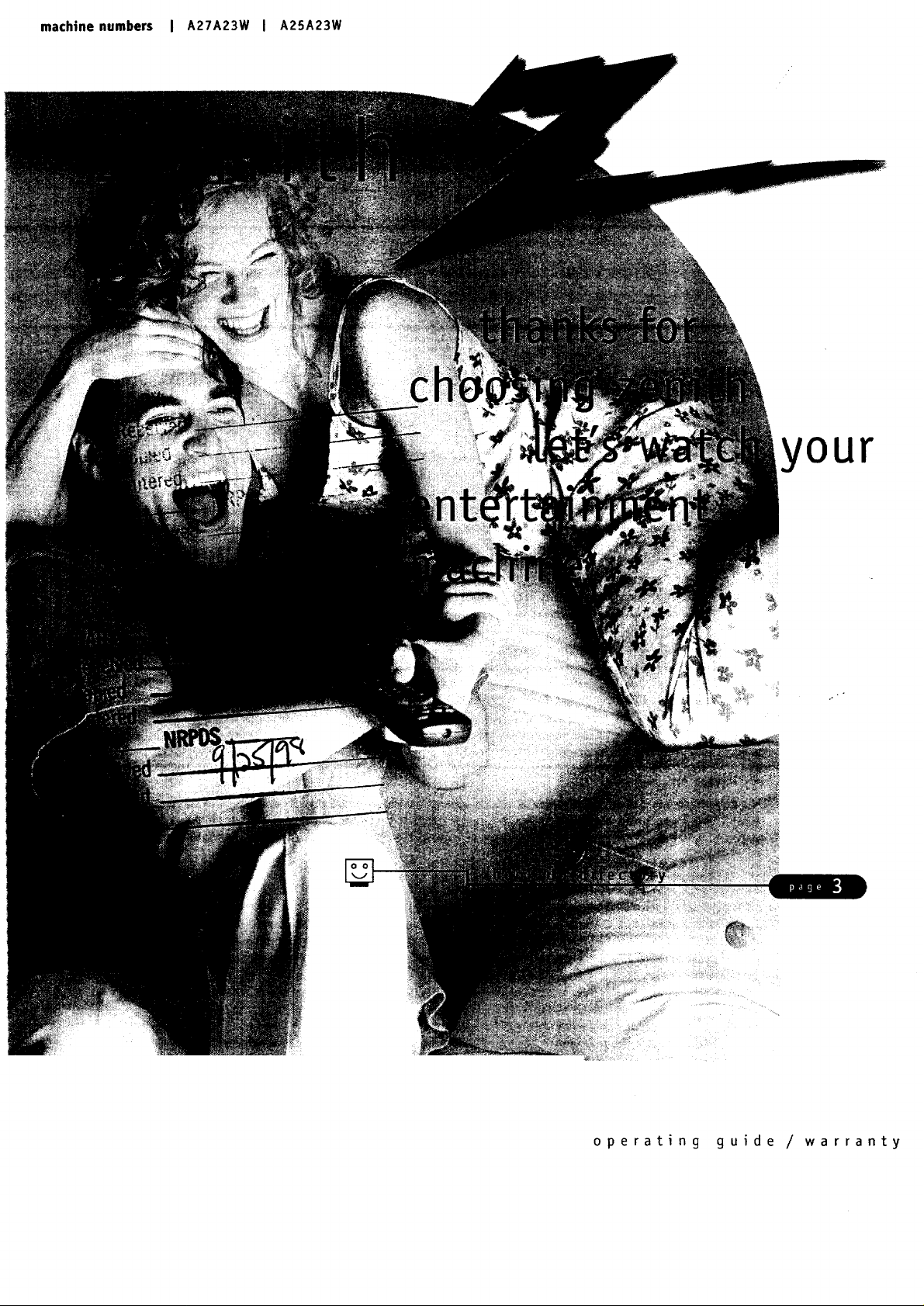
machine numbers I A27A23W I A25A23W
your
operating guide / warranty
Page 2
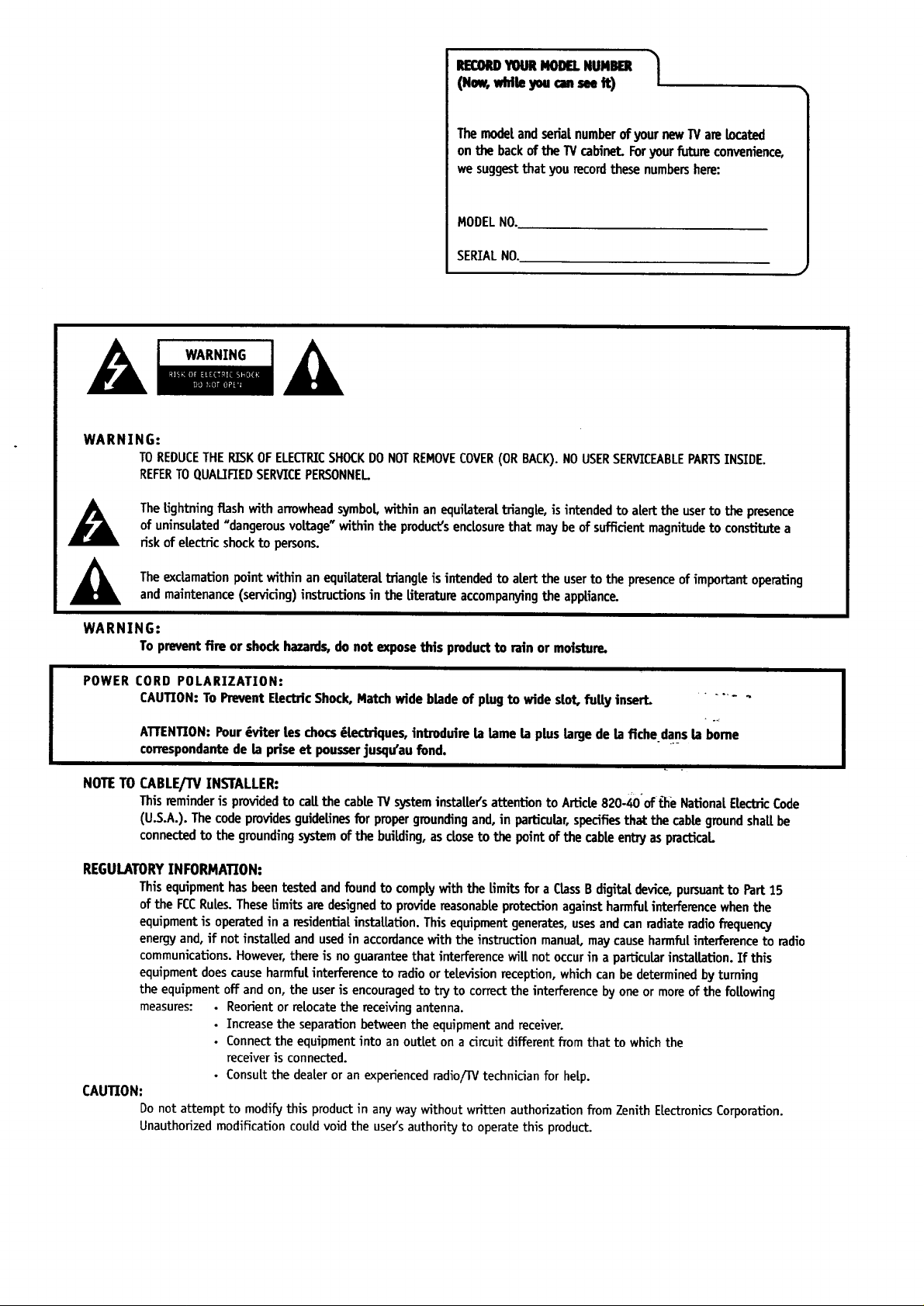
WARNING:
RECORDYOURMODELNUMBER |
(Now,whiteyouam seeit)
The modeLandserialnumberofyournewTV arelocated
on the backof the TV cabinet. Foryourfutureconvenience,
we suggestthat you recordthesenumbershere:
MODEL NO.
SERIALNO.
-%
/
WARNING
TO REDUCETHE RISKOF ELECTRICSHOCK DO NOT REMOVE COVER(ORBACK).NO USERSERVICEABLEPARTSINSIDE.
REFERTOQUALIFIEDSERVICEPERSONNEL
TheLightningflash with arrowheadsymbol within an equilateraLtriangle,is intended to alertthe userto the presence
of uninsulated"dangerousvoLtage"within the product'senclosurethat maybe of sufficientmagnitudeto constitute a
risk of eLectricshockto persons.
Theexclamation point within an equiLateraLtriangle is intendedto alert the userto the presenceof importantoperating
and maintenance(servicing)instructions in the Literatureaccompanyingthe appliance.
WARNING:
Topreventfire orshockhazards,donotexposethis productto rainormo|stur_
POWER CORD POLARIZATION:
CAUTION: To Prevent ElectricShock,Match wide bladeof pLugto wide slot, fuUy insert.
ATTENTION:Pour_viter tes chocs_tectriques, |ntroduire la lame la plus large de la fiche dansla borne
correspondantede la prise et pousserjusqu'au fond.
NOTETO fABLE/IV INSTALLER:
Thisreminderis providedto call the cableTVsysteminstaLler'sattentionto ArticLe820-40°oftlie National ElectricCode
(U.S.A.). Thecodeprovidesguidelinesfor propergroundingand,in particular,specifies that the cablegroundshallbe
connectedto the groundingsystemofthe building,ascloseto the pointof the cableentryaspracticaL
REGULATORYINFORMATION:
Thisequipmenthasbeentested andfound to complywith the Umitsfor a ClassB digital device,pursuantto Part15
ofthe FCCRuLes.TheseLimitsare designedto providereasonableprotectionagainstharmfulinterference whenthe
equipmentis operatedin a residentialinstallation. Thisequipmentgenerates,usesandcan radiate radiofrequency
energyand,if not installed and usedin accordancewith the instruction manual may causeharmfulinterference to radio
communications. However,there is no guaranteethat interference will not occurin a particularinstallation. If this
equipmentdoescauseharmful interference to radioor television reception,whichcan be determinedby turning
the equipmentoff and on, the useris encouragedto try to correctthe interference byone or moreofthe following
measures: • Reorientor relocate the receivingantenna.
• Increase the separationbetweenthe equipment and receiver.
• Connectthe equipmentinto an outLet on a circuitdifferentfrom that to whichthe
receiveris connected.
CAUTION:
Donot attempt to modify this product in anyway withoutwritten authorizationfrom Zenith ELectronicsCorporation.
Unauthorizedmodification couldvoid the user'sauthorityto operatethis product.
• ConsuLtthe dealeror an experienced radio/IV technician for help.
Page 3
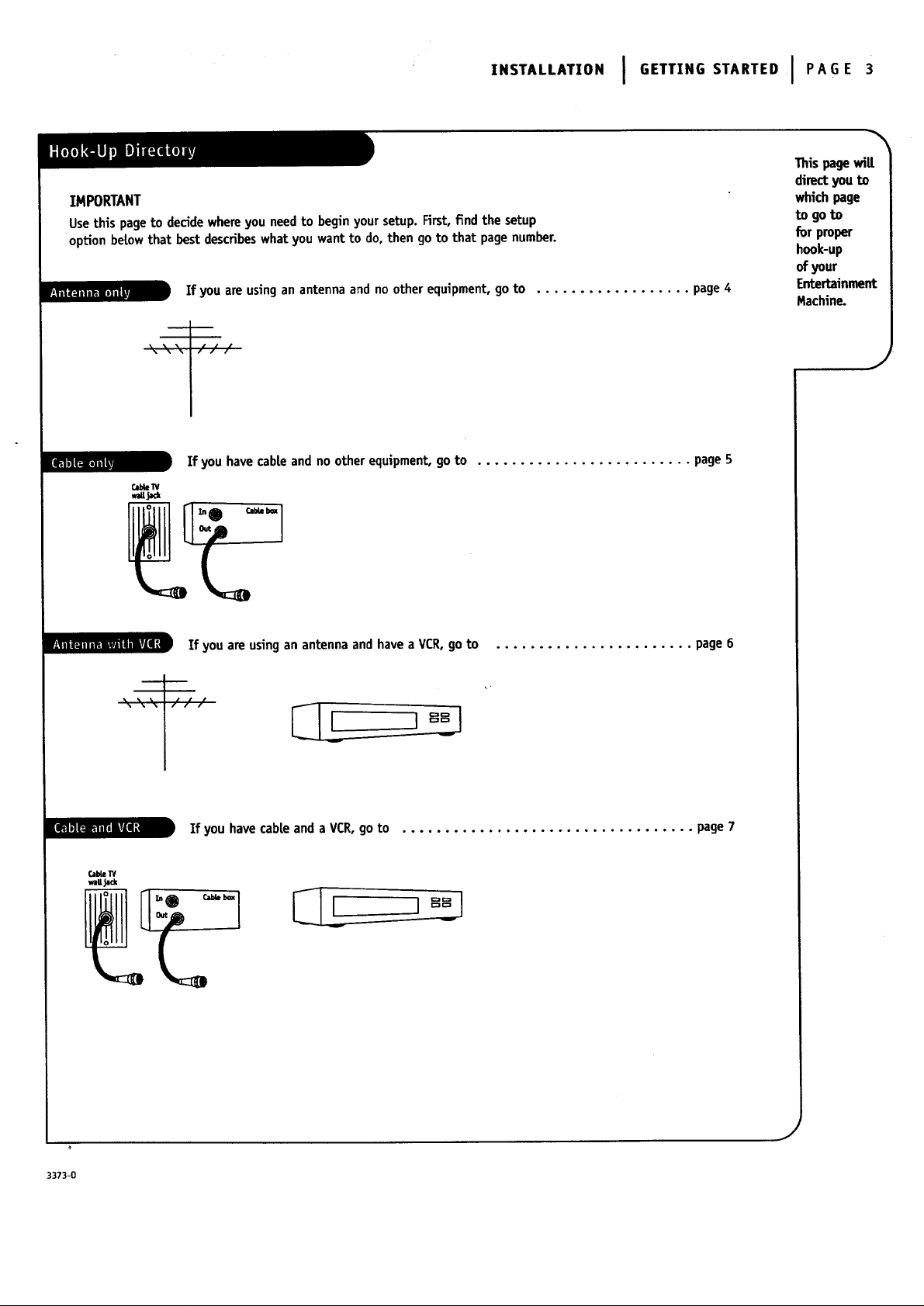
..s..L...o. I GE...Gs..R.oI P'GE3
IMPORTANT
Usethis pageto decidewhereyou needto begin yoursetup. First,find the setup
option belowthat best describeswhat you want to do, then goto that page number.
r,.m _j
If you are usingan antenna and no other equipment,go to .................. page4
\\\l///
Thispage wi_
direct you to I
whichpage I
to goto I
for proper l
hook-up I
ofyour l
Entertainment I
Hachine. J
_,111m
If you havecable and no other equipment, goto ......................... page5
Cabte1Y
If you are using an antenna and have a VCR, go to ....................... page 6
If you have cable and a VCR, go to .................................. page 7
3373-0
Page 4
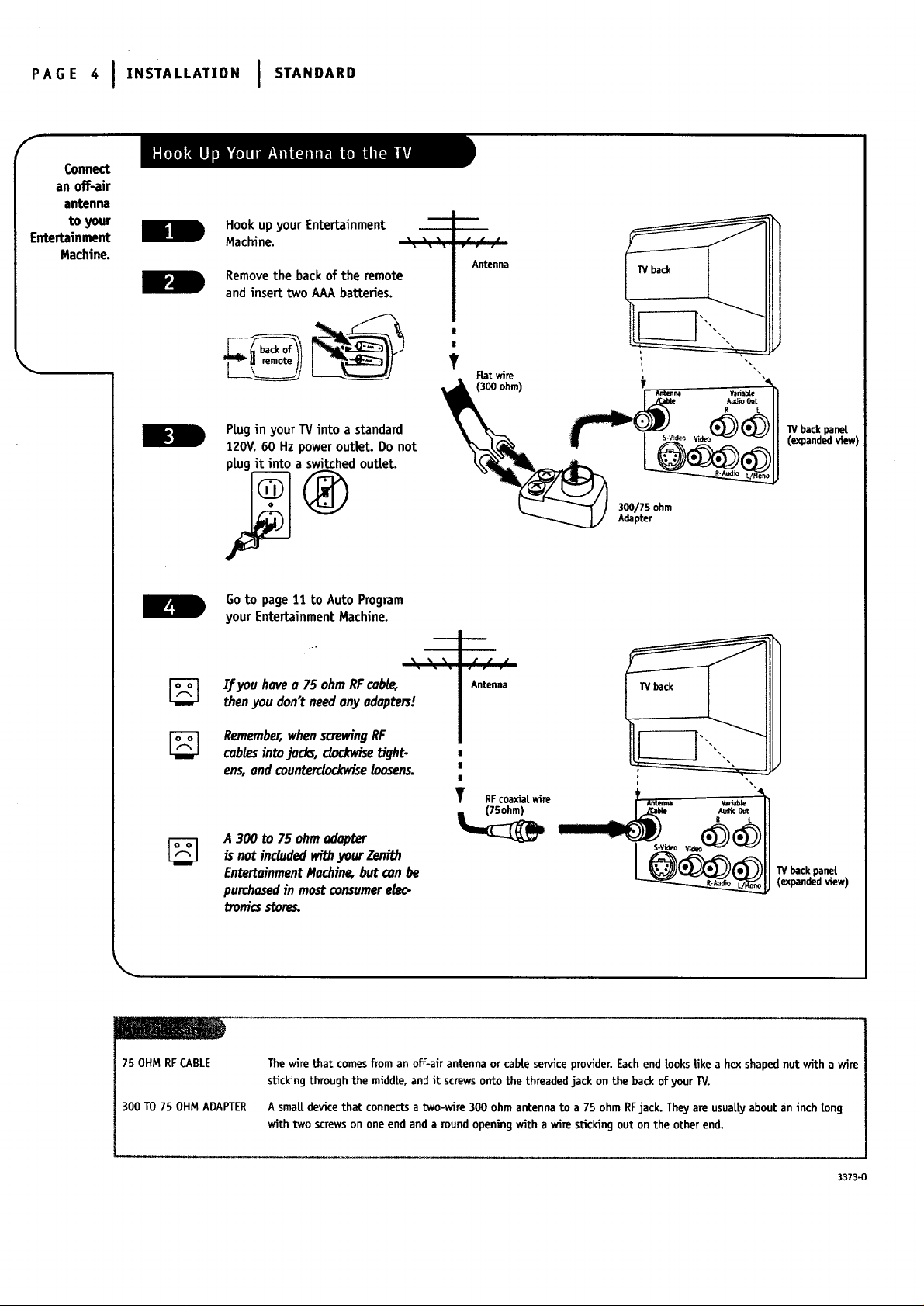
P,GE,I,NST,LL,T,ONI ST,.O,RO
f
Connect
an off-air
antenna
to your
Entertainment
Machine.
Hook up your Entertainment
Machine. _ " "
Remove the back of the remote
and insert two AAA batteries.
remote_1
/ A_t:_na
i.,_ (300FLatwire
ohm) 7 . . w,i,bie
PLug in your TV into a standard
120V, 60 Hz power outLet. Do not
plug it into a switched outLet.
Goto page11 to Auto Program
your EntertainmentHachine.
I/you haveo 75 ohm RFcobE_
thenyou don't needony odopters!
Remember,whenscrewingRF
cablesintojocks,clockwisetight-
ens,end countercb_vise loosens.
A 300 to 75 ohmadopter
is not included withyourZenith
EntertainmentMachin¢ but can be
purchosedin mostconsumerelec-
troni_ stores.
300/75 ohm
Adapter
TVback
TV back panel
(expandedview)
W backpanel
(expandedview)
75 OHMRFCABLE
300 TO 75 OHM ADAPTER
The wire that comesfrom an off-air antenna or cableserviceprovider.Eachend LooksLikea hex shapednut with a wire
stickingthroughthe middle, and it screwsontothe threadedjack on the backof yourTV.
A smaLLdevicethat connects a two-wire 300 ohmantenna to a 75 ohm RFjack. Theyare usuaLLyabout aninch Long
with two screwson oneend anda roundopeningwith a wire stickingout on the otherend.
3373-0
Page 5
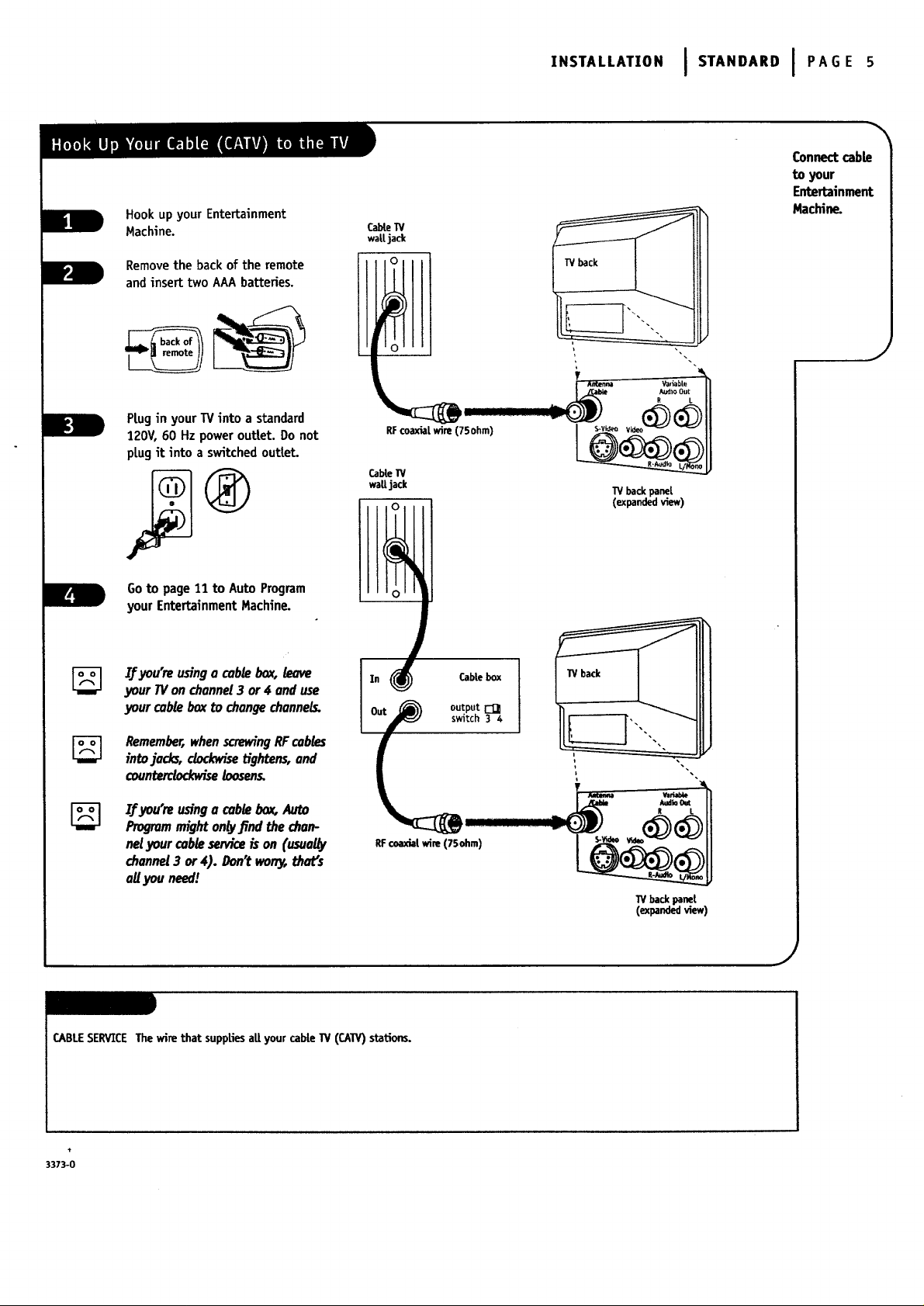
,.STALL,T.ONIST,NO,.OIP,OE,
Connect cab_
to your /
Hookupyour Entertainment
Hachine.
Remove the back of the remote
and insert two AAA batteries.
Ptugin your TVinto a standard
120V,60 Hz power outlet. Do not
plugit into a switchedoutlet.
Goto page11 to Auto Program
your EntertainmentMachine.
If you'reusinga cablebox,leave
your IV onchannel3 or4 anduse
your cableboxtochangechannels.
CabteI"V
wa|[ jack
Y
CableW
wattjack TV backpanet
J
In (_ CabLebox
Remember,whenscrewingRFcables
intojock_, dock_'se tightens,and
counterdockwiseloosens.
IjFyou're usinga cable box,Auto
Programmighton_vJindthe chart-
netyourcam seMceison(usua_
channel 3 or4). Don'twor06that's
ag you need/
CABLESERVICEThewire that suppEesaUyourcabte1V (CAW) stations.
3373-0
RFcoaxialwire (75ohm)
W backpanet
(expandedview)
J
Page 6
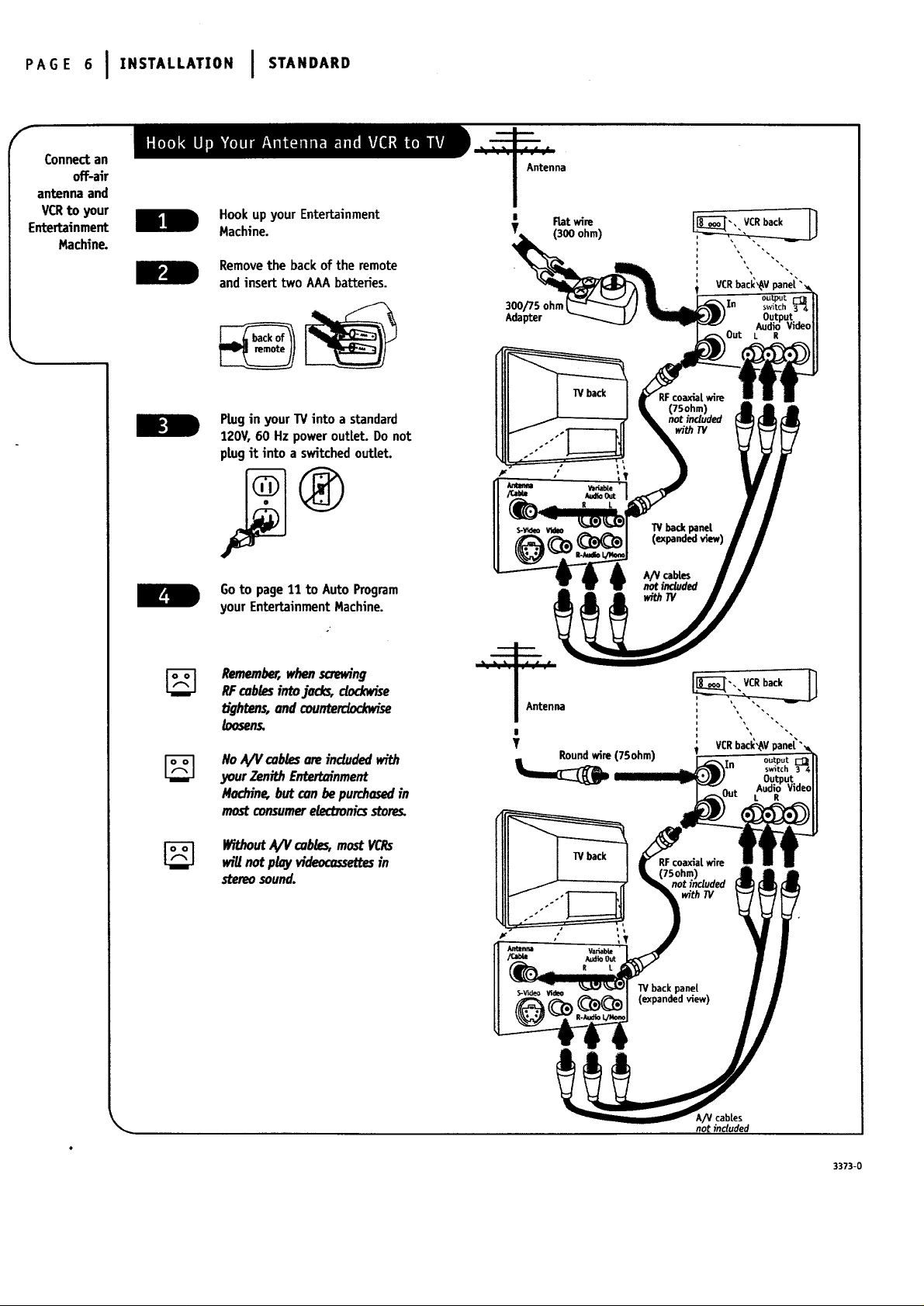
P,G 01,"ST'LL'T'ONI ST'"O'RD
_ Connect an
off-air
antennaand
VCRto your Hook up your Entertainment
Machine.
Removethe backof the remote
and insert two AAAbatteries.
Ik_n a
I Fiatwire
T (300 ohm)
300/75 ohm
Adapter
Plugin your TVinto a standard
120V,60 Hz power out|et. Do not
ptugit into a switchedoutlet.
Goto page11 to Auto Program
your EntertainmentMachine.
Remember,whenscrewing
RFcob_esintojacks, dodmq'se
b'ghtens,ond counterclockwise
loosen_
NoA/V tobiesore includedwith
your Zenith Entertm'nment
Nochine,but conbepurchosedin
mostconsumer elecbonic_store_
WithoutA/V cobtes, most V_
will not play videocmsettesin
stereo sound.
with TV
|
T
Round wire (75ohm)
RFcoaxialwire
5ohm)
not included
with TV
VCRbac_'_VpanL,4_"
output
switch 3[_4
Output.
Audio Vioeo
L R
W back pane[
(expandedv_ew)
A/V cabtes
not included
3373-0
Page 7
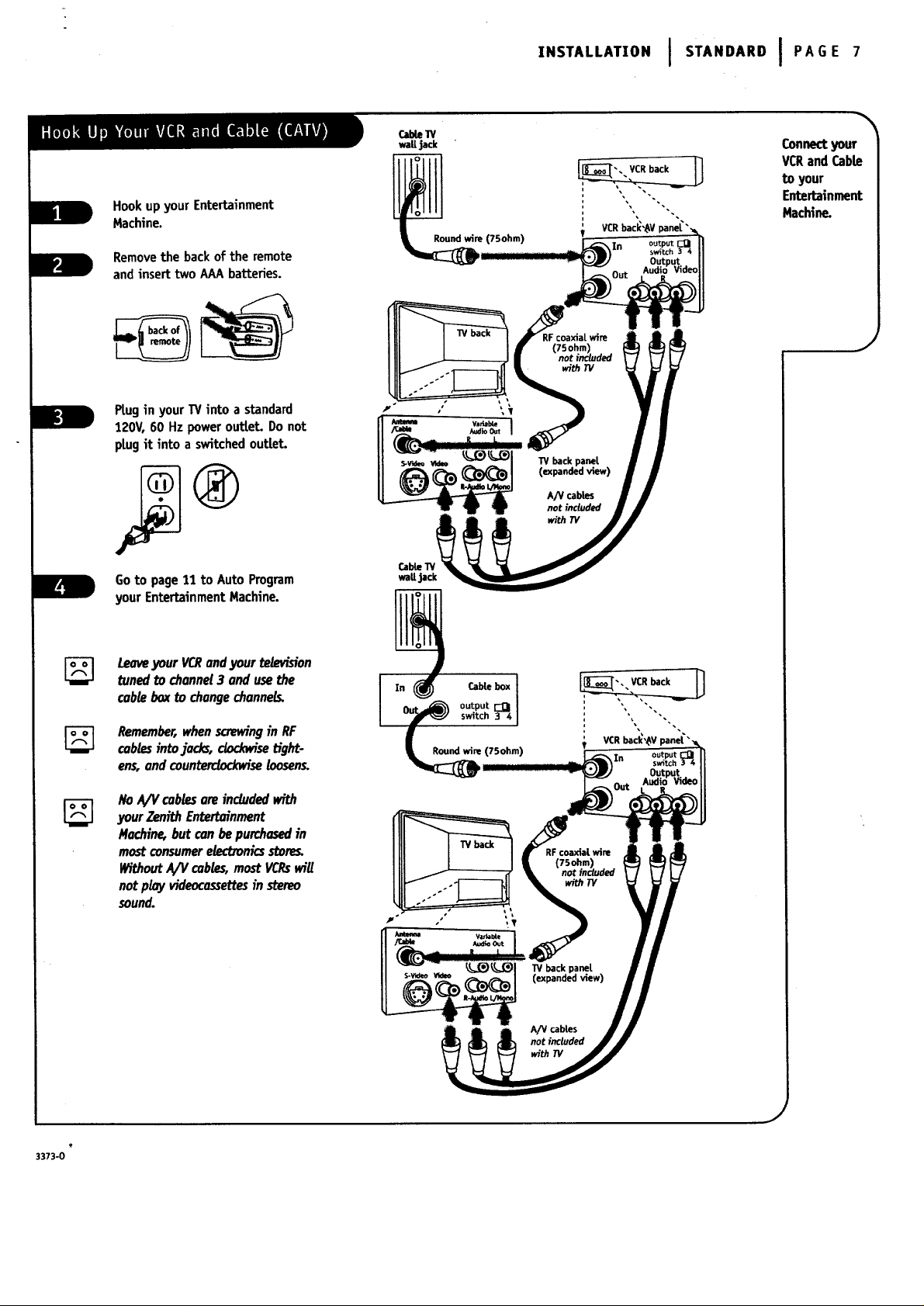
Hookupyour Entertainment
Machine.
Removethe back of the remote
and insert two AAAbatteries.
Ptugin your W into a standard
120V,60 Hz power outtet. Do not
plugit into a switchedoutlet.
INSTALLATION I STANDARD I PAGE 7
Cable1V
wall jack
s-v_eoww W backpanel
(expandedview)
A_ cabl.es
not included
wlthTV
Connectyour
VCRand Cable
to your
Entertainment
MacMne.
Goto page11 to Auto Program
your EntertainmentMachine.
LeaveyourVCRandyourte_,vision
tunedtochannel3 andusethe
cableboxtochangechannels.
Remember,whenscrewinginRF
cablesinto jacks, dodoeisetight-
ens,and counterclockwiseloosens.
NoA/Vcablesareincludedwith
yourZenithEntertoinment
14addne,butconbepurchasedin
mostconsumerelectronicsstore_
WithoutA/V cables,mostVCR_wig
notplayvideocossettesin stereo
sound.
CableW
wall jack
CabLebox
re (75ohm)
W back panel
(expandedview)
VCRbacl_,_Vpanel"
In output
sw_tch
Outpqt
Audid Video
3373-0
A/V cables
not included
_th TV
J
Page 8
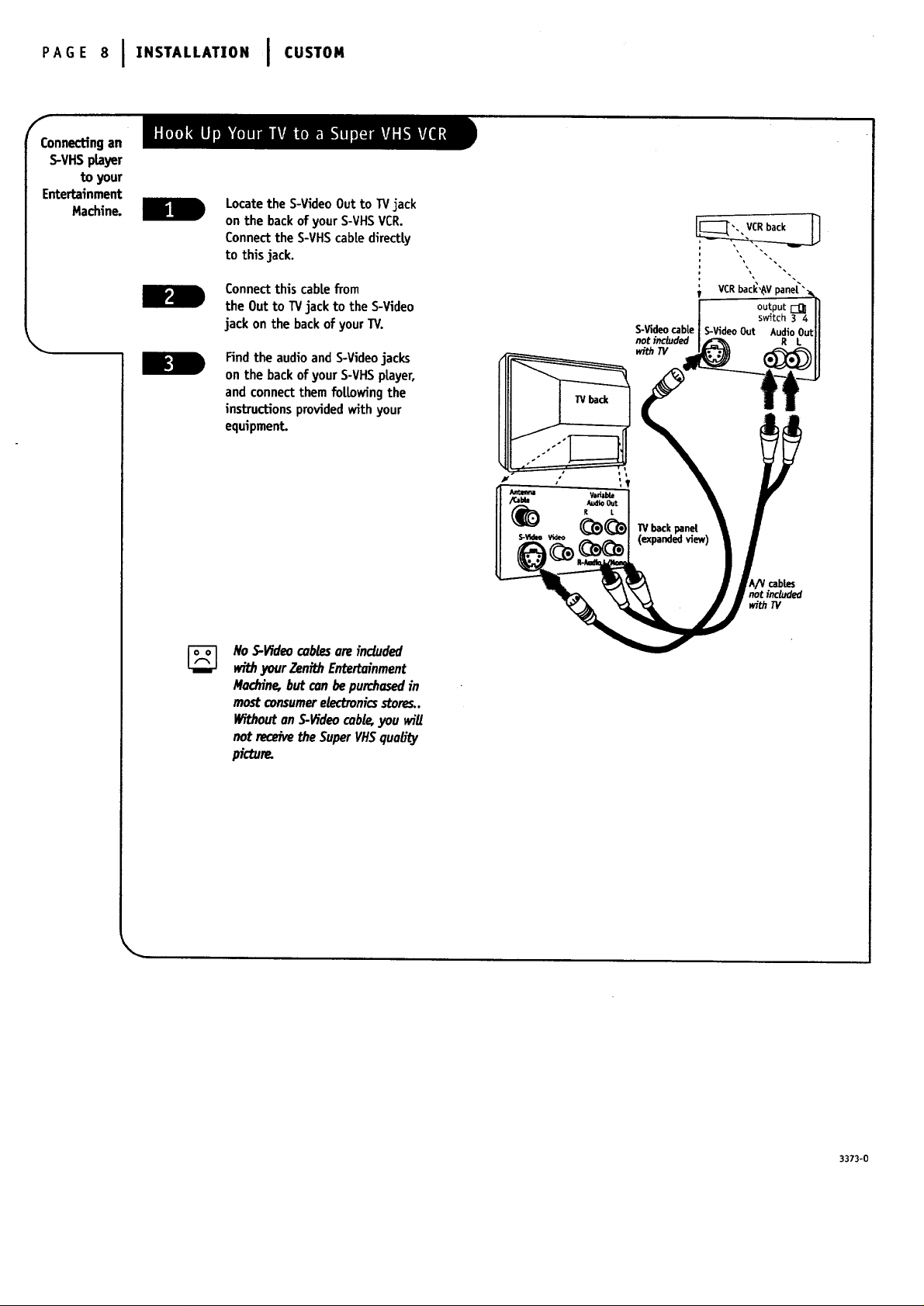
PAGE8II.S,A'LA,O.I CUS,O.
Connectingan
S-VHSplayer
to your
Entertainment
Machine.
Locatethe S-VideoOuttoTVjack
on the backofyour S-VHSVCR.
Connectthe S-VHScabtedirectly
to thisjack.
Connectthis cab[efrom
the Out toTVjacktothe S-Video
jack on the backof your TV.
Find the audio and S-Video jacks
on the back of your S-VHS prayer,
and connect them foEowing the
instructions provided with your
equipment.
S-Videocabte
not included
wrdnTY
R L
NoS-Videocablesareincluded
withyourZenithEntertofnment
Mochine_butconbepurchasedin
mostconsumerelectronicsstore_.
Withoutan S-I_deocable,you will
not rec_dv_theSuper VHSquality
pictur_
A/V cables
_ot included
with TV
3373-0
Page 9
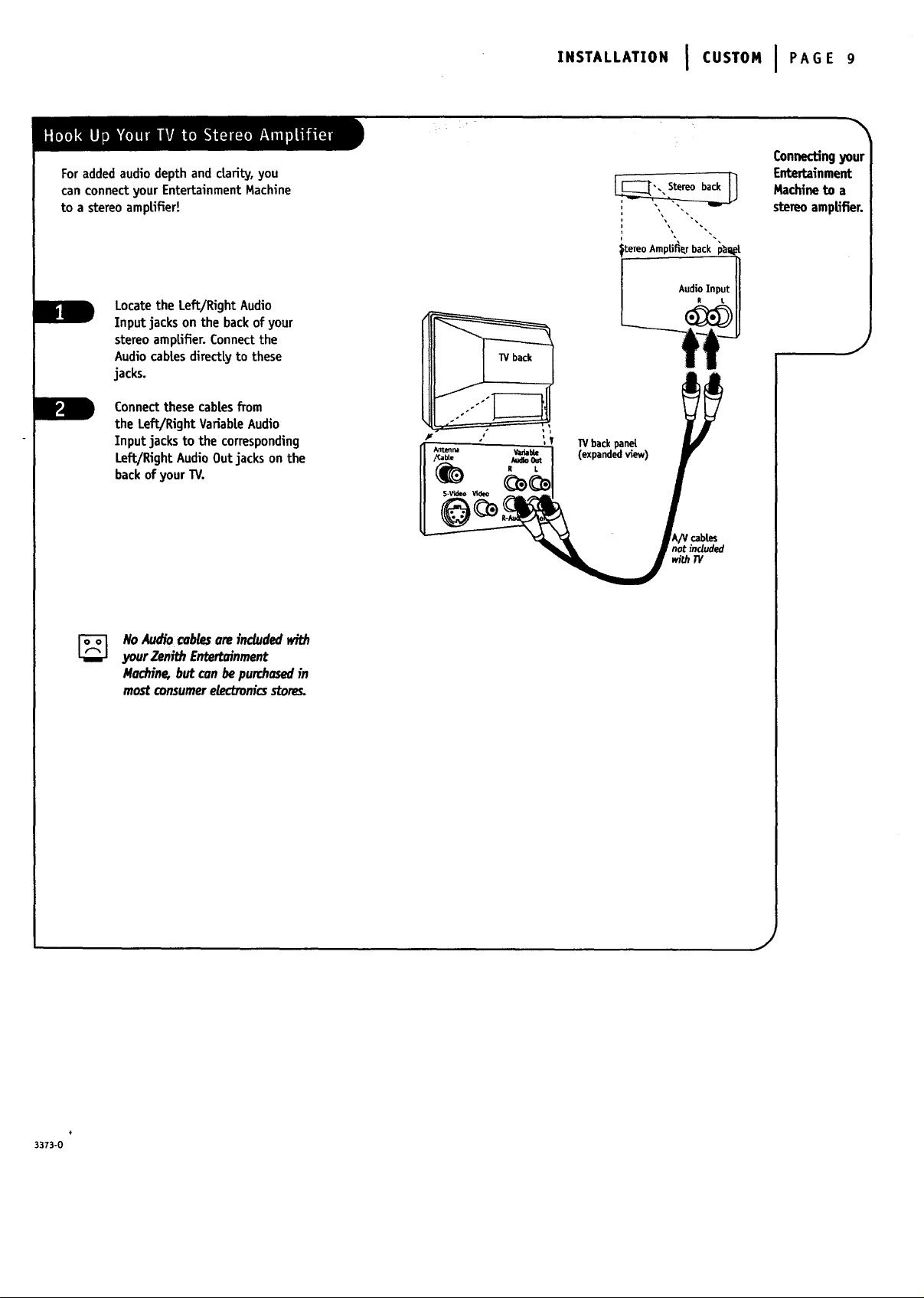
Foraddedaudio depth and clarity, you
canconnectyour EntertainmentMachine
to a stereoamplifier!
Locate the Left/Right Audio
Input jacks on the backofyour
stereoamplifier.Connectthe
Audiocablesdirectlyto these
jacks.
Connectthese cablesfrom
the Left/Right VariabLeAudio
Input jacks to the corresponding
Left/Right AudioOut jacks on the
backof your TV.
,.STALLA.O.I CUS,O.IPAOE9
Connectingyour
Entertainment
Machineto a
stereoamp|ifier.
J
TVback panH
(expandedview)
NoAudiocablesere induded with
your Zeni_ Entertainment
Moctdne,but conbe purchasedin
mostconsumerelectronicsstore_
notinduded
_#thW
J
3373-O
Page 10
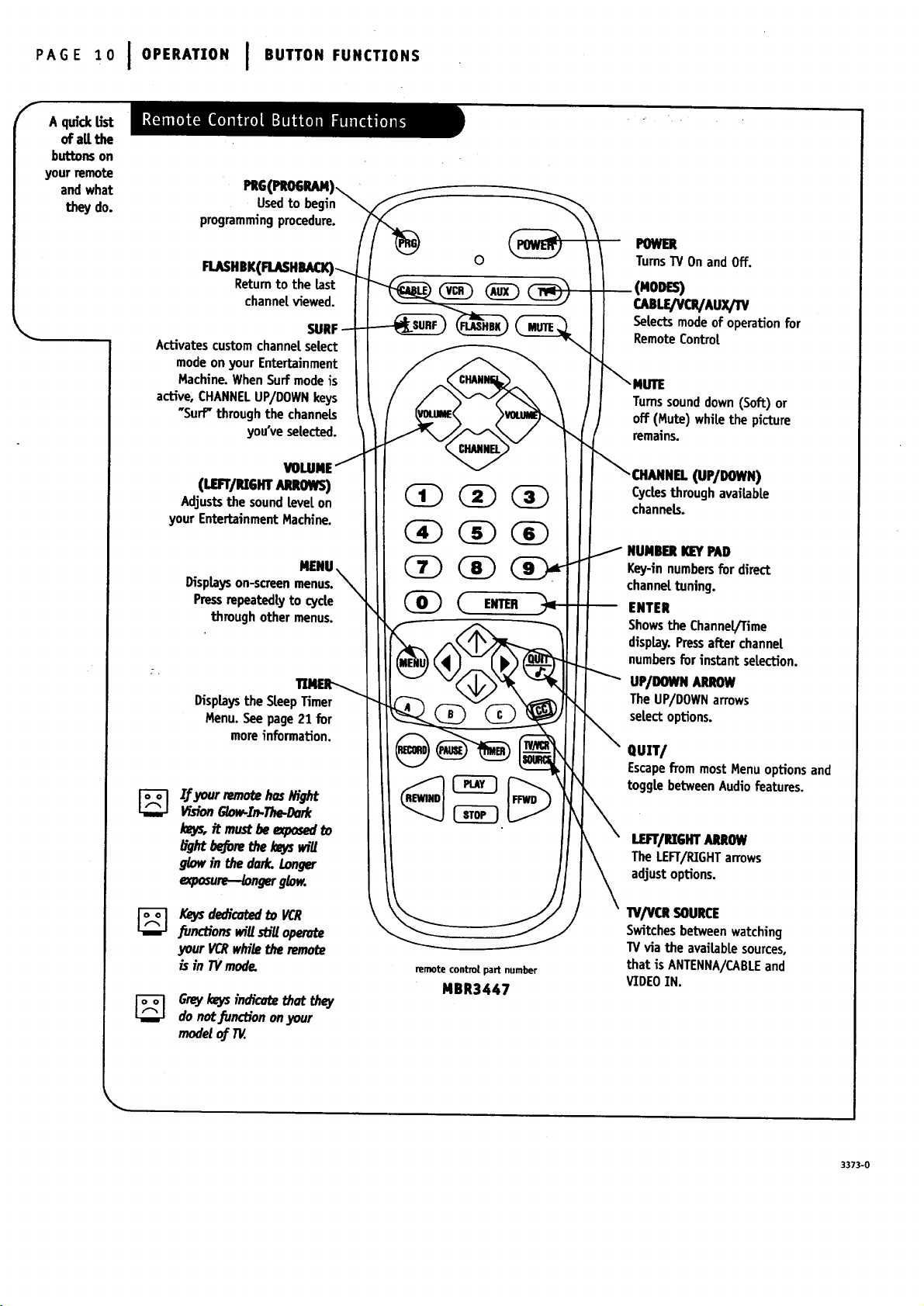
PAGE10IO'ERA*'O"I .UT,O.FUNCT.O.S
Aq_ckUst
of artthe
buttons on
your remote
and what
theydo.
Activatescustomchannelselect
modeon your Entertainment
Machine.WhenSurf modeis
active, CHANNELUP/DOWNkeys
"Surf"throughthe channels
Adjuststhe soundtevel on
your EntertainmentMachine.
Displayson-screenmenus.
If ja_srremotehasI#ght
VisionGlow-Zn.The-Dork
Io_ it mustbe expo_ to
b'ght_re thekeysw_U
glow in the dark. Longer
#xposure-.._ngerglow.
PR6_
Usedto begin
programmingprocedure.
Returnto the last
channetviewed.
SURF
you've selected.
(uarr/P_SHT.,u_.ows)
MENU.
Pressrepeatedty to cycle
through other menus.
Displays the SteepTimer
Menu. See page21 for
moreinformation.
0
(_ ENTER _
POWER
TurnsTVOnandOff.
(MODES)
CABLe/VOVAUXpV
Selectsmodeof operation for
RemoteControt
_NUTE
Turnssounddown (Soft) or
off (Mute) whitethe picture
remains.
_ OtMINEL (UP/DOWN)
Cyclesthrough availabte
channels.
NUMBERKEYPAD
/
Key-innumbersfor direct
channettuning.
ENTER
Showsthe Channel/Time
display.Pressafter channet
numbersfor instant seLection.
UP/DOWNARROW
The UP/DOWNarrows
selectoptions.
ClU]T/
Escapefrom mostMenuoptions and
toggle betweenAudiofeatures.
LEFT/UGmAUOW
The LEFT/RIGHTarrows
adjustoptions.
Keysdedica_ to VCR
_nc_'ons wigstiUoper_
your _ whitethe remot_
is in TVmode.
Greykeysindicat_thatthey
donot.functiononyour
modetof TV.
remote control part number
MBR3447
•rv/vcRSOUR_
Switchesbetweenwatching
TVvia the available sources,
that is ANTENNA/CABLEand
VIDEOIN.
3373-0
Page 11
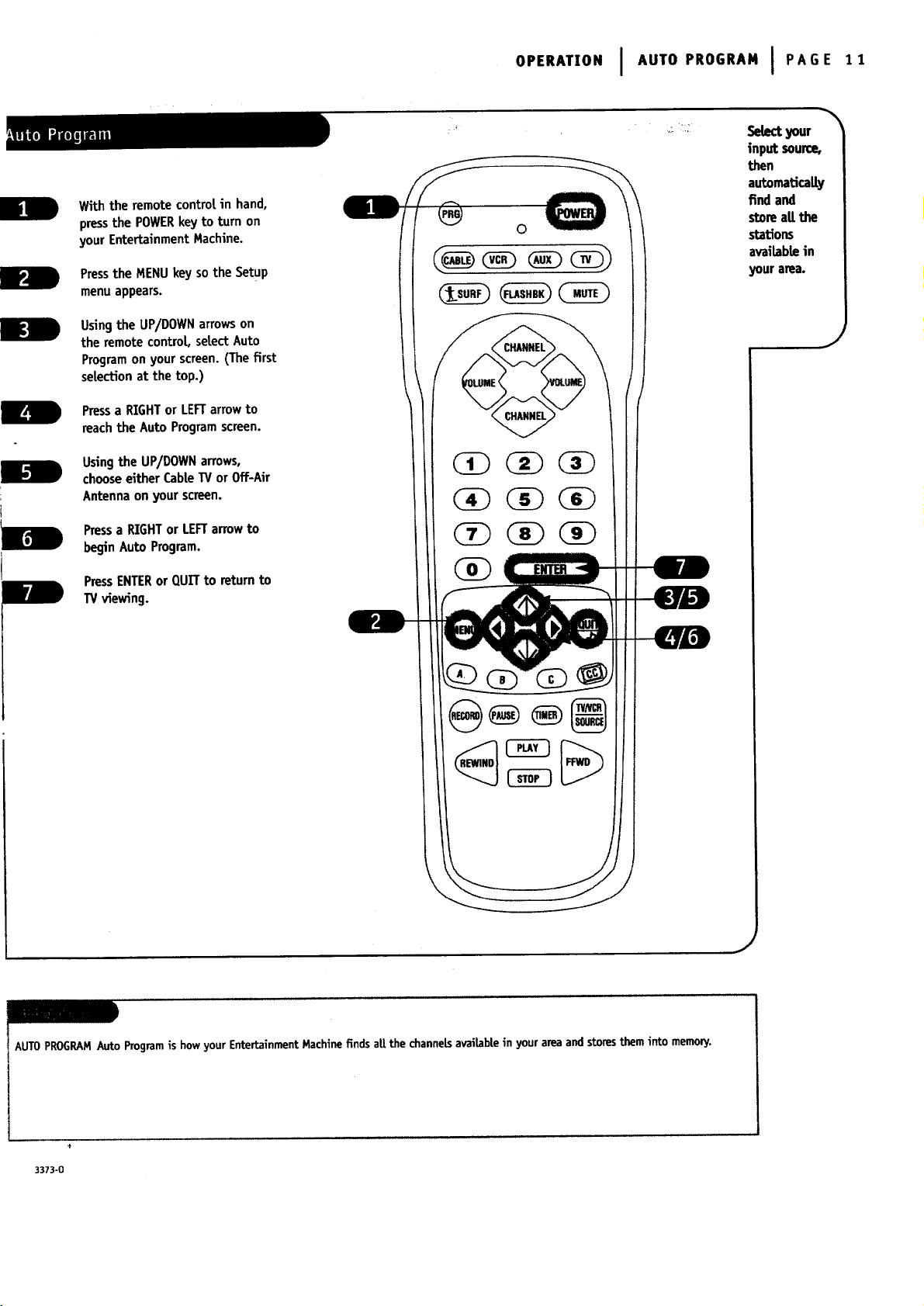
o,..,,,o.I ,u,o,.oo.,.IP,oE,,
With the remotecontm! in hand,
pressthe POWERkey to turn on
your EntertainmentMachine.
Pressthe MENUkey so the Setup
menuappears.
Usingthe UP/DOWNarrowson
the remotecontrol setectAuto
Programon your screen.(The first
selectionat the top.)
Pressa RIGHTor LEFTarrowto
reach the Auto Programscreen.
Usingthe UP/DOWNarrows,
chooseeither CaMeW or Off-Air
Antenna on your screen.
Pressa RIGHTor LEFTarrowto
begin Auto Program.
PressENTERor QUITto returnto
TV viewing.
._ i" !¸
0
Selectyour
input source,
then
automatically
find and
storeaE the
stations
availablein
your area.
AUTOPROGRAMAuto Programis howyour EntertainmentMachine finds aE the channelsavailablein your area and storesthem into memonj.
3373-0
J
Page 12
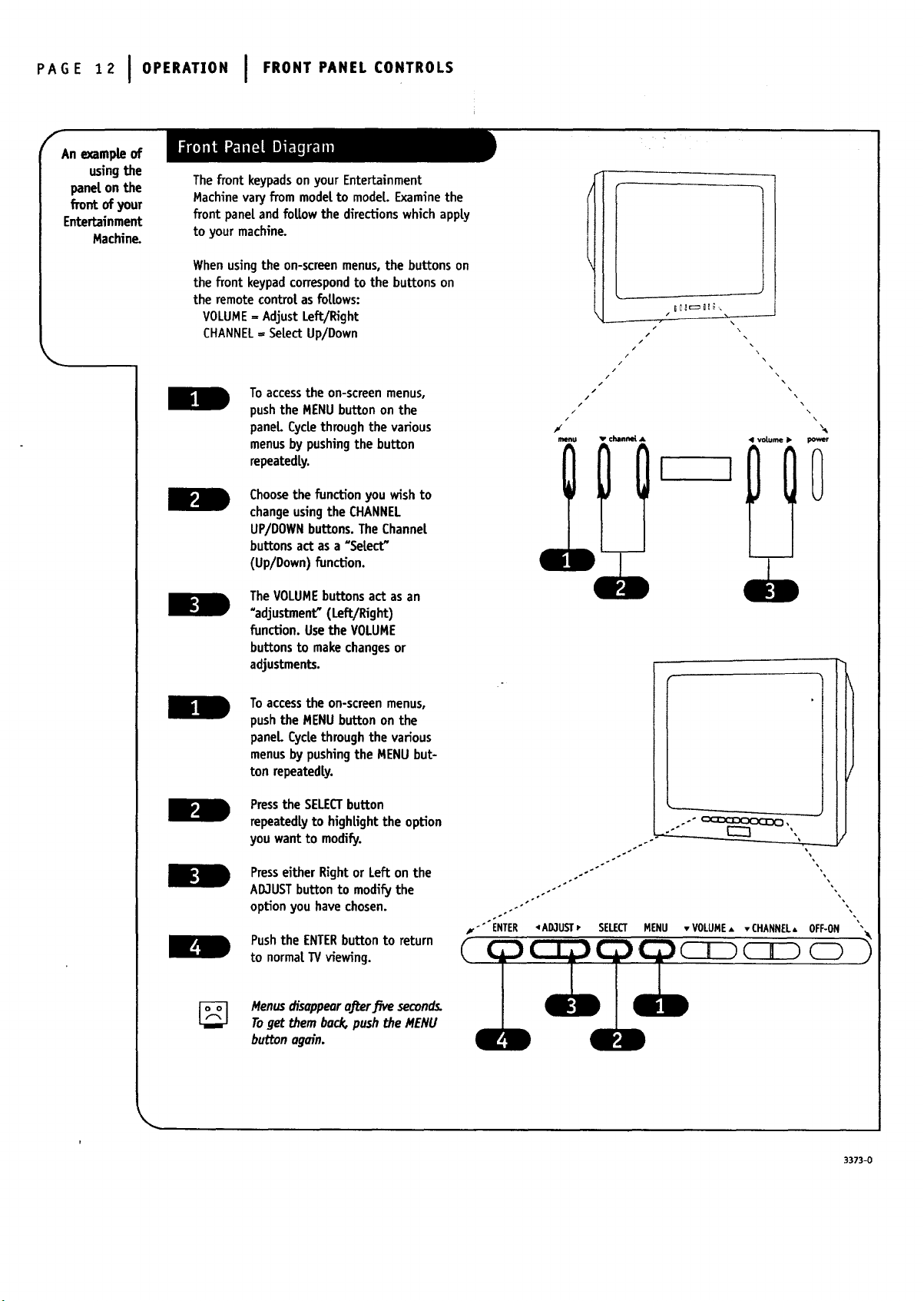
PAGE,2IO,E,T,O.I F.O.,,ANE'<O.T.OLS
f
An exampleof
usingthe
panelon the
front of your
Entertainment
Machine.
The front keypadson your Entertainment
Machinevaryfrom model to model. Examinethe
front panel and foUowthe directionswhich apply
to your machine.
i
!
i
Whenusingthe on-screenmenus, the buttonson
the front keypadcorrespondto the buttons on
the remote controlasfollows:
VOLUMEffiAdjust Left/Right
CHANNEL= SelectUp/Down
To access the on-screen menus,
push the MENU button on the
panel Cycle through the various
menus by pushing the button
repeatedly.
Choose the function you wish to
change using the CHANNEL
UP/DOWN buttons. The Channel
buttons act as a _Select"
(Up/Down) function.
The VOLUMEbuttons act as an
_adjustment" (Left/Right)
function. Use the VOLUME
buttons to make changes or
adjustments.
To access the on-screen menus,
push the MENU button on the
paneL Cycle through the various
menus by pushing the MENU but-
ton repeatedly.
I
/
/
/
p
/
/
/
/
/
,r
/
/
/
/
/
#
menu v channel A 41 volume • power
\\.
\\
\.
\\
Pressthe SELECTbutton
repeatedlyto highlightthe option
you want to modify.
Presseither Rightor Left on the
AD3USTbutton to modifythe
optionyou havechosen.
Pushthe ENTERbutton to return
to normalTVviewing.
Menusrh'sappearoffer.five seconds.
Toget themback,pushthe MENU
buttonogain.
°
v'" ENTER '_AD,1UST_" SELECT
3373-0
Page 13
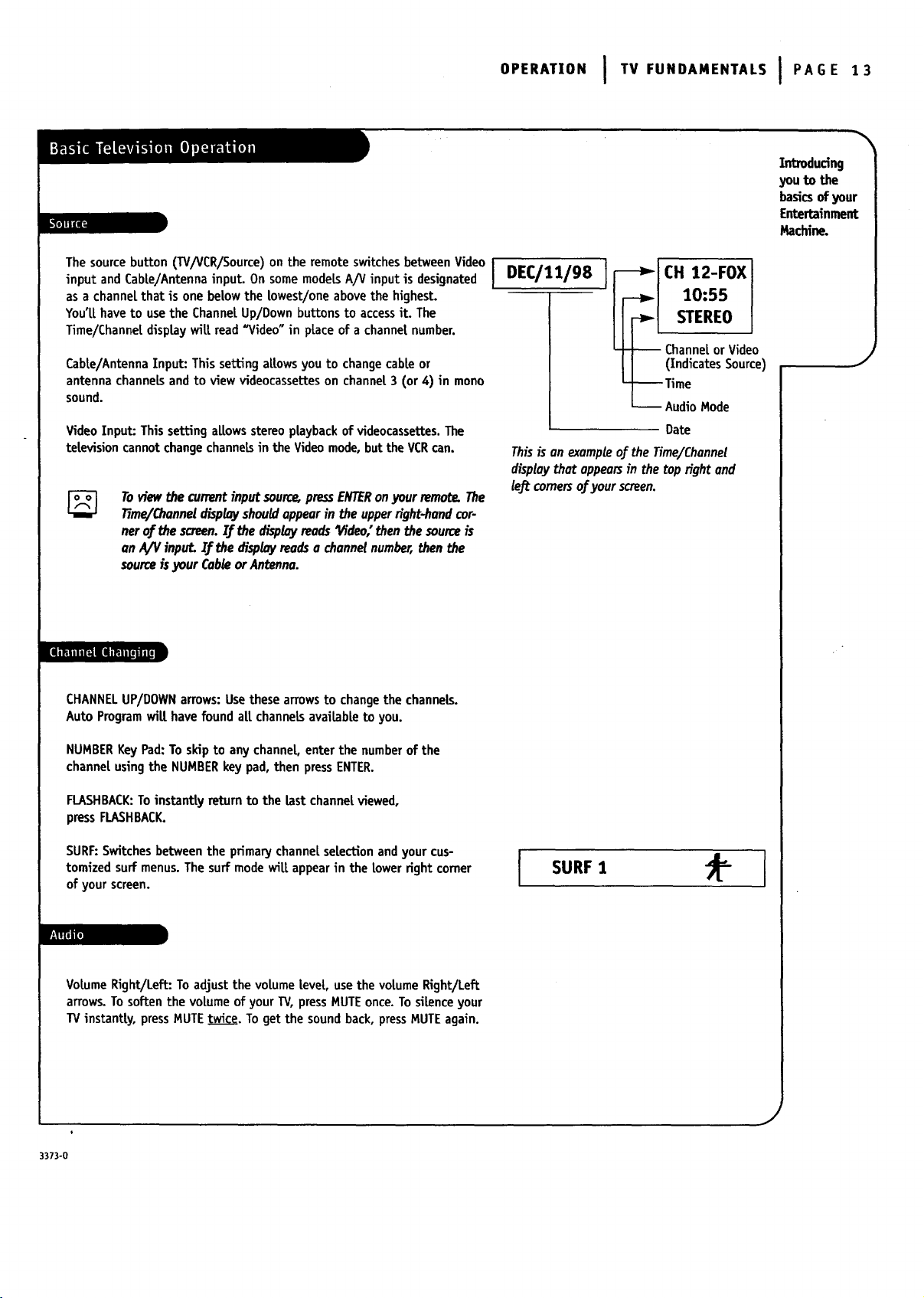
The sourcebutton (TV/VCR/Source)on the remote switchesbetweenVideo I
input andCable/Antenna input. On somemodels AJVinput is designated
as a channelthat is one below the towest/one abovethe highest.
You'llhaveto usethe Channel Up/Down buttonsto accessit. The
Time/Channeldisplaywilt read"Video"in place of a channelnumber.
Cable/AntennaInput: This setting allowsyou to changecableor
antennachannelsand to view videocassetteson channel3 (or 4) in mono
sound.
Video Input: This setting allows stereo playback of videocassettes. The
television cannot change channels in the Video mode, but the VCRcan.
Toviewthe currentinputsource,pressENTERonyour remot_ The
Time/Channe!displayshouldappearin the upperfight-handcor-
nerof the soeen. Zf the displmjreedsltYdeo/ then the source is
an A/V input. ZJthe disptoyreodsa channelnumber,thenthe
sourceisyour CableorAntenna.
O.,.AT,O.I TV,UNOA. .TALSIPAOE,3
Introducing
you to the
basicsof your
Entertainment
Hachine.
I
DEC/11/98 I_lCH__sTEREolO:S512"FOX
Channelor Video
II (indicatesSource)
Time
AudioMode
Date
Thisisanexampleof the Time/Channel
displaythat appearsinthe toprightand
(eft comerso/yourscreen.
J
lih'llllll!! !I l,iliij, i
CHANNELUP/DOWNarrows:Usethese arrowsto changethe channels.
Auto Programwill havefound all channelsavailable to you.
NUMBERKeyPad:To skip to any channel enter the numberof the
channel usingthe NUMBERkey pad,then pressENTER.
FLASHBACK:Toinstantly returnto the last channelviewed,
pressFLASHBACK.
SURF:Switchesbetween the primarychannelselectionand your cus-
tomized surf menus.The surf modewill appearin the tower right comer
of your screen.
VolumeRight/Left: Toadjustthe volumelevel, usethe volume Right/Left
arrows.To softenthe volumeof your TV,pressMUTEonce.Tosilenceyour
TV instantly, pressMUTEt_ce. To get the soundback, pressMUTEagain.
SURF 1 _-
I
3373-0
+
J
Page 14

P,OE1,IO--R,,'ONITVFUNO,,E.T,LS
f
Help on
combining
Entertainment
Machine
with more
equipment.
- , . • . . .
your
Thereare a numberof waysyou can chooseto integrate your EntertainmentMachine with the restof your equipment.
Channelscan be changedusingthe television, the VCR,or the cable box, with advantagesto each.
USING THE TELEVISION AS THE TUNER preservesaUyourchannellabels(not availableonsomemodeLs).It aLso
reducesthe numberof keyson the remotecontrolyou needto worryabout. (Onedevice,oneremoteto learn.)
USING THE VCR AS THE TUNER hasthe advantageof simplifyingthe recordingprocess.If the VCRis tuned to
channe|seven,then the VCRwi[[ recordchannel seven.
USING THE CABLE BOX (if you haveone) to changethe stationssometimeshasanadvantage,too, especiallyif
your cableproviderrequiresyou to usetheir cable boxto descrambletheir stations.
/ !ll _m
Basedon the advantagesListed above,decidewhat
deviceyou wantto useasthe tuner for your
EntertainmentMachine.
im
TUNER
A/V CABLES
A/V DEVICE
Connectthe antenna or cablesourceto the input
ofyour tuner. If you choseyour television asthe
tuner, then you're done.Gowatchyour
EntertainmentMachine.
Connect the Outputofyour tuner to the input of the
next device.
If you usedAiV cablesfor step 3, set the "next
device"to Videoinput. If you used an RFcoaxial
cab|ein step 3, then tune the "next device"to
matchthe output channelof your tuner (usuaUy
channel3 or 4).
Repeatsteps3 and4 until you reachyour
EntertainmentMachine. Thenenjoy!
I
The television, VCR, or cable box that you use to change channels on your Entertainment Machine.
Audio/Video cables. Three cabtes bunched together--right audio (red), left audio (white), and video (yellow).
Any device that produces video or sound (VCR, cable box, or television).
3373-0
Page 15

Usingthe Menu button on your remoteyou can access
at[ the menusbelow.
Menu Name
O, .T,ONIS TUP.ENUIPAGE
De_iptions
of all the
menus on your
Entertainment
Machine.
Go to page
SETUP MENU
Auto Program
Add/Del_Surf
CLockSet
Caption
Caption/Text
Language
FEATURES
TimerSetup
ChannelLabels
Adjustthe basiccharacteristicsof your EntertainmentMachine.
AutomaticaLlyfinds and storesactive channelsto flip through using
CHANNELUP/DOWN.
Manually pick and choosewhichactive channelswill appearwhen
flipping through usingChannelUp/Down.
Set the time and date yourself,or programyourclockto automati-
callydetect the time, andto adjustto DayEghtSavingswhenyou
programin your time zone.
Tum closedcaptioningon, off, or set it to comeon automatically
whenthe televisionis muted.
Choosethe captioningor text method foryour Entertainment
Machine.
Selects languagefor on-screenmenus. Youroptionsare EngUsh,
Spanish,or French.
Customizeyour EntertainmentMachine'sfunctions.
Programatime for your EntertainmentMachineto turn itself on or
off, or to turn itself off after a certain amountof time.
Labelyour channelswith their network names(ABC,CBS,HBO,etc.).
11
16
17
18
19
2O
21
22
ParentalControls
Auto Demo
AUDZO MENU
VZDEO MENU
SOURCEMENU
3373-0
ALLowsparentsto blockany channelwith the useof a password.
Your EntertainmentMachinewill showyouwhat it's capableof by
runningthrough all of its optionsand menusautomatically.
Customizethe soundto suit your roomandyour taste. Youroptions
are: Bass,Treble, Balance,AudioMode, FrontSurround,SoundRite,
Speakers.
Adjust your picture for any viewing situation. Your options are:
Contrast, Brightness, Color, Tint, Sharpness, Color Temp, Picture
Preference.
Choosefrom the available sourcesfor the main picture.
23
24
25
26
27
Page 16

P,o 161SETUPI . NUS
f
Customize
yourchannel.
selection.
m
Pressthe menu button.
@ o
Select the Add/De[/Surf menu
(on your TV screen)usingthe
Up/Downsetectarrows.
i
Usingeither the number pad or
the CHANNELUP/DOWNarrowson
the remote,selecta charmer.
Usingthe RIGHT/LEFTsetect
arrows,pickwhether that
charmeris Added,Deteted,or
on the SurfEst.
Tocontinue,setect another
channeL.Ifyou arefinished,
pressENTERor QuI"rto return
to TV viewing.
ADD
DELETE
SURF
ThemenuwiUdisappearuj_er.Ewe
s_onds _ no buttonsmwpressed.To
getit back,pressmenuagain.
If _u deletea channel,it isn'tgone
for good.3ustselectthechannel
againusingthenumberI_ on
theremot_oraddit later.
Om_Auto Progromhas been_'t_-
ed,OtANNELUP/DOWNwillontycj_
through selectedchannels.
Thisfunction Letsyou add new channeLsto the Listthat you't[scrot[ through whenusingyourremote.
Thisfunction tetsyou removechanneLsthat you don_ watchfrom the fist you'[[scro[[through.
Thesurf function createsa specia[Est of your favorite channels.Youcan accessthis groupofchanneLsby
pushingthe surfbutton on the remote.
3373-0
Page 17

if--
PresstheMENU keyon theremote
controlso theSetupmenu appears.
UsingtheUP/DOWN arrowson
theremotecontrol,selectClock
Seton yourscreen.
Pressa RIGHTorLEFTarrowto
accesstheCLockMenu.
Usingthe UP/DOWNarrows,
setect Time Set.
Pressa RIGHTor LEFTarrow key
to adjust the time.
Pressthe TIMERbutton to select
AM or PM.
Once you haveset the correct
Lime,pressENTERexit the Time
Set mode.
,E.UPI .E.U,IP,OE17
Set the dock
and date on
yourZenith
Entertainment
Machine.
J
(_ (_ (_
(_ (_ (_
Nowpressan UP/DOWNarrowkey
to select Date Set.
Usingthe LEFTorRIGHTarrows.
SELECTthe Month, Date orYear.
Usethe UP/DOWNarrowkeysto
SETeither Month, Date, or Year.
PressENTERor QUIT to return to
TVviewing.
Youconuse the NUMBERkey
pad t_ dmp_vtypein the Lime
and date (AM and PMarestir
seteceedwith_heTimerkey).
,J
3373-0
Page 18

P,°Ei81S_TUPI,_.us
f
Turnon dosed
captioning
that appears
at the bottom
ofyour
$cTeerlo
Pressthe MENUkeyon the remote
controtso the Setup
menuappears.
Using the UP/DOWN arrows on the
remote conbo[, setect Caption on
your screen.
Press a RIGHT/LEFT arrow to
choose any of the fo[|owing
options: On, Caption When Muted,
or Off.
PressENTERor QUITto return to
TVviewing.
/
[_ Captionscomeinhondywhenthe
tetew_ionis onMuteor
3373-0
Page 19

Caption/Textis a feature whichaUowsyour
EntertainmentHachineto receivevariousdosed cap-
tion and text optionsprovidedby yourbroadcaster.
Avaitabi|i_ andfunctionati_ of Caotion!Textfeature is
determinedontyby your broadcasterand may not be
avai_bte in your area.
Press the MENU key on the remote
contro[ so the Setup
menu appears.
Using the UP/DOWN arrows on the
remote control se|ect Caption/Text
on your screen.
Pressa RIGHT/LEFTarrowto
chooseanyof the foUowing
options:Caption 1, Caption2,
Caption3, Caption4, Text 1,
Text2, Text 3 or Text4.
S,TU,I , NUSIP,OE1,
Tum on closed
captioningor
text that
appearson
your screen.
0
J
PressENTERor QUITto returnto
W viewing.
Stondordclosedo_pt_oningis owil-
obleusingthe Oxption1 option.
Not ollprogromminghosdosed cop-
tioningor text ow_ilobte.
3373-0
+
Page 20

P,o_¸.¸2o!s_,°,I,E.us
f
Choosethe
languageyou
want all the
menusto
appearin. Press the MENU key on the
remote controt so the Setup
menu appears.
Usingthe UP/DOWNarrowson
the remote contro|, select
Languageon your screen.
Pressa RIGHT/LEFTarrow to
choose any of the following
options:English,Spanish,or
French.
PressENTERor QUITto return to
regular TVviewing.
0
3373-0
Page 21

Pressthe MENUkey onthe remote
controtrepeatedly sothe Speciat
FeaturesMenuappears.
SP C,,LF ,TO.SI " NUSIP'O 21
• o maucaue
tum your
Zenith
Entertainment
t4achineon
or off.
|gI
Usingthe UP/DOWNarrowson the
remotecontrol selectTimerSetup
on your screen.
Pressa RIGHT/LEFTarrow.The Timer
Menuscreenwilt appear.
SLeepTimer: Usethe RIGHT/LEFT
arrowsto adjustthe Lengthof time
until the TV shutsdown (seLecta
countdown from ten minutesto
four hours).
Note:
Atthis point, continue to step
five to set the OnTime,or press
ENTERor QU_ to returnto
TV viewing.
OnTime: Usingthe UP/DOWN
arrowsonthe remote controL,select
OnTimeonyourscreen.
Pressa RIGHTor LEFTarrow or use
the NUMBERkey pad to enter the
time your TV wilt automaticaLLy
turn on.
I
3373-0
Pressthe TIMER button to select
AM or PM.
Pressthe UP/DOWNarrowkeysto
selectOn/Off Timer.
Pressthe LEFTor RIGHTarrowto
turnonthe On/OffTimer.
PressENTERor QUITto return to
TVviewing or continue program-
mingby repeatingthe abovesteps
for Off Time.
TheOn/OJ_timerwillnotwork
unb'ltheClockonyourtelevi_'on
hasbeenseL
J
Page 22

P,oE22IM_NU,ISP_C,,LFE,TU_ES
F
Labelyour
television
channels.
Using the NUMBERkey pad or the
CHANNELUP/DOWNarrows,select
the channel you wishto [abel
Pressthe MENUkey on the
remotecontrol repeatedlyso the
SpecialFeaturesmenuappears.
Usingthe UP/DOWNselect arrows
on the remotecontrol, select
Ch. Labelson your screen.
Usingthe RIGHT/LEFTadjust
arrows,choosethe channel [abet
that best describesthat channel.
Chooseanother channelto [abet
usingthe processdescribedin
steps1 and 4, or pressENTERor
QUITto return to TV viewing.
3373-0
Page 23

Pressthe MENU key on the remote
controt repeatedty so the Special
Features menu appears.
Usingthe UP/DOWNarrows,setect
Parentat Ctt.
Pressthe RIGHT/LEFTarrowsand the
ParentalCtl. sc_en will appear.
BlockCh.: Usethe NUMBERkey pad
or the CHANNELUP/DOWNarrowsto
choosea channeL.Pressthe
RIGHT/LEFTarrowsto brockor
unbtockthe channeL.
SetHours:Usingthe UP/DOWN
arrowson the remote control, setect
Set Hours.Pressa RIGHT/LEFTsetect
arrowto adjust length of Ume your
TVwiLLautomaUcallybrocka channel
Password:Pressthe DOWNarrowto
setectPassword.Entera four digit
codeusingthe NUMBERkey pad on
your remote.Enterit againto confirm
password.
.ENOSI SP C,ALFEATUreSIPAOE23
Keepcontrol
of the kids"
viewing
habits, even
whenyou're
0
not around.
J
Afteryour passwordis confirmed,
'LockOn/Off"will be selected.
Usethe RIGHT/LEFTarrowsto turn
parentalcontrolon or off.
PressEnteror Quitto return to
TVviewing.
Returnto the Parenta|Contro[menu
to unbtocka channel
Parentalcontrolwillsb'll workevenif
the IV hasbeenunplugged.
TheLockouttime will alwaysreset
itselfwhen the TVis plugged in.
Rememberyour password!Youcan't
enterthe ParentalControlmenu
withoutit until afl:erthe h_kout time
haspassed.
3373-0
J
Page 24

PAGE2,I.ENUSI SPEC,,LFE,TURES
f
Your
Entertainment
Machinewill
showyou all
the menu
options.
Pressthe t4ENUkey on the
remotecontrolso the Specia[
Featuresmenuappears.
Using the UP/DOWN setect arrows
on the remote controL, select
Auto Demo on your screen.
TurnAuto Demoon or offusing
the RIGHT/LEFTadjust arrows.
PressENTERto return to
TVviewing.
Auto OemowiUcontinuallyshow
you everymenuand displaythat
your Zenith Entertainment
t4achinehas.It will evenattempt
to showyou what it does.
0
Toturn AutoDemo off, selectit in
the Set Up menuand shut it off
with the RIGHT/LEFTo_ust
arrows.
3373-0
Page 25

Press the MENU key on the remote con-
trot so the Audio menu appears.
Usingthe UP/DOWNarrowson the
remote control, selectthe setting you
want to change.Choosefrom:
• Bass: Increases/decreases Lower-end
sounds.
• Treble: Increases/decreases higher-end
sounds.
• Balance: Allowsyou to put the sound
moreto the left or right channel.
• Audio Mode: Choosefrom Stereo
sound,Mono, or 2nd Audio/SAP.
• Front Surf: Turn the front surround
soundspeakerson or off.
. NUSI ,OO,O.ENUSIP,0E
Choose
between
stereosound,
monosound,
or SAP.
• Sound Rite: Scans for changesin
soundlevel during commercials,then
adjuststhe soundto matchyour cur-
rent level
• Speakers: Turn the regularspeakers
on or off.
Pressa RIGHT/LEFTarrow to changethe
option you have selected.
Usethe RIGHT/LEFTarrowsto adjust the
soundsetting to whateveryou prefer.
PressENTERor QUIT to returnto TV
viewing, or press the UParrow and
returnto the Audio Menuto adjust
another option.
Not oil progrommingis brood¢ostin
stereosound,or SecondAudio
Progromrning/SAP.
QUITtogglesbetweenAudiofeatures.
STEREOSOUND
MONOSOUND
2NDAUDIO/SAP
3373-0
Stereo(Stereophonic)sound refersto audio that's dividedinto right and Leftsides.
Mono (monaural) soundis one channe|of sound.On more than one speakerall the speakersplaythe sameaudio.
SecondAudioProgramming(SAP)is another,separate,audio channelavailablewith someprogramming.ChoosingSAPoften
refersto Usteningto audio in another Language,suchasSpanishor French.
Page 26

p,oE2oI, .usI v,oEo, .us
f
Usethe Vfdeo
menuto
customize
howyour
picturelooks.
Press the MENU key repeatedly and the
Video menu wilt appear. Your options
are:
• Contrast: Adjuststhe level of
differencebetweenwhite and black
in the TV picture.Themore contrast,
the brighterthe pictureappears.
• Brightness:Increasesor decreases
the amountof white in the TVpicture.
• Color: AdjustsleveLsof all colorsin
the TV picture.
• Tint: Balancesbetweenamountsof
redand greenin the TV picture.
• Sharpness:Raisesor lowers the
definition of the TV picture.The
lower the level the softer the images
wilt appear.
o
• ColorTemp: Adjustthe cotorquali-
ties ofthe entire pictureat once:
Cootor Warm.
• Picture Preference: Choose either
Custom or Preset. Custom allows you
to set the picture the way you want.
Preset moves alL the above options
back to their original levels.
Usingthe UP/DOWNarrowson the
remotecontrol, select Contraston your
screen.
Usingthe RIGHT/LEFTarrows,adjust
the contrast levelto your preference.
PressENTER,QUETor MENUonemore
time to returnto TVviewing, or
repeat fromstep four to set the other
menu options.
Using the UP/DOWN arrows, select
Picture Preference on your screen.
Using the RIGHT/LEFT arrows, choose
either the original settings with Preset,
or use your own settings with Custom.
3ustchoosethePresetoptionin Picture
Preferenceto quid@resetthelevels.
3373-0
Page 27

L
mmw F
Pressthe MENUkeyon the
remotecontrol repeatedLyso the
Sourcemenuappears.
Using the UP/DOWN arrows on
the remote controL, select Main
Source on your screen.
Pressa RIGHTor LEFTarrowto
choose one of the foLLowing
options: "Antenna/Cable"or
"Videoor S-VHS_.
PressENTERor QUITto returnto
TVviewing.
,_.usI souRc_,E.usIP,0E2,
SeLectthe signal
sourceforyour
Entertainment
Hachine.
J
3373-0
J
Page 28

P,G 2811OPER,,,o.I ,OTEFUNCT.O.S
/"Program your
remoteto
workwith a
The deviceyou want to program
shouldbe ON.
On the chart in this manual,find
the type of deviceyou'reprogram-
mingand then find the brand
name.Makea note of the three-
digit code--you'Llneed it soon.
Pressand hold the PRGkey.It's
recessedso it doesn'tget pushed
accidentally.Whenthe indicator
Eghtturns on, you can release
the button.
Pushthe button with the name of
the deviceyou'reprogramming
(VCR,CABLE,AUX, TV).
Usingthe numberpad, enter the
three digit codefound onthe
chart in the Referencesection.
PressENTERto savethe codeThe
indicator light will flash three
times and turn off if the code was
accepted..
Aim the remoteat the deviceand
pushthe POWERbutton. It should
turn off. If not, try the other
codes|isted and continuefrom
stepthree.
[_ Programmingyour Zen_ remote
will ollowyou to useoneremote
to workup to 7 di_erent devices!
Not oil deviceswill work withyour
Zen_ remoteoontroL
3373-0
Page 29

Programthe codethat operates
your amptifierinto the CABLEor
AUXmode,as describedon the
"ProgrammingYourRemote"page.
Setectthe mode in which you
want votumeto appear (e.g. TV).
OPERATION REMOTE FUNCTIONS !PAGE 29
I I
Control.the
volumeon
yoursound
amplifier
without
leaving"IV
mode.
Pressand hold PRGonyour
remoteuntil the indicatortight
stays[it.
Press4-9-9; then ENTERonthe
remote. Theindicator tight will
flashthree timesif codeis
accepted.
AudiosystemvoLume/mutenow
appearsin the mode selected.
Yourvolumeandmu_keysnow
t_ yourampU_er,wincealltheother
_'11opem_theEn_.r_nment
t4odn'n_Toput_ng beckto
nonn_reprogmmeUbut_onswi_
J
(9OO
AMPLIFIER
_t
3373-0
"ProgromndngYourRemote"secUon).
ZJyou can'tfind the oodej_r your
ampUfier,useMe AutoPind_e_ure.
J
An externa[machinethat amptifiessoundfrom a tetevision,CDplayer, VCR,or other A/V device.
Page 30

P,G 3oI I RE,o.Fu.c.o.s
f
Controlup to
sevendifferent
deviceswith
your remote!
mL
Refer to the chart in this manual
ew
to find the type and brand name
of the device you're programming.
Pressand holdthe PRGkey until
the indicator tight turns on.
Pressthe AUXkey and the 1 on
the numberpad at the sametime
(for AUX+1).
L
Usingthe numberpad, enter the
iv
three-digit codefor the device
you_e selected.
PressEnterto savethe code.
0
_(_
Aim the remoteat the deviceand
pressPOWER.It shouldturn on.
Repeatthe stepsfor AUX+2,and
AUX+3.
Progrommingyour Zer_.hremote
will oUowyou to useone remote
workup to 7 di:_erentdevices!
Not oUdeviceswill workwithyour
Zenith remotecontroL
@
3373-0
Page 31

Xf Programmingthe Remotedid not find your
code,try this procedureto automaticaLLyfind
the codefor your device.If your remote
becomesinoperable,go backto "Programming
your RemoteWand enter the Zenith TVcodefor
stepfive.
L
Turnonthe deviceyou're
programming for the
remotecontroL
Pressand hotdthe PRGkey until
the indicator Lightturns on.
Pressthe keyfor the deviceyou're
trying to program(CABLE,VCR,
AUX,TV).
Enterthe code0-0-0 (zero-zero-
zero), then pressthe ENTERkey
right away.
O, ,T,ONI R MOT ,U.C,,O.SIPAOE31
Usethe
remote
controLto
searchall
possible
codes.
Aim the remoteat the correct
deviceand press the POWER
button. Arrow a secondto pass,
then pushthe POWERbutton
again. Reoeatuntit the device
turns off. (Thisis a triaL and error
process,soit maybe necessaryto
repeat these stepsuntil the
remote finds your code.)
PushENTERtosavethe code.
_L
PressPOWERto turn the device
IF
backon.
Youcan qulck_ get out of Auto
Findby pressingthe Quit button.
Zftheinrh'catorUghtstayson
wtdleyoupushPower,instead
ofturningoff,all thecodeshove
beentriedandyour devicecan't
beprogrammed.
3373-0
J
Page 32

P,GE,2I I "E"US
F
Receive detaited
program infor-
mation on most
PubUc
Broadcasting
stations.
XDS- Extended Data Service
Somebroadcastersare includingon the signalthey provide
additional information (data) about the program.This addition-
at informationappearson your TVscreenwhenyou press
ENTER;if the channelhasXDS.
Date
ChanneL/rime/AudioDisplay
TitLeof Program
Length of Program(in hoursandminutes)
TimeRemaining(in hoursand minutes)
ShowingXDS Data
SeLecta channeL.PressENTERto dispLayXDSdata; if available.
XDSChannel Labels
XDScan providea channel [abetautomatically.Forthe pro-
gramsto displayan XDSchannel[abet, selectthe dashes
(.... ) for that channelfrom the ChannelTDoptionin the
Setup Henu.
- Jan/30/98 Ch 25-MTV
I 7:55
NOVA
I
Length 00:44 _rne Left 00:37
Exampleof an XDSData _'splay
Stereo
At this time, XD$deta is only beingprovidedby
somebroodcusters;it isontyovoi_bte onsome
channels.
Youmustset the Clockinthe SetupMenu
beJorethe time wilt appearon the
Channel/TimeDisplayor on the XDSch'sptay.
BROADCASTER Channelor networkprovidingthe televisionprogram.
3373-0
Page 33

REFERE.C I P OO,..,NOCOO SIP,GE3,
ilit_
Admiral ....... 116 121 130 Funai TV/VCR .... 154 MGA/Mitsubishi... 104 119 1;)0
AdventuraTV/VCR. 154 116 117 161 Montgomenj Ward . 103 104 105
Akai .......... 104 Gotdstar ....... 103 104 119 121 130 133
Amark ........ 103 146 NEC .......... 104 119
AOC.......... 104 Panasonic...... 106 107 160
Be[[ & Howell ... 121 163
Broksonic ...... 131 136 3.C. Penney ..... 104 110 114
Candle ........ 139 113 139
Centurion ...... 119 PhiUps ........ 112 113
Citizen ........ 121 139 Pioneer........ 135
Contec ........ 141 Portland ....... 103
Coronado ...... 103 ProScan ....... 116 157 162
Crown ........ 103 Lodgenet....... 121 167
CurtisMathes .... 116 119 121 Logik ......... 121 Quasar ........ 106 107
Daewoo ...... 149 159 LXI .......... 133 137 RCA.......... 104 116 126
DaewooTV/VCR 148 Magnavox ...... 103 112 113 167 168
Daytron ....... 119 128 139 165 Realistic ....... 105 123 124
Elektra ........ 121 Nagnavo_TV/VCR . 173 Sampo ........ 119
Emerson ....... 103 104 123 Majestic ....... 121 Samsung....... 103 119 134
EmersonW/VCR. 158 Hegatron....... 146 Sanyo......... 108 109 118
Fisher......... 109 118 Sears ......... 103 108 109
133 130 140 155
• 157 161 162
"" 117 119 127
124 131 136 Harantz ....... 104 120 155 141
145
• Scott ......... 119 124
GeneralElectric .. 106 107 114
113 114 119
147
GoLdstarTV/VCR .. 153
Hitachi ........ 102 103 129 166
PanasonicW/VCR . 174
117 119 PhiLco......... 103 104 112
3VC .......... 125 132 164
104C.......... 103
KTV.......... 103 104 138
Kurazai........ 121
Memorex....... 121
110 111 118
134
Sharp ......... 103 105 122
Signature 2000. o. 103 104 105
Sony ......... 115 143 151
Soundesign ..... 139
Sylvania ....... 112 113 117
SymphonicTV/VCR 154
Tatung ........ 106
Teknika........ 103 112 121
Teterent ....... 103 121
TosMba ....... 110 111 134
XR1000 ....... 121
Yorx.......... 119
Zenith ........ 101 149 175
Zenith W/VCR ... 153 154 172
133 137 156
169
113 114 119
121 130 133
170
119 127 128
139
124 139
171
you needto
programyour
remote. On
thispage:Ws
and VCRs.
J
_llt_B
Admiral ....... 208 261
Adventure ...... 231
Aiwa ......... 231
Akai .......... 223 238 241
Audio Dynamics .. 202 218
BeLL& Howell.... 206 247
Broksonic ...... 221 226 250
Canon ........ 214
Citizen ........ 209
Craig ......... 212
Curtis Mathes ... 214 259
Daewoo ....... 244 246 248
Daytxon ....... 236 246
DBX .......... 202 218
Emerson ....... 203 20g 221
Fisher......... 211 212 213
Funai ......... 231
255
254
223 226 233
235 243 250
247
General ELectric .. 214 216 220
Goldstar ....... 209
GoVideo ....... 256 262 263
Hitachi ........ 215 257
Instant RepLay... 214 227
3.C. Penny ...... 214 215 218
3VC .......... 202 224 225
Kenwood....... 202
Logik ......... 239
LXI .......... 209 231
Magnavox ...... 207 214 231
Marantz ....... 207 218
Maria ......... 209
Memorex ....... 206 212 214
Hitsubishi ...... 204 222 252
HontgomenjWard . 208 214 216
Multi Tech ...... 239
227
258
231
264
219 231 249
NEC .......... 202
Orion ......... 250
Panasonic..... 214
Pentax ....... 215
Phitco........ 207
PhiUps ....... 207
Pioneer ...... 210
Portland ...... 246
ProScan ...... 216
Quasar ....... 214
RCA......... 215
Realistic ....... 206
Samsung....... 220
Sansui ........ 239
Sanyo ........ 206
Scott ......... 204
Sears ......... 206
227
249
214
243
212
218
251 259
214
214 227
215
260
259
216 220
240 242
260
208 212
231
230 238
212 247
205 233
209 211
215
Sharp ......... 208
Shintom ....... 239
Signature 2000... 208
Sony ......... 217
SyLvania....... 207
Symphonic .... 231
Tashiko....... 209
Tatun9 ....... 202
Teac......... 202
Teknika....... 209
Toshiba....... 205
XR1000 ...... 239
Vector Research , 204
Yamaha........ 202
Zenith ........ 201
21g
22g
261
214 216
231 24g
232 237
214 227
231
234
215
218
218
224 225
237
J
3373-0
Page 34

P,o 3,I.E, .E.cEI coo.s
F
Findthe codes
you needto
programyour
remote.
Onthis page:
CabS,SateWt_
VideoDisc
Players,CD
Pl_yersand
TapeDecks
\
Allegro ........ 358 362 Kale Vision ..... 335
A[|egroA/B Switch 361 Macom ........ 314 321
Gemini ........ 305 331 338 Magnavo_ ...... 334
General ELectric.., 367 NSC .......... 335 339 368
General[nstrument 304 305 306
Ham|in ........ 302 303 345
Jen'oLd ........ 304 307 308 PMUps ........ 347 350 352
307 308 309 Oak .......... 311 332 342
310 318
365 366 Paragon ....... 333
309 310 318 354 355
360 363 Pioneer ........ 315 343
Panasonic...... 313 320
369 370
RCADSS ....... 373
Regency....... 329
Samsung....... 335
Scientific Atlanta . 316 323 336
364
Sprucer........ 313
StandardComp... 335
Stargate ....... 379
Texscan ....... 339 356 371
Tocom ........ 317 318 346
m_l_vral.1
Pioneer ....... 402 403
Sanyo......... 401
Zenith ........ 401
m_mwz-aL!
Akai .......... 409 424 /4itsubishi...... 423 424 RCA.......... 437
Crown......... 410 NAD .......... 425 426 447 Sanyo......... 438 439
Denon ........ 411 NakamicM...... 427 428 Scott ......... 440
Fisher......... 412 438 NEC.......... 429 Sharp ......... 441 442
Goldstar ....... 460 Onkyo ........ 430 Sony.......... 443 444 445
Hannan/Kardon .. 413 Panasonic ...... 431 432 Soundesign ..... 461 498 501
3VC .......... 415 Pffi|ips ........ 421 433 434
Kenwood ...... 412 416 417 Pioneer ........ 431 435
Magnavox ...... 421 422 433 Technics....... 432 459
441 Teac ......... 446
434 RadioShack..... 431 436 439
Quasar ........ 432
440 441 Toshiba........ 447
Sylvania ....... 433
502
+ •
Unika ......... 348 362
United SateLlite .. 344
Universal ...... 358 362
Vid Tech ....... 340
Video Way ...... 349
Viewstar ....... 354 355 372
Zenith ........ 301 353 374
Zenith Satellite .. 312 328 330
Yamaha ....... 448
Zenith ........ 460 461 498
351 378
501 502
RTm ir'Rk P.umnnr_:4,:,i
Denon......... 455
Harman/Kardon... 456
3VC .......... 457
Kenwood....... 450
|L'llTtlmlUillql.?l=lillo_-,Ir
Denon......... 462 463
Fisher......... 464
Goldstar ....... 460
Hannan/Kardon . . 465
.WC .......... 466
Kenwood ...... 468 469
Onkyo......... 458
PMlips DCC..... 454
Pioneer ........ 451 478
Sony.......... +52
Marantz ........ 472 503
Onkyo ........ 473
PMUps ........ 475 476
Pioneer ........ 477 478 479
Radio Shack ..... 487 488
ReaListic ....... 480
Sanyo......... 481
Scott ......... 482
Sharp......... 483
Sony.......... 489 490 491
Soundesign ..... 461 498 501
492
602
Teac ......... 494 495
Technics....... 497
Yamaha ....... 496
Zenith ........ 460 461 498
501 502
3373-0
Page 35

TV Mode
KEY NAME Zenfth Code201
POWER TVOn/Off
CABLE SetectsCable
VCR SelectsVCR
AUX Selects Aux
TV Selects "IV
SURF Surf On/Off
FLASHBK TV Flashback
MUTE TVMute
CHANNEL UP IV Channel Up
CHANNEL DN TV Channel Dn
VOLUME (RIGHT) TV VolumeUp
VOLUME (LEFT) TVVolumeDn
1 TVDigit 1
2 IV Digit 2
3 TVDigit 3
4 IV Digit 4
5 TVDigit S
6 IV Digit 6
7 IV Digit 7
8 IV Digit 8
9 IV Digit 9
O IV Digit O
ENTER IV Enter
MENU IV Menu
UP ARROW IV Select Up
DOWN ARROW IV Select Dn
LEFT ARROW TV Adjust Left
RIGHT ARROW IV Adjust Right
QUIT/ IV Seq Sound
A IV PIP
B IV PIPSwap
C TV PIP Freeze
CC IV Closed Captions
TIMER IV Timer
TV/VCR/SOURCE "IVSources
RECORD VCRRecord
PAUSE VCRPause
REWIND VCRRewind
PLAY VCRplay
STOP VCRStop
FFWD VCRFast Forward
,E,,E.CEI P,OO.,..,NOCO0 SIP,GE,,
VCRMode Cable Mode AUX Mode
Zenfl:hCode 201 Zenith Code 353 Zenfth Code401
VCROn/Off Cable BoxOn/Off AUXIv/Disc
SeLec+.sCable SeLectsCable SelectsCabLe
SelectsVCR Selects VCR SeLectsVCR
SeLectsAUX SeLectsAux SeLectsAUX
SelectsTV Selects TV SelectsTV
VCRAM/PM CabLeFC/FavCh AUXAudio
VCRFlashback Cable Flashback AUXFrame/Time
TVMute TV Mute TVMute
VCRChannel Up Cable Channel Up AUXSkip >>
VCRChannel Dn Cable Channel Dn AUXSkip <<
TVVolumeUp IV Volume Up IV Volume Up
TVVolumeDn TV Volume Dn TVVolumeOn
VCRDigit 1 Cable Digit I AUXDigit 1
VCRDigit 2 Cable Digit 2 AUX Digit 2
VCRDigit 3 CabLeDigit 3 AUXDigit 3
VCRDigit 4 Cable Digit 4 AUXDigit 4
VCRDigit 5 CabLeDigit 5 AUXDigit 5
VCRDigit 6 Cable Digit 6 AUXDigit 6
VCRDigit 7 CabLeDigit 7 AUX Digit 7
VCRDigit 8 CableDigit 8 AUX Digit 8
VCRDigit g Cable Digit 9 AUXDigit g
VCRDigit 0 CabLeDigit 0 AUXDigit 0
VCREnter CabLeEnter Aux Display
VCRMenu Cable Menu AUX Program
VCRSeLectUp CabLeUpArrow AUXPart
VCRSeLectDn CabLeDn Arrow AUXRandom
VCRAdjust Left Cable Left Arrow AUXx3 FAST<
VCRAdjust Right Cable RightArrow AUX x3 FAST>
VCRQuit CableQuit AUXCLear
VCR+ DayUp AUXRepeat-Side
VCRChannel Map Day Down AUXRepeat-A-B
VCRSearch Cable PgUp AUX Repeat-Chap
VCRMemory Cable Pg Down AUXMemory
VCRTimer CableTimer AUX StiLL
TVTuneror VCRTuner Cable Info AUXIv/Disc
VCRRecord CableBuy AUXEdit
VCRPause Cable Guide AUX Pause
VCRRewind VCR Rewind AUX Scan<<
VCRPlay VCRPlay AUX Play
VCRStop VCRStop AUX Stop/Eject
VCRFastForward VCR FastForward AUXScan>>
Acomplete
fistof the
button
functionson
yourremote
control
J
3373-0
References:
124-212-37 and pP 221-952-02A
Someof thefunctions shownabovemay not be availableon your W (suchas PIP).
J
Page 36

P,oE,61R , R .cEi ,,,...,.cE
f
Caringfor
Entertainment
your
Machine.
Early malfunctions can be prevented. Careful and regular cteaning can extend the amount of time you wiLLhave with
your new Entertainment Machine. Be sureto turn the power off and putt out the plug before you begin any cleaning.
1. Here'sa greatwayto keepthe dustoff your screenfor a white.Wet a soft cloth in a mixtureof luke-
warmwateranda Littlefabricsofteneror dishwashingdetergent.Wringthe cloth untilit's almostdry,
andthen useit to wipe the screen.
2. Makesurethe excesswateris off the screen,andthen let it air-drybeforeyou turnon your
EntertainmentMachine.
il_.llllll_ll _l[,%YSll I Illel
1. Usea soft clothwith a miLdsoapsolutionto wipe the cabinet(avoidusingany cleanerthat says
"industrialstrength"or _wit[ washthe whiteoff of rice"on the labeL).
2. Rinsethe doth andwipe the cabinetagain.
3. Let the cabinet air-dry before turning the Entertainment Machine on.
Usea quaEtywoodcleanerand polish.ThiswiLLprotectthe EntertainmentMachinefromdirt and dust,as
weLtaskeepthe cabinetLookingnew.
If you leaveyourEntertainmentMachinedormantfor a tongtime (suchas a vacation),it's a goodidea
to unplugthe powerto protectagainstpossibledamagefromtightningor power surges.If you usean
off-air antenna,youmay alsowantto disconnectit fromthe backofyour W before leaving.
If you unpLugyourZenithEntertainmentMachine,you mayhavetoresetthedockusingthe ClockSet
menudescribedearlier.
3373-0
Page 37

SYMPTOMS SOLUTIONS
Snowy picture and lousy sound. • Check your antenna connection or Location.
Multiple images or 'ghost shadows.' • Check your antenna direction and/or Location.
• Make sure the wire from your antenna to your Entertainment Machine is
properly connected.
I .,'NTE.,.CEIP,OE3,
Somequick
and easy
tips to fixing
problems
yourself.
Interference: Sharp lines across
the screen and Lousysound.
ThefoUowingmay causeimageproblemsor distorb'on:
Electricalappliances,power'u!lights, cars,trucks;computersorportablephones;
Medical equipment
* If possibleincreasethe distancebetweenyour EntertainmentMachineand
the offendingappliance.Orshut one of them off.
Normal picture but no sound.
No picture and lousy sound.
• Check volume control.
• Make sure the TV is not Muted.
• Try another channel. The problem may be the broadcast, not your
Entertainment Machine.
• Are the Audio A/V cables property installed?
• Are the wires for external speakers (if you have external speakers)
property installed?
* Areyou in TV or Cabletuning mode(See Auto Programon page11), and should
be in the other?
• Makesureoutput channelsonall A/V equipment are onthe samechannel(3 or 4).
• Checkthat all connectionsaretight.
No picture and no sound _
The thing is just DEAD!
• Is the ACpower pluggedin?
• Checkthat your ACpower outlet works.(Testit by plugging in somethingelse
or try anotherplug.)
• Makesureyourbrightnessandaudio controlsareset properly.
• Tryanother channel.The problemmay be with the broadcast,not your
EntertainmentMachine.
No color, but the soundis O.K. • Checkthe color control in the Video menu.
• Tryanother channel. Theproblemmay be with the broadcast.
Picture has a big black box • The CC(closedcaption) option may be in Text mode.Select OFFin the
on it, but the sound is O.K. Captions/Textmenu.See page 16.
Picture hastwo horizontal • Yourprogramis in Letterbox. Thismeansthat the shapeof yourTV is
black bars, one on top and square,but the programis a rectangle.Thinkof the barsasempty spacethe
one on bottom, programdoesn'ttill; not picturethat's blockedout. Becausethisformatis a
direct representationof film asyou see it in the movies, you are actuallyseeing
MOREof the programwhen you see those bars.Trustus.
Remote control doesn't work.
• Make surethe batteries are freshand installed properly.
• Checkto see that the MBR(Multi BrandRemoteavailableon somemodels)is in
the right modeforyour equipment.
Menu options won't change. • Try unplugging the TV, waiting about five minutes, and then plugging it back in
and trying again.
If all else.fails,call I (847) 391-8752, extension5, between8:30 o.m. and 4:30 p.m. CentralStandardTime.
3373-0
J
Page 38

PAGE 38 I REFERENCE
f
Acomplete
Listof
definitionsfor
wordsfound
in thisguide.
75 OHM RF CABLE
Thewirethat comesfrom an off-air antennaorcableseMce provider.
EachendlooksEkea hexshapednutwith a wire stickingthrough the
middle.It screwsonto the threadedjack on the backof yourTV.
300 TO 75 OHM
ADAPTER
A/V CABLES
A/V DEVXCE
ADD
AMPLIFIER
ANTENNA
AUTO PROGRAM
aUthe
BLOCK
A smalt device that connects a two-wire 300 ohm antenna to a
75 ohm RFjack. They are usually about an inch long with two screws on
one end and a round opening with a wire sucking out on the other end.
Audioi_/ideocables.Three cables bunchedtogether--right audio(red),
[eft audio (white), andvideo (yellow). A_Vcablesare usedfor stereo
playbackof videocassettesand for higherquati_ pictureandsound
fromother A_Vdevices.
Anydevicethat producesvideoor sound(VCR,cablebox,
ortelevision).
This functionlets you add newchannelsto Listthat you'll scrollthrough
whenusingyour remote.
An externalmachinethat amptifiessoundfroma television, CDplayer,
VCR, or otherA/V device.
Thephysicatreceiverof television signals sent overthe air. A large
metatpieceof equipmentdoesnot a|wayshaveto bevisiblefor your
hometo be usingan antenna.
AutoProgramenabtesyour EntertainmentMachineto automaticallyfind
channelsavailablein your area.
Restrictorcensora channetfor a set length oftime.
DELETE
INPUT
This functionlets you removechannelsthat you don_watchfromthe
Ustyou'll scrollthrough using your remote.
Refersto the jackthat receivesa signa|froma TV,VCRorother
A/Vde_e.
3373-0
Page 39

3ACK
MONO SOUND
A connectionon the back of a TV, VCR,or any other A/q/device.
Mono (monaurat) sound is one channd of sound. On more than one
speaker, art the speakers play the same audio.
REFERENCE ] PAGE 39
A comptete
tist of
definitionsfor
wordsfound
in this guide.
OUTPUT
SECOND AUDIO
PROGRAMMING/SAP
STGNAL
STEREOSOUND
TUNER
Refers to the jack that sends a signal out of a VCR, or other A/V device.
SecondAudioProgramming(SAP)is anotherseparate,audiochannel
availabLewith someprogramming.ChoosingSAPoftenrefersto tistening
to audioin anotherlanguage,suchas SpanishorFrench.
Pictureandsoundtravelingthrough cable,or on the air,to your
televisionscreen.
Stereo(stereophonic)soundreferstoaudiothat's dividedinto rightand
teftsides.
Devicethat picksupthe signatandturnsthem into
pictureandsound.
J
Page 40

PAGE 40 J REFERENCE
f
Find what you
want quickly.
FEATURE PAGE
AmpLifierVotume Override................................ 29
Antenna .......................................... 4, 6
AudioMenu ......................................... 25
Auto Demo ......................................... 24
Auto Find .......................................... 31
Auto Program ........................................ 11
AUX+I, AUX+2,AUX+3 .................................. 30
BasicTe|evisionOperation ............................. 13, 14
Batteries ......................................... .4-7
Button Functions ..................................... 10
CaMe ............................................ 5, 7
Caption Menu ........................................ 18
CAW ............................................. 5, 7
ChannelLabels ....................................... 22
Add/Del/Surf ........................................ 16
Clock Set ........................................... 17
FrontPanel ....................................... 11, 12
Glossary......................................... 38, 39
Hook-UpDirectonj ..................................... 3
LanguageMenu....................................... 20
Maintenance ........................................ 36
On-ScreenMenus ...................................... 15
ParentalControls...................................... 23
Programmingthe Remote ................................ 28
RemoteControlAuto-Find ................................ 31
S-VHSHookup ........................................ 8
Safety Information ..................................... 2
Seriat Number ........................................ 2
Surf .............................................. 13
Timer ............................................. 21
Troub|eshootiog ...................................... 37
VCR ............................................. 6, 7
Video Menu ......................................... 26
Warranty ........................................... ,+o
3373-0
Page 41

STEREOSURROUNDSOUNDSPEAKERS
For use with any Surround Sound compatible TV. These
sp.eakerscreate a sound so real, it's as if you were part
of the action. The convenient, sp.ace-saving shelf design
make these speakers an idea[ addition to any Home
Theater System. The contemporary bLackfimsh compLe-
ments any room.
cvsoooONLY $224.95 PtUS$17.95
REPLACEMENTREMOTE
SHIPPING & HANDLING
Broken or Lost remote? Perhaps you would just like the
convenience of having a second remote on hand. Order
your rep.[acement remote .controL direct from. Zenith! To
ensure that you receive the correct remote, have your
television's mode[ number ready when you calL.
ONLY$39.95 -""
SHIPPING J&HANDUNG
zenith
Use Your Visa or MasterCard to Order
PLEASEALLOW 3- 4 WEEKSFOR DELIVERY
Page 42

Direct-View ColorIV Wetcomeinta_ Zenith_! We believethat you will be pleasedwith your newZenith EntertainmentMachine. Pleasereadthis
wanantycarefully,it is a "L]MTIEDWARRANTY"as defined underFederaLLaw. Thiswarrantygivesyou specificlegalrights,
andyou may aLsohaveother_ghts that vary fromstate to statewithin the U-_.
ZENITH RESPONSIBILITY
Se_ Labor During a periodof 90 daysflora effective wananty date, Zenith will provideservicelabor by a Zenith authorizedservicecenter
whenneededas determinedby Zenith, as a result of manufacturingdefects.
Parts Newor remanufacturedreplacementsfor factory-defe_ve parts will be suppliedby a Zenith authorized
servicecenter for one yearfTomeffective wanantydate (color picturetube -- two years). Suchreplacementparesare
warrantedfor the remainingportion of the original warranty period.
Home Sendce Warrantyservicefor 21" diagonal(U.S_.) or Largerscreensize modelsis providedin the homein mostcase_ (Some
Not Covered
repairs mayrequirethe unit to be taken by the servicerto the repair faciLityand returned, at no additionatcharge)
Thiswarrantycovers manufacturing defectsand does not coverinstallation, adjustmentof customercontrolsin the home,
instaOationor repair of home antenna sy_, cable convertersor cablecompany-suppliedequipment;it aLsodoes
not coverdamage due to misuse,abuse,negligence,actsof God or othercausesbeyondtile cont_ of Zenith. Any
aiteretionof the productafter manufacture voidsthis warrantyin itsentirety.
OWNER'S RESPONSIBILITY
Effective 1_wanty Date Warrantybeginson the date of original,consumerpurchase.Foryour convenience,keepthe dealem'sdatedbill of saleor
deUveryticket as evidenceof the purchasedate.
Operating Guide Readyour Operating Guidecarefullyso that you will understand the operation of your set and how to adjust the customercont_
r=ny-ZnService Modelsunder21"diagonat(U.S.A.)screensizemustbetakento a Zenithauthorizedservicecenterforwarrantysewice
andmustbepickedupbytheminer.
Antenna Receptionproblem causedby inadequate home antenna or faulty antenna connectionsare the own_'s n_nsibllit_
]nq_ortaat ProductRegistz-ation--Pleasefill out and mail your ProductRegfst_ Card.]t is imperative that Zenith knowhow to reach
you prompt_jif weshoulddiscovera safety [_obiemthat couM affect you.
WarrantyServke Forwarranty servica information, contact any Zenith authodzed servicecenter. Parts and sep/icelaborthat areZeniths
_pa, nsibiLity (see above)will be pmvk_,clwithout charge.Other service is at the own_s expense. [f you have anyproblem
in obtaining satisfactorywarrantyservice,call or write the Zenith ResponseCenter.Youmustprovide the mode{number,
serial,number and date of purchaseor date of originaLinstaUatbn. Beforeyou askfor warrantyservice, read"Maintenance
AndTroubleshooting"inyour operating guide.You might avoid a sen_cecall _ •
THISWARRANTYI!5IN I_[EUOFANYOTHERWARRANTY,EXPRESSORIMPLIED,INCLUDINGWITHOUTLIMITATION,ANYWARRAN-
TYOFMERCHANTABILITYORFITNESSFORA PARTICULARPURPOSE,ANDZENITHSHALLNOTBELIABLEFORANYCONSEQUEN-
TIAL,INDIRECT,ORINCIDENTALDAMAGESOFANYKIND, INCLUDINGLOSTREVENUESORPROFI"_IN CONNECTIONWITHTHE
PRODUCT.
ZENXTHCONSUMERSERVXCES
FactoryOwned Se_ Center
Home& Carn_in SeMce
Tebevision/VCR
Partsand Accessories
PTV/Computer
ServiceHours:
M-F 8-6, Sat9-2
Will accept UPSShipments
ZENZTHELECTRON]CSCORPORAIZON
ZenithResponseCenter
1000 Milwaukee Avenue
Glenview,IL 60025-2493
TeLephone(847)391-8752
Mon-Fd, 7:00 a.m.-8:00 p.m. CST
www-zenith.com
201 3amesRecordRd.
801 E. RooseveLtlid
Lombard,IL 60148
(630) 705-2830
Building 4
HuntsviLle,AL 35824
(205) 461-8583
AddiUonatZenith PictureTubeProtection PlanAvaiLabLe
Zenith offersyou the opportunityto obtainaddiUonaLLong-termprotectionagainstfailure ofthe picturetube in your new
EntertainmentMachine.OurPictureTubeProtectionPlanenablesyou to avoidanyunexpected picturetube repair expenses
andkeepyour EntertainmentMachinein top condiLion.It guaranteesyou a genuineZenith replacementpicturetube andser-
vicefrom a Zenithauthorizedservicecenter.
Be sure to send in the Product Registretfon Cord. We wig send you ond opplfcotion for the Protection P[on neor the e_piratJon of the
two yeor monu_urer's warranty an the picture tube_ For additional in_rrnotion cag (8,;7) 391-8757,
3372-0
