Page 1

Compact Prime and Zoom lenses
ZEISS Mount Change Instructions
Page 2

2
Page 3
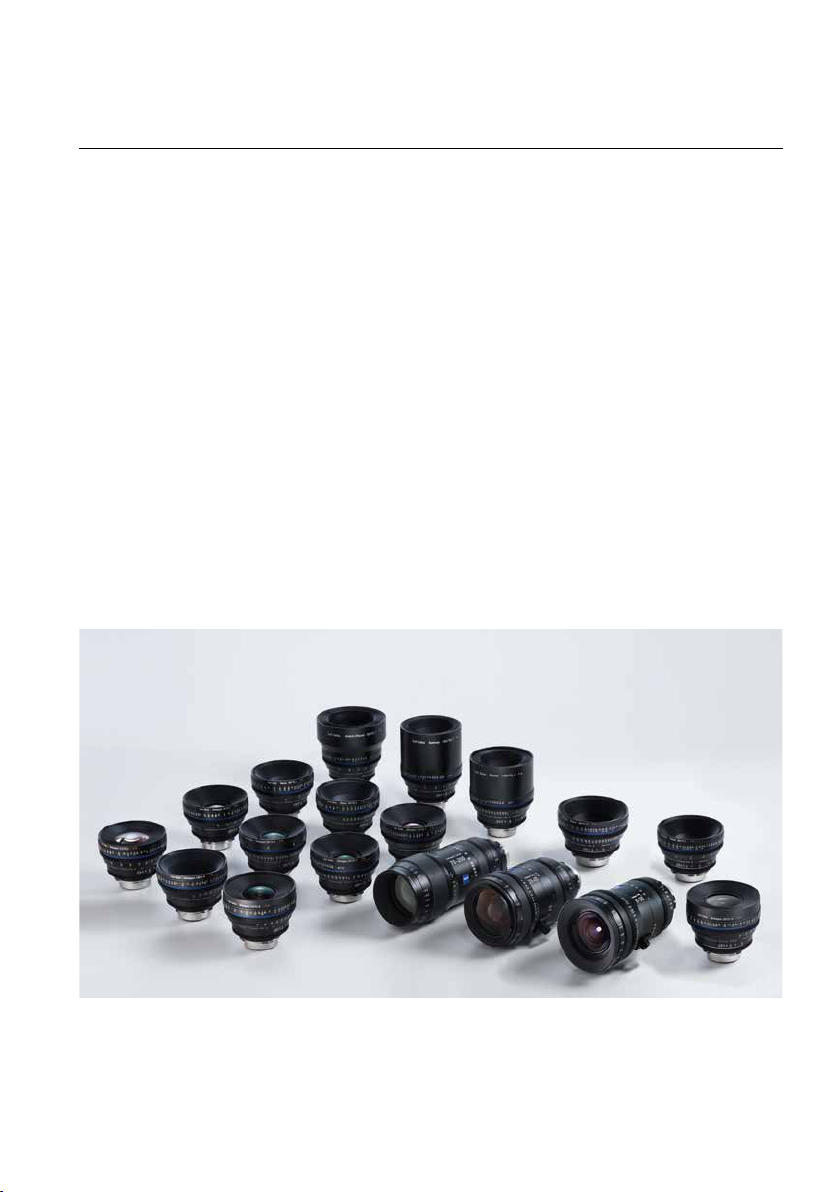
A. Adjusting the flange focal distance to the lens
Congratulations on the purchase of this Compact Prime CP.2 or Compact Zoom CZ.2 lens set.
We are convinced that your new lenses will bring you much pleasure and success.
The Compact Prime CP.2 lenses and the Compact Zoom CZ.2 lenses are the latest members
of the ZEISS family of lenses for digital and film cameras. They deliver great flexibility by
introducing interchangeable mounts that allow the lenses to be used with a wide range of
cameras, from traditional cine to HDSLR systems. Available in five different mounts – PL, EF, F,
Micro 4/3 and E – this new family of ZEISS lenses enables cinematographers to be completely
free in their choice of camera systems. The Compact Prime CP.2 and Compact ZoomCZ.2
lenses cover the full-frame image format without vignetting.
In this manual we take a Compact Prime CP.2 35mm/ T 2.1 with EF mount, scaled in feet
as an example to explain how to change a lens mount and the subsequent matching of
your lens to a DSLR camera. Proceed in the same sequences to switch to any other CP.2 or
CZ.2mount.
Page 4

B. Overview
General instructions
• The use of a T6 torque wrench with a torque of 0.4 Nm is strongly recommended.
This wrench can be purchased from ZEISS (see appendix, page 17).
• Ensure that the environment is clean and free from dust so that no dust particles can
enter the lens during the following procedure.
• Smudges and fingerprints on the lens surface can be gently removed with a soft brush
and then with a dry and clean cotton cloth. The ZEISS lens cleaning kit will give superior
results and is highly recommended for this purpose.
• When matching the lens, ensure that the colored shims lie on top of each other in the
groove of the lens barrel and do not cover the screw holes.
• Please handle the shims carefully as they can easily kink or tear which makes them unusable.
PL mount
EF mount
Micro 4/3 mount
F mount E mount
Page 5
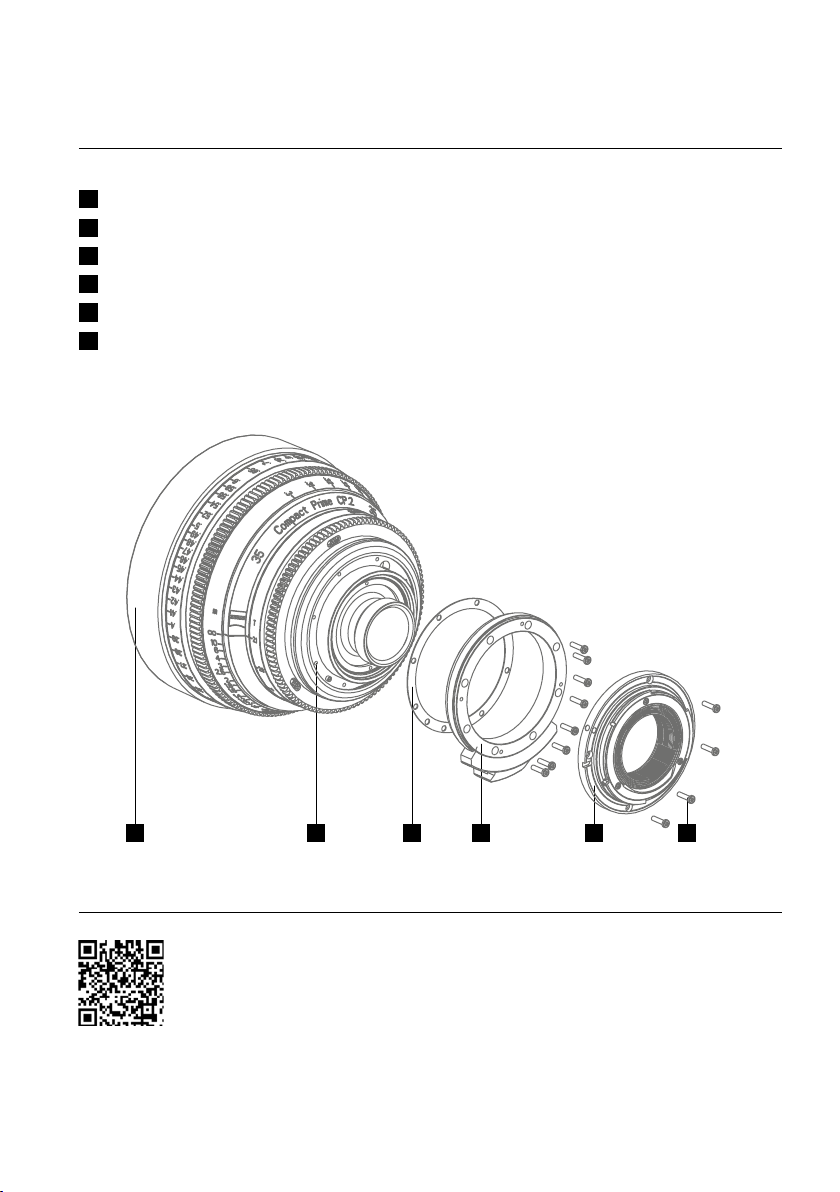
General drawing
Lens
1
Groove of the lens barrel
2
Shim
3
Adapter ring with attached silver support bracket
4
Mount including threaded black inner ring (e.g. EF)
5
Torx screws
6
1
2 3 4 5 6
Learn how to change the mount of ZEISS Compact Prime CP.2 and
ZEISSCompactZoom CZ.2:
https://www.youtube.com/watch?v=NJTewQ-V3rM&feature=youtu.be
Page 6
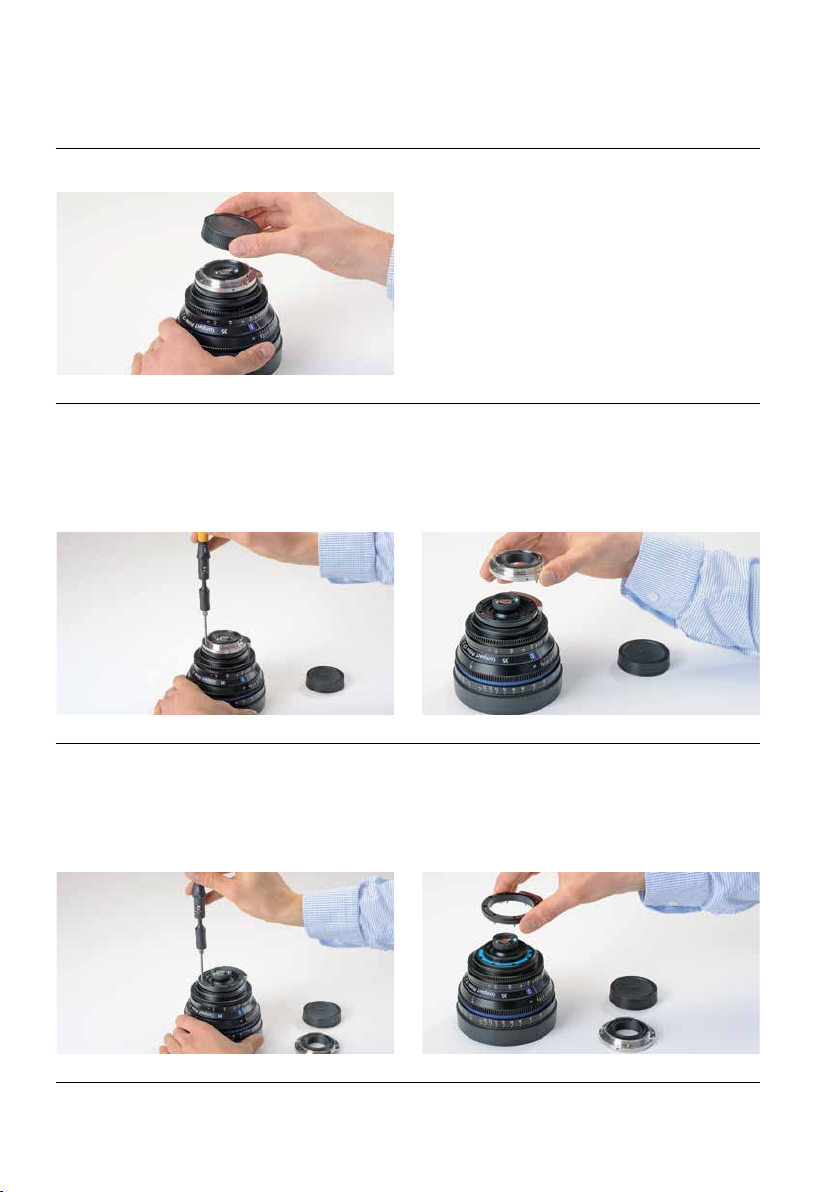
C. Changing the mount
1. Remove the rear lens cap.
2. Remove the four torx screws of the silver EF mount with a T6 torque wrench
and place the mount and the screws on one side.
The size of the black inner ring depends on the focal length of the lens and is securely
fastened to the EF mount (or F, MFT or E Mount) at the factory.
3. Remove the eight torx screws of the black EF adapter ring and place the ring
and the screws on one side.
The silver support bracket is already installed on the EF adapter ring at the factory and does
not need to be removed.
6
Page 7
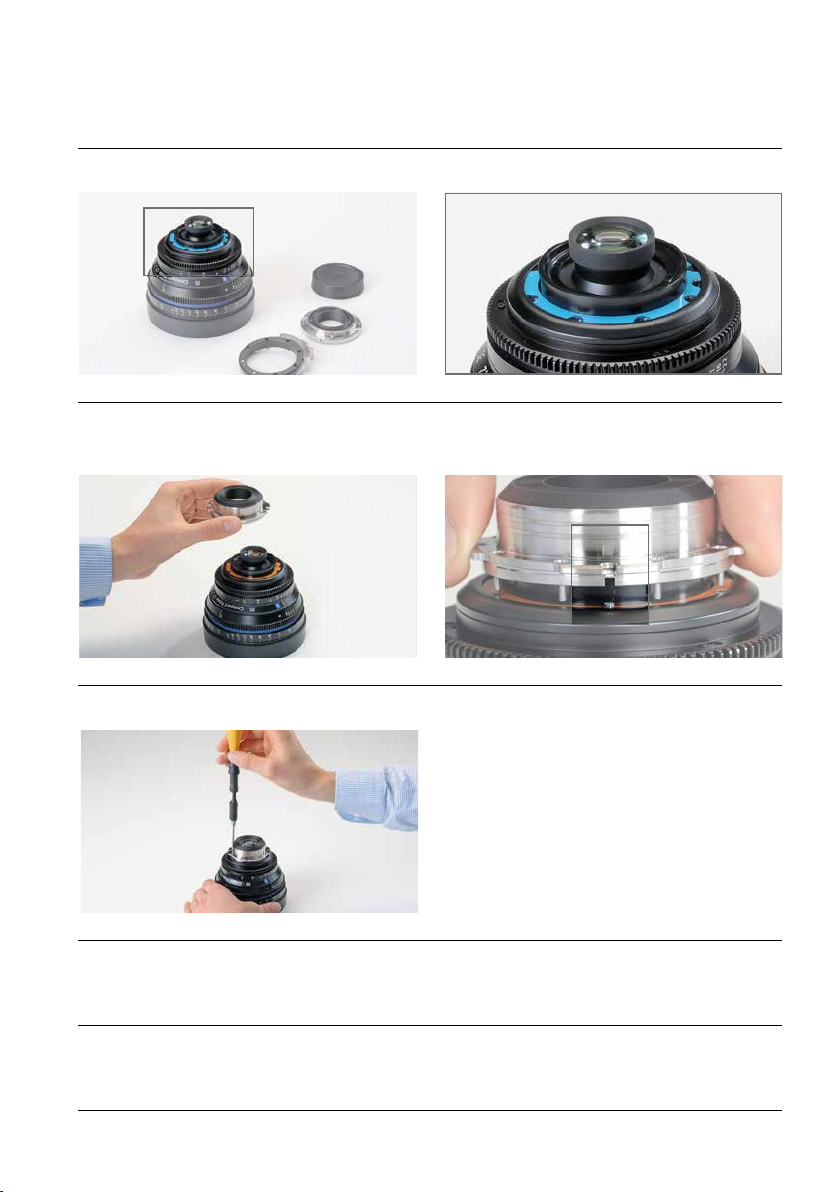
4. Now you see the colored shims in the groove of the black lens barrel.
5. Place the PL mount on the lens in such a way that the groove on the rear side
of the PL mount fits over the silver screw on the lens barrel.
6. Tighten the eight torx screws with the T6 torque wrench using a torque of 0.4 Nm.
7. When the torx screws have been tightened, the lens can be fitted to a camera
with a PL mount and used.
8. Check the flange focal distance of the lens (see section D) in combination with your camera.
screw of the lens barrel.
7
Page 8

Instructions on changing to an EF or to any other CP.2 or CZ.2 mount
1. Ensure that the groove on the rear side of the black EF adapter ring fits over
the small screw of the lens barrel.
2. Place the silver EF mount on the EF adapter ring in such a way that the blue dot
on the mount has the same orientation as the ZEISS logo and the support bracket points
to the serial number on the lens barrel.
3. Please note the correct orientation of the F mount to the ZEISS logo.
8
Page 9

4. Please note the correct orientation of the Micro 4/3 and the E mount
to the serial number on the lens barrel.
5. Tighten the torx screws using a torque of 0.4 Nm.
9
Page 10

D. Adjusting the lens to your camera
As the flange focal distance varies from camera type to camera type, it is necessary to adjust
the CP.2 or CZ.2 lens to the camera used when changing the mount or camera model
(=shimming). In order to perform this adjustment, ZEISS provides shims in different thicknesses
that are color coded.
When the mount has been unscrewed, these shims can be placed in a groove in the lens
barrel. Any possible combination of shims can be used to achieve the required thickness and
therefore the required flange focal distance. The lens already contains shims when delivered.
ZEISS recommends that the camera is set to the usual standard settings (cf. works settings).
You can obtain further details from the instruction manual of the camera you use.
Procedure
In the following chapter we explain how to adjust your Compact Prime CP.2 or CZ.2 to a
DSLRcamera.
1. Fasten the ZEISS test chart on a wall at the appropriate test distance (see tables on
page12– 16; the test distance is depending on the focal length) and ensure that the
illumination is bright and uniform.
2. Mount the camera and lens on a tripod and level the camera, making sure that the centre
of the image is aligned with the centre of the Siemens star.
3. Activate the live view of your camera, select the maximum magnification.
10
Page 11

4. Set the distance ring to the test distance according to the tables in the appendix.
This setting must not be changed during the adjustment process.
5. Set the aperture of the lens to full speed.
6. Obtain maximum image sharpness on the live view by varying the distance bet ween
the test chart and the camera.
7. Now remeasure the distance between the image plane mark on the camera body
and the test chart (= the actual distance).
8. If the distance has changed, the flange focal distance of the lens must be adjusted
by using the colored shims.
You find a list of tables in the appendix for each focal length to calculate
the resultant change of the flange focal distance.
9. Now remove the lens from the camera.
10. Remove the EF mount and EF adapter ring (cf. section C 2–4).
11
Page 12

11. Determine the total thickness of the shims that are already installed in the lens groove.
Increase or decrease the total shim thickness according to the tables in the appendix by using
a flat-bladed screw-driver or a pair of tweezers.
12. Place the black EF adapter ring on the lens barrel and tighten the screws using
a torque of 0.4 Nm.
13. The next step is to place the silver EF mount on the EF adapter ring and tighten the screws
using a torque of 0.4 Nm.
14. Recheck the flange focal distance of the lens (see section D)
in combination with the camera you use.
12
Page 13

E. Appendix
Table for shims to adjust Compact Prime CP.2 or Compact Zoom CZ.2 lenses when
used on digital cameras
Shim color Thickness [mm]
silver 0.013
gold 0.019
purple 0.025
light blue 0.032
red 0.038
blue 0.051
white 0.064
green 0.076
orange 0.102
light purple 0.127
clear 0.152
Example
Using a Compact Prime CP.2 35mm/T2.1 lens with an EF mount, scaled in feet and
a test chart at a test distance of 4 ft, an actual distance of 4 ft 1’ is measured.
Due to the table on page 14, a silver shim 0.013 mm must therefore be added to the
total thickness of the shims.
Note
Any combination of shims is possible to achieve the required thickness and therefore
the desired flange focal distance. Always use the closest possible combination of shims.
Tables for adjusting the flange focal distance of Compact Prime CP.2 or an
CompactZoom CZ.2 lenses
All Compact Prime CP.2 and Compact Zoom CZ.2 lenses cover the full-frame image format
(36 x 24 mm), an ANSI Super 35 and Normal 35 image format, except the CP.2 18mm/T3.6.
This lens covers the APS-H image format.
Key
Minus sign: Shims must be removed
Plus sign: Shims must be added
13
Page 14
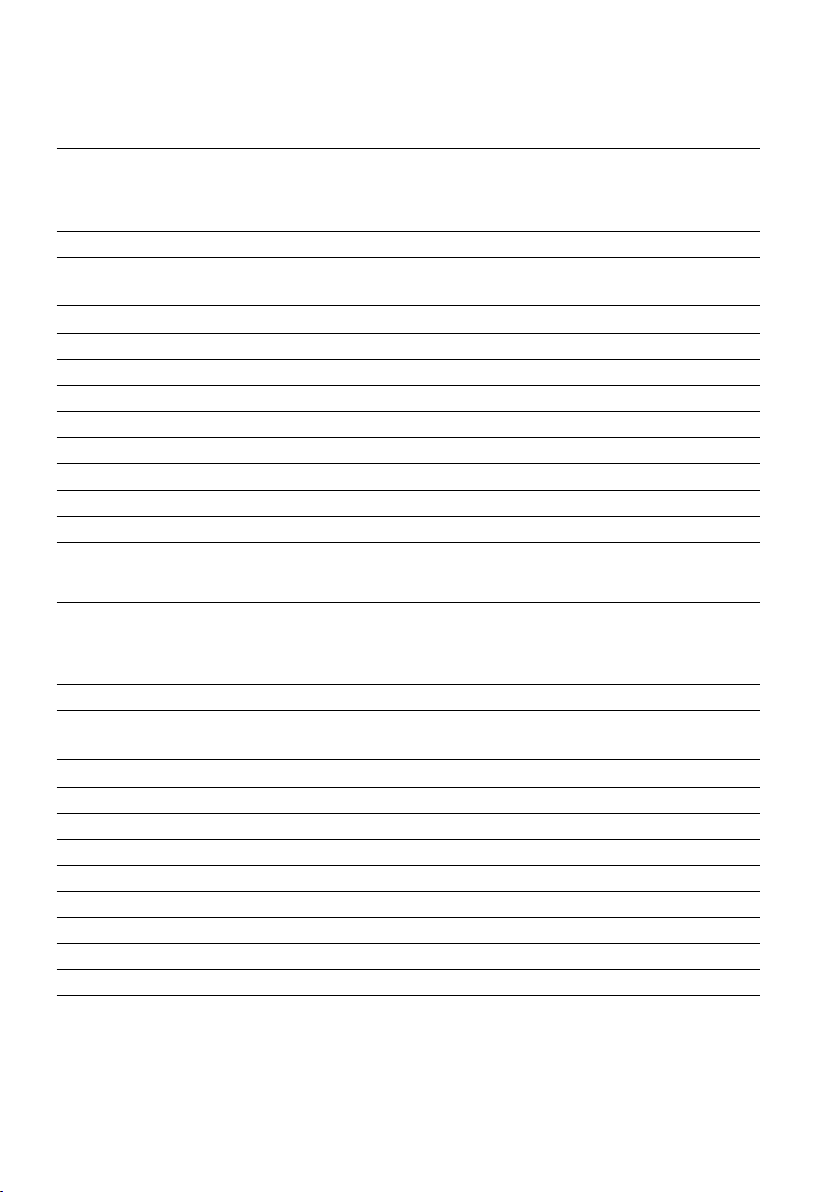
Compact Prime CP.2 15/T2.9
Meter distance scale Feet distance scale
Distance to test chart [mm] 1000 Distance to test chart [ft] 4
Object distance at best
focus [mm]
860 -0,04 3ft 4' -0,04
895 -0,03 3ft 6' -0,03
930 -0,02 3ft 8' -0,02
965 -0,01 3ft 10' -0,01
1000 0,00 4ft 0' 0,00
1035 0,01 4ft 2' 0,01
1070 0,02 4ft 4' 0,02
1105 0,03 4ft 6' 0,03
1140 0,04 4ft 8' 0,04
Change of total
washer thickness [mm]
Object distance
at best focus [ft]
Change of total
washer thickness [mm]
Compact Prime CP.2 18/T3.6
Meter distance scale Feet distance scale
Distance to test chart [mm] 1000 Distance to test chart [ft] 4
Object distance
at best focus [mm]
900 -0,04 3ft 8' -0,03
925 -0,03 3ft 9' -0,02
950 -0,02 3ft 10' -0,01
975 -0,01 3ft 11' -0,01
1000 0,00 4ft 0' 0,00
1025 0,01 4ft 1' 0,01
1050 0,02 4ft 2' 0,01
1075 0,03 4ft 3' 0,02
1100 0,04 4ft 4' 0,03
Change of total
washer thickness [mm]
Object distance
at best focus [ft]
Change of total
washer thickness [mm]
14
Page 15

Compact Prime CP.2 21/T2.9
Meter distance scale Feet distance scale
Distance to test chart [mm] 1000 Distance to test chart [ft] 4
Object distance
at best focus [mm]
940 -0,04 3ft 8' -0,04
955 -0,03 3ft 9' -0,03
970 -0,02 3ft 10' -0,02
985 -0,01 3ft 11' -0,01
1000 0,00 4ft 0' 0,00
1015 0,01 4ft 1' 0,01
1030 0,02 4ft 2' 0,02
1045 0,03 4ft 3' 0,03
1060 0,04 4ft 4' 0,04
Change of total
washer thickness [mm]
Object distance
at best focus [ft]
Change of total
washer thickness [mm]
Compact Prime CP.2 25/T2.9 and CP.2 25/T2.1
Meter distance scale Feet distance scale
Distance to test chart [mm] 1000 Distance to test chart [ft] 4
Object distance
at best focus [mm]
960 -0,03 3ft 8' -0,05
970 -0,02 3ft 9' -0,04
980 -0,02 3ft 10' -0,03
990 -0,01 3ft 11' -0,01
1000 0,00 4ft 0' 0,00
1010 0,01 4ft 1' 0,01
1020 0,02 4ft 2' 0,03
1030 0,02 4ft 3' 0,04
1040 0,03 4ft 4' 0,05
Change of total
washer thickness [mm]
Object distance
at best focus [ft]
Change of total
washer thickness [mm]
15
Page 16

Compact Prime CP.2 28/T2.1
Meter distance scale Feet distance scale
Distance to test chart [mm] 1000 Distance to test chart [ft] 4
Object distance
at best focus [mm]
960 -0,04 3ft 10' -0,03
970 -0,03 3ft 10 1/2' -0,03
980 -0,02 3ft 11' -0,02
990 -0,01 3ft 11 1/2' -0,01
1000 0,00 4ft 0' 0,00
1010 0,01 4ft 1' 0,01
1020 0,02 4ft 1 1/2' 0,02
1030 0,03 4ft 2' 0,03
1040 0,04 4ft 2 1/2' 0,03
Change of total
washer thickness [mm]
Object distance
at best focus [ft]
Change of total
washer thickness [mm]
Compact Prime CP.2 35/T2.1 and CP.2 35/T1.5 Super Speed
Meter distance scale Feet distance scale
Distance to test chart [mm] 1000 Distance to test chart [ft] 4
Object distance
at best focus [mm]
980 -0,03 3ft 10' -0,05
985 -0,02 3ft 10 1/2' -0,04
990 -0,02 3ft 11' -0,03
995 -0,01 3ft 11 1/2' -0,01
1000 0,00 4ft 0' 0,00
1005 0,01 4ft 1' 0,01
1010 0,02 4ft 1 1/2' 0,03
1015 0,02 4ft 2' 0,04
1020 0,03 4ft 2 1/2' 0,05
Change of total
washer thickness [mm]
Object distance
at best focus [ft]
Change of total
washer thickness [mm]
16
Page 17
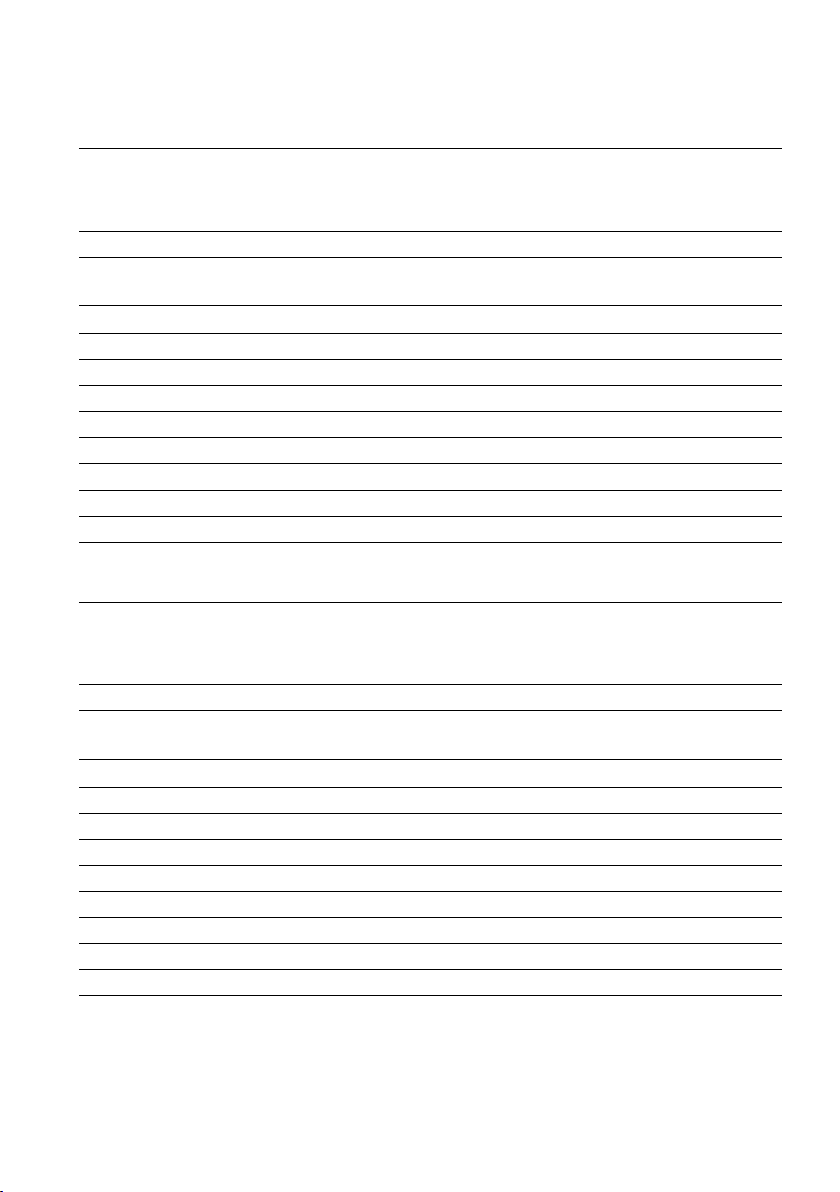
Compact Prime CP.2 50/T2.1, CP.2 50/T2.1 Macro and CP.2 50/T1.5 Super Speed
Meter distance scale Feet distance scale
Distance to test chart [mm] 1500 Distance to test chart [ft] 5
Object distance
at best focus [mm]
1480 -0,03 4ft 11' -0,03
1485 -0,02 4ft 11 1/4' -0,03
1490 -0,01 4ft 11 1/2' -0,02
1495 -0,01 4ft 11 3/4' -0,01
1500 0,00 5ft 0' 0,00
1505 0,01 5ft 1/4' 0,01
1510 0,01 5ft 1/2' 0,02
1515 0,02 5ft 3/4' 0,03
1520 0,03 5ft 1' 0,03
Change of total
washer thickness [mm]
Object distance
at best focus [ft]
Change of total
washer thickness [mm]
Compact Prime CP.2 85/T2.1 and CP.2 85/T1.5 Super Speed
Meter distance scale Feet distance scale
Distance to test chart [mm] 1500 Distance to test chart [ft] 5
Object distance
at best focus [mm]
1492 -0,03 4ft 11 4/8' -0,05
1494 -0,02 4ft 11 5/8' -0,04
1496 -0,02 4ft 11 6/8' -0,02
1498 -0,01 4ft 11 7/8' -0,01
1500 0,00 5ft 0' 0,00
1502 0,01 5ft 1/8' 0,01
1504 0,02 5ft 2/8" 0,02
1506 0,02 5ft 3/8' 0,04
1508 0,03 5ft 4/8' 0,05
Change of total
washer thickness [mm]
Object distance
at best focus [ft]
Change of total
washer thickness [mm]
17
Page 18

Compact Prime CP.2 100/T2.1 CF
Meter distance scale Feet distance scale
Distance to test chart [mm] 2000 Distance to test chart [ft] 7
Object distance
at best focus [mm]
1987 -0,04 6ft 11 4/8' -0,03
1990 -0,03 6ft 11 5/8' -0,02
1993 -0,02 6ft 11 6/8' -0,02
1997 -0,01 6ft 11 7/8' -0,01
2000 0,00 7ft 0' 0,00
2003 0,01 7ft 1/8' 0,01
2007 0,02 7ft 2/8' 0,02
2010 0,03 7ft 3/8' 0,03
2013 0,04 7ft 4/8' 0,03
Change of total
washer thickness [mm]
Object distance
at best focus [ft]
Change of total
washer thickness [mm]
Compact Prime CP.2 135/T2.1
Meter distance scale Feet distance scale
Distance to test chart [mm] 2000 Distance to test chart [ft] 7
Object distance
at best focus [mm]
1992 -0,05 6ft 11 4/8' -0,06
1994 -0,03 6ft 11 5/8' -0,05
1996 -0,02 6ft 11 6/8' -0,03
1998 -0,01 6ft 11 7/8' -0,02
2000 0,00 7ft 0' 0,00
2002 0,01 7ft 1/8' 0,02
2004 0,02 7ft 2/8' 0,03
2006 0,03 7ft 3/8' 0,05
2008 0,05 7ft 4/8' 0,06
Change of total
washer thickness [mm]
Object distance
at best focus [ft]
Change of total
washer thickness [mm]
18
Page 19

Compact Zoom CZ.2 70–200/T2.9
Meter distance scale Feet distance scale
Distance to test chart [mm] 4500 Distance to test chart [ft] 15
Object distance
at best focus [mm]
4460 -0,09 14ft 10' -0,11
4470 -0,07 14ft 10 1/2' -0,08
4480 -0,04 14ft 11' -0,06
4490 -0,02 14ft 11 1/2' -0,03
4500 0,00 15ft 0' 0,00
4510 0,02 15ft 1/2' 0,03
4520 0,04 15ft 1' 0,06
4530 0,07 15ft 1 1/2' 0,08
4540 0,09 15ft 2' 0,11
Change of total
washer thickness [mm]
Object distance
at best focus [ft]
Change of total
washer thickness [mm]
Compact Zoom CZ.2 28–80/T2.9
Meter distance scale Feet distance scale
Distance to test chart [mm] 2000 Distance to test chart [ft] 7
Object distance
at best focus [mm]
1960 -0,07 7ft 10' -0,10
1970 -0,06 7ft 10 1/2' -0,07
1980 -0,04 7ft 11' -0,05
1990 -0,02 7ft 11 1/2' -0,02
2000 0,00 7ft 0' 0,00
2010 0,02 7ft 1/2' 0,02
2020 0,04 7ft 1' 0,05
2030 0,06 7ft 1 1/2' 0,07
2040 0,07 7ft 2' 0,10
Change of total
washer thickness [mm]
Object distance
at best focus [ft]
Change of total
washer thickness [mm]
19
Page 20

Compact Zoom CZ.2 15–30/T2.9
Meter distance scale Feet distance scale
Distance to test chart [mm] 1000 Distance to test chart [ft] 4
Object distance
at best focus [mm]
960 -0,06 3ft 10' -0,04
970 -0,04 3ft 10 1/2' -0,03
980 -0,03 3ft 11' -0,02
990 -0,01 3ft 11 1/2' -0,01
1000 0,00 4ft 0' 0,00
1010 0,01 4ft 1' 0,01
1020 0,03 4ft 1 1/2' 0,02
1030 0,04 4ft 2' 0,03
1040 0,06 4ft 2 1/2' 0,04
Change of total
washer thickness [mm]
Object distance
at best focus [ft]
Change of total
washer thickness [mm]
20
Page 21

Compact Prime and Zoom lenses – Accessories and spare parts
All interchangeable mount sets include: mount, lens caps, adaption ring with support
bracket, screws and a set of shims CP.2 and CZ.2.
EF mount Indent No.
Interchangeable Mount Set EF (for CP.2 18/T3.6) 1846-490
Interchangeable Mount Set EF (for CP.2 21/T2.9, CP.2 25/T2.1, CP.2 28/T2.1 or CP.2 35/T2.1) 1846-492
Interchangeable Mount Set EF (for CP.2 15/T2.9, CP.2 35/T1.5 SuSp, CP.2 50/T1.5 SuSp,
CP.2 50/T2.1, CP.2 85/T1.5 SuSp or CP.2 85/T.2.1)
Interchangeable Mount Set EF (for CP.2 50/T2.1 Macro) 1846-496
Interchangeable Mount Set EF (for CP.2 100/T2.1 CF) 1846-499
Interchangeable Mount Set EF (CP.2 135/T2.1) 1998-731
Interchangeable Mount Set EF (CZ.2 70-200/T2.9) 2002-824
Interchangeable Mount Set EF (CZ.2 28-80/T2.9) 2016-087
Interchangeable Mount Set EF (CZ.2 15-30/T2.9) 2075-923
PL mount
Interchangeable Mount Set PL (for CP.2 18/T3.6) 1846-489
Interchangeable Mount Set PL (for CP.2 21/T2.9, CP.2 25/T2.1, CP.2 28/T2.1 or CP.2 35/T2.1) 1846-491
Interchangeable Mount Set PL (for CP.2 15/T2.9, CP.2 35/T1.5 SuSp, CP.2 50/T1.5 SuSp,
CP.2 50/T2.1, CP.2 85/T1.5 SuSp or CP.2 85/T.2.1)
Interchangeable Mount Set PL (for CP.2 50/T2.1 Macro) 1846-495
Interchangeable Mount Set PL (for CP.2 100/T2.1 CF) 1846-498
Interchangeable Mount Set PL (CP.2 135/T2.1) 1998-730
Interchangeable Mount Set PL (CZ.2 70-200/T2.9) 2002-823
Interchangeable Mount Set PL (CZ.2 28-80/T2.9) 2016-086
Interchangeable Mount Set PL (CZ.2 15-30/T2.9) 2075-926
1846-494
1846-493
21
Page 22

F mount Indent No.
Interchangeable Mount Set F (for CP.2 15/ T2.9) 1998-736
Interchangeable Mount Set F (for CP.2 18/T3.6) 1871-042
Interchangeable Mount Set F (for CP.2 21/T2.9, CP.2 25/T2.1, CP.2 28/T2.1 or CP.2 35/T2.1) 1871-043
Interchangeable Mount Set F (for CP.2 35/T1.5 SuSp, CP.2 50/T1.5 SuSp, CP.2 50/T2.1,
1871-046
CP.2 50/T2.1 Macro, CP.2 85/T1.5 SuSp or CP.2 85/T.2.1)
Interchangeable Mount Set F (for CP.2 100/T2.1 CF) 1871-044
Interchangeable Mount Set F (CP.2 135/T2.1) 1998-732
Interchangeable Mount Set F (CZ.2 70-200/T2.9) 2002-825
Interchangeable Mount Set F (CZ.2 28-80/T2.9) 2016-448
Interchangeable Mount Set F (CZ.2 15-30/T2.9) 2075-924
Micro 4/3 mount
Interchangeable Mount Set MFT (for CP.2 18/T3.6) 1889-230
Interchangeable Mount Set MFT (for CP.2 21/T2.9, CP.2 25/T2.1, CP.2 28/T2.1 or CP.2 35/T2.1) 1889-231
Interchangeable Mount Set MFT (for CP.2 15/T2.9, CP.2 35/T1.5 SuSp, CP.2 50/T1.5 SuSp,
1889-232
CP.2 50/T2.1, CP.2 85/T1.5 SuSp or CP.2 85/T.2.1)
Interchangeable Mount Set MFT (for CP.2 50/T2.1 Macro) 1889-233
Interchangeable Mount Set MFT (for CP.2 100/T2.1 CF) 1889-234
Interchangeable Mount Set MFT (for CP.2 135/T2.1) 1998-733
Interchangeable Mount Set MFT (CZ.2 70-200/T2.9) 2002-826
Interchangeable Mount Set MFT (CZ.2 28-80/T2.9) 2016-449
Interchangeable Mount Set MFT (CZ.2 15-30/T2.9) 2075-925
E mount
Interchangeable Mount Set E (for CP.2 18 / T3.6) 1907-608
Interchangeable Mount Set E (for CP.2 21/T2.9, CP.2 25/T2.1, CP.2 28/T2.1 or CP.2 35/T2.1) 1907-609
Interchangeable Mount Set E (for CP.2 15/T2.9, CP.2 35/T1.5 SuSp, CP.2 50/T1.5 SuSp,
1907-610
CP.2 50/T2.1, CP.2 85/T1.5 SuSp or CP.2 85/T.2.1)
Interchangeable Mount Set E (for CP.2 50/T2.1 Macro) 1907-611
Interchangeable Mount Set E (for CP.2 100/T2.1 CF) 1907-612
Interchangeable Mount Set E (for CP.2 135/T2.1) 1998-735
Interchangeable Mount Set E (CZ.2 70-200/T2.9) 2002-827
Interchangeable Mount Set E (CZ.2 28-80/T2.9) 2016-450
Interchangeable Mount Set E (CZ.2 15-30/T2.9) 2075-922
22
Page 23

ZEISS Diopters Indent No.
Diopter +0,5 (meter/feet) 1430-420
Diopter +1,0 (meter/feet) 1430-399
Diopter +2,0 (meter/feet) 1430-309
Accessories
Support Bracket EF, F, MFT, E (incl. screws) 1856-667
Torx torque wrench (T6, torque moment 0.4 Nm) 0520-065
Torx Pan-Head screw (M2 x 8 -SUS 410; 50 pcs.) 500-022
Front Lens Cap Focal Lengths 18–85mm & 100mm CF 0097-227
Front Lens Cap Focal Length 50mm Macro 1775-836
Rear Lens Cap EF 1793-167
Rear Lens Cap PL 102160-0052-000
Rear Lens Cap F 1793-178
Rear Lens Cap MFT 1889-118
Rear Lens Cap E 1907-145
Siemens Star test chart (DIN A3, laminated) 1849-755
Set of shims CP.2 1853-634
Page 24

Carl Zeiss AG
Camera Lenses
73446 Oberkochen
Germany
Phone +49 7364 20-6175
Fax: +49 7364 20-4045
www.zeiss.com/cine
EN_10_070_712IV Printed in Germany CZ-X/2014
Subjec t to change in design a nd scope of delive ry and as a result of o ngoing technic al development
