Page 1

TC52
DRAFT
Touch Computer
Quick Start Guide
MN-003215-01 Rev. A
Page 2

Copyright
DRAFT
© 2018 ZIH Corp. and/or its affiliates. All rights reserved. ZEBRA and the stylized Zebra head are
trademarks of ZIH Corp., registered in many jurisdictions worldwide. All other trademarks are the property of
their respective owners.
COPYRIGHTS & TRADEMARKS: For complete copyright and trademark information, go to
www.zebra.com/copyright.
WARRANTY: For complete warranty information, go to www.zebra.com/warranty.
END USER LICENSE AGREEMENT: For complete EULA information, go to www.zebra.com/eula.
Terms of Use
Proprietary Statement
This manual contains proprietary information of Zebra Technologies Corporation and its subsidiaries (“Zebra
Technologies”). It is intended solely for the information and use of parties operating and maintaining the
equipment described herein. Such proprietary information may not be used, reproduced, or disclosed to any
other parties for any other purpose without the express, written permission of Zebra Technologies.
TC52 Quick Start Guide
Product Improvements
Continuous improvement of products is a policy of Zebra Technologies. All specifications and designs are
subject to change without notice.
Liability Disclaimer
Zebra Technologies takes steps to ensure that its published Engineering specifications and manuals are
correct; however, errors do occur. Zebra Technologies reserves the right to correct any such errors and
disclaims liability resulting therefrom.
Limitation of Liability
In no event shall Zebra Technologies or anyone else involved in the creation, production, or delivery of the
accompanying product (including hardware and software) be liable for any damages whatsoever (including,
without limitation, consequential damages including loss of business profits, business interruption, or loss of
business information) arising out of the use of, the results of use of, or inability to use such product, even if
Zebra Technologies has been advised of the possibility of such damages. Some jurisdictions do not allow the
exclusion or limitation of incidental or consequential damages, so the above limitation or exclusion may not
apply to you.
Provide Documentation Feedback
If you have comments, questions, or suggestions about this guide, send an email to
EVM-Techdocs@zebra.com
.
11
Page 3
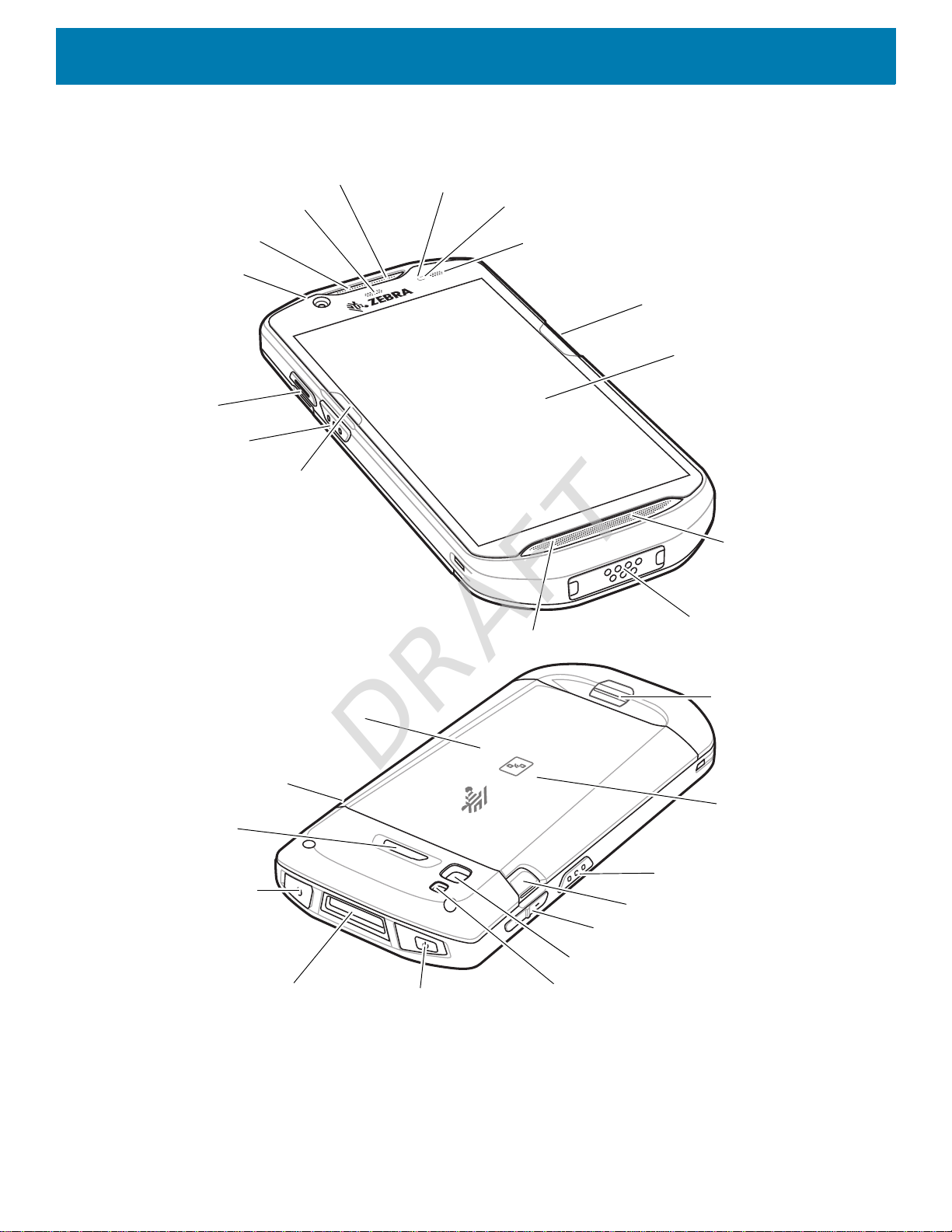
Features
PTT Button
Scan Button
Microphone
Interface Connector
Speaker
Touch Screen
Light Sensor
Charging/Notification LED
Proximity Sensor
Microphone
Data Capture LED
Receiver
Front Camera
ActiveEdge Touch Zone
ActiveEdge Touch Zone
Programmable
Button
Battery Release Latch
Battery Release Latch
Volume Up/Down Button
NFC Antenna
Camera Flash
Exit Window
Scan Button
Rear Camera
Power Button
Headphone Jack
Battery
Basic Handstrap Mount
DRAFT
TC52 Quick Start Guide
Installing a microSD Card
The microSD card slot provides secondary non-volatile storage. The slot is located under the battery pack.
Refer to the documentation provided with the card for more information, and follow the manufacturer’s
recommendations for use.
12
Page 4
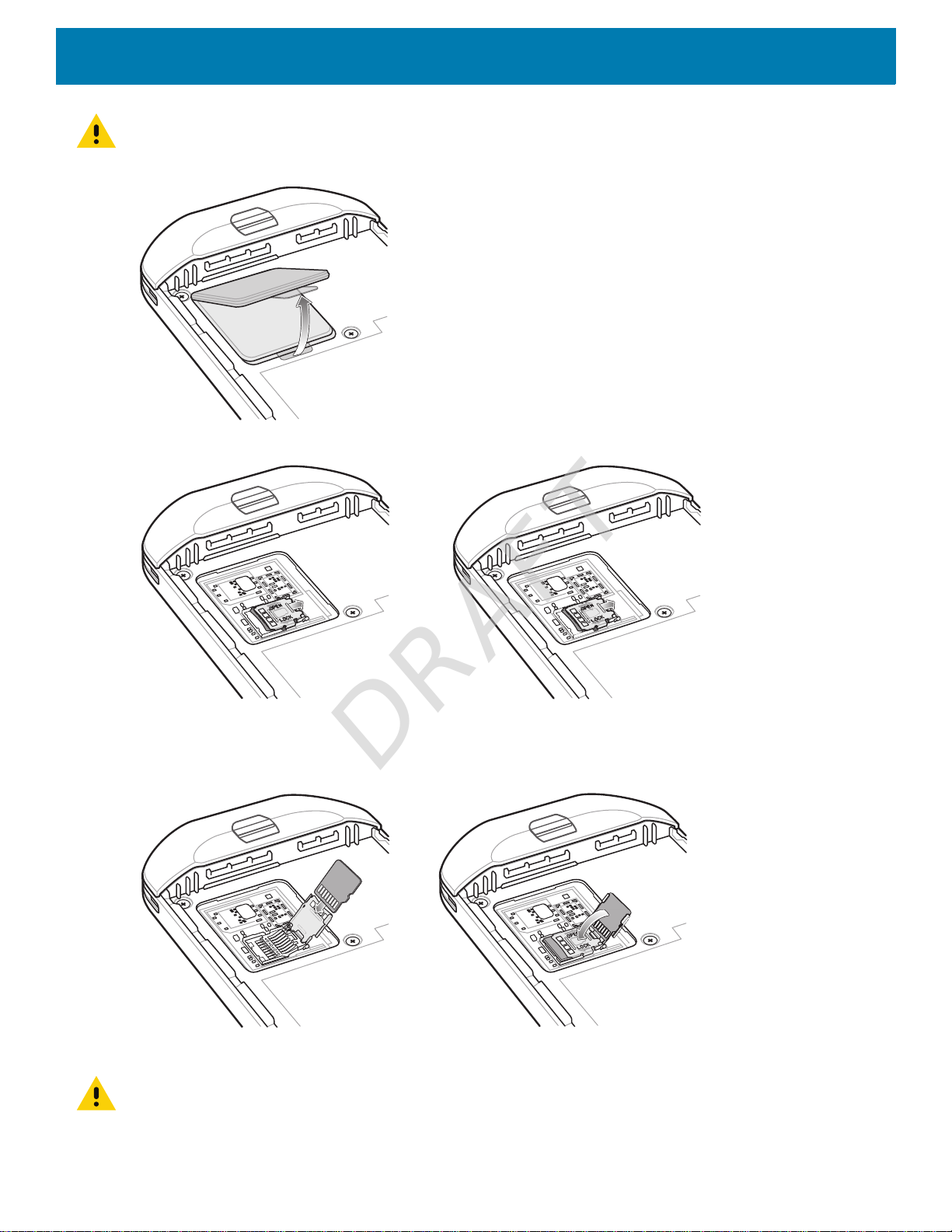
TC52 Quick Start Guide
DRAFT
CAUTION: Follow proper electrostatic discharge (ESD) precautions to avoid damaging the microSD card. Proper ESD pre
cautions include, but are not limited to, working on an ESD mat and ensuring that the operator is properly grounded.
1. Lift the access door.
2. Slide the microSD card holder to the unlock position.
-
3. Lift the microSD card holder.
4. Insert the microSD card into the card holder door ensuring that the card slides into the holding tabs on each
side of the door.
5. Close the microSD card holder and lock into position.
CAUTION: Access door must be replaced and securely seated to ensure proper device sealing.
6. Re-install the access door.
13
Page 5
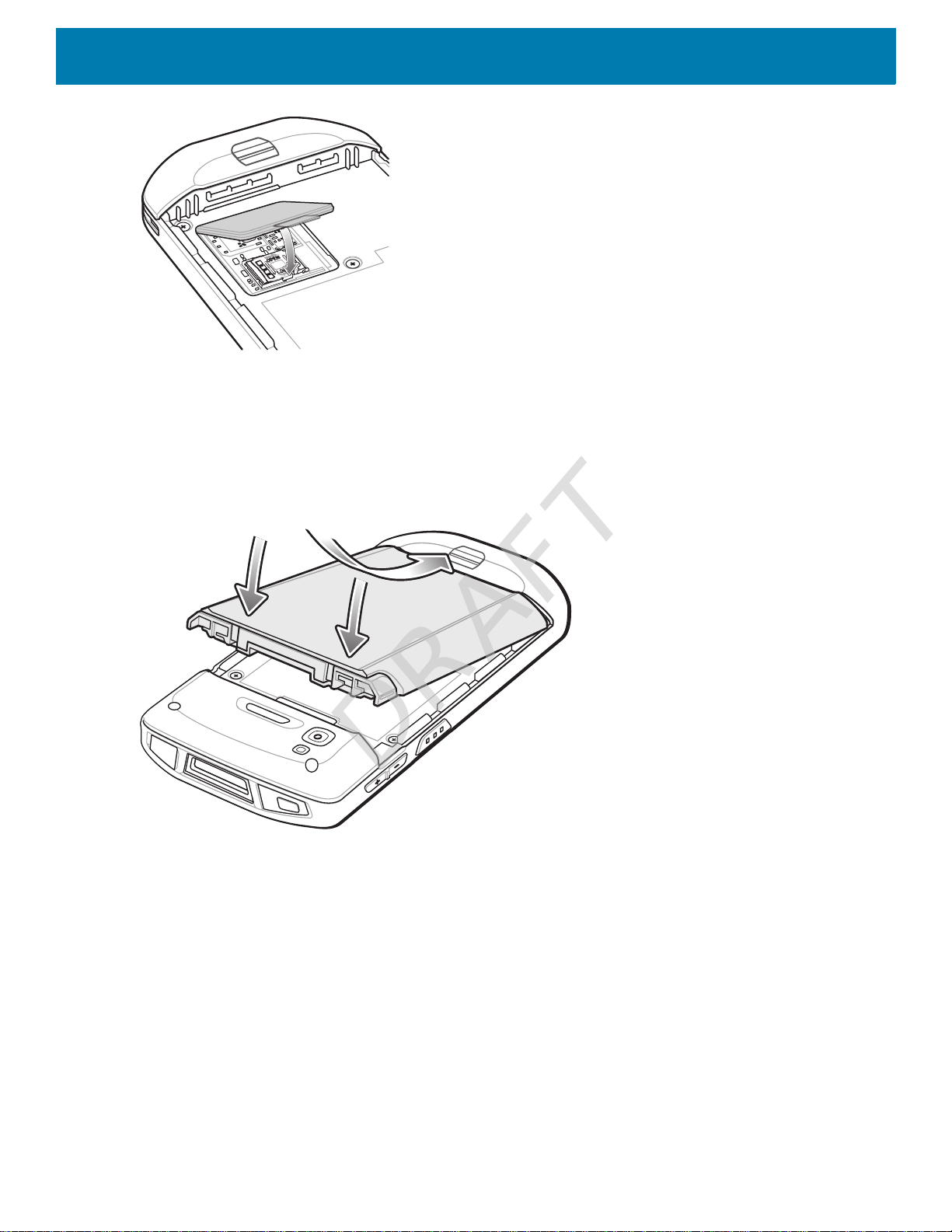
Installing the Battery
DRAFT
To install the battery:
1. Insert the battery, bottom first, into the battery compartment in the back of the device.
2. Press the battery down until it snaps into place.
TC52 Quick Start Guide
Charging the Device
Use one of the following accessories to charge the device and/or spare battery.
14
Page 6

Table 1 Charging and Communication
DRAFT
Description Part Number
1-Slot USB/Charge Only
Cradle Kit
5-Slot Charge Only Cradle Kit CRD-TC52-5SCHG-01 Yes No No No
4-Slot Charge Only Cradle
with Battery Charger Kit
5-Slot Ethernet Cradle Kit CRD-TC52-5SETH-01 Yes No No Yes
4-Slot Battery Charger Kit SAC-TC52-4SCHG-01 No Yes No No
Rugged Charge/USB Cable CBL-TC52-USB1-01 Yes No Yes No
Charging the Device
NOTE: Ensure that you follow the guidelines for battery safety described in the TC52 User Guide for Android 8.1 Oreo.
TC52 Quick Start Guide
Charging Communication
Battery
(In Device)
CRD-TC52-1SCU-01 Yes No Yes With Optional
CRD-TC52-5SC4B-01 Yes Yes No No
Spare
Battery
USB Ethernet
Module
1. To charge the main battery, connect the charging accessory to the appropriate power source.
2. Insert the device into a cradle or attach to a cable. The device turns on and begins charging. The
Charging/Notification LED blinks amber while charging, then turns solid green when fully charged.
The 4,300 mAh (typical) / 4,050 mAh (minimum) battery charges from fully depleted to 90% in approximately
2.5 hours and from fully depleted to 100% in approximately three hours. In many cases the 90% charge
provides plenty of charge for daily use. A full 100% charge lasts for approximately 14 hours of use. To achieve
the best charging results use only Zebra charging accessories and batteries. Charge batteries at room
temperature with the device in sleep mode.
Charging the Spare Battery
1. Insert a spare battery into the spare battery slot.
2. Ensure the battery is seated properly.
The Spare Battery Charging LED blinks indicating charging. See Table 2 for charging indicators.
The 4,300 mAh (typical) / 4,050 mAh (minimum) battery charges from fully depleted to 90% in approximately
2.3 hours and from fully depleted to 100% in approximately three hours. In many cases the 90% charge
provides plenty of charge for daily use. A full 100% charge lasts for approximately 14 hours of use. To achieve
the best charging results use only Zebra charging accessories and batteries.
15
Page 7

TC52 Quick Start Guide
DRAFT
Table 2 Charging/Notification LED Charging Indicators
State LED Indication
Off Device is not charging. Device is not inserted correctly
in the cradle or connected to a power source.
Charger/cradle is not powered.
Slow Blinking Amber (1 blink every 4
seconds)
Slow Blinking Red (1 blink every 4
seconds)
Solid Green Charging complete.
Solid Red Charging complete but the battery is at end of useful
Fast Blinking Amber (2 blinks/second) Charging error, e.g.:
Fast Blinking Red (2 blinks/second) Charging error but the battery is at end of useful life.,
Device is charging.
Device is charging but the battery is at end of useful
life.
life.
• Temperature is too low or too high.
• Charging has gone on too long without completion
(typically eight hours).
e.g.:
• Temperature is too low or too high.
• Charging has gone on too long without completion
(typically eight hours).
Charge batteries in temperatures from 0°C to 40°C (32°F to 104°F). The device or cradle always performs
battery charging in a safe and intelligent manner. At higher temperatures (e.g. approximately +37°C (+98°F))
the device or cradle may for small periods of time alternately enable and disable battery charging to keep the
battery at acceptable temperatures. The device and cradle indicates when charging is disabled due to
abnormal temperatures via its LED.
16
Page 8

1-Slot USB Charging Cradle
Power LED
DRAFT
TC52 Quick Start Guide
17
Page 9

5-Slot Charge Only Cradle
Power LED
Device Charging Slot
DRAFT
TC52 Quick Start Guide
18
Page 10

TC52 Quick Start Guide
Spare Battery
Charging LED
Power LED
Spare Battery Slot
Device Charging Slot
DRAFT
4-Slot Charge Only Cradle with Battery Charger
19
Page 11

5-Slot Ethernet Cradle
1000 LED
Device Charging Slot
100/100 LED
Spare Battery Charging
LEDs (4)
Power LED
Spare Battery Slot
DRAFT
TC52 Quick Start Guide
4-Slot Battery Charger
20
Page 12

Rugged Charge/USB Cable
DRAFT
TC52 Quick Start Guide
Scanning
To read a barcode, a scan-enabled application is required. The device contains the DataWedge application
that allows the user to enable the imager, decode the barcode data and display the barcode content.
1. Ensure that an application is open on the device and a text field is in focus (text cursor in text field).
21
Page 13

TC52 Quick Start Guide
DRAFT
2. Point the exit window on the top of the device at a barcode.
Figure 1 Imager Scanning
3. Press and hold the scan button.
The red LED aiming pattern turns on to assist in aiming.
NOTE: When the device is in Picklist mode, the imager does not decode the barcode until the crosshair or aiming dot touches
the barcode.
22
Page 14

TC52 Quick Start Guide
DRAFT
4. Ensure the barcode is within the area formed by the cross-hairs in the aiming pattern. The aiming dot is
used for increased visibility in bright lighting conditions.
Figure 2 Aiming Pattern
Figure 3 Pick List Mode with Multiple Barcodes in Aiming Pattern
5. The Data Capture LED lights green and a beep sounds, by default, to indicate the barcode was decoded
successfully.
6. Release the scan button.
NOTE: Imager decoding usually occurs instantaneously. The device repeats the steps required to take a digital picture
(image) of a poor or difficult barcode as long as the scan button remains pressed.
7. The barcode content data displays in the text field.
23
Page 15

Ergonomic Considerations
AVOID EXTREME
WRIST ANGLES
DRAFT
Figure 4 Ergonomic Considerations
TC52 Quick Start Guide
24
