Page 1
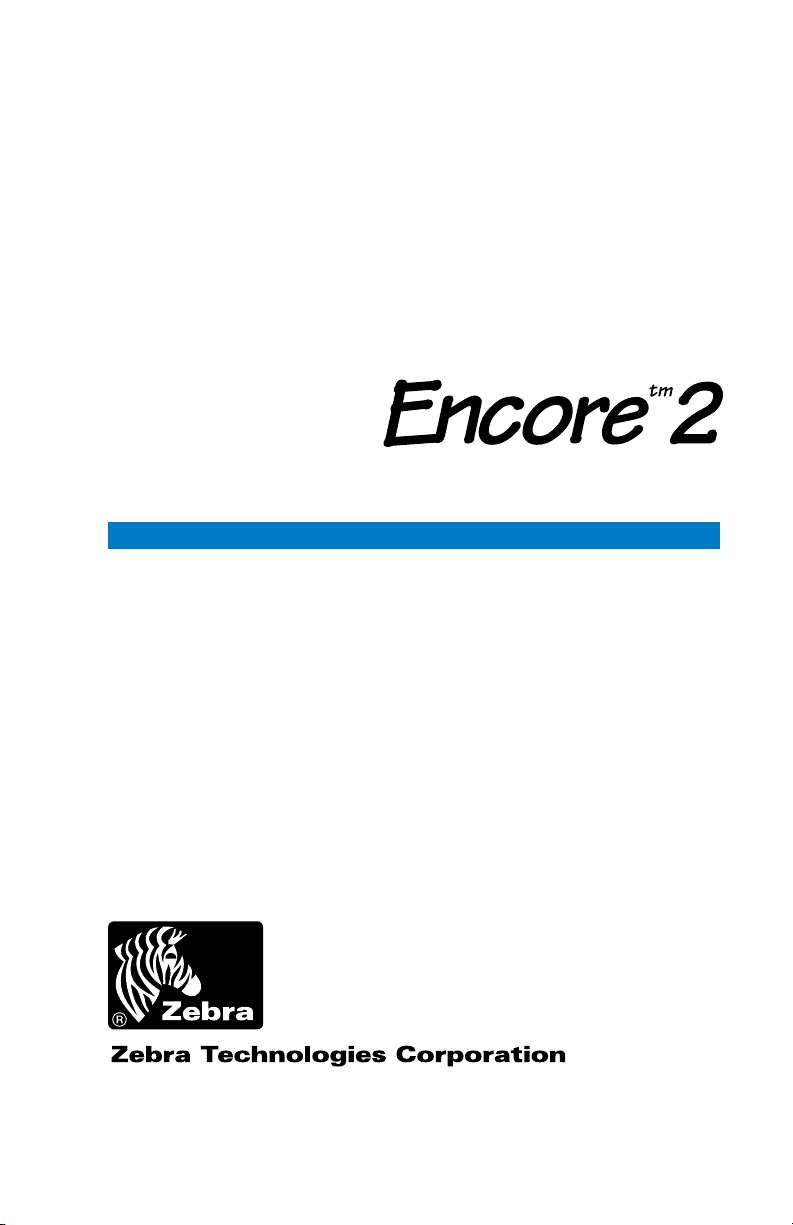
Portable Printer
User's Manual
Part No. UMAN-EN2+ Rev.G, March, 2003
Page 2

Proprietary Statement
This manual contains proprietary information of Zebra Technologies Corporation. It is
intended solely for the information and use of parties operating and maintaining the
equipment described herein. Such proprietary information may not be used,
reproduced, or disclosed to any other parties for any other purpose without the
expressed written permission of Zebra Technologies Corporation.
Product Improvements
Since continuous product improvement is a policy of Zebra Technologies Corporation, all
specifications and signs are subject to change without notice.
FCC Compliance Statement
NOTE: This equipment has been tested and found to comply with the limits for a Class A
digital device, pursuant to Part 15 of FCC Rules. These limits are designed to provided
reasonable protection against harmful interference when the equipment is operated in a
commercial environment. This equipment generates, uses, and can radiate radio
frequency energy and, if not installed and used in accordance with the instruction
manual, may cause harmful interference to radio communications. Operation of this
equipment in a residential area is likely to cause harmful interference in which case the
user will be required to correct the interference at his own expense.
WARNING: Exposure to Radio Frequency radiation. To conform to FCC RF exposure
requirements this device shall be used in accordance with the operating conditions and
instructions listed in this manual.
NOTE: This unit was tested with shielded cables on the peripheral devices. Shielded
cables must be used with the unit to insure compliance
Changes or modifications to this unit not expressly approved by Zebra Technologies
Corporation could void the user’s authority to operate this equipment.
Canadian Compliance Statement
"IC:" before the equipment certification number signifies that the Industry Canada
technical specifications were met. It does not guarantee that the certified product will
operate to the user's satisfaction.
Liability Disclaimer
Inasmuch as every effort has been made to supply accurate information in this manual,
Zebra Technologies Corporation is not liable for any erroneous information or omissions.
Zebra Technologies Corporation reserves the right to correct any such errors and
disclaims liability resulting therefrom.
No Liability for Consequential Damage
In no event shall Zebra Technologies Corporation or anyone else involved in the
creation, production, or delivery of the accompanying product (including hardware and
software) be liable for any damages whatsoever (including, without limitation, damages
for loss of business profits, business interruption, loss of business information, or other
pecuniary loss) arising out of the use of or the results of use of or inability to use such
product, even if Zebra Technologies Corporation has been advised of the possibility of
such damages. Because some states do not allow the exclusion of liability for
consequential or incidental damages, the above limitation may not apply to you.
Copyrights
The copyrights in this manual and the system described therein are owned by Zebra
Technologies Corporation. All rights are reserved. Unauthorized reproduction of this
manual or the software in any of the system modules may result in imprisonment of up
to one year and fines of up to $10,000 (17 U.S.C.506). Copyright violators may be
subject to civil liability.
All products and brand names are trademarks of their respective companies. All rights
reserved.
©
2003 Zebra Technologies Corporation
ii
Page 3
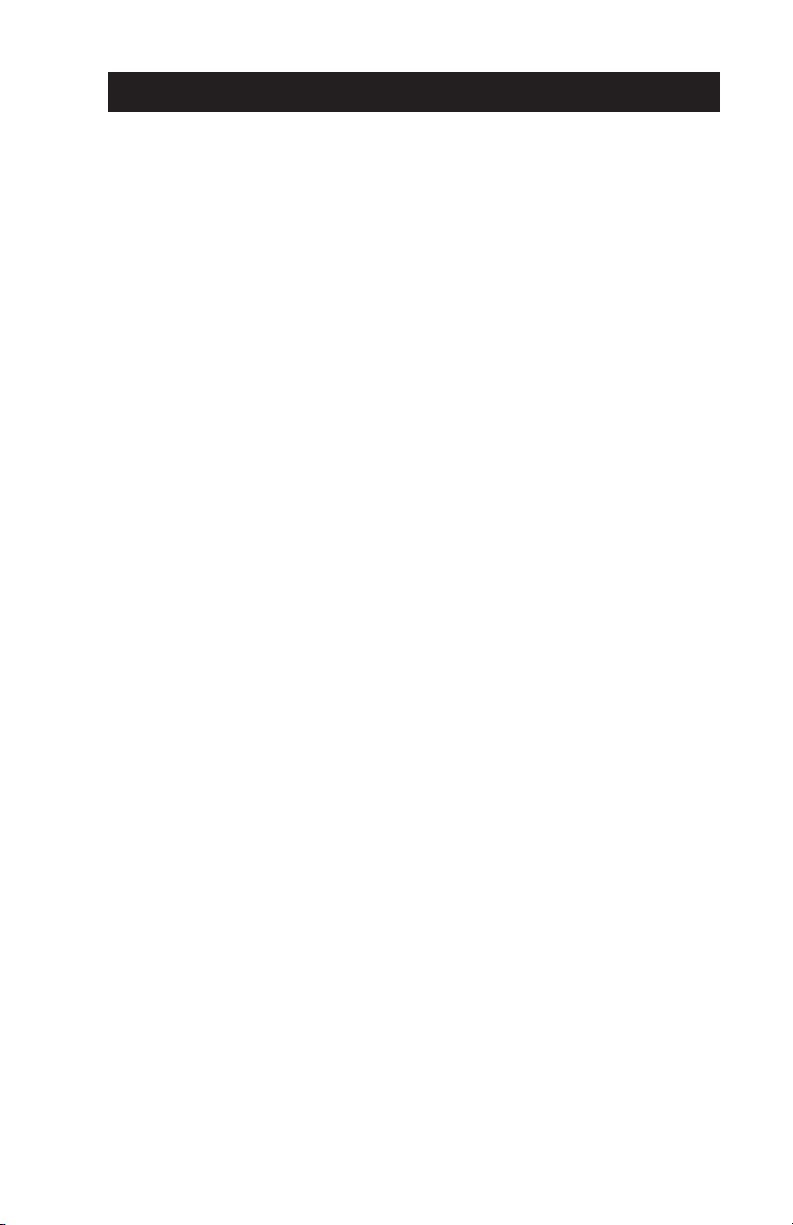
CONTENTS
Introduction ................................................................... O-1
Printer Specifications ................................................... O-2
Physical ......................................................................... O-2
Environmental ............................................................... O-2
Printing Characteristics ................................................. O-2
Communications Interface ............................................ O-2
Communications Protocol ............................................. O-3
Pin Assignments............................................................ O-3
Media Type.................................................................... O-4
Media Handling ............................................................. O-4
Software Features......................................................... O-4
Formats ......................................................................... O-5
Accessories and Options .............................................. O-5
Power ............................................................................ O-5
Controls ......................................................................... O-6
Keypad Functions ......................................................... O-6
Self Test ........................................................................ O-6
Batteries and Charging................................................. O-7
Removing and Replacing Batteries............................... O-7
Conditioning .................................................................. O-7
Chargers ....................................................................... O-8
Low Battery Shutdown .................................................. O-8
Battery Safety Warnings ............................................... O-9
Installation of Media.................................................... O-11
Peeler Not In Use.........................................................O-11
Peeler In Use ...............................................................O-11
Troubleshooting .......................................................... O-13
Self Test ...................................................................... O-13
Troubleshooting Guide ................................................ O-13
Maintenance ................................................................ O-16
Cleaning The Print Head ............................................. O-17
Cleaning The Platen.................................................... O-17
Cleaning The Peeler Roller ........................................ O-17
Cleaning Sensors........................................................ O-17
Linerless Media Printers ............................................. O-18
continued next page
iii
Page 4

Communicating to the Printer ................................... O-20
Cable Communications ............................................... O-21
IR Communications ..................................................... O-22
Bluetooth™ Networking Overview .............................. O-23
APPENDIX A
Interface Cables .............................................................A-1
APPENDIX B
Media Supplies...............................................................A-4
APPENDIX C
Maintenance Supplies.................................................... A-5
APPENDIX D
Product Support .............................................................A-6
Patent Information ................................ inside back cover
iv
Page 5

Operation Section
Page 6

Page 7
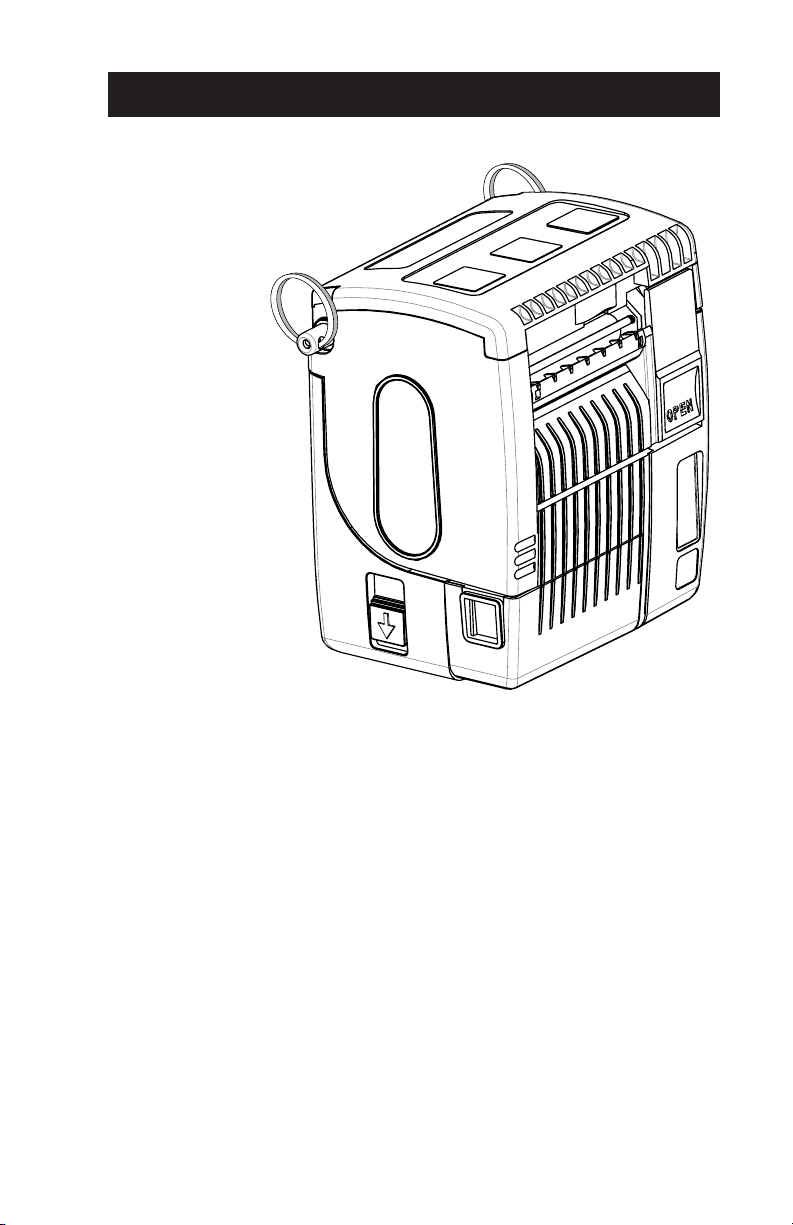
INTRODUCTION
The Encore™2 Portable
Printer is the latest
development in
direct thermal printing
technology
from Zebra
Technologies Corporation. This portable printer is
ideally suited to
print shelf labels,
tickets, price
change stickers,
receipts,
linerless labels
and any other
mobile application
where on-site printing
is required.
Integrated battery status and
hardware diagnostics circuits, as well as its compact size,
make the Encore 2 ideal for mobile printing. The Encore
2 can be configured for wireless communications via
Bluetooth™ or infrared (IrDA) interfaces.
This manual should be read in its entirety before attempting operation of the printer. Further information
regarding this printer’s features and operation can be
found in the Mobile Printing Systems Programming
Manual available on diskette as part DISK-PTRPROMAN or on our website at:
http://www.zebra.com/SS/manuals.htm.
E
NCORE
™2 P
RINTER
O-1
UMAN-EN2+
Page 8

.
PRINTER SPECIFICATIONS
Physical
Height: 5.1" (130 mm)
Width: 4.0" (102 mm)
Depth: 3.12" (79 mm)
Weight: 1.3 lbs. (.58 kg) with batteries/
no media
Environmental
Operating temperature: 14° to 104°F (-10° to
40°C)
Storage temperature: -4° to 140°F (-20° to 60°C)
Relative humidity: 95% non-condensing
The Encore 2 automatically compensates for head
temperature when printing. The printer has protection
circuitry to prevent damage due to excessive print head
temperatures.
Printing Characteristics
Print Head Life: 1,964,160"(50 Km) (nominal)
(estimated)
Technology: Direct Thermal
Print Speed: 2-3 IPS (50.8-76.2 mm)
Print Head Width: 1.9" (48 mm)
Print Head Density: 203 DPI (8 dots/mm)
Number of Dots: 384
Communications Interface
•Built-in RS-232 port for one-way or two-way communication to terminal or other host up to 38.4K BPS.
•Wireless: Infrared communications via IrDA specifications, or Bluetooth™ protocol.
UMAN-EN2+
O-2
Page 9
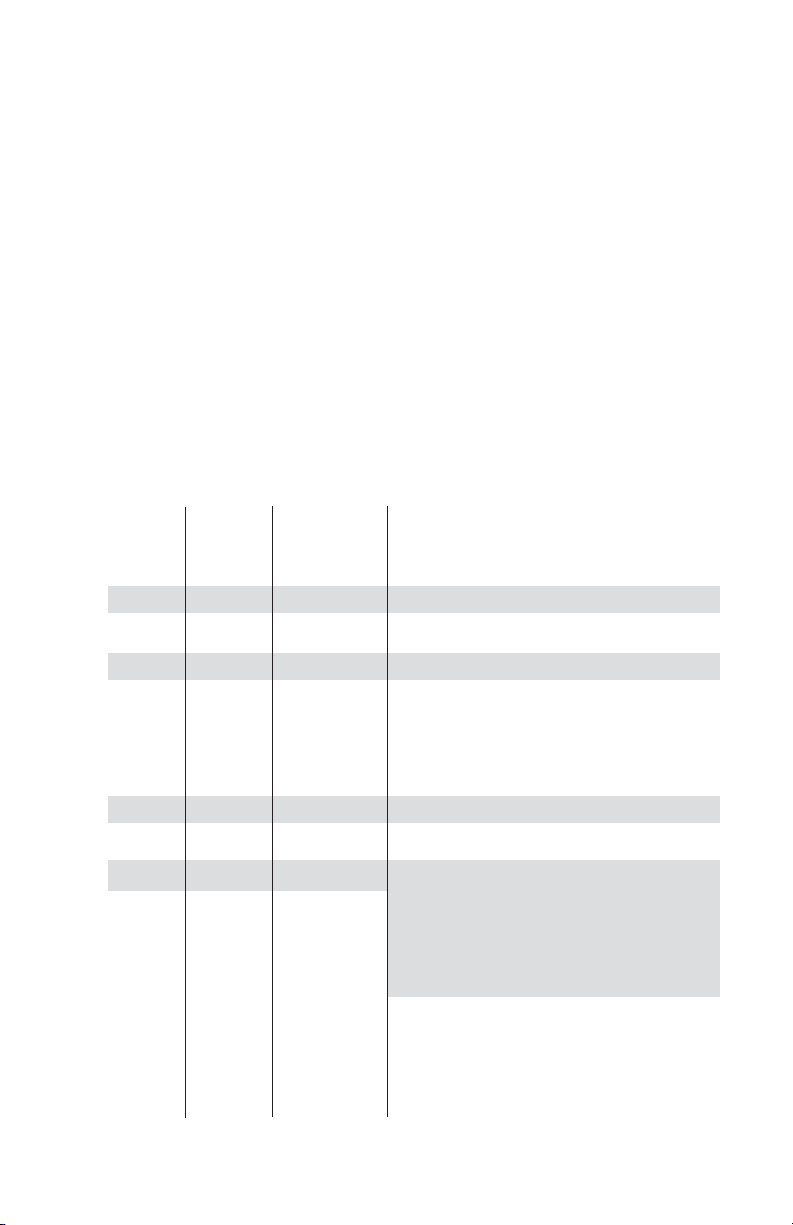
Communications Protocol
The Encore 2 supports RTS/CTS (hardware) and XON/
XOFF handshaking protocols to synchronize with the
host terminal. The handshaking protocol and the baud
rate is programmable. The default communications
parameters are:
Handshaking = RTS/CTS Baud Rate = 9,600
Parity = None Data Bits = 8
Stop Bits = 1
Pin Assignments
The following are the pin assignments for the 8-pin DIN
RS232C serial connector.
Pin Pin Signal Signal
Number Name Type Description
1 RXD input Receive Data
2TXD output Transmit Data
3CTS input Clear To Send from host
4RTS output Request To Send
set high when printer
is ready to accept command/
data
5GND Ground
6NCNo Connect
7 DSR input Data Set Ready
Low to high transition turns
printer on, High to low
transition turns printer off
(if enabled)
8 DTR output Data Terminal Ready
set high when printer is on
(set to battery voltage for
“S” versions)
O-3
UMAN-EN2+
Page 10

Media Type
•Paper Labels
•Synthetic Labels
•Plain paper
•Tags
•Two-part thermal receipts
• Linerless labels (on linerless models only)
Media Handling
Media Width: Max. 2.12" (54 mm)
Min. 1.0" (25 mm)
Maximum Print Width: 1.9" (48 mm)
Media Core Size: .75" (19 mm)
•Adjustable stock width
•Easy stock loading system
•Automatic label peeler
•Optional label present sensor
Software Features
•Vertical or horizontal printing
• Left, right, or center justification
•Scale to fit
• Concatenation
• Line print mode
•Programmable label odometer with on-demand
terminal reporting
•Serial number reporting to terminal on demand
•Automatic print head temperature compensation
•Programmable inactivity shut-off
•Out of paper/head-up error LED indicator
•Power On/Off from terminal or built-in keypad
•Black bar/gap sensing
UMAN-EN2+
O-4
Page 11

Formats
• 25 Resident fonts
•Optional international character fonts
• Flash memory for down-loadable programs, label
formats, fonts and graphics
• Fully scalable fonts
•Built-in graphics support
Accessories and Options
•Single battery pack fast charger
• Four battery pack fast charger
•Extra NiMH battery pack
•Belt or shoulder strap options
•Protective environmental boot
•Soft Case
•Variety of interface cables
• IrDA Option
•Bluetooth™ standard short range radio frequency
(SRRF) interface option
Power
The Encore 2 utilizes a removable battery pack. If not
connected to a terminal with DTR present, the printer will
automatically power off to conserve battery life. The
time-out value can be programmed from the host terminal; the factory default time-out is two minutes.
Additional power features include:
•Charge duration of 600 to 800 labels
• Low battery indicated by flashing LED and reported to
terminal on demand
•Power on/off controlled from terminal or built-in key-
pad
O-5
UMAN-EN2+
Page 12

Keypad Functions
CONTROLS
Feed Switch:
Advances media to
next label or sense
mark without printing.
Power Light:
Indicates
Printer is
turned on
Status Light: Steady
light indicates printer is
either out of media, or
head release latch is
open.
Flashing during data
transmission between
host and printer
indicates normal
wireless operation.
On switch:
momentary on action
turns printer on
Low Battery Light:
Flashes when battery is
near its shut-off voltage.
Steady light indicates
battery must be
recharged or replaced.
Off switch: turns
printer off.
Self Test
The Encore 2 can perform a self test which will print a
solid black line to insure all elements of the print head are
working, and then print out the version of software loaded
in the printer. Refer to the Troubleshooting section for
more details on interpreting the self-test.
The self test is activated by the following key sequence:
1. Press the "FEED" key
2. While still holding down the "FEED" key, turn on
the printer by pressing and releasing the "ON" key.
3. Release the "FEED" key
The Encore 2 will perform the self test and then remain
on.
UMAN-EN2+
O-6
Page 13

BATTERIES AND CHARGING
Removing and Replacing Batteries
Batteries are removed from the Encore 2 by the follow-
ing procedure:
1. Face the front of the printer. Push the battery
release button on the right side of the printer down as
indicated by the arrow.
2. Firmly slide the battery pack out of the printer until
it is clear while still pressing the battery release button.
Batteries are replaced by the following procedure:
1. Align the battery pack to the printer so that the
battery contacts (the metal plates on the top of the
battery) are oriented towards the front of the printer.
2. Slide the pack into the printer until it latches with a
distinct “click”.
E
NCORE
Battery Release
Latch (push “down”
to release)
2 B
ATTERY INSTALLATION
Battery Charge
Jack
Conditioning
IMPORTANT
Encore 2 batteries must be cycled a minimum of three
times before maximum capacity is realized. A battery is
cycled by fully charging, then fully discharging it through
normal use.
O-7
UMAN-EN2+
Page 14

Chargers
Listed below are the specifications for the Encore 2
chargers:
UCN72-4: (p/n series AC15482-tab)
(Part numbers will vary depending on specific country of
use. Consult factory for complete part numbers.)
This charger is designed to charge up to four batteries
simultaneously. Battery packs may be charged separately or while plugged into the printer. Typical charge
time is 90 minutes. Switch selectable 110/220 V.A.C.
input voltage. Supplied with line cords compatible
with most international standards.
Do not attempt to charge batteries while printing.
Attempting to print while charging batteries with the
UCN72-4 Charger can result in unreliable charging.
UCN72: (p/n series AT15244-tab)
(Part numbers will vary depending on specific country of
use. Consult factory for complete part numbers.)
UC72N is a wall mounted single charger with universal 110 to 230, 50-60 Hz. VAC input. Multiple plug
configurations comply with most international standards.
Do not attempt to charge batteries while printing.
Attempting to print while charging batteries with the
UC72N charger can result in unreliable charging.
Low Battery Shutdown
The Encore 2 monitors battery charge level in software
and will cause the Power LED to flash as the batteries
become depleted. The printer should be shut off and the
battery pack recharged. The printer will automatically
shut itself off if the batteries become severely discharged.
The optional real time clock will maintain its settings
for approximately fifteen minutes while batteries are
being replaced.
UMAN-EN2+
O-8
Page 15

Battery Safety Warnings
Battery terminals are recessed to prevent acciden-
tal short circuiting of the battery. Allowing these
terminals to contact conductive material will create
a short circuit which could cause burns and other
injuries or could start a fire.
Use of any charger not approved specifically by Zebra
for use with Encore NiMH batteries could cause damage to the battery pack or the printer and will void the
warranty.
O-9
UMAN-EN2+
Page 16

M
EDIA INSTALLATION
Edge Guide
: P
EELER NOT IN USE
“Open” Button
Platen
Peeler Bar
Peeler Roller
“Open” Button
UMAN-EN2+
M
EDIA INSTALLATION
: P
O-10
Platen
Media Liner
Edge Guide
EELER IN USE
Page 17

INSTALLATION OF MEDIA
The Encore 2 can print continuous batches of labels or
print and separate labels automatically using its built in
label peeler. The following details how media installation
for these two modes.
Peeler not in use (Journal, linerless, or batch quantities of labels)
1. Turn unit off.
2. Press and hold the “Open” button on the front of the
unit. Rotate the top back to reveal the paper compartment
3. Remove the edge guide and install the paper roll on
the spindle. Lead the free end over the rubber roller
(platen). Paper should feed from the top of the paper
roll.
4. Slide the edge guide back over the spindle and
against the roll of media. Roll should be against the
inside wall of the paper compartment.
5. Close the top and insure it is securely latched before
beginning to print.
Peeler in use (Do not use the label peeler when printing a batch quantity
of labels)
1. Turn unit off.
2. Press and hold the “Open” button on the front of the
unit. Rotate the top back to reveal the paper compartment
3. Remove the edge guide and install the paper roll on
the spindle. Lead the free end over the rubber roller
(platen). Paper should feed from the top of the paper
roll.
4. Lift peeler assembly by depressing “Open” button on
front of unit. Lead edge of stock over the peeler bar
and under the grooved peeler roller. Stock should
emerge from the slot in the front cover.
O-11
continued next page
UMAN-EN2+
Page 18

Installation of Media (continued)
5. Slide the edge guide back over the spindle and
against the roll of media. Roll should be against the
inside wall of the paper compartment.
6. Close the top and insure it is securely latched before
beginning to print. Insure labels feed over the peeler
bar and separate from the liner as the printer is used.
Units equipped with label presence sensor: If the sensor is
activated, further printing will be inhibited until the most recently
printed label is removed.
UMAN-EN2+
O-12
Page 19

TROUBLESHOOTING
Self Test:
Perform the self test as described in the Controls section. The unit should print a line of interlocking “X’s
followed by two reports. The first report indicates model,
ROM version, serial number, baud rate, etc. The second
report contains application information. If no second
report appears, there is no application loaded.
Troubleshooting Guide
No power
•Check battery, recharge or replace as necessary.
Media does not feed:
•Be sure print head is closed and latched.
•Check spindle holding media for any binding.
• If unit is equipped with label presence sensor:
• Insure most recently printed label is removed.
• Insure label sensor is not blocked.
Poor or faded print:
•Clean print head.
•Check battery/replace.
•Check quality of media.
Partial/missing print:
•Check media alignment
•Clean print head.
• Insure printhead is properly closed and latched.
Garbled print:
•Check baud rate.
O-13
continued next page
UMAN-EN2+
Page 20

No print:
•Check baud rate
•Replace battery
•Check cable to terminal
• Invalid label format or command structure — use Hex Dump
Mode for troubleshooting.
Reduced battery life after charging
• If battery is one to two years old, short life may be normal
aging.
•Replace battery.
Error light flashing
•No application: reload program.
• If using wireless communications: normal indication data is
being received.
Error light always on:
•Check that media is loaded and that the print head is closed
and securely latched.
Skips labels:
•Check media for top of form sense mark or label gap.
•Check that the print field has not been exceeded on label.
• Insure the bar/gap sensor is not blocked or
malfunctioning
Communication Error:
•Check that media is loaded, head is closed and error light is
off.
•Check baud rate.
•Replace cable to terminal.
Label Jam:
•Open print head. Generously apply alcohol to printer in area
of jammed label.
UMAN-EN2+
O-14
Page 21

Never use any sharp objects on printer mechanism
as it could damage the print head or the platen.
Use only alcohol and a cotton swab for cleaning
the printer.
O-15
UMAN-EN2+
Page 22
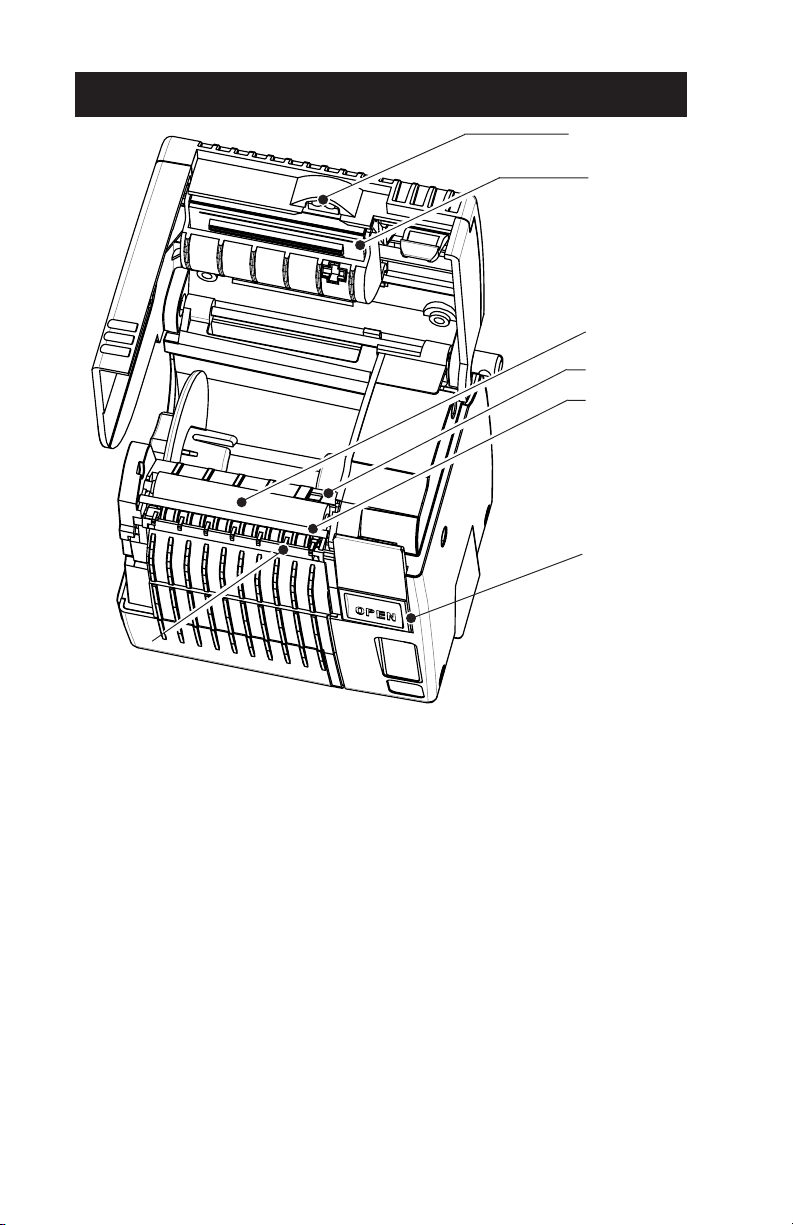
Peeler Roller
MAINTENANCE
C
Label Presence
Sensor
Print Head
Platen
Bar/Gap
Sensor
Peeler Bar
“Open” button
LEANING THE ENCORE
2
The Encore 2 should be cleaned periodically (approximately every two weeks), depending on usage and the
type of media being employed.
Components of the printer that require periodic maintenance are:
•The print head
•Platen (print roller) on printers configured for linered
media only. Linerless printers require no regular
maintenance for the platen.
• Label peeler components
•The bar/gap and label presence sensors.
When cleaning, use only isopropyl alcohol, as included
in the Cleaning Kit. Always use Zebra label or ticket
stock for maximum print quality and extended printer life.
UMAN-EN2+
O-16
Page 23

Never use any sharp objects on printer mechanism as
it could damage the print head and platen. Use
only the supplied cleaning pen or a cotton swab
saturated with alcohol for cleaning. Always turn the
printer off prior to any cleaning operation.
Cleaning the print head:
•Open the printer. Press the “Open” button on the
front of the unit and swing the print head open.
•Use the alcohol and cotton swabs supplied in the
Cleaning Kit to clean the surface of the print head, the
platen (print roller), the peeler bar and the peeler
roller.
Cleaning the platen (print roller):
Applies to printers configured for linered media only
•Open the printer. Press the “Open” button on the
front of the unit and swing the print head open.
•Use the cleaning pen or a cotton swab saturated with
alcohol to clean the platen. Rotate it to expose the
entire surface.
Cleaning the peeler roller:
Applies only to units with label peeler option
•Saturate a cotton swab with alcohol. Gently clean the
ridges of peeler roller with swab to remove label
adhesive residue. Rotate the peeler roller as needed.
Cleaning Sensors
Bar/Gap Sensor:
• The Bar/Gap sensor is located in the right side of the
media compartment behind the platen. Blow out any
dust deposits carefully, then finish cleaning with a
swab saturated in alcohol.
Label Presence Sensor:
• The label presence sensors are located on the outside of the print head. Remove any material blocking
the lenses, blow out any dust deposits carefully, then
finish cleaning with a swab saturated in alcohol.
continued next page
O-17
UMAN-EN2+
Page 24

Linerless Media Printers
Printers using linerless media require more frequent
cleaning. Linerless media deposits adhesive which must
be removed for optimum performance. Linerless printers
can be identified by a platen which is
not
black, or by
reading the unit’s fifteen digit Product Configuration
Label Presence
Sensor
Print Head
Clean Edge
Guide &
inside
surface of
media
compartment.
Clean ridges
inside media
compartment
Bar/Gap
Sensor
“Open” button
Clean ridges
on latch
C
LEANING THE LINERLESS MEDIA ENCORE
2
Code (PCC) label on the back of the printer. PCC digit
“8” will be “B”, “”D”. “F”, or “H” for linerless printers.
•Open the printer. Press the “Open” button on the
front of the unit and swing the print head open.
•Remove the media and edge guide
•When cleaning, use only isopropyl alcohol, as in
the Cleaning Pen provided with each printer. Surfaces
UMAN-EN2+
O-18
Page 25

inside the media compartment that come in contact
with the linerless media adhesive should be cleaned,
along with:
•Ridged section on the latch
•Area around the Bar/Gap Sensor and Label Pres
ence Sensor
•Printhead
• Inside surface of the edge guide
Note: It is not necessary to clean the platen on
linerless units. The platen material is self cleaning
and will not require constant maintenance.
Never use any sharp objects on printer mechanism as it
could damage the print head and platen. Use only the
supplied cleaning pen or a cotton swab saturated with
alcohol for cleaning. Always turn the printer off prior to
any cleaning operation.
Allow printer to dry before resuming printing.
O-19
UMAN-EN2+
Page 26
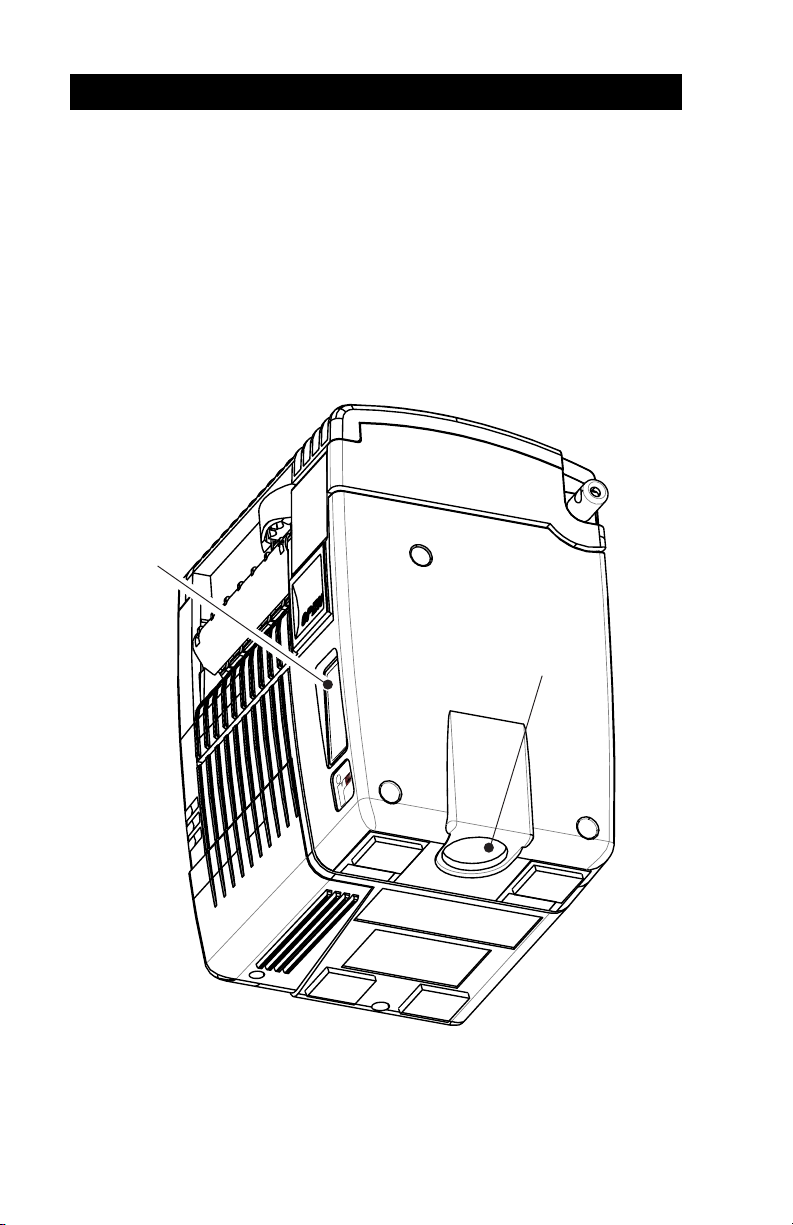
COMMUNICATING TO THE PRINTER
The printer must establish communications with a host
terminal which sends the data to be printed. Communications occur in three basic ways:
•By a cable between the printer and its host terminal
• Infrared (usually by means of the industry standard
IrDA protocol)
•Using Bluetooth™ radio frequency protocol
IR window
Serial I/O port
E
NCORE
2 C
UMAN-EN2+
OMMUNICATION PORTS
- IRDA E
O-20
QUIPPED UNIT ILLUSTRATED
Page 27

Cable Communications
All Encore 2 printers can communicate by cable; the
specific cable supplied with your printer will vary with the
host terminal. The 8- pin circular connector on your
communications cable plugs into the serial communications port on the bottom of the Encore 2 . It is keyed to
assure correct alignment; do not try to force it if it does
not plug in. The other end of the cable must be plugged
into the host terminal. Refer to pages A-1 through A-3 for
more information on the various communications cables
offered for the Encore 2 .
Communication between the terminal and the printer is
controlled by the applications running on the terminal and
the printer.
O-21
Continued on next page
UMAN-EN2+
Page 28

IR Communications
Printers equipped for infrared (IR) communications are
identified by a small “IR” logo under the unit’s IR window.
IR allows wireless communications between the printer
and the host terminal. IR units can also communicate
with a cable as detailed above, however, IR functions are
disabled when the cable is plugged in. Encore 2 units
with the IR option can be configured to conform to the
standard IrDA communications protocol
Linking a Printer to an IrDA Host
IrDA compliant terminals will automatically initiate
communications to the printer. First insure that there is a
direct line of sight between the printer and the terminal
that will be sending data. The IR window on the front of
the Encore 2 must face the corresponding window on
the terminal to properly send and receive signals. An
IrDA compliant terminal will seek out any linkable devices
and establish communications between them, even
turning the printer on if necessary.
UMAN-EN2+
O-22
Page 29
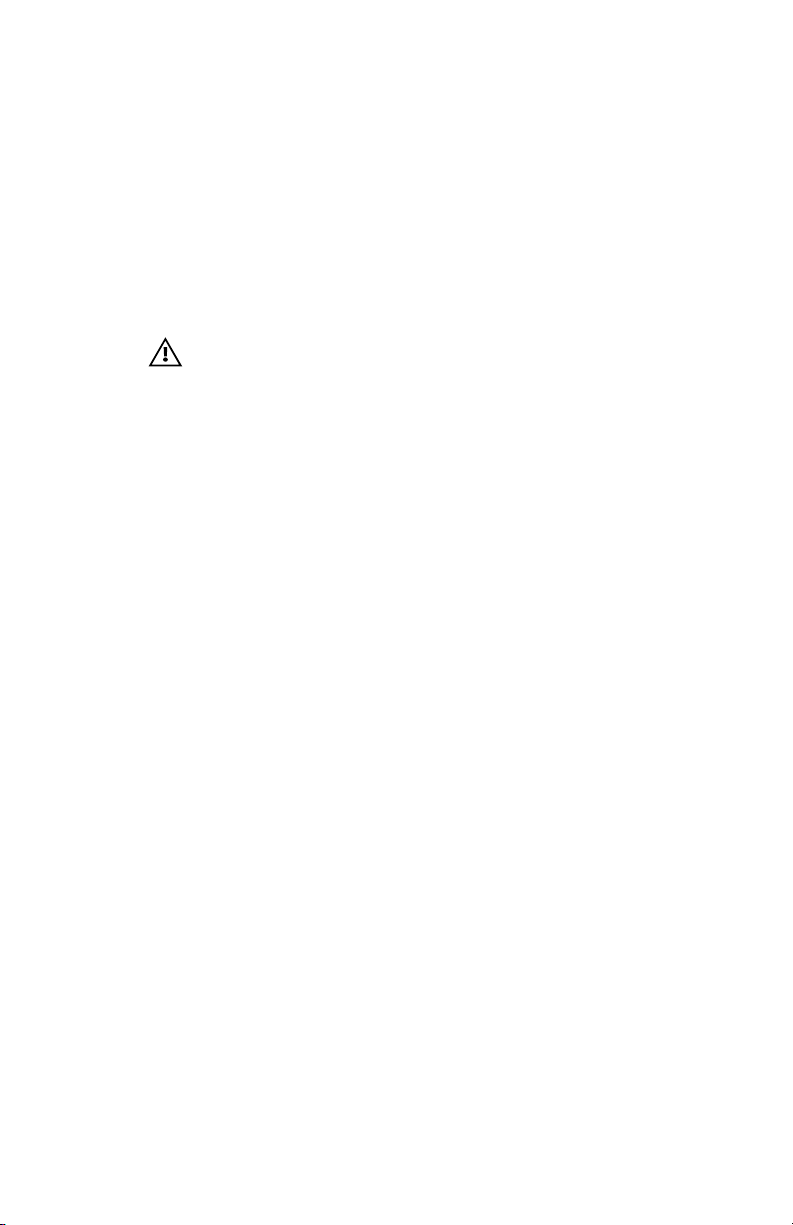
Bluetooth™ Networking Overview
“Bluetooth” is a worldwide standard for the exchange of
data between two devices via radio frequencies. Bluetooth
radios are relatively low powered to help prevent interference with other devices, limiting the range of a Bluetooth
device to about 10 meters (about 32 feet).
Bluetooth compliant printers equipped are identified by
a small “Bluetooth” logo under the unit’s IR window.
Exposure to Radio Frequency Radiation
The radiated output power of this internal wireless radio
is far below the FCC radio frequency exposure limits.
Nevertheless, this Bluetooth radio must be used in such
a manner that the antenna is 2.5 cm or further from the
human body.
The radio and antenna are mounted internally in this
printer in such a way that, when the printer is used in a
standard configuration (belt clip, soft case, shoulder
strap), the 2.5 cm distance from the users body will be
met. Do not use the printer in an unauthorized manner.
The internal wireless radio operates within guidelines
found in radio frequency safety standards and recommendations. The level of energy emitted is far less than
the electromagnetic energy emitted by wireless devices such as mobile phones.
Bluetooth software runs in the background in order to
respond to connection requests, which one device (known
as the
second device (the
master
or the
client)
slave
must request from another. The
or the
server
) then accepts or
rejects the connection. A Bluetooth enabled Encore will
always act as a slave device. The miniature network created by this connection is sometimes referred to as a
“piconet” and can consist of several Bluetooth enabled
devices.
Each Encore with the Bluetooth option has a unique
Bluetooth Device Address (BDA) loaded into its radio module when manufactured.
Continued on next page
O-23
UMAN-EN2+
Page 30

A Typical Bluetooth Connection Sequence
In this simplified sequence “Joe’s Terminal” is a Bluetooth
ready hand held terminal running an application that needs
access to a printer.
1. Joe’s Terminal performs a search of its “piconet” (a
Device Inquiry) and determines that there are four Bluetooth
devices in the vicinity.
2. Joe’s Terminal queries each of the four devices to
determine which services they provide (a Service Discovery). The Bluetooth enabled Encore “Sandy’s Printer”
offers the printing service.
3. Joe’s Terminal sends a print connection request to
Sandy’s Printer.
4. Sandy’s Printer evaluates the request and determines
that Joe’s Terminal is permitted to use the print service,
only if the correct password is submitted
.
5. Sandy’s Printer queries Joe’s Terminal for the password
(Authentication).
6. Joe’s Terminal returns the correct password and the
print connection is established.
7. After Joe’s Terminal is finished printing it disconnects
with Sandy’s Printer. (Some Bluetooth services disconnect
automatically, others must be closed manually.)
There are several layers of security in the Bluetooth
system, so this sequence may not be a completely accurate
representation of how your printer may function in a
Bluetooth environment. For the most part, communications
using the Bluetooth protocol are initiated and processed
without any operator intervention, much like the IrDA system
described previously.
but
UMAN-EN2+
O-24
Page 31

Page 32

Appendices
Page 33

APPENDIX A
INTERFACE CABLES
Part Number BL11757-000
8-Pin DIN to 9-Pin DB PC Cable
This part is also available as a coiled cable under
Part Number BL15063-1.
For Use With a Personal Computer
Pin 9
Female Plug
DB-9 Pin
(to P.C.)
PC Signals Printer Signals
Pin 1
(TXD)
(RXD)
(RTS)
(CTS)
(GND)
(DTR)
(DSR)
Shield
3
2
7
8
5
4
6
1
2
3
4
5
7
8
(RXD)
(TXD)
(CTS)
(RTS)
(GND)
(DSR)
(DTR)
Shield
3
5
7
8
6
4
1
8 Pin
Male Plug
(to printer)
2
A-1
Page 34

APPENDIX A
INTERFACE CABLES
Adapter - Symbol PN#25-12059-01
Cable Cord Terminal Printer
Te rminal Part Number Lgth/Type Connector Connector Notes
COMPSEE
Apex II BL12093-3 8’ Coiled RJ45 8 Pin DIN
NORAND
RT1100/1700 Series BL11537-1 8’ /Coiled 6 Pin MinDIN 8 Pin DIN Over-molded
RT1100/1700 Series BL11537-2 12’/Coiled 6 Pin MiniDIN 8 Pin DIN Over-molded
RT5900 Series BL12803-1 8’ /Coiled 15 Pin D-Sub 8 Pin DIN
RT1100/1700 Series BL12804-1 8’ /Coiled 6 Pin MiniDIN 8 Pin DIN -Locking
RT1100/1700 Series BL13298-1 8’ /Coiled 6 Pin MiniDIN 8 Pin DIN Over-molded Auto ON/OFF
RT1100/1700 Series BL13309-1 8’ /Coiled 6 Pin Mini DIN 8Pin DIN Auto ON/OFF
SYMBOL
A-2
PDT3300 Series BL11391-000 8’ /Coiled DB25 male 8 Pin DIN
PDT4100 Series BL11757-000 6’ /Straight 9 Pin DB Fem. 8 Pin DIN Must be used with Symbol RS232
PDT3100/3500 BL12093-1 8’ /Coiled RJ45 8 Pin DIN a. Power On/Off (+5V) b. Used for the
/6100 Series Percon Falcon
PDT3100 Series BL12093-2 8’ /Coiled RJ45 8 Pin DIN Power On/Off (DTR Line)
SPT1700 Series BL15483-1 9’ /Coiled Cradle 8 Pin DIN No Power On/Off (DTR Line)
SPT2700 Series BL15482-1 9’ /Coiled Cradle 8 Pin DIN Power On/Off (DTR Line)
LRT/LDT3800 Series CC11371-3 6’ /Coiled PIM Optical 8 Pin DIN “S” Printers Only
LRT/LDT3800 Series CC11371-4 6’ / Coiled PIM Optical 8 Pin DIN “S” Printers Only
(2 Way)
Page 35

APPENDIX A
INTERFACE CABLES (continued)
Cable Cord Terminal Printer
Te rminal Part Number Lgth/Type Connector Connector Notes
SYMBOL (CONT.)
LRT/LDT3800 CC11371-5 6’ / Coiled PIM Optical 8 Pin DIN “S” Printers Only
& 6800 Series
TEKLOGIC
7030 ILR BL13285-2 Coiled 36 Pin IDC Fem 8 Pin DIN
7025 ILR BL13285-1 Coiled 15 Pin DB male 8 Pin DIN
TELXON
960 BL11122-1 8’ /Coiled RJ45 8 Pin DIN
960SL Adapter CC13711-1 n/a n/a n/a
A-3
for BL11122-1
960 (BL11122-1) CP74005 n/a n/a n/a
& 960SL (CC13711-1)
960 BL12996-1 8’ /Coiled RJ45 8 Pin DIN-Locking
860 & 912 CL11314-000 8’ /Coiled DB25 8 Pin DIN
Page 36

APPENDIX B
MEDIA SUPPLIES
To insure maximum printer life and consistent print quality
and performance for your individual application, it is
recommended that only media produced by Zebra be
used. These advantages include:
•Consistent quality and reliability of media products.
• Large range of stocked and standard formats.
• In-house custom format design service.
• Large production capacity which services the needs
of many large and small media consumers including
major retail chains world wide.
•Media products that meet or exceed industry standards.
For more information call Zebra Technologies Corporation at +1.866.230.9495 (U.S., Canada and Mexico) and
ask to speak to a Media Sales Representative.
A-4
Page 37

APPENDIX C
MAINTENANCE SUPPLIES
In addition to using quality media provided by Zebra, it is
recommended that the print head be cleaned as prescribed in the maintenance section. The following items
are available for this purpose:
•Cleaning Pen (10 pack), Reorder No. AN11209-1
(Recommended for use with Bravo™, Cameo™ and Encore™
printers.)
•Cleaning Kit with Cleaning Pen, and Cotton Swabs,
Reorder No. AT702-1
(Recommended for use with Bravo™, Cameo™ and Encore™
printers.)
A-5
Page 38

APPENDIX D
PRODUCT SUPPORT
Contact the Help Desk at:
Zebra Technologies Corporation
30 Plan Way
Warwick, Rhode Island 02886-1012 USA
Telephone: +1 401.739.5800
Fax: +1 401.732.7808
e-mail: risupport@zebra.com
In Europe:
Zebra Technologies Europe, Limited
Zebra House
The Valley Centre, Gordon Road
High Wycombe
Buckinghamshire HP13 6EQ, United Kingdom
Telephone: +44 1494 768298
Fax: +44 1494 768210
e-mail: tseurope@zebra.com
Ask for Customer Support
A-6
Page 39

PATENT INFORMATION
This product and/or its use may be covered by one or more of the
following US patents and corresponding international patents
worldwide
D275,286
D347,021
D389,178
D430,199
D433,702
3,964,673
4,019,676
4,044,946
4,360,798
4,369,361
4,387,297
4,460,120
4,496,831
4,593,186
4,607,156
4,673,805
4,736,095
4,758,717
4,816,660
4,845,350
4,896,026
4,897,532
4,923,281
4,933,538
4,992,717
5,015,833
5,017,765
5,021,641
5,029,183
5,047,617
5,103,461
5,113,445
5,140,144
5,132,709
5,142,550
5,149,950
5,157,687
5,168,148
5,168,149
5,180,904
5,229,591
5,230,088
5,235,167
5,243,655
5,247,162
5,250,791
5,250,792
5,262,627
5,267,800
5,280,163
5,280,164
5,280,498
5,304,786
5,304,788
5,321,246
5,335,170
5,364,133
5,367,151
5,372,439
5,373,148
5,378,882
5,396,053
5,396,055
5,399,846
5,408,081
5,410,139
5,410,140
5,412,198
5,415,482
5,418,812
5,420,411
5,436,440
5,444,231
5,449,891
5,449,893
5,468,949
5,479,000
5,479,002
5,479,441
5,486,057
5,503,483
5,504,322
5,528,621
5,532,469
5,543,610
5,545,889
5,552,592
5,570,123
5,578,810
5,589,680
5,612,531
5,642,666
5,657,066
5,768,991
5,790,162
5,791,796
5,806,993
5,813,343
5,816,718
5,820,279
5,848,848
5,860,753
5,872,585
5,874,980
5,909,233
5,976,720
5,978,004
5,995,128
5,997,193
6,004,053
6,010,257
6,020,906
6,034,708
6,036,383
6,057,870
6,068,415
6,070,805
6,095,704
6,109,801
6,123,471
6,147,767
6,151,037
6,201,255 B1
6,231,253 B1
6,261,009
6,261,013
6,267,521
6,270,072 B1
6,285,845 B1
6,292,595
6,296,032
6,364,550
6,379,058 B1
6,409,401 B1
6,411,397 B1
6,428,227 B2
A-7
Page 40

Visit our Web site at
www.zebra.com
