Page 1

ZebraLink™
APL-I
Reference Guide
14177L-003
Page 2

© 2009 ZIH Corp. The copyrights in this manual and the software and/or firmware in the printer described
therein are owned by ZIH Corp. and Zebra’s licensors. Unauthorized reproduction of this manual or the software
and/or firmware in the printer may result in imprisonment of up to one year and fines of up to $10,000
(17
U.S.C.506). Copyright violators may be subject to civil liability.
This product may contain ZPL®, ZPL II®, and ZebraLink™ programs; Element Energy Equalizer™ Circuit; E3™;
and Monotype Imaging fonts. Software © ZIH Corp. All rights reserved worldwide.
ZebraLink, Element Energy Equalizer, E3 and all product names and numbers are trademarks, and Zebra, the Zebra
head graphic, ZPL and ZPL II are registered trademarks of ZIH Corp. All rights reserved worldwide.
IPL and 3400D are trademarks, and Intermec is a registered trademark of Intermec Technologies Corporation.
All other brand names, product names, or trademarks belong to their respective holders. For additional trademark
information, please see “Trademarks” on the product CD.
Proprietary Statement This manual contains proprietary information of Zebra Technologies Corporation and its
subsidiaries (“Zebra Technologies”). It is intended solely for the information and use of parties operating and
maintaining the equipment described herein. Such proprietary information may not be used, reproduced, or disclosed
to any other parties for any other purpose without the express, written permission of Zebra Technologies.
Product Improvements Continuous improvement of products is a policy of Zebra Technologies. All
specifications and designs are subject to change without notice.
Liability Disclaimer Zebra Technologies takes steps to ensure that its published Engineering specifications and
manuals are correct; however, errors do occur. Zebra Technologies reserves the right to correct any such errors and
disclaims liability resulting therefrom.
Limitation of Liability In no event shall Zebra Technologies or anyone else involved in the creation, production,
or delivery of the accompanying product (including hardware and software) be liable for any damages whatsoever
(including, without limitation, consequential damages including loss of business profits, business interruption, or loss
of business information) arising out of the use of, the results of use of, or inability to use such product, even if Zebra
Technologies has been advised of the possibility of such damages. Some jurisdictions do not allow the exclusion or
limitation of incidental or consequential damages, so the above limitation or exclusion may not apply to you.
Part Number: 14177L-003
Page 3
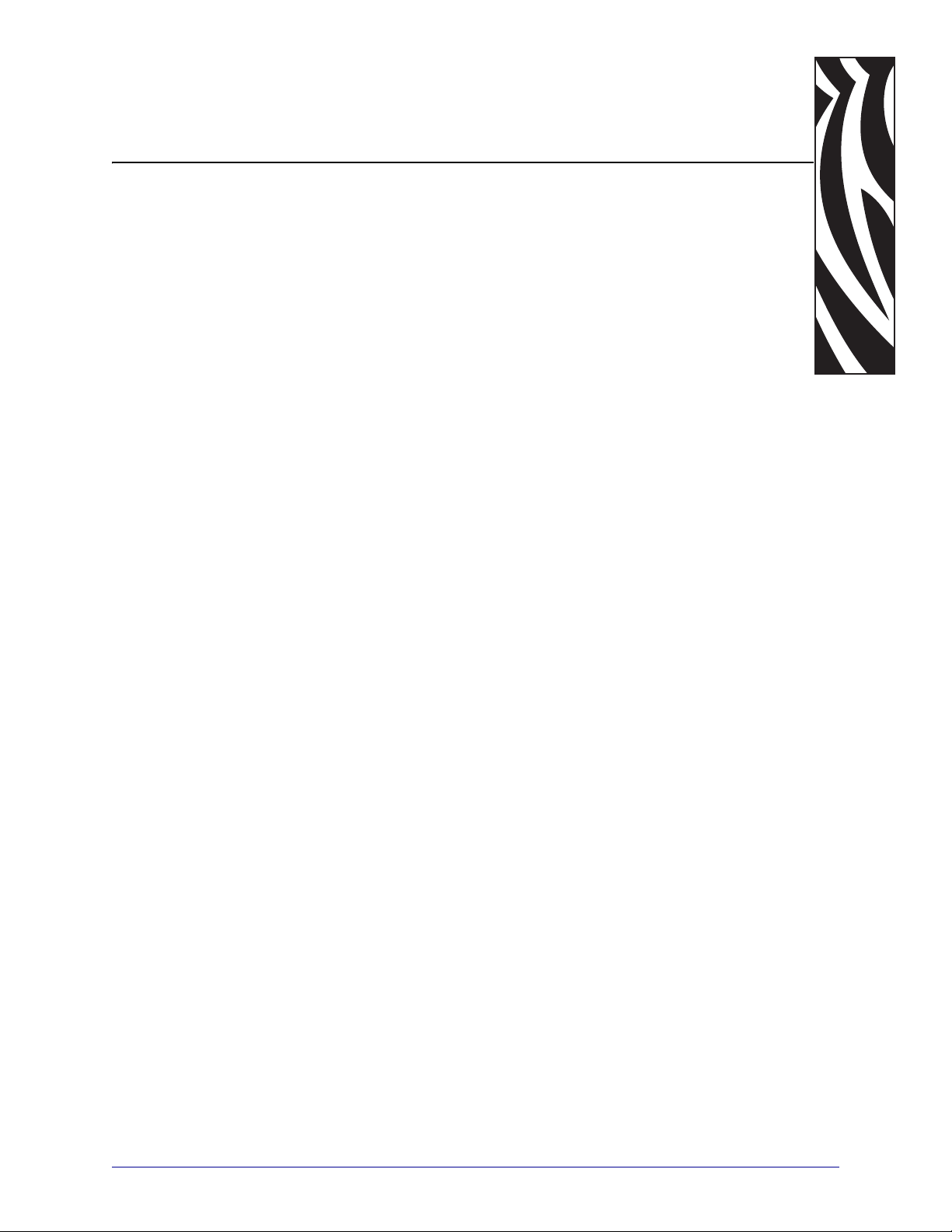
Contents
About This Document . . . . . . . . . . . . . . . . . . . . . . . . . . . . . . . . . . . . . . . . . . . . . . . 9
Who Should Use This Document . . . . . . . . . . . . . . . . . . . . . . . . . . . . . . . . . . . . . . . . . . . 10
How This Document Is Organized . . . . . . . . . . . . . . . . . . . . . . . . . . . . . . . . . . . . . . . . . . 10
Contacts . . . . . . . . . . . . . . . . . . . . . . . . . . . . . . . . . . . . . . . . . . . . . . . . . . . . . . . . . . . . . . .11
Document Conventions. . . . . . . . . . . . . . . . . . . . . . . . . . . . . . . . . . . . . . . . . . . . . . . . . . . 12
Icons Used . . . . . . . . . . . . . . . . . . . . . . . . . . . . . . . . . . . . . . . . . . . . . . . . . . . . . . . . . 12
Related Documents . . . . . . . . . . . . . . . . . . . . . . . . . . . . . . . . . . . . . . . . . . . . . . . . . . . . . 13
1 • Introduction . . . . . . . . . . . . . . . . . . . . . . . . . . . . . . . . . . . . . . . . . . . . . . . . . . . 15
Overview. . . . . . . . . . . . . . . . . . . . . . . . . . . . . . . . . . . . . . . . . . . . . . . . . . . . . . . . . . . . . . 16
Firmware. . . . . . . . . . . . . . . . . . . . . . . . . . . . . . . . . . . . . . . . . . . . . . . . . . . . . . . . . . . 16
Control Panel . . . . . . . . . . . . . . . . . . . . . . . . . . . . . . . . . . . . . . . . . . . . . . . . . . . . . . . 16
Troubleshooting . . . . . . . . . . . . . . . . . . . . . . . . . . . . . . . . . . . . . . . . . . . . . . . . . . . . . 17
2 • Commands . . . . . . . . . . . . . . . . . . . . . . . . . . . . . . . . . . . . . . . . . . . . . . . . . . . . 19
Immediate Commands . . . . . . . . . . . . . . . . . . . . . . . . . . . . . . . . . . . . . . . . . . . . . . . . . . 20
Abort Print Job . . . . . . . . . . . . . . . . . . . . . . . . . . . . . . . . . . . . . . . . . . . . . . . . . . . . . 20
Error Code, Request . . . . . . . . . . . . . . . . . . . . . . . . . . . . . . . . . . . . . . . . . . . . . . . . . 20
Label and Gap Length, Transmit . . . . . . . . . . . . . . . . . . . . . . . . . . . . . . . . . . . . . . . 20
Remaining Quantity and Batch Count, Transmit . . . . . . . . . . . . . . . . . . . . . . . . . . . . 21
Reset . . . . . . . . . . . . . . . . . . . . . . . . . . . . . . . . . . . . . . . . . . . . . . . . . . . . . . . . . . . . 21
Status Dump . . . . . . . . . . . . . . . . . . . . . . . . . . . . . . . . . . . . . . . . . . . . . . . . . . . . . . . 21
Status Enquiry . . . . . . . . . . . . . . . . . . . . . . . . . . . . . . . . . . . . . . . . . . . . . . . . . . . . . . 21
11/24/09 APL-I Reference Guide 14177L-003
Page 4

4
Contents
Print Commands . . . . . . . . . . . . . . . . . . . . . . . . . . . . . . . . . . . . . . . . . . . . . . . . . . . . . . . 22
Advanced Mode, Select . . . . . . . . . . . . . . . . . . . . . . . . . . . . . . . . . . . . . . . . . . . . . . 22
Alphanumeric Field Separator . . . . . . . . . . . . . . . . . . . . . . . . . . . . . . . . . . . . . . . . . 22
Batch Count, Set . . . . . . . . . . . . . . . . . . . . . . . . . . . . . . . . . . . . . . . . . . . . . . . . . . . . 22
Clear All Data . . . . . . . . . . . . . . . . . . . . . . . . . . . . . . . . . . . . . . . . . . . . . . . . . . . . . . 23
Clear Data From Current Field . . . . . . . . . . . . . . . . . . . . . . . . . . . . . . . . . . . . . . . . . 23
Command Terminator 1 . . . . . . . . . . . . . . . . . . . . . . . . . . . . . . . . . . . . . . . . . . . . . . 23
Command Terminator 2 . . . . . . . . . . . . . . . . . . . . . . . . . . . . . . . . . . . . . . . . . . . . . . 23
Configuration Parameters, Transmit . . . . . . . . . . . . . . . . . . . . . . . . . . . . . . . . . . . . . 24
Cut . . . . . . . . . . . . . . . . . . . . . . . . . . . . . . . . . . . . . . . . . . . . . . . . . . . . . . . . . . . . . . 24
Data Shift – International Characters . . . . . . . . . . . . . . . . . . . . . . . . . . . . . . . . . . . . 24
Direct Graphics Mode, Select . . . . . . . . . . . . . . . . . . . . . . . . . . . . . . . . . . . . . . . . . . 25
Emulation Mode, Enter . . . . . . . . . . . . . . . . . . . . . . . . . . . . . . . . . . . . . . . . . . . . . . . 25
Field, Select . . . . . . . . . . . . . . . . . . . . . . . . . . . . . . . . . . . . . . . . . . . . . . . . . . . . . . . 26
Field Decrement, Set . . . . . . . . . . . . . . . . . . . . . . . . . . . . . . . . . . . . . . . . . . . . . . . . 26
Field Increment, Set . . . . . . . . . . . . . . . . . . . . . . . . . . . . . . . . . . . . . . . . . . . . . . . . . . 26
First Data Entry Field, Select . . . . . . . . . . . . . . . . . . . . . . . . . . . . . . . . . . . . . . . . . . 27
Font, Transmit . . . . . . . . . . . . . . . . . . . . . . . . . . . . . . . . . . . . . . . . . . . . . . . . . . . . . . 27
Form Feed . . . . . . . . . . . . . . . . . . . . . . . . . . . . . . . . . . . . . . . . . . . . . . . . . . . . . . . . . 27
Format, Select . . . . . . . . . . . . . . . . . . . . . . . . . . . . . . . . . . . . . . . . . . . . . . . . . . . . . 28
Format, Transmit . . . . . . . . . . . . . . . . . . . . . . . . . . . . . . . . . . . . . . . . . . . . . . . . . . . . 28
Increment and Decrement, Disable . . . . . . . . . . . . . . . . . . . . . . . . . . . . . . . . . . . . . 29
Memory Usage, Transmit . . . . . . . . . . . . . . . . . . . . . . . . . . . . . . . . . . . . . . . . . . . . . 29
Next Data Entry Field, Select . . . . . . . . . . . . . . . . . . . . . . . . . . . . . . . . . . . . . . . . . . . 29
Numeric Field Separator . . . . . . . . . . . . . . . . . . . . . . . . . . . . . . . . . . . . . . . . . . . . . . 30
Options Selected, Transmit . . . . . . . . . . . . . . . . . . . . . . . . . . . . . . . . . . . . . . . . . . . . 30
Page, Select . . . . . . . . . . . . . . . . . . . . . . . . . . . . . . . . . . . . . . . . . . . . . . . . . . . . . . . 31
Page, Transmit . . . . . . . . . . . . . . . . . . . . . . . . . . . . . . . . . . . . . . . . . . . . . . . . . . . . . 31
Print . . . . . . . . . . . . . . . . . . . . . . . . . . . . . . . . . . . . . . . . . . . . . . . . . . . . . . . . . . . . . 32
Printhead Parameters, Transmit . . . . . . . . . . . . . . . . . . . . . . . . . . . . . . . . . . . . . . . . 32
Program Mode, Enter . . . . . . . . . . . . . . . . . . . . . . . . . . . . . . . . . . . . . . . . . . . . . . . . 32
Program Number, Transmit . . . . . . . . . . . . . . . . . . . . . . . . . . . . . . . . . . . . . . . . . . . . 32
Quantity Count, Set . . . . . . . . . . . . . . . . . . . . . . . . . . . . . . . . . . . . . . . . . . . . . . . . . 33
Start and Stop Codes (Code 39), Print . . . . . . . . . . . . . . . . . . . . . . . . . . . . . . . . . . . 33
Test and Service Mode, Enter . . . . . . . . . . . . . . . . . . . . . . . . . . . . . . . . . . . . . . . . . . 33
User-Defined Characters, Transmit . . . . . . . . . . . . . . . . . . . . . . . . . . . . . . . . . . . . . 33
User-Defined Tables, Transmit . . . . . . . . . . . . . . . . . . . . . . . . . . . . . . . . . . . . . . . . . 34
Warm Boot . . . . . . . . . . . . . . . . . . . . . . . . . . . . . . . . . . . . . . . . . . . . . . . . . . . . . . . . 34
14177L-003 APL-I Reference Guide 11/24/09
Page 5
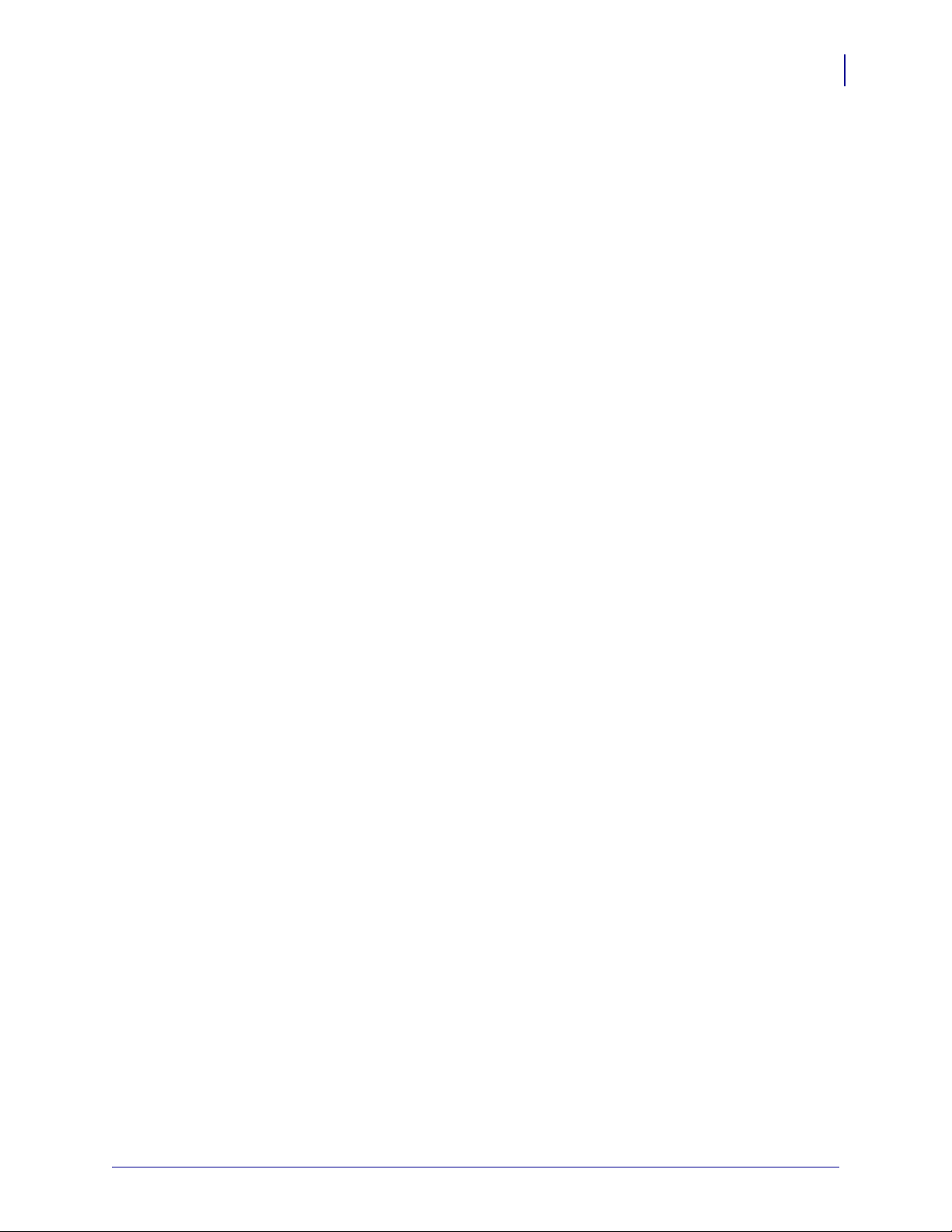
Contents
Configuration Commands . . . . . . . . . . . . . . . . . . . . . . . . . . . . . . . . . . . . . . . . . . . . . . . . 35
Amount of Storage, Define . . . . . . . . . . . . . . . . . . . . . . . . . . . . . . . . . . . . . . . . . . . . 35
Auto-Transmit 1, Enable . . . . . . . . . . . . . . . . . . . . . . . . . . . . . . . . . . . . . . . . . . . . . . 35
Auto-Transmit 2, Enable . . . . . . . . . . . . . . . . . . . . . . . . . . . . . . . . . . . . . . . . . . . . . . 35
Auto-Transmit 3, Enable . . . . . . . . . . . . . . . . . . . . . . . . . . . . . . . . . . . . . . . . . . . . . . 36
Auto-Transmit 1, 2, and 3, Disable . . . . . . . . . . . . . . . . . . . . . . . . . . . . . . . . . . . . . . 36
Cutter, Enable or Disable . . . . . . . . . . . . . . . . . . . . . . . . . . . . . . . . . . . . . . . . . . . . . 36
Dark Adjust, Set . . . . . . . . . . . . . . . . . . . . . . . . . . . . . . . . . . . . . . . . . . . . . . . . . . . . 37
Emulation or Advanced Mode on Power-Up . . . . . . . . . . . . . . . . . . . . . . . . . . . . . . . 37
End-of-Print Skip Distance, Set . . . . . . . . . . . . . . . . . . . . . . . . . . . . . . . . . . . . . . . . 37
IBM Language Translation, Enable or Disable . . . . . . . . . . . . . . . . . . . . . . . . . . . . . 38
Intercharacter Delay, Set . . . . . . . . . . . . . . . . . . . . . . . . . . . . . . . . . . . . . . . . . . . . . 38
Label Rest Point, Adjust . . . . . . . . . . . . . . . . . . . . . . . . . . . . . . . . . . . . . . . . . . . . . . 39
Label Retract, Enable or Disable . . . . . . . . . . . . . . . . . . . . . . . . . . . . . . . . . . . . . . . . 39
Label Retract Distance, Set . . . . . . . . . . . . . . . . . . . . . . . . . . . . . . . . . . . . . . . . . . . 40
Label Stock Type, Select . . . . . . . . . . . . . . . . . . . . . . . . . . . . . . . . . . . . . . . . . . . . . . 40
Label Width, Set . . . . . . . . . . . . . . . . . . . . . . . . . . . . . . . . . . . . . . . . . . . . . . . . . . . . 40
Maximum Label Length, Set . . . . . . . . . . . . . . . . . . . . . . . . . . . . . . . . . . . . . . . . . . . 41
Media Sensitivity, Select . . . . . . . . . . . . . . . . . . . . . . . . . . . . . . . . . . . . . . . . . . . . . . 41
Message Delay, Set . . . . . . . . . . . . . . . . . . . . . . . . . . . . . . . . . . . . . . . . . . . . . . . . . 41
Number of Image Bands, Set . . . . . . . . . . . . . . . . . . . . . . . . . . . . . . . . . . . . . . . . . . 42
Postamble, Set . . . . . . . . . . . . . . . . . . . . . . . . . . . . . . . . . . . . . . . . . . . . . . . . . . . . . 42
Preamble, Set . . . . . . . . . . . . . . . . . . . . . . . . . . . . . . . . . . . . . . . . . . . . . . . . . . . . . . 42
Print Speed, Set . . . . . . . . . . . . . . . . . . . . . . . . . . . . . . . . . . . . . . . . . . . . . . . . . . . . 43
Printer Language, Select . . . . . . . . . . . . . . . . . . . . . . . . . . . . . . . . . . . . . . . . . . . . . 43
Printhead Loading Mode, Select . . . . . . . . . . . . . . . . . . . . . . . . . . . . . . . . . . . . . . . . 43
Self-Strip, Enable or Disable . . . . . . . . . . . . . . . . . . . . . . . . . . . . . . . . . . . . . . . . . . . 44
Top of Form, Set . . . . . . . . . . . . . . . . . . . . . . . . . . . . . . . . . . . . . . . . . . . . . . . . . . . . 44
Program Mode Commands . . . . . . . . . . . . . . . . . . . . . . . . . . . . . . . . . . . . . . . . . . . . . . . 45
Bar Code, Select Type . . . . . . . . . . . . . . . . . . . . . . . . . . . . . . . . . . . . . . . . . . . . . . . . 45
Code 39 . . . . . . . . . . . . . . . . . . . . . . . . . . . . . . . . . . . . . . . . . . . . . . . . . . . . . . . . . . 46
Code 93 . . . . . . . . . . . . . . . . . . . . . . . . . . . . . . . . . . . . . . . . . . . . . . . . . . . . . . . . . . 46
Interleaved 2 of 5 . . . . . . . . . . . . . . . . . . . . . . . . . . . . . . . . . . . . . . . . . . . . . . . . . . . 47
Code 2 of 5 . . . . . . . . . . . . . . . . . . . . . . . . . . . . . . . . . . . . . . . . . . . . . . . . . . . . . . . . 47
Codabar . . . . . . . . . . . . . . . . . . . . . . . . . . . . . . . . . . . . . . . . . . . . . . . . . . . . . . . . . . 48
Code 11 . . . . . . . . . . . . . . . . . . . . . . . . . . . . . . . . . . . . . . . . . . . . . . . . . . . . . . . . . . 48
Code 128 . . . . . . . . . . . . . . . . . . . . . . . . . . . . . . . . . . . . . . . . . . . . . . . . . . . . . . . . . 49
UPC/EAN . . . . . . . . . . . . . . . . . . . . . . . . . . . . . . . . . . . . . . . . . . . . . . . . . . . . . . . . . 50
HIBC Code 39 . . . . . . . . . . . . . . . . . . . . . . . . . . . . . . . . . . . . . . . . . . . . . . . . . . . . . . 51
Code 16K . . . . . . . . . . . . . . . . . . . . . . . . . . . . . . . . . . . . . . . . . . . . . . . . . . . . . . . . . 52
Code 49 . . . . . . . . . . . . . . . . . . . . . . . . . . . . . . . . . . . . . . . . . . . . . . . . . . . . . . . . . . 52
POSTNET . . . . . . . . . . . . . . . . . . . . . . . . . . . . . . . . . . . . . . . . . . . . . . . . . . . . . . . . . 53
5
11/24/09 APL-I Reference Guide 14177L-003
Page 6

6
Contents
PDF417 . . . . . . . . . . . . . . . . . . . . . . . . . . . . . . . . . . . . . . . . . . . . . . . . . . . . . . . . . . . 54
Using ,m1 to Select the Number of Columns . . . . . . . . . . . . . . . . . . . . . . . . . . . . . . 55
Using ,m2 to Select an Error Correction Level . . . . . . . . . . . . . . . . . . . . . . . . . . . . . 55
Using ,m3 to Set the Truncate Flag . . . . . . . . . . . . . . . . . . . . . . . . . . . . . . . . . . . . . 56
MaxiCode . . . . . . . . . . . . . . . . . . . . . . . . . . . . . . . . . . . . . . . . . . . . . . . . . . . . . . . . . 57
JIS-ITF . . . . . . . . . . . . . . . . . . . . . . . . . . . . . . . . . . . . . . . . . . . . . . . . . . . . . . . . . . . . 58
HIBC Code 128 . . . . . . . . . . . . . . . . . . . . . . . . . . . . . . . . . . . . . . . . . . . . . . . . . . . . . 59
Data Matrix Symbology Versions ECC-100 and ECC-200 . . . . . . . . . . . . . . . . . . . . 60
QR Code . . . . . . . . . . . . . . . . . . . . . . . . . . . . . . . . . . . . . . . . . . . . . . . . . . . . . . . . . . 61
MicroPDF417 . . . . . . . . . . . . . . . . . . . . . . . . . . . . . . . . . . . . . . . . . . . . . . . . . . . . . . 62
Bar Code Field, Create or Edit . . . . . . . . . . . . . . . . . . . . . . . . . . . . . . . . . . . . . . . . . . 63
Bitmap Cell Height for Graphic or UDF, Define . . . . . . . . . . . . . . . . . . . . . . . . . . . . . 63
Bitmap Cell Width for Graphic or UDF, Define . . . . . . . . . . . . . . . . . . . . . . . . . . . . . 64
Bitmap User-Defined Font, Clear or Define . . . . . . . . . . . . . . . . . . . . . . . . . . . . . . . 64
Border Around Human-Readable Text, Define . . . . . . . . . . . . . . . . . . . . . . . . . . . . . 65
Box Field, Create or Edit . . . . . . . . . . . . . . . . . . . . . . . . . . . . . . . . . . . . . . . . . . . . . . 66
Character Bitmap Origin Offset, Define . . . . . . . . . . . . . . . . . . . . . . . . . . . . . . . . . . 66
Character Rotation or Bar Code Ratio, Define . . . . . . . . . . . . . . . . . . . . . . . . . . . . . 67
Code 39 Prefix Character, Define . . . . . . . . . . . . . . . . . . . . . . . . . . . . . . . . . . . . . . 67
Command Tables, Load . . . . . . . . . . . . . . . . . . . . . . . . . . . . . . . . . . . . . . . . . . . . . . 68
Current Edit Session, Save . . . . . . . . . . . . . . . . . . . . . . . . . . . . . . . . . . . . . . . . . . . . 68
Data Source for Format in a Page, Define . . . . . . . . . . . . . . . . . . . . . . . . . . . . . . . . 68
Field, Delete . . . . . . . . . . . . . . . . . . . . . . . . . . . . . . . . . . . . . . . . . . . . . . . . . . . . . . . 69
Field Data, Define Source . . . . . . . . . . . . . . . . . . . . . . . . . . . . . . . . . . . . . . . . . . . . . 69
Field Direction, Define . . . . . . . . . . . . . . . . . . . . . . . . . . . . . . . . . . . . . . . . . . . . . . . 70
Field Origin, Define . . . . . . . . . . . . . . . . . . . . . . . . . . . . . . . . . . . . . . . . . . . . . . . . . . 70
Font Character Width, Define . . . . . . . . . . . . . . . . . . . . . . . . . . . . . . . . . . . . . . . . . . . 70
Font Type, Select . . . . . . . . . . . . . . . . . . . . . . . . . . . . . . . . . . . . . . . . . . . . . . . . . . . 71
Format, Create or Edit . . . . . . . . . . . . . . . . . . . . . . . . . . . . . . . . . . . . . . . . . . . . . . . 71
Format Direction in a Page, Define . . . . . . . . . . . . . . . . . . . . . . . . . . . . . . . . . . . . . . 71
Format, Erase . . . . . . . . . . . . . . . . . . . . . . . . . . . . . . . . . . . . . . . . . . . . . . . . . . . . . . 72
Format Offset Within a Page, Define . . . . . . . . . . . . . . . . . . . . . . . . . . . . . . . . . . . . 72
Format Position From Page, Delete . . . . . . . . . . . . . . . . . . . . . . . . . . . . . . . . . . . . . 72
Format Position in a Page, Assign . . . . . . . . . . . . . . . . . . . . . . . . . . . . . . . . . . . . . . . 73
Graphic, Select . . . . . . . . . . . . . . . . . . . . . . . . . . . . . . . . . . . . . . . . . . . . . . . . . . . . . 73
Graphic or UDC, Define . . . . . . . . . . . . . . . . . . . . . . . . . . . . . . . . . . . . . . . . . . . . . . 73
Height Magnification of Bar, Box, or UDC, Define . . . . . . . . . . . . . . . . . . . . . . . . . . . 73
Human-Readable Field, Create or Edit . . . . . . . . . . . . . . . . . . . . . . . . . . . . . . . . . . . 74
Intercharacter Space for UDF, Define . . . . . . . . . . . . . . . . . . . . . . . . . . . . . . . . . . . . 74
Interpretive Field, Edit . . . . . . . . . . . . . . . . . . . . . . . . . . . . . . . . . . . . . . . . . . . . . . . . 74
Interpretive Field, Enable or Disable . . . . . . . . . . . . . . . . . . . . . . . . . . . . . . . . . . . . . 75
Length of Line or Box Field, Define . . . . . . . . . . . . . . . . . . . . . . . . . . . . . . . . . . . . . 75
14177L-003 APL-I Reference Guide 11/24/09
Page 7

Contents
Line Field, Create or Edit . . . . . . . . . . . . . . . . . . . . . . . . . . . . . . . . . . . . . . . . . . . . . 75
Outline Font, Clear or Create . . . . . . . . . . . . . . . . . . . . . . . . . . . . . . . . . . . . . . . . . . 76
Outline Font, Download . . . . . . . . . . . . . . . . . . . . . . . . . . . . . . . . . . . . . . . . . . . . . . 76
Page, Create or Edit . . . . . . . . . . . . . . . . . . . . . . . . . . . . . . . . . . . . . . . . . . . . . . . . . 76
Page, Delete . . . . . . . . . . . . . . . . . . . . . . . . . . . . . . . . . . . . . . . . . . . . . . . . . . . . . . . 76
Pitch Size, Set . . . . . . . . . . . . . . . . . . . . . . . . . . . . . . . . . . . . . . . . . . . . . . . . . . . . . 77
Point Size, Set . . . . . . . . . . . . . . . . . . . . . . . . . . . . . . . . . . . . . . . . . . . . . . . . . . . . . 77
Print Line Dot Count Limit, Set . . . . . . . . . . . . . . . . . . . . . . . . . . . . . . . . . . . . . . . . . 77
Program Mode, Exit . . . . . . . . . . . . . . . . . . . . . . . . . . . . . . . . . . . . . . . . . . . . . . . . . . 77
User-Defined Character, Clear or Create . . . . . . . . . . . . . . . . . . . . . . . . . . . . . . . . . 78
User-Defined Character Field, Create or Edit . . . . . . . . . . . . . . . . . . . . . . . . . . . . . . 78
User-Defined Font Character, Create . . . . . . . . . . . . . . . . . . . . . . . . . . . . . . . . . . . . 78
Width of Line, Box, Bar, or Character, Define . . . . . . . . . . . . . . . . . . . . . . . . . . . . . . 79
Test and Service Commands . . . . . . . . . . . . . . . . . . . . . . . . . . . . . . . . . . . . . . . . . . . . . . 80
Ambient Temperature, Transmit . . . . . . . . . . . . . . . . . . . . . . . . . . . . . . . . . . . . . . . . . 80
Command Terminator . . . . . . . . . . . . . . . . . . . . . . . . . . . . . . . . . . . . . . . . . . . . . . . . 80
Dark Adjust . . . . . . . . . . . . . . . . . . . . . . . . . . . . . . . . . . . . . . . . . . . . . . . . . . . . . . . . 80
Factory Defaults, Reset . . . . . . . . . . . . . . . . . . . . . . . . . . . . . . . . . . . . . . . . . . . . . . 80
Formats, Print . . . . . . . . . . . . . . . . . . . . . . . . . . . . . . . . . . . . . . . . . . . . . . . . . . . . . . 81
Hardware Configuration Label, Print . . . . . . . . . . . . . . . . . . . . . . . . . . . . . . . . . . . . . 81
Label Taken Sensor Value, Transmit . . . . . . . . . . . . . . . . . . . . . . . . . . . . . . . . . . . . 82
Pages, Print . . . . . . . . . . . . . . . . . . . . . . . . . . . . . . . . . . . . . . . . . . . . . . . . . . . . . . . . 82
Pitch Label, Print . . . . . . . . . . . . . . . . . . . . . . . . . . . . . . . . . . . . . . . . . . . . . . . . . . . . 82
Print Quality Label, Print . . . . . . . . . . . . . . . . . . . . . . . . . . . . . . . . . . . . . . . . . . . . . . 83
Printhead Temperature Sensor Value, Transmit . . . . . . . . . . . . . . . . . . . . . . . . . . . . 84
Reflective Sensor Value, Transmit . . . . . . . . . . . . . . . . . . . . . . . . . . . . . . . . . . . . . . . 84
Software Configuration Label, Print . . . . . . . . . . . . . . . . . . . . . . . . . . . . . . . . . . . . . 85
Test and Service Mode, Exit . . . . . . . . . . . . . . . . . . . . . . . . . . . . . . . . . . . . . . . . . . . 86
Transmissive Sensor Value, Transmit . . . . . . . . . . . . . . . . . . . . . . . . . . . . . . . . . . . . 86
User-Defined Characters (UDC) and Graphics, Print . . . . . . . . . . . . . . . . . . . . . . . . 87
User-Defined Fonts, Print . . . . . . . . . . . . . . . . . . . . . . . . . . . . . . . . . . . . . . . . . . . . . 87
Set-Get-Do (SGD) Commands . . . . . . . . . . . . . . . . . . . . . . . . . . . . . . . . . . . . . . . . . . . . . 88
7
3 • Network Configuration . . . . . . . . . . . . . . . . . . . . . . . . . . . . . . . . . . . . . . . . . . 89
Overview. . . . . . . . . . . . . . . . . . . . . . . . . . . . . . . . . . . . . . . . . . . . . . . . . . . . . . . . . . . . . . 90
Supported Print Servers . . . . . . . . . . . . . . . . . . . . . . . . . . . . . . . . . . . . . . . . . . . . . . . . . . 90
10/100 Internal/External Wired Print Server . . . . . . . . . . . . . . . . . . . . . . . . . . . . . . . . . . . 91
Configuration . . . . . . . . . . . . . . . . . . . . . . . . . . . . . . . . . . . . . . . . . . . . . . . . . . . . . . . 91
Supported Protocols . . . . . . . . . . . . . . . . . . . . . . . . . . . . . . . . . . . . . . . . . . . . . . . . . . 91
Defaulting the 10/100 PS . . . . . . . . . . . . . . . . . . . . . . . . . . . . . . . . . . . . . . . . . . . . . . 91
11/24/09 APL-I Reference Guide 14177L-003
Page 8

Contents
8
Internal 10/100 Print Server for Xi4 and ZM400/ZM600 . . . . . . . . . . . . . . . . . . . . . . . . . . 92
Configuration . . . . . . . . . . . . . . . . . . . . . . . . . . . . . . . . . . . . . . . . . . . . . . . . . . . . . . . 92
Supported Protocols . . . . . . . . . . . . . . . . . . . . . . . . . . . . . . . . . . . . . . . . . . . . . . . . . . 92
Defaulting the 10/100 Print Server PS . . . . . . . . . . . . . . . . . . . . . . . . . . . . . . . . . . . . 92
Wireless, Wireless Plus, and Internal Wireless Plus Print Servers. . . . . . . . . . . . . . . . . . 93
Configuration . . . . . . . . . . . . . . . . . . . . . . . . . . . . . . . . . . . . . . . . . . . . . . . . . . . . . . . 93
Supported Protocols . . . . . . . . . . . . . . . . . . . . . . . . . . . . . . . . . . . . . . . . . . . . . . . . . . 93
Defaulting the Wireless PS. . . . . . . . . . . . . . . . . . . . . . . . . . . . . . . . . . . . . . . . . . . . . 93
A • Control Panel Options . . . . . . . . . . . . . . . . . . . . . . . . . . . . . . . . . . . . . . . . . . 95
Control Panel Options. . . . . . . . . . . . . . . . . . . . . . . . . . . . . . . . . . . . . . . . . . . . . . . . . . . . 96
Protected Menus . . . . . . . . . . . . . . . . . . . . . . . . . . . . . . . . . . . . . . . . . . . . . . . . . . . . 96
Supported Menu . . . . . . . . . . . . . . . . . . . . . . . . . . . . . . . . . . . . . . . . . . . . . . . . . . . . . 97
S4M LCD Options . . . . . . . . . . . . . . . . . . . . . . . . . . . . . . . . . . . . . . . . . . . . . . . . . . . . . . 106
S4M Control Panel Navigation . . . . . . . . . . . . . . . . . . . . . . . . . . . . . . . . . . . . . . . . . 106
S4M Password Protected Menus . . . . . . . . . . . . . . . . . . . . . . . . . . . . . . . . . . . . . . 106
Supported Menu . . . . . . . . . . . . . . . . . . . . . . . . . . . . . . . . . . . . . . . . . . . . . . . . . . . . 107
Index . . . . . . . . . . . . . . . . . . . . . . . . . . . . . . . . . . . . . . . . . . . . . . . . . . . . . . . . . . . 111
14177L-003 APL-I Reference Guide 11/24/09
Page 9
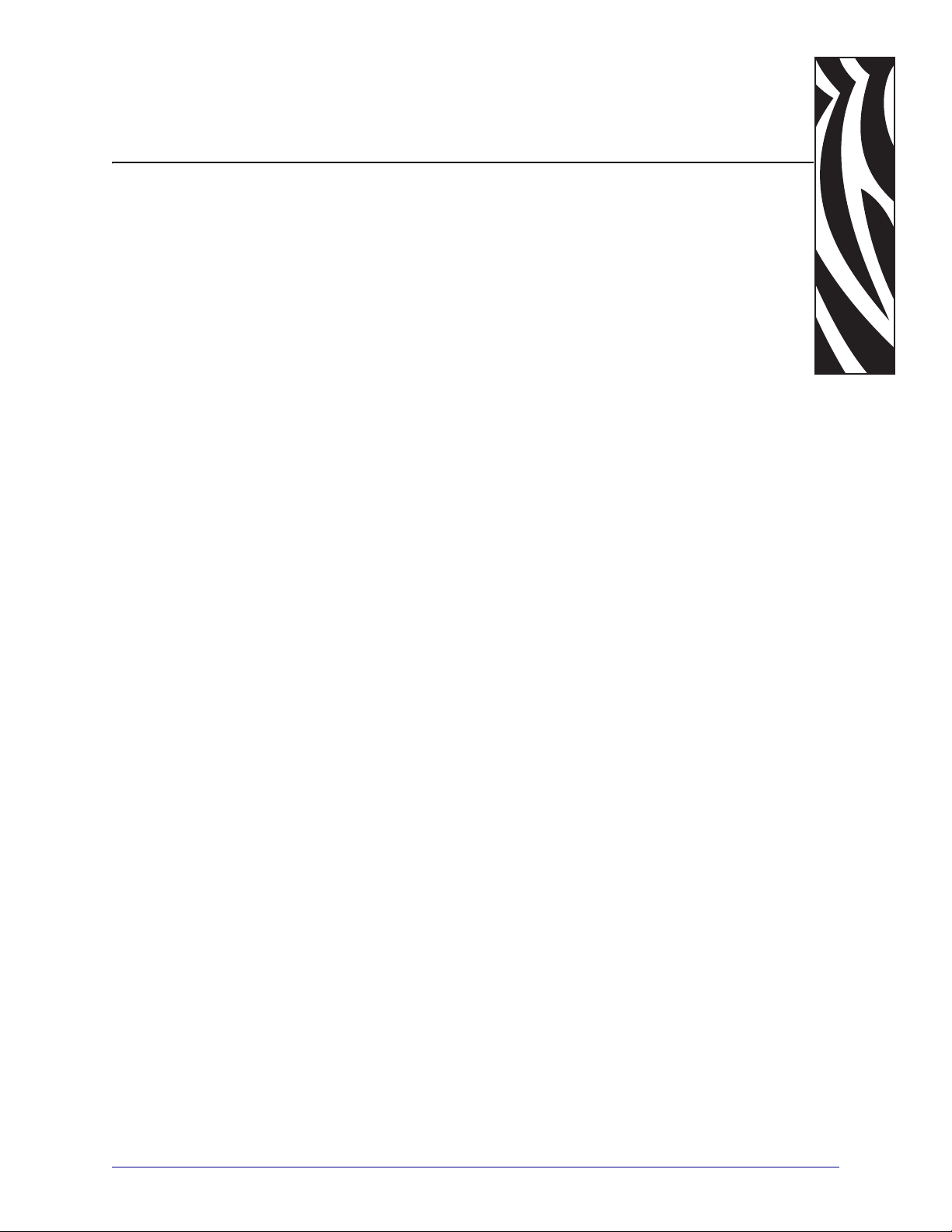
About This Document
This section provides you with contact information, document structure and organization, and
additional reference documents.
Contents
Who Should Use This Document . . . . . . . . . . . . . . . . . . . . . . . . . . . . . . . . . . . . . . . . . . . 10
How This Document Is Organized . . . . . . . . . . . . . . . . . . . . . . . . . . . . . . . . . . . . . . . . . . 10
Contacts. . . . . . . . . . . . . . . . . . . . . . . . . . . . . . . . . . . . . . . . . . . . . . . . . . . . . . . . . . . . . . 11
Document Conventions . . . . . . . . . . . . . . . . . . . . . . . . . . . . . . . . . . . . . . . . . . . . . . . . . . 12
Related Documents . . . . . . . . . . . . . . . . . . . . . . . . . . . . . . . . . . . . . . . . . . . . . . . . . . . . . 13
11/24/09 APL-I Reference Guide 14177L-003
Page 10
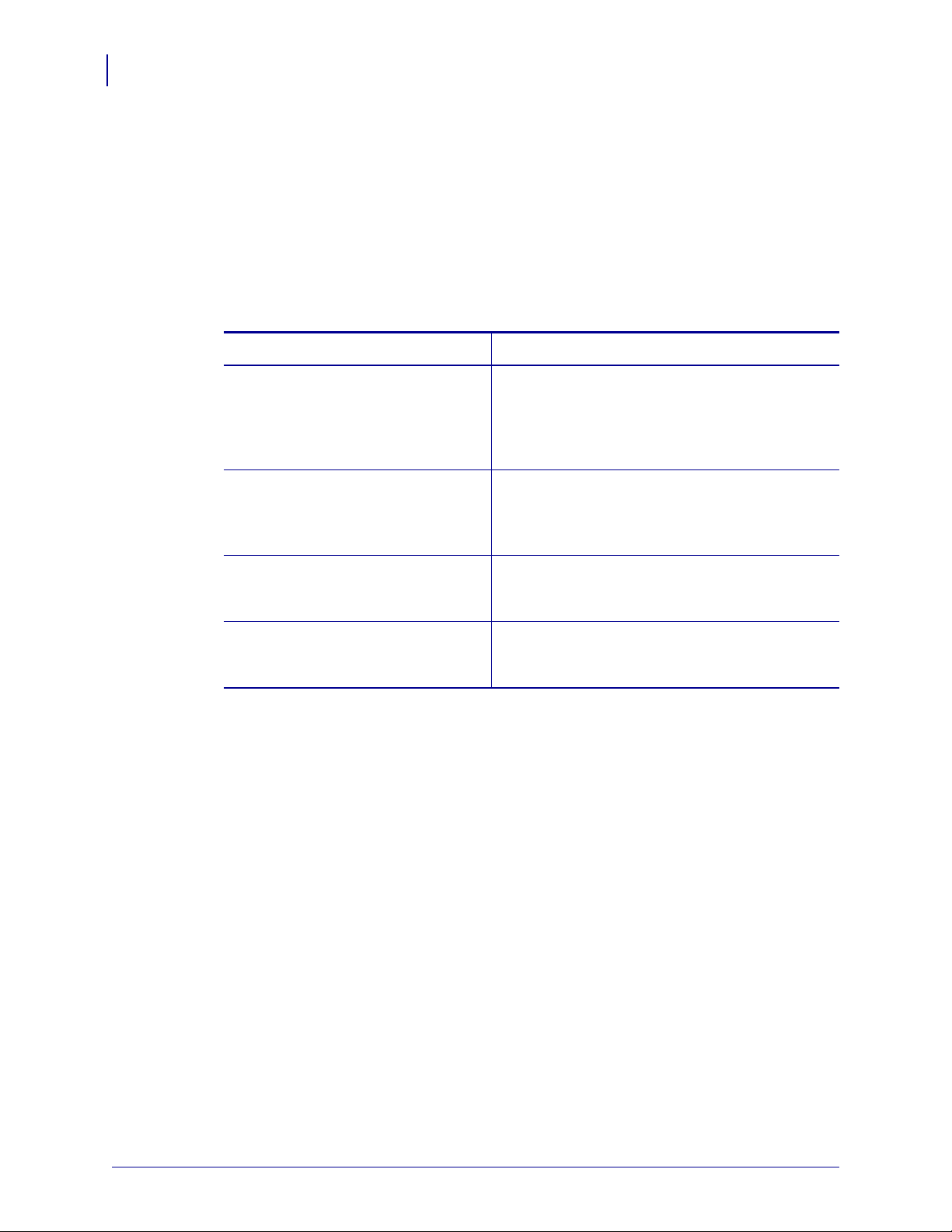
About This Document
10
Who Should Use This Document
Who Should Use This Document
This Reference Guide is intended for use by any person who needs to perform routine
maintenance, upgrade, or troubleshoot problems with the printer.
How This Document Is Organized
The Reference Guide is set up as follows:
Section Description
Introduction on page 15 This section explains the known differences
Commands on page 19 This section provides a detailed listing of
between the Zebra printer with APL-I firmware
and the Intermec 3400D printer. For complete
printer operation, use this guide with your 3400D
User’s Manual.
commands on your Zebra printer with APL-I
firmware as implemented on the Intermec 3400D
printer for 203 dpi.
Network Configuration on page 89 This section describes the features and
functionality of the ZebraNet Print Servers with
printers using APL-I firmware.
Control Panel Options on page 95 This appendix provides you with control panel
menu options on the Zebra printers with APL-I
firmware.
14177L-003 APL-I Reference Guide 11/24/09
Page 11
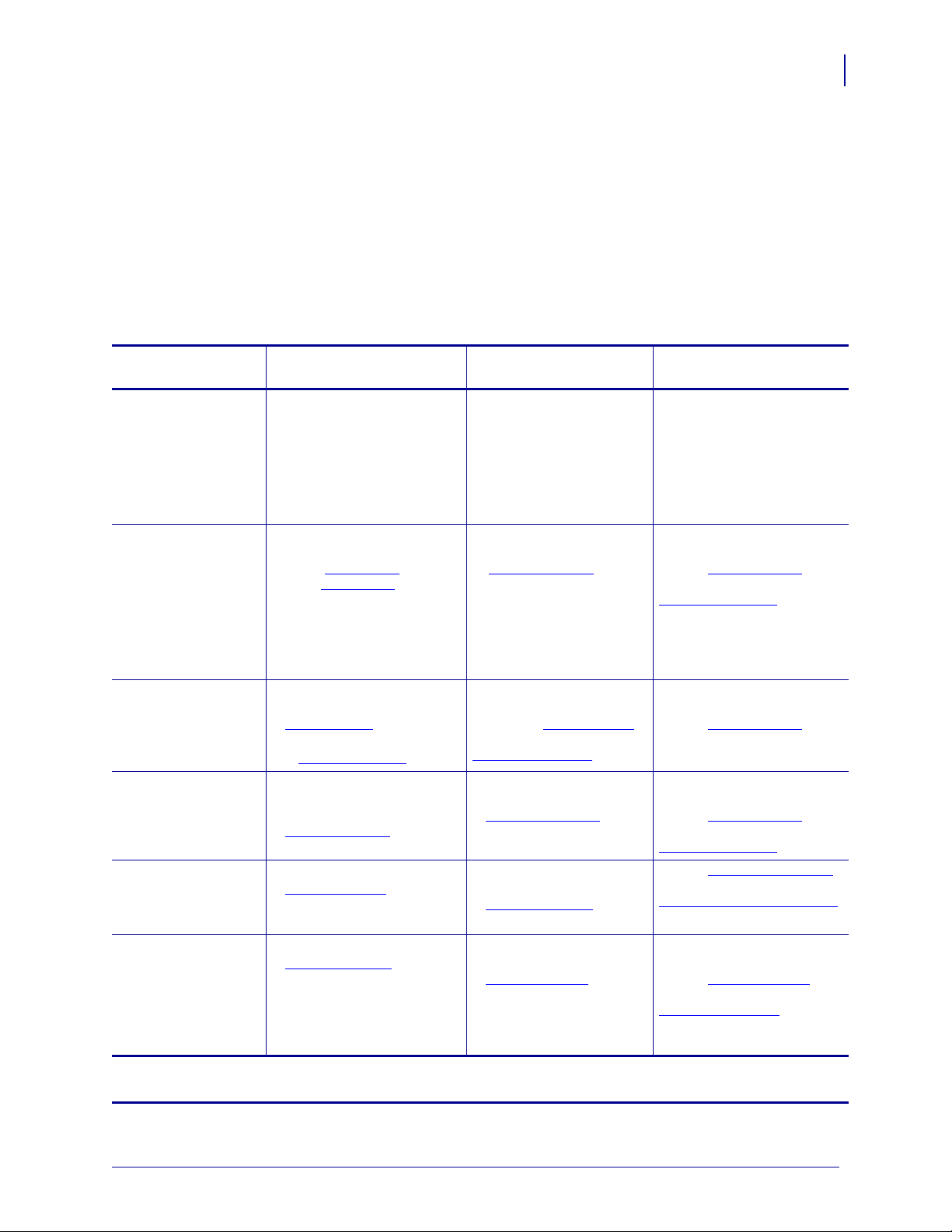
Contacts
About This Document
Technical Support via the Internet is available 24 hours per day, 365 days per year.
Web Site: www.zebra.com
E-mail Back Technical Library:
E-mail address: emb@zebra.com
Subject line: Emaillist
Self Service Knowledge Base: www.zebra.com/knowledgebase
Online Case Registration: www.zebra.com/techrequest
Contacts
11
Which Department
Do You Need?
Regional Headquarters
Technical Support
For questions on the
operation of Zebra
equipment and software,
please call your distributor.
For additional assistance,
contact us.
Please have your model and
serial numbers available.
Repair Service
Department
For back-to-base service and
repair.
Technical Training
Department
For Zebra product training
courses.
Inquiry Department
For product literature and
distributor and dealer
information.
Customer Service
Department (US)
Internal Sales
Department (UK)
For printers, parts, media,
and ribbon, please call your
distributor or contact us.
Key:
T: Telephone
F: Facsimile
E: E-mail
The Americas
Zebra Technologies Corporation
475 Half Day Road, Suite 500
Lincolnshire, IL 60069 USA
T: +1 847 634 6700
Toll-free +1 866 230 9494
F: +1 847 913 8766
T: +1 877 ASK ZEBRA (275 9327)
F: +1 847 913 2578
Hardware: ts1@zebra.com
Software: ts3@zebra.com
Kiosk printers:
T: +1 866 322 5202
E: kiosksupport@zebra.com
T: +1 877 ASK ZEBRA (275 9327)
F: +1 847 821 1797
E: repair@zebra.com
To request a repair in the U.S.,
go to www.zebra.com/repair
T: +1 847 793 6868
T: +1 847 793 6864
F: +1 847 913 2578
E: ttamerica@zebra.com
T: +1 877 ASK ZEBRA (275 9327)
E: inquiry4@zebra.com
T: +1 877 ASK ZEBRA (275 9327)
E: clientcare@zebra.com
.
Europe, Middle East,
and Africa
Zebra Technologies Europe Limited
Dukes Meadow
Millboard Road
Bourne End
Buckinghamshire, SL8 5XF
United Kingdom
T: +44 (0) 1628 556000
F: +44 (0) 1628 556001
T: +44 (0) 1628 556039
F: +44 (0) 1628 556003
E: Tseurope@zebra.com
T: +44 (0) 1772 693069
F: +44 (0) 1772 693046
New requests: ukrma@zebra.com
Status updates:
repairupdate@zebra.com
T: +44 (0) 1628 556000
F: +44 (0) 1628 556001
E: Eurtraining@zebra.com
T: +44 (0) 1628 556037
F: +44 (0) 1628 556005
E: mseurope@zebra.com
T: +44 (0) 1628 556032
F: +44 (0) 1628 556001
E: cseurope@zebra.com
Asia Pacific
and India
Zebra Technologies Asia Pacific
Pte. Ltd.
120 Robinson Road
#06-01 Parakou Building
Singapore 068913
T: + 65 6858 0722
F: +65 6885 0838
T: +65 6858 0722
F: +65 6885 0838
E: China: tschina@zebra.com
All other areas:
tsasiapacific@zebra.com
T: +65 6858 0722
F: +65 6885 0838
E: China: tschina@zebra.com
All other areas:
tsasiapacific@zebra.com
T: + 65 6858 0722
F: +65 6885 0838
E: China: tschina@zebra.com
All other areas:
tsasiapacific@zebra.com
E: China: GCmarketing@zebra.com
All other areas:
APACChannelmarketing@zebra.com
T: +65 6858 0722
F: +65 6885 0836
E: China: order-csr@zebra.com
All other areas:
csasiapacific@zebra.com
11/24/09 APL-I Reference Guide 14177L-003
Page 12
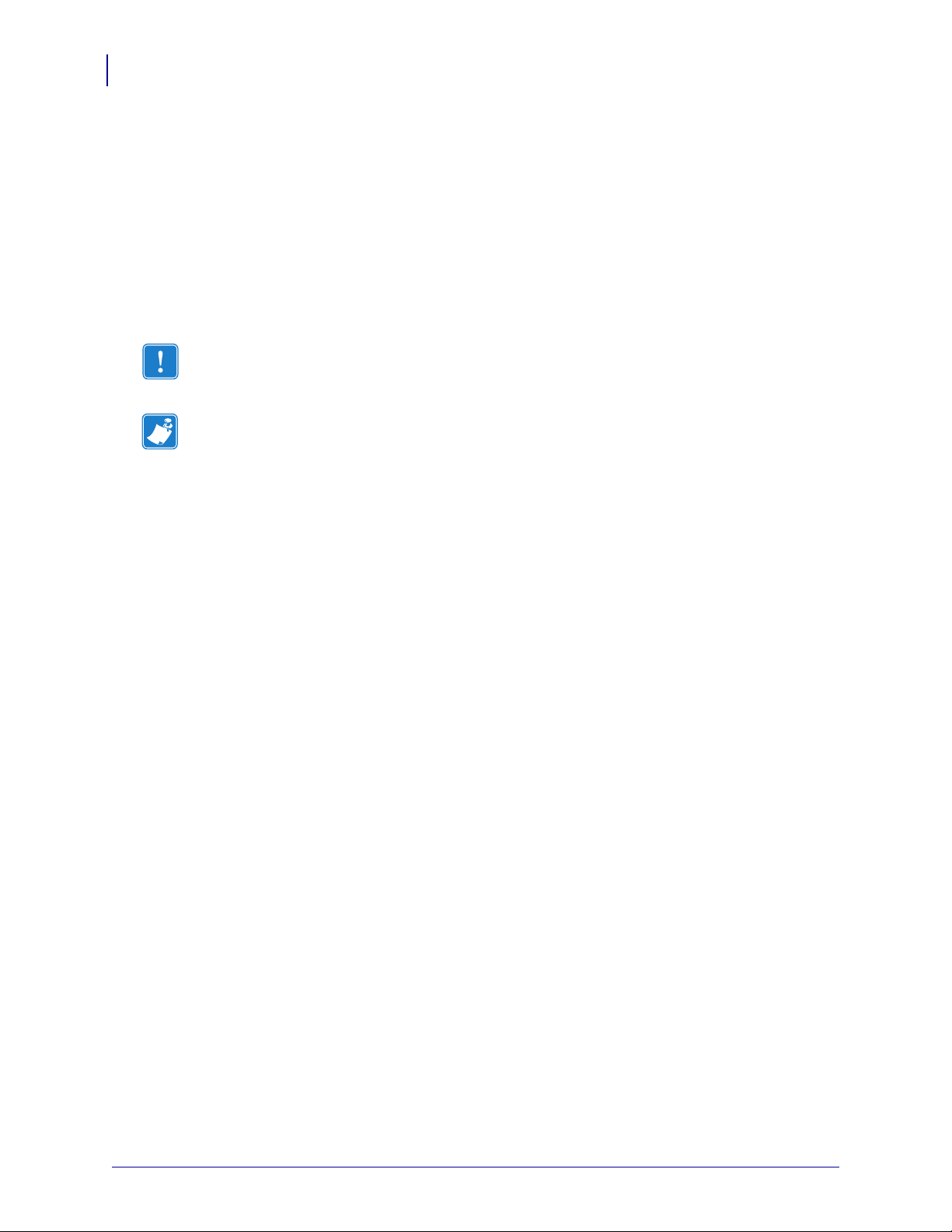
About This Document
12
Document Conventions
Document Conventions
The following conventions are used throughout this document to convey certain information.
Alternate Color (online only) Cross-references contain hot links to other sections in this
guide. If you are viewing this guide online in .pdf format, you can click the cross-reference
(blue text) to jump directly to its location.
Icons Used
Important • Advises you of information that is essential to complete a task.
Note • Indicates neutral or positive information that emphasizes or supplements important
points of the main text.
14177L-003 APL-I Reference Guide 11/24/09
Page 13

Related Documents
The following documents might be helpful references:
Programming Guide for ZPL II®, ZBI 2, Set-Get-Do, Mirror and WML
(formerly the ZPL II Programming Guide)
®
ZebraNet
ZebraNet
ZebraNet
PrintServer II User and Reference Guide
®
10/100 Print Server User Guide
®
Wireless Print Server User Guide
About This Document
Related Documents
13
11/24/09 APL-I Reference Guide 14177L-003
Page 14
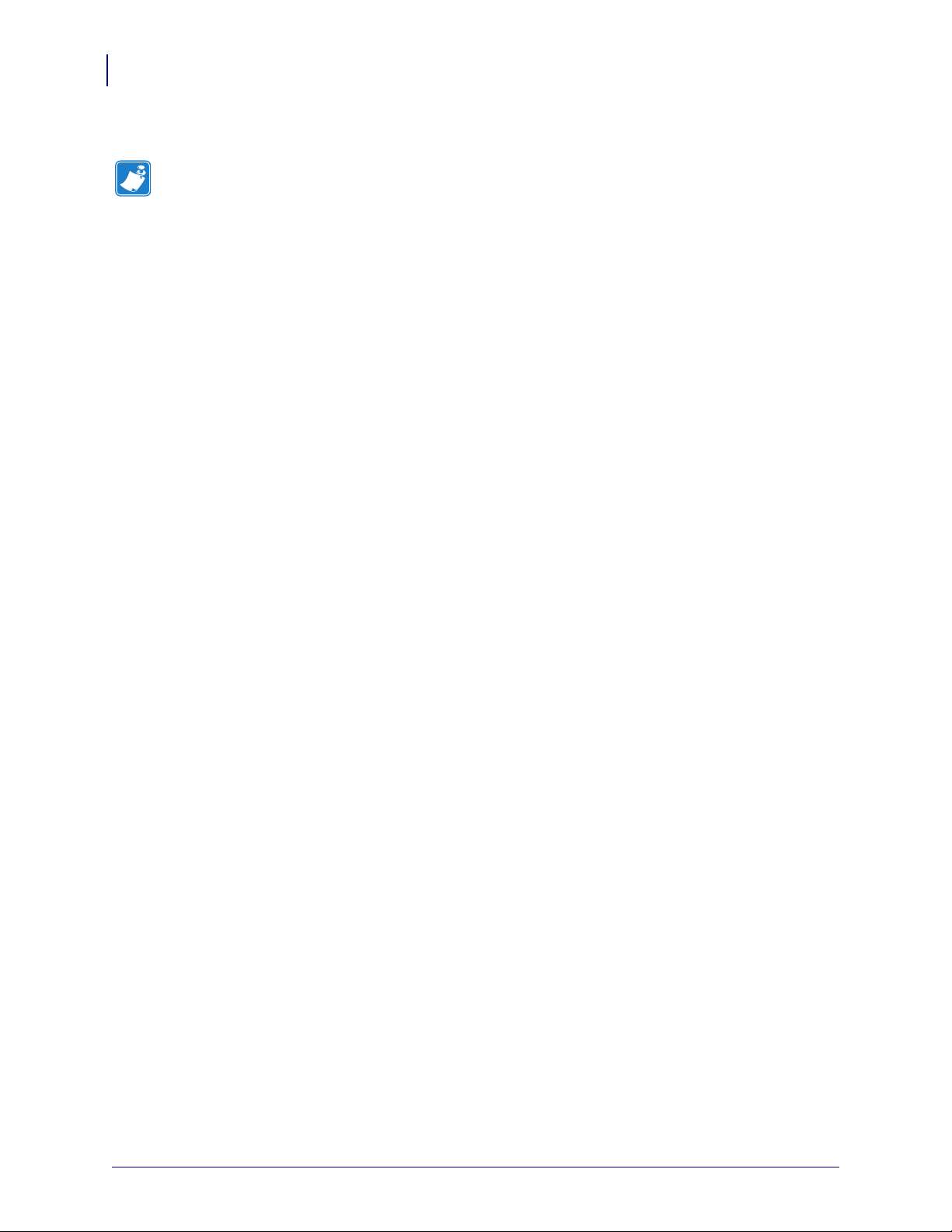
About This Document
Notes • ___________________________________________________________________
__________________________________________________________________________
__________________________________________________________________________
__________________________________________________________________________
__________________________________________________________________________
__________________________________________________________________________
__________________________________________________________________________
__________________________________________________________________________
__________________________________________________________________________
__________________________________________________________________________
14
Related Documents
14177L-003 APL-I Reference Guide 11/24/09
Page 15
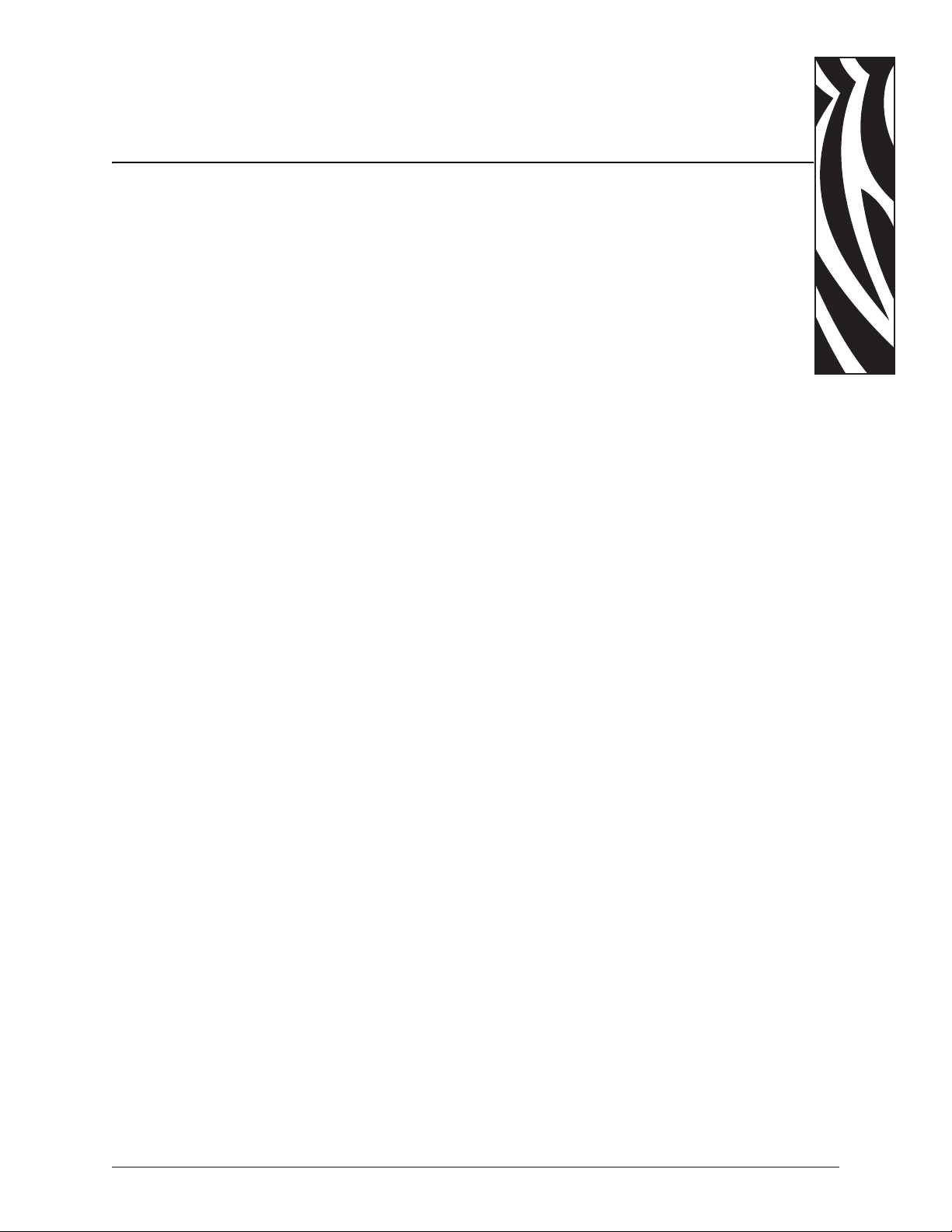
1
Introduction
This section explains the known differences between the Zebra printer with APL-I firmware
and the Intermec 3400D printer. For complete printer operation, use this guide with your
3400D User’s Manual.
11/24/09 APL-I Reference Guide 14177L-003
Page 16
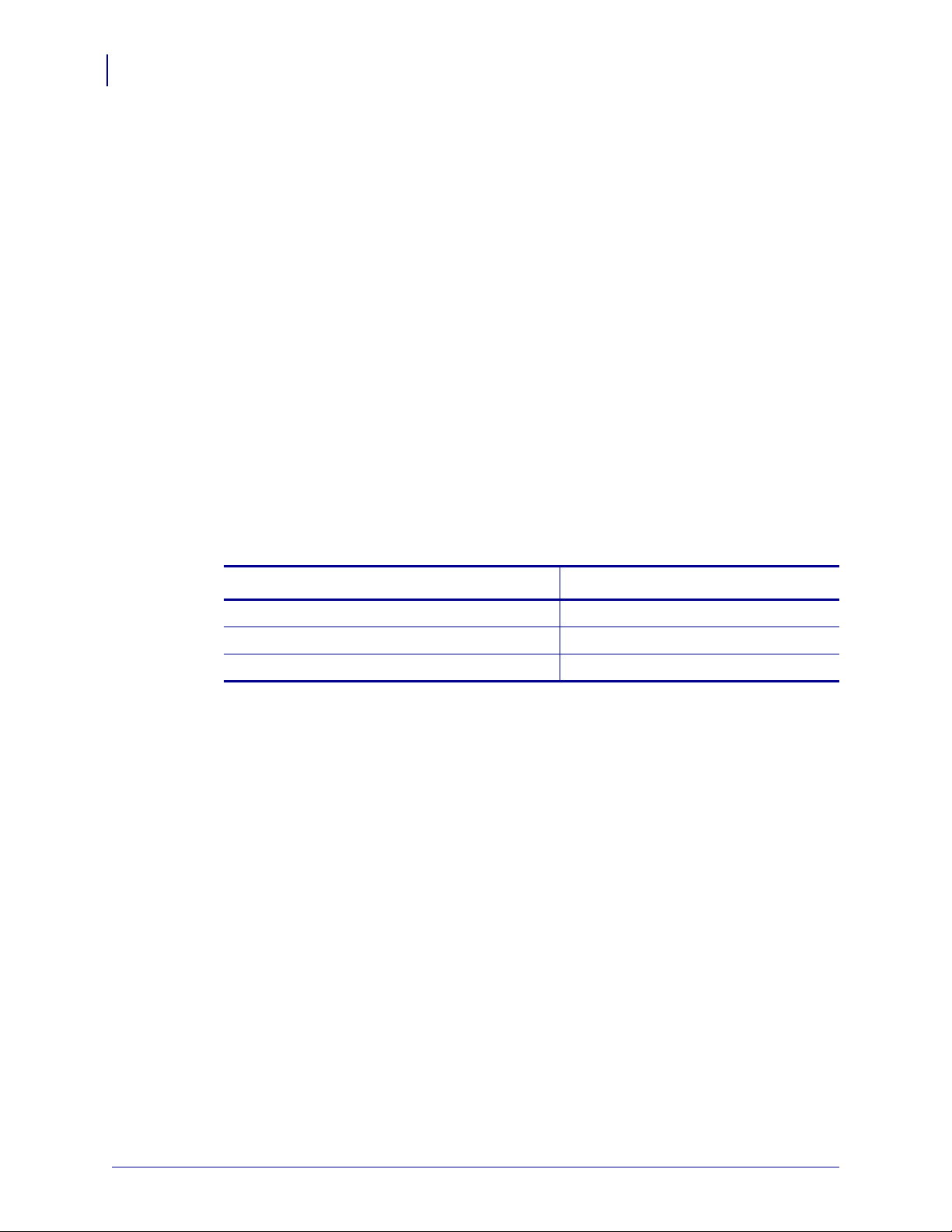
16
Overview
Overview
The Zebra printer with APL-I firmware provides you with the capability to implement certain
commands of the Intermec Programming Language (IPL). These are the Zebra printers that
support this capability:
• Z4Mplus/Z6Mplus
•105SL
• XiIIIPlus
• PA X 4
•S4M
•ZM400/ZM600
•Xi4
Firmware
Table 1 lists the Zebra printers and the APL-I firmware version:
S4M and ZM400/ZM600 I53.15.x
Z4Mplus/Z6Mplus, 105SL, XiIIIPlus, PAX4 I60.15.x
Xi4 I53.17.x
If you are using a print server to communicate with your printer, see Table 3, Supported Print
Servers and Firmware on page 64 for more specific firmware requirements.
Control Panel
The Zebra printer with APL-I firmware control panel menu options differs from non-APL-I
printers. For
Table 1 • Printer and Firmware Support
Printer FIrmware
APL-I firmware LCD menu options, see Control Panel Options on page 96.
14177L-003 APL-I Reference Guide 11/24/09
Page 17

Troubleshooting
The Zebra printer with APL-I firmware offers a feature called the Data Capture Tool (DCT).
The DCT is supported on these Zebra printers: XiIIIPlus, 105SL, PA X 4, or Z4Mplus/Z6Mplus.
If you have a supported Zebra printer you can access this tool through the LCD menu. DCT
allows you to capture any data that is sent to the printer on an ATA Flash card.
For troubleshooting purposes, you can remove the ATA Flash card from the printer when you
complete the data capture, and send it to Zebra to be read.
Important • ATA Flash cards are the only supported Flash cards for all Zebra printers with
APL-I firmware, except S4M and ZM400/ZM600, and Xi4 printers.
Overview
17
11/24/09 APL-I Reference Guide 14177L-003
Page 18
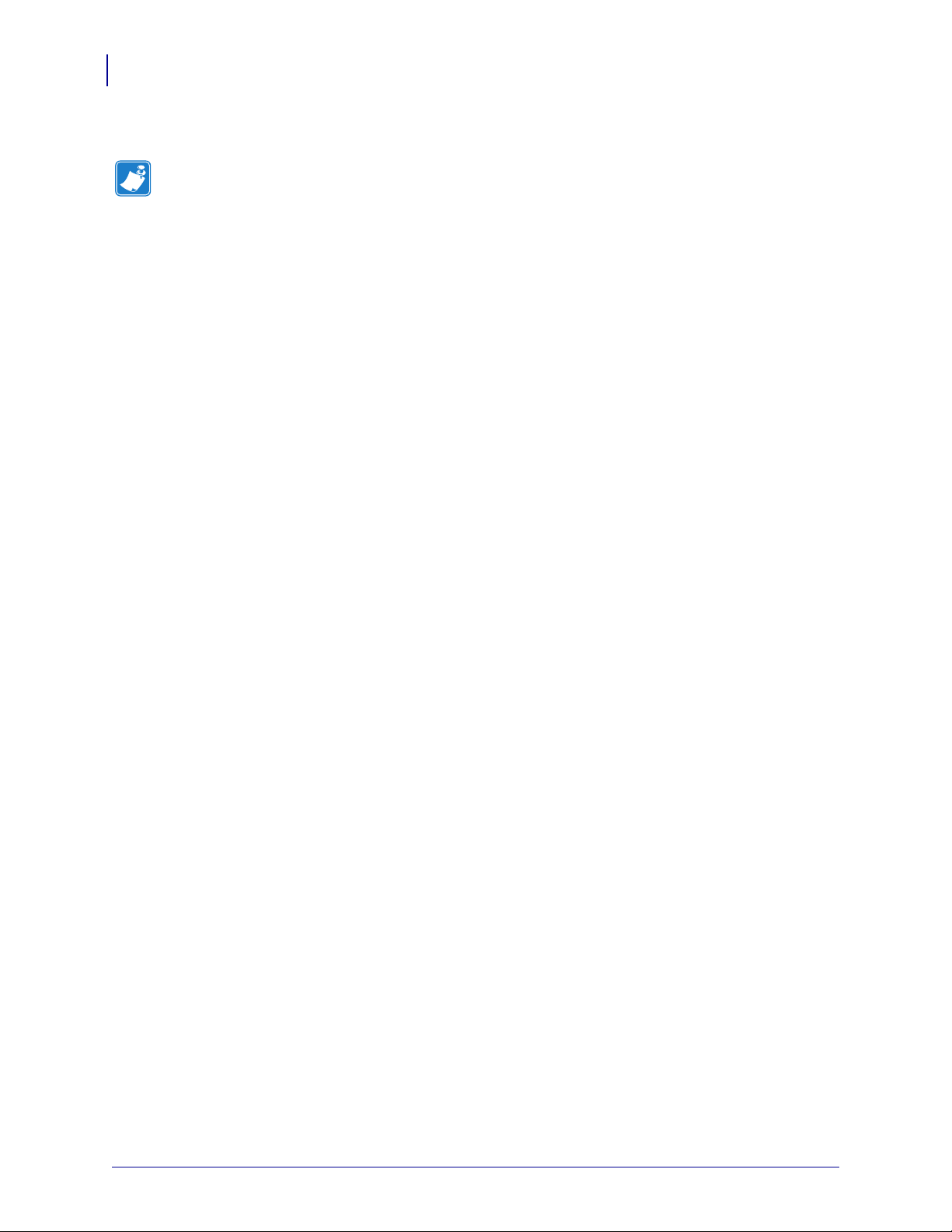
18
Notes • ___________________________________________________________________
__________________________________________________________________________
__________________________________________________________________________
__________________________________________________________________________
__________________________________________________________________________
__________________________________________________________________________
__________________________________________________________________________
__________________________________________________________________________
__________________________________________________________________________
__________________________________________________________________________
Overview
14177L-003 APL-I Reference Guide 11/24/09
Page 19
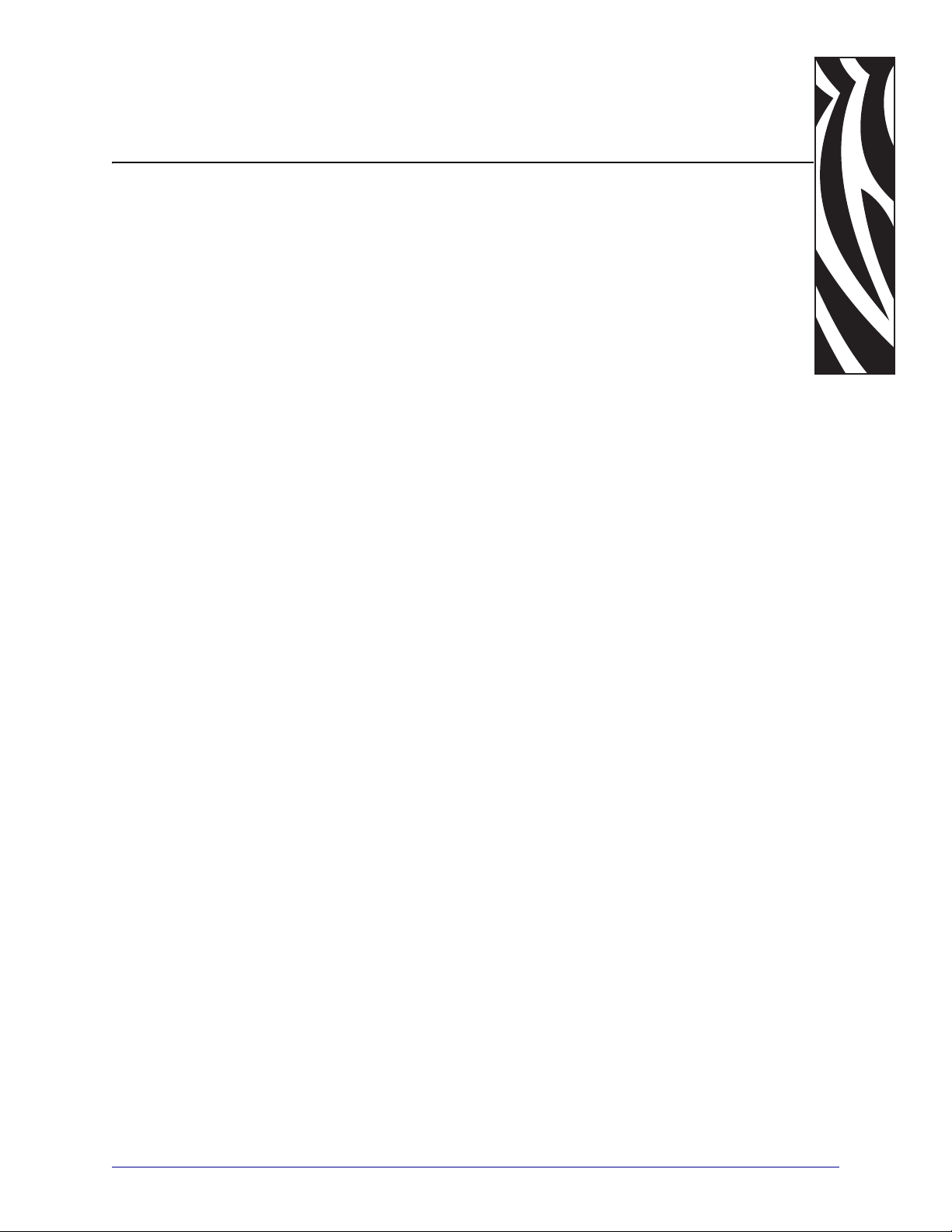
2
Commands
This section provides a detailed listing of commands on your Zebra printer with APL-I
firmware as implemented on the Intermec 3400D printer for 203 dpi.
Contents
Immediate Commands. . . . . . . . . . . . . . . . . . . . . . . . . . . . . . . . . . . . . . . . . . . . . . . . . . . 20
Print Commands . . . . . . . . . . . . . . . . . . . . . . . . . . . . . . . . . . . . . . . . . . . . . . . . . . . . . . . 22
Configuration Commands . . . . . . . . . . . . . . . . . . . . . . . . . . . . . . . . . . . . . . . . . . . . . . . . 35
Program Mode Commands . . . . . . . . . . . . . . . . . . . . . . . . . . . . . . . . . . . . . . . . . . . . . . . 45
Test and Service Commands . . . . . . . . . . . . . . . . . . . . . . . . . . . . . . . . . . . . . . . . . . . . . . 80
11/24/09 APL-I Reference Guide 14177L-003
Page 20

Commands
20
Immediate Commands
Immediate Commands
Immediate commands are executed when the printer receives them. The printer mode does not
matter.
Abort Print Job
Purpose To abort the current print job.
Syntax
<EM>
Supported Based on testing, this command works the same on the Zebra printer with
APL-I firmware as on the 3400D printer.
Notes The printer stops printing the current batch, but continues processing the other
commands in the buffer. The batch count is reset.
Error Code, Request
Purpose To check the printer for errors and warnings.
Syntax
Supported Based on testing, this command works the same on the Zebra printer with
APL-I firmware as on the 3400D printer.
Notes The error code is either a command syntax error or a RAM usage error. A returned
ASCII number represents the latest error.
Important • If no error has occurred since the last power up, the printer returns a zero. When
this command is sent, the error code is always reset to 00.
<BEL>
Label and Gap Length, Transmit
Purpose To send the label length and gap length to the host.
Syntax
Supported Based on testing, this command works the same on the Zebra printer with
APL-I firmware as on the 3400D printer.
Notes If you are using continuous media, the printer sends the length identified by the
Maximum Label Length, Set command. Label length is the length of the current label. If the
current label is longer than the distance between the printhead and the sensor, then the
previous label’s length is used.
14177L-003 APL-I Reference Guide 11/24/09
<ESC>L
Page 21

Remaining Quantity and Batch Count, Transmit
Purpose To send the remaining quantity and batch counts to the host.
Commands
Immediate Commands
21
Syntax
Supported Based on testing, this command works the same on the Zebra printer with
APL-I firmware as on the 3400D printer.
Notes This command transmits the batch and quantity counts for the active print job.
Reset
Purpose To start a printer power-up reset immediately.
Syntax
Supported Based on testing, this command works the same on the Zebra printer with
APL-I firmware as on the 3400D printer.
Notes This command erases all data in the input buffer and causes the printer to cycle power.
Status Dump
Purpose To upload the current status to the printer.
<ESC>Q
<DLE>
Syntax
<VT>
Partially Supported Based on testing, this command is partially supported on the Zebra
printer with APL-I firmware with the following differences and outputs:
• Error messages not supported: The
reel full
messages are.
Status Enquiry
Purpose To send the current printer status to the host.
Syntax
Partially Supported Based on testing, this command is partially supported on the Zebra
printer with APL-I firmware with the following differences and outputs:
<ENQ>
• Error messages not supported: The
reel full
messages are.
printhead test fail and takeup
errors are not transmitted by this command, but all other error
printhead test fail and takeup
errors are not transmitted by this command, but all other error
11/24/09 APL-I Reference Guide 14177L-003
Page 22

Commands
22
Print Commands
Print Commands
Advanced Mode, Select
Purpose To switch the printer to Advanced Mode.
Syntax
<ESC>Cn
Supported Based on testing, this command works the same on the Zebra printer with
APL-I firmware as on the 3400D printer.
Notes When switching between Advanced Mode (default) and Emulation Mode, all entered
data is lost. Page 0 is the default page, and the field pointer selects the first field in format 0.
Alphanumeric Field Separator
Purpose To increase/decrease alphanumeric characters in a field separated domain.
Syntax
Supported Based on testing, this command works the same on the Zebra printer with
APL-I firmware as on the 3400D printer.
Notes It is possible to have numerous data regions in one field as long as they do not
overlap. Each region separately increments or decrements depending on the value entered for
the specific field. Data length remains the same when setting values of increments or
decrements. Values increase or decrease in a circular motion, that is, 9 increases to 0. The
command identifies the areas of character to increase or decrease without actual changes.
Important • The printer does not recognize non-alphanumeric values.
<GS>
Batch Count, Set
Purpose To identify the amount of labels to print in the next batch.
Syntax
Supported Based on testing, this command works the same on the Zebra printer with
APL-I firmware as on the 3400D printer.
Notes When it is used the printer, it prints a certain amount of the same label. The amount is
calculated by multiplying the number of batches by the amount in each batch.
Important If the amount is out of range, an error code 21 is generated.
14177L-003 APL-I Reference Guide 11/24/09
<US>n
Page 23

Clear All Data
Purpose To clear data from previous format.
Commands
Print Commands
23
Syntax
<CAN>
Supported Based on testing, this command works the same on the Zebra printer with
APL-I firmware as on the 3400D printer.
Notes After you select:
• a format; the pointer specifies the first field
• a page; the pointer specifies the first data field in the format.
Clear Data From Current Field
Purpose To clear data from present field.
Syntax
<DEL>
Supported Based on testing, this command works the same on the Zebra printer with
APL-I firmware as on the 3400D printer.
Notes After clearing the data, the field pointer continues to specify the current field.
Command Terminator 1
Purpose To stop the present command.
Syntax
<NUL>
Supported Based on testing, this command works the same on the Zebra printer with
APL-I firmware as on the 3400D printer.
Command Terminator 2
Purpose To stop the present command.
Syntax
Supported Based on testing, this command works the same on the Zebra printer with
APL-I firmware as on the 3400D printer.
<LF>
11/24/09 APL-I Reference Guide 14177L-003
Page 24

Commands
24
Print Commands
Configuration Parameters, Transmit
Purpose To send the present printer configuration commands to the host.
Syntax
<ESC>p
Partially Supported Based on testing, this command is partially supported on the Zebra
printer with APL-I firmware with the following differences and outputs:
• Parameters not supported: Security level, audible alarm, power up mode, top
position, printhead pressure, number of image bands, amount of storage, online power
up test parameters, and printhead test are not supported by the printer. The values
transmitted for them are static default values.
Cut
Purpose To move the label to the cutter and cut.
Syntax
<SO>
Supported Based on testing, this command works the same on the Zebra printer with
APL-I firmware as on the 3400D printer.
Notes To run the Cut command, the cutter device must be present and not yet enabled. Send
this command after printing stops.
Data Shift – International Characters
Purpose To enter certain command characters in a data field.
Syntax
<SUB> or <DLE>
Supported Based on testing, this command works the same on the Zebra printer with
APL-I firmware as on the 3400D printer.
Notes This command enables you to use command characters as data characters in
Advanced and Emulation modes. It shifts the next character into the upper data bank. As a
result, to print international characters, the eighth bit is set to 1.
14177L-003 APL-I Reference Guide 11/24/09
Page 25

Direct Graphics Mode, Select
Purpose To enable faster image printing by not saving the graphic with the APL-I format.
Commands
Print Commands
25
Syntax
<ESC>gm
Supported Based on testing, this command works the same on the Zebra printer with
APL-I firmware as on the 3400D printer.
Notes The m argument specifies the type of the user-defined graphic data.
Default Value: m = 0
Accepted Values:
0 = 8 bits per byte
1 = 8 bits per byte, nibblized
Emulation Mode, Enter
Purpose To switch the printer to Emulation mode.
Syntax
Supported Based on testing, this command works the same on the Zebra printer with
APL-I firmware as on the 3400D printer.
Notes This command allows you to print labels with bar codes in multiples of 10 or 15 mil
that were designed on an 86XX printer.
Default Value: N = 0
Values for n:
<ESC>cn
0 = 10 mil dot size
1 = 15 mil dot size for bar codes only.
Everything else is 10 mil.
11/24/09 APL-I Reference Guide 14177L-003
Page 26

Commands
26
Print Commands
Field, Select
Purpose To choose a data field for data entry.
Syntax
<ESC>Fn
Supported Based on testing, this command works the same on the Zebra printer with
APL-I firmware as on the 3400D printer.
Notes Yo u must set the parameter for this command to the field number or the field name.
Things to be aware of:
• If you do not set the 3parameter, the printer defaults it to 0.
• If you choose the field number, the printer enters data into field n.
• If you enter a field name, the printer enters the data into a field with a particular name.
• You must enclose the field name in quotation marks.
• Entering an invalid field code generates error code 38.
Field Decrement, Set
Purpose To set the field decrement value.
Syntax
Supported Based on testing, this command works the same on the Zebra printer with
APL-I firmware as on the 3400D printer.
<ESC>Dn
Notes In order to decrement the values in data entry fields, sections of data must be
separated by
Important If the amount is out of range, error code 22 is generated.
<FS> or <GS>. The printer decrements by a previously specified amount.
Field Increment, Set
Purpose To set the field increment value.
Syntax
Supported Based on testing, this command works the same on the Zebra printer with
APL-I firmware as on the 3400D printer.
Notes To use this command, you must create a format in programming mode. In order to
increment the values in data entry fields, sections of data must be separated by
<GS>.
<ESC>In
<FS> or
14177L-003 APL-I Reference Guide 11/24/09
Page 27

First Data Entry Field, Select
Purpose To set the first data entry field to receive print mode data.
Commands
Print Commands
27
Syntax
<ACK>
Supported Based on testing, this command works the same on the Zebra printer with
APL-I firmware as on the 3400D printer.
Notes If you do not want to use a number to select a data field, this command ensures that
the data prints in the lowest numbered field.
Font, Transmit
Purpose To upload printer fonts.
Syntax
<ESC>vn
Not Supported This command does not work on the Zebra printer with APL-I, or it has
significant deviations from the 3400D printer.
Form Feed
Purpose To feed a label.
Syntax
<FF>
Supported Based on testing, this command works the same on the Zebra printer with
APL-I firmware as on the 3400D printer.
Notes Things to be aware of:
• When printing on non-continuous media, the label is appropriately fed to the tear bar
at its mark, gap, or web.
• When using continuous media, the printer feeds the label by the specified amount.
When printing on self-strip media, the printer feeds one blank label.
11/24/09 APL-I Reference Guide 14177L-003
Page 28

Commands
28
Print Commands
Format, Select
Purpose To choose a format for either data entry or output.
Syntax
<ESC>En,m
Supported Based on testing, this command works the same on the Zebra printer with
APL-I firmware as on the 3400D printer.
Default: n = 0
Values for n: *, 0-19
Va l ue s f or m : not available
Notes Things to be aware of:
• n represents the numeric format ID and m dictates to only re-image the changed fields.
• If any page is selected other than 0, n becomes an alphanumeric format position
ranging from a-z.
• After a format is selected, the field pointer directs you to the lowest numbered data
entry field.
• For the re-imaging command to work successfully and retain the image, the printer
must be able to fully image a label within the range of available image bands.
• The printer erases all host entered/variable data from the format.
Important If an invalid format number is entered, error code 36 is generated.
Format, Transmit
Purpose To send a printer format to the host.
Syntax
Supported Based on testing, this command works the same on the Zebra printer with
APL-I firmware as on the 3400D printer.
Notes Things to be aware of:
<ESC>xn
• If <ESC>x is sent to the printer without specifying the value for n, the printer uploads
the complete format directory. The format directory is in the following format:
[Idnumber][name][type][storage size]<CR><LF>.
•
[Idnumber] is the value identified by n. [name] is the name set out in the
command that created the format.
of memory necessary to store the format.
• If you enter an incorrect number, an error code 25 is generated.
• The printer must stay in Advanced mode.
[type] is 0. [storage size] is the amount
14177L-003 APL-I Reference Guide 11/24/09
Page 29

Increment and Decrement, Disable
Purpose To clear the present field’s increment or decrement settings.
Commands
Print Commands
29
Syntax
<ESC>N
Supported Based on testing, this command works the same on the Zebra printer with
APL-I firmware as on the 3400D printer.
Notes Both the decrement and increment flags are reset for the selected field.
Memory Usage, Transmit
Purpose To display the amount of printer memory being used.
Syntax
<ESC>mn
Supported Based on testing, this command works the same on the Zebra printer with
APL-I firmware as on the 3400D printer.
Notes Initially, the printer sends the amount of total storage available. Then the printer sends
the amount of available RAM that is not being used and the amount of total RAM, for
example: 32,10.
Next Data Entry Field, Select
Purpose To move the field pointer to the next data entry field.
Syntax
<CR>
Supported Based on testing, this command works the same on the Zebra printer with
APL-I firmware as on the 3400D printer.
Important Things to be aware of:
• If you have not selected a page and the pointer is in the last field, it moves to the first
data entry field.
• If you have selected a multi-format page, the pointer moves from the last field in the
first format to the first field in the next format.
11/24/09 APL-I Reference Guide 14177L-003
Page 30

Commands
30
Print Commands
Numeric Field Separator
Purpose To identify numeric data in a field to increase or decrease.
Syntax
<FS>
Supported Based on testing, this command works the same on the Zebra printer with
APL-I firmware as on the 3400D printer.
Notes It is possible to have numerous data regions in one field as long as they do not
overlap. Depending on the value entered for the specific field, each data region separately
increments or decrements. The data length remains the same when setting values of
increments or decrements.
Important Values increase or decrease in a circular motion. For example, 9 increases to 0.
The printer does not recognize non-alphanumeric values.
Options Selected, Transmit
Purpose To transmit the selected options list.
Syntax
Supported Based on testing, this command works the same on the Zebra printer with
APL-I firmware as on the 3400D printer.
Notes Values returned by printer:
<ESC>O
0 = No options selected
1 = Cutter
2 = Self Strip
14177L-003 APL-I Reference Guide 11/24/09
Page 31

Page, Select
Purpose To choose a page for either data entry or output.
Commands
Print Commands
31
Syntax
<ESC>Gn
Supported Based on testing, this command works the same on the Zebra printer with
APL-I firmware as on the 3400D printer.
Notes If you select a type of page, the pointer designates the first entry field in the lowest
numbered format.
Important • Things to be aware of:
• All user entered data is erased.
• If an invalid page number is entered, an error code 36 is generated.
Page, Transmit
Purpose To upload a printer page and show commands that create a format.
Syntax
Supported Based on testing, this command works the same on the Zebra printer with
APL-I firmware as on the 3400D printer.
Notes Things to be aware of:
<ESC>yn
• Sending
complete page directory.
<ESC>y without designating a value for n causes the printer to upload the
• The page directory is in this format:
size]<CR><LF>
name set out in the command that created the page.
size]
• If you enter an invalid number, error code 26 is generated.
• The printer must remain in Advanced mode.
0.
. [Idnumber] is the value identified by n. [name] is the
[Idnumber][name][type][storage
[type] is 1. [storage
11/24/09 APL-I Reference Guide 14177L-003
Page 32

Commands
32
Print Commands
Purpose To print the present page or format.
Syntax
<ETB>
Supported Based on testing, this command works the same on the Zebra printer with
APL-I firmware as on the 3400D printer.
Notes Prints the format with the data that was previously entered.
Printhead Parameters, Transmit
Purpose To send the number of dots and dot size in the printhead to the host.
Syntax
<ESC>H
Supported Based on testing, this command works the same on the Zebra printer with
APL-I firmware as on the 3400D printer.
Example This is an example of a transmitted printhead parameter value: 895.5.0.
Program Mode, Enter
Purpose To switch to Program mode.
Syntax
<ESC>P
Supported Based on testing, this command works the same on the Zebra printer with
APL-I firmware as on the 3400D printer.
Notes Using this command erases all previously entered data.
Program Number, Transmit
Purpose To send program and version number.
Syntax
Supported Based on testing, this command works the same on the Zebra printer with
APL-I firmware as on the 3400D printer.
Notes This command uploads the program number and software version to the host
computer. The data is represented as an ASCII alphanumeric character string.
<ESC>Mn
14177L-003 APL-I Reference Guide 11/24/09
Page 33

Quantity Count, Set
Purpose To set the number of printed label batches.
Commands
Print Commands
33
Syntax
<RS>n
Supported Based on testing, this command works the same on the Zebra printer with
APL-I firmware as on the 3400D printer.
Notes Data increments and decrements occur between batches of labels.
Important If the quantity is out of range, error code 21 is generated.
Start and Stop Codes (Code 39), Print
Purpose To print a Code 39 bar code with no data.
Syntax
<ESC><SP>
Supported Based on testing, this command works the same on the Zebra printer with
APL-I firmware as on the 3400D printer.
Notes The printer erases all data in the current field.
Test and Service Mode, Enter
Purpose To switch to Test and Service mode.
Syntax
<ESC>T
Supported Based on testing, this command works the same on the Zebra printer with
APL-I firmware as on the 3400D printer.
Notes If this command is sent, any previously sent host data is erased. The printer enters
Test and Service mode after the printer completes all jobs.
User-Defined Characters, Transmit
Purpose To send a graphic to the host.
Syntax
Not Supported This command does not work on the Zebra printer with APL-I, or it has
significant deviations from the 3400D printer.
<ESC>u
11/24/09 APL-I Reference Guide 14177L-003
Page 34

Commands
34
Print Commands
User-Defined Tables, Transmit
Purpose To send the user-defined command and protocol tables so that the printer gets to
download a new command set.
Syntax
Not Supported This command does not work on the Zebra printer with APL-I, or it has
significant deviations from the 3400D printer.
Warm Boot
Purpose To reset the printer after other commands in the buffer are executed.
Syntax
Supported Based on testing, this command works the same on the Zebra printer with
APL-I firmware as on the 3400D printer.
Notes This command is executed after all previous commands are completed. Any
information sent after this command is lost. When configuration commands require a printer
reset, use this command.
<ESC>Z
<BS>
14177L-003 APL-I Reference Guide 11/24/09
Page 35

Configuration Commands
Amount of Storage, Define
Purpose To determine the amount of RAM that is allocated for storage.
Commands
Configuration Commands
35
Syntax
Partially Supported Based on testing, this is a partially supported command with the
following differences and outputs:
<SI>N
• This command does not define the amount of memory in the printer because this is
done by the hardware. However, when this command is executed, user-defined
formats, fonts, and graphics are erased from memory.
Auto-Transmit 1, Enable
Purpose To enable auto-transmit 1.
Syntax
Partially Supported Based on testing, this command is partially supported on the Zebra
printer with APL-I firmware with the following differences and outputs:
<ESC>j
• Error messages not supported: The
transmitted by this command, but all other error messages are.
Auto-Transmit 2, Enable
takeup reel full error is not
Purpose To enable auto-transmit 2.
Syntax
Supported Based on testing, this command works the same on the Zebra printer with
APL-I firmware as on the 3400D printer.
Notes With auto transmit level 2 enabled, the printer transmits the status code indicating
there is room in the input buffer:
Without level 2 enabled, the host must determine the status using alternate commands (
or
11/24/09 APL-I Reference Guide 14177L-003
<ESC>d
<DC1> = when using APL-I handshaking protocol
<DC2> = when using XON/XOFF handshaking protocol
<VT>
<ENQ>).
Page 36

Commands
36
Configuration Commands
Auto-Transmit 3, Enable
Purpose To enable auto-transmit 3.
Syntax
<ESC>e
Partially Supported Based on testing, this command is partially supported on the Zebra
printer with APL-I firmware with the following differences and outputs:
• Error messages not supported: The
complete
all other error messages are.
, and buffer empty errors are not transmitted by this command, but
Auto-Transmit 1, 2, and 3, Disable
Purpose To disable auto-transmit 1, 2, and 3.
Syntax
<ESC>k
Supported Based on testing, this command works the same on the Zebra printer with
APL-I firmware as on the 3400D printer.
Notes This command turns off the auto transmit status responses.
Cutter, Enable or Disable
imager overrun, printing
Purpose To enable or disable the cutter option.
Syntax
<SI>cn
Supported Based on testing, this command works the same on the Zebra printer with
APL-I firmware as on the 3400D printer.
Notes With the cutter option installed, this command turns the cutter on or off.
Default Value: n = 0
Values for n:
0 = Turns cutter off
1 = Turns cutter on
14177L-003 APL-I Reference Guide 11/24/09
Page 37

Dark Adjust, Set
Purpose To set printer darkness.
Commands
Configuration Commands
37
Syntax
<SI>dn
Supported Based on testing, this command works the same on the Zebra printer with
APL-I firmware as on the 3400D printer.
Notes Things to be aware of:
Default: n = 0
Values for n:
+10 is the darkest setting and –10 is the lightest setting, in increments of 1.
Emulation or Advanced Mode on Power-Up
Purpose To choose Emulation or Advanced mode when printer is turned on.
Syntax
Supported Based on testing, this command works the same on the Zebra printer with
APL-I firmware as on the 3400D printer.
Default Value: n = 1
Values for n:
<SI>C
0 = Emulation mode (10 mil)
1 = Advanced mode (5 mil)
2 = Emulation mode (15 mil)
Important This command takes effect after power has been cycled on the printer.
End-of-Print Skip Distance, Set
Purpose To determine the end-of-print skip distance.
Syntax
Supported Based on testing, this command works the same on the Zebra printer with
APL-I firmware as on the 3400D printer.
Notes This command is not usable in self-strip purposes. In order to advance the media to
the tear bar, you have to enter a value for n. This value applies to continuous media and label
stock media. Without entering a value for n, the printer uses the default setting.
11/24/09 APL-I Reference Guide 14177L-003
<SI>Dn
Page 38

Commands
38
Configuration Commands
IBM Language Translation, Enable or Disable
Purpose To enable and disable the IBM language translation.
Syntax
<SI>in
Supported Based on testing, this command works the same on the Zebra printer with
APL-I firmware as on the 3400D printer.
Notes This command overrides the language translation on the printer. This allows IBM
compatible characters to be used instead of ASCII characters derived from the printer’s
language.
Default Value: n = 0
Values for n:
0 = disable IBM
= enable IBM
1
Intercharacter Delay, Set
Purpose To determine the intercharacter delay for transmissions.
Syntax
Supported Based on testing, this command works the same on the Zebra printer with
APL-I firmware as on the 3400D printer.
Notes This command sets the delay time in milliseconds between characters in a printer
transmitted message.
<SYN>n
Default: n = 0
Values for n: 0 – 9999
14177L-003 APL-I Reference Guide 11/24/09
Page 39

Label Rest Point, Adjust
Purpose To adjust where labels stop for removal when the printer is configured for
non-continuous media.
Commands
Configuration Commands
39
Syntax
<SI>fn
Supported Based on testing, this command works the same on the Zebra printer with
APL-I firmware as on the 3400D printer.
Notes You can enable this control through the control panel.
Default: n = 0
Values for n: -30 (backwards) to +30 (forward) in 5 mil increments
Label Retract, Enable or Disable
Purpose To turn on or off the label retract feature when the printer is configured for
continuous media.
Syntax
Supported Based on testing, this command works the same on the Zebra printer with
APL-I firmware as on the 3400D printer.
Notes Things to be aware of:
Default: n = 1
Values for n:
<SI>Rn
0 = disables label retract
= enables label retract
1
11/24/09 APL-I Reference Guide 14177L-003
Page 40

Commands
40
Configuration Commands
Label Retract Distance, Set
Purpose To set the label retract distance.
Syntax
<SI>rn
Not Supported This command does not work on the Zebra printer with APL-I, or it has
significant deviations from the 3400D printer.
Label Stock Type, Select
Purpose To set the media type.
Syntax
Supported Based on testing, this command works the same on the Zebra printer with
APL-I firmware as on the 3400D printer.
Notes The n argument specifies the media type.
Default: n = 1
Values for n:
<SI>Tn
n = continuous media
1
= non-continuous media with web or gaps separating labels
= non-continuous media with marks separating labels
2
Label Width, Set
Purpose To determine the label width.
Syntax
Not Supported This command does not work on the Zebra printer with APL-I, or
it has significant deviations from the 3400D printer.
<SI>Wn
14177L-003 APL-I Reference Guide 11/24/09
Page 41

Maximum Label Length, Set
Purpose To identify the maximum label length.
Commands
Configuration Commands
41
Syntax
<SI>L
Supported Based on testing, this command works the same on the Zebra printer with
APL-I firmware as on the 3400D printer.
Notes This command is primarily used for detecting media errors.
Media Sensitivity, Select
Purpose To choose the printers media sensitivity.
Syntax
<SI>gn,m
Partially Supported Based on testing, this command is partially supported on the Zebra
printer with APL-I firmware with the following differences and outputs:
• The first argument sets the media type; when n =
and when n =
• The second argument of this command is not used.
1 thermal transfer media is selected.
Message Delay, Set
0, direct thermal media is selected,
Purpose To determine the delay between transmissions.
Syntax
<ESC><SYN>n
Supported Based on testing, this command works the same on the Zebra printer with
APL-I firmware as on the 3400D printer.
Notes This command determines the delay in milliseconds before all printer transmissions
begin.
Default: n = 0
Values for n: 0 - 9999
11/24/09 APL-I Reference Guide 14177L-003
Page 42

Commands
42
Configuration Commands
Number of Image Bands, Set
Purpose To determine the number of image bands.
Syntax
<SI>I
Partially Supported Based on testing, this command is partially supported on the Zebra
printer with APL-I firmware with the following differences and outputs:
• the number of image bands does not need to be set with this command since this
quantity is automatically calculated while printing a label.
Postamble, Set
Purpose To determine the character that is sent before every transmission.
Syntax
Supported Based on testing, this command works the same on the Zebra printer with
APL-I firmware as on the 3400D printer.
Notes Assigns the Postamble character.
Default: n = <NUL>
Values for n: Any ASCII character
With n equal to default value, a postamble character is not sent by the printer.
<EOT>n
Preamble, Set
Purpose To determine the character that is sent before every transmission.
Syntax
Supported Based on testing, this command works the same on the Zebra printer with
APL-I firmware as on the 3400D printer.
Notes Assigns the Postamble character.
Default Value: n = <NUL>
Values for n: Any ASCII character
With n equal to default value, a preamble character is not sent by the printer.
<SOH>n
14177L-003 APL-I Reference Guide 11/24/09
Page 43

Print Speed, Set
Purpose To determine the print speed.
Commands
Configuration Commands
43
Syntax
<SI>Sn
Supported Based on testing, this command works the same on the Zebra printer with
APL-I firmware as on the 3400D printer.
Notes Defines the print speed.
Default: n = 30
Values for n: 20, 30, 40, 50 or 60
20 = 2 inches per second (ips), 30 = 3 ips, etcetera.
Printer Language, Select
Purpose To determine the printer language.
Syntax
Supported Based on testing, this command works the same on the Zebra printer with
APL-I firmware as on the 3400D printer.
Default Value: n = 0
Values for n: 0 - 10
Notes Only one language can be used for a print job. If it is necessary to use more than one
language, you can either bitmap the TrueType fonts or create your own bitmap font. The
default language selection should supply you with the necessary characters for a bitmap.
However, if you are using a TrueType font, it is imperative that you match code to the
language. If you downloaded a scalable font, you must first download the correct code.
<SI>ln
Printhead Loading Mode, Select
Purpose To determine the printhead loading mode.
Syntax
Supported Based on testing, this command works the same on the Zebra printer with
APL-I firmware as on the 3400D printer.
Notes Printing batches of labels in inverse mode is not recommended due to wear on the
printhead.
11/24/09 APL-I Reference Guide 14177L-003
<SI>hn,m
Page 44

Commands
44
Configuration Commands
Self-Strip, Enable or Disable
Purpose To enable or disable the self-strip feature.
Syntax
<SI>tn
Supported Based on testing, this command works the same on the Zebra printer with
APL-I firmware as on the 3400D printer.
Notes Activates or deactivates the peel sensor.
Default: n = 0
Values for n:
0 = Peel Sensor Off
= Peel Sensor On
1
Top of Form, Set
Purpose To set the form top position.
Syntax
Supported Based on testing, this command works the same on the Zebra printer with
APL-I firmware as on the 3400D printer.
Notes Sets the label top position in 5 mil increments from the position to the lead edge of the
label.
<SI>Fn
Default: n = 20
Values for n: -10 to 4000
Negative values allow you to minimize the distance between the print and edge of the label.
14177L-003 APL-I Reference Guide 11/24/09
Page 45

Program Mode Commands
Bar Code, Select Type
Purpose To choose the bar code field type.
Commands
Program Mode Commands
45
Syntax
c
Supported Based on testing, this command works the same on the Zebra printer with
APL-I firmware as on the 3400D printer.
Notes This command defines the Symbology of the bar code.
cn ,m1,m2,m3
Values for n:
0 = Code 39
= Interleaved 2 of 5
2
3
= Code 2 of 5
= Codabar
4
= Code 11
5
= HIBC Code 39
8
10
= Code 49
= JIS-ITF
15
= HIBC Code 128
16
17
= Datamatrix
If you use the Null character in the Bar code data stream, you will lose that character as well as
any following data. If using any of the following control characters (
etcetera) you have to precede it with a
<SUB> character.
<RS>, <GT>, <EOT>,
11/24/09 APL-I Reference Guide 14177L-003
Page 46

Commands
46
Program Mode Commands
Code 39
Purpose To specify a Code 39 bar code field.
Syntax
c0
Supported Based on testing, this command works the same on the Zebra printer with
APL-I firmware as on the 3400D printer.
Notes This command has one argument, m for mode, which defaults to 0.
These are the types of Code 39 that are supported:
•Full ASCII
• 43 Character
• 8646 compatible
8646 Compatible is the same as full ASCII with the exception of four characters (the “+”, “/”,
“%”, “$” are used as single characters rather than used as “/K”, “/O”, “/E”, “/D” ). This
version makes it backward compatible with the 86XX printers.
These are the supported Code 39 bar code modes:
Code 39 Mode
m
0
No check digit, 8646 compatible bar code type.
Printer provides check digit, 8646 compatible type.
1
User provides check digit, which is verified by printer 8646 compatible type.
2
3
No check digit, full ASCII type.
Printer provides check digit, full ASCII type.
4
User provides check digit, which is verified by printer, full ASCII type.
5
6
No check digit, 43 character type.
Printer provides check digit, 43 character type.
7
User provides check digit, which is verified by printer, 43 character type.
8
Code 93
Purpose To specify a Code 93 bar code field.
Syntax
Supported Based on testing, this command works the same on the Zebra printer with
APL-I firmware as on the 3400D printer.
Notes Things to be aware of:
14177L-003 APL-I Reference Guide 11/24/09
c1
• There are no arguments for the Code 93 bar code.
• If a string has an odd number of characters, the printer automatically adds a zero.
Page 47

Interleaved 2 of 5
Purpose To specify an Interleaved 2 of 5 bar code field.
Commands
Program Mode Commands
47
Syntax
Supported Based on testing, this command works the same on the Zebra printer with
APL-I firmware as on the 3400D printer.
Notes Things to be aware of:
•The c2 command has one argument, m for mode, which defaults to 0.
• The Interleaved 2 of 5 bar code supports these modes:
• Zeros are added to any odd length strings.
Code 2 of 5
Purpose To specify a Code 2 of 5 bar code field.
Syntax
Supported Based on testing, this command works the same on the Zebra printer with
APL-I firmware as on the 3400D printer.
c2,m
m Interleaved 2 of 5 Mode
0 No check digit.
1 Printer provides check digit.
2 User provides check digit.
c3,m
Notes Things to be aware of:
•The
• The Code 2 of 5 bar code supports these modes:
c3 command has one argument, m for mode, which defaults to 0.
m Interleaved 2 of 5 Mode
0 Start/stop code size is 3 bars.
1 Start/stop code size is 2 bars.
11/24/09 APL-I Reference Guide 14177L-003
Page 48

Commands
48
Program Mode Commands
Codabar
Purpose To specify a Codabar bar code field.
Code 11
Syntax
c4,m
Supported Based on testing, this command works the same on the Zebra printer with
APL-I firmware as on the 3400D printer.
Notes Things to be aware of:
•The c4 command has one argument, m for mode, which defaults to 0.
Default: m - 0
Va l ue s f or m : m = 0
• The Codabar bar code supports these modes:
m Codabar Mode
0 User provides start/stop codes, which are verified by printer.
1,x,y Printer provides start code x and stop code y, where x and y are values with
ranges of A to D and a to d.
• You can send the start/stop characters as part of the human readable field of the bar
code or as a separate text field (print data). Characters sent down as printer data
override start/stop characters defined by the bar code field.
Purpose To specify a Code 11 bar code field.
Syntax
c5,m
Supported Based on testing, this command works the same on the Zebra printer with
APL-I firmware as on the 3400D printer.
Notes Things to be aware of:
•The
• The Code 11 bar code supports these modes:
c5 command has one argument, m for mode, which defaults to 0.
Default: m = 0
Va l ue s f or m :
m Code 11 Mode
0 Printer provides two check digits.
1 Printer provides one check digit.
2 User provides two check digits, which are verified by the printer.
3 User provides one check digit, which is verified by the printer.
14177L-003 APL-I Reference Guide 11/24/09
Page 49

Code 128
Purpose To specify a Code 128 bar code field.
Commands
Program Mode Commands
49
Syntax
c6,m1,m2
Partially Supported Based on testing, this command is partially supported on the Zebra
printer with APL-I firmware with the following differences and outputs:
•The
• When more than 19 characters are specified as data, the first 19 are used as data
• When fewer than 19 are specified, data is zero-filled up to 19 characters. The first two
The Code 128 bar code supports these modes:
c6 command has one argument, m for mode, which defaults to 0.
characters are not forced to be zeroes.
m Code 128 Mode
0 Printer provides two check digits.
1 Printer provides one check digit.
2 User provides two check digits, which are verified by the printer.
3 User provides one check digit, which is verified by the printer.
11/24/09 APL-I Reference Guide 14177L-003
Page 50

Commands
Intermec 3400D Printer Label
APL-I Printer Label
50
Program Mode Commands
UPC/EAN
Purpose To specify a UPC/EAN bar code field.
Syntax
c7,m1,m2
Partially Supported Based on testing, this command is partially supported on the Zebra
printer with APL-I firmware with the following differences and outputs:
These label examples show the difference between labels when entered data is too long:
Bar codes not implemented: version D1-D5. When data entered is too long, an EAN-13 bar
code is printed.
14177L-003 APL-I Reference Guide 11/24/09
Page 51

HIBC Code 39
Purpose To specify an HIBC Code 39 bar code field.
Commands
Program Mode Commands
51
Syntax
c8 ,m1 ,m2
Supported Based on testing, this command works the same on the Zebra printer with
APL-I firmware as on the 3400D printer.
Notes The c8 command has two arguments, m1 and m2, and m1 defaults to 0.
Default: m1 = 0
Values for m1 Supplier Std.:
0 = Primary format
= Backup Primary format
1
2,m2
= Second Data format. The linking character comes from the field identifier
,m2 value)
(
Values for m1 Provider Std.:
3 = Single format
= 1st data format
4
= Second Data Format.
5,m2
The linking character comes from the field identifier (,m2 value).
The HIBC Code 39 bar code supports these modes:
m1
0
1
2, m2
3
4
5, m2,
6
HIBC Code 39 Mode
Primary format.
Alternate Primary format.
Secondary format with m2 as the linkage character and field
identifier.
Single format.
First data format.
Second data format with m2 as the linkage character and field
identifier.
Multiple data format.
11/24/09 APL-I Reference Guide 14177L-003
Page 52

Commands
52
Program Mode Commands
Code 16K
Purpose To specify a Code 16K bar code field.
Syntax
Partially Supported Based on testing, this command is partially supported on the Zebra
printer with APL-I firmware with the following differences and outputs:
Code 49
Purpose To specify a Code 49 bar code field.
Syntax
Supported Based on testing, this command works the same on the Zebra printer with
APL-I firmware as on the 3400D printer.
Notes Things to be aware of:
c9
• The Zebra printer with
set of bar codes to print a single data string too large for one bar code.
APL-I firmware does not support linked bar codes, or using a
c10
• The c10 command has no arguments.
•Use a
<SUB> 1 command to symbolize the function 1 character in Emulation mode.
If using Advanced mode, you can symbolize the function 1 character by using the
<SUB><SUB> 1. The same holds true for function characters 2, 3, and 4.
• To call up a square symbol in Advanced mode, use a height magnification of 1. While
in Emulation mode, use a magnification of 250.
Important Only Alphanumeric (0) and numeric (2) modes are supported by the printer.
14177L-003 APL-I Reference Guide 11/24/09
Page 53

POSTNET
Intermec 3400D Printer Label
APL-I Printer Label
Purpose To specify a POSTNET bar code field.
Commands
Program Mode Commands
53
Syntax
c11
Partially Supported Based on testing, this command is partially supported on the Zebra
printer with APL-I firmware with the following differences and outputs:
These label examples show that the interpretive field commands have no effect on the bar
code positioning, spacing, and sizing:
Notes The c11 command has no arguments.
Even if specified, an interpretive field is disabled by the command and does not print.
Origin difference y-direction.
11/24/09 APL-I Reference Guide 14177L-003
Page 54

Commands
Intermec 3400D Printer Label
APL-I Printer Label
54
Program Mode Commands
PDF417
Purpose To specify a PDF417 bar code field.
Syntax
m1, m2 and m3 are the three arguments of the c12 command.
Partially Supported Based on testing, this command is partially supported on the Zebra
printer with APL-I firmware with the following differences and outputs:
These label examples show a slight difference in dot pattern, bar codes with non-standard
characters print slightly smaller, and difference in magnification ranges.
14177L-003 APL-I Reference Guide 11/24/09
Page 55

Using ,m1 to Select the Number of Columns
Purpose To set the number of columns in the PDF417 bar code.
Syntax This parameter, which defaults to 0, is the number of columns of data characters; the
range of values is 0 to 30.
Supported Based on testing, this command works the same on the Zebra printer with
APL-I firmware as on the 3400D printer.
Notes ,m1 represents the number of columns needed to create a symbol. The range is 0
(default) to 30. If you select 0, the printer automatically uses the number of columns necessary
for the symbol that is closest to the shape of a square.
Using ,m2 to Select an Error Correction Level
Purpose To set an error correction level for a PDF417 bar code.
Syntax This parameter, which defaults to 9, is the error correction level; the range of values
is 0 to 9.
Commands
Program Mode Commands
55
Supported Based on testing, this command works the same on the Zebra printer with
APL-I firmware as on the 3400D printer.
Notes The error correction level should be set according to the number of code words
(compressed data) generated from the PDF417 bar code’s data. The table below shows a list of
the values of m2, the corresponding suggested number of code words, and the error detection
characters that will be generated at that setting.
m2 Number of Code words
0 <not recommended> 2 (no error recovery)
1 <not recommended> 4
2 1-40 8
3 41-160 16
4 161-320 32
5 321-863 64
6 <reserved for special applications> 128
7 <reserved for special applications> 256
8 <reserved for special applications> 512
Error Detection Characters
Generated
9
<printer automatically determines
error correction level> varies
11/24/09 APL-I Reference Guide 14177L-003
Page 56

Commands
56
Program Mode Commands
Using ,m3 to Set the Truncate Flag
Purpose This is an argument for the c12 command that customizes the PDF417 bar code.
Syntax This parameter, which defaults to 0, is the truncate flag. When set, the bar code will
print without right row indicators and with a one-module wide stop character.
Supported Based on testing, this command works the same on the Zebra printer with
APL-I firmware as on the 3400D printer.
Notes It enables you to enable printing the symbol in truncated form or to disable printing in
truncated form.
Default: m3 = 0
Va l ue s f or , m3 ,
0 = disables truncating
= enables truncating
1
It is highly recommended that you use the default setting for
maintain a better reading performance.
This shows the maximum allowable characters for the 3 character sets.
Character Set Data Capacity
Full ASCII 1108
Alphanumeric 1850
Numeric 2725
Important Use these guidelines. Due to the fact that 2-dimensional symbols encode data by
compressing it, the capacity varies due to the data being encoded.
,m3 in order to reduce errors and
14177L-003 APL-I Reference Guide 11/24/09
Page 57

MaxiCode
Intermec 3400D Printer Label
APL-I Printer Label
Purpose To specify a Code MaxiCode bar code field.
Commands
Program Mode Commands
57
Syntax
c14,m1
Partially Supported Based on testing, this command is partially supported on the Zebra
printer with APL-I firmware with the following differences and outputs:
Notes The c14 command has one argument, m for mode, which auto defaults between
modes 2 through 4.
See the labels examples to see the differences between printers.
• Interpretive field fonts could be different.
• Bar codes might print. They do not print on 3400D printers.
11/24/09 APL-I Reference Guide 14177L-003
Page 58
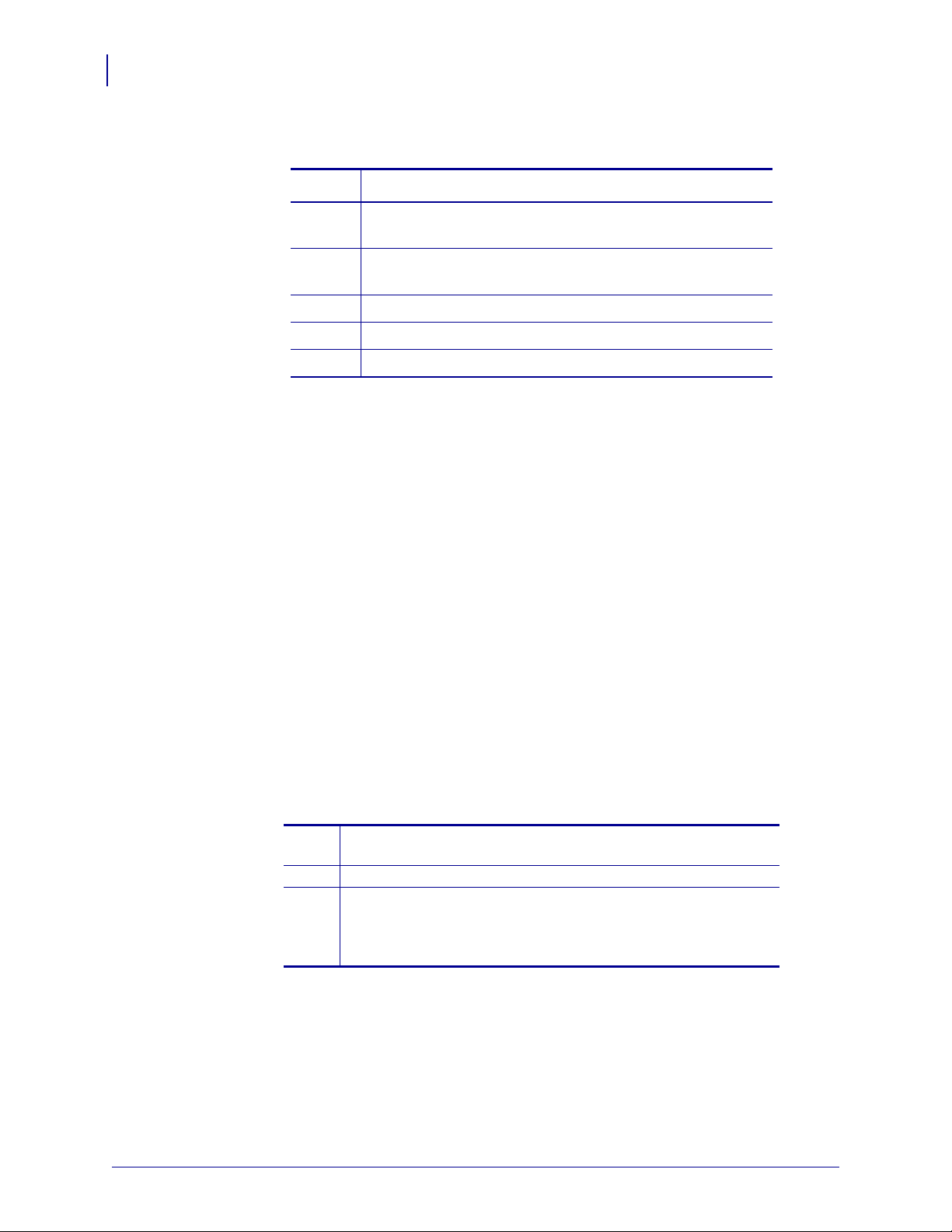
Commands
58
Program Mode Commands
JIS-ITF
The MaxiCode bar code supports these modes:
m MaxiCode Mode
2 Structured Carrier Message format to be used with postal
codes up to 9 digits long.
3 Structured Carrier Message format to be used with
alphanumeric postal codes up to 6 digits or characters long.
4 Standard bar code.
5 Full EEC or enhanced error correction.
6 Reader programming mode.
Purpose To specify a JIS-ITF bar code field.
Syntax
c15,m
Supported Based on testing, this command works the same on the Zebra printer with
APL-I firmware as on the 3400D printer.
Notes The c15 command has one argument, m for mode, which defaults to 0.
Default Value: m = 0
Va l ue s f or n ,m
0 = 5 dot narrow magnification
1
= 8 dot narrow magnification
= 10 dot narrow magnification
2
The next command specifies the data source and how many characters are in the current field.
Default Value: 0,14
Values for n:
D0,m
This field acquires data from a host. The value for ,m is the data
length: 6 (Condensed), 14 (Standard), or 16 (Extended).
D2,m
D3,m
This field is a slave field and acquires its data from the ,m field.
The printer specifies the data during program mode (fixed). The
,m value dictates the JIS-ITF type. If the length of the data is not
exactly 6, 14, or 16, it will round up to the next highest value
(JIS-ITF type) and pad with zeros.
Important The JIS-ITF bar code always includes an interpretive field located underneath the
bar code field. This symbology cannot achieve a true 2.5 to 1 ratio due to the printhead dot size
limitations. The actual ratio is 2.4 to 1.
14177L-003 APL-I Reference Guide 11/24/09
Page 59

HIBC Code 128
Purpose To specify an HIBC Code 128 bar code field.
Commands
Program Mode Commands
59
Syntax
c16,m1,m2
Supported Based on testing, this command works the same on the Zebra printer with
APL-I firmware as on the 3400D printer.
Notes The c16 command has two arguments, m1 and m2, and m1 defaults to 0.
The HIBC Code 128 bar code supports these modes:
m1 HIBC Code 128 Mode
0 Primary format.
1 Alternate Primary format.
2, m2 Secondary format with m2 as the linkage character and field
identifier.
3 Single format.
4 First data format.
5, m2 Second data format with m2 as the linkage character and
field identifier.
6 Multiple data format.
11/24/09 APL-I Reference Guide 14177L-003
Page 60

Commands
60
Program Mode Commands
Data Matrix Symbology Versions ECC-100 and ECC-200
Purpose To specify a Data Matrix Symbology Versions ECC-100 and
ECC-200 bar code field.
Syntax
c17,m1,m2,m3,m4,m5,m6
Supported Based on testing, this command works the same on the Zebra printer with
APL-I firmware as on the 3400D printer.
Notes This command selects the Data Matrix symbology. Data Matrix is a 2d symbology
consisting of square modules arranged within a finder pattern. The 2 versions of Data Matrix
that are supported are ECC-100 and ECC-200.
The names, purposes, and default values of these parameters are listed below:
Argument Purpose Default Value
m1 Enhanced error correction 200 200
m2 Square mode 0
m3 Position of current symbol in group 0
m4 Total number of symbols in group m3 parameter
m5 File ID number 1
m6 File ID number 1
14177L-003 APL-I Reference Guide 11/24/09
Page 61

QR Code
Purpose To specify a QR Code bar code field.
Commands
Program Mode Commands
61
Syntax
c18,m1,m2,m3
Supported Based on testing, this command works the same on the Zebra printer with
APL-I firmware as on the 3400D printer.
Notes The c18 command has three arguments.
You can only produce QR symbols up to 3550 characters.
The names, purposes, and default values of these parameters are listed here:
Argument Purpose Default/Possible Values
m1 Enhanced error correction 200 2/1,2 for Model 1,2 resp.
m2 Square mode M/L,M,Q,H for 7,15,25,30% error
correction, resp.
m3 Mask number 8/0-7 for mask type, 8 for auto-
selection of mask
11/24/09 APL-I Reference Guide 14177L-003
Page 62

Commands
Intermec 3400D Printer Label
APL-I Printer Label
62
Program Mode Commands
MicroPDF417
Purpose To specify a MicroPDF417 bar code field.
Syntax
c19,m1,m2
Partially Supported Based on testing, this command is partially supported on the Zebra
printer with APL-I firmware with the following differences and outputs:
These label examples show the bar code position might differ when the bar code is rotated
180 degrees:
The c19 command has 2 arguments.
When rotated 180 degrees, bar code position could differ.
14177L-003 APL-I Reference Guide 11/24/09
Page 63

Program Mode Commands
The names, purposes, and default values of these parameters are listed below:
Argument Description Default Value
Commands
63
m1 N u m b e r o f c o l u m n s o f d a t a i n b a r c o d e ;
p o s s i b l e v a l u e s o f 0 - 4 , w h e r e 0 l e t s t h e
printer set the best-fitting value.
m2 N u mb e r o f r o w s of d a t a i n b a r c o d e ;
p o s s i b l e v a l u e s d e p e n d o n t h e v a l u e o f m 1 ,
and 0 lets the printer set the best-fitting value.
Bar Code Field, Create or Edit
Purpose To edit or create a bar code field.
Syntax
Supported Based on testing, this command works the same on the Zebra printer with
APL-I firmware as on the 3400D printer.
Notes By creating a bar code field and enabling the interpretive parameter, you
consequentially create an interpretive field.
Important If the field number is out of range, an error code 38 is generated.
Bn,name
0
0
Bitmap Cell Height for Graphic or UDF, Define
Purpose To determine the height of a graphic or user-defined font.
Syntax
Supported Based on testing, this command works the same on the Zebra printer with
APL-I firmware as on the 3400D printer.
Notes Sets the graphic or user-defined font height.
Default:
Values for n: 1 to 799
Note • Things to be aware of:
yn
n = 1 Bitmap Fonts
n = 10 Outline fonts
n = 50 graphics
• n represents the number of rows for the graphic or font bitmap.
• If an invalid height is entered, an error code of 52 is generated.
11/24/09 APL-I Reference Guide 14177L-003
Page 64

Commands
64
Program Mode Commands
Bitmap Cell Width for Graphic or UDF, Define
Purpose To determine the max width of a graphic or user-defined font.
Syntax
xn
Supported Based on testing, this command works the same on the Zebra printer with
APL-I firmware as on the 3400D printer.
Bitmap User-Defined Font, Clear or Define
Purpose To clear or create a user-defined bitmap font set.
Syntax
Supported Based on testing, this command works the same on the Zebra printer with
APL-I firmware as on the 3400D printer.
Notes You can recreate an existing font, but in order to edit the characters you must transmit
the complete font. Defining a font previously sent erases all previous characters in the font.
Tn
14177L-003 APL-I Reference Guide 11/24/09
Page 65

Border Around Human-Readable Text, Define
Intermec 3400D Printer Label
APL-I Printer Label
Purpose To add a border around a human-readable field.
Syntax bn
Partially Supported Based on testing, this command is partially supported on the Zebra
printer with APL-I firmware with the following differences and outputs:
These label examples show that when used with smooth fonts, the border does not enclose
character descenders.
Commands
Program Mode Commands
65
11/24/09 APL-I Reference Guide 14177L-003
Page 66

Commands
66
Program Mode Commands
Box Field, Create or Edit
Purpose To edit or create a box field.
Syntax
Wn,name
Supported Based on testing, this command works the same on the Zebra printer with
APL-I firmware as on the 3400D printer.
Notes This command is used to design a box field.
Default: n = 0
Values for n: 0 – 199; name is optional
Names can be up to 8 characters but cannot start with a number.
Box field command parameters are as follows:
Field Origin 0
Default 0,0
Field Direction f Default = 0 degrees
Box Length l Default = 100
Box Height h Default = 100
Box Width w Default = 1
Character Bitmap Origin Offset, Define
Purpose To determine the offset, to the right, of all characters in a font.
Syntax
Xn
Supported Based on testing, this command works the same on the Zebra printer with
APL-I firmware as on the 3400D printer.
Notes This command specifies the offset (to the right) of all characters in a font. The value
for n = the number of columns to the right that the character origins shift.
Default: n = 0
Values for n: 0 – 800
Important You can use this command only with bitmapped fonts.
14177L-003 APL-I Reference Guide 11/24/09
Page 67

Character Rotation or Bar Code Ratio, Define
Purpose To determine the character rotation for human-readable fields, or the bar code ratio
for a bar code field.
Commands
Program Mode Commands
67
Syntax
rn
Supported Based on testing, this command works the same on the Zebra printer with
APL-I firmware as on the 3400D printer.
Character Rotation Default
n = 0
1 = horizontal
2 = 90º counterclockwise
Bar Code Ratio Default: n = 1
Bar code fields, ratio of wide to narrow bar
Accepted values for n:
0 = 2.5 to 1
1 = 3.0 to 1
2 = 2.0 to 1
3 = 3.0 to 1
n = 3 is used for Code 39 and creates a ratio of 7 dots to 3 dots.
Code 39 Prefix Character, Define
Purpose To determine the prefix for a Code 39 field.
Syntax
p,n1,n2,n3,n4
Supported Based on testing, this command works the same on the Zebra printer with
APL-I firmware as on the 3400D printer.
Default is for No prefix
Accepted values for n: A - Z (case sensitive) and 0 – 9
After selecting the prefix, enter Code 39.
Example c0,3;pABC4; not pABC4;c0,3;.Use the @ character for n1 to clear all prefixes.
Prefix characters are not represented in the interpretive field.
11/24/09 APL-I Reference Guide 14177L-003
Page 68

Commands
68
Program Mode Commands
Command Tables, Load
Purpose To download a command table.
Syntax
C
Not Supported This command does not work on the Zebra printer with APL-I, or
it has significant deviations from the 3400D printer.
Current Edit Session, Save
Purpose To save the current page, format, UDC, or UDF being edited.
Syntax N
Supported Based on testing, this command works the same on the Zebra printer with
APL-I firmware as on the 3400D printer.
Notes The current page, format, or UDC is automatically saved when you call a new one or
when you exit Program mode.
Data Source for Format in a Page, Define
Purpose To define a data source for a format assigned to a page position.
Syntax
en,m1,m2
Supported Based on testing, this command works the same on the Zebra printer with
APL-I firmware as on the 3400D printer.
Default Value:
= 0
n
= a
m
m2
= 0
Accepted values for n:
0 = formats receive their data while in Print mode
1
= format is slave to another format on this page.
14177L-003 APL-I Reference Guide 11/24/09
Page 69

Field, Delete
Purpose To del e t e f i eld n from the format.
Commands
Program Mode Commands
69
Syntax
Dn
Supported Based on testing, this command works the same on the Zebra printer with
APL-I firmware as on the 3400D printer.
Default Value: n = 0
Accepted values for n: 0 – 199
Notes It is not allowable to delete the last field within a format. If the current field is deleted,
the field pointer will point to the next field. If the master field is deleted, all slave fields of the
master are deleted.
Field Data, Define Source
Purpose To determine a data source for the current field and how many characters are in the
field.
Syntax
Supported Based on testing, this command works the same on the Zebra printer with
APL-I firmware as on the 3400D printer.
Default values bar code fields: 0,20,0
dn,m1,m2
Default values human-readable fields: 0,30,0
Accepted values for n:
0 = Data entered while in Print mode
= Data entered while in Print mode
1
= Data from field, m1
2
3
= Fixed data
Accepted values for m1 (d0 or d1): 0 - 3550
11/24/09 APL-I Reference Guide 14177L-003
Page 70

Commands
70
Program Mode Commands
Field Direction, Define
Purpose To determine the field rotation.
Syntax
fn
Supported Based on testing, this command works the same on the Zebra printer with
APL-I firmware as on the 3400D printer.
Default Value: n = 0
Accepted values for n:
0 = Horizontal (all are rotated counterclockwise from horizontal)
= 90°
1
= 180°
2
3
= 270°
Field Origin, Define
Purpose To determine the origin of a field.
Syntax
Supported Based on testing, this command works the same on the Zebra printer with
APL-I firmware as on the 3400D printer.
Default Value:
on,m
= 0
n
m
= 0
Accepted values for n and m:
n = 0 - 19999
m
= 0 - 19999
Font Character Width, Define
Purpose To determine the amount of space from the origin of one letter to the origin of the
next.
Syntax
Supported Based on testing, this command works the same on the Zebra printer with
APL-I firmware as on the 3400D printer.
Notes Accepted for bitmap characters only. Intercharacter space command (zn) is ignored
by the printer if this command is used.
Default: Bitmap width of characters, minus font character offset (Xn) plus intercharacter space
(zn)
Accepted values for n: n = 1 - 799
Zn
14177L-003 APL-I Reference Guide 11/24/09
Page 71

Font Type, Select
Purpose To choose a font type for human-readable fields.
Commands
Program Mode Commands
71
Syntax
cn,m
Supported Based on testing, this command works the same on the Zebra printer with
APL-I firmware as on the 3400D printer.
Notes Depending on what human-readable fonts your printer supports, you can set n from 0
to 56.
Format, Create or Edit
Purpose To create or edit a format.
Syntax
A or F
Supported Based on testing, this command works the same on the Zebra printer with
APL-I firmware as on the 3400D printer.
Notes If the format number is out of range, an error code 36 is generated.
Format Direction in a Page, Define
Purpose To determine the direction of a format on a page.
Syntax
qn
Supported Based on testing, this command works the same on the Zebra printer with
APL-I firmware as on the 3400D printer.
Default Value: n = 0
Accepted values for n:
0 = Horizontal (all are rotated counterclockwise from horizontal)
1
= 90°
= 180°
2
= 270°
3
11/24/09 APL-I Reference Guide 14177L-003
Page 72

Commands
72
Program Mode Commands
Format, Erase
Purpose To erase a format.
Syntax
En
Supported Based on testing, this command works the same on the Zebra printer with
APL-I firmware as on the 3400D printer.
Default Value: NONE
Accepted values for n: 1 – 19
Important Cannot erase format 0.
Format Offset Within a Page, Define
Purpose To determine the format offset within a page.
Syntax
Supported Based on testing, this command works the same on the Zebra printer with
APL-I firmware as on the 3400D printer.
Default Value:
Accepted values for n and m:
On,m
= 0
n
m
= 0
n = 0 - 19999
m
= 0 - 19999
Format Position From Page, Delete
Purpose To delete a format from within a page.
Syntax
Supported Based on testing, this command works the same on the Zebra printer with
APL-I firmware as on the 3400D printer.
Default Value: p = a
Accepted values for p: a – z
14177L-003 APL-I Reference Guide 11/24/09
mp
Page 73

Format Position in a Page, Assign
Purpose To assign a format to a page position.
Commands
Program Mode Commands
73
Syntax
Mp,n
Supported Based on testing, this command works the same on the Zebra printer with
APL-I firmware as on the 3400D printer.
Important If the format ID is out of range, an error code of 36 is generated. A format can be
in several locations within a page.
Notes n is the numeric format ID, and p is the page position.
Graphic, Select
Purpose To choose a graphic for graphic fields.
Syntax
Supported Based on testing, this command works the same on the Zebra printer with
APL-I firmware as on the 3400D printer.
Default Value: n
Accepted values for n: 0 – 99
Important • Valid for graphic fields only.
cn
Graphic or UDC, Define
Purpose To map a column of bitmap for a graphic or a font character.
Syntax
u
Supported Based on testing, this command works the same on the Zebra printer with
APL-I firmware as on the 3400D printer.
Height Magnification of Bar, Box, or UDC, Define
Purpose To determine box, bar code, or UDC height magnification.
Syntax
Supported Based on testing, this command works the same on the Zebra printer with
APL-I firmware as on the 3400D printer.
Notes n corresponds to the vertical magnification of the character bitmap for human-
readable fields, POSTNET symbology, and graphics. The printer uses the highest value
possible when n is set too large. For a 200 dpi printer in Advanced mode, a dot is 5 mil; for a
400 dpi printer a dot is 2.5 mil.
hn
11/24/09 APL-I Reference Guide 14177L-003
Page 74

Commands
74
Program Mode Commands
Human-Readable Field, Create or Edit
Purpose To edit or create a human-readable field.
Syntax
Hn
Supported Based on testing, this command works the same on the Zebra printer with
APL-I firmware as on the 3400D printer.
Default Value: n
Values for n: 0 – 199
Notes n corresponds to the vertical magnification of the character bitmap for human-
readable fields, POSTNET symbology, and graphics. The printer will use the highest value
possible when n is set too large. For a 200 dpi printer in Advanced mode, a dot is 5 mil; for a
400 dpi printer a dot is 2.5 mil.
Intercharacter Space for UDF, Define
Purpose To determine spacing that is added to the default intercharacter gap length for a
bitmap font.
Syntax
Supported Based on testing, this command works the same on the Zebra printer with
APL-I firmware as on the 3400D printer.
Default Value: n = 2
Accepted values for n: 0 – 199
zn
Notes n represents the number of dots per pixels. For a 200 dpi printer in Advanced mode, a
dot is 5 mil; for a 400 dpi printer a dot is 2.5 mil.
Important • If an invalid lengths occurs, an error code 52 is generated.
Interpretive Field, Edit
Purpose To edit an interpretive field.
Syntax
Supported Based on testing, this command works the same on the Zebra printer with
APL-I firmware as on the 3400D printer.
Default Value: n = 0
Accepted values for n: 1 – 199
Notes You cannot create interpretive fields when using this command. You can only create
or delete them when you enable the interpretive of the bar code field. Every interpretive field
is counted as a separate field in the maximum number of 200 fields.
In
14177L-003 APL-I Reference Guide 11/24/09
Page 75

Interpretive Field, Enable or Disable
Purpose To determine if the interpretive field of the current bar code field prints.
Commands
Program Mode Commands
75
Syntax
in
Supported Based on testing, this command works the same on the Zebra printer with
APL-I firmware as on the 3400D printer.
Notes Use the I command when you want to edit an interpretive field. In the interpretive
field, the human-readable font prints 2 dots left aligned under the bar code.
Default: n = 0
Accepted values for n:
0 = disabled
= enable with start and stop characters
1
= enable without start and stop characters
2
Length of Line or Box Field, Define
Purpose To determine the length of a line or box.
Syntax
Supported Based on testing, this command works the same on the Zebra printer with
APL-I firmware as on the 3400D printer.
ln
Notes When in Advanced mode, a dot for a 200 dpi printer is 5 mil, and a dot for a 400 dpi
printer is 3.3 mil.
Default Value: n = 100
Accepted values for n: 1 – 9999
Line Field, Create or Edit
Purpose To edit or create a line field.
Syntax
Supported Based on testing, this command works the same on the Zebra printer with
APL-I firmware as on the 3400D printer.
Notes The name parameter is optional and can consist of 8 ASCII characters
Default Value: n = 0
Accepted values for n: 0 – 199
Ln
11/24/09 APL-I Reference Guide 14177L-003
Page 76

Commands
76
Program Mode Commands
Outline Font, Clear or Create
Purpose To clear or create an outline font or graphic.
Syntax
J
Not Supported This command does not work on the Zebra printer with APL-I, or it has
significant deviations from the 3400D printer.
Outline Font, Download
Purpose To download outline font descriptions.
Syntax
j
Not Supported This command does not work on the Zebra printer with APL-I, or
it has significant deviations from the 3400D printer.
Page, Create or Edit
Purpose To edit or create a page.
Syntax
Supported Based on testing, this command works the same on the Zebra printer with
APL-I firmware as on the 3400D printer.
Sn
Notes Default page (page 0) cannot be altered.
Default Value: NONE
Accepted values for n: 1 – 9
Page, Delete
Purpose To delete a page.
Syntax
Supported Based on testing, this command works the same on the Zebra printer with
APL-I firmware as on the 3400D printer.
Notes Default page (page 0) cannot be altered.
Default Value: NONE
Accepted values for n: 1 – 9
sn
14177L-003 APL-I Reference Guide 11/24/09
Page 77

Pitch Size, Set
Purpose To set the pitch size for a human-readable field.
Commands
Program Mode Commands
77
Syntax
gn
Supported Based on testing, this command works the same on the Zebra printer with
APL-I firmware as on the 3400D printer.
Notes To scale outline fonts smoothly, use the pitch size command.
Default Value: n = 12
Accepted values for n: 1 - 50
Point Size, Set
Purpose To set the point size for a human-readable field.
Syntax
Supported Based on testing, this command works the same on the Zebra printer with
APL-I firmware as on the 3400D printer.
Notes One point size is equivalent to 1/72 inch. The higher the point size, the larger the
characters.
Default Value: n = 12
Accepted values for n: 4 - 288
kn
Print Line Dot Count Limit, Set
Purpose To limit the print line dot count limit.
Syntax
v
Supported Based on testing, this command works the same on the Zebra printer with
APL-I firmware as on the 3400D printer.
Notes The printer ignores this because it is a null command.
Program Mode, Exit
Purpose To switch from program mode to print mode and save the format or page currently
being edited.
Syntax
Supported Based on testing, this command works the same on the Zebra printer with
APL-I firmware as on the 3400D printer.
R
11/24/09 APL-I Reference Guide 14177L-003
Page 78

Commands
78
Program Mode Commands
User-Defined Character, Clear or Create
Purpose To clear or create graphic bitmaps.
Syntax
Gn
Supported Based on testing, this command works the same on the Zebra printer with
APL-I firmware as on the 3400D printer.
Notes The printer erases and redefines a graphic after you define it.
Default Value: NONE
Accepted values for n: 0 – 99
User-Defined Character Field, Create or Edit
Purpose To create or edit a graphical field.
Syntax
Supported Based on testing, this command works the same on the Zebra printer with
APL-I firmware as on the 3400D printer.
Notes The name parameter is optional and can consist of 8 ASCII characters (excluding the
semicolon) and cannot start with a number.
Default Value: n = 0
Accepted values for n: 0 – 199
Un
User-Defined Font Character, Create
Purpose To identify the next font to be defined.
Syntax
Supported Based on testing, this command works the same on the Zebra printer with
APL-I firmware as on the 3400D printer.
Notes n is a decimal representation of an ASCII character. Existing characters are erased by
the printer.
Default Value: NONE
Accepted values for n: 0 – 255
tn
14177L-003 APL-I Reference Guide 11/24/09
Page 79

Width of Line, Box, Bar, or Character, Define
Purpose To determine the width magnification of a line, box, bar code, or character.
Commands
Program Mode Commands
79
Syntax
wn
Supported Based on testing, this command works the same on the Zebra printer with
APL-I firmware as on the 3400D printer.
Default value for line, box, bar code fields, and graphics: n = 1
Accepted values for n:
Line and box fields: 1 – 9999
Bar code fields:
Graphics:
Default value for human-readable fields and POSTNET: n = 2
Accepted values for human-readable fields and POSTNET: 1 - 250
1 – 99
1 - 999
11/24/09 APL-I Reference Guide 14177L-003
Page 80

Commands
80
Test and Service Commands
Test and Service Commands
Ambient Temperature, Transmit
Purpose Transmits the ambient temperature sensor output back to the host.
Syntax
Partially Supported Based on testing, this command is partially supported on the Zebra
printer with APL-I firmware with the following difference and output:
A
The Zebra printer transmits the Fahrenheit temperature back to the host.
The 3400D printer transmits the A/D sensor output back to the host.
Command Terminator
Purpose To end all commands in Test and Service mode.
Syntax
Supported Based on testing, this command works the same on the Zebra printer with
APL-I firmware as on the 3400D printer.
;
Dark Adjust
Purpose To change the darkness of the print on labels.
Syntax
K
Supported Based on testing, this command works the same on the Zebra printer with
APL-I firmware as on the 3400D printer.
Factory Defaults, Reset
Purpose To set the printer configuration to the factory defaults.
Syntax
Supported Based on testing, this command works the same on the Zebra printer with
APL-I firmware as on the 3400D printer.
14177L-003 APL-I Reference Guide 11/24/09
D
Page 81

Formats, Print
Intermec 3400D Printer Label
APL-I Printer Label
Purpose To print all stored formats.
Commands
Test and Service Commands
81
Hardware Configuration Label, Print
Syntax
f
Supported Based on testing, this command works the same on the Zebra printer with
APL-I firmware as on the 3400D printer.
Purpose To print a hardware configuration label.
Syntax
h
Partially Supported Based on testing, this command is partially supported on the Zebra
printer with APL-I firmware with the following differences and outputs:
The label examples show how unsupported values on the label could differ, but the overall
format is the same:
11/24/09 APL-I Reference Guide 14177L-003
Page 82

Commands
82
Test and Service Commands
Label Taken Sensor Value, Transmit
Purpose To send the label taken sensor and output back to the host.
Syntax
T
Supported Based on testing, this command works the same on the Zebra printer with
APL-I firmware as on the 3400D printer.
Pages, Print
Purpose To print the pages stored on the printer.
Syntax
p
Supported Based on testing, this command works the same on the Zebra printer with
APL-I firmware as on the 3400D printer.
Pitch Label, Print
Purpose To print the pitch label.
Syntax
Supported Based on testing, this command works the same on the Zebra printer with
APL-I firmware as on the 3400D printer.
C
14177L-003 APL-I Reference Guide 11/24/09
Page 83

Print Quality Label, Print
Intermec 3400D
APL-I Printer Label
Purpose To print the print quality program and model number label.
Commands
Test and Service Commands
83
Syntax
Q
Partially Supported Based on testing, this command is partially supported on the Zebra
printer with APL-I firmware with the following differences and outputs:
The label examples show that the data on the format differs slightly:
11/24/09 APL-I Reference Guide 14177L-003
Page 84

Commands
84
Test and Service Commands
Printhead Temperature Sensor Value, Transmit
Purpose To send the printhead thermistor A/D output back to the host.
Syntax
p
Supported Based on testing, this command works the same on the Zebra printer with
APL-I firmware as on the 3400D printer.
Reflective Sensor Value, Transmit
Purpose To send the label mark reflective sensor A/D output back to the host.
Syntax
Supported Based on testing, this command works the same on the Zebra printer with
APL-I firmware as on the 3400D printer.
M
14177L-003 APL-I Reference Guide 11/24/09
Page 85

Software Configuration Label, Print
APL-I Printer Label
Purpose To print a software configuration label.
Commands
Test and Service Commands
85
Syntax
s
Partially Supported Based on testing, this command is partially supported on the Zebra
printer with APL-I firmware with the following differences and outputs:
The label examples show how the unsupported values on the label could differ, but overall
the format is the same.
11/24/09 APL-I Reference Guide 14177L-003
Page 86

Commands
Intermec 3400D Printer Label
86
Test and Service Commands
Test and Service Mode, Exit
Purpose To make the printer exit Test and Service mode.
Syntax
Supported Based on testing, this command works the same on the Zebra printer with
APL-I firmware as on the 3400D printer.
Transmissive Sensor Value, Transmit
Purpose To send the label gap transmissive sensor and output back to the host.
Syntax G
Supported Based on testing, this command works the same on the Zebra printer with
APL-I firmware as on the 3400D printer.
R
14177L-003 APL-I Reference Guide 11/24/09
Page 87

Test and Service Commands
User-Defined Characters (UDC) and Graphics, Print
Purpose To print the user-defined characters and graphics stored on the printer.
Commands
87
Syntax
g
Supported Based on testing, this command works the same on the Zebra printer with
APL-I firmware as on the 3400D printer.
User-Defined Fonts, Print
Purpose To print the user-defined fonts stored on the printer.
Syntax
Partially Supported Based on testing, this command is partially supported on the Zebra
printer with APL-I firmware with the following differences and outputs:
Notes There are slight differences in spacing, and it is optimized for 4 in. x 6 in. label.
t
11/24/09 APL-I Reference Guide 14177L-003
Page 88

Commands
88
Set-Get-Do (SGD) Commands
Set-Get-Do (SGD) Commands
Print server configurations are achieved using standard Set-Get-Do commands.
For more detailed information on Set-Get-Do commands, see the Programming Guide for ZPL
®
, ZBI 2, Set-Get-Do, Mirror and WML (formerly the ZPL II Programming Guide), Internal
II
Wired and Wireless SGD sections.
14177L-003 APL-I Reference Guide 11/24/09
Page 89

3
Network Configuration
This section describes the features and functionality of the ZebraNet Print Servers with
printers using
APL-I firmware.
Contents
Overview . . . . . . . . . . . . . . . . . . . . . . . . . . . . . . . . . . . . . . . . . . . . . . . . . . . . . . . . . . . . . 90
Supported Print Servers. . . . . . . . . . . . . . . . . . . . . . . . . . . . . . . . . . . . . . . . . . . . . . . . . . 90
10/100 Internal/External Wired Print Server. . . . . . . . . . . . . . . . . . . . . . . . . . . . . . . . . . . 91
Configuration . . . . . . . . . . . . . . . . . . . . . . . . . . . . . . . . . . . . . . . . . . . . . . . . . . . . . . . . 91
Supported Protocols . . . . . . . . . . . . . . . . . . . . . . . . . . . . . . . . . . . . . . . . . . . . . . . . . . 91
Defaulting the 10/100 PS . . . . . . . . . . . . . . . . . . . . . . . . . . . . . . . . . . . . . . . . . . . . . . . 91
Internal 10/100 Print Server for Xi4 and ZM400/ZM600 . . . . . . . . . . . . . . . . . . . . . . . . . 92
Configuration . . . . . . . . . . . . . . . . . . . . . . . . . . . . . . . . . . . . . . . . . . . . . . . . . . . . . . . . 92
Supported Protocols . . . . . . . . . . . . . . . . . . . . . . . . . . . . . . . . . . . . . . . . . . . . . . . . . . 92
Defaulting the 10/100 Print Server PS . . . . . . . . . . . . . . . . . . . . . . . . . . . . . . . . . . . . . 92
Wireless, Wireless Plus, and Internal Wireless Plus Print Servers . . . . . . . . . . . . . . . . . 93
Configuration . . . . . . . . . . . . . . . . . . . . . . . . . . . . . . . . . . . . . . . . . . . . . . . . . . . . . . . . 93
Supported Protocols . . . . . . . . . . . . . . . . . . . . . . . . . . . . . . . . . . . . . . . . . . . . . . . . . . 93
Defaulting the Wireless PS . . . . . . . . . . . . . . . . . . . . . . . . . . . . . . . . . . . . . . . . . . . . . 93
11/24/09 APL-I Reference Guide 14177L-003
Page 90

Network Configuration
90
Overview
Overview
The Zebra printer with APL-I firmware with a Zebra print server option allows network
connectivity for printer communication.
Supported Print Servers
Table 2 shows the version of APL-I firmware required to support each of the ZebraNet Print
Servers.
Print Server Printer Firmware
Table 2 • Supported Print Servers and Firmware
10/100 PS External
Print Server
(Internal or External)
Wireless Print Server XiIIIPlus, 105SL,
Wireless Plus Print
Server
Internal Wireless Plus
Print Server
XiIIIPlus, 105SL,
Z4Mplus/Z6Mplus, or
PA X 4
S4M I50.13.3 or later
ZM400/ZM600 I53.15.0 or later
Xi4 I53.17.1 or later
Z4Mplus/Z6Mplus or
PA X 4
XiIIIPlus, 105SL, or PA X 4 I60.15.0 or later
ZM400/ZM600, or S4M I53.15.0 or later
Xi4 I53.17.1 or later
XiIIIPlus, 105SL, or PA X 4 I60.17.1 or later
ZM400/ZM600, S4M, or
Xi4
I60.13.0.0 or later
I53.15.0 or later
I60.15.0 or later
I53.17.1 or later
14177L-003 APL-I Reference Guide 11/24/09
Page 91

10/100 Internal/External Wired Print Server
10/100 Internal/External Wired Print Server
Configuration
You can configure the 10/100 Print Server for use with your printer running APL-I firmware
using WebView, ZebraNet View, DHCP, or Telnet.
Network Configuration
91
Important • For more detailed information on 10/100 print servers, see the ZebraNet
10/100 Print Server User Guide.
Supported Protocols
All network features described in the 10/100 Print Server User Guide are supported with
APL-I firmware except:
• APL-I is not a ZebraLink enabled firmware.
• You are not able to print a network configuration label using the button on the print server.
But, you can still default the print server using this button.
• The 10/100 Print Server alerts can be configured using ZebraNet View, but not ZebraLink
Alerts.
• When viewing the web page, you will only see the print server
web pages.
Defaulting the 10/100 PS
You can default the 10/100 PS to factory settings using WebView, ZebraNet View, and the Te st
button.
®
web pages, not the printer
Important • For more detailed information on 10/100 Internal/External Wired print servers,
see the ZebraNet
11/24/09 APL-I Reference Guide 14177L-003
®
10/100 Print Server User Guide.
Page 92

Network Configuration
92
Internal 10/100 Print Server for Xi4 and ZM400/ZM600
Internal 10/100 Print Server for Xi4 and ZM400/ZM600
Configuration
You can configure the 10/100 Internal Print Server for use with your printer running APL-I
firmware using DHCP, SGD, or Telnet.
Important • For more detailed information on internal 10/100 print servers, see the
ZebraNet
®
10/100 Internal Print Server User Guide.
Supported Protocols
All network features described in the 10/100 Internal Print Server User Guide are supported
with
APL-I firmware except:
•
APL-I is not a ZebraLink enabled firmware.
• The ZebraLink Alerts are not supported.
• FTP, POP3, SMTP, and SNMP are not supported.
• Mirroring is not supported.
• No web pages are supported.
Defaulting the 10/100 Print Server PS
You can default the 10/100 Internal Print Server User Guide to factory settings using the
default network menu on the printer’s control panel. For more information, see the 10/100
Internal Print Server User Guide.
14177L-003 APL-I Reference Guide 11/24/09
Page 93

Network Configuration
Wireless, Wireless Plus, and Internal Wireless Plus Print Servers
Wireless, Wireless Plus, and Internal Wireless Plus
Print Servers
This section provides details on working with a wireless print server.
Configuration
You can configure the Wireless Print Server for use with your printer running APL-I firmware
using DHCP, SGD, or Telnet.
93
Important • For more detailed information on wireless print servers, see the ZebraNet
Wireless User Guide.
Supported Protocols
All network features described in the Wireless User Guide are supported with
APL-I firmware except:
• APL-I is not a ZebraLink enabled firmware.
• The ZebraLink Alerts are not supported.
• FTP, POP3, SMTP, and SNMP are not supported.
• Mirroring is not supported.
• No web pages are supported.
Defaulting the Wireless PS
You can default the Wireless Print Server to factory settings using the default network menu
on the printer’s control panel. For more information, see the specific wireless user guide.
®
11/24/09 APL-I Reference Guide 14177L-003
Page 94

Network Configuration
Notes • ___________________________________________________________________
__________________________________________________________________________
__________________________________________________________________________
__________________________________________________________________________
__________________________________________________________________________
__________________________________________________________________________
__________________________________________________________________________
__________________________________________________________________________
__________________________________________________________________________
__________________________________________________________________________
94
Wireless, Wireless Plus, and Internal Wireless Plus Print Servers
14177L-003 APL-I Reference Guide 11/24/09
Page 95

A
Control Panel Options
This appendix provides you with control panel menu options on the Zebra printers with APL-I
firmware.
Contents
Control Panel Options . . . . . . . . . . . . . . . . . . . . . . . . . . . . . . . . . . . . . . . . . . . . . . . . . . . 96
Protected Menus . . . . . . . . . . . . . . . . . . . . . . . . . . . . . . . . . . . . . . . . . . . . . . . . . . . . . 96
Supported Menu . . . . . . . . . . . . . . . . . . . . . . . . . . . . . . . . . . . . . . . . . . . . . . . . . . . . . 97
S4M LCD Options . . . . . . . . . . . . . . . . . . . . . . . . . . . . . . . . . . . . . . . . . . . . . . . . . . . . . 106
S4M Control Panel Navigation. . . . . . . . . . . . . . . . . . . . . . . . . . . . . . . . . . . . . . . . . . 106
S4M Password Protected Menus. . . . . . . . . . . . . . . . . . . . . . . . . . . . . . . . . . . . . . . . 106
Supported Menu . . . . . . . . . . . . . . . . . . . . . . . . . . . . . . . . . . . . . . . . . . . . . . . . . . . . 107
11/24/09 APL-I Reference Guide 14177L-003
Page 96

Control Panel Options
96
Control Panel Options
Control Panel Options
Some of the control panel options are password protected. This section tells you how to work
through password protected menu options and provides a table of all the control panel options
for the supported
Note • For S4M control panel menu options, see S4M LCD Options on page 106.
Protected Menus
This section tells you how to access these protected parameters.
To access the password protected menu options, complete these steps:
The password is: 1234.
1. If the control panel reads ENTER PASSWORD, you need to enter a password to access
given control panel menu options.
APL-I printers.
2. To increase the value, from the front panel:
•on a XiIIIPlus or 105SL printer, press the right arrow.
•on a PA X 4, press the up arrow.
• on the Z4Mplus/Z6Mplus, ZM400/ZM600, or Xi4 printers, press plus (+).
3. To move to the next digit, from the front panel:
•on a XiIIIPlus or 105SL printer, press the left arrow.
•on a PA X 4, press the down arrow.
• on the Z4Mplus/Z6Mplus, ZM400/ZM600, or Xi4 printers, press minus (–).
4. When the password is entered.
•on a XiIIIPlus, 105SL, or Xi4 printer, press
•on a PA X 4, press
NEXT.
• on the Z4Mplus/Z6Mplus or ZM400/ZM600 printers, press
NEXT/SAVE.
SELECT.
14177L-003 APL-I Reference Guide 11/24/09
Page 97

Supported Menu
Table 3 identifies the control panel menu options available on your Zebra XiIIIPlus,
Z4Mplus/Z6Mplus, 105SL, ZM400/ZM600, PA X 4, and Xi4 printer with APL-I firmware.
Table 3 • Control Panel Differences on Supported Printers
Control Panel Options
Control Panel Options
97
XiIIIPlus
Z4Mplus/Z6Mplus
33333
33 33
33333
105SL
ZM400/ZM600
PAX 4
3
3
3
3
Control Panel Option Details and Menu Choices
Xi4
DARKNESS
3
PRINT SPEED
3
SLEW SPEED
BACKFEED SPEED
TEAR OFF
3
APPLICATOR PORT
START PRINT SIG
This allows you to adjust the darkness of your
output.
This allows you to change the print speed
inches per second (ips).
Typically, the slower the print speed, the better
the print quality.
This allows you to adjust the speed for feeding a
blank label (given in inches per second).
If backfeed is on, this allows you to adjust the
speed at which the label backs up before
printing (given in inches per second).
This allows you to set the position of the labels
over the tear-off/peel-off bar.
This allows you to determine the action of the
verifier port.
Password protected.
This allows you to determine how the printer
reacts to the Start Print Signal input on pin 3 of
the applicator interface.
33333
33333
33333
333 3
3
33333
11/24/09 APL-I Reference Guide 14177L-003
PRINT MODE
3
RESOLUTION
3
MEDIA TYPE
3
SENSOR TYPE
3
SENSOR SELECT
PRINT METHOD
3
This allows you to set the type of label delivery.
This allows you to set the dot size.
This allows you to set the type of media you are
using.
This allows you to set the type of media you are
using with a web. This indicates the spacing
between labels, or if you are using media with
black mark print on the back.
This allows you to choose the sensor that you
want to use.
This allows you to set the method of printing.
Page 98

Control Panel Options
98
Control Panel Options
Table 3 • Control Panel Differences on Supported Printers (Continued)
Z4Mplus/Z6Mplus
XiIIIPlus
33333
33333
33
105SL
ZM400/ZM600
PAX4
Control Panel Option Details and Menu Choices
Xi4
PRINT WIDTH
3
MAXIMUM LENGTH
3
EARLY WARNING
3
MEDIA/SUPPLIES
WARNING
333
333
333
333
LABELS PER ROLL
MEDIA REPLACED?
RIBBON LENGTH
RIBBON REPLACED?
This allows you to set the printable area across
the label width.
This allows you to set the maximum length of
the label.
This allows you to enable or disable warnings
to appear if label or ribbons are low.
Password protected.
This parameter appears only when Early
Warning for Media is enabled. This value
should correspond to the number of labels per
roll of the media that you are using.
This parameter appears only when Early
Warning for Media is enabled.
This parameter appears only when Early
Warning for Media is enabled and the printer is
set for Thermal Transfer operation.
This parameter appears only when Early
Warning for Media is enabled and the printer is
set for Thermal Transfer operation.
333
EARLY WARNING
3
MAINT.
3 333
3 333
3 333
3 333
333
14177L-003 APL-I Reference Guide 11/24/09
HEAD CLEANING
HEAD CLEANED?
HEAD LIFE
NEW PRINTHEAD
NONRESET CNTR
3
This allows you to enable or disable warnings
to appear if the printhead needs to be cleaned.
Password protected.
This allows you to enable or disable a warning to
appear when the printhead needs to be cleaned.
This value is set to correspond to the length of
the media or ribbon roll that you are using.
This allows you to reset the printhead cleaning
counter.
This allows you to set the number of inches of
media that the printhead is expected to print.
This allows you to reset the printhead life
counter.
This allows you to reset the advanced counter
used by the printer to monitor the label
generation in inches, centimeters, and number of
labels.
Page 99

Control Panel Options
Control Panel Options
Table 3 • Control Panel Differences on Supported Printers (Continued)
99
Z4Mplus/Z6Mplus
XiIIIPlus
333
333
333
333
33333
33333
33333
105SL
ZM400/ZM600
PAX4
Control Panel Option Details and Menu Choices
Xi4
RESET CNTR1
3
RESET CNTR2
3
PRINT METERS
3
LIST ZPL SETUP
3
APL-I SW SETUP
3
APL-I HW SETUP
3
APL-I PRNT QUAL.
3
This allows you to reset the advanced counter
used by the printer to monitor the label
generation in inches, centimeters, and number of
labels.
This allows you to reset the advanced counter
used by the printer to monitor the label
generation in inches, centimeters, and number of
labels.
This allows you to view the current date and
change the date.
Password Protected.
This prints a configuration label.
This allows you to print out the software
configuration label.
This allows you to print out the hardware
configuration label.
This allows you to print out the print quality
test label.
33333
33333
33333
33333
333 3
11/24/09 APL-I Reference Guide 14177L-003
APL-I PITCH PRINT
3
LIST NETWORK
3
PRINT PAGE
3
PRINT FORMAT
3
FORMAT CARD
This allows you to print the pitch test label.
This allows you to print a network
configuration label, which lists the settings for
the various Zebra print servers.
This allows you to print out a page format that
was previously sent to the printer by pushing a
single button. The number in the lower hand
corner of the control panel corresponds to the
page number that is printed.
This allows you to print out a single format that
was previously sent to the printer by pushing a
single button. The number in the lower left
hand corner of the control panel corresponds to
the format number that is printed.
This allows you to erase all information from
the memory card.
Password protected.
Page 100

100
Control Panel Options
Control Panel Options
Table 3 • Control Panel Differences on Supported Printers (Continued)
Z4Mplus/Z6Mplus
XiIIIPlus
33333
33333
33333
33333
33333
33333
33333
105SL
ZM400/ZM600
PAX4
Control Panel Option Details and Menu Choices
Xi4
INIT FLASH MEM
3
SENSOR PROFILE
3
MEDIA AND RIB.
3
PARALLEL COMM.
3
This allows you to reformat your Flash
memory.
Password protected.
This prints out a sensor profile label.
This allows you to adjust the sensitivity of the
media and ribbon sensors.
This allows you to control whether or not data is
returned via the printer’s parallel port for
selected commands.
Password protected.
BAUD
3
DATA BITS
3
PARITY
3
This allows you to select a baud rate. It must
match the rate being used by the host.
Password protected.
This allows you to select the data bits. It must
match the data bits being used by the host.
Password protected.
This allows you to select the parity. It must
match the parity on the host.
Password protected.
33333
33333
33333
3
33333
14177L-003 APL-I Reference Guide 11/24/09
HOST HANDSHAKE
3
STATUS RESP.
3
COMMUNICATIONS
3
RIBBON TENSION
MEDIA POWER UP
3
This allows you to select the handshake
protocol. It must match the protocol on the host.
Password protected.
Important • This allows you to enable or disable
the printer from sending a status character after
<ETX> that is received in the data.
every
This allows you to troubleshoot and check the
interconnection between the printer and the
host computer.
Password protected.
This sets the tension applied to the ribbon
supply spindle (170PA X 4 only).
This allows you to set the action of the labels
when the printer is turned on.
Password protected.
