Page 1
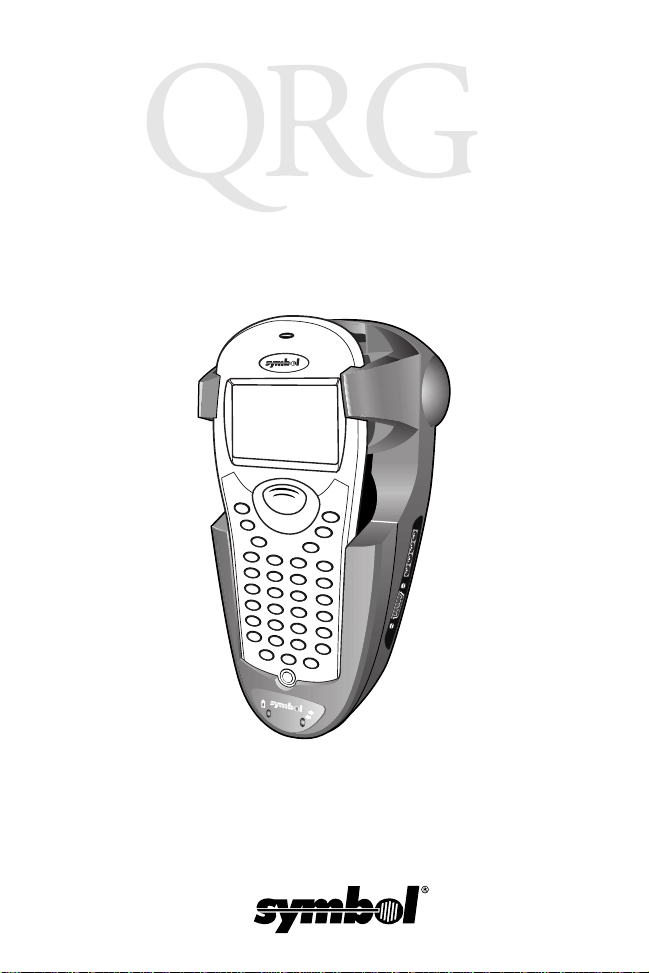
VCD 7500
Page 2

VCD 7500
© 2000 - 2002 SYMBOL TECHNOLOGIES, INC. All rights reserved.
Symbol reserves the right to make changes to any product to improve reliability,
function, or design.
Symbol does not assume any product liability arising out of, or in connection with, the
application or use of any product, circuit, or applicat ion described herein.
No license is granted, either expressly or by implication, estoppel, or otherwise under
any patent right or patent, covering or relating to any combination, system,
apparatus, machine, material, method, or process in which Symbol products might
be used. An implied license only exists for equipment, circuits, and subsystems
contained in Symbol products.
Symbol and the Symbol logo are registered trademarks of Symbol Technologies, Inc.
Other product names mentioned in this manual may be trademarks or registered
trademarks of their respective companies and are hereby acknowledged.
Symbol Te chnologies, Inc.
One Symbol Plaza
Holtsville, N.Y. 11742-1300
http://www.symbol.com
Patents
This product is covered by one or more of the following U.S. and foreign Patents:
U.S. Patent No. 4,593,186; 4,603,262; 4,607,156; 4,652,750; 4,673,805; 4,736,095;
4,758,717; 4,760,248; 4,806,742; 4,816,660; 4,845,350; 4,896,026; 4,897,532; 4,923,281;
4,933,538; 4,992,717; 5,015,833; 5,017,765; 5,021,641; 5,029,183; 5,047,617; 5,103,461;
5,113,445; 5,130,520; 5,140,144; 5,142,550; 5,149,950; 5,157,687; 5,168,148; 5,168,149;
5,180,904; 5,216,232; 5,229,591; 5,230,088; 5,235,167; 5,243,655; 5,247,162; 5,250,791;
5,250,792; 5,260,553; 5,262,627; 5,262,628; 5,266,787; 5,278,398; 5,280,162; 5,280,163;
5,280,164; 5,280,498; 5,304,786; 5,304,788; 5,306,900; 5,324,924; 5,337,361; 5,367,151;
5,373,148; 5,378,882; 5,396,053; 5,396,055; 5,399,846; 5,408,081; 5,410,139; 5,410,140;
5,412,198; 5,418,812; 5,420,411; 5,436,440; 5,444,231; 5,449,891; 5,449,893; 5,468,949;
5,471,042; 5,478,998; 5,479,000; 5,479,002; 5,479,441; 5,504,322; 5,519,577; 5,528,621;
5,532,469; 5,543,610; 5,545,889; 5,552,592; 5,557,093; 5,578,810; 5,581,070; 5,589,679;
5,589,680; 5,608,202; 5,612,531; 5,619,028; 5,627,359; 5,637,852; 5,664,229; 5,668,803;
5,675,139; 5,693,929; 5,698,835; 5,705,800; 5,714,746; 5,723,851; 5,734,152; 5,734,153;
5,742,043; 5,745,794; 5,754,587; 5,762,516; 5,763,863; 5,767,500; 5,789,728; 5,789,731;
5,808,287; 5,811,785; 5,811,787; 5,815,811; 5,821,519; 5,821,520; 5,823,812; 5,828,050;
5,848,064; 5,850,078; 5,861,615; 5,874,720; 5,875,415; 5,900,617; 5,902,989; 5,907,146;
5,912,450; 5,914,478; 5,917,173; 5,920,059; 5,923,025; 5,929,420; 5,945,658; 5,945,659;
5,946,194; 5,959,285; 6,002,918; 6,021,947; 6,029,894; 6,031,830; 6,036,098; 6,047,892;
6,050,491; 6,053,413; 6,056,200; 6,065,678; 6,067,297; 6,082,621; 6,084,528; 6,088,482;
6,092,725; 6,101,483; 6,102,293; 6,104,620; 6,114,712; 6,115,678; 6,119,944; 6,123,265;
6,131,814; 6,138,180; 6,142,379; 6,172,478; 6,176,428; 6,178,426; 6,186,400; 6,188,681;
6,209,788; 6,209,789; 6,216,951; 6,220,514; 6,243,447; 6,244,513; 6,247,647; 6,308,061;
6,250,551; 6,295,031; 6,308,061; 6,308,892; 6,321,990; 6,328,213; 6,330,244; 6,336,587;
6,340,114; 6,340,115; 6,340,119; 6,348,773; 6,380,949; 6,394,355; D305,885; D341,584;
D344,501; D359,483; D362,453; D363,700; D363,918; D370,478; D383,124; D391,250;
D405,077; D406,581; D414,171; D414,172; D418,500; D419,548; D423,468; D424,035;
D430,158; D430,159; D431,562; D436,104.
Invention No. 55,358; 62,539; 69,060; 69,187, NI-068564 (Taiwan); No. 1,601,796; 1,907,875;
1,955,269 (Japan); European Patent 367,299; 414,281; 367,300; 367,298; UK 2,072,832; France
81/03938; Italy 1,138,713
rev. 06/02
Page 3

Quick Reference
Introduction
This guide present s inf orm atio n on the installation and use of the
VCD 7500 vehicle cradle, used with Symbol’s PDT 7500
terminals.
The VCD 7500 supports floor or dash ins t all ati on in a truc k . Eac h
cradle includes a vehicle power supply capable of power
conditioning in an operating range of 10 - 48 volts.
About This Guide
This guide provides information on the following:
• Parts of the VCD 7500 on page 2
• Setting Up the VCD 7500 on page 3
• Cradle Self Test on page 4
• Inserting the Terminal in the Cradle on page 5
• Battery Charging on page 6
• Charging A Spare Battery on page 7
• Data Communications on page 8
• LED Indications on page 9
• Troubleshooting on page 10.
1
Page 4

VCD 7500
Parts of the VCD 7500
Terminal Capture/Release Hooks
Spare Battery
Charging Slot
Power
Contacts
IrDA Port
Charge
LED
Power Port
Serial Port
Communications
LED
2
Page 5
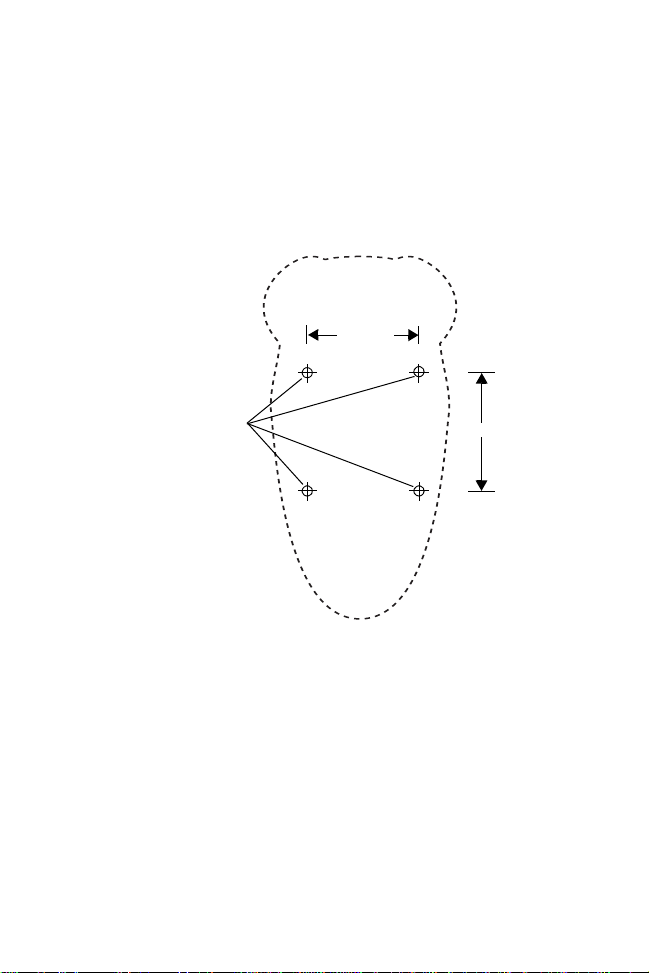
Quick Reference
Setting Up the VCD 7500
To install the vehicle cradle:
1. Prepare the mounting surface to accept four #8-32 studs in
the pattern shown below.
1.188”
min. 0.1660 in. diameter
(min. 4.25 mm diameter)
Holes for studs
1.500”
2. Install the cradle on the mounting surface.
a. Position the cradle on the mounting surface.
b. Fasten using the hardware supplied.
3. Connect the red and black power sup ply input leads to a fuse
panel. A qualified installer must perform the installation.
3
Page 6

VCD 7500
4. Insert the power connector from the power supply in the power port on the side of the cradle.
Power Port
Cradle Self Test
On power up, the veh icle cradle p erforms a sel f-test which ch ecks
the RAM and ROM. The Com muni cation s LED fl ashes durin g the
self-test. The vehicle cradle’s Communications LED reveals the
status as follows:
Communications LED
Condition
Power up/Self-Test
(7 flashes -> off)
LED flashing (8 flashes/second) RAM test failure
LED flashing slowly
(4 flashes/second)
No error in RAM or ROM
ROM (CRC on flash) failure
Status
If the cradle fails self-test (RAM or R OM failure), pow er the cradl e
down, then power on again. If the self-test fails again, call the
Symbol Support Center for assistance.
4
Page 7

Quick Reference
Inserting the Terminal in the Cradle
Insert the bottom of the terminal into the cradle slot and rest the
terminal on the hooks, then press the top of the terminal into the
cradle until the hooks snap into place.
Removing the Terminal from the Cradle
Press the left or right hook with your thumb until the terminal
disengages, and lift the terminal from the cradle.
5
Page 8

VCD 7500
Battery Cha r g in g
Charging the Terminal’s Battery
• The lithium-ion (Li-Ion) battery is automatically recharged
whenever the termina l is prope rly inse rted in the cradle. T he
terminal may be on or off.
• The terminal’s charge LED turns yellow while the terminal’s
battery pack is ch arging. On ce ch arging is com plete , the terminal’s charge LED turn s green. If the terminal’s cha rge LED
is off, the terminal is not seated properly in the cradle. If the
terminal’s charg e LED is bl inking yel low , a faulty battery is installed in the terminal.
• The terminal must be left in the cradl e 2 hou rs to rech arge a
fully discharged battery.
Caution: The temperature range for ch arging the batte ry is 0°C-
°C. Do not operate battery charger outside these
50
temperatures.
• To remove the termin al from the VC D 7500, p ress th e left or
right hook with your t humb until the termi nal disengages, and
lift the terminal from the cradle.
Caution: Removing the terminal while the cradle’s yellow com-
munications LED is on or flashing disrupts communication between the host and the terminal.
6
Page 9

Quick Reference
Charging A Spare Battery
To charge a sp are batte ry, place th e batte ry into t he sp are ba ttery
charging slot by inserting the bottom of the battery into the slot
first, then snapping the top in.
Note: Spare batteries can only be inserted and removed
when the terminal is not in the VCD 7500 cradle.
The cradle’s char ge LED remains off when no battery is present in
the battery slot. During charging of a battery, the cradle’s charge
LED turns solid yellow. The battery requires up to 5 hours to fully
charge. Once charging is complete, the cr adle’s char ge LED turns
solid green. The charge LED flickers for approximately one
second every ten minute s that a fully char ged battery is prese nt in
the spare battery slot, while the charger performs a self-check.
If a fault condition i s encountered, charging sto ps and the charge
LED blinks yell ow a ppr oximately twice per se co nd. The fault may
be due to a faulty batt ery, o r it m ay be c aus ed by any mo me ntary
loss of contact between the battery and the cradle. Within
approximately ten minutes of encountering a fault, the cradle
performs a self-check. If the battery is not faulty, charging will
resume as above. If the battery is faulty, the c harge LED ma y turn
yellow as if charging, but will eventually blink yellow again. For a
faulty battery, this cycle will repeat until the battery is removed
from the spare battery slot.
7
Page 10

VCD 7500
Data Communications
Connecting the Serial Cable to Symbol Mobile Gateway (SMG), a Host Computer, Printer, or Modem
1. Plug a 9-pin serial cable into the communication port located
next to the power port on the side of the cradle.
Serial
Communication Port
2. Connect the other end of the cable to the serial (COM) port
of SMG, the host computer, printer, or modem.
Sending Data
To begin communication:
1. Insert the terminal in the cradle.
2. As determined b y your s pe cif ic app lic ati on, press the appropriate key(s) on the terminal to initiate communication.
The cradle’s Communications LED blinks yellow when
communication begins.
Caution: Removing the terminal while the cradle’s Communica-
tions LED is on or flashing yellow disru pt s commu nication between the host and the terminal.
8
Page 11

Quick Reference
LED Indications
The following table describes the LED indications.
Condition LED State
Battery Charging LED
Off Spare batt ery ab sent , no char ge pow er , or outsi de tem-
Steady yellow Spare battery is charging.
Steady green Spare battery is charged.
Flashing yellow Abnormal battery.
Communic at i ons LED
Off Terminal is not trying to communicate.
On (yellow) Terminal is able to send and receive data.
perature range required for charging battery.
9
Page 12

VCD 7500
Troubleshooting
Symptom Possible Cause Action
Yellow indicators do not
flash 7 times when the cradle is plug ged in.
Cradle charge LED does
not light when spare battery is inserted in cradle.
Spare battery not fully
charged.
Li-Ion battery in terminal
did not recharge.
No data was transmitted to
the host or printer, or the
data transmitted to host or
printer was incomplete.
Cradle is not receiving power.
Spare battery is not
seated firmly in cradle.
Battery was removed
from crad le t o o so on .
Terminal was removed from cradle
too soon.
Battery failed. Replace battery.
Terminal was re-
moved from cradle
while yellow Communications LED
was blinking.
Null modem was not
used.
Incorrect null modem
configuration.
Make sure power cable is
securely connected and
wall outlet is supplying
power.
Replace spare battery in
cradle; contacts snap into
place when battery is properly inserted.
Check for damaged contacts in cradle spare battery
slot.
Replace battery in cradle
spare battery slot. Approximately 5 hours are needed
to recharge a completely
dead battery in the spare
battery slot.
Replace terminal in cradle;
about 2 hours are needed
to recharge a completely
dead battery.
Replace terminal in cradle
and retransmit.
Null modem is required for
communication to DTE devices. Retransmit using appropriate null modem.
See your system administrator.
10
Page 13

Quick Reference
11
Page 14

VCD 7500
Tested to comply
with FCC Standards
FOR HOME OR OFFICE USE
Regulatory Information
All Symbol devices are designed to be compliant with rules and regulations in
locations they are sold and will be labeled as required.
Any changes or modifications to Sy mbol Technologies equipment, not expressly
approved by Symbol Technologies, could void the user’s authority to operate the
equipment.
Radio Frequency Interference Requirements
Note: This equipment has been tested and found to comply with the limits for a Class
B digital device, pursuant to Part 15 of the FCC rules. These limits are designed to
provide reasonable protection against harmful interference in a residential
installation. This equipment generates, uses and can radiate radio frequency energy
and, if not installed and used in accordance with the instructions, may cause harmful
interference to radio communications. However there is no guarantee that
interference will not occur in a particular installation. If this equipment does cause
harmful interference to radio or television reception, which can be determined by
turning the equipment off and on, the user is encouraged to try to correct the
interference by one or more of the following measures:
• Reorient or relocate the receiving antenna
• Increase the separation between the equipment and receiver
• Connect t h e eq ui pm en t in t o an o u tle t o n a ci r cui t d ifferent f r om t h at to w h ic h t he
receiver is connected
• Consult the dealer or an experienced radio/TV technician for help.
Radio Frequency Interference Requirements - Canada
This Class B digital apparatus complies with Canadian ICES-003.
Cet appareil numérique de la classe B est conforme à la norme NMB-003 du Canada.
Marking and European Economic Area (EEA)
Statement of Compliance
Symbol Technologies, Inc., hereby declares that this device is in compliance with all
the applicable Directives, 89/336/EEC, 73/23/EEC. A Declaration of Conformity may
be obtained from http://www2.symbol.com/doc/.
12
Page 15

Quick Reference
Warranty
(A) Seller’s hardware Products are warranted against defects in workmanship and
materials for a period of three (3) months from the date of shipment, provided the
Product remains unmodified and is operated under normal and proper conditions.
Warranty provisions and durations on software, integrated installed systems, Product
modified or designed to meet specific customer specifications ("Custom Products"),
remanufactured products, and reconditioned or upgraded products, shall be as
provided in the applicable Product specification in effect at the time of purchase or in
the accompanying software license. (B) Products may be serviced or manufactured
with parts, components, or subassemblies that originate from returned products and
that have been tested as meeting applicable specifications for equivalent new
material and Products. The sole obligation of Seller for defective hardware Products
is limited to repair or replacement (at Seller’s option) on a "return to service depot"
basis with prior Seller authorization. Shipment to and from Seller will be at Seller’s
expense, unless no defect is found. No charge will be made to Buyer for replacement
parts for warranty repairs. Seller is not responsible for any damage to or loss of any
software programs, data or removable data storage media, or the restoration or
reinstallation of any software programs or data other than the software, if any,
installed by Seller during manufacture of the Product. The aforementioned provisions
do not extend the original warranty period of any Product that had either been
repaired or replaced by Seller. (C) The above warranty provisions shall not apply to
any Product (i) which has been repaired, tampered with, altered or modified, except
by Seller’s authorized service personnel; (ii) in which the defects or damage to the
Product result from normal wear and tear, misuse, negligence, improper storage,
water or other liquid s, battery leakage or failure to pe rform opera tor handling and
scheduled maintenance instructions supplied by Seller; (iii) which has been subjected
to unusual physical or electrical stress, abuse, or accident, or forces or exposure
beyond normal use within the specified operational and environmental parameters
set forth in the applicable Product specification; nor shall the above warranty
provisions apply to any expendable or consumable items, such as batteries, supplied
with the Product. EXCEPT FOR THE WARRANTY OF TITLE AND THE EXPRESS
WARRANTIES STATED ABOVE, SELLER DISCLAIMS ALL WARRANT IES ON
PRODUCTS FURNISHED HERUNDER INCLUDING ALL IMPLIED WARRANTIES
OF MERCHANTABLILTY AND FITNESS FOR A PARTICULAR USE. ANY IMPLIED
WARRANTIES THA T MAY BE IMPOSED BY LA W ARE LIMITED IN DURATION TO
THE LIMITED WARRANTY PERIOD. SOME STATES OR COUNTRIES DO NOT
ALLOW A LIMITATION ON HOW LONG AN IMPLIED W ARRANTY LASTS OR THE
EXCLUSION OR LIMITATION OF INCIDENT AL OR CONSEQUENTIAL DAMAGES
FOR CONSUMER PRODUCTS. IN SUCH STATES OR COUNTIRES, FOR SUCH
PRODUCTS, SOME EXCLUSIONS OR LIMITATIONS OF THIS LIMITED
WARRANTY MAY NOT APPLY. The stated express warranties are in lieu of all
obligations or liabilities on the part of Seller for damages, including but not limited to,
special, indirect or consequential damages arising out of or in connection with the use
or performance of the Product or service. Seller’s liability for damages to Buyer or
others resulting from the use of any Product or service furnished hereunder shall in
no way exceed the purchase price of said Product or the fair market value of said
service, except in instances of injury to persons or property
13
Page 16

Service Information
Before you use the unit, it must be configured to operate in your facility’s network and
run your applications.
If you have a problem running your unit or using your equipment, contact your facility’s
Technical or Systems Support. If there is a problem with the equipment, they will
contact the Symbol Support Center:
United States
United Kingdom 0800 328 2424 Asia/Pacific +65-6796-9600
Australia 1-800-672-906 Austria/Österreich 1-505-5794-0
Denmark/Danmark 7020-1718 Finland/Suomi 9 5407 580
France 01-40-96-52-21 Germany/Deutchland 6074-49020
Italy/Italia 2-484441 Mexico/México 5-520-1835
Netherlands/Nederland 315-271700 Norway/Norge +47 2232 4375
South Africa 11-8095311 Spain/España 91 324 40 00
Sweden/Sverige 84452900 +34 91 324 40 00
Latin America
Sales Support
Europe/Mid-East
Distributor Operations
1
Customer support is available 24 hours a day, 7 days a week.
For the latest version of this guide go to:
http://www.symbol.com/manuals.
1
1-800-653-5350
1-631-738-2400
1-800-347-0178 Inside US
+1-561-483-1275 Outside US
Contact local distributor or call
+44 118 945 7360
Canada 905-629-7226
Inside Spain
Outside Spain
Revision C — September 2002
72-50160-01
Symbol Technologies, Inc. One Symbol Plaza Holtsville, NY 11742-1300
