Zebra TC52x and TC52ax Touch Computer TC52ax/TC52ax-HC Touch Computer Quick Reference Guide (en)

TC52ax/TC52ax-HC
Touch Computer
Quick Reference Guide
MN-004161-03EN Rev A
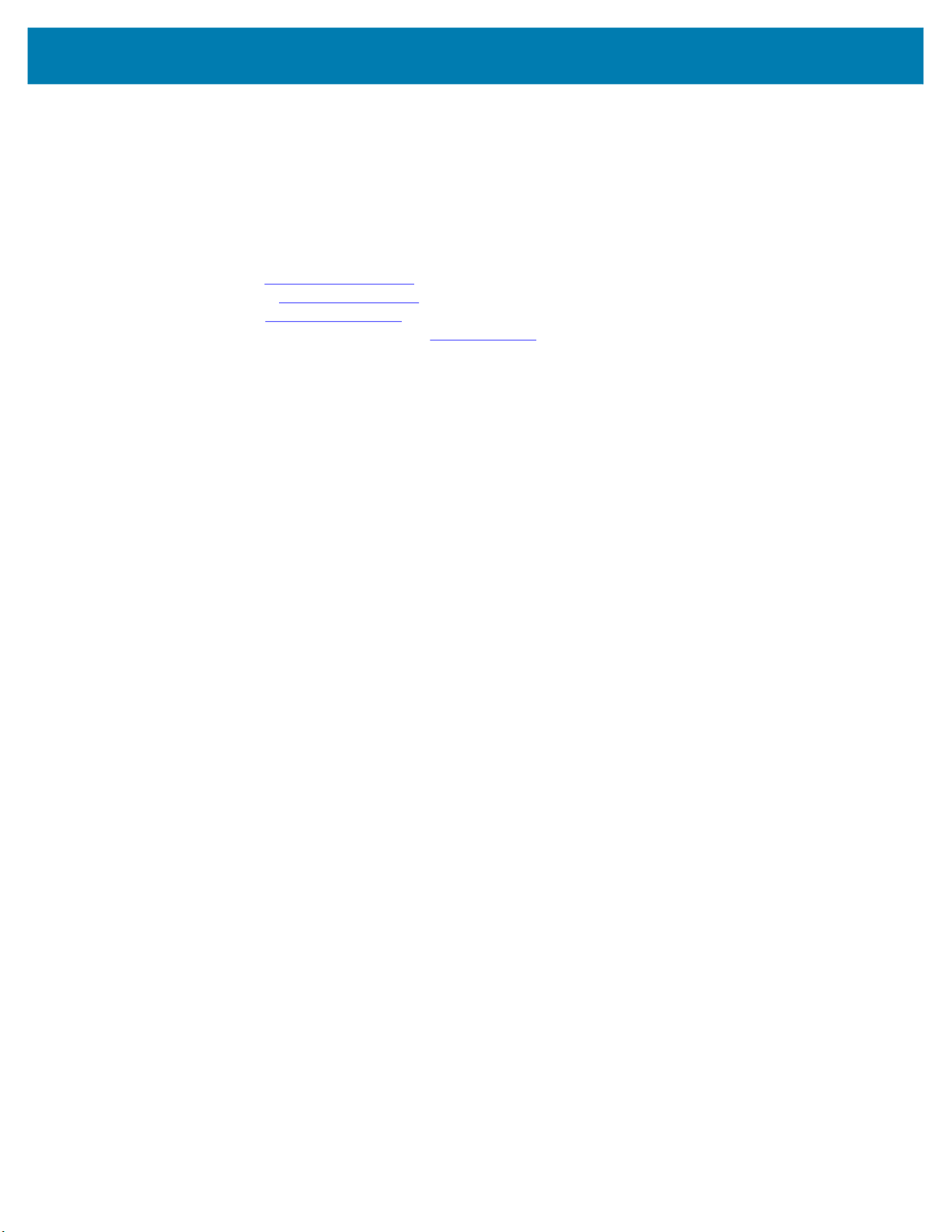
ZEBRA and the stylized Zebra head are trademarks of Zebra Technologies Corporation, registered in
many jurisdictions worldwide. All other trademarks are the property of their respective owners.
© 2021 Zebra Technologies Corporation and/or its affiliates. All rights reserved.
Information in this document is subject to change without notice. The software described in this document
is furnished under a license agreement or nondisclosure agreement. The software may be used or copied
only in accordance with the terms of those agreements.
For further information regarding legal and proprietary statements, please go to:
SOFTWARE:zebra.com/linkoslegal
COPYRIGHTS:zebra.com/copyright
WARRANTY:zebra.com/warranty
END USER LICENSE AGREEMENT: zebra.com/eula
Terms of Use
Proprietary Statement
This manual contains proprietary information of Zebra Technologies Corporation and its subsidiaries
(“Zebra Technologies”). It is intended solely for the information and use of parties operating and
maintaining the equipment described herein. Such proprietary information may not be used, reproduced,
or disclosed to any other parties for any other purpose without the express, written permission of Zebra
Technologies.
Product Improvements
Continuous improvement of products is a policy of Zebra Technologies. All specifications and designs are
subject to change without notice.
Liability Disclaimer
Zebra Technologies takes steps to ensure that its published Engineering specifications and manuals are
correct; however, errors do occur. Zebra Technologies reserves the right to correct any such errors and
disclaims liability resulting therefrom.
Limitation of Liability
In no event shall Zebra Technologies or anyone else involved in the creation, production, or delivery of the
accompanying product (including hardware and software) be liable for any damages whatsoever
(including, without limitation, consequential damages including loss of business profits, business
interruption, or loss of business information) arising out of the use of, the results of use of, or inability to
use such product, even if Zebra Technologies has been advised of the possibility of such damages. Some
jurisdictions do not allow the exclusion or limitation of incidental or consequential damages, so the above
limitation or exclusion may not apply to you.
2

Features
CAUTION: The interface connector at the bottom of the device is not removable. Trying to remove the
connector will cause damage to the device and can void warranty.
Figure 1 Front View
13
12
5
4
3
2
1
6
7
8
9
10
11
Table 1
Number Item Function
1 5 MP Front Camera Takes photos and videos.
2 Receiver Use for audio playback in Handset mode.
3 Data Capture LED Indicates data capture status.
4 Microphone Use for communications in Speakerphone mode.
5 Proximity Sensor Determines proximity for turning off display when in handset
mode.
6 Light Sensor Determines ambient light for controlling display backlight
intensity.
7 Charging/Notification LED Indicates battery charging status while charging and
application generated notifications.
8 Touch Screen Displays all information needed to operate the device.
9 Speaker Provides audio output for video and music playback. Provides
audio in speakerphone mode.
2

Table 1
Number Item Function
10 Interface Connector Provides USB host and client communications, audio and
device charging via cables and accessories.
11 Microphone Use for communications in Handset mode.
12 Scan Button Initiates data capture (programmable).
13 Programmable Button Programmable button for use with applications. Where
1
regulatory restrictions exist
the button is configurable for use
with other applications.
1
Pakistan, Qatar
Figure 2 TC52ax Rear View
2
1
13
14
3
4
12
11
10
9
8
6
7
5
Number Item Function
1 Re-Chargeable Li-Ion
>
15.48 Watt hours (typical) / > 4,150 mAh
Battery with BLE Beacon
2 Basic Hand Strap Mount Provides mounting point for Basic Hand Strap accessory.
3 Scan Button Initiates data capture (programmable).
4 Battery Release Latches Press to remove the battery.
5 Volume Up/Down Button Increase and decrease audio volume (programmable).
6 13 MP Rear Camera Takes photos and videos.
7 Camera Flash Provides illumination for the camera.
8 Power Button Turns the display on and off. Press and hold to reset the
device, power off or swap battery.
9 Microphone Use for noise cancellation.
3

Number Item Function
10 Exit Window Provides data capture using the imager.
11 NFC Antenna Provides communication with other NFC-enabled devices.
12 Headset Jack For audio output to headset.
13 Trigger Handle Mount Provides electrical contacts and mounting for the Trigger
Handle.
14 Wi-Fi 6 Logo Certifies that the TC52ax supports Wi-Fi 6.
4

TC52ax Advanced Range Features
CAUTION: The 7-pin interface connector at the bottom of the device is not removable. Trying to remove
the connector will cause damage to the device and can void warranty.
Figure 3 TC52ax Advanced Range Front View
6
7
8
9
11
10
13
12
5
4
3
2
1
Number Item Function
1 5 MP Front camera Takes photos and videos.
2 Receiver Use for audio playback in Handset mode.
3 Data capture LED Indicates data capture status.
4 Microphone Use for communications in Speakerphone mode.
5 Proximity sensor Determines proximity for turning off display when in
handset mode.
6 Light sensor Determines ambient light for controlling display backlight
intensity.
7 Charging/Notification LED Indicates battery charging status while charging and
application generated notifications.
8 Touch screen Displays all information needed to operate the device.
9 Speaker Provides audio output for video and music playback.
Provides audio in speakerphone mode.
10 Interface connector Provides USB host and client communications, audio and
device charging via cables and accessories.
Note 1: Pakistan, Qatar
5

Number Item Function
11 Microphone Use for communications in Handset mode.
12 Scan button Initiates data capture (programmable).
13 Programmable button Typically used for PTT communications. Where regulatory
1
restrictions exist
, button is configurable for use with other
applications.
Note 1: Pakistan, Qatar
Figure 4 TC52ax Advanced Range Rear View
2
1
14
13
3
4
12
11
10
6
9
8
7
5
Number Item Function
1 Battery Re-Chargeable Li-Ion Battery with BLE Beacon.
2 Basic hand strap mount Provides mounting point for Basic Hand Strap accessory.
3 Scan button Initiates data capture (programmable).
4 Battery release latches Press to remove the battery.
5 Volume up/down button Increase and decrease audio volume (programmable).
6 13 MP rear camera Takes photos and videos.
7 Camera flash Provides illumination for the camera.
8 Power button Turns the display on and off. Press and hold to reset the
device, power off or swap battery.
9 Microphone Use for noise cancellation.
10 Exit window Provides data capture using the imager.
11 NFC antenna Provides communication with other NFC-enabled
devices.
6
