Page 1
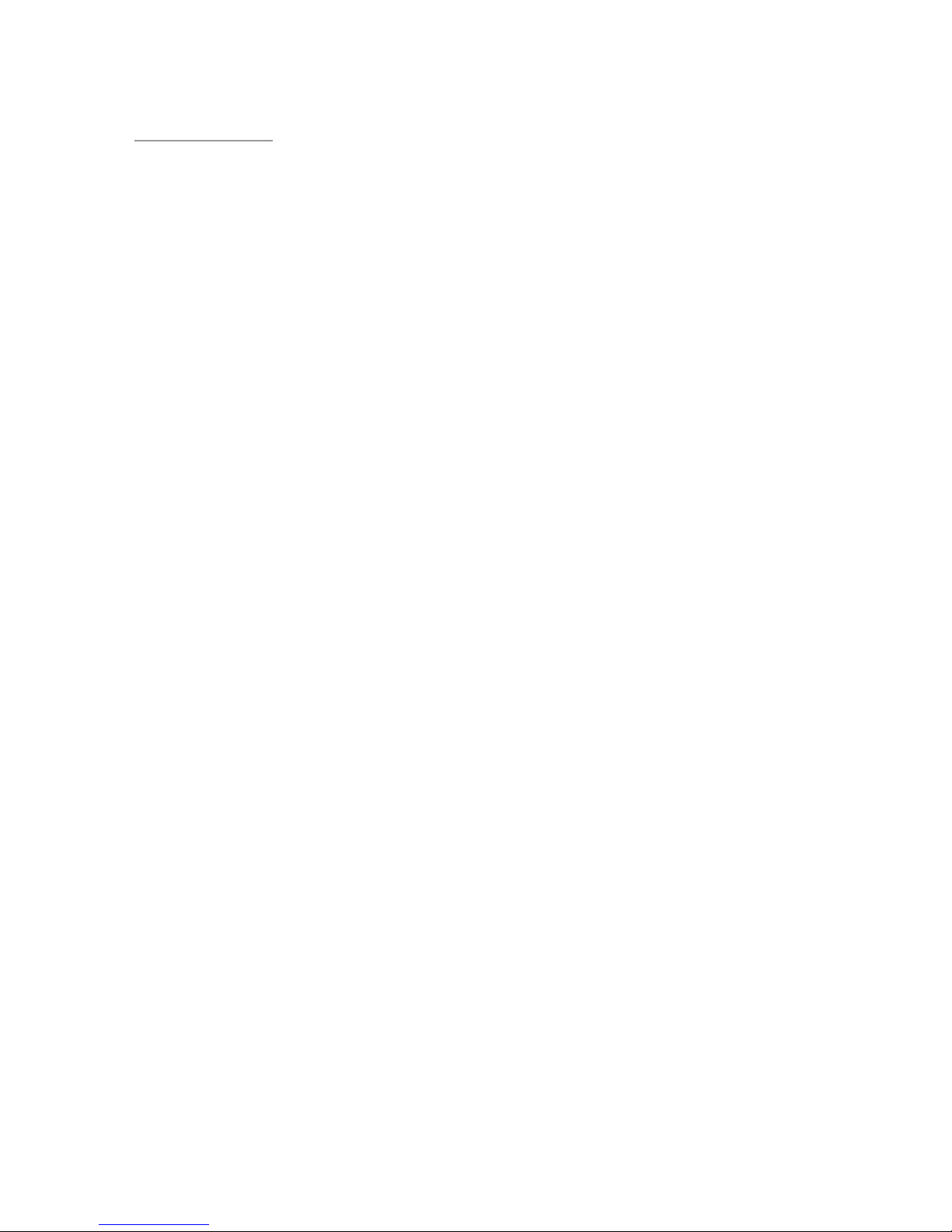
Rhein Tech Laboratories Client: Zebra Technologies
360 Herndon Parkway FCC: Part 15.247
Suite 1400 Industry Canada: RSS-210
http://www.rheintech.com
M/N: QL420
FCC ID: I28-QL420352 Herndon, VA 20170
APPENDIX I: MANUAL
Please see the following pages.
Page 52 of 70
Page 2

UMAN-QL4 Rev.B March, 2003
Page 3

Proprietary Statement
This manual contains proprietary information of Zebra Technologies Corporation. It is intended
solely for the information and use of parties operating and maintaining the equipment described
herein. Such proprietary information may not be used, reproduced, or disclosed to any other
parties for any other purpose without the expressed written permission of Zebra Technologies
Corporation.
Product Improvements
Since continuous product improvement is a policy of Zebra Technologies Corporation, all specifications and signs are subject to change without notice.
FCC Compliance Statement
NOTE: This equipment has been tested and found to comply with the limits for a Class B digital
device, pursuant to Part 15 of FCC Rules. These limits are designed to provided reasonable
protection against harmful interference when the equipment is operated in a commercial environment. This equipment generates, uses, and can radiate radio frequency energy and, if not
installed and used in accordance with the instruction manual, may cause harmful interference to
radio communications. Operation of this equipment in a residential area is likely to cause harmful interference in which case the user will be required to correct the interference at his own expense.
WARNING: Exposure to Radio Frequency radiation. To conform to FCC RF exposure requirements this device shall be used in accordance with the operating conditions and instructions
listed in this manual. Note that there are several radio options available with this printer. Additional regulatory information is contained in later sections devoted to each radio individually.
NOTE: This unit was tested with shielded cables on the peripheral devices. Shielded cables
must be used with the unit to insure compliance.
Changes or modifications to this unit not expressly approved by Zebra Technologies Corporation could void the user’s authority to operate this equipment.
Canadian Compliance Statement
This Class B digital apparatus complies with Canadian ICES-003.
Cet appareil numérique de la classe B est conforme á la norme NMB-003 du Canada.
"IC:" before the equipment certification number signifies that the Industry Canada technical
specifications were met. It does not guarantee that the certified product will operate to the user's satisfaction.
Agency Approvals and Regulatory Information
• Built to UL and CSA standards
• Canadian STD RSS-210
• EN55022:1998 Class B European Electromagnetic Radiation Standard
• EN55022:1998 European Immunity Standard
• EN60950: 2000 Safety Standard
• NOM/NYCE (Mexico)
• C-Tick (Australia)
Liability Disclaimer
Inasmuch as every effort has been made to supply accurate information in this manual, Zebra
Technologies Corporation is not liable for any erroneous information or omissions. Zebra Technologies Corporation reserves the right to correct any such errors and disclaims liability result-
ing therefrom.
No Liability for Consequential Damage
In no event shall Zebra Technologies Corporation or anyone else involved in the creation, production, or delivery of the accompanying product (including hardware and software) be liable for
any damages whatsoever (including, without limitation, damages for loss of business profits,
business interruption, loss of business information, or other pecuniary loss) arising out of the
use of or the results of use of or inability to use such product, even if Zebra Technologies Corporation has been advised of the possibility of such damages. Because some states do not allow the exclusion of liability for consequential or incidental damages, the above limitation may
not apply to you.
Copyrights
The copyrights in this manual and the system described therein are owned by Zebra Technologies Corporation. All rights are reserved. Unauthorized reproduction of this manual or the software in any of the system modules may result in imprisonment of up to one year and fines of up
to $10,000 (17 U.S.C.506). Copyright violators may be subject to civil liability.
All products and brand names are trademarks of their respective companies. All rights re-
served.
©
2003 Zebra Technologies Corporation
Page 4
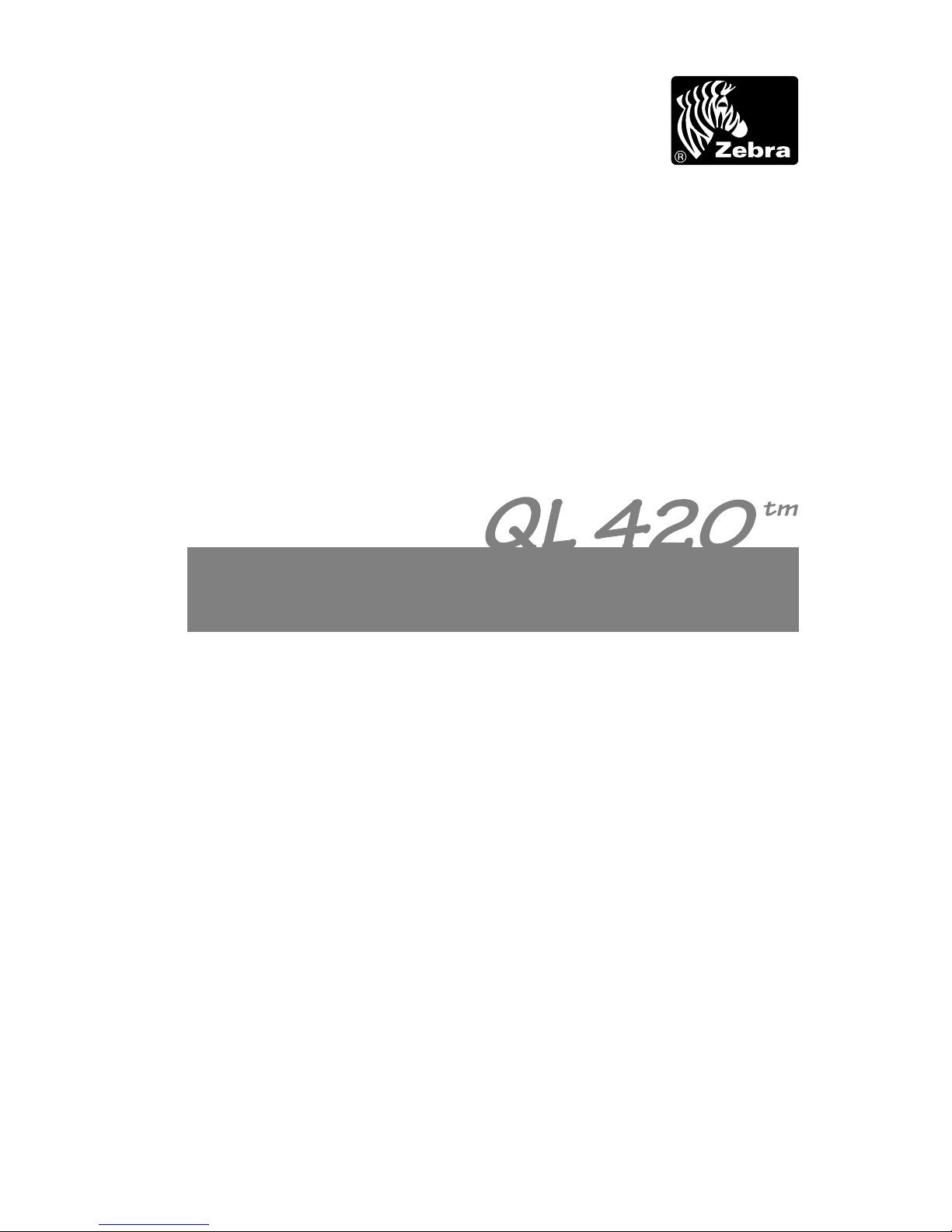
Mobile Printer
User’s Guide
Page 5

iv QL 420 User’s Guide
Contents
Introduction ............................................7
Unpacking and Inspection .............................................. 7
Reporting Damage .......................................................... 7
Getting Ready to Print.............................9
Battery............................................................................. 9
Installing the Battery ........................................................ 9
Charging the Battery........................................................ 9
Loading the Media ........................................................ 12
Installing the Media........................................................ 12
Operator Controls ......................................................... 16
Standard Keypad ........................................................... 16
LCD Control Panel......................................................... 18
Verify the Printer Is Working ......................................... 21
Printing a Configuration Label ....................................... 21
Connecting the Printer .................................................. 21
Cable Communications ................................................. 22
IR Communications ....................................................... 23
Wireless Communications with Bluetooth™ ................. 24
Wireless Local Area Network Module (CF Radio) ........... 26
Wireless Local Area Network Module (PCMCIA Radio) .. 27
Setting Up the Software ................................................ 29
Using the Accessories .................................................. 30
Belt Clip ......................................................................... 30
Adjustable Shoulder Strap............................................. 30
Preventive Maintenance........................31
Extending Battery Life................................................... 31
Cleaning ........................................................................ 32
Troubleshooting....................................34
Standard Control Panel ................................................ 34
Optional LCD Control Panel ......................................... 34
Troubleshooting Topics ................................................. 35
Troubleshooting Tests ................................................... 36
Printing a Configuration Label ....................................... 36
Sample Configuration Label .......................................... 37
Communications Diagnostics ........................................ 39
Calling the Help Desk .................................................... 39
Specifications .......................................40
Printing Specifications .................................................. 40
Memory/Communications Specifications...................... 40
Page 6

QL 420 User’s Guide v
Label Specifications ...................................................... 41
Font/Bar Code Specifications ....................................... 41
Physical/Environmental/Electrical Specifications ......... 42
Communications Port ................................................... 43
Accessories................................................................... 44
Appendix A...........................................47
Interface Cables
Appendix B...........................................51
Media Supplies
Appendix C ..........................................51
Maintenance Supplies
Appendix D ...........................................52
Product Support
Index .................................................... 53
Patent Information............................... 55
Page 7
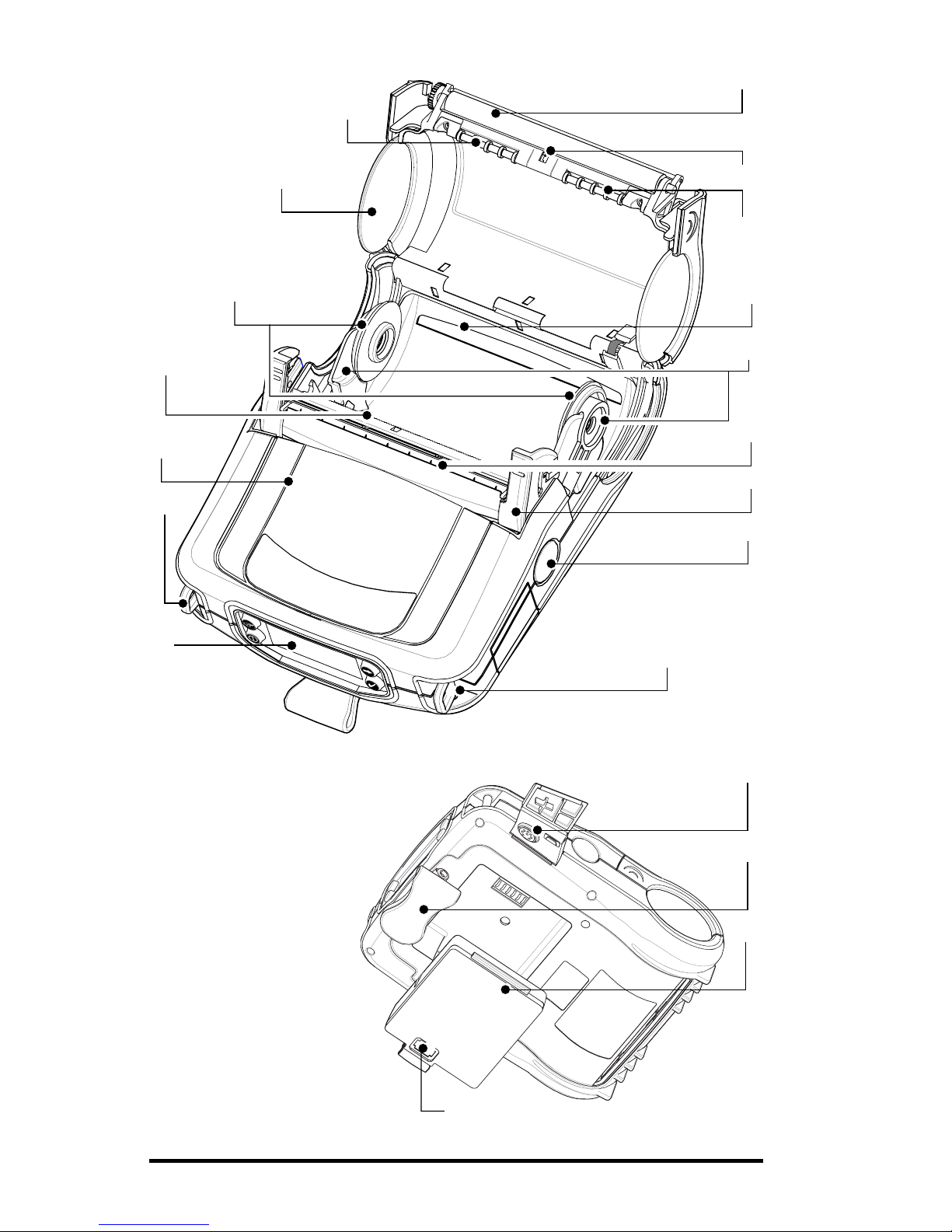
6QL 420 User’s Guide
1 Platen Roller
2. Bar Sensor
3. Media Rollers
4. Rear Media Slot
5. Media Support
6. “EZ-Peel” Peeler
7. Latch
8. Latch Release Button
9. “D” Rings
10. Control Panel
11. QuickLink™ Module
12. Print Head
13. Media Support Disks
14. Media Cover
15. Communications Port
16. Belt Clip
17. Battery
18. Battery Charging
Receptacle
1
2
5
6
7
8
9
9
10
12
13
14
16
17
18
11
15
3
3
4
F
IGURE
1: QL 420 O
VERVIEW
Page 8

QL 420 User’s Guide 7
Introduction
Thank you for choosing our Zebra QL 420 Mobile Printer. This
rugged printer is sure to become a productive and efficient addition to your workplace thanks to its innovative design. Because
it’s made by Zebra Technologies Corporation, you’re assured of
world-class support for all of your bar code printers, software,
and supplies.
• This user’s guide gives you all the information you’ll need
to operate the QL 420 printer.
• The QL 420 uses the CPL programming language. To create and print labels using the CPL language, refer to the
Mobile Printer Programming Guide (available on our website at:
http://www.zebra.com/SS/manuals.htm)
and our
Label Vista™ label creation program.
• The QL 420 has an optional interpreter for the ZPL II
®
Programming Language which interprets commands up to X.8
firmware. The printer must be equipped with the optional
memory upgrade and appropriate application in order to
use this function. A ZPL II Program Guide (part #46530L)
can be used as reference for the ZPL II label design programming language. If either manual was not ordered
with the printer, simply call your re-seller or Zebra Technologies Corporation or visit the Zebra web site.
Unpacking and Inspection
Inspect the printer for possible shipping damage:
• Check all exterior surfaces for damage.
• Open the media cover (refer to “Loading the Media” in the
Getting Ready to Print section) and inspect the media
compartment for damage.
In case shipping is required, save the carton and all packing
material.
Reporting Damage
If you discover shipping damage:
• Immediately notify and file a damage report with the shipping company. Zebra Technologies Corporation is not responsible for any damage incurred during shipment of the
printer and will not cover the repair of this damage under
its warranty policy.
• Keep the carton and all packing material for inspection.
• Notify your authorized Zebra re-seller.
Page 9
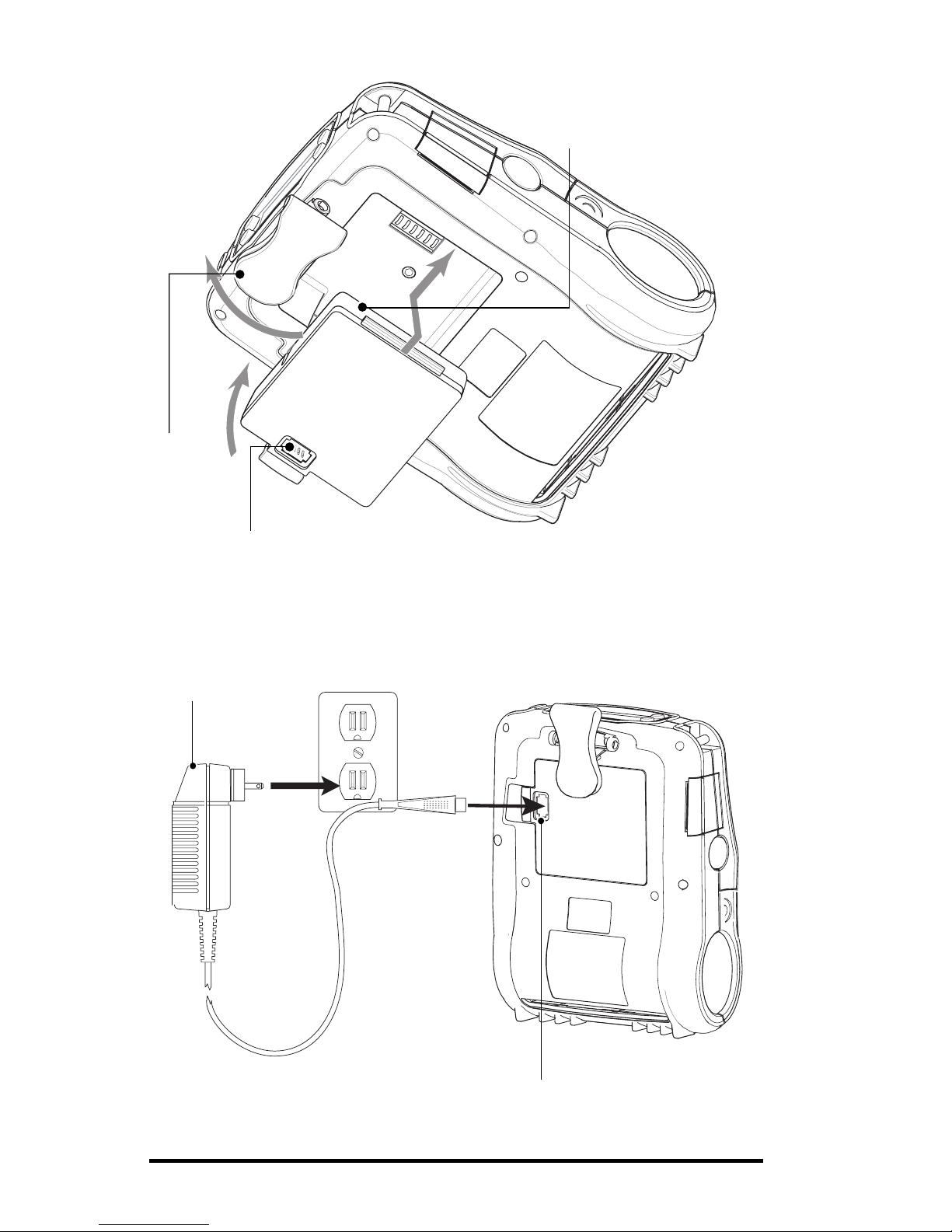
8QL 420 User’s Guide
Battery
Belt Clip
Charger Jack
LI72 Charger
F
IGURE
3: S
INGLE CHARGER
Charger Jack
F
IGURE
2: I
NSTALLING THE BATTERY
Page 10
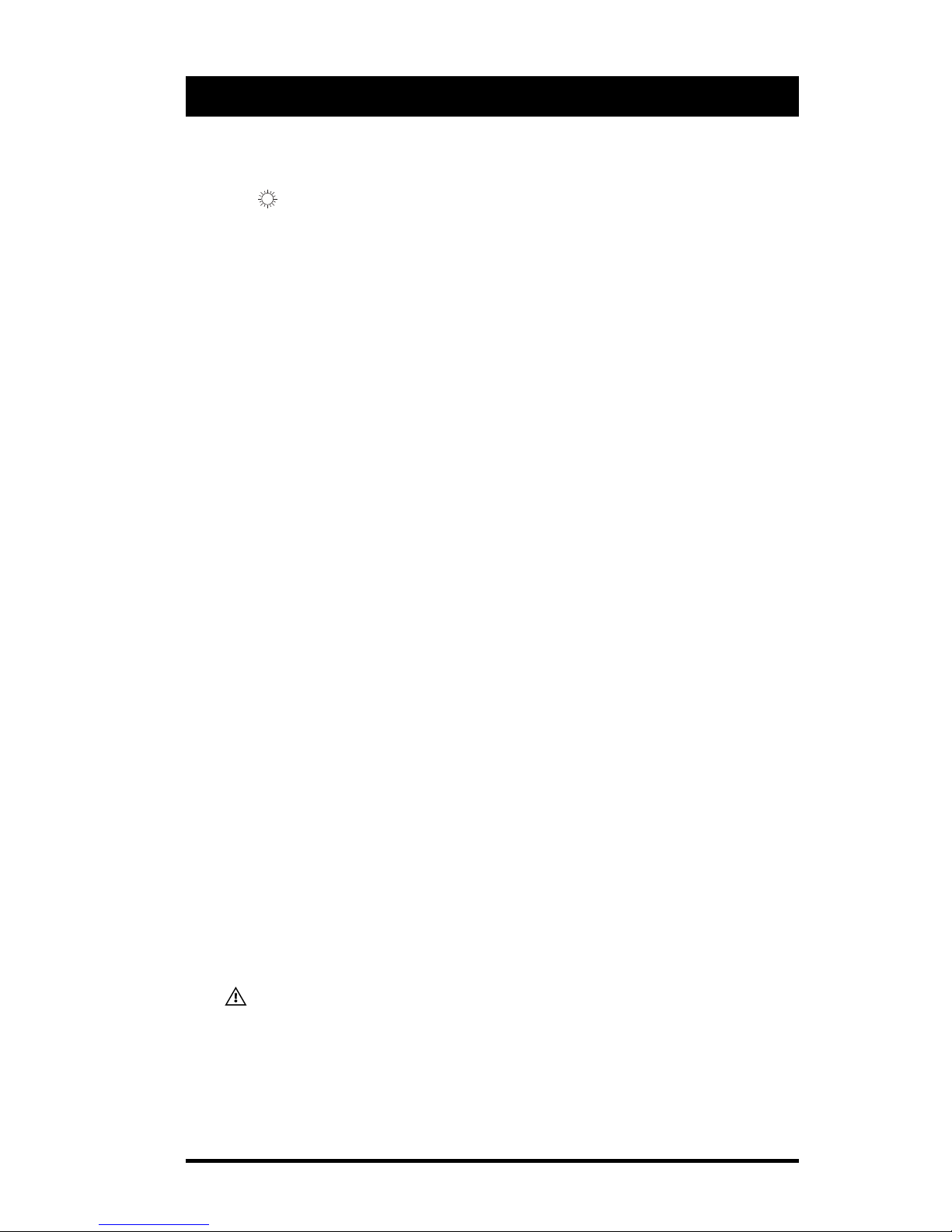
QL 420 User’s Guide 9
Getting Ready to Print
Battery
Installing the Battery
NOTE: Batteries are shipped uncharged. Remove
protective shrink-wrap and labels from new battery packs prior
to use.
1. Rotate the Belt Clip to allow access to the Battery compartment.
2. Insert the battery into the printer as shown in Figure 2,
3. Rock the Battery into the printer as shown until it locks in
place.
When the battery is first installed, the Control Panel indicators
may briefly turn on and then go off which indicates the battery is
not fully charged (see “Charging the Battery” below and “Operator Controls”).
Charging the Battery
If you are using the LI 72 single battery charger:
Refer to Figure 3. Your battery charger may look slightly different from the ones illustrated.
1. Install the battery in the printer and plug the Charger into
the appropriate A.C. wall receptacle. Then insert the
charge cable into the battery charger jack.
2. The charger LED will indicate the status of the charger as
follows:
• A steady light indicates the battery is undergoing a fast
charge.
•A slow blinking light indicates the charger is in trickle
mode. The battery is ready for use.
•A rapidly blinking light indicates a problem with the battery.
The battery may have an internal short, or its charge monitoring circuitry may be malfunctioning. The battery should
not be used any further.
• Battery Packs may be charged either when installed in the
printer or when removed.
Do not attempt to charge batteries with the LI 72 while
printing. Attempting to print while charging can result in
improperly charged batteries.
continued on next page
Page 11
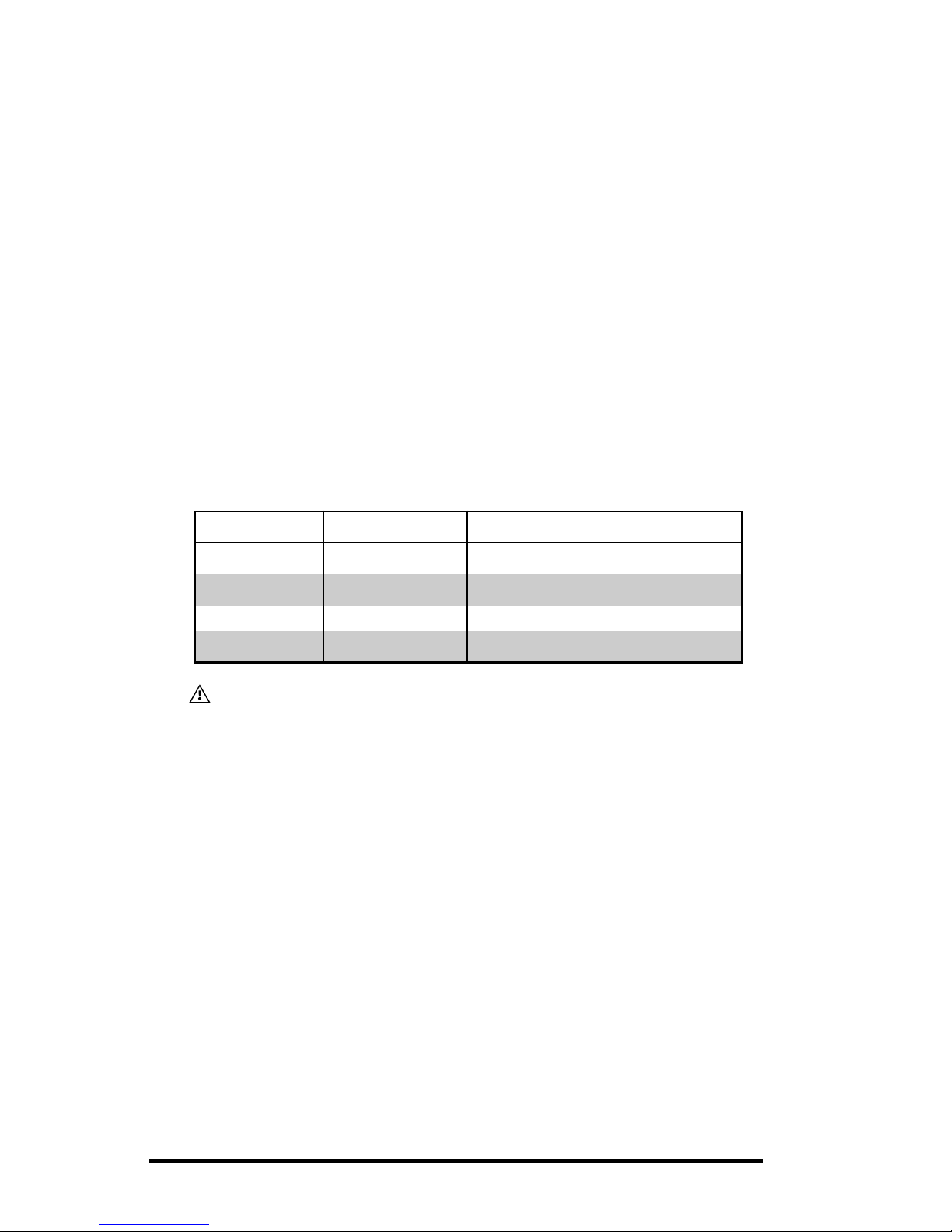
10 QL 420 User’s Guide
If you are using the Quad Charger:
The UCLI72-4 Quad Charger is designed to charge up to four
QL 420 battery packs simultaneously. Batteries must be removed from the printer to be charged in the Quad Charger.
1. Ensure that the charger has been installed properly per the
Quad Charger instruction manual. Ensure that the power indicator on the front panel is on.
2. Remove any protective shrink-wrap and labels from all battery packs prior to use. Plug a battery pack into any one of the
four charging bays as shown in Figure 4, noting the orientation of
the battery pack. Slide the battery pack into the charging bay until it stops. Then rock the battery pack back until it snaps into
place. The amber indicator directly under the battery being
charged will turn on if the battery is properly inserted.
The indicators under the battery will allow you to monitor the
charging process per the table below:
Amber Green Battery Status
On Off Charging
On Flashing 80% charged (O.K. to use)
Off On Completely Charged
Flashing Off Fault
Note: A fault condition is caused by a problem with the
battery. The charger may indicate a fault because the battery
is too hot or cold to charge reliably. Try to charge the battery
again when it returns to the room’s ambient temperature. If the
Amber indicator starts flashing on the second attempt, the
battery should be discarded.
Quad Charger Cycle Times for QL 420 Batteries:
Battery 80% Charged 2.5 Hrs.
Battery Fully Charged 5 hrs.
These times are for completely discharged batteries.
Battery packs which are only partially discharged will
take less time to reach their charged state. Batteries
which have reached 80% of their charge capacity may
be used, however, it is recommended that you allow the
batteries to reach a full charge to maintain maximum battery life.
Page 12
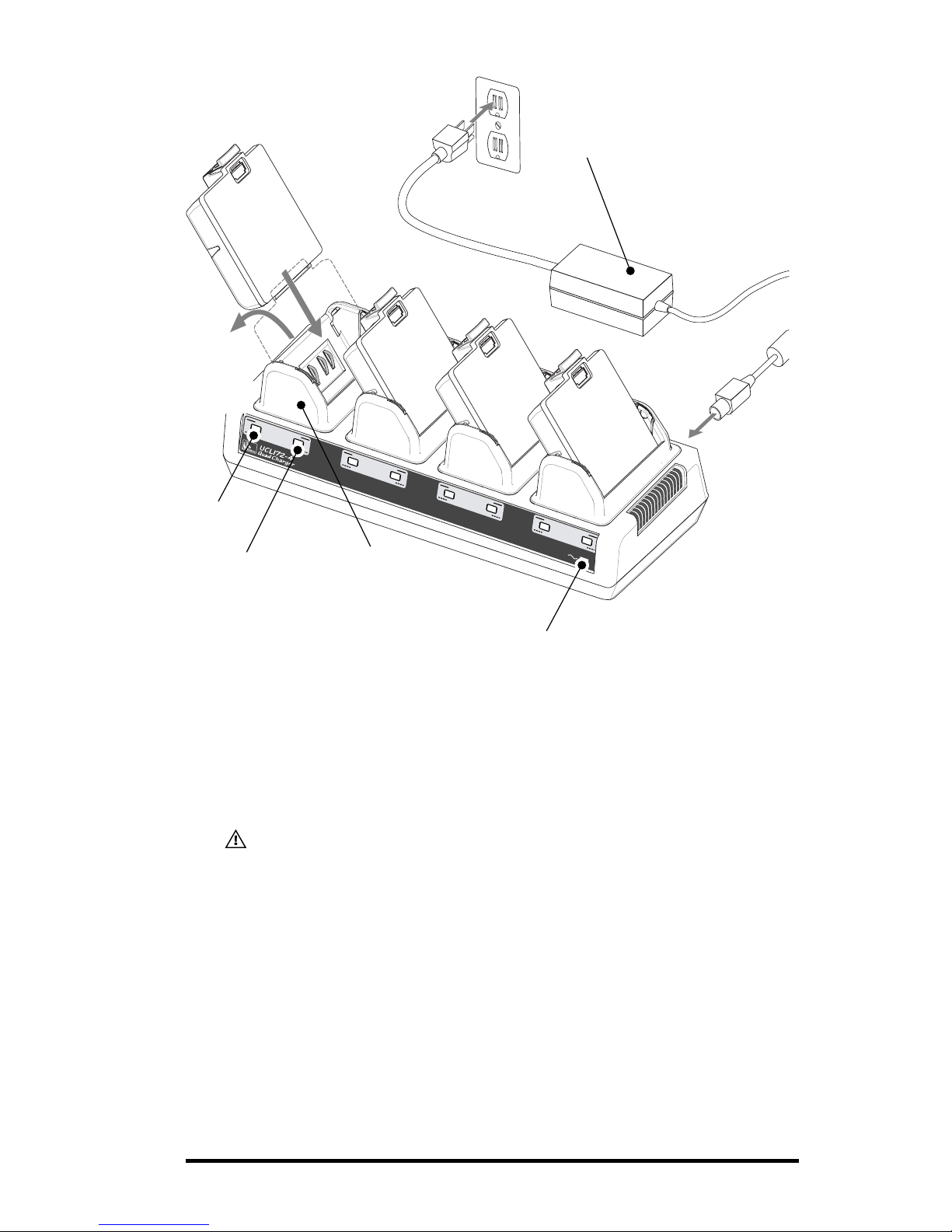
QL 420 User’s Guide 11
F
a
u
lt
F
a
s
t C
h
a
r
g
e
F
a
u
lt
F
a
s
t C
h
a
rg
e
F
a
u
lt
F
a
s
t C
h
a
r
g
e
R
e
a
d
y
P
o
w
e
r
F
u
ll C
h
a
r
g
e
R
e
a
d
y
F
u
ll C
h
a
r
g
e
R
e
a
d
y
F
u
ll C
h
a
r
g
e
F
u
ll C
h
a
r
g
e
F
a
u
lt
F
a
s
t C
h
a
r
g
e
R
e
a
d
y
The UCLI72-4 Quad Charger has a safety feature which
stops charging a battery after six hours regardless of its
charge state.
Battery Safety
Avoid accidental short circuiting of any battery. Allowing
battery terminals to contact conductive material will create a
short circuit which could cause burns and other injuries or could
start a fire.
Use of any charger not approved specifically by Zebra for use
with its batteries could cause damage to the battery pack or
the printer and will void the warranty.
Charger Safety
Use care in locating the Quad Charger. Do not place it in
locations where liquids or metallic objects may be dropped
into the charging bays. Do not block the ventilating slots on the
top and bottom covers. Insure that the Charger is plugged into
a power source which won’t accidently be turned off if you will
be charging batteries overnight.
Charger Bay
Amber
Indicator
1. Slide Battery
Pack into
Charger bay
2. Rock
Battery
Pack into
place
Green indicator
Power
indicator
F
IGURE
4: Q
UAD CHARGER
Power Supply
Page 13
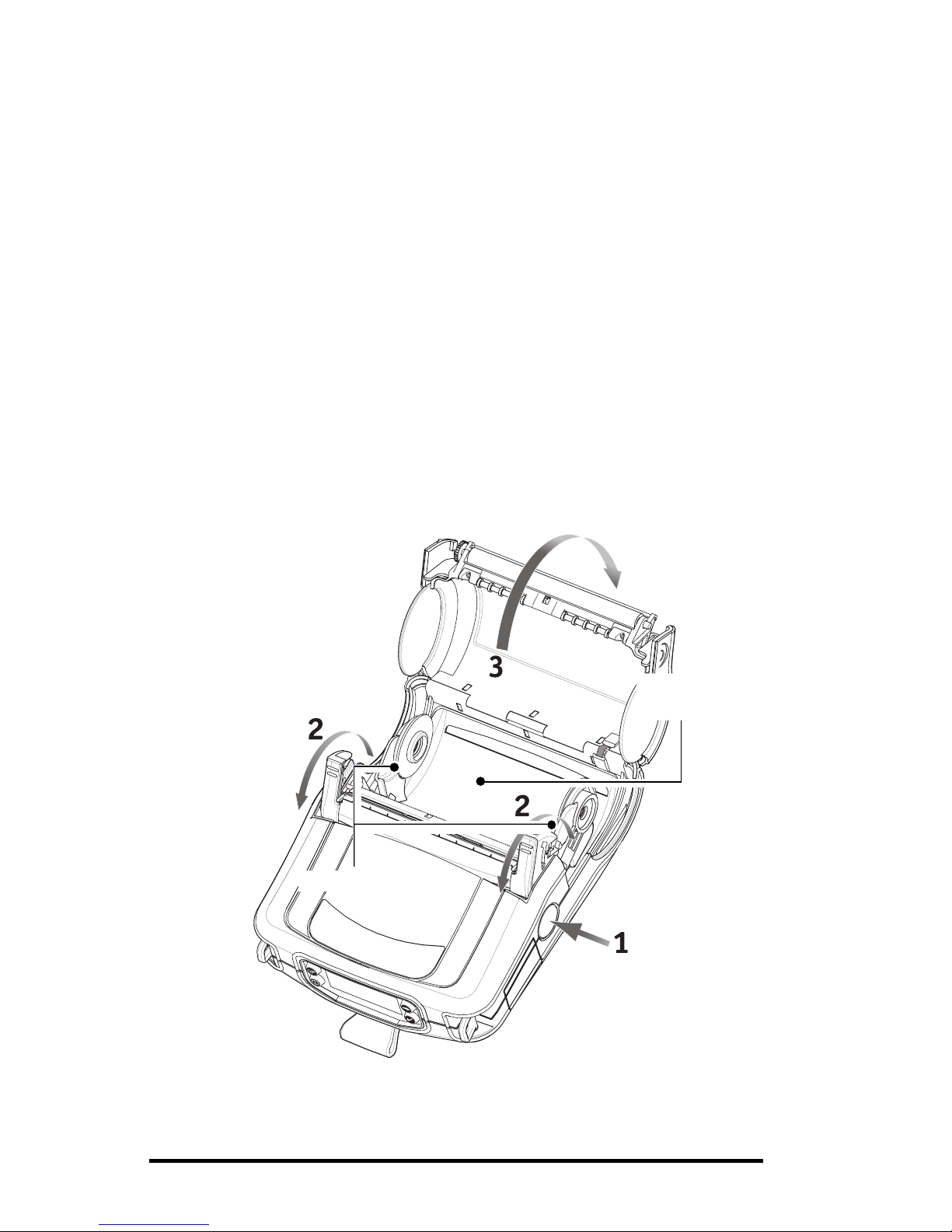
12 QL 420 User’s Guide
Loading the Media
You can operate this printer in one of two different modes:
Tear-Off or Peel-Off. Tear-Off mode allows you to tear off each
label (or a strip of labels) after it is printed. In Peel-Off mode, the
backing material is peeled away from the label as it is printed.
After you remove this label, the next one is printed.
Installing the Media
1. Open the printer: Refer to Figure 5.
• Press the latch release button on the side of the printer as
shown at “1” below. The latch assembly will flip open automatically
• Pull up on the latch assembly as shown at “2” to unlatch
the Media Cover.
• Rotate the media Cover back as shown at “3”, exposing
the media compartment and the adjustable media supports.
F
IGURE
5: O
PENING THE
QL 420
Media Supports
Media
Compartment
Page 14
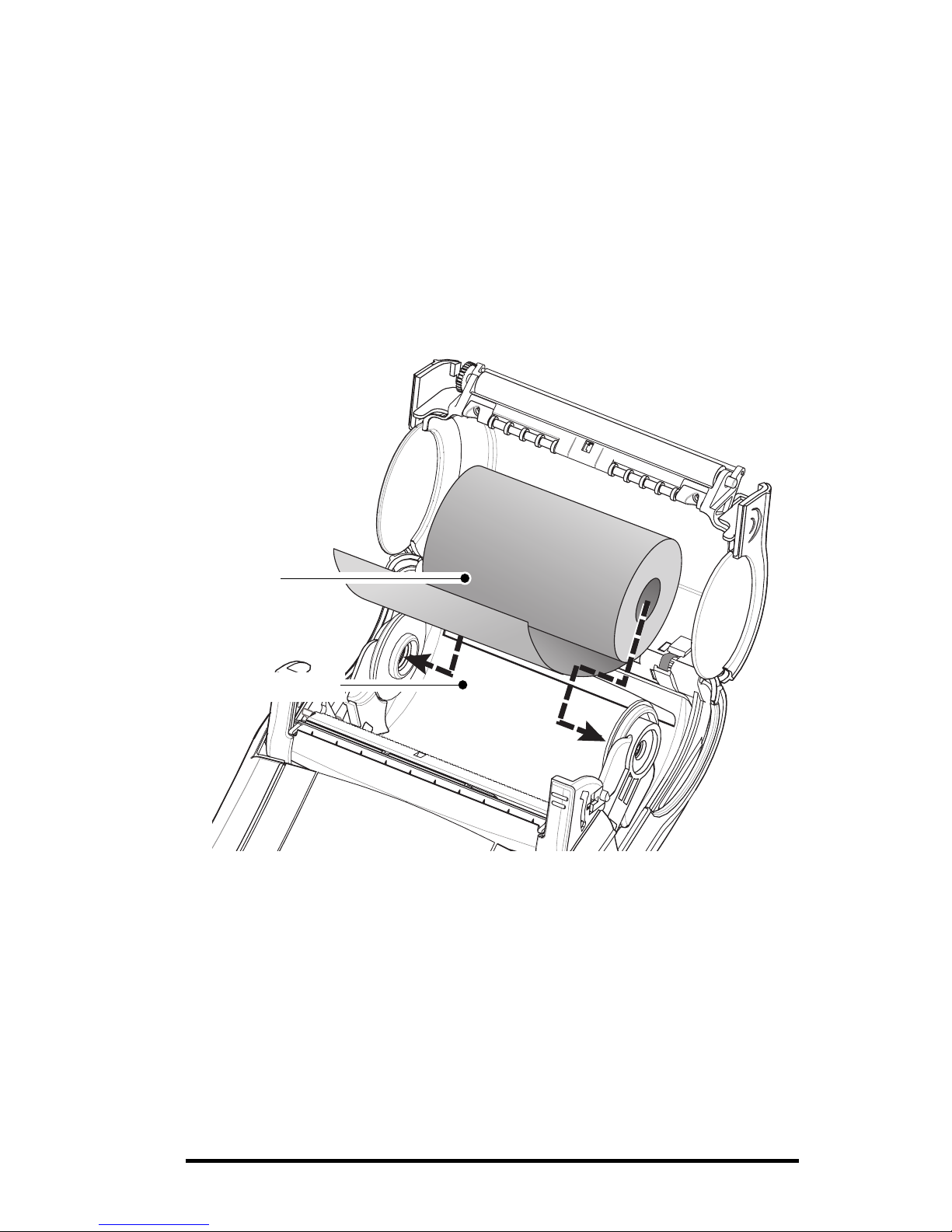
QL 420 User’s Guide 13
continued on next page
2. Load the media:
Loading media from an internal supply. Refer to Figure 6.
• Pull the media supports apart, insert the roll of media between them, and let the media supports close. Insure that
the media pulls off the core in the direction shown in Figure 6. The supports will adjust themselves to the width of
the media, and the media should be able to spin freely on
the supports.
Media Roll
Note direction
media pulls off the
roll.
Pull Media Supports
apart.
F
IGURE
6: I
NSTALLING MEDIA IN THE
QL 420
Page 15
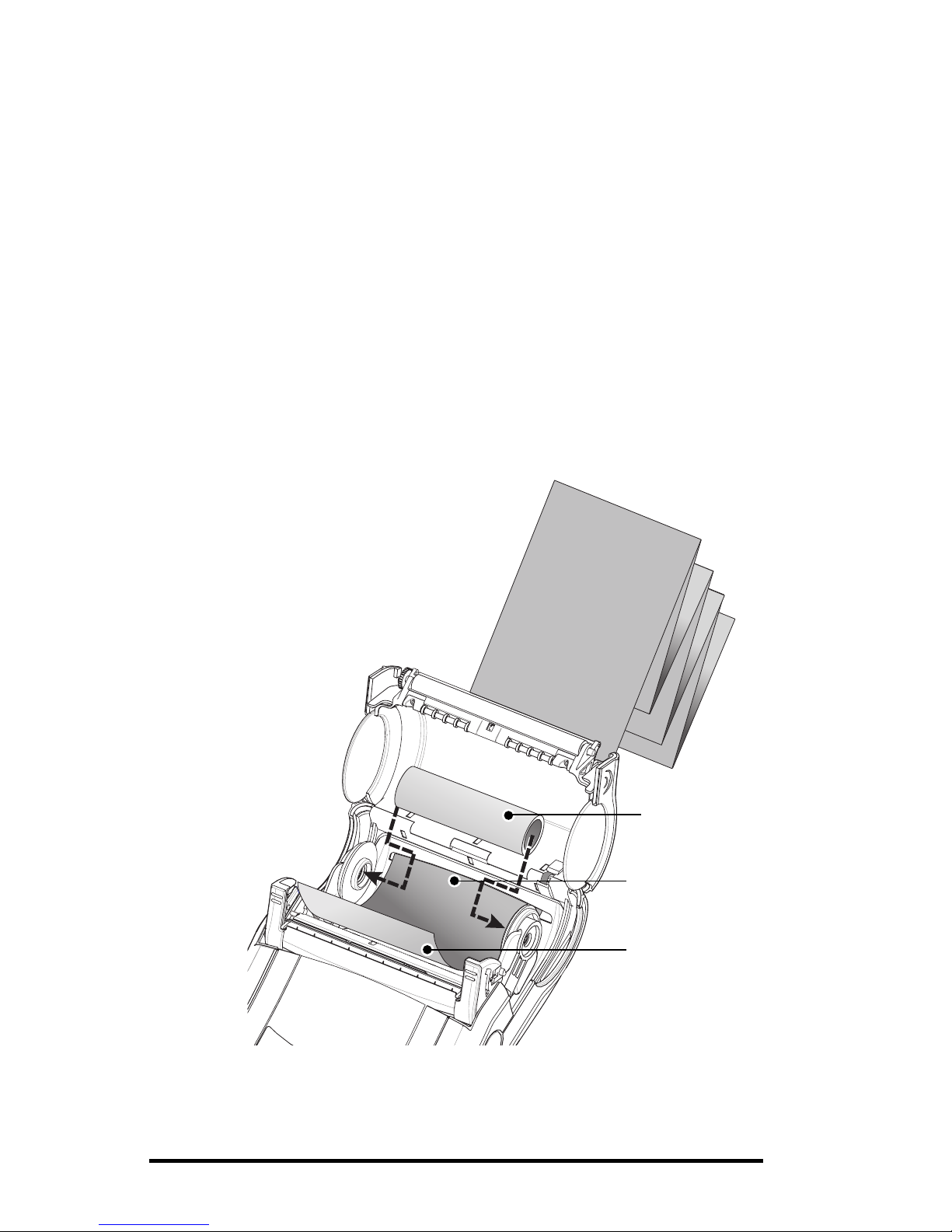
14 QL 420 User’s Guide
2A. Load the media (continued):
Loading media from an external supply. Refer to Figure 7.
The QL 420 has a loading slot in the rear of the media compartment which allows you to use standard 4” (101.6 mm) wide
fan-fold media from an external supply. The external supply
must be designed such that it does not exert excessive drag as
media is fed through the printer, which could result in distorted
printing.
• Pull the media supports apart, insert a Media Spacer (Zebra part number BA16625-1) between them, and let the
media supports close. Insert the media from the external
supply through the rear feed slot, between the media
guides and up through the media compartment as shown.
Make sure the side of the media you will be printing on
faces the print head.
F
IGURE
7: I
NSTALLING MEDIA FROM AN EXTERNAL SUPPLY
Media Spacer
p/n BA16625-1
Feed media
through rear
feed slot
Surface of
media to be
printed must
face the printhead
Page 16
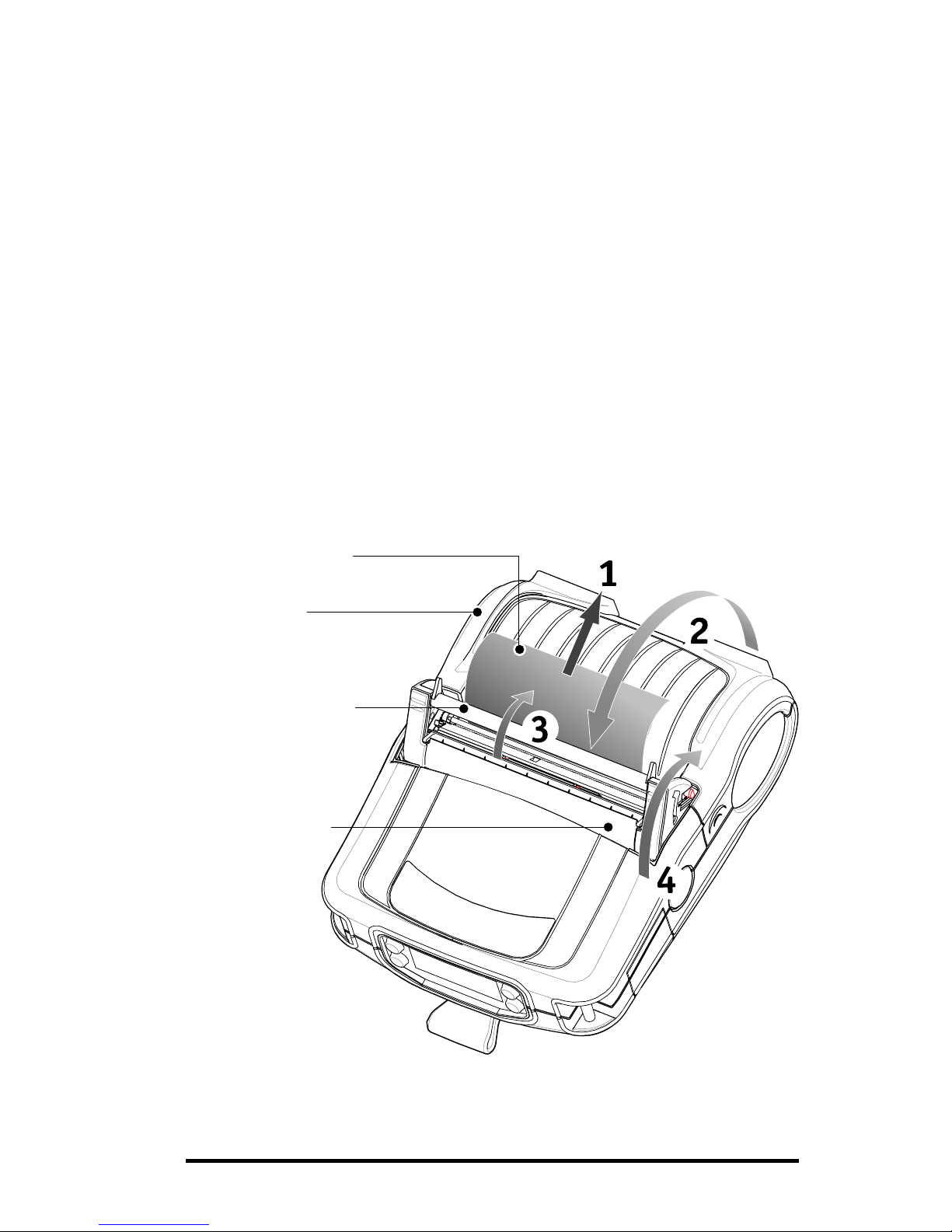
QL 420 User’s Guide 15
3. Close the Media Cover Refer to Figure 8.
• If you plan to use the printer in the tear-off mode, close the
media cover as shown at “2”, then rotate the latch assembly as shown until it locks into place, as shown at “4”.
• If you plan to use the printer in the peel-off mode, peel a
few labels off of the media and pull it out of the printer as
shown at “1”. Close the media cover as shown at “2”. Rotate the “EZ-Peel” peeler bar until it locks into place on the
latch, as shown at “3”, then rotate the Latch as shown until
it locks into place, as shown at “4”.
•Turn on the printer or press the Feed button if the printer
is already on.
The printer will advance the media to the next label, if
printing labels. If you are printing on journal media, the
printer will advance a short strip of media and will then be
ready for printing.
Media Cover
“EZ-Peel” Peeler Bar
Flip down if using
media in the peeloff mode.
Latch Assembly
Pull Media out of
Printer
F
IGURE
8: C
LOSING THE
QL 420
Page 17

16 QL 420 User’s Guide
Operator Controls
The QL 420 will come with one of two possible control panels.
The standard control panel is detailed below and in Figure 9.
The optional control panel (Figure 10) features an LCD which
allows easy display and selection of many printer functions detailed on following pages.
Standard Keypad
The standard keypad has three control buttons and two multipurpose indicators.
• The Power button turns the QL 420 on and off.
• The Feed button advances a length of media which is determined by the type of media being used. Label media
will be advanced to the next gap or bar sense marker.
Journal (plain) media will be advanced a length determined by the printer’s software.
• The Function button is controlled by a printer’s specific application to support such functions as:
Print a battery level report.
Print the Local Area Network (LAN) status
Print a Short Range Radio Frequency (SRRF) status
Print a media supply report
The green LED on the left side of the control panel indicates
the status of several printer features:
•A slowly blinking sequence indicates the printer’s battery
needs charging.
• Printers with a wireless QuickLink module installed: a
quickly blinking sequence indicates the printer has not established a link to either a Local Area Network or a compatible wireless equipped terminal.
• Printers with a wireless QuickLink module installed: A
steadily lit indicator shows that the printer has established
a wireless link, either to the LAN or to a compatible terminal.
A steadily lit green indicator on a non-wireless printer is a
power-on indicator.
The yellow LED on the right side of the control panel has two
indication conditions.
•A rapidly blinking yellow LED and a chime indicate that no
application has been loaded into the printer.
Page 18
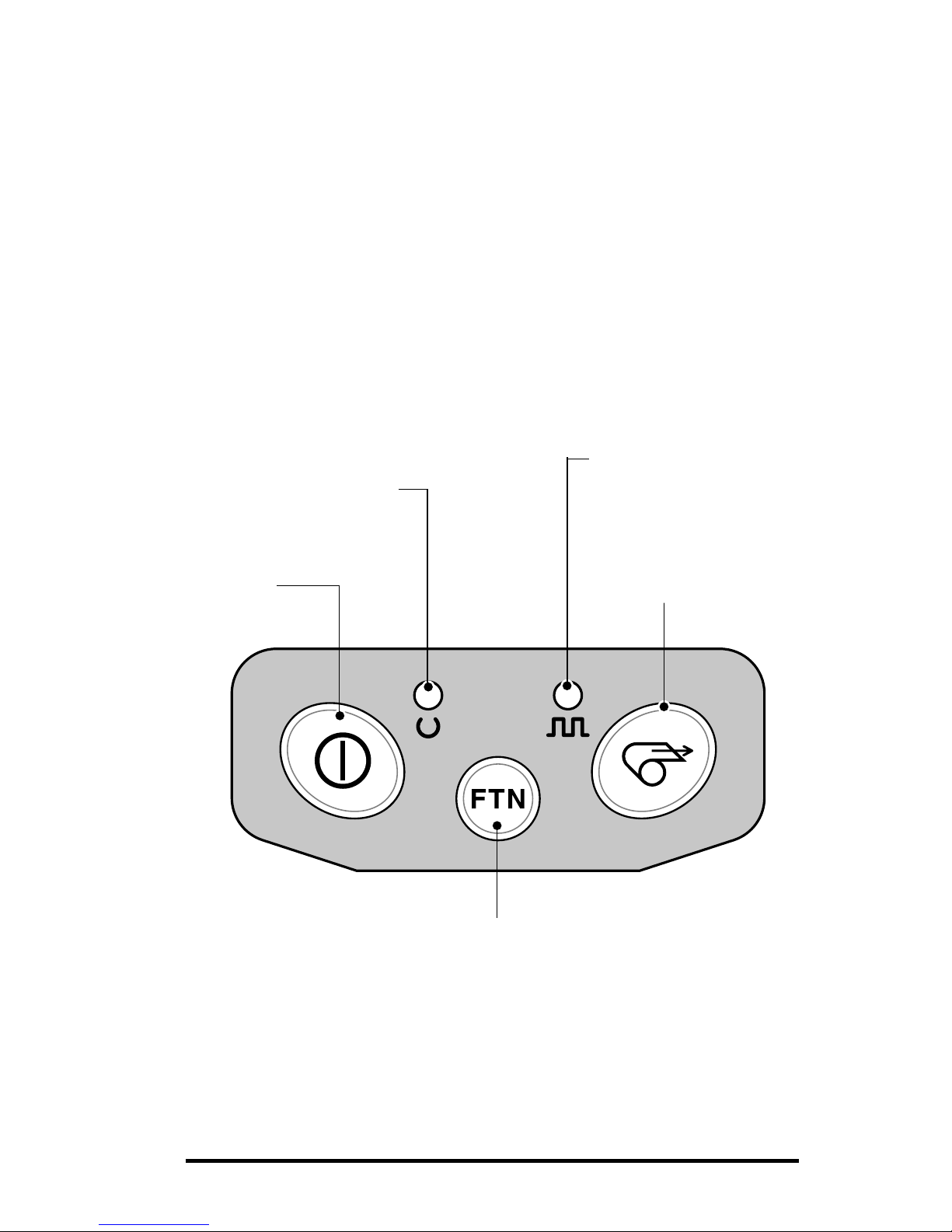
QL 420 User’s Guide 17
• Printers with a wireless QuickLink module installed: a rapidly blinking LED indicates normal data transmission.
•A steadily lit yellow LED indicates an error condition. This
can be caused by one of the following:
1. The media cover is not completely closed and latched.
2. The printer is out of media.
continued
F
IGURE
9: S
TANDARD CONTROL PANEL
Green LED
Steady Light indicates power on
and/or established RF link.
Fast Blink indicates no RF link (on
RF equipped units only)
Slow Blink means low battery
Yellow LED
Steady Light indicates error
condition: out of media or
media cover not closed.
Fast Blink indicates RF activity (on RF equipped units
only)
Fast blink with beeper indicates no application loaded
Power Button
Press to turn unit
on. Press again to
turn unit off
Feed Button
Press to advance the media one blank label or a
software determined length
of journal media.
Function Button
Specific functions are under
printer application control.
Page 19

18 QL 420 User’s Guide
LCD Control Panel
The optional LCD control panel has buttons for the power on/
off and media feed functions just as in the standard control panel. In addition, it has two keys which allow easy navigation and
selection of menu options affecting many printer functions.
The “Scroll” button allows scrolling through the various options
and settings. The “Select” button allows selection of the option
or function displayed on the screen.
F
IGURE
10: O
PTIONAL
LCD C
ONTROL PANEL
Power Button
Press to turn unit on.
Press again to turn unit
off
Feed Button
Press to advance the
media one blank
label or a software
determined length of
journal media.
Scroll Button
Press to scroll
through the menu
choices on the
LCD.
Select Button
Press to select a
menu choice on
the LCD.
LCD
See LCD Functions Table for an
overview of menu options
Printer Status Icons
Indicates the status
of several printer
functions
Page 20

QL 420 User’s Guide 19
The top of the screen has a row of status icons which indicate
the state of various printer functions:
Indicates that the printer is associated with a wireless Local Area Network (LAN). This icon is functional only with
QL 420N network printers.
A flashing icon indicates low battery status. You
should suspend any printing operations and recharge or
replace the Battery Pack as soon as is convenient.
A flashing icon indicates that the media cover is open or
not properly latched.
A flashing icon indicates that a file is being download-
ed to the printer.
A flashing icon indicates that the printer does not detect
any media. This could indicate an out of media condition,
or improperly loaded media.
In addition to the status icons, the LCD control panel can display many of the printer’s settings and functions as text. Applications can be written to allow the user to view and /or modify
these settings using the scroll and select keys on the display.
Refer to the “LCD Functions Table” on the following page for the
full set of printer features that can be made available with the
LCD panel.
The LCD has a backlighting option which allows viewing of the
screen in a dark environment, or provides better contrast in a
very bright environment. Use of the display backlight will decrease the time the printer will run between charges. Refer to
the section “Extending Battery Life” for more information.
Page 21

20 QL 420 User’s Guide
LCD Functions
Function Default setting Scroll & Select Options
Sensor Type Gap • Bar
• Gap
Baud Rate 19200 • 9600
• 19200
• 32400
Data Bits 8 • 7
•8
WLAN ID* Factory Set N/A
Value
Label Top 000 • Increase (+120 dots max.)
• Decrease (-120 dots max.)
Left Position 000 • Increase (+120 dots max.)
• Decrease (-120 dots max.)
LCD Contrast 0 • Increase
• Decrease
No-activity Timeout* 60 sec. • 60 sec.
•5 min.
• 10 min.
• 30 min
• Custom
Tear-off Position 00 • Increase (+120 dots max.)
• Decrease (-120 dots max.)
Media Type Label • Label
• Journal
Media Width Sensing† Off • On
•Off
• Display Width
LCD Backlight Off • On
•Off
• Momentary On w/
time delay
Factory Reset No • No
(Resets all to • Yes
factory set values)
* Some parameters, such as the WLAN ID number and non-standard no-activity
time out values can be set using a PC running Zebra’s Label Vista label creation
program and a data cable link to the printer.
† Media width sensing is an option. Display for this option may not be visible, or
selection options may change, depending on the printer’s application.
Page 22

QL 420 User’s Guide 21
Verify the Printer Is Working
Before you connect the printer to your computer or portable
data terminal, make sure that the printer is in proper working order. You can do this by printing a configuration label using the
“two key reset” method. If you can’t get this label to print, refer to
“Troubleshooting”.
Printing a Configuration Label
1. Turn the printer off. Load the media compartment with
journal media (media with no black bars printed on the
back)
2. Press and hold the Feed Button.
3. Press and release the Power button and keep the Feed
button pressed. When printing starts, release the Feed
button.
The unit will print a line of interlocking “x” characters to insure all elements of the print head are working, print out the version of software loaded in the printer and then print two reports.
The first report indicates model, ROM version, serial number,
baud rate, etc. The second report prints out more detailed information on the printer’s configuration and parameter settings.
If no second report appears, there is no application loaded. (See
the Troubleshooting Section for a sample print-out and a further
discission on how to use the configuration label as a diagnostic
tool.)
Connecting the Printer
The printer must establish communications with a host terminal
which sends the data to be printed. Communications occur in
four basic ways:
• By a cable between the printer and its host terminal
• Linking to a host terminal via Infrared (usually by means of
the industry standard IrDA protocol)*
• By means of a Bluetooth™ short range radio frequency
link.
• By means of a wireless LAN (Local Area Network) per
802.11b specifications†.
* The IR option has not been released at time of printing
† The802.11b WLAN option has not been released at time of printing
Page 23

22 QL 420 User’s Guide
Cable Communications
CAUTION. The power should be turned off before
connecting or disconnecting the communications cable.
All QL 420 printers can communicate by cable; the specific cable supplied with your printer will vary with the host terminal. The
8- pin circular connector on your communications cable plugs
into the serial communications port on the side of the QL 420
printer, which is protected by a weather resistant flap. The connector is keyed to assure correct alignment; do not try to force
the cable if it does not plug in. The other end of the cable must
be plugged into the host terminal as shown in Figure 11, or to a
serial port on a computer (Figure 12.) Communications between
the terminal and the printer are controlled by the applications
F
IGURE
12: C
OMMUNICATIONS WITH A
P.C.
Communications Cable to Terminal
Part number varies. Refer to Appendix A.
QL 420
Communications
Port
F
IGURE
11: C
ABLE COMMUNICATIONS
Serial Communications Cable to
Computer
Refer to Appendix A for part numbers.
Page 24

QL 420 User’s Guide 23
PRELIMINARY SPECIFICATIONS
running on the terminal and the printer.
IR Communications
(This option not released at time of printing)
Printers equipped for infrared (IR) communications are identified by a small “IR” logo on the unit’s label. IR allows wireless
communications between the printer and the host terminal. IR
units can also communicate with a cable as detailed above, however, IR functions are disabled when the cable is plugged in. QL
420 units with the IR option can be configured to conform to the
standard IrDA communications protocol
Linking a Printer to an IrDA Host
IrDA compliant terminals will automatically initiate communications to the printer. First insure that there is a direct line of sight
between the printer and the terminal that will be sending data.
The IR window on the front of the QL 420 must face the corresponding window on the terminal to properly send and receive
signals. An IrDA compliant terminal will seek out any linkable devices and establish communications between them, even turning
the printer on if necessary.
F
IGURE
13: IR C
OMMUNICATIONS
Area of IR Window
1M (39”)
Page 25

24 QL 420 User’s Guide
Wireless Communications with Bluetooth™
The following section only applies when the Bluetooth Module (FCC ID: I28MD-BTC2-E)
is installed in the QL 420 printer (note that only one of the radio options can be installed in the printer at one time).
“Bluetooth” is a worldwide standard for the exchange of data
between two devices via radio frequencies. Bluetooth radios are
relatively low powered to help prevent interference with other devices running at similar radio frequencies. This limits the range
of a Bluetooth device to about 10 meters (about 32 feet).
Both the printer and the device it communicates with must follow the Bluetooth standard.
Exposure to Radio Frequency Radiation
The radiated output power of this internal wireless radio is far
below the FCC radio frequency exposure limits. Nevertheless,
this Bluetooth radio must be used in such a manner that the
antenna is 2.5 cm or further from the human body.
The radio and antenna are mounted internally in this printer in
such a way that, when the printer is used in a standard
configuration (belt clip, soft case, shoulder strap), the 2.5 cm
distance from the users body will be met. Do not use the printer
in an unauthorized manner.
The internal wireless radio operates within guidelines found in
radio frequency safety standards and recommendations. The
level of energy emitted is far less than the electromagnetic
energy emitted by wireless devices such as mobile phones.
European Regulatory Information for this Radio
AUS B DK FIN
FDGRIRE
I LUX NL P
ESUK
Note: -Member states in the EU with restrictive use for this device are
crossed out!
This device is also authorized for use in all EFTA member states (CH, ICE,
LI, NOR)
Important Notice:
This device is a portable RF printer intended for commercial and industrial
use in all EU and EFTA member states except in France where restrictive
use applies.
Please refer to the regulatory information pages in the user manual for
further details.
Europe EU Declaration of Conformity
This device complies with the essential requirements of the R&TTE
Directive 1999/5/EC. The following test methods have been applied in
order to prove presumption of compliance with the R&TTE Directive 1999/
5/EC:
Page 26

QL 420 User’s Guide 25
• EN 300 328-2 V1.2.1 (2001-12)- Technical requirements for
spread spectrum radio equipment
• EN 300 328-2 V1.1.1 (2000-09)- EMC requirements for spreadspectrum radio equipment
In France there are restrictions in the use of this device. A restricted
frequency band exists in France. When operating this device on French
territory you may only use channels 10 and 11 (2457 and 2463 MHz). It is
not allowed to operate this device at any other frequency supported by the
device. For more information see http://www.anfr.fr/
Bluetooth™ Networking Overview
In order to exchange data, two Bluetooth enabled devices
must establish a connection. Bluetooth software is always running in the background, ready to respond to connection requests.
One device (known as the
master
or the
client)
must request a
connection with another. The second device (the
slave
or the
server
) then accepts or rejects the connection. A Bluetooth enabled QL 420 will normally act as a slave, but in theory any Bluetooth device can be either a master or a slave. This miniature
network is sometimes referred to as a “piconet” and can consist
of several Bluetooth enabled devices.
Each Bluetooth QL 420 has a unique Bluetooth Device Address
(BDA) loaded into its Quick Link module when manufactured.
For the most part, communications using the Bluetooth protocol
are initiated and processed without any operator intervention,
much like the IrDA system described previously.
Page 27

26 QL 420 User’s Guide
Wireless Local Area Network (WLAN) Module Using CF
Radio
The following section only applies when the CF (Compact Flash) WLAN module (With
FCC ID: I28MD-QL4137) is installed in the QL 420 printer (note that only one of the
radio options can be installed in the printer at one time). The FCC ID number label is
on the front of the module and can be read with the module installed.
WARNING: Use of the QL 420 with the radio module marked
“with FCC ID: I28MD-QL4137” meets the FCC requirements for
radio frequency (RF) radiation exposure in the standard body
worn configuration with no minimum separation. In this
configuration, which applies whether the belt clip or shoulder
strap is used, the face of the printer from which paper is
transported is facing away from the user’s body. The standard
configuration must always be used when the printer is body
worn.
The printer with this radio option has been SAR tested. The
maximum SAR value measured was 1.1W/kg averaged over 1
gram.
European Regulatory Information for this Radio
AUS B DK FIN
FDGRIRE
I LUX NL P
ESUK
Note: -Member states in the EU with restrictive use for this device are
crossed out!
This device is also authorized for use in all EFTA member states (CH, ICE,
LI, NOR)
Important Notice:
This device is a portable RF printer intended for commercial and industrial
use in all EU and EFTA member states except in France where restrictive
use applies.
Please refer to the regulatory information pages in the user manual for
further details.
Europe EU Declaration of Conformity
This device complies with the essential requirements of the R&TTE
Directive 1999/5/EC. The following test methods have been applied in
order to prove presumption of compliance with the R&TTE
Directive 1999/5/EC:
• EN 300 328-2 V1.2.1 (2001-12)- Technical requirements for spreadspectrum radio equipment
• EN 301 489-17 V1.1.1 (2000-09)- EMC requirements for spreadspec-trum radio equipment
In France there are restrictions in the use of this device. A restricted
frequency band exists in France. When operating this device on French
territory you may only use channels 10 and 11 (2457 and 2463 MHz). It is
not allowed to operate this device at any other frequency supported by the
device. For more information see http://www.anfr.fr/
Page 28

QL 420 User’s Guide 27
Wireless Local Area Network (WLAN) Module Using
PCMCIA Radio
The following section only applies when the PCMCIA WLAN module (FCC ID: I28QL420352) is installed in the QL 420 printer (note that only one of the radio options can
be installed in the printer at one time). The FCC ID number label is on the front of the
module and can be read with the module installed.
WARNING: Use of the QL 420 with the radio module marked
with FCC ID: I28-QL420352 meets the FCC requirements for
radio frequency (RF) radiation exposure in the standard body
worn configuration with no minimum separation. In this
configuration, which applies whether the belt clip or shoulder
strap is used, the face of the printer from which paper is
transported is facing away from the user’s body. The standard
configuration must always be used when the printer is body
worn. This configuration maintains the required 1 cm separation
distance.
The printer with this radio option has been SAR tested. The
maximum SAR value measured was 1.04. W/kg averaged over
1 gram.
European Regulatory Information for this Radio
AUS B DK FIN
FDGRIRE
I LUX NL P
ESUK
Note: -Member states in the EU with restrictive use for this device are
crossed out!
This device is also authorized for use in all EFTA member states (CH,
ICE, LI, NOR)
Important Notice:
This device is a portable RF printer intended for commercial and industrial use in all EU and EFTA member
states except in France where restrictive use applies.
Please refer to the regulatory information pages in the
user manual for further details.
Europe EU Declaration of Conformity
This device complies with the essential requirements of the R&TTE
Directive 1999/5/EC. The following test methods have been applied in
order to prove presumption of compliance with the R&TTE Directive 1999/
5/EC:
• EN 300 328-2 V1.2.1 (2001-12)- Technical requirements for spreadspectrum radio equipment
• EN 301 489-17 V1.1.1 (2000-09)- EMC requirements for spreadspectrum radio equipment
In France there are restrictions in the use of this device. A restricted
frequency band exists in France. When operating this device on French
territory you may only use channels 10 and 11 (2457 and 2463 MHz). It is
continued on next page
0336
Page 29

28 QL 420 User’s Guide
PRELIMINARY SPECIFICATIONS
not allowed to operate this device at any other frequency supported by the
device. For more information see http://www.anfr.fr/
WLAN Overview
QL 420 Printers can be equipped with a radio in the standard
PCMCIA footprint using the industry standard 802.11 or 802.11b
protocol. These printers will have the FCC I.D. number of the radio on the product label. They allow wireless communication as
a node within a local area network, (LAN) and its wireless capabilities allow communications from any point within the LAN’s perimeter. Methods of establishing communications to the QL 420
will vary with each LAN application.
QL 420
Network Printers printers with the PCMCIA module can
be identified by the text “Network Printer” and FCC ID number
I28-QL420352
on the front of the unit.
Methods of establishing communications to the QL 420 will
vary with each LAN application. General information on establishing WLAN communications can be found in the Programmers
Manual available on -line at:
http://www.zebra.com/SS/manuals.htm
More information and LAN configuration utilities may also be
found in Zebra’s Label Vista™ program (version 2.8 and later).
Label Vista may be downloaded from the Zebra website at:
http://www.zebra.com/SD/product_LabelVista.htm
Page 30

QL 420 User’s Guide 29
Setting Up the Software
The QL 420 uses Zebra’s CPL Programming language which
was designed for mobile printing applications. CPL is fully described in the Mobile Printing Systems Programming Manual,
available on-line from Zebra’s website at:
http://www.zebra.com/SS/manuals.htm
.
You can also use Label Vista™, Zebra’s Windows™ based label creation program which uses a graphical interface to create
and edit labels in the CPL language. Label Vista is available either on-line at Zebra’s website, or on the Zebra accessories CD
(part number 46984).
The QL 420 with its optional memory upgrade can support an
interpreter for ZPL II
®
, the programming language used by Zebra
desktop printers. To use ZPL II, refer to the ZPL II Programming
Guide. If you choose to use a third party label preparation system, follow the installation instructions included in the package.
Page 31

30 QL 420 User’s Guide
Using the Accessories
Belt Clip
Refer to Figure 14.The QL 420
is equipped with a belt clip. To
use: hook the clip over your belt,
and ensure that the clip is securely attached to the belt. The
belt clip will pivot to allow you to
move freely while wearing the
printer.
Adjustable Shoulder
Strap
Refer to Figure 15. If
your printer is equipped
for the shoulder strap option: snap each end of
the shoulder strap into
the “D” rings in the top of
the printer. Slide the
buckle away from or towards the printer until you
achieve the desired
length.
F
IGURE
15: O
PTIONAL SHOULDER STRAP
Hold Buckle
Pull Strap here
to lengthen
Pull Strap here
to shorten
Snap in to “D”
rings on printer
Clip printer to
belt
Printer can
pivot freely
F
IGURE
14: THE QL 420 B
ELT CLIP
Page 32

QL 420 User’s Guide 31
Preventive Maintenance
Extending Battery Life
• Never expose the battery to direct sunlight or temperatures over 104° F (40° C).
• Always use a Zebra charger designed specifically for Lithium-Ion batteries. Use of any other kind of charger may
damage the battery.
• Choose the media that is easiest to “burn.” An authorized
Zebra re-seller can help you determine the optimum media for your application.
• If you print the same text or graphic on every label, consider using a pre-printed label.
• Choose the correct print darkness, and print speed for
your media.
• Use software handshaking (XON/XOFF) whenever possible.
• Select Tear-Off mode whenever possible (Peel-Off mode
uses more power).
• If your printer has the optional LCD display, use the display backlight only when necessary. Turn it off whenever
it is not needed.
• Pull the battery out of the printer if the printer won’t be
used for a day or more and you’re not performing a maintenance charge.
• Consider purchasing an extra battery.
• Remember that any rechargeable battery will lose its ability to maintain a charge over time. It can only be recharged a finite number of times before it must be replaced.
continued on next page
Page 33

32 QL 420 User’s Guide
After every five
rolls of media
(or more often,
if needed)
Use the supplied cleaning pen or 70%
isopropyl alcohol on a cotton swab to
clean the print elements from end to end
(the print elements are located in the thin
gray line on the printhead).
Tear bar
(Figure 16)
Brush/air blow. Insure the Bar Sensor, Gap
Sensor and Label Present Sensor windows
are free of dust.
Clean thoroughly with the cleaning pen or
70% isopropyl alcohol and a cotton swab.
Units with linerless platens: Rotate media
rollers & clean bearing points only.
Avoid
use of alcohol on the surface of the
media rollers!
Printhead
(Figure 16)
Peel bar
(Figure 16)
Interior
(Figure 16)
Units with linerless platens:
Clean inside surfaces of edge guides and
media support rollers with the supplied
cleaning pen or 70% isopropyl alcohol on a
cotton swab.
Area Method Interval
As needed
Media Rollers
(Figure 16)
After every five
rolls of media
(or more often,
if needed)
Cleaning
CAUTION- Use only cleaning agents specified below. Zebra
Technologies Corporation will not be responsible for damage
caused by any other cleaning materials used on this printer.
Clean the printer with either the cleaning pen supplied with the
printer or a cotton swab saturated with alcohol.
WARNING: To avoid possible personal injury or damage to
the printer, never insert any pointed or sharp objects into the
printer.
I
Platen
Roller
(Figure 16)
Rotate the platen roller and clean it
thoroughly with the cleaning pen or 70%
isopropyl alcohol and a cotton swab.
Units with linerless platens: Rotate
platen & clean bearing points only.
Avoid
use of alcohol on the surface of linerless
platens!
Exterior
Clean thoroughly with the cleaning pen or
70% isopropyl alcohol and a cotton swab.
Clean thoroughly with the cleaning pen or
70% isopropyl alcohol and a cotton swab.
Water-dampened cloth
After every five
rolls of media (or
more often, if
needed)
Linerless media
requires more
frequent cleaning.
Page 34

QL 420 User’s Guide 33
F
IGURE
16: C
LEANING THE
QL 420
Printhead
Elements
Peeler Bar Rollers
Peeler Bar
Platen surface
Avoid using alcohol
on linerless platen
surface
Tear Bar
Label Presence
Sensor
Bar Sensor
Gap Sensor
Bearing Points
Linerless Platens only
Edge Guides, Inner
surfaces on both
sides.
Units with linerless
platens only.
Media Roller
Media Roller
Avoid using
alcohol on
linerless
media roller
surfaces
Bearing Points
Linerless Platens only
Page 35

34 QL 420 User’s Guide
Troubleshooting
Standard Control Panel
If the printer is not functioning properly, refer to the chart below
to find the state of the two LEDs on the Control Panel. Then refer to the Troubleshooting topic referenced in the chart to resolve
the problem.
Green LED Yellow LED Indication Ref. to Topic
Steady Off Normal Operation, n/a
and/or RF Link established
Off Off Power Off 1
Fast Blink Off No RF Link 6, 11
Slow Blink Off Low Battery 3, 6, 7
Steady Steady Out of media, or 9, 11
Media Cover not closed
Steady Fast Blink Normal RF activity 8
Steady Fast Blink, No application 8
Beeper Sounds
Optional LCD Control Panel
The top of the display shows several icons which indicate various printer functions. Check the indicator status, then refer to the
Troubleshooting topic referenced in the chart to resolve the problem.
Status Icon Condition Indication Ref. to Topic
Steady RF Link established n/a
Off No RF Link 6
Flashing Low Battery 3, 6, 7
Flashing Head latch not closed 9, 11
Flashing Printer is receiving a file 8
Flashing Out of media, 9, 11
Blank Screen n/a No application 1,13
Page 36

QL 420 User’s Guide 35
Troubleshooting Topics
1. No power
• Check that battery is installed properly
• Recharge or replace battery as necessary.
2. Media does not feed:
• Be sure print head is closed and latched.
• Check spindle holding media for any binding.
• If unit is equipped with label presence sensor:
Insure most recently printed label is removed.
Also insure label sensor is not blocked.
3. Poor or faded print or flashing:
• Clean print head.
• Check battery and recharge or replace as necessary
• Check quality of media.
4. Partial/missing print:
• Check media alignment
• Clean print head.
• Insure printhead is properly closed and latched.
5. Garbled print:
• Check baud rate.
6. No print:
• Check baud rate
• Replace battery
• Check cable to terminal
• Establish RF Link (Wireless units only) or restore LAN
associativity (QL 420N models only)
• Invalid label format or command structure — put printer in
Communications Diagnostic (Hex Dump) Mode to diagnose
problem.
7. Reduced battery life
• Check battery date code — if battery is one to two years old,
short life may be due to normal aging.
• Recondition battery.
• Replace battery.
8. Yellow error light or flashing:
• No application or application corrupted: reload program.
• If using wireless communications: flashing indicator is normal
while data is being transmitted or received.
continued on next page
Page 37

36 QL 420 User’s Guide
Troubleshooting Tests
Printing a Configuration Label
To print out a listing of the printer’s current configuration follow
these steps:
9. Yellow error light always on, or flashing:
• Check media is loaded and print head is closed and
securely latched.
10. Skips labels:
• Check media for top of form sense mark or label gap.
• Check that the maximum print field has not been exceeded
on label.
• Insure bar/ or gap sensor is not blocked or
malfunctioning
11. Communication Error:
• Check media is loaded, head is closed and error
light is off.
• Check baud rate.
• Replace cable to terminal.
12. Label Jam:
• Open head release latch and media cover.
• Generously apply alcohol to printer in area of
jammed label.
13. Blank LCD Screen (only for units with optional LCD
control panel)
• No application loaded or application corrupted: reload
program.
1. Turn the printer off. Load the media compartment with
journal media (media with no black bars printed on the
back)
2. Press and hold the Feed Button.
3. Press and release the Power button and keep the Feed
button pressed. When printing starts, release the Feed
button.
Page 38

QL 420 User’s Guide 37
Unit Serial Number
Application Number
End of First Report
Print Head Test
Report appears only on
units with wireless
options installed.
Units with no wireless
options will print an
empty line and resume
F
IGURE
17: C
ONFIGURATION LABEL
Sample Configuration Label
continued on next page
This example has a
Bluetooth™ module
installed. (refer to
pages 24-25 for more
details.)
Page 39

38 QL 420 User’s Guide
Flash Memory Size
Maximum Label Size
Files Loaded in Printer
Memory (will include
Pre-scaled or Scalable
Fonts)
Amount of Memory
Available
Resident Fonts
Pre-scaled font (.cpf)
listed separately
F
IGURE
17A: C
ONFIGURATION LABEL
Peripherals installed:
In this example the
LCD display option is
not installed.
Sample Configuration Label (continued)
Page 40

QL 420 User’s Guide 39
Communications Diagnostics
If there’s a problem transferring data between the computer
and the printer, try putting the printer in the Communications Diagnostics Mode (also referred to as the “DUMP” mode). The
printer will print the ASCII characters and their and their text representation (or the period ‘.’, if not a printable character) for any
data received from the host computer
To enter Communications Diagnostics Mode:
1. Print a configuration label as described on pg. 37.
2. At the end of 2nd diagnostics report, the printer will print:
“Press FEED key to enter DUMP mode”.
3. Press the FEED key. The printer will print: “Entering
DUMP mode”.
Note: If the FEED key is not pressed within 3 seconds, the printer will print “DUMP mode
not entered” and will resume normal operation.
4. At this point, the printer is in DUMP mode and will print the
ASCII hex codes of any data sent to it, and their text representation (or “.” if not a printable character).
Additionally, a file with a “.dmp” extension containing the ASCII
information will be created and stored in the printer’s memory. It
can be viewed, “cloned” or deleted using the Label Vista application. (Refer the Label Vista documentation for more information.)
To terminate the Communications Diagnostics Mode and return
the printer to normal operations:
1. Turn the printer OFF.
2. Wait 5 seconds.
3. Turn the printer ON.
Calling the Help Desk
If the printer fails to print the configuration label, or you encounter problems not covered in the Troubleshooting Guide, contact
the Help Desk. Help Desk addresses and phone numbers for
your area can be found in Appendix D of this manual. The Help
Desk will need the following information:
• Model number/type (e.g. QL 420)
• Unit serial number (Found on the large label on the back
of the printer, also found in the configuration label printout.
Refer to Figure 17)
• Product Configuration Code (PCC) (15 digit number found
on the small label on the back of the unit)
Page 41

40 QL 420 User’s Guide
Specifications
NOTE.- Printer specifications are subject to change without notice.
Printing Specifications
Print Density 203 dots/inch (8 dots/mm)
Print Width Up to 4.09“ (103.8 mm)
Print Speed 3” per second (76.2 mm per
second)
Print Head Life, 1,964,160” (50 Km) nominal
calculated
Distance from .571” (14.5 mm)
Print Element 116 dots
to Top of Form
Memory/Communications Specifications
Flash Memory 1 MB flash (standard)
SRAM Memory 1MB SRAM (standard)
Standard RS-232 serial port (8 Pin circular DIN connector)
Communications Configurable Baud rate (from 9600 to 57.6 Kbps),
parity and data bits.
Software (X-ON/X-OFF) or hardware (DTR/STR)
communication handshake protocols.
Infrared wireless link (meets IrDA 1.1 communications
specifications) 2,400 to 115,200 Baud rate*
Optional Wireless Bluetooth compatible 2.4 GHz SRRF link
Communications
Optional wireless LAN capabilities comply with 802.11
and 802.11b protocols*
* The IR and WLAN options have not been released at time of printing.
Page 42

QL 420 User’s Guide 41
Label Specifications
Label/Tag Width 2" to 4.1" (50.8 mm to 104.1 mm)
Max. Label/ 20" (508 mm) with standard memory
Tag Length
Inter-label Gap. .08" to .16" (.12" preferred)
2 mm to 4 mm (3 mm preferred)
Label Thickness .0025” to .0065” (.064 mm to .165 mm)
Tag Thickness .0060” (.152 mm) maximum
Label Roll Size:
Max. Diameter 2.625" (66.7 mm) O.D.
Inner Core .75" (19 mm) minimum; 1.38” (35.05 mm) minimum
Diameter for linerless media
Use Zebra-brand direct thermal media that is outside
wound. Media may be reflective (black mark) sensing
or transmissive (gap) sensing, die-cut, continuous,
fanfold or linerless.
For die-cut labels, use only full auto dies.
The reflective media black marks should extend past
the centerline of the roll.
Black Mark Dimensions:
Media Requirements Minimum mark width: 0.5” (12.7mm) perpendicular to
edge of media, centered within the width of the roll.
Mark length: 0.094” (2.4 mm) parallel to edge of
media
Font/Bar Code Specifications
Five resident scalable and rotatable fonts
available from 12-48 pt.
Fonts Available Downloadable pre-scaled fonts via Label Vista™
software
Optional international character sets
Codabar
UCC/EAN 128
Code 39
1D Bar Codes Available Code 93
EAN 8/JAN 8, 2 and 5 digit extensions
EAN 13/JAN 13, 2 and 5 digit extensions
lnterleaved 2 of 5
MSI/Plessey
FIM/POSTNET
UPC-A, 2 and 5 digit extensions
UPC E, 2 and 5 digit extensions
2D Bar Codes Available MaxiCode
PDF 417
Rotation Angles 0°, 90°, 180°, and 270°
Page 43

42 QL 420 User’s Guide
Physical/Environmental/Electrical Specifications
Weight
w/ battery, 2.0 lbs. (.9 kg. )
excluding media
& wireless optons.
Temperature
Operating 5° to 122° F (-15° to 50° C)
Storage -13° to 158° F (-25° to 70° C) Range
Relative Humidity
Operation 10% to 80% (non-condensing)
Storage 10% to 90% (non-condensing)
Electrical Battery: 7.4V (nominal) Lithium-Ion
Chargers: External single battery charger Model LI72,
120-230 VAC depending on model selected.
External 4-bay charger Model UCLI72-4, 120 VAC
F
IGURE
18 O
VERALL DIMENSIONS
3.0”
[76.2 mm]
3.5”
[89 mm]
7.8”
[198.0 mm]
6.1”
[154.9mm]
8.2 “
[208 mm]
Page 44

QL 420 User’s Guide 43
Communications Port
Signal
Pin# Name Type Description
1 RXD input Receive Data
2 TXD output Transmit Data
3 CTS input Clear To Send from host
4RTS output Request To Send
set high when printer
is ready to accept command
/data
5 GND Ground
6NC No Connect
7 DSR input Data Set Ready
low to high transition turns
printer on, high to low
transition turns printer off
(if enabled)
8 DTR output Data Terminal Ready
set high when printer is on
(set to battery voltage for
“S” versions)
8
7
6
4
2
1
5
3
F
IGURE
19 C
OMMUNICATIONS PORT
(8 pin Circular DIN)
continued on next page
Page 45

44 QL 420 User’s Guide
Accessories
• Adjustable shoulder strap
• Protective soft case
• Extra battery packs
• 120-230 VAC battery charger
• Quad Charger
• Desk Mount
•Vehicular Mount w/ external fanfold media storage
• DC-DC run/charge units (input ranges from 12 to 60 VDC)
• AC run/charge unit (110 to 240 VAC input)
• Data cables
For details, call your authorized Zebra re-seller.
Page 46

Appendices
Page 47

Page 48

QL Series User’s Guide Appendices 47
Appendix A
Interface Cables
Pin 1
Pin 9
DB-9 Pin
Female Plug
(to P.C.)
8 Pin
Male Plug
(to printer)
(TXD)
(RXD)
(RTS)
(CTS)
(GND)
(DTR)
(DSR)
Shield
(RXD)
(TXD)
(CTS)
(RTS)
(GND)
(DSR)
(DTR)
Shield
3
2
7
8
5
4
6
1
2
3
4
5
7
8
1
4
6
7
3
5
8
2
PC Signals Printer Signals
Part Number ´BL11757-000; 8-Pin DIN to 9-Pin DB PC Cable
This part is also available as a coiled cable under Part Number
BL15063-1.
For Use With a Personal Computer
Page 49

48 QL Series User’s Guide Appendices
Appendix A
INTERFACE CABLES
Cable Cord Terminal Printer
Terminal Part Number Lgth/Type Connector Connector Notes
COMPSEE
Apex II, III BL12093-3 8’ Coiled MOD 10 8 Pin DIN
COMPAQ (IPAQ )
H3100, H3600, H3700 BL16386-1 4’ straight Foxconn 12 pin 8 Pin DIN
H3800 BL16470-1 4’ straight Foxconn 22 pin 8 Pin DIN
HANDHELD PRODUCTS
7500 BL11757-000 6’/Straight 9 Pin DB 8 Pin DIN
LXE
MX1,MX3 BL17757-000 6’/Straight 9 Pin DB 8 Pin DIN
1380,1390,1590 BL17757-000 6’/Straight 9 Pin DB 8 Pin DIN
2325 BL12093-1 8’/Coiled RJ45 8 Pin DIN Power On/Off (+5V)
NORAND/INTERMEC
RT1100/1700 Series BL11537-1 8’ /Coiled 6 Pin MinDIN 8 Pin DIN Over-molded
BL11537-2 12’/Coiled 6 Pin MiniDIN 8 Pin DIN Over-molded
BL13309-1 8’ /Coiled 6 Pin Mini DIN 8Pin DIN Auto ON/OFF
RT1700 Series BL12804-1 8’ /Coiled 6 Pin MiniDIN 8 Pin DIN -Locking
BL13298-1 8’ /Coiled 6 Pin MiniDIN 8 Pin DIN Over-molded Auto ON/OFF
RT5900 Series BL12803-1 8’ /Coiled 15 Pin D-Sub 8 Pin DIN
6400 BL11757-000 6’/Straight 9 Pin DB 8 Pin DIN
242X BL11757-000 6’/Straight 9 Pin DB 8 Pin DIN w/optical link adapter Intermec# 064021
243X BL11757-000 6’/Straight 9 Pin DB 8 Pin DIN no auto power
BL11537-1 8’/coiled 6 pin Mini DIN 8 pin DIN
BL11537-2 12’/coiled 6 pin Mini DIN 8 pin DIN
502X BL11757-000 6’/Straight 9 Pin DB 8 Pin DIN w/ intermed serial adapter
6110 BL11757-000 6’/Straight 9 Pin DB 8 Pin DIN w/ serial pod
6640,665x, BL11757-000 6’/Straight 9 Pin DB 8 Pin DIN
248x BL11757-000 6’/Straight 9 Pin DB 8 Pin DIN COM1
5055 BL11757-000 6’/Straight 9 Pin DB 8 Pin DIN Auto Power (DTR)
Page 50

QL Series User’s Guide Appendices 49
SYMBOL/TELXON
FMT 1000, 3000 BL11757-000 6’ /Straight 9 Pin DB Fem. 8 Pin DIN Auto Power (DTR)
PDT3300 Series BL11391-000 8’ /Coiled DB25 male 8 Pin DIN Auto Power (DTR)
BL12093-2 8’ coiled MOD 10 8 Pin DIN Auto Power (+5V)
PDT3100, 3200, 3500 BL12093-1 8’ /Coiled MOD 10 8 Pin DIN Auto Power(+5V)
6100 BL10293-2 8’ /Coiled MOD 10 8 Pin DIN Auto Power(DTR)
SPT1700, 1800 BL15483-1 9’ /Coiled Clip-on 8 Pin DIN
BL15483-3 9’ /Coiled Clip-on 8 Pin DIN Auto Power Pin 1 (+5 V)
PPT2700, 2800 BL15482-1 9’ /Coiled Cradle 8 Pin DIN Power On/Off (DTR Line)
PDT3800, 6800 CC11371-3 6’ /Coiled PIM LPT 8 Pin DIN
CC11371-14 6’ / Coiled PIM COM 8 Pin DIN
CC11371-15 6’ / Coiled PIM COM 8 Pin DIN Auto Power (DTR)
LRT/LDT3800 CC11371-14 6’ / Coiled PIM LPT 8 Pin DIN “S” Printers Only
& 6800 Series
LRT/LDT3800 CC11371-15 6’ / Coiled PIM Optical 8 Pin DIN “S” Printers Only
& 6800 Series
PTC960X BL11122-1 8’ /Coiled MOD 8 8 Pin DIN Auto Power (DTR)
PTC960L, 960SL CC17711-1 n/a Micro DB-15 Adapter for BL11122-1
960RL, 960M, 1134 CP74005 8’/Coiled Micro DB-15 8 Pin DIN BL11122-1 & CC13711-1 (Kit)
2134, 2234
PTC 510, 610, 710 CL11314-000 8’ /Coiled DB25F 8 Pin DIN Auto Power (DTR)
860, 912
PTC 860IM, 870IM BL13237-1 6’ /Straight Fischer-11 8 Pin DIN Auto Power (DTR)
PTC1124, 2124 BL11757-1 6’/Straight DB-9M 8 Pin DIN uses serial pod
PTC1184 CL12628-1 8’/ Coiled Mini DIN-8F 8 Pin DIN
PTC1194 BL11757-1 6’/Straight DB-9M 8 Pin DIN Auto-power (DTR)
VRC 3900 CL11314-000 8’/Coiled DB-25F 8 Pin DIN Auto Power (DTR)
VRC4000,5000 BL11757-1 6’/Straight DB-9M 8 Pin DIN Auto Power (DTR)
VRC 69XX BL16014-1 10’/Straight Fischer-16 8 Pin DIN
Cable Cord Terminal Printer
Terminal Part Number Lgth/Type Connector Connector Notes
Appendix A
INTERFACE CABLES (continued)
Page 51

50 QL Series User’s Guide Appendices
Appendix A
INTERFACE CABLES (continued)
Cable Cord Terminal Printer
Terminal Part Number Lgth/Type Connector Connector Notes
TEKLOGIC
7025 BL13285-1 8’/Coiled DB-15M 8 Pin DIN
7030 BL13285-2 8’/Coiled Honda-36M 8 Pin DIN Auto Power (7.5V)
7035 BL16469-1 8’/Coiled Honda-28M 8 Pin DIN Auto Power (7.5V)
8255, 8260 BL16469-1 8’/Coiled Honda-28M 8 Pin DIN Auto Power (12V)
8510 BL11757-1 6’/Straight DB-9M 8 Pin DIN Auto-power (DTR)
UNITECH
PT-500, 700, BL11757-1 6’/Straight DB-9M 8 Pin DIN Auto-power (DTR)
805, 815
Page 52

QL Series User’s Guide Appendices 51
Appendix C
Maintenance Supplies
In addition to using quality media provided by Zebra, it is recommended that the printer be cleaned as prescribed in the maintenance section. The following items are available for this
purpose:
• Cleaning Pen (10 pack), Reorder No. AN11209-1
• Cleaning Kit with Cleaning Pen, and Cotton Swabs, Reorder No. AT702-1
Appendix B
Media Supplies
To insure maximum printer life and consistent print quality and
performance for your individual application, it is recommended
that only media produced by Zebra be used. Advantages include:
• Consistent quality and reliability of media products.
• Large range of stocked and standard formats.
• In-house custom format design service.
• Large production capacity which services the needs of
many large and small media consumers including major
retail chains world wide.
• Media products that meet or exceed industry standards.
For more information call Zebra Technologies Corporation at
+1.866.230.9495 (U.S., Canada and Mexico) and ask to speak to
a Media Sales Representative.
Page 53

52 QL Series User’s Guide Appendices
Appendix D
Product Support
When calling with a specific problem regarding your printer,
please have the following information on hand:
• Model number/type (e.g. QL 320)
• Unit serial number (Found on the
large label on the back of the printer)
• Product Configuration Code (PCC)
(15 digit number
found on the small
label on the back of
the unit)
Contact the Help Desk at:
Zebra Technologies Corporation
30 Plan Way
Warwick, Rhode Island 02886-1012 USA
Telephone: +1 401.739.5800
Fax: +1 401.732.7808
e-mail: risupport@zebra.com
In Europe:
Zebra Technologies Europe, Limited
Zebra House
The Valley Centre, Gordon Road
High Wycombe
Buckinghamshire HP13 6EQ, United Kingdom
Telephone: +44 1494 768298
Fax: +44 1494 768210
e-mail: tseurope@zebra.com
Ask for Customer Support
Configuration
Label
Serial Number
Label
QL 320 SHOWN
Page 54

QL 420 User’s Guide Index 53
Index
A
Accessories 44
B
Battery, charging 9
while printing 9
Battery, installing 9
Battery life, tips 31
Belt clip 30
Bluetooth Device Address (BDA).
See
Communications: wireless via
Bluetooth™
C
Charger, battery
LI 72 (single charger) 9
quad charger charging times 10
quad charger indicators 10
UCLI72-4 Quad Charger 10
Cleaning
edge guides 32
Exterior 32
Interior 32
Linerless platen roller 32
Peel bar 32
Platen roller 32
Printhead 32
Sensors 32
Tear bar 32
Communications
Connector signals 43
infrared (IR) 23
SRRF
Bluetooth™ 25
with a cable 22
Communications diagnostics 39
Configuration label 36
sample printout 37, 38
D
Damage, shipping 7
Declaration of Conformity
EU countries 27
H
Help Desk, contacting 39
L
Label Vista 20, 28, 29
use in troubleshooting 39
LAN.
See
Wireless communication:
Local Area Network
M
Manual
CPL Programming 7, 28, 29
ZPL II Programming 7, 29
Media, loading 12
fan-fold media 14
media spacer, use of 14
peel-off mode 15
tear-off mode 15
O
Operator Controls 16
LCD Keypad 18
functions displayed 20
Standard Keypad 16
error indicator 17
power-on indicator 16
P
piconet.
See
Communications: wireless
via Bluetooth™
Platen
linerless 32
Programming language
CPL 7
ZPL II 29
interpreter for 7
Q
QuickLink™ module 16, 17
R
Regulatory Information
Bluetooth radio 24
CF WLAN radio 26
PCMCIA WLAN radio 27
S
Safety
placement of charger 11
while charging batterys 11
Shoulder Strap, adjusting 30
Software 29
Specifications
Font/bar Code 41
Label 41
Memory/communications 40
Physical 42
printing 40
T
Troubleshooting
entering Communications Diagnostics
Mode 39
terminating Communications Diagnos-
tics Mode 39
LCD Control Panel 34
Standard control panel indicators 34
Troubleshooting tests 36
printing a configuration label 21
Troubleshooting Topics 35
W
Wireless communication
Bluetooth™ 24
Infrared (IrDA) 23
Local Area Network 16
Local Area Network using CF Radio 26
Local Area Network using PCMCIA
Radio 27
Page 55

Page 56

D275,286
D347,021
D389,178
D430,199
D433,702
3,964,673
4,019,676
4,044,946
4,360,798
4,369,361
4,387,297
4,460,120
4,496,831
4,593,186
4,607,156
4,673,805
4,736,095
4,758,717
4,816,660
4,845,350
4,896,026
4,897,532
4,923,281
4,933,538
4,992,717
5,015,833
5,017,765
5,021,641
5,029,183
5,047,617
5,103,461
5,113,445
5,140,144
5,132,709
5,142,550
5,149,950
5,157,687
5,168,148
5,168,149
5,180,904
5,229,591
5,230,088
5,235,167
5,243,655
5,247,162
5,250,791
5,250,792
5,262,627
5,267,800
5,280,163
5,280,164
5,280,498
5,304,786
5,304,788
5,321,246
5,335,170
5,364,133
5,367,151
5,372,439
5,373,148
5,378,882
5,396,053
5,396,055
5,399,846
5,408,081
5,410,139
5,410,140
5,412,198
5,415,482
5,418,812
5,420,411
5,436,440
5,444,231
5,449,891
5,449,893
5,468,949
5,479,000
5,479,002
5,479,441
5,486,057
5,503,483
5,504,322
5,528,621
5,532,469
5,543,610
5,545,889
5,552,592
5,570,123
5,578,810
5,589,680
5,612,531
5,642,666
5,657,066
5,768,991
5,790,162
5,791,796
5,806,993
5,813,343
5,816,718
5,820,279
5,848,848
5,860,753
5,872,585
5,874,980
5,909,233
5,976,720
5,978,004
5,995,128
5,997,193
6,004,053
6,010,257
6,020,906
6,034,708
6,036,383
6,057,870
6,068,415
6,070,805
6,095,704
6,109,801
6,123,471
6,147,767
6,151,037
6,201,255 B1
6,231,253 B1
6,261,009
6,261,013
6,267,521
6,270,072 B1
6,285,845 B1
6,292,595
6,296,032
6,364,550
6,379,058 B1
6,409,401 B1
6,411,397 B1
6,428,227 B2
This product and/or its use may be covered by one or more of the
following US patents and corresponding international patents
worldwide
Patent Information
Page 57

