Page 1
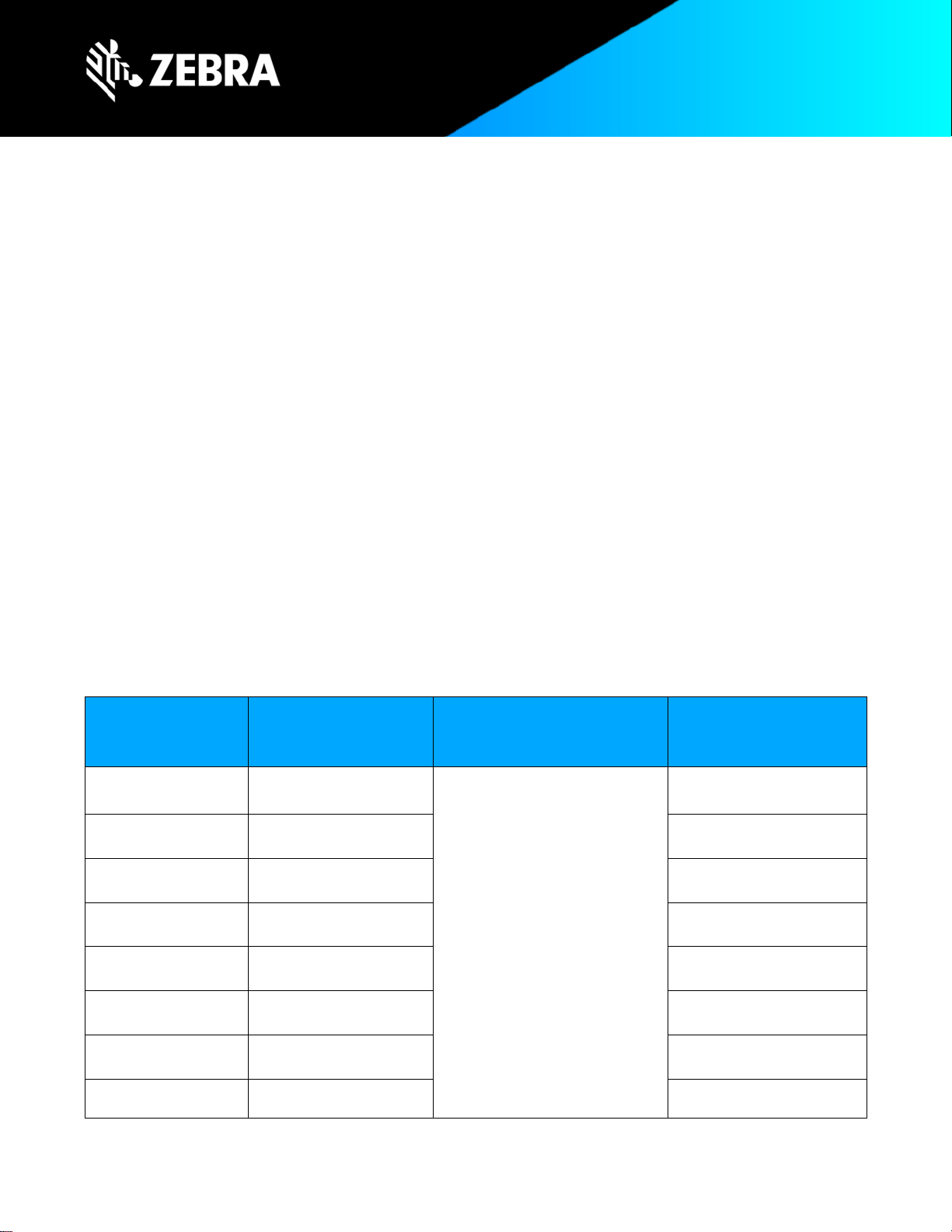
ZEBRA and the stylized Zebra head are trademarks of Zebra Technologies Corp., registered in many jurisdictions worldwide. All other trademarks are the
property of their respective owners. ©2020 Zebra Technologies Corp. and/or its affiliates.
1
Release Notes - BIOS 03.57 & EC 1.28 for Windows
10 Tablets (ET51/ET56)
New in BIOS 03.57
• Added support for LCD Controller Hynix HX8252A in ET51AT (WLAN) and ET56AT (WWAN) Windows
10 tablets.
• This release is also compatible for ET51AE (WLAN), ET56BE (WWAN).
• This BIOS 03.57 also contains all the fixes from 2.46.
New in Embedded Controller 01.28
• SPR 40644 - Resolved an issue where in some of the ET51 units were not booting completely.
• SPR 40208 - Resolved an issue where in device battery percentage was reported incorrectly while
charging the device in low battery condition.
• EC 01.28 also contains all the fixes from 1.16.
Device Support
Device Family
Part Number
Operating System
Device Specific
Manuals and
Guides
ET51
ET51AE-W12E
Windows 10 Enterprise
Visit Manuals Section
under ET51 Home Page
ET51
ET51AE-W14E
Visit Manuals Section
under ET51 Home Page
ET51
ET51AE-W15E
Visit Manuals Section
under ET51 Home Page
ET51
ET51AT-W12E
Visit Manuals Section
under ET51 Home Page
ET51
ET51AT-W14E
Visit Manuals Section
under ET51 Home Page
ET51
ET51AT-W15E
Visit Manuals Section
under ET51 Home Page
ET56
ET56BE-W12E
Visit Manuals Section
under ET56 Home Page
ET56
ET56BE-W14E
Visit Manuals Section
under ET56 Home Page
Page 2
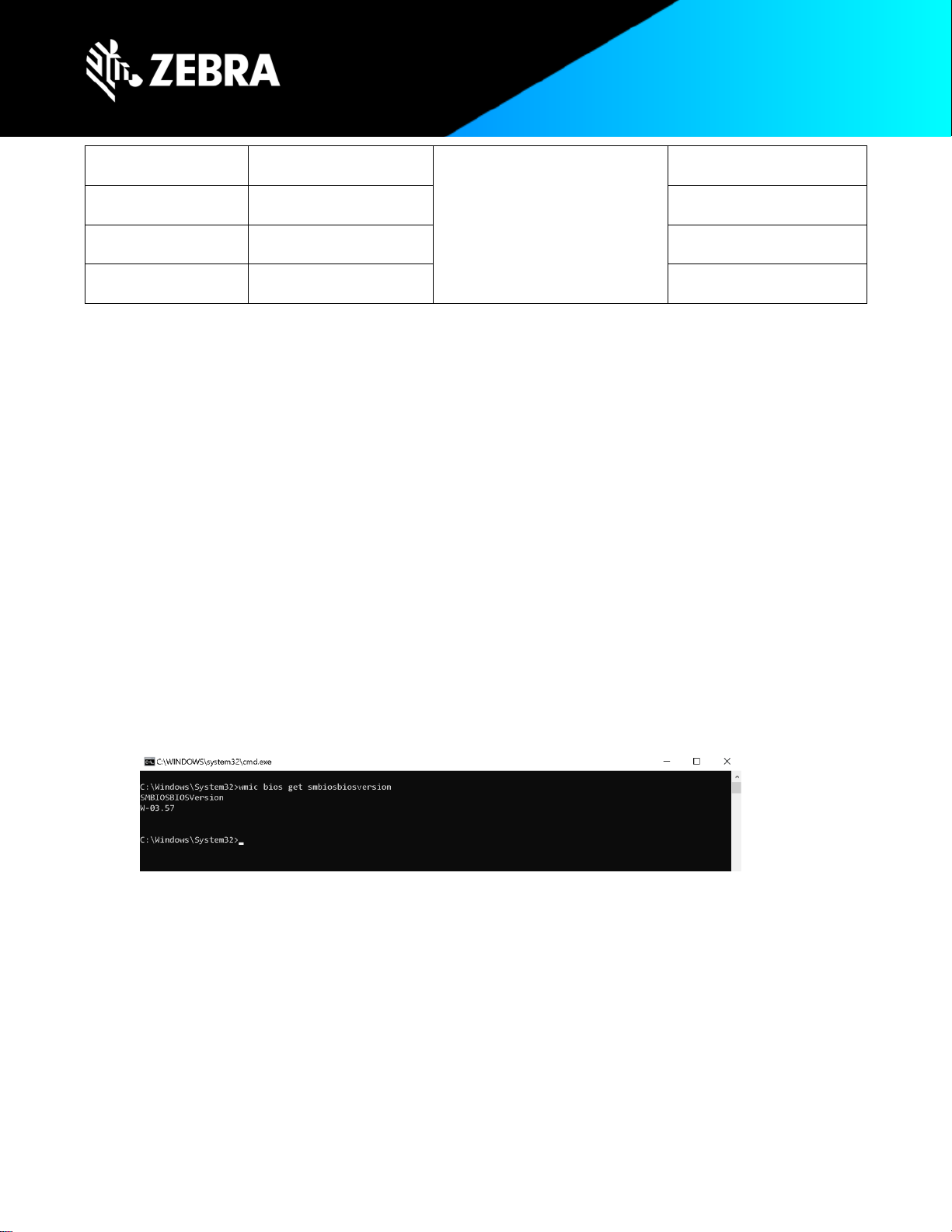
ZEBRA and the stylized Zebra head are trademarks of Zebra Technologies Corp., registered in many jurisdictions worldwide. All other trademarks are the
property of their respective owners. ©2020 Zebra Technologies Corp. and/or its affiliates.
2
ET56
ET56BE-W15E
Windows 10 Enterprise
Visit Manuals Section
under ET56 Home Page
ET56
ET56BT-W12E
Visit Manuals Section
under ET56 Home Page
ET56
ET56BT-W14E
Visit Manuals Section
under ET56 Home Page
ET56
ET56BT-W15E
Visit Manuals Section
under ET56 Home Page
Requirements
ET51 and ET56 device must contain a released version of Windows 10 Enterprise image.
Installation Instructions for BIOS 03.57
1. Plug your device into power.
2. Save all your work before you proceed since a reboot is required to complete the BIOS update.
3. Download and extract the zip file ET5X-WIN10-BIOS-03.57.zip on device.
4. In the extracted folder, select the executable name “ET5X-WIN10-BIOS-03.57.exe"
5. Right-click then from the context menu, select 'Run as administrator'
6. Follow the on-screen instructions
7. Windows will restart and install the BIOS update
8. To check the BIOS version:
a. from the Command Prompt, type the following command, and then hit Enter:
wmic bios get smbiosbiosversion
Or
b. from the search bar, type msinfo32, and then hit Enter under System Summary, look for “BIOS
Version/Date”
Page 3
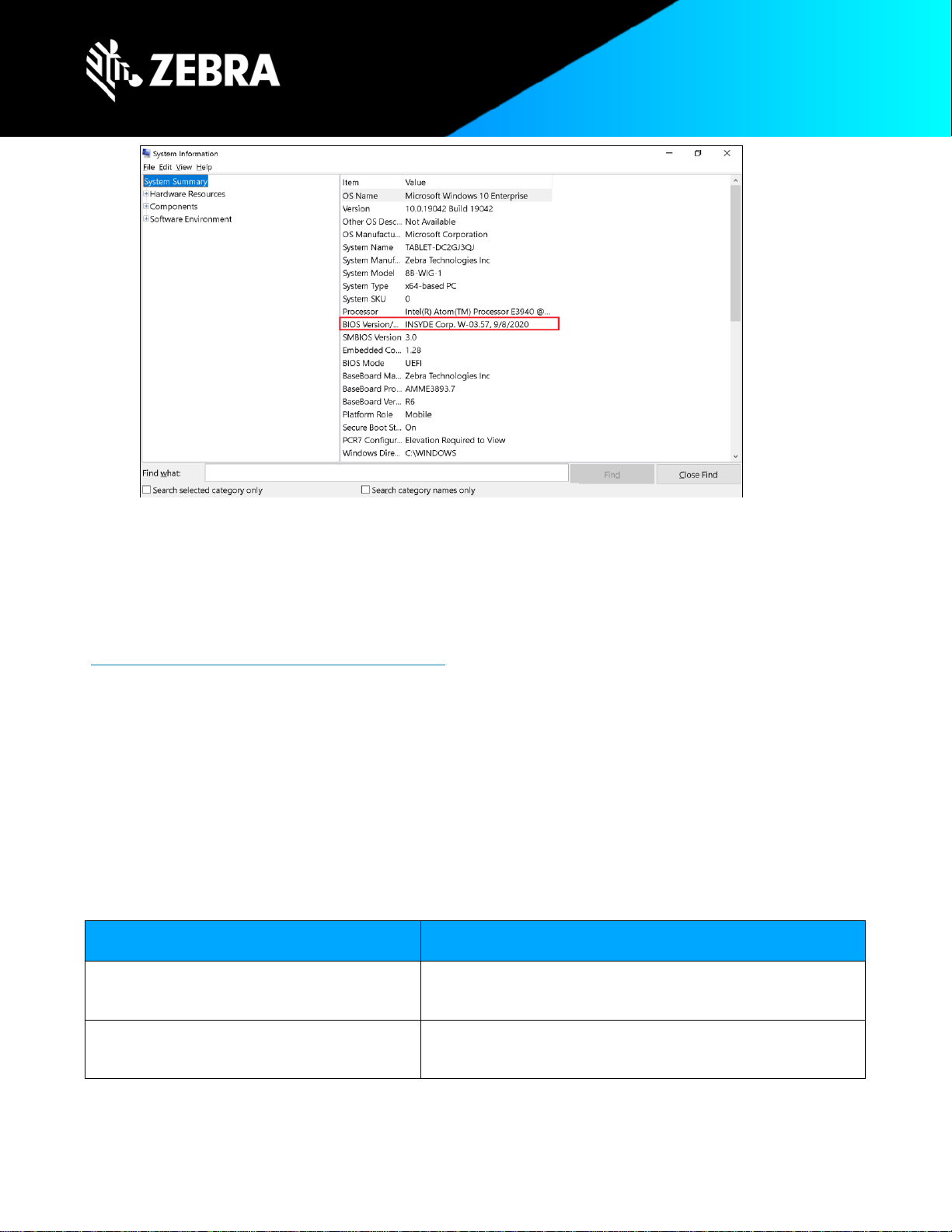
ZEBRA and the stylized Zebra head are trademarks of Zebra Technologies Corp., registered in many jurisdictions worldwide. All other trademarks are the
property of their respective owners. ©2020 Zebra Technologies Corp. and/or its affiliates.
3
Known Issues
If the device is updated with Microsoft Windows update 1903(Build 18362), an inverted touch & inverted
display will be observed. This is not related to the BIOS update, it is due to Intel display adapter driver which has
been updated as part of Windows update. To resolve the issue, refer instructions provided in
“ET51_ET56_Displaydriver_Update_Instructions.pdf”
Installation Instructions for EC 01.28
1. Plug your device into power
2. Download and extract the zip file ET5X-WIN10-EC-1.28.zip on device.
3. In the extracted folder, select the “ECinstall.bat" to install the EC 1.28.
Software packages
Package Name
Description
ET5X-WIN10-BIOS-03.57.zip
BIOS 03.57 for ET51AE, ET56BE, ET51AT and ET56BT Tablets.
ET5X-WIN10-EC-1.28.zip
Embedded Controller 1.28 for ET51AE, ET56BE, ET51AT and
ET56BT Tablets.
Page 4
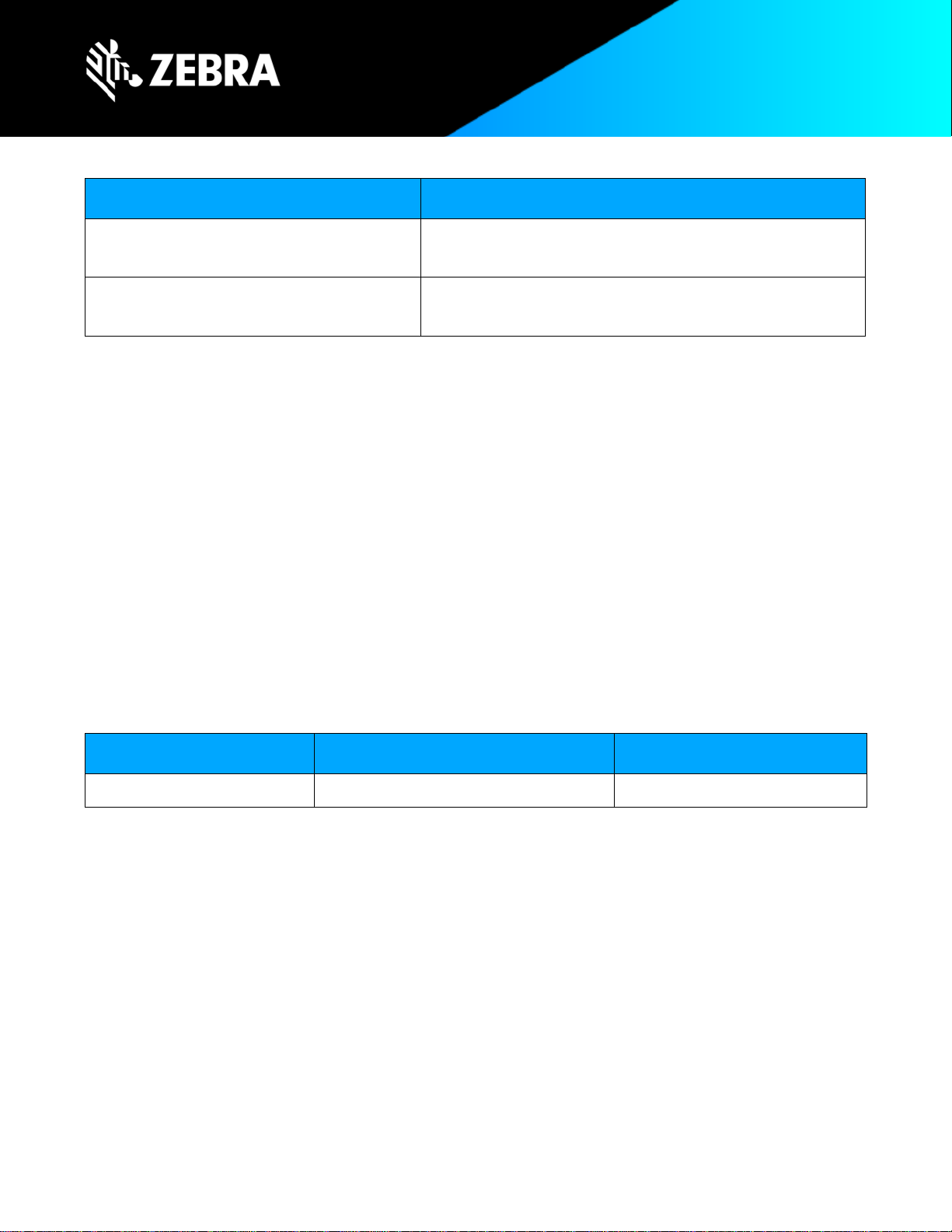
ZEBRA and the stylized Zebra head are trademarks of Zebra Technologies Corp., registered in many jurisdictions worldwide. All other trademarks are the
property of their respective owners. ©2020 Zebra Technologies Corp. and/or its affiliates.
4
Component Versions
Component / Description
Version
BIOS
3.57
Embedded Controller
1.28
About ET51 and ET56 Windows 10 Enterprise Tablets
When it comes to choosing a tablet for your business, your workers want sleek consumer styling, while you need
enterprise-class durability, data capture and an accessory family that allows you to create the perfect tablet
solution for your environment, workers and apps. Now you can have it all with the ET51 and ET56 Enterprise
Tablets. The thinnest and lightest of the full line of Zebra rugged tablet computers, the ET51 and ET56 provide
your workers with the same great styling they love on their personal tablet. You get a tablet built to handle allday, everyday business, inside and outside your four walls. Both the compact 8.4 inch or full-size 10.1-inch
model have bright, daylight viewable displays, and are loaded with features that make data capture easy. And a
wide range of accessories boost ruggedness, simplify charging, extend battery life and make this tablet easy to
carry and easy to wear. The ET51/ET56 Enterprise Tablets — all the features your business needs, with the
consumer good looks your workers want.
Revision History
Rev
Description
Date
1.0
Initial Release
19th November 2020
