Page 1
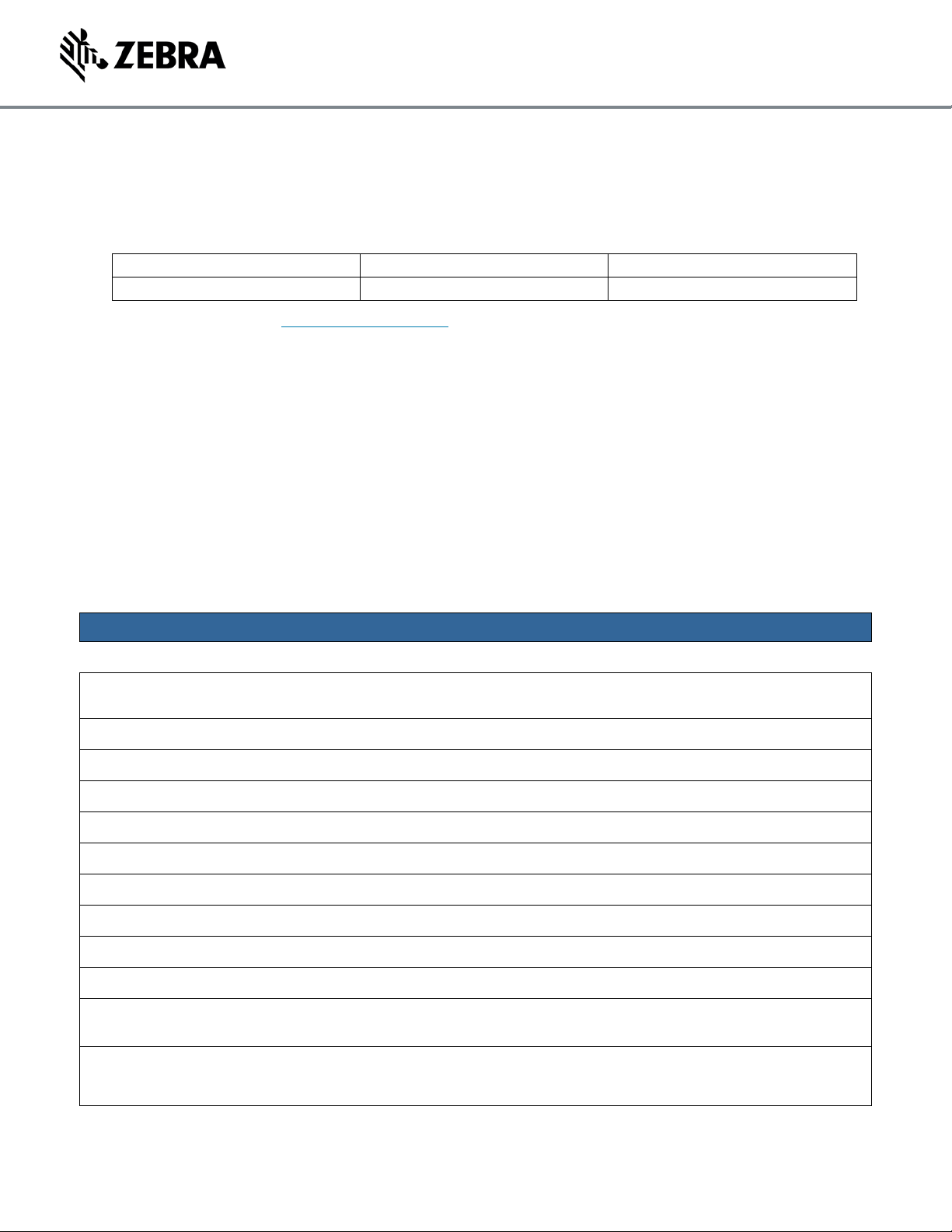
ZEBRA TECHNOLOGIES 1
ATR7000 2.16.21 Release Notes
This document summarizes the following firmware releases:
Firmware Release Number
Release Date
See page
V2.16.21
14-October-2020
Page 1
For support, please visit www.zebra.com/support
ATR7000 V2.16.21
RELEASE DATE: 14-October-2020
ATR7000 is a powerful EPC Gen-2 compliant overhead reader that can create electronically steerable
beams. It is a Linux based device driven by a new and powerful RFID engine that enables users to
integrate RFID into their business logic and applications with great ease and high efficiency.
Release Notes lists new features, any specific usage instructions, and any known issue.
Contents of the release package:
IMAGE TYPE
VERSION
FILE NAME
DATE
RM Server
LLRP Server
2.16.21.0
2.16.21.0
platform_2.16.21.0.tar.gz
10/14/2020
X-Loader
4.0.0.0
x-load_4.0.0.bin.ift
07/06/2020
U-Boot
201.0.18.0
u-boot_201.0.18.0.bin
07/06/2020
Operating System
201.2.19.0
uImage_201.2.19.0
07/06/2020
Root FS
201.1.0.0
rootfs_201.1.0.0.jffs2
07/06/2020
OsUpdate Utility
1.0.0
osupdate.elf
10/14/2020
Response
N/A
response.txt
10/14/2020
RFID3 CAPI DLL
5.5.3.6
rfidapi32.so
10/14/2020
RFID3 JNI DLL
1.4.0.33
librfidapi32jni
07/08/2019
RFID3 Java API
1.4.0.33
Symbol.RFID.API3.jar
07/08/2019
Linux Kernel
2.6.32
Radio Firmware
2.2.25.0
aar2-rev2.2.25.0.ldr
10/14/2020
Page 2
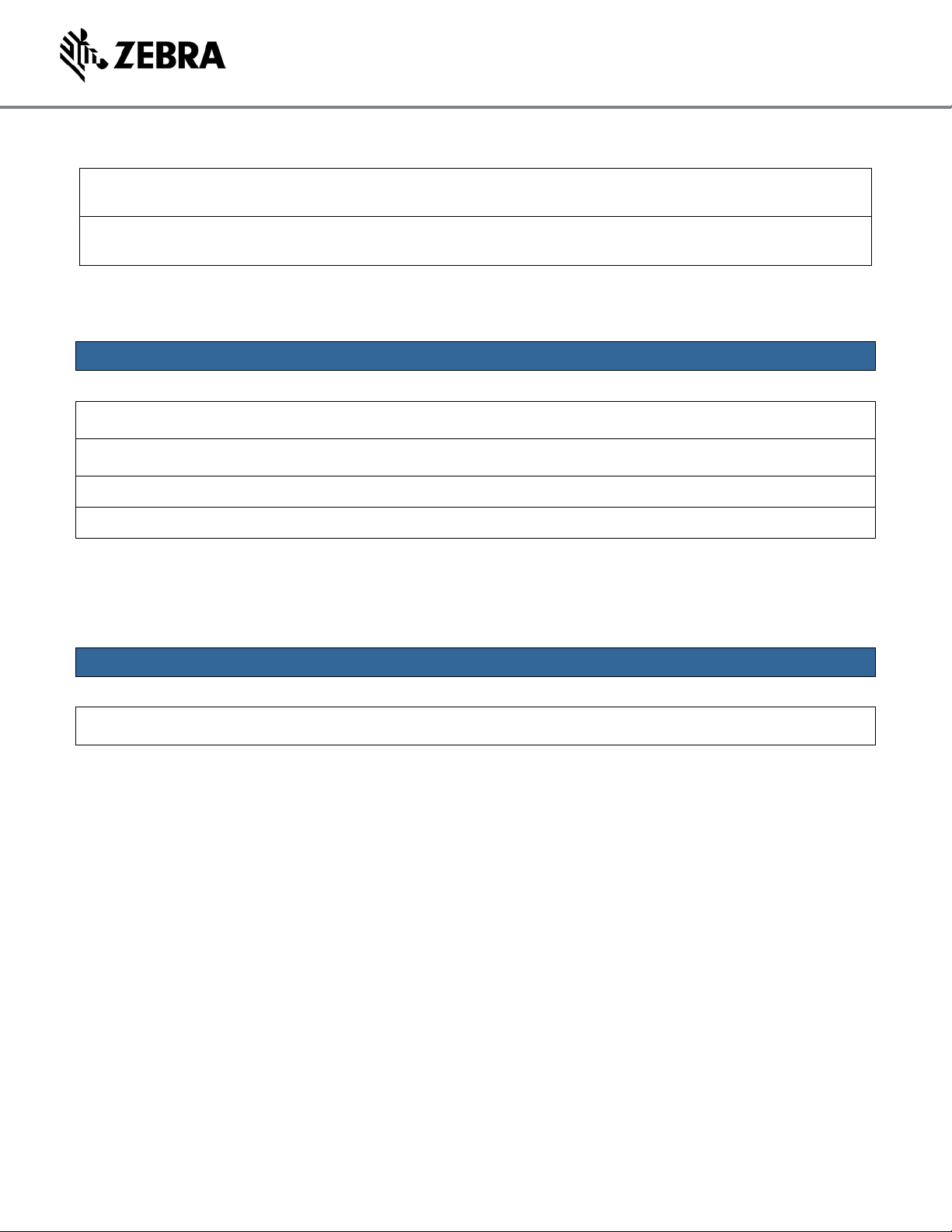
ZEBRA TECHNOLOGIES 2
Radio API
2.2.20.0
10/14/2020
FPGA
1.8.0.0
Host API release Version Info:
IMAGE TYPE
VERSION
FILE NAME
DATE
RFID3 C API DLL
5.5.3.6
RFIDAPI32PC.DLL
10/14/2020
RFID3 .NET DLL
1.5.3.5
Symbol.RFID3.*.dll
10/14/2020
RFID3 Java JNI DLL
1.4.0.33
RFIDAPI3_JNI_HOST.dll
05/22/2019
RFID3 Java API
1.4.0.33
Symbol.RFID.API3.jar
05/22/2019
Native DLL available for 64-bit. 32-bit RFID C Dll will be provided on request.
Contents of PowerSession folder:
IMAGE TYPE
FILE NAME
REMARKS
PowerSession V0.58.12 Installer
PowerSessionSetup.exe
Also see note below
Note:
1. PowerSession v 0.52 or above will be needed to correctly show up configuration for ATR7000
reader running reader software version 2.14.11 or above due to the model name change in reader
software from AAR to ATR7000
2. Portal directionality demo support is available only in PowerSession version 0.56.1 (and later)
Installation Requirements
Installation Instructions
There are multiple supported ways to upgrade the ATR7000RFID reader
Method 1:
Download and copy the software package to the local drive of a PC. Log in to the reader and select
‘File based upgrade’ on the reader upgrade webpage. Enter the username and password of the reader.
Browse and select the image to upgrade from your local PC. Click ‘Start upgrade’
Page 3

ZEBRA TECHNOLOGIES 3
Method 2:
Download and copy images to an FTP server. Navigate to the reader upgrade webpage and select
‘FTP upgrade’ option. Enter the username and password of the FTP server. Click ‘Start upgrade’.
✓ An FTP/SCP or FTPS server can be used to host images to upgrade the readers.
Method 3 – Using PowerSession
The PowerSession demo application can also be used to upgrade multiple ATR7000 readers with a
single operation. Please refer to the RFID Demo Application Guide for detailed upgrade procedures.
HARDWARE REQUIREMENTS
• ATR7000 US SKU
• ATR7000 WR SKU
ENHANCEMENTS / CHANGES in 2.16.21 with respect to 2.15.19
1. Support for Standard ATR7000 SKU (ATR7000-S2100A0-XX) and Premium ATR7000
SKU’s (ATR7000-P1100A0-XX, ATR7000-P2100A0-XX)
2. Additions to display the ATR7000 part number in the reader web console home page
3. ATR7000 support to allow CLAS application to run only on the Premium SKU.
4. Support for Zone reporting capability over LLRP for Portal Directionality (PD).
5. Power Session Enhancements to configuration of the Portal Directionality and for
visualizing zone transition for either 4 zone or 6 zone within the Power session.
6. Include radio firmware V2.2.25.0 supporting tag location reporting, utilized by Portal
directionality implementation, and CLAS usage as well.
7. Support for Thailand SKU
8. Enhancements to allow robust firmware upgrade when used with CLAS in batch mode to
update multiple readers.
ADDITIONAL NOTES
Summary of major issues and limitations are listed below.
1. If POE power negotiation is turned off in web console, LLDP power negotiation will not be
performed. It may be noted that older version of ATR software prior to 2.15.14 had power
negotiation turned off. If ATRs are updated to 2.15.14 from any of the older versions, as reader
configurations are migrated and reused, power negotiation will not be enabled by default. User
need to either reset readers to factory default settings or explicitly turn on Power Negotiation
from ‘Configure Reader’ link in Web Console.
2. Power negotiation requires ATRs to be connected to PoE+ compliant switch and switch to be
configured with power negotiation via LLDP enabled. If switch ports are configured to supply
PoE+ power levels and power negotiation is disabled in the switch, ATRs need to be configured
to turn off power negotiation. Else ATR will attempt power negotiation and as switch will not
Page 4

ZEBRA TECHNOLOGIES 4
respond to negotiation attempt, ATR will assume failure to negotiate power and reader operator
will not be allowed to run radio operations.
3. Maximum power configured for each port on the switch should account for power losses on the
connectors, CATx cable used and its length. Typically, 4.5 W/port of loss is normal. As such,
configuration for maximum power per port typically needs to be around 27.4 W such that
request from the ATR for 22.9W of power can succeed
4. Power negotiation is not possible with PoE Injectors. If ATR is powered over PoE injectors,
user need to ensure PoE injector is rated to supply 22.9 W at a minimum.
5. When reader web console is set to secure HTTP mode, ‘Read Tags’ reader operation
demonstration page in web console won’t be loaded in some of the browsers (latest Firefox
and Internet Explorer) unless trusted certificates are used on the reader or default self-signed
certificate is trusted by the browser.
6. File based update cannot be used to downgrade the ATR7000 to firmware versions 2.14.32 or
below. Only upgrades to further versions of ATR7000 can be performed using “File based
update”.
7. Regular inventory operations fail after RFSurvey is performed. Reader needs to be
restarted to restore regular operation.
8. Autonomous mode and RSSI filters are not supported.
9. Performing changes in the reader and committing the same while LLRP is upgrading the
Radio firmware can cause LLRP to shutdown and not start back. To confirm readers are
operational after an update, please check the version page to confirm ‘Radio firmware
version’ shows up with values matching image version number table above.
10. Moderated Timeout for Portal Directionality Events (Zone Entry, Exit or Transition Events)
needs to be atleast 5 seconds or above for the moderation to take effect.
ISSUES CORRECTED
• Higher CPU Usage by RM Server due to reader in promiscuous mode and there is increased network
packets.
Differences with FXSERIES Readers
ATR7000 RM / Web console differences
ATR7000 web console does not support the following web pages (when compared to FX7500)
1. Wireless and Bluetooth config is not supported
Page 5

ZEBRA TECHNOLOGIES 5
Number of Antenna’s (beams) exposed in ATR7000
ATR7000 exposes 480 antenna’s as part of the capability. However, with the current ATR7000
firmware only the following beams are supported
• Beams 101-197
• Beams 201-297
• Beams 301-397
Beams other than the above do not result in Tag reads. These are left unused for future use and will
provide appropriate error in a subsequent release.
