Page 1
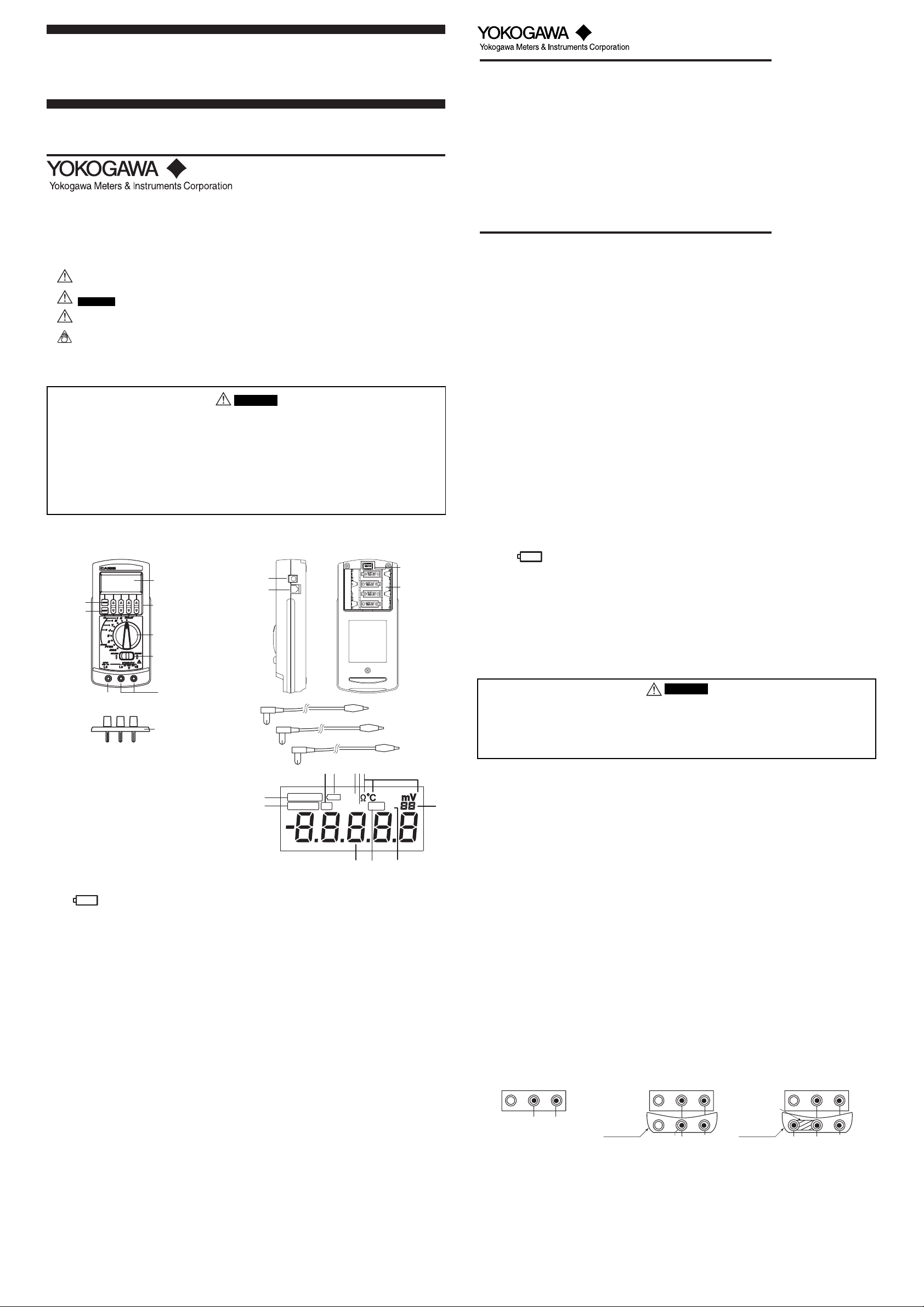
User’s
CA12E
HANDY CAL
Manual
(Temperature Calibrator)
Thank you for purchasing the CA12E HANDY CAL. Prior to using, read this User’s Manual carefully to
fully and properly utilize all of the features of this instrument. Also, refer as needed to IM CA12E-02E,
an additional User’s Manual for this instrument.
IM CA12E-01E
2nd Edition Nov. 2006 (KP)
1. Safety Precautions
When operating the instrument, strictly observe the precautions below to ensure its correct and safe
operation. If used other than as instructed in this manual, Yokogawa Meters & Instruments Corporation
is not liable for any damage that may result.
■ The following safety symbols are used on the instrument and in the manual:
Danger! Handle with care.
This symbol indicates that the operator must refer to an explanation in the User's Manual in
WARNING Indicates a hazard that may result in the loss of life or serious injury of the user unless the
CAUTION Indicates a hazard that may result in an injury to the user and/or physical damage to the
NOTE Indicates information that is essential for handling the instrument or, should be noted in order
order to avoid risk of injury or death of personnel or damage to the instrument.
described instruction is abided by.
product or other equipment unless the described instruction is abided by.
to familiarize yourself with the instrument’s operating procedures and/or functions.
■ Damage to the instrument, personal injury or even death may result from electrical shock or
other factors. To avoid this, follow the precautions below:
WARNING
● Use where gases may be present
Do not operate the instrument in a location where flammable or explosive gas/vapor present. It is
extremely hazardous to operate the instrument in such an atmosphere.
● External connection
If necessary to touch a circuit to make an external connection, turn off the power to that circuit,
ensure there is no voltage, then perform the connection. When replacing the batteries, disconnect the
lead cables in advance.
● Disassembly
Do not disassemble or remodel the instrument yourself. This needs to be done by our service
personnel.
2. Names and Functions of Parts
Side ViewFront View
<10> AC Adapter
connection jack
<11> RJ sensor
input connector
Red
Black
Black
<3> POWER
key
<4> SHIFT
key
<8> Three-wire input
terminal
<1> Display unit
<2> Output value
setting keys
<5> Range selection
rotary switch
<6> MEASURE
(measurement)/
SOURCE
(generation)
selection switch
<7> Voltage/resistance
input and output terminals
<9> Terminal adapter
<1> Display unit
a. MEASURE
Lights up when MEASURE (measurement) is
selected using the selection switch <6>.
a
MEASURE
b
SOURCE
b. SOURCE
Lights up when SOURCE (generation) is
selected using the selection switch <6>.
c. CAL
Lights up in the calibration mode.
d. 0/FS
Lights up or blinks when offset or full-scale adjustment is performed in the calibration mode.
e.
-
+
This mark indicates the battery’s status. When lit, it indicates the batteries will soon need
replacing. When blinking, it indicates that they must be replaced (see Section 3, “Replacing
Batteries”).
f. Main Seven Segment
Displays a measured value or an output value.
g. Sub Seven Segment
<PT100 range> When IPTS68 is selected by DIP switch 3, 68 is displayed.
<Thermocouple range> When the U, L, B, or S range is selected using the SHIFT key, the type
of thermocouple is displayed.
<Calibration mode> This mode displays the lower two digits of the measured or generated value.
h. Displays the unit of the range selected.
i. ON
It lights up when the output is turned on in SOURCE mode (signal generation).
j. RJ-ON
It lights up when the reference junction compensation is being calculated in SOURCE mode
(signal generation).
k. JPt100
It lights up when the JPt100 standard is selected in the RTD range (Pt100 range). Refer to
Section 7, “Other Features.”
<2> Output value setting keys
Sets an output value for SOURCE mode (signal generation). The [▲]/[▼] keys are provided under
each digit, whose value is increased or decreased in increments of 1. Carry of the digit is applied
to increasing the value (pressing the [▲] key) when it is 9. Borrow of the digit is applied to decreasing the value (pressing the [▼] key) when it is 0.
<3> POWER key
Turns on/off the power supply. For more information, see Section 4, “Turning the Power On/Off.”
<4> SHIFT key
Selects the type of thermocouple or the resistance temperature detector being selected by the
range selection rotary switch (e.g., thermocouple type: S←→R).
<5> Range selection rotary switch
Selects a range for SOURCE mode (signal generation) or MEASURE mode (measurement).
Rear View
(with the rear cover removed)
i
+
ON
e jk
-
RJ-ON
JPT100
ON
1234
<14> Lead cables
h
CAL
f c
<12> DIP
switches
<13> Battery
holder
FS
0
d
-1-
Yokogawa Meters & Instruments Corporation
International Sales Dept.
Tachihi Bld. No.2, 6-1-3, Sakaecho, Tachikawa-shi,Tokyo 190-8586 Japan
Phone: 81-42-534-1413, Facsimile: 81-42-534-1426
YOKOGAWA CORPORATION OF AMERICA (U.S.A.)
Phone: 1-770-253-7000 Facsimile: 1-770-251-2088
YOKOGAWA EUROPE B. V. (THE NETHERLANDS)
Phone: 31-334-64-1611 Facsimile: 31-334-64-1610
YOKOGAWA ENGINEERING ASIA PTE. LTD. (SINGAPORE)
Phone: 65-6241-9933 Facsimile: 65-6241-2606
YOKOGAWA AMERICA DO SUL S. A. (BRAZIL)
Phone: 55-11-5681-2400 Facsimile: 55-11-5681-1274
YOKOGAWA MEASURING INSTRUMENTS KOREA CORPORATION (KOREA)
Phone: 82-2-551-0660 to -0664 Facsimile: 82-2-551-0665
YOKOGAWA AUSTRALIA PTY. LTD. (AUSTRALIA)
Phone: 61-2-9805-0699 Facsimile: 61-2-9888-1844
YOKOGAWA INDIA LTD. (INDIA)
Phone: 91-80-4158-6000 Facsimile: 91-80-2852-1441
YOKOGAWA SHANGHAI TRADING CO., LTD. (CHINA)
Phone: 86-21-6880-8107 Facsimile: 86-21-6880-4987
YOKOGAWA MIDDLE EAST E. C. (BAHRAIN)
Phone: 973-358100 Facsimile: 973-336100
LTD. YOKOGAWA ELECTRIC (RUSSIAN FEDERATION)
Phone: 7-095-737-7868 Facsimile: 7-095-737-7869
IM3E-2006.2
■ Notice regarding the Manual
<1> The information contained in this User’s Manual is subject to change without notice.
<2> Every effort has been made to ensure that the information contained herein is accurate.
However, should any concerns, errors, or omissions come to your attention, or if you have any
comments, please contact us.
<6> MEASURE (measurement) / SOURCE (generation) selection switch
Selects MEASURE (measurement) or SOURCE (generation).
<7> Input/output terminals
Used for MEASURE (measurement) and SOURCE (generation) in each range.
<8> 3W input terminal
Used for MEASURE (measurement) in a three-wire connection configuration in the resistance or
RTD range.
<9> Terminal adapter
Attached to the instrument's terminals when measuring a thermocouple signal or when lead wires
are to be connected directly to the terminals.
<10> AC Adapter connection jack
Used to connect an AC adapter (optional).
<11> RJ sensor input connector
When using an external RJ sensor (optional), connect it to this connector.
<12> DIP switches
See Section 7, “Other Features.”
<13> Battery holder
Contains four AA-size batteries. See Section 3, “Replacing Batteries.”
<14> Lead cables for measurement or generation
Used to connect the instrument to the device under measurement/generation.
3. Replacing Batteries
-
+
When the
mark is blinking on the display unit, the batteries are exhausted. Replace them
according to the following procedure:
<1> Check that the power is turned off (disconnect the lead cables).
<2> Slide off the cover at the back of the instrument.
<3> Replace all four batteries with new ones. Insert them according to the polarity directions
shown inside the holder.
<4> After replacing the batteries, return the cover to the original position.
■ Connecting the AC Power (optional)
Before connecting the AC power
Strictly observe the following warnings to avoid electrical shock or damage to the instrument.
WARNING
● Do not use any AC adapter other than the dedicated AC adapter (A1020UP, A1022UP,
B9108WB) from Yokogawa.
● Before connecting the power cord, check that the supply voltage matches the rated
voltage of the instrument.
● Before connecting the power cord, check that the instrument’s power key is OFF.
Connection procedure:
<1> Check that the [POWER] key of the instrument is off.
<2> Connect the AC adapter (optional) to the instrument’s AC adapter connection jack. (Note that
g
unless the AC adapter is connected to the power outlet, the power cannot be turned on).
4. Turning the Power On/Off
■ Operating the POWER Key
When the instrument’s power is off, pressing and holding the [POWER] key for more than 1
second causes the power to be turned on. Pressing the key again causes it to be turned off.
When the power is turned on, the instrument starts a self-test and displays “CA12E.” Then the
features selected using the range selection rotary switch and the MEASURE/SOURCE selection
switch start functioning.
• For battery-driven operations, disconnect the AC adapter from the instrument.
■ Automatic Power Off
In the factory setting, all indications start blinking if the instrument has not been operated for about
9.5 minutes. Then, if the instrument is not operated for another 30 seconds, it automatically turns
off. To disable this automatic power off feature, see Section 7, “Other Features.”
If you wish to keep the instrument turned on after the indications start blinking, press the [POWER]
key (or any other key). This causes the blinking to return to normal lighting, without changing the
previous settings.
5. SOURCE (generation)
5.1 Connecting the Output Terminals
<1> Insert the plugs of the supplied lead cables into the output terminals of the instrument.
<2> Connect the clips on the other ends of the cables to the input terminals of the device under
generation.
(a) Voltage (Thermocouple),
2W Resistance (RTD) OUTPUT
3W
Lo Lo Hi
Lo Hi
• When calibrating a resistance temperature detector or a resistance measurement unit in a
three-wire connection configuration, the supplied terminal adapter can be used to achieve a
three-wire connection configuration without shorting the Lo terminal (Fig. b-1). Lo and 3W-Lo
terminals can be shorted (Fig. b-2). Otherwise connect as shown in Fig. a.
(b-1) 3W Resistance (RTD) OUTPUT (b-2) 3W Resistance (RTD) OUTPUT
<1> Terminal
adapter
3W
Lo Lo Hi
3W
Lo
Lo
<1> Short bar
(supplied)
<2> Terminal
Hi
adapter
3W
Lo Lo Hi
Lo
3W
Lo
Hi
IM CA12E-01E <1>
Page 2
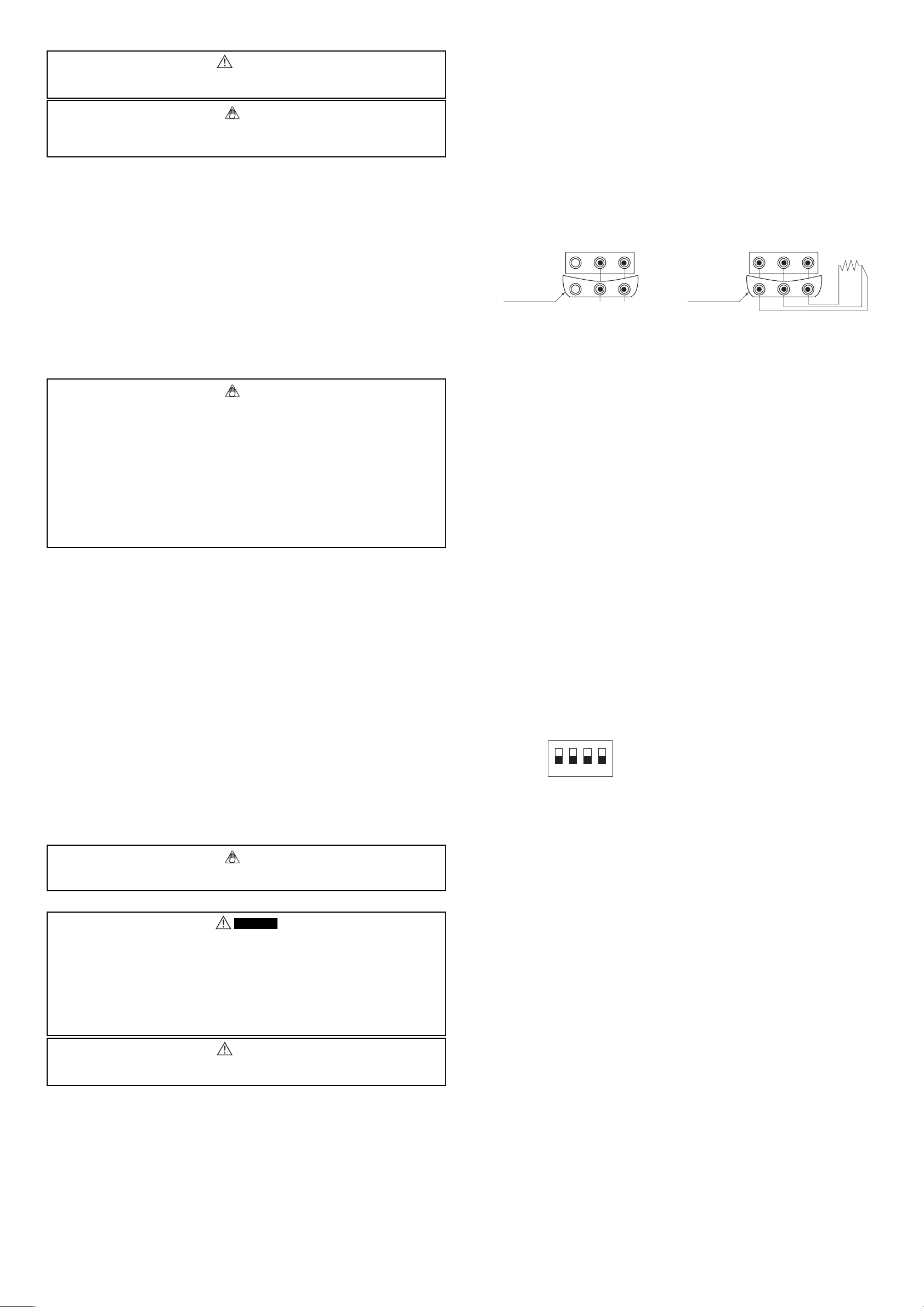
CAUTION
● Do not apply any voltage to the output terminals during signal generation. If voltage is
applied by mistake, the internal circuit may be damaged.
NOTE
● As the instrument is calibrated without the voltage drop of the lead cables, error due to the
resistance of the lead cables (approximately 0.1 Ω for go and return) must be considered for
load current measurement.
5.2 Generating DC Voltage
The instrument generates voltage at a specified value through the output terminals.
■ Normal setting:
<1> Switch the MEASURE/SOURCE selection switch to “SOURCE” (generation). This causes the
display unit to show “SOURCE” and “ON.”
<2> Select the range to be generated using the range selection rotary switch.
The display unit shows an initial value and unit for each range.
<3> Press the [▲]/[▼] keys under each digit to set an output value.
5.3 Generating Resistance or RTD Signal
The output terminals of the instrument generate resistance with a value that corresponds to the
specified resistance value or the RTD temperature.
<Switching between PT100 and JPT100>
Use the range selection rotary switch to select the PT100 (JPT100) range. When the PT100 range
is selected, press the SHIFT key to switch to the JPT100 range (“JPT100” is displayed). Press the
SHIFT key again to return to the PT100 range.
For the ITS90 and IPTS68 range settings, see Subsection 7.2, “Selecting Thermocouple Standard.”
NOTE
● The method of simulating resistance output is by generating voltage according to the excitation
current [I] received from the device under calibration, due to the equation:
R (required resistance) = V (generated voltage)/I (current received from device)
The device to be calibrated must have the excitation current for resistance measurement.
● The standard range of resistance-measuring current that the CA12E must receive from the
resistance-measuring device under calibration is between 0.5 mA and 2 mA. When the current is
above 2 mA, accurate resistance generation is not possible. When it is below 0.5 mA, the margin
of error increases. For more information, see Section 9, “Specifications.”
● The generated resistance value is calibrated without taking the resistance value of the lead
cables into consideration. Resistance value is increased by approximately 0.1 ⍀ at the lead
cable ends.
● If capacitance between the terminals of the resistance-measuring device under calibration
becomes 0.1 F or more, the CA12E may not be able to generate the correct resistance value.
6.1 Connecting Procedure
<1> When connecting a thermocouple or the lead wires, they must be attached to the terminal
adapter supplied with the instrument.
<2> For measurements of the voltage, the resistance, or RTD in a two-wire connection configura-
tion, connect the supplied lead cables to the terminals of the instrument, or the lead wires to
the terminal adapter (see following Figure “a”). For measurements of the resistance or RTD in
a three-wire connection configuration, connect the lead wires to the terminal adapter, or to the
terminals of the instrument (see following Figure “b”).
• Be sure to remove the short-bar (supplied) from the terminal adapter (supplied).
• For measurements of the resistance or the RTD in a two-wire connection configuration, do not
leave the lead wires connected to the 3W-Lo terminal.
<3> Connect the clips on the other cable ends to the device under measurement.
• For accurate measurement of the resistance or the RTD, make sure that the leading ends of
the lead wires do not touch anything other than the device under measurement.
a. Connection of the input terminals for measuring voltage,
a thermocouple signal, the resistance in a two-wire
connection configuration, or an RTD signal in a two-wire
connection configuration
Terminal adapter Terminal adapter
3W
Lo Lo Hi
Lo Hi
b. Connection of the input terminals for measuring the resistance
in a three-wire connection configuration and an RTD signal in a
three-wire connection configuration
3W
Lo Lo Hi
RTD
6.2 Measuring DC Voltage
<1> Switch the MEASURE/SOURCE selection switch to MEASURE (measurement).
MEASURE lights up on the display unit.
<2> Select the range to be measured (100 mV) using the range selection rotary switch. The
measured value is displayed.
• If measured data is out of range or not measurable, the display unit shows “----.”
6.3 Measuring Resistance or RTD Signal
<1> Switch the MEASURE/SOURCE selection switch to MEASURE (measurement).
MEASURE lights up on the display unit.
<2> Select the range to be measured using the range selection rotary switch. The measured value
is displayed.
• If measured data is out of range or not measurable, the display unit shows “----.”
<Measuring RTD>
Use the range selection rotary switch to select the PT100 (JPT100) range. When the PT100 range
is selected, press the SHIFT key to switch to the JPT100 range (“JPT100” is displayed). Press the
SHIFT key again to return to the PT100 range.
For the ITS90 and IPTS68 range settings, see Subsection 7.2, “Selecting Thermocouple Standard.”
5.4 Generating a Thermocouple (TC) Signal
The instrument generates thermo-electromotive force from the output terminals, corresponding to
the specified thermocouple (TC) temperature.
<Selecting and switching thermocouple>
Use the range selection rotary switch to select the type of thermocouple (TC) from J(U), T(L), N(B),
and R(S).
Use the SHIFT key to switch among U, L, B, and S.
The selected type is shown in the Sub Seven Segment.
<External RJ sensor and reference junction compensation>
When a thermocouple (excluding B type) signal is generated and you directly calibrate a
thermometer with a built-in reference junction compensation function without an external 0°C
reference junction compensation means, use an RJ sensor (optional) as follows. (The built-in RJ
sensor can also be used to carry out calibration (see Section 7, “Other Features”).).
<1> Connect the RJ sensor to the RJ sensor input connector of the instrument. Insert the sensor
so that the tab at the bottom of the connector is locked in. To release the connector, gently
press the locking tab downward to unlock the connector, then remove it.
<2> When the sensor is connected, the instrument displays “RJ-ON” and outputs a thermo-
electromotive force based on the temperature detected by the RJ sensor.
• The thermo-electromotive force is obtained by subtracting the value detected by the RJ
sensor from the calculated thermo-electromotive force without the RJ sensor.
•Compensation of output voltage according to the temperature detected by the RJ sensor is
achieved by a sampling approximately every 4 seconds. Thus, there is a maximum delay of
4 seconds between the connection of the connector and the start of compensation.
• For accurate compensation, an interval must lapse after connecting the RJ sensor to allow
for temperature stabilization.
NOTE
● Be sure to remove the RJ sensor from the connector of the instrument when reference junction
compensation is not necessary.
6. Measurement
WARNING
● When connecting the device under measurement, turn off the power of the device.
Connecting/disconnecting the lead cables for measurement without turning off the power
of the device under measurement may be extremely dangerous.
● Special care should be taken to avoid connecting a current circuit to the input terminals.
Inadvertent connection may not only cause damage to the circuit or device under measurement and the instrument, but may also be dangerous to personnel.
● The maximum allowable voltage between all input/output terminals and ground is 42 V.
Any voltage exceeding this level may not only damage the instrument, but also cause
injury to personnel. Never attempt to apply such voltage.
6.4 Measuring Thermocouple
<1> Switch the MEASURE/SOURCE selection switch to MEASURE (measurement). MEASURE
lights up on the display unit.
<2> Select the thermocouple (J(U), T(L), N(B), or R(S)) to be measured using the range selection
rotary switch. Use the SHIFT key to switch among U, L, B, and S.
• The display unit shows the results of the corresponding temperature on which the internal RJ
sensor-measured temperature compensation was based.
• If the input terminals are open, the display unit shows “-bo-” (burnout).
• If the measurement data is out of range or not measurable, the display unit shows “----” (If the
temperature in the operating environment of the instrument changes rapidly, wait until RJ
compensation stabilizes and then use the instrument).
7. Other Features
The following features are available depending on the settings of the DIP switches above the battery
holder, which can be accessed by removing the cover from the back of the instrument.
DIP switches
ON
14
23
1: Reference junction compensation by the internal RJ sensor
2: Temperature
3: Setting of thermocouple standard (OFF: ITS90/ON: IPTS68)
4: Disable automatic power off
7.1 Reference Junction Compensation by the Internal RJ Sensor
When generating a thermocouple signal, setting DIP switch 1 to “ON” enables the instrument's
internal RJ sensor to output a temperature compensated thermo-electromotive force.
7.2 Temperature
Check that the DIP switch 2 should be placed in the OFF position.
7.3 Selecting Thermocouple Standard
When selecting the range of the PT100 (JPT100), use DIP switch 3 to select the temperature scale
standard.
OFF: ITS90
ON: IPTS68 (“68” appears in the Sub Seven Segment)
JPT100 is of the IPTS68 standard, so its temperature scale cannot be set using DIP switch 3 (For
RTD generation and measurement, the SHIFT key can be used to switch between the PT100 and
the JPT100).
7.4 Disabling Automatic Power Off
According to the factory setting of the instrument, it automatically turns itself off if not operated for
about 10 minutes. By setting DIP switch 4 to “ON,” this function can be disabled.
However, when the instrument is battery-driven, it is generally recommended that this switch be
set to “OFF” in order to prevent the batteries from being exhausted.
CAUTION
● Do not apply any voltage to the input terminals that is above the measurement range. This
may damage the instrument.
IM CA12E-01E <2>
