Page 1

User’s
Manual
Model 810518803
AQ2200-631
10Gbit/s Optical Receiver
Remote Commands
Yokogawa Electric Corporation
IM 810518803-17E
1st Edition
Page 2
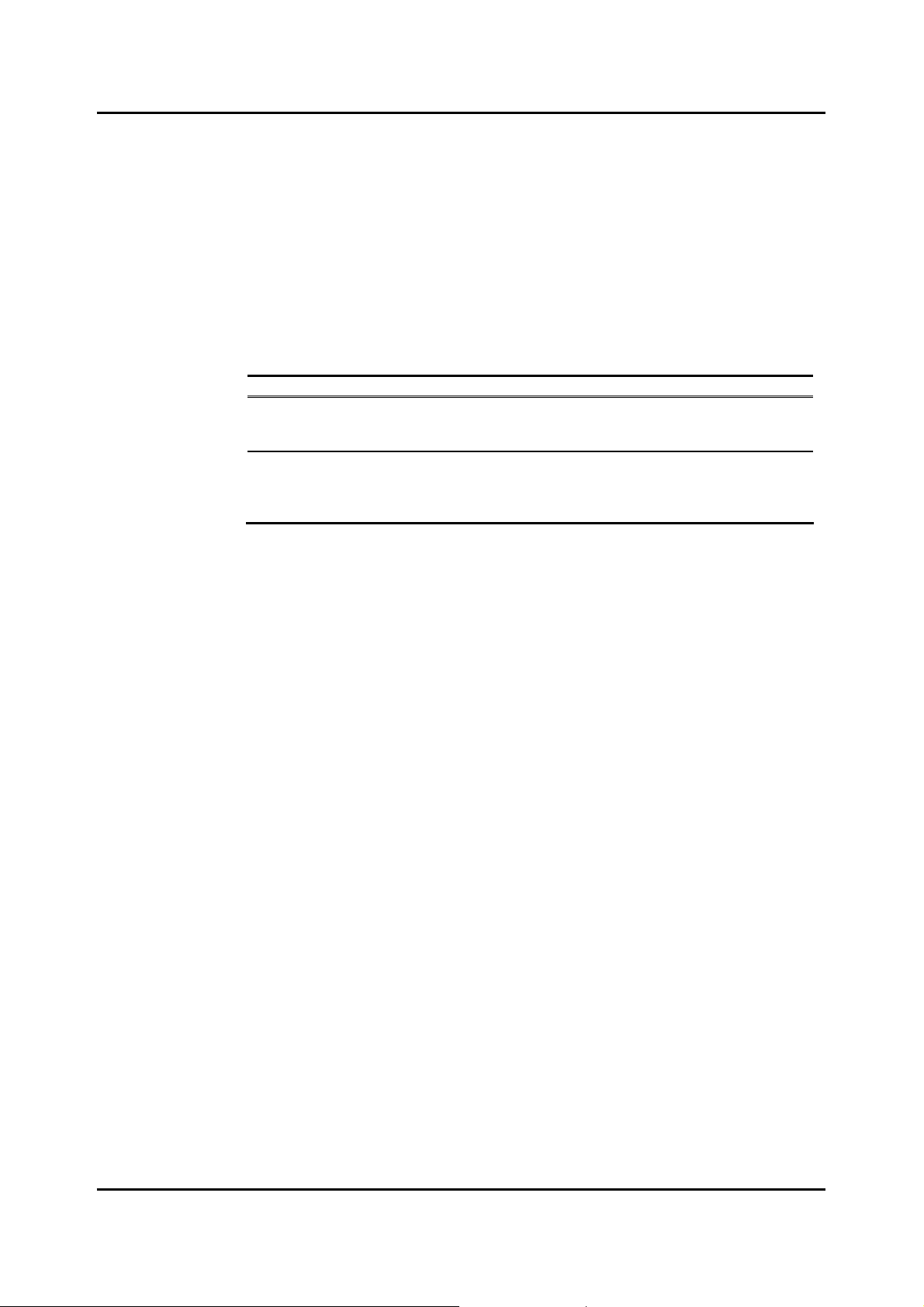
Introduction
Thank you for your purchasing of this AQ2200-631 10Gbit/s Optical Receiver.
This User's Manual for remote command describes the following interface functions and their
related commands.
• GP-IB interface
• Ethernet interface
Before starting operation of this module, thoroughly read this manual to use the product
properly.
After reading this manual, always store it in a safe place where all concerned personnel can
refer to it immediately.
This manual is useful if the operator have forgotten proper operation steps during operation. In
addition to this manual, two kinds of manuals shown below are provided for the AQ2200-631.
Therefore, you need to read the following two manuals, as well as this user's manual.
Manual Item Manual No. Description
AQ2200-631 10Gbit/s
Optical Receiver
User’s Manual
AQ2200-631 10Gbit/s
Optical Receiver
Remote Commands
User’s Manual
IM810518803-01E This manual describes all functions of the AQ2200-631 except
for the communication functions, and proper operating
procedures.
IM810518803-17E This user’s manual. The manual describes the communication
functions (remote control functions) of the AQ2200-631.
Notes
Trademarks
Additionally, you must also read the manual for AQ2201/AQ2202 Frame Controller, a main
unit, on which the AQ2200-631 is to be mounted.
Furthermore, when performing the BER measurement of the 10Gbit/s-band optical interface
by combining optional units, such as BERT module*1, light source module*2, and optical
modulation module *3 of the AQ2200-series, thoroughly read relevant manuals.
*1: AQ2200-601 10Gbit/s BERT Module
*2: AQ2200-111 DFB-LD Module
*3: AQ2200-621/622 10Gbit/s Optical Modulator
z The contents of this manual are subject to change without prior notice as a result of
continuing improvements to the instrument's performance and functions. The figures given
in this manual may differ from the actual screen.
z Every effort has been made in the preparation of this manual to ensure the accuracy of its
contents. However, should you have any questions or find any errors, please contact your
nearest YOKOGAWA dealer.
z Copying or reproducing all or any part of the contents of this manual without the permission
of Yokogawa Electric Corporation is strictly prohibited.
z This unit uses Montavista Linux.
z Montavista is a registered trademark or trademarks of Montavista Software, Inc.
z Linux is a registered trademark or trademarks of Linus Torvalds in the United States and/or
other countries.
z Adobe, and Acrobat are trademarks of Adobe Systems Incorporated.
z In this manual, TM and ® marks are not indicated on the registered trademarks and/or
trademarks of their respective companies.
z Other company and product names mentioned herein may be the trademarks of their
respective owners.
Revisions
z 1st Edition: February 2005.
1st Edition : February 2005 (YK)
All Rights Reserved, Copyright © 2005 Yokogawa Electric Corporation
IM810518803-17E i
Page 3
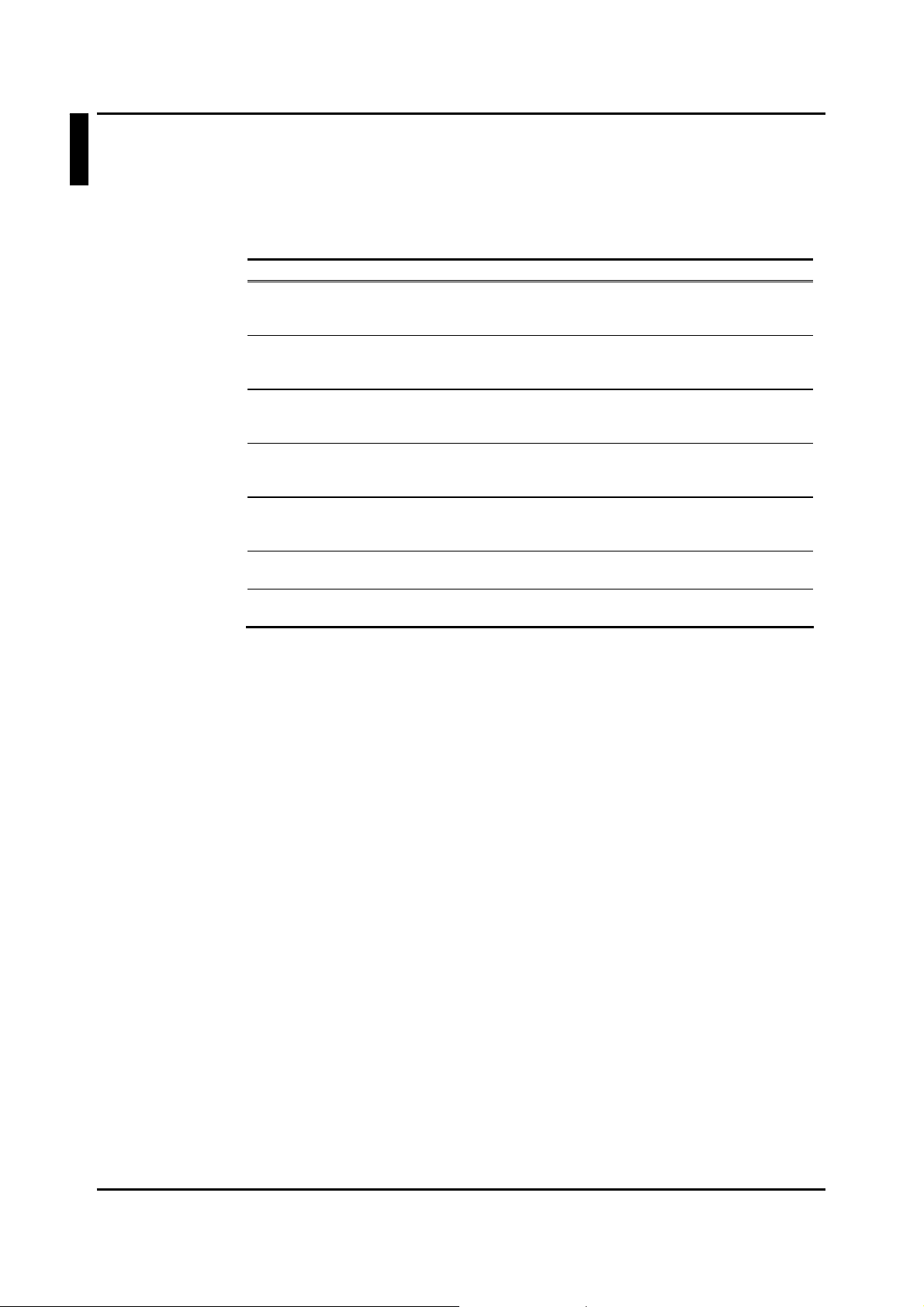
How to Use This Manual
Structure of This Manual
This user's manual consists of the following sections:
Chapter Title Description
1 Functional Description
2 Preparations for Connection
3 Common Commands
4 Unit Specific Commands
5 Remote Command Errors
6 Troubleshooting
Appendix
This Chapter describes the overview, specifications, and
command format of the remote function of this unit.
This Chapter describes how to set up the GP-IB and Ethernet
interfaces of this unit.
This Chapter describes the commands common to all
AQ2200-series modules.
This Chapter describes the function commands specific to this
module.
This Chapter describes the errors that occur when using the
remote commands.
This Chapter describes the troubleshooting procedures.
This Appendix describes the list of commands of this module.
ii IM810518803-17E
Page 4

Contents
Introduction................................................................................................................. i
How to Use This Manual ........................................................................................... ii
1
1
2
2
Chapter 1
Chapter 2 Preparations for Connection
Chapter 3 Common Commands
Chapter 4 Unit Specific Commands
Chapter 5 Remote Command Errors
Chapter 6 Troubleshooting
Functional Description
1.1 Overview.......................................................................................................1-1
1.2 Connections..................................................................................................1-1
1.3 Specifications of Remote Control Functions.................................................1-1
1.4 Command Format.........................................................................................1-2
2.1 Connecting through GP-IB............................................................................2-1
2.2 Connecting through Ethernet........................................................................2-2
3.1 Common Commands....................................................................................3-1
4.1 Unit Specific Commands...............................................................................4-1
5.1 Remote Command Errors.............................................................................5-1
6.1 Troubleshooting............................................................................................6-1
3
3
4
4
5
5
6
6
App
7
Appendix
Appendix 1 List of Commands ................................................................Appendix 1
IM810518803-17E iii
Page 5
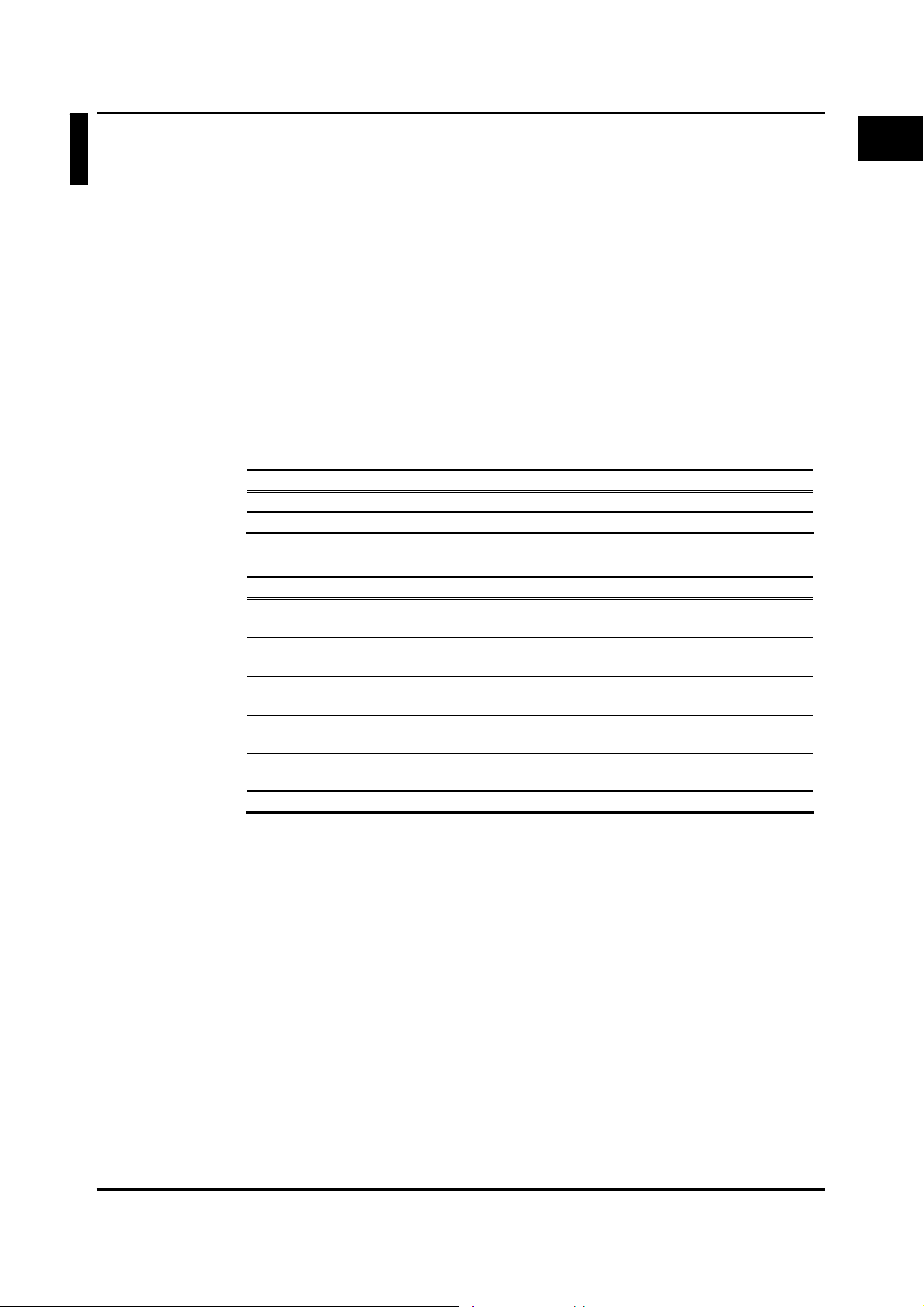
1.1 Overview / 1.2 Connections / 1.3 Specifications of Remote Control Functions
Chapter 1 Functional Description
1.1 Overview
This remote control function remotely controls the AQ2200-series Frame Controller using an
external controller, such as personal computer through the GP-IB or Ethernet interface.
This user’s manual describes the remote control functions of “AQ2200-631 10Gbit/s Optical
Receiver”.
1.2 Connections
For details about connections, see the Remote Command Reference for AQ2201/AQ2202
Frame Controller.
1.3 Specifications of Remote Control Functions
The following shows the specifications of the GP-IB and Ethernet remote control functions.
Specifications of GP-IB remote control function
Item Specifications
GP-IB address 0 to 30 (Default value: 20)
Delimiter code “EOI” is put at the end of the data.
Specifications of Ethernet remote control function
Item Specifications
IP Address
SubNetmask
Gateway
Port No. 0 to 65535
Communication protocol TCP/IP
Delimiter CR LF (2 bytes)
∗.∗.∗.∗ (“∗” shows a numeric value ranging from “0” to “255”.)
Factory default setting:192.168.1.1
∗.∗.∗.∗ (“∗” shows a numeric value ranging from “0” to “255”.)
Factory default setting: 255.255.255.254
∗.∗.∗.∗ (“∗” shows a numeric value ranging from “0” to “255”.)
Factory default setting: No default setting
Factory default setting: 50000
With Client Server Model, Frame Controller functions as Server.
51
Functional Description
IM810518803-17E 1-1
Page 6
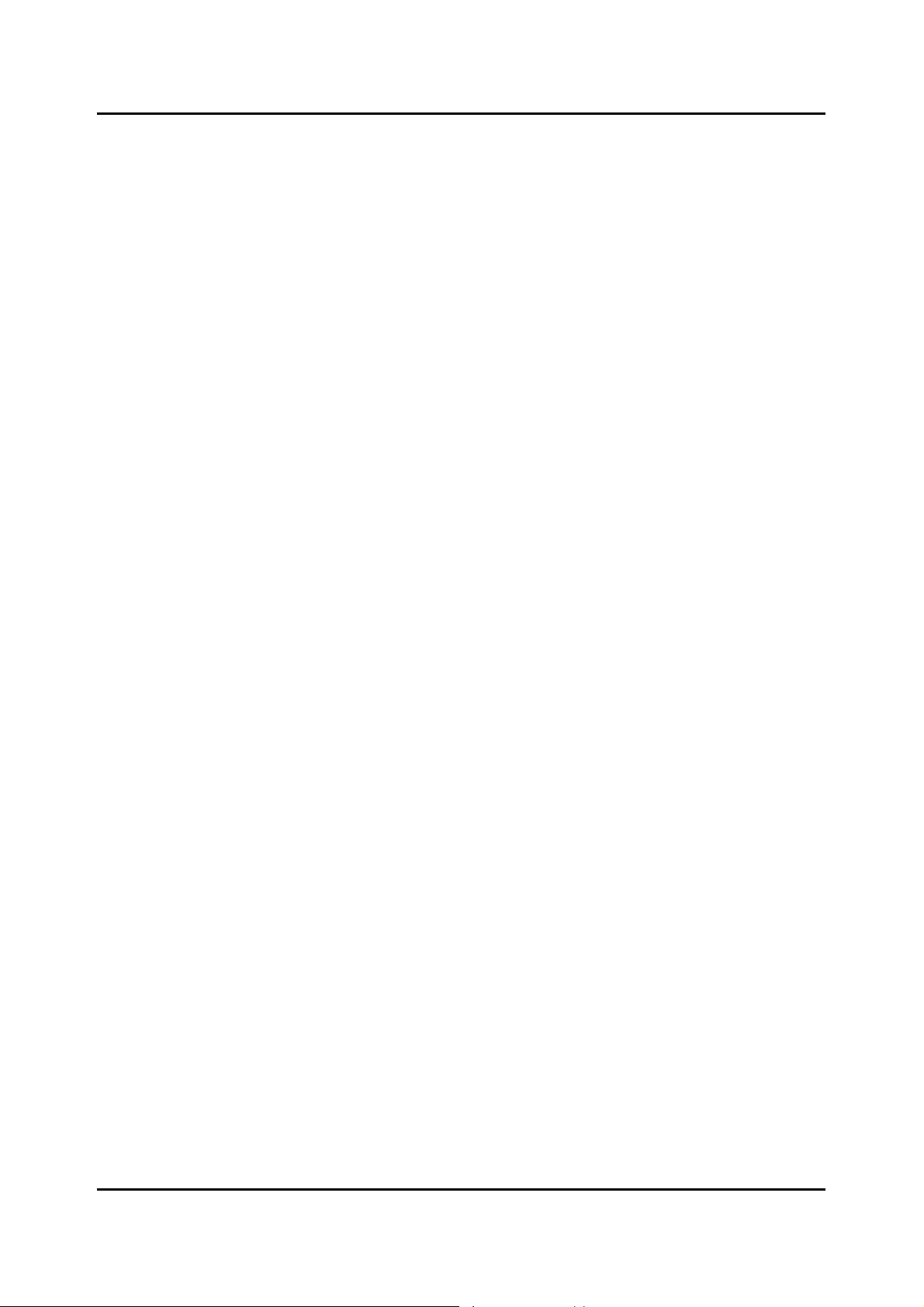
1.4 Command Format
1.4 Command Format
(1) When the frame No., slot No., and device No. are specified, this manual describes each No. as shown
below.
Frame: m
Frame controller → 0
Slot No.: n
AQ2201 → 1 to 3
AQ2202 → 1 to 9
(2) The command in the portion enclosed by [ ] can be omitted.
When the frame No. [m] is omitted, the frame No. becomes “0”.
When the slot No. [n] is omitted, the slot No. becomes “1”.
Example) :SLOT[n]:IDN?, :STATUS[n]?, etc.
(3) When describing a command, the lower case character portion can be omitted.
Example) SYSTem
• Correct description
SYSTem, SyStEm, SYST, sysTEM, syst, SYSTEm, SYSTeM, System, sYSTEM, syST, etc.
• Incorrect description
SYSTe, SYS, SYSTemm, syste, etc.
(4) Items described in < > in the syntax and response of the command show parameters. Parameter name is
described in < >.
Example) syntax :SENSe[n]:THReshold:DATA <threshold>
parameters <state>
response <status>
(5) If there are multiple parameters, they are separated by a comma (,).
Example) response <Manufacturer>, <Model>, <Serial Numbers>, <Firmware Revision>
There are also commands, which do not have any parameters.
Example) :SLOT[n]:IDN?
(6) Items that “I” is described in Range of the parameter show that one element is selected from those listed.
(A | B = Either A or B is selected.)
Example) Range: OFF | ON
For details, see the Remote Command Reference for AQ2201/AQ2202 Frame Controller.
1-2 IM810518803-17E
Page 7

Chapter 2 Preparations for Connection
2.1 Connecting through GP-IB
2.1 Connecting through GP-IB
When connecting multiple units, a different address needs to be set for the GP-IB address.
Follow the steps below to set the GP-IB address.
1. Press the [SYSTEM] key to display the SYSTEM screen.
2. With the [S] or [T] key, move the cursor to "GP-IB Address" and press the <Edit> or
[ENTER] key.
3. With the ten-key pad or the [S] or [T] key, change the address.
4. After the input has been completed, press the <OK> or [ENTER] key.
Note
In this Chapter, keys are indicated as described below.
• Hard key: [ ]
• Parameter item: " "
• Function key: < >
2
Preparations for Connection
GP-IB Address Display Screen
IM810518803-17E 2-1
Page 8

2.2 Connecting through Ethernet
2.2 Connecting through Ethernet
A different address needs to be set for the network address of each unit in order to identify the
unit to be connected to the network.
Follow the steps below to set the network address.
1. Press the [SYSTEM] key to display the system screen.
2. With the [S] or [T] key, move the cursor to "Network Set" and press the <Edit> or
[ENTER] key.
3. With the [S] or [T] key, move the cursor to "IP Address", "SubNetmask", or "Gateway",
and press the <Edit> or [ENTER] key to select it.
4. With the ten-key pad or the [S] or [T] key, change the numeric value and press the <OK>
or [ENTER] key.
5. Repeat steps 3 and 4 to input all parameters, "IP Address", "SubNetmask", and
"Gateway".
6. After all parameters have been input, press the <Close> or [CANCEL] key.
7. To make the set numeric values valid, turn OFF the power and turn it ON again.
Note
For "IP Address", "SubNetmask", and "Gateway” of Network Set items, the numeric
values you have input become valid after the power has been turned OFF and it has
been turned ON again (Power OFF →ON). The previous status is retained unless
the power is turned OFF and it is turned ON again.
Network Address Display Screen
2-2 IM810518803-17E
Page 9

Chapter 3 Common Commands
3.1 Common Commands
This Chapter describes the commands common to all modules.
:SLOT[n]:IDN?
description Obtains the module information.
response <Manufacturer>,<Model>,<Serial Numbers>,<Firmware Revision>
example :SLOT:IDN?
→ YOKOGAWA,AQ2200-631,813D00051,01.00
:SLOT[n]:OPC?
description Obtains the command process status.
response <status>
Type: integer
Range: 0 | 1
0: Process is in progress.
1: Process is completed.
:SLOT[n]:OPTions?
description Obtains the module information.
response <option>
Type: integer
example :SLOT:OPT? → 3
Bit
Bit Item Name Value
2 – 0 Wavelength
3 PD Type 0: PIN-PD
4 Not used. 0
5 Option2 1: Limiting Amp
6 Bitrate 0: 10Gbit/s
7 Logic 0: Normal
2 3 4 5 6 7 1 0
011: 1.3µm / 1.5µm
3.1 Common Commands
3
3
Common Commands
:SLOT[n]:PRESet
description Returns the setting information to the factory default setting status.
IM810518803-17E 3-1
Page 10

3.1 Common Commands
:SLOT[n]:TST?
description Obtains the self-test results.
response <result>
Type: integer
Range: 0: Correct
Value other than “0”: Faulty
If the value is not “0”, the bit value corresponding to the fault item becomes “1”.
Bit
7 6 5 1 0
Bit Item Name
0 Upgrade Memory error
1 ID Information Memory error
2 Temperature alarm
6-3 Not used.
7 A/D error
4 3 2
3-2 IM810518803-17E
Page 11

Chapter 4 Unit Specific Commands
4.1 Unit Specific Commands
This Chapter describes the function commands of the AQ2200-631.
:STATUS[n]?
description Obtains the alarm information.
response <alarm>
Type: integer
Bit
Bit Item Name Obtained Value
1 – 0 Temperature alarm 00: Correct status
2 LOS alarm 0: Correct
3 OVERLOAD alarm 0: Correct
1 0 2 3
01: The temperature exceeds the upper
limit of the operating temperature.
This may cause an operational fault.
1: Faulty
1: Faulty
4.1 Unit Specific Commands
4
2
Unit Specific Commands
:SENSe[n]: THReshold:DATA
syntax :SENSe[n]: THReshold:DATA <threshold>
description Sets a data threshold value level.
parameters <threshold>
Type: integer
Range: -364 to 273 (1 Step)
Default: 0
example :SENS:THR:DATA 150
:SENSe[n]:THReshold:DATA?
description Obtains the set value of the data threshold level.
response <threshold>
Type: integer
Range: -364 to 273 (1 Step)
IM810518803-17E 4-1
Page 12

4.1 Unit Specific Commands
:OUTPut[n]:STATe
syntax :OUTPut[n]:STATe <state>
description Sets the data output to ON or OFF.
parameters <state>
Type: discrete
Range: OFF | ON
OFF: Data output is OFF.
ON: Data output is ON.
Default: ON
example :OUTP:STAT ON
:OUTPut[n]:STATe?
description Obtains the data output status.
response <state>
Type: discrete
Range: OFF | ON
: INPut[n]:POWer?
description Obtains the average optical input power value.
response <power>
Type: decimal
:SENSe[n]:OVER[:LEVel]
syntax :SENSe[n]:OVLD[:LEVel] <overload>
description Sets an OVERLOAD detection level.
parameters <overload>
Type: decimal
Range: -19.0 to 2.0 (0.1dBm Step)
Default: -1.0
example :SENS:OVLD -10.0
:SENSe[n]:OVER[:LEVel]?
description Obtains the set value of the OVERLOAD detection level.
response <overload>
Type: decimal
Range: -19.0 to 2.0 (0.1dBm Step)
4-2 IM810518803-17E
Page 13

:SENSe[n]:LOS[:LEVel]
syntax :SENSe[n]:LOS[:LEVel] <los>
description Sets a LOS detection level.
parameters <los>
Type: decimal
Range: -19.0 to 2.0 (0.1dBm Step)
Default: -16.0 (Wavelength is 1500nm.)
-15.0 (Wavelength is 1300nm.)
example :SENS:LOS -10.0
:SENSe[n]:LOS[:LEVel]?
description Obtains the set value of the LOS detection level.
response <los>
Type: decimal
Range: -19.0 to 2.0 (0.1dBm Step)
:INPut[n]:WAVelength
syntax :INPut[n]:WAVelength <length>
description Sets a wavelength band of the receive light signal.
parameters <length>
Type: discrete
Range: 1500NM | 1300NM
1500NM: 1500nm
1300NM: 1300nm
Default: 1500NM
example :INPut:WAV 1500NM
4.1 Unit Specific Commands
4
2
Unit Specific Commands
:INPut[n]: WAVelength?
description Obtains the wavelength band setting status of the receive light signal.
response <length>
Type: discrete
Range: 1500NM | 1300NM
IM810518803-17E 4-3
Page 14

5.1 Remote Command Errors
Chapter 5 Remote Command Errors
5.1 Remote Command Errors
This Chapter describes errors that occur when using the remote command.
The following shows the error messages caused by the remote command.
For details about other errors, see the list of error codes stated in the Operation Manual for AQ2200
multi-application system.
Additionally, the flag set information on standard, status, and register is described in Type.
CME: Command error
EXE: Execution error
DDE: Device error
QYE: Query error
Remote Command Errors (1/2)
Code Item Description
1030 Message
Contents
Remedy
Type
1031 Message
Contents
Remedy
Type
1032 Message
Contents
Remedy
Type
1033 Message
Contents
Remedy
Type
1034 Message
Contents
Remedy
Type
1036 Message
Contents
Remedy
Type
1037 Message
Contents
Remedy
Type
Command Error
Command error
Check the command and send it again.
CME
Syntax Error
Syntax error
Check the command syntax and send the command again.
CME
Parameter Error
Parameter error
Check the command parameter and send the command again.
CME
Execution Error
Execution error
Check the command and send it again.
EXE
Data out of range
Data is beyond the setting range.
Check the setting range and send the command again.
EXE
Queue Overflow
Error queue overflow
Read out the error or clear the error queue.
DDE
Query Error
Query error
Check the command and send it again.
CME
5
Remote Command Errors
IM810518803-17E 5-1
Page 15

5.1 Remote Command Errors
Remote Command Errors (2/2)
Code Item Description
2031 Message
Contents
Remedy
Type
2032 Message
Contents
Remedy
Type
2033 Message
Contents
Remedy
Type
2036 Message
Contents
Remedy
Type
Invalid update memory
Update Memory of the Firmware is faulty.
Update the firmware again.
DDE
Invalid ID information memory
Update Memory of the Firmware is faulty.
Hardware is faulty.
DDE
Temperature limit error
Temperature error is detected.
Check whether or not the temperature of the installation place is too high.
DDE
A/D timeout error
A/D conversion is failed.
Hardware is faulty.
DDE
5-2 IM810518803-17E
Page 16

Chapter 6 Troubleshooting
6.1 Troubleshooting
(1) The setting does not become valid even though the setting command is sent.
Send ":SYST:ERR?" command to check the error contents. After that, send the correct command.
(Example) Parameter value beyond the setting range is specified.
> :SENS3:LOS:LEV -20.0 (Parameter value beyond the range is set.)
> :SYST:ERR?
< +1034, “Data out of range”
> :SENS3:LOS:LEV -10.0 (Parameter value within the range is set.)
> :SYST:ERR?
< +0, “No Error””
(2) Command process time
According to the command, it takes a long time to make the setting, causing "Timeout Error" to occur.
If this occurs, wait for enough time after the command has been sent and send the next command or send
the next command after the command has been completed by the OPC command.
6.1 Troubleshooting
6
Troubleshooting
(Example) The completion of the command is checked with :SLOT:OPC command.
> :SENS3:LOS:LEV -15.0
> :SLOT3:OPC?
< 0
.
.
> :SLOT3:OPC?
< 1
> :SENS3:LOS:LEV -15.5
z The following shows the response of :SLOT:OPC? command.
0: Command is being processed.
1: Command process is completed.
IM810518803-17E 6-1
Page 17

Appendix 1 List of Commands
Appendix
Appendix 1 List of Commands
Common Commands
Command Description Page
:SLOT[n]:IDN? Obtains the module information. 3-1
:SLOT[n]:OPC? Obtains the command processing status. 3-1
:SLOT[n]:OPTions? Obtains the module information. 3-1
:SLOT[n]:PRESet Returns the set information to its factory default setting. 3-1
:SLOT[n]:TST? Obtains the self-test results. 3-2
Unit Specific Commands
Command Description Page
:STATUS[n]? Obtains the alarm information. 4-1
:SENSe[n] THReshold:DATA Sets a data threshold value level. 4-1
:SENSe[n]:THReshold:DATA? Obtains the data threshold value level. 4-1
: OUTPut[n]:STATe Sets the data output to ON or OFF. 4-2
: OUTPut[n]:STATe? Obtains the status of the data output. 4-2
: INPut[n]:POWer? Obtains the average optical input power value. 4-2
:SENSe[n]:OVER[:LEVel] Sets an OVERLOAD detection level. 4-2
:SENSe[n]:OVER[:LEVel]? Obtains the set value of the OVERLOAD detection level. 4-2
:SENSe[n]:LOS[:LEVel] Sets a LOS detection level. 4-3
:SENSe[n]:LOS[:LEVel]? Obtains the set value of the LOS detection level. 4-3
:INPut[n]:WAVelength Sets a wavelength band of the receive light signal. 4-3
:INPut[n]:WAVelength? Obtains the wavelength band setting of the receive light signal. 4-3
App
Appendix
IM810518803-17E Appendix-1
