Page 1

Test&Measurement
Plus
Power Series
Digital Switchboard Meters
tmi.yokogawa.com
Page 2
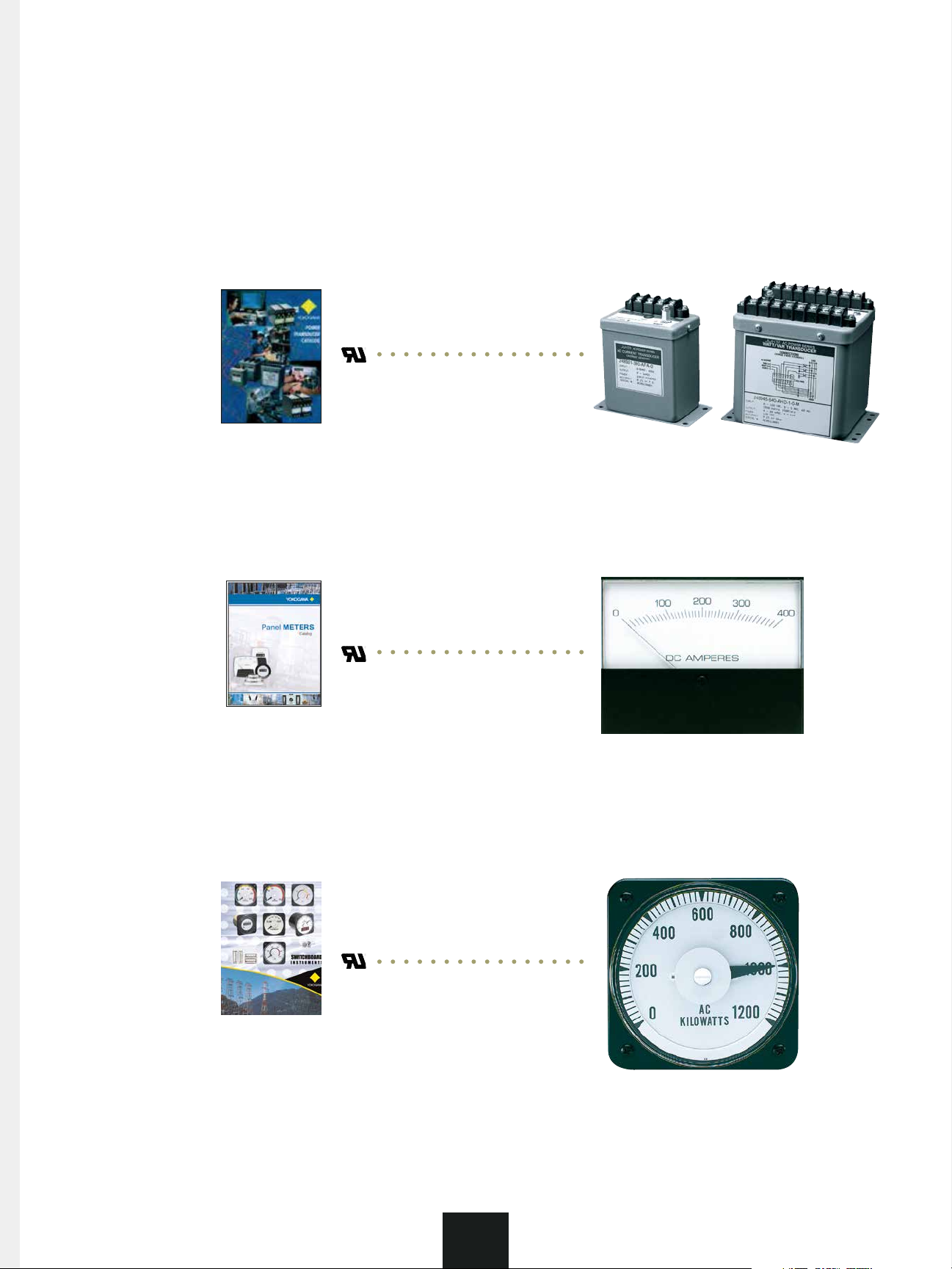
Power Series
SWITCHBOARD INSTRUMENTS
ADDITIONAL YOKOGAWA PRODUCTS
PANEL METERS
Yokogawa has the broadest line of panel meters available today. The
New Big Look, Horizon and Stylist series of meters are RoHS compliant.
UL and IP54 splash resistant models are available. Request catalog
250260PB-B for more information.
Digital Switchboard Meters
Other Catalogs Available...
Power Transducers
Yokogawa Juxta Power Transducers (models 2469, 2489)
are UL recognized and enclosed in a rugged case with
either 0.2% or 0.5% accuracy.
Plus
Panel Meters
Options
Available
Yokogawa has the broadest line of panel meters available
today. In many cases, our panel meters are completely
interchangeable with other manufacturer’s products. UL
and IP54 splash resistant models are available.
Switchboard Instruments
SWITCHBOARD INSTRUMENTS
............................................................................................................................................................................
Yokogawa is the world leader in Analog Switchboard
Instruments. Our catalog contains the entire switchboard
line including AB/DB 14, 16, 17 and 40, and type 180
edgewise. It also includes the 2180 mini-switchboard
meters, potential transformers, transducers and digital
switchboard meters.
1
2
Page 3
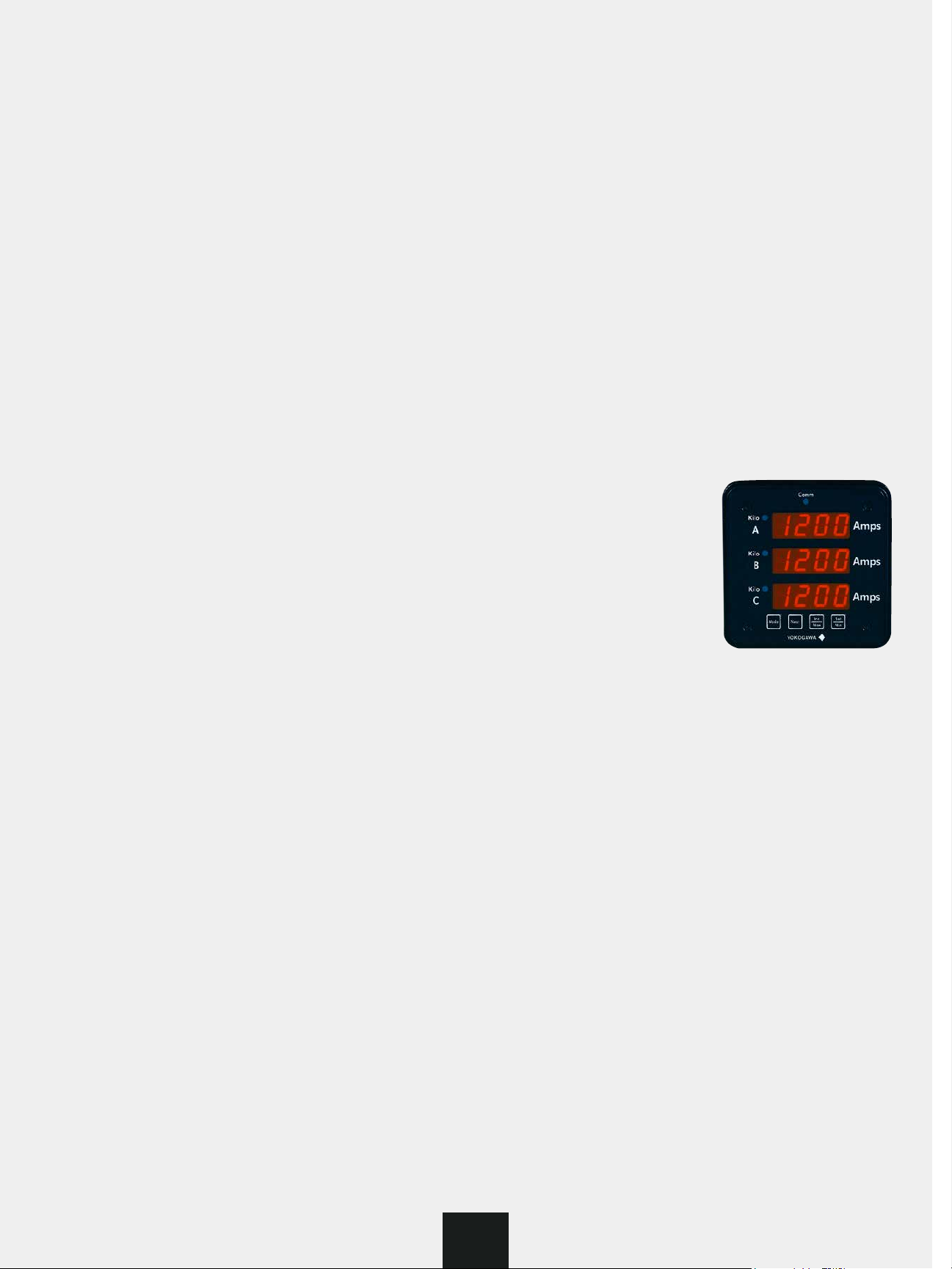
Power Series
Digital Switchboard Meters
Plus
The POWER SERIES
provide our customers with a versatile AC digital power meter. The heart of our POWER SERIES
incorporates the latest DSP microprocessor technology. Careful and thoughtful design has resulted in a family of
user-friendly, field-adjustable meters. The design of the POWER SERIES
switchboard meter with transducer output which can be configured in the field by an end-user, or when installed
in new electrical equipment by an OEM. It eliminates requirements for a large inventory of dedicated instruments,
and provides flexibility when new panel designs or system upgrades require changes in instrument transformer
ratings. Our rugged metal case fits standard panel cutouts for switchboard meters and makes it a perfect
replacement for less versatile instruments. The RS-485 communications option allows up to 32 meters to be networked together for remote monitoring and control. In addition, the POWER SERIES
locked out for security via the remote communications option.
Plus
digital switchboard meter was developed by Yokogawa Corporation of America to
Plus
combines a high accuracy digital
Plus
can be set up and
Plus
meter
The 2493 triple display multifunction power meter...
Ideally designed for easy retrofit into existing switchboard meter panel cutouts.
The 2493 features three easy to read LED displays, minimum/maximum values at
the touch of a button, scaling up to 9999. Optional 0-1mA DC and 4-20mA DC
analog outputs are configurable by the user and RS485 communications option
is available at no additional cost.
Features
• Scaling of the instrument for PT (potential transformer) primary ratings up to 9999;
and CT (current transformer) primary ratings up to 9999.
• Adjustable transducer output proportionate to the primary input setting.
• Electrical legends (i.e., Watts, Kilowatts, Megawatts) can be set by the user and indicated by
a red LED adjacent to the selected legend.
• Display average setting: Adjustable to obtain a “rolling average” of inputs. Increasing the number of
samples reduces annoying “digit bounce” by the least significant digit.
• All settings are stored in non-volatile memory. If there is a loss of power to the instrument,
all settings will remain as they were prior to power loss.
• Accuracy of ±0.2% of reading, ± 0.1% of full scale.
• True RMS current and voltage measuring capability. A most desirable feature when distorted
wave forms are present on the line.
• High resolution/ high intensity LED displays that can be viewed from almost any angle.
3
Page 4
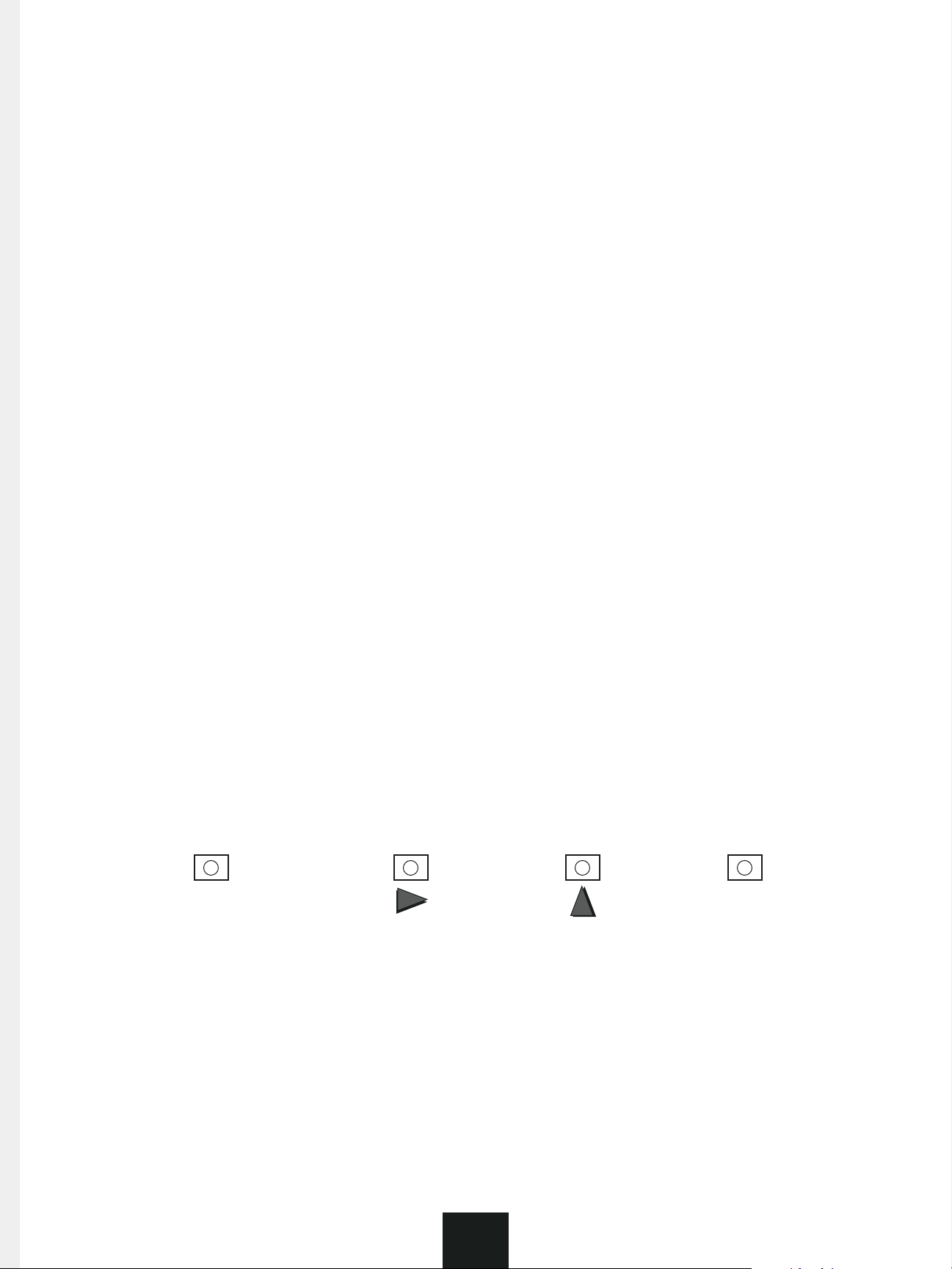
Power Series
Digital Switchboard Meters
Set-up and Configuration (2491, 2492)
Plus
The POWER SERIES
and averaging function. At Yokogawa, we program each model according to the specified options required by
the user. This minimizes the number of steps to set up the instrument at the job site or on the factory floor.
Each model is programmed only for the options selected, so there are no unnecessary menu items. If you select
a Voltmeter without analog output, then set up will be limited to PT ratios, LED display, and average setting.
All can be accomplished in less than one minute. If no transformer is required, the ratio entered for PT P and
PT S is 1 (1:1).
Set up functions appear on the display as symbols. They are accessible when you press the MODE pushbutton
located behind the front cover and beneath the LED display. After pressing MODE, you are in the setting mode
“rSEt” and can begin setting up. Error codes during set up mean your inputs may be incorrect or outside of the
range of the instrument. Refer to the instruction manual for range/span
restrictions for each model selected.
The pushbutton setting switches are described below. In order for a setting to be entered into memory, you
must complete all entries for that mode such as: “PT P” and “PT S” (PT primary and PT secondary). If the values
do not need to be changed from a previous setting, simply push the EN switch several times to go to the next
mode.
After auxiliary power connection and removal of the cover, the instruction manual will guide you through set up.
Pushbutton switches are located directly below the LED display. The POWER SERIES
before, or after installation in a panel. Once set up is complete, replace the cover and make the appropriate input
connections.
Plus
can be configured for primary and secondary transformer inputs, legends, outputs
Plus
can be set up
PUSHBUTTON SETTING SWITCHES
Mode
Mode switch transfers user
back and forth between
standard mode (present
setting) and “rSET” mode.
(under the cover)
This switch moves
from one unit setting
to another, or mode
to mode
This switch moves
digits to selected
values and moves
decimal position.
EN
After each setting,this
switch enters input
data, then proceeds
to next sequence.
4
Page 5
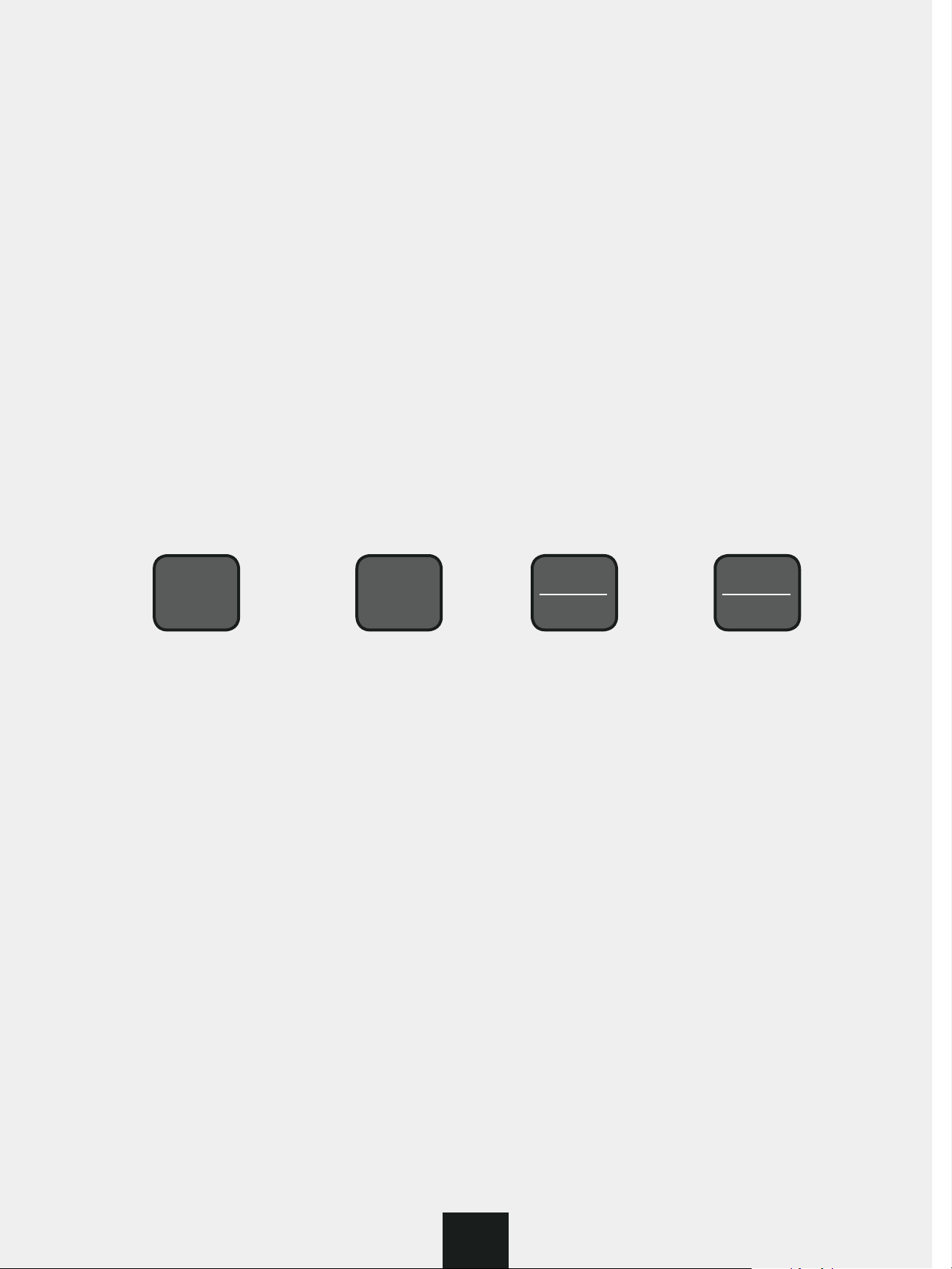
Set-up and Configuration (2493)
Power Series
Plus
Digital Switchboard Meters
The new triple display POWER SERIES
and current inputs from instrument transformers, as well as analog outputs and a rolling average.The exact
functions depend on the model options selected by the customer. For example: If you selected a 3 in 1 Voltmeter
with no analog output, you would only need to set the PT ratio and average. If you are tied into a network with
RS485, then you would also need to identify the network address and baud rate.
All set-up functions can be performed using the four buttons on the front panel (see below). You can also use
the buttons to display the minimum and maximum readings and, on some models, to change from phase to
phase.
Plus
has front panel pushbuttons which can be used for setting voltage
PUSHBUTTON SETTING SWITCHES
(front panel)
Mode Next
This button starts all
operations. When viewing
or changing settings it is
used to back out of a mode.
This button can change
the phase being
displayed. When viewing
or changing settings, it
moves between settings
or between digits.
Inc
Max
This button will
increment the value
being changed. It is
also used to display
Max readings.
This button, when
viewing or changing
settings, is used to select
a mode, save it, and
then move to the next
mode in the sequence. It
is also used to display
Min readings.
Set
Min
All button operations begin with the Mode button. To see the Min or Max, push the Mode button and then the
button of the reading you want to see - Min or Max. The values will display for 10 seconds before reverting to the
normal display. If you want to reset the values, push the Min or Max button again before 10 seconds have
passed.
If the model that you select can change between phases, it is done by pressing the Mode button first,
and then the Next button. The display will switch to the next phase in the sequence. For example: A
Volt-Amp-Hertz meter with 3P4W connections would cycle A-B-C-AB-BC-CA and then back to A. To view the
configuration settings, press Mode twice (Mode-Mode) and then press Set. The first setting will be displayed.
For a Triple Amp meter this setting will be the Current Transformer (Ct), for all other models this will be the
Potential Transformer (Pt). To see the other settings, press Next. You can scroll through all the settings by
pressing Next. To go back to normal operations, press Mode. To change the setting being shown, press Set.
See the above paragraphs on the specific settings for details. Once a setting is changed it will display the next
setting. At any point while changing settings, pressing Mode will exit without changing anything.
5
Page 6
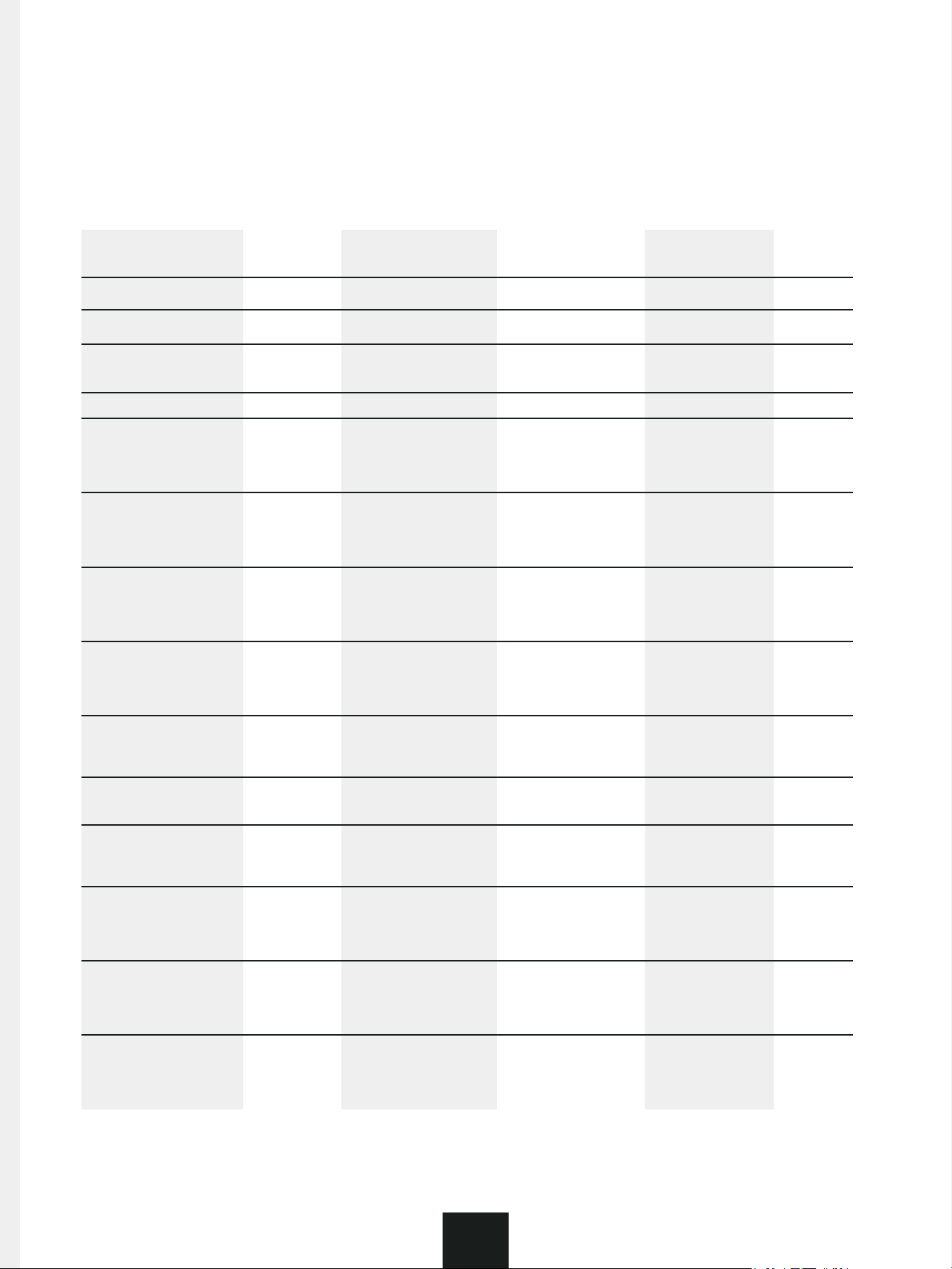
Power Series
Digital Switchboard Meters
Model Types and Rated Inputs
Plus
MEASURING
CAPABILITY
DC VOLT
AC AMPERES
AC VOLTAGE
FRQUENCY
WATTS
VARS
POWER FACTOR
PHASE ANGLE
VOLT / AMP
DUAL FUNCTION
VOLT / HERTZ
DUAL FUNCTION
VOLT / AMP / Hz
WATT / VAR
DUAL FUNCTION
WATT / PF
DUAL FUNCTION
WATT / VAR / PF
MODEL
NUMBER
2491-25 0-600V DC Volts Page 8
2491-11
2493-05
2491-21
2493-01
2493-02
2491-81 Single phase 150/300/600 Volt AC Hertz
2491-51
2491-52
2491-53
2491-54
2491-55
2491-61
2491-62
2491-63
2491-64
2491-65
2491-71
2491-72
2491-73
2491-74
2491-75
2491-91
2491-92
2491-93
2491-94
2491-95
2492-12 Single phase 150V/300V/600V 1 Amp
2492-22 Single phase 150V/300V/600V & 50/60Hz
2493-07
2493-08
2493-09
2492-40
2492-41
2492-42
2492-43
2492-44
2492-45
2492-46
2492-47
2492-48
2492-49
2493-34
2493-35
2493-36
2493-37
2493-38
CONNECTION
AVAILABLE*
Single phase
Three phase
Single phase
3P3W Delta
3P4W Wye
1P2W
1P3W
3P3W
3P4W (2 1/2 Element)
3P4W (3 Element)
1P2W
1P3W
3P3W
3P4W (2 1/2 Element)
3P4W (3 Element)
1P2W
1P3W
3P3W
3P4W (2 1/2 Element)
3P4W (3 Element)
1P2W
1P3W
3P3W
3P4W (2 1/2 Element)
3P4W (3 Element)
1P2W
3P3W Delta
3P4W Wye
1P2W
1P3W
3P3W
3P4W (2 1/2 Element)
3P4W (3 Element)
1P2W
1P3W
3P3W
3P4W(2 1/2 Element)
3P4W(3 Element)
1P2W
1P3W
3P3W
3P4W(2 1/2 Element)
3P4W(3 Element)
MAXIMUM
INPUT RATING
0-1/0-5 Amp AC
0-1/0-5 Amp AC
0-150/300/600 Volt AC
0-150/300/600 Volt AC
0-150/300/600 Volt AC
(select one)
120V/240V/480V AC 1 Amp
120V/240V/480V AC 5 Amp
(select one)
120V/240V/480V AC 1 Amp
120V/240V/480V AC 5 Amp
(select one)
120V/240V/480V AC 1 Amp
120V/240V/480V AC 5 Amp
(select one)
120V/240V/480V AC 1 Amp
120V/240V/480V AC 5 Amp
150V/300V/600V 5 Amp
150V/300V/600V & 400Hz
(select one)
150V/300V/600V AC
1A or 5A AC
50/60Hz or 400Hz
(select one)
120V/240V/480V AC 1 AMP
120V/240V/480V AC 5 AMP
(select one)
120V/240V/480V AC 1 AMP
120V/240V/480V AC 5 AMP
(select one)
120V/240V/480V AC 1 AMP
120V/240V/480V AC 5 AMP
ELECTRICAL
LEGEND
Amps AC/Kiloamps AC
Amps/Kiloamps
Volts AC/Kilovolts AC
Volts/Kilovolts
Watts
Kilowatts
Megawatts Page 10
Vars
Kilovars
Megavars
Power Factor
Lag
Lead
Phase Angle
Lag
Lead
Volts
Kilovolts
Amps
Kiloamps
Volts
Kilovolts
Hertz
Amps/Kiloamps
Volts
Kilovolts
Hertz
Watts/Kilowatts
Megawatts
Vars/Kilovars
Megavars
Watts
Kilowatts
Megawatts
Power Factor
Lag Lead
Watts/Vars
Kilowatts/Kilovars
Megawatts/Megavars
Power Factor
Lag Lead
ORDER
INFO.
Page 9
Page 17
Page 9
Page 17
Page 9
Page 10
Page 11
Page 11
Page 12
Page 13
Page 18
Page 14
Page 15
Page 16
*see pages 17 through 21 for connection diagrams
6
Page 7
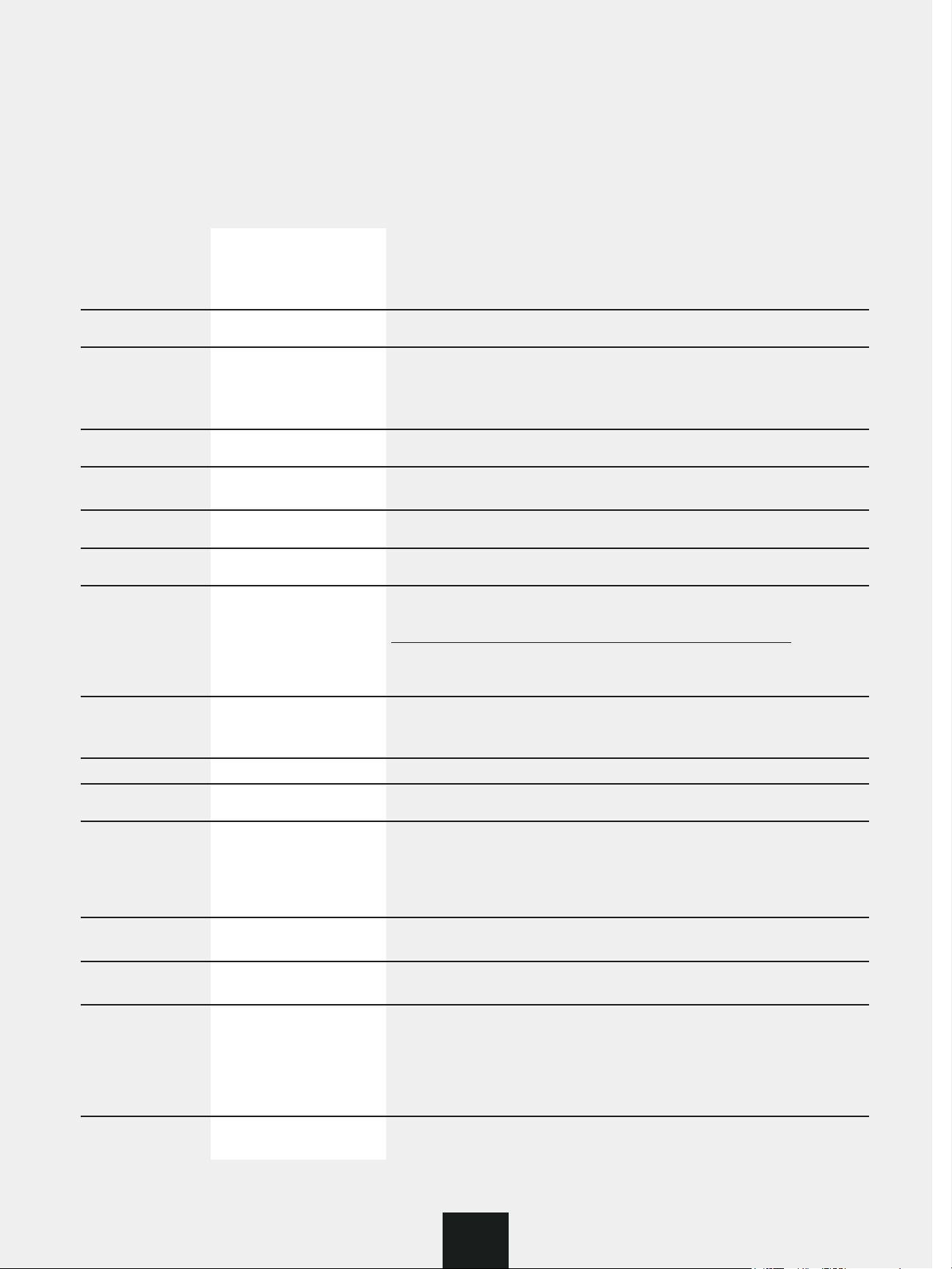
General Specifications
4 digit red LED (9999 counts) for 2493 readouts (3 displays)
DISPLAY
AUXILIARY POWER
INPUT RATING
INPUT RANGE
Type
Digit height
Response time
Current:
Voltage:
Frequency
Rated Current:
Rated Voltage:
4 1/2 digit red LED for 2491, 2492
0.56 inch or 14mm
250ms min. update time for V/V/V, A/A/A, 2491 and 2492
Less than 500ms min. update time for V/A/Hz, Watt/VAR/PF 2493
120V or 240V AC (+/- 15%), 45-65 Hz, 4.5VA max.
Select 24, 48, 125V DC or valuable DC power supplies
0 to 1 A AC; 0 to 5A AC
0-120V AC; 0-240V AC, 0-480V AC (W/VAR/PF/PA)
0-150V AC; 0-300V AC; 0-600V AC (Volt/Freq)
0-150V DC; 0-300V DC; 0-600V DC
50/60 Hz and 400 Hz (only V/A/Hz units)
A/W/VAR: 0-200%; PF/PA: 20-200%
V/W/VAR: 0-120%; PF/PA: 50-120%; Frequency: 20-120%
Power Series
Plus
Digital Switchboard Meters
INPUT FREQUENCY
RANGE
SUSTAINED INPUT
BURDEN
ACCURACY
ANALOG OUTPUT
AND RESPONSE
TIME
OUTPUT RIPPLE
COMMUNICATIONS
ISOLATION VOLTAGE
AND INSULATION
RESISTANCE
Volts, Amps, Hertz
Rated Current:
Rated Voltage:
Current:
Voltage:
Reference condition:
25℃, 45-74%RH, at rated
input 60 Hz sine wave,
30 min. warmup
0 to 1 mA, 4 to 20 mA,
12+/-8 mA
Input to output/case:
Aux. power to case:
Aux. power to output:
Output to case:
45-65 Hz up to the 9th harmonic measuring capability
±2% of specified accuracy
A/W/VAR/PF/PA: 200% continuous; 10x rating for 5 seconds
V/W/VAR/FREQ: 120% continuous; PF/PA: 150% continuous
<0.2 VA per element
<0.2 VA per element; 240V: <0.4VA per element
Voltage
Current +/- 0.2% of reading +/- 0.1% of full scale
Watt/VAR
Power Factor +/- 0.05 Power Factor
Phase Angel +/- 0.5° Phase Angle
Frequency +/- 0.1 Hz @ 40-70 Hz, +/- 0.5 Hz @ 300-500 Hz
10V DC compliance into 10k ohm load maximum
15V DC compliance into 750 ohm maximum
1 second maximum response time within ±1% of final value
0.5% peak-to-peak maximum of output span
RS-485 half duplex interface with networking up to 32 units
Selectable Baud Rate
2500V AC for 1 minute / more than 10 Megohm @ 500V DC
2000V AC for 1 minute / more than 10 Megohm @ 500V DC
DC: 500V DC minimum / 10 Megohm minimum @100V DC
AC: 2000V AC for 1 minute / more than 10 Megohm @ 500V DC
DC: 500V DC minimum / 10 Megohm minimum @ 100V DC
1000V AC for 1 minute . more than 10 Megohm @ 500V DC
TEMPERATURE
RANGE
TEMPERATURE
COEFFICIENT
INFLUENCE OF:
DIMENSIONS:
WEIGHT:
Operating:
Storage:
Display and Comm:
Analog Output:
mAgnetic field:
Input voltage:
Influence of:
Unbalanced current:
Input frequency:
Load resistance:
(Analog input)
-20 to +60℃ at 90% RH maximum (non-condensing)
-40 to +85℃
±150 PPM/℃ maximum of full scale
±250 PPM/℃ maximum of full scale
0.5% maximum at 400 ampere turns/meter
<0.05 Power Factor (10-120% of rated voltage)
Shock/Vibration: per ANSI C39.1
<0.2% of full scale
<0.05 Power Factor (45-65 Hz)
0 to 1 mA: 0-10K ohm within ±0.05% of full scale
4 to 20 mA, 12 ± 8 mA: 0-750 ohm within ±0.05% of full scale
W x D x H = 4.33 x 6.54 x 4.33 inches
1000g (2.2 lbs) or less
7
Page 8
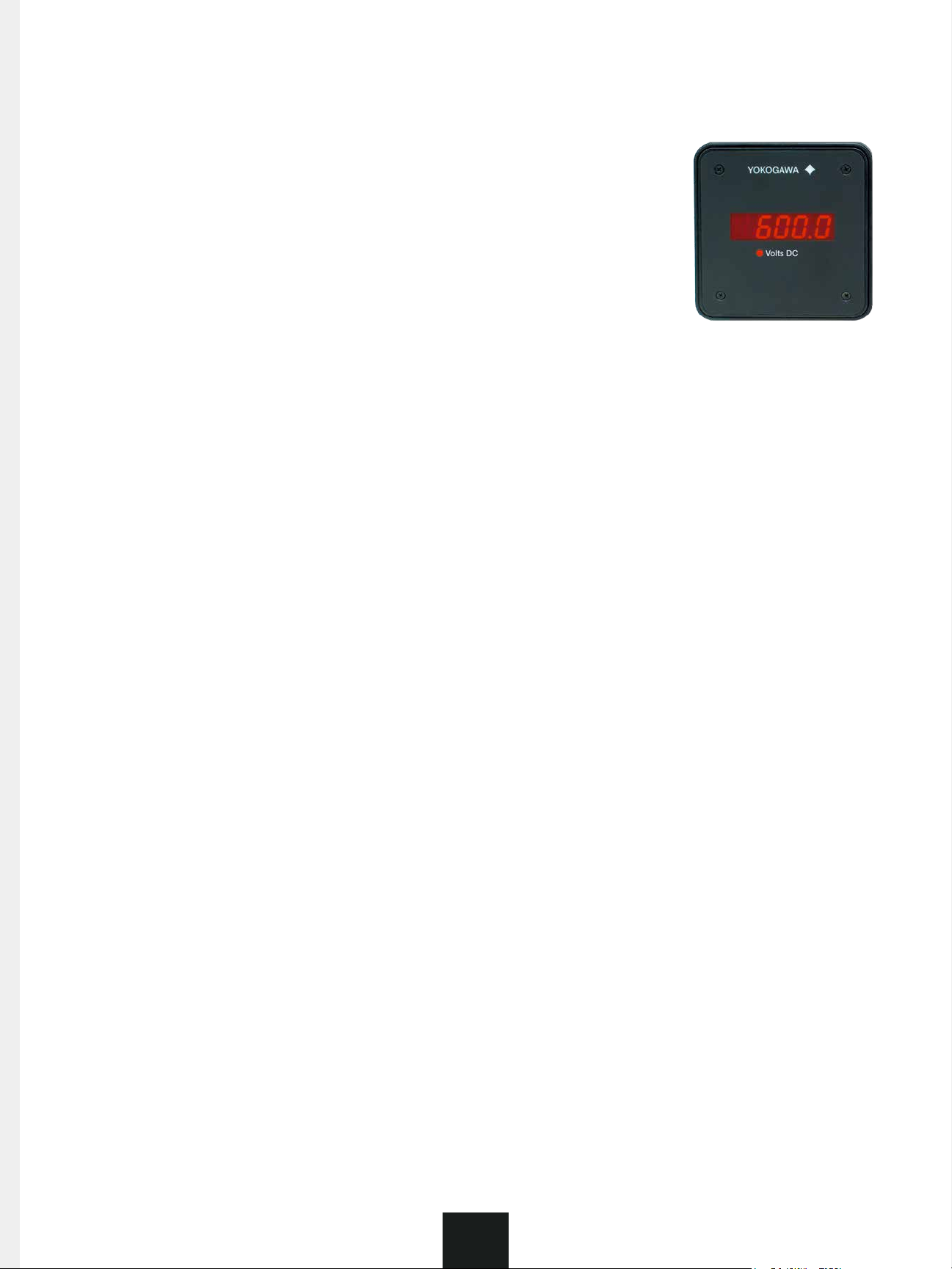
Power Series
Digital Switchboard Meters
DC VOLTS
MODEL FORMAT: 2491
Insert model code from the selection below:
MODEL 2491
Plus
1. FUNCTION
-25 DC VOLTS
6. AUX. POWER
-1 120/240V AC
-3 24V DC
-4 48V DC
-5 125V DC
2. INPUT RATING
-57 150V DC
-67 300V DC
-77 600V DC
3. FREQUENCY
-0 NONE
4. ANALOG OUTPUT
-AAA
-AFA
-AHD
5. COMMUNICATION
-1 YCA
-2 MODBUS
8
Page 9
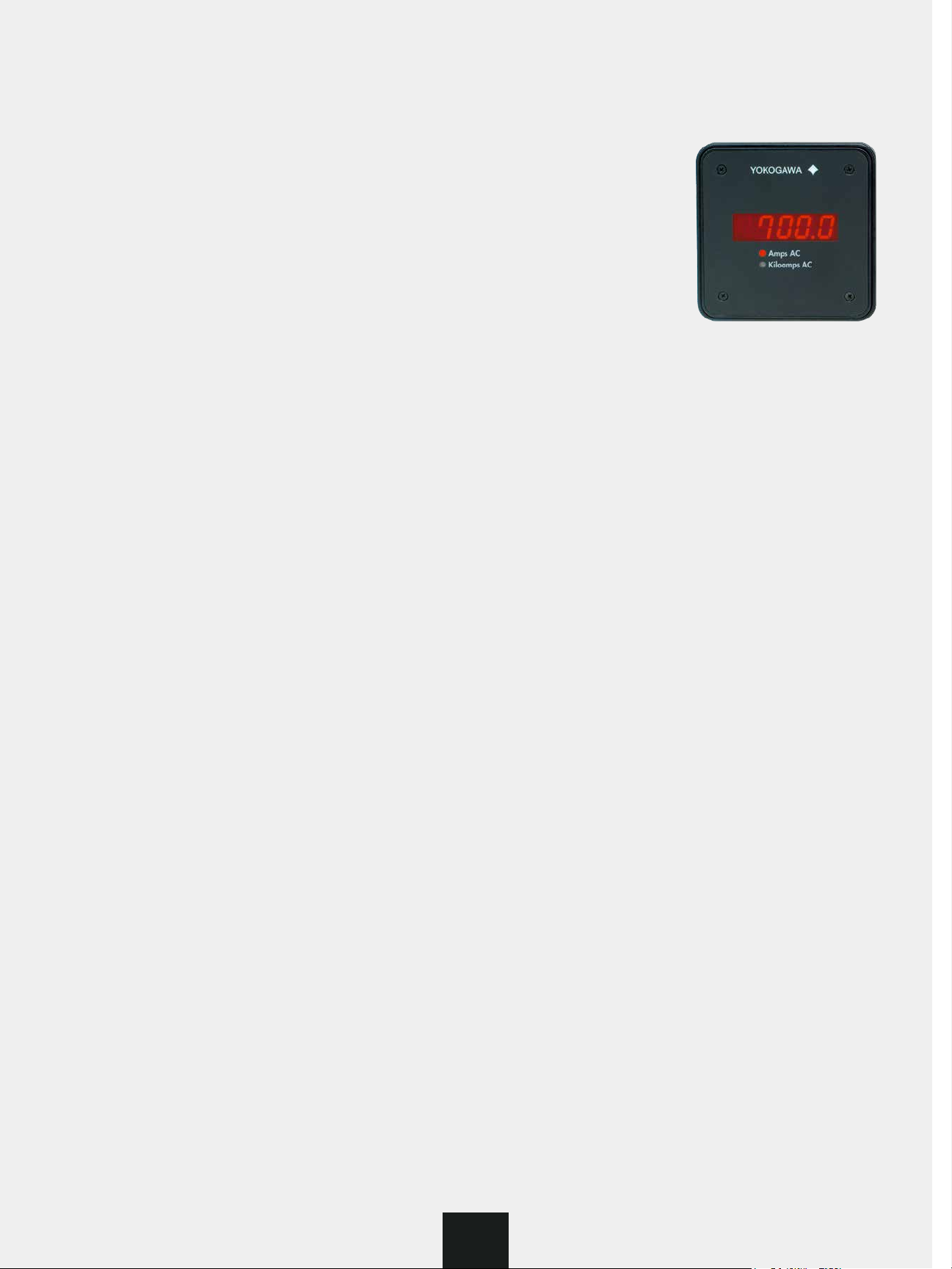
Power Series
Digital Switchboard Meters
AC AMPS / AC VOLTS / FREQUENCY
MODEL FORMAT: 2491
Insert model code from the selection below:
MODEL 2491
Plus
1. FUNCTION
-11 AMP AC
-21 VOLTS AC
-81 FREQUENCY
6. AUX. POWER
-1 120/240V AC
-3 24V DC
-4 48V DC
-5 125V DC
2. INPUT RATING
-01 1 AMP
-05 5 AMP
-10 150V
-20 300V
-30 600V
3. FREQUENCY
-1 50/60 Hz
-2 400 Hz
4. ANALOG OUTPUT
-AAA NO OUTPUT
-AFA 0 to 1 mA
-AHD 4 to 20 mA
5. COMMUNICATION
-1 YCA Protocol
-2 MODBUS
9
Page 10

Power Series
Digital Switchboard Meters
AC WATTS AND VARS
MODEL FORMAT: 2491
Insert model code from the selection below:
MODEL 2491
Plus
1. FUNCTION/
CONNECTIONS
-51 WATT 1P2W
-52 WATT 1P3W
-53 WATT 3P3W
-54 WATT 3P4W
(2 1/2 element)
-55 WATT 3P4W
(3 element)
-61 VARS 1P2W
-62 VARS 1P3W
-63 VARS 3P3W
-64 VARS 3P3W
(2 1/2 element)
-65 VARS 3P3W
(3 element)
6. AUX. POWER
2. INPUT RATING
-11 120 VOLT / 1 AMP
-15 120 VOLT / 5 AMP
-21 240 VOLT / 1 AMP
-25 240 VOLT / 5 AMP
-31 480V / 1 AMP
-35 480V / 5 AMP
3. FREQUENCY
-1 50/60 Hz
4. ANALOG OUTPUT
-AAA NO OUTPUT
-AFA 0 to 1 mA
-AHD 4 to 20 mA
-AHF 12 ± 8 mA
5. COMMUNICATION
-1 YCA Protocol
-2 MODBUS
-1 120/240V AC
-3 24V DC
-4 48V DC
-5 125V DC
10
Page 11

Power Series
Digital Switchboard Meters
POWER FACTOR AND PHASE ANGLE
MODEL FORMAT: 2491
Insert model code from the selection below:
MODEL 2491
Plus
1. FUNCTION/
CONNECTIONS
-71 POWER
FACTOR 1P2W
-72 POWER
FACTOR 1P3W
-73 POWER
FACTOR 3P3W
-74 POWER
FACTOR 3P4W
(2 1/2 element)
-75 POWER
FACTOR 3P4W
(3 element)
-91 PHASE ANGLE
1P2W
-92 PHASE ANGLE
1P3W
-93 PHASE ANGLE
3P3W
2. AC INPUT RATING
-11 120 VOLT / 1 AMP
-15 120 VOLT / 5 AMP
-21 240 VOLT / 1 AMP
-25 240 VOLT / 5 AMP
-31 480 VOLT / 1 AMP
-35 480 VOLT / 5 AMP
6. AUX. POWER
-1 120/240V AC
-3 24V DC
-4 48V DC
-5 125V DC
3. FREQUENCY
-1 50/60 Hz
4. ANALOG OUTPUT
-AAA No Output
-AFA 0 to 1 mA
-AHD 4 to 20 mA
-AHF 12 ± 8 mA
5. COMMUNICATION
-1 YCA Protocol
-2 MODBUS
-94 PHASE ANGLE
3P4W
(2 1/2 element)
-95 PHASE ANGLE
3P4W
(2 1/2 element)
NOTES:
1) THESE MODELS HAVE 3 1/2 DIGIT DISPLAY.
2) NIST CALIBRATION CERTIFICATE: SPECIFY AND ADD $50.00 EACH NET PER UNIT.
3) NIST CALIBRATION CERTIFICATE WITH TEST DATA: SPECIFY AND ADD $100.00 EACH NET PER UNIT.
4) CERTIFICATE OF CONFORMANCE: NO CHARGE, BUT SPECIFY WITH ORDER.
11
Page 12

Power Series
Digital Switchboard Meters
AC VOLT / AMP DUAL FUNCTION
MODEL FORMAT: 2492
Insert model code from the selection below:
MODEL 2492
Plus
1. INPUT RATING
-12 VOLT / AMP AC
4. ANALOG OUTPUT
-AAA NO OUTPUT
-AFA 0 to 1 mA
-AHD 4 to 20 mA
2. RATING CODE
-51 150V AC / 1 AMP
-61 300V AC / 1 AMP
-71 600V AC / 1 AMP
-55 150V AC / 5 AMP
-65 300V AC / 5 AMP
-75 600V AC / 5 AMP
5. COMMUNICATION
-1 YCA Protocol
-2 MODBUS
3. FREQUENCY
-1 50/60 Hz
-2 400 Hz
6. AUX. POWER
-1 120/240V AC
-3 24V DC
-4 48V DC
-5 125V DC
NOTES:
1) NIST CALIBRATION CERTIFICATE: SPECIFY AND ADD $50.00 EACH NET PER UNIT.
2) NIST CALIBRATION CERTIFICATE WITH TEST DATA: SPECIFY AND ADD $100.00 EACH NET PER UNIT.
3) CERTIFICATE OF CONFORMANCE: NO CHARGE, BUT SPECIFY WITH ORDER.
12
Page 13

AC VOLT /
FREQUENCY DUAL FUNCTION
MODEL FORMAT: 2492
Insert model code from the selection below:
MODEL 2492
Power Series
Plus
Digital Switchboard Meters
1. FUNCTION
-22 VOLT AND Hz
4. ANALOG OUTPUT
-AAA NONE
-AFA 0 to 1 mA
-AHD 4 to 20 mA
2. INPUT RATING
-10 150V AC
-20 300V AC
-30 600V AC
5. COMMUNICATION
-1 YCA Protocol
-2 MODBUS
3. FREQUENCY
-1 50/60 Hz
-2 400 Hz
6. AUX. POWER
-1 120/240V AC
-3 24V DC
-4 48V DC
-5 125V DC
NOTES:
1) NIST CALIBRATION CERTIFICATE: SPECIFY AND ADD $50.00 EACH NET PER UNIT.
2) NIST CALIBRATION CERTIFICATE WITH TEST DATA: SPECIFY AND ADD $100.00 EACH NET PER UNIT.
3) CERTIFICATE OF CONFORMANCE: NO CHARGE, BUT SPECIFY WITH ORDER.
13
Page 14

Power Series
Digital Switchboard Meters
AC WATT / VAR DUAL FUNCTION
MODEL FORMAT: 2492
Insert model code from the selection below:
MODEL 2492
Plus
1. FUNCTION/
CONNECTIONS
-40 WATT / VAR 1P2W
-41 WATT / VAR 1P3W
-42 WATT / VAR 3P3W
-43 WATT / VAR 3P4W
(2 1/2 element)
-44 WATT / VAR 3P4W
(3 element)
4. ANALOG OUTPUT
-AAA NONE
-AFA 0 to 1 mA
-AHD 4 to 20 mA
-AHF 12 ± 8 mA
2. INPUT RATING
-11 120 VOLT / 1 AMP
-15 120 VOLT / 5 AMP
-21 240 VOLT / 1 AMP
-25 240 VOLT / 5 AMP
-31 480V AC / 1 AMP
-35 480V AC / 5 AMP
5. COMMUNICATION
-1 YCA Protocol
-2 MODBUS
3. FREQUENCY
-1 50/60 Hz
6. AUX. POWER
-1 120/240V AC
-3 24V DC
-4 48V DC
-5 125V DC
NOTES:
1) WATTS/KILOWATTS/MEGAWATTS AND VARS/KILOVARS/MEGAVARS LEGENDS ARE USER SELECTABLE.
2) NIST CALIBRATION CERTIFICATE: SPECIFY AND ADD $50.00 EACH NET PER UNIT.
3) NIST CALIBRATION CERTIFICATE WITH TEST DATA: SPECIFY AND ADD $100.00 EACH NET PER UNIT.
4) CERTIFICATE OF CONFORMANCE: NO CHARGE, BUT SPECIFY WITH ORDER.
14
Page 15

LIST
PRICE
AND
ADDERS
Power Series
Plus
Digital Switchboard Meters
AC WATT / POWER FACTOR
DUAL FUNCTION
MODEL FORMAT: 2492
Insert model code from the selection below:
MODEL 2492
1. FUNCTION/
CONNECTIONS
-45 WATT / POWER
FACTOR 1P2W
-46 WATT / POWER
FACTOR 1P3W
-47 WATT / POWER
FACTOR 3P3W
-48 WATT / POWER
FACTOR 3P4W
(2 1/2 element)
-49 WATT / POWER
FACTOR 3P4W
(3 element)
4. ANALOG OUTPUT
-AAA NONE
-AFA 0 to 1 mA
-AHD 4 to 20 mA
2. AC INPUT RATING
-11 120 VOLT / 1 AMP
-15 120 VOLT / 5 AMP
-21 240 VOLT / 1 AMP
-25 240 VOLT / 5 AMP
-31 480V AC / 1 AMP
-35 480V AC / 5 AMP
5. COMMUNICATION
-1 YCA Protocol
-2 MODBUS
3. FREQUENCY
-1 50/60 Hz
6. AUX. POWER
-1 120/240V AC
-3 24V DC
-4 48V DC
-AHF 12 ± 8 mA
NOTES:
1) WATTS/KILOWATTS/MEGAWATTS LEGEND IS USER SELECTABLE.
2) NIST CALIBRATION CERTIFICATE: SPECIFY AND ADD $50.00 EACH NET PER UNIT.
3) NIST CALIBRATION CERTIFICATE WITH TEST DATA: SPECIFY AND ADD $100.00 EACH NET PER UNIT.
4) CERTIFICATE OF CONFORMANCE: NO CHARGE, BUT SPECIFY WITH ORDER.
-5 125V DC
15
Page 16

Power Series
Digital Switchboard Meters
3 in 1 AC WATT / VAR /
POWER FACTOR
MODEL FORMAT: 2492
Insert model code from the selection below:
MODEL 2492
Plus
LIST
PRICE
AND
ADDERS
1. FUNCTION/
CONNECTIONS
-34 WATT / VAR / PF 1P2W
-35 WATT / VAR / PF 1P3W
-36 WATT / VAR / PF 3P3W
-37 WATT / VAR / PF 3P4W
(2 1/2 element)
-38 WATT / VAR / PF 3P4W
(3 element)
4. ANALOG OUTPUT
-AAA NONE
-AFA 0 to 1 mA
-AHD 4 to 20 mA
2. INPUT RATING
-11 120 VOLT / 1A AC
-15 120 VOLT / 5A AC
-21 240 VOLT / 1A AC
-25 240 VOLT / 5A AC
-31 480V AC / 1 AMP
-35 480V AC / 5 AMP
5. COMMUNICATION
-1 YCA Protocol
-2 MODBUS
3. FREQUENCY
-1 50/60 Hz
6. AUX. POWER
-1 120/240V AC
-3 24V DC
-4 48V DC
-5 125V DC
NOTES:
1) NIST CALIBRATION CERTIFICATE: SPECIFY AND ADD $50.00 EACH NET PER UNIT.
2) NIST CALIBRATION CERTIFICATE WITH TEST DATA: SPECIFY AND ADD $100.00 EACH NET PER UNIT.
16
Page 17

3 in 1 AC VOLT OR AMP
MODEL FORMAT: 2493
Insert model code from the selection below:
MODEL 2493
Power Series
Plus
Digital Switchboard Meters
1. FUNCTION
-01 3P3W AC VOLT
-02 3P4W AC VOLT
-05 3 PHASE A, B, C
AC AMP
4. ANALOG OUTPUT
-AAA NONE
-AFA 0 to 1 mA
-AHD 4 to 20 mA
2. INPUT RATING
-01 1 AMP
-05 5 AMP
-10 150 VOLT
-20 300 VOLT
-30 600 VOLT
5. COMMUNICATION
-1 YCA Protocol
-2 MODBUS
3. FREQUENCY
-1 50/60 Hz
-2 400 Hz
6. AUX. POWER SUPPLY
-1 120/240V AC
-3 24V DC
-4 48V DC
-5 125V DC
Notes:
1) NIST CALIBRATION CERTIFICATE: SPECIFY AND ADD $50.00 EACH NET PER UNIT.
2) NIST CALIBRATION CERTIFICATE WITH TEST DATA: SPECIFY AND ADD $100.00 EACH NET PER UNIT.
3) CERTIFICATE OF CONFORMANCE: SPECIFY WITH ORDER, NO CHARGE.
17
Page 18

Power Series
Digital Switchboard Meters
3 in 1 AC VOLT / AMP / HERTZ
MODEL FORMAT: 2493
Insert model code from the selection below:
MODEL 2493
Plus
1. FUNCTION/
CONNECTIONS
-07 VOLT / AMP / Hz 1P2W
-08 VOLT / AMP / Hz 3P3W
-09 VOLT / AMP / Hz 3P4W
4. ANALOG OUTPUT
-AAA NONE
-AFA 0 to 1 mA
-AHD 4 to 20 mA
2. INPUT RATING
-51 150 VOLT / 1A AC
-55 150 VOLT / 5A AC
-61 300 VOLT / 1A AC
-65 300 VOLT / 5A AC
-71 600V AC / 1 AMP
-75 600V AC / 5 AMP
5. COMMUNICATION
-1 YCA Protocol
-2 MODBUS
3. FREQUENCY
-1 50/60 Hz
-2 400 Hz
6. AUX. POWER
-1 120/240V AC
-3 24V DC
-4 48V DC
-5 125V DC
Notes:
1) NIST CALIBRATION CERTIFICATE: SPECIFY AND ADD $50.00 EACH NET PER UNIT.
2) NIST CALIBRATION CERTIFICATE WITH TEST DATA: SPECIFY AND ADD $100.00 EACH NET PER UNIT.
3) CERTIFICATE OF CONFORMANCE: SPECIFY WITH ORDER, NO CHARGE.
18
Page 19

Terminal Connections
Power Series
Plus
Digital Switchboard Meters
249111 and 249115 AC Ammeters
1 PHASE, 2 WIRE
249181 and 249183 Frequency Meters 249151 / 249161 / 249171 / 249191
1 PHASE, 3 WIRE
3 PHASE, 3 WIRE
249121 AC Voltmeters
Watts / Vars / P.F. / Phase Angle
249152 / 249162 / 249172 / 249192
Watts / Vars / P.F. / Phase Angle
249153 / 249163 / 249173 / 249193
Watts / Vars / P.F. / Phase Angle
19
Page 20

Power Series
Digital Switchboard Meters
Terminal Connections
Plus
3 PHASE, 4 WIRE
(2 1//2 ELEMENT)
249154 / 249164 / 249174 / 249194
Watts / Vars / P.F. / Phase Angle
3 PHASE, 4 WIRE
(3 ELEMENT)
249155/249165/249175/249195
Watts / Vars / P.F. / Phase Angle
249212 / 249213 / 249216 / 249217
Dual function Volts / Amps
1 PHASE, 2 WIRE
249240/249245
Dual function Watts / Vars, Watts / P. F.
249222/249223/249226/249227
Dual function Volts / Hertz
1 PHASE, 3 WIRE
249241/249246
Dual function Watts / Vars, Watts / P. F.
20
Page 21

Power Series
Digital Switchboard Meters
Terminal Connections
3 PHASE, 3 WIRE 3 PHASE, 4 WIRE
(2 1/2 ELEMENT)
Plus
249242 / 249247
Watts / Vars and Watts / Power Factor
3 PHASE, 4 WIRE
(3 ELEMENT)
249244 / 249249
Dual Function Watts / Vars & Watts / P.F.
249243 / 249248
Watts / Vars and Watts / Power Factor
DC Volts
249125
Volts DC
21
Page 22

Power Series
Digital Switchboard Meters
Terminal Connections (see page 21 for notes)
Plus
249305
3 in 1 Ammeter
249302
3 in 1 Voltmeter (3P4W)
249301
3 in 1 Voltmeter (3P3W)
249307
Volt/Amp/Hz (1 PHASE)
249308
Volt/Amp/Hz (3 WIRE)
249309
Volt/Amp/Hz (4 WIRE)
22
Page 23

Terminal Connections (see notes below)
Power Series
Plus
Digital Switchboard Meters
249334
W/VAR/PF (1 P2W )
249336
WATT/VAR/PF (3P3W)
249335
W/VAR/PF (1 P3W)
249337
WATT/VAR/PF
(3P4W [2 1/2 ELEMENT])
249338
WATT/VAR/PF
(3P4W [3 ELEMENT])
NOTES FOR 2493 CONNECTION DRAWINGS:
PS+ is positive Power Supply connection (line voltage
for AC supplies).
PS- is negative Power Supply connection (neutral for
AC supplies).
CG is chassis ground. This connection must be made
for 125VDC units only.
O1, O2, O3 are analog outputs corresponding to Top
Display (O1), Middle Display (O2), Bottom Display (O3).
23
Page 24

Power Series
Digital Switchboard Meters
OUTLINE DIMENSIONS
Plus
The POWER SERIES
assembly and faceplate are constructed of high temperature polycarbonate material and have several gaskets which seal
out dust and moisture from the front cover. The 26 position terminal board is a glass-filled polycarbonate material with #8
nickel-plated brass terminals inserted per the connection drawings for the model selected.
Plus
is enclosed in a rugged steel case treated with zinc chromate to resist corrosion. The cover
front view of 2492
24
Page 25

YokogawaCorporationofAmerica
Notes
www.yokogawa-usa.com
Page 26

YokogawaCorporationofAmerica
Notes
www.yokogawa-usa.com
Page 27

YokogawaCorporationofAmerica
Notes
www.yokogawa-usa.com
Page 28
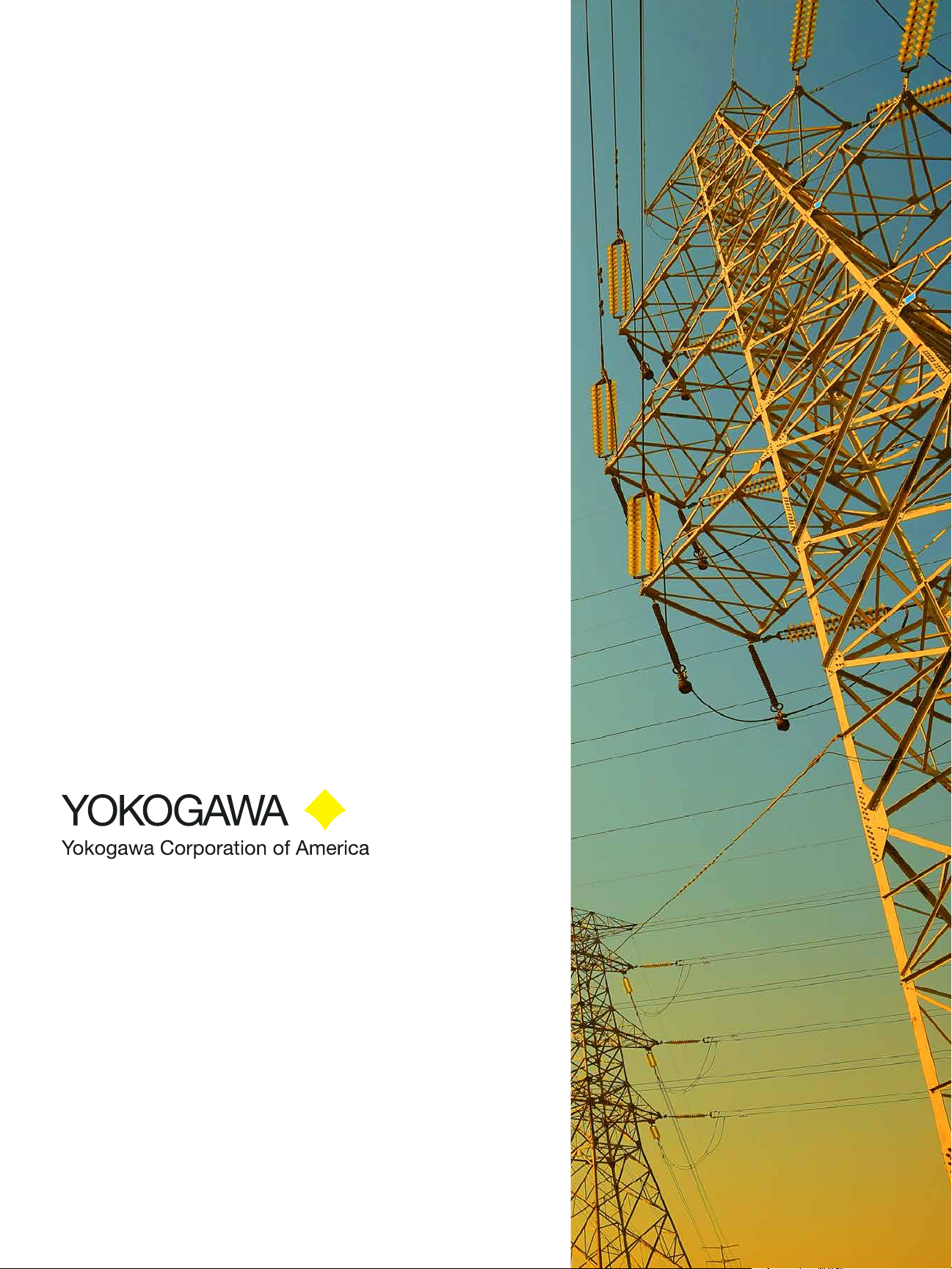
A Commitment to Innovation
Since our establishment in the United States in 1957, Yokogawa
Corporation of America (YCA) has become a leading North
American manufacturer and supplier of Test and Measurement,
Field Instrumentation (Flow, Pressure and Analytical Products),
Process Control Equipment, Information Products
Headquartered just south of Atlanta, Georgia, YCA has sales
offices across the United States. Our commitment to our
customers is our number one priority, and we back it up with a
network of representatives and distributors that reflect this
commitment. Our 132 manufacturing and service locations give
us a presence on every major continent, which means we have
the global resources to support all your application needs.
Our parent company, Yokogawa Electric Corporation, is dedicated
to developing the most advanced control and instrumentation
products and systems in the world. As a major global player, the
company anticipates the needs of the times, continually tackling
new challenges and exploring new markets in order to provide
the best solutions in the world.
Yokogawa’s commitment to innovation is reflected in our
extraordinary investments in R&D, which ensure development of
the most advanced products and services. As a result, we have
secured more than 4,500 patents and registrations, representing
a number of important innovations, including the world’s first
distributed control system and the first digital sensors for flow
and pressure measurement.
2 Dart Rd.
Newnan, GA 30265
770-253-7000 • 800-258-2552
Fax: 770/251-2088
http://www.yokogawa.com/us
Represented By:
PSP-03B
2.5M 12/01 CC
