Page 1

VS-616/676 Series
Option Instruction Manual
Isolated Analog Monitor Card AO-12B2
Page 2
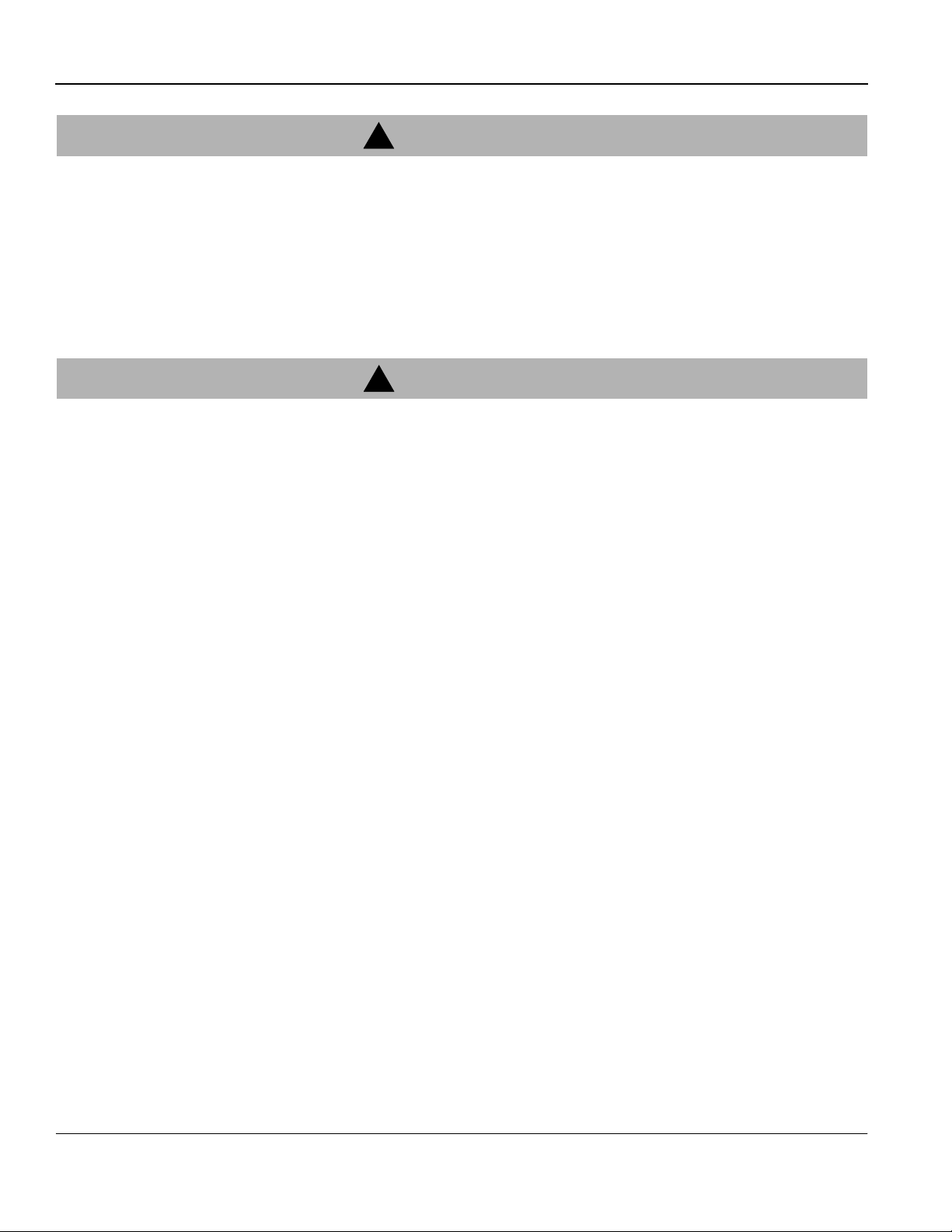
!
WARNING
PRECAUTIONS
1. Read this instruction manual in its entirety before installing the Isolated Monitor Card AO-12B2 or
operating the inverter with this card installed.
2. DO NOT connect or disconnect wiring, or perform signal checks while the electrical power is turned ON.
Failure to observe these and other precautions indicated in this manual will expose the user to high
voltages, resulting in serious injury or death. Damage to equipment may also occur.
!
CAUTION
NOTE
The Option Card uses CMOS IC chips. Therefore, the card could become damaged when physically
handled if static electricity is present. The person handling the card should wear a discharge strap to
eliminate the possibility of static charge (if present) affecting the card.
Failure to observe this precaution may result in equipment damage.
NOTICE
Printed April, 1998. The information contained within this document is the proprietary property of
Yaskawa Electric America, Inc., and may not be copied, reproduced or transmitted to other parties
without the expressed written authorization of Yaskawa Electric America, Inc.
No patent liability is assumed with respect to the uses of the information contained herein. Moreover,
because Yaskawa is constantly improving its high quality product, the information contained in this
manual is subject to change without notice. Every precaution has been taken in the preparation of this
document. Nevertheless, Yaskawa assumes no responsibility for errors or omissions. Neither is any
liability assumed for damages resulting from the use of the information contained in this publication.
Page 2 VS-616/676 Series Option Instruction Manual: Isolated Analog Monitor Card AO-12B2
Page 3

INTRODUCTION
The Isolated Analog Card AO-12B2 mounts to an inverter’s control board via connection to option port
3CN, and is used to output dual analog signals for monitoring the inverter’s status: output frequency, output current, etc. The signal level is jumper selectable for -10 to +10 VDC, 0-20mA, or 4-20mA ranges.
The channels are isolated from the inverter, but not from each other.
Table 1: Description
Name Code Number Specifications
Isolated Analog
Monitor Card
AO-12B2
73600-D0110 Output Resolution: 11 bits + SIGN bit
(1/2048)
Isolated Output
Signal Level : -10 to +10 volts (5 mA max.)
0 to 20 ma*
4 to 20 ma*
*Note: 600Ω maximum load
Output Channel : Two (2) channels
Isolation : 2500 VAC
The Isolated Analog Monitor Card can be used on any of the following inverters. When inquiring with
the factory, please refer to the specific inverter’s model and code number.
VS-616G3*
VS-616G5
VS-616H3*
VS-676VG3
VS-616VH3
* When used with the G3 and H3 Series Inverters, the AO-12B2 Output Resolution is 11 bits (without
sign, positive polarity output)
VS-616/676 Series Option Instruction Manual: Isolated Analog Monitor Card AO-12B2 Page 3
Page 4

INSTALLATION
1. Before attempting to install or use the Isolated Analog Monitor Card AO-12B2, read the following instructions.
2. After unpacking the card, verify that you have received the correct code number and that no damage had occurred during shipping. Contact your YASKAWA representative should you require
any assistance.
3. Turn OFF the main electrical power to the inverter, and allow sufficient time (usually 5 minutes)
for the DC bus to decay to less than 50V DC. The DC bus voltage can be measured by removing
the terminal strip cover, and then using the B1/ and terminals located on the main terminal
strip.
4. Remove the inverter’s cover by first removing the digital operator.
a) For smaller inverters, push inward (on the cover) at the indented area located near the bot-
b) Larger inverters have screws to hold their covers in place that must be removed.
+
-
tom on each side of the cover. While lifting the cover, pivot the cover’s bottom upward.
(Refer to the VS-616/ VS-676 Series User’s Manual, if necessary).
5. Check that the indicator CHARGE lamp is OFF (power OFF indication).
6. Place the Monitor Card onto the standoff post in the Control Board, aligning the Monitor Card’s
connector with the Control Board’s 3CN connector. Refer to Fig. 1 Location of Isolated Analog
Monitor Card AO-12B2.
7. Gently, push the Monitor Card downward onto the standoff post until it protrudes through the
card’s mounting hole, while aligning and connecting the card’s female connector to the control
board’s 3CN male connector.
8. Connect the Monitor Card’ s grounding cable (green wire) to the control board’ s T erminal No.12
(G) ground terminal screw.
Page 4 VS-616/676 Series Option Instruction Manual: Isolated Analog Monitor Card AO-12B2
Page 5

VR3
Female Connector
HDR2
11 12
Control PCB Terminal Block
Fig. 1 Location of Isolated Analog Monitor Card AO-12B2
Note: VR1,VR2 VR3 and VR4 are factory calibrated and should not be readjusted.
TB1
1
2
HDR4
VR2
HDR1
3
HDR3
VR4
1
VR1
TOP VIEW SIDE VIEW
73600-D0110
AO-12B2
Monitor Card & Code Number Locations
Fig. 2 Underside of Card
VS-616/676 Series Option Instruction Manual: Isolated Analog Monitor Card AO-12B2 Page 5
Page 6

INTERCONNECTION BETWEEN EQUIPMENT
MCCB
VS-616G3
VS-616G5
VS-616H3
VS-676VG3
VS-676VH3
L1 (R)
L2 (S)
L3 (T)
T1(U)
T2(V)
T3(W)
3CN
12
IM
TB1-1
12
3CN
TB1-2
TB1-3
G(E)
Isolated Analog Monitor
Card AO-12B2
OV
+ -
10k
10k
FM
+ -
AM
.
.
Fig. 3 Interconnection Between Inverter and Peripheral Equipment
Fig.3 shows interconnection of the inverter with the Isolated Analog Monitor Card
AO-12B2, and peripheral equipment where the card is connected to analog meters.
Note: In some applications, trim resistors can be omitted by setting or adjusting program
parameters (Gain).
Page 6 VS-616/676 Series Option Instruction Manual: Isolated Analog Monitor Card AO-12B2
Page 7

!
CAUTION
WIRING NOTES
1. Separate the output signal wires that are connected to the Isolated Analog Monitor Card’s terminal
block (TB1) from the main circuit wires and other power cables.
2. Use a twisted pair-shielded wire to connect output signals. Connect the shield as shown in Fig. 3 to
prevent noise interference.
Shield
A. NEVER connect the wire’s shield to signal wires.
B. CONNECT the wire’s shield (at the inverter side only) to terminal TB1-3.
C. WRAP insulating tape around exposed shielded, sheathed areas and wires where termination occurs.
3. Care must be taken in the selection of the twisted shielded wire over 50 feet long. The impedance of
the wire should be sufficiently low to insure signal amplitude for proper operation of all equipment
connected to the Isolated Analog Monitor Card AO-12B. In general, as the wire’ s length is increased,
it’s cross section or gauge must also increase.
4. The National Electrical Code (NEC) and any applicable regional or local codes should be observed
when wiring electrical devices.
Fig.4 Shielded Wire
Protective Cover
VS-616/676 Series Option Instruction Manual: Isolated Analog Monitor Card AO-12B2 Page 7
Page 8

WIRING
Refer to the following table for the external terminal designations.
Table 2: External Terminal Designations
Terminal Block Symbol
TB1
Terminal
Number
1 Isolated Monitor Output Channel 1 (+)
2 Isolated Monitor Output Channel 2 (+)
3 Common Monitor Output (-)
Function
Wiring Connection Notes:
1. To prevent noise, use shielded wire as specified in Fig.4.
2. Separate the power wiring circuits (200VAC or greater) and relay wiring circuits (120VAC) from the
control wires.
3. Wire lengths must be 164 feet (50 meters) or shorter.
4. Connect the AO-12B2 grounding lead wire (E) to the inverter control board’s grounding terminal 12.
5. Applicable wire sizes for terminal block TBI are as listed in the following table.
Table 3: Wire Sizes
Type [mm2]AWG I[A]VAC[V]
Thin twisted wire 1 16 12 125
Solid Wire 1.5 16 12 125
UL -- 22-16 10 300
CSA -- 28-16 10 300
CSA -- 28-16 10 150
Stripping TB1 Signal Wires for Connection:
The following shows the correct length of insulation to be stripped in order to connect the wire to the Terminal Blocks TB1 Cable Selection:
5.5mm
Fig.5 Terminal Block TB1 Side for Connecting Wire End
1. Cable too heavy exerts pressure on the Option Card and could cause failure.
2. Cable too thin could cause a poor connection or prematurely break or overheat.
Page 8 VS-616/676 Series Option Instruction Manual: Isolated Analog Monitor Card AO-12B2
Page 9

JUMPER SELECTION
Figure 6 shows the AO-12B2 Option Card’s terminal block and jumper locations.
The pin arrangement is also shown. Refer to Tables 4 & 5 for jumper configuration details.
Header Pin
VR3
Layout
2 4 6
1
1 3 5
HDR*
2
3
Fig. 6 Isolated Analog Monitor Card Header Layout Locations
Notes:
1. Jumpers HDR2 and HDR4 setup Terminal 1.
2. Jumpers HDR1 and HDR3 setup Terminal 2.
Table 4: Channel One Jumper Selections
TB1
HDR2
HDR4
HDR1
HDR3
VR4
VR2
VR1
Signal Level HDR4 Jumper Positions HDR2 Jumper Positions
Vo l t a g e ( - 1 0 t o 1 0 )
0-20mA
Current
4-20mA*
* Default is 4-20mA setting.
4 to 6
1 to 3
3 to 4
5 to 6
4 to 6
1 to 3
2
4
3
1
2 4 6
1 3 5
2 4 6
1 3 5
6
5
2 to 4
HDR4
1 to 3
4
2
1 3 5
6
HDR2
HDR4
4 to 6
3 to 5
2 4 6
1 3 5
HDR2
HDR4
VS-616/676 Series Option Instruction Manual: Isolated Analog Monitor Card AO-12B2 Page 9
Page 10

Table 5: Channel Two Jumper Selections
Signal Level HDR3 Jumper Positions HDR1 Jumper Positions
HDR3
2 to 4
1 to 3
2 4 6
1 3 5
Vo l t a g e ( - 1 0 t o 1 0 )
4 to 6
2 4 6
1 3 5
1 to 3
3 to 4
0-20mA
5 to 6
Current
4 to 6
4-20mA*
1 to 3
2 4 6
1 3 5
2 4 6
1 3 5
HDR3
HDR3
4 to 6
3 to 5
2 4 6
1 3 5
* Default is 4-20mA setting.
EXTERNAL TERMINAL FUNCTIONS
AO-12B2 Monitor Card has three (3) output terminals for connection to peripheral equipment.
HDR1
HDR1
Table 6: Terminal Functions
Terminal
Symbol
TB1-1
TB1-2
TB1-3 Common terminal 0 volts -- --
Function Signal Level
Analog signal
output: channel 1*
Analog signal
output: channel 2*
Selectable by jumpers
-10+10 VDC
0-20mA
4-20mA
Output
Accuracy
Refer to the
following
programming
setting tables
Remarks
Output
resolution:
11 bits +SIGN
(1/2048)
* The signal monitored on TB1-1 or TB2-1 can be selected by setting the inverter’s program param-
eters. For details, refer to the specific “PROGRAMMING SETTINGS” tables.
• Output analog signal levels of TB1-1 or TB1-2 can be adjusted by setting the inverter program
parameters. For details, refer to “OUTPUT SIGNAL LEVEL SETTING”.
• When AO-12B2 is mounted on VS-616G3 or VS-616H3, the output signal level varies 0 to
+10 volts. In this case, negative polarity (0 to -10) cannot be output.
• Output signal level can be adjusted to a maximum of 10 volts by setting program constants.
Page 10 VS-616/676 Series Option Instruction Manual: Isolated Analog Monitor Card AO-12B2
Page 11

PROGRAMMING PARAMETER SETTINGS
Program the output terminal to the desired signal using the parameters in the following tables:
Table 7: Programming settings with G3
Table 8: Programming settings with H3
Table 9: Programming settings with G5
Table 10: Programming settings with VG3 or VH3
Table 7: Programming Settings With VS-616G3
Terminal
TB1-1
Channel 1
TB1-2
Channel 2
Program
Parameter
Number
Sn-28
1st/2nd
digit
Sn-28
1st/2nd
digit
Set
Value
00
01
10
11
Output Contents
Output frequency:
Max. frequency/100%
Output current:
Inverter rated
voltage/100%
Output voltage reference
Input voltage/100%
DC voltage (V
400V/100% (200Vclass)
800V/100% (400Vclass)
PN
)
Output
Accuracy
1.0%
3.0%
1.5%
1.5%
Note: Refer to “OUTPUT SIGNAL LEVEL SETTING” for 100% output signal level in output
VS-616/676 Series Option Instruction Manual: Isolated Analog Monitor Card AO-12B2 Page 11
Page 12

Table 8: Programming Settings With VS-616H3
Terminal
TB1-1
Channel 1
TB1-2
Channel 2
Program
Constant No.
bn-15
bn-17
Set
Value
1
2
3
4
5
6
17
18
Output Contents
Frequency reference:
Max. frequency/100%
Output frequency:
Max. frequency/100%
Output current
Rated current/100%
Output voltage reference:
input voltage/100%
DC voltage (V
PN
)
400v/100% (200V class)
Output Power
indication):
(+
Rated power (kW) 100%
Speed feedback (PG,G):
Max. frequency/100%
Compensated
frequency (PG,TG):
Max. frequency/100%
Output
Accuracy
1.0%
3.0%
1.5%
1.5%
10%
19
20
21
Voltage feedback (AVR):
Input voltage/100%
Compensated voltage (AVR):
Input voltage/100%
Momentary reduced value:
Max. frequency/100%
Note: Refer to “OUTPUT SIGNAL LEVEL SETTING” for 100% output signal level in output content.
Page 12 VS-616/676 Series Option Instruction Manual: Isolated Analog Monitor Card AO-12B2
Page 13

Table 9: Programming Settings With VS-616G5
Terminal
TB1-1
Channel 1
TB1-2
Channel 2
Program
Constant No.
F4-01
F4-03
Set
Value
01
02
03
05
06 Output voltage 10V/200V or 400V 3%
07 DC bus voltage 10V/400V or 800V 3%
08
09
15
16
17
18
19
20
21
22
23
24
26
27
10V/max. output frequency
10V/max. output frequency
10V/inverter rated current
10V/max. output frequency
10V/inverter capacity (kW)
T or que referen ce (internal)
10V/motor rated torque
Terminal 13 input voltage
Terminal 14 input voltage
Terminal 16 input voltage
Motor secondary current (Iq)
10V/motor rated primary current
Motor exciting current (Id)
10V/motor rated primary current
Output frequency after soft-start
10V/max. output frequency
10V/max. output frequency
10V/motor rated primary current
10V/max. output frequency
10V/max. output frequency
Output Voltage Referenced (Vg)
Output Voltage Referenced (Vd)
Output
Content
Frequency reference
Output frequency
Output current
Motor speed
Output power
10V/10V or 20ma
10V/10V or 20mA
10V/10V or 20ma
ASR input
ASR output
Speed deviation
PID feedback amount
10V/200V or 400V
10V/200V or 400V
Output
Accuracy
0.2%
0.2%
3%
0.2%
5%
5%
0.2%
0.2%
0.2%
5%
5%
0.2%
0.2%
5%
0.2%
0.2%
0.2%
0.2%
VS-616/676 Series Option Instruction Manual: Isolated Analog Monitor Card AO-12B2 Page 13
Page 14

Table 10: Programming With VS-676VG3 or VS-676VH3
Terminal
TB1-1
Channel 1
Program
Parameter
Number
bn-15
Set
Value
01
02
3
4
5
21
22
23
Output Contents
Frequency reference
10V/max. output frequency
Output frequency
10V/max. output frequency
Output current:
Motor rated current 100%
Output voltage reference:
No-load voltage/100%
DC voltage (V
PN
)
400V/100% (200V class)
800V/100% (400V class)
Speed reference (SFS input)
Max. rotation speed/100%
Speed reference (SFS output)
Max. rotation speed/100%
Speed feedback:
Max. rotation speed/100%
Output
Accuracy
3.0%
1.5%
TB1-2
Channel 2
bn-17
24
25
26
27
Ext. torque reference:
Motor
Torque compensation:
Motor rated torque/100%
Torque ref. (internal)
Motor rated torque/100%
Torque feedback:
Motor rated torque/100%
ASR input (speed deviation):
28
Motor rated secondary
current/100%
ASR output (after filter):
29
Motor rated secondary
current/100%
30
31
Max. synchronous frequency/100%
Slip frequency:
Rated slip fr equency/100%
Primary frequency reference:
32 Motor temperature: 200
o
C/100%
1.0%
1.0%
Page 14 VS-616/676 Series Option Instruction Manual: Isolated Analog Monitor Card AO-12B2
Page 15

OUTPUT SIGNAL LEVEL SETTING
Output signal level of external terminal TB1-1 or TB1-2 can be set by programming the appropriate
parameter to a value as indicated by 10 volts (or 4-20mA) x setting value /100%.
Applicable
Inverter
VS-616G3
VS-616H3
VS-676VG3 TB1-1 bn-23
VS-676VH3 TB1-2 bn-25
VS-616G5
External
Terminal
TB1-1 bn-11
TB1-2 bn-12 0.50
TB1-1 bn-16
TB1-2 bn-18 0.500
TB1-1 F4-02
TB1-2 F4-04 0.50
Program
Constant No.
Setting
Range
0.00 to 2.55 0.01
0.000 to 10.000 0.001
0.000 to 10.000 0.001 1.000
0.00 to 2.50 0.01
Setting
Unit
Programming Example:
Program a G5 inverter to output a signal on Channel 2 of the AO-12B2
Option Card proportional to output current. The desired signal level is
10 volts at 200% of inverter rated output current.
Step 1. Verify that the option card is properly installed and wired.
Initial
Value
1.00
1.000
1.00
Step 2. Jumper Settings:
Channel 2 as output voltage -10 to +10 VDC
HDR1 Jumpers in position 2 to 4 and 1 to 3
HDR3 Jumpers in position 4 to 6 and 1 to 3
Refer to Pages 9 and 10 for further details.
Step 3. Program Channel 2 to desired signal.
Output current = > F4-03=03
Refer to Table 9 on Page 14.
Step 4. Program desired signal amplitude.
If voltage desired is 10V @ 200% current,
this means 5V @ 100% current.
So, 10V
X Setting Value = 5V
100%
Thus, a setting value of 50% or 0.50 is necessary, F4-04 = 0.50
Step 5. Verify operation.
VS-616/676 Series Option Instruction Manual: Isolated Analog Monitor Card AO-12B2 Page 15
Page 16

Y A SKAWA ELECTRIC AMERICA, INC.
Chicago-Corporate Headquarters 2942 Ma c Arthur Blv d. No rthb rook, I L 6 006 2-2028 , U .S. A.
Phone: (847) 291-234 0 Fa x: (8 47) 291 -42 03 Interne t: ht tp ://www.yaskawa.com
Chicago-T echnical Center 3 160 Ma cArt hur Blv d. No rthbroo k, I L 6006 2-19 17 , U .S. A.
Phone: (847) 291-0411 Fax: (847) 291-1018
MOTOMAN INC.
805 Liberty Lane , West Carrollton, OH 45449, U.S .A .
Phone: (937) 847-620 0 Fa x: (9 37) 847 -6277
Y A SKAWA ELECTRIC COR PO RATION
New Pier T a keshi ba Sout h Tower, 1-16-1, Kai gan, Min atoku, Tokyo, 105-0022, Jap an
Phone: 81-3-5402-4511 Fax: 81-3-5402-4580 Internet: http://www.yaskawa.co.jp
Y A SKAWA ELETRICO DO BRASI L COME RCI O LTDA.
Avenida Fagun des Filh o, 620 B airro Sa ude S ao Pa ol o-SP, Brasil C EP : 0 430 4-0 00
Phone: 55-11-5071-2552 Fax: 55-11-5581-8795 E-mail: yaskawab ras il@ orig inet .com. br
Y ASKAWA ELECTRIC EUROPE GmbH
Am Kronberger Hang 2, 65824 Schwa lbach , German y
Phone: 49-6196-569-3 00 Fax: 4 9-6 196 -888 -301
MOTOMAN ROBOTICS A B
Box 504 S38525, Torsas, Sweden
Phone: 46-486-48800 Fax : 46-486 -414 10
MOTOMAN ROBOTEC Gm bH
Kammerfeldstraβe 1, 85391 Allershausen, G erm any
Phone: 49-8166-900 Fa x : 49-81 66 -903 9
Y A SKAWA ELECTRIC UK LTD.
1 Hunt Hill Orchardton Wood s Cumbern auld, G6 8 9LF, Scotland, United King dom
Phone: 44-12-3673-50 00 Fax: 4 4-1 2-36 45-8 182
Y ASKAWA ELECTRIC KOREA CORPORATION
Paik Nam Bldg. 9 01 18 8-3, 1- Ga E ulj iro, J oon g-Gu, Se oul, K orea
Phone: 82-2-776-7844 Fax : 82- 2-75 3-26 39
Y A SKAWA ELECTRIC (SI NGA PO RE ) P TE. LTD.
Head Office: 151 Lorong Chuan, #0 4-01, New Tech Park Singapore 556741, SINGAPORE
Phone: 65-282-3003 Fa x : 65-28 9-3 003
TAIP EI OFFICE (A ND YATEC ENG INEERI NG CORP ORATION)
10F 146 Sung Chiang Road, Taipei, Taiwan
Phone: 886-2-2563-00 10 Fax : 886 -2-25 67-4 677
Y A SKAWA JASON (HK) COMPANY LIMITED
Rm. 2909-10, Hong K ong Pl aza, 18 6-19 1 C onn aug ht Roa d W es t , H ong Kong
Phone: 852-2803-238 5 Fax : 85 2-2 547 -577 3
BEIJING OFFICE
Room No. 301 Office Building of Beijing International Club,
21 Jianguomanwai Av enue, Beijing 100 020, China
Phone: 86-10-6532-18 50 Fax: 8 6-1 0-65 32-1 851
SHANGHAI OFFICE
27 Hui He Road Sh ang hai 200 437 Ch ina
Phone: 86-21-6553-66 00 Fax: 8 6-2 1-65 31-4 242
SHANGHAI YASKAWA-T ON JI M & E CO ., LTD.
27 Hui He Road Sh ang hai 200 437 Ch ina
Phone: 86-21-6533-28 28 Fax: 8 6-2 1-65 53-6 677
BEIJING YASKAW A B EIKE AUTOMATION ENGINEERING CO. , LTD.
30 Xue Y ua n Ro ad ,Haid i an, Bei jing 100 083 Ch ina
Phone: 86-10-6232-99 43 Fax: 8 6-1 0-62 34-5 002
SHOUGANG MOTOMAN ROBO T CO., LTD.
7, Yongchang-North Street, Beijing Economic & Technological Development Area,
Beijing 100076 China
Phone: 86-10-6788-05 51 Fax: 8 6-1 0-67 88-2 878
Yaskawa Electric America, Inc., April, 1998 YEA-TOA-C736-40.27 Printed In U.S.A.
