Page 1
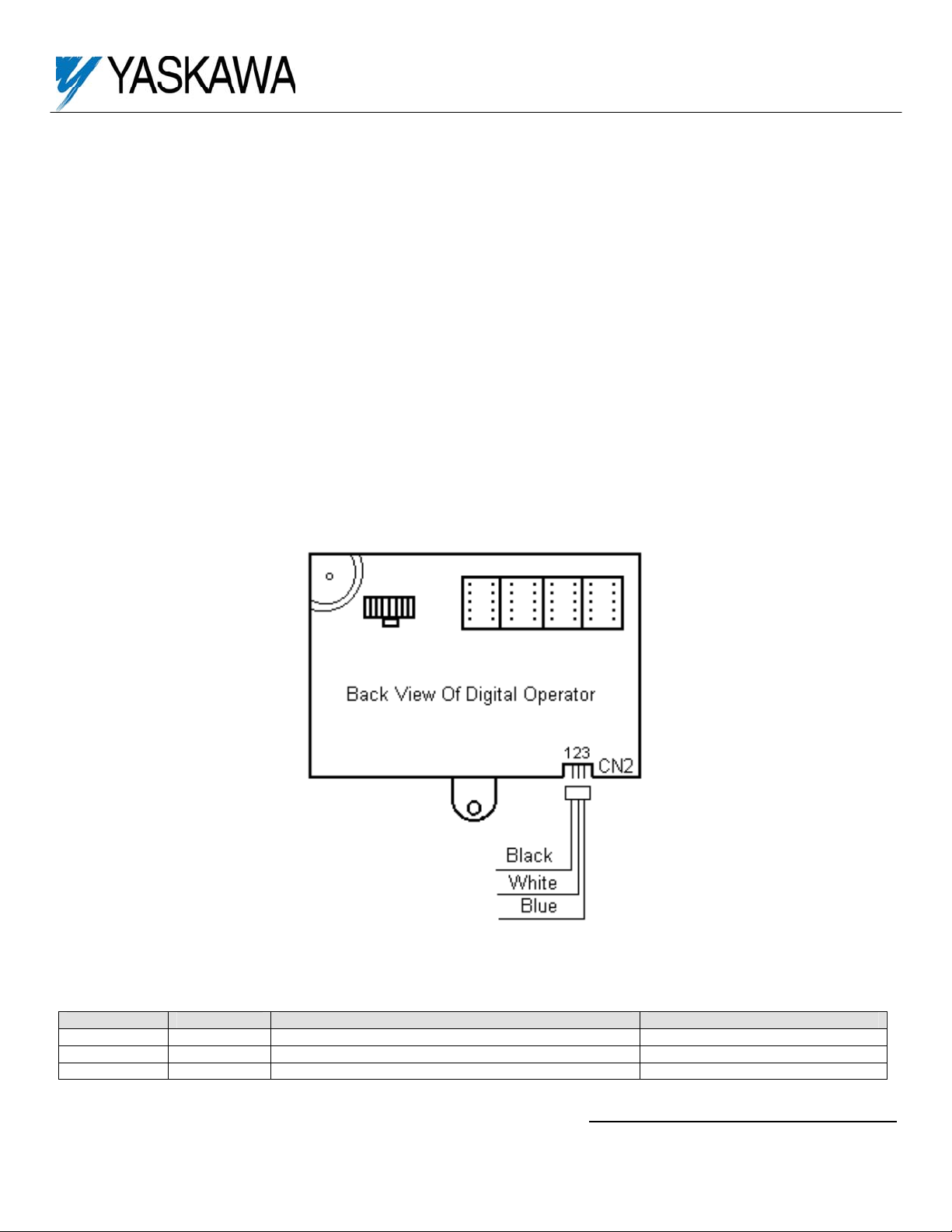
A
uxiliary Analog Input Option Connecto
r
Part Number: AI-030
Applicability: V7, V74X, V7N
Introduction: The Auxiliary Analog Input Connector Assembly allows for a second analog input (0-10VDC or 4-20mA) to be used with
the V7 series drive. The kit includes a 3-foot cable with the mini-connector needed to interface the analog input on the back of the
drive’s keypad.
Receiving: All equipment is tested against defect at the factory. Report any damages or shortages evident when the equipment is
received to the commercial carrier who transported the equipment.
Warning: Hazardous voltage can cause severe injury or death. Lock all power sources feeding the drive in the “OFF” position.
Important: Before installing this option, a technically qualified individual, who is familiar with this type of equipment and the hazards
involved, should read this entire installation guide.
Installation and Wiring:
1. Disconnect all electrical power to drive.
2. Verify that power has been disconnected by using a voltmeter to check for voltage at incoming power terminals (L1, L2, and L3).
3. Remove the digital operator from the drive. First, loosen the screw on the front cover of the drive, and then pull off the bottom
front cover. After this has been completed, remove the digital operator from the drive.
4. Locate the 2CN connector on the bottom of the back -side of the digital operator. Plug the Auxiliary Analog Input Connector into
the 2CN connector as shown in Figure 1.
5. Re-Install the digital operator, and verify that the Auxiliary Analog Input wires are properly routed through the wire channel
provided. Then re-attach the bottom front drive cover and tighten the screws down.
-
Figure 1: Keypad Auxiliary Analog Input
Table 1: Auxiliary Analog Input Specifications
Wire Color Terminal Description Signal Level
Black CN2-1 Auxiliary Voltage Input 0-10VDC (20kOhm)
White CN2-2 Auxiliary Current Input 4-20mA (250Ohm)
Blue CN2-3 Common (same as Terminal FC) Common
Note: Terminals CN2-1 and CN2-2 cannot be used at the same time.
Yaskawa Electric America, Inc. – www.drives.com
Date: 02/20/05, Rev: 05-02
IG.V7.70, Page 1 of 3
Page 2
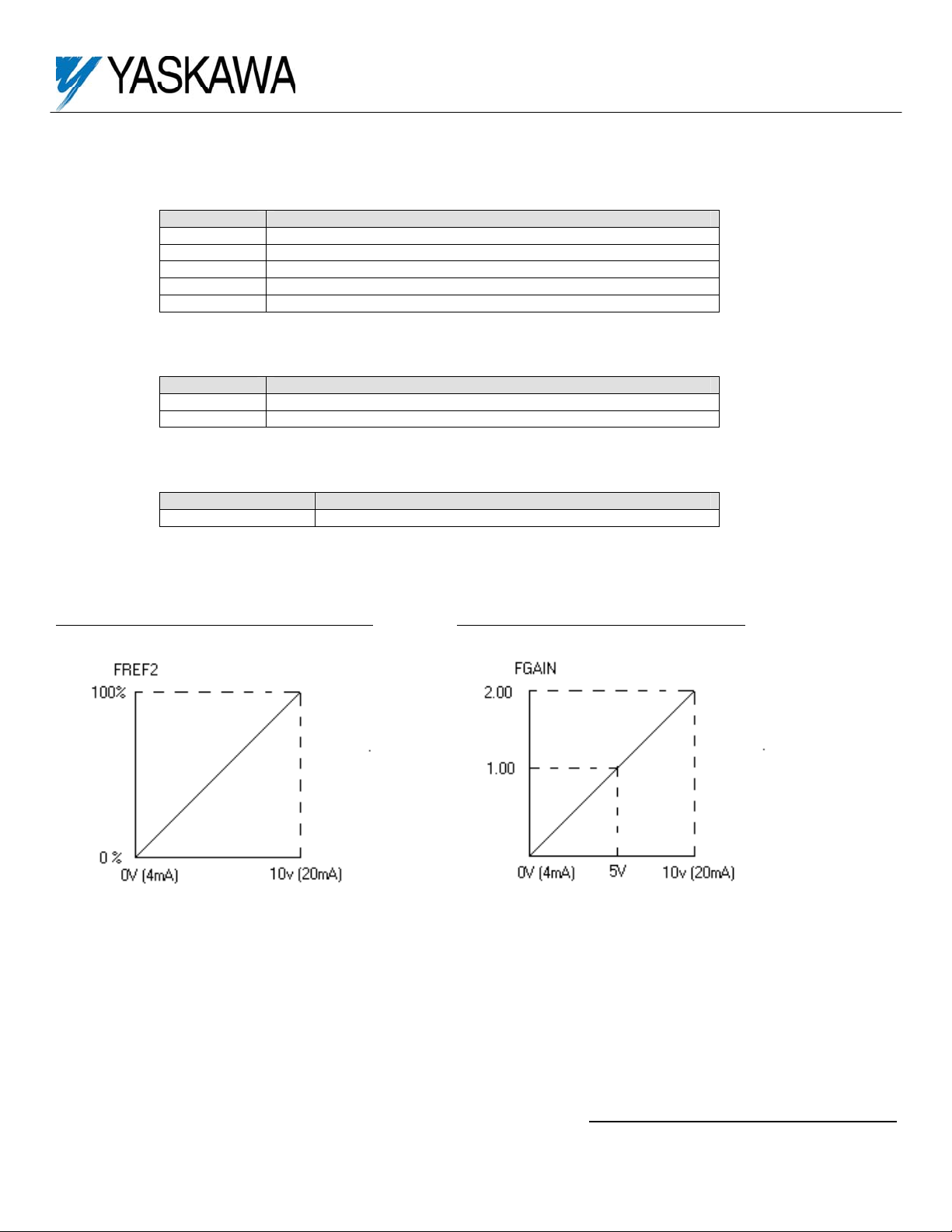
A
uxiliary Analog Input Option Connecto
r
Adjustment:
1. Re-apply power to the drive. Set parameter n004 (Reference Selection) for the desired primary frequency reference input.
Program the auxiliary analog input function using parameter n077 (Multi-function Analog Input Selection) See the following
table and diagrams for function details.
Setting Description
0 Multi-function Analog Input is Disabled (Factory Default)
1 Auxiliary Frequency Reference (FREF2)
2 Frequency Reference Gain (FGAIN)
3 Frequency Reference Bias (FBIAS)
4 Output Voltage Bias (VBIAS)
2. Set the signal level of the auxiliary analog input using parameter n078 (Multi-function Analog Input Signal Selection).
Setting Description
0 2CN-1 Input Terminal (0-10VDC) (Factory Default)
1 2CN-2 Input Terminal (4-20mA)
3. Set the bias level of the auxiliary analog input using parameter n079 (Multi-function Analog Input Bias Setting).
Setting Range Factory Default
0 – 50% 10%
4. Place this instruction sheet with the drive’s technical manual.
Auxiliary Frequency Reference (n077 = 1) Frequency Reference Gain (n077 = 2)
-
When multi-function analog input is selected
in parameter n004 (settings 7or 8), 2CN on
the digital operator becomes the speed
reference input.
When n004 is set to any other data value, the
2CN input is the speed reference when the
multi-function digital input function “Multi-Step
Speed Reference Command A” (setting 6) is
programmed and the input is closed.
The frequency reference is multiplied by the
frequency reference gain (FGAIN).
The reference is also manipulated by the
internal frequency reference gain (n060 for
terminal FR or n074 for terminal RP) and
internal frequency reference bias (n061 for
terminal FR or n075 for terminal RP). All 3
functions are used to calculate the final speed
reference from terminals FR and RP.
Yaskawa Electric America, Inc. – www.drives.com
IG.V7.70, Page 2 of 3
Date: 02/20/05, Rev: 05-02
Page 3

A
uxiliary Analog Input Option Connecto
r
Frequency Reference Bias (n077 = 3) Output Voltage Bias (n077 = 4)
-
The frequency reference bias (FBIAS) is
added to the frequency reference.
The reference is also manipulated by the
internal frequency reference gain (n060 for
terminal FR or n074 for terminal RP) and
frequency reference bias (n061 for terminal
FR or n075 for terminal RP). All 3 functions
are used to calculate the final speed
reference from terminals FR and RP.
The output voltage bias (VBIAS) is added to
voltage reference after the V/f pattern. This
function should be used with caution as
increasing or decreasing the motor voltage
can cause excessive current draw, motor
over-heating, motor stalling, etc.
Yaskawa Electric America, Inc. – www.drives.com
IG.V7.70, Page 3 of 3
Date: 02/20/05, Rev: 05-02
