Page 1
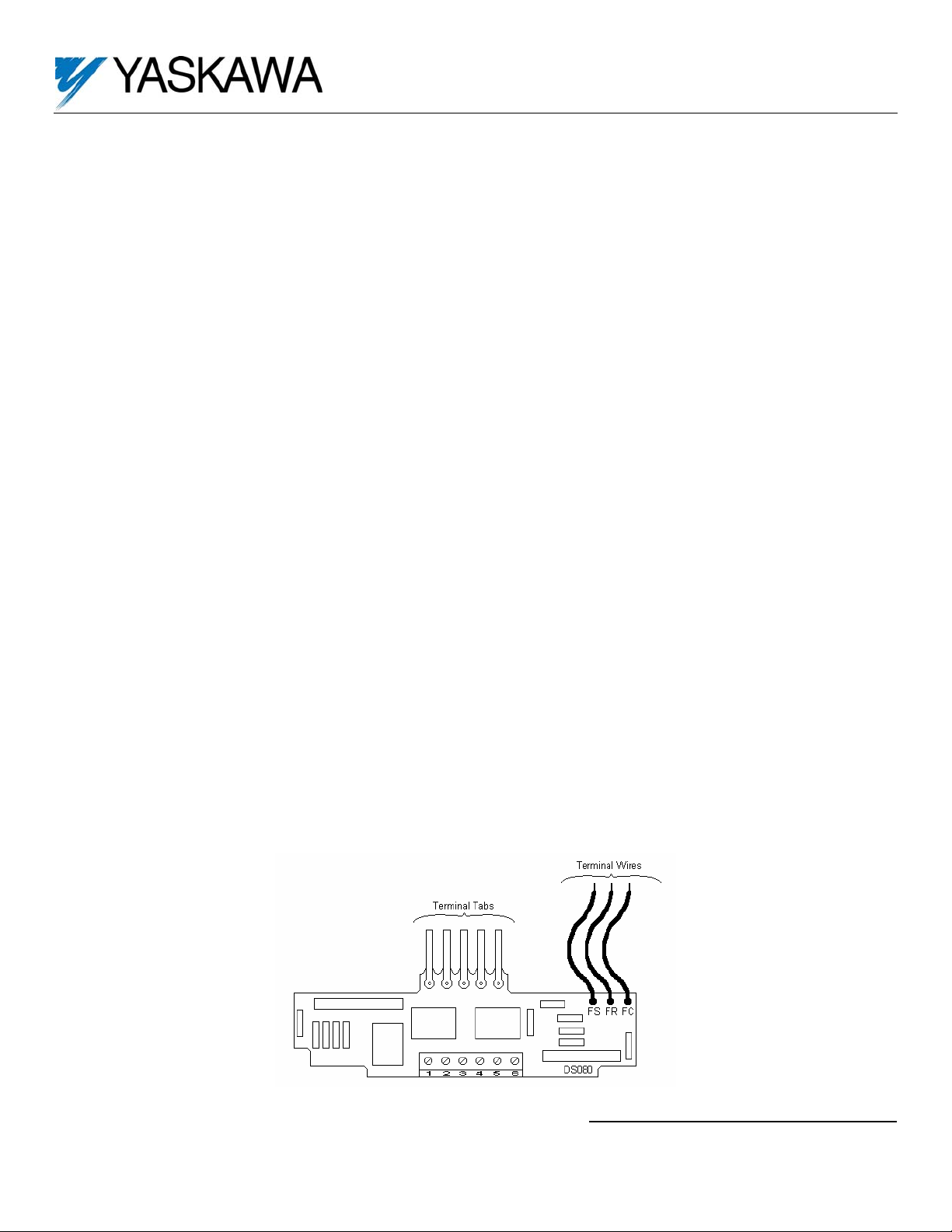
Bi-Polar Analog Input Option Card
Part Number: AI-020
Applicability: V7 and V74X models 20P1 - 20P7, 25P5, 27P5, 45P5, 47P5 (MVA001 - MVA005, MVA025, MVA033, MVB015, and
MVB018). There is no option kit for models 21P5 - 23P7, 40P2-43P7 (MVA008 - MVA017, MVB001 - MVB009).
Introduction: This option allows the V7 to interface with a bi-polar (±10VDC) analog voltage speed reference signal. A positive signal
will cause the drive to run in the forward direction, and a negative signal will cause the drive to run in the reverse direction.
Receiving: All equipment is tested against defect at the factory. Report any damages or shortages evident when the equipment is
received to the commercial carrier who transported the equipment.
Warning: Hazardous voltage can cause severe injury or death. Lock all power sources feeding the drive in the “OFF” position.
Important: Before installing this option, a technically qualified individual, who is familiar with this type of equipment and the hazards
involved, should read this entire installation guide.
Installation and Wiring:
1. Disconnect all electrical power to drive.
2. Verify that power has been disconnected by using a voltmeter to check for voltage at incoming power terminals (L1, L2, and L3).
3. Remove the front covers from the drive by first loosening the screw on the top front cover of the drive.
4. Loosen the control terminals S1, S2, S3, S4, & SC on the V7 drive.
5. Slide the option card’s terminal tabs into the V7 control terminal strip such that the left-most tab goes into terminal S1 and the
right-most tab goes into terminal SC. Tighten terminals S1 thru SC. See Figure 1.
6. Connect the left-most option card terminal wire to V7 terminal FS; connect the center option card terminal wire to V7 terminal FR;
and the right-most option card terminal wire to V7 terminal FC. See Figure 1
7. Make field-wiring connections to the option card according to Table 1 and Figure 2.
8. Be sure that switch SW2 (2) on the V7 control board is set to “OFF”. See Figure 2.
9. Re-attach the front drive covers and tighten the hold down screw down.
10. Apply power to the drive.
11. Verify that parameter n052 (Multi-function Digital Input Selection for Terminal S3) is NOT set to a value of “0: FWD / REV
Command”. This ensures the drive is in 2-wire control.
12. Set parameter n004 (Reference Selection) to “2: Voltage Reference (0-10VDC)”.
-
Figure 1: Bi-Polar Analog Input Option Card
Yaskawa Electric America, Inc. – www.drives.com
IG.V7.71, Page 1 of 2
Date: 05/16/06, Rev: 06-05
Page 2

Bi-Polar Analog Input Option Card
Figure 2: Interfacing the Bi-Polar Analog Input Option Card
-
Table 1: Option Card Terminal Definitions
DS080 Terminal Description
1 Frequency Reference (+)
2 Frequency Reference (-)
3 “Run” Command
4 Sequence Common (SC)
5 Terminal S3
6 Terminal S4
Yaskawa Electric America, Inc. – www.drives.com
IG.V7.71, Page 2 of 2
Date: 05/16/06, Rev: 06-05
