Page 1

YASKAWA AC Drive Z1000
AC Drive for HVAC Fan and Pump
Programming Manual
Type: CIMR-ZU
Models:
To properly use the product, read this manual thoroughly and retain
for easy reference, inspection, and maintenance. Ensure the end user
receives this manual.
600 V Class: 2 to 250 HP
MANUAL NO. SIEP YAIZ1U 03B
Parameter Details
Periodic Inspection &
Maintenance
Parameter List
BACnet Communications
APOGEE FLN (P1)
Communications
Metasys N2
Communications
MEMOBUS/Modbus
Communications
1
2
A
B
C
D
E
Page 2

Copyright © 2014 YASKAWA AMERICA, INC. All rights reserved.
No part of this publication may be reproduced, stored in a retrieval system, or transmitted, in any form or by any means,
mechanical, electronic, photocopying, recording, or otherwise, without the prior written permission of Yaskawa. No patent
liability is assumed with respect to the use of the information contained herein. Moreover, because Yaskawa is constantly
striving to improve its high-quality products, the information contained in this manual is subject to change without notice.
Every precaution has been taken in the preparation of this manual. Yaskawa assumes no responsibility for errors or omissions.
Neither is any liability assumed for damages resulting from the use of the information contained in this publication.
Page 3

Table of Contents
i. PREFACE & GENERAL SAFETY.................................................................. 11
i.1 Preface ....................................................................................................................... 12
Applicable Documentation....................................................................................................... 12
Symbols................................................................................................................................... 12
Terms and Abbreviations ........................................................................................................ 12
Trademarks ............................................................................................................................. 13
i.2 General Safety ........................................................................................................... 14
Supplemental Safety Information ............................................................................................ 14
Safety Messages..................................................................................................................... 15
1. PARAMETER DETAILS ................................................................................. 17
1.1 A: Initialization........................................................................................................... 18
A1: Initialization ....................................................................................................................... 18
A2: User Parameters............................................................................................................... 22
1.2 b: Application............................................................................................................. 24
b1: Operation Mode Selection................................................................................................. 24
b2: DC Injection Braking and Short Circuit Braking................................................................. 29
b3: Speed Search.................................................................................................................... 31
b4: Timer Function .................................................................................................................. 36
b5: PI Control .......................................................................................................................... 37
b8: Energy Saving ................................................................................................................... 49
1.3 C: Tuning.................................................................................................................... 51
C1: Acceleration and Deceleration Times ............................................................................... 51
C2: S-Curve Characteristics.................................................................................................... 52
C4: Torque Compensation ...................................................................................................... 53
C6: Carrier Frequency............................................................................................................. 54
Rated Current Depending on Carrier Frequency .................................................................... 55
1.4 d: Reference Settings ............................................................................................... 56
d1: Frequency Reference........................................................................................................ 56
d2: Frequency Upper/Lower Limits ......................................................................................... 57
d3: Jump Frequency................................................................................................................ 58
d4: Frequency Reference Hold and Up/Down 2 Function....................................................... 59
d6: Field Weakening................................................................................................................ 60
d7: Offset Frequency............................................................................................................... 61
1.5 E: Motor Parameters ................................................................................................. 62
E1: V/f Pattern for Motor 1....................................................................................................... 62
E2: Motor 1 Parameters .......................................................................................................... 66
E5: PM Motor Settings ............................................................................................................ 68
YASKAWA
SIEP YAIZ1U 03B YASKAWA AC Drive – Z1000 Programming Manual
3
Page 4

Table of Contents
1.6 F: Option Settings ...............................................................................................................70
F6: Communication Option Card....................................................................................................... 70
F7: Communication Option Card....................................................................................................... 71
1.7 H: Terminal Functions.........................................................................................................72
H1: Multi-Function Digital Inputs ....................................................................................................... 72
H2: Multi-Function Digital Outputs..................................................................................................... 82
H3: Multi-Function Analog Inputs ...................................................................................................... 92
H4: Multi-Function Analog Outputs ................................................................................................... 96
H5: Serial Communication (APOGEE FLN, BACnet, MEMOBUS/Modbus,
and Metasys N2).............................................................................................................................. 98
1.8 L: Protection Functions ......................................................................................................99
L1: Motor Protection .......................................................................................................................... 99
L2: Momentary Power Loss Ride-Thru............................................................................................ 102
L3: Stall Prevention ......................................................................................................................... 104
L4: Speed Detection........................................................................................................................ 110
L5: Fault Restart.............................................................................................................................. 111
L6: Torque Detection....................................................................................................................... 114
L8: Drive Protection......................................................................................................................... 116
1.9 n: Special Adjustments.....................................................................................................123
n1: Hunting Prevention.................................................................................................................... 123
n3: High Slip Braking (HSB) and Overexcitation Braking................................................................ 124
n8: PM Motor Control Tuning .......................................................................................................... 125
1.10 o: Operator-Related Settings ...........................................................................................128
o1: HOA Keypad Display Selection................................................................................................. 128
o2: HOA Keypad Functions............................................................................................................. 131
o3: Copy Function ........................................................................................................................... 132
o4: Maintenance Monitor Settings................................................................................................... 133
1.11 S: Special Parameters.......................................................................................................135
S1: Dynamic Audible Noise Control Function ................................................................................. 135
S2: Sequence Timers...................................................................................................................... 136
S3: Secondary PI (PI2) Control ....................................................................................................... 140
S4: Bypass Operation ..................................................................................................................... 144
S5: HOA Keypad Parameters ......................................................................................................... 150
S6: Phase Order Selections ............................................................................................................ 153
1.12 T: Motor Tuning .................................................................................................................154
T1: Parameter Settings during Induction Motor Auto-Tuning .......................................................... 154
T2: Parameter Settings during PM Motor Auto-Tuning ................................................................... 155
1.13 U: Monitor Parameters......................................................................................................158
U1: Operation Status Monitors ........................................................................................................ 158
U2: Fault Trace................................................................................................................................ 158
U3: Fault History.............................................................................................................................. 158
U4: Maintenance Monitors .............................................................................................................. 158
U5: PI Monitors................................................................................................................................ 158
U6: Operation Status Monitors ........................................................................................................ 158
2. PERIODIC INSPECTION & MAINTENANCE....................................................... 159
2.1 Section Safety....................................................................................................................160
2.2 Inspection ..........................................................................................................................163
Recommended Daily Inspection...................................................................................................... 163
4
YASKAWA SIEP YAIZ1U 03B YASKAWA AC Drive – Z1000 Programming Manual
Page 5

Table of Contents
Recommended Periodic Inspection................................................................................................. 164
2.3 Periodic Maintenance .......................................................................................................166
Replacement Parts.......................................................................................................................... 166
2.4 HOA Keypad Battery Replacement..................................................................................168
Replacing the Battery ...................................................................................................................... 168
2.5 Drive Cooling Fans............................................................................................................169
Number of Cooling Fans ................................................................................................................. 169
Cooling Fan Component Names ..................................................................................................... 170
Cooling Fan Replacement: 5A0006 to 5A0032 ............................................................................... 171
Cooling Fan Replacement: 5A0041 and 5A0052 ............................................................................ 172
Cooling Fan Replacement: 5A0062 to 5A0242 ............................................................................... 174
Gasket Replacement for Flange Type Enclosure (NEMA 12 Backside, UL Type 12 Backside)
Drives............................................................................................................................................. 178
2.6 Drive Replacement ............................................................................................................179
Serviceable Parts ............................................................................................................................ 179
Terminal Board................................................................................................................................ 179
Replacing the Drive ......................................................................................................................... 179
A. PARAMETER LIST............................................................................................... 183
A.1 Understanding Parameter Descriptions..........................................................................184
Control Modes, Symbols, and Terms .............................................................................................. 184
A.2 Parameter Groups .............................................................................................................185
A.3 A: Initialization Parameters ..............................................................................................186
A1: Initialization ............................................................................................................................... 186
A2: User Parameters....................................................................................................................... 186
A.4 b: Application.....................................................................................................................187
b1: Operation Mode Selection......................................................................................................... 187
b2: DC Injection Braking and Short Circuit Braking......................................................................... 187
b3: Speed Search............................................................................................................................ 188
b4: Timer Function .......................................................................................................................... 189
b5: PI Control .................................................................................................................................. 189
b8: Energy Saving ........................................................................................................................... 192
A.5 C: Tuning............................................................................................................................193
C1: Acceleration and Deceleration Times ....................................................................................... 193
C2: S-Curve Characteristics............................................................................................................ 193
C4: Torque Compensation .............................................................................................................. 193
C6: Carrier Frequency..................................................................................................................... 194
A.6 d: References.....................................................................................................................195
d1: Frequency Reference................................................................................................................ 195
d2: Frequency Upper/Lower Limits ................................................................................................. 195
d3: Jump Frequency........................................................................................................................ 196
d4: Frequency Reference Hold Function......................................................................................... 196
d6: Field Weakening........................................................................................................................ 196
d7: Offset Frequency....................................................................................................................... 197
A.7 E: Motor Parameters .........................................................................................................198
E1: V/f Pattern for Motor 1............................................................................................................... 198
E2: Motor Parameters ..................................................................................................................... 199
E5: PM Motor Settings .................................................................................................................... 200
A.8 F: Communication Option Parameters............................................................................201
YASKAWA SIEP YAIZ1U 03B YASKAWA AC Drive – Z1000 Programming Manual
5
Page 6

Table of Contents
F6, F7: Communication Option Card............................................................................................... 201
A.9 H Parameters: Multi-Function Terminals ........................................................................204
H1: Multi-Function Digital Inputs ..................................................................................................... 204
H2: Multi-Function Digital Outputs................................................................................................... 208
H3: Multi-Function Analog Inputs .................................................................................................... 210
H4: Analog Outputs ......................................................................................................................... 211
H5: MEMOBUS/Modbus Serial Communication ............................................................................. 212
A.10 L: Protection Function ......................................................................................................213
L1: Motor Protection ........................................................................................................................ 213
L2: Momentary Power Loss Ride-Thru............................................................................................ 213
L3: Stall Prevention ......................................................................................................................... 214
L4: Speed Detection........................................................................................................................ 216
L5: Fault Restart.............................................................................................................................. 216
L6: Torque Detection....................................................................................................................... 217
L8: Drive Protection......................................................................................................................... 217
A.11 n: Special Adjustment.......................................................................................................219
n1: Hunting Prevention.................................................................................................................... 219
n3: High Slip Braking (HSB) and Overexcitation Braking................................................................ 219
n8: PM Motor Control Tuning .......................................................................................................... 220
A.12 o: Operator-Related Settings ...........................................................................................221
o1: HOA Keypad Display Selection................................................................................................. 221
o2: HOA Keypad Functions............................................................................................................. 222
o3: Copy Function ........................................................................................................................... 223
o4: Maintenance Monitor Settings................................................................................................... 223
A.13 S: Special Application.......................................................................................................224
S1: Dynamic Noise Control Function .............................................................................................. 224
S2: Sequence Timers...................................................................................................................... 224
S3: Secondary PI (PI2) Control ....................................................................................................... 226
S4: Bypass Operation ..................................................................................................................... 228
S5: HOA Keypad Parameters ......................................................................................................... 228
S6: Z1000 Protection....................................................................................................................... 229
A.14 T: Motor Tuning .................................................................................................................230
T1: Induction Motor Auto-Tuning..................................................................................................... 230
T2: PM Motor Auto-Tuning .............................................................................................................. 230
A.15 U: Monitors.........................................................................................................................232
U1: Operation Status Monitors ........................................................................................................ 232
U2: Fault Trace................................................................................................................................ 233
U3: Fault History.............................................................................................................................. 234
U4: Maintenance Monitors .............................................................................................................. 236
U5: PI Monitors................................................................................................................................ 237
U6: Operation Status Monitors ........................................................................................................ 238
A.16 Control Mode Dependent Parameter Default Values .....................................................239
A1-02 (Motor Control Mode) Dependent Parameters ..................................................................... 239
A.17 V/f Pattern Default Values.................................................................................................240
A.18 Defaults by Drive Model....................................................................................................241
B. BACNET COMMUNICATIONS ............................................................................ 245
B.1 BACnet Configuration.......................................................................................................246
B.2 Communication Specifications........................................................................................247
6
YASKAWA SIEP YAIZ1U 03B YASKAWA AC Drive – Z1000 Programming Manual
Page 7

Table of Contents
B.3 Connecting to a Network ..................................................................................................248
Network Cable Connection.............................................................................................................. 248
Wiring Diagram for Multiple Connections ........................................................................................ 249
Network Termination ....................................................................................................................... 249
B.4 BACnet Setup Parameters................................................................................................250
BACnet Serial Communication........................................................................................................ 250
B.5 Drive Operations by BACnet ............................................................................................254
Observing the Drive Operation........................................................................................................ 254
Controlling the Drive........................................................................................................................ 254
B.6 Communications Timing...................................................................................................255
Command Messages from Master to Drive..................................................................................... 255
Response Messages from Drive to Master ..................................................................................... 255
B.7 BACnet Objects Supported ..............................................................................................256
Present Value Access ..................................................................................................................... 256
Supported Properties of Objects ..................................................................................................... 256
Analog Input Objects ....................................................................................................................... 257
Analog Output Objects .................................................................................................................... 257
Analog Value Objects...................................................................................................................... 257
Binary Input Objects ........................................................................................................................ 258
Binary Output Objects ..................................................................................................................... 259
Binary Value Objects....................................................................................................................... 259
Device Object .................................................................................................................................. 260
B.8 Accessing Drive Parameters and the Enter Command .................................................261
Reading Drive Parameters .............................................................................................................. 261
Writing Drive Parameters ................................................................................................................ 261
Enter Command .............................................................................................................................. 261
B.9 Communication Errors .....................................................................................................262
B.10 Self-Diagnostics ................................................................................................................263
B.11 BACnet Protocol Implementation Conformance Statement..........................................264
C. APOGEE FLN (P1) COMMUNICATIONS ............................................................ 267
C.1 APOGEE FLN Set-Up.........................................................................................................268
C.2 Communication Specifications........................................................................................269
C.3 Connecting to a Network ..................................................................................................270
Network Cable Connection.............................................................................................................. 270
Wiring Diagram for Multiple Connections ........................................................................................ 271
Network Termination ....................................................................................................................... 271
Recommended Cable...................................................................................................................... 272
C.4 Slope and Intercept Conversion ......................................................................................273
Drive Controlled Feedback.............................................................................................................. 273
Field Panel Controlled Feedback .................................................................................................... 273
Other Functionalities ....................................................................................................................... 274
C.5 APOGEE FLN Point Database ..........................................................................................275
APOGEE FLN Point List Summary ................................................................................................. 275
C.6 Cable Loss Configuration and Behavior .........................................................................278
Drive Behavior At Loss of Communication ..................................................................................... 278
APOGEE FLN Points ..................................................................................................................... 278
C.7 Mailbox Functions .............................................................................................................280
YASKAWA SIEP YAIZ1U 03B YASKAWA AC Drive – Z1000 Programming Manual
7
Page 8

Table of Contents
Reading a Drive Parameter............................................................................................................. 280
Writing to a Drive Parameter ........................................................................................................... 280
C.8 Troubleshooting ................................................................................................................281
Troubleshooting Checklist ............................................................................................................... 281
D. METASYS N2 COMMUNICATIONS .................................................................... 283
D.1 Metasys N2 Specifications ...............................................................................................284
D.2 Communication Specifications........................................................................................285
D.3 Connecting to a Network ..................................................................................................286
Network Cable Connection.............................................................................................................. 286
Wiring Diagram for Multiple Connections ........................................................................................ 287
Network Termination ....................................................................................................................... 287
D.4 N2 Setup Parameters ........................................................................................................288
N2 Serial Communication................................................................................................................ 288
D.5 Drive Operations by N2.....................................................................................................292
Observing the Drive Operation........................................................................................................ 292
Controlling the Drive........................................................................................................................ 292
D.6 Communications Timing...................................................................................................295
Command Messages from Master to Drive..................................................................................... 295
Response Messages from Drive to Master ..................................................................................... 295
D.7 Metasys N2 Point Database..............................................................................................296
Metasys N2 Analog Input (AI) Summary ......................................................................................... 296
Metasys N2 Analog Output (AO) Summary .................................................................................... 297
Metasys N2 Binary Input (BI) Summary .......................................................................................... 297
Metasys N2 Binary Output (BO) Summary ..................................................................................... 298
D.8 Mailbox Function...............................................................................................................299
Reading Drive Parameters .............................................................................................................. 299
Writing Drive Parameters ................................................................................................................ 299
D.9 Self-Diagnostics ................................................................................................................300
E. MEMOBUS/MODBUS COMMUNICATIONS........................................................ 301
E.1 MEMOBUS/Modbus Configuration ..................................................................................302
E.2 Communication Specifications........................................................................................303
E.3 Connecting to a Network ..................................................................................................304
Network Cable Connection.............................................................................................................. 304
Wiring Diagram for Multiple Connections ........................................................................................ 305
Network Termination ....................................................................................................................... 306
E.4 MEMOBUS/Modbus Setup Parameters ...........................................................................307
MEMOBUS/Modbus Serial Communication.................................................................................... 307
E.5 Drive Operations by MEMOBUS/Modbus........................................................................310
Observing the Drive Operation........................................................................................................ 310
E.6 Communications Timing...................................................................................................311
Command Messages from Master to Drive..................................................................................... 311
Response Messages from Drive to Master ..................................................................................... 311
E.7 Message Format ................................................................................................................312
Message Content ............................................................................................................................ 312
Slave Address ................................................................................................................................. 312
8
YASKAWA SIEP YAIZ1U 03B YASKAWA AC Drive – Z1000 Programming Manual
Page 9

Table of Contents
Function Code ................................................................................................................................. 312
Data................................................................................................................................................. 312
Error Check ..................................................................................................................................... 312
E.8 Message Examples ...........................................................................................................314
Reading Drive MEMOBUS/Modbus Register Contents .................................................................. 314
Loopback Test................................................................................................................................. 314
Writing to Multiple Registers............................................................................................................ 315
E.9 MEMOBUS/Modbus Data Table........................................................................................316
Command Data ............................................................................................................................... 316
Monitor Data.................................................................................................................................... 317
Broadcast Messages....................................................................................................................... 325
Fault Trace Contents....................................................................................................................... 325
Alarm Register Contents ................................................................................................................. 327
E.10 Enter Command.................................................................................................................328
Enter Command Types ................................................................................................................... 328
E.11 Communication Errors .....................................................................................................329
MEMOBUS/Modbus Error Codes.................................................................................................... 329
Slave Not Responding..................................................................................................................... 329
E.12 Self-Diagnostics ................................................................................................................330
INDEX ................................................................................................................... 331
YASKAWA SIEP YAIZ1U 03B YASKAWA AC Drive – Z1000 Programming Manual
9
Page 10

Table of Contents
This Page Intentionally Blank
10
YASKAWA SIEP YAIZ1U 03B YASKAWA AC Drive – Z1000 Programming Manual
Page 11

i
Preface & General Safety
This section provides safety messages pertinent to this product that, if not heeded, may result in fatality,
personal injury, or equipment damage. Yaskawa is not responsible for the consequences of ignoring
these instructions.
i.1 PREFACE...............................................................................................................12
i.2 GENERAL SAFETY...............................................................................................14
YASKAWA SIEP YAIZ1U 03B YASKAWA AC Drive – Z1000 Programming Manual
11
Page 12

F2F1
ESC
M M
AUTO OFF
ENTERRESET
ALM
DIGITAL OPERATOR JVOP-183
HAND
TERMSTERMS
TERMSTERMS
i.1 Preface
i.1 Preface
Yaskawa manufactures products used as components in a wide variety of industrial systems and equipment. The selection and
application of Yaskawa products remain the responsibility of the equipment manufacturer or end user. Yaskawa accepts no
responsibility for the way its products are incorporated into the final system design. Without exception, all controls should be
designed to detect faults dynamically and fail safely under all circumstances. All systems or equipment designed to incorporate
a product manufactured by Yaskawa must be supplied to the end user with appropriate warnings and instructions as to the safe
use and operation of that part. Any warnings provided by Yaskawa must be promptly provided to the end user. Yaskawa offers
an express warranty only as to the quality of its products in conforming to standards and specifications published in the Yaskawa
manual. NO OTHER WARRANTY, EXPRESS OR IMPLIED, IS OFFERED. Yaskawa assumes no liability for any personal
injury, property damage, losses, or claims arising from misapplication of its products.
u
Applicable Documentation
The following manuals are available for Z1000-series drives (600 V models):
Z1000-Series AC Drive Quick Start Guide (600 V Models): TOEPYAIZ1U02
This manual is packaged together with the product and contains essential safety information and simplified information for
the Z1000-series 600 V class AC drive. This document also provides basic instructions on mechanical installation, a
connection diagram, main circuit and control circuit connections, switch and jumper configuration, basic troubleshooting,
standards compliance and fusing, drive specifications and an abbreviated parameter list.
Z1000-Series AC Drive Programming Manual (600 V Models): SIEPYAIZ1U03
This manual provides detailed information on parameter settings, drive functions, maintenance, and MEMOBUS/Modbus
specifications. Use this manual to expand drive functionality. This manual is available for download on our documentation
website, www.yaskawa.com.
Z1000-Series AC Drive User Manual (600 V Models): TOEPYAIZ1U03
This manual contains basic information required to install and wire the drive. It also gives detailed information on fault
diagnostics, parameter settings, and BACnet specifications. The purpose of this manual is to prepare the drive for a trial
run with an application and for basic operation. This manual is available for download on our documentation website,
www.yaskawa.com.
u
Symbols
Note: Indicates a supplement or precaution that does not cause drive damage.
Indicates a term or definition used in this manual.
u
Terms and Abbreviations
• Drive: Yaskawa Z1000-Series Drive
• Digital Operator: Hand Off Auto (HOA) Keypad JVOP-183
• H: Hexadecimal Number Format
• IGBT: Insulated Gate Bipolar Transistor
• kbps: Kilobits per Second
• MAC: Media Access Control
• r/min: Revolutions per Minute
• V/f: V/f Control
• OLV/PM: Open Loop Vector Control for PM
• PM motor: Permanent Magnet Synchronous motor (an abbreviation for IPM motor or SPM motor)
• IPM motor: Interior Permanent Magnet Motor (e.g., Yaskawa SSR1 Series and SST4 Series motors)
• SPM motor: Surface mounted Permanent Magnet Motor (e.g., Yaskawa SMRA Series motors)
12
YASKAWA SIEP YAIZ1U 03B YASKAWA AC Drive – Z1000 Programming Manual
Page 13

i.1 Preface
u
Trademarks
• APOGEE® FLN is a registered trademark of Siemens Building Technologies, Inc.
• APOGEE® Anywhere™ is a trademark of Siemens Building Technologies, Inc.
• BACnet is a trademark of the American Society of Heating, Refrigerating, and Air-Conditioning Engineers (ASHRAE).
• GPD is a trademark of Yaskawa, Inc.
• Metasys® N2 is a trademark of Johnson Controls, Inc.
• MODBUS® is a registered trademark of Schneider Automation, Inc.
• Other companies and product names mentioned in this manual are trademarks of those companies.
YASKAWA SIEP YAIZ1U 03B YASKAWA AC Drive – Z1000 Programming Manual
13
Page 14

i.2 General Safety
i.2 General Safety
u
Supplemental Safety Information
General Precautions
• The diagrams in this manual may be indicated without covers or safety shields to show details. Replace the covers or shields before
operating the drive and run the drive according to the instructions described in this manual.
• Any illustrations, photographs, or examples used in this manual are provided as examples only and may not apply to all products to
which this manual is applicable.
• The products and specifications described in this manual or the content and presentation of the manual may be changed without notice
to improve the product and/or the manual.
• When ordering a new copy of the manual due to damage or loss, contact your Yaskawa representative or the nearest Yaskawa sales
office and provide the manual number shown on the front cover.
• If nameplate becomes worn or damaged, order a replacement from your Yaskawa representative or the nearest Yaskawa sales office.
WARNING
Read and understand this manual before installing, operating or servicing this drive. The drive must be installed according
to this manual and local codes.
The following conventions are used to indicate safety messages in this manual. Failure to heed these messages could result
in serious or fatal injury or damage to the products or to related equipment and systems.
DANGER
Indicates a hazardous situation, which, if not avoided, will result in death or serious injury.
WARNING
Indicates a hazardous situation, which, if not avoided, could result in death or serious injury.
WARNING! may also be indicated by a bold key word embedded in the text followed by an italicized safety message.
CAUTION
Indicates a hazardous situation, which, if not avoided, could result in minor or moderate injury.
CAUTION! may also be indicated by a bold key word embedded in the text followed by an italicized safety message.
NOTICE
Indicates a property damage message.
NOTICE: may also be indicated by a bold key word embedded in the text followed by an italicized safety message.
14
YASKAWA SIEP YAIZ1U 03B YASKAWA AC Drive – Z1000 Programming Manual
Page 15

i.2 General Safety
u
Safety Messages
DANGER
Heed the safety messages in this manual.
Failure to comply will result in death or serious injury.
The operating company is responsible for any injuries or equipment damage resulting from failure to heed the warnings in
this manual.
Electrical Shock Hazard
Before servicing, disconnect all power to the equipment.
The internal capacitor remains charged even after the power supply is turned off. The charge indicator LED will extinguish
when the DC bus voltage is below 50 Vdc. To prevent electric shock, wait for at least the time specified on the warning label,
once all indicators are OFF, measure for unsafe voltages to confirm the drive is safe prior to servicing.
Failure to comply will result in death or serious injury.
WARNING
Sudden Movement Hazard
System may start unexpectedly upon application of power, resulting in death or serious injury.
Clear all personnel from the drive, motor and machine area before applying power. Secure covers, couplings, shaft keys and
machine loads before applying power to the drive.
Unpredictable equipment operation may result in death or serious injury.
Take special note of custom I/O programming in the drive before attempting to operate equipment.
Electrical Shock Hazard
Do not attempt to modify or alter the drive in any way not explained in this manual.
Failure to comply could result in death or serious injury.
Yaskawa is not responsible for any modification of the product made by the user. This product must not be modified.
Do not allow unqualified personnel to use equipment.
Failure to comply could result in death or serious injury.
Maintenance, inspection, and replacement of parts must be performed only by authorized personnel familiar with installation,
adjustment and maintenance of AC drives.
Do not remove covers or touch circuit boards while the power is on.
Failure to comply could result in death or serious injury.
Make sure the protective earthing conductor complies with technical standards and local safety regulations.
Because the leakage current exceeds 3.5 mA, IEC/EN 61800-5-1 states that either the power supply must be automatically
disconnected in case of discontinuity of the protective earthing conductor or a protective earthing conductor with a crosssection of at least 10 mm2 (Cu) or 16 mm2 (Al) must be used. Failure to comply may result in death or serious injury.
Always use appropriate equipment for Ground Fault Circuit Interrupters (GFCIs).
The drive can cause a residual current with a DC component in the protective earthing conductor. Where a residual current
operated protective or monitoring device is used for protection in case of direct or indirect contact, always use a type B GFCI
according to IEC/EN 60755.
Fire Hazard
Do not use an improper voltage source.
Failure to comply could result in death or serious injury by fire.
Verify that the rated voltage of the drive matches the voltage of the incoming power supply before applying power.
YASKAWA SIEP YAIZ1U 03B YASKAWA AC Drive – Z1000 Programming Manual
15
Page 16

i.2 General Safety
WARNING
Install adequate branch circuit protection according to applicable local codes and this Installation Manual. Failure
to comply could result in fire and damage to the drive or injury to personnel.
The device is suitable for use on a circuit capable of delivering not more than 100,000 RMS symmetrical amperes, 600 Vac
maximum (600 V class) when protected by branch circuit protection devices specified in this document.
Branch circuit protection shall be provided by any of the following: Non-time delay Class J, T, or CC fuses sized at 300%
of the drive input rating, or Time delay Class J, T, or CC fuses sized at 175% of the drive input rating, or MCCB sized at
200% maximum of the drive input rating.
Crush Hazard
Do not use this drive in lifting applications without installing external safety circuitry to prevent accidental dropping
of the load.
The drive does not possess built-in load drop protection for lifting applications.
Failure to comply could result in death or serious injury from falling loads.
Install electrical and/or mechanical safety circuit mechanisms independent of drive circuitry.
CAUTION
Crush Hazard
Do not carry the drive by the front cover.
Failure to comply may result in minor or moderate injury from the main body of the drive falling.
NOTICE
Observe proper electrostatic discharge procedures (ESD) when handling the drive and circuit boards. Failure to
comply may result in ESD damage to the drive circuitry.
Do not perform a withstand voltage test or megger test on any part of the drive.
Failure to comply could result in damage to the sensitive devices within the drive.
Do not operate damaged equipment.
Failure to comply could result in further damage to the equipment. Do not connect or operate any equipment with visible
damage or missing parts.
If a fuse is blown or a Ground Fault Circuit Interrupter (GFCI) is tripped, check the wiring and the selection of the
peripheral devices.
Check for short circuits or ground faults on the secondary side of fuses and GFCIs and check the wiring and the selection of
peripheral devices. Remove the cause of the problem and then turn the power supply off and on again. If the cause cannot
be identified, do not turn on the power supply or attempt to operate the equipment.
Do not restart the drive immediately operate the peripheral devices if a fuse is blown or a GFCI is tripped.
Check the wiring and the selection of peripheral devices to identify the cause. Contact your supplier before restarting the
drive or the peripheral devices if the cause cannot be identified.
Do not expose the drive to halogen group disinfectants.
Failure to comply may cause damage to the electrical components in the drive.
Do not pack the drive in wooden materials that have been fumigated or sterilized. Do not sterilize the entire package after
the product is packed.
16
YASKAWA SIEP YAIZ1U 03B YASKAWA AC Drive – Z1000 Programming Manual
Page 17

1
Parameter Details
1.1 A: INITIALIZATION................................................................................................18
1.2 B: APPLICATION...................................................................................................24
1.3 C: TUNING..............................................................................................................51
1.4 D: REFERENCE SETTINGS..................................................................................56
1.5 E: MOTOR PARAMETERS....................................................................................62
1.6 F: OPTION SETTINGS...........................................................................................70
1.7 H: TERMINAL FUNCTIONS...................................................................................72
1.8 L: PROTECTION FUNCTIONS..............................................................................99
1.9 N: SPECIAL ADJUSTMENTS..............................................................................123
1.10 O: OPERATOR-RELATED SETTINGS................................................................128
1.11 S: SPECIAL PARAMETERS................................................................................135
1.12 T: MOTOR TUNING..............................................................................................154
1.13 U: MONITOR PARAMETERS..............................................................................158
YASKAWA SIEP YAIZ1U 03B YASKAWA AC Drive – Z1000 Programming Manual
17
Page 18

1.1 A: Initialization
1.1 A: Initialization
The initialization group contains parameters associated with initial drive setup, including parameters involving the display
language, access levels, initialization, and password.
u
A1: Initialization
A1-00: Language Selection
n
Selects the display language for the HOA keypad.
Note: This parameter is not reset when the drive is initialized using parameter A1-03.
No. Parameter Name Setting Range Default
A1-00 Language Selection 0, 1, 3, 5, 6 0
Setting 0: English
Setting 1: Japanese
Setting 3: French
Setting 5: Spanish
Setting 6: Portuguese
A1-01: Access Level Selection
n
Allows or restricts access to drive parameters.
No. Parameter Name Setting Range Default
A1-01 Access Level Selection 0 to 2 2
Setting 0: Operation Only
A1-01, A1-04, and Drive Mode can be accessed and set. All U monitor parameters can be accessed. Parameters that are set
in A2-01 to A2-32 can be accessed in Setup Mode. Verify Mode, Setup Mode, and Auto-Tuning Mode cannot be accessed.
Setting 1: User Parameters
A1-00, A1-01, A1-04, and Drive Mode can be accessed and set. All U monitor parameters can be accessed. Parameters that
are set in A2-01 through A2-32 can be accessed in Setup Mode. Verify Mode and Auto-Tuning Mode cannot be accessed.
Setting 2: Advanced Access Level (A)
All parameters can be viewed and edited.
Notes on Parameter Access
• If the drive parameters are password protected by A1-04 and A1-05, parameters A1-01 through A1-03, A1-07, and A2-01
through A2-32 cannot be modified.
•
If a digital input terminal programmed for “Program lockout” (H1-oo = 1B) is enabled, parameter values cannot be
modified, even if A1-01 is set to 1 or 2.
• If parameters are changed via serial communication, it will not be possible to edit or change parameter settings with the
HOA keypad until an Enter command is issued to the drive from the serial communication.
A1-02: Control Method Selection
n
Selects the Control Method (also referred to as the control mode) that the drive uses to operate the motor. Parameter A1-02
determines the control mode for the motor.
Note: When changing control modes, all parameter settings depending upon the setting of A1-02 will be reset to the default.
No. Parameter Name Setting Range Default
A1-02 Control Method Selection 0, 5 0
Setting 0: V/f Control for Induction Motors
Use this mode for simple speed control and for multiple motor applications with low demands to dynamic response or speed
accuracy. The speed control range is 1:40.
18
YASKAWA SIEP YAIZ1U 03B YASKAWA AC Drive – Z1000 Programming Manual
Page 19

1.1 A: Initialization
Setting 5: Open Loop Vector Control for PM
Use this mode when running a PM motor in variable torque applications that benefit from energy efficiency. The drive can
control an SPM or IPM motor with a speed range of 1:20 in this control mode.
A1-03: Initialize Parameters
n
Resets parameters to default values. After initialization, the setting for A1-03 automatically returns to 0.
No. Parameter Name Setting Range Default
A1-03 Initialize Parameters
Setting 0: No Initialize
Setting 1110: User Initialize
0, 1110, 2220,
3330, 3410, 3420, 5550
0
Resets parameters to the values selected by the user as User Settings. User Settings are stored when parameter o2-03 is set to
“1: Set defaults”.
Note: User Initialization resets all parameters to a user-defined set of default values previously saved to the drive. Set parameter o2-03 to 2 to
Setting 2220: 2-Wire Initialization
clear the user-defined default values.
Resets parameters to default settings with digital inputs S1 and S2 configured as Forward run and Reverse run, respectively.
Refer to Setting 40, 41: Forward Run, Reverse Run Command for 2-Wire Sequence on page 78 for more information on
digital input functions.
Setting 3330: 3-Wire Initialization
Resets parameters to default settings with digital inputs S1, S2, and S5 configured as Run, Stop, and Forward/Reverse
respectively. Refer to Setting 0: 3-Wire Sequence on page 73 for more information on digital input functions.
Setting 3410: HVAC Initialization
Resets parameters to default settings. The following parameters are not reset:
H1-03: b1 (Customer Safeties)
H1-04: b2 (BAS Interlock)
H1-05: AF (Emergency Override Forward Run)
H2-03: b2 (BAS Interlock Relay Contact)
Note: After performing an HVAC Initialization, H1-03 to H1-05 and H2-03 will be displayed in the Modified Parameters list.
Setting 3420: OEM Bypass Initialization
Resets parameters to default settings. The following parameters are not reset:
H1-03: A7 (BP Customer Safeties)
H1-04: A6 (BP BAS Interlock)
H1-05: A4 (BP Emergency Override)
H1-06: AE (BP Bypass Run)
H2-01: A4 (BP Drive Relay)
H2-02: A5 (BP Bypass Relay)
H2-03: A6 (BP BAS Interlock)
o1-16: 2 (Drive/Bypass)
Note: After performing an OEM Bypass Initialization, H1-03 to H1-05, H2-01 to H2-03, and o1-16 will be displayed in the Modified Parameters
list.
Parameter Details
1
Setting 5500: oPE04 Reset
An oPE04 error appears on the HOA keypad when a terminal block with settings saved to its built-in memory is installed in
a drive that has edited parameters.
Set A1-03 to 5550 to use the parameter settings saved to the terminal block memory.
Notes on Parameter Initialization
The parameters shown in Table 1.1 will not be reset when the drive is initialized by setting A1-03 = 2220 or 3330. Although
the control mode in A1-02 is not reset when A1-03 is set to 2220 or 3330, it may change when an application preset is selected.
YASKAWA SIEP YAIZ1U 03B YASKAWA AC Drive – Z1000 Programming Manual
19
Page 20

- MODE -
U1-01= 0.00Hz
U1-02= 0.00Hz
U1-03= 0.00 A
DRV
Freq Ref (AI)
Rdy
FWD
LSEQ
LREF
-PRMSETInitialization
Select Language
PRG
A1-00= 0
← →
FWD
← →
-PRMSETSelect Language
English
PRG
FWD
A1-00= 0 *0*
← →
-PRMSET-
A1- 04 = 0
(0~9999)
“0”
PRG
Enter Password
FWD
OFF
← →
-PRMSET-
A1- 05 = 0
(0~9999)
“0”
PRG
Select Password
FWD
← →
-PRMSET-
A1- 05 = 0000
(0~9999)
“0”
PRG
Select Password
FWD
0
1.1 A: Initialization
Table 1.1 Parameters Not Changed by Drive Initialization
No. Parameter Name
A1-00 Language Selection
A1-02 Control Method Selection
E1-03 V/f Pattern Selection
F6-08 Communication Parameter Reset
L8-35 Installation Selection
o2-04 Drive Model Selection
A1-04, A1-05: Password and Password Setting
n
Parameter A1-04 enters the password when the drive is locked; parameter A1-05 is a hidden parameter that sets the password.
No. Parameter Name Setting Range Default
A1-04 Password
A1-05 Password Setting
0000 to 9999 0000
How to Use the Password
The user can set a password in parameter A1-05 to restrict access to the drive. The password must be entered to A1-04 to
unlock parameter access (i.e., parameter setting A1-04 must match the value programmed into A1-05). The following
parameters cannot be viewed or edited until the value entered to A1-04 correctly matches the value set to A1-05: A1-01, A1-02,
A1-03, A1-06, and A2-01 through A2-33.
The instructions below demonstrate how to set password “1234”. An explanation follows on how to enter that password to
unlock the parameters.
Table 1.2 Setting the Password for Parameter Lock
Step Display/Result
1. Turn on the power to the drive. The initial display appears.
2.
Press or until the Parameter Setting Mode screen appears.
3.
Press to enter the parameter menu tree.
4.
Select the flashing digits by pressing
5.
Select A1-04 by pressing .
F1
F2
,
, or .
- MODE - PRG
Programming
FWD
HELP
DATA
6.
7.
20
Press while holding down
Note:
A1-05 is hidden and will not display by pressing only .
Press .
at the same time. A1-05 will appear.
YASKAWA SIEP YAIZ1U 03B YASKAWA AC Drive – Z1000 Programming Manual
Page 21

← →
-PRMSET-
A1- 05 = 1234
(0~9999)
“0”
PRG
Select Password
FWD
4
← →
-PRMSET-
A1- 05 = 0
(0~9999)
“0”
PRG
Select Password
FWD
← →
-PRMSET- PRG
Control Method
FWD
A1-02= 0 0
V/f Control
-PRMSETInitialization
Select Language
PRG
A1-00= 0
← →
FWD
← →
-PRMSETSelect Language
English
PRG
FWD
A1-00= 0 *0*
← →
-PRMSET-
A1- 04 = 0
(0~9999)
“0”
PRG
Enter Password
FWD
← →
-PRMSET- PRG
Enter Password
FWD
A1-04= 1234
V/f Control
4
← →
-PRMSET-
A1- 04 = 0
(0~9999)
“0”
PRG
Enter Password
FWD
1.1 A: Initialization
Step Display/Result
8.
9.
F1
Use
Press to save what was entered.
F2
,
, , and to enter the password.
10. The display automatically returns to the display shown in step 6.
Table 1.3 Check if A1-02 is Locked (continuing from step 10 above)
Step Display/Result
1.
Press to display A1-02.
2.
Press , making sure that the setting values cannot be changed.
3.
Press to return to the first display.
Entry Accepted
- MODE - PRG
Programming
HELP
FWD
DATA
Table 1.4 Enter the Password to Unlock Parameters (continuing from step 3 above)
1.
Press to enter the parameter setup display.
2.
Press
3.
Press to scroll to A1-04 and .
F1
F2
,
, to select the flashing digits as shown.
4. Enter the password “1234”.
5.
Press to save the new password.
Step Display/Result
Parameter Details
1
Entry Accepted
YASKAWA SIEP YAIZ1U 03B YASKAWA AC Drive – Z1000 Programming Manual
6. Drive returns to the parameter display.
21
Page 22

← →
-PRMSET- PRG
Control Method
FWD
A1-02= 0 0
V/f Control
← →
-PRMSET- PRG
Control Method
FWD
A1-02= 0
V/f Control
0
← →
-PRMSET- PRG
Control Method
FWD
A1-02= 0
PM OpenLoop Vect
5
-PRMSETInitialization
Select Language
PRG
A1-00= 0
← →
FWD
1.1 A: Initialization
Step Display/Result
7.
Press and scroll to A1-02.
8.
Press to display the value set to A1-02. If the first “0” blinks, parameter settings are unlocked.
Use and to change the value if desired (though changing the control mode at this point is
9.
not typically done).
10.
Press to save the setting, or press to return to the previous display without saving changes.
Entry Accepted
11. The display automatically returns to the parameter display.
Note: 1. Parameter settings can be edited after entering the correct password.
2. Performing a 2-Wire or 3-Wire initialization resets the password to “0000”.
A1-06: Application Preset
n
Several Application Presets are available to facilitate drive setup for commonly used applications. Selecting one of these
Application Presets automatically assigns functions to the input and output terminals and sets a predefined group of parameters
to values appropriate for the selected application.
In addition, the parameters most likely to be changed are assigned to the group of User Parameters, A2-01 through A2-16.
User Parameters are part of the Setup Group, which provides quicker access by eliminating the need to scroll through multiple
menus.
u
A2: User Parameters
A2-01 to A2-32: User Parameters 1 to 32
n
The user can select up to 32 parameters and assign them to parameters A2-01 through A2-32 to provide quicker access by
eliminating the need to scroll through multiple menus. The User Parameter list can also save the most recently edited
parameters.
No. Parameter Name Setting Range Default
A2-01 to A2-32 User Parameters 1 to 32 A1-00 to S6-07
<1> This setting is the default setting of the Setup Mode parameters. Refer to TOEPC71063610 User Manual Section 4 for details.
<2> A1-06 determines how the setting of user parameters A2-01 through A2-32 are changed.
Determined by
A1-06
Saving User Parameters
To save specific parameters to A2-01 through A2-32, set parameter A1-01 to 2 to allow access to all parameters, then enter
the parameter number to one of the A2-oo parameters to assign it to the list of User Parameters. Finally, set A1-01 to 1 to
restrict access so users can only set and refer to the parameters saved as User Parameters.
22
YASKAWA SIEP YAIZ1U 03B YASKAWA AC Drive – Z1000 Programming Manual
<1> <2>
Page 23

1.1 A: Initialization
A2-33: User Parameter Automatic Selection
n
Determines whether recently edited parameters are saved to the second half of the User Parameters (A2-17 to A2-32) for
quicker access.
No. Parameter Name Setting Range Default
A2-33 User Parameter Automatic Selection 0, 1
Setting 0: Do not save list of recently edited parameters
Determined by
A1-06
Set A2-33 to 0 to manually select the parameters listed in the User Parameter group.
Setting 1: Save list of recently edited parameters
Set A2-33 to 1 to automatically save recently edited parameters to A2-17 through A2-32. A total of 16 parameters are saved
with the most recently edited parameter set to A2-17, the second most recently to A2-18, and so on. Access the User Parameters
using the Setup Mode of the HOA keypad.
Note: User parameters are listed from A2-27 to A2-32. Parameters A2-01 to A2-26 are already listed as defined by default when in Setup Mode.
YASKAWA SIEP YAIZ1U 03B YASKAWA AC Drive – Z1000 Programming Manual
Parameter Details
1
23
Page 24

Drive
A1 Analog Input 1
0 to 10 V
AC Analog input common
2 k
+V
10.5 V, 20 mA power supply
A2 Analog Input 2
V
I
A1 A2
Jumper S1
Terminal A1/A2
Voltage/Current
Selection
V
I
A1 A2
1.2 b: Application
1.2 b: Application
u
b1: Operation Mode Selection
b1-01: Frequency Reference Selection for AUTO Mode
n
Selects the frequency reference source 1.
Note: If a Run command is input to the drive, but the frequency reference entered is 0 or below the minimum frequency, the AUTO or HAND
Setting 0: HOA Keypad
Using this setting, the frequency reference can be input by:
• switching between the multi-speed references from d1-01 to d1-04.
• entering the frequency reference on the operator keypad.
Setting 1: Terminals (Analog Input Terminals)
Using this setting, an analog frequency reference can be entered as a voltage or current signal from terminals A1 or A2.
Voltage Input
Voltage input can be used at any of the two analog input terminals. Make the settings as described in Table 1.5 for the input
used.
indicator LED on the HOA keypad will light and the OFF indicator will flash.
No. Parameter Name Setting Range Default
b1-01 Frequency Reference Selection for AUTO Mode 0 to 3 1
Terminal Signal Level
A1
A2
0 to 10 V
with Zero Limit
0 to 10 V
without Zero
Limit
0 to 10 V
with Zero Limit
0 to 10 V
without Zero
Limit
Table 1.5 Analog Input Settings for Frequency Reference Using Voltage Signals
Parameter Settings
Signal Level
Selection
H3-01 = 0
H3-01 = 1
H3-09 = 0
H3-09 = 1
Function Selection Gain Bias
(Frequency Reference Bias)
H3-02 = 0
H3-10 = 0
(Frequency Reference Bias)
H3-03 H3-04
H3-11 H3-12
Notes
Set Jumper S1 on the terminal
board to “V” for voltage input.
Figure 1.1 Setting the Frequency Reference as a Voltage Signal at Terminal A1
Use the wiring example shown in Figure 1.1 for any other analog input terminals. When using input terminals A1 and A2,
make sure Jumper S1 is set for voltage input.
24
YASKAWA SIEP YAIZ1U 03B YASKAWA AC Drive – Z1000 Programming Manual
Page 25

Drive
A1 Analog Input 1
0 or 4 to 20 mA
AC Analog input common
+V
10.5 V, 20 mA power supply
A2 Analog Input 2
V
I
A1 A2
Jumper S1
Terminal A1/A2
Voltage/Current
Selection
V
I
A1 A2
1.2 b: Application
Current Input
Input terminals A1 and A2 can accept a current input signal. Refer to Table 1.6 to set terminals A1 and A2 for current input.
Table 1.6 Analog Input Settings for Frequency Reference Using a Current Signal
Parameter Settings
Function
Selection
(Frequency
Reference Bias)
H3-10 = 0
(Frequency Bias)
Gain Bias
H3-03 H3-04
H3-11 H3-12
Notes
Make sure to set Jumper S1 on the
terminal board to “I” for current
input.
Terminal
A1
A2
Signal
Level
4 to 20 mA H3-01 = 2 H3-02 = 0
0 to 20 mA H3-01 = 3
4 to 20 mA H3-09 = 2
0 to 20 mA H3-09 = 3
Signal Level
Selection
Figure 1.2 Setting the Frequency Reference as a Current Signal to Terminal A2
Switching between Main/Auxiliary Frequency References
The frequency reference input can be switched between the analog terminals A1 and A2 using multi-speed inputs. Refer to
Multi-Step Speed Selection on page 56 for details on using this function.
Setting 2: Serial Communication (APOGEE FLN, BACnet, MEMOBUS/Modbus, Metasys N2)
This setting requires entering the frequency reference via the RS-422/RS-485 serial communications port (control terminals
R+, R-, S+, and S-). Refer to MEMOBUS/Modbus Configuration on page 302 for instructions.
Setting 3: Option Card
This setting requires entering the frequency reference via an option board plugged into connector CN5 on the drive control
board. Consult the option card manual for instructions on integrating the drive with the communication system.
Note: If the frequency reference source is set for Option PCB (b1-01 = 3), but an option board is not installed, an oPE05 Programming Error will
b1-02: Run Command Selection for AUTO Mode
n
be displayed on the HOA keypad and the drive will not run.
Determines the Run command selection for AUTO mode.
No. Parameter Name Setting Range Default
b1-02 Run Command Selection for AUTO Mode 1 to 3 1
Setting 1: Control Circuit Terminal
This setting requires entering the Run command via the digital input terminals using one of following sequences:
• 2-Wire sequence 1:
Two inputs (FWD/Stop-REV/Stop). Set A1-03 to 2220 to initialize the drive and preset terminals S1 and S2 to these
functions. This is the default setting of the drive. Refer to Setting 40, 41: Forward Run, Reverse Run Command for 2-
Wire Sequence on page 78.
• 2-Wire sequence 2:
Two inputs (Start/Stop-FWD/REV). Refer to Setting 42, 43: Run and Direction Command for 2-Wire Sequence 2 on
page 78.
• 3-Wire sequence:
Parameter Details
1
YASKAWA SIEP YAIZ1U 03B YASKAWA AC Drive – Z1000 Programming Manual
25
Page 26

1.2 b: Application
Three inputs (Start-Stop-FWD/REV). Set A1-03 to 3330 to initialize the drive and preset terminals S1, S2, and S5 to these
functions. Refer to Setting 0: 3-Wire Sequence on page 73.
Setting 2: Serial Communication (APOGEE FLN, BACnet, MEMOBUS/Modbus, Metasys N2)
This setting requires entering the Run command via serial communications by connecting the RS-422/RS-485 serial
communication cable to control terminals R+, R-, S+, and S- on the terminal block. Refer to MEMOBUS/Modbus
Configuration on page 302 for instructions.
Setting 3: Option Card
This setting requires entering the Run command via the communication option board by plugging a communication option
board into the CN5 port on the control PCB. Refer to the option card manual for instructions on integrating the drive into the
communication system.
Note: If b1-02 is set to 3, but an option card is not installed in CN5, an oPE05 operation error will be displayed on the HOA keypad and the drive
b1-03: Stopping Method Selection
n
will not run.
Selects how the drive stops the motor when the Run command is removed or when a Stop command is entered.
No. Parameter Name Setting Range Default
b1-03 Stopping Method Selection 0 to 3 1
Setting 0: Ramp to Stop
When the Run command is removed, the drive will decelerate the motor to stop. The deceleration rate is determined by the
active deceleration time. The default deceleration time is set to parameter C1-02.
When the output frequency falls below the level set in parameter b2-01, the drive will start DC injection or Zero Speed Control
depending on the selected control mode.
Setting 1: Coast to Stop
When the Run command is removed, the drive will shut off its output and the motor will coast (uncontrolled deceleration) to
stop. The stopping time is determined by the inertia and the friction in the driven system.
Run
command
Output
frequency
Motor speed
Note: After a stop is initiated, any subsequent Run command entered will be ignored until the minimum baseblock time (L2-03) has expired. Do
not enter Run command until it has come to a complete stop. Use DC Injection at Start (Refer to b2-03: DC Injection Braking Time at
Start on page 30) or Speed Search (Refer to b3: Speed Search on page 31) to restart the motor before it has completely stopped.
ON OFF
Drive output is shut off
Figure 1.3 Coast to Stop
Setting 2: DC Injection Braking to Stop
When the Run command is removed, the drive will enter baseblock (turn off its output) for the minimum baseblock time
(L2-03). When the minimum baseblock time has expired, the drive will inject the amount DC current set in parameter b2-02
into the motor windings to brake the motor. The stopping time in DC Injection Braking to Stop is significantly faster compared
to Coast to Stop.
Note: This function is not available in OLV/PM control mode (A1-02 = 5).
26
YASKAWA SIEP YAIZ1U 03B YASKAWA AC Drive – Z1000 Programming Manual
Page 27

DC Injection brake time
(b2-04) x 10 x Output frequency
Maximum output frequency (E1-04)
=
1.2 b: Application
Run
command
Output
frequency
Motor speed
ON OFF
DC Injection Braking
with the current set in
Motor coasts
Minimum Baseblock
Time (
L2-03)
b2-02
Figure 1.4 DC Injection Braking to Stop
DC Injection Braking time is determined by the value set to b2-04 and the output frequency at the time the Run command is
removed. It can be calculated by:
DC Injection braking time
b2-04×10
b2-04
10%
Output frequency when
Stop command was entered
100%
(Maximum output
frequency)
Figure 1.5 DC Injection Braking Time Depending on Output Frequency
Note: If an overcurrent (oC) fault occurs during DC Injection Braking to Stop, increase the momentary power loss minimum baseblock time
(L2-03) until the fault no longer occurs.
Setting 3: Coast with Timer
When the Run command is removed, the drive will turn off its output and the motor will coast to stop. The drive will not start
if a Run command is input before the time t (C1-02) has expired. Cycle the Run command that was activated during time t
after t has expired to start the drive.
Run command
Output
frequency
ON ON ONOFF OFF
Drive output shut off
Parameter Details
1
Run wait time t
Figure 1.6 Coast with Timer
The wait time t is determined by the output frequency when the Run command is removed and by the active deceleration time.
YASKAWA SIEP YAIZ1U 03B YASKAWA AC Drive – Z1000 Programming Manual
27
Page 28

Min output
frequency
100%
(Max output
frequency)
Output frequency
when Stop command
was entered
Run wait time t
Active deceleration time
Momentary Power Loss
Minimum Baseblock
Time (L2-03)
1.2 b: Application
Figure 1.7 Run Wait Time Depending on Output Frequency
b1-04: Reverse Operation Selection
n
Enables and disables Reverse operation. For some applications, reverse motor rotation is not appropriate and may cause
problems (e.g., air handling units, pumps, etc.).
No. Parameter Name Setting Range Default
b1-04 Reverse Operation Selection 0, 1 1
Setting 0: Reverse Enabled
Possible to operate the motor in both forward and reverse directions.
Setting 1: Reverse Disabled
Drive disregards a Reverse run command or a negative frequency reference.
b1-08: Run Command Selection in Programming Mode
n
As a safety precaution, the drive will not normally respond to a Run command input when the HOA keypad is being used to
adjust parameters in Programming Mode (Verify Menu, Setup Mode, Parameter Settings Mode, and Auto-Tuning Mode). If
required by the application, set b1-08 to allow the drive to run while in Programming Mode.
No. Parameter Name Setting Range Default
b1-08 Run Command Selection in Programming Mode 0 to 2 0
Setting 0: Run Command Is Not Accepted in Programming Mode
A Run command is not accepted while the HOA keypad is in Programming Mode.
Setting 1: Run Command Is Accepted in Programming Mode
A Run command is accepted in any HOA keypad mode.
Setting 2: Prohibit Entering Programming Mode during Run
It is not possible to enter the Programming Mode as long as the drive output is active. The Programming Mode cannot be
displayed during Run.
b1-11: Drive Delay Time Setting
n
If a time is set to b1-11, the drive will delay executing a Run command until the set time has expired. During Drive Delay
Time execution, the HOA keypad will display “WrUn”. Both Alarm and Run indicators will blink while the drive waits to
execute the Run command.
No. Parameter Name Setting Range Default
b1-11 Drive Delay Time Setting 0 to 600 s 0
b1-14: Phase Order Selection
n
Sets the phase order for drive output terminals U/T1, V/T2, and W/T3.
Switching motor phases will reverse the direction of the motor.
No. Parameter Name Setting Range Default
b1-14 Phase Order Selection 0, 1 0
28
YASKAWA SIEP YAIZ1U 03B YASKAWA AC Drive – Z1000 Programming Manual
Page 29

1.2 b: Application
Setting 0: Standard
Setting 1: Switch Phase Order
The direction of the motor is reversed.
b1-17: Run Command at Power Up
n
Determines whether an external Run command that is active during power up will start the drive.
No. Parameter Name Setting Range Default
b1-17 Run Command at Power Up 0, 1 1
Setting 0: Disregarded
A new Run command must be issued after power up. Cycle the Run command to start the drive.
Note: For safety reasons, the drive is initially programmed not to accept a Run command at power up (b1-17 = 0). If a Run command is issued at
Setting 1: Allowed
power up, the AUTO LED will flash quickly.
The motor will start immediately after a power up if a Run command is already enabled.
WARNING! Sudden Movement Hazard. If b1-17 is set to 1 and an external Run command is active during power up, the motor will begin
rotating as soon as the power is switched on. Proper precautions must be taken to ensure that the area around the motor is safe prior to
powering up the drive. Failure to comply may cause serious injury.
u
b2: DC Injection Braking and Short Circuit Braking
These parameters determine operation of the DC Injection Braking, Zero Speed Control, and Short Circuit Braking features.
b2-01: DC Injection Braking Start Frequency
n
Active when “Ramp to Stop” is selected as the stopping method (b1-03 = 0).
No. Name Setting Range Default
b2-01 DC Injection Braking Start Frequency 0.0 to 10.0 Hz
Determined by
A1-02
The function triggered by parameter b2-01 depends on the control mode that has been selected.
V/f (A1-02 = 0)
For these control modes, parameter b2-01 sets the starting frequency for DC Injection Braking at Stop. When the output
frequency falls below the setting of b2-01, DC Injection Braking is enabled for the time set in parameter b2-04.
DC Injection
E1-09 Min. Frequency
b2-01 Zero Speed Level
Output
frequency
Figure 1.8 DC Injection Braking at Stop for V/f
Note: If b2-01 is set to a smaller value than parameter E1-09 (minimum frequency), then DC Injection Braking will begin as soon as the frequency
OLV/PM (A1-02 = 5)
falls to the value set to E1-09.
Braking
Time
b2-04
For these control modes, parameter b2-01 sets the starting frequency for Short-Circuit Braking at stop. When the output
frequency falls below the setting of b2-01, Short-Circuit Braking is enabled for the time set in parameter b2-13. If DC Injection
Braking time is enabled at stop, then DC Injection Braking is performed for the time set in b2-04 after Short-Circuit Braking
is complete.
Parameter Details
1
YASKAWA SIEP YAIZ1U 03B YASKAWA AC Drive – Z1000 Programming Manual
29
Page 30

1.2 b: Application
Short Circuit
E1-09 Min. Frequency
b2-01 Zero Speed Level
Output
frequency
Figure 1.9 Short-Circuit Braking at Stop in OLV/PM
Note: If b2-01 is set to a smaller value than parameter E1-09 (minimum frequency), then DC Injection Braking will begin as soon as the frequency
b2-02: DC Injection Braking Current
n
falls to the value set to E1-09.
Braking
DC Injection
Braking
b2-04b2-13
Time
Sets the DC Injection Braking current as a percentage of the drive rated current. The carrier frequency is automatically reduced
to 1 kHz when this parameter is set to more than 50%.
No. Name Setting Range Default
b2-02 DC Injection Braking Current 0 to 100% 50%
The level of DC Injection Braking current affects the strength of the magnetic field attempting to lock the motor shaft.
Increasing the current level will increase the amount of heat generated by the motor windings. Do not set this parameter higher
than the level necessary to hold the motor shaft.
b2-03: DC Injection Braking Time at Start
n
Sets the time of DC Injection Braking at start. Used to stop a coasting motor before restarting it or to apply braking torque at
start. Disabled when set to 0.00 s.
No. Name Setting Range Default
b2-03 DC Injection Braking Time at Start 0.00 to 10.00 s 0.00 s
Note: Before starting an uncontrolled rotating motor (e.g., a fan motor driven by windmill effect), use DC Injection or Speed Search to stop the
b2-04: DC Injection Braking Time at Stop
n
motor or detect motor speed before starting it. Otherwise, motor stalling and other faults can occur.
Sets the time of DC Injection Braking at stop. Used to completely stop a motor with high inertia load after ramp down. Increase
the value if the motor still coasts by inertia after it should have stopped. Disabled when set to 0.00 s.
No. Name Setting Range Default
b2-04 DC Injection Braking Time at Stop 0.00 to 10.00 s 0.00 s
b2-09: Motor Pre-Heat Current 2
n
Determines the percentage of motor rated output current that will be used for the motor pre-heat function. This function can
be useful in applications where the motor sits for extended periods of time in humid conditions. Motor pre-heating can only
be initiated by closing a digital input programmed as a Motor Pre-Heat 2 (H1-oo = 50).
No. Name Setting Range Default
b2-09 Motor Pre-Heat Current 2 0 to 100% 5%
b2-12: Short Circuit Brake Time at Start
n
Short Circuit Braking can be used in OLV/PM. Shorting all three motor phases produces a braking torque in the motor and
can stop a coasting motor before starting it again. Disabled when set to 0.00 s.
No. Name Setting Range Default
b2-12 Short Circuit Brake Time at Start 0.00 to 25.50 s 0.00 s
Note: Short Circuit Braking cannot prevent a PM motor from being rotated by an external force. Use DC Injection to prevent the load from rotating
30
the motor.
YASKAWA SIEP YAIZ1U 03B YASKAWA AC Drive – Z1000 Programming Manual
Page 31

1.2 b: Application
b2-13: Short Circuit Brake Time at Stop
n
The Short Circuit Braking described for parameter b2-12 can also be applied at the end of deceleration to completely stop high
inertia loads. Short Circuit Braking is initiated for the time set in b2-13 when the output frequency falls below the higher of
the values b1-02 and E1-09. Disabled when set to 0.00 s.
No. Name Setting Range Default
b2-13 Short Circuit Brake Time at Stop 0.00 to 25.50 s 0.50 s
b2-18: Short Circuit Braking Current
n
Sets the current level for Short Circuit Braking operation as a percentage of the motor rated current. The Short Circuit Braking
current cannot be higher than 120%, although a higher current level can be set using b2-18.
No. Name Setting Range Default
b2-18 Short Circuit Braking Current 0.0 to 200.0% 100.0%
u
b3: Speed Search
The Speed Search function allows the drive to detect the speed of a rotating motor shaft that is driven by external forces and
start the motor operation directly from the detected speed without first stopping the machine.
Example: When a momentary loss of power occurs, the drive output shuts off and the motor coasts. When power returns, the
drive can find the speed of the coasting motor and restart it directly.
Enabling Speed Search for PM motors only requires setting parameter b3-01 to 1.
The drive offers current detection and speed estimation Speed Search for induction motors. Parameter b3-24 selects the speed
search method for induction motors. Both methods and relevant parameters are explained below.
Current Detection Speed Search (b3-24 = 0)
n
Current Detection Speed Search detects the motor speed by looking at motor current in IM motors. When Speed Search is
started it reduces the output frequency starting from either the maximum output frequency or the frequency reference while
increasing the output voltage using the time set in parameter L2-04. As long as the current is higher than the level set to b3-02,
the output frequency is lowered using the time constant set to b3-03. If the output current falls below b3-02, the drive assumes
that the output frequency and motor speed are the same and accelerates or decelerates to the frequency reference.
Be aware that sudden acceleration may occur when using this method of Speed Search with relatively light loads.
Figure 1.10 illustrates Current Detection Speed Search operation after a momentary power loss (L2-01 must be set to 1 or 2):
Output frequency before
momentary power loss
AC power
supply
Output
frequency
Output
current
Min. Baseblock Time (L2-03)
Figure 1.10 Current Detection Speed Search after Power Loss
OFFON
Decel time
set to b3-03
b3-05
Waits for twice
as long as L2-04
Selected
frequency
reference
Speed Search operation
current set to b3-02
Parameter Details
1
Note: After power is restored, the drive waits until the time set to b3-05 has passed before performing Speed Search. Thereby the Speed Search
may start not at the end of L2-03 but even later.
When Speed Search is applied automatically with the Run command, the drive waits for the minimum baseblock time set to
L2-03 before starting Speed Search. If L2-03 is lower than the time set to parameter b3-05, then b3-05 is used as the wait time.
YASKAWA SIEP YAIZ1U 03B YASKAWA AC Drive – Z1000 Programming Manual
31
Page 32
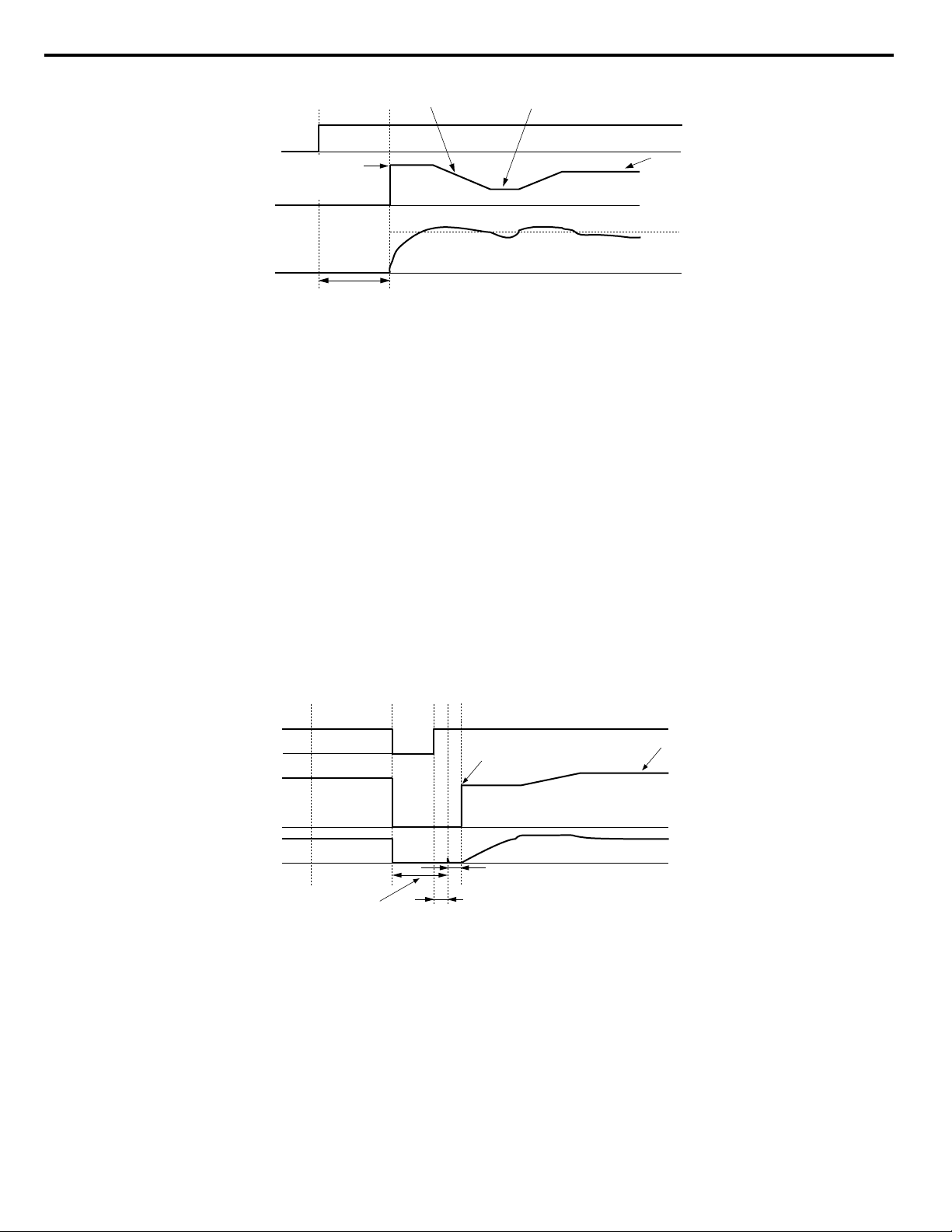
Run command
Output
frequency
Output current
OFF ON
b3-02
(Speed search
operation
current)
Decel time set
set to b3-03
Waits for twice
as long as L2-04
Selected
frequency
reference
Minimum Baseblock Time (L2-03)
Max. output frequency
or the specified
frequency reference
AC power
supply
Output
frequency
Output
current
OFFON
Starts at the speed
that was detected
Selected
frequency
reference
Min. Baseblock Time
(L2-03)
Several milliseconds
b3 -05
<1>
1.2 b: Application
Figure 1.11 Current Detection Speed Search at Start or Speed Search Command by Digital Input
Notes on Using Current Detection Type Speed Search
• Shorten the Speed Search deceleration time set to b3-03 if an oL1 fault occurs while performing Current Detection Speed
Search.
• Current Detection Speed Search is not available when using OLV Control for PM motors.
• Increase the minimum baseblock time set to L2-03 if an overcurrent or overvoltage fault occurs when performing Speed
Search after power is restored following a momentary power loss.
Speed Estimation Type Speed Search (b3-24 = 1)
n
This method can be used for a single induction motor connected to a drive. Do not use this method if the motor is one or more
frame size smaller than the drive, at motor speeds above 200 Hz, or when using a single drive to operate more than one motor.
Speed Estimation is executed in the two steps described below:
Step 1: Back EMF Voltage Estimation
This method is used by Speed Search after baseblock (e.g., a power loss where the drive CPU continued to run and the Run
command was kept active). Here, the drive estimates the motor speed by analyzing the back EMF voltage and outputs the
estimated frequency and increases the voltage using the time constant set in parameter L2-04. After that, the motor is accelerated
or decelerated to the frequency reference starting from the detected speed. If there is not enough residual voltage in the motor
windings to perform the calculations described above, the drive will automatically proceed to step 2.
Figure 1.12 Speed Search after Baseblock
<1> After AC power is restored, the drive will wait for at least the time set to b3-05. If the power interruption is longer than
the minimum baseblock time set to L2-03, the drive will wait until the time set to b3-05 has passed after power is restored
before starting Speed Search.
Step 2: Current Injection
Current Injection is performed when there is insufficient residual voltage in the motor after extended power losses, when Speed
Search is applied with the Run command (b3-01 = 1), or when an External search command is used.
This feature injects the amount of DC current set to b3-06 to the motor and detects the speed by measuring the current feedback.
The drive then outputs the detected frequency and increases the voltage using the time constant set to parameter L2-04 while
looking at the motor current.
32
YASKAWA SIEP YAIZ1U 03B YASKAWA AC Drive – Z1000 Programming Manual
Page 33

Run command
Output
frequency
Output
current
OFF
ON
b3-02 (Speed search operation current)
Starts at the speed
speed that was detected
Waits twice as long as L2-04
Frequency reference
set to the drive
Decelerates at the Speed
Search decel time set to b3-03
1.0 s
Min. Baseblock Time (L2-03) <1>
1.2 b: Application
The output frequency is reduced if the current is higher than the level in b3-02. When the current falls below b3-02, the motor
speed is assumed to be found and the drive starts to accelerate or decelerate to the frequency reference.
Figure 1.13 Speed Search at Start
<1> The wait time for Speed Search (b3-05) determines the lower limit.
Notes on Using Speed Estimation Speed Search
• Perform Rotational Auto-Tuning for V/f Control (T1-01 = 3) prior to using Speed Estimation in V/f Control and perform
Stationary Auto-Tuning for Line-to-Line Resistance (T1-01 = 2) again if the there is a change in the cable length between
the drive and motor.
• Use Current Detection to search for speeds beyond 200 Hz if the application is running multiple motors from the same drive
or if the motor is considerably smaller than the capacity of the drive.
• Speed Estimation may have trouble finding the actual speed if the motor cable is very long. Use Current Detection in these
instances.
• Use Current Detection instead of Speed Estimation when operating motors smaller than 1.5 kW because Speed Estimation
might not be able to detect the speed or rotation of these smaller motors, in which case Speed Estimation would stop the
motor.
• Use Short Circuit Braking instead of Speed Search when using OLV/PM with a long motor cable.
• Use Short Circuit Braking instead of Speed Search when attempting to find the speed of a motor coasting faster than 200
Hz in OLV/PM.
Speed Search Activation
n
Speed Search can be activated using any of the methods 1 through 5 described below. The Speed Search type must be selected
in parameter b3-24 independent of the activation method.
Method 1. Automatically activate Speed Search with every Run command. External Speed Search commands are ignored.
Method 2. Activate Speed Search using the digital input terminals.
Use the input functions for H1-oo in Table 1.7.
Setting Description b3-24 = 0 b3-24 = 1
61
62
To activate Speed Search by a digital input, the input must be set together with the Run command or the Run command must
be entered after giving the Speed Search command.
Method 3. After automatic fault restart.
When the number of maximum fault restarts in parameter L5-01 is set higher than 0, the drive will automatically perform
Speed Search as specified by b3-24 following a fault.
Method 4. After momentary power loss.
YASKAWA SIEP YAIZ1U 03B YASKAWA AC Drive – Z1000 Programming Manual
External Search
Command 1
External Search
Command 2
Table 1.7 Speed Search Activation by Digital Inputs
Closed: Activate Current Detection Speed Search from the
maximum output frequency.
Closed: Activate Current Detection Speed Search from the
frequency reference.
Parameter Details
1
Activate Speed Estimation
Speed Search
33
Page 34

1.2 b: Application
This mode requires that the Power Loss Ride-Thru function is enabled during CPU operation (L2-01 = 1 or 2). Refer to L2-01:
Momentary Power Loss Operation Selection on page 102.
Method 5. After external baseblock is released.
The drive will resume the operation starting with Speed Search if the Run command is present and the output frequency is
above the minimum frequency when the Baseblock command (H1-oo = 8 or 9) is released.
b3-01: Speed Search Selection at Start
n
Determines if Speed Search is automatically performed when a Run command is issued.
No. Parameter Name Setting Range Default
b3-01 Speed Search Selection at Start 0, 1
Setting 0: Disabled
Determined by
A1-02
This setting starts operating the drive at the minimum output frequency when the Run command is entered. If external Speed
Search 1 or 2 is already enabled by a digital input, the drive will start operating with Speed Search.
Setting 1: Enabled
This setting performs Speed Search when the Run command is entered. The drive begins running the motor after Speed Search
is complete.
b3-02: Speed Search Deactivation Current
n
Sets the operating current for Speed Search as a percentage of the drive rated current. Normally there is no need to change
this setting. Lower this value if the drive has trouble restarting.
No. Name Setting Range Default
b3-02 Speed Search Deactivation Current 0 to 200%
Note: When parameter A1-02 = 0 (V/f Control) the factory default setting is 120.
b3-03: Speed Search Deceleration Time
n
Determined by
A1-02
Sets the output frequency reduction ramp used by the Current Injection Method of Speed Estimation (b3-24 = 1). The time
entered into b3-03 will be the time to decelerate from maximum frequency (E1-04) to minimum frequency (E1-09).
No. Name Setting Range Default
b3-03 Speed Search Deceleration Time 0.1 to 10.0 s 2.0 s
b3-04: V/f Gain during Speed Search (Speed Estimation Type)
n
During Speed Search, the output voltage calculated from the V/f pattern is multiplied with this value. Changing this value can
help reduce the output current during Speed Search.
No. Name Setting Range Default
b3-04 V/f Gain during Speed Search 10 to 100%
b3-05: Speed Search Delay Time
n
Determined by
o2-04
In cases where an output contactor is used between the drive and the motor, the contactor must be closed before Speed Search
can be performed. This parameter can be used to delay the Speed Search operation, giving the contactor enough time to close
completely.
No. Name Setting Range Default
b3-05 Speed Search Delay Time 0.0 to 100.0 s 0.2 s
34
YASKAWA SIEP YAIZ1U 03B YASKAWA AC Drive – Z1000 Programming Manual
Page 35

1.2 b: Application
b3-06: Output Current 1 during Speed Search (Speed Estimation Type)
n
Sets the current injected to the motor at the beginning of Speed Estimation Speed Search as a factor of the motor rated current
set in E2-01. If the motor speed is relatively slow when the drive starts to perform Speed Search after a long period of baseblock,
it may be helpful to increase the setting value. The output current during Speed Search is automatically limited by the drive
rated current.
No. Name Setting Range Default
b3-06 Output Current 1 during Speed Search 0.0 to 2.0
Note: Use Current Detection Speed Search if Speed Estimation is not working correctly even after adjusting b3-06.
b3-08: Current Control Gain during Speed Search (Speed Estimation Type)
n
Sets the proportional gain for the current controller during Speed Search.
No. Name Setting Range Default
b3-08 Current Control Gain during Speed Search (Speed Estimation Type) 0.00 to 6.00
b3-10: Speed Search Detection Compensation Gain (Speed Estimation Type)
n
Sets the gain for the detected motor speed of the Speed Estimation Speed Search. Increase the setting only if an overvoltage
fault occurs when the drive restarts the motor.
Determined by
o2-04
Determined by
A1-02 and o2-04
No. Name Setting Range Default
b3-10 Speed Search Detection Compensation Gain 1.00 to 1.20 1.05
b3-14: Bi-Directional Speed Search Selection (Speed Estimation Type)
n
Sets how the drive determines the motor rotation direction when performing Speed Estimation Speed Search.
No. Parameter Name Setting Range Default
b3-14 Bi-Directional Speed Search Selection 0, 1 1
Setting 0: Disabled
The drive uses the frequency reference to determine the direction of motor rotation to restart the motor.
Setting 1: Enabled
The drive detects the motor rotation direction to restart the motor.
b3-17: Speed Search Restart Current Level
n
Sets the current level at which Speed Estimation is restarted as a percentage of drive rated current to avoid overcurrent and
overvoltage problems since a large current can flow into the drive if the difference between the estimated frequency and the
actual motor speed is too big when performing Speed Estimation.
No. Name Setting Range Default
b3-17 Speed Search Restart Current Level 0 to 200% 150%
b3-18: Speed Search Restart Detection Time (Speed Estimation Type)
n
Parameter Details
1
Sets the time for which the current must be above the level set in b3-17 before restarting Speed Search.
No. Name Setting Range Default
b3-18 Speed Search Restart Detection Time 0.00 to 1.00 s 0.10 s
b3-19: Number of Speed Search Restarts (Speed Estimation Type)
n
Sets the number of times the drive should attempt to find the speed and restart the motor. If the number of restart attempts
exceeds the value set to b3-19, the SEr fault will occur and the drive will stop.
YASKAWA SIEP YAIZ1U 03B YASKAWA AC Drive – Z1000 Programming Manual
35
Page 36

1.2 b: Application
No. Name Setting Range Default
b3-19 Number of Speed Search Restarts 0 to 10 3
b3-24: Speed Search Method Selection
n
Sets the Speed Search method.
No. Parameter Name Setting Range Default
b3-24 Speed Search Method Selection 0, 1 0
Setting 0: Current Detection
Setting 1: Speed Estimation
Note: Refer to Current Detection Speed Search (b3-24 = 0) on page 31 and Refer to Speed Estimation Type Speed Search (b3-24 = 1) on page
b3-25: Speed Search Wait Time
n
32 for explanations of the Speed Search methods.
Sets the wait time between Speed Search restarts. Increase the wait time if problems occur with overcurrent, overvoltage, or
if the SEr fault occurs.
No. Name Setting Range Default
b3-25 Speed Search Wait Time 0.0 to 30.0 s 0.5 s
b3-27: Start Speed Search Select
n
Selects a condition to activate Speed Search Selection at Start (b3-01) or External Speed Search Command 1 or 2 from the
multi-function input.
No. Name Setting Range Default
b3-27 Start Speed Search Select 0, 1 0
Setting 0: Triggered when a Run Command Is Issued (Normal)
Setting 1: Triggered when an External Baseblock Is Released
b3-33: Speed Search Selection when Run Command is Given during Uv
n
Activates and deactivates Speed Search at start in accordance with whether a Run command was issued during an undervoltage
(Uv) condition. Function is active when a momentary power loss (L2-01 = 1 or 2), Speed Search at start (b3-01 = 1), and
coasting to a stop (b1-03 = 1) are enabled.
No. Name Setting Range Default
b3-33 Speed Search Selection when Run Command is Given during Uv 0, 1 0
Setting 0: Disabled
Setting 1: Enabled
u
b4: Timer Function
The timer function is independent of drive operation and can delay the switching of a digital output triggered by a digital input
signal and help eliminate chattering switch noise from sensors. An on-delay and off-delay can be set separately.
To enable the timer function, set a multi-function input to “Timer Function Input” (H1-oo = 18) and set a multi-function
output to “Timer output” (H2-oo = 12). Only one timer can be used.
b4-01, b4-02: Timer Function On-Delay, Off-Delay Time
n
b4-01 sets the on-delay time for switching the timer output. b4-02 sets the off-delay time for switching the timer output.
No. Name Setting Range Default
b4-01 Timer Function On-Delay Time 0.0 to 3000.0 s 0.0 s
b4-02 Timer Function Off-Delay Time 0.0 to 3000.0 s 0.0 s
36
YASKAWA SIEP YAIZ1U 03B YASKAWA AC Drive – Z1000 Programming Manual
Page 37

b4-01 b4-02 b4-01 b4-02
Multi-function Contact
On (Closed)
Off (Open)
On (Closed)
Off (Open)
Multi-function Contact
Output: Timer Function
Input: Timer Function
ON ON
ON ON
(H1-□□=18)
(H2-□□=12)
PI input
I control
PI Output
Time
PI output
Time
P control
1.2 b: Application
Timer Function Operation
n
The timer function switches on when the timer function input closes for longer than the value set to b4-01. The timer function
switches off when the timer function input is open for longer than the value set to b4-02. Figure 1.14 illustrates the timer
function operation:
Figure 1.14 Timer Operation
u
b5: PI Control
The drive has a built-in Proportional + Integral (PI) controller that uses the difference between the target value and the feedback
value to adjust the drive output frequency to minimize deviation and provide accurate closed loop control of system variables
such as pressure or temperature.
P Control
n
The output of P control is the product of the deviation and the P gain so that it follows the deviation directly and linearly. With
P control, only an offset between the target and feedback remains.
I Control
n
The output of I control is the integral of the deviation. It minimizes the offset between target and feedback value that typically
remains when pure P control is used. The integral time (I time) constant determines how fast the offset is eliminated.
PI Operation
n
To better demonstrate PI functionality, the diagram below illustrates how the PI output changes when the PI input (deviation)
jumps from 0 to a constant level.
Figure 1.15 PI Operation
Using PI Control
n
Applications for PI control are listed in the following table.
Parameter Details
1
Application Description Sensors Used
Speed Control
Pressure Maintains constant pressure using pressure feedback. Pressure sensor
Fluid Control Keeps flow at a constant level by feeding back flow data. Flow rate sensor
Temperature
PI Setpoint Input Methods
n
The PI setpoint input depends on the PI function setting in parameter b5-01.
YASKAWA SIEP YAIZ1U 03B YASKAWA AC Drive – Z1000 Programming Manual
Control
Machinery speed is fed back and adjusted to meet the target value. Synchronous control is
performed using speed data from other machinery as the target value
Maintains a constant temperature by controlling a fan with a thermostat.
Tachometer
Thermocoupler,
Thermistor
37
Page 38

1.2 b: Application
If parameter b5-01 is set to 1 or 2, the frequency reference in b1-01 or one of the inputs listed in Table 1.8 becomes the PI
setpoint.
If b5-01 is set to 3 or 4, then the PI setpoint can be input from one of the sources listed in Table 1.8.
Table 1.8 PI Setpoint Sources
PI Setpoint Source Settings
Analog Input A1 Set H3-02 = C
Analog Input A2 Set H3-10 = C
MEMOBUS/Modbus Register 0006 H Set bit 1 in register 000F H to 1 and input the setpoint to register 0006 H
Parameter b5-19 Set parameter b5-18 = 1 and input the PI setpoint to b5-19
Note: A duplicate allocation of the PI setpoint input will cause an oPE alarm.
PI Feedback Input Methods
n
Input one feedback signal for normal PI control or input two feedback signals for controlling a differential process value.
Normal PI Feedback
Input the PI feedback signal from one of the sources listed below:
Table 1.9 PI Feedback Sources
PI Feedback Source Settings
Analog Input A1 Set H3-02 = B
Analog Input A2 Set H3-10 = B
Note: A duplicate allocation of the PI feedback input will cause an oPE alarm.
Differential Feedback
The second PI feedback signal for differential feedback can come from the sources listed below. The differential feedback
function is automatically enabled when a differential feedback input is assigned.
Table 1.10 PI Differential Feedback Sources
PI Differential Feedback Source Settings
Analog Input A1 Set H3-02 = 16
Analog Input A2 Set H3-10 = 16
Note: A duplicate allocation of the PI differential feedback input will cause an oPE alarm.
38
YASKAWA SIEP YAIZ1U 03B YASKAWA AC Drive – Z1000 Programming Manual
Page 39

PI Block Diagram
n
1.2 b: Application
Figure 1.16 PI Block Diagram
YASKAWA SIEP YAIZ1U 03B YASKAWA AC Drive – Z1000 Programming Manual
Parameter Details
1
39
Page 40

1.2 b: Application
b5-01: PI Function Setting
n
Enables or disables the PI operation and selects the PI operation mode.
No. Parameter Name Setting Range Default
b5-01 PI Function Setting 0, 1, 3 0
Setting 0: PI Disabled
Setting 1: Output Frequency = PI Output 1
The PI controller is enabled and the PI output builds the frequency reference.
Setting 3: Output Frequency = Frequency Reference + PI Output 1
The PI controller is enabled and the PI output is added to the frequency reference.
b5-02: Proportional Gain Setting (P)
n
Sets the P gain applied to the PI input. Larger values will tend to reduce the error but may cause oscillations if set too high,
while lower values may allow too much offset between the setpoint and feedback.
No. Name Setting Range Default
b5-02 Proportional Gain Setting (P) 0.00 to 25.00 2.00
b5-03: Integral Time Setting (I)
n
Sets the time constant used to calculate the integral of the PI input. The shorter the integral time set to b5-03, the faster the
offset will be eliminated. If the integral time is set too short, however, overshoot or oscillation may occur. To turn off the
integral time, set b5-03 to 0.00.
No. Name Setting Range Default
b5-03 Integral Time Setting (I) 0.0 to 360.0 s 0.5 s
b5-04: Integral Limit Setting
n
Sets the maximum output possible from the integral block as a percentage of the maximum frequency (E1-04).
No. Name Setting Range Default
b5-04 Integral Limit Setting 0.0 to 100.0% 100.0%
Note: On some applications, especially those with rapidly varying loads, the output of the PI function may show a fair amount of oscillation.
b5-06: PI Output Limit
n
Program b5-04 to apply a limit to the integral output and suppress this oscillation.
Sets the maximum output possible from the entire PI controller as a percentage of the maximum frequency (E1-04).
No. Name Setting Range Default
b5-06 PI Output Limit 0.0 to 100.0% 100.0%
b5-07: PI Offset Adjustment
n
Sets the offset added to the PI controller output as a percentage of the maximum frequency (E1-04).
No. Name Setting Range Default
b5-07 PI Offset Adjustment -100.0 to 100.0% 0.0%
b5-08: PI Primary Delay Time Constant
n
Sets the time constant for the filter applied to the output of the PI controller. Normally, change is not required.
No. Name Setting Range Default
b5-08 PI Primary Delay Time Constant 0.00 to 10.00 s 0.00 s
Note: Useful when there is a fair amount of oscillation or when rigidity is low. Set to a value larger than the cycle of the resonant frequency.
40
Increasing this time constant may reduce the responsiveness of the drive.
YASKAWA SIEP YAIZ1U 03B YASKAWA AC Drive – Z1000 Programming Manual
Page 41

1.2 b: Application
b5-09: PI Output Level Selection
n
Reverses the sign of the PI controller output signal. Normally a positive PI input (feedback smaller than setpoint) leads to
positive PI output.
No. Parameter Name Setting Range Default
b5-09 PI Output Level Selection 0, 1 0
Setting 0: Normal Output
A positive PI input causes an increase in the PI output (direct acting).
Setting 1: Reverse Output
A positive PI input causes a decrease in the PI output (reverse acting).
b5-10: PI Output Gain Setting
n
Applies a gain to the PI output and can be helpful when the PI function is used to trim the frequency reference (b5-01 = 3 or
4).
No. Name Setting Range Default
b5-10 PI Output Gain Setting 0.00 to 25.00 1.00
b5-11: PI Output Reverse Selection
n
Determines whether a negative PI output reverses the direction of drive operation. This parameter has no effect when the PI
function trims the frequency reference (b5-01 = 3) and the PI output will not be limited (same as b5-11 = 1).
No. Parameter Name Setting Range Default
b5-11 PI Output Reverse Selection 0, 1 0
Setting 0: Reverse Disabled
Negative PI output will be limited to 0 and the drive output will be stopped.
Setting 1: Reverse Enabled
Negative PI output will cause the drive to run in the opposite direction.
PI Feedback Loss Detection
n
The PI feedback loss detection function detects broken sensors or broken sensor wiring. It should be used when PI control is
enabled to prevent critical machine conditions (e.g., acceleration to max. frequency) caused by a feedback loss.
Feedback loss can be detected in two ways:
• Feedback Low Detection
Detected when the feedback falls below a certain level for longer than the specified time. This function is set up using
parameters b5-12 to b5-14.
• Feedback High Detection
Detected when the feedback rises above a certain level for longer than the specified time. This function is set up using
parameters b5-12, b5-36, and b5-37.
The following figure illustrates the working principle of feedback loss detection when the feedback signal is too low. Feedback
high detection works in the same way.
Parameter Details
1
YASKAWA SIEP YAIZ1U 03B YASKAWA AC Drive – Z1000 Programming Manual
41
Page 42

PI feedback value
PI
Feedback
Detection
Loss Level
(b5-13)
PI Feedback
Loss Detection Time
(b5-14)
No FbL
detection
FbL detection
Time
PI Feedback
Loss Detection Time
(b5-14)
1.2 b: Application
Figure 1.17 PI Feedback Loss Detection
b5-12: PI Feedback Loss Detection Selection
n
Enables or disables the feedback loss detection and sets the operation when a feedback loss is detected.
No. Parameter Name Setting Range Default
b5-12 PI Feedback Loss Detection Selection 0 to 5 0
Setting 0: Digital Output Only (Remains active when PI is disabled by digital input)
A digital output set for “PI feedback low” (H2-oo = 3E) will be triggered if the PI feedback value is below the detection
level set to b5-13 for the time set to b5-14 or longer. A digital output set for “PI feedback high” (H2-oo = 3F) will be triggered
if the PI feedback value is beyond the detection level set to b5-36 for longer than the time set to b5-37. Neither a fault nor an
alarm is displayed on the HOA keypad and the drive will continue operation. The output resets when the feedback value leaves
the loss detection range. Detection remains active when PI is disabled by digital input (H1-oo = 19).
Setting 1: Feedback Loss Alarm (Remains active when PI is disabled by digital input)
If the PI feedback value falls below the level set to b5-13 for longer than the time set to b5-14, a “FBL - Feedback Low” alarm
will be displayed and a digital output set for “PI feedback low” (H2-oo = 3E) will be triggered. If the PI feedback value
exceeds the level set to b5-36 for longer than the time set to b5-37, a “FBH - Feedback High” alarm will be displayed and a
digital output set for “PI feedback high” (H2-oo = 3F) will be triggered. Both events trigger an alarm output (H1-oo = 10).
The drive will continue operation. The alarm and outputs reset when the feedback value leaves the loss detection range.
Detection remains active when PI is disabled by digital input (H1-oo = 19).
Setting 2: Feedback Loss Fault (Remains active when PI is disabled by digital input)
If the PI feedback value falls below the level set to b5-13 for longer than the time set to b5-14, a “FbL - Feedback Low” fault
will be displayed. If the PI feedback value exceeds the level set to b5-36 for longer than the time set to b5-37, a “FbH - Feedback
High” fault will be displayed. Both events trigger a fault output (H1-oo = E) and cause the drive to stop the motor. Detection
remains active when PI is disabled by digital input (H1-oo = 19).
Setting 3: Digital Output Only
A digital output set for “PI feedback low” (H2-oo = 3E) will be triggered if the PI feedback value is below the detection
level set to b5-13 for the time set to b5-14 or longer. A digital output set for “PI feedback high” (H2-oo = 3F) will be triggered
if the PI feedback value is beyond the detection level set to b5-36 for longer than the time set to b5-37. Neither a fault nor an
alarm is displayed on the HOA keypad and the drive will continue operation. The output resets when the feedback value leaves
the loss detection range. Detection is disabled when PI is disabled by digital input (H1-oo = 19).
Setting 4: Feedback Loss Alarm
If the PI feedback value falls below the level set to b5-13 for longer than the time set to b5-14, a “FBL - Feedback Low” alarm
will be displayed and a digital output set for “PI feedback low” (H2-oo = 3E) will be triggered. If the PI feedback value
exceeds the level set to b5-36 for longer than the time set to b5-37, a “FBH - Feedback High” alarm will be displayed and a
digital output set for “PI feedback high” (H2-oo = 3F) will be triggered. Both events trigger an alarm output (H1-oo = 10).
The drive will continue operation. The alarm and outputs reset when the feedback value leaves the loss detection range.
Detection is disabled when PI is disabled by digital input (H1-oo = 19).
YASKAWA SIEP YAIZ1U 03B YASKAWA AC Drive – Z1000 Programming Manual
42
Page 43

PI Output
PI Sleep/Snooze
Level (b5-15)
Sleep Delay Time
Sleep Delay Time
Run command enabled
Continues to output “During Run”
Internal Run
command
External Run
command
During Run
Stop
b5-16 b5-16
Run
1.2 b: Application
Setting 5: Feedback Loss Fault
If the PI feedback value falls below the level set to b5-13 for longer than the time set to b5-14, a “FbL - Feedback Low” fault
will be displayed. If the PI feedback value exceeds the level set to b5-36 for longer than the time set to b5-37, a “FbH - Feedback
High” fault will be displayed. Both events trigger a fault output (H1-oo = E) and cause the drive to stop the motor. Detection
is disabled when PI is disabled by digital input (H1-oo = 19).
b5-13: PI Feedback Low Detection Level
n
Sets the feedback level used for PI feedback low detection. The PI feedback must fall below this level for longer than the time
set to b5-14 before feedback loss is detected.
No. Name Setting Range Default
b5-13 PI Feedback Low Detection Level 0 to 100% 0%
b5-14: PI Feedback Low Detection Time
n
Sets the time that the PI feedback has to fall below b5-13 before feedback loss is detected.
No. Name Setting Range Default
b5-14 PI Feedback Low Detection Time 0.0 to 25.5 s 1.0 s
b5-36: PI Feedback High Detection Level
n
Sets the feedback level used for PI feedback high detection. The PI feedback must exceed this level for longer than the time
set to b5-37 before feedback loss is detected.
No. Name Setting Range Default
b5-36 PI Feedback High Detection Level 0 to 100% 100%
b5-37: PI Feedback High Detection Time
n
Sets the time that the PI feedback must exceed the value set to b5-36 before feedback loss is detected.
No. Name Setting Range Default
b5-37 PI Feedback High Detection Time 0.0 to 25.5 s 1.0 s
PI Sleep/Snooze
n
The PI Sleep/Snooze function stops the drive when the PI output or the frequency reference falls below the PID Sleep/Snooze
operation level for a certain time. The drive will resume operating when the PI output or frequency reference rise above the
PI Sleep/Snooze operation level for the specified time. An example of PI Sleep/Snooze operation appears in the figure below.
Parameter Details
1
Notes on Using the PI Sleep/Snooze Function
• The PI Sleep/Snooze function is active even when PI control is disabled.
• The PI Sleep/Snooze function stops the motor according to the stopping method set to b1-03.
The PI Snooze Function is a variation on the Sleep Function. Set b5-21 to 2 to select the PI Snooze function. After selecting
the Snooze Function, the drive monitors the output frequency. If the output frequency drops below the PI Snooze Level (b5-22),
and stays below that level for at least the time set to b5-23, PI Snooze Delay Time, the drive output shuts off.
YASKAWA SIEP YAIZ1U 03B YASKAWA AC Drive – Z1000 Programming Manual
Figure 1.18 PI Sleep/Snooze Operation
43
Page 44

1.2 b: Application
The Snooze Function differs from the Sleep Function in that the feedback must drop below the level set to b5-24, PI Snooze
Deactivation Level, before normal drive output will begin again. Immediately prior to Snooze Function activation, the PI
Setpoint can be temporarily increased to create an overshoot of the intended PI Setpoint. The temporary boost is determined
by parameter b5-25, PI Boost Setting Level.
After reaching the temporary boost level (or exceeding the time set to b5-26, PI Maximum Boost Time), the drive output shuts
off (snoozes) and the intended PI Setpoint returns. From this point on, the Snooze Function operates normally and the drive
output returns when the feedback level drops below b5-24.
The parameters necessary to control the PI Sleep/Snooze Function are explained below.
b5-15: PI Sleep Function Start Level
n
Sets the level that triggers PI Sleep/Snooze.
The drive goes into Sleep/Snooze mode if the PI output or frequency reference is smaller than b5-15 for longer than the time
set to b5-16. The drive resumes operation when the PI output or frequency reference is above b5-15 for longer than the time
set to b5-16.
No. Name Setting Range Default
b5-15 PI Sleep Function Start Level 0.0 to 240.0 Hz 0.0 Hz
b5-16: PI Sleep Delay Time
n
Sets the delay time to activate or deactivate the PI Sleep/Snooze function.
No. Name Setting Range Default
b5-16 PI Sleep Delay Time 0.0 to 25.5 s 0.0 s
b5-17: PI Accel/Decel Time
n
The PI acceleration/deceleration time is applied on the PI setpoint value.
When the setpoint changes quickly, the normal C1-oo acceleration times reduce the responsiveness of the system as they
are applied after the PI output. The PI accel/decel time helps avoid the hunting and overshoot and undershoot that can result
from the reduced responsiveness.
The PI acceleration/deceleration time can be canceled using a digital input programmed for “PI SFS cancel” (H1-oo = 34).
No. Name Setting Range Default
b5-17 PI Accel/Decel Time 0.0 to 6000.0 s 0.0 s
b5-18: PI Setpoint Selection
n
Enables or disables parameter b5-19 for PI setpoint.
No. Parameter Name Setting Range Default
b5-18 PI Setpoint Selection 0, 1 0
Setting 0: Disabled
Parameter b5-19 is not used as the PI setpoint.
Setting 1: Enabled
Parameter b5-19 is used as PI setpoint.
b5-19: PI Setpoint Value
n
Used as the PI setpoint if parameter b5-18 = 1.
No. Name Setting Range Default
b5-19 PI Setpoint Value 0.00 to 600.00% 0.00%
Note: Unit and resolution for b5-19 is determined by b5-20 and b5-39.
Parameter b5-19 is internally limited to b5-38. Changing b5-20, b5-38 and b5-39 will not automatically update the value of
b5-19.
44
YASKAWA SIEP YAIZ1U 03B YASKAWA AC Drive – Z1000 Programming Manual
Page 45

1.2 b: Application
b5-20: PI Setpoint Scaling
n
Determines the units for the PI Setpoint Value (b5-19) and monitors U5-01 and U5-04.
No. Parameter Name Setting Range Default
b5-20 PI Setpoint Scaling 0 to 3 1
Setting 0: Hz
The setpoint and PI monitors are displayed in Hz with a resolution of 0.01 Hz.
Setting 1: %
The setpoint and PI monitors are displayed as a percentage with a resolution of 0.01%.
Setting 2: r/min
The setpoint and PI monitors are displayed in r/min with a resolution of 1 r/min.
Setting 3: User Defined
Parameters b5-38 and b5-39 determine the units and resolution used to display the values the setpoint in b5-19, and PI monitors
U5-01 and U5-04.
b5-21: PI Sleep Input Source
n
Selects the Sleep Function characteristic action. When b5-21 is set to 1, the Sleep Function Start Level (b5-15) is compared
to the output of the drive (Speed Command after PI Block). Use this setting for open loop control.
The Sleep Function Start Level (b5-15) can be compared to the drive input or setpoint by setting b5-21 to 0.
When b5-21 is set to 2, a variation of the Sleep Function called “Snooze” is enabled. See parameters b5-22 to b5-27 for details.
No. Parameter Name Setting Range Default
b5-21 PI Sleep Input Source 0 to 2 1
Setting 0: PI Setpoint
Setting 1: SFS Input
Setting 2: Snooze
b5-22: PI Snooze Level
n
Sets the PI Snooze function start level as a percentage of maximum frequency.
No. Parameter Name Setting Range Default
b5-22 PI Snooze Level 0 to 100% 0%
b5-23: PI Snooze Delay Time
n
Sets the PI Snooze function delay time in seconds.
No. Parameter Name Setting Range Default
b5-23 PI Snooze Delay Time 0 to 2600 s 0 s
b5-24: PI Snooze Deactivation Level
n
When the PI feedback drops below this level, normal operation starts again. Sets as a percentage of maximum frequency.
No. Parameter Name Setting Range Default
b5-24 PI Snooze Deactivation Level 0 to 100% 0%
Parameter Details
1
b5-25: PI Setpoint Boost Setting
n
Temporary increase of PI setpoint to create an overshoot of the intended PI setpoint.
No. Parameter Name Setting Range Default
b5-25 PI Setpoint Boost Setting 0 to 100% 0%
YASKAWA SIEP YAIZ1U 03B YASKAWA AC Drive – Z1000 Programming Manual
45
Page 46

1.2 b: Application
b5-26: PI Maximum Boost Time
n
Associated with the Snooze Function. In cases where the temporary PI Setpoint (intended PI setpoint + PI Setpoint Boost)
cannot be reached within the PI Maximum Boost Time (b5-26), the Setpoint Boost is interrupted and the Drive output is turned
off.
No. Parameter Name Setting Range Default
b5-26 PI Maximum Boost Time 0 to 2600 s 0 s
b5-27: PI Snooze Feedback Level
n
The second method of initiating the Snooze Function. The drive output shuts off when the PI feedback level exceeds the PI
Snooze Feedback Level (b5-27).
Normal drive and PI operation return after the PI feedback drops below the PI Snooze Deactivation Level (b5-24). Snooze
activates when both b5-22 and b5-27 conditions are met. There is no time delay for deactivation.
Sets as a percentage of maximum frequency.
No. Parameter Name Setting Range Default
b5-27 PI Snooze Feedback Level 0 to 100% 60%
b5-28: PI Feedback Function Selection
n
When b5-28 is set to 1, the square root of the PI feedback is compared to the PI Setpoint to determine appropriate drive output
to properly regulate the system.
This is helpful in cases where the measured feedback is pressure, but the PI loop needs to regulate flow.
No. Parameter Name Setting Range Default
b5-28 PI Feedback Function Selection 0, 1 0
0: Disabled
1: Square Root
b5-29: PI Square Root Gain
n
A multiplier applied to the square root of the feedback.
No. Parameter Name Setting Range Default
b5-29 PI Square Root Gain 0.00 to 2.00 0.00
b5-30: PI Feedback Offset
n
Sets PI feedback Offset as a percentage of maximum frequency.
No. Parameter Name Setting Range Default
b5-30 PI Feedback Offset 0.00 to 100.00% 0.00%
b5-34: PI Output Lower Limit
n
Sets the minimum possible PI controller output as a percentage of the maximum output frequency (E1-04). The lower limit is
disabled when set to 0.00%
No. Name Setting Range Default
b5-34 PI Output Lower Limit -100.0 to 100.0% 0.0%
b5-35: PI Input Limit
n
Sets the maximum allowed PI input as a percentage of the maximum output frequency (E1-04). Parameter b5-35 acts as a
bipolar limit.
No. Name Setting Range Default
b5-35 PI Input Limit 0 to 1000.0% 1000.0%
46
YASKAWA SIEP YAIZ1U 03B YASKAWA AC Drive – Z1000 Programming Manual
Page 47

1.2 b: Application
b5-38, b5-39: PI Setpoint User Display, PI Setpoint Display Digits
n
When parameter b5-20 is set to 3, parameters b5-38 and b5-39 set a user-defined display for the PI setpoint (b5-19) and PI
feedback monitors (U5-01, U5-04).
Parameter b5-38 determines the display value when the maximum frequency is output and parameter b5-39 determines the
number of digits. The setting value is equal to the number of decimal places.
No. Name Setting Range Default
b5-38 PI Setpoint User Display 1 to 60000
b5-39 PI Setpoint Display Digits 0 to 3
b5-40: Frequency Reference Monitor Content During PI
n
Determined by
b5-20
Determined by
b5-20
Sets the content of the frequency reference monitor display (U1-01) when PI control is active.
No. Name Setting Range Default
b5-40 Frequency Reference Monitor Content During PI 0, 1 0
Setting 0: Frequency Reference after PI
Monitor U1-01 displays the frequency reference increased or reduced for the PI output.
Setting 1: Frequency Reference
Monitor U1-01 displays the frequency reference value.
b5-41: PI Unit Selection
n
Sets the display units in U5-14 and U5-15.
No. Name Setting Range Default
b5-41 PI Unit Selection 0 to 14 0
Setting 0: WC (Inch of Water)
Setting 1: PSI (Pounds per Square Inch)
Setting 2: GPM (Gallons per Minute)
Setting 3: F (Degrees Fahrenheit)
Setting 4: CFM (Cubic Feet per Minute)
Setting 5: CMH (Cubic Meters per Hour)
Setting 6: LPH (Liters per Hour)
Setting 7: LPS (Liters per Second)
Setting 8: Bar (Bar)
Setting 9: Pa (Pascal)
Setting 10: C (Degrees Celsius)
Setting 11: Mtr (Meters)
Setting 12: Ft (Feet)
Setting 13: LPM (Liters per Minute)
Setting 14: CMM (Cubic Meters per Minute)
b5-42: PI Output Monitor Calculation Method
n
Parameter Details
1
No. Name Setting Range Default
b5-42 PI Output Monitor Calculation Method 0 to 3 0
Setting 0: Linear
The monitor displays PI output.
Setting 1: Square Root
The monitor displays square root PI output.
YASKAWA SIEP YAIZ1U 03B YASKAWA AC Drive – Z1000 Programming Manual
47
Page 48

1.2 b: Application
Setting 2: Quadratic
The monitor displays 1/(PI output)
Setting 3: Cubic
The monitor displays 1/(PI output)
b5-43/b5-44: PI Output 2 Monitor Max Upper/Lower 4 Digits
n
2
3
Set the maximum monitor value at maximum frequency. U5-14 and U5-15 show Custom PI output. U5-14 shows the upper
4 digits and U5-15 shows the lower 4 digits. It shows 999999.99 maximum.
No. Name Setting Range Default
b5-43 PI Output 2 Monitor Max Upper 4 Digits 0 to 9999 0
b5-44 PI Output 2 Monitor Max Lower 4 Digits 0.00 to 99.99 0.00
b5-45: PI Output 2 Monitor Minimum
n
U5-14 and U5-15 show Custom PI Output. b5-45 sets the minimum display value at zero speed. This function is effective
when b5-42 is set to 0 (Linear).
Note: Used for U5-14 and U5-15 only.
No. Name Setting Range Default
b5-45 PI Output 2 Monitor Minimum 0.0 to 999.9 0.0
b5-46: PI Setpoint Monitor Unit Selection
n
Sets the HOA keypad display units in U5-01 and U5-04 when b5-20 is set to 3.
No. Name Setting Range Default
b5-46 PI Setpoint Monitor Unit Selection 0 to 14 0
Setting 0: “WC (Inch of Water)
Setting 1: PSI (Pounds per Square Inch)
Setting 2: GPM (Gallons per Minute)
Setting 3: F (Degrees Fahrenheit)
Setting 4: CFM (Cubic Feet per Minute)
Setting 5: CMH (Cubic Meters per Hour)
Setting 6: LPH (Liters per Hour)
Setting 7: LPS (Liters per Second)
Setting 8: Bar (Bar)
Setting 9: Pa (Pascal)
Setting 10: C (Degrees Celsius)
Setting 11: Mtr (Meters)
Setting 12: Ft (Feet)
Setting 13: LPM (Liters per Minute)
Setting 14: CMM (Cubic Meters per Minute)
b5-47: Reverse Operation Selection 2 by PI Output
n
Determines whether a negative PI output reverses the direction of drive operation. When the PI function is used to trim the
frequency reference (b5-01 = 3), this parameter has no effect and the PI output will not be limited
(same as b5-11 = 1).
No. Name Setting Range Default
b5-47 Reverse Operation Selection 2 by PI Output 0, 1 1
Setting 0: Reverse Disabled
Negative PI output will be limited to zero and the drive output will be stopped.
48
YASKAWA SIEP YAIZ1U 03B YASKAWA AC Drive – Z1000 Programming Manual
Page 49

Setting 1: Reverse Enabled
Response
Before adjustment
After adjustment
Time
Response
Before adjustment
After adjustment
Time
Negative PI output will cause the drive to run in the opposite direction.
Fine-Tuning PI
n
Follow the directions below to fine tune PI control parameters:
Table 1.11 PI Fine Tuning
Goal Tuning Procedure Result
Response
1.2 b: Application
Before adjustment
Suppress overshoot Increase the integral time (b5-03)
Achieve stability quickly while
allowing some overshoot
Suppress long cycle oscillations
(longer than the integral time setting)
Decrease the integral time (b5-03)
Increase the integral time (b5-03)
Response
After adjustment
Time
Before adjustment
After adjustment
Time
Suppress short cycle oscillations
u
b8: Energy Saving
If oscillations are a problem, reduce the
proportional gain (b5-02) or increase the PI
primary delay time (b5-08)
The Energy Saving feature improves overall system operating efficiency by operating the motor at its most efficient level.
Note: 1. Energy Saving is not designed for applications that experience instantaneous heavy loads or applications that rarely operate with light
b8-01: Energy Saving Control Selection
n
Enables or disables the Energy Saving function.
Note: Enabling the Energy Saving function when using a PM motor may adversely affect motor efficiency depending on the type of PM motor.
YASKAWA SIEP YAIZ1U 03B YASKAWA AC Drive – Z1000 Programming Manual
load conditions.
2. Energy Saving is mainly designed for applications with variable torque, however Energy Saving is not appropriate for applications where
the load may suddenly increase.
3. The performance of the Energy Saving function depends on the accuracy of the motor data. Always perform Auto-Tuning and correctly
enter the motor data before using this function.
Disable the Energy Saving function in such cases.
Parameter Details
1
49
Page 50

1.2 b: Application
No. Parameter Name Setting Range Default
b8-01 Energy Saving Control Selection 0, 1
Setting 0: Disabled
Setting 1: Enabled
b8-04: Energy Saving Coefficient Value (V/f)
n
Determined by
A1-02
Fine tunes Energy Saving control. Adjust this setting while viewing the output power monitor (U1-08) and running the drive
with a light load.
A low setting results in less output voltage and less energy consumption. If the value is set too low the motor may stall. The
default setting depends on the capacity of the drive.
No. Name Setting Range Default
b8-04 Energy Saving Coefficient Value 0.00 to 655.00
Determined by
E2-11, and o2-04
Note: The default value changes if the motor rated capacity set to E2-11 is changed. The Energy Saving coefficient is set automatically when
b8-05: Power Detection Filter Time (V/f)
n
Auto-Tuning for Energy Saving is performed.
Determines how often in milliseconds the output power is measured. The Energy Saving function continuously searches out
the lowest output voltage to achieve minimum output power.
Reducing this setting increases the response time. If the filter time is too short, the motor may become unstable with a lighter
load.
No. Name Setting Range Default
b8-05 Power Detection Filter Time 0 to 2000 ms 20 ms
b8-06: Search Operation Voltage Limit (V/f)
n
Sets the voltage limit for the Speed Search optimal output voltage detection as a percentage of the maximum output voltage.
The drive will keep the output voltage above this level during the search operation to prevent motor stalling.
Note: If set too low, the motor may stall when the load is suddenly increased. Disabled when set to 0. Setting this value to 0 does not disable
Energy Saving.
No. Name Setting Range Default
b8-06 Search Operation Voltage Limit 0 to 100% 0%
50
YASKAWA SIEP YAIZ1U 03B YASKAWA AC Drive – Z1000 Programming Manual
Page 51

Output
frequency
Accel Time 1
(C1-01)
Decel Time 1
(C1-02)
Accel Time 2
(C1-03)
Decel Time 2
(C1-04)
Decel Time 1
(C1-02)
FWD (REV)
Run command
ON
OFF
ON
ON
Accel/Decel Time Selection 1
(Terminals S1 to S7, H1-oo = “7”)
1.3 C: Tuning
1.3 C: Tuning
C parameters set the characteristics for acceleration, deceleration, and S-curves. Other parameters in the C group cover settings
for slip compensation, torque compensation, and carrier frequency.
u
C1: Acceleration and Deceleration Times
C1-01 to C1-04: Accel, Decel Times 1 and 2
n
Four different sets of acceleration and deceleration times can be set in the drive by digital inputs, motor selection, or switched
automatically.
Acceleration time parameters always set the time to accelerate from 0 Hz to the maximum output frequency (E1-04).
Deceleration time parameters always set the time to decelerate from maximum output frequency to 0 Hz. C1-01 and C1-02
are the default active accel/decel settings.
No. Parameter Name Setting Range Default
C1-01 Acceleration Time 1
C1-02 Deceleration Time 1
C1-03 Acceleration Time 2
C1-04 Deceleration Time 2
Switching Acceleration Times by Digital Input
Accel/decel time 1 is active by default if no input is set.
0.1 to 6000.0 s 30.0 s
Table 1.12 Accel/Decel Time Selection by Digital Input
Accel/Decel Time Sel. 1
H1-oo = 7
0 C1-01 C1-02
1 C1-03 C1-04
Acceleration Deceleration
Active Times
Figure 1.19 shows an operation example for changing accel/decel. times. The example below requires that the stopping method
be set for “Ramp to stop” (b1-03 = 0).
Figure 1.19 Timing Diagram of Accel/Decel Time Change
Switching Accel/Decel Times by a Frequency Level
The drive can switch between different acceleration and deceleration times automatically. The drive will switch from accel/
decel time 2 in C1-03 and C1-04 to the default accel/decel time in C1-01 and C1-02 when the output frequency exceeds the
frequency level set in parameter C1-11. When the frequency falls below this level, the accel/decel times are switched back.
Figure 1.20 shows an operation example.
Note: Acceleration and deceleration times selected by digital inputs have priority over the automatic switching by the frequency level set to C1-11.
For example, if accel/decel time 2 is selected, the drive will use only accel/decel time 2; it will not switch from accel/decel time 2 to the
selected time.
Parameter Details
1
YASKAWA SIEP YAIZ1U 03B YASKAWA AC Drive – Z1000 Programming Manual
51
Page 52

Output Frequency
C1-11
Accel/Decel Time
Switch Frequency
C1-03
setting
When the output frequency C1-11, drive uses Accel/Decel Time 1 (C1-01, -02)
When the output frequency < C1-11, drive uses Accel/Decel Time 2 (C1-03, -04)
C1-01
setting
C1-02
setting
C1-04
setting
C1-03 =
(accel time from 0 Hz to C1-11) × (E1-04)
C1-11
C1-01 =
(accel time between C1-11 and E1-04) × (E1-04)
(E1-04 - C1-11)
C1-02 =
(decel time between E1-04 and C1-11) × (E1-04)
(E1-04 - C1-11)
C1-04 =
(decel time from C1-11 to 0 Hz) × (E1-04)
C1-11
1.3 C: Tuning
Figure 1.20 Accel/Decel Time Switching Frequency
C1-11: Accel/Decel Time Switching Frequency
n
Sets the frequency at which the drive switches between accel/decel time settings. Refer to Switching Accel/Decel Times by
a Frequency Level on page 51 for details.
No. Parameter Name Setting Range Default
C1-11 Accel/Decel Time Switching Frequency 0.0 to 240.0 Hz 0.0 Hz
Note: Setting C1-11 to 0.0 disables this function.
C1-09: Fast Stop Time
n
Sets a special deceleration used when a select group of faults occur or when closing a digital input configured as H1-oo =
15 (N.O. input) or 17 (N.C. input). A momentary closure of the digital input will trigger the Fast Stop operation; it does not
have to be closed continuously.
The drive cannot be restarted after initiating a Fast Stop operation until after completing deceleration, clearing the Fast Stop
input, and cycling the Run command.
A digital output programmed for “During Fast Stop” (H2-oo = 4C) will be closed as long as Fast Stop is active.
No. Parameter Name Setting Range Default
C1-09 Fast Stop Time 0.1 to 6000.0 s 10.0 s
NOTICE: Rapid deceleration can trigger an overvoltage fault. The drive output shuts off when faulted and the motor coasts. Set an
appropriate Fast Stop time to C1-09 to avoid this uncontrolled motor state and to ensure that the motor stops quickly and safely.
u
C2: S-Curve Characteristics
Use S-curve characteristics to smooth acceleration and deceleration and minimize abrupt shock to the load. Set S-curve
characteristic time during acceleration/deceleration at start and acceleration/deceleration at stop. Increase the value set to
C2-01 if the STo fault (Step Out Detection) occurs when starting a PM motor.
C2-01 and C2-02: S-Curve Characteristics
n
C2-01 and C2-02 set separate S-curves for each section of the acceleration or deceleration.
No. Parameter Name Setting Range Default
C2-01 S-Curve Characteristic at Accel Start
0.00 to 10.00 s
Determined by
A1-02
C2-02 S-Curve Characteristic at Accel End 0.20 s
Figure 1.21 illustrates S-curve application.
52
YASKAWA SIEP YAIZ1U 03B YASKAWA AC Drive – Z1000 Programming Manual
Page 53

C2-02
C2-01
0.20 s
<1>
0.20 s <1>
C2-02
C2-01
0.20 s <1>
0.20 s <1>
FWD run
REV run
Output
frequency
<1> S-Curve characteristic at Decel Start/End is fixed to 0.20 s.
1.3 C: Tuning
Figure 1.21 S-Curve Timing Diagram - FWD/REV Operation
Setting the S-curve will increase the acceleration and deceleration times.
Actual accel time = accel time setting + (C2-01 + C2-02) / 2
u
C4: Torque Compensation
The torque compensation function compensates for insufficient torque production at start-up or when a load is applied.
Note: Set the motor parameters and V/f pattern properly before setting torque compensation parameters.
C4-01: Torque Compensation Gain
n
Sets the gain for the torque compensation function.
No. Parameter Name Setting Range Default
C4-01 Torque Compensation Gain 0.00 to 2.50
Torque Compensation in V/f and OLV/PM:
Determined by
A1-02
The drive calculates the motor primary voltage loss using the output current and the termination resistor value (E2-05 for IM
motors, E5-05 for PM motors) and adjusts the output voltage to compensate insufficient torque at start or when load is applied.
The effects of this voltage compensation can be increased or decreased using parameter C4-01.
Adjustment
Although this parameter rarely needs to be changed, it may be necessary to adjust the torque compensation gain in small steps
of 0.05 in the following situations:
• Increase this setting when using a long motor cable.
• Decrease this setting when motor oscillation occurs.
Adjust C4-01 so the output current does not exceed the drive rated current.
Note: Refrain from adjusting this parameter in OLV/PM. Setting this value too high can cause overcompensation and motor oscillation.
C4-02: Torque Compensation Primary Delay Time
n
Sets the delay time used for applying torque compensation.
No. Parameter Name Setting Range Default
C4-02 Torque Compensation Primary Delay Time 0 to 60000 ms
Determined by
A1-02 and o2-04
Parameter Details
1
Adjustment
Although C4-02 rarely needs to be changed, adjustments may be necessary in the following situations:
• Increase this setting if the motor vibrates.
• Decrease this setting if the motor responds too slowly to changes in the load.
YASKAWA SIEP YAIZ1U 03B YASKAWA AC Drive – Z1000 Programming Manual
53
Page 54

1.3 C: Tuning
u
C6: Carrier Frequency
C6-02: Carrier Frequency Selection
n
Sets the switching frequency of the drive output transistors. Changes to the switching frequency lower audible noise and reduce
leakage current.
Note: Increasing the carrier frequency above the default value automatically lowers the drive current rating. Refer to Rated Current Depending
Settings:
Note: Swing PWM uses a carrier frequency of 2.0 kHz as a base, then applies a special PWM pattern to reduce the audible noise.
on Carrier Frequency on page 55.
No. Parameter Name Setting Range Default
C6-02 Carrier Frequency Selection 1 to 5; 7 to 9; A to F Determined by A1-02 and o2-04
C6-02 Carrier Frequency
1 2.0 kHz
2 5.0 kHz
3 8.0 kHz
4 10.0 kHz
5 12.5 kHz
7 Swing PWM 1
C6-02 Carrier Frequency
8 Swing PWM 2
9 Swing PWM 3
A Swing PWM 4
B to E No setting possible
F User defined
Guidelines for Carrier Frequency Parameter Setup
Symptom Remedy
Speed and torque are unstable at low speeds
Noise from the drive affects peripheral devices
Excessive leakage current from the drive
Wiring between the drive and motor is too long
Audible motor noise is too loud Increase the carrier frequency or use Swing PWM.
<1> The carrier frequency may need to be lowered if the motor cable is too long. Refer to the following table.
Wiring Distance Up to 50 m Up to 100 m Greater than 100 m
Recommended setting value for C6-02 1 to F (up to 12.5 kHz)
Note: The maximum cable length is 100 m when using OLV/PM (A1-02 = 5).
C6-03, C6-04, C6-05: Carrier Frequency Upper Limit, Lower Limit, Proportional Gain
n
Note: C6-04 and C6-05 are available in V/f Control mode only.
<1>
Lower the carrier frequency.
1 to 2 (up to 5 kHz),
7 (Swing PWM)
1 (up to 2 kHz), 7 (Swing PWM)
These parameters set a user-defined or a variable carrier frequency. Set C6-02 to F to set the upper and lower limits and the
carrier frequency proportional gain.
No. Parameter Name Setting Range Default
C6-03 Carrier Frequency Upper Limit 1.0 to 12.5 kHz
C6-04 Carrier Frequency Lower Limit (V/f Control only) 1.0 to 12.5 kHz
C6-05 Carrier Frequency Proportional Gain (V/f Control only) 0 to 99
Determined by
C6-02
Setting a Fixed User-Defined Carrier Frequency
A carrier frequency between the fixed selectable values can be entered in parameter C6-03 when C6-02 is set to F.
In V/f Control, adjust parameter C6-04 to the same value as C6-03.
Setting a Variable Carrier Frequency (V/f Control)
In V/f Control, the carrier frequency can be set up to change linearly with the output frequency by setting the upper and lower
limits for the carrier frequency and the carrier frequency proportional gain (C6-03, C6-04, C6-05) as shown in Figure 1.22.
54
YASKAWA SIEP YAIZ1U 03B YASKAWA AC Drive – Z1000 Programming Manual
Page 55

1.3 C: Tuning
Carrier Frequency
C6-03
Output
x C6-05
C6-04
Frequency
Output Frequency
E1-04
Max Output Frequency
Figure 1.22 Carrier Frequency Changes Relative to Output Frequency
Note: When C6-05 is set lower than 7, C6-04 is disabled and the carrier frequency will be fixed to the value set in C6-03.
u
Rated Current Depending on Carrier Frequency
The tables below show the drive output current depending on the carrier frequency settings.
The 2 kHz values shown in Table 1.13 are equal to the drive rated current shown on the drive nameplate. Increasing the carrier
frequency above 2 kHz will reduce the rated output current of the drive.
Table 1.13 Three-Phase 600 V Class Carrier Frequency and Current Derating
Three-Phase 600 V Class
Drive Model
2 kHz 8 kHz 10 kHz 15 kHz
5A0003 2.7 2.2 2.0 1.3
5A0004 3.9 3.4 3.1 2.1
5A0006 6.1 4.9 4.3 2.9
5A0009 9 7.5 6.6 4.5
5A0011 11 9.3 8.2 5.6
5A0017 17 13.3 11.8 –
5A0022 22 17.0 15.1 –
5A0027 27 22.0 19.5 –
5A0032 32 27.3 24.4 –
Rated Current [A]
Three-Phase 600 V Class
Drive Model
2 kHz 5 kHz 8 kHz 10 kHz
Rated Current [A]
5A0041 41.0 39.7 33.5 29.4
5A0052 52.0 50.3 42.5 37.3
5A0062 62.0 61.3 49.7 41.9
5A0077 77.0 76.2 61.7 52.0
5A0099 99.0 80.0 55.1 –
Three-Phase 600 V Class
Drive Model
2 kHz 3 kHz
Rated Current [A]
5A0125 125.0 93.0
5A0145 145.0 108.0
5A0192 192.0 148.0
5A0242 242.0 187.0
Parameter Details
1
YASKAWA SIEP YAIZ1U 03B YASKAWA AC Drive – Z1000 Programming Manual
55
Page 56

=4
=0
=1
=2
=3
b1-01
(Freq.Reference Source1)
S5-05
d1-16
Terminal A1/A2
b1-01
(Freq.Reference Source1)
S5-01
(HAND Fref Source)
Terminal A1/A2
MEMOBUS/Modbus
Comm.
Option Card
d1-01
(Freq.Ref.1)
=3
=2
=1
=0
b1-01
(Freq.Reference Source1)
d1-17
d1-17
HOA Keypad (d1-01)
HOA Keypad (d1-04)
HOA Keypad (d1-03)
HOA Keypad (d1-02)
Terminal A1/A2
MEMOBUS/Modbus Comm.
Option Card
=0
=1
=2
=6
Frequency Reference
Terminal A1/A2
MEMOBUS/Modbus
Comm.
Option Card
d1-01
(Freq.Ref.1)
=3
=2
=1
=0
AUTO,OFF
HAND
d2-03
(Freq.Ref.Lower Limit)
Multi-Step Speed
Set by b1-01
0
0
1
1
NetRef
ComRef
d2-03
(Freq.Ref.Lower Limit)
Multi-Step Speed
S5-01<4
& HAND
JOG
EmergencyOverride
: OFF
=3
=4
=5
Sequence Timer Operation Enable
OFF when using
Option Card
1.4 d: Reference Settings
1.4 d: Reference Settings
The figure below gives an overview of the reference input, selections, and priorities.
Figure 1.23 Frequency Reference Setting Hierarchy
u
d1: Frequency Reference
d1-01 to d1-04, d1-16, and d1-17: Frequency References 1 to 4, HAND Frequency Reference 1,
n
and Jog Frequency Reference
The drive lets the user switch between up to 5 preset frequency references during run (including the Jog reference) through
the digital input terminals. The drive uses the acceleration and deceleration times that have been selected when switching
between each frequency reference.
The Jog frequency overrides all other frequency references and must be selected by a separate digital input.
The multi-speed references 1 and 2 can be provided by analog inputs.
No. Parameter Name Setting Range Default
d1-01 to d1-04 Frequency Reference 1 to 4
d1-16 HAND Frequency Reference 1
d1-17 Jog Frequency Reference
<1> The upper limit is determined by the maximum output frequency (E1-04) and upper limit for the frequency reference (d2-01).
<2> Setting units are determined by parameter o1-03. The default is “Hz” (o1-03 = 0).
Multi-Step Speed Selection
To use several speed references for a multi-step speed sequence, set the H1-oo parameters to 3 and 4. To assign the Jog
reference to a digital input, set H1-oo to 6.
Notes on using analog inputs as Multi-Speed 1 and 2:
• The first frequency reference (Multi-Speed 1) comes from the source specified in b1-01. When using an analog input terminal
• When an analog input is set to “Auxiliary frequency 1” (H3-02 or H2-06 = 2), the value set to this input will be used as the
Select the different speed references as shown in Table 1.14. Figure 1.24 illustrates the multi-step speed selection.
56
to supply the frequency reference, assign the frequency reference source to the control terminals (b1-01 = 1).
Multi-Step Speed 2 instead of the value set to parameter d1-02. If no analog inputs are set for “Auxiliary frequency 1”, then
d1-02 becomes the reference for Multi-Step Speed 2.
YASKAWA SIEP YAIZ1U 03B YASKAWA AC Drive – Z1000 Programming Manual
0.00 to 240.00 Hz
0.00 to 240.00 Hz
0.00 to 240.00 Hz
<1> <2>
<1> <2>
<1> <2>
0.00 Hz
0.00 Hz
6.00 Hz
<2>
<2>
<2>
Page 57

Table 1.14 Multi-Step Speed Reference and Terminal Switch Combinations
d1-04
d1-17
ON
ON
ON
ON
ON
Multi-step Speed Ref. 2
Jog Reference
Time
Multi-step Speed Ref. 1
Frequency
reference
d1-01
(A1)
d1-02
(A2)
d1-03
FWD (REV) Run/Stop
Reference
Frequency Reference 1 (set in b1-01) OFF OFF OFF
Frequency Reference 2
(d1-02 or input terminal A1, A2)
Frequency Reference 3
(d1-03 or input terminal A1, A2)
Frequency Reference 4 (d1-04) ON ON OFF
Jog Frequency Reference (d1-17)
<1> The Jog frequency overrides all other frequency references.
<1>
1.4 d: Reference Settings
Multi-Step Speed
H1-oo = 3
ON OFF OFF
OFF ON OFF
− − ON
Multi-Step Speed 2
H1-oo = 4
Jog Reference
H1-oo = 6
Figure 1.24 Preset Reference Timing Diagram
u
d2: Frequency Upper/Lower Limits
Upper and lower frequency limits prevent motor speed from going above or below levels that may cause resonance or
equipment damage.
d2-01: Frequency Reference Upper Limit
n
Sets the maximum frequency reference as a percentage of the maximum output frequency. This limit applies to all frequency
references.
Even if the frequency reference is set to a higher value, the drive internal frequency reference will not exceed this value.
No. Parameter Name Setting Range Default
d2-01 Frequency Reference Upper Limit 0.0 to 110.0% 100.0%
d2-02: Frequency Reference Lower Limit
n
Sets the minimum frequency reference as a percentage of the maximum output frequency. This limit applies to all frequency
references.
If a lower reference than this value is entered, the drive will run at the limit set to d2-02. If the drive is started with a lower
reference than d2-02, it will accelerate up to d2-02.
No. Parameter Name Setting Range Default
d2-02 Frequency Reference Lower Limit 0.0 to 110.0% 0.0%
Parameter Details
1
YASKAWA SIEP YAIZ1U 03B YASKAWA AC Drive – Z1000 Programming Manual
57
Page 58

1.4 d: Reference Settings
Internal frequency
reference
d2-01
Operating
range
d2-02
Figure 1.25 Frequency Reference: Upper and Lower Limits
d2-03: Master Speed Reference Lower Limit
n
Frequency Reference Upper Limit
Frequency Reference Lower Limit
Set frequency reference
Sets a lower limit as a percentage of the maximum output frequency that will only affect a frequency reference entered from
the analog input terminals (A1 or A2) as the master speed reference. This is unlike parameter d2-02, which affects all frequency
references regardless of their source.
Note: When lower limits are set to both parameters d2-02 and d2-03, the drive uses the greater of those two values as the lower limit.
No. Parameter Name Setting Range Default
d2-03 Master Speed Reference Lower Limit 0.0 to 110.0% 0.0%
u
d3: Jump Frequency
d3-01 to d3-04: Jump Frequencies 1, 2, 3 and Jump Frequency Width
n
The Jump frequencies are frequency ranges at which the drive will not operate. The drive can be programmed with three
separate Jump frequencies to avoid operating at speeds that cause resonance in driven machinery. If the speed reference falls
within a Jump frequency dead band, the drive will clamp the frequency reference just below the dead band and only accelerate
past it when the frequency reference rises above the upper end of the dead band.
Setting parameters d3-01 through d3-03 to 0.0 Hz disables the Jump frequency function.
No. Parameter Name Setting Range Default
d3-01 Jump Frequency 1 0.0 to 240.0 Hz 0.0 Hz
d3-02 Jump Frequency 2 0.0 to 240.0 Hz 0.0 Hz
d3-03 Jump Frequency 3 0.0 to 240.0 Hz 0.0 Hz
d3-04 Jump Frequency Width 0.0 to 20.0 Hz 1.0 Hz
Figure 1.26 shows the relationship between the Jump frequency and the output frequency.
58
YASKAWA SIEP YAIZ1U 03B YASKAWA AC Drive – Z1000 Programming Manual
Page 59

Frequency
Reference
Output
Frequency
Jump
Frequency
Width (d3-04)
Jump
Frequency 3
d3-03
Jump
Frequency 2
d3-02
Jump
Frequency 1
d3-01
Frequency
reference
decreases
Frequency
reference
increases
Jump
Frequency
Width (d3-04)
Jump
Frequency
Width (d3-04)
Figure 1.26 Jump Frequency Operation
1.4 d: Reference Settings
Note: 1. The drive will use the active accel/decel time to pass through the specified dead band range, but will not allow continuous operation in
that range.
2. When setting more than one Jump frequency, make sure that d3-01≥ d3-02 ≥ d3-03.
u
d4: Frequency Reference Hold and Up/Down 2 Function
d4-01: Frequency Reference Hold Function Selection
n
This parameter is effective when either of the digital input functions listed below are used:
•
Accel/decel ramp hold function (H1-oo= A)
•
Up/Down function (H1-oo = 10 and 11)
No. Parameter Name Setting Range Default
d4-01 Frequency Reference Hold Function Selection 0, 1 0
The operation depends on the function used with parameter d4-01.
Setting 0: Disabled
• Acceleration hold
The hold value will be reset to 0 Hz when the Stop command is entered or the drive power is switched off. The active
frequency reference will be the value the drive uses when it restarts.
• Up/Down
The frequency reference value will be reset to 0 Hz when the Stop command is entered or the drive power is switched off.
The drive will start from 0 Hz when it is restarted.
Setting 1: Enabled
• Acceleration hold
The last hold value will be saved when the Run command or the drive power is switched off and the drive will use the saved
value as the frequency reference when it restarts. Make sure to continuously enable the multi-function input terminal set for
“Accel/decel ramp hold” (H1-oo = A) or the hold value will be cleared when the power is switched on.
Parameter Details
1
YASKAWA SIEP YAIZ1U 03B YASKAWA AC Drive – Z1000 Programming Manual
59
Page 60

1.4 d: Reference Settings
Power supply
Forward Run / Stop
Hold Accel/Decel
Frequency reference
Output frequency
Figure 1.27 Frequency Reference Hold with Accel/Decel Hold Function
ON
OFF OFF
ON ON
Hold Hold
ON ON
OFF
OFFOFF
ON
d4-01 = 1
d4-01 = 0
• Up/Down
The frequency reference value will be saved when the Run command or the drive power is switched off. The drive will use
the frequency reference that was saved when it restarts.
Clearing the Saved Value
Depending on which function is used, it is possible to clear the saved frequency reference value by:
• Releasing the input programmed for Acceleration hold.
• Setting an Up or Down command while no Run command is active.
d4-10: Up/Down Frequency Reference Limit Selection
n
Selects how the lower frequency limit is set when using the Up/Down function. Refer to Settings 10 and 11: Up/Down
Function on page 75 for details on the Up/Down function in combination with frequency reference limits.
No. Parameter Name Setting Range Default
d4-10 Up/Down Frequency Reference Limit Selection 0, 1 0
Setting 0: Lower Limit is Determined by d2-02 or Analog Input
The lower frequency reference limit is determined by the higher value of either parameter d2-02 or an analog input (A1, and
A2) that is programmed for “Frequency bias”.
Note:
Setting 1: Lower Limit is Determined by Parameter d2-02
For example, if the command to switch the external reference (H1-oo = 2) is used to switch between the Up/Down function and an analog
input as the reference source, the analog value becomes the lower reference limit when the Up/Down command is active. Change d4-10 to
1 to make the Up/Down function independent of the analog input value.
Only parameter d2-02 sets the lower frequency reference limit.
u
d6: Field Weakening
d6-01: Field Weakening Level
n
Sets the drive output voltage for the Field Weakening function as a percentage of the maximum output voltage. Enabled when
a multi-function input is set for Field Weakening (H1-oo = 63).
No. Parameter Name Setting Range Default
d6-01 Field Weakening Level 0 to 100% 80%
d6-02: Field Weakening Frequency Limit
n
Sets the lower limit of the frequency range where Field Weakening control is valid. The Field Weakening command is valid
only at frequencies above this setting and only when the output frequency matches the frequency reference (speed agree).
No. Parameter Name Setting Range Default
d6-02 Field Weakening Frequency Limit 0.0 to 240.0 Hz 0.0 Hz
60
YASKAWA SIEP YAIZ1U 03B YASKAWA AC Drive – Z1000 Programming Manual
Page 61

1.4 d: Reference Settings
u
d7: Offset Frequency
d7-01 to d7-03: Offset Frequency 1 to 3
n
Three different offset values can be added to the frequency reference. They can be selected using digital inputs programmed
for Offset frequency 1, 2, and 3 (H1-oo = 44, 45, 46). The selected offset values are added together if multiple inputs are
closed simultaneously.
No. Parameter Name Setting Range Default
d7-01 Offset Frequency 1 -100.0 to 100.0% 0%
d7-02 Offset Frequency 2 -100.0 to 100.0% 0%
d7-03 Offset Frequency 3 -100.0 to 100.0% 0%
Figure 1.28 illustrates the Offset frequency function.
Frequency
reference
Offset Frequency 1 [d7-01]
Offset Frequency 2 [d7-02]
(Signed)
(Signed)
Multi-function
input (44) = on
Multi-function
input (45) = on
SFS
Frequency
reference after
soft starter
Offset Frequency 3 [d7-03]
(Signed)
Figure 1.28 Offset Frequency Operation
Multi-function
input (46) = on
Parameter Details
1
YASKAWA SIEP YAIZ1U 03B YASKAWA AC Drive – Z1000 Programming Manual
61
Page 62

1.5 E: Motor Parameters
1.5 E: Motor Parameters
E parameters cover V/f pattern and motor data settings.
u
E1: V/f Pattern for Motor 1
E1-01: Input Voltage Setting
n
Adjusts the levels of some protective features of the drive (overvoltage, Stall Prevention, etc.). Set this parameter to the nominal
voltage of the AC power supply.
NOTICE: Set parameter E1-01 to match the input voltage of the drive. Drive input voltage (not motor voltage) must be set in E1-01 for the
protective features to function properly. Failure to set the correct drive input voltage will result in improper drive operation.
No. Parameter Name Setting Range Default
E1-01 Input Voltage Setting 445.6 to 733.1 V 661.3 V
E1-01 Related Values
The input voltage setting determines the overvoltage and undervoltage detection levels, the KEB function, and the overvoltage
suppression function.
Voltage Setting Value of E1-01
600 V Class All settings 475 V
V/f Pattern Settings (E1-03)
n
(Approximate Values)
Uv Detection Level (L2-05)
The drive uses a V/f pattern to adjust the output voltage relative to the frequency reference. There are 15 different predefined
V/f patterns (setting 0 to E) from which to select, each with varying voltage profiles, saturation levels (frequency at which
maximum voltage is reached), and maximum frequencies. Additionally, one custom V/f pattern is available (setting F) that
requires the user to create the pattern using parameters E1-04 through E1-10.
E1-03: V/f Pattern Selection
n
Selects the V/f pattern for the drive and motor from 15 predefined patterns or creates a custom V/f pattern.
No. Parameter Name Setting Range Default
E1-03 V/f Pattern Selection
<1> Settings 0 through E are not available in OLV/PM (A1-02 = 5).
<2> Parameter is not reset to the default value when the drive is initialized using A1-03.
Setting a Predefined V/f Pattern (Setting 0 to F)
0 to F
<1>
F
<2>
Choose the V/f pattern that best meets the application demands from the table below. These settings are available only in
V/f Control modes. Set the correct value to E1-03. Parameters E1-04 to E1-13 can only be monitored, not changed.
Note: 1. Setting an improper V/f pattern may result in low motor torque or increased current due to overexcitation.
2. Drive initialization does not reset parameter E1-03.
Table 1.15 Predefined V/f Patterns
Setting Specification Characteristic Application
0 50 Hz
1 60 Hz
2 60 Hz (with 50 Hz base)
3 72 Hz (with 60 Hz base)
4 50 Hz, Variable torque 1
5 50 Hz, Variable torque 2
6 50 Hz, Variable torque 3
7 50 Hz, Variable torque 4
Constant torque
Variable torque
For general purpose applications. Torque remains constant
regardless of changes to speed.
For fans, pumps, and other applications where the required
torque changes as a function of the speed.
62
YASKAWA SIEP YAIZ1U 03B YASKAWA AC Drive – Z1000 Programming Manual
Page 63

0
25.9
575
1.3 2.5 50
43.1
Voltage (V)
Frequency (Hz)
0
25.9
43.1
575
1.5 3 60
Voltage (V)
Frequency (Hz)
0
25.9
43.1
575
1.5 3 6050
Voltage (V)
Frequency (Hz)
0
25.9
43.1
575
1.5 3 7260
Voltage (V)
Frequency (Hz)
0
23.0
575
1.3 25 50
100.6
Voltage (V)
Frequency (Hz)
0
25.9
575
1.3 25 50
143.8
Voltage (V)
Frequency (Hz)
0
23.0
575
1.5 30 60
100.6
Voltage (V)
Frequency (Hz)
0
25.9
575
1.5 30 60
143.8
Voltage (V)
Frequency (Hz)
0
31.6
575
1.3 2.5 50
54.6
Voltage (V)
Frequency (Hz)
0
37.4
575
1.3 2.5 50
69.0
Voltage (V)
Frequency (Hz)
0
31.6
575
1.5 3 60
54.6
Voltage (V)
Frequency (Hz)
0
43.1
575
1.5 3 60
69.0
Voltage (V)
Frequency (Hz)
0
25.9
43.1
575
1.5 3 9060
Voltage (V)
Frequency (Hz)
0
25.9
43.1
575
1.5 3 12060
Voltage (V)
Frequency (Hz)
0
25.9
43.1
575
1.5 3 18060
Voltage (V)
Frequency (Hz)
0
25.9
575
1.5 30 60
143.8
Voltage (V)
Frequency (Hz)
1.5 E: Motor Parameters
Setting Specification Characteristic Application
8 50 Hz, Mid starting torque
9 50 Hz, High starting torque
A 60 Hz, Mid starting torque
B 60 Hz, High starting torque
High starting torque
Select high starting torque when:
• Wiring between the drive and motor exceeds 150 m.
• A large amount of starting torque is required.
• An AC reactor is installed.
C 90 Hz (with 60 Hz base)
D 120 Hz (with 60 Hz base)
Constant output
Output voltage is constant when operating at greater than
60 Hz.
E 180 Hz (with 60 Hz base)
F
<1>
60 Hz Variable torque
Used for variable torque applications. The default setting is
the same as V/f pattern Setting 7.
<1> Setting F enables a custom V/f pattern by changing parameters E1-04 to E1-13. When the drive is shipped, the default values for parameters E1-04
to E1-13 are equal to predefined V/f pattern 7.
The following tables show details on predefined V/f patterns.
Predefined V/f Patterns for Models 5A0003 to 5A0009
Table 1.16 Constant Torque Characteristics, Settings 0 to 3
Setting = 0 50 Hz Setting = 1 60 Hz Setting = 2 60 Hz Setting = 3 72 Hz
Table 1.17 Derated Torque Characteristics, Settings 4 to 7
Setting = 4 50 Hz Setting = 5 50 Hz Setting = 6 60 Hz Setting = 7 60 Hz
Table 1.18 High Starting Torque, Settings 8 to B
Setting = 8 50 Hz Setting = 9 50 Hz Setting = A 60 Hz Setting = B 60 Hz
Table 1.19 Rated Output Operation, Settings C to F
Setting = C 90 Hz Setting = D 120 Hz Setting = E 180 Hz Setting = F 60 Hz
Parameter Details
1
YASKAWA SIEP YAIZ1U 03B YASKAWA AC Drive – Z1000 Programming Manual
63
Page 64

0
20.1
575
1.3 2.5 50
40.3
Voltage (V)
Frequency (Hz)
0
20.1
40.3
575
1.5 3 60
Voltage (V)
Frequency (Hz)
Voltage (V)
Frequency (Hz)
0
20.1
40.3
575
1.5 3 6050
0
20.1
40.3
230
1.5 3 7260
Voltage (V)
Frequency (Hz)
Voltage (V)
Frequency (Hz)
0
17.3
575
1.3 25 50
100.6
0
20.1
575
1.3 25 50
143.8
Voltage (V)
Frequency (Hz)
Voltage (V)
Frequency (Hz)
0
17.3
575
1.5 30 60
100.6
0
20.1
575
1.5 30 60
143.8
Voltage (V)
Frequency (Hz)
0
25.9
575
1.3 2.5 50
51.8
Voltage (V)
Frequency (Hz)
Voltage (V)
Frequency (Hz)
0
31.6
575
1.3 2.5 50
67.0
Voltage (V)
Frequency (Hz)
0
25.9
575
1.5 3 60
51.8
0
37.4
575
1.5 3 60
67.0
Voltage (V)
Frequency (Hz)
0
20.1
40.3
575
1.5 3 9060
Voltage (V)
Frequency (Hz)
0
20.1
40.3
575
1.5 3 12060
Voltage (V)
Frequency (Hz)
0
20.1
40.3
575
1.5 3 18060
Voltage (V)
Frequency (Hz)
0
20.1
575
1.5 30 60
143.8
Voltage (V)
Frequency (Hz)
0
17.3
575
1.3 2.5 50
34.5
Voltage (V)
Frequency (Hz)
0
17.3
575
1.5 3 60
34.5
Voltage (V)
Frequency (Hz)
0
17.3
34.5
575
1.5 3 6050
Voltage (V)
Frequency (Hz)
0
17.3
34.5
575
1.5 3 7260
Voltage (V)
Frequency (Hz)
1.5 E: Motor Parameters
Predefined V/f Patterns for Models 5A0011 to 5A0077
Table 1.20 Rated Torque Characteristics, Settings 0 to 3
Setting = 0 50 Hz Setting = 1 60 Hz Setting = 2 60 Hz Setting = 3 72 Hz
Table 1.21 Derated Torque Characteristics, Settings 4 to 7
Setting = 4 50 Hz Setting = 5 50 Hz Setting = 6 60 Hz Setting = 7 60 Hz
Table 1.22 High Starting Torque, Settings 8 to B
Setting = 8 50 Hz Setting = 9 50 Hz Setting = A 60 Hz Setting = B 60 Hz
Table 1.23 Constant Output, Settings C to F
Setting = C 90 Hz Setting = D 120 Hz Setting = E 180 Hz Setting = F 60 Hz
Predefined V/f Patterns for Models 5A0099 to 5A0242
Table 1.24 Rated Torque Characteristics, Settings 0 to 3
Setting = 0 50 Hz Setting = 1 60 Hz Setting = 2 60 Hz Setting = 3 72 Hz
64
YASKAWA SIEP YAIZ1U 03B YASKAWA AC Drive – Z1000 Programming Manual
Page 65

0
14.4
575
1.3 25 50
100.6
Voltage (V)
Frequency (Hz)
0
17.3
575
1.3 25 50
143.8
Voltage (V)
Frequency (Hz)
0
14.4
575
1.5 30 60
100.6
Voltage (V)
Frequency (Hz)
0
17.3
575
1.5 30 60
143.8
Voltage (V)
Frequency (Hz)
0
20.1
575
1.3 2.5 50
43.1
Voltage (V)
Frequency (Hz)
0
25.9
575
1.3 2.5 50
57.5
Voltage (V)
Frequency (Hz)
0
20.1
575
1.5 3 60
43.1
Voltage (V)
Frequency (Hz)
0
31.6
575
1.5 3 60
57.5
Voltage (V)
Frequency (Hz)
0
17.3
34.5
575
1.5 3 9060
Voltage (V)
Frequency (Hz)
0
17.3
34.5
575
1.5 3 12060
Voltage (V)
Frequency (Hz)
0
17.3
34.5
575
1.5 3 18060
Voltage (V)
Frequency (Hz)
0
17.3
575
1.5 30 60
143.8
Voltage (V)
Frequency (Hz)
1.5 E: Motor Parameters
Table 1.25 Derated Torque Characteristics, Settings 4 to 7
Setting = 4 50 Hz Setting = 5 50 Hz Setting = 6 60 Hz Setting = 7 60 Hz
Table 1.26 High Starting Torque, Settings 8 to B
Setting = 8 50 Hz Setting = 9 50 Hz Setting = A 60 Hz Setting = B 60 Hz
Table 1.27 Constant Output, Settings C to F
Setting = C 90 Hz Setting = D 120 Hz Setting = E 180 Hz Setting = F 60 Hz
Setting a Custom V/f Pattern (Setting F: Default)
Setting parameter E1-03 to F allows the user to set up a custom V/f pattern by changing parameters E1-04 to E1-13.
V/f Pattern Settings E1-04 to E1-13
n
If E1-03 is set to a preset V/f pattern (i.e., a value other than F), the user can monitor the V/f pattern in parameters E1-04
through E1-13. To create a new V/f pattern, set E1-03 to F. Refer to V/f Pattern on page 66 for an example custom V/f
pattern.
Note:
<1> Default setting is dependent on parameter A1-02, Control Mode Selection.
<2> Default setting is dependent on parameter o2-04, Drive Model Selection.
<3> Parameter ignored when E1-11 and E1-12 are set to 0.0.
Certain E1-oo parameters might not be visible depending on the control mode. Refer to Parameter List on page 183 for details.
No. Parameter Name Setting Range Default
E1-04 Maximum Output Frequency 40.0 to 240.0 Hz
E1-05 Maximum Voltage 0.0 to 733.1 V
E1-06 Base Frequency 0.0 to 240.0 Hz
<1>
<1>
<1>
E1-07 Middle Output Frequency 0.0 to 240.0 Hz 30.0 Hz
E1-08 Middle Output Frequency Voltage 0.0 to 733.1 V 143.8 V
E1-09 Minimum Output Frequency 0.0 to 240.0 Hz
E1-10 Minimum Output Frequency Voltage 0.0 to 733.1 V
E1-11 Middle Output Frequency 2 0.0 to 240.0 Hz
E1-12 Middle Output Frequency Voltage 2 0.0 to 733.1 V
<1>
<2>
0.0 Hz
0.0 V
<3>
<3>
E1-13 Base Voltage 0.0 to 733.1 V 0.0 V
Parameter Details
1
YASKAWA SIEP YAIZ1U 03B YASKAWA AC Drive – Z1000 Programming Manual
65
Page 66

1.5 E: Motor Parameters
Output Voltage (V)
E1-05
E1-12
E1-13
E1-08
E1-10
E1-09 E1-07 E1-06 E1-11 E1-04
Frequency (Hz)
Figure 1.29 V/f Pattern
Note: 1. The following condition must be true when setting up the V/f pattern: E1-09 ≤ E1-07 < E1-06 ≤ E1-11 ≤ E1-04
2. To make the V/f pattern a straight line below E1-06, set E1-09 equal to E1-07. In this case the E1-08 setting is disregarded.
3. E1-03 is unaffected when the drive is initialized, but E1-04 through E1-13 return to their default values.
4. Only use E1-11, E1-12, and E1-13 to fine-tune the V/f pattern in the constant output range. These parameters rarely need to be changed.
u
E2: Motor 1 Parameters
These parameters contain the motor data needed for motor 1. Enter the motor data into these parameters when Auto-Tuning
cannot be performed.
Note:
The function for switching between two motors cannot be used with a PM motor. E2-oo parameters are hidden when OLV/PM control
mode is selected (A1-02 = 5).
E2-01: Motor Rated Current
n
Provides motor control, protects the motor, and calculates torque limits. Set E2-01 to the full load amps (FLA) stamped on
the motor nameplate.
No. Parameter Name Setting Range Default
E2-01 Motor Rated Current
Note: 1. Display is in the following units: 5A0007 to 5A0017: 0.01 A units; 5A0022 to 5A0242: 0.1 A units.
2. An oPE02 error will occur if the motor rated current in E2-01 is set lower than the motor no-load current in E2-03. Set E2-03 correctly
to prevent this error.
E2-02: Motor Rated Slip
n
10% to 200% of the drive
rated current
Determined by
o2-04
Sets the motor rated slip in Hz to provide motor control, protect the motor, and calculate torque limits.
No. Parameter Name Setting Range Default
E2-02 Motor Rated Slip 0.00 to 20.00 Hz
Determined by
o2-04
If Auto-Tuning cannot be performed, calculate the motor rated slip using the information written on the motor nameplate and
the formula below:
E2-02 = f - (n × p)/120
(f: rated frequency (Hz), n: rated motor speed (r/min), p: number of motor poles)
E2-03: Motor No-Load Current
n
Set the no-load current for the motor in amperes when operating at the rated frequency and the no-load voltage. The drive sets
E2-03 during the Auto-Tuning process (Rotational Auto-Tuning and Stationary Auto-Tuning 1, 2). The motor no-load current
listed in the motor test report can also be entered to E2-03 manually. Contact the motor manufacturer to receive a copy of the
motor test report.
No. Parameter Name Setting Range Default
E2-03 Motor No-Load Current 0 to [E2-01]
Note: Display is in the following units: 5A0007 to 5A0017: 0.01 A units; 5A0022 to 5A0242: 0.1 A units.
66
YASKAWA SIEP YAIZ1U 03B YASKAWA AC Drive – Z1000 Programming Manual
Determined by
o2-04
Page 67

1.5 E: Motor Parameters
E2-04: Number of Motor Poles
n
Set the number of motor poles to E2-04. If Auto-Tuning completes successfully, the value entered to T1-06 will automatically
be saved to E2-04.
No. Parameter Name Setting Range Default
E2-04 Number of Motor Poles 2 to 48 4
E2-05:Motor Line-to-Line Resistance
n
Sets the line-to-line resistance of the motor stator winding. If Auto-Tuning completes successfully, this value is automatically
calculated. Enter this value as line-to-line and not for each motor phase.
If Auto-Tuning is not possible, contact the motor manufacturer to find out the line-to-line resistance or measure it manually.
When using the manufacturer motor test report, calculate E2-05 by one of the formulas below:
• E-type insulation: Multiply 0.92 times the resistance value (Ω) listed on the test report at 75 °C (167 °F).
• B-type insulation: Multiply 0.92 times the resistance value (Ω) listed on the test report at 75 °C (167 °F).
• F-type insulation: Multiply 0.87 times the resistance value (Ω) listed on the test report at 115 °C (239 °F).
No. Parameter Name Setting Range Default
E2-05 Motor Line-to-Line Resistance 0.000 to 65.000 Ω
E2-10: Motor Iron Loss for Torque Compensation
n
Determined by
o2-04
Sets the motor iron loss in watts.
No. Parameter Name Setting Range Default
E2-10 Motor Iron Loss for Torque Compensation 0 to 65535 W
E2-11: Motor Rated Power
n
Determined by
o2-04
Sets the motor rated power in kW. If Auto-Tuning completes successfully, the value entered to T1-02 will automatically be
saved to E2-11.
No. Parameter Name Setting Range Default
E2-11 Motor Rated Power 0.00 to 650.00 kW
Setting Motor Parameters Manually
n
Determined by
o2-04
Follow the instructions below when setting motor-related parameters manually instead of Auto-Tuning. Refer to the motor
test report included with the motor to ensure the correct data is entered into the drive.
Set the Motor Rated Current
Enter the motor rated current listed on the nameplate of the motor to E2-01.
Set the Motor Rated Slip
Calculate the motor rated slip using the base speed listed on the motor nameplate. Refer to the formula below, then enter that
value to E2-02.
Motor rated slip = rated frequency [Hz] – base speed [r/min] × (no. of motor poles) / 120
Parameter Details
1
Set the No-Load Current
Enter the no-load current at rated frequency and rated voltage to E2-03. This information is not usually listed on the nameplate.
Contact the motor manufacturer if the data cannot be found.
The default setting of the no-load current is for performance with a 4-pole Yaskawa motor.
Set the Line-to-Line Resistance
E2-05 is normally set during Auto-Tuning. If Auto-Tuning cannot be performed, contact the motor manufacturer to determine
the correct resistance between motor lines. The motor test report can also be used to calculate this value using the formulas
below:
• E-type insulation: Multiply 0.92 times the resistance value (Ω) listed on the test report at 75 °C (167 °F).
YASKAWA SIEP YAIZ1U 03B YASKAWA AC Drive – Z1000 Programming Manual
67
Page 68

1.5 E: Motor Parameters
• B-type insulation: Multiply 0.92 times the resistance value (Ω) listed on the test report at 75 °C (167 °F).
• F-type insulation: Multiply 0.87 times the resistance value (Ω) listed on the test report at 115 °C (239 °F).
Set the Motor Iron Loss for Torque Compensation
Only required when using V/f Control. Enter this value in watts to E2-10. The drive uses this setting to improve the precision
of torque compensation.
u
E5: PM Motor Settings
These parameters set the motor data of a PM motor.
Perform Auto-Tuning for PM motors. The motor data can be entered manually, if known.
Note: 1.
E5-02: Motor Rated Power
n
E5-oo parameters are visible only when a OLV/PM motor control mode is selected (A1-02 = 5).
2.
E5-oo parameters are not reset when the drive is initialized using parameter A1-03.
Sets the rated power of the motor. Determined by the value set to T2-04 during Stationary Auto-Tuning for PM motors.
No. Parameter Name Setting Range Default
E5-02 Motor Rated Power 0.10 to 370.00 kW
E5-03: Motor Rated Current
n
Determined by
o2-04
Sets the motor rated current in amps. Automatically set when the value is entered to T2-06 during Auto-Tuning.
No. Parameter Name Setting Range Default
E5-03 Motor Rated Current
Note: Display is in the following units: 5A0007 to 5A0017: 0.01 A units; 5A0022 to 5A0242: 0.1 A units.
E5-04: Number of Motor Poles
n
10 to 200% of drive rated
current
Determined by
o2-04
Sets the number of motor poles. Automatically set when the value is entered to T2-08 during Auto-Tuning.
No. Parameter Name Setting Range Default
E5-04 Number of Motor Poles 2 to 48
E5-05: Motor Stator Resistance (r1)
n
Determined by
o2-04
Set the resistance for one motor phase. Do not enter the line-to-line resistance into E5-05 when measuring the resistance
manually.
No. Parameter Name Setting Range Default
E5-05 Motor Stator Resistance 0.000 to 65.000 Ω
E5-06: Motor d-Axis Inductance (Ld)
n
Determined by
o2-04
Sets the d-Axis inductance in 0.01 mH units.
No. Parameter Name Setting Range Default
E5-06 Motor d-Axis Inductance 0.00 to 300.00 mH
E5-07: Motor q-Axis Inductance (Lq)
n
Sets the q-Axis inductance in 0.01 mH units.
68
YASKAWA SIEP YAIZ1U 03B YASKAWA AC Drive – Z1000 Programming Manual
Determined by
o2-04
Page 69

1.5 E: Motor Parameters
No. Parameter Name Setting Range Default
E5-07 Motor q-Axis Inductance 0.00 to 600.00 mH
E5-09: Motor Induction Voltage Constant 1 (Ke)
n
Determined by
o2-04
Sets the induced peak voltage per phase in units of 0.1 mV/(rad/s) [electrical angle]. Set this parameter when using an IPM
motor with variable torque.
No. Parameter Name Setting Range Default
E5-09 Motor Induction Voltage Constant 1 0.0 to 2000.0 mV/(rad/s)
Determined by
o2-04
Note: Set E5-24 to 0 when setting E5-09. However, setting both E5-09 and E5-24 to 0 will trigger an alarm. An alarm will also be triggered if
E5-24: Motor Induction Voltage Constant 2 (Ke)
n
neither E5-09 nor E5-24 are set to 0.
Set the induced phase-to-phase rms voltage in units of 0.1 mV/(r/min) [mechanical angle]. Set this parameter when using an
SPM Motor.
No. Parameter Name Setting Range Default
E5-24 Motor Induction Voltage Constant 2 0.0 to 6500.0 mV/(r/min)
Note: Set E5-24 to 0.0 when setting E5-09. However, setting both E5-09 and E5-24 to 0.0 will trigger an alarm. An alarm will also be triggered
if neither E5-09 nor E5-24 are set to 0.0.
Determined by
o2-04
YASKAWA SIEP YAIZ1U 03B YASKAWA AC Drive – Z1000 Programming Manual
Parameter Details
1
69
Page 70

1.6 F: Option Settings
1.6 F: Option Settings
u
F6: Communication Option Card
Parameters F6-01 through F6-03 and F6-06 through F6-08 are used for EtherNet/IP and LONWORKS options.
F6-01: Communications Error Operation Selection
n
Determines drive operation when a communication error occurs.
No. Parameter Name Setting Range Default
F6-01 Communications Error Operation Selection 0 to 4 1
Setting 0: Ramp to Stop (Use the Deceleration Time Set to C1-02)
Setting 1: Coast to Stop
Setting 2: Fast Stop (Use the Fast Stop Time Set to C1-09)
Setting 3: Alarm Only (Continue Operation)
F6-02: External Fault from Comm. Option Detection Selection
n
Determines the detection method of an external fault initiated by a communication option (EF0).
No. Parameter Name Setting Range Default
F6-02 External Fault from Comm. Option Detection Selection 0, 1 0
Setting 0: Always Detected
Setting 1: Detection during Run Only
F6-03: External Fault from Comm. Option Operation Selection
n
Determines drive operation when an external fault is initiated by a communication option (EF0).
No. Parameter Name Setting Range Default
F6-03 External Fault from Comm. Option Operation Selection 0 to 3 1
Setting 0: Ramp to Stop
Setting 1: Coast to Stop
Setting 2: Fast Stop
Setting 3: Alarm Only (Continue Operation)
F6-06: Torque Reference/Torque Limit Selection from Comm. Option
n
Selects whether torque reference and torque limit values are assigned to the drive from the network.
No. Parameter Name Setting Range Default
F6-06 Torque Reference/Torque Limit Selection from Comm. Option 0, 1 0
Setting 0: Disabled
Setting 1: Enabled
F6-07: NetRef/ComRef Function Selection
n
Selects the treatment of multi-step speed inputs when the NetRef command is set.
No. Parameter Name Setting Range Default
F6-07 NetRef/ComRef Function Selection 0, 1 0
70
YASKAWA SIEP YAIZ1U 03B YASKAWA AC Drive – Z1000 Programming Manual
Page 71

1.6 F: Option Settings
Setting 0: Multi-step Speed Operation Disabled
Multi-step speed input frequency references are disabled when the NetRef command is selected.
Setting 1: Multi-step Speed Operation Enabled
Multi-step speed inputs are still active and can override the frequency reference from the communications option even when
the NetRef command is selected.
F6-08: Reset Communication Parameters
n
Determines whether F6-oo/F7-oo communication-related parameters are reset after initialization.
No. Parameter Name Setting Range Default
F6-08 Reset Communication Parameters 0, 1 0
Setting 0: Do Not Reset F6-oo/F7-oo Parameters after Initialization Using A1-03
Setting 1: Reset F6-oo/F7-oo Parameters after Initialization Using A1-03
Note: F6-08 is not reset when the drive is initialized.
u
F7: Communication Option Card
Parameters F7-01 to F7-42 are used for the Modbus TCP/IP and EtherNet/IP options.
YASKAWA SIEP YAIZ1U 03B YASKAWA AC Drive – Z1000 Programming Manual
Parameter Details
1
71
Page 72

1.7 H: Terminal Functions
1.7 H: Terminal Functions
H parameters assign functions to the external terminals.
u
H1: Multi-Function Digital Inputs
H1-01 to H1-07: Functions for Terminals S1 to S7
n
These parameters assign functions to the multi-function digital inputs. The various functions and settings are listed in Table
1.28.
No. Parameter Name
H1-01 Multi-Function Digital Input Terminal S1 Function Selection 1 to B2
H1-02 Multi-Function Digital Input Terminal S2 Function Selection 1 to B2
H1-03 Multi-Function Digital Input Terminal S3 Function Selection 0 to B2 24: External Fault
H1-04 Multi-Function Digital Input Terminal S4 Function Selection 0 to B2 14: Fault Reset
H1-05 Multi-Function Digital Input Terminal S5 Function Selection 0 to B2
H1-06 Multi-Function Digital Input Terminal S6 Function Selection 0 to B2
H1-07 Multi-Function Digital Input Terminal S7 Function Selection 0 to B2
<1> Number appearing in parenthesis is the default value after performing a 3-Wire initialization.
Table 1.28 Multi-Function Digital Input Terminal Settings
Setting Function Page
0 3-Wire Sequence 73
3 Multi-Step Speed Reference 1
4 Multi-Step Speed Reference 2
6 Jog reference Selection 73
7 Accel/Decel Time Selection 1 74
8 Baseblock Command (N.O.)
9 Baseblock Command (N.C.)
A Accel/Decel Ramp Hold 74
B Drive Overheat Alarm (oH2) 74
C Analog Terminal Input Selection 74
F Through Mode 74
10 Up Command
11 Down Command
12 Forward Jog
13 Reverse Jog
14 Fault Reset 76
15 Fast Stop (N.O.) 76
17 Fast Stop (N.C.) 76
18 Timer Function Input 76
19 PID Disable 77
1B Program Lockout 77
1E Reference Sample Hold 77
20 to 2F External Fault 77
30 PID Integral Reset 78
31 PID Integral Hold 78
34 PID Soft Starter Cancel 78
35 PID Input Level Selection 78
40 Forward Run Command (2-Wire sequence)
41 Reverse Run Command (2-Wire sequence)
73
74
75
76
78
Setting
Range
<1>
40 (F)
41 (F)
3 (0)
4 (3)
6 (4)
Setting Function Page
42 Run Command (2-Wire sequence 2)
43 FWD/REV Command (2-Wire sequence 2)
44 Offset Frequency 1
46 Offset Frequency 3
47 Node Setup 79
49
4A
6A Drive Enabled 80
6D AUTO Mode Select 80
6E HAND Mode Select 80
7A KEB Ride-Thru 2 (N.C.)
7B KEB Ride-Thru 2 (N.O.)
7C Short Circuit Braking (N.O.)
7D Short Circuit Braking (N.C.)
A4 Emergency Override 81
A5 BP Drive/Bypass Selection 81
GF1 Error (N.O., N.C.) 79
50 Motor Pre-Heat 2 79
51 Sequence Timer Disable 79
52 Sequence Timer Cancel 79
60 Motor Pre-Heat 1 79
61 External Speed Search Command 1 79
62 External Speed Search Command 2 79
63 Field Weakening 79
65 KEB Ride-Thru 1 (N.C.)
66 KEB Ride-Thru 1 (N.O.)
67 Communications Test Mode 80
68 High Slip Braking 80
69 Jog 2 80
70 Drive Enable2 81
: Forward Run Command (2-Wire sequence)
<1>
: Reverse Run Command (2-Wire sequence)
<1>
: Multi-Step Speed Reference 1
<1>
: Multi-Step Speed Reference 2
<1>
: Jog Reference Selection
Default
78
7945 Offset Frequency 2
80
81
81
72
YASKAWA SIEP YAIZ1U 03B YASKAWA AC Drive – Z1000 Programming Manual
Page 73

S1
S2
S5
SN
Run Command (Runs when Closed)
DRIVE
Stop Switch
(N.C.)
Run Switch
(N.O.)
Stop Command (Stops when Open)
FWD/REV (Multi-Function Input)
(H1-05 = 0)
Standard Digital Input Common
2 ms min.
Run command
Can be
ON or OFF
2 ms min.
ON (reverse)
ForwardpotSesreveRpotS
Can be either ON or OFF
OFF (forward)
Forward
Motor speed
Forward/reverse
command
Stop command
1.7 H: Terminal Functions
Setting Function Page
A6 BP BAS Interlock 81
A7 BP Customer Safeties 81
A8 PI2 Disable (N.O.) 81
A9 PI2 Disable (N.C.) 81
AA PI2 Inverse Operation 81
AB PI2 Integral Reset 81
Setting Function Page
AD Select PI2 Parameters 82
AE BP Bypass Run 82
AF Emergency Override Forward Run 82
B0 Emergency Override Reverse Run 82
B1 Customer Safeties 82
B2 BAS Interlock 82
AC PI2 Integral Hold 82
Setting 0: 3-Wire Sequence
The digital input programmed for 3-Wire control becomes the forward/reverse directional input, S1 becomes the Run command
input, and S2 becomes the Stop command input.
The drive starts the motor when the input S1 set for the Run command closes for longer than 2 ms. The drive stops the operation
when the Stop input S2 is released. When the digital input programmed for a forward/reverse operation is open, the drive is
set for forward operation. When the digital input is closed, the drive is set for reverse operation.
Note: Input the Run and Stop commands via S1 and S2 when selecting a 3-Wire sequence.
WARNING! Sudden Movement Hazard. Ensure start/stop and safety circuits are wired properly and in the correct state before applying
power to the drive. Failure to comply could result in death or serious injury from moving equipment.
WARNING! Sudden Movement Hazard. The drive may start unexpectedly in reverse direction after power up if it is wired for 3-Wire sequence
but set up for 2-Wire sequence (default). Make sure b1-17 is set to “0” (drive does not accept a Run command active at power up). When
initializing the drive use 3-Wire initialization. Failure to comply could result in death or serious injury from moving equipment.
Settings 3 and 4: Multi-Step Speed Reference 1 and 2
Switches multi-step speed frequency references d1-01 to d1-04 by digital inputs. Refer to d1: Frequency Reference on page
56 for details.
Setting 6: Jog Reference Selection
The Jog frequency set in parameter d1-17 becomes the frequency reference when the input terminal closes. Refer to d1:
Frequency Reference on page 56 for details.
YASKAWA SIEP YAIZ1U 03B YASKAWA AC Drive – Z1000 Programming Manual
Figure 1.30 3-Wire Sequence Wiring Diagram
Figure 1.31 3-Wire Sequence
Note: 1. The Run command must be closed for more than 2 ms.
2. If the Run command is active at power up and b1-17 = 0 (Run command at power up not accepted), the AUTO LED will flash to indicate
that protective functions are operating. If required by the application, set b1-17 to 1 to automatically issue the Run command upon drive
power up.
Parameter Details
1
73
Page 74

1.7 H: Terminal Functions
Setting 7: Accel/Decel Time Selection 1
Switches between accel/decel times 1 (C1-01 and C1-02) and 2 (C1-03 and C1-04). Refer to C1-01 to C1-04: Accel, Decel
Times 1 and 2 on page 51 for details.
Settings 8 and 9: Baseblock Command (N.O., N.C.)
When the drive receives a baseblock command, the output transistors stop switching, the motor coasts to stop, and a bb alarm
flashes on the HOA keypad to indicate baseblock. When baseblock ends while a Run command is active, the drive performs
Speed Search to restart the motor.
DIgital Input Function
Setting 8 (N.O.) Normal operation Baseblock (Interrupt output)
Setting 9 (N.C.) Baseblock (Interrupt output) Normal operation
WARNING! Sudden Movement Hazard. When using a mechanical holding brake with the drive in a lifting application, close the brake when
the drive output is cut off by a baseblock command triggered by one of the input terminals. Failure to comply will result in a slipping load
from the motor suddenly coasting when the baseblock command is entered and may cause serious injury or death.
Run command
Baseblock input
Frequency
reference
Output frequency
OFF ON
Figure 1.32 Baseblock Operation During Run
Input Open Input Closed
ON
Drive Operation
Baseblock
release
Begin Speed Search from the
previous frequency reference
Output off, motor coasts
Setting A: Accel/Decel Ramp Hold
When the digital input programmed for the Accel/decel ramp hold function closes, the drive locks (holds) the output frequency.
Acceleration or deceleration resumes when the input is reopened.
If the Accel/decel ramp hold function is enabled (d4-01 = 1), the drive saves the output frequency to memory when the Ramp
Hold input is closed. When the drive is restarted after stop or after power supply interruption, the saved output frequency
becomes the frequency reference (provided that the Accel/decel ramp hold input is still closed). Refer to d4-01: Frequency
Reference Hold Function Selection on page 59 for details.
Setting B: Drive Overheat Alarm (oH2)
Triggers an oH2 alarm when the contact closes. Drive operation is not affected because this is an alarm.
Setting C: Analog Terminal Input Selection (Terminals A1 and A2)
When closed, the terminals specified in H3-14 are enabled. When open, the drive disregards the input signal to the analog
terminals.
Setting F: Through Mode
Select this setting when using the terminal in a pass-through mode. When set to F, an input does not trigger any function in
the drive. Setting F, however, still allows the input status to be read out by a PLC via a communication option or APOGEE
FLN, BACnet, MEMOBUS/Modbus, or Metasys N2 communications.
74
YASKAWA SIEP YAIZ1U 03B YASKAWA AC Drive – Z1000 Programming Manual
Page 75

Accelerates to
lower limit
Output frequency
upper limit
Lower limit
FWD run/stop
Up command
Down command
Power supply
Same
frequency
d4-01 = 1
d4-01 = 0
ON
ON
ON
ON
ON
Hold
frequency
reset
1.7 H: Terminal Functions
Settings 10 and 11: Up/Down Function
The Up/Down function allows the frequency reference to be set by two push buttons when one digital input is programmed
as the Up input (H1-oo= 10) to increase the frequency reference and the other digital input is programmed as the Down input
(H1-oo= 11) to decrease the frequency reference.
The Up/Down function takes priority over the frequency references from the HOA keypad, the analog inputs, and the pulse
input (b1-01 = 0, 1, 4). When using the Up/Down function, references provided by these sources will be disregarded.
The inputs operate as shown in the table below:
Status
Up (10) Down (11)
Open Open Hold current frequency reference
Closed Open Increase frequency reference
Open Closed Decrease frequency reference
Closed Closed Hold current frequency reference
Note: 1. An oPE03 alarm occurs when only one of the Up/Down functions is programmed to a digital input.
2. An oPE03 alarm occurs when the Up/Down function is assigned to the terminals and a different digital input is programmed for the
Accel/decel ramp hold function. Refer to the Troubleshooting chapter in the User Manual packaged with the drive for more information
on alarms.
3. The Up/Down function can only be used for External reference 1. Consider this when using Up/Down and the external reference switching
command (H1-oo = 2).
Drive Operation
Using the Up/Down Function with Frequency Reference Hold (d4-01)
• If the frequency reference hold function is disabled (d4-01 = 0), the Up/Down frequency reference will be reset to 0 when
the Run command is cleared or the power is cycled.
• When d4-01 = 1, the drive will save the frequency reference set by the Up/Down function. When the Run command or the
power is cycled, the drive will restart with the saved reference value. Close the Up or Down input without an active Run
command to reset the saved value. Refer to d4-01: Frequency Reference Hold Function Selection on page 59.
Using the Up/Down Function with Frequency Reference Limits
Parameter d2-01 determines the upper frequency reference limit.
The value for the lower frequency reference limit depends on the parameter d4-10 setting. This value can be set by an analog
input or parameter d2-02. When a Run command is applied, the lower limits function as follows:
• If the lower limit is set by d2-02 only, the drive accelerates to this limit as soon as a Run command is entered.
• If the lower limit is determined by an analog input only, the drive accelerates to the limit when both the Run command and
an Up or Down command are active. The drive will not start running if only the Run command is active.
• If the lower limit is set by both an analog input and d2-02, and the analog limit is higher than the d2-02 value, the drive
accelerates to the d2-02 value when a Run command is input. When the d2-02 value is reached, the drive accelerates to the
analog limit only if an Up or Down command is set.
Figure 1.33 shows an Up/Down function example with a lower frequency reference limit set by d2-02, and the frequency
reference hold function both enabled and disabled.
YASKAWA SIEP YAIZ1U 03B YASKAWA AC Drive – Z1000 Programming Manual
Parameter Details
1
Figure 1.33 Up/Down Command Operation
75
Page 76

1.7 H: Terminal Functions
Settings 12 and 13: Forward Jog, Reverse Jog
Digital inputs programmed as Forward Jog (H1-oo = 12) and Reverse Jog (H1-oo = 13) will be Jog inputs that do not
require a Run command. Closing the terminal set for Forward Jog input will cause the drive to ramp to the Jog frequency
reference (d1-17) in the forward direction. The Reverse Jog will cause the same action in the reverse direction. The Forward
Jog and Reverse Jog command can be set independently.
Note: The Forward Jog and Reverse Jog commands override all other frequency references. However, if the drive is set to prohibit reverse rotation
(b1-04 = 1), activating Reverse Jog will have no effect. Inputting the Forward Jog and Reverse Jog simultaneously for 500 ms or longer
will trigger an alarm will and the drive will stop according to the stopping method set in b1-03..
d1-17
Output
Frequency
d1-17
FJOG
RJOG
Figure 1.34 FJOG/RJOG Operation
ON
ON
Setting 14: Fault Reset
When the drive detects a fault condition, the fault output contact closes, the drive output shuts off, and the motor coasts to
stop (specific stopping methods can be selected for some faults such as L1-04 for motor overheat). After removing the Run
command, clear the fault either by pressing the RESET key on the HOA keypad or closing a digital input configured as a Fault
Reset (H1-oo = 14).
Note: Remove the Run command prior to resetting a fault. Fault Reset commands are ignored while the Run command is present.
Settings 15 and 17: Fast Stop (N.O., N.C.)
The Fast Stop function operates similar to an emergency stop input to the drive. If a Fast Stop command is input while the
drive is running, the drive decelerates to a stop in the deceleration time set to C1-09 (Refer to C1-09: Fast Stop Time on page
52). The drive can only be restarted after bringing the drive to a complete stop, turning off the Fast Stop input, and switching
off the Run command.
•
To trigger the Fast Stop function with an N.O. switch, set H1-oo = 15.
•
To trigger the Fast Stop function with an N.C. switch, set H1-oo = 17.
Figure 1.35 shows an operation example of Fast Stop.
Run/Stop
ON ON
Fast-Stop
H1- = 17
Decelerates at C1-09
Output Frequency
Figure 1.35 Fast Stop Sequence
NOTICE: Rapid deceleration can trigger an overvoltage fault. When faulted, the drive output shuts off, and the motor coasts. To avoid this
uncontrolled motor state and to ensure that the motor stops quickly and safely, set an appropriate Fast Stop time to C1-09.
ONON
TIME
Setting 18: Timer Function Input
This setting configures a digital input terminal as the input for the timer function. Use this setting combination with the timer
function output (H2-oo = 12). Refer to b4: Timer Function on page 36 for details.
76
YASKAWA SIEP YAIZ1U 03B YASKAWA AC Drive – Z1000 Programming Manual
Page 77

Frequency
Reference
Time
100 ms
Reference
Sample Hold Input
Analog Signal
100 ms
ONOFF
1.7 H: Terminal Functions
Setting 19: PI Disable
Close a digital input to indefinitely disable the PI function. When the input is released, the drive resumes PI operation. Refer
to PI Block Diagram on page 39.
Setting 1B: Program Lockout
Parameter values cannot be changed when an input is programmed for Program Lockout and the input is open. It is still possible,
however, to view and monitor parameter settings.
Setting 1E: Reference Sample Hold
This function allows the user to sample an analog frequency reference signal being input to terminal A1 or A2 and hold the
frequency reference at the sampled level. When the Analog Frequency Reference Sample/Hold function is held for at least
100 ms, the drive reads the analog input and changes the frequency reference to the newly sampled speed as illustrated in
Figure 1.36.
When the power is shut off and the sampled analog frequency reference is cleared, the frequency reference is reset to 0.
Figure 1.36 Analog Frequency Reference Sample/Hold
An oPE03 error will occur when one of the following functions is used simultaneously with the Analog frequency reference
sample/hold command:
• Hold accel/decel stop (Setting: A)
• Up command, Down command (Setting: 10, 11)
• Offset frequency (Setting: 44 to 46)
Setting 20 to 2F: External Fault
The External fault command stops the drive when problems occur with external devices.
To use the External fault command, set one of the multi-function digital inputs to a value between 20 and 2F. The HOA keypad
will display EFo where o is the number of the terminal to which the external fault signal is assigned.
For example, if an external fault signal is input to terminal S3, “EF3” will be displayed.
Select the value to be set in H1-oo from a combination of any of the following three conditions:
• Signal input level from peripheral devices (N.O., N.C.)
• External fault detection method
• Operation after external fault detection
The following table shows the relationship between the conditions and the value set to H1-oo:
Terminal statuses, detection conditions, and stopping methods marked with an “O” are applicable to the corresponding settings.
Terminal Status
Setting
20 O - O - O - - -
21 - O O - O - - -
22 O - - O O - - -
23 - O - O O - - -
N.O. N.C.
<1>
Detection Conditions
Always
Detected
during Run
<2>
Detected
only
Ramp to Stop
(fault)
Stopping Method
Coast to Stop
(fault)
Fast Stop
(fault)
Alarm Only
(continue
running)
Parameter Details
1
YASKAWA SIEP YAIZ1U 03B YASKAWA AC Drive – Z1000 Programming Manual
77
Page 78

S1
S2
SN
Drive
Forward Run
Reverse Run
Standard Digital
Input Common
1.7 H: Terminal Functions
Terminal Status
Setting
24 O - O - - O - -
25 - O O - - O - -
26 O - - O - O - -
27 - O - O - O - -
28 O - O - - - O -
29 - O O - - - O -
2A O - - O - - O -
2B - O - O - - O -
2C O - O - - - - O
2D - O O - - - - O
2E O - - O - - - O
2F - O - O - - - O
<1> Determine the terminal status for each fault, i.e., whether the terminal is normally open or normally closed.
<2> Determine whether detection for each fault should be enabled only during run or always detected.
N.O. N.C.
<1>
Detection Conditions
Always
Detected
during Run
<2>
Detected
only
Ramp to Stop
(fault)
Stopping Method
Coast to Stop
(fault)
Fast Stop
(fault)
Alarm Only
(continue
running)
Setting 30: PI Integral Reset
Configuring one of the digital inputs for PI integral reset (H1-oo = 30) resets the value of the integral component in PI control
to 0 when the terminal is closed. Refer to PI Block Diagram on page 39 for more details.
Setting 31: PI Integral Hold
Configuring a digital input for Integral Hold (H1-oo = 31) locks the value of the integral component of the PI control as long
as the input is active. The PI controller resumes integral operation from the hold value as soon as the integral hold input is
released. Refer to PI Block Diagram on page 39 for more information on this function.
Setting 34: PI Soft Starter Cancel
A digital input configured as a PI soft starter cancel input (H1-oo = 34) enables or disables the PI soft starter and cancels
the PI accel/decel time (b5-17). Refer to PI Block Diagram on page 39.
Setting 35: PI Input Level Selection
Allows an input terminal to switch the sign of the PI input. Refer to PI Block Diagram on page 39 for details.
Setting 40, 41: Forward Run, Reverse Run Command for 2-Wire Sequence
Configures the drive for a 2-Wire sequence.
When an input terminal set to 40 closes, the drive operates in the forward direction. When an input set for 41 closes, the drive
operates in reverse. Closing both inputs simultaneously will result in an external fault.
Note: 1. This function cannot be used simultaneously with settings 42 and 43.
2. The same functions are assigned to terminals S1 and S2 when the drive is initialized for 2-Wire sequence.
Setting 42, 43: Run and Direction Command for 2-Wire Sequence 2
Sets the drive for 2-Wire sequence 2.
78
Figure 1.37 Example Wiring Diagram for 2-Wire Sequence
YASKAWA SIEP YAIZ1U 03B YASKAWA AC Drive – Z1000 Programming Manual
Page 79

Motor Pre-Heat 1
command
FWD Run command
Output frequency
Motor Pre-Heat 1
Motor Pre-Heat 1
braking
Motor Pre-Heat 1
Start Frequency
(b2-01)
OFF
OFF OFF
OFFON
ON
1.7 H: Terminal Functions
When an input terminal programmed for 42 closes, the drive will operate in the selected direction. The drive will stop when
the input opens.
The input programmed for 43 selects the direction. If the input is open, forward direction is selected. If the input is closed,
reverse direction is selected.
Note: This function cannot be used simultaneously with settings 40 and 41.
Settings 44, 45, and 46: Offset Frequency 1, 2, 3
These inputs add offset frequencies d7-01, d7-02, and d7-03 to the frequency reference. Refer to d7-01 to d7-03: Offset
Frequency 1 to 3 on page 61 for details.
Setting 47: Node Setup
If the SI-S3 option card is connected, closing this terminal sets a node address for operation on a CANopen network.
Settings 49 and 4A: GF1 Error (N.O., N.C.)
These input functions will stop the drive when a GF1 error is detected when set together with F6-86 (GF1 Error Detection
Selection) and F6-87 (GF1 Error Operation Selection).
Setting 50: Motor Pre-Heat 2
Sets the DC preheat current as a percentage of motor rated current (E2-01). Refer to Setting 60: Motor Pre-Heat 1 on page
79 details.
Setting 51: Sequence Timer Disable
Drive ignores sequence timers and runs normally (based on b1-02/b1-16 source).
Setting 52: Sequence Timer Cancel
The sequence timers are canceled.
Setting 60: Motor Pre-Heat 1
A DC current can be circulated through the motor windings to create heat and prevent moisture from condensing on the wire.
Motor Pre-Heating can only be initiated by closing a digital input programmed as a Motor Pre-Heat input (H1-oo = 60). The
level of the DC current used by the Motor Pre-Heat function is determined by b2-09.
A Run input will be given priority over a Motor Pre-Heat input and when the Run command is removed, the motor pre-heating
will resume if the Motor Pre-Heat input is still closed.
Figure 1.38 Motor Pre-Heat 1 Input Timing Diagram
Parameter Details
1
Setting 61, 62: External Speed Search Command 1, 2
These input functions enable Speed Search even if parameter b3-01 = 0 (no Speed Search at start). Refer to Speed Search
Activation on page 33 for details on how to use the input signals. Refer to b3: Speed Search on page 31 for more about Speed
Search.
Note: Simultaneously assigning Speed Search 1 and Speed Search 2 to the input terminals will trigger an oPE03 error.
Setting 63: Field Weakening
Enabled in V/f Control. When this input is closed, Field Weakening is performed.
YASKAWA SIEP YAIZ1U 03B YASKAWA AC Drive – Z1000 Programming Manual
79
Page 80

1.7 H: Terminal Functions
Setting 65, 66: KEB Ride-Thru 1 (N.C.), 2 (N.O.)
Enables the KEB Ride-Thru function selected in parameter L2-29.
Digital Input Function
Setting 65 (N.C.) KEB Ride-Thru Deceleration Normal operation
Setting 66 (N.O.) Normal operation KEB Ride-Thru Deceleration
Note: Simultaneously assigning KEB Ride-Thru 1 and KEB Ride-Thru 2 to the input terminals will trigger an oPE03 error.
Setting 67: Communication Test Mode
Input Open Input Closed
Drive Operation
The drive has a built-in function to self-diagnose serial communications operation. The test involves wiring the send and
receive terminals of the RS-422/RS-485 port together. The drive transmits data and then confirms that the communications
are received normally. Refer to Self-Diagnostics on page 263 for details on how to use this function.
Setting 68: High Slip Braking
Closing an input programmed for this function triggers High Slip Braking (available only in V/f control mode). After starting
HSB, bring the drive to a complete stop and remove the HSB command before restarting. Refer to n3: High Slip Braking
(HSB) and Overexcitation Braking on page 124.
Setting 69: Jog 2
The Jog 2 function applies to 3-Wire control only. If a digital input is configured as Jog 2 (H1-oo = 69) when the drive is
not in 3-Wire Control, an oPE03 fault will occur.
The Jog 2 input causes the drive to ramp to the Jog Frequency Reference (d1-17) in the direction dictated by the Fwd/Rev
input of the 3-Wire Control mode. Acceleration to and from the Jog Frequency Reference is determined by the active Accel/
Decel parameters.
Setting 6A: Drive Enable
A digital input configured as a “Drive enable” (H1-oo = 6A) will prevent the drive from executing a Run command until
the input is closed. When the input is open, the HOA keypad will display “dnE” to indicate that the drive is disabled.
If a Run command is enabled before the terminal set for “Drive enable” closes, then the drive will not run until the Run
command is cycled (i.e., a new Run command is required). If the input is opened while the drive is running, the drive will stop
according to the stop method set to b1-03 (Refer to b1-03: Stopping Method Selection on page 26).
Setting 6D: AUTO Mode Select
Sets the behavior when AUTO Mode is selected.
Legacy Operation Mode (S5-04 = 0)
Open Drive is in OFF or HAND mode
Closed Drive is in AUTO mode (when HAND Mode Select input is open)
Normal Operation Mode (S5-04 = 1)
Open HAND reference is selected (based on S5-01)
Closed AUTO reference is selected (based on b1-01)
Setting 6E: HAND Mode Select
Sets the behavior when HAND Mode is selected.
Legacy Operation Mode (S5-04 = 0)
Open Drive is in OFF or AUTO mode
Closed Drive is in HAND mode (when AUTO Mode Select input is open)
Normal Operation Mode (S5-04 = 1)
Open HAND reference is selected (based on S5-01)
Closed AUTO reference is selected (based on b1-01)
80
YASKAWA SIEP YAIZ1U 03B YASKAWA AC Drive – Z1000 Programming Manual
Page 81

1.7 H: Terminal Functions
Setting 70: Drive Enable2
A digital input configured as a Drive Enable2 input (H1-oo = 70) prevents the drive from executing a Run command until
the Drive Enable2 input is closed. When the Drive Enable2 input is open and a Run command is closed, the digital operator
will display “dnE”.
The Run command does not need to be cycled after the Drive Enable2 input is closed. The drive will run when both the Run
and Drive Enable2 inputs are closed. If the Drive Enable2 input is opened while the drive is running, the drive will stop using
the method set by parameter b1-03.
Setting 7A, 7B: KEB Ride-Thru 2 (N.C., N.O.)
An input terminal set to 7A or 7B can trigger Single Drive KEB Ride-Thru during deceleration. L2-29 is disregarded if this
is enabled.
Digital Input Function
Setting 7A (N.C.) Single Drive KEB Ride-Thru 2 Normal operation
Setting 7B (N.O.) Normal operation Single Drive KEB Ride-Thru 2
Note: Simultaneously assigning KEB Ride-Thru 1 and KEB Ride-Thru 2 to the input terminals will trigger an oPE03 error.
Setting 7C, 7D: Short Circuit Braking (N.O., N.C.) (OLV/PM)
Input Open Input Closed
Drive Operation
Activates Short Circuit Braking in OLV/PM control mode. By linking all three phases of a PM motor, Short Circuit Braking
creates a braking torque to stop a rotating motor or prevent a motor from coasting due to external forces (such as the windmill
effect in fan applications). Parameter b2-18 limits the current during Short Circuit Braking.
Digital Input Function
Setting 7C (N.O.) Normal operation Short Circuit Braking
Setting 7D (N.C.) Short-Circuit Braking Normal operation
Setting A4: Emergency Override
Input Open Input Closed
Drive Operation
When this input is closed the drive will switch into override. If the drive is running the drive will stop running and the motor
will be switched to line voltage. If the drive is not running and dampers are present, they will be actuated. Upon completion
of damper actuation the motor will be run on line voltage.
Setting A5: BP Drive/Bypass Select
Note: An oPE27 (BP Program Error) will occur if one of the digital inputs is set to A5 and parameters o1-16 or o1-17 are set to 2 (Drive/Bypass).
Status Description
Open Bypass mode
Closed Drive mode
Setting A6: BP BAS Interlock
Indicates that the dampers are open.
Setting A7: BP Customer Safeties
Indicates that customer safeties are in place.
Setting A8: PI2 Disable (N.O.)
Disables the secondary PI controller. Output behavior depends on the setting of S3-12
Setting A9: PI2 Disable (N.C.)
Enables the secondary PI controller (when open, output behavior depends on the setting of S3-12).
Setting AA: PI2 Inverse Operation
Changes the sign of the secondary PI controller input (reverse acting PI control).
Setting AB: PI2 Integral Reset
Resets the secondary PI controller integral value.
YASKAWA SIEP YAIZ1U 03B YASKAWA AC Drive – Z1000 Programming Manual
Parameter Details
1
81
Page 82

1.7 H: Terminal Functions
Setting AC: PI2 Integral Hold
Locks the value of the secondary PI controller integral value.
Setting AD: Select PI2 Parameters
Uses the secondary PI controller Proportional and Integral adjustments (S3-06 and S3-07) instead of the primary PI controller
Proportional and Integral adjustments (b5-02 and b5-03). Only valid when S3-01 = 0 (secondary PI controller disabled).
Note:
Setting AE: BP Bypass Run
This multi-function input has no effect on the secondary PI controller. It is only used for the primary PI controller (b5-oo).
Commands a Run in Bypass mode via closing the BP Bypass Relay multi-function output.
Setting AF: Emergency Override Forward Run
Enables Emergency Override Forward Run. Refer to S6-01: Emergency Override Speed on page 153 and Refer to S6-02:
Emergency Override Reference Selection on page 153 for details.
Setting B0: Emergency Override Reverse Run
Enables Emergency Override Reverse Run. Refer to S6-01: Emergency Override Speed on page 153 and Refer to S6-02:
Emergency Override Reference Selection on page 153 for details.
Setting B1: Customer Safeties
The Customer Safeties multi-function input functionality is identical to Bypass Drive Enable (Setting 70: Drive Enable 2),
except for the following:
• When the input is open, the stopping method is forced to Coast to Stop
• If the input is open when the Run command is present, a “SAFE” alarm is displayed instead of the “dnE” alarm.
Setting B2: BAS Interlock
The BAS Interlock multi-function input is used in a damper interlock circuit to keep the drive from running until the damper
control relay is closed.
• When the input is open, the drive output is shut off (baseblocked).
• The drive will display an “inTLK” message if the input is open and a Run command is present. It will not display “dnE”.
• The state of the BAS Interlock multi-function input has no effect on the Emergency Override multi-function inputs
(H1-oo = AF, B0). The Emergency Override command will be accepted if the BAS Interlock digital input is open or closed.
u
H2: Multi-Function Digital Outputs
H2-01 to H2-03: Terminal M1-M2, M3-M4, and M5-M6 Function Selection
n
The drive has three multi-function output terminals. Table 1.29 lists the functions available for theses terminals using H2-01,
H2-02, and H2-03.
No. Parameter Name Setting Range Default
H2-01 Terminal M1-M2 Function Selection (relay) 0 to 1B2 0: During Run
H2-02 Terminal M3-M4 Function Selection (relay) 0 to 1B2 1: Zero Speed
H2-03 Terminal M5-M6 Function Selection (relay) 0 to 1B2 2: Speed Agree 1
Table 1.29 Multi-Function Digital Output Terminal Settings
Setting Function Page
0 During Run 83
1 Zero Speed 83
2 Speed Agree 1 84
3 User-Set Speed Agree 1 84
4 Frequency Detection 1 84
5 Frequency Detection 2 85
6 Drive Ready 85
7 DC Bus Undervoltage 86
8 During Baseblock (N.O.) 86
Setting Function Page
9 Frequency Reference Source 86
A Run Command Source 86
B Torque Detection 1 (N.O.) 86
C Frequency Reference Loss 86
E Fault 86
F Through Mode 86
10 Minor Fault 86
11 Fault Reset Command Active 87
12 Timer Output 87
82
YASKAWA SIEP YAIZ1U 03B YASKAWA AC Drive – Z1000 Programming Manual
Page 83

OFF
Output frequency
Zero Speed
ON
E1-09 (Min. Output Frequency) or
b2-01 (Zero Speed Level)
1.7 H: Terminal Functions
Setting Function Page
13 Speed Agree 2 87
14 User-Set Speed Agree 2 87
15 Frequency Detection 3 88
16 Frequency Detection 4 88
17 Torque Detection 1 (N.C.) 86
1B During Baseblock (N.C.) 89
1E Restart Enabled 89
1F Motor Overload Alarm (oL1) 89
20 Drive Overheat Pre-Alarm (oH) 89
2F Maintenance Period 89
37 During Frequency Output 89
38 Drive Enabled 90
39 Watt Hour Pulse Output 90
3A Drive Overheat Alarm (oH2) 90
3D During Speed Search 90
3E PID Feedback Low 90
3F PID Feedback High 90
4A During KEB Operation 90
Setting 0: During Run
Output closes when the drive is outputting a voltage.
Setting Function Page
4B During Short Circuit Braking 90
4C During Fast Stop 90
4D oH Pre-Alarm Time Limit 90
50 Waiting for Run 90
51 Sequence Timer 1 Active 90
52 Sequence Timer 2 Active 91
53 Sequence Timer 3 Active 91
54 Sequence Timer 41 Active 91
58 Underload Detection 91
60 Internal Cooling Fan Alarm 91
71 Secondary PI Feedback Low 91
72 Secondary PI Feedback High 91
A4 BP Drive Relay 91
A5 BP Bypass Relay 91
A6 BP BAS Interlock Relay 91
A9 Relay Operator Control 91
B2 BAS Interlock Relay Contact 91
100 to 1B2 Functions 0 to b2 with Inverse Output 91
Status Description
Open Drive is stopped.
Closed A Run command is input or the drive is in deceleration or DC injection.
ON
Run command
Baseblock
command
Output
frequency
During Run
OFF
OFF
ON
ONOFF
Figure 1.39 During Run Time Chart
Setting 1: Zero Speed
Terminal closes when the output frequency or motor speed falls below the minimum output frequency set to E1-09 or b2-01.
Status Description
Open Output frequency is above the minimum output frequency set to E1-09 or b2-01
Closed Output frequency is less than the minimum output frequency set to E1-09 or b2-01
Parameter Details
1
YASKAWA SIEP YAIZ1U 03B YASKAWA AC Drive – Z1000 Programming Manual
Figure 1.40 Zero-Speed Time Chart
83
Page 84

L4-02
L4-02
Frequency
reference
Speed agree 1
ON
OFF
Output Frequency
Frequency reference
Frequency reference + L4-02
Frequency reference – L4-02
L4-01
L4-01 + L4-02
L4-01 – L4-02
Frequency reference
Frequency reference + L4-02
Frequency reference – L4-02
–L4-01
–L4-01 + L4-02
–L4-01 – L4-02
During
Forward
During Reverse
Output frequency
0 Hz
OFF OFF OFF
ON ON
ON
ON
Output frequency
User Set
Speed Agree 1
1.7 H: Terminal Functions
Setting 2: Speed Agree 1 (f
ref/fout
Agree 1)
Closes when the actual output frequency or motor speed is within the Speed Agree Width (L4-02) of the current frequency
reference regardless of the direction.
Status Description
Open Output frequency or motor speed does not match the frequency reference while the drive is running.
Closed Output frequency or motor speed is within the range of frequency reference ±L4-02.
Note: Detection works in forward and reverse.
Figure 1.41 Speed Agree 1 Time Chart
Refer to L4-01, L4-02: Speed Agreement Detection Level and Detection Width on page 110 for more details.
Setting 3: User-Set Speed Agree 1 (f
ref/fset
Agree 1)
Closes when the actual output frequency or motor speed and the frequency reference are within the speed agree width (L4-02)
of the programmed speed agree level (L4-01).
Status Description
Open Output frequency or motor speed and frequency reference are not both within the range of L4-01 ±L4-02.
Closed Output frequency or motor speed and the frequency reference are both within the range of L4-01 ±L4-02.
Note: Frequency detection works in forward and reverse. The value of L4-01 is used as the detection level for both directions.
Refer to L4-01, L4-02: Speed Agreement Detection Level and Detection Width on page 110 for more instructions.
Setting 4: Frequency Detection 1
The output opens when the output frequency or motor speed rises above the detection level set in L4-01 plus the detection
Figure 1.42 User Set Speed Agree 1 Time Chart
width set in L4-02. The terminal remains open until the output frequency or motor speed fall below the level set in L4-01.
84
YASKAWA SIEP YAIZ1U 03B YASKAWA AC Drive – Z1000 Programming Manual
Page 85

L4-02
Frequency
detection 1
ON
OFF
L4-02
L4-01
L4-01
Output Frequency
L4-02
Frequency
Detection 2
ON
OFF
L4-02
L4-01
L4-01
Output Frequency
1.7 H: Terminal Functions
Status Description
Open Output frequency or motor speed exceeded L4-01 + L4-02.
Closed Output frequency or motor speed is below L4-01 or has not exceeded L4-01 + L4-02.
Note: Frequency detection works in forward and reverse. The value of L4-01 is used as the detection level for both directions.
Figure 1.43 Frequency Detection 1 Time Chart
Refer to L4-01, L4-02: Speed Agreement Detection Level and Detection Width on page 110 for more details.
Setting 5: Frequency Detection 2
The output closes when the output frequency or motor speed is above the detection level set in L4-01. The terminal remains
closed until the output frequency or motor speed fall below L4-01 minus the setting of L4-02.
Status Description
Open Output frequency or motor speed is below L4-01 minus L4-02 or has not exceeded L4-01.
Closed Output frequency or motor speed exceeded L4-01.
Note: Frequency detection works in forward and reverse. The value of L4-01 is used as the detection level for both directions.
Figure 1.44 Frequency Detection 2 Time Chart
Refer to L4-01, L4-02: Speed Agreement Detection Level and Detection Width on page 110 for more details.
Setting 6: Drive Ready
The output closes when the drive is ready to operate the motor. The terminal will not close under the conditions listed below,
and any Run commands will be disregarded.
• When the power is shut off
• During a fault
• When the internal power supply of the drive has malfunctioned
• When a parameter setting error makes it impossible to run
• Although stopped, an overvoltage or undervoltage situation occurs
• While editing a parameter in the Programming Mode (when b1-08 = 0)
Parameter Details
1
YASKAWA SIEP YAIZ1U 03B YASKAWA AC Drive – Z1000 Programming Manual
85
Page 86

1.7 H: Terminal Functions
Setting 7: DC Bus Undervoltage
The output closes when the DC bus voltage or control circuit power supply drops below the trip level set in L2-05. A fault in
the DC bus circuit will also cause the terminal set for “DC bus undervoltage” to close.
Status Description
Open DC bus voltage is above the level set to L2-05.
Closed DC bus voltage has fallen below the trip level set to L2-05.
Setting 8: During Baseblock (N.O.)
The output closes to indicate that the drive is in a baseblock state. While in baseblock, output transistors do not switch and no
main circuit voltage is output.
Status Description
Open Drive is not in a baseblock state.
Closed Baseblock is being executed.
Setting 9: Frequency Reference Source
Displays the currently selected frequency reference source.
Status Description
Open Frequency reference is provided from External reference 1 (b1-01) or External reference 2 (b1-15).
Closed Frequency reference is being sourced from the HOA keypad.
Setting A: Run Command Source
Displays the currently selected Run command source.
Status Description
Open Run command is provided from External reference 1 (b1-02) or 2 (b1-16).
Closed Run command is being sourced from the HOA keypad.
Setting B and 17: Torque Detection 1 (N.O., N.C.)
These digital output functions signal an overtorque or undertorque situation to an external device.
Set up the torque detection levels and select the output function from the table below. Refer to L6: Torque Detection on page
114 for details.
Setting Status Description
B Closed
17 Open
Torque detection 1 (N.O.):
Output current/torque exceeds (overtorque detection) or is below (undertorque detection) the torque value set in
parameter L6-02 for longer than the time specified in parameter L6-03.
Torque detection 1 (N.C.):
Output current/torque exceeds (overtorque detection) or is below (undertorque detection) the torque value set in
parameter L6-02 for longer than the time specified in parameter L6-03.
Setting C: Frequency Reference Loss
An output set for this function closes when frequency reference loss is detected. Refer to L4-05: Frequency Reference Loss
Detection Selection on page 111 for details.
Setting E: Fault
The output closes when the drive faults (excluding CPF00 and CPF01 faults).
Setting F: Through Mode
Select this setting when using the terminal in a pass-through mode. When set to F, an output does not trigger any function in
the drive. Setting F, however, still allows the output status to be read by a PLC via a communication option or MEMOBUS/
Modbus communications.
Setting 10: Minor Fault
The output closes when a minor fault condition is present.
86
YASKAWA SIEP YAIZ1U 03B YASKAWA AC Drive – Z1000 Programming Manual
Page 87

1.7 H: Terminal Functions
Setting 11: Fault Reset Command Active
The output closes when there is an attempt to reset a fault situation from the control circuit terminals, via serial communications,
or using a communications option card.
Setting 12: Timer Output
This setting configures a digital output terminal as the output for the timer function. Refer to b4: Timer Function on page
36 for details.
Setting 13: Speed Agree 2 (f
ref
/f
out
Agree 2)
The output closes when the actual output frequency or motor speed is within the speed agree width (L4-04) of the current
frequency reference, regardless of the direction.
Status Description
Open Output frequency or motor speed does not match the frequency reference while the drive is running.
Closed Output frequency or motor speed is within the range of frequency reference ±L4-04.
Note: Detection works in forward and reverse.
Frequency
reference
Output Frequency
or Motor Speed
Speed Agree 2
OFF
ON
Figure 1.45 Speed Agree 2 Time Chart
L4-04
L4-04
Refer to L4-03, L4-04: Speed Agreement Detection Level and Detection Width (+/-) on page 110 for more details.
Setting 14: User-Set Speed Agree 2 (f
ref
/f
set
Agree 2)
The output closes when the actual output frequency or motor speed and the frequency reference are within the speed agree
width (L4-04) of the programmed speed agree level (L4-03).
Status Description
Open Output frequency or motor speed and frequency reference are both outside the range of L4-03 ±L4-04.
Closed Output frequency or motor speed and the frequency reference are both within the range of L4-03 ±L4-04.
Note: The detection level L4-03 is a signed value; detection works in the specified direction only.
Parameter Details
1
YASKAWA SIEP YAIZ1U 03B YASKAWA AC Drive – Z1000 Programming Manual
87
Page 88

Frequency reference + L4-04
Frequency reference – L4-04
L4-03
L4-03 + L4-04
L4-03 – L4-04
Frequency reference
0 Hz
OFF OFF
ON ON
Frequency reference
During
Forward
Output frequency
Output frequency
User Set
Speed Agree 2
L4-04
Frequency
detection 3
ON
OFF
L4-03
Output Frequency
1.7 H: Terminal Functions
Figure 1.46 User-Set Speed Agree 2 Example with a Positive L3-04 Value
Refer to L4-03, L4-04: Speed Agreement Detection Level and Detection Width (+/-) on page 110 for more details.
Setting 15: Frequency Detection 3
The output opens when the output frequency or motor speed rises above the detection level set in L4-03 plus the detection
with set in L4-04. The terminal remains open until the output frequency or motor speed falls below the level set in L4-03. The
detection level L4-03 is a signed value; detection works in the specified direction only.
Status Description
Open Output frequency or motor speed exceeded L4-03 plus L4-04.
Closed Output frequency or motor speed is below L4-03 or has not exceeded L4-03 plus L4-04.
Figure 1.47 Frequency Detection 3 Example with a Positive L3-04 Value
Refer to L4-03, L4-04: Speed Agreement Detection Level and Detection Width (+/-) on page 110 for more details.
Setting 16: Frequency Detection 4
The output closes when the output frequency or motor speed is above the detection level set in L4-03. The terminal remains
closed until the output frequency or motor speed falls below L4-03 minus the setting of L4-04.
Status Description
Open Output frequency or motor speed is below L4-03 minus L4-04 or has not exceeded L4-03.
Closed Output frequency or motor speed exceeded L4-03.
Note: The detection level L4-03 is a signed value; detection works in the specified direction only.
88
YASKAWA SIEP YAIZ1U 03B YASKAWA AC Drive – Z1000 Programming Manual
Page 89

L4-04
Frequency
Detection 4
ON
OFF
L4-03
Output Frequency
1.7 H: Terminal Functions
Figure 1.48 Frequency Detection 4 Example with Positive L3-04 Value
Refer to L4-03, L4-04: Speed Agreement Detection Level and Detection Width (+/-) on page 110 for more details.
Setting 1B: During Baseblock (N.C.)
The output opens to indicate that the drive is in a baseblock state. While Baseblock is executed, output transistors do not switch
and no main circuit voltage is output.
Status Description
Open Baseblock is being executed.
Closed Drive is not in a baseblock state.
Setting 1E: Restart Enabled
An output set for “Restart enabled” closes when the drive attempts to restart after a fault has occurred.
The fault restart function allows the drive to automatically clear a fault. The terminal set to 1E will close after the fault is
cleared and the drive has attempted to restart. If the drive cannot successfully restart within the number of attempts permitted
by L5-01, a fault will be triggered and the terminal set to 1E will open. Refer to L5: Fault Restart on page 111 for details on
automatic restart.
Setting 1F: Motor Overload Alarm (oL1)
The output closes when the motor overload level estimated by the oL1 fault detection exceeds 90% of the oL1 detection level.
Refer to L1-01: Motor Overload Protection Selection on page 99.
Setting 20: Drive Overheat Pre-Alarm (oH)
The output closes when the drive heatsink temperature reaches the level specified by parameter L8-02 or an external device
has triggered an oH2 alarm via mult-function digital input H1-oo = B. Refer to L8-01: Internal Dynamic Braking Resistor
Protection Selection (ERF type) on page 116 for details on drive overheat detection.
Setting 2F: Maintenance Period
The output closes when the cooling fan, DC bus capacitors, or DC bus pre-charge relay may require maintenance as determined
by the estimated performance life span of those components. Components performance life is displayed as a percentage on
the HOA keypad screen.
Setting 37: During Frequency Output
The output closes when the drive is outputting a frequency.
Status Description
Open Drive is stopped or one of the following functions is being performed: baseblock, DC Injection Braking, Short Circuit Braking.
Closed Drive is outputting frequency.
Parameter Details
1
YASKAWA SIEP YAIZ1U 03B YASKAWA AC Drive – Z1000 Programming Manual
89
Page 90

1.7 H: Terminal Functions
run command
OFF
ON
baseblock
command
output
frequency
during run
during frequency
output
Figure 1.49 During Frequency Output Time Chart
OFF
OFF
ONOFF
ON
ON
Setting 38: Drive Enable
Reflects the status of a digital input configured as a “Drive enable” input (H1-oo = 6A). If that digital input closes, then the
digital output set for “Drive enable” will also close.
Setting 39: Watt Hour Pulse Output
Outputs a pulse to indicate the watt hours.
Setting 3A: Drive Overheat Alarm (oH2)
Output closes when the heatsink temperature exceeds the L8-02 Overheat Alarm Level.
Setting 3D: During Speed Search
The output terminal closes while Speed Search is being performed. Refer to b3: Speed Search on page 31 for details.
Setting 3E: PID Feedback Low
The output terminal closes when a PID feedback loss is detected. The feedback is considered to be lost if it falls below the
level set to b5-13 for longer than the time set to b5-14. Refer to PI Feedback Loss Detection on page 41 for details.
Setting 3F: PID Feedback High
The output terminal closes when a PID feedback loss is detected. The feedback is considered to be lost if it rises beyond the
level set to b5-36 for longer than the time set to b5-37. Refer to PI Feedback Loss Detection on page 41 for details.
Setting 4A: During KEB Operation
The output terminal closes while KEB is being performed.
Setting 4B: During Short Circuit Braking
The output terminal closes while Short Circuit Braking is being executed.
Setting 4C: During Fast Stop
The output terminal closes when a Fast Stop is being executed. Refer to Settings 15 and 17: Fast Stop (N.O., N.C.) on page
76.
Setting 4D: oH Pre-Alarm Time Limit
The output terminal closes when the drive is reducing the speed due to a drive overheat alarm (L8-03 = 4) and the overheat
alarm has not disappeared after 10 frequency reduction operation cycles. Refer to L8-03: Overheat Pre-Alarm Operation
Selection on page 117 for a more detailed description.
Setting 50: Waiting to Run (WrUn)
The drive will delay executing a Run command until the time set to b1-11 has expired.
Setting 51: Sequence Timer 1 Active
Sequence Timer 1 is active.
90
YASKAWA SIEP YAIZ1U 03B YASKAWA AC Drive – Z1000 Programming Manual
Page 91

1.7 H: Terminal Functions
Setting 52: Sequence Timer 2 Active
Sequence Timer 2 is active.
Setting 53: Sequence Timer 3 Active
Sequence Timer 3 is active.
Setting 54: Sequence Timer 4 Active
Sequence Timer 4 is active.
Setting 58: Underload Detection
Underload is detected when the output current falls below the underload detection level defined by L6-14 and L6-02.
Setting 60: Internal Cooling Fan Alarm
The output closes when the drive internal cooling fan has failed.
Setting 71: Secondary PI Feedback Low
The PI2 feedback level is too low.
Setting 72: Secondary PI Feedback High
The PI2 feedback level is too high.
Setting A4: BP Drive Relay
Line voltage is being supplied to the drive, and the motor is being run via the drive.
Note: Available in V/f control mode.
Setting A5: BP Bypass Relay
Line voltage is being supplied directly to the motor.
Note: Available in V/f control mode.
Setting A6: BP BAS Interlock Relay
Actuation signal for options dampers.
Note: Available in V/f control mode.
Setting A9: Relay Operator Control
F1 (F2) key toggle relay is output.
Setting B2: BAS Interlock Relay Contact
A Run command is active or voltage is output. Actuation signal for damper.
Setting 100 to 1B2: Functions 0 to B2 with Inverse Output
These settings have the same function as settings 0 to B2, but with inverse output. Set as 1oo, where the “1” indicates inverse
output and the last two digits specify the setting number of the function.
Examples:
• Set 108 for inverse output of “8: During Baseblock (N.O.)”.
• Set 14A for inverse output of “4A: During KEB Operation”.
Parameter Details
1
YASKAWA SIEP YAIZ1U 03B YASKAWA AC Drive – Z1000 Programming Manual
91
Page 92

1.7 H: Terminal Functions
u
H3: Multi-Function Analog Inputs
The drive is equipped with multi-function analog input terminals: A1 and A2. Refer to Multi-Function Analog Input Terminal
Settings on page 94 for a listing of the functions that can be set to these terminals.
H3-01: Terminal A1 Signal Level Selection
n
Selects the input signal level for analog input A1. Set jumper S1 on the terminal board accordingly for voltage input or current
input.
No. Name Setting Range Default
H3-01 Terminal A1 Signal Level Selection 0 to 3 0
Setting 0: 0 to 10 V with Zero Limit
The input level is 0 to 10 Vdc with zero limit. The minimum input level is limited to 0%, so that a negative input signal due
to gain and bias settings will be read as 0%.
Setting 1: 0 to 10 V without Zero Limit
The input level is 0 to 10 Vdc without zero limit. If the resulting voltage is negative after being adjusted by gain and bias
settings, then the motor will rotate in reverse.
Setting 2: 4 to 20 mA Current Input
The input level is 4 to 20 mA. Negative input values by negative bias or gain settings are limited to 0%.
Setting 3: 0 to 20 mA Current Input
The input level is 0 to 20 mA. Negative input values by negative bias or gain settings are limited to 0%.
H3-02: Terminal A1 Function Selection
n
Selects the input signal level for analog input A1. Refer to Multi-Function Analog Input Terminal Settings on page 94 for
instructions on adjusting the signal level.
No. Name Setting Range Default
H3-02 Terminal A1 Function Selection 0 to 41 0
H3-03, H3-04: Terminal A1 Gain and Bias Settings
n
Parameter H3-03 sets the level of the selected input value that is equal to 10 Vdc (20 mA) input at terminal A1 (gain).
Parameter H3-04 sets the level of the selected input value that is equal to 0 V (4 mA, 0 mA) input at terminal A1 (bias).
Use both parameters to adjust the characteristics of the analog input signal to terminal A1.
No. Name Setting Range Default
H3-03 Terminal A1 Gain Setting -999.9 to 999.9% 100.0%
H3-04 Terminal A1 Bias Setting -999.9 to 999.9% 0.0%
Setting Examples
• Gain H3-03 = 200%, bias H3-04 = 0, terminal A1 as frequency reference input (H3-02 = 0):
A 10 Vdc input is equivalent to a 200% frequency reference and 5 Vdc is equivalent to a 100% frequency reference. Since
the drive output is limited by the maximum frequency parameter (E1-04), the frequency reference will be equal to E1-04
above 5 Vdc.
92
YASKAWA SIEP YAIZ1U 03B YASKAWA AC Drive – Z1000 Programming Manual
Page 93

H3-01 = 0
10 V5 V
0 V
Gain = 200 %
100 %
Frequency
reference
Bias = 0 %
E1-04
Figure 1.50 Frequency Reference Setting by Analog Input with Increased Gain
0
2.0 V 10 V
100 %
Frequency
reference
-25%
H3-01 = 0
H3-01 = 1
H3-01 = 0
Analog Input
Voltage
• Gain H3-03 = 100%, bias H3-04 = -25%, terminal A1 as frequency reference input:
An input of 0 Vdc will be equivalent to a -25% frequency reference.
When parameter H3-01 = 0, the frequency reference is 0% between 0 and 2 Vdc input.
1.7 H: Terminal Functions
Figure 1.51 Frequency Reference Setting by Analog Input with Negative Bias
H3-09: Terminal A2 Signal Level Selection
n
Selects the input signal level for analog input A2. Set Jumper S1 on the terminal board accordingly for a voltage input or
current input.
No. Name Setting Range Default
H3-09 Terminal A2 Signal Level Selection 0 to 3 2
Setting 0: 0 to 10 V with Zero Limit
The input level is 0 to 10 Vdc. Negative input values will be limited to 0. Refer to Setting 0: 0 to 10 V with Zero Limit on
page 92.
Setting 1: 0 to 10 V without Zero Limit
The input level is 0 to 10 Vdc. Negative input values will be accepted. Refer to Setting 1: 0 to 10 V without Zero Limit on
page 92.
Setting 2: 4 to 20 mA Current Input
The input level is 4 to 20 mA. Negative input values by negative bias or gain settings will be limited to 0%.
Setting 3: 0 to 20 mA Current Input
The input level is 0 to 20 mA. Negative input values by negative bias or gain settings will be limited to 0%.
H3-10: Terminal A2 Function Selection
n
Determines the function assigned to analog input terminal A2. Refer to Multi-Function Analog Input Terminal Settings on
page 94 for a list of functions and descriptions.
No. Name Setting Range Default
H3-10 Terminal A2 Function Selection 0 to 26 0
YASKAWA SIEP YAIZ1U 03B YASKAWA AC Drive – Z1000 Programming Manual
93
Parameter Details
1
Page 94

1.7 H: Terminal Functions
H3-11, H3-12: Terminal A2 Gain and Bias Setting
n
Parameter H3-11 sets the level of the input value selected that is equal to 10 Vdc input or 20 mA input to terminal A2.
Parameter H3-12 sets the level of the input value selected that is equal to 0 V, 4 mA or 0 mA input at terminal A2.
Use both parameters to adjust the characteristics of the analog input signal to terminal A2. The setting works in the same way
as parameters H3-03 and H3-04 for analog input A1.
No. Name Setting Range Default
H3-11 Terminal A2 Gain Setting -999.9 to 999.9% 100.0%
H3-12 Terminal A2 Bias Setting -999.9 to 999.9% 0.0%
H3-13: Analog Input Filter Time Constant
n
Parameter H3-13 sets the time constant for a first order filter that will be applied to the analog inputs.
An analog input filter prevents erratic drive control when using a “noisy” analog reference. Drive operation becomes more
stable as the programmed time becomes longer, but it also becomes less responsive to rapidly changing analog signals.
No. Name Setting Range Default
H3-13 Analog Input Filter Time Constant 0.00 to 2.00 s 0.03 s
H3-14: Analog Input Terminal Enable Selection
n
When one of the multi-function digital input parameters is set for “Analog input enable” (H1-oo = C), the value set to H3-14
determines which analog input terminals are enabled and which terminals are disabled when the input is closed. All analog
input terminals will be enabled all of the time if H1-oo is not set to C.
No. Name Setting Range Default
H3-14 Analog Input Terminal Enable Selection 1 to 3 2
Setting 1: A1 Only Enabled
Setting 2: A2 Only Enabled
Setting 3: Terminals A1 and A2
H3-16 and H3-17: Terminal A1/A2 Offset
n
Set the offset level of the selected input value to terminals A1 or A2 that is equal to 0 Vdc input. These parameters rarely
require adjustment.
No. Name Setting Range Default
H3-16 Terminal A1 Offset -500 to 500 0
H3-17 Terminal A2 Offset -500 to 500 0
Multi-Function Analog Input Terminal Settings
n
See Table 1.30 for information on how H3-02 and H3-10 determine functions for terminals A1 and A2.
Note: The scaling of all input functions depends on the gain and bias settings for the analog inputs. Set these to appropriate values when selecting
Setting Function Page
0 Frequency Bias 95
1 Frequency Gain 95
2 Auxiliary Frequency Reference 1 95
3 Auxiliary Frequency Reference 2 95
4 Output Voltage Bias 95
5 Accel/Decel Time Gain 95
6 DC Injection Braking Current 95
7 Overtorque/Undertorque Detection Level 96
8 Stall Prevention Level During Run 96
and adjusting analog input functions.
Table 1.30 Multi-Function Analog Input Terminal Settings
Setting Function Page
9 Output Frequency Lower Limit Level 96
B PI Feedback 96
C PI Setpoint 96
D Frequency Bias 96
E Motor Temperature (PTC Input) 96
F Through Mode 96
16 Differential PI Feedback 96
25 Secondary PI Setpoint –
26 Secondary PI Feedback –
94
YASKAWA SIEP YAIZ1U 03B YASKAWA AC Drive – Z1000 Programming Manual
Page 95

1.7 H: Terminal Functions
Setting 0: Frequency Bias
The input value of an analog input set to this function will be added to the analog frequency reference value. When the frequency
reference is supplied by a different source other than the analog inputs, this function will have no effect. Use this setting also
when only one of the analog inputs is used to supply the frequency reference.
By default, analog inputs A1 and A2 are set for this function. Simultaneously using A1 and A2 increases the frequency reference
by the total of all inputs.
Example: If the analog frequency reference from analog input terminal A1 is 50% and a bias of 20% is applied by analog input
terminal A2, the resulting frequency reference will be 70% of the maximum output frequency.
Setting 1: Frequency Gain
The input value of an analog input set to this function will be multiplied with the analog frequency reference value.
Example: If the analog frequency reference from analog input terminal A1 is 80% and a gain of 50% is applied from analog
input terminal A2, the resulting frequency reference will be 40% of the maximum output frequency.
Setting 2: Auxiliary Reference 1
Sets the auxiliary frequency reference 1 when multi-step speed operation is selected. Refer to Multi-Step Speed Selection on
page 56 for details.
Setting 3: Auxiliary Reference 2
Sets the auxiliary frequency reference 2 when multi-step speed operation is selected. Refer to Multi-Step Speed Selection on
page 56 for details.
Setting 4: Output Voltage Bias
Voltage bias boosts the output voltage of the V/f curve as a percentage of the maximum output voltage (E1-05). Available
only when using V/f Control.
Setting 5: Accel/Decel Time Gain
Adjusts the gain level for the acceleration and deceleration times set to parameters C1-01 through C1-08.
The drive acceleration time is calculated by multiplying the gain level to C1-oo as follows:
C1-oo × Accel/decel time gain = Drive accel/decel time
100%
50%
20%
10%
0 5 V 10 V1V 2V
Figure 1.52 Accel/Decel Time Gain with Analog Input Terminal
Setting 6: DC Injection Braking Current
Acceleration/deceleration gain from 1 to 10 V
=
Input Voltage (V)
(10 V)
10 (%)
×
The current level used for DC Injection Braking is set as a percentage of the drive rated current.
DC Injection Braking Current Level
100%
Drive Rated
Current
Parameter Details
1
0
(4)
Figure 1.53 DC Injection Braking Current Using an Analog Input Terminal
YASKAWA SIEP YAIZ1U 03B YASKAWA AC Drive – Z1000 Programming Manual
10 V
(20 mA)
95
Page 96

1.7 H: Terminal Functions
Setting 7: Torque Detection Level
Using this setting, the overtorque/undertorque detection level for torque detection 1 (L6-01) can be set by an analog input.
The analog input replaces the level set to L6-02. An analog input of 100% (10 V or 20 mA) sets a torque detection level equal
to 100% drive rated current/motor rated torque. Adjust the analog input gain if higher detection level settings are required.
Refer to L6: Torque Detection on page 114 for details on torque detection.
Setting 8: Stall Prevention Level
Allows an analog input signal to adjust the Stall Prevention level. Figure 1.54 shows the setting characteristics. The drive will
use the lower value of the Stall Prevention level set to L3-06 or the level coming from the selected analog input terminal.
Stall Prevention Level during Run
100%
30%
30% 100%0
Figure 1.54 Stall Prevention During Run Using an Analog Input Terminal
Setting 9: Output Frequency Lower Limit Level
Analog Input Level
The user can adjust the lower limit of the output frequency using an analog input signal.
Setting B: PI Feedback
Supplies the PI feedback value. This setting requires PI operation to be enabled in b5-01. Refer to PI Feedback Input
Methods on page 38.
Setting C: PI Setpoint
Supplies the PI setpoint value and makes the frequency reference selected in parameter b1-01 no longer the PI setpoint. PI
operation to be enabled in b5-01 to use this setting. Refer to PI Setpoint Input Methods on page 37.
Setting D: Frequency Bias
The input value of an analog input set to this function will be added to the frequency reference. This function can be used with
any frequency reference source.
Setting E: Motor Temperature
In addition to motor overload fault detection oL1, it is possible to use a PTC (Positive Temperature Coefficient) thermistor
for motor insulation protection.
Setting F: Through Mode
When set to F, an input does not affect any drive function, but the input level can still be read out by a PLC via APOGEE
FLN, BACnet, MEMOBUS/Modbus, or Metasys N2 communications.
Setting 16: Differential PI Feedback
If an analog value is set for this function, the PI controller is set for differential feedback. The difference of the PI feedback
input value and the differential feedback input value builds the feedback value used to calculate the PI input. Refer to PI
Feedback Input Methods on page 38.
u
H4: Multi-Function Analog Outputs
These parameters assign functions to analog output terminals FM and AM for monitoring a specific aspect of drive
performance.
H4-01, H4-04: Multi-Function Analog Output Terminal FM, AM Monitor Selection
n
Sets the desired drive monitor parameter Uo-oo to output as an analog value via terminal FM and AM. Refer to U: Monitor
Parameters on page 158 for a list of all monitors. The “Analog Output Level” column indicates whether a monitor can be
used for analog output.
Example: Enter “103” for U1-03.
96
YASKAWA SIEP YAIZ1U 03B YASKAWA AC Drive – Z1000 Programming Manual
Page 97

1.7 H: Terminal Functions
No. Name Setting Range Default
H4-01 Multi-Function Analog Output Terminal FM Monitor Selection 000 to 655 102
H4-04 Multi-Function Analog Output Terminal AM Monitor Selection 000 to 655 103
A setting of 031 or 000 applies no drive monitor to the analog output. With this setting, terminal functions as well as FM and
AM output levels can be set by a PLC via a communication option or MEMOBUS/Modbus (through mode).
H4-02, H4-03: Multi-Function Analog Output Terminal FM Gain and Bias
n
H4-05, H4-06: Multi-Function Analog Output Terminal AM Gain and Bias
Parameters H4-02 and H4-05 set the terminal FM and AM output signal level when the value of the selected monitor is at
100%. Parameters H4-03 and H4-06 set the terminal FM and AM output signal level when the value of the selected monitor
is at 0%. Both are set as a percentage, where 100% equals 10 Vdc or 20 mA analog output and 0% equals 0 V or 4 mA. The
output voltage of both terminals is limited to +/-10 Vdc.
The output signal range can be selected between 0 to +10 Vdc or -10 to +10 Vdc, or 4 to 20 mA using parameter H4-07 and
H4-08. Figure 1.55 illustrates how gain and bias settings work.
No. Name Setting Range Default
H4-02 Multi-Function Analog Output Terminal FM Gain -999.9 to 999.9% 100.0%
H4-03 Multi-Function Analog Output Terminal FM Bias -999.9 to 999.9% 0.0%
H4-05 Multi-Function Analog Output Terminal AM Gain -999.9 to 999.9% 50.0%
H4-06 Multi-Function Analog Output Terminal AM Bias -999.9 to 999.9% 0.0%
Using Gain and Bias to Adjust Output Signal Level
When viewing a gain setting parameter (H4-02 or H4-05) on the HOA keypad, the analog output will supply a voltage signal
equal to 100% of the monitor value (including changes made from bias and gain settings). When viewing a bias setting
parameter (H4-03 or H4-06), the analog output voltage will supply a signal equal to 0% monitor value.
Example 1: Set H4-02 to 50% for an output signal of 5 V at terminal FM when the monitored value is at 100%.
Example 2: Set H4-02 to 150% for an output signal of 10 V at terminal FM when the monitored value is at 76.7%.
H4-07, 08 = 0 H4-07, 08 = 1
10 V
Output Voltage
5 V
0 V
0%
Monitor Value
100%
Gain 150%
Bias 0%
Gain 100%
Bias 0%
Gain 50%
Bias 0%
Output Voltage
-100%
15 V
10 V
5 V
-5 V
-10 V
-15 V
Monitor Value
Gain = 150%
Bias = 0%
Gain = 100%
Bias = 0%
Gain = 50%
Bias = 0%
100%
Figure 1.55 Analog Output Gain and Bias Setting Example 1 and 2
Example 3: Set H4-03 to 30% for an output signal of 3 V at terminal FM when the monitored value is at 0%.
Parameter Details
1
YASKAWA SIEP YAIZ1U 03B YASKAWA AC Drive – Z1000 Programming Manual
97
Page 98

1.7 H: Terminal Functions
H4-07, 08 = 0 H4-07, 08 = 1
10V
10 V
Bias 30%
Output Voltage
3 V
0 V
Monitor Value
Figure 1.56 Analog Output Gain and Bias Setting Example 3
H4-07, H4-08: Multi-Function Analog Output Terminal FM, AM Signal Level Selection
n
Gain 100%
Bias 0%
Gain 100%
100%0%
Output Voltage
-100%
3 V
-4 V
-10 V
100%
Monitor Value
Gain = 100%
Bias = 30%
Gain = 100%
Bias = 0%
Sets the voltage output level of U parameter (monitor parameter) data to terminal FM and terminal AM using parameters
H4-07 and H4-08.
Set jumper S5 on the terminal board accordingly when changing these parameters.
No. Name Setting Range Default
H4-07
H4-08
Multi-Function Analog Output Terminal FM
Signal Level Selection
Multi-Function Analog Output Terminal AM
Signal Level Selection
0 to 2 0
0 to 2 0
Setting 0: 0 to 10 V
Setting 1: -10 V to 10 V
Setting 2: 4 to 20 mA
u
H5: Serial Communication (APOGEE FLN, BACnet, MEMOBUS/Modbus,
and Metasys N2)
Serial communication is possible in the drive using the built-in RS-422/RS-485 port (terminals R+, R-, S+, S-) and
programmable logic controllers (PLCs) or similar devices running the APOGEE FLN, BACnet, MEMOBUS/Modbus, and
Metasys N2 protocols.
The H5-oo parameters set the drive for APOGEE FLN, BACnet, MEMOBUS/Modbus, and Metasys N2 communications.
Refer to the different communication protocol chapters for detailed descriptions of the H5-oo parameters.
98
YASKAWA SIEP YAIZ1U 03B YASKAWA AC Drive – Z1000 Programming Manual
Page 99

Thermal
relay
motor
Power supply
M1
oL1
oL2
M2
Drive
(external fault)
N.O. input
oL1
oL2
SC
S3
1.8 L: Protection Functions
1.8 L: Protection Functions
u
L1: Motor Protection
L1-01: Motor Overload Protection Selection
n
The drive has an electronic overload protection function that estimates the motor overload level based on output current, output
frequency, thermal motor characteristics, and time. When the drive detects a motor overload an oL1 fault is triggered and the
drive output shuts off.
L1-01 sets the overload protection function characteristics according to the motor being used.
No. Name Setting Range Default
L1-01 Motor Overload Protection Selection 0, 1, 4
Determined by
A1-02
Note: 1. When the motor protection function is enabled (L1-01≠ 0), an oL1 alarm can be output through one of the multi-function outputs by
setting H2-01 to 1F. The output closes when the motor overload level reaches 90% of the oL1 detection level.
2. Set L1-01 to a value between 1 and 5 when running a single motor from the drive to select a method to protect the motor from overheat.
An external thermal relay is not necessary.
Setting 0: Disabled (Motor Overload Protection Is not Provided)
Use this setting if no motor overheat protection is desired or if multiple motors are connected to a single drive. If multiple
motors are connected to a single drive, install a thermal relay for each motor as shown in Figure 1.57.
Figure 1.57 Example of Protection Circuit Design for Multiple Motors
NOTICE: Thermal protection cannot be provided when running multi-motors simultaneously with the same drive, or when using motors with
a relatively high current rating compared to other standard motors (such as a submersible motor). Failure to comply could result in motor
damage. Disable the electronic overload protection of the drive (L1-01 = “0: Disabled”) and protect each motor with individual motor thermal
overloads.
Setting 1: General-Purpose Motor (Standard Self-Cooled)
Because the motor is self-cooled, the maximum load current drops when the motor speed is lowered. The drive appropriately
adjusts the electrothermal trigger point according to the motor overload characteristics, protecting the motor from overheat
throughout the entire speed range.
Maximum Load Current Cooling Ability Overload Characteristics
150
100
90
Torque (%)
60
Continuous
50
05 33 100 120 167 200
Setting 4: PM Derated Torque Motor
Rated Speed=100% Speed
60 s
Speed (%)
A: Max. speed for 200LJ and above
B: Max. speed for 160MJ to 180 LJ
C: Max. speed for 132MJ and below
A
B
Motor designed to operate from line
power.
Motor cooling is most effective when
running at rated base frequency (check
the motor nameplate or specifications).
C
Continuous operation at less than line
power frequency with 100% load can
trigger motor overload protection
(oL1). A fault is output and the motor
will coast to stop.
Use this setting when operating a PM motor. PM motors for derated torque have a self-cooling design and the maximum load
current drops as the motor slows. Electronic thermal overload is triggered in accordance with the motor overload characteristics,
providing overheat protection across the entire speed range.
YASKAWA SIEP YAIZ1U 03B YASKAWA AC Drive – Z1000 Programming Manual
99
Parameter Details
1
Page 100

Operation time (minutes)
Cold start
Hot start
Motor current (%)
E2-01 = 100% motor current
10
7
3
1
0.4
0.1
0 100 150 200
1.8 L: Protection Functions
Maximum Load Current Cooling Ability Overload Characteristics
150
120
100
80
50
Torque (%)
60 s
Continuous
Motor is designed to produce 100%
torque at base speed. Built with
effective cooling capabilities.
Reaching 100% when operating at
below the base frequency causes a
motor overload fault (oL1). The drive
fault output closes and the motor coasts
to stop.
0.0
10 33 100
Motor Speed (%)
L1-02: Motor Overload Protection Time
n
Sets the detection time of motor overheat due to overload. This setting rarely requires adjustment, but should correlate with
the motor maximum load current protection time for performing a hot start.
No. Name Setting Range Default
L1-02 Motor Overload Protection Time 0.1 to 50.0 minutes 1.0 minute
Defaulted to operate with an allowance of 150% overload operation for one minute in a hot start.
Figure 1.58 illustrates an example of the electrothermal protection operation time using a general-purpose motor operating at
the value of E1-06, Motor Base Speed, with L1-02 set to one minute.
During normal operation, motor overload protection operates in the area between a cold start and a hot start.
• Cold start: Motor protection operation time in response to an overload situation that was suddenly reached when starting a
stationary motor.
• Hot start: Motor protection operation time in response to an overload situation that occurred during sustained operation at
rated current.
Figure 1.58 Motor Protection Operation Time
Motor Protection Using a Positive Temperature Coefficient (PTC) Thermistor
n
Connect a motor PTC to an analog input of the drive for motor overheat protection.
When the PTC input signal reaches the motor overheat alarm level, an oH3 alarm will be triggered and the drive will continue
operation as selected in L1-03. When the PTC input signal reaches the overheat fault level, an oH4 fault will be triggered, a
fault signal will be output, and the drive will stop the motor using the stopping method determined in L1-04.
Figure 1.59 shows a PTC connection example for analog input A2. When using analog input A2, be sure to set Jumper S1 on
the control board for voltage input when using this function.
100
YASKAWA SIEP YAIZ1U 03B YASKAWA AC Drive – Z1000 Programming Manual
