
Varispeed-656DC5 Slim-type PWM T ransistor Converter (VS-656DC5)
Model: CIMR-D5A
400V Class 200~800kW
600V Class 300~1200kW
Operator’ s Manual
Keep this operator’s manual for reference when using this product.

Table of Contents
Safety Notes .......................................................................................................................1
1. Standard Converter Specifications ..........................................................................4
2. Converter Main Circuit Wiring (400V, 600kW example) .....................................6
3. Input Wiring ................................................................................................................7
4. Description of External Terminals ............................................................................8
5. Digital operator (JVOP-132) Description ...............................................................10
5.1 Using the Digital Operator .................................................................................11
5.2 Parameter Setting and Reference (Program Mode) ...........................................11
6. Notes on PWM Converter Application ..................................................................12
6.1 Total Load ..........................................................................................................12
6.2 Inverter Sequence Wiring ..................................................................................12
6.3 Voltage Selection Jumper Settings (Tap Change PCB) .....................................12
7. Parameter Lists .........................................................................................................13
DC5 Parameter List .................................................................................................13
Monitor Parameter List (U Parameters) ...................................................................15
Multi-Function I/O Terminal Settings List ..............................................................16
Error Displays and Countermeasures ......................................................................16
OPE Error Details ....................................................................................................18
CPF Error Details .....................................................................................................19
Alarm Display Details .............................................................................................20

VS-656DC5 User’s Manual
Safety Notes
• Some drawings in this manual are shown with the protective covers
and shields removed, in order to illustrate detail with more clarity.
Make sure all covers and shields are replaced before operating this
product.
• This manual may be modified when necessary to reflect
improvements to the product, or changes in specifications.
Such modifications are denoted by a revised manual No.
• To order a copy of this manual, contact your YASKAWA
representative.
• YASKAWA is not responsible for any modifi cation of the product
made by the user. Any modifications will void the warranty.
YASKAWA ELECTRIC CORPO R ATION
General Precautions
Be sure prior to installation, running, maintenance, and inspection, to thoroughly read this
manual and other affiliated materials, and to use the product properly. Use this product only
after familiarizing onesel f with al l sa fety i n forma tion and c autiona ry i tem s, and havi ng a t horough knowledge of the device.
Safety and cautionary items in this operator’s manual are classified by rank as “Warnings” or
“Cautions”.
WARNING
Mis-operation may result in a hazardous condition leading to death or serious
injury.
CAUTION
Mis-operation may result in a hazardous condition leading to medium or light
injury or physical damage to the device.
In addition, items marked with a “Caution” may lead to serious consequences depending on
the situation. Observe both as the content of either one is important.
1 - 20
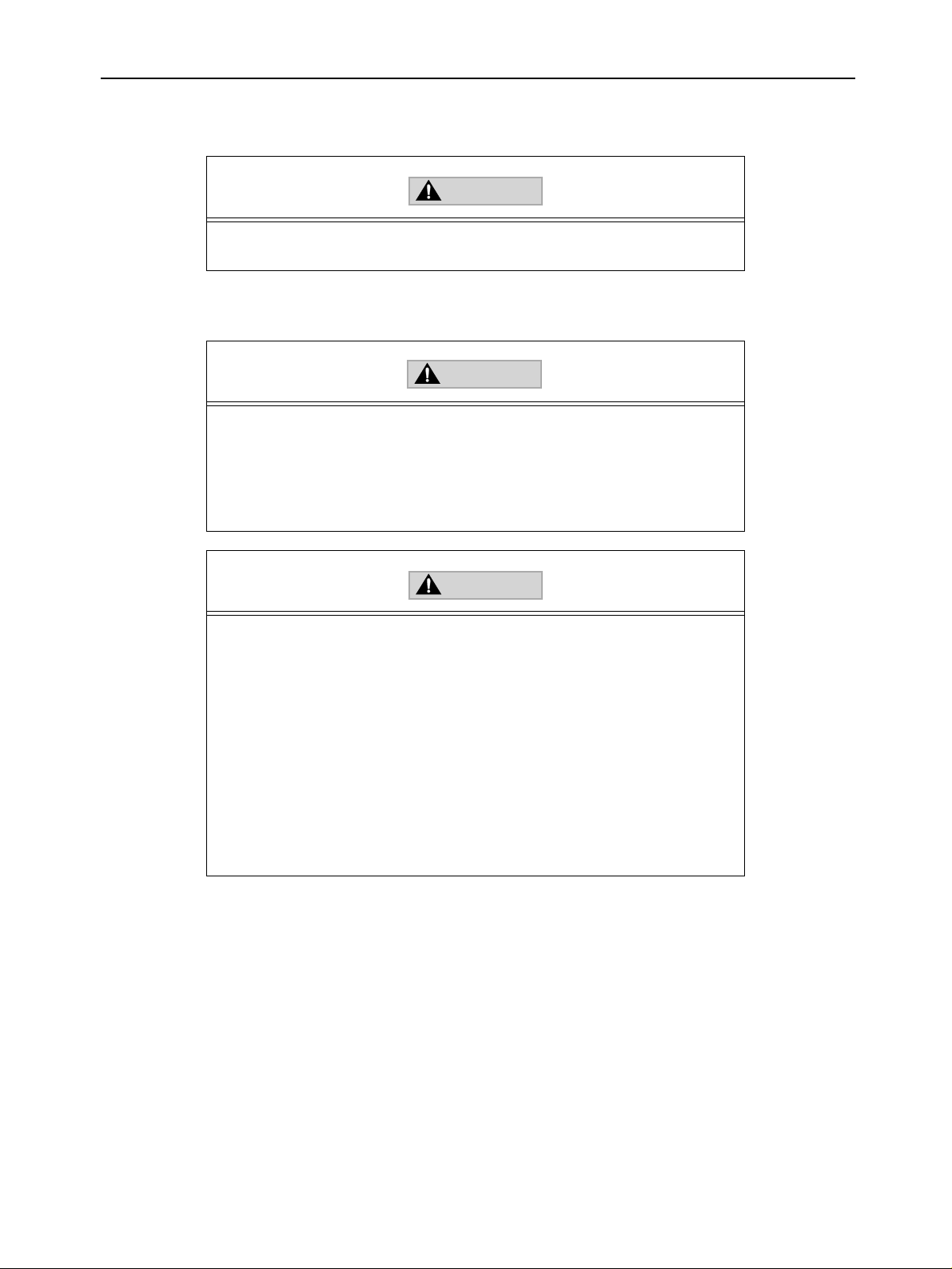
VS-656DC5 User’s Manual
Inspection Upon Receipt of this Product
CAUTION
• Do not install or operate a converter which is damaged or has parts missing
from it. This may result in injury.
Installation
WARNING
• Install this unit after verifying that the input power is OFF. Failure to do so
may lead to electric shock or fire.
• Wiring should be performed by a skilled electrician. Failure to do so may lead
to electric shock or fire.
• Be sure to ground the grounding terminal. Failure to do s o may lead to electric
shock or fire.
CAUTION
• Check that the rated voltage of the converter matches the AC source voltage.
Failure to do so may lead to injury or fire.
• Do not perform a withstand voltage test on the converter . This will lead to
damage on the semiconductor elements.
• Connect the input AC reactor, high-frequency filter reactor, and high-frequency filter capacitor exactly as shown in the operator’s manual. Failure to
do so may lead to fire.
• Check that the total load connected to the converter is within the rated output
capacity of the converter. Failure to do so may lead to fire.
• Check that the rated voltage of the converter and the rated voltage of the connected inverter match. Failure to do so may lead to fire.
• Fasten terminal screws securely. Failure to do so may lead to mis-operation,
damage to the device, or fire.
2 - 20

VS-656DC5 User’s Manual
Running
• Be sure to turn input power ON only after installing the front cover and terminal cover. Do not remove the cover while power is applied. Removing any
cover duri ng operation, or operating devi ce with cover removed, may lead to
electric shock.
• Do not operate the digital operator or switches with wet hands. This may lead
to electric shock.
• Do not touch the converter terminals while power is being applied to the converter , even while stopped. This may lead to electric shock.
• Do not touch the cooling fin or input AC reactor as they become hot. This may
lead to burns.
• Do not perform signal checks during operation. This may damage the unit.
• This converter has been properly set at the factory at time of delivery. Do not
carelessly change these settings as it may damage the device.
WARNING
CAUTION
Maintenance/Testing
• Do not touch the terminals on the converter as they carry a high voltage . This
may lead to electric shock.
• Perform maintenance and testing after removing main power and verifying
that the CHARGE lamp has gone out. There is danger in that a char ge remains
in the capacitor. This may lead to electric shock. In any case, use a voltameter
to measure for high voltage prior to performing maintenance.
• Only designated persons should perform maintenance, testing, and parts
replacement. When performing maintenance, remove accessories (watches,
bracelets, etc.) prior to working. Use insulated tools. Failure to do so may lead
to electric shock or injury.
• Do not try to modify the unit. This may lead to electric shock, injury, or damage to the device.
• This converter uses semiconductor elements. Keep this in mind when handling. Damage to the converter may result from static electricity, etc.
• Do not modify the wiring, or install/remove the converter while power is
applied. This may result in electric shock, injury, or damage to the device.
WARNING
CAUTION
3 - 20

VS-656DC5 User’s Manual
1. Standard Converter Specifications
Voltage Class 400V Class 600V Class
Model CIMR-D5A 4200 4400 4600 4800 6300 6600 6900 6000
Rated Output kW 250 500 750 1000 330 660 990 1320
Rated Output Current A 380 760 1140 1520 380 760 1140 1520
Rated Inpu t Current A 400 800 1200 1600 400 800 1200 1600
Connected Inverter kVA 300 600 900 1200 400 800 1200 1600
I/O Ratings
Rated Output Voltage V 660V DC 860V DC
Voltage/Frequency AC380~460 50/60Hz AC500~600 50/60Hz
Voltage Tolerance +10/-15%
Frequency Tolerance ±3Hz (phase shift free)
Input Power
Control Format Sine-wave PWM type
Input Power Factor 0.95 or higher
Output Voltage Accuracy ±5%
Control
Characteristics
Overload Capacity 1 minute at 150% of rated current
Run Operation Input By digital operator or external terminal
Fault 1C Contact Output
Running 1a Contact Output
Alarm, Etc., 4-point selectable multi-function PHC output
Analog Output 1-point selectable input current monitor and multi-function analog
Status Outputs
Parameter Setting By digital operator
output
4 - 20

VS-656DC5 User’s Manual
Voltage Class 400V Class 600V Class
Model CIMR-D5A 4200 4400 4600 4800 6300 6600 6900 6000
Instantaneous Overcurrent Stops at approximately 200% converter input current
Fusing Stops upon open fusing
Overload Stops at 1-minute at 150% rated current (power and regenerative)
Undervoltage (output) Stops at approx. DC380V or less Stops at approx. DC570V or less
Undervoltage (input) Stops at approx. AC300V or less Stops at approx. AC460V or less
Overvoltage Stops at approx. DC820V or less Stops at approx. DC1140V or less
Cooling fin Overheat Protected by thermistor
Power Phase Loss Stops at power phase loss detection
Protection Func tions
Ground Fault Detection Stops at a ground fault current approx. 50% of converter input current
Supply Frequency Error Stops at a fluctuation of ±3Hz or more from rated input frequency
Charge Display Displayed until the main output voltage is under approx. 50V
Momentary Power Loss Operation can continue according to the parame ter settings for 2sec. or
less at momentary power loss
Usage Loca tion Indoors (no gas, grime, or dust)
Ambient Temperature -10C~+45C
Humidity 90%RH or less (no condensation)
Vibration 1G at under 20Hz, up to 0.2G is allowable at 20~50Hz
Environmental
Specifications
5 - 20
