Page 1

U
USER'S MANUAL
MANUEL UTILISATEUR
PDM-4210
High definition plasma monitor
Moniteur plasma haute définition
Page 2
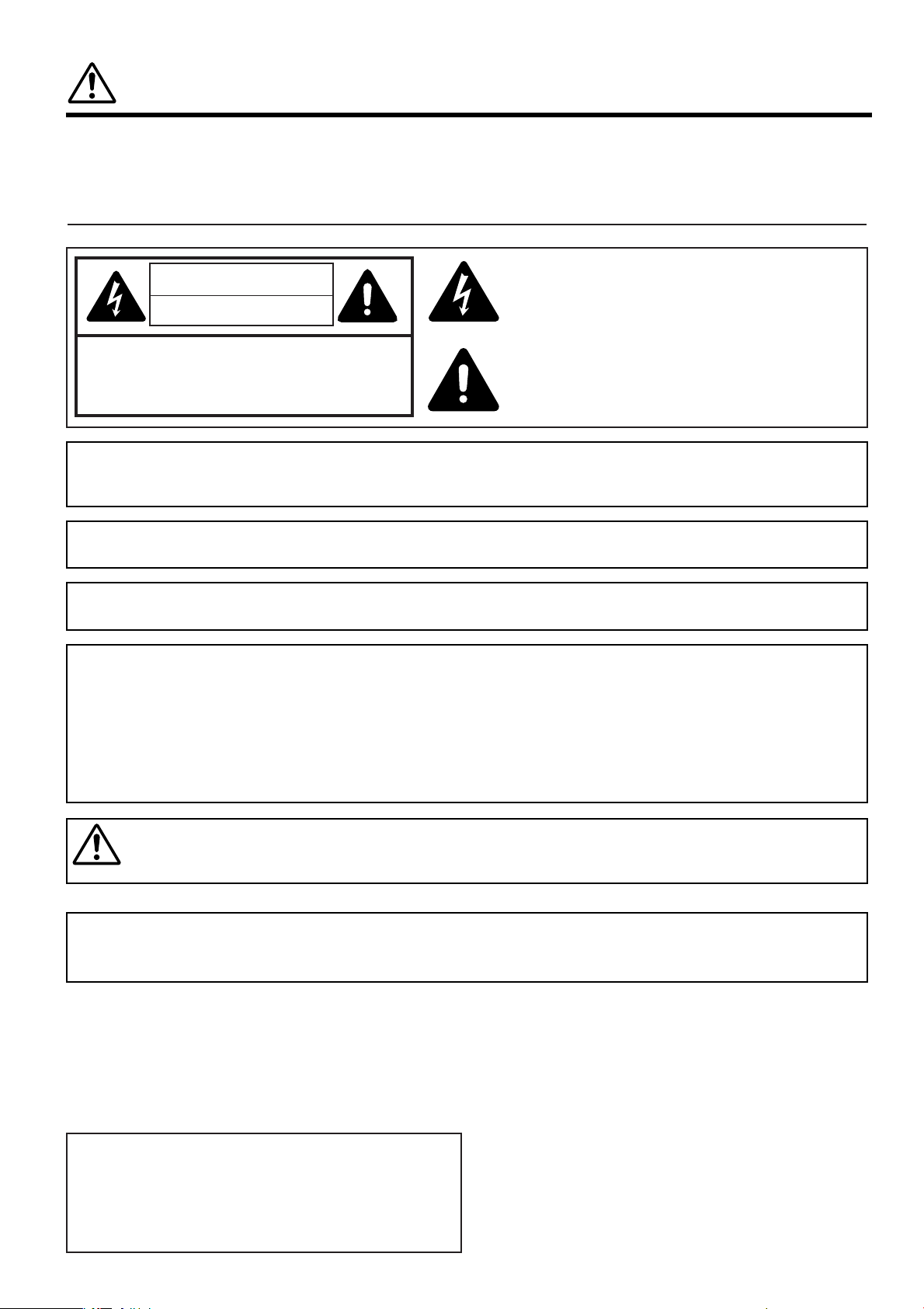
IMPORTANT SAFETY INSTRUCTIONS
SAFETY POINTS YOU SHOULD KNOW ABOUT
YOUR Yamaha High Definition Plasma Monitor
Our reputation has been built on the quality, performance, and ease of service of Yamaha High Definition Plasma Monitor.
Safety is also foremost in our minds in the design of these units. To help you operate these products properly, this section illustrates
safety tips which will be of benefit to you. Please read it carefully and apply the knowledge you obtain from it to the proper operation of
your Yamaha High Definition Plasma Monitor.
Follow all warnings and instructions marked on this monitor.
CAUTION
RISK OF ELECTRIC SHOCK
DO NOT OPEN
CAUTION: TO REDUCE THE RISK OF ELECTRIC SHOCK,
DO NOT REMOVE COVER (OR BACK).
NO USER SERVICEABLE PARTS INSIDE.
REFER SERVICING TO QUALIFIED SERVICE PERSONNEL.
The lightning flash with arrowhead symbol, within an equilateral
triangle, is intended to alert the user to the presence of uninsulated
"dangerous voltage" within the product's enclosure that may be of a
sufficient magnitude to constitute a risk of electric shock to persons.
The exclamation point within an equilateral triangle, is intended to
alert the user to the presence of important operating and
maintenance (servicing) instructions in the literature accompanying
the appliance.
WARNING: • TO PREVENT FIRE OR SHOCK HAZARD, DO NOT EXPOSE THIS MONITOR TO RAIN OR MOISTURE.
• THE MONITOR SHOULD NOT BE EXPOSED TO DRIPPING OR SPLASHING AND OBJECTS
FILLED WITH LIQUIDS, SUCH AS VASES, SHOULD NOT BE PLACED ON THE MONITOR.
NOTE:
• There are no user serviceable parts inside the monitor.
• Model and serial numbers are indicated on back side of the monitor.
CAUTION:
Adjust only those controls that are covered in the instructions, as improper changes or modifications not
expressly approved by YAMAHA could void the user's authority to operate the monitor.
POWER SOURCE
THIS MONITOR IS DESIGNED TO OPERATE ON 120 VOLTS 60Hz, ALTERNATING CURRENT. INSERT THE POWER CORD
INTO A 120 VOLT 60Hz OUTLET.
TO PREVENT ELECTRIC SHOCK, DO NOT USE THE MONITOR'S (POLARIZED) PLUG WITH AN EXTENSION CORD,
RECEPTACLE, OR OTHER OUTLET UNLESS THE BLADES AND GROUND TERMINAL CAN BE FULLY INSERTED TO
PREVENT BLADE EXPOSURE.
NEVER CONNECT THE MONITOR TO DIRECT CURRENT OR ANYTHING OTHER THAN THE SPECIFIED VOLTAGE.
CAUTION:
Never remove the back cover of the monitor as this can expose you to very high voltages and other
hazards. If the monitor does not operate properly, unplug the monitor and call your authorized dealer
or service center.
For Canadian customers:
To prevent electric shock, match wide blade of plug to wide slot and fully insert.
This Class B digital apparatus complies with Canadian ICES-003.
READ ALL INSTRUCTIONS CAREFULLY.
KEEP THIS USER'S MANUAL FOR FUTURE REFERENCE.
For future reference, record the serial number of your monitor.
SERIAL NO.
The serial number is located on the rear of the monitor.
Page 3
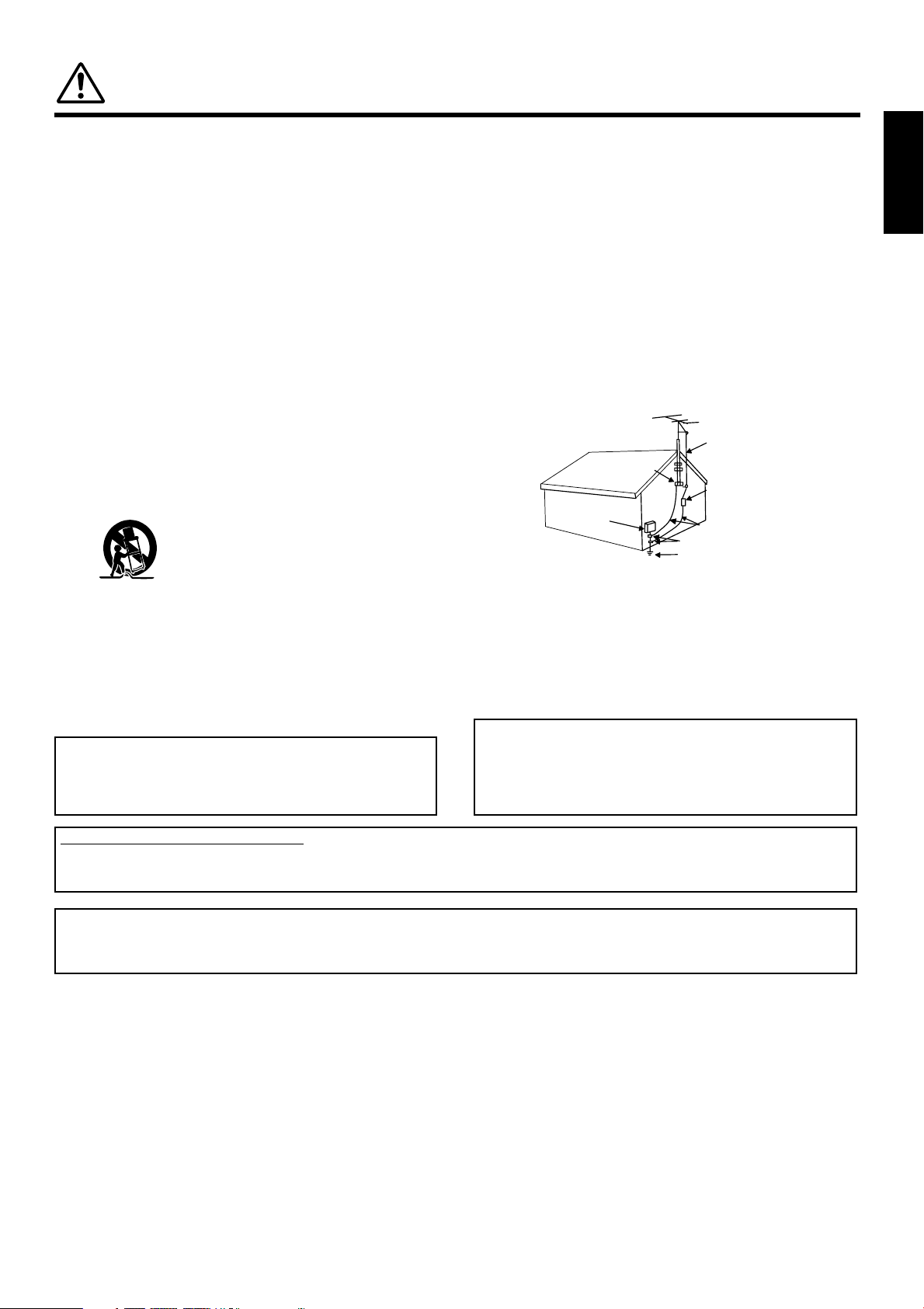
1
ENGLISH
IMPORTANT SAFETY INSTRUCTIONS
Read before operating equipment
Follow all warnings and instructions marked on this monitor.
1. Read these instructions.
2. Keep these instructions.
3. Heed all warnings.
4. Follow all instructions.
5. Do not use this apparatus near water.
6. Clean only with a dry cloth.
7. Do not block any ventilation openings. Install in accordance
with the manufacturer's instructions.
8. Do not install near any heat sources such as radiators, heat
registers, stoves, or other apparatus (including amplifiers)
that produce heat.
9. Do not defeat the safety purpose of the polarized or
grounding- type plug. A polarized plug has two blades with
one wider than the other. A grounding type plug has two
blades and a third grounding prong. The wide blade or the
third prong are provided for your safety. If the provided plug
does not fit into your outlet, consult an electrician for
replacement of the obsolete outlet.
10. Protect the power cord from being walked on or pinched
particularly at plugs, convenience receptacles, and the
point where they exit from the apparatus.
11. Only use the attachments/accessories specified by the
manufacturer.
12. Use only with the cart, stand, tripod, bracket,
or table specified by the manufacturer, or
sold with the apparatus. When a cart is
used, use caution when moving the
cart/apparatus combination to avoid injury
from tip-over.
13. Unplug this apparatus during lightning storms or when
unused for long periods of time.
14. Refer all servicing to qualified service personnel. Servicing
is required when the apparatus has been damaged in any
way, such as power-supply cord or plug is damaged, liquid
has been spilled or objects have fallen into apparatus, the
apparatus has been exposed to rain or moisture, does not
15. Monitors are designed to comply with the recommended
safety standards for tilt and stability.
Do not apply excessive pulling force to the front, or top, of
the cabinet which could cause the product to overturn
resulting in product damage and/or personal injury.
16. Follow instructions for wall, shelf or ceiling mounting as
recommended by the manufacturer.
17. An outdoor antenna should not be located in the vicinity of
overhead power lines or other electrical circuits.
18. If an outside antenna is connected to the receiver be sure the
antenna system is grounded so as to provide some protection
against voltage surges and built up static charges. Section
810 of the National Electric Code, ANSI/NFPA No. 70-1984,
provides information with respect to proper grounding for the
mast and supporting structure, grounding of the lead-in wire
to an antenna discharge unit, size of grounding connectors,
location of antenna-discharge unit, connection to grounding
electrodes and requirements for the grounding electrode.
Note to the CATV system installer: This reminder is provided
to call the CATV system installer's attention to Article 820-40 of the
NEC that provides guidelines for proper grounding and, in
particular, specifies that the cable ground shall be connected to
the grounding system of the building, as close to the point of cable
entry as practical.
Do not place any objects on the top of the monitor which
may fall or cause a child to climb to retrieve the objects.
Disposal of this product may require specific instructions
pertaining to your resident state. For disposal or
recycling information, please contact your local
authorities or the Electronic Industries Alliance:
www.eiae.org.
PREVENTION OF IMAGE RETENTION
Continuous on-screen displays such as video games, stock market quotations, computer generated graphics, and other fixed
(non-moving) patterns can cause permanent damage to the monitor.
PUBLIC VIEWING OF COPYRIGHTED MATERIAL
Public viewing of programs broadcast by TV stations and cable companies, as well as programs from other sources, may
require prior authorization from the broadcaster or owner of the video program material.
ANTENNA
LEAD IN
WIRE
GROUND
CLAMP
ELECTRIC
SERVICE
EQUIPMENT
NEC NATIONAL ELECTRICAL CODE
ANTENNA
DISCHARGE UNIT
(NEC SECTION 810-20)
GROUNDING CONDUCTORS
(NEC SECTION 810-21)
GROUNDING CONDUCTORS
POWER SERVICE GROUNDING
ELECTRODE SYSTEM
(NEC ART 250 PART H)
Page 4
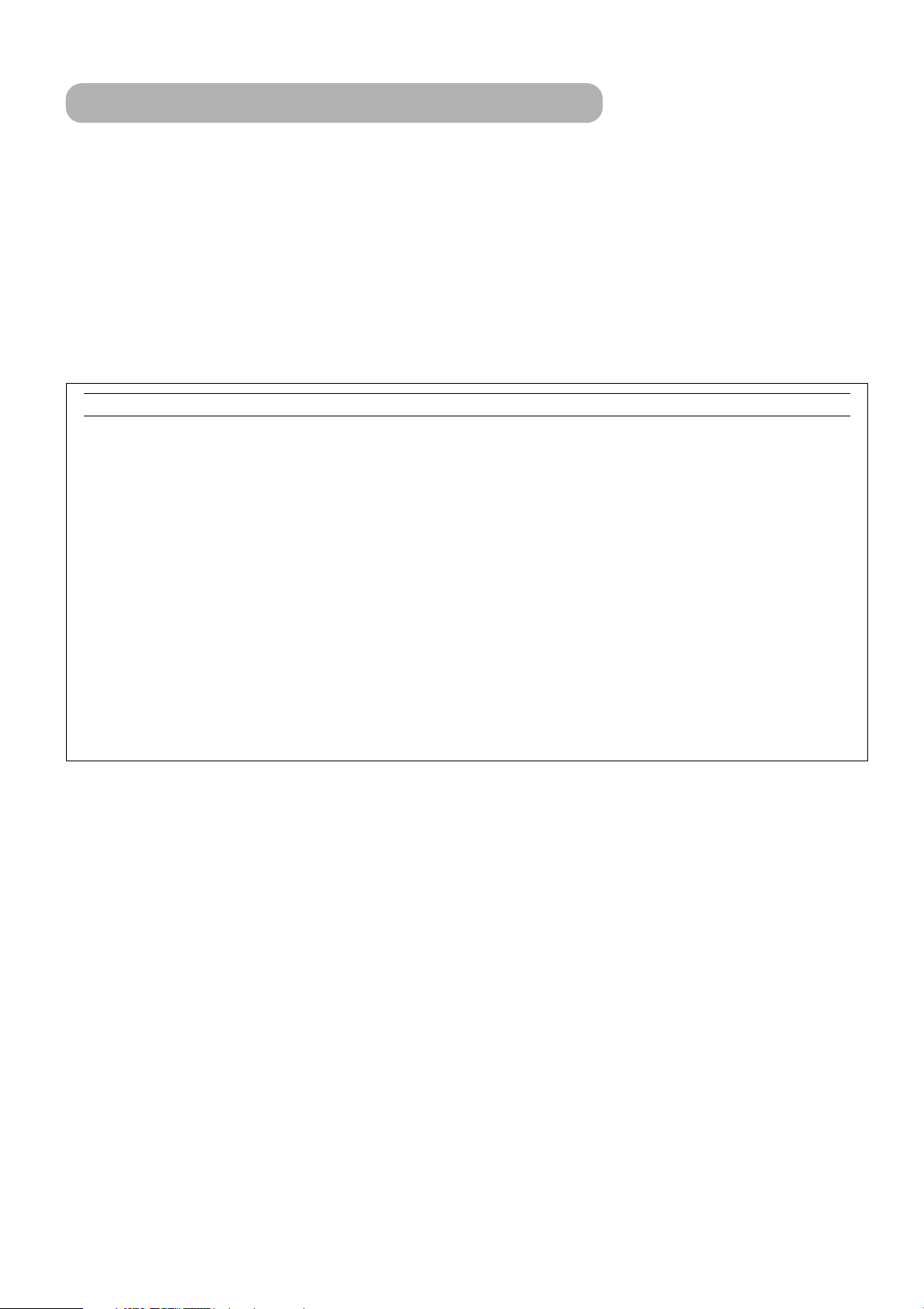
2
• FCC (Federal Communications Commission) STATEMENT WARNING
(DECLARATION OF CONFORMITY PROCEDURE)
Responsible Party: Yamaha Electronics Corporation
Address: 6660 Orangethorpe Avenue
Buena Park, CA90620
Telephone: 714-522-9105
Fax: 714-670-0108
Type of Equipment: High Definition Plasma Monitor
Model Name: PDM-4210
This device complies with Part 15 of the FCC Rules.
Operation is subject to the following conditions:
1) this device may not cause harmful interference, and
2) this device must accept any interference received including interference that may cause undesired operation.
See the user manual instructions if interference to radio reception is suspected.
1. IMPORTANT NOTICE: DO NOT MODIFY THIS
UNIT!
This product, when installed as indicated in the instructions
contained in this manual, meets FCC requirements.
Modifications not expressly approved by Yamaha may void
your authority, granted by the FCC, to use the product.
2. IMPORTANT:
When connecting this product to accessories
and/or another product use only high quality shielded cables.
Cable/s supplied with this product MUST be used. Follow all
installation instructions. Failure to follow instructions could
void your FCC authorization to use this product in the USA.
3. NOTE:
This product has been tested and found to comply with
the requirements listed in FCC Regulations, Part 15 for Class
“B” digital devices. Compliance with these requirements
provides a reasonable level of assurance that your use of this
product in a residential environment will not result in harmful
interference with other electronic devices.
This equipment generates/uses radio frequencies and, if not installed
and used according to the instructions found in the users manual, may
cause interference harmful to the operation of other electronic devices.
Compliance with FCC regulations does not guarantee that interference
will not occur in all installations. If this product is found to be the
source of interference, which can be determined by turning the unit
“OFF” and “ON”, please try to eliminate the problem by using one of
the following measures:
Relocate either this product or the device that is being affected by the
interference.
Utilize power outlets that are on different branch (circuit breaker or
fuse) circuits or install AC line filter/s.
In the case of radio or TV interference, relocate/reorient the antenna.
If the antenna lead-in is 300 ohm ribbon lead, change the lead-in to
coaxial type cable.
If these corrective measures do not produce satisfactory results, please
contact the local retailer authorized to distribute this type of product.
If you can not locate the appropriate retailer, please contact Yamaha
Electronics Corp., U.S.A. 6660 Orangethorpe Ave, Buena Park, CA
90620.
The above statements apply ONLY to those products distributed by
Yamaha Corporation of America or its subsidiaries.
FCC INFORMATION (for US customers only)
COMPLIANCE INFORMATION STATEMENT
Page 5
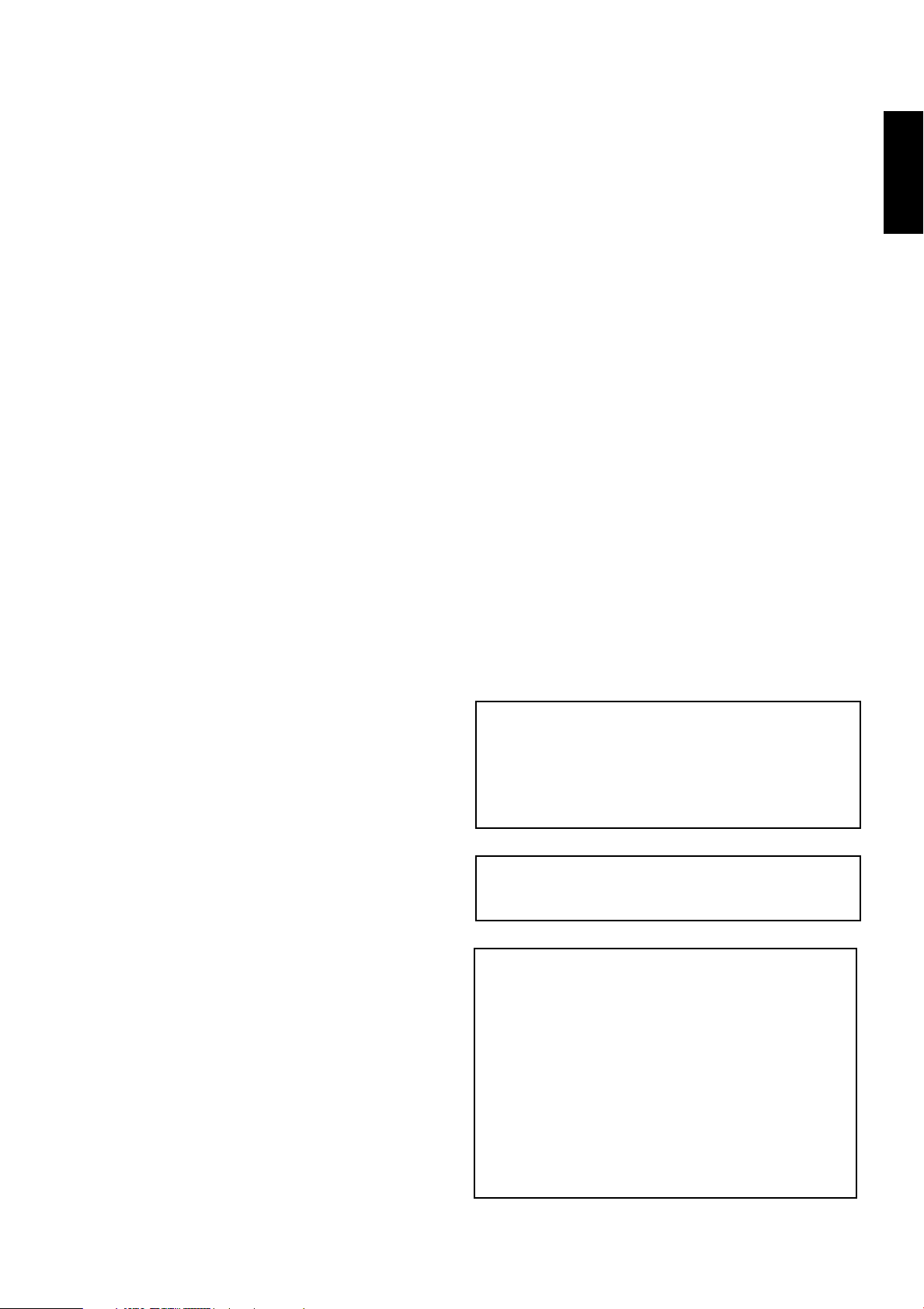
3
ENGLISH
USER’S MANUAL
Thank you very much for purchasing the Yamaha High Definition
Plasma Monitor.
Before using your monitor, please carefully read this manual so you
will know how to operate the monitor properly. Keep this manual in a
safe place. You will find it useful in the future.
Notes on lnstallation Work:
This product is marketed assuming that it is installed by qualifed
personnel with enough skill and competence. Always have an
installation specialist or your dealer install and set up the product.
YAMAHA cannot assume liabilities for damage caused by mistake
in installation or mounting, misuse, modification or a natural
disaster.
Note for Dealers:
After installation, be sure to deliver this manual to the customer
and explain to the customer how to handle the product.
Notes about This Manual
• The information in this manual is subject to change without
notice.
• While meticulous care has been taken in the preparation of
this manual, you are requested to notify your dealer or us
should you have any comments, views or questions about our
product.
• Fully understand the prerequisites to using the product, such
as hardware and software specifications and constraints, in
using the product. We are not held liable for damages caused
by improper handling of the product.
• Reproduction of this manual in whole or in part without our
prior written permission is prohibited.
• The product names mentioned in this manual may be
trademarks or registered trademarks of their respective
owners.
Page 6
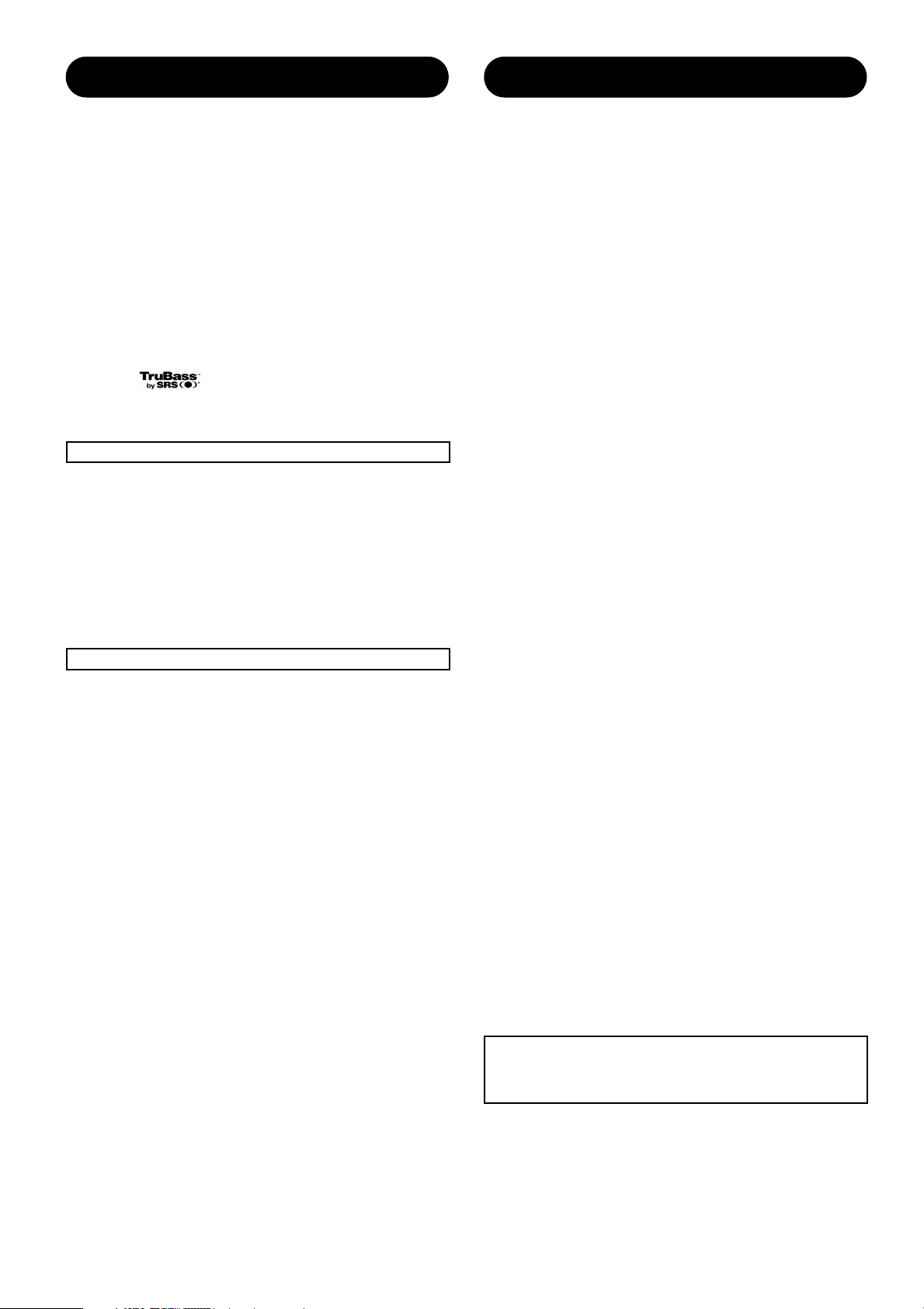
4
Large-screen, high-definition plasma display
panel
The 42-inch color plasma display panel, with a resolution of 1024 (H)
x 1024(V) pixels, creates a high-definition, large-screen (aspect ratio
: 16:9) and low-profile flat display. Free from electromagnetic
interferences from geomagnetic sources and ambient power lines,
the panel produces high-quality display images free from color
misconvergence and display distortion.
High Performance Digital Processor
A wide range of personal computer signals can be handled, from
640 x 400, 640 x 480 VGA to 1600 x 1200 UXGA.
Easy-to-use remote control and on screen
display system
The remote control included eases the work of setting display controls.
Further, the on-screen display system, displays the status of signal
reception and display control settings in an easy-to-view fashion.
TruBass
TruBass, SRS and (O) symbol are trademarks of SRS Labs, Inc.
TruBass technology is incorporated under license from SRS Labs,
Inc.
About the Optional Video Unit
The following functions can be obtained by connecting the optional video
unit.
(1) A Composite/S video terminal and two component terminals have
been added. A composite video output terminal is also provided
as a monitoring output.
(2) A wide range of devices other than personal computers can also
be connected.
(3) It is possible to swich the component terminal to RGB input from
the Menu screen.
(4) A SCART terminal is also provided for the signal of the European
standard. It operates as composite/S/RGB input terminal, or
video output terminal.
Options
Ask your local retail dealer for further details on the following optional
attachments.
• Pedestal
PDS-242
• Wall Mounting Unit
PWK-242
• Video Unit
PTB-4210
An expansion unit for viewing video with this device.
• This User’s Manual was printed before final product development.
After printing, some product specifications may change due to
operational upgrades and other reasons. In this case, the
specifications of the product itself will take precedence over the
specifications in this manual.
• TRADEMARK ACKNOWLEDGEMENT
VGA and XGA are registered trademarks of International Business
Machines Corporation.
APPLE and Macintosh are registered trademarks of Apple
Computer, Inc.
All brand or product names are trademarks or registered
trademarks of their respective holders.
FEATURES CONTENTS
FEATURES
............................................................
4
CAUTION: READ THIS BEFORE
OPERATING YOUR UNIT.
............
5
PRECAUTIONS
....................................................
8
COMPONENT NAMES
........................................
9
Main Unit ..........................................9
Remote control ....................................10
Loading Batteries ................................10
Handling the Remote Control ......................10
INSTALLATION INSTRUCTIONS
.
...................
11
Installation ........................................11
Anti-tumble measures ..............................11
Connecting to a PC ................................12
Power Cord Connection ............................13
OPERATING INSTRUCTIONS
.
.......................
14
Turning Power On and Off ..........................14
Input Switching ....................................15
Volume Adjustment ................................15
Audio Mute ........................................15
Size Switching ....................................16
Input Signal Screen Display ........................16
Automatic Adjustment of Screen Position and the Clock 17
Independent Operation of Multiple Monitors ..........17
Using the Menu Screen ............................17
PICTURE MENU....................................18
AUDIO MENU......................................19
TIMER MENU ......................................19
FUNCTION MENU ..................................20
SETUP MENU......................................21
LANGUAGE MENU ................................22
OTHER FEATURES
.
...........................................
22
Automatic Store ....................................22
Signal Check ......................................23
Power Save Mode ..................................23
IMAGE RETENTION OF
PLASMA DISPLAY PANEL
.
.......
24
NOTES
....................................................................
24
TROUBLESHOOTING
........................................
25
Symptoms That Appear to be Failures ................25
Actions to Correct Abnormal Displays ................27
PRODUCT SPECIFICATIONS
.
.......................
28
Signal Input........................................28
Recommended Signal List ..........................29
SUPPLEMENT
.
...................................................
31
Optional Video Unit Function ........................32
NOTE:
Please refer to the "SUPPLEMENT" for more information if the
model you are using comes with a video unit.
Page 7

5
ENGLISH
Never use the monitor if a problem occurs.
Abnormal operations such as smoke, strange odor, no image, no sound, excessive sound, damaged casing, elements, cables, penetration of
liquids or foreign matter, etc. can cause a fire or electrical shock.
In such case, immediately turn off the power switch and then disconnect the power plug from the power outlet. After making sure that the smoke
or odor has stopped, contact your dealer. Never attempt to make repairs yourself because this could be dangerous.
Do not insert liquids or foreign objects.
Penetration of liquids or foreign objects could result in fire or electrical shock. Use special caution in households where children are present.
If liquids or foreign objects should enter the projector, immediately turn off the power switch, disconnect the power plug from the power outlet
and contact your dealer.
• Do not place the monitor in a bathroom.
• Do not expose the monitor to rain or moisture.
• Do not place flower vases, pots, cups, cosmetics, liquids such as water, etc on or around the monitor.
• Do not place metals, combustibles, etc on or around the monitor.
Never disassemble or modify the monitor.
The monitor contains high voltage components. Modification could result in fire or electrical shock.
• Never remove any fixed cover.
Do not give the monitor any shock or impact.
If the monitor should be shocked and/or broken, it could result in an injury, and continued use could result in fire or electrical shock.
If the glass panel is broken or damaged, immediately turn off the power switch, disconnect the power plug from the power outlet and contact
your dealer.
Do not place the monitor on an unstable surface.
If the monitor should be dropped and/or broken, it could result in an injury, and continued use could result in fire or electrical shock.
• Do not place the monitor on an unstable, slanted or vibranting surface such as a wobbly or inclined stand.
Do not obstruct the ventilation of the monitor.
If the ventilation is obstructed during the operation of the monitor or just after switching off the power, it could result in damage and shorten the
lifespan of your monitor due to overheating. Make sure there is ample ventilation.
• Keep a space of 100mm (10cm) or more between the sides, rear and top of the monitor and other objects such as walls.
• Do not place anything around ventilation openings of the monitor.
• Never block ventilation openings.
• Do not put the plasma display panel side up.
• Do not cover the monitor with a tablecloth, etc.
• Do not place the monitor on a carpet or bedding, or near a curtain.
Use only the correct power outlet.
Incorrect power supply could result in fire or electrical shock. Use only the correct power outlet depending on the indication on the monitor and
the safety standard.
• The enclosed power cord must be used depending on the power outlet to be used.
Be cautious of the power cord connection.
Incorrect connection of the power cord could result in fire or electrical shock.
• Do not touch the power cord with a wet hand.
•
Check that the connecting portion of the power cord is clean (with no dust), before using. Use a soft and dry cloth to clean the power plug.
• Insert the power plug into a power outlet firmly. Avoid using a loose, unsound outlet or contact failure.
• Do not cut off the fitted power plug, the removal of which could lead to impaired performance. If you wish to extend the lead, obtain an
appropriate extension lead or consult your dealer.
• Should you require replacing the fuse in the molded plug with a new fuse, then please replace with new one of the same value, type and
approval as the original. Ensure the fuse cover is returned to its original position.
Be sure to keep safety ground connection.
Connect the ground terminal of AC inlet of this monitor with the ground terminal provided at the power outlet using the enclosed power cord. If
the provided plug does not fit your outlet, consult an electrician for replacement of the obsolete outlet.
CAUTION: READ THIS BEFORE OPERATING YOUR UNIT.
This Plasma monitor has been designed and manufactured to meet international safety standards, but like any electrical equipment, care must
be taken if you are to obtain the best results and safety is to be assured.
Before using this product, please read and understand the Safety Instructions thoroughly to ensure correct usage, and follow all the
instructions.
Page 8

6
CAUTION: READ THIS BEFORE OPERATING YOUR UNIT.(continued)
Be careful in handling the power cord and external connection cables.
If you keep using a damaged the power cord or cables, it can cause a fire or electrical shock. Do not apply too much heat, pressure or tension
to the power cord and cables.
If the power cord or cables are damaged (exposed or broken core wires, etc.), contact your dealer.
• Do not place the monitor or heavy objects on the power cord and cables. Also, do not place a spread, cover, etc, over them because this
could result in the inadvertent placing of heavy objects on the concealed power cord or cables.
• Do not pull the power cord and cables. When connecting and disconnecting the power cord or cables, do it with your hand holding the plug
or connector.
• Do not place the cord near the heater.
• Do not touch the power plug just after disconnecting it from the power outlet to prevent electric shock.
• Do not touch the power plug when lightening is close to you.
• Avoid coiling the power cord and bending it sharply.
• Protect the power cord from being walked on, pinched particularly at plugs, conveniences receptacles, and the point where they exit from the
apparatus.
• Do not modify the power cord.
Be careful in handling the battery of the remote control.
Incorrect handling of the battery could result in fire or personal injury. The battery may explode if not handled properly.
• Keep the battery away from children and pets. If swallowed consult a physician immediately for emergency treatment.
• Do not allow the battery to be exposed to fire or water.
• Avoid fire or high-temperature environment.
• Do not hold the battery with metallic tweezers.
• Keep the battery in a dark, cool and dry place.
• Do not short circuit the battery.
• Do not recharge, disassemble or solder the battery.
• Do not physically impact the battery.
• Use only the battery specified in the manual of this monitor.
• Make sure the plus and minus terminals are correctly aligned when loading the battery.
• If you observe a leakage of the battery, wipe out the liquid and then replace the battery. If the liquid adheres your body or clothes, rinse well
with water.
• Obey the local laws on disposing the battery.
Be careful in moving the monitor.
Neglect could result in an injury or damage.
• Do not move the monitor during use. Before moving, disconnect the power plug and all external connections.
• You are advised to move the monitor with two persons.
• Avoid any impact or shock to the monitor; particularly take care of glass screen.
Do not put anything on top of the monitor.
Placing anything on the monitor could result in loss of balance or falling, and cause an injury or damage. Use special caution in households
where children are present.
Avoid a humid or dusty place.
Placing the monitor in a smoke, a highly humid, dusty place, oily soot or corrosive gas could result in fire or electrical shock.
• Do not place near the kitchen, a humidifier or other place where there is oil, smoke or humidity.
Avoid a high temperature environment.
The heat could have adverse influence on the monitor and other parts, and could result in transformation, melting or fire.
• Do not place the monitor, the remote control and other parts in direct sunlight or near a hot object such as heater, etc.
• Do not put the monitor in a place where the temperature is widely changing.
Remove the power cord for complete separation.
• For safety purposes, disconnect the power cord if the monitor is not to be used for prolonged periods of time.
• Before cleaning, turn off and unplug the monitor. Neglect could result in fire or electrical shock.
How to view the monitor
If you use the monitor in too dark a room, your eyes may become tired.
Please use it in a reasonably bright room.
Avoid direct rays of the sun to the screen in order to prevent eye fatigue.
Your eyes will get fatigued after viewing the monitor for long period of time.
Relax your eyes by viewing away from the monitor from time to time.
Please watch the monitor in downward direction.
Page 9

7
ENGLISH
CAUTION: READ THIS BEFORE OPERATING YOUR UNIT.(continued)
Note on image retention
The plasma monitor illuminates phosphor to display images. The phosphor has a finite illumination life. After extended periods of illumination,
the brightness of the phosphor will be degraded to such extent that stationary images would burn-in that part of the screen as grayed-out
images.
Tips to prevent such image retention are:
- Do not display images having sharp brightness differences or high-contrast images, such as monochrome characters and graphic patterns,
for long.
- Do not leave stationary images appearing for long, but try to refresh them at appropriate intervals of time, or try to move them using screen
saver function.
- Turn down the contrast and brightness controls.
How to clean the plasma display panel of the monitor
Before cleaning the monitor, turn off the monitor and disconnect the power plug from the power outlet.
To prevent scratching or damaging the plasma display panel face, do not knock or rub the surface with sharp or hard objects. Clean the
screen with a soft cloth moistened with warm water and dry with a soft cloth. If it is not enough, then use a cloth with mild detergent. Do not
use harsh or abrasive cleaners.
How to clean the cabinet of the monitor
Use a soft cloth to clean the cabinet and control panel of the monitor. When the plasma monitor is excessively soiled dilute a neutral detergent
in water, wet and wring out the soft cloth and afterward wipe with a dry soft cloth.
Never use acid/alkaline detergent, alcoholic detergent, abrasive cleaner, powder soap, OA cleaner, car wax, glass cleaner, etc. especially
because they would cause discoloration, scratches or cracks.
Prevention of an obstacle to Radio receivers
This monitor has been designed pursuant to the international EMI standards. This is to prevent a problem to Radio receivers.
- Keep the monitor away from Radio.
- Adjust Radio antennas in order for the monitor not to receive interference.
- The antenna cable of Radio should be kept away from the monitor.
- Use a coaxial cable for antenna.
You can check if this monitor influences Radio receivers by turning off all other equipment other than the monitor.
If you find a problem receiving Radio when using the monitor, check the instructions mentioned above.
Precautions for the cable connection
- Do ensure that all connections, (including the power plug, extension leads and interconnections between the pieces of equipment), are
properly made and in accordance with the manufacturers instructions. Switch off and withdraw the power plug before making or changing
connections.
- Confirm the connector is fixed tightly when the signal cable is connected.
Also confirm the screws on the connector are tightened.
- Plug the power cord of the monitor into a different socket from that for other equipment, such as Radio etc..
- Use a plug with ground terminal and make sure that it connects to the ground.
Precaution during transportation
Please pay attention when you transport this monitor because it is heavy.
Furthermore, use the original carton box and its packaging materials when the monitor is transported.
Failure to transport the monitor in any carton except the original carton may result in damage to the monitor.
Save the original carton box and all packing material.
Do not physically impact the remote control.
A physical impact could cause damage or malfunction of the remote control.
• Take care not to drop the remote control.
• Do not place heavy objects on the remote control.
Avoid strong rays.
Any strong rays (such as direct sun rays or room lighting) onto the remote control sensors could invalidate the remote control.
Avoid radio interference.
Any interfering radiation could cause distorted images or noises.
• Avoid radio generator such as a mobile telephone, transceiver, etc. around the monitor.
Set the sound volume at a suitable level.
It is better to keep the volume level low and close the windows at night to protect the neighborhood environment.
Page 10
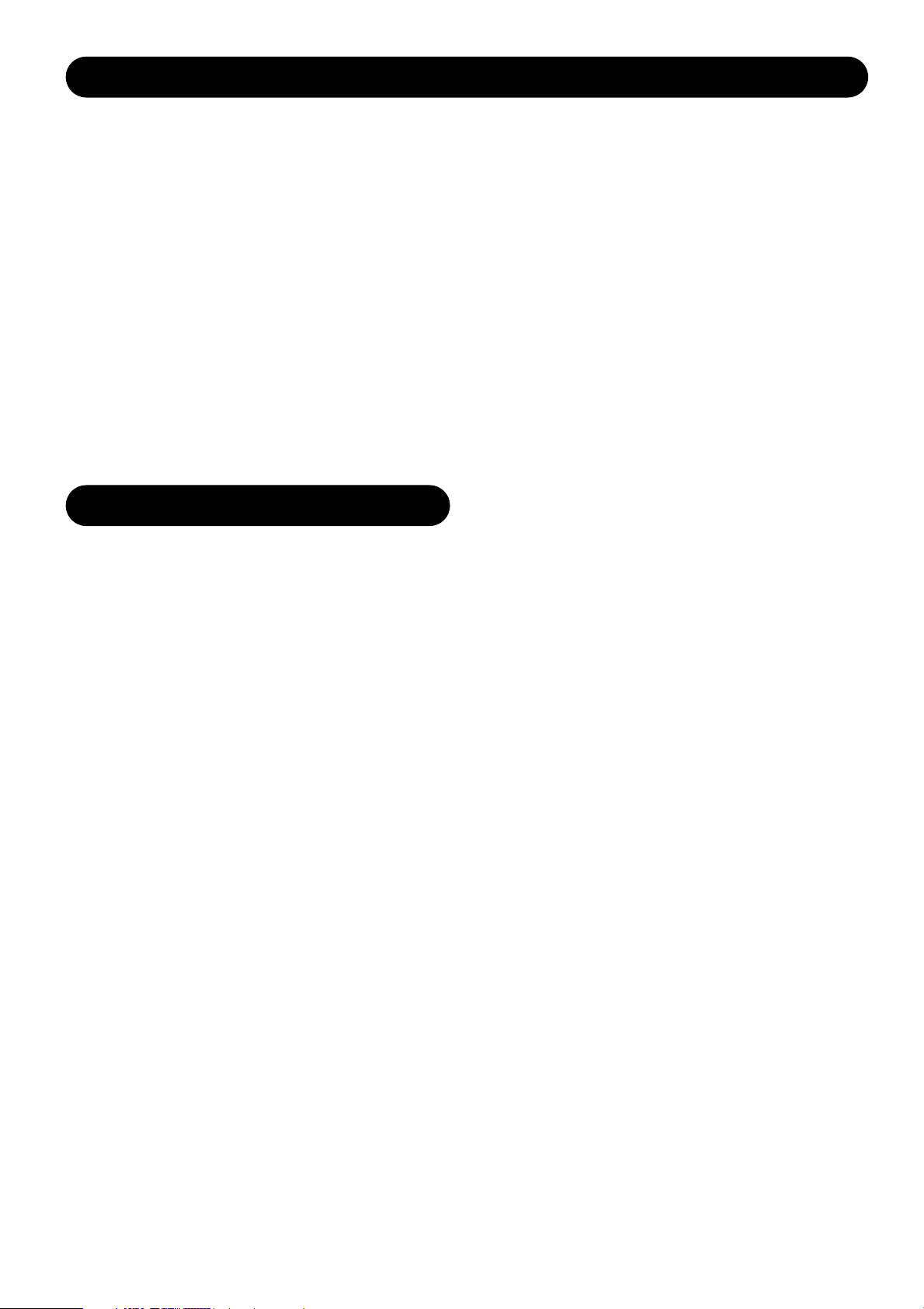
8
CAUTION: READ THIS BEFORE OPERATING YOUR UNIT.(continued)
• Please read this User's Manual thoroughly, especially the "IMPORTANT SAFETY INSTRUCTIONS" and the "CAUTION:READ THIS BEFORE
OPERATING YOUR UNIT." and the "PRECAUTIONS" sections. Mis-use may cause damage to your plasma monitor, which could shorten its
lifespan, or cause injury to yourself. Should you encounter any difficulty in the set-up or operation of your monitor, firstly refer to the
Troubleshooting guide at the rear of this manual.
In the unlikely event of a problem occurring with your plasma monitor, switch off at the mains sockets, pull out the plugs, and contact your
dealer immediately.
• Under no circumstances remove the rear cover of your plasma monitor.
Never guess or take any chances with electrical equipment of any kind - it is better to be safe than sorry!
• It is prohibited for the end user of this product to copy, reverse engineer or reverse compile the software included therein, save to the extent
permitted by law.
• After the plasma monitor has been turned on for any length of time, you will notice that the screen becomes warm. Please note that this is
normal.
Sometimes the screen might have some tiny bright or dark spots. Please note that this is normal.
• To prevent scratches or damages to the plasma display panel, do not knock or rub the surface with sharp or hard objects.
Precautions for the installation
- Do not use makeshift pedestals and NEVER fix legs with wood screws - to ensure complete safety, always fit the manufacturers approved
pedestal or legs with the fixings provided according to the instructions.
- Use only with the cart, pedestal, tripod, bracket, or table specified by the manufacturer, or sold with the apparatus. When a cart is used, use
caution when moving the cart/apparatus combination to avoid injury from tip-over.
- This product is designed to comply with the recommended safety standards for tilt and stability. Do not apply excessive pulling force to the
front, or top, of the cabinet that could cause the product to overturn resulting in product damage and/or personal injury.
- Follow instructions for wall, shelf or ceiling mounting as recommended by the manufacturer.
- Only use the attachments/accessories specified by the manufacturer.
- Consult your dealer if you are in any doubt about installation, operation or safety of your equipment.
Other precautions
- Do not leave equipment switched on when it is unattended unless it is specifically stated that it is designed for unattended operation or has a
stand-by mode. Switch off using the switch on the equipment and show your family how to do this. Make special arrangements for infirm or
handicapped people.
- Disposal of this product may require specific instructions pertaining to your resident region.
- Never guess or take any chances with electrical equipment of any kind - it is better to be safe than sorry!
PRECAUTIONS
Page 11
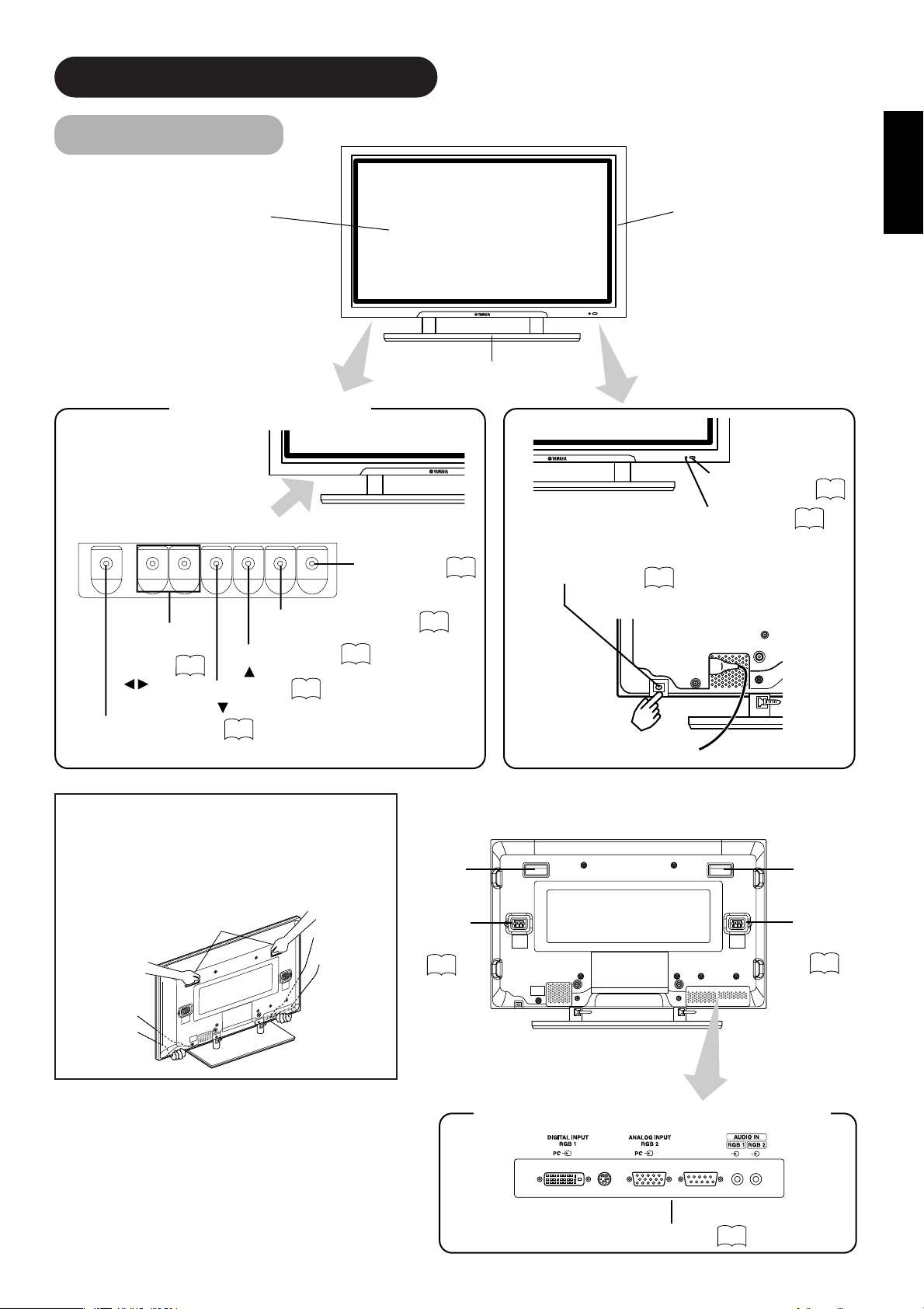
9
ENGLISH
Caution when moving the main unit
• As this product is heavy, whenever it is moved, two
people are required to transport it safely.
• Whenever the unit is moved it should be lifted forwards
using the two handgrips at the back, and the unit should
then be held at the base on both sides for stability.
COMPONENT NAMES
Front
Cabinet
(front frame)
Panel
Remote-control
receiver
10
SIZE button
( SELECT button)
16
INPUT SELECT button
(OK button)
15
RECALL button
( SELECT button)
16
• Adjustment buttons are located
on the
bottom
.
• The back cover is provided with
indications to distinguish the
adjustment buttons.
SUB-POWER button
14
Control panel
VOLUME
UP/DOWN
buttons
( ADJUST
buttons)
15
Main power switch
14
14
• The main power switch is located at the back, on the
lower surface.
▲
▼
Indicating lamp
External device connection terminals
Rear
RGB input terminals
12
External
speaker
terminals
Handgrips
HandgripsHandgrips
Main Unit
External
speaker
terminals
12
12
MENU button
17
• ( ) indicates the function while the MENU is displayed on the screen.
Pedestal (option)
Page 12
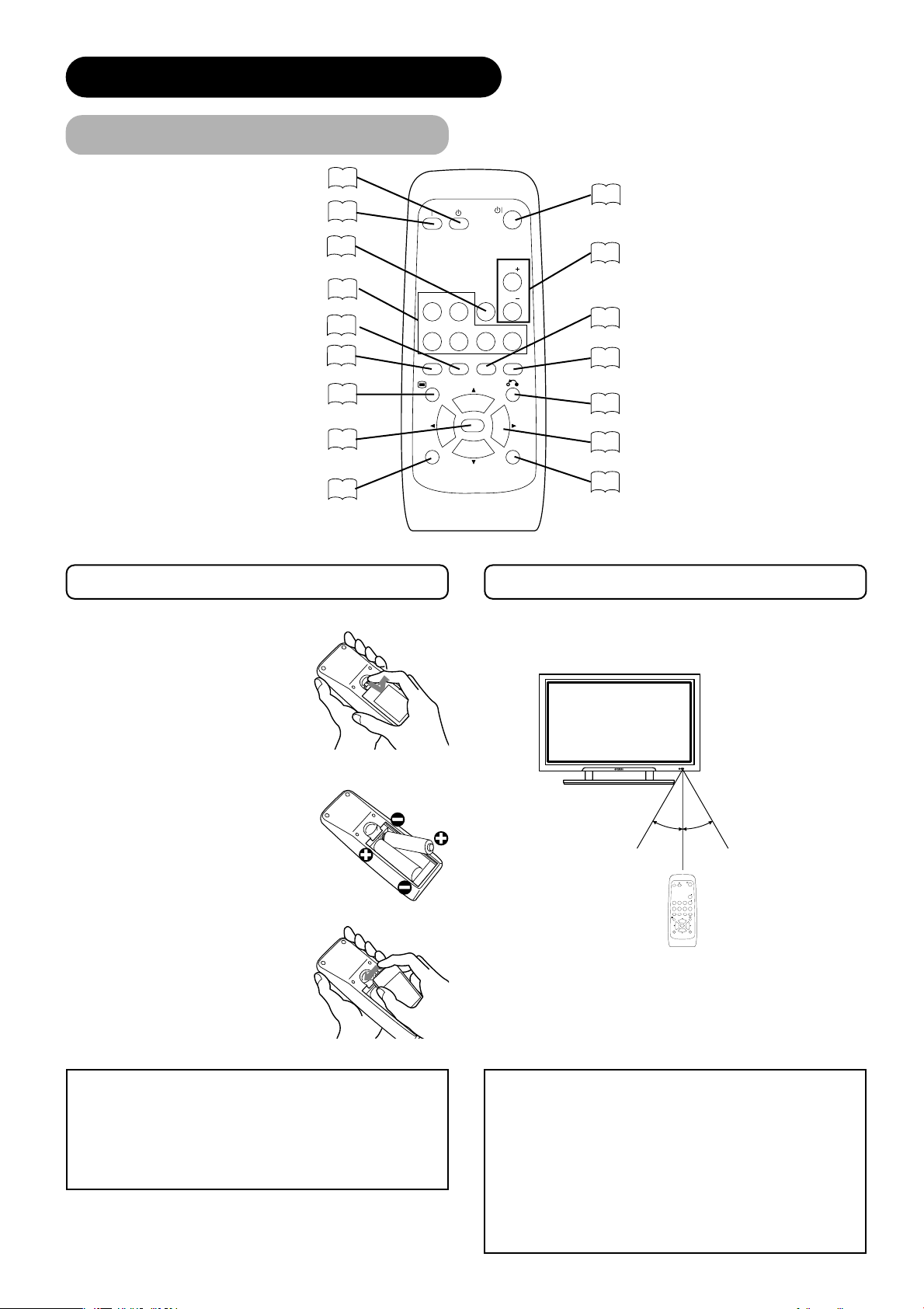
AV1 AV 2
RGB 1 RGB 2
AV3
MUTE VOL
VOL
AV4
AUTO PinP
OK
SIZE RECALL
MENU
ID
ID SET
10
Remote control
ID SET button
17
POWER OFF button
14
POWER ON button
14
POWER ON/OFF button
14
MENU button
17
MUTE button
15
VOLUME UP/DOWN buttons
15
RETURN button
17
RECALL button
16
AUTO button
17
PinP button
35
ID button
17
SELECT/ADJUST buttons
17
OK button
17
Loading Batteries
1. Open the battery cover.
• Slide back and remove the battery
cover in the direction of the arrow.
2. Load the batteries.
• Load the two Size AA batteries included, matching polarity
markings on the batteries to those on
the case.
3. Close the battery cover.
• Replace the battery cover in the
direction of the arrow and snap it back
into place.
Use the remote control within 5 m from the front of the unit, within a
30 degree arc either side of the remote control sensor.
With in 30
degrees
About 5m
About 3m
With in 30
degrees
About 3m
AV1 AV2
RGB 1 RGB 2
AV3
MUTE VOL
VOL
AV4
AUTO PinP
OK
SIZE RECALL
MENU
ID ID SET
CAUTION
• Do not use new and old batteries together. The batteries could
explode or leak, resulting in fires, physical injury, or stains.
• When loading batteries, observe their correct polarities as
marked on the product. If loaded in the wrong direction, the
batteries could explode or leak, resulting in fires, physical injury,
or stains.
ATTENTION
• Do not drop or exert undue force on the remote control.
• To avoid possible failures. Do not splash the remote control with
water or put it on a wet object.
• If you do not intend to use the remote control for an extended
period of time, remove the batteries from it.
• If the remote control begins to lack responsiveness, replace the
batteries.
• Strong light such as direct sunlight impinging on the
photoreceptor of the remote control can cause operational
failure. Position this unit to avoid direct contact with such light.
Handling the Remote Control
COMPONENT NAMES (continued)
SIZE button
16
RGB/VIDEO buttons
15
Page 13
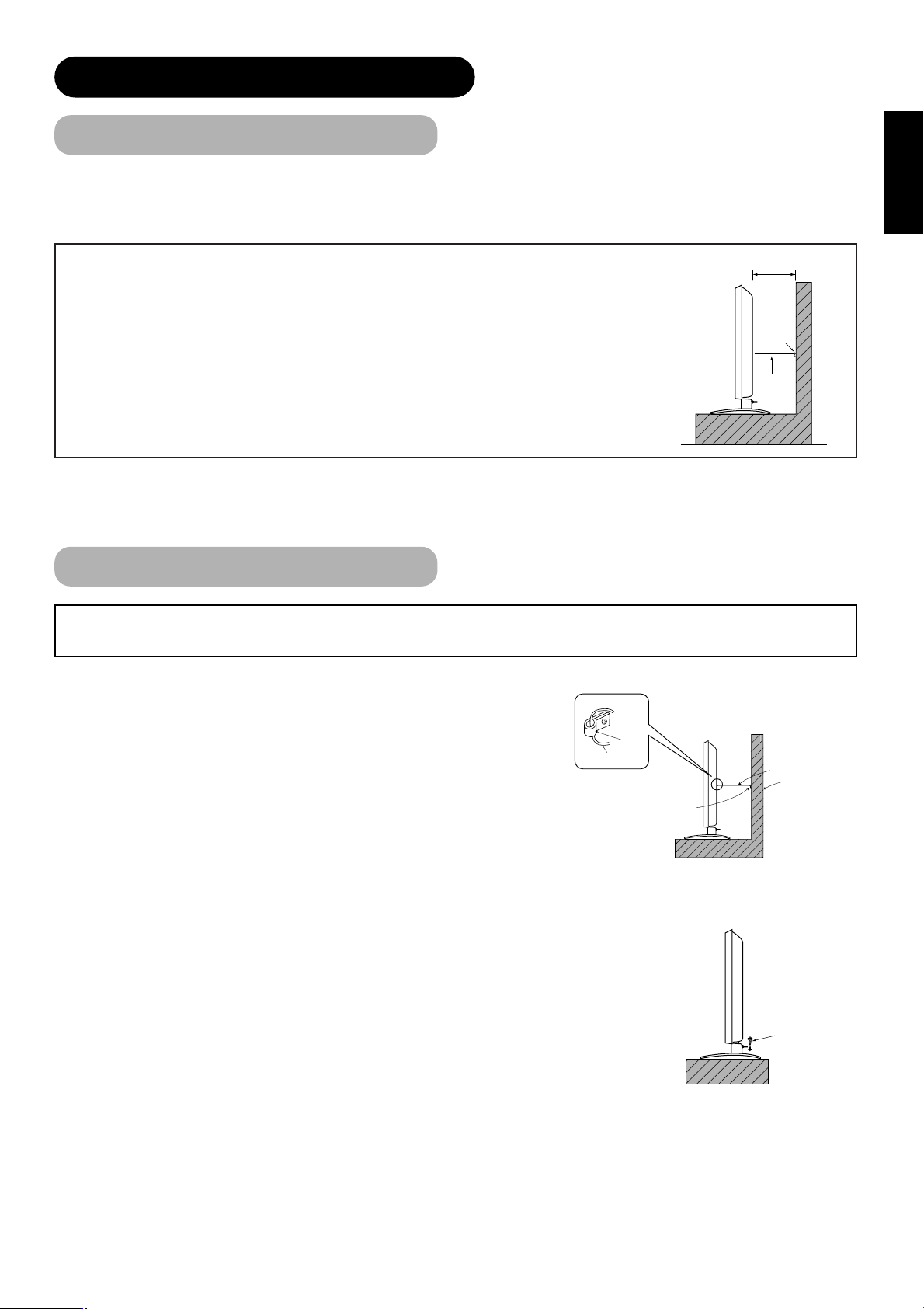
11
ENGLISH
Anti-tumble measures
Securing to a wall or pillar
Use a commercially available cord or chain, and a clamp to secure the set to a firm wall or
pillar.
Securing to a desktop
1) Using wood screws (two), fasten the set to the clamping screw holes on the rear of the pedestal as shown.
2) Using commercially available wood screws, secure the set firmly in position.
• If you have purchased the model without the pedestal attached:
When installing the monitor, use the optional pedestal.
The pedestal has been used for the illustrations in this manual.
INSTALLATION INSTRUCTIONS
Installation
CAUTION
• Use one of the special mount units to install this product. A mount of insufficient strength or inadequate
design can cause overturning or dropping and result in fire, electrical shock or injury. Please note that our
company assumes absolutely no responsibility for personal injuries or property damage caused by use of
other mount units or improper installation.
• Installation of the wall mount unit and ceiling mount unit can be dangerous, so do not attempt this work
yourself. Ask your dealer to provide the name of a qualified installer.
• In order to prevent an internal temperature increase, maintain a space of 10cm (4 inches : For a desktop set-
up) or more between the sides and other objects such as walls, etc., so that the ventilation holes are not
blocked.(
✻
)
CAUTION
Have this unit mounted in a stable place. Take measures to prevent it from tumbling down to avoid possible physical injury.
10cm (4 inches) or more*
Cord
or
chain
Clamp
Two places
Wood screw
Hook
Chain
cord or chain
clamp
Wall or Pillar
Page 14
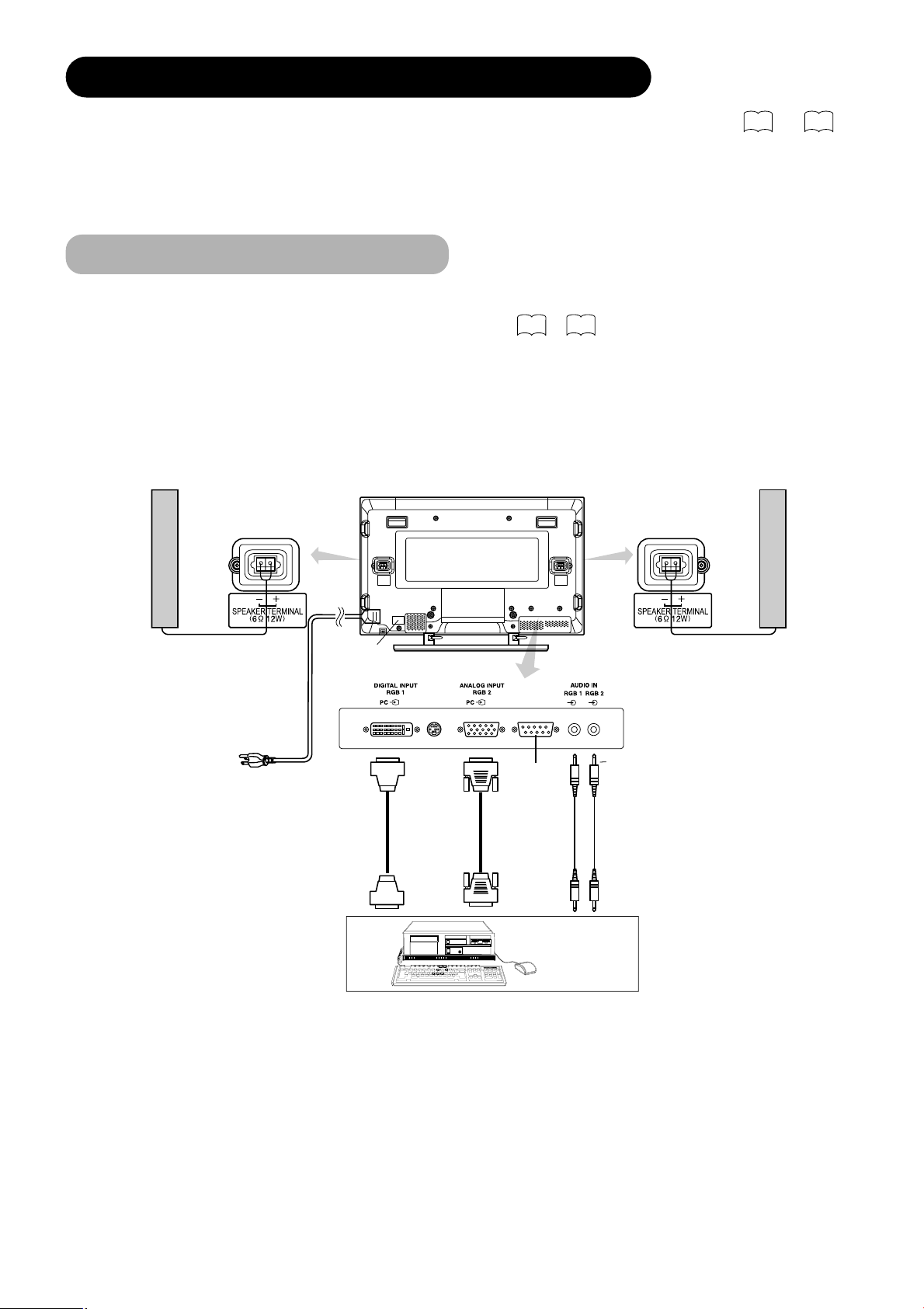
12
Read
CAUTION: READ THIS BEFORE OPERATING YOUR UNIT. and PRECAUTIONS
( to )
carefully to ensure maximum safety before proceeding to these steps:
• Choose a safe, level location to install the product.
• Install the monitor in a location with easy access to a power socket.
• Make sure that the power switch of this device is turned off.
85
INSTALLATION INSTRUCTIONS (continued)
(1) Make sure that the display signal of the personal computer to be used is compatible with the specifications of this
device.
• See "Product Specifications" concerning the specifications of this device.
(2) Make sure that the power switch of the personal computer is turned off.
(3) Connect the signal input terminal (RGB 1 or RGB 2) on the rear panel of this device to the display signal output
terminal of the personal computer.
• Use a cable that fits the input terminal of this device and the output terminal of the personal computer.
• Depending on the type of personal computer being connected, the use of an optional conversion adapter or the adapter provided with
the personal computer may be necessary in some cases. For details, refer to the instruction manual of the personal computer, or ask the
personal computer manufacturer or your local retail dealer.
Connecting to a PC
Monitor rear panel
Power
cord
Power cable
connector
Speaker (R)
Speaker (L)
PC
(D-sub)(DVI)
To signal
output
terminal
To signal
output
terminal
To audio
output
terminal
3.5mm
Stereo
mini jack
(RS-232C)
For customer
installation
2830
〜
Page 15
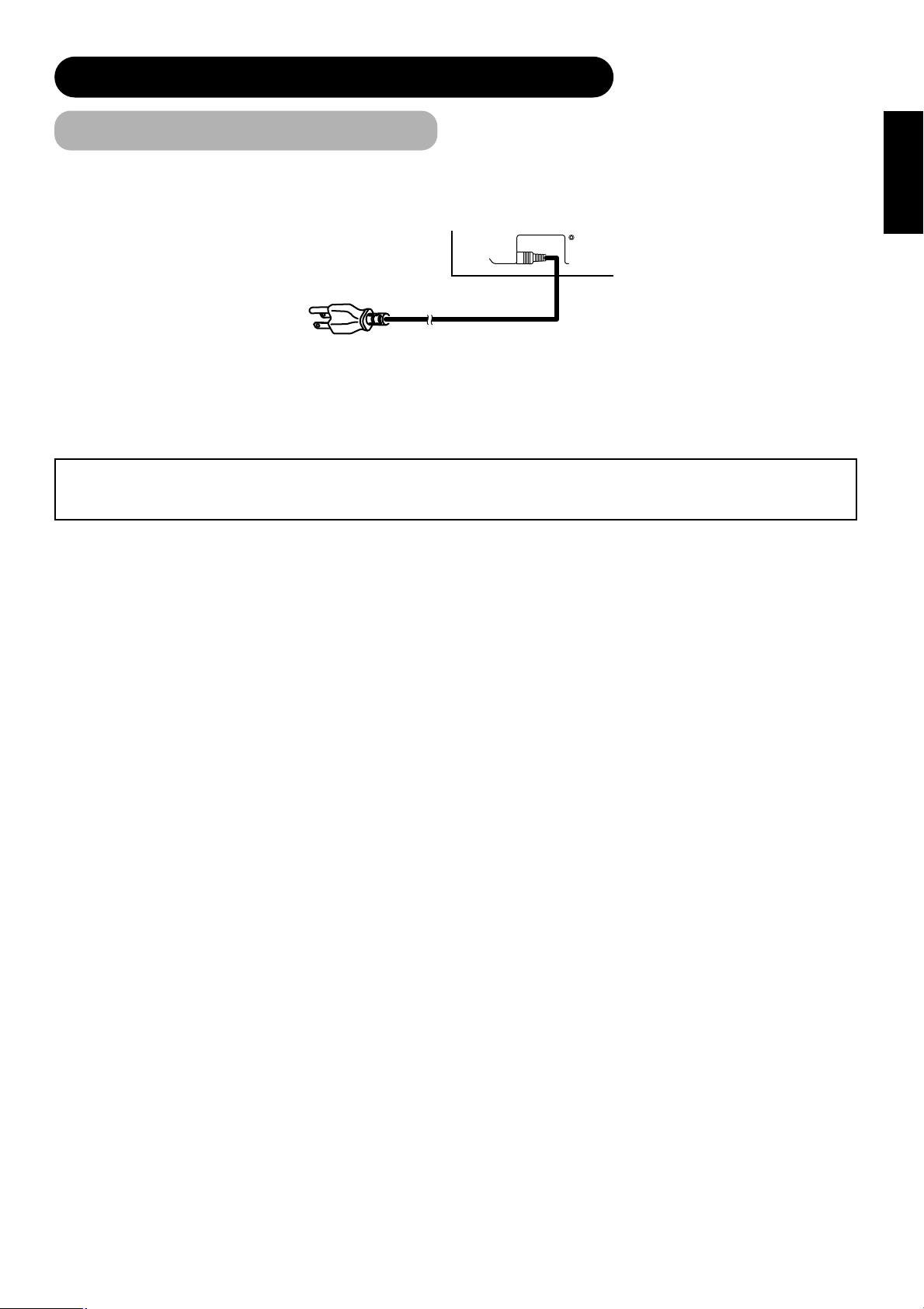
13
ENGLISH
①①
Connect the power cord to this device.
②
②
Connect the power cord plug to the power outlet.
(The type of plug is different from this drawing for some countries.)
Connect the power cord after completing all other connections.
①
②
INSTALLATION INSTRUCTIONS (continued)
Power Cord Connection
CAUTION
• Use only the power cord provided.
• Do not use a power supply voltage other than that indicated (AC100-240V, 50/60Hz) as this may cause fire or electric shock.
Page 16
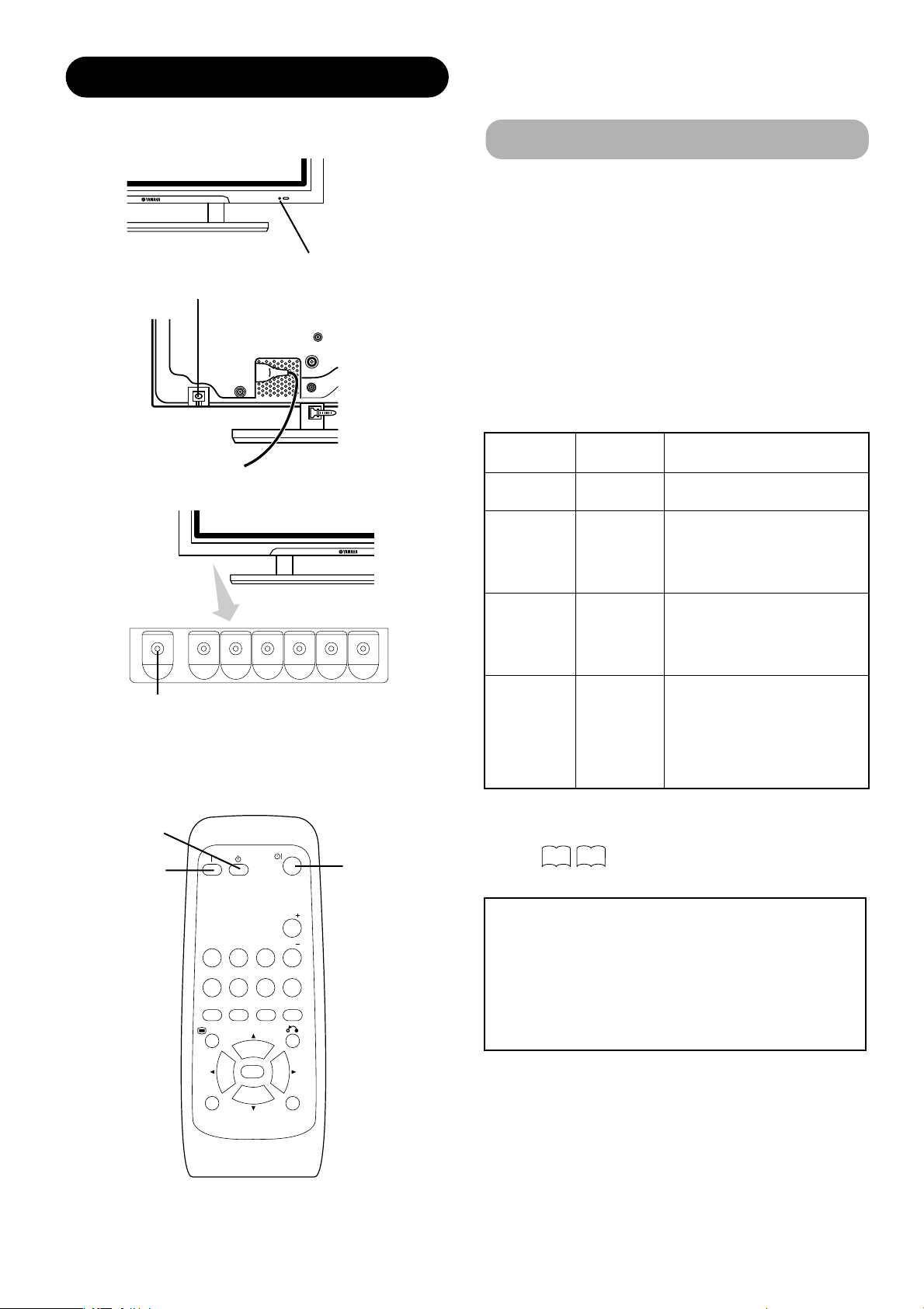
14
OPERATING INSTRUCTIONS
Turning Power On and Off
•
To turn the monitor power on, press the main power
switch on the monitor main unit to ON, and then press
the SUB POWER button or the ON/OFF or ON button on
the remote control.
•
To turn the monitor power off, press the SUB POWER
button or the ON/OFF or OFF button on the remote
control, and then set the main power switch on the
monitor main unit to OFF.
• During normal use, the main power switch is set in the ON
position, and the monitor can then be turned ON/OFF using the
SUB POWER button or the ON/OFF button on the remote
control.
Indicating lamp
Indicating
lamp
Power status Operating
Off Off
When the main power switch is set
to OFF.
Lights red
Off
(standby)
When the main power switch is
ON, and the OFF button on the
remote control or the SUB POWER
button on the underside of the
front of the frame is OFF.
Lights green On
When the main power switch is
ON, and the ON button on the
remote control or the SUB POWER
button on the underside of the
front of the frame is ON.
Lights orange
Off
(Power Save)
When the main power switch is
ON, and the ON button on the
remote control or the SUB POWER
button on the underside of the
front of the frame is ON.
However, the indicator also light orange
when the unit is in POWER SAVE mode.
When the indicating lamp lights orange or the message “No Sync.
Signal”, “Power Save” or “Invalid Scan Freq.” appears on the
screen, see “Power Save Mode” or “Symptoms That Appear to be
Failures.”
AV1 AV 2
RGB 1 RGB 2
AV3
MUTE VOL
VOL
AV4
AUTO PinPOKSIZE RECALL
MENU
ID
ID SET
POWER OFF
button
POWER ON
button
POWER ON/OFF
button
SUB-POWER button
Main power switch
Indicating lamp
ATTENTION
• Avoid repeatedly turning the monitor on and off at short
intervals. Failures might result from such operation.
• Turn off the main power switch if you do not plan to use the
monitor for an extended period of time.
• If a power failure occurs while the main unit is running, it will be
powered on upon recovery from the failure. Turn off the unit
main power switch before you leave the area in which the main
unit is located.
23
25
Page 17

15
ENGLISH
AV1 AV 2
RGB 1 RGB 2
AV3
MUTE VOL
VOL
AV4
AUTO PinPOKSIZE RECALL
MENU
ID ID SET
OPERATING INSTRUCTIONS (continued)
Audio Mute
The audio volume can be temporarily muted by pressing
the MUTE button of the remote control.
• When a button is pressed, the volume adjustment
status guide (magenta) will be displayed.
• The volume setting can be lowered by pressing the VOL- button
while the audio is mute.
• The muting can be cancelled by pressing the VOL+ button or
MUTE button while the audio is mute.
When the MUTE button of the remote control is pressed
again, the audio will be restored and the volume display
(green) will appear.
MUTE button
Input Switching
・・
Input can be switched by pressing the RGB1, RGB2,
buttons of the remote control.
・
・
Input can be switched in the sequence of RGB1
→→
RGB2 by pressing the INPUT SELECT button of the
monitor.
• When a button is pressed, the volume adjustment
status guide will be displayed.
• The volume will increase when the VOL+ (or
▲
) button is
pressed while the guide is being displayed.
• The volume will decrease when the VOL- (or ▼) button is
pressed while the guide is being displayed.
Volume Adjustment
The volume can be adjusted by pressing the VOL+ and
VOL- buttons of the remote control (or the ▲and
▼
volume buttons of the monitor unit).
Volume 15
Volume setting value
Adjustment status guide display
VOLUME
UP/DOWN buttons
INPUT SELECT button
RGB buttons
Adjustment status guide display
(The display color will change to magenta.)
VOLUME UP/DOWN
buttons
▲
▼
RGB1 RGB2
Volume 15
Volume setting value
Page 18

16
Size Switching
Each time the SIZE button of the remote control or the monitor is pressed, the screen display area will change in
sequence and the status will be displayed at the bottom of the screen.
* Real mode gives an image of the same shape as it is displayed on a computer monitor.
This mode is only available for VGA (640 X 480) and WVGA (864 X 480).
Normal Full Zoom1
Real Zoom3 Zoom2
SIZE button
AV1 AV 2
RGB 1 RGB 2
AV3
MUTE VOL
AV4
AUTO PinP
OK
SIZE RECALL
MENU
ID ID SET
SIZE button
RECALL button
Input Signal Screen Display
RGB2
RGB
H : 48.4kHz
V : 60.1 Hz
-- -- Min.
-- -- : -- --
OFF
Input mode
Signal mode
Input horizontal frequency
Input vertical frequency
The input signal status can be displayed on the screen by pressing the RECALL button of the remote control or the monitor.
• The display will go out in approximately 6 seconds.
Off-timer
On-timer
RGB
OPERATING INSTRUCTIONS (continued)
RECALL button
*
Display area selection diagram (RGB input)
Resolution Full display Circular display
Display Full Normal Real Zoom1 Zoom2 Zoom3
640 X 480
(VGA)
800 X 600
(SVGA)
1024 X 768
(XGA)
1280 X 1024
(SXGA)
1600 X 1200
(UXGA)
To display signals as pictured above, the plasma monitor performs such processes as compression (thinning) and expansion. Because of this,
there is a possibility that flicker may become noticeable on Zoom (1 ~ 3) depending on the display contents. If this occurs, turning the Vertical
Filter On can reduce the flicker.
* VGA and W-VGA
only
21
Page 19

17
ENGLISH
AV1 AV 2
RGB 1 RGB 2
AV3
MUTE VOL
VOL
AV4
AUTO PinPOKSIZE RECALL
MENU
ID ID SET
ID SET button
ID button
AUTO button
Using the Menu Screen
(On-screen display system)
When the MENU button is pressed, the adjustment menu
screen will be displayed; from there, PC signal
adjustment and setting is possible by using the SELECT
button, ADJUST button and OK button.
• Refer to - concerning the adjustment items and the
settings.
Example: Selecting the Picture screen
1. Press the MENU button to display the Main Menu
screen.
2. Press the OK button to display the Picture Menu
screen. (Use the and SELECT buttons to select
other items.)
3. Use the and SELECT buttons to select the item to
be adjusted and then use the and ADJUST
buttons to adjust (example: Contrast).
• Press the RETURN button to return to the previous screen.
• If there is no operation for a period of one minute, the
Adjustment Menu screen will be closed automatically.
MENU
OK
Picture
Contrast : + 31
Brightness : – 31
Color : 0
Tint : + 31
Picture Enhancement : Off
Color Temperature : Normal
Color Temp.Adjust
Reset Reset
Select Return Exit
OPERATING INSTRUCTIONS (continued)
Independent Operation of Multiple Monitors (ID No)
Setting the ID No. of the remote control allows separate
control of up to a maximum of seven monitors.
Remote control ID No. 2 (initially ID no. 1) can be set by
pressing the ID SET button for 2 sec. or more while
holding down the ID button. The number will be
incremented (2
…
…6→→7→→1→→
2) when this button pressed
continuously.
The ID remote control is operated by pressing the
various buttons while holding down the ID button;
Operation is possible only when the remote control and
monitor ID nos. are the same.
• The remote control can be operated normally by pressing the
various remote control buttons without holding down the ID button.
• Set the monitor using the ID No. of Function MENU.
Automatic Adjustment of Screen Position and the Clock
Adjustment of the screen to a position suitable for the
PC signal and the clock adjustment can be performed
automatically by pressing the AUTO button of the remote
control.
* Depending on the signal, satisfactory adjustment may not be
possible in some cases. In such cases, adjust by referring to the
Setup Menu item.
ID Number
Monitor [ 1 ]
R/C [ 1 ]
Monitor ID no.
Remote control ID no.
The remote control ID no. can be
checked by pressing the ID SET button
while holding down the ID button.
CAUTION
Perform this adjustment for each input (RGB1 or RGB2) and for
each signal.
20
18
22
MENU button
OK button
SELECT/ADJUST
buttons
RETURN buttons
Picture
Audio
Timer
Function
Setup
Language
Select
OK Set
Contrast + 31
Next / Prev Adjust Return
Page 20

18
PICTURE MENU
OPERATING INSTRUCTIONS (continued)
Picture
Audio
Timer
Function
Setup
Language
Select
OK Set
Picture
Contrast : + 31
Brightness : – 31
Color : 0
Tint : + 31
Picture Enhancement : Off
Color Temperature : Normal
Color Temp.Adjust
Reset Reset
Select Set Return
OK
Picture
Contrast : + 31
Brightness : – 31
Color : 0
Tint : + 31
Picture Enhancement : Off
Color Temperature : Normal
Color Temp.Adjust
Reset Reset
Select Set Return
OK
OK
MENU
Picture
Color Temp. Adjust On
Amplitude
Red – 63
Green 0
Blue – 31
Cut Off
Red + 31
Green 0
Blue + 31
Reset Reset
Select On/Off Return
Contrast + 31
Next / Prev Adjust Return
OK
Picture
Contrast : + 31
Brightness : – 31
Color : 0
Tint : + 31
Picture Enhancement : Off
Color Temperature : Normal
Color Temp.Adjust
Reset Reset
Select Set Return
OK
Color Temperature Normal
Next/Prev Select Return
OK
OK
Selected characters Setup hint
Contrast
Narrows the gap between
brightness and darkness.
Broadens the gap between
brightness and darkness.
Adjust for maximum visibility to suit the ambient brightness.
Adjust further till [+40] by pressing and holding cursor button at
[+31]. The color for [+32] to [+40] numbers will change from white to
magenta. This special mode is better for dark scenes.
For brighter scene some parts of the picture might not be clear. We
recommend to set at [+31].
"Panel Life" in the Function Menu should be set to Normal when
Contrast setting is adjusted.
Brightness
Black is subdued for
increased overall darkness.
Black is set off for increased
overall brightness.
Adjust to taste.
Color
Darkens colors. Lightens colors. Adjust to taste.
Tint
Enhances red and weakens
green.
Enhances green and weakens
red.
This is not available for adjustment when receiving PAL/SECAM signal.
In this case the character will be grayed out.
Adjust for the most realistic skin color.
Picture Enhancement
Off Low Middle High
Sets the clarity of small details to the desired level.
Color Temperature
Cool Normal Warm Black / White
Normally set to Normal.
Color Temp. Adjustment
Off On
Turn On when you wish to change color temperature to suit user
preferences.
Amplitude
Red
Brighter scenes are
decreased in reddish color.
Brighter scenes are increased
in reddish color.
Adjust color temperature to suit user preference. These settings are
independently stored in each of the 4 Color Temperature modes.
Green
Brighter scenes are
decreased in greenish color.
Brighter scenes are increased
in greenish color.
Blue
Brighter scenes are
decreased in bluish color.
Brighter scenes are increased
in bluish color.
Cut Off
Red
Dark scenes are decreased in
reddish color.
Dark scenes are increased in
reddish color.
Green
Dark scenes are decreased in
greenish color.
Dark scenes are increased in
greenish color.
Blue
Dark scenes are decreased in
bluish color.
Dark scenes are increased in
bluish color.
Reset
(Selects the Reset mode)
The original factory settings for the items of this Menu page can be
restored by pressing the OK button.
▲
▲
Page 21

19
ENGLISH
Selected characters Setup hint
Audio Mode
Movie Music Speech Favorite
Movie: This selects the audio mode suitable for Movies.
Music: This selects the audio mode suitable for Music.
Speech: This selects the audio mode suitable for News, Talk show etc.
Favorite: This mode should be adjusted to suit your preference.
Treble
Suppresses treble. Enhances treble. Adjust to taste.
Bass
Suppresses bass. Enhances bass. Adjust to taste.
Balance
Suppresses right-side sound. Suppresses left-side sound. Adjust to taste.
SRS TruBass
Off Low Middle High
SRS TruBass takes advance of the ability of the human ear to
distinguish between two different tones. By using this ability, TruBass
gives enhanced bass sound that otherwise would not be heard.
Adjust it depending on the user’s preference.
Matrix Surround
Off On
This features the spacious sound effects of a stadium.
Perfect Volume
Off On
This will automatically adjust volume so each channel and input has
the same average volume level.
Reset
(Selects the Reset mode)
The original factory settings for the items of this Menu page can be
restored by pressing the OK button.
Picture
Audio
Timer
Function
Setup
Language
Select
OK Set
Audio
Audio Mode : Movie
Treble : + 10
Bass : – 10
Balance : 0 L R
SRS TruBass : Middle
Matrix Surround : Off
Perfect Volume : Off
Reset Reset
Select Set Return
OK
MENU
AUDIO MENU
▲
▲
Picture
Audio
Timer
Function
Setup
Language
Select
OK Set
Timer
Off Timer : 30Min.
On Timer : - - : - -
Select Adjust Return
OK
MENU
TIMER MENU
Selected characters Setup hint
Off Timer
--Min. 30Min. 60Min.
120Min. 90Min.
This function automatically sets the power to standby status when the
indicated time period has elapsed.
On Timer
- - ( : - - )
hours
(- - : )- minutes
This automatically sets the power from standby to ON when the
indicated time period has elapsed. The settable time is 00:00~11:59.
Input the required time by SELECT buttons on the remote
control.
▲
▲
OPERATING INSTRUCTIONS (continued)
Page 22

20
Picture
Audio
Timer
Function
Setup
Language
Select
OK Set
Function
Screen Saver Off
Screen Wipe On 60Min.
Black Side Panel Off
Video Power Save Off
Freeze Mode Split
Default Zoom Panoramic
Reset Reset
Select Set Return
OK
MENU
FUNCTION MENU
Function
Panel Life Normal
Mode Display Off
ID Number 1
Inverse On 60Min.
Standby White Off
Gamma 2.2
Reset Reset
Select Set Return
Selected characters Setup hint
Screen Saver
Off 5Min. 10Min.
60Min. 40Min. 20Min.
This moves the picture around the screen in small amounts, at set
intervals, to reduce the panel image retention. Image retention
occurs when stationary objects, such as screen logos, leave a slight
image visible after they should have disappeared.
Screen Wipe On 60Min.
This is used to reduce the panel image retention that can occur with
stationary pictures by displaying a completely white screen. Select
On (continuous operation) or 60 Min. (time limit operation) and press
the OK button. Press the MENU or RETURN button on the remote
control to return to normal viewing.
Black Side Panel
Off On
This turns the gray sidebars On/Off when watching normal mode
screen size area. It is always set to Off when the monitor is powered
On. It is recommended to set Black Side Panel to off to reduce the
panel image retention.
Video Power Save
Optional (grayed out)
Freeze Mode
Optional (grayed out)
Default Zoom
Optional (grayed out)
Reset
(Selects the Reset mode)
The original factory settings for the items of this Menu page can be
restored by pressing the OK button.
Panel Life
Normal Extend 1 Extend 2
This function suppresses the contrast of the screen regardless of the
Contrast setting in the Picture Menu. By this control, power
consumption can be reduced or degradation of a panel can be
mitigated.
The order of power consumption is Extend 2 < Extend 1 <
Normal.
If the Contrast setting is changed when this item is set to Extend 1 or
2, it will be changed to Normal automatically.
Mode Display
Off On
This function displays the Input Signal Screen Display every time the
input mode and signal mode are changed.
Set to OFF if the Input Signal Screen Display is not needed when
switching signals.
ID Number
1 2 3 4
7 6 5
Assigns ID nos. to the monitors so that they can be controlled
individually (up to 7 monitors can be controlled).
Inverse On 60Min.
This function changes each level of RGB signal invert to reduce the
panel image retention. When this function is required, select On
(continuous operation) or 60Min. (time limit operation) and press the
OK button. And press the Menu or Return button to exit.
Standby White
Off 15Min. 30Min.
120Min. 60Min.
This function is also provided to prevent image retention. If time is set
for this item, the screen changes into a white pattern when the
monitor enters power save mode, and continues for the period of
setting time.
Gamma
2.2 2.8
Normally set to 2.2.
▲
▲
OPERATING INSTRUCTIONS (continued)
Page 23

21
ENGLISH
Selected characters Setup hint
Auto Adjust*
(Menu) (Adjust)
Press the OK button to start
automatic regulation.
Horizontal Position, Vertical Position, Horizontal Clock and Clock
Phase are adjusted automatically.
Horizontal Position
Moves the horizontal position
to left.
Moves the horizontal position
to right.
Adjust the left-side display position.
(This function is only for RGB2. It is not available (grayed out) for
RGB1.)
Vertical Position
Moves down the vertical
position.
Moves up the vertical position.
Adjust the vertical display position.
(This function is only for RGB2. It is not available (grayed out) for
RGB1.)
Horizontal Clock
Reduces the dot clock
frequency (shrinks the right
side).
Increases the dot clock
frequency (expands the right
side).
Adjust for maximum character clarity.
(This function is only for RGB2. It is not available (grayed out) for
RGB1.)
Clock Phase
Slows the dot clock phase
(shifts slightly to left).
Advances the dot clock phase
(shifts slightly to right).
Adjust for clear character visibility.
(This function is only for RGB2. It is not available (grayed out) for
RGB1.)
Reset
(Selects the Reset mode)
The original factory settings for the items of this Menu page can be
restored by pressing the OK button. (This is effective only for RGB2.)
Input Level
0.7V 1.0V
Normally set to 0.7 V. If white is found to spread across the screen,
set to 1.0 V. (This is effective only for RGB2.)
Frequency Display
Off On
Set this to Off if the frequency information of the Input Signal Screen
Display is not required.
WVGA Type
Off On
This is only available for W-VGA signal.
When it is set to On, the display area mode can be selected Full or
Real.
Vertical Filter
Off On
Turn On when concerned about screen flicker.
Frequency Mode
Movie PC
Set to Movie when viewing moving images on a personal computer.
RGB1
Optional (grayed out)
RGB2
Optional (grayed out)
SETUP MENU
Picture
Audio
Timer
Function
Setup
Language
Select
OK Set
Setup
Auto Adjust Adjust
Horizontal Position 0
Vertical Position + 31
Horizontal Clock – 20
Clock Phase 10
Reset Reset
Select Return Exit
Setup
Input Level 0.7V
Frequency Display Off
WVGA Type Off
Vertical Filter On
Frequency Mode Movie
RGB1 DVI-PC
RGB2 RGB
Select Set Return
OK
MENU
OPERATING INSTRUCTIONS (continued)
* Depending on the type of signal displayed, displays may not be optimized through automatic adjustment. Adjust manually to optimize them.
▲
▲
Horizontal Position 0
Next / Prev Adjust Return
OK
Setup
Auto Adjust Adjust
Horizontal Position 0
Vertical Position + 31
Horizontal Clock – 20
Clock Phase 10
Reset Reset
Select Return Exit
Clock Phase 10
Next / Prev Adjust Return
OK
Page 24

22
OPERATING INSTRUCTIONS (continued)
LANGUAGE MENU
Picture
Audio
Timer
Function
Setup
Language
Select
OK Set
Language
English
Français
Español
Select Return Exit
OK
MENU
Select a language using the
▼
▲
SELECT buttons and press the OK button.
OTHER FEATURES
Automatic Store
Approximately 1 sec. after adjustment is completed, the adjustments will be recorded as shown in the table below.
Menu Display Registration condition
Picture
Contrast
For every input function, 1 setting
is registered.
Brightness
Color
Tint
Picture Enhancement
Color temperature
Color Temp. Adjust
R Amplitude
For every Color Temperature, 1
setting is registered.
G Amplitude
B Amplitude
R Cut Off
G Cut Off
B Cut Off
Audio
Audio Mode 1 setting is registered.
Treble
For every Audio Mode, 1 setting is
registered.
Bass
Balance 1 setting is registered.
SRS TruBass
For every Audio Mode, 1 setting is
registered.
Matrix Surround
Perfect Volume
Menu Display Registration condition
Function
Screen Saver 1 setting is registered.
Screen Wipe (not registered)
Black Side Panel (not registered)
Panel Life
1 setting is registered.
Mode Display
ID Number
Inverse
Standby White
Gamma
Setup
Auto Adjust (not registered)
Horizontal Position
For every signal Mode, 1 setting is
registered. (Only for RGB2)
Vertical Position
Horizontal Clock
Clock Phase
Input Level
1 setting is registered.
Frequency Display
WVGA Type
Vertical Filter
Frequency Mode
Language 1 setting is registered.
• The previously recorded items will be lost.
• The signal mode can be identified by the horizontal/vertical sync
frequency and the sync signal polarity. Different signals for which
all the elements are the same or similar will be handled as the
same signal.
Page 25

23
ENGLISH
Signal Check
Status Display Action
When Mode Display is set to ON,
the input signal is switched or
when the RECALL button is
pressed.
A guide is displayed for the input
terminal and the horizontal and
vertical sync frequency.
When the sync signal is no longer
detected.
• A guide displays No Sync.
Signal, and Power Save (for
approx. 5 sec.)
• When the condition continues
and the sync signal cannot be
detected, the indicator lamp of
the power source changes in
orange and the mode switches
to power save mode.
Recheck the personal computer
power switch status and the
connection status.
When the input signal does not
match the monitor specifications
or is in an unstable state.
"Invalid Scan Freq" appears on
the display panel.
Recheck the input signal
specifications.
2830
〜
! No Sync. Signal
Changes in the signal status are displayed on the screen as they arise.
OTHER FEATURES (continued)
RGB2
RGB
H : 48.4kHz
V : 60.1 Hz
-- -- Min.
-- -- : -- --
OFF
RGB
! Invalid Scan Freq.
Power Save Mode
When the RGB1, RGB2 input is selected
• When this unit is connected to a VESA DPMS computer, the Power Save (Off) mode can be set to be activated automatically when the
computer is not being used to reduce power consumption by this unit.
RGB sync signal
Horizontal Yes No Yes No
Vertical Yes Yes No No
PC signal Active (normal display) Blank (no display)
Operation mode On Off
Indicating lamp Lights green Lights orange
Power consumption 365W
3W or less (RGB1)
1W or less (RGB2 ; 100V≦AC≦120V)
3W or less (RGB2 ; 120V<AC≦240V)
Returning to operating status
• Operate the personal computer, or press either the INPUT SELECT button of the main unit or the RGB1/RGB2 buttons of the remote control to
return the unit to power on mode.
Page 26

24
NOTES
About screen defects
• High precision technology is used in the making of plasma display panel but there may be dark spots (points that do not illuminate) and bright
spots (points that are too bright) in some cases. These do not indicate a malfunction.
About residual images
• In some cases, residual images may remain after the short-term display of still images and another image is displayed, but these will
disappear and return to normalcy. This is not a malfunction.
About the panel screen
• Plasma display panels display images by means of electrical discharges inside the panel. Because of this, the temperature of the panel
surface may rise in some cases.Also, plasma display panels are made of finely processed glass. A reinforced glass filter is installed over the
panel surface but avoid strong impact because there is still danger of glass breakage.
IMAGE RETENTION OF PLASMA DISPLAY PANEL
There are different characteristics that result in panel image retention depending on how the plasma monitor is used.
Situations and effective usage methods related to ghosting are provided below.
Image retention characteristics of a plasma display panel
The image retention phenomenon of a plasma display panel occurs due to partial phosphor degradation arising from partial character and
figure display.
For example, when the character image as shown in Fig. A at the right is
continuously displayed for a long period of time, the only part of the phosphor
(Red,Green, Blue) that will degrade will be the color of the applicable character
display portion. Consequently, when a white image is displayed on the entire
screen as shown in Fig. a, the character marks displayed up to that time will
become a color difference visible to the eye, but the phosphor will never burn.
■
The degree of image retention is proportional to the brightness of the characters and figures displayed as well as the display time.
• The tendency of the phosphor is to degrade more the brighter the characters
and figures are displayed. When images of figures with different levels of
brightness, as shown in Fig. B, are continuously displayed for a long period of
time, it becomes easier for image marks at locations when the brighter figures
are displayed to be noticeable.
*
The image retention images in this document are exaggerated for the purpose of explanation. The actual manner in which the image retention
is seen differs depending on the operation time and brightness.
Methods to Reduce the Occurrence of Image Retention
• Lower the Contrast and Brightness settings of the plasma display panel as much as possible.
A function is provided in the display that allows you to control the brightness of the screen to reduce degradation of the panel. Using this
function makes it possible to reduce image retention.
(Refer to Panel Life (Extend 1.or Extend 2 shown on )
• Set the plasma monitor to an “Screen Wipe” or “Inverse” display.
The occurrence of image retention when displaying images of identical patterns, such as static images, for long periods of time can be
reduced by displaying a reversed color or completely white screen for about 1 ~ 2 hours after terminating the display.
(Settings can be made using Screen Wipe and Inverse of Function MENU shown on )
• Using in combination with moving images
Since the degradation of the fluorescent material progresses comparatively uniformly for moving images, the occurrence of partial image
retention can be controlled. We recommend using the plasma monitor in combination with moving images such as those of DVD playback.
* Please be careful since image retention will occur if display is left in a two screen display state for a long period of time.
* Television broadcasts include images displayed for long periods of time in which the left and right or top and bottom of the image are cut
and broadcast station name or time are displayed for a long period of time at the same portion of the screen. Image retention in these
portions can be expected to occur, so please be aware.
【
Fig. A
】【
Fig. a
】
【
Fig. B
】【
Fig. b
】
20
20
Page 27

See page
25
ENGLISH
Symptoms That Appear to be Failures
Make the checks suggested below depending on the symptoms observed. If the symptoms remain uncorrected, contact your dealer.
TROUBLESHOOTING
CAUTION
Customer servicing can be hazardous.
29
12
12
14
13
30
27
27
10
17
12
18
21
21
Symptom
• No picture with the power-indicating lamp
off.
• The message “No Sync. Signal” or “Power
Save” is displayed.
• No picture, with the power indicating lamp lit
orange.
• The message “Invalid Scan Freq.” is
displayed.
• The power indicating lamp is lit normally but
no picture displays.
• The display image appears flowing
slantwise.
• Text displayed across the screen appears
vertically streaked, with the characters in
vertical columns blurred.
• Text displayed across the screen appears
blurred.
• A fine pattern flickers when displayed on the
screen.
• The remote control does not work.
Point to check
• Check the way the power cable is connected.
• Press the power switch.
No sync signal is detected.
• Check the way the signal cable is connected.
• Make sure that the switch of the computer, imaging equipment ,
etc., is turned on.
• Make sure the computer is not in the power-save mode.
• Check to see if the input selection matches the connection
terminal.
An input signal is not received normally.
• Check to see if the input signal matches the monitor
specifications.
• Check the way the signal cable is connected.
• Check the contrast and brightness settings (adjust them for
higher contrast and brightness).
• Check the way the signal cable is connected.
• Adjust the dot clock frequency and phase. (Adjust the dot clock
frequency first, the dot clock phase next.)
(RGB input)
• Adjust the dot clock phase for the clearest viewing.
(RGB input)
• Check to see if the batteries are loaded in the remote control in
opposite direction.
• Check to see if the batteries in the remote control are OK.
• Check if the setting of remote control ID no. is correct.
! No Sync. Signal
! Invalid Scan Freq.
Page 28

21
26
TROUBLESHOOTING (continued)
Symptoms That Appear to be Failures (continued)
21
Symptom
• The temperature of the display panel surface is high.
• There are points (*) on the screen that differ in color from
the periphery of the screen.
*Points that do not light, points with brightness different
from that of the periphery, points with color different from
that of the periphery, etc.
• Vertical stripes appear, depending on the screen contents.
• Coarse horizontal stripes appear in FULL display.
• Flickering in the form of horizontal lines oscillating up and
down.
(PC INPUT MODE only)
• The top of the monitor heats up.
• Text characters are displayed with varying thicknesses.
Point to check
• Plasma display panel is lighting the phosphors in the display
panel by the discharge of internal radiation. In some cases, this
may cause the temperature of the panel surface to increase.
Please note that this is not a malfunction.
• High-precision technology is used to manufacture the plasma
display panel, However in some cases, there are minor defects in
some parts of the screen. Please note that this is not a
malfunction.
• The plasma display panel is lighting the phosphors by the
discharge of internal radiation. Depending on the screen
contents, in rare cases this may cause vertical stripes to appear
because of failure to light. Please note that this is not a
malfunction.
• Adjusting the Clock Phase will reduce the horizontal stripes.
(RGB input)
• If the direct frequency from the computer is below 85Hz, try a
higher frequency (upper limit 85Hz). There may be a slight
attenuation of the current image.
• Try turning the Vertical Filter On. For this case however, the
vertical resolution will drop.
• When used for long periods of time, the top of the monitor may
heat up. This is not a malfunction.
• The thicknesses of characters and lines may vary if images with a
vertical resolution greater than 512 lines are displayed; however,
this is not a malfunction.
See page
-
-
-
-
-
Page 29

27
ENGLISH
Depending on the kind of system equipment used, images may not be displayed normally. In this case, make the
adjustments suggested below. (only for RGB2)
Actions to Correct Abnormal Displays
Symptom 1
Text displayed across the screen appears vertically streaked, with some characters blurred (figure 1).
The display image appears flowing (figure 2) (RGB input).
Example
ABC
B
ABCDEFGHIJ
abcdefgABCDEFGabcd
ABCDEFGHIJ
abcdefgABCDEFGabcd
Vertical
streaks
Before adjustment
Some characters
are blurred.
After adjustment
All characters appea
r
crisp now.
After adjustment
All characters are
blurred.
ABC
ABC
ABC
Adjustment
procedure
1) Press the AUTO button on the remote control.
When adjustment is not possible with Auto Adjust
2) Press the MENU button. The Main Menu will be displayed.
3) Press the SELECT button and select Setup.
4) Press the OK button. The Setup Menu will be displayed.
5) Press the SELECT button and select Horizontal Clock.
(Display fine patterns as characters or a vertical striped pattern over the entire screen during Horizontal Clock adjustment.)
6) Press the or ADJUST buttons and search for clear characters over the entire screen.
7) Perform adjustment for symptom 2 below, when the characters are blurred on the entire screen.
• The display image may be momentarily disturbed during clock adjustment but this is not a failure.
Symptom 2
Text displayed across the screen appears blurred in its entirety (figure 2).
A fine pattern flickers when displayed on the screen (figure 3).
Example
ABCDEFGHIJ
abcdefgABCDEFGabcd
ABCDEFGHIJ
abcdefgABCDEFGabcd
Before adjustment
After adjustment
ABC
ABC
ABC
Before adjustment
After adjustment
Adjustment
procedure
1) Press the AUTO button on the remote control.
When adjustment is not possible with Auto Adjust
2) Press the MENU button. The Main Menu will be displayed.
3) Press the SELECT button and select Setup.
4) Press the OK button. The Setup Menu will be displayed.
5) Press the SELECT button and select Clock Phase.
(Display fine patterns as characters or a vertical striped pattern over the entire screen during Clock Phase adjustment.)
6) Press or ADJUST buttons to make the text appear
clean across the screen.
6) Press or ADJUST buttons to make the text appear
without flickering.
TROUBLESHOOTING (continued)
Figure 2
Figure 3
Figure 1
Page 30

28
Product specifications and designs are subject to change without notice.
PRODUCT SPECIFICATIONS
• The monitor takes at least 30 minutes to attain optimal picture quality.
Signal Input
RGB terminal (D-sub 15-pin connector)
12345
6789
10
1112131415
• When different kinds of input signals are simultaneously input to
the monitor via a graphics board or the like, the monitor will
automatically select the signals in the following priority order:
*Even in the case of the recommended signals shown on the
following page, there may be instances when correct display is not
possible. In this case, use H/V separate sync, H/V composite sync.
Panel
Display
dimensions
Approx. 42 inches (922 (H) x 522 (V) mm, diagonal 1059mm)
Resolution
1024 (H) x 1024 (V) pixels
Net dimensions
(excluding pedestal)
1030 (W) x 636 (H) x 91 (D) mm
Net weight
(excluding pedestal)
34.9kg
Ambient
conditions
Temperature
Operating : 5˚C to 35˚C, Storage : 0˚C to 40˚C
Relative humidity
Operating : 20% to 80%, Storage : 20% to 90% (non-condensing)
Power supply
AC100 - 240V, 50/60Hz
Power consumption/at standby
365W / <3W
Audio output
12W + 12W (6Ω)
(RGB input)
Input signals
Input terminals
RGB1 DVI input terminal (DVI-D)
RGB1 audio input terminal (3.5mm Stereo Mini Jack)
RGB2 analog RGB input terminal (D-sub 15-pin)
RGB2 audio input terminal (3.5mm Stereo Mini Jack)
Video signals
0.7 V/1.0 Vp-p, analog RGB (Recommended Signal)
Sync signals
H/V separate, TTL level [2KΩ]
H/V composite, TTL level [2KΩ]
Sync on green, 0.3 Vp-p [75Ω]
Recommended signal
43 modes
Sync signal type Priority
H/V separate sync. 1
H/V composite sync. 2
sync.on Green * 3
29
Pin
Input signal
1R
2 G or sync on green
3B
4 No connection
5 No connection
6 R.GND
7 G.GND
8 B.GND
9 No connection
10 GND
11 No connection
12 [SDA]
13 H. sync or H/V composite sync
14 V.sync. [V.CLK]
15 [SCL]
30
Page 31

29
ENGLISH
Signal Input (continued)
12345678
910111213141516
17 18 19 20 21 22 23
24
PRODUCT SPECIFICATIONS (continued)
DVI terminal (DVI-D)
Pin Input signal Pin Input signal
1
T.M.D.S. Data2-
14
+5V Power
2
T.M.D.S. Data2+
15
Ground (for+5V)
3
T.M.D.S. Data2/4 Shield
16
Hot Plug Detect
4
T.M.D.S. Data4-
17
T.M.D.S. Data0-
5
T.M.D.S. Data4+
18
T.M.D.S. Data0+
6
DDC Clock
19
T.M.D.S. Data0/5 Shield
7
DDC Data
20
T.M.D.S. Data5-
8
No Connect
21
T.M.D.S. Data5+
9
T.M.D.S. Data1-
22
T.M.D.S. Clock Shield
10
T.M.D.S. Data1+
23
T.M.D.S. Clock+
11
T.M.D.S. Data1/3 Shield
24
T.M.D.S. Clock-
12
T.M.D.S. Data3-
Frame GND
13
T.M.D.S. Data3+
With Digital RGB signal input (RGB1 input)
Recommended Signal List
• Make sure that the signal of the equipment to be connected is compatible with the specifications on this list.
1
2
3
4
5
6
7
8
9
10
11
12
13
14
VGA
W-VGA
VESA
640X40070.0831.4725.18
Signal Name Resolution
Vertical frequency
(Hz)
Signal mode
No.
Horizontal frequency
(kHz)
Dot clock frequency
(MHz)
Remarks
640X48059.9431.4725.18
864X48059.9431.4734.24WVGA type : On
640X48072.8137.8631.50
640X48075.0037.5031.50
640X48085.0143.2736.00
800X60056.2535.1636.00
800X60060.3237.8840.00
800X60072.1948.0850.00
800X60075.0046.8849.50
800X60085.0653.6756.25
1024X76860.0048.3665.00
1024X76870.0756.4875.00
1024X76875.0360.0278.75
Page 32

30
• The type of video board or connecting cable used may not allow for correct display adjustment of Horizontal Position, Vertical Position, Horizontal
Clock and Clock Phase.
• The monitor may fail to display an animation image correctly when a signal having a vertical frequency of 85Hz or higher is input to it.
• The monitor differentiates signal modes according to the horizontal and vertical frequencies and the horizontal and vertical sync signal
polarities. Note that different signals having all these elements alike may be handled as the same signal.
• Displaying images with more than 512 lines of vertical resolution at Full diplay (compressed display) can result in the interpolation of stripes.
PRODUCT SPECIFICATIONS (continued)
Recommended Signal List (continued)
No.
Signal mode
Horizontal
frequency (kHz)
Dot clock frequency
(MHz)
Remarks
Signal Name Resolution
Vertical frequency
(Hz)
1
VGA
640X40070.0831.4725.18
2640X48059.9431.4725.18
3W-VGA864X48059.9431.4734.24WVGAtype:On
4
VESA
640X48072.8137.8631.50
5640X48075.0037.5031.50
6640X48085.0143.2736.00
7800X60056.2535.1636.00
8800X60060.3237.8840.00
9800X60072.1948.0850.00
10800X60075.0046.8849.50
11800X60085.0653.6756.25
121024X76860.0048.3665.00
131024X76870.0756.4875.00
141024X76875.0360.0278.75
151024X76885.0068.6894.50
161152X86475.0067.50108.00
171280X102460.0263.98108.00
181280X102475.0379.98135.00
191280X102485.0291.15157.50
201600X120060.0075.00162.00
211600X120075.0093.75202.50
221600X120085.00106.25229.50
23
Macintosh
640X48066.6735.0030.24
24832X62474.5549.7257.28
251024X76874.9360.2480.00
261152X87075.0668.68100.00
27
W-XGA
1280X76859.83347.98681.00
281280X76869.99756.13794.760
With Analog RGB signal input (RGB2 input)
Page 33

31
ENGLISH
SUPPLEMENT
Page 34

32
Optional Video Unit Function
Additional functions when the optional video unit is installed are as follows: ( )
Monitor rear panel
Speaker (R)
Speaker (L)
Power
cord
(1) Make sure that the power switch of the monitor is turned off.
(2) Make sure that the power switch of the imaging device is turned off.
(3) Use a commercially available cable and connector to connect the signal input terminal on the rear panel of this
device and the signal output terminal of the imaging device.
INSTALLATION INSTRUCTIONS
Connecting to a Video Imaging Device
• If video equipment with an S video output terminal is used,
connection with S video cable is recommended to provide finer
video quality. (If the S video input terminal and the video input
terminal of AV3 connect to the monitor at the same time, S video
input would govern.)
• If the OUTPUT (MONITOR) terminal is connected to an external
monitor with a 75 Ohm terminal, it is possible to view the same
image as on the main unit. But it is possible to monitor only the
composite video signal from AV1, AV2, AV3 or AV4 input that is
displayed on the screen at the time.
• If the adaptor (included) is applied to AV4 input as shown in the
drawing, it is impossible to receive RGB signal.
DVI-STB and RGB component setup
To component video
equipment.
Please use connection
cable suitable for the terminal
form of video equipment.
3243
〜
Applicable video signals for each input terminal (See PRODUCT SPECIFICATIONS for details. )
Terminal RCA/SCART DVI D-sub Remarks
Signal CVBS S-video Component RGB PC STB RGB Component
AV1
○○
AV2
○○○
Refer to Setup Menu.
AV3
○○
AV4
○○○
Refer to Setup Menu.
RGB1
○○
Refer to Setup Menu.
RGB2
○○
Refer to Setup Menu.
(
○
:Available)
41
39
39
40
40
Use if the
video
equipment
has an
S video
input terminal
To S video output
terminal
To audio output
terminals
To audio output
terminals
To component
output terminals
To component
output terminals
To component
input terminals
To component
input terminals
To composite
input terminal
To audio output
terminals
To audio input
terminals
20 18 16 14 12 10 8 6 4 2
21
19 17
15 13 11 975
31
VCR
VCR
DVD player Set-Top Box
Video disc player
Adaptor
To composite
output terminal
S-video/Composite video
Do not connect both
plugs at the same time.
Use either of them.
[An example of connecting video imaging devices]
Page 35

33
ENGLISH
OPERATING INSTRUCTIONS
Input Switching
AV1 AV2
RGB 1 RGB 2
AV3
MUTE VOL
VOL
AV4
AUTO PinP
OK
SIZE RECALL
MENU
・・
Input can be switched by pressing the AV1, AV2, AV3,
AV4, RGB1 or RGB2 buttons of the remote control.
・
・
Input can be switched in the sequence of AV1 →→AV2
→→
AV3 →→AV4 →→RGB1 →→RGB2 by pressing the INPUT
SELECT button of the monitor.
AV1 AV2 AV3
RGB2 RGB1 AV4
INPUT SELECT button
RGB/VIDEO
buttons
SIZE button
Each time the SIZE button of the remote control or the
monitor is pressed, the screen display size will change in
sequence and the status will be displayed at the bottom
of the screen.
Full
Size Switching
• During VIDEO signal input (AV1, AV2, AV3, AV4, RGB1
(set to [DVI-STB]) and RGB2 (set to [Component]))
• The size will be fixed Full mode and not change when receiving
the component signal of 1080i/50, 1080i/60 or 720p/60.
4:3 Panoramic Zoom
Full Cinema
Display size selection diagram
When you want to Set the display size Input signal Display screen Remarks
Play a 4:3 image in a 16:9 screen.
4:3
Blanking occurs on both sides.
Play a 4:3 image in a 16:9 screen with the
height and width of the middle of the
screen enlarged on equal scales and with
both sides appearing somewhat enlarged.
Panoramic
Play a 16:9 VISTA size image from a 4:3
image faithfully reproduced on the 16:9
screen.
Zoom
• The 4:3 image is called a letterbox
image.
• In some cases, some slight blanking may
remain at the top and bottom.
Play a 21:9 Cinema size image from a 4:3
image expanded vertically on the 16:9
screen.
Cinema
In some cases, some slight blanking may
remain at the top and bottom.
Play a 4:3 image faithfully in a 16:9 screen
in the standard vertical size and
horizontally squeezed.*
Full
* An image with an aspect ratio of 16:9
shrunk horizontally to 4:3 to display in a
4:3 screen
(4:3 signal)
(Squeeze)
(Vista)
(Cinema)
SIZE button
Page 36

34
ATTENTION
Using a wide-screen monitor
• This monitor has a screen mode selection feature. If an incompatible screen mode is selected to play certain software, such as a TV
program, the image will appear different from the original. Take this into consideration when making screen mode choices.
• Use of this monitor in its enlarged display mode with the wide feature enabled in coffee shops, hotels and other establishments for
commercial or pubic viewing purposes could infringe on the copyright holder’s rights protected by Copyright Law.
• When a normal 4:3 image is displayed over the entire screen in the Panoramic mode, parts of the periphery of the image may disappear
and/or appear distorted in some cases. Use the 4:3 mode to view images which were created in 4:3 mode.
This mode allows 4:3 content to be viewed without picture distortion.
Press
Vertical picture position can be adjusted for [Panoramic], [Zoom] and [Cinema] mode as follows.
1. Press the SIZE button and SELECT buttons during picture size display.
2. The position display will appear.
3. The adjustment range of each picture size is as shown below.
[Panoramic] - 12 to + 12
[Zoom] and [Cinema] - 31 to + 31
4. When 1080i/50 or 1080i/60 component signal is received, vertical position can be adjusted only one step up. (The range: 0 to +1)
Position + 31
Position - 31
Press
Page 37

35
ENGLISH
OPERATING INSTRUCTIONS (continued)
Displaying MULTI PICTURE
If the PinP button on the remote control is pressed
MULTI PICTURE will display.
Activating the P-in-P mode from the RGB input screen
Pressing the PinP button once will display 2 pictures.
• This mode can be available from RGB1(DVI-PC) and RGB2(RGB)
input.
• The speaker icon can be shifted left and right by pressing the
and SELECT buttons; the audio of the video will be output from
the side on which the speaker icon is located.
• The sub-screen position can be
selected up and down by pressing
SELECT buttons.
• When the speaker icon appears on
the left of the subscreen, as in the
illustration at right, you can use the
AV1, AV2, AV3, or AV4 buttons to
select the subscreen input mode.
• Pressing the PinP button or the
RETURN button will cancel the 2 pictures display.
• "Frequency Mode" in the Setup Menu should be set to Movie when
sub-screen is the component signal of 1080i/50 or 1080i/60.
AV1: Displays the VIDEO input signal of the sub-screen.
Activating the Split mode from the video input screen
Pressing the PinP button one time will display 2 pictures.
• The speaker icon can be shifted left
and right by pressing the and
SELECT buttons; the audio of the
video will be output from the side on
which the speaker icon is located.
• The same video input mode cannot
be selected for both screens at the
same time.
• Pressing the PinP button or the
RETURN button will cancel the 2 pictures display.
•
When the Video input is set to RGB Video, this Split mode is not
possible.
•
Refer to the table for 2 pictures (Split) mode.
PinP button
RETURN button
AV1 AV 2
RGB 1 RGB 2
AV3
MUTE VOL
VOL
AV4
AUTO PinP
OK
SIZE RECALL
MENU
ID
ID SET
RECALL button
RGB2
AV1
(Subscreen)
AV1 AV 2
RECALL button
2 Pictures (Split)
Main Sub
The input signal status can be displayed on the screen
by pressing the RECALL button of the remote control or
the monitor.
• The display will go out in approximately 6 seconds.
AV1
Composite
-- -- Min.
-- -- : -- --
OFF
Input Signal Screen Display
Input mode
Signal mode
Off-timer
On-timer
VIDEO
NOTE
• Even if the input of the horizontal / vertical synchronizing signal (or video signal) stops in the MULTI PICTURE display, the mode will not
change to power save mode.
• Please be careful since image retention will occur if the plasma monitor is left in MULTI PICTURE display state for a long period of time.
Input terminal
AV1〜AV4
AV1, AV2 RGB1 RGB2
PAL-N
NTSC-M
PAL-M
576i
576p
480i
480p
1080i/50 1080i/60 720p/60 STB Component
AV1
〜
AV4
PAL-N
○○○○○○○
NTSC-M , PAL-M
○○○○○○○
AV1
AV2
576i, 576p
○○
480i, 480p
○○
1080i/50
○○
1080i/60
○○
720p/60
○○
RGB1 STB
RGB2 Component
○○○○○○○
(
○
:Available)
Main
Sub
Page 38

36
Picture
Audio
Timer
Function
Setup
Language
Select
OK Set
Picture
Picture Mode Day
Contrast +31
Brightness -31
Color 0
Sharpness +15
Tint 0
Color Temperature Normal
Contrast Mode Normal
Reset Reset
Select Set Return
OK
OK
MENU
Picture Day
YNR Off
CNR Off
Film Mode On
PAL Comb Filter On
LTI Off
CTI Off
Black Enhancement Off
Auto Color Off
Reset Reset
Select Set Return
OK
Picture
Color Temp. Adjust On
Amplitude
Red – 63
Green 0
Blue – 31
Cut Off
Red + 31
Green 0
Blue + 31
Reset Reset
Select On/Off Return
OK
Picture Day
Color Temp. Adjust
Color Management
Color Decoding
Select Set Return
OK
Picture Day
Color Temp. Adjust
Color Management
Color Decoding
Select Set Return
OK
Picture Day
Color Temp. Adjust
Color Management
Color Decoding
Select Set Return
OK
Picture
Color Management On
Magenta + 60
Red + 30
Yellow 0
Green + 60
Cyan + 30
Blue 0
Reset Reset
Select On/Off Return
OK
OK
Picture
Color Decoding
RGB R G B
Red 0
Green + 60
Color 0
Tint + 31
Reset Reset
Select Return Exit
OPERATING INSTRUCTIONS (continued)
PICTURE MENU
Picture Mode Day
Next/Prev Select Return
Picture
Picture Mode Day
Contrast +31
Brightness -31
Color 0
Sharpness +15
Tint 0
Color Temperature Normal
Contrast Mode Normal
Reset Reset
Select Set Return
OK
Contrast Mode Normal
Next/Prev Select Return
Picture Day
YNR Off
CNR Off
Film Mode On
PAL Comb Filter On
LTI Off
CTI Off
Black Enhancement Off
Auto Color Off
Reset Reset
Select Set Return
OK
YNR Off
Next/Prev Select Return
Auto Color Off
Next/Prev On/Off Return
OK
OK
OK
OK
Page 39

37
ENGLISH
OPERATING INSTRUCTIONS (continued)
PICTURE MENU (continued)
Selected characters Setup hint
Picture Mode
Day Night
Day: This setting is best for very bright ambient lighting.
Night: This setting is for normal lighting conditions.
Contrast
Narrows the gap between
brightness and darkness.
Broadens the gap between
brightness and darkness.
Adjust for maximum visibility to suit the ambient brightness.
This can be adjusted further till [+40] by pressing and holding
cursor
button at [+31]. The color for [+32] to [+40] numbers will
change from white to magenta. This special mode is better for dark
scenes.
For normal viewing we recommend that the Contrast is set to [+31].
"Panel Life" in the Function Menu should be set to Normal when this
Contrast setting is adjusted.
Brightness
Black is subdued for
increased overall darkness.
Black is set off for increased
overall brightness.
Adjust to taste.
Color
Darkens colors. Lightens colors. Adjust to taste.
Sharpness
Soft Sharp
Normally set to Centre position. Shift to the minus (-) side for a softer
effect and plus (+) for a sharper picture.
Tint
Enhances red and weakens
green.
Enhances green and weakens
red.
This is adjustable when receiving PAL/SECAM signal.
Then the character will be grayed out.
Adjust for most realistic skin color.
Color Temperature
Cool Normal Warm Black / White
Normally set to Cool.
Contrast Mode
Normal Auto Dynamic
Dynamic:Emphasizes the differences between video shadings to
improve the feeling of contrast.
Normal : The gradation of an image is reproduced as faithfully as
possible.
Auto:Detects image brightness and automatically adjusts for natural
brightness.
Reset
(Selects the Reset mode)
The original factory settings for the items of this Menu page can be
restored by pressing the OK button.
YNR
Off Low High
Performs picture signal noise reduction. Turn up to reduce noise.
CNR
Performs color signal noise ßreduction. Turn up to reduce noise.
It will be fixed as Off only when selecting DVI-STB mode.
Film Mode
Off On
On:Automatically detects the movie film material and faithfully
reproduces the original film image.
Off:Set to OFF when switching between images does not appear
natural.
PAL Comb Filter
Off On
This is available only when receiving a PAL composite signal. Turn On
to reduce the discolorations in fine picture detail and provide purer
color.
LTI
Off Low Middle High
Adjusts the sharpness of the picture signal.
CTI
Adjusts the sharpness of the color signal.
Black Enhancement
Adjusts the black level compensation.
Auto Color
Off On
This is available only when receiving an NTSC composite/S.Video
signal. This monitors and adjusts the color to maintain constant color
levels. It also maintains natural flesh tones while preserving fidelity of
background colors.
Color Temp. Adjustment
Off On
Turn On when you wish to change color temperature depending on
the user's preference.
Amplitude
Red
Brighter scenes are
decreased in reddish color.
Brighter scenes are increased
in reddish color.
Adjust color temperature depending on the user’s preference. These
settings are independently stored in each of the 4 Color Temperature
modes.
Green
Brighter scenes are
decreased in greenish color.
Brighter scenes are increased
in greenish color.
Blue
Brighter scenes are
decreased in bluish color.
Brighter scenes are increased
in bluish color.
Cut Off
Red
Dark scenes are decreased in
reddish color.
Dark scenes are increased in
reddish color.
Green
Dark scenes are decreased in
greenish color.
Dark scenes are increased in
greenish color.
Blue
Dark scenes are decreased in
bluish color.
Dark scenes are increased in
bluish color.
▲
▲
Page 40

38
OPERATING INSTRUCTIONS (continued)
PICTURE MENU (continued)
Selected characters Setup hint
Color Management
Off On
Turn On when the original balance of each color is required to adjust
to suit user preferences.
Magenta
Magenta is weakened. Magenta is strengthened.
This adjusts listed colors individually to make them either deeper or
more pure. These settings are independently stored in each of the 4
Color Temperature modes.
Red
Red is weakened. Red is strengthened.
Yellow
Yellow is weakened. Yellow is strengthened.
Green
Green is weakened. Green is strengthened.
Cyan
Cyan is weakened. Cyan is strengthened.
Blue
Blue is weakened. Blue is strengthened.
Color Decoding
RGB R G B
Select the single color screen you need to adjust R/G/B level
individually depending on the user’s preference. Set it back to RGB
mode that indicates each color (R/G/B) mode after adjusting.
Press the OK button every time the setting is changed.
Red
Darkens red only. Lightens red only.
This adjusts R/G/B levels or tints to make the color appear natural.
These settings are independently stored in each of the 4 Color
Temperature modes.
Green
Darkens green only. Lightens green only.
Color
Darkens colors. Lightens colors.
Tint
Enhances red and weakens
green.
Enhances green and weakens
red.
▲
▲
FUNCTION MENU
1 item is added to the Menu shown in the page .
Picture
Audio
Timer
Function
Setup
Language
Select
OK Set
Function
Screen Saver Off
Screen Wipe On 60Min.
Black Side Panel Off
Video Power Save Off
Freeze Mode Split
Default Zoom Panoramic
Reset Reset
Select Set Return
OK
MENU
Function
Panel Life Normal
Mode Display Off
ID Number 1
Inverse On 60Min.
Standby White Off
Gamma 2.2
Reset Reset
Select Set Return
Selected characters Setup hint
Video Power Save
Off On
This is used to reduce power consumption for video input when there
is no video signal. Setting it to On will place the monitor to the
standby mode when the AV input with no signal is selected.
▲
▲
20
Page 41

39
ENGLISH
OPERATING INSTRUCTIONS (continued)
SETUP MENU
Picture
Audio
Timer
Function
Setup
Language
Select
OK Set
Setup
System System 2
Color System
Video Input
Audio Input
Scart Output Monitor
RGB1 DVI-STB
RGB2 Component
HDTV
Select Set Return
OK
Setup
System System 2
Color System
Video Input
Audio Input
Scart Output Monitor
RGB1 DVI-STB
RGB2 Component
HDTV
Select Set Return
OK
OK
MENU
OK
Setup
Color System
AV1 Auto
AV2 NTSC-M
AV3 PAL-M
AV4 PAL-N
Select Return Exit
Setup
System System 2
Color System
Video Input
Audio Input
Scart Output Monitor
RGB1 DVI-STB
RGB2 Component
HDTV
Select Set Return
OK
OK
Setup
Video Input
AV1 Auto
AV2 Composite/Component
AV3 Auto
AV4 S.Video
Select Return Exit
OK
Setup
Audio Input
AV1 Stereo
AV2 L/Mono
AV3 Stereo
AV4 L/Mono
Select Return Exit
Selected characters Setup hint
System
System1 System2
Do not change the original setting.
(System1 : Europe/Asia, System2 : North America)
Color System
AV1
Auto NTSC-M
PAL-N PAL-M
This should correspond to the color system of the signal from the
equipment that is connected to the AV1 video input terminal.
• Normally, set this to Auto. The system of the input signal will be
automatically recognized.
• If the input signal contains a lot of noise or has a low level at Auto and
the operation is erratic, set this to match the input signal.
• When the component signal is received, this setting is not available
(grayed out).
AV2
(Same to AV1)
AV3
AV4
Video Input
AV1
Auto HDTV SDTV/DVD
This should correspond to the signal mode of the signal from the
equipment that is connected to AV1 video input terminal.
• Normally, set this to Auto. The signal mode of the input signal will be
automatically recognized.
• If the input signal contains a lot of noise or has a low level at Auto and
operation is erratic, set this to match the input signal.
AV2 (1st step)
RGB Composite/Component
This should correspond to the signal mode of the signal from the
equipment that is connected to AV2 video input terminal.
AV2 (2nd step)
Auto HDTV SDTV/DVD
This step should be set only when [Composite/Component] is selected on
the 1st step. The procedure is same as for AV1.
AV4
S.Video Composite
• If the signal from the equipment that is connected to the AV4 Scart input
terminal is S.Video or Composite, set this to correspond to that signal.
• If the signal is RGB, it will be automatically recognized and this setting
will have no effect.
▲
▲
Page 42

40
OPERATING INSTRUCTIONS (continued)
SETUP MENU (continued)
Selected characters Setup hint
Audio Input
AV1
Stereo L/Mono
This should correspond to the audio signal from the equipment that is
connected to the AV1 audio input terminal. If the signal is monaural audio,
set this to L/Mono.
AV2
(Same to AV1)
AV3
AV4
Scart Output
Not Available (grayed out)
RGB1
DVI-PC DVI-STB
This should correspond to the signal mode of the signal from the
equipment that is connected to the RGB1 DVI terminal.
RGB2 (1st step)
RGB Component
This should correspond to the signal mode of the signal from the
equipment that is connected to the RGB2 D-sub terminal.
RGB2 (2nd step)
Auto HDTV SDTV/DVD
This step should be set only when [Component] is selected on the 1st
step.
This should correspond to the signal mode of the signal from the
equipment that is connected to the RGB2 D-sub terminal.
• Normally, set this to Auto. The signal mode of the input signal will be
automatically recognized.
• If the input signal contains a lot of noise or has a low level at Auto and
the operation is found erratic, set this to match the input signal.
▲
▲
Approximately 1 sec. after adjustment is completed, the adjustments will be recorded as shown in the table below.
OTHER FEATURES
Automatic Store
Menu Display Registration condition
Picture
Picture Mode 1 setting is registered.
Contrast
For every input function and every
Picture Mode, 1 setting is
registered.
Brightness
Color
Sharpness
Tint
Color Temperature
Contrast Mode
YNR
CNR
Film Mode
PAL Comb Filter
LTI
CTI
Black Enhancement
Auto Color
Color Temp. Adjust
R Amplitude
For every Color Temperature, 1
setting is registered.
G Amplitude
B Amplitude
R Cut Off
G Cut Off
B Cut Off
Color Management
For every input function and every
Picture Mode, 1 setting is
registered.
Magenta
1 setting is registered.
Red
• The previously recorded items will be lost.
Menu Display Registration condition
Picture
Yellow
1 setting is registered.
Green
Cyan
Blue
Color Decoding
-
Red
For every Color Temperature, 1
setting is registered.
Green
Color
For every input function and every
Picture Mode, 1 setting is
registered.
Tint
Function Video Power Save 1 setting is registered.
Setup
System 1 setting is registered.
Color System
1 setting is registered.
AV1
AV2
AV3
AV4
Video Input -
AV1
1 setting is registered.
AV2
AV4
Audio Input -
AV1
1 setting is registered.
AV2
AV3
AV4
RGB1
RGB2
Page 43

41
ENGLISH
Make the checks suggested below depending on the symptoms observed. If the symptoms remain uncorrected, contact your dealer.
CAUTION
Customer servicing can be hazardous.
Symptom Point to check See page
• The screen becomes dark and the images cannot be seen
during VCR special playback (fast forward, rewind).
• This sometimes occurs when a component output VCR such as
the 480i is connected.
This is not a malfunction; therefore, please take note that this may
occur. When it does occur, change to composite output, or S.video
output.
–
TROUBLESHOOTING
Symptoms That Seemingly Appear to be Failures
This table shows the specifications when the optional video unit has been inserted.
PRODUCT SPECIFICATIONS
• The monitor takes at least 30 minutes to attain optimal picture quality.
Panel
Display
dimensions
Approx. 42 inches (922 (H) x 522 (V) mm, diagonal 1059mm)
Resolution
1024 (H) x 1024 (V) pixels
Net dimensions
(excluding pedestal)
1030 (W) x 636 (H) x 91 (D) mm
Net weight
(excluding pedestal)
34.9kg
Ambient
conditions
Temperature
Operating : 5˚C to 35˚C, Storage : 0˚C to 40˚C
Relative humidity
Operating : 20% to 80%, Storage : 20% to 90% (non-condensing)
Power supply
AC100 - 240V, 50/60Hz
Power consumption/at standby
365W / <3W
Audio output
12W + 12W (6Ω)
(RGB input)
Input signals
Input terminals
RGB1 DVI input terminal (DVI-D)
RGB1 audio input terminal (3.5mm Stereo Mini Jack)
RGB2 analog RGB input terminal (D-sub 15-pin)
RGB2 audio input terminal (3.5mm Stereo Mini Jack)
Video signals
0.7 V/1.0 Vp-p, analog RGB (Recommended Signal)
480i, 576i, 480p, 576p, 1080i/50, 1080i/60, 720p/60
Sync signals
H/V separate, TTL level [2KΩ]
H/V composite, TTL level [2KΩ]
Sync on green, 0.3 Vp-p [75Ω]
Recommended signal
46 modes
(Video input)
Input signals
Input terminals
AV1: composite video input terminal (RCA)
AV1: Y PB PR video input terminal (RCA)
AV1: L/R audio input terminal (RCA)
AV2: composite video input terminal (RCA)
AV2: Y/G PB/B PR/R video input terminal (RCA)
AV2: L/R audio input terminal (RCA)
AV3: composite video input terminal (RCA)
AV3: S video input terminal (RCA)
AV3: L/R audio input terminal (RCA)
AV4: composite video / S video / RGB / L/R audio input terminal (Scart)
Video signals
AV1: NTSC-M, PAL-M, PAL-N
AV1: 480i, 576i, 480p, 576p, 1080i/50, 1080i/60, 720p/60
AV2: NTSC-M, PAL-M, PAL-N
AV2: 480i, 576i, 480p, 576p, 1080i/50, 1080i/60, 720p/60, RGB
AV3: NTSC-M, PAL-M, PAL-N
AV4: NTSC-M, PAL-M, PAL-N
AV4: RGB
Video output Signal
OUTPUT (MONITOR): composite video monitor-output terminal (RCA)
OUTPUT (MONITOR): L/R audio monitor- output terminal (RCA)
AV4: composite video / L/R audio monitor-output terminal (SCART)
Recommended signal
13 modes
29
43
43
Page 44

42
PRODUCT SPECIFICATIONS (continued)
Signal Input
①
②
③
④
S-input connector pin specifications
Pin Input signal
1Y
2 Y-GND
3C
4 C-GND
Frame GND
20 18 16 14 12 10 8 6 4 2
21
19 17
15 13 11 975
31
Scart connector pin specifications
Pin Signal Pin Signal
1
AUDIO OUT (RIGHT)
12
Not Used
2
AUDIO IN (RIGHT)
13
RGB-R GND
3
AUDIO OUT (LEFT/MONO)
14
GND
4
AUDIO GND
15
RGB-R / S.VHS CHROMINANCE IN
5
RGB-B GND
16
BLANKING SIGNAL
6
AUDIO IN (LEFT/MONO)
17
COMPOSITE VIDEO GND
7
RGB-B IN
18
BLANKING SIGNAL GND
8
AUDIO/RGB SWITCH / 16:9
19
COMPOSITE VIDEO OUT
9
RGB-G GND
20
COMPOSITE VIDEO / S.VHS LUMINANCE IN
10
Not Used
21
GND / SHIELD (CHASSIS)
11
RGB-G IN
RGB terminal (D-sub 15-pin connector)
12345
6789
10
1112131415
• When different kinds of input signals are simultaneously input to
the monitor via a graphics board or the like, the monitor will
automatically select the signals in the following priority order:
*There may be instances when correct display is not possible even
when displaying the signals listed on the following page. In this
case, use H/V separate sync, H/V composite sync.
Sync signal type Priority
H/V separate sync. 1
H/V composite sync. 2
sync.on Green * 3
Pin
Input signal
1 R (PR/CR)
2 G or sync on green (Y)
3 B (PB/CB)
4 No connection
5 No connection
6 R.GND (PR/CR, GND)
7 G.GND (Y, GND)
8 B.GND (PB/CB, GND)
9 No connection
10 GND
11 No connection
12 [SDA]
13 H. sync or H/V composite sync
14 V.sync. [V.CLK]
15 [SCL]
( ) : With component input
Page 45

43
ENGLISH
Recommended Signal List
PRODUCT SPECIFICATIONS (continued)
With Digital RGB signal input (RGB1 input)
(
○
:acceptable)
No.
Signal mode
Horizontal
frequency (kHz)
Dot clock
frequency (MHz)
Remarks
Signal Name Resolution
Vertical frequency
(Hz)
1
NTSC-M
PAL-M
525 59.94 15.73
−
2 PAL-N 625 50.00 15.63
−
With Composite Input(AV1~AV4 input) and S-video Input (AV3 input).
No.
Signal mode
Horizontal
frequency (kHz)
Dot clock
frequency (MHz)
Remarks
Signal Name Resolution
Vertical frequency
(Hz)
1
(NTSC-M,PAL-M)
(PAL-N)
525
625
59.94
50.00
15.73
15.63
−
With R, G, B Video input (AV2 and AV4 input).
No.
Signal mode
Horizontal
frequency (kHz)
Dot clock
frequency (MHz)
Remarks
Signal Name Resolution
Vertical frequency
(Hz)
1 576i 576 50.00 15.63
−
2 480i 480 59.94 15.73
−
3 576p 576 50.00 31.26
−
4 480p 480 59.94 31.47
−
5 1080i/50 1080 50.00 28.13
−
6 1080i/60 1080 60.00 33.75
−
7 720p/60 720 60.00 45.00
−
With component input (AV1, AV2 and RGB2-component input).
• The monitor differentiates the signal modes according to the horizontal and vertical frequencies and the horizontal and vertical sync signal
polarities. Note that different signals having all these elements alike may be handled as the same signal.
• Displaying images with more than 512 lines of vertical resolution at Full diplay (compressed display) can result in the interpolation of stripes.
1
2
3
4
5
6
7
8
9
10
11
12
13
14
15
16
17
VGA
W-VGA
VESA
480p
720p/60
1080i/60
640X40070.0831.4725.18○
640X48059.9431.4725.18○○
864X48059.9431.4734.24○WVGA type : On
640X48072.8137.8631.50○
640X48075.0037.5031.50○
640X48085.0143.2736.00○
800X60056.2535.1636.00○
800X60060.3237.8840.00○
800X60072.1948.0850.00○
800X60075.0046.8849.50○
800X60085.0653.6756.25○
1024X76860.0048.3665.00○
1024X76870.0756.4875.00○
1024X76875.0360.0278.75○
720X48059.9431.4727.00○EIA-861
1280X72060.0045.0074.25○EIA-861
1920X108060.0033.7574.25○EIA-861
Signal Name Resolution
Vertical frequency
(Hz)
Signal mode
No.
Horizontal
frequency
(kHz)
Dot clock
frequency
(MHz)
Setup Menu Condition
DVI-PC DVI-STB
Remarks
Page 46

YAMAHA ELECTRONICS CORPORATION, USA 6660 ORANGETHORPE AVE., BUENA PARK, CALIF. 90620, U.S.A.
YAMAHA CANADA MUSIC LTD. 135 MILNER AVE., SCARBOROUGH, ONTARIO M1S 3R1, CANADA
YAMAHA ELECTRONIK EUROPA G.m.b.H. SIEMENSSTR. 22-34, 25462 RELLINGEN BEI HAMBURG, F.R. OF GERMANY
YAMAHA ELECTRONIQUE FRANCE S.A. RUE AMBROISE CROIZAT BP70 CROISSY-BEAUBOURG 77312 MARNE-LA-VALLEE CEDEX02, FRANCE
YAMAHA ELECTRONICS (UK) LTD. YAMAHA HOUSE, 200 RICKMANSWORTH ROAD WATFORD, HERTS WD18 7GQ, ENGLAND
YAMAHA SCANDINAVIA A.B. J A WETTERGRENS GATA 1, BOX 30053, 400 43 VÄSTRA FRÖLUNDA, SWEDEN
YAMAHA MUSIC AUSTRALIA PTY, LTD. 17-33 MARKET ST., SOUTH MELBOURNE, 3205 VIC., AUSTRALIA
Printed in Japan QR60121
2003 All rights reserved.
Page 47

PHONO
DVR
STANDBY
/ON
PURE DIRECT
2CH/MULTI CH
SPEAKERS
VIDEO AUX
REC OUT/ZONE 2
INPUT MODE
SOURCE/REMOTE
DVDDTV/LD
MD/TAPE
CD-R
TUNER
CD
VIDEO AUX
VCR 2
VCR 1
SAT
CABLE
A B
STRAIGHT
EFFECT
MULTI CH
INPUT
DSP
PROGRAM
BALANCE
TONE
CONTROL
VOLUME
INPUT SELECTOR
MULTI JOG
SILENT OPTIMIZER
MIC
PHONES
OPTICAL
RAUDIOLVIDEO
S VIDEO
TUNING MODE
FM/AM
MEMORY
PRESET
/TUNING
IN
OUT
20
18
16 14
12
10
8
6 4 2
21
19
17
15
13
11
9
7
5
3
1
20 18
16
14
12 10
8
6
4 2
21
19
17
15 13 11
9
7
5
3
1
COMPONENT
VIDEO
PB/BPR/RY/G
S VIDEO VIDEO
MONITOR OUT
DVD player
Sat/Cable box
VCR
AV receiver
Video camera
S video cable
Audio pin cable
U.S.
To AC outlet
PDM-4210
Monitor rear panel
Video pin cable
S video cable
Component video cable
Video pin cable
Video
pin
cable
Audio pin cable
Audio pin
cable
S video cable
S video
cable
Component video cable
Component
video cable
Video
pin
cable
Audio pin
cable
S video
cable
Component
video cable
Surround
back right
speaker
Presence
right
speaker
Surround
right
speaker
Front
right
speaker
Center
speaker
Subwoofer Front
left
speaker
Surround
left
speaker
Presence
left
speaker
Surround
back left
speaker
Basic connection to an AV Receiver
High Definition Plasma monitor
PDM-4210
Connection Guide
Printed in Japan QT44001
2003 All rights reserved.
All cables listed are sold separately.
NOTE:
When this plasma monitor receives signals through both
S VIDEO and VIDEO terminals, signals input through
the S VIDEO terminal have priority.
Page 48

Image Retention
Image Retention can be an issue for all plasma monitors, however if you follow the simple guidelines listed below, you can
enjoy many years of viewing.
YAMAHA has included a number of features in our range of plasma monitors which help to reduce image retention.
Please refer to the user manual for this model for instruction on how to use these features.
* Ensure screen save mode is activated.
* Always display the image in a mode that fills the screen.
* Avoid using split screen modes for long periods of time.
* Do not allow the “On Screen Display” to stay on for long periods of time.
* Do not display still images, such as menus from game consoles, Teletext, PCs or logos on the monitor for long periods of
time.
* We recommend that you reduse “Contrast” and “Brightness” levels as much as possible.
Examples of Image Retention
Exemples de Rétention d’Image
Beispiele für Bildspeichereffekte
Exempel på kvarstående bilder
Ejemplos de Retención de Imagen
Rétention d’image
La rétention peut être un problème pour les écrans Plasma, néanmoins si vous suivez les simples instructions suivantes,
vous pourrez profiter de votre écrans pendant de longues années.
YAMAHA a pourvu ses écrans moniteurs plasma de fonctions permettant de réduire la rétention d’image.
Veuillez s’il vous plaît vérifier dans le mode d’emploi de ce modèle comment utiliser ces fonctions.
* Assurez vous que I’économiseur d’écran est bien activé.
* Vérifiez toujours que le format d’image que vous utilisez est constamment adapté à I’écran.
* Evitez d’utiliser le mode de séparation d’écran sur une longue période.
* Ne pas laisser le menu à I’écran affiché pendant de longues périodes.
* Ne pas afficher des images fixes, comme les menus des jeux vidéo, télétexte, ordinateurs ou Logos sur I’écran pendant
de longues périodes.
* Nous vous recommandons également de régler le contraste et la luminosité à un niveau le plus faible possible.
Français
English
Page 49

The video unit (PTB-4210) is included as standard equipment with this model ; therefore,
descriptions of “Optional Video Unit Function” in this text can be used as is.
L’appareil vidéo (PTB-4210) est fourni en standard avec ce modèle ;
les explications des opérations relatives à la function de la vidéo dans ce texte peuvent donc être utilisées telles
quelles.
PDM-4210 QT43971
NOTE
REMARQUES
Page 50

PDS-242
Pedestal
Installation Instructions
Thank you for purchasing the Pedestal.
To ensure correct usage, please read this instruction manual thoroughly. After reading,
please store this manual in a safe place for future reference.
This pedestal is for use only with the following models:
PDM-4210, PDM-4210E
■ Request an installation specialist to install this unit.
■ YAMAHA assumes absolutely no responsibility for injuries and damages that may
occur due to improper installation and handling.
Page 51

1030 (40-9/16)
700 (27-9/16) 300 (11-13/16)
124
(4-7/8)89(3-1/2)
636 (25-1/16)
713 (28-1/16)
77
(3)
397 (15-5/8)
Usage cautions
Dimension diagram
■ Do not allow an adhesive material, such as an adhesive tape, into
contact with the surface of the pedestal, as they may cause the exterior
surface to peel.
■ Wipe off dirt using a dry cloth. To remove ingrained dirt, use a cloth
saturated with a diluted neutral detergent solution and squeezed until
damp. Use of organic solvents, such as benzine, thinner, and household
wax, for cleaning could result in a degenerated or discolored material.
(When using a chemical duster, observe the relevant instructions.)
Assembly Method
Prepare a phillips screwdriver before proceeding with assembly.
Assembling the pedestal
Attaching the Plasma Monitor to the pedestal
Product Specifications
Parts Configuration Chart
Included in the parts package
M5 x20 screws
x
4
M6 x30 screws
x
4
Cable clamp x2
Pedestal base x1
Support x2
External
Dimensions
700 (W) x184 (H) x300 (D) mm
(27-9/16 (W) x 7-1/4 (H) x 35-7/16 (D) inches)
Weight
4.2kg
(9 lbs. 4 oz.)
Main material
/Surface
treatment
Pedestal base, Support : Aluminum alloy / Baked paint finish
1. Insert the support into the pedestal base and secure it in
position by tightening four M5x20 screws from the bottom.
Pedestal base
Support (2)
M5 x20 screw
(4)
2. Insert the pedestal support into the square holes on the
bottom of the plasma monitor.
Plasma monitor
Pedestal
3. Fix the pedestal to the plasma monitor using four M6x30
screws.
M6 x30 screw (4)
4. Connect the cables to the plasma monitor, attach the
cable clamps to the pedestal where necessary, and fasten
the cables to the clamps.
Cable clamp
Unit: mm (inches)
Page 52

To ensure correct usage
Using the hooks at center of the rear of the plasma monitor, a
commercially available cord or chain, and a clamp, secure the
set to a firm wall or to a wall post.
Hook
Cord or
chain
Cord
or
chain
Clamp
Wood
screw
(Two places)
Securing to a wall or post Securing to a tabletop
Using commercially available wood screws
(two), fasten the set to the clamping screw
holes on the rear of the pedestal as shown.
■ Always use at least two people to perform installation work.
Injury could result from dropping heavy objects.
■ Use the specified bolts and screws in the specified places and tighten firmly.
Failure to do this could cause injury if the plasma monitor falls.
■ Avoid installing in locations where the temperature and humidity are excessively high,
and where contact with water is possible.
These can result in fire or electrical shock.
■ Do not block the ventilation holes. Ensure that there is sufficient clearance for ventilation.
The internal temperature of the plasma monitor could elevate possibly resulting in fire.
■ Do not alter any parts or use broken parts.
This could result in the plasma monitor falling causing injury.
■ Do not mount the plasma monitor in an unstable location.
The monitor could fall or break, resulting in physical injury.
CAUTION
WARNING
YAMAHA ELECTRONICS CORPORATION, USA
6660 ORANGETHORPE AVE., BUENA PARK, CALIF. 90620, U.S.A.
YAMAHA CANADA MUSIC LTD.
135 MILNER AVE., SCARBOROUGH, ONTARIO M1S 3R1, CANADA
YAMAHA ELECTRONIK EUROPA G.m.b.H.
SIEMENSSTR. 22-34, 25462 RELLINGEN BEI HAMBURG, F.R. OF GERMANY
YAMAHA ELECTRONIQUE FRANCE S.A.
RUE AMBROISE CROIZAT BP70 CROISSY-BEAUBOURG 77312 MARNE-LA-VALLEE CEDEX02, FRANCE
YAMAHA ELECTRONICS (UK) LTD.
YAMAHA HOUSE, 200 RICKMANSWORTH ROAD WATFORD, HERTS WD18 7GQ, ENGLAND
YAMAHA SCANDINAVIA A.B.
J A WETTERGRENS GATA 1, BOX 30053, 400 43 VÄSTRA FRÖLUNDA, SWEDEN
YAMAHA MUSIC AUSTRALIA PTY, LTD.
17-33 MARKET ST., SOUTH MELBOURNE, 3205 VIC., AUSTRALIA
Printed in Japan 3023575
IP
2003 All rights reserved.
Page 53

documentation manual, user maintenance, brochure, user reference, pdf manual
This file has been downloaded from:
User Manual and User Guide for many equipments like mobile phones, photo cameras, monther board, monitors, software, tv, dvd, and othes..
Manual users, user manuals, user guide manual, owners manual, instruction manual, manual owner, manual owner's, manual guide,
manual operation, operating manual, user's manual, operating instructions, manual operators, manual operator, manual product,
