Page 1
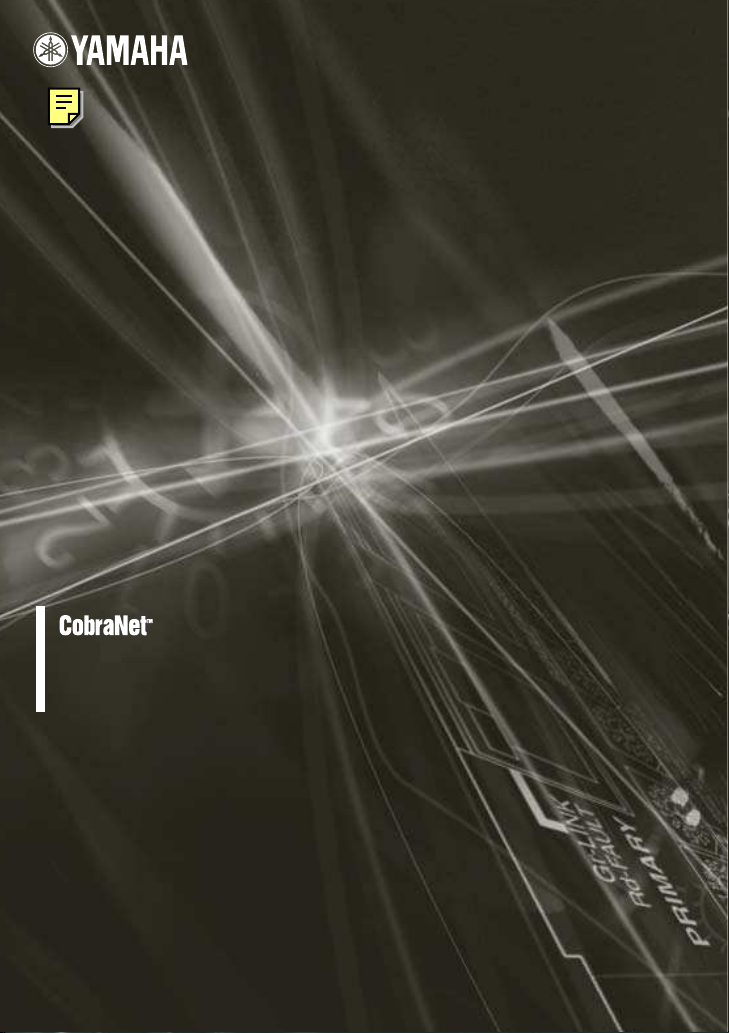
MY16-C
Owner’s Manual
INTERFACE CARD
Page 2
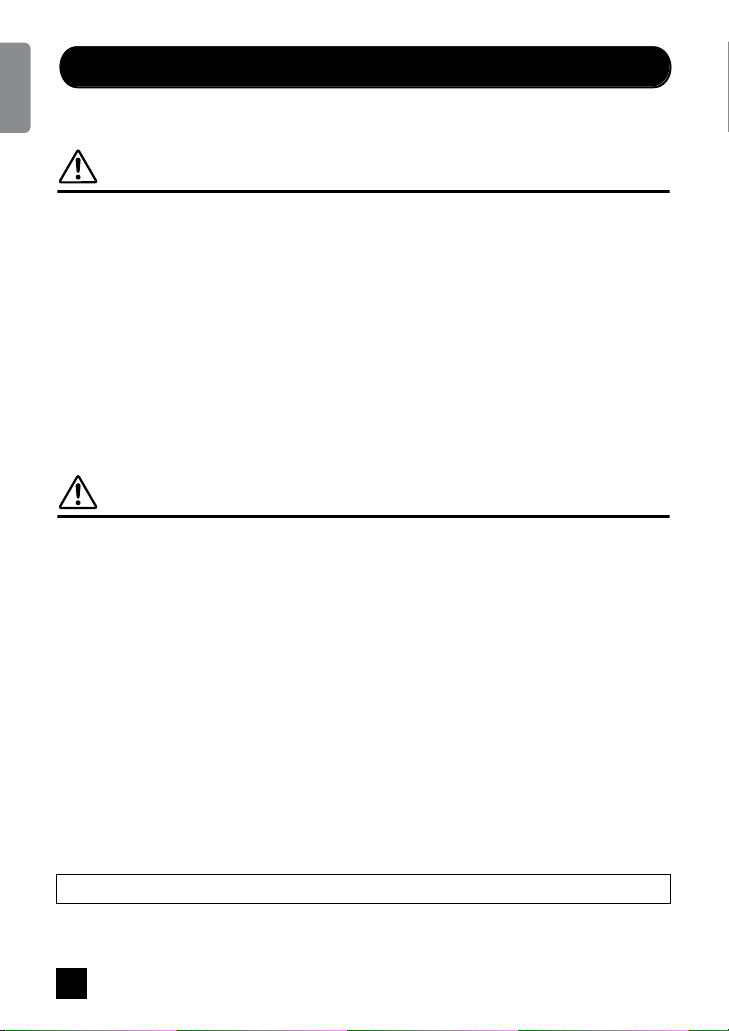
2
MY16-C Owner’s Manual
ENGLISH
PRECAUTIONS
PLEASE READ CAREFULLY BEFORE PROCEEDING
* Please keep this manual in a safe place for future reference.
WARNING
Always follow the basic precautions listed below to avoid the possibility of serious injury or even death
from electrical shock, short-circuiting, damages, fire or other hazards. These precautions include, but are
not limited to, the following:
• Before installing the MY16-C in an audio device please check to make sure that the device is compatible with the MY16-C, and
check possible restrictions regarding the maximum number of Yamaha and third-party expansion cards that can be
simultaneously installed. Refer to the operation manual supplied with the audio device, and/or the Yamaha Pro Audio web site
at: http://www.yamahaproaudio.com/
• Do not install the MY16-C card in any Yamaha products not specified by Yamaha for use with the MY16-C to avoid possible
electrical shock, fire, or equipment damage.
• Do not attempt to disassemble or modify the card. Do not apply excessive force to card connectors or other card components.
Mishandling of the card may lead to shock, fire hazard, or equipment failure.
• Be sure to disconnect the power cable of the main unit before installing this card (in order to eliminate shock hazard).
• Turn off all peripheral devices connected to the host device before installation, and unplug all related cables.
CAUTION
Always follow the basic precautions listed below to avoid the possibility of physical injury to you or others,
or damage to the device or other property. These precautions include, but are not limited to, the following:
• Do not touch the metallic leads (pins) of the circuit board when handling the card. The pins are sharp and may cause hand cuts.
•Wear a pair of heavy gloves during installation to avoid scratching or cutting your hands on sharp edges.
• Avoid touching exposed connectors and metal parts to minimize the possibility of bad connections.
• Drain all static electricity from your clothing and body before handling the card. Static electricity can damage the card. Touch an
exposed metal part of the host device or other grounded object beforehand.
• Do not drop the card or subject it to physical shock as this can result in breakage and/or malfunction.
• Do not drop screws or other small parts inside the card. If power is applied while screws or similar metal objects are loose
inside the unit the card may malfunction or be damaged. If you cannot retrieve dropped objects yourself, refer the problem to
qualified Yamaha service personnel.
Yamaha cannot be held responsible for damage caused by improper use or modifications to the device, or data that is lost or destroyed.
C2
Page 3

3
MY16-C Owner’s Manual
ENGLISH
About CobraNet™. . . . . . . . . . . . . . . . . . . . . . . . . . . . . . . . . . . . . . . . . . . . . . . . . . . 4
The MY16-C System . . . . . . . . . . . . . . . . . . . . . . . . . . . . . . . . . . . . . . . . . . . . . . . . . 7
Controls & Functions . . . . . . . . . . . . . . . . . . . . . . . . . . . . . . . . . . . . . . . . . . . . . . . . 8
Clock Synchronization Modes. . . . . . . . . . . . . . . . . . . . . . . . . . . . . . . . . . . . . . . . 12
MY16-C Card Installation Procedure. . . . . . . . . . . . . . . . . . . . . . . . . . . . . . . . . . . 15
Connection Examples . . . . . . . . . . . . . . . . . . . . . . . . . . . . . . . . . . . . . . . . . . . . . . 16
Specifications . . . . . . . . . . . . . . . . . . . . . . . . . . . . . . . . . . . . . . . . . . . . . . . . . . . . . 18
Thank you for choosing the Yamaha MY16-C CobraNet™ INTERFACE CARD.
The MY16-C is a CobraNet™* expansion card for use with compatible Yamaha professional audio
equipment. Complying to CobraNet™ standards, the MY16-C allows transmission and reception of
up to 32 channels (16 in/16 out) of uncompressed digital audio data.
* CobraNet™: An audio networking system developed by Peak Audio (a division of Cirrus Logic,
Inc.) that allows real-time transmission and reception of multiple channels of uncompressed digital
audio signals via a Fast Ethernet (100 megabits/sec.) network. A single network cable can handle
a maximum of 64 channels (128 channels bidirectional) of audio data.
The Peak Audio home page can be viewed on the web at:
http://www.peakaudio.com/
In order to take full advantage of the advanced features and performance provided by the MY16-C
card we urge you to read this manual thoroughly, and keep it in a safe place for further reference.
Before installing the MY16-C in an audio device please check to make sure that the device is
compatible with the MY16-C, and check possible restrictions regarding the maximum number of
Yamaha and third-party expansion cards that can be simultaneously installed.
The Yamaha Pro Audio web site is at: http://www.yamahaproaudio.com/
• MY16-C card
• This manual
The illustrations in this document are for instructional purposes, and may appear somewhat different from the actual equipment.
CobraNet and Peak Audio are trademarks of Cirrus Logic, Inc.
Ethernet is a trademark of Xerox Corporation.
All other trademarks are the property of their respective holders and are hereby acknowledged.
Table of contents
Greetings
Package Contents
1
Page 4

4
MY16-C Owner’s Manual
ENGLISH
■
CobraNet is …
An audio networking system developed by Peak Audio (a division of Cirrus Logic, Inc.) that allows
real-time transmission and reception of uncompressed digital audio signals via a Fast Ethernet
network cable. The network can simultaneously handle up to 64 input and output channels, for a
total of 128 channels (64 channels if repeater hubs are used). The maximum number of channels
than can be handled in practical situations may be lower due to performance limitations imposed
by the equipment used and the condition of the audio signal.
Currently, the CobraNet network will handle 16, 20, or 24-bit audio at sampling rates of 48 or 96 kHz.
The CobraNet network is capable of transmitting control data at the same time as the audio
signals. The types of control data transmitted are determined by the equipment used.
The CobraNet network imposes a 5.33-millisecond (2.67 milliseconds or 1.33 milliseconds with
some settings) latency on transferred audio signals.
Refer to the Peak Audio home page for more details:
http://www.peakaudio.com/
■
Bundles
Audio is transmitted over the CobraNet network in units known as “bundles.” These bundles are
processed at the receiving end to reconstitute the original audio signals. In the case of the MY16-C
a bundle can contain from 3 to 8 channels. Each bundle is identified by a number from 0 to 65,279,
and audio transmission via the network becomes possible when the same bundle number is
specified at both the transmitting and receiving devices. Bundles can be transmitted and received
over the entire network as long as sufficient network resources are available. The system is
designed so that each device can transmit and receive up to 8 bundles simultaneously, but the
actual number of bundles that can be handled will depend on the capabilities of the equipment
used. The MY16-C can be set to handle 2 transmit bundle numbers and 2 receive bundle
numbers. The bundle numbers can be specified via the rotary switches on the MY16-C card itself,
or via the device or software used by the device in which the card is installed. The procedure for
setting the MY16-C bundle numbers is described in the "Controls & Functions" section on page 8.
About
2
Page 5
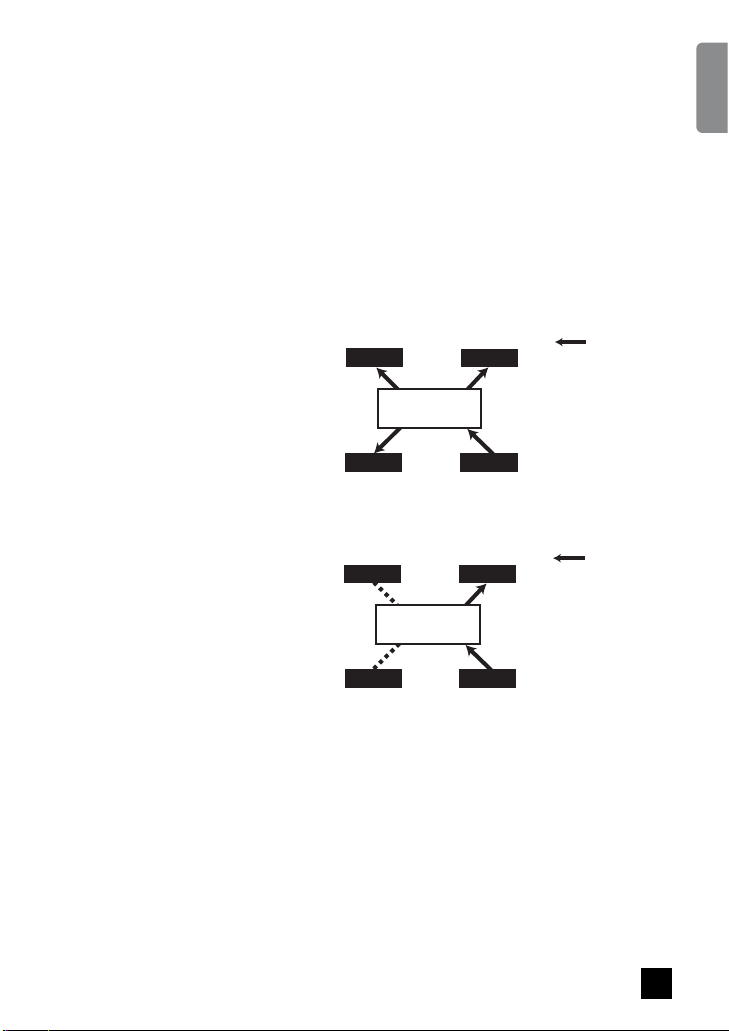
5
MY16-C Owner’s Manual
ENGLISH
■
Multicast Bundles and Unicast Bundles
Two types of bundle can be used with CobraNet: “multicast” bundles and "unicast" bundles.
Multicast bundles can be transmitted from a single device to all devices on the network, while
unicast bundles are transferred from a single transmitting device to a single receiving device or a
limited number of receiving devices.
Unicast bundles are only sent to devices which have been set to the same bundle number as the
transmitting device. Multicast bundles are sent to all devices on the network regardless of their
settings, but only bundles with the specified bundle number(s) are processed. For this reason
multicast bundles make heavy use of network resources and it is recommended that the maximum
number of bundles be limited to 4 (32 channels). Unicast bundles should be employed when it is
necessary to handle 5 or more bundles at a time.
Different number ranges are used for multicast and unicast bundles: multicast bundles are
numbered 1 through 255, while unicast bundles are numbered 256 through 65,279.
Digital Audio Data
CobraNet Device
CobraNet Device
CobraNet Device CobraNet Device
C
B
A
D
Network
Multicast Bundles
Multicast bundles transmitted from device A are
sent to all devices on the network (B through D in
the example).
Digital Audio Data
CobraNet Device
CobraNet Device
CobraNet Device CobraNet Device
C
B
A
D
Network
Unicast Bundles
Unicast bundles are received only by devices set to
receive the same bundle numbers as the transmit
bundle number of the transmitting device A (device
D in this example).
3
Page 6
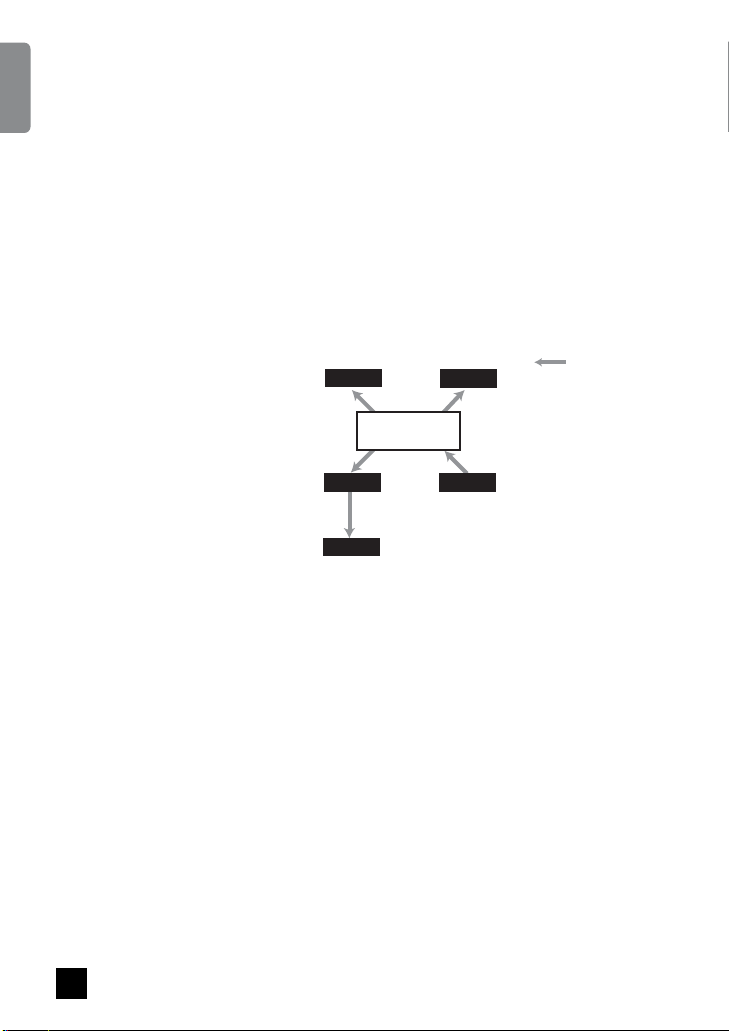
6
MY16-C Owner’s Manual
ENGLISH
■
Conductor and Performers
On any CobraNet network one device generates a timing signal that all other devices receive and
are synchronized to. The device that generates the synchronization signal is known as the
“conductor,” while all other devices are “performers.”
The conductor for the network is automatically assigned and need not be specified by the operator.
When an MY16-C is assigned to be the conductor for the network, the LED indicator to the right of
the connector that is connected to the network will light orange. If the conductor fails for some
reason, conductor status is automatically switched to another device on the network.
Since the conductor transmits the synchronization signal to the performers via the network cable,
no separate word clock cables are required and the total number of cables used by the system is
kept to a minimum. Digital audio devices that are not connected to the network, however, will need
to receive a word clock signal from a device on the network in order to achieve synchronization.
n Digital signals and control data are transmitted and received by all conductor and performer
devices on the CobraNet network.
■
CobraNet Cables and Hubs
Category-5 metal cables can be used for runs of up to 100 meters, while multimode optical fiber
cables can be used for runs of up to 2 kilometers.
“Cross” and “straight” Ethernet cables are available. “Cross” cables should be used for direct
connection between two devices. Hubs and "straight" cables are required to connect 3 or more
devices. Ethernet hubs are available in “repeater” and "switching" configurations. Switching hubs
are recommended for use on CobraNet networks. The use of repeater hubs can result in excessive
network traffic, thus reducing network efficiency.
It is best to use a repeater hub that has been tested and certified by Peak Audio.
A list is available at
http://www.peakaudio.com/cobranet/tested_ethernet.html.
E
Sync (Word Clock)
Performer (Receive)
Performer (Receive)
Performer
(Receive)
Conductor
(Transmit)
C
B
A
D
Network
External Digital Device
Conductors transmit the synchronization
signal that is received and used by
performers. Clock synchronization is
necessary to transfer digital audio data to
and from devices outside the CobraNet
network. In this example device B on the
CobraNet network sends the synchronization
signal to external device E.
4
Page 7
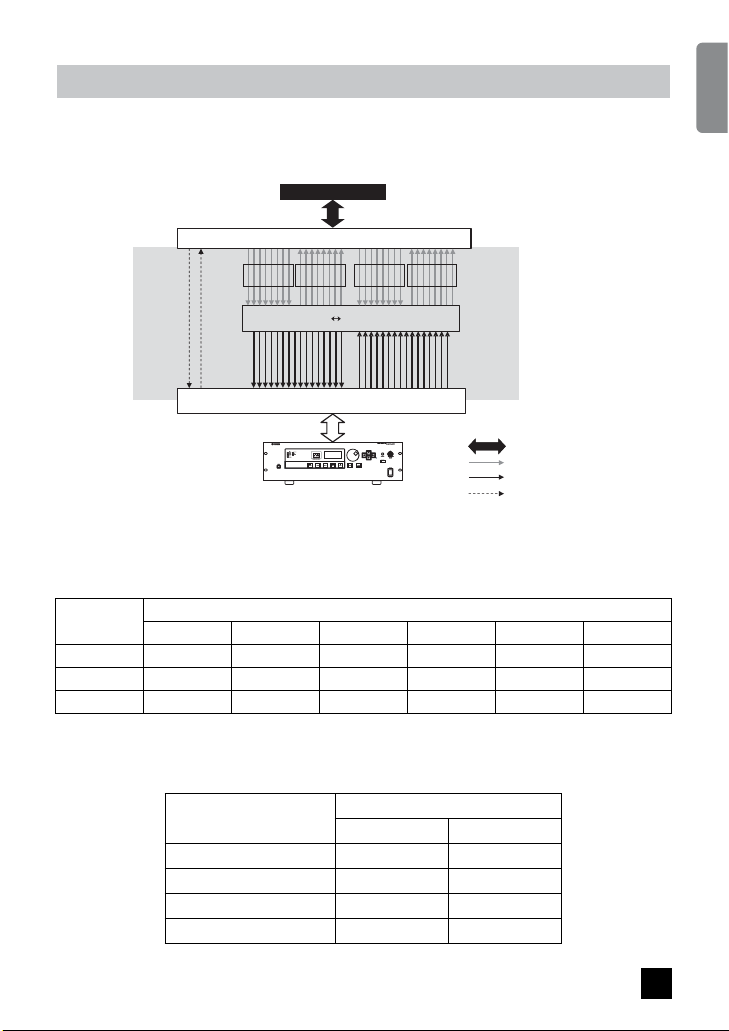
7
MY16-C Owner’s Manual
ENGLISH
The internal signal flow of the MY16-C is shown in the illustration below.
16 audio inputs and 16 audio outputs are available, and for this example channels 1 ~ 8 are bundle
1, and channels 9 ~ 16 are bundle 2.
n Depending on the setup, less than 8 channels may be handled by each bundle. The relationship between
the settings and the number of channels than can be handled by each bundle is shown below.
Settings vs. Number of Channels per Bundle
*1 Number of channels when 48-kHz channel pairs are combined to create single 96-kHz channels.
Channels per Bundle & Usable No. of Channels
The MY16-C System
Latency
Channels per Bundle
16 bit, 48kHz 20 bit, 48kHz 24 bit, 48kHz 16 bit, 96kHz 20 bit, 96kHz 24 bit, 96kHz
5.33 ms
8874
*1
4
*1
3
*1
2.66 ms
888 4*14
*1
4
*1
1.33 ms
8884*14
*1
4
*1
Channels per Bundle
Usable No. of Channels
Bundle1 Bundle2
8 1-8 9-16
7 1-7 9-15
4 1,3,5,7 9,11,13,15
3 1,3,5 9,11,13
MY16-C
CobraNet Connector1
CobraNet cable
CobraNet audio signal
Audio signal outside CobraNet network
CobraNet Device
DME64N/24N etc
Optional I/O Slot
CobraNet Audio Audio Convert
Control Data
Receive
Receive
Bundle1
Bundle1
Receive
Bundle1
Receive
Receive
Bundle2
Bundle2
Receive
Bundle2
Transmit
Transmit
Bundle2
Bundle2
Transmit
Bundle2
Transmit
Transmit
Bundle2
Bundle2
Transmit
Bundle2
5
Page 8

8
MY16-C Owner’s Manual
ENGLISH
■
Panel Connectors and Switches
1 [PRIMARY] and 2 [SECONDARY] Connectors
These are 100Base-T Ethernet connectors. The MY16-C provides two Ethernet connectors to
allow construction of redundancy networks employing dual (primary and secondary) circuits. The
[PRIMARY] connector is for connection to the main circuit, while the [SECONDARY] connector is
for connection to the backup circuit.
If a failure occurs on the PRIMARY circuit (e.g. a cable failure, accidental disconnection, switching
hub failure, etc.) the SECONDARY circuit will automatically take over. Basic redundancy network
setup is described on page 17.
Use STP (Shielded Twisted Pair) cables to protect against electromagnetic interference.
3
[LINK/FAULT] Indicators
These are the LED indicators to the left of the [PRIMARY] and [SECONDARY] connectors.
These indicators will light when a network cable is connected to the corresponding connector. The
indicator for each connector will light green when a network cable is properly connected, and will
flash while data is being properly transferred via the corresponding connector. If an error occurs on
the connected network, the appropriate indicator will light or flash red.
If an indicator lights or flashes red, try disconnecting it from the corresponding Ethernet connector.
The indicator will go out if a cable, hub, or other device connected to the network has failed. If the
indicator remains lit or flashing even after the cable is disconnected, there may be a fault in the
MY16-C card itself. In this case please refer the problem to qualified Yamaha service personnel.
4
[IN USE/CONDUCT] Indicators
These are the indicators to the right of the [PRIMARY] and [SECONDARY] connectors. These
indicators will light when power has been properly applied to the MY16-C card. These indicators
normally light green, but will light orange when the MY16-C is operating as the
network conductor.
Controls & Functions
CobraNet INTERFACE CARD
MODEL MY16-C
MADE IN JAPAN
BUNDLE ASSIGNMENT
PRIMARY
SECONDARY
IN 1IN 2OUT 1OUT 2
Gr-LINK
Rd-FAULT
Gr-IN USE
Or-CONDUCT
0
8
F
7
E
6
D
5
C
4
B
3
A
2
9
1
0
8
F
7
E
6
D
5
C
4
B
3
A
2
9
1
0
8
F
7
E
6
D
5
C
4
B
3
A
2
9
1
0
8
F
7
E
6
D
5
C
4
B
3
A
2
9
1
0
8
F
7
E
6
D
5
C
4
B
3
A
2
9
1
0
8
F
7
E
6
D
5
C
4
B
3
A
2
9
1
0
8
F
7
E
6
D
5
C
4
B
3
A
2
9
1
0
8
F
7
E
6
D
5
C
4
B
3
A
2
9
1
12
6 5
34 34
6
Page 9

9
MY16-C Owner’s Manual
ENGLISH
5 BUNDLE ASSIGNMENT [IN1] and [IN2] Rotary Switches
These switches set the receive bundle number for audio signals to be received over the CobraNet
network. The [IN1] switches specify the receive bundle 1 number, and the [IN2] switches specify
the receive bundle 2 number. Two rotary switches are used to specify each number. See "Bundle
Number Setting Procedure" on page 15 for details.
6
BUNDLE ASSIGNMENT [OUT1] and [OUT2] Rotary Switches
These switches set the transmit bundle number for audio signals to be transmitted over the CobraNet
network. The [OUT1] switches specify the transmit bundle 1 number, and the [OUT2] switches specify
the transmit bundle 2 number. Two rotary switches are used to specify each number. See "Bundle
Number Setting Procedure" on page 15 for details.
■
Circuit-board Switches
7 SERIAL ASSIGNMENT [RX] Rotary Switch
Sets the receive channel for the CobraNet serial control signal from channel 1 through channel 15.
The control signals are received from a device that has been set to the matching transmit-channel
number. No serial control reception occurs if this switch is set to “0”.
8 SERIAL ASSIGNMENT [TX] Rotary Switch
Sets the transmit channel for the CobraNet serial control signal from channel 1 through channel
15. The control signals are sent to devices that have been set to the matching receive-channel
number. No serial control transmission occurs if this switch is set to “0”.
When adjusting rotary switches please use a screwdriver with a blade that matches the switch
groove. Attempting to use a screwdriver that is too large or too small can damage the switch.
RX
TX
78
7
Page 10

10
MY16-C Owner’s Manual
ENGLISH
■
DIP Switches
The DIP switches on the MY16-C circuit board can be used to set audio resolution, latency, the
clock synchronization mode, and clock frequency. All dip switches are OFF when the MY16-C is
initially shipped.
n The RESERVED 1 and RESERVED 2 switches are reserved for functions to be
implemented in the future. Leave both of these switches OFF.
■
Audio Bits (BIT)
DIP switch 1 sets the audio bit depth.
■
Clock Frequency (Fs)
DIP switch 2 sets the audio clock frequency or sample rate.
n
Set all other MY16-C cards installed in the same device to the same clock frequency.
Set all CobraNet devices receiving and transmitting the same audio signals to the same
clock frequency.
BIT Audio Bit Depth
OFF 20 bit
ON 24 bit
Fs Clock Frequency
OFF 48 kHz
ON 96 kHz
1
2
3
4
5
6
7
8
O
N
No. Function
1 BIT
2Fs
3 LATENCY 1
4 LATENCY 2
5 CLOCK 1
6 CLOCK 2
7 RESERVED 1
8 RESERVED 2
8
Page 11

11
MY16-C Owner’s Manual
ENGLISH
LATENCY 1/2
DIP switches 3 and 4 (LATENCY 1 and LATENCY 2) set the audio latency.
n Set all CobraNet devices receiving and transmitting audio signals to the same latency.
Clock Synchronization Mode (CLOCK 1/2)
DIP switches 5 and 6 (CLOCK 1 and CLOCK 2) specify the clock synchronization mode to be
used. See "Clock Synchronization Modes" on page 12 for more information.
LATENCY 1 LATENCY 2 LATENCY
OFF OFF 5.33 ms
OFF ON 2.67 ms
ON OFF 1.33 ms
ON ON Reserved
CLOCK 1 CLOCK 2 Clock Synchronization Mode
OFF OFF Network synchronization
OFF ON Host synchronization 1
ON OFF Host synchronization 2
ON ON Reserved
9
Page 12

12
MY16-C Owner’s Manual
ENGLISH
The MY16-C provides a selection of three clock synchronization modes: Network synchronization,
host synchronization 1, and host synchronization 2.
Network Synchronization
In this mode the MY16-C receives synchronization from the network. This is the normal
synchronization mode. When the MY16-C is set to network synchronization, make sure that the
audio device in which the MY16-C is installed is synchronized to the MY16-C clock.
Host Synchronization 1
Use this mode if the device in which the MY16-C is installed is synchronized to a clock signal other
than the CobraNet clock. When the Host Synchronization 1 mode is selected the MY16-C receives
synchronization from the device in which it is installed (the "host"), and that clock signal is then
supplied to the network. When the host Synchronization 1 mode is selected, make sure that the
host device is set to feed a clock signal to the MY16-C card.
n
When using the Host Synchronization 1 mode make sure that the frequency of the clock signal supplied to
the MY16-C is within ±50 ppm of 48 kHz or 96 kHz. Proper operation is not guaranteed with clock
frequencies outside this range, and problems with noise or instability may be encountered.
Clock Synchronization Modes
Network
N
N
N
Clock
DME64N/24N, PM5D etc
DME64N/24N, PM5D etc DME64N/24N, PM5D etc
MY16-C
MY16-C
MY16-C
N : Network Synchronization
Non-network Device
An example of network synchronization
H1
N
N
MY16-CMY16-C
MY16-C
N : Network Synchronization
H1 : Host Synchronization 1
Clock
Non-network Device
Network
DME64N/24N, PM5D etc
DME64N/24N, PM5D etc DME64N/24N, PM5D etc
Examples of host synchronization 1
a.
10
Page 13

13
MY16-C Owner’s Manual
ENGLISH
Host Synchronization 2
Use this mode if the MY16-C card is to be synchronized to the clock signal from another MY16-C
card installed in the same device. When more than one MY16-C cards are installed in the same
device and synchronization is to be received from the CobraNet network, set one of the installed
MY16-C cards to Network Synchronization, and the other card(s) in the same device to Host
Synchronization 2.
N
H1
H1
MY16-CMY16-C
MY16-C
H1
H1
N : Network Synchronization
H1 : Host Synchronization 1
Network
DME64N/24N,
PM5D etc
DME64N/24N,
PM5D etc
DME64N/24N,
PM5D etc
Clock
Non-network Device
b.
N
NH2
H2
MY16-C MY16-C
MY16-C
N : Network Synchronization
H2 : Host Synchronization 2
Network
PM5D etc
DME64N/24N, PM5D etc DME64N/24N, PM5D etc
H2
H2
H2
H2
N
An example of host synchronization 2
11
Page 14
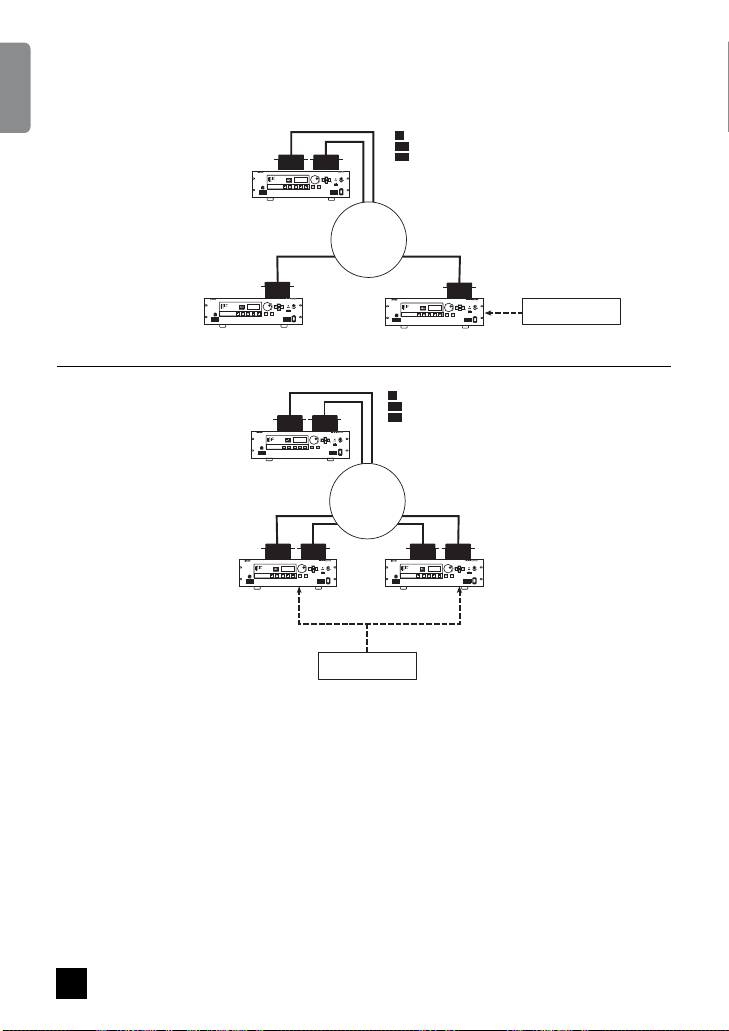
14
MY16-C Owner’s Manual
ENGLISH
In some cases, all three synchronization modes are combined.
An example of all three synchronization modes used simultaneously.
H2
H2
N
N
H1
H1
MY16-C MY16-C
MY16-C
N : Network Synchronization
H1 : Host Synchronization 1
H2 : Host Synchronization 2
Network
DME64N/24N, PM5D etc
DME64N/24N, PM5D etc DME64N/24N, PM5D etc
Clock
Non-network Device
a.
N : Network Synchronization
H1 : Host Synchronization 1
H2 : Host Synchronization 2
H1
H1
H1
H1
H1
H1
H1
H1
H2
H2
N
MY16-C MY16-C
MY16-C
Network
DME64N/24N,
PM5D etc
DME64N/24N,
PM5D etc
DME64N/24N,
PM5D etc
Clock
Non-network Device
b.
12
Page 15

15
MY16-C Owner’s Manual
ENGLISH
Carefully read the precautions on page 2 before installing the MY16-C.
1 Set the MY16-C circuit-board DIP switches and rotary switches as required for your application.
Refer to "Circuit-board Switches" on page 9 for details about the switch settings. These
switches cannot be accessed while the MY16-C card is installed in its host device. If you need
to change the circuit board switch settings, turn power to the host device off, remove the MY16C card, change the settings as required, then re-install the MY16-C card in the device.
2 Install the MY16-C card in an appropriate card slot on the host device. Refer to the operation
manual of the host device for details. Make sure that the host device’s power is turned off before
installing the card.
Be sure to disconnect the power cable of the main unit before installing the MY16-C.
The screws function as part of the ground line, and should be tightened securely.
3 Connect the MY16-C card to another device on the CobraNet network using category-5 cable.
Refer to the "Connection Examples" on page 16.
4 Set the bundle numbers as required.
Bundle Number Setting Procedure
Using the hexadecimal system, the left rotary switch sets the most significant bits of the number while
the right switch sets the least significant bits. In short, the value of the left switch multiplied by 16 is
added to the value of the right switch to produce 256 different values.
The relationship between the switch settings and bundle numbers is shown in the chart below. For
example, if the left switch is set to "0" and the right switch is set to "A," the corresponding bundle
number would be "10" in decimal. If the left switch is set to "1" and the right switch to "5," the bundle
number would be 277 decimal.
When adjusting rotary switches please use a screwdriver with a blade that matches the switch
groove. Attempting to use a screwdriver that is too large or too small can damage the switch.
n In some cases it is possible to set the bundle numbers from the device in which the MY16-
C card is installed, or via software running on the host device. In such cases the device’s
bundle settings take priority over the card’s rotary switches. It may also be possible to set
a wider range of bundle numbers than is available via the rotary switches.
MY16-C Card Installation Procedure
0
8
F
7
E
6
D
5
C
4
B
3
A
2
9
1
0
8
F
7
E
6
D
5
C
4
B
3
A
2
9
1
0
8
F
7
E
6
D
5
C
4
B
3
A
2
9
1
0
8
F
7
E
6
D
5
C
4
B
3
A
2
9
1
Example: Bundle No.10
Example: Bundle No.277
0A
15
Switch setting (Hexadecimal) Bundle number (Decimal)
00 No transfer
01 1
02 2
.
.
.
.
.
.
0F 15
10 272
11 273
.
.
.
.
.
.
FE 510
FF Ignored
13
Page 16

16
MY16-C Owner’s Manual
ENGLISH
Connecting Two Devices
Connecting via a Hub
Connecting to a Mixer
Connection Examples
DME24N
DME64N
Audio signal and
control data
MY16-C
MY16-C
Cross Cable
96kHz
88.2kHz
48kHz
44.1kHz
EXT.
CLOCK
MID
MASTER
NETWORK
PEAK
SIGNAL
PEAK
SIGNAL
IN
OUT
SCENE NUMBER
12345678
12345678
Switching Hub
MY16-C MY16-C
MY16-C
MY16-C MY16-C MY16-C
96kHz
88.2kHz
48kHz
44.1kHz
EXT.
CLOCK
MID
MASTER
NETWORK
PEAK
SIGNAL
PEAK
SIGNAL
IN
OUT
SCENE NUMBER
12345678
12345678
96kHz
88.2kHz
48kHz
44.1kHz
EXT.
CLOCK
MID
MASTER
NETWORK
PEAK
SIGNAL
PEAK
SIGNAL
IN
OUT
SCENE NUMBER
12345678
12345678
DME24N DME64N DME64N
DME24N DME64N DME64N
Audio signal and
control data
Straight Cable
MY16-C MY16-C
MY16-C
MY16-C
96kHz
88.2kHz
48kHz
44.1kHz
EXT.
CLOCK
MID
MASTER
NETWORK
PEAK
SIGNAL
PEAK
SIGNAL
IN
OUT
SCENE NUMBER
12345678
12345678
Switching Hub
DME24N DME64N DME64N
Audio signal and
control data
Straight Cable
YAMAHA Digital Console
MY16-C
14
Page 17

17
MY16-C Owner’s Manual
ENGLISH
Connecting to Other CobraNet Devices
n Not compatible with ACU16-C or NHB32-C control signals.
CobraNet Redundancy Network
n Redundancy Networks
Redundancy networks employ dual (primary and secondary) circuits. Communication usually
occurs over the primary circuit, but if a failure occurs on the primary circuit – cable failure,
accidental disconnection, switch failure, etc. – the secondary circuit will automatically take over.
Redundancy networks offer significantly higher reliability compared to single-circuit systems.
ACU16-C
NHB32-C
MY16-C
MY16-C
88
NETWORK HUB AND BRIDGE
LINKCONDUCT
LOCK
ERROR
96kHz
88.2kHz
48kHz
44.1kHz
EXT.
CLOCK
MID
MASTER
NETWORK
PEAK
SIGNAL
PEAK
SIGNAL
IN
OUT
SCENE NUMBER
12345678
12345678
Switching Hub
DME24N
Audio signal and
control data
Audio signal only
Audio signal and
control data
Audio signal only
Straight Cable
DME64N
MY16-C MY16-C
MY16-C MY16-C
Straight Cable
(Primary CobraNet)
Straight Cable
(Secondary CobraNet)
96kHz
88.2kHz
48kHz
44.1kHz
EXT.
CLOCK
MID
MASTER
NETWORK
PEAK
SIGNAL
PEAK
SIGNAL
IN
OUT
SCENE NUMBER
12345678
12345678
96kHz
88.2kHz
48kHz
44.1kHz
EXT.
CLOCK
MID
MASTER
NETWORK
PEAK
SIGNAL
PEAK
SIGNAL
IN
OUT
SCENE NUMBER
12345678
12345678
Switching Hub A Switching Hub B
DME24N
DME64N DME64N
DME24N
15
Page 18

18
MY16-C Owner’s Manual
ENGLISH
DEUTSCH
FRANÇAIS
ESPAÑOL
Digital Input/Output Characteristics
<fs=48kHz>
<fs=96kHz>
General Specifications
CobraNet Ports (100Base-TX Ethernet, RJ-45)
Specifications
Terminal Format Latency Data Length Audio Connector
CobraNet
Primary/Secondary
CobraNet
5.33ms
20bit 16ch Input / 16ch Output
RJ45
24bit 14ch Input / 14ch Output
2.67ms
20bit 16ch Input / 16ch Output
24bit 16ch Input / 16ch Output
1.33ms
20bit 16ch Input / 16ch Output
24bit 16ch Input / 16ch Output
Min. Typ. Max.
Sampling Frequency Range 47.9976 48 48.0024
Terminal Format Latency Data Length Audio Connector
CobraNet
Primary/Secondary
CobraNet
5.33ms
20bit 8ch Input / 8ch Output
RJ45
24bit 6ch Input / 6ch Output
2.67ms
20bit 8ch Input / 8ch Output
24bit 8ch Input / 8ch Output
1.33ms
20bit 8ch Input / 8ch Output
24bit 8ch Input / 8ch Output
Min. Typ. Max.
Sampling Frequency Range 95.9952 96 96.0048
Dimensions (mm) 120 x 40 x 200 (W x H x D)
Net Weight (kg)
0.6
Temperature Range (°C)
10~35 (Operating Temperature Range)
-20~60 (Storage Temperature Range)
Accessories Owner’s Manual
Pin Connection
1 TxD+
2 TxD–
3 RxD+
4 Unused
5 Unused
6 RxD–
7 Unused
8 Unused
64
Page 19

19
MY16-C Owner’s Manual
ENGLISH
DEUTSCH
FRANÇAIS
ESPAÑOL
Straight/Cross Cable Wiring Details
Dimensions
* Specifications and descriptions in this owner's manual are for information purposes only. Yamaha Corp. reserves the right to change or
modify products or specifications at any time without prior notice. Since specifications, equipment or options may not be the same in
every locale, please check with your Yamaha dealer.
* Die technischen Daten und Beschreibungen in dieser Bedienungsanleitung dienen nur der Information. Yamaha Corp. behält sich das
Recht vor, Produkte oder deren technische Daten jederzeit ohne vorherige Ankündigung zu verändern oder zu modifizieren. Da die
technischen Daten, das Gerät selbst oder Sonderzubehör nicht in jedem Land gleich sind, setzen Sie sich im Zweifel bitte mit Ihrem
Yamaha-Händler in Verbindung.
* Les caractéristiques techniques et les descriptions du mode d'emploi ne sont données que pour information. Yamaha Corp. se réserve
le droit de changer ou modifier les produits et leurs caractéristiques techniques à tout moment sans aucun avis. Du fait que les
caractéristiques techniques, les équipements et les options peuvent différer d’un pays à l'autre, adressez-vous au distributeur Yamaha
le plus proche.
* Las especificaciones y descripciones de este manual del propietario tienen sólo el propósito de servir como información. Yamaha Corp.
se reserva el derecho a efectuar cambios o modificaciones en los productos o especificaciones en cualquier momento sin previo aviso.
Puesto que las especificaciones, equipos u opciones pueden no ser las mismas en todos los mercados, solicite información a su
distribuidor Yamaha.
Straight Cables
Pins
1 —— 1
2 —— 2
3 —— 3
4 —— 4
5 —— 5
6 —— 6
7 —— 7
8 —— 8
Cross Cables
Pins
1 —— 3
2 —— 6
3 —— 1
4 —— 4
5 —— 5
6 —— 2
7 —— 7
8 —— 8
120
40
200
37
Unit: mm
65
Page 20

U.R.G., Pro Audio & Digital Musical Instrument Division, Yamaha Corporation
© 2004 Yamaha Corporation
WC95460 404MWCP3.2-01A0
Printed in JAPAN
Yamaha Manual Library
http://www2.yamaha.co.jp/manual/english/
• This document is printed on chlorine free (ECF) paper with soy ink.
• Auf Umweltpapier mit Sojatinte gedruckt.
• Ce document a été imprimé sur du papier non blanchi au chlore avec de l'encre d'huile de soja.
• Este documento se ha impreso en papel sin cloro alguno, con tinta de soja.
Page 21

documentation manual, user maintenance, brochure, user reference, pdf manual
This file has been downloaded from:
User Manual and User Guide for many equipments like mobile phones, photo cameras, monther board, monitors, software, tv, dvd, and othes..
Manual users, user manuals, user guide manual, owners manual, instruction manual, manual owner, manual owner's, manual guide,
manual operation, operating manual, user's manual, operating instructions, manual operators, manual operator, manual product,
