Yamaha YST-FSW100 Owners Manual
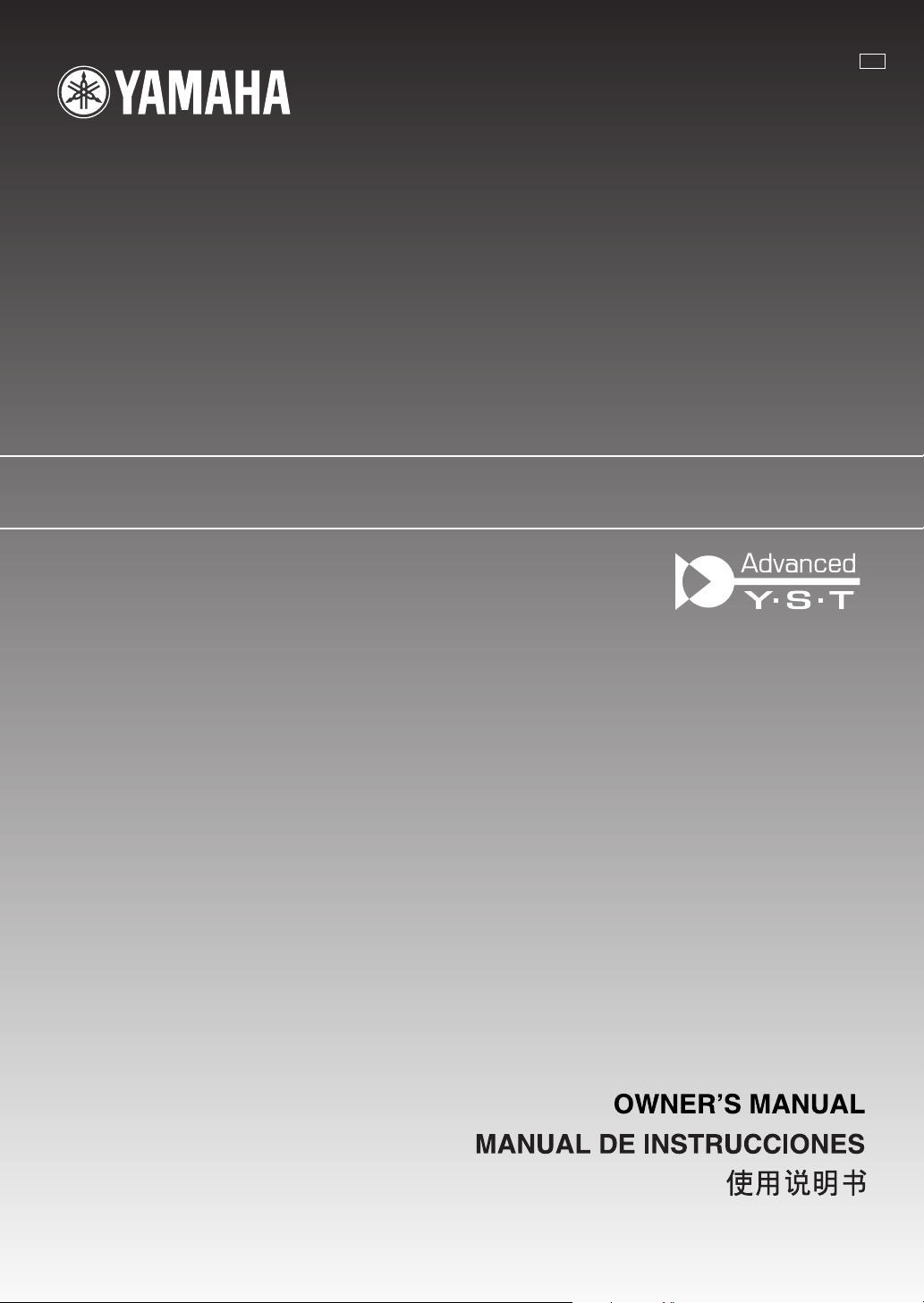
RTL
YST-FSW100
SUBWOOFER SYSTEM
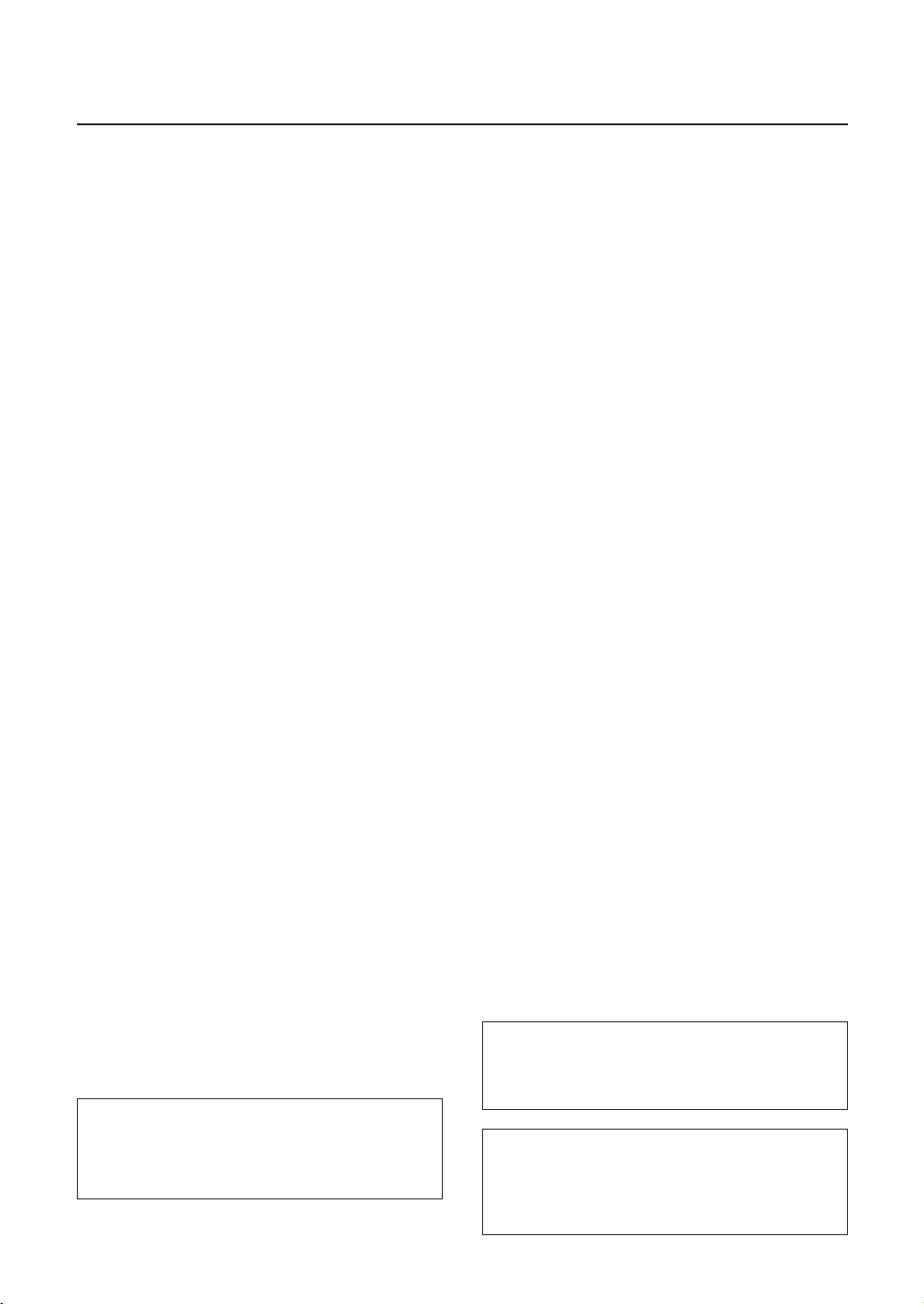
Precautions: Read this before operating this unit
• To assure the finest performance, please read this manual
carefully. Keep it in a safe place for future reference.
• Install this unit in a cool, dry, clean place - away from
windows, heat sources, sources of excessive vibration,
dust, moisture and cold. Avoid sources of humming
(transformers, motors). To prevent fire or electrical
shock, do not expose this unit to rain or water.
• Never open the cabinet. If any foreign objects drop into
the set, contact your dealer.
• The voltage to be used must be the same as that specified
on the rear panel. Using this unit with a higher voltage
than specified is dangerous and may cause a fire and/or
electric shock.
• To reduce the risk of fire or electric shock, do not expose
this unit to rain or moisture.
• Do not use force on switches, controls, or connection
wires. When moving the unit, first disconnect the power
plug and the wires connected to other equipments.
Never pull the wires themselves.
• When not planning to use this unit for a long period (ie.,
vacation, etc.), disconnect the AC power plug from the
wall outlet.
• To prevent lightning damage, disconnect the AC power
plug when there is an electric storm.
• Since this unit has a built-in power amplifier, heat will
radiate from the rear panel. Place the unit apart from the
walls, allowing spaces of at least 10 cm behind and 20
cm above and on both sides of the unit to prevent fire or
damage. Furthermore, do not position with the rear panel
facing down on the floor or other surfaces.
• Do not cover the rear panel of this unit with a newspaper,
a tablecloth, a curtain, etc. in order not to obstruct heat
radiation. If the temperature inside the unit rises, it may
cause fire, damage to the unit and/or personal injury.
• Do not place the following objects on this unit:
Glass, china, small metallic etc.
If glass etc. falls by vibrations and breaks, it may
cause bodily injury.
A burning candle etc.
If the candle falls by vibrations, it may cause fire and
bodily injury.
A vessel with water in it
If the vessel falls by vibrations and water spills, it
may cause damage to the speaker, and/or you may get
an electric shock.
• Do not place this unit where foreign objects such as
water drips might fall. It might cause a fire, damage to
this unit, and/or personal injury.
This unit features a magnetically shielded design, but
there is still a chance that placing it too close to a TV
set might impair picture color. Should this happen,
move this unit away from the TV set.
• Never put a hand or a foreign object into the YST port
located on the right side of this unit. When moving this
unit, do not hold the port as it might cause personal
injury and/or damage to this unit.
• Never place a fragile object near the YST port of this
unit. If the object falls or drops by the air pressure, it may
cause damage to the unit and/or personal injury.
• Never open the cabinet. It might cause an electric shock
since this unit uses a high voltage. It might also cause
personal injury and/or damage to this unit.
• When using a humidifier, be sure to avoid condensation
inside this unit by allowing enough spaces around this unit
or avoiding excess humidification. Condensation might
cause a fire, damage to this unit, and/or electric shock.
• Super-bass frequencies reproduced by this unit may
cause a turntable to generate a howling sound. In such a
case, move this unit away from the turntable.
• This unit may be damaged if certain sounds are
continuously outputted at high volume level. For
example, if 20 Hz-50 Hz sine waves from a test disc,
bass sounds from electronic instruments, etc. are
continuously outputted, or when the stylus of a
turntable touches the surface of a disc, reduce the
volume level to prevent this unit from being damaged.
• If you hear distorted noise (i.e., unnatural, intermittent
“rapping” or “hammering” sounds) coming from this
unit, reduce the volume level. Extremely loud playing
of a movie soundtrack’s low frequency, bass-heavy
sounds or similarly loud popular music passages can
damage this subwoofer system.
• Vibration generated by super-bass frequencies may
distort images on a TV. In such a case, move this unit
away from the TV set.
• Do not attempt to clean this unit with chemical solvents
as this might damage the finish. Use a clean, dry cloth.
• Be sure to read the “TROUBLESHOOTING” section
regarding common operating errors before concluding
that the unit is faulty.
• Install this unit near the wall outlet and where the AC
power plug can be reached easily.
• Secure placement or installation is the owner’s
responsibility. YAMAHA shall not be liable for any
accident caused by improper placement or
installation of the subwoofer.
WARNING
TO REDUCE THE RISK OF FIRE OR ELECTRIC
SHOCK, DO NOT EXPOSE THIS UNIT TO RAIN
OR MOISTURE.
This unit is not disconnected from the AC power
source as long as it is connected to the wall outlet,
even if this unit itself is turned off. In this state, this
unit is designed to consume a very small quantity of
power.
i
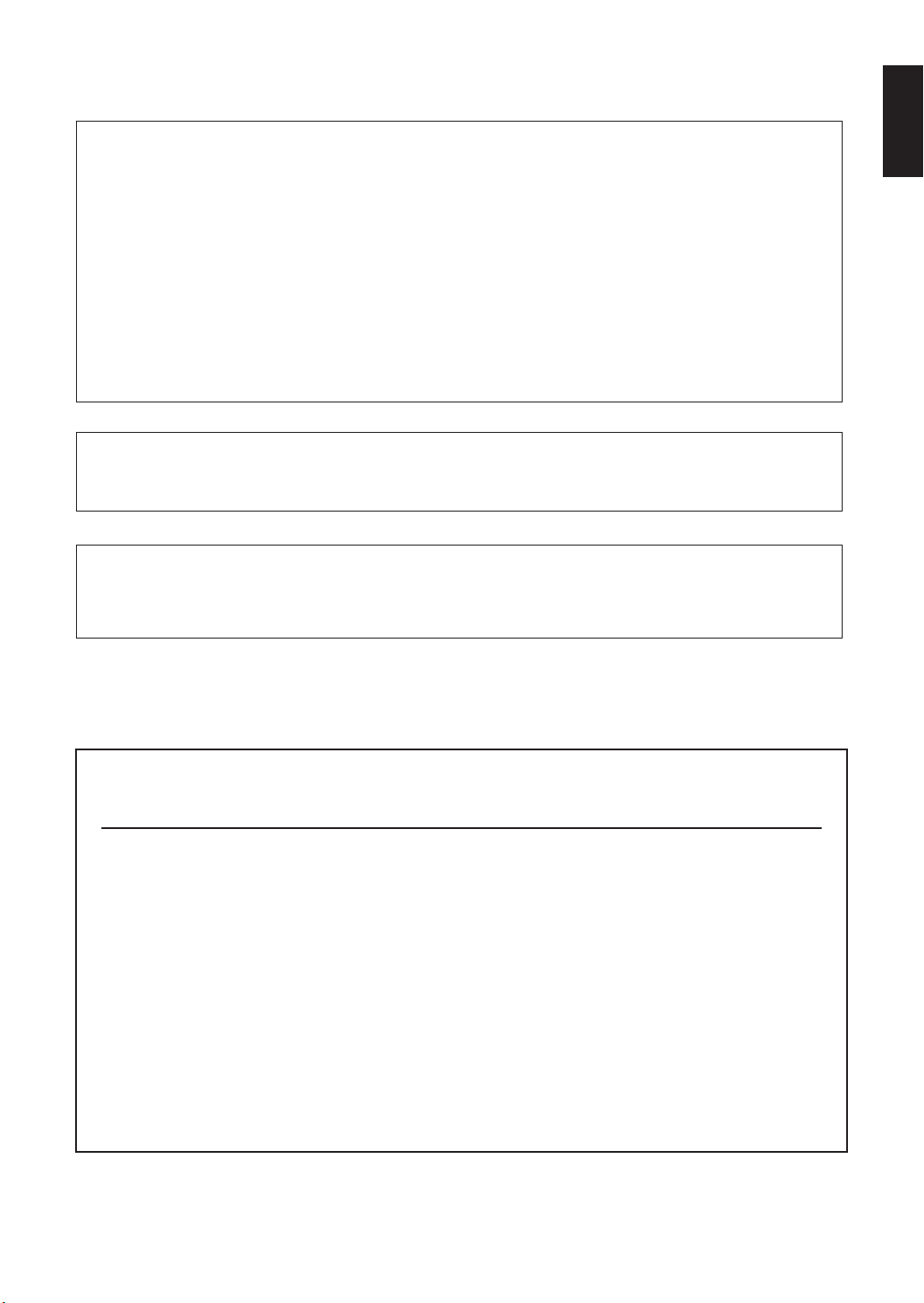
SPECIAL INSTRUCTIONS FOR U.K. MODEL
If the socket outlets in the home are not suitable for the plug supplied with this appliance, it should be cut off and an
appropriate 3 pin plug fitted. For details, refer to the following instructions.
Note:
The plug severed from the mains lead must be destroyed, as a plug with bared flexible cord is hazardous if
engaged in a live socket outlet.
IMPORTANT:
THE WIRES IN MAINS LEAD ARE COLOURED IN ACCORDANCE WITH THE FOLLOWING CODE:
Blue: NEUTRAL
Brown: LIVE
As the colours of the wires in the mains lead of this apparatus may not correspond with the coloured markings
identifying the terminals in your plug, proceed as follows: The wire which is coloured BLUE must be connected to
the terminal which is marked with the letter N or coloured BLACK. The wire which is coloured BROWN must be
connected to the terminal which is marked with the letter L or coloured RED. Making sure that neither core is
connected to the earth terminal of the three pin plug.
For Canadian Customers
To prevent electric shock, match wide blade of plug to wide slot and fully insert.This Class B digital
apparatus complies with Canadian ICES–003.
VOLTAGE SELECTOR
(For Asia and General models)
The voltage selector switch on the rear panel of this unit must be set for your local main voltage
BEFORE plugging this unit into the AC main supply. Voltages are 110–120/220–240 V AC, 50/60 Hz.
English
Table of contents
Precautions: Read this before operating this unit . . . . . . . . . . . . . . . . . . . . . . . . . . . . . i
Introduction . . . . . . . . . . . . . . . . . . . . . . . . . . . . . . . . . . . . . . . . . . . . . . . . . . . . . . 2
Positioning the subwoofer . . . . . . . . . . . . . . . . . . . . . . . . . . . . . . . . . . . . . . . . . . . . 2
Connections . . . . . . . . . . . . . . . . . . . . . . . . . . . . . . . . . . . . . . . . . . . . . . . . . . . . . . 3
Using the subwoofer . . . . . . . . . . . . . . . . . . . . . . . . . . . . . . . . . . . . . . . . . . . . . . . . 4
Advanced Yamaha Active Servo Technology II . . . . . . . . . . . . . . . . . . . . . . . . . . . . . . 5
Troubleshooting . . . . . . . . . . . . . . . . . . . . . . . . . . . . . . . . . . . . . . . . . . . . . . . . . . . 6
Specifications . . . . . . . . . . . . . . . . . . . . . . . . . . . . . . . . . . . . . . . . . . . . . . . . . . . . 7
1
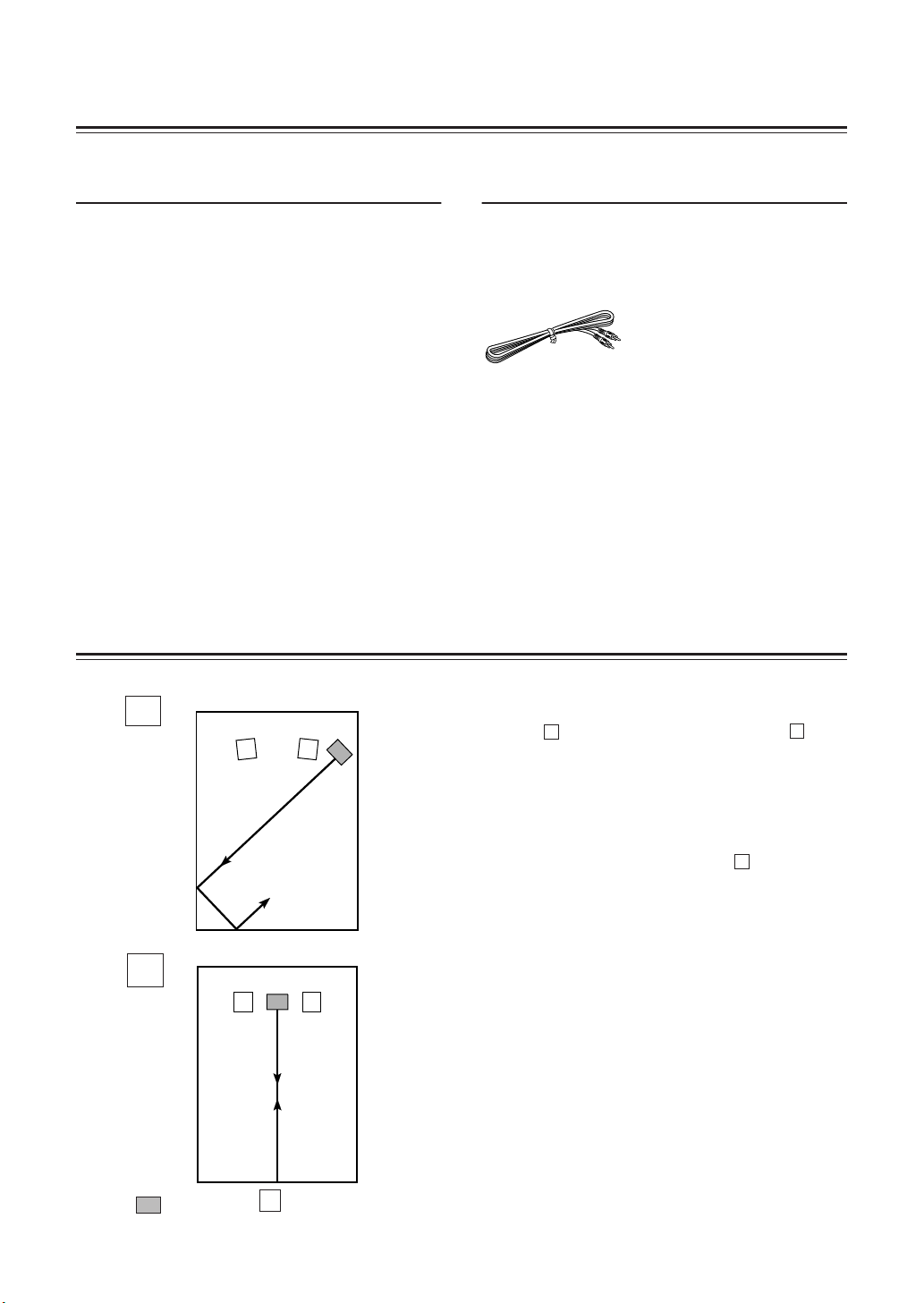
Introduction
Features
• This subwoofer system employs Advanced
Yamaha Active Servo Technology II which
Yamaha has developed for reproducing higher
quality super-bass sound. (Refer to page 5 for
details on Advanced Yamaha Active Servo
Technology II.) This super-bass sound adds a
more realistic, theater-in-the-home effect to
your stereo system.
• The slim design matches the interior of your
home.
Positioning the subwoofer
A
Supplied accessories
Please confirm that the following item is included
in the package.
Subwoofer cable (5 m)
It is recommended to place the subwoofer on the
outside of either the right or the left front speaker.
(See fig. .) The placement shown in fig. is
also possible, however, if the subwoofer system is
placed directly facing the wall, the bass effect may
die because the sound from it and the sound
reflected by the wall may cancel out each other. To
prevent this from happening, face the subwoofer
system at an angle as shown in fig. .
A
A
B
B
( : subwoofer, : front speaker)
2
Note: There may be a case that you cannot obtain
enough super-bass sounds from the subwoofer
when listening in the center of the room. This is
because “standing waves” have been developed
between two parallel walls and they cancel the bass
sounds.
In such a case, face the subwoofer obliquely to the
wall. It also may be necessary to break up the
parallel surfaces by placing bookshelves etc. along
the walls.
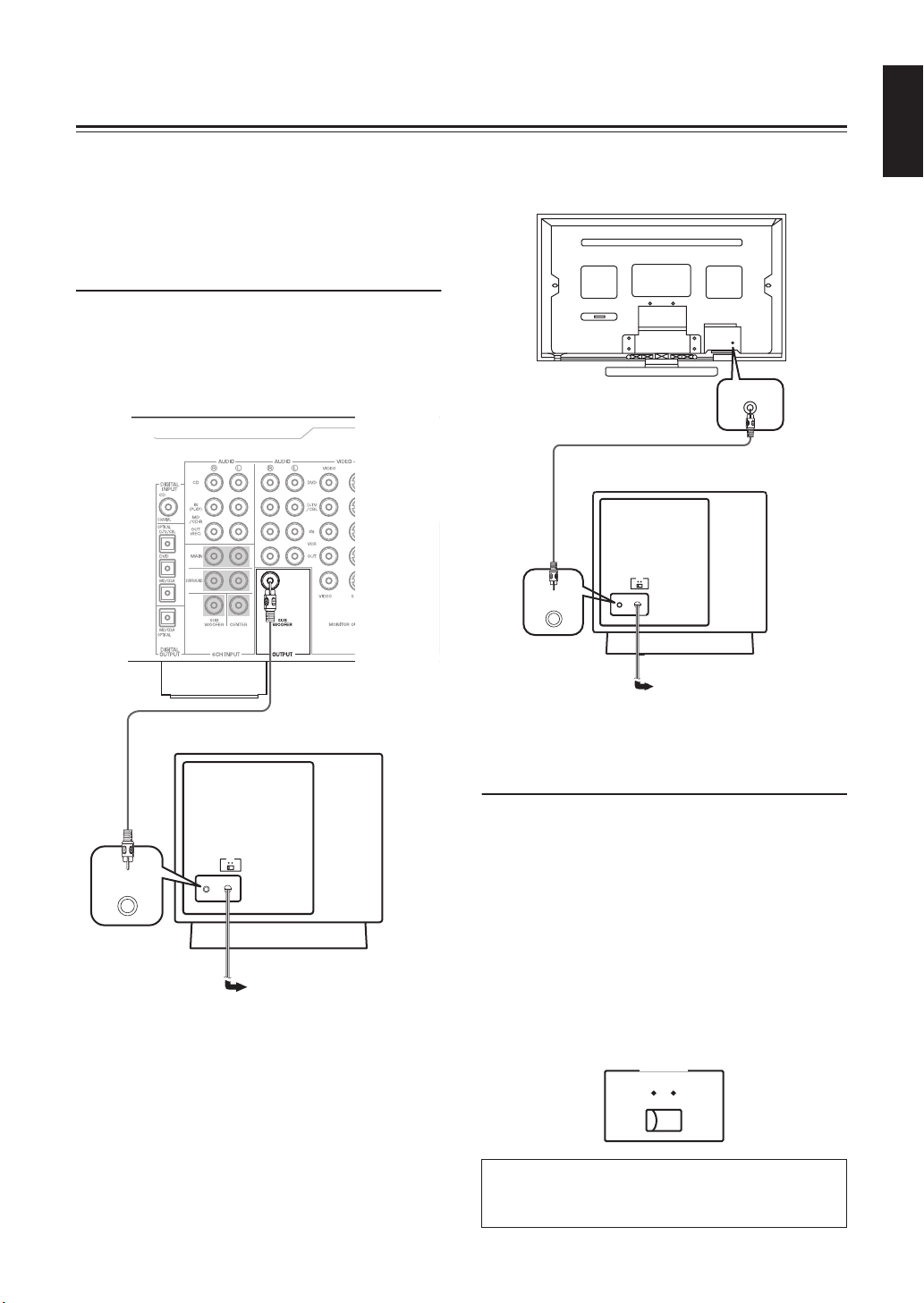
Connections
INPUT
Caution: Plug the power cables for the
subwoofer and other audio/video components
into an AC outlet only after you complete all
other connections.
Basic connection example
Connect the subwoofer cable to the output jack of
your AV amplifier, receiver or TV and to the
INPUT jack of the subwoofer.
Amplifier (
amplifiers may differ in appearance.
The rear panel of various
)
Flat TV (
The rear panel of various Flat TV
may differ in appearance.
Subwoofer rear panel
( For Asia and General models)
VOLTAGE
SELECTOR
110V-120V
220V-240V
INPUT
INPUT
English
)
SUBWOOFER
SUBWOOFER
INPUT
Subwoofer rear panel
( For Asia and General models)
VOLTAGE
SELECTOR
110V-120V
220V-240V
INPUT
To AC outlet
To AC outlet
Connecting components and the
subwoofer to AC power
After you complete a subwoofer connection, plug
the amplifier, TV or other audio/video component,
and the subwoofer into an AC outlet of appropriate
voltage.
VOLTAGE SELECTOR
( For Asia and General models)
The voltage selector switch on the rear panel of this unit
must be set for your local main voltage BEFORE
plugging this unit into the AC main supply. Voltages are
110–120/220–240 V AC, 50/60 Hz.
VOLTAGE
SELECTOR
220V-240V 110V-120V
WARNING
Do not plug the subwoofer to the AC outlet
before setting the VOLTAGE SELECTOR.
3
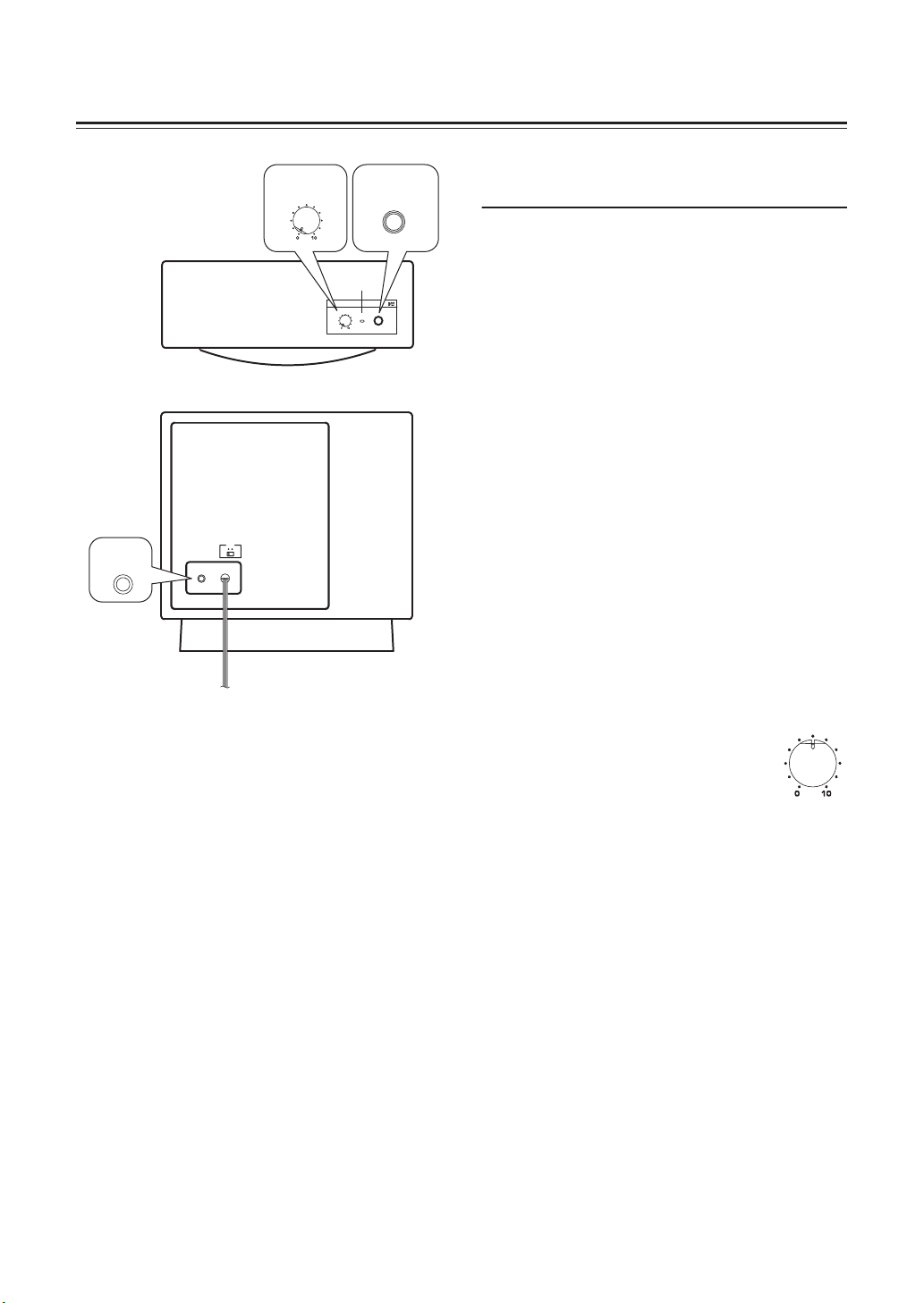
Using the subwoofer
INPUT
3
VOLUME
2
POWER
Pre-adjusting the subwoofer
volume
Subwoofer
top panel
1
SUBWOOFER SYSTEM YST-FSW100
VOLUME
POWER
Subwoofer rear panel
( For Asia and General models)
VOLTAGE
SELECTOR
110V-120V
4
INPUT
VOLUME
1 Power indicator
Lights up GREEN when the POWER switch
(2) is turned ON; turns off when the POWER
switch is turned OFF.
220V-240V
INPUT
Before you use the subwoofer, first adjust the
volume balance between the subwoofer and the
front speakers by following the procedure below.
1.Set the VOLUME control to minimum (0).
2.Turn on the power to all other components.
3.Press the POWER switch to the ON position.
The power indicator on the top panel lights up
green.
4.Play a source that contains low-frequency
sounds. Adjust the amplifier’s volume control to
the desired listening level.
5.Increase the volume gradually to adjust the
volume balance between the subwoofer and the
front speakers. To enjoy natural bass sound,
keep the subwoofer volume at a level where it is
barely distinguishable from other speakers.
6.Adjust the volume of the entire sound system
using the amplifier’s volume control.
Note: It is recommended to set the
VOLUME control about in the middle
position when using in a multi channel
home theater system.
VOLUME
2 POWER switch
Press this switch to the ON position to turn on
the power to the subwoofer. When the power of
the subwoofer is on, the power indicator (1) on
the top panel lights up green. Press this switch
again to set it to the OFF position to turn off the
power of the subwoofer.
3 VOLUME control
Adjusts the volume level. Turn the control
clockwise to increase the volume, and
counterclockwise to decrease the volume.
4 INPUT terminal
Input terminal for line level signals from the
amplifier.
For Asia and General models
VOLTAGE SELECTOR
See page 3 for more details.
4
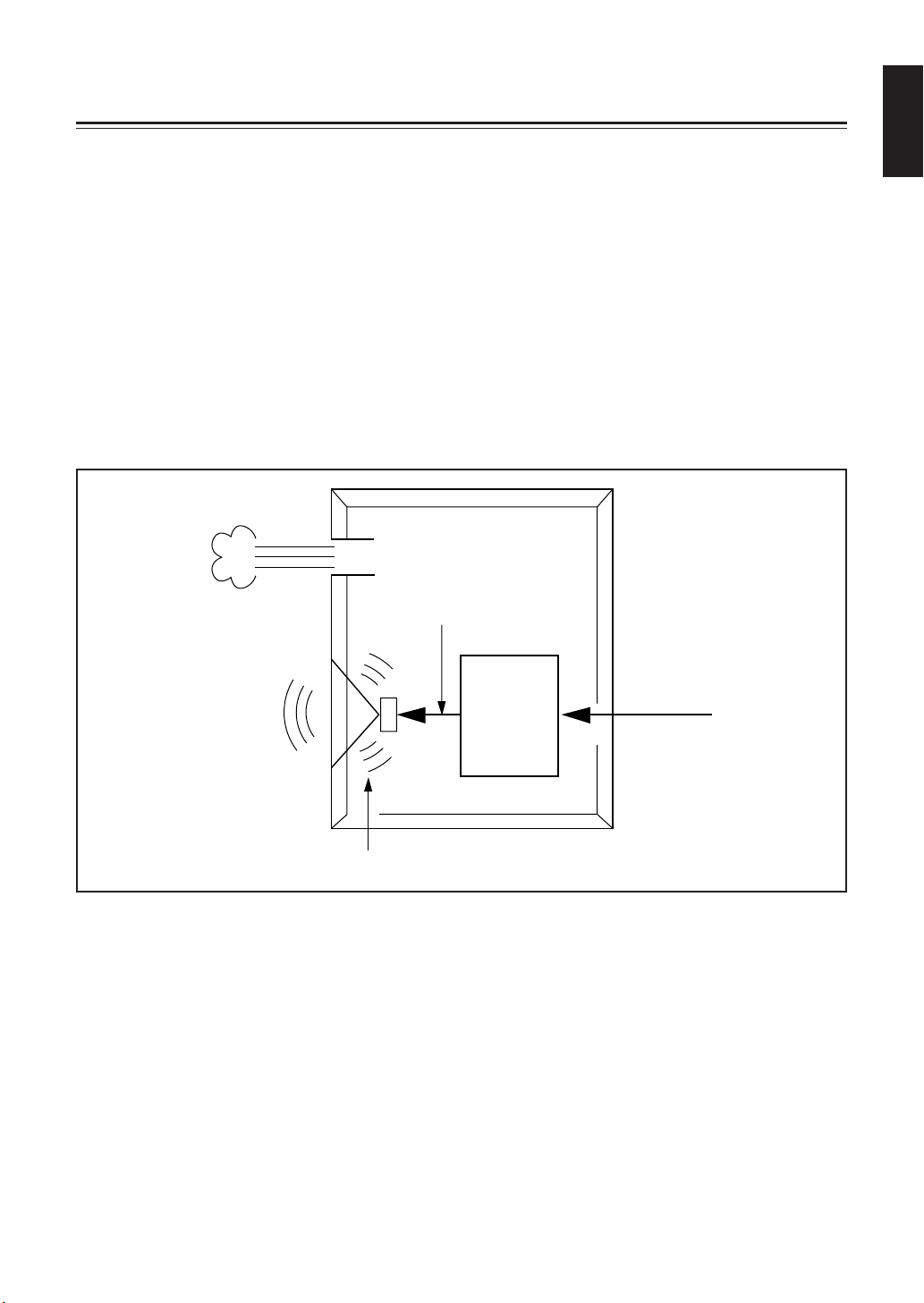
Advanced Yamaha Active Servo Technology II
English
In 1998, Yamaha brought to the marketplace
speaker systems utilizing YST (
Servo Technology
) to give powerful, high quality
Yamaha Active
bass reproduction. This technique uses a direct
connection between the amplifier and speaker,
allowing accurate signal transmission and precise
speaker control.
As this technology uses speaker units controlled by
the negative impedance drive of the amplifier and
resonance generated between the speaker cabinet
volume and port, it creates more resonant energy
(the “air woofer” concept) than the standard bass
reflex method. This allows for bass reproduction
Cabinet
High-amplitude
bass sound
Por t
Advanced impedance
Converter
from much smaller cabinets than was previously
possible.
Yamaha’s newly developed Advanced YST II adds
many refinements to Yamaha Active Servo
Technology, allowing better control of the forces
driving the amplifier and speaker. From the
amplifier’s point of view, the speaker impedance
changes depending on the sound frequency.
Yamaha
developed a new circuit design combining
negative-impedance and constant-current drives,
which provides a more stable performance and
clear bass reproduction without any murkiness.
Air woofer
(Helmholtz resonator)
Signals of low amplitude
Active Servo
Processing
Amplifier
Signals
5
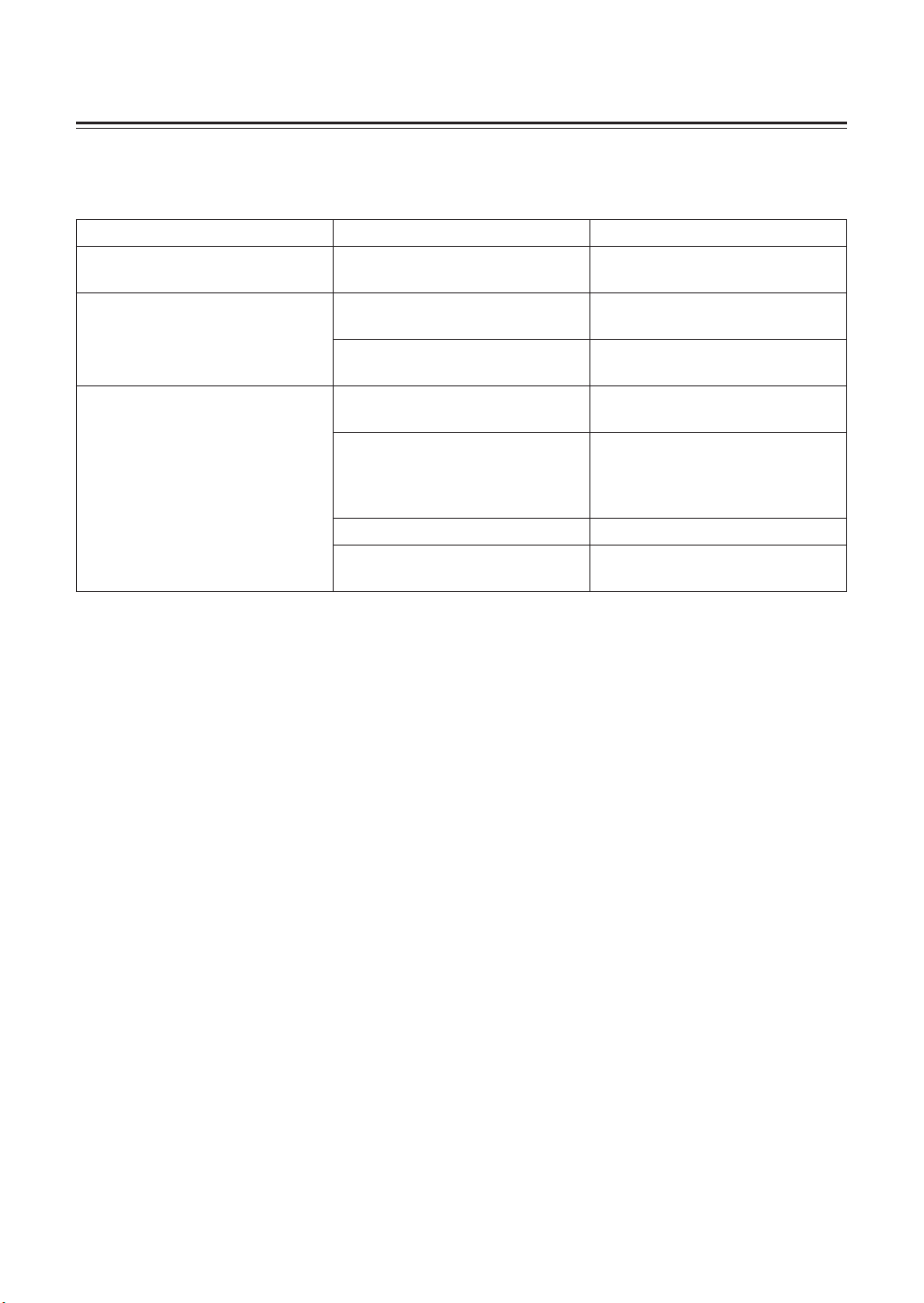
Troubleshooting
Refer to the chart below if the unit does not function properly. If the problem you are experiencing is not
listed, or if the instructions fail to help you resolve the problem, disconnect the power cord and contact your
authorized Yamaha dealer or service center.
Problem Cause Remedy
Power is not supplied even though the
POWER switch is set to the ON position.
No sound.
Sound level is too low.
The power plug is not securely
connected.
The VOLUME control is set to 0. Turn the VOLUME control to the
A subwoofer cable is not connected
securely.
You are playing a sound source that
includes inadequate bass frequencies.
The sound level has been diminished
by standing waves.
The input signal is too small. Turn up the volume.
No signal from the subwoofer output
terminal of the component.
Turn the power switch OFF, then
connect the power plug securely.
right (clockwise).
Connect a subwoofer cable securely.
Play a sound source that includes
more bass frequencies.
Reposition the subwoofer, or break
up the parallel wall surface by
placing bookshelves or other large
objects along the wall.
Check the speaker mode setting on
the component.
6
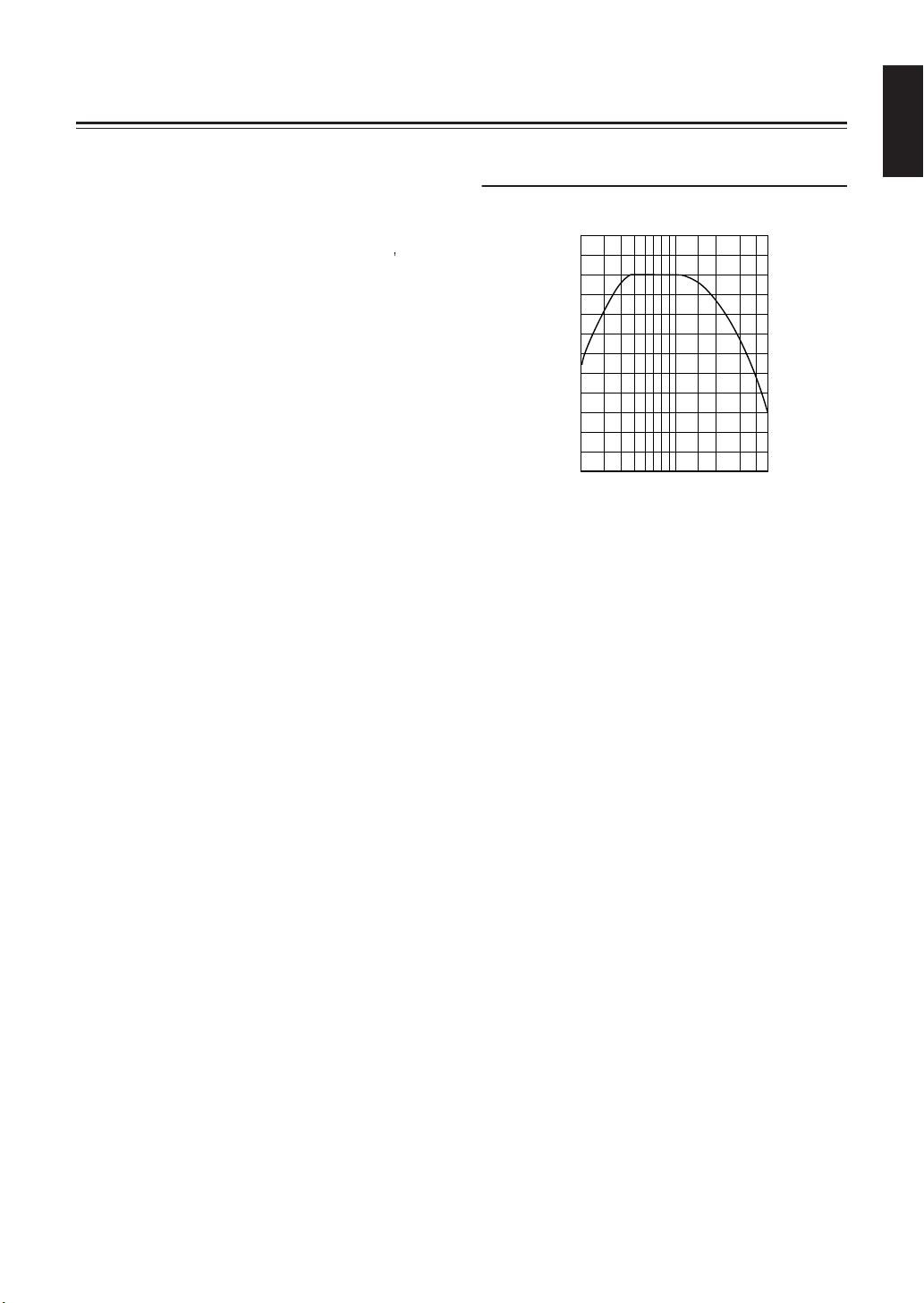
Specifications
English
Type ...........Advanced Yamaha Active Servo TechnologyII
Driver .............................. 16 cm (6.5”) cone woofer
Magnetically shield type
)
Output Power...............................75W (5 Ω
Dynamic Power ..................................... 130W, 5 Ω
Input Impedance ...............................................12 k Ω
Frequency Response ................... 30 Hz – 200 Hz
Input Sensitivity .............70 mV (50 Hz, 75 W/5 Ω )
Power Supply
[U.S.A. and Canada models] ......... AC 120 V, 60 Hz
[Australia model]............................ AC 240 V, 50 Hz
[China model] ................................AC 220 V, 50 Hz
[Korea model] ................................ AC 220 V, 60 Hz
[U.K. and Europe models].............. AC 230 V, 50 Hz
[Asia and
.......................... AC 110–120/220–240 V, 50/60 Hz
Power Consumption .......................................70W
Dimensions (W x H x D)
Weight .............................................................. 9 kg
General
...............................400 mm x 375 mm x 157 mm
model]
10
%
Frequency characteristics
*This diagram does not depict actual frequency
response characteristics accurately.
100 dB
90
80
70
60
50
40
20 50 100 200 500 Hz
Frequency response graph*
Specifications are subject to change without notice.
7
