Yamaha YRM-303 Owner's Manual
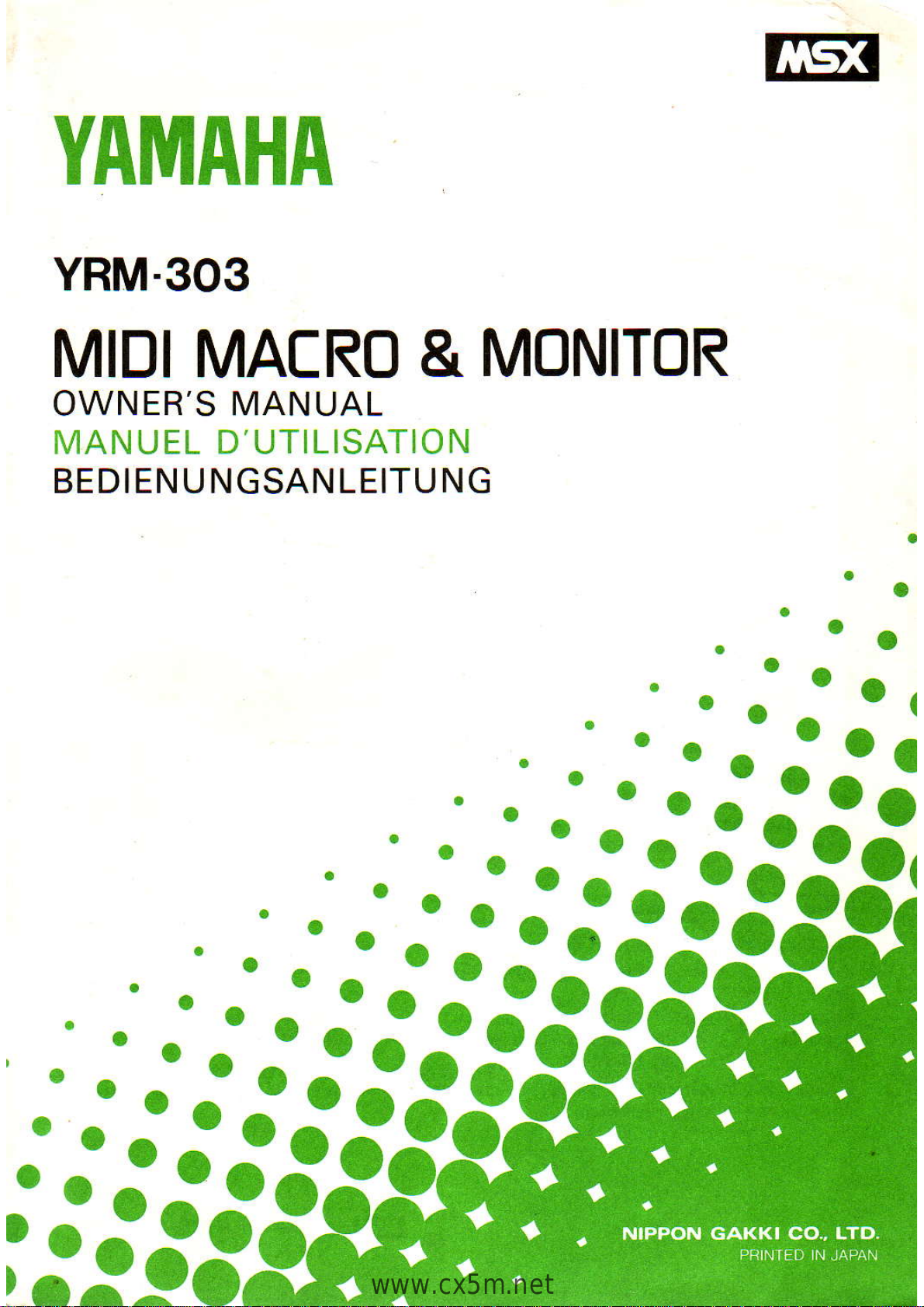
YAMAHA
YRM.3O3
MIDI MAERO
& MONITOR
OWNER'S
MANUAL
MANUEL D'UTILISATION
BEDIENUNGSANLEITUNG
a
.'a
.taa
'^t"tt}
'
.'
-'
t'
.t
ati-
! -ij
www.cx5m.net
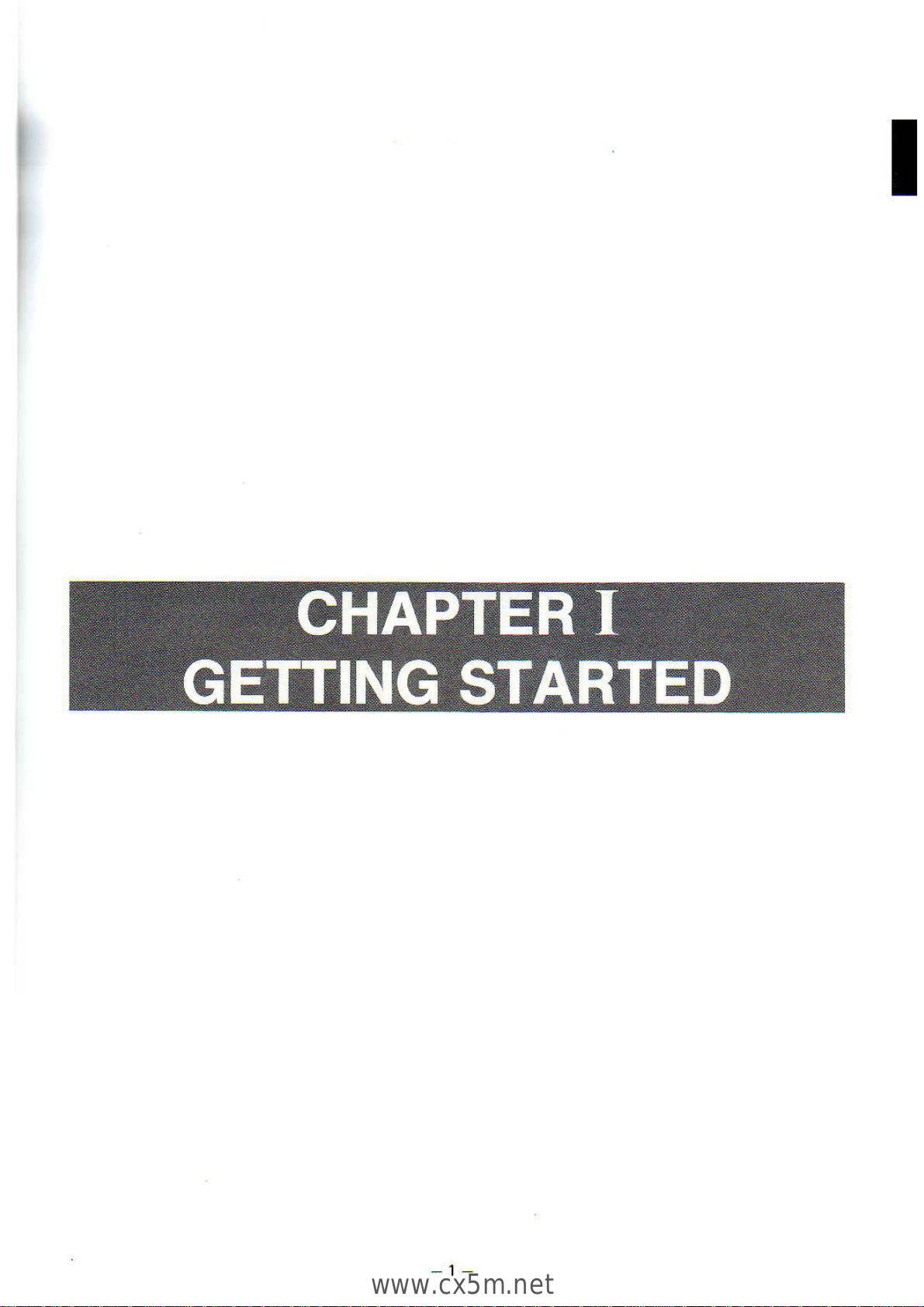
I
-1
www.cx5m.net
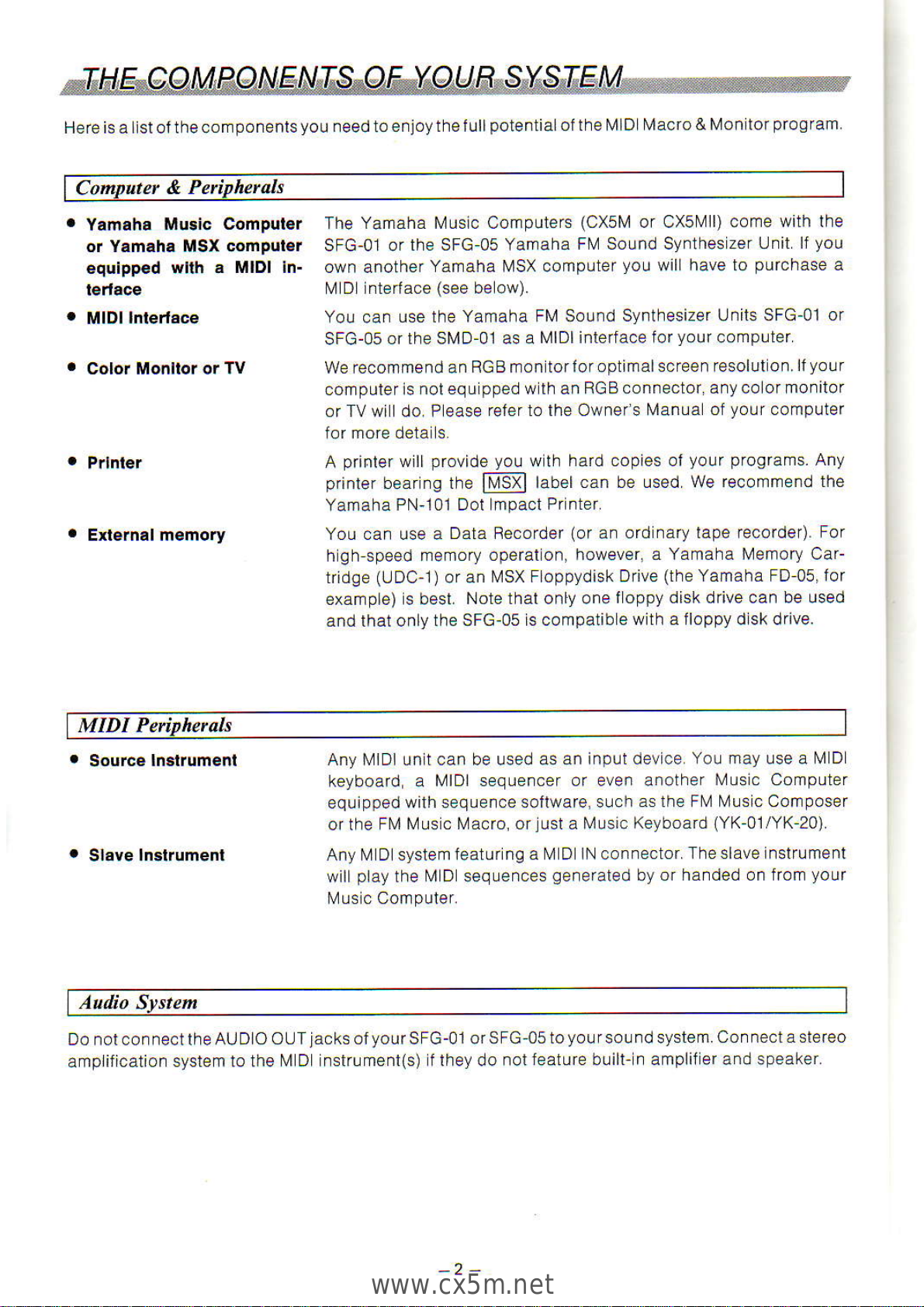
HereisaLlstofthecornponenlsyouneecltoenjoythefullpotentiaoltheMDMacro&Montorprogram
C,
& Perinherals
.
Color Monllor or TV
The
Yamaha Muslc Cornpuiers
(CX5IV
or CXsMll)
come with ihe
SFG-01 or
lhe SFG 05 Yamaha
FM Sound Synthes
zer llnit lf
yotr
own anoiher
Yaraaha MSX computer
you
wll have to
purchase
a
M D nterface
(see
be ow).
You can
use the Yamaha
FII Sound Synthesizer
Llnits SFG-01 or
SFG-05
or the SN.4D 01 as a
lVlDl intedace for
your
computer
We recornmend an
RGB mon torlor
optimalscreen resolut on.lf
your
compuler ls
noi equ
pped
w th an
RGB connector any co or monitor
or TV wi do P ease
reter to lhe Owneas
Manua oi
your
computer
A
prinler
wlll
provide
you
w
ih
hard copies of
your programs.
Any
prinler
bear ng tne
@
talet can be used We
recornmend the
Yamaha PN'101 Dot mpacl
Pr nter
You can use a
Data Recorder
lor
an
ord nary tape recorder).
For
h
gh
speed
memory operat on,
howev€r, a Yamaha Memory Car-
tridge
(UDC-l
)
or an
MSX F oppydisk
Drive
(the
Yamaha FD 05. for
example) s besl.
Note thal onty one
I oppy disk drive can be used
and lhat only
the SFG 05 s compatib
e wlth a floppy d sk drive.
Yamaha
Music compuler
or Yamaha MSx
compuler
equipped
wlth a MlDl ln-
lertace
MlDllnlerlace
.
Prlnler
.
Exlernal memory
MIDI
.
Source lnslrumenl
.
Slave
Inslrumenl
Any l\,llDl un t can be lsed as
an input dev ce
Yo! may
lse a
M D
keyboard a
li/lDi sequencer or even another
lVusc Computer
equipped
with sequence soflware. s!ch
as lhe FM Mus c Cornposer
or the
FM Mus c Macro orlustaMusicKeyboardlYK'01/YK20)
Any M D syslem
featur ng a M D N connector
The slave nslrument
w I
play
the
M D sequences
generated
by or handed on iiora
your
Mus c Compuier.
A dio
System
Do not connect lhe
AUDIo oLlT
lacks
ofyour SFG-01 or
SFG-05 toyoursound system.
Connect a stereo
ampliJication
syslem lo the N4 D
nstrLment{s) flheydonotfeatureb!ill-nampliferandspeaker.
-2,
www.cx5m.net
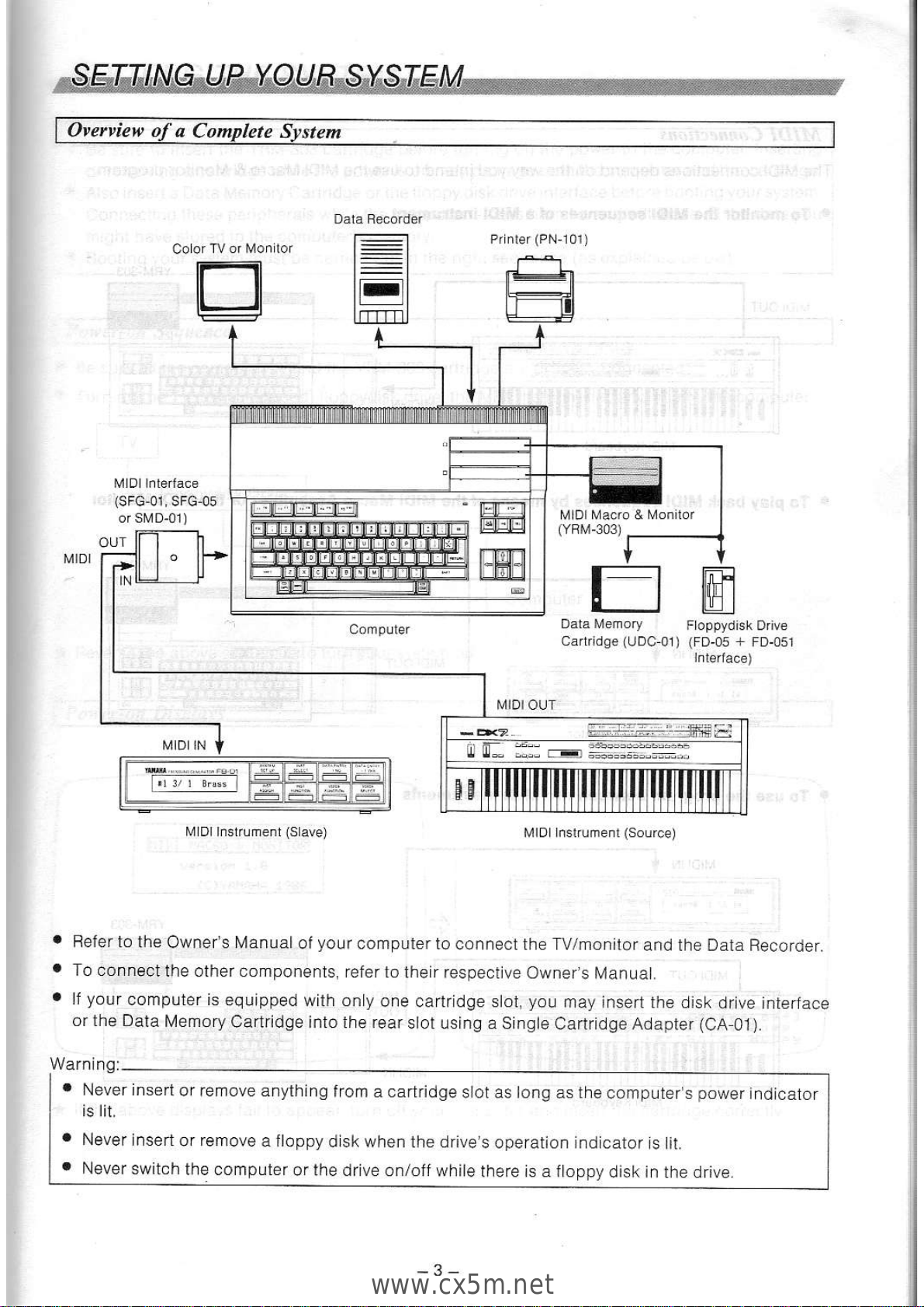
()verview
of a
C
MJD]
.
Reler to the
Owner's lVanual
ol
\rour
computer lo
connect the TV/moniior
and the Data Recordef.
.
To connect
lhe other components
refer to iheir respective
Owner's [4anua
.
lf
your
computer is equ
pped
with only
one cartrclge slot
yo!
may rnsert the dlsk
drve int€dace
orthe Data
Memory
Cadridge inlo the rearslot
using a Singte
Cartrdge Adapter
(CA
0i).
rffi
MIOIOUT
N1 D .strumenl
(Sourc€)
.
Never insed
or rernove anything
from a cartriclge
s ot as long as the
computer s
power
Io caror
is lil.
.
NeveT
nsert or remove
a lioppy
d sk when the drive
s operation nd cator
is Iit
.
Never switch
the computer
or the drive on/oJJ white
there is a ftoppy
disk in the drive
Warn
ng
-3,
www.cx5m.net
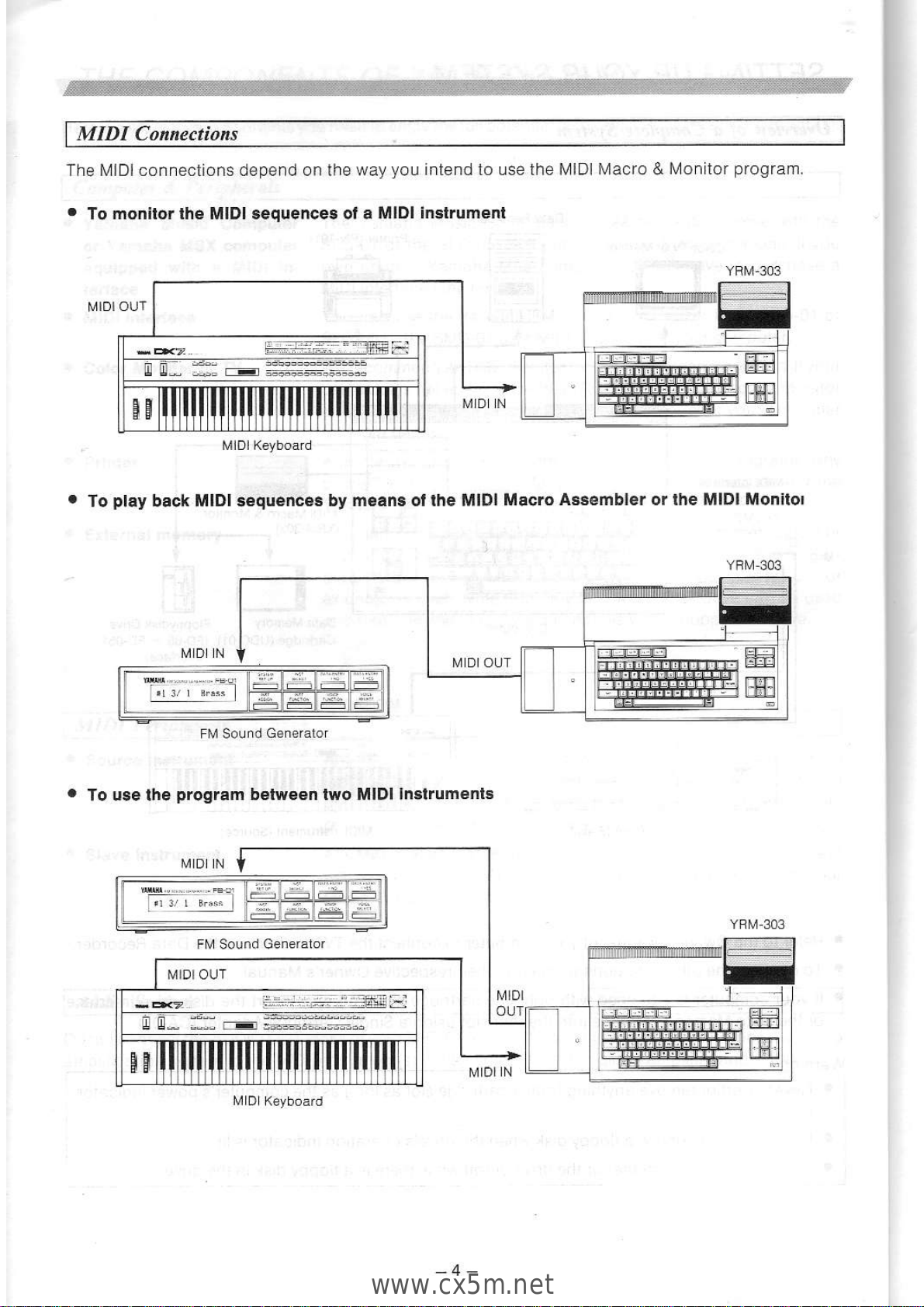
MIDI Connections
MIDI
.
To
play
back
MlDl
sequences
by means ol the MlDl
Macro Assembler or the MlDl Monilol
The MlDl coanections depend on lhe
way
you
.
To monitor the MIDI sequences ot a
MIDI
;
r
-,".l
intend to use the l,llDl
l",lacro & f/on tor
program
inslrumenl
Fi\4 So!nd
Genarator
.
To use lhe
program
belween lwo MlDl Inslrumenls
MD N
MD N
www.cx5m.net
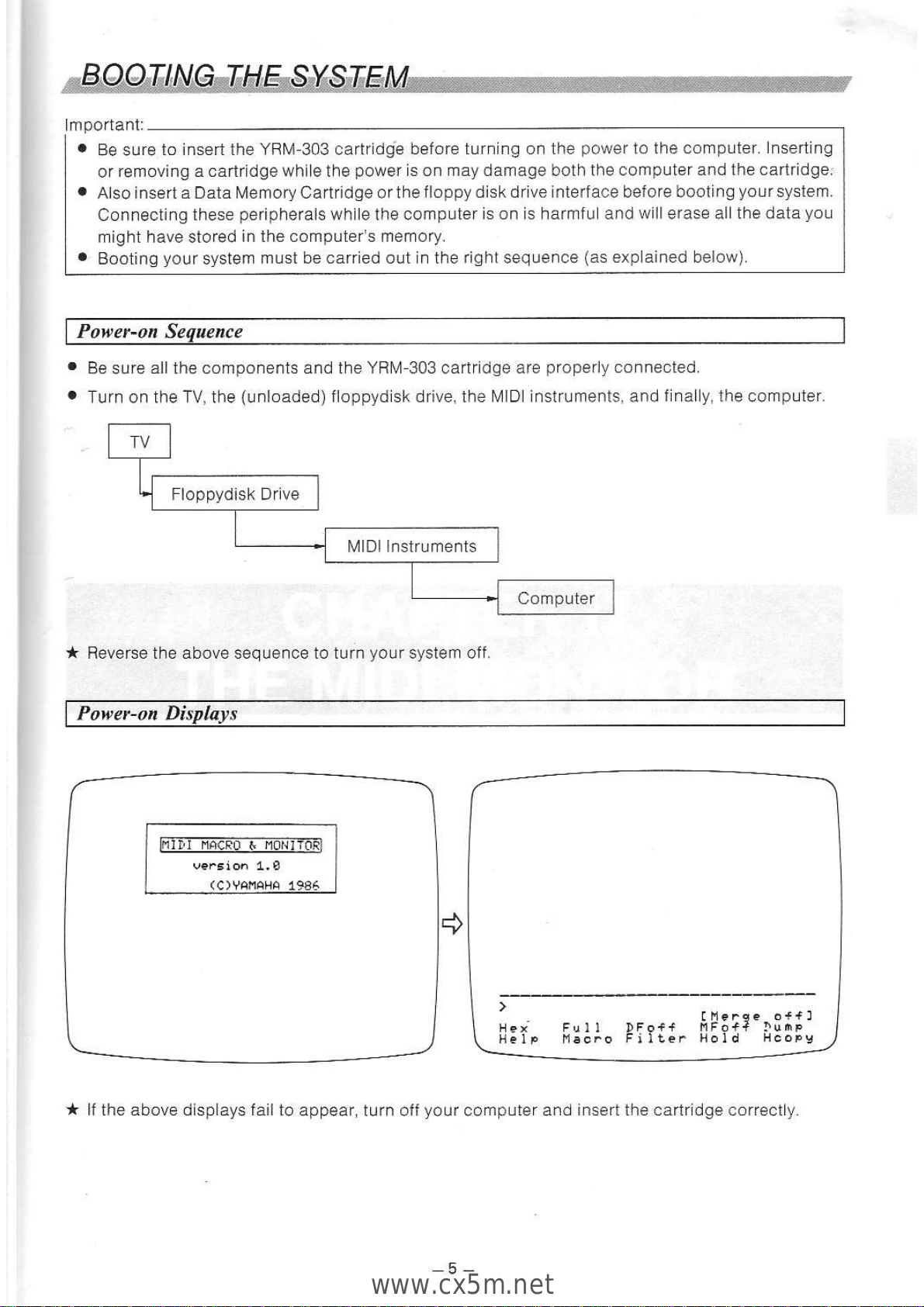
ae
sure
lo insert the YFN,I 303 cartr dge
before turn ng on the
power
to
ihe complrter. nseriing
or
removing a cartf dge wh e the
power
s on may danrage both the computer
and the cartridge
Also insert a Daia Memory Cartridge orthe
floppy disk drive interface before booi
ng
your
system
Connecting
these
peripherais
wh le the computer
is on is harmfu andwlllerasealLthedalayoLr
might have stored
in ihe computer s mernory.
Booting
yoLrr
system
mLrst be carr ed out n the right sequence
(as
exp ained below).
#;*Q'*9&NfuTrtffi
$-rVSrtEM
Power-on S
Be sure all ihe components and the YRM 303 cartridge are
properly
connected
Turn on the TV, the
(unloaded)
floppyd
sk
ddve, the lvl D nstrumenls, and
t naly the
complter
* Fieverse the above sequence to turn
youf
syslem off.
Floppydisk Drlve
N4lDllnstrlrments
Computer
J
Fi-if
nacRp
r-jo\nnFl
* lf the above d sp ays lail io appear,
turn off
your
computer and
insert ihe cartr dge cofreci
y
?
!fers.
o+{l
r'rF. ++ luhF
i aoro
Fi
li€.
Hold
Ncopv
www.cx5m.net
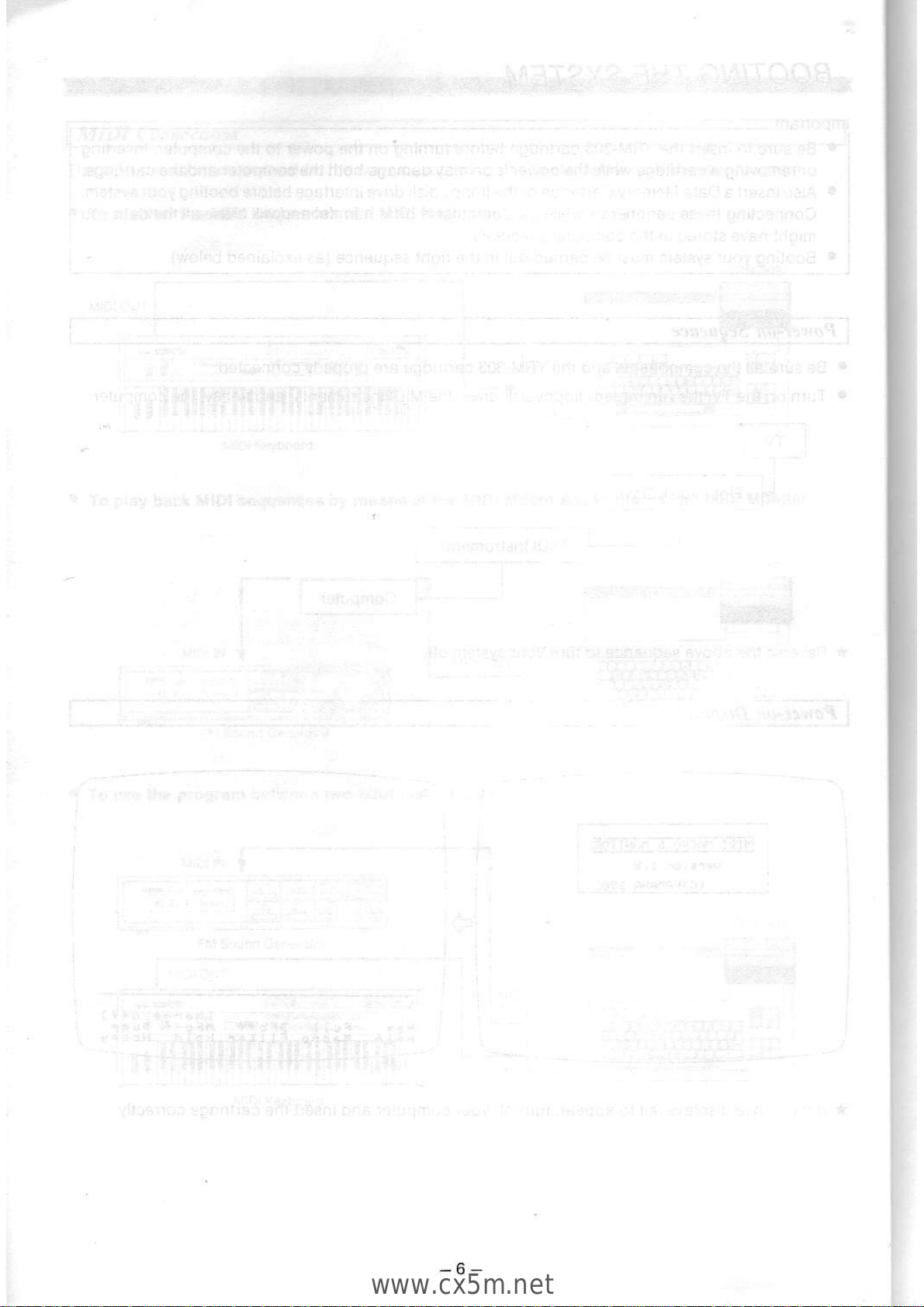
-6-
www.cx5m.net
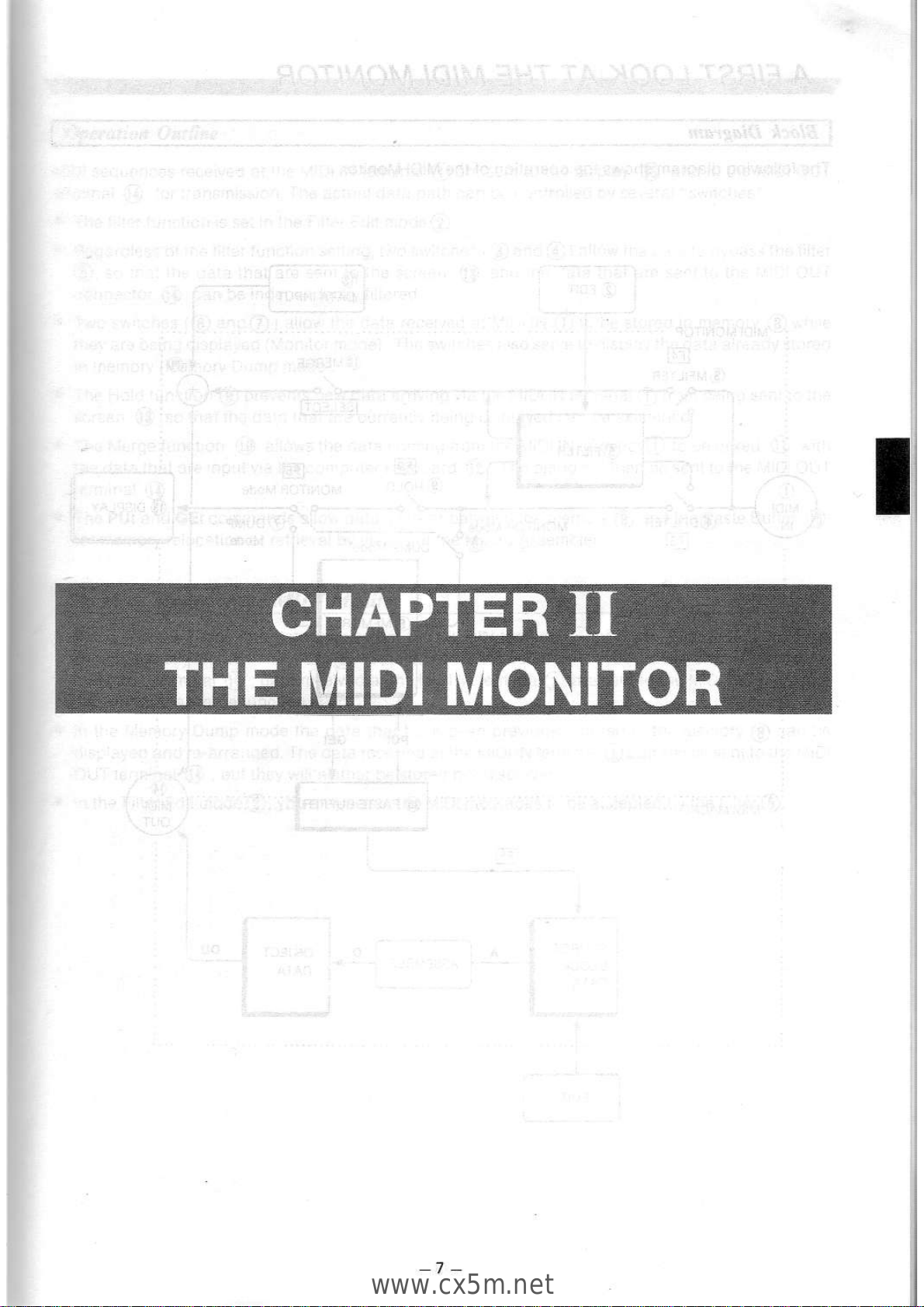
7
www.cx5m.net
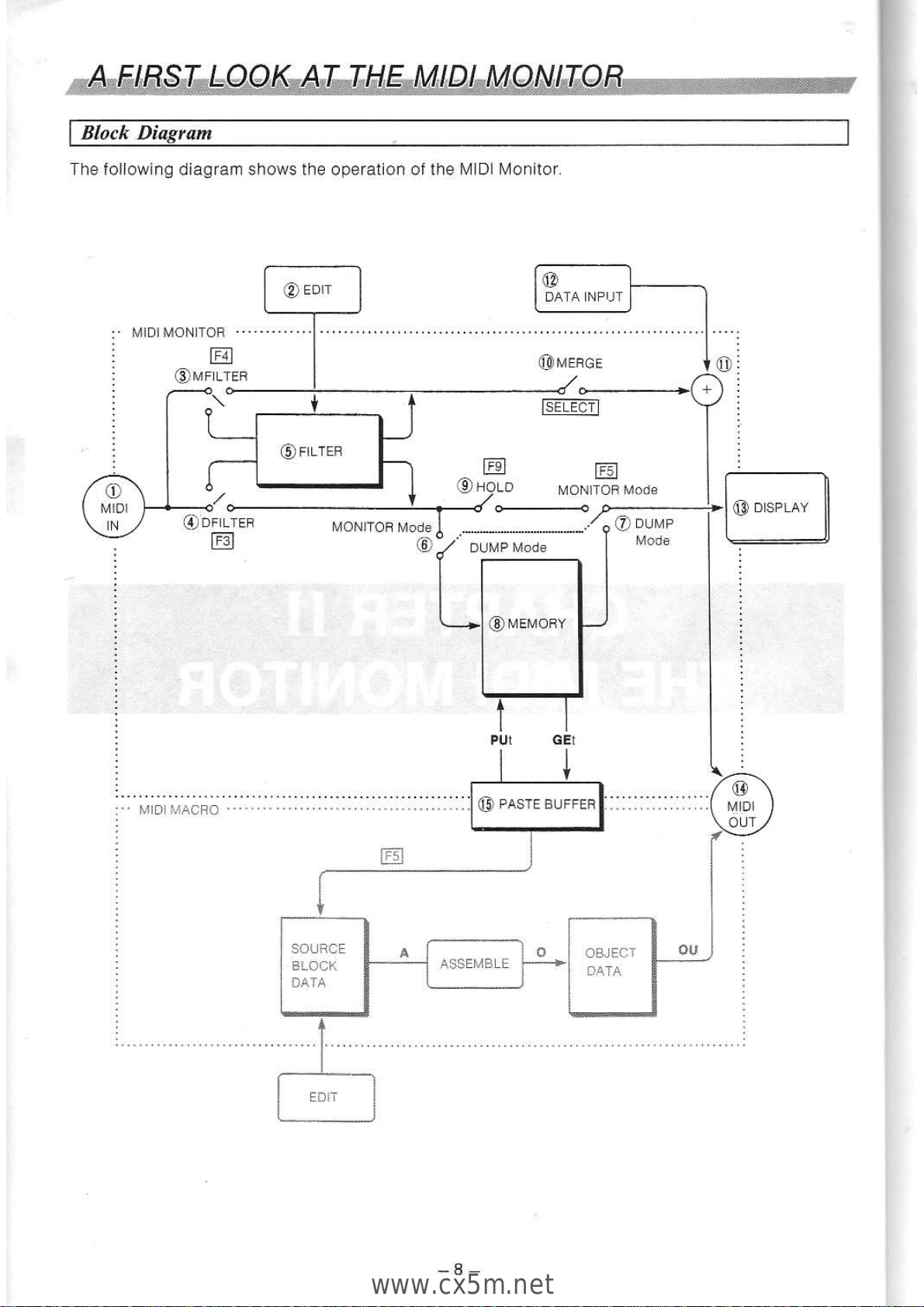
Block Di
The following diagran shows rhe ooeration of the
lvlDi vonito.
MtD!t\roN ToB
..... ..
@
G)MFTLTEF
@
[r]DttliAcRo
.- ---. .-
@MERGE
lit Fiil
OfgLD
vorur6F uoa"
O
DLJMP
@MEMoRY
@
PAsrE BUFFEF
www.cx5m.net
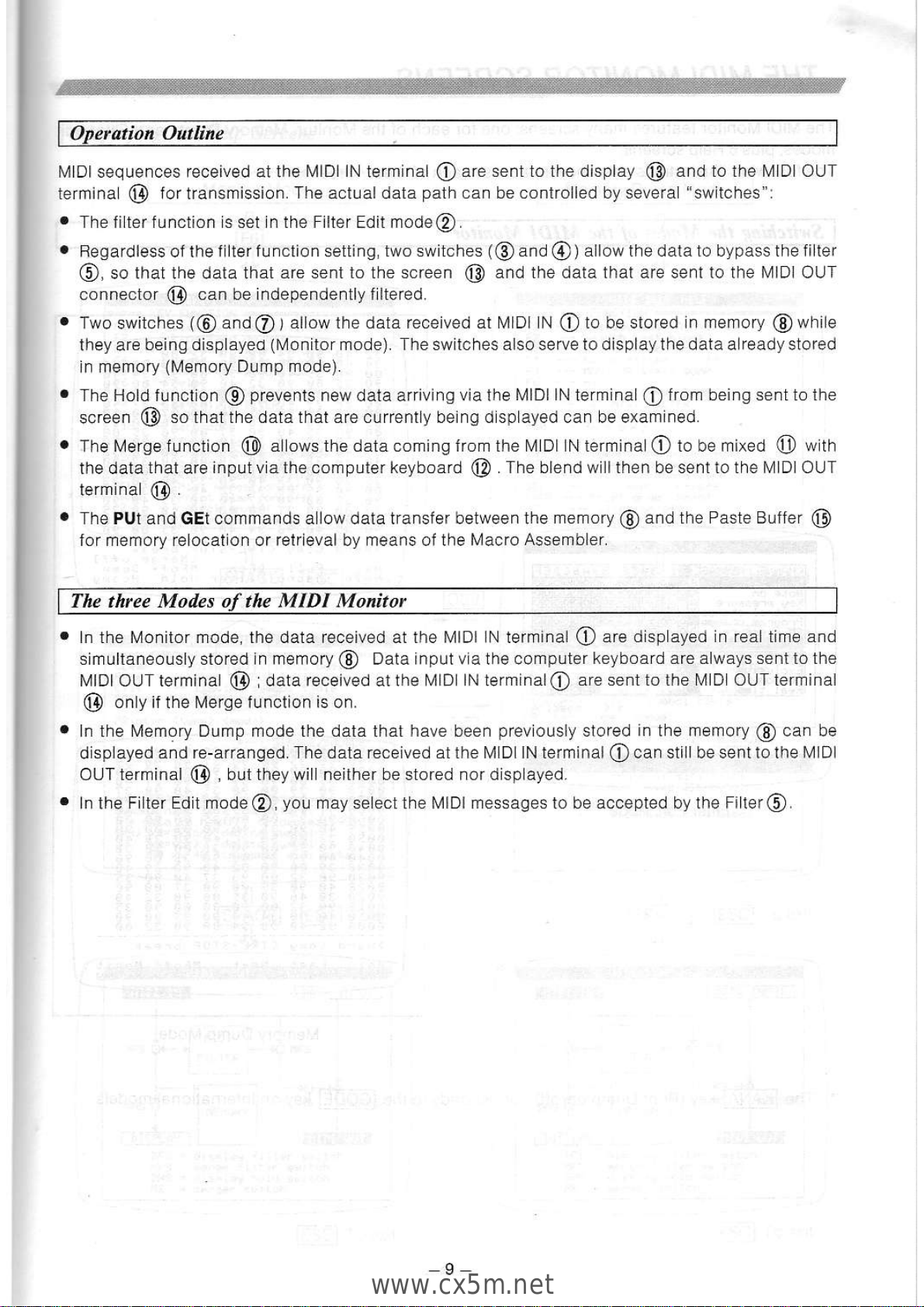
bLO tn e
lv,llDl sequences received at the
MlDl iN
term
nal O are sent to the display @ and to the l\,llDl OUT
termina @ ior transmission.
The
actual dala
paih
can be controlled by severa "switches":
.
et16r!11.ion sse_
^rleItlra
Loilnoo.@
.
Begardless ol the
f lter lunclion setting, two switches
(@
and
@)
a low lhe data to bypass the fi ler
O,
so that ihe daia that
are
sent
to the screen @ and the dala thal are seni to the i\,llDl OUT
connector @ can be lndependently f ltered
.
Two
switches
(@
andO)allow lhe data received at M D N
Oto
be slorecl n memory @ whie
theyarebeingdisplayeci(Monitormode).
Theswitchesalsoservelodisplaythedataareadystored
n memory
([4emory
Dump mode).
.
The Hold funct on
@
prevents
new data arriving
via
the
l,llDl lN ierm nal O from being sent to ihe
screen
@
so that the data that are current y being d sp ayecl can be examined
.
The
lilefgefunction @ a ows ihe daia corning from the M D Ntermina
Oiobenrixed 0
wth
the daia
that
are
input v a the conputer keyboard @ . The blend w ll then be sent to the lvllDl OUT
termina
@
.
The PUt and GEi commands a low data transfer between the
memory @ andthe Paste Buffer
@
for rnemory relocallon or relrleval by means of the
Macro Assembler
The three Modes the MIDI Monitor
In the L,lonitor mode, the daia received at the MlDl N terminal
(,
are d sp ayed n real time and
simultaneously stored ln memory @ Data input v a the compuier
keyboard are a ways sent to the
lvlDl OL-IT terminal @ daia receivecl al ihe M
D lNtermnalO aresentlotheMD OLIT termina
@
on y if the Merge function is on.
ln the Memory Dump rnode the data that have been
prevlously
slored
in
the
memory
@
can be
dsplayedandre-arranged.ThedalarecejvedaltheMD
lNlerminalOcanslrlbesentlolhe[,/] D
OUT terminai
@
,
but they wil neither be stored nor d sp ayed.
In the Filer Edlt mode
@,
you
may select the LllDl messages to be accepled by the Fi ler
O
9
www.cx5m.net
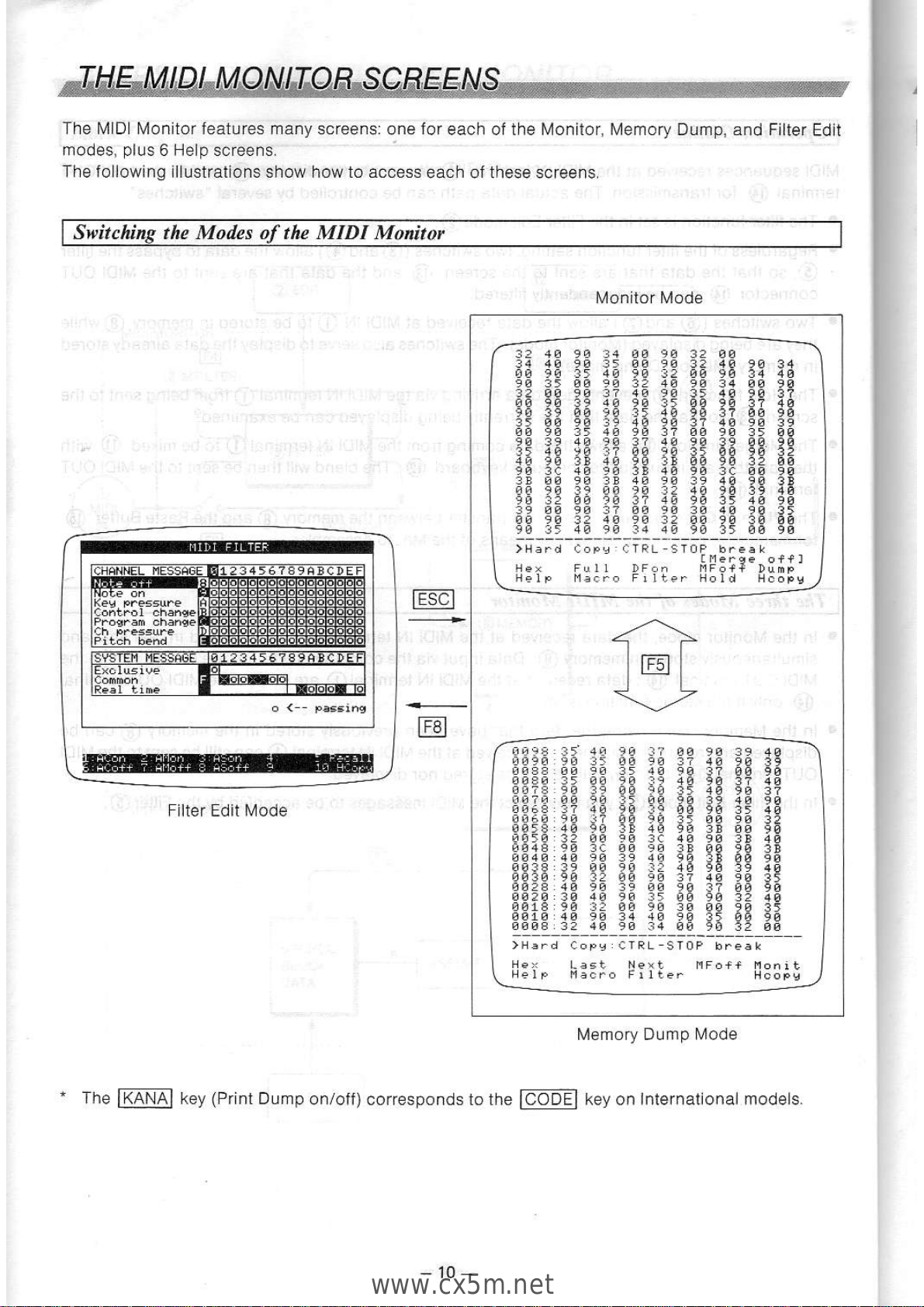
TlTe MlDl Monitor features rnany screens one Jor
each of the f.lonitor, lvemory Dunrp, and Filter
Ed t
modes,
plls
6 He p screens
The
to
lowing lluslrat ons show how to access each
of these screens
F lter Edit lvlode
The
IKANAI
key
(Prini
Dump
on/olf) corresponds to the
ICODEI
key on Inlernallonal mode s.
the Modes of the MIDI Molitot
[,4emory Dunp Mode
irir!!, rl
4!
.M:'
!! 1q 1 9q_i1
11
www.cx5m.net
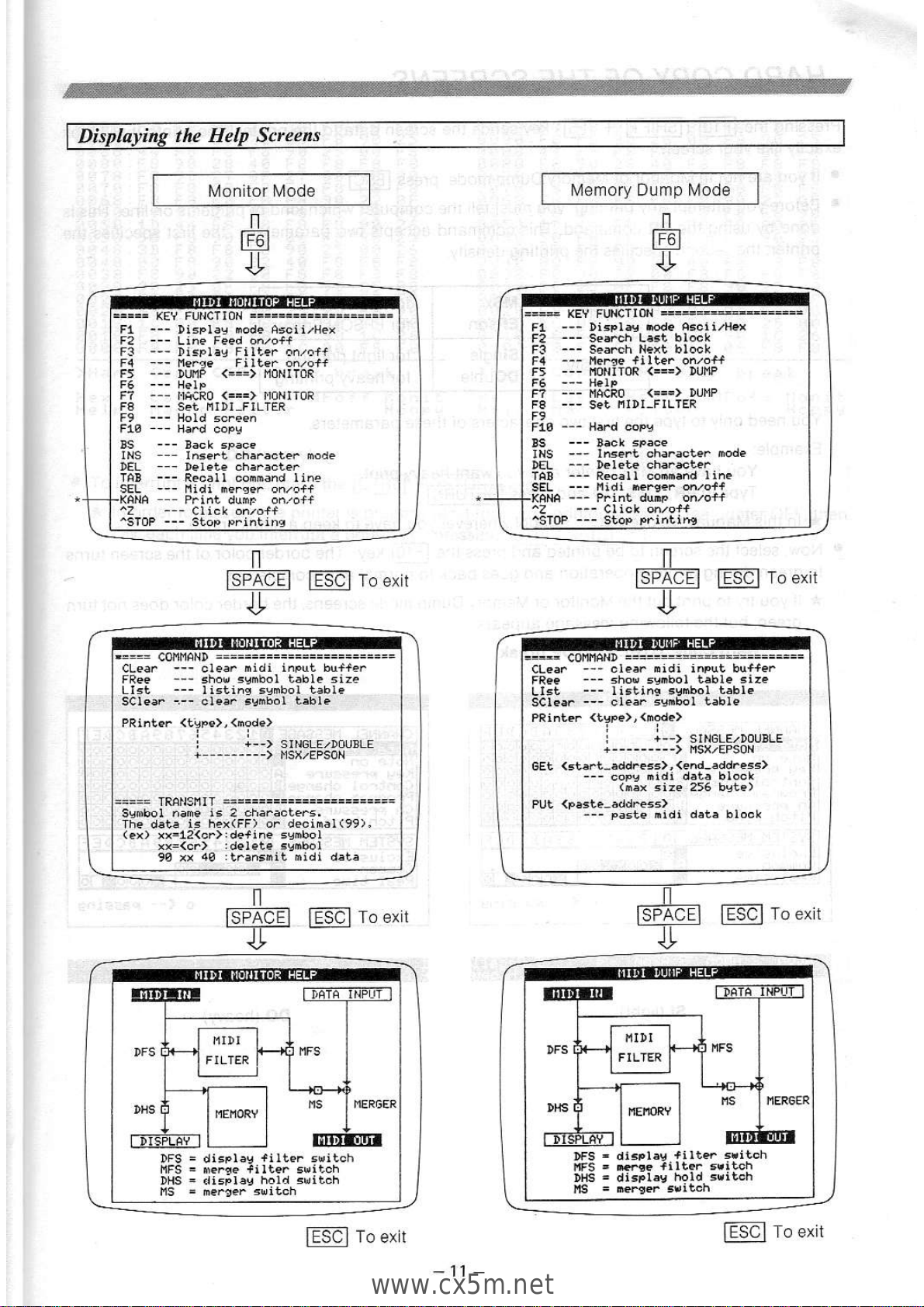
thc HelD Scree
s
Mon tor Mode
Mernory Dump \,,lode
n
E
n
@
brAUEt
E!!l
roexr
t?x) xx=12<cr):de+ine senbol
lSFAcEl lEsel
ro e, t
-u-
DFS = disFlas
+irte. suitch
il
lSFAcEl
@
ro
exit
[_
lseAqq E!91
roe/t
u
DHS = dtsPlae
hord
suitch
ESUI O EV I
Toext
-11
=====
kEv FLNCTTo
Firter.n/o+f
F5
--
DLI1P
(==:>
tloNIToR
F?
-
-
iCRo
<===> roNIroR
Print duir on-,o+f
F2
---
se..ch L.st
block
F3
---
sr:rch N.xt bl&k
F1
---
I'ler.e +ilter onlo+f
DEL
---
Delete ch**rer
TAD
---
R€c.lr cffia^d
irne
^sToP
---
stop
pfinti4
LIst
---
lisiins .vhbdl
bble
rrc^l
www.cx5m.net
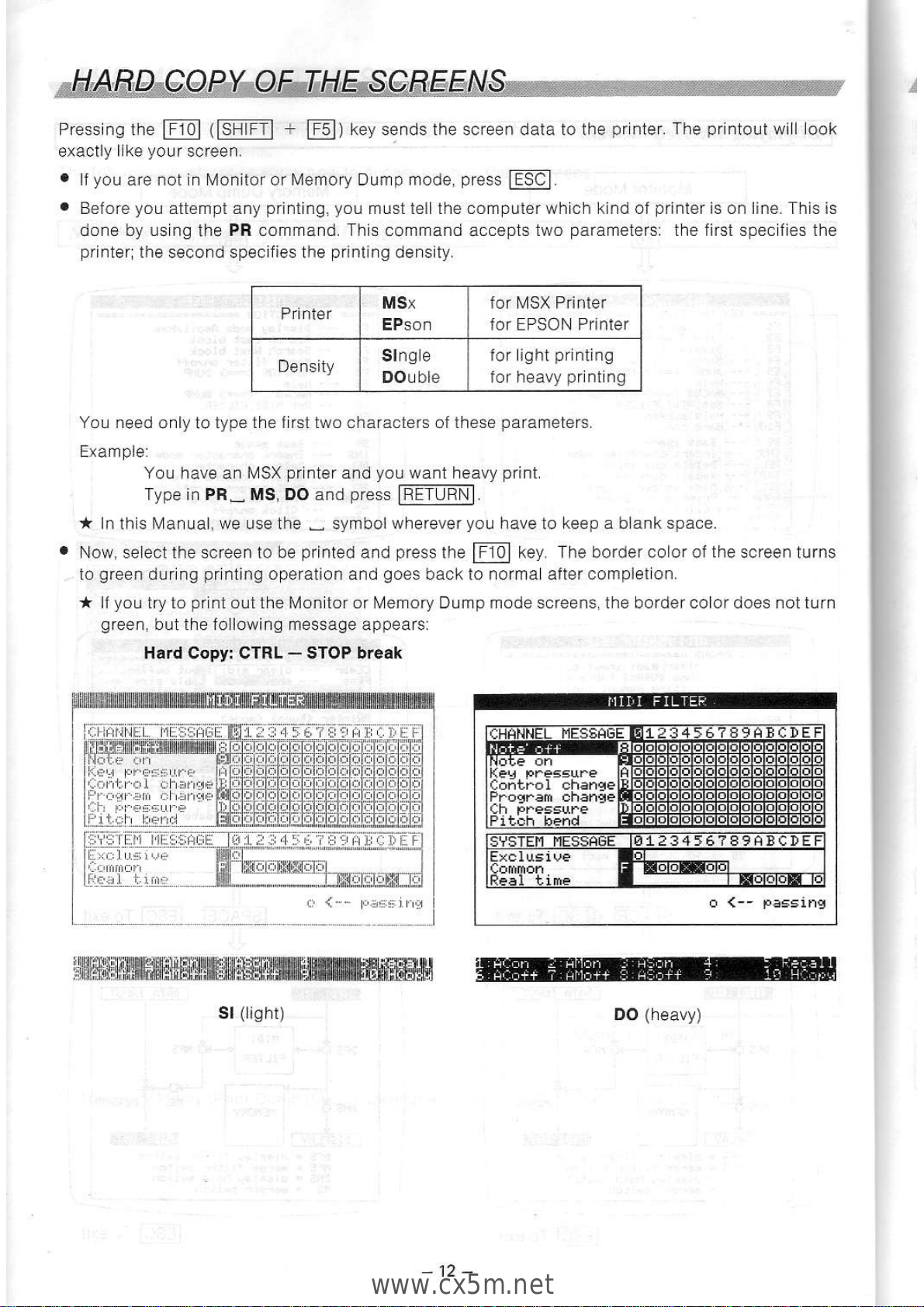
Press ng the
ITJ.I
(FFllm
+
E)
key sends the screen data to trre or
nter The
pr
ntoLrt wi
ook
ex6cl
y
r
Ke
yoLlT
scfeen
.
lfyou are not n Monilor or \,iemory Dump mode
press@
.
Before
you
attempt any
prlni
ng.
vo!
must tel the conrpuler wh ch k nd of
piinter
is on ine. Th s is
done by
us ng
ihe
PR command Ths command
ac.epts
t,ro
parameters:
the first spec f es the
p
e
rl
".oo
pe
ia.5oprr,
gda
MSx for MSX Prinlef
for EPSON Prinler
Density
Slng e
DO!ble
lor ight
pr
nting
ior heavy
pr
nt ng
YoLr feed only to type the I rst two characters of these
parameters
Example
You have
an
l\,1SX
pr
nter and
you
want heavy
print
Type in PR* Ms Do and
press
IFETURNI
*tr',.vd.d
^ere
a-
oo'rrLa,o.o
or
L-\e
oraQpobo,L
po.a.
No!,/ se ect lhe screen 10 be
printecl
and
press
lhe
@
key The b,order co or of
the
screen tufns
to
green
dur ng
pr
nting operation and
goes
back to norma after complel on
*
lf
you
try to
pr
nt out the ivlon tor or Memot Durnp mode screefs
tf
e bordpr co or does not lurn
green
b!t the Jo lowing message appears:
Hard Copy: CTRL - STOP break
:!456?e9A!CDE
.
.
:.
,,
..:::::::.)..:,:
::::l::a::a::.::.;:,:a:
DO
(heavy)Sl
(lightJ
'12
-
www.cx5m.net
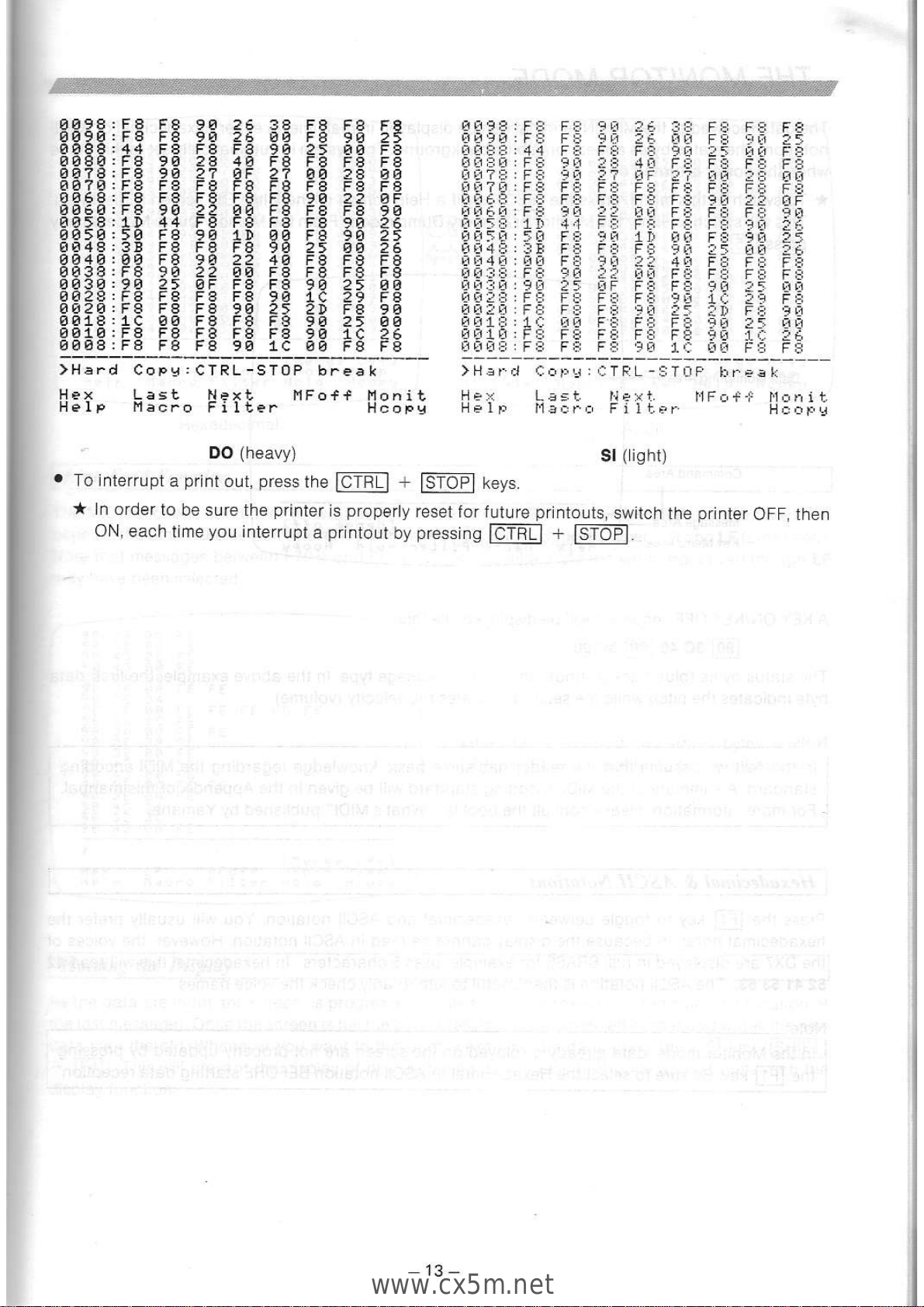
?5 E4 FC
EE
EB FB
3B 2?
EF
F9 9B
25
15
BA ?6
99 25 FB
1C 29 FE
l,
F
F-r
9E
9E ?5 SE
9E 1C
:6
EF FE
F9
BO
9F
!?
aq
9E
9E
t5
FE
FE
FE9F: Fe Fe 9B ?6
Ba9a: Fe FB
ga
2n
6Fee:44
Fi FF FA
EgeE: FE 9E:9 4'!
BE?i: FF 9q !? aF
Itr?a Ft F6 Fa Fe
BE6e: F! FE Fa
FS
BA6q FE 9ri 22
BB
Bd5e 1D 44 FA Fn
EE5E:58 Fe !ii 1!
BE4e j 3E Fn- FF
FE
BB4!: Sd F€ 9A !l
BA3S: FA
98 e? BB
BFIB:58
25 EF FF
4EZE: FA Fa Fs FE
B4?B:
FE Fg Fg 9E
6E18:1t Eq FE Fa
EAlA: Fg Fs FE Fe
BERg: Fe FS FF 9A
a
e
B
I
E
5
5
6
€
!
s
B
a
6
a
gg98:FA
Fe 9A 26 3e FA Fe
B69BIFA Fe 9A 26 AA Fe 9a
gBBEtfS
Ee iE
"g
?A ?e PB
A61B:FA 96
27 AF 27 Ag 2S
oaTB:Fa Fe
Fe FA FA Fg Fe
g96e:FB
Fe
FA FA FA 96 22
AO6q:Fe 98 22 AA FA FE Fe
Ag5A:!t 44 FA FA Fe Fe 9a
AgSAtsg FA 9g lD OA FE 96
qB4B.3E
Fe
Fe FA 9q 2t ao
Sq4O:AA FA 9A 22 4a Fa Fa
0838:Fe 90 22
qB
Fa Fa Fe
AAE\|TE ?e ?E FE',8
7e 3a
AO2A: Fe FA FA 99 25 2D Fe
AOle:tC OA Fe
Fg Fg 9A 25
gglAtFE
Fe FB Fg FS 99 1C
0994:
Fe
Fe Fg 99 1c 96 Fa
E
>Herd CoFg: CTRL-STOP
b.ea t CTEL
-STDP
brF!
k
Hex LasL Nexl
f4Fo++
Eohit
HeIp l,acro
FiIter
HcoFg
-
DO
(heaw)
.
io ilte-uot
a orint our.
press
the
la
tA l |
@l
"eys
* In orderto
be sure the
printer
is
properly
reset for fulure
printouts,
switch the
printer
OFF, then
oN.
edch fime
you
interrupt a prjnrout
by oressing
laTiFTl
-
FiOA.
Sl
(
iqht)
t3
_
www.cx5m.net
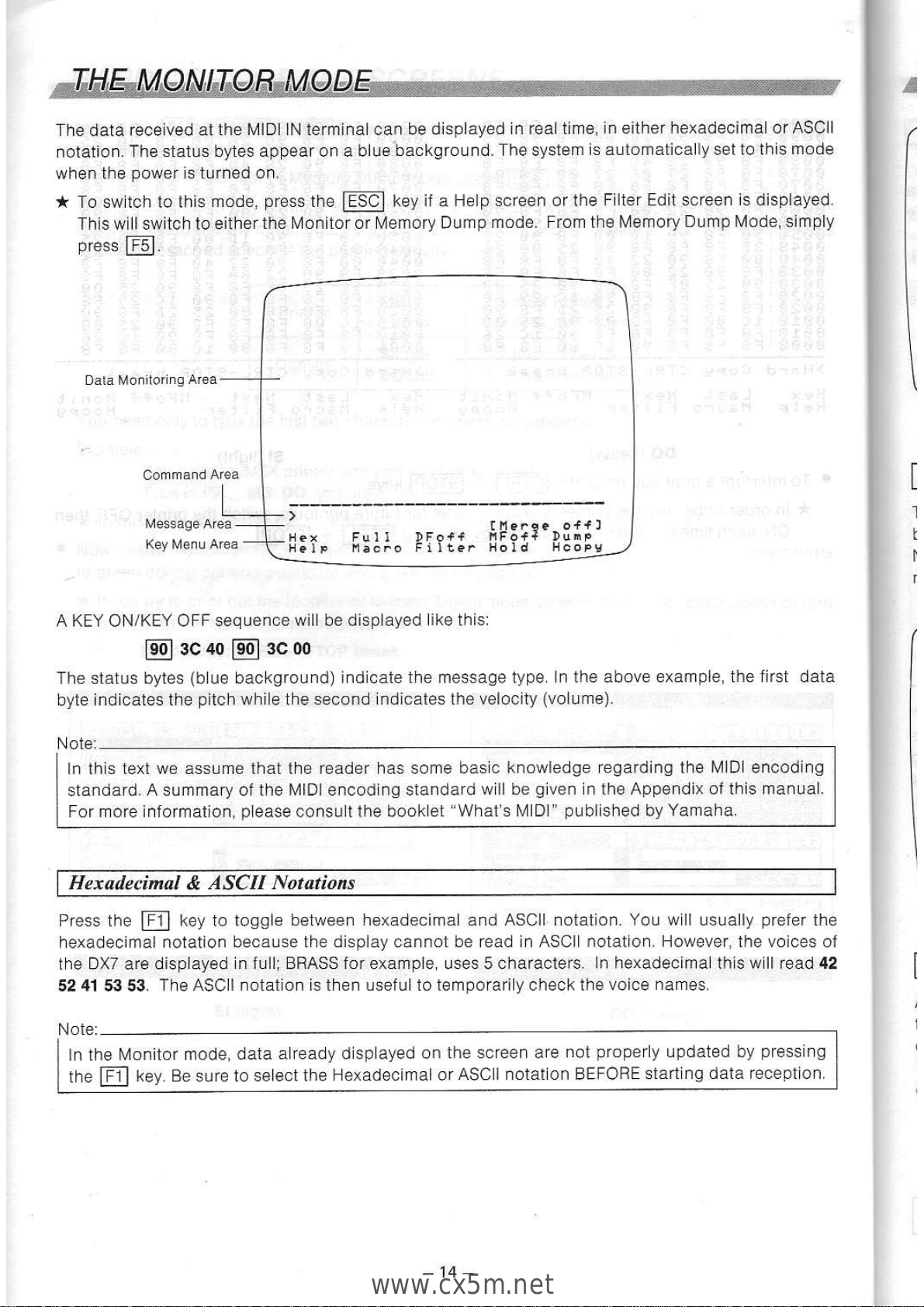
The daid received at
the I/lDl lN terminal can be displayed
in rAal iime,
in
either
hexadecimal or ASCII
notalion.
The status bytes appear on a bluebackground.
The sysiem
is automalically setlolhis
mode
wFen
ll-e
powFr
is
lurned
on.
* To swiich to this
mode,
press
the
@
key iJ a
Help screen or the
Filter Edit screen is displayed.
This will switch to either
the Monitor or Memory Dump
mode. From ihe lremory
Dump Mode, simply
t
I
t
I
A KEY ON/KEY OFF sequence
will be displayed like ihisl
@3cao@3coo
The stalus bytes
(blue
background)
indicate the message type In ihe above example,
the Jirsi daia
byte
indicates the
pitch
while the second
indicates the velocity
(volume).
Hexadecirnol &
ASCII Notations
Press the
E
key to toggle
belween hexad€cimal and ASCII notation. You will usually
prefer
the
hexadecimal noiation because
the display cannot be read in ASCII noiation, However, the volces of
lhe DX7 are displayed
in full; BRASS for example, uses 5 characters. ln hexadecimal this will reacl 4:l
52 41 53 53. The ASCII
notation is then uselul lo lemoorarilv check lhe voice
names.
r l'l..c. o+41
Fu l t DFo++
IlFo+l DurP
.
HelF i.c.o
In this
iexi w€ assume thal the reader has some basic
knowledge regarding the lvlDl encoding
standard.
A summary ol the l\,4lDl encodlng standard
will be
given
in the Appendix of this manual.
For more ;nformation,
please
consull the booklei
"Whafs MlDl
published
by Yamaha-
In the Moniior
mode, data
akeady displayed on lhe
screen are not
properly
updated by
pressrng
the
E
key. Be sure to select the
Hexadecimal or
ASCII notation BEFORE
starting data reception
-14
www.cx5m.net
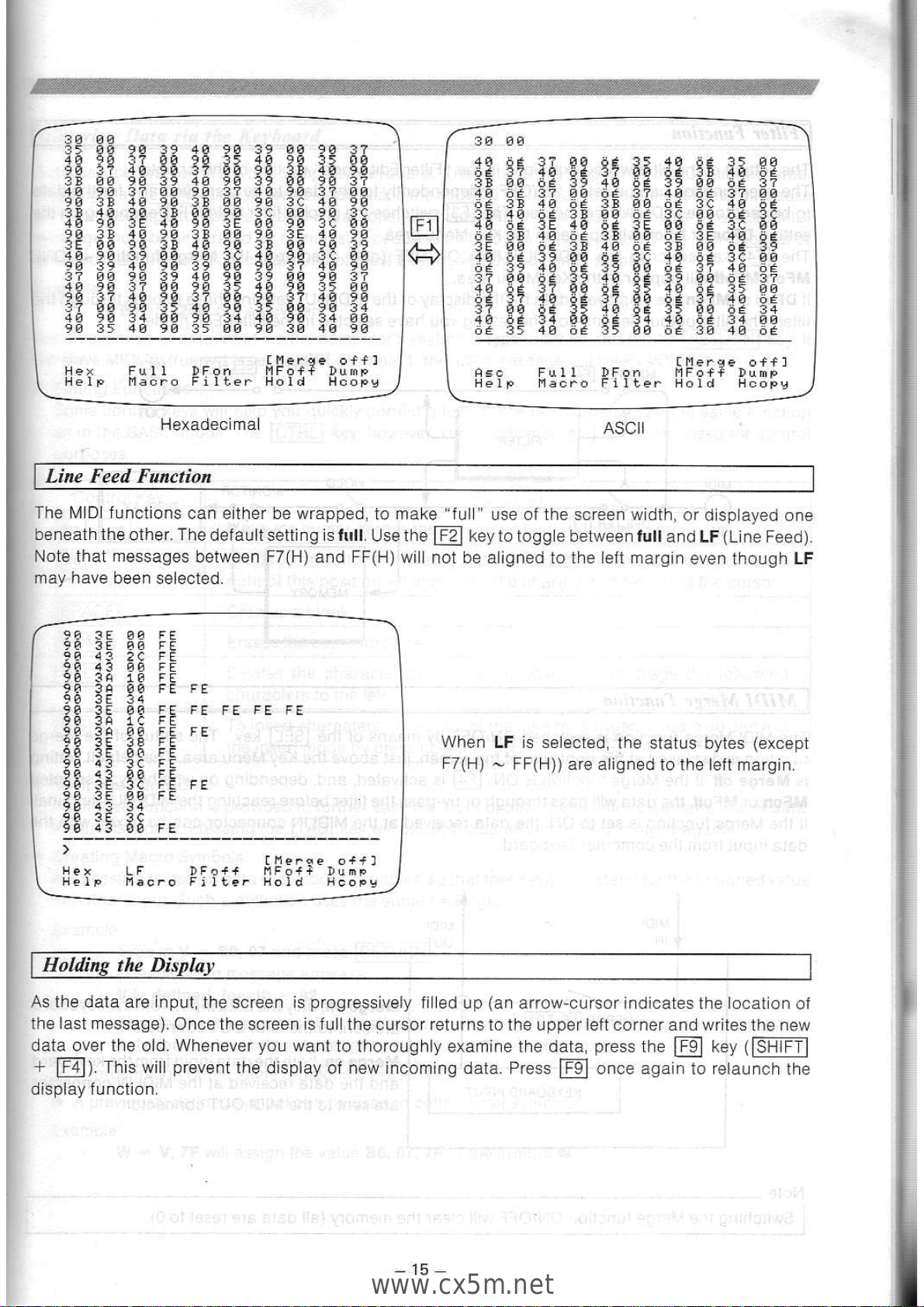
40 rte 3? Eg dl 35 40 ne 35 69
Aa 3? 4A AA 3? 99 6a 31 40 rtE
3B 90 ria 39 40 nA 39 0O 6e 3?
6e 3? 4B riE 3? aa
nE 31
4a 6e 3! OA oE 3{
4A 6e
33 40 6e 38
BB 6a
3a A9
i'a
3C
40 nd 3E 40 6E 3E 00 ttE 3C 06
ne 3E
4B 6e 3t S0 6ts 3E 49
de
3E 90 6E 3! 49 oe 3A AB 64 39
49 6a 39 90 6E 3C 40 iiA 3a 0A
6E 39 4b 6e 39 60 tiA 3? 4a 6E
37
gg
nt 39 49 6E 39 00 tia 3?
4A At 3?
gS
de 35 4E iiE 35 AB
3? 99 nE 35 4E 6E 35 99 6E 34
4A EA 34
gg
dE 34 4A 64 34 6B
6E 35 46 iia 35 60
iii
3A 4b
de
t er
qe
o++l
HerF ia.ro
Filter
Hol d Ncoirq
ASCII
39 40 9A 39
AB
9A 3?
B9 90 35 40 9B 35 00
9A 3? BA 9A 38 49 90
39 48 9A 39 AS 9A 3?
aB 9B 31 1A 96 3?
@B
9S 38
6A 98 3C 4A 9B
31 99 96 3C
BO
90 3C
46 9A 3E A4 90 3C AO
99 33
6A 9A 3E 48
9A
3t 49 90 3a
g0
90 39
00 91 3c 4s 90 3c 00
96 39 6g 99 3? 46 9A
29 46 96 39 66 9B 37
00 96 35 49 90 35 B0
9g 37
gS
9A 3? 4S 9A
35 40 90 35 0A 96 34
oa 98 34 4A 96 34 82
98 3t BB 9S 38 4B 99
t neFoe o++l
He 1F t4acro Filter HoId HcoFq
Hexadec mal
Line Feed Fanctiorl
The MlDl functions
can eilher be wrapped,
10
make
full use of ihe screen width,
or d sp aved one
bereal' lheolher T'rederarlrsetti'lgi.tl|ll
Lserre@t"vrorogg"beweF fu
a^dLF\Lila-FF0J.
Note
that messages
belween F7{H) and FF(H)
wii not be aligned to the eft margin
even thoLgh LF
may
have
been selected.
Holdins the Di
When LF is selecied,
the status bytes
(excepi
r/(J\
-
t -r-,,
dra alrgred
lo lhe la,l nargi .
As ihe data are input, the screen is
progresslvely
iilled up
(an
arrow crtrsor indicates the locat
on oi
the
lasi
message). Once lhe screen is fullthe
cursor returns to the uppef left corner and writes
the
new
data over ihe old. Whenever
you
want
io ihoroughly examine the data,
press
the
E
key
(lSHlFTl
+
E).
This will
prevent
the display ol new incoming data. Press
E
once aga n to retaunch the
display lunction
9A 3A Ag FE FF
99 3A 9E
FE FE
9E 3E 3C
FE
FE
tfiP.oe
Fi
I t.er
Hold
,15
www.cx5m.net
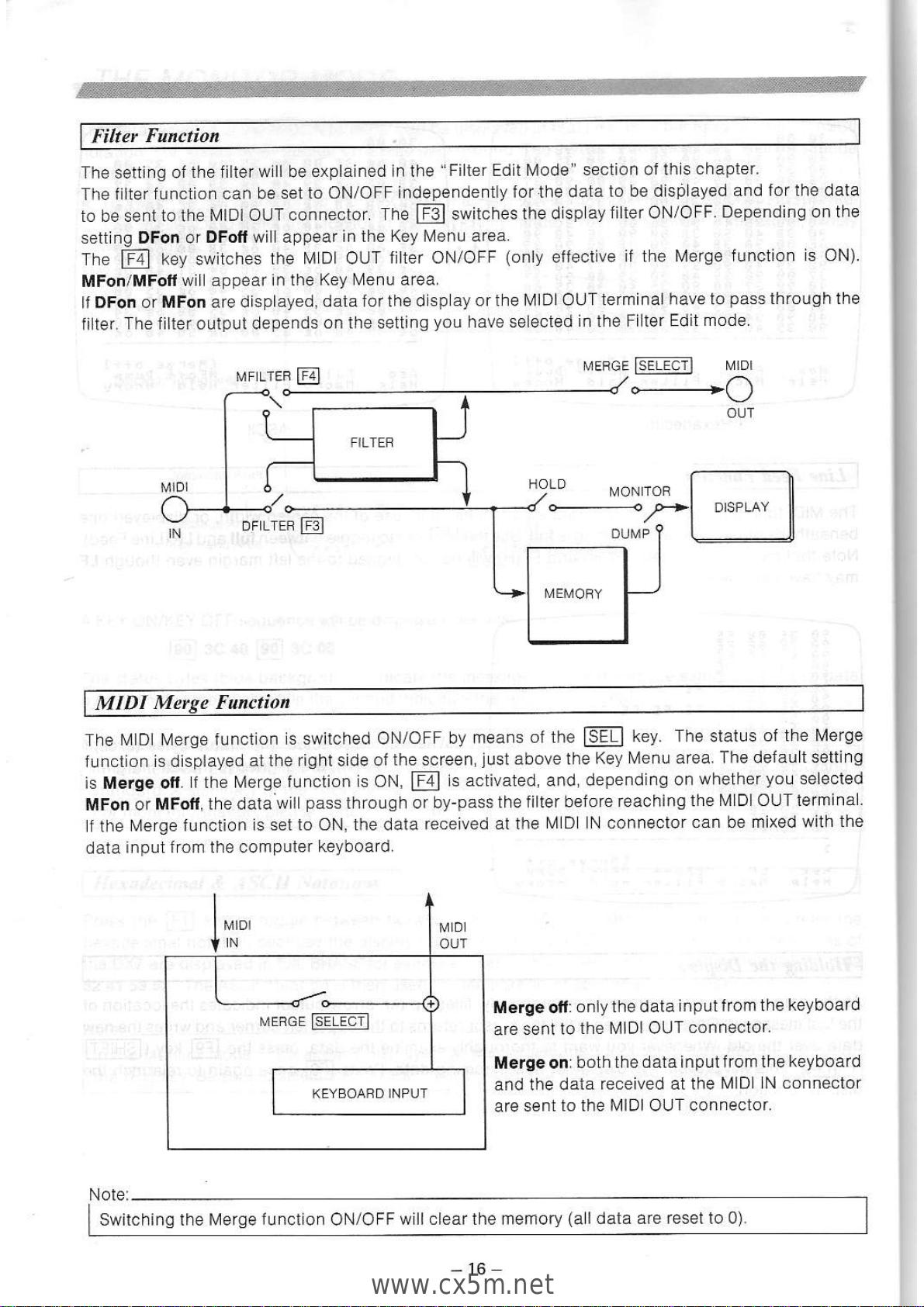
The setting of
the fiter w I be
expla ned n the
"Filtef
Ed t [.4ode' section
oi th s
chapter'
The
I iter function can be
sel to ON/OFF independently
Ior lhe data
to be dis0Layed
and for the data
to be sent to the
MlDl OUT connector
TlT e
E
switches
the d sp
ay filter ON/OFF
Depending on the
settlnq DFon or
DFoft wi appear
in ihe Key Menu area
The
lF;l
kev svr'ltches
the MLD OUT
flter oN/OFF
lonly
ettectve
I the N,4erge function
is oN)
MFon,'MFotl
wiL aopear in the
Kev \4en! area
ll
DFon or MFon are clisplayed,
data for the d
sp ay or the lvllDl OUT
terminai
have io
pass
through the
fi ter
The filter oulput depends
on lhe setting
you
have se ected
in lhe F ler
Ed i mode
MEFCE
EFLE.iI
MIDL
o+o
MIDI
Meryc Function
The
M D Merge functon
s switched oN/oFF
by means
of the
llEll
key The status
of the Merge
f!nct on is displayed
at the righl srde oi
lhe screen
lust
above the
Key Menu area. The
default selllng
is Merge ofi.
f the t\,'lefge
i!nctjon s ON,
E
s activated, and, depend
ng on
whetheryou selecled
MFon or
MFotl, the clala
wll
pass
through or by-pass
the filter belore
reacfiing
the M D OUT lermina
f the
Merge lunction s
set io oN, the daia
received al lhe
M D N connecior
can be mix-od
wiih the
data
inDUt from the computef
keyboard
Merge ofl:
only the daia
input lrom the
keyboar0
are
sent lo
ihe MlDl OUT
connector.
Mergeon
both the data inpullrorn the
keyboard
and the dala
received at the
M D lN connector
are sent
to the MlDl ouf connector.
\oI""]
i
I
Switching lhe llerge
luncl
on ON/OFF
w ll c ear ihe memory
(a
I daia are reset to 0)
|
MERGE
l3E.Fcil
,16
www.cx5m.net
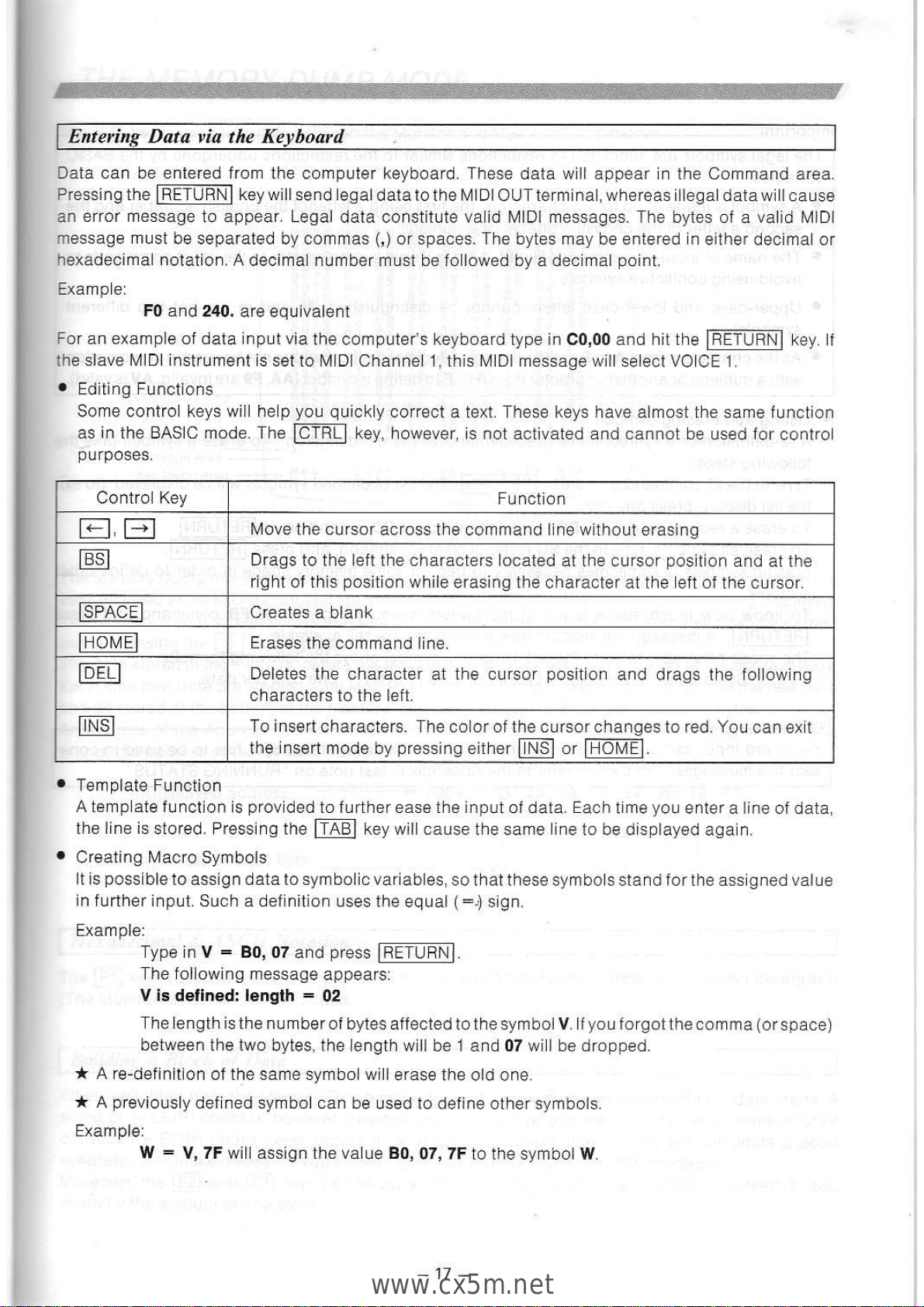
Data ia the Ket)boatd
Data can be entered Jrom th€
compller
keyboard.
These data wil appear n the Command area.
eressingtne
F-tiU[Nl
leyw]llsend
egalclalalotheMlDlOUTtermna,whereas legaldatawitcause
an error message
to appear Legal dala constiille vaid MlDl messages. The bytes ot a valid lvllDl
message mLrst
be separated by cornmas
(,)
or spaces. The bytes may be eniered n
eilher decima or
hexadecima notalion.
A decima number must be Jo lowed by a dec ma
poini.
Examp e:
F0 and 240.
are equivalent
For an examp e oJ data nput via
the computer s keyboafd type in C0,00 ana nit the
IFETU-nNI
tey i
lhe
slave MlDl lnstrument
is set to M D Cha.nel 1,lh s [,] Dl message willselecl VOICE ]
.
Ed
ling
Funciions
Some contro keys wi he
p
yoL quick y
correct a text. These keys have almost the same function
as in ihe BASIC mode The
la-Rll
key
however rs not activated and cannot be used fof
coniro
.
Templale Function
Atempatef!nclon
sprovdedtofufthereasetheinputoldala Each
trme
you
enler a line of deta
the line is
stored. Presslng the
@l
key wil cause
the same
ne
to be displayed aga n.
.
Creaiing Macro Symbols
t is
possible
to ass
gn
data lo syrabo
jc
var
ab es so that these symbols stand fofthe ass
gned
valLe
n further inpul. Such a def niiion uses
lhe equal
(:)
sign
Example:
Type in V = 80,07
and
press
F-iiUnNl
V is delined: lenglh
=
02
The length is the nLmbef
oi bytes affected to lhe symbo V.ltyoLrtorgotthe comma
(orspace)
between the two
bytes, the ength w il be 1 and 07 v! | be dropped.
* A re-definit
on of the same syanbo wi I
erase the old one
* A
previo!sly
def ned symbol can be
used to define other symbols
Examplel
W
=
V, 7F wil asslgn the va
ue
80,
07, 7F to the symbol W
Conlro Key
EE
N4ove the cursor
across the command I ne without erasing
@
Drags lo the lelt the characters ocated
at the cLrrsor
posit
on and at the
r
ghi
of this
position
\4h;le
eras
ng
ihe character at the ell ol the cursor
lSPAaEl
Creates
a blank
lta'\4E1
Erases
lhe command line.
ftELl
Deletes the characler
at
the clrsor
posiiion
and drags the folowng
characters to the left.
N
Toinsertcharacters. Thecoorof thecursof changestored Youcanext
ihe nsen mode by
pressing
either
@
or
lH-OMEI.
-17 -
www.cx5m.net
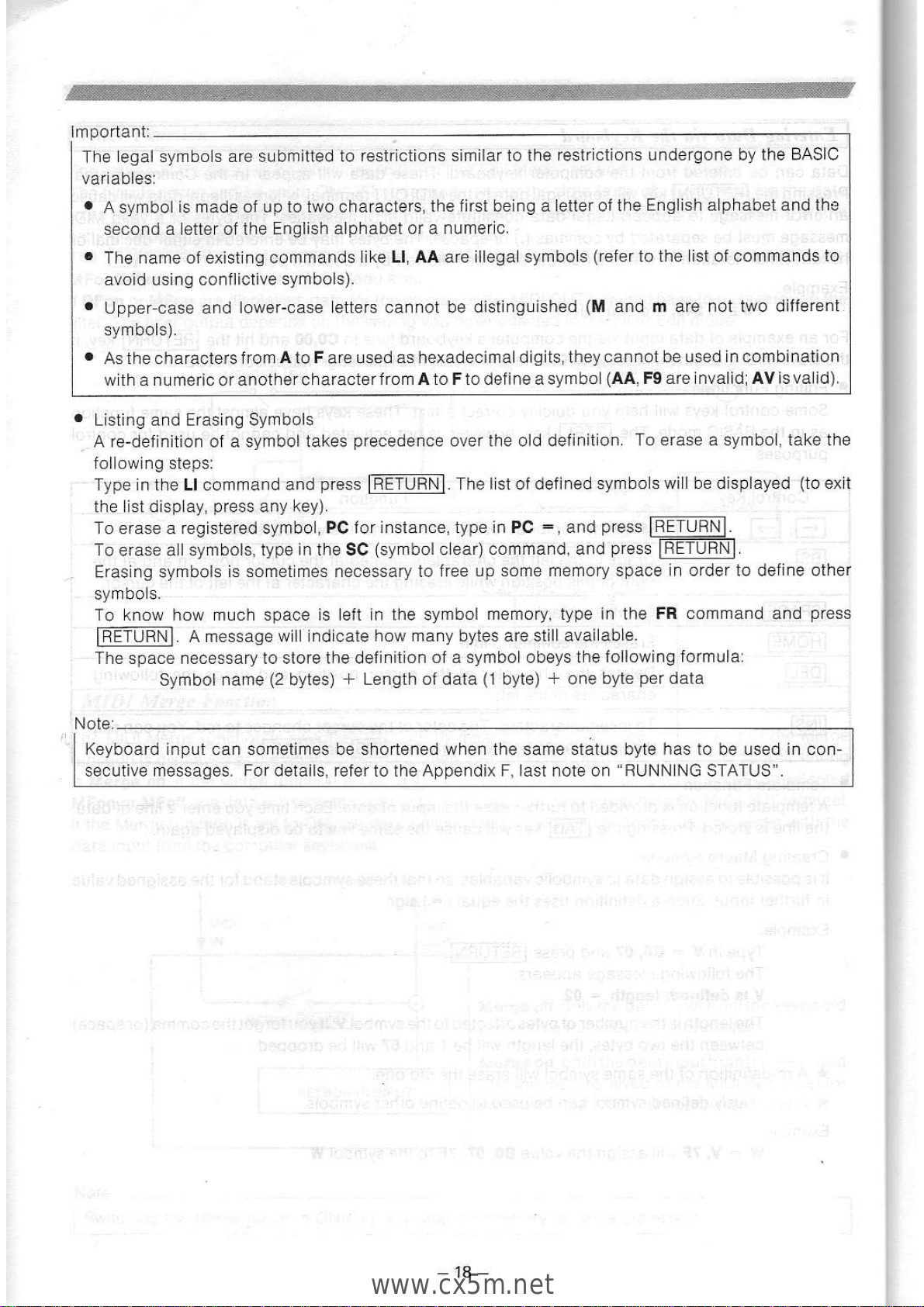
lmpodant:
The
legal
symbols
are submitied to
restrictionS similar to the restrictions
undergone by the BASIC
.
A syt'nbol is made oJ
up to lwo characters, ihe
first being a letter ot the
English alphabet and the
secono a .affe- ot
lhe
Englisl alphaber
or a rumer c
.
The name ot existing commands
like Ll, AA are illegal symbols
(reier
to the lisl of commands to
avoid using conlliclive symbols).
.
Upper case and lower-case
leiters cannot be distinguished
(ll
and m are
symbols).
.
As lhe characters from A to F are used
as hexadecimal d igits, iheycannot
be Llsed in combination
wlth a numeric of anolhefcharacterfrom
Ato Fto deiine a symbol(AA,
Fg are invalid;AV isvalid),
.
Lisiing and Erasing Symbols
A re-definilion of a simbol iakes
precedence
over the old deiiniUon.
To erase a symbol iake lhe
following sleps:
Type in the Ll command and
press
|FETUnNl.
tne list oi deiined symbols
will be d;splayed
(lo
exit
lr e lsr disolay,
p.ess
any
[ey).
To erase a regislered symbol, PC f or
instance, type in PC
:,
and
press
l!!M{1.
To
erase all
symbols, type in the SC
(symbol
clear)
command, and
press
IRETURNI.
Erasing symbols
is sometimes necessary to iree up
some raemory space ln order lo define other
To know how much space is left in the symbol
memory, type in the FR command and
p.ess
IEETURNI.
A message viillindicate
how many byles are slillavailable.
The space necessary to store the defjnition
of a symbol obeys the
following formula:
symbol name
(2
bltes)
+ Length of data
(1
byie) + one byte
per
data
Keyboard lnput can sometimes be shortened when lhe same stitus byte has to be used in conseautive messages. For details, refer 1o the Appendix F, lasi note on
"RUNNING
STATUS".
-18-
www.cx5m.net
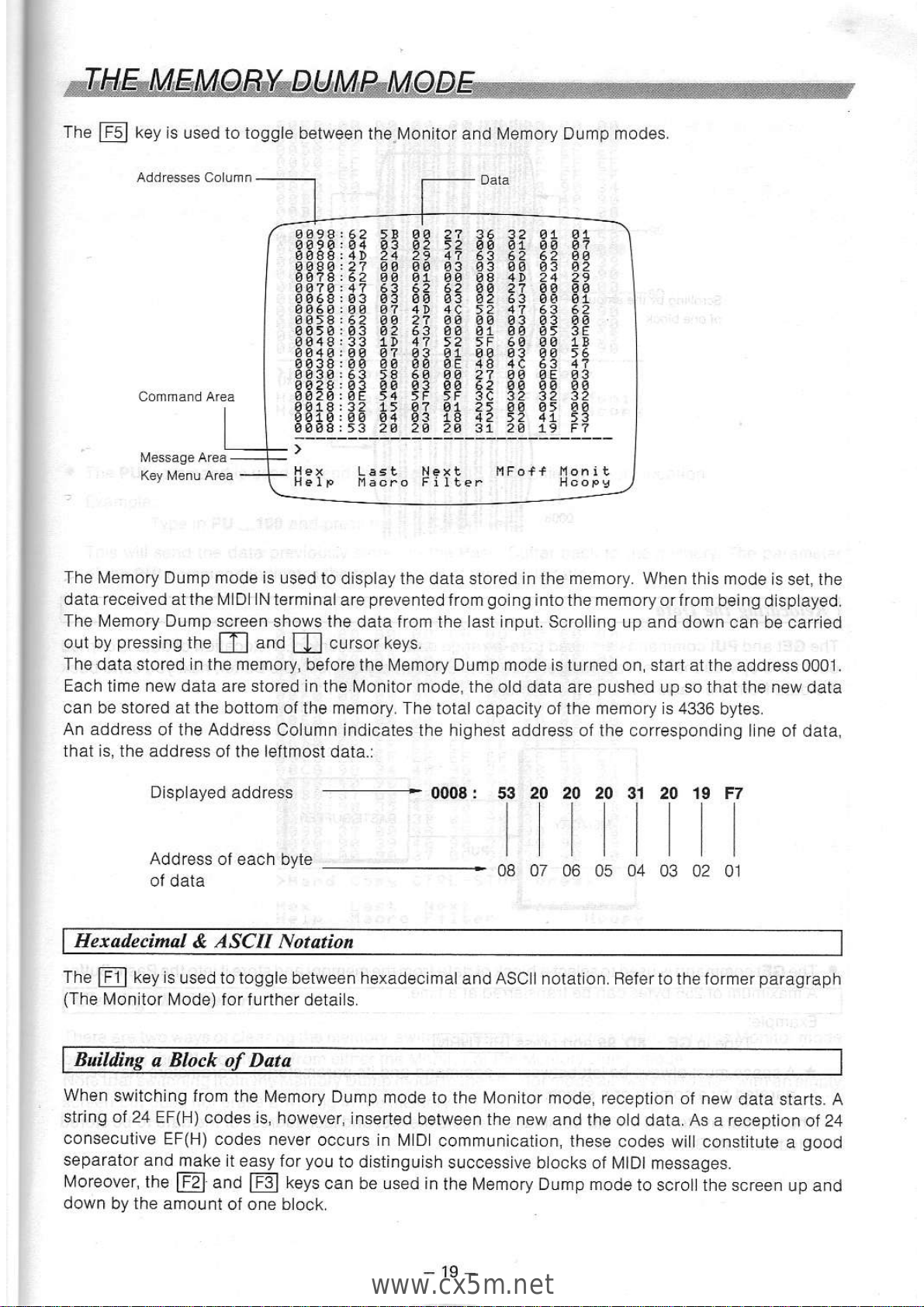
q#He"/U6.4/-AeYd{-P-Ur[/,P@
The E key
s used to toggle b€tween
the.l\4onitor and I/er.ory Dump modes.
The Memory Dump mode is
used lo display the data stored ln the memory When this
mode is set. the
data received atthe M D lNierminalarepreventedfromgolngintothememoryortrombeingdspayed
The [,lenrory Dump
screen shows lhe data irom the last input. Scro]ling Lp and down
can be car|ed
oI o) o
"..ing
[
fl.no [
. r
':or
le,.
Thedatastored nthememory,beJoretheMemoryDurnpmodeisturnedon
startattheaddress000l.
Each time new data are stored in
the Monitor nrode, the old dala are
pLrshed
uJr so thal
the new dala
can be stored at the bottom
of the memory The total capacily ol the nremory s 4336
bytes
An address
of the
Addfess
Column indicates the h
ghest
address of the corresponding I ne of data,
that is. the address
ol the
leitmost
data.:
Displayed address
0008: 53 20 20 20 3'l 20 19 F7
Address of each byte
a7 04
0l
When
switching from
the Memory Dump
mode to the lvon ior mode
reception ot new
data starts. A
string oi 24
EF(H)codes is, however
nseired
between the new
and the old data. As a receDtion
of 24
consecutve
EF{H) codes never
occurs n MID
commLrnication, these
codes wil constituLe
a
gooo
separator
and make it easy for
you
to distinguish
successive b ocks
ol
lVlDl
messages.
l\.4oreover, the
E
and
E
keys
can be used in
the Memory Durnp mode
to scro lihe screen
up and
down by the
amount of one block
020305
0608
Hex.adecimal
& ASCII Notation
The
llll
key ls
used to toggle belween hexadeclmaland
ASC I notat on Refertolheforrnerparagraph
(The
lVonrtor
N4ode) for further detai
s
o Block of Data
27
gA
AE 93
2t aa a5 aa
62 58 O9 2?
oo aa a6 aE
oa26
Hex Last Ner! tlFo++ fonit
Help iacro Filler Ncope
-
19
www.cx5m.net
