Page 1

POWER
OFF
@
ON/
VOLUME
Page 2
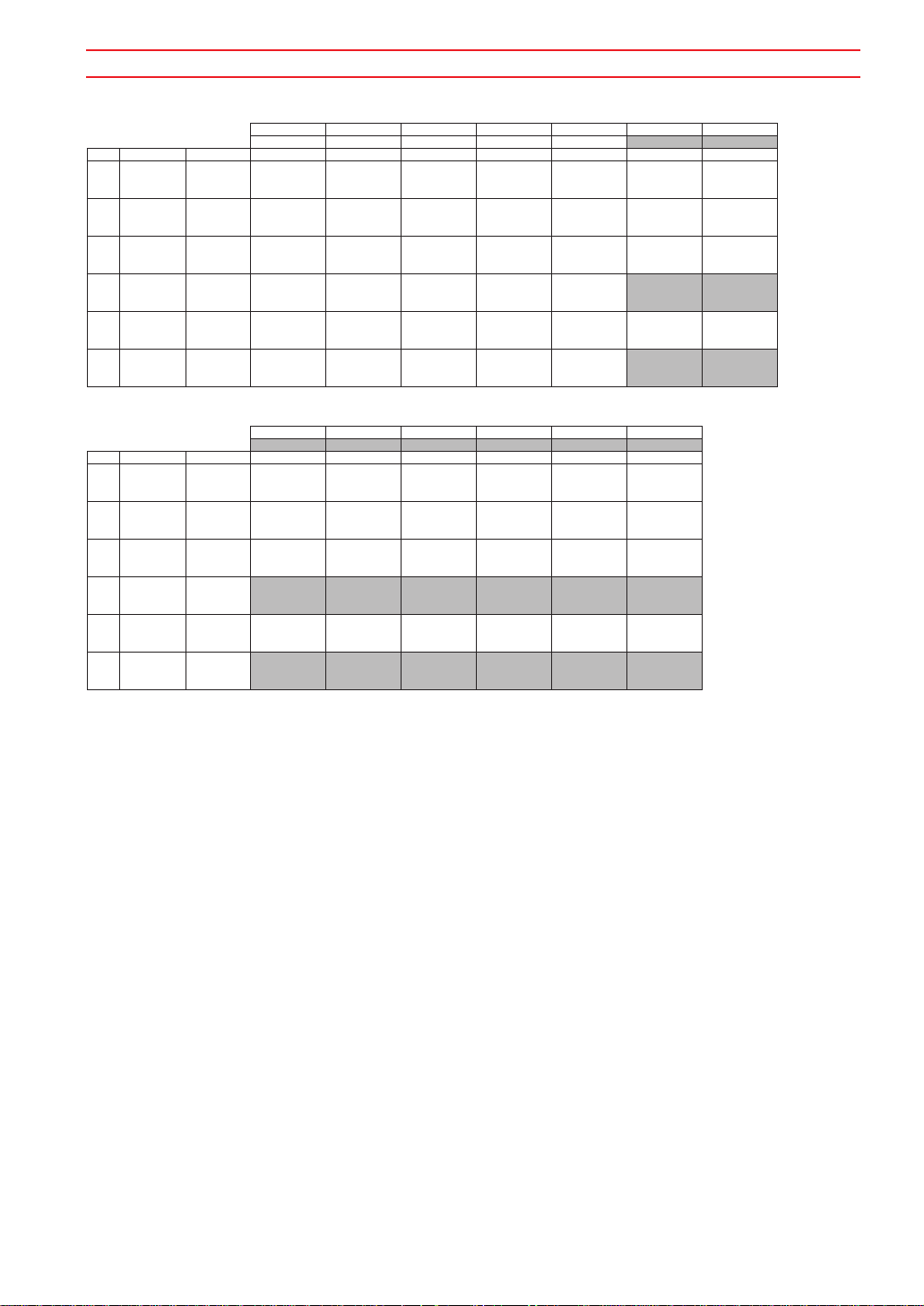
AD input preset
MU90 A/D INPUT PRESET
A/D1
BANK Source PGM CNG# = 0 1 2 3456
0 MIC Preset Name Off Mic Reverb Chorus Chorus+Reverb Karaoke1 Karaoke2
1 GUITAR Preset Name Off Guitar Reverb Chorus Chorus+Reverb Tube Stack
(Note 1) input gain mic mic mic mic mic mic mic
2 KEYBOARD Preset Name Off Keyboard Reverb Chorus Chorus+Reverb Phaser EP Pan EP
3 AUDIO Preset Name Off Audio Reverb Chorus Chorus+Reverb
(Note 2) input gain line line line line line
18 STEREO Preset Name Off Keyboard Reverb Chorus Chorus+Reverb Phaser EP Pan EP
KEYBOARD input gain line line line line line line line
(Note 3) var type - - - - - Phaser Auto Pan
19 STEREO Preset Name Off Audio Reverb Chorus Chorus+Reverb
AUDIO input gain line line line line line
(Note 3) var type - - - - -
BANK Source PGM CNG# = 7 8 9 10 11 12
0 MIC Preset Name Karaoke3 Echo Vocal Studio Oct Up Oct Down
1 GUITAR Preset Name Flang Gtr Clean Gtr Funk Gtr Tremolo Phaser 5th Guitar
(Note 1) input gain mic mic mic mic mic mic
2 KEYBOARD Preset Name Wah Clavi Rotary Orgn Synth Str Synth Pad Synth Lead SFX
3 AUDIO Preset Name
(Note 2) input gain
18 STEREO Preset Name Wah Clavi Rotary Orgn Synth Str Synth Pad Synth Lead SFX
KEYBOARD input gain line line line line line line
(Note 3) var type Touch Wah Rotary Speaker Symphonic Flanger2 Delay LCR Pitch Change
19 STEREO Preset Name
AUDIO input gain
(Note 3) var type
input gain mic mic mic mic mic mic mic
var type - - - - - Karaoke1 Karaoke2
var type - - - - - Amp Sim. Amp Sim.
input gain line line line line line line line
var type - - - - - Phaser Auto Pan
var type - - - - -
input gain mic mic mic mic mic mic
var type Karaoke3 Echo Stage1 Exciter Pitch Change Pitch Change
var type Flanger Celeste Touch Wah Tremolo Phaser Pitch Change
input gain line line line line line line
var type Touch Wah Rotary Speaker Symphonic Flanger2 Delay LCR Pitch Change
var type
(Note 1) The input may be distorted depending on the guitar that you use. Make adjustments using either the A/D INPUT V OLUME or the volume of your guitar.
(Note 2) For AUDIO, A/D1 is panned to the left channel, and A/D2 is panned to the right channel.
(Note 3) The stereo setting can be selected only for A/D1.
A/D2
A/D1
A/D2
The A/D1 and A/D2 inputs are handled as the left and right channels respectively of a stereo signal.
1
Page 3
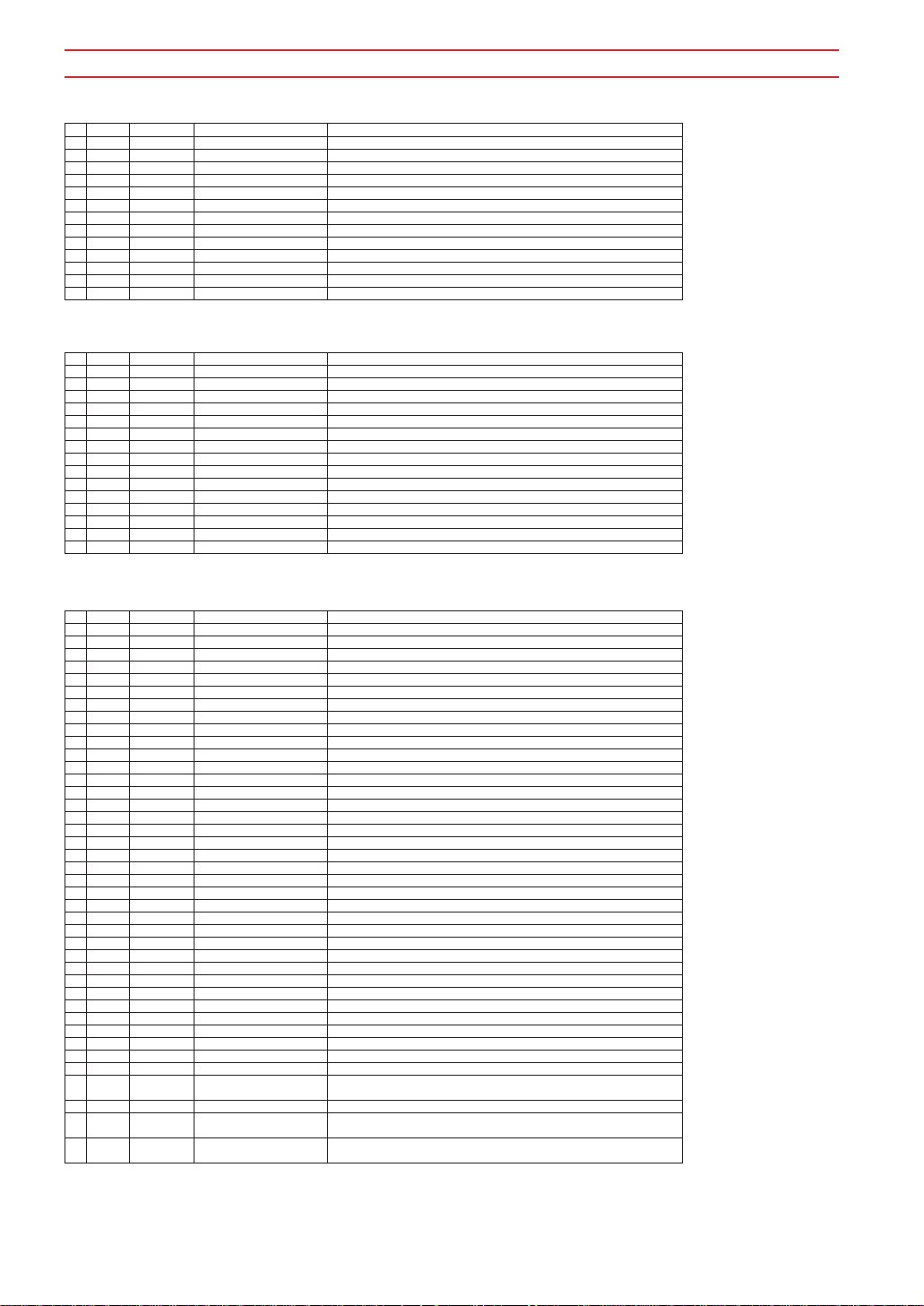
Effect Program List
REVERB
No. MSB LSB Effect Type Features
0 00H 00H NO EFFECT Effect is off
1 01H 00H HALL 1 Reverb simulating the reverberance of a hall
2 01H 01H HALL 2 "
3 02H 00H ROOM 1 Reverb simulating the reverberance of a room
4 02H 01H ROOM 2 "
5 02H 02H ROOM 3 "
6 03H 00H STAGE 1 Reverb suitable for solo instruments
7 03H 01H STAGE 2 "
8 04H 00H PLATE Reverb simulating a metal plate reverb device
9 10H 00H WHITE ROOM Unique short reverb with a slight initial delay
10 11H 00H TUNNEL Simulation of a cylindrical space extending to left and right
11 12H 00H CANYON Simulation of an imaginary sound space extending without limits
12 13H 00H BASEMENT Reverb with unique resonance after a slight initial delay
CHORUS
No. MSB LSB Effect Type Features
0 00H 00H NO EFFECT Effect is off
1 41H 00H CHORUS 1 Standard chorus effect. Gives the sound a natural spaciousness.
2 41H 01H CHORUS 2 "
3 41H 02H CHORUS 3 "
4 41H 08H CHORUS 4 "
5 42H 00H CELESTE 1 This effect uses a three-phase LFO to create modulation and spaciousness
6 42H 01H CELESTE 2 "
7 42H 02H CELESTE 3 "
8 42H 08H CELESTE 4 "
9 43H 00H FLANGER 1 An effect reminiscent of a jet airplane
10 43H 01H FLANGER 2 "
11 43H 08H FLANGER 3 "
12 44H 00H SYMPHONIC Additional stages are added to the modulation of CELESTE
13 57H 00H ENSEMBLE DETUNE
14 48H 00H PHASER 1 Adds modulation by cyclically changing the phase
A chorus effect without modulation created by adding a slightly pitch-shifted sound
VARIATION
No. MSB LSB Effect Type
0 00H 00H NO EFFECT
1 0H1 00H HALL 1
2 01H 01H HALL 2
3 02H 00H ROOM 1
4 02H 01H ROOM 2
5 02H 02H ROOM 3
6 03H 00H STAGE 1
7 03H 01H STAGE 2
8 04H 00H PLATE
9 10H 00H WHITE ROOM
10 11H 00H TUNNEL
11 12H 00H CANYON
12 13H 00H BASEMENT
13 05H 00H DELAY L,C,R
14 06H 00H DELAY L,R
15 07H 00H ECHO
16 08H 00H CROSS DELAY
17 09H 00H ER 1
18 09H 01H ER 2
19 0AH 00H GATE REVERB
20 0BH 00H REVERSE GATE
21 14H 00H KARAOKE 1
22 14H 01H KARAOKE 2
23 14H 02H KARAOKE 3
24 41H 00H CHORUS 1
25 41H 01H CHORUS 2
26 41H 02H CHORUS 3
27 41H 08H CHORUS 4
28 42H 00H CELESTE 1
29 42H 01H CELESTE 2
30 42H 02H CELESTE 3
31 42H 08H CELESTE 4
32 43H 00H FLANGER 1
33 43H 01H FLANGER 2
34 43H 08H FLANGER 3
35 44H 00H SYMPHONIC
36 57H 00H ENSEMBLE DETUNE
37 58H 00H AMBIENCE
38 45H 00H ROTARY SPEAKER
39 56H 00H
2WAY ROTARY SPEAKER
Effect is off
Reverb simulating the reverberance of a hall
Reverb simulating the reverberance of a room
Reverb suitable for solo instruments
Reverb simulating a metal plate reverb unit
Unique short reverb with a slight initial delay
Simulation of a cylindrical space extending to left and right
Simulation of an imaginary sound space extending without limits
Reverb with unique resonance after a slight initial delay
An effect which generates three delays: L, R and C (center)
An effect which generates two delays, L and R, and provides two feedback delays
Two delays (L and R) and independent feedback for L and R
This effect crosses the feedback of two delays
An effect which produces only the early reflections of reverb
Simulation of gated reverb
Simulation of gated reverb played backward
Echo for karaoke
Standard chorus effect. Adds natural spaciousness.
An effect which uses a 3-phase LFO to add modulation and spaciousness
An effect reminiscent of a jet airplane
Additional stages are added to the modulation of CELESTE
A chorus effect without modulation created by adding a slightly pitch-shifted
sound
An effect that blurs the location of the sound to add spatial width
Simulation of a rotary speaker. AC1 (assignable controller 1) etc. can be used to
control the speed of rotation.
Simulation of a rotary speaker. AC1 (assignable controller 1) etc. can be used to
control the speed of rotation.
Features
"
"
"
"
"
"
"
"
"
"
"
"
"
"
"
2
Page 4
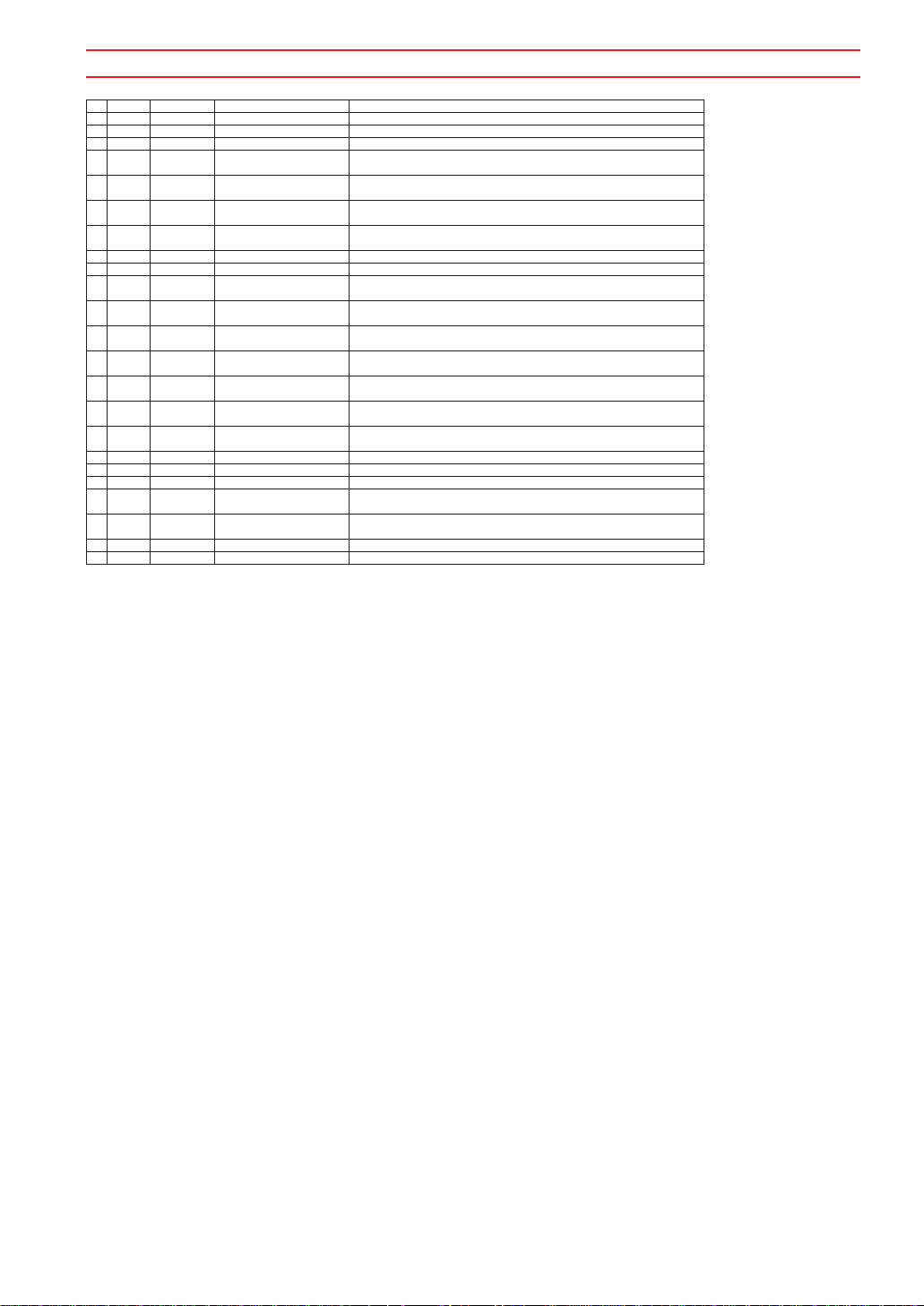
Effect Program List
40 46H 00H TREMOLO
41 47H 00H AUTO PAN
42 48H 00H PHASER 1
43 48H 08H PHASER 2
44 49H 00H DISTORTION
45 49H 01H COMP+DISTORTION
46 4AH 00H OVER DRIVE
47 4BH 00H AMP SIMULATOR
48 4CH 00H 3BAND EQ(MONO)
49 4DH 00H 2BAND EQ(STEREO)
50 4EH 00H AUTO WAH(LFO)
51 4EH 01H AUTO WAH+DIST
52 4EH 02H AUTO WAH+ODRV
53 52H 00H TOUCH WAH 1
54 52H 01H TOUCH WAH+DIST
55 52H 02H TOUCH WAH+ODRV
56 52H 08H TOUCH WAH 2
57 50H 00H PITCH CHANGE 1
58 50H 01H PITCH CHANGE 2
59 51H 00H AURAL EXCITER
60 53H 00H COMPRESSOR
61 54H 00H NOISE GATE
62 55H 00H VOICE CANCEL
63 40H 00H THRU
An effect which cyclically modulates the volume
An effect which cyclically moves the sound left/right and front/back
Cyclically changes the phase to add modulation
Adds a hard-edged distortion. A noise gate is provided, making this suitable for
use with A/D input as well.
Since a compressor is provided in the initial stage, even distortion is produced
regardless of the input level.
Adds mild distortion. A noise gate is provided, making this suitable for use with
A/D input as well.
Simulates a guitar amp. A noise gate is provided, making this suitable for use with
A/D input as well.
Mono EQ with low, mid and high equalization
Stereo EQ with low and high equalization. Ideal for the drum part.
Cyclically changes the center frequency of a wah filter. Can be used with A C1 etc.
as a pedal wah.
The output of AUT O WAH is distorted by DIST ORTION. Can be used with AC1
etc. as a pedal wah.
The output of AUTO WAH is distorted by OVERDRIVE. Can be used with AC1
etc. as a pedal wah.
The level of the input will modify the center frequency of the wah filter. Can be
used with AC1 etc. as a pedal wah.
The output of TOUCH WAH is distorted by DISTORTION. Can be used with
AC1 etc. as a pedal wah.
The output of TOUCH WAH is distorted by OVERDRIVE. Can be used with
AC1 etc. as a pedal wah.
The level of the input will modify the center frequency of the wah filter. Can be
used with AC1 etc. as a pedal wah.
This effect changes the pitch of the input signal.
This effect adds new overtones to the input signal to make it stand out.
Limits the output when the input signal exceeds a specified level. Can also add a
sense of attack to the sound.
Gates the input when the input signal falls below a specified level. Ef fecti ve when
you wish to suppress noise from the A/D input.
Attenuates the vocal part of a recording on CD etc.
Bypass without applying an effect
Aural Exciter is a registered trademark of Aphex Corporation.
"
"
3
Page 5
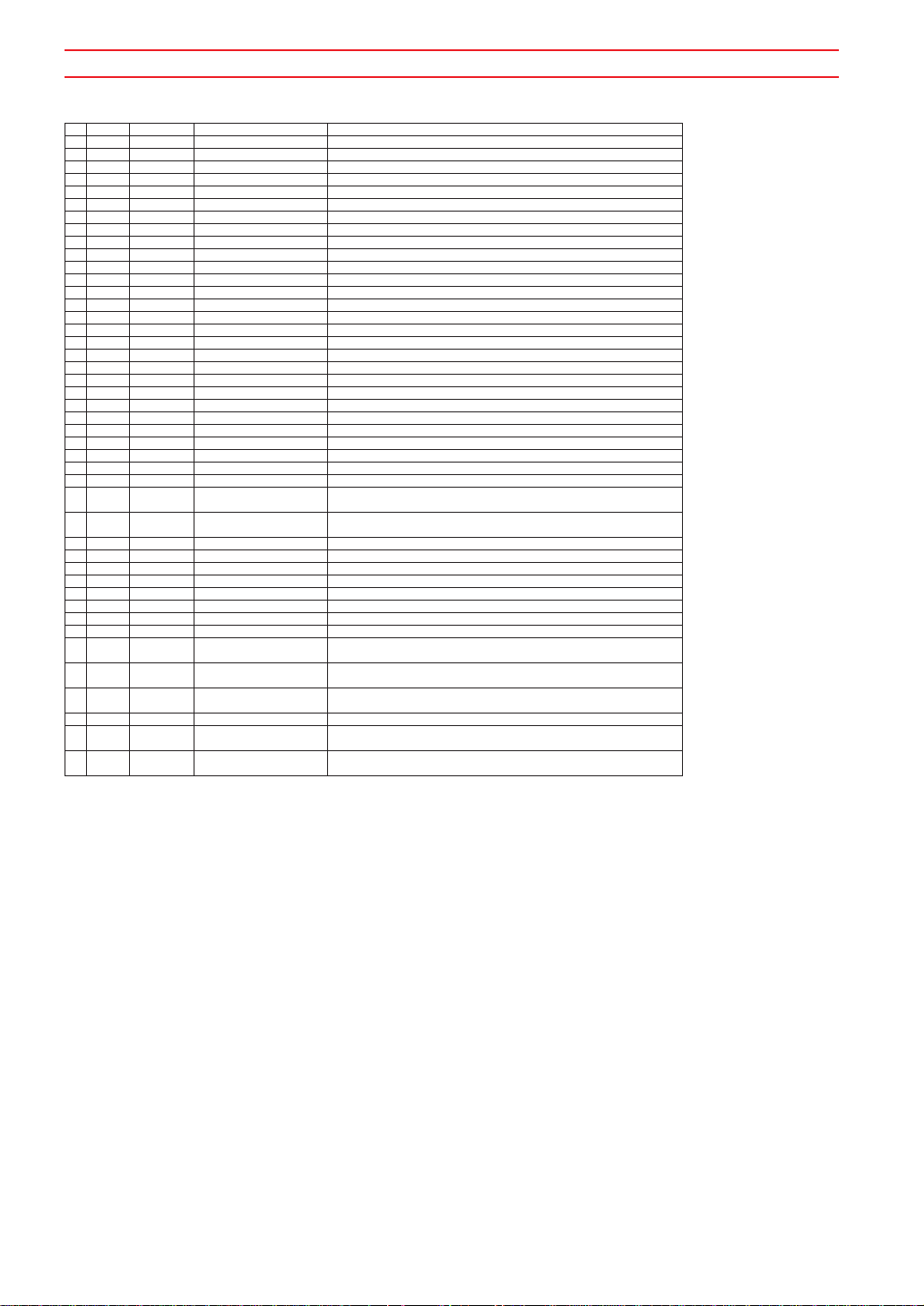
INSERTION1,2
No. MSB LSB Effect Type
0 40H 00H THRU
1 01H 00H HALL 1
2 01H 01H HALL 2
3 02H 00H ROOM 1
4 02H 01H ROOM 2
5 02H 02H ROOM 3
6 03H 00H STAGE 1
7 03H 01H STAGE 2
8 04H 00H PLATE
9 05H 00H DELAY L,C,R
10 06H 00H DELAY L,R
11 07H 00H ECHO
12 08H 00H CROSS DELAY
13 14H 00H KARAOKE 1
14 14H 01H KARAOKE 2
15 14H 02H KARAOKE 3
16 41H 00H CHORUS 1
17 41H 01H CHORUS 2
18 41H 02H CHORUS 3
19 41H 08H CHORUS 4
20 42H 00H CELESTE 1
21 42H 01H CELESTE 2
22 42H 02H CELESTE 3
23 42H 08H CELESTE 4
24 43H 00H FLANGER 1
25 43H 01H FLANGER 2
26 43H 08H FLANGER 3
27 44H 00H SYMPHONIC
28 57H 00H ENSEMBLE DETUNE
29 45H 00H ROTARY SPEAKER
30 46H 00H TREMOLO
31 47H 00H AUTO PAN
32 48H 00H PHASER 1
33 49H 00H DISTORTION
34 4AH 00H OVER DRIVE
35 4BH 00H AMP SIMULATOR
36 4CH 00H 3BAND EQ(MONO)
37 4DH 00H 2BAND EQ(STEREO)
38 4EH 00H AUTO WAH(LFO)
39 52H 00H TOUCH WAH 1
40 52H 08H TOUCH WAH 2
41 51H 00H AURAL EXCITER
42 53H 00H COMPRESSOR
43 54H 00H NOISE GATE
Effect Program List
Bypass without applying an effect
Reverb simulating the reverberance of a hall
Reverb simulating the reverberance of a room
Reverb suitable for solo instruments
Reverb simulating a metal plate reverb unit
An effect which generates three delays: L, R and C (center)
An effect which generates two delays, L and R, and provides two feedback delays
Two delays (L and R) and independent feedback for L and R
This effect crosses the feedback of two delays
Echo for karaoke
Standard chorus effect. Adds natural spaciousness.
An effect which uses a 3-phase LFO to add modulation and spaciousness
An effect reminiscent of a jet airplane
Additional stages are added to the modulation of CELESTE
A chorus effect without modulation created by adding a slightly pitch-shifted
sound
Simulation of a rotary speaker. AC1 (assignable controller 1) etc. can be used to
control the speed of rotation.
An effect which cyclically modulates the volume
An effect which cyclically moves the sound left/right and front/back
Cyclically changes the phase to create modulation
Adds a hard-edged distortion
Adds mild distortion
Simulates a guitar amp
Mono EQ with low, mid and high equalization
Stereo EQ with low and high equalization. Ideal for the drum part.
Cyclically changes the center frequency of a wah filter. Can be used with A C1 etc.
as a pedal wah.
The level of the input will modify the center frequency of the wah filter. Can be
used with AC1 etc. as a pedal wah.
The level of the input will modify the center frequency of the wah filter. Can be
used with AC1 etc. as a pedal wah.
This effect adds new overtones to the input signal to make it stand out.
Limits the output when the input signal exceeds a specified level. Can also add a
sense of attack to the sound.
Gates the input when the input signal falls below a specified level. Ef fectiv e when
you wish to suppress noise from the A/D input.
Aural Exciter is a registered trademark of Aphex Corporation.
Features
"
"
"
"
"
"
"
"
"
"
"
"
"
"
4
Page 6
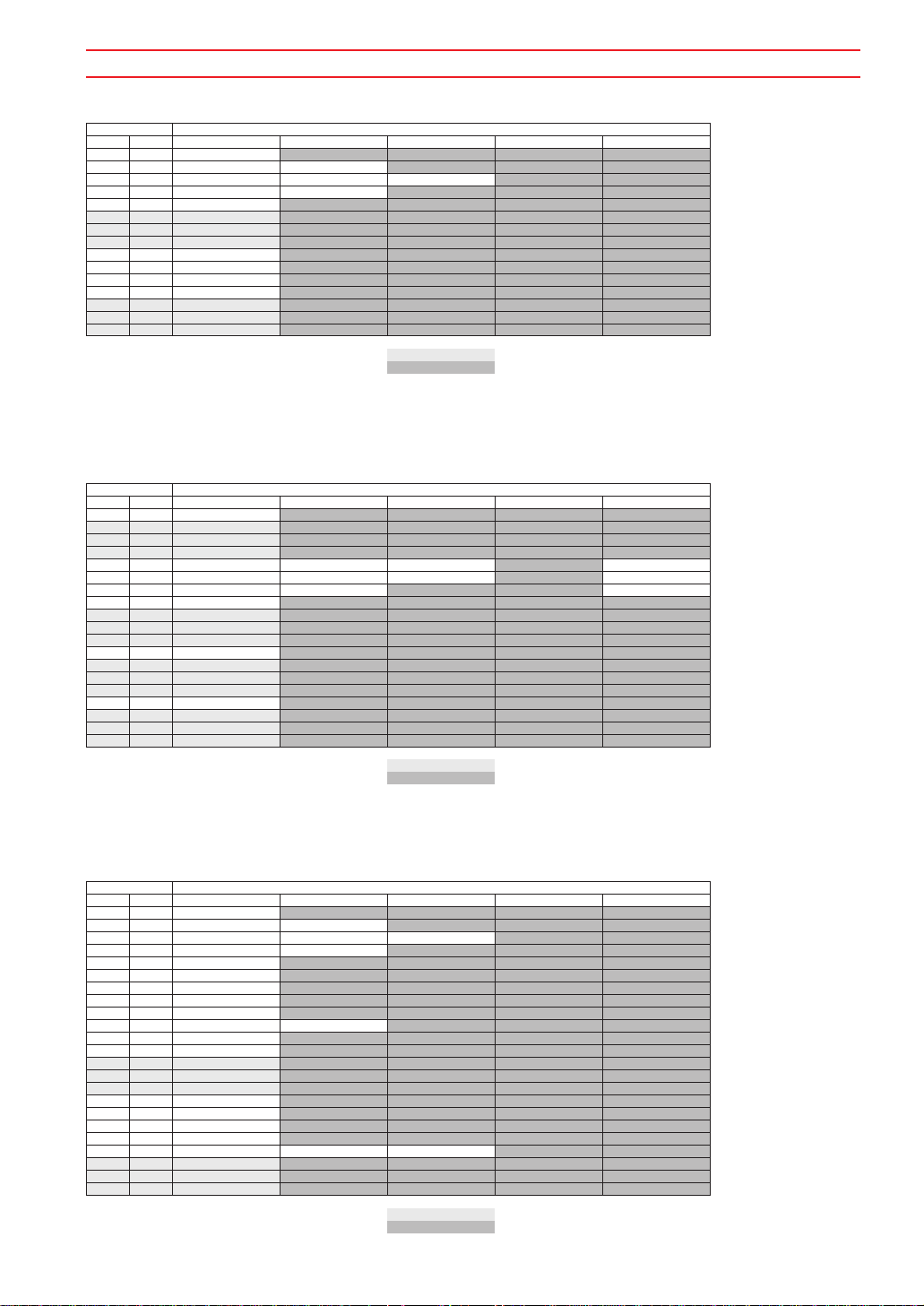
MU90 Effect LSB, MSB LIST
REVERB TYPE
TYPE MSB TYPE LSB
DEC HEX 00 01 02 ... 08
000 0 NO EFFECT
001 1 HALL 1 HALL 2
002 2 ROOM 1 ROOM 2 ROOM 3
003 3 STAGE 1 STAGE 2
004 4 PLATE
005 5 NO EFFECT
:::
015 F NO EFFECT
016 10 WHITE ROOM
017 11 TUNNEL
018 12 CANYON
019 13 BASEMENT
020 14 NO EFFECT
:::
127 7F NO EFFECT
NO EFFECT
Same as basic effects (LSB=00)
CHORUS TYPE
TYPE MSB TYPE LSB
DEC HEX 00 01 02 ... 08
000 0 NO EFFECT
001 1 NO EFFECT
:::
064 40 NO EFFECT
065 41 CHORUS 1 CHORUS 2 CHORUS 3 CHORUS 4
066 42 CELESTE 1 CELESTE 2 CELESTE 3 CELESTE 4
067 43 FLANGER 1 FLANGER 2 FLANGER 3
068 44 SYMPHONIC
069 45 NO EFFECT
:::
071 47 NO EFFECT
072 48 PHASER 1
073 49 NO EFFECT
:::
086 56 NO EFFECT
087 57 ENSEMBLE DETUNE
088 58 NO EFFECT
:::
127 7F NO EFFECT
NO EFFECT
Same as basic effects (LSB=00)
V ARIATION TYPE (0-63)
TYPE MSB TYPE LSB
DEC HEX 00 01 02 ... 08
000 0 NO EFFECT
001 1 HALL 1 HALL 2
002 2 ROOM 1 ROOM 2 ROOM 3
003 3 STAGE 1 STAGE 2
004 4 PLATE
005 5 DELAY L,C,R
006 6 DELAY L,R
007 7 ECHO
008 8 CROSS DELAY
009 9 ER 1 ER 2
010 A GATE REVERB
011 B REVERSE GATE
012 C NO EFFECT or THRU
:::
015 F NO EFFECT or THRU
016 10 WHITE ROOM
017 11 TUNNEL
018 12 CANYON
019 13 BASEMENT
020 14 KARAOKE 1 KARAOKE 2 KARAOKE 3
021 15 NO EFFECT or THRU
:::
063 3F NO EFFECT or THRU
NO EFFECT (for SYS) or THRU (for INS)
Same as basic effects (LSB=00)
5
Page 7
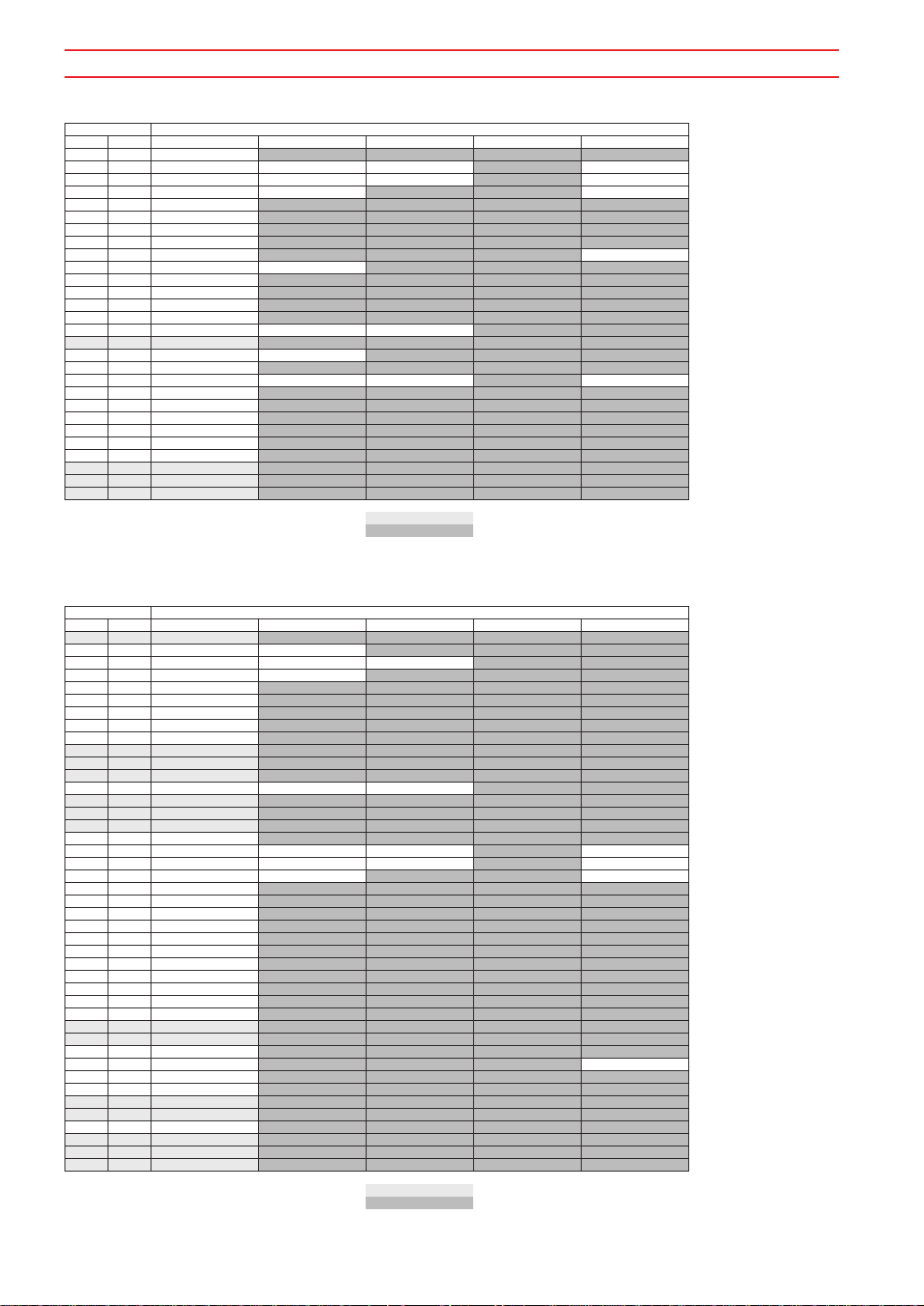
MU90 Effect LSB, MSB LIST
V ARIATION TYPE (64-127)
TYPE MSB TYPE LSB
DEC HEX 00 01 02 ... 08
064 40 THRU
065 41 CHORUS 1 CHORUS 2 CHORUS 3 CHORUS 4
066 42 CELESTE 1 CELESTE 2 CELESTE 3 CELESTE 4
067 43 FLANGER 1 FLANGER 2 FLANGER 3
068 44 SYMPHONIC
069 45 ROTARY SPEAKER
070 46 TREMOLO
071 47 AUTO PAN
072 48 PHASER 1 PHASER 2
073 49 DISTORTION COMP+DISTORTION
074 4A OVER DRIVE
075 4B AMP SIMULA TOR
076 4C 3-BAND EQ
077 4D 2-BAND EQ
078 4E AUTO W AH(LFO) AUTO WAH+DIST
079 4F THRU
080 50 PITCH CHANGE PITCH CHANGE2
081 51 AURAL EXCITER®
082 52 TOUCH WAH 1 TOUCH WAH+DIST
083 53 COMPRESSOR
084 54 NOISE GATE
085 55 VOICE CANCEL
086 56
087 57 ENSEMBLE DETUNE
088 58 AMBIENCE
089 59 THRU
:::
127 7F THRU
2WAY ROTARY SPEAKER
AUTO WAH+O VERDRIVE
TOUCH W AH+OVERDRIVE
TOUCH WAH 2
THRU
Same as basic effects (LSB=00)
INSERTION EFFECT TYPE
TYPE MSB TYPE LSB
DEC HEX 00 01 02 ... 08
000 0 THRU
001 1 HALL 1 HALL 2
002 2 ROOM 1 ROOM 2 ROOM 3
003 3 STAGE 1 STAGE 2
004 4 PLATE
005 5 DELAY L,C,R
006 6 DELAY L,R
007 7 ECHO
008 8 CROSS DELAY
009 9 THRU
:::
019 13 THRU
020 14 KARAOKE 1 KARAOKE 2 KARAOKE 3
021 15 THRU
:::
063 3F THRU
064 40 THRU
065 41 CHORUS 1 CHORUS 2 CHORUS 3 CHORUS 4
066 42 CELESTE 1 CELESTE 2 CELESTE 3 CELESTE 4
067 43 FLANGER 1 FLANGER 2 FLANGER 3
068 44 SYMPHONIC
069 45 ROTARY SPEAKER
070 46 TREMOLO
071 47 AUTO PAN
072 48 PHASER 1
073 49 DISTORTION
074 4A OVER DRIVE
075 4B AMP SIMULA TOR
076 4C 3BAND EQ
077 4D 2-BAND EQ
078 4E AUTO W AH(LFO)
079 4F THRU
080 50 THRU
081 51 AURAL EXCITER®
082 52 TOUCH WAH 1 TOUCH WAH 2
083 53 COMPRESSOR
084 54 NOISE GATE
085 55 THRU
086 56 THRU
087 57 ENSEMBLE DETUNE
088 58 THRU
:::
127 7F THRU
THRU
Same as basic effects (LSB=00)
Aural Exciter is a registered trademark of Aphex Corporation.
6
Page 8
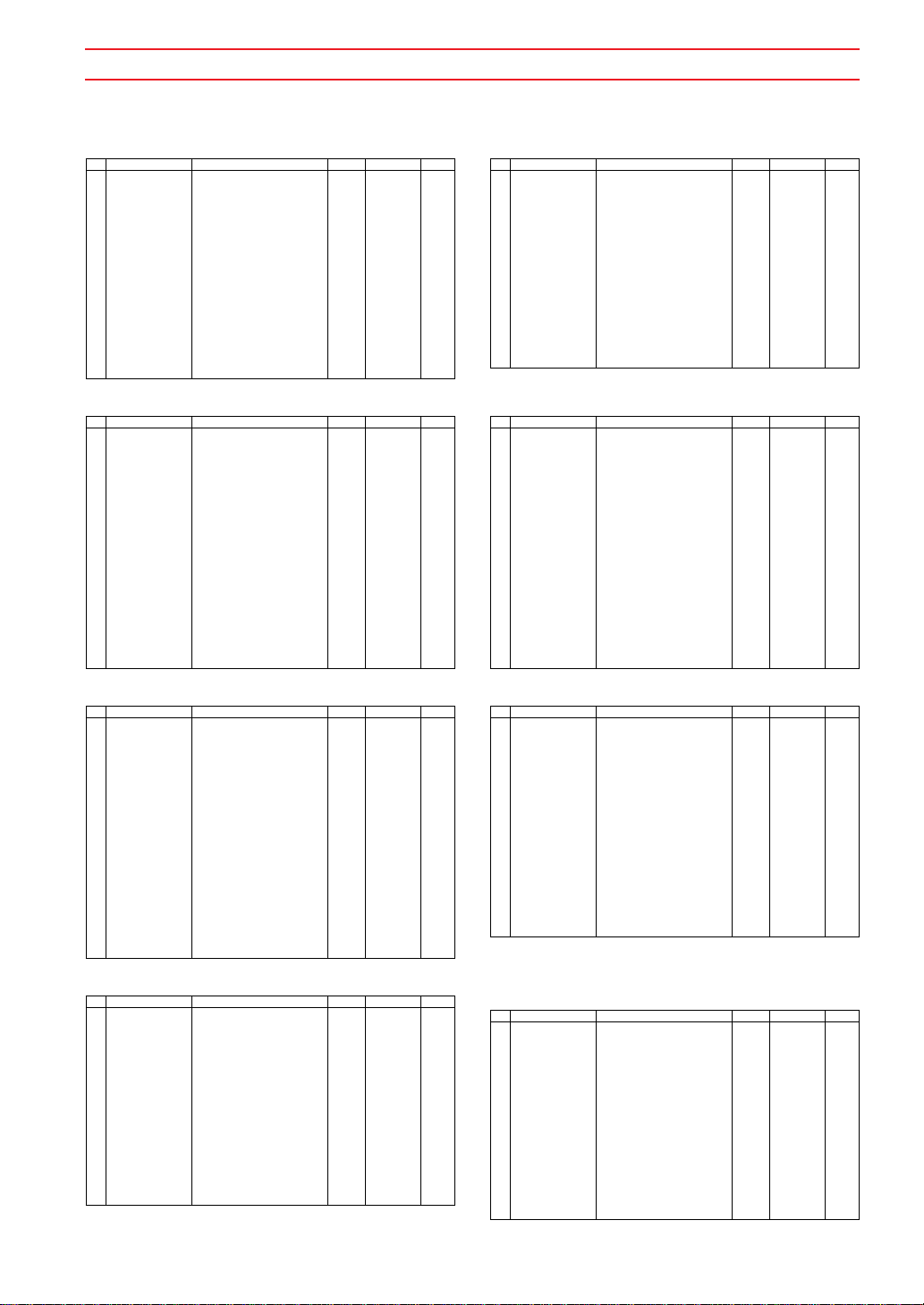
MU90 Effect Parameter List
HALL1,HALL2
ROOM1,ROOM2,ROOM3
STAGE1,STAGE2
PLATE (reverb, variation, insertion1,2 block)
No. Parameter Display Value See Table Control
1 Reverb Time 0.3~30.0s 0-69 table#4
2 Diffusion 0~10 0-10
3 Initial Delay 0~63 0-63 table#5
4 HPF Cutoff Thru~8.0kHz 0-52 table#3
5 LPF Cutoff 1.0k~Thru 34-60 table#3
6
7
8
9
10 Dry/Wet D63>W ~ D=W ~ D<W63 1-127
11 Rev Delay 0~63 0-63 table#5
12 Density 0~4 (reverb, variation block)
13 Er/Rev Balance E63>R ~ E=R ~ E<R63 1-127
14 High Damp 0.1~1.0 1-10
15 Feedback Level -63~+63 1-127
16
0~2 (insertion1,2 block)
0-4
0-2
●
DELAY L,C,R (variation, insertion1,2 block)
No. Parameter Display Value See Table Control
1 Lch Delay 0.1~1486.0ms (variation block)
2 Rch Delay 0.1~1486.0ms (variation block)
3 Cch Delay 0.1~1486.0ms (variation block)
4 Feedback Delay 0.1~1486.0ms (variation block)
5 Feedback Level -63~+63 1-127
6 Cch Level 0~127 0-127
7 High Damp 0.1~1.0 1-10
8
9
10 Dry/Wet D63>W ~ D=W ~ D<W63 1-127
11
12
13 EQ Low Frequency 32Hz~2.0kHz 4-40 table#3
14 EQ Low Gain -12~+12dB 52-76
15 EQ High Frequency 500Hz~16.0kHz 28-58 table#3
16 EQ High Gain -12~+12dB 52-76
0.1~742.9ms (insertion1,2 block)
0.1~742.9ms (insertion1,2 block)
0.1~742.9ms (insertion1,2 block)
0.1~742.9ms (insertion1,2 block)
1-14860
1-7429
1-14860
1-7429
1-14860
1-7429
1-14860
1-7429
●
WHITE ROOM
TUNNEL
CANYON
BASEMENT (reverb, variation block)
No. Parameter Display Value See Table Control
1 Reverb Time 0.3~30.0s 0-69 table#4
2 Diffusion 0~10 0-10
3 Initial Delay 0~63 0-63 table#5
4 HPF Cutoff Thru~8.0kHz 0-52 table#3
5 LPF Cutoff 1.0k~Thru 34-60 table#3
6 Width 0.5~10.2m 0-37 table#11
7 Heigt 0.5~20.2m 0-73 table#11
8 Depth 0.5~30.2m 0-104 table#11
9 Wall Vary 0~30 0-30
10 Dry/Wet D63>W ~ D=W ~ D<W63 1-127
11 Rev Delay 0~63 0-63 table#5
12 Density 0~4 0-4
13 Er/Rev Balance E63>R ~ E=R ~ E<R63 1-127
14 High Damp 0.1~1.0 1-10
15 Feedback Level -63~+63 1-127
16
DELAY L,R (variation, insertion1,2 block)
No. Parameter Display Value See Table Control
1 Lch Delay 0.1~1486.0ms (variation block)
2 Rch Delay 0.1~1486.0ms (variation block)
3 Feedback Delay 1 0.1~1486.0ms (variation block)
4 Feedback Delay 2 0.1~1486.0ms (variation block)
5 Feedback Level -63~+63 1-127
6 High Damp 0.1~1.0 1-10
7
8
9
10 Dry/Wet D63>W ~ D=W ~ D<W63 1-127
11
12
13 EQ Low Frequency 32Hz~2.0kHz 4-40 table#3
14 EQ Low Gain -12~+12dB 52-76
15 EQ High Frequency 500Hz~16.0kHz 28-58 table#3
16 EQ High Gain -12~+12dB 52-76
0.1~742.9ms (insertion1,2 block)
0.1~742.9ms (insertion1,2 block)
0.1~742.9ms (insertion1,2 block)
0.1~742.9ms (insertion1,2 block)
1-14860
1-7429
1-14860
1-7429
1-14860
1-7429
1-14860
1-7429
●
●
ECHO (variation, insertion1,2 block)
No. Parameter Display Value See Table Control
1 Lch Delay1 0.1~743.0ms (variation block)
2 Lch Feedback Level -63~+63 1-127
3 Rch Delay1 0.1~743.0ms (variation block)
4 Rch Feedback Level -63~+63 1-127
5 High Damp 0.1~1.0 1-10
6 Lch Delay2 0.1~743.0ms (variation block)
7 Rch Delay2 0.1~743.0ms (variation block)
8 Delay2 Level 0~127 0-127
9
10 Dry/Wet D63>W ~ D=W ~ D<W63 1-127
11
12
13 EQ Low Frequency 32Hz~2.0kHz 4-40 table#3
14 EQ Low Gain -12~+12dB 52-76
15 EQ High Frequency 500Hz~16.0kHz 28-58 table#3
16 EQ High Gain -12~+12dB 52-76
0.1~371.4ms (insertion1,2 block)
0.1~371.4ms (insertion1,2 block)
0.1~371.4ms (insertion1,2 block)
0.1~371.4ms (insertion1,2 block)
1-7430
1-3714
1-7430
1-3714
1-7430
1-3714
1-7430
1-3714
●
EARLY REF1,EARLY REF2 (variation block)
No. Parameter Display Value See Table Control
1 Type S-H, L-H, Rdm, Rvs, Plt, Spr 0-5
2 Room Size 0.1~7.0 0-44 table#6
3 Diffusion 0~10 0-10
4 Initial Delay 0~63 0-63 table#5
5 Feedback Level -63~+63 1-127
6 HPF Cutoff Thru~8.0kHz 0-52 table#3
7 LPF Cutoff 1.0k~Thru 34-60 table#3
8
9
10 Dry/Wet D63>W ~ D=W ~ D<W63 1-127
11 Liveness 0~10 0-10
12 Density 0~3 0-3
13 High Damp 0.1~1.0 1-10
14
15
16
●
CROSS DELAY (variation, insertion1,2 block)
No. Parameter Display Value See Table Control
1 L->R Delay 0.1~743.0ms (variation block)
2 R->L Delay 0.1~743.0ms (variation block)
3 Feedback Level -63~+63 1-127
4 Input Select L,R,L&R 0-2
5 High Damp 0.1~1.0 1-10
6
7
8
9
10 Dry/Wet D63>W ~ D=W ~ D<W63 1-127
11
12
13 EQ Low Frequency 32Hz~2.0kHz 4-40 table#3
14 EQ Low Gain -12~+12dB 52-76
15 EQ High Frequency 500Hz~16.0kHz 28-58 table#3
16 EQ High Gain -12~+12dB 52-76
GATE REVERB
REVERSE GATE (variation block)
No. Parameter Display Value See Table Control
1 Type TypeA,TypeB 0-1
2 Room Size 0.1~20.0 0-127 table#6
3 Diffusion 0~10 0-10
4 Initial Delay 0~127 0-127 table#5
5 Feedback Level -63~+63 1-127
6 HPF Cutoff Thru~8.0kHz 0-52 table#3
7 LPF Cutoff 1.0k~Thru 34-60 table#3
8
9
10 Dry/Wet D63>W ~ D=W ~ D<W63 1-127
11 Liveness 0~10 0-10
12 Density 0~3 0-3
13 High Damp 0.1~1.0 1-10
14
15
16
0.1~371.4ms (insertion1,2 block)
0.1~371.4ms (insertion1,2 block)
1-7430
1-3714
1-7430
1-3714
●
●
7
Page 9
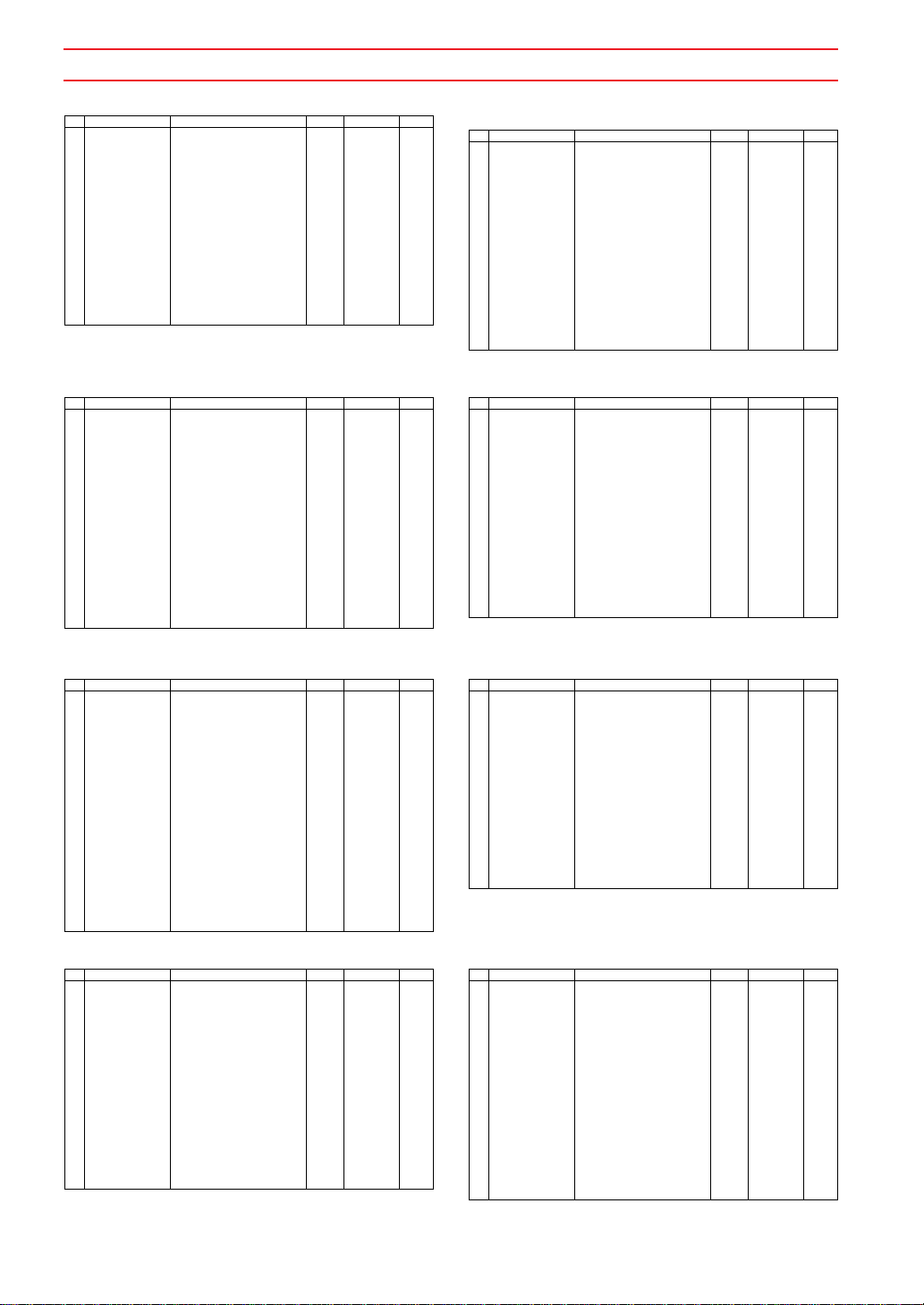
MU90 Effect Parameter List
KARAOKE1,2,3 (variation, insertion1,2 block)
No. Parameter Display Value See Table Control
1 Delay Time 0~127 0-127 table#7
2 Feedback Level -63~+63 1-127
3 HPF Cutoff Thru~8.0kHz 0-52 table#3
4 LPF Cutoff 1.0k~Thru 34-60 table#3
5
6
7
8
9
10 Dry/Wet D63>W ~ D=W ~ D<W63 1-127
11
12
13
14
15
16
FLANGER1,2,3 (chorus, variation, insertion1,2 block)
No. Parameter Display Value See Table Control
1 LFO Frequency 0.00Hz~39.7Hz 0-127 table#1
2 LFO Depth 0~127 0-127
3 Feedback Level -63~+63 1-127
4 Delay Offset 0~63 0-63 table#2
5
6 EQ Low Frequency 32Hz~2.0kHz 4-40 table#3
7 EQ Low Gain -12~+12dB 52-76
8 EQ High Frequency 500Hz~16.0kHz 28-58 table#3
9 EQ High Gain -12~+12dB 52-76
10 Dry/Wet D63>W ~ D=W ~ D<W63 1-127
11 EQ Mid Frequency 100Hz~10.0kHz
12 EQ Mid Gain -12~+12dB (variation block) 52-76
13 EQ Mid Width 1.0~12.0 (variation block) 10-120
14 LFO Phase
Difference
15
16
(variation block)
-180~+180deg 4-124 resolution=
14-54 table#3
3deg.
CHORUS1,2,3,4
CELESTE1,2,3,4 (chorus, variation, insertion1,2 block)
No. Parameter Display Value See Table Control
1 LFO Frequency 0.00Hz~39.7Hz 0-127 table#1
2 LFO Depth 0~127 0-127
3 Feedback Level -63~+63 1-127
4 Delay Offset 0~127 0-127 table#2
5
6 EQ Low Frequency 32Hz~2.0kHz 4-40 table#3
7 EQ Low Gain -12~+12dB 52-76
●
8 EQ High Frequency 500Hz~16.0kHz 28-58 table#3
9 EQ High Gain -12~+12dB 52-76
10 Dry/Wet D63>W ~ D=W ~ D<W63 1-127
11 EQ Mid Frequency 100Hz~10.0kHz
12 EQ Mid Gain -12~+12dB (variation block) 52-76
13 EQ Mid Width 1.0~12.0 (variation block) 10-120
14
15 Input Mode mono/stereo 0-1
16
(variation block)
14-54 table#3
●
SYMPHONIC (chorus, variation, insertion1,2 block)
No. Parameter Display Value See Table Control
1 LFO Frequency 0.00Hz~39.7Hz 0-127 table#1
2 LFO Depth 0~127 0-127
3 Delay Offset 0~127 0-127 table#2
4
5
6 EQ Low Frequency 32Hz~2.0kHz 4-40 table#3
7 EQ Low Gain -12~+12dB 52-76
8 EQ High Frequency 500Hz~16.0kHz 28-58 table#3
9 EQ High Gain -12~+12dB 52-76
●
10 Dry/Wet D63>W ~ D=W ~ D<W63 1-127
11 EQ Mid Frequency 100Hz~10.0kHz
12 EQ Mid Gain -12~+12dB (variation block) 52-76
13 EQ Mid Width 1.0~12.0 (variation block) 10-120
14
15
16
(variation block)
14-54 table#3
●
ENSEMBLE DETUNE (chorus, variation, insertion1,2 block)
No. Parameter Display Value See Table Control
1 Detune -50~+50cent 14-114
2 Lch Init Delay 0~127 0-127 table#2
3 Rch Init Delay 0~127 0-127 table#2
4
5
6
7
8
9
10 Dry/Wet D63>W ~ D=W ~ D<W63 1-127
11 EQ Low Frequency 32Hz~2.0kHz
12 EQ Low Gain -12~+12dB
13 EQ High Frequency 500Hz~16.0kHz
14 EQ High Gain -12~+12dB
15
16
(variation, insertion1,2 block)
(variation, insertion1,2 block)
(variation, insertion1,2 block)
(variation, insertion1,2 block)
4-40 table#3
52-76
28-58 table#3
52-76
ROTARY SPEAKER (variation, insertion1,2 block)
No. Parameter Display Value See Table Control
1 LFO Frequency 0.00Hz~39.7Hz 0-127 table#1
2 LFO Depth 0~127 0-127
3
4
5
6 EQ Low Frequency 32Hz~2.0kHz 4-40 table#3
7 EQ Low Gain -12~+12dB 52-76
8 EQ High Frequency 500Hz~16.0kHz 28-58 table#3
9 EQ High Gain -12~+12dB 52-76
10 Dry/Wet D63>W ~ D=W ~ D<W63 1-127
11 EQ Mid Frequency 100Hz~10.0kHz
12 EQ Mid Gain -12~+12dB (variation block) 52-76
13 EQ Mid Width 1.0~12.0 (variation block) 10-120
14
15
16
(variation block)
14-54 table#3
AMBIENCE (variation block)
No. Parameter Display Value See Table Control
1 Delay Time 0~127 0-127 table#2
2 Output Phase normal/invers 0-1
3
4
5
6 EQ Low Frequency 32Hz~2.0kHz 4-40 table#3
7 EQ Low Gain -12~+12dB 52-76
8 EQ High Frequency 500Hz~16.0kHz 28-58 table#3
9 EQ High Gain -12~+12dB 52-76
●
10 Dry/Wet D63>W ~ D=W ~ D<W63 1-127
11
12
13
14
15
16
●
2WAY ROTARY SPEAKER (variation block)
No. Parameter Display Value See Table Control
●
1 Rotor Speed 0.0Hz~39.7Hz 0-127 table#1
2 Drive Low 0~127 0-127
3 Drive High 0~127 0-127
4 Low/High L63>H ~ L=H ~ L<H63 1-127
5
6 EQ Low Frequency 32Hz~2.0kHz 4-40 table#3
7 EQ Low Gain -12~+12dB 52-76
8 EQ High Frequency 500Hz~16.0kHz 28-58 table#3
9 EQ High Gain -12~+12dB 52-76
10
11 Crossover
Frequency
12 Mic L-R Angle 0deg~180deg 0-60 resolution=
13
14
15
16
100Hz~10.0kHz 14-54 table#3
3deg.
●
8
Page 10
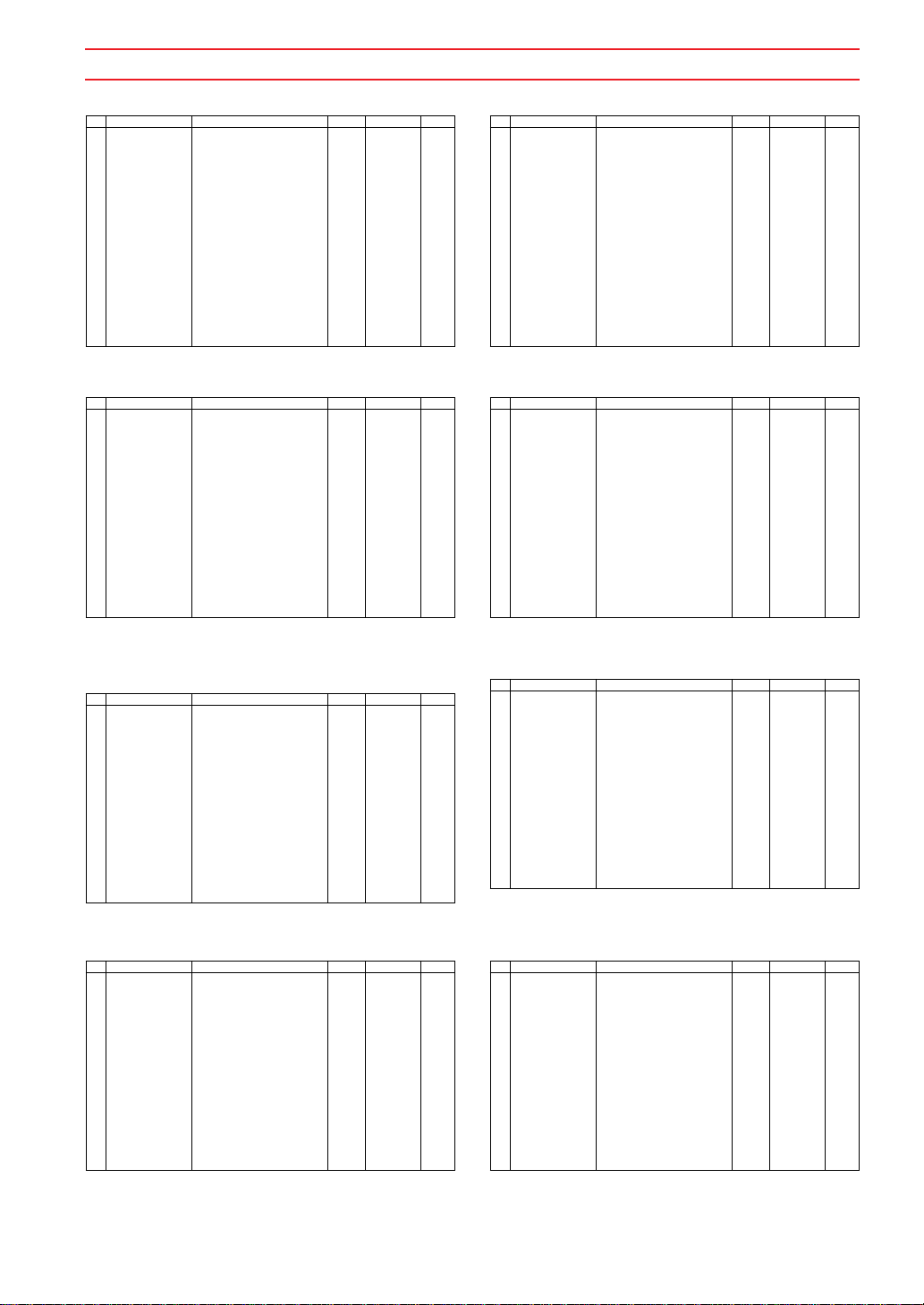
MU90 Effect Parameter List
TREMOLO (variation, insertion1,2 block)
No. Parameter Display Value See Table Control
1 LFO Frequency 0.00Hz~39.7Hz 0-127 table#1
2 AM Depth 0~127 0-127
3 PM Depth 0~127 0-127
4
5
6 EQ Low Frequency 32Hz~2.0kHz 4-40 table#3
7 EQ Low Gain -12~+12dB 52-76
8 EQ High Frequency 500Hz~16.0kHz 28-58 table#3
9 EQ High Gain -12~+12dB 52-76
10
11 EQ Mid Frequency 100Hz~10.0kHz
12 EQ Mid Gain -12~+12dB (variation block) 52-76
13 EQ Mid Width 1.0~12.0 (variation block) 10-120
14 LFO Phase
Difference
15 Input Mode mono/stereo 0-1
16
(variation block)
-180~+180deg 4-124 resolution=
14-54 table#3
3deg.
●
PHASER 1 (chorus, variation, insertion1,2 block)
No. Parameter Display Value See Table Control
1 LFO Frequency 0.00Hz~39.7Hz 0-127 table#1
2 LFO Depth 0~127 0-127
3 Phase Shift Offset 0~127 0-127
4 Feedback Level -63~+63 1-127
5
6 EQ Low Frequency 32Hz~2.0kHz 4-40 table#3
7 EQ Low Gain -12~+12dB 52-76
8 EQ High Frequency 500Hz~16.0kHz 28-58 table#3
9 EQ High Gain -12~+12dB 52-76
10 Dry/Wet D63>W ~ D=W ~ D<W63 1-127
11 Stage 4,5,6 (chorus, insertion1,2 block)
12 Diffusion mono/stereo 0-1
13
14
15
16
4~12 (variation block)
4-6
4-12
●
AUTO PAN (variation, insertion1,2 block)
No. Parameter Display Value See Table Control
1 LFO Frequency 0.00Hz~39.7Hz 0-127 table#1
2 L/R Depth 0~127 0-127
3 F/R Depth 0~127 0-127
4 PAN Direction L<->R,L->R,L<-R,Lturn,
5
6 EQ Low Frequency 32Hz~2.0kHz 4-40 table#3
7 EQ Low Gain -12~+12dB 52-76
8 EQ High Frequency 500Hz~16.0kHz 28-58 table#3
9 EQ High Gain -12~+12dB 52-76
10
11 EQ Mid Frequency 100Hz~10.0kHz
12 EQ Mid Gain -12~+12dB (variation block) 52-76
13 EQ Mid Width 1.0~12.0 (variation block) 10-120
14
15
16
Rturn,L/R
(variation block)
0-5
14-54 table#3
PHASER 2 (variation block)
No. Parameter Display Value See Table Control
1 LFO Frequency 0.00Hz~39.7Hz 0-127 table#1
2 LFO Depth 0~127 0-127
3 Phase Shift Offset 0~127 0-127
4 Feedback Level -63~+63 1-127
5
6 EQ Low Frequency 32Hz~2.0kHz 4-40 table#3
7 EQ Low Gain -12~+12dB 52-76
8 EQ High Frequency 500Hz~16.0kHz 28-58 table#3
9 EQ High Gain -12~+12dB 52-76
10 Dry/Wet D63>W ~ D=W ~ D<W63 1-127
11 Stage 3,4,5,6 3-6
12
13 LFO Phase
Difference
14
15
16
-180deg~+180deg 4-124 resolution=
3deg.
●
●
DISTORTION
OVERDRIVE (variation, insertion1,2 block)
No. Parameter Display Value See Table Control
1 Drive 0~127 0-127
2 EQ Low Frequency 32Hz~2.0kHz 4-40 table#3
3 EQ Low Gain -12~+12dB 52-76
4 LPF Cutoff 1.0k~Thru 34-60 table#3
5 Output Level 0~127 0-127
6
7 EQ Mid Frequency 100Hz~10.0kHz 14-54 table#3
8 EQ Mid Gain -12~+12dB 52-76
9 EQ Mid Width 1.0~12.0 10-120
10 Dry/Wet D63>W ~ D=W ~ D<W63 1-127
11 Edge(Clip Curve) 0~127 0-127 mild~sharp
12
13
14
15
16
●
AMP SIMULATOR (variation, insertion1,2 block)
No. Parameter Display Value See Table Control
1 Drive 0~127 0-127
2 AMP Type Off,Stack,Combo,Tube 0-3
3 LPF Cutoff 1.0k~Thru 34-60 table#3
4 Output Level 0~127 0-127
5
6
7
8
9
10 Dry/Wet D63>W ~ D=W ~ D<W63 1-127
11 Edge(Clip Curve) 0~127 0-127 mild~sharp
12
13
14
15
16
●
COMP+DIST (variation block)
No. Parameter Display Value See Table Control
1 Drive 0~127 0-127
2 EQ Low Frequency 32Hz~2.0kHz 4-40 table#3
3 EQ Low Gain -12~+12dB 52-76
4 LPF Cutoff 1.0k~Thru 34-60 table#3
5 Output Level 0~127 0-127
6
7 EQ Mid Frequency 100Hz~10.0kHz 14-54 table#3
8 EQ Mid Gain -12~+12dB 52-76
9 EQ Mid Width 1.0~12.0 10-120
10 Dry/Wet D63>W ~ D=W ~ D<W63 1-127
11 Edge(Clip Curve) 0~127 0-127 mild~sharp
12 Attack 1ms~40ms 0-19 table#8
13 Release 10ms~680ms 0-15 table#9
14 Threshold -48dB~-6dB 79-121
15 Ratio 1.0~20.0 0-7 table#10
16
3BAND EQ(MONO) (variation, insertion1,2 block)
No. Parameter Display Value See Table Control
1 EQ Low Gain -12~+12dB 52-76
2 EQ Mid Frequency 100Hz~10.0kHz 14-54 table#3
3 EQ Mid Gain -12~+12dB 52-76
4 EQ Mid Width 1.0~12.0 10-120
5 EQ High Gain -12~+12dB 52-76
6 EQ Low Frequency 50Hz~2.0kHz 8-40 table#3
7 EQ High Frequency 500Hz~16.0kHz 28-58 table#3
8
9
10
11
12
13
14
15 Input Mode mono/stereo 0-1
16
●
9
Page 11
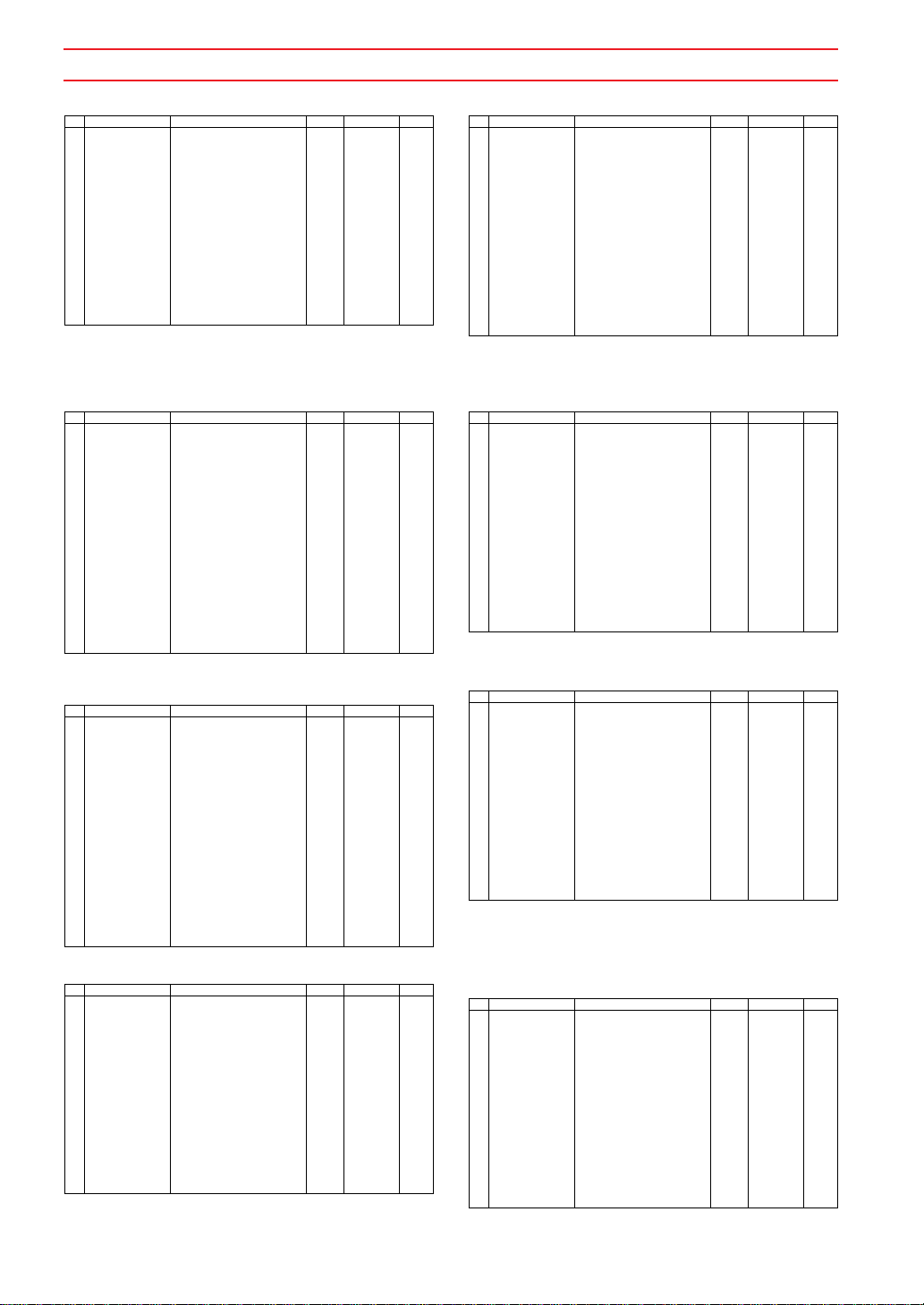
MU90 Effect Parameter List
2BAND EQ(STEREO) (variation, insertion1,2 block)
No. Parameter Display Value See Table Control
1 EQ Low Frequency 32Hz~2.0kHz 4-40 table#3
2 EQ Low Gain -12~+12dB 52-76
3 EQ High Frequency 500Hz~16.0kHz 28-58 table#3
4 EQ High Gain -12~+12dB 52-76
5
6
7
8
9
10
11
12
13
14
15
16
AUTO WAH+DIST
AUTO WHA+ODRV (variation block)
No. Parameter Display Value See Table Control
1 LFO Frequency 0.00Hz~39.7Hz 0-127 table#1
2 LFO Depth 0~127 0-127
3 Cutoff Frequency
Offset
4 Resonance 1.0~12.0 10-120
5
6 EQ Low Frequency 32Hz~2.0kHz 4-40 table#3
7 EQ Low Gain -12~+12dB 52-76
8 EQ High Frequency 500Hz~16.0kHz 28-58 table#3
9 EQ High Gain -12~+12dB 52-76
10 Dry/Wet D63>W ~ D=W ~ D<W63 1-127
11 Drive 0~127 0-127
12 EQ Low Gain
(distortion)
13 EQ Mid Gain
(distortion)
14 LPF Cutoff 1.0kHz~thru 34-60 table#3
15 Output Level 0~127 0-127
16
0~127 0-127
-12~+12dB 52-76
-12~+12dB 52-76
AUTO WAH (variation, insertion1,2 block)
No. Parameter Display Value See Table Control
1 LFO Frequency 0.00Hz~39.7Hz 0-127 table#1
2 LFO Depth 0~127 0-127
3 Cutoff Frequency
Offset
4 Resonance 1.0~12.0 10-120
5
6 EQ Low Frequency 32Hz~2.0kHz 4-40 table#3
7 EQ Low Gain -12~+12dB 52-76
8 EQ High Frequency 500Hz~16.0kHz 28-58 table#3
9 EQ High Gain -12~+12dB 52-76
10 Dry/Wet D63>W ~ D=W ~ D<W63 1-127
11 Drive 0~127 0-127
12
13
14
15
16
TOUCH WAH 1 (variation, insertion1,2 block)
TOUCH WAH+DIST (variation block)
No. Parameter Display Value See Table Control
1 Sensitive 0~127 0-127
2 Cutoff Frequency
●
Offset
3 Resonance 1.0~12.0 10-120
4
5
6 EQ Low Frequency 32Hz~2.0kHz 4-40 table#3
7 EQ Low Gain -12~+12dB 52-76
8 EQ High Frequency 500Hz~16.0kHz 28-58 table#3
9 EQ High Gain -12~+12dB 52-76
10 Dry/Wet D63>W ~ D=W ~ D<W63 1-127
11 Drive 0~127 0-127
12
13
14
15
16
0~127 0-127
0~127 0-127
●
●
TOUCH WAH 2 (variation, insertion1,2 block)
TOUCH WAH+ODRV (variation block)
No. Parameter Display Value See Table Control
1 Sensitive 0~127 0-127
2 Cutoff Frequency
Offset
3 Resonance 1.0~12.0 10-120
4
5
6 EQ Low Frequency 32Hz~2.0kHz 4-40 table#3
7 EQ Low Gain -12~+12dB 52-76
8 EQ High Frequency 500Hz~16.0kHz 28-58 table#3
9 EQ High Gain -12~+12dB 52-76
10 Dry/Wet D63>W ~ D=W ~ D<W63 1-127
11 Drive 0~127 0-127
12 EQ Low Gain
(distortion)
13 EQ Mid Gain
(distortion)
14 LPF Cutoff 1.0kHz~thru 34-60 table#3
15 Output Level 0~127 0-127
16
0~127 0-127
-12~+12dB 52-76
-12~+12dB 52-76
PITCH CHANGE 2 (variation block)
No. Parameter Display Value See Table Control
1 Pitch -24~+24 40-88
2 Initial Delay 0~127 0-127 table#7
3 Fine 1 -50~+50cent 14-114
4 Fine 2 -50~+50cent 14-114
5 Feedback Level -99~+99% 1-127
6
7
8
9
10 Dry/Wet D63>W ~ D=W ~ D<W63 1-127
11 Pan 1 L63~R63 1-127
12 Output Level 1 0~127 0-127
13 Pan 2 L63~R63 1-127
14 Output Level 2 0~127 0-127
15
16
PITCH CHANGE 1 (variation block)
No. Parameter Display Value See Table Control
1 Pitch -24~+24 40-88
2 Initial Delay 0~127 0-127 table#7
●
●
3 Fine 1 -50Hz~+50Hz 14-114
4 Fine 2 -50Hz~+50Hz 14-114
5 Feedback Level -99~+99% 1-127
6
7
8
9
10 Dry/Wet D63>W ~ D=W ~ D<W63 1-127
11 Pan 1 L63~R63 1-127
12 Output Level 1 0~127 0-127
13 Pan 2 L63~R63 1-127
14 Output Level 2 0~127 0-127
15
16
AURAL EXCITER
(variation, insertion1,2 block)
No. Parameter Display Value See Table Control
1 HPF Cutoff 500Hz~16.0kHz 28-58 table#3
2 Drive 0~127 0-127
3 Mix Level 0~127 0-127
4
5
6
7
8
9
10
11
12
13
14
15
16
●
●
Aural Exciter is a registered trademark of Aphex Corporation.
10
Page 12
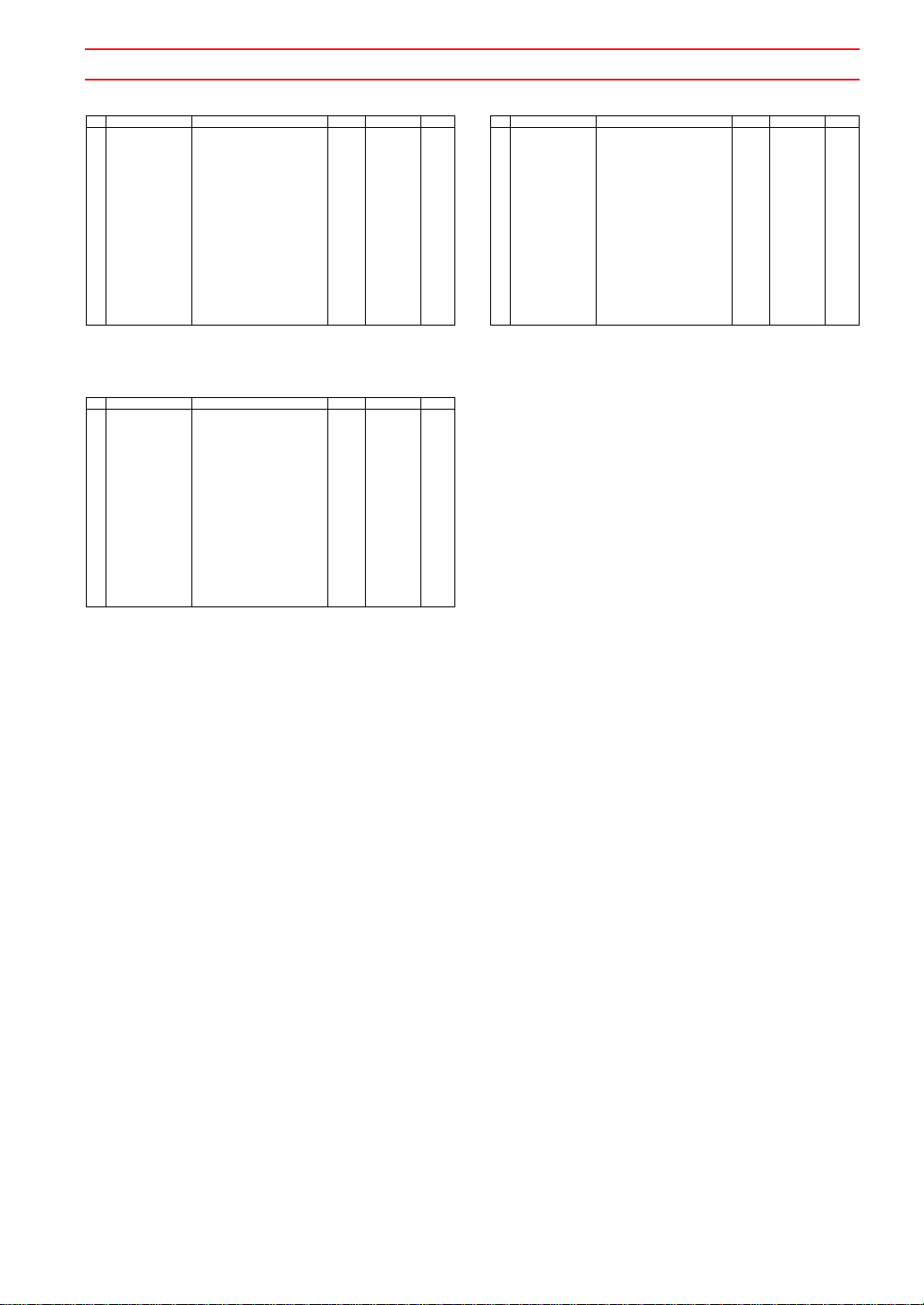
MU90 Effect Parameter List
COMPRESSOR (variation, insertion1,2 block)
No. Parameter Display Value See Table Control
1 Attack 1~40ms 0-19 table#8
2 Release 10~680ms 0-15 table#9
3 Threshold -48~-6dB 79-121
4 Ratio 1.0~20.0 0-7 table#10
5 Output Level 0~127 0-127
6
7
8
9
10
11
12
13
14
15
16
VOICE CANCELAR (variation block)
No. Parameter Display Value See Table Control
1
2
3
4
5
6
7
8
9
10
11 Low Adjust 0~26 0-26
12 High Adjust 0~26 0-26
13
14
15
16
NOISE GATE (variation, insertion1,2 block)
No. Parameter Display Value See Table Control
1 Attack 1~40ms 0-19 table#8
2 Release 10~680ms 0-15 table#9
3 Threshold -72~-30dB 55-97
4 Output Level 0~127 0-127
5
6
7
8
9
10
11
12
13
14
15
16
11
Page 13
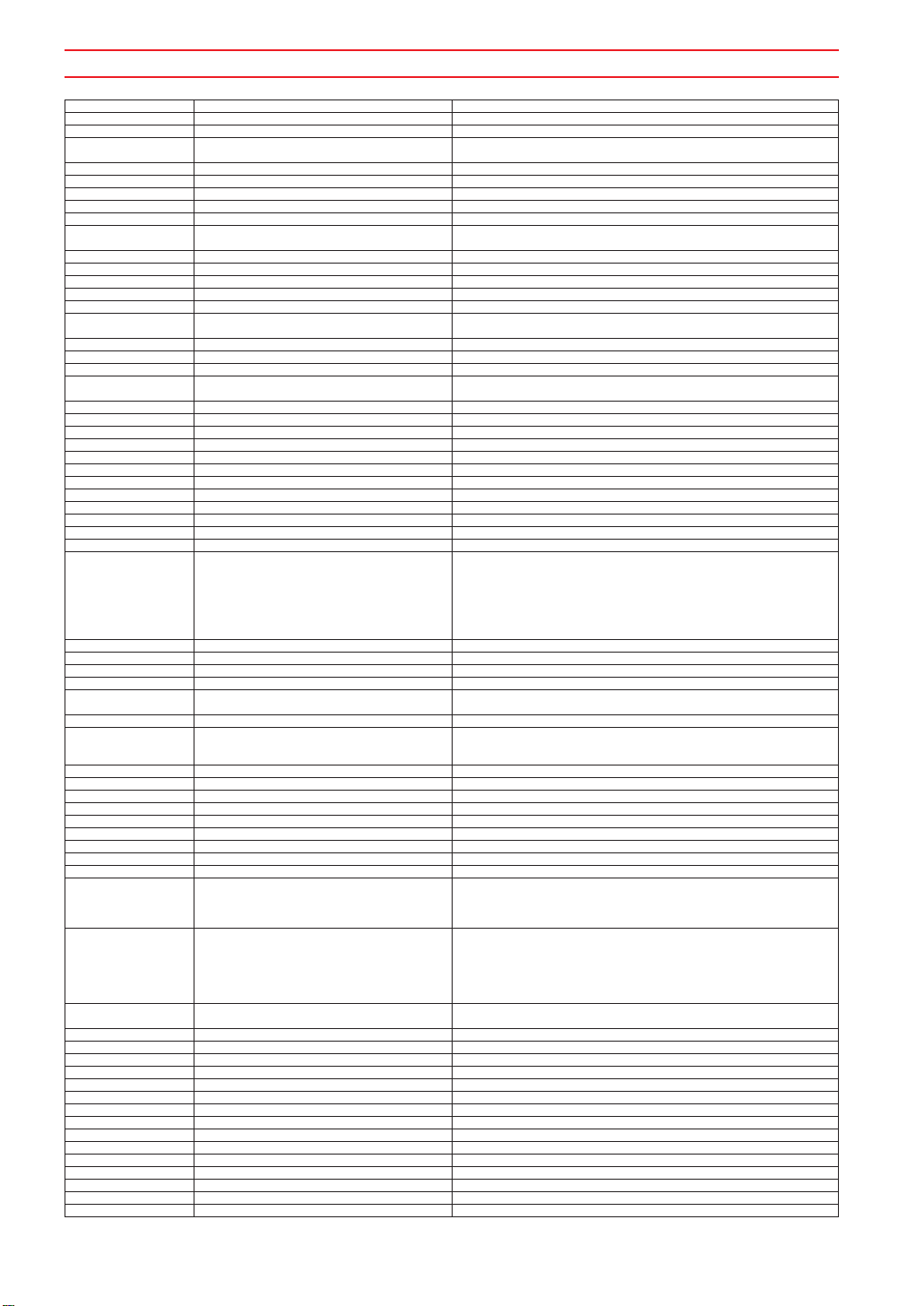
Explanation of effect parameters
Parameter name Effect types in which the parameter exists Explanation of parameter
AM Depth TREMOLO Depth of volume modulation
AMP Type AMP SIMULATOR Select the amp type to be simulated
Attack COMPRESSOR type Time until when the compressor begins to take effect
Cch Delay DELAY L,C,R Delay length of center channel
Cch Level DELAY L,C,R Volume of center channel
Crossover Frequency 2W AY RO TAR Y SPEAKER Crossover frequency between the high frequency speaker and the low frequency speak er
Cutoff Frequency Offset WAH type Frequency offset value which will control the wah filter
Delay Offset CHORUS type Offset value of delay modulation
Delay Time KARAOKE 1,2,3 Interval between repeats of the karaoke echo
Delay2 Level ECHO Volume of the second delay
Density REVERB type, EARLY REF type Density of the reflections. Higher values produce greater density.
Depth REVERB type Depth of the room to be simulated
Detune ENSEMBLE DETUNE Amount of pitch shift
Diffusion REVERB type, EARLY REF type, PHASER Controls the amount of spread
Drive DISTORTION type The degree of distortion
Drive High 2WAY ROTARY SPEAKER Depth of the modulation caused by the rotation of the low frequency speaker
Drive Low 2WAY ROTARY SPEAKER Depth of the modulation caused by the rotation of the high frequency speaker
Dry/Wet All types Balance between dry sound and effect sound
Edge (Clip Curve) DISTORTION type Curve of distortion character (sharp (127) distorts suddenly, and mild (0) distorts gradu-
EQ High Frequency All types Frequency at which the EQ will boost/cut the high range
EQ High Gain All types Amount of gain with which the EQ will boost/cut the high range
EQ Low Frequency All types Frequency at which the EQ will boost/cut the low range
EQ Low Gain All types Amount of gain with which the EQ will boost/cut the low range
EQ Mid Frequency All types Frequency at which the EQ will boost/cut the mid range
EQ Mid Gain All types Amount of gain with which the EQ will boost/cut the mid range
EQ Mid Width All types Width of the area at which the EQ will boost/cut the mid range
Er/Rev Balance REVERB type Level balance between the early reflections and the reverb sound
F/R Depth AUTO PAN Depth of front/back panning (valid when PAN Direction=Lturn, Rturn)
Feedback Delay DELAY L,C,R Length of feedback delay
Feedback Delay 1 DELAY L, R Length of feedback delay 1
Feedback Delay 2 DELAY L, R Length of feedback delay 2
Feedback Level REVERB type Amount of feedback for the initial delay
Fine 1 PITCH CHANGE type Fine pitch setting for first unit
Fine 2 PITCH CHANGE type Fine pitch setting for second unit
Height REVERB type Height of the room to be simulated
High Adjust VOICE CANCELAR Adjust the upper limit of the mid-range frequencies to be attenuated
High Damp REVERB type, DELAY type, EARLY REF type Adjust the decay of the high frequencies (smaller values will cause high frequencies to
HPF Cutoff
Initial Delay REVERB type Delay time until the early reflections
Input Mode All types Mono/stereo switch for the input
Input Select CROSS DELAY Select the input
L/R Depth AUTO PAN Depth of left/right panning
L->R Delay CROSS DELAY Delay time from left (input) to right (output)
Lch Delay DELAY type Delay length of the left channel
Lch Delay 1 ECHO First delay length of the left channel
Lch Delay 2 ECHO Second delay length of the left channel
Lch Feedback Level ECHO Feedback amount of the left channel
Lch Init Delay ENSEMBLE DETUNE Length of left channel delay
LFO Depth CHORUS type, FLANGER type, SYMPHONIC type Frequency of delay modulation
LFO Frequency CHORUS type, FLANGER type, SYMPHONIC Frequency of delay modulation
LFO Phase Difference PHASER type, FLANGER type L/R phase difference between modulation waveforms (At 0 deg (=64) there is no phase
Liveness EARLY REF type ER decay. Lower values produce faster decay.
Low Adjust VOICE CANCELAR Adjust the lower limit of the mid-range that will be attenuated
Low/High 2WAY ROTARY SPEAKER Volume balance between the high range speaker and the low range speaker
LPF Cutoff All types Frequency at which the low pass filter will cut the high range
Mic L-R Angle 2WAY ROTARY SPEAKER L/R angle of the mics which will pick up the output
Mix Level AURAL EXCITER Level of the effect sound which will be mixed into the dry sound
Output Level All types Output level
Output Level 1 PITCH CHANGE type Output level of first unit
Output Level 2 PITCH CHANGE type Output level of second unit
Output Phase AMBIENCE Exchange the L/R phase of the effect sound
Pan 1 PITCH CHANGE type PAN of first unit
Pan 2 PITCH CHANGE type PAN of second unit
PAN Direction AUTO PAN Type of auto pan (L<->R is sine wave, L/R is square wave)
Phase Shift Offset PHASER type Offset value of phase modulation
Pitch PITCH CHANGE type Pitch setting in semitone steps
NOISE GATE Time until when the gate begins to open
AMBIENCE Delay length
AURAL EXCITER The degree to which the exciter effect is applied
ally)
DELAY type, EARLY REF type, PITCH CHANGE type Amount of feedback
KARAOKE type Setting for delay repeats
CHORUS type, FLANGER type Level at which the delayed output is returned to the input (negative values invert the
PHASER type Level at which the output of the phaser is returned to the input (negati ve v alues in vert the
REVERB type, EARLY REF type, KARAOKE type, AURAL EXCITER
EARLY REF type Length of delay until the ER (Gate Reverb) sounds
PITCH CHANGE type Delay length
ROTARY SPEAKER Modulation depth caused by speaker rotation
PHASER type Depth of phase modulation
WAH type Depth to which wah filter is controlled
ROTARY SPEAKER Frequency at which the speaker rotates
TREMOLO Modulation frequency
AUTO PAN Auto pan frequency
PHASER type Frequency of phase modulation
WAH type Frequency at which wah filter is controlled
phase)
phase)
decay more rapidly)
Frequency at which the high pass filter will cut the low range
difference.)
12
Page 14
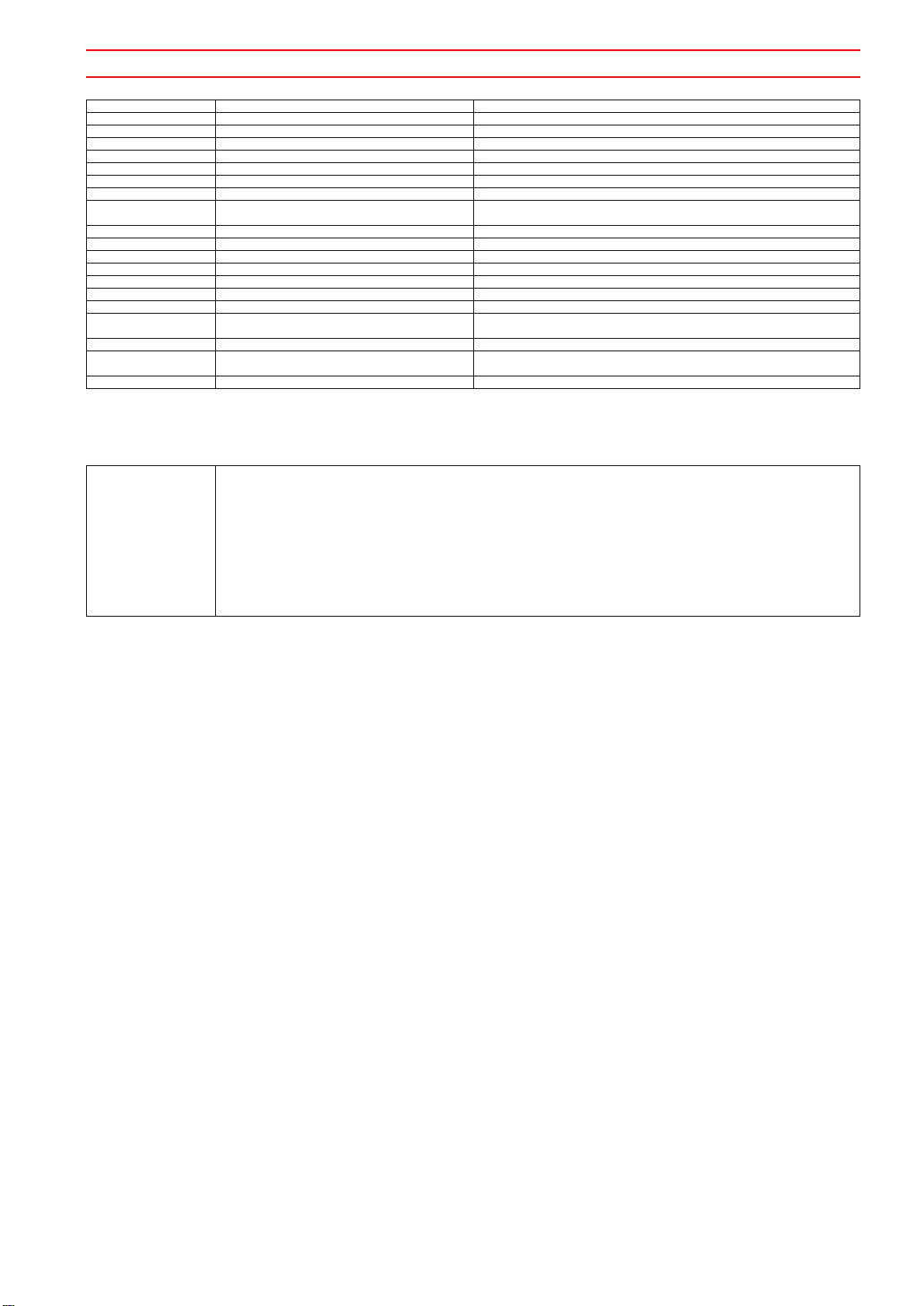
Explanation of effect parameters
PM Depth TREMOLO Depth of delay modulation
R->L Delay CROSS DELAY Delay time from right (input) to left (output)
Ratio COMPRESSOR type Compression ratio of the compressor
Rch Delay DELAY type Delay length of the right channel
Rch Delay 1 ECHO First delay length of the right channel
Rch Delay 2 ECHO Second delay length of the right channel
Rch Feedback Level ECHO Feedback amount of the right channel
Rch Init Delay ENSEMBLE DETUNE Length of right channel delay
Release COMPRESSOR type Time until when the compressor effect is removed
Resonance WAH type Bandwidth of the wah filter
Rev Delay REVERB type Delay time from the early reflections until the reverb sound
Reverb Time REVERB type Length of reverb
Room Size EARLY REF type ER will become longer as the size of the room (this value) increases
Rotor Speed 2WAY ROTARY SPEAKER Frequency at which the speaker rotates
Sensitive WAH type Sensitivity with which the wah filter will respond to changes in the input
Stage PHASER type Number of stages in the phase shifter
Threshold COMPRESSOR type Input level at which the effect begins to apply
Type EARLY REF type Select the type
Wall Vary REVERB type Condition of the walls of the room being simulated (higher values produce more random
Width REVERB type Width of the room being simulated
Note (The types such as “REVERB type” referred to in the above table include the following effects.)
CHORUS type CHORUS1, CHORUS2, CHORUS3, CHORUS4, CELESTE1, CELESTE2, CELESTE3, CELESTE4,
COMPRESSOR type COMPRESSOR, COMP+DIST
DELAY type DELAY L,C,R, DELAY L,R, ECHO, CROSS DELAY
DISTORTION type DISTORTION, OVERDRIVE, AMP SIMULATOR, AUTO WAH+DIST, AUTO WAH+ODRV, TOUCH WAH+DIST,
EARLY REF type EARLY REF1, EARLY REF2, GATE REVERB, REVERSE GATE
FLANGER type FLANGER1, FLANGER2, FLANGER3
KARAOKE type KARAOKE1, KARAOKE2, KARAOKE3
PHASER type PHASER1, PHASER2
PITCH CHANGE type PITCH CHANGE1, PITCH CHANGE2
REVERB type HALL1, HALL2, ROOM1, ROOM2, ROOM3, STAGE1, STAGE2, PLATE, WHITE ROOM, TUNNEL, CANYON, BASEMENT
W AH type A UTO WAH, AUTO WAH+DIST , AUTO WAH+ODR V, T OUCH WAH1, TOUCH WAH2, TOUCH WAH+DIST, TOUCH WAH+ODR V
NOISE GATE Time until when the gate is closed
NOISE GATE Input level at which the gate begins to open
reflections)
TOUCH W AH+ODRV, COMP+DIST
13
Page 15
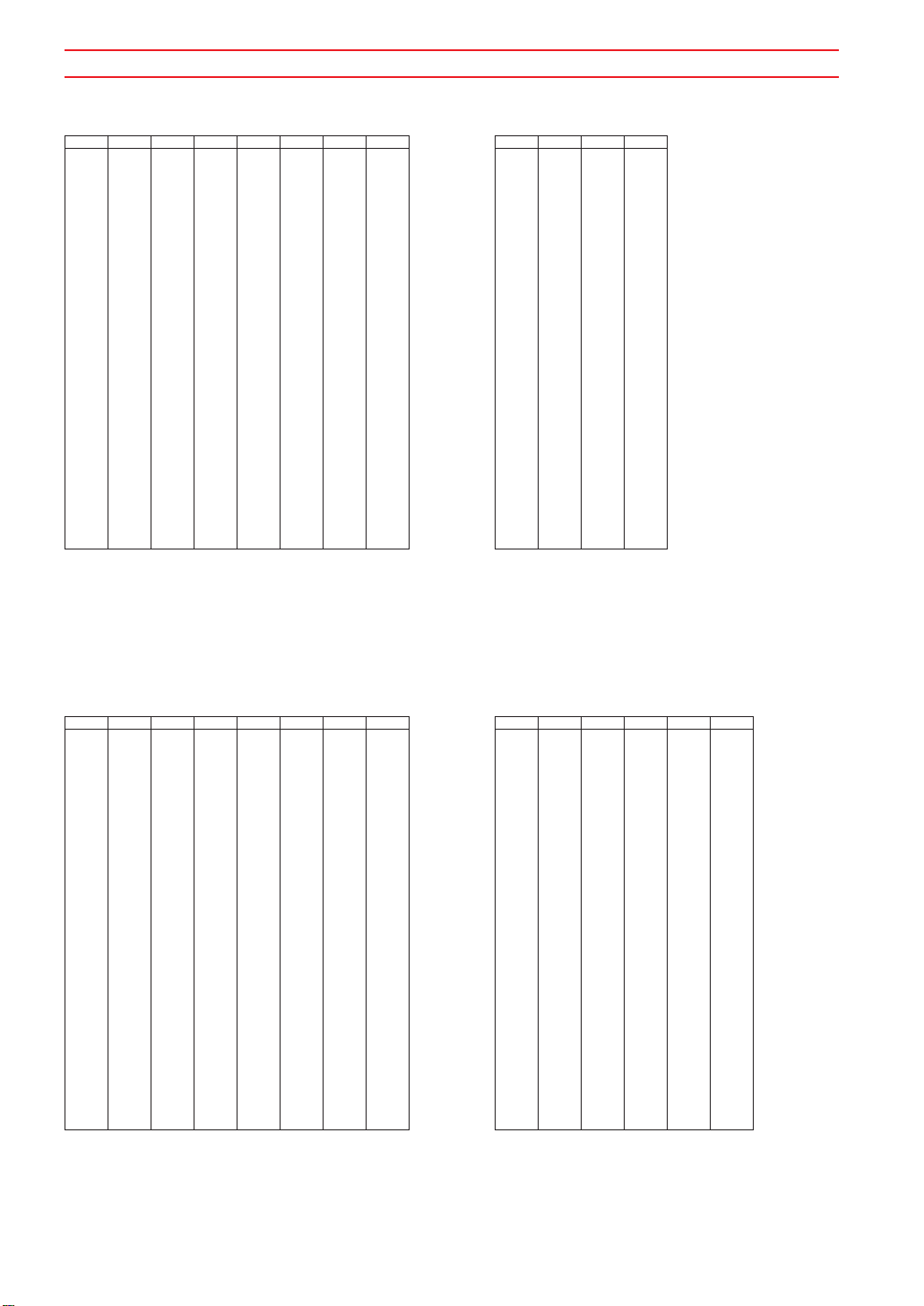
Data V alue Assign Table
table #1
LFO Frequency
Data Value
00
1 0.04
2 0.08
3 0.13
4 0.17
5 0.21
6 0.25
7 0.29
8 0.34
9 0.38
10 0.42
11 0.46
12 0.51
13 0.55
14 0.59
15 0.63
16 0.67
17 0.72
18 0.76
19 0.80
20 0.84
21 0.88
22 0.93
23 0.97
24 1.01
25 1.05
26 1.09
27 1.14
28 1.18
29 1.22
30 1.26
31 1.3
Data Value Data Value Data Value
32 1.35
33 1.39
34 1.43
35 1.47
36 1.51
37 1.56
38 1.60
39 1.64
40 1.68
41 1.72
42 1.77
43 1.81
44 1.85
45 1.89
46 1.94
47 1.98
48 2.02
49 2.06
50 2.10
51 2.15
52 2.19
53 2.23
54 2.27
55 2.31
56 2.36
57 2.40
58 2.44
59 2.48
60 2.52
61 2.57
62 2.61
63 2.65
64 2.69
65 2.78
66 2.86
67 2.94
68 3.03
69 3.11
70 3.20
71 3.28
72 3.37
73 3.45
74 3.53
75 3.62
76 3.70
77 3.87
78 4.04
79 4.21
80 4.37
81 4.54
82 4.71
83 4.88
84 5.05
85 5.22
86 5.38
87 5.55
88 5.72
89 6.06
90 6.39
91 6.73
92 7.07
93 7.40
94 7.74
95 8.08
96 8.41
97 8.75
98 9.08
99 9.42
100 9.76
101 10.1
102 10.8
103 11.4
104 12.1
105 12.8
106 13.5
107 14.1
108 14.8
109 15.5
110 16.2
111 16.8
112 17.5
113 18.2
114 19.5
115 20.9
116 22.2
117 23.6
118 24.9
119 26.2
120 27.6
121 28.9
122 30.3
123 31.6
124 33.0
125 34.3
126 37.0
127 39.7
table#3
EQ Frequency
Data Value
850
956
10 63
11 70
12 80
13 90
14 100
15 110
16 125
17 140
18 160
19 180
20 200
21 225
22 250
23 280
24 315
25 355
26 400
27 450
28 500
29 560
30 630
31 700
32 800
33 900
34 1.0k
35 1.1k
36 1.2k
37 1.4k
38 1.6k
39 1.8k
Data Value
40 2.0k
41 2.2k
42 2.5k
43 2.8k
44 3.2k
45 3.6k
46 4.0k
47 4.5k
48 5.0k
49 5.6k
50 6.3k
51 7.0k
52 8.0k
53 9.0k
54 10.0k
55 11.0k
56 12.0k
57 14.0k
58 16.0k
59 18.0k
60
THRU(20.0k)
table#2
Modulation Delay Offset
Data Value
0 0.0
1 0.1
2 0.2
3 0.3
4 0.4
5 0.5
6 0.6
7 0.7
8 0.8
9 0.9
10 1.0
11 1.1
12 1.2
13 1.3
14 1.4
15 1.5
16 1.6
17 1.7
18 1.8
19 1.9
20 2.0
21 2.1
22 2.2
23 2.3
24 2.4
25 2.5
26 2.6
27 2.7
28 2.8
29 2.9
30 3.0
31 3.1
Data Value Data Value Data Value
32 3.2
33 3.3
34 3.4
35 3.5
36 3.6
37 3.7
38 3.8
39 3.9
40 4.0
41 4.1
42 4.2
43 4.3
44 4.4
45 4.5
46 4.6
47 4.7
48 4.8
49 4.9
50 5.0
51 5.1
52 5.2
53 5.3
54 5.4
55 5.5
56 5.6
57 5.7
58 5.8
59 5.9
60 6.0
61 6.1
62 6.2
63 6.3
64 6.4
65 6.5
66 6.6
67 6.7
68 6.8
69 6.9
70 7.0
71 7.1
72 7.2
73 7.3
74 7.4
75 7.5
76 7.6
77 7.7
78 7.8
79 7.9
80 8.0
81 8.1
82 8.2
83 8.3
84 8.4
85 8.5
86 8.6
87 8.7
88 8.8
89 8.9
90 9.0
91 9.1
92 9.2
93 9.3
94 9.4
95 9.5
96 9.6
97 9.7
98 9.8
99 9.9
100 10.0
101 11.1
102 12.2
103 13.3
104 14.4
105 15.5
106 17.1
107 18.6
108 20.2
109 21.8
110 23.3
111 24.9
112 26.5
113 28.0
114 29.6
115 31.2
116 32.8
117 34.3
118 35.9
119 37.5
120 39.0
121 40.6
122 42.2
123 43.7
124 45.3
125 46.9
126 48.4
127 50.0
table#4
Reverb time
Data Value
0 0.3
1 0.4
2 0.5
3 0.6
4 0.7
5 0.8
6 0.9
7 1.0
8 1.1
9 1.2
10 1.3
11 1.4
12 1.5
13 1.6
14 1.7
15 1.8
16 1.9
17 2.0
18 2.1
19 2.2
20 2.3
21 2.4
22 2.5
23 2.6
24 2.7
25 2.8
26 2.9
27 3.0
28 3.1
29 3.2
30 3.3
31 3.4
Data Value Data Value
32 3.5
33 3.6
34 3.7
35 3.8
36 3.9
37 4.0
38 4.1
39 4.2
40 4.3
41 4.4
42 4.5
43 4.6
44 4.7
45 4.8
46 4.9
47 5.0
48 5.5
49 6.0
50 6.5
51 7.0
52 7.5
53 8.0
54 8.5
55 9.0
56 9.5
57 10.0
58 11.0
59 12.0
60 13.0
61 14.0
62 15.0
63 16.0
64 17.0
65 18.0
66 19.0
67 20.0
68 25.0
69 30.0
14
Page 16
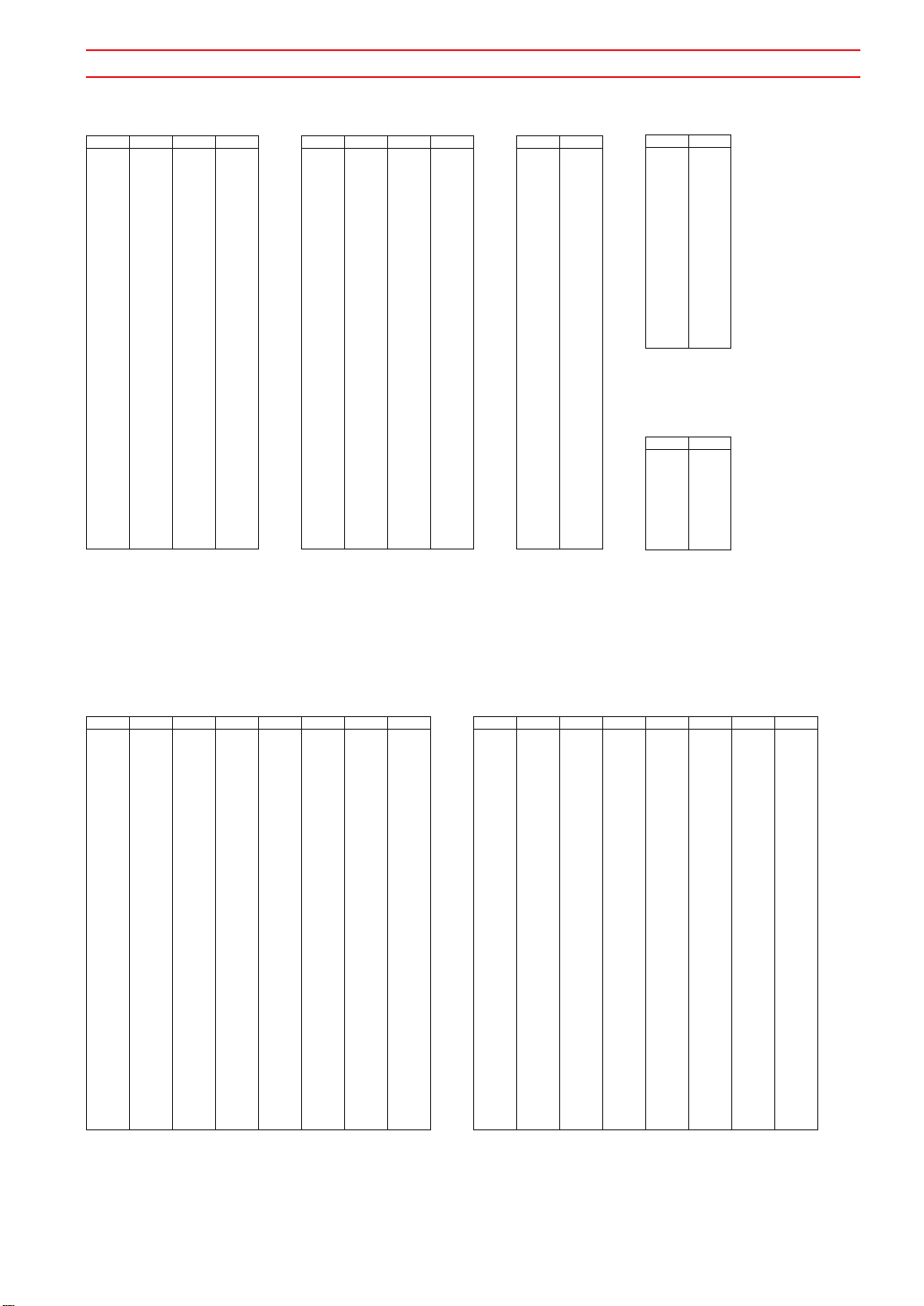
Data V alue Assign Table
table#5
Delay Time(200.0ms)
Data Value
0 0.1
1 1.7
2 3.2
3 4.8
4 6.4
5 8.0
6 9.5
7 11.1
8 12.7
9 14.3
10 15.8
11 17.4
12 19.0
13 20.6
14 22.1
15 23.7
16 25.3
17 26.9
18 28.4
19 30.0
20 31.6
21 33.2
22 34.7
23 36.3
24 37.9
25 39.5
26 41.0
27 42.6
28 44.2
29 45.7
30 47.3
31 48.9
Data Value
32 50.5
33 52.0
34 53.6
35 55.2
36 56.8
37 58.3
38 59.9
39 61.5
40 63.1
41 64.6
42 66.2
43 67.8
44 69.4
45 70.9
46 72.5
47 74.1
48 75.7
49 77.2
50 78.8
51 80.4
52 81.9
53 83.5
54 85.1
55 86.7
56 88.2
57 89.8
58 91.4
59 93.0
60 94.5
61 96.1
62 97.7
63 99.3
table#6
Room Size
Data Value
0 0.1
1 0.3
2 0.4
3 0.6
4 0.7
5 0.9
6 1.0
7 1.2
8 1.4
9 1.5
10 1.7
11 1.8
12 2.0
13 2.1
14 2.3
15 2.5
16 2.6
17 2.8
18 2.9
19 3.1
20 3.2
21 3.4
22 3.5
23 3.7
24 3.9
25 4.0
26 4.2
27 4.3
28 4.5
29 4.6
30 4.8
31 5.0
Data Value
32 5.1
33 5.3
34 5.4
35 5.6
36 5.7
37 5.9
38 6.1
39 6.2
40 6.4
41 6.5
42 6.7
43 6.8
44 7.0
Table#8
Compressor Attack Time
Data Value
01
12
23
34
45
56
67
78
89
910
10 12
11 14
12 16
13 18
14 20
15 23
16 26
17 30
18 35
19 40
Table#9
Compressor Release Time
Data Value
010
115
225
335
445
555
665
775
885
9 100
10 115
11 140
12 170
13 230
14 340
15 680
Table#10
Compressor Ratio
Data Value
0 1.0
1 1.5
2 2.0
3 3.0
4 5.0
5 7.0
6 10.0
7 20.0
table#7
Delay Time(400.0ms)
Data Value
0 0.1
1 3.2
2 6.4
3 9.5
4 12.7
5 15.8
6 19.0
7 22.1
8 25.3
9 28.4
10 31.6
11 34.7
12 37.9
13 41.0
14 44.2
15 47.3
16 50.5
17 53.6
18 56.8
19 59.9
20 63.1
21 66.2
22 69.4
23 72.5
24 75.7
25 78.8
26 82.0
27 85.1
28 88.3
29 91.4
30 94.6
31 97.7
Data Value Data Value Data Value
32 100.9
33 104.0
34 107.2
35 110.3
36 113.5
37 116.6
38 119.8
39 122.9
40 126.1
41 129.2
42 132.4
43 135.5
44 138.6
45 141.8
46 144.9
47 148.1
48 151.2
49 154.4
50 157.5
51 160.7
52 163.8
53 167.0
54 170.1
55 173.3
56 176.4
57 179.6
58 182.7
59 185.9
60 189.0
61 192.2
62 195.3
63 198.5
64 201.6
65 204.8
66 207.9
67 211.1
68 214.2
69 217.4
70 220.5
71 223.7
72 226.8
73 230.0
74 233.1
75 236.3
76 239.4
77 242.6
78 245.7
79 248.9
80 252.0
81 255.2
82 258.3
83 261.5
84 264.6
85 267.7
86 270.9
87 274.0
88 277.2
89 280.3
90 283.5
91 286.6
92 289.8
93 292.9
94 296.1
95 299.2
96 302.4
97 305.5
98 308.7
99 311.8
100 315.0
101 318.1
102 321.3
103 324.4
104 327.6
105 330.7
106 333.9
107 337.0
108 340.2
109 343.3
110 346.5
111 349.6
112 352.8
113 355.9
114 359.1
115 362.2
116 365.4
117 368.5
118 371.7
119 374.8
120 378.0
121 381.1
122 384.3
123 387.4
124 390.6
125 393.7
126 396.9
127 400.0
table#11
Reverb Width;Depth;Height
Data Value
0 0.5
1 0.8
2 1.0
3 1.3
4 1.5
5 1.8
6 2.0
7 2.3
8 2.6
9 2.8
10 3.1
11 3.3
12 3.6
13 3.9
14 4.1
15 4.4
16 4.6
17 4.9
18 5.2
19 5.4
20 5.7
21 5.9
22 6.2
23 6.5
24 6.7
25 7.0
26 7.2
27 7.5
28 7.8
29 8.0
30 8.3
31 8.6
Data Value Data Value Data Value
32 8.8
33 9.1
34 9.4
35 9.6
36 9.9
37 10.2
38 10.4
39 10.7
40 11.0
41 11.2
42 11.5
43 11.8
44 12.1
45 12.3
46 12.6
47 12.9
48 13.1
49 13.4
50 13.7
51 14.0
52 14.2
53 14.5
54 14.8
55 15.1
56 15.4
57 15.6
58 15.9
59 16.2
60 16.5
61 16.8
62 17.1
63 17.3
64 17.6
65 17.9
66 18.2
67 18.5
68 18.8
69 19.1
70 19.4
71 19.7
72 20.0
73 20.2
74 20.5
75 20.8
76 21.1
77 21.4
78 21.7
79 22.0
80 22.4
81 22.7
82 23.0
83 23.3
84 23.6
85 23.9
86 24.2
87 24.5
88 24.9
89 25.2
90 25.5
91 25.8
92 26.1
93 26.5
94 26.8
95 27.1
96 27.5
97 27.8
98 28.1
99 28.5
100 28.8
101 29.2
102 29.5
103 29.9
104 30.2
15
Page 17

MIDI Data Format
1. Channel messages
1.1 Note-on / Note-off
These are messages which convey keyboard performance data.
Range of received notes = C-2 ...G8
Velocity range = 1...127 (Velocity is received only for note-on)
When the Multi Part parameter Rcv NOTE MESSAGE = OFF, that part is not received.
For Drum parts*, key-off is not received when the Drum Setup parameter Rcv NOTE
OFF = OFF.
For Drum parts, key-on is not received when the Drum Setup parameter Rcv NOTE ON
= OFF.
* Drum Part indicates that the Multi Part parameter PART MODE is DRUM or
DRUMS1...4.
1.2 Control Changes
These messages convey controller operations such as for volume and pan.
The function is distinguished by the control number (Ctrl#).
When the Multi Part parameter Rcv CONTROL CHANGE = OFF, that part will not
receive control changes.
1.2.1 Bank Select
These messages select the voice bank.
Control# Parameter Data Range
0 Bank Select MSB 0,64, 126, 127
32 Bank Select LSB 0...127
Bank Select processing is suspended until a Program Change message is received, and
when a voice from a different voice bank is to be selected, Bank Select and a program
change message must be transmitted as a set, in the order of Bank Select MSB, LSB, and
Program Change.
Bank Select is not received when Sound Module Mode = C/M.
1.2.2 Modulation
In general this message controls the depth at which vibrato is applied, but the depth of the
following seven effects can be controlled.
The effect of these messages can be changed by the following parameters.
• Multi Part Parameter
1. MW PITCH CONTROL
2. MW FILTER CONTROL
3. MW AMPLITUDE CONTROL
4. MW LFO PMOD DEPTH
5. MW LFO FMOD DEPTH
6. MW LFO AMOD DEPTH
• Effectl Parameter
7. MW VARIATION CONTROL DEPTH
(Valid when Variation Effect is assigned to a part as an Insertion effect.)
With the initial settings, the LFO Pitch Modulation (PMOD) effect will apply.
Control# Parameter Data Range
0 Modulation 0...127
When the Multi Part parameter Rcv MODULATION = OFF, that part will not receive
Modulation.
If the receiving channel is a drum part, effects 5 and 6 will not apply.
1.2.3 Portamento Time
This message controls the way in which portamento (see 1.2.9) is applied.
Control# Parameter Data Range
5 Portamento Time 0...127
When Portamento = ON, this adjusts the speed of the pitch change.
A value of 0 is the shortest portamento time, and 127 is the longest portamento time.
If the receiving channel is a drum part, Portamento Time is not received.
1.2.4 Data Entry
This message sets the value of the parameter specified by RPN (see 1.2.22) or NRPN (see
1.2.21).
Control# Parameter Data Range
6 Data Entry MSB 0...127
38 Data Entry LSB 0...127
1.2.5 Main Volume
This message control the volume of each part.
(Use it to adjust the volume balance of each part.)
Control# Parameter Data Range
7 Main Volume 0...127
If the Multi Part parameter Rcv VOLUME = OFF, that part will not receive Main Volume.
0 is silence, 127 is maximum volume.
(Normal voice,SFX voice, SFX kit, Drum kit)
1.2.6 Panpot
This message controls the stereo location of the sound of each part.
Control# Parameter Data Range
10 Pan 0...64...127
If the Multi Part parameter Rcv PAN = OFF, that part will not receive Panpot.
0 is left, 64 is center, 127 is right.
1.2.7 Expression
This message controls the dynamics of each part.
(Use it to create volume changes during a song.)
Control# Parameter Data Range
11 Expression 0...127
If the Multi Part parameter Rcv EXPRESSION = OFF, that part will not recei ve Expression.
1.2.8 Hold1
This message controls sustain pedal on/off.
Control# Parameter Data Range
64 Holdl 0...63,64...127
When ON, the currently-sounding notes will be sustained even after note-off is received.
If the Multi Part parameter Rcv HOLD1 = OFF, that part will not receive Hold1.
1.2.9 Portamento
This message controls portamento pedal on/off.
Control# Parameter Data Range
64 Portamento 0...63,64...127
When ON, the pitch will smoothly change from one note to the next. The time over
which the pitch change occurs is adjusted by Portamento Time (see 1.2.3). If the Multi
Part parameter MONO/POLY MODE = MONO, turning Portamento = ON will also
cause the sound to be smoothly connected (legato).
If any of the following Multi Part parameter settings apply, that part will not receive
Portamento.
• Rcv PORTAMENTO = OFF
• PART MODE = DRUM, DRUMSI...4
1.2.10Sostenuto
This message controls sostenuto pedal on/off.
Control# Parameter Data Range
66 Sostenuto 0...63,64...127
When sostenuto is turned on while a note is sounding, that note will continue sustaining
until sostenuto is turned off.
If the following Multi Part parameter setting applies, that part will not receive Sostenuto.
• Rcv SOSTENUTO = OFF
1.2.11Soft Pedal
This message controls soft pedal on/off.
Control# Parameter Data Range
67 Soft Pedal 0...63,64...127
When ON, the sound will be softer.
If any of the following Multi Part parameter settings apply , that part will not recei ve Soft
Pedal.
• Rcv SOFT PEDAL = OFF
• PART MODE = DRUM, DRUMI...4
1.2.12Harmonic Content
This message adjusts the resonance of the filter that is specified by the sound.
Control# Parameter Data Range
71 Harmonic Content 0...64...127
Since this is a relative change parameter, it specifies an increase or decrease centered at
64.
Higher values will produce a more distinctive sound.
For some sounds, the effective range may be narrower than the settable range.
1.2.13Release Time
This message adjusts the EG Release Time specified by the sound.
Control# Parameter Data Range
72 Release Time 0...64...127
(OFF , ON)
(OFF , ON)
(OFF , ON)
(OFF , ON)
(-64...0...+63)
(-64...0...+63)
16
Page 18
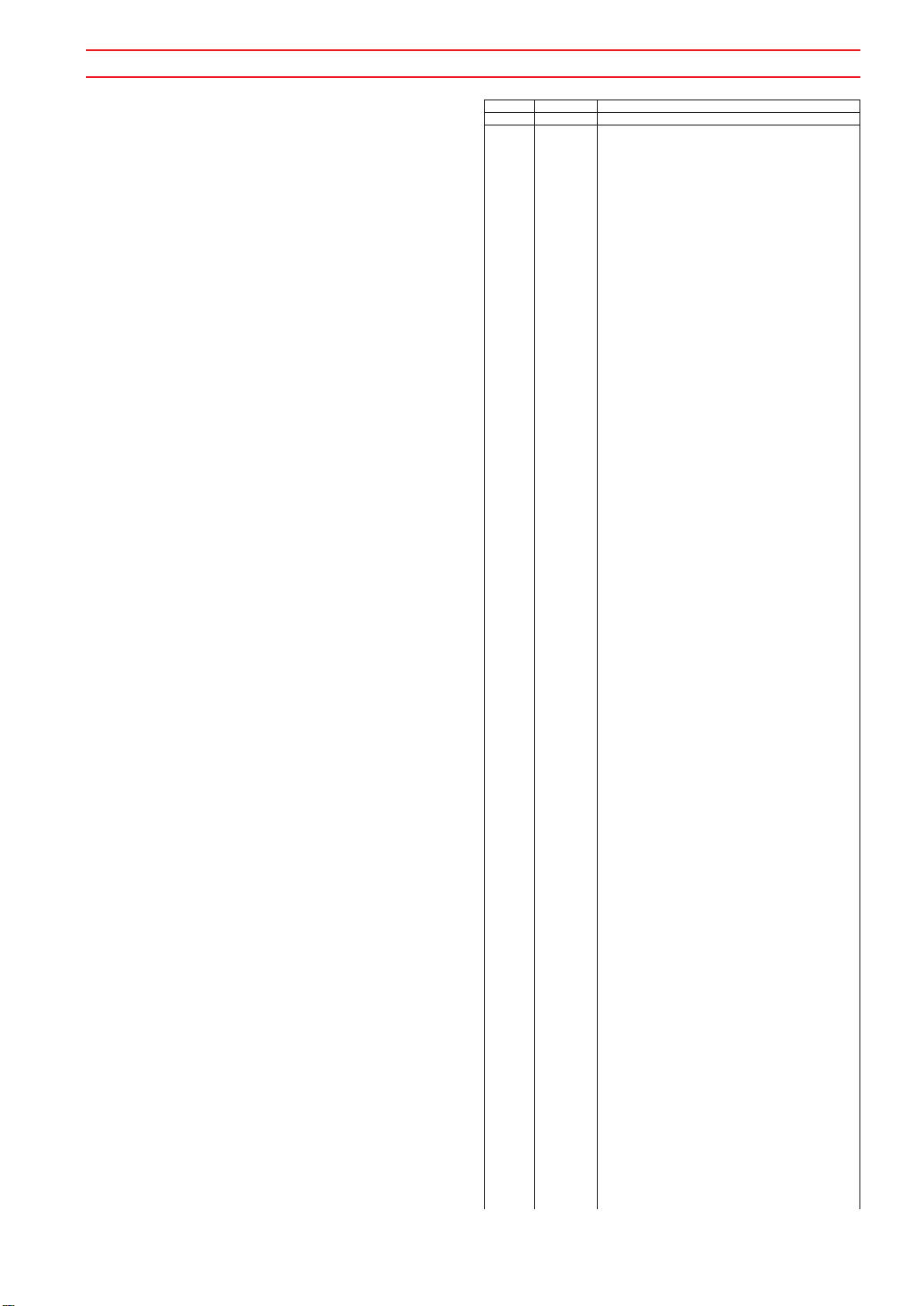
MIDI Data Format
Since this is a relative change parameter, it specifies an increase or decrease centered at
64.
Higher values will lengthen the release which occurs after note-off.
1.2.14Attack Time
This message adjusts the EG Attack Time specified by the sound.
Control# Parameter Data Range
73 Attack Time 0...64...127
Since this is a relative change parameter, it specifies an increase or decrease centered at
64.
Higher values will make the attack more gradual, and lower values will make the attack
more sharp.
1.2.15Brightness
This message adjusts the low pass filter cutoff frequency specified by the sound.
Control# Parameter Data Range
74 Brightness 0...64...127
Since this is a relative change parameter, it specifies an increase or decrease centered at
64.
Lower values will produce a more mellow sound.
For some sounds, the effective range may be narrower than the settable range.
1.2.16Portamento Control
This message specifies the key source number for portamento (the key number from
which portamento will start). The portamento source key is specified as 0...127.
When Portamento Control is received, the currently sounding pitch will change at a speed
of Portamento Time 0 to the key of the next note-on that is recei ved on the same channel.
Control# Parameter Data Range
84 Portamento Control 0...127
This is received even if Rcv PORTAMENTO = OFF.
1.2.17Effect1 Depth (Reverb Send Level)
This message specifies the send level for the reverb effect.
Control# Parameter Data Range
91 Effect1 Depth 0...127
Higher values will produce a deeper reverb. The result of the value will depend on the
state of the reverb effect.
1.2.18Effect3 Depth (Chorus Send Level)
This message specifies the send level for the chorus effect.
Control# Parameter Data Range
93 Effect3 Depth 0...127
Higher values will produce more modulation and spaciousness. The result of the value
will depend on the state of the chorus effect.
1.2.19 Effect4 Depth (Variation Effect Send Level)
This message specifies the send level for the variation effect.
Control# Parameter Data Range
94 Effect4 Depth 0...127
However, this is not received if the Variation Effect parameter Variation Connection = 0
(Insertion).
1.2.20Data Increment / Decrement (for RPN)
This message increases or decreases the value of the parameter specified by RPN (see
1.2.22) in units of 1.
Control# Parameter Data Range
96 RPN Increment -97 RPN Decrement --
The data byte is ignored.
1.2.21NRPN (Non-registered Parameter Number)
These messages are used to set parameters such as vibrato, filter, EG, or drum setup etc.
The parameter is specified by transmitting a NRPN MSB and NRPN LSB, and subsequently Data Entry (see 1.2.4) is used to set the value of the specified parameter.
Control# Parameter Data Range
98 NRPN LSB 0...127
99 NRPN MSB 0...127
When the Multi Part parameter Rcv NRPN = OFF, NRPN for that part will not be received. The following NRPN messages can be received.
(-64...0...+63)
(-64...0...+63)
(C-2...G8)
NRPN Data Entry*1
MSB LSB MSB LSB Parameter name and range of values
01H 08H mm -- *2 Vibrato Rate
01H 09H mm -- Vibrato Depth
01H 0AH mm -- *3 Vibrato Delay
01H 20H mm -- Low Pass Filter Cutoff Frequency
01H 21H mm -- Low Pass Filter Resonance
01H 24H mm -- High Pass Filter Cutoff Frequency
01H 30H mm -- *4 EQ Bass Gain
01H 31H mm -- *4 EQ Treble Gain
01H 34H mm -- *4 EQ Bass Frequency
01H 35H mm -- *4 EQ Treble Frequency
01H 63H mm -- EG Attack Time
01H 64H mm -- EG Decay Time
01H 66H mm -- EG Release Time
14H rr mm -- Drum Low Pass Filter Cutoff Frequency
15H rr mm -- Drum Low Pass Filter Resonance
16H rr mm -- Drum EG Attack Rate
17H rr mm -- Drum EG Decay Rate
18H rr mm -- Drum Instrument Pitch Coarse
19H rr mm -- Drum Instrument Pitch Fine
1AH rr mm -- Drum Instrument Level
1CH rr mm -- Drum Instrument Panpot
1DH rr mm -- Drum Instrument Reverb Send Level
1EH rr mm -- Drum Instrument Chorus Send Level
1FH rr mm -- Drum Instrument Variation Send Level
mm : 00H - 40H - 7FH (-64...0...+63)
mm : 00H - 40H - 7FH (-64...0...+63)
mm : 00H - 40H - 7FH (-64...0...+63)
mm : 00H - 40H - 7FH (-64...0...+63)
mm : 00H - 40H - 7FH (-64...0...+63)
mm : 00H - 40H - 7FH (-64...0...+63)
mm : 00H - 40H - 7FH (-64...0...+63)
mm : 00H - 40H - 7FH (-64...0...+63)
mm : 04H - 28H (32...2.0k[Hz])
mm : 1CH - 3AH (500...16.0k[Hz])
mm : 00H - 40H - 7FH (-64...0...+63)
mm : 00H - 40H - 7FH (-64...0...+63)
mm : 00H - 40H - 7FH (-64...0...+63)
rr : drum instrument note number
mm : 00H - 40H - 7FH (-64...0...+63)
rr : drum instrument note number
mm : 00H - 40H - 7FH (-64...0...+63)
rr : drum instrument note number
mm : 00H - 40H - 7FH (-64...0...+63)
rr : drum instrument note number
mm : 00H - 40H - 7FH (-64...0...+63)
Applies to both Decay 1 and 2
rr : drum instrument note number
mm : 00H - 40H - 7FH (-64...0...+63)
rr : drum instrument note number
mm : 00H - 40H - 7FH (-64...0...+63)
rr : drum instrument note number
mm : 00H - 7FH (0...maximum)
rr : drum instrument note number
mm : 00H,01H-40H-7FH (RND, L63...C...R63)
rr : drum instrument note number
mm : 00H - 7FH (0...maximum)
rr : drum instrument note number
mm : 00H - 7FH (0...maximum)
rr : drum instrument note number
mm : 00H - 7FH (0...maximum)
when Variation Connection = SYSTEM
mm : 00H, 01H-7FH(OFF,ON)
when Variation Connection = INSERTION
17
Page 19
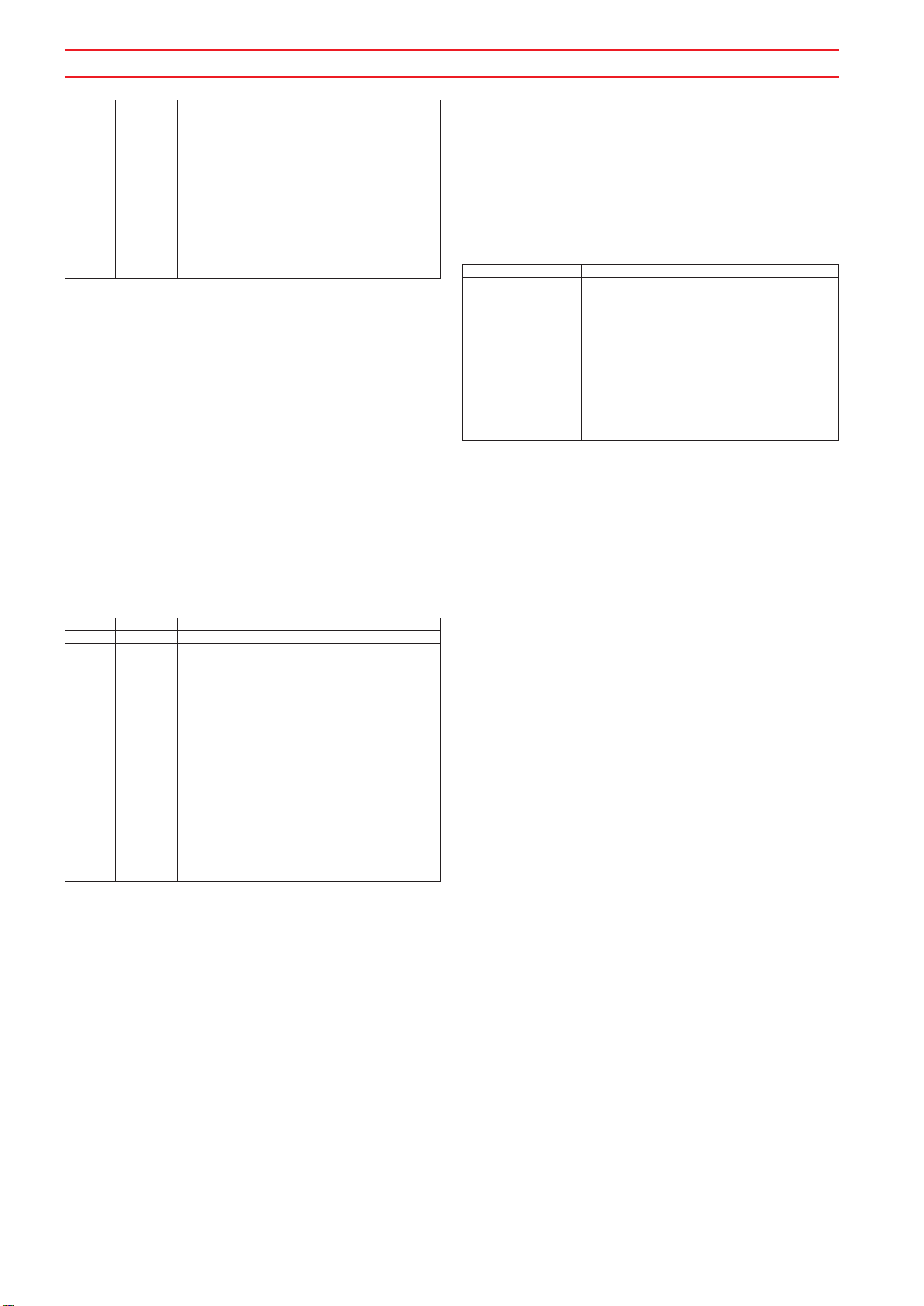
MIDI Data Format
24H rr mm -- Drum High Pass Filter Cutoff Frequency
30H rr mm -- Drum EQ Bass Gain
31H rr mm -- Drum EQ Treble Gain
34H rr mm -- Drum EQ Bass Frequency
35H rr mm -- Drum EQ Treble Frequency
MSB 14H-35H (for drum) is received when the Multi Part parameter PART MODE =
DRUMS1...4.
*1 See 1.2.4
*2 ‘—’ indicates that the value is ignored.
*3 Adjusts the time at which the vibrato effect begins after a note is played. Lower
values will cause the effect to begin applying sooner, and higher values will cause
the effect to begin applying later.
This has no effect when Bank Select MSB=127 is selected.
*4 This has no effect when the Multi Part parameter PART MODE = DRUM or
DRUMS1...4.
1.2.22RPN (Registered Parameter Number)
These messages make part settings such as Pitch Bend Sensitivity and Tuning.
The RPN MSB and RPN LSB are transmitted to specify the parameter which is to be
controlled, and subsequently Data Entry (see 1.2.4) is used to set the value of the specified parameter.
Control# Parameter Data Range
100 RPN LSB 0...127
101 RPN MSB 0...127
If the Multi Part parameter Rcv RPN = OFF, that part will not receive this message.
The following RPN messages can be received.
RPN Data Entry *1
MSB LSB MSB LSB Parameter name and range of values
00H 00H mm -- *2 Pitch Bend Sensitivity
00H 01H mm ll Fine Tuning
00H 02H mm -- Coarse Tuning
7FH 7FH -- -- RPN Null
*1 Refer to 1.2.4.
*2 ‘--’ indicates that the setting value is ignored.
1.2.23Assignable Controller
By specifying a control change number of 0...95 for a part, you can control the way in
which an effect is applied.
For each part, this instrument allows two control change numbers to be specified: AC1
and AC2.
The following parameters specify the effects that are controlled by AC1 and AC2.
• Multi Part Parameter
1. ACI,AC2 PITCH CONTROL
2. ACI,AC2 FILTER CONTROL
3. ACI,AC2 AMPLITUDE CONTROL
4. ACI,AC2 LFO PMOD DEPTH
5. ACI,AC2 LFO FMOD DEPTH
6. ACI,AC2 LFO AMOD DEPTH
• Effectl Parameter
7. ACI,AC2 VARIATION CONTROL DEPTH
(Valid when Variation Effect is assigned to a part as Insertion.)
The AC1 control change number is specified by the Multi Part parameter or A/D Part
parameter AC1 CONTROLLER NUMBER.
The AC2 control change number is specified by the Multi Part parameter or A/D Part
parameter AC2 CONTROLLER NUMBER.
mm : 00H - 40H - 7FH (-64...0...+63)
mm : 00H - 40H - 7FH (-64...0...+63)
mm : 00H - 40H - 7FH (-64...0...+63)
mm : 04H - 28H (32...2.0k[Hz])
mm : 1CH - 3AH (500...16.0k[Hz])
mm:00H - 18H (0...+24 semitones)
Set in semitone units up to two octaves
mm ll: 00H 00H -100 cents
::
mm ll: 40H 00H0 cents
::
mm ll: 7FH 7FH +100 cents
[Note] After mm ll: 00H 7FH (=-87.5) cents comes 01H
00H (=-87.4 cents)
mm:28H - 40H - 58H (-24...0...+24 semitones)
Puts the RPN and NRPN numbers in an un-set condition.
The internal setting values will not change.
1.3 Channel Mode messages
These messages specify the basic operation of each part.
1.3.1 All Sound Off
Silences all currently sounding notes on the corresponding channel.
However the status of channel messages such as Note-on or Hold On is preserved.
Control# Parameter Data Range
120 All Sound Off 0
1.3.2 Reset All Controllers
The values of the following controllers will change.
Controller Value
Pitch Bend Change +/-0 (center)
Channel Pressure 0 (off)
Polyphonic Key Pressure 0 (off)
Modulation 0 (off)
Expression 127 (maximum)
Hold 0 (off)
Portamento 0 (off)
Sostenuto 0 (off)
Soft Pedal 0 (off)
Portamento Control Reset the Portamento Source Note Number that was re-
RPN Number un-set, internal data will not change.
NRPN Number un-set, internal data will not change.
The following data will not change
Program Change, Bank Select MSB/LSB, Volume, Pan, Effect Send Levels 1/3/4, and
the value of parameters which were set using RPN and NRPN.
Control# Parameter Data Range
121 Reset All Controllers 0
1.3.3 All Note Off
Turns off all notes which are currently “note-on” for the corresponding channel.
However if Hold1 or Sostenuto are ON, the notes will continue sounding until these are
turned off.
Control# Parameter Data Range
123 All Note Off 0
1.3.4 Omni Off
Performs the same processing as when All Note Off is received.
Control# Parameter Data Range
124 Omni Off 0
1.3.5 Omni On
Performs the same processing as when All Sound Off is received.
Control# Parameter Data Range
125 Omni On 0
1.3.6 Mono
Performs the same processing as when All Sound Off is receiv ed, and if the v alue (mono
number) is within the range of 0...16, sets the corresponding channel to Mode4* (m=1).
Control# Parameter Data Range
126 Mono 0...16
* Mode4 is when only the messages of the specified channel are received, and notes are
sounded monophonically.
1.3.7 Poly
Performs the same processing as when All Note Off is recei ved, and sets the corresponding channel to Mode3*.
Control# Parameter Data Range
127 Poly 0
* Mode3 is when only the messages of the specified channel are received, and notes are
sounded polyphonically.
ceived
18
Page 20

MIDI Data Format
1.4 Program Change
This message selects sounds.
This changes the program number of the receiving channel. If the voice bank is also to be
changed, transmit this message together with the Bank Select message (see 1.2.1).
If the Multi Part parameter Rcv PROGRAM CHANGE = OFF, that part will not receive
Program Change messages.
If Sound Module Mode = C/M, the Drum Part will not receive Program Change messages.
1.5 Pitch Bend
This message conveys pitch bend operations.
In general this message modifies the pitch of a part, but it can also control the depth of the
following seven effects.
The result of this message can be changed by the following parameters.
• Multi Part Parameter
1. BEND PITCH CONTROL
2. BEND FILTER CONTROL
3. BEND AMPLITUDE CONTROL
4. BEND LFO PMOD DEPTH
5. BEND LFO FMOD DEPTH
6. BEND LFO AMOD DEPTH
• Effectl Parameter
7. BEND VARIATION CONTROL DEPTH
(Valid when Variation Effect is assigned to a part as Insertion.)
By default this will function as Pitch Control.
If the receive channel is a drum part, effects 5 and 6 will not apply.
If the Multi Part parameter Rcv PITCH BEND CHANGE = OFF, that part will not receive Pitch Bend messages.
1.6 Channel Aftertouch
This message conveys the force with which the keyboard is pressed after notes are played
(for an entire MIDI channel).
The pressure can be controlled for each part. This message will create changes in the
currently-sounding notes.
The effect of this message can be specified by the following parameters.
• Multi Part Parameter
1. CAT PITCH CONTROL
2. CAT FILTER CONTROL
3. CAT AMOLITUDE CONTROL
4. CAT LFO PMOD DEPTH
5. CAT LFO FMOD DEPTH
6. CAT LFO AMOD DEPTH
• Effectl Parameter
7. CAT VARIATION CONTROL DEPTH
(Valid when Variation Effect is assigned to a part as Insertion.)
By default there will be no effect.
If the receive channel is a drum part, effects 5 and 6 will not apply.
If the Multi Part parameter Rcv CHANNEL AFTER TOUCH = OFF, that part will not
receive Channel Aftertouch messages.
1.7 Polyphonic Aftertouch
This message conveys the force with which a key is pressed after a note is played (for an
individual note).
The pressure can be controlled independently for each note. This message will create
changes in the currently-sounding note.
The effect of this message can be specified by the following Multi Part parameters.
1. PAT PITCH CONTROL
2. PAT FILTER CONTROL
3. PAT AMPLITUDE CONTROL
4. PAT LFO PMOD DEPTH
5. PAT LFO FMOD DEPTH
6. PAT LFO AMOD DEPTH
By default there will be no effect.
The effect will apply to note numbers 36...97.
In the case of the following Multi Part parameter settings, that part will not receive Polyphonic Aftertouch messages.
Rcv CHANNEL AFTER TOUCH = OFF
PART MODE = DRUM, DRUMSI...4
2. System Exclusive messages
2.1 Parameter change
This instrument uses the following parameter changes.
[ UNIVERSAL REALTIME MESSAGE ]
1) Master V olume
[ UNIVERSAL NON REALTIME MESSAGE ]
1) General MIDI System On
2) Identity Request (INQUIRY MESSAGE)
3) Identity Reply (INQUIRY MESSAGE)
[ XG PARAMETER CHANGE]
1) XG System on
2) XG System parameter change
3) Multi Effect1 parameter change
4) Multi EQ parameter change
5) Multi Effect2 parameter change
6) Display parameter change
7) Multi Part parameter change
8) AD Part parameter change
9) AD System parameter change
10)Drums Setup parameter change
[ MU80 NATIVE PARAMETER CHANGE]
1) System parameter change
2) Remote switch
[ MU90,MU90R NATIVE PARAMETER CHANGE]
1) Current Performance parameter change
[ Other ]
1) Master tuning
2) TG300 System parameter change
3) TG300 Multi Effect parameter change
4) TG300 Multi Part parameter change
2.1.1 Universal realtime messages
2.1.1.1 Master Volume
11110000 F0H = Exclusive status
01111111 7FH = Universal Real Time
01111111 7FH = ID of target device
00000100 04H = Sub-ID #1=Device Control Mes sage
00000001 01H = Sub-ID #2=Master Volume
* 0sssssss SSH = Volume LSB
0ttttttt TTH = Volume MSB
11110111 F7H = End of Exclusive
or
11110000 F0H = Exclusive status
01111111 7FH = Universal Real Time
0xxxnnnn XNH = Device Number, xxx = don’t care
00000100 04H = Sub-ID #1=Device Control Message
00000001 01H = Sub-ID #2=Master Volume
0sssssss SSH = Volume LSB
0ttttttt TTH = Volume MSB
11110111 F7H = End of Exclusive
When this is received, the Volume MSB will be reflected in the System parameter MASTER VOLUME.
* This indicates that SSH is the hexadecimal expression of the binary 0sssssss. The same
applies for other cases.
2.1.2 Universal non-realtime messages
2.1.2.1 General MIDI System On
11110000 F0H = Exclusive status
01111110 7EH = Universal Non-Real Time
01111111 7FH = ID of target device
00001001 09H = Sub-ID #1=General MIDI Message
00000001 01H = Sub-ID #2=General MIDI On
11110111 F7H = End of Exclusive
or
11110000 F0H = Exclusive status
01111110 7EH = Universal Non-Real Time
0xxxnnnn XNH = N:Device Number, X:don’t care
00001001 09H = Sub-ID #1=General MIDI Message
00000001 01H = Sub-ID #2=General MIDI On
11110111 F7H = End of Exclusive
When this message is received, the SOUND MODULE MODE will be set to XG, and all
settings except for MIDI Master Tuning will be reset to their default values.
However in the following cases this is not received.
• SOUND MODULE MODE = C/M
• When the XG Model System parameter (see table 2-2) Rcv GM EXCLUSIVE
MESSAGE=OFF.
Since approximately 50 ms is required to execute this message, an appropriate interval
must be left before the next message.
19
Page 21

MIDI Data Format
2.1.2.2 Identity Request
11110000 F0H = Exclusive status
01111110 7EH = Universal Non-Real Time
0mmmmmmm MMH = Device Number
00000110 06H = Sub-ID #1=General Information
00000001 01H = Sub-ID #2=Identity Request
11110111 F7H = End of Exclusive
When this message is received, this instrument will transmit the following 2.1.2.3 Identity Reply message.
2.1.2.3 Identity Reply
11110000 F0H = Exclusive status
01111110 7EH = Universal Non-Real Time
0mmmmmmm MMH = Device Number
00000110 06H = Sub-ID #1=General Information
00000010 02H = Sub-ID #2=Identity Reply
01000011 43H = YAMAHA ID
00000000 00H = Device Family Code LSB
01000001 41H = Device Family Code MSB
01010010 52H = Device Number Code LSB
00000010 02H = Device Number Code MSB
00000000 00H
00000000 00H
00000000 00H
00000001 01H = Tone Generator Code=XG
11110111 F7H = End of Exclusive
When this instrument receives a 2.1.2.2 Identity Request message, it will transmit this
message.
2.1.3 XG Parameter Change
This message sets XG-related parameters. One parameter can be modified by each message. The message format is as follows.
11110000 F0H Exclusive status
01000011 43H YAMAHA ID
0001nnnn 1NH N:device Number
01001100 4CH Model ID
0ggggggg GGH Address High
0mmmmmmm MMH Address Mid
0lllllll LLH Address Low
0sssssss SSH Data
::
11110111 F7H End of Exclusive
For parameters with a data size of 2 or 4, the corresponding number of data bytes will be
transmitted.
2.1.3.1 XG System On
11110000 F0H Exclusive status
01000011 43H YAMAHA ID
0001nnnn 1NH N:device Number
01001100 4CH Model ID
00000000 00H Address High
00000000 00H Address Mid
01111110 7EH Address Low
00000000 00H Data
11110111 F7H End of Exclusive
When On is received, SOUND MODULE MODE will be set to XG.
Since approximately 50 ms is required to execute this message, an appropriate interval
must be left before the next message.
2.1.3.2 XG System parameter change
This message sets the XG SYSTEM block (see tables <1-1> and <1-2>).
2.1.3.3 Multi Effect1 parameter change
This message sets the MULTI EFFECT1 block (see tables <1-1> and <1-4>).
2.1.3.4 Multi EQ parameter change
This message sets the MULTI EQ block (see tables <1-1> and <1-5>).
2.1.3.5 Multi Effect2 parameter change
This message sets the MULTI EFFECT2 block (see tables <1-1> and <1-6>).
2.1.3.6 Display parameter change
This message sets the DISPLAY block (see tables <1-1> and <1-7>).
2.1.3.7 Multi Part parameter change
This message sets the MULTI PART block (see tables <1-1> and <1-8>).
2.1.3.8 AD Part parameter change
This message sets the AD PART block (see tables <1-1> and <1-9>).
MU90R ID #1
MU90R ID #2
MU90R ID #3
MU90R ID #4
2.1.3.9 AD Part parameter change
This message sets the AD SYSTEM block (see tables <1-1> and <1-10>).
2.1.3.10 Drums Setup parameter change
This message sets the DRUMS SETUP block (see tables <1-1> and <1-11>).
2.1.4 MU80 Native parameter changes
These messages set parameters unique to the MU80. One parameter can be modified by
each message. The message format is as follows.
11110000 F0H Exclusive status
01000011 43H YAMAHA ID
0001nnnn 1NH N:Device Number
01001001 49H Model ID
0ggggggg GGH Address High
0mmmmmmm MMH Address Mid
0lllllll LLH Address Low
0vvvvvvv VVH Data
::
11110111 F7H End of Exclusive
For parameters with a data size of 2 or 4, the corresponding number of data bytes will be
transmitted.
2.1.4.1 System parameter change
This message sets the SYSTEM block (see tables <2-1> and <2-2>).
2.1.4.2 Remote switch
This message sets the REMOTE SWITCH block (see tables <2-1> and <2-3>).
2.1.5 MU90/MU90R Native parameter changes
These messages set parameters unique to the MU90/MU90R. One parameter can be
modified by each message. The message format is as follows.
11110000 F0H Exclusive status
01000011 43H YAMAHA ID
0001nnnn 1NH N:Device Number
01011001 59H Model ID
0ggggggg GGH Address High
0mmmmmmm MMH Address Mid
0lllllll LLH Address Low
0vvvvvvv VVH Data
::
11110111 F7H End of Exclusive
For parameters with a data size of 2 or 4, the corresponding number of data bytes will be
transmitted.
2.1.5.1 Current Performance parameter change
This message sets the CURRENT PERFORMANCE block (see tables <3-1> and <32>).
2.1.6 Other parameter changes
2.1.6.1 Master Tuning
This message simultaneously modifies the pitch of all channels.
11110000 F0H Exclusive status
01000011 43H YAMAHA ID
0001nnnn 1NH N:device Number
00100111 27H Model ID
00110000 30H Address High
00000000 00H Address Mid
00000000 00H Address Low
0mmmmmmm MMH Master Tune MSB
0lllllll LLH Master Tune LSB
0xxxxxxx XXH don’t care
11110111 F7H End of Exclusive
Normally the XG SYSTEM parameter MASTER TUNE should be used (see table <12>).
2.2 Bulk Dump
This instrument uses the following bulk dumps.
[ XG BULK DUMP ]
1) XG System bulk dump
2) System Information bulk dump
3) Multi Effect1 bulk dump
4) Multi EQ bulk dump
5) Multi Effect2 bulk dump
6) Multi Part bulk dump
7) AD Part bulk dump
8) Drums Setup bulk dump
[ MU80 NATIVE BULK DUMP ]
1) System bulk dump
2) MU80, MU50 Internal Performance bulk dump
[ MU90,MU90R NATIVE BULK DUMP ]
1) Internal Performance bulk dump
20
Page 22

MIDI Data Format
2.2.1 XG Bulk Dump
These messages set XG-related parameters. Unlike parameter changes, a single message
can set multiple parameters. The message format is as follows.
11110000 F0H Exclusive status
01000011 43H YAMAHA ID
0000nnnn 0NH N:Device Number
01001100 4CH Model ID
0sssssss SSH ByteCountMSB
0ttttttt TTH ByteCountLSB
0ggggggg GGH Address High
0mmmmmmm MMH Address Mid
0lllllll LLH Address Low
0vvvvvvv VVH Data
::
0kkkkkkk KKH Check-sum
11110111 F7H End of Exclusive
Address and Byte Count are given in tables 1-n. Byte Count indicates the total size of the
data in tables 1-n.
Bulk Dump and Dump Request messages are received when the beginning of the block is
specified as the address.
“Block” indicates the unit size of the data string included in the total size in tables 1-n.
Check sum is the value which produces a lower 7 bits of 0 when the Start Address, Byte
Count, and the Check Sum itself are added.
2.2.1.1 XG System bulk dump
This message sets the XG SYSTEM block (see tables <1-1> and <1-2>).
2.2.1.2 System Information bulk dump
This message indicates the contents of the SYSTEM INFORMATION b lock (see tables
<1-1> and <1-3>).
This message is transmitted in response to a dump request, but will be ignored if it is
received.
2.2.1.3 Multi Effect1 bulk dump
This message sets the MULTI EFFECT1 block (see tables <1-1> and <1-4>).
2.2.1.4 Multi EQ bulk dump
This message sets the MULTI EQ block (see tables <1-1> and <1-5>).
2.2.1.5 Multi Effect2 bulk dump
This message sets the MULTI EFFECT2 block (see tables <1-1> and <1-6>).
2.2.1.6 Multi Part bulk dump
This message sets the MULTI PART block (see tables <1-1> and <1-8>).
2.2.1.7 A/D Part bulk dump
This message sets the A/D PART block (see tables <1-1> and <1-9>).
2.2.1.8 Drums Setup bulk dump
This message sets the DRUMS SETUP block (see tables <1-1> and <1-11>).
2.2.2 MU80 Native bulk dump
These messages set parameters unique to the MU80. Unlike parameter changes, a single
message can set multiple parameters.
11110000 F0H Exclusive status
01000011 43H YAMAHA ID
0000nnnn 0NH N:Device Number
01001001 49H Model ID
0sssssss SSH ByteCountMSB
0ttttttt TTH ByteCountLSB
0ggggggg GGH Address High
0mmmmmmm MMH Address Mid
0lllllll LLH Address Low
0vvvvvvv VVH Data
::
0kkkkkkk KKH Check-sum
11110111 F7H End of Exclusive
The details are the same for 2.2.1 XG Bulk Dump. However for the address, byte count
and block, refer to tables 2-n.
2.2.2.1 System bulk dump
This message sets the SYSTEM block (see tables <2-1> and <2-2>).
2.2.2.2 MU80/MU50 Internal Performance bulk dump
This message is in MU80/MU50 data format.
It sets the INTERNAL PERFORMANCE block (see tables <2-1> and <2-4>).
2.2.3 MU90/MU90R Native bulk dump
This message sets parameters that are unique to the MU90/MU90R. Unlike parameter
changes, a single message can set multiple parameters.
11110000 F0H Exclusive status
01000011 43H YAMAHA ID
0000nnnn 0NH N:Device Number
01011001 59H Model ID
0sssssss SSH ByteCountMSB
0ttttttt TTH ByteCountLSB
0ggggggg GGH Address High
0mmmmmmm MMH Address Mid
0lllllll LLH Address Low
0vvvvvvv VVH Data
::
0kkkkkkk KKH Check-sum
11110111 F7H End of Exclusive
The details are the same for 2.2.1 XG Bulk Dump. However for the address, byte count
and block, refer to tables 3-n.
2.2.3.1 Internal Performance bulk dump
This message sets the INTERNAL PERFORMANCE block (see tables <3-1> and <33>).
2.3 Parameter Request
These messages request that parameter values be transmitted.
The transmitted data will be in the format of parameter change messages (see 2.1.3 and
2.1.4).
2.3.1 XG parameter request
This message requests that XG parameter settings be transmitted.
The transmitted data will be in the format of an XG Parameter Change (see 2.1.3).
11110000 F0H Exclusive status
01000011 43H YAMAHA ID
0011nnnn 3NH N:device Number
01001100 4CH Model ID
0ggggggg GGH Address High
0mmmmmmm MMH Address Mid
0lllllll LLH Address Low
11110111 F7H End of Exclusive
2.3.2 MU80 Native parameter request
This message requests that parameters unique to the MU80 be transmitted.
The transmitted data will be in the format of an XG Model Native Parameter Change (see
2.1.4).
11110000 F0H Exclusive status
01000011 43H YAMAHA ID
0011nnnn 3NH N:Device Number
01001001 49H Model ID
0ggggggg GGH Address High
0mmmmmmm MMH Address Mid
0lllllll LLH Address Low
11110111 F7H End of Exclusive
2.3.3 MU90/MU90R Native parameter request
This message requests that parameters unique to the MU90/MU90R be transmitted.
The transmitted data will be in the format of a MU90/MU90R Native Parameter Change
(see 2.1.4).
11110000 F0H Exclusive status
01000011 43H YAMAHA ID
0011nnnn 3NH N:Device Number
01011001 59H Model ID
0ggggggg GGH Address High
0mmmmmmm MMH Address Mid
0lllllll LLH Address Low
11110111 F7H End of Exclusive
2.4 Dump Request
These messages request that parameter values of the specified block be transmitted.
The transmitted data will be in bulk dump format.
2.4.1 XG dump request
This message requests that all parameter values of the specified block of XG parameters
be transmitted. The transmitted data will be in XG Bulk Dump format (see 2.2.1).
11110000 F0H Exclusive status
01000011 43H YAMAHA ID
0010nnnn 2NH N:device Number
01001100 4CH Model ID
0ggggggg GGH Address High
0mmmmmmm MMH Address Mid
0lllllll LLH Address Low
11110111 F7H End of Exclusive
The address is valid if the beginning of the block is specified.
Transmission/reception of dump requests cannot be turned off by a MIDI switch other
than Exclusive = off.
21
Page 23

MIDI Data Format
2.4.2 MU80 Native dump request
This message requests that all parameter values of the specified block of MU80 native
parameters be transmitted. The transmitted data will be in MU80 Native Bulk Dump
format (see 2.2.2).
11110000 F0H Exclusive status
01000011 43H YAMAHA ID
0010nnnn 2NH N:Device Number
01001001 49H Model ID
0ggggggg GGH Address High
0mmmmmmm MMH Address Mid
0lllllll LLH Address Low
11110111 F7H End of Exclusive
Details are the same as 2.4.1 XG Bulk Dump Request.
2.4.2 MU90/MU90R Native dump request
This message requests that all parameter values of the specified block of MU90/MU90R
native parameters be transmitted. The transmitted data will be in MU90/MU90R Native
Bulk Dump format (see 2.2.3).
11110000 F0H Exclusive status
01000011 43H YAMAHA ID
0010nnnn 2NH N:Device Number
01011001 59H Model ID
0ggggggg GGH Address High
0mmmmmmm MMH Address Mid
0lllllll LLH Address Low
11110111 F7H End of Exclusive
Details are the same as 2.4.1 XG Bulk Dump Request.
3. Realtime messages
3.1 Active Sensing
a) Transmission
Not transmitted.
b) Reception
Once FE has been received, if no MIDI messages are received for an interval of approximately 300 msec, the same processing will be performed as when ALL SOUND
OFF, ALL NOTE OFF, and RESET ALL CONTROLLERS are received, and the instrument will return to a status of never having received FE.
22
Page 24

MIDI Data Format
<Table 1-1>
Parameter Base Address
MODEL ID = 4C
Parameter Description
XG SYSTEM 00 00 00 System
INFORMATION 01 00 00 System Information
EFFECT 1 02 01 00 Effect1(Reverb,Chorus,Variation )
EFFECT 2 03 00 00 Insertion Effect 1
DISPLAY 06 00 00 Display Letter
MULTI PART 08 00 00 Multi Part 1
MULTI PART 0A 00 00 Multi Part 1
(additional) :
A/D PART 10 00 00 A/D Part 1
A/D SYSTEM 11 00 00 A/D System
DRUM 30 0D 00 Drum Setup 1
Address
(H) (M) (L)
00 00 7D Drum setup Reset
00 00 7E XG System On
00 00 7F All Parameter Reset
02 40 00 Multi EQ
03 01 00 Insertion Effect 2
07 00 00 Display Bit Map
08 0F 00 Multi Part 16
08 10 00 Multi Part 17
08 1F 00 Multi Part 32
0A 0F 00 Multi Part 16
0A 10 00 Multi Part 17
0A 1F 00 Multi Part 32
10 01 00 A/D Part 2
31 0D 00 Drum Setup 2
32 0D 00 Drum Setup 3
33 0D 00 Drum Setup 4
:
:
:
Address Parameter
3n 0D 00 note number 13
3n 0E 00 note number 14
::
3n 5B 00 note number 91
<Table 1-2>
MIDI Parameter Change table ( XG SYSTEM )
Address Size Data Parameter Description Initial value
(H) (H) (H) (H)
00 00 00 4 00 - 0F MASTER TUNE -102.4...0...+102.3[cent] 00 04 00 00
01 00 - 0F 1st bit3-0→bit15-12
02 00 - 0F 2nd bit3-0→bit11-8
03 00 - 0F 3rd bit3-0→bit7-4
04 1 00 - 7F MASTER VOLUME 0...127 7F
05 1 00 - 7F MASTER ATTENUATOR 0...127 00
06 1 28 - 58 TRANSPOSE -24...0...+24[semitones] 40
7D 1 N DRUM SETUP RESET N: Drum setup number(receive only) -7E 1 00 XG SYSTEM ON 00=XG system ON (receive only) -7F 1 00 ALL PARAMETER RESET 00=ON (receive only) --
TOTAL SIZE 07
4th bit3-0→bit3-0
<Table 1-3>
MIDI Parameter Change table ( SYSTEM INFORMATION )
Address Size Data Parameter
(H) (H) (H)
01 00 00 E 20 - 7F Model Name 1 32...127(ASCII CHARACTER)
::: :
0D 20 - 7F Model Name 14 32...127(ASCII CHARACTER)
0E 1 00 - 7F XG Level 1
0F 1 00 - 7F XG Level 2
TOTAL SIZE 10
Transmitted in response to a dump request, but not received.
23
Page 25

MIDI Data Format
<Table 1-4>
MIDI Parameter Change table ( EFFECT 1)
Address Size Data Parameter Description Initial value
(H) (H) (H) (H)
02 01 00 2 00 - 7F REVERB TYPE MSB Refer to the Effect Program List 01(=HALL1)
02 1 00 - 7F REVERB PARAMETER 1 " 12(depends on reverb type)
03 1 00 - 7F REVERB PARAMETER 2 " 0A(")
04 1 00 - 7F REVERB PARAMETER 3 " 08(")
05 1 00 - 7F REVERB PARAMETER 4 " 0D(")
06 1 00 - 7F REVERB PARAMETER 5 " 31(")
07 1 00 - 7F REVERB PARAMETER 6 " 00(")
08 1 00 - 7F REVERB PARAMETER 7 " 00(")
09 1 00 - 7F REVERB PARAMETER 8 " 00(")
0A 1 00 - 7F REVERB PARAMETER 9 " 00(")
0B 1 00 - 7F REVERB PARAMETER 10 " 00(")
0C 1 00 - 7F REVERB RETURN -∞dB...0dB...+6dB(0...96...127) 40
0D 1 01 - 7F REVERB PAN L63...C...R63 40
TOTAL SIZE 0E
02 01 10 1 00 - 7F REVERB PARAMETER 11 Refer to the Effect Parameter List 00(depends on reverb type)
11 1 00 - 7F REVERB PARAMETER 12 " 04(")
12 1 00 - 7F REVERB PARAMETER 13 " 32(")
13 1 00 - 7F REVERB PARAMETER 14 " 08(")
14 1 00 - 7F REVERB PARAMETER 15 " 40(")
15 1 00 - 7F REVERB PARAMETER 16 " 00(")
TOTAL SIZE 6
02 01 20 2 00 - 7F CHORUS TYPE MSB Refer to the Effect Program List 41(=CHORUS1)
22 1 00 - 7F CHORUS PARAMETER 1 " 06(depends on chorus type)
23 1 00 - 7F CHORUS PARAMETER 2 " 36(")
24 1 00 - 7F CHORUS PARAMETER 3 " 4D(")
25 1 00 - 7F CHORUS PARAMETER 4 " 6A(")
26 1 00 - 7F CHORUS PARAMETER 5 " 00(")
27 1 00 - 7F CHORUS PARAMETER 6 " 1C(")
28 1 00 - 7F CHORUS PARAMETER 7 " 40(")
29 1 00 - 7F CHORUS PARAMETER 8 " 2E(")
2A 1 00 - 7F CHORUS PARAMETER 9 " 40(")
2B 1 00 - 7F CHORUS PARAMETER 10 " 40(")
2C 1 00 - 7F CHORUS RETURN -∞dB...0dB...+6dB(0...96...127) 40
2D 1 01 - 7F CHORUS PAN L63...C...R63(1...64...127) 40
2E 1 00 - 7F SEND CHORUS TO REVERB -∞dB...0dB...+6dB(0...96...127) 00
TOTAL SIZE 0F
02 01 30 1 00 - 7F CHORUS PARAMETER 11 Refer to the Effect Parameter List 2E(depends on chorus type)
31 1 00 - 7F CHORUS PARAMETER 12 " 40(")
32 1 00 - 7F CHORUS PARAMETER 13 " 0A(")
33 1 00 - 7F CHORUS PARAMETER 14 " 00(")
34 1 00 - 7F CHORUS PARAMETER 15 " 00(")
35 1 00 - 7F CHORUS PARAMETER 16 " 00(")
TOTAL SIZE 6
02 01 40 2 00 - 7F VARIATION TYPE MSB Refer to the Effect Program List 05(=DELAY L,C,R)
42 2 00 - 7F VARIATION PARAMETER 1 MSB " 1A(depends on variation type)
44 2 00 - 7F VARIATION PARAMETER 2 MSB " 0D(")
46 2 00 - 7F VARIATION PARAMETER 3 MSB " 27(")
48 2 00 - 7F VARIATION PARAMETER 4 MSB " 27(")
4A 2 00 - 7F VARIATION PARAMETER 5 MSB " 00(")
4C 2 00 - 7F VARIATION PARAMETER 6 MSB " 00(")
4E 2 00 - 7F VARIATION PARAMETER 7 MSB " 00(")
50 2 00 - 7F VARIATION PARAMETER 8 MSB " 00(")
52 2 00 - 7F VARIATION PARAMETER 9 MSB " 00(")
54 2 00 - 7F VARIATION PARAMETER 10 MSB " 00(")
56 1 00 - 7F VARIATION RETURN -∞dB...0dB...+6dB(0...96...127) 40
57 1 01 - 7F VARIATION PAN L63...C...R63(1...64...127) 40
58 1 00 - 7F SEND VARIATION TO REVERB -∞dB...0dB...+6dB(0...96...127) 00
59 1 00 - 7F SEND VARIATION TO CHORUS -∞dB...0dB...+6dB(0...96...127) 00
5A 1 00 - 01 VARIATION CONNECTION INSERTION , SYSTEM 00
5B 1 00 - 7F VARIATION PART NUMBER Part1...32(0...31) 7F
5C 1 00 - 7F MW VARIATION CONTROL DEPTH -64...0...+63 40
5D 1 00 - 7F BEND VARIATION CONTROL DEPTH -64...0...+63 40
5E 1 00 - 7F CAT VARIATION CONTROL DEPTH -64...0...+63 40
5F 1 00 - 7F AC1 VARIATION CONTROL DEPTH -64...0...+63 40
60 1 00 - 7F AC2 VARIATION CONTROL DEPTH -64...0...+63 40
TOTAL SIZE 21
00 - 7F REVERB TYPE LSB " 00
00 - 7F CHORUS TYPE LSB " 00
00 - 7F VARIATION TYPE LSB " 00
00 - 7F VARIATION PARAMETER 1 LSB " 05(")
00 - 7F VARIATION PARAMETER 2 LSB " 03(")
00 - 7F VARIATION PARAMETER 3 LSB " 08(")
00 - 7F VARIATION PARAMETER 4 LSB " 08(")
00 - 7F VARIATION PARAMETER 5 LSB " 4A(")
00 - 7F VARIATION PARAMETER 6 LSB " 64(")
00 - 7F VARIATION PARAMETER 7 LSB " 0A(")
00 - 7F VARIATION PARAMETER 8 LSB " 00(")
00 - 7F VARIATION PARAMETER 9 LSB " 00(")
00 - 7F VARIATION PARAMETER 10 LSB " 20(")
AD1, AD2(64, 65)
OFF(127)
24
Page 26

MIDI Data Format
02 01 70 1 00 - 7F VARIATION PARAMETER 11 Refer to the Effect Parameter List 00(depends on variation type)
71 1 00 - 7F VARIATION PARAMETER 12 " 3C(")
72 1 00 - 7F VARIATION PARAMETER 13 " 1C(")
73 1 00 - 7F VARIATION PARAMETER 14 " 40(")
74 1 00 - 7F VARIATION PARAMETER 15 " 2E(")
75 1 00 - 7F VARIATION PARAMETER 16 " 40(")
TOTAL SIZE 6
<Table 1-5>
MIDI Parameter Change table ( MULTI EQ )
Address Size Data Parameter Description Initial value
(H) (H) (H) (H)
02 40 00 1 00 - 04 EQ TYPE flat, jazz, pops, rock, classic 00
01 1 34 - 4C EQ GAIN1 -12...0...+12[dB] 40(depends on EQ type)
02 1 04 - 28 EQ FREQUENCY1 32...2.0k[Hz] 0C(")
03 1 01 - 78 EQ Q1 0.1...12.0 07(")
04 1 00 - 01 EQ SHAPE1 shelving , peaking 00(")
05 1 34 - 4C EQ GAIN2 -12...0...+12[dB] 40(")
06 1 0E - 36 EQ FREQUENCY2 100...10.0k[Hz] 1C(")
07 1 01 - 78 EQ Q2 0.1...12.0 07(")
08 1 NOT USED -09 1 34 - 4C EQ GAIN3 -12...0...+12[dB] 40(")
0A 1 0E - 36 EQ FREQUENCY3 100...10.0k[Hz] 22(")
0B 1 01 - 78 EQ Q3 0.1...12.0 07(")
0C 1 NOT USED -0D 1 34 - 4C EQ GAIN4 -12...0...+12[dB] 40(")
0E 1 0E - 36 EQ FREQUENCY4 100...10.0k[Hz] 2E(")
0F 1 01 - 78 EQ Q4 0.1...12.0 07(")
10 1 NOT USED -11 1 34 - 4C EQ GAIN5 -12...0...+12[dB] 40(")
12 1 1C - 3A EQ FREQUENCY5 0.5k...16.0k[Hz] 34(")
13 1 01 - 78 EQ Q5 0.1...12.0 07(")
14 1 00 - 01 EQ SHAPE5 shelving , peaking 00(")
TOTAL SIZE 15
<Table 1-6>
MIDI Parameter Change table ( EFFECT 2)
Address Size Data Parameter Description Initial value
(H) (H) (H) (H)
03 00 00 2 00 - 7F INSERTION EFFECT1 TYPE MSB Refer to the Effect Program List 49(=DISTORTION)
02 1 00 - 7F INSERTION EFFECT1 PARAMETER1 " 28(depends on insertion effect1 type)
03 1 00 - 7F INSERTION EFFECT1 PARAMETER2 " 14(")
04 1 00 - 7F INSERTION EFFECT1 PARAMETER3 " 48(")
05 1 00 - 7F INSERTION EFFECT1 PARAMETER4 " 35(")
06 1 00 - 7F INSERTION EFFECT1 PARAMETER5 " 40(")
07 1 00 - 7F INSERTION EFFECT1 PARAMETER6 " 00(")
08 1 00 - 7F INSERTION EFFECT1 PARAMETER7 " 2B(")
09 1 00 - 7F INSERTION EFFECT1 PARAMETER8 " 4A(")
0A 1 00 - 7F INSERTION EFFECT1 PARAMETER9 " 0A(")
0B 1 00 - 7F INSERTION EFFECT1 PARAMETER10 " 7F(")
0C 1 00 - 7F INSERTION EFFECT1 PART NUMBER Part1...32(0...31) 7F
0D 1 00 - 7F MW INSERTION CONTROL DEPTH -64...0...+63 40
0E 1 00 - 7F BEND INSERTION CONTROL DEPTH -64...0...+63 40
0F 1 00 - 7F CAT INSERTION CONTROL DEPTH -64...0...+63 40
10 1 00 - 7F AC1 INSERTION CONTROL DEPTH -64...0...+63 40
11 1 00 - 7F AC2 INSERTION CONTROL DEPTH -64...0...+63 40
TOTAL SIZE 12
20 1 00 - 7F INSERTION EFFECT1 PARAMETER11 Refer to the Effect Parameter List 78(depends on insertion effect1 type)
21 1 00 - 7F INSERTION EFFECT1 PARAMETER12 " 00(")
22 1 00 - 7F INSERTION EFFECT1 PARAMETER13 " 00(")
23 1 00 - 7F INSERTION EFFECT1 PARAMETER14 " 00(")
24 1 00 - 7F INSERTION EFFECT1 PARAMETER15 " 00(")
25 1 00 - 7F INSERTION EFFECT1 PARAMETER16 " 00(")
TOTAL SIZE 6
00 - 7F INSERTION EFFECT1 TYPE LSB " 00
AD1, AD2(64, 65)
OFF(127)
25
Page 27

MIDI Data Format
30 2 00 - 7F INSERTION EFFECT1 PARAMETER1 MSB Refer to the Effect Parameter List 00(depends on insertion effect1 type)
32 2 00 - 7F INSERTION EFFECT1 PARAMETER2 MSB " 00(")
34 2 00 - 7F INSERTION EFFECT1 PARAMETER3 MSB " 00(")
36 2 00 - 7F INSERTION EFFECT1 PARAMETER4 MSB " 00(")
38 2 00 - 7F INSERTION EFFECT1 PARAMETER5 MSB " 00(")
3A 2 00 - 7F INSERTION EFFECT1 PARAMETER6 MSB " 00(")
3C 2 00 - 7F INSERTION EFFECT1 PARAMETER7 MSB " 00(")
3E 2 00 - 7F INSERTION EFFECT1 PARAMETER8 MSB " 00(")
40 2 00 - 7F INSERTION EFFECT1 PARAMETER9 MSB " 00(")
42 2 00 - 7F INSERTION EFFECT1 PARAMETER10 MSB " 00(")
TOTAL SIZE 14
When using an EFFECT TYPE for which MSB is not required, the parameters of addresses 02-0B are received, and the parameters of addresses 30-42 are not received.
When using an EFFECT TYPE for which MSB is required, the parameters of addresses 30-42 are received, and the parameters of addresses 02-0B are not received.
For bulk transmission which includes EFFECT TYPE data, the parameters of addresses 02-0B will always be transmitted. Ho wever for an EFFECT TYPE which requires MSB, the
parameters of addresses 02-0B are not received when bulk data is received.
03 01 00 2 00 - 7F INSERTION EFFECT2 TYPE MSB Refer to the Effect Program List 49(=DISTORTION)
02 1 00 - 7F INSERTION EFFECT2 PARAMETER1 " 28(depends on insertion effect2 type)
03 1 00 - 7F INSERTION EFFECT2 PARAMETER2 " 14(")
04 1 00 - 7F INSERTION EFFECT2 PARAMETER3 " 48(")
05 1 00 - 7F INSERTION EFFECT2 PARAMETER4 " 35(")
06 1 00 - 7F INSERTION EFFECT2 PARAMETER5 " 40(")
07 1 00 - 7F INSERTION EFFECT2 PARAMETER6 " 00(")
08 1 00 - 7F INSERTION EFFECT2 PARAMETER7 " 2B(")
09 1 00 - 7F INSERTION EFFECT2 PARAMETER8 " 4A(")
0A 1 00 - 7F INSERTION EFFECT2 PARAMETER9 " 0A(")
0B 1 00 - 7F INSERTION EFFECT2 PARAMETER10 " 7F(")
0C 1 00 - 7F INSERTION EFFECT2 PART NUMBER Part1...32(0...31) 7F
0D 1 00 - 7F MW INSERTION CONTROL DEPTH -64...0...+63 40
0E 1 00 - 7F BEND INSERTION CONTROL DEPTH -64...0...+63 40
0F 1 00 - 7F CAT INSERTION CONTROL DEPTH -64...0...+63 40
10 1 00 - 7F AC1 INSERTION CONTROL DEPTH -64...0...+63 40
11 1 00 - 7F AC2 INSERTION CONTROL DEPTH -64...0...+63 40
TOTAL SIZE 12
20 1 00 - 7F INSERTION EFFECT2 PARAMETER11 Refer to the Effect Parameter List 78(depends on insertion effect2 type)
21 1 00 - 7F INSERTION EFFECT2 PARAMETER12 " 00(")
22 1 00 - 7F INSERTION EFFECT2 PARAMETER13 " 00(")
23 1 00 - 7F INSERTION EFFECT2 PARAMETER14 " 00(")
24 1 00 - 7F INSERTION EFFECT2 PARAMETER15 " 00(")
25 1 00 - 7F INSERTION EFFECT2 PARAMETER16 " 00(")
TOTAL SIZE 6
30 2 00 - 7F INSERTION EFFECT2 PARAMETER1 MSB Refer to the Effect Parameter List 00(depends on insertion effect2 type)
32 2 00 - 7F INSERTION EFFECT2 PARAMETER2 MSB " 00(")
34 2 00 - 7F INSERTION EFFECT2 PARAMETER3 MSB " 00(")
36 2 00 - 7F INSERTION EFFECT2 PARAMETER4 MSB " 00(")
38 2 00 - 7F INSERTION EFFECT2 PARAMETER5 MSB " 00(")
3A 2 00 - 7F INSERTION EFFECT2 PARAMETER6 MSB " 00(")
3C 2 00 - 7F INSERTION EFFECT2 PARAMETER7 MSB " 00(")
3E 2 00 - 7F INSERTION EFFECT2 PARAMETER8 MSB " 00(")
40 2 00 - 7F INSERTION EFFECT2 PARAMETER9 MSB " 00(")
42 1 00 - 7F INSERTION EFFECT2 PARAMETER10 MSB " 00(")
TOTAL SIZE 14
When using an EFFECT TYPE for which MSB is not required, the parameters of addresses 02-0B are received, and the parameters of addresses 30-42 are not received.
When using an EFFECT TYPE for which MSB is required, the parameters of addresses 30-42 are received, and the parameters of addresses 02-0B are not received.
For bulk transmission which includes EFFECT TYPE data, the parameters of addresses 02-0B will always be transmitted. Ho wever for an EFFECT TYPE which requires MSB, the
parameters of addresses 02-0B are not received when bulk data is received.
00 - 7F INSERTION EFFECT1 PARAMETER1 LSB " 28(")
00 - 7F INSERTION EFFECT1 PARAMETER2 LSB " 14(")
00 - 7F INSERTION EFFECT1 PARAMETER3 LSB " 48(")
00 - 7F INSERTION EFFECT1 PARAMETER4 LSB " 35(")
00 - 7F INSERTION EFFECT1 PARAMETER5 LSB " 40(")
00 - 7F INSERTION EFFECT1 PARAMETER6 LSB " 00(")
00 - 7F INSERTION EFFECT1 PARAMETER7 LSB " 2B(")
00 - 7F INSERTION EFFECT1 PARAMETER8 LSB " 4A(")
00 - 7F INSERTION EFFECT1 PARAMETER9 LSB " 0A(")
00 - 7F INSERTION EFFECT1 PARAMETER10 LSB " 7F(")
00 - 7F INSERTION EFFECT2 TYPE LSB " 00
AD1, AD2(64, 65)
OFF(127)
00 - 7F INSERTION EFFECT2 PARAMETER1 LSB " 28(")
00 - 7F INSERTION EFFECT2 PARAMETER2 LSB " 14(")
00 - 7F INSERTION EFFECT2 PARAMETER3 LSB " 48(")
00 - 7F INSERTION EFFECT2 PARAMETER4 LSB " 35(")
00 - 7F INSERTION EFFECT2 PARAMETER5 LSB " 40(")
00 - 7F INSERTION EFFECT2 PARAMETER6 LSB " 00(")
00 - 7F INSERTION EFFECT2 PARAMETER7 LSB " 2B(")
00 - 7F INSERTION EFFECT2 PARAMETER8 LSB " 4A(")
00 - 7F INSERTION EFFECT2 PARAMETER9 LSB " 0A(")
00 - 7F INSERTION EFFECT2 PARAMETER10 LSB " 7F(")
26
Page 28

MIDI Data Format
<Table 1-7>
MIDI Parameter Change table ( DISPLAY DATA )
Address Size Data Parameter Description Initial value
(H) (H) (H) (H)
06 00 00 20 20 - 7F DISPLAY LETTER Data1 32...127(ASCII CHARACTER) --
:: : :
1F DISPLAY LETTER Data32 32...127(ASCII CHARACTER) --
TOTAL SIZE 20
07 00 00 30 00 - 7F DISPLAY BITMAP Data1 * 0...127 --
:: : :
2F DISPLAY BITMAP Data48 0...127 --
TOTAL SIZE 30
* How DISPLAY BITMAP data and the screen display are related
In the horizontal direction, seven pixels form one byte of data.
To display a pixel, set its data bit to 1. To turn off the pixel, set its data bit to 0.
This data is arranged in the screen as follows.
b7 b6 b5 b4 b3 b2 b1 b0 b7 b6 b5 b4 b3 b2 b1 b0 b7 b6 b5 b4 b3 b2 b1 b0(“b” indicates “bit”)
Data1 0*******Data17 0*******Data33 0 * * ----Data2 Data18 Data34
Data3 Data19 Data35
Data4 Data20 Data36
Data5 Data21 Data37
Data6 Data22 Data38
Data7 Data23 Data39
Data8 Data24 Data40
Data9 Data25 Data41
Data10 Data26 Data42
Data11 Data27 Data43
Data12 Data28 Data44
Data13 Data29 Data45
Data14 Data30 Data46
Data15 Data31 Data47
Data16 Data32 Data48
Only bit 6 and bit 5 are used for Data33-Data48.
Bitmap data can also be received just for a specific pixel. In this case, the other pixels will display their pre vious status. Display Data parameter changes can transmit data continuously
from a desired location.
<Table 1-8>
MIDI Parameter Change table ( MULTI PART )
Address Size Data Parameter Description Initial value
(H) (H) (H) (H)
08 nn 00 1 00 - 40 ELEMENT RESERVE 0...64 part10, 26=0
nn 01 1 00 - 7F BANK SELECT MSB 0...127 part10,26=7F
nn 02 1 00 - 7F BANK SELECT LSB 0...127 00
nn 03 1 00 - 7F PROGRAM NUMBER 1...128 00
nn 04 1 00-1F,7F Rcv CHANNEL A1...A16, B1...B16, OFF Part No.
nn 05 1 00 - 01 MONO/POLY MODE MONO , POLY 01
nn 06 1 00 - 02 SAME NOTE NUMBER SINGLE, MULTI, INST(for DRUM) 01
nn 07 1 00 - 05 PART MODE NORMAL, DRUM, DRUMS1...4 Part10=2, Part26=4
nn 08 1 28 - 58 NOTE SHIFT -24...0...+24[semitones] 40
nn 09 2 00 - 0F DETUNE -12.8...0...+12.7[Hz] 08 00
nn 0A 00 - 0F 1st bit3-0→bit7-4
nn 0B 1 00 - 7F VOLUME 0...127 64
nn 0C 1 00 - 7F VELOCITY SENSE DEPTH 0...127 40
nn 0D 1 00 - 7F VELOCITY SENSE OFFSET 0...127 40
nn 0E 1 00 - 7F PAN RND, L63...C...R63 40
nn 0F 1 00 - 7F NOTE LIMIT LOW C-2...G8 00
nn 10 1 00 - 7F NOTE LIMIT HIGH C-2...G8 7F
nn 11 1 00 - 7F DRY LEVEL 0...127 7F
nn 12 1 00 - 7F CHORUS SEND 0...127 00
nn 13 1 00 - 7F REVERB SEND 0...127 28
nn 14 1 00 - 7F VARIATION SEND 0...127 00
nn 15 1 00 - 7F VIBRATO RATE -64...0...+63 40
nn 16 1 00 - 7F VIBRATO DEPTH -64...0...+63 40
nn 17 1 00 - 7F VIBRATO DELAY -64...0...+63 40
nn 18 1 00 - 7F LOW PASS FILTER CUTOFF FREQUENCY -64...0...+63 40
nn 19 1 00 - 7F LOW PASS FILTER RESONANCE -64...0...+63 40
nn 1A 1 00 - 7F EG ATTACK TIME -64...0...+63 40
nn 1B 1 00 - 7F EG DECAY TIME -64...0...+63 40
nn 1C 1 00 - 7F EG RELEASE TIME -64...0...+63 40
nn 1D 1 28 - 58 MW PITCH CONTROL -24...0...+24[semitones] 40
nn 1E 1 00 - 7F MW LOW PASS FILTER CONTROL -9600...0...+9450[cent] 40
nn 1F 1 00 - 7F MW AMPLITUDE CONTROL -100...0...+100[%] 40
nn 20 1 00 - 7F MW LFO PMOD DEPTH 0...127 0A
KEY ON ASSIGN
2nd bit3-0→bit3-0
other parts =2
other parts=0
other parts=0
27
Page 29

MIDI Data Format
nn 21 1 00 - 7F MW LFO FMOD DEPTH 0...127 00
nn 22 1 00 - 7F MW LFO AMOD DEPTH 0...127 00
nn 23 1 28 - 58 BEND PITCH CONTROL -24...0...+24[semitones] 42
nn 24 1 00 - 7F BEND LOW PASS FILTER CONTROL -9600...0...+9450[cent] 40
nn 25 1 00 - 7F BEND AMPLITUDE CONTROL -100...0...+100[%] 40
nn 26 1 00 - 7F BEND LFO PMOD DEPTH 0...127 00
nn 27 1 00 - 7F BEND LFO FMOD DEPTH 0...127 00
nn 28 1 00 - 7F BEND LFO AMOD DEPTH 0...127 00
TOTAL SIZE 29
nn 30 1 00 - 01 Rcv PITCH BEND OFF, ON 01
nn 31 1 00 - 01 Rcv CH AFTER TOUCH(CAT) OFF, ON 01
nn 32 1 00 - 01 Rcv PROGRAM CHANGE OFF, ON 01
nn 33 1 00 - 01 Rcv CONTROL CHANGE OFF, ON 01
nn 34 1 00 - 01 Rcv POLY AFTER TOUCH(PAT) OFF, ON 01
nn 35 1 00 - 01 Rcv NOTE MESSAGE OFF, ON 01
nn 36 1 00 - 01 Rcv RPN OFF, ON 01
nn 37 1 00 - 01 Rcv NRPN OFF, ON XGmode=01, GMmode=00
nn 38 1 00 - 01 Rcv MODURATION OFF, ON 01
nn 39 1 00 - 01 Rcv VOLUME OFF, ON 01
nn 3A 1 00 - 01 Rcv PAN OFF, ON 01
nn 3B 1 00 - 01 Rcv EXPRESSION OFF, ON 01
nn 3C 1 00 - 01 Rcv HOLD1 OFF, ON 01
nn 3D 1 00 - 01 Rcv PORTAMENTO OFF, ON 01
nn 3E 1 00 - 01 Rcv SOSTENUTO OFF, ON 01
nn 3F 1 00 - 01 Rcv SOFT PEDAL OFF, ON 01
nn 40 1 00 - 01 Rcv BANK SELECT OFF, ON XGmode=01, GMmode=00
nn 41 1 00 - 7F SCALE TUNING C -64...0...+63[cent] 40
nn 42 1 00 - 7F SCALE TUNING C# -64...0...+63[cent] 40
nn 43 1 00 - 7F SCALE TUNING D -64...0...+63[cent] 40
nn 44 1 00 - 7F SCALE TUNING D# -64...0...+63[cent] 40
nn 45 1 00 - 7F SCALE TUNING E -64...0...+63[cent] 40
nn 46 1 00 - 7F SCALE TUNING F -64...0...+63[cent] 40
nn 47 1 00 - 7F SCALE TUNING F# -64...0...+63[cent] 40
nn 48 1 00 - 7F SCALE TUNING G -64...0...+63[cent] 40
nn 49 1 00 - 7F SCALE TUNING G# -64...0...+63[cent] 40
nn 4A 1 00 - 7F SCALE TUNING A -64...0...+63[cent] 40
nn 4B 1 00 - 7F SCALE TUNING A# -64...0...+63[cent] 40
nn 4C 1 00 - 7F SCALE TUNING B -64...0...+63[cent] 40
nn 4D 1 28 - 58 CAT PITCH CONTROL -24...0...+24[semitones] 40
nn 4E 1 00 - 7F CAT LOW PASS FILTER CONTROL -9600...0...+9450[cent] 40
nn 4F 1 00 - 7F CAT AMPLITUDE CONTROL -100...0...+100[%] 40
nn 50 1 00 - 7F CAT LFO PMOD DEPTH 0...127 00
nn 51 1 00 - 7F CAT LFO FMOD DEPTH 0...127 00
nn 52 1 00 - 7F CAT LFO AMOD DEPTH 0...127 00
nn 53 1 28 - 58 PAT PITCH CONTROL -24...0...+24[semitones] 40
nn 54 1 00 - 7F PAT LOW PASS FILTER CONTROL -9600...0...+9450[cent] 40
nn 55 1 00 - 7F PAT AMPLITUDE CONTROL -100...0...+100[%] 40
nn 56 1 00 - 7F PAT LFO PMOD DEPTH 0...127 00
nn 57 1 00 - 7F PAT LFO FMOD DEPTH 0...127 00
nn 58 1 00 - 7F PAT LFO AMOD DEPTH 0...127 00
nn 59 1 00 - 5F AC1 CONTROLLER NUMBER 0...95 10
nn 5A 1 28 - 58 AC1 PITCH CONTROL -24...0...+24[semitones] 40
nn 5B 1 00 - 7F AC1 LOW PASS FILTER CONTROL -9600...0...+9450[cent] 40
nn 5C 1 00 - 7F AC1 AMPLITUDE CONTROL -100...0...+100[%] 40
nn 5D 1 00 - 7F AC1 LFO PMOD DEPTH 0...127 00
nn 5E 1 00 - 7F AC1 LFO FMOD DEPTH 0...127 00
nn 5F 1 00 - 7F AC1 LFO AMOD DEPTH 0...127 00
nn 60 1 00 - 5F AC2 CONTROLLER NUMBER 0...95 11
nn 61 1 28 - 58 AC2 PITCH CONTROL -24...0...+24[semitones] 40
nn 62 1 00 - 7F AC2 LOW PASS FILTER CONTROL -9600...0...+9450[cent] 40
nn 63 1 00 - 7F AC2 AMPLITUDE CONTROL -100...0...+100[%] 40
nn 64 1 00 - 7F AC2 LFO PMOD DEPTH 0...127 00
nn 65 1 00 - 7F AC2 LFO FMOD DEPTH 0...127 00
nn 66 1 00 - 7F AC2 LFO AMOD DEPTH 0...127 00
nn 67 1 00 - 01 PORTAMENTO SWITCH OFF, ON 00
nn 68 1 00 - 7F PORTAMENTO TIME 0...127 00
nn 69 1 00 - 7F PITCH EG INITIAL LEVEL -64...0...+63 40
nn 6A 1 00 - 7F PITCH EG ATTACK TIME -64...0...+63 40
nn 6B 1 00 - 7F PITCH EG RELEASE LEVEL -64...0...+63 40
nn 6C 1 00 - 7F PITCH EG RELEASE TIME -64...0...+63 40
nn 6D 1 01 - 7F VELOCITY LIMIT LOW 1...127 01
nn 6E 1 01 - 7F VELOCITY LIMIT HIGH 1...127 7F
TOTAL SIZE 3F
nn 70 1 NOT USED -nn 71 1 NOT USED -nn 72 1 00 - 7F EQ BASS GAIN -12 - +12[dB] 40
nn 73 1 00 - 7F EQ TREBLE GAIN -12 - +12[dB] 40
TOTAL SIZE 4
28
Page 30

MIDI Data Format
nn 74 1 NOT USED -nn 75 1 NOT USED -nn 76 1 04 - 28 EQ BASS FREQUENCY 32...2.0k[Hz] 0C
nn 77 1 1C - 3A EQ TREBLE FREQUENCY 500...16.0k[Hz] 36
nn 78 1 NOT USED -nn 79 1 NOT USED -nn 7A 1 NOT USED -nn 7B 1 NOT USED -nn 7C 1 NOT USED -nn 7D 1 NOT USED -nn 7E 1 NOT USED -nn 7F 1 NOT USED --
TOTAL SIZE 0C
0A nn 10 1 00, 08,28,29 OUTPUT SELECT 0:stereo out, 8:indiv1+2 0
TOTAL SIZE 1
When data other than the above is received, 0:Stereo Out will be selected.
0A nn 20 1 00 - 7F HIGH PASS FILTER CUTOFF FREQUENCY -64...0...+63 40
nn 21 1 NOT USED --
TOTAL SIZE 2
nn = PART NUMBER
In the case of the DRUM PART, there will be no effect for the following parameters.
• BANK SELECT LSB
• MONO/POLY MODE
• SCALE TUNING
• PORTAMENTO
• PITCH EG
• FILTER MODURATION DEPTH(FMOD DEPTH)
• AMPLITUDE MODURATION DEPTH(AMOD DEPTH)
• OUTPUT SELECT
<Table 1-9>
MIDI Parameter Change table ( A/D PART )
Address Size Data Parameter Description Initial value
(H) (H) (H) (H)
10 0n 00 1 00 - 01 INPUT GAIN MIC , LINE 00
01 1 00 - 7F BANK SELECT MSB 0...127 00
02 1 00 - 7F BANK SELECT LSB 0...127 00
03 1 00 - 7F PROGRAM NUMBER 1...128 00
04 1 00-1F, 7F Rcv CHANNEL A1...A16,B1...B16, OFF 7F
05 1 NOT USED -06 1 NOT USED -07 1 NOT USED -08 1 NOT USED -09 1 NOT USED -0A 1 NOT USED -0B 1 00 - 7F VOLUME 0...127 00
0C 1 NOT USED -0D 1 NOT USED -0E 1 01 - 7F PAN L63...C...R63 40
0F 1 NOT USED -10 1 NOT USED -11 1 00 - 7F DRY LEVEL 0...127 7F
12 1 00 - 7F CHORUS SEND 0...127 00
13 1 00 - 7F REVERB SEND 0...127 00
14 1 00 - 7F VARIATION SEND 0...127 00
TOTAL SIZE 15
10 0n 30 1 NOT USED --
31 1 NOT USED -32 1 00 - 01 Rcv PROGRAM CHANGE OFF , ON 00
33 1 00 - 01 Rcv CONTROL CHANGE OFF , ON 01
34 1 NOT USED -35 1 00 - 01 MUTE ON, OFF 01
36 1 NOT USED -37 1 NOT USED -38 1 NOT USED -39 1 00 - 01 Rcv VOLUME OFF , ON 01
3A 1 00 - 01 Rcv PAN OFF , ON 01
3B 1 00 - 01 Rcv EXPRESSION OFF , ON 01
3C 1 NOT USED -3D 1 NOT USED -3E 1 NOT USED -3F 1 NOT USED -40 1 00 - 01 Rcv BANK SELECT OFF , ON 00
41 1 NOT USED -42 1 NOT USED -43 1 NOT USED -44 1 NOT USED -45 1 NOT USED -46 1 NOT USED -47 1 NOT USED -48 1 NOT USED -49 1 NOT USED -4A 1 NOT USED --
40:indiv1,41:indiv2
29
Page 31

MIDI Data Format
4B 1 NOT USED -4C 1 NOT USED -4D 1 NOT USED -4E 1 NOT USED -4F 1 NOT USED -50 1 NOT USED -51 1 NOT USED -52 1 NOT USED -53 1 NOT USED -54 1 NOT USED -55 1 NOT USED -56 1 NOT USED -57 1 NOT USED -58 1 NOT USED -59 1 00 - 5F AC1 CONTROLLER NUMBER 0...95 10
5A 1 NOT USED -5B 1 NOT USED -5C 1 NOT USED -5D 1 NOT USED -5E 1 NOT USED -5F 1 NOT USED -60 1 00 - 5F AC2 CONTROLLER NUMBER 0...95 11
TOTAL SIZE 31
n:A/D Part number( 0 - 1 )
<Table 1-10>
MIDI Parameter Change table ( A/D System )
Address Size Data Parameter Description Initial value
(H) (H) (H) (H)
11 00 00 1 00 - 01 A/D1,2 MONO/STEREO MODE MONO/STEREO 00
TOTAL SIZE 1
<Table 1-11>
MIDI Parameter Change table ( DRUM SETUP )
Address Size Data Parameter Description Initial value
(H) (H) (H) (H)
3n rr 00 1 00 - 7F PITCH COARSE -64...0...+63 40
01 1 00 - 7F PITCH FINE -64...0...+63[cent] 40
02 1 00 - 7F LEVEL 0...127 depend on the note
03 1 00 - 7F ALTERNATE GROUP OFF,1...127 "
04 1 00 - 7F PAN RND,L63...C...R63 "
05 1 00 - 7F REVERB SEND 0...127 "
06 1 00 - 7F CHORUS SEND 0...127 "
07 1 00 - 7F VARIATION SEND 0...127 7F
08 1 00 - 01 KEY ASSIGN SINGLE , MULTI 00
09 1 00 - 01 Rcv NOTE OFF OFF , ON depend on the note
0A 1 00 - 01 Rcv NOTE ON OFF , ON 01
0B 1 00 - 7F LOW PASS FILTER CUTOFF FREQUENCY -64...0...63 40
0C 1 00 - 7F LOW PASS FILTER RESONANCE -64...0...63 40
0D 1 00 - 7F EG ATTACK RATE -64...0...63 40
0E 1 00 - 7F EG DECAY1 RATE -64...0...63 40
0F 1 00 - 7F EG DECAY2 RATE -64...0...63 40
TOTAL SIZE 10
3n rr 20 1 00 - 7F EQ BASS GAIN -12 - +12[dB] 40
21 1 00 - 7F EQ TREBLE GAIN -12 - +12[dB] 40
22 1 NOT USED -23 1 NOT USED -24 1 04 - 28 EQ BASS FREQUENCY 32...2.0k[Hz] 0C
25 1 1C - 3A EQ TREBLE FREQUENCY 500...16.0k[Hz] 36
26 1 NOT USED -27 1 NOT USED -28 1 NOT USED -29 1 NOT USED -2A 1 NOT USED -2B 1 NOT USED -2C 1 NOT USED -2D 1 NOT USED --
TOTAL SIZE 0E
3n rr 40 1 00, 08,28,29 OUTPUT SELECT 0:stereo out, 8:indiv1+2 0
TOTAL SIZE 1
When data other than the above is received, 0:Stereo Out will be selected.
3n rr 50 1 00 - 7F HIGH PASS FILTER CUTOFF FREQUENCY -64...0...63 40
51 1 NOT USED --
TOTAL SIZE 2
3n rr 60 1 30 - 50 VELOCITY SENSE PITCH -16...0...16 depend on the note
61 1 30 - 50 VELOCITY SENSE LPF CUTOFF -16...0...16 "
TOTAL SIZE 2
40:indiv1,41:indiv2
30
Page 32

MIDI Data Format
n:Drum Setup Number(0 - 3)
rr:note number(0D - 5B)
The MU90 will initialize all Drum Setup data in the following cases.
When XG SYSTEM ON is received
When GM SYSTEM ON is received
When DRUM SETUP RESET is received (in XG mode)
[Note]
When a program change is received by a part to which a Drum Setup is assigned, the assigned Drum Setup will be initialized.
If the same Drum Setup is assigned to two or more parts, changes in Drum Setup parameters (including program changes) will be reflected in all parts to which it is assigned.
31
Page 33

MIDI Data Format
<Table 2-1>
Parameter Base Address
MODEL ID = 49
Parameter Description
MU80 SYSTEM 00 00 00 System
REMOTE SWITCH 0A 00 00 Remote Switch
MU80 30 00 00 #1 Common
INTERNAL : :
PERFORMANCE 30 63 00 #100 Common
<Table 2-2>
MIDI Parameter Change table ( SYSTEM )
Address Size Data Parameter Description Initial value
(H) (H) (H) (H)
00 00 00 1 00 - 01 MUTE LOCK OFF , ON 00
01 1 00 - 01 AD LOCK OFF , ON 00
02 1 00 - 01 EQ LOCK OFF , ON 00
03 1 00 - 01 Rcv GM EXCLUSIVE MESSAGE OFF , ON 01
04 1 00 - 01 Rcv BANK SELECT OFF , ON 01
05 1 00 - 04 BULK OUT INTERVAL TIME 50, 100, 150, 200, 300 02
06 1 00 - 10 PERFORMANCE SYSTEM CHANNEL 1...16, all 00
07 1 28 - 58 PERFORMANCE SYSTEM TRANSPOSE -24...0...+24[semitone] 40
08 1 00 - 07 LCD CONTRAST 1...8 01
09 1 00 - 07 MULTI PORT NUMBER for MIDI OUT 1...8 00
TOTAL SIZE 0A
00 00 10 1 00 - 01 DRUM EDIT Rcv NOTE OFF , ON 01
TOTAL SIZE 1
00 00 11 1 00 - 01 OUTPUT SELECT LOCK OFF , ON 00
TOTAL SIZE 1
Address
(H) (M) (L)
31 00 00 #1 Part1
::
31 63 00 #100 Part1
32 00 00 #1 Part2
::
32 63 00 #100 Part2
33 00 00 #1 Part3
::
33 63 00 #100 Part3
34 00 00 #1 Part4
::
34 63 00 #100 Part4
MU80 Performance Common INT
Address (H) Parameter
30 pp 00 System
pp 20 Effect
pp 70 EQ
pp: Performance#
<Table 2-3>
MIDI Parameter Change table ( REMOTE SWITCH )
Address Size Data Parameter Description Initial value
(H) (H) (H) (H)
0A 00 00 1 00-01 PLAY SWITCH OFF , ON --
01 1 00-01 UTIL SWITCH OFF , ON -02 1 00-01 MODE SWITCH OFF , ON -03 1 00-01 EDIT SWITCH OFF , ON -04 1 00-01 EFFECT SWITCH OFF , ON -05 1 00-01 EQ SWITCH OFF , ON -06 1 00-01 MUTE/SOLO SWITCH OFF , ON -07 1 00-01 ENTER SWITCH OFF , ON -08 1 00-01 EXIT SWITCH OFF , ON -09 1 00-01 PART- SWITCH OFF , ON -0A 1 00-01 SELECT- SWITCH OFF , ON -0B 1 00-01 VALUE- SWITCH OFF , ON -0C 1 00-01 PART+ SWITCH OFF , ON -0D 1 00-01 SELECT+ SWITCH OFF , ON -0E 1 00-01 VALUE+ SWITCH OFF , ON --
TOTAL SIZE 0F
<Table 2-4>
MIDI Parameter Change table ( MU80, MU50 INTERNAL PERFORMANCE )
Address Size Data Parameter Description Initial value
(H) (H) (H) (H)
30 pp 00 0C 20 - 7F PERFORMANCE NAME 32...127(ASCII CHARACTER) depends on performance number
pp 0C 01 00 - 7F PERFORMANCE VOLUME 0...127 "
pp 0D 01 01 - 7F PERFORMANCE PAN L63...C...R63(1...64...127) "
pp 0E 01 00 - 60 AC1 CC NUMBER 0...95, CAT(96) "
pp 0F 01 00 - 01 A/D INPUT OFF , ON "
TOTAL SIZE 10
32
Page 34

MIDI Data Format
30 pp 20 2 00-7F REVERB TYPE MSB Refer to the Effect Program List depends on performance number
pp 21 00-7F REVERB TYPE LSB " "
pp 22 1 00-7F REVERB PARAMETER 1 " "
pp 23 1 00-7F REVERB PARAMETER 2 " "
pp 24 1 00-7F REVERB PARAMETER 3 " "
pp 25 1 00-7F REVERB PARAMETER 4 " "
pp 26 1 00-7F REVERB PARAMETER 5 " "
pp 27 1 00-7F REVERB RETURN -∞dB...0dB...+6dB(0...96...127) "
pp 28 1 01-7F REVERB PAN L63...C...R63 "
pp 29 2 00-7F CHORUS TYPE MSB Refer to the Effect Program List "
pp 2A 00-7F CHORUS TYPE LSB " "
pp 2B 1 00-7F CHORUS PARMETER 1 " "
pp 2C 1 00-7F CHORUS PARMETER 2 " "
pp 2D 1 00-7F CHORUS PARMETER 3 " "
pp 2E 1 00-7F CHORUS PARMETER 4 " "
pp 2F 1 00-7F CHORUS PARMETER 5 " "
pp 30 1 00-7F CHORUS RETURN -∞dB...0dB...+6dB(0...96...127) "
pp 31 1 01-7F CHORUS PAN L63...C...R63 "
pp 32 1 00-7F SEND CHORUS TO REVERB -∞dB...0dB...+6dB(0...96...127) "
pp 33 2 00-7F VARIATION TYPE MSB Refer to the Effect Program List "
pp 34 00-7F VARIATION TYPE LSB " "
pp 35 2 00-7F VARIATION PARMETER 1 MSB " "
pp 36 00-7F VARIATION PARMETER 1 LSB " "
pp 37 2 00-7F VARIATION PARMETER 2 MSB " "
pp 38 00-7F VARIATION PARMETER 2 LSB " "
pp 39 2 00-7F VARIATION PARMETER 3 MSB " "
pp 3A 00-7F VARIATION PARMETER 3 LSB " "
pp 3B 2 00-7F VARIATION PARMETER 4 MSB " "
pp 3C 00-7F VARIATION PARMETER 4 LSB " "
pp 3D 2 00-7F VARIATION PARMETER 5 MSB " "
pp 3E 00-7F VARIATION PARMETER 5 LSB " "
pp 3F 2 00-7F VARIATION PARMETER 10 MSB " "
pp 40 00-7F VARIATION PARMETER 10 LSB " "
pp 41 1 00-7F VARIATION RETURN -∞dB...0dB...+6dB(0...96...127) "
pp 42 1 01-7F VARIATION PAN L63...C...R63(1...64...127) "
pp 43 1 00-7F SEND VARIA TION TO REVERB -∞dB...0dB...+6dB(0...96...127) "
pp 44 1 00-7F SEND VARIA TION TO CHORUS -∞dB...0dB...+6dB(0...96...127) "
pp 45 1 00-7F AC1 VARIATION CONTROL DEPTH 0...127 "
pp 46 1 00-01 VARIATION CONNECTION INSERTION , SYSTEM "
pp 47 1 00-03,7F VARATION PART Part1...4(0...3) "
pp 48 2 00-7F INSERTION EFFECT 1 TYPE MSB Refer to the Effect Program List "
pp 49 00-7F INSERTION EFFECT 1 TYPE LSB " "
pp 4A 1 00-7F INSERTION EFFECT 1 PARAMETER1 " "
pp 4B 1 00-7F INSERTION EFFECT 1 PARAMETER2 " "
pp 4C 1 00-7F INSERTION EFFECT 1 PARAMETER3 " "
pp 4D 1 00-7F INSERTION EFFECT 1 PARAMETER4 " "
pp 4E 1 00-7F INSERTION EFFECT 1 PARAMETER5 " "
pp 4F 1 00-7F INSERTION EFFECT 1 PARAMETER10 " "
pp 50 1 00-7F INSERTION EFFECT 1 PART Part1...4(0...3) "
TOTAL SIZE 31
30 pp 70 1 00 - 04 EQ TYPE flat,jazz,pops,rock,concert depends on performance number
pp 71 1 34 - 4C EQ GAIN1 -12...0...+12[dB] "
pp 72 1 34 - 4C EQ GAIN2 -12...0...+12[dB] "
pp 73 1 34 - 4C EQ GAIN3 -12...0...+12[dB] "
pp 74 1 34 - 4C EQ GAIN4 -12...0...+12[dB] "
pp 75 1 34 - 4C EQ GAIN5 -12...0...+12[dB] "
TOTAL SIZE 06
3n pp 00 1 00 - 7F PROGRAM NUMBER 1...128 depends on performance number
3n pp 01 1 00 - 7F BANK SELECT 0...127 (Refer to the XG voice map) "
3n pp 02 1 00 - 7F VOLUME 0...127 "
3n pp 03 1 00, 01 - 7F PAN RND, L63...C...R63 "
3n pp 04 1 00 - 7F DRY SEND LEVEL 0...127 "
3n pp 05 1 00 - 7F CHORUS SEND 0...127 "
3n pp 06 1 00 - 7F REVERB SEND 0...127 "
3n pp 07 1 00 - 7F VARIATION SEND 0...127 "
3n pp 08 1 28 - 58 NOTE SHIFT -24...0...+24[semitones] "
3n pp 09 1 00 - 7F LOW PASS FILTER CUTOFF FREQUENCY -64...0...+63 "
3n pp 0A 1 00 - 7F LOW PASS FILTER RESONANCE -64...0...+63 "
3n pp 0B 1 00 - 7F EG ATTACK TIME -64...0...+63 "
3n pp 0C 1 00 - 7F EG DECAY TIME -64...0...+63 "
3n pp 0D 1 00 - 7F EG RELEASE TIME -64...0...+63 "
3n pp 0E 1 00 - 7F VIBRATO RATE -64...0...+63 "
3n pp 0F 1 00 - 7F VIBRATO DEPTH -64...0...+63 "
3n pp 10 1 00 - 7F VIBRATO DELAY -64...0...+63 "
3n pp 11 2 00 - 0F DETUNE -12.8...0...+12.7[Hz] "
3n pp 11 00 - 0F 1st bit3-0→bit7-4
Rcv NOTE MESSAGE 1st bit6 : OFF,ON(0,1)
MONO/POLY MODE 1st bit5 : MONO,POLY(0,1)
3n pp 13 1 00 - 7F PITCH EG INITIAL LEVEL 0...127 "
3n pp 14 1 00 - 7F PITCH EG ATTACK TIME 0...127 "
3n pp 15 1 00 - 7F PITCH EG RELEASE LEVEL 0...127 "
3n pp 16 1 00 - 7F PITCH EG RELEASE TIME 0...127 "
3n pp 17 1 00 - 7F MW LFO PMOD DEPTH * 0...127 "
PORTAMENTO SWITCH * 1st bit4 : OFF,ON(0,1)
AD1, AD2(64, 65)
OFF(127)
AD1, AD2(64, 65)
OFF(127)
2nd bit3-0→bit3-0
33
Page 35

MIDI Data Format
3n pp 18 1 00 - 7F MW LFO FMOD DEPTH * 0...127 "
3n pp 19 1 28 - 58 PITCH BEND CONTROL * -24...0...+24[semitones] "
3n pp 1A 1 00 - 7F AC1 LOW PASS FILTER CONTROL * -64...0...63 "
3n pp 1B 1 00 - 7F AC1 AMPLITUDE CONTROL * -100...0...+100[%] "
3n pp 1C 1 00 - 7F VELOCITY SENSE DEPTH 0...127 "
3n pp 1D 1 00 - 7F VELOCITY SENSE OFFSET 0...127 "
3n pp 1E 1 00 - 7F NOTE LIMIT LOW C-2...G8 "
3n pp 1F 1 00 - 7F NOTE LIMIT HIGH C-2...G8 "
3n pp 20 1 00 - 7F PORTAMENTO TIME * 0...127 "
3n pp 21 1 01 - 7F VELOCITY LIMIT LOW 1...127 "
3n pp 22 1 01 - 7F VELOCITY LIMIT HIGH 1...127 "
TOTAL SIZE 23
n: performance part number (01-04)
pp:performance number (00-63)
For parameters marked by an *, only the data of n=1 is received as common data, and the data of n=2-4 is not received.
34
Page 36

MIDI Data Format
<Table 3-1>
Parameter Base Address
MODEL ID = 59
Parameter Description
CURRENT 09 00 00 Part1
PERFORMANCE 09 01 00 Part2
INTERNAL 30 00 00 #1 Part1
PERFORMANCE : :
Address
(H) (M) (L)
09 02 00 Part3
09 03 00 Part4
0B 00 00 Common
0C 00 00 Insertion1 Effect
0C 01 00 Insertion2 Effect
30 63 00 #100 Part1
31 00 00 #1 Part2
::
31 63 00 #100 Part2
32 00 00 #1 Part3
::
32 63 00 #100 Part3
33 00 00 #1 Part4
::
33 63 00 #100 Part4
40 00 00 #1 Common
::
40 63 00 #100 Common
50 00 00 #1 Insertion1 Effect
::
50 63 00 #100 Insertion1 Effect
51 00 00 #1 Insertion2 Effect
::
51 63 00 #100 Insertion2 Effect
Performance Common CUR
Address (H) Parameter
0B 00 00 System
00 20 Effect
00 70 EQ
Performance Common INT
Address (H) Parameter
40 pp 00 System
pp 20 Effect
pp 70 EQ
pp: Performance#
<Table 3-2>
MIDI Parameter Change table (CURRENT PERFORMANCE )
Address Size Data Parameter Description Initial value
(H) (H) (H) (H)
09 0n 00 1 00 - 7F PROGRAM NUMBER 1...128 depends on performance number
0n 01 1 00 - 7F BANK SELECT 0...127 (Refer to the XG voice map) "
0n 02 1 00 - 7F VOLUME 0...127 "
0n 03 1 00 - 7F PAN RND,L63...C...R63(0, 1...64...127) "
0n 04 1 00 - 7F DRY SEND LEVEL 0...127 "
0n 05 1 00 - 7F CHORUS SEND 0...127 "
0n 06 1 00 - 7F REVERB SEND 0...127 "
0n 07 1 00 - 7F VARIATION SEND 0...127 "
0n 08 1 28 - 58 NOTE SHIFT -24...0...+24[semitones] "
0n 09 1 00 - 01 Rcv NOTE MESSAGE(MUTE) OFF , ON(0, 1) "
0n 0A 1 00 - 7F LOW PASS FILTER CUTOFF FREQUENCY -64...0...+63 "
0n 0B 1 00 - 7F LOW PASS FILTER RESONANCE -64...0...+63 "
0n 0C 1 00 - 7F EG ATTACK TIME -64...0...+63 "
0n 0D 1 00 - 7F EG DECAY TIME -64...0...+63 "
0n 0E 1 00 - 7F EG RELEASE TIME -64...0...+63 "
0n 0F 1 00 - 7F VIBRATO RATE -64...0...+63 "
0n 10 1 00 - 7F VIBRATO DEPTH -64...0...+63 "
0n 11 1 00 - 7F VIBRATO DELAY -64...0...+63 "
0n 12 2 00 - 0F DETUNE -12.8...0...+12.7[Hz] "
0n 13 00 - 0F 1st bit3-0→bit7-4
0n 14 1 00 - 7F PITCH EG INITIAL LEVEL -64...0...+63 "
0n 15 1 00 - 7F PITCH EG ATTACK TIME -64...0...+63 "
0n 16 1 00 - 7F PITCH EG RELEASE LEVEL -64...0...+63 "
0n 17 1 00 - 7F PITCH EG RELEASE TIME -64...0...+63 "
0n 18 1 00 - 01 MONO/POLY MODE MONO , POLY(0, 1) "
0n 19 1 00 - 7F VELOCITY SENSE DEPTH 0...127 "
0n 1A 1 00 - 7F VELOCITY SENSE OFFSET 0...127 "
0n 1B 1 00 - 7F NOTE LIMIT LOW C-2...G8(0...127) "
0n 1C 1 00 - 7F NOTE LIMIT HIGH C-2...G8(0...127) "
0n 1D 1 01 - 7F VELOCITY LIMIT LOW 1...127 "
0n 1E 1 01 - 7F VELOCITY LIMIT HIGH 1...127 "
0n 1F 1 00 - 7F EQ BASS -64 ...0...+63(-12 - +12[dB]) "
0n 20 1 00 - 7F EQ TREBLE -64...0...+63(-12 - +12[dB]) "
0n 21 1 04 - 28 EQ BASS frequency 32...2.0k[Hz] "
0n 22 1 1C - 3A EQ TREBLE frequency 500...16.0k[Hz] "
0n 23 1 00 - 7F HIGH PASS FILTER CUTOFF FREQUENCY -64...0...+63 "
TOTAL SIZE 24
n: performance part number (00-03)
2nd bit3-0→bit3-0
35
Page 37

MIDI Data Format
0B 00 00 0C 20 - 7F PERFORMANCE NAME 32...127(ASCII CHARACTER) depends on performance number
0C 01 00 - 7F PERFORMANCE VOLUME 0...127 "
0D 01 01 - 7F PERFORMANCE PAN L63...C...R63 "
0E 01 00 - 60 AC1 CC NUMBER 0...95,CAT "
0F 01 00 - 01 A/D INPUT OFF , ON "
10 01 00 - 7F MW LFO PMOD DEPTH 0...127 "
11 01 00 - 7F MW LFO FMOD DEPTH 0...127 "
12 01 28 - 58 BEND PITCH CONTROL -24..0..+24[semitones] "
13 01 00 - 7F AC1 LOW PASS FILTER CONTROL -64 ...0...+63 "
14 01 00 - 7F AC1 AMPLITUDE CONTROL -64 ...0...+63 "
15 01 00 - 7F AC1 LFO FMOD DEPTH 0...127 "
16 01 00 - 01 PORTAMENTO SWITCH OFF , ON(0, 1) "
17 01 00 - 7F PORTAMENTO TIME 0...127 "
TOTAL SIZE 18
0B 00 20 2 00-7F REVERB TYPE MSB Refer to the Effect Program List depends on performance number
21 00-7F REVERB TYPE LSB " "
22 1 00-7F REVERB PARAMETER 1 " "
23 1 00-7F REVERB PARAMETER 2 " "
24 1 00-7F REVERB PARAMETER 3 " "
25 1 00-7F REVERB PARAMETER 4 " "
26 1 00-7F REVERB PARAMETER 5 " "
27 1 00-7F REVERB RETURN -∞dB...0dB...+6dB(0...96...127) "
28 1 01-7F REVERB PAN L63...C...R63 "
29 2 00-7F CHORUS TYPE MSB Refer to the Effect Program List "
2A 00-7F CHORUS TYPE LSB " "
2B 1 00-7F CHORUS PARAMETER 1 " "
2C 1 00-7F CHORUS PARAMETER 2 " "
2D 1 00-7F CHORUS PARAMETER 3 " "
2E 1 00-7F CHORUS PARAMETER 4 " "
2F 1 00-7F CHORUS PARAMETER 5 " "
30 1 00-7F CHORUS RETURN -∞dB...0dB...+6dB(0...96...127) "
31 1 01-7F CHORUS PAN L63...C...R63(1...64...127) "
32 1 00-7F SEND CHORUS TO REVERB -∞dB...0dB...+6dB(0...96...127) "
33 2 00-7F VARIATION TYPE MSB Refer to the Effect Program List "
34 00-7F VARIATION TYPE LSB " "
35 2 00-7F VARIATION PARAMETER 1 MSB " "
36 00-7F VARIATION PARAMETER 1 LSB " "
37 2 00-7F VARIATION PARAMETER 2 MSB " "
38 00-7F VARIATION PARAMETER 2 LSB " "
39 2 00-7F VARIATION PARAMETER 3 MSB " "
3A 00-7F VARIATION PARAMETER 3 LSB " "
3B 2 00-7F VARIATION PARAMETER 4 MSB " "
3C 00-7F VARIATION PARAMETER 4 LSB " "
3D 2 00-7F VARIATION PARAMETER 5 MSB " "
3E 00-7F VARIATION PARAMETER 5 LSB " "
3F 2 00-7F VARIATION PARAMETER 10 MSB " "
40 00-7F VARIATION PARAMETER 10 LSB " "
41 1 00-7F VARIATION RETURN -∞dB...0dB...+6dB(0...96...127) "
42 1 01-7F VARIATION PAN L63...C...R63 "
43 1 00-7F SEND VARIA TION TO REVERB -∞dB...0dB...+6dB(0...96...127) "
44 1 00-7F SEND VARIA TION TO CHORUS -∞dB...0dB...+6dB(0...96...127) "
45 1 00-7F AC1 VARIATION CONTROL DEPTH 0...127 "
46 1 00-01 VARIATION CONNECTION INSERTION , SYSTEM "
47 1 00-7F VARIATION PART Part1...4(0...3) "
TOTAL SIZE 28
0B 00 70 1 00 - 04 EQ TYPE flat,jazz,pops,rock,concert depends on performance number
71 1 34 - 4C EQ GAIN1 -12...0...+12[dB] "
72 1 34 - 4C EQ GAIN2 -12...0...+12[dB] "
73 1 34 - 4C EQ GAIN3 -12...0...+12[dB] "
74 1 34 - 4C EQ GAIN4 -12...0...+12[dB] "
75 1 34 - 4C EQ GAIN5 -12...0...+12[dB] "
TOTAL SIZE 06
AD1, AD2(64, 65)
OFF(127)
0C 00 00 2 00-7F INSERTION EFFECT 1 TYPE MSB Refer to the Effect Program List depends on performance number
01 00-7F INSERTION EFFECT 1 TYPE LSB " "
02 2 00-7F INSERTION EFFECT 1 PARAMETER1 MSB " "
03 00-7F INSERTION EFFECT 1 PARAMETER1 LSB " "
04 2 00-7F INSERTION EFFECT 1 PARAMETER2 MSB " "
05 00-7F INSERTION EFFECT 1 PARAMETER2 LSB " "
06 2 00-7F INSERTION EFFECT 1 PARAMETER3 MSB " "
07 00-7F INSERTION EFFECT 1 PARAMETER3 LSB " "
08 2 00-7F INSERTION EFFECT 1 PARAMETER4 MSB " "
09 00-7F INSERTION EFFECT 1 PARAMETER4 LSB " "
0A 2 00-7F INSERTION EFFECT 1 P ARAMETER5 MSB " "
0B 00-7F INSERTION EFFECT 1 PARAMETER5 LSB " "
0C 2 00-7F INSERTION EFFECT 1 PARAMETER10 MSB " "
0D 00-7F INSERTION EFFECT 1 PARAMETER10 LSB " "
0E 1 00-7F INSERTION EFFECT 1 PART Part1...4(0...3) "
TOTAL SIZE 0F
AD1, AD2(64, 65)
OFF(127)
36
Page 38

MIDI Data Format
0C 01 00 2 00-7F INSERTION EFFECT 2 TYPE MSB Refer to the Effect Program List depends on performance number
01 00-7F INSERTION EFFECT 2 TYPE LSB " "
02 2 00-7F INSERTION EFFECT 2 PARAMETER1 MSB " "
03 00-7F INSERTION EFFECT 2 PARAMETER1 LSB " "
04 2 00-7F INSERTION EFFECT 2 PARAMETER2 MSB " "
05 00-7F INSERTION EFFECT 2 PARAMETER2 LSB " "
06 2 00-7F INSERTION EFFECT 2 PARAMETER3 MSB " "
07 00-7F INSERTION EFFECT 2 PARAMETER3 LSB " "
08 2 00-7F INSERTION EFFECT 2 PARAMETER4 MSB " "
09 00-7F INSERTION EFFECT 2 PARAMETER4 LSB " "
0A 2 00-7F INSERTION EFFECT 2 PARAMETER5 MSB " "
0B 00-7F INSERTION EFFECT 2 PARAMETER5 LSB " "
0C 2 00-7F INSERTION EFFECT 2 PARAMETER10 MSB " "
0D 00-7F INSERTION EFFECT 2 PARAMETER10 LSB " "
0E 1 00-7F INSERTION EFFECT 2 PART Part1...4(0...3) "
TOTAL SIZE 0F
<Table 3-3>
MIDI Parameter Change table ( INTERNAL PERFORMANCE )
Address Size Data Parameter Description Initial value
(H) (H) (H) (H)
3n pp 00 1 00 - 7F PROGRAM NUMBER 1...128 depends on performance number
3n pp 01 1 00 - 7F BANK SELECT 0...127 (Refer to the XG voice map) "
3n pp 02 1 00 - 7F VOLUME 0...127 "
3n pp 03 1 00, 01 - 7F PAN RND, L63...C...R63 "
3n pp 04 1 00 - 7F DRY SEND LEVEL 0...127 "
3n pp 05 1 00 - 7F CHORUS SEND 0...127 "
3n pp 06 1 00 - 7F REVERB SEND 0...127 "
3n pp 07 1 00 - 7F VARIATION SEND 0...127 "
3n pp 08 1 28 - 58 NOTE SHIFT -24...0...+24[semitones] "
3n pp 09 1 00 - 7F LOW PASS FILTER CUTOFF FREQUENCY -64...0...+63 "
3n pp 0A 1 00 - 7F LOW PASS FILTER RESONANCE -64...0...+63 "
3n pp 0B 1 00 - 7F EG ATTACK TIME -64...0...+63 "
3n pp 0C 1 00 - 7F EG DECAY TIME -64...0...+63 "
3n pp 0D 1 00 - 7F EG RELEASE TIME -64...0...+63 "
3n pp 0E 1 00 - 7F VIBRATO RATE -64...0...+63 "
3n pp 0F 1 00 - 7F VIBRATO DEPTH -64...0...+63 "
3n pp 10 1 00 - 7F VIBRATO DELAY -64...0...+63 "
3n pp 11 2 00 - 0F DETUNE -12.8...0...+12.7[Hz] "
3n pp 12 00 - 7F 1st bit3-0→bit7-4
Rcv NOTE MESSAGE 1st bit6 : OFF,ON(0,1)
3n pp 13 1 00 - 7F PITCH EG INITIAL LEVEL 0...127 "
3n pp 14 1 00 - 7F PITCH EG ATTACK TIME 0...127 "
3n pp 15 1 00 - 7F PITCH EG RELEASE LEVEL 0...127 "
3n pp 16 1 00 - 7F PITCH EG RELEASE TIME 0...127 "
3n pp 17 1 00 - 7F VELOCITY SENSE DEPTH 0...127 "
3n pp 18 1 00 - 7F VELOCITY SENSE OFFSET 0...127 "
3n pp 19 1 00 - 7F NOTE LIMIT LOW C-2...G8 "
3n pp 1A 1 00 - 7F NOTE LIMIT HIGH C-2...G8 "
3n pp 1B 1 01 - 7F VELOCITY LIMIT LOW 1...127 "
3n pp 1C 1 01 - 7F VELOCITY LIMIT HIGH 1...127 "
3n pp 1D 1 00 - 7F EQ BASS -64 ...0...+63(-12 - +12[dB]) "
3n pp 1E 1 00 - 7F EQ TREBLE -64...0...+63(-12 - +12[dB]) "
3n pp 1F 1 04 - 28 EQ BASS frequency 32...2.0k[Hz] "
3n pp 20 1 1C - 3A EQ TREBLE frequency 500...16.0k[Hz] "
3n pp 21 1 00 - 7F HIGH PASS FILTER CUTOFF FREQUENCY -64...0...+63 "
TOTAL SIZE 22
n: performance part number (00-03)
pp:performance number (00-63)
MONO/POLY MODE 1st bit5 : MONO,POLY(0,1)
AD1, AD2(64, 65)
OFF(127)
2nd bit3-0→bit3-0
40 pp 00 0C 20 - 7F PERFORMANCE NAME 32...127(ASCII CHARACTER) depends on performance number
pp 0C 01 00 - 7F PERFORMANCE VOLUME 0...127 "
pp 0D 01 01 - 7F PERFORMANCE PAN L63...C...R63(1...64...127) "
pp 0E 01 00 - 60 AC1 CC NUMBER 0...95,CAT "
pp 0F 01 00 - 01 A/D INPUT OFF , ON "
pp 10 01 00 - 7F MW LFO PMOD DEPTH 0...127 "
pp 11 01 00 - 7F MW LFO FMOD DEPTH 0...127 "
pp 12 01 28 - 58 BEND PITCH CONTROL -24..0..+24[semitones] "
pp 13 01 00 - 7F AC1 FILTER CONTROL -64 ...0...+63 "
pp 14 01 00 - 7F AC1 AMPLITUDE CONTROL -100...0...+100[%] "
pp 15 01 00 - 7F AC1 LFO FMOD DEPTH 0...127 "
pp 16 01 00 - 01 PORTAMENTO SWITCH OFF , ON(0, 1) "
pp 17 01 00 - 7F PORTAMENTO TIME 0...127 "
TOTAL SIZE 18
37
Page 39

MIDI Data Format
40 pp 20 2 00-7F REVERB TYPE MSB Refer to the Effect Program List depends on performance number
pp 21 00-7F REVERB TYPE LSB " "
pp 22 1 00-7F REVERB PARAMETER 1 " "
pp 23 1 00-7F REVERB PARAMETER 2 " "
pp 24 1 00-7F REVERB PARAMETER 3 " "
pp 25 1 00-7F REVERB PARAMETER 4 " "
pp 26 1 00-7F REVERB PARAMETER 5 " "
pp 27 1 00-7F REVERB RETURN -∞dB...0dB...+6dB(0...96...127) "
pp 28 1 01-7F REVERB PAN L63...C...R63 "
pp 29 2 00-7F CHORUS TYPE MSB Refer to the Effect Program List "
pp 2A 00-7F CHORUS TYPE LSB " "
pp 2B 1 00-7F CHORUS PARMETER 1 " "
pp 2C 1 00-7F CHORUS PARMETER 2 " "
pp 2D 1 00-7F CHORUS PARMETER 3 " "
pp 2E 1 00-7F CHORUS PARMETER 4 " "
pp 2F 1 00-7F CHORUS PARMETER 5 " "
pp 30 1 00-7F CHORUS RETURN -∞dB...0dB...+6dB(0...96...127) "
pp 31 1 01-7F CHORUS PAN L63...C...R63 "
pp 32 1 00-7F SEND CHORUS TO REVERB -∞dB...0dB...+6dB(0...96...127) "
pp 33 2 00-7F VARIATION TYPE MSB Refer to the Effect Program List "
pp 34 00-7F VARIATION TYPE LSB " "
pp 35 2 00-7F VARIATION PARMETER 1 MSB " "
pp 36 00-7F VARIATION PARMETER 1 LSB " "
pp 37 2 00-7F VARIATION PARMETER 2 MSB " "
pp 38 00-7F VARIATION PARMETER 2 LSB " "
pp 39 2 00-7F VARIATION PARMETER 3 MSB " "
pp 3A 00-7F VARIATION PARMETER 3 LSB " "
pp 3B 2 00-7F VARIATION PARMETER 4 MSB " "
pp 3C 00-7F VARIATION PARMETER 4 LSB " "
pp 3D 2 00-7F VARIATION PARMETER 5 MSB " "
pp 3E 00-7F VARIATION PARMETER 5 LSB " "
pp 3F 2 00-7F VARIATION PARMETER 10 MSB " "
pp 40 00-7F VARIATION PARMETER 10 LSB " "
pp 41 1 00-7F VARIATION RETURN -∞dB...0dB...+6dB(0...96...127) "
pp 42 1 01-7F VARIATION PAN L63...C...R63(1...64...127) "
pp 43 1 00-7F SEND VARIA TION TO REVERB -∞dB...0dB...+6dB(0...96...127) "
pp 44 1 00-7F SEND VARIA TION TO CHORUS -∞dB...0dB...+6dB(0...96...127) "
pp 45 1 00-7F AC1 VARIATION CONTROL DEPTH 0...127 "
pp 46 1 00-01 VARIATION CONNECTION INSERTION , SYSTEM "
pp 47 1 00-03,7F VARATION PART Part1...4(0...3) "
TOTAL SIZE 28
40 pp 70 1 00 - 04 EQ TYPE flat,jazz,pops,rock,concert depends on performance number
pp 71 1 34 - 4C EQ GAIN1 -12...0...+12[dB] "
pp 72 1 34 - 4C EQ GAIN2 -12...0...+12[dB] "
pp 73 1 34 - 4C EQ GAIN3 -12...0...+12[dB] "
pp 74 1 34 - 4C EQ GAIN4 -12...0...+12[dB] "
pp 75 1 34 - 4C EQ GAIN5 -12...0...+12[dB] "
TOTAL SIZE 06
AD1, AD2(64, 65)
OFF(127)
50 pp 00 2 00-7F INSERTION EFFECT 1 TYPE MSB Refer to the Effect Program List depends on performance number
pp 01 00-7F INSERTION EFFECT 1 TYPE LSB " "
pp 02 2 00-7F INSERTION EFFECT 1 PARAMETER1 MSB " "
pp 03 00-7F INSERTION EFFECT 1 PARAMETER1 LSB " "
pp 04 2 00-7F INSERTION EFFECT 1 PARAMETER2 MSB " "
pp 05 00-7F INSERTION EFFECT 1 PARAMETER2 LSB " "
pp 06 2 00-7F INSERTION EFFECT 1 PARAMETER3 MSB " "
pp 07 00-7F INSERTION EFFECT 1 PARAMETER3 LSB " "
pp 08 2 00-7F INSERTION EFFECT 1 PARAMETER4 MSB " "
pp 09 00-7F INSERTION EFFECT 1 PARAMETER4 LSB " "
pp 0A 2 00-7F INSERTION EFFECT 1 PARAMETER5 MSB " "
pp 0B 00-7F INSERTION EFFECT 1 PARAMETER5 LSB " "
pp 0C 2 00-7F INSERTION EFFECT 1 PARAMETER10 MSB " "
pp 0D 00-7F INSERTION EFFECT 1 PARAMETER10 LSB " "
pp 0E 1 00-7F INSERTION EFFECT 1 PART Part1...4(0...3) "
TOTAL SIZE 0F
51 pp 00 2 00-7F INSERTION EFFECT 2 TYPE MSB Refer to the Effect Program List depends on performance number
pp 01 00-7F INSERTION EFFECT 2 TYPE LSB " "
pp 02 2 00-7F INSERTION EFFECT 2 PARAMETER1 MSB " "
pp 03 00-7F INSERTION EFFECT 2 PARAMETER1 LSB " "
pp 04 2 00-7F INSERTION EFFECT 2 PARAMETER2 MSB " "
pp 05 00-7F INSERTION EFFECT 2 PARAMETER2 LSB " "
pp 06 2 00-7F INSERTION EFFECT 2 PARAMETER3 MSB " "
pp 07 00-7F INSERTION EFFECT 2 PARAMETER3 LSB " "
pp 08 2 00-7F INSERTION EFFECT 2 PARAMETER4 MSB " "
pp 09 00-7F INSERTION EFFECT 2 PARAMETER4 LSB " "
pp 0A 2 00-7F INSERTION EFFECT 2 PARAMETER5 MSB " "
pp 0B 00-7F INSERTION EFFECT 2 PARAMETER5 LSB " "
pp 0C 2 00-7F INSERTION EFFECT 2 PARAMETER10 MSB " "
pp 0D 00-7F INSERTION EFFECT 2 PARAMETER10 LSB " "
pp 0E 1 00-7F INSERTION EFFECT 2 PART Part1...4(0...3) "
TOTAL SIZE 0F
pp:performance number (00-63)
AD1, AD2(64, 65)
OFF(127)
AD1, AD2(64, 65)
OFF(127)
38
Page 40

Memo
MIDI Data Format
39
Page 41

YAMAHA [ Tone Generator ] Date :16-DEC-1996
Model MU90R MIDI Implementation Chart
Version : 1.0
Transmitted Recognized Remarks
Function...
Basic Default x 1 - 16
Channel Changed x 1 - 16
Default x 3
Mode Messages x 3, 4 (m=1) *2
Altered ************** x
Note x 0 - 127
Number : True voice ************** 0 - 127
Velocity Note ON x o 9nH,v=1-127
Note OFF x x
After Key's x o *1
Touch Ch's x o *1
Pitch Bend x o 0-24 semi *1
0,32 x o *1 Bank Select
1,5,7,10,11 x o *1
6,38 x o *1 Data Entry
64-67 x o *1
Control 71-74 x o *1 Sound Controller
84 x o *1 Portamento Cntrl
Change 91,93,94 x o *1 Effect Depth
96-97 x o *1 RPN Inc,Dec
98-99 x o *1 NRPN LSB,MSB
100-101 x o *1 RPN LSB,MSB
120 x o All Sound Off
121 x o Reset All Cntrls
MIDI Data Format
MIDI Inprementation Chart
40
Page 42

MIDI Data Format
Prog x o 0 - 127
Change : True # **************
System Exclusive o *3 o *3
: Song Pos. x x
Common : Song Sel. x x
: Tune x x
System : Clock x x
Real Time: Commands x x
Aux : Local ON/OFF xx
: All Notes OFF x o(123-127)
Mes- : Active Sense xo
sages : Reset xx
Notes: *1 receive if switch is on.
*2 m is always treated as "1" regardless of its value.
*3 transmit/receive if exclusive switch is on.
Mode 1 : OMNI ON , POLY Mode 2 : OMNI ON ,MONO o : Yes
Mode 3 : OMNI OFF, POLY Mode 4 : OMNI OFF,MONO x : No
MIDI Inprementation Chart
41
Page 43
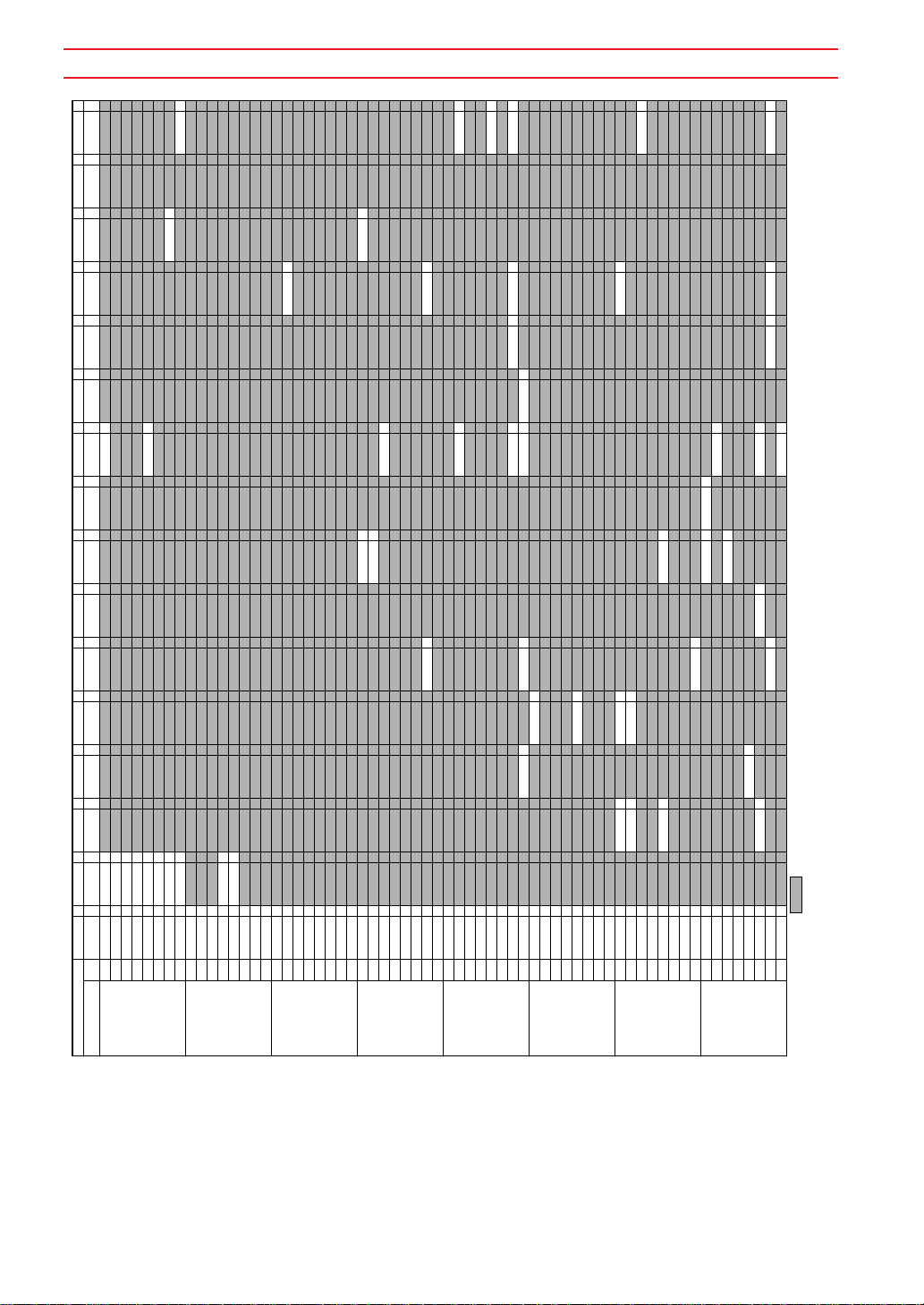
MU90 XG Voice List
1
MelloGrP
2
MelloEP1
2
ClaviWah
2
Harpsi.2
2
70sPcOr1
2
NylonGt3
1
1
NylonGt2
SteelGt2
1
MelloGtr
2
DistGtr2
2
FlangeBa
2
FingrDrk
1
ResoSlap
1
ResoBass
1
AcidBass
1
FastResB
1
SynBa2Dk
1
2
SynBa1Dk
ClkSynBa
2
Arco Str
2
Reso Str
2
Ch.Aahs2
2
Trmbone2
2
BriteTrp
1
Trumpet2
1
Tuba 2
2
SynBrss3
2
PolyBrss
2
RezSynBr
2
MildBrss
2
2
Soft Brs
KSP Stereo Single Slow Fast Decay Double Attack Bright Dark Resonant Attack Release Sweep Resonant Sweep
pgm#
Bank Select LSB Bank 0 E Bank 1 E Bank 3 E Bank 6 E Bank 8 E Bank 12 E Bank 14 E Bank 16 E Bank 17 E Bank 18 E Bank 19 E Bank 20 E Bank 24 E Bank 25 E Bank 26 E Bank 27 E
Instrument Group
1
GrndPnoK
1
GrandPno
(1-128)
Piano 1
1
2
BritPnoK
ElGrPnoK
1
2
BritePno
El.Grand
2
3
2
1
1
HnkyTnkK
El.Pno1K
El.Pno2K
2
2
2
HnkyTonk
E.Piano1
E.Piano2
4
5
6
1
1
Harpsi.K
Clavi K
1
2
Harpsi
Clavi
7
8
1
1
2
Celesta
Glocken
MusicBox
9
11
10
Chromatic
Percussion
1
1
Vibes K
MarimbaK
1
1
Vibes
Marimba
12
13
1
1
Xylophon
TubulBel
14
15
1
1
Dulcimer
DrawOrgn
16
Organ 17
2
DstRthmG
2
Seq Bass
1
Slow Vln
1
MelloSB1
2
1
1
2
SlwTrStr
Slow Str
LegatoSt
2
2
S.Strngs
S.SlwStr
LoFi Hit
2
S.Choir
SfrzndBr
2
FrHrSolo
2
BrssSec3
2
Quack Br
:Same as Bank
1
2
2
1
2
1
2
1
1
1
1
1
1
1
1
1
1
1
1
1
1
1
2
1
1
1
1
1
1
1
1
1
1
2
2
1
1
1
2
1
1
1
1
1
PercOrgn
RockOrgn
ChrchOrg
ReedOrgn
Acordion
Harmnica
TangoAcd
NylonGtr
SteelGtr
Jazz Gtr
CleanGtr
Mute Gtr
Ovrdrive
Dist.Gtr
GtrHarmo
Aco.Bass
FngrBass
PickBass
Fretless
SlapBas1
SlapBas2
SynBass1
SynBass2
Violin
Viola
Cello
Contrabs
Trem.Str
Pizz.Str
Harp
Timpani
Strings1
Strings2
Syn Str1
Syn Str2
ChoirAah
VoiceOoh
SynVoice
Orch.Hit
Trumpet
Trombone
Tuba
Mute Trp
18
19
20
21
22
23
24
26
27
28
29
30
31
32
34
36
37
39
42
43
44
45
46
47
48
50
51
53
54
35
38
40
Guitar 25
Bass 33
Strings 41
Ensemble 49
55
52
Fr. Horn
56
58
59
60
61
Brass 57
1
2
BrssSect
SynBrss1
62
63
1
SynBrss2
64
E: Number of elements
42
Page 44

MU90 XG Voice List
2
Shroud
1
Hollow
1
Mondo 1 RezzySaw
2
WaspySyn
2
HeavySyn
2
Big Lead
2
Digi Saw
1
Dyna Saw
2
SynthAah
2
Big&Low
2
Sine Pad
2
Soft Pad
2
ThickPad
2
Converge
2
Shwimmer
2
Prologue
2
TinyBell
2
2
HollwRls
2
WarmAtms
2
KSP Stereo Single Slow Fast Decay Double Attack Bright Dark Resonant Attack Release Sweep Resonant Sweep
pgm#
(1-128)
Bank Select LSB Bank 0 E Bank 1 E Bank 3 E Bank 6 E Bank 8 E Bank 12 E Bank 14 E Bank 16 E Bank 17 E Bank 18 E Bank 19 E Bank 20 E Bank 24 E Bank 25 E Bank 26 E Bank 27 E
Instrument Group
1
1
SprnoSax
Alto Sax
66
Reed 65
1
1
TenorSax
Bari.Sax
67
68
2
Oboe
69
1
1
Eng.Horn
Bassoon
70
71
1
1
Clarinet
Piccolo
72
Pipe 73
1
Flute
74
1
1
Recorder
PanFlute
75
76
2
Bottle
77
2
1
Shakhchi
Whistle
78
79
2
LMSquare
1
SquarLd2
1
2
Ocarina
SquareLd
80
Synth Lead 81
2
ThickSaw
1
Saw Ld 2
2
2
Saw Ld
CaliopLd
82
83
2
Chiff Ld
84
2
2
CharanLd
Voice Ld
85
86
2
2
Fifth Ld
Bass&Ld
87
88
2
2
2
NewAgePd
Warm Pad
PolySyPd
90
91
Synth Pad 89
2
2
ChoirPad
BowedPad
92
93
2
2
MetalPad
Halo Pad
94
95
2
2
SweepPad
Rain
96
Synth Effects 97
Popcorn
2
SynDrCmp
2
2
SoundTrk
Crystal
98
99
2
2
Atmosphr
Bright
100
101
Echo Pan
2
Echoes 2
2
2
Goblins
Echoes
102
103
2
Sci-Fi
104
1
Sitar
Ethnic 105
1
Banjo
106
1
1
Shamisen
Koto
107
108
1
2
Kalimba
Bagpipe
110
109
1
Fiddle
111
1
Shanai
112
2
2
TnklBell
Agogo
114
Percussive 113
2
1
SteelDrm
Woodblok
115
116
1
2
TaikoDrm
MelodTom
117
118
1
1
Syn Drum
RevCymbl
119
120
2
2
FretNoiz
BrthNoiz
122
Sound Effects 121
2
2
Seashore
Tweet
123
124
1
1
Telphone
Helicptr
125
126
1
1
Applause
Gunshot
127
128
:Same as Bank 0
E: Number of elements
43
Page 45

MU90 XG Voice List
2 Dream 2
PianoStr
2
ElGrPno3
2
ElGrPno2
2 60sEl.P1 1
2
VX El.P1
VX El.P2
2
DXKotoEP
2
DX+Analg
2
2
HardEl.P
DX Phase
2
PierceCl
1
PulseClv
2
Orgel
2
SineMrmb
2
HardVibe
2
2
70sDrOr2
WarmJzOr
1
1
Organ Ba
JazOrgan
2
16+2"2/3
2
Even Bar
2
2
2
2
SloRotar
TrmOrgFl
2
2
RotaryOr
OrgFlute
2
NotreDam
1
1
2
2
2
1
MidT.Gtr
GtFeedbk
Mod.Bass
Thum&Slp
Sqr.Bass
2
1
1
1
TngoAcd2
CleanGt2
AcoHarmo
Jazzy Ba
1
2
2
2
Jazz Man
RckRthm1
VXUprght
2
2
FunkGtr2
Gt.Pinch
2
MuteStlG
2
FunkGtr1
2
RckRthm2
2
FeedbGt2
2
FeedbkGt
FngBass2
2
FngrSlap
2
2
JazzRthm
Ba&DstEG
2
VelGtHrm
2
2
Puff Org
Stl&Body
2
Nyln&Stl
1
Slapper
2
VeloSlap
AtkPulse
2
2
Orbiter
X WireBa
2
DX Bass
2
2
TechnoBa
ModulrBa
2
Susp.Str
2
Dst.5ths
2
2
YangChin
1
Strings3
1
70s Str
2
Velo.Str
2
TremOrch
2
2
Orchstr2
Kingdom
2
2
Orchestr
Warm Str
2
Syn Str5
2
Syn Str4
2
GrandPad
1
Male Aah
1
1
StrngAah
VoiceDoo
2
ChoirStr
1
AnaVoice
2
Choral
2
SyVoice2
2
1
BrssStab
DrkTpSft
2
1
Impact
Dark Trp
1
MellowTb
1
BrghtTrb
1
2
2
MuteTrp2
AnaBrss1
AnaBrss2
2
2
AnVelBr1
AnVelBr2
2
MelloBrs
2
2
Hi Brass
ChoirBrs
2
2
2
BrssSec2
SyBrsSub
SynBrss4
1
BrssFall
2
Muted Detune 1 Detune 2 Detune 3 Octave 1 Octave 2 5th 1 5th 2 Bend Tutti Velocity Switch Velocity Cross Fade Other Waves
pgm#
Bank Select LSB Bank 28 E Bank 32 E Bank 33 E Bank 34 E Bank 35 E Bank 36 E Bank 37 E Bank 38 E Bank 39 E Bank 40 E Bank 41 E Bank 42 E Bank 43 E Bank 45 E Bank 64 E Bank 65 E
Instrument Group
(1-128)
60sDrOr3
PercOrg2
2
13
141516
DrawOrg2
2
2
Dulcimr2
70sDrOr1
2
60sDrOr2
2
60sDrOr1
2
DetDrwOr
Organ 17
2
Lite Org
2
DetPrcOr
18
19
2
ChurOrg2
2
2
2
ChurOrg3
AccordIt
Harmo. 2
22
23
24
20
21
Guitar 25
2
Harpsi.3
2
DXLegend
2
DX Hard
2
2
2
Det.CP80
Chor.EP1
Chor.EP2
2
3
4
5
6
7
8
9
11
10
12
Chromatic
Piano 1
Percussion
2
12StrGtr
2
Jazz Amp
26
27
2
ChorusGt
28
29
PowerGt1
PowerGt2
DistGtr3
30
2
OrchHit2
2
Warm Trp
56
Brass 57
HornOrch
2
Tp&TbSc2
2
Tp&TbSec
1
2
:Same as Bank 0
FrHorn 2
JumpBrss
E: Number of elements
60
61
62
63
58
64
59
2
2
31
32
34
Bass 33
2
Fretles4
2
Fretles3
2
Fretles2
1
MutePkBa
36
35
2
PunchThm
37
38
2
Clv Bass
2
SmthSynB
39
40
Strings 41
424344
2
2
60sStrng
Syn Str3
2
MelChoir
45
46
47
48
50
53
55
51
52
54
Ensemble 49
44
Page 46

MU90 XG Voice List
2
2
1
2
2
2
2
2
2
2
2
2
2
2
2
2
2
2
2
SoloSine
PureLead
HardSync
WireLead
Br.Layer
Soft Wrl
RotarStr
ClickPad
Lite Pad
GlassPad
Pan Pad
Sweepy
AfrcnWnd
Rave
SftCryst
Harp Vox
Creeper
Big Pan
1
1
2
1
2
2
2
2
2
2
2
2
2
2
2
2
2
2
1
Odin
2
2
2
2
2
2
1
2
Real Tom
1
2
ElecPerc
1
1
TnrSax 2
2
HyprAlto
2
SoftTenr
2
2
Sax Sect
BrthTnSx
PanFlut2
Mellow
2
Digger
Vent Syn
2
VeloLead
2
Dr.Lead
2
PulseSaw
2
Dim Saw
2
Rubby
DistLead
Vox Lead
2
Fat&Prky
Fantasy
Horn Pad
PolyPd80
Heaven
Glacier
Tine Pad
PolarPad
HrmoRain
2
ClaviPad
Ancestrl
SynMalet
2
ChorBell
2
ClearBel
2
GlockChi
2
NylnHarp
FantaBel
2
Nylon EP
GobSynth
EchoBell
Starz
BigKalim
Shanai 2
Mel Tom2
Ana Tom
Rev Cym2
2
Muted Detune 1 Detune 2 Detune 3 Octave 1 Octave 2 5th 1 5th 2 Bend Tutti Velocity Switch Velocity Cross Fade Other Waves
pgm#
Bank Select LSB Bank 28 E Bank 32 E Bank 33 E Bank 34 E Bank 35 E Bank 36 E Bank 37 E Bank 38 E Bank 39 E Bank 40 E Bank 41 E Bank 42 E Bank 43 E Babk 45 E Bank 64 E Bank 65 E
Instrument Group
(1-128)
Reed 65
66
67
6869707172
Pipe 73
747576
777879
2 Osc
Toy Lead
2
DoublSaw
80
82
Synth Lead 81
Big Five
83
88
84
90
85
86
87
91
92
93
94
Synth Pad 89
RndGlock
96
95
98
99
100
Synth Effects 97
Sitar 2
2
DetSitar
1
MuteBnjo
111
110
112
114
115
116
117
118
101
103
104
102
106
107
108
109
Ethnic 105
Percussive 113
119
120
122
123
124
Sound Effects 121
:Same as Bank 0
E: Number of elements
125
126
127
128
45
Page 47

SFX VOICE
pgm#
(1-128)
1
2
CuttngNz
CttngNz2
2
1
DstCutNz
Str Slap
2
B.Slide
1
P.Scrape
2 13
Log Drum
2
Balimba
2
Balafon
2 15
2 16
Carillon
Santur
2
2
ChrchBel
Cimbalom
1
Fl.KClik
MU90 XG Voice List
2
1
1
2
2
2
Shower
Thunder
Wind
Stream
Bubble
Feed
2 36
1 25
Ukulele
2 26
1 27
Mandolin
PdlSteel
2 29
Mu.DstGt
SmthFrtl
2
SynFretl
2 39
Hammer
1
1
1
1
1
2
2
2
Dog
Horse
Tweet 2
Kitty
Growl
Haunted
Ghost
Maou
1 54
1 57
VoiceHmn
FluglHrn
2 56
pgm#
(1-128)
Bank Select LSB Bank 66 E Bank 67 E Bank 68 E Bank 69 E Bank 70 E Bank 71 E Bank 72 E Bank 73 E Bank 96 E Bank 97 E Bank 98 E Bank 99 E Bank 100 E Bank 101 E Bank Select LSB Bank 0
Piano 1 1
Instrument Group
EuroHit+
1
Euro Hit
2
6thHit +
1
6th Hit
2
1 StdiumO2 2 GospelOr 1 ClkGsplO 2 ChapelOr 2 17
StdiumOr
2
DrawOrg3
2
2 18
2 19
CheezOrg
ClikOrgn
2 2
3 3
4 4
5 5
6 6
7 7
8 8
9 9
11 11
10 10
12 12
13
Chromatic
Percussion
FstRotar
14 14
15
16
19
20 20
21 21
22 22
18
Organ 17
2 28
NaslGtSt
1
NasalGtr
1
1 32
MidTGtSt
23 23
24 24
26
27
Guitar 25
GtrHrmo2
28
29
30 30
31 31
32
34 34
Bass 33 33
1
HardReso
1
1 40
Fish
MetlBass
2
1
RubberBa
CS Light
40
42 42
43 43
44 44
45 45
46 46
47 47
35 35
36
37 37
38 38
39
Strings 41 41
48 48
50 50
Ensemble 49 49
BassHit+
1
Bass Hit
2
BrStab80
2
DoublHit
58 58
59 59
51 51
52 52
53 53
54
55 55
60 60
56
:Same as Bank 0 :No Sound
E: Number of elements E : Number of elements
61 61
62 62
63 63
64 64
Brass 57
46
Page 48

SFX VOICE
pgm#
(1-128)
1
Call
1
1
DoorSqek
DoorSlam
1
2
ScratchC
ScratchS
1
1
WindChim
Telphon2
1
1
Ignition
Squeal
1
1
Exhaust
Crash
MU90 XG Voice List
2
1
2
2
2
2
2
Siren
Train
JetPlane
Starship
Burst
Coaster
Submarin
1
Laugh
1
Scream
1
Punch
1
Heart
1
1
Footstep
Applaus2
1
2
MchinGun
LaserGun
2
2
Xplosion
Firework
1 72
BassClar
2 76
Kawala
2 82
Seq Ana.
2 99
Gamelmba
2
BellHarp
2
2 102
Dharma
2 101
2
Smokey
BelChoir
2
Puffy
2
Glisten
2
2 106
Oud
2 105
2
Tamboura
Gopichnt
2
2
Tambra
Rabab
2 107
Tsugaru
2 Kanoon 2 108
Taisho-k
2113
AsianBel
2
Rama Cym
2
S.Gamlan
2
2 115
Gamelan
ThaiBell
2 112
2
2
Hichriki
Altair
GlasPerc
1
2
2 114
2
1 116
1 117
Pungi
Bonang
Atrigane
Tablas
Castanet
Gr.Cassa
1 120
Rev Tom2
1
Rev Tom1
1
RevConBD
1
RevKick1
1
RevSnar2
1
RevSnar1
pgm#
(1-128)
Bank Select LSB Bank 66 E Bank 67 E Bank 68 E Bank 69 E Bank 70 E Bank 71 E Bank 72 E Bank 73 E Bank 96 E Bank 97 E Bank 98 E Bank 99 E Bank 100 E Bank 101 E Bank Select LSB Bank 0
Reed 65 65
Instrument Group
AirBells
Night
2
2
2 103
DigiBell
MilkyWay
2 98
98
2
VibeBell
2
2 100
ChrstBel
Planet
2
2
LoudGlok
AtmosPad
99
100
101
Reso&Pan
2
2
ToHeaven
StarDust
2
2
Ritual
Creation
2
2
Ring Pad
SynPiano
102
103
2 118
Rock Tom
111 111
110 110
104 104
106
112
107
108
109 109
Ethnic 105
118
119 119
114
115
116
117
120
122 122
123 123
124 124
Percussive 113
Sound Effects 121 121
:Same as Bank 0 :No Sound
E: Number of elements E : Number of elements
125 125
126 126
127 127
128 128
1 81
SyncLead
1
Pulse Ld
1
1 85
SineLead
74 74
75 75
76
77 77
78 78
66 66
67 67
68 68
69 69
70 70
71 71
72
79 79
Pipe 73 73
SynPluck
80 80
82
83 83
84 84
85
86 86
Synth Lead 81
2 91
2 92
Snow Pad
CosmicPd
2
2
SquarPad
CC Pad
2
2
2 96
2 97
Ana. Pad
Itopia
Celstial
Carib
Fairy
93 93
94 94
95 95
87 87
88 88
90 90
Synth Pad 89 89
96
91
92
Synth Effects 97
47
Page 49

MU90 TG300B Voice List
2
MelloGrP 1
1
1
GrndPnoK
BritPnoK
2
2
HnkyTnkK
VX El.P1 2
2
Chor.EP1
VX El.P2 2
2
Chor.EP2
Harpsi.K 1
2
1
Harpsi.3
Clavi K
1
Vibes K
2
Balimba
2
Balafon
1
MarimbaK
2
Carillon
2
2
ChrchBel
60sDrOr1 2 60sDrOr2 2 60sDrOr3 2
2
70sDrOr2
2
2
2
2
SloRotar
ChurOrg3
2
2
RotaryOr
ChurOrg2
2
AccordIt
2
2
NylonGt3
Nyln&Stl 2 Mandolin
1
2
Ukulele
12StGtr
1
2
FunkGtr2
2
2
ChorusGt
PowerGt1 2 PowerGt2 2 Dst.5ths 2
AcoHarmo 1
2
FeedbGt2
2
1
GtFeedbk
1
MutePKBa
ResoSlap
MelloSB1 1 SmthSynB
1
SynBa2Dk
1
2
ResoBass
RubberBa
2
TechnoBa
1
2
FastResB
X WireBa
1
1
2
1
Slow Vln
2
Susp.Str
1
SlwTrStr
2
S.Strngs
2
ChoirStr
2
2
TremOrch
S.SlwStr
2
2
Orchstr2
WarmStr
2
2
HornOrch 2
BrssFall 1
AnaBrss1 2
AnaBrss2 2 AnVelBr2 2
DoublHit** 2 LoFi Hit 2
2
2
MelChoir
BrssStab
2
2
2
2
1
S.Choir
SyVoice2
1
2
Quack Br
2
2
BrssSec2
2
1
GrandPno
pgm#
(1-128)
Bank Select LSB Bank 0 E Bank 1 E Bank 2 E Bank 3 E Bank 4 E Bank 5 E Bank 6 E Bank 7 E Bank 8 E Bank 9 E Bank 10 E Bank 11 E Bank 16 E Bank 17 E Bank 18 E Bank 19 E
Piano 1
Instrument Group
ElGrPno3 2 ElGrPnoK
2
ElGrPno
1
2
BritePno
El.Grand
2
3
2
HnkyTonk
4
2
2
E.Piano1
E.Piano2
5
6
1
Harpsi.
7
2
Clavi
8
1
1
Celesta
Glocken
Chromatic 9
Percussion 10
2
HardVibe
2
1
MusicBox
Vibes
11
12
1
1
Marimba
Xylophon
13
14
Dulcimr2 2 Cimbalom
1
1
TubulBel
Dulcimer
15
16
70sDrOr1 2 DetDrwOr
70sPcOr1 2 DetPrcOr
1
1
DrawOrgn
PercOrgn
18
Organ 17
Harmo.2 2
MelloGtr 1 PdlSteel
Mu.DstGt 2 FunkGtrl
DistGtr2 2 DistGtr3 2 FeedbkGt
FngBass2 2 Jazzy Ba 1
Fretles2 2 Fretles3 2 Fretles4 2 SynFretl 2 SmthFrtl 2
SynBa1 Dk 1 AcidBass
2
2
1
2
1
2
1
1
1
1
1
1
1
1
1
1
1
RockOrgn
ChrchOrg
ReedOrgn
Acordion
Harmnica
TangoAcd
NylonGtr
SteelGtr
Jazz Gtr
CleanGtr
Mute Gtr
Ovrdrive
Dist.Gtr
GtrHarmo
Aco.Bass
FngrBass
19
20
21
22
23
24
26
27
28
29
Guitar 25
PickBass
30
31
32
34
35
Bass 33
1
Fretless
SlapBas1
36
1
37
1
1
SlapBas2
SynBass1
38
39
ClkSynBa 2 ModulrBa 2 Seq Bass 2 DX Bass
2
1
SynBass2
Violin
40
Strings 41
1
1
Viola
Cello
42
43
1
1
Contrabs
Trem.Str
44
45
1
Pizz.Str
46
1
Harp
47
1
Timpani
48
Slow Str 1 Orchestr
70s Str 1 LegatoSt
1
1
Strings1
Strings2
50
Ensemble 49
Syn Str4 2 Syn Str3
2
2
Syn Str1
Syn Str2
51
52
1
1
ChoirAah
VoiceDoo
53
54
1
SynVoice
55
OrchHit2 2 Impact
Trumpet2 1 FluglHrn
2
1
Orch.Hit
Trumpet
56
Brass 57
Trmbone2 2
Tuba 2 1
1
1
Trombone
Tuba
58
59
1
Mute Trp
60
FrHorn2 2 FrHrSolo
1
1
Fr. Horn
BrssSect
61
62
PolyBrss 2 SynBrss3
Soft Brs 2 SynBrss4
2
1
SynBrss1
SynBrss2
63
64
48
Page 50

MU90 TG300B Voice List
HyprAlto 2
BrthTnSx 2
BassClar 1
Kawala 2
DistLead 2
Taisho-k 2 Kanoon 2
Bonang 2 Altair 2 Gamelan 2 S.Gamlan 2 Rama Cym 2
Atrigane 2
Castanet 1
Gr.Cassa 1
Ana Tom 1 ElecPerc 2
1
SprnoSax
pgm#
(1-128)
Bank Select LSB Bank 0 E Bank 1 E Bank 2 E Bank 3 E Bank 4 E Bank 5 E Bank 6 E Bank 7 E Bank 8 E Bank 9 E Bank 10 E Bank 11 E Bank 16 E Bank 17 E Bank 18 E Bank 19 E
Reed 65
Instrument Group
1
1
Alto Sax
TenorSax
66
67
1
2
Bari.Sax
Oboe
68
69
1
1
Eng.Horn
Bassoon
70
71
1
Clarinet
72
1
1
Piccolo
Flute
74
Pipe 73
1
1
Recorder
PanFlute
75
76
2
Bottle
77
2
1
Shakhchi
Whistle
78
79
1
Ocarina
80
SquarLd2 1 Hollow 1 Mellow 2 SoloSine 2 Shroud 2 LMSquare 2 SineLead 1
Saw Ld 2 1 PulseSaw 2 ThickSaw 2 Big Lead 2 VeloLead 2 HeavySyn 2 Dyna Saw 1 Dr.Lead 2 WaspySyn 2
2
2
SquareLd
Saw Ld
82
Synth Lead 81
Vent Syn 2 PureLead 2
2
2
CaliopLd
Chiff Ld
83
84
2
2
CharanLd
Voice Ld
85
86
2
Fat&Prky
2
2
Big Five
Big&Low
2
2
Fifth Ld
Bass&Ld
87
88
2
Fantasy
ThickPad 2 Horn Pad 2 RotarStr 2 Soft Pad 2
PolyPd80 2
2
2
2
NewAgePd
Warm Pad
PolySyPd
90
91
Synth Pad 89
Heaven 2
2
2
ChoirPad
BowedPad
92
93
Tine Pad 2 Pan Pad 2
2
2
MetalPad
Halo Pad
94
95
PolarPad 2 Converge 2 Shwimmer 2 Celstial 2
HrmoRain 2 AfrcnWnd 2 ClaviPad 2
2
2
SweepPad
Rain
96
Synth Effects 97
49
Ancestrl 2 Prologue 2 Rave 2
SynMalet 1 SftCryst 2 RndGlock 2 LoudGlok 2 GlockChi 2 ClearBel 2 ChrstBel 2 VibeBell 2 DigiBell 2 ChorBell 2 AirBells 2 BellHarp 2 Gamelmba 2
WarmAtms 2 NylnHarp 2 Harp Vox 2 HollwRls 2 Nylon EP 2 AtmosPad 2
GobSynth 2 Creeper 2
EchoBell 2 Echo Pan 2 Echoes 2 2 Big Pan 2 Reso&Pan 2 SynPiano 2
Starz 2
Sitar 2 2 DetSitar 2 Tambra 2 Tamboura 2
MuteBnjo 1 Rabab 2 Gopichnt 2
Tsugaru 2
2
2
2
2
2
2
2
1
1
SoundTrk
Crystal
Atmosphr
Bright
Goblins
Echoes
Sci-Fi
Sitar
98
99
100
Banjo
101
102
103
104
106
1
1
Shamisen
Koto
107
108
1
2
Kalimba
Bagpipe
110
109
1
Fiddle
111
Shanai 2 1 Pungi 1 Hichriki 2
1
Shanai
112
Ethnic 105
2
2
TnklBell
Agogo
114
Percussive 113
2
1
SteelDrm
Woodblok
115
116
Real Tom 2 Mel Tom2 1 Rock Tom 2
1
2
TaikoDrm
MelodTom
117
118
Rev Cym2 1 RevSnar1 1 RevSnar2 1 RevKick1 1 RevConBD 1
1
1
Syn Drum
RevCymbl
119
120
CuttngNz 1 Str Slap 1 CttngNz2 2 DstCutNz 2 B.Slide 2 P.Scrape 1
Fl.KClik 1
2
2
FretNoiz
BrthNoiz
122
Sound Effects 121
Shower 1 Thunder 1 Wind 1 Stream 2 Bubble 2
Dog 1 Horse 1 Tweet 2 1 Kitty 1 Growl 1
2
2
Seashore
Tweet
123
124
Call 1 DoorSqek 1 DoorSlam 1 ScratchC 1 WindChim 1 ScratchS 2
Ignition 1 Squeal 1 Exhaust 1 Crash 1 Siren 1 Train 1 JetPlane 2 Starship 2 Burst 2 Coaster 2
1
1
Telphone
Helicptr
125
126
Laugh 1 Scream 1 Punch 1 Heart 1 Footstep 1
MchinGun 2 LaserGun 2 Xplosion 2
1
1
Applause
Gunshot
127
128
Page 51

MU90 TG300B Voice List
A-Piano1 2 a.piano1 12A-Piano2 2 a.piano2 13A-Piano3 2 a.piano3 14A-Piano4 2 e.piano1 1
pgm#
(1-128)
Bank Select LSB Bank 24 E Bank 25 E Bank 26 E Bank 32 E Bank 33 E Bank 40 E Bank 126 E Bank 127 E
Piano 1
Instrument Group
60sEl.P1 1 HardEl.P 2 MelloEP1 2 El.Pno1K 1 A-Piano5 1 e.piano2 16DX Hard 2 El.Pno2K 1 A-Piano6 1 e.piano3 17Harpsi.2 2 A-Piano7 1 e.piano4 1
5
E-Piano1 2 hnkytnk 2
E-Piano2 2 e.organ1 2
E-Piano3 2 e.organ2 211A-Guitr1 1 e.organ3 212A-Guitr2 2 e.organ4 2
E-Guitr1 2 pipeorg2 215E-Guitr2 1 pipeorg3 216Slap-1 2 acordion 2
8
LogDrum 2 A-Guitr3 2 pipeorg1 2
13
14
Chromatic 9
Percussion 10
Slap-6 2 clavi2 122Slap-7 2 clavi3 123Slap-8 2 celesta1 124Finger-1 1 celesta2 1
PereOrg2 2 Slap-3 2 harpsi2 2
CheezOrg 2 DrawOrg2 2 Even Bar 2 Organ Ba 1 Slap-2 2 harpsi1 1
FstRotar 2 Slap-4 2 harpsi3 120OrgFlute 2 TrmOrgFl 2 Slap-5 2 clavi1 1
18
19
21
Organ 17
VelGtHrm 2 NylonGt2 1 Requinto 1 Finger-2 2 synbras1 2
Guitar 25
Picked-2 2 synbras3 228FretlsBs 1 synbras4 229A-Bass 2 synbass1 130Choir-1 1 synbass2 1
SteelGt2 1 Picked-1 1 synbras2 2
26
27
Choir-3 2 synbass4 1
Choir-4 2 newgepd 234Strngs-1 2 synharmo 235Strngs-2 2 choir pd 236Strngs-3 2 bowed pd 237Strngs-4 2 soundtrk 238E-Organ1 2 atmosphr 239E-Organ2 2 syn warm 240E-Organ3 2 synfunny 1
RckRthm1 2 RckRthm2 2 Choir-2 1 synbass3 2
31
32
Bass 33
E-Organ4 2 synecho1 242E-Organ5 2 rain 243E-Organ6 2 synoboe 244E-Organ7 2 synecho2 245E-Organ8 2 synsolo 246E-Organ9 2 syndorg 247SoftTP-1 1 synbell 148SoftTP-2 1 squareld 2
Strings 41
Velo.Str 2 TP/TRB-1 1 strsect1 2
Ensemble 49
TP/TRB-2 1 strsect2 251TP/TRB-3 1 strsect3 252TP/TRB-4 1 pizz.str 1
50
Ch.Aahs2 2 TP/TRB-5 2 violin 1 2
53
TP/TRB-6 2 violin 2 155Sax-1 1 cello 1 156Sax-2 1 cello 2 1
54
Sax-4 2 harp 1 159Brass-1 1 harp 2 160Brass-2 1 guitar 1 161Brass-3 2 guitar 2 162Brass-4 2 elecgtr1 163Brass-5 2 elecgtr2 264Orch-Hit 1 sitar 1
BriteTrp 2 Warm Trp 2 Sax-3 1 contrabs 1
58
Brass 57
50
Page 52

MU90 TG300B Voice List
Silence a.bass 1 166Silence a.bass 2 167Silence e.bass 1 168Silence e.bass 2 169Silence slapbas1 170Silence slapbas2 171Silence fretles1 172Silence fretles2 1
pgm#
(1-128)
Bank Select LSB Bank 24 E Bank 25 E Bank 26 E Bank 32 E Bank 33 E Bank 40 E Bank 126 E Bank 127 E
Reed 65
Instrument Group
Silence flute1 174Silence flute2 175Silence piccolo1 176Silence piccolo2 277Silence recorder 178Silence panpipes 279Silence sax1 280Silence sax2 1
Pipe 73
Silence sax3 182Silence sax4 183Silence clarinet1 184Silence clarinet2 185Silence oboe 186Silence eng.horn 187Silence bassoon 188Silence harmnica 1
Synth Lead 81
Silence trumpet1 190Silence trumpet2 191Silence trmbone1 292Silence trmbone2 293Silence fr.horn1 194Silence fr.horn2 295Silence tuba 296Silence brssect1 1
Synth Pad 89
Silence brssect2 298Silence vibe1 199Silence vibe2 1
Synth Effects 97
Silence symallet 1
Silence maletwin 2
Silence glocken 2
Silence tubulbel 1
Silence xylophen 1
Silence marimba 2
Silence sho 2
Silence shakhchi 2
Silence whistle1 2
Silence whistle2 1
Silence bottle 2
Silence breath 2
Silence timpani 1
Silence melotom 1
Silence deepsnar 1
Silence e.perc1 1
Silence e.perc2 1
Silence taiko 1
Silence taikorim 1
Silence castanet 1
Silence triangle 1
Silence orchehit 1
Silence telphone 1
Silence bird 1
Silence jam 1
Silence efctwatr 2
Silence efctjngl 2
Oud 2 Silence koto 1
111
110
112
100
101
102
103
104
106
107
108
Ethnic 105
109
114
Percussive 113
Rev Tom1 1 Rev Tom2 1 Silence cymbal 2
115
116
117
118
119
120
122
123
124
125
126
127
128
Sound Effects 121
51
Page 53

About the 128 GM sounds
Group
Piano 1 Grand Piano GrandPno Grand piano
Chromatic
Percussion
Organ 17 Drawbar Organ DrawOrgn Drawbar organ
Guitar 25 Nylon Guitar NylonGtr Classical guitar
Bass 33 Acoustic Bass Aco.Bass Upright bass
Strings 41 Violin Violin Violin
Ensemble 49 Strings 1 Strings1 Strings
Brass 57 Trumpet Trumpet Trumpet
Pgm#
(1-128)
Instrument name Display Explanation of voice
2 Bright Piano BritePno Bright and crisp grand piano
3 Electric Grand Piano El.Grand Electric grand piano (CP80)
4 Honky-tonk Piano HnkyTonk Ragtime-style piano
5 Electric Piano 1 E.Piano1 Electric piano
6 Electric Piano 2 E.Piano2 Electric piano with metallic resonance (DX)
7 Harpsichord Harpsi. Harpsichord
8 Clavi Clavi Clavi
9 Celesta Celesta Celesta
10 Glockenspiel Glocken Glockenspiel
11 Music Box MusicBox Music box
12 Vibraphone Vibes Vibraphone (metal bars with resonator tubes)
13 Marimba Marimba Marimba (wooden bars with resonator tubes)
14 Xylophone Xylophon Xylophone (wooden bars)
15 Tubular Bells TubulBel Tubular bells
16 Dulcimer Dulcimer Dulcimer (struck string instrument)
18 Percussive Organ PercOrgn Electronic organ with strong attack
19 Rock Organ RockOrgn Rock-style organ
20 Church Organ ChrchOrg Pipe organ
21 Reed Organ ReedOrgn Bright and light organ
22 Accordion Acordion Accordion
23 Hamonica Harmnica Harmonica
24 Tango Accordion TangoAcd Tango accordion
26 Steel Guitar SteelGtr Folk guitar
27 Jazz Guitar Jazz Gtr Electric guitar (jazz)
28 Clean Guitar CleanGtr Electric guitar
29 Muted Guitar Mute Gtr Muted guitar
30 Overdriven Guitar Ovrdrive Overdriven guitar
31 Distortion Guitar Dist.Gtr Distorted guitar
32 Guitar Harmonics GtrHarmo Harmonics
34 Finger Bass FngrBass Electric bass (finger plucked)
35 Pick Bass PickBass Electric bass (played with a pick)
36 Fretless Bass Fretless Fretless bass
37 Slap Bass 1 SlapBas1 Slapped bass
38 Slap Bass 2 SlapBas2 Slapped bass with soft attack
39 Synth Bass 1 SynBass1 Synth bass with “sweep”
40 Synth Bass 2 SynBass2 Synth bass
42 Viola Viola Viola
43 Cello Cello Cello
44 Contrabass Contrabs Contrabass
45 Tremolo Strings Trem.Str Strings played with tremolo
46 Pizzicato Strings Pizz.Str Strings played pizzicato
47 Orchestral Harp Harp Harp
48 Timpani Timpani Timpani
50 Strings 2 Strings2 Strings with gentle attack
51 Synth Strings 1 Syn Str1 Synth strings
52 Synth Strings 2 Syn Str2 Synth strings with gentle attack
53 Choir Aahs ChoirAah Choir singing “aah”
54 Voice Oohs VoiceOoh Choir singing “ooh”
55 Synth Voice SynVoice Vocoder-type chorus
56 Orchestra Hit Orch.Hit Orchestra hit
58 Trombone Trombone Trombone
59 Tuba Tuba Tuba
60 Muted Trumpet Mute Trp Muted trumpet
61 French Horn Fr. Horn French horn
62 Brass Section BrssSect Brass section
63 Synth Brass 1 SynBrss1 Synth brass
64 Synth Brass 2 SynBrss2 Synth brass with gentle attack
52
Page 54

About the 128 GM sounds
Reed 65 Soprano Sax SprnoSax Soprano sax
Pipe 73 Piccolo Piccolo Piccolo
Synth Lead 81 Square Lead SquareLd Analog synth lead (square wave)
Synth Pad 89 New Age Pad NewAgePd Bell + chorus
Synth
Effects
Ethnic 105 Sitar Sitar Sitar
Percussive 113 Tinkle Bell TnklBell Bell
Sound
Effects
66 Alto Sax Alto Sax Alto sax
67 Tenor Sax TenorSax Tenor sax
68 Baritone Sax Bari.Sax Baritone sax
69 Oboe Oboe Oboe
70 English Horn Eng.Horn English horn
71 Bassoon Bassoon Bassoon
72 Clarinet Clarinet Clarinet
74 Flute Flute Flute
75 Recorder Recorder Recorder
76 Pan Flute PanFlute Pan flute
77 Blown Bottle Bottle Blown bottle
78 Shakuhachi Shakhchi Shakuhachi
79 Whistle Whistle Whistle
80 Ocarina Ocarina Ocarina
82 Sawtooth Lead Saw Ld Analog synth lead (sawtooth wave)
83 Calliope Lead CaliopLd Pan flute-type lead
84 Chiff Lead Chiff Ld Synth brass-type lead
85 Charang Lead CharanLd Distortion guitar-type lead
86 Voice Lead Voice Ld Chorus lead
87 Fifths Lead Fifth Ld Synth lead + perfect 4th below
88 Bass & Lead Bass&Ld Synth bass + synth lead
90 Warm Pad Warm Pad Pad with gentle attack
91 Poly Synth Pad PolySyPd Synth brass-style pad
92 Choir Pad ChoirPad Chorus pad
93 Bowed Pad BowedPad Glass harp-style pad
94 Metallic Pad MetalPad Pad with hard synth strings
95 Halo Pad Halo Pad Pad with breath noise
96 Sweep Pad SweepPad Sweep pad with gentle attack
97 Rain Rain Warm and transparent synth sound
98 Sound Track SoundTrk Analog synth pad + perfect 4th above
99 Crystal Crystal Music box, bell
100 Atmosphere Atmosphr Harp + strings
101 Brightness Bright Synth chorus with strong attack and rapid decay
102 Goblins Goblins Sweep sound with gentle attack + murmuring
103 Echoes Echoes Pad with definite attack + release echo
104 Sci-Fi Sci-Fi Metallic synth pad
106 Banjo Banjo Banjo
107 Shamisen Shamisen Shamisen
108 Koto Koto Koto
109 Kalimba Kalimba Kalimba
110 Bagpipe Bagpipe Bagpipe
111 Fiddle Fiddle Fiddle (violin)
112 Shanai Shanai Ethnic woodwind
114 Agogo Agogo Agogo
115 Steel Drums SteelDrm Steel drums
116 Woodblock WoodBlok Woodblock
117 Taiko Drum TaikoDrm Japanese taiko drum
118 Melodic Tom MelodTom Melodic tom
119 Synth Drum Syn Drum Synth drum
120 Reverse Cymbal RevCymbl Reversed cymbal
121 Fret Noise FretNoiz Fret noise
122 Breath Noise BrthNoiz Breath noise
123 Seashore Seashore Waves
124 Bird Tweet Tweet Birds chirping
125 Telephone Ring Telphone Telephone ringing
126 Helicopter Helicptr Helicopter
127 Applause Applause Audience applauding
128 Gunshot Gunshot Gunshot
53
Page 55

C/M Voice List
pgm#
(1-128)
1 acoustic piano 1 a.piano1 1 Acoustic Piano 1 A-Piano1 2
2 acoustic piano 2 a.piano2 1 Acoustic Piano 2 A-Piano2 2
3 acoustic piano 3 a.piano3 1 Acoustic Piano 3 A-Piano3 2
4 electric piano 1 e.piano1 1 Acoustic Piano 4 A-Piano4 2
5 electric piano 2 e.piano2 1 Acoustic Piano 5 A-Piano5 1
6 electric piano 3 e.piano3 1 Acoustic Piano 6 A-Piano6 1
7 electric piano 4 e.piano4 1 Acoustic Piano 7 A-Piano7 1
8 honky-tonk piano hnkytnk 2 Electric Piano 1 E-Piano1 2
9 electric organ 1 e.organ1 2 Electric Piano 2 E-Piano2 2
10 electric organ 2 e.organ2 2 Electric Piano 3 E-Piano3 2
11 electric organ 3 e.organ3 1 Acoustic Guitar 1 A-Guitr1 1
12 electric organ 4 e.organ4 1 Acoustic Guitar 2 A-Guitr2 2
13 pipe organ 1 pipeorg1 2 Acoustic Guitar 3 A-Guitr3 2
14 pipe organ 2 pipeorg2 2 Electric Guitar 1 E-Guitr1 2
15 pipe organ 3 pipeorg3 2 Electric Guitar 2 E-Guitr2 1
16 accordion acordion 2 Slap Bass 1 Slap-1 2
17 harpsichord 1 harpsi1 1 Slap Bass 2 Slap-2 2
18 harpsichord 2 harpsi2 2 Slap Bass 3 Slap-3 2
19 harpsichord 3 harpsi3 1 Slap Bass 4 Slap-4 2
20 clavi 1 clavi1 1 Slap Bass 5 Slap-5 2
21 clavi 2 clavi2 1 Slap Bass 6 Slap-6 2
22 clavi 3 clavi3 1 Slap Bass 7 Slap-7 2
23 celesta 1 celesta1 1 Slap Bass 8 Slap-8 2
24 celesta 2 celesta2 1 Finger Bass 1 Finger-1 1
25 synth brass 1 synbras1 2 Finger Bass 2 Finger-2 2
26 synth brass 2 synbras2 2 Picked Bass 1 Picked-1 1
27 synth brass 3 synbras3 2 Picked Bass 2 Picked-2 2
28 synth brass 4 synbras4 2 Fretless Bass FretlsBs 1
29 synth bass 1 synbass1 1 Acoustic Bass A-Bass 2
30 synth bass 2 synbass2 1 Choir 1 Choir-1 1
31 synth bass 3 synbass3 2 Choir 2 Choir-2 1
32 synth bass 4 synbass4 1 Choir 3 Choir-3 2
33 new age pad newagepd 2 Choir 4 Choir-4 2
34 synth harmo synharmo 2 Strings 1 Strngs-1 2
35 choir pad choir pd 2 Strings 2 Strngs-2 2
36 bowed pad bowed pd 2 Strings 3 Strngs-3 2
37 sound track soundtrk 2 Strings 4 Strngs-4 2
38 atmosphere atmosphr 2 Electric Organ 1 E-Organ1 2
39 synth warm syn warm 2 Electric Organ 2 E-Organ2 2
40 synth funny synfunny 1 Electric Organ 3 E-Organ3 2
41 synth echo 1 synecho1 2 Electric Organ 4 E-Organ4 2
42 rain rain 2 Electric Organ 5 E-Organ5 2
43 synth oboe synoboe 2 Electric Organ 6 E-Organ6 2
44 synth echo 2 synecho2 2 Electric Organ 7 E-Organ7 2
45 synth solo synsolo 2 Electric Organ 8 E-Organ8 2
46 synth reed organ synrdorg 2 Electric Organ 9 E-Organ9 2
47 synth bell synbell 1 Soft Trumpet 1 SoftTP-1 1
48 square lead squareld 2 Soft Trumpet 2 SoftTP-2 1
49 string section 1 strsect1 2 Trumpet/Trombone 1 TP/TRB-1 1
50 string section 2 strsect2 2 Trumpet/Trombone 2 TP/TRB-2 1
51 string section 3 strsect3 2 Trumpet/Trombone 3 TP/TRB-3 1
52 pizzicato strings pizz.str 1 Trumpet/Trombone 4 TP/TRB-4 1
53 violin 1 violin 1 2 Trumpet/Trombone 5 TP/TRB-5 2
54 violin 2 violin 2 1 Trumpet/Trombone 6 TP/TRB-6 2
55 cello 1 cello 1 1 Sax 1 Sax-1 1
56 cello 2 cello 2 1 Sax 2 Sax-2 1
57 contrabass contrabs 1 Sax 3 Sax-3 1
58 harp 1 harp 1 1 Sax 4 Sax-4 2
59 harp 2 harp 2 1 Brass 1 Brass-1 1
60 guitar 1 guitar 1 1 Brass 2 Brass-2 1
61 guitar 2 guitar 2 1 Brass 3 Brass-3 2
62 electric guitar 1 elecgtr1 2 Brass 4 Brass-4 2
63 electric guitar 2 elecgtr2 2 Brass 5 Brass-5 2
64 sitar sitar 1 Orchestra Hit Orch-Hit 1
TYPE1 Part1~9 TYPE2 Part11~16
(full name) (display) E (full name) (display) E
54
Page 56

C/M Voice List
pgm#
(1-128)
65 acoustic bass 1 a.bass 1 1 Silence Silence
66 acoustic bass 2 a.bass 2 1 Silence Silence
67 electric bass 1 e.bass 1 1 Silence Silence
68 electric bass 2 e.bass 2 1 Silence Silence
69 slap bass 1 slapbas1 1 Silence Silence
70 slap bass 2 slapbas2 1 Silence Silence
71 fretless bass 1 fretles1 1 Silence Silence
72 fretless bass 2 fretles2 1 Silence Silence
73 flute 1 flute1 1 Silence Silence
74 flute 2 flute2 1 Silence Silence
75 piccolo 1 piccolo1 1 Silence Silence
76 piccolo 2 piccolo2 2 Silence Silence
77 recorder recorder 1 Silence Silence
78 pan pipes panpipes 2 Silence Silence
79 sax 1 sax1 2 Silence Silence
80 sax 2 sax2 1 Silence Silence
81 sax 3 sax3 1 Silence Silence
82 sax 4 sax4 1 Silence Silence
83 clarinet 1 clarint1 1 Silence Silence
84 clarinet 2 clarint2 1 Silence Silence
85 oboe oboe 1 Silence Silence
86 english horn eng.horn 1 Silence Silence
87 bassoon bassoon 1 Silence Silence
88 harmonica harmnica 1 Silence Silence
89 trumpet 1 trumpet1 1 Silence Silence
90 trumpet 2 trumpet2 1 Silence Silence
91 trombone 1 trmbone1 2 Silence Silence
92 trombone 2 trmbone2 2 Silence Silence
93 frugel horn 1 fr.horn1 1 Silence Silence
94 frugel horn 2 fr.horn2 2 Silence Silence
95 tuba tuba 2 Silence Silence
96 brass section 1 brssect1 1 Silence Silence
97 brass section 2 brssect2 2 Silence Silence
98 vibraphone 1 vibe1 1 Silence Silence
99 vibraphone 2 vibe2 1 Silence Silence
100 synth mallet symallet 1 Silence Silence
101 mallet windbell maletwin 2 Silence Silence
102 glockenspiel glocken 2 Silence Silence
103 tublar bells tubulbel 1 Silence Silence
104 xylophone xylophen 1 Silence Silence
105 marimba marimba 2 Silence Silence
106 koto koto 1 Silence Silence
107 sho sho 2 Silence Silence
108 shakuhachi shakhchi 2 Silence Silence
109 whistle 1 whistle1 2 Silence Silence
110 whistle 2 whistle2 1 Silence Silence
111 bottle bottle 2 Silence Silence
112 breath pipe breath 2 Silence Silence
113 timpani timpani 1 Silence Silence
114 melodi tom melotom 1 Silence Silence
115 deep snare deepsnar 1 Silence Silence
116 electric percussion 1 e.perc1 1 Silence Silence
117 electric percussion 2 e.perc2 1 Silence Silence
118 taiko taiko 1 Silence Silence
119 taiko rim taikorim 1 Silence Silence
120 cymbal cymbal 2 Silence Silence
121 castanet castanet 1 Silence Silence
122 triangle triangle 1 Silence Silence
123 orchestra hit orchehit 1 Silence Silence
124 telephone telphone 1 Silence Silence
125 bird tweet bird 1 Silence Silence
126 one note jam jam 1 Silence Silence
127 effect water efctwatr 2 Silence Silence
128 effect jungle efctjngl 2 Silence Silence
TYPE1 Part1~9 TYPE2 Part11~16
(full name) (display) E (full name) (display) E
55
Page 57
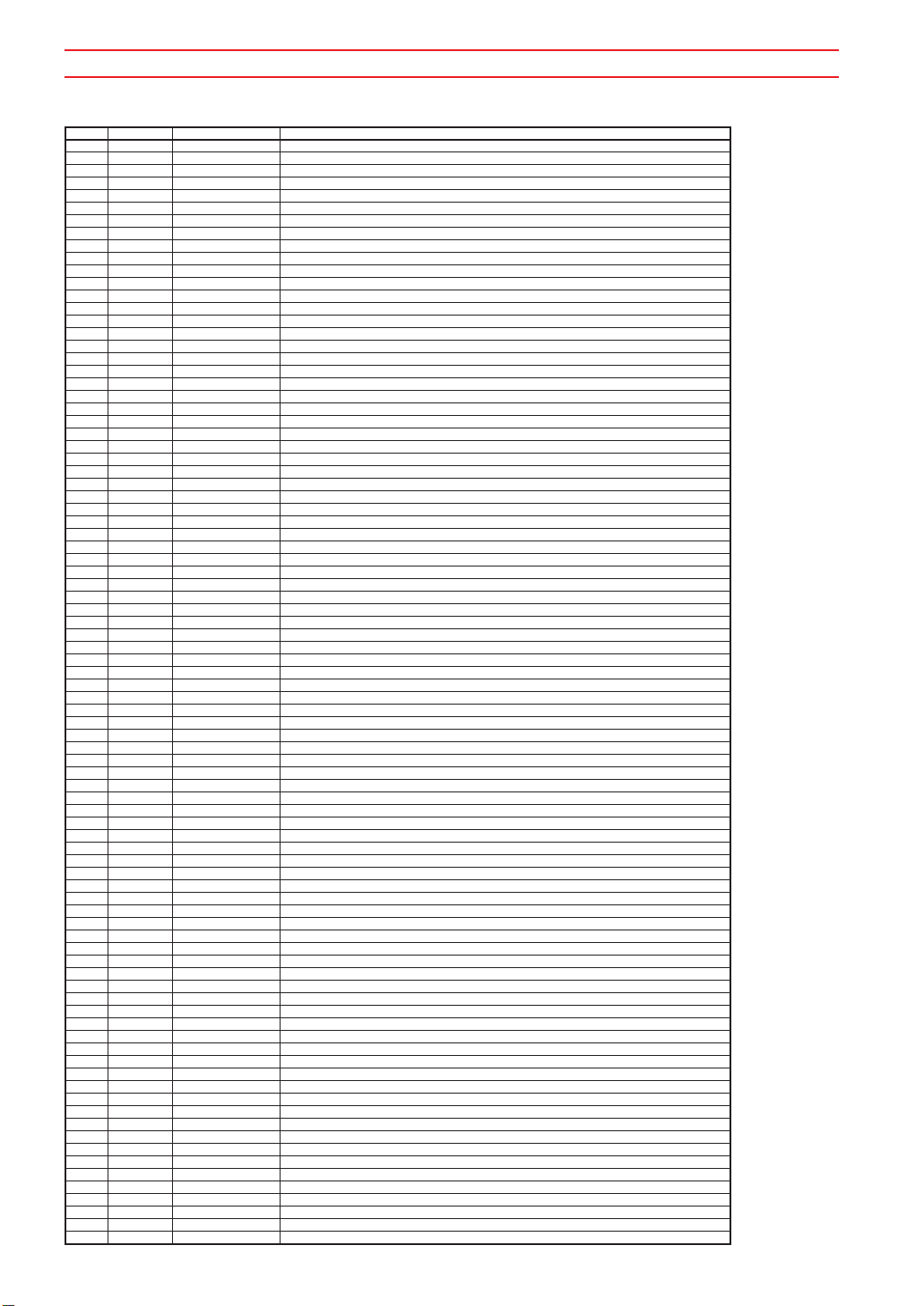
MU90 Performance List
Preset Performance List (MSB=001, LSB=000)
Pgm# Category Performance Name Comment
1 FX Heavens Door Warm effect sound. MW controls the filter.
2 PF Rich Piano A robust concert grand.
3 BR Saw Classic Analog sawtooth brass. Delay effect.
4 FX Analog Age Warm and transparent analog synth pad. Aftertouch controls the filter.
5 PD Big Atmos Distinctive synth pad. MW controls the filter.
6 KS Two Flutish Left hand is pad, right hand is pan flute.
7 BA Session Bass Velocity switches between a fingered-plucked bass and slap bass.
8 OR 70s Organ AT Organ of the 70’s. Aftertouch controls the rotary speed.
9 SL Touch Line Sawtooth with fuzz. Move the filter and use for techno sequences.
10 SC Rave Mecca Dance sound for chording. MW controls the filter.
11 EN Superstrings Warm analog synth sound. MW controls the filter.
12 PF EP Street Solid electric piano. Deep chorus.
13 LD Fat Lead Classic saucy bass. Four oscillators.
14 PD Fancy Pad Pad with atmosphere. Aftertouch controls the filter.
15 SC Dikk Tekk Use on hard sequence phrases. MW controls the filter.
16 ST Laser Harp Synth with deep phasing.
17 GT Gary Guitar Good old distortion guitar of yesterday.
18 OR Full Organ Bright electric organ. MW controls the filter.
19 LD Dyno Lead Classical analog synth. Portamento is effective.
20 PF CP70 On Stage The well-known Yamaha electric grand.
21 BR Super Brass Powerful straight-ahead brass section. MW controls the filter.
22 FX Ethnograph Memorable new-age sound collage.
23 SL Tecspiration Analog techno sound with fuzz.
24 CO Vox Pop Tight synth chorus. Use on rapid passages.
25 PD Dark Pad Dark synth pad. MW controls the filter.
26 FX Sparkle Pad Sparkling pad. MW creates a surprising change.
27 BR Jump-off Classic synth brass.
28 OR Overdrive OR Organ with overdrive.
29 GT Ricky Guitar Clean electric guitar for lead parts.
30 SC Euro Hook Thick analog sound for percussive sequences.
31 RD Groovin’ Baritone Baritone sax.
32 FX Alien Peace Beautiful digital synth that uses two completely different elements.
33 KS Hit House A novel split. Four brass shots.
34 GT 6-string Guitar Steel-stringed acoustic guitar.
35 EN Phase Strings Analog synth strings with phaser. MW controls the filter.
36 KS Minstrel Split with phased synth hi-hat and calliope lead.
37 OR Early Bird Organ with symphonic effect. Use for dance music.
38 CO Orchestral Suite Orchestral combination of strings, horn and bell.
39 SC Fat Hook The ultimate synth for Euro-sound.
40 KS R&B Gig Split with piano/strings and organ.
41 OR Deep Harp Clear harmonica. Great for solos.
42 FX Almost Heaven Distinctive bell pad.
43 SL Digi Bizzar Intense digital synth sound. For electronic music.
44 OR Euro Accordion Accordion with European flavor.
45 EN 2 Octaves Strings Bright analog strings. Two-octave layer.
46 PF New House Piano Piano for the new music scene.
47 OR Crisp Organ Percussive electric organ.
48 GT Rich Jazz Guitar Rich-sounding guitar for jazz.
49 BA Flangi Baze Simulation of a monophonic analog bass. MW controls the filter.
50 KS 1st Violin Split with string ensemble and solo violin.
51 EN Deep Choir Mixed choir with long reverb.
52 PF Old Clavi Old clavi with dynamic wah.
53 SC Dance Chord Thick analog synth for chordal backing of dance music.
54 FX White Train Soporific pad. Aftertouch controls the filter.
55 BR Power Synth Brass Powerful synth brass.
56 BA Deep Port Thick synth bass with sustain. Portamento is applied.
57 SC Floor Tack Synth for dance music chord work. MW controls the filter.
58 GT Rich Nylon Guitar Rich nylon-stringed acoustic guitar.
59 OR Solemn Organ Solemn pipe organ.
60 CO Piano & Strings Layered acoustic piano and stereo strings.
61 RD Rich Bass Clarinet Richly expressive bass clarinet for soloists.
62 BR Slap Switch Slap bass with velocity switching.
63 EN Hi Strings Hybrid strings, mixed acoustic and synth.
64 PD Soft Sweep Spacious pad. MW modifies the tone.
65 OR Draw Organ MW Drawbar organ. MW changes the rotary speed.
66 SL Porta Line MW Synth lead with a simple feeling. MW controls the filter.
67 FX Crypt A sound effect that uses portamento effectively. Raise MW for further changes.
68 PF Easy Seven Classical-sounding FM electric piano. Layered with synth strings.
69 KS Guitar & Sax Split sound with soft-feeling guitar and breathy tenor sax.
70 PF Gut EP Layered sound with DX electric piano and acoustic guitar. MW brings in a pad.
71 BA SQ2003 Wheel Fuzz synth with strong filter modulation. MW controls the filter.
72 PD Easter Ethnic-style pad sound, also playable as lead.
73 SC Dance Comp Rhythm synth sound suitable for chord sequences.
74 ET Ethnic Seq Sound with velocity split between kalimba and shamisen.
75 BR Trombonist Expressive brass sound suitable for solos.
76 FX Orion Mysterious sound effect. MW controls the filter.
77 BR Remix Brass Sound with velocity split between strings/brass section and brass fall.
78 PF Specter EP An electric piano where moving the MW allows you to play a variety of tonalities.
79 SC Tech Chord 1 Dance sound with layered minor third and fifth. MW controls the filter.
80 KS Bass + Piano/Brass Split sound between a velocity-split piano and brass, and bass.
81 BA SQ-Bass Synth bass suitable for techno/dance sequences.
82 EN Rich Strings Strings in which velocity will change the attack and depth.
83 BR Hybrid Brass Punch brass which combines acoustic and synth.
84 PF Phaze Clavi Analog clavi. MW controls the phaser effect.
85 SC Toy SQ Analog sound for step-recording, with cross delay applied.
86 SE MUtopia Futuristic pad. Aftertouch controls the filter.
87 PD Float Pad Soft-feeling pad. MW controls the filter.
88 OR Tiny Pipe Small pipe organ.
56
Page 58

MU90 Performance List
Pgm# Category Performance Name Comment
89 SC Sweet Wine Synth sound suitable for electronic music.
90 PD Pad Swell Bright-feeling synth pad with filter change effect.
91 FX Aquarius 90 Sound effect consisting of underwater sounds, voice, and struck glass.
92 ET Perc Shamisen Percussive shamisen.
93 PF Clav-babe Synth clavi with distinctive auto-wah.
94 PD Space Wall Synth pad with deep modulation.
95 CP Door Bell Music box with a bell-like sound.
96 SC FAT*SQ Fat synth lead with just a touch of portamento.
97 PF Clavinova Layered sound with piano, electric piano and strings.
98 KS Volksmusik Split sound between accordion and brass ensemble.
99 KS Jfunk Jammin Split sound between a solid electric piano and bass.
100 KS Alpen Echo Split sound between tuba and trumpet. MW controls the delay effect.
PF : piano CP : chromatic percussion OR : organ, accordion, harmonica GT : guitar BA : bass ST : strings EN : ensemble BR : brass
RD : reed PI : pipe LD : synth lead PD : synth pad FX : synth effects ET : ethnics PC : percussive SE : sound effects CO : combinations
KS : keyboard splits
57
Page 59
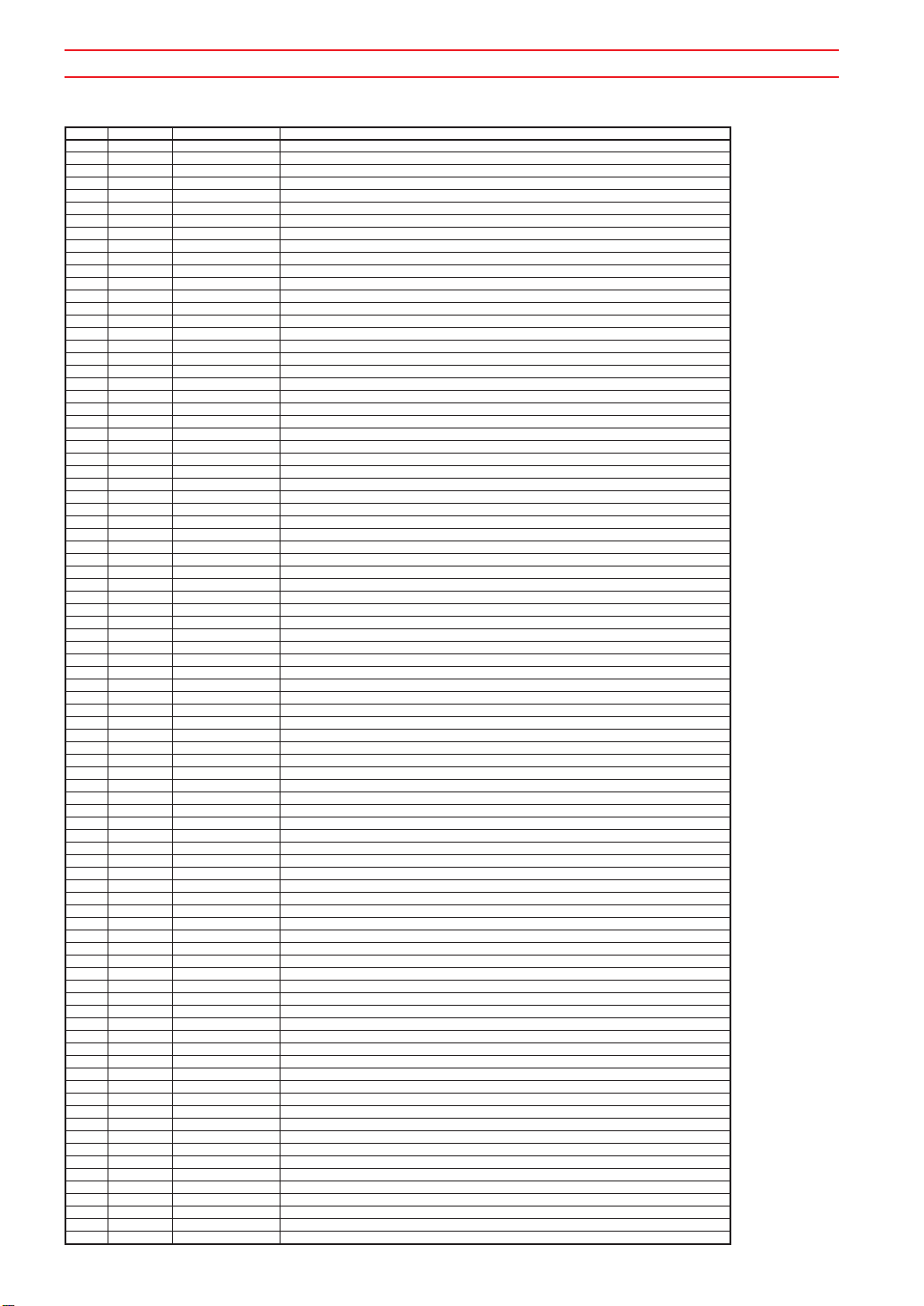
MU90 Performance List
Internal Performance List (MSB=002, LSB=000)
Pgm# Category Performance Name Comment
1 PF Concert Grand Rich full concert grand piano that simulates even the resonances
2 PF MIDI Grand Layered electric piano and piano. Raise MW for piano and pad.
3 PF 60s Piano Old stage electric piano with a bit of distortion effect.
4 PF CP Pad Pad layer that brings out the character of the Yamaha CP80.
5 PF Phase EP Electric piano with sharp phaser.
6 PF Rich DX EP Electric piano sound of the famous DX7.
7 PD Grand Pad Gentle and dark synth pad. Two-octave layer.
8 PD Pictures Synth pad with a layered 5th interval. MW controls the filter.
9 PD Movie Pad Big and rich string-type pad.
10 PD Aquamarine Pad suggestive of underwater.
11 PD Polypad Classic analog synth pad of yesterday.
12 PD Blonk Y Combination of analog sound and voice pad. Aftertouch controls the filter.
13 PD Dark Pad Dark pad suitable for pop.
14 SC Analog SQ 1 Analog synth with decay, suitable for sequenced phrases.
15 SC Analog SQ 2 Analog synth with short decay, suitable for sequenced phrases.
16 SC Rave Chord Typical chord synth, suitable for rave.
17 SC Short SQ Analog synth with extremely short decay, suitable for sequenced phrases.
18 SC Fat Poly Fat synth sound suitable for dance.
19 OR Backyard Organ Jazz-type organ suitable for accompaniment.
20 OR Old Days Organ Percussive organ. MW controls rotary speed.
21 OR Stereo Field Organ Organ with a sense of stereo.
22 OR Drawbars 1 AT Drawbar organ of the 70’s. Aftertouch controls the rotary speed.
23 OR Drawbars 2 MW Sentimental organ. MW controls rotary speed.
24 OR Full Church Church-style pipe organ.
25 OR Old Rock Organ Electric organ of the 60’s.
26 OR Progressive Organ Organ typical of progressive rock. MW has rotary speaker effect.
27 Gt 12-string Fantasy Twelve-string guitar sound, with pad added to sustained notes.
28 GT Wah Guitar Funky electric guitar with auto-wah.
29 GT Arpeggio EG Clean electric guitar suitable for playing arpeggios.
30 GT Rich 12-string Guitar Acoustic twelve-string guitar.
31 GT Pedal Steel Wheeler Pedal steel guitar. Try using the pitch bend wheel.
32 GT Chorus Guitar Electric guitar with chorus applied.
33 BA Hip Bais Synth bass with wah. MW controls the filter.
34 BA Rezzy Bass Synth bass with strong resonance, suitable for sequenced techno phrases.
35 BA Fuzzline Synth bass with distortion. MW controls the filter.
36 BA Bassline 1 Synth bass suitable for dance or techno.
37 BA Bassline 2 Synth bass with short decay.
38 EN Pink Bass MW Synth bass with distortion and portamento.
39 EN Vienna Strings String ensemble with an acoustic feel.
40 EN Orchestra Plus Orchestral sound with timpani on strongly played notes.
41 EN Synth Ensemble String ensemble synth sound.
42 EN Mello Strings Strings sound using fabled instruments.
43 EN Ooh Choir Chorus with spaciousness produced by an effect.
44 EN Compu Vox Use on sequenced phrases. MW controls the auto-pan speed.
45 BR Cutting Brass Sharp brass section.
46 BR Tijuana Brass Soft brass section of the 60’s.
47 BR CS80 Mind Brass sound of the classic Yamaha CS80 synthesizer.
48 BR Fat Ensemble Warm analog synth-type pad.
49 BR Tech Brass Synth bass with distortion, suitable for techno.
50 BR Thin Brass Classic synth bass of yesterday.
51 LD Mono Wire Lead Mild synth lead.
52 LD Vintage Lead Old-style analog solo synth.
53 LD Sticky Lead Synth lead characterized by velocity controlling the tonal change of the attack.
54 LD Saww Lead Percussive synth lead with detuning.
55 LD Fat Glide Fat-sounding synth lead.
56 LD Early Lead Mild synth lead with attack. MW controls the filter.
57 FX Dreamer Sweeped synth lead with gentle attack. MW controls the filter.
58 FX Slow Sweep Synth sound with slow filter change.
59 FX Flower Layered sound of harp and chorus.
60 FX High Light Synth sound that layers a variety of sounds.
61 PF DX Lover Rich electric piano that blends great DX-type sounds.
62 PF Clav Western Old-feeling clavi-type sound.
63 PF TX802 EP FM-type electric piano. A versatile sound usable in a variety of styles.
64 PF Chorus DX EP DX electric piano with chorus.
65 PF EP Velo SW Old-feeling electric piano where velocity changes the tone.
66 CP Cool Vibes Percussive vibraphone with reverb.
67 SC Poly Syn The great analog poly synth.
68 SC Tech Chord 2 Dance sound with layered minor third and fifth. MW controls the filter.
69 SC Hi Pass SQ 1 Synth sound using a high pass filter.
70 SC Eight Oscis Thick-sounding synth brass.
71 SC HPF Flight Light-feeling synth lead suitable for sequenced phrases.
72 SC Acid Hook Percussive synth sound. Also usable as synth bass.
73 SC Fat Comp Versatile comping sound that can be played either as brass or as lead.
74 OR 70s Rock Organ Rock organ typical of the 70’s.
75 OR Click Organ MW Electronic organ with key click sound. MW changes the rotary speed.
76 OR Nice Organ Bright-feeling organ of the 80’s.
77 OR Sacral Organ Full digital organ. MW changes the rotary speed.
78 OR Baroque Feel Solemn pipe organ with layered strings.
79 OR Plain Pipe Simple-feeling pipe organ.
80 OR French Accordion Accordion with a French touch.
81 OR Lambada Accordion Accordion suitable for tango or lambada.
82 BA Vacuum Bass Thick bass with phaser.
83 BA Water Phase Bass Thick bass with distinctive tonal changes controlled by velocity.
84 BA Frankfurt Bass Synth bass with deep resonance, suitable for sequenced phrases.
85 KS Pizza Time Split ensemble strings and pizzicato.
86 RD Soft Sax Section Mild sax section with four saxes combined.
87 ET Banjo Man Banjo sound suitable for Dixie style.
88 ET Kanoonics Kanoon (an instrument sounding similar to a koto) with a percussive feel.
58
Page 60

MU90 Performance List
Pgm# Category Performance Name Comment
89 SE Devil’s House Sound effect evocative of the devil’s house. Play strongly around C3 for devil’s voice and screams.
90 SE Alien A mysterious creature from space. Hear wailing with strong velocities.
91 SE Sea View Imagine that you are traveling through the ocean depths.
92 KS Phat & Funky Split sound with strings and wah guitar.
93 CO Horn & Strings Versatile strings sound with horn mixed in.
94 CO Clavorgue A blend of clavi and organ.
95 CO 1950’s Jazz Split sound with golden oldie upright bass and piano
96 CO Mari Voice Combination of marimba and voice sounds.
97 FX Sweepy Line Percussive synth with a feeling of resonance.
98 FX Blue & Blue Transparent pad.
99 FX Space Legend Chorus-type pad with spacy feeling.
100 FX Z-Hole Pad sound that draws you into an unknown world.
With the factory settings, the internal performances will be occupied by the above sounds.
PF : piano CP : chromatic percussion OR : organ, accordion, harmonica GT : guitar BA : bass ST : strings EN : ensemble BR : brass
RD : reed PI : pipe LD : synth lead PD : synth pad FX : synth effects ET : ethnics PC : percussive SE : sound effects CO : combinations
KS : keyboard splits
59
Page 61

XG Drum Map
Bank MSB# 127 127 127 127 127
Program# 12349
Note# Note Key
13 C# -1 3 Surdo Mute 1
14 D -1 3 Surdo Open 1 Surdo Open V 1 Surdo Open B 1
15 D# -1 Hi Q 1 Hi Q B 1
16 E -1 Whip Slap 1 Whip Slap B 1
17 F -1 4 Scratch H 1 Scratch H B 1
18 F# -1 4 Scratch L 1 Scratch L B 1
19 G -1 Finger Snap 1 Finger Snap B 1
20 G# -1 Click Noise 1 Click Noise B 1
21 A -1 Metronome Click 1 Metronome Click B 1
22 A# -1 Metronome Bell 1 Metronome Bell B 1
23 B -1 Seq Click L 1 Seq Click L B 1
24 C 0 Seq Click H 1 Seq Click H B 1
25 C# 0 Brush Tap 1 Brush Tap V 1 Brush Tap B 1
26 D 0 O Brush Swirl 1 Brush Swirl V 1 Brush Swirl B 1
27 D# 0 Brush Slap 1 Brush Slap V 1 Brush Slap B 1
28 E 0 O Brush Tap Swirl 1 Brush Tap Swirl V 1 Brush Tap Swirl B 1
29 F 0 O Snare Roll 1 Snare Roll 2 1 Snare Roll V 1 Snare Roll B 1
30 F# 0 Castanet 1 Castanet B 1
31 G 0 Snare Soft 1 Snare Soft 2 1 Snare Dry Soft 1 Snare Soft B 1
32 G# 0 Sticks 1 Sticks B 1
33 A 0 Kick Soft 1 Kick Dry Soft 1 Kick Soft B 1
34 A# 0 Open Rim Shot 1 Open Rim Shot H Short 1 Open Rim Shot Dry V 1 Open Rim Shot B 1
35 B 0 Kick Tight 1 Kick Tight Short 1 Kick Dry Tight 1 Kick Tight B 1
36 C 1 Kick 1 Kick Short 1 Kick Dry Mute 1 Kick B 1 Kick Room 1
37 C# 1 Side Stick 1
38 D 1 Snare 1 Snare Short 1 Snare Dry 1 Snare B 1 Snare Snappy 1
39 D# 1 Hand Clap 1
40 E 1 Snare Tight 1 Snare Tight H 1 Snare Dry Mute 1 Snare Tight B 1 Snare Tight Snappy 1
41 F 1 Floor Tom L 1
42 F# 1 1 Hi-Hat Closed 1
43 G 1 Floor Tom H 1 Floor Tom H Short 1 Floor Tom H B 1 Tom Room 2 1
44 G# 1 1 Hi-Hat Pedal 1
45 A 1 Low Tom 1 Low Tom Short 1 Low Tom B 1 Tom Room 3 1
46 A# 1 1 Hi-Hat Open 1
47 B 1 Mid Tom L 1 Mid Tom L Short 1 Mid Tom L B 1 Tom Room 4 1
48 C 2 Mid Tom H 1
49 C# 2 Crash Cymbal 1 1
50 D 2 High Tom 1 HIgh Tom Short 1 High Tom B 1 Tom Room 6 1
51 D# 2 Ride Cymbal 1 1
52 E 2 Chinese Cymbal 1 Chinese Cymbal V 1 Chinese Cymbal B 1
53 F 2 Ride Cymbal Cup 1 Ride Cymbal Cup Short 1
54 F# 2 Tambourine 1 Tambourine B 1
55 G 2 Splash Cymbal 1 Splash Cymbal V 1 Splash Cymbal B 1
56 G# 2 Cowbell 1 Cowbell L 1
57 A 2 Crash Cymbal 2 1 Crash Cymbal 2 V 1 Crash Cymbal 2 B 1
58 A# 2 Vibraslap 1 Vibraslap B 1
59 B 2 Ride Cymbal 2 1 Ride Cymbal 2 V 1 Ride Cymbal 2 B 1
off
Alternate
assign
Standard Kit
Standard Kit 2
E
Dry Kit
E
Surdo Mute V 1 Surdo Mute B 1
Side Stick Dry 1 Side Stick B 1
Floor Tom L Short 1 Floor Tom L B 1 Tom Room 1 1
Mid Tom H Short 1 Mid Tom H B 1 Tom Room 5 1
Crash Cymbal 1 V 1 Crash Cymbal 1 B 1
Ride Cymbal 1 V 1 Ride Cymbal 1 B 1
Brilliant Kit
E
Hand Clap B 1
Hi-Hat Closed L B 1
Hi-Hat Pedal B 1
Hi-Hat Open B 1
E
Room Kit
E
: Same as standard Kit
: No sound
60
Page 62
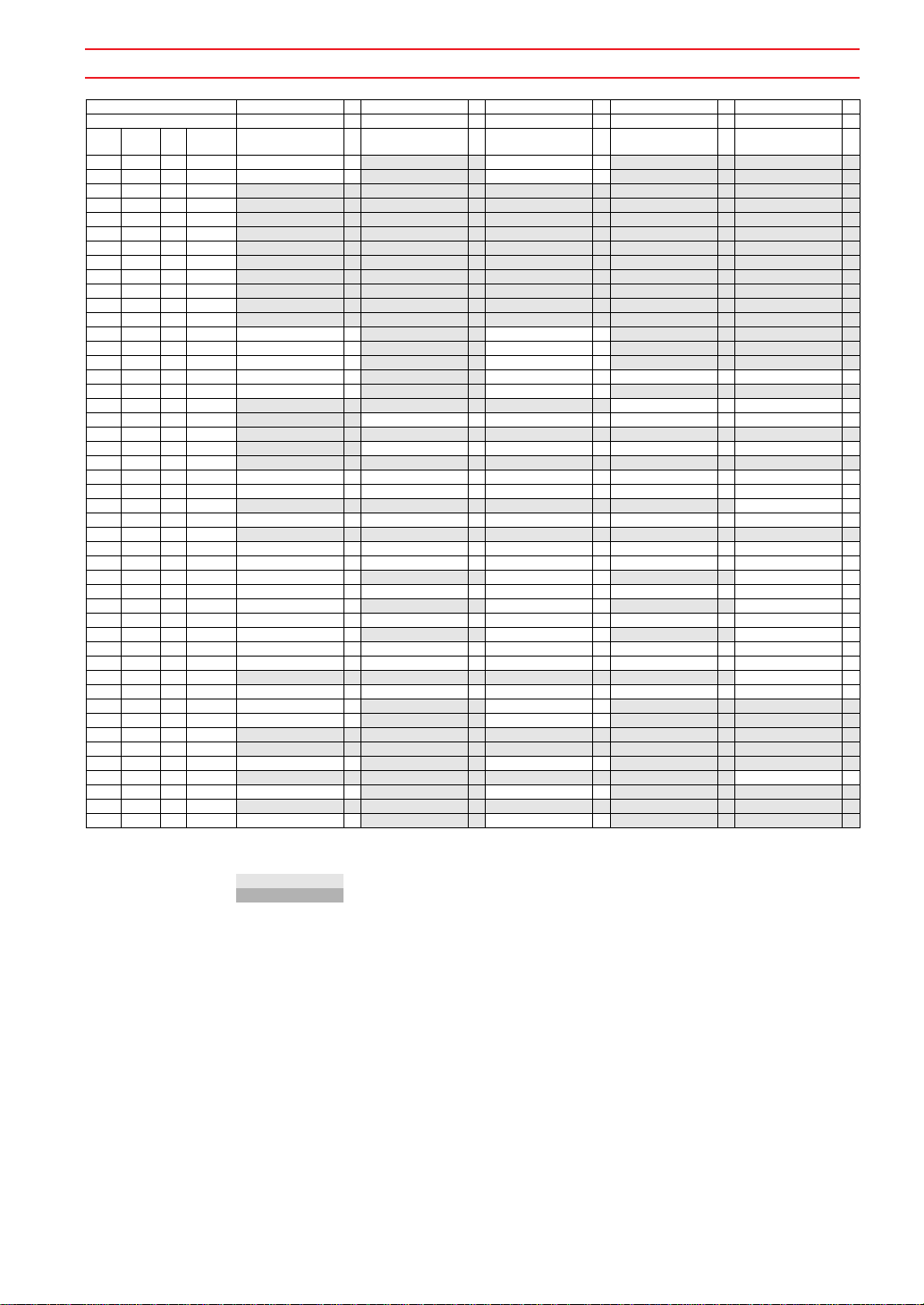
XG Drum Map
Bank MSB# 127 127 127 127 127
Program# 10 17 18 25 26
Note# Note Key
13 C# -1 3 Surdo Mute V 1
14 D -1 3 Surdo Open V 1 Surdo Open V 1
15 D# -1
16 E -1
17 F -1 4
18 F# -1 4
19 G -1
20 G# -1
21 A -1
22 A# -1
23 B -1
24 C 0
25 C# 0 Brush Tap V 1 Brush Tap V 1
26 D 0 O Brush Swirl V 1 Brush Swirl V 1
27 D# 0 Brush Slap V 1 Brush Slap V 1
28 E 0 O Brush Tap Swirl V 1 Brush Tap Swirl V 1 Reverse Cymbal 1 Riverse Cymbal 1
29 F 0 O Snare Roll V 1
30 F# 0 Hi Q 2 1 Hi Q 2 1
31 G 0
32 G# 0
33 A 0 Kick Tight 2 1 Kick Tight 3 1 Kick 3 1 Kick Tight 2 1
34 A# 0
35 B 0 Kick Dark 1 Kick 2 1 Kick 4 1 Kick Gate 1 Kick Analog Short 1
36 C 1 Kick Room Gate 1 Kick Gate 1 Kick Gate 2 1 Kick Gate Heavy 1 Kick Analog 1
37 C# 1
38 D 1 Snare Snappy 2 1 Snare Rock 1 Snare Rock 2 1 Snare Noisy 2 1 Snare Analog 1
39 D# 1
40 E 1 Snare Tight Snappy 2 1 Snare Rock Rim 1 Snare Rock Rim Q 1 Snare Noisy 3 1 Snare Analog 2 1
41 F 1 Tom Room 1 Q 1 Tom Rock 1 1 Tom Rock 1 H 1 Tom Electro 1 1 Tom Analog 1 1
42 F# 1 1 Hi-Hat Closed Q 1
43 G 1 Room Tom 2 Q 1 Tom Rock 2 1 Tom Rock 2 H 1 Tom Electro 2 1 Tom Analog 2 1
44 G# 1 1 Hi-Hat Pedal Q 1
45 A 1 Room Tom 3 Q 1 Tom Rock 3 1 Tom Rock 3 L Short 1 Tom Electro 3 1 Tom Analog 3 1
46 A# 1 1 Hi-Hat Open L 1
47 B 1 Tom Room 4 Dark 1 Tom Rock 4 1 Tom Rock 4 L Short 1 Tom Electro 4 1 Tom Analog 4 1
48 C 2 Tom Room 5 L Dark 1 Tom Rock 5 1 Tom Rock 5 L Short 1 Tom Electro 5 1 Tom Analog 5 1
49 C# 2
50 D 2 Tom Room 6 L Dark 1 Tom Rock 6 1 Tom Rock 6 L Short 1 Tom Electro 6 1 Tom Analog 6 1
51 D# 2 Ride Cymbal 1 V 1
52 E 2 Chinese Cymbal V 1 Chinese Cymbal V 1
53 F 2
54 F# 2
55 G 2 Splash Cymbal V 1 Splash Cymbal V 1
56 G# 2 Cowbell Analog 1
57 A 2 Crash Cymbal 2 V 1
58 A# 2
59 B 2 Ride Cymbal 2 V 1 Ride Cymbal 2 V 1
off
Alternate
assign
Dark Room Kit
Rock Kit
E
Snare Noisy 1 Snare Noisy 5 1 Snare Snappy Electro 1 Snare Noisy 4 1
Rock Kit 2
E
Surdo Mute V 1
Snare Roll V 1
Hi-Hat Closed 2 1 Hi-Hat Closed Analog 1
Hi-Hat Pedal 2 1 Hi-Hat closed Analog 2 1
Hi-Hat Open 2 1 Hi-Hat Open Analog 1
Ride Cymbal 1 V 1
Crash Cymbal 2 V 1
Electro Kit
E
Analog Kit
E
Side Stick Analog 1
Crash Analog
E
: Same as standard Kit
: No sound
61
Page 63
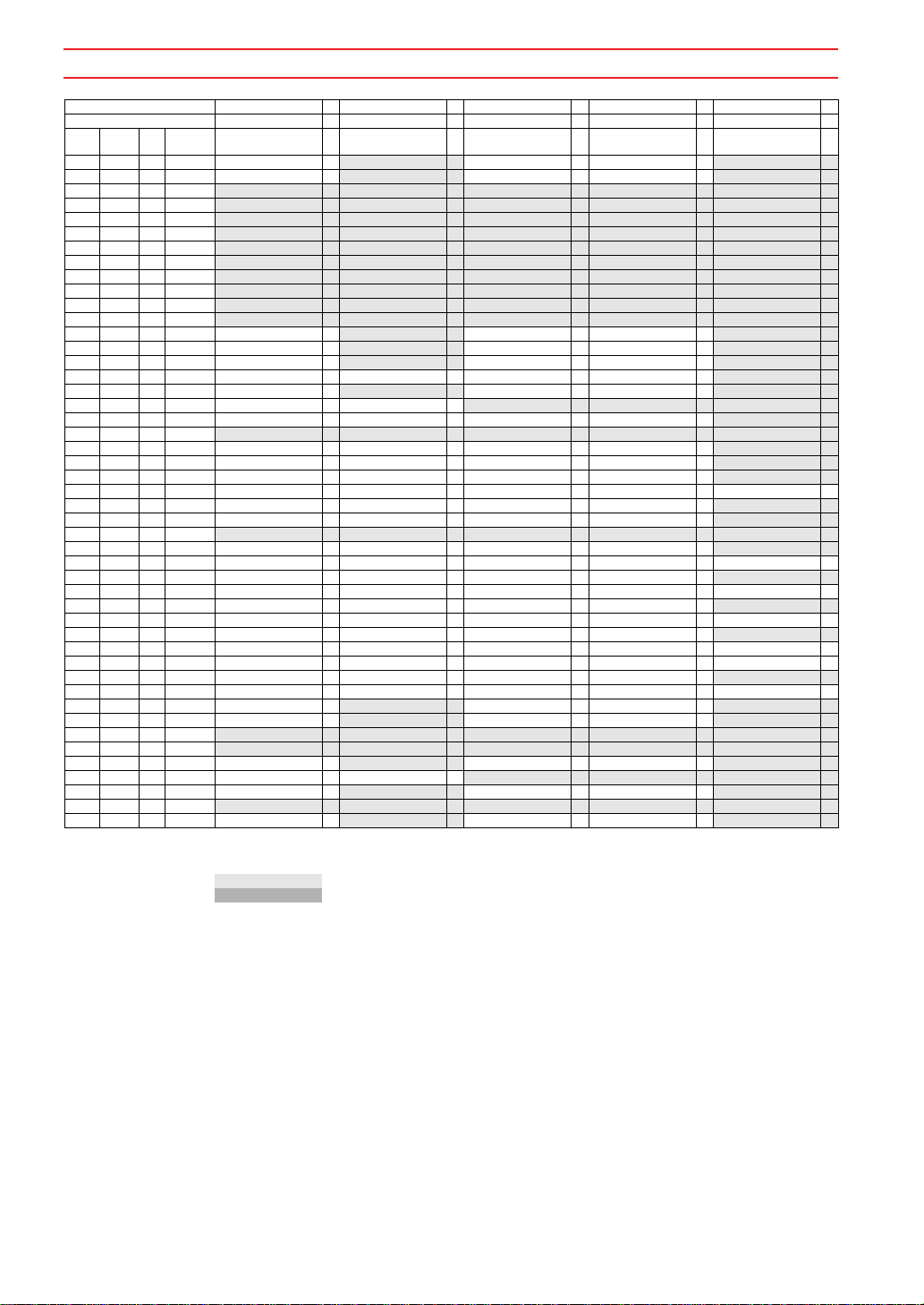
XG Drum Map
Bank MSB# 127 127 127 127 127
Program# 27 28 29 30 33
Note# Note Key
13 C# -1 3 Surdo Mute V 1
14 D -1 3 Surdo Open V 1 Surdo Open V 1 Surdo Open V 1
15 D# -1
16 E -1
17 F -1 4
18 F# -1 4
19 G -1
20 G# -1
21 A -1
22 A# -1
23 B -1
24 C 0
25 C# 0 Brush Tap V 1 Brush Tap V 1 Brush Tap V 1
26 D 0 O Brush Swirl V 1 Brush Swirl V 1 Brush Swirl V 1
27 D# 0 Brush Slap V 1 Brush Slap V 1 Brush Slap V 1
28 E 0 O Reverse Cymbal 1 Reverse Cymbal 1 Brush Tap Swirl V 1 Brush Tap Swirl V 1
29 F 0 O Snare Roll V 1 Snare Roll V 1 Snare Roll V 1
30 F# 0 Hi Q 2 1 Hi Q 2 1
31 G 0 Snare Analog 3 1 Snare Techno 3 1 Open Rim Shot 2 Soft 1 Rim Gate 2 1
32 G# 0
33 A 0 Kick Techno Soft 1 Kick Techno Q 1 Kick Dry Soft 2 1 Kick Cough 1
34 A# 0 Open Rim Short Dry V 1 Rim Gate 1 Open Rim Shot 2 1 Rim Gate 3 1
35 B 0 Kick Techno Tight 1 Kick Techno L 1 Kick Dim 1 Kick Zap 1
36 C 1 Kick Techno 1 Kick Techno 2 1 Kick Boon 1 Kick Dawn 1 Kick Jazz 1
37 C# 1 Side Stick Analog 1 Side Stick Analog 1 Side Stick Dry 1 Side Stick Dry 1
38 D 1 Snare Techno 1 Snare Clap 2 Snare Dry Mute 1 Snare Tin 1
39 D# 1
40 E 1 Snare Techno 2 1 Snare Dry 2 1 Snare White 1 Snare Can 1
41 F 1 Tom Analog 1 1 Tom Analog 1 1 Floor Tom L Short 1 Floor Tom L Short 1 Tom Jazz 1 1
42 F# 1 1 Hi-Hat Closed Analog 1 Hi-Hat Closed 3 1 Hi-Hat Closed 2 H 1 Hi-Hat Closed 2 Sloft 1
43 G 1 Tom Analog 2 1 Tom Analog 2 1 Floor Tom H Short 1 Floor Tom H Short 1 Tom Jazz 2 1
44 G# 1 1 Hi-Hat Closed Analog 2 1 Hi-Hat Closed Analog 2 1 Hi-Hat Pedal 2 H 1 Hi-Hat Pedal 2 Soft 1
45 A 1 Tom Analog 3 1 Tom Analog 3 1 Low Tom Short 1 Low Tom Short 1 Tom Jazz 3 1
46 A# 1 1 Hi-Hat Open Analog 1 Hi-Hat Open 3 1 Hi-Hat Open 2 L 1 Hi-Hat Open 2 Soft 1
47 B 1 Tom Analog 4 1 Tom Analog 4 1 Mid Tom L Short 1 Mid Tom L Short 1 Tom Jazz 4 1
48 C 2 Tom Analog 5 1 Tom Analog 5 1 Mid Tom H Short 1 Mid Tom H Short 1 Tom Jazz 5 1
49 C# 2 Crash Analog 1 Crash Analog 1 Crash Cymbal 1 V 1 Crash Cymbal 1 V 1
50 D 2 Tom Analog 6 1 Tom Analog 6 1 High Tom Short 1 High Tom Short 1 Tom Jazz 6 1
51 D# 2 Ride Cymbal 1 V 1
52 E 2 Chinese Cymbal V 1 Chinese Cymbal V 1 Chinese Cymbal V 1
53 F 2
54 F# 2
55 G 2 Splash Cymbal V 1 Splash Cymbal V 1 Splash Cymbal V 1
56 G# 2 Cowbell Analog 1 Cowbell Analog 1
57 A 2 Crash Cymbal 2 V 1 Crash Cymbal 2 V 1 Crash Cymbal 2 V 1
58 A# 2
59 B 2 Ride Cymbal 2 V 1 Ride Cymbal 2 V 1 Ride Cymbal 2 V 1
off
Alternate
assign
Analog Kit 2
E
Dance Kit
Hip Hop Kit
E
Surdo Mute V 1 Surdo Mute V 1
Ride Cymbal 1 V 1 Ride Cymbal 1 V 1
E
Jungle Kit
E
Jazz Kit
E
: Same as standard Kit
: No sound
62
Page 64

XG Drum Map
Bank MSB# 127 127 127 126 126
Program# 34 41 49 1 2
Note# Note Key
13 C# -1 3 Surdo Mute V 1
14 D -1 3 Surdo Open V 1
15 D# -1
16 E -1
17 F -1 4
18 F# -1 4
19 G -1
20 G# -1
21 A -1
22 A# -1
23 B -1
24 C 0
25 C# 0 Brush Tap V 1
26 D 0 O Brush Swirl V 1
27 D# 0 Brush Slap V 1
28 E 0 O Brush Tap Swirl V 1
29 F 0 O Snare Roll V 1
30 F# 0
31 G 0 Brush Slap 2 1
32 G# 0
33 A 0 Kick Soft 2 1
34 A# 0
35 B 0 Gran Cassa 1
36 C 1 Kick Jazz L 1 Kick Small 1 Gran Cassa Mute 1 Cutting Noise 1 Phone Call 1
37 C# 1
38 D 1 Snare H 1 Brush Slap 3 1 Band Snare 1 Distorted Cutting Noise 2 Door Slam 1
39 D# 1
40 E 1 Snare Tight L 1 Brush Tap 2 1 Band Snare 2 1 Bass Slide 2 Scratch H 3 2
41 F 1 Tom Jazz 7 1 Tom Brush 1 1 Tom Jazz 1 1 Pick Scrape 1 Wind Chime 1
42 F# 1 1 Hi-Hat Closed L 1
43 G 1 Tom Jazz 8 1 Tom Brush 2 1 Tom Jazz 2 1
44 G# 1 1 Hi-Hat Pedal L 1
45 A 1 Tom Jazz 9 1 Tom Brush 3 1 Tom Jazz 3 1
46 A# 1 1 Hi-Hat Open L 1
47 B 1 Tom Jazz 10 1 Tom Brush 4 1 Tom Jazz 4 1
48 C 2 Tom Jazz 11 1 Tom Brush 5 1 Tom Jazz 5 1
49 C# 2 Hand Cymbal 1
50 D 2 Tom Jazz 12 1 Tom Brush 6 1 Tom Jazz 6 1
51 D# 2 Ride Cymbal 1 V 1 Hand Cymbal Short 1
52 E 2 Chinese Cymbal V 1 Flute Key Click 1 Ignition 1
53 F 2 Ride Cymbal Cup L 1
54 F# 2
55 G 2 Splash Cymbal V 1
56 G# 2
57 A 2 Crash Cymbal 2 V 1
58 A# 2
59 B 2 Ride Cymbal 2 V 1
off
Alternate
assign
Jazz Kit 2
E
Brush Kit
Symphony Kit
E
Hand Cymbal 2 1 Train 1
Hand Cymbal 2 Short 1 Starship 2
SFX Kit 1
E
Cutting Nose 2 2 Door Squeak 1
String Slap 1 Scratch Cut 1
SFX Kit 2
E
Telephone Ring 2 1
Squeal 1
Exhaust 1
Crash 1
Siren 2
Jet Plane 2
E
: Same as standard Kit
: No sound
63
Page 65
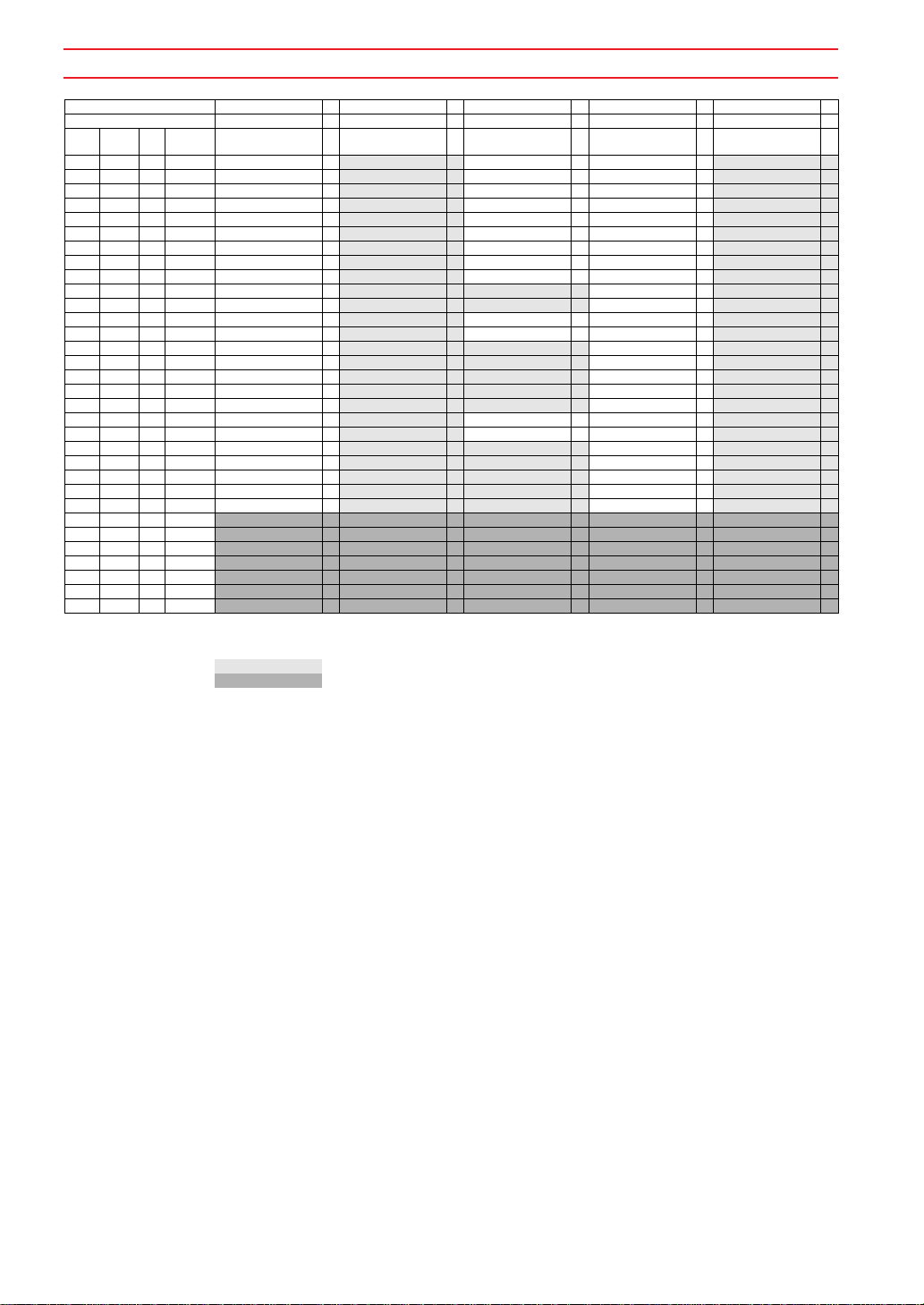
XG Drum Map
Bank MSB# 127 127 127 127 127
Program# 12349
Note# Note Key
60 C 3 Bongo H 1
61 C# 3 Bong L 1 Bongo L V 1 Bongo L B 1
62 D 3 Conga H Mute 1 Conga H Mute V 1 Conga H Mute B 1
63 D# 3 Conga H Open 1 Conga H Open V 1 Conga H Open B 1
64 E 3 Conga L 1 Conga L V 1 Conga L B 1
65 F 3 Timbale H 1 Timbale H V 1 Timbale H B 1
66 F# 3 Timbale L 1 Timbale L V 1 Timbale L B 1
67 G 3 Agogo H 1 Agogo H V 1 Agogo H B 1
68 G# 3 Agogo L 1 Agogo L V 1 Agogo L B 1
69 A 3 Cabasa 1 Cabasa B 1
70 A# 3 Maracas 1 Maracas B 1
71 B 3 O Samba Whistle H 1 Samba Whistle H V 1 Samba Whistle H B 1
72 C 4 O Samba Whistle L 1 Samba Whistle L V 1 Samba Whistle L B 1
73 C# 4 Guiro Short 1 Guiro Short B 1
74 D 4 O Guiro Long 1 Guiro Long B 1
75 D# 4 Claves 1 Claves B 1
76 E 4 Wood Block H 1 Wood Block H B 1
77 F 4 Wood Block L 1 Wood Block L B 1
78 F# 4 Cuica Mute 1 Cuica Mute V 1 Cuica Mute B 1
79 G 4 Cuica Open 1 Cuica Open V 1 Cuica Open B 1
80 G# 4 2 Triangle Mute 1 Triangle Mute B 1
81 A 4 2 Triangle Open 1 Triangle Open B 1
82 A# 4 Shaker 1 Shaker B 1
83 B 4 Jingle Bells 1 Jingle Bells B 1
84 C 5 Bell Tree 1 Bell Tree B 1
85 C# 5
86 D 5
87 D# 5
88 E 5
89 F 5
90 F# 5
91 G 5
off
Alternate
assign
Standard Kit
Standard Kit 2
E
Dry Kit
E
Bongo H V 1 Bongo H B 1
Brilliant Kit
E
E
Room Kit
E
: Same as standard Kit
: No sound
64
Page 66

XG Drum Map
Bank MSB# 127 127 127 127 127
Program# 10 17 18 25 26
Note# Note Key
60 C 3 Bongo H V 1
61 C# 3 Bongo L V 1 Bongo L V 1
62 D 3 Conga H Mute V 1 Conga H Mute V 1 Conga Analog H 1
63 D# 3 Conga H Open V 1
64 E 3 Conga L V 1
65 F 3 Timbale H V 1
66 F# 3 Timbale L V 1 Timbale L V 1
67 G 3 Agogo H V 1 Agogo H V 1
68 G# 3 Agogo L V 1 Agogo L V 1
69 A 3
70 A# 3 Maracas 2 1
71 B 3 O Samba Whistle H V 1
72 C 4 O Samba Whistle L V 1 Samba Whistle L V 1
73 C# 4
74 D 4 O
75 D# 4 Claves 2 1
76 E 4
77 F 4
78 F# 4 Cuica Mute V 1 Cuica Mute V 1 Scratch H 2 1 Scratch H 2 1
79 G 4 Cuica Open V 1
80 G# 4 2
81 A 4 2
82 A# 4
83 B 4
84 C 5
85 C# 5
86 D 5
87 D# 5
88 E 5
89 F 5
90 F# 5
91 G 5
off
Alternate
assign
Dark Room Kit
E
Rock Kit
Rock Kit 2
E
Bongo H V 1
Conga H Open V 1 Conga Analog M 1
Conga L V 1 Conga Analog L 1
Timbale H V 1
Samba Whistle H V 1
Cuica Open V 1 Scratch L 2 1 Scratch L 3 1
Electro Kit
E
E
Analog Kit
E
: Same as standard Kit
: No sound
65
Page 67

XG Drum Map
Bank MSB# 127 127 127 127 127
Program# 27 28 29 30 33
Note# Note Key
60 C 3 Bongo H V 1
61 C# 3 Bongo L V 1 Bongo L V 1 Bongo L V 1
62 D 3 Conga Analog H 1 Conga Analog H 1 Conga H Mute V 1 Conga H Mute V 1
63 D# 3 Conga Analog M 1 Conga Analog M 1 Conga H Open V 1 Conga H Open V 1
64 E 3 Conga Analog L 1 Conga Analog L 1 Conga L V 1 Conga L V 1
65 F 3 Timbale H V 1 Timbale H V 1 Timbale H V 1
66 F# 3 Timbale L V 1 Timbale L V 1 Timbale L V 1
67 G 3 Agogo H V 1 Agogo H V 1 Agogo H V 1
68 G# 3 Agogo L V 1 Agogo L V 1 Agogo L V 1
69 A 3
70 A# 3 Maracas 2 1 Maracas 2 1
71 B 3 O Samba Whistle H V 1 Samba Whistle H V 1 Samba Whistle H V 1
72 C 4 O Samba Whistle L V 1 Samba Whistle L V 1 Samba Whistle L V 1
73 C# 4
74 D 4 O
75 D# 4 Claves 2 1 Claves 2 1
76 E 4
77 F 4
78 F# 4 Scratch H 2 1 Scratch H 2 1 Cuica Mute V 1 Cuica Mute V 1
79 G 4 Scratch L 3 1 Scratch L 3 1 Cuica Open V 1 Cuica Open V 1
80 G# 4 2
81 A 4 2
82 A# 4
83 B 4
84 C 5
85 C# 5
86 D 5
87 D# 5
88 E 5
89 F 5
90 F# 5
91 G 5
off
Alternate
assign
Analog Kit 2
E
Dance Kit
Hip Hop Kit
E
Bongo H V 1 Bongo H V 1
E
Jungle Kit
E
Jazz Kit
E
: Same as standard Kit
: No sound
66
Page 68

XG Drum Map
Bank MSB# 127 127 127 126 126
Program# 34 41 49 1 2
Note# Note Key
60 C 3 Bongo H V 1
61 C# 3 Bongo L V 1
62 D 3 Conga H Mute V 1
63 D# 3 Conga H Open V 1
64 E 3 Conga L V 1
65 F 3 Timbale H V 1
66 F# 3 Timbale L V 1
67 G 3 Agogo H V 1
68 G# 3 Agogo L V 1 Shower 2 Laugh 1
69 A 3
70 A# 3
71 B 3 O Samba Whistle H V 1
72 C 4 O Samba Whistle L V 1
73 C# 4
74 D 4 O
75 D# 4
76 E 4
77 F 4
78 F# 4 Cuica Mute V 1
79 G 4 Cuica Open V 1
80 G# 4 2
81 A 4 2
82 A# 4
83 B 4
84 C 5 Dog 1 Machine Gun 1
85 C# 5
86 D 5
87 D# 5
88 E 5
89 F 5 Haunted 2
90 F# 5 Ghost 2
91 G 5 Maou 2
off
Alternate
assign
Jazz Kit 2
E
Brush Kit
Symphony Kit
E
SFX Kit 1
E
Thunder 1 Scream 1
Wind 1 Punch 1
Stream 2 Heart Beat 1
Bubble 2 Foot Steps 1
Feed 2 Applause 2 1
Horse 1 Laser Gun 2
Bird Tweet 2 1 Explosion 2
Kitty 1 Firework 2
Growl 1
SFX Kit 2
E
Burst 2
Roller coaster 2
Submarine 2
E
: Same as standard Kit
: No sound
67
Page 69

TG300B Drum Map
Program# 1 9 17 25 26
Note# Note Alternate assign Standard Kit
25 C# 0 Snare Roll TG 1
26 D 0 Finger Snap TG 1
27 D# 0 Hi Q TG 1
28 E 0 Whip Slap TG 1
29 F 0 7 Scratch H TG 1
30 F# 0 7 Scratch L TG 1
31 G 0 Sticks TG 1
32 G# 0 Click Noise TG 1
33 A 0 Metronome Click TG 1
34 A# 0 Metronome Bell TG 1
35 B 0 Kick Tight 1
36 C 1 Kick 1 Kick Room 1 Kick Power 1 Kick Electro TG 1 Kick Analog 1
37 C# 1 Side Stick 1
38 D 1 Snare 1
39 D# 1 Hand Clap 1
40 E 1 Snare Tight 1 Snare Power 2 1
41 F 1 Floor Tom L 1 Tom Room 1 1 Tom Room 1 1 Tom Electro 1 1 Tom Analog 1 1
42 F# 1 1 Hi-Hat Closed 1
43 G 1 Floor Tom H 1 Tom Room 2 1 Tom Room 2 1 Tom Electro 2 1 Tom Analog 2 1
44 G# 1 1 Hi-Hat Pedal 1
45 A 1 Low Tom 1 Tom Room 3 1 Tom Room 3 1 Tom Electro 3 1 Tom Analog 3 1
46 A# 1 1 Hi-Hat Open 1
47 B 1 Mid Tom L 1 Tom Room 4 1 Tom Room 4 1 Tom Electro 4 1 Tom Analog 4 1
48 C 2 Mid Tom H 1 Tom Room 5 1 Tom Room 5 1 Tom Electro 5 1 Tom Analog 5 1
49 C# 2 Crash Cymbal 1 1
50 D 2 High Tom 1 Tom Room 6 1 Tom Room 6 1 Tom Electro 6 1 Tom Analog 6 1
51 D# 2 Ride Cymbal 1 1
52 E 2 Chinese Cymbal 1 Reverse Cymbal TG 1
53 F 2 Ride Cymbal Cup 1
54 F# 2 Tambourine 1
55 G 2 Splash Cymbal 1
56 G# 2 Cowbell 1 Cowbell Analog 1
57 A 2 Crash Cymbal 2 1
58 A# 2 Vibraslap 1
59 B 2 Ride Cymbal 2 1
60 C 3 Bongo H 1
61 C# 3 Bongo L 1
62 D 3 Conga H Mute 1 Conga Analog H 1
63 D# 3 Conga H Open 1
64 E 3 Conga L 1
65 F 3 Timbale H 1
66 F# 3 Timbale L 1
67 G 3 Agogo H 1
68 G# 3 Agogo L 1
69 A 3 Cabasa 1
E
Room Kit
Power Kit
E
Snare Power 1 Snare Electro TG 1 Snare Analog 1
Electro Kit
E
Analog Kit
E
Side Stick Analog 1
Hi-Hat Closed Analog 1
Hi-Hat Closed Analog 2 1
Hi-Hat Open Analog 1
Crash Analog 1
Conga Analog M 1
Conga Analog L 1
E
: Same as standard Kit
: No sound
68
Page 70

TG300B Drum Map
Program# 33 41 49 57 128
Note# Note Alternate assign Jazz Kit
25 C# 0
26 D 0
27 D# 0 Hi-Hat Closed Orchestra 1
28 E 0 Hi-Hat Pedal Orchestra 1
29 F 0 7 Hi-Hat Open Orchestra 1
30 F# 0 7 Ride Cymbal 1 Orchestra 1
31 G 0
32 G# 0
33 A 0
34 A# 0
35 B 0 Kick Tight Jazz TG 1 Kick Tight Jazz TG 1 Kick Orchestra 1 Kick Tight CM 1
36 C 1 Kick Jazz 1 Kick Small 1 Gran Cassa Orchestra 1
37 C# 1
38 D 1
39 D# 1
40 E 1
41 F 1 Tom Jazz 1 1 Tom Jazz 1 1 Timpani F 1 Scratch H TG 1 Floor Tom L CM 1
42 F# 1 1
43 G 1 Tom Jazz 2 1 Tom Jazz 2 1 Timpani G 1 Sticks TG 1 Floor Tom H CM 1
44 G# 1 1
45 A 1 Tom Jazz 3 1 Tom Jazz 3 1 Timpani A 1 Metronome Click TG 1 Low Tom CM 1
46 A# 1 1
47 B 1 Tom Jazz 4 1 Tom Jazz 4 1 Timpani B 1 Guitar Fret Noise 2 Mid Tom L CM 1
48 C 2 Tom Jazz 5 1 Tom Jazz 5 1 Timpani C 1 Cutting Noise H 1 Mid Tom H CM 1
49 C# 2
50 D 2 Tom Jazz 6 1 Tom Jazz 6 1 Timpani D 1 String Slap 1 High Tom CM 1
51 D# 2
52 E 2
53 F 2 Timpani F’ 1 Scream 1
54 F# 2 Punch 1 Tambourine CM 1
55 G 2
56 G# 2 Footsteps 1 Cowbell CM 1
57 A 2
58 A# 2 Applause 1
59 B 2 Hand Cymbal L TG 1 Door Squeak 1
60 C 3 Door Slam 1 Bongo H CM 1
61 C# 3
62 D 3
63 D# 3
64 E 3
65 F 3
66 F# 3
67 G 3
68 G# 3
69 A 3
Brush Kit
E
Brush Tap TG 1 Band Snare TG 1 Snare CM 1
Brush Slap TG 1 Castanet TG 2 1 Hi Q TG 1 Hand Clap CM 1
Brush Swirl TG 1 Band Snare TG 1 Whip Slap TG 1 Snare Electro CM 1
Orchestra Kit
E
Timpani F# 1 Scratch L TG 1 Hi-Hat Closed CM 1
Timpani G# 1 Click Noise TG 1 Hi-Hat Open Short CM 1
Timpani A# 1 Metronome Bell TG 1 Hi-Hat Open CM 1
Timpani C# 1 Cutting Noise L 1 Crash Cymbal CM 1
Timpani D# 1 Flute Key Click 1 Ride Cymbal CM 1
Timpani E 1 Laugh 1
Hand Cymbal H TG 1 Footsteps 1
SFX Set
E
Heartbeat 1
Scratch Cut 1 Bongo L CM 1
Wind Chime 1 Conga H Mute CM 1
Ignition 1 Conga H Open CM 1
Squeal 1 Conga L CM 1
Exhaust 1 Timbale H CM 1
Crash 1 Timbale L CM 1
Siren 1 Agogo H CM 1
Train 1 Agogo L CM 1
Jet Plane 2 Cabasa CM 1
C/M Kit
E
Kick CM 1
Side Stick CM 1
E
: Same as standard Kit
: No sound
69
Page 71

TG300B Drum Map
Program# 1 9 17 25 26
Note# Note Alternate assign Standard Kit
70 A# 3 Maracas 1
71 B 3 2 Samba Whistle H TG 1
72 C 4 2 Samba Whistle L TG 1
73 C# 4 3 Guiro Short TG 1
74 D 4 3 Guiro Long TG 1
75 D# 4 Claves 1 Claves 2 1
76 E 4 Wood Block H 1
77 F 4 Wood Block L 1
78 F# 4 4 Cuica Mute TG 1
79 G 4 4 Cuica Open TG 1
80 G# 4 5 Triangle Mute TG 1
81 A 4 5 Triangle Open TG 1
82 A# 4 Shaker 1
83 B 4 Jingle Bells 1
84 C 5 Bell Tree 1
85 C# 5 Castanet TG 1
86 D 5 6 Surdo Mute TG 1
87 D# 5 6 Surdo Open TG 1
88 E 5
89 F 5
90 F# 5
91 G 5
92 G# 5
93 A 5
94 A# 5
95 B 5
96 C 6
97 C# 6
98 D 6
99 D# 6
100 E 6
101 F 6
102 F# 6
103 G 6
104 G# 6
105 A 6
106 A# 6
107 B 6
108 C 7
E
Room Kit
E
Power Kit
Electro Kit
E
Analog Kit
E
Maracas 2 1
E
: Same as standard Kit
: No sound
70
Page 72

TG300B Drum Map
Program# 33 41 49 57 128
Note# Note Alternate assign Jazz Kit
70 A# 3
71 B 3 2
72 C 4 2
73 C# 4 3
74 D 4 3
75 D# 4 Explosion 2 Claves CM 1
76 E 4
77 F 4
78 F# 4 4
79 G 4 4
80 G# 4 5
81 A 4 5
82 A# 4
83 B 4
84 C 5
85 C# 5
86 D 5 6
87 D# 5 6
88 E 5
89 F 5
90 F# 5
91 G 5
92 G# 5
93 A 5
94 A# 5
95 B 5
96 C 6
97 C# 6
98 D 6
99 D# 6
100 E 6
101 F 6
102 F# 6
103 G 6
104 G# 6
105 A 6
106 A# 6
107 B 6
108 C 7
E
Brush Kit
Orchestra Kit
E
Applause 1 Squeal 1
SFX Set
E
Helicopter 1 Maracas CM 1
Starship 2 Samba Whistle H TG CM 1
Gunshot 1 Samba Whistle L TG CM 1
Machine Gun 1 Vibraslap CM 1
Laser Gun 2
Dog 1 Laugh 1
Horse 1 Scream 1
Bird Tweet 2 Punch 1
Shower 2 Heartbeat 1
Thunder 1 Footsteps 1
Wind 1 Footsteps 1
Seashore 2 Applause 1
Stream 2 Door Squeak 1
Bubble 2 Door Slam 1
C/M Kit
E
Scratch Cut 1
Wind Chime 1
Ignition 1
Exhaust 1
Crash 1
Siren 2
Train 1
Jet Plane 2
Helicopter 1
Starship 2
Gunshot 1
Machine Gun 1
Laser Gun 2
Explosion 2
Dog 1
Horse 1
Bird Tweet 2
Shower 2
Thunder 1
Wind 1
Seashore 2
Stream 2
Bubble 2
E
: Same as standard Kit
: No sound
71
Page 73

C/M Drum Map
Note# Note Alternate C/M Kit E
35 B0 Kick Tight CM 1
36 C1 Kick CM 1
37 C#1 Side Stick CM 1
38 D1 Snare CM 1
39 D#1 Hand Clap CM 1
40 E1 Snare Electro CM 1
41 F1 Floor Tom L CM 1
42 F#1 1 Hi-Hat Closed CM 1
43 G1 Floor Tom H CM 1
44 G#1 1
45 A1 Low Tom CM 1
46 A#1 1 Hi-Hat Open CM 1
47 B1 Mid Tom L CM 1
48 C2 Mid Tom H CM 1
49 C#2 Crash Cymbal CM 1
50 D2 High Tom CM 1
51 D#2 Ride Cymbal CM 1
52 E2
53 F2
54 F#2 Tambourine CM 1
55 G2
56 G#2 Cowbell CM 1
57 A2
58 A#2
59 B2
60 C3 Bongo H CM 1
61 C#3 Bongo L CM 1
62 D3 Conga H Mute CM 1
63 D#3 Conga H Open CM 1
64 E3 Conga L CM 1
65 F3 Timbale H CM 1
66 F#3 Timbale L CM 1
67 G3 Agogo H CM 1
68 G#3 Agogo L CM 1
69 A3 Cabasa CM 1
70 A#3 Maracas CM 1
71 B3 2
72 C4 2
73 C#4 3 Vibraslap CM 1
74 D4 3
75 D#4 Claves CM 1
76 E4 Laugh 1
77 F4 Scream 1
78 F#4 4 Punch 1
79 G4 4 Heartbeat 1
80 G#4 5 Footsteps 1
81 A4 5 Footsteps 1
82 A#4 Applause 1
83 B4 Door Squeak 1
84 C5 Door Slam 1
85 C#5 Scratch Cut 1
86 D5 6 Wind Chime 1
87 D#5 6 Ignition 1
88 E5 Squeal 1
89 F5 Exhaust 1
90 F#5 Crash 1
91 G5 Siren 2
92 G#5 Train 1
93 A5 Jet Plane 2
94 A#5 Helicopter 1
95 B5 Starship 2
96 C6 Gunshot 1
97 C#6 Machine Gun 1
98 D6 Laser Gun 2
99 D#6 Explosion 2
100 E6 Dog 1
101 F6 Horse 1
102 F#6 Bird Tweet 2
103 G6 Shower 2
104 G#6 Thunder 1
105 A6 Wind 1
106 A#6 Seashore 2
107 B6 Stream 2
108 C7 Bubble 2
Assign
Hi-Hat Open Short CM
Samba Whistle H TG CM
Samba Whistle L TG CM
: No Sound
1
1
1
72
Page 74
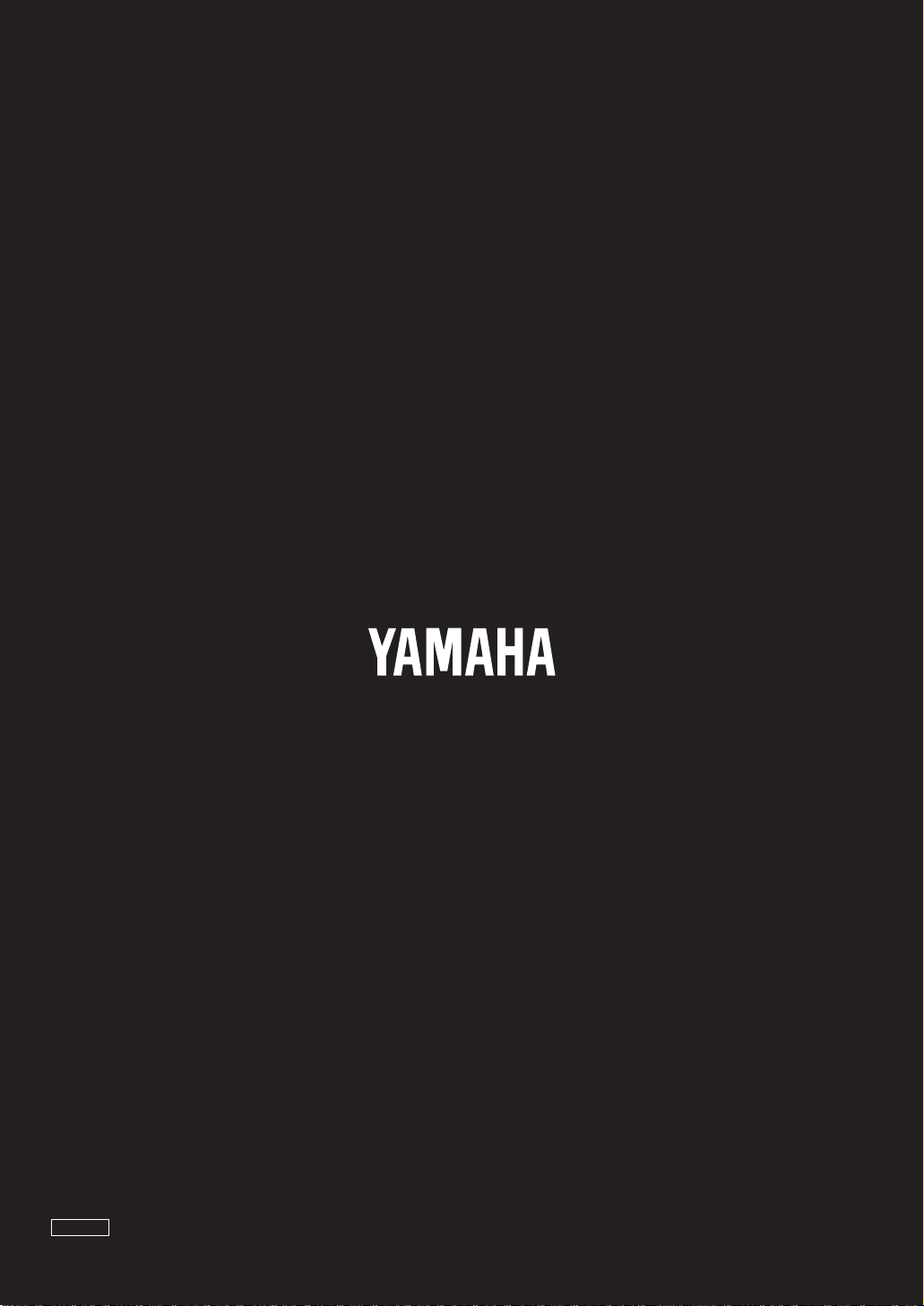
VV98070 703CRIT1.3-02B0 M.D.G., EMI Division, © Yamaha Corporation 1997, Printed in Japan
