Page 1

OWNER’S MANUAL
VP250
5B2-F8199-E0
Page 2

Page 3
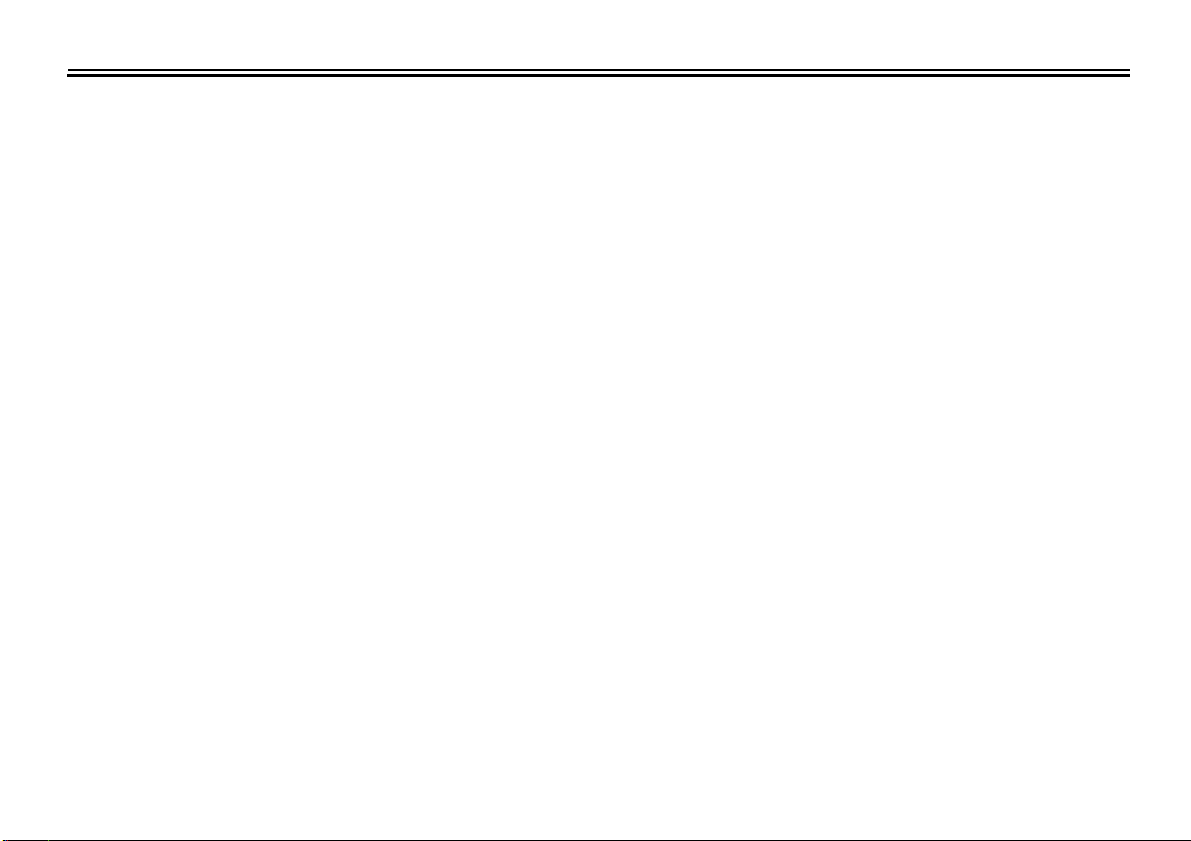
INTRODUCTION
EAU10110
Welcome to the Yamaha world of motorcycling!
As the owner of the VP250, you are benefiting from Yamaha’s vast experience and newest technology regarding the design
and manufacture of high-quality products, which have earned Yamaha a reputation for dependability.
Please take the time to read this manual thoroughly, so as to enjoy all advantages of your VP250. The owner’s manual does
not only instruct you in how to operate, inspect and maintain your scooter, but also in how to safeguard yourself and others
from trouble and injury.
In addition, the many tips given in this manual will help keep your scooter in the best possible condition. If you have any further questions, do not hesitate to contact your Yamaha dealer.
The Yamaha team wishes you many safe and pleasant rides. So, remember to put safety first!
Page 4
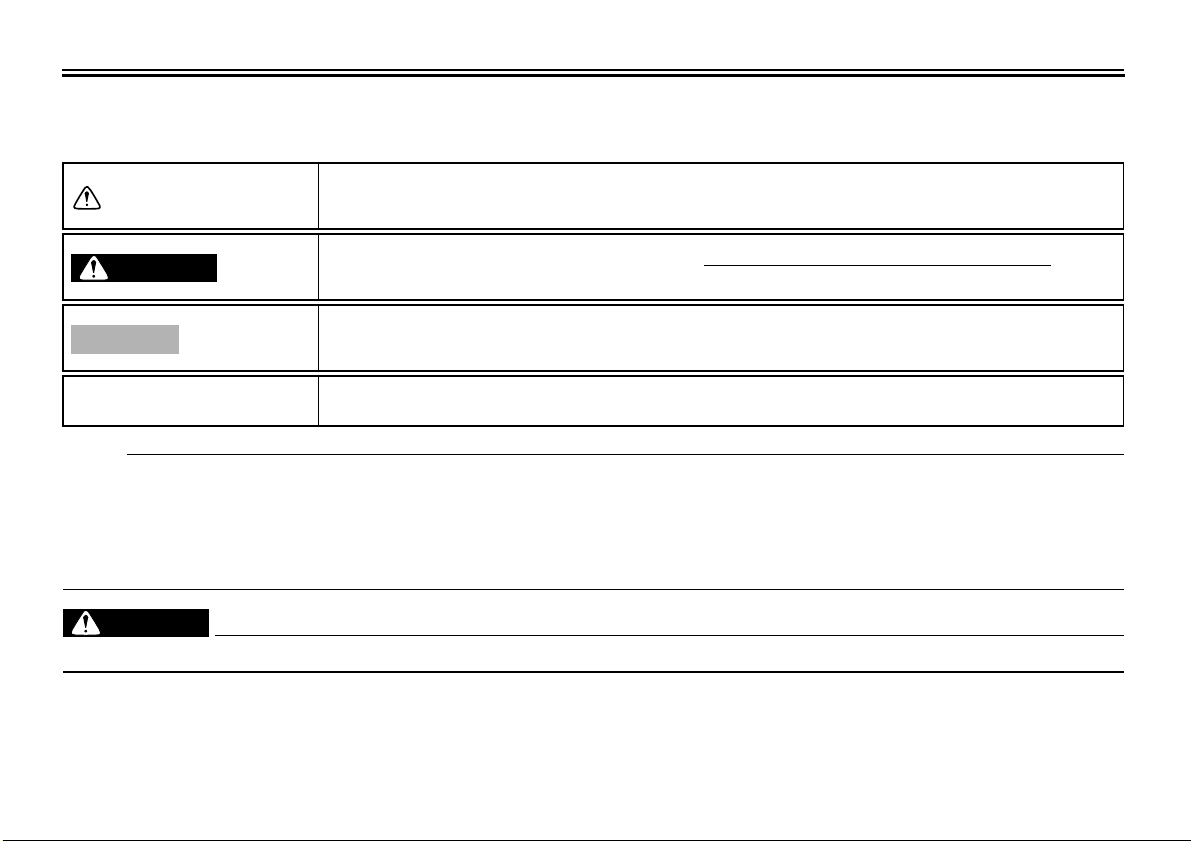
IMPORTANT MANUAL INFORMATION
Particularly important information is distinguished in this manual by the following notations:
The Safety Alert Symbol means ATTENTION! BECOME ALERT! YOUR SAFETY IS
INVOLVED!
EAU34111
WARNING
CAUTION:
NOTE:
Failure to follow WARNING instructions could result in severe injury or death
scooter operator, a bystander, or a person inspecting or repairing the scooter.
A CAUTION indicates special precautions that must be taken to avoid damage to
the scooter.
A NOTE provides key information to make procedures easier or clearer.
to the
NOTE:
● This manual should be considered a permanent part of this scooter and should remain with it even if the scooter is sub-
sequently sold.
● Yamaha continually seeks advancements in product design and quality. Therefore, while this manual contains the most
current product information available at the time of printing, there may be minor discrepancies between your scooter and
this manual. If you have any questions concerning this manual, please consult your Yamaha dealer.
EWA12410
WARNING
PLEASE READ THIS MANUAL CAREFULLY AND COMPLETELY BEFORE OPERATING THIS SCOOTER.
*Product and specifications are subject to change without notice.
Page 5
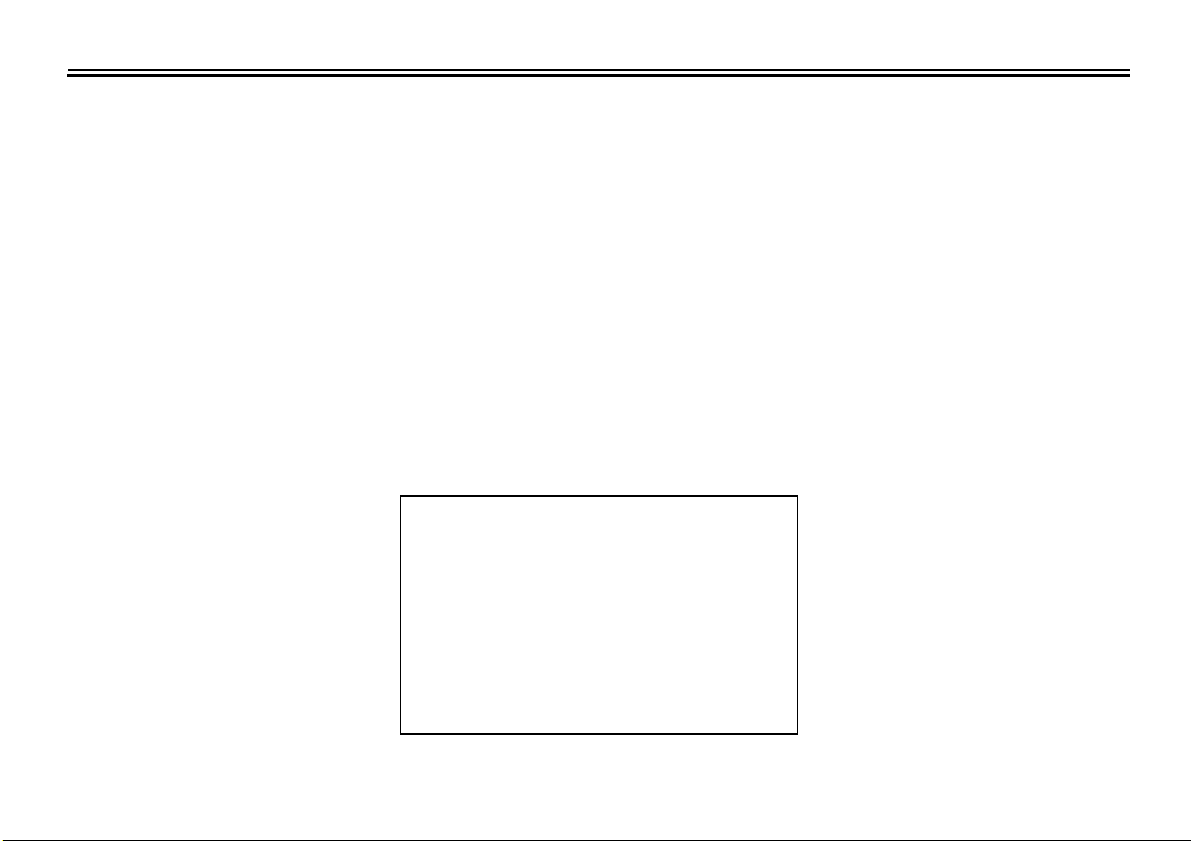
IMPORTANT MANUAL INFORMATION
EAUM1010
VP250
OWNER’S MANUAL
©2007 by MBK INDUSTRIE
1st edition, January 2007
All rights reserved
Any reprinting or unauthorized use
without the written permission of
MBK INDUSTRIE
is expressly prohibited.
Printed in France.
Page 6
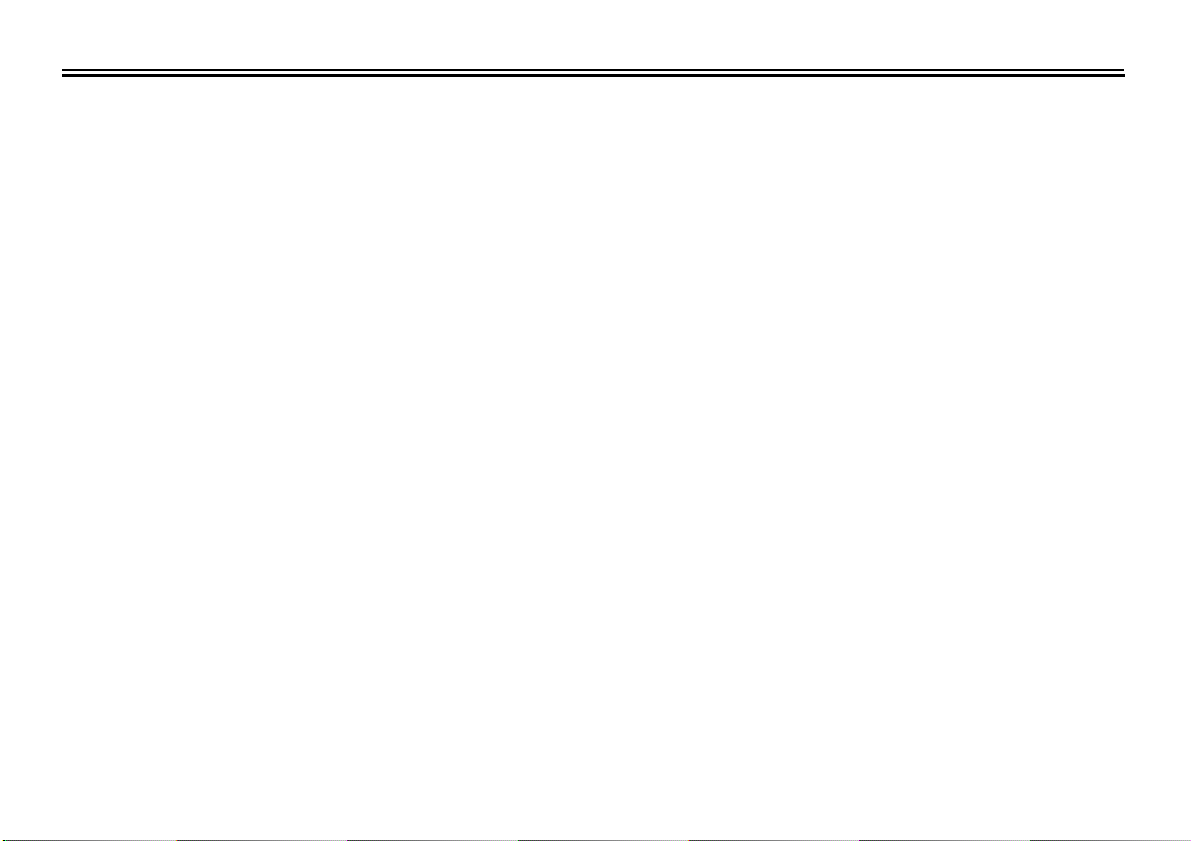
TABLE OF CONTENTS
SAFETY INFORMATION ..................1-1
Further safe-riding points ................1-4
DESCRIPTION ..................................2-1
Left view ..........................................2-1
Right view........................................2-2
Controls and instruments.................2-3
INSTRUMENT AND CONTROL
FUNCTIONS .......................................3-1
Main switch/steering lock ................3-1
Indicator and warning lights ............3-2
Speedometer ..................................3-2
Fuel gauge ......................................3-3
Coolant temperature gauge ............3-3
Multi-function display ......................3-3
Handlebar switches ........................3-6
Front brake lever ............................3-7
Rear brake lever .............................3-8
Fuel tank cap ..................................3-8
Fuel .................................................3-8
Catalytic converter ..........................3-9
Seat ..............................................3-10
Storage compartment ...................3-10
Storage compartment ...................3-11
Adjusting the shock absorber
assemblies ................................3-12
Luggage hook ...............................3-12
Sidestand ......................................3-13
Ignition circuit cut-off system ........3-13
PRE-OPERATION CHECKS .............4-1
Pre-operation check list ..................4-2
OPERATION AND IMPORTANT
RIDING POINTS.................................5-1
Starting the engine .........................5-1
Starting off ...................................... 5-2
Acceleration and deceleration ........ 5-2
Braking ...........................................5-2
Tips for reducing fuel
consumption ...............................5-3
Engine break-in ..............................5-3
Parking ...........................................5-4
PERIODIC MAINTENANCE AND
MINOR REPAIR ................................. 6-1
Owner’s tool kit ...............................6-1
Periodic maintenance and
lubrication chart ..........................6-2
Removing and installing cowlings
and panels ..................................6-5
Checking the spark plug .................6-6
Engine oil .......................................6-7
Final transmission oil ......................6-9
Coolant .........................................6-10
Air filter and V-belt case air filter
elements ...................................6-11
Checking the throttle cable free
play ...........................................6-12
Valve clearance ............................6-13
Tires .............................................6-13
Cast wheels ................................. 6-15
Front and rear brake lever free
play ........................................... 6-15
Checking the front and rear brake
pads .......................................... 6-16
Checking the brake fluid level ...... 6-16
Changing the brake fluid .............. 6-17
Checking and lubricating the
cables ....................................... 6-18
Checking and lubricating the
throttle grip and cable ............... 6-18
Lubricating the front and rear
brake levers .............................. 6-18
Checking and lubricating the
centerstand and sidestand ....... 6-19
Checking the front fork ................. 6-19
Checking the steering .................. 6-20
Checking the wheel bearings ....... 6-21
Battery ......................................... 6-21
Replacing the fuses ..................... 6-22
Replacing a headlight bulb .......... 6-23
Replacing a front turn signal light
bulb ........................................... 6-25
Replacing a tail/brake light bulb or
a rear turn signal light bulb ....... 6-26
Replacing the license plate light
bulb ........................................... 6-27
Replacing an auxiliary light
bulb ........................................... 6-27
Troubleshooting ........................... 6-27
Troubleshooting charts ................ 6-28
Page 7
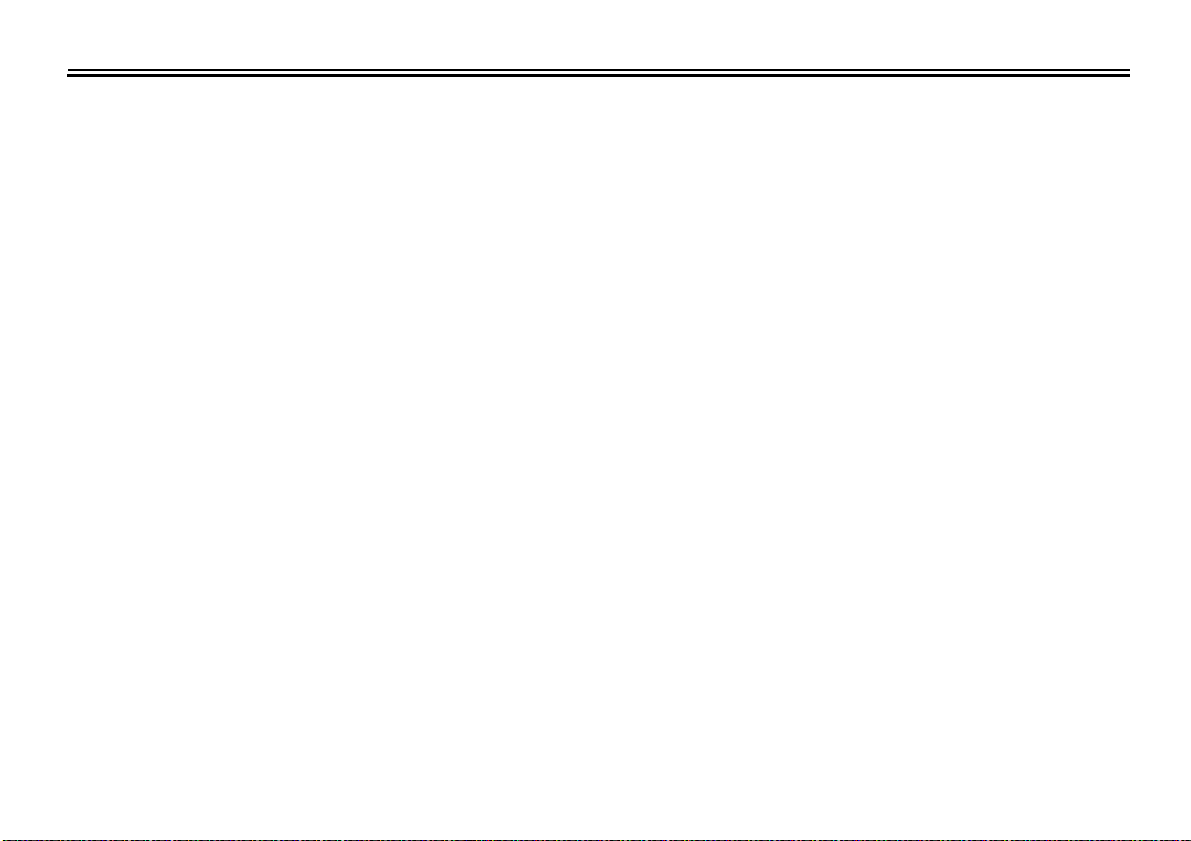
SCOOTER CARE AND STORAGE ...7-1
Care ................................................7-1
Storage ...........................................7-3
SPECIFICATIONS .............................8-1
CONSUMER INFORMATION.............9-1
Identification numbers ....................9-1
TABLE OF CONTENTS
Page 8
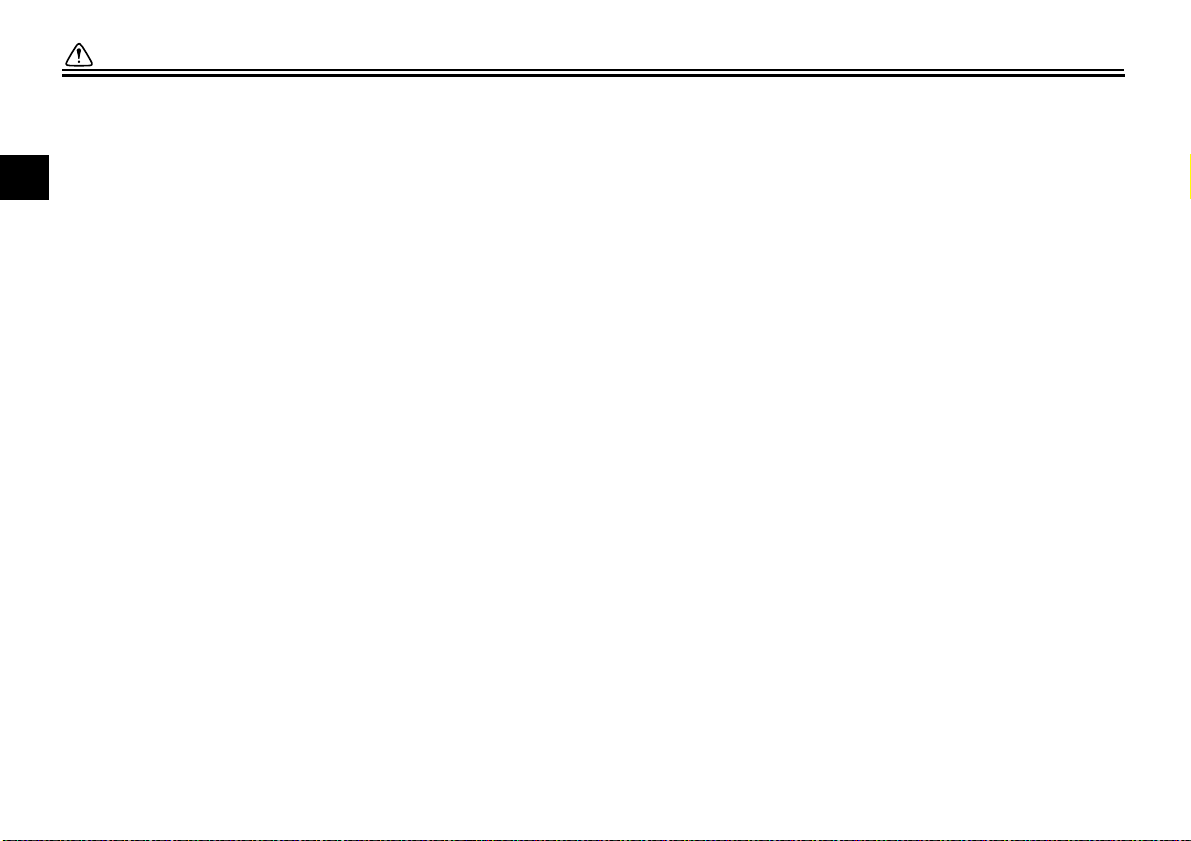
SAFETY INFORMATION
SCOOTERS ARE SINGLE TRACK
VEHICLES. THEIR SAFE USE AND
1
OPERATION ARE DEPENDENT
UPON THE USE OF PROPER RIDING
TECHNIQUES AS WELL AS THE EXPERTISE OF THE OPERATOR. EVERY OPERATOR SHOULD KNOW
THE FOLLOWING REQUIREMENTS
BEFORE RIDING THIS SCOOTER.
HE OR SHE SHOULD:
● OBTAIN THOROUGH INSTRUC-
TIONS FROM A COMPETENT
SOURCE ON ALL ASPECTS OF
SCOOTER OPERATION.
● OBSERVE THE WARNINGS AND
MAINTENANCE REQUIREMENTS IN THE OWNER’S MAN-
UAL.
● OBTAIN QUALIFIED TRAINING
IN SAFE AND PROPER RIDING
TECHNIQUES.
● OBTAIN PROFESSIONAL TECH-
NICAL SERVICE AS INDICATED
BY THE OWNER’S MANUAL
AND/OR WHEN MADE NECESSARY BY MECHANICAL CONDITIONS.
EAU10261
Safe riding
● Always make pre-operation
checks. Careful checks may help
prevent an accident.
● This scooter is designed to carry
the operator and passenger.
● The failure of motorists to detect
and recognize scooters in traffic is
the predominating cause of automobile/scooter accidents. Many
accidents have been caused by an
automobile driver who did not see
the scooter. Making yourself conspicuous appears to be very effective in reducing the chance of this
type of accident.
Therefore:
• Wear a brightly colored jacket.
• Use extra caution when ap-
proaching and passing through
intersections, since intersections are the most likely places
for scooter accidents to occur.
• Ride where other motorists can
see you. Avoid riding in another
motorist’s blind spot.
● Many accidents involve inexperi-
enced operators. In fact, many operators who have been involved in
accidents do not even have a current driver’s license.
• Make sure that you are qualified
and that you only lend your
scooter to other qualified operators.
• Know your skills and limits.
Staying within your limits may
help you to avoid an accident.
• We recommend that you practice riding your scooter where
there is no traffic until you have
become thoroughly familiar with
the scooter and all of its controls.
● Many accidents have been caused
by error of the scooter operator. A
typical error made by the operator
is veering wide on a turn due to
EXCESSIVE SPEED or undercornering (insufficient lean angle for
the speed).
• Always obey the speed limit and
never travel faster than warranted by road and traffic conditions.
1-1
Page 9
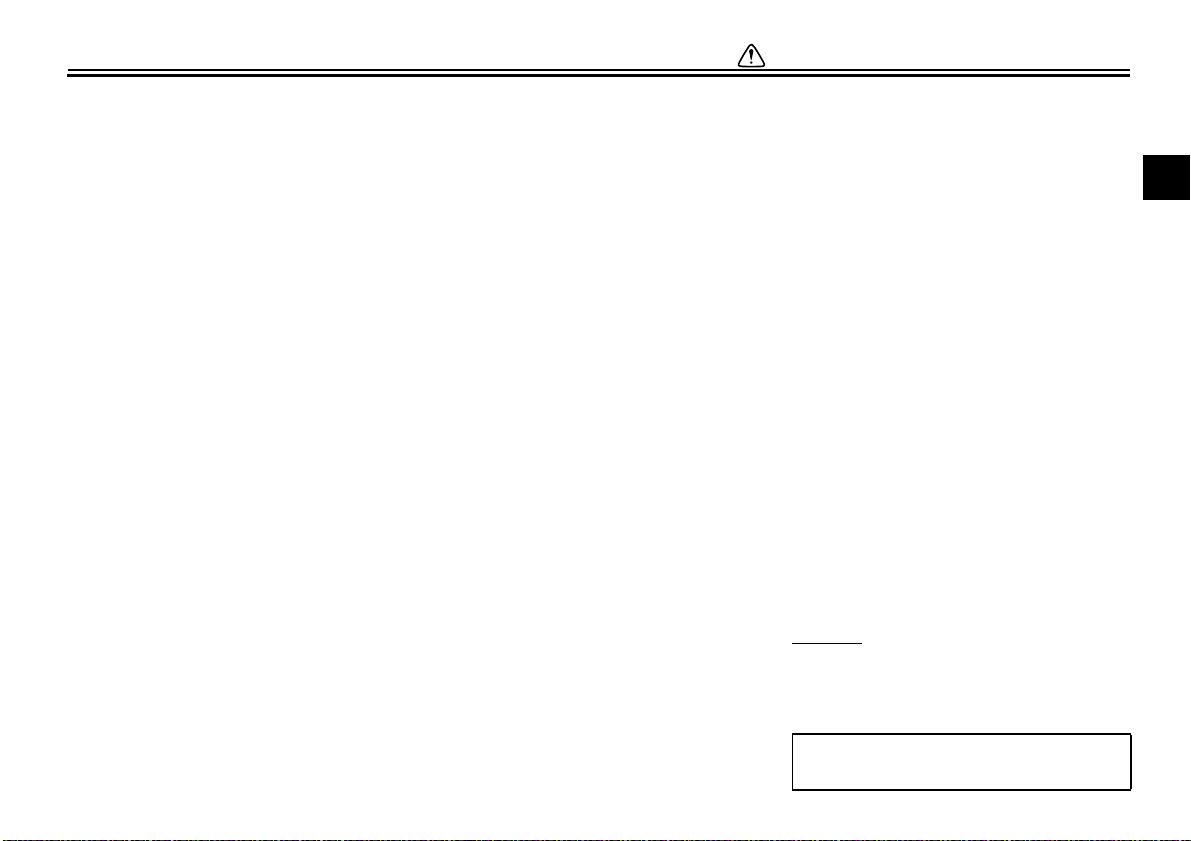
SAFETY INFORMATION
• Always signal before turning or
changing lanes. Make sure that
other motorists can see you.
● The posture of the operator and
passenger is important for proper
control.
• The operator should keep both
hands on the handlebar and
both feet on the footboard during
operation to maintain control of
the scooter.
• The passenger should always
hold onto the operator, the seat
strap or grab bar, if equipped,
with both hands and keep both
feet on the passenger footrests.
• Never carry a passenger unless
he or she can firmly place both
feet on the passenger footrests.
● Never ride under the influence of
alcohol or other drugs.
● This scooter is designed for on-
road use only. It is not suitable for
off-road use.
Protective apparel
The majority of fatalities from scooter
accidents are the result of head injuries. The use of a safety helmet is the
single most critical factor in the prevention or reduction of head injuries.
● Always wear an approved helmet.
● Wear a face shield or goggles.
Wind in your unprotected eyes
could contribute to an impairment
of vision which could delay seeing
a hazard.
● The use of a jacket, substantial
shoes, trousers, gloves, etc., is effective in preventing or reducing
abrasions or lacerations.
● Never wear loose-fitting clothes,
otherwise they could catch on the
control levers or wheels and cause
injury or an accident.
● Never touch the engine or exhaust
system during or after operation.
They become very hot and can
cause burns. Always wear protective clothing that covers your legs,
ankles, and feet.
● Passengers should also observe
the above precautions.
Modifications
Modifications made to this scooter not
approved by Yamaha, or the removal of
original equipment, may render the
scooter unsafe for use and may cause
severe personal injury. Modifications
may also make your scooter illegal to
use.
Loading and accessories
Adding accessories or cargo to your
scooter can adversely affect stability
and handling if the weight distribution of
the scooter is changed. To avoid the
possibility of an accident, use extreme
caution when adding cargo or accessories to your scooter. Use extra care
when riding a scooter that has added
cargo or accessories. Here are some
general guidelines to follow if loading
cargo or adding accessories to your
scooter:
Loading
The total weight of the operator, passenger, accessories and cargo must
not exceed the maximum load limit.
Maximum load:
185 kg (408 lb)
1
1-2
Page 10
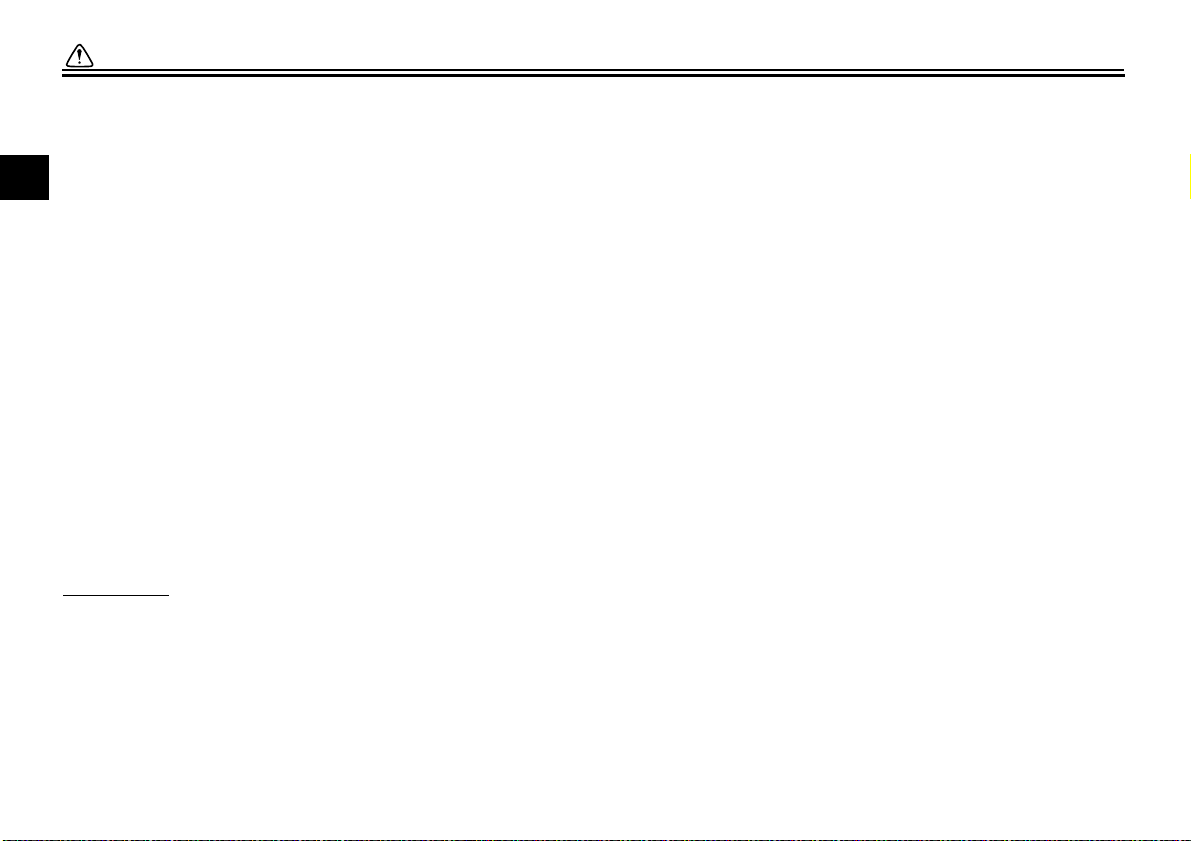
SAFETY INFORMATION
When loading within this weight limit,
keep the following in mind:
● Cargo and accessory weight
1
should be kept as low and close to
the scooter as possible. Make sure
to distribute the weight as evenly
as possible on both sides of the
scooter to minimize imbalance or
instability.
● Shifting weights can create a sud-
den imbalance. Make sure that accessories and cargo are securely
attached to the scooter before
riding. Check accessory mounts
and cargo restraints frequently.
● Never attach any large or heavy
items to the handlebar, front fork,
or front fender. Such items can
create unstable handling or a slow
steering response.
Accessories
Genuine Yamaha accessories have
been specifically designed for use on
this scooter. Since Yamaha cannot test
all other accessories that may be available, you must personally be responsible for the proper selection, installation
and use of non-Yamaha accessories.
Use extreme caution when selecting
and installing any accessories.
Keep the following guidelines in mind,
as well as those provided under “Load-
ing” when mounting accessories.
● Never install accessories or carry
cargo that would impair the performance of your scooter. Carefully
inspect the accessory before using
it to make sure that it does not in
any way reduce ground clearance
or cornering clearance, limit suspension travel, steering travel or
control operation, or obscure lights
or reflectors.
• Accessories fitted to the handlebar or the front fork area can
create instability due to improper
weight distribution or aerodynamic changes. If accessories
are added to the handlebar or
front fork area, they must be as
lightweight as possible and
should be kept to a minimum.
• Bulky or large accessories may
seriously affect the stability of
the scooter due to aerodynamic
effects. Wind may attempt to lift
1-3
the scooter, or the scooter may
become unstable in cross
winds. These accessories may
also cause instability when
passing or being passed by
large vehicles.
• Certain accessories can displace the operator from his or
her normal riding position. This
improper position limits the freedom of movement of the operator and may limit control ability,
therefore, such accessories are
not recommended.
● Use caution when adding electri-
cal accessories. If electrical accessories exceed the capacity of the
scooter’s electrical system an
electric failure could result, which
could cause a dangerous loss of
lights or engine power.
Gasoline and exhaust gas
● GASOLINE IS HIGHLY FLAMMA-
BLE:
• Always turn the engine off when
refueling.
Page 11
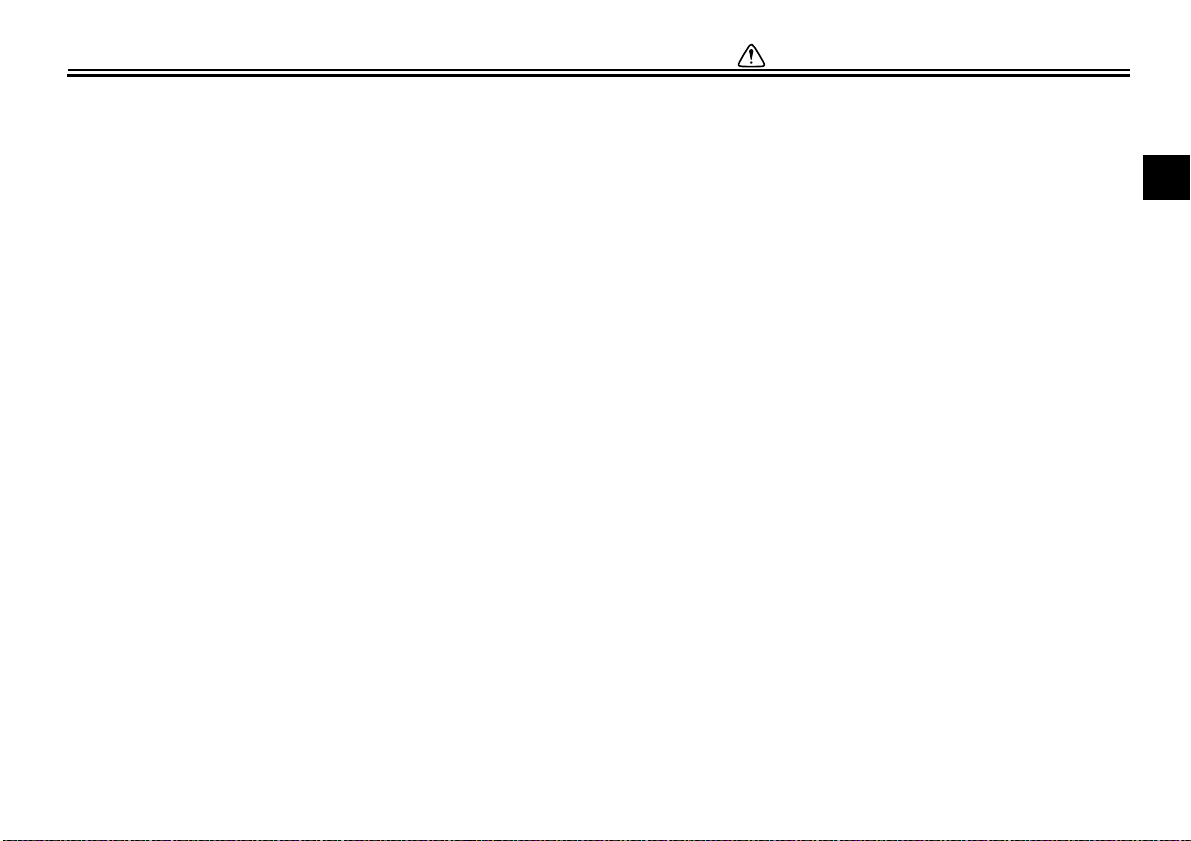
SAFETY INFORMATION
• Take care not to spill any gasoline on the engine or exhaust
system when refueling.
• Never refuel while smoking or in
the vicinity of an open flame.
● Never start the engine or let it run
for any length of time in a closed
area. The exhaust fumes are poisonous and may cause loss of
consciousness and death within a
short time. Always operate your
scooter in an area that has adequate ventilation.
● Always turn the engine off before
leaving the scooter unattended
and remove the key from the main
switch. When parking the scooter,
note the following:
• The engine and exhaust system
may be hot, therefore, park the
scooter in a place where pedestrians or children are not likely to
touch these hot areas.
• Do not park the scooter on a
slope or soft ground, otherwise it
may fall over.
• Do not park the scooter near a
flammable source (e.g., a kerosene heater, or near an open
flame), otherwise it could catch
fire.
● If you should swallow any gaso-
line, inhale a lot of gasoline vapor,
or allow gasoline to get into your
eyes, see your doctor immediately.
If any gasoline spills on your skin
or clothing, immediately wash the
affected area with soap and water
and change your clothes.
EAU10371
Further safe-riding points
● Be sure to signal clearly when
making turns.
● Braking can be extremely difficult
on a wet road. Avoid hard braking,
because the scooter could slide.
Apply the brakes slowly when
stopping on a wet surface.
● Slow down as you approach a cor-
ner or turn. Once you have completed a turn, accelerate slowly.
● Be careful when passing parked
cars. A driver might not see you
and open a door in your path.
● Railroad crossings, streetcar rails,
iron plates on road construction
sites, and manhole covers become extremely slippery when
wet. Slow down and cross them
with caution. Keep the scooter upright, otherwise it could slide out
from under you.
● The brake pads could get wet
when you wash the scooter. After
washing the scooter, check the
brakes before riding.
1
1-4
Page 12
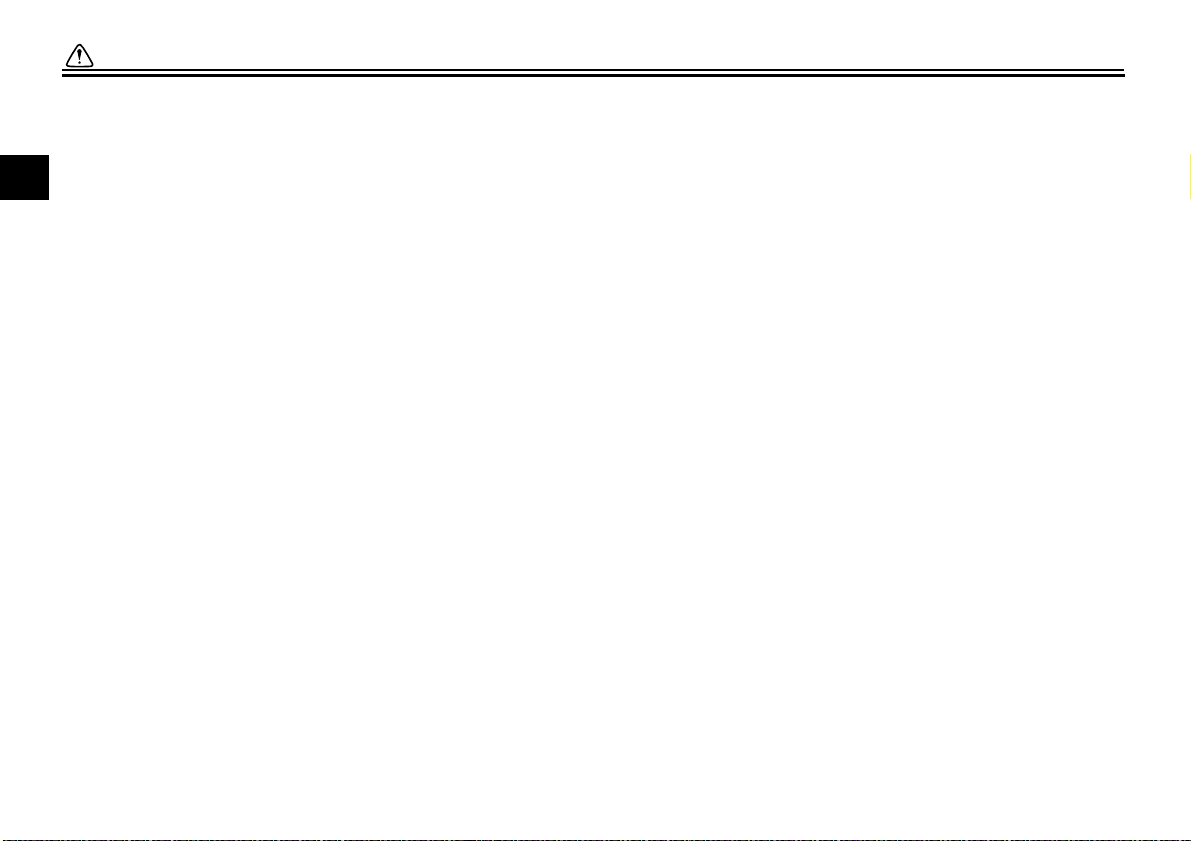
SAFETY INFORMATION
● Always wear a helmet, gloves,
trousers (tapered around the cuff
and ankle so they do not flap), and
1
a bright colored jacket.
● Do not carry too much luggage on
the scooter. An overloaded scooter is unstable.
1-5
Page 13
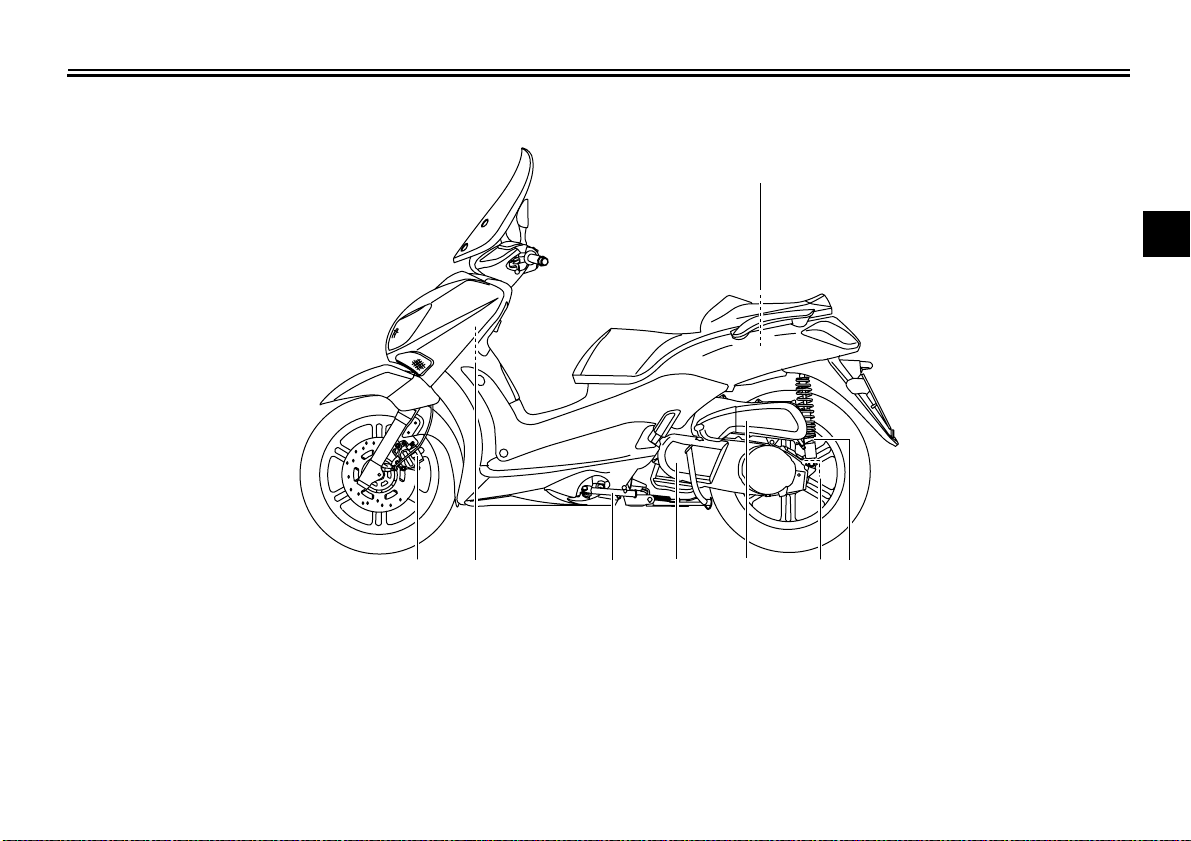
Left view
1. Rear storage compartment (page 3-11)
2. Shock absorber assembly spring preload adjusting ring (page 3-12)
3. Final transmission oil filler cap (page 6-9)
4. Air filter element (page 6-11)
5. V-belt case air filter element (page 6-11)
6. Sidestand (page 3-13, 6-19)
7. Coolant level check window (page 6-10)
8. Front brake pads (page 6-16)
DESCRIPTION
EAU10410
1
2
2345768
2-1
Page 14
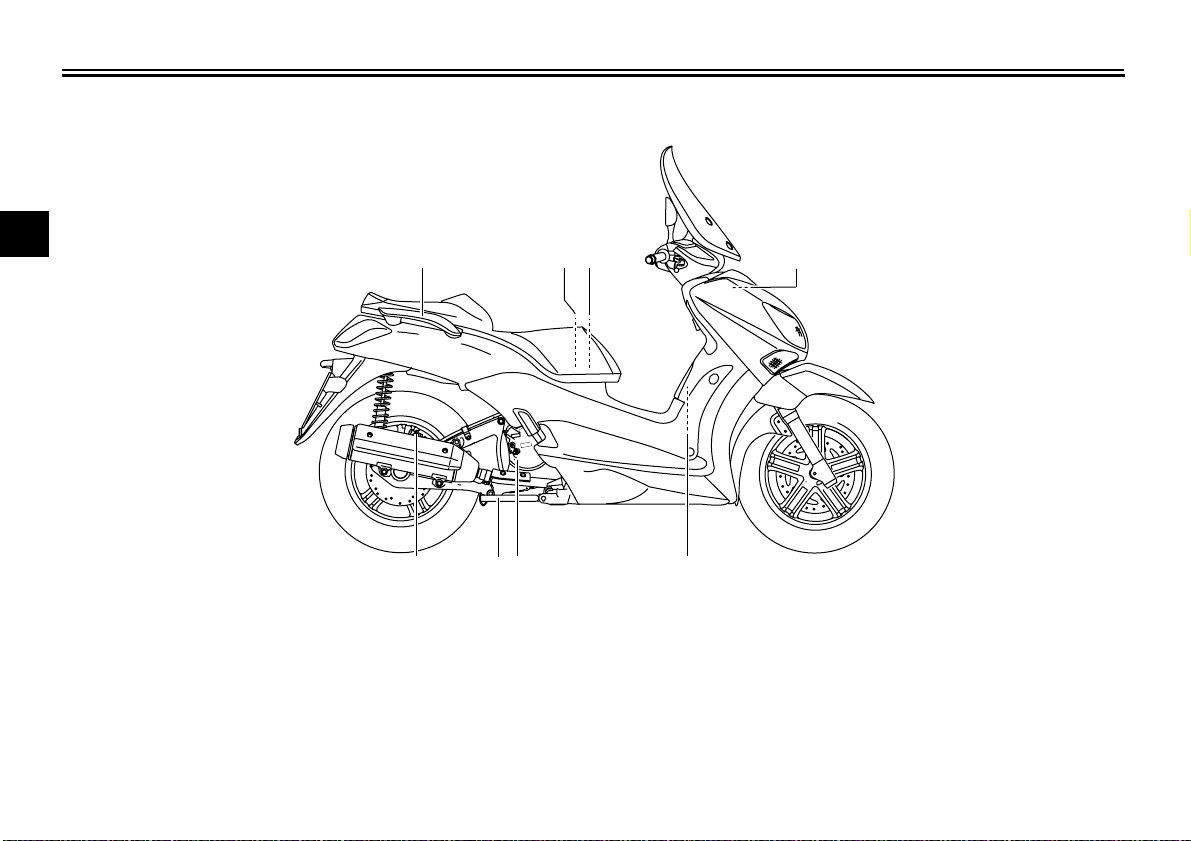
DESCRIPTION
Right view
2
1. Grab bar (page 5-2)
2. Main fuse/fuse box (page 6-22)
3. Battery (page 6-21)
4. Coolant reservoir cap (page 6-10)
5. Fuel tank cap (page 3-8)
6. Engine oil filler cap (page 6-7)
7. Centerstand (page 6-19)
8. Rear brake pads (page 6-16)
EAU10420
213 4
5678
2-2
Page 15
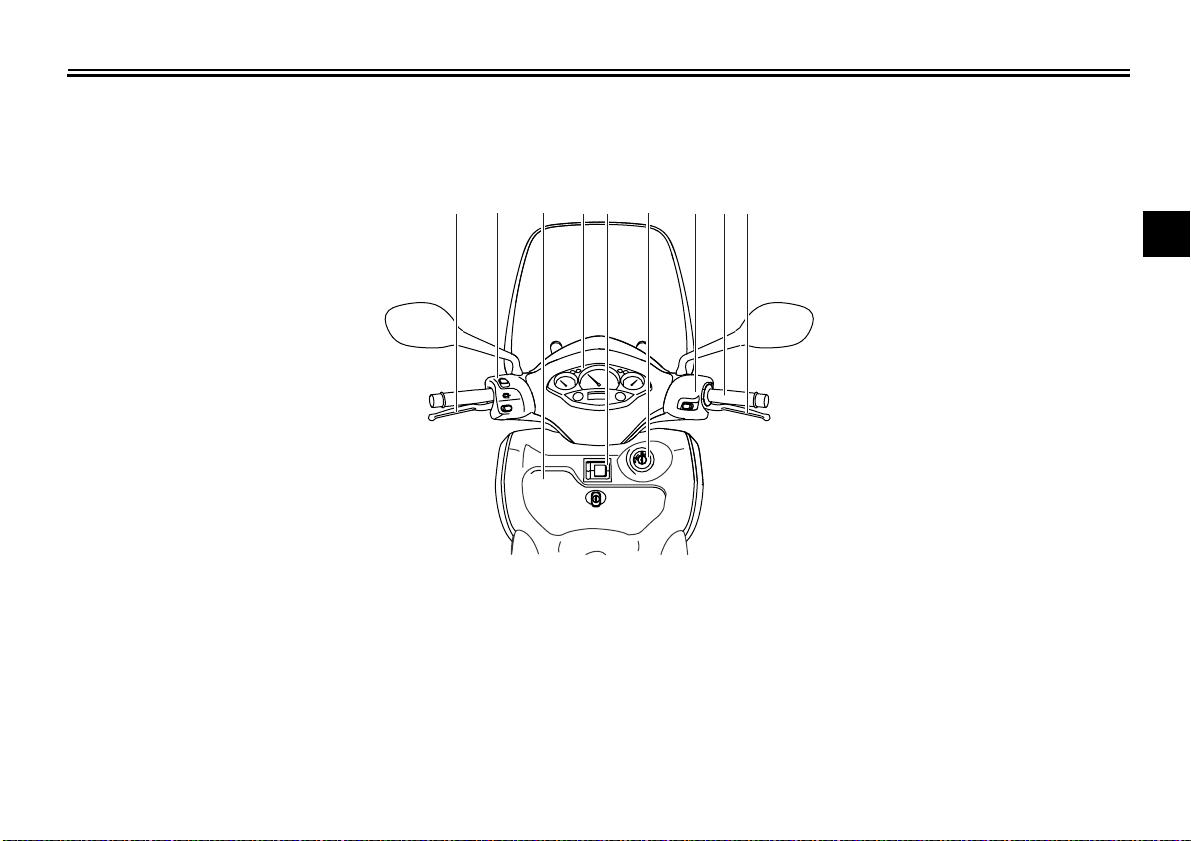
Controls and instruments
12 3456 789
OPEN
PUSH
DESCRIPTION
EAU10430
2
1. Rear brake lever (page 3-8)
2. Left handlebar switches (page 3-6)
3. Front storage compartment (page 3-10)
4. Speedometer/Multi-function display (page 3-2/page 3-3)
5. Luggage hook (page 3-12)
6. Main switch/steering lock (page 3-1)
7. Right handlebar switch (page 3-6)
8. Throttle grip (page 6-12)
9. Front brake lever (page 3-7)
2-3
Page 16
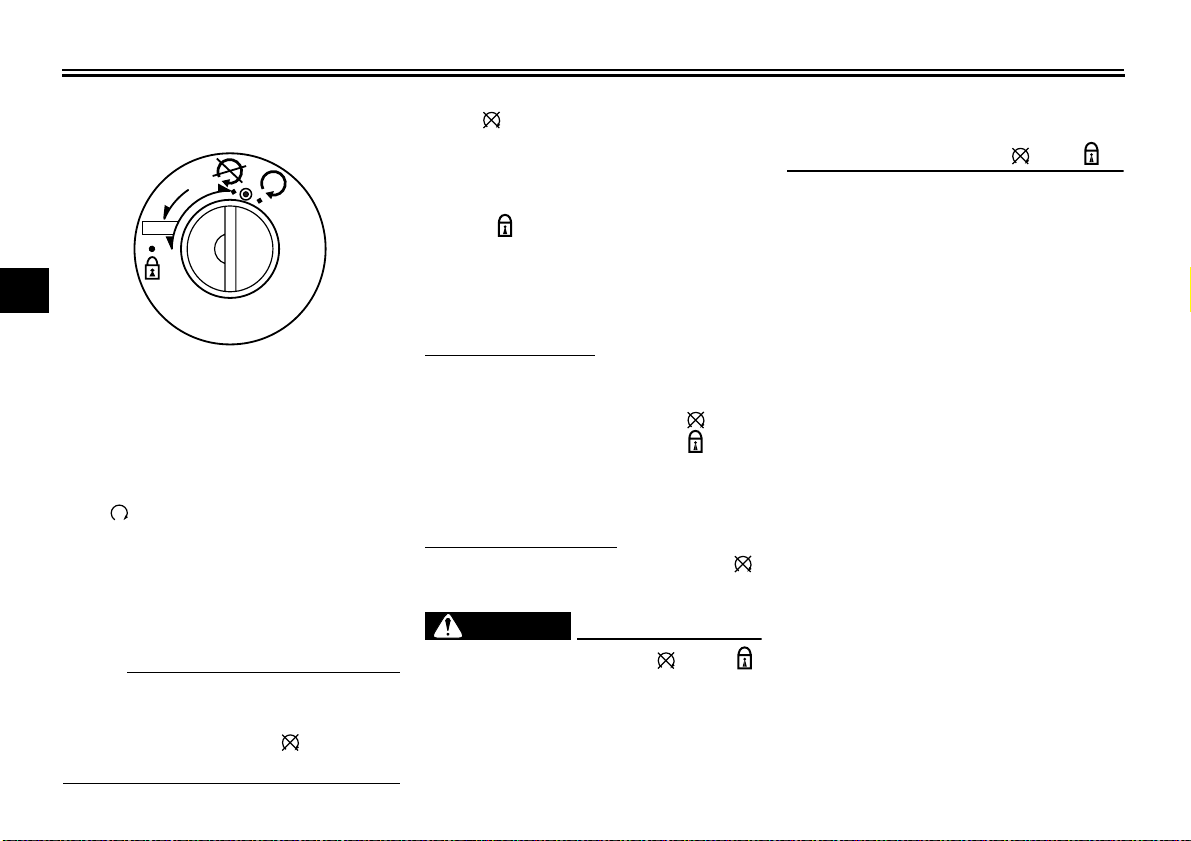
INSTRUMENT AND CONTROL FUNCTIONS
Main switch/steering lock
OPEN
PUSH
3
ZAUM0253
The main switch/steering lock controls
the ignition and lighting systems, and is
used to lock the steering. The various
positions are described below.
ON “”
All electrical circuits are supplied with
power; the meter lighting, taillight, license plate light and auxiliary lights
come on, and the engine can be started. The key cannot be removed.
NOTE:
The headlights come on automatically
when the engine is started and stay on
until the key is turned to “” or the sid-
estand is moved down.
EAU10460
EAU34121
OFF “”
EAU10660
All electrical systems are off. The key
can be removed.
EAU10680
LOCK “”
The steering is locked, and all electrical
systems are off. The key can be removed.
To lock the steering
1. Turn the handlebars all the way to
the left.
2. Push the key in from the “” posi-
tion, and then turn it to “” while
still pushing it.
3. Remove the key.
To unlock the steering
Push the key in, and then turn it to “”
while still pushing it.
EWA10060
WARNING
Never turn the key to “” or “”
while the vehicle is moving, otherwise the electrical systems will be
switched off, which may result in
loss of control or an accident. Make
sure that the vehicle is stopped before turning the key to “” or “”.
3-1
Page 17
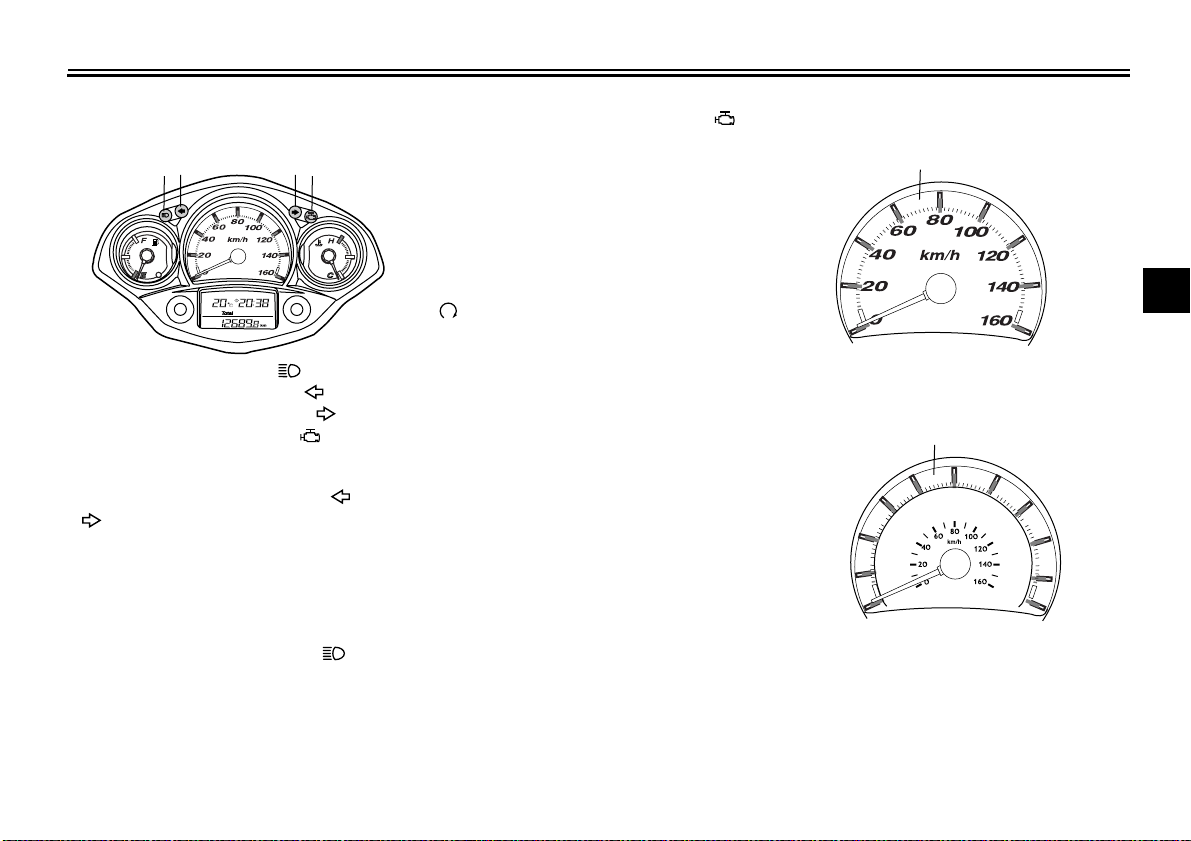
INSTRUMENT AND CONTROL FUNCTIONS
EAU11003
Indicator and warning lights
12 34
ZAUM0635
1. High beam indicator light “”
2. Left turn signal indicator light “”
3. Right turn signal indicator light “”
4. Engine trouble warning light “”
EAU11030
Turn signal indicator lights “” and
“”
The corresponding indicator light flashes when the turn signal switch is
pushed to the left or right.
EAU11080
High beam indicator light “”
This indicator light comes on when the
high beam of the headlight is switched
on.
Engine trouble warning light “”
EAU11480
This warning light comes on when an
electrical circuit monitoring the engine
is defective. When this occurs, have a
Yamaha dealer check the self-diagnosis system.
The electrical circuit of the warning light
can be checked by turning the key to
“”. If the warning light does not come
on for a few seconds, then go off, have
a Yamaha dealer check the electrical
circuit.
EAU11591
Speedometer
1
ZAUM0636
1. Speedometer
UK ONLY
1
50
40
60
mph
30
20
10
0
ZAUM0637
1. Speedometer
The speedometer shows the riding
speed.
70
80
90
100
3
3-2
Page 18

INSTRUMENT AND CONTROL FUNCTIONS
Fuel gauge
1
2
3
ZAUM0638
1. Fuel gauge
2. Fuel level warning light
The fuel gauge indicates the amount of
fuel in the fuel tank. The needle moves
towards “E” (Empty) as the fuel level
decreases. When the remaining fuel in
the tank reaches approximately 2.7 L
(0.72 US gal) (0.60 Imp.gal), the fuel
level warning light will come on and the
multi-function display will automatically
change to the “Trip/fuel” mode. (See
page 3-3.) If this occurs, refuel as soon
as possible.
NOTE:
Do not allow the fuel tank to empty itself
completely.
EAUM1470
EAU12171
Coolant temperature gauge
1
ZAUM0639
1. Red zone
With the key in the “” position, the
coolant temperature gauge indicates
the temperature of the coolant. The
coolant temperature varies with changes in the weather and engine load. If
the needle reaches or enters the red
zone, stop the vehicle and let the engine cool. (See page 6-28.)
ECA10020
CAUTION:
Do not operate the engine if it is
overheated.
EAUM2050
Multi-function display
1
ZAUM0640
1. “MODE” button
2. Multi-function display
3. “SET” button
2
The multi-function display is equipped
with the following:
● an odometer (which shows the to-
tal distance traveled)
● two tripmeters (which show the
distance traveled since they were
last set to zero, the time passed
since the tripmeters were set to zero, and the average speed traveled
during this time)
● a fuel reserve tripmeter (which
shows the distance traveled since
the fuel level warning light came
on)
3
3-3
Page 19
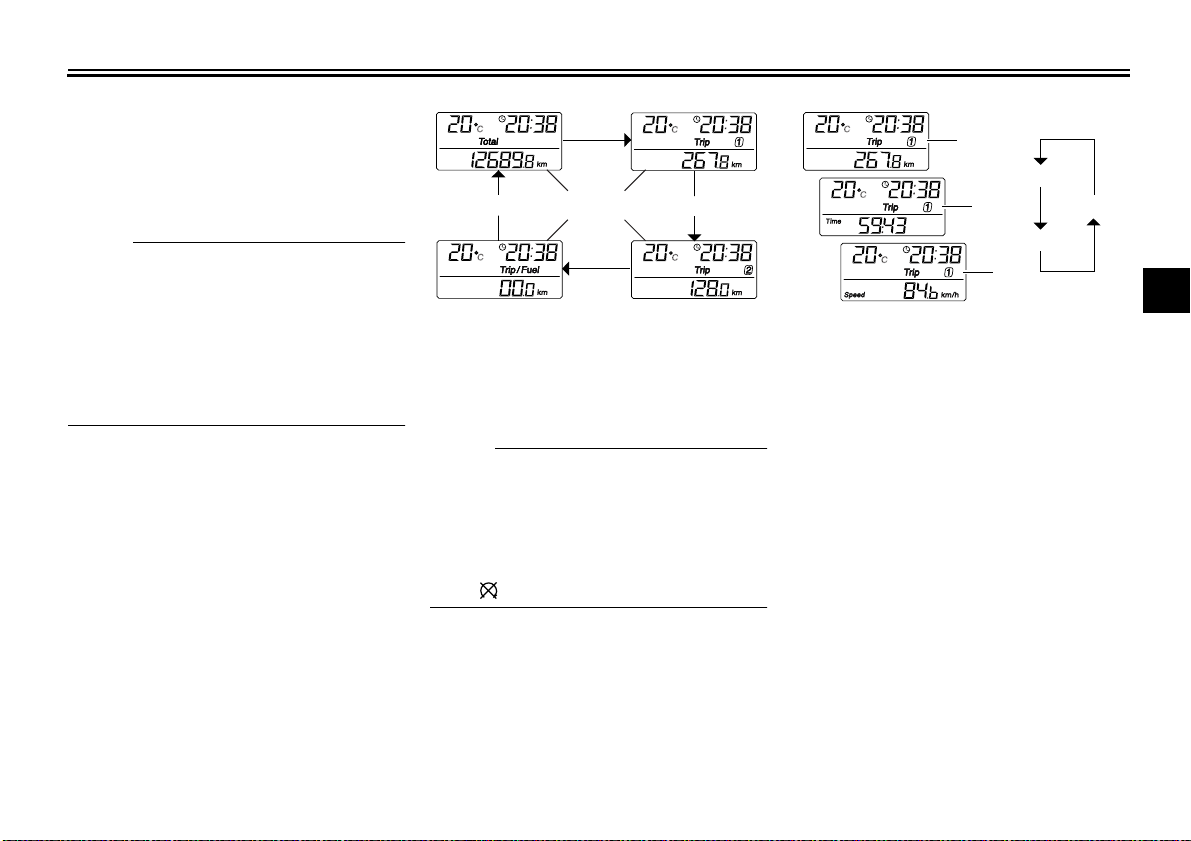
INSTRUMENT AND CONTROL FUNCTIONS
● a clock
● an ambient temperature display
● an oil change indicator (which
comes on when the engine oil
should be changed)
NOTE:
● For the UK, the distance traveled
is displayed in miles and the temperature reading is displayed in °F.
● For other countries, the distance
traveled is displayed in kilometers
and the temperature reading is displayed in °C.
Odometer and tripmeter modes
Pushing the “MODE” button switches
the display between the odometer
mode “Total” and the tripmeter modes
“Trip” in the following order:
Total → Trip 1 → Trip 2 → Trip/fuel →
Total
"Mode"
1
"Mode" "Mode"
ZAUM0391
1. Total
2. Trip 1
3. Trip 2
4. Trip/Fuel
4
"Mode"
2
3
NOTE:
● The Trip/fuel odometer is only acti-
vated if the fuel level warning light
comes on.
● The Trip 2 odometer is automati-
cally reset after turning the key to
“” and two hours have passed.
Pushing the “SET” button when in the
tripmeter mode switches the display
between the different tripmeter functions in the following order:
Trip 1 or Trip 2 → Time 1 or 2 → Average speed 1 or 2 → Trip 1 or Trip 2
1
"Set"
2
"Set"
"Set"
3
ZAUM0392
1. Distance
2. Time
3. Average speed
If the fuel level warning light comes on
(See page 3-3.), the display will automatically change to the fuel reserve
tripmeter mode “Trip/fuel” and start
counting the distance traveled from that
point. In that case, pushing the “MODE”
button switches the display between
the various tripmeter and odometer
modes in the following order:
Trip/Fuel → Trip 1 → Trip 2 → Total →
Trip/fuel
3
3-4
Page 20
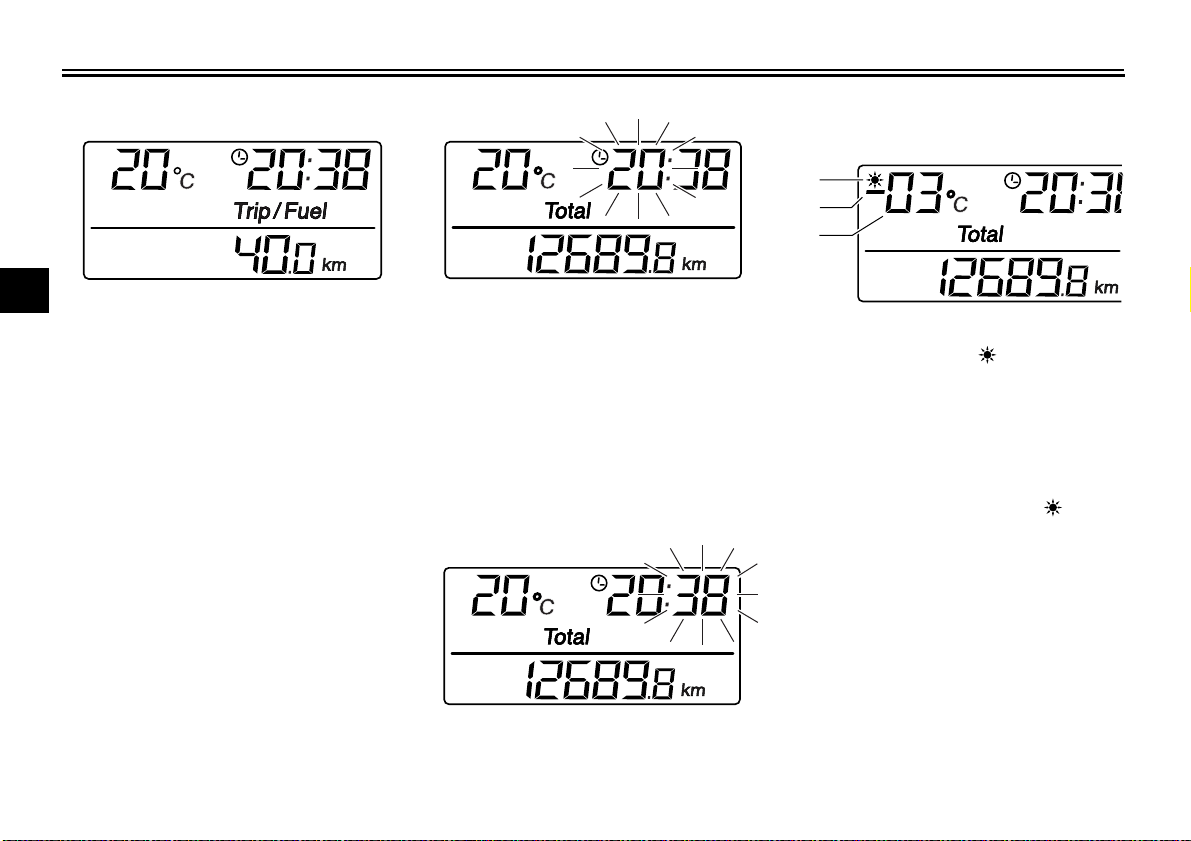
INSTRUMENT AND CONTROL FUNCTIONS
3
ZAUM0393 ZAUM0394
To reset a tripmeter, select it by pushing the “MODE” button, and then push
the “SET” button for at least one second. If you do not reset the fuel reserve
tripmeter manually, it will reset itself automatically and the display will return to
the prior mode after refueling and traveling 5 km (3 mi).
Clock mode
To set the clock:
1. When the display is in the “Total”
mode, push the “SET” button for at
least two seconds.
2. When the hour digits start flashing,
push the “SET” button to set the
hours.
3. Push the “MODE” button, and the
minute digits will start flashing.
4. Push the “SET” button to set the
minutes.
5. Push the “MODE” button and then
release it to start the clock. The
display will return to the “Total”
mode.
ZAUM0395
Ambient temperature display
1
2
3
ZAUM0396
1. Frost warning indicator “”
2. Minus item
3. Temperature
This display shows the ambient temperature from –30 °C (–86 °F) to 50 °C
(122 °F).
The frost warning indicator “” auto-
matically comes on if the temperature is
lower than 3 °C (37.4 °F).
3-5
Page 21
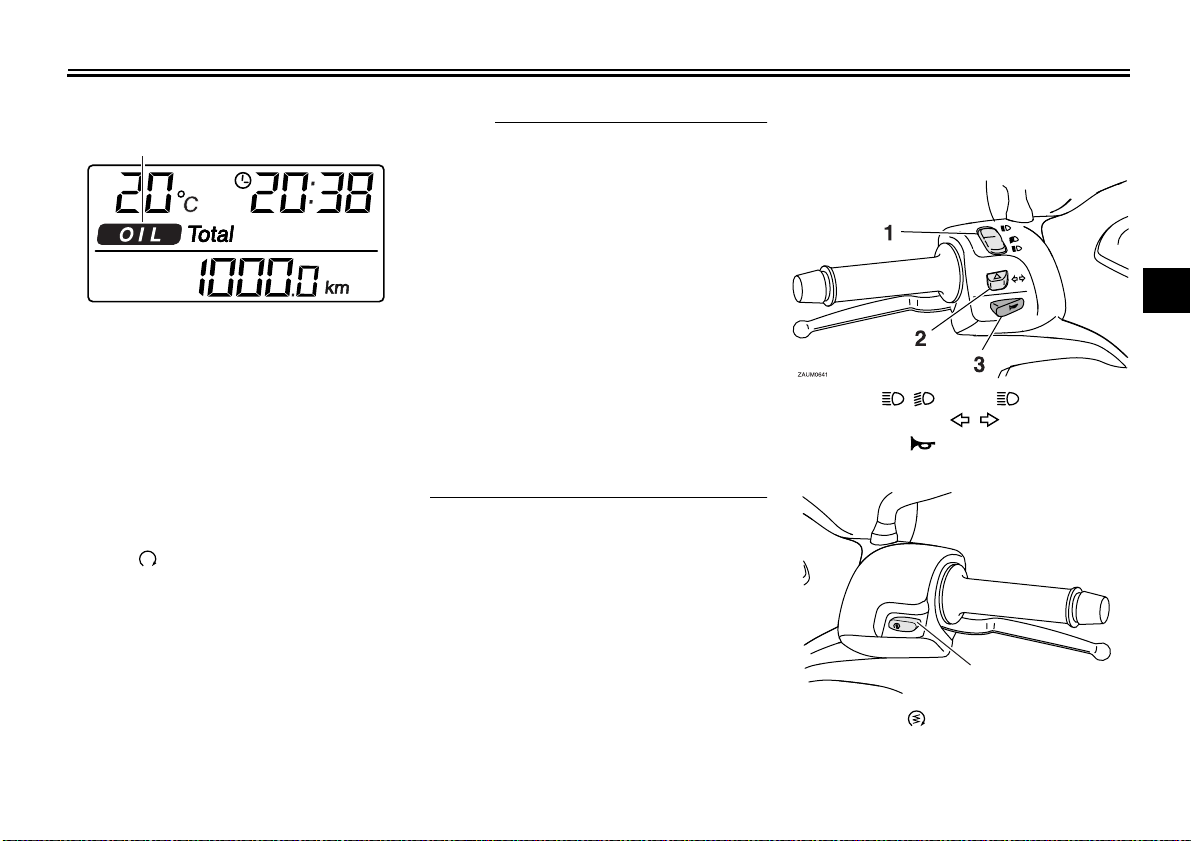
INSTRUMENT AND CONTROL FUNCTIONS
Oil change indicator “OIL”
1
ZAUM0582
1. Oil change indicator “OIL”
The engine oil should be changed
when this indicator comes on. The indicator stays on until it is reset. After
changing the engine oil, reset the indicator as follows.
1. While holding the “MODE” and
“SET” buttons pushed, turn the key
to “”.
2. Continue holding the “MODE” and
“SET” buttons pushed for two to
five seconds.
3. Release the buttons and the oil
change indicator will go off.
NOTE:
● The oil change indicator will come
on at the initial 1000 km (600 mi)
and every 3000 km (4800 mi)
thereafter.
● If the engine oil is changed before
the oil change indicator comes on
(i.e. before the periodic oil change
interval has been reached), the indicator must be reset after the oil
change for the next periodic oil
change to be indicated at the correct time. After resetting, the indicator will come on for two seconds.
If the indicator does not come on,
repeat the procedure.
Handlebar switches
Left
1. Dimmer “ / ”/Pass “” switch
2. Turn signal switch “ / ”
3. Horn switch “”
Right
ZAUM0642
1. Start switch “”
1
EAU12347
3
3-6
Page 22
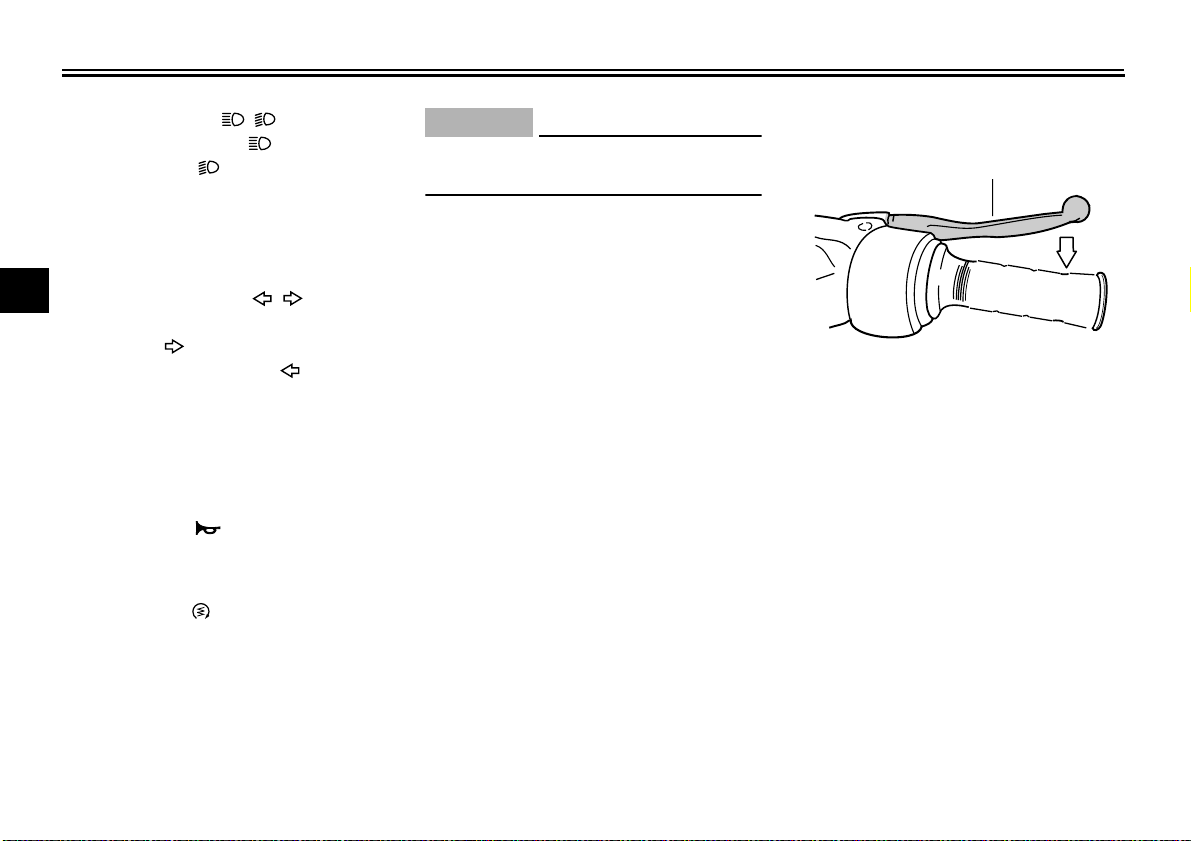
INSTRUMENT AND CONTROL FUNCTIONS
Dimmer switch “ / ”
Set this switch to “” for the high
beam and to “” for the low beam.
With the headlight on low beam, press
this switch downwards to flash the
headlight.
3
Turn signal switch “ / ”
To signal a right-hand turn, push this
switch to “”. To signal a left-hand
turn, push this switch to “”. When re-
leased, the switch returns to the center
position. To cancel the turn signal
lights, push the switch in after it has returned to the center position.
Horn switch “”
Press this switch to sound the horn.
Start switch “”
With the sidestand up, push this switch
while applying the front or rear brake to
crank the engine with the starter.
EAUS1020
EAU12460
EAU12500
EAU12720
ECA10050
CAUTION:
See page 5-1 for starting instructions prior to starting the engine.
EAU12900
Front brake lever
1
ZAUM0084
1. Front brake lever
The front brake lever is located on the
right handlebar grip. To apply the front
brake, pull this lever toward the handlebar grip.
3-7
Page 23
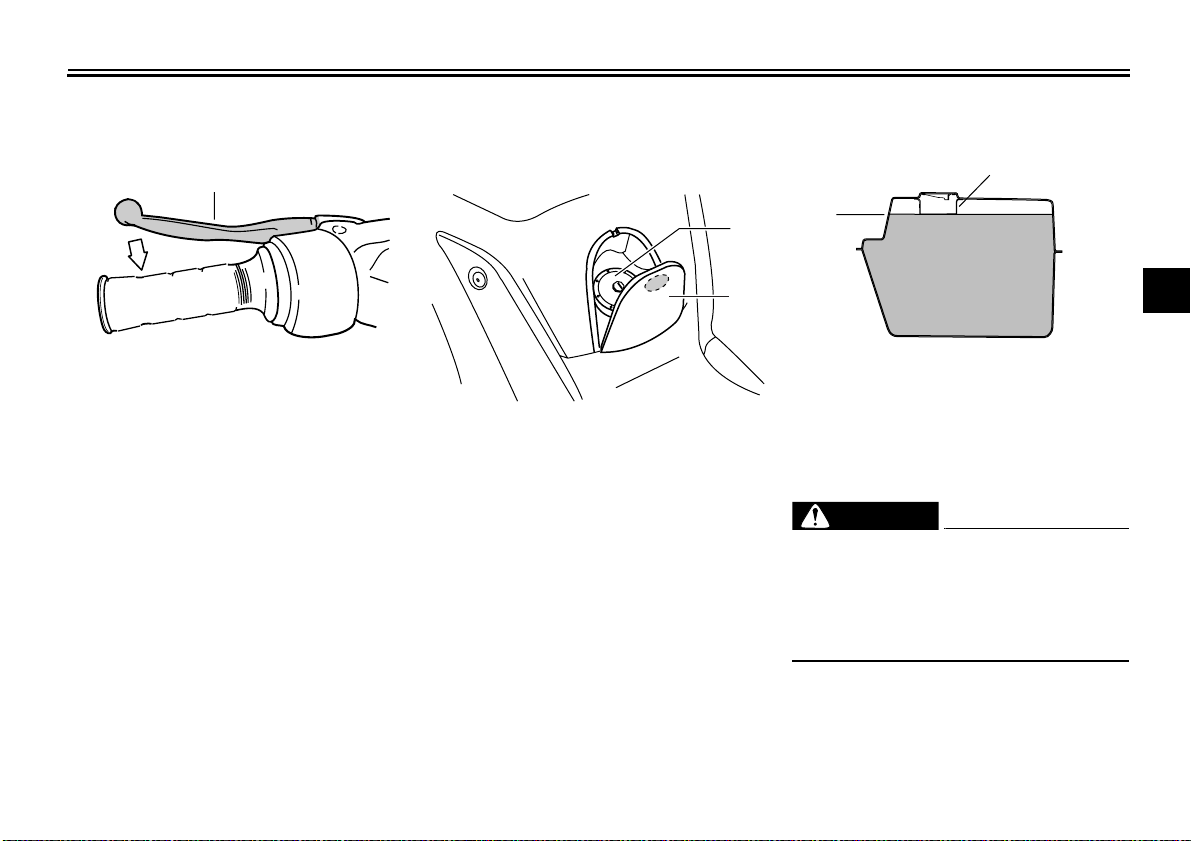
INSTRUMENT AND CONTROL FUNCTIONS
EAU12950
Rear brake lever
1
ZAUM0085
1. Rear brake lever
The rear brake lever is located on the
left handlebar grip. To apply the rear
brake, pull this lever toward the handlebar grip.
EAUM2160
Fuel tank cap
To open the fuel tank cap
ZAUM0643
1. Fuel tank cap
2. Fuel tank cap cover
1. Open the fuel tank cap cover by
pushing in on the front end of it.
2. Insert the key in the lock and turn it
clockwise.
To close the fuel tank cap
1. Align the match marks, and then
push the fuel tank cap into the original position.
2. Turn the key counterclockwise and
remove it.
3. Close the fuel tank cover.
Fuel
1
1
2
2
ZAUM0020
1. Fuel tank filler tube
2. Fuel level
Make sure that there is sufficient fuel in
the tank. Fill the fuel tank to the bottom
of the filler tube as shown.
WARNING
● Do not overfill the fuel tank, oth-
erwise it may overflow when the
fuel warms up and expands.
● Avoid spilling fuel on the hot en-
gine.
EAU13211
3
EWA10880
3-8
Page 24
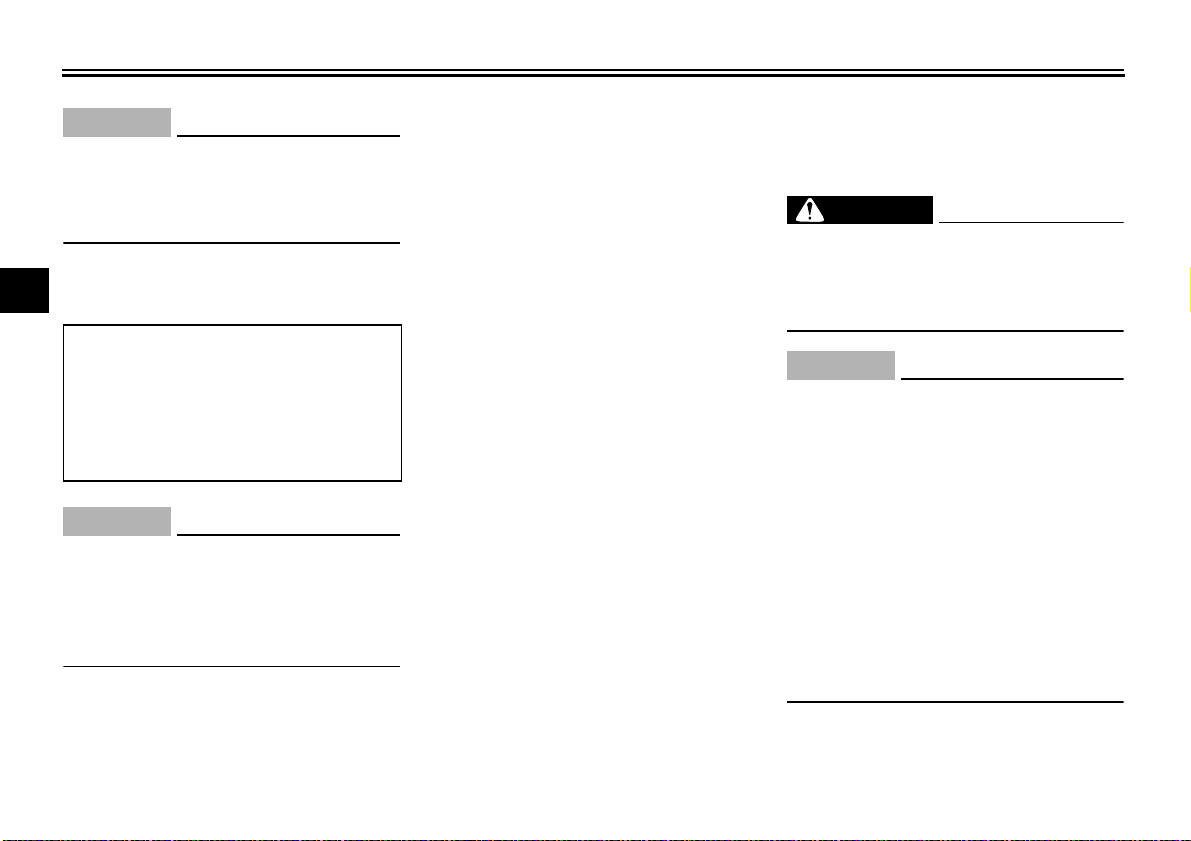
INSTRUMENT AND CONTROL FUNCTIONS
CAUTION:
Immediately wipe off spilled fuel
with a clean, dry, soft cloth, since
fuel may deteriorate painted surfaces or plastic parts.
3
Recommended fuel:
REGULAR UNLEADED GASOLINE
ONLY
Fuel tank capacity:
10.5 L (2.77 US gal) (2.31 Imp.gal)
Fuel reserve amount:
2.7 L (0.72 US gal) (0.60 Imp.gal)
CAUTION:
Use only unleaded gasoline. The use
of leaded gasoline will cause severe
damage to internal engine parts,
such as the valves and piston rings,
as well as to the exhaust system.
Your Yamaha engine has been designed to use regular unleaded gasoline with a research octane number of
91 or higher. If knocking (or pinging) occurs, use a gasoline of a different brand
ECA10070
EAU13320
ECA11400
or premium unleaded fuel. Use of unleaded fuel will extend spark plug life
and reduce maintenance costs.
3-9
EAU13441
Catalytic converter
This vehicle is equipped with catalytic
converters in the exhaust system.
EWA10860
WARNING
The exhaust system is hot after operation. Make sure that the exhaust
system has cooled down before doing any maintenance work.
ECA10700
CAUTION:
The following precautions must be
observed to prevent a fire hazard or
other damages.
● Use only unleaded gasoline.
The use of leaded gasoline will
cause unrepairable damage to
the catalytic converter.
● Never park the vehicle near pos-
sible fire hazards such as grass
or other materials that easily
burn.
● Do not allow the engine to idle
too long.
Page 25

INSTRUMENT AND CONTROL FUNCTIONS
EAU13932
Seat
To open the seat
1. Place the scooter on the centerstand.
2. Insert the key into the main switch,
and then turn it counterclockwise
to “OPEN”.
1
OPEN
PUSH
ZAUM0644
1. Open.
NOTE:
Do not push inward when turning the
key.
3. Fold the seat up.
To close the seat
1. Fold the seat down, and then push
it down to lock it in place.
2. Remove the key from the main
switch if the scooter will be left unattended.
NOTE:
Make sure that the seat is properly secured before riding.
EAUM1182
Storage compartment
N
E
P
O
LOCK
OPEN
UNLOCK
O
P
E
N
LOCK
OPEN
UNLOCK
O
P
E
N
LOCK
OPEN
UNLOCK
1
ZAUM0645
1. Lock.
2. Front storage compartment
To unlock the storage compartment
Insert the key in the lock and turn it 1/4
turn clockwise.
To open the storage compartment
when it is unlocked
Turn the knob 1/4 turn clockwise. The
knob will return to its original position
after released.
To close the storage compartment
Push the lid into the original position.
2
3
3-10
Page 26

INSTRUMENT AND CONTROL FUNCTIONS
To lock the storage compartment
Insert the key in the lock and turn it 1/4
turn counterclockwise, and then remove the key.
WARNING
● Do not exceed the load limit of 1
3
kg (2.2 lb) for the storage compartment.
● Do not exceed the maximum
load of 185 kg (408 lb) for the vehicle.
EWA10961
EAUM1191
Storage compartment
1
ZAUM0646
1. Rear storage compartment
There is a storage compartment under
the seat. (See page 3-10.)
EWA10961
WARNING
● Do not exceed the load limit of 5
kg (11 lb) for the storage compartment.
● Do not exceed the maximum
load of 185 kg (408 lb) for the vehicle.
ECA10080
CAUTION:
Keep the following points in mind
when using the storage compartment.
● Since the storage compartment
accumulates heat when exposed to the sun, do not store
anything susceptible to heat inside it.
● To avoid humidity from spread-
ing through the storage compartment, wrap wet articles in a
plastic bag before storing them
in the compartment.
● Since the storage compartment
may get wet while the scooter is
being washed, wrap any articles
stored in the compartment in a
plastic bag.
● Do not keep anything valuable
or breakable in the storage compartment.
To store a helmet in the storage compartment, place the helmet with the
front facing backward.
NOTE:
● Some helmets cannot be stored in
the storage compartment because
of their size or shape.
● Do not leave your scooter unat-
tended with the seat open.
3-11
Page 27

INSTRUMENT AND CONTROL FUNCTIONS
EAU14880
Adjusting the shock absorber
assemblies
1
2
(b)
(a)
ZAUM0414
1. Spring preload adjusting ring
2. Position indicator
Each shock absorber assembly is
equipped with a spring preload adjusting ring.
CAUTION:
Never attempt to turn an adjusting
mechanism beyond the maximum or
minimum settings.
3
4
2
1
ECA10100
EWA10210
WARNING
Always adjust both shock absorber
assemblies equally, otherwise poor
handling and loss of stability may
result.
Adjust the spring preload as follows.
To increase the spring preload and
thereby harden the suspension, turn
the adjusting ring on each shock absorber assembly in direction (a). To decrease the spring preload and thereby
soften the suspension, turn the adjusting ring on each shock absorber assembly in direction (b).
NOTE:
Align the appropriate notch in the adjusting ring with the position indicator
on the shock absorber.
Spring preload setting:
Minimum (soft):
1
Standard:
2
Maximum (hard):
4
EAUT1070
Luggage hook
1
3
ZAUM0647
1. Luggage hook
EWAT1030
WARNING
● Do not exceed the load limit of 3
kg (6.6 lb) for the luggage hook.
● Do not exceed the maximum
load of 185 kg (408 lb) for the vehicle.
3-12
Page 28

INSTRUMENT AND CONTROL FUNCTIONS
Sidestand
1
3
ZAUM0648
1. Sidestand switch
The sidestand is located on the left side
of the frame. Raise the sidestand or
lower it with your foot while holding the
vehicle upright.
NOTE:
The built-in sidestand switch is part of
the ignition circuit cut-off system, which
cuts the ignition in certain situations.
(See further down for an explanation of
the ignition circuit cut-off system.)
WARNING
The vehicle must not be ridden with
the sidestand down, or if the sidestand cannot be properly moved up
EAU15301
EWA10240
(or does not stay up), otherwise the
sidestand could contact the ground
and distract the operator, resulting
in a possible loss of control.
Yamaha’s ignition circuit cut-off
system has been designed to assist
the operator in fulfilling the responsibility of raising the sidestand before starting off. Therefore, check
this system regularly as described
below and have a Yamaha dealer repair it if it does not function properly.
EAU15371
Ignition circuit cut-off system
The ignition circuit cut-off system (comprising the sidestand switch and brake
light switches) has the following functions.
● It prevents starting when the side-
stand is up, but neither brake is applied.
● It prevents starting when either
brake is applied, but the sidestand
is still down.
● It cuts the running engine when the
sidestand is moved down.
Periodically check the operation of the
ignition circuit cut-off system according
to the following procedure.
EWA10250
WARNING
If a malfunction is noted, have a
Yamaha dealer check the system before riding.
3-13
Page 29

INSTRUMENT AND CONTROL FUNCTIONS
With the engine turned off:
1. Move the sidestand down.
2. Make sure that the engine stop switch is turned on.
3. Turn the key on.
4. Keep the front or rear brake applied.
5. Push the start switch.
Does the engine start?
NO YES
With the engine still off:
6. Move the sidestand up.
7. Keep the front or rear brake applied.
8. Push the start switch.
Does the engine start?
YES NO
With the engine still running:
9. Move the sidestand down.
Does the engine stall?
YES NO
The system is OK. The scooter can be ridden.
NOTE:
This check is most reliable if performed with
a warmed-up engine.
The sidestand switch may be defective.
The scooter should not be ridden until
checked by a Yamaha dealer.
The brake switch may be defective.
The scooter should not be ridden until
checked by a Yamaha dealer.
The sidestand switch may be defective.
The scooter should not be ridden until
checked by a Yamaha dealer.
3
3-14
Page 30

PRE-OPERATION CHECKS
The condition of a vehicle is the owner’s responsibility. Vital components can start to deteriorate quickly and unexpectedly,
even if the vehicle remains unused (for example, as a result of exposure to the elements). Any damage, fluid leakage or loss
of tire air pressure could have serious consequences. Therefore, it is very important, in addition to a thorough visual inspection, to check the following points before each ride.
NOTE:
Pre-operation checks should be made each time the vehicle is used. Such an inspection can be accomplished in a very short
time; and the added safety it assures is more than worth the time involved.
4
WARNING
If any item in the Pre-operation check list is not working properly, have it inspected and repaired before operating
the vehicle.
EAU15592
EWA11150
4-1
Page 31

PRE-OPERATION CHECKS
Pre-operation check list
ITEM CHECKS PAGE
Fuel
Engine oil
Final transmission oil • Check vehicle for oil leakage. 6-9
Coolant
Front brake
Rear brake
Throttle grip
• Check fuel level in fuel tank.
• Refuel if necessary.
• Check fuel line for leakage.
• Check oil level in engine.
• If necessary, add recommended oil to specified level.
• Check vehicle for oil leakage.
• Check coolant level in reservoir.
• If necessary, add recommended coolant to specified level.
• Check cooling system for leakage.
• Check operation.
• If soft or spongy, have Yamaha dealer bleed hydraulic system.
• Check brake pads for wear.
• Replace if necessary.
• Check fluid level in reservoir.
• If necessary, add recommended brake fluid to specified level.
• Check hydraulic system for leakage.
• Check operation.
• If soft or spongy, have Yamaha dealer bleed hydraulic system.
• Check brake pads for wear.
• Replace if necessary.
• Check fluid level in reservoir.
• If necessary, add recommended brake fluid to specified level.
• Check hydraulic system for leakage.
• Make sure that operation is smooth.
• Check cable free play.
• If necessary, have Yamaha dealer adjust cable free play and lubricate cable and
grip housing.
6-15, 6-16, 6-16
6-15, 6-16, 6-16
6-12, 6-18
3-8
6-7
6-10
EAU15605
4
4-2
Page 32

PRE-OPERATION CHECKS
ITEM CHECKS PAGE
• Check for damage.
Wheels and tires
Brake levers
Centerstand, sidestand
Chassis fasteners
4
Instruments, lights, signals
and switches
Sidestand switch
• Check tire condition and tread depth.
• Check air pressure.
• Correct if necessary.
• Make sure that operation is smooth.
• Lubricate lever pivoting points if necessary.
• Make sure that operation is smooth.
• Lubricate pivots if necessary.
• Make sure that all nuts, bolts and screws are properly tightened.
• Tighten if necessary.
• Check operation.
• Correct if necessary.
• Check operation of ignition circuit cut-off system.
• If system is defective, have Yamaha dealer check vehicle.
6-13, 6-15
6-18
6-19
—
—
3-13
4-3
Page 33

OPERATION AND IMPORTANT RIDING POINTS
EAU15980
EWA10870
WARNING
● Become thoroughly familiar
with all operating controls and
their functions before riding.
Consult a Yamaha dealer regarding any control or function
that you do not thoroughly understand.
● Never start the engine or oper-
ate it in a closed area for any
length of time. Exhaust fumes
are poisonous, and inhaling
them can cause loss of consciousness and death within a
short time. Always make sure
that there is adequate ventilation.
● For safety, always start the en-
gine with the centerstand down.
EAUM2170
Starting the engine
ECA10250
CAUTION:
See page 5-3 for engine break-in instructions prior to operating the vehicle for the first time.
In order for the ignition circuit cut-off
system to enable starting, the sidestand must be up.
EWA10290
WARNING
● Before starting the engine,
check the function of the ignition circuit cut-off system according to the procedure
described on page 3-13.
● Never ride with the sidestand
down.
1. Turn the key to “”.
2. Close the throttle completely.
3. Start the engine by pushing the
start switch while applying the front
or rear brake.
123
ZAUM0649
1. Rear brake lever
2. Start switch
3. Front brake lever
5
NOTE:
If the engine does not start, release the
start switch, wait a few seconds, and
then try again. Each starting attempt
should be as short as possible to preserve the battery. Do not crank the engine more than 10 seconds on any one
attempt. If the engine does not start, try
with the throttle open 1/8 turn.
ECA11040
CAUTION:
For maximum engine life, never accelerate hard when the engine is
cold!
5-1
Page 34

OPERATION AND IMPORTANT RIDING POINTS
Starting off
NOTE:
Before starting off, allow the engine to
warm up.
1. While pulling the rear brake lever
with your left hand and holding the
grab bar with your right hand, push
the scooter off the centerstand.
5
ZAUM0650
1. Grab bar
2. Sit astride the seat, and then adjust the rear view mirrors.
3. Switch the turn signal on.
4. Check for oncoming traffic, and
then slowly turn the throttle grip (on
the right) in order to take off.
5. Switch the turn signal off.
EAU16760
1
EAU16780
Acceleration and deceleration
(b)
(a)
ZAUM0199
The speed can be adjusted by opening
and closing the throttle. To increase the
speed, turn the throttle grip in direction
(a). To reduce the speed, turn the throttle grip in direction (b).
EAU16792
Braking
1. Close the throttle completely.
2. Apply both front and rear brakes
simultaneously while gradually increasing the pressure.
PEN
O
PUSH
ZAUM0651
EWA10300
WARNING
● Avoid braking hard or suddenly
(especially when leaning over to
one side), otherwise the scooter
may skid or overturn.
● Railroad crossings, streetcar
rails, iron plates on road construction sites, and manhole
covers become extremely slippery when wet. Therefore, slow
5-2
Page 35

OPERATION AND IMPORTANT RIDING POINTS
down when approaching such
areas and cross them with caution.
● Keep in mind that braking on a
wet road is much more difficult.
● Ride slowly down a hill, as brak-
ing downhill can be very difficult.
EAU16820
Tips for reducing fuel consumption
Fuel consumption depends largely on
your riding style. Consider the following
tips to reduce fuel consumption:
● Avoid high engine speeds during
acceleration.
● Avoid high engine speeds with no
load on the engine.
● Turn the engine off instead of let-
ting it idle for an extended length of
time (e.g., in traffic jams, at traffic
lights or at railroad crossings).
EAU16841
Engine break-in
There is never a more important period
in the life of your engine than the period
between 0 and 1600 km (1000 mi). For
this reason, you should read the following material carefully.
Since the engine is brand new, do not
put an excessive load on it for the first
1600 km (1000 mi). The various parts in
the engine wear and polish themselves
to the correct operating clearances.
During this period, prolonged full-throttle operation or any condition that might
result in engine overheating must be
avoided.
EAUM2010
0–1000 km (0–600 mi)
Avoid prolonged operation above 1/3
throttle.
1000–1600 km (600–1000 mi)
Avoid prolonged operation above 1/2
throttle.
5
5-3
Page 36

OPERATION AND IMPORTANT RIDING POINTS
CAUTION:
After 1000 km (600 mi) of operation,
be sure to replace the engine oil and
final transmission oil.
1600 km (1000 mi) and beyond
The vehicle can now be operated normally.
CAUTION:
If any engine trouble should occur
during the engine break-in period,
5
immediately have a Yamaha dealer
check the vehicle.
ECA11660
ECA10270
EAU17212
Parking
When parking, stop the engine, and
then remove the key from the main
switch.
EWA10310
WARNING
● Since the engine and exhaust
system can become very hot,
park in a place where pedestrians or children are not likely to
touch them.
● Do not park on a slope or on soft
ground, otherwise the vehicle
may overturn.
ECA10380
CAUTION:
Never park in an area where there
are fire hazards such as grass or
other flammable materials.
5-4
Page 37

PERIODIC MAINTENANCE AND MINOR REPAIR
EAU17280
Safety is an obligation of the owner. Periodic inspection, adjustment and lubrication will keep your vehicle in the
safest and most efficient condition possible. The most important points of inspection, adjustment, and lubrication
are explained on the following pages.
The intervals given in the periodic
maintenance and lubrication chart
should be simply considered as a general guide under normal riding conditions. However, DEPENDING ON THE
WEATHER, TERRAIN, GEOGRAPHICAL LOCATION, AND INDIVIDUAL
USE, THE MAINTENANCE INTERVALS MAY NEED TO BE SHORTENED.
EWA10320
WARNING
If you are not familiar with maintenance work, have a Yamaha dealer
do it for you.
EWA10330
WARNING
This scooter is designed for use on
paved roads only. If this scooter is
operated in abnormally dusty, mud-
dy or wet conditions, the air filter element should be cleaned or
replaced more frequently, otherwise
rapid engine wear may result. Consult a Yamaha dealer for proper
maintenance intervals.
6-1
EAU17470
Owner’s tool kit
The owner’s tool kit is located inside the
rear storage compartment. (See page
3-11.)
The service information included in this
manual and the tools provided in the
owner’s tool kit are intended to assist
you in the performance of preventive
maintenance and minor repairs. However, additional tools such as a torque
wrench may be necessary to perform
certain maintenance work correctly.
NOTE:
If you do not have the tools or experience required for a particular job, have
a Yamaha dealer perform it for you.
EWA10350
WARNING
Modifications not approved by
Yamaha may cause loss of performance and render the vehicle unsafe for use. Consult a Yamaha
dealer before attempting any changes.
6
Page 38

PERIODIC MAINTENANCE AND MINOR REPAIR
EAU17707
Periodic maintenance and lubrication chart
NOTE:
● The annual checks must be performed every year, except if a kilometer-based maintenance is performed in-
stead.
● From 50000 km, repeat the maintenance intervals starting from 10000 km.
● Items marked with an asterisk should be performed by a Yamaha dealer as they require special tools, data and technical
skills.
NO. ITEM CHECK OR MAINTENANCE JOB
1 * Fuel line • Check fuel hoses for cracks or damage. √√√√ √
• Check condition.
2 Spark plug
6
3 * Valves
4 Air filter element • Replace. √√
V-belt case air filter ele-
5
ment
6 * Front brake
7 * Rear brake
8 * Brake hoses
9 * Wheels • Check runout and for damage. √√√√
• Clean and regap.
• Replace. √√
• Check valve clearance.
• Adjust.
• Clean. √√√√
• Check operation, fluid level and vehicle for fluid leakage. √√√√√ √
• Replace brake pads. Whenever worn to the limit
• Check operation, fluid level and vehicle for fluid leakage. √√√√√ √
• Replace brake pads. Whenever worn to the limit
• Check for cracks or damage. √√√√ √
• Replace. Every 4 years
6-2
ODOMETER READING (× 1000 km)
1 10203040
√√
√√
ANNUAL
CHECK
Page 39

PERIODIC MAINTENANCE AND MINOR REPAIR
NO. ITEM CHECK OR MAINTENANCE JOB
• Check tread depth and for damage.
10 * Tires
11 * Wheel bearings • Check bearing for looseness or damage. √√√√
12 * Steering bearings
13 * Chassis fasteners
14 Sidestand, centerstand
15 * Sidestand switch • Check operation. √√√√√ √
16 * Front fork • Check operation and for oil leakage. √√√√
Shock absorber assem-
17 *
blies
18 * Fuel injection • Check engine idle speed. √√√√√ √
19 Engine oil
20 * Engine oil strainer • Clean. √
21 * Cooling system
22 Final transmission oil
23 * V-b elt • Replace. Every 20000 km
• Replace if necessary.
• Check air pressure.
• Correct if necessary.
• Check bearing play and steering for roughness. √√√√√
• Lubricate with lithium-soap-based grease. Every 20000 km
• Make sure that all nuts, bolts and screws are properly
tightened.
• Check operation.
• Lubricate.
• Check operation and shock absorbers for oil leakage. √√√√
• Change. (See page 3-2.) √
• Check oil level and vehicle for oil leakage. Every 3000 km √
• Check coolant level and vehicle for coolant leakage. √√√√ √
• Change. Every 3 years
• Check vehicle for oil leakage. √√ √
• Change. √√√
6-3
ODOMETER READING (× 1000 km)
1 10203040
√√√√ √
√√√√ √
√√√√ √
When the oil change indicator light comes
on (every 3000 km)
ANNUAL
CHECK
6
Page 40

PERIODIC MAINTENANCE AND MINOR REPAIR
NO. ITEM CHECK OR MAINTENANCE JOB
Front and rear brake
24 *
switches
Moving parts and ca-
25
bles
Throttle grip housing
26 *
and cable
Lights, signals and
27 *
switches
• Check operation. √√√√√ √
• Lubricate. √√√√ √
• Check operation and free play.
• Adjust the throttle cable free play if necessary.
• Lubricate the throttle grip housing and cable.
• Check operation.
• Adjust headlight beam.
NOTE:
6
● The air filter needs more frequent service if you are riding in unusually wet or dusty areas.
● Hydraulic brake service
• Regularly check and, if necessary, correct the brake fluid level.
• Every two years replace the internal components of the brake master cylinders and calipers, and change the brake
fluid.
• Replace the brake hoses every four years and if cracked or damaged.
ODOMETER READING (× 1000 km)
1 10203040
√√√√ √
√√√√√ √
ANNUAL
CHECK
EAU18670
6-4
Page 41

EAU18712
Removing and installing cowlings and panels
The cowlings and panels shown need
to be removed to perform some of the
maintenance jobs described in this
chapter. Refer to this section each time
a cowling or panel needs to be removed and installed.
PERIODIC MAINTENANCE AND MINOR REPAIR
2
1
ZAUM0653
1. Panel A
1
ZAUM0655
1. Cowling A
2. Screw
ZAUM0652
1. Cowling A
1
2. Disconnect the headlight coupler
and the turn signal couplers.
ZAUM0654
1. Panel B
Cowling A
1
EAUM2221
ZAUM0428
1. Turn signal light lead coupler
2. Headlight coupler
1
2
6
To remove the cowling
1. Remove the cowling screws.
6-5
3. Pull the cowling off.
Page 42

PERIODIC MAINTENANCE AND MINOR REPAIR
To install the cowling
1. Connect the headlight coupler and
the turn signal couplers.
2. Place the cowling in the original
position, and then install the
screws.
Panel A
To remove the panel
1. Open the seat. (See page 3-10.)
2. Remove the screws, and then pull
the panel off as shown.
6
ZAUM0656
1. Screw
2. Panel A
1
To install the panel
Place the panel in the original position,
and then install the screws.
EAU19481
2
Panel B
EAU19210
To remove the panel
Remove the screws, and then take the
panel off.
1
ZAUM0657
1. Screw
To install the panel
Place the panel in the original position,
and then install the screws.
EAU19620
Checking the spark plug
The spark plug is an important engine
component, which should be checked
periodically, preferably by a Yamaha
dealer. Since heat and deposits will
cause any spark plug to slowly erode, it
should be removed and checked in accordance with the periodic maintenance and lubrication chart. In addition,
the condition of the spark plug can reveal the condition of the engine.
The porcelain insulator around the center electrode of the spark plug should
be a medium-to-light tan (the ideal color
when the vehicle is ridden normally). If
the spark plug shows a distinctly different color, the engine could be defective. Do not attempt to diagnose such
problems yourself. Instead, have a
Yamaha dealer check the vehicle.
If the spark plug shows signs of electrode erosion and excessive carbon or
other deposits, it should be replaced.
Specified spark plug:
NGK/DPR8EA-9
6-6
Page 43

PERIODIC MAINTENANCE AND MINOR REPAIR
Before installing a spark plug, the spark
plug gap should be measured with a
wire thickness gauge and, if necessary,
adjusted to specification.
1
ZAUM0037
1. Spark plug gap
Spark plug gap:
0.8–0.9 mm (0.031–0.035 in)
Clean the surface of the spark plug
gasket and its mating surface, and then
wipe off any grime from the spark plug
threads.
Tightening torque:
Spark plug:
17.5 Nm (1.75 m·kgf, 12.5 ft·lbf)
NOTE:
If a torque wrench is not available when
installing a spark plug, a good estimate
of the correct torque is 1/4–1/2 turn
past finger tight. However, the spark
plug should be tightened to the specified torque as soon as possible.
EAUM1550
Engine oil
The engine oil level should be checked
before each ride. In addition, the oil
must be changed at the intervals specified in the periodic maintenance and
lubrication chart and when the service
indicator light comes on.
To check the engine oil level
1. Place the scooter on the centerstand.
NOTE:
Make sure that the scooter is positioned straight up when checking the oil
level. A slight tilt to the side can result in
a false reading.
2. Start the engine, warm it up for
several minutes, and then turn it
off.
3. Wait a few minutes until the oil settles, remove the oil filler cap, wipe
the dipstick clean, insert it back
into the oil filler hole (without
screwing it in), and then remove it
again to check the oil level.
6
6-7
Page 44

PERIODIC MAINTENANCE AND MINOR REPAIR
NOTE:
The engine oil should be between the
minimum and maximum level marks.
1
2
3
ZAUM0685
1. Engine oil filler cap
2. Maximum level mark
6
3. Minimum level mark
4. If the engine oil is below the minimum level mark, add sufficient oil
of the recommended type to raise
it to the correct level.
5. Insert the dipstick into the oil filler
hole, and then tighten the oil filler
cap.
To change the engine oil
1. Start the engine, warm it up for
several minutes, and then turn it
off.
2. Place an oil pan under the engine
to collect the used oil.
3. Remove the engine oil filler cap
5. Install the washer and the engine
oil drain bolt, and then tighten the
drain bolt to the specified torque.
and the engine oil drain bolt to
drain the oil from the crankcase.
1
1
1
Tightening torque:
Engine oil drain bolt:
20 Nm (2.0 m·kgf, 14 ft·lbf)
NOTE:
Make sure that the washer is properly
seated.
6. Add the specified amount of the
recommended engine oil, and then
ZAUM0686
1. Engine oil drain bolt
4. Check the washer for damage and
replace it if necessary.
install and tighten the oil filler cap.
Recommended engine oil:
See page 8-1.
Oil change quantity:
1.20 L (1.27 US qt) (1.06 Imp.qt)
ECA11670
CAUTION:
● Do not use oils with a diesel
specification of “CD” or oils of a
higher quality than specified. In
addition, do not use oils labeled
“ENERGY CONSERVING II” or
higher.
ZAUM0129
1. Engine oil drain bolt
2. Washer
2
1
6-8
Page 45

PERIODIC MAINTENANCE AND MINOR REPAIR
● Be sure no foreign material en-
ters the crankcase.
7. Start the engine, and then let it idle
for several minutes while checking
it for oil leakage. If oil is leaking, immediately turn the engine off and
check for the cause.
8. Reset the oil change indicator.
(See page 3-3.)
EAU20061
Final transmission oil
The final transmission case must be
checked for oil leakage before each
ride. If any leakage is found, have a
Yamaha dealer check and repair the
scooter. In addition, the final transmission oil must be changed as follows at
the intervals specified in the periodic
maintenance and lubrication chart.
1. Start the engine, warm up the final
transmission oil by riding the
scooter for several minutes, and
then stop the engine.
2. Place the scooter on the centerstand.
3. Place an oil pan under the final
transmission case to collect the
used oil.
4. Remove the oil filler cap and drain
bolt to drain the oil from the final
transmission case.
1
A
1. Final transmission oil filler cap
5. Install the final transmission oil
drain bolt, and then tighten it to the
specified torque.
6
1. Final transmission oil drain bolt
6-9
Tightening torque:
Final transmission oil drain bolt:
22 Nm (2.2 m·kgf, 15.9 ft·lbf)
Page 46

PERIODIC MAINTENANCE AND MINOR REPAIR
6. Add the specified amount of the
recommended final transmission
oil, and then install and tighten the
oil filler cap.
Recommended final transmission
oil:
See page 8-1.
Oil quantity:
0.25 L (0.26 US qt) (0.22 Imp.qt)
WARNING
● Make sure that no foreign mate-
rial enters the final transmission
case.
6
● Make sure that no oil gets on the
tire or wheel.
7. Check the final transmission case
for oil leakage. If oil is leaking,
check for the cause.
EWA11310
EAU20070
Coolant
The coolant level should be checked
before each ride. In addition, the coolant must be changed at the intervals
specified in the periodic maintenance
and lubrication chart.
EAUM2101
To check the coolant level
1. Place the vehicle on a level surface and hold it in an upright position.
NOTE:
● The coolant level must be checked
on a cold engine since the level
varies with engine temperature.
● Make sure that the vehicle is posi-
tioned straight up when checking
the coolant level. A slight tilt to the
side can result in a false reading.
2. Check the coolant level through
the check window.
NOTE:
The coolant should be between the
minimum and maximum level marks.
1
2
ZAUM0660
1. Maximum level mark
2. Minimum level mark
3. If the coolant is at or below the
minimum level mark, remove the
cowling A. (See page 6-5.)
4. Open the reservoir cap, and then
add coolant to the maximum level
mark.
1
ZAUM0661
1. Coolant reservoir cap
6-10
Page 47

PERIODIC MAINTENANCE AND MINOR REPAIR
Coolant reservoir capacity:
0.20 L (0.21 US qt) (0.18 Imp.qt)
ECA10471
CAUTION:
● If coolant is not available, use
distilled water or soft tap water
instead. Do not use hard water
or salt water since it is harmful
to the engine.
● If water has been used instead
of coolant, replace it with coolant as soon as possible, otherwise the cooling system will not
be protected against frost and
corrosion.
● If water has been added to the
coolant, have a Yamaha dealer
check the antifreeze content of
the coolant as soon as possible,
otherwise the effectiveness of
the coolant will be reduced.
EWA10380
WARNING
Never attempt to remove the radiator
cap when the engine is hot.
5. Close the reservoir cap, and then
install the cowling.
Changing the coolant
EAU33030
EWA10380
WARNING
Never attempt to remove the radiator
cap when the engine is hot.
The coolant must be changed at the intervals specified in the periodic maintenance and lubrication chart. Have a
Yamaha dealer change the coolant.
6-11
EAUS1333
Air filter and V-belt case air filter elements
The air filter element should be replaced and the V-belt case air filter element should be cleaned at the intervals
specified in the periodic maintenance
and lubrication chart. Service the air filter elements more frequently if you are
riding in unusually wet or dusty areas.
Replacing the air filter element
1. Place the scooter on the centerstand.
2. Remove the air filter case cover by
removing the screws.
2
1
ZAUM0662
1. Air filter case cover
2. Screw
3. Air filter element
2
3
6
Page 48

PERIODIC MAINTENANCE AND MINOR REPAIR
3. Pull the air filter element out.
4. Insert a new air filter element into
the air filter case.
5. Install the air filter case cover by installing the screws.
Cleaning the V-belt case air filter element
1. Remove the V-belt case air filter
cover by removing the screws.
6
1. V-belt case air filter cover
2. Screw
2. Remove the air filter element, and
then blow out the dirt with compressed air as shown.
1. V-belt case air filter cover
2. V-belt case air filter element
3. Check the air filter element for
damage and replace it if necessary.
4. Install the air filter element with the
colored side facing outward.
5. Install the V-belt case air filter cover by installing the screws.
ECA10530
CAUTION:
● Make sure that each filter ele-
ment is properly seated in its
case.
● The engine should never be op-
erated without the filter elements installed, otherwise the
piston(s) and/or cylinder(s) may
become excessively worn.
6-12
EAU21382
Checking the throttle cable
free play
1
ZAUM0051
1. Throttle cable free play
The throttle cable free play should measure 3.0–5.0 mm (0.12–0.20 in) at the
throttle grip. Periodically check the
throttle cable free play and, if necessary, have a Yamaha dealer adjust it.
Page 49

PERIODIC MAINTENANCE AND MINOR REPAIR
EAU21401
Valve clearance
The valve clearance changes with use,
resulting in improper air-fuel mixture
and/or engine noise. To prevent this
from occurring, the valve clearance
must be adjusted by a Yamaha dealer
at the intervals specified in the periodic
maintenance and lubrication chart.
EAUM2040
Tires
To maximize the performance, durability, and safe operation of your vehicle,
note the following points regarding the
specified tires.
Tire air pressure
ZAUM0053
The tire air pressure should be checked
and, if necessary, adjusted before each
ride.
EWA10500
WARNING
● The tire air pressure must be
checked and adjusted on cold
tires (i.e., when the temperature
of the tires equals the ambient
temperature).
● The tire air pressure must be ad-
justed in accordance with the
riding speed and with the total
weight of rider, passenger, cargo, and accessories approved
for this model.
Tire air pressure (measured on cold
tires):
0–90 kg (0–198 lb):
Front:
170 kPa (25 psi) (1.70 kgf/cm²)
Rear:
190 kPa (28 psi) (1.90 kgf/cm²)
90–185 kg (198–408 lb):
Front:
180 kPa (26 psi) (1.80 kgf/cm²)
Rear:
200 kPa (29 psi) (2.00 kgf/cm²)
Maximum load*:
185 kg (408 lb)
* Total weight of rider, passenger, car-
go and accessories
EWA11200
WARNING
Because loading has an enormous
impact on the handling, braking,
performance and safety characteristics of your vehicle, you should keep
the following precautions in mind.
6
6-13
Page 50

PERIODIC MAINTENANCE AND MINOR REPAIR
● NEVER OVERLOAD THE VEHI-
CLE! Operation of an overloaded vehicle may result in tire
damage, loss of control, or severe injury. Make sure that the
total weight of rider, passenger,
cargo, and accessories does
not exceed the specified maximum load for the vehicle.
● Do not carry along loosely
packed items, which can shift
during a ride.
● Securely pack the heaviest
items close to the center of the
vehicle and distribute the
6
weight evenly on both sides.
● Adjust the tire air pressure with
regard to the load.
● Check the tire condition and air
pressure before each ride.
Tire inspection
1
2
ZAUM0054
1. Tire tread depth
2. Tire sidewall
The tires must be checked before each
ride. If the center tread depth reaches
the specified limit, if the tire has a nail or
glass fragments in it, or if the sidewall is
cracked, have a Yamaha dealer replace the tire immediately.
Minimum tire tread depth (front and
rear):
1.6 mm (0.06 in)
NOTE:
The tire tread depth limits may differ
from country to country. Always comply
with the local regulations.
Tire information
This model is equipped with tubeless
tires.
Front tire:
Size:
120/70-16 M/C 57P
Manufacturer/model:
PIRELLI/SPORT DEMON FRONT
Rear tire:
Size:
140/70-15 69P
Manufacturer/model:
PIRELLI/SPORT DEMON
EWA10470
WARNING
● Have a Yamaha dealer replace
excessively worn tires. Besides
being illegal, operating the vehicle with excessively worn tires
decreases riding stability and
can lead to loss of control.
● The replacement of all wheel
and brake related parts, including the tires, should be left to a
Yamaha dealer, who has the
necessary professional knowledge and experience.
6-14
Page 51

PERIODIC MAINTENANCE AND MINOR REPAIR
EAU21960
Cast wheels
To maximize the performance, durability, and safe operation of your vehicle,
note the following points regarding the
specified wheels.
● The wheel rims should be checked
for cracks, bends or warpage before each ride. If any damage is
found, have a Yamaha dealer replace the wheel. Do not attempt
even the smallest repair to the
wheel. A deformed or cracked
wheel must be replaced.
● The wheel should be balanced
whenever either the tire or wheel
has been changed or replaced. An
unbalanced wheel can result in
poor performance, adverse handling characteristics, and a shortened tire life.
● Ride at moderate speeds after
changing a tire since the tire surface must first be “broken in” for it
to develop its optimal characteristics.
EAU33453
Front and rear brake lever free
play
Front
ZAUM0687
Rear
ZAUM0688
There should be no free play at the
brake lever ends. If there is free play,
have a Yamaha dealer inspect the
brake system.
EWA14211
WARNING
A soft or spongy feeling in the brake
lever can indicate the presence of air
in the hydraulic system. If there is air
in the hydraulic system, have a
Yamaha dealer bleed the system before operating the vehicle. Air in the
hydraulic system will diminish the
braking performance, which may result in loss of control and an accident.
6
6-15
Page 52

PERIODIC MAINTENANCE AND MINOR REPAIR
Checking the front and rear
brake pads
The front and rear brake pads must be
checked for wear at the intervals specified in the periodic maintenance and
lubrication chart.
Front brake pads
6
ZAUM0663
1. Brake pad wear indicator groove
Each front brake pad is provided with a
wear indicator groove, which allows
you to check the brake pad wear without having to disassemble the brake.
To check the brake pad wear, check
the wear indicator groove. If a brake
pad has worn to the point that the wear
EAU22390
indicator groove has almost disappeared, have a Yamaha dealer replace
the brake pads as a set.
EAU22500
Checking the brake fluid level
Front brake
EAU22580
Rear brake pads
MIN
1
EAU22420
ZAUM0665
1
1
1
ZAUM0664
1. Lining thickness
Check each rear brake pad for damage
and measure the lining thickness. If a
brake pad is damaged or if the lining
1. Minimum level mark
Rear brake
MIN
1
MIN
thickness is less than 0.8 mm (0.03 in),
have a Yamaha dealer replace the
brake pads as a set.
ZAUM0666
1. Minimum level mark
Insufficient brake fluid may allow air to
enter the brake system, possibly causing it to become ineffective.
6-16
Page 53

PERIODIC MAINTENANCE AND MINOR REPAIR
Before riding, check that the brake fluid
is above the minimum level mark and
replenish if necessary. A low brake fluid
level may indicate worn brake pads
and/or brake system leakage. If the
brake fluid level is low, be sure to check
the brake pads for wear and the brake
system for leakage.
Observe these precautions:
● When checking the fluid level,
make sure that the top of the brake
fluid reservoir is level.
● Use only the recommended quality
brake fluid, otherwise the rubber
seals may deteriorate, causing
leakage and poor braking performance.
Recommended brake fluid:
DOT 4
● Refill with the same type of brake
fluid. Mixing fluids may result in a
harmful chemical reaction and
lead to poor braking performance.
● Be careful that water does not en-
ter the brake fluid reservoir when
refilling. Water will significantly
lower the boiling point of the fluid
and may result in vapor lock.
● Brake fluid may deteriorate paint-
ed surfaces or plastic parts. Always clean up spilled fluid
immediately.
● As the brake pads wear, it is nor-
mal for the brake fluid level to gradually go down. However, if the
brake fluid level goes down suddenly, have a Yamaha dealer
check the cause.
EAU22720
Changing the brake fluid
Have a Yamaha dealer change the
brake fluid at the intervals specified in
the NOTE after the periodic maintenance and lubrication chart. In addition,
have the oil seals of the brake master
cylinder and caliper as well as the
brake hose replaced at the intervals
listed below or whenever they are damaged or leaking.
● Oil seals: Replace every two
years.
● Brake hose: Replace every four
years.
6
6-17
Page 54

PERIODIC MAINTENANCE AND MINOR REPAIR
Checking and lubricating the
cables
The operation of all control cables and
the condition of the cables should be
checked before each ride, and the cables and cable ends should be lubricated if necessary. If a cable is damaged
or does not move smoothly, have a
Yamaha dealer check or replace it.
Recommended lubricant:
Engine oil
6
WARNING
Damage to the outer sheath may interfere with proper cable operation
and will cause the inner cable to
rust. Replace a damaged cable as
soon as possible to prevent unsafe
conditions.
EAU23100
EWA10720
EAU23111
Checking and lubricating the
throttle grip and cable
The operation of the throttle grip should
be checked before each ride. In addition, the cable should be lubricated at
the intervals specified in the periodic
maintenance chart.
EAU23171
Lubricating the front and rear
brake levers
ZAUM0061
The pivoting points of the front and rear
brake levers must be lubricated at the
intervals specified in the periodic maintenance and lubrication chart.
Recommended lubricant:
Lithium-soap-based grease (all-purpose grease)
6-18
Page 55

PERIODIC MAINTENANCE AND MINOR REPAIR
EAU23211
Checking and lubricating the
centerstand and sidestand
1
ZAUM0667
1. Sidestand
1
ZAUM0668
1. Centerstand
The operation of the centerstand and
sidestand should be checked before
each ride, and the pivots and metal-tometal contact surfaces should be lubricated if necessary.
EWA10740
WARNING
If the centerstand or sidestand does
not move up and down smoothly,
have a Yamaha dealer check or repair it.
Recommended lubricant:
Lithium-soap-based grease (all-purpose grease)
EAU23271
Checking the front fork
The condition and operation of the front
fork must be checked as follows at the
intervals specified in the periodic maintenance and lubrication chart.
To check the condition
EWA10750
WARNING
Securely support the vehicle so that
there is no danger of it falling over.
Check the inner tubes for scratches,
damage and excessive oil leakage.
To check the operation
1. Place the vehicle on a level surface and hold it in an upright position.
2. While applying the front brake,
push down hard on the handlebars
several times to check if the front
fork compresses and rebounds
smoothly.
6
6-19
Page 56

PERIODIC MAINTENANCE AND MINOR REPAIR
Checking the steering
Worn or loose steering bearings may
cause danger. Therefore, the operation
of the steering must be checked as follows at the intervals specified in the periodic maintenance and lubrication
chart.
ZAUM0669
CAUTION:
If any damage is found or the front
fork does not operate smoothly,
have a Yamaha dealer check or re-
6
pair it.
ECA10590
1. Place a stand under the engine to
raise the front wheel off the
ground.
WARNING
Securely support the vehicle so that
there is no danger of it falling over.
2. Hold the lower ends of the front
fork legs and try to move them forward and backward. If any free
play can be felt, have a Yamaha
dealer check or repair the steering.
EAU23280
ZAUM0670
EWA10750
6-20
Page 57

PERIODIC MAINTENANCE AND MINOR REPAIR
EAU23290
Checking the wheel bearings
The front and rear wheel bearings must
be checked at the intervals specified in
the periodic maintenance and lubrication chart. If there is play in the wheel
hub or if the wheel does not turn
smoothly, have a Yamaha dealer check
the wheel bearings.
EAU23390
Battery
1
ZAUM0671
1. Battery
The battery is located behind panel A.
(See page 6-5.)
This model is equipped with a sealedtype (MF) battery, which does not require any maintenance. There is no
need to check the electrolyte or to add
distilled water.
To charge the battery
Have a Yamaha dealer charge the battery as soon as possible if it seems to
have discharged. Keep in mind that the
battery tends to discharge more quickly
if the vehicle is equipped with optional
electrical accessories.
EWA10760
WARNING
● Electrolyte is poisonous and
dangerous since it contains sulfuric acid, which causes severe
burns. Avoid any contact with
skin, eyes or clothing and always shield your eyes when
working near batteries. In case
of contact, administer the following FIRST AID.
• EXTERNAL: Flush with plenty
of water.
• INTERNAL: Drink large quantities of water or milk and immediately call a physician.
• EYES: Flush with water for 15
minutes and seek prompt
medical attention.
● Batteries produce explosive hy-
drogen gas. Therefore, keep
sparks, flames, cigarettes, etc.,
away from the battery and provide sufficient ventilation when
charging it in an enclosed
space.
6
6-21
Page 58

PERIODIC MAINTENANCE AND MINOR REPAIR
● KEEP THIS AND ALL BATTER-
IES OUT OF THE REACH OF
CHILDREN.
To store the battery
1. If the model will not be used for
more than one month, remove the
battery, fully charge it, and then
place it in a cool, dry place.
2. If the battery will be stored for more
than two months, check it at least
once a month and fully charge it if
necessary.
3. Fully charge the battery before in-
6
stallation.
4. After installation, make sure that
the battery leads are properly connected to the battery terminals.
CAUTION:
● Always keep the battery
charged. Storing a discharged
battery can cause permanent
battery damage.
● To charge a sealed-type (MF)
battery, a special (constant-voltage) battery charger is required.
Using a conventional battery
ECA10630
charger will damage the battery.
If you do not have access to a
sealed-type (MF) battery charger, have a Yamaha dealer
charge your battery.
EAU23525
Replacing the fuses
2
ZAUM0672
1. Main fuse
2. Spare fuse
The main fuse and the fuse box, which
contains the fuses for the individual circuits, are located behind panel A. (See
page 6-5.)
If a fuse is blown, replace it as follows.
1. Turn the key to “” and turn off
the electrical circuit in question.
2. Remove the blown fuse, and then
install a new fuse of the specified
amperage.
1
6-22
Page 59

PERIODIC MAINTENANCE AND MINOR REPAIR
1
ZAUM0673
1. Fuse box
2. Radiator fan fuse
3. ECU fuse
4. Backup fuse
5. Signaling system fuse
6. Headlight fuse
7. Ignition fuse
8. Spare fuse
9. Spare fuse
10.Spare fuse
23
4567
8910
Specified fuses:
Main fuse:
30.0 A
ECU fuse:
5.0 A
Signaling system fuse:
15.0 A
Ignition fuse:
10.0 A
Headlight fuse:
15.0 A
Backup fuse:
5.0 A
Radiator fan fuse:
5.0 A
ECA10640
CAUTION:
Do not use a fuse of a higher amperage rating than recommended to
avoid causing extensive damage to
the electrical system and possibly a
fire.
3. Turn the key to “” and turn on
the electrical circuit in question to
check if the device operates.
4. If the fuse immediately blows
again, have a Yamaha dealer
check the electrical system.
EAUM2180
Replacing a headlight bulb
This model is equipped with quartz bulb
headlights. If a headlight bulb burns
out, replace it as follows.
To replace a high beam headlight
bulb
1. Remove cowling A. (See page
6-5.)
2. Remove the headlight bulb cover.
6
1
ZAUM0674
1. Headlight bulb cover
3. Unhook the headlight bulb holder
by turning it counterclockwise, and
then remove the defective bulb.
6-23
Page 60

PERIODIC MAINTENANCE AND MINOR REPAIR
● Headlight bulb
Do not touch the glass part of
the headlight bulb to keep it free
from oil, otherwise the transparency of the glass, the luminosity
of the bulb, and the bulb life will
be adversely affected. Thoroughly clean off any dirt and fingerprints on the headlight bulb
using a cloth moistened with alcohol or thinner.
● Headlight lens
Do not affix any type of tinted
film or stickers to the headlight
lens.
Do not use a headlight bulb of a
wattage higher than specified.
5. Install the headlight bulb cover.
6. Install the cowling.
7. Have a Yamaha dealer adjust the
headlight beam if necessary.
To replace a low beam headlight
bulb
1. Remove cowling A. (See page
6-5.)
2. Remove the headlight bulb cover.
ZAUM0675
1. Headlight bulb holder
WARNING
Headlight bulbs get very hot. Therefore, keep flammable products away
6
from a lit headlight bulb, and do not
touch the bulb until it has cooled
down.
4. Place a new headlight bulb into position, and then secure it with the
bulb holder by turning it clockwise.
CAUTION:
Take care not to damage the following parts:
1
EWA10790
ECA10650
1
ZAUM0677
1. Headlight bulb cover
3. Disconnect the headlight coupler.
4. Unhook the headlight bulb holder,
and then remove the defective
bulb.
1
2
ZAUM0678
1. Headlight bulb
2. Headlight coupler
6-24
Page 61

PERIODIC MAINTENANCE AND MINOR REPAIR
EWA10790
WARNING
Headlight bulbs get very hot. Therefore, keep flammable products away
from a lit headlight bulb, and do not
touch the bulb until it has cooled
down.
5. Place a new headlight bulb into position, and then secure it with the
bulb holder.
ECA10650
CAUTION:
Take care not to damage the following parts:
● Headlight bulb
Do not touch the glass part of
the headlight bulb to keep it free
from oil, otherwise the transparency of the glass, the luminosity
of the bulb, and the bulb life will
be adversely affected. Thoroughly clean off any dirt and fingerprints on the headlight bulb
using a cloth moistened with alcohol or thinner.
● Headlight lens
Do not affix any type of tinted
film or stickers to the headlight
lens.
Do not use a headlight bulb of a
wattage higher than specified.
1. Do not touch the glass part of the bulb.
6. Connect the headlight coupler.
7. Install the headlight bulb cover.
8. Install the cowling.
9. Have a Yamaha dealer adjust the
headlight beam if necessary.
EAUT1260
Replacing a front turn signal
light bulb
ECA10670
CAUTION:
It is advisable to have a Yamaha
dealer perform this job.
1. Place the scooter on the centerstand.
2. Remove cowling A. (See page
6-5.)
3. Remove the socket (together with
the bulb) by turning it counterclockwise.
6
1
ZAUM0465
1. Turn signal light bulb socket
4. Remove the defective bulb by
pushing it in and turning it counterclockwise.
6-25
Page 62

PERIODIC MAINTENANCE AND MINOR REPAIR
5. Insert a new bulb into the socket,
push it in, and then turn it clockwise until it stops.
6. Install the socket (together with the
bulb) by turning it clockwise.
7. Install the cowling.
6
EAUM2190
Replacing a tail/brake light
bulb or a rear turn signal light
bulb
1. Place the vehicle on the centerstand.
2. Remove panel B. (See page 6-5.)
3. Remove the tail/brake light unit by
removing the screws.
1
ZAUM0679
1. Screw
4. Remove the socket (together with
the bulb) by turning it counterclockwise.
2
ZAUM0680
1. Tail/brake light bulb socket
2. Turn signal light bulb socket
5. Remove the defective bulb by
pushing it in and turning it counterclockwise.
6. Insert a new bulb into the socket,
push it in, and then turn it clockwise until it stops.
7. Install the socket (together with the
bulb) by turning it clockwise.
8. Install the screws and the
tail/brake light unit.
9. Install the panel.
1
6-26
Page 63

PERIODIC MAINTENANCE AND MINOR REPAIR
EAUM2200
Replacing the license plate
light bulb
1. Remove the socket (together with
the bulb) by pulling it out.
1
ZAUM0681
1. License plate light bulb socket
2. Remove the defective bulb by pulling it out.
3. Insert a new bulb into the socket.
4. Install the socket (together with the
bulb) by pushing it in.
EAUM2210
Replacing an auxiliary light
bulb
This model is equipped with two auxiliary lights. If an auxiliary light bulb burns
out, replace it as follows.
1. Remove cowling A. (See page
6-5.)
2. Remove the socket (together with
the bulb) by pulling it out.
1
ZAUM0682
1. Auxiliary light bulb socket
3. Remove the defective bulb by pulling it out.
4. Insert a new bulb into the socket.
5. Install the socket (together with the
bulb) by pushing it in.
6. Install the cowling.
EAU25880
Troubleshooting
Although Yamaha scooters receive a
thorough inspection before shipment
from the factory, trouble may occur during operation. Any problem in the fuel,
compression, or ignition systems, for
example, can cause poor starting and
loss of power.
The following troubleshooting charts
represent quick and easy procedures
for checking these vital systems yourself. However, should your scooter require any repair, take it to a Yamaha
dealer, whose skilled technicians have
the necessary tools, experience, and
know-how to service the scooter properly.
Use only genuine Yamaha replacement parts. Imitation parts may look like
Yamaha parts, but they are often inferior, have a shorter service life and can
lead to expensive repair bills.
6
6-27
Page 64

PERIODIC MAINTENANCE AND MINOR REPAIR
Troubleshooting charts
EAU42130
Starting problems or poor engine performance
WARNING
Keep away open flames and do not smoke while checking or working on the fuel system.
1. Fuel
Check the fuel level in
There is enough fuel.
the fuel tank.
There is no fuel.
Check the compression.
Supply fuel.
The engine does not start.
Check the compression.
2. Compression
There is compression.
6
Operate the electric starter.
3. Ignition
Remove the spark plug
and check the electrodes.
4. Battery
Operate the electric starter.
There is no compression.
Wet
Dry
The engine turns over
quickly.
The engine turns over
slowly.
Wipe off with a dry cloth and correct the
spark plug gap, or replace the spark plug.
Have a Yamaha dealer check the vehicle.
Check the ignition.
Have a Yamaha dealer
check the vehicle.
The battery is good.
Check the battery lead connections,
and charge the battery if necessary.
EWA10840
Operate the electric starter.
The engine does not start.
Check the battery.
The engine does not start.
Have a Yamaha dealer
check the vehicle.
6-28
Page 65

PERIODIC MAINTENANCE AND MINOR REPAIR
Engine overheating
EWA10400
WARNING
● Do not remove the radiator cap when the engine and radiator are hot. Scalding hot fluid and steam may be
blown out under pressure, which could cause serious injury. Be sure to wait until the engine has cooled.
● After removing the radiator cap retaining bolt, place a thick rag, like a towel, over the radiator cap, and then
slowly rotate the cap counterclockwise to the detent to allow any residual pressure to escape. When the hissing
sound has stopped, press down on the cap while turning it counterclockwise, and then remove the cap.
Wait until the
engine has cooled.
Check the coolant level in the
reservoir and radiator.
The coolant level is low.
Check the cooling system
for leakage.
The coolant level
is OK.
There is
leakage.
There is
no leakage.
Start the engine. If the engine overheats again, have a
Yamaha dealer check
Have a Yamaha dealer check
and repair the cooling system.
Add coolant. (See NOTE.)
and repair the cooling system.
NOTE:
If coolant is not available, tap water can be temporarily used instead, provided that it is changed to the recommended coolant
as soon as possible.
6
6-29
Page 66

SCOOTER CARE AND STORAGE
Care
While the open design of a scooter reveals the attractiveness of the technology, it also makes it more vulnerable.
Rust and corrosion can develop even if
high-quality components are used. A
rusty exhaust pipe may go unnoticed
on a car, however, it detracts from the
overall appearance of a scooter. Frequent and proper care does not only
comply with the terms of the warranty,
but it will also keep your scooter looking
good, extend its life and optimize its
performance.
Before cleaning
1. Cover the muffler outlet with a
7
plastic bag after the engine has
cooled down.
2. Make sure that all caps and covers
as well as all electrical couplers
and connectors, including the
spark plug cap, are tightly installed.
3. Remove extremely stubborn dirt,
like oil burnt onto the crankcase,
with a degreasing agent and a
brush, but never apply such prod-
EAU26091
ucts onto seals, gaskets and wheel
axles. Always rinse the dirt and degreaser off with water.
Cleaning
ECA10781
CAUTION:
● Avoid using strong acidic wheel
cleaners, especially on spoked
wheels. If such products are
used on hard-to-remove dirt, do
not leave the cleaner on the affected area any longer than instructed. Also, thoroughly rinse
the area off with water, immediately dry it, and then apply a corrosion protection spray.
● Improper cleaning can damage
plastic parts such as cowlings,
panels, windshields, headlight
lenses, meter lenses, etc. Use
only a soft, clean cloth or
sponge with mild detergent and
water to clean plastic.
● Do not use any harsh chemical
products on plastic parts. Be
sure to avoid using cloths or
sponges which have been in
contact with strong or abrasive
7-1
cleaning products, solvent or
thinner, fuel (gasoline), rust removers or inhibitors, brake fluid, antifreeze or electrolyte.
● Do not use high-pressure wash-
ers or steam-jet cleaners since
they cause water seepage and
deterioration in the following areas: seals (of wheel and swingarm bearings, fork and brakes),
electric components (couplers,
connectors, instruments,
switches and lights), breather
hoses and vents.
● For scooters equipped with a
windshield: Do not use strong
cleaners or hard sponges as
they will cause dulling or
scratching. Some cleaning compounds for plastic may leave
scratches on the windshield.
Test the product on a small hidden part of the windshield to
make sure that it does not leave
any marks. If the windshield is
scratched, use a quality plastic
polishing compound after
washing.
Page 67

SCOOTER CARE AND STORAGE
After normal use
Remove dirt with warm water, a mild
detergent, and a soft, clean sponge,
and then rinse thoroughly with clean
water. Use a toothbrush or bottlebrush
for hard-to-reach areas. Stubborn dirt
and insects will come off more easily if
the area is covered with a wet cloth for
a few minutes before cleaning.
After riding in the rain, near the sea or
on salt-sprayed roads
Since sea salt or salt sprayed on the
roads during winter are extremely corrosive in combination with water, carry
out the following steps after each ride in
the rain, near the sea or on saltsprayed roads.
NOTE:
Salt sprayed on roads in the winter may
remain well into spring.
1. Clean the scooter with cold water
and a mild detergent after the engine has cooled down.
ECA10790
CAUTION:
Do not use warm water since it increases the corrosive action of the
salt.
2. Apply a corrosion protection spray
on all metal, including chrome- and
nickel-plated, surfaces to prevent
corrosion.
After cleaning
1. Dry the scooter with a chamois or
an absorbing cloth.
2. Use a chrome polish to shine
chrome, aluminum and stainlesssteel parts, including the exhaust
system. (Even the thermally induced discoloring of stainlesssteel exhaust systems can be removed through polishing.)
3. To prevent corrosion, it is recommended to apply a corrosion protection spray on all metal,
including chrome- and nickel-plated, surfaces.
4. Use spray oil as a universal cleaner to remove any remaining dirt.
5. Touch up minor paint damage
caused by stones, etc.
6. Wax all painted surfaces.
7. Let the scooter dry completely before storing or covering it.
EWA10940
WARNING
● Make sure that there is no oil or
wax on the brakes or tires. If
necessary, clean the brake
discs and brake linings with a
regular brake disc cleaner or acetone, and wash the tires with
warm water and a mild detergent.
● Before operating the scooter
test its braking performance
and cornering behavior.
ECA10800
CAUTION:
● Apply spray oil and wax spar-
ingly and make sure to wipe off
any excess.
● Never apply oil or wax to any
rubber and plastic parts, but
treat them with a suitable care
product.
7
7-2
Page 68

SCOOTER CARE AND STORAGE
● Avoid using abrasive polishing
compounds as they will wear
away the paint.
NOTE:
Consult a Yamaha dealer for advice on
what products to use.
7
EAU36560
Storage
Short-term
Always store your scooter in a cool, dry
place and, if necessary, protect it
against dust with a porous cover.
ECA10820
CAUTION:
● Storing the scooter in a poorly
ventilated room or covering it
with a tarp, while it is still wet,
will allow water and humidity to
seep in and cause rust.
● To prevent corrosion, avoid
damp cellars, stables (because
of the presence of ammonia)
and areas where strong chemicals are stored.
Long-term
Before storing your scooter for several
months:
1. Follow all the instructions in the
“Care” section of this chapter.
2. Fill up the fuel tank and add fuel
stabilizer (if available) to prevent
the fuel tank from rusting and the
fuel from deteriorating.
7-3
3. Perform the following steps to protect the cylinder, piston rings, etc.
from corrosion.
a. Remove the spark plug cap
and spark plug.
b. Pour a teaspoonful of engine oil
into the spark plug bore.
c. Install the spark plug cap onto
the spark plug, and then place
the spark plug on the cylinder
head so that the electrodes are
grounded. (This will limit sparking during the next step.)
d. Turn the engine over several
times with the starter. (This will
coat the cylinder wall with oil.)
e. Remove the spark plug cap
from the spark plug, and then
install the spark plug and the
spark plug cap.
EWA10950
WARNING
To prevent damage or injury from
sparking, make sure to ground the
spark plug electrodes while turning
the engine over.
Page 69

4. Lubricate all control cables and the
pivoting points of all levers and
pedals as well as of the sidestand/centerstand.
5. Check and, if necessary, correct
the tire air pressure, and then lift
the scooter so that both of its
wheels are off the ground. Alternatively, turn the wheels a little every
month in order to prevent the tires
from becoming degraded in one
spot.
6. Cover the muffler outlet with a
plastic bag to prevent moisture
from entering it.
7. Remove the battery and fully
charge it. Store it in a cool, dry
place and charge it once a month.
Do not store the battery in an excessively cold or warm place [less
than 0 °C (30 °F) or more than 30
°C (90 °F)]. For more information
on storing the battery, see page
6-21.
SCOOTER CARE AND STORAGE
7
NOTE:
Make any necessary repairs before
storing the scooter.
7-4
Page 70

SPECIFICATIONS
Dimensions:
Weight:
Engine:
8
Overall length:
2175 mm (85.6 in)
Overall width:
785 mm (30.9 in)
Overall height:
1460 mm (57.5 in)
Seat height:
790 mm (31.1 in)
Wheelbase:
1470 mm (57.9 in)
Ground clearance:
165 mm (6.50 in)
Minimum turning radius:
2400 mm (94.5 in)
With oil and fuel:
173.0 kg (381 lb)
Engine type:
Liquid cooled 4-stroke, SOHC
Cylinder arrangement:
Forward-inclined single cylinder
Displacement:
249.8 cm³
Bore × stroke:
69.0 × 66.8 mm (2.72 × 2.63 in)
Compression ratio:
10.00 :1
Starting system:
Electric starter
Lubrication system:
Wet sump
Engine oil:
Type:
SAE10W30, SAE10W40, SAE15W40,
SAE20W40 or SAE20W50
-20 -10 0
Recommended engine oil grade:
API service SG type or higher, JASO
standard MA
Engine oil quantity:
Periodic oil change:
1.20 L (1.27 US qt) (1.06 Imp.qt)
20 30
10
SAE 10W-30
SAE 10W-40
SAE 15W-40
SAE 20W-40
SAE 20W-50
40
Final transmission oil:
Type:
SAE10W30 type SE motor oil
Quantity:
0.25 L (0.26 US qt) (0.22 Imp.qt)
Cooling system:
Coolant reservoir capacity (up to the
maximum level mark):
0.20 L (0.21 US qt) (0.18 Imp.qt)
Radiator capacity (including all routes):
1.02 L (1.08 US qt) (0.90 Imp.qt)
50 ˚C
Air filter:
Air filter element:
Oil-coated paper element
Fuel:
Recommended fuel:
Regular unleaded gasoline only
Fuel tank capacity:
10.5 L (2.77 US gal) (2.31 Imp.gal)
Fuel reserve amount:
2.7 L (0.72 US gal) (0.60 Imp.gal)
Fuel injection:
Throttle body:
Manufacturer:
AISAN
Type/quantity:
EFI / 1
Spark plug (s):
Manufacturer/model:
NGK/DPR8EA-9
Spark plug gap:
0.8–0.9 mm (0.031–0.035 in)
Clutch:
Clutch type:
Dry, centrifugal automatic
Transmission:
Primary reduction system:
Helical gear
Primary reduction ratio:
40/15 (2.666)
Secondary reduction system:
Helical gear
Secondary reduction ratio:
42/14 (3.000)
8-1
Page 71

SPECIFICATIONS
Transmission type:
V-belt automatic
Operation:
Centrifugal automatic type
Chassis:
Frame type:
Steel tube underbone
Caster angle:
26.00 °
Trail:
96.0 mm (3.78 in)
Front tire:
Type:
Tubeless
Size:
120/70-16 M/C 57P
Manufacturer/model:
PIRELLI/SPORT DEMON FRONT
Rear tire:
Type:
Tubeless
Size:
140/70-15 69P
Manufacturer/model:
PIRELLI/SPORT DEMON
Loading:
Maximum load:
185 kg (408 lb)
(Total weight of rider, passenger, cargo and
accessories)
Tire air pressure (measured on cold
tires):
Loading condition:
0–90 kg (0–198 lb)
Front:
170 kPa (25 psi) (1.70 kgf/cm²)
Rear:
190 kPa (28 psi) (1.90 kgf/cm²)
Loading condition:
90–185 kg (198–408 lb)
Front:
180 kPa (26 psi) (1.80 kgf/cm²)
Rear:
200 kPa (29 psi) (2.00 kgf/cm²)
Front wheel:
Wheel type:
Cast wheel
Rim size:
16 M/C x MT3.00
Rear wheel:
Wheel type:
Cast wheel
Rim size:
15 M/C x MT4.00
Front brake:
Type:
Single disc brake
Operation:
Right hand operation
Recommended fluid:
DOT 4
Rear brake:
Type:
Single disc brake
Operation:
Left hand operation
Recommended fluid:
DOT 4
8-2
Front suspension:
Type:
Telescopic fork
Spring/shock absorber type:
Coil spring/oil damper
Wheel travel:
100.0 mm (3.94 in)
Rear suspension:
Type:
Unit swing
Spring/shock absorber type:
Coil spring/oil damper
Wheel travel:
105.0 mm (4.13 in)
Electrical system:
Ignition system:
Transistorized coil ignition (digital)
Charging system:
AC magneto
Battery:
Model:
GTX9-BS
Voltage, capacity:
12 V, 8.0 Ah
Headlight:
Bulb type:
Halogen bulb
Bulb voltage, wattage × quantity:
Low beam headlight:
12 V, 55.0 W × 1
High beam headlight:
12 V, 55.0 W × 1
Tail/brake light:
12 V, 5.0 W/21.0 W × 2
8
Page 72

SPECIFICATIONS
Front turn signal light:
12 V, 10.0 W × 2
Rear turn signal light:
12 V, 10.0 W × 2
Auxiliary light:
12 V, 5.0 W × 2
License plate light:
12 V, 5.0 W × 1
Meter lighting:
LED
High beam indicator light:
LED
Turn signal indicator light:
LED x 2
Fuel level warning light:
LED
Engine trouble warning light:
LED
Immobilizer system indicator light:
LED
Backup fuse:
5.0 A
Fuses:
Main fuse:
30.0 A
8
Headlight fuse:
15.0 A
Signaling system fuse:
15.0 A
Ignition fuse:
10.0 A
Radiator fan fuse:
5.0 A
ECU fuse:
5.0 A
8-3
Page 73

CONSUMER INFORMATION
EAU26351
Identification numbers
Record the key identification number,
vehicle identification number and model label information in the spaces provided below for assistance when
ordering spare parts from a Yamaha
dealer or for reference in case the vehicle is stolen.
KEY IDENTIFICATION NUMBER:
VEHICLE IDENTIFICATION
NUMBER:
MODEL LABEL INFORMATION:
Key identification number
EAU26381
1
ZAUM0070
1. Key identification number
The key identification number is
stamped into the key tag. Record this
number in the space provided and use
it for reference when ordering a new
key.
Vehicle identification number
EAU26410
1
ZAUM0683
1. Vehicle identification number
The vehicle identification number is
stamped into the frame.
NOTE:
The vehicle identification number is
used to identify your vehicle and may
be used to register it with the licensing
authority in your area.
9
9-1
Page 74

CONSUMER INFORMATION
Model label
ZAUM0684
1. Model label
The model label is affixed to the bottom
of the seat. (See page 3-10.) Record
the information on this label in the
space provided. This information will be
needed when ordering spare parts from
a Yamaha dealer.
9
EAU26490
1
9-2
Page 75

INDEX
A
Acceleration and deceleration ................ 5-2
Air filter and V-belt case air filter
elements............................................. 6-11
Auxiliary light bulb, replacing ................ 6-27
B
Battery .................................................. 6-21
Brake fluid, changing ............................ 6-17
Brake fluid level, checking.................... 6-16
Brake lever, front .................................... 3-7
Brake lever, rear..................................... 3-8
Brake levers, lubricating ....................... 6-18
Braking ................................................... 5-2
C
Cables, checking and lubricating.......... 6-18
Care........................................................ 7-1
Catalytic converter.................................. 3-9
Centerstand and sidestand,
checking and lubricating..................... 6-19
Coolant ................................................. 6-10
Coolant temperature gauge.................... 3-3
Cowlings and panels,
removing and installing......................... 6-5
D
Dimmer switch........................................ 3-7
Display, multi-function ............................ 3-3
E
Engine break-in ...................................... 5-3
Engine oil................................................ 6-7
Engine trouble warning light ................... 3-2
F
Final transmission oil .............................. 6-9
Front and rear brake lever free play ..... 6-15
Front and rear brake pads, checking .... 6-16
Front fork, checking...............................6-19
Fuel .........................................................3-8
Fuel consumption, tips for reducing ........5-3
Fuel gauge ..............................................3-3
Fuel tank cap...........................................3-8
Fuses, replacing....................................6-22
H
Handlebar switches.................................3-6
Headlight bulb, replacing.......................6-23
High beam indicator light.........................3-2
Horn switch .............................................3-7
I
Identification numbers .............................9-1
Ignition circuit cut-off system .................3-13
Indicator and warning lights ....................3-2
K
Key identification number........................9-1
L
License plate light bulb, replacing.........6-27
Luggage hook .......................................3-12
M
Main switch/steering lock ........................3-1
Model label..............................................9-2
P
Parking....................................................5-4
Part locations ..........................................2-1
Periodic maintenance and lubrication
chart......................................................6-2
Pre-operation check list...........................4-2
S
Safe-riding points....................................1-4
Safety information ...................................1-1
Seat.......................................................3-10
Shock absorber assemblies,
adjusting ............................................. 3-12
Sidestand.............................................. 3-13
Spark plug, checking ..............................6-6
Specifications..........................................8-1
Speedometer ..........................................3-2
Starting off ..............................................5-2
Starting the engine.................................. 5-1
Start switch ............................................. 3-7
Steering, checking ................................6-20
Storage ................................................... 7-3
Storage compartment ..................3-10, 3-11
T
Tail/brake light bulb or rear turn signal
light bulb, replacing............................. 6-26
Throttle cable free play, checking ......... 6-12
Throttle grip and cable,
checking and lubricating ..................... 6-18
Tires......................................................6-13
Tool kit .................................................... 6-1
Troubleshooting .................................... 6-27
Troubleshooting charts ......................... 6-28
Turn signal indicator lights ...................... 3-2
Turn signal light bulb (front),
replacing.............................................6-25
Turn signal switch ................................... 3-7
V
Valve clearance ....................................6-13
Vehicle identification number.................. 9-1
W
Wheel bearings, checking..................... 6-21
Wheels.................................................. 6-15
Page 76

Page 77

Page 78

YAMAHA MOTOR CO., LTD.
PRINTED IN FRANCE
2007.01 (E)
