Page 1
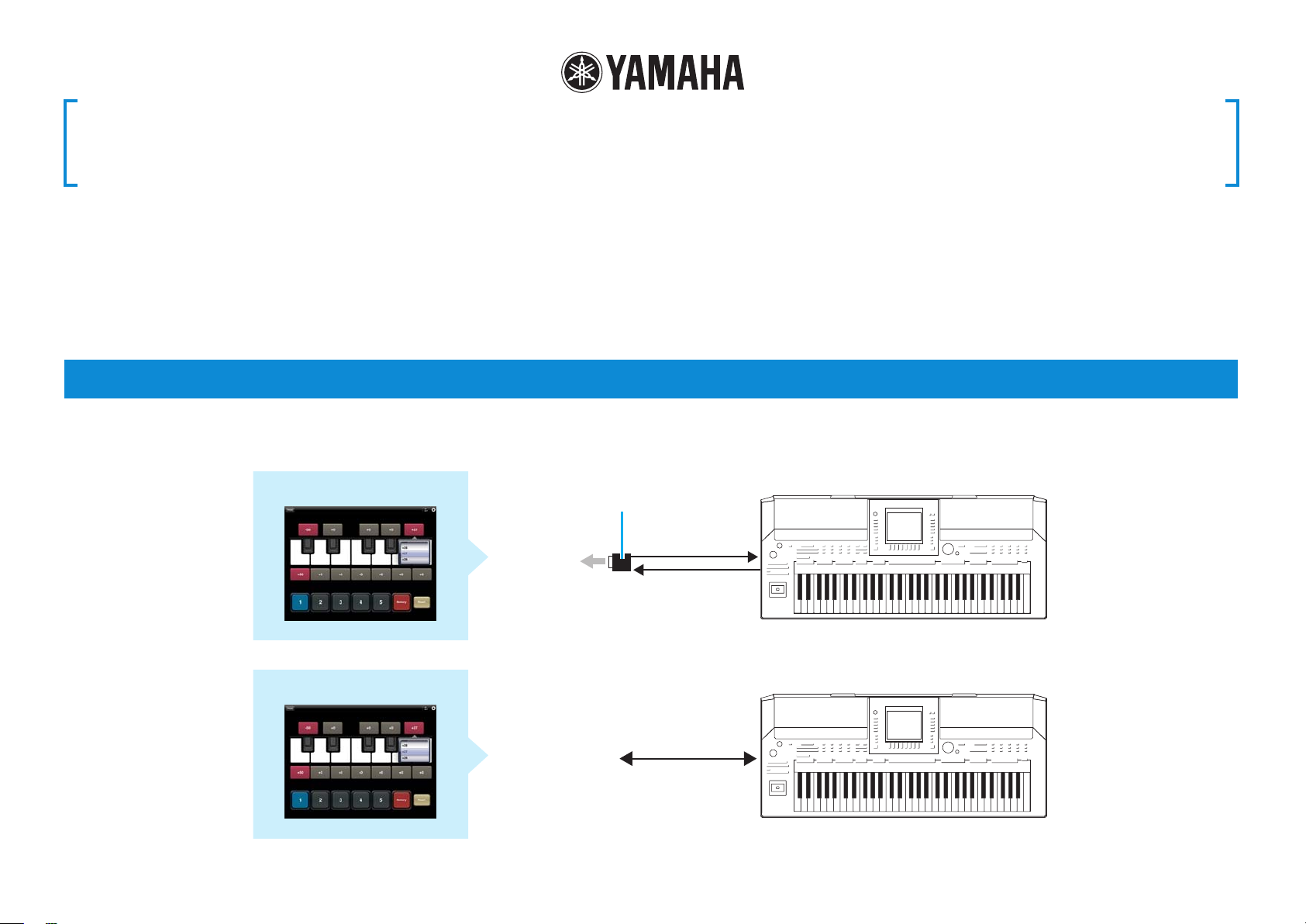
Scale Tuner Owner’s Manual
• The software and this owner’s manual are exclusive copyrights of Yamaha Corporation.
• Copying of the software or reproduction of this manual in whole or in part by any means is expressly
forbidden without the written consent of the manufacturer.
• Yamaha makes no representations or warranties with regard to the use of the software and
documentation and cannot be held responsible for the results of the use of this manual and the
software.
© 2011 Yamaha Corporation. All rights reserved.
• The screen displays as illustrated in this Owner’s Manual are for instructional purposes, and may
appear somewhat different from the screens which appear on your devices.
• Apple, iPad, iPhone, and iPod touch are trademarks of Apple Inc., registered in the U.S. and other
countries.
• The company names and product names in this Owner’s Manual are the trademarks or registered
trademarks of their respective companies.
What is Scale Tuner?
This application lets you tune each note of the MIDI instrument individually from your iPod touch, iPhone, iPad. In addition to the conventional Equal Temperament,
you can play various ethnic scales, such as those for Arabic and Indian music.
Scale Tuner
i-MX1
iPod touch
MIDI OUT MIDI IN
iPhone
iPad
By using a Yamaha i-MX1, connect the instrument to an iPod touch, iPhone, iPad.
MIDI IN MIDI OUT
MIDI Instrument
NOTE
The compatible instruments can be checked on the
iTunes Store.
Scale Tuner
iPad with Apple
USB TO HOST
MIDI Instrument
iPad Camera
Connection Kit
Scale Tuner Owner ’s Manual 1
USB cabl e
Page 2
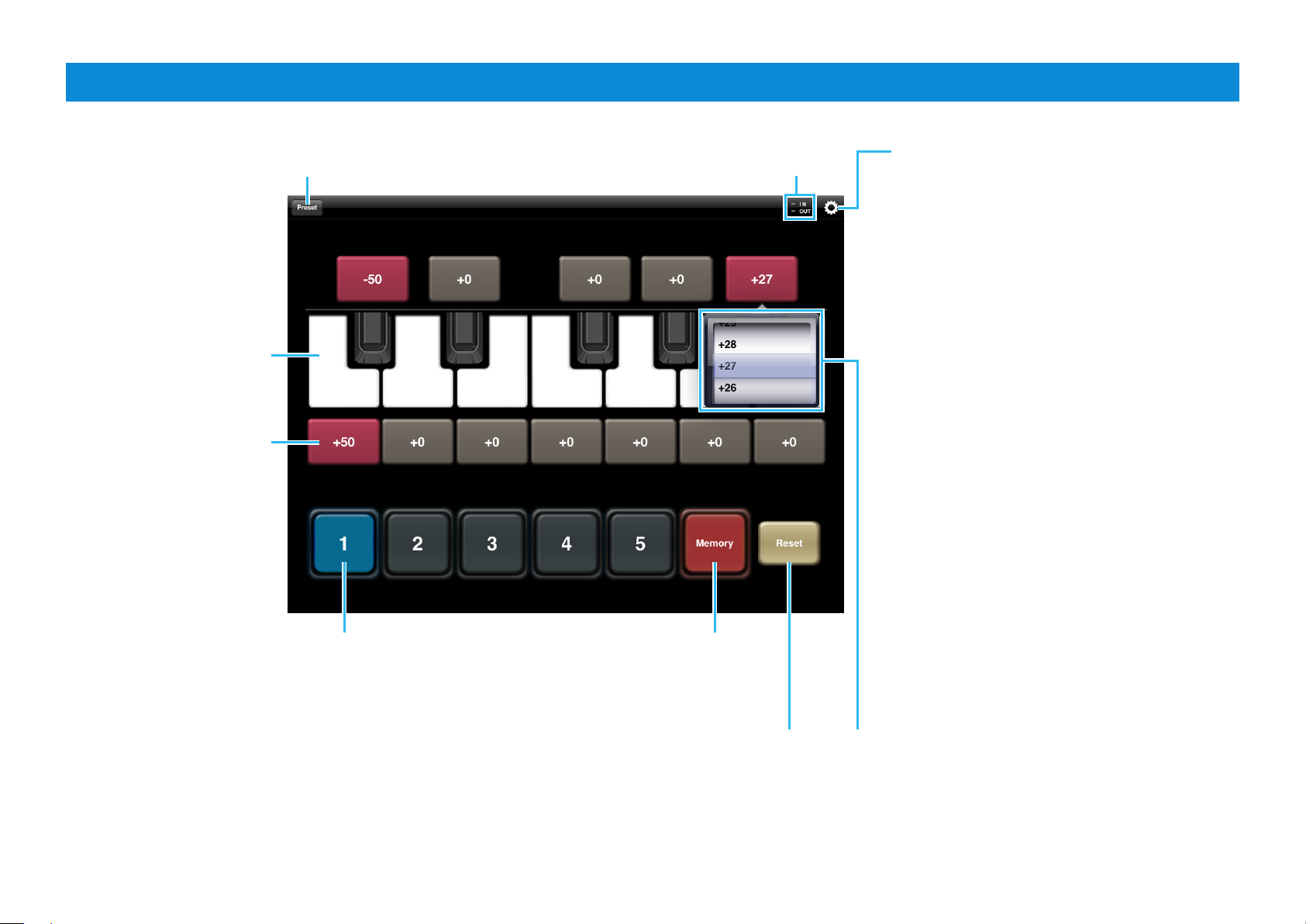
Scale Tuner
Produces the piano
sound of your iPod touch,
iPhone, iPad.
Tapping here lets you
set the pitch value for
the corresponding note
alternatively to either +0
(default) or the value set
via the Default Detune
Amount in the Utility
window.
For selecting a Preset scale.
To call up the scale
you’ve created and
memorized to 1 – 5, tap
the desired number.
Each lamp flashes according
to the MIDI in/out messages.
To memorize your
original scale to 1 – 5,
tap here, then tap the
desired number.
Tapping this opens or closes the
Utility window.
Menu items in the Utility window
Model Information:
When a compatible instrument is
connected, the model name is displayed.
Part Setting:
Determines the target part of the Scale
Tuner.
Depending on the particular instrument
connected, the Transmit Channel of
the Scale Tuner can also be set here.
The Transmit Channel number should
be same as the MIDI Receive Channel
number of the instrument. For details
about the MIDI Receive Channel,
refer to the respective manuals of the
instruments.
Base Note:
Determines the Root Note of the current
scale. According to the note set here, all
pitch values will be shifted.
Default Detune Amount:
Determines the pitch value which is
called up by tapping the value indication.
This setting allows you to call up often
used pitches quickly and easily.
Resets all pitch values to +0.
To call up data entry, hold down
the value indication at each note.
U.R.G., Digital Musical Instruments Division
Scale Tuner Owner ’s Manual 2
© 2011 Yamaha Corporation
109MW-A0
