Yamaha PR7 Owners Manual
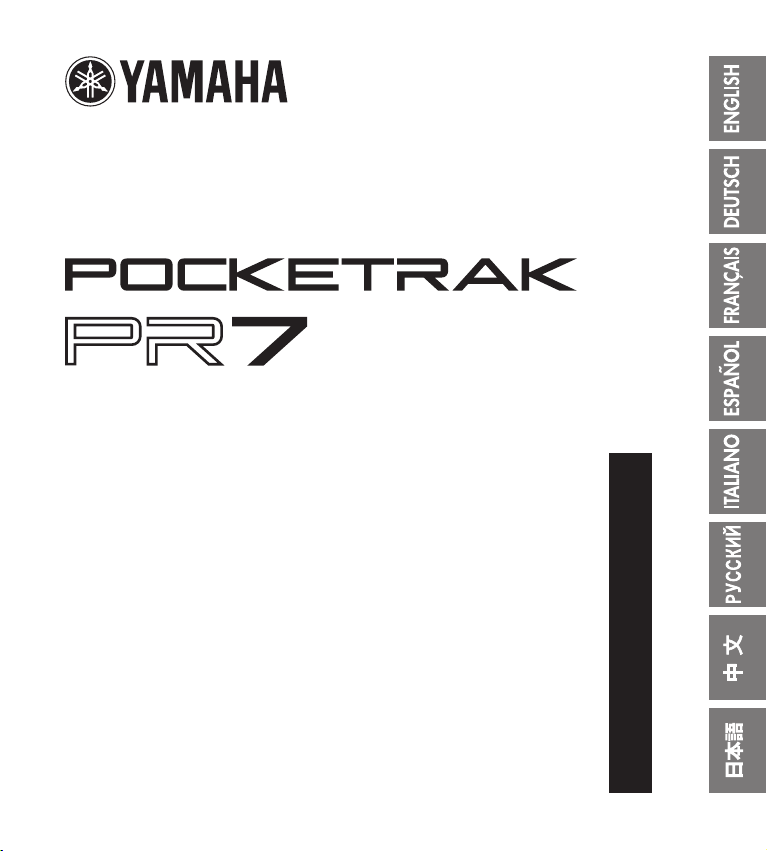
Owner’s Manual
Bedienungsanleitung
Mode d’emploi
Manual de instrucciones
Manuale di istruzioni
Руководство пользователя
Փ⫼䇈ᯢкՓ⫼䇈ᯢк
取扱説明書
JA
ZH
RU
IT
ES
FR
DE
EN
RECORDER
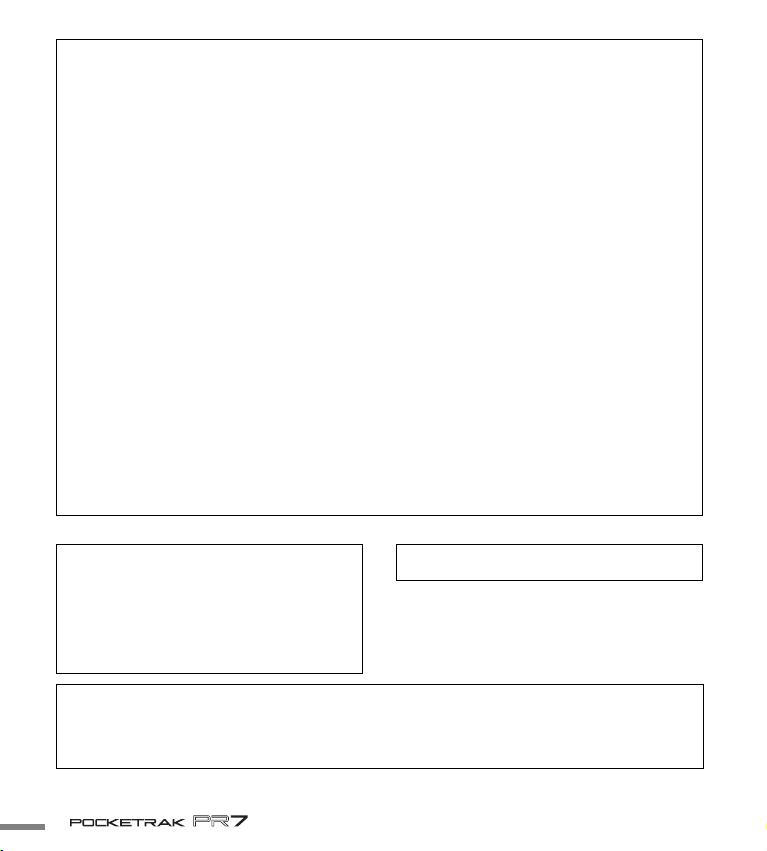
FCC INFORMATION (U.S.A.)
1. IMPORTANT NOTICE: DO NOT MODIFY THIS UNIT!
This product, when installed as indicated in
the instructions contained in this manual,
meets FCC requirements. Modifications not
expressly approved by Yamaha may void
your authority, granted by the FCC, to use
the product.
2. IMPORTANT: When connecting this prod-
uct to accessories and/or another product
use only high quality shielded cables. Cable/
s supplied with this product MUST be used.
Follow all installation instructions. Failure to
follow instructions could void your FCC
authorization to use this product in the USA.
3. NOTE: This product has been tested and
found to comply with the requirements listed
in FCC Regulations, Part 15 for Class “B”
digital devices. Compliance with these
requirements provides a reasonable level of
assurance that your use of this product in a
residential environment will not result in
harmful interference with other electronic
devices. This equipment generates/uses
radio frequencies and, if not installed and
used according to the instructions found in
the users manual, may cause interference
harmful to the operation of other electronic
* This applies only to products distributed by YAMAHA CORPORATION OF AMERICA. (class B)
devices. Compliance with FCC regulations
does not guarantee that interference will not
occur in all installations. If this product is
found to be the source of interference, which
can be determined by turning the unit “OFF”
and “ON”, please try to eliminate the problem by using one of the following measures:
Relocate either this product or the device
that is being affected by the interference.
Utilize power outlets that are on different
branch (circuit breaker or fuse) circuits or
install AC line filter/s.
In the case of radio or TV interference, relocate/reorient the antenna. If the antenna
lead-in is 300 ohm ribbon lead, change the
lead-in to co-axial type cable.
If these corrective measures do not produce
satisfactory results, please contact the local
retailer authorized to distribute this type of
product. If you can not locate the appropriate
retailer, please contact Yamaha Corporation
of America, Electronic Service Division,
6600 Orangethorpe Ave, Buena Park,
CA90620
The above statements apply ONLY to those
products distributed by Yamaha Corporation
of America or its subsidiaries.
This device complies with Part 15 of the FCC
Rules. Operation is subject to the following
two conditions:
(1) this device may not cause harmful interference, and (2) this device must accept any
interference received, including interference
that may cause undesired operation.
CAN ICES-3(B)/NMB-3(B)
• This applies only to products distributed by
Yamaha Canada Music Ltd.
• Ceci ne s’applique qu’aux produits distr ibués
par Yamaha Canada Musique Ltée.
Entsorgung leerer Batterien (nur innerhalb Deutschlands)
Leisten Sie einen Beitrag zum Umweltschutz. Verbrauchte Batterien oder Akkumulatoren dürfen nicht
in den Hausmüll. Sie können bei einer Sammelstelle für Altbatterien bzw. Sondermüll abgegeben
werden. Informieren Sie sich bei Ihrer Kommune.
2
Owner’s Manual
(class B)
(battery)
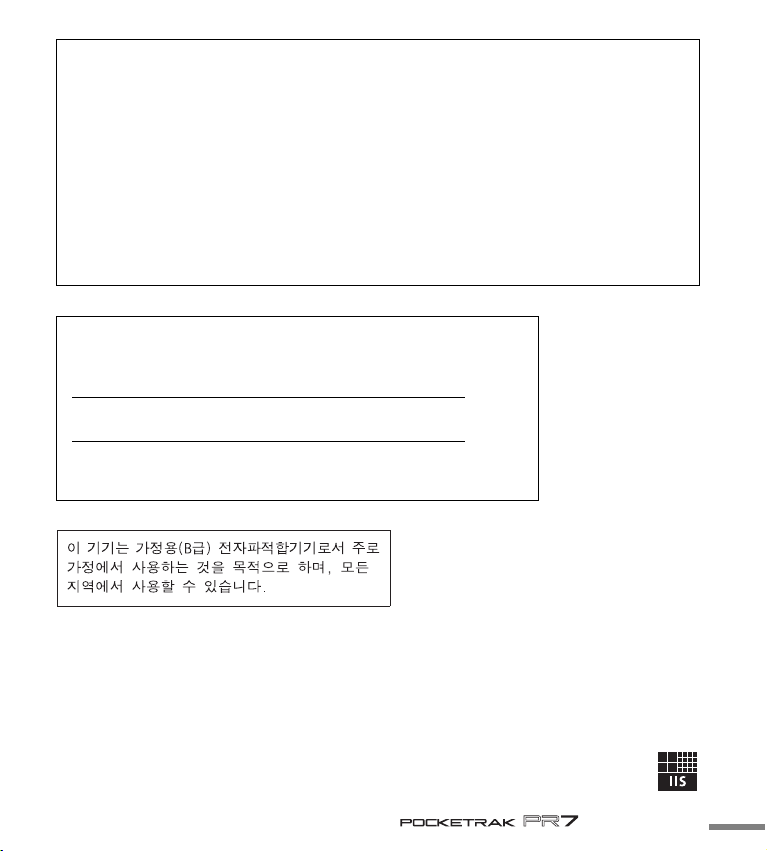
COMPLIANCE INFORMATION STATEMENT
Responsible Party : Yamaha Corporation of America
Type of Equipment : RECORDER
This device complies with Par t 15 of the FCC Rules.
Operation is subject to the following two conditions:
1) this device may not cause harmful interference, and
2) this device must accept any interference received including interference that may cause undesired
operation.
See user manual instructions if interference to radio reception is suspected.
* This applies only to products distributed by YAMAHA CORPORATION OF AMERICA.
IMPORTANT
Please record the serial number of this unit in the space below.
(DECLARATION OF CONFORMITY PROCEDURE)
Address : 6600 Orangethorpe Ave., Buena Park, Calif. 90620
Telephone : 714-522-9011
Model Name : POCKETRAK PR7
Model
Serial No.
The serial number is located inside the battery compartment of the unit.
Retain this Owner’s Manual in a safe place for future reference.
* This applies o nly to products distributed by YAMAHA CORPORATION OF AMERICA.
(Ser.No)
(FCC DoC)
About MP3
(class b korea)
• Supply of this product does not convey a license nor imply any right to distribute content created with
this product in revenue-generating broadcast systems (terrestrial, satellite, cable and/or other distribution channels), streaming applications (via Internet, intranets and/or other networks), other content
distribution systems (pay-audio or audio-on-demand applications and the like) or on physical media
(compact discs, digital versatile discs, semiconductor chips, hard drives, memory cards and the like).
An independent license for such use is required. For details, please visit http://mp3licensing.com.
• MPEG Layer-3 audio coding technology licensed from Fraunhofer IIS and Thomson.
Owner’s Manual
3
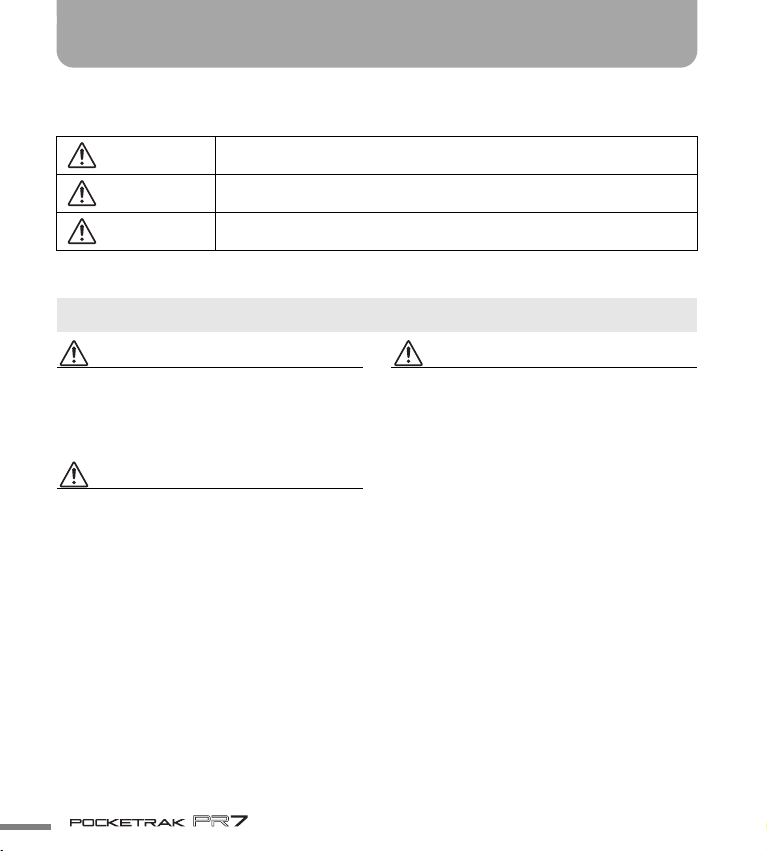
PRECAUTIONS
PLEASE READ CAREFULLY BEFORE PROCEEDING
* Please keep this manual in a safe place for future reference.
DANGER
WARNING
CAUTION
These precautions include, but are not limited to, the following:
Make sure to always observe the basic precautions listed below to prevent the likelihood of serious
injury or even death from electrical shock, short-circuiting, damage, fire or other hazards.
Always follow the basic precautions listed below to avoid the possibility of serious injury or even death
from electrical shock, short-circuiting, damages, fire or other hazards.
Always follow the basic precautions listed below to avoid the possibility of physical injury to you or
others, or damage to the device or other property.
About the Device
DANGER
Handling caution
• Do not operate the device or use headphones/earphones while
driving a car or riding a motorcycle or a bicycle, since this could
result in a serious accident.
WARNING
Do not open
• Do not open the device or attempt to disassemble the internal
parts or modify them in any way. The device contains no userserviceable parts. If it should appear to be malfunctioning,
discontinue use immediately and have it inspected by qualified
Yamaha service personnel.
Water warning
• Do not expose the device to rain, use it near water or in damp or
wet conditions, or place containers near it containing liquids
which might spill into any openings. If any liquid such as water
seeps into the device, turn off the power immediately and unplug
the power cord from the AC outlet. Then have the device
inspected by qualified Yamaha service personnel.
If you notice any abnormality
• If this device should be dropped or damaged, immediately turn
off the power and have the device inspected by qualified Yamaha
service personnel.
4
Owner’s Manual
Location
• Do not expose the device to excessive dust or vibrations, or
extreme cold or heat (such as in direct sunlight, near a heater, or
in a car during the day) to prevent the possibility of panel
disfiguration or damage to the internal components.
• Do not place the device in an unstable position where it might
accidentally fall over.
Handling caution
• Do not use the device or headphones/earphones for a long
period of time at a high or uncomfortable volume level, since
this can cause permanent hearing loss. If you experience any
hearing loss or ringing in the ears, consult a physician.
• Do not rest your weight on the device or place heavy objects on
it, and avoid use excessive force on the buttons, switches or
connectors.
(5)-6 1/3
CAUTION
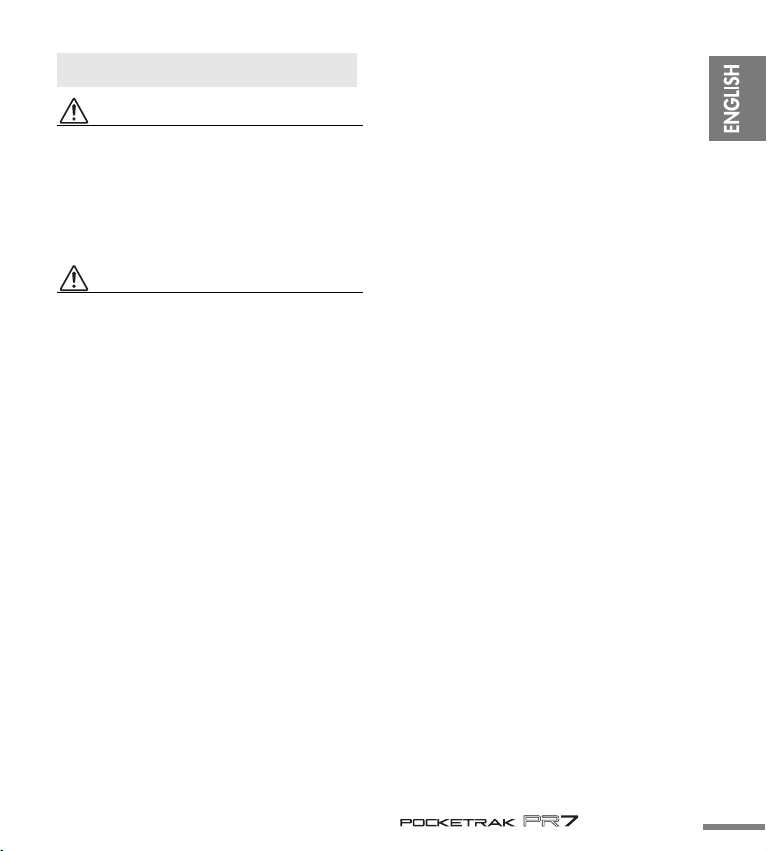
About the Battery
DANGER
• If you notice battery leakage, discoloration,
deformation, or any strange smell, immediately
remove the battery from the device and stop operating,
and also keep away from fire.
If you continue operating the device, it could cause battery fire,
explosion, electrolyte blowout, or smoke. If a leaking battery is
close to a source of flame, the battery electrolyte could catch fire,
resulting in battery fire, explosion, electrolyte blowout, or smoke.
WARNING
• Do not leave the battery installed for an extended time.
If the battery runs out, or if the device is not to be used for a long
time (about one week), remove the battery from the device and
keep it in a dry and cool place to prevent possible leakage of the
battery fluid.
• Do not deform, disassemble, or modify the battery.
Any modifications such as deformation, disassembly, or
soldering directly to the battery terminals may cause ignition,
explosion, and leakage or ejection of the electrolyte.
• Do not allow a wire to connect the positive and
negative terminals, and do not carry or store the
battery together with metallic objects such as a
necklaces or hairpins.
Doing so may short-circuit the battery, causing excessive
current to flow, and possibly resulting in ignition, explosion, and
leakage or ejection of the electrolyte. This may also cause the
wire or necklace to heat up.
• Do not throw the battery into a fire, heat it, or expose it
to the sunlight for a long time.
Doing so may melt the insulation, impair the safety mechanism,
or ignite the electrolyte, causing ignition or explosion.
• Do not peel off or damage the external covering.
Peeling off the external covering, piercing it with a nail or sharp
object, striking it with a hammer, or stepping on it may cause a
short-circuit within the battery, causing ignition, explosion,
leakage or ejection of the electrolyte, or overheating.
• Insert the battery as instructed.
Always make sure the battery is inserted in conformity with the
+/- polarity markings. Failure to do so might cause abnormal
electric current flow in the battery, resulting in fire, explosion,
leakage or ejection of the electrolyte, or overheating in use.
• Be sure to use the specified battery.
Do not replace the battery with any battery other than the one
specified (the same type or equivalent). Otherwise, the battery
may ignite or explode, the battery liquid may spout or leak, or
the unit may heat up.
• Do not leave the battery within reach of children.
A child may swallow the battery accidentally. Also, leaking battery
liquid may cause chemical reaction or inflammation. If a child
swallows the battery accidentally, consult a doctor immediately.
• An exhausted battery should be immediately removed
from the device.
If an exhausted battery is left connected to the device for an
extended period of time, gas generated by the battery may cause
the battery to leak, overheat, burst, or damage this device.
• When storing or discarding batteries, insulate the
terminal area by applying tape, or some other protection.
Mixing them with other batteries or metal objects can cause
electrolyte leakage, overheating, or battery fluid leakage.
NOTICE
To avoid the possibility of malfunction/ damage to the product,
damage to data, or damage to other property, follow the notices below.
Handling and Maintenance
• Do not use the device in the vicinity of a TV, radio, stereo
equipment, mobile phone, or other electric devices. Otherwise,
the device, TV, or radio may generate noise.
• Do not expose the device to excessive dust or vibration, or
extreme cold or heat (such as in direct sunlight, near a heater, or
in a car during the day), in order to prevent the possibility of
panel disfiguration, unstable operation, or damage to the
internal components.
• D o not place vinyl, plastic or rubber objects on the device, since
this might discolor the panel.
• When cleaning the device, use a dry and soft cloth. Do not use
paint thinners, solvents, cleaning fluids, or chemicalimpregnated wiping cloths.
• Condensation can occur in the device due to rapid, drastic changes
in ambient temperature—when the device is moved from one
location to another, or air conditioning is turned on or off, for
example. Using the device while condensation is present can
cause damage. If there is reason to believe that condensation might
have occurred, leave the device for several hours without turning
on the power until the condensation has completely dried out.
• Always turn the power off when the device is not in use.
Saving data
• Saved data may be lost due to malfunction or incorrect operation.
To protect against data loss, we recommended that you save
important data to an external device such as a computer.
(5)-6 2/3
Owner’s Manual
5
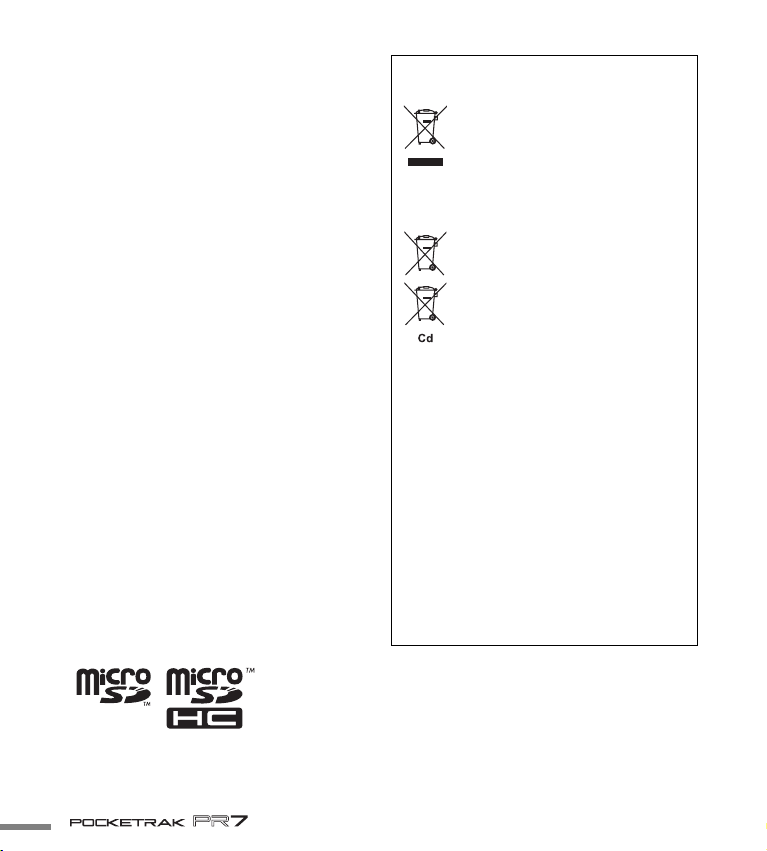
Before using the microSD card
• If you inser t the microSD card in the wrong orientation or upside
down, the microSD card and/or the card slot may be damaged.
• If the recorder does not recognize the installed microSD card
when the power to the unit is turned on, first turn off the power,
remove the card, insert the card correctly, then turn the power
on.
• Do not install or remove the microSD card while the power to the
unit is on. Otherwise, the data on the microSD card may be
damaged.
• Do not touch the terminal on the microSD card or expose the
card to water or dirt.
• Do not try to bend, fold or place a heavy object on the microSD
card.
• Do not use or keep the microSD card in a location subject to
static electricity or electric noise.
• Do not place the microSD card in the vicinity of corrosive
chemicals or corrosive gas. Otherwise, the card may malfunction
or data on the card may be lost.
• Never place the microSD card within reach of small children. A
child may swallow the card accidentally.
• If you discard the microSD card without precautions, important
or personal data that remains on the card may become
accessible to unauthorized individuals. To avoid this risk, erase
all data on the card, destroy the card physically, then discard it.
Information
About copyrights
• Copying of the commercially available musical data including
but not limited to MIDI data and/or audio data is strictly
prohibited except for your personal use.
About this manual
• The illustrations and LCD screens as shown in this manual are
for instructional purposes only, and may appear somewhat
different from those on your device.
• Windows is a registered trademark of Microsoft(R) Corporation
in the United States and other countries.
• Apple, Mac and Macintosh are trademarks of Apple Inc.,
registered in the U.S. and other countries.
• The microSD and microSDHC logos are trademarks.
Information for Users on Collection and Disposal of
Old Equipment and used Batteries
These symbols on the products, packaging, and/
or accompanying documents mean that used
electrical and electronic products and batteries
should not be mixed with general household
waste.
For proper treatment, recovery and recycling of
old products and used batteries, please take them
to applicable collection points, in accordance with
your national legislation and the Directives 2002/
96/EC and 2006/66/EC.
By disposing of these products and batteries
correctly, you will help to save valuable resources
and prevent any potential negative effects on
human health and the environment which could
otherwise arise from inappropriate waste
handling.
For more information about collection and
recycling of old products and batteries, please
contact your local municipality, your waste disposal service or
the point of sale where you purchased the items.
[For business users in the European Union]
If you wish to discard electrical and electronic equipment,
please contact your dealer or supplier for further information.
[Information on Disposal in other Countries outside the
European Union]
These symbols are only valid in the European Union. If you
wish to discard these items, please contact your local
authorities or dealer and ask for the correct method of
disposal.
Note for the battery symbol (bottom two symbol
examples):
This symbol might be used in combination with a chemical
symbol. In this case it complies with the requirement set by the
Directive for the chemical involved.
Based on EN 50332-2:2003
Maximumoutput voltage (earphone output): ≤150mV
• The company names and product names in this manual are the
trademarks or registered trademarks of their respective
companies.
6
Owner’s Manual
(5)-6 3/3
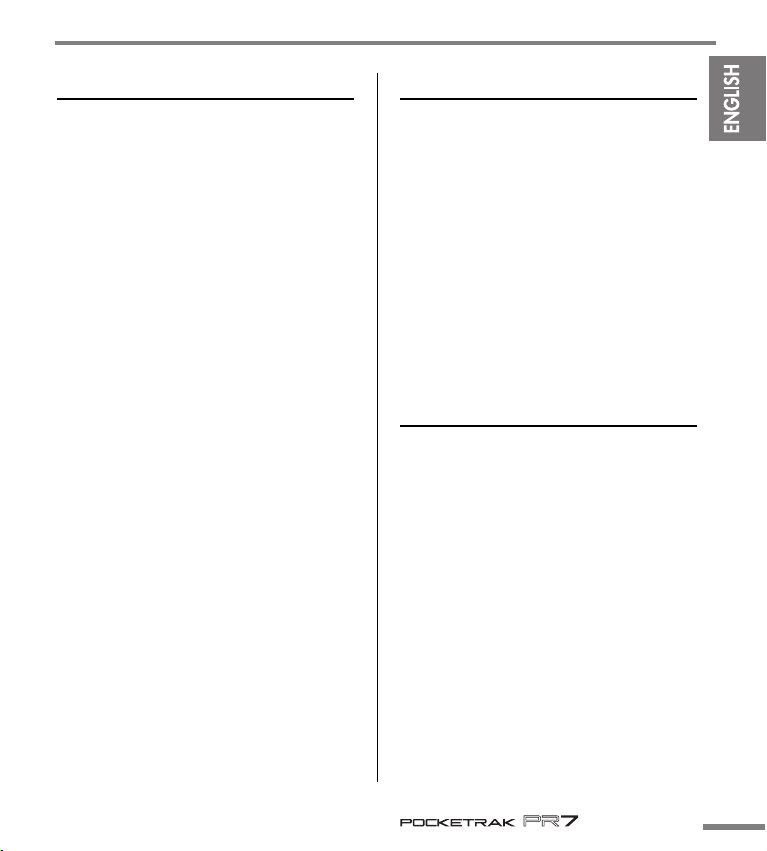
Table of contents
Table of conte nts
Introduction .................................................... 7
Accessories ...................................................... 7
Downloading software ....................................8
About Manuals ................................................ 8
Part names and functions ................................ 9
Inserting a battery and a microSD card
(sold separately) ........................................ 10
Power on/off ................................................. 10
Setting the date and time .............................. 10
Understanding the information on the LCD
screen ....................................................... 11
HOME screen ................................................ 11
Disabling all control buttons ..........................11
Recording/Playback ....................................... 12
Changing the recording format (sound
quality)......................................................13
Specifying the recording destination..............14
Reducing noise .............................................. 16
Selecting a recording preset .......................... 17
Overdubbing (Layered recordings) ................17
Adding or deleting a marker ..........................18
Repeat playback ............................................ 18
Adjusting the playback speed ........................19
Tuner.............................................................19
Metronome ...................................................20
Deleting a file ................................................ 21
Dividing a file ................................................ 22
Copying a file ................................................ 22
Moving a file ................................................. 23
File naming rules for dividing, deleting or
moving a file .............................................24
Connecting the PR7 to a computer................ 24
System settings..............................................25
Troubleshooting ............................................ 27
Error messages .............................................. 28
Main specifications ........................................ 29
Introduction
Thank you for purchasing the Yamaha
POCKETRAK PR7 recorder.
The PR7 is well-suited for numerous musical
applications.
The PR7 boasts user-friendly operation of
useful functions, such as overdubbing,
repeat playback and playback speed adjustment, as well as normal recording and playback, of course.
To take the best advantage of the PR7’s outstanding features for the longest period of
time, please read this Owner’s Manual before
you start using the PR7.
After reading this manual, please keep it for
future reference.
Accessories
• AAA-size alkaline battery x1
• USB cable x1
• Owner’s Manual (this book) x1
• Software download license code x1
(listed on the back cover of this book)
Owner’s Manual
7
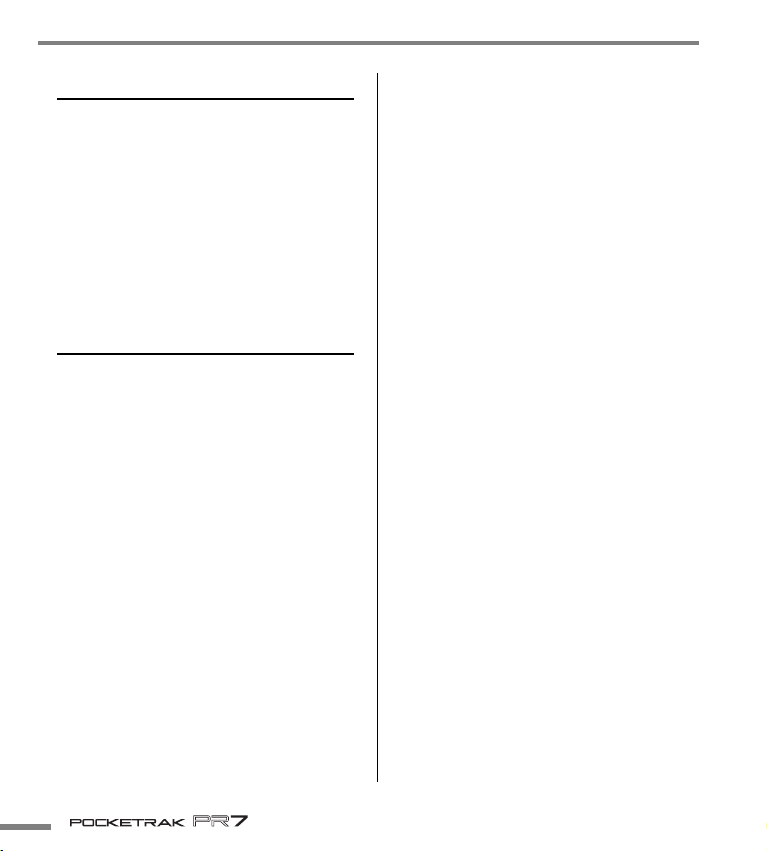
Downloading software
Downloading software
Your PR7 comes with an access code that
enables you to download “WaveLab LE”
wave editor software for editing audio files.
Once you download and install such software on an Internet-connected computer,
you will be able to edit audio data that was
recorded on the PR7.
For more information on downloading this
software, refer to the Yamaha Pro Audio
website:
http://www.yamahaproaudio.com/pr7/
About Manuals
Owner’s Manual (this book)
The Owner’s Manual includes information
primarily about basic operation.
Reference Manual (saved in the PR7 builtin memory)
The Reference Manual includes detailed
information about operation and parameter
setup. This file is in PDF format for viewing a
computer. Copy this file to your computer to
read this manual using Adobe
can also use the convenient features of such
electronic files that enable you to search for
terminology or jump to a linked page.
Download the latest version of Adobe Reader
from the following website:
http://www.adobe.com/
®
Reader®. You
Copying the Reference Manual
The Reference Manual is stored in the
MANUAL folder in the built-in memory.
Follow the steps below to copy the manual
to your computer:
1. Use the supplied USB cable to connect
the PR7 to your computer.
2. After the PR7 is recognized as a USB
device on the computer, double-click
“PR7” to open the MANUAL folder.
The Reference Manual file is called
“PR7_RM_EN.pdf”.
3. Drag and drop the file onto the desk-
top.
4. Open the file in Adobe Reader.
Refer to page 24 for more information on
connecting the PR7 to a computer.
NOTE
• If you deleted the MANUAL folder or the Reference Manual in the built-in memory by accident,
format (initialize) the memory to automatically recreate the MANUAL folder.
• You can download the Reference Manual from the
following Yamaha Pro Audio web site:
http://www.yamahaproaudio.com/pr7/
8
Owner’s Manual
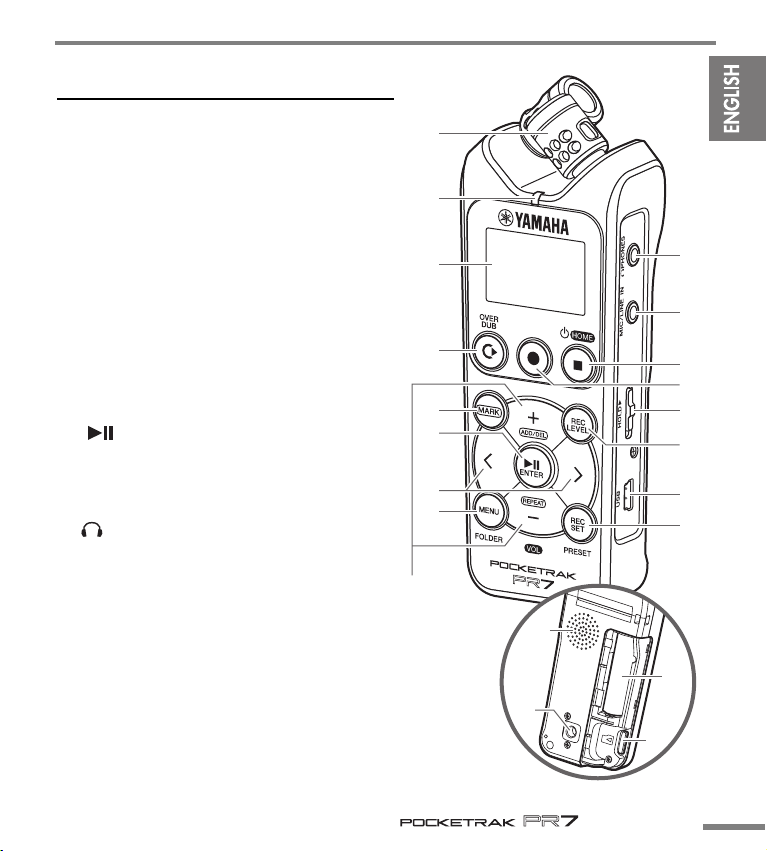
Part names and functions
Part names and functions
1 Built-in microphones
2 REC LED
3 LCD screen
4 [OVERDUB] button
5 [MARK] button
6 [MENU] button
(Press and hold down this button to display
the Folder screen.)
7 [●] (Record) button
8 [■] (Stop) button
(Power on/Power off by pressing and holding
down this button)
9 [REC LEVEL] button
0 [+]/[–] buttons
A [<]/[>] buttons
B [ ] (Play) button
C [REC SET] button
(Press and hold down this button to display
the Preset screen.)
D PHONES jack
E MIC/LINE IN (external input) jack
F [HOLD] switch
G USB terminal
H Battery compartment
I microSD card slot
J Threaded socket for tripod
K Speaker
0
1
2
3
4
5
B
A
6
D
E
8
7
F
9
G
C
K
H
J
I
Owner’s Manual
9
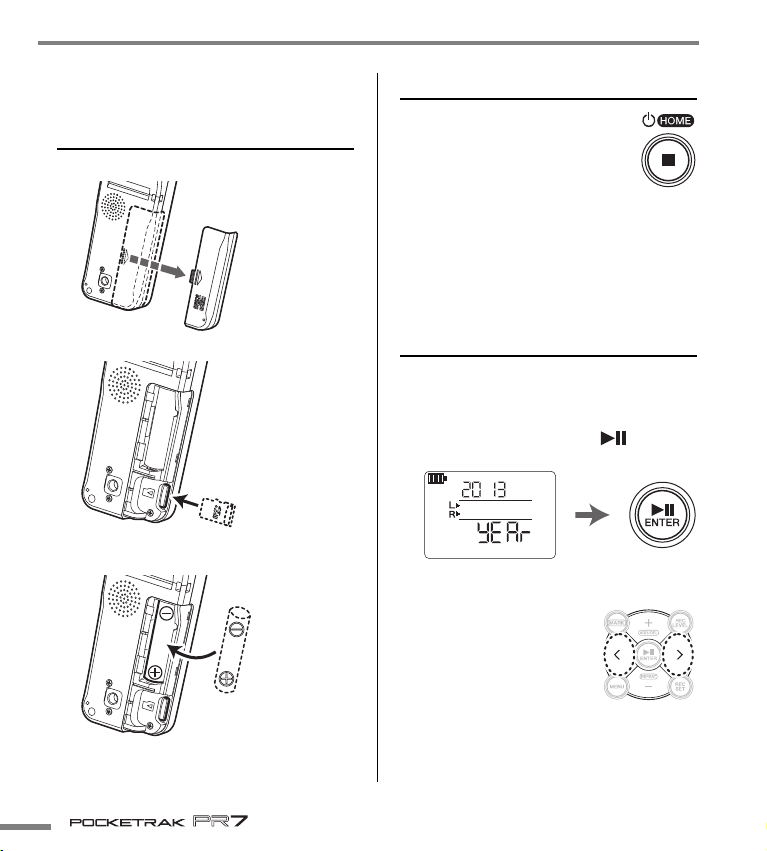
Inserting a battery and a microSD card (sold separately)
Inserting a battery and a
microSD card
(sold separately)
1. Open the battery compartment cover.
2. Insert a microSD card.
3. Insert a battery. (AAA alkaline battery
cell or AAA NiMH battery x1)
Power on/off
Power on
Press the [■] (Stop) button.
Power off
Press and hold down the [■] (Stop)
button for at least 3 (three) seconds while
the PR7 is stopped.
NOTE
When no operation has been performed on the
device for a certain length of time, the device turns
off automatically.
Setting the date and time
Setting the calendar when you
power on the unit for the first time
1. Use the [+] and [–] buttons to specify
the year, then press the [ ] (Play)
button.
2. In the same way, specify the month,
date, hour, and minute values.
To return to the previous
parameter, press the [<]
button.
To advance to the next
parameter, press the [>]
button.
4. Close the cover.
10
Owner’s Manual
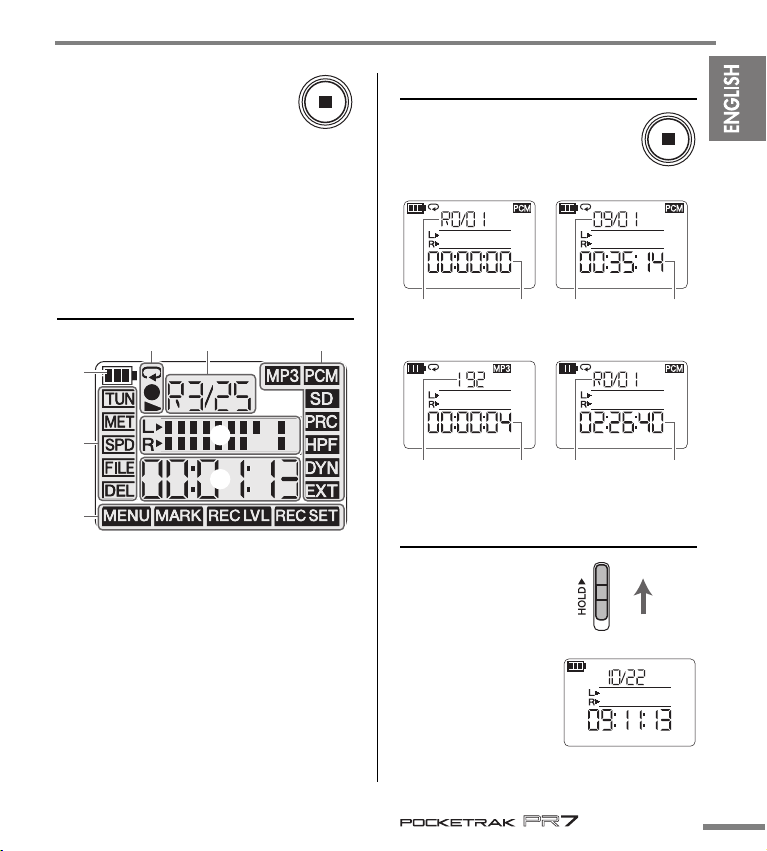
Understanding the information on the LCD screen
Option 1 Option 2
Option 3 Option 4
Folder/File
number
Current position
in the file
File date File recording
start time
Recording format
(sound quality)
Duration of
the entire file
Folder/File
number
Availa ble
recording time
Hold “on”
Hold “off”
3. After you complete the set-
tings, press the [■] (Stop)
button.
The PR7 displays the HOME
screen.
NOTE
You can change this setting in the system setting
menu. ➔ page 25
Understanding the information on the LCD screen
637
1
2
8
1 Remaining battery power
2 Menu items
3 Play/Record/Repeat indicators
4 Meter
5 Playback/Recording time, Remain-
ing time
6 Folder/File number
7 Recording settings
8 Current mode
4
5
HOME screen
You can select one of four possible
HOME screens using the [■]
(Stop) button.
kbps
REMAIN
Disabling all control buttons
Slide the [HOLD]
switch upward.
NOTE
• You can use the [HOLD]
switch even during
recording or playback.
• If you turn on the Hold
function while the unit is
stopped, it will display
the date and time.
Owner’s Manual
11
