Page 1
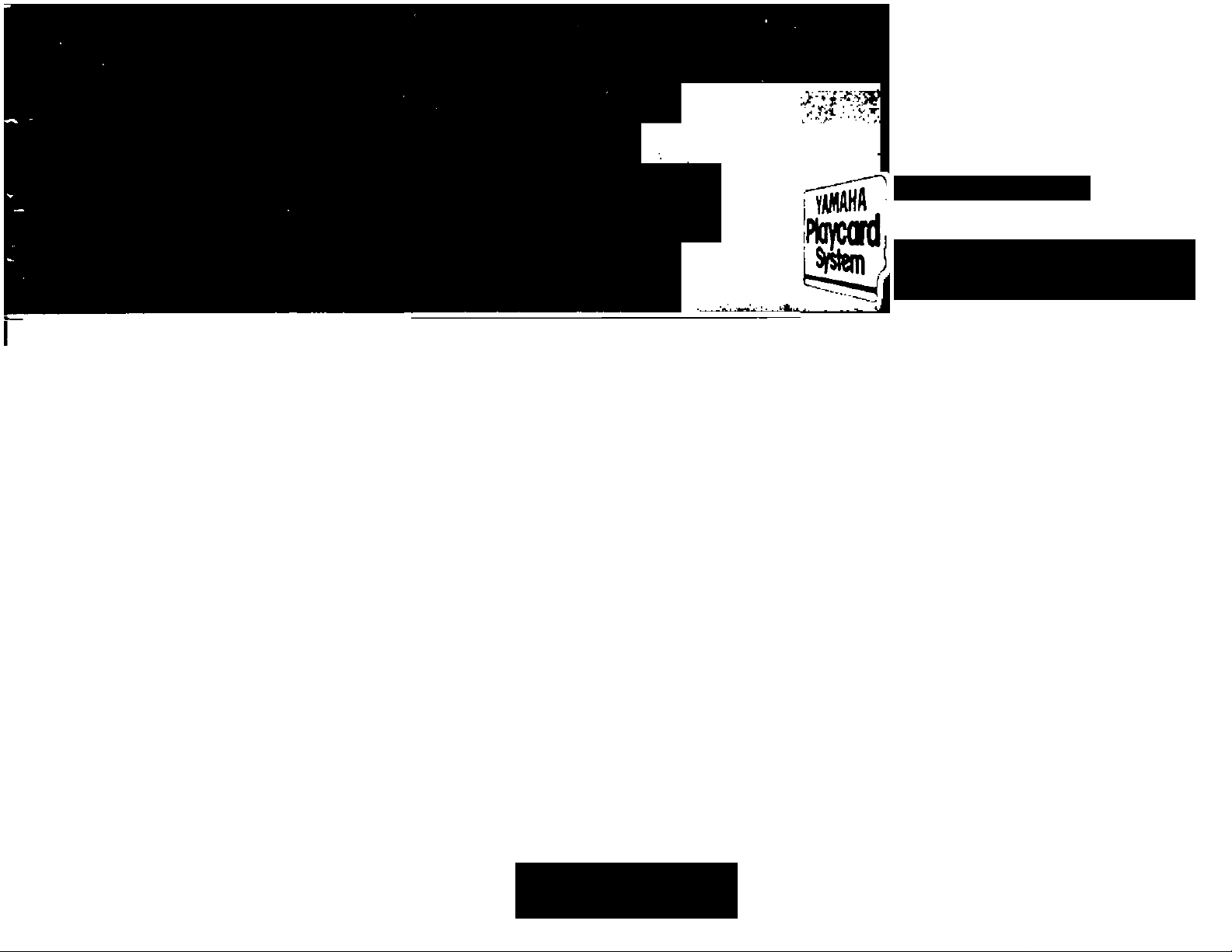
YAMAHA
Own&r’sCuâde
Manuel d’instructions
Manual del propietario
PartáSouivd
® YAMAHA
PC 50
Page 2
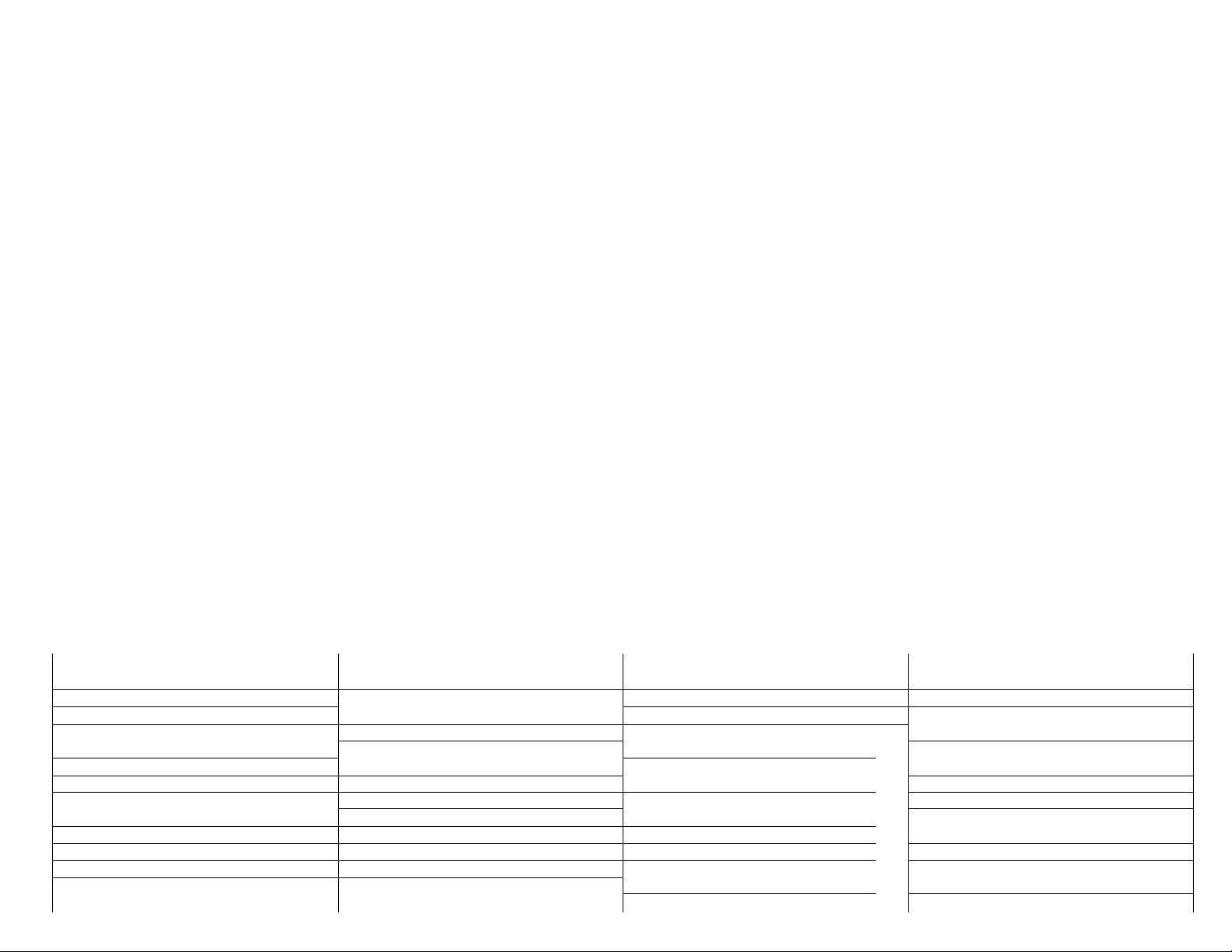
Thank you for purchasing a Yamaha
PortaSound PC-50. It’s a revolu
tionary product that lets you enjoy
playing and learning keyboard music
in a variety of ways. You can learn
melodies quickly with the Playcard
System, and with the Auto Bass
Chord system you can start playing
professional-Iike accompaniment —
using just one finger — today! You
can also use your PC-50 as a 44note portable keyboard — a keyboard
that gives you multiple choices of
instrument voices and rhythm ac
companiments, too.
PortaSound PC-50, with its broad
range of great features, introduces
you to a new world of musical fun
and pleasure. To be sure you get
maximum satisfaction, we suggest
you follow the steps in the Owner’s
Guide carefully while actually play
ing the instrument.
Wir bedanken uns für den Kauf des
Yamaha PortaSound PC-50. Es han
delt sich hier um ein vollkommen neues
Produkt, das mit einer Vielfalt von
interessanten Spielmöglichkeiten ausge
stattet ist und mit dem Sie mühelos
lernen, auf einer Tastatur zu spielen.
Zum schnellen Erlernen von Melodien
ist ein „Playcard“-System vorgesehen,
und dank der Baßakkord-Automatik
können Sie gleich vom ersten Tag an mit
einem einzigen Finger professionell klin
gende Musik spielen—sogar mit Beglei
tung! Weiterhin können Sie das PC-50
auch als portable 44-Töne-Tastatur
verwenden—mit verschiedenen Instru
mentalstimmen und mit RhythmusBegleitung.
Sie werden sicher bald an den vielen
Sonderfunktionen Freude finden. Um
alle gebotenen Spielmöglichkeiten aus
schöpfen zu können, gehen Sie zunächst
die Anleitung sorgfältig durch. Probie
ren Sie dabei gleich alle Punkte direkt
am PortaSound aus, um sich mit ihm
vertraut zu machen.
Tout d’abord merci pour la confiance
que vous témoignez à Yamaha pour
son PortaSound PC-50. Le Porta
Sound PC-50 — un modèle révolu
tionnaire — vous permet d’apprécier
la musique et d’en jouer, au clavier,
de bien des manières.
Vous pouvez — dès aujourd’hui —
apprendre rapidement des mélodies
grâce au Système “Playcard”. Quant
au Système Basses/Accords Auto
matique, il vous permet — sur la
pression d’un seul doigt — d’exé
cuter des accompagnements profes
sionnels. Enfin, vous pouvez utiliser
toutes les ressources de votre PC50, clavier portatif à 44 notes offrant
un choix étendu de sonorités d’inst
ruments et d’accompagnements
rythmés.
Le PortaSound PC-50 — grâce à
sa riche gamme de possibilités —
vous ouvre un champ étendu de
divertissements musicaux, en fait un
nouveau monde fertile en sensations
musicales.
Afin d’utiliser pleinement les res
sources de votre PortaSound PC-50,
nous vous conseillons vivement de
suivre scrupuleusement les instruc
tions du Manuel, au cours de l’utilisa
tion de votre instrument.
Gracias por haber adquirido un Porta
Sound PC-50 de Yamaha. Es un pro
ducto revolucionario que le permite dis
frutar tocando y aprendiendo música de
teclado en una diversidad de maneras.
Puede aprender melodias rápidamente
con el sistema Playcard (tarjetas
musicales), y con el sistema de Acorde y
Bajo Automático puede empezar a tocar
con acompañamiento profesionalizado
— utilizando un solo dedo — ¡Hoy
mismo! También puede utilizar su PC50 como teclado portátil de 44 notas
— un teclado que le ofrece múltiples
selecciones de voces instrumentales y
acompañamientos de ritmo también.
El PortaSound PC-50, con su
amplia gama de posibilidades, le intro
duce a un nuevo mundo de placer y
diversión musical. Para sacar el máximo
partido, le sugerimos que siga las indi
caciones del Manual del Propietario,
cuando toque el instrumento.
Contents
1. Before playing
2. Nomenclature
3. Playcard System
4. How to use all the other
features
5. Making use of the jacks ...
6. Optional accessories
7. Taking care of the PC-50
and Playcards
8. Specifications
9. Playcard Library
10. Troubleshooting
.........................
..........................
......................
...................................
.........................
...........................
.......................
.......................
................
Inhalt
......
1
......
2
......
4 Bedienungselemente
... 9
...13
...14
...15
...17
...18
...19
1. Vor dem Spielen
2. Bezeichnung der
3. ,,Playcard“-System
4. Verwendung der anderen
Funktionen
.............................
5. Anschlußmöglichkeiten
6. Sonderzubehör
7. Nützliche Hinweise
8. Technische Daten .....................
9. ,,Playcard“-Bibliothek
10. Störungsüberprüfungen ....
....................
.............
.................
...........
........................
..................
............
.......
.....
.......
.....
.....
.....
......
......
......
......
Table des matières
1. Avant de jouer
1
2. Nomenclature
2
9
13
14
15
17
18
19
3. Système “Playcard”
4. Mode d’utilisation des autres
4
fonctions
5. Mode d’utilisation des jacks .. .13
6. Accessoires en option ..................
7. Entretien du PC-50 et des
“Playcards”
8. Spécifications ..................................
9. Fichier de “Playcards” ..................
10. Détection d’une défaillance 9. Biblioteca de tarjetas
éventuelle
..............................
...............................
......................
.....................................
.................................
....................................
Indice
..1 1. Antes de tocar ............................
..2 2. Nomenclatura .............................
..4
.14
3. Sistema Playcard (tarjetas
musicales) ..................................
4. Cómo utilizar las demás
9
características
5. Utilización de los contactos ...
6. Accesorios opcionales
7. Cuidados del PC-50 y de las
15
17
18
20
tarjetas Playcard
8. Especificaciones
Playcard
10. Solución de problemas ............... ..20
...........................
...............
........................
..........................
......................................
....1
....2
...A
.. 9
..13
..14
..15
..17
..18
Page 3

Before Playing
Vor dem Spielen
Avant de jouer
Antes de tocar
The 3-way power system
PortaSound PC-50 operates on internal
batteries or, with optional power adaptors,
on household current or a car battery.
Inserting batteries
Remove the battery compartment cover
on the bottom of the instrument and
insert six 1.5V SUM-2, “C” size, R-14, or
equivalent batteries (sold separately),
making sure that the polarities are correct
as indicated on the base of the instru
ment. Replace the cover, ensuring that it
locks securely in place.
Optional power adaptors
Household current; Power Adaptor PA-1 is
available for household current.
Car battery: Car Battery Adaptor CA-1
plugs into a car cigarette lighter socket.
Carrying case
The carrying case also serves as a music
rest when you use music sheets other
than Playcards. A convenient pocket in
the case enables you to store Playcards,
but no more than 5 cards should be put
in the pocket otherwise the Playcards or
keyboard — or both — may be damaged.
Handling the Playcards
Included with your PC-50 are 12 Play
cards and one head cleaning card. Follow
the instructions in Section 3 (page 4)
when you use the Playcards. Care should
be taken in handling the Playcards, as
described on page 16.
3-Weg-Stromversorgung
Das PortaSound PC-50 kann entweder
über die eingesetzten Batterien, über Netz
strom oder über eine Autobatterie betrieben
werden. In den beiden letzten Fällen sind als
Sonderzubehör erhältliche Adapter erfor
derlich.
Einsetzen der Batterien
Nehmen Sie den Batteriefachdeckel am
Boden des Instrumentes ab, und legen Sie
sechs l,5V-Babyzellen (nicht mitgeliefert)
unter Beachtung der auf der Unterseite an
gegebenen Polarität ein. Bringen Sie den
Deckel wieder an, und achten Sie darauf,
daß er einrastet.
Als Sonderzubehör erhältliche Adapter
Für Netzstrom; Verwenden Sie zum An
schluß an eine Netzsteckdose den Netz
adapter PA-1.
Für Betrieb über Autobatterie: Verwenden
Sie zum Anschluß an die Zigaretten
anzünderbuchse Ihres Wagens den Auto
batterieadapter CA-I.
Ikagekoffer
Dieser Koffer dient auch als Notenständer,
wenn nicht die ,,Playcards” (Spielkarten),
sondern Notenblätter verwendet werden.
Zum bequemen Aufbewahren der ,,Play-
cards“ist im Koffer eine Tasche vorgese
hen. Stecken Sie aber nicht mehr als 5 Karten
in die Tasche, da sonst die Karten, das
Gerät oder beides beschädigt werden
könnten.
Behandeln der ,,Playcards” (Spielkarten)
Bei der PC-50 werden 12 ,,Playcards“ und
eine Reinigungskarte mitgeliefert. Halten Sie
sich beim Verwenden der Karten an die
Erläuterungen von Kapitel 3 (Seite 4), und
beachten Sie auch die auf Seite 16 befind
lichen Hinweise zum Umgang mit den
,,Playcards”.
Le triple système d’alimentation
Le PortaSound PC-50 fonctionne soit
sur piles internes; soit sur le courant
secteur ou sur une batterie automobile,
des adaptateurs en option étant
nécessaires dans ces deux derniers cas.
Insertion des piles
Retirer le couvercle du compartiment des
piles situé sous l’appareil et insérer 6
piles SUM-2 de 1,5V, format “C”, R-14, ou
piles équivalentes (vendues séparément);
veiller à ce que les polarités soient con
formes à l’indication stipulée sur la base
de l’instrument. Remettre le couvercle en
place, en s’assurant de son parfait ver
rouillage.
Adaptateurs en option
Courant secteur: L’adaptateur PA-1 —
convenant au courant secteur — est
disponible.
Batterie automobile: L’adaptateur CA-1 —
prévu pour batterie automobile — se
branche sur l’allume-cigare du tableau
de bord.
Etui
En cas d’utilisation de partitions musi
cales — au lieu de “Playcards” — l’étui
peut être utilisé comme porte-partitions.
L’étui est doté d’une poche judicieuse
ment prévue pour le stockage des “Play
cards”. Veiller à ne pas y stocker plus de
5 cartes, afin de ne pas causer de dom
mage aux cartes ou clavier.
Maniement des “Playcards”
Votre PC-50 est doté de 12 cartes et
d’une carte de nettoyage de tête. Se
conformer aux instructions stipulées à la
Section 3 (Page 4), lors de l’utilisation des
“Playcards”. Le maniement des “Play
cards” doit s’effectuer méticuleusement,
conformément aux instructions de la
Page 16.
El sistema de potencia de 3 vías
El PortaSound PC-50 funciona con
baterías internas o, utilizando adaptadores
de potencia opcionales, con corriente
doméstica o con batería del automóvil.
Inserción de las haterías
Extraer la cubierta del compartimiento de
baterías de la parte inferior del instrumento e
insertar seis baterías de 1,5V SUM-2, de
tamaño ”C”, R-14 o equivalentes (vendidas
por separado), asegurándose de que las
polaridades sean correctas tal y como se
indica en la base del instrumento. Volver a
colocar la cubierta, asegurándola en su
posición.
Adaptadores de potencia opcionales
Corriente doméstica: El adaptador de
potencia PA-1 está disponible para co
rriente doméstica.
Batería del automóvil: El adaptador de
batería del automóvil CA-1 se conecta al
contacto del encendedor de cigarillos del
automóvil.
Caja de transporte
La caja de transporte sirve también como
soporte musical cuando utilice partituras de
música aparte de las tarjetas Playcard. El
bolsillo de la caja resulta muy conveniente
ya que le permite guardar las tarjetas
Playcard, pero no deben guardarse más de
cinco tarjetas en el bolsillo ya que las
tarjetas o el teclado — o ambos — pueden
dañarse.
Manejo de las Playcards
Con su PC-50 se incluyen 12 Playcards y
una tarjeta limpiadora de cabeza. Siga las
instrucciones de la Sección 3 (pág. 4) cuando
utilice las tarjetas. Tomar las precauciones
convenientes al manejar las Playcards, como
se describe en la página 16.
Page 4
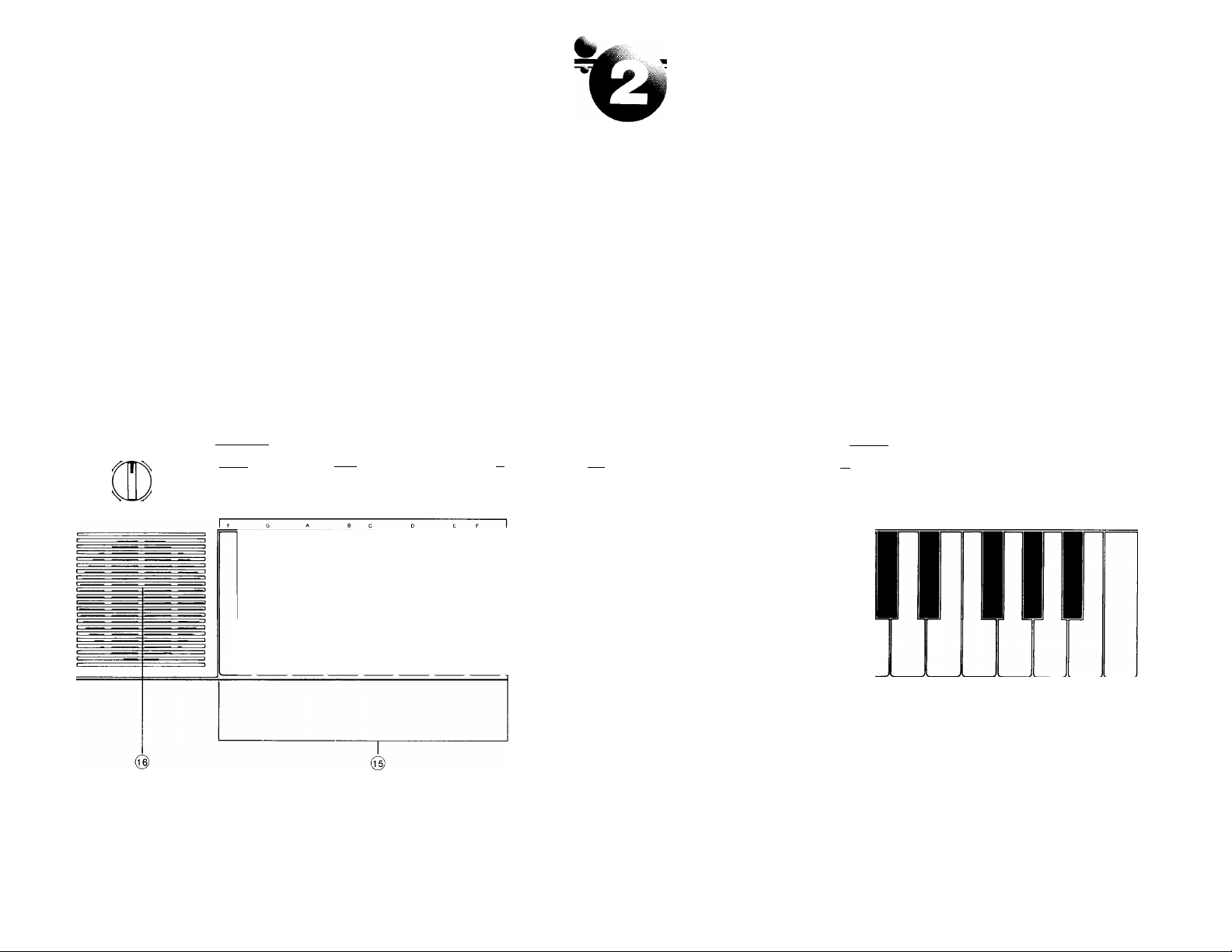
Nomenclature
Bezeichnung der Bedienungselemente
Nomenclature
Nomenclatura
@ @
YAMAH/i PortdSoUIxdPCSD
TRANSPOSER
MASTER VOLUME
Ti I I
AUTO BASS CHORD
I I I <r I I SINGLE
AUTO BASS CHORD
FINGER
CHORO
B
VOLUME ^
I I I
OOOOOOOOOO OOOOOOOOOOOO OOOOOOO o-
TEMPO
SLOW FAST
I I II I I
mrninr™
__
. LLI l .i l ,
RCH SLOW SWING
ROCK I
1 JAZZ I
WALTZ ROCK RHUMBA
(9) (1C
ORCHESTRA
ORGANI CLARF HARPSI-
I NET CHORD
I I I
I I VIBRA-
VOLIN PIANO PHONE
©
® ® ©
INSERT AND SUD
^Vaycartf systeto^
O O ' o
BBBB
Page 5
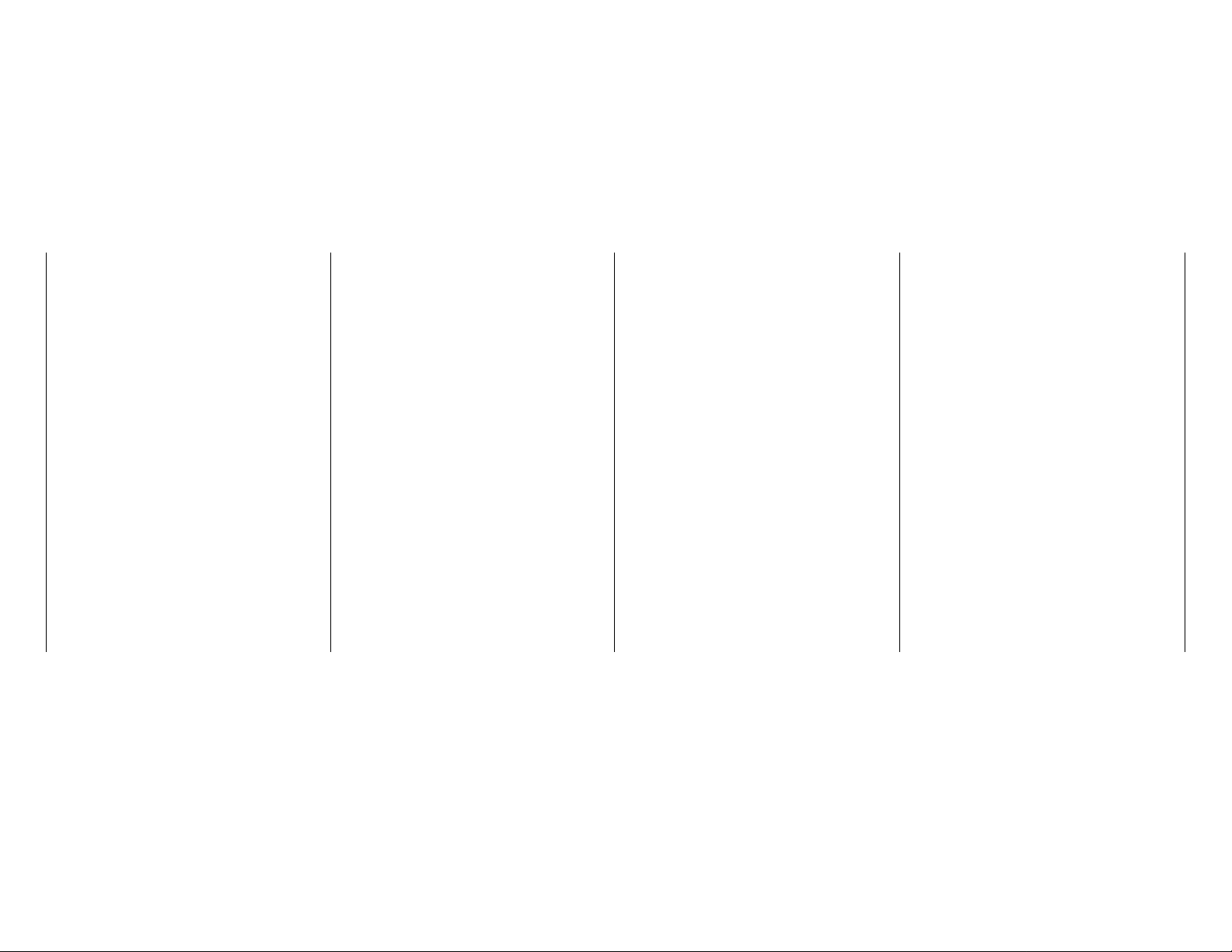
(D Playcard System buttons
A) STOP
B) MELODY CANCEL
C) AUTO PLAY
D) FREE TEMPO
® Transposer
@ Master Volume
(4) Auto Bass Chord Volume
® Single Finger Chord
® Rhythm Volume
® Tempo Control
® Rhythm Selector
® Synchro Start ® Rhythmus-Lautstärkeregler
@ Tempo Light
® Instrument Voice Selector
® Playcard Groove
® Power Switch
(14) Melody Lamps
(® Auto Bass Chord Key Section
(® Speaker
@ Jacks (on side)
® Schalter für das ,,PIaycard“-System ® Touches du Système “Playcard”
A) Stop-Schalter (STOP)
B) Melodie-Lösch-Schalter (MELODY B) Annulation de la Mélodie
CANCEL)
C) Automatik-Schalter
(AUTO PLAY) (AUTO PLAY)
D) Tempoautomatik-Schalter
(FREE TEMPO) @ Transposeur
® Transponierungsregler
@ Hauptlautstärkeregler
@ Baßakkord-Automatik-Lautstärkeregler ques
® Einfingerakkord-Schalter
® Temporegler
® Rhythmus-Wahlschalter ® Sélecteur de Rythme
® Synchron-Start-Schalter
® Tempoanzeige (10) Lampe Tempo
(n) Instrumentalstimmen-Register
® ,,Playcard“-Schlitz
(@ Ein-Aus-Schalter
@) Melodie-Lampen
® Tasten für den Baßakkord-Automatik-
Teil
(® Lautsprecher
@ Anschlußbuchsen (an der Seite)
A) Arrêt (STOP)
(MELODY CANCEL)
C) Exécution Automatique
D) Tempo Libre (FREE TEMPO)
® Volume Principal
® Volume Basses/Accords Automati
® Accord à Un Seul Doigt
® Volume Rythme
® Contrôle Tempo
® Départ Synchro
(ij) Sélecteur Voix Instrumentales
(® Rainure “Playcard”
(i^ Interrupteur d’alimentation
(3) Lampes de Mélodie
(3 Section Touches Basses/Accords
Automatiques
(16) Haut-parleur
(g) Jacks (sur le côté)
® Botones del sistema Playcard
A) Parada (STOP)
B) Anulación de Melodía
(MELODY CANCEL)
C) Toque Automático
(AUTO PLAY)
D) Tiempo Libre (FREE TEMPO)
@ Transposicionador
@ Volumen Principal
® Volumen de Acorde y Bajo
Automático
® Acorde de Un Solo Dedo
® Volumen de Ritmo
® Control de Tiempo
® Selector de Ritmo
® Arranque Sincronizado
® Luz de Tiempo
® Selector de Voces Instrumentales
(Í2) Hendidura para Playcard
(J3) Interruptor de Potencia
(J4) Luces de Melodía
@ Sección de Teclas de Acorde y Bajo
Automático
® Altavoz
® Contactos (en el lateral)
Page 6
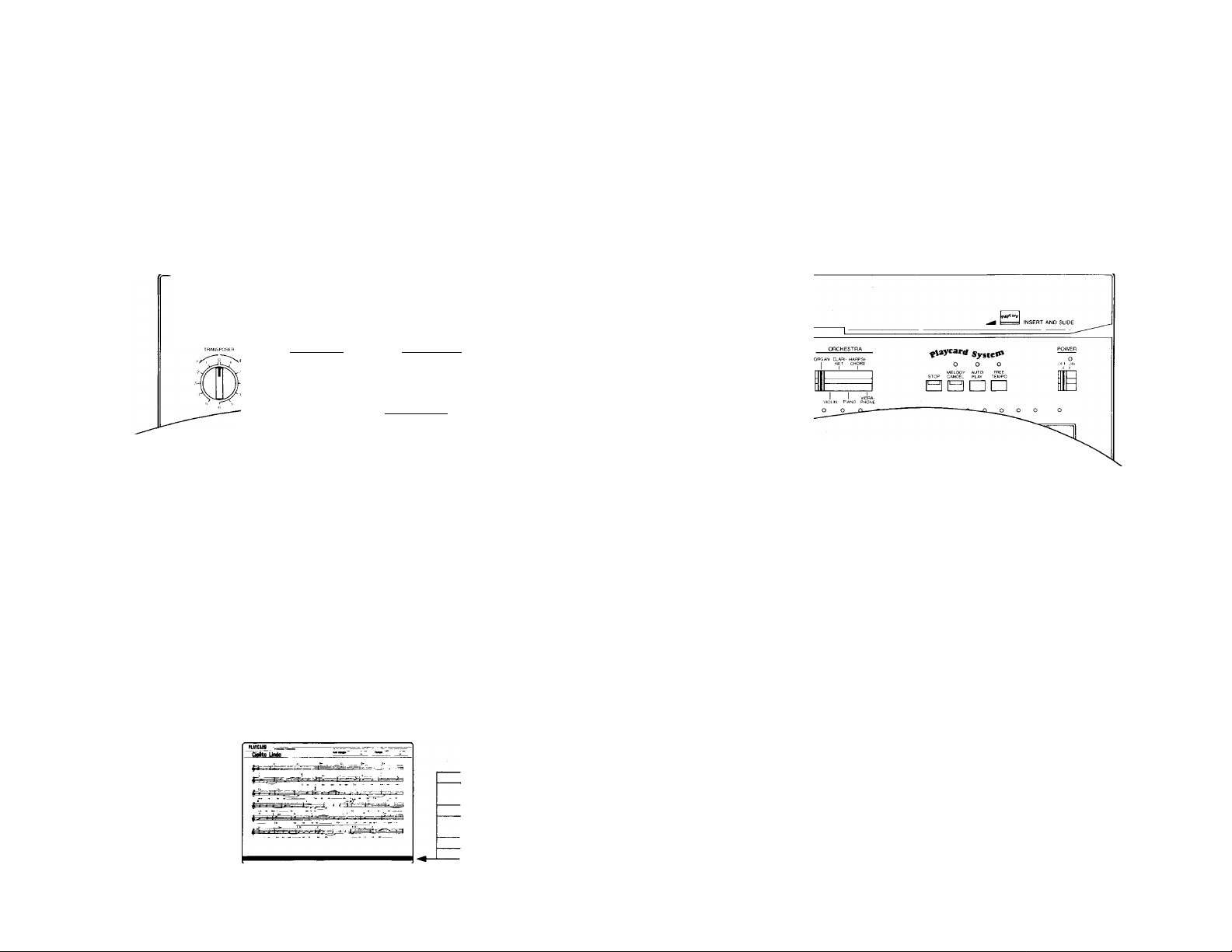
Playcard System
„Playcard“-System
Système “Playcard”
Sistema Playcard
(taijetas musicales)
Why not start off playing music using the
PC-50’s biggest feature: the Playcard
System.
YAMAHA PorlaSoiiivdpcw
MASTER VOLUME
Playcards
Each Playcard has a music score together
with a magnetic strip on one side, and in
structions for use on the other. The
magnetic strip has musical data recorded
on it. This data comprises a melody, obbli
gato, chords, rhythm accompaniment,
drum fill-ins, bass line, instrument voices,
and program instructions. The PC-50
memorizes all this information when you
slide the Playcard across the instrument’s
reading head.
Am besten beginnen Sie mit der außergewöhlichsten aller Spielmöglichkeiten: dem
Playcard-System.
AUTO BASS CHORD
B
^AUTO BASS CHORD
,,Playcards“ (Spielkarten)
Auf der einen Seite dieser „Playcards“ be
finden sich die Partitur und ein Magnet
streifen, auf der anderen die Anleitung. Auf
dem Magnetstreifen sind die Musik-Daten
abgespeichert. Diese Daten enthalten die
Melodie, die obligaten Stimmen, die
Akkorde, die Rhythmus-Begleitung, den
Schlagzeug-Einsatz, die Baßlinie, die Instru
mentalstimmen und Programmanweisungen.
Alle diese Information werden im PC-50 abge
speichert, wenn eine ,,Playcard“ über den
Lesekopf des Instruments gleitet.
Une suggestion: commencez à jouer en
tirant parti des ressources offertes par le
système le plus accompli du PC-100: le
Système “Playcard”.
B
“Playcards”
Chaque “Playcard” comporte, d’un côté,
une partition musicale associée à une
piste magnétique; de l’autre, les instruc
tions relatives à son utilisation. La piste
musicale contient des données musica
les dûment enregistrées. Ces données
comportent une mélodie, une partie
obligée, des accords, un accompagne
ment rythmé, des passages de batterie,
une suite de basses, des voix instrumen
tales, et des instructions programmées.
Le PC-50 met en mémoire l’ensemble de
ces données, lors de l’insertion de la
“Playcard” dans la tête de lecture de
l’instrument.
Empecemos a tocar música utilizando la
característica principal del PC-100: El
sistema Playcard.
Tarjetas Playcard
Cada tarjeta tiene un patrón musical junto
con una franja magnética en un lado, y las
instrucciones para su uso en el otro. La
franja magnética lleva grabada información
musical. Esta información comprende una
melodía, obligado, acordes, acompaña
miento de ritmo, batería, línea de bajo,
voces instrumentales e instrucciones de pro
grama. El PC-50 memoriza toda esta informa
ción cuando Ud. desliza la tarjeta Playcard
por la cabeza lectora del instrumento.
Melody
Obbligato (decorative solo
passages)
Chords
Rhythm accompaniment
with drum fill-ins
Bass line
Instrument voices
Program instructions
Melodie
Obligate Stimmen
Akkorde
Rhythmus-Begleitung mit
Schlagzeug-Einsätzen
Baßlinie
Instrumentalstimmen
Programmanweisungen
Mélodie
Partie obligée (fioritures
exécutées en solo)
Accords
Accompagnement rythmé à
la batterie
Basses
Voix instrumentaies
Instructions programmées
Melodía
Obligado (partes con solos
decorativos)
Acordes
Acompañamiento de ritmo
con inclusión de batería
Línea de bajo
Voces instrumentales
Instrucciones de programa
Page 7

How to use the Playcard System
Verwendung des „Playcard“-Systems
Mode d’utilisation du Système “Playcard”
Cómo utilizar el sistema Playcard
First
A. Switch on
Slide the POWER switch iai. to the
right.
B. Insert a Playcard
Select a Playcard, remove it from the
protective envelope, and place it in the
groove i? so that its leading edge is
level with the arrow designating the
insertion position (see figure). Then
slide the Playcard firmly along the
groove in one action from right to left
until it reaches the end of the groove. If
the PC-50’s head, which is located in
the groove, has read the magnetic strip
correctly, you will hear a brief tone and
the last Melody Lamp on the right of
the keyboard will light-up for a few
seconds. Repeat the procedure if the
Melody Lamp does not illuminate.
If you slide the Playcard too slowly, the
head will not read the data; the sliding
action should take from one to two
seconds. Try several times to familiarize
yourself with the correct speed.
OFF ON
r///A f|/|l| jril|
ir
Note
Once the PC-50 has memorized the Playcard
data, you can remove the Playcard if you
wish; for safety’s sake, return it to its protec
tive envelope.
Zuerst...
A. Einschalten
Den Ein-Aus-Schalter (POWER)
i j nach rechts schieben.
B. „Playcard“ einschieben
Wählen Sie eine „Playcard“ aus, nehmen
Sie sie aus ihrer Schutzhülle, und stecken
Sie sie so in den ,,Playcard“-Schlitz i;; ,
daß ihr vorderer Rand an dem die Aus
gangsposition markierenden Pfeil liegt
(siehe Abb.). Schieben Sie dann die „Play
card“ gleichmäßig ohne Unterbrechung
von rechts nach links bis zum Ende des
Schlitzes. Hat der im Schlitz befindliche
Lesekopf alle Daten des Magnetstreifens
richtig gelesen, ist eim kurzer Ton zu
hören und die letzte, ganz rechts auf der
Tastatur befindliche Melodie-Lampe
leuchtet einige Sekunden lang auf.
Leuchtet diese Lampe nicht, so muß der
Vorgang wiederholt werden. Wenn die
„Playcard“ zu langsam durch den Schlitz
geschoben wird, kann der Lesekopf die
Daten nicht lesen. Der Schicbevorgang
sollte eins bis zwei Sekunden dauern.
Üben Sie einige Male, um ein Gefühl für
die richtige Geschwindigkeit zu bekommen.
Hold Playcard in both hands
Die ,,Playcard" mil beiden Hiinden t'csthalten
Tenez la "Playcard” avec les deux mains
Arrow
Pfeil
Flèche
Flecha
_ 't
Sujete la tarjeta con ambas manos
J Rainure
~ Hendidura
Hinweis
Sind die „Playcard“-Daten erst einmal im PC-5Q
abgespeichert, so kann die „Playcard“ heraus
genommen werden. Stecken Sie die „Playcard“
dann wieder in ihre Schutzhülle zurück, um sie vor
Beschädigungen zu bewahren.
Premièrement
A. Mise en marche
Déplacer l'interrupteur d’alimentation
(POWER) (3; vers la droite.
B. Insérer une "Playcard”
Retirer la “Playcard” choisie de l’enve
loppe protectrice et la placer dans la
rainure "\i, en veillant à ce que le bord
principal soit au niveau de la flèche
désignant la position d’insertion (se
référer ou schéma). Déplacer ensuite
la “Playcard” fermement le long de la
rainure d’un seul mouvement de droite
à gauche jusqu’à ce qu’elle pan/ienne
au bout de la rainure.
Si la tête du PC-50 — située dans
la rainure — a procédé correctement à
la lecture de la piste magnétique, un
ton bref se fera entendre et la dernière
Lampe de Mélodie à droite du clavier
s’allumera pendant quelques secondes.
Il conviendra de répéter l’opération si la
Lampe de Mélodie ne s’allume pas.
Si le déplacement de la “Playcard”
s’effectue trop lentement, la lecture
des données informatiques ne se fera
pas; il conviendra donc de procéder au
déplacement de la “Playcard” en une
ou 2 secondes maximum. Effectuez
l’opération plusieurs fois, de manière
à vous famiiiariser avec la vitesse qui
convient. g|.jg
Ohne Unterbrechung cinschieben
----------
Déplacez latéralement en un
seul mouvement
", ; O ® movimiento
Remarque
Une fois que le PC-50 a mis en mémoire les
données de la “Playcard’’, cette dernière peut
être retirée à volonté. Dans ce cas, par mesure
de précaution, il conviendra de la replacer
dans son enveloppe protectrice.
. ^ Deslicela con un solo
Primero
A. Conectar el instrumento
Deslizar el Interruptor de Potencia
(POWER) @ hacia la derecha.
B. Insertar una tarjeta Playcard
Seleccionar una tarjeta, sacarla de su
sobre protector y colocarla en la hendi
dura 1.:) de manera que su borde prin
cipal esté nivelado con la flecha que
señala la posición de inserción (ver
figura). Luego, deslizar firmemente la
tarjeta por la hendidura con un solo
movimiento hasta que alcance el final de
la hendidura, de derecha a izquierda. Si la
cabeza del PC-50, localizada en la
hendidura, ha leído correctamente la
franja magnética, se oirá un tono breve y
la última Luz de Melodía de la derecha
del teclado se iluminará por unos segundos.
Repetir el procedimiento si la Luz de
Melodía no se enciende. Si desliza la
tarjeta Playcard demasiado despacio, la
cabeza no leerá la información; la acción
de deslizar debe llevar de uno a dos
segundos. Inténtelo varias veces para
familiarizarse con la velocidad correcta.
Lamp Illuminates briefly
Diese Lampe leuchtet kurz auf
Le voyant lumineux s’allume
brièvement
La luz se ilumina brevemente
/
lini UVUTO
Nota
Una vez que el PC-50 ha memorizado la infor
mación de la tarjeta Playcard, puede quitar la
tarjeta si lo desea; para mayor seguridad vuelva a
introducirla en su sobre protector.
Page 8
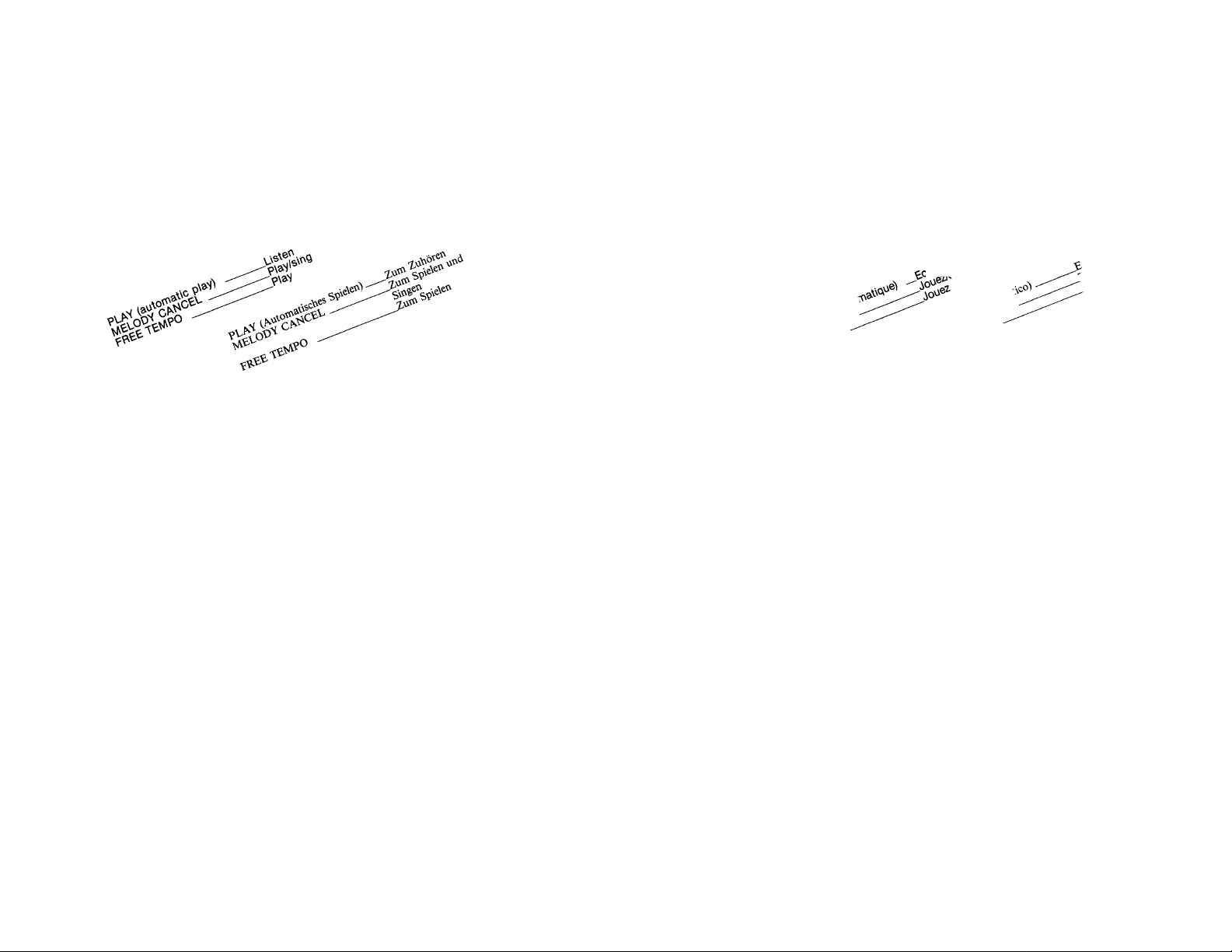
Reading of the Playcard is compieted,
and your PC-50 immediately starts to play
the Playcard music automatically. To
stop the music at any time, press the
STOP button (a).
Das Einlesen der Spielkarten-Daten ist da
mit beendet, und das PC-50 beginnt sofort
automatisch mit der Wiedergabe der
,, Playcard “-Musik. Durch Drücken des
Stop-Schalters (STOP) (a) kann die Musik
wiedergabe jederzeit unterbrochen werden.
L’opération de lecture de la “Playcard”
est terminée. Votre PC-50 commence im
médiatement à jouer la musique de la
“Playcard” automatiquement. Pour arrêter
la musique à n’importe quel moment,
appuyez sur la touche d’Arrêt (STOP) @.
La lectura de la tarjeta Playcard se ha
completado, y su PC-50 comienza inmediatemente a tocar la música de la tarjeta
“Playcard” automáticamente. Para parar la
música en qualquier momento, pulsar el
botón de Parada (STOP) (a) .
Playcard System Functions
1. Automatic playing (Button ©)
Insert the Playcard “When The Saints Go
Marching In”, which is included with your
PC-50. The PC-50 will play the entire
Playcard music for you, and at the same
time the Melody Lamps will light up to
show you the progression of the melody
notes. If you want to stop the music at
any time, press the STOP button (a) ■
Note
1. Adjust the rhythm speed by moving the
TEMPO control © to the position indi
cated on the Playcard.
2. For optimum balance, move the AUTO
BASS CHORD and RHYTHM VOLUME
controls, ©and®, to the positions indi
cated by the arrows. For overall volume
adjustment, use the MASTER VOLUME @
control.
3. The suggested instrument voice and
rhythm have been preset on the Playcard’s
magnetic strip. If you wish, you can
change the melody voice (see page 9) and
rhythm (see page 10) during a perform
ance. However, waltz music should not be
switched to a 414 beat.
Funktionen des ,,PIaycard“-Systems
STOP
MELODY AUTO
CANCEL PLAY
1. Automatisches Spielen (Schalter ©)
Schieben Sie die beim PC-50 mitgelieferte
Playcard ,,When The Saints Go Marching In“
ein. Das PC-50 spielt dann die gesamte auf
der ,,Playcard“ enthaltene Musik, wobei die
Melodie durch Aufleuchten der MelodieLampen angezeigt wird. Durch Drücken des
Stop-Schedters (STOP) ® kann der Spielvor
gang zu jeder beliebigen Zeit abgebrochen
werden.
Hinweise
1. Stellen Sie den Temporegler (TEMPO) (t) zur
Einstellung der Rhythmus-Geschwindigkeit
auf die auf der „Playcard“ angegebene
Position.
2. Stellen Sie den Baßakkord-Automatik (AUTO
BASS CHORD) © und den RhythmusLautstärkeregler (RHYTHM VOLUME) ©
auf die Pfeilmarkierungen, um ein möglichst
ausgewogenes Lautstärkeverhältnis zu erhal
ten. Die Einstellung der Gesamtlautstärke
erfolgt dann am Hauptlautstärkeregler
(MASTER VOLUME) ©.
3. Die vorgesehene Instrumentalstimme und der
Rhythmus ist durch Einlesen der ,,Playcard”Daten bereits automatisch eingestellt. Wenn
gewünscht, kann aber die Melodie-Stimme
(siehe S.9) und der Rhythmus (siehe S.IO)
noch während des Spielvorgangs geändert
werden. Jedoch sollte bei Walzer kein 4/4-Takt
verwendet werden.
Fonctions du Système “Playcard”
Systci^
FREE
TEMPO
1. Exécution automatique (Touche ©)
Insérez la “Playcard” “When The Saints
Go Marching In” tourniez avec votre PC-50.
Le PC-50 jouera, dans son intégralité, la
partition musicale désignée par la carte;
en même temps, les Lampes de Mélodie
s’allumeront pour vous indiquer la pro
gression des notes mélodiques. Si vous
désirez, à un moment donné, suspendre
l’exécution du morceau, appuyez sur la
touche d’Arrêt (STOP) ©.
Remarques
1. Réglez la vitesse du rythme en amenant le
contrôle Tempo (TEMPO)® sur la position
indiquée sur la “Playcard".
2. Pour assurer un équilibre optimal, amenez
les contrôles Volume Basses/Accords
Automatiques (AUTO BASS CHORD
VOLUME), et Volume Rythme (RHYTHM
VOLUME) — ©et ® — sur les positions
indiquées par les flèches. Pour le réglage
du volume global, utilisez le contrôle
Volume principal (MASTER VOLUME)®.
3. Les voix instrumentales et rythmes sug
gérés ont été pré-réglés sur la piste mag
nétique de la “Playcard”. Vous pouvez, si
vous le désirez, modifier la ligne mélodi
que (voir P.9) et le rythme (voir P.10) au
cours de l’exécution du morceau. Une
musique de valse ne saurait, toutefois,
être associée à un rythme 4/4.
Funciones del Sistema Playcard
1. Рага toque automático (Botón ©)
Insertar la tarjeta “Playcard” “When The
Saints Go Marching In” que se incluye con
su PC-50. El PC-50 tocará para Ud. toda la
música de Playcard, y al mismo tiempo las
Luces de Melodía se iluminarán para
mostrarle la progresión de notas de la
melodía. Si desea parar la música en cualquier
momento, oprima el botón de Parada
(STOP) ®.
Notas
1. Ajustar la velocidad del ritmo moviendo el
control de Tiempo (TEMPO) ® a la posición
Indicada en la tarjeta Playcard.
2. Para un balance óptimo, mover los controles
de Acorde y Bajo Automático (A UTO BASS
CHORD) y de Volumen de Ritmo (RHYTHM
VOLUME), ® y ®, a las posiciones
indicadas por las flechas. Para ajustar el
volumen general, utilizar el control de
Volumen Principal (MASTER VOLUME) ®.
3. El ritmo y la voz instrumental sugeridos han
sido preseleccionados en la franja magnética
de la melodía (ver pág. 9) y el ritmo (ver pág.
10) durante la ejecución. De todas maneras, la
música de vals no deberá disponerse a un
compás 4 por 4.
Page 9

2. To play the melody by yourself
(Button ®)
Press the MELODY CANCEL button ®,
and you will hear the accompaniment
only. You can then play the melody, follow
ing the Melody Lamps. If the tempo is too
fast, use the TEMPO control @ to slow it
down so you can practice comfortably. As
with automatic playing, you can select
the instrument and rhythm of your choice.
If you want to stop the music at any time,
press the STOP button ®.
2. Eigenes Spielen der Melodie
(Schalter ®)
Drücken Sie den Melodie-Lösch-Schalter
(MELODY CANCEL) ® Sie hören dann nur
noch die Begleitung und können versuchen,
die Melodie durch Drücken der Taste, deren
Melodie-Lampe gerade leuchtet, zu spielen.
Ist das Tempo zu hoch, so schieben Sie den
Temporegler (TEMPO) 0 nach links, um ein
Ihren Fähigkeiten angepaßtes Tempo einzu
stellen. Genau wie beim automatischen Spie
len können Sie die Instrumentalstimmen und
den Rhythmus frei wählen. Durch Drücken
des Stop-Shalters (STOP) ® kann der
Spiel Vorgang zu jeder beliebigen Zeit abge
brochen werden.
2. Exécution du morceau par vous-même
(Touche ®)
Sur la pression de la touche Annulation
de la Mélodie (MELODY CANCEL) ®, seul
l’accompagnement sera exécuté. Vous
pouvez alors jouer la mélodie, en suivant
les Lampes de Mélodie. Si le tempo est
trop rapide, utilisez le contrôle Tempo
(TEMPO) 0 pour le ralentir et vous
permettre ainsi de jouer plus aisément.
Pour ce qui est de l’exécution automati
que, vous pouvez choisir, à votre gré,
l’instrument et le rythme. Si vous désirez
suspendre, à un moment donné, l’exécu
tion du morceau, il vous suffit d’appuyer
sur la touche d’Arrêt (STOP) ®.
2. Para tocar Ud. mismo la melodía
(Botón ®)
Oprima el botón de Anulación de Melodía
(MELODY CANCEL) ® y sólo escuchará
el acompañamiento. Entonces Ud. puede
tocar la melodía, siguiendo las Luces de
Melodía. Si el tiempo es demasiado rápido,
utilice el control de Tiempo (TEMPO)
0
para bajar la velocidad y poder tocar más a
gusto. En cuanto al toque automático, Ud.
puede seleccionar el instrumento y el ritmo
que guste. Si desea parar la música en cual
quier momento, oprima el botón de Parada
(STOP) 0.
3. To make the accompaniment follow
you (Button ®)
This is the FREE TEMPO function, and
it’s one of the PC-50’s most exciting
features. It helps you learn melodies at
your own playing speed — there’s no
need to search hurriedly for the correct
keys to keep up with the accompaniment
because the accompaniment always
waits for you to lead it.
After inserting a Playcard, press the
FREE TEMPO button ®. You’ll hear the
introductory music phrase (the small notes
at the beginning of the Playcard music
score), then the Melody Lamp corre
sponding to the first note of the melody
(large notes on the music score) will light
up. The PC-50 will wait until you start
playing the melody. As you speed up or
slow down your melody playing, the
accompaniment will stay right with you.
Because the PC-50 waits for you when
you can’t find the next note to play, or
when you make a mistake, you can learn
the correct melody at your own pace. If
you want to stop the music at any time,
press the STOP button ®.
3. Anpassung der Begleitung an Ihre
Spielgeschwindigkeit (Schalter ®)
Diese Tempoautomatik (FREE TEMPO)
stellt eine der interessantesten Funktionen
Ihres PC-50 dar. Sie können damit Melodien
mit Ihrer eigenen Spielgeschwindigkeit erler
nen—Sie brauchen sich beim Drücken der
richtigen Taste nicht zu beeilen, da die Be
gleitung sich automatisch nach Ihrem Spiel
tempo richtet.
Drücken sie nach dem Einschieben der
„Playcard“ Sie den Tempoautomatik-Schalter
®REE TEMPO) ®. Sie hören dann das
Einführungs-Musikstück (kleine Noten am
Anfang der ,, Playcard “-Partitur), und
anschließend leuchtet die Melodie-Lampe des
ersten Tons der zu spielenden Melodie (auf
der ,,Playcard“ groß gedruckte Note) auf.
Das PC-50 wartet nun darauf, daß Sie die
erste Note spielen. Wird das Spieltempo
erhöht oder erniedrigt, so ändert sich auch
automatisch das Tempo der Begleitung. Da
das PC-50 auch wartet, bis Sie die als nächstes
zu spielende Taste gefunden haben oder einen
Fehler korrigiert haben, sind Sie beim
Erlernen der Melodie stets Ihr eigener
Schrittmacher. Druch Drücken des Stop-
Schalters (STOP) 0 kann der Spielvorgang
zu jeder beliebigen Zeit abgebrochen werden.
3. L’accompagnement suit i’exécution
de ia méiodie (Touche ®)
Grâce à la fonction Tempo Libre (FREE
TEMPO) — une des fonctions les plus att
rayantes du PC-50 — vous pouvez app
rendre l’exécution d’une mélodie à Tellure
qui est ia vôtre. Vous n’aurez pas à cher
cher à la hâte les notes correspondant à
l’accompagnement: celui-ci, en effet, vous
suit docilement.
Après inséré une “Playcard”, appuyez
sur la touche Tempo Libre (FREE TEMPO)
®. Vous entendrez alors la phrase
musicale d’introduction (les notes du début
de la partition musicale sur carte); puis la
Lampe de Mélodie correspondant à la
première note de la mélodie (grande note
sur la partition musicale) s’allumera.
Le PC-50 attendra le début de votre
exécution de la mélodie. Que vous
accélériez ou que vous ralentissiez votre
jeu, l’accompagnement vous suivra fidèle
ment. Etant donné que le PC-oO “vous
attend” pendant que vous cherchez la
note suivante à jouer ou à l’occasion
d’une erreur, vous avez toute latitude pour
apprendre la mélodie à votre gré et selon
votre humeur. Si vous désirez arrêter la
musique à un moment donné, appuyer sur
la touche d’Arrêt (STOP) ®.
3. Para hacer que el acompañamiento le siga
(Botón ®)
Esta es la función de Tiempo Libre (FREE
TEMPO), ye es una de las características más
interesantes del PC-50. Le ayuda a
aprender melodías a su propia velocidad de
toque — no hay necesidad de buscar apresu
radamente las teclas correctas para seguir el
acompañamiento porque el acompaña
miento siempre espera a que Ud. lo dirija.
Después de insertar una tarjeta Playcard,
oprima el botón de Tiempo Libre (FREE
TEMPO) ®. Escuchará la frase musical de
introducción (las notas cortas al principio del
patrón de música de Playcard), y entonces,
la Luz de Melodía correspondiente a la
primera nota de la melodía (nota larga del
patrón musical) se iluminará. El PC-50
esperará hasta que Ud. empiece a tocar la
melodía. A medida que acelera o retrasa su
toque de melodía, el acompañamiento le
seguirá. Como el PC-50 le espera cuando
Ud. no puede encontrar la siguiente nota a
tocar, o cuando se equivoca, Ud. puede
aprender la melodía correcta a su propio
ritmo de marcha. Si desea parar la música en
cualquier momento, oprima el botón de
Parada (STOP) 0.
Page 10

4. Using the TRANSPOSER
The TRANSPOSER @ lets you adjust the
PC-50’s pitch to suit either a singing
voice — so anyone can sing along as you
play — or an instrument such as a Bi”
trumpet, clarinet or saxophone. The right
haif of the dial is for increasing the pitch
up to half an octave, and the left half for
decreasing up to half an octave.
4. Verwendung des Transponierungsreglers
(TRANSPOSER)
Mit dem Transponierungsregler (TRANS
POSER) @ kann die Tonlage des PC-50
entweder an eine Gesangsstimme—so daß
eine beliebige Person bei Ihrem Spiele mit
singen kann—oder an ein Instrument wie z.B.
eine B-Trompete, eine Klarinette oder ein
Saxophon angepaßt werden. In der rechten
Skalenhälfte erhält man einen bis zu einer
halben Oktave höheren Ton und in der linken
Hälfte einen bis zu einer halben Oktave nie
drigeren Ton.
4. Mode d’utilisation du Transposeur
(TRANSPOSER)
Le Transposeur (TRANSPOSER) @
permet le réglage de la hauteur du son du
PC-50 et de l’adapter ainsi soit à une
voix fredonnant la mélodie — la mélodie
peut donc être chantée pendant que vous
jouez — soit à un instrument tel que trom
pette en si bémol, clarinette ou saxo
phone. La moitié droite du cadran permet
d’élever la hauteur de son d’une demioctave; la moitié gauche permet d’abais
ser la hauteur de son d’une demi-octave.
transposer
4. Utilización dei Transposicionador
(TRANSPOSER)
El Transposicionador (TRANSPOSER) ©
le permite ajustar el tono del PC-50 para
acoplarlo a una voz cantante — para que
cualquiera pueda cantar mientras Ud. toca
— o a un instrumento tal como una trompeta,
clarinete o saxofón B^ La mitad derecha del
disco es para aumentar el tono hasta media
octava, y la mitad izquierda para disminuir
hasta media octava.
5. Erasing the PC-50’s Playcard memory
The memory will be erased whenever you
switch off the PC-50. Also, if you change
from one Playcard to another the PC-50
automatically wipes the memory clean
and records the fresh data.
Decrease pitch
Erniedrigen
Abaisse ia hauteur du son
Disminuye ei tono
5, Löschen des „Playcard“-Speichers der
PC-50
Der Speicher wird beim Ausschalten des
PC-50 gelöscht. Auch beim Einlesen neuer
,,Playcard“-Daten wird der Speicher vorher
gelöscht.
increase pitch
Erhöhen
Eiève ia hauteur du son
Aumenta el tono
5. Effacement des données stockées
sur la “Playcard” du PC-50
Les données sont effacées chaque fois
que vous mettez le PC-50 en position
d’arrêt. Par ailleurs, lors de chaque
changement de “Playcard”, le PC-50
procède automatiquement à l’effacement
des données portées sur la “Playcard”
précédente et stocke les nouvelles
données.
5. Borrado de la memoria de la tarjeta
Playcard del PC-50
La memoria se borrará siempre que des
conecte el PC-50. Además, si cambia de
una tarjeta Playcard a otra, el PC-50 borra
automáticamente la memoria y graba la
nueva información.
Page 11

How To Use All The
Verwendung der
Mode d’utilisation
Cómo utilizar las
Other Féatures
The PC-50 has many other great features
besides the Playcard System. For example,
you can employ the instrument’s Auto
Bass Chord system to make professional
like chords right away — using only one
finger. And you can choose from among
6 different instrument voices and rhythms.
First, switch on by sliding the POWER
SWITCH J3 to the right. Then slide the
MASTER VOLUME a; to the desired
position.
Orchestra Section
anderen Funktionen
Das PC-50 besitzt neben dem ,,Playcard“-
System noch eine Vielfalt anderer einzig
artiger Funktionen. So können Sie z.B. mit
dem Baßakkord-Automatik-System gleich
von Anfang—mit nur einem Finger—pro
fessionell klingende Musik spielen. Weiter
hin können Sie zwischen 6 verschiedenen
Instrumentalstimmen und Rhythmen wählen.
Schalten Sie zunächst ein, indem Sie den
Ein-Aus-Schalter (POWER) .) i nach rechts
schieben, und stellen Sie dann den Haupt
lautstärkeregler (MASTER VOLUME).V. in
die gewünschte Position.
Orchester-Teil
ORCHESTRA
ORGAN CURI- HARPSI-
des autres dispositifs
Outre le Système “Playcard”, le PC-50
possède encore de nombreuses res
sources. Vous pouvez, par exemple,
utiliser le système Basses/Accords Auto
matiques pour obtenir des accords “pro
fessionnels”, sur la pression d’un seul
doigt. Votre choix est étendu: 6 possibili
tés d’instruments et de rythmes s’offrent
à vous.
Tout d’abord, mettez l’instrument en
marche en déplaçant l’Interrupteur d'ali
mentation (POWER) Va. vers la droite.
Déplacez ensuite le contrôle Volume
Principal (MASTER VOLUME) ;,3; sur la
position désirée.
demás características
El PC-50 tiene muchas otras características
interesantes aparte del sistema Playcard. Por
ejemplo, puede utilizar el sistema de Acorde
y Bajo Automático para conseguir
instantáneamente acordes “profesionales”
— utilizando un solo dedo. Y Ud. puede
escoger entre 6 diferentes voces instrumen
tales y ritmos.
Primero, conecte deslizando el Interruptor
de Potencia (F*OWER) • 3 hacia la derecha.
Luego deslice el Volumen Principal
(MASTER VOLUME) ® a la posición
deseada.
Section orchestrale Sección de orquesta
NET CHORD
I I
Instrument voice selector
The PC-50 lets you choose from 6 dif
ferent instrument voices: ORGAN, VIOLIN,
CLARINET, PIANO, HARPSICHORD, and
VIBRAPHONE. Delayed vibrato is built-in
for the Violin voice.
I I VIBRA-
VIOLIN PIANO PHONE
Instrumentalstimmen-Register
Am PC-50 sind 6 verschiedene Instrumen
talstimmen einstellbar: Orgel (ORGAN),
Violine (VIOLIN), Klarinette (CLARINET),
Piano (PIANO), Cembalo (HARPSICHORD)
und Vibraphon (VIBRAPHONE). Für
Violinenstimme ist ein verzögertes Vibrato
eingebaut.
Sélecteur d’instruments
Le PC-50 vous offre 6 possibilités
instrumentales: Orgue (ORGAN), Violon
(VIOLIN), Clarinette (CLARINET), Piano
(PIANO), Clavecin (HARPSICHORD), et
Vibraphone (VIBRAPHONE). Un vibrato
retardé est incorporé pour le Violon.
Selector de voces instrumentales
El PC-50 le permite escoger entre 6
diferentes voces instrumentales: Organo
(ORGAN), Violín (VIOLIN), Clarinete
(CLARINET), Piano (PIANO), Clavicordio
(HARPSICHORD), y Vibràfono (VIBRA
PHONE). El vibrato retardado está
incorporado a la voz de Violin.
Page 12

Rhythm Section
1. Choose a rhythm
Pick the rhythm that best suits the music
you’re going to piay.
2. Press SYNCHRO START
After seiecting a rhythm, press the
SYNCHRO START button ®.
3. Press a key on the left part of
the keyboard
The rhythm wiii start the moment you piay
a note in the Auto Bass Chord key sec
tion ®. To stop the rhythm, press the
SYNCHRO START button @ again.
4. Adjustments
• Tempo
Use the TEMPO controi @ to adjust
the speed of the rhythm.
• Voiume
The RHYTHM VOLUME controi ® iets
you adjust the rhythm voiume in rela
tion to the melody volume.
5. Making use of the Tempo Light
The Tempo Light @ functions as a visual
metronome, making it simple for you to
confirm the rhythm tempo when playing
the melody. When the rhythm is playing,
the light flashes at the first beat of every
bar. When the SYNCHRO START button
® is engaged but you have not yet
started the rhythm by pressing a key, the
Tempo Light @ flashes at every quarter
note.
Rhythmus-Teil Section rythmique
RHYTHM
WALTZ ROCK RHUMBA
1. Wahl des Rhythmus
Wählen Sie den Rhythmus, der am besten
zu Ihrer Musik paßt.
2. Synchro-Start-Schalter drücken
Drücken Sie nach der Wahl des Rhythmus
den Synchro-Start-Schalter (SYNCHRO
START) ®.
3. Eine Taste im linken Teil der Tastatur
drücken
Der Rhythmus beginnt, sobald eine Taste
im Baßakkord-Automatik-Teil @ gedrückt
wird. Um den Rhythmus wieder abzustellen,
drücken Sie den Synchro-Start-Schalter
(SYNCHRO START) ® erneut.
4. Einstellungen
• Tempo
Stellen Sie die Geschwindigkeit des
Rhythmus mit dem Temporegler (TEMPO)
@ ein.
• Lautstärke
Mit dem Rhythmus-Lautsärkeregler
(RHYTHM VOLUME) ® kann das Ver
hältnis zwischen Rhythmus- und MelodieLautstärke eingestellt werden.
5. Verwendung der Tempoanzeige
Die Tempoanzeige @ dient als optisches
Metronom zur einfachen Überprüfung des
Rhythmustempos beim Spielen einer Melo
dei. Bei eingeschaltetem Rhythmus blinkt
die Anzeige beim ersten Schlag jedes Taktes.
Ist der Synchro-Start-Schalter (SYNCHRO
START) ® gedrückt, der Rhythmus durch
Drücken einer Taste aber noch nicht einge
schaltet, blinkt die Tempoanzeige @ bei
jeder Viertelnote.
1. Choisissez un rythme
Choisissez le rythme convenant le mieux
au type de musique que vous allez jouer.
2. Appuyez sur la touche Départ Synchro
(SYNCHRO START)
Après avoir choisi un rythme, appuyez sur
la touche Départ Synchro (SYNCHRO
START)®.
3. Appuyez sur une touche de la partie
gauche du clavier
Le rythme est déclenché dès l’instant où
vous jouez une note de la section Basses/
Accords Automatiques (is) . Pour sus
pendre l’effet de rythme, appuyez à
nouveau sur la touche Départ Synchro
(SYNCHRO START) ®.
4. Réglages
• Tempo
Utilisez le contrôle Tempo (TEMPO)®
pour régler la vitesse du rythme.
• Volume
Le contrôle Volume Rhythme (RHYTHM
VOLUME) ® permet le réglage du
volume du rythme en relation avec le
volume de la mélodie.
5. Utilisation de la Lampe Tempo
La Lampe Tempo fait office de métro
nome visuel, vous assurant, de manière
simple, la confirmation du tempo rythmi
que, lors de l’exécution de la mélodie.
Quand le rythme est joué, la lampe
s’allume au premier temps de chaque
mesure. Quand la touche Départ Synchro
(SYNCHRO START) ® est engagée mais
que vous n’avez pas encore déclenché le
rythme en appuyant sur la touche corres
pondante, la Lampe Tempo ® s’allume à
chaque noire.
SYNCHRO
START
n=n
Sección de ritmo
1. Escoja un ritmo
Seleccione el ritmo más apropiado a la
música que vaya a tocar.
2. Oprima Arranque Sincronizado
(SYNCHRO START)
Después de seleccionar un ritmo, oprima el
botón de Arranque Sincronizado (SYN
CHRO START) ®.
3. Pulse una tecla de la parte izquierda
del teclado
El ritmo comenzará en el momento que
toque una nota de la sección de teclas de
Acorde y Bajo Automático @ . Para parar el
ritmo, oprima de nuevo el botón de Arran
que Sincronizado (SYNCHRO START) ®.
4. Ajustes
• Tiempo
Utilice el control de Tiempo (TEMPO)
@ para ajustar la velocidad del ritmo.
• Volumen
El control de Volumen de Ritmo
(RHYTHM VOLUME) ® le permite
ajustar el volumen del ritmo en relación
al volumen de la melodía.
5. Utilización de la Luz de Tiempo
La Luz de Tiempo funciona como un
metrónomo visual, facilitando la confirma
ción del tiempo del ritmo al tocar la melodía.
Cuando el ritmo está tocando, la luz se
ilumina al principio de cada compás.
Cuando el botón de Arranque Sincronizado
(SYNCHRO START) ® se encuentra
oprimido pero el ritmo no ha comenzado
todavía sin pulsar una tecla, la Luz de
Tiempo @ se ilumina a cada cuarto de
nota.
10
Page 13

Auto Bass Chord Section
This feature lets you obtain a chord, bass
and rhythm accompaniment simply by
pressing a single key.
1. Select a rhythm
Choose the rhythm you want then press
the SYNCHRO START button®. (Don’t
forget to do this whenever you use the
Auto Bass Chord feature.)
2. Press the SINGLE FINGER CHORD
button®.
3. Press a key
Press one of the 14 keys on the left side of
the keyboard. You will hear the corre
sponding chord with bass and rhythm
accompaniment. For instance, when you
press “C” (“Do”), you’ll obtain a C major
chord that strums along with the bass
and rhythm.
4. Set the volume
Adjust the volume to suit the overall level
using the Auto Bass Chord’s independent
VOLUME control ®.
5. Set the tempo
Select the tempo you.want using the
rhythm section’s TEMPO control®.
Baßakkord-Automatik-Teil
Diese Einrichtung ermöglicht eine Akkord-,
Baß- und Rhythmusbegleitung durch
Drücken einer einzigen Taste.
1. Rhythmus wählen
Wählen Sie den gewünschten Rhythmus, und
drücken Sie dann den Synchro-Start-Schalter
(SYNCHRO START) ®. (Dies ist immer
durchzuführen, wenn die BaßakkordAutomatik verwendet wird.)
2. Den Einfingerakkord-Schalter (SINGLE
FINGER CHORD) ® drücken.
3. Ein Taste drücken
Drücken Sie eine der 14 Tasten auf der linken
Seite der Tastatur. Der entsprechende Akkord
ist dann mit Baß- und Rhythmusbegleitung
zu hören. Wird zum Beispiel ,,C” (,,do”)
gedrückt, erklingt ein C-Dur-Akkord samt
Baß und Rhythmus.
4. Lautstärke einstellen
Passen Sie mit dem unabhängigen Baßak
kord-Automatik-Lautstärkeregler (VOL
UME) ® die Lautstärke dem Gesamtpegel an.
5. Tempo einstellen
Stellen Sie am Temporegler (TEMPO) ® des
Rhythmus-Teils das gewünschte Tempo ein.
Section Basses/Accords Automatiques
Ce dispositif permet d’obtenir un accord,
basses et accompagnement rythmé, sur
la simple pression d’une seule touche.
1. Choisissez un rythme
Choisissez un rythme donné et appuyez
ensuite sur la touche Départ Synchro
(SYNCHRO START)®. (N’oubliez pas de
procéder ainsi chaque fois que vous
utilisez le dispositif Basses/Accords
Automatiques.)
2. Appuyez sur la touche Accord à Un
Seul Doigt (SINGLE FINGER
CHORD)®.
3. Appuyez sur une touche du clavier
Appuyez sur l’une des 14 touches de la
partie gauche du clavier. Vous entendrez
l’accord correspondant avec basses et
accompagnement rythmé. Ainsi, par
exemple, quand vous appuyez sur la
touche correspondant au “Do”, vous
obtenez un accord de do majeur assorti
des basses et du rythme.
4. Réglez le volume
Réglez le volume en fonction du niveau
d’ensemble, en utilisant le contrôle de
Volume Basses/Accords Automatiques
(VOLUME) @ indépendant.
5. Réglez le tempo
Réglez le tempo désiré en utilisant le
contrôle TEMPO ® de la section
rythmique.
Sección de Acorde y Bajo Automático
Esta característica le permite obtener un
acorde, y acompañamiento de ritmo y bajo
simplemente pulsando una tecla.
1. Seleccione un ritmo
Escoja el ritmo que desee y oprima el botón
de Arranque Sincronizado (SYNCHRO
START) ®. (No se olvide de hacerlo
siempre que utilice la característica de
Acorde y Bajo Automático.)
2. Oprima el botón de Acorde de Un Solo
Dedo (SINGLE FINGER CHORD) ®.
3. Pulse una tecla
Pulse una de las 14 teclas de la parte
izquierda del teclado. Escuchará el acorde
correspondiente con acompañamiento de
ritmo y bajo. Por ejemplo, cuando pulse
“C” (“Do”), obtendrá un acorde C mayor
que sonará junto con bajo y ritmo.
4. Ajuste el volumen
Ajuste el volumen apropiado para el nivel
general utilizando el control de Volumen
(VOLUME) independiente ® de Acorde y
Bajo Automático.
5. Ajuste el tiempo
Seleccione el tiempo que desee utilizando el
control de Tiempo (TEMPO) ® de la
sección de ritmo.
Auto Bass Chord key section
Baßakkord-Automatik-Teil
Obtaining minor, seventh and minor seventh chords
• To get a C major chord, push C key.
The bass accompaniment will always
conform to the strumming chord.
Moll-, Septimen- und Moll-Septimenakkord
• Drücken Sie die C-Taste für einen C-DurAkkord. Die Baßbegleitung ist immer
dem gewählten Akkord angepaßt.
Section touches de Basses/Accords Automatiques
Obtention des accords: mineurs, de septième et de septième mineure
• Pour obtenir un accord de C (do)
majeur, appuyez sur la touche “C”
(“do”). L’accompagnement des basses
sera toujours conforme à l’accord.
11
Sección de teclas de Acorde y Bajo
Automático
Obtención de acordes de menor,
séptima y séptima menor
• Para obtener un acorde de C mayor,
pulse la tecla C. El acompañamiento de
bajo siempre se acoplará al acorde
tocado.
Page 14
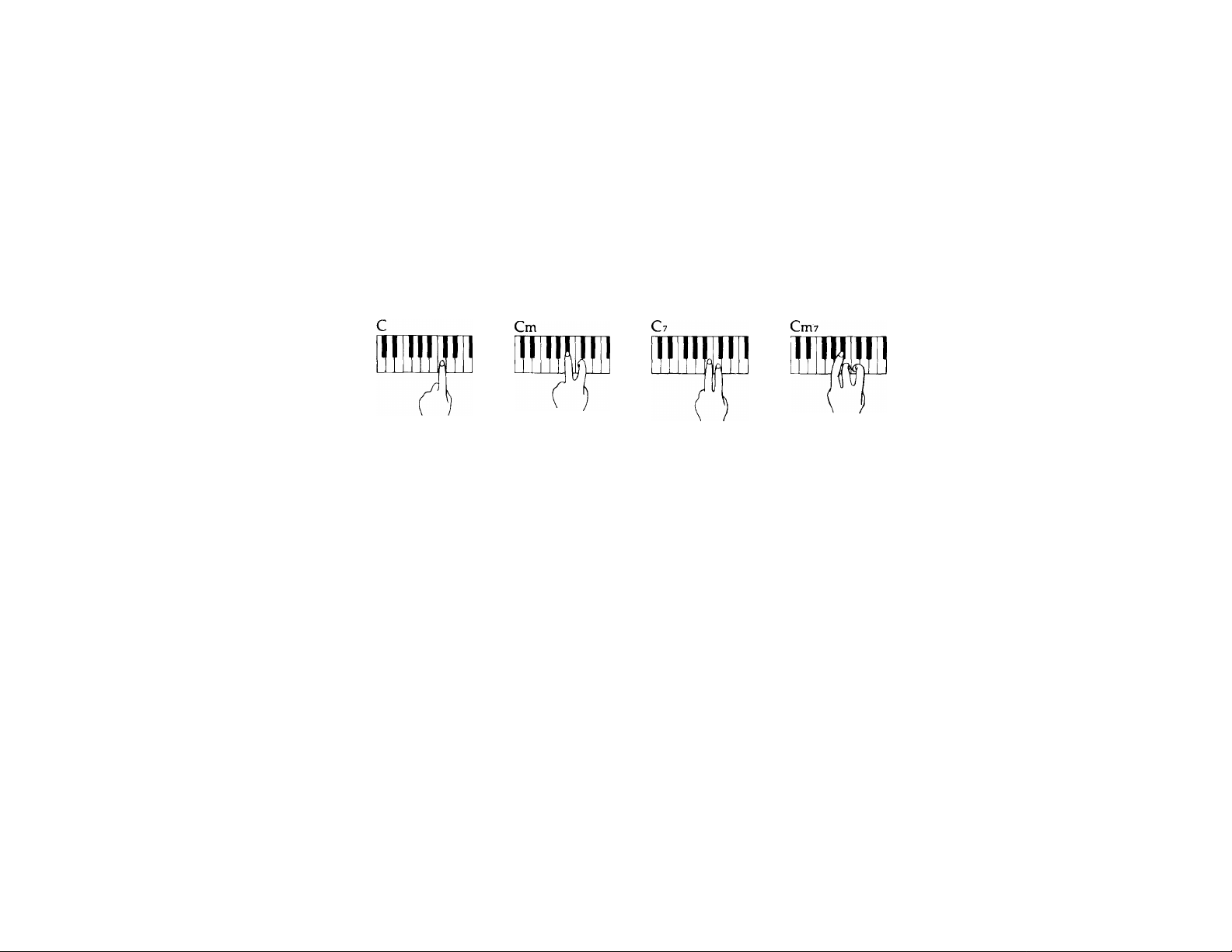
• To get a C minor chord depress the C
key together with the next biack key to
the left.
• To get a C seventh chord depress the C
key together with the next white key to
the ieft.
• To get a C minor seventh chord, simpiy
press the C key together with the next
biack key and white key to the ieft.
• Drücken Sie die C-Taste zusammen mit
der links danebenliegenden schwarzen
Taste für einen C-Moll-Akkord.
• Drücken Sie die C-Taste zusammen mit
der links danebenliegenden weißen Taste
für einen Septimenakkord auf C.
• Drücken Sie die C-Taste zusammen mit
den links danebenliegenden schwarzen
und weißen Tasten für einen MollSeptimenakkord auf C.
Pour obtenir un accord de C (do)
mineur, appuyez en même temps sur ia
touche “C” (“do”) et sur ia touche noire
située immédiatement à gauche.
Pour obtenir un accord de septième en
C (do), appuyez en même temps sur la
touche “C” (“do”) et sur la touche
blanche située immédiatement à
gauche.
Pour obtenir un accord de septième
mineure en C (do), appuyez en même
temps sur la touche “C” (“do”) et sur
les 2 touches voisines — noire et bianche — situées immédiatement à
gauche.
• Para obtener un acorde de C menor,
pulse la tecla C junto con la siguiente
tecla negra a su izquierda.
• Para obtener un acorde de C séptima,
pulse la tecla C junto con la siguiente
tecla blanca a su izquierda.
• Para obtener un acorde de C séptima
menor, pulse la tecla C junto con las
siguientes teclas blanca y negra a su
izquierda.
I Points to Note
• You must completely lift your finger
I
from the key for the chord to change. If
you hold down the previous chord and
i move to the next one, the PC-50 will
not change chords.
• If the Auto Bass Chord feature is used
' without SYNCHRO START you
! will get a continuous chord with bass.
The chord wili stop when you take your
finger from the key.
i • To cancel the Auto Bass Chord func
tion, press the SINGLE FINGER
CHORD button i» again. The rhythm
will also stop, but will start again when
a note is pressed in the Auto Bass
Chord key section.
Zu beachtende Punkte
• Wird zum akkordwechsel eine neue Taste
gedrückt, so muß die alte vorher voll
kommen losgelassen werden, da das
PC-50 sonst keinen Akkordwechsel durch
führt.
• Wird die Baßakkord-Automatik ohne
Drücken des Synchro-Start-Schalters
(SYNCHRO START) verwendet, so
erhält man einen kontinuierlichen Akkord
mit Baßbeglcitung. Der Akkord stoppt,
sobald Sie Ihren Finger von der Taste
nehmen.
• Drücken Sie zum Ausschalten der Baßakkord-Automatik den EinfingerakkordSchalter (SINGLE FINGER CHORD)
erneut. Der Rhythmus hört dann eben
falls auf, beginnt aber erneut, sobald eine
Taste des Baßakkord-Automatik-Teils ge
drückt wird.
Remarques
• Votre doigt doit avoir quitté ia touche
définitivement pour que i’accord
change. Si vous maintenez i’accord
précédent et passez au suivant, le PC-50
ne procédera pas au changement
d’accord.
• Si le dispositif de Basses/Accords
Automatiques est utiiisé sans le
Départ Synchro (SYNCHRO START)
:> , vous obtiendrez un accord con
tinu avec basses. L’accord cessera
dès que votre doigt aura quitté ia
touche.
• Pour annuler la fonction Basses/
Accords Automatiques, appuyez à
nouveau sur la touche Accord à Un
Seul Doigt (SINGLE FINGER CHORD)
■ 5,'. Le rythme cessera également, mais
reprendra quand une note est jouée
dans ia section touches de Basses/
Accords Automatiques.
Puntos a tener en cuenta
• Para que cambie el acorde debe separar
completamente el dedo de la tecla. Si
mantiene el acorde anterior y pasa al
siguiente, el PC-50 no cambiará acordes.
• Si se utiliza la característica de Acorde y
Bajo Automático sin el Arranque
Sincronizado (SYNCHRO START) ■,
obtendrá un acorde continuo con bajo.
El acorde se detendrá cuando separe el
dedo de la tecla.
• Para anular la función de Acorde y Bajo
Automático, oprima de nuevo el botón
de Acorde de Un Solo Dedo (SINGLE
FINGER CHORD)! . El ritmo también
se parará, pero comenzará de nuevo
cuando se pulse una nota en la sección de
teclas de Acorde y Bajo Automático.
12
Page 15
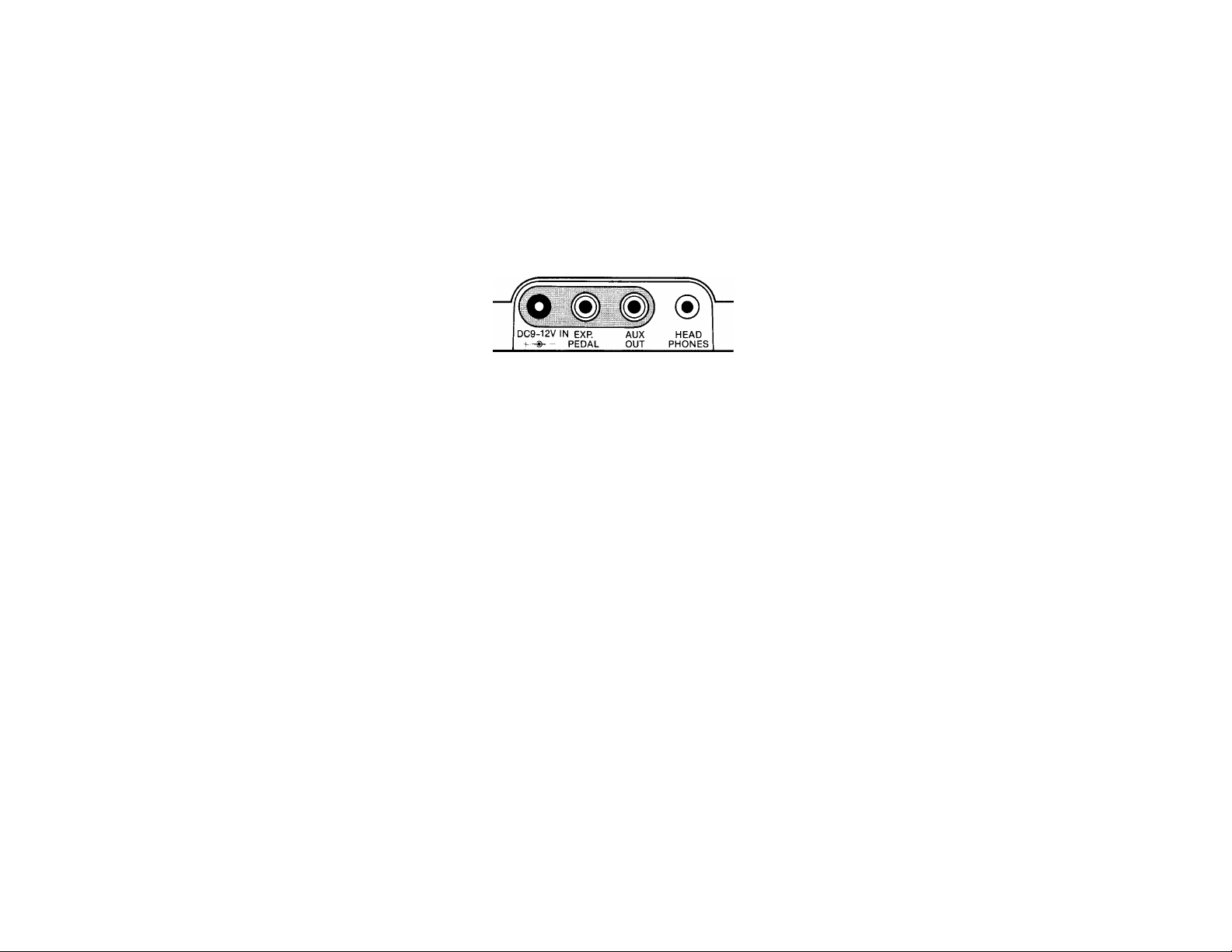
%
Making Use Of The
Jacks
You’ll find four jacks on the left side of the
instrument. These jacks are for connect
ing the optional accessories and other
equipment.
External power source jack
(DC 9-12V IN)
• AC power
Connect the optional AC Power Adaptor
PA-1 to the DC 9-12V IN jack.
• Car battery
The Car Battery Adaptor CA-1 plugs into
the DC 9-12V IN jack and a cigarette
lighter socket.
Expression pedal jack
• The EXP. PEDAL jack is for connecting
the Expression Pedal (EP-1), which lets
you control the overall volume level
using your foot.
Aux out jack
• The Speaker Cabinet (TO-IOO) is
connected to the PC-50 via the AUX
OUT jack.
• You can channel sound through your
stereo system’s speakers using this
jack. Also, you can connect directly
with a cassette deck for recording. In
either case, the connecting cord PC-2
or an ordinary extension cord is
required.
Headphone jack
• Connect a set of headphones to this
jack and you can practice in private or
piay by yourself at night without dis
turbing a soul.
Anschlußmöglichkeiten
An der rechten Seite des Instrumentes be
finden sich vier Buchsen, die zum Anschlie
ßen von Sonderzubehör und anderen Geräten
dienen.
Fremdst rombuchse (DC 9-12V IN)
• Netzstrom
Schließen Sie den als Sonderzubehör erhält
lichen Netzadapter PA-1 an die mit DC
9V-12V IN bezeichnete Buchse an.
• Autobatterie
Schließen Sie den als Sonderzubehör erhält
lichen Autobatterieadapter CA-2, an die mit
DC 9-12V IN bezeichnete Buchse an.
Fußschwellerbuchse (EXP. PEDAL)
• Die mit EXP. PEDAL bezeichnete Buchse
dient zum Anschließen des Fußschwellers
(EP-1), mit dem sich die Gesamtlaut
stärke regeln läßt.
Ausgangsbuchse (AUX OUT)
• Das Tonkabinett (TO-100) kann an diese
Buchse angeschlossen werden.
• Bei Verwendung dieser Buchse ist auch
eine Klangwiedergabe über die Laut
sprecher Ihrer Stereo-Anlage möglich.
Außerdem können Sie diese Buchse für
Aufnahmen direkt mit einem Cassettenrecorder verbinden. In beiden Fällen ist
das Anschlußkabel PC-2 oder ein gewöhn
liches Verlängerungskabel erforderlich.
Kopfhörerbuchse (HEADPHONES)
• An diese Buchse kann ein Kopfhörer
angeschlossen werden, um ungestört üben
oder ohne die Nachbarn zu stören nachts
spielen zu können.
Mode d’utilisation
des jacks
Vous trouverez 4 jacks sur la partie
gauche de l’instrument. Ces jacks servent
au branchement des accessoires en
option et de matériel divers.
Jack d’alimentation extérieure (DC 9-12V IN)
• Courant alternatif
Branchez l’adaptateur courant alternatif
PA-1 en otion au jack courant continu
9-12V IN (DC 9-12V IN).
• Batterie automobile
L’adaptateur batterie automobile CA-1 se
branche sur le jack courant continu 9-12V
IN et sur l’allume-cigare du tableau de
bord.
Jack de pédale d’expression
• Le jack de pédale d’expression sert au
branchement de la pédale d’expres
sion (EP-1), qui permet le contrôle —
au pied — du niveau de volume global.
Jack Aux Out
• L’enceinte haut-parleurs (TO-100) est
branchée au PC-50 par l’intermédiaire
du jack Aux Out.
• Ce jack permet la reproduction sonore
dans les haut-parleurs de votre
système stéréo. Le branchement direct
sur magnétophone à cassette — en
vue d’un enregistrement — est égale
ment possible. Dans les deux cas, le
cordon de branchement P02 (ou un
cordon ordinaire) est requis.
Jack casque d’écoute
• Branchez un casque d’écoute à ce jack
et vous pouvez pratiquer en privé, de
nuit par exemple, sans crainte de
déranger qui que ce soit.
Utilización de los contactos
Encontrará cuatro contactos en el lateral
izquierdo del instrumento. Estos contactos
son para conectar los accesorios opcionales y
otros equipos.
Contacto de fuente de potencia externa
(DC 9-12V IN)
• Potencia CA
Conecte el adaptador de CA opcional PA-1
al contacto de CC 9-12V (DC 9-12V IN).
• Batería de automóvil
El adaptador para batería de automóvil
CA-1 se conecta al contacto de DC 9-12V IN
y al contacto del encendedor de cigarrillos.
Contacto de pedal de expresión
• El contacto de pedal de expresión es para
conectar el Pedal de Expresión (EP-1)
que le permite controlar el nivel de
volumen general, utilizando su pie.
Contacto Aux Out (salida de auxiliares)
• El Gabinete de Altavoz (TO-lOO) se
conecta al PC-50 por medio del contacto
Aux Out.
• Ud. puede canalizar el sonido a través de
los altavoces de su equipo estereofónico,
utilizando este contacto. Además, puede
conectarlo directamente a una pletina de
cassette para grabaciones. En cualquier
caso, son necesarios el adaptador de con
tacto y el cable de ramificación PC-2 o un
cable de extensión ordinario.
Contacto de auriculares
• Conecte un juego de auriculares a este
contacto y podrá practicar en privado o
tocar por la noche sin causar molestias a
nadie.
13
Page 16
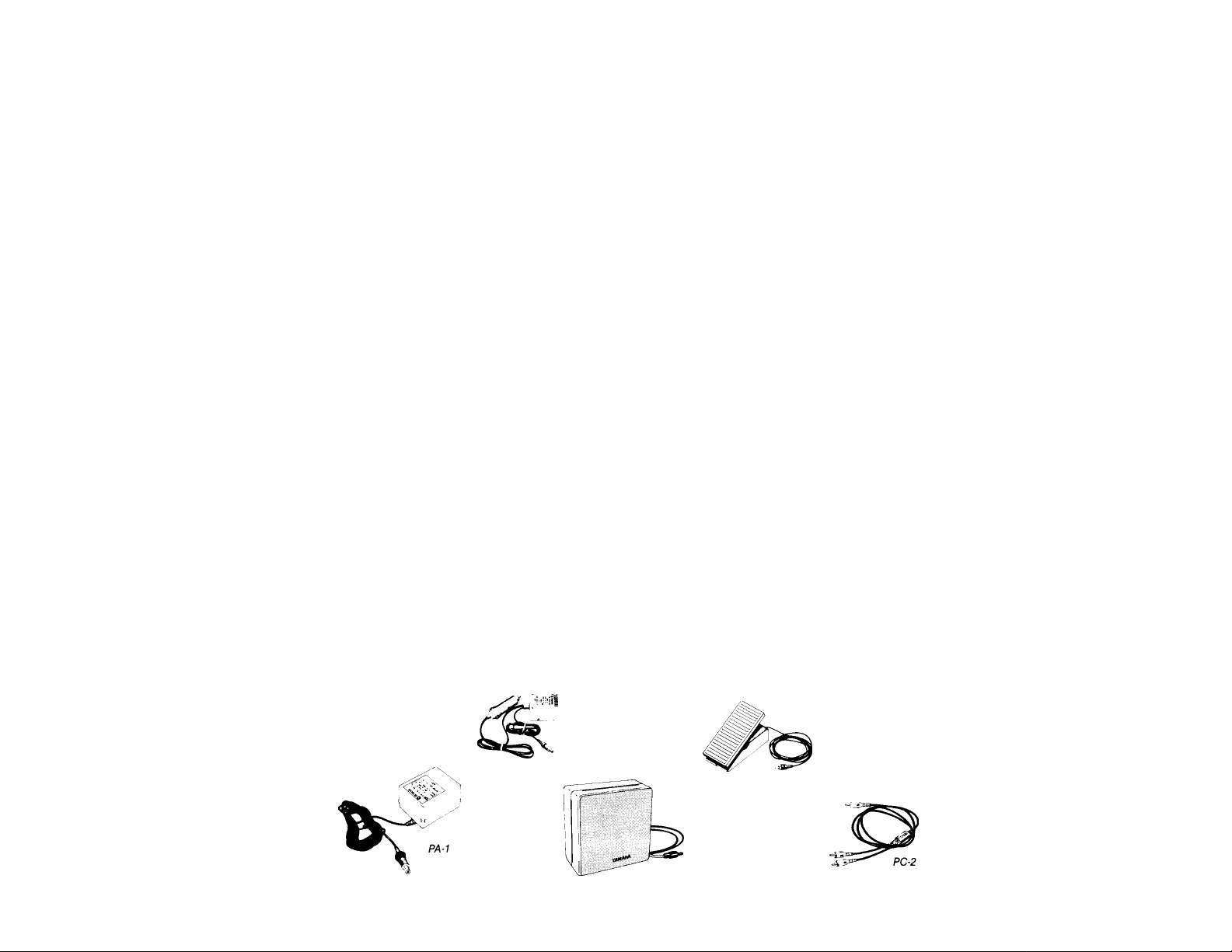
Optional
Sonderzubehör
Accessoires en
Accesorios opcionales
Accessories
AC Power Adaptor (PA-1)
Transforms AC voltage to DC 12V.
Car Battery Adaptor (CA-1)
Enables you to provide power to the
instrument from a car battery using the
cigarette lighter socket. The adaptor con
tains a circuit for protecting the PortaSound PC-50 against high voltages.
Headphones (YH-35)
Specially designed lightweight dynamic
headphones with extra-soft ear pads.
Expression Pedal (EP-1)
Lets you add more feeling to music by
enabling subtle control of the overall
volume level.
Speaker Cabinet (TO-100)
An auxiliary speaker without an amplifier.
Provides fuller, more dynamic sound in
low note ranges.
Connecting Cord (PC-2)
For hooking the instrument up with a
stereo system so you can channel sound
through the stereo’s speakers or make a
direct recording.
Some optional accessories may not be avail
able in every region.
Netzadapter (PÄ-1)
Dieser Adapter wandelt Netzspannung in
12V Gleichspannung um.
Autobatterieadapter (CA-1)
Dieser Adapter kann an die Zigarettenan
zünderbuchse Ihres Wagens angeschlossen
werden, um das Instrument von der Auto
batterie zu versorgen. Der Adapter besitzt
eine Schaltung zum Schutz des PortaSound
PC-50 gegen zu hohe Spannung.
Kopfhörer (YH-35)
Speziell entwickelter, leichter, dynamischer
Kopfhörer mit besonders weichen Ohr
polstern.
Fußschweller (EP-1)
Mit diesem Pedal läßt sich die Gesamtlaut
stärke individuell regeln, um Musik aus
drucksvoller wiederzugeben.
Tonkabinett (TO-lOO)
Ein Zusatzlautsprecher ohne eingebauten
Verstärker. Liefert einen volleren, dyna
mischeren Klang.
Anschlußkabel (PC-2)
Dieses Kabel dient zum Anschließen des
Instrumentes an eine Stereo-Anlage, um den
Klang über die Lautsprecher der StereoAnlage wiederzugeben oder Direktauf
nahmen zu machen.
Möglicherweise sind in einigen Gebieten nicht alle
Sonderzubehör-Teile erhältlich.
option
Adaptateur courant alternatif (PA-1)
Transforme le voltage courant alternatif
en courant continu 12V.
Adaptateur Batterie automobile (CA-1)
Il vous permet d’assurer l’alimentation de
l’instrument à partir d’une batterie auto
mobile, en utilisant l’allume-cigare du
tableau de bord. L’adaptateur contient un
circuit assurant la protection du Porta
Sound PC-50 contre les hauts voltages.
Casque d’écoute (YH-35)
Spécialement conçu, léger, ce casque
d’écoute est doté de coussinets extra
doux.
Pédale d’expression (EP-1)
Grâce à un contrôle subtil du niveau du
volume global, elle permet de nuancer
l’expression musicale.
Enceinte haut-parleur (TO-100)
Haut-parleur auxiliaire sans amplificateur.
Assure un son plus plein et plus dynami
que dans les notes basses.
(^rdon de branchement (PC-2)
Permet le branchement à un système
stéréo. Vous pouvez, en conséquence,
obtenir le son dans les haut-parleurs
stéréo ou effectuer un enregistrement
direct.
Certains accessoires en option peuvent ne
pas être disponibles dans chaque région.
Adaptador de potencia CA (PA-1)
Transforma el voltaje CA en voltaje CC de
12V.
Adaptador para batería de automóvU (CA-1)
Le permite proporcionar potencia al instru
mento desde la batería del automóvil utili
zando el contacto del encendedor de cigarri
llos. El adaptador contiene un circuito para
proteger al PC-50 contra altos voltajes.
Auriculares (YH-35)
Auriculares dinámicos ligeros, especialmente
diseñados, con almohadillas extra-suaves.
Pedal de Expresión (EP-1)
Le permite añadir más sentimiento a la
música haciendo posible un control más sutil
del nivel de volumen general.
Gabinete de Altavoz (TO-lOO)
Un altavoz auxiliar sin amplificador.
Proporciona un mayor y más dinámico
sonido en la gama de notas bajas.
Cable ramificado de extensión (PC-2)
Para conectar el instrumento a un equipo
estereofónico, para poder canalizar el sonido
a través de los altavoces del equipo o para
hacer una grabación directa.
Puede que algunos de los accesorios opcionales no
estén disponibles en todas las áreas.
CA-1
EP-1
TO-100
14
Page 17

ib
»
Taking Care Of The
PC-50 And
Playcards
Your PortaSound PC-50 will remain in
exceilent playing condition if care is
taken concerning the following.
PC-50
1. Occasionaliy clean the reading head
located in the groove by sliding the
head cleaning card (included) along
the Playcard groove several times.
2. Keep the Playcard groove free of dust
and other foreign matter, otherwise
damage to the head may occur.
3. When you use AC power or a car
battery, be sure to use the optional
PortaSound adaptors. Before use, read
the adaptor instructions carefully.
4. The optional car battery adaptor is
only for use with a negative ground
12V battery. Ensure that this is the
case before connecting the adaptor.
5. Connections made between the Porta
Sound PC-50 and any other device
should be made with both units turned
off.
6. Do not set the MASTER VOLUME at
MAX when you connect the PC-50 to a
stereo system. Use the stereo system’s
volume control to adjust the sound level.
7. Avoid placing the instrument in exces
sively humid areas.
8. Do not subject the unit to physical
shock, and avoid placing anything
heavy on it.
9. The PortaSound PC-50 should not be
placed in direct sunlight for a long time.
10. Do not place the instrument near any
heating appliance, or leave it inside a
car in direct sunlight for any length of
time. Direct sunshine can raise the
interior temperature of a car with
closed doors and windows to as high
as 80°C (176°F). Temperatures in
Nützliche Hinweise
Damit Sie immer Freude an Ihrem Porta
Sound PC-50 haben, beachten Sie bitte die
folgenden Punkte.
PC-50
1. Reinigen Sie gelegentlich den im ,,Playcard“-Schlitz befindlichen Lesekopf,
indem Sie die Reinigungskarte (mitgelie
fert) mehrmals in den Schlitz schieben.
2. Schützen Sie den ,,Playcard “-Schlitz vor
Staub und fremden Gegenständen, da es
sonst zu einer Beschädigung des Kopfes
kommen kann.
3. Verwenden Sie für Netz- und Autobat
teriebetrieb ausschließlich für das Porta
Sound als Sonderzubehör lieferbare
Adapter. Lesen Sie vor der Inbetrieb
nahme die Anleitung des Adapters sorg
fältig durch.
4. Der als Sonderzubehör erhältliche Auto
batterieadapter ist nur für eine negativ
geerdete 12V-Batterie geeignet. Vergewis
sern Sie sich vor dem Anschließen des
Adapters, ob dies bei Ihrer Wagenbatterie
der Fall ist.
5. Beim Anschließen von PortaSound PC-50
an andere Geräte, sollten beide Einheiten
ausgeschaltet sein.
6. Stellen Sie den Flauptlautstärkeregler
(MASTER VOLUME) nicht auf MAX,
wenn das PC-50 an eine Stereo-Anlage
angeschlossen ist. Verwenden Sie zur
Lautstärkeneinstellung den Lautstärke
regler der Stereo-Anlage.
7. Halten sie das Instrument von extrem
feuchten Plätzen fern.
8. Schützen Sie das Gerät vor mechanischen
Stößen, und stellen Sie keine schweren
Gegenstände darauf.
9. Setzen Sie das PortaSound nicht längere
Zeit direktem Sonnenlicht aus.
10. Halten Sie das PortaSound von Heizun-
Entretien du PC-50
et des “PLaycards”
Votre PortaSound PC-50 restera en
excellente condition, si les points
suivants sont observés:
PC-50
1. Procédez de temps en temps au netto
yage de la tête de lecture située dans
la rainure, en déplaçant la carte de
nettoyage de tête (comprise) le long de
la rainure plusieurs fois.
2. Veillez à ce que la rainure ne contienne
ni poussière ni corps étranger, suscep
tible d’endommager la tête.
3. En cas d’utilisation du courant alter
natif ou d’une batterie automobile,
n’oubllez pas d’utiliser les adaptateurs
PortaSound en option. Avant l’utilisa
tion de ces derniers, il est recom
mandé de lire les instructions s’y
rapportant avec la plus grande atten
tion.
4. L’adaptateur batterie automobile en
option doit être utilisé seulement avec
une batterie négative de 12V. Assurezvous que cette condition est remplie
avant de brancher l’adaptateur.
5. Lors des branchements éventuels du
PortaSound à tout autre dispositif, il
conviendra de couper la source d’ali
mentation des deux appareiis.
6. Ne pas régler le Volume Principal
(MASTER VOLUME) sur la position
MAX lors du branchement du PC-50 à
un système stéréo. Pour le réglage du
niveau sonore, utilisez le contrôle de
volume du système stéréo.
7. Evitez de placer l’instrument dans des
iieux où l’humidité est excessive.
8. Ne pas soumettre l’instrument à des
chocs. Veillez aussi à ne pas placer
d’objet pesant sur l’Instrument.
9. Eviter d’exposer directement au soleil
votre PortaSound PC-50 pour une
longue durée.
10. Ne pas placer l’instrument à proximité
Cuidados del PC-50 y de las tarjetas Playcard
Su PortaSound PC-50 permanecerá en
excelente condición si se toman los cuidados
siguientes.
PC-50
1. Limpiar de vez en cuando la cabeza
lectora localizada en la hendidura, desli
zando la tarjeta limpiadora de cabeza
(incluida) por la hendidura varias veces.
2. Mantener la hendidura de tarjetas Play
card limpia de polvo y materias extrañas,
ya que pueden ocasionar daños a la
cabeza.
3. Cuando utilice potencia CA o batería de
automóvil, asegúrese de utilizar los adap
tadores opcionales PortaSound. Antes de
utilizarlos, lea detenidamente las instruc
ciones.
4. El adaptador opcional para batería de
automóvil es para utilizarse únicamente
con batería de tierra negativa de 12V.
Asegurarse de que este sea el caso antes
de conectar el adaptador.
5. Leis conexiones entre el PortaSound y otros
dispositivos deberán hacerse con ambas
unidades desconectadas.
6. No ajuste el Volumen Principal
(MASTER VOLUME) a MAX cuando
conecte el PC-50 a un equipo estereofónico. Utilice el control de volumen del
equipo estereofónico para ajustar el nivel
de sonido.
7. Evite dejar el instrumento en áreas excesi
vamente húmedas.
8. Evite los impactos físicos a la unidad, y
no coloque nada pesado sobre ella.
9. El PortaSound PC-50 no deberá dejarse
durante largo tiempo bajo la acción
directa de la luz solar.
10. No coloque el instrumento cerca de
fuentes de calor, ni lo deje dentro del
automóvil al sol. La luz solar puede
15
Page 18

excess of 60°C (140°F) can cause
physical and/or electrical damage not
covered by warranty.
11. Use a dry or damp cloth for cleaning.
12. When you aren’t using the PortaSound
PC-50, keep it in the case to protect it.
Piaycards
1. Handle the Piaycards carefully so that
the magnetic strips do not become
damaged in any way, and ensure that
you insert them in the correct direction
(see page 5).
2. Don’t place Piaycards on the speaker
since the speaker’s magnet may affect
the recorded data. For the same
reason, do not put the Piaycards near
a TV, amplifier or other product having
a magnetic field.
3. It is better not to touch the magnetic
strip with your fingers.
4. If water of alcohol is spilled on a Playcard, wipe it off immediately and allow
the Playcard to dry before using it.
5. Clean the Piaycards with a soft cloth
when they become dirty.
6. Never put cleaning agents such as
thinner or benzine on the magnetic
strip.
7. Avoid placing the Piaycards in exces
sively humid and high-temperature
areas.
8. Do not leave the Piaycards in direct
sunlight.
9. When you aren’t using the Piaycards,
keep them in their protective enve
lopes.
gen fern, und lassen Sie es nicht in einem
Auto, das direkt in der Sonne geparkt ist.
Bei einem mit geschlossenen Türen und
Fenstern in der pallen Sonne geparkten
Wagen kann die Innentemperatur bis auf
80°C ansteigen. Temperaturen über 60°C
können mechanische oder elektrische
Schäden verursachen, die nicht durch die
Garantie abgedeckt werden.
11. Verwenden Sie zur Reinigung ein trokkenes oder leicht angefeuchtetes Tuch.
12. Bewahren Sie das PortaSound stets in
seinem Koffer auf, wenn es nicht benutzt
wird.
,, Piaycards “ (Spielkarten)
1. Gehen Sie vorsichtig mit den ,,Piay
cards“ um, damit der Magnetstreifen
nicht beschädigt wird. Stecken sie die
Karten nicht seitenverkehrt ein (Seite 5).
2. Legen Sie die ,.Piaycards“ nicht auf
einen Lautsprecher, da sonst die aufge
zeichneten Daten durch den Lautspre
chermagneten gelöscht werden können.
Aus dem gleichen Grund müssen die
,,Piaycards“ auch von anderen Geräten
mit starken Magnetfeldern wie z.B.
Fernseher und Verstärker ferngehalten
werden.
3. Berühren Sie den Magnetestreifen mög
lichst nicht mit den Fingern.
4. Sollten Wasser oder alkoholische Ge
tränke auf die ,,Playcard“ gelangen, wi
schen Sie sie sofort ab, und lassen Sie sie
trocknen, bevor Sie sie wieder benutzen.
5. Verwenden Sie zur Reinigung einer ver
schmutzten ,,Playcard“ ein trockenes
lüch.
6. Verwenden Sie zur Säuberung des
Magnetstreifens niemals Reinigungs
flüssigkeiten wie Verdünner oder Benzin.
7. Halten Sie die ,,Piaycards“ vor extrem
feuchten und heißen Plätzen fern.
8. Legen Sie die ,.Piaycards“ nicht längere
Zeit in die pralle Sonne.
9. Bewahren Sie die ,,Piaycards“ stets in
ihren Schutzhüllen auf, wenn sie nicht
verwendet werden.
d’une source de chaleur. Evitez aussi
de le laisser dans une voiture, exposé
directement au soleil. Le rayonnement
solaire direct peut, en effet, élever la
température à l’intérieur d’une voiture
fermée jusqu’à 80°C (176°F). Les tem
pératures dépassant 60°C (140°F)
risquent de provoquer des dommages
physiques et/ou électriques non cou
verts par la garantie.
11. Pour le nettoyage utilisez un morceau
d’étoffe sec ou humide.
12. Quand vous n’utilisez pas le Porta
Sound PC-50, il est recommandé de
le laisser dans son étui protecteur.
“Playcards”
1. Il est recommandé de manier les
“Playcards” soigneusement, afin de
ne pas endommager les pistes magné
tiques. Veillez, par ailleurs, à les
insérer dans la direction appropriée
(voir P. 5).
2. Ne pas placer les “Playcards” sur le
haut-parleur: l’aimant du haut-parleur
pourrait, en effet, avoir une incidence
fâcheuse sur les données enregist
rées. Pour la même raison, ne pas
placer les “Playcards” à proximité d’un
téléviseur, d’un amplificateur ou d’un
quelconque appareil possédant un
champ magnétique.
3. Il est recommandé de ne pas toucher
la piste magnétique avec les doigts.
4. Au cas où de l’eau ou de l’alcool serait
renversé (e) sur une “Playcard”, essuyez
immédiatement le liquide et assurez-
vous que la “Playcard” est parfaite
ment sèche avant son utilisation.
5. Nettoyez les “Playcards” — lorsque
cela s’avère nécessaire — avec une
étoffe douce.
6. Veillez à ne jamais mettre de produits
nettoyants — tels que dissolvant ou
benzine — sur la piste magnétique.
7. Evitez de placer les “Playcards” dans
des lieux excessivement humides ou
chauds.
8. Exitez d’exposer les “Playcards” au
rayonnement solaire direct.
9. Quand vous n’utilisez pas les “Play
cards”, il est recommandé de les laisser
dans leurs enveloppes protectrices.
elevar la temperatura interior de un auto
móvil con las puertas y ventanas cerradas
hasta 80°C. Las temperaturas superiores a
60°C (140°F) pueden causar danos físicos/
eléctricos que no quedarán cubiertos por
la garantía.
11. Utilice un paño seco o humedecido con
agua, para limpiarlo.
12. Cuando no utilice el PortaSound PC-50,
guárdelo dentro de la caja para prote
gerlo.
Tarjetas Playcard
1. Manejar las tarjetas Playcard cuidadosa
mente para que las franjas magnéticas no
resulten dañadas, y asegúrese de inser
tarlas en la dirección correcta (ver pág. 5).
2. No coloque las tarjetas sobre el altavoz ya
que el imán de éste puede afectar a la
información grabada. Por la misma
razón, no coloque las tarjetas cerca de un
televisor, amplificador u otro producto
que tenga campo magnético.
3. Es mejor no tocar la franja magnética
con los dedos.
4. Si se deja caer alcohol o agua sobre la
tarjeta Playcard, limpiarla irunediatamente y dejar que se seque antes de usarla.
5. Limpie las tarjetas Playcard con un paño
suave cuando se ensucien.
6. No poner nunca agentes limpiadores
como acetona o bencina sobre la franja
magnética.
7. Evite colocar las tarjetas en áreas excesi
vamente húmedas o calurosas.
8. No deje las tarjetas bajo la acción directa
de la luz solar.
9. Cuando no utilice las tarjetas, guárdelas
en sus sobres protectores.
16
Page 19

%
Specifications
Keyboard
44 keys (F1-C5)
Playcard System
Auto Play, Free Tempo, Melody Cancel, Stop
30 Melody Lamps
Orchestra Section
Organ, Violin, Clarinet, Piano, Harpsichord,
Vibraphone
Rhythm Section
March, Waltz, Slow Rock, Jazz Rock, Swing,
Rhumba, Synchro Start, Volume, Tempo,
Tempo Light
Auto Bass Chord Section
Singie Finger Chord, Variation, Volume
Other Controls and Indicators
Power Switch, Power-On Light, Master
Volume, Transposer (1/2 octave high and low)
Auxiliary Jacks
Headphones, Aux-out, Expression Pedal,
DC 9-12V In
Amplifier
1.4W(6fi)
Speaker
7.7cm (3")
Rated Voltage
DC 9V using six 1.5V SUM-2, “C” size.
R-14, or equivalent batteries, AC Power
Adaptor, or Car Battery Adaptor
Power Consumption
5.6W with AC Adaptor, max. volume;
2.7W with batteries, max. volume
Dimensions
62.3(W) X 18.6(D) X 4.3(H)cm
(24-1/2" x7-1/3"x 1-7/8")
Weight
1.9kg (4.2 lbs.) (excluding batteries and case)
(Specifications are subject to change without
notice.)
Technische Daten
Tastatur
44 Tasten (Fi-Cs)
, »Playcard “-System
Automatikwieder-gabe, Tempoautomatik,
Löschen der Melodie, Stop
30 Melodie-Lampen
Orchester-Teil
Orgel, Violine, Klarinette, Piano, Cembalo,
Vibraphon
Rhythmus-Teil
Marsch, Walzer, Langsamer Rock, Jazz Rock,
Swing, Rumba
Synchro-Start, Lautstärke, Tempo,
Tempoanzeige
Baßakkord-Automatik-Teil
Einfingerakkord, Variation, Lautstärke
Andere Bedienungselemente und Anzeigen
Ein-Aus-Sehalter, Einschaltanzeige, Haupt
lautstärkeregler, Transponierungsregler
(1/2 Oktave höher oder niedriger)
Anschlußbuchsen
Kopfhörer, Tonausgang, Fußschweller,
Eingang für 9-12V Gleichspannung
Verstäker
1,4W (6Q)
Lautsprecher
7,7cm
Nennspannung
9V Gleichspannung (sechs 1,5V Babyzellen,
Netzadapter oder Autobatterieadapter)
Leistungsaufnahme
5,6W mit Netzadapter, max. Lautstärke
2,7W mit Batterien, max. Lautstärke
Abmessungen
62,3cm breit X 18,6cm tief x 4,3cm hoch
Gewicht
1,9kg (ohne Batterien und Tragekoffer)
(Änderungen, die dem technischen Fortschritt dienen.
bieiben vorbehaiten.)
Spécifications
Clavier
44 touches (Fi-Cs/Fai-Dos)
Système “Playcard”
Exécution Automatique, Tempo Libre,
Annuiation de la Mélodie, Arrêt
30 Lampes de Mélodie
Section Orchestrale
Orgue, Violon, Clarinette, Piano, Clavecin,
Vibraphone
Section Rythmique
Marche, Valse, Slow Rock, Jazz Rock,
Swing, Rumba
Départ Synchro, Volume, Tempo, Lampe
Tempo
Section Basses/Accords Automatiques
Accord à Un Seul Doigt, Variation, Volume
Autres Contrôles et Indicateurs
Interrupteur d’alimentation. Lampe
témoin/marche. Volume principal.
Transposeur (1/2 octave au-dessus et
au-dessous)
Jacks Auxiliaires
Casque d’écoute, Aux-out, Pédale d’ex
pression, Entrée courant continu 9-12V
Amplificateur
1,4W(6i2)
Haut-parleur
7,7cm (3")
Voltage Nominal
Courant continu 9V, utilisant six SUM-2 à
1,5V, format “C”, R-14 ou piles équiva
lentes, adaptateur courant alternatif, ou
adaptateur batterie automobile
Consommation Electrique
5,6W avec adaptateur courant alternatif.
max. volume; 2,TW avec piles, max. volume
Dimensions
62,3 (Largeur) X 18,6 (Profondeur) x 4,3
(Hauteur) cm (24-1/2" x7-1/3" x 1-7/8")
Poids
1,9kgs (4,2 livres) (non compris les piles
et l’étui)
(il convient de noter que les spécifications peuvent
être modifiées sans préavis.)
Especificaciones
Teclado
44 teclas (Fi-Cs)
Sistema de tarjetas Playcard
Toque Automático, Tiempo Libre, Anulación
de Melodía, Parada
30 Luces de Melodía
Sección de Orquesta
Organo, Violín, Clarinete, Piano, Clavicordio,
Vibràfono
Sección de Ritmo
Marcha, Vals, Rock Lento, Jazz Rock,
Swing, Rumba
Arranque Sincronizado, Volumen, Tiempo,
Luz de Tiempo
Sección de Acorde y Bajo Automático
Acorde de Un Solo Dedo, Variación,
Volumen
Otros Controles e Indicadores
Interruptor de Potencia, Luz de Conexión,
Volumen Principal, Transposicionador (1/2
octava alta y baja)
Contactos Auxiliares
Auriculares, Aux-out, Pedal de Expresión,
Entrada de CC 9-12V
Amplificador
1,4W (6fi)
Altavoz
7,7cm (3")
Voltaje Nominal
CC 9V utilizando seis baterías SUM-2, de
tamaño “C”, R-14 0 equivalentes, adaptador
de potencia CA 0 adaptador para batería de
automóvil
Consumo de energía
5,6W con adaptador CA a volumen máximo
2,7W con baterías a volumen máximo
Dimensiones
62,3 (ancho) X 18,6 (fondo) x 4,3 (alto) cm.
(24-1/2" X7-1/3"X 1-7/8")
Peso
1,9kg. (4,2 Ib) (excluyendo baterías y caja)
(Las especificaciones están sujetas a cambio sin previo
aviso.)
17
Page 20

Playcard Library
„Playcard“-
Bibliothek
Fichier de
“Playcards”
biblioteca de taljetas Playcard
There are numerous pieces of music in
the Playcard Library, so by the time you’ve
mastered them aii you will have a very big
repertoire!
The selection is diverse. There are
popular hits, standards, screen music,
Latin numbers. Classics, Walt Disney
favorites, and the musicof Paul McCartney,
ABBA, and other popular artists.
Each Playcard Library package contains six Piaycards.
ABBA Songs
PAUL
McCartney
Best of
JOHN
DENVER
Best of
RICHARD
CLAYDERMAN
FAVORITE
DISNEY
SONGS
(DISNEY’S COLLECTION)
SCREEN
THEMES 1
In some cases, "Just Once" will be replaced by "This
Masquerade".
Some Playcards may not be available In every region.
Playcard jacket designs and the contents of some Playcard
packages may be changed without notice.
Dancing Queen
One of Us
That’s Me
Summer Night City
The Winner Takes it All
Tiger
Band On the Run
Ebony And Ivory
Jet
Listen To What The Man Said
My Love
Silly Love Songs
Back Home Again
Follow Me
Leaving On A Jet Plane
Rocky Mountain High
Sunshine On My Shoulders
Take Me Home, Country Roads
Ballade Pour Adeline
Lyphard Melodie
Concerto Pour Une Jeune Fille
Nommee “Je T’aime”
Souvenirs D’enfance
Voyage A Venice
Serenade De L’etoile
Someday My Prince Will Come
It’s A Small World
Feed The Birds
Chim Chim Cher-ee
Mickey Mouse March
When You Wish Upon A Star
Star Trek
Love Story
Moon River
Theme From Godfather
Ready To Take A Chance Again
A Time For Us
Die ,,Playcard“-Bibliothek enthält eine
Vielzahl von Musikstücken, so daß Sie sich
ein großes eigenes Repertoir aneignen
können.
Das Angebot ist vielfältig: aktuelle
Schlager, Evergreens, Filmmusik, latein
amerikanische Musik, Klassik, Walt Disney
Melodien, Stücke von Paul McCartney,
ABBA und vieles mehr.
Jeder ,,Playcard’ ’-Bibliothek-Satz
enthält sechs „Playcards”.
GREAT
STANDARDS 1
GREAT
STANDARDS 2
GREAT
STANDARDS 3
POPULAR
HITS1
POPULAR
HITS 2
POPULAR
HITS3
Auf einigen „Playcards" wurde „Just Once" durch „This
Masquerade" ersetzt.
In einigen Gebieten sind möglicherweise nicht alie
„Playcards" lieferbar. Änderungen des Designs der
„Piaycard"-Hüiie oder der „Piaycard" seibst bleiben
Vorbehalten.
Le Fichier de “Playcards” contient une
variété impressionnante de morceaux de
musique. Quand vous les connaîtrez tous,
vous aurez un répertoire enviable! Le
choix est varié: succès populaires,
chansons courantes, musique de films,
airs latins, classiques, airs de Walt
Disney, mélodies de Paul McCartney,
ABBA et autres artistes populaires.
Chaque Fichier “Playcards”
contient six “Playcards”.
Night And Day
Days Of Wine And Roses
As Time Goes By
Softly As In A Morning Sunrise
’Round Midnight
Theme From Summer Of ’42
Ebb Tide
Over The Rainbow
The Shadow Of Your Smile
Singin’ In The Rain
Somewhere My Love
it Was A Good Time
In The Mood
Charade
Fly Me To The Moon
This Guy’s In Love With You
Jambalaya
By The Time 1 Get To Phoenix
Arthur’s Theme
Antonio’s Song
Him
Upside Down
Can’t Smile Without You
Good-Bye Girl
Bette Davis Eyes
Guilty
You Needed Me
Breezin’
Feel Like Makin’ Love
1 Write The Song
Don’t Cry Out Loud
Heartbreaker
Making Love
Modern Girl
Shadows in The Mooniight
Woman in Love
Dans certains cas, "Just Once" sera remplacé par "This
Masquerade".
Certaines "Piaycards" du fichier peuvent ne pas être
disponibles dans chaque région. La présentation des
"Playcards" et le contenu de certains fichiers “Playcards"
peuvent faire l’objet de modifications sans préavis.
POPULAR
HITS 4
CHRISTMAS
SONGS 1
LATIN
FAVORITES 1
LATIN
FAVORITES 2
EASY
CLASSICS 1
EASY
CLASSICS 2
Existen numerosas piezas musicales en la
Biblioteca de tarjetas Playcard, de manera
que cuando ya las domine todas, Ud. tendrá
un gran repertorio.
La selección es muy diversa. Hay éxitos
populares, canciones comunes, música de
películas, temas latinos, clásicos, temas de
Walt Disney, y música de Paul McCartney,
ABBA, y otros famosos artistas.
Cada paquete de biblioteca de tarjetas
Playcard contiene seis tarjetas.
Endless Love
For Your Eyes Only
Just Once* (This Masquerade)
Just The Way You Are
Physical
Private Eyes
Silent Night
Jingle Bells
Rudolph, The Red-nosed Reindeer
Santa Claus Is Cornin’ To Town
Joy To The World
0 Come, All Ye Faithful
La Cucaracha
La Chapanecas
Maria Elena
Aquarela Do Brasil
Besame Mucho
La Paloma
El Reloj
Adoro
La Bamba
Quien Sera
La Cumparsita
El Choclo
On The Beautiful Blue Danube
Dance Of The Hours
Symphony No.40
Swan Lake
Menuett
Air On The G-String
Ode To Joy
The Wave Of the Danube
Nocturne
Air From Orchestral Suite No.3
Piume in The Summer Wind
Siavonic March
En algunos casos “Just Once" será reemplazada por “This
Masquerade”.
Algunas tarjetas Playcard no se podrán adquirir en todas las
regiones. Los diseños de las tarjetas Playcard y el contenido
de algunos paquetes de tarjetas, podrán ser cambiados sin
previo aviso.
18
Page 21

%
Troubleshooting
If your PC-50 is not functioning property,
check these points.
Problem
No music plays after
Playcard inserted.
No accompaniment when
Playcard System is used.
No rhythm when Playcard
System is used.
Instrument voice and rhythm
you select are not played
when Playcard System is
used.
Different instrument voice
to the one you select plays.
Rhythm does not play.
Cause
Data not read by head.
Auto Bass Chord
VOLUME control is at
MIN.
Rhythm VOLUME control
Is at MIN.
Voice and rhythm are
preset on Playcard's
magnetic strip.
You are playing keys in
Auto Bass Chord key
section with SINGLE
FINGER CHORD button
depressed.
1. SYNCHRO START button
not depressed.
2. Key not yet pressed
in Auto Bass Chord key
section.
3. Rhythm VOLUME control
is at MIN.
Solution
Insert Playcard again, and
make sure right-hand Melody
Lamp illuminates briefly.
See page 6 for explanation.
Select voice and rhythm after
you press AUTO PLAY.
When SINGLE FINGER CHORD
button is pressed, only ORGAN
voice is played in Auto Bass
Chord key section.
See page 10 for explanation.
Störungsüberprüfungen
überprüfen Sie bei Störungen des Instru
mentes die folgenden Punkte.
Störung Ursache Beseitigung
Nach dem Einschieben der
,,Playcard“ ist keine Musik zu
hören.
Keine Begleitung bei Verwen
dung des ,,Playcard“-Systems.
Kein Rhythmus bei Verwen
dung des ,, Playcard “-Sy Sterns.
Bei Verwendung des
,,Playcard“-Systems ist die
gewählte Instrumentalstimme
und der gewählte Rhythmus
nicht zu hören.
Bei Verwendung des
„Playcard“-Systems ist nicht die
gewählte, sondern eine andere
Instrumentalstimme zu hören.
Der Rhythmus ist nicht zu
hören.
Die Daten wurden vom
Lesekopf nicht gelesen.
Der Baßakkord-AutomatikLautstärkeregler steht auf
MIN.
Der Rhythmus-Lautstärkeregler
steht auf MIN.
Wahl der Instrumentalstimme
und des Rhythmus erfolgt
durch die ,,Playcard“-Daten.
Bei gedrücktem Einfingerakkord-Schalter wurden Tasten
im Baßakkord-Automatik-Teil
gedrückt.
1. Der Synchro-StartSchalter ist nicht gedrückt.
2. Es wurde noch keine Taste
im Baßakkord-AutomatikTeil gedrückt.
3. Die Rhythmus-Lautstärke
steht auf MIN.
,,Playcard“ erneut einschieben
und darauf achten, daß die
Melodie-Lampe ganz rechts kurz
aufleuchtet.
Erläuterungen dazu siehe S. 6.
Wählen Sie die Instrumental
stimme und den Rhythmus nach
Drücken des TempoautomatikSchalters.
Bei gedrücktem EinfingerakkordSchalter ertönt beim Drücken einer
Taste im Baßakkord-AutomatikTeil stets eine Orgelstimme.
Erläuterungen dazu siehe S. 10.
19
Page 22

Détection d’une défaillance éventuelle
Solución de problemas
Si votre PC-50 présente une défaillance
quelconque, vérifiez les points suivants:
Problème Cause
La musique ne joue pas après
insertion de la “Playcard”.
Pas d’accompagnement
quand le système “Playcard”
est utilisé.
Pas de rythme quand le
système “Playcard” est
utilisé.
La voix instrumentale et le
rythme de votre choix ne
sont pas joués quand le
système “Playcard” est
utilisé.
Voix instrumentale différente
de celle choisie.
Le rythme n’est pas joué.
Données non lues par la
tête.
Le contrôle Volume
Basses/Accords Auto
matiques (VOLUME) est
sur la position MIN.
Le contrôle Volume
Rythme (VOLUME) est sur
la position MIN.
Voix et rythme sont pré
réglés sur la piste
magnétique de la carte.
Vous jouez sur les
touches de la section
touches de Basses/
Accords Automatiques,
avec la touche Accord à
Un Seul Doigt (SINGLE
FINGER CHORD) pressée.
1. Touche SYNCHRO
START non pressée.
2. Touche non encore
pressée dans la section
touches de Basses/
Accords Automatiques.
3. Le contrôle Volume
Rythme (VOLUME) est
sur la position MIN.
Solution
Ré-insérer la “Playcard” et
s’assurer que la Lampe de
Mélodie de droite s’allume
brièvement.
Voir Page 6
pour explication.
Choisissez voix et rythme
après avoir appuyé sur
Exécution Automatique.
Quand la touche Accord à Un
Seul Doigt (SINGLE FINGER
CHORD) est pressée, seule
la voix instrumentale de
l’orgue (ORGAN) est jouée
dans la section touches de
Basses/Accords Automatiques
Voir Page 10
pour explication.
Si su PC-50 no funciona adecuadamente,
compruebe los siguientes puntos.
Problema
La música no suena después
de insertar la tarjeta Playcard.
No hay acompañamiento
cuando se utiliza el sistema
Playcard.
No hay ritmo cuando se utiliza
el sistema Playcard.
La voz instrumental y el ritmo
seleccionados no suenan
cuando se utiliza el sistema
Playcard.
Voz instrumental diferente a la
que se ha seleccionado.
El ritmo no suena
Causa
La cabeza no lee la informa
ción.
El control de volumen
(VOLUME) de Acorde y Bajo
Automático está en MIN.
El control de volumen de ritmo
(VOLUME) está en MIN.
La voz y el ritmo están prese
leccionados en la franja
magnética de la tarjeta Play
card.
Está tocando teclas de la sec
ción de teclas de Acorde y
Bajo Automático con el botón
de Acorde de Un Solo Dedo
(SINGLE FINGER CHORD)
oprimido.
1. El botón de Arranque
Sincronizado (SYNCHRO
START) no está oprimido.
2. Todavia no se ha pulsado la
tecla de la sección de teclas
de Acorde y Bajo
Automático.
3. El control de volumen de
ritmo (VOLUME) está
en MIN.
Solución
Insertar de nuevo la tarjeta y
asegurarse de que la Luz de
Melodia de la derecha se
ilumine durante un momento.
Ver página 6 para explica- caciones.
Seleccionar voz y ritmo después
de oprimir Toque Automático
(AUTO PLAY).
Cuando el botón de Acorde de Un
Solo Dedo (SINGLE FINGER
CHORD) está oprimido, sólo se
toca la voz de Organo en la sec
ción de teclas de Acorde y Bajo
Automático.
Ver página 10 para explicaciones.
20
Page 23

Attention users in the U.S.A.
PortaSound PC-50 prepared in accordance with
FCC ruies.
The PortaSound PC-50 uses frequencies that appear In the
radio frequency range, and if installed in the immediate
proximity (within three meters) of some types of audio or
video devices interference may occur.
The PortaSound PC-50 has been type tested and found
to comply with the specifications set for a Class B comput
ing device in accordance with those specifications listed in
Subpart J of Part 15 of the FCC rules. These rules are
designed to provide a reasonable measure of protection
against such interference. However, this does not guarantee
that interference will not occur. If your PortaSound PC-50
should be suspected of causing interference with other
electronic devices, verification can be made by turning your
PortaSound PC-50 off and on. If the Interference continues
when your PortaSound PC-50 is off, the PortaSound PC-50
is not the source of the interference. If your PortaSound PC-50
does appear to be the source of the Interference, you should
try to correct the situation by using one or more of the
following measures:
Relocate either the PortaSound PC-50 or the electronic
device that is being affected by the interference.
Utilize power outlets for the PortaSound PC-50 and the
device being affected that are on different branch (circuit
breaker or fuse) circuits, or install A/C line filters.
In the case of radio-TV, interference, relocate the
antenna or, if the antenna lead-in is a 300 ohm ribbon lead,
change the lead-in to a co-axial type cable.
If these corrective measures do not produce satis
factory results, please contact your Authorized Yamaha
Specialty Products dealer for suggestions and/or corrective
measures. If you cannot locate an Authorized Yamaha
Specialty Products dealer in your general area, contact the
Specialty Products Service Center, Yamaha International,
6600 Orangethorpe Ave., Buena Park, CA 90620.
if tor any reason you should need additional information
relating to radio or TV interference, you may find a booklet
prepared by the Federal Communications Commission
helpful: "How to Identify and Resolve Radio-TV Interference
Problems". This booklet is available from the U.S. Govern
ment Printing Office, Washington D.C. 20402 —Stock
4 004-000-345-4.
21
Page 24

SINCE I8H7
©YAMAHA
NIPPON GAKKI CO„ LTD. HAMAMATSU, JAPAN
The serial number of this product may be found on
the bottom of the unit. You should note this serial
number in the space provided below and retain this
manuai as a permanent record of your purchase to
aid identification in the event of theft.
Model No. PC-50
•Serial No.
Concerning Warranty
This product was made for international distribution,
and since the warranty for this type of product varies
from marketing area to marketing area, piease
contact the seliing agency for information concern
ing the applicable warranty and/or service policies.
Die Seriennummer befindet sich an der Unterseite des
Instrumentes. Wir empfehlen, diese Nummer sicherheit
shalber an der unten vorgesehenen Stelle einzutragen, um
sie auch im Falle eines Diebstahls jederzeit zur Hand zu
haben.
Modell-Nr. PC-50
Serien-Nr.
Hinweis zur Garantie
Dieses Produkt wird international vertrieben, und
die Garantiebedingungen sing von Vertriebsland zu
Vertriebsland verschieden. Ihr Händler gibt Ihnen
gerne ganauere Informationen zu den in Ihrem Land
gültigen Garantie und/oder Servicebedingungen.
Le numéro de série de ce produit figure au bas du
bloc. Il conviendra de noter ce numéro de série dans
i’espace réservé au-dessous et de conserver ce
manuel: celui-ci constitue ie document permanent de
votre achat et permet l’identification en cas de vol.
Modèle No. PC-50
No. de série:
Remarque relative à la garantie
Ce modèle est destiné à être distribué à l’écheile
internationaie. Etant donné que ies conditions de
garantie pour ce type de produit varient en fonction
des zones de commercialisation, prière de prendre
contact avec i’agence chargée des ventes pour tous
renseignements relatifs aux conditions de garantie
et de service après-vente.
E1 número de serie de este producto se encuentra en la parte
inferior de la unidad. Sírvase anotar este número de serie en
el espacio proporcionado debajo y guarde este manual
como comprobante de compra para ayudar a la identifica
ción en caso de robo.
№ de modelo PC-50
№ de serie
Concerniente a la garantía
Este producto ha sido fabricado para ser distribuido inter
nacionalmente y, como la gaiantía para este tipo de
producto varía en relación a su área de comercialización,
sirvase consultar con el agente de ventas sobre la informa
ción en torno a la garantía aplicable y/o políticas de
servicio.
Printed in Japan 12.82
