Page 1
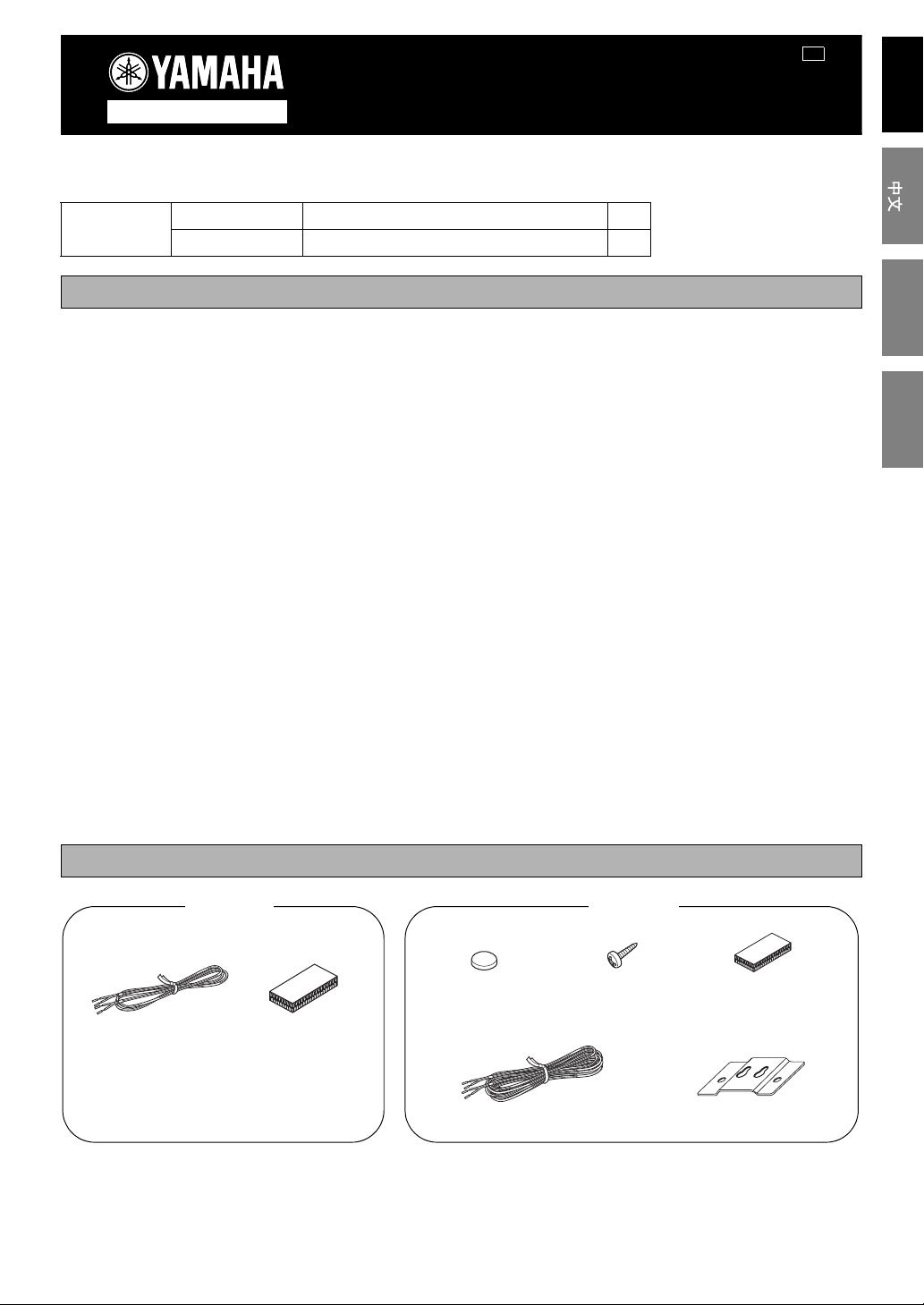
GT
English Русский Polski
OWNER’S MANUAL
NS-P9900
Thank you for selecting this Yamaha product.
This speaker package consists of the component shown on the table below.
NS-P9900
NS-C9900
NS-E9900
Read this before using the speakers.
• To assure the finest performance, please read this manual
carefully. Keep it in a safe place for future reference.
• Install the speaker in a cool, dry, clean place – away from
windows, heat sources, sources of excessive vibration,
dust, moisture and cold.
• Avoid sources of humming (transformers, motors). To
prevent fire or electrical shock, do not expose the speaker
to rain or water.
• To prevent the enclosure from warping or discoloring, do not
place the speaker where it will be exposed to direct sunlight
or excessive humidity.
• Do not place the following objects on the speakers:
Glass, china, etc.
If glass etc. falls by vibrations and breaks, it may cause
personal injury.
A burning candle etc.
If the candle falls by vibrations, it may cause fire and
personal injury.
A vessel with water in it
If the vessel falls by vibrations and water spills, it may
cause damage to the speaker, and/or you may get an
electric shock.
• Do not place the speaker where foreign objects such as
water drips might fall. It might cause a fire, damage to the
speaker, and/or personal injury.
Center speaker x 1
Surround speaker x 2
PRECAUTIONS
• Do not place the speaker where it is liable to be knocked
over or struck by falling objects. Stable placement will also
ensure better sound performance.
• Placing the speaker on the same shelf or rack as the
turntable can result in feedback.
• When moving the speaker, do not hold the port as it might
cause personal injury and/or damage to the speaker.
• Any time you note distortion, reduce the volume control on
your amplifier to a lower setting. Never allow your amplifier
to be driven into “clipping”. Otherwise the speaker may be
damaged.
• When using an amplifier with a rated output power higher
than the nominal input power of the speaker, care should be
taken never to exceed the speaker’s maximum input.
• Do not attempt to clean the speaker with chemical solvents
as this might damage the finish. Use a clean, dry cloth.
• Do not attempt to modify or fix the speaker. Contact
qualified Yamaha service personnel when any service is
needed. The cabinet should never be opened for any
reasons.
• Secure placement or installation is the owner’s
responsibility. Yamaha shall not be liable for any
accident caused by improper placement or installation
of the speaker.
SPEAKER SYSTEM
Speaker cable
(4 m) x 1
NS-C9900
SUPPLIED ACCESSORIES
Fastener x 4
Pad x 4
Speaker cable
(10 m) x 2
NS-E9900
Bind screw
(M4, 10 mm) x 4
Fastener (small)
x 4
Bracket
x 2
1 En
Page 2
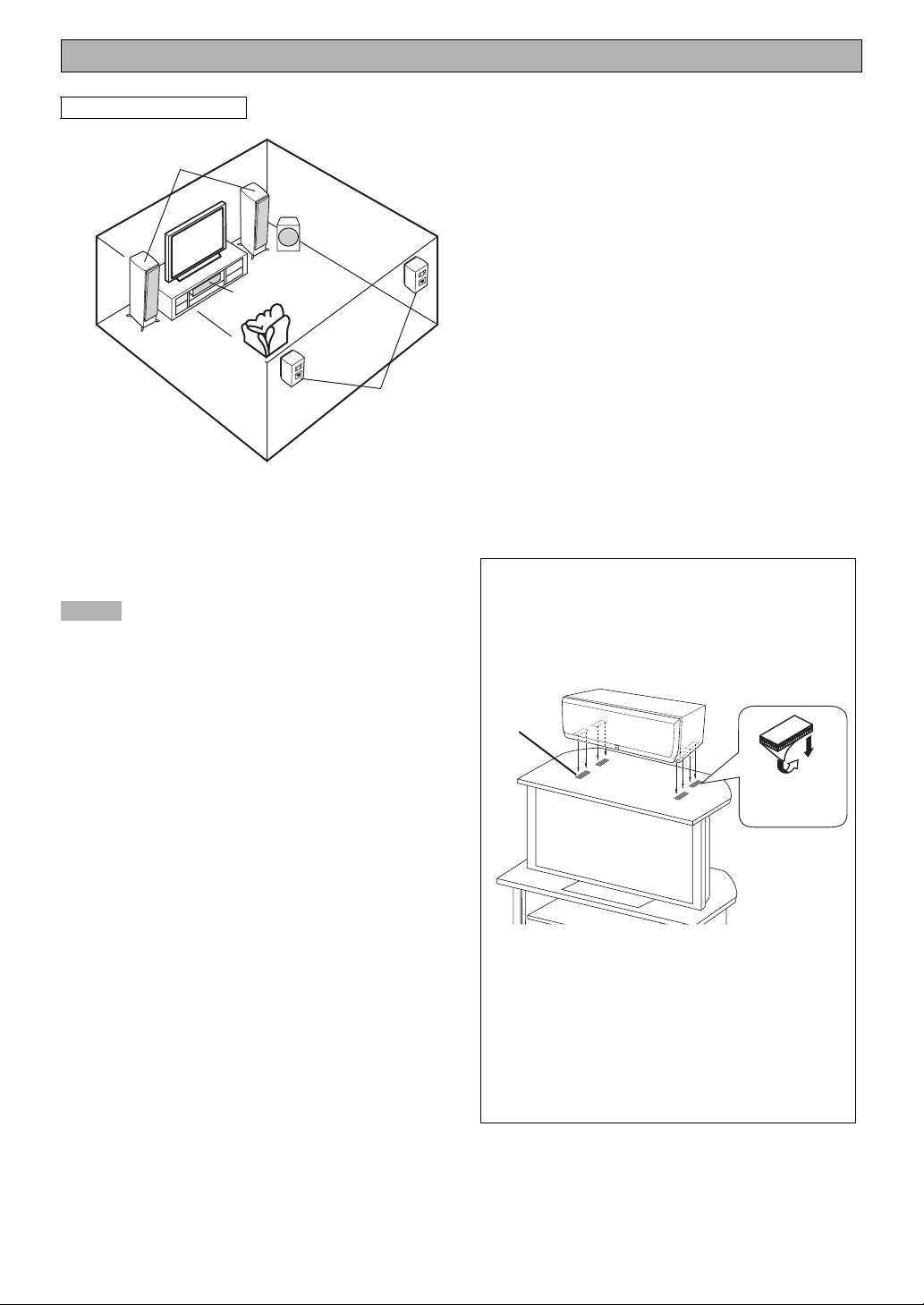
PLACING THE SPEAKERS
Speaker layout image
Front
Subwoofer
NS-C9900
NS-E9900
■ Setting up the speaker (NS-C9900)
Place the speaker above a TV or inside of the TV rack
so that the speaker and the TV are aligned vertically.
Notes
• Do not place the speaker on top of the TV whose area is
smaller than the bottom area of the speaker. If placed,
the speaker may fall and cause injury.
• Do not place the speaker on top of the TV with an
inclination.
• This speaker features a magnetically shielded design,
but there is still a chance that placing it too close to a
TV set might impair picture color or create a buzzing
noise. Should this happen, move the speaker away
from the TV set.
NS-C9900 (Center speaker)
Place this unit precisely between the front speakers.
NS-E9900 (Surround speaker)
Place these units behind your listening position.
Securing this unit
Peel off the film from each of the four supplied fasteners
and then secure them to the bottom four corners of this
unit or the top of the rack, etc.
Fastener
Peal off
the film.
2 En
• Thoroughly wipe clean the surface where the
fastener is to be applied. Note that adhesive
strength is weakened if the surface is dirty, oily
or wet and that this may cause the center
speaker to drop.
• Do not touch the adhesive surface after peeling
off the film as this will weaken its adhesive
strength.
Page 3
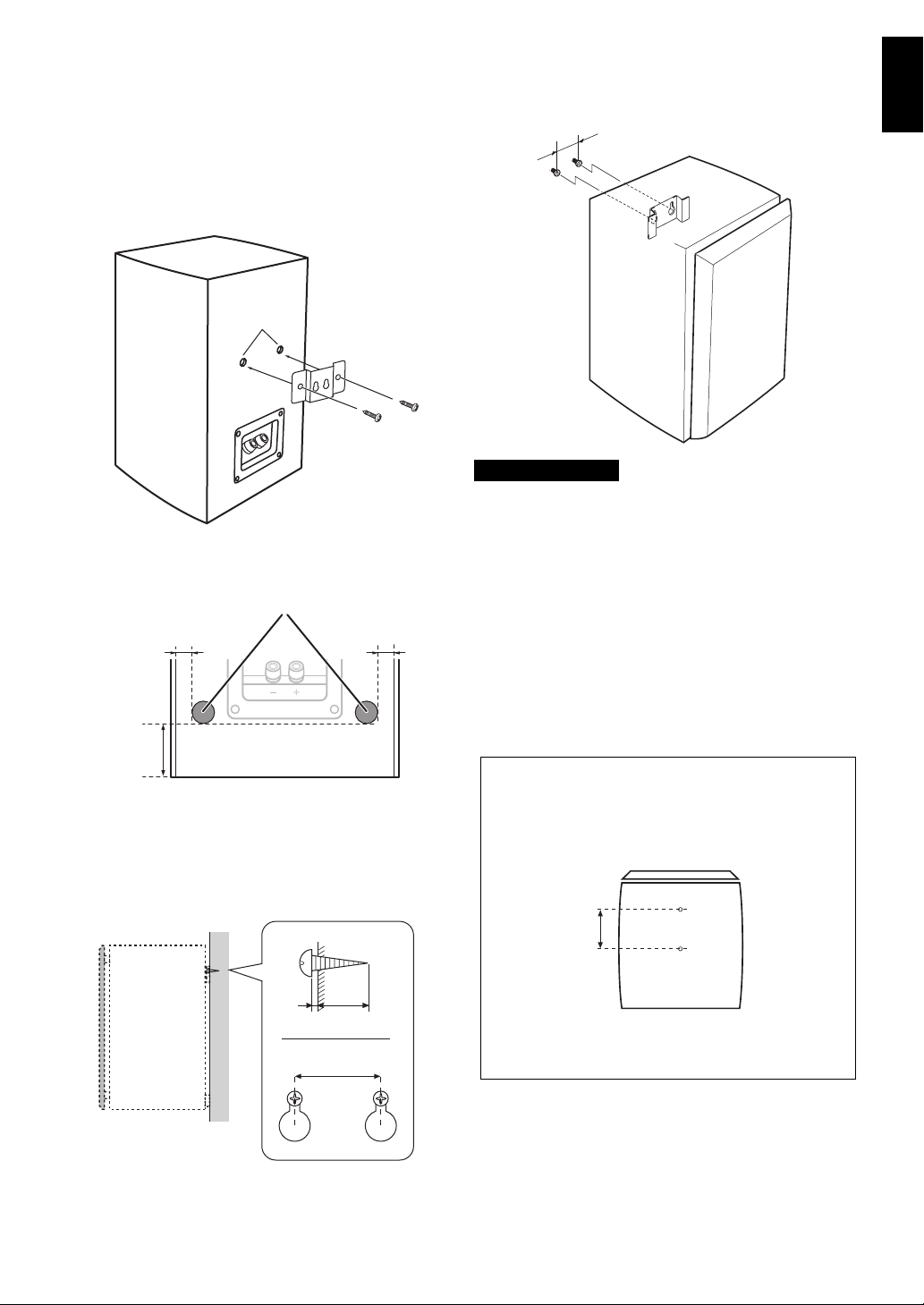
■ Setting up the speakers (NS-E9900)
Mount the speakers on a wall or place the speakers on
a shelf. Determine the best position by following the
owner’s manual supplied with your amplifier.
Mounting the speakers on the wall
1 Fasten the supplied bracket on the rear panel with
screws.
Holes
2 Attach the supplied pads in the following indicated
positions.
Pads
Approx. 10 mm
Approx.
60 mm
Rear panel
Approx. 10 mm
3 Fasten two screws into a firm wall or wall support at
the interval shown below.
Tapping screw (φ3.5–4 mm)
(Available at the hardware
store)
4 Hang the speaker by mounting the holes on the
protruding screws.
Make that the screws are securely affixed by the
narrow parts of the holes.
Caution
• Each speaker weighs 4.9 kg.
• Do not mount the speakers on thin plywood or a wall
composed of a soft surface material. If mounted, the
screws may pull out of the flimsy surface and the
speakers may fall. This may damage the speakers or
cause personal injury.
• Do not affix the speakers to a wall using nails,
adhesives, or any other unstable hardware. Long-term
use and vibrations may cause the speakers to fall.
• To avoid accidents resulting from tripping over loose
speaker cables, fix the cables to the wall.
• Select an appropriate position on the wall to mount the
speaker so that no one will injure his/her head or face.
You can also use the screw holes on the bottom of the
NS-E9900 for installing the speakers on commercially
available speaker stands (if you do not use the provided
brackets).
Bottom view
60 mm
English
Wall/Wall
support
3 mm
Min.
20 mm
40 mm
* Before installing, please refer to the instruction manual
of the speaker stand.
3 En
Page 4
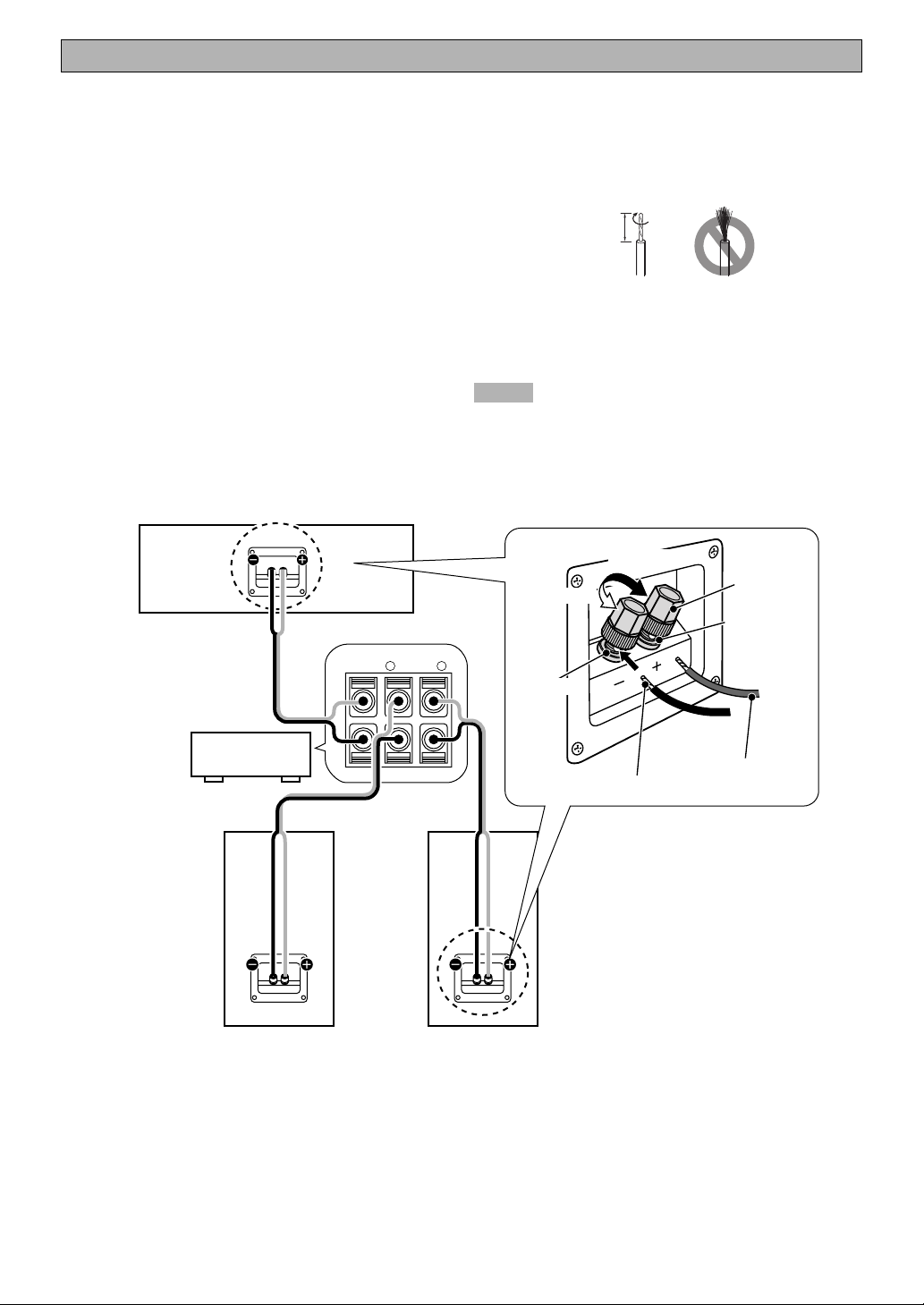
CONNECTIONS TO YOUR AMPLIFIER
■ Connections
Before making connection, make sure that the
amplifier is switched off.
• Connect the screw-type terminals at the rear of the
speakers to the speaker terminals on the amplifier with
a supplied speaker cable.
• Connect the + terminals on the amplifier and on the
speakers using one side of the cable. Connect the –
terminals on both components using the other side of
the cable.
• Connect one speaker to the left (L) terminals of your
amplifier, and another speaker to the right (R) terminals,
making sure not to reverse the polarity (+, –). If one
speaker is connected with reversed polarity, the sound
will be unnatural and lack bass.
NS-C9900
How to connect
1 Loosen the knob.
2 Twist the exposed wires of the cable together.
Good
10 mm
No Good
3 Insert the bare wire into the hole.
4 Tighten the knob and secure the cable.
Test the firmness of the connection by pulling the
cable lightly at the terminal.
Notes
• Do not let the bare speaker wires touch each other as
this could damage the speaker and/or the amplifier.
• Do not insert the insulation coating into the hole.
The sound may not be produced.
Tighten
Loosen
Red (+)
Terminal
hole
Amplifier or
receiver
CENTER REAR
+
–
NS-E9900
R
(SURROUND)
L
Black (–)
Insulation coating
Bare wire
4 En
Page 5
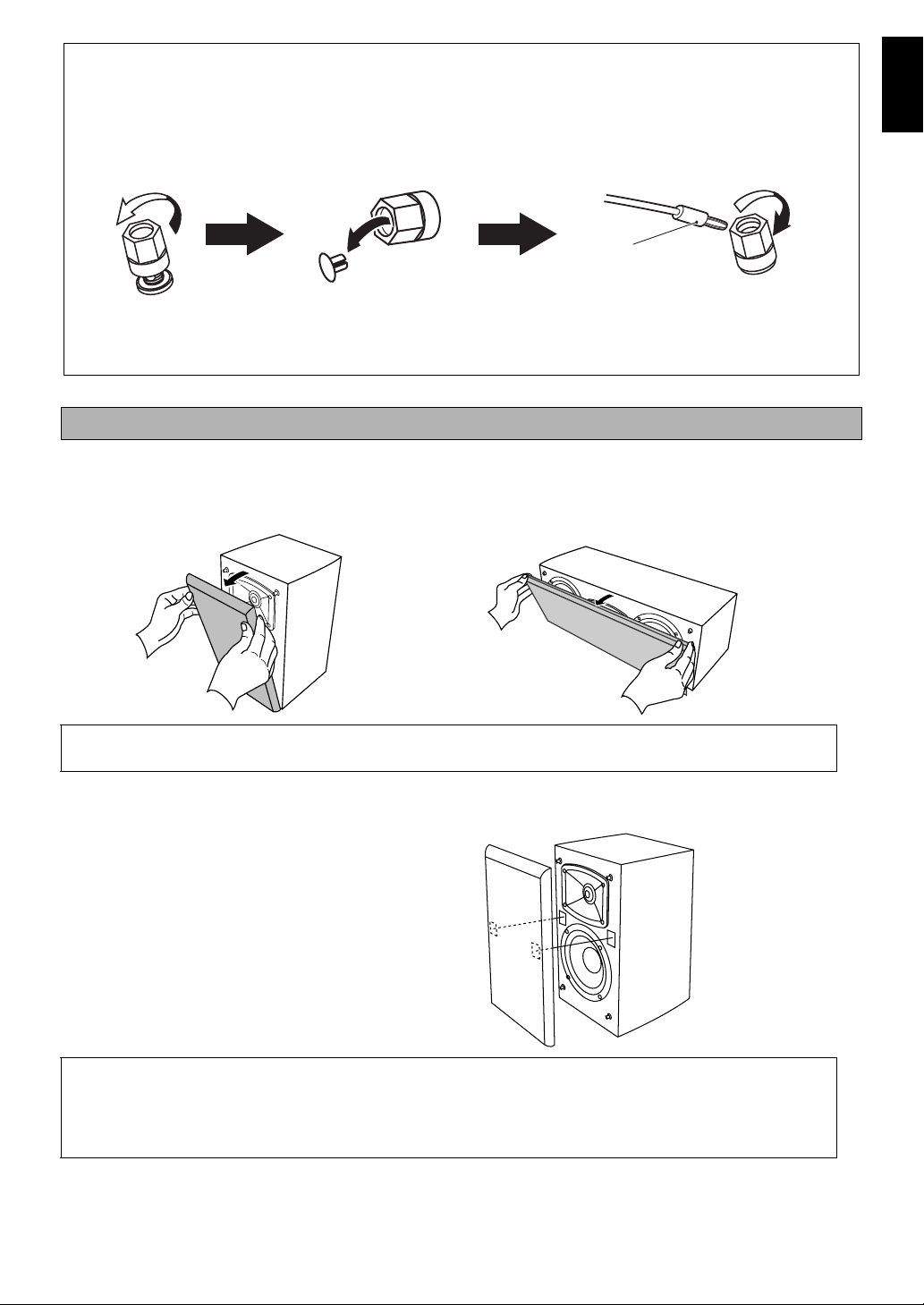
When using a banana plug (China model only)
English
1 Unscrew the terminal knob. Note that the cap
inside also comes off.
3 Tighten the terminal knob.
4 Simply insert the banana plug into the terminal.
2 Remove the cap from the terminal knob.
Terminal
1
y Tip
To put the cap back in place, tighten the terminal knob first, and then fit the cap into the hole.
2
Banana plug
4
3
REMOVING THE FRONT COVER
The front cover is fastened to the enclosure at 4 points and can be removed if desired. To remove the cover, hold on to both
sides and slowly pull straight away from the speaker. To reattach, line up the 4 holes on the inner surface of the cover with the
4 corresponding pegs on the speaker and push gently.
NS-E9900
NS-C9900
When the cover is removed, take care not to touch the speaker units with your hands or to exert excessive force
with tools.
■ Attaching fasteners to secure the front cover (NS-E9900)
Vibrations etc. incurred during use may loosen the front cover.
If the front cover falls off, it may cause personal injury and/or
damage the front cover and surrounding items.
To prevent the front cover falling off, attach the small fasteners
supplied to the front cover and to the speaker, as illustrated
right.
• Wipe the surface of the speaker clean before attaching the fasteners. If the surface is dirty or wet, the adhesive
strength of the tape may weaken, and cause the front cover to fall off.
• Do not touch the glued surface after peeling off the seal from the fasteners. The adhesive strength of the tape
may weaken and cause the front cover to fall off.
• Make sure that the positions of the fasteners on the front cover match up exactly with those on the speaker.
5 En
Page 6
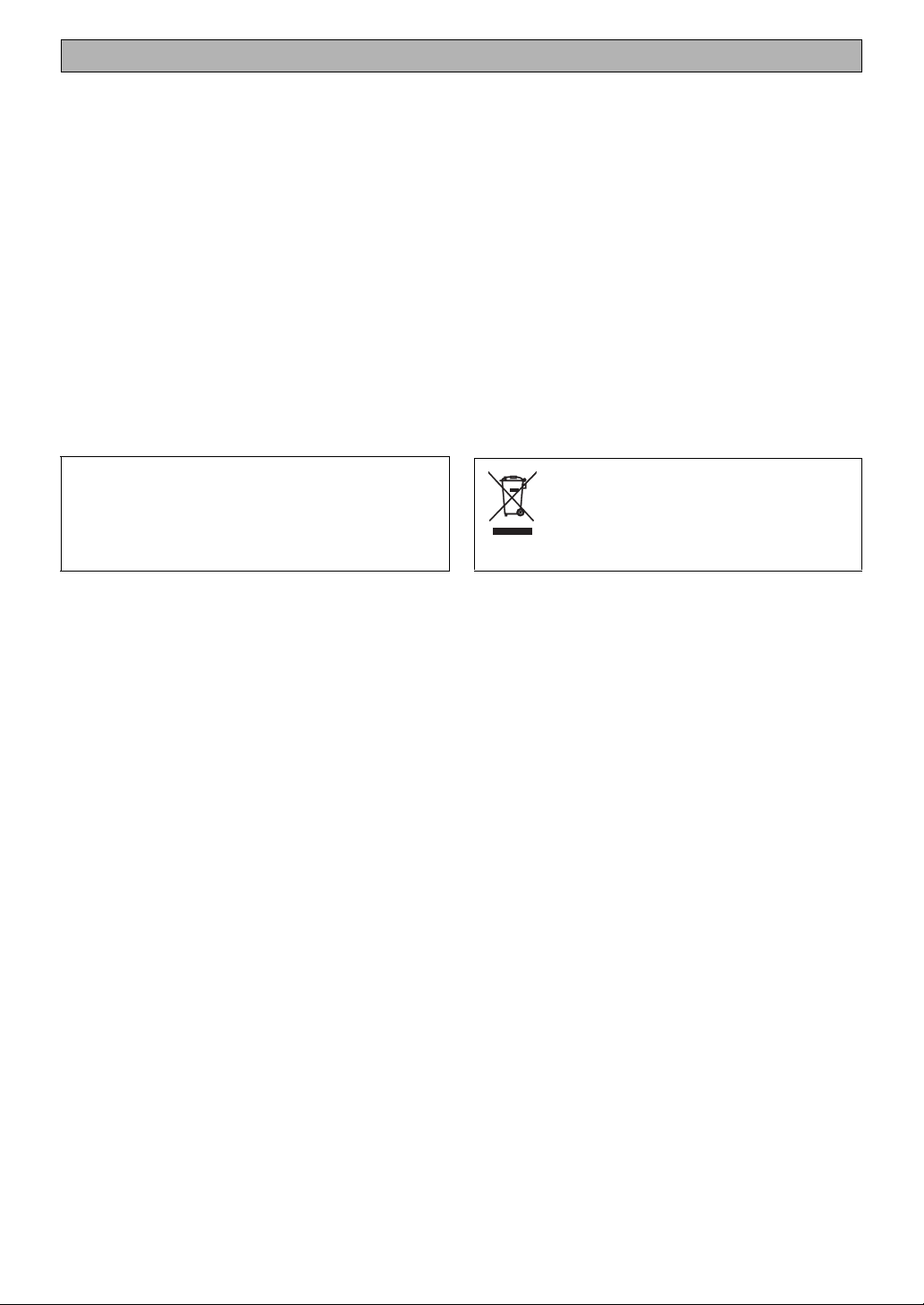
SPECIFICATIONS
<NS-C9900>
Type ...................2-way acoustic suspension speaker system
Magnetic shielding type
Driver........................................... 13 cm cone type woofer x 2
2.5 cm hard dome type tweeter
Impedance .........................................................................6 Ω
Frequency response ......................55 Hz to 40 kHz (
to 100 kHz (
– 10 dB)
– 30 dB)
Rated input power ........................................................... 50 W
Maximum input power ................................................... 200 W
Sensitivity........................................................90 dB/2.83 V/m
Crossover frequency ...................................................... 3 kHz
Dimensions (W x H x D)..........................500 x 174 x 205 mm
Weight............................................................................6.6 kg
• Specifications are subject to change without notice due
to product improvements.
Taking care of the speaker
When you wipe this unit, do not use chemical solvents (ex.
alcohol or thinner etc.); this might damage the finish. Use a
clean, dry cloth. For heavy dirt, dampen a soft cloth in the
water, wring it out, and then clean this unit up with the cloth.
Limited Guarantee for European Economic Area (EEA) and Switzerland
<NS-E9900>
Type ...................2-way acoustic suspension speaker system
Magnetic shielding type
Driver................................................. 13 cm cone type woofer
2.5 cm hard dome type tweeter
Impedance ........................................................................ 6 Ω
Frequency response ......................70 Hz to 40 kHz (
to 100 kHz (
– 10 dB)
– 30 dB)
Rated input power ...........................................................30 W
Maximum input power ...................................................150 W
Sensitivity ....................................................... 89 dB/2.83 V/m
Crossover frequency ................................................... 3.5 kHz
Dimensions (W x H x D)..........................186 x 320 x 205 mm
Weight ........................................................................... 4.9 kg
• Care should be taken not to exceed the input power
values noted above.
This symbol mark is according to the EU directive
2002/96/EC.
This symbol mark means that electrical and electronic
equipment, at their end-of-life, should be disposed of
separately from your household waste.
Please act according to your local rules and do not dispose
of your old products with your normal household waste.
Thank you for having chosen a Yamaha product. In the unlikely event that your Yamaha product needs guarantee service, please contact the dealer from whom it
was purchased. If you experience any difficulty, please contact Yamaha representative office in your country. You can find full details on our website (http://
www.yamaha-hifi.com/ or http://www.yamaha-uk.com/ for U.K. resident).
The product is guaranteed to be free from defects in workmanship or materials for a period of two years from the date of the original purchase. Yamaha
undertakes, subject to the conditions listed below, to have the faulty product or any part(s) repaired, or replaced at Yamaha’s discretion, without any charge for
parts or labour. Yamaha reserves the right to replace a product with that of a similar kind and/or value and condition, where a model has been discontinued or is
considered uneconomic to repair.
Conditions
1. The original invoice or sales receipt (showing date of purchase, product code and dealer’s name) MUST accompany the defective product, along with a
statement detailing the fault. In the absence of this clear proof of purchase, Yamaha reserves the right to refuse to provide free of charge service and the
product may be returned at the customer’s expense.
2. The product MUST have been purchased from an AUTHORISED Yamaha dealer within the European Economic Area (EEA) or Switzerland.
3. The product must not have been the subject of any modifications or alterations, unless authorised in writing by Yamaha.
4. The following are excluded from this guarantee:
a. Periodic maintenance and repair or replacement of parts due to normal wear and tear.
b. Damage resulting from:
(1) Repairs performed by the customer himself or by an unauthorised third party.
(2) Inadequate packaging or mishandling, when the product is in transit from the customer. Please note that it is the customer’s responsibility to ensure the
product is adequately packaged when returning the product for repair.
(3) Misuse, including but not limited to (a) failure to use the product for its normal purpose or in accordance with Yamaha’s instructions on the proper use,
maintenance and storage, and (b) installation or use of the product in a manner inconsistent with the technical or safety standards in force in the
country where it is used.
(4) Accidents, lightning, water, fire, improper ventilation, battery leakage or any cause beyond Yamaha’s control.
(5) Defects of the system into which this product is incorporated and/or incompatibility with third party products.
(6) Use of a product imported into the EEA and/or Switzerland, not by Yamaha, where that product does not conform to the technical or safety standards
of the country of use and/or to the standard specification of a product sold by Yamaha in the EEA and/or Switzerland.
(7) Non AV (Audio Visual) related products.
(Products subject to “Yamaha AV Guarantee Statement” are defined in our website at http://www.yamaha-hifi.com/ or
http://www.yamaha-uk.com/ for U.K. resident.)
5. Where the guarantee differs between the country of purchase and the country of use of the product, the guarantee of the country of use shall apply.
6. Yamaha may not be held responsible for any losses or damages, whether direct, consequential or otherwise, save for the repair or replacement of the product.
7. Please backup any custom settings or data, as Yamaha may not be held responsible for any alteration or loss to such settings or data.
8. This guarantee does not affect the consumer’s statutory rights under applicable national laws in force or the consumer’s rights against the dealer arising from
their sales/purchase contract.
6 En
Page 7
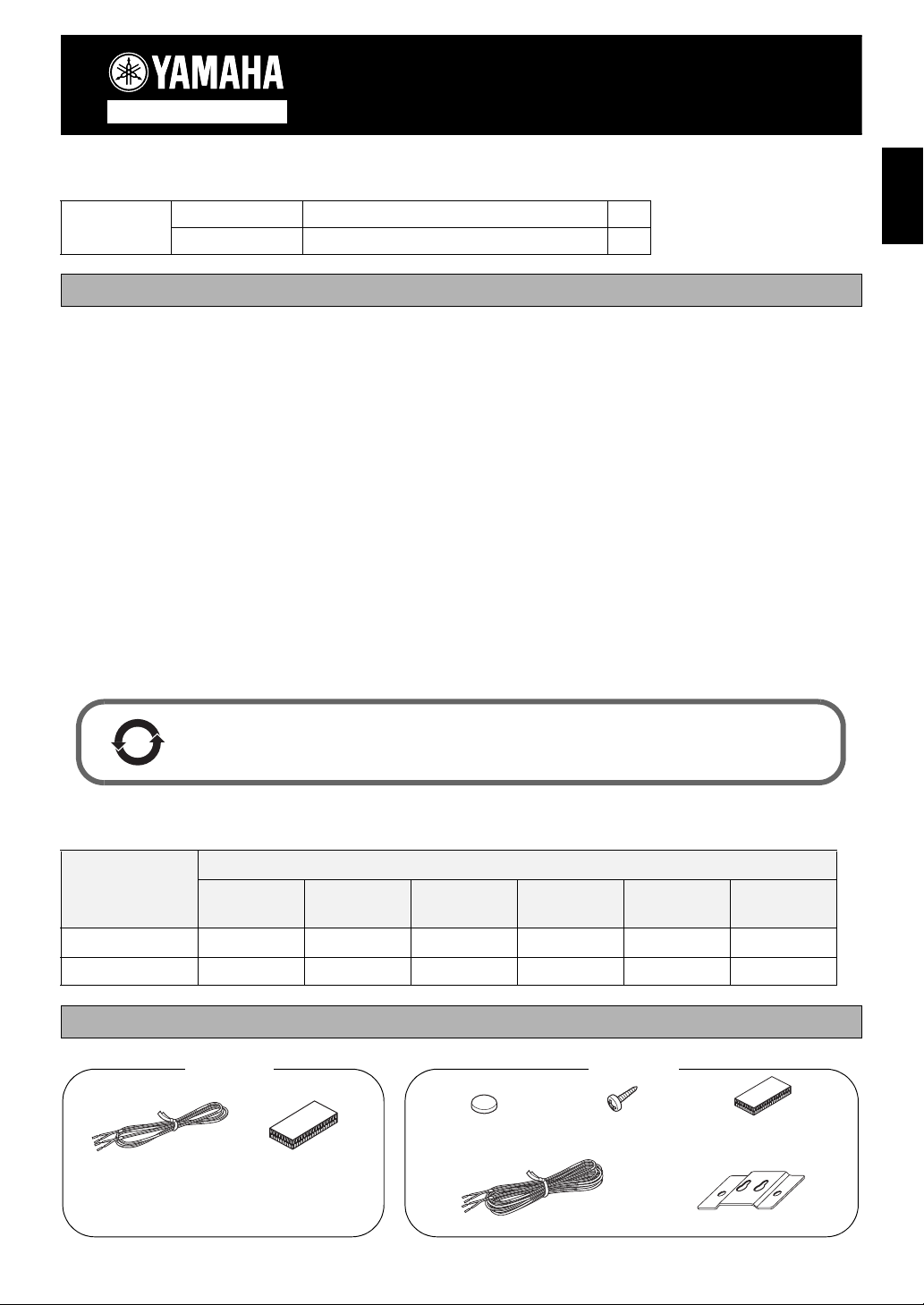
使用说明书
NS-P9900
音箱
多谢您选择本 Yamaha 产品
音箱的包装箱包含以下部件。
NS-P9900
NS-C9900
NS-E9900
中央音箱 x 1
环绕声音箱 x 2
注意事项
操作本装置前敬请阅读。
• 要确保最佳功能,请仔细阅读本说明书。并将它存放在安全
之处以备将来查阅。
• 将音箱安装在凉爽,干燥,清洁的地方,并远离窗边,热
源,过分震动源,肮脏,潮湿和阴冷的地方。
• 以及远离嗡声声源 (变压器及马达)。为了避免火灾或电击
的危险,请勿将本装置暴露于雨水或湿气中。
• 为了避免外壳翘曲或退色,不要将音箱置于直射日光之下或
过于潮湿的环境。
• 在本机之上,请不要堆放以下物品:
玻璃,陶瓷等
如果玻璃等因振动而倒下和打碎,有可能使人体受到伤害。
燃烧的蜡烛等
如果蜡烛因振动而倒下,有可能引起火灾和使人体受到伤害。
盛水的容器
如果容器因振动而倒下或水溢出来,有可能使装置受到
损坏,并引起触电。
• 不要将音箱放置在异物比如水滴也许会落下的地方。否则可
能导致火灾,破坏装置和 / 或使人体受到伤害。
。
• 不要把音箱放置在有可能被撞翻或被其他落体击中的地方。
安定的放置场所是好音质的必需条件。
•
将音箱放置於同一架子或台子之上,以便唱片转盘效果的反馈。
• 当移动本装置时,不可手抓风门,否则可能使人体受到伤害
和 / 或破坏装置。
• 一旦出现声音失真,应立即降低放大器的音量。不可使放大
器进入 “范围
系统就会损坏。
当所使用的放大器的额定功率大於音箱系统的标称输出功率时,
•
必需保证放大器的输出功率不大於音箱系统的最大输出功率。
• 请不要尝试使用化学溶剂清洁音箱,这样也许会损坏表面涂
层。 请使用清洁的干布擦拭本机。
• 不要试图改装或修理音箱。 如果需要服务,请与 Yamaha 的
服务人员联系。 任何时候都不要打开壳体。
• 安全的放置和安装是用户自己应负的责任。对于 Yamaha 音箱
的不妥当放置和安装所引起的事故不负任何责任。
”。否则,音箱系统就会损坏。否则,音箱
中文
10
该标记附加在出售到中华人民共和国的电子信息产品上。
环形中的数字表示的是环境保护使用期限的年数。
○ : 表示该有毒有害物质在该部件所有均质材料中的含量均在 SJ/T 11363-2006 标准规定的限量要求以下。
×
: 表示该有毒有害物质至少在该部件的某一均质材料中的含量超出 SJ/T 11363-2006 标准规定的限量要求。
有毒有害物质或元素
部件名称
外壳箱体
扬声器单元
铅
(Pb)
×
×
汞
(Hg)
镉
(Cd)
六价铬
(Cr(VI))
多溴联苯
(PBB)
多溴二苯醚
(PBDE)
○○○○○
○○○○○
提供的配件
NS-C9900
音箱缆线 (4 m) x 1 固定件× 4
音箱缆线 (10 m) x 2
NS-E9900
(M4,10 mm) × 4
固定件 ( 小)× 4垫片 x4 固定螺钉
支架× 2
1 Zh
Page 8
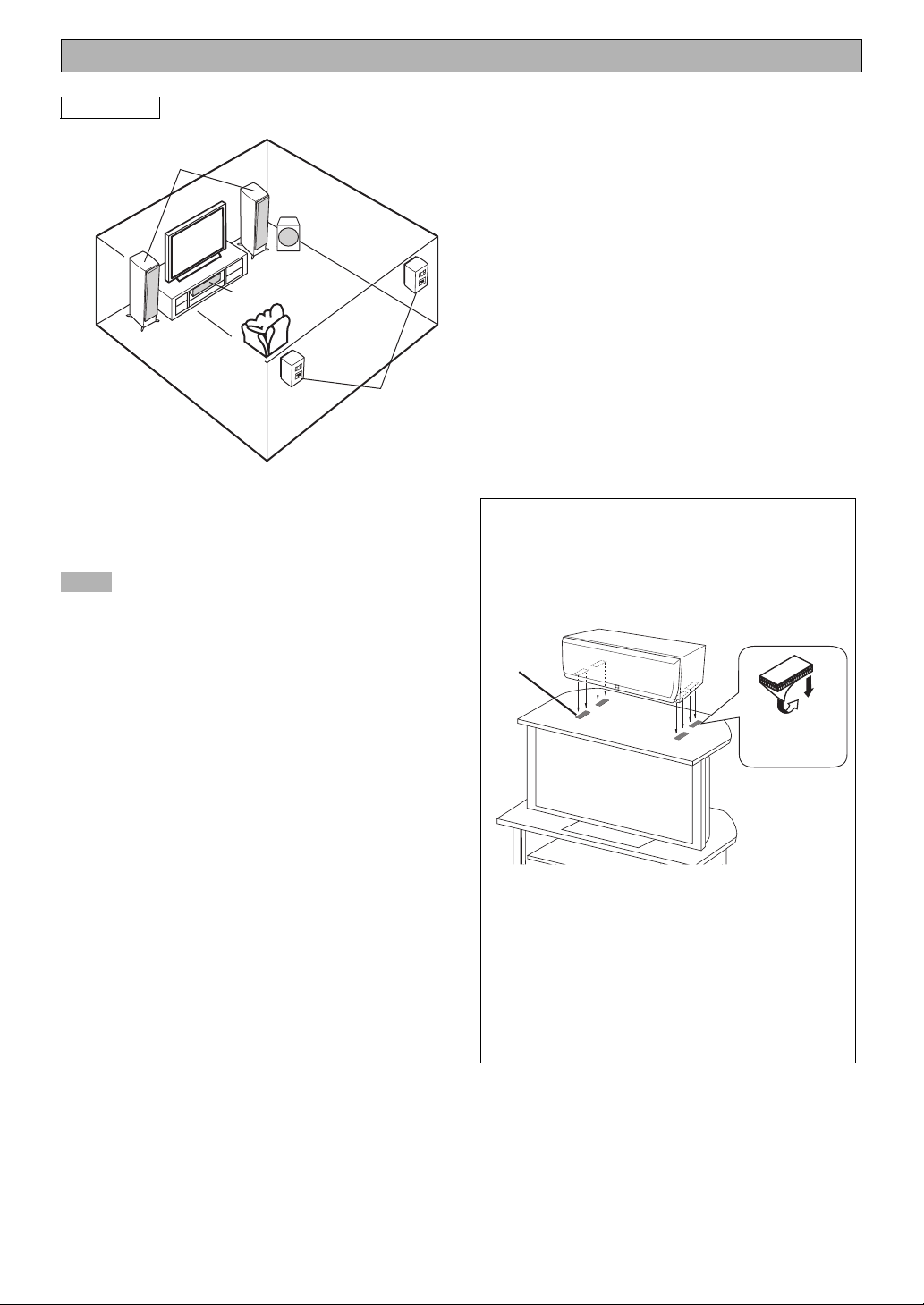
安放音箱
音箱布局图
前方
超低音音箱
NS-C9900
NS-E9900
■ 安装此音箱 (NS-C9900)
请把音箱放在电视机上边或者电视机机架里,并保持音
箱和电视机竖直排列。
注意
• 请不要把音箱放在面积小于音箱底部面积的电视机顶部。
如果这样放置,音箱可能脱落而导致伤害。
• 请不要把音箱倾斜的放在电视机顶部。
• 虽然本机采用磁屏蔽设计,但若摆放位置与电视机过于接
近,则仍可能影响电视的画面色彩或者发出噪音。在此情况
下,把音箱搬离电视机。
NS-C9900 ( 中央音箱 )
请把本机精确安装在前方音箱之间。
NS-E9900 ( 环绕声音箱 )
请把这些机器安装在你的听音位置之后。
固定本机
从 4 个附带的固定件上取下薄膜,然后把它们牢靠
地固定在本机下边的 4 个角或者机架上,等。
固定件
取下薄膜。
• 彻底清洁固定件将要使用的表面。如果表面肮脏、
油腻或潮湿会使粘接强度被减弱,也许会导致中心
音箱跌落。
• 请勿触摸取下薄膜后的粘结面,因为这将减弱其粘
接强度。
2 Zh
Page 9

■ 安装音箱 (NS-E9900)
将音箱安装在墙壁上或者放置在架子上。根据您的放大
器附带的手册来确定最佳位置。
在墙壁上安装音箱。
1 在后面板上用螺钉固定附带的支架。
孔
2 在下列指定的位置安装附带的垫片。
垫片
大约 10 mm
大约 10 mm
4 使用安装孔悬挂音箱到凸起的螺钉上。
使螺钉牢固地卡在孔的狭窄部分。
中文
警告
• 每个音箱重 4.9 kg。
• 不要在薄板上或软表面材料构成的墙面上安装音箱。如果那
样安装,薄弱表面的螺钉可能被拔出,音箱可能落脱。这样
可能损坏音箱或导致人员伤害。
• 不要使用钉子,粘接剂,或任何其他不牢固部件将音箱固定
到墙壁上。长期使用和振动可能导致音箱脱落。
• 要避免被松散的音箱缆线绊倒而导致的事故,请将缆线固定
到墙壁上。
• 选择墙壁上合适的位置安装音箱以免万一脱落时伤害到他 /
她的头部或脸部。
大约 60 mm
后部面板
3 将两个螺钉按照下示间隔固定到坚固的墙壁上或墙
支撑上。
自攻螺钉 (φ3.5-4 mm)
(五金店有售)
长
20 mm
3 mm
40 mm
墙壁 / 墙壁
支撑
您也可以使用 NS-E9900 底部的螺丝孔,安装音箱
到市面出售的音箱支架上 (如果您不想使用附带
的支架)。
从底部看
60 mm
* 在安装之前,请参阅音箱支架的使用说明书。
3 Zh
Page 10

与放大器相连接
■ 连接
在连接之前,请首先关闭放大器电源。
• 使用音箱附带的缆线,将音箱背部的螺旋式端子连接到
该放大器上。
• 音箱侧的及放大器侧的正极端子 (+),必需用缆线的同一
侧的一根线连接。另一对负极端子 (-) 要用缆线的另一
侧的一根线连接。
• 将一只音箱连接到放大器的左侧(L)端子;将另一只音箱
连接到放大器的右侧 (R) 端子。请注意不要将极性
(+,-) 接错。如果一只音箱的极性接错,则声音听起来
就不自然,并且缺乏低音。
NS-C9900
CENTER REAR
+
R
(SURROUND)
如何连接
1 松开旋柄。
2 拧紧缆线的裸露部分的金属线。
好
10 mm
不好
3 将裸线插入孔中。
4 轻拉端子附近的导线。
轻拉端子中的缆线以测试连接是否稳固。
注意
• 不要让裸露的音箱缆线相互接触,那样可能损害音箱和 / 或
放大器。
• 不要将绝缘皮插入孔内。也许不发出声响。
拧紧
红(+)
松开
端子孔
L
黑 (-)
放大器或接收机
–
绝缘皮
裸线
NS-E9900
4 Zh
Page 11

当使用香蕉插头时 ( 仅限于中国型号)
1 旋开端子旋钮。注意内部的盖帽也跟着出来。
2 去除端子旋钮上的盖帽。
端子
1
y
提示
要将盖帽放回原位时,首先拧紧端子旋钮,将盖帽装入孔内。
2
3 拧紧端子旋钮。
4 将香蕉插头完全插入到端子里。
4
香蕉插头
3
取掉前盖
前盖通过 4 个固定点固定在壳体上,如果需要可以取下。要去掉盖子,抓住其两侧,从音箱上慢慢拉出。要重新
安装,将音箱上的 4 个销子对准盖子上的 4 个孔,然后将盖子轻轻推向音箱即可。
NS-E9900
NS-C9900
中文
当前盖去除後,请不要用手触摸音箱或用工具对其施加额外的作用力。
■ 安装固定件以固定前盖 (NS-E9900)
在使用过程产生的震动等,可能使前盖跌落。
如果前盖跌落,有可能造成人身伤害 / 或者损坏前盖及
周边物件。
要防止前盖跌落,在前盖和音箱间使用附带的固定件,
参照右图。
• 将音箱表面擦拭干净后再安装固定件。若表面肮脏或潮湿,粘接强度可能会削弱,从而导致前盖跌落。
• 请勿触摸固定件上取下薄膜后的粘结面。否则会使粘贴面上的粘贴强度削弱,从而导致前盖跌落。
• 确保固定件的位置,来保证前盖与音箱之间的匹配。
5 Zh
Page 12

规格
<NS-C9900>
类型 ................................2 路声悬浮音箱系统
磁屏蔽型
驱动器 ........................13 cm 圆锥体低音喇叭 x 2
2.5 cm 硬质圆顶型高音喇叭
阻抗 ..............................................6 Ω
频率响应 ..................... 55 Hz 到 40 kHz (
到 100 kHz (
额定输入功率 ..................................... 50 W
最大输入功率 .................................... 200 W
灵敏度 ................................. 90 dB/2.83 V/m
转折频率 ........................................ 3 kHz
尺寸 (宽 x 高 x 深)................. 500 x 174 x 205 mm
重量 ........................................... 6.6 kg
-10 dB)
-30 dB)
• 由于产品改进而发生的规格改变恕不另行通知。
• 请注意输入功率不可超过上述规格。
<NS-E9900>
类型 ................................2 路声悬浮音箱系统
磁屏蔽型
驱动器 ............................13 cm 圆锥体低音喇叭
2.5 cm 硬质圆顶型高音喇叭
阻抗 ............................................. 6 Ω
频率响应 ..................... 70 Hz 到 40 kHz (
到 100 kHz (
额定输入功率 ..................................... 30 W
最大输入功率 .................................... 150 W
灵敏度 ................................. 89 dB/2.83 V/m
转折频率 ...................................... 3.5 kHz
尺寸 (宽 x 高 x 深) ................. 186 x 320 x 205 mm
重量 ........................................... 4.9 kg
-10 dB)
-30 dB)
音箱的保养
当您擦拭本机时,请不要使用化学溶剂 (例如酒精
或稀释剂等);否则也许会损坏表面涂层。请使用清
洁的干布擦拭本机。对於较脏的污垢,将软布蘸上水
并绞干来擦拭,然後用布清洁本机。
6 Zh
Page 13

NS-P9900
SPEAKER SYSTEM
ИНСТРУКЦИЯ ПО ЭКСПЛУАТАЦИИ
Благодарим вас за выбор данного изделия Yamaha.
В упаковке данной акустической системы содержатся компоненты, указанные в таблице ниже.
NS-P9900
NS-C9900
NS-E9900
Центральная колонка x 1
Колонка окружающего звучания x 2
МЕРЫ ПРЕДОСТОРОЖНОСТИ
Изучите данный раздел до использования колонок.
• Для обеспечения наилучшего результата, пожалуйста,
внимательно изучите данное руководство. Храните его
в безопасном месте для будущих справок.
• Устанавливайте колонку в прохладном, сухом, чистом
месте – вдали от окон, источников тепла, источников
излишней вибрации, пыли, влаги и холода.
• Избегайте гудящие источники (трансформаторы,
моторы). Во избежание пожара или электрошока, не
подвергайте колонку воздействию дождя или воды.
• Во избежание деформирования покрытия или
отцвечивания, не размещайте колонку в местах, где
она может быть подвергнута воздействию прямых
солнечных лучей или излишней влажности.
• На колонках не следует располагать следующие
предметы:
Стеклянные, фарфоровые изделия, др.
Если стеклянные изделия, др., упадут из-за вибраций
и сломаются, это может привести к травме.
Горящие свечи, др.
Если свечи упадут из-за вибраций, это может
привести к пожару или травме.
Емкости с водой
Если емкость упадет из-за вибраций и вода
разольется, это может повредить колонку, и/или
может явиться причиной электрошока.
• Не размещайте колонку в местах, где на нее могут
упасть посторонние предметы, как капли воды. Это
может привести к пожару, повреждению колонки, или
к травме.
• Не размещайте колону в местах, где она может быть
опрокинута, или подвергнуться удару от падающих
предметов. Надежное размещение также
обеспечивает лучшее воспроизведение звучания.
• Размещение колонки на одной полке или тумбе с
проигрывателем может привести к обратной связи.
• При перемещении колонки, не удерживайте за порт,
так как это может привести к травме и/или
повреждению колонки.
•
В любой момент, когда будет заметно искажение,
уменьшите громкость, установив регулятор громкости на
усилителе на нижнюю настройку. Никогда не давайте
усилителю входить в состояние “срезания”. В ином
случае это может привести к повреждению колонки.
При использовании усилителя с номинальной выходной
•
мощностью, превышающей номинальную входную мощность
колонки, следует соблюдать предосторожность, чтобы не
превысить максимальную входную мощность колонки.
• Не пытайтесь чистить колонку химическими
растворителями, так как это может повредить
отделку. Используйте чистую, сухую ткань.
• Не пытайтесь модифицировать или починить колонку.
Если требуется любой вид обслуживания, обратитесь к
квалифицированному сервисному персоналу Yamaha.
Корпус не должен открываться ни в коем случае.
•
Владелец несет ответственность за безопасное
размещение или установку. Yamaha не будет нести
отвественность за любую аварию по причине
ненадлежащего размещения или установки колонки.
Русский
NS-C9900
Кабель колонки
(4 м) x 1
ПОСТАВЛЯЕМЫЕ АКСЕССУАРЫ
Подножка х 4 Винт крепления
Липучка х 4
Кабель колонки (10 м) x 2
NS-E9900
(М4, 10 мм) х 4
Липучка
(малая) х 4
Кронштейн х 2
1 Ru
Page 14

РАЗМЕЩЕНИЕ КОЛОНОК
Представление расположения колонок
Фронтальная часть
Сабвуфер
NS-C9900
NS-E9900
■ Установка колонки (NS-C9900)
Разместите колонку над телевизором или внутри
тумбы для телевизора таким образом, чтобы
колонка и телевизор были вертикально
выровнены.
Примечания
• Не размещайте колонку на поверхности
телевизора, площадь которого меньше площади
нижней части колонки. При установке, колонка
может упасть и причинить травму.
• Не размещайте колонку на наклонной поверхности
телевизора.
• Данная колонка оборудована магнитным экраном,
но все же остается возможность того, что ее
слишком близкое расположение к телевизору
может привести к ухудшению цветности картинки
или гудящему шуму. В таком случае, отодвиньте
колонку подальше от телевизора.
NS-C9900 (Центральная колонка)
Разместите данный аппарат точно между
фронтальными колонками.
NS-E9900 (Колонка окружающего звучания)
Разместите данные аппараты за местом
слушателя.
Закрепление данного аппарата
Снимите оболочку каждой из четырех
поставляемых липучек и затем закрепите их
снизу в четырех углах данного аппарата или на
поверхности тумбы и т.д.
Липучка
Снимите
оболочку.
2 Ru
• Тщательно начисто протрите поверхность,
на которую будет наклеена липучка.
Помните, что клейкость на грязной,
масляной или мокрой поверхности
ослабляется, что может привести к падению
центральной колонки.
• После снятия оболочки, не прикасайтесь к
клейкой поверхности, так как это ослабит
клейкость.
Page 15

■ Установка колонок (NS-E9900)
Установите колонки на стене или расположите
колонки на полке. Следуя инструкции по
эксплуатации к усилителю, определите наилучшее
расположение.
Установка колонок на стене
1 С помощью винтов, закрепите поставляемый
кронштейн на задней панели.
Отверстия
2 Прикрепите поставляемые подножки к
следующим указанным местам.
Подножки
Прибл. 10 мм
Прибл.
60 мм
Задняя панель
Прибл. 10 мм
4 Навесьте колонку через отверстия на
выступающие винты.
Устанавливайте таким образом, чтобы винты
были надежно вставлены в сужающиеся
отверстия.
Русский
Предупреждение
• Каждая колонка весит 4,9 кг.
• Не устанавливайте колонки на тонкой фанере или
стене, поверхность которой состоит из мягкого
материала. При установке, винты могут вырвать
непрочную поверхность, и колонки могут упасть.
Это может привести к повреждению колонок или к
травме.
• При закреплении колонок на стене, не используйте
гвозди, клейкие материалы, или любые другие
неустойчивые средства. Продолжительное
использование и вибрации могут вызвать падение
колонок.
• Во избежание несчастных случаев в случае
спотыкания об ослабленные кабели колонок,
закрепите кабели на стене.
• Выберите соответствующее место на стене для
установки колонки таким образом, чтобы никто не
мог поранить его/ее голову или лицо.
3 Закрутите два винта в твердую стену или
основание стены в указанном ниже интервале.
Нарезной винт (φ3,5–4 мм)
(Продается в хозяйственном
магазине)
Мин.
20 мм
3 мм
40 мм
Стена/Основание
стены
Также можно воспользоваться винтовыми
отверстиями в нижней части NS-E9900 для
установки колонок на отдельно продающихся
подставках для колонок (если не
используются поставляемые кронштейны).
Вид снизу
60 мм
* Перед установкой, пожалуйста, изучите
инструкцию по эксплуатации к подставке для
колонки.
3 Ru
Page 16

ПОДКЛЮЧЕНИЯ К УСИЛИТЕЛЮ
■ Подключения
Перед выполнением подключения, убедитесь,
что усилитель отключен.
• С помощью поставляемого кабеля колоноки,
подключите винтовые терминалы на задней
стороне колонок к терминалам колонок на
усилителе.
• Используя одну сторону кабеля, подключите
терминалы + на усилителе и на колонках.
Используя другую сторону кабеля, подключите
терминалы – на обеих компонентах.
• Подключите одну колонку к левым (L) терминалам
усилителя, и другую колонку к правым (R)
терминалам, с соблюдением правильной
полярности (+, –). Если одна колонка подключена с
обратной полярностью, звучание будет
воспроизводиться неестественно и с отсутствием
басов.
NS-C9900
Подключение
1 Освободите головку.
2 Скрутите вместе оголенные провода кабеля.
Хорошо
10 мм
Не годится
3 Вставьте оголенный провод в отверстие.
4 Закрутите головку и закрепите кабель.
Проверьте прочность соединения, слегка
потянув кабель у терминала.
Примечания
• Не давайте оголенным проводам колонок
соприкасаться друг с другом, так как это может
повредить колонку и/или усилитель.
• Не вставляйте изоляционное покрытие в
отверстие. Звучание может не воспроизводиться.
Закрутите
Освободите
Красный (+)
Отверстие
терминала
Усилитель
или ресивер
CENTER REAR
+
–
NS-E9900
R
(SURROUND)
L
Черный (–)
Изоляционное покрытие
Оголенный провод
4 Ru
Page 17

При использовании бананового штекера (только модель для Китая)
1 Открутите головку терминала. Помните, что
внутренняя крышка также отсоединяется.
2 Снимите крышку с головки терминала.
Терминал
1
y Совет
Для установки крышки на место, сначала закрутите головку терминала, и затем вставьте крышку в отверстие.
2
3 Закрутите головку терминала.
4 Просто вставьте банановый штекер в
терминал.
4
Банановый штекер
3
ОТСОЕДИНЕНИЕ ФРОНТАЛЬНОЙ КРЫШКИ
Фронтальная крышка прикреплена к акустическому экрану в 4 точках, и при желании может быть
отсоединено. Для отсоединения крышки, удерживая за обе стороны, медленно потяните ее от колонки.
Для обратного закрепления, выровняйте 4 отверстий во внутренней поверхности крышки с 4
соответствующими шпильками колонки, и мягко нажмите.
NS-E9900 NS-C9900
Русский
Если крышка была отсоединена, соблюдайте предосторожность и не прикасайтесь руками к динамикам
колонки или не прилагайте излишней силы инструментами.
■ Закрепление липучек для надежной установки фронтальной крышки
(NS-E9900)
Вибрации и т.д. во время использования могут
ослабить фронтальную крышку.
При падении фронтальной крышки, это может
привести к травме и/или повреждению
фронтальной крышки и окружающих предметов.
Во избежание падения фронтальной крышки,
прикрепите поставляемые малые липучки к
фронтальной крышке и к колонке, как показано
справа.
• Перед прикреплением липучек, начисто вытрите поверхность колонки. При грязном или мокром
покрытии, клейкость ленты может ослабнуть, что может привести к падению фронтальной крышки.
• После снятия оболочки с липучек, не прикасайтесь к клейкой поверхности. Клейкость ленты может
ослабнуть и привести к падению фронтальной крышки.
• Убедитесь, что позиции липучек на фронтальной крышке точно совпадают с позициями липучек на
колонке.
5 Ru
Page 18

ТЕХНИЧЕСКИЕ ХАРАКТЕРИСТИКИ
<NS-C9900>
Тип
..........2-полосная акустическая система с акустической подвеской
С магнитным экраном
Головка
Импеданс ..........................................................................6 Ω
Частотная характеристика ....от 55 Гц до 40 кГц (
Номинальная входная мощность............................ 50 Ватт
Максимальная входная мощность........................ 200 Ватт
Чувствительность .........................................90 дБ/2,83 В/м
Частота кроссовера..................................................... 3 кГц
Габариты (Ш x В x Г) ..............................500 x 174 x 205 мм
Вес................................................................................. 6,6 кг
....... 13 см низкочастотный динамик конического типа x 2
2,5 см высокочастотный динамик твердого
куполообразного типа
– 10 дБ)
до 100 кГц (
– 30 дБ)
• Технические характеристики могут изменяться без
предупреждения с целью улучшения изделия.
Уход за колонкой
При протирании данного аппарата, не следует
использовать химические растворители
(например, алкоголь или разбавитель, др.); это
может повредить поверхность. Используйте
чистую, сухую ткань. При сильном загрязнении,
смочите мягкую ткань водой, выжмите ее, и
затем начисто протрите данный аппарат тканью.
<NS-E9900>
Тип
..........2-полосная акустическая система с акустической подвеской
С магнитным экраном
Головка
Импеданс ......................................................................... 6 Ω
Частотная характеристика ....от 70 Гц до 40 кГц (
Номинальная входная мощность............................ 30 Ватт
Максимальная входная мощность........................ 150 Ватт
Чувствительность .........................................89 дБ/2,83 В/м
Частота кроссовера.................................................. 3,5 кГц
Габариты (Ш x В x Г) ..............................186 x 320 x 205 мм
Вес .................................................................................4,9 кг
....... 13 см низкочастотный динамик конического типа
2,5 см высокочастотный динамик твердого
куполообразного типа
– 10 дБ)
до 100 кГц (
– 30 дБ)
• Следует соблюдать предосторожность и не
превышать значения входной мощности, указанные
выше.
Данный символ-отметка говорит о
соответствии с директивой 2002/96/ЕС.
Данный символ-отметка обозначает, что
электрическое и электронное оборудование по
окончанию службы должны выбрасываться
отдельно от домашнего мусора.
Пожалуйста, следуйте местным правилам, и не
выбрасывайте старые изделия вместе с обычным
домашним мусором.
6 Ru
Page 19

INSTRUKCJA OBSŁUGI
NS-P9900
Dziękujemy za wybranie tego produktu Yamaha.
Zestaw głośnikowy składa się z komponentu pokazanego na poniższej tabeli.
SPEAKER SYSTEM
NS-P9900
NS-C9900
NS-E9900
Głośnik centralny x 1
Głośnik efektowy x 2
ŚRODKI OSTROŻNOŚCI
Przeczytaj to przed przystąpieniem do używania głośników.
• Aby zapewnić najdokładniejsze działanie, prosimy uważnie
przeczytać tę instrukcję. Przechowuj ją w bezpiecznym
miejscu dla późniejszego wglądu.
• Zainstaluj głośnik w chłodnym, suchym, czystym miejscu z dala od okien, źródeł ciepła, źródeł nadmiernej wibracji,
kurzu, wilgoci i zimna.
• Unikaj źródeł buczenia ( transformatory, silniki). Aby
uniknąć ryzyka pożaru lub porażenia prądem elektrycznym,
nie narażaj głośnika na działanie deszczu lub wody.
• Aby zabezpieczyć obudowę kolumny przed wypaczeniem
lub odbarwieniem, nie umieszczaj kolumny w miejscu,
gdzie byłaby narażona na bezpośrednie działanie promieni
słonecznych lub nadmierną wilgotność powietrza.
• Nie umieszczaj na głośnikach następujących przedmiotów:
Szkła, porcelany, itd.
Jeśli wskutek wibracji szkło itd. spadnie i się potłucze,
może to spowodować obrażenie ciała.
Płonącej świecy itd.
Jeśli wskutek wibracji świeca spadnie, może to
spowodować pożar i obrażenie ciała.
Pojemnika z wodą
Jeśli wskutek wibracji pojemnik spadnie i woda się
wyleje, może to spowodować uszkodzenie głośnika i/lub
możesz zostać porażony prądem.
• Nie umieszczaj głośnika w miejscu, gdzie mógłby być
narażony na ciała obce, takie jak kapanie wody. To
mogłoby być powodem pożaru, uszkodzenia głośnika i/lub
obrażenia ciała.
• Nie ustawiaj kolumny w takim miejscu, gdzie może być ona
narażona na przewrócenie lub uderzenie spadającym
przedmiotem. Stabilne ustawienie wpłynie również
pozytywnie na jakość dźwięku.
•
Umieszczenie głośnika na tej samej półce lub stojaku jako
podstawie obrotowej, może spowodować sprzężenie zwrotne.
• Podczas przemieszczania głośnika, nie trzymaj za tunel,
ponieważ może to spowodować obrażenie ciała i/lub
uszkodzenie głośnika.
• Za każdym razem, gdy zauważysz zniekształcenia,
zredukuj głośność wzmacniacza. Nigdy nie pozwól na
doprowadzenie Twojego wzmacniacza do stanu
“ obcinania”. W przeciwnym razie może to spowodować
uszkodzenie głośnika.
• Jeśli używasz wzmacniacza, którego maksymalna moc
wyjściowa jest wyższa niż nominalna moc wejściowa
głośnika, musisz zachować ostrożność, aby nigdy nie
przekroczyć maksymalnej mocy wejściowej głośnika.
•
Nie próbuj czyścić kolumny środkami chemicznymi, gdyż może to
uszkodzić powierzchnię obudowy. Używaj czystej, suchej szmatki.
• Nie próbuj zmieniać lub zamocowywać głośnika. W razie
potrzeby obsługi, skontaktuj się z wykwalifikowanym
personelem Yamaha. W żadnym wypadku, obudowa nie
powinna być otwierana.
• Bezpieczne umieszczanie lub instalacja jest
odpowiedzialnością użytkownika. Firma Yamaha nie
będzie ponosiła żadnej odpowiedzialności za
jakikolwiek wypadek spowodowowany wskutek złego
umieszczania lub instalacji głośnika.
Polski
Kabel głośnika
(4 m) x 1
NS-C9900
DOŁĄCZONE AKCESORIA
Podkładka
mocująca x 4
NS-E9900
Podkładka x 4 Wkręt łączący
Kabel głośnika (10 m) x 2
(M4, 10 mm) x 4
Podkładka
mocująca (mała)
x 4
Uchwyt x 2
1 Pl
Page 20

Obraz rozmieszczenia głośnika
Przód
UMIESZCZANIE GŁOŚNIKÓW
NS-C9900 (Głośnik centralny)
Umieść to urządzenie dokładnie pomiędzy głośnikami
przednimi.
Subwoofer
NS-C9900
NS-E9900
■ Rozstawienie kolumn (NS-C9900)
Umieść głośnik powyżej telewizora lub wewnątrz
regału telewizora w taki sposób, aby głośnik i telewizor
były ustawione w prostej linii, pionowo.
Uwagi
• Nie umieszczaj głośnika na telewizorze, którego obszar
jest mniejszy niż obszar podstawy głośnika. Ustawiony
w ten sposób, telewizor może spaść i spowodować
obrażenie ciała.
• Nie umieszczaj głośnika na telewizorze o pochyłej
górnej płaszczyźnie obudowy.
• Zaletami tego głośnika jest osłona magnetyczna,
jednakże istnieje jeszcze możliwość, że umieszczenie
go za blisko telewizora mogłoby pogorszyć jakość
koloru obrazu i spowodować buczenia. Jeśli wystąpi
taka sytuacja, odsuń nieco kolumnę głośnikową od
telewizora.
NS-E9900 (Głośnik efektowy)
Umieść te urządzenia z tyłu Twojej pozycji słuchania.
Zabezpieczanie tego urządzenia.
Ściągnij folię z każdej z dostarczonych czterech
podkładek mocujących, a następnie przytwierdź je w
czterech rogach tego urządzenia lub na regale, itd.
Podkładka
mocująca
Ściągnij folię.
2 Pl
• Starannie wyczyść powierzchnię, do której
mają być przyklejone podkładki mocujące.
Pamiętaj, że siła przyczepności ulega
znacznemu osłabieniu, jeśli powierzchnia jest
zanieczyszczona, tłusta lub mokra, a w takiej
sytuacji głośnik może spaść.
• Po ściągnięciu folii nie dotykaj powierzchni
przylepnej, ponieważ osłabi to jej moc
przyczepną.
Page 21

■ Zestawianie głośników (NS-E9900)
Zawieś głośniki na ścianie lub umieść głośniki na
półce. Ustal najlepszą pozycję postępując według
instrukcji użytkownika dostarczonej z Twoim
wzmacniaczem.
Zawieszanie głośników na ścianie.
1 Zamocuj wkrętami dostarczony uchwyt na tylnym
panelu.
Otwory
2 Zamocuj dostarczone podkładki, we wskazanej,
następujacej pozycji.
Podkładki
W przybliż. 10 mm
W przybliż.
60 mm
W przybliż. 10 mm
4 Zawieś głośnik zaczepiając uchwyt o wystające
główki wkrętów.
Upewnij się, że wkręty są bezpiecznie trzymane
przez wąskie części otworów uchwytu.
Polski
Przestroga
• Każdy głośnik waży 4,9 kg.
• Nie zawieszaj głośników na cienkiej sklejce lub na
ścianie składającej się z materiału o miękkiej
powierzchni. Wkręty mogą się wyrwać ze słabej
powierzchni, a głośniki, tak zawieszone mogą spaść.
To może uszkodzić głośniki lub spowodować
obrażenie ciała.
• Nie przymocowuj głośników do ściany używając
gwoździ, klejów lub innych niestabilnych narzędzi.
Długie używanie i wibracje mogą spowodować spadek
głośników.
• Aby uniknąć wypadków wynikłych wskutek potknięcia
się o nie związane kable głośnika, przymocuj kable do
ściany.
• Aby zawiesić głośnik, ustal na ścianie odpowiednią
jego pozycję, tak, aby nikt, on/ona nie skaleczył swojej
twarzy lub głowy.
Panel tylny
3 Zamocuj dwa wkręty do twardej ściany lub do
wzmocnienia ściany, w pokazanych poniżej
odstępach.
Wkręt samogwintujący ( φ3.5–4 mm)
(dostępne w sklepie metalowym)
Min
20 mm
3 mm
40 mm
Ściana/Wzmocnienie
ściana
Możesz również użyć otwory wkrętu znajdujące się na
spodzie NS-E9900, w celu umieszczenia głośników na
dostępnych na rynku podstawkach lub stojakach (jeśli
nie użyjesz dostarczonych uchwytów).
Widok od spodu
60 mm
* Przed zainstalowaniem, prosimy przeczytać instrukcję
obsługi podstawki głośnika.
3 Pl
Page 22

POŁĄCZENIA Z TWOIM WZMACNIACZEM
■ Połączenia
Przed dokonaniem połączenia, upewnij się, że
wzmacniacz jest wyłączony.
• Podłącz zaciski typu śrubowego znajdujące się z tyłu
głośników do zacisków głośnika na wzmacniaczu za
pomocą dostarczonego kabla głośnika.
• Podłącz zaciski + na wzmacniaczu i na głośnikach
używając jedną stronę kabla. Połącz gniazda – obydwu
komponentów korzystając z drugiej żyły przewodu.
• Przyłącz jeden głośnik do zacisków lewych (L) Twojego
wzmacniacza, a inny głośnik zacisków prawychj (R),
upewniając się, że nie została odwrócona
biegunowości (+, –). Jeśli jeden z głośników zostanie
podłączony z odwróconą polaryzacją, dźwięk będzie
nienaturalny, zaś poziom basu niski.
NS-C9900
Sposób podłączenia
1 Poluzuj zacisk.
2 Skręć razem odsłonięte przewody kabla.
Dobrze
10 mm
3 Wsuń odizolowany przewód do otworu.
4 Zaciśnij przekrętło i zabezpiecz kabel.
Sprawdź solidność połączenia pociągając lekko za
kabel przy zacisku.
Uwagi
• Nie pozwól na zetknięcie się odizolowanych
przewodów głośnika, ponieważ może to uszkodzić
głośnik i/lub wzmacniacz.
• Nie wkładaj koszulki izolacyjnej do otworu. Uzyskanie
dźwięk może być niemożliwe.
Zakręcenie
Czerwony (+)
Odkręcenie
Otwór zacisku
Wzmacniacz
lub receiver
CENTER REAR
+
–
NS-E9900
R
(SURROUND)
L
Czarny (–)
Koszulka izolacyjna
Odizolowany przewód
4 Pl
Page 23

Podczas używania wtyku bananowego (Tylko model chiński)
1 Odkręć pokrętło zacisku. Zauważ, że wewnętrzna
czapeczka również odlatuje.
3 Dokręć zacisk gniazda.
4 Włóż wtyk bananowy w otwór zacisku.
2 Usuń czapeczkę z gałki zacisku.
Zacisk
1
y Chwyt
Aby przywrócić czapeczkę na miejsce, najpierw zaciśnij gałkę zacisku, a następnie wciśnij czapeczkę do otworu.
2
Wtyk bananowy
4
3
USUWANIE PRZEDNIEJ MASKOWNICY
Maskownica jest przymocowana do obudowy w 4 punktach i może być, w razie potrzeby usunięta. Aby zdjąć maskownicę z
kolumny, chwyć ją z obydwu stron i delikatnie odciągnij od kolumny. Aby przymocować, wyrównaj 4 otwory na wewnętrznej
powierzchni maskownicy z odpowiadającymi im kolcami na głośniku, a następnie delikatnie popchnij.
NS-E9900 NS-C9900
Polski
Jeśli zdjęta jest przednia maskownica kolumny, nie dotykaj głośników, ani nie wywieraj na nie nadmiernego
nacisku narzędziami.
■ Zamontowanie podkładek mocujących, aby zabezpieczyć maskownicę
(NS-E9900)
Wibracje itd. wynikłe podczas używania mogą zluzować
maskownicę.
Jeśli maskownica spadnie, może to spowodować obrażenie
ciała i/lub uszkodzić maskownicę i znajdujące się w pobliżu
artykuły.
Aby nie dopuścić do spadku maskownicy, zamocuj
dostarczone do maskownicy i głosnika, małe podkładki
mocujące, jak zostało przedstawione po prawej stronie.
• Wytrzyj powierzchnię czystego głośnika przed przymocowaniem podkładek mocujących. Jeśli powierzchnia
jest zabrudzona lub wilgotna, moc przylepna taśmy może zostać osłabiona i spowodować spadek
maskownicy.
• Nie dotykaj powierzni przylepnej po ściągnięciu przylepki z podkładki mocujacej. Moc przylepna taśmy moze
zostać osłabiona i spowodować spadek maskownicy.
• Upewnij się,że pozycja podkładek mocujacych maskownicy zgadza się dokładnie z tymi, które należą do
głośnika.
5 Pl
Page 24

DANE TECHNICZNE
<NS-C9900>
Typ ............................................ 2-drożny system głośnikowy
Typ ekranowany magnetycznie
Głośnik ............................13 cm typu stożkowego woofer x 2
2,5 cm głośnik wysokotonowy typu kopuły zrównoważonej
Impedancja ........................................................................6 Ω
Charakterystyka częstotliwościowa
................................................. od 55 Hz do 40 kHz (
do 100 kHz (
– 10 dB)
– 30 dB)
Nominalna moc wejściowa .............................................50 W
Maksymalna moc wejściowa ........................................ 200 W
Czułość ..........................................................90 dB/2,83 V/m
Częstotliwość podziału .................................................. 3 kHz
Wymiary (S x W x G) .............................. 500 x 174 x 205 mm
Waga............................................................................. 6,6 kg
• Ze względu na ulepszenia produktu, dane techniczne
mogą ulec zmianie bez uprzedzenia.
Pielęgnowanie głośnika
Wycierając to urządzenie, nie używaj środków
chemicznych (np. alkoholu lub rozcieńczalnika itd.); to
mogłoby uszkodzić wykończenie. Używaj czystej, suchej
szmatki. W przypadku miejsc bardzo zabrudzonych,
należy zwilżyć miękką szmatkę, wykręcić, a następnie
oczyścić urządzenie szmatką.
<NS-E9900>
Typ ............................................ 2-drożny system głośnikowy
Typ ekranowany magnetycznie
Głośnik ..................................13 cm typu stożkowego woofer
2,5 cm głośnik wysokotonowy typu kopuły zrównoważonej
Impedancja ....................................................................... 6 Ω
Charakterystyka częstotliwościowa
.................................................od 70 Hz do 40 kHz (
do 100 kHz (
– 10 dB)
– 30 dB)
Nominalna moc wejściowa .............................................30 W
Maksymalna moc wejściowa ........................................150 W
Czułość ..........................................................89 dB/2,83 V/m
Częstotliwość podziału ............................................... 3,5 kHz
Wymiary (S x W x G) .............................. 186 x 320 x 205 mm
Waga............................................................................. 4,9 kg
• Zwróć uwagę, aby nie przekraczać mocy wejściowej
podanej powyżej.
Niniejszy symbol jest zgodny z dyrektywą UE
2002/96/WE
Symbol ten oznacza, że po zakończeniu użytkowania
urządzeń elektrycznych i elektronicznych należy się ich
pozbyć postępując inaczej, niż ze zwykłymi odpadami
domowymi.
Należy stosować się do lokalnych przepisów,
umieszczając stare urządzenia oddzielnie niż pozostałe
odpady domowe.
Ograniczona gwarancja dla Europejskiego Obszaru Gospodarczego i Szwajcarii
Dziękujemy za nabycie produktu firmy Yamaha. Jeżeli, co mało prawdopodobne, wystąpi konieczność korzystania z serwisu gwarancyjnego, należy
skontaktować się ze sprzedawcą sprzętu, u którego nabyty został ten produkt. Jeżeli klient napotka na jakiekolwiek trudności, prosimy o kontakt z biurem
przedstawiciela firmy Yamaha w kraju klienta. Szczegółowe informacje znajdują się na naszej stronie internetowej
(http://www.yamaha-hifi.com/ lub http://www.yamaha-uk.com/ dla mieszkańców Anglii).
Produkt posiada gwarancję braku usterek wynikłych z wykonania lub użytych materiałów przez okres dwóch lat, poczynając od daty zakupu. Yamaha podejmie
się, na warunkach wyszczególnionych poniżej, naprawy wadliwego produktu lub jego części, albo wymiany na podstawie własnej decyzji bez ponoszenia przez
klienta kosztów części lub naprawy. Yamaha zastrzega sobie prawo do wymiany produktu na inny podobnego typu i/lub wartości oraz stanu, jeżeli model nie jest
już produkowany lub jeśli naprawa zostanie uznana za nieopłacalną.
Warunki
1. Razem z wadliwym produktem klient JEST ZOBOWIĄZANY dostarczyć oryginalną fakturę lub paragon (zawierające datę zakupu, kod produktu oraz
nazwę sprzedawcy), razem z oświadczeniem zawierającym stwierdzenie wady. W wypadku braku takiego wyraźnego dowodu zakupu, Yamaha zastrzega
sobie prawo odmowy wykonania nieodpłatnej usługi i produkt może zostać zwrócony klientowi na jego koszt.
2. Produkt POWINIEN zostać nabyty od AUTORYZOWANEGO sprzedawcy Yamaha na terenie Europejskiego Obszaru Gospodarczego (EEA) lub w
Szwajcarii.
3. Produkt nie może zostać poddany żadnym modyfikacjom ani przeróbkom bez pisemnego upoważnienia firmy Yamaha.
4. Gwarancją nie są objęte:
a. Okresowa konserwacja i naprawa lub wymiana części spowodowane ich normalnym zużyciem.
b. Uszkodzenia wynikłe z:
(1) Napraw dokonywanych przez klienta lub przez inne nieuprawnione osoby.
(2) Nieodpowiedniego opakowania lub niewłaściwego obchodzenia się z produktem w trakcie transportu od klienta. Należy pamiętać, że obowiązkiem
klienta jest zapewnienie właściwego zapakowania produktu, gdy produkt jest wysyłany do naprawy.
(3) Niewłaściwego użytkowania, w tym, lecz nie wyłącznie, (a) niezgodne z przeznaczeniem użycie produktu lub użycie niezgodne z instrukcją
użytkowania, konserwacji lub przechowywania dostarczoną przez firmę Yamaha oraz (b) instalacja lub użycie produktu w sposób niezgodny ze
standardami technicznymi lub bezpieczeństwa, obowiązującymi w kraju, w którym produkt jest używany.
(4) Wypadków, wyładowań atmosferycznych, wody, ognia, niewłaściwej wentylacji, wycieku z baterii lub innych przyczyn niezależnych od firmy Yamaha,
(5) Usterek systemu, którego częścią jest ten produkt i/lub niezgodności z produktami innych producentów.
(6) Używania produktu importowanego przez inne podmioty niż firma Yamaha do EEA i/lub do Szwajcarii, gdzie ten produkt nie spełnia wymogów
technicznych lub wymogów bezpieczeństwa kraju użytkowania, i/lub nie jest zgodny ze standardową specyfikacją tego urządzenia, sprzedawanego
przez firmę Yamaha na terenie EEA i/lub Szwajcarii.
(7) Produktów innych niż związane z produktami AV (Audiowizualnymi).
(Produkty objęte “Gwarancją AV firmy Yamaha” są zdefiniowane na naszej stronie internetowej http://www.yamaha-hifi.com/ lub
http://www.yamaha-uk.com/ dla mieszkańców Anglii).
5. Jeżeli pomiędzy krajem nabycia produktu a krajem użytkowania produktu jest różnica gwarancji, zastosowanie będzie miała gwarancja dla kraju
użytkowania.
6. Yamaha nie ponosi odpowiedzialności za jakiekolwiek straty lub szkody, bezpośrednie, wynikające lub inne, z wyjątkiem naprawy lub wymiany produktu.
7. Należy wykonać kopie zapasowe wszelkich własnych ustawień lub danych, ponieważ Yamaha nie ponosi odpowiedzialności za jakiekolwiek zmiany lub
straty tych nastawień lub danych.
8. Niniejsza gwarancja nie ma wpływu na statutowe prawa konsumenta mające zastosowanie w ramach obowiązującego prawa lub na prawa konsumenta w
stosunku do sprzedawcy, wynikające z kontraktu zakupu/sprzedaży.
YAMAHA ELECTRONICS CORPORATION, USA
YAMAHA CANADA MUSIC LTD.
YAMAHA ELECTRONIK EUROPA G.m.b.H.
YAMAHA ELECTRONIQUE FRANCE S.A.
YAMAHA ELECTRONICS (UK) LTD.
YAMAHA SCANDINAVIA A.B.
YAMAHA MUSIC AUSTRALIA PTY, LTD.
135 MILNER AVE., SCARBOROUGH, ONTARIO M1S 3R1, CANADA
J A WETTERGRENS GATA 1, BOX 30053, 400 43 VÄSTRA FRÖLUNDA, SWEDEN
6660 ORANGETHORPE AVE., BUENA PARK, CALIF. 90620, U.S.A.
SIEMENSSTR. 22-34, 25462 RELLINGEN BEI HAMBURG, GERMANY
RUE AMBROISE CROIZAT BP70 CROISSY-BEAUBOURG 77312 MARNE-LA-VALLEE CEDEX02, FRANCE
YAMAHA HOUSE, 200 RICKMANSWORTH ROAD WATFORD, HERTS WD18 7GQ, ENGLAND
17-33 MARKET ST., SOUTH MELBOURNE, 3205 VIC., AUSTRALIA
©2007 All rights reserved.
Printed in China WM16250
