
mLAN Guidebook Supplementary Materials
Notes regarding the current version
• If using 4.5 m cables to make connections, no special knowledge is required when connecting up to 16
devices. However for larger systems, further understanding of connections is required, such as how connections can be branched.
• At present, it is not possible to create systems of 64 or more devices. In the near future, it will be possible to
use devices called “bridges” to expand this to 63 x 1023 devices. However in this case as well, a certain
amount of knowledge will be required.
• In the current version, even if 63 or fewer nodes are connected, there is no limitation regarding reception of
realtime data such as audio and MIDI. However, the number of nodes that can transmit data is limited to
approximately five devices.
There is no limitation on the number of nodes that can transmit non-realtime data such as file transfers by
IEEE 1394 devices. (The current version of mLAN does not support file transfer for mLAN devices.)
Troubleshooting
The following table provides troubleshooting hints for some common problems. Before calling for professional
service, refer to the troubleshooting advice below to see if you can find and correct the cause of the problem.
Bus does not start up
• A loop connection may have been created. Check the
cable connections.
Node is not displayed
• The power of an intervening node may be off, or a cable
may be disconnected. If two or more CD8-mLAN cards
are installed in an 02R, connections are also required
between these cards.
• PC card hot plugging on the PowerBook is not supported.
If you insert a new PC card, you must restart the system. If
there are multiple 1394 adapters, you must specify the
adapter.
mLAN plug is not displayed
• The reception plug (input plug) of a Macintosh is not visi-
ble from other nodes. Make connection settings on the
Macintosh.
• For Direct mode on the CS6x/CS6R/S80, there is no
reception plug (input plug).
Connection cannot be made
• A connection may have already been specified for the
receiving device plug.
• The bus traffic may be approaching 100%.
Connection cannot be restored
• The connection may have been overwritten. Or, you have
may performed Factory Set or mLAN Initialize. These
operations will initialize the connection.
• The bus traffic may be approaching 100%.
• You may have switched devices. The connection will not
be restored if you switch to a different hardware unit,
even if the model is identical.
No sound
• Is a word clock being supplied? Does a word clock master
node exist (if the word clock source is “ext.”).
• Is the Digital In of the mLAN8P connected? Is the Optical/
Coaxial setting correct?
• Has mixer muting (channel off) been defeated on the
mLAN8P/mLAN8E?
• The mLAN signals that can be received simultaneously by
one Macintosh are limited to the signals transmitted from
a single mLAN device. It is not possible to receive a total
of two or more channels transmitted from multiple mLAN
devices. Multiple channels transmitted from a single
mLAN device can be received simultaneously. Even if OMS
settings for multiple ports have been made, reception is
limited to signals transmitted from a single mLAN device.
Can’t operate the panel
• The mLAN Mixer may be connected. It is not possible to
operate the mLAN Mixer and the panel simultaneously.
Can’t receive/transmit MIDI
• In order to receive/transmit MIDI on the 03D, rear panel
cable connections (TO HOST cable) and DIP switch settings are required.
• On the A4000/A5000 or CS6x/CS6R/S80, you must
switch between the conventional MIDI connectors and
the mLAN MIDI.
• The mLAN signals that can be received simultaneously by
one Macintosh are limited to the signals transmitted from
a single mLAN device. Even if OMS settings for multiple
ports have been made, reception is limited to signals
transmitted from a single mLAN device.
Sound is interrupted
• The cable may have been disconnected from a port
whose LED is lit red, or the power of that device may have
been turned off.
• A bus to which multiple devices are connected may have
been joined.
• The bus may contain a node with a device of an older format (IEEE 1394 - 1995), such as an older DVCam.
• On the Macintosh, numerous applications may be running, or you may be attempting to transmit numerous
channels of audio. The sound may be interrupted if a
heavy processing load is being placed on the Macintosh.
Something is wrong with the sound
• Is the word clock setting correct? If the word clock is not
synchronized correctly, the audio quality may be affected.
Also, the A4000/A5000 and CS6x/CS6R/S80 support only
44.1 kHz.
Macintosh does not synchronize with other devices
• The Macintosh cannot be the slave of other devices.
Sound is heard when you disconnect a cable
• A “blip” sound may be heard from a device receiving
mLAN audio when you disconnect the cable from the
device that is transmitting that signal. If this occurs, either
pause transmission/reception or lower the volume before
disconnecting the cable.

Zusätzliches Document des mLAN Leitfadens
Hinweise zur aktuellen Version
• Wenn Sie 4,5 m lange Kabel für die Verbindungen benutzen, und höchstens 16 Geräte anschließen, ist kein
besonderes Wissen erforderlich. Bei größeren Systemen ist ein besseres Verständnis über Kabelverbindungen
notwendig, z. B. darüber, wie Verbindungen verzweigt werden können.
• Zur Zeit ist es nicht möglich, Systeme mit 64 oder mehr Geräten aufzubauen. In naher Zukunft wird es jedoch mit
sogenannten „Bridges“ (Brücken) möglich, bis zu 63 x 1023 Geräte miteinander zu verbinden. Auch in diesem Fall
wird jedoch ein wenig Fachwissen notwendig sein.
• In der aktuellen Version gibt es keine Einschränkung bezüglich des Echtzeit-Datenempfangs wie Audio und MIDI,
auch dann, wenn 63 oder weniger Knoten angeschlossen sind. Die Anzahl der Knoten, die solche Daten senden
können, ist jedoch beschränkt auf etwa fünf Geräte.
Es gibt keine Einschränkung bezüglich der Anzahl von Knoten, die Nicht-Echtzeitdaten wie Dateiübertragungen an
IEEE-1394-Geräte senden können. (Die aktuelle Version von mLAN unterstützt keine Dateiübertragung an
mLAN-Geräte).
Fehlerbehebung
Die folgende Tabelle liefert Hinweise zu Problemlösungen einiger häufiger Probleme. Bevor Sie um professionellen Rat
ersuchen, schlagen Sie unter den folgenden Problemlösungen nach, um zu sehen, ob Sie Ihr Problem dort
beschrieben finden und es eventuell selbst lösen können.
Der Bus startet nicht
• Es kann sein, daß bei den Geräteverbindungen eine Schleife
entstanden ist. Überprüfen Sie die Verbindungen.
Der Knoten wird nicht angezeigt
• Es kann sein, daß ein Zwischenknoten ausgeschaltet ist, oder
daß ein Kabel nicht angeschlossen ist.
Wenn zwei oder mehrere CD8-mLAN-Karten in einem 02R
installiert sind, müssen auch diese Karten untereinander
verbunden werden.
• Die Hot-Plugging-Funktion von PC Cards an PowerBooks wird
nicht unterstützt.
Wenn Sie eine neue PC Card einsetzen, müssen Sie das System
neu starten. Wenn mehrere FireWire-Adapter vorhanden sind,
müssen Sie den verwendeten Adapter angeben.
mLAN-Stecker wird nicht angezeigt
• Der „Empfangsstecker“ (Eingangsstecker) eines Macintosh ist
von anderen Knoten aus nicht sichtbar. Nehmen Sie die
Verbindungseinstellungen am Macintosh vor.
• Für den Direct-Modus des CS6x/CS6R/S80, gibt es keinen
Empfangsstecker (Eingangsstecker).
Die Verbindung ist nicht möglich
• Es kann sein, daß für den Empfangsstecker bereits eine
Verbindung hergestellt wurde.
• Der „Traffic“ (Datenverkehr) auf dem Bus beträgt evtl. fast
100%.
Verbindung kann nicht wieder hergestellt werden
• Die Verbindung könnte überschrieben worden sein. Vielleicht
haben Sie auch die Werksvoreinstellungen geladen oder den
mLAN-Bus initialisiert. Diese Operationen initialisieren die
Verbindungen.
• Der „Traffic“ (Datenverkehr) auf dem Bus beträgt evtl. fast
100%.
• Sie haben eventuell auf ein anderes Gerät umgeschaltet. Die
Verbindung wird nicht wieder hergestellt, wenn Sie auf ein
anderes Hardware-Gerät umgeschaltet haben, auch dann,
wenn das Modell identisch ist.
Kein Ton
• Wird eine Wordclock empfangen? Gibt es einen Wordclock-
Master-Knoten (wenn die Wordclock-Signalquelle „ext.“ ist).
• Ist der Digital In des mLAN8P angeschlossen? Ist die
Einstellung Optical/Coaxial richtig?
• Wurde die Mixer-Stummschaltung (Kanal aus) am mLAN8P/
mLAN8E ausgeschaltet?
• Die mLAN-Signale, die gleichzeitig von einem Macintosh
empfangen werden können, sind beschränkt auf die Signale,
die von einem einzigen mLAN-Gerät gesendet werden. Es ist
nicht möglich, zwei oder mehr Kanäle zu empfangen, die von
mehreren mLAN-Geräten gesendet wurden. Mehrere Kanäle
von einem einzigen mLAN-Gerät können jedoch gleichzeitig
empfangen werden. Auch dann, wenn OMS-Einstellungen für
mehrere Ports vorgenommen wurden, ist der Empfang
beschränkt auf Signale, die von einem einzigen mLAN-Gerät
gesendet wurden.
Das Panel läßt sich nicht bedienen
• Es kann sein, daß der mLAN-Mixer angeschlossen ist. Es ist
nicht möglich, den mLAN-Mixer und das Panel gleichzeitig zu
bedienen.
MIDI kann nicht gesendet/empfangen werden
• Um MIDI mit dem 03D zu senden oder zu empfangen, sind
Kabelverbindungen an der Rückseite (TO-HOST-Kabel) sowie
Einstellungen der DIP-Schalter erforderlich.
• Am A4000/A5000 oder CS6x/CS6R/S80 müssen Sie zwischen
den konventionellen MIDI-Buchsen und den mLAN-MIDIBuchsen umschalten.
• Die mLAN-Signale, die gleichzeitig von einem Macintosh
empfangen werden können, sind beschränkt auf die Signale,
die von einem einzigen mLAN-Gerät gesendet werden. Auch
dann, wenn OMS-Einstellungen für mehrere Ports
vorgenommen wurden, ist der Empfang beschränkt auf
Signale, die von einem einzigen mLAN-Gerät gesendet
wurden.
Der Ton setzt zeitweilig aus
• Das Kabel eines Ports, dessen LED rot leuchtete, könnte
herausgezogen worden sein, oder das zugehörige Gerät
wurde ausgeschaltet.
• Es wurde eventuell ein weiterer Bus hinzugefügt, an dem
mehrere Geräte angeschlossen sind.
• Es kann sein, daß der Bus einen Knoten mit einem Gerät
älterer Bauart, z. B. einer älteren DV-Kamera, enthält (IEEE
1394 - 1995).
• Auf dem Macintosh laufen vielleicht sehr viele Programme,
oder Sie haben versucht, sehr viele Audiokanäle zu
übertragen. Der Ton wird unter Umständen unterbrochen,
wenn der Macintosh zusätzlich mit einer hohen CPU-Last
belegt wird.
Der Klang ist unnormal
• Ist die Wordclock-Einstellung korrekt? Wenn die Wordclock
nicht richtig synchronisiert ist, kann die Tonqualität darunter
leiden. Außerdem unterstützen der A4000/A5000 und der
CS6x/CS6R/S80 nur 44,1 kHz.
Der Macintosh synchronisiert nicht zu anderen Geräten
• Der Macintosh kann nicht als Slave von anderen Geräten
benutzt werden.
Es ist ein Geräusch zu hören, wenn ein Kabel
herausgezogen wird
• Es kann passieren, daß Sie bei einem Gerät, das mLANAudiodaten empfängt, einen „Blip“-Ton hören, wenn Sie die
Kabelverbindung vom sendenden Gerät lösen. Warten Sie in
diesem Fall mit der Übertragung bzw. dem Empfang von
Daten, oder verringern Sie die Lautstärke, bevor Sie das Kabel
herausziehen.

Documentation en annexe du guide mLAN
Remarques sur la version actuelle
• Si vous utilisez des câbles de 4,5 m pour les connexions, vous pouvez raccorder jusqu'à 16 dispositifs sans aucune
instruction spéciale. En revanche, le branchement d'un plus grand nombre de périphériques nécessite des
connaissances plus poussées en matière de connexion, notamment en ce qui concerne le mode même de
branchement.
• Actuellement, un système peut se composer de 63 dispositifs maximum. Cependant, il sera prochainement
possible d'avoir recours à des dispositifs appelés des « ponts » pour constituer des systèmes plus importants,
capables d'assembler jusqu'à 63 x 1 023 périphériques. Des connaissances spécifiques sont toutefois ici aussi
requises.
• La version actuelle autorise la connexion d'un maximum de 63 nœuds sans qu'il y ait de limitation de réception de
données en temps réel comme les données audio ou MIDI. Le nombre de nœuds capables de transmettre les
données est toutefois limité à cinq périphériques environ.
Il n'y a pas de limitation au niveau du nombre de nœuds susceptibles de transmettre des données dont la
transmission ne se fait pas en temps réel, comme les transferts de fichiers via les dispositifs IEEE 1394. (La version
actuelle de mLAN ne prend pas en charge le transfert de fichiers pour les périphériques mLAN).
Dépistage des pannes
Le tableau suivant présente des astuces de dépistage de pannes pour certains problèmes courants. Avant de faire appel
à un technicien, consultez la section ci-dessous pour essayer de trouver la cause de votre problème et d'y remédier.
Le bus ne démarre pas
• Il se peut qu'une connexion en boucle se soit créée. Vérifiez les
raccordements.
Le nœud ne s'affiche pas
• Il se peut que l'alimentation d'un nœud d'intervention soit
désactivée ou bien un câble débranché.
Si deux ou plusieurs cartes CD8-mLAN sont installées sur un
dispositif 02R, il est aussi nécessaire d'effectuer les différents
branchements entre ces cartes.
• Le branchement à chaud d'une carte PC sur PowerBook n'est
pas pris en charge.
Si vous insérez une nouvelle carte PC, vous devez redémarrer
le système. S'il y a des adaptateurs 1394 multiples, vous devez
spécifier l'adaptateur utilisé.
La prise mLAN n'est pas affichée
• La prise de réception (prise d'entrée) d'un Macintosh n'est pas
visible à partir d'autres nœuds. Effectuez les réglages de
connexion sur le Macintosh.
• Il n'existe pas de prise de réception (prise d'entrée) en mode
Direct sur le CS6x/CS6R/S80.
La connexion ne peut pas s'effectuer
• Une connexion a peut-être déjà été spécifiée pour la prise du
dispositif de réception.
• Le trafic du bus frôle les 100%.
Il n'est pas possible de restaurer la connexion
• La connexion risque d'avoir été remplacée, ou vous avez peut-
être réinitialisé mLAn à ses réglages d'usine. Ces opérations
entraînent l'initialisation de la connexion.
• Le trafic du bus frôle les 100%.
• Vous avez peut-être permuté des dispositifs. La connexion ne
peut pas être restaurée si vous branchez une nouvelle unité de
matériel, même si elle est de même modèle que la précédente.
Absence de son
• Une horloge de mots a-t-elle été fournie ? Existe-t-il un nœud
d'horloge de mots maître (dans le cas où la source de l'horloge
de mots est « ext »).
• La prise d'entrée numérique Digital In de mLAN8P est-elle
branchée ? Le réglage Optique/coaxial est-il correct ?
• L'assourdissement (désactivation de canaux) du mixeur a-t-il
été défait sur mLAN8P/mLAN8E ?
• Les signaux mLAN susceptibles d'être reçus simultanément par
un seul Macintosh sont limités aux signaux transmis à partir
d'un dispositif mLAN unique. Il est impossible de recevoir en
même temps deux ou plusieurs canaux transmis depuis
différents périphériques mLAN. Il est en revanche possible de
recevoir simultanément plusieurs canaux transmis à partir d'un
seul périphérique mLAN. Bien que les réglages OMS pour
ports multiples aient été effectués, la réception est limitée aux
signaux transmis à partir d'un seul dispositif mLAN.
Impossible d'actionner le panneau
• Il se peut que mLAN Mixer soit branché. Il est impossible de
faire fonctionner en même temps mLAN Mixer et le panneau.
Impossible de recevoir ou transmettre des données MIDI
• Pour recevoir ou transmettre des données MIDI sur 03D, il est
nécessaire d'effectuer les branchement de câbles sur le
panneau arrière (câble TO HOST) et les réglages de
commutateurs DIP.
• Sur le A4000/A5000 ou le CS6x/CS6R/S80, vous devez
brancher les connecteurs MIDI conventionnels au connecteur
MIDI de mLAN.
• Les signaux mLAN susceptibles d'être reçus simultanément par
un seul Macintosh sont limités aux signaux transmis depuis un
périphérique mLAN unique. Bien que les réglages OMS pour
ports multiples aient été effectués, la réception est limitée aux
signaux transmis depuis un périphérique MLAN unique.
Le son est interrompu
• Le câble risque d'avoir été déconnecté du port dont la DEL est
allumée en rouge ou bien l'alimentation de ce dispositif a été
désactivée.
• Il est possible qu'il y ait eu un ajout de bus auquel plusieurs
dispositifs sont raccordés.
• Le bus contient peut-être un nœud avec un dispositif de
format ancien (IEEE 1394 - 1995), tel qu'un périphérique
DVCam ancien.
• Plusieurs applications sont exécutées sur le Macintosh, ou
vous essayez peut-être de transmettre un grand nombre de
canaux audio. Le son risque de s'interrompre toutes les fois
que le Macintosh doit gérer un lourd chargement de données.
Le son est bizarre
• L'horloge de mots est-elle correctement réglée ? Si l'horloge
de mots n'est pas correctement synchronisée, la qualité audio
risque de s'en ressentir. Il faut également savoir que les A4000/
A5000 et CS6x/CS6R/S80 ne prennent en charge que 44,1
kHz.
Le Macintosh n'est pas synchronisé avec les autres
dispositifs
• Le Macintosh ne peut pas servir d'esclave à d'autres dispositifs.
Un bruit se fait entendre lors du débranchement d'un
câble
• Un bruit étrange, semblable à un « blip » se fait entendre en
provenance d'un dispositif qui reçoit des données mLAN audio
lors du débranchement du câble du dispositif transmettant ce
signal. Si cela se produit, suspendez la transmission ou la
réception en cours ou bien abaissez le niveau de volume avant
de débrancher le câble.

Materiales complementarios de la guía de mLAN
Notas sobre la versión actual
• Si se utilizan cables de 4,5 m para la conexiones, no se necesita ningún conocimiento especial para conectar hasta
16 dispositivos. Ahora bien, para sistemas más grandes, es necesario un conocimiento un poco más profundo de
las conexiones, como por ejemplo, de sus derivaciones.
• Por el momento, no es posible crear sistemas de 64 dispositivos o más. En un futuro próximo, se podrán utilizar
dispositivos denominados “puentes” para ampliar los sistemas a 63 x 1023 dispositivos. No obstante, aún en este
caso, será necesario tener un cierto nivel de conocimientos.
• En la versión actual, incluso si se conectan 63 nodos o menos, la recepción de datos en tiempo real como datos de
sonido y MIDI no está limitada. No obstante, el número de nodos que pueden transmitir datos está limitado a
cinco dispositivos aproximadamente.
El número de nodos que pueden transmitir datos que no son en tiempo real, como las transferencias de archivos
por dispositivos IEEE 1394, no está limitado (la versión actual de mLAN no admite la transferencia de archivos por
dispositivos mLAN).
Solución de problemas
En la siguiente tabla se facilitan sugerencias para resolución de algunos problemas frecuentes. Antes de pedir
asistencia profesional, consulte estas sugerencias a continuación y compruebe si pueden resolver el problema.
El bus no arranca
• Puede que se haya creado un bucle en la conexión.
Compruebe las conexiones de los cables.
El nodo no aparece
• Puede que uno de los nodos utilizados no reciba alimentación
o que un cable esté desconectado.
Si hay dos o más tarjetas CD8-mLAN instaladas en un 02R, es
necesario que dichas tarjetas también estén conectadas entre
sí.
• No admite la conexión de tarjetas para PC en un PowerBook
en funcionamiento.
Si inserta una nueva tarjeta para PC, debe reiniciar el sistema.
Si hay varios adaptadores 1394, debe especificar el adaptador.
El enchufe mLAN no aparece
• El enchufe de recepción (el de entrada) de un Macintosh no se
ve desde otros nodos. Ajuste las conexiones en el Macintosh.
• No hay enchufe de recepción (enchufe de entrada) para el
modo Direct en el CS6x/CS6R/S80.
No se puede establecer la conexión
• Puede que se haya especificado ya una conexión para el
enchufe del dispositivo receptor.
• El tráfico del bus podría estar aproximándose al 100%.
No se puede restablecer la conexión
• Puede que se haya sustituido la conexión. O puede que haya
restablecido los ajustes de fábrica o haya inicializado la mLAN.
Estas operaciones inicializan la conexión.
• El tráfico del bus podría estar aproximándose al 100%.
• Puede que haya cambiado de dispositivo. La conexión no se
restablecerá si cambia a otra unidad de hardware, incluso si es
un modelo idéntico.
No hay sonido
• ¿Se está suministrando un reloj? ¿Existe un nodo maestro de
reloj (si la fuente del reloj es “ext.”)?
• ¿Está conectada la entrada digital de la mLAN8P? ¿Es correcta
la configuración óptica/coaxial?
• ¿No se ha podido silenciar (canal cerrado) el mezclador en la
mLAN8P/mLAN8E?
• Las señales de la mLAN que se pueden recibir
simultáneamente en un Macintosh están limitadas al número
de señales que se pueden transmitir desde un solo dispositivo
mLAN. No se pueden recibir dos canales o más transmitidos
desde varios dispositivos mLAN. Se pueden recibir
simultáneamente varios canales transmitidos desde un solo
dispositivo mLAN. Incluso si se ha hecho la configuración
OMS para varios puertos, la recepción está limitada a las
señales transmitidas desde un solo dispositivo mLAN.
No se puede utilizar el panel
• Puede que el mezclador mLAN esté conectado. No se pueden
utilizar el mezclador y el panel al mismo tiempo.
No se reciben ni se pueden transmitir señales MIDI
• Para poder recibir o transmitir señales MIDI en la 03D, se
necesitan conexiones por cable en la parte de atrás del panel
(cable TO HOST) y ajustar los interruptores DIP.
• En el A4000/A5000 o el CS6x/CS6R/S80, hay que cambiar de
los conectores MIDI convencionales a la mLAN MIDI.
• Las señales de la mLAN que se pueden recibir
simultáneamente en un Macintosh están limitadas al número
de señales que se pueden transmitir desde un solo dispositivo
mLAN. Incluso si se ha hecho la configuración OMS para
varios puertos, la recepción está limitada a las señales
transmitidas desde un solo dispositivo mLAN.
El sonido se interrumpe
• Puede que se haya desconectado el cable de un puerto cuyo
LED esté en rojo, o que se haya apagado ese dispositivo.
• Puede que se haya incorporado un bus al que están
conectados varios dispositivos.
• El bus puede contener un nodo con un dispositivo de un
formato anterior (IEEE 1394 - 1995), como una DVCam de un
modelo anterior.
• Puede que en el Macintosh se estén ejecutando numerosas
aplicaciones, o que esté intentando transmitir demasiados
canales de audio. El sonido podría interrumpirse si el
Macintosh se ve obligado a procesar un volumen demasiado
grande de datos.
Hay problemas con el sonido
• ¿La configuración del reloj es correcta? Si el reloj no está
sincronizado correctamente, la calidad del sonido puede verse
afectada. Además, el A4000/A5000 y el CS6x/CS6R/S80 s sólo
admiten 44,1 kHz.
No se puede sincronizar el Macintosh con otros
dispositivos
• No se puede utilizar un Macintosh como auxiliar de otro
dispositivo.
Se oye un sonido al desconectar un cable
• Un dispositivo que reciba audio mLan puede producir una
especie de “eco” cuando se desconecta el cable del dispositivo
que está transmitiendo dicha señal. Si le ocurre esto, detenga
la transmisión/recepción o baje el volumen antes de
desconectar el cable.
M.D.G.,Pro Audio & Digital Musical Instrument Division, Yamaha Corporation
©2000 Y amaha Corporation
V719510 010APAP 3.2-02A0

EnglishDeutschFrançaisEspañol
Guide Book
Leitfaden
Guide
Guía
Basiskonzepte von mLAN
Principes de base du mLAN
Conceptos básicos de mLAN
Basic concepts of mLAN
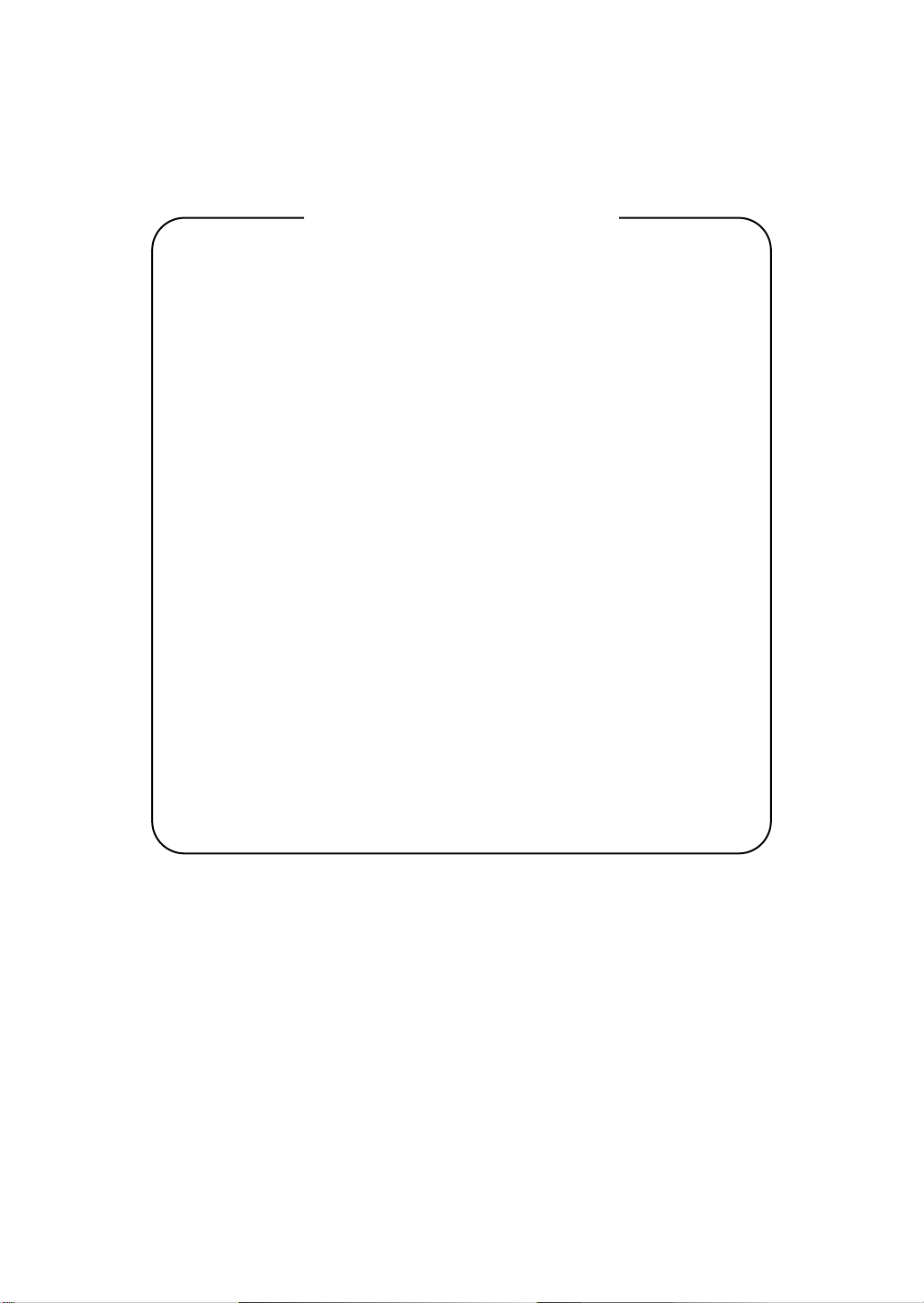
Table of Contents
Basic Concepts of mLAN ..........................................4
Features of mLAN.....................................................9
Features Inherited from IEEE 1394................................................9
Features of mLAN Products...........................................................9
Technical Explanations ..........................................10
1. About IEEE 1394 .....................................................................10
2. Device Connections (Topology, Routes, Cycle Master) ........11
3. Bus Reset (Long, Short) .........................................................13
4. Calculating the Number of Hops and Cable Length .............14
5. Bandwidth Issues....................................................................15
6. Cable Power ...........................................................................16
7. Hot Plugging / Unplugging ...................................................18
8. Bus Status Indication (LED)....................................................18
9. Other Protocols, Drivers.........................................................19
10. mLAN Connection Manager ...............................................20
11. mLAN Fs Manager ...............................................................22
Index ......................................................................23
The company names and product names in this guide are the trademarks or registered trademarks of their
respective companies.
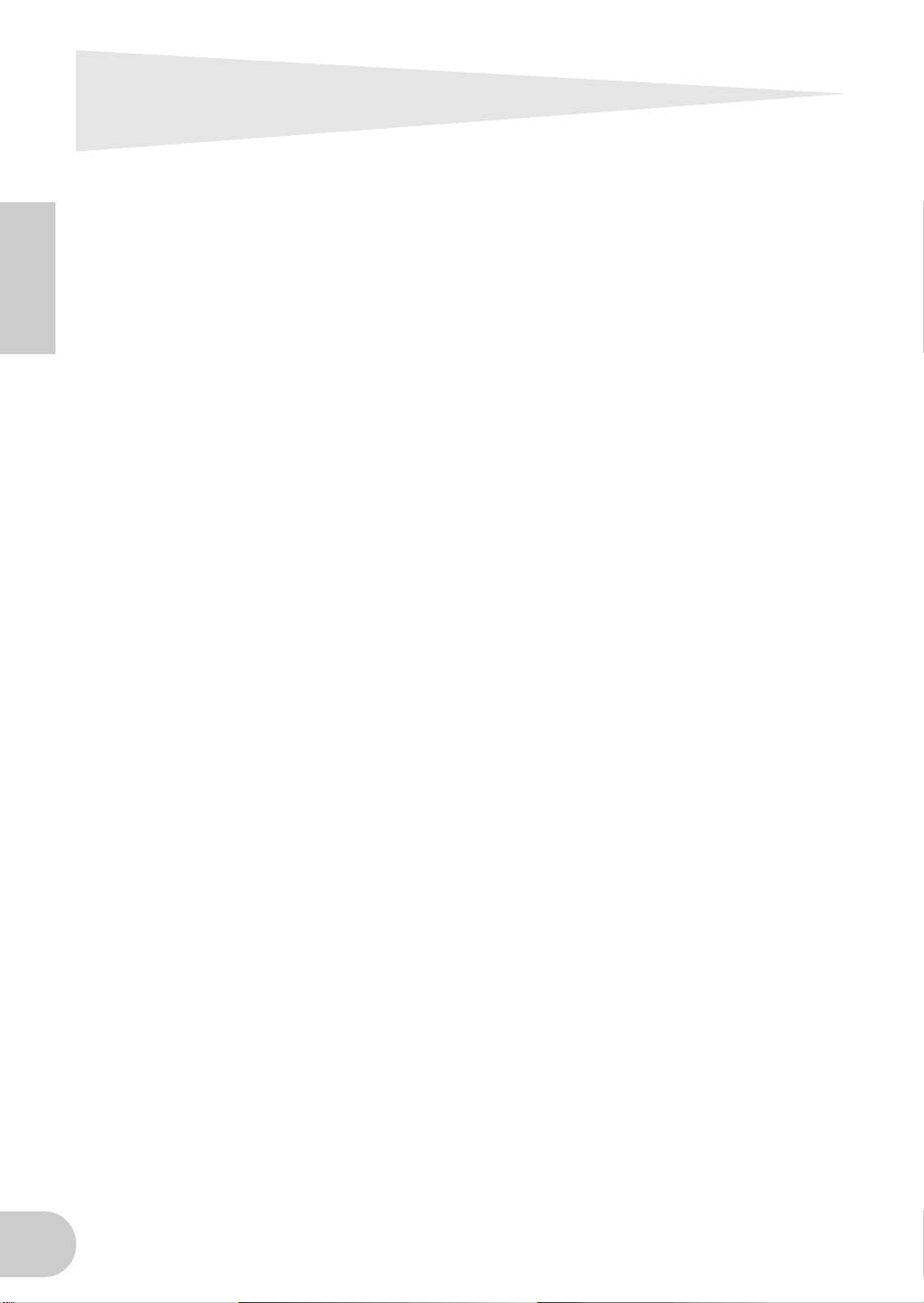
Basic Concepts of mLAN
“mLAN” is a digital network designed for musical applications. It uses and extends the industry
standard “IEEE (I triple E) 1394” high performance serial bus.
In a musical environment without mLAN, dozens of various types of cables such as audio cables,
phone cables, and MIDI cables are required, with different types of cable for each device and
application. Also, the MIDI and audio signal flow is determined by the way in which cables are
English
connected, meaning that cables must be reconnected if you wish to reconfigure the system.
For example if you have purchased a new synthesizer, you will need two MIDI cables plus two
phone cables in the case of a stereo output instrument (or in some cases even more if the instrument has more than two audio outputs). When making connections, attention must also be paid
to the input/output direction of each jack, the left/right channel, and in some cases, an understanding of impedance is also required.
As systems become larger, such factors produce more complexity and expense. Incorrect connections and other problems can increase. The time required to troubleshoot mistakes and problems
also increases, resulting in wasted time. More than one reader has doubtless had the frustrating
experience of tracing through an intricate web of cables one by one, just to track down a single
faulty contact in one cable.
mLAN provides a dramatic simplification by allowing all such connections to be combined into a
single IEEE 1394 compatible cable, and also making possible the construction of far more powerful systems.
In addition, the flow of MIDI and audio signals between mLAN devices can be freely changed
without actually reconnecting any cables, and such configurations can be recorded as well.
Theoretically, the IEEE 1394 bus that mLAN uses is capable of transmitting over one hundred
channels of CD-quality digital audio data (equivalent to more than 256 MIDI cables) over a single
cable at one time.
Details will be given later, but if the system contains sixteen or fewer nodes (devices in the network), a system can be constructed simply by connecting devices consecutively. No special
knowledge is required. Currently, a system can consist of a maximum of 63 devices, but in the
future larger systems of up to 63 x 1023 devices can be constructed by observing certain simple
rules.
4
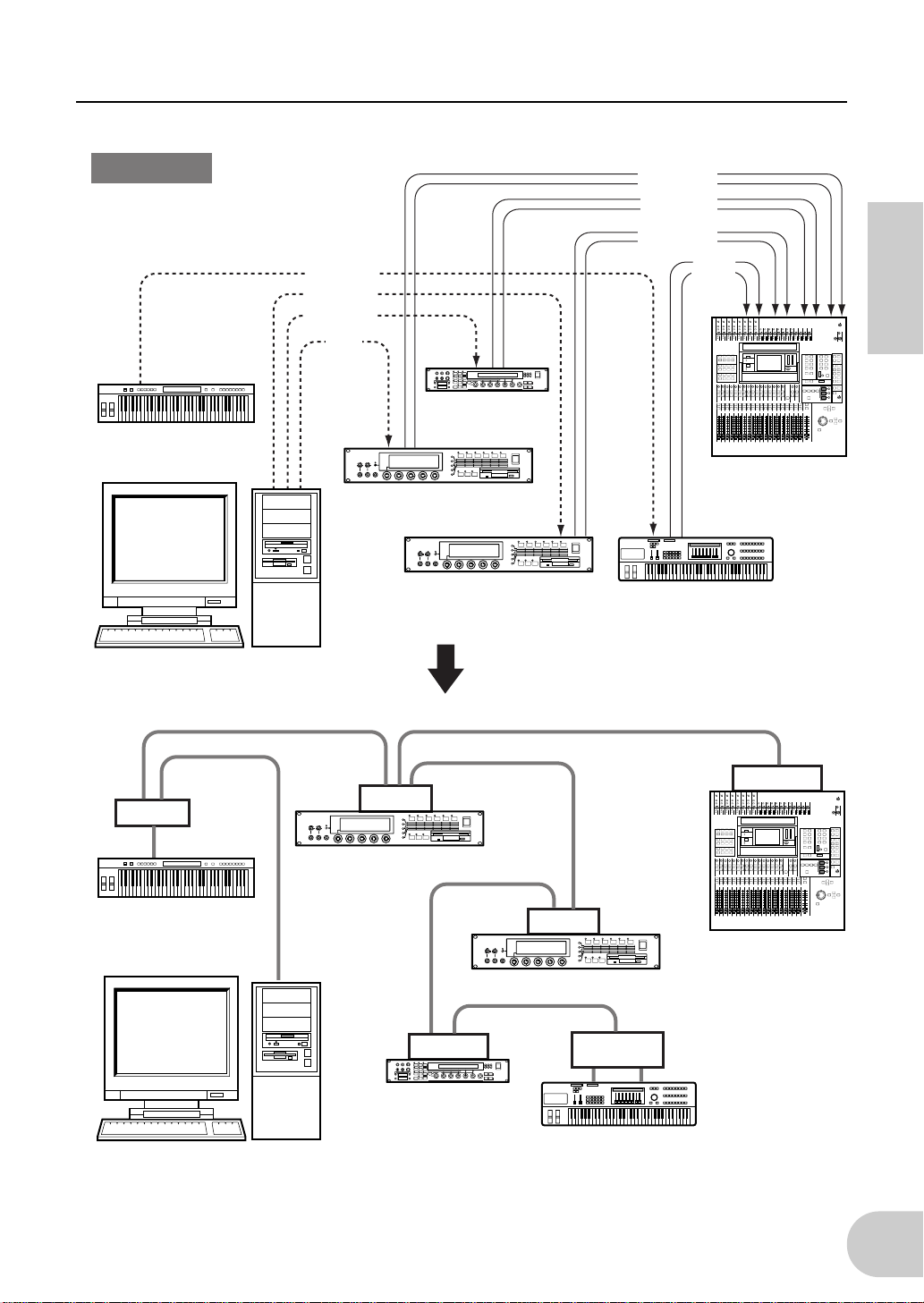
Basic Concepts of mLAN
Figure 1: Conventional connections compared to mLAN connections
MIDI setup
Conventional connection
MIDI Keyboard
Sequencer
Computer
MIDI signal
MIDI signal
MIDI signal
MIDI
signal
CS6R
tone generator
A5000 sampler
A5000 sampler
Audio signal
Audio signal
Audio signal
MIDI
Synthesizer, etc.
Audio
signal
02R digital mixer
Analog
+4
English
mLAN connection
1394
1394
mLAN8P
MIDI
MIDI Keyboard
mLAN Patch bay
mLAN mixer
Sequencer
IEEE 1394-equipped Computer
mLAN8E
A5000 sampler
mLAN8E
tone generator
CS6R
1394
1394
1394
CD8-mLAN
+4
mLAN8E
02R digital mixer
A5000 sampler
1394
mLAN8P
Synthesizer, etc.
5
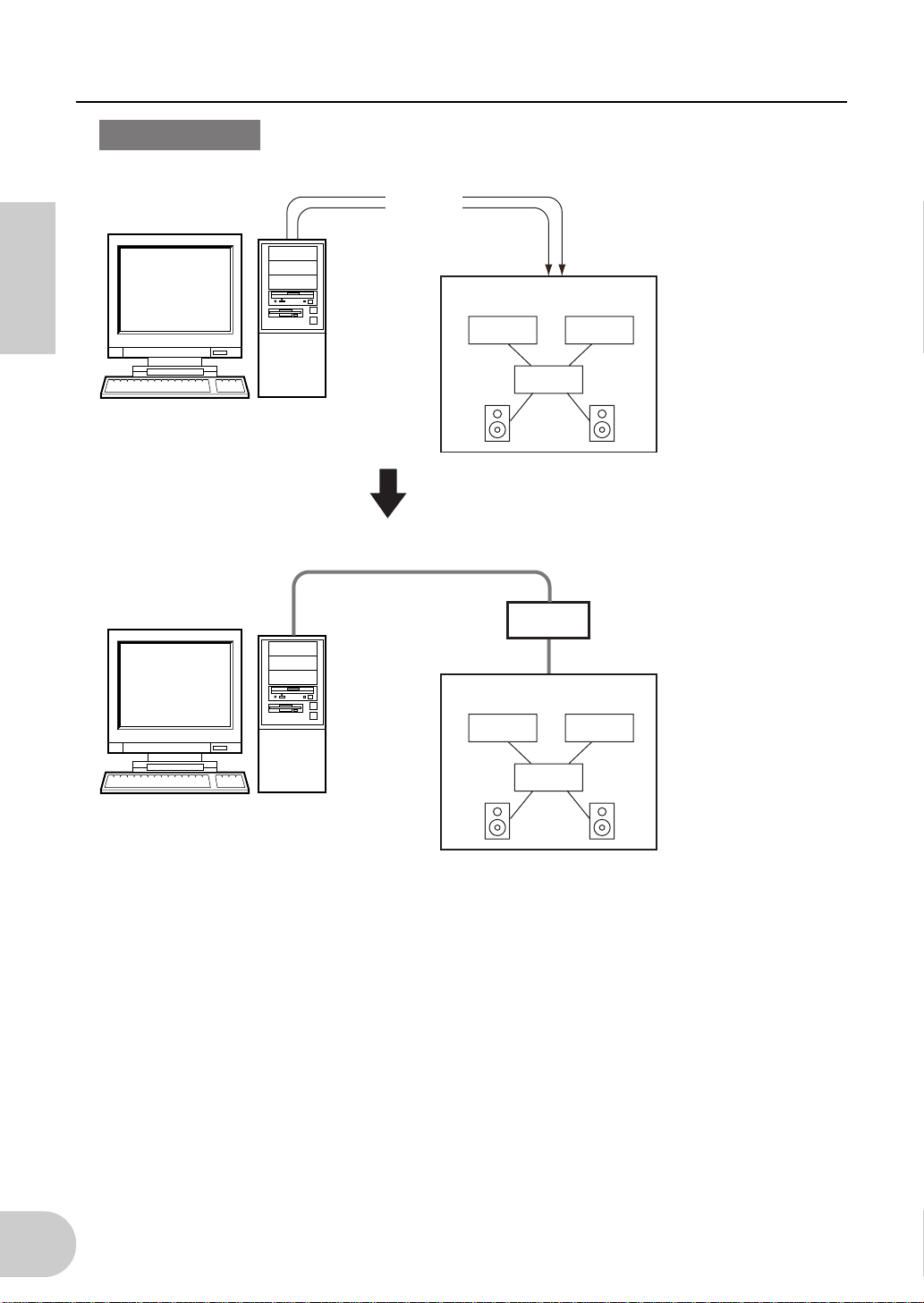
Basic Concepts of mLAN
Home PC setup
Conventional connection
WAV file
Playback software
English
Audio signal
Audio system
CD MD
AMP
Computer
mLAN connection
WAV file
Playback software
IEEE 1394-equipped Computer
Speakers
1394
mLAN8P
S/PDIF
Audio system
CD MD
AMP
Speakers
6
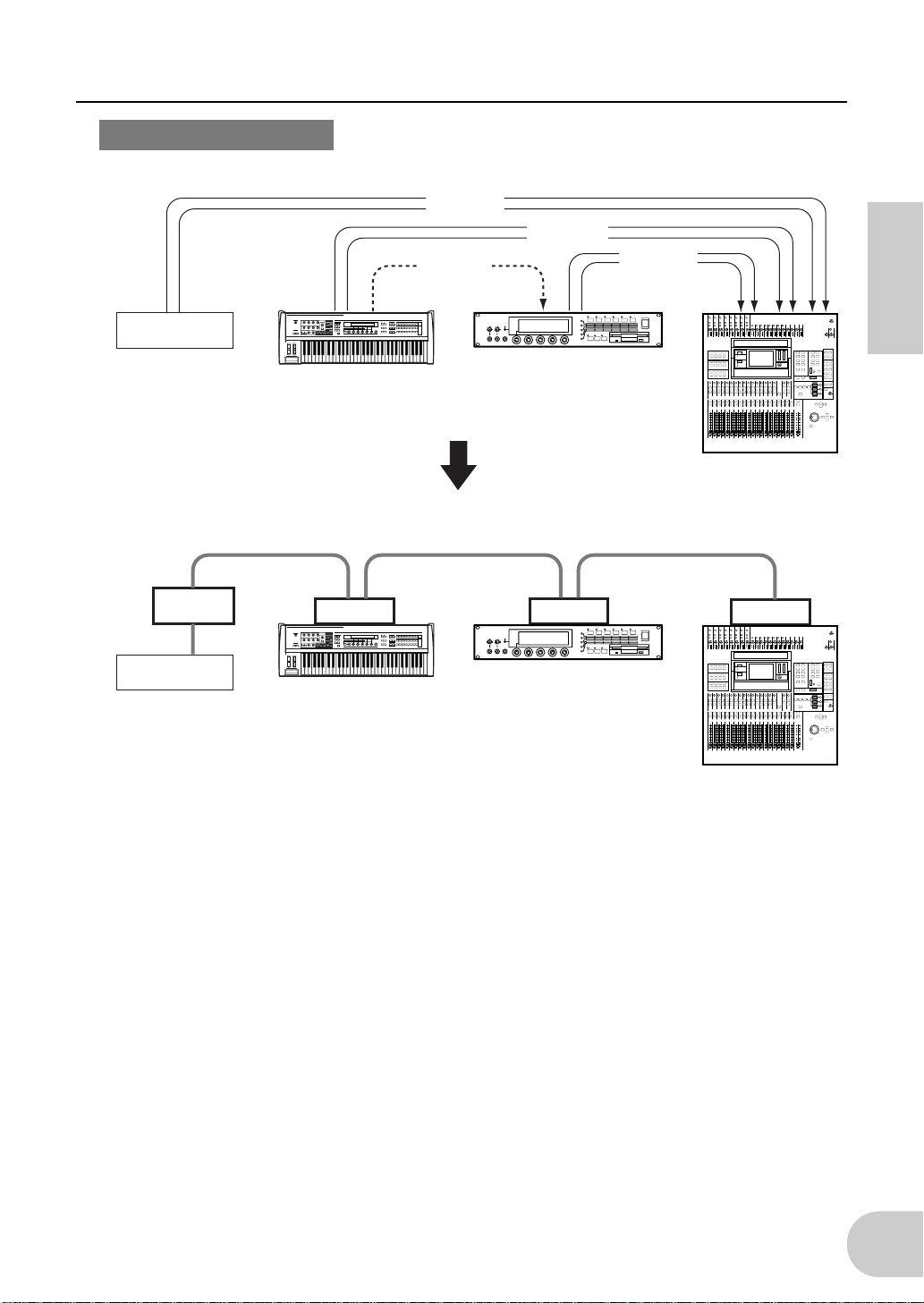
Live performance setup
Conventional connection
Audio signal
MIDI signal
Basic Concepts of mLAN
Audio signal
Audio signal
DAT
mLAN connection
mLAN8P
S/PDIF
DAT
CS6x synthesizer
1394
CS6x synthesizer
C
A5000 sampler
1394 1394
mLAN8E mLAN8E
C
A5000 sampler
+4
02R digital mixer
CD8-mLAN
+4
02R digital mixer
English
7
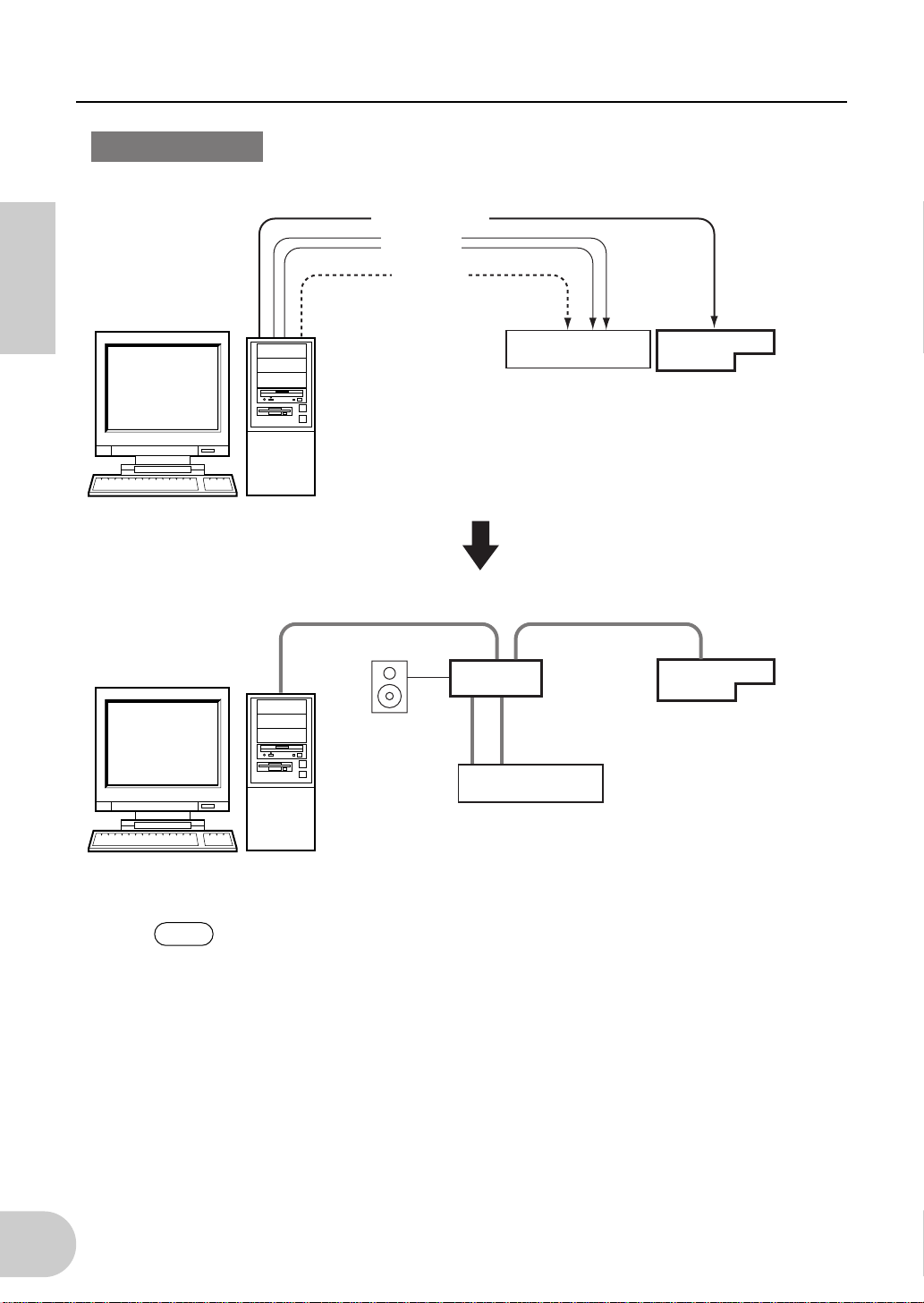
Basic Concepts of mLAN
DV editing setup
Conventional connection
English
Video editing
software
Computer
mLAN connection
Digital video signal
Audio signal
MIDI signal
DTM system
Digital video
camera
Video editing
software
IEEE 1394-equipped Computer
NOTE
The signals from the digital video camera are not recognized by mLAN8P but
passed through it to the computer.
1394 1394
mLAN8P
Powered
speaker
MIDI
S/P DIF
or
Analog
audio
DTM system
Digital video
camera
8

Features of mLAN
Features Inherited from IEEE 1394
• Only one type of cable is needed, in contrast to the multiple varieties required by conventional
systems. In addition, jacks have no distinction of input or output, making it easy to connect a
system without special knowledge.
• Data transfer rates of 100/200/400 Mbps (megabits per second) are supported. In the future,
this is expected to be expanded to 800M/1.6Gbps (gigabits per second).
• Up to 63 devices can be connected. In the future, devices called “bridges” can be used to
expand connections to as many as 63 x 1023 devices.
English
• Cables can be connected and disconnected without turning off the power (
• Since industry-standard IEEE 1394 is used, compatibility with a variety of devices is expected
into the future.
• Isochronous transfer allows data to be transferred in realtime. This is ideal for transfer of realtime data such as video and audio.
hot pluggable
).
Features of mLAN Products
• The current mLAN data transfer rate is 200 Mbps.
• Electronic musical instruments and audio devices can be connected even without a computer,
making it easy to construct digital network.
• MIDI and audio signal flow can be routed freely without being limited by the actual cable configuration. Signal flow between nodes can be changed without having to physically reconnect
the devices, and such configurations can be recorded.
• mLAN specifications will continue to be upgraded as new products are developed. mLAN supports future expansions of its functionality, and is an specification that will “continue to evolve”.
9
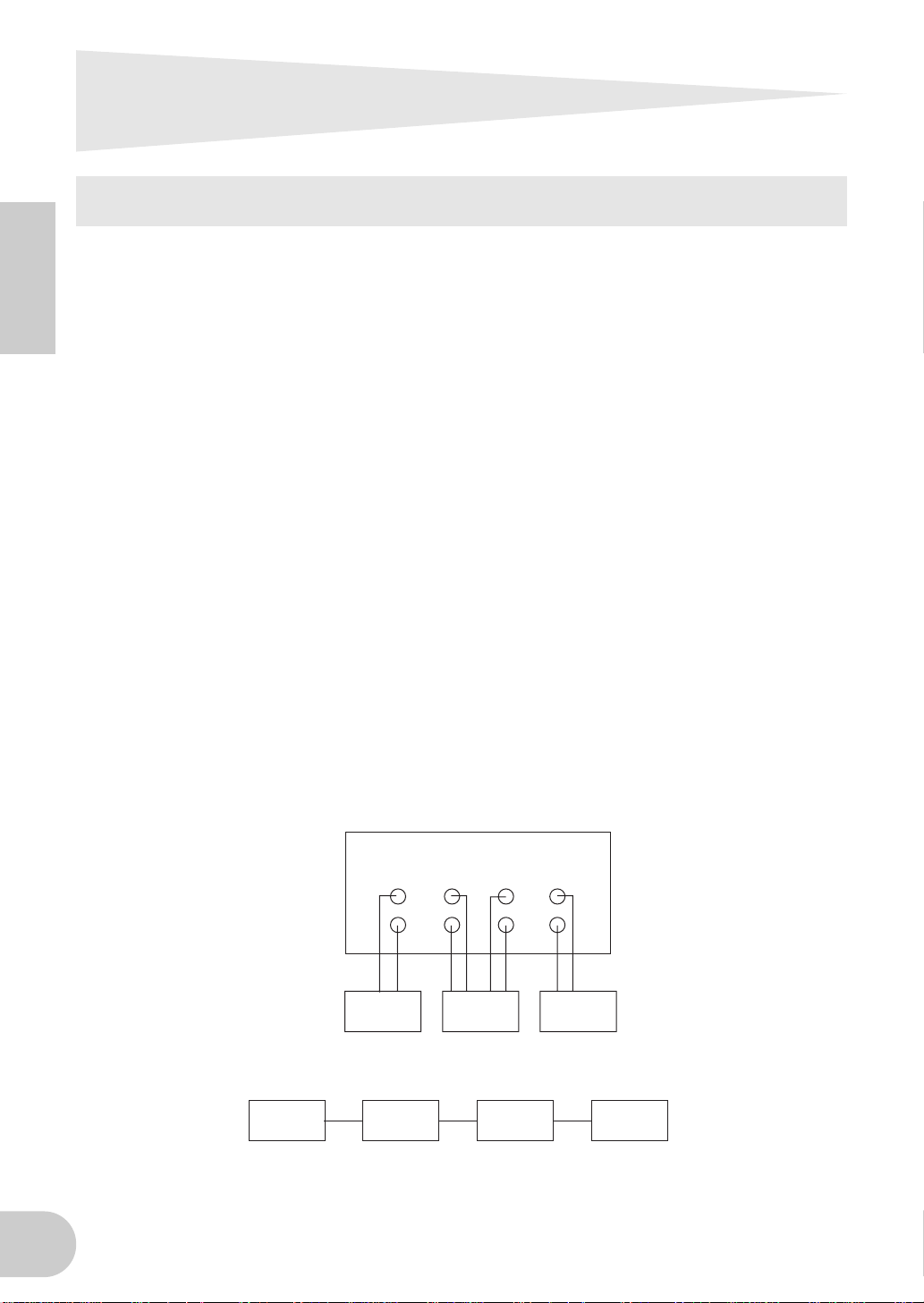
Technical Explanations
1. About IEEE 1394
This is a standard defined by the IEEE (Institute of Electrical and Electronics Engineers). It is being
use to implement low-cost high-speed digital networks that connect computer equipment to consumer devices (audio equipment, video equipment, electronic musical instruments) or to connect
English
consumer devices to each other.
Although “IEEE 1394-1995” provides for a maximum of 400 Mbps (megabits per second) data
transfer between computer devices, the standard is being expanded to allow data transfer at
speeds of 1.6 Gbps (gigabits per second) in the future. At a speed of 200 Mbps, it is theoretically
possible to handle more than one hundred channels of CD-quality digital audio data simultaneously with musical data equivalent to more than 256 MIDI cables.
In addition, the numerous types of cables required by a conventional system to carry different
types of data such as video, audio, and MIDI are no longer needed, since all data is carried over a
single type of cable connected sequentially.
In the case of audio devices, conventional systems were connected in a radiating topology where
connections radiated from the AV amp to the various components (CD, MD, tuner etc.). In contrast, IEEE 1394 allows a simpler method of connection in which a single type of cable is used to
sequentially connect each device (amp→CD→MD→tuner). No particular knowledge is required
when making connections, and new devices can be added to the system simply by connecting
them sequentially.
This also applies to networks connected to multimedia computers, AV devices, and electronic musical instruments, making it extremely simple to create more powerful systems than ever before.
Figure 2: Example of audio connections
Conventional connections:
can be connected.
IEEE 1394 connections:
order. Up to 63 devices can be connected.
Technical points regarding IEEE 1394 are explained below.
Attention must be paid to L/R and IN/OUT, and a limited number of devices
AMP
No particular knowledge is required, and connections may be made in any
AMP TUNERCD MD
IEEE 1394 compatible cable
CD MDINMD
L
R
CD MD TUNER
10
OUT
TUNER
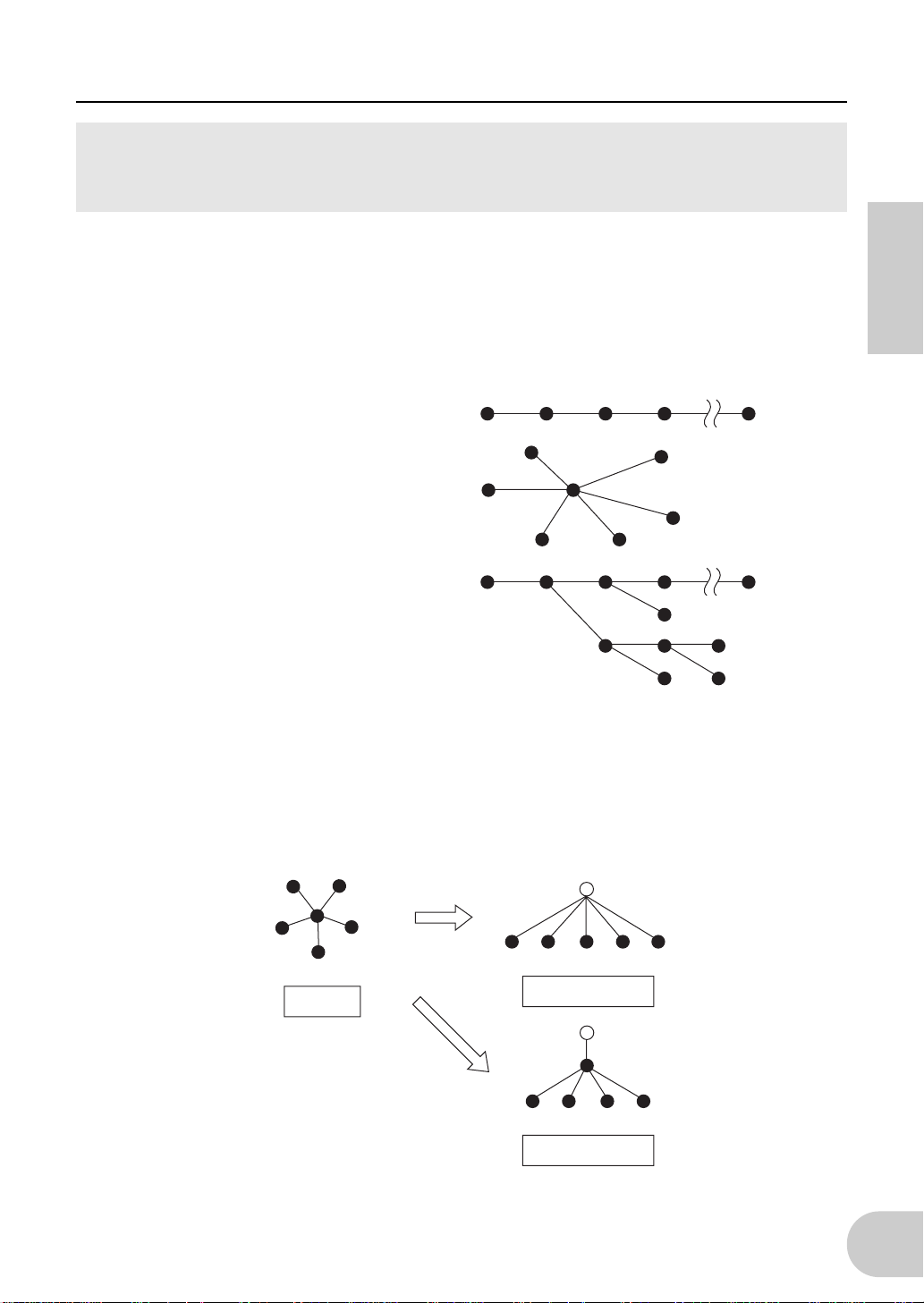
Technical Explanations
2. Device Connections (Topology, Routes,
Cycle Master)
This section provides information that will be needed by power users who wish to use IEEE 1394
with maximum efficiency. Users who are connecting 16 or fewer devices (nodes) using standard
4.5 m cables will not require this information.
“
Topology
topology include daisy-chain, star, and tiered star.
Figure 3: Types of topology
” refers to the overall shape of the connected nodes (devices in the network). Types of
Daisy-chain
Star connection (radiating)
Tiered star (branch connection)
English
In these topologies, it is possible for any node to be seen from any other node as being in a “tree”
structure. In this case, the single selected node is called the “
root node
.” As the name suggests,
the tree structure is similar to the branched form of a tree, but is normally drawn upside down
from an actual tree. Thus, the “root” will be depicted at the top of the diagram. As shown in the
following diagrams, any node in the topology can be the root node.
Figure 4
1
4
Star
2
3
Root
4
5
6
Tree structure A
Root
46
Tree structure B
1
2
3
5
1
3
2
6
5
11
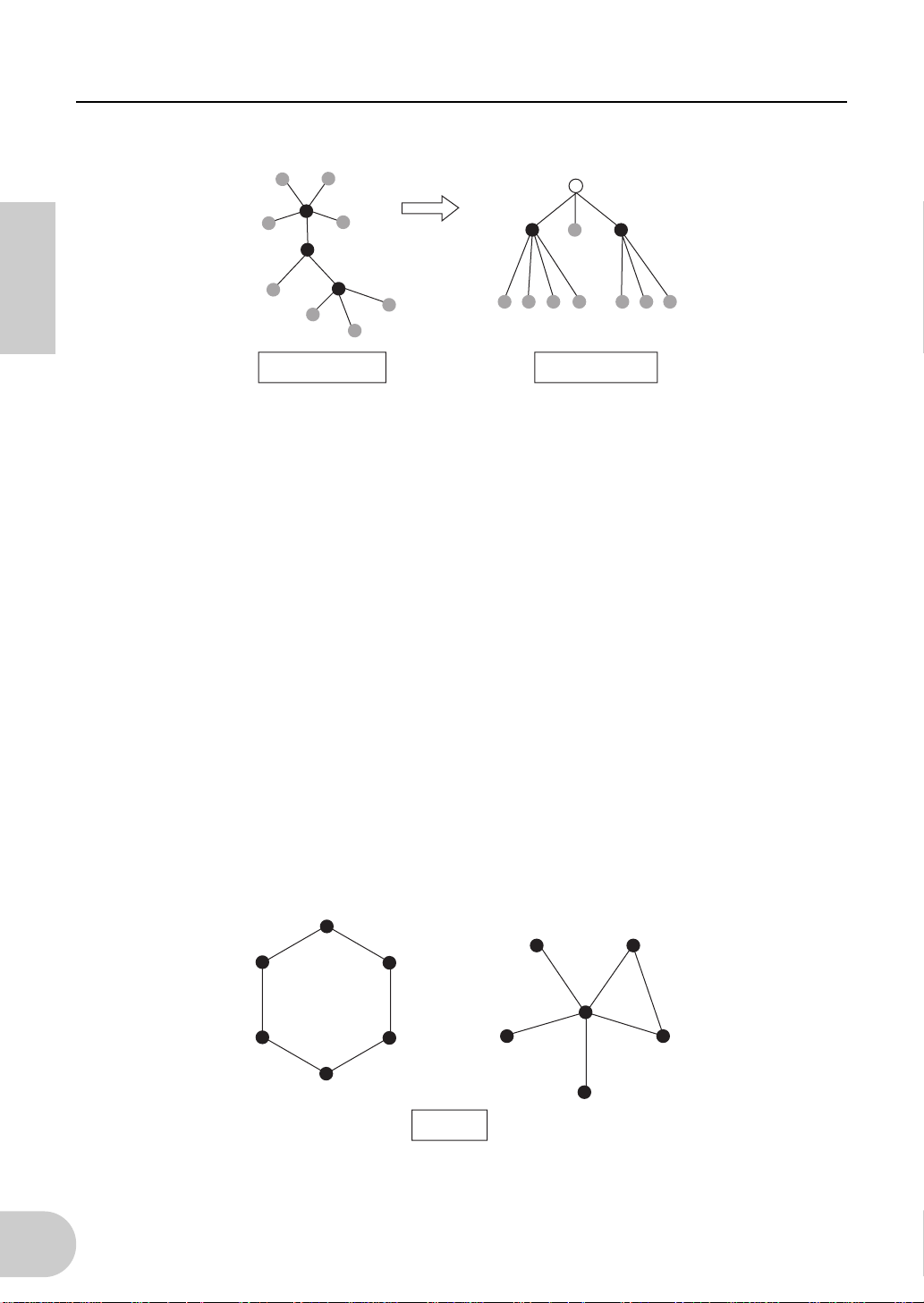
Technical Explanations
Figure 5
English
6
5
11
10
2
1
4
Tiered star
Root
3
7
8
9
1
4
7
11
9 1086532
Tree structure
The above diagrams show the frequently-used tiered star (multiple stars that are connected) as a
tree structure. In a tree structure, nodes that are not connected to another node in the direction
away from the root are called “
leaf nodes
.” In the above diagrams, these nodes are shown in
gray.
Since IEEE 1394 treats all topologies as tree structures, a specific node will automatically be
selected as the root node. (It is also possible for the user to specify a specific node as the root.)
In order to transfer realtime data such as audio and MIDI, the clocks that are built into each device
to measure data timing must be synchronized; i.e., the devices must be synchronized. The node
containing the clock used as the master is called the “
cycle master
,” and the root node fulfills this
role.
The cycle master node is indispensable when transferring realtime data such as audio and MIDI. If
the power of the cycle master node is turned off, or if the cable is disconnected from it, it will no
longer be possible to transfer data. Consequently, the sound will be interrupted. If this occurs
another node will be selected as the root node, and data transfer will resume.
By using IEEE 1394 compatible extending and relaying devices, bus connections can be branched
and extended in an efficient manner. Such devices are collectively called “
repeaters
.”
Of the different types of topology, “loops” cannot be interpreted as a type of tree; thus, it is not
permitted to create a loop within the topology.
12
1
6
6
5
4
2
3
Loops
1
5
4
2
3
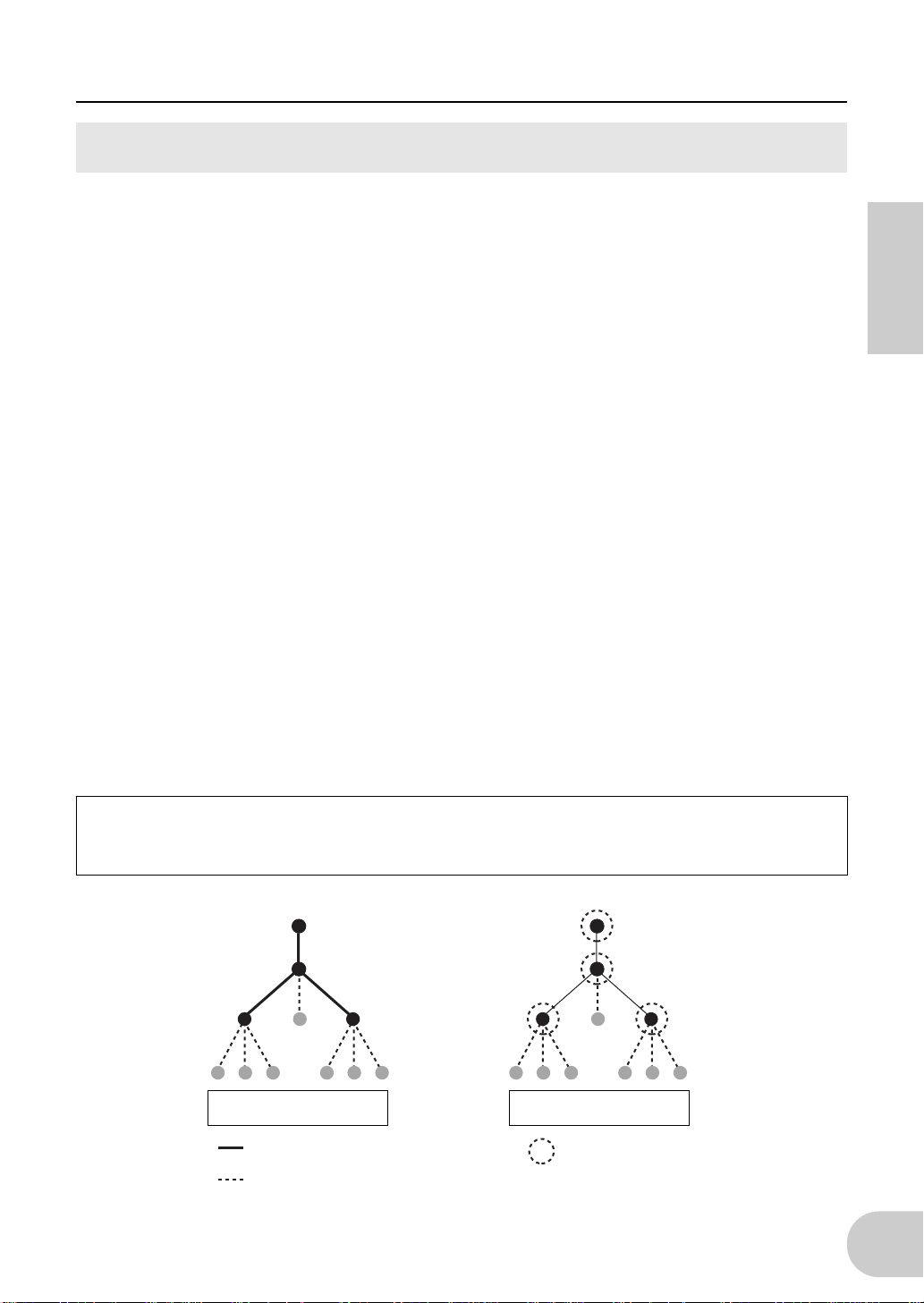
Technical Explanations
3. Bus Reset (Long, Short)
When a cable is connected or disconnected within a network, or when the power of a node is
turned on or off, the bus* will be initialized and the network will be reconfigured. There are two
types of bus reset: long bus reset and short bus reset.
* “Bus” is a technical term indicating a system by which multiple electronic devices
share a single communication route to transfer data. IEEE 1394 is a “bus” specification. In the document, the term “bus” refers to the portion that is operating according
to IEEE 1394.
■
Long bus reset
This will occur when the topology has been changed or broken without leaving the previous root,
or if the power of the root node has been turned off. This will also occur if a device that does not
support short bus reset (such as an IEEE 1394-1995 compatible DV camcorder) is connected.
Since a certain amount of time is required for reconfiguration, audio data etc. will be interrupted.
After the bus has been initialized, the following processes are performed:
• The parent/child relationships between each node are determined, and after the root node has
been decided, self-identifying packets (basic data) for each node will be transmitted. This is
called “tree identification.”)
• The root node will be assigned as the cycle master.
English
■
Short bus reset
This will occur if the change in topology does not involve the root, and since it requires less time
than the long bus reset, audio data etc. will not be interrupted. This will occur when a leaf node is
added or removed, or if the power of a leaf node is turned on or off.
mLAN feature
In the case of mLAN devices, the cable port LED will light green to indicate cable ports connected as leaf
nodes.
Root Root
Removing cables
: Long bus reset
: Short bus reset
Turning the power off
: Long bus reset
No mark : Short bus reset
13
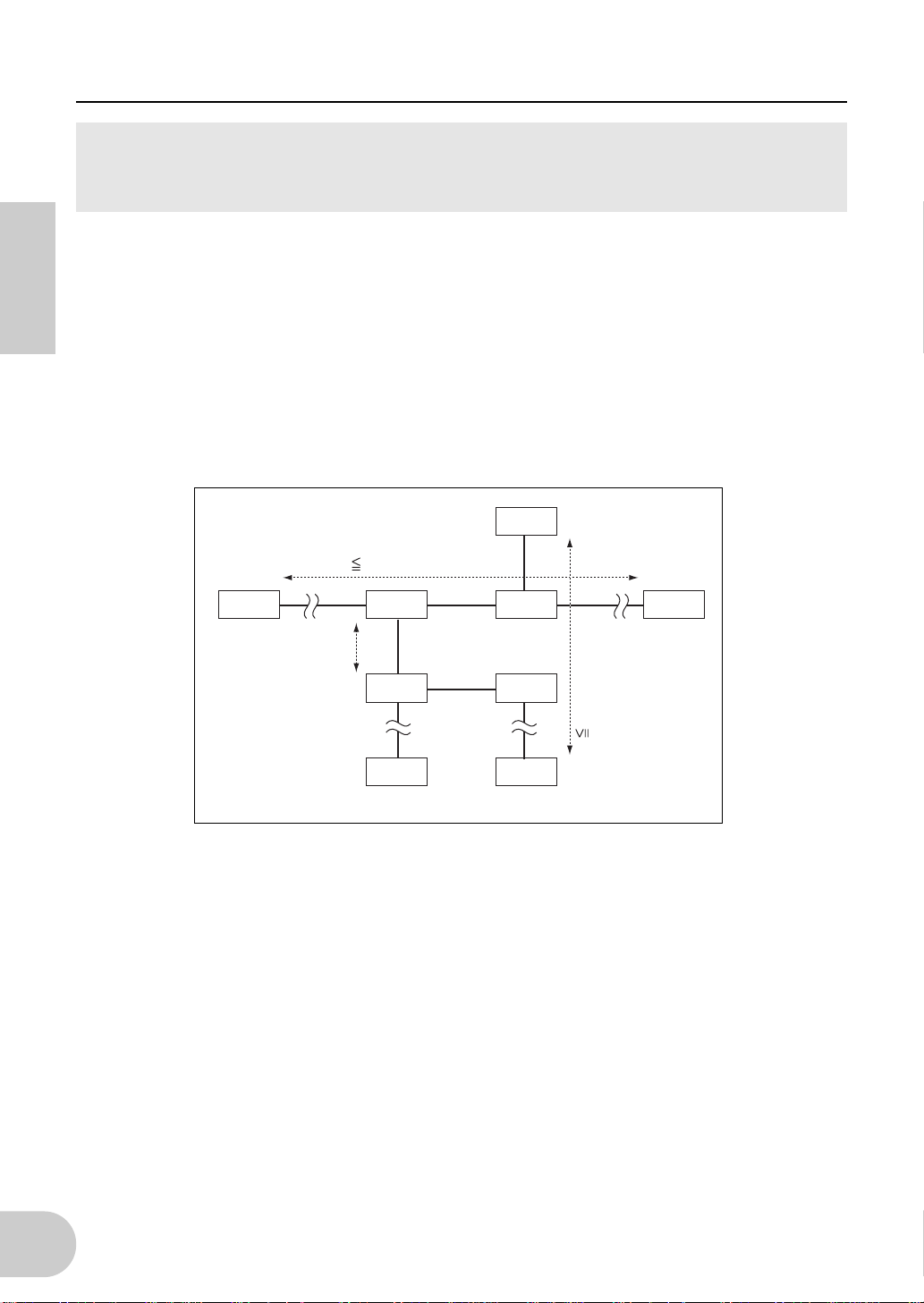
Technical Explanations
4. Calculating the Number of Hops and Cable
Length
The number of hops indicates the distance between two nodes in the bus (system), and expressed
by the number of cables between the two nodes.
The maximum number of hops is not the number of cables in the network; it simply means the
maximum number of hops between any two nodes (not necessarily from the root). At present,
English
the maximum is 16 hops. Even by using shorter cables such as 1 meter, it is not possible to
increase the number of nodes or hops that can be used.
At present, a maximum of 63 nodes can be connected. In the future, devices called “bridges” will
make it possible to connect up to 63 x 1023 devices.
Figure 6: Number of hops
NODE
72m (16 hops)
NODE NODE NODE NODE
4.5 m
NODE NODE
72m (16 hops)
NODE NODE
Max 63 nodes
14
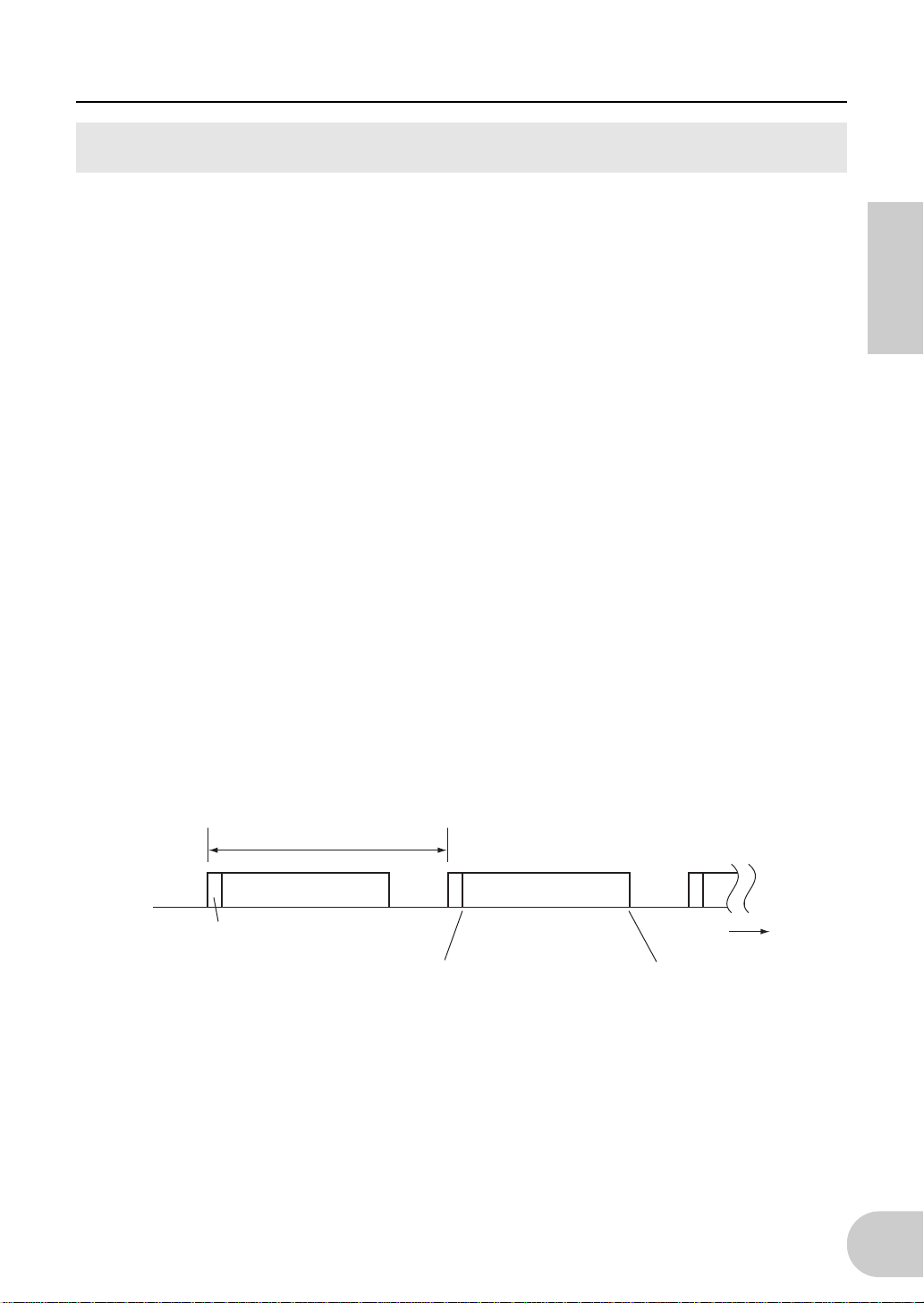
Technical Explanations
5. Bandwidth Issues
■
Isochronous transfer
The
isochronous data transfer
to transmit or receive data at fixed intervals (125 microseconds). This makes it possible to transmit
data in realtime. It is particularly suitable for data of a realtime nature, such as video and audio.
This fixed interval (125 microseconds) is managed by the cycle master node, and access rights are
granted preferentially to the cycle master node.
■
Arbitration
In order for a node to transmit data packets, it must obtain bus access rights. The root node
trates bus access rights
multiple nodes to simultaneously access a single bus.
Arbitration is performed as follows:
• The node that wishes to transmit a data packet first transmits a “request” to the root node.
• Upon receiving this request, the root node transmits “permission” to the node that sent the
request.
• The node that transmitted the request receives the “permission,” thereby obtaining access
rights.
• The node that obtained access rights may then transmit data packets.
• The request and permission can be transmitted much faster if the node is closer to the root
node (that is, fewer hops between the node and the root). Consequently, the star topology
can handle the bus more efficiently than a daisy-chain topology.
, and ultimately grants access rights to a single node. It is not possible for
used by IEEE 1394 is a transfer method that guarantees the right
arbi-
English
Figure 7: Isochronous sub-actions
125µs
Isochronous portion
Arbitration
Isochronous portion
Data packet
ch1 ch2 ch3 ch4 ch5 .....
Time
15
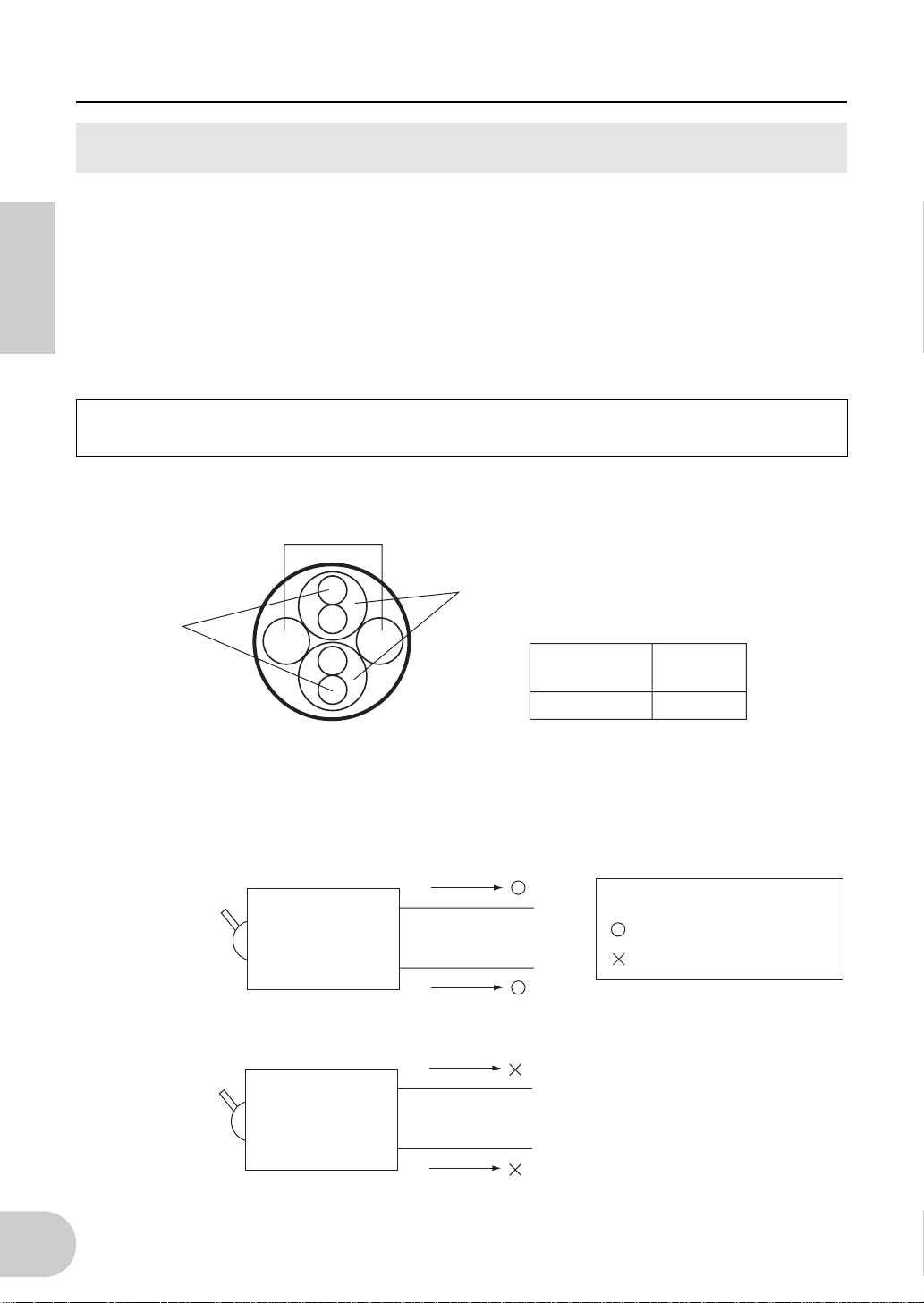
Technical Explanations
6. Cable Power
Nodes with multiple IEEE 1394 connectors have the important role of relaying and transmitting
data between multiple connected nodes. In order for data to be transferred from one node to
another, each node between these nodes must relay the data accurately. A small amount of electrical power is required for the relay functionality to operate. So that its relay functionality will
continue to operate even if the power of a device is turned off, there must be a means of supply-
English
ing power from other nodes. Thus, standard IEEE 1394 cables use a four-pin configuration; four
pins for data and control signals, or a six-pin configuration; four pins for data and control signals
and two pins for electrical power.
mLAN feature
Although DV cables that omit the power lines do exist, mLAN products use six-pin cables.
Figure 8: Cross-section of a six-pin cable
Power supply cable
(8–40 V DC, maximum current 1.5 A)
Signal line shield
Two sets
of twisted
pair signal lines
Number of
connector pins
6 400Mbps
Supported
speed
Since the six-pin cables are able to transmit power, power can be distributed between nodes of
the network. Nodes can be classified by how they handle power.
By power supply
A. Nodes that are able to supply power to another node via the cable. These are called
“
power nodes
.”
ON
OFF
P
P : Electric power
: Can be supplied/relayed
: Cannot be supplied/relayed
P
Power can be supplied.
B. Nodes that are not able to supply power.
P
ON
OFF
P
Power cannot be supplied.
16
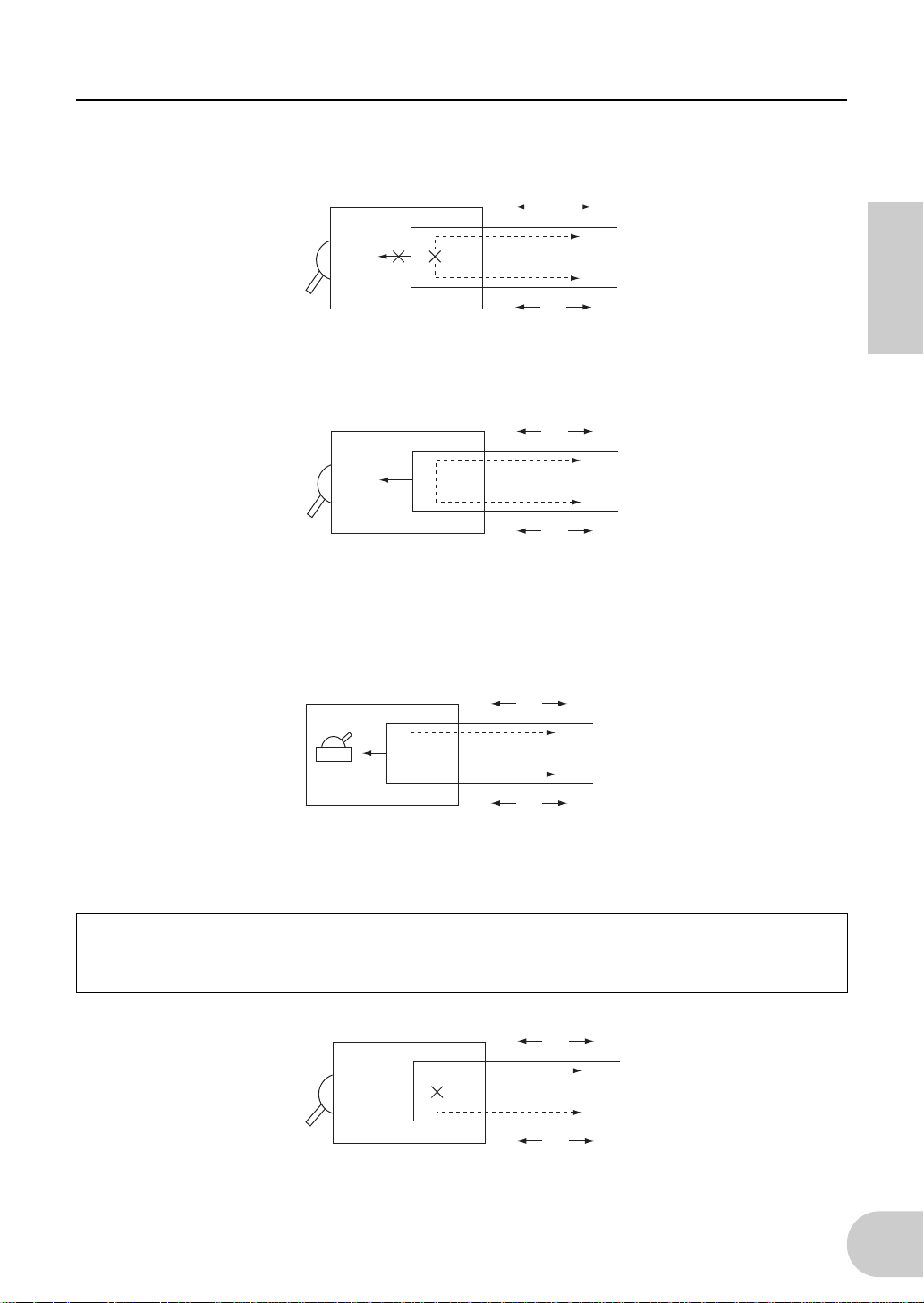
Technical Explanations
By power consumption
c. Nodes that take no power at all from the cable. When their power is turned off, they will
also cease functioning as bus relays.
P
ON
OFF
When the power is turned off, the nodes do not obtain power
and cease functioning as bus relays.
d. Nodes that can obtain power from the cable and function as bus relays.
ON
OFF
When the power is turned off, the nodes can still obtain power
and function as bus relayWhen the power is turned off,
the nodes can still obtain power and function as bus relay.
Data
P
P
Data
P
English
e. Nodes that can obtain power from the cable and perform all of their own functions (low
power consumption portable devices etc.).
P
ON
Data
P
The nodes can obtain power
and perform all of their own functions.
For the purpose of power, a node will have a combination of functionality from [A, B] and [c, d, e].
mLAN feature
For the current mLAN devices, this will generally be [B] and [c]. In other words, a system consisting solely
of mLAN devices will function as a single system only if the power of all devices (nodes) is turned on.
P
ON
OFF
Data
P
17
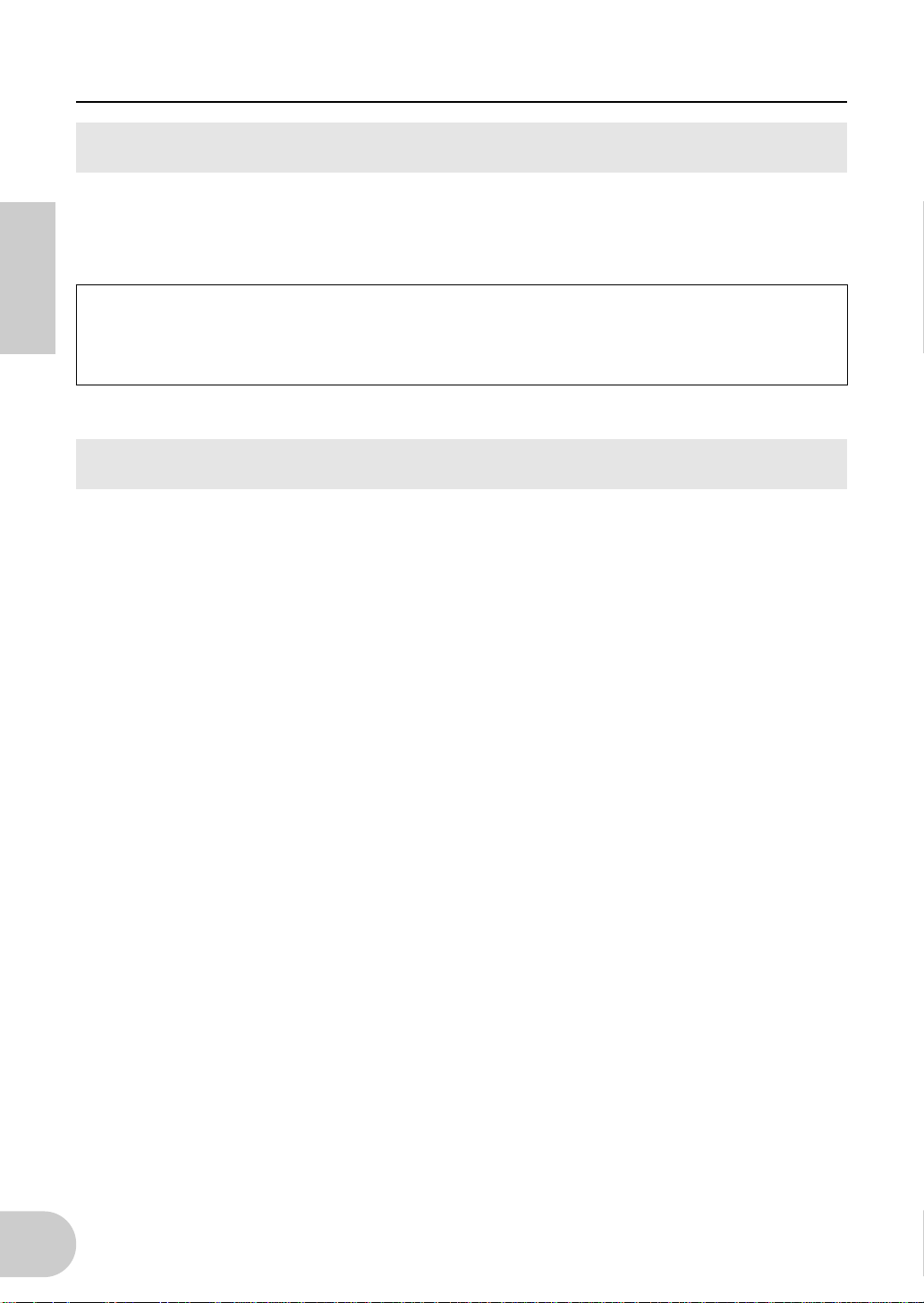
Technical Explanations
7. Hot Plugging / Unplugging
IEEE 1394 allows cables to be freely plugged and unplugged even if the power is turned on. Since
IDs are assigned automatically when the topology is modified, the user does not need to reset the
IDs. The system can be used immediately after it has been connected.
mLAN feature
English
One feature of mLAN is that after nodes are connected, the MIDI and audio signal flow can be routed
freely without having to actually change physical connections. No particular care need be taken regarding
the order of connections.
8. Bus Status Indication (LED)
mLAN products have a two-color LED (green and red) by their connector port, a three-color
(green, red and orange) LED labeled RT/ERR and a blue LED labeled ACTIVE, nearby this.
The ACTIVE LED indicates that this node is functioning as a relay. If a node is not Powered-on but
its ACTIVE indicator is lit, it is receiving power from another node.
RT/ERR can be either green or red:
[Green]
[Red]/[Orange]
If the above-mentioned RT/ERR does not indicate an error (i.e., dark or lit green), the connector
LED has the following meaning:
[Green]
[Red]
...... Indicates that this is the root node.
......Indicates that an error has occurred. The type of error is indicated by the way
in which the connector LED is lit. For details, refer to the table in the Owner’s
Manual for the respective device.
...... The node connected to this connector is a leaf node. Even if this connector is
unplugged, a major change (such as splitting the bus (system) into two) will not
occur.
.......... The node connected to this connector is not a leaf node. If this connector is
unplugged, the bus (system) will be split into two parts. As a result, a Long Bus Reset
may occur and the sound may be interrupted.
18
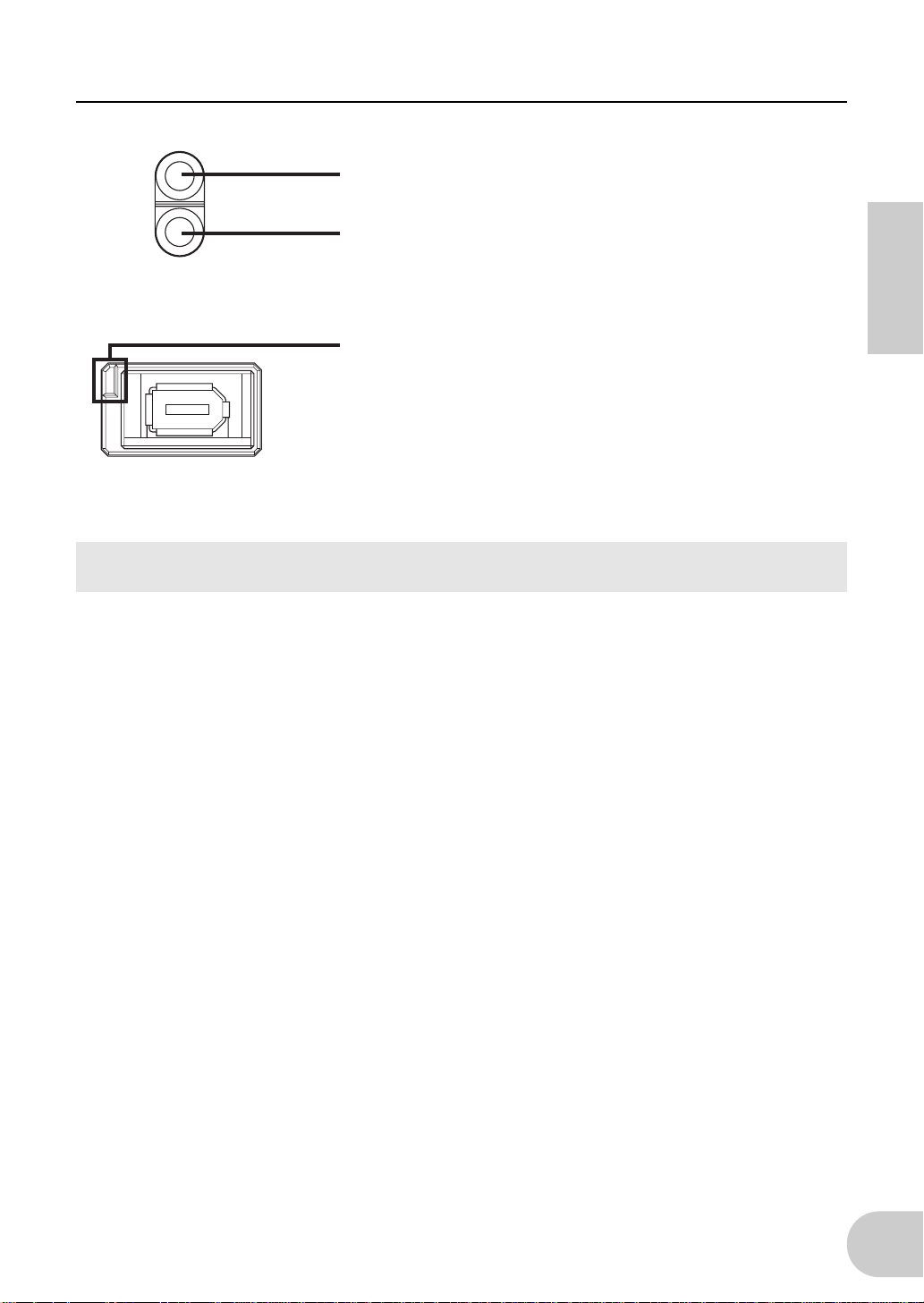
RT/ERR
Green : The node is a root node.
Red, Orange : An error has occurred.
Blue : The node functions as bus relay.
ACTIVE
Green : A leaf node is connected.
Red : The connected node is not a leaf node.
(This is not an error.)
9. Other Protocols, Drivers
Technical Explanations
English
The IEEE 1394 specification is broadly used in DV connectors for digital video. Although DV
includes an audio signal in addition to the video, it uses a different format than mLAN, and DV
audio cannot be handled directly by an mLAN device. In order to handle DV audio on mLAN, a
converter device and/or computer software is separately required.
19
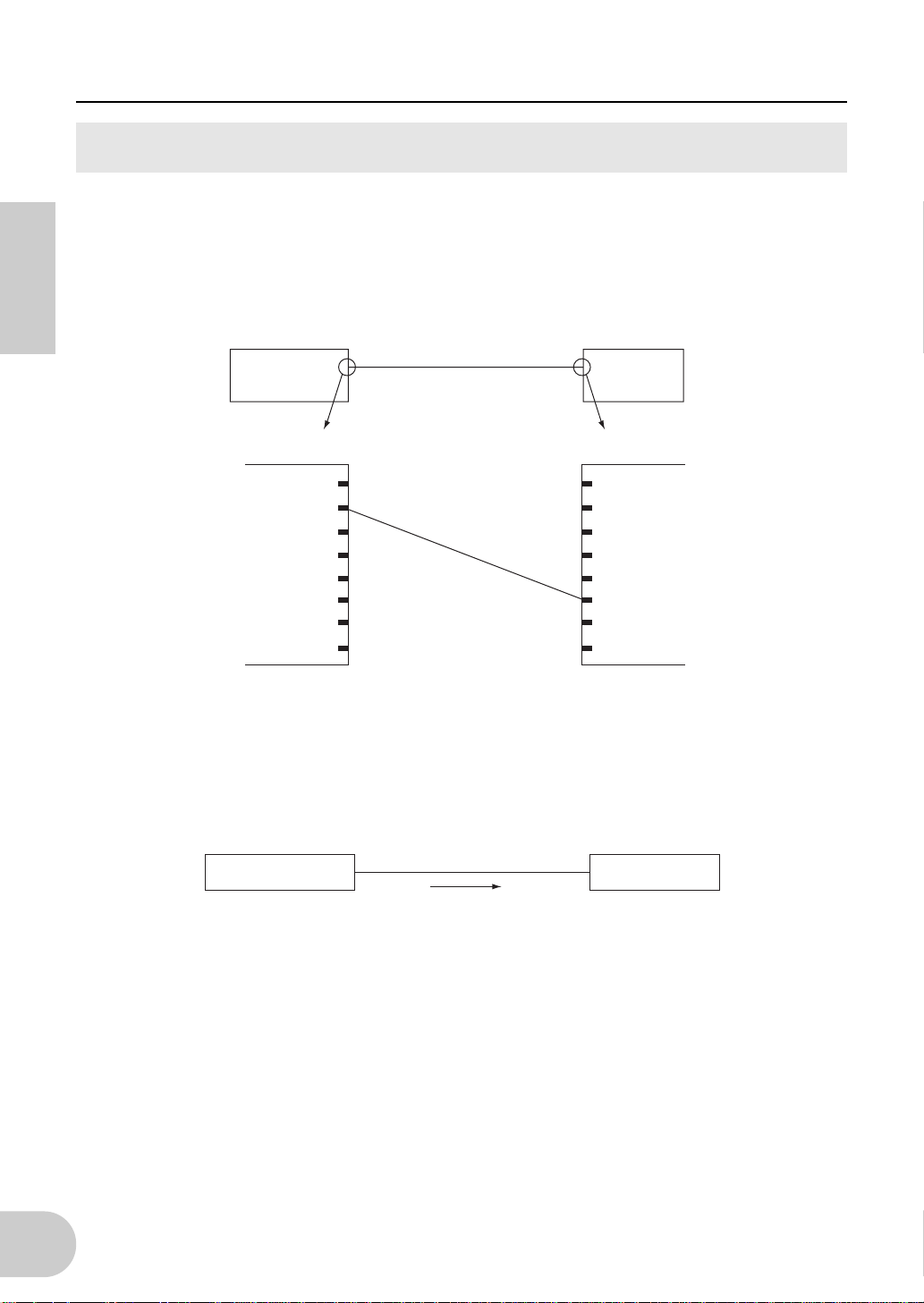
Technical Explanations
10. mLAN Connection Manager
The audio/MIDI data that flows over mLAN is transferred using virtual connectors called “mLAN
plugs.” The logical routes that are established between these plugs are called “mLAN connections.”
Figure 9: An example of audio signals
English
Audio transmission mLAN plug Audio reception mLAN plug
mLAN8P
Transmitting
device
IEEE 1394 compatible cable
02R
Receiving
device
Channel 1
Channel 2
Channel 3
Channel 4
Channel 5
Channel 6
Channel 7
Channel 8
An mLAN connection is expressed as the combination of
• transmitting device — transmitting mLAN plug (mLAN output plug)
• receiving device — receiving mLAN plug (mLAN input plug)
Channel 1
Channel 2
Channel 3
Channel 4
Channel 5
Channel 6
Channel 7
Channel 8
Virtual connectorVirtual connector
Figure 10: An example of an mLAN connection
A5000
Transmitting device
(transmitting mLAN plug)
Channel 2Stereo L
(receiving mLAN plug)
02R
Receiving device
The mLAN connection manager is a function possessed by all mLAN devices, and is a module that
manages the specified mLAN connections on each node.
The mLAN connection manager has the following functionalities:
• By request from another mLAN node, it creates mLAN connections in the mLAN plug of the
mLAN nodes.
• In response to inquiry from another software module, it provides mLAN connection data.
• When the bus is reconfigured due to a bus reset or power-off, it is able to automatically
restore mLAN connections.
20
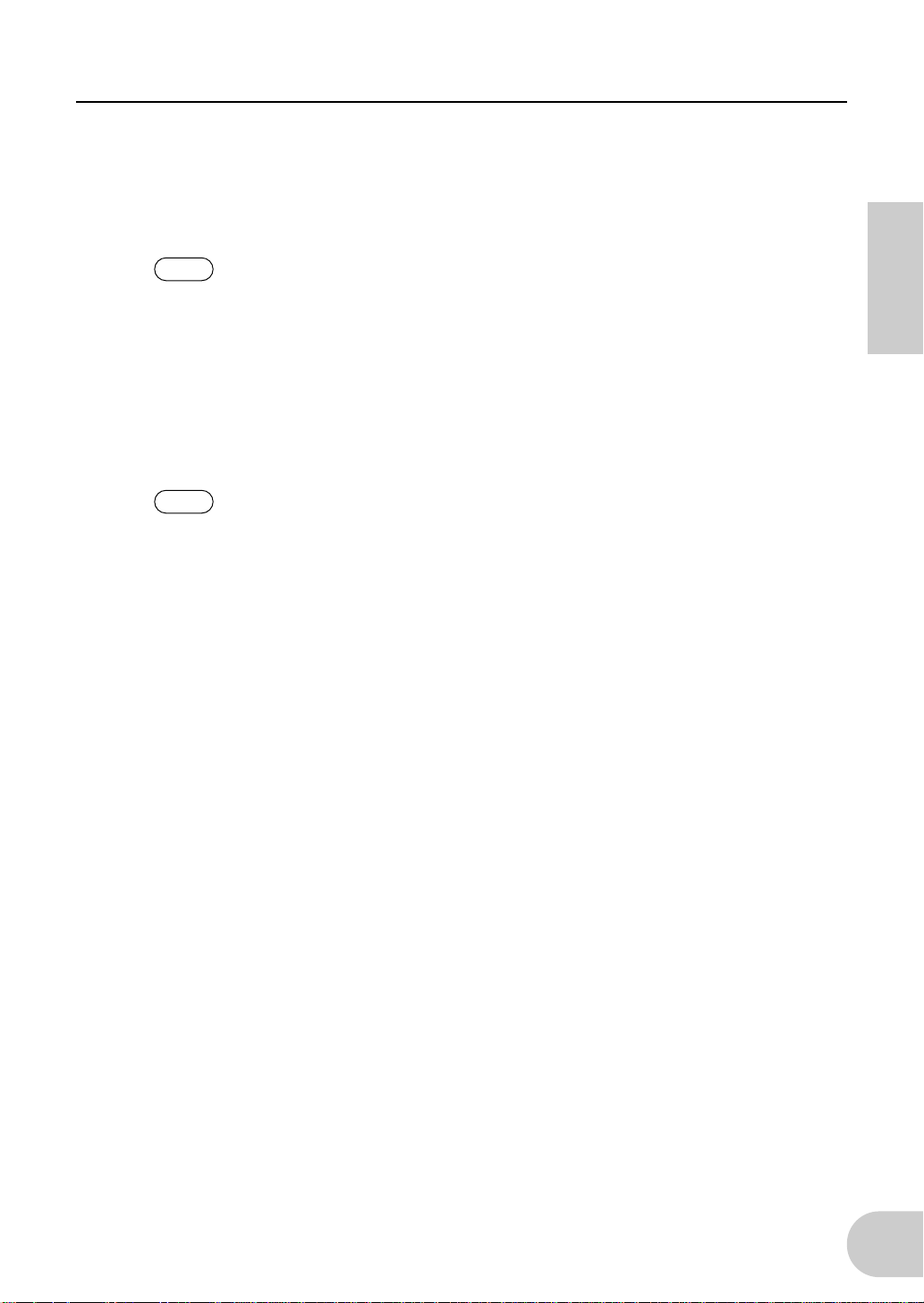
Technical Explanations
The mLAN connection data is stored by the receiving device. Even when a bus reset occurs or the
power is turned off, the mLAN connection data is preserved.
After a bus reset occurs or the power is turned on, a receiving device will search for the transmitting device based on its stored mLAN connection data, and will re-establish the mLAN connections.
NOTE
An ID unique to each device is embedded in each node. The receiving
device remembers the transmitting device by this ID. This means that even if
the model of device is identical, the mLAN connection will not be restored if
the ID is different.
For example in the mLAN connection example shown above, the 02R
remembers that it received data from a certain A5000, but the mLAN connection will not be restored if a different A5000 is connected.
If the transmitting device is not found, the mLAN connection data will be maintained, but the
mLAN connection will not be restored.
NOTE
The mLAN connection will be restored when the transmitting device that
could not be found is then connected. However if a different mLAN connection is established before this occurs, the mLAN connection will not be
restored.
For example in the case of the above mLAN connection example, the 02R
will preserve the mLAN connection data even when the A5000 is disconnected. When the A5000 is connected once again, the connection will be
restored. However if, while the A5000 is disconnected, the user establishes
an mLAN connection to a different instrument on channel 2 (the mLAN plug
on which an mLAN connection had been established with the A5000), the
mLAN connection will be overwritten. Subsequently even if the instrument is
disconnected and the A5000 is reconnected, the 02R will remember the
mLAN connection with the instrument. Accordingly the mLAN connection
with the A5000 will not be recovered.
English
21
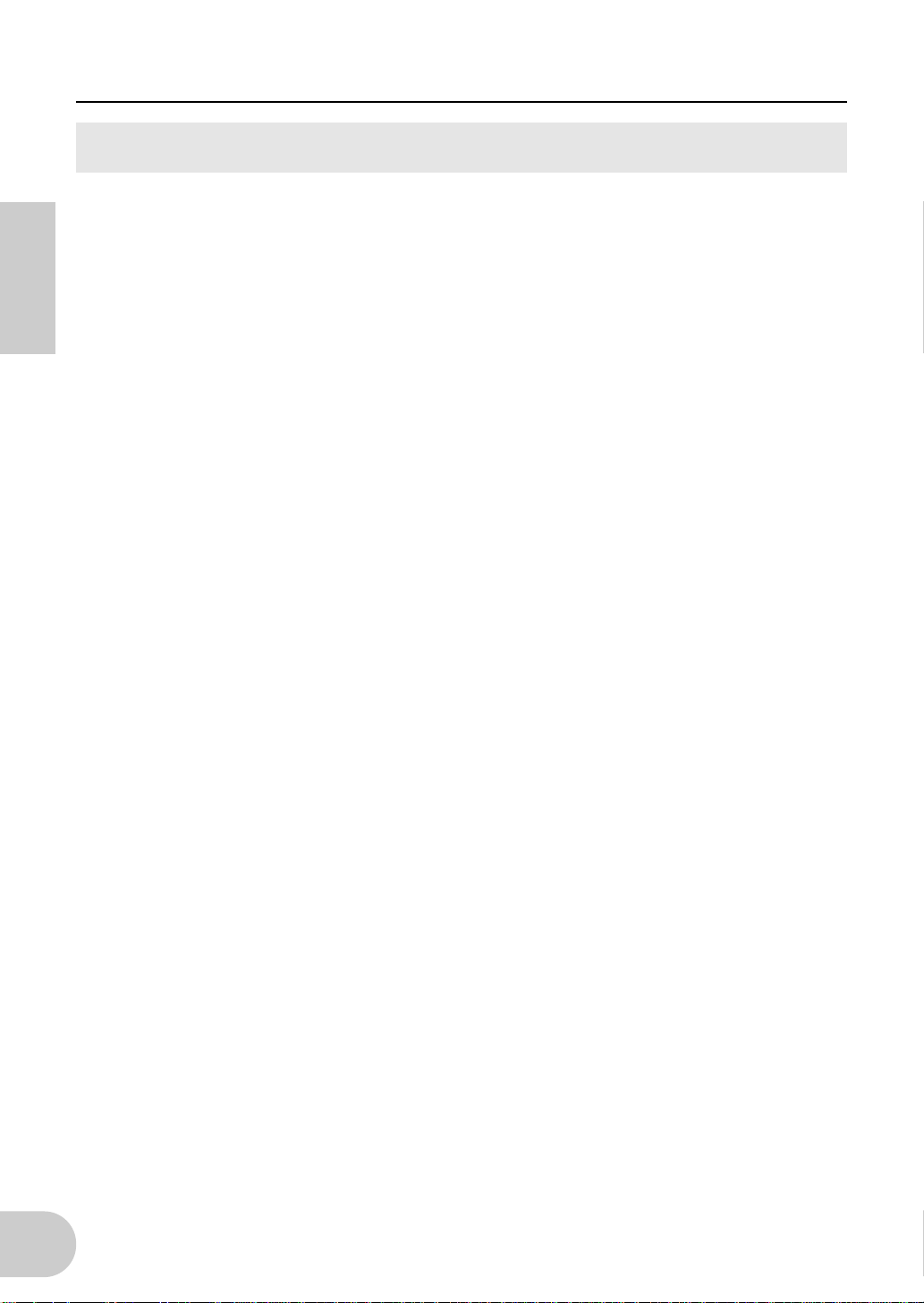
Technical Explanations
11. mLAN Fs Manager
mLAN Fs Manager manages the master and slave relationship between each node’s word clock
(WC/WCLK).
To transmit and receive digital audio data between multiple devices correctly, you need to assign
one of the devices on the bus as “master” so that the rest of the devices lock to the word clock
generated from the master device.
English
The word clock master setting provides two modes: manual mode and auto mode.
Using the group master setting makes it easy to set one device to master and the other devices to
slave.
■
Manual mode
In this mode, the user assigns devices as master and slave. The user also assigns a group master.
After a Bus Reset or Power-on Reset occurs, the master/slave relationship is restored based on the
stored information. If the master device no longer exists after a Bus Reset or Power-on Reset
occurs, the slave devices cannot receive word clock data. Therefore, audio data on those devices
will be muted.
■
Auto mode
In this mode, the master/slave relationship is automatically determined. If the user has specified
group master, the remainder become slaves.
The word clock master/slave relationship specified before a Bus Reset or Power-on Reset occurs
will not be stored. Instead, the word clock master/slave relationship will be re-configured based
on the stored audio stream connection, so that the device that transmits audio will become
master.
22
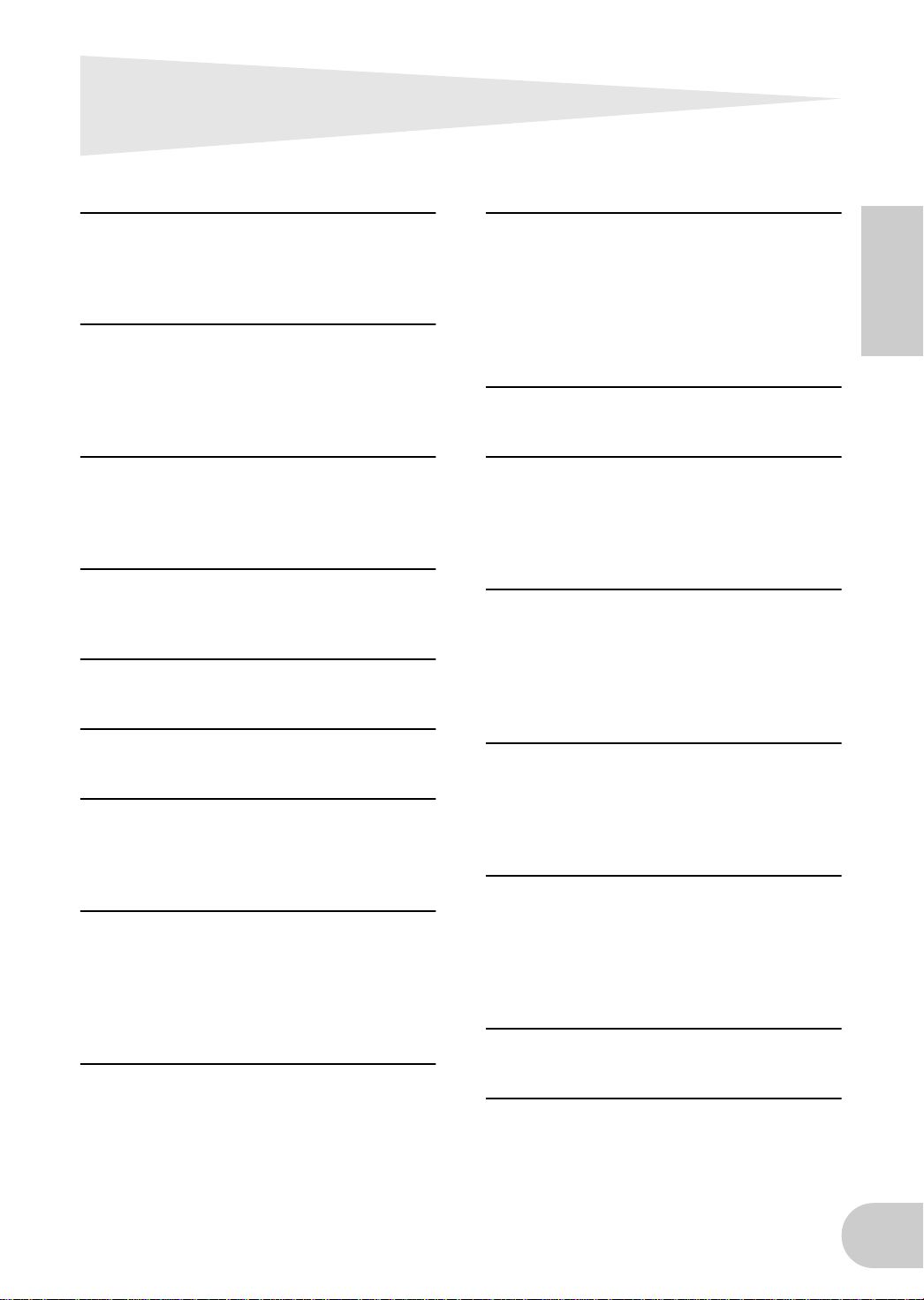
Index
A
ACTIVE .................................................... 18
Arbitration ............................................... 15
audio stream ........................................... 22
B
branch connection .................................. 11
bridges ................................................ 9, 14
bus .......................................................... 13
bus reset .................................................. 13
C
Cable power ............................................ 16
connection manager ................................ 20
cycle master ...................................... 12, 15
D
daisy-chain .............................................. 11
drivers ..................................................... 19
F
Fs manager .............................................. 22
G
Gbps ................................................... 9, 10
H
hops ........................................................ 14
hot pluggable ............................................ 9
Hot Plugging ........................................... 18
M
manual mode ...........................................22
master ......................................................22
Mbps ................................................... 9, 10
mLAN connections ...................................20
mLAN plug ...............................................20
module .....................................................20
N
node .........................................................11
P
permission ................................................15
power nodes ............................................16
power-on reset .........................................22
protocols ..................................................19
R
relay functionality .....................................16
repeaters ..................................................12
request .....................................................15
root node .................................................11
RT/ERR ......................................................18
S
self-identifying packets .............................13
Short bus reset .........................................13
slave .........................................................22
star connection .........................................11
T
English
I
ID ............................................................ 21
IEEE ......................................................... 10
Isochronous porition ................................ 15
Isochronous sub-action ............................ 15
Isochronous transfer ............................ 9, 15
L
leaf nodes ................................................ 12
LED .................................................... 13, 18
Long bus reset ......................................... 13
tiered star .................................................12
topology ...................................................11
transfer in realtime .........................9, 12, 15
tree identification .....................................13
tree structure ............................................11
U
Unplugging ..............................................18
W
word clock (WC) .......................................22
23
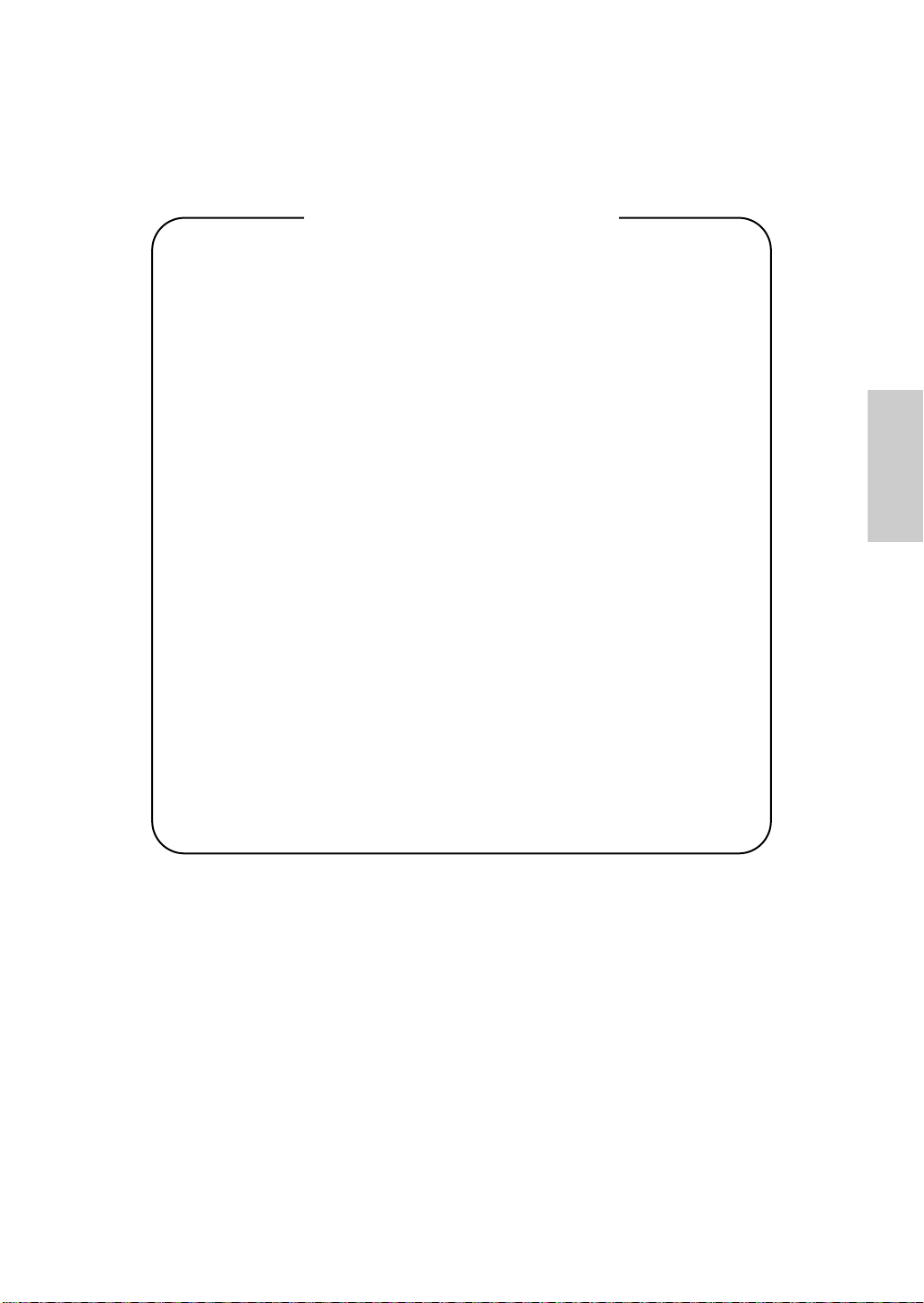
Inhaltsverzeichnis
Basiskonzepte von mLAN.........................................4
Leistungsmerkmale von mLAN ................................9
Von IEEE 1394 übernommene Leistungsmerkmale......................9
Leistungsmerkmale von mLAN-Produkten ...................................9
Technische Erläuterungen .....................................10
1. Informationen zu IEEE 1394...................................................10
2. Geräteverbindungen (Topologie, Leitwege, Cycle Master)..11
3. Bus-Reset (lang, kurz) ............................................................13
4. Berechnung von Hopanzahl und Kabellänge........................14
5. Fragen zur Bandbreite ...........................................................15
6. Stromversorgung über Kabel.................................................16
7. „Hot Plugging“- und „Unplugging“-Funktionalität...............18
8. Bus-Statusanzeige (LED) ........................................................18
9. Andere Protokolle, Treiber.....................................................19
10. mLAN-Verbindungsmanager ..............................................20
11. mLAN Fs Manager ...............................................................22
Index ......................................................................23
Deutsch
Die in diesem Leitfaden erwähnten Firmen- und Produktnamen sind Warenzeichen bzw. eingetragene
Warenzeichen der jeweiligen Firmen.
23

Basiskonzepte von mLAN
Bei „mLAN“ handelt es sich um ein digitales, für musikalische Anwendungen entwickeltes
Netzwerk, das den als Industriestandard definierten seriellen Hochleistungs-Bus „IEEE 1394“
verwendet und erweitert.
In einer musikalischen Umgebung ohne mLAN sind Dutzende verschiedener Kabel wie
Audiokabel, Phonokabel und MIDI-Kabel erforderlich, wobei für jedes Gerät und jede Anwendung
eine andere Kabelart benötigt wird. Darüber hinaus hängt der MIDI- und Audio-Signalfluß davon
ab, wie die Kabel angeschlossen sind, d. h., um das System neu zu konfigurieren, müssen Sie die
Kabel umstecken.
Für einen neuen Synthesizer mit Stereoausgang benötigen Sie beispielsweise zwei MIDI-Kabel und
zwei Phonokabel (bzw. in manchen Fällen sogar mehr, falls das Instrument mehr als zwei
Audioausgänge besitzt). Beim Anschließen der Kabel muß auf die Eingangs-/Ausgangsrichtung
jeder Buchse sowie auf den linken/rechten Kanal geachtet werden, in einigen Fällen sind sogar
Impedanzkenntnisse erforderlich.
Deutsch
Bei größeren Systemen verursachen solche Faktoren eine immer höhere Komplexität und höhere
Kosten. Es können Probleme wie z. B. nicht korrekt vorgenommene Kabelverbindungen
auftauchen. Dies führt unter Umständen zu Zeitverlusten durch die Suche nach Fehlern und
Problemen. Viele Leser wissen sicherlich aus eigener Erfahrung, wie frustrierend es ist, in einem
verwickelten Kabelnetz jedes Kabel einzeln zu prüfen, um das eine falsch angeschlossene Kabel zu
finden.
mLAN bietet eine drastische Vereinfachung dieser Problematik, da alle Verbindungen in einem
einzelnen IEEE 1394-kompatiblen Kabel kombiniert werden und außerdem die Konstruktion sehr
viel leistungsfähigerer Systeme möglich ist.
Darüber hinaus läßt sich der MIDI- und Audiosignalfluß zwischen mLAN-Geräten ohne Umstecken
der Kabel beliebig ändern, und diese Konfigurationen können aufgezeichnet werden.
Theoretisch kann der von mLan verwendete IEEE 1394-Bus über ein einziges Kabel gleichzeitig auf
über 100 Kanälen digitale Audiodaten in CD-Qualität übertragen, was der Kapazität von mehr als
256 MIDI-Kabeln entspricht.
Einzelheiten hierzu finden Sie weiter unten, aber wenn das System aus nicht mehr als 16 Knoten
(Geräten im Netzwerk) besteht, kann es ganz einfach eingerichtet werden, indem die Geräte
sequentiell miteinander verbunden werden. Dazu ist kein spezielles Wissen erforderlich. Zur Zeit
kann ein System maximal 63 Geräte umfassen, aber zukünftig können unter Einhaltung einiger
einfacher Regeln Systeme mit bis zu 63 x 1.023 Geräten eingerichtet werden.
4
24

Basiskonzepte von mLAN
Abbildung 1: Konventionelle Verbindungen im Vergleich zu mLAN-Verbindungen
MIDI-Setup
Konventionelle Verbindung
MIDI-Keyboard
Sequenzer
Computer
MIDI-Signal
MIDI-Signal
MIDI-Signal
MIDISignal
Tongenerator CS6R
Sampler A5000
Sampler A5000
Audiosignal
Audiosignal
Audiosignal
MIDI
Synthesizer, usw.
Audiosignal
+4
Digitales Mischpult 02R
Analog
Deutsch
mLAN-Verbindung
1394
mLAN8P
MIDI
MIDI-Keyboard
mLAN-Patch Bay
mLAN-Mischpult
Sequenzer
Computer, ausgestattet mit
IEEE 1394
1394
mLAN8E
Sampler A5000
mLAN8E
Tongenerator CS6R
1394
1394
1394
CD8-mLAN
+4
mLAN8E
Digitales Mischpult 02R
A5000 sampler
1394
mLAN8P
Synthesizer, usw.
5
25

Basiskonzepte von mLAN
Heim-PC-Setup
Konventionelle Verbindung
WAV-Datei
Wiedergabe-
software
Audiosignal
Audiosystem
CD MD
AMP
Deutsch
Playback software
Computer
mLAN-Verbindung
WAV file
Computer, ausgestattet mit
IEEE 1394
Laut-
sprecher
1394
mLAN8P
S/PDIF
Audiosystem
CD MD
AMP
Laut-
sprecher
6
26

Setup für Live-Performance
Konv entionelle V erbindung
Audiosignal
MIDI-Signal
Basiskonzepte von mLAN
Audiosignal
Audiosignal
DAT
mLAN-V erbindung
mLAN8P
S/PDIF
DAT
Synthesizer CS6x
1394
Synthesizer CS6x
C
Sampler A5000
1394 1394
mLAN8E mLAN8E
C
Sampler A5000
+4
Digitales Mischpult 02R
Deutsch
CD8-mLAN
+4
Digitales Mischpult 02R
7
27

Basiskonzepte von mLAN
Setup für DV-Bearbeitung
Konventionelle Verbindung
Digitales Videosignal
Audiosignal
MIDI-Signal
Bearbeitungs-
Deutsch
mLAN-Verbindung
Bearbeitungs-
Computer, ausgestattet mit
Video-
Software
Computer
Video-
Software
IEEE 1394
DTM-System
1394 1394
mLAN8P
Aktiv-
lautsprecher
MIDI
S/P DIF
oder AnalogAudio
DTM-System
Digitale
Videokamera
Digitale
Videokamera
HINWEIS
Die Signale der digitalen Videokamera werden von mLAN8P nicht
erkannt, sondern an den Computer weitergegeben.
8
28

Leistungsmerkmale von mLAN
Von IEEE 1394 übernommene Leistungsmerkmale
• Im Gegensatz zur Vielzahl von Kabelarten, die für konventionelle Systeme benötigt werden, ist
nur eine Kabelart erforderlich. Außerdem gibt es keine Unterscheidung zwischen Eingangs- und
Ausgangsbuchsen, weswegen sich die Kabelverbindungen eines Systems ohne spezielles Wissen
problemlos herstellen lassen.
• Es werden Datenübertragungsraten von 100/200/400 Mbps (Megabit pro Sekunde)
unterstützt. Zukünftig werden sie voraussichtlich auf 800M/1,6Gbps (Gigabit pro Sekunde)
erweitert.
• Es können bis zu 63 Geräte angeschlossen werden. In Zukunft können „Brücken“ genannte
Geräte verwendet werden, um die Verbindungen auf 63 x 1.023 Geräte auszubauen.
• Kabel lassen sich bei eingeschaltetem Gerät ein- und ausstöpseln (
• Da der Industriestandard IEEE 1394 verwendet wird, ist für die Zukunft die Kompatibilität mit
einer Vielzahl von Geräten zu erwarten.
• Die isochrone Übertragung ermöglicht die Übertragung von Daten in Echtzeit. Dies ist ideal für
die Übertragung von Echtzeitdaten wie Video- und Audiodaten.
hot pluggable
).
Leistungsmerkmale von mLAN-Produkten
• Die aktuelle mLAN-Datenübertragungsrate beträgt 200 Mbps.
• Elektronische Musikinstrumente und Audiogeräte können auch ohne einen Computer
miteinander verbunden werden, was die Errichtung eines digitales Netzwerks erleichtert.
• Der MIDI- und Audio-Signalfluß sind unabhängig von der aktuellen Kabelkonfiguration und
können frei geleitet werden. Der Signalfluß zwischen Knoten läßt sich ohne Umstöpseln der
Kabelverbindungen ändern, und die Konfigurationen können außerdem aufgezeichnet werden.
• Da laufend neue Produkte entwickelt werden, werden die mLAN-Spezifikationen ständig
aktualisiert. mLAN unterstützt zukünftige Erweiterungen seiner Funktionalität, es handelt sich
um eine „Spezifikation in Entwicklung“.
Deutsch
9
29

Deutsch
Technische Erläuterungen
1. Informationen zu IEEE 1394
Hierbei handelt es sich um einen vom IEEE (Institute of Electrical and Electronics Engineers) definierten
Standard. Mit seiner Hilfe lassen sich preiswerte digitale Hochgeschwindigkeitsnetzwerke
implementieren, um eine Computerausrüstung mit elektronischen Geräten (Audio- und Videogeräte,
elektronische Musikinstrumente) oder elektronische Geräte untereinander zu verbinden.
Zur Zeit unterstützt „IEEE 1394-1995“ eine maximale Geschwindigkeit von 400 Mbps (Megabit
pro Sekunde) bei der Datenübertragung zwischen Computergeräten, in Zukunft wird der
Standard jedoch auf Datenübertragungsraten von 1,6 Gbps (Gigabit pro Sekunde) erweitert. Bei
einer Geschwindigkeit von 200 Mbps ist es theoretisch möglich, mehr als hundert Kanäle digitaler
Audio-Daten in CD-Qualität und gleichzeitig Musikdaten (MIDI-Events) mit einer Bandbreite von
256 MIDI-Kabeln zu übertragen.
Darüber hinaus werden die verschiedenen in einem konventionellen System erforderlichen Kabelarten, die
zur Übertragung unterschiedlicher Datentypen wie Video-, Audio- und MIDI-Daten verwendet werden,
nicht mehr benötigt, da alle Daten über eine einzige, sequentiell verbundene Kabelart übertragen werden.
Im Falle von Audiogeräten sind konventionelle Systeme in einer sternförmigen Topologie verbunden,
bei der die Verbindungen vom Verstärker zu den einzelnen Komponenten (CD, MD, Tuner usw.)
ausstrahlen. Im Gegensatz dazu ermöglicht IEEE 1394 eine einfachere Verbindungsmethode, bei der
die einzelnen Geräte mit einer einzigen Kabelart sequentiell aneinander angeschlossen werden
(Verstärker
erforderlich, und neue Geräte können einfach sequentiell an das System angeschlossen werden.
Dies gilt auch für mit Multimedia-Computern, AV-Geräten und elektronischen Musikinstrumenten
verbundene Netzwerke, wodurch sich auf extrem einfache Weise Systeme einrichten lassen, die
leistungsfähiger als je zuvor sind.
→
CD
→
MD
→
Tuner). Zum Herstellen der Verbindungen ist kein spezielles Wissen
Abbildung 2: Beispiel für Audio-Verbindungen
Kon ventionelle Verbindungen: L/R sowie IN/OUT müssen beachtet werden, und es läßt sich nur eine
begrenzte Anzahl an Geräten anschließen.
AMP
IEEE 1394-Verbindungen:
beliebiger Reihenfolge vorgenommen werden. Es können bis zu 63 Geräte angeschlossen werden.
Technische Details zu IEEE 1394 finden Sie weiter unten.
Es ist kein spezielles Wissen erforderlich, und Verbindungen können in
AMP TUNERCD MD
IEEE 1394-kompatibles Kabel
CD MDINMD
L
R
CD MD TUNER
10
OUT
TUNER
30

Technische Erläuterungen
2. Geräteverbindungen (Topologie,
Leitwege, Cycle Master)
Die Informationen in diesem Abschnitt richten sich an Power User, die IEEE 1394 mit maximaler
Effizienz einsetzen möchten. Wenn Sie maximal 16 Geräte (Knoten) mit Hilfe von 4,5 m-Kabeln
miteinander verbinden möchten, benötigen Sie diese Informationen nicht.
„
Topologie
Netzwerk). Verschiedene Topologiearten sind Kette, Stern und geschichteter Stern.
Abbildung 3: Topologiearten
“ bezieht sich auf die Form der miteinander verbundenen Knoten (Geräte in einem
Kette
Sternverbindung (ausstrahlend)
Geschichteter Stern
(Zweigverbindung)
Deutsch
Innerhalb dieser Topologien kann man, ausgehend von einem beliebigen Knoten, jeden anderen
Knoten als Teil einer „Baumstruktur“ betrachten. In diesem Fall wird der einzeln ausgewählte
Knoten der „
Stammknoten
“ genannt. Wie der Name andeutet, ähnelt die Baumstruktur der
verzweigten Form eines Baumes, sie unterscheidet sich jedoch hinsichtlich der Darstellung. So
wird der „Stamm“ im Gegensatz zu einem wirklichen Baum oben im Diagramm abgebildet. Wie
die folgenden Diagramme zeigen, kann jeder beliebige Knoten in der Topologie der
Stammknoten sein.
Abbildung 4
1
4
Stern
2
3
Stamm
5
6
Baumstruktur A
Stamm
46
Baumstruktur B
1
2
3
4
5
1
3
2
6
5
11
31

Technische Erläuterungen
Abbildung 5
6
5
11
10
Geschichteter Stern
2
1
3
4
7
8
9
Stamm
1
Baumstruktur
4
7
11
9 1086532
Die oben abgebildeten Diagramme zeigen den häufig verwendeten geschichteten Stern (mehrere
miteinander verbundene Sterne) als Baumstruktur. In einer Baumstruktur heißen Knoten, die mit
einem anderen Knoten in der dem Stamm entgegengesetzten Richtung verbunden sind,
„
Zweigknoten
Da IEEE 1394 alle Topologien als Baumstrukturen behandelt, wird automatisch ein bestimmter
Deutsch
“. In den oben abgebildeten Diagrammen sind diese Knoten grau.
Knoten als Stammknoten ausgewählt. (Der Stammknoten kann auch vom Benutzer festgelegt
werden.)
Zur Übertragung von Echtzeitdaten wie Audio- und MIDI-Daten müssen die in jedes Gerät zum
Messen des Datentimings eingebauten Taktgeber aufeinander abgestimmt werden; d. h., die
Geräte müssen synchronisiert werden. Der Knoten, dessen Taktgeber als zentraler Taktgeber
verwendet wird, wird „
Cycle Master
“ genannt. Diese Funktion erfüllt der Stammknoten.
Der Cycle Master-Knoten ist unentbehrlich für die Übertragung von Echtzeitdaten wie Audio- und
MIDI-Daten. Wird der Cycle Master-Knoten ausgeschaltet oder sein Kabel ausgestöpselt, können
keine Daten mehr übertragen werden. Darum wird die Wiedergabe sofort unterbrochen. In
diesem Fall wird ein anderer Knoten als Stammknoten ausgewählt und anschließend die
Datenübertragung fortgesetzt.
Durch die Verwendung von IEEE 1394-kompatiblen Vermittlungs- und Weitersendegeräten lassen
sich die Bus-Verbindungen auf effektive Weise verzweigen und erweitern. Solche Geräte werden
kollektiv „
Repeater
“ genannt.
Von den verschiedenen Topologiearten lassen sich „Loops“ (Schleifen) nicht als Baum
interpretieren. Daher ist es nicht erlaubt, innerhalb einer Topologie eine Schleife zu erzeugen.
12
1
6
6
5
4
2
3
Schleifen
1
5
4
2
3
32

Technische Erläuterungen
3. Bus-Reset (lang, kurz)
Wenn ein Kabel innerhalb eines Netzwerks ein- oder ausgestöpselt oder ein Knoten ein- oder
ausgeschaltet wird, wird der Bus* initialisiert und das Netzwerk neu konfiguriert. Es gibt zwei
Arten von Bus-Reset: der lange und der kurze Bus-Reset.
* „Bus“ ist die technische Bezeichnung für ein System, in dem mehrere elektronische
Geräte einen einzelnen Kommunikationsleitweg für die Datenübertragung
gemeinsam nutzen. IEEE 1394 ist eine „Bus“-Spezifikation. In diesem Dokument
bezieht sich „Bus“ auf den gemäß IEEE 1394 betriebenen Abschnitt.
■
Langer Bus-Reset
Hierzu kommt es, wenn die Topologie verändert oder unterbrochen wurde, ohne daß der
vorherige Stamm beibehalten wird, oder wenn der Stammknoten ausgeschaltet wurde.
Außerdem kommt es dazu, wenn ein Gerät, das den kurzen Bus-Reset nicht unterstützt (wie z. B.
ein IEEE 1394-1995-kompatibler DV-Camcorder), angeschlossen ist. Da die Neukonfiguration
kurze Zeit in Anspruch nimmt, werden die Audiodaten usw. unterbrochen.
Nach der Initialisierung des Bus werden die folgenden Verfahren ausgeführt:
• Die hierarchischen Beziehungen zwischen den Knoten werden bestimmt, und nach der
Festlegung eines Stammknotens werden für jeden Knoten selbstidentifizierende Pakete
(Basisdaten) gesendet. (Dies wird „Baumidentifizierung“ genannt.)
• Dem Stammknoten wird die Funktion des Cycle Masters zugewiesen.
Deutsch
■
Kurzer Bus-Reset
Hierzu kommt es, wenn die Topologieänderung nicht den Stamm betrifft, also wenn
beispielsweise ein Zweigknoten hinzugefügt oder entfernt bzw. ein- oder ausgeschaltet wird. Da
dies weniger Zeit als der lange Bus-Reset in Anspruch nimmt, werden Audiodaten usw. nicht
unterbrochen.
mLAN-Funktion
Bei mLAN-Geräten zeigt die grün aufleuchtende Kabelbuchsen-LED an, daß das Gerät als Zweigknoten
angeschlossen ist.
StammStamm
Ausstöpseln der Kabel
: Langer Bus-Reset
: Kurzer Bus-Reset
Ausschalten des Geräts
: Langer Bus-Reset
Kein Zeichen : Kurzer Bus-Reset
13
33

Technische Erläuterungen
4. Berechnung von Hopanzahl und
Kabellänge
Die Anzahl an Hops zeigt die Entfernung zwischen zwei Knoten im Bus (System) an. Sie wird
durch die Anzahl der Kabel zwischen zwei Knoten ausgedrückt.
Die maximale Anzahl an Hops ist nicht identisch mit der Anzahl an Kabeln im Netzwerk; sie
entspricht einfach der maximalen Anzahl an Hops zwischen zwei beliebigen Knoten (nicht
notwendigerweise zwischen dem Stammknoten und einem anderen Knoten). Zur Zeit beträgt die
maximale Anzahl 16 Hops. Auch durch die Verwendung von kürzeren Kabeln läßt sich die Anzahl
der verwendbaren Knoten oder Hops nicht erhöhen.
Momentan lassen sich bis zu 63 Knoten miteinander verbinden. In Zukunft wird es möglich sein,
mit Hilfe von „Brücken“ genannten Geräten bis zu 63 x 1.023 Geräte miteinander zu verbinden.
Abbildung 6: Anzahl an Hops
Deutsch
KNOTEN
72 m (16 Hops)
KNOTEN KNOTEN
4,5 m
KNOTEN
KNOTEN
KNOTEN
KNOTEN
KNOTEN
KNOTEN
72 m (16 Hops)
Maximal 63 Knoten
14
34

Technische Erläuterungen
5. Fragen zur Bandbreite
■
Isochrone Übertragung
Bei der für IEEE 1394 verwendeten
Übertragungsmethode, die Sende- oder Empfangsrechte in festen Zeitintervallen
(125 Mikrosekunden) gewährt. Dadurch können Daten in Echtzeit übertragen werden. Die
Methode ist besonders geeignet für Echtzeitdaten wie Video- und Audiodaten.
Das festgelegte Intervall (125 Mikrosekunden) wird vom Cycle Master-Knoten gesteuert, der auch
bei der Vergabe von Zugriffrechten bevorzugt wird.
■
Arbitrierung
Um Datenpakete senden zu können, muß ein Knoten Buszugriffrechte besitzen. Der
Stammknoten
einem einzelnen Knoten Zugriffrechte. Es können nicht mehrere Knoten gleichzeitig auf einen
einzelnen Bus zugreifen.
Die Arbitrierung läuft folgendermaßen ab:
• Der Knoten, der ein Datenpaket senden möchte, sendet zunächst eine „Anfrage“ an den
Stammknoten.
• Nach Erhalt dieser Anfrage sendet der Stammknoten eine „Berechtigung“ an den
anfragenden Knoten.
• Der anfragende Knoten empfängt die „Berechtigung“ und erhält dadurch die Zugriffrechte.
• Der Knoten, dem Zugriffrechte zugeteilt wurden, kann dann die Datenpakete senden.
• Das Senden von Anfrage und Berechtigung nimmt um so weniger Zeit in Anspruch, je
näher sich der Knoten am Stammknoten befindet (d. h., desto geringer die Anzahl an Hops
zwischen Knoten und Stamm ist). Folglich kann eine Sterntopologie den Bus effizienter
abwickeln als eine Kettentopologie.
ist zuständig für die Zuteilung von Buszugriffrechten
isochronen Datenübertragung
handelt es sich um eine
und gewährt jeweils
Deutsch
Abbildung 7: Isochrone Unteraktionen
125µs
Isochroner Abschnitt
Arbitrierung
Isochroner Abschnitt
Datenpaket
ch1 ch2 ch3 ch4 ch5 .....
Zeit
15
35

Technische Erläuterungen
6. Stromversorgung über Kabel
Knoten mit mehreren IEEE 1394-Steckern spielen eine wichtige Rolle beim Übertragen und
Weitersenden von Daten zwischen mehreren miteinander verbundenen Knoten. Um eine
ordnungsgemäße Übertragung von einem Knoten zu einem anderen zu gewährleisten, müssen
alle Knoten, die sich zwischen diesen Knoten befinden, die Daten korrekt weiterleiten. Für den
Betrieb dieser Weiterleitungsfunktionalität ist eine geringe Menge an elektrischen Strom
erforderlich. Damit die Weiterleitung auch funktioniert, wenn ein Gerät ausgeschaltet ist, muß
dieses Gerät mit Strom von anderen Knoten versorgt werden. Daher benutzen Standard-IEEE
1394-Kabel entweder eine Vier-Pin-Konfiguration (vier Pins für Daten und Steuersignale) oder eine
Sechs-Pin-Konfiguration (vier Pins für Daten und Steuersignale und zwei Pins für elektrischen
Strom).
mLAN-Funktion
Obwohl DV-Kabel ohne Stromleitung verfügbar sind, verwenden mLAN-Produkte Sechs-Pin-Kabel.
Deutsch
Abbildung 8: Querschnitt eines Sechs-Pin-Kabels
Stromkabel
(8–40 V DC, maximale Stromstärke 1,5 A)
Signalleitungsabschirmung
Zwei
verdrillte
Signalleitungspaare
Anzahl der
Stecker-Pins
6 400Mbps
Unterstützte
Geschwindigkeit
Da die Sechs-Pin-Kabel Strom übertragen können, ist es möglich, Strom zwischen den Knoten des
Netzwerks zu verteilen. Die Knoten lassen sich nach ihrer Art der Behandlung von Strom
klassifizieren.
Nach Stromversorgung
A. Knoten, die andere Knoten über Kabel mit Strom versorgen können. Sie werden
„
Stromknoten
B. Knoten, die keinen Strom weiterleiten können.
“ genannt.
P
ON
OFF
P
Stromversorgung möglich.
P : Elektrischer Strom
: Läßt sich versorgen/weiterleiten
: Läßt sich nicht versorgen/weiterleiten
16
ON
P
OFF
P
Keine Stromversorgung möglich.
36

Technische Erläuterungen
Nach Stromaufnahme
C. Knoten, die in keiner Form Strom aus dem Kabel beziehen. Sind sie ausgeschaltet, ist keine
Bus-Weiterleitung über sie möglich.
P
EIN
AUS
Wird der Strom abgeschaltet, erhalten die Knoten keinen Strom
und leiten keine Daten weiter.
D. Knoten, die Strom aus dem Kabel beziehen können und über die eine Bus-Weiterleitung
möglich ist.
EIN
AUS
Wird der Strom ausgeschaltet, erhalten die Knoten
dennoch Strom und leiten Daten weiter.
Daten
P
P
Daten
P
Deutsch
E. Knoten, die Strom aus dem Kabel beziehen und alle ihre Funktionen ausführen können
(tragbare Geräte mit niedrigem Stromverbrauch usw.).
P
EIN
Daten
P
Die Knoten können Strom beziehen
und alle ihre Funktionen ausführen.
Hinsichtlich der Strombehandlung haben alle Knoten eine Kombination der Funktionalität aus [A,
B] und [C, D, E].
mLAN-Funktion
Für die aktuellen mLAN-Geräte ist dies in der Regel [B] und [C]. Mit anderen Worten, ein nur aus mLANGeräten bestehendes System funktioniert nur dann als Einzelsystem, wenn alle Geräte (Knoten)
eingeschaltet sind.
P
EIN
AUS
Daten
P
17
37

Technische Erläuterungen
7. „Hot Plugging“- und „Unplugging“Funktionalität
IEEE 1394 ermöglicht das Ein- und Ausstöpseln von Kabeln bei eingeschalteten Geräten. Da die
IDs bei einer Topologieänderung automatisch zugewiesen werden, muß der Benutzer sie nicht
zurücksetzen. Das System läßt sich sofort nach Herstellung der Verbindung benutzen.
mLAN-Funktion
Zu den Leistungsmerkmalen von mLAN gehört, daß nach Herstellung der Knotenverbindungen der MIDIund Audio-Signalfluß frei geleitet werden kann, ohne daß die physischen Verbindungen geändert werden
müssen. Die Reihenfolge der Verbindungen spielt dabei keine Rolle.
8. Bus-Statusanzeige (LED)
Deutsch
mLAN-Produkte besitzen eine zweifarbige LED-Anzeige (grün und rot) neben dem
Steckeranschluß, eine dreifarbige LED-Anzeige (grün, rot und orange) mit der Beschriftung RT/
ERR und direkt daneben eine blaue LED-Anzeige mit der Beschriftung ACTIVE.
Die LED-Anzeige ACTIVE zeigt an, daß die Datenweiterleitung über diesen Knoten funktioniert.
Wenn ein Knoten ausgeschaltet ist und die ACTIVE-Anzeige dennoch aufleuchtet, bezieht er
Strom von einem anderen Knoten.
RT/ERR kann entweder grün oder rot sein:
[Grün]
[Rot]/[Orange]
Wenn die RT/ERR-LED keinen Fehler anzeigt (d. h. wenn sie nicht oder grün leuchtet), zeigt die
Stecker-LED folgendes an:
[Grün]
[Rot]
........ Zeigt den Stammknoten an.
......Zeigt das Auftreten eines Fehlers an. Die Art des Fehlers läßt sich anhand der
Beleuchtung der Stecker-LED erkennen. Einzelheiten hierzu entnehmen Sie
der Bedienungsanleitung des entsprechenden Geräts.
........ Der an diesen Stecker angeschlossene Knoten ist ein Zweigknoten. Wird der Stecker
ausgestöpselt, kommt es nicht zu einer wichtigen Änderung (etwa einer Zweiteilung
des Bus bzw. des Systems).
........... Der an diesen Stecker angeschlossene Knoten ist kein Zweigknoten. Wenn der
Stecker ausgestöpselt wird, wird der Bus (das System) in zwei Teile geteilt. Dies hat u.
U. einen langen Bus-Reset und eine Unterbrechung der Klangwiedergabe zur Folge.
18
38

RT/ERR
Grün : Der Knoten ist ein Stammknoten.
Rot, Orange : Ein Fehler ist aufgetreten.
Blau : Die Datenweiterleitung über diesen Knoten funktioniert.
ACTIVE
Grün : Ein Zweigknoten ist angeschlossen.
Rot : Der angeschlossene Knoten ist kein Zweigknoten.
(Dies ist kein Fehler.)
9. Andere Protokolle, Treiber
Technische Erläuterungen
Deutsch
Die IEEE 1394-Spezifikation wird häufig in DV-Steckern für digitale Videogeräte verwendet. Das
neben dem Videosignal in DV integrierte Audiosignal verwendet ein anderes Format als mLAN,
weswegen das DV-Audiosignal nicht direkt von mLAN-Geräten verarbeitet werden kann. Zur
Verarbeitung des DV-Audiosignals mit mLAN wird zusätzlich ein Konverter und/oder eine
Computersoftware benötigt.
19
39

Technische Erläuterungen
10. mLAN-Verbindungsmanager
Die über mLan fließenden Audio-/MIDI-Daten werden unter Verwendung virtueller Stecker, der
sog. „mLAN-Plugs“, übertragen. Die logischen Leitwege, die zwischen diesen Steckern definiert
werden, heißen „mLAN-Verbindungen“.
Abbildung 9: Ein Beispiel für Audiosignale
Deutsch
Eine mLAN-Verbindung wird ausgedrückt als Kombination aus:
• Sendegerät — sendender mLAN-Plug (mLAN-Ausgangsstecker)
• Empfangsgerät — empfangender mLAN-Plug (mLAN-Eingangsstecker)
Abbildung 10: Ein Beispiel für eine mLAN-Verbindung
mLAN8P
Sendegerät
mLAN-Plug für Audiosendung mLAN-Plug für Audioempfang
Channel 1
Channel 2
Channel 3
Channel 4
Channel 5
Channel 6
Channel 7
Channel 8
A5000
IEEE 1394-kompatibles Kabel
Virtueller SteckerVirtueller Stecker
02R
Empfangsgerät
Channel 1
Channel 2
Channel 3
Channel 4
Channel 5
Channel 6
Channel 7
Channel 8
02R
Sendegerät
(sendender mLAN-Plug)
Kanal 2Stereo L
(empfangender mLAN-Plug)
Empfangsgerät
Der mLAN-Verbindungsmanager ist eine Funktion, die alle mLAN-Geräte besitzen. Dabei handelt
es sich um ein Modul, das die für jeden Knoten definierten mLAN-Verbindungen verwaltet.
Der mLAN-Verbindungsmanager besitzt die folgende Funktionalität:
• Auf Anfrage eines anderen mLAN-Knotens erzeugt er mLAN-Verbindungen über die mLANPlugs der mLAN-Knoten.
• Als Antwort auf die Anfrage eines anderen Softwaremoduls stellt er mLANVerbindungsdaten zur Verfügung.
• Wenn infolge eines Bus-Resets oder nach dem Abschalten eines Geräts der Bus neu
konfiguriert wird, stellt er die mLAN-Verbindungen automatisch wieder her.
20
40

Technische Erläuterungen
Die mLAN-Verbindungsdaten werden vom Empfangsgerät gespeichert und bleiben erhalten, auch
wenn es zu einem Bus-Reset kommt oder das Gerät ausgeschaltet wird.
Nach dem Bus-Reset bzw. Einschalten sucht das Empfangsgerät auf der Basis der gespeicherten
mLAN-Verbindungsdaten nach dem Sendegerät und stellt die mLAN-Verbindungen wieder her.
HINWEIS
Jeder Knoten besitzt eine eindeutige ID für jedes Gerät. Das
Empfangsgerät erkennt das Sendegerät anhand dieser ID. Demnach
wird die mLAN-Verbindung nicht wiederhergestellt, wenn zwar das
Modell des Geräts, nicht aber seine ID übereinstimmt.
Hat beispielsweise im vorherigen Beispiel für eine mLAN-Verbindung der
02R gespeichert, Daten von einem bestimmten A5000 zu erhalten, wird
die mLAN-Verbindung nicht wiederhergestellt, wenn ein anderer A5000
angeschlossen wird.
Wird das Sendegerät nicht gefunden, bleiben die mLAN-Verbindungsdaten zwar erhalten, die
mLAN-Verbindung wird jedoch nicht wiederhergestellt.
HINWEIS
Die mLAN-Verbindung wird wiederhergestellt, sobald das zuvor nicht
auffindbare Sendegerät erneut angeschlossen wird. Wurde jedoch in der
Zwischenzeit eine andere mLAN-Verbindung definiert, wird die
ursprüngliche mLAN-Verbindung nicht wiederhergestellt.
Im vorherigen Beispiel einer mLAN-Verbindung speichert der 02R die
mLAN-Verbindungsdaten auch dann, wenn der A5000 ausgestöpselt
wird. Sobald der A5000 wieder angeschlossen wird, wird die Verbindung
wiederhergestellt. Definiert der Benutzer jedoch, während der A5000
ausgestöpselt ist, auf Kanal 2 (dem mLAN-Plug, auf dem die mLANVerbindung mit dem A5000 definiert war) eine mLAN-Verbindung mit
einem anderen Instrument, wird die ursprüngliche mLAN-Verbindung
überschrieben. Auch wenn dieses Instrument anschließend entfernt und
der A5000 erneut angeschlossen wird, speichert der 02R die mLANVerbindung mit dem anderen Instrument. Daher wird die mLANVerbindung mit dem A5000 nicht wiederhergestellt.
Deutsch
21
41

Technische Erläuterungen
11. mLAN Fs Manager
Der mLAN Fs Manager verwaltet die Master-/Slave-Beziehung zwischen den Wordclocks (WC/
WCLK) der einzelnen Knoten.
Um digitale Audiodaten zwischen verschiedenen Geräten korrekt zu senden und empfangen,
muß einem der Geräte im Bus die Rolle des „Masters“ zugewiesen werden. Die anderen Geräte
werden dann an den vom Mastergerät erzeugten Wordclock angepaßt.
Die Einstellung des Wordclock-Masters verfügt über zwei Modi: den manuellen und den
automatischen Modus.
Mit Hilfe der Gruppenmaster-Einstellung können Sie auf einfache Weise ein Gerät als Master und
die anderen Geräte als Slaves festlegen.
■
Manueller Modus
In diesem Modus definiert der Benutzer die Geräte als Master und Slaves. Außerdem legt der
Benutzer einen Gruppenmaster fest.
Deutsch
Nach einem Bus-Reset oder einem Reset durch Einschalten eines Geräts wird die Master-/SlaveBeziehung aufgrund der gespeicherten Informationen wiederhergestellt. Ist nach einem Bus-Reset
oder einem Reset durch Einschalten das Mastergerät nicht mehr vorhanden, können die
Slavegeräte keine Wordclockdaten empfangen. Audiodaten auf diesen Geräten werden daher
stummgeschaltet.
■
Automatischer Modus
In diesem Modus wird die Master-/Slave-Beziehung automatisch definiert. Falls der Benutzer einen
Gruppenmaster angegeben hat, werden die übrigen Geräte zu Slaves.
Die vor einem Bus-Reset oder einem Reset durch Einschalten von Geräten bestehende WordclockMaster-/Slave-Beziehung wird nicht gespeichert. Statt dessen wird die Wordclock-Master-/SlaveBeziehung auf der Basis der gespeicherten Audioflußverbindung neu konfiguriert, wobei das
Audiodaten sendende Gerät zum Master wird.
22
42

Index
A
ACTIVE .................................................... 18
Anfrage ................................................... 15
Arbitrierung ............................................. 15
Audiofluß ................................................ 22
B
Baumidentifizierung ................................. 13
Baumstruktur ........................................... 11
Berechtigung ........................................... 15
Brücken ............................................... 9, 14
Bus .......................................................... 13
Bus-Reset ................................................. 13
C
Cycle Master ...................................... 12, 15
F
Fs Manager .............................................. 22
G
Gbps ................................................... 9, 10
geschichteter Stern .................................. 12
H
Hops ........................................................ 14
hot pluggable ............................................ 9
Hot Plugging ........................................... 18
I
ID ............................................................ 21
IEEE ......................................................... 10
Isochrone Übertragung ........................ 9, 15
Isochrone Unteraktion ............................. 15
Isochroner Abschnitt ................................ 15
K
Kette ....................................................... 11
Knoten .................................................... 11
Kurzer Bus-Reset ...................................... 13
L
Langer Bus-Reset ..................................... 13
LED .................................................... 13, 18
M
manueller Modus .....................................22
Master ......................................................22
Mbps ................................................... 9, 10
mLAN-Plug ...............................................20
mLAN-Verbindungen ................................20
Modul ......................................................20
P
Protokolle .................................................19
R
Repeater ...................................................12
Reset nach Einschalten ..............................22
RT/ERR ......................................................18
S
selbstidentifizierende Pakete .....................13
Slave .........................................................22
Stammknoten ...........................................11
Sternverbindung .......................................11
Stromknoten ............................................16
Stromversorgung über Kabel ....................16
T
Topologie .................................................11
Treiber ......................................................19
U
Übertragung in Echtzeit .................9, 12, 15
Unplugging ..............................................18
V
Verbindungsmanager ...............................20
W
Weiterleitungsfunktionalität ......................16
Wordclock (WC) .......................................22
Z
Zweigknoten ............................................12
Zweigverbindung .....................................11
Deutsch
23
43

Table des matières
Principes de base du réseau mLAN ..........................4
Caractéristiques du réseau mLAN............................9
Caractéristiques héritées de la norme IEEE 1394 .........................9
Caractéristique des produits mLAN..............................................9
Présentation technique .........................................10
1. À propos de la norme IEEE 1394............................................10
2. Raccordements des appareils (topologie, cheminements,
cycle principal) .......................................................................11
3. Réinitialisation du bus (longue, courte) ................................13
4. Calcul du nombre de sections et de la longueur du câble ....14
5. Émissions de bande passante.................................................15
6. Puissance sur câble.................................................................16
7. Branchement à chaud / Débranchement ..............................18
8. Indications de l'état du bus (diode DEL) ...............................18
9. Autres protocoles, pilotes ......................................................19
10. Gestionnaire de connexion mLAN......................................20
11. mLAN Fs Manager (Gestionnaire Fs mLAN).......................22
Index ......................................................................23
Les noms des sociétés et des produits apparaissant dans ce guide sont des marques commerciales ou des
marques déposées appartenant à leurs détenteurs respectifs.
Français
45

Principes de base du réseau mLAN
Le réseau numérique « mLAN » a été conçu pour les applications musicales. Il utilise et accroît le
haut niveau de performances des bus série normalisé « IEEE (I3E) 1394 ».
Dans un environnement musical ne disposant pas d'un réseau mLAN, il est nécessaire de s'équiper
de dizaines de câbles différents tels que des câbles audio, des câbles de téléphone et câbles MIDI,
sans compter les divers câbles qui sont associés à chaque appareil et application. En outre, le
mode de connexion des différents câbles détermine le flux des signaux audio et MIDI, ce qui
signifie que pour reconfigurer le système, il faut prévoir une phase de reconnexion des câbles.
Par exemple, prenons le cas de l'achat d'un nouveau synthétiseur, vous allez avoir besoin de deux
câbles MIDI en plus des câbles de téléphone s'il s'agit d'un instrument avec une sortie en stéréo
(ou dans certains cas bien plus, si l'instrument est équipé de plusieurs sorties audio). Lorsque vous
effectuez vos raccordements, vous devez également être attentif à l'orientation entrée/sortie de
chacune des prises ainsi qu'au canal droit et gauche ; sans oublier qu'il est peut s'avérer parfois
nécessaire d'avoir quelques notions en matière d'impédance.
Au fur et à mesure que votre système grandit, de tels facteurs interviennent dans l'accroissement
de sa complexité et de son coût. Le risque de raccordements incorrects et de nouveaux problèmes
devient important. Le temps requis pour dépister les erreurs et régler les problèmes augmente en
conséquence, entraînant une perte de temps. Plusieurs lecteurs ont sans doute eu l'expérience
frustrante d'avoir à suivre des câbles un à un dans une toile inquiétante, simplement dans le but
de repérer le mauvais contact de l'un d'entre eux.
Le réseau mLAN apporte une simplification spectaculaire parce qu'il permet à de tels
Français
raccordements de se fondre dans un câble répondant à la norme IEEE 1394 ; la construction de
systèmes bien plus puissants devient désormais possible.
En outre, le flux des signaux MIDI et audio passant entre des dispositifs mLAN peut être librement
modifié sans qu'il y ait besoin de reconnecter les câbles, tout en sachant qu'il est également
possible d'enregistrer de telles configurations.
En théorie, le bus IEEE 1394 utilisé par le réseau mLAN est en mesure de véhiculer plus d'une
centaine de canaux de données audio numériques de qualité CD (ce qui équivaut à plus de
256 câbles MIDI) simultanément et sur un seul câble.
Vous trouverez les détails à ce sujet plus loin dans le texte, mais sachez déjà que si le système est
doté d'un nombre maximal inférieur ou égal à seize nœuds (appareils figurant dans le réseau), il
est facile de construire un réseau en raccordant les appareils en séquence. Aucune connaissance
spécifique n'est requise. Actuellement, un système peut se composer de 63 dispositifs maximum,
toutefois, il sera prochainement possible de constituer des systèmes plus importants, capables
d'assembler jusqu'à 63 x 1 023 dispositifs, tout en respectant quelques règles simples.
4
46

Principes de base du réseau mLAN
Figure 1 : comparaison entre des raccordements classiques et des raccordements mLAN
Configuration MIDI
Raccordement classique
Clavier MIDI
Séquenceur
Ordinateur
Signal MIDI
Signal MIDI
Signal MIDI
Signal
MIDI
Générateur de son
CS6R
Échantillonneur A5000
Échantillonneur A5000
Signal Audio
Signal Audio
Signal Audio
Signal
Audio
+4
Mixeur numérique 02R
Analogique
MIDI
Synthétiseur, etc.
Connexion mLAN
1394
mLAN8P
MIDI
Clavier MIDI
Baie de
connexions mLAN
Séquenceur
mixeur mLAN
Ordinateur équipé du bus
série IEEE 1394
1394
mLAN8E
Échantillonneur A5000
1394
1394
mLAN8E
Générateur de son
CS6R
Français
1394
CD8-mLAN
+4
mLAN8E
Mixeur numérique 02R
Échantillonneur A5000
1394
mLAN8P
Synthétiseur, etc.
5
47

Principes de base du réseau mLAN
Configuration du PC
Raccordement classique
Logiciel de
lecture
de fichier WAV
Signal Audio
Système Audio
CD MD
AMP
Français
Ordinateur
Connexion mLAN
Logiciel de
lecture
de fichier WAV
Ordinateur équipé du bus
série IEEE 1394
Enceintes
1394
mLAN8P
S/PDIF
Système Audio
CD MD
AMP
Enceintes
6
48

Préparation de la performance en direct
Raccordement classique
Signal Audio
Signal MIDI
Principes de base du réseau mLAN
Signal Audio
Signal Audio
DAT
Connexion mLAN
mLAN8P
S/PDIF
DAT
Synthétiseur CS6x
1394
Synthétiseur CS6x
C
Échantillonneur A5000
1394 1394
mLAN8E mLAN8E
C
Échantillonneur A5000
+4
Mixeur numérique 02R
CD8-mLAN
+4
Français
Mixeur numérique 02R
7
49

Principes de base du réseau mLAN
Préparation du montage VD (vidéo numérique)
Raccordement classique
Signal vidéo numérique
Signal Audio
Signal MIDI
montage vidéo
Connexion mLAN
Français
montage vidéo
Ordinateur équipé du bus
Logiciel de
Ordinateur
Logiciel de
série IEEE 1394
Système de création de
séquences musicales
électroniques
1394 1394
mLAN8P
Enceintes
actives
MIDI
Système de création de
S/P DIF
ou audio
analogique
séquences musicales
électroniques
Caméra video
numérique
Caméra video
numérique
NOTE
Le réseau mLAN8P n'identifie pas les signaux provenant d'une caméra
vidéo numérique, ceux-ci sont tout de même transmis à l'ordinateur via le
réseau.
8
50

Caractéristiques du réseau mLAN
Caractéristiques héritées de la norme IEEE 1394
• Un seul type de câble est nécessaire, contrairement aux différentes variétés de câbles que
requièrent les systèmes classiques. En outre, il est inutile de faire la distinction entre l'entrée et la
sortie, ce qui permet d'effectuer les raccordements d'un système sans faire appel à des
connaissances spécifiques.
• Des taux de transfert de données de 100/200/400 Mbps (méga-octets par seconde) sont pris
en charge. Dans un futur proche, il est prévu d'étendre ce taux à 800 M/1,6 Gbps (giga-octets
par seconde).
• Vous pourrez raccorder jusqu'à 63 dispositifs. Prochainement, il sera possible d'utiliser des
dispositifs qualifiés de « ponts » pour raccorder jusqu'à 63 x 1 023 appareils.
• Il est possible de brancher ou de débrancher des câbles sans devoir mettre l'appareil hors
tension (
• Puisque nous nous basons sur la norme IEEE 1394, la compatibilité doit s'étendre dans le futur
avec de nombreux appareils.
branchement à chaud
).
• Un transfert isochrone permet le transfert de données en temps réel. Il s'agit d'un moyen idéal
de transférer des données simultanées, comme par exemple des données vidéo ou audio.
Caractéristique des produits mLAN
• Le taux de transfert des données mLAN est fixé actuellement à 200 Mbps (Méga-octets par
seconde).
• Même sans disposer d'ordinateur, il est possible de raccorder des instruments de musique et
des appareils audio et de composer facilement un réseau numérique.
• Le flux de signaux MIDI et audio peut être acheminé librement sans subir les limitations
imposées par la configuration des câbles actuels. Il est possible de modifier le flux des signaux
entre les nœuds sans devoir reconnecter physiquement les dispositifs ; en outre, de telles
configurations peuvent être enregistrées.
• L'évolution des spécifications mLAN ira de pair avec le développement de nouveaux produits.
Le réseau mLAN est en mesure d'accepter les développements futurs de cette fonctionnalité. Il
s'agit ici d'une spécification qui sera en « évolution constante ».
Français
9
51

Présentation technique
1. À propos de la norme IEEE 1394
Il s'agit d'une norme définie par l'IEEE (Institute of Electrical and Electronics Engineers). Elle permet
l'implantation à moindre coût de réseaux numériques à haut débit en raccordant des équipements
informatiques à des appareils de consommation courante (équipements audio, matériel vidéo,
instruments de musique électroniques) ou en raccordant différents biens de consommation entre eux.
Bien que la norme « IEEE 1394-1995 » permette un transfert de données maximal de 400 Mbps (mégaoctets par seconde) entre des équipements informatiques, celle-ci est en phase d'être étendue afin de
permettre prochainement un transfert de données à la vitesse de 1,6 Gbps (giga-octet par seconde). Il
est en principe possible, à une vitesse de 200 Mo/seconde, de traiter simultanément plus de cent
canaux de données audio numériques de qualité CD avec des données de musique équivalentes à plus
de 256 câbles MIDI.
En outre, puisque toutes les données sont désormais transmises par des câbles de type unique
raccordés en séquence, les divers types de câbles requis par un système classique pour le transfert
des différents types de données, comme les données audio, vidéo et MIDI, deviennent inutiles.
Lorsqu'il s'agit d'appareils audio, les systèmes classiques sont raccordés selon une topologie
rayonnante dont les connexions rayonnent depuis l'ampli AV vers les divers composants (CD, MD,
tuner, etc.). À titre de comparaison, la norme IEEE 1394 autorise un mode de raccordement plus
simple puisqu'un seul type de câble permet le raccordement de chaque appareil en séquence
(amp→CD→MD→tuner). Aucune connaissance particulière n'est requise pour effectuer les
raccordements, et pour ajouter un appareil au système, il suffit de le raccorder dans la séquence.
Ceci s'applique également aux réseaux connectés à des ordinateurs multimédia, à des appareils AV
Français
ainsi qu'à des instruments de musique électroniques, permettant ainsi de créer de façon
extrêmement simple des systèmes bien plus puissants que ce qui se faisait auparavant.
Figure 2 : Exemple de raccordements audio
Raccordement classique :
sortie) ainsi qu'au nombre maximum d'appareils que l'on peut raccorder.
Raccordements IEEE 1394 :
être effectuées dans n'importe quel ordre. Vous pourrez raccorder jusqu'à 63 appareils.
Les particularités techniques relatives à la norme IEEE 1394 sont expliquées ci-après.
Il faut être attentif à l'orientation gauche/droite, à l'indication IN/OUT (entrée/
AMP
Aucune connaissance particulière n'est requise, et les connexions peuvent
AMP TUNERCD MD
Câble compatible IEEE 1394
CD MDINMD
OUT
L
R
CD MD TUNER
TUNER
10
52

Présentation technique
N
2. Raccordements des appareils (topologie,
cheminements, cycle principal)
Les utilisateurs avertis trouveront dans cette section les informations nécessaires à l'utilisation de la
norme IEEE 1394 avec le maximum d'efficacité. Ces informations ne concernent pas les utilisateurs
effectuant le raccordement d'au plus 16 appareils (nœuds) à l'aide de câbles normalisés de 4,5 m.
«
Topologie
du réseau). La connexion en guirlande, en étoile et en étoile disposée en couches sont au nombre
des types de topologie établis.
Figure 3 : types de topologie
» se rapporte à la géographie globale de raccordement des nœuds (appareils au sein
Connexion en guirlande
Connexion en étoile (rayonnante)
Étoile disposée en couches
(connexion par dérivation)
Ces topologies permettent à un nœud d'être vu depuis n'importe quel autre nœud, à l'image
d'une structure en « arbre ». Dans ce cas, l'unique nœud sélectionné est appelé le «
racine
». Comme son nom l'indique, la structure en arbre ressemble aux ramifications d'un arbre,
nœud de
mais contrairement à un arbre réel, elle est inversée. Ainsi, la « racine » apparaît en haut du
diagramme. Les diagrammes présentés ci-après montrent que n'importe quel nœud peut servir de
nœud de racine.
Figure 4
ote
5
6
Topologie en arbre A
Note
1
3
4
5
1
2
1
4
Étoile
2
3
fondamentale
fondamentale
6
5
Français
3
46
Topologie en arbre B
2
11
53

Présentation technique
Figure 5
6
2
1
fondamentale
Note
4
5
4
11
10
Étoile disposée
en couches
3
7
8
9
1
11
Topologie en
arbre
7
9 1086532
Les diagrammes précédents montrent la connexion habituellement utilisée qui se présente sous la
forme d'une connexion en étoile disposée en couches (plusieurs étoiles sont connectées) à la
manière d'une structure en arbre. Dans une structure en arbre, les nœuds qui ne sont pas
connectés à d'autres nœuds en s'éloignant de la racine sont appelés «
nœuds feuilles
nœuds apparaissent en gris dans les diagrammes précédents.
Puisque la norme IEEE 1394 traite toutes les topologies comme des structures en arbre, un nœud
donné sera automatiquement pris pour un nœud de racine. (L'utilisateur a également la possibilité
de spécifier qu'un nœud donné constitue le nœud de racine).
Afin de permettre le transfert de données audio ou MIDI en temps réel, il est nécessaire de
synchroniser les horloges intégrées dans les différents appareils, et qui sont destinées à mesurer la
synchronisation des données ; autrement dit, les appareils doivent être synchronisés. Le nœud
contenant l'horloge utilisée comme horloge principale ou maître est appelée «
Français
le nœud de racine joue un tel rôle.
cycle principal
Le nœud de cycle principal est indispensable pour la transmission de données audio ou MIDI en temps
réel. Si ce nœud n'est pas sous tension ou si le câble le rattachant au réseau est déconnecté, il n'est plus
possible de transférer des données, ce qui se traduit par une coupure de son. Dans ce cas, un autre
nœud sera sélectionné comme nœud de racine et le transfert des données pourra reprendre.
Grâce à l'utilisation de dispositifs étendant et relayant la norme IEEE 1394, il est possible de
brancher et d'étendre des connexions de bus de façon efficace. Nous appelons globalement ces
dispositifs des «
répéteurs
».
Parmi les divers types de topologies, les « boucles » ne peuvent pas être interprétées comme des
types d'arbres. Par conséquent, la création d'une boucle au sein d'une topologie n'est pas
autorisée.
1
6
6
2
2
». Ces
» ;
12
1
5
4
3
Boucles
5
4
3
54

Présentation technique
3. Réinitialisation du bus (longue, courte)
Lorsqu'un câble est connecté ou déconnecté d'un réseau ou lorsqu'un nœud est mis sous ou hors
tension, le bus* est initialisé et le réseau reconfiguré. Il existe deux types de réinitialisation de bus :
la réinitialisation longue et la réinitialisation courte.
« Bus » est un terme technique qui désigne un système par lequel plusieurs appareils
*
électroniques partagent un chemin unique de communication pour le transfert de données.
La norme IEEE 1394 est une spécification de « bus ». Dans le présent document, le terme
« bus » se rapporte à une partie qui fonctionne conf ormément à la norme IEEE 1394.
■
Réinitialisation longue du bus
Cette opération se produit après modification ou rupture de la topologie sans abandon de la
racine précédente ou si le nœud de racine n'est plus sous tension. Ceci se produit également si un
dispositif incompatible avec la réinitialisation courte du bus est raccordé (par exemple, un
camcorder compatible VD (vidéo numérique) répondant à la norme IEEE 1394-1995). Puisque la
reconfiguration demande un certain temps, il y a interruption du transfert des données audio, etc.
Une fois le bus initialisé, les procédures suivantes sont exécutées :
• Les relations parent/enfant entre les nœuds sont déterminées, et après désignation du nœud de
racine, des paquets d'auto-identification (données de base) associés à chaque nœud sont
transmis. Cette opération est appelée « identification de l'arbre ».
• Le nœud de racine est affecté comme cycle principal.
■
Réinitialisation courte du bus
Cette opération intervient lorsque la modification de la topologie n'implique pas la racine. Étant
donné qu'elle nécessite moins de temps que la réinitialisation longue du bus, il n'y a pas
d'interruption de transfert des données audio. Elle se produit lors de l'ajout ou du retrait d'un
nœud feuille ou si un nœud feuille est mis hors ou sous tension.
Caractéristique mLAN
Dans le cas des appareils mLAN, la diode DEL du port du câble va s'allumer en vert pour indiquer les ports
de câbles connectés en tant que nœuds feuilles.
Note
fondamentale
Suppression de
raccordements
: Réinitialisation longue du bus
: Réinitialisation courte du bus
fondamentale
Note
Mise hors tension
: Réinitialisation longue du bus
Aucune marque : Réinitialisation courte du bus
Français
13
55

Présentation technique
4. Calcul du nombre de sections et de la
longueur du câble
Le nombre de sections indique la distance qui sépare deux nœuds dans le bus (système) ; il est
exprimé par le nombre de câbles existant entre deux nœuds.
Le nombre maximum de sections ne représente pas le nombre de câbles qui figure dans le réseau,
il indique simplement lenombre maximum de sections entre deux nœuds quelconques (pas
nécessairement depuis la racine). Le nombre maximum de sections est actuellement fixé à 16.
Même en utilisant des câbles plus courts, par exemple d'un 1 mètre, il n'est pas possible
d'accroître le nombre de nœuds ou de sections utilisables.
Le nombre maximum de nœuds pouvant être raccordés est fixé actuellement à 63.
Prochainement, des dispositifs appelés « ponts » permettront de raccorder jusqu'à 63 x 1 023
appareils.
Figure 6 : nombre de sections
NŒUD
Français
72 m (16 sections)
NŒUD NŒUD NŒUD NŒUD
4,5 m
NŒUD NŒUD
72 m (16 sections)
NŒUD NŒUD
63 nœuds maximum
14
56

Présentation technique
5. Émissions de bande passante
■
Transfert isochrone
Le
transfert de données isochrone
garantit le droit de transmettre ou de recevoir des données à des intervalles fixes
(125 microsecondes). Il autorise la transmission de données en temps réel. Il convient
particulièrement aux données qui sont par nature simultanées comme les données vidéo ou
audio.
C'est le nœud du cycle principal qui gère cet intervalle fixe (125 microsecondes) et les droits
d'accès sont accordés de préférence au nœud du cycle principal.
■
Arbitrage
Afin de permettre à un nœud de transmettre des paquets de données, celui-ci doit obtenir des
droits d'accès au bus. Le nœud de racine
accorde, en fin de compte, des droits d'accès à un seul nœud. Plusieurs nœuds ne peuvent pas
avoir accès simultanément à un bus unique.
utilisé par la norme IEEE 1394 est un mode de transfert qui
assure l'arbitrage des droits d'accès au bus
, et
L'arbitrage s'effectue de la manière suivante :
• Le nœud qui désire transmettre un paquet de données commence par envoyer une
« demande » au nœud de racine.
• À la réception de cette demande, le nœud de racine transmet une « autorisation » au nœud
qui a émis la demande.
• Le nœud ayant transmis la demande reçoit une « autorisation », et obtient de fait des droits
d'accès.
• Le nœud qui a obtenu des droits d'accès peut alors transmettre des paquets de données.
• Plus le nœud est proche du nœud de racine, plus la demande et l'autorisation peuvent être
transmises rapidement (autrement dit lorsqu'il existe un nombre réduit de sections séparant
le nœud du nœud de racine). Par conséquent, la gestion du bus à l'aide d'une topologie en
étoile est bien plus efficace que celle qui utilise une topologie avec connexion en guirlande.
Figure 7 : Sous-actions isochrones
125µs
Partie isochrone
Arbitrage
Partie isochrone
Paquet de données
ch1 ch2 ch3 ch4 ch5 .....
Durée
Français
15
57

Présentation technique
6. Puissance sur câble
Les nœuds dotés de nombreux connecteurs IEEE 1394 jouent un rôle important en matière de relais et de
transmission de données entre plusieurs nœuds connectés. Afin de permettre ce transfert de données depuis
un nœud vers un autre, chaque nœud placé entre ces nœuds doit relayer les données de façon précise. Le
fonctionnement de ce relais ne nécessite qu'une faible quantité d'énergie. Ainsi, ce relais continue-t-il de
fonctionner même lorsque l'alimentation électrique de l'appareil est coupée. Par conséquent, il doit exister
un moyen de fournir de l'énergie à ces nœuds à partir d'autres nœuds. C'est pour cette raison que les câbles
conformes à la norme IEEE 1394 utilisent une configuration à quatre broches (quatre broches pour les
signaux de données et de commande) ou une configuration à six broches (quatre broches pour les signaux
de données et de commande et deux broches pour l'alimentation électrique).
Caractéristique mLAN
Bien qu'il existe des câbles VD (vidéo numériques) sans ligne d'alimentation, les produits mLAN utilisent
des câbles à six broches.
Figure 8 : Coupe transversale d'un câble à six broches
Câble d’alimentation
(8 à 40 V CC, courant maximum de 1,5 A)
Écran de fils de signaux
Deux jeux
de paires
torsadées de
Français
fils de signaux
Nombre de
broches de
connecteur
6
* Méga-octets par seconde
Vitesse
acceptée
400 Mbps*
Puisque les câbles à six broches sont capables de transporter le courant, celui-ci peut être réparti
entre les différents nœuds du réseau. On peut classer les nœuds selon leur façon de gérer l'énergie.
Par l'alimentation en courant
A. Nœuds capables de fournir de l'énergie aux autres nœuds via le câble. Ce sont les «
de puissance
B. Nœuds incapables de fournir de l'énergie.
».
P
ON
OFF
P
L’alimentation peut s’effectuer.
P
ON
OFF
P
L’alimentation ne peut pas s’effectuer.
P : Alimentation électrique
: Peut être fournie/relayée
: Ne peut pas être fournie/relayée
nœuds
16
58

Présentation technique
Par consommation propre
C. Nœuds ne tirant pas d'énergie du câble. Lorsqu'ils ne sont plus alimentés, ces nœuds
cessent également de servir de relais de bus.
P
ON
OFF
Lorsque le courant est coupé, les nœuds ne sont pas alimentés
et n’assurent pas leur fonction de relais.
D. Nœuds qui récupèrent de l'énergie à partir du câble et fonctionnent en tant que relais de
bus.
ON
OFF
Lorsque le courant est coupé, les nœuds peuvent toujours être alimentés
et assurent leur fonction de relais.
Données
P
P
Données
P
E. Nœuds qui récupèrent de l'énergie à partir du câble et exécutent toutes les fonctions qui
leur sont propres (dispositifs portables de faible consommation d'énergie, etc.).
P
ON
Données
P
Les nœuds peuvent être alimentés et effectuer
toutes les fonctions qui leur sont propres.
Pour les besoins de l'alimentation en énergie, un nœud sera est d'une combinaison de fonctions
provenant de [A, B] et de [C, D, E].
Caractéristique mLAN
Dans le cas des appareil mLAN actuels, il s'agit, de façon générale, d'une combinaison de [B] et [C]. En
d'autres termes, un système qui n'est composé que d'appareils mLAN ne fonctionne comme un système
unique que lorsque tous ses appareils (nœuds) sont sous tension.
P
ON
OFF
Données
P
Français
17
59

Présentation technique
7. Branchement à chaud / Débranchement
La norme IEEE 1394 autorise le branchement et le débranchement des câbles même si les
appareils sont sous tension. Étant donné que les ID (identifications) sont attribuées
automatiquement lors de la modification de la topologie, il n'est pas nécessaire à l'utilisateur de les
réinitialiser. Le système est prêt à l'emploi, dès que la connexion est effectuée.
Caractéristique mLAN
Une fois que les nœuds ont été raccordés, le réseau mLAN permet notamment d'acheminer librement le
flux de signaux MIDI et audio sans qu'il y ait besoin de modifier les connexions physiques. Il n'y a pas
d'attention particulière à porter à la séquence de connexions.
8. Indications de l'état du bus (diode DEL)
Les produits mLAN sont équipés d'une diode DEL bicolore (verte et rouge) associée au port de
connexion, d'une diode DEL tricolore (verte, rouge et orange) appelée RT/ERR et d'une troisième
diode DEL bleue appelée ACTIVE, située à proximité de ceci.
La diode DEL ACTIVE indique que ce nœud fonctionne en tant que relais. Si un nœud n'est pas
sous tension bien que son indicateur ACTIVE soit allumé, cela signifie qu'il est alimenté par un
autre nœud.
Français
La diode RT/ERR peut prendre la couleur verte ou rouge :
[Vert]
......... indique qu'il s'agit d'un nœud racine.
[Rouge] / [Orange]
Si la diode RT/ERR mentionnée ci-dessus n'indique pas d'erreur (comme par exemple lorsqu'elle
est éteinte ou de couleur verte), la diode DEL du connecteur signale ce qui suit :
[Vert]
......... le nœud raccordé à ce connecteur est un nœud feuille. Même si ce connecteur est
débranché, aucune modification majeure (comme un partage du bus (système) en
deux parties) n'a lieu.
[Rouge]
...... le nœud raccordé à ce connecteur n'est pas un nœud feuille. Si ce connecteur est
débranché, le bus (système) sera partagé en deux parties. Il peut alors se produire
une réinitialisation longue du bus, ce qui se pourrait se traduire par une interruption
éventuelle du son.
........indique qu'une erreur s'est produite. Le type d'erreur est précisé par
l'éclairage de la diode DEL du connecteur. Pour plus d'informations,
reportez-vous au mode d'emploi de l'appareil concerné.
18
60

RT/ERR
Vert : le nœud représente un nœud de racine.
Rouge, Orange : une erreur s'est produite.
Bleu : le nœud fonctionne comme un relais.
ACTIVE
Vert : un nœud feuille est connecté.
Rouge : le nœud connecté n’est pas un nœud feuille.
(Il ne s’agit pas d’une erreur).
9. Autres protocoles, pilotes
Présentation technique
La norme IEEE 1394 est largement utilisée dans le cadre de la vidéo numérique avec les
connecteurs VD. Bien que la vidéo numérique (VD) comprenne un signal audio en plus de la
vidéo, elle utilise un format différent de celui du mLAN. Par conséquent, un appareil mLAN n'est
pas en mesure de gérer directement des données audio VD. Pour ce faire, il faut lui ajouter un
dispositif de conversion et/ou utiliser un logiciel.
Français
19
61

Présentation technique
10. Gestionnaire de connexion mLAN
Les données audio/MIDI qui circulent sur le réseau mLAN sont transférées à l'aide de connecteurs
virtuels appelés « branchements mLAN ». Les chemins logiques qui sont établis entre ces
branchements sont appelés « connexions mLAN ».
Figure 9 : Un exemple de signaux audio
Français
Une connexion mLAN prend la forme d'une combinaison des éléments suivants :
• dispositif de transmission — branchement mLAN de transmission (branchement de sortie du mLAN)
• dispositif de réception — branchement mLAN de réception (branchement d'entrée du mLAN)
Figure 10 : Un exemple de connexion mLAN
mLAN8P
Dispositif de
transmission
Branchement mLAN de transmission audio Branchement mLAN de réception audio
Channel 1
Channel 2
Channel 3
Channel 4
Channel 5
Channel 6
Channel 7
Channel 8
A5000
Dispositif de
transmission
(branchement mLAN
Câble compatible
avec la norme IEEE 1394
de transmission)
Connecteur virtuelConnecteur virtuel
Canal 2Stereo L
(branchement mLAN
de réception)
02R
Dispositif de
réception
Channel 1
Channel 2
Channel 3
Channel 4
Channel 5
Channel 6
Channel 7
Channel 8
02R
Dispositif de
réception
Le gestionnaire de connexion mLAN est une fonction incluse dans chaque dispositif mLAN. Il
s'agit d'un module qui gère les connexions spécifiées pour chaque nœud.
Le gestionnaire de connexion mLAN intègre les fonctions suivantes :
• À la demande d'un autre nœud mLAN, il crée des connexions mLAN au niveau du
branchement mLAN des nœuds mLAN.
• En réponse à une demande provenant d'un autre module du logiciel, il fournit les données
de connexion mLAN.
• Lors de la reconfiguration du bus, du fait d'une réinitialisation du bus ou d'une mise hors
tension, il est en mesure de restaurer automatiquement les connexions mLAN.
20
62

Présentation technique
C'est le dispositif de réception qui stocke les données de connexion mLAN. Même lorsque l'on
opère une réinitialisation du bus ou que l'appareil est mis hors tension, les données de connexion
mLAN sont préservées.
Une fois l'initialisation du bus terminée ou l'appareil mis sous tension, un dispositif de réception va
rechercher le dispositif de transmission en fonction des données de connexion mLAN stockées et
rétablir les connexions mLAN.
NOTE
Chaque nœud comprend une ID unique associée à chaque appareil. Le
dispositif de réception reconnaît le dispositif de transmission par son ID.
Cela signifie que même si les modèles des deux dispositifs sont identiques,
la connexion mLAN ne sera pas reconstituée si les ID respectives des deux
appareils sont différentes.
Par exemple, dans la connexion mLAN présentée ci-dessus, le dispositif 02R
conserve la mémoire d'avoir reçu des données d'un certain A5000, toutefois
la connexion mLAN ne sera pas rétablie si la connexion est effectuée avec
un A5000 différent.
Si le dispositif de transmission est introuvable, les données de connexion mLAN seront conservées,
mais la connexion ne sera pas rétablie.
NOTE
La connexion mLAN n'est rétablie que lorsque le dispositif de transmission
introuvable est enfin raccordé. Cependant, si une connexion mLAN
différente est établie avant que cela ne se produise, la connexion mLAN ne
sera pas rétablie.
Dans l'exemple de connexion mLAN précédent, l'appareil 02R conserve les
données de connexion mLAN même lorsque le A5000 est déconnecté. La
connexion est rétablie lorsque le A5000 est raccordé à nouveau. Cependant,
quand le A5000 est déconnecté, si l'utilisateur établit une connexion mLAN
vers un instrument différent sur le canal 2 (branchement mLAN utilisé pour
établir la connexion mLAN avec le A5000), l'information relative à la
connexion mLAN est remplacée. Par conséquent, même si l'instrument est
déconnecté et le A5000 reconnecté, le dispositif 02R garde en mémoire la
connexion mLAN avec l'instrument. Il s'ensuit que la connexion mLAN avec
le A5000 ne sera pas rétablie.
Français
21
63

Présentation technique
11.
Le gestionnaire Fs mLAN traite les relations maître/esclave entre les horloges de mots des
différents nœuds (WC/WCLK).
Pour transmettre et recevoir correctement des données audio entre plusieurs appareils, il est
nécessaire d'affecter à l'un des appareils attachés au bus la position de « maître », de sorte que le
reste des appareils se verrouillent en fonction de l'horloge de mots généré par le dispositif maître.
Le réglage de l'horloge de mots du dispositif maître se présente sous deux modes : le mode
manuel et le mode automatique.
Grâce au réglage du dispositif maître du groupe, il est facile de définir un appareil maître, le reste
des appareils acquièrent alors directement le statut de dispositifs esclaves.
■
Mode Manual (Manuel)
Ce mode permet à l'utilisateur de définir lui-même les appareils maître et esclaves. L'utilisateur
peut également choisir un maître au sein du groupe de dispositifs.
Après une réinitialisation du bus ou une réinitialisation par la mise sous tension de l'appareil, la
relation maître/esclave est restaurée en fonction des informations stockées. Si l'appareil maître
disparaît après une réinitialisation du bus ou une réinitialisation par la mise sous tension de
l'appareil, les dispositifs esclaves ne peuvent plus recevoir les données de l'horloge de mots. Par
conséquent, les données audio provenant de ces appareils sont assourdies.
mLAN Fs Manager (Gestionnaire Fs mLAN)
■
Mode Auto (Automatique)
Français
Selon ce mode, les relations maître/esclave sont déterminées automatiquement. Si l'utilisateur
dispose d'un maître de groupe spécifique, le reste des dispositifs du groupe prennent le statut
d'esclave.
La relation maître/esclave au niveau des horloges de mots qui est spécifiée avant une
réinitialisation du bus ou une réinitialisation par la mise sous tension de l'appareil n'est pas stockée
en mémoire. En revanche, une relation maître/esclave entre les horloges de mots sera
reconfigurée en fonction de la connexion avec la suite des données audio stockées, de sorte que le
dispositif qui transmet les données audio devienne le maître.
22
64

Index
A
ACTIVE .................................................... 18
Arbitrage ................................................. 15
autorisation ............................................. 15
B
branchement à chaud .......................... 9, 18
branchement mLAN ................................ 20
bus .......................................................... 13
C
connexion en étoile ................................. 11
connexion en guirlande ........................... 11
connexion par dérivation ......................... 11
connexions mLAN ................................... 20
cycle principal ................................... 12, 15
D
Débranchement ...................................... 18
demande ................................................. 15
Diode DEL ......................................... 13, 18
E
esclave ..................................................... 22
étoile disposée en couches ....................... 12
F
fonction relais .......................................... 16
G
Gbps ................................................... 9, 10
gestionnaire de connexion ....................... 20
Gestionnaire Fs ........................................ 22
H
horloge de mots (WC) ............................. 22
I
ID ............................................................ 21
identification d'arbre ................................ 13
IEEE ......................................................... 10
M
maître .......................................................22
Mbps ................................................... 9, 10
Mode Manual (Manuel) ............................22
module .....................................................20
N
nœud .......................................................11
nœud de racine ........................................11
nœuds de puissance .................................16
nœuds feuilles ..........................................12
P
paquets d'auto-identification ....................13
Partie isochrone ........................................15
pilotes ......................................................19
ponts ................................................... 9, 14
protocoles ................................................19
Puissance sur câble ...................................16
R
Réinitialisation courte du bus ....................13
réinitialisation du bus ................................13
Réinitialisation longue du bus ...................13
réinitialisation par la mise sous tension de
l'appareil ...................................................22
répéteurs ..................................................12
RT/ERR ......................................................18
S
sections ....................................................14
Sous-action isochrone ...............................15
structure en arbre .....................................11
suite des données audio ...........................22
T
topologie ..................................................11
transfert en temps réel ...................9, 12, 15
Transfert isochrone .............................. 9, 15
Français
23
65

Índice de contenido
Conceptos básicos de mLAN ....................................4
Características de mLAN ..........................................9
Características tomadas de IEEE 1394...........................................9
Características de los productos mLAN ........................................9
Explicaciones técnicas............................................10
1. Acerca de IEEE 1394 ...............................................................10
2. Conexiontes de dispositivos (topología, rutas, maestro
de ciclo) ..................................................................................11
3. Reajuste del bus (largo, corto)...............................................13
4. Cálculo del número de saltos y extensión del cable..............14
5. Aspectos del ancho de banda ................................................15
6. Alimentación por cable ..........................................................16
7. Conexión/desconexión en funcionamiento...........................18
8. Indicación del estado del bus (LED) ......................................18
9. Otros protocolos, controladores............................................19
10. Gestor de conexión mLAN ..................................................20
11. mLAN Fs Manager ...............................................................22
Índice .....................................................................23
Los nombres de compañías y de productos que aparecen en esta ayuda son marcas comerciales o marcas
registradas de sus respectivas compañías.
Español
67

Conceptos básicos de mLAN
"mLAN" es una red digital diseñada para aplicaciones musicales. Utiliza y amplía el bus de serie de
alto rendimiento estándar del sector "IEEE (I triple E) 1394".
En un entorno musical sin mLAN, se necesitan muchos tipos diferentes de cables, como cables de
sonido, de teléfono y MIDI, con tipos diferentes de cable para cada dispositivo y aplicación.
Además, el flujo de señales de sonido y MIDI está determinado por el modo en que se conectan
los cables, lo que significa que los cables se tienen que volver a conectar si se desea reconfigurar el
sistema.
Por ejemplo, si ha comprado un sintetizador nuevo, necesitará dos cables MIDI más dos cables de
teléfono si se trata de un instrumento de salida estéreo (o en algunos casos incluso más si el
instrumento tiene más de dos salidas de audio). Cuando se realicen las conexiones, se tiene que
prestar atención a la dirección de entrada/salida de cada toma, el canal izquierdo/derecho, y en
algunos casos son necesarios conocimientos de impedancia.
A medida que los sistemas son cada vez más grandes, estos factores contribuyen a una mayor
complejidad y un mayor gasto. Pueden aumentar las conexiones incorrectas y otros problemas.
También se necesita más tiempo para resolver errores y problemas, lo que da como resultado una
pérdida de tiempo. Más de una persona que esté leyendo este manual sin duda habrá
experimentado la frustración de revisar uno por uno los cables de una intrincada red, sólo para
localizar un contacto defectuoso en uno de los cables.
Con mLAN todo esto se simplifica enormemente, ya que permite combinar todas estas
conexiones en un único cable IEEE 1394 compatible, haciendo posible además la construcción de
sistemas mucho más potentes.
Por otro lado, el flujo de señales de audio y MIDI entre dispositivos mLAN se puede cambiar
libremente sin tener que volver a conectar ningún cable, y además estas configuraciones se
pueden grabar.
En teoría, el bus IEEE 1394 que utiliza la red mLAN puede transmitir hasta cien canales de datos de
audio digital con calidad de CD (equivalente a más de 256 cables MIDI) con un solo cable al
mismo tiempo.
Español
Más adelante se proporcionarán más detalles, pero que si el sistema contiene 16 o menos nodos
(dispositivos en la red), se puede construir un sistema simplemente conectando dispositivos
consecutivamente. No se necesita tener conocimientos especiales. Actualmente, un sistema
puede estar constituido por un máximo de 63 dispositivos, pero en el futuro se podrán construir
sistemas más grandes de hasta 63 x 1.023 dispositivos simplemente cumpliendo algunas normas
sencillas.
4
68

Conceptos básicos de mLAN
Esquema 1: Conexiones convencionales en comparación con conexiones mLAN
Instalación MIDI
Conexión convencional
Teclado MIDI
Secuenciador
Ordenador
Señal MIDI
Señal MIDI
Señal MIDI
Señal
MIDI
Generador de tonos
CS6R
Muestreador A5000
Muestreador A5000
Señal de audio
Señal de audio
Señal de audio
MIDI
Sintetizador, etc.
Señal
de
audio
Mezclador digital 02R
Analógico
+4
Conexión mLAN
1394
mLAN8P
MIDI
Teclado MIDI
Patch bay mLAN
Mezclador mLAN
Secuenciador
Ordenador equipado
con IEEE 1394
1394
Muestreador A5000
mLAN8E
mLAN8E
Generador de tonos
CS6R
1394
1394
1394
CD8-mLAN
+4
Español
mLAN8E
Mezclador digital 02R
A5000 sampler
1394
mLAN8P
Sintetizador, etc.
5
69

Conceptos básicos de mLAN
Instalación en el ordenador principal
Conexión convencional
Archivo WAV
Software de
reproducción
Señal de audio
Sistema de audio
CD MD
AMP
Español
Ordenador
Conexión mLAN
Archivo WAV
Software de
reproducción
Ordenador equipado
con IEEE 1394
Altavoces
1394
mLAN8P
S/PDIF
Sistema de audio
CD MD
AMP
Altavoces
6
70

Instalación de interpretación en directo
Conexión convencional
Señal de audio
Señal MIDI
Conceptos básicos de mLAN
Señal de audio
Señal de audio
DAT
Conexión mLAN
mLAN8P
S/PDIF
DAT
Sintetizador CS6x
1394
Sintetizador CS6x
C
Muestreador A5000
1394 1394
mLAN8E mLAN8E
C
Muestreador A5000
+4
Mezclador digital 02R
CD8-mLAN
+4
Mezclador digital 02R
Español
7
71

Conceptos básicos de mLAN
Instalación de edición de vídeo digital
Conexión convencional
Señal de vídeo digital
Señal audio
Señal MIDI
Software
de edición
de vídeo
Ordenador
Conexión mLAN
Software
de edición
de vídeo
Sistema DTM
1394 1394
mLAN8P
Altavoz
conectado
MIDI
Audio analógico
o
S/P DIF
Sistema DTM
Cámara
de vídeo digital
Cámara
de vídeo digital
Español
8
Ordenador equipado
con IEEE 1394
NOTA
mLAN8P no reconoce las señales de la cámara de vídeo digital, sino que
pasan a través de ella al ordenador.
72

Características de mLAN
Características tomadas de IEEE 1394
• Sólo se necesita un tipo de cable, en contraposición a las múltiples variedades que se necesitan
en los sistemas convencionales. Además, las tomas no cuentan con una entrada o salida
diferenciada, por lo que se puede conectar un sistema fácilmente sin tener conocimientos
especializados.
• Se admiten transferencias de datos de 100/200/400 Mbps (megabits por segundo). En un
futuro, se espera que se aumente hasta 800M/1,6Gbps (gigabits por segundo).
• Se pueden conectar hasta 63 dispositivos. En el futuro, se podrán utilizar unos dispositivos
llamados "puentes" para aumentar las conexiones hasta 63 x 1.023 dispositivos.
• Los cables se pueden conectar y desconectar sin necesidad de apagar la corriente (
en funcionamiento
• Al utilizar el IEEE 1394 estándar del sector, en un futuro se espera que sea compatibles una
variedad de dispositivos.
• Gracias a la transferencia isócrona los datos se pueden transferir en tiempo real. Esto es ideal
para la transmisión de datos en tiempo real como los de vídeo y audio.
).
conectable
Características de los productos mLAN
• La velocidad actual de transferencia de datos de mLAN es de 200 Mbps.
• Los instrumentos musicales electrónicos y los dispositivos de audio se pueden conectar incluso
sin un ordenador, de manera que resulta muy fácil construir una red digital.
• El flujo de señales de audio y MIDI se puede enviar libremente sin tener que limitarse a la
configuración real del cable. El flujo de señales entre los nodos se puede cambiar sin tener que
volver a conectar físicamente los dispositivos, y estas configuraciones se pueden grabar.
• Las especificaciones de mLAN se seguirán actualizando a medida que se desarrollen nuevos
productos. mLAN admite mejoras ampliaciones de funcionalidad, y uno de los requisitos es que
"continuará desarrollándose".
Español
9
73

Explicaciones técnicas
1. Acerca de IEEE 1394
Se trata de un estándar definido por el IEEE (Institute of Electrical and Electronics Engineers), el
Instituto de Ingenieros de Electricidad y Electrónica. Se utiliza para implementar redes de digitales
de alta velocidad y de bajo coste que conectan equipos de ordenadores a dispositivos del
consumidor (equipos de audio, equipos de vídeo, instrumentos musicales electrónicos) o para
conectar entre sí diferentes dispositivos.
Aunque con el "IEEE 1394-1995" se puede alcanzar una transferencia de datos máxima de
400 Mbps (megabits por segundo) entre dispositivos de ordenadores, el estándar se está
aumentando para conseguir en el futuro transferencias de datos a velocidades de 1,6 Gbps
(gigabits por segundo). En teoría, a una velocidad de 200 Mbps, puede manejar más de cien
canales de datos de audio digitales de calidad de CD simultáneamente con datos musicales
equivalentes a más de 256 cables MIDI.
Además, ya no son necesarios los diferentes tipos de cables que necesita un sistema convencional
para transportar diferentes tipos de datos como los de vídeo, audio y MIDI, ya que todos los datos
se transportan en un solo tipo de cable conectado secuencialmente.
En el caso de los dispositivos de audio, los sistemas convencionales estaban conectados en una
topología radial, en la que las conexiones salían del amplificador audiovisual (AV) hasta los
diferentes componentes (CD, MD, sintonizador, etc.). Por el contrario, con el IEEE 1394 se puede
realizar una conexión más sencilla utilizando un único tipo de cable para conectar
secuencialmente cada dispositivo (amplificador→CD→MD→sintonizador). No es necesario
poseer conocimientos especiales para realizar conexiones, y se pueden añadir al sistema más
dispositivos simplemente conectándolos secuencialmente.
Esto también se aplica a redes conectadas a equipos multimedia, dispositivos AV, e instrumentos
musicales electrónicos, y de este modo es extremadamente sencillo crear sistemas más potentes.
Esquema 2: Ejemplo de conexiones de audio
Conexiones convencionales:
salida), y que sólo se puede conectar un número limitado de dispositivos.
Español
Conexiones IEEE 1394:
pueden realizar en cualquier orden. Se pueden conectar hasta 63 dispositivos.
AMP TUNERCD MD
Cable IEEE 1394 compatible
A continuación se explican los aspectos técnicos referentes a IEEE 1394.
Hay que tener en cuenta L/R (izquierda/derecha) e IN/OUT (entrada/
AMP
No es necesario poseer conocimientos especializados, y las conexiones se
CD MDINMD
OUT
L
R
CD MD TUNER
TUNER
10
74

Explicaciones técnicas
2. Conexiontes de dispositivos (topología,
rutas, maestro de ciclo)
Esta sección ofrece la información necesaria para aquellos usuarios que deseen utilizar el IEEE 1394
con la máxima eficiencia. Los usuarios que conecten 16 o menos dispositivos (nodos) con cables
estándar de 4,5 m, no necesitarán esta información.
"
Topología
los tipos de tipología se incluyen las de cadena tipo margarita, las de estrella y las de estrella
escalonada.
Esquema 3: Tipos de topología
" se refiere a la forma general de los nodos conectados (dispositivos en la red). Entre
Cadena tipo margarita
Conexión en estrella (radial)
Estrella escalonada
(conexión en rama)
En estas topologías es posible ver cualquier nodo desde cualquier otro nodo, ya que están
dispuestos en una estructura de "árbol". En este caso, el único nodo seleccionado se denomina
"
nodo raíz
". Tal y como indica el nombre, la estructura en árbol es similar a la forma de las ramas
de un árbol, pero normalmente se representa como un árbol boca abajo. Por este motivo, la "raíz"
aparece en la parte superior del diagrama. Tal y como se muestra en los siguientes diagramas,
cualquier nodo en la topología puede ser el nodo raíz.
Esquema 4
6
5
Estrella
2
1
3
4
Raíz
5
6
Estructura en árbol A
Raíz
1
3
4
5
1
2
Español
3
46
Estructura en árbol B
2
11
75

Explicaciones técnicas
Esquema 5
6
5
11
10
Estrella escalonada
2
1
3
4
7
8
9
Raíz
1
Estructura en árbol
4
11
7
9 1086532
Los diagramas que aparecen arriba muestran la topología de estrella escalonada (múltiples
estrellas conectadas) que se utilizan frecuentemente como una estructura en árbol. En una
estructura en árbol, los nodos que no están conectados a otro nodo en la dirección que se aleja de
la raíz se denominan "
nodos hoja"
. En los diagramas que aparecen arriba, este tipo de nodos está
representados en gris.
Como IEEE 1394 trata todas las tipologías como si fueran estructuras en árbol, se seleccionará
automáticamente un nodo específico como nodo raíz. (El usuario también puede especificar un
nodo en particular como raíz.)
Para transmitir datos en tiempo real como datos de audio y MIDI, han de estar sincronizados los
relojes integrados en cada dispositivo para medir el tiempo de datos, es decir, es necesario
sincronizar los dispositivos. El nodo que contiene el reloj que se toma como referencia se
denomina "
maestro de ciclo
", y esta función la cumple el nodo raíz.
El nodo maestro de ciclo es indispensable cuando se transfieren datos en tiempo real como datos
de audio y MIDI. Si el nodo de ciclo maestro está desactivado, o si el cable está desconectado, ya
no será posible transferir datos, y por lo tanto el sonido se detendrá. Si esto ocurre, se selecciona
otro nodo como nodo raíz y se proseguirá con la transferencia de datos.
Al utilizar dispositivos transmisores y extensores compatibles con IEEE 1394, se pueden diversificar
y extender las conexiones con el bus eficazmente. Estos dispositivos se denominan de forma
colectiva "
Español
De los diferentes tipos de topología, los "bucles" no se pueden interpretar como un tipo de árbol;
repetidores
".
por este motivo no se pueden crear bucles dentro de la topología.
12
1
6
6
5
4
2
3
Loops (bucles)
1
5
4
2
3
76

Explicaciones técnicas
3. Reajuste del bus (largo, corto)
Cuando se conecta o desconecta un cable en una red, o cuando el nodo está apagado o
encendido, el bus* se iniciará y la red se volverá a configurar. Existen dos tipos de reajuste de bus:
largo y corto.
* "Bus" es un término técnico que designa un sistema por el que varios dispositivos
electrónicos comparten una única ruta de comunicación para transferir datos. IEEE
1394 es una especificación de "bus". En el documento, el término "bus" se refiere a
la parte que está funcionando según IEEE 1394.
■
Reajuste del bus largo
Este restablecimiento tiene lugar cuando se ha cambiado o se ha roto la topología sin dejar la raíz
anterior, o si se ha detenido la alimentación del nodo raíz. También ocurrirá si está conectado un
dispositivo que no admite el reajuste de corto (como por ejemplo una cámara de vídeo digital
compatible con IEEE 1394-1995). Como se necesita un tiempo considerable para volver a
configurar, los datos de audio, etc., se interrumpirán.
Una vez que el bus se haya inicializado, tienen lugar los siguientes procesos:
• Se determinan las relaciones de dependencia entre cada nodo, y después de que se haya
decidido cuál es el nodo raíz, se transmiten paquetes de datos que se autoidentifican (datos
básicos) para cada nodo. Esto se denomina "identificación en árbol".
• El nodo raíz será el nodo maestro de ciclo.
■
Reajuste de bus corto
Este reajuste tendrá lugar si el cambio de topología no incluye a la raíz, y como necesita menos
tiempo que el largo, los datos de audio, etc. no se interrumpirán. Se producirá cuando se añada o
se elimine un nodo hoja, o si se apaga o enciende la alimentación de un nodo raíz.
Caracterísitica mLAN
En el caso de los dispositivos mLAN, el LED del puerto de cable se iluminará en verde para indicar que los
puertos del cable están conectados como nodos hoja.
Raíz
Eliminar cables
: Restablecimiento largo del bus
: Restablecimiento corto del bus
Sin marca : Restablecimiento corto del bus
Raíz
Desconectar la alimentación
: Restablecimiento largo del bus
Español
13
77

Explicaciones técnicas
4. Cálculo del número de saltos y extensión
del cable
El número de saltos indica la distancia que existe entre dos nodos en el bus (sistema), y se expresa
por el número de cables entre los dos nodos.
El número máximo de saltos no es el número de cables en la red; simplemente se refiere al
número máximo de saltos entre dos nodos cualquiera (no necesariamente desde la raíz).
Actualmente, el número máximo de saltos es 16. Incluso utilizando cables cortos de un metro, por
ejemplo, no se puede aumentar el número de nodos o saltos que se pueden utilizar.
Actualmente, el número máximo de nodos que se pueden conectar es 63. En el futuro, los
dispositivos denominados "puentes" harán posible la conexión de hasta 63 x 1.023 dispositivos.
Esquema 6: Número de saltos
NODO
72m (16 saltos)
Español
NODO NODO NODO NODO
4,5 m
NODO NODO
72m (16 saltos)
NODO NODO
Max 63 nodos
14
78

Explicaciones técnicas
5. Aspectos del ancho de banda
■
Transferencia isócrona
La
transferencia de datos isócrona
garantiza el derecho a transmitir o recibir datos a intervalos fijos (125 microsegundos). Esto hace
realidad la transmisión de datos en tiempo real. Es la transmisión más adecuada para los datos que
son en tiempo real, como los de vídeo y audio.
Este intervalo fijo (125 microsegundos) lo controla el nodo maestro de ciclo, y los derechos de
acceso se otorgan preferentemente al nodo maestro de ciclo.
■
Arbitraje
Para que un nodo transmita paquetes de datos, tiene que obtener los derechos de acceso al bus.
El nodo raíz
instancia concede el acceso a un único nodo. No pueden acceder simultáneamente múltiples
nodos a un único bus.
El arbitraje tiene lugar de la siguiente manera:
• El nodo que desea transmitir un paquete de datos en primer lugar transmite una "petición"
• Una vez que ha recibido la petición, el nodo raíz transmite el "permiso" al nodo que ha
• El nodo que transmitió la petición recibe el "permiso", y así obtiene la autorización de
• En ese momento, el nodo que ha obtenido los derechos de acceso puede transmitir los
• La petición y el permiso se pueden transmitir mucho más rápido si el nodo está más cerca
se encarga del arbitraje de los derechos de acceso al bus
al nodo raíz.
enviado la petición.
acceso.
paquetes de datos.
del nodo raíz (es decir, si hay menos saltos entre el nodo y la raíz). Por consiguiente, la
topología en estrella puede manejar el bus de forma más eficiente que una topología en
cadena tipo margarita.
que utiliza IEEE 1394 es un método de transmisión que
, y es el que en última
Español
Esquema 7: Subacciones isócronas
125µs
Porción isócrona
Arbitraje
Porción isócrona
Paquete de datos
ch1 ch2 ch3 ch4 ch5 .....
Tiempo
15
79

Explicaciones técnicas
6. Alimentación por cable
Los nodos con conectores múltiples IEEE 1394 desempeñan la importante función de transmitir
datos entre múltiples nodos conectados. Para que los datos se transmitan desde un nodo a otro,
cada nodo entre esos nodos debe transmitir los datos de forma precisa. Se necesita una pequeña
cantidad de electricidad para la función de transmisión. Para que esta función de transmisión
continúe funcionando incluso si el dispositivo se desconecta de la corriente, es necesario que
existan medios de suministro de electricidad desde otros nodos. Así, los cables IEEE 1394 estándar
utilizan una configuración de cuatro patillas (cuatro patillas para señales de datos y control) o bien
una configuración de seis patillas (cuatro patillas para señales de datos y control y dos patillas para
la corriente eléctrica).
Caracterísitica mLAN
Aunque existen los cables de vídeo digital que suprimen las líneas de electricidad, los productos mLAN
utilizan cables de seis patillas.
Esquema 8: Corte transversal de un cable de seis patillas
Cable de alimentación
(8–40 V DC, corriente máxima 1,5 A)
Dos conjuntos
de líneas
de señal
de pares enrollados
Protección de la línea de señal
Número de patillas
conectoras
6 400Mbps
Velocidad
admitida
Puesto que los cables de seis patillas pueden transmitir electricidad, se puede distribuir entre
nodos de la red. Los nodos se pueden clasificar según el modo de tratar la electricidad.
Según la alimentación de electricidad
Español
A. Nodos que pueden suministrar electricidad a otro nodo a través del cable. Estos nodos se
denominan "
nodos de suministro de electricidad
P
ON
OFF
P
Se puede suministrar electricidad.
".
P : Corriente eléctrica
: Se puede suministrar/transmitir
: No se puede suministrar/transmitir
B. Nodos que no pueden suministrar electricidad.
P
ON
16
OFF
P
No se puede suministrar electricidad.
80

Explicaciones técnicas
Según el consumo de electricidad
C. Nodos que no toman nada de electricidad del cable. Cuando no reciben alimentación,
también dejan de funcionar como transmisores del bus.
P
ENCENDIDO
APAGADO
Datos
P
Cuando se desconecte la corriente, los nodos no obtienen electricidad
y dejan de funcionar como transmisores de bus.
D. Nodos que pueden recibir electricidad del cable y funcionan como transmisores del bus.
P
ENCENDIDO
APAGADO
Datos
P
Cuando se desconecta la corriente, los nodos aún pueden
obtener electricidad y funcionar como transmisor del bus.
E. Nodos que pueden recibir electricidad del cable y pueden realizar todas sus funciones
propias (dispositivos portátiles de bajo consumo de electricidad, etc.).
P
ENCENDIDO
Datos
P
Los nodos pueden obtener electricidad
y realizar todas sus funciones propias.
En lo que respecta a electricidad, un nodo tendrá una combinación de funcionalidad de [A, B] y
[C, D, E].
Español
Caracterísitica mLAN
En los dispositivos mLAN actuales, la combinación será normalmente [B] y [C]. En otras palabras, un
sistema que consista meramente de dispositivos mLAN funcionará como un sistema único sólo si todos los
dispositivos (nodos) están encendidos.
P
ENCENDIDO
APAGADO
Datos
P
17
81

Explicaciones técnicas
7. Conexión/desconexión en funcionamiento
Gracias a IEEE 1394 los cables se pueden conectar y desconectar libremente incluso si el sistema
está encendido. Como las ID se asignan automáticamente cuando la topología se modifica, el
usuario no necesita volver a establecer las ID. El sistema se puede utilizar inmediatamente después
de que se haya conectado.
Caracterísitica mLAN
Una de las características de la red mLAN es que una vez que se han conectado los nodos, el flujo de
señales MIDI y de audio se pueden dirigir con libertad sin tener que cambiar las conexiones físicas. No es
necesario tener nada en cuenta en lo que respecta al orden de las conexiones.
8. Indicación del estado del bus (LED)
Los productos mLAN cuentan con un indicador LED bicolor (verde y rojo) en el puerto conector,
un indicador LED tricolor (verde, rojo y naranja) con la inscripción RT/ERR (tiempo real/respuesta
para finalizar la transmisión) y uno azul con la inscripción ACTIVE, al lado de éste.
El LED con la inscripción ACTIVE indica que este nodo está funcionando como transmisor. Si un
nodo no está encendido, pero el indicador ACTIVE está iluminado, significa que está recibiendo
electricidad de otro nodo.
El indicador RT/ERR puede ser verde o rojo:
[Verde]
[Rojo]/[Naranja]
Si el indicador RT/ERR arriba mencionado no indica un error (es decir, está oscuro o se ha
Español
encendido en verde), el conector LED está indicando lo siguiente:
[Verde]
[Rojo]
....... Indica que es el nodo raíz.
....Indica que se ha producido un error. El tipo de error se identifica por el modo
en que está encendido el conector LED. Para obtener más información,
consúltese el cuadro en el Manual del usuario del dispositivo en concreto.
....... El nodo conectado a este conector es un nodo hoja. Aunque este conector no esté
conectado, no tendrá lugar un cambio importante (como la división del bus
(sistema) en dos).
......... El nodo conectado a este conector no es un nodo hoja. Si este conector no está
conectado, el bus (sistema) se dividirá en dos. Como resultado, puede producirse un
restablecimiento largo del bus, y puede que el sonido se interrumpa.
18
82

RT/ERR
Verde : El nodo es un nodo raíz.
Rojo, Naranja : Se ha producido un error.
Azul : El nodo funciona como transmisor de bus.
ACTIVE
Verde : Está conectado un nodo hoja.
Rojo : El nodo conectado no es un nodo hoja.
(Esto no es un error.)
9. Otros protocolos, controladores
Explicaciones técnicas
La especificación IEEE 1394 se utiliza de forma extensiva en los conectores de vídeo digital.
Aunque el vídeo digital incluye una señal de audio además de la del vídeo, utiliza un formato
diferente al de mLAN, y un dispositivo mLAN no puede procesar directamente el audio del vídeo
digital. Para poder procesar el audio de un vídeo digital en mLAN, es necesario contar por
separado con un dispositivo y/o software convertidor.
Español
19
83

Explicaciones técnicas
10. Gestor de conexión mLAN
Los datos de audio y de MIDI que fluyen por una red mLAN se transfieren utilizando conectores
virtuales llamados "enchufes mLAN". Las rutas lógicas que se establecen entre estos enchufes se
llaman "conexiones mLAN".
Esquema 9: Un ejemplo de señales de audio
mLAN8P
Dispositivo
transmisor
Enchufe mLAN de transmisión audio Enchufe mLAN de recepción de audio
Channel 1
Channel 2
Channel 3
Channel 4
Channel 5
Channel 6
Channel 7
Channel 8
Una conexión mLAN se expresa como la combinación de:
• dispositivo transmisor — enchufe mLAN transmisor (enchufe de salida mLAN)
• dispositivo receptor — enchufe mLAN receptor (enchufe de entrada mLAN)
Cable compatible IEEE 1394
02R
Dispositivo
receptor
Channel 1
Channel 2
Channel 3
Channel 4
Channel 5
Channel 6
Channel 7
Channel 8
Conector virtualConector virtual
Esquema 10: Un ejemplo de una conexión mLAN
A5000
02R
Español
Dispositivo transmisor
(enchufe mLAN transmisor)
Canal 2Estéreo L
(enchufe mLAN receptor)
Dispositivo receptor
El gestor de conexión mLAN es una función que poseen todos los dispositivos mLAN, y es un
módulo que gestiona las conexiones específicas mLAN en cada nodo.
El gestor de conexión mLAN posee las siguientes funcionalidades:
• A petición de otro nodo mLAN, crea conexiones mLAN en el enchufe mLAN de los nodos
mLAN.
• Cuando otro módulo de software pide información, ofrece datos de conexión mLAN.
• Cuando el bus se vuelve a configurar debido a que se ha restablecido o se ha desconectado
el bus, puede restablecer automáticamente las conexiones mLAN.
20
84

Explicaciones técnicas
Los datos de conexión mLAN se almacenan en el dispositivo receptor. Incluso cuando se produce
un restablecimiento del bus o se desconecta de la corriente eléctrica, los datos de conexión mLAN
permanecen guardados.
Después de haber restablecido el bus o después de conectarlo, un dispositivo receptor buscará el
dispositivo transmisor basado en sus datos de conexión mLAN almacenados, y volverá a
establecer las conexiones mLAN.
NOTA
Cada nodo tiene grabado un ID distintivo. El dispositivo receptor recuerda al
dispositivo transmisor por su ID. Esto significa que incluso en el caso de que
el modelo de dispositivo sea idéntico, la conexión mLAN no se recuperará si
la ID es diferente.
Por ejemplo, en el caso de la conexión mLAN mostrada anteriormente, el
02R recuerda que recibió datos de un A5000 en concreto, pero la conexión
mLAN no se restablecerá si está conectado un A5000 diferente.
Si el dispositivo transmisor no se encuentra, los datos de la conexión mLAN se mantendrán, pero
no se recuperará la conexión mLAN.
NOTA
La conexión mLAN se recuperará cuando se conecte el dispositivo
transmisor que no se podía encontrar. Sin embargo, si se establece una
conexión mLAN diferentes antes de que esto ocurra, la conexión mLAN no
se recuperará.
Por ejemplo, en el caso de la conexión mLAN arriba mencionada, el 02R
guardará los datos de conexión mLAN incluso cuando el A5000 no esté
conectado. Cuando se conecte de nuevo el A5000, se recuperará la
conexión. Sin embargo, si mientras el A5000 está desconectado el usuario
establece una conexión mLAN a un instrumento diferente en el canal 2 (el
enchufe mLAN en el que se ha establecido una conexión mLAN con el
A5000), se sobreescribirá la conexión mLAN. Por consiguiente, incluso si el
instrumento está desconectado y se vuelve a conectar el A5000, el 02R
recordará la conexión mLAN con el instrumento. Por lo tanto, no se
recuperará la conexión mLAN con el A5000 .
Español
21
85

Explicaciones técnicas
11. mLAN Fs Manager
mLAN Fs Manager gestiona la relación de maestro/esclavo entre el reloj de cada nodo (WC/
WCLK).
Para transmitir y recibir correctamente datos de audio digital entre varios dispositivos, es necesario
asignar uno de los dispositivos del bus como "maestro", de manera que el resto de los dispositivos
bloqueen el reloj generador este maestro.
El ajuste maestro del reloj proporciona dos modos: modo manual y modo automático.
Con el ajuste de maestro de grupo resulta fácil definir un dispositivo como maestro y los demás
como esclavos.
■
Modo manual
En este modo, el usuario asigna los dispositivos como maestros y esclavos. Además, asigna un
maestro de grupo.
Después de que se produzca un reajuste de bus o de alimentación, se recupera la relación
maestro/esclavo a partir de la información almacenada. Si el dispositivo maestro ya no existe
después de que se produzca uno de estos reajustes, los dispositivos esclavos no pueden recibir
datos del reloj. Por lo tanto, se silenciaran los datos de sonido de esos dispositivos.
■
Modo automático
En este modo se determina automáticamente la relación maestro/esclavo. Si el usuario ha
especificado maestro de grupo, el resto se convierten en esclavos.
No se almacenará la relación maestro esclavo del reloj que se especifica antes de que se produzca
un reajuste de bus o de alimentación. En su lugar, esta relación se reconfigurará según la conexión
de flujo de sonido almacenado, de forma que el dispositivo que transmite el sonido se convertirá
en maestro.
Español
22
86

Índice
A
ACTIVE .................................................... 18
Alimentación por cable ............................ 16
Arbitraje .................................................. 15
B
bus .......................................................... 13
C
cadena tipo margarita ............................. 11
conectable en funcionamiento ................... 9
conexión con diversificaciones ................. 11
conexión de estrella ................................. 11
Conexión en funcionamiento ................... 18
conexiones mLAN .................................... 20
controladores .......................................... 19
D
Desconexión ............................................ 18
E
enchufe mLAN ......................................... 20
esclavo .................................................... 22
estrella escalonada ................................... 12
estructura en árbol .................................. 11
F
flujo de sonido ......................................... 22
Fs manager .............................................. 22
Función de transmisión ............................ 16
G
Gbps ................................................... 9, 10
gestor de conexión .................................. 20
M
maestro ....................................................22
Mbps ................................................... 9, 10
modo manual ...........................................22
módulo ....................................................20
N
nodo ........................................................11
nodo maestro de ciclo ....................... 12, 15
nodo raíz ..................................................11
nodos de suministro de electricidad ..........16
nodos hoja ...............................................12
P
paquetes de autoidentificación .................13
permiso ....................................................15
petición ....................................................15
Posición isócrona ......................................15
protocolos ................................................19
puentes ............................................... 9, 14
R
reajuste de alimentación ...........................22
Reajuste de bus corto ...............................13
reajuste del bus ........................................13
Reajuste del bus largo ...............................13
reloj (WC) .................................................22
repetidores ...............................................12
RT/ERR ......................................................18
S
saltos ........................................................14
Subacciones isócronas ..............................15
T
Español
I
ID ............................................................ 21
identificación en árbol ............................. 13
IEEE ......................................................... 10
L
LED .................................................... 13, 18
topología ..................................................11
transferencia en tiempo real ..........9, 12, 15
Transferencia isócrona ......................... 9, 15
23

Yamaha Manual Library (English versions only)
http://www2.yamaha.co.jp/manual/english/
This document is printed on recycled chlorine free
(ECF) paper with soy ink.
Auf Recycling-Umweltpapier gedruckt.
Ce document a été imprimé sur du papier recyclé non
blanchi au chlore.
Este documento se ha impreso reciclado en papel sin
cloro alguno.
M.D.G.,Pro A udio & Digital Musical Instrument Division, Yamaha Corporation
© 2000 Yamaha Corporation
V516530 104APAP3.2-02A0 Printed in Japan
