Page 1
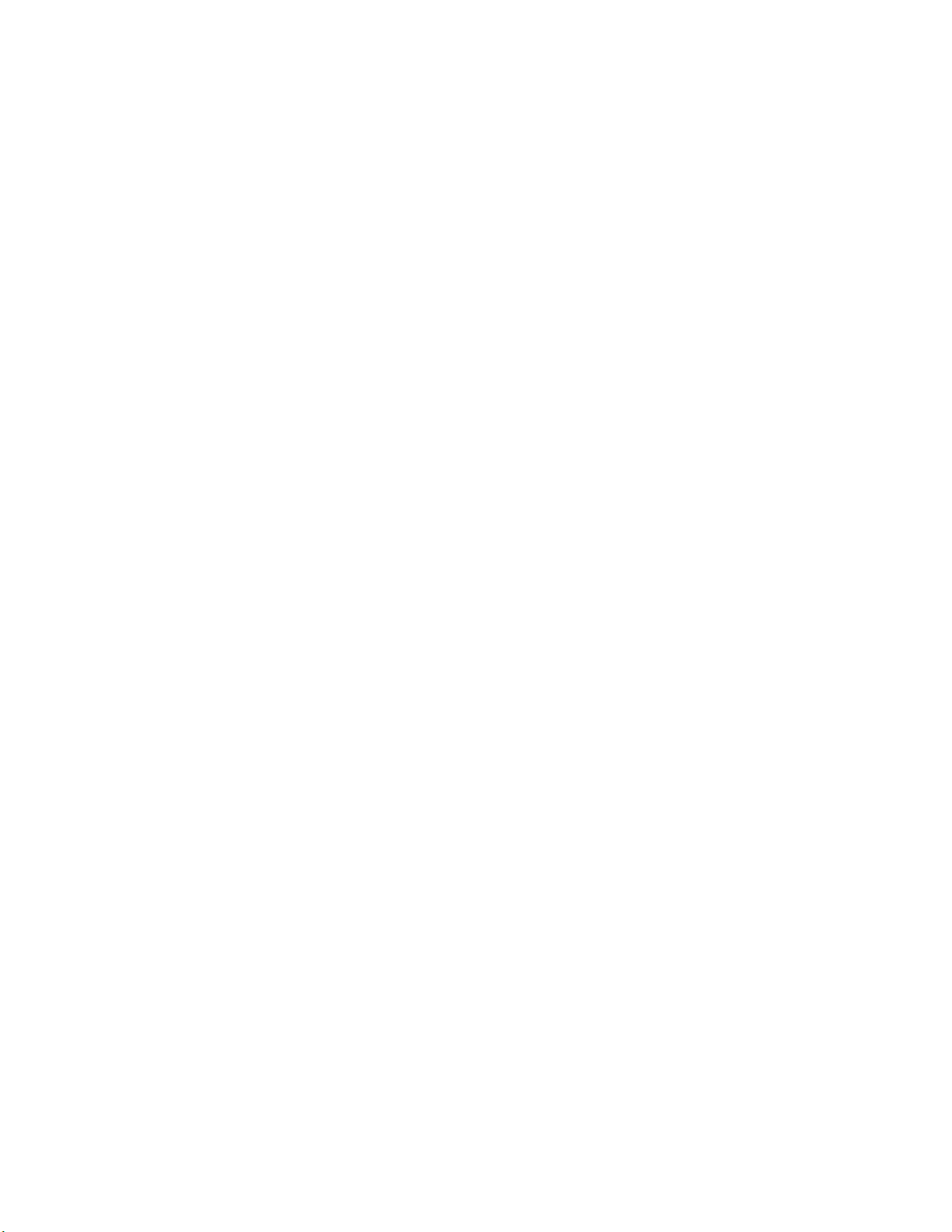
-
-
-
-
-
-
-
-
-
-
-
THE OFFICIAL PUBLICATION
-
-
-
-
-
-
OF
THE YAMAHA USERS
--
-
-
-
-
-
-
GROUP
-
-
-
-
-
-
-
-
-
~TM
-
SEPTEMBER
1987
C)
YAMAHA®
Page 2
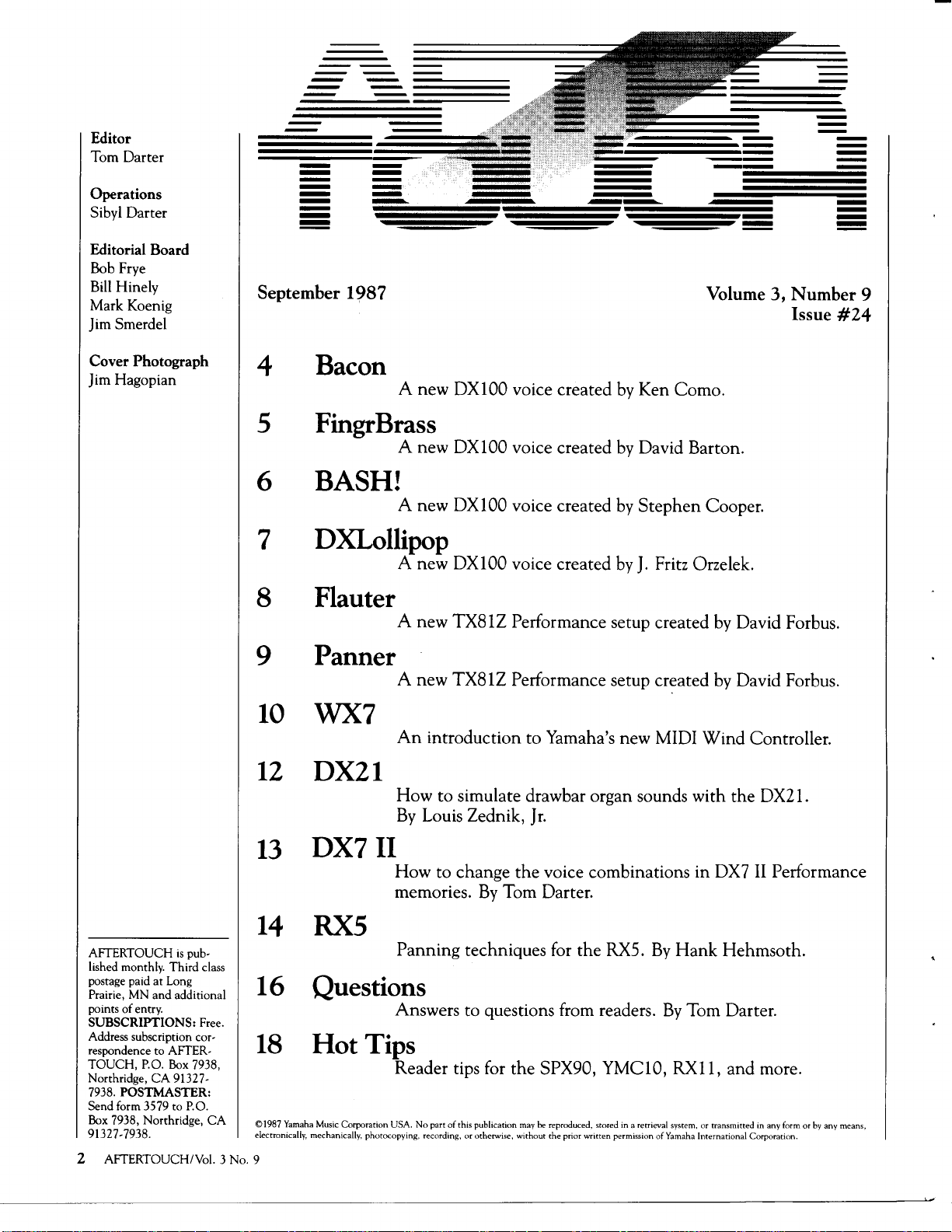
Editor
Tom Darter
Operations
Sibyl Darter
Editorial Board
Bob Frye
Bill Hinely
Mark Koenig
Jim Smerdel
-
-
-
-
-
-
-
-
-
September
-
-
-
-
-
-
1987
---
-
-
~
--
-
~
Volume
3,
Number
Issue
-
-
-
-
~
-
#24
9
Cover Photograph
Jim Hagopian
4
5
6
Bacon
A new
FingrBrass
A new
BASH!
A new
7 DXLollipop
A new
8
Flauter
A new
9 Panner
A new
10
12
WX7
DX21
An
introduction to
How to simulate drawbar organ sounds with the DX21.
By
Louis
DXlOO
DXlOO
DXlOO
DXlOO
TX81Z Performance setup created
TX81Z Performance setup created
voice created
voice created
voice created
voice created
Zednik,
by
Ken Como.
by
David Barton.
by
Stephen
by
J.
Fritz Orzelek.
Yamaha's new MIDI Wind Controller.
Jr.
Cooper.
by
David Forbus.
by
David Forbus.
AFTERTOUCH
lished monthly. Third class
postage paid
Prairie,
MN and additional
points of entry.
SUBSCRIPTIONS:
Address subscription
respondence to
TOUCH,
Northridge,
7938.
POSTMASTER:
Send form 3579 to P.O.
Box
7938, Northridge,
91327-7938.
2
AFTERTOUCH!Vol. 3 No. 9
at
P.O.
CA
is
pub-
Long
corAFTERBox 7938,
91327-
Free.
CA
13
14
16
18
© 1987
electronically, mechanically, photocopying, recording,
DX7 II
RX5
Questions
Hot Tips
Yamaha Music Corporation
How to change the voice combinations in
memories.
Panning techniques for the RXS.
Answers to questions from readers.
Reader tips for the
USA.
No
part of this publication may
By
Tom Darter.
or
otherwise,
DX7
By
Hank
By
SPX90, YMClO,
be
reproduced, stored in a retrieval system, or transmitted in any form or
without
the
prior written permission
RXll,
of
Yamaha
Hehmsoth.
Tom Darter.
and more.
International Corporation.
II
Performance
by
any means,
Page 3
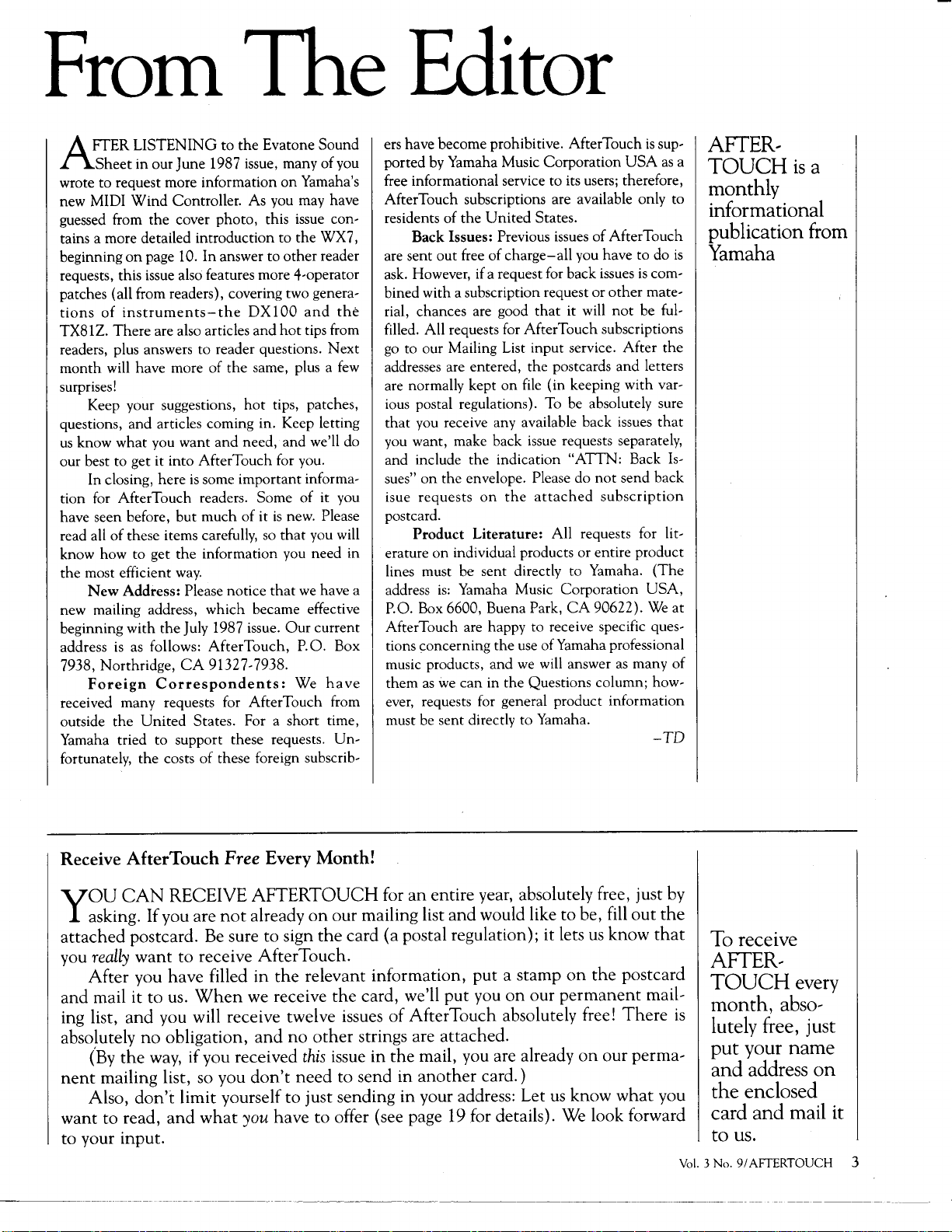
From
LISTENING
FTER
A
our June 1987 issue, many
.1""\..sheet
wrote to request more information
new MIDI
guessed from
tains a more detailed introduction to
beginning
requests, this issue also features more 4-operator
patches (all from readers), covering two
tions
TX81Z.
readers, plus answers
month
surprises!
Keep your suggestions,
questions, and articles coming in. Keep letting
know
us
our best to get it into
In closing, here
tion for AfterTouch readers.
have seen before,
read all
know how to get
most efficient
the
New
new mailing address,
beginning with
address
7938, Northridge,
Foreign
received many requests for AfterTouch from
outside
Yamaha tried to support these requests.
fortunately,
in
Controller. As you may have
Wind
cover photo, this issue
the
10.
page
on
instruments-
of
are also articles
There
will have more
you want
what
is
but
these items carefully,
of
the
way.
Address:
as follows:
is
the
Please
July 1987 issue.
the
CA
Correspondents:
United
the
States. For a short time,
costs
The
Evatone
the
to
In answer to
DX
the
and
reader questions.
to
same, plus a
the
of
hot
need, and we'll do
and
Touch for you.
After
some important informa-
Some
it
of
much
so
information you need in
that
notice
which
of
became effective
AfterTouch,
91327-7938.
these foreign subscrib-
Sound
Yamaha's
on
the
other
genera-
and
100
tips from
hot
tips, patches,
of
new.
is
you will
that
we
current
Our
P.O.
We
you
of
conWX7,
reader
the
Next
few
it you
Please
have a
Box
have
Un-
Editor
sup-
ers have become prohibitive. After Touch
ported by Yamaha Music Corporation
free informational service to its users; therefore,
AfterTouch subscriptions are available only to
United
the
residents
are sent out free
ask. However, if a request for back issues
bined with a subscription request
rial, chances are good
filled. All requests for After
go
addresses are entered,
are normally kept
ious postal regulations). To be absolutely sure
that
you want, make back issue requests separately,
and include
sues"
isue
postcard.
erature
lines must be sent directly to Yamaha.
address
P.O.
AfterTouch are happy to receive specific ques-
tions concerning
music products,
them
ever, requests for general product information
must be sent directly to Yamaha.
of
Issues:
Back
of
to our Mailing List input service. After
you receive any available back issues
the
envelope.
the
on
requests
Product
on
Box
as
on
Literature:
individual products or entire product
Yamaha Music Corporation
is:
Buena Park,
6600,
in
can
we
States.
Previous issues
charge-all
the
file (in keeping with
on
indication
the
use
the
we
and
Questions column;
the
you have to do
it will
that
Touch subscriptions
postcards
"ATTN:
do
Please
attached
All requests for lit-
CA
Yamaha professional
of
will answer
of
or
not
90622).
is
as
USA
After Touch
com-
is
mate-
other
ful-
be
not
the
letters
and
var-
that
Is-
Back
send back
subscription
(The
USA,
at
We
of
many
as
how-
-TD
is
AFTER,
a
TOUCH
monthly
informational
publication from
Yamaha
is
a
Receive
Y
attached
you
and
ing list,
absolutely
nent
AfterTouch
CAN
OU
asking. If you are
postcard. Be sure to sign
want
really
After
you have filled
mail it to us.
and
no
way,
the
(By
mailing list, so you
Also,
don't
want to read,
to your input.
Free
RECEIVE
not
Every
AFTERTOUCH
already
Month!
our mailing list
on
card (a postal regulation); it lets
the
to receive After Touch.
relevant information,
the
in
card, we'll
When
we receive
the
you will receive twelve issues
obligation,
if you received
and
don't
this
need
in
issue
to send
strings are attached.
other
no
limit yourself to just sending
have to offer (see page 19 for details).
you
what
and
entire year, absolutely free, just by
an
for
would like to be, fill
and
a stamp
put
our
on
you
put
AfterTouch absolutely free!
of
mail, you are already
the
another
in
your address: Let
in
card.)
us
out
know
us
postcard
the
on
permanent
There
our perma-
on
what
know
look forward
We
the
that
mail-
you
To receive
AFTER,
TOUCH
month,
is
lutely free, just
your name
put
and address
the enclosed
card and mail it
us.
to
AFTERTOUCH
9/
3 No.
Vol.
every
abso,
on
3
Page 4
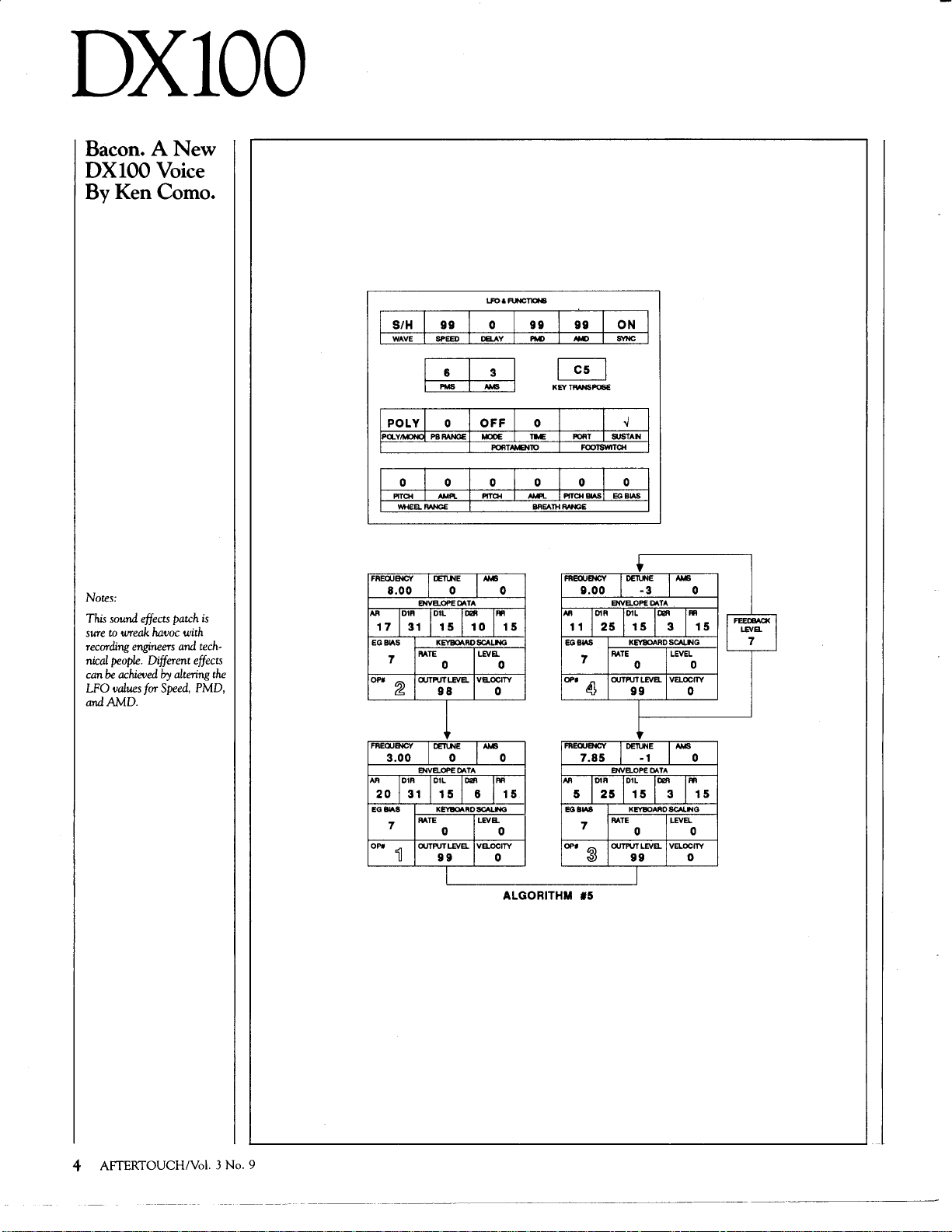
DXlOO
Bacon.
DXlOO
By
Ken Como.
Notes:
This
sound
to
wreak
people.
be
achieved
values
effects
engineers
Different
for
sure
recording
nical
can
LFO
andAMD.
ANew
Voice
patch
and
by
altering
Speed,
is
with
tech-
effects
PMD,
havoc
the
S/H
WAVE
I
I
POLY
PCl.YiMONOI
99
SPEED
I
PMS
I 6 I
I
PB
RANGE
I l
0
I
I
PITCH
AMP!.
WHEEL
RANGE
FREQUENCY
AR
17
EGBIAS
01'0
FREQUENCY
AR
20
EGBIAS
01'0
8.00
ID1R
31
7
~
3.00
r1R 1D1L
31
7
~
IIJET\.NE
ENVELOPE
ID1L
15 10 15
KEYBOARD
RATE
0 0 0 0
QUTPUTLEVEL
98
l
~~E
ENVELOPE
15
KEYBOARD
RATE
0 0 0
QUTPUTLEVEL
99
LFO &
RJCTlCNi
0
99
99 I ON
I
3
NIB
I
I
POATAMENlO
0
I
IRR
0
IRR15
0
PM)
I
I
KEY
0
TNE
0 0
AMP!.
BREAlH
fWD
SYNC
C5
I
TIWISPOSE
I
PORT
SUSTAN
FOOTSWITCH
I
PITCH
BIAS
9.00
11
7
7.85
7
EGBIAS
ENVELOPE
I~R
25
RATE
QUTPUTLEVEL
ENVB.OPE
rR
25
RATE
CUTPUT
RANGE
FREQUENCY
AR
EGBIAS
01'0~
FREQUENCY
AR
EGBIAS
01'0~
..J
0
I
DElUNE
I~L
15
KEYBOARD
99
I
DE1\JNE
ID1L
15
KEYBOARD
99
DELAY
I
0
I
OFF
MODE
0
I
PITCH
INIBo
0
DATA
1-
SCALING
LEVEL
VELOCirY
INIBo
DATA
_
6 5
1
SCALING
LEVEL
VELOCirY
I I
ALGORITHM
115
I
I
I
•
-3
DATA
1-
I
~
-1
DATA
~-
LEVEL
NIB
0
IRR15
3
SCALNG
LEVEL
VELOCirY
0
NIB
0
r
3
SCALOIG
LEVEL
0
VELOCITY
0
1~1
15
4 AFTERTOUCH/Vol. 3 No. 9
Page 5
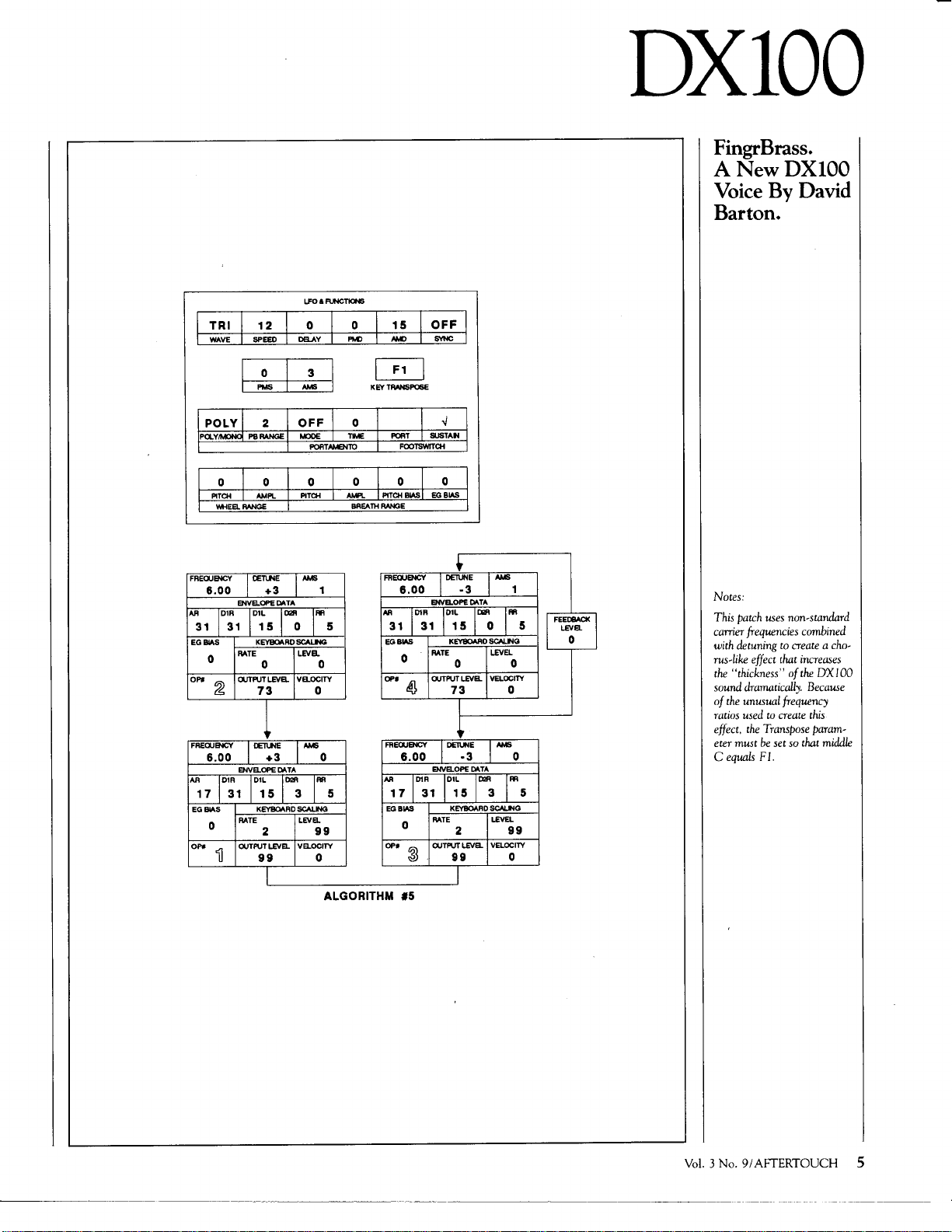
DXlOO
FingrBrass.
ANewDXlOO
David
Voice
Barton.
LFO&RJNC1'k:»r6
OFF
15
0
I
0
DElAY
I
PM>
I
INC
I
SVNC
I
I
12
SPEED
TRI
WAVE
I
By
POLY
I
PQ.YIMONO
0
I
PITCH
VhiEB.
I
FREQUENCY
6.00
ID1R
AR
31 31
EGBIAS
0
~
DPII
FREQUENCY
6.00
ID1R
AR
17
EGBIAS
0
OPII
11
0
TIME
0
AMPL
BREATH
I
TRANSPOSE
KEY
PORT
PITCH
RANGE
FREQUENCY
AR
31
EGBIAS
OPO
FREQUENCY
AR
17
EGBIAS
OPt
F1
I
I
FOOTSWITCH
0
I
BIAS
6.00
101R
31
0
~
6.00
01R
I
31
0
~
SUSTAN
EGBIAS
I
ENVB.OPE
RATE
OUTPUT
ENVB.OPE
RATE
OUTPUT
0
PMS
I
2
I
RANGE
PB
I
AMPL
RANGE
OETLNE
I
ENVELOPE
ID1L
15
KEYBOARD
RATE
0 0 0 0
OUTPUT
73
0
+3
LEVB.
I
I
I
I
DATA
ln>A
3
IWS
OFF
MODE
PORTAMENTO
0
PITCH
IWS
1
IM
0
SCAu.G
B.
LEV
VELOCITY
0
I
I
I
5
l
OETLNE
ENVB.OPE
31
RATE
OUTPUT
I
+3
ID1L
15
KEYBOARD
2
LEVB.
99
DATA
IOOR
0
1/WS
IM
3 5
SCALING
B.
LEV
99
VB.DCITY
0
I I
ALGORITHM
15
..J
I
0
I
•
DETUNE
-3
ID1L
15
KEYBOARD
LEVB.
73
I
~
DETUNE
I
-3
ID1L
15
KEYBOARD
2
LEVB.
99
DATA
ItER
DATA
tEA
I
IWS
1
IM
0
SCAI.NG
LEVEL
VELOCITY
0
0
1/WS
IM
3 5
SCALI'IG
LEVEL
99
VB.OCITY
0
5
lFE~~
Notes:
patch
This
carrier
detuning
with
rus-like
"thickness"
the
sound
the
of
ratios
effect,
must
eter
equals
C
non-standard
uses
frequencies
create
to
that
effect
of
dramatically.
frequency
unusual
create
to
used
Transpose
the
so
set
be
Fl.
combined
cho-
a
increases
DX
the
Because
this
param-
middle
that
100
---~~----
Vol.
3 No.
AITERTOUCH
9/
5
Page 6
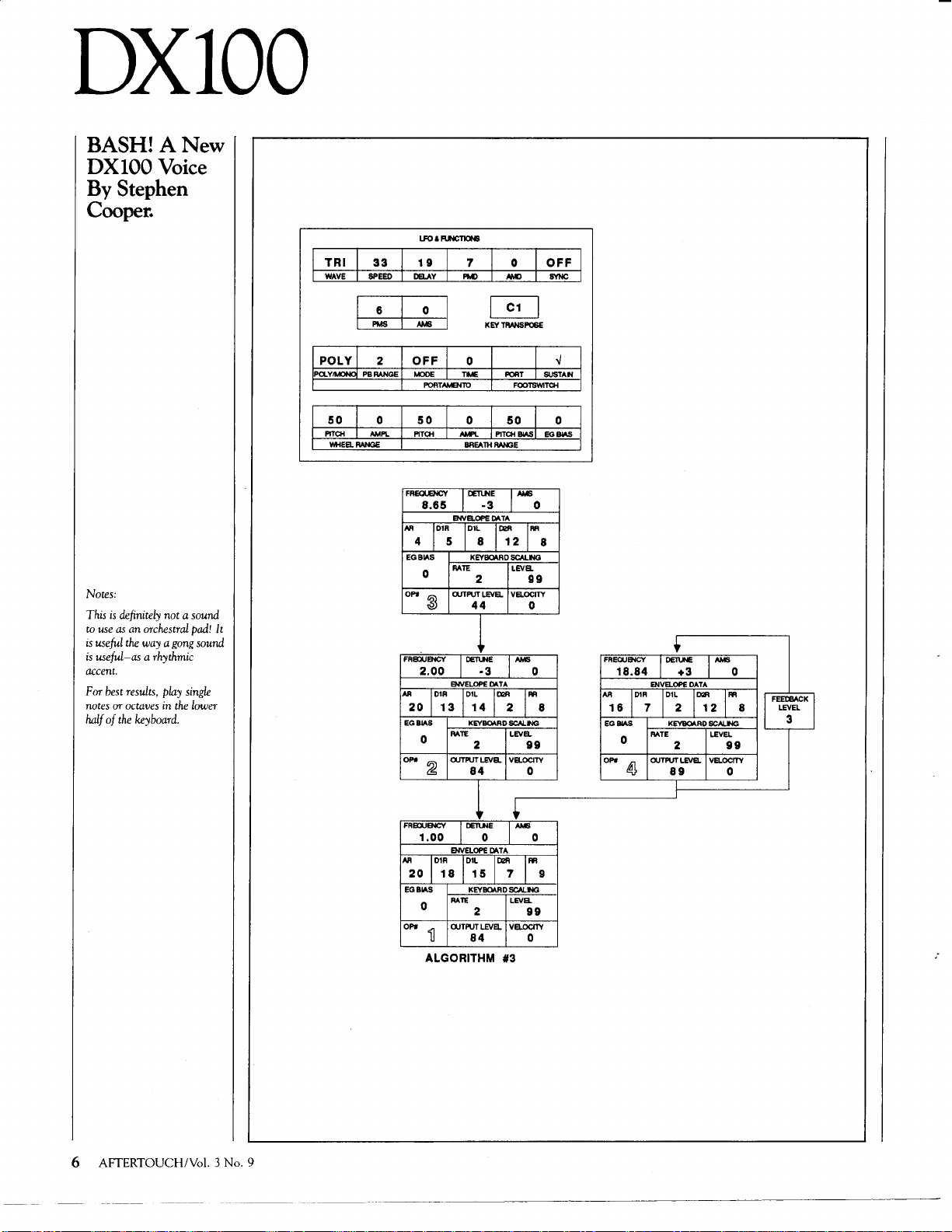
DXlOO
BASH!
DXlOO
By
Stephen
Cooper.
Notes:
This
is
definitely
to
use
as
an
best
or
of
the
results,
octaves
the
keyboard.
orchestral
way
is
useful
is
useful-as a
accent.
For
notes
half
ANew
Voice
not a
sound
pad!
a gong
sound
rhythmic
play
single
in
the
lower
lFO I
FIMCTIONB
TRI
WAVE
It
33
SPEED
DELAY
6 0
FREOUENCY I DETLNE
AR
4 5 8
EGBIAS
OPt
FRBlUENCY
AR
20
EGBIAS
OPt
19
8.65
ID1R
0
~
2.00
ID1R
0
~
7 0 OFF
C1
-3
ENVELOPEO.r.TA
ID1L
1-
12
kEYBOARD
44
2
LEVEL
SCALNG
VaociTY
RATE
OUTPUT
1
I
DETLNE
-3
ENVELOPE
Dot.
T A
ID1L
KEYBOARD
RATE
OUTPUT
14
84
2
LEVEL
1-
2 8
SCALN;
LEVEL
VELOCITY
13
NIB
LEVEL
N>/6
IRR
99
0
IRR
99
0
SYNC
0
8
0
FRECUENCY
18.84
AR
.l~R
16
EG
BIAS
0
OPt
~
l~
ENVB..OPE
ID1L
7 2
K~RO
RATE
CUTPUTLEVEL
•
2
89
DATA
I~
12
SCALING
LEVEL
VELOCITY
NIB
0
IRR
99
0
8
I FEEt6ACk I
LEVEL
3
6 AITERTOUCH!Vol. 3 No. 9
---~------
FRBlUENCY
1.00
ENVELOPE
AR
ID1R
20
18
EGBIAS
RATE
0
OPt
CUTPUTLEVEL
~
ALGORITHM #3
------------------
l
I~E
O.O.TA
ID1L
1-
15
7 9
kEYBOARD
2
84
~
N>/6
0
IRR
SCALNG
LEVEL
99
VELOCITY
0
Page 7

DXlOO
DXLollipop.
ANewDXlOO
Voice
Fritz
LfO & RJNCllCNS
TRI
WAVE
I
I
35
SPEED
0
0
0
DElAY
I
PMJ
I
I
NID
I
OFF
SYNC
I
By
J.
Orzelek.
6
PMS
I
I POLY I
Pa.YIMONOI
50
I
PITCH
WHEaRANGE
FRECUENCY I DET\.NE
1.00
AR
ID1R
16
EGBIAS
0
01'0
~
FREOUBIICY
1.00
AR
101R
22
EGBIAS
0
01'0
11
2
PB
RANGE
0
I
AMP!..
ENVB.OPE
ID1L
6
11
KEYI!IY.RD
RATE
2 0 2
OUTPUT
67
t
I
DET\.NE
+3
ENVELOPE
ID1L
4 1 3 3
KEYI!IY.RD
RATE
2
OUTPUT
LEVEL
99
I
0
DATA
I~
LEVB.
DATA
I~
0
n.£
0
AMP!.
BREAtH
C3
I
KEYTIWISP06E
PORT
FOOTSWITCH
5o
PITCH
BIAS
RANGE
FRECUENCY
12.11
AR
I~R
14 15
EGBIAS
0
OFO
~
FREOUENCY
4.00
AR
rR
24
EGBIAS
0
OFO
~
I
I
SUSTAN
I
EGBIAS
I
ENVB.OPE
RATE
OUTI'IJT
I
ENVELOPE
rL
11
RATE
OUTPUT
..J
0
DET\.NE
ID1L
KEYBOARD
DET\.NE
KEYBOARD
0
IWS
I
I
I
OFF
I
MODE
PORTAMENTO
0
I
I
PITCH
IWS
0
t
3 6
SCALING
LEV
B.
VELOCITY
0
IWS
0
IRR
4
SCALING
LEVEL
0 1 0
VELDCrTY
0
ALGORITHM #5
I
I
IWS
•
+3
DATA
I~
8 3 5
SCALNG
LEVEL
LEV
B.
VELOCITY
67
I
~
IWS
+3
DATA
r~
13
8
SCALioiG
LEVEL
LEVEL
VELOCITY
99
I
0
IRR
l~j
0
0
0
IRR
8
0
Notes:
This
patch
to
Although
carefully
parameters
room
for
are a few
the
to
11
level
of 2.00
owes
the
Electric
voice
designed
creative
AR
-15
effects;
of
try a frequency
for
genesis
# 1 ROM
DXJOO.
was
the
is
experimentation.
Here
Adjust
down
arpeggiation
output
to 63-70;
ratio
portions
Piano
in
the
the
patch
with
listed,
there
suggestions.
of Op
#4
for
interesting
adjust
Op
#4
down
Op
#2.
of
its
the
-------------
Vol.
3 No. 9/AFTERTOUCH 7
Page 8

TX81Z
Flauter. A
Z
based
is
"Per/Flute"
B).
Perfor
Setup
Forbus.
perforrrumce
on
internal
TX81Z
mance
David
Notes:
TX81
This
setup
patches:
"BreathOrgan"
TXBlZ's
the
bank
New
two
(both
voice
and
from
ROM
..
By
I
name:
assign mode
micro tune select
effect select
inst. number
number of notes
voice number
receive ch.
key limit /L
key limit /H
tune
de
note shift
volume
out assign
Ito select
micro tune
Flauter
NORM
c
5
OFF
2
2 3 3
B31 B32 B32
1
C-2
G 8
C-2
G 8 G 8 G 8 G 8 G 8 G 8 G 8
+0
+12
99
LR
+3
+0 +0 +0 +0 +0 +0 +0
99
L R
1
ON ON
1 : PercFiute
II
BreathOrgn
2:
3 : BreathOrgn
4:
3
1 1
C-2 C-2
-3
99 99 99
1 1
ON
4
I01
+0 +0
LR LR
VIB VIB
OFF
5
0 0 0
I01 I01
4
5
C-2
OFF
5:
6:
7:
8:
6
7
0
I01 I01
7
C-2
+0 +0
99 99
OFF
6
C-2
+0
99
LR LR LR
VIB VIB
OFF
8
0
8
C-2
VIB
OFF
1
OPERATOR
on/off
out level
freq.
range
fix
freq. coarse
freq.
·······:·1·~·····r·····:·2·~····--r······:·:;·~·····r·····~·4·:·······
decay 1 level
detune
!
02
2 .
ENVELOPE
attack rate
decay 1 rate
decay 2 rate
release rate
eg shift
SCALING/SENS
ams on/off
eg
sans
key vel
0
ON
99
RTO
type
255
fine
-3
00
4 .
31
12 12
10 10 10
OFF OFF OFF
rate
level
20
ON
bias
ON
ON
ON
99
RTO
8
0
+3
4 .
!
31
12
4
73
RTO
11
-3
02
29
12
10
74
RTO
255 255 255
13
5
7
0
+3
00
2 .
!
29
6 6 6 6
4 4
OFF
0 0 0 0
26
20
53
ON
ON
ON
0
0 0 0 0
0 0
0
voice name:
algorithm
feedback
9
LFO
waveform~
speed
mod
amp
pitch mod depth
FUNCTION
4
mode
portamento
porta time
:········
~pitch
.........
amp
pitch
s.
amp
no.
33
depth
POLY
FULL
vol
SpacStngLt
5
7
7
27
mid
rev rate
pb range
0
.........
99
0
~
.
0
......
L.
50
0
sync
delay
sans
sans
C
pitch
amp
bias
eg
p bias
=
c
50
+0
ON
0
1
5
2
0
5
o
o
AFfERTOUCH/Vol. 3 No. 9
8
····---··---·-------------------------
--
Page 9

TX81Z
I
name:
assign mode
micro tune select OCT.
effect select
inst. number
number of notes
voice number
receive ch.
key limit /L
key limit /H
note shift +0 +0 +0
out assign L R
lfo select
micro tune
Panner
I01 I02 I01
C-2 C-2
G 8 G 8 G 8
detune +0 +0 +0
volume
99 99
OFF
II
NORM
OFF
2 3
4 4
1 1 3
C-2
99
LR
1 1 VIB
OFF
OFF
1 : SpacStngLt
2 : SpacStngRt
3:
4:
4 5 6
0
0 0 0 0 0
I01
4
I01
5 6
5:
6:
7:
8:
I01
C-2 C-2 C-2 C-2 C-2
G 8 G 8 G 8
+0 +0
+0
+0 +0 +0 +0
99 99 99 99
LR
LR
VIB VIB VIB VIB VIB
+0 +0
LR
OFF OFF OFF
7
I01
8
I01
7
G 8 G 8
+0
99
LR
OFF
LR
OFF
8
Panner. A
New
TX81Z Perfor
mance Setup
By
David Forbus.
Notes:
This
TXSI Z
is
based
"SpacStrngLt"
the
two
identical
and
as
follows:
and
stare
second
to
performance
on
two
voice
(both
voice
patches
except
far
names,
Program
it;
then,
and
name
voice,
and
another
memory
and
new).
their
save
one
edit
to
stare
setup
patches:
"SpacStrngRt"
Since
are
envelopes
time
voice
the
envelope
ate
the
the
result
location.
..
cre-
OPERATOR~
on/off
out level 99 74 99
freq. type
fix range 255 255 255 255
freq. coarse 5
freq. fine 7 o o 9
·······:·1·~·····r·····:·2·~·····r·····:·)·~·····r·····~·.;j:·······
decay 1 level 0
detune
2 . 02 !
ENVELOPE------------~.
attack rate 6
decay 1 rate 7
decay 2 rate o
release rate 3
eg shift OFF
SCALING/SENS
ams on/off
sens
eg
key vel 0 o o o
0~1
-=~~~~~.
ON ON ON
RTO RTO
-3
4.
00 ! 2 • 00 ! 4 • 02
RTO
13
+3 +3
11
RTO
8
6
5 7 5
0 0 0
0 0 0
1 3 1
OFF OFF OFF
-----,.
rate
level
bias 0 o o o
o
0 0 0
20 53 20
ON ON
ON
11
-3
11
26
ON
voice name:
algorithm
feedback 7
no.
5
SpacStngRt
LFO-------------------,.
waveform~
delay o
~mp
pitch
speed
mod
mod
33
depth 7
depth 27
FUNCTION---,-------,.
o
·········
A
:"Y
L.
mid
rev rate 0
pb range 5
eg
.....
p bias +0
mode
POLY
portamento FULL
porta time o
=········
vol
99
~pitch
.........
amp o
8.
p!~~
~
sync
sens 1
sens 5
C = c 2
pitch
so
amp
0
bias 0
ON
Vol. 3 No.
9/
AFTERTOUCH
9
Page 10

An Introduc
tion To
Yamaha's
MIDI
Controller.
WX7
MIDI
New
Wind
wind
controller.
..
HE
WX7
is a
MIDI
wind
controller
designed for use by saxophone players
T
those who play
other
Like
no
sound by
MIDI synthesizer
generator produces
controls
tone
however,
is
and
pressure are sensed by
WX7
articulation
sure
ume messages)
thesizer
you
converted to aftertouch data.
will respond to
Breath
Wind
and
generator.
Unlike
equipped with a saxophone-like mouthpiece
saxophone-like keys. Variations
to
control
can
also control
If you want to
that
can
switch
Control
& Lip Control
other
woodwind instruments).
MIDI controllers,
itself-it
shapes
such MIDI controllers
the
WX7 has
of
of
does
must be
or
tone
generator.
the
sound,
the
sound produced
no
keyboard. Instead, it
the
wind sensor inside
the
tremolo, vibrato, tone, and
the
sound source. Breath pres-
the
volume (via MIDI Vol-
the
sound source.
connect
not
accept Breath Control,
the
WX7
so
the
aftertouch
data
were being transmitted.
the
WX7 makes
connected
and
as
the
the
WX7 to a syn-
that
its output
The
tone module
data
exactly
The
the
in
by
KX88,
breath
(and
to a
tone
WX7
as
note
bending)
the
which
of
which
style.
the
the
goes down
a regular saxophone.
is
blowing feel simply by inserting a plug into the
instrument's
if
ing three types
vidual playing style.
For
mouthpiece playing modes are possible:
1)
The
2)
The
Normally,
to close
or
and
Lip
Gain
(the
WX7 responds to lip pressure),
are fully adjustable to suit your playing
added
Tight
to a normal
applied
tightening this bite lowers
pitch.
Loose Lip mode, which
the
when
blow. In this mode
becomes four times more sensitive to
lip
mode.
the
partially close
versatility,
Lip mode, which corresponds
embouchure: A bite
to
the
reed, and loosening or
WX7:
No
lip pressure
playing
pressure
when
center
drain
at
normal
the
than
in
you play
of
You
hole. Two plugs are supplied,
of
blowing feel to suit your indi-
the
the
instrument,
can
the
drain hole, provid-
amount to
both
two
different
or
raises
the
is
unique to
is
applied
pitch-you
WX7 actually
the
WX7,
select a tighter
Tight
the
as
just
Lip
air
with
is
10 AITERTOUCH!Vol. 3
The
WX7 features two
providing two modes
sure.
You
can
adjust
(the
breath
speak)
which
to
The
tures a
responds
create
phone,
tent
across
lowest register.
The
(the
minimum
No.9
threshold
and
the
the
WX7 responds to breath pressure).
WX7's
durable
to
variations in lower lip pressure to
note
bending. Unlike a normal saxo-
note
bending via lip pressure
the
WX7
"Wind
of
response to breath pres-
both
the
Wind
at
which a note
wind
Gain
setting
detachable
transparent
entire
pitch
has two lip settings, Lip Zero
lip pressure needed to produce
mouthpiece
plastic reed
range, even
~-~---------------------~
Curves,"
Zero setting
will
(the
amount
fea-
that
is
consis-
in
the
& Fingering
Keys
The
WX7's keys are highly responsive; due
the
nature
of
the
to
is
lighter
and
saxophone, enabling fast
The
standard Boehm fingering system
lized, in
Fingering
range
does
be
nique.
adjusted by inserting special plastic shims (0.2
an
economical arrangement
is
light
of
the
instrument.
Unlike many MIDI instruments,
not
have
customized
The
playing
instrument,
more precise
and
responsive throughout
the
feel
of a machine-its
to
suit
your performing
height
and
the
key action
than
that
of
a normal
effortless playing.
of
the
of
each
key may be
is
14
keys
uti-
keys.
the
WX7
can
tech-
Page 11

or
0.5
mm
thick)
under
the
base
of
the
key.
With
the
WX7,
you
can
change registers
without
overblowing.
There
are five
octave
transposition keys conveniently located
the
left thumb.
two,
or
three octaves,
octaves, for a total range
the range
the WX7
adjustment
The
pitch
may be raised by
or
lowered
of
of
a regular saxophone. Also, since
is
a digital device,
is
required
throughout
by
seven
octaves-twice
no
one
embouchure
the
seven oc-
or two
tave range.
As mentioned above,
gering may be used
of
fingering positions to make playing easier
faster, especially in
are also
two
fingering
normal
on
the
WX7,
the
middle register.
innovations,
saxohone fin-
with
a variety
There
which
increase the WX7's playing potential greatly:
1)
For
each
note,
three special fingering
configurations
raised by
of
overblowing,
flexibility
allow
one
octave
unavailable
the
note
without
providing
on
to
the
need
melodic
even
finest saxophone.
2)
Execution
ally simpler
phone
selected according
note
located trill keys are used
half-tone
matter
played.
for alternative fingering
of
trills
on
the
WX7
is
actu-
than
on
a regular saxo-
(where
trill
to
keys
the
must
pitch
of
being played). Two conveniently-
to
execute
and
whole-tone
what
note
or
The
trill keys may also be used
register
of
notes.
trills,
is
being
Other Controls
The
normal playing key
(as with a flute or oboe).
adjust
the
playing key
to
of
It
is
Eb, Bb,
the
WX7
also possible
or
C raised
octave.
Many saxophone players create
by
partially opening
MIDI technology
comes
complete
certain
to
create
with a Pitch
keys;
the
note
bends
the
WX7
same effect.
Bend
Wheel,
near
one,
and
be
the
be
the
no
is
C
to
one
uses
It
which
is
operated
wheel functions
Bend
Wheels
conjunction
in
on
with
by
the
right
the
same way
DX
synthesizers.
lip pressure,
powerful expressive potential.
The
WX7
is
also
equipped
notes
at
key,
a time.
which
can
This
is
be set to
done
one
by
of
functions:
1)
In
the
NORMAL
the
Hold key while playing a
WX7 "remembers"
time you play a
also be heard, until
mode,
note,
that
the
the
pressed again.
2)
The
FOLLOW mode allows
note
to
follow
the
lead
selected interval, for parallel
passages.
3)
The
WX7
can
transmit MIDI
two separate MIDI
1
and 2 or 3 and
independent
sound sources. Using
the
DUAL
held
ntoe
(until
the
Hold
one
MIDI
channel,
is
sent
out
on
4)
In
the
DUAL
held
note
is
a note;
both
the
notes
can
is
pitch, volume,
channels
4) for
control
the
NO
BREATH mode,
continuously
key
is
pressed again)
while
the
other
USE
BREATH mode,
heard only
be controlled by lip
breath pressure.
The
WX7
compact
hooked
six
AA
weighs less
MIDI/Power
onto
the
player's belt) supplies
batteries (or
than a pound.
pack
an
optional
adapter) are needed.
The
WX7's list price
combination
MIDI features, it
of
expression for electronic musicians.
of
extensive
is
sure
is
$995.00.
performance
to
open
thumb.
as
the
This
Pitch
Used
this
provides
to
play
using
the
Hold
four different
when
you press
note,
note. Every
held
note
Hold
key
the
held
line
at
harmony
data
(channels
completely
of
two
MIDI
Hold
key in
sustained
the
lead line
MIDI
channel.
when
you play
and
tone
(which
can
power-
PA-l
power
With
up new worlds
in
two
the
will
any
on
the
on
the
of
and
A
be
its
and
is
This
diagram
shows
the
fingering
scheme
of
the
basic
WX7.
AIII(B•)
·~~
•
~~
•
"i' "i' "i'
~ ~
~
D D D D D D
D. D. D. D.
De
~
=
~
~
~
~ ~ ~
CIII(O•)
c
r
bU
I•
LJ
§
~
~
~
• • •
:..
=
I
0
0
..
§
D •
~
•
e._
OI(E") F
.,
I
LJ
""'·
D D D D D
D.
~
I
.
~ ~
~ ~ ~
~~
Do
§;
• •
De
D •
~ ~
~~=
~
• •
§ § § § §
FIII(G>)
I~"'·
LJ
~
~
•
•
§
D
Do
Do
~
b
c:£
§;
G
e
I
~
~
• •
§ §
D D D D
D.
Do Do
~
b b
6
§
-=--
G#(A•)
1
••
§
LJ
"i'
~.
..
•
"i'
~
De
b b
~
•
--.--
•
"i'
§
§
D D D
Do
0
=
-=--
AII'(B>)
LJ
..:,
~
0
•
§ § §
lo
Do Do
£,
b
§ §
~
~
0 0 0
§ § §
D
D D D
D •
b
b
§
§ §
~
~
Do Do
~
~
Vol.
Shaded
keys
are fingered.
--.------a
~
= =
0
0
0 •
•
§
~
D
D
Do
Do
£,
b
§
§
3 No. 9/AFTERTOUCH
~
§
D D D
Do
lo
b b
§ §
CIII(0
0
~
L..J
6
Do
b
§
1
)
0
§
11
Page 12

DX21
How
late
Organ
To
Simu
Drawbar
Sounds
With The
DX21. By
Louis
Zednik,
Jr.
..
X21
D
for
are fortunate
keyboard
voices.
1986 issue) explained how to set up
B-3
#32.
it better
cause
operator algorithms; but, if you look
erators
created for use in Dual mode, you are actually
looking
and
have a super-algorithm
drawbars
only simulate six drawbars using algorithm
had
essary to use all
eight
ate
two voices
(or flute footage).
quency ratios to
chart
are
but
An
organ sounds
This
The
of
in
at
the
The
nine
out
an
infinite variety
First, visualize
shows
not
given
in low-to-high
Organ
Draw
bar
#1
#3
#2
#4
#6
#5
#7
#8
#9
OWNERS
the
Hammond
to
products
earlier After Touch article (February
article will show you how you
with
a DX21.
reason
its Dual mode.
each
eight operators. If
B voice are set to algorithm
of a Hammond
drawbar
drawbars,
of
nine
as
being equivalent to
the
in
WITH A FONDNESS
drawbar organ sound
have
one
of
the
best Yamaha
for
duplicating
on
a DX7 using algorithm
the
DX21
can
do it better
The
DX21 features 4-
voice
as
part
of
both
that
can
B-3.
Hammond
but
it was very seldom nec-
nine
in
has a powerful potential to cre-
of
each
Next,
each
operator.
choices
their
original order
pitch
Flute
Footage
16'
8'
1
5lf3
4'
1
2
2
13
2'
1
1213
II/,'
1'
organs actually
a voicing pattern. So,
sounds.
of
the
operators in the
assign drawbar fre-
available-the
order.
drawbar
Hammond
at
a combination
the
A voice
#8,
simulate eight
The
DX7
one
drawbar
The
following
drawbars
on
the
Frequency
Ratio
0.50
1.00
1.50
2.00
3.00
4.00
5.00
6.00
8.00
can
the
#32.
is
you
can
B-3,
It
is
also important to duplicate (for each
the
drawbar/operator)
that
occur over
On
DX
done by means
process (for
by
Lance Armstrong in
do
above ("Use
Organ Sounds," After Touch, February 1986).
be-
The
DX21 must be scaled
however, it
op-
the
DX7, since
ferent Level Scaling parameters.
the
end
Keyboard Level Scalings.
experimenting
In
have found
drawbars
quency ratios
same algorithm. Here
technique:
DX21
Operator
1 Bank A
2 Bank A
3 Bank A
4 Bank A
1 Bank B
2 Bank B
3 Bank B
4 Bank B
Alternatively,
for the SIN flute footage: Call up
1.57 frequency ratio and adjust with detuning.
the
If
the
DX21 's Balance control lever
produce pleasing, real-time variations in
drawbar combinations.
Finally, here
Level Scaling and
frequency ratios in the above setup.
the
instruments, this amplitude shaping
of
the
DX7)
Your
cannot
the
of
this article shows some suggested
that
is
obtained
on
one
"footages" are intermixed in this
changes in amplitude
range
of
the
Keyboard Level Scaling. This
is
described very capably
the
article mentioned
DX7 To Duplicate Drawbar
in
a similar manner;
be scaled in
two instruments have dif-
with
this
the
most pleasing
by
"hop scotching" fre-
adjacent operators within
is
one
Flute
Footage
16'
1
2
2
13
2'
1'
8'
4'
1
1213
1
II/3
of
the
operators
is a chart
Output
that
Level values for
organ keyboard.
the
same
way
The
chart
approach,
blend
the
example
Frequency
can
gives suggested
of
Ratio
0.50
3.00
4.00
8.00
1.00
2.00
5.00
6.00
can
be used
the
DX21 's
be used to
this
way,
the
the
is
as
at
I
of
AITERTOUCH!Vol. 3 No. 9
12
Each
of
the
operators (or drawbars) sounds
at
a single sine wave
the
The
each
eight
next
drawbar
of
the
Select
possible drawbars.
may wish to experiment
ratios.
that
{or loudness)
by adjusting
its given frequency ratio.
that
you want
The
more avant-garde reader
step
is
to simulate
is
pulled
each
flute footage.
Output
with
other
out-the
Level for
out
each
of
the
frequency
the
amount
amplitude
This
is
operator.
nine
done
Frequency
Ratio
0.50
3.00
4.00
8.00
1.00
2.00
5.00
6.00
Level
Scaling
20
30
40
50
10
25
44
47
Output
Level
86
99
81
90
99
83
81
75
Page 13

DX7
II
FD/D
HE PERFORMANCE
T
the DX7 II
flexibility
time, it presents musicians with yet
level
of
programming to comprehend.
As with Voice programming,
easiest ways
Performances
mance memories.
hear the result
without having
blank page known
Unfortunately, there
aspect
of
a Performance memory
changed in Performance Edit mode: the voice
or voices used
"Voice
shows you
mance memory, but gives you
those selections.
Internal Performance
You
consisting
Internal Voice 57 (GuitarBox).
with all aspects
try internal voice 3 (PickGuitar)
voice in
do you proceed?
call up the two voices you want
INT
the Performance button. Unfortunately, this
calls up
Edit buffer. Does this mean
write down all
nal Performance (
one
combination?
Voice combinations while retaining all
Mode"
Let's say
know
the
Well, if you use
3) in Voice (Split) mode,
an
at a time
The
answer
FD/D
in
live
performance.
to
start learning how to program
is
to edit already-existing Perfor-
This
of
a change in
to
worry about starting from the
as
as
the
LCD
the
selected voices in a given Perfor-
that
you are playing the DX7 Il's
that
this
of
Internal Voice 2 7 (String Bass)
of
this Performance, but want to
Split (instead
the
INIT
PERF to
of
the
parameters from
# 3) ,
with
is
no!
PLAY
MODE
opens up new realms
At
the
another
one
gives you
INIT
is
raw sound material.
screen
#3
(String Bass-Guitar).
Performance
standard method, you
the
and
There
the
ability to
one
parameter
PERF.
one
very important
that
cannot
under
button
no
way
to
is a Split
You
are happy
as
the
of
GuitarBox). How
(INT
and
then
Performance Play/
that
you have to
the
then
enter
your
new
is
a way to change
ON
of
same
of the
be
The
28
change
and
top
2 7 and
press
origi-
them
Voice
of
the
other
parameters from a desired Performance
This
is
memory.
1)
Pick
edit,
use in place
2) Enter Peformance Play mode
the
edit.
3) Now, press
ton;
change No. " in
nore it.
4) While holding down
ton, press
that
bination
Split).
button
5) Now, release
select
1-32/33-64,
6) Press
stead
in
the
of
the
in step 2 above.
Edit buffer now contains all
eters from
the
have just selected.
7)
At
this point, you may wish to enter Performance Edit mode to change
mance name. If not, simply Store this new
Performance
your choice.
Using
Voice combinations in your Performances just
as
easily
mance parameters.
how you do it:
the
Performance memory you want to
and
decide
on
the
voices you want to
of
the
current voices.
and
call up
Performance
and
you
will
the
corresponds to
you
The
will go out,
the
voices you want, using
the
Performance
of
seeing
name display, you will see
Performance memory you selected
that
Voice numbers are now the ones you
this
technique,
as
you alter all
memory you
hold
the
Performance but-
see
"Sending
the
the
Performance but-
Voice Mode Select
the
type
of
want
(Single,
LED above
the
Performance
and
number buttons.
the
The
Performance, except
to
the
the
but
don't
button
dreaded
"INIT
Performance
of
memory location
you
can
of
the
other
want
to
program
LCD, but
Voice com-
Performance
worry.
button
again. In-
the
the
button
Dual,
the
A/B,
PERF"
the
name
Play-
param-
Perfor-
alter
Perfor-
ig-
or
and
that
of
the
How
Change
To
The
Voice Combina
tions in
DX7
II
Performance
Memories.
By
Tom Darter.
DX7
II
FD
digital
synthesizer.
FM
..
Vol.
3 No. 9/AITERTOUCH 13
Page 14

Panning Tech
niques
For
RX5.ByHank
Hehmsoth.
14
AITERTOUCH!Vol. 3 No. 9
..
The
HE
VOICES in
digital
T
capabilities offer
eters are enormous. However, there are
important elements in
parameters.
as
much
reo field. Each voice achieves a special quality,
almost startling in comparison to
monophonic
the
Copy
and
the
Assign Job
ing
of
yield amazing results.
The
RX5's
Output
specific
positions
tht
numbers
0
position, 8
left position.
the
RX5's twelve
PCM
Nothing
as
panning
voice.
Voice function (Key Assign Job
Output
#6),
the
fixed stereo positions
Pan/Output
channels
pan
positions in
in
the
1 through 15: 1
is
dead center,
The
Output
Channel
1
2
3
4
5
6
7
8
9
10
11
12
There
are a
number
notice about this setup:
1}
There
are two
to
pan
position
ful (more
2}
There
pan
to support voices SD1-3
RIM1-2, so
can
3}
There
equally left
the
12 and 4 (channels 4
on
are two
position 9 (just right
that
occur
in
are a
number
and
double
"nested"
the
RX5 are top-quality
sounds.
much
Channel
combined
stereo field are represented by
permanent
output
The
exhaustive edit
exploration-the
the
RX5 beyond
"lifts"
the
sound
it
or
doubling it in
Careful
are fixed permanently to
manipulation
Assign function (Key
with
an
in
Channel
the
stereo field.
is
the
and
15
pan
channels
Stereo
Position
param-
other
the
of
a voice
the
the
original
#09)
understand-
the
RX5,
Setup
farthest right
is
the
farthest
positions
are
as
follows:
8
9
9
12
10
6
4
13
3
11
5
8
of
important
channels
8-dead
this later}.
channels
the
same
right
(1
center
( 2 and
of
(snare drum} and
rimshots and snare strikes
pan
location.
of
channel
of
dead center. First,
pairs with
and
7)
things
and
12) assigned
is
always use-
3}
assigned to
center}. This
pairs
that
pan
positions
and
pan
posi-
edit
ste-
can
Pan
are
tions 10
single pairs
(channels 8 and 9)
(channels
channels
instruments such as toms.
4) Do
ual diagrams for specifics
For example, look
of
of
nels 8 and 9
chart
cover:
location values
tant
a very different impression.
5)
There
mented
Copy locations.
panning
group
locations for
editing.
Panning
The
nels
pan position from left to right.
and
6 (channels 5
with
pan
positions 13
and
10
and
11).
The
4 through 7 are good for grouped
not
trust
the
arrows
as
shown
on
the
owners
Since
these two channels have pan
of
from center;
are
in
spectrum
of
sounds,
Left
chart
in
a special order, arranged according to
Stereo
Position
the
10
different
the
RX5's layout,
This
other
to
Right
below shows
in
at
the
placement
in
manual
13
and
arrows
pan
fact
for a special
and
still leave you 2 Copy
purposes such
13
12
11
10
9
8
7
6
5
4
to
ning effects
Copy locations and assigning those Copy
tions to output channels. Here
using
the
is
locations,
1)
Copy
and
2)
Copy
and
3) Copy
#8.
3
You
can
use this arrangement to create
by
duplicating certain voices
the
Electric Tom sounds.
four Electric Tom sounds into
as
follows:
E.
TOM
1
toCopylocations#1,
#3.
E.
TOM
2 to Copy locations
#6.
E.
TOM
3 to Copy locations
and
6};
then,
positions
the
on
the
3, they are
can
the
Channel(s)
Start
11
nested pairs in
owners
pan
placement.
of
"Drum Set"
inside back
in
the
chart
positions imple-
but
there are
give you a full
sound
as
output
Output
8
4
10
5
2,
3
1,
12
6
11
7
9
is
an
example
by copying
ten
#4,
the
and
and 5
man-
chan-
equidis-
give
voice
chan-
pan-
in
the
loca-
Copy
#2,
#5,
#7
and
3
12
or
Page 15

4)
Copy
E.
TOM
4
to Copy locations
#9
and
#10.
Now assign
the
ten
Copy locations to
output
channels:
5) Assign Copy
6) Assign Copy
7)
Assign Copy
8) Assign Copy
9) Assign Copy
10)
Assign Copy
#1
#2
#3
#4
#5
#6
to
ChannelS.
to
Channel4.
to
Channel
to
ChannelS.
to
Channel
to
Channell
10.
2.
or
Channel
12.
II)
Assign Copy
12) Assign Copy
13) Assign Copy
14) Assign Copy
At
this point, it
use
the
RXS
I've found
KX88
as
a velocity-sensitive MIDI input.
MIDI
note
the
notes
CO
signed to Copy locations 1-12.
chromatic
#7
to
Channel6.
#8
to
Channel
#9
to
Channel
#10
to
Channel
can
get very confusing to
keys
in
Real
that
it helps enormously to use
Time
11.
7.
9.
Write
mode.
The
numbers 24-35 (corresponding to
through
scale will
BOon
the
KX88) are
Playing
pan
your Electric Toms
a rising
the
as-
from left to right, while playing a downward
chromatic scale will pan
right to left.
various
tions,
TOM
so
that
You
voices stored
you will have
can
the
Electric Toms from
also edit
the
in
the
ten
different Electric
pitch
Copy
of
loca-
the
Toms panning left to right!
Variations on Panning
Now
that
you understand
between the pan locations
nels, and know how to use
tions, you
can
find many ways to experiment
with pan locations. For instance, organize
pan locations
in
terms
of
and
the
their
the
relationship
the
output
12
Copy
increasing
chan-
loca-
the
dis-
tance from center:
Pan
Output Relation
Location Channels To Center
8
10
6 6
11
5
12
4
13
3 9
1,
10
11
4
8
12
5
7
dead
2 to
2 to
3 to
3
to
4
to
4 to
5
to
5 to
center
the
the
the
the
the
the
the
the
left
right
left
right
left
right
left
right
The
above
chart
that
spread
shows pairs
out
equally from center. Using
of
output
channels
the
Copy locations, these paired positions could be
used to good effect.
nels 2
and
3) has
the
RXS, it
is
Another
Copy
locations)
each
copied to 6
them
across
One
sound would move through
13-12-11-10-9-8
while
the
other
Since
pan
location 9
no
complementary position
not
included in this
chart.
possibility (again involving
the
stereo field
involves
Copy
taking
two voices,
locations, and moving
at
a
constant
pan
(channels
8-4-10-5-2-1),
voice would move through
(chan-
the
rate.
locations
pan
locations 9-8-6-5-4-3 (channels 3-12-6-11-7-
9).
Velocity Sensitivity and
Here we'll use
voice
applications
positions.
Output
widest dispersal in
position
locations
ChannelS
play
the
13
to position 3 ). Copy a voice to Copy
#1
and
and
Copy
the
two voices simultaneously
appropriate notes
locity-sensitive controller such
The
stereo location will depend
velocity
of
the
two notes being played.
Pan
the
beauty
of
stereo doubled
in
combination
channels
the
#2;
#2
8
and
9 have
RXS's stereo field (from
then
assign Copy
to
Channel
(CO
and
C#O)
as
on
the
with
#2.
by
the
pan
the
#1
Now,
striking
on
a
ve-
KX88.
relative
There
are some great effects available here. Try it with
headphones. Each velocity variant changes
"mix"
of
the
stereo
voice,
creating
the
the
pan
effect.
Using
the
four equidistant pairs from
chart
above, it would be possible to create four
doubled stereo voices,
moved
in
equal amounts to
Of
course,
could
be
combined
ranges (or mutually exclusive
example,
ti~ns
another
one
voice could be assigned to
13
and
8
could be assigned to
and 3 (channels 12
each
other
pairs
to
(channels
and
of
which could be
the
left and right.
of
create
off-center
pan
8
and
pan
9).
The
pan
ranges). For
locations 8
first stereo
the
locations
pan
loca-
1),
while
voice would move from far left to center, while
the
second would move from right to center.
The
thoughtful
by
assigning two outputs to
RXS
designers allowed for this
pan
position 8 (dead
center).
Here
is
a
great
Electric Tom
setup, using doubled (stereo) voices and a
locity
MIDI
voices into
keyboard.
Copy
locations, as follows:
Start
and
by
duplicating
Continued
on
Snare
ve-
page
20
on
to
Vol.
3 No.
9/
AITERTOUCH
15
Page 16

esnons
Answers To
Questions From
FM
digital
By
synthesizer.
Readers.
Tom Darter.
DX21
•
OOPS alert! There was a major error in the
July
1987
Questions column. One of our very
perceptive readers caught it, and asked about
it
as
part of his question to AfterTouch. This
month's column opens with his question, and
continues
and the correction
Please accept our apologies
error
How
only
mode?
AfterTouch
does
impossible
sette."
magazine.
only
sible for only
incoming MIDI messages.
MIDI messages based
therefore,
cross over
the
only
keyboard must give you
limits for
DX21.
the
duction
questions
unfortunate
correct information you spotted.
for
any possible confusion, we are reprinting
original
answers.
want
I
with
both the answer to his question
to be printed.
can
you
MIDI
one
split
portion
Also,
page
18
indicated
not
have
a cassette storage feature, so
to
save
Please
First things first.
one
MIDI
other
one
of
Worst things last.
result
of
not
catching
questions
to
explain
channel
one
portion
if
incoming
the
Split
voice
in
the
Split
the
MIDI
of
a mixup
the
July 1987 issue. Originally, two
and
two answers were involved;
mutant
the
load
my
DX21
to
the
July
1987
for
allowing this
another
of
the
falsely
DX21
The
at
on
its
MIDI
Point,
the
Split.
voices, your MIDI master
channel
The
that
graft
error.
below,
synthesizer
of a DX21
July
that
voices
this
DX21 receives
a time, so
of a Split
The
own
the
In
the
ability
assigned
error you found was
occurred during pro-
resulted
In
order
with
voices
in
1987
issue
"the
DX21
onto
error
in
it
is
impos-
to
react
DX21 reacts
internal
Note
messages
DX21 will play
order
to
to
set key
to
in
the
We
apologize
to
clear up
the
correct
(stored
on
error.
to
Split
of
it
is
cas-
your
on
to
to
setup;
access
the
an
in-
both
cas-
sette)
into a DX7,
nuances
ators.
DX7 does
impossible
cassette. Also,
the
the
direct way
instrument
Is
DX100
perform
on
without
Granted,
face; however, it
voice
cassette interface
that
nal memory (or from
it
mation
sette interface.
quencer; while
editing
form edits
storage feature either;
still have
the
data
thesizers are compatible: Voices created
DX21, DX27, DX27s, DX100,
consistent
from
structure-as
other
the
using
panel.
pure
permanent
no
ones.
FB-01
(Computer-Aided
use
provided
How
do
There
is
no
not
to
load
DX21
is
completely different from
6-operator DX7.
to
transfer a voice
to
the
it
possible
them,
There
data
have
would
Next,
Finally,
DX100
of
Most
one
The
ability
nothing
and
direct way
In
with
to
into a QX5
some
and
transfer
the
use
are lots
the
DX100 does have a cassette inter-
from cassette into a QXS:
been
not
be able
stored
on
the
of
sequence data,
on
voice data.
the
one
more problem:
is
the
FB-0 1.
of
the
with
unit
to
FB-01 voice, however, has a different
does
instruments
to
edit
more
The
FB-01, however,
simple. It
internal
to
order
to
to a computer
the
FB-01.
and
then
add
the
by
the
two
additional oper-
I proceed?
way
to
proceed. First
have a cassette interface, so it
anything
the
4-operator architecture
In
other.
load
4-operator
sort
of
System
of
a computer?
of
problems,
is
impossible
is
designed
saved
to
that
to
cassette via
QXS
it
has
an
FB-01 does
not
compatible
current
each
other,
another
the
mentioned
voices
than
contains
voices (240),
edit
these voices
do
that,
(via MIDI)
Voicing) program created for
into
other
words, there
sequencer
Exclusive editing
them
into
to
cassette from its inter-
of
another
read DX100 voice infor-
the
is
simply a digital
extensive Edit mode for
it
has
not
and,
if
it
The
Yamaha 4-operator syn-
and
via MIDI.
FB-01 itself.
or
create new voices
the
instrument's front
is a tone
a large
you must
of
a DX7 from
patch
from
voices from a
via cassette,
an
FB-01-all
with
this idea.
to
load
The
load sequences
QXS), so
DXlOO's cas-
no
ability to per-
have a cassette
did, you would
voice
with
the
and
TX81Z are
may be loaded
All
above give you
number
but
gives you
or
create new
connect
and
use a CAY
extra
all,
the
is
of
that
of
is
no
one
DXlOO
QXS
se-
data
of
voice
on
the
of
the
module
of
the
16
AFTERTOUCH!Vol. 3
No.9
Page 17

Is it possible to record
sequencer
mode from Single
and
Single"
DX21
programmable (RAM) Voice memories.
Performance
memory
specifying Single, Dual,
voice
Performance).
Performance
binations of voices in Single, Dual, and Split
mode-and
gram Change messages. In order to take
tage of this, you must set the DX21 to Performance mode
MIDI
setup,
Change messages from the DX21 to your
quencer and to receive
sages from your sequencer with your DX21.
that
The
DX21 has two basic
Performance. Play
mode:
's
various
mode,
locations,
or
voices
In
other
words, you
mode memories to set up 32
these can be called up via MIDI
and
Channel
it
Info parameter
is
possible
MIDI
commands
will change
to
Dual
It
is
used to play through
permanent
includes
to
make sure
the
or
Split?
Play
mode
is
which
be
both
has 32
or
Split mode (plus
called
can
that
is
to
Program
onto
DX21's
modes:
really a "Play
(ROM)
parameters
up
use the DX21
ON.
send
Change
Internal
for
advan-
the
DX21's
With
Program
Play
Play
the
and
The
the
each
com-
Pro-
this
mes-
for
se-
a
7
8
's
In seven
ator shift
In the case of the DX9's algorithm
ever, the operator shift
of
is
the same:
DX9
Operator
1
2
3
4
the eight translations,
is
different:
31
32
the
DX7
Operator
3
4
5
6
#3,
oper-
how-
DX9
FM
digital
synthesizer.
Even though I
very interested
DX9
patches
AfterTouch.
voices
into
Since the DX7 and the DX9 share
envelope generator architecture, it
easy to program DX9 voices into a DX7.
First, you must find
gorithm
ator algorithms have the feedback loop
nected to operator
only four operators, always has the feedback
loop connected to operator
simplest way to transfer algorithms
ciate operators
3-6
tion, the translation from DX9 algorithm to
DX7
on
on
the DX7.
algorithm
Algorithm Algorithm
own
a 6-operator
in
checking
that
How
can I program these
my DX7?
the DX7. Most of the DX7's
#6,
1-4
on
Once
is
quite straightforward:
DX9
1 1
2
3
4
out
the
have
been
an
appropriate
while the DX9, with
#4.
Therefore,
the DX9 with operators
you make this
DX7
DX7,
4-operator
printed
the
is
relatively
6-oper-
is
to
connec-
14
8
7
I am
in
DX9
same
al-
con-
the
asso-
5 5
6
24
DX9
Operator
(Algorithm
#3)
1
2
3
4
In all cases, however, operators
the DX7 will
The
gramming
DX7 has a very sophisticated Level Scaling
scheme, involving a
while
single Level Scaling parameter of
equivalent to
Depth
curve always Negative Exponential,
"Break Point"
Therefore, in order to translate DX9 Level
Scaling values to the DX7, you need to do the
following:
operators to A
0;
3)
Set
tial; 4) Enter the DX9 Level Scaling values
Right
operators.
not
be used.
other
important
is
in the area of Level Scaling.
number
that
of the DX9
that
parameter.
for the curve
1)
Set
1;
2)
all Right Curves to Negative
Depth
values
is
of
the
The
the Break
Set
all Left
for
DX7
Operator
(Algorithm
#8)
3
5
6
4
#1
and
#2
difference in
of
parameters,
much simpler.
the
DX9
DX7's Right Scale
DX9's
is
fixed
Point
the
(Right
Depth
Scale)
and
at
Al.
for all DX7
values to
Exponen-
appropriate
on
proThe
The
is
the
as
Vol.
3 No. 9/AFTERTOUCH
17
Page 18

Hot
Reader
For
SPX90,
YMClO,
And
Tips
The
RXll,
More.
Tips
Using
The
SPX90 To Expand Your
Machine Sound Library
By Chris Corso
One
of
the
constant
recordist
most sound
all
brands
effects.
of
in sound
drum
Using
I've found some unique ways
old
Change
to
yield results
#
21
give it a
lowering
stantly gives a new identity
Other
hat,
when
handclaps, try this
preset
sound a
entire mix
from preset
recreate
machines,
Hop,
or
small studio manager
out
of
a limited
of
us
are fortunate
of
synthesizers,
One
obvious solution
outboard gear.
One
particular problem
that
results
machine
the
boring
presets
alter various instruments in your
One
(A)
instruments, such
and
their
#
23}
L Pitch: +
R Pitch:
Lfine:
R fine:
L delay: . 2ms
R delay: .1ms
If
you'd like
for most
SPX90 digital multi-effects processor,
drum
on
that
favorite trick
to
lower
nice
fat pocket}.
or
raising
handclaps, take
pitch
for a really full chorus
12
-12
+8
-8
bit
more electronic, try running
of
drums through this
# 23
+8
-8
raising
the
sound
which
Techno
-6
-12
with
the
L Pitch:
R Pitch:
L fine:
R fine:
experiment
By
and
enough
when
sounds.
the
SPX90 (numbers 21-24)
range from startling
of
the
pitch
the
pitch
is
altered.
patch
to
make your entire drum kit
or
preset # 22):
delays
respective pitches, you
of
those old electronic drum
can
sound great for Rap, Hip-
Pop.
This
Drum
struggles for
amount
drum
is
you use
or
all
to
Utilizing
mine
of
Along
to
as
cowbell,
on
a new personality
edit (starting from
of
really makes your
the
is
to
of
gear.
to
own
machines,
is
the
creative use
the
redundancy
the
of
your work.
avoid
the
the
"kit"
to
is
to
use Preset
just
the
snare (to
these lines,
of
the
hi-hat
your drum sound.
open
Speaking
of
clappers:
patch
{starting
1ms
to
8ms
home-
get
the
Not
several
and
same
same
Pitch
can
bizarre.
in-
hi-
of
the
can
drum
machine
ferent,
and
Incidentally, all
great
with
percussion instruments. Depending
mix your balance
total
control
enhance
RX
11
Programming Tips
become something entirely dif-
more personal.
of
these patches
acoustic
over just
the
overall sound.
of
drums,
wet/
how
as well as
dry signal, you have
much
sound
with
on
how you
you change or
By Chris McGrone
I would like
and
tips I
gram my RX11
the
last couple
While
convenient
ments
of
the
song memory numbers.
check
for transitional problems between patterns, since you
entire song memory
question. For example, you might
how abruptly you
tween
patterns
two-pattern
allow for very facile
determine
to
tempo
vidual voices
are working on.
voice, press
neously striking the objectionable voice at the
desired
Make sure
the
corded, since you
easily with a lower quantize value
cleaning
can
SD2, setting
snare, for instance), varying their normal
accent volume levels to taste,
individual snare hits
to
almost impossible to record with two fingers
"live" (all at once, in real time). Adjusting
instrument levels
change.
Sometimes you may want
moment
same ratio
the
Very effective, human-sounding snare rolls
be accomplished
create a finely-syncopated roll
to
share some useful shortcuts
have
garnered while learning to pro-
with
increasing efficiency over
of
years:
assembling
to
song
44
song using these
the
at
the
that
as
voice.
them
patterns
start
by assembling
into
don't
have
to
get
want
and
45 (verse
experimentation
degree
Rather
the
to
certain points in a
than
CLEAR
(in Real
Quantize function
it was
when
can't
wipe
by
both
to
at
varying quantize values
and
accent levels
into a song, it
"sub-songs"
This
makes it easy to
to
scroll through
to
the
to
change tempo be-
which
to
wipe
button
Time
Record mode}.
the voice was re-
out
taking
the
same voice {light
and
transitions in
and
patterns
you want the
remove indi-
out
while simulta-
an
when
both
that
short
seg-
on
unused
the
not
know
refrain}. A
would
as
you
pattern
overdubbing
on
the
whole
is
set
"off'
note
you are
SD1
would be
the
you
to
and
and
two
is
18 AFTERTOUCH/Vol. 3 No. 9
~---~----
------
Page 19

snares makes four separate strike volumes
sible-ample variation for some very expressive
nuances.
If you have a
to experiment with it, save it to
memory number and "play
may
turn
refrain in a song,
remains unaffected.
Using
A Breath Controller With
By
Mark Turner
As
you
Breath Controller data only
trol modulation, and
velope. However, certain Yamaha keyboards,
TET
US
Lfor
all
pattern
into a good development for a later
may
HEAR
users
that
you like but want
another
with
and
the
original
know,
the
not
FB-0
as
a means to con-
to control
FROM YOU!
of
Yamaha
it"
The
professional musical products,
looking for many different kinds
Have you created
other
members
for
the
CX5M
II
an
incredible
of
the
Yamaha FM digital synthesizer family? How about a program
music computer
your patches, programs, and patterns. If
credit plus
$25.00
for
each
item used.
Have you discovered a trick
Yamaha
hot
After Touch products?
tip, you'll receive full credit plus a check for
Have you developed a new approach to one
ments,
paper
tion down. If we decide
write it up,
article always covers
double-spaced pages
patches,
By
or
have you discovered
and
send it to
put
your
us.
name
of
the
way,
we
cannot
or
manuscripts.
Don't
to
use your material
on
it, and send you a check for
at
least
one
typescript.)
assume liability for the safe return
We
will only be able to return unused material if you
pos-
pattern
there.
pattern
FB-01
1
accepts
the
en-
We
want AfterTouch to be
such
as
the KX88 and
able controller functions. This gives you a
promise solution, if you want to control
01's
envelope with a Breath Controller.
If you assign
It
it
controls
blowing
Controller will result in a louder
from
Breath Controller (when assigned to
Bias
key
with
the
example, if
volume
how hard
Breath Controller
harder
the
FB-01.
This
is
on
a DX7). For example, you
on
the
the
Breath Controller.
This MIDI assignment
traditional use
of
the
the
volume
or
similar to
keyboard and create a crescendo
of
the
the
voice has touch sensitivity,
any note played will depend
the
key
is
struck and how hard
is
blown into.
an
so
of
material.
patch
or
that
Send
for the DX7 II, the
a great
pattern
we
use your material, we'll give you full
or
voice for
increases the musical flexibility
it in to our
"Hot
Tips"
column. If we use your
$25.00.
of
the
Yamaha
an
important secret regarding their use?
worry about your writing
as
a full article in After Touch, we'll
style-just
$100.00.
magazine
page-which
translates to
the
DX7 II, have
Breath Controller
of
softer
the
traditional use
is
Breath Controller. For
information network
please join in. We're
DXlOO,
the
After Touch
get
(An
of
close a self-addressed, stamped envelope with your submission.
If you just have a question regarding the use
products, send it along too,
After Touch. (We regret
but we will use all
of
your questions to guide
that
we
and
we'll do our best to answer it in the pages
won't
be able to answer questions through
of
Yamaha
us
in our choice
professional musical
of
future topics.)
Finally, if you just want to get something off your chest, or if you'd like to
lish direct
to our
numbers
AfterTouch
contact
"Letters"
of
all those who are interested in starting up regional users groups.
with
other
Yamaha After Touch product users, send in something
column. We'll do our best to print names, addresses, and
is
your publication. Let
us
hear from you!
assign-
com-
the
FB-
so
that
the
FB-0
1,
then
into
the
Breath
or
softer
tone
of
the
the
EG
can
play a
also different from
the
on
both
the
or
any
of
the
RX5?
of
one
Send
of
in
the
instru-
Put
it
on
the
informa-
After Touch
at
least four
unused ideas,
en-
of
the
mail,
estab-
phone
Vol.
Write
AFTER~
To:
TOUCH,
P.O.
Box
7938,
Northridge,
91327~7938.
3 No.
9/AITERTOUCH
CA
19
Page 20

AITERTOUCH
7938
Box
0.
P.
793
Northridge, CA
91327
..
Rate
Bulk
Postage
U.S.
PAID
Long Prairie,
Permit No. 33
MN
Continued from
TOM
E.
Copy
1)
#9.
TOM
E.
Copy
2)
#8.
TOM
3) Copy
4) Copy
5)
Now
channels:
6) Assign Copy
7)
8) Assign Copy
9) Assign Copy
10)
11) Assign Copy
12) Assign Copy
13) Assign Copy
E.
#4.
TOM
E.
#3.
SD
Copy
#12.
assign
Assign Copy
Assign Copy
the
page 15
1 to Copy locations
2 to Copy locations
3 to Copy locations # 2 and
4 to Copy locations
locations
Copy
to
2
Copy
#1
#2
#3
#4
#6
#7
#8
#9
to
to
to
to
to
to
to
to
locations
Channell.
ChannelS.
Channel
Channel
ChannellO.
Channel4.
Channell!.
Channel
to
8.
6.
7.
#7
#6
#1
#10
output
and
and
and
and
14) Assign Copy
15) Assign Copy
This creates the following setup:
Instrument
TOM4
E.
3
TOM
E.
2
TOM
E.
1
TOM
E.
SD2
Each doubled voice
a MIDI keyboard, and the relative
on
notes
the two notes (when played simulta-
of
locity
neously) will determine
each doubled voice.
As you can see, there are many possibilities
creating unique stereo effects
for
RX5's Copy locations in conjunction with the
stereo positions of the twelve output channels.
#10
#12
Pan
Channel12.
to
Range
13-8
10-6
11-5
12-4
8-3
represented
is
the
MIDI
CO/DO
C#O/D#O
FO/GO
F#O/G#O
AO/BO
position
pan
by
Notes
two
by
ve-
of
using the
Channel9.
to
AFTERTOUCH/Vol. 3 No.
20
9
