Page 1
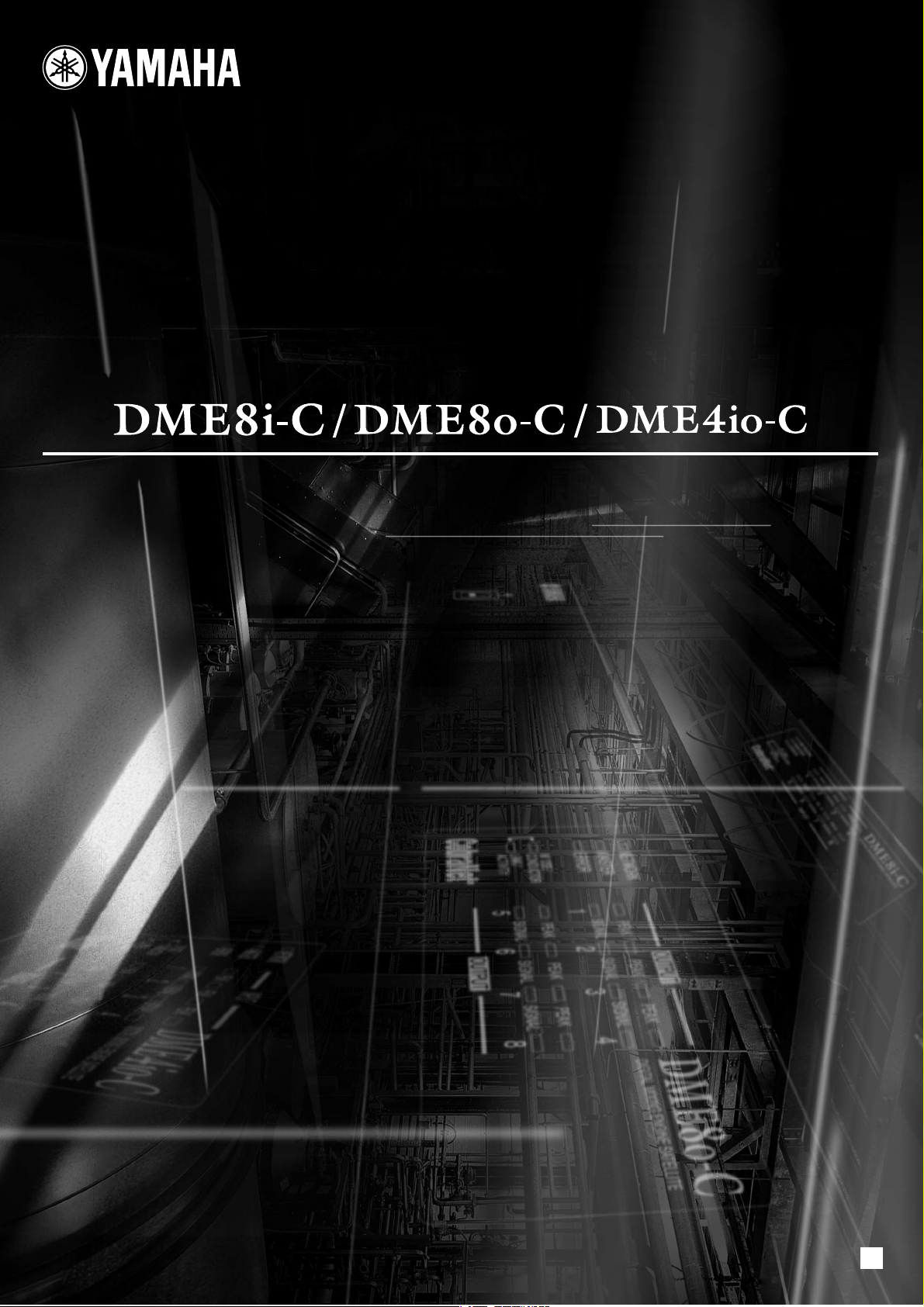
DIGITAL MIXING ENGINE SATELLITE
取扱説明書
JA
Page 2
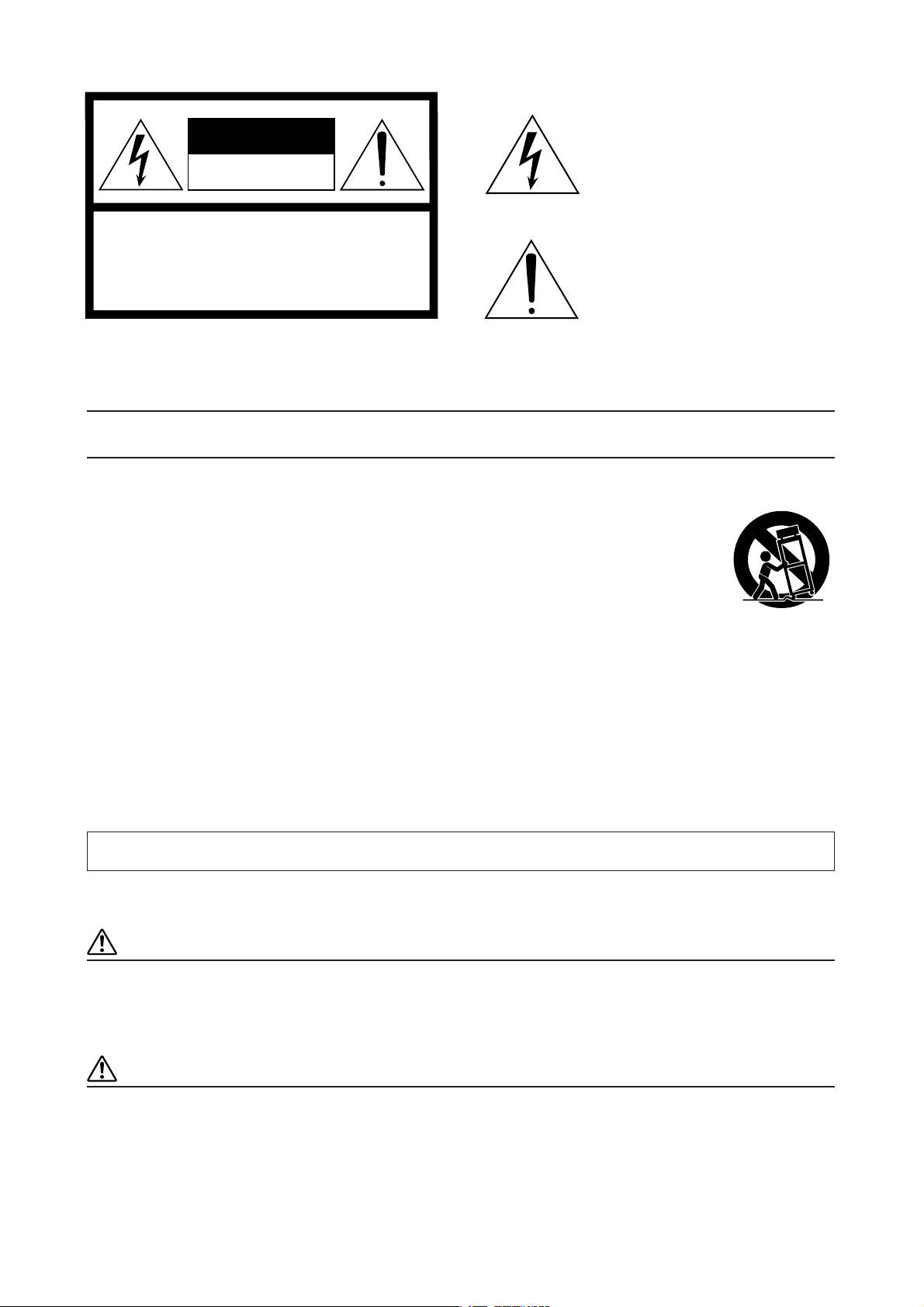
Explanation of Graphical Symbols
The lightning flash with arrowhead symbol
CAUTION
within an equilateral triangle is intended to
alert the user to the presence of uninsulated
RISK OF ELECTRIC SHOCK
DO NOT OPEN
“dangerous voltage” within the product’s
enclosure that may be of sufficient
magnitude to constitute a risk of electric
shock to persons.
CAUTION: TO REDUCE THE RISK OF
ELECTRIC SHOCK, DO NOT REMOVE
COVER (OR BACK). NO USER-SERVICEABLE
PARTS INSIDE. REFER SERVICING TO
QUALIFIED SERVICE PERSONNEL.
The exclamation point within an equilateral
triangle is intended to alert the user to the
presence of important operating and
maintenance (servicing) instructions in the
literature accompanying the product.
IMPORTANT SAFETY INSTRUCTIONS
1 Read these instructions.
2Keep these instructions.
3 Heed all warnings.
4 Follow all instructions.
5 Do not use this apparatus near water.
6 Clean only with dry cloth.
7 Do not block any ventilation openings. Install in
accordance with the manufacturer’s instructions.
8 Do not install near any heat sources such as radiators,
heat registers, stoves, or other apparatus (including
amplifiers) that produce heat.
9 Do not defeat the safety purpose of the polarized or
grounding-type plug. A polarized plug has two blades
with one wider than the other. A grounding type plug
has two blades and a third grounding prong. The wide
blade or the third prong are provided for your safety. If
the provided plug does not fit into your outlet, consult
an electrician for replacement of the obsolete outlet.
10 Protect the power cord from being walked on or pinched
particularly at plugs, convenience receptacles, and the
point where they exit from the apparatus.
WARNING
TO REDUCE THE RISK OF FIRE OR ELECTRIC SHOCK, DO NOT EXPOSE THIS APPARATUS TO RAIN OR MOISTURE.
11 Only use attachments/accessories specified by the
manufacturer.
12 Use only with the cart, stand, tripod,
bracket, or table specified by the
manufacturer, or sold with the
apparatus. When a cart is used, use
caution when moving the cart/
apparatus combination to avoid
injury from tip-over.
13 Unplug this apparatus during
lightning storms or when unused for long periods of
time.
14 Refer all servicing to qualified service personnel.
Servicing is required when the apparatus has been
damaged in any way, such as power-supply cord or plug
is damaged, liquid has been spilled or objects have
fallen into the apparatus, the apparatus has been
exposed to rain or moisture, does not operate normally,
or has been dropped.
Water warning
• Do not expose the device to rain, use it near water or in damp or wet conditions, or place containers on it containing liquids which might
spill into any openings. If any liquid such as water seeps into the device, turn off the power immediately and unplug the power cord from
the AC outlet. Then have the device inspected by qualified Yamaha service personnel.
Backup battery caution
• This device has a built-in backup battery. When you unplug the power cord from the AC outlet, the internal data is retained. However, if
the backup battery fully discharges, this data will be lost. When the backup battery is running low, the LCD display or indicator shows it.
In this case, immediately save the data to an external media, then have qualified Yamaha service personnel replace the backup battery.
Page 3
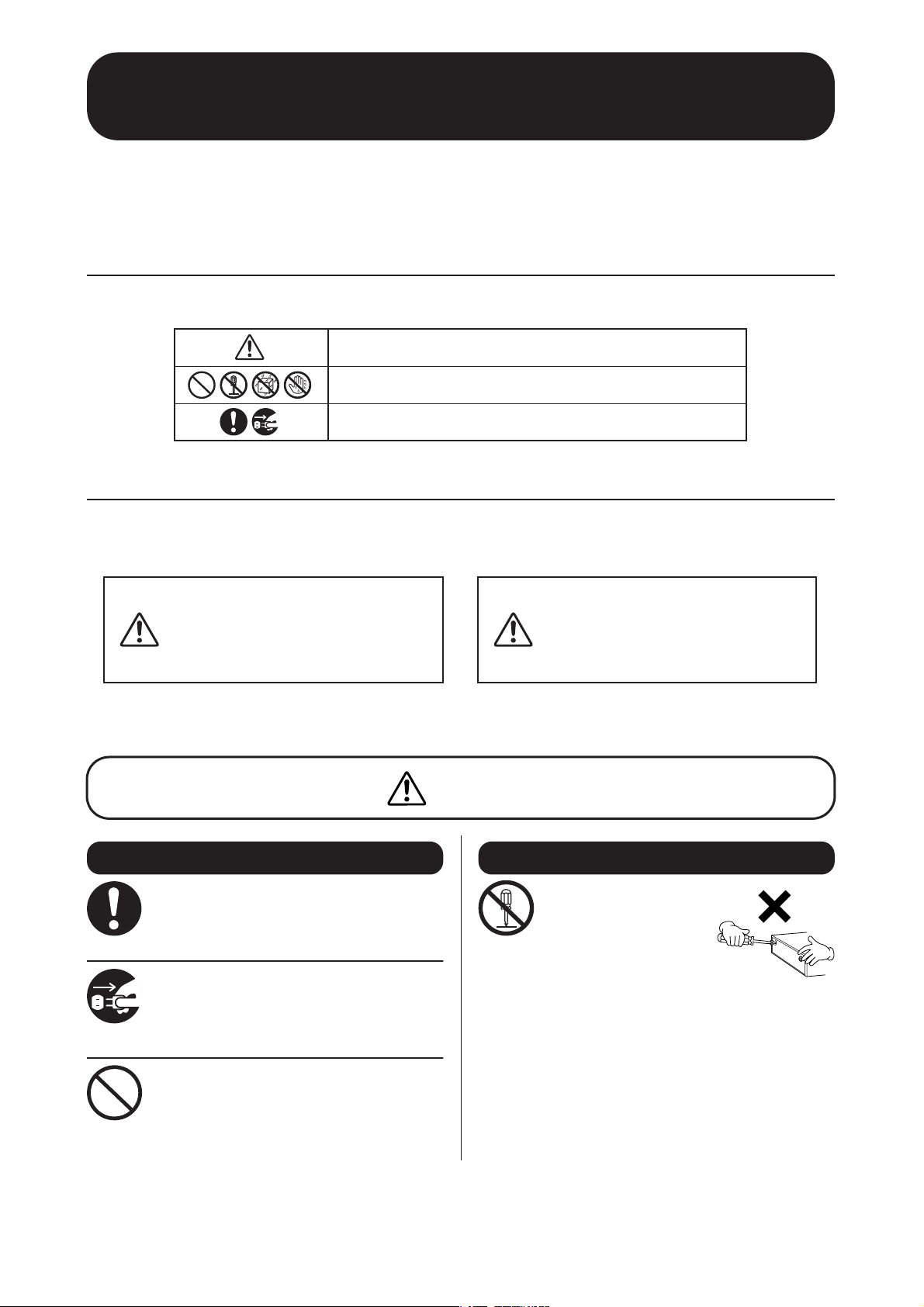
安全上のご注意
ご使用の前に、必ずこの「安全上のご注意」をよくお読みください。
ここに示した注意事項は、製品を安全に正しくご使用いただき、お客様や他の方々への危害や財産への損害
を未然に防止するためのものです。必ずお守りください。
お読みになったあとは、使用される方がいつでも見られる所に必ず保管してください。
■
記号表示について
この製品や取扱説明書に表示されている記号には、次のような意味があります。
「ご注意ください」という注意喚起を示します。
〜しないでくださいという「禁止」を示します。
「必ず実行」してくださいという強制を示します。
「警告」と「注意」について
■
以下、誤った取り扱いをすると生じることが想定される内容を、危害や損害の大きさと切迫の程度を明示す
るために、「警告」と「注意」に区分して掲載しています。
この表示の欄は、「傷害を
負う可能性または物的損
害が発生する可能性が想
定される」内容です。
警告
この表示の欄は、「死亡す
る可能性または重傷を負
う可能性が想定される」
内容です。
注意
警告
電源 / 電源コード
電源は本体に表示している電源電圧で使用する。
誤って接続すると、感電や火災のおそれがあります。
必ず実行
電源コードは、必ず付属のものを使用する。
故障、発熱、火災などの原因になります。
ただし、日本国外で 使用する場合には付属の電源コー ドを使
必ず実行
用できない 場合があ ります。お買い上 げの販売店、または 巻
末のヤマハ修理ご相談センターにお問い合わせください。
分解禁止
この 機器の 内部 を開け たり、内
部の部品を分解したり 改造した
りしない。
禁止
感電や火災、けが、または 故障の
原因 になり ます。異常 を感じ た
場合など、点検や修理は、必ずお
買い上げの販売店また は巻末の
ヤマハ修理ご相談セン ターにご
依頼ください。
禁止
電源コードをストーブなどの熱器 具に近づけたり、無 理に曲
げたり、傷つけた りしない。また、電源コードに重いも のをの
せない。
電源コードが破損し、感電や火災の原因になります。
(5)-7
1/3
Page 4
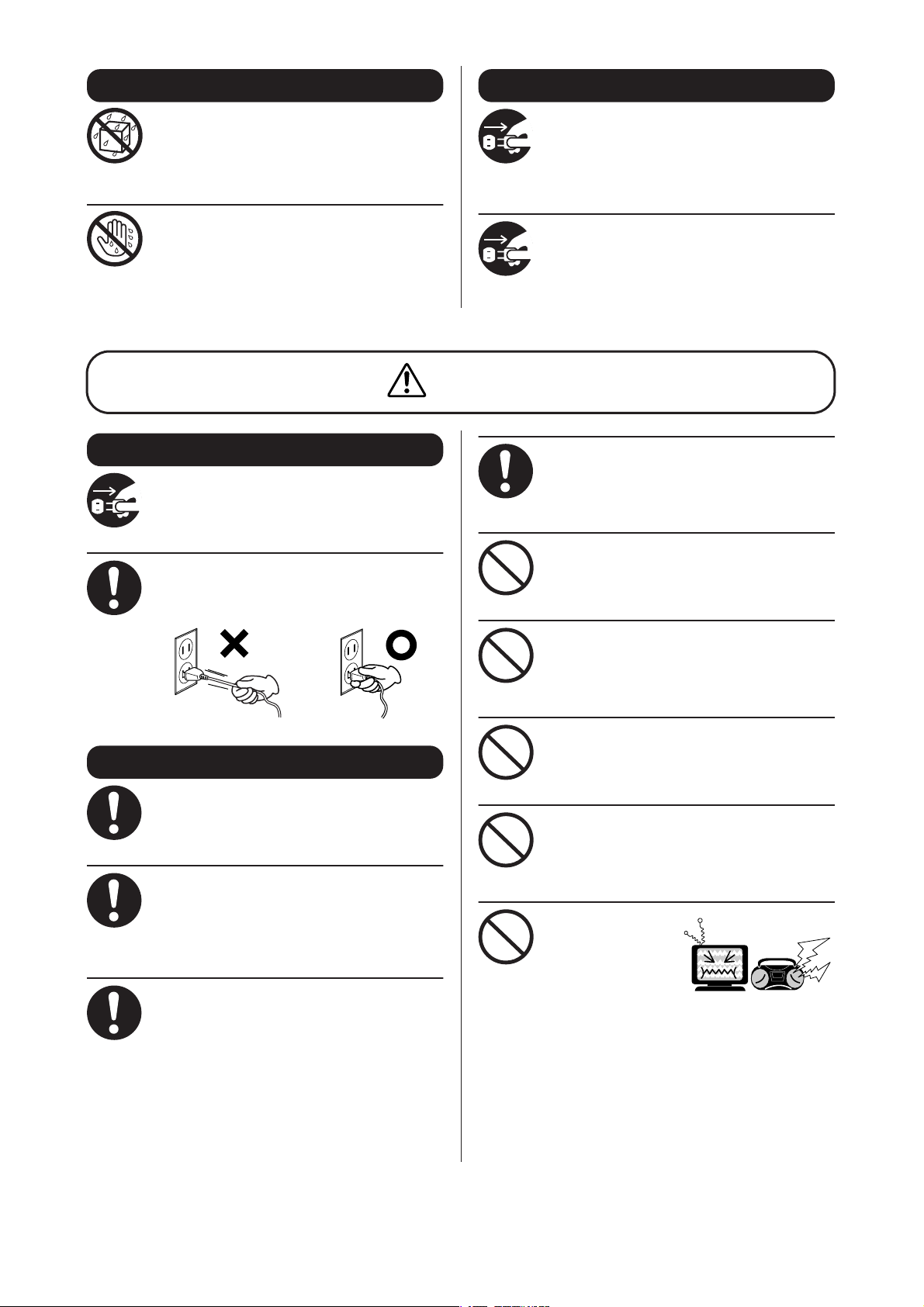
水に注意
異常に気づいたら
この機器の 上に花瓶や 薬品など液 体の入った ものを置か な
い。また、浴室や雨 天時の屋 外など湿 気の多い ところで使 用
しない。
禁止
禁止
感電や火災、または故障の原因になります。
濡れた手で電源プラグを抜き差ししない。
感電のおそれがあります。
電源 / 電源コード
長期間使用しないときや落雷のお それがあるときは、必ずコ
ンセントから電源プラグを抜く。
感電や火災、故障の原因になることがあります。
必ず実行
電源プラグ を抜くと きは、電 源コード を持たずに、必ず電 源
プラグを持って引き抜く。
電源コードが破損して、感電や火災の原因になること があり
必ず実行
ます。
必ず実行
必ず実行
注意
必ず実行
禁止
禁止
電源コードやプラグが いたんだ場合、または 使用中に音が出
なくなったり異常なに おいや煙が出たりした場合は、すぐに
電源スイッチを切り、電源プラグをコンセントから抜く。
感電や火災、または故障のおそれがあり ます。至急、お買い上
げの販売 店または巻 末のヤマ ハ修理ご相 談センター に点検
をご依頼ください。
この 機器を 落とす など して破 損した 場合 は、すぐ に電 源ス
イッチを切り、電源プラグをコンセントから抜く。
感電や火災、または故障のおそれがあり ます。至急、お買い上
げの販売 店または巻 末のヤマ ハ修理ご相 談センター に点検
をご依頼ください。
この機器を 2 台以上 EIA 標準のラックにマウントする場合
は、8 ページの「ラックマウント時の注意」をよく読んでから
設置する。
放熱が不十分だと機器 内部に熱がこもり、故 障や火災の原因
になることがあります。
イコライザーやフェーダーをすべて最大には設定しない。
接続した機器によって は、発振したりスピー カーを破損した
りする原因になることがあります。
直射日 光のあたる 場所(日 中の車内 など)や ストーブの 近く
など極端に温度が高く なるところ、逆に温度 が極端に低いと
ころ、また、ほこりや振動の多いところで使用しない。
この機器のパネルが変 形したり、内部の部品 が故障したりす
る原因になります。
設置
必ず実行
必ず実行
必ず実行
この機器を移動するときは、必ず電源コードなどの接 続ケー
ブルをすべて外した上で行なう。
コードをいためたり、お客様や他の方々が転倒したり するお
それがあります。
この機器を電源コンセントの近くに設置する。
電源プラグに容易に手の届く位置 に設置し、異常を感 じた場
合にはすぐに電源スイッチを切り、電源プラグをコン セント
から抜いて ください。また、電源スイ ッチを切 った状態で も
微電流 が流れ てい ます。この製品を長 時間使用しないとき
は、必ず電源プラグをコンセントから抜いてください。
EIA 標準のラックにこの機器をマウントする場合は、ラック
の背面を開放して、ラックを壁から 10cm以上離す。また、パ
ワーアンプ などの発熱 しやすい機 器といっし ょにラック に
マウントする場合は、機器と機器の間を空けたり通風 パネル
などを 取り付 けた り、この 機器 に熱が こもら ない ように す
る。
その場合は、この機 器を重ね てマウン トできます。放熱が 不
十分だと機器内部に熱がこもり、故障や火災の原因に なるこ
とがあります。
禁止
禁止
禁止
不安定な場所に置かない。
この機器が転倒して故 障したり、お客様や他 の方々がけがを
したりする原因になります。
この機器の通風孔をふさがない。
内部の温度上昇を防ぐ ため、この機器のリア パネルには通風
孔があります。特に、この機 器をひっくり返したり、横倒しや
前後逆 さまにした りしない。機器内 部に熱が こもり、故障や
火災の原因になることがあります。
テレビやラジオ、ステレ
オ、携帯電話など他の電
気製品 の近くで 使用しな
い。
この機 器または テレビや
ラジオ などに雑 音が生じ
る場合があります。
(5)-7
2/3
Page 5
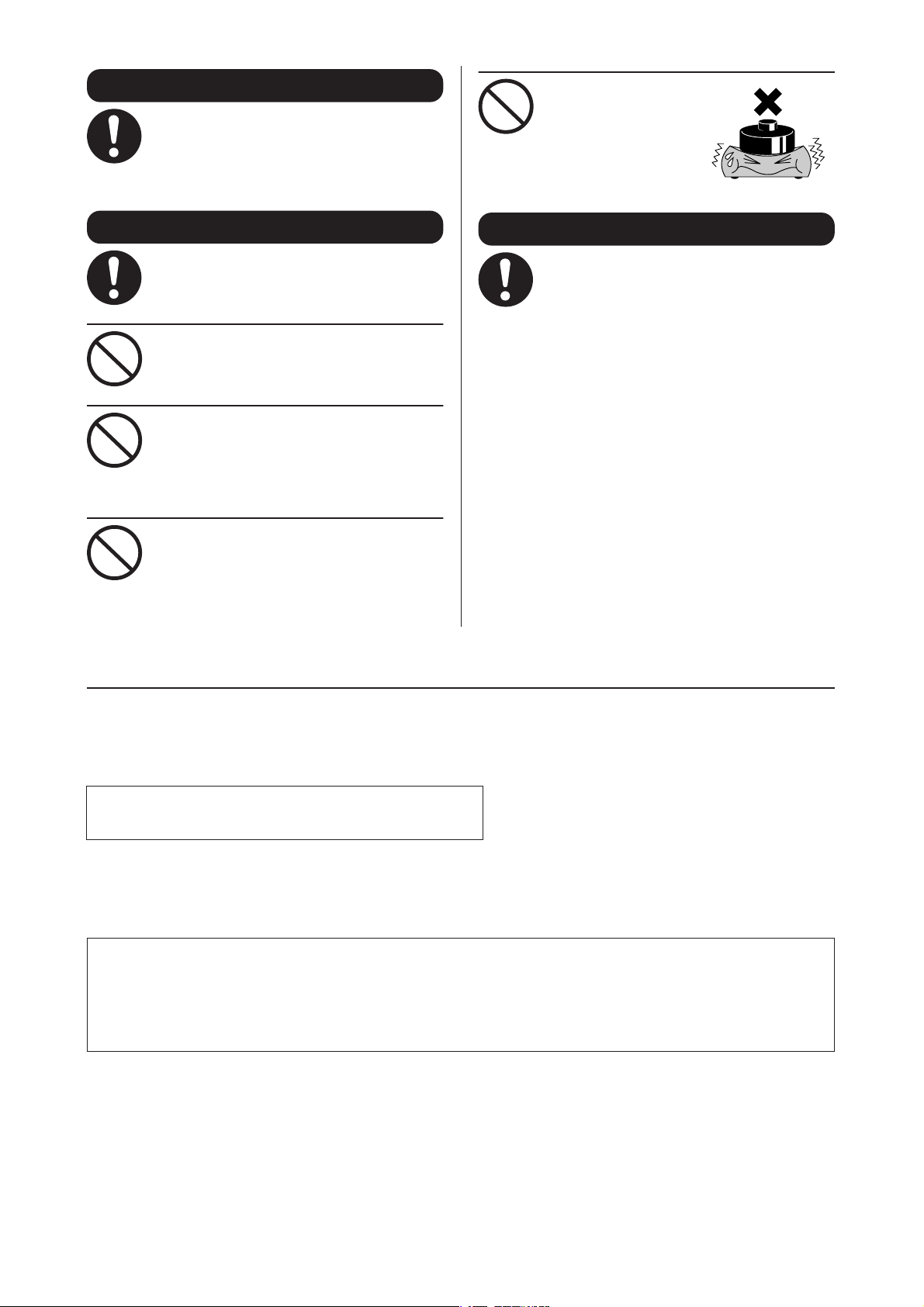
接続
必ず実行
他の機器と接続する場合は、すべての電源を切った上 で行な
う。また、電源を入れたり切ったりす る前に、必ず機器 の音量
(ボリューム)を最小にする。
感電、聴力障害または機器の損傷になることがあります。
禁止
この機器の上にのったり重いも
のをのせたりしない。また、ボタ
ンや スイッ チ、入 出力端 子など
に無理な力を加えない。
この 機器が 破損し たり、お客様
や他の方々がけがをしたりする
原因になります。
使用時の注意
機器の周囲温度が極端に変化する ( 機器の移動時や急激な冷
暖房下など) と、結露することがあります。そ のまま使用する
と故障の原因になることがありま すので、電源を入れ ずに数
必ず実行
禁止
禁止
禁止
時間放置し、結露がなくなってから使用してください。
この機器の通風孔のすき間に手や指を入れない。
お客様がけがをするおそれがあります。
この機器の 通風孔のす き間から金 属や紙片な どの異物を 入
れない。
感電、ショート、火災や故障の原因になることがあります。
入った場合 は、すぐ に電源ス イッチを 切り、電 源プラグを コ
ンセントから抜いた上で、お買い上げの販売店または 巻末の
ヤマハ修理ご相談センターに点検をご依頼ください。
大きな音量で長時間使用しない。
聴覚障害の原因になります。
バックアップバッテリー
この機器 は内部メモ リー用に バックアッ プバッテリ ーを内
蔵しており、電源を切った状態でも内部メモ リーのデータは
保持さ れます。ただし、バ ックアッ プバッテ リーが消耗 する
必ず実行
と内部メ モリーのデー タ*が消えてしまいますので、消耗す
る前にバックアップバッ テリーを交換する必要があります。
バックアップバッテリ ーが消耗してくると、フロントパネル
のERRORインジケーターが点灯します( 詳しくは、42 ペー
ジのエラーメッセージをご 参照ください )。その場合は、電源
を切らずに、すぐにデータをコンピューター などの外部機器
に保存し、お買い上げの販売店または巻末の ヤマハ修理ご相
談センタ ーにバック アップバ ッテリーの 交換をご依 頼くだ
さい。バッ クアッ プバ ッテリ ーの 寿命の 目安 は約 5年です
が、使用環境などにより変動する場合があります。
* バックア ップバッ テリーに よって 保持され ている内 部メ
モリーのデータの種類は以下のとおりです。
・ カレントシーンの内容、シーン番号
・ 機器固有パラメーター(CobraNet、HA、UTILITY、
Master Mute/Levelなど )
・ イベントログ
上記以外のデータは、バックアップバッテリ ーを必要としな
いメモリーに保存され ているため、バックア ップバッテリー
が消耗してもデータが失われることはありません。
DME Satellite の POWER スイッチの ON/OFF を、連続してすばやく切り替えないでください。POWER スイッチをオフにしてから、再度スイッチをオンにする場合は、6 秒
以上の間隔を空けてください。
この機器に付属のゴム脚はすべり止め用です。すべりやすい机や台の上にこの機器を置く場合にご使用ください。
使用後は、必ず電源スイッチを切りましょう。
スイッチ、接続端子などの消耗部品は、使用時 間により劣化しやすいため、消耗に応じて部品の交換が必要になります。消耗部品の交換 は、お買い上げの販売店または巻末のヤマ
ハ修理ご相談センターにご相談ください。
● データが破損したり失われたりした場合の補償はいたしかねますので、ご了承ください。
● 不適切な使用や改造により故障した場合の保証はいたしかねます。
・ 市販の音楽/ サウンドデータは、私的使用のための複製など、著作権上問題にならない場合を除いて、権利者に無断で複製または転用することが禁じられています。ご使用時には、
著作権の専門家にご相談されるなどのご配慮をお願いいたします。
・ この取扱説明書に記載されているイラストや画面は、すべて操作説明のためのものです。したがって、実際の仕様と異なる場合があります。
・ CobraNet は C irrus Logic 社の商標です。
・ Ethernet はゼロックス社の商標です。
・ その他記載の社名および製品名は、各社の商標および登録商標です。
(5)-7
3/3
Page 6

目次
DMESatellite
の紹介
コンピューター
との接続
オーディオ入出力
の接続
資料外部機器との接続各部の名称と機能はじめに その他の機能
はじめに........................................................ 7
付属品 ( お確かめください ) ............................................. 7
オプション .......................................................................... 7
取扱説明書の表記方法について........................................ 7
ファームウェアのバージョンについて............................ 7
操作の前に .......................................................................... 7
電源コードの接続.................................................................... 7
電源オン / オフ........................................................................ 7
ラックマウント時の注意................................................... 8
DME Satellite の紹介.................................. 9
DME8i-C/DME8o-C/DME4io-C の違い ..................... 9
DME Satellite でできること.......................................... 9
オーディオシステムのネットワーク............................. 10
DME Satellite で使用する用語 ................................... 10
信号の種類 ....................................................................... 12
システム構成例................................................................ 13
DME Designer について.............................................. 14
CobraNet について ....................................................... 15
CobraNet とは.................................................................... 15
バンドル................................................................................ 15
マルチキャストバンドルとユニキャストバンドル........... 16
コンダクターとパフォーマー ............................................. 17
CobraNet ネットワークで使用するケーブル
およびハブ............................................................................ 17
各部の名称と機能 ........................................ 18
フロントパネル................................................................ 18
電源を切るときの注意.................................................... 19
リアパネル ....................................................................... 20
コンピューターとの接続............................... 22
[USB] 端子を使った接続............................................... 22
ネットワーク設定............................................................ 23
IP アドレス設定 ................................................................... 23
マスター / スレーブ設定.....................................................23
[NETWORK] 端子を使った接続 (Ethernet 接続 ).... 24
オーディオ入出力の接続............................... 28
外部機器との接続........................................ 30
[REMOTE] 端子を使った接続...................................... 30
DME Satellite から外部ヘッドアンプをコントロール
デジタルミキサーから DME Satellite の
内蔵ヘッドアンプをコントロール ..................................... 31
外部機器からリモートコントロール.................................. 31
... 30
CobraNet 端子を使った接続........................................ 32
デジタルミキサー LS9 から DME Satellite の
内蔵ヘッドアンプをコントロール ..................................... 32
デジタルミキサー PM5D から DME Satellite を
コントロール ........................................................................ 33
[NETWORK] 端子を使った接続 .................................. 33
[GPI] 端子を使った接続................................................. 34
その他の機能 .............................................. 35
DME Satellite を初期化する....................................... 35
資料 ........................................................... 36
オプション....................................................................... 36
ICP1...................................................................................... 36
CP4SW/CP4SF/CP1SF ................................................ 36
困ったときは ................................................................... 37
コンポーネント ............................................................... 37
MIDI データフォーマット .............................................. 38
1. DME8i-C/DME8o-C/DME4io-C の MIDI 機能....... 38
2. MIDI データーフロー図..................................................38
3. MIDI Setup .................................................................... 38
4. MIDI Format ................................................................. 39
MIDI Implementation Chart ..................................... 41
メッセージ一覧 ............................................................... 42
エラーメッセージ ................................................................ 42
ワーニング ............................................................................ 42
一般仕様........................................................................... 43
電気的特性....................................................................... 43
入出力特性....................................................................... 46
[NETWORK] 端子 (100Base-TX Ethernet,
RJ-45 コネクター ) ....................................................... 47
ストレ−ト / クロス・ケ−ブル配線............................. 47
寸法図............................................................................... 48
索引................................................................................... 49
CobraNet 端子を使った接続
( デジタルオーディオ接続 ) ........................................... 28
[INPUT]/[OUTPUT] 端子を使った接続
( アナログオーディオ接続 ) ........................................... 29
6
DME8i-C/DME8o-C/DME4io-C 取扱説明書
Page 7
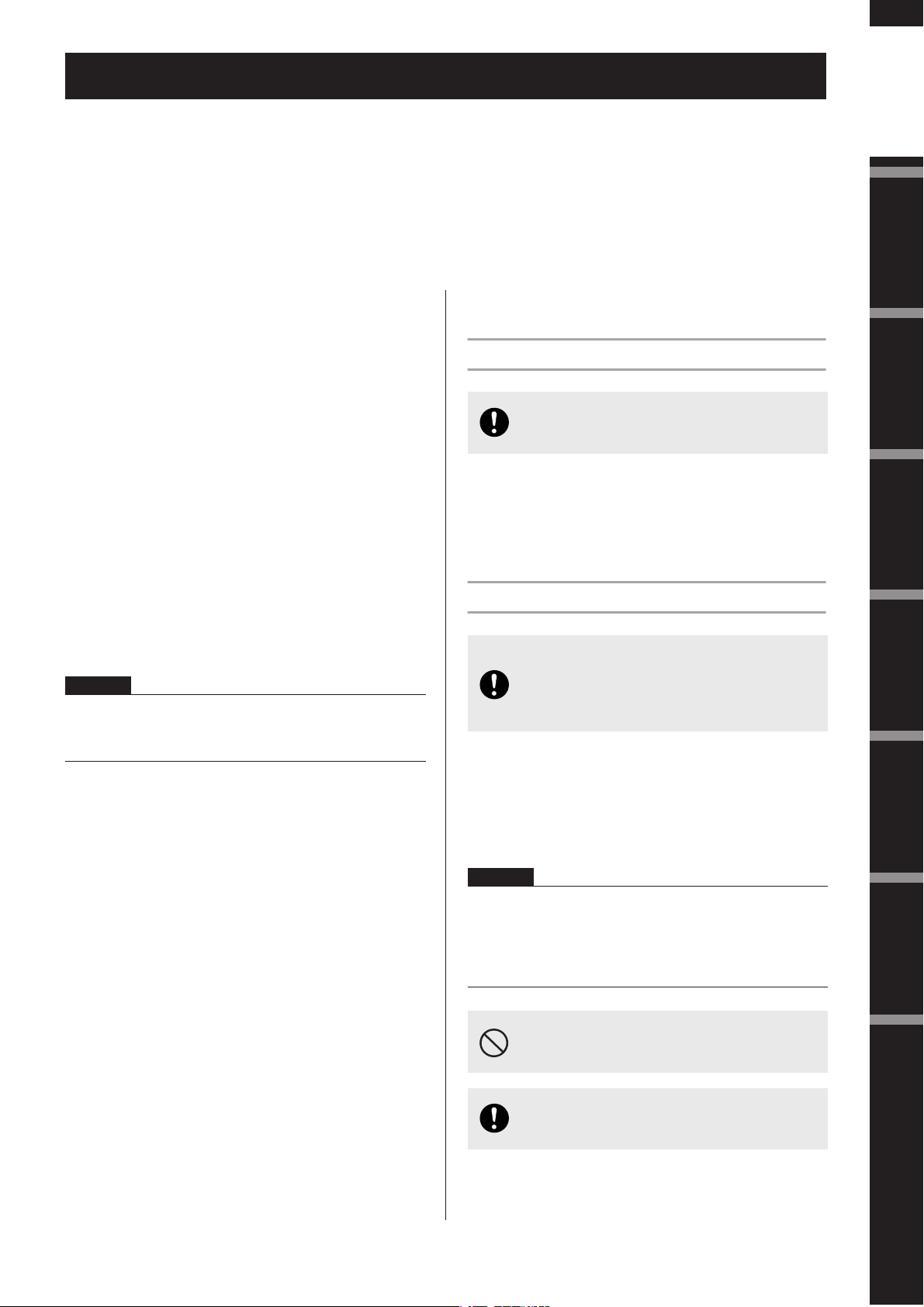
はじめに
このたびは、ヤマハデジタルミキシングエンジンサテライトDME8i-C/DME8o-C/DME4io-Cをお買い求め
いただきまして、ありがとうございます。
DME8i-C/DME8o-C/DME4io-Cの優れた機能を使いこなしていただくために、ぜひこの取扱説明書をご活
用いただけますようお願い申しあげます。また、ご一読いただいたあとも、不明な点が生じた場合に備えて、
大切に保管いただきますようお願いします。
付属品(お確かめください)
操作の前に
・ DME8i-C/DME8o-C/DME4io-C取扱説明
書(本書)
電源コードの接続
・ 保証書
・ 電源ケーブル
・ ユーロブロックプラグ(16P)×1
電源を接続する前に必ずすべての機器の電源をオフ
にしてください。
・ ユーロブロックプラグ(3P)×8
・ ゴム足×4
付属の電源コードのソケット側をDME Satellite本
体リアパネルの[AC IN]端子に接続し、プラグ側を
オプション
コンセントに接続します。100Vのコンセントを必
ずご使用ください。
コントロールパネル
・ インテリジェントコントロールパネルICP1
・ コントロールパネルCP4SW
電源オン/オフ
・ コントロールパネルCP4SF
・ コントロールパネルCP1SF
NOTE
コントロールパネルについては、お買い上げのコントロール
パネルに付属の取扱説明書および「DME Designer取扱説明
書」をご覧ください。
1.
電源を入れるときにスピーカーから大きなノイズが
出ないよう、音源、ミキサー (M7CL、PM5Dなど)、
DME Satellite、パワーアンプの順に電源を入れてく
ださい。電源を切るときはこの逆の順序で行なって
ください。
[POWER]スイッチを押してDME Satelliteの
電源をオンにします。
はじめに
DMESatellite
の紹介
各部の名称と機能外部機器との接続その他の機能資料
コンピューター
との接続
オーディオ入出力
の接続
取扱説明書の表記方法について
本書では、DME8i-C/DME8o-C/DME4io-Cを総
称してDME Satelliteと呼びます。また
DME64N/24N、DME8i-ES/DME8o-ES/
DME4io-ESとDME Satelliteを総称してDME シ
リーズと呼びます。
ファームウェアのバージョンにつ いて
DME Satellite本体のファームウェアのバージョン
はアプリケーションソフトウェアDME Designer
を使用してご確認いただけます。
また最新のファームウェアはウェブサイトからダウ
ンロードしてご利用いただけます。
http://proaudio.yamaha.co.jp/downloads/
[POWER]スイッチをもう1度押すと電源がオフ
2.
になります。
NOTE
電源を切ったときのシーンの設定値は保存されます。電源を
再度入れたときには、その設定値で起動します。また、DME
DesignerのLast Mem. Resume設定で、電源を切ったときの
シーンナンバーのシーンをリコールした状態で起動するよ
うにも変更できます。
DME DesignerからDME Satellite本体にデータを送っ
たり、外部機器から操作しているときは電源を切ら
ないでください。故障の原因になります。
電源スイッチを切った状態でも微電流が流れていま
す。この製品を長時間使用しないときは、必ず電源
プラグをコンセントから抜いてください。
DME8i-C/DME8o-C/DME4io-C 取扱説明書
7
Page 8
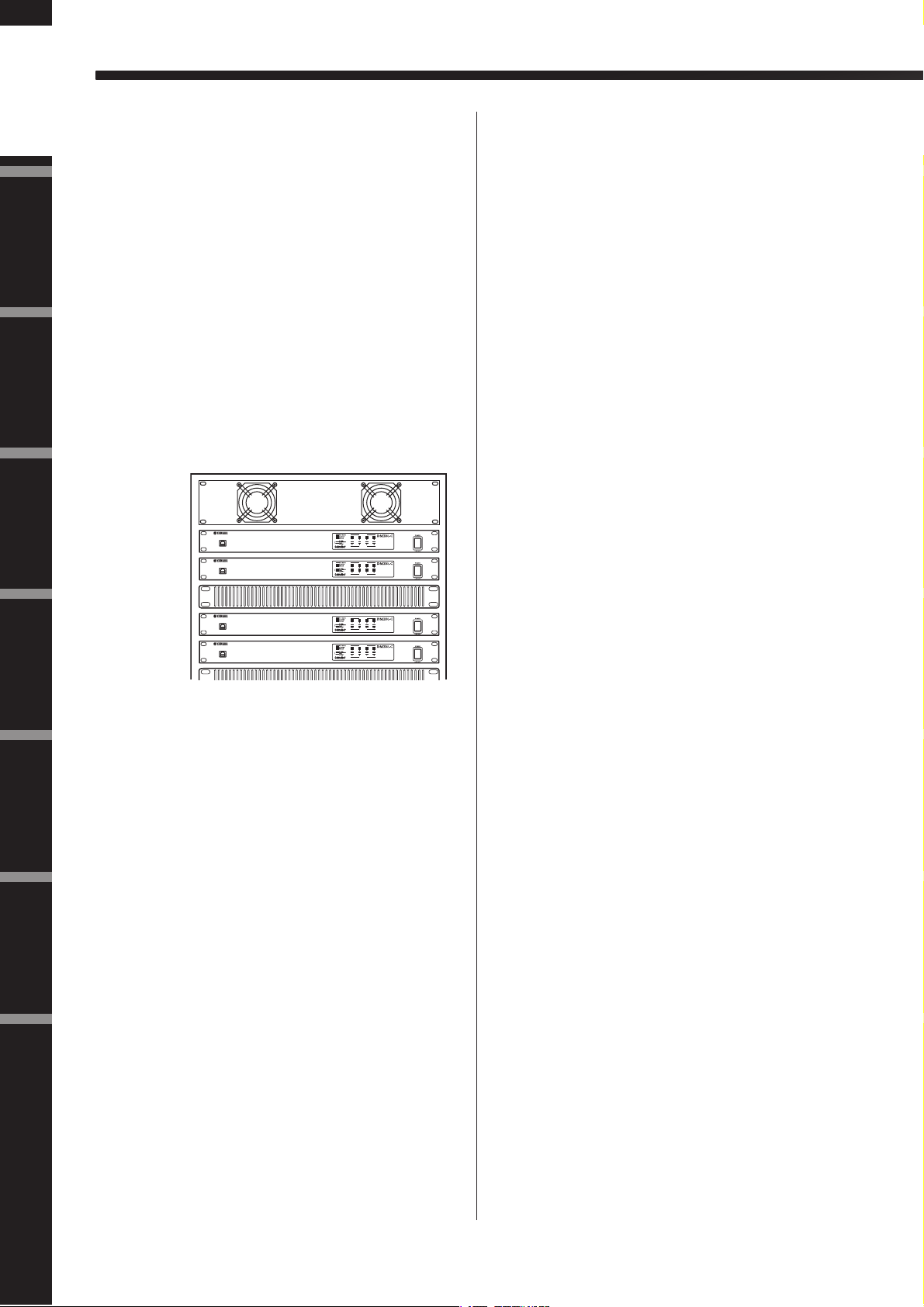
DMESatellite
の紹介
コンピューター
との接続
オーディオ入出力
の接続
はじめに
ラックマウント時の注意
DME Satelliteを複数または他の機器といっしょに
放熱性の悪いラックにマウントする場合、各機器か
らの熱でラック内の温度が上昇し、十分な性能を発
揮できないことがあります。DME Satelliteをラッ
クにマウントして使用する場合は、この機器2台ご
とに1ユニット以上空けてください。このすき間
は、通風パネルを取り付けたり、開放したりして、
十分な放熱を行なってください。
特に、ラック内部の温度が40℃以上になると想定
される場合(通常はラック外部の室温が30℃以上の
場合)は、ラックの最上段にファンキットを取り付
けてください。
ファンキットには、最大風量:1.6m3/min以上、
最大静圧:5mmH2O以上の能力が必要です。
ファンキット
INPUT
PEAK
PEAK
PEAK
DIGITAL MIXING ENGINE SATELLITE
SIGNAL
SIGNAL
DME Satellite
DME Satellite
通風パネル
DME Satellite
DME Satellite
USB
USB
USB
USB
SIGNAL
PEAK
PEAK
PEAK
SIGNAL
SIGNAL
SIGNAL
INPUT
INPUT
PEAK
PEAK
PEAK
DIGITAL MIXING ENGINE SATELLITE
SIGNAL
SIGNAL
SIGNAL
PEAK
PEAK
PEAK
SIGNAL
SIGNAL
SIGNAL
INPUT
INPUT
PEAK
PEAK
PEAK
DIGITAL MIXING ENGINE SATELLITE
SIGNAL
SIGNAL
SIGNAL
PEAK
PEAK
PEAK
SIGNAL
SIGNAL
SIGNAL
INPUT
INPUT
PEAK
PEAK
PEAK
DIGITAL MIXING ENGINE SATELLITE
SIGNAL
SIGNAL
SIGNAL
PEAK
PEAK
PEAK
SIGNAL
SIGNAL
SIGNAL
INPUT
資料外部機器との接続各部の名称と機能はじめに その他の機能
8
DME8i-C/DME8o-C/DME4io-C 取扱説明書
Page 9
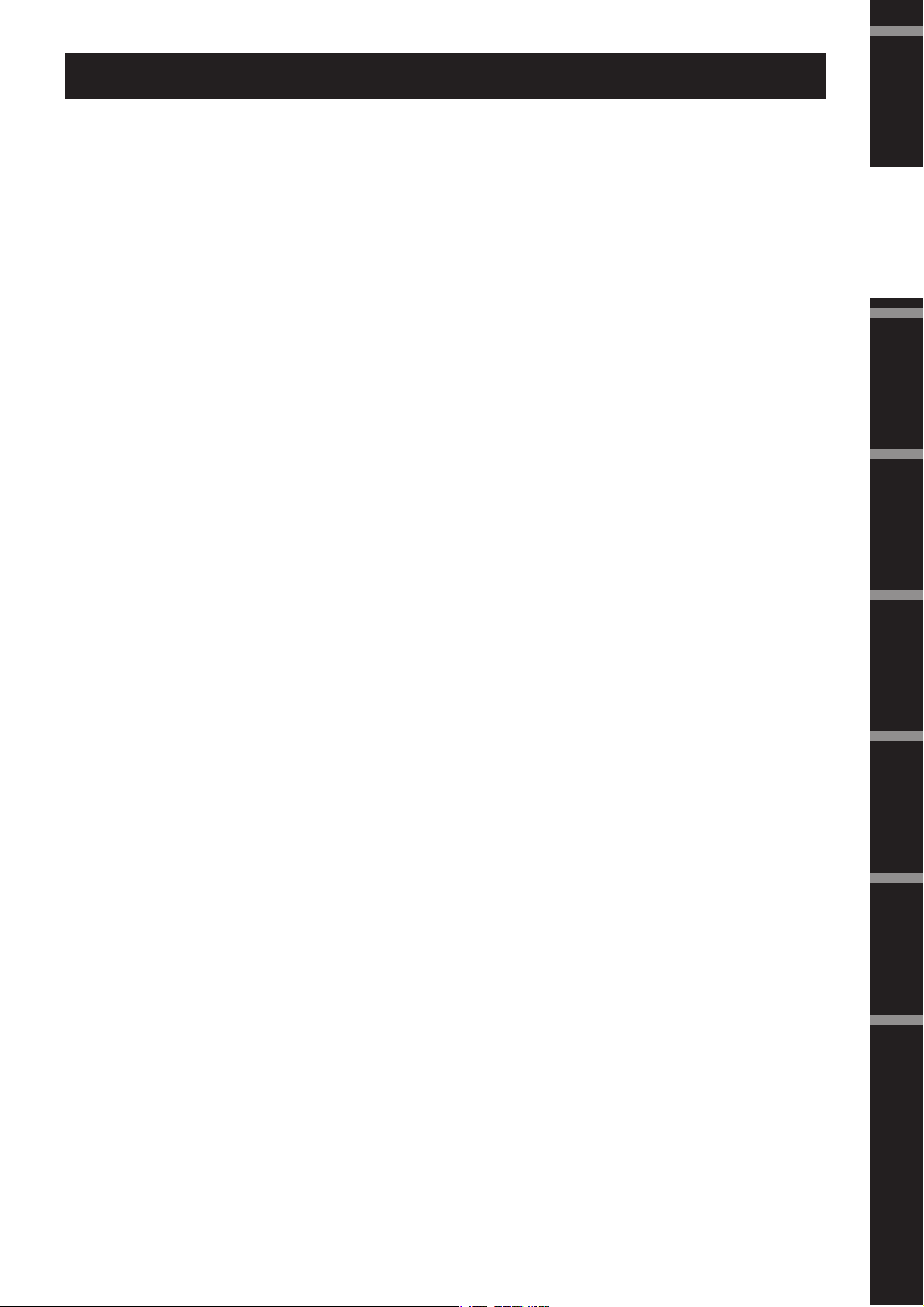
DME Satelliteの紹介
DME8i-C/DME8o-C/DME4io-Cの違い
それぞれのモデルの違いは、次のとおりです。
■ DME8i-C
8チャンネルのアナログ入力モデルです。
■ DME8o-C
8チャンネルのアナログ出力モデルです。
■ DME4io-C
4チャンネルのアナログ入力と4チャンネルのアナログ出力モデルです。
DME Satelliteでできること
DME Satelliteでは、DME Designerを使用して、基本的なミキサーやマトリクス出力に加え、
イコライザー、コンプレッサー、ディレイなどの機能を組み合わせて必要なオーディオシステム
を構築できます。
また、CobraNet端子を装備しており、デジタルオーディオ信号をネットワーク化し、アナログ
入出力を遠隔配置できます。
はじめに
DMESatellite
の紹介
各部の名称と機能外部機器との接続その他の機能資料
コンピューター
との接続
DME Satelliteを使えるようになるまでの流れは次のとおりです。
(詳しくは「DMEセットアップマニュアル」をご覧ください。)
1.
USB-MIDIドライバー、DME DesignerおよびDME-N Network Driverをインストールす
る。
2.
DME Designerを使用して、ネットワークの設定をする(23ページ)。
3.
各種接続をする。
・ ネットワークの接続をする。
Ethernet接続(24ページ)
USB接続(22ページ)
・ CobraNet接続をする(32ページ)。
・ アナログ接続をする(29ページ)。
・ 外部機器と接続をする。
REMOTE接続(30ページ)
GPI接続(34ページ)
4.
コンピューターのネットワーク設定をする。
オーディオ入出力
の接続
5.
DME Designerでコンフィギュレーションを作成し、DME Satellite本体に転送する。
(詳しくは「DME Designer取扱説明書」をご覧ください。)
DME8i-C/DME8o-C/DME4io-C 取扱説明書
9
Page 10
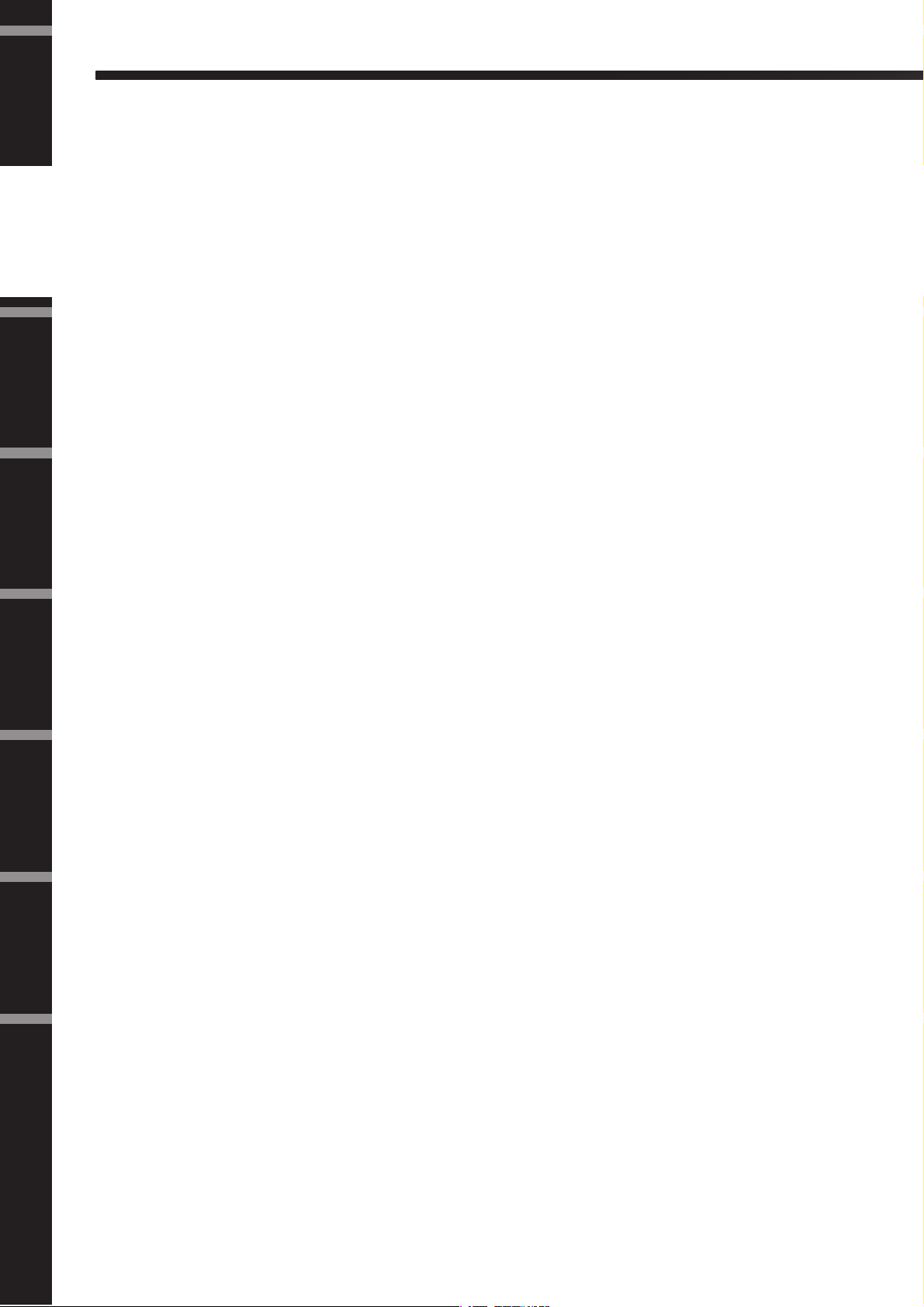
DMESatellite
の紹介
コンピューター
との接続
DME Satellite の紹介
オーディオシステムのネットワーク
複数のDMEシリーズをEthernetによるネットワークに接続すると、1つのオーディオシステム
として動作します。DMEオーディオシステムでは、連動して動作する機種別のグループを「デ
バイスグループ」、複数のデバイスグループを持つ空間を「ゾーン」、音響設備全体の空間を「エ
リア」と呼びます。デバイスグループには「グループマスター」と呼ばれるDMEシリーズが必
ず1台存在し、同じデバイスグループ内のDMEシリーズをコントロールします。コンピューター
をネットワークに接続すると、グループマスター経由でデバイスグループ全体をコントロールで
きます。
DME Satelliteで使用する用語
ここではDME Satellite特有の用語について説明します。
コンポーネントおよびパラメーター
イコライザーやコンプレッサーなどの各種オーディオ処理モジュールを「コンポーネント」と呼
びます。
外部に接続されるヘッドアンプコントロールモジュールなどもコンポーネントとして用意されて
います。コンポーネントのパラメーターを変更することでコンポーネントの動作をコントロール
できます。
オーディオ入出力
の接続
資料外部機器との接続各部の名称と機能はじめに その他の機能
コンフィギュレーション
目的のオーディオシステムを構築するためにコンポーネントを組み合わせたものが「コンフィ
ギュレーション」です。コンフィギュレーションによってDME Satelliteの機能が決定します。
また、コンフィギュレーションに含まれるすべてのコンポーネントのパラメーターセットを「プ
リセットパラメーター」と呼びます。1台のDME Satelliteに複数のコンフィギュレーション、
1つのコンフィギュレーションに複数のプリセットパラメーターを持つことができます。
User Defined Button (ユーザー定義パラメーター )
パラメーターをユーザー定義パラメーターに割り当てることで、ICP1やDME64N/DME24N
からコントロールできます。詳細は「DME Designer取扱説明書」をご覧ください。
10
DME8i-C/DME8o-C/DME4io-C 取扱説明書
Page 11
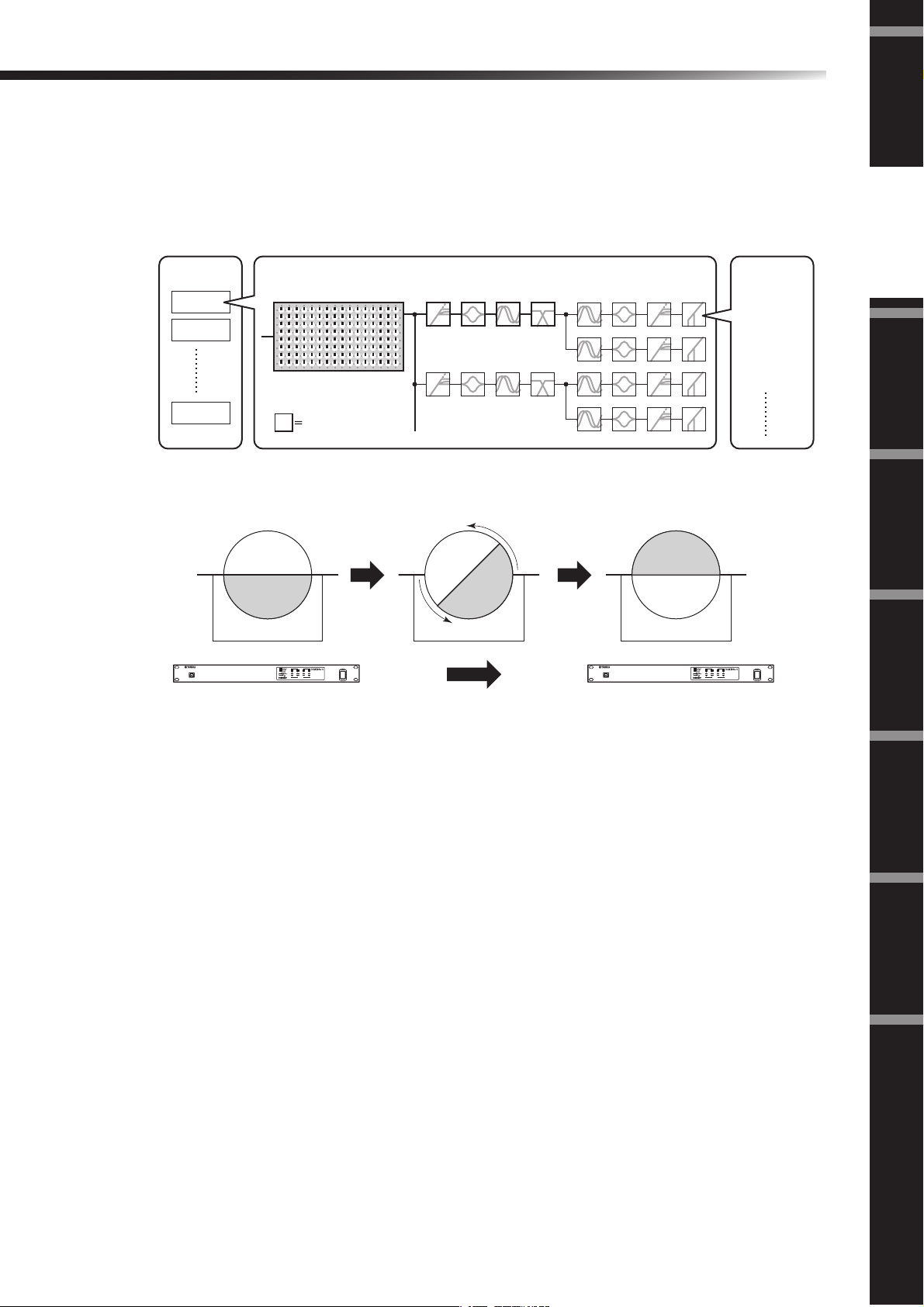
DME Satellite の紹介
シーン
コンフィギュレーションとプリセットパラメーターの組み合わせを「シーン」と呼びます。シー
ンの呼び出し(シーンリコール)は、ICP1、GPI機器、外部コントローラー、DME64N/24N、
およびコンピューターから制御できます。1つのデバイスグループには、最大999のシーンを登
録できます。
シーンの構成
はじめに
シーン
シーン 1
シーン 2
シーン 999
シーンの切り替え
第一幕 舞台暗転 第二幕
バンドセット
芝居セット
ステージ ステージ ステージ
USB
シーン 1 シーンリコール シーン 2
MATRIX MIXER
16 x 8
コンポーネント
INPUT
PEAK
PEAK
PEAK
DIGITAL MIXING ENGINE SATELLITE
SIGNAL
SIGNAL
SIGNAL
PEAK
PEAK
PEAK
SIGNAL
SIGNAL
SIGNAL
INPUT
コンフィギュレーション
バンド
セット
芝居
セット
プリセット
パラメーター
DMESatellite
の紹介
例 GATE
・ Attack
・ Decay
・ Range
・ Threshold
・ Key in
・ Hold
各部の名称と機能外部機器との接続その他の機能資料
芝居セット
バンドセット
INPUT
PEAK
PEAK
PEAK
DIGITAL MIXING ENGINE SATELLITE
SIGNAL
SIGNAL
USB
SIGNAL
PEAK
PEAK
PEAK
SIGNAL
SIGNAL
SIGNAL
INPUT
コンピューター
との接続
オーディオ入出力
の接続
DME8i-C/DME8o-C/DME4io-C 取扱説明書
11
Page 12
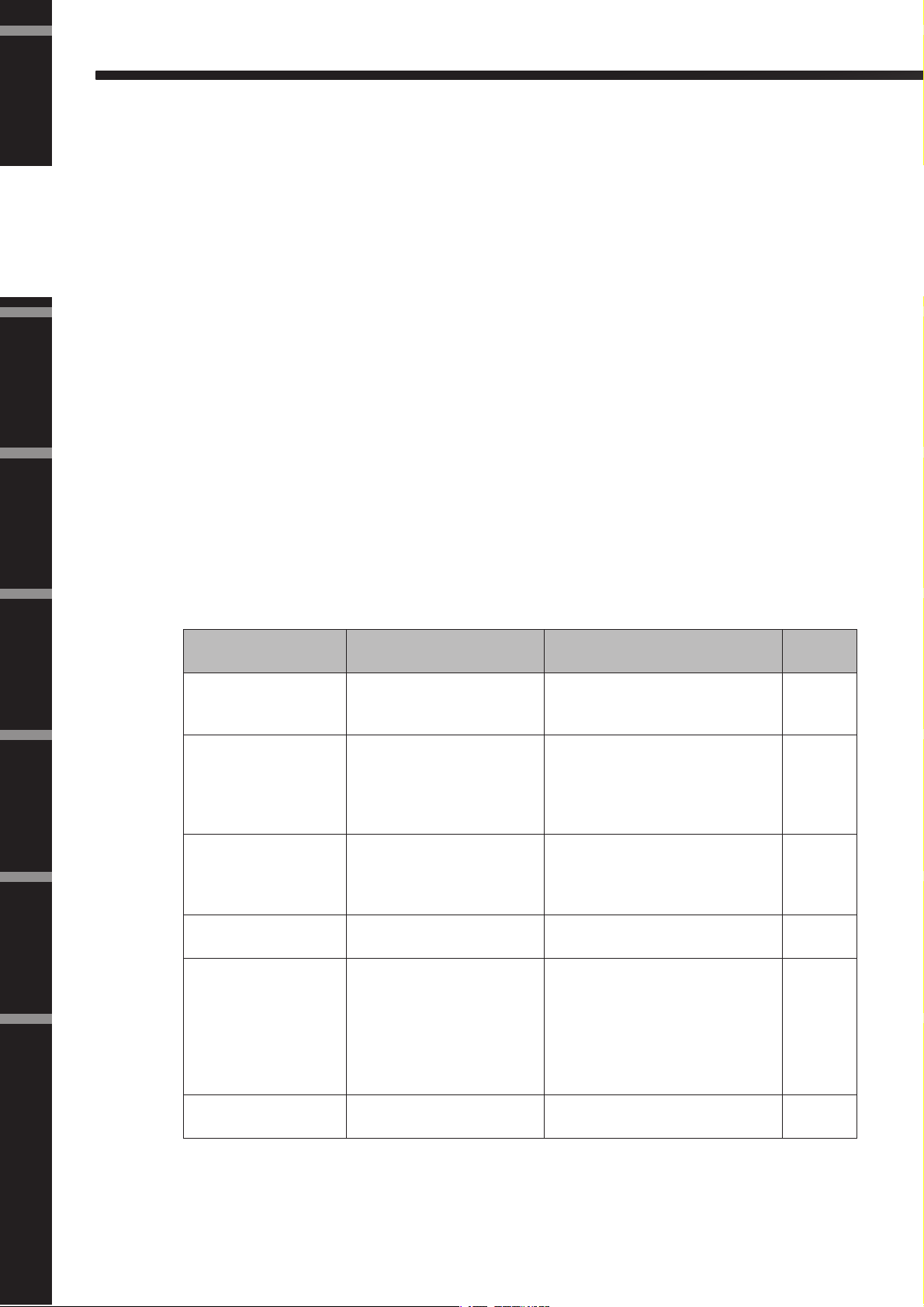
DMESatellite
の紹介
コンピューター
DME Satellite の紹介
信号の種類
DME Satelliteのオーディオシステムの信号は、次のように分けられます。
オーディオ信号
1
DME Satelliteと、他のDMEシリーズやその他のオーディオ機器間で、アナログやデジタル信
号を入出力します。アナログオーディオ信号の入出力には、[INPUT]/[OUTPUT]端子を使用し
ます。デジタルオーディオ信号の入出力には、CobraNet端子を使用します。
デバイスグループ内の制御信号
2
デバイスグループ全体のDME シリーズを制御します。デバイスグループ全体の制御信号は2種
類あります。
・ コンピューターとグループマスターのDMEシリーズ間の信号
・ グループマスターとその他のDMEシリーズ間の信号
コンポーネントの送り込みやパラメーターの設定など、デバイスグループ全体のコントロールに
はDME Designerを使用します。
との接続
オーディオ入出力
の接続
資料外部機器との接続各部の名称と機能はじめに その他の機能
デバイスグループ以外の機器との制御信号
3
個々の機器間の制御に使用します。これらの制御信号には、[USB]端子を経由したMIDI信号、
[GPI]端子を使用したGPI信号、[REMOTE]端子を使用したヘッドアンプへの制御信号などがあ
ります。
DME Satelliteが扱う信号の種類
使用する端子 オーディオ信号 制御信号 参照
ページ
[USB]端子 ―
[NETWORK]端子 ―
CobraNet端子 入出力とも最大16チャンネル
[GPI]端子 ―
[REMOTE]端子 ―
[INPUT][OUTPUT]端子
(オーディオ入出力)
入出力チャンネル数はモデルご
とに異なります
・ コンピューターとDME Satellite間
の制御信号
・ MIDI信号
・ コンピューターとDME Satellite間
の制御信号
・ DME Satellite間の制御信号
・ AMXやCrestronなどコントロー
ラーとの制御信号
・ デジタルミキサーとの内蔵ヘッドア
ンプの制御信号
・ PM5DとDME Satellite間の制御信
号
GPI機器(コントローラーなど)とDME
シリーズ間の制御信号
・ AD8HR(外部ヘッドアンプ)など外
部機器との制御信号
・ デジタルミキサーと内蔵ヘッドアン
プ間の制御信号
・ AMXやCrestronなどコントロー
ラーとの制御信号
・ MIDI信号
― 29ページ
22ページ
24ページ
32ページ
34ページ
30ページ
12
DME8i-C/DME8o-C/DME4io-C 取扱説明書
Page 13
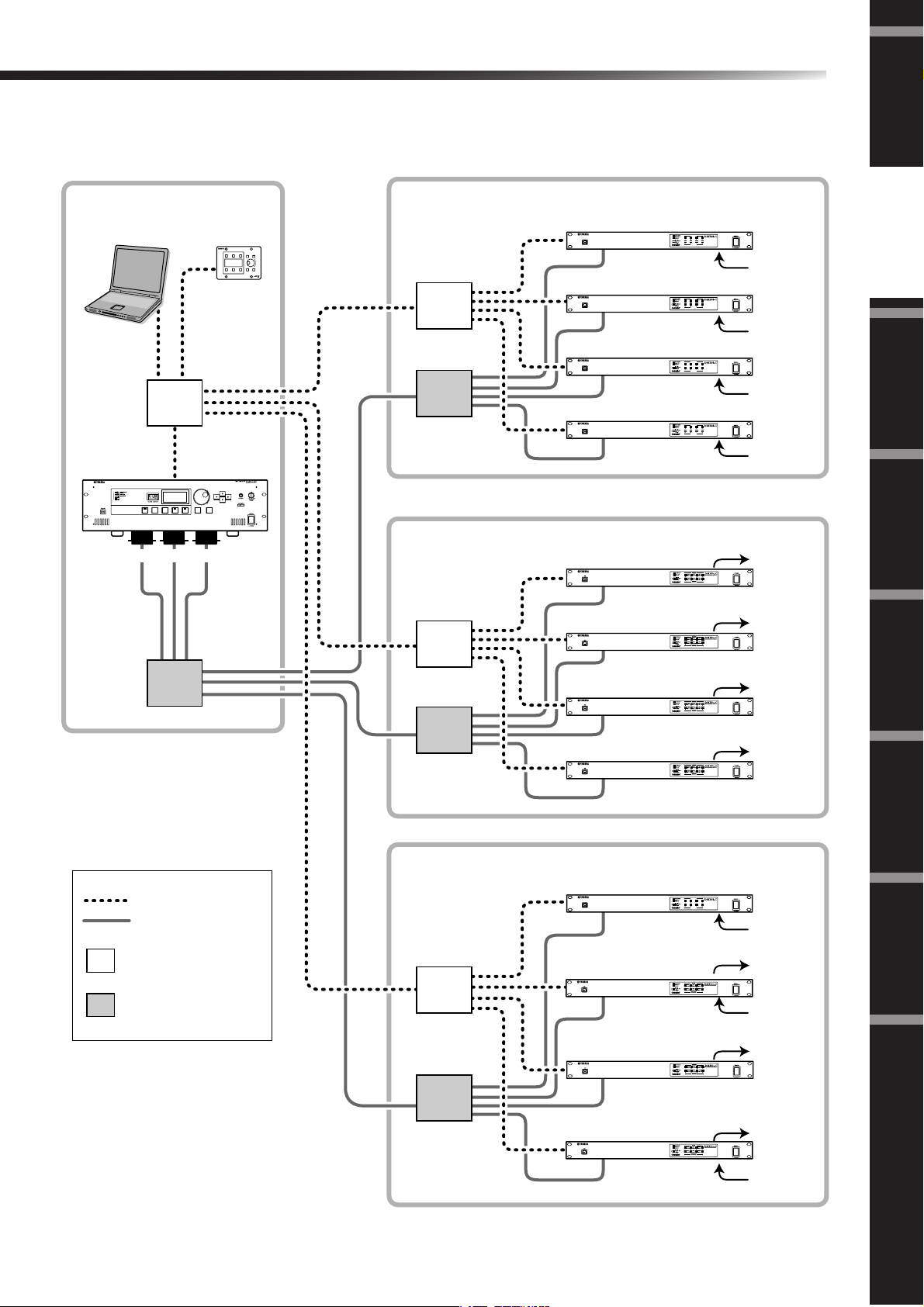
DME Satellite の紹介
システム構成例
複数のDME Satelliteを使用する場合:大規模システム
はじめに
Space A
コンピューター
DME64N
Hub
HOMEHOME UTILITYUTILITYSCENESCENE LEVELLEVEL MUTEMUTE
MY16-CII × 3
ENTERENTERCANCELCANCEL
ICP1
Space B
Hub
Hub
Space C
Hub
DME8i-C
USB
DME8i-C
USB
DME8i-C
USB
DME8i-C
USB
DME8o-C
DME8o-C
INPUT
PEAK
PEAK
PEAK
DIGITAL MIXING ENGINE SATELLITE
SIGNAL
SIGNAL
SIGNAL
PEAK
PEAK
PEAK
SIGNAL
SIGNAL
SIGNAL
INPUT
Analog In
INPUT
PEAK
PEAK
PEAK
DIGITAL MIXING ENGINE SATELLITE
SIGNAL
SIGNAL
SIGNAL
PEAK
PEAK
PEAK
SIGNAL
SIGNAL
SIGNAL
INPUT
DMESatellite
の紹介
Analog In
INPUT
PEAK
PEAK
PEAK
DIGITAL MIXING ENGINE SATELLITE
SIGNAL
SIGNAL
SIGNAL
PEAK
PEAK
PEAK
SIGNAL
SIGNAL
SIGNAL
INPUT
Analog In
INPUT
PEAK
PEAK
PEAK
DIGITAL MIXING ENGINE SATELLITE
SIGNAL
SIGNAL
SIGNAL
PEAK
PEAK
PEAK
SIGNAL
SIGNAL
SIGNAL
INPUT
各部の名称と機能外部機器との接続その他の機能資料
Analog In
Analog Out
コンピューター
との接続
Analog Out
Hub
Ethernet
CobraNet
Ethernet Switching Hub
CobraNet Switching Hub
Hub
Space D
Hub
Hub
DME8o-C
DME8o-C
DME8i-C
USB
DME4io-C
DME8o-C
DME4io-C
Analog Out
オーディオ入出力
の接続
Analog Out
INPUT
PEAK
PEAK
PEAK
DIGITAL MIXING ENGINE SATELLITE
SIGNAL
SIGNAL
SIGNAL
PEAK
PEAK
PEAK
SIGNAL
SIGNAL
SIGNAL
INPUT
Analog In
Analog Out
Analog In
Analog Out
Analog Out
Analog In
DME8i-C/DME8o-C/DME4io-C 取扱説明書
13
Page 14
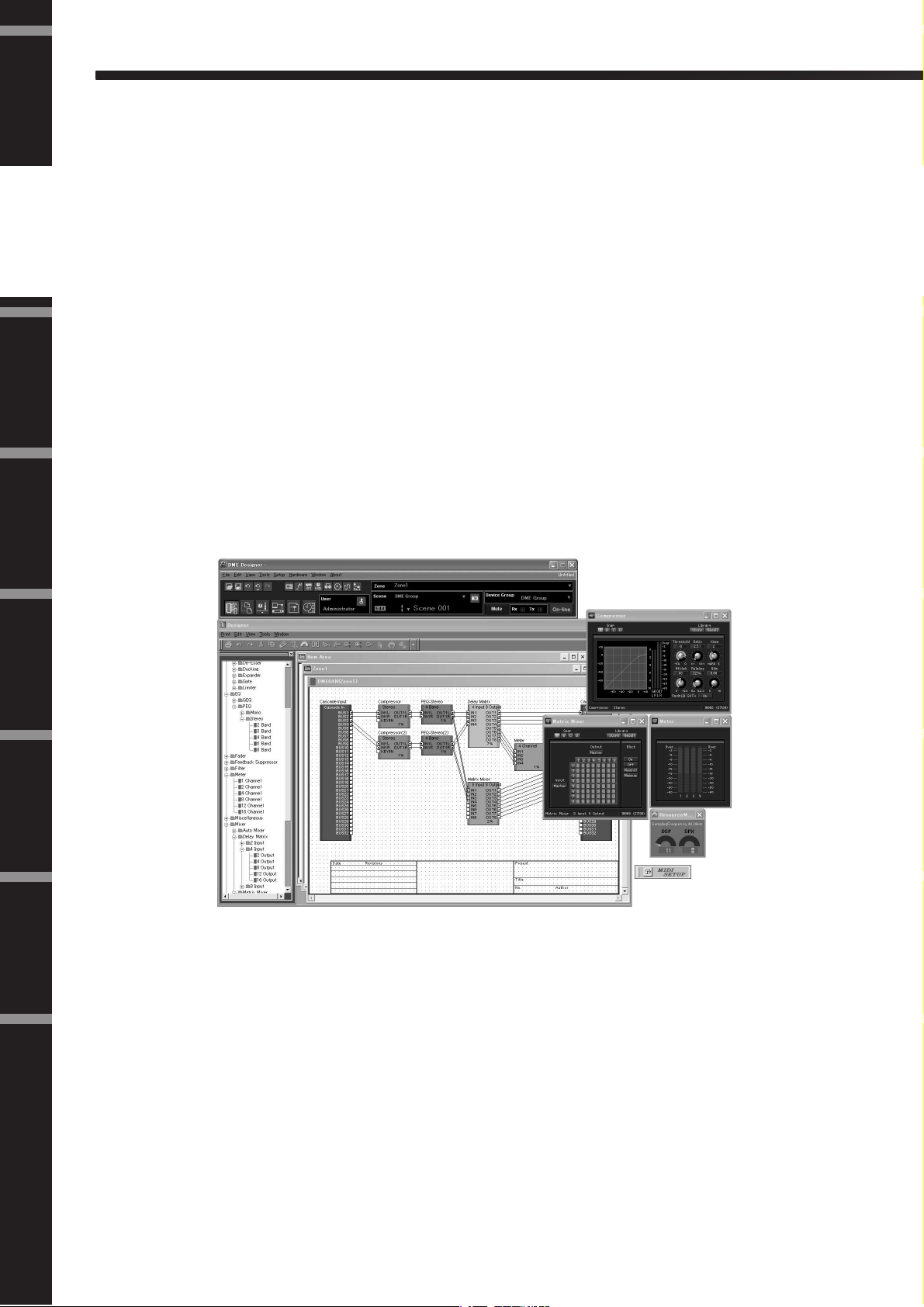
DMESatellite
の紹介
コンピューター
との接続
DME Satellite の紹介
DME Designerについて
DME DesignerはDMEシリーズを使用したシステムを統括して構築、コントロールするための
ソフトウェアです。
DMEシリーズのオーディオシステムは、DME Designerを使用し、コンピューターのモニター
上でブロック図の形で構築します。
DMEシリーズの設定とコンフィギュレーション、各パラメーターのデータをUSBまたは
Ethernetで接続したDMEシリーズ本体へ転送します。データを転送した後は、DMEシリーズ本
体をコンピューターから切り離して単独のプロセッサーとして使用できます。また、コンピュー
ターと接続してDME Designerからリアルタイムでコントロールすることもできます。
DMEシリーズを複数台接続している場合には、DME Designerで複数台のDMEシリーズを含む
コンフィギュレーションを構築できます。
以下のウェブサイトから、DME Designer、ドライバー、DMEセットアップマニュアル、DME
Designer取扱説明書をダウンロードしてご使用ください。
http://proaudio.yamaha.co.jp/
コンピューターとDME Satelliteの接続方法は「コンピューターとの接続」(22ページ)、DME
Designerおよび接続のために必要なドライバーのインストール方法は「DMEセットアップマ
ニュアル」をご覧ください。
DME Designerの設定や操作の方法は「DME Designer 取扱説明書」をご覧ください。
オーディオ入出力
の接続
資料外部機器との接続各部の名称と機能はじめに その他の機能
14
DME8i-C/DME8o-C/DME4io-C 取扱説明書
Page 15
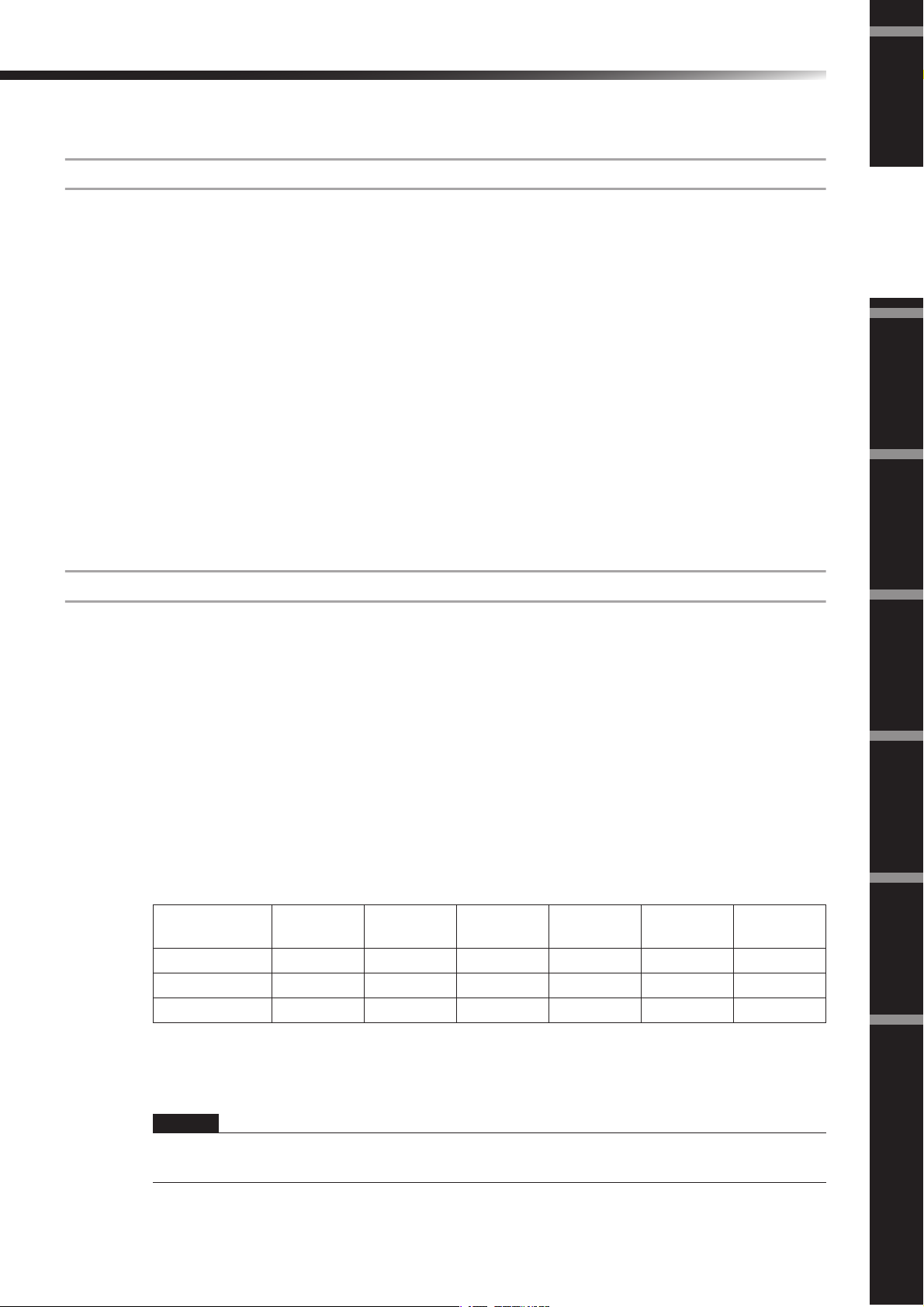
DME Satellite の紹介
CobraNetについて
CobraNetとは
CobraNetは米Cirrus Logic社によって開発された伝送技術で、非圧縮デジタルオーディオ信号
をFast Ethernet ケーブルによってリアルタイム伝送できます。
CobraNetネットワークでは、最大で入出力各64 チャンネル、計128 チャンネルの信号が同時
に伝送できます。(ただし、機器の性能や、オーディオ信号の条件などでチャンネル数は制限され
ます。)
現在CobraNet ネットワークは16/20/24 ビットの各解像度で48/96kHz のサンプリング周
波数に対応しています。
また、CobraNetネットワークはオーディオ信号と同時に制御データも伝送できます。伝送でき
る制御データの種類は機器により異なります。
CobraNet を通過したオーディオ信号には5.33ミリ秒(設定によっては2.67または1.33ミリ秒)
という一定のレイテンシー (遅延)が発生します。
CobraNetの詳細についてはCobraNetのホームページをご覧ください。
はじめに
DMESatellite
の紹介
各部の名称と機能外部機器との接続その他の機能資料
バンドル
CobraNetのホームページ:
http://www.cobranet.info/
CobraNetネットワークでは、デジタルオーディオデータをバンドルという単位にして送信し、
受信後はバンドルを元のオーディオデータに戻します。DME Satelliteの場合、1つのバンドル
に最大8チャンネルのデジタルオーディオ信号が入ります。各バンドルには1〜65,279までの
バンドル番号が付けられていて、送信側と受信側が同じバンドル番号を設定すると、CobraNet
ネットワークを通してオーディオ信号を伝送できます。CobraNetネットワーク全体ではネット
ワーク資源に余裕がある限り送受信できるバンドル数に制限はありません。扱えるバンドル数は
機器によって異なります。
DME Satelliteでは出力に4バンドル、入力に8バンドル使用できます。バンドル番号は、DME
Designerで指定します。
1バンドルあたりの最大チャンネル数と使用可能なチャンネルは以下のようになります。
1バンドルあたりの最大チャンネル数
レイテンシー
5.33ms 8 8 7 4* 4* 3**
2.67ms 8 8 8 4* 4* 4*
1.33ms 8 8 8 4* 4* 4*
* 48kHzの信号を2チャンネル分合わせて、96kHzのオーディオ信号を扱うため、使用できるチャンネル数は半分に
なります。
** 4チャンネル目は音声信号に折り返しノイズが含まれて出力されますので、動作は保証いたしません。ご使用になら
ないでください。
16ビット、
48kHz
20ビット、
48kHz
24ビット、
48kHz
16ビット、
96kHz
20ビット、
96kHz
24ビット、
96kHz
コンピューター
との接続
オーディオ入出力
の接続
NOTE
1バンドルあたりのチャンネル数は以下のように変更できます。
したがって、この設定によっては、使用可能なチャンネル数は8チャンネルより少なくなる場合があります。
DME8i-C/DME8o-C/DME4io-C 取扱説明書
15
Page 16
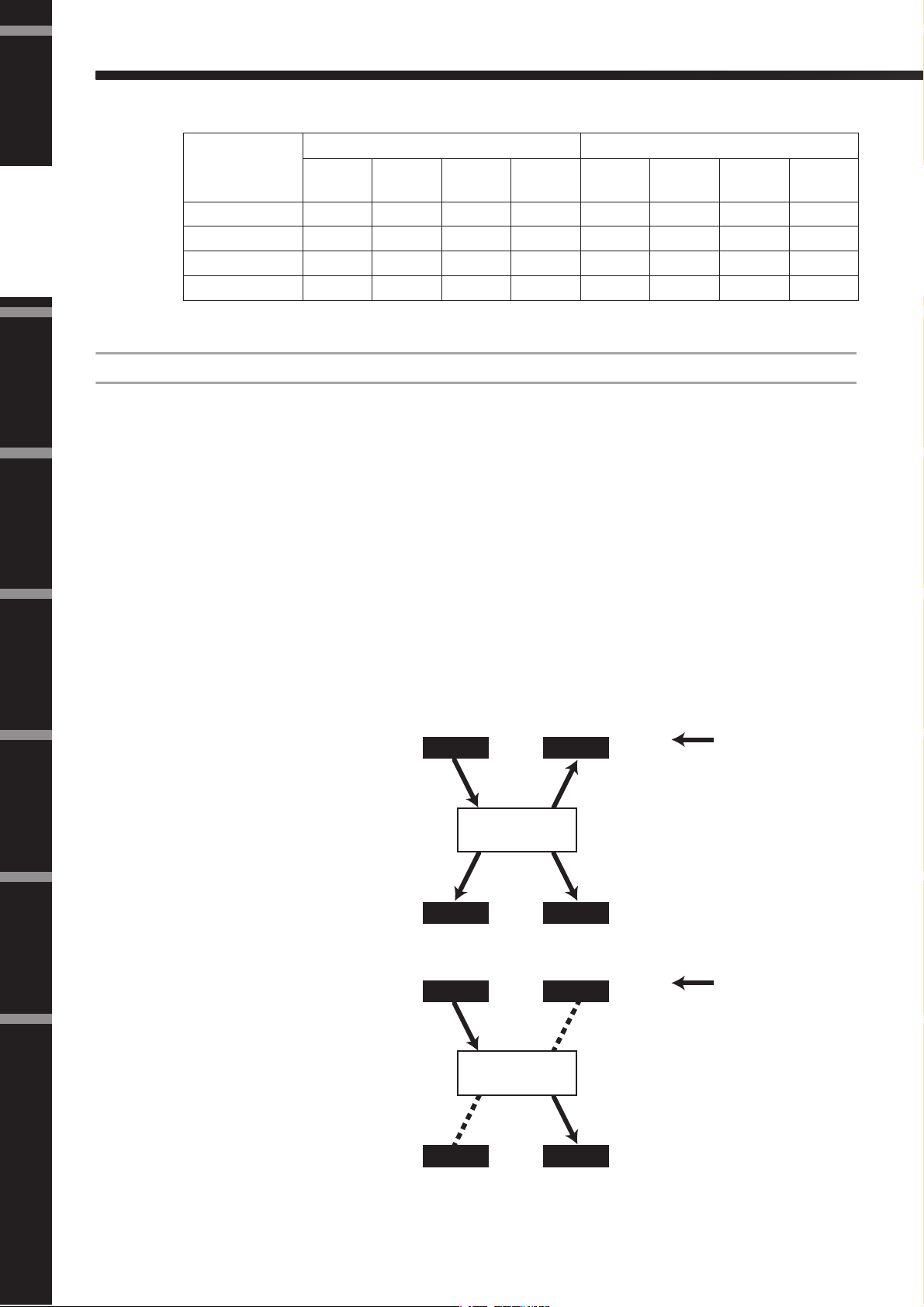
DME Satellite の紹介
1 バンドルあたりのチャンネル数と使用可能なチャンネル
DMESatellite
の紹介
コンピューター
との接続
オーディオ入出力
の接続
1 バンドルあた
りのチャンネル数
8 1〜8 9〜16 ー ー ーーーー
4 1〜4 5〜8 9〜12
2 1〜2 3〜4 5〜6 7〜8 9〜10
1 12345678
バンドル1バンドル2バンドル3バンドル4バンドル5バンドル6バンドル7バンドル
入力/ 出力バンドル 入力バンドルのみ
マルチキャストバンドルとユニキャストバンドル
CobraNetのバンドルにはマルチキャストバンドルとユニキャストバンドルがあります。マルチ
キャストバンドルは1台の機器からネットワーク上の複数の機器への送信に、ユニキャストバン
ドルは1台の機器から別の1台の機器への送信に使用されます。
ユニキャストバンドルは送信機器と同じバンドル番号に受信設定した機器にだけ送信されます
が、マルチキャストバンドルは機器の受信設定に関係なくネットワーク上のすべての機器に送信
し、受信側では設定したバンドルだけを処理します。マルチキャストバンドルの伝送はネット
ワーク資源を多く使いますので、通常は4つ(最大32チャンネル)までのバンドル数をおすすめし
ます。5つ以上のバンドルが必要な場合はユニキャストバンドルを使用してください。なお、ユ
ニキャストバンドルでも受信設定した機器が複数ある場合、送信機器によっては1バンドルにつ
き最大4台の機器が同時に受信できます。これをマルチユニキャストバンドルと呼びます。DME
Satelliteでは、マルチユニキャストバンドルに対応しています。
マルチキャストバンドルとユニキャストバンドルはバンドル番号で区別され、マルチキャストバ
ンドルは1〜255、ユニキャストバンドルは256〜65,279となります。
13〜 16
8
ーーーー
11〜 12 13 〜14 15〜 16
資料外部機器との接続各部の名称と機能はじめに その他の機能
マルチキャストバンドル
機器Aが送信するバンドルが、
マルチキャストバンドルの場
合は、CobraNet上のすべて
の機器(図の場合は機器B〜D)
に送信されます。
ユニキャストバンドル
機器Aが送信するバンドルがユ
ニキャストバンドルで、機器D
の受信バンドル番号と同じ場
合、機器Aから機器Dに送信さ
れます。
CobraNet 機器 CobraNet 機器
AB
ネットワーク
CD
CobraNet 機器 CobraNet 機器
CobraNet 機器 CobraNet 機器
AB
ネットワーク
CD
CobraNet 機器 CobraNet 機器
デジタルオーディオデータ
デジタルオーディオデータ
16
DME8i-C/DME8o-C/DME4io-C 取扱説明書
Page 17

DME Satellite の紹介
コンダクターとパフォーマー
1つのCobraNetネットワーク上では、その中の1台の機器から同期信号が発信され、それ以外
の機器が受信して同期します。同期信号を発信する機器をコンダクター、その他の機器をパ
フォーマーと呼びます。
コンダクターとなる機器はCobraNetネットワーク上で自動的に設定され、通常はユーザーが設
定する必要はありません。ただし、コンダクタープライオリティーを適切に設定すれば、任意の
機器をコンダクターとすることもできます。コンダクタープライオリティーの設定については、
DME Designerの取扱説明書をご覧ください。DME Satelliteの場合、コンダクターになると
[IN USE/CONDUCTOR ]インジケーターがオレンジ色に点滅します。また、コンダクターが故
障した場合、自動的に別の機器がコンダクターになります。
コンダクターからネットワークに同期信号が送信されるため、各パフォーマーは、同期を取るた
めに専用の外部ワードクロックのケーブルを接続する必要がありません。その結果、接続する
ケーブルを減らせます。ただし、ネットワークに接続されていないデジタルオーディオ機器は、
CobraNetネットワーク上の機器からワードクロックを取って同期させる必要があります。
NOTE
はじめに
DMESatellite
の紹介
各部の名称と機能外部機器との接続その他の機能資料
デジタルオーディオデータや制御データは、コンダクターやパフォーマーに関係なく、すべてのCobraNet機器が送受
信できます。
CobraNetネットワークで使用するケーブルおよびハブ
カテゴリー 5メタルケーブルを使用の場合は最長100mまで、マルチモード光ファイバーケーブ
ルを使用の場合は最長2kmまで伝送できます。ただし、使用するケーブルの種類やスイッチング
ハブ、CobraNet機器の性能などにより、この長さを保証できない場合もあります。CobraNet
ネットワークには、必ずスイッチングハブをお使いください。また、カテゴリー 5メタルケーブ
ルの場合は、ストレートケーブルをお使いください。
コンピューター
との接続
オーディオ入出力
の接続
DME8i-C/DME8o-C/DME4io-C 取扱説明書
17
Page 18

DMESatellite
の紹介
各部の名称と機能
フロントパネル
DME8i-C
USB
92 5 7
INPUT
PEAK
PEAK
PEAK
SIGNAL
PEAK
SIGNAL
DIGITAL MIXING ENGINE SATELLITE
SIGNAL
SIGNAL
PEAK
PEAK
SIGNAL
SIGNAL
INPUT
コンピューター
との接続
オーディオ入出力
の接続
資料外部機器との接続各部の名称と機能はじめに その他の機能
1
DME8o-C
USB
1
DME4io-C
USB
1 4 86
1
[USB]端子
コンピューターのUSB端子と接続します。[USB]
端子でコンピューターと接続する場合、コンピュー
ターにUSB-MIDI Driverをインストールする必要
があります。
ドライバーのインストールについては「DMEセッ
トアップマニュアル」(PDFファイル)をご覧くださ
い。
[USB]端子でコンピューターと接続するときは、以
下のことを行なわないと、コンピューターや本体が
停止(ハングアップ)して、データが壊れたり、失わ
れたりするおそれがあります。
コンピューターや本体が停止したときは、電源を入
れ直し、コンピューターを再起動してください。
3 4 86
92 5 7
PEAK
PEAK
PEAK
SIGNAL
PEAK
SIGNAL
DIGITAL MIXING ENGINE SATELLITE
SIGNAL
SIGNAL
PEAK
PEAK
SIGNAL
SIGNAL
3 4 86
92 5 7
INPUT
PEAK
PEAK
PEAK
SIGNAL
PEAK
SIGNAL
DIGITAL MIXING ENGINE SATELLITE
SIGNAL
SIGNAL
PEAK
PEAK
SIGNAL
SIGNAL
3
・ [USB]端子でコンピューターと接続する前に、コン
ピューターの省電力(サスペンド/スリープ/スタン
バイ/休止)モードを解除してください。
・ 本体の電源を入れる前に、[USB]端子とコンピュー
ターを接続してください。
・ 本体の電源オン/オフやUSBケーブルの抜き差しを
する前に、以下のことを行なってください。
−すべてのアプリケーションを終了させてください。
−本体からデータが送信されていないか確認して
ください。
・ 本体の電源オン/オフやUSBケーブルの抜き差し
は、6秒以上間隔を空けて行なってください。
2
[NETWORK]インジケーター
[USB]/[NETWORK]端子を使用して通信している
ときにオレンジ色に点灯します。
18
DME8i-C/DME8o-C/DME4io-C 取扱説明書
3
[MASTER]インジケーター
グループマスターの場合は緑色に点灯します。ス
レーブの場合は消灯します。
グループマスターの設定はDME Designerで行な
います。
Page 19

各部の名称と機能
4
[ERROR]インジケーター
エラーが生じたときは点灯し、[PEAK]インジケー
ターでエラーの種類を示します。また、バッテリー
の残量の警告のときは点滅します。
5
[IN USE/CONDUCTOR]インジケーター
DME Satelliteに電源が正しく供給されている場合
にオレンジ色に点灯します。CobraNetのコンダク
ターとして動作している場合は、点滅します。セカン
ダリー (バックアップ)接続されている場合は、プライ
マリーの異常を知らせるため、3秒周期で消灯しま
す。
電源を切るときの注意
フロントパネルの[SIGNAL]インジケーターが時計
回りで順番に点灯しているときは、電源を切らない
でください。
時計回りに順番に点灯
はじめに
DMESatellite
の紹介
NOTE
セカンダリー、プライマリーについては21ページをご参照く
ださい。
6
[LINK/ACTIVITY]インジケーター
CobraNet端子にケーブルが正しく接続されている
場合には点灯または遅く点滅します。ネットワーク
にデータを正常に伝送している場合には速く点滅し
ます。セカンダリー (バックアップ)で通信している
場合は、プライマリーの異常を知らせるため、3秒
周期で消灯します。
7
[PEAK]インジケーター
[INPUT]/[OUTPUT]端子(アナログオーディオ端
子)において、オーディオ信号のレベルが−3dB
FS
以上の場合に赤色に点灯します。また、エラー番号
やステータスを示します。
8
[SIGNAL]インジケーター
[INPUT]/[OUTPUT]端子(アナログオーディオ端子)
において、オーディオ信号のレベルが−40dBFS以
上の場合に緑色に点灯します。また初期化時などの
ステータスを示します。
内蔵メモリーにデータを書き込み中のため、データ
の一部が破損する場合があります。データの書き込
みは、以下の動作時に発生します。
・ オンラインに移行中
・ シーンメモリーのストア/リコール/削除中
・ Utility設定の変更を保存中
・ DME File Storage機能でファイルの送受信/削
除中
・ ファームウェアの更新中、および更新に失敗し
て更新前のファームウェアに復元中
各部の名称と機能外部機器との接続その他の機能資料
コンピューター
との接続
オーディオ入出力
の接続
NOTE
インジケーター部には、工場出荷時に透明の保護フィルムが
貼られていますので、はがしてからご使用ください。
9
[POWER]スイッチ
電源をオン/オフします。電源を入れると、電源を
切ったときのシーンの設定値で起動します。DME
DesignerのLast Mem. Resume設定で電源を
切ったときのシーンナンバーのシーンをリコールし
た状態で起動するようにも変更できます。
Last Mem. ResumeがONに設定されている場合は、
定期的に内部メモリーにデータをバックアップする
ため、パラメーターを操作してから5秒以内に電源を
切らないでください。
DME8i-C/DME8o-C/DME4io-C 取扱説明書
19
Page 20

各部の名称と機能
リアパネル
DMESatellite
の紹介
コンピューター
との接続
オーディオ入出力
1 3 4 5
6
DME8i-C
MAC ADD * XX XX XX XX XX XX *
8
7
2
RS-232C
RS-422
1 3 4 5
6
DME8o-C
RS-232C
RS-422
2 )
1 3 4 5
6
MAC ADD * XX XX XX XX XX XX *
8
7
DME4io-C
RS-232C
RS-422
MAC ADD * XX XX XX XX XX XX *
97
9
の接続
資料外部機器との接続各部の名称と機能はじめに その他の機能
2 )
[AC IN]端子
1
付属の電源コードを接続します。
まずDME Satelliteと電源コードを接続し、次に電
源プラグをコンセントに差し込みます。
電源スイッチを切った状態でも微電流が流れていま
す。この製品を長時間使用しないときは、必ず電源
プラグをコンセントから抜いてください。
アース用ネジ
2
付属の電源コードは3芯プラグですので、ACコン
セントが接地されていればDME Satelliteは電源
コードから適切にアース接続されます。さらに、こ
のネジもアース接続することで、ハムノイズ、干渉
ノイズなどを改善できる場合があります。
[NETWORK]端子
3
コンピューターや他のDMEシリーズと接続する
100Base-TX/10Base-TのEthernet端子です。
詳細な接続方法は「[NETWORK]端子を使った接
続 (Ethernet接続)」(24ページ)をご覧ください。
NOTE
[NETWORK]端子に接続するケーブルは、電磁干渉防止のた
めには、STPケーブル(シールド付きツイストペアケーブル)
をお使いください。
8
ディップスイッチ
4
6ビットのディップスイッチです。電源をオンにし
たときの設定状態によって、[REMOTE]端子を切
り替えたり、DME Satelliteの初期化をしたりしま
す。RS-232C/RS-422の切り替えをするには、
電源オフの状態で、ディップスイッチを次の設定に
合わせてから電源を入れ直してください。DME
Satelliteの初期化については35ページをご覧くだ
さい。
RS-232C RS-422
RS-232C
RS-422
DME Satelliteの初期化を行なわないときは、
[REMOTE]端子切り替え以外のディップスイッチを
すべて上に合わせた状態でご使用ください。
[REMOTE]端子
5
RS-232C
RS-422
ヘッドアンプAD8HR/AD824またはAMX/
CrestronなどのRS-232C/RS-422対応コント
ローラーの接続に使用するD-SUB9ピンの端子で
す。接続方法は「[REMOTE]端子を使った接続」
(30ページ)をご覧ください。
20
DME8i-C/DME8o-C/DME4io-C 取扱説明書
Page 21

各部の名称と機能
6
CobraNet [PRIMARY]/[SECONDARY]
端子
DME Satelliteはリダンダンシーネットワーク(プ
ライマリーとセカンダリーの2重のネットワーク)
を組むためにCobraNet端子を2つ持っています。
何らかの理由で[PRIMARY]端子で伝送できなく
なった場合(ケーブルが損傷したり、誤って接続が
外れたりした場合、あるいはスイッチングハブが故
障した場合など)には、自動的に[SECONDARY]端
子に切り替わります。オーディオ信号は一時的に途
切れますが、その時間はハブの性能や設定、システ
ムの構成によって異なります。
NOTE
はじめに
DMESatellite
の紹介
・ CobraNetの状態は、[IN USE CONDUCTOR]/[LINK
ACTIVITY]インジケーターで確認できます。CobraNet端
子の両側のインジケーターは点灯しません。
・ 電磁干渉防止のためには、STPケーブル(シールド付きツイ
ストペアケーブル)をお使いください。
7
MACアドレス
CobraNetのMAC (Media Access Control)アド
レスです。
8
[GPI]端子
制御信号を入出力するGPI (General Purpose
Interface)用のユーロブロック端子です。8ポート
の入力、4ポートの出力があります。+V端子の出力
電圧は5Vです。IN端子は0V〜5V間の電圧を検知
します。OUT端子はTTLレベルでL信号または
H信号を出力します。(34ページ)
9
[INPUT]端子
8チャンネルのアナログ音声入力用のユーロブロッ
ク端子です(DME8i-C) 。
4チャンネルのアナログ音声入力用のユーロブロッ
ク端子です(DME4io-C) 。
各部の名称と機能外部機器との接続その他の機能資料
コンピューター
との接続
オーディオ入出力
の接続
NOTE
DME8i-C/DME4io-C内蔵ヘッドアンプのゲインを−6dBと
−5dBの間で変化させると、内部的にPADのオン/オフが切
り替わります。ファンタム電源を使用中で、INPUT端子に接
続されている機器のHotとCold間の出力インピーダンスに差
がある場合にはノイズが発生することがあります。
)
[OUTPUT]端子
8チャンネルのアナログ音声出力用のユーロブロッ
ク端子です(DME8o-C) 。
4チャンネルのアナログ音声出力用のユーロブロッ
ク端子です(DME4io-C) 。
DME8i-C/DME8o-C/DME4io-C 取扱説明書
21
Page 22

コンピューターとの接続
デバイスグループ
DME Satellite
コンピューター
(DME Designer が動作 )
コンピューター
(MIDI シーケン
サーなどが動作 )
Ethernet
ケーブル
スイッチングハブ
Ethernet ケーブル
DME Satellite
Ethernet
ストレートケーブル
DME64N/24N
USB ケーブル
USB ケーブル
[USB]端子を使った接続
DMESatellite
の紹介
コンピューター
との接続
オーディオ入出力
の接続
DME Satelliteを複数台接続してネットワークを組むには、まずIPアドレスなどのネットワーク
設定を適切に行なう必要があります。そのためには、DME Satelliteの[USB]端子とコンピュー
ターのUSB端子をUSBケーブルで接続して、USB-MIDI DriverおよびDME Designerをコン
ピューターにインストールし、DME DesignerからDME SatelliteのIPアドレスなどを設定す
る必要があります。
NOTE
・ USB-MIDI DriverおよびDME Designerのインストール方法は、「DMEセットアップマニュアル」(PDFファイル)を
ご覧ください。
・ USB-MIDI DriverのTHRU設定は、必ずOFFにしてください。
・ DME DesignerからIPアドレスを設定する方法は、「ネットワーク設定」をご覧ください。(23ページ)
USB接続で、次の3つの操作が行なえます。
(1) DME Designerを使用して、DME SatelliteのIPアドレスなどのネットワークを設定
(2) DME Designerを使用して、DME Satelliteをコントロール
(3) コンピューターアプリケーションのMIDIシーケンサーなどを使用して、任意のDME
SatelliteをMIDI信号でコントロール
NOTE
・ DME SatelliteとDME64N/24Nを組み合わせて使用する場合、必ずDME Satellite (DME8i-ES/DME8o-ES/DME4io-
ESを含む)をマスターに設定してください。
・ DME Designerが動作しているコンピューターは、グループマスター/スレーブどちらのDMEシリーズにでも接続
できます。
・ MIDIシーケンサーと送受信するMIDI信号とシーンのパラメーターの対応はDME Designerを使用して設定しま
す。
・ DME Designerが使用しているUSBポートは、MIDIシーケンサーなどのアプリケーションから使用できません。
資料外部機器との接続各部の名称と機能はじめに その他の機能
22
DME8i-C/DME8o-C/DME4io-C 取扱説明書
USB
INPUT
PEAK
PEAK
PEAK
DIGITAL MIXING ENGINE SATELLITE
SIGNAL
SIGNAL
SIGNAL
PEAK
PEAK
PEAK
SIGNAL
SIGNAL
SIGNAL
INPUT
PEAK
USB
SIGNAL
PEAK
SIGNAL
HOMEHOME UTILITYUTILITYSCENESCENE LEVELLEVEL MUTEMUTE
INPUT
PEAK
PEAK
DIGITAL MIXING ENGINE SATELLITE
SIGNAL
SIGNAL
PEAK
PEAK
SIGNAL
SIGNAL
INPUT
ENTERENTERCANCELCANCEL
Page 23

コンピューターとの接続
ネットワーク設定
DME Designerを使用して、以下のようにIPアドレスとマスター /スレーブ、マスター IDを設
定してください。
IPアドレス設定
ネットワークアドレス ホストアドレス
はじめに
DMESatellite
の紹介
各部の名称と機能外部機器との接続その他の機能資料
IPアドレスをピリオドで区切った1つ1つをオクテットと呼びます。左から順に、第1オクテッ
ト、第2オクテットと呼びます。
ネットワークアドレスの第1オクテットでは、0、127、223〜255は指定できません。
第4オクテットで指定できる範囲は次のとおりです。
マスター : 2〜253
スレーブ : 3〜253
NOTE
・ サブネットマスクは255.255.255.0 固定です。
・ ゲートウェイアドレスは、設定したIPアドレスと同じネットワークアドレスとなり、ホストアドレスは自動的に254
に設定されます。
・ 複数台のDMEシリーズを使用する場合には、IPアドレスが重複しないように設定してください。IPアドレスの重複
は重大なネットワーク障害を引き起こす可能性があります。
・ DME Designerでオンライン作業中は、ネットワーク設定ができません。オフラインにしてから設定してください。
詳しくは「DME Designer取扱説明書」をご覧ください。
・ PM5DとDME SatelliteをCobraNet接続してPM5Dからコントロールする場合、グループマスターとなるDME
SatelliteのIPアドレスの第4オクテットを2に設定してください。ただし、PM5DのバージョンがV2.20以上で、かつ
DME SatelliteのバージョンがV3.07以上の場合は、2以外にも設定できます。
マスター /スレーブ設定
それぞれのデバイスグループで必ず1台をマスターに、その他をスレーブに設定します。
スレーブに設定されたDME Satelliteのマスター IDの第4オクテットを、マスターとなるDME
SatelliteのIPアドレスの第4オクテットと同じ値に設定する必要があります。
コンピューター
との接続
オーディオ入出力
の接続
NOTE
DME SatelliteとDME64N/24Nを組み合わせて使用する場合、必ずDME Satellite (DME8i-ES/DME8o-ES/DME4io-ES
を含む)をマスターに設定してください。DME64N/24Nをデバイスグループマスターに設定した場合、DME Designer
で同期させることはできません。
DME8i-C/DME8o-C/DME4io-C 取扱説明書
23
Page 24

コンピューターとの接続
[NETWORK]端子を使った接続 (Ethernet接続)
DMESatellite
Ethernet経由でコンピューターからDME Satelliteをコントロールするには、DME Satellite
リアパネルの[NETWORK]端子をEthernetケーブルで接続して、DME-N Network Driverをイ
ンストールする必要があります。
の紹介
コンピューター
との接続
オーディオ入出力
の接続
NOTE
・ DME-N Network Driverのインストール方法は、「DMEセットアップマニュアル」(PDFファイル)をご覧ください。
・ Ethernet接続するには、接続する機器のIPアドレスをあらかじめ設定しておく必要があります。DME SatelliteのIP
アドレスは、コンピューターとUSB接続して、DME Designerから設定します(22ページ)。
2台のDME Satelliteを直接Ethernet接続する場合
INPUT
PEAK
PEAK
PEAK
DIGITAL MIXING ENGINE SATELLITE
SIGNAL
SIGNAL
USB
SIGNAL
PEAK
PEAK
PEAK
SIGNAL
SIGNAL
SIGNAL
INPUT
DME Satellite
Ethernet
ケーブル
INPUT
PEAK
PEAK
PEAK
DIGITAL MIXING ENGINE SATELLITE
SIGNAL
SIGNAL
USB
SIGNAL
PEAK
PEAK
PEAK
SIGNAL
SIGNAL
SIGNAL
INPUT
DME Satellite
USB ケーブル
同じデバイスグループの機器はスイッチングハブを接続しないで、直接Ethernetケーブルで接
続できます。DME Satelliteどうしの接続の場合は、クロスケーブル/ストレートケーブルどち
らでも使用できます。この場合、DME Designerで2台のLINK MODEを同じ設定にしてくださ
い。サブネットが異なる(ネットワークアドレスが異なる)グループの機器を接続する場合は、
ルーターまたはレイヤー 3対応のスイッチングハブを使用します。
資料外部機器との接続各部の名称と機能はじめに その他の機能
HINT
DME SatelliteはAuto MDI/MDIXに対応しているため、ストレート/クロスケーブルを自動的に判別して切り替えを
行ない、適切な方法で接続できます。そのためストレートケーブル、クロスケーブルどちらでも使用できます。
24
DME8i-C/DME8o-C/DME4io-C 取扱説明書
Page 25

コンピューターとの接続
同じサブネット内のコンピューターからコントロールする場合
デバイスグループ
グループマスター
USB
INPUT
PEAK
PEAK
PEAK
DIGITAL MIXING ENGINE SATELLITE
SIGNAL
SIGNAL
SIGNAL
PEAK
PEAK
PEAK
SIGNAL
SIGNAL
SIGNAL
INPUT
DME Satellite (IP アドレス : 192.168.0.7)
はじめに
Ethernet ケーブル
Ethernet ストレートケーブル
スイッチングハブ
USB
DME Satellite
Ethernet ケーブル
INPUT
PEAK
PEAK
PEAK
DIGITAL MIXING ENGINE SATELLITE
SIGNAL
SIGNAL
SIGNAL
PEAK
PEAK
PEAK
SIGNAL
SIGNAL
SIGNAL
INPUT
Ethernet
ストレートケーブル
HOMEHOME UTILITYUTILITYSCENESCENE LEVELLEVEL MUTEMUTE
コンピューター
(IP アドレス :
192.168.0.100)
ENTERENTERCANCELCANCEL
(IP アドレス : 192.168.0.3)
(Master ID:7)
DME64N/24N
(IP アドレス : 192.168.0.250)
(Master ID:7)
NOTE
・ IPアドレスは設定例です。
・ 100Base-TX/10Base-T対応スイッチングハブを使用してください。
スイッチングハブとDME Satellite間のケーブルの長さは、最大100メートルです。ただし、使用するスイッチングハ
ブやケーブルの品質により、この長さを保証できない場合もあります。
電磁干渉防止のためには、STPケーブル(シールド付きツイストペアケーブル)をお使いください。
・ 複数台のDMEシリーズを使用する場合は、LINK MODEを合わせて設定してください。LINK MODEは100Base-TX
に設定することをおすすめします。
・ AMXやCrestronなどの対応コントローラーを接続して、DME Satelliteをリモートコントロールすることもできま
す。詳しくは30ページの「外部機器との接続」をご覧ください。
DMESatellite
の紹介
各部の名称と機能外部機器との接続その他の機能資料
コンピューター
との接続
オーディオ入出力
の接続
DME8i-C/DME8o-C/DME4io-C 取扱説明書
25
Page 26

コンピューターとの接続
サブネットが異なるコンピューターからコントロールする場合
DMESatellite
の紹介
コンピューター
との接続
オーディオ入出力
デバイスグループ
グループマスター
USB
DME Satellite (IP アドレス : 192.168.0.5)
Ethernet ケーブル
USB
DME Satellite
(IP アドレス : 192.168.0.3)
(Master ID:5)
DME64N/24N
(IP アドレス : 192.168.0.12)
(Master ID:5)
PEAK
SIGNAL
PEAK
SIGNAL
Ethernet
ケーブル
PEAK
SIGNAL
PEAK
SIGNAL
HOMEHOME UTILITYUTILITYSCENESCENE LEVELLEVEL MUTEMUTE
INPUT
PEAK
PEAK
DIGITAL MIXING ENGINE SATELLITE
SIGNAL
SIGNAL
PEAK
PEAK
SIGNAL
SIGNAL
INPUT
スイッチングハブ
INPUT
PEAK
PEAK
DIGITAL MIXING ENGINE SATELLITE
SIGNAL
SIGNAL
PEAK
PEAK
SIGNAL
SIGNAL
INPUT
Ethernet
ストレートケーブル
ENTERENTERCANCELCANCEL
Ethernet
ストレート
ケーブル
ポート設定
・宛先ネットワークアドレス : 192.168.0.0
・サブネットマスク : 255.255.255.0
・ゲートウェイ : 192.168.0.254
ルーター
または
Ethernet
ストレートケーブル
レイヤー3
スイッチ
コンピューター
の接続
資料外部機器との接続各部の名称と機能はじめに その他の機能
26
DME8i-C/DME8o-C/DME4io-C 取扱説明書
Page 27

コンピューターとの接続
複数のデバイスグループの接続
デバイスグループ 1 デバイスグループ 2
グループマスター
USB
(IP アドレス : 192.168.0.2)
Ethernet
ケーブル
INPUT
PEAK
PEAK
PEAK
DIGITAL MIXING ENGINE SATELLITE
SIGNAL
SIGNAL
SIGNAL
PEAK
PEAK
PEAK
SIGNAL
SIGNAL
SIGNAL
INPUT
DME Satellite
Ethernet
ケーブル
グループマスター
USB
(IP アドレス : 192.168.0.3)
INPUT
PEAK
PEAK
PEAK
DIGITAL MIXING ENGINE SATELLITE
SIGNAL
SIGNAL
SIGNAL
PEAK
PEAK
PEAK
SIGNAL
SIGNAL
SIGNAL
INPUT
DME Satellite
はじめに
DMESatellite
の紹介
スイッチングハブ
Ethernet
ストレートケーブル
Ethernet
ケーブル
(IP アドレス : 192.168.0.100)
USB
DME Satellite
(IP アドレス : 192.168.0.40)
(Master ID:2)
PEAK
SIGNAL
PEAK
SIGNAL
HOMEHOME UTILITYUTILITYSCENESCENE LEVELLEVEL MUTEMUTE
INPUT
PEAK
PEAK
SIGNAL
SIGNAL
PEAK
PEAK
SIGNAL
SIGNAL
INPUT
DIGITAL MIXING ENGINE SATELLITE
ENTERENTERCANCELCANCEL
DME64N/24N
(Master ID:2)
(IP アドレス : 192.168.0.1)
コンピューター
Ethernet
ストレートケーブル
Ethernet
ケーブル
スイッチングハブ
Ethernet
ストレートケーブル
HOMEHOME UTILITYUTILITYSCENESCENE LEVELLEVEL MUTEMUTE
DME64N/24N
(IP アドレス : 192.168.0.200)
INPUT
PEAK
PEAK
PEAK
DIGITAL MIXING ENGINE SATELLITE
SIGNAL
SIGNAL
USB
SIGNAL
PEAK
PEAK
PEAK
SIGNAL
SIGNAL
SIGNAL
INPUT
DME Satellite
(IP アドレス : 192.168.0.10)
(Master ID:3)
ENTERENTERCANCELCANCEL
(Master ID:3)
各部の名称と機能外部機器との接続その他の機能資料
コンピューター
との接続
オーディオ入出力
の接続
DME8i-C/DME8o-C/DME4io-C 取扱説明書
27
Page 28

オーディオ入出力の接続
CobraNet端子を使った接続 (デジタルオーディオ接続)
DMESatellite
の紹介
コンピューター
との接続
オーディオ入出力
の接続
DME SatelliteのCobraNet端子を使用して、デジタルオーディオ信号や制御信号、ワードク
ロック信号の入出力ができます。CobraNetについての詳細は、15ページをご覧ください。
CobraNet対応機器と設定を合わせることで、オーディオ信号およびワードクロック信号の入出
力が可能になります。インターフェースカードMY16-CまたはMY16-CIIの説明は、インター
フェースカードの取扱説明書をご覧ください。
CobraNet機器との接続例
INPUT
PEAK
PEAK
PEAK
DIGITAL MIXING ENGINE SATELLITE
SIGNAL
SIGNAL
USB
DME Satellite
オーディオ信号
SIGNAL
PEAK
PEAK
PEAK
SIGNAL
SIGNAL
SIGNAL
INPUT
ACU16-C
オーディオ信号
スイッチングハブ
オーディオ信号
MY16-CII
12345678
EXT.
NETWORK
CLOCK
PEAK
MID
96kHz
MASTER
88.2kHz
SIGNAL
IN
48kHz
12345678
44.1kHz
PEAK
SCENE NUMBER
SIGNAL
OUT
Ethernet ストレートケーブル
LOCK
LINK CONDUCT
ERROR
DME24N NHB32-C
オーディオ信号
NETWORK HUB AND BRIDGE
88
資料外部機器との接続各部の名称と機能はじめに その他の機能
NOTE
DME SatelliteとMY16-CまたはMY16-CIIはCobraNetを経由した内蔵ヘッドアンプコントロールなどの制御データの
送受信ができます。ただし、MYカードを装着する機器によっては制御データの送受信ができない場合があります。詳
しくは装着する機器の取扱説明書をご覧ください。
28
DME8i-C/DME8o-C/DME4io-C 取扱説明書
Page 29

オーディオ入出力の接続
[INPUT]/[OUTPUT]端子を使った接続 (アナログオーディオ接続)
DME Satelliteの[INPUT]/[OUTPUT]端子を使用して、アナログオーディオ信号を直接入出力
できます。「ユーロブロックプラグの取り付け方法」のように、付属のユーロブロックプラグ
(3P)を取り付けてください。[INPUT]端子の内蔵ヘッドアンプのゲイン設定とファンタム電源の
オン/オフは、DME Designerで設定できます。
はじめに
ユーロブロックプラグの取り付け方法
必ず付属のユーロブロックコネクターをお使いください。紛失した場合は、巻末に記載されてい
るヤマハ修理ご相談センターにお問い合わせください。
NOTE
ユーロブロックプラグ(3P)の場合、使用するマイナスドライバーはブレード幅が3mm程度の
ものを使用してください。
GPI端子用のユーロブロックプラグ(16P)の場合は、2mm程度のものを使用してください。
3mm
ケーブルの処理
・ ユーロブロックプラグに取り付けるケーブルは、図のようにむ
き出して、より線で配線してください。また、ユーロブロック
での配線は、ケーブルの重さや振動による金属疲労により、よ
り線が切れやすくなる場合があります。ラックマウント時は、
できる限り束線バーなどを使用してケーブルを結束して固定し
てください。
・ 可搬設備などで頻繁に抜き差しされる場合は、絶縁スリーブ付
き棒端子の使用を推奨します。棒端子のコンダクター部は、外
径1.6mm (GPI端子の場合は1.3mm)以下で、長さ約7mm
(GPI端子の場合は約5mm)のもの(Phoenix Contact社製
AI0,5-6WHなど)をご使用ください。
1.6mm
(GPI 端子の場合は 1.3mm)
約 7mm
(GPI 端子の場合は
約 5mm)
約 7mm
(GPI 端子の場合は
約 5mm)
DMESatellite
の紹介
各部の名称と機能外部機器との接続その他の機能資料
コンピューター
との接続
オーディオ入出力
の接続
より線を使用する場合は、より線にはんだめっきしないでください。
1.
端子ネジをゆるめます。
2.
ケーブルを差し込みます。
3.
端子ネジをしっかりと締め付けます。
ケーブルを引っ張って抜けないことを確認して
ください。
4.
ユーロブロックプラグを本体のユーロブロック
端子に装着します。
端子ネジ
ゆるむ
マイナスドライバー
ユーロブロックプラグ
DME8i-C/DME8o-C/DME4io-C 取扱説明書
29
Page 30

外部機器との接続
[REMOTE]端子を使った接続
DMESatellite
の紹介
コンピューター
との接続
オーディオ入出力
DME Satelliteの[REMOTE]端子と、リモートヘッドアンプAD8HR/AD824、デジタルミキ
サーまたはRS-232C対応リモートコントローラー (AMX/Crestronなど)を接続できます。
[REMOTE]端子はMIDI信号の送受信もできます。
DME Satelliteから外部ヘッドアンプをコントロール
DME Designerを使用して、リモートヘッドアンプAD8HR/AD824のヘッドアンプ設定をリ
モートコントロールできます。AD8HR/AD824は最大8台まで接続できます。
AD8HR/AD824を接続する場合は、必ずDME Satelliteリアパネルのディップスイッチを
「RS-422」に設定してください(20ページ)。また、接続中は設定を「RS-422」以外の値に変
更しないでください。変更した場合、機器が故障するおそれがあります。
AD8HRとAD824が混在した状態で接続する場合は、DME Satelliteに近い方にAD8HRを接
続してください。近い方にAD824を接続した場合、DME SatelliteがAD8HR/AD824を正常
に認識できない可能性があります。
D-Sub 9 pin ケーブル ( インターリンククロス)
RS-422 に設定
USB
DME Satellite
REMOTE
PEAK
SIGNAL
PEAK
SIGNAL
INPUT
PEAK
PEAK
DIGITAL MIXING ENGINE SATELLITE
SIGNAL
SIGNAL
PEAK
PEAK
SIGNAL
SIGNAL
INPUT
HA REMOTE 2HA REMOTE 1 HA REMOTE 1 HA REMOTE 2
の接続
資料外部機器との接続各部の名称と機能はじめに その他の機能
AD8HR AD8HR
COM PC/RS-422 COM RS-422 COM PC/RS-422 COM RS-422 COM PC/RS-422
AD824 AD824 AD824
NOTE
REMOTE接続は制御信号だけ送受信します。ヘッドアンプとは別途オーディオ信号も接続する必要があります。
30
DME8i-C/DME8o-C/DME4io-C 取扱説明書
Page 31

外部機器との接続
デジタルミキサーからDME Satelliteの内蔵ヘッドアンプをコントロール
DME8i-CやDME4io-Cの内蔵ヘッドアンプの設定を、ヤマハPM5DやDM2000などのデジタ
ルミキサーからリモートコントロールできます。デジタルミキサーはDMEシリーズの
[REMOTE]端子に接続し、DMEシリーズ間は[NETWORK]端子にEthernetケーブルで接続し
ます。
デジタルミキサーからは、DMEシリーズはAD8HRとしてコントロールできます。コントロール
できるのは、ゲインとファンタム電源(+48V)です。
D-Sub 9 pin ケーブル
はじめに
DMESatellite
の紹介
REMOTE REMOTE
デジタルミキサー
NOTE
・ 1つのデバイスグループ内に接続できるミキサーは1台のみです。
・ デジタルミキサーは、グループマスター/スレーブどちらのDMEシリーズにでも接続できます。
・ リモートコントロールするDMEシリーズのID番号はDME Designerから設定します。設定方法は「DME Designer取
扱説明書」をご覧ください。
・ DMEシリーズ間の接続が切断された場合、切断されたDMEのID番号以降のDMEと通信できなくなります。
・ AD8HRとDME Satelliteとでは設定できるGAINの可変範囲が異なります。ミキサーでDME Satelliteの可変範囲を
超える値に設定できません。
外部機器からリモートコントロール
USB
DME Satellite
USB
USB
DME Satellite
USB
DME Satellite
INPUT
PEAK
PEAK
PEAK
DIGITAL MIXING ENGINE SATELLITE
SIGNAL
SIGNAL
SIGNAL
PEAK
PEAK
PEAK
SIGNAL
SIGNAL
SIGNAL
INPUT
INPUT
PEAK
PEAK
PEAK
DIGITAL MIXING ENGINE SATELLITE
SIGNAL
SIGNAL
SIGNAL
PEAK
PEAK
PEAK
SIGNAL
SIGNAL
SIGNAL
INPUT
Ethernet
ケーブル
各部の名称と機能外部機器との接続その他の機能資料
Switching
HubDME Satellite
INPUT
PEAK
PEAK
PEAK
DIGITAL MIXING ENGINE SATELLITE
SIGNAL
SIGNAL
SIGNAL
PEAK
PEAK
PEAK
SIGNAL
SIGNAL
SIGNAL
INPUT
INPUT
PEAK
PEAK
PEAK
DIGITAL MIXING ENGINE SATELLITE
SIGNAL
SIGNAL
SIGNAL
PEAK
PEAK
PEAK
SIGNAL
SIGNAL
SIGNAL
INPUT
コンピューター
との接続
オーディオ入出力
の接続
AMXやCrestronなどのRS-232C/RS-422対応コントローラーを接続して、DME Satellite
をリモートコントロールできます。
RS-232C/RS-422対応リモートコントローラーを接続する場合は、必ずDME Satelliteリア
パネルのディップスイッチを接続する機器に合わせて設定してください(20ページ)。また、接続
中は設定を変更しないでください。変更した場合、機器が故障するおそれがあります。
NOTE
・ リモートコントロールに使用するポートはDME Designerから設定します。設定方法は「DME Designer取扱説明書」
をご覧ください。
・ AMXやCrestronなどの外部機器からDME Satelliteをコントロールするための通信プロトコルの詳細は、ヤマハ
ウェブサイトにある「DMEリモートコントロールプロトコル仕様書」をご覧ください。
http://proaudio.yamaha.co.jp/
DME8i-C/DME8o-C/DME4io-C 取扱説明書
31
Page 32

外部機器との接続
CobraNet端子を使った接続
DMESatellite
CobraNet端子を使用して、DME Satelliteの内蔵ヘッドアンプや各種機能をコントロールでき
ます。
の紹介
コンピューター
との接続
オーディオ入出力
の接続
デジタルミキサー LS9からDME Satelliteの内蔵ヘッドアンプをコントロール
DME8i-CやDME4io-Cの内蔵ヘッドアンプの設定をヤマハのデジタルミキサー LS9からリモー
トコントロールできます。
デジタルミキサーは、インターフェースカードMY16-CIIを使ってDMEシリーズ間とCobraNet
接続します。DMEシリーズ間は、[NETWORK]端子にEthernetケーブルで接続します。
デジタルミキサーからは、ゲインとファンタム電源(+48V)をコントロールできます。
DME8i-C
Switching
Hub
Switching
Hub
MY16-CII
Hub
USB
DME8i-C
Ethernet
CobraNet
INPUT
PEAK
PEAK
PEAK
DIGITAL MIXING ENGINE SATELLITE
SIGNAL
SIGNAL
SIGNAL
PEAK
PEAK
PEAK
SIGNAL
SIGNAL
SIGNAL
INPUT
資料外部機器との接続各部の名称と機能はじめに その他の機能
Ethernet Switching Hub
CobraNet Switching Hub
LS9
NOTE
・ 1つのデバイスグループ内に接続できるミキサーは1台のみです。
・ デジタルミキサーは、グループマスター/スレーブどちらのDMEシリーズにでも接続できます。
・ リモートコントロールするDMEシリーズのID番号はDME Designerから設定します。設定方法は「DME Designer取
扱説明書」をご覧ください。
・ DMEシリーズ間の接続が切断された場合、切断されたDMEのID番号以降のDMEと通信できなくなります。
32
DME8i-C/DME8o-C/DME4io-C 取扱説明書
Page 33

外部機器との接続
デジタルミキサー PM5DからDME Satelliteをコントロール
デジタルミキサー PM5DにインターフェースカードMY16-CやMY16-CIIを装着してCobraNet
端子経由でDME Satelliteと接続した場合は、オーディオ信号やワードクロック信号を入出力す
るだけでなく、PM5DからDME Satelliteをリモートコントロールできます。PM5DのDME
CONTROL機能については、「PM5D/PM5D-RH取扱説明書」をご覧ください。
Ethernet
CobraNet
Ethernet Switching Hub
Hub
DME8i-C
USB
DME8i-C
USB
はじめに
DMESatellite
の紹介
INPUT
PEAK
PEAK
PEAK
DIGITAL MIXING ENGINE SATELLITE
SIGNAL
SIGNAL
SIGNAL
PEAK
PEAK
PEAK
SIGNAL
SIGNAL
SIGNAL
INPUT
INPUT
PEAK
PEAK
PEAK
DIGITAL MIXING ENGINE SATELLITE
SIGNAL
SIGNAL
SIGNAL
PEAK
PEAK
PEAK
SIGNAL
SIGNAL
SIGNAL
INPUT
CobraNet Switching Hub
Hub
DME8o-C
DME8o-C
Hub
DME4io-C
DME4io-C
MY16-CII
MY16-CII
PM5D
NOTE
・ PM5Dから複数のDMEシリーズをコントロールできます。コントロールしたいDMEシリーズは、同じデバイスグ
ループに設定してください。
・ PM5DととDME SatelliteをCobraNet接続してPM5Dからコントロールする場合、グループマスターとなるDME
SatelliteのIPアドレスの第4オクテットを2に設定してください。
各部の名称と機能外部機器との接続その他の機能資料
コンピューター
との接続
オーディオ入出力
の接続
[NETWORK]端子を使った接続
AMXやCrestronなどのコントローラーとDME SatelliteをEthernet経由で接続して、複数の
DME Satelliteをリモートコントロールできます。
NOTE
・ リモートコントロールに使用するポートはDME Designerから設定します。設定方法は「DME Designer取扱説明書」
をご覧ください。
・ AMXやCrestronなどの外部機器からDME Satelliteをコントロールするための通信プロトコルの詳細は、ヤマハ
ウェブサイトにある「DMEリモートコントロールプロトコル仕様書」をご覧ください。
http://proaudio.yamaha.co.jp/
DME8i-C/DME8o-C/DME4io-C 取扱説明書
33
Page 34

DMESatellite
の紹介
コンピューター
との接続
外部機器との接続
[GPI]端子を使った接続
リアパネルの[GPI]端子にGPI(General Purpose Interface)機器(コントローラーなど)を接続し
て、外部機器と制御信号を入出力できます。オプションのコントロールパネルCP4SW/
CP4SF/CP1SFも[GPI]端子に接続します。
DME Satelliteには8ポートの入力、4ポートの出力があります。+V端子の出力電圧は5Vです。
IN端子は0V〜5V間の電圧を検知します。OUT端子はTTLレベルでL信号またはH信号
を出力します。
GPIコントローラーへのパラメーターの割り当てなどの設定は、DME Designerを使用します。
[GPI]端子には、ユーロブロックプラグを使用します。ユーロブロックプラグの接続方法は
「ユーロブロックプラグの取り付け方法」(29ページ)をご覧ください。
NOTE
・ コントロールパネル CP4SW、CP4SF、CP1SFについては、「CP4SW/CP4SF/CP1SF取扱説明書」をご覧ください。
・ DME Designerで設定することによって、接続したGPIコントローラーからシーンリコールやユーザー定義パラメー
ターの変更が可能となります。設定方法は「DME Designer取扱説明書」をご覧ください。
例:DME Satellite をスイッチ
でコントロールする場合
例:DME Satellite を 10kΩ B カーブ
可変抵抗器でコントロールする場合
例:DME Satellite から外部機
器の LED を点灯させる場合
オーディオ入出力
の接続
資料外部機器との接続各部の名称と機能はじめに その他の機能
GPI 接続 GPI 接続 GPI 接続
IN +V
DME Satellite [GPI] 端子
ユーロ
ブロックプラグ
リモート
スイッチボックス
NOTE
[GPI]端子の入力電圧の検出範囲の調節(キャリブレーション)は、DME Designerで行ないます。
スイッチ
IN +V GND
OUT GND
最大 16mA
連続可変型ボリューム
[GPI]端子のOUTとGND間の電流は
16mAを越えないようにしてください。
DME Satellite [GPI] 端子 DME Satellite [GPI] 端子
ユーロ
ブロックプラグ
リモート
1234
フェーダーボックス
10kΩ B カーブ可変抵抗
1234
ユーロ
ブロックプラグ
リモート
LED ボックス
1234
LED と抵抗
34
DME8i-C/DME8o-C/DME4io-C 取扱説明書
Page 35

その他の機能
DME Satelliteを初期化する
DME Satelliteの内蔵メモリーを初期化できます。
初期化の種類は以下の2つから選択できます。
Initialize DME:
コンポーネントとFile Storage機能で保存したファイルを除く、シーンやプリセットパラメー
ター、WAVE ファイルなどを、すべて消去します。
UTILITYの設定はすべて初期設定に戻します。
Delete All Data:
本体内に保存されたコンポーネントやシーン、プリセットパラメーター、WAVE ファイル、File
Storage機能で保存したファイルなどをすべて消去し、UTILITYの設定はすべて初期設定に戻し
ます。本体の内部データに不具合が起きたときは、この初期化を行ないます。初期化後は、
DME Designerから必要なコンポーネントを送り込んでください。
1.
電源オフの状態で、リアパネルのディップスイッチを次の設定に合わせて電源を入れます。
RS-232C
RS-422
Initialize DME
はじめに
DMESatellite
の紹介
各部の名称と機能外部機器との接続その他の機能資料
コンピューター
との接続
RS-232C
Delete All Data
RS-422
初期化中は、フロントパネルの上段4つの[PEAK]インジケーターが点灯します。また初期化
が終わると、下段4つの[SIGNAL]インジケーターが点滅します。初期化に失敗した場合は、
下段4つの[PEAK]インジケーターが点滅します。
DME Satelliteの初期化中は、電源を切らないでください。機器の故障の原因になります。
初期化が終わったら、ディップスイッチを元に戻して電源を入れ直します(20ページ)。
2.
必ずディップスイッチを元に戻してから電源を入れ直してください。機器の故障の原因になります。
オーディオ入出力
の接続
DME8i-C/DME8o-C/DME4io-C 取扱説明書
35
Page 36

資料
オプション
DMESatellite
の紹介
コンピューター
との接続
オーディオ入出力
DMEシリーズのオプションのコントローラーとして、ICP1、CP4SW、CP4SF、CP1SFがあります。
ICP1はEthernet接続、CP4SW、CP4SF、CP1SFはGPI接続のコントローラーです。DMEシリーズ本体
への接続方法や取り付け手順については、お買い上げのコントロールパネルに付属の取扱説明書、設定などの
詳細は「DME Designer取扱説明書」をご覧ください。
ICP1
Ethernetを使用してDMEシリーズと接続するコントローラーです。DMEシリーズと同様に1台
ごとにIPアドレスを設定します。Ethernetケーブルで、データの送受信が行なえます。
同一デバイスグループ内に存在するすべてのDMEの任意の機能を割り当ててコントロールでき
ます。
LCD画面上下の6つのファンクションキーには、最大4セットのパラメーターセットが割り当て
でき、HOMEキーによるページの切り替えで最大24種類のパラメーターをコントロールできま
す。
の接続
資料外部機器との接続各部の名称と機能はじめに その他の機能
CP4SW/CP4SF/CP1SF
CP4SW/CP4SF/CP1SFはDMEシリーズのGPI端子に接続して使用します。接続したDMEシ
リーズをコントロールできます。スイッチでパラメータのON/OFFを設定したり、スイッチの
LEDでパラメーターの状態を確認したりできます。またフェーダーでパラメーターをコントロー
ルできます。
10
10
10
10
10
36
CONTROL PANEL
CP4SW
DME8i-C/DME8o-C/DME4io-C 取扱説明書
0
0
0
0
CONTROL PANEL
CP4SF
0
CONTROL PANEL
CP1SF
Page 37

資料
困ったときは
はじめに
電源が入らない、パネルのLEDが点灯
しない
DME SatelliteとDME Designerで
データのやりとりができない
音が入力されない ・ ケーブルは正しく接続されていますか?
音が出ない ・ ケーブルは正しく接続されていますか?
シーンが予期せず呼び出される ・ DME Designerを使用してMIDIプログラムチェンジの割り当てを確認してください。
MIDIメッセージの送受信ができない ・ MIDI機器の電源は入っていますか?
MIDIプログラムチェンジメッセージを
受信してもシーンを呼び出せない
MIDIコントロールチェンジメッセージ
を受信しても、パラメーターをコント
ロールできない
MIDIパラメーターチェンジメッセージ
を受信しても、パラメーターをコント
ロールできない
・ 電源ケーブルは正しく接続されていますか? (7ページ)
・ POWERスイッチがオンになっていますか?( 19ページ)
・ それでも電源が入らない場合は巻末のヤマハ修理ご相談センターにご連絡ください。
・ ケーブルは正しく接続されていますか? (22、24ページ)
・ USB-MIDI Driverが正しくインストールされていますか?
・ [NETWORK]端子を使って接続している場合、 DME-N Network Driverは正しく設定
していますか?
・ DME DesignerのバージョンはV3.0以上ですか?
・ Portの設定はしていますか?
・ 外部機器からの信号は入力されていますか?
・ CobraNetのバンドル設定、 レイテンシーの設定は正しいですか?
・ 内蔵ヘッドアンプや外部ヘッドアンプ機器のGAINが適切なレベルに設定されています
か?
・ CobraNetのバンドル設定、 レイテンシーの設定は正しいですか?
・ CobraNetでマルチキャストを多用していませんか?
・ スイッチングハブの機種や接続方法によっては、 ネットワークが資源を多く使用して音
声が切断しやすい場合があります。
・ DME Designerで出力レベルを下げていませんか?
・ DME DesignerでMUTEをONにしていませんか?
・ DME Designerでオーディオが出力されないシーンを設計していませんか?
・ 96kHzに対応していないコンフィギュレーションを96kHzで動かそうとしていません
か?
・ DME Designerを使用してGPI入力の割り当てを確認してください。
・ MIDIポートが正しく設定されていますか?
・ 送信側と受信側のチャンネルが正しく設定されていますか?
・ DME Designerを使用して受信するプログラムチェンジメッセージを受信できるよう
に設定してください。
・ DME Designerを使用してプログラムチェンジテーブルを設定してください。
・ DME Designerを使用して正しくコントロールチェンジメッセージを受信できるよう
に設定してください。
・ DME Designerを使用してMIDI Control Change Tableを設定してください。
・ DME Designerを使用して正しくパラメーターチェンジメッセージを受信できるよう
に設定してください。
・ DME Designerを使用してMIDI Parameter Change Tableを設定してください。
DMESatellite
の紹介
各部の名称と機能外部機器との接続その他の機能資料
コンピューター
との接続
オーディオ入出力
の接続
コンポーネント
各コンポーネントについて詳細は、「DME Designer取扱説明書」をご覧ください.。
DME8i-C/DME8o-C/DME4io-C 取扱説明書
37
Page 38

資料
U
DMESatellite
の紹介
コンピューター
との接続
オーディオ入出力
の接続
資料外部機器との接続各部の名称と機能はじめに その他の機能
MIDIデータフォーマット
1. DME8i-C/DME8o-C/DME4io-C のMIDI機能
1.1. シーンの変更
Bank Select MSB/LSB、Program Change
MessageをDME8i-C/DME8o-C/DME4io-Cに送信し
た場合、[MIDI Program Change Table]の設定にした
がいシーンリコールします。
DME Designerからシーンを切り替えた場合、[MIDI
Program Change Table]の設定にしたがい、Bank
Select MSB/LSB Program No.を送信します。
コンフィギュレーション切り替え時は送信しません。
1.2. パラメーター制御
Control Change Message/Parameter Change
MessageをDME8i-C/DME8o-C/DME4io-Cに送信す
ることで、[MIDI Control Change Table]/[MIDI
Parameter Change Table]で割り当てられているパラ
メーターを制御します。
DME Designerからパラメーターの値を変更した場合、
[MIDI Control Change Table]/[MIDI Parameter
Change Table]にしたがい、Control Change
Message/Parameter Change Messageを送信します。
[MIDI Program Change Table]、[MIDI Control Change Table]、
[MIDI Parameter Change Table]はDME Designerで設定します。
設定方法はDME Designer取扱説明書をご覧ください。
2. MIDIデーターフロー図
MIDI IN
SW1: Program Change Rx Switch [On/Off]
SW2: Control Change Rx Switch [On/Off]
SW3: Parameter Change Rx Switch [On/Off]
SW4: Program Change Echo Back Switch [On/Off]
SW5: Control Change Echo Back Switch [On/Off]
SW6: Parameter Change Echo Back Switch [On/Off]
SW7: Program Change Tx Switch [On/Off]
SW8: Control Change Tx Switch [On/Off]
SW9: Parameter Change
MIDI Rx CH: MIDI Rx Channel (1-16)
MIDI Tx CH: MIDI Tx Channel (1-16)
MIDI Rx CH
Bank Select MSB/LSB
Program Change
Control Change
Parameter Change
SW1
SW2
SW3
SW4
SW5
SW6
SW7
SW8
SW9
Bank Select MSB/LSB
Program Change
(Scene Recall)
Control Change
(Parameter Edit)
Parameter Change
(Parameter Edit)
Bank Select MSB/LSB
Program Change
(Echo Back)
Control Change
(Echo Back)
Parameter Change
(Echo Back)
MIDI Tx CH
MIDI OUT
MIDI THR
3. MIDI Setup
MIDIの基本動作を設定します。設定は、DME Designer
で行ないます。
3.1. Host Select
MIDIを送受信する端子を選択します。
3.2. MIDI Tx Channel
MIDI送信Channel (1-16)を設定します。
3.3. MIDI Rx Channel
MIDI受信Channel (1-16)を設定します。
3.4. MIDI Tx Switch
Program Change Tx Switch: Bank Select MSB、
LSB、Program Changeの送信をOn/Offします。
Control Change Tx Switch: Control Changeの送信
をOn/Offします。
Parameter Change Tx Switch: Parameter Change
の送信をOn/Offします。
3.5. MIDI Rx Switch
Program Change Rx Switch: Bank Select MSB、
LSB、Program Changeの受信をOn/Offします。
Control Change Rx Switch: Control Changeの受信
をOn/Offします。
Parameter Change Rx Switch: Parameter Change
の受信をOn/Offします。
3.6. MIDI Omni Switch
Program Change Omni Switch: Bank Select MSB、
LSB、Program ChangeのOmniをOn/Offします。
Control Change Omni Switch: Control Changeの
OmniをOn/Offします。
3.7. MIDI Echo Back Switch
Program Change Echo Back Switch: Bank Select
MSB、LSB、Program ChangeのEcho BackをOn/
Offします。
Control Change Echo Back Switch: Control
ChangeのEcho BackをOn/Offします。
Parameter Change Echo Back Switch: Parameter
ChangeのEcho BackをOn/Offします。
38
DME8i-C/DME8o-C/DME4io-C 取扱説明書
Page 39

資料
4. MIDI Format
表記上の注意
右端にhが付いている数字は16進数表記、bが付いている数字は2進
数表記です。
16進数表記でA〜Fは、10進数の10〜15を表します。小文字のアル
ファベットは任意の数字を表します。
MIDI Format 一覧 (Rx: 受信、Tx: 送信)
Command Rx/
Tx
Channel
Message
System Realtime Message
System
Exclusive
Message
Control Change
(Bnh)
Program
Change (Cnh)
TIMING CLOCK
(F8h)
ACTIVE
SENSING (FEh)
Parameter
Change
Rx/Tx パラメーターの
Rx/Tx シーンリコール
Rx MIDIクロックの
Rx MIDIケーブルの
Rx/Tx パラメーターの
4.1. Program Change (Cnh)
受信
Program Change Rx SwitchがOnの場合、MIDI Rx
Channelとチャンネルが一致するProgram Changeを
受信します。
ただしProgram Change Omni SwitchがOnの場合は、
MIDI Rx Channelの設定に関係なくすべてのチャンネル
のProgram Changeを受信します。
Program Changeを受信したときは、[MIDI Program
Change Table]の設定にしたがいシーンリコールしま
す。
Bank Select、Program Changeの有効範囲は次のと
おりです。
Bank Select MSB: 0
Bank Select LSB: 0-7
Program Change No.: 0-127
送信
Program Change Tx SwitchがOnの場合、DME
Designerからシーンを切り替えたときに、[MIDI
Program Change Table]とMIDI Tx Channelの設定に
したがい送信します。
複数のProgram Change No.に同じシーンが割り当てら
れている場合は、最小の番号に対応したBank Select
MSB/LSB、Program Change No.を送信します。
機能
変更
受信
接続チェック
変更
Bank Select MSB
Status Bnh (1101nnnnb) Control Change
Data 00h (00000000b) Control Change No. 0 (Bank
Select MSB)
Data nnh (0nnnnnnnb) Control Value (Bank Select
MSB No.)
Bank Select LSB
Status Bnh (1101nnnnb) Control Change
Data 20h (00100000b) Control Change No. 32 (Bank
Select LSB)
nnh (0nnnnnnnb) Control Value (Bank Select
LSB No.)
Program Change No.
Status Cnh (1100nnnnb) Program Change
Data nnh (0nnnnnnnb) Program Change No. (0-127)
4.2. Active Sensing (FEh)
受信
受信後300ms以内に何も受信しなかった場合は、
Running Statusのクリアなど、MIDI通信を初期化しま
す。
Active Sensing
Status FEh (11111110b) Active Sensing
4.3. Control Change (Bnh)
受信
Control Change Rx SwitchがOnの場合、MIDI Rx
Channelとチャンネルが一致するControl Changeを受
信します。
ただしControl Change Omni SwitchがOnの場合は、
MIDI Rx Channelの設定に関係なくすべてのチャンネル
のControl Changeを受信します。
Control Changeのパラメーターの分解能は、パラメー
ターの有効範囲に関係なく128です。
パラメーターを詳細に設定する場合は、Parameter
Changeを使用してください。
送信
DME Designerからパラメーターを変更したとき、
Control Change T x SwitchがOnの場合は、[MIDI
Control Change Table]とMIDI Tx Channelの設定に
基づいて送信します。
複数のメッセージに同一のパラメーターを割り当てられ
た場合については「補足事項1」をご覧ください。
Status Bnh (1011nnnnb) Control Change
Data cch (0cccccccb) Control Change No. (1-31,33-
95,102-119)
vvh (0vvvvvvvb) Control Value (0-127)
4.4. Parameter Change (F0h〜 F7h)
受信
[Parameter Change Rx Switch]がONであり、
Device ID (Rx Ch)とMIDI Rx Chが一致した場合に受信
します。
はじめに
DMESatellite
の紹介
各部の名称と機能外部機器との接続その他の機能資料
コンピューター
との接続
オーディオ入出力
の接続
DME8i-C/DME8o-C/DME4io-C 取扱説明書
39
Page 40

資料
DMESatellite
の紹介
コンピューター
との接続
送信
DME Designerからパラメーターを変更した場合、
[Parameter Change Tx Switch]がOnであれば、
[MIDI Parameter Change Table]とMIDI Tx Channel
の設定にしたがい送信します。
複数のメッセージに同一のパラメーターを割り当てられ
た場合については「補足事項1」をご覧ください。
Parameter Data Valueの指定方法は「補足事項2」を
ご覧ください。
Status F0h (11110000b) System Exclusive Message
ID No. 43h (01000011b) Manufacturer's ID
DEVICE ID. 1xh (0001xxxxb) Rx/Tx Channel (0-15)
GROUP ID. 3Eh (00111110b) Digital Mixer
MODEL ID. 10h (00010000b) Device Code (DME)
Parameter
Address
Parameter
Data Value
EOX F7h (11110111b) End of Exclusive
aah (0aaaaaaab) Parameter Address High
aah (0aaaaaaab) Parameter Address Low
ddh (0dddddddb) data 0
ddh (0dddddddb) data 1
ddh (0dddddddb) data 2
ddh (0dddddddb) data 3
ddh (0dddddddb) data 4
No.(YAMAHA)
補足事項1
複数のメッセージに同一のパラメーターを割り当てられ
た場合の送信メッセージ
DME8i-C/DME8o-C/DME4io-CのMIDI送信メッセー
ジは [MIDI Control Change Table]、[MIDI
Parameter Change Table]で設定します。([MIDI
Control Change Table]、[MIDI Parameter Change
Table]の設定はDME Designerを使用します。)
複数のメッセージに同一のパラメーターを割り当てるこ
とができますが、DME8i-C/DME8o-C/DME4io-Cはそ
の中の1つのメッセージだけ送信します。
送信されるメッセージは、次のようになります。
・ Control ChangeとParameter Changeに、同一のパ
ラメーターを割り当てた場合
→ Control Change Messageを送信
・ 複数のControl Change No.に、同一のパラメーター
を割り当てた場合
→ 最小のControl Change No.のメッセージを送信
・ 複数のParameter Change No.に、同一のパラメー
ターを割り当てた場合
→ 最小のParameter Change No.のメッセージを送
信
オーディオ入出力
の接続
資料外部機器との接続各部の名称と機能はじめに その他の機能
補足事項2
Parameter Change MessageのParameter Data
Valueの指定方法
Parameter ChangeのParameter Data Valueは、32
ビットの符号あり、または符号無しの整数に指定します。
・ 数値の最上位ビット(bit31)の1つ上位に符号ビット(正
: 0、負: 1)を追加します。
・ 小数のパラメーターは、整数にテーブル変換します。
・ 符号ありの整数の場合、負の数は2の補数表現になり
ます。
bit10
bit11
bit12
bit13
bit14
bit15
bit16
bit17
bit18
bit19
bit20
bit21
bit22
bit23
bit24
bit25
bit26
bit27
bit28
bit29
bit30
bit31
符
00
号
data 0 data 1 data 2 data 3 data 4
例
・10進数で 1000 の場合→ 16 進数で 3E8h
正
00000000000000000000000001111101000
data 0 = 00h data 1 = 00h data 2 = 00h data 3 = 07h data 4 = 68h
000 003 E
bit9
bit8
bit7
bit6
bit5
bit4
bit3
bit2
8
bit1
bit0
40
・10進数で− 1000 の場合→16 進数で FFFFFC18h (3E8hの 2 の補数 )
負
00111111111111111111111110000011000
data 0 = 1Fh data 1 = 7Fh data 2 = 7Fh data 3 = 78h data 4 = 18h
FFFFFC18
DME8i-C/DME8o-C/DME4io-C 取扱説明書
Page 41

MIDI Implementation Chart
YAMAHA [Digital Mixing Engine Satellite] Date :16-FEB-2006
Model DME8i-C, DME8o-C, DME4io-C MIDI Implementation Chart
TransmittedFunction... Recognized Remarks
Version : 1.0
はじめに
Basic
Channel
Default
Changed
Default
Mode
Messages
Altered
Note
Number : True voice
Velocity
Note ON
Note OFF
After
Touch
Key's
Ch's
Pitch Bend
0,32
1-31,33-95,102-119
Control
1 - 16
1 - 16
˛
˛
**************
˛
**************
˛
˛
˛
˛
˛
Ø
*1
Ø *2
1 - 16
1 - 16
˛
˛
˛
˛
˛
˛
˛
˛
˛
˛
Ø
*1
Ø *2
Memorized
Bank Select
Assignable
DMESatellite
の紹介
各部の名称と機能外部機器との接続その他の機能資料
コンピューター
との接続
Change
Prog
Change : True #
System Exclusive
: Song Pos.
Common : Song Sel.
: Tune
System : Clock
Real Time : Commands
: All Sound Off
Aux :
Reset All Cntrls
: Local ON/OFF
Mes- : All Notes OFF
sages: Active Sense
: Reset
Notes:
Ø 0 - 127 *1
**************
Ø *3
˛
˛
˛
˛
˛
˛
˛
˛
˛
˛
˛
Ø 0 - 127 *1
0 - 127
Ø
*3
˛
˛
˛
˛
˛
˛
˛
˛
˛
Ø
˛
Assignable
オーディオ入出力
の接続
*1 transmit/receive if program change switch is on.
*2 transmit/receive if control change switch is on.
*3 transmit/receive if parameter change switch is on.
Mode 1 : OMNI ON , POLY Mode 2 : OMNI ON ,MONO
Mode 3 : OMNI OFF, POLY Mode 4 : OMNI OFF,MONO
DME8i-C/DME8o-C/DME4io-C 取扱説明書
: Yes
Ø
˛ : No
41
Page 42

資料
メッセージ一覧
DME SatelliteではフロントパネルのERROR/PEAKインジケーターを使用してエラー /ワーニングメッ
DMESatellite
セージを表示します。
の紹介
コンピューター
との接続
オーディオ入出力
の接続
エラーメッセージ
インジケーター エラーの内容 対策
システムエラーが発生しまし
た。
内蔵フラッシュメモリーの内容
が消えています。
バッテリーが完全に消耗してい
る、もしくは装着されていませ
ん。
シーンリコールに失敗しまし
点滅
た。
DSPリソース不足のため、音声
信号が入出力されずミュート状
態になっています。
ネットワークが正常に通信でき
ていません。
点灯
点灯
点灯
点灯
点灯
点灯
点滅
点滅
PEAK
SIGNAL
PEAK
SIGNAL
PEAK
SIGNAL
PEAK
SIGNAL
PEAK
SIGNAL
PEAK
SIGNAL
PEAK
SIGNAL
PEAK
SIGNAL
PEAK
SIGNAL
PEAK
SIGNAL
PEAK
SIGNAL
PEAK
SIGNAL
点滅
点滅
PEAK
SIGNAL
PEAK
SIGNAL
PEAK
SIGNAL
PEAK
SIGNAL
PEAK
SIGNAL
PEAK
SIGNAL
PEAK
SIGNAL
PEAK
SIGNAL
PEAK
SIGNAL
PEAK
SIGNAL
PEAK
SIGNAL
PEAK
SIGNAL
点滅
PEAK
SIGNAL
PEAK
SIGNAL
PEAK
SIGNAL
PEAK
SIGNAL
PEAK
SIGNAL
PEAK
SIGNAL
PEAK
SIGNAL
PEAK
SIGNAL
PEAK
SIGNAL
PEAK
SIGNAL
PEAK
SIGNAL
PEAK
SIGNAL
本体の初期化(Initialize DME)を行なってから、再起動してくださ
い。それでもエラーメッセージが消えない場合は、本体の初期化
(Delete All Data)を行なってください。問題が解決しない場合は、
巻末に記載されているヤマハ修理ご相談センターにご連絡ください。
ファームウェアのアップデートに失敗した可能性があります。この
場合はDME DesignerでRecovery updateを行なってください。
問題が解決しない場合は、巻末に記載されているヤマハ修理ご相談
センターにご連絡ください。
電源をオフにすると現在の設定が失われ、初期値に戻ります。ただ
ちに使用を中止して、巻末に記載されているヤマハ修理ご相談セン
ターにご連絡ください。
DME Designerを使用してシーンリコールを再度実行してくださ
い。
問題が解決しない場合は、巻末に記載されているヤマハ修理ご相談
センターにご連絡ください。
ワードクロックを48kHzで作成したコンフィグレーションを、
96kHzで動作させたときに表示される場合があります。すべての
ワードクロックで動作させるには、DME Designerでワードクロッ
クを96kHz に設定してコンフィグレーションを作成してください。
ネットワークケーブルを正しく接続し、ネットワーク機器が正常に
動作しているか確認してください。
資料外部機器との接続各部の名称と機能はじめに その他の機能
IPアドレスが重複しています。 コンピューターとDME Satellite本体をUSB接続して、IPアドレス
を設定しなおしてください。
点灯
PEAK
SIGNAL
PEAK
SIGNAL
PEAK
SIGNAL
PEAK
SIGNAL
PEAK
SIGNAL
PEAK
SIGNAL
点滅
点灯
PEAK
SIGNAL
PEAK
SIGNAL
PEAK
SIGNAL
PEAK
SIGNAL
PEAK
SIGNAL
PEAK
SIGNAL
違うデバイスグループのデータ
が入っている、もしくはデータ
が入っていません。
DME Designerを使用して、実際の機器の構成に合わせたデータを
送りなおしてください。
点滅
ワーニング
インジケーター エラーの内容 対策
速い点滅
遅い点滅
PEAK
SIGNAL
PEAK
SIGNAL
PEAK
SIGNAL
PEAK
SIGNAL
PEAK
SIGNAL
PEAK
SIGNAL
PEAK
SIGNAL
PEAK
SIGNAL
PEAK
SIGNAL
PEAK
SIGNAL
PEAK
SIGNAL
PEAK
SIGNAL
バッテリーが極端に消耗してお
り、設定したデータが消えてし
まう可能性があります。
バッテリーの残量が少なくなっ
ています。
電源をオフにすると現在の設定が失われ、初期値に戻る可能性
があります。ただちに使用を中止して、巻末に記載されている
ヤマハ修理ご相談センターにご連絡ください。
使用に支障はありませんが、そのまま継続して使用すると設定
が失われ、初期設定に戻る可能性があります。お早めに巻末に
記載されているヤマハ修理ご相談センターにご連絡ください。
42
DME8i-C/DME8o-C/DME4io-C 取扱説明書
Page 43

資料
一般仕様
はじめに
Sampling Frequency
Maximum Voltage Gain
Miscellaneous
Power Consumption 40W
Dimensions (HxDxW) 44x361x480 mm
Net Weight 4.4kg
Temperature range
Include Accessories
Gain: –60dB, RL:600 Ω , 64dB INPUT to OUTPUT
電気的特性
Output impedance of signal generator: 150 Ω
DME8i-C : Measured with DME8o-C
DME8o-C : Measured with DME8i-C
DME4io-C: Measured with DME4io-C
Frequency Response
<DME8i-C>
fs=48kHz@20Hz–20kHz, reference to the nominal output level @1kHz
fs=96kHz@20Hz–40kHz, reference to the nominal output level @1kHz
Normal Rate:48kHz
Double Rate:96kHz
(±37ppm for conductor)
(±50ppm for performer)
operating: 5 to 40˚C
storage: –20 to 60˚C
AC Power cord, Mini Euro plug(16P)x1, Euro plug(3P)x8,
Owner’s Manual, warranty card, Rubber feetx4
DMESatellite
の紹介
各部の名称と機能外部機器との接続その他の機能資料
コンピューター
との接続
Input
INPUT 1–8 OUTPUT 1–8 600 Ω
<DME8o-C>
Input
INPUT 1–8 OUTPUT 1–8 600 Ω
<DME4io-C>
Input
INPUT 1–4 OUTPUT 1–4 600 Ω
Gain Error
<DME8i-C>
Input
INPUT 1–8 OUTPUT 1–8 600 Ω
Output RL CONDITIONS MIN TYP MAX UNITS
Output RL CONDITIONS MIN TYP MAX UNITS
Output RL CONDITIONS MIN TYP MAX UNITS
Output RL CONDITIONS MIN TYP MAX UNITS
input level: –60dBu, GAIN: –60dB –1.5 0.0 +0.5 dB
input level: +10dBu, GAIN: +10dB –1.5 0.0 +0.5 dB
input level: +10dBu, GAIN: +10dB –1.5 0.0 +0.5 dB
input level: –60dBu, GAIN: –60dB –1.5 0.0 +0.5 dB
input level: +10dBu, GAIN: +10dB –1.5 0.0 +0.5 dB
@1kHz
input level: –60dBu, GAIN: –60dB +2.0 +4.0 +6.0 dBu
input level: +10dBu, GAIN: +10dB +2.0 +4.0 +6.0 dBu
オーディオ入出力
の接続
DME8i-C/DME8o-C/DME4io-C 取扱説明書
43
Page 44

資料
<DME8o-C>
Input Output RL CONDITIONS MIN TYP MAX UNITS
DMESatellite
の紹介
コンピューター
との接続
オーディオ入出力
INPUT 1–8 OUTPUT 1–8 600 Ω
<DME4io-C>
Input
Output RL CONDITIONS MIN TYP MAX UNITS
INPUT 1–4 OUTPUT 1–4 600 Ω
Total Harmonic Distortion
<DME8i-C/DME4io-C>
Input
Output RL CONDITIONS MIN TYP MAX UNITS
<DME8i-C>
INPUT 1–8
OUTPUT 1–8 600 Ω
<DME4io-C>
INPUT 1–4
<DME8o-C>
Input
Output RL CONDITIONS MIN TYP MAX UNITS
input level: +10dBu, GAIN: +10dB +2.0 +4.0 +6.0 dBu
input level: –60dBu, GAIN: –60dB +2.0 +4.0 +6.0 dBu
input level: +10dBu, GAIN: +10dB +2.0 +4.0 +6.0 dBu
fs=48kHz or 96kHz
+4dB@20Hz–20kHz (fs=48kHz),
20Hz–40kHz (fs=96kHz), GAIN: –60dB
+4dB@20Hz–20kHz (fs=48kHz),
20Hz–40kHz (fs=96kHz), GAIN: +10dB
+22dB@1kHz, GAIN: +10dB (fs=48kHz)
+22dB@1kHz, GAIN: +10dB (fs=96kHz)
0.1 %
0.05 %
0.015 %
0.007 %
の接続
資料外部機器との接続各部の名称と機能はじめに その他の機能
INPUT 1–8 OUTPUT 1–8 600 Ω
+4dB@20Hz–20kHz (fs=48kHz),
20Hz–40kHz (fs=96kHz), GAIN: +10dB
+22dB@1kHz, GAIN: +10dB (fs=48kHz)
+22dB@1kHz, GAIN: +10dB (fs=96kHz)
0.05 %
0.015 %
0.007 %
* Total Harmonic Distortion is measured with a 18dB/octave filter @80kHz.
Hum&Noise
fs=48kHz or 96kHz, EIN=Equivalent Input Noise
<DME8i-C>
Input
Output RL CONDITIONS MIN TYP MAX UNITS
Rs=150 Ω , GAIN: –60dB
–128
EIN
–127
EIN
All input & output level controls: 0dB
INPUT 1–8 OUTPUT 1–8 600 Ω
Rs=150 Ω , GAIN: +10dB
All input & output level controls: 0dB
–64 dBu
–82 –79 dBu
<DME8o-C>
Input Output RL CONDITIONS MIN TYP MAX UNITS
INPUT 1–8 OUTPUT 1–8 600 Ω
Rs=150 Ω , GAIN: +10dB
All input & output level controls: 0dB
–82 –79 dBu
dBu
44
DME8i-C/DME8o-C/DME4io-C 取扱説明書
Page 45

資料
<DME4io-C>
Input Output RL CONDITIONS MIN TYP MAX UNITS
はじめに
INPUT 1–4 OUTPUT 1–4 600 Ω
* Hum & Noise are measured with a 6dB/octave filter @12.7kHz; equivalent to a 20kHz filter
with infinite dB/octave attenuation.
Dynamic Range
<DME8i-C/DME8o-C>
Input
Output RL CONDITIONS MIN TYP MAX UNITS
INPUT 1–8 OUTPUT 1–8 600 Ω
<DME4io-C>
Input
Output RL CONDITIONS MIN TYP MAX UNITS
INPUT 1–4 OUTPUT 1–4 600 Ω
* Dynamic range are measured with a 6dB/octave filter @12.7kHz; equivalent to a 20kHz filter with
infinite dB/octave attenuation.
Rs=150 Ω , GAIN: –60dB
All input & output level controls: 0dB
Rs=150 Ω , GAIN: +10dB
All input & output level controls: 0dB
fs=48kHz or 96kHz
GAIN: +10dB 106 dB
GAIN: +10dB 106 dB
–128
EIN
–127
EIN
dBu
–64 dBu
–82 –79 dBu
DMESatellite
の紹介
各部の名称と機能外部機器との接続その他の機能資料
コンピューター
との接続
Crosstalk@1kHz
reference to the level of output N
<DME8i-C/DME8o-C>
from
to CONDITIONS MIN TYP MAX UNITS
INPUT N OUTPUT (N–1) or (N+1) N = 1–8, GAIN: +10dB –80 dB
<DME4io-C>
from
to CONDITIONS MIN TYP MAX UNITS
INPUT N OUTPUT (N–1) or (N+1) N = 1–4, GAIN: +10dB –80 dB
* Crosstalk is measured with a 18dB/octave filter @80kHz
LED Level Meter
<DME8i-C>
METERING POINT
CONDITIONS MIN TYP MAX UNITS
PEAK red LED: ON –3 dBFs
INPUT 1–8
SIGNAL green LED: ON –40 dBFs
<DME8o-C>
METERING POINT
CONDITIONS MIN TYP MAX UNITS
オーディオ入出力
の接続
OUTPUT 1–8
PEAK red LED: ON –3 dBFs
SIGNAL green LED: ON –40 dBFs
DME8i-C/DME8o-C/DME4io-C 取扱説明書
45
Page 46

資料
<DME4io-C>
METERING POINT CONDITIONS MIN TYP MAX UNITS
DMESatellite
の紹介
コンピューター
との接続
オーディオ入出力
の接続
INPUT 1–4
OUTPUT 1–4
Signal Delay
PARAMETER
CobraNet Latency: 5.33msec
CobraNet Latency: 2.67msec 3.45 msec
CobraNet Latency: 1.33msec 2.12 msec
入出力特性
ANALOG INPUT CHARACTERISTICS
Input Terminals
<DME8i-C>
CH INPUT 1–8
<DME4io-C>
CH INPUT 1–4
*1. In these specifications, 0dBu is referenced to 0.775 Vrms.
*2. All AD converters are 24-bit linear, 128-times oversampling (Fs=48kHz)/64-times oversampling (Fs=96kHz).
*3. +48V DC (Phantom power) is supplied to CH INPUT EUROBLOCK connectors via each individual software controlled
switch.
GAIN Actual Load
Impedance
–60dB
+10dB
3k Ω
PEAK red LED:ON –3 dBFs
SIGNAL green LED:ON –40 dBFs
CONDITIONS MIN TYP MAX UNITS
ANALOG INPUT to ANALOG
OUTPUT@96KHz
For Use With
Nominal
50–600 Ω Mics &
600 Ω Lines
Nominal Max.before clip
–60dBu
(0.775mV)
+10dBu
(2.45V)
Input Level Connector
6.12 msec
–40dBu
(7.75mV)
+30dBu
(24.5V)
EUROBLOCK
(5.08mm pitch)
資料外部機器との接続各部の名称と機能はじめに その他の機能
ANALOG OUTPUT CHARACTERISTICS
Output Terminals
<DME8o-C>
CH OUTPUT 1–8
<DME4io-C>
CH OUTPUT 1–4
*1. In these specifications, 0dBu is referenced to 0.775 Vrms.
*2. All DA converters are 24-bit linear, 128-times oversampling (Fs=48kHz)/64-times oversampling (Fs=96kHz).
DIGITAL INPUT & OUTPUT CHARACTERISTICS
Terminal
CobraNet CobraNet 16/20/24bit 100Base-TX RJ-45x2 *1
*1. PRIMARY,SECONDARY
*2. Double Channel format and Single format are supported at 96kHz.
Actual Source
Impedance
75 Ω
Format Data length Level Connector
For Use With
Nominal
600 Ω Lines +4dBu (1.23 V) +24dBu(12.28V)
Nominal Max. before clip
Output level Connector
EUROBLOCK
(5.08mm pitch)
46
DME8i-C/DME8o-C/DME4io-C 取扱説明書
Page 47

資料
CONTROL I/O CHARACTERISTICS
はじめに
Terminal
IN – 0–5V
GPI
Ethernet IEEE802.3 10Base-T/100Base-TX RJ-45
USB USB 1.1 Function – Type B
REMOTE RS-232C/RS-422 RS-232C/RS-422 D-SUB 9P (Male)
*1 Inputs: 8 channels, Outputs: 4 channels
Inputs: Not apply 2 wire Fader mode
Outputs: Imax/pin = 16mA
Outputs: VH = 2.5V(min.), VL = 0.6V(max.)
OUT – TTL
+V – 5V
Format Level Connector
EUROBLOCK *1
(3.5mm pitch)
[NETWORK]端子(100Base-TX Ethernet, RJ-45コネクター)
Pin
1
2
3
4
5
6
7
8
Connection
TxD +
TxD −
RxD +
未使用
未使用
RxD −
未使用
未使用
DMESatellite
の紹介
各部の名称と機能外部機器との接続その他の機能資料
コンピューター
との接続
オーディオ入出力
の接続
ストレ−ト/クロス・ケ−ブル配線
Straight Cables
Pins Pins
1 –– 1 1 –– 3
2 –– 2 2 –– 6
3 –– 3 3 –– 1
4 –– 4 4 –– 4
5 –– 5 5 –– 5
6 –– 6 6 –– 2
7 –– 7 7 –– 7
8 –– 8 8 –– 8
Cross Cables
DME8i-C/DME8o-C/DME4io-C 取扱説明書
47
Page 48

DMESatellite
の紹介
コンピューター
資料
寸法図
361
(4)
354
との接続
オーディオ入出力
の接続
440
480
仕様および外観は改良のため、予告なく変更することがあります。
3
単位 : mm
44
1
ゴム脚は
同梱品
資料外部機器との接続各部の名称と機能はじめに その他の機能
48
DME8i-C/DME8o-C/DME4io-C 取扱説明書
Page 49

資料
索引
はじめに
A
[AC IN] 端子 ................................................................................20
C
CobraNet .................................................................................... 15
CobraNet [PRIMARY]/[SECONDARY] 端子 ....................21
CobraNet 端子を使った接続 ............................................28, 32
CP4SW/CP4SF/CP1SF ....................................................... 36
D
Delete All Data ........................................................................ 35
DME Designer について .......................................................... 14
DME4io-C ...................................................................................... 9
DME8i-C ........................................................................................9
DME8o-C ....................................................................................... 9
E
[ERROR] インジケーター ......................................................... 19
G
[GPI] 端子 ....................................................................................21
[GPI] 端子を使った接続 .............................................................34
I
ICP1 .............................................................................................36
[IN USE/CONDUCTOR] インジケーター ............................. 19
Initialize DME ............................................................................35
[INPUT]/[OUTPUT] 端子を使った接続 .................................29
[INPUT] 端子 ..............................................................................21
IP アドレス設定 ...........................................................................23
L
[LINK/ACTIVITY] インジケーター ......................................... 19
M
MAC アドレス .............................................................................21
[MASTER] インジケーター ...................................................... 18
MIDI Implementation Chart ..................................................41
MIDI データフォーマット .......................................................... 38
N
[NETWORK] インジケーター ..................................................18
[NETWORK] 端子 ..............................................................20, 47
[NETWORK] 端子を使った接続 .......................................24, 33
O
[OUTPUT] 端子 ......................................................................... 21
P
[PEAK] インジケーター ............................................................ 19
[POWER] スイッチ .................................................................... 19
R
[REMOTE] 端子 ......................................................................... 20
[REMOTE] 端子を使った接続 .................................................. 30
RS-232C .................................................................................... 20
RS-422 ....................................................................................... 20
S
[SIGNAL] インジケーター ........................................................ 19
U
[USB] 端子 .................................................................................. 18
[USB] 端子を使った接続 ........................................................... 22
User Defined Button ( ユーザー定義パラメーター ) ......... 10
ア
アース用ネジ ............................................................................... 20
アナログオーディオ接続 ............................................................ 29
イ
一般仕様 ....................................................................................... 43
エ
エラーメッセージ ........................................................................ 42
エリア ........................................................................................... 10
オ
オクテット ................................................................................... 23
オプション ................................................................................... 36
ク
グループマスター ........................................................................ 10
コ
困ったときは ............................................................................... 37
コンダクター ............................................................................... 17
コンダクタープライオリティー ................................................ 17
コンフィギュレーション ............................................................ 10
コンポーネント ........................................................................... 10
シ
シーン ........................................................................................... 11
システム構成例 ........................................................................... 13
初期化 ........................................................................................... 35
信号の種類 ................................................................................... 12
DMESatellite
の紹介
各部の名称と機能外部機器との接続その他の機能資料
コンピューター
との接続
オーディオ入出力
の接続
DME8i-C/DME8o-C/DME4io-C 取扱説明書
49
Page 50

DMESatellite
の紹介
コンピューター
資料
ス
ストレ−ト / クロス・ケ−ブル配線 .........................................47
寸法図 ............................................................................................48
セ
セカンダリー ( バックアップ ) ...................................................19
ソ
ゾーン ............................................................................................10
テ
ディップスイッチ ........................................................................20
デバイスグループ ........................................................................10
電気的特性 ....................................................................................43
電源オン / オフ .............................................................................. 7
ニ
入出力特性 ....................................................................................46
との接続
オーディオ入出力
の接続
ネ
ネットワーク設定 ........................................................................23
ハ
パフォーマー ................................................................................17
パラメーター ................................................................................10
バンドル ........................................................................................15
フ
ファームウェアのバージョン ....................................................... 7
プライマリー ................................................................................19
プリセットパラメーター .............................................................10
マ
マスター / スレーブ設定 .............................................................23
マルチキャストバンドル .............................................................16
マルチユニキャストバンドル .....................................................16
メ
メッセージ一覧 ............................................................................42
ユ
ユーロブロックプラグの取り付け方法 .....................................29
ユニキャストバンドル ................................................................16
資料外部機器との接続各部の名称と機能はじめに その他の機能
50
ラ
ラックマウント時の注意 ............................................................... 8
ワ
ワーニング ....................................................................................42
DME8i-C/DME8o-C/DME4io-C 取扱説明書
Page 51

サービスについて
■ 保証書
この商品には保証書がついています。販売店でお渡しして
いますから、ご住所・お名前・お買上 げ年月日・販売店名な
ど所定事項の記入および記載内容をおたしかめの上、大切
に保管してください。
保証書は当社がお客様に保証期間内の無償サービスをお
約束するもので、この商品の保証期間はお買上げ日より 1
年です。
保証期間内の転居や、ご贈答用に購入された場合などで、
記載事項の変更が必要なときは、事前・事後を問わずお買
上げ販売店かお客様ご相談窓口、またはヤマハ修理ご相談
センターへご連絡ください。継続してサービスできるよう
に手配いたします。
■ 損害に対する責任
この商品 ( 搭載プログラムを含む ) の使用または使用不能
により、お客様に生じた損害 ( 事業利益の損失、事業の中
断、事業情報の損失、その他の特別損失や逸失利益 )につい
ては、当社は一切その責任を負わないものとします。また、
如何なる場合でも、当社が負担する損害賠償額は、お客様
がお支払になったこの商品の代価相当額をもって、その上
限とします。
● 修理に関するお問い合わせ
■調整・故障の修理
「故障かな ?」と思われる症状のときは、この説明書をもう
一度よくお読みになり、電源・接 続・操 作 な どをおたしかめ
ください。それでもなお改善されないときには、お買上げ
販売店へご連絡ください。調整・修理いたします。
調整・修理に際しては 保証書をご用意くだ さい。保証規定
により、調整・修理サービスをいたします。また、故障した
製品をお持ちいただくか、サービスにお伺いするのかも保
証書に書かれています。
修理サービスは保証期間が過ぎた後も引き続きおこなわ
れ、そのための補修用 性能部品が用意され ています。性能
部品とは製品の機能を維持するために不可欠な部品のこ
とをいい、PA 製品ではその最低保有期間は製造打切後 8
年です。この期間は経済産業省の指導によるものです。
■ お客様ご相談窓口
ヤマハ PA 製品に関するご質問・ご相談はお客様ご相談窓
口へ、アフターサービスについてのお問合わせはヤマハ修
理ご相談センターへおよせください。
ヤマハ修理ご相談センター
ナビダイヤル 0570-012-808
(全国共通番号) ※一般電話・公衆電話からは、市内通話料金でご利用いただけます。
携帯電話、PHS、IP 電話からは TEL 053-460-4830
受付時間 月曜日〜金曜日 9:00 〜 18:00、土曜日 9:00 〜 17:00 (祝日およびセンター指定休日を除く)
FAX 053-463-1127
● 修理品お持込み窓口
受付時間 月曜日〜金曜日 9:00 〜 17:45(浜松サービスステーションは 8:45 〜 17:30)
(祝日および弊社休業日を除く)
* お電話は、ヤマハ修理ご相談センターでお受けします。
北海道サービスステーション 〒064-8543 札幌市中央区南 10 条西 1 丁目 1-50 ヤマハセンター内 FAX 011-512-6109
首都圏サービスセンター 〒143-0006 東京都大田区平和島 2 丁目 1-1
京浜トラックターミナル内 14 号棟 A-5F
浜松サービスステーション 〒435-0016 浜松市東区和田町 200 ヤマハ ( 株 ) 和田工場内 FAX 053-462-9244
名古屋サービスセンター 〒454-0058 名古屋市中川区玉川町 2 丁目 1-2
ヤマハ ( 株 ) 名古屋倉庫 3F
大阪サービスセンター 〒564-0052 吹田市広芝町 10-28 オーク江坂ビルディング 2F FAX 06-6330-5535
九州サービスステーション 〒812-8508 福岡市博多区博多駅前 2 丁目 11-4 FAX 092-472-2137
*名称、住所、電話番号などは変更になる場合があります。
FAX 03-5762-2125
FAX 052-652-0043
● お客様ご相談窓口 : ヤマハプロオーディオ製品に対するお問合せ窓口
ヤマハ・プロオーディオ・インフォメーションセンター
Tel: 03-5791-7678 Fax: 03-5488-6663 ( 電話受付=祝祭日を除く月〜金 /11:00 〜 19:00)
ONLINE support: http://proaudio.yamaha.co.jp/
◆営業窓口
PA・DMI事業部 PA 推進部
CA 国内マーケティンググループ
PA・DMI事業部 PA 推進部
CA マーケティンググループ
* 都合により、住所、電話番号、名称、営業時間などが変更になる場合がございますので、あらかじめご了承ください。
〒103-0015 東京都中央区日本橋箱崎町 41-12
日本橋第 2 ビル
〒430-8650 静岡県浜松市中区中沢町 10-1
TEL 03-5652-3851
Page 52

ヤマハプロオーディオウェブサイト
http://proaudio.yamaha.co.jp/
ヤマハマニュアルライブラリー
http://www.yamaha.co.jp/manual/japan/
U.R.G., Pro Audio & Digital Musical Instrument Division, Yamaha Corporation
© 2006 Yamaha Corporation
WK83880 906 IPDHx.x-02E0
Printed in Japan
