Yamaha CS700-SP, CS700-AV Integrators Reference Manual

Yamaha CS-700
Integrators Reference Guide
Revision 4.5
4/16/2019
Yamaha Unified Communications
144 North Road, Suite 3250
Sudbury, MA 01776
978-610-4040

Table of Contents
1 Overview ............................................................................................................................................... 8
2 USB Description .................................................................................................................................... 8
2.1 VID and PID ................................................................................................................................... 9
2.2 Interface Definitions for the USB HUB Component ...................................................................... 9
2.3 Interface Definitions for the Audio Component ........................................................................... 9
2.3.1 Audio Report ......................................................................................................................... 9
2.3.2 Speaker Volume Synchronization ....................................................................................... 10
2.4 Interface Definitions for the Camera Component ...................................................................... 11
2.4.1 Video Configuration and Status .......................................................................................... 11
2.4.2 Video Stream ....................................................................................................................... 12
3 IP Interface .......................................................................................................................................... 13
echo ............................................................................................................................................. 14
4 Library Interface .................................................................................................................................. 14
4.1 USB Library Reference ................................................................................................................ 15
CsDevComm_Mode enum .......................................................................................................... 15
devAttach .................................................................................................................................... 15
devDetach ................................................................................................................................... 16
isConnected ................................................................................................................................. 16
coreCliCmd .................................................................................................................................. 16
notifCtrl ....................................................................................................................................... 17
updateFirmware .......................................................................................................................... 17
downloadLogs
importConfig ............................................................................................................................... 18
exportConfig ................................................................................................................................ 19
5 API Command Reference .................................................................................................................... 19
5.1 Overview ..................................................................................................................................... 19
5.2 Categories ................................................................................................................................... 20
5.2.1 System ................................................................................................................................. 20
5.2.1.1 System Properties ........................................................................................................... 20
............................................................................................................................. 18
product ........................................................................................................................................ 20
base-sernum ............................................................................................................................... 21
voip-capable ................................................................................................................................ 21
base-ver ....................................................................................................................................... 22
systemname ................................................................................................................................ 22
md5-password ............................................................................................................................ 23
Yamaha CS-700 Integrators Reference Guide 2

enable-btn-camera...................................................................................................................... 24
enable-btn-audio ........................................................................................................................ 24
enable-btn-volume ..................................................................................................................... 25
enable-btn-bluetooth.................................................................................................................. 26
enable-led-call ............................................................................................................................. 26
region .......................................................................................................................................... 27
dst-enabled ................................................................................................................................. 28
dst-start-rules .............................................................................................................................. 29
dst-end-rules ............................................................................................................................... 29
time-zone .................................................................................................................................... 30
recent-call-enabled ..................................................................................................................... 31
require-https ............................................................................................................................... 32
power-saving-mode .................................................................................................................... 33
power-saving-time ...................................................................................................................... 33
auto-deploy ................................................................................................................................. 34
enable-deploy ............................................................................................................................. 35
provisioning-interval ................................................................................................................... 35
snmp-enable ............................................................................................................................... 36
snmp-community ........................................................................................................................ 37
snmp-contact-name .................................................................................................................... 37
snmp-device-location .................................................................................................................. 38
dialer-connection-mode ............................................................................................................. 38
snmp-address .............................................................................................................................. 40
verbose-log-enabled ................................................................................................................... 40
ui-mask ........................................................................................................................................ 41
5.2.1.2 System Statuses .............................................................................................................. 42
usb-conn-status ........................................................................................................................... 42
upgrade-status ............................................................................................................................ 42
camera-upgrade-status ............................................................................................................... 43
power-saving-status .................................................................................................................... 44
usb-aud-rx-status ........................................................................................................................ 44
usb-aud-tx-status ........................................................................................................................ 45
5.2.1.3 System Commands .......................................................................................................... 45
regnotify ...................................................................................................................................... 45
restart .......................................................................................................................................... 46
set reset-setting .......................................................................................................................... 46
5.2.2 Audio ................................................................................................................................... 47
5.2.2.1 Audio Properties ............................................................................................................. 47
eq ................................................................................................................................................ 47
high-pass-filter ............................................................................................................................ 47
analog-audio-in-mode ................................................................................................................. 48
analog-audio-in-gain ................................................................................................................... 49
speaker-volume .......................................................................................................................... 50
Yamaha CS-700 Integrators Reference Guide 3

ring-tone...................................................................................................................................... 50
ringer-volume .............................................................................................................................. 51
5.2.2.2 Audio Statuses................................................................................................................. 52
speaker-mute .............................................................................................................................. 52
mute ............................................................................................................................................ 52
mic-conn-status ........................................................................................................................... 53
5.2.3 Camera ................................................................................................................................ 53
5.2.3.1 Camera Properties .......................................................................................................... 53
camera-ptz-home ........................................................................................................................ 53
camera-flicker ............................................................................................................................. 54
camera-image-defaults ............................................................................................................... 55
5.2.3.2 Camera Statuses.............................................................................................................. 56
camera-status ............................................................................................................................. 56
camera-stream ............................................................................................................................ 56
camera-door ................................................................................................................................ 57
camera-mute ............................................................................................................................... 57
camera-pan ................................................................................................................................. 58
camera-tilt ................................................................................................................................... 59
camera-zoom .............................................................................................................................. 59
camera-backlight ......................................................................................................................... 60
camera-brightness ...................................................................................................................... 61
camera-contrast .......................................................................................................................... 61
camera-saturation ....................................................................................................................... 62
camera-sharpness ....................................................................................................................... 63
camera-hue ................................................................................................................................. 63
camera-gamma ........................................................................................................................... 64
5.2.3.3 Camera Commands ......................................................................................................... 65
cam-save-as-default .................................................................................................................... 65
cam-apply-defaults ..................................................................................................................... 65
cam-image-save-as-default ......................................................................................................... 66
cam-image-apply-defaults .......................................................................................................... 66
cam-zoom-in ............................................................................................................................... 66
cam-zoom-out ............................................................................................................................. 67
cam-pan-left ................................................................................................................................ 67
cam-pan-right .............................................................................................................................. 67
cam-tilt-up ................................................................................................................................... 68
cam-tilt-down .............................................................................................................................. 68
5.2.4 Bluetooth ............................................................................................................................ 69
5.2.4.1 Bluetooth Properties ....................................................................................................... 69
bt-enable ..................................................................................................................................... 69
bt-mac
......................................................................................................................................... 69
bt-name ....................................................................................................................................... 70
Yamaha CS-700 Integrators Reference Guide 4

bt-pin ........................................................................................................................................... 70
bt-pair-timeout ........................................................................................................................... 71
5.2.4.2 Bluetooth Statuses .......................................................................................................... 72
bt-status ...................................................................................................................................... 72
bt-paired-list ................................................................................................................................ 72
bt-connected ............................................................................................................................... 73
5.2.4.3 Bluetooth Commands ..................................................................................................... 74
bt-pair .......................................................................................................................................... 74
bt-unpair ..................................................................................................................................... 74
bt-disconnect .............................................................................................................................. 74
nfc-enable ................................................................................................................................... 75
5.2.5 Call ....................................................................................................................................... 76
5.2.5.1 Call Statuses .................................................................................................................... 76
status ........................................................................................................................................... 76
status-all ...................................................................................................................................... 77
call-info ........................................................................................................................................ 77
number ........................................................................................................................................ 78
caller ............................................................................................................................................ 79
start-time .................................................................................................................................... 79
codec ........................................................................................................................................... 80
call-quality ................................................................................................................................
5.2.5.2 Call Commands................................................................................................................ 81
... 80
dial ............................................................................................................................................... 81
answer ......................................................................................................................................... 82
hangup ........................................................................................................................................ 82
hold ............................................................................................................................................. 83
resume ........................................................................................................................................ 83
swap ............................................................................................................................................ 84
join .............................................................................................................................................. 84
transfer ........................................................................................................................................ 85
play ring-tone .............................................................................................................................. 85
5.2.6 Network .............................................................................................................................. 86
5.2.6.1 Network Properties ......................................................................................................... 86
mac .............................................................................................................................................. 86
dhcp ............................................................................................................................................. 86
ip.................................................................................................................................................. 87
subnet ......................................................................................................................................... 87
gateway ....................................................................................................................................... 88
dns1 ............................................................................................................................................. 89
dns2 ............................................................................................................................................. 89
vlan .............................................................................................................................................. 90
vlan-id .......................................................................................................................................... 91
Yamaha CS-700 Integrators Reference Guide 5

ntp1 ............................................................................................................................................. 91
ntp2 ............................................................................................................................................. 92
ntp3 ............................................................................................................................................. 93
ntp4 ............................................................................................................................................. 93
dot1x-enabled ............................................................................................................................. 94
dot1x-identity .............................................................................................................................. 95
dot1x-password .......................................................................................................................... 95
5.2.6.2 Network Commands ....................................................................................................... 96
set net-commit ............................................................................................................................ 96
5.2.7 VoIP ..................................................................................................................................... 96
5.2.7.1 VoIP Properties ............................................................................................................... 96
registrar ....................................................................................................................................... 96
registrar-backup .......................................................................................................................... 97
realm ........................................................................................................................................... 98
proxy ........................................................................................................................................... 98
reg-use-proxy .............................................................................................................................. 99
user ........................................................................................................................................... 100
password ................................................................................................................................... 100
id................................................................................................................................................ 101
name ......................................................................................................................................... 101
reg-timeout ............................................................................................................................... 102
rereg-delay ................................................................................................................................ 103
use-timer ................................................................................................................................... 103
timer-se ..................................................................................................................................... 104
timer-min-se .............................................................................................................................. 105
use-100rel ................................................................................................................................. 106
auto-update-nat ........................................................................................................................ 106
dtmf-method ............................................................................................................................. 107
dtmf-rtp-payload-type ................................................................... Error! Bookmark not defined.
media-onhold-method .............................................................................................................. 108
use-srtp ..................................................................................................................................... 109
rtp-port ...................................................................................................................................... 110
set-qos ....................................................................................................................................... 110
udp-tcp-selection ...................................................................................................................... 111
local-port ................................................................................................................................... 112
ip-addr ....................................................................................................................................... 112
bound-addr ............................................................................................................................... 113
no-refer-sub .............................................................................................................................. 114
min-size ..................................................................................................................................... 115
allow-strict ................................................................................................................................ 115
stun-srv ..................................................................................................................................... 116
use-ice ....................................................................................................................................... 117
ice-regular ................................................................................................................................. 118
Yamaha CS-700 Integrators Reference Guide 6
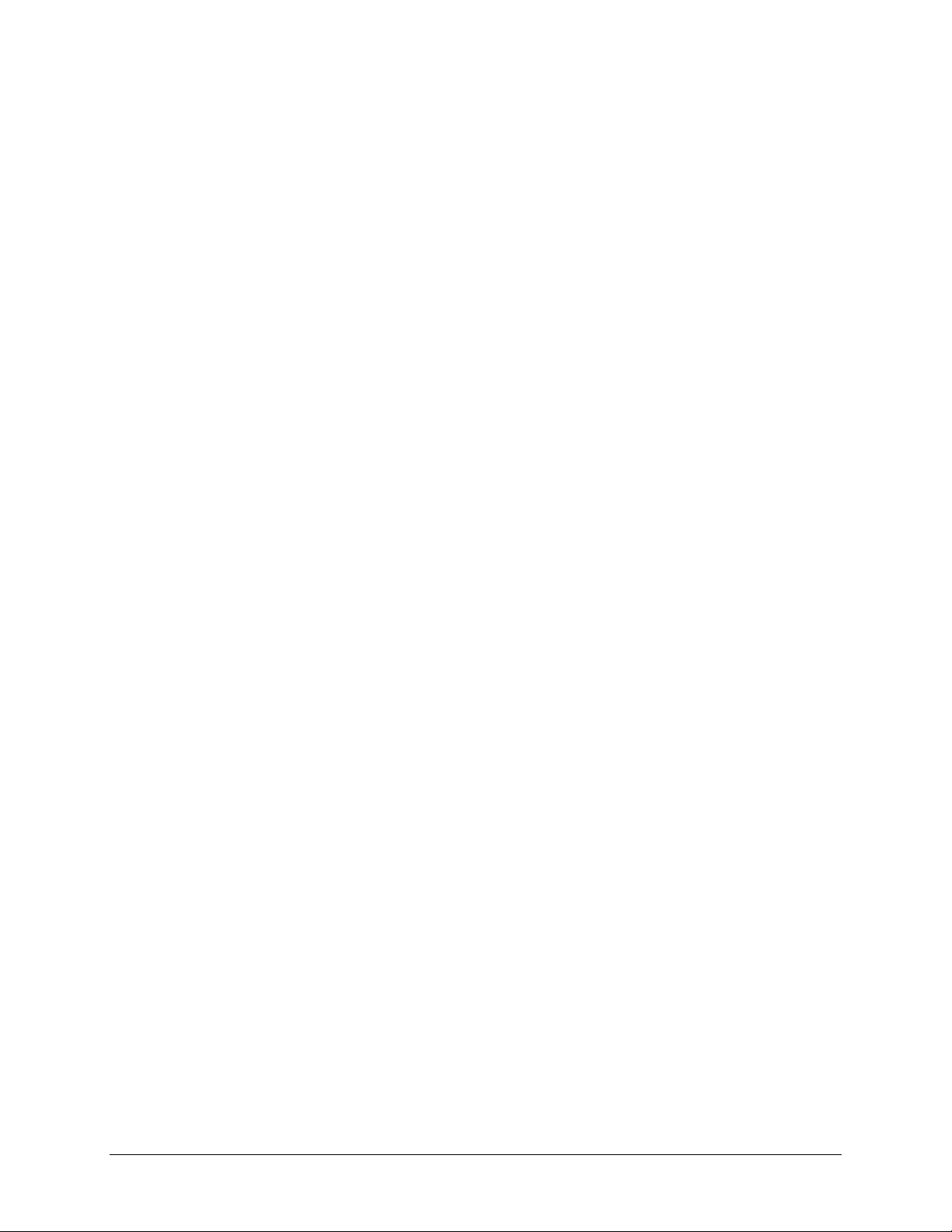
ice-max-hosts ............................................................................................................................ 118
ice-no-rtcp ................................................................................................................................. 119
use-turn ..................................................................................................................................... 120
turn-srv ...................................................................................................................................... 120
turn-user ................................................................................................................................... 121
turn-passwd .............................................................................................................................. 122
turn-tcp ..................................................................................................................................... 122
codec1 ....................................................................................................................................... 123
codec2 ....................................................................................................................................... 124
codec3 ....................................................................................................................................... 124
codec4 ....................................................................................................................................... 125
codec5 ....................................................................................................................................... 126
ptime ......................................................................................................................................... 127
mwi ............................................................................................................................................ 127
vm-number ............................................................................................................................... 128
vm-count ................................................................................................................................... 129
do-not-disturb ........................................................................................................................... 129
auto-answer .............................................................................................................................. 130
duration ..................................................................................................................................... 131
dial-plan .................................................................................................................................... 131
always-forwarding..................................................................................................................... 132
always-forwarding-num ............................................................................................................ 133
busy-forwarding ........................................................................................................................ 133
busy-forwarding-num ............................................................................................................... 134
noanswer-forwarding ............................................................................................................... 134
noanswer-forwarding-num ....................................................................................................... 135
noanswer-delay ......................................................................................................................... 136
5.2.7.2 VoIP Statuses ................................................................................................................. 136
registration ................................................................................................................................ 136
5.2.7.3 VoIP Commands ............................................................................................................ 137
set dtmf ..................................................................................................................................... 137
set voip-commit ........................................................................................................................ 138
6 Provisioning ....................................................................................................................................... 138
6.1 Provisioning Files ....................................................................................................................... 139
6.2 Provisioning File Parameters ..................................................................................................... 140
7 SNMP ................................................................................................................................................. 158
Appendix A – Volume Mappings ............................................................................................................... 162
Appendix B – Crestron Integration TCP/IP ................................................................................................ 163
Yamaha CS-700 Integrators Reference Guide 7
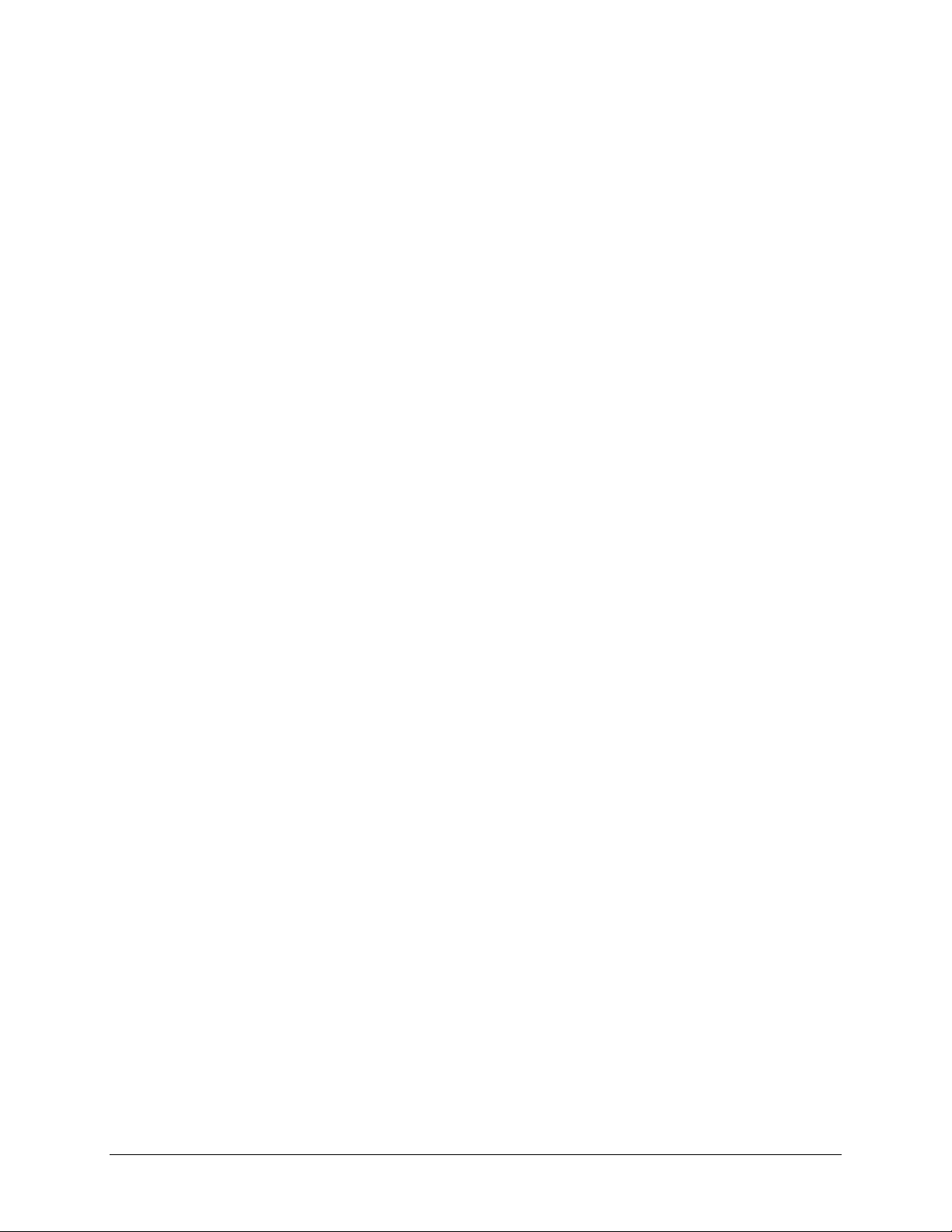
1 Overview
The Yamaha CS-700 provides standard USB 3.0 and USB 2.0 communication links to a host processor (PC). It also
provides an IP interface for management and VoIP calling. This guide describes the interfaces that hosts and
external clients can use to manage and monitor the CS-700.
Clients can communicate with the device through these interface mechanisms:
• USB
o USB HID (Human Interface Device)
o USB Bulk
• IP
o Telnet
o Provisioning per DHCP option 66 or 150 over HTTP, TFTP or FTP
o SNMP
For the USB interface we provide a C library to enable a host application to easily integrate with the CS-700.
The guide is organized as follows:
• USB Description – Details the USB interfaces to the host, including the hub, audio and camera
components.
• IP Interface – Describes the IP interface that can be used to create applications to manage and control the
device over IP.
• Library Interface – Describes the C library interface that can be used to create applications to manage and
control the device over USB.
• API Command Reference – Provide details of the API commands and notifications that can be
communicated between the host and device via the library, and the IP interface.
• Provisioning – Describes how to provision the device via an IP connection using DHCP options 66 and 150.
• SNMP – Describes SNMP support and the corresponding MIB for querying device status and for receiving
traps.
2 USB Description
When the CS-700 USB interface is connected to a host PC, four components of the CS-700 will enumerate with the
host:
• USB HUB - provides both 2.0 and 3.0 USB connectivity
• USB Audio - speaker and microphone, USB 2.0
• USB Camera - supports USB 3.0 and 2.0
The host processor connects directly to the HUB chip. The HUB chip then connects to the other USB components in
the system as shown in the diagram below:
Host HUB Audio
Camera
The section below lists the CS-700 USB VIDs and PIDs, and the sections that follow describe each of the device's
USB interfaces.
Yamaha CS-700 Integrators Reference Guide 8
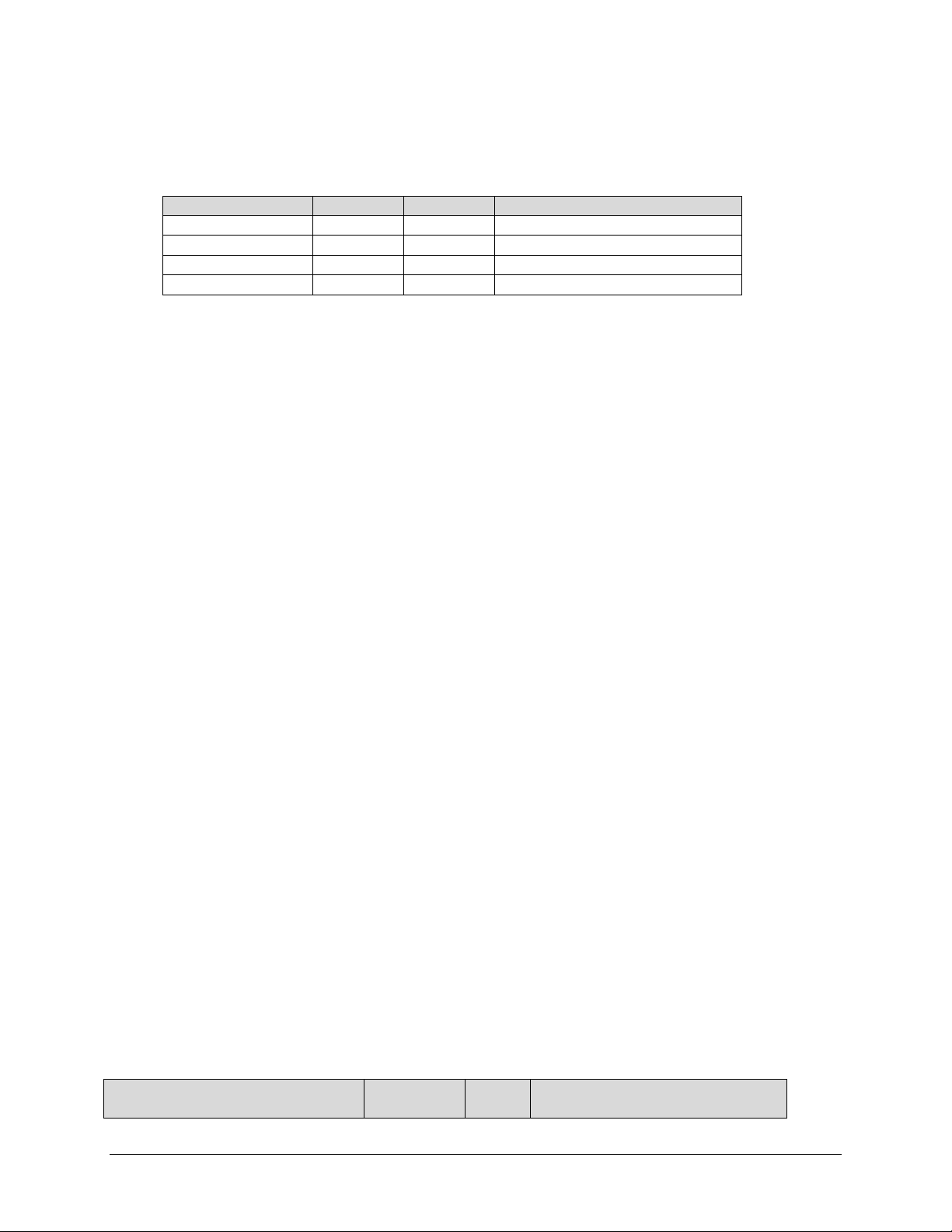
Component
VID
PID
Comment
HUB USB v3.1
0x0499
0x4031
USB v3.1 port
HUB USB v2.0
0x0499
0x4033
USB v2.0 port
Audio
0x0499
0x4030
Audio Class
Camera
0x0499
0x4032
Video Class
Description
Endpoint/
Report ID
Report
Value
Notes
2.1 VID and PID
The CS-700 Vendor IDs (VID) and Product IDs (PID) for each component are shown below.
2.2 Interface Definitions for the USB HUB Component
The USB HUB component will enumerate to the host as a Universal Serial Bus controller. It will be displayed within
the Host’s Device Manager as two devices: a USB 3.0 Certified Hub and a USB 2.0 Certified Hub. Once the HUB
chip enumerates with the Host Processor, it will initiate the enumeration of the other Cannonball components.
The Hub will enumerate as follows:
• Universal Serial Bus Controller, USB 2.0 MTT Hub
• Universal Serial Bus Controller, USB 3.0 Hub
2.3 Interface Definitions for the Audio Component
The USB Audio chip will enumerate the following interfaces:
• Interface 0; Audio Control: ep0, input type (0x101), output type (0x405), bma-control (3)
• Interface 1; Audio Output: Streaming, ep1 (OUT), ISOC- async, 2 channel, 48 KHz, 16/24 bit, 192 bytes
• Interface 2; Audio Input: Streaming, ep2 (IN), ISOC- sync, 2 channel, 48 KHz, 16/24 bit, 288 bytes
• Interface 3; HID: ep4 (IN), ep5 (OUT), 6 Report IDs:
o ID 1: Input, Consumer Page, Volume +/-, size 1, count 2
o ID 2: Input, Custom Call Control Settings Page, size 8, count 1
o ID 3: Output, Telephony Page, (Mute, Hook, Flash Answer), size 1, count 5
o ID 4: IN/OUT, Custom Communications Page, size 8, count 31 (IN); 8, count 1 (OUT)
o ID 5: IN/OUT, Skype Reports, (Mute, Hook, Flash) IN; (Mute, Hook, Ring, Hold) OUT
o ID 6: OUT, Custom Audio Settings, (Room Properties), size 8, count 7 (OUT)
• Interface 4; BULK: ep7 (IN), ep8 (OUT), 64 bytes (Upgrade)
2.3.1 Audio Report
Yamaha CS-700 Integrators Reference Guide 9
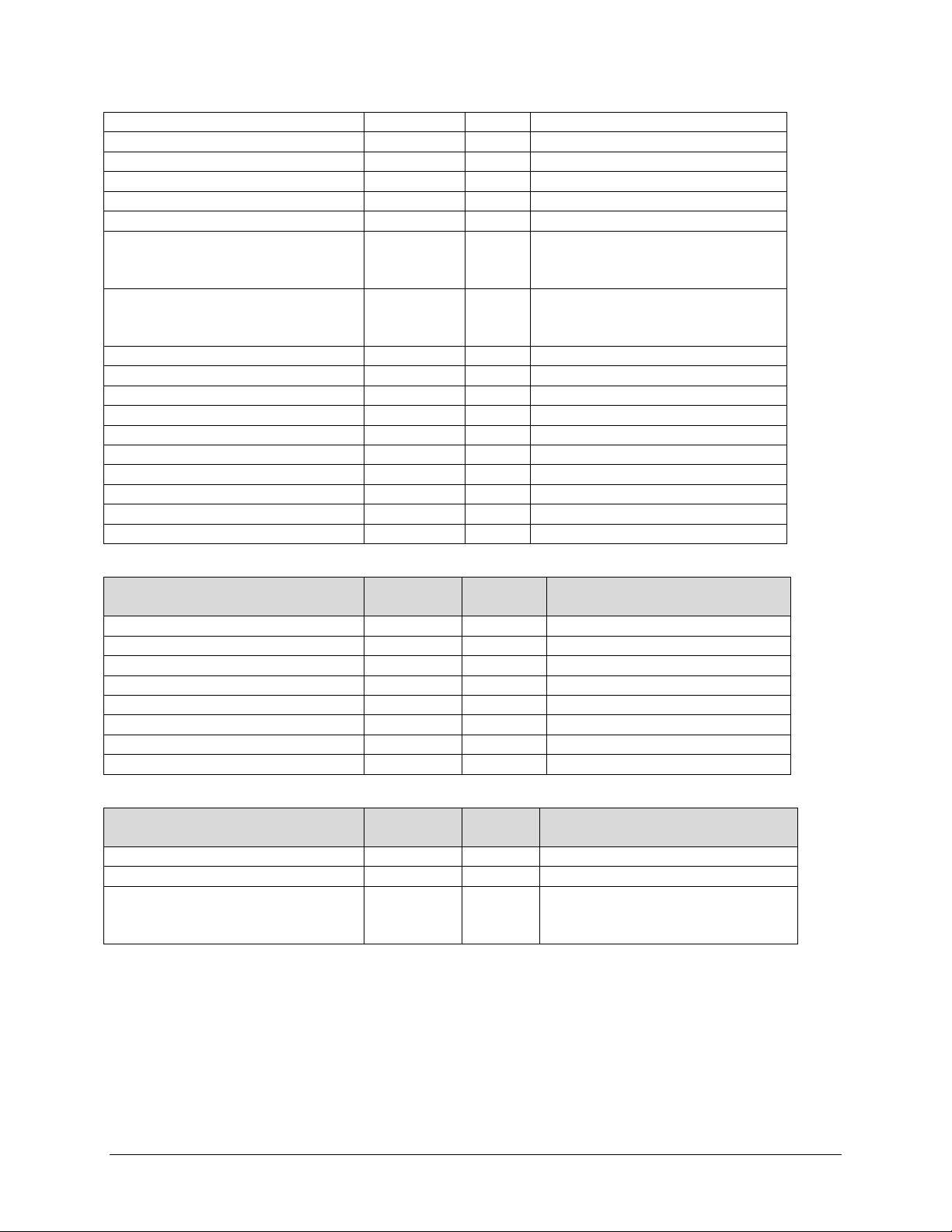
Description
Endpoint/
Report ID
Report
Value
Notes
Mic Mute States
Mute
ep5 / 0x04
0x08
Host Application to CS-700
Unmute
ep5 / 0x04
0x09
Host Application to CS-700
Call States
Ringing (incoming call)
ep5 / 0x04
0x05 In Progress
ep5 / 0x04
0x04
On Hold
ep5 / 0x04
0x07 Ended
ep5 / 0x04
0x06
Description
Report ID
Report
Value
Notes
Telephony Page
0x03
-
(Currently unused in Cannonball)
Skype
0x05
-
See skype specification for details
CS-700 Audio Parameters
0x06
-
Room Property Parameters (4)
(Currently unused in Cannonball)
Mic Mute States
Mic Mute
ep0 / 0x06
0x00
Control Transfer from Host
Mic Unmute
ep0 / 0x06
0x01
Control Transfer from Host
Speaker Volume Gain
Speaker volume
ep0 / 0x02
value
To CS-700 from Host
Speaker Volume Control
Volume Up
ep4 / 0x01
0x01
Host responds with Control Transfer
above)
Volume Down
ep4 / 0x01
0x02
Host responds with Control Transfer
above)
Mic Mute States
Mute
ep4 / 0x02
0x02
CS-700 VoIP App to Host
Unmute
ep4 / 0x02
0x00
CS-700 VoIP App to Host
Call Control
Off Hook (answer)
ep4 / 0x02
0x04
On Hook (hang up)
ep4 / 0x02
0x01 Hold
ep4 / 0x02
0x05
Resume
ep4 / 0x02
0x06
System Control
Restart System
ep4 / 0x02
0x03
Not supported
speaker gain value on ep0 (see
speaker gain value on ep0 (see
#People, EQ, MicHP, Reverb
2.3.2 Speaker Volume Synchronization
The speaker volume can be controlled from the device by using the volume up/down cap-touch buttons on the
base unit.
Yamaha CS-700 Integrators Reference Guide 10
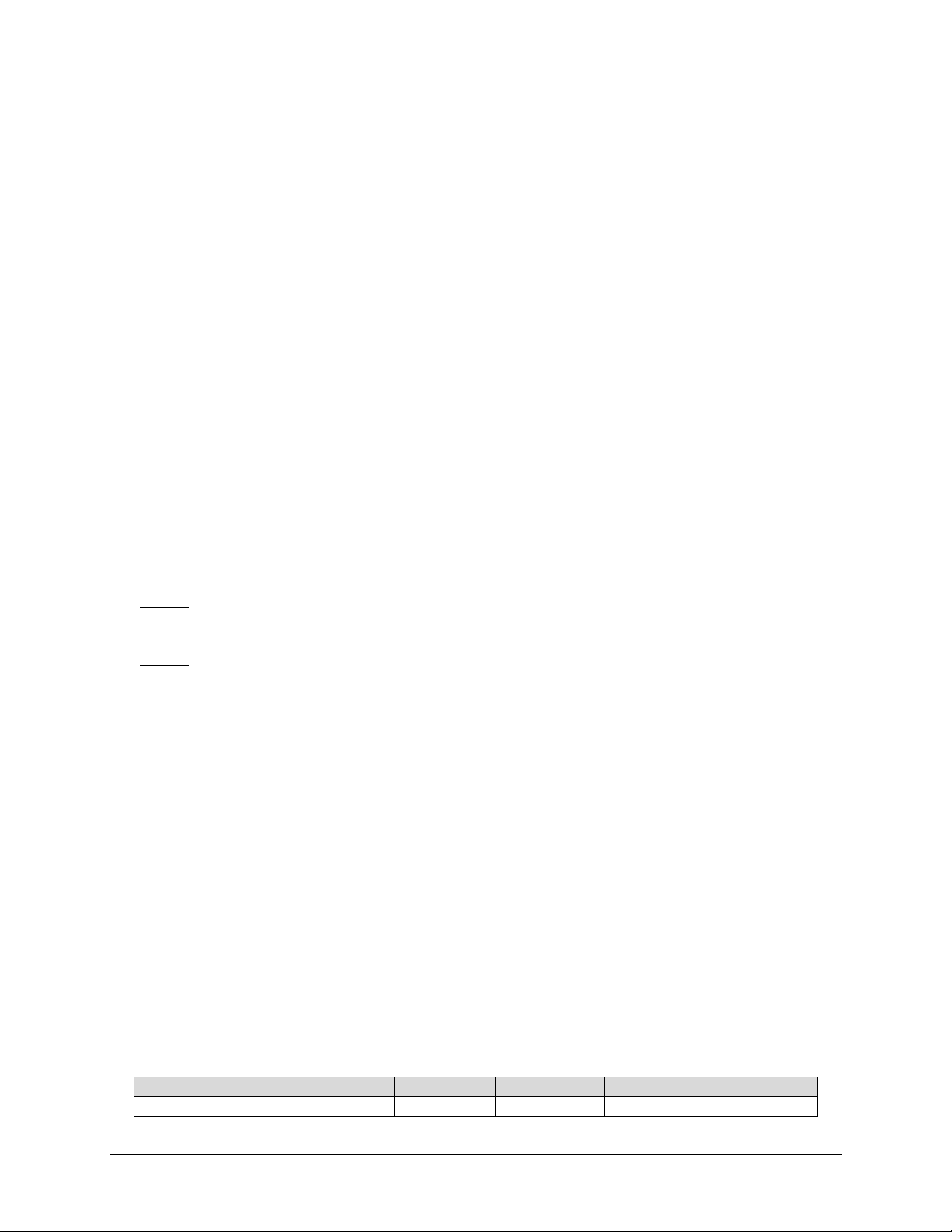
Description
ID
Report Value
Notes
Video Control ID
ep0/4
The speaker volume range is 1 to 18. The host range is greater. In order to sync volume with the host, the device
range is mapped to the host range. When the volume is changed from the device, the device sends one or more
volume up/down reports to the host to achieve the best match based on the mapping. Likewise, when the host
sends to the device a speaker volume that the user selected on the host, the device maps that setting to a value in
the 1 to 18 range. See diagram below.
Device OS Application
Volume Button Press Adjust Volume
*Map Gain to Index Send Gain
Adjust Volume on App
Adjust Volume Send Gain to OS
*Map Gain to Index Send Gain
* Appendix A indicates the speaker volume mappings.
2.4 Interface Definitions for the Camera Component
The USB Camera interface will conform to USB Device Class Definition for Video Devices, version 1.5.
The USB Camera chip will enumerate the following interfaces:
USB 2.0
• Interface 0; BULK: ep1 (in/out), 512 bit packet size
USB 3.0
• Interface 0; Video Control: Interrupt, ep2 (IN), 1024 bit packet size
• Interface 1; Video Streaming: BULK, ep3 (IN), 1024 bit packet size
2.4.1 Video Configuration and Status
The video controls for pan, tilt and zoom (PTZ) are implemented digitally in the camera.
The video controls for brightness, contrast, sharpness, saturation, balance, backlight compensation and gain are
implemented in the camera image processor.
The host will use GET_CUR and SET_CUR requests to set the desired parameter. When the camera is enumerated,
the VC_INPUT_TERMINAL descriptor and VC_PROCESSING_UNIT descriptor will set the appropriate flags for the
parameters is supports. It will also define an endpoint for interrupt support to report local changes back to the
host.
Yamaha CS-700 Integrators Reference Guide 11
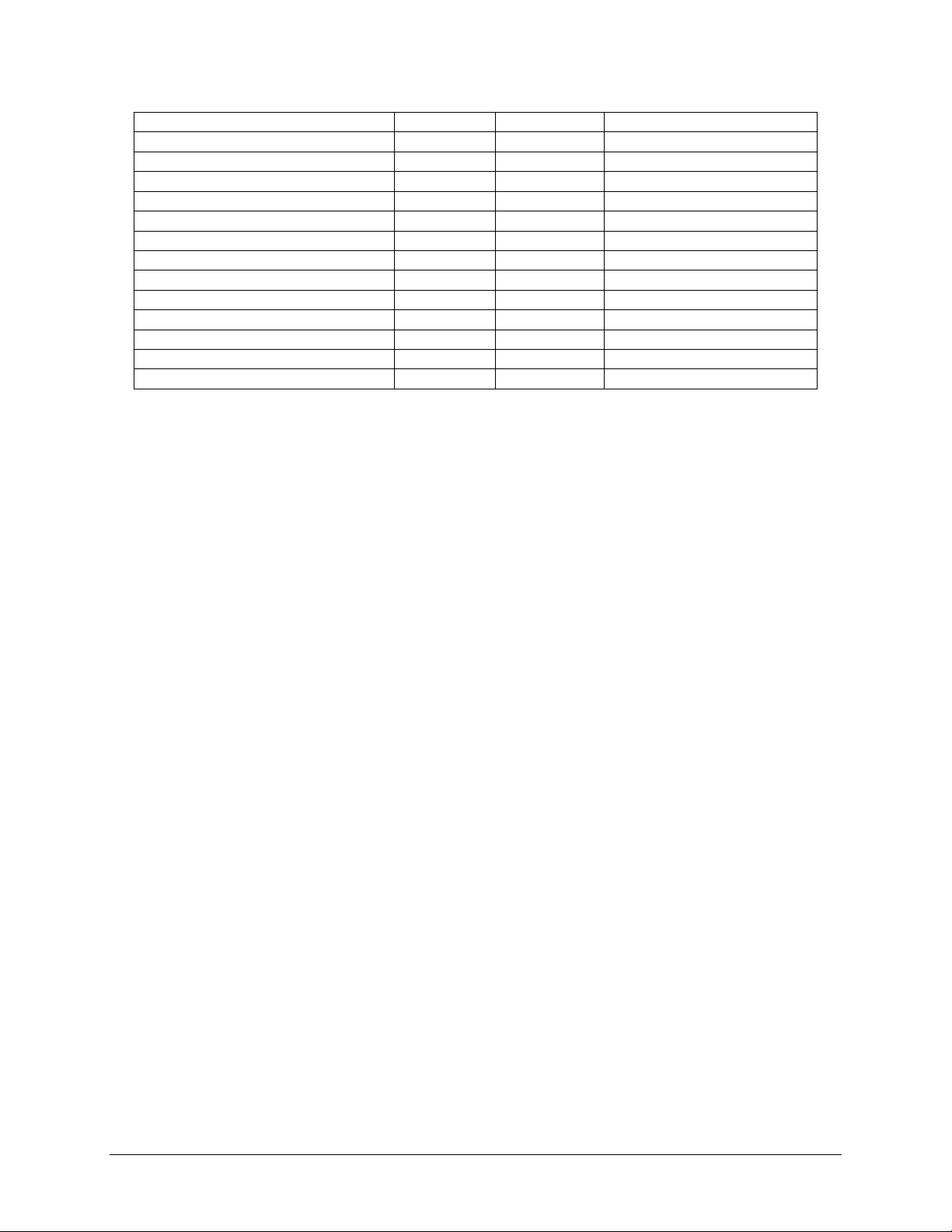
Zoom
0x0B
value
Range: 1->22
PanTilt
0x0D
value
Range: +/- 30, Range: +/- 18
Roll
0x0F
value
Not Used
Exposure
0x04
value
Not Used
Privacy
0x11
value
Not Used
Video Processing ID
ep0/2
Backlight
0x01
value
Range: 0->5
Brightness
0x02
value
Range: 0->250
Contrast
0x03
value
Range: 60->140
Saturation
0x07
value
Range: 50->150
Sharpness
0x08
value
Range: 0->255
Hue
0x06
value
Range: 0->180
Gamma
0x09
value
Range: 1->255
Flicker
0x05
value
1-50Hz, 2-60Hz
2.4.2 Video Stream
Skype video specifications* specify the following:
• USB 2.0
o 640 x 480 , 30 fps, YUY2 color space
o 640 x 360 , 30 fps, YUY2 color space
• USB 3.0
o 1920 x 1080 , 30 fps, YUY2/NV12 color space
o 1280 x 720 , 30 fps, YUY2/NV12 color space
o 640 x 360 , 30 fps, YUY2/NV12 color space
Note: The CS-700 video camera only supports uncompressed video formats, which limits the resolution in USB 2.0.
* Skype 2.0: Skype and Lync Video Capture Specification (Doc # H100693)
Skype 3.0: Skype for Business Video Capture Specification (Doc # H100693)
Yamaha CS-700 Integrators Reference Guide 12
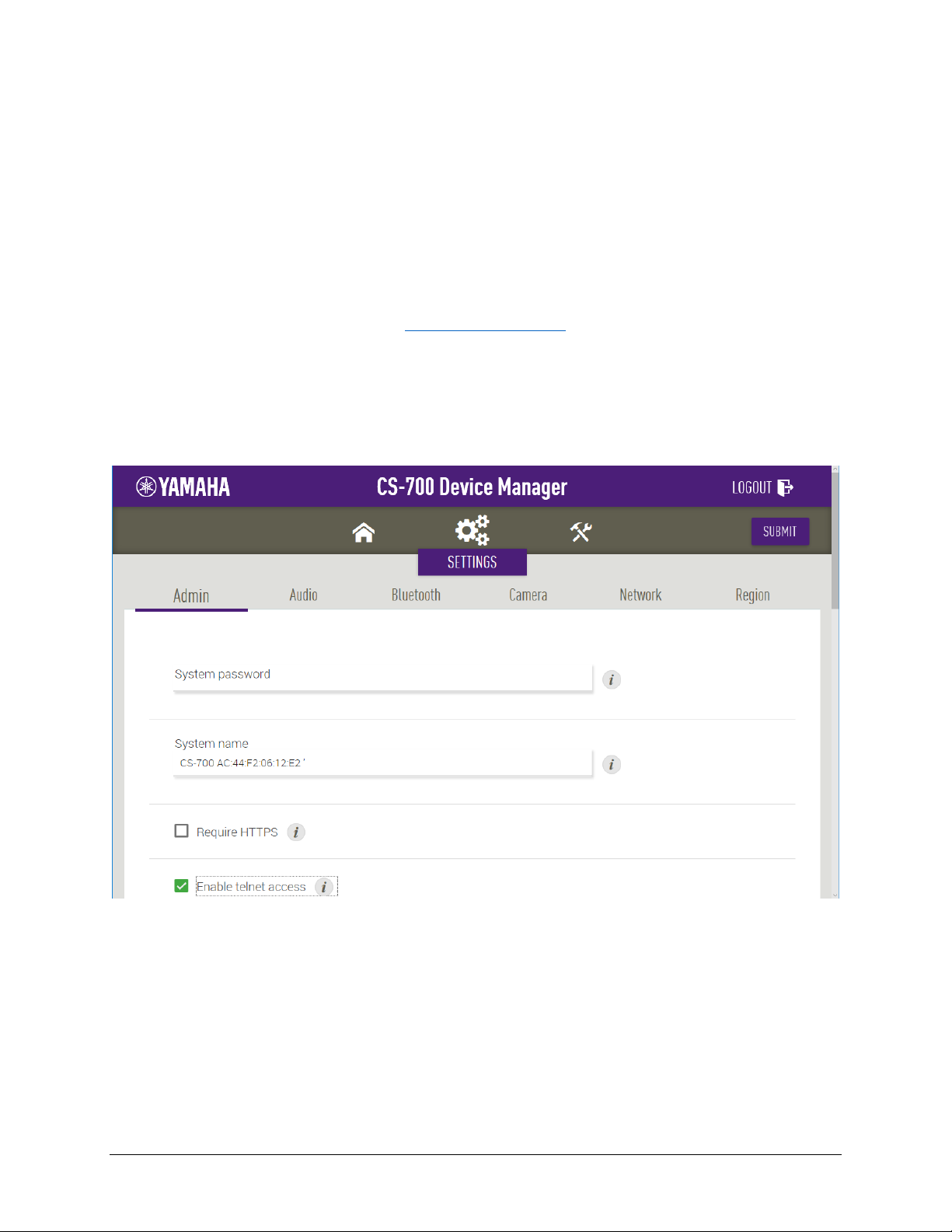
3 IP Interface
Integrators wanting to communicate programmatically with the CS-700 for device management or operational
control may use the CS-700 IP Management Interface.
The interface supports these features:
• Connect to a device via IP
• Transmit API commands
• Receive API responses and asynchronous notifications
The API commands are described in section 5, API Command Reference
If the host can access the device via an IP connection, then the client can communicate via the IP-supported
commands.
To use an IP connection for the control, with the CS-700 being the server, the “Enable telnet access”
check box on the Admin Settings page has to be checked.
.
To start the IP connection, provide the IP address, port number, user name and password in a telnet
client to establish the connection. The login username is roomcontrol and the password is Yamaha-CS-
700, both case sensitive. The port number is the standard Telnet port 23. If it is required to see the API
commands echoed back to the telnet client, execute “set echo 1” command after each successful login.
Yamaha CS-700 Integrators Reference Guide 13
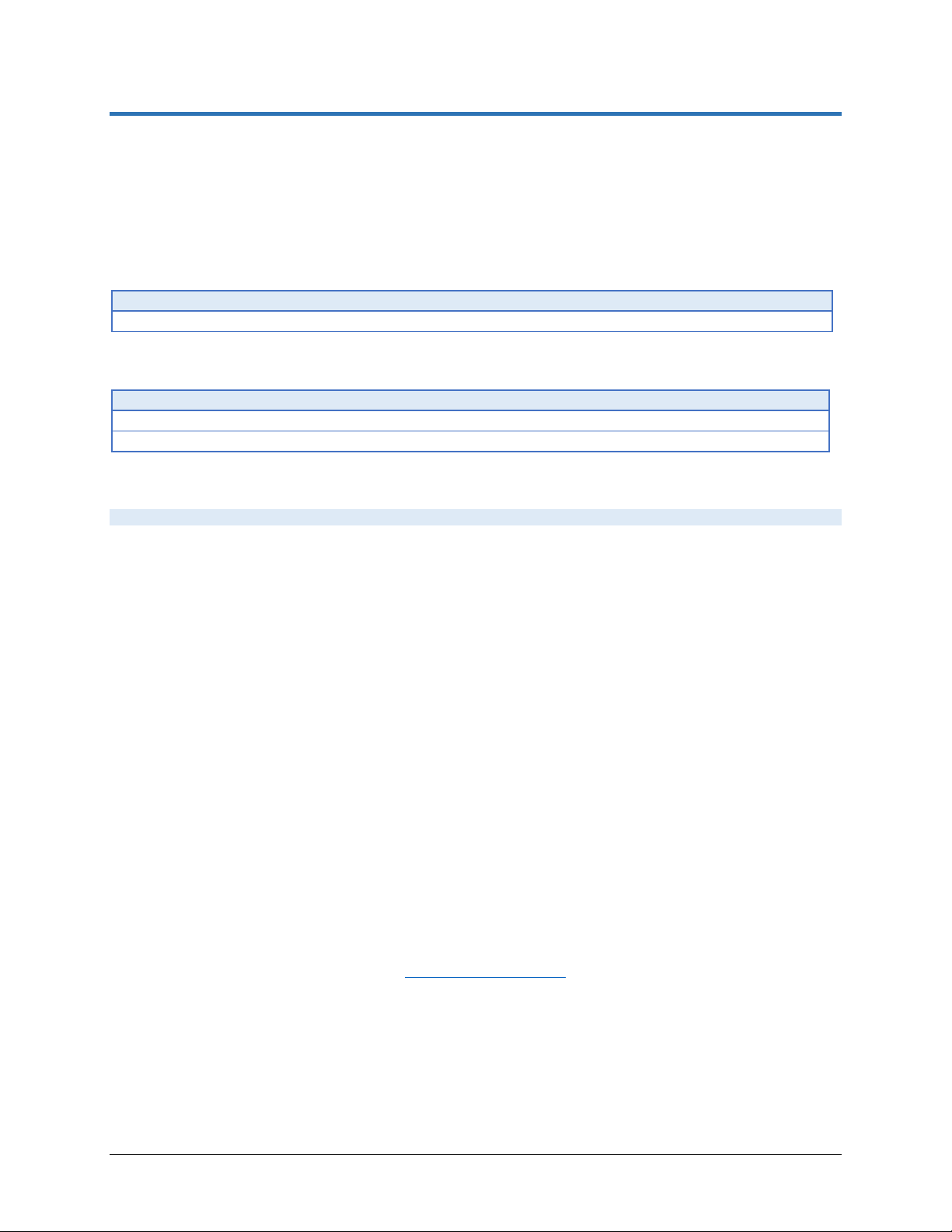
Action
Definition
set
set echo <0|1>
Parameter
Description
0
Turn off screen echo
1
Turn on screen echo
echo
Description: This will make sure the users of the CLI on telnet can see what they are typing by allowing
commands to be echoed back.
Property Actions: set
Command Definition:
Parameters:
CLI Format Examples:
set echo 1
Supported Products: CS700-AV, CS700-SP
Available in API Version: 1.0
4 Library Interface
Integrators wanting to communicate programmatically with the CS-700 for device management or operational
control will find it most convenient to use the CS-700 Management Library. This is a C library that is available for
Windows, and MacOS. It enables developers to access the device using higher-level functions without needing to
directly manage the low-level USB HID or bulk interface.
The library supports these features:
• Connect to a device via USB
• Transmit API commands
• Receive API responses and asynchronous notifications
• Upgrade firmware
• Download logs
• Import and export configuration files
The API commands are described in section 5, API Command Reference
If the host is connected directly to the device via USB, then a client application can communicate via the USB
interface.
The Library interface is described below.
.
Yamaha CS-700 Integrators Reference Guide 14
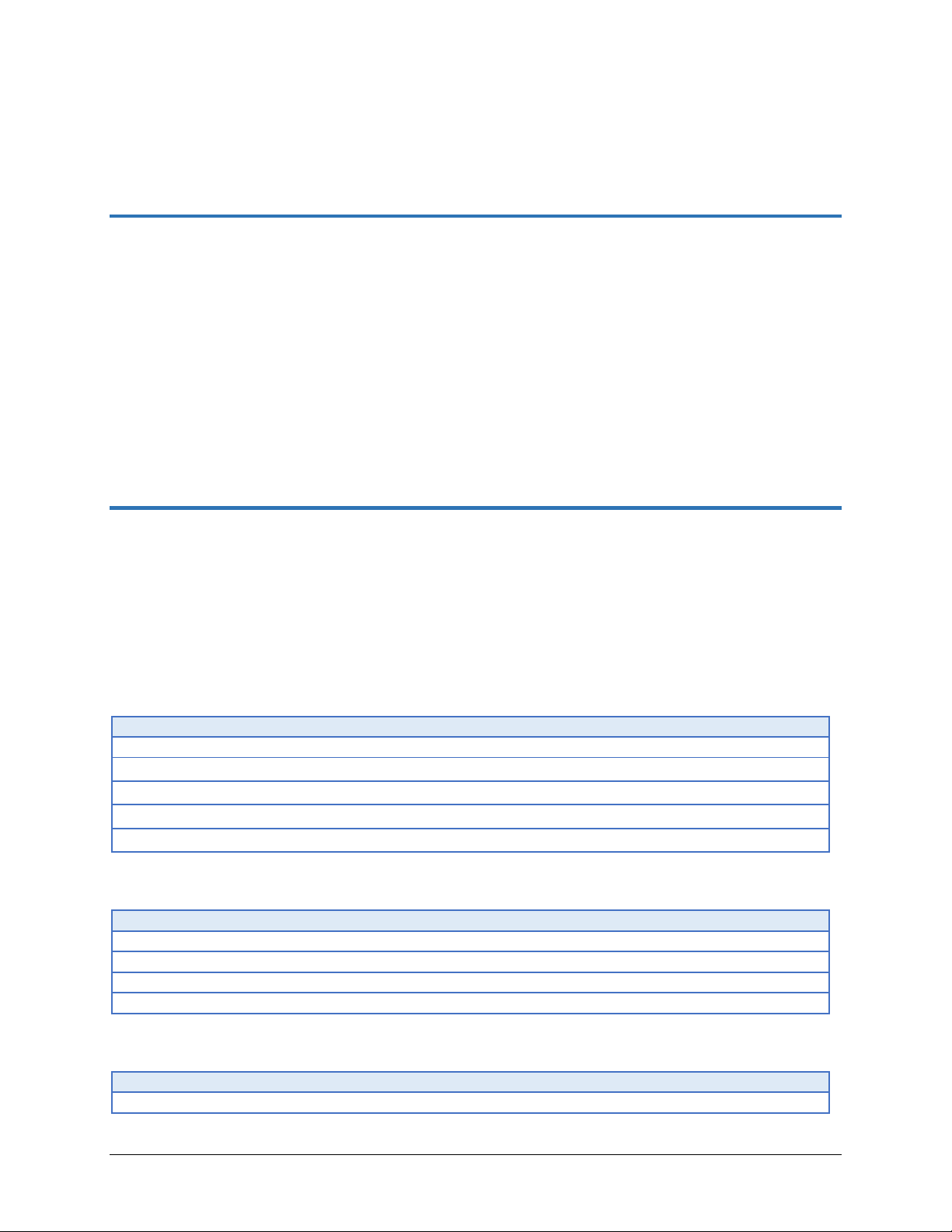
Parameter
Description
Mode
The USB connection mode, Auto, HID or Bulk, chosen from enum CsDevComm_Mode.
debug_callback
Pointer to callback function to handle debug messages.
Msg
Pointer to debug message.
event_callback
Pointer to callback function to handle events.
Type
Type of event as listed in table below.
Value
Description
-1
General error
0
Success
1
No device connected
2
Failed authentication
Type
Description
0xFF
Device disconnected
4.1 USB Library Reference
This section describes the CS-700 Management Library's C interface. The header file is distributed with the CS-700
SDK.
CsDevComm_Mode enum
Description: Enumeration of USB connections type. The client should specify the connection type, Auto,
HID, or Bulk, at the start of a session. Auto will select Bulk if available otherwise HID. Bulk
is preferable when upgrading firmware.
Syntax:
typedef enum {
CsDevComm_Mode_Auto = 0,
CsDevComm_Mode_Hid,
CsDevComm_Mode_Bulk,
CsDevComm_Mode_Num
} CsDevComm_Mode;
devAttach
Description: Establish USB communication with a device.
Syntax:
EXPORT int __cdecl devAttach(int mode, void(*debug_callback)(char *msg),
void(*event_callback)(int type));
Parameters:
Return Values:
Event Types:
Yamaha CS-700 Integrators Reference Guide 15
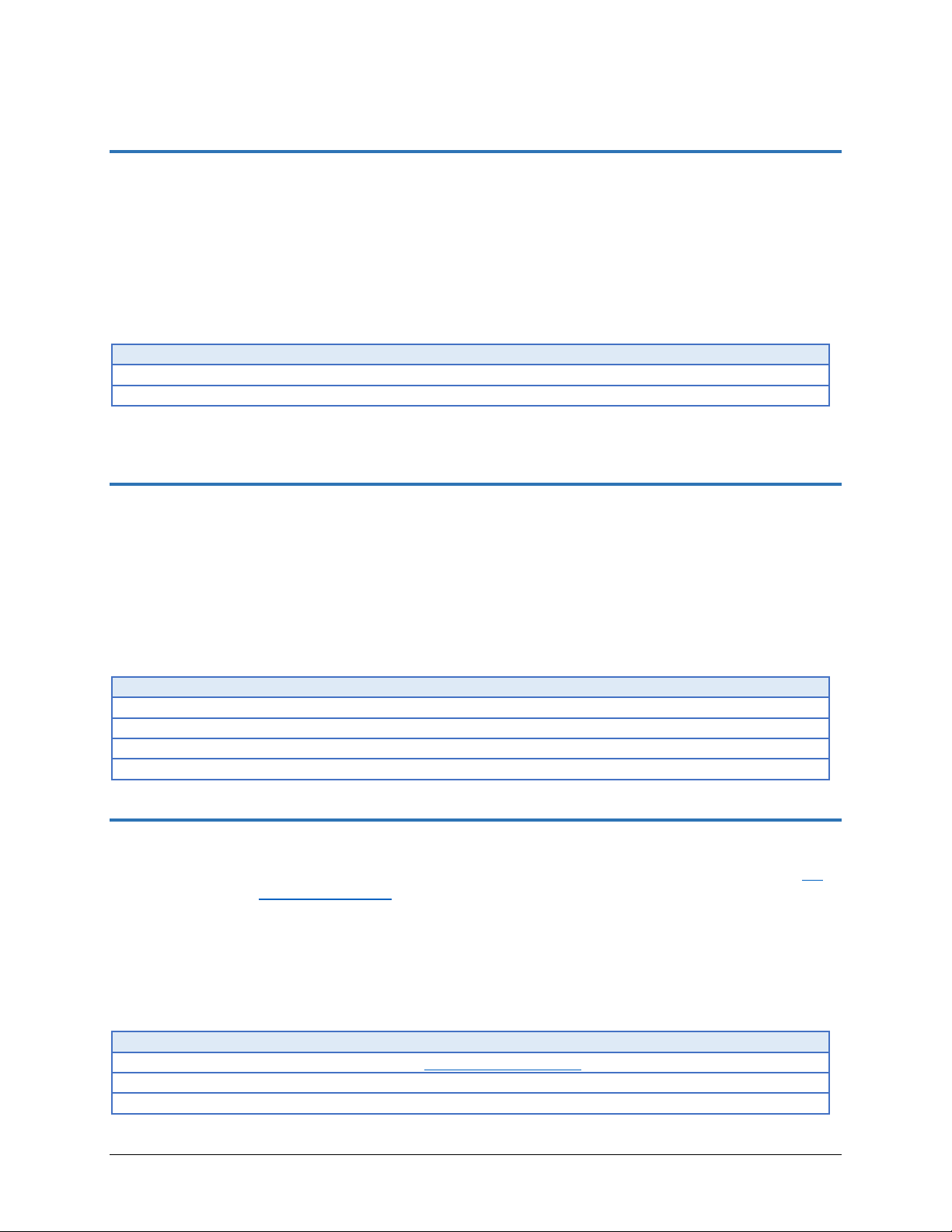
Value
Description
-1
General error
0
Success
Value
Description
-1
General error
0
Not connected
1
Connected HID
2
Conned Bulk
Parameter
Description
cmd
CLI command string (see API Command Reference)
rsp
Pointer to response string
len
Bytes available in response string
devDetach
Description: Disconnect session.
Syntax:
EXPORT void __cdecl devDetach(void);
Return Values:
isConnected
Description: Get the USB connection status.
Syntax:
EXPORT int __cdecl isConnected(void);
Return Values:
coreCliCmd
Description: Send a CLI-format command to the device. The commands are defined in in section 5,
Command Reference.
Syntax:
EXPORT int __cdecl coreCliCmd(char *cmd, char *rsp, int len);
Parameters:
Yamaha CS-700 Integrators Reference Guide 16
API
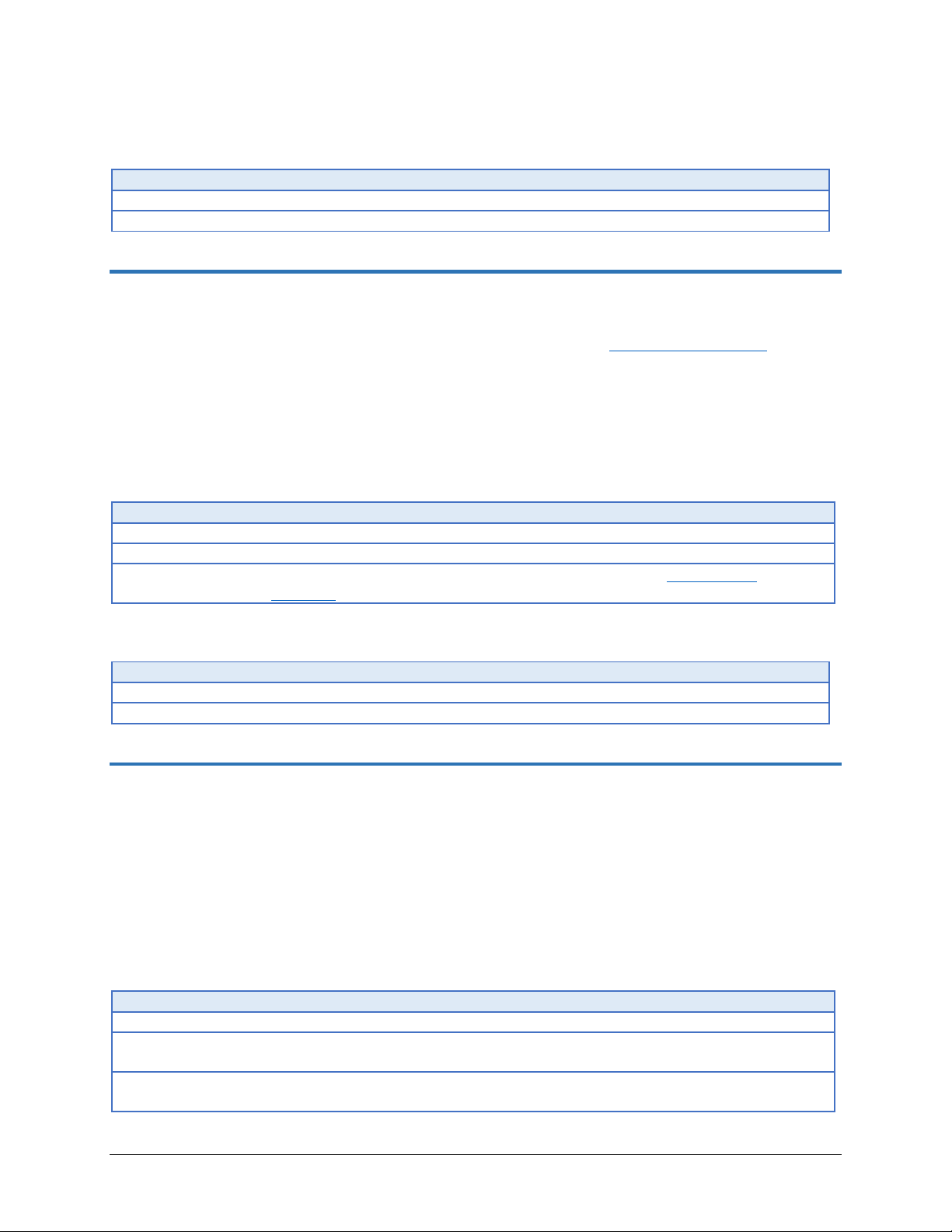
Value
Description
-1
General failure
0
Success
Parameter
Description
mode
Enable/disable notifications
notif_callback_t
Pointer to callback function to handle CLI notification
msg
Callback function parameter: Notification message string (see API Command
Reference)
Value
Description
-1
General failure
0
Success
Parameter
Description
bundle
Complete file path of upgrade bundle
update_firmware_
callback_t
Pointer to callback function to handle upgrade progress notifications
nPercent
Callback function parameter: Percent completion. A value of -1 indicates an upgrade
error.
Return Values:
notifCtrl
Description: Enable/disable notifications and register a callback function to handle CLI-format
notifications. The notifications are defined in section 5, API Command Reference
Notifications are automatically disabled if device is disconnected.
Syntax:
EXPORT int __cdecl notifCtrl(int mode, void(*notif_callback_t)(char *msg));
Parameters:
.
Return Values:
updateFirmware
Description: Update firmware on the CS-700 device. The host PC must have access to a proper firmware
bundle.
Syntax:
EXPORT int __cdecl updateFirmware(char *bundle, void(*update_firmware_callback_t)(int
nPercent));
Parameters:
Yamaha CS-700 Integrators Reference Guide 17
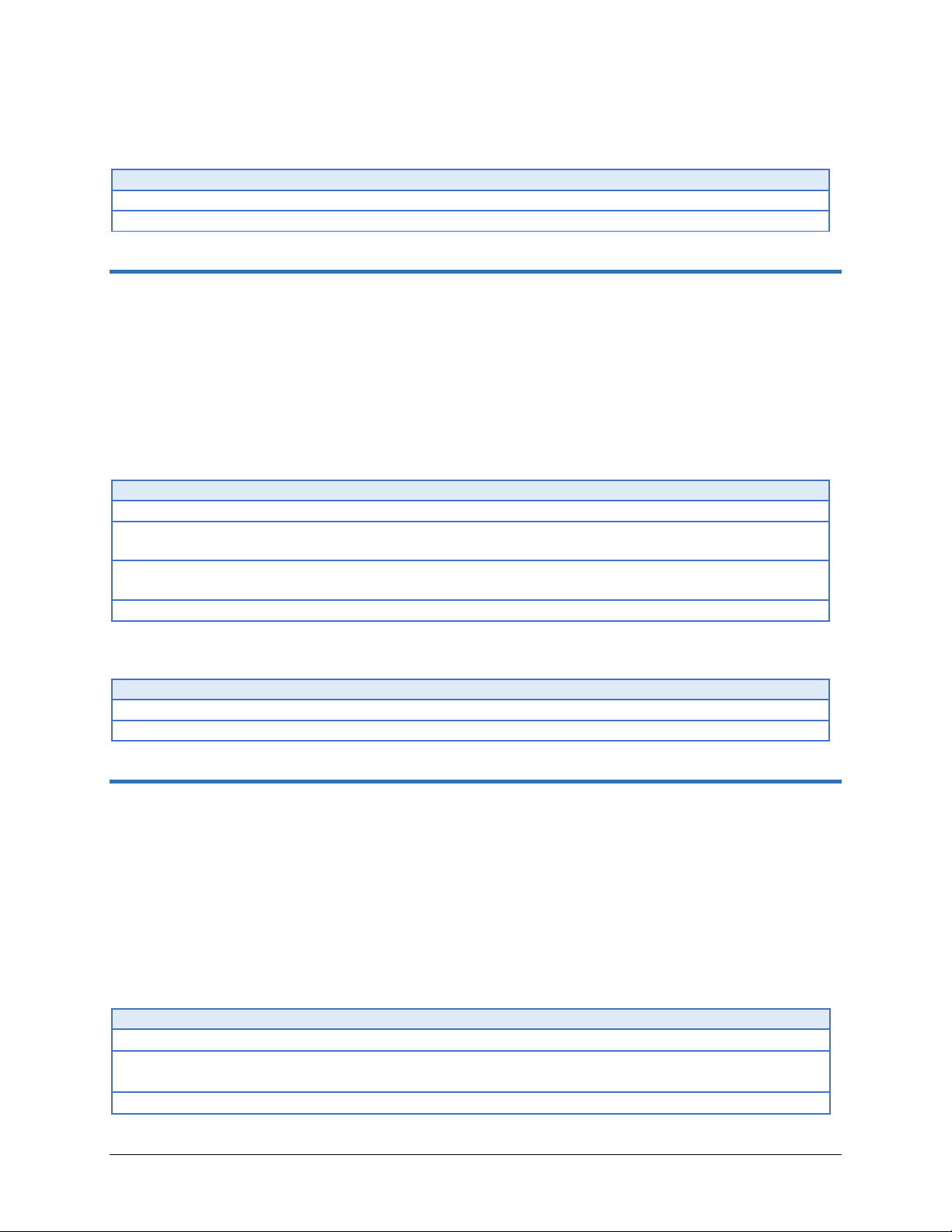
Value
Description
-1
General failure
0
Success
Parameter
Description
filepath
Directory on host to which the log file will be saved
download_logs_
callback_t
Pointer to callback function to handle download progress notifications
nPercent
Callback function parameter: Percent completion. A value of -1 indicates a download
error.
logname
Returned name of downloaded log file
Value
Description
-1
General failure
0
Success
Parameter
Description
configFile
Complete file path of config file
import_config_
callback_t
Pointer to callback function to handle import progress notifications
nPercent
Callback function parameter: Percent completion. A value of -1 indicates an import
Return Values:
downloadLogs
Description: Download a zipped log file to the specified directory.
Syntax:
EXPORT int __cdecl downloadLogs(char *filepath, void(*download_logs_callback_t)(int
nPercent, char *logname));
Parameters:
Return Values:
importConfig
Description: Import a configuration XML file to the CS-700 device. The host PC must have access to a
proper configuration file. The output of this is the zipped config file after completion.
Syntax:
EXPORT int __cdecl importConfig(char *configFile, void(*import_config_callback_t)(int
nPercent, char *filepath));
Parameters:
Yamaha CS-700 Integrators Reference Guide 18
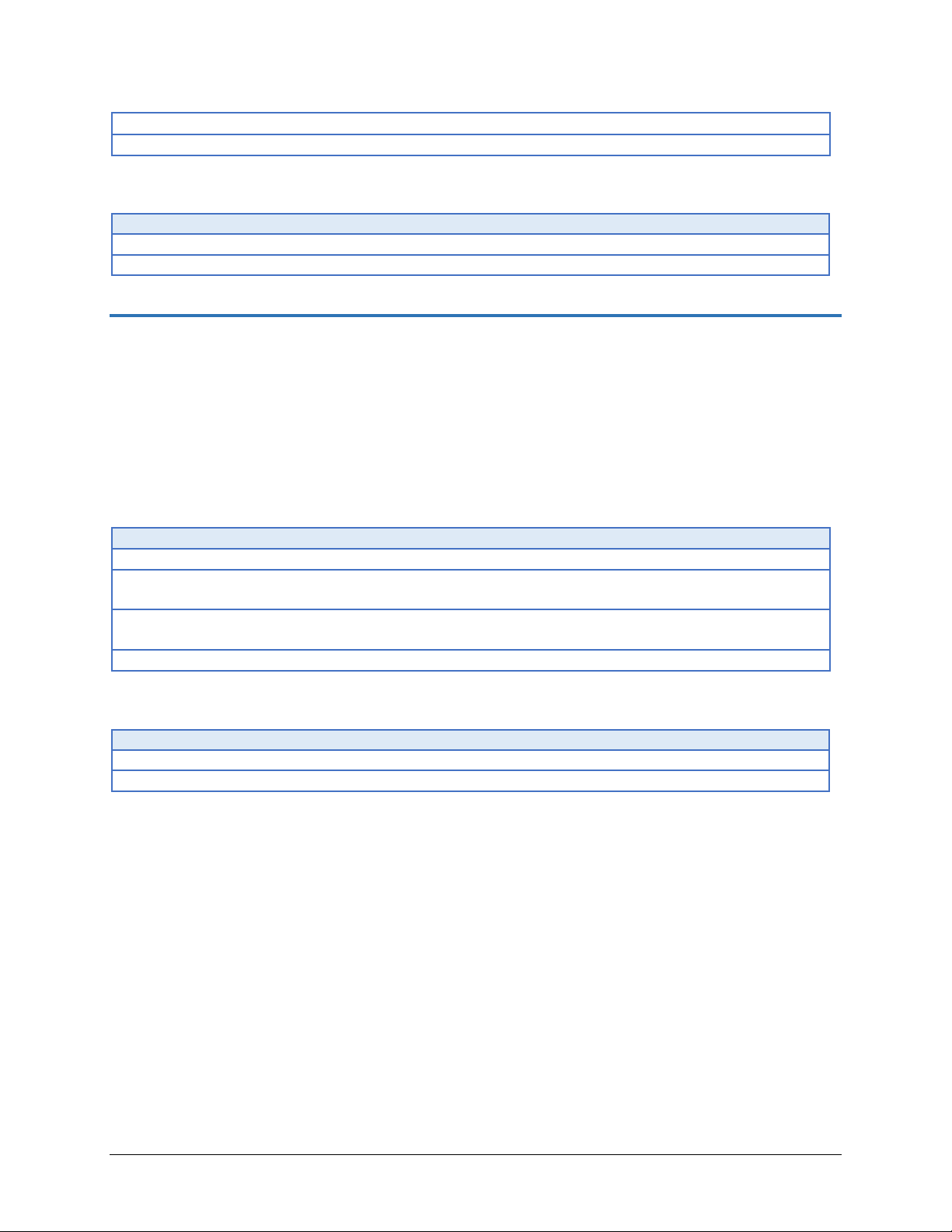
error.
filepath
Callback function parameter: Returned name of downloaded config file.
Value
Description
-1
General failure
0
Success
Parameter
Description
filepath
Directory on host to which the config file will be saved
export_config_
callback_t
Pointer to callback function to handle export progress notifications
nPercent
Callback function parameter: Percent completion. A value of -1 indicates an
export error.
filepath
Callback function parameter: Returned name of downloaded config file.
Value
Description
-1
General failure
0
Success
Return Values:
exportConfig
Description: Export the CS-700 configuration settings to an XML file on the host.
Syntax:
EXPORT int __cdecl exportConfig(char *filepath,
void(*export_config_callback_t)(int nPercent, char *filepath));
Parameters:
Return Values:
5 API Command Reference
This section describes the API commands and notifications that can be transmitted between a device and host
using the IP telnet interface and the library interface defined in section 3 and section 4 above.
5.1 Overview
The API is organized by functional Category, such as Audio and Camera, and within each category are listed the
properties, status items and commands that are available for that category. Notifications are identified with their
corresponding property or status item.
Yamaha CS-700 Integrators Reference Guide 19
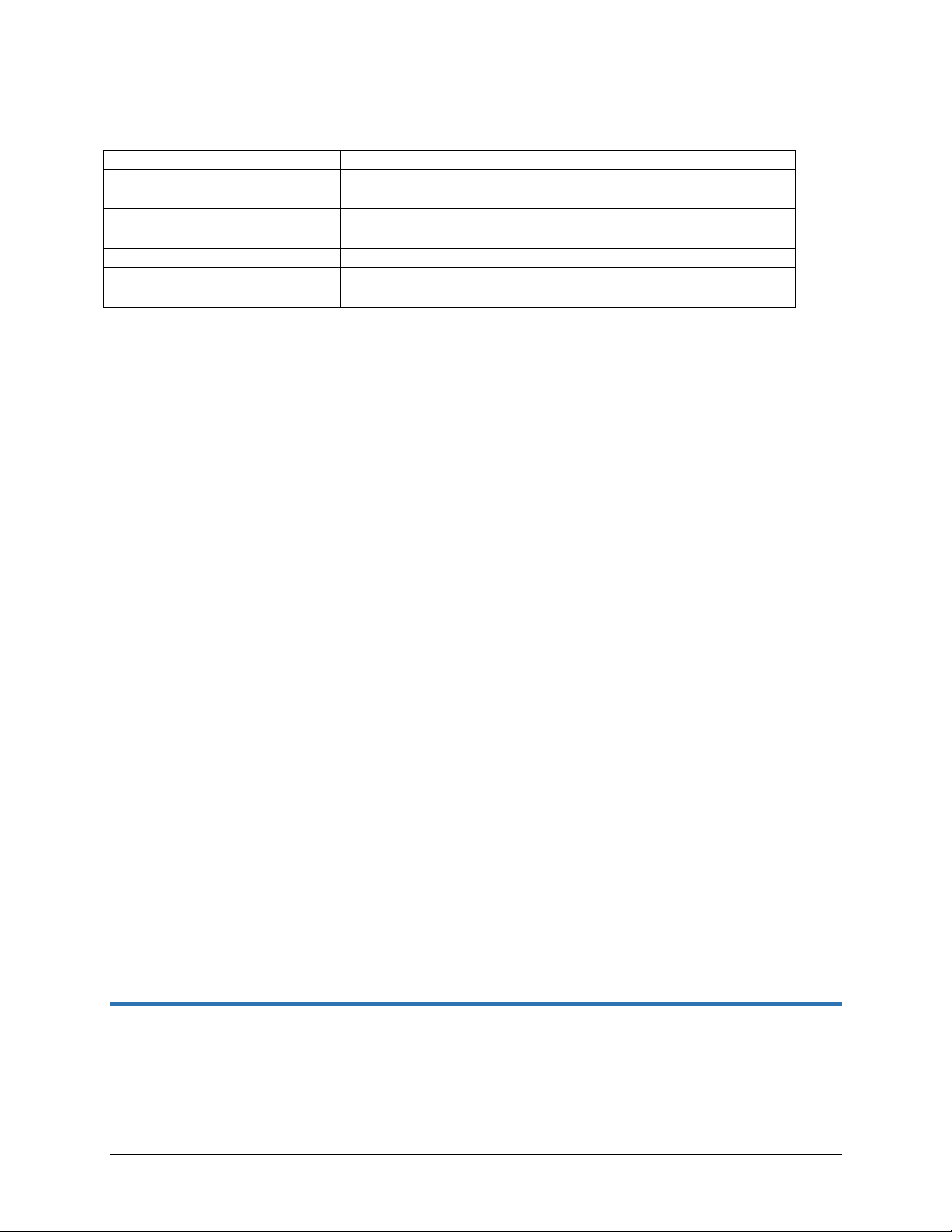
<parameter>
Items in angle brackets are parameters
<"call-status">
A quoted item represents the name of a parameter further described
in the Parameters section.
<0|1|2>
A list of possible values are separated by vertical bars.
<connected|disconnected>
An unquoted parameter is a literal value.
<0..10>
A range of values is separated by an ellipsis.
<"paired"> [<"mac"> <"name">]
Square brackets designate optional parameters.
[<"mac"> <"name">]+
A list of repeating values is designated by a plus sign.
The table below describes the command syntax.
For properties, the description lists the actions that can be performed on the property, including:
get – property can be read; this is true of all properties
set – property can be set
notify – when the property changes, a notification is sent to registered clients
The Command Definition and Parameters tables describe each supported action and associated parameters and
values.
5.2 Categories
The API is organized by these Categories:
• System (sys)
• Audio
• Camera
• Bluetooth (bt)
• Bluetooth Low Energy (ble)
• Call
• Network (net)
• VoIP
The sections below describe the interfaces supported in each category.
Changes to properties in the Network group must be applied by the net-commit command. See Appendix B –
Crestron Integration TCP/IP for re-registration sequence with the SIP server.
Changes to properties in the VoIP group must be applied by the voip-commit command. See Appendix B –
Crestron Integration TCP/IP for re-registration sequence with the SIP server.
5.2.1 System
5.2.1.1 System Properties
product
Description: Product name. Read-only set at manufacturing.
Property Actions: get
Yamaha CS-700 Integrators Reference Guide 20

Action
Definition
get
get product
response
val product <"name">
Parameter
Description
name
String. Product name.
Valid values are CS-700 and CS-700-SP
Action
Definition
get
get base-sernum
response
val base-sernum <"number">
Parameter
Description
number
String. Device serial number.
Command Definition:
Parameters:
CLI Format Examples:
get product
val product CS-700
Supported Products: CS700-AV, CS700-SP
Available in API Version: 1.0
base-sernum
Description: Query product serial number. Read-only set at manufacturing.
Property Actions: get
Command Definition:
Parameters:
CLI Format Examples:
get base-sernum
val base-sernum CSS701000062
Supported Products: CS700-AV, CS700-SP
Available in API Version: 1.0
voip-capable
Description: Is VoIP supported on the device. This capability is set at the factory and cannot be changed.
Property Actions: get
Yamaha CS-700 Integrators Reference Guide 21
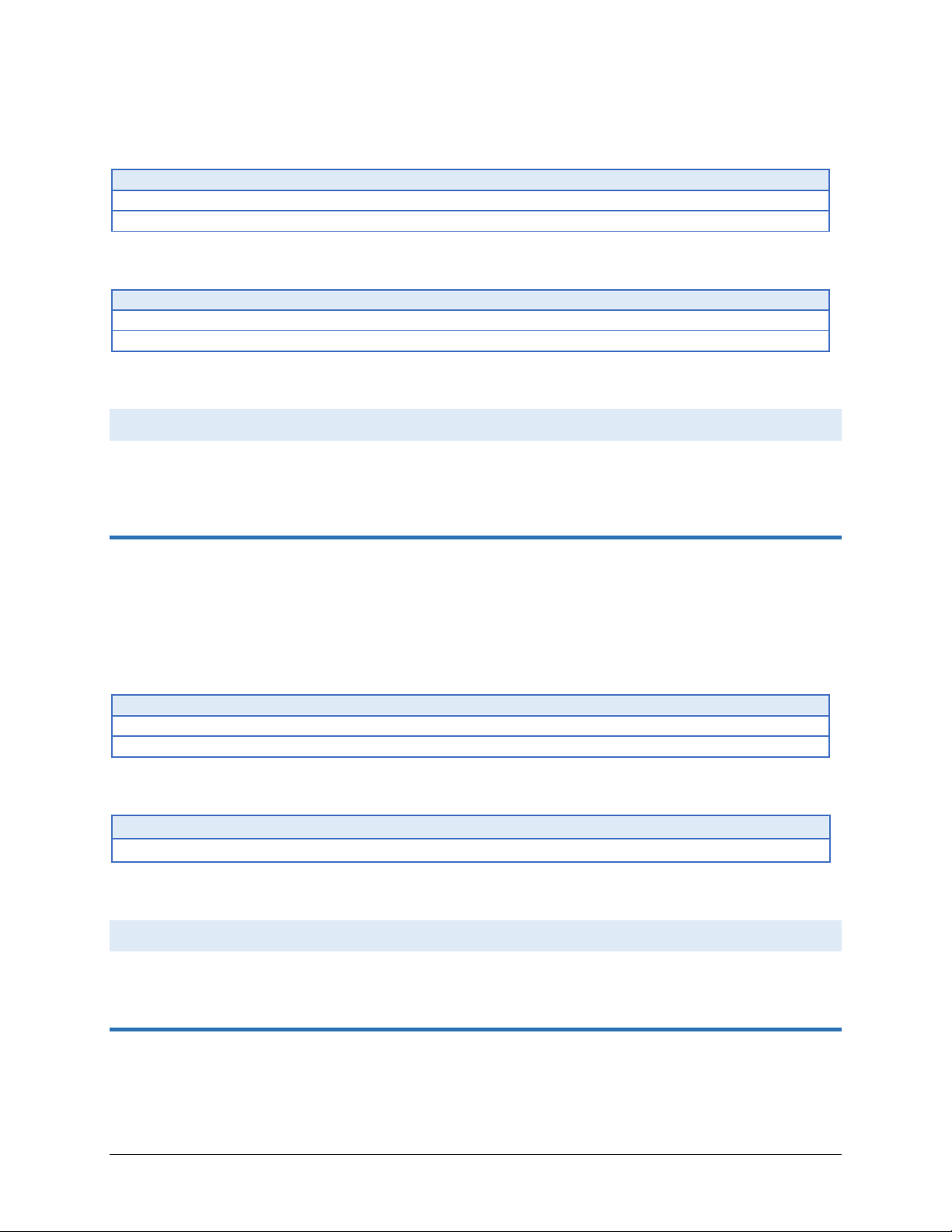
Action
Definition
get
get voip-capable
response
val voip-capable <0|1>
Parameter
Description
0
Device does not support VoIP
1
Device does support VoIP
Action
Definition
get
get base-ver
response
val base-ver <"version">
Parameter
Description
version
String. Firmware bundle version.
Command Definition:
Parameters:
CLI Format Examples:
get voip-capable
val voip-capable 0
Supported Products: CS700-AV, CS700-SP
Available in API Version: 1.0
base-ver
Description: Query product version.
Property Actions: get
Command Definition:
Parameters:
CLI Format Examples:
get base-ver
val base-ver 1.1.0.212
Supported Products: CS700-AV, CS700-SP
Available in API Version: 1.0
systemname
Description: Specifies the system name.
Yamaha CS-700 Integrators Reference Guide 22
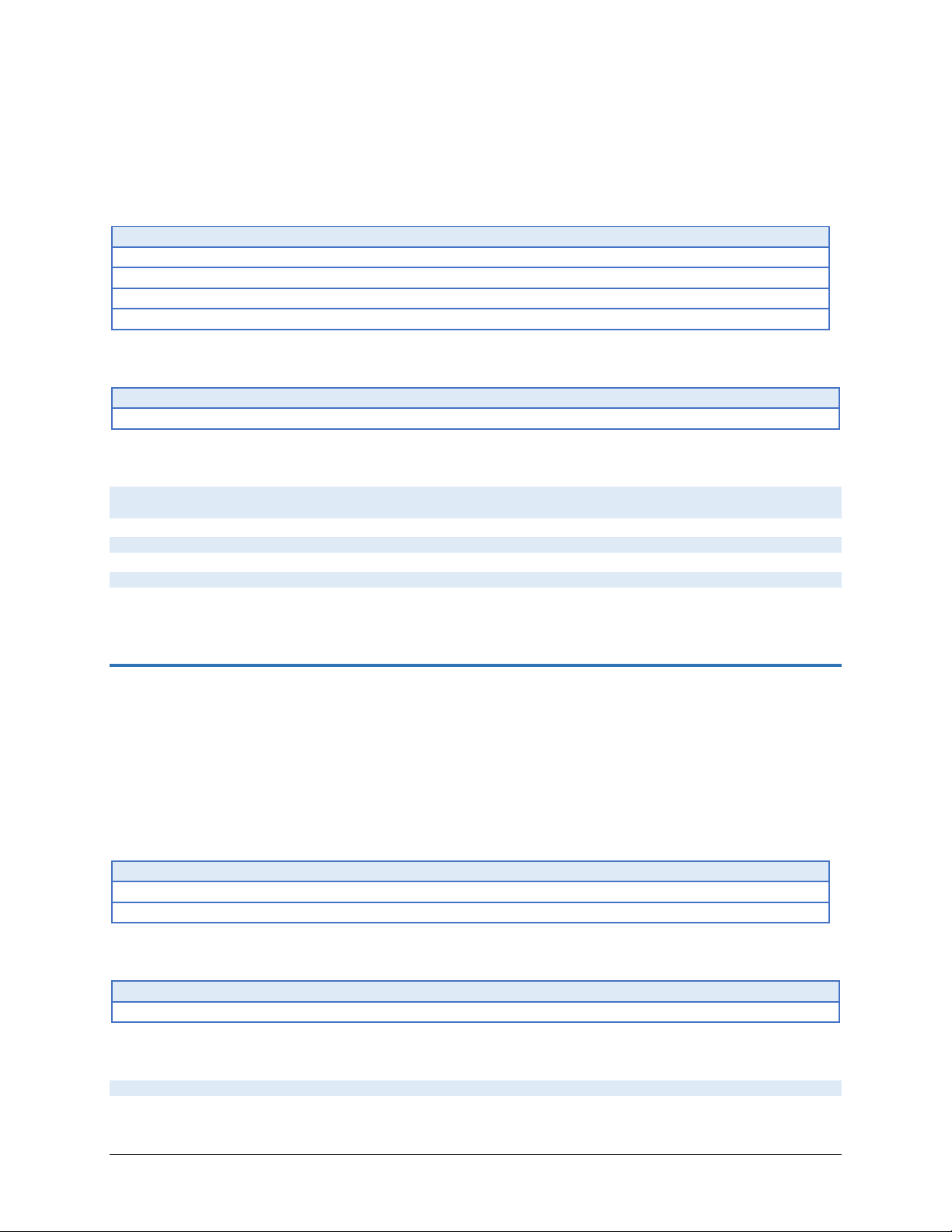
Action
Definition
get
get systemname
response
val systemname <"system-name">
set
set systemname <"system-name">
notify
notify sys.systemname <"system-name">
Parameter
Description
systemname
System name string
Action
Definition
set
set md5-password <"password">
notify
notify sys.md5-password <"password">
Parameter
Description
password
Password string as MD5 sum (32 hexadecimal numbers)
Property Actions: set, get, notify
Default Value: Product name concatenated with the MAC address
Command Definition:
Parameters:
CLI Format Examples:
get systemname
val systemname CS-700 AC:44:F2:11:22:33
set systemname CS-700-MAINCONF
notify sys.systemname CS-700-MAINCONF
Supported Products: CS700-AV, CS700-SP
Available in API Version: 1.0
md5-password
Description: Administrator password for the device, stored as MD5 sum.
Property Actions: set
Default Value: 5735c3a7aa6ffcfe6ab123835584db75 (7386 as MD5 sum)
Command Definition:
Parameters:
CLI Format Examples:
set md5-password 5735c3a7aa6ffcfe6ab123835584db75
Yamaha CS-700 Integrators Reference Guide 23
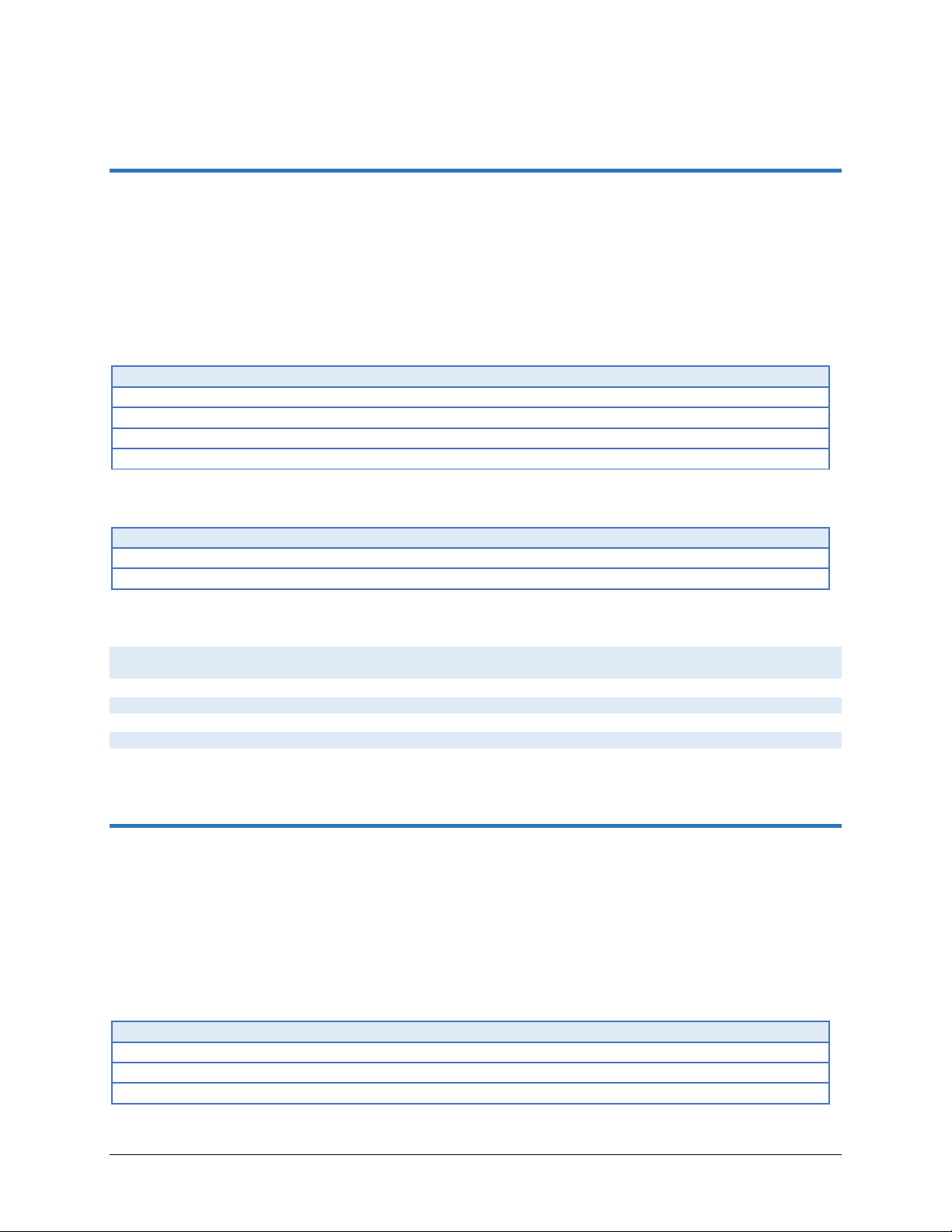
Action
Definition
get
get enable-btn-camera
response
val enable-btn-camera <0|1>
set
set enable-btn-camera <0|1>
notify
notify sys.enable-btn-camera <0|1>
Parameter
Description
0
Disable button
1
Enable button
Action
Definition
get
get enable-btn-audio
response
val enable-btn-audio <0|1>
set
set enable-btn-audio <0|1>
Supported Products: CS700-AV, CS700-SP
Available in API Version: 1.0
enable-btn-camera
Description: Enable/disable the camera button on the main unit.
Property Actions: set, get, notify
Default Value: 1
Command Definition:
Parameters:
CLI Format Examples:
get enable-btn-camera
val enable-btn-camera 1
set enable-btn-camera 1
notify sys.enable-btn-camera 1
Supported Products: CS700-AV, CS700-SP
Available in API Version: 1.0
enable-btn-audio
Description: Enable/disable the microphone mute button on the main unit.
Property Actions: set, get, notify
Default Value: 1
Command Definition:
Yamaha CS-700 Integrators Reference Guide 24
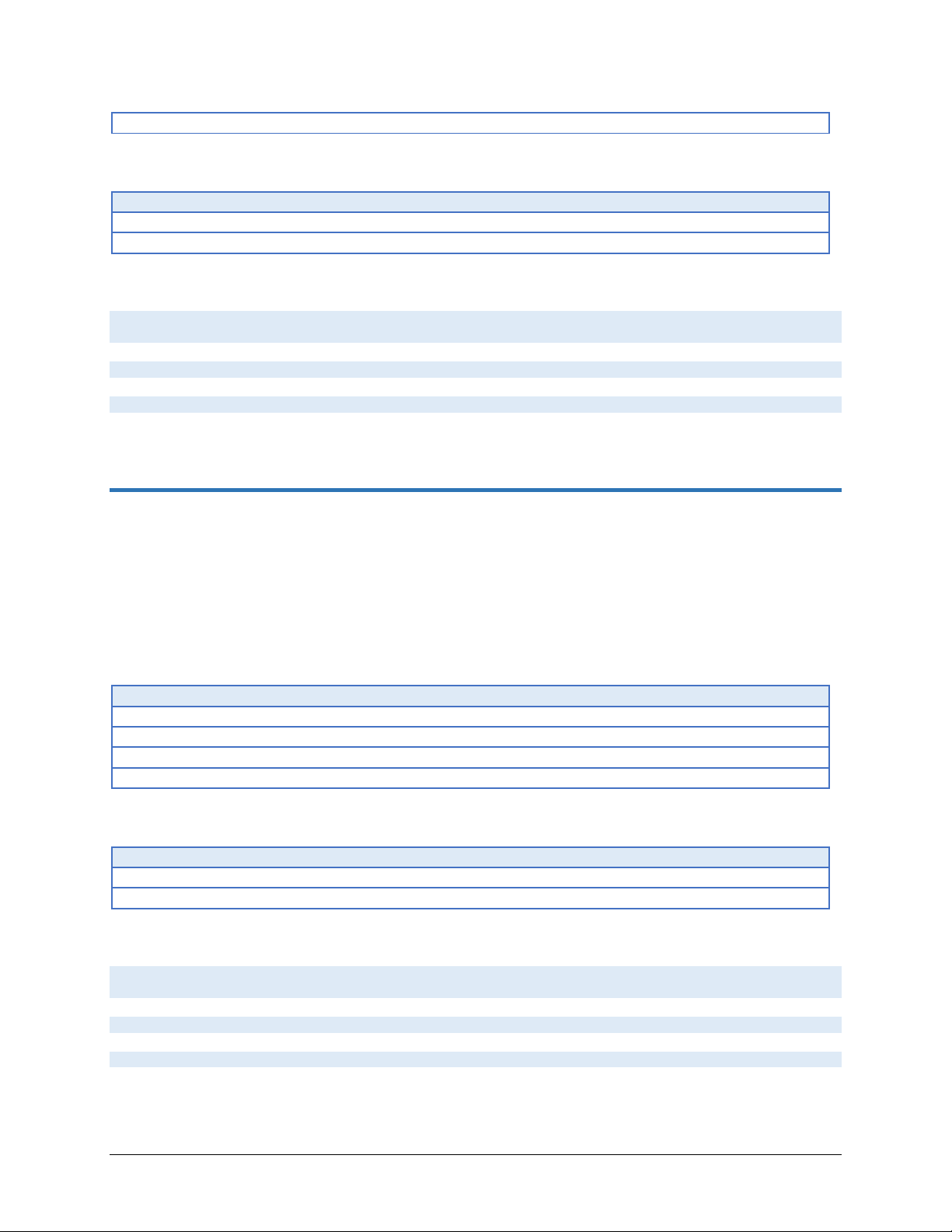
notify
notify sys.enable-btn-audio <0|1>
Parameter
Description
0
Disable button
1
Enable button
Action
Definition
get
get enable-btn-volume
response
val enable-btn-volume <0|1>
set
set enable-btn-volume <0|1>
notify
notify sys.enable-btn-volume <0|1>
Parameter
Description
0
Disable button
1
Enable button
Parameters:
CLI Format Examples:
get enable-btn-audio
val enable-btn-audio 1
set enable-btn-audio 1
notify sys.enable-btn-audio 1
Supported Products: CS700-AV, CS700-SP
Available in API Version: 1.0
enable-btn-volume
Description: Enable/disable the speaker volume buttons on the main unit.
Property Actions: set, get, notify
Default Value: 1
Command Definition:
Parameters:
CLI Format Examples:
get enable-btn-volume
val enable-btn-volume 1
set enable-btn-volume 1
notify sys.enable-btn-volume 1
Supported Products: CS700-AV, CS700-SP
Yamaha CS-700 Integrators Reference Guide 25
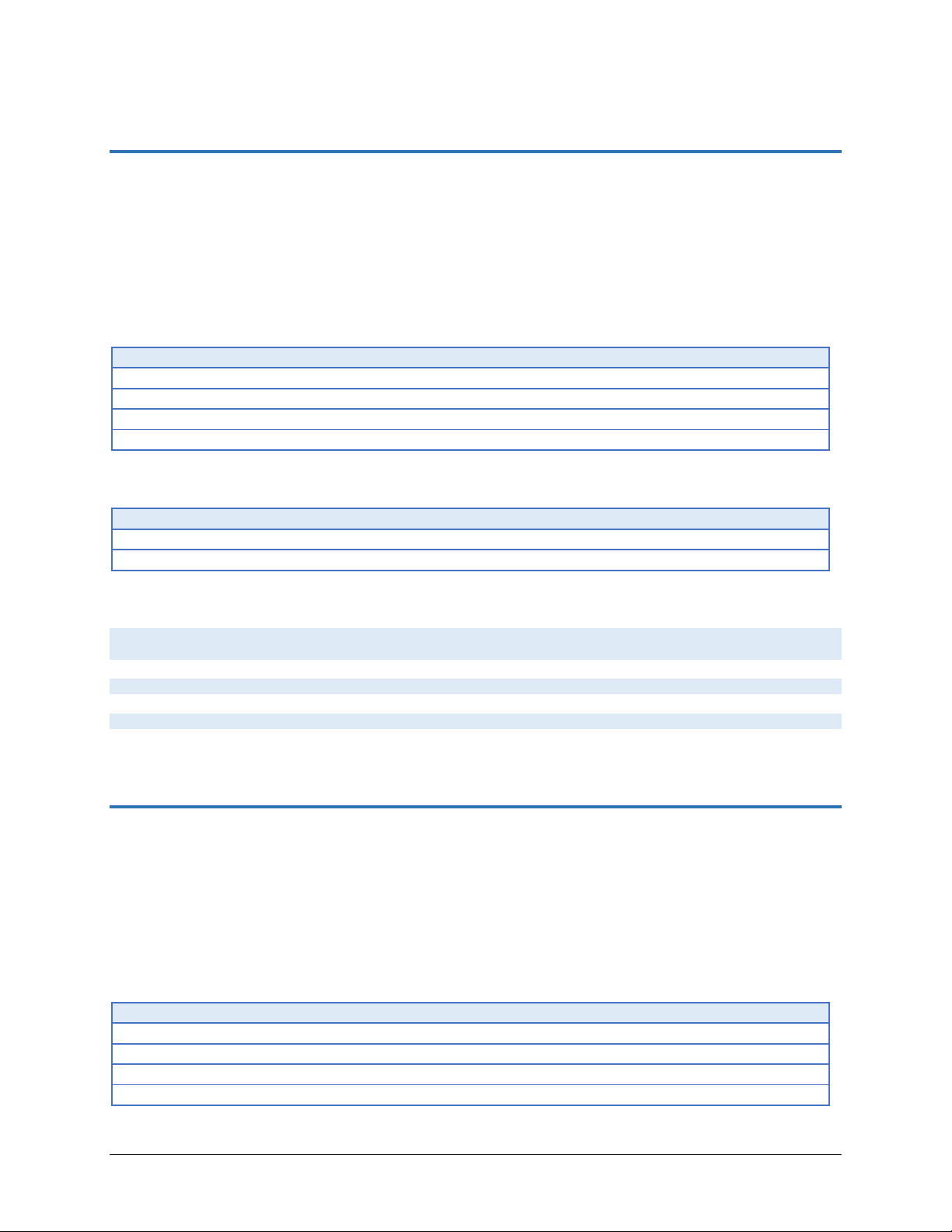
Action
Definition
get
get enable-btn-bluetooth
response
val enable-btn-bluetooth <0|1>
set
set enable-btn-bluetooth <0|1>
notify
notify sys.enable-btn-bluetooth <0|1>
Parameter
Description
0
Disable button
1
Enable button
Action
Definition
get
get enable-led-call
response
val enable-led-call <0|1>
set
set enable-led-call <0|1>
notify
notify sys.enable-led-call <0|1>
Available in API Version: 1.0
enable-btn-bluetooth
Description: Enable/disable the Bluetooth button on the main unit.
Property Actions: set, get, notify
Default Value: 1
Command Definition:
Parameters:
CLI Format Examples:
get enable-btn-bluetooth
val enable-btn-bluetooth 1
set enable-btn-bluetooth 1
notify sys.enable-btn-bluetooth 1
Supported Products: CS700-AV, CS700-SP
Available in API Version: 1.0
enable-led-call
Description: Enable/disable the call state LED on the main unit.
Property Actions: set, get, notify
Default Value: 1
Command Definition:
Yamaha CS-700 Integrators Reference Guide 26
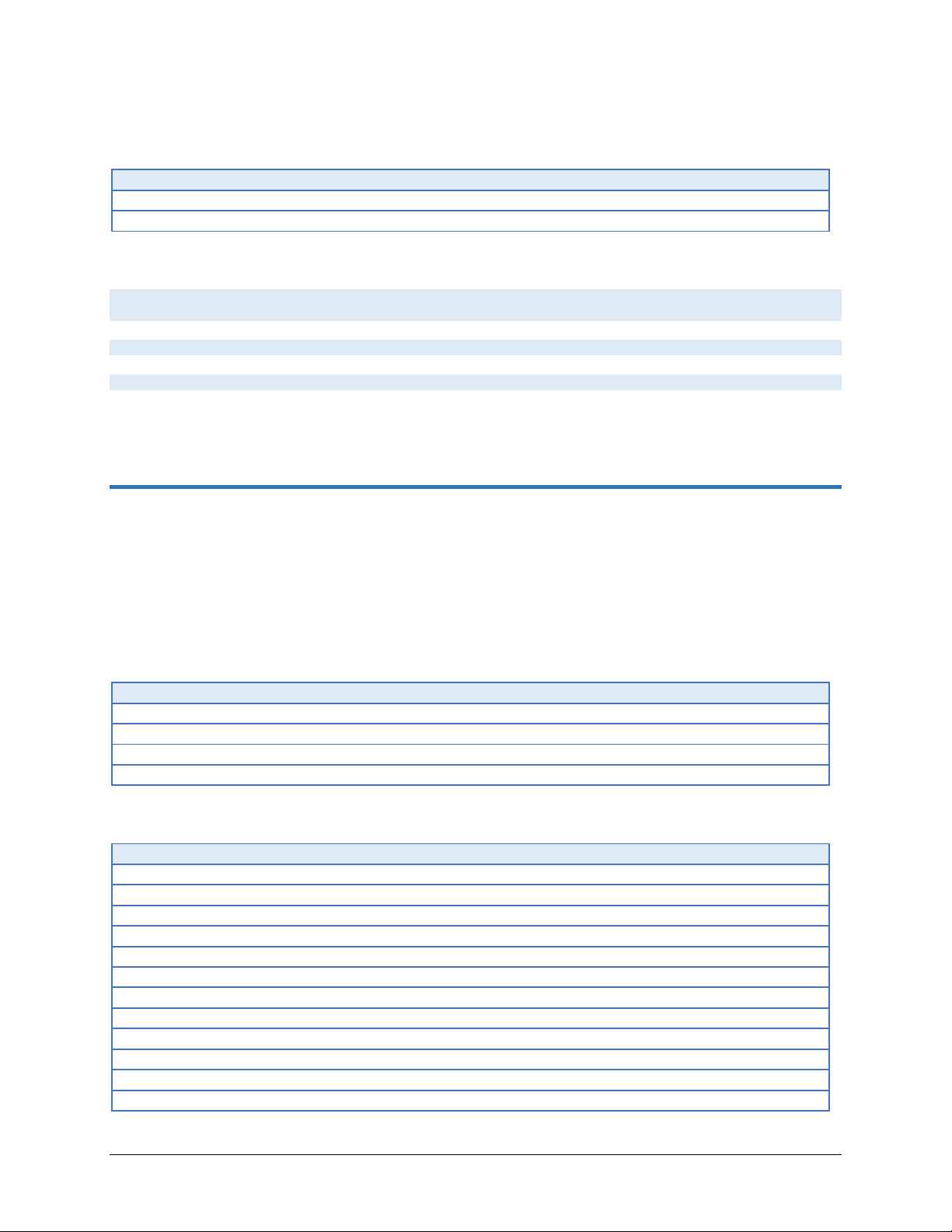
Parameter
Description
0
Disable LED
1
Enable LED
Action
Definition
get
get region
response
val region <1..24>
set
set region <1..24>
notify
notify sys.region <1..24>
Parameter
Description
1
Argentina
2
Australia
3
Belgium
4
Brazil
5
Canada
6
Chile
7
China
8
Costa Rica
9
France
10
Germany
11
Hong Kong
12
India
Parameters:
CLI Format Examples:
get enable-led-call
val enable-led-call 1
set enable-led-call 1
notify sys.enable-led-call 1
Supported Products: CS700-AV, CS700-SP
Available in API Version: 1.0
region
Description: Region in which device is operating, setting by index.
Property Actions: set, get, notify
Default Value: 23
Command Definition:
Parameters:
Yamaha CS-700 Integrators Reference Guide 27
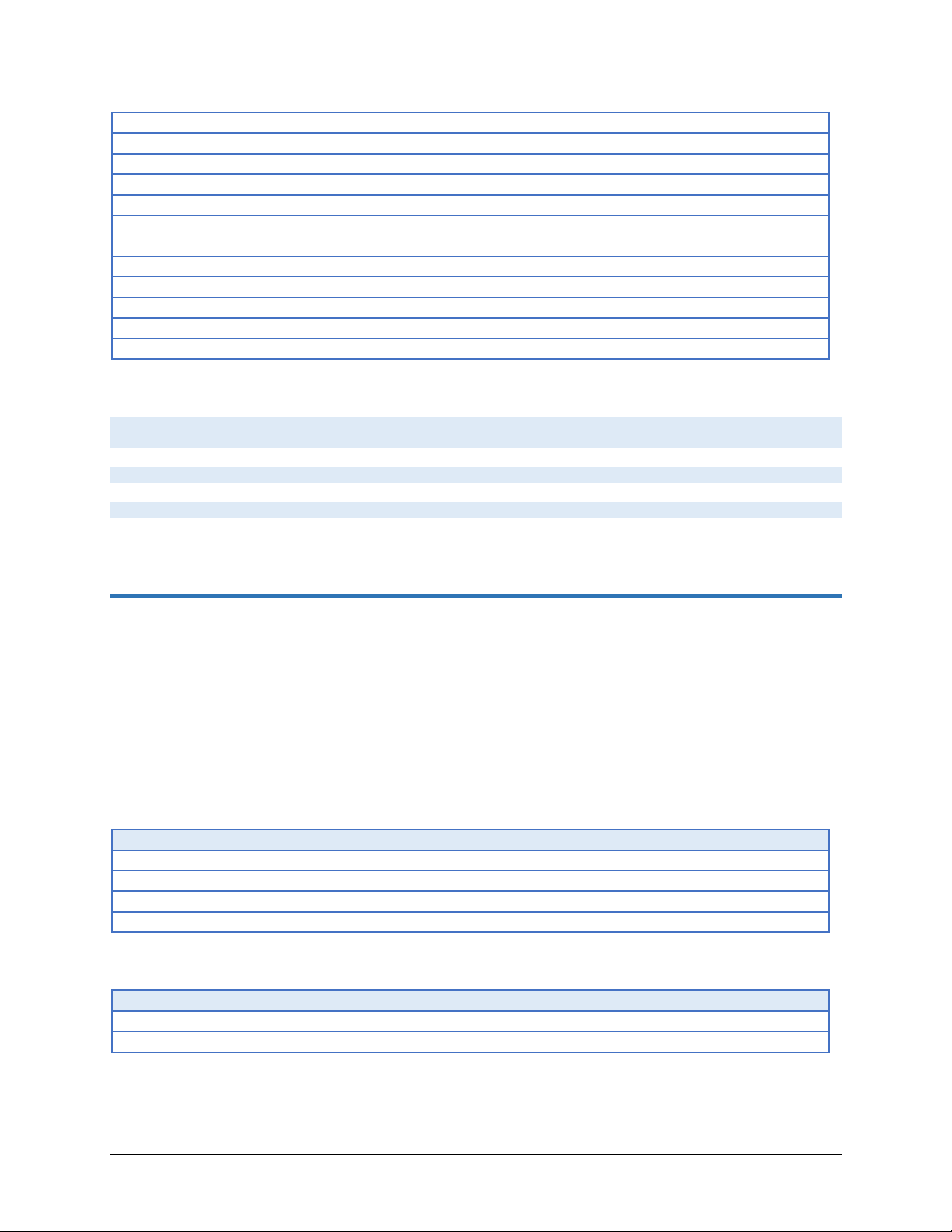
13
Israel
14
Italy
15
Japan
16
Malaysia
17
Mexico
18
New Zealand
19
Singapore
20
South Africa
21
Taiwan
22
United Kingdom
23
USA
24
Venezuela
Action
Definition
get
get dst-enabled
response
val dst-enabled <0|1>
set
set dst-enabled <0|1>
notify
notify sys.dst-enabled <0|1>
Parameter
Description
0
Disable DST
1
Enable DST
CLI Format Examples:
get region
val region 23
set region 23
notify sys.region 23
Supported Products: CS700-SP
Available in API Version: 1.1
dst-enabled
Description: Enables the system to automatically adjust the time according to the specified Daylight
Savings Time (DST) rules. If enabled, the DST rules must be provided. If disabled, the system
will not adjust for DST.
Property Actions: set, get, notify
Default Value: 1
Command Definition:
Parameters:
CLI Format Examples:
Yamaha CS-700 Integrators Reference Guide 28
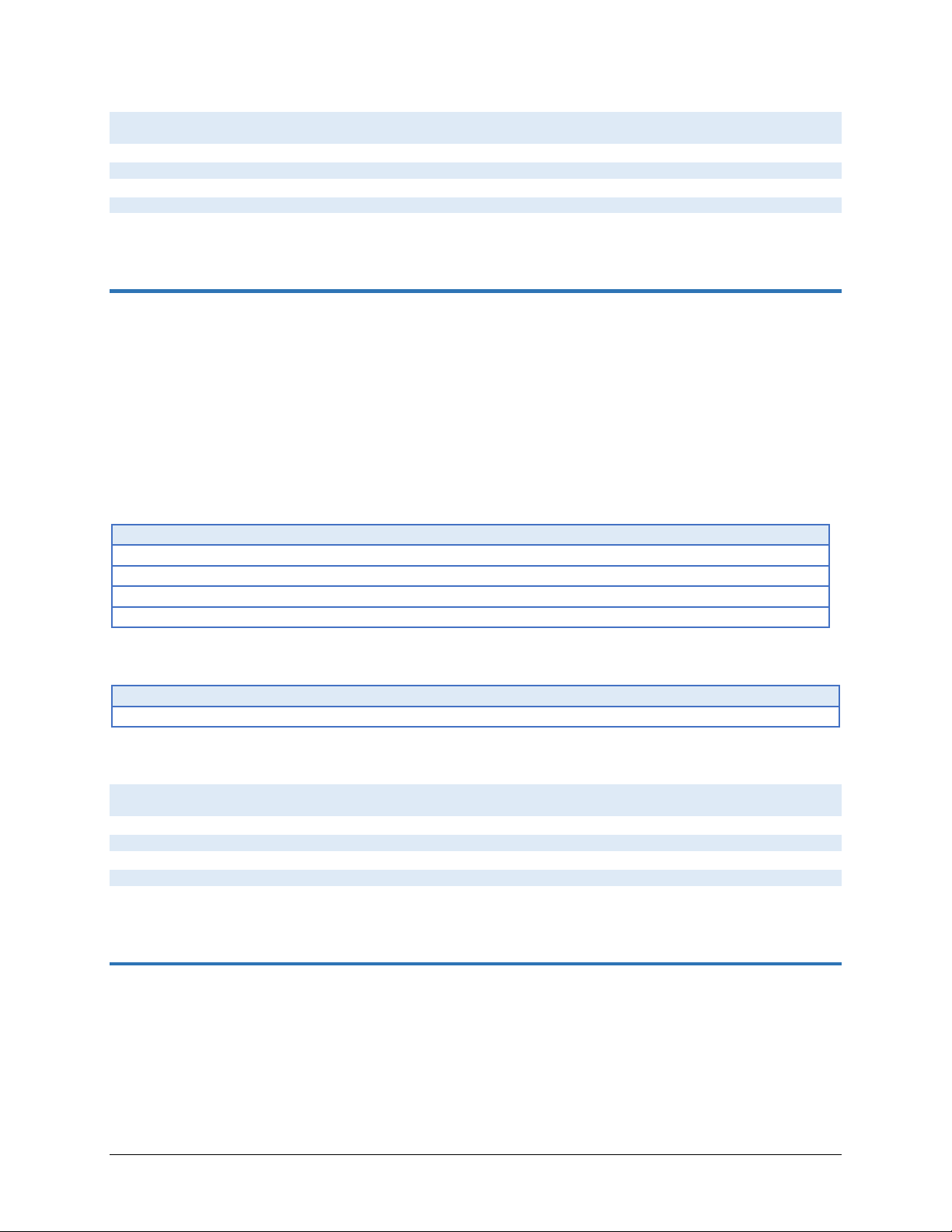
Action
Definition
get
get dst-start-rules
response
val dst-start-rules <"start-rule">
set
set dst-start-rules <"start-rule">
notify
notify sys.dst-start-rules <"start-rule">
Parameter
Description
start-rule
String. Format: month:week:day:hour
get dst-enabled
val dst-enabled 1
set dst-enabled 1
notify sys.dst-enabled 1
Supported Products: CS700-AV, CS700-SP
Available in API Version: 1.0
dst-start-rules
Description: Indicates the month, week, day (Sunday = 1, Saturday = 7) and hour when daylight savings
time starts. A week value of 5 indicates the last week of the month. The default is the US
DST rule of the second Sunday in March at 2 AM.
Property Actions: set, get, notify
Default Value: 3:2:1:2
Command Definition:
Parameters:
CLI Format Examples:
get dst-start-rules
val dst-start-rules 3:2:1:2
set dst-start-rules 3:2:1:2
notify sys.dst-start-rules 3:2:1:2
Supported Products: CS700-AV, CS700-SP
Available in API Version: 1.0
dst-end-rules
Description: Indicates the month, week, day (Sunday = 1, Saturday = 7) and hour that daylight savings
time ends. The default is the US DST rule of the first Sunday in November at 2 AM.
Property Actions: set, get, notify
Yamaha CS-700 Integrators Reference Guide 29
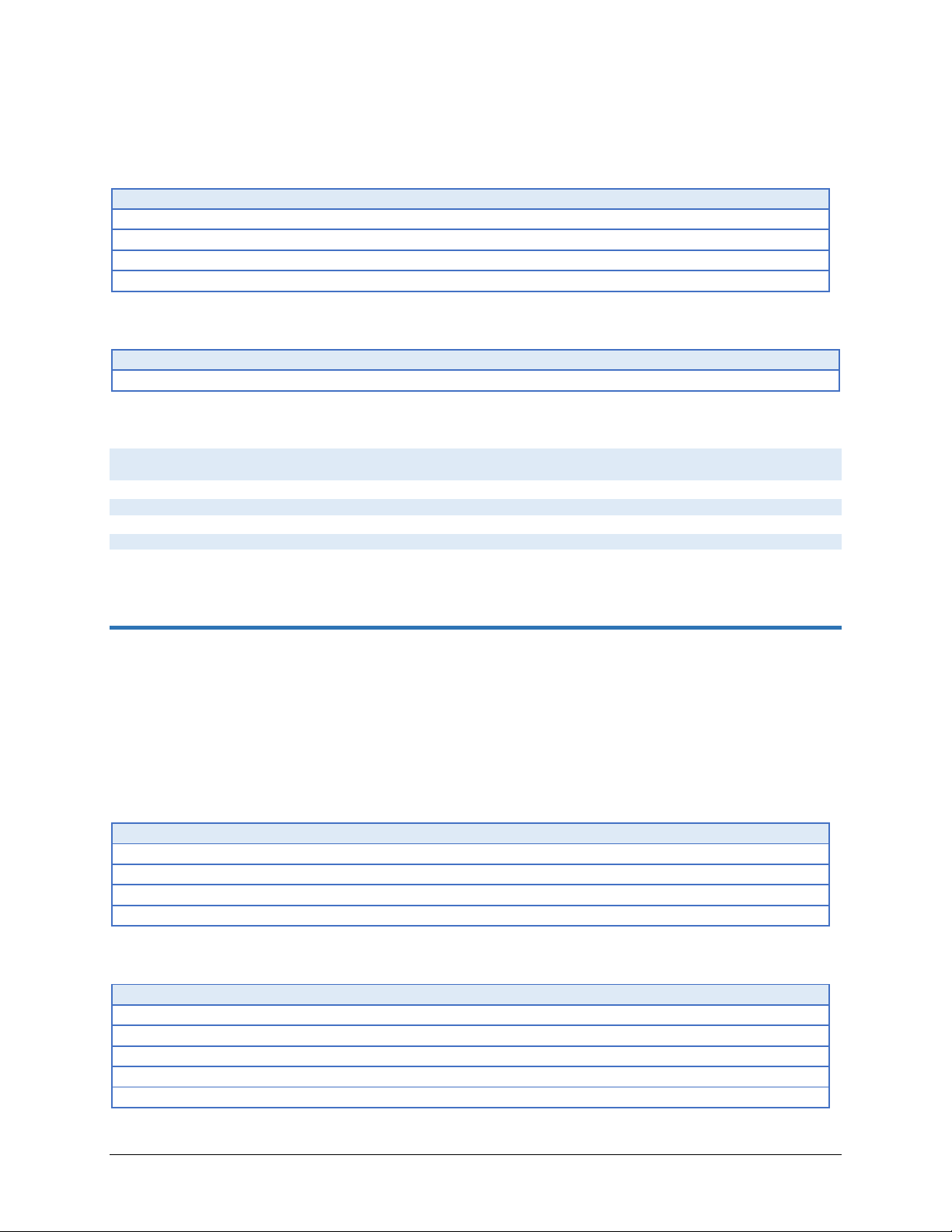
Action
Definition
get
get dst-end-rules
response
val dst-end-rules <"end-rule">
set
set dst-end-rules <"end-rule">
notify
notify sys.dst-end-rules <"end-rule">
Parameter
Description
end-rule
String. Format: month:week:day:hour
Action
Definition
get
get time-zone
response
val time-zone <0..32>
set
set time-zone <0..32>
notify
notify sys.time-zone <0..32>
Parameter
Description
0
-11:00 American Samoa
1
-10:00 Hawaii
2
-9:00 Alaska
3
-8:00 Pacific Time
4
-7:00 Mountain Time
Default Value: 11:1:1:2
Command Definition:
Parameters:
CLI Format Examples:
get dst-end-rules
val dst-end-rules 11:1:1:2
set dst-end-rules 11:1:1:2
notify sys.dst-end-rules 11:1:1:2
Supported Products: CS700-AV, CS700-SP
Available in API Version: 1.0
time-zone
Description: Time zone setting by index.
Property Actions: set, get, notify
Default Value: 13
Command Definition:
Parameters:
Yamaha CS-700 Integrators Reference Guide 30
