Yamaha CRW4260tx User Manual
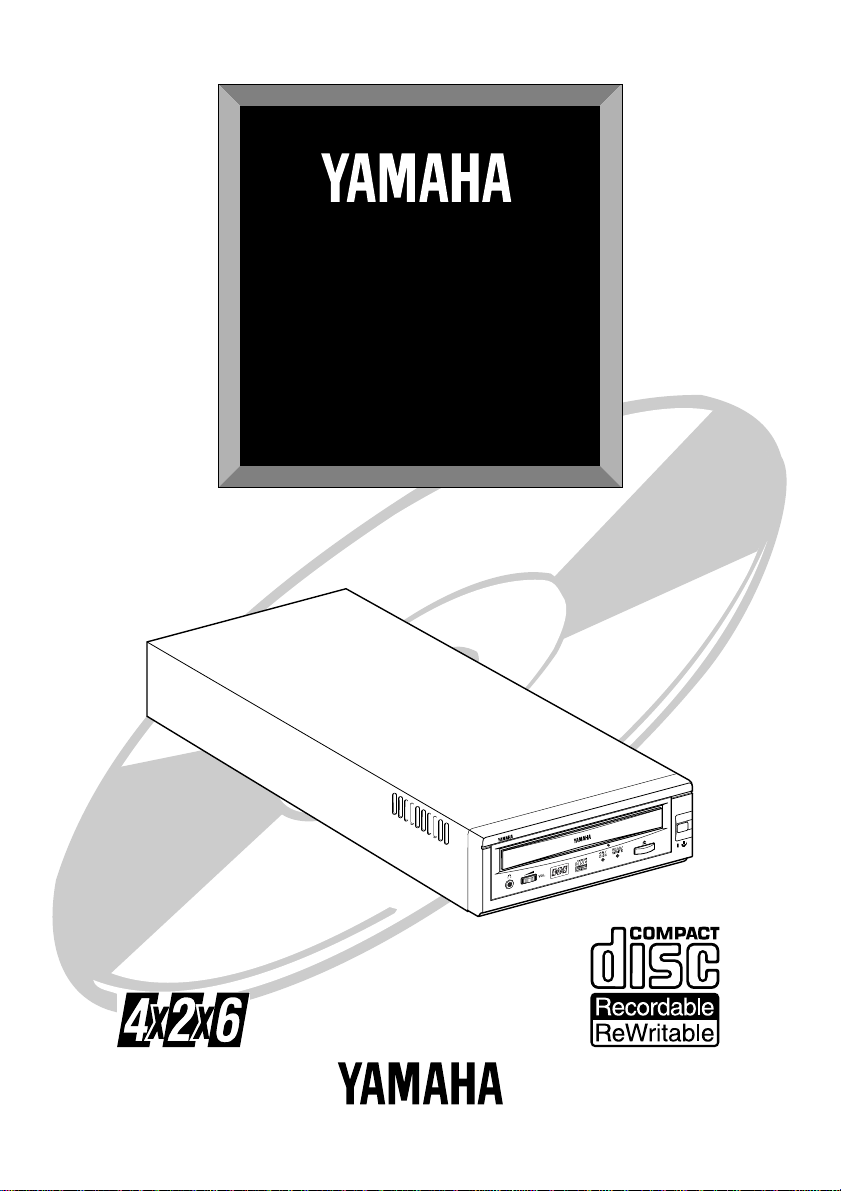
CRW4260tx
User Guide
Guide de I’utilisateur
Bedienungsanleitung
CRW-4260tx
POWER
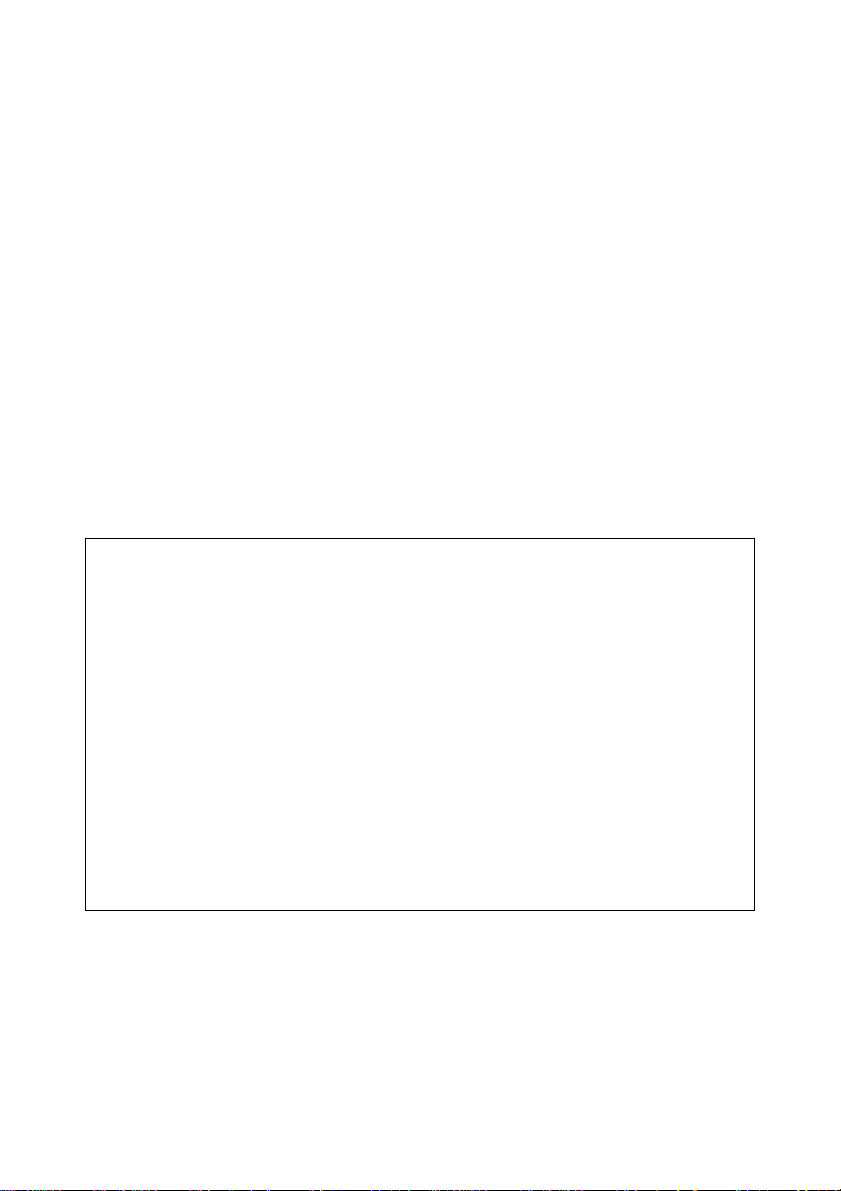
COMPLIANCE INFORMATION STATEMENT
(DECLARATION OF CONFORMITY PROCEDURE)
Responsible Party: Yamaha Systems Technology, Inc.
Address: 100 Century Center Court
San Jose, California 95112
Telephone: (408) 467-2330
FAX: (408) 437-8791
Type of Equipment: CD Recorder
Model Name: CRW4260tx
This device complies with Part 15 of the FCC Rules.
Operation is subject to the following conditions:
1) this device may not cause harmful interference, and
2) this device must accept any interf erence received including interference that may
cause undesired operation.
See user manual instructions if interference to radio reception is suspected.
FCC INFORMATION (U.S.A.)
1. IMPORTANT NOTICE: DO NOT MODIFY THIS UNIT!
This product, when installed as indicated in the instructions contained in this manual, meets FCC requirements. Modifications not
expressly approved by Yamaha may void your authority, granted by the FCC, to use the product.
2. IMPORTANT: When connecting this product to accessories and/or another product use only high quality shielded cables. Cable/s
supplied with this product MUST be used. Follow all installation instructions. Failure to follow instructions could void your FCC
authorization to use this product in the USA.
3. NOTE: This product has been tested and found to comply with the requirements listed in FCC Regulations, Part 15 for Class “B”
digital devices. Compliance with these requirements provides a reasonable level of assurance that your use of this product in a residential environment will not result in harmful interference with other electronic devices. This equipment generates/uses radio frequencies and, if not installed and used according to the instructions found in the users manual, may cause interference harmful to the
operation of other electronic devices. Compliance with FCC regulations does not guarantee that interference will not occur in all
installations. If this product is found to be the source of interference, which can be determined by turning the product “OFF” and
“ON”, please try to eliminate the problem by using one of the following measures:
Relocate either this product or the device that is being affected by the interference.
Utilize power outlets that are on different branch (circuit breaker or fuse) circuits or install AC line filter/s.
In the case of radio or TV interference, relocate/reorient the antenna. If the antenna lead-in is 300 ohm ribbon lead, change the leadin to coaxial type cable
If these corrective measures do not produce satisfactory results, please contact the local retailer authorized to distribute this type of
product. If you can not locate the appropriate retailer, please contact Yamaha Systems Technology, Inc. 100 Century Center Court,
San Jose, CA95112, U.S.A.
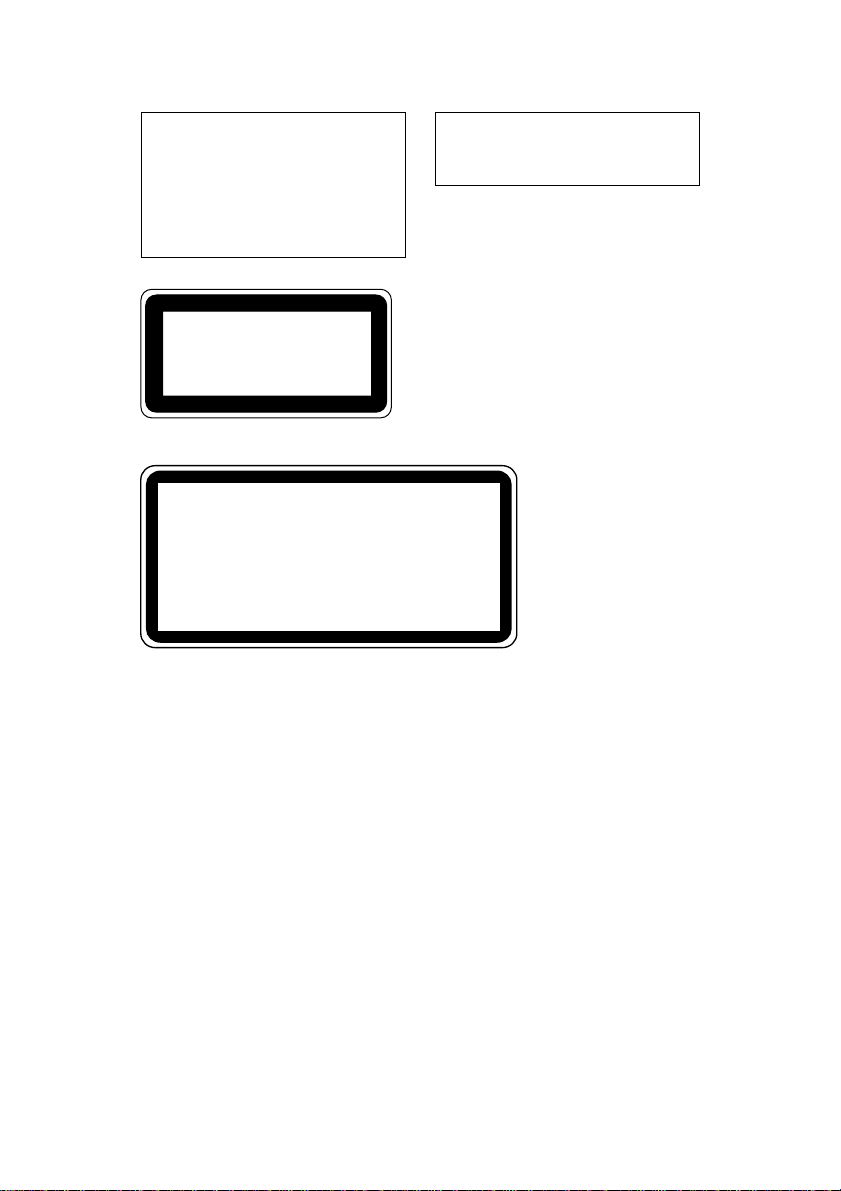
Laser Diode Properties
Material : GaAlAs
Wavelength : 782-789 nm
Emission Duration : Continuous
Laser Output Power : Less than 44.6 µW*
*
This output is value measured at a
distance 200mm from the objective lens
surface on the optical pick-up block.
ANSI Class : Class 1
This compact disc player is
classified as a CLASS 1
CLASS 1 LASER PRODUCT
LASER KLASSE 1 PRODUKT
LASER product.
The CLASS 1 LASER
PRODUCT label must be
located on the exterior.
VORSICHT : UNSICHTBARE LASERSTRAHLUNG WENN ABDECKUNG
GEOFFNET. NICHT DEM STRAHL AUSSETZEN.
VARNING : OSYNLIG LASERSTRÅLNING NÄR DENNA DEL ÄR ÖPPNAD OCH
SPÄRREN ÄR URKOPPLAD. BETRAKTA EJ STRÅLEN ÄR FARLIG.
VARO! : AVATAESSA JA SUOJALUKITUS OHITETTAESSA OLET
ALTTINA NÄKYMÄTTÖMÄLLE LASERS TEILYLLE. ÄLÄ KATSO SÄTESSEN.
ADVARSEL : USYNLIG LASERSTRALNING VED ÅBNING NÄR SIKKERHETSAF BYDERE ER UDE AF FUNKTION. UNDGÅ UDSETTELS FOR STRÅLING.
CAUTION
Use of controls or adjustments or performance of
procedures other than those specified herein may
result in hazardous radiation exposure.
Varningsanvisning för
laserstrålning.

Important Precautions
Important Precautions
Please read the following precautions before operating
CRW4260tx.
• Do not remove the CRW4260tx’s top cover. This
device uses semiconductor laser. Refer all servicing
to qualified personnel.
• Do not attempt to touch the inside of the CRW4260tx.
Electricity may have been built up e ven after you turn
off the power.
• CRW4260tx is a sophisticated electronic device.
Handle it with care.
• If the fuse blows, CRW4260tx should be checked by
a qualified engineer. Do not just replace the fuse.
Replacing the fuse by yourself may cause the protection circuit to be damaged.
• The CRW4260tx uses high-density circuits and LSIs.
Even a small incident may cause malfunctions to
occur.
• If CRW4260tx operates incorrectly, See “Troubleshooting” on page 13. If the problem persists, consult your CRW4260tx dealer.
• Yamaha is not responsible for any data or information
losses resulting from the operation of CRW4260tx.
i

Installation Precautions
• Install CRW4260tx on a level surface.
• Do not install CRW4260tx near water, in direct sunlight, close
to heating units, or in areas subject to high or low temperature
extremes, excessive dust, vibration, or severe shocks.
• Do not expose CRW4260tx to extremes of humidity.
• The ambient temperature where CRW4260tx is installed
should be between 5 ° C and 40 ° C (41 ° F–104 ° F).
• Using CRW4260tx close to a television or radio may cause
interference. Install CRW4260tx at least one meter a way from
television and radio equipment.
• Do not block the CRW4260tx ventilation slots. Install
CRW4260tx with at least 10 cm of free space all-around.
• Make sure the CRW4260tx po wer cord is not located in a posi-
tion where it is likely to be walked on or pinched by other
equipment.
Installation Precautions
ii

Operating Precautions
Operating Precautions
• Do not subject CRW4260tx to impact or shock when in use.
This may impair recording or playback.
• Do not place heavy objects on CRW4260tx.
• Av oid mo ving CRW4260tx from cold to warm places, and avoid
sudden room temperature rises, as condensation that could cause
CRW4260tx to malfunction may occur. If condensation does
occur, wait at least one hour before operating CRW4260tx.
• Do not let liquid or other foreign objects enter CRW4260tx.
• T o reduce the risk of electric shock, do not e xpose CRW4260tx
to rain or moisture.
• Always remove the disc before transporting CRW4260tx.
• CRW4260tx uses an optical pickup that is sensiti ve to dust and
dirt. Make sure that the disc tray and disc are free of dust and
dirt before loading.
iii
• Use only the power cable supplied. Other cables may cause
interference when CRW4260tx is used near to radio and television equipment.
• CRW4260tx should be connected only to an AC receptacle of
the type described in this User Guide or as marked on the rear
panel of CRW4260tx.
• Use a soft dry cloth to clean CRW4260tx. Stubborn dirt can be
removed using a cloth dampened with water and neutral detergent solution. Do not use benzine or solvent based cleaners on
CRW4260tx.

Preventing Premature Disc Failure
Preventing Premature Disc Failure
The NUMBER ONE cause of premature disc failure with recordable
CDs is contamination of the recording surface before recording is
completed. To minimize disc failure, use the following disc-handling
guidelines:
• Keep the disc tray and disc as clean and dust-free as humanly
possible during the record process. DO NOT touch the recording
surface, and do not expose the disc tray and disc to dust or dirt.
• DO NOT BLOW ON THE DISC to remove dust or dirt. To
remove dust from the recording surface use a camera lens bulb.
Be sure to follow the instructions when using the cloth.
• To remove stubborn dirt or grease from the recording surface
use only nonabrasive foam-tipped swabs (such as Chemtronics
Foamtips #120) with a small amount of pure, denatured alcohol.
To avoid scratching the recording surface BE SURE TO USE
ONLY LIGHT STROKES, beginning at the disc center, pulling
directly towards the disc’s outer edge.
• Always record in a dust-free environment. If the disc must be
removed from CRW4260tx before recording is finished, store
the disc in a clean, dust-free environment.
• If a disc tray accumulates dust, DO NOT USE IT FOR DISC
RECORDING. Always use a clean, dust-free tray for disc
recording.
If CRW4260tx is vibrated while recording, the recording may fail.
To avoid such failures observe the following practices:
• Place CRW4260tx on a solid, stable surface, away from high-
traffic areas. The surface must allo w CRW4260tx to operate in
a level, horizontal position.
• Avoid touching or handling CRW4260tx when recording.
Note: Once the disc has been finalized (and no more recording is possi-
ble), it can be handled with the same care that any CD should be
handled.
iv

Table of Contents
Table of Contents
Introduction ............................................................................. 1
Accessories.................................................................... 1
CRW4260tx Features .................................................... 2
Orange Book Compatible Recording ............................ 3
Chapter 1 - System Configuration ..................................... 4
Computer....................................................................... 4
Software......................................................................... 4
Discs .............................................................................. 5
Chapter 2 - Touring Around CRW4260tx ......................... 6
Rear Panel...................................................................... 6
Front Panel..................................................................... 7
Chapter 3 - Installing the Yamaha CRW4260tx Drive ... 8
CRW4260tx drive settings............................................. 8
Cable Connection .......................................................... 9
Chapter 4 - Operation .......................................................... 10
Loading a Disc............................................................. 10
Ejecting the Disc.......................................................... 11
Manual Eject (emergency use) .................................... 12
Troubleshooting ................................................................... 13
Appendix ................................................................................. 14
Specifications............................................................... 14
Front Panel Indicator Key............................................ 15
©1997 Yamaha Corporation. All Rights Reserved.
This document may not, in whole or in part, be copied, photocopied, reproduced,
translated, transmitted or reduced to any electronic medium of machine readable
form without prior consent in writing from Yamaha.
MS-DOS and Windows are registered trademarks of Microsoft, Inc.
Unix is a registered trademark of UNIX System Laboratories.
All other trademarks are the property of their respective companies.
v
