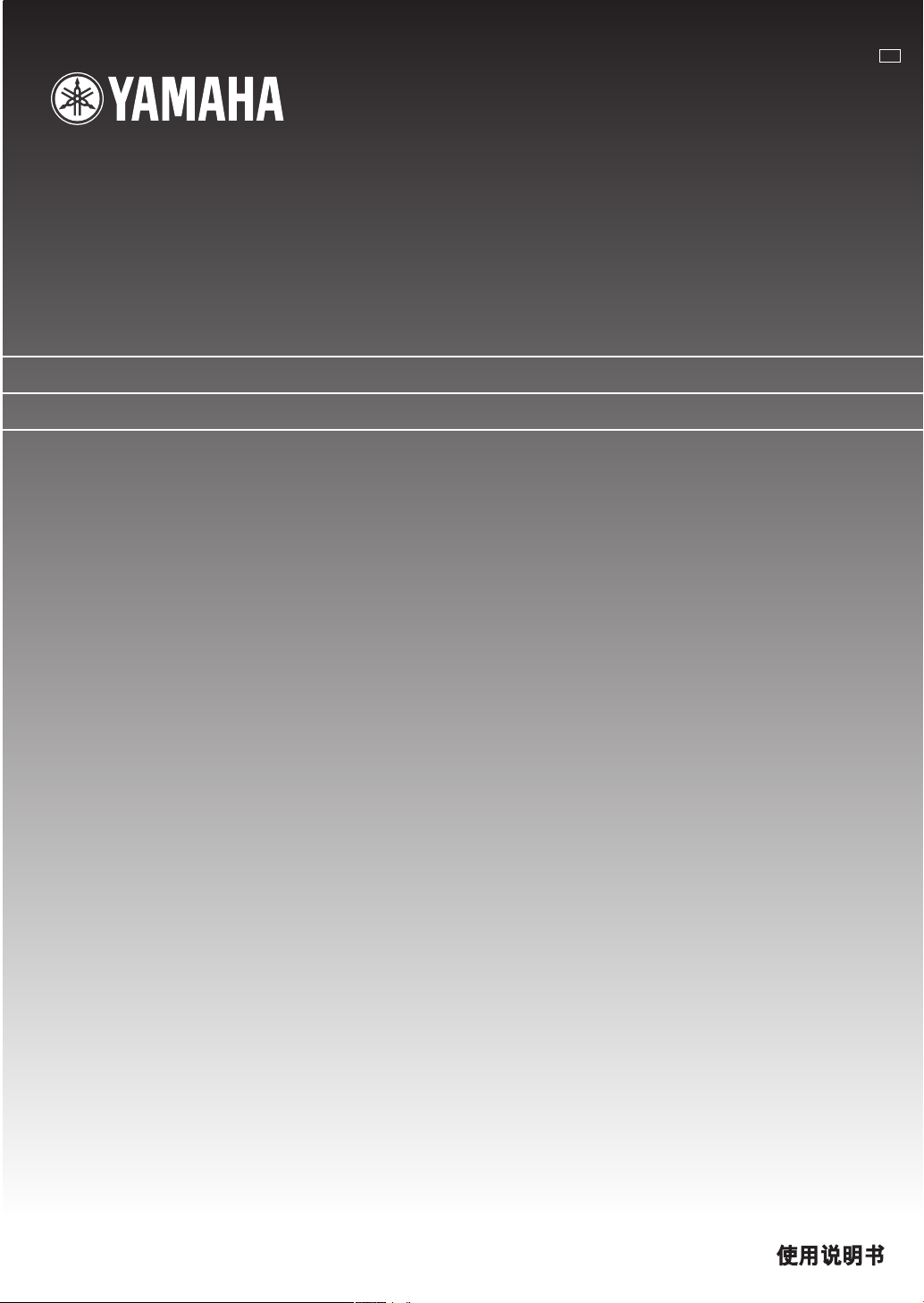
G
CDX- 4 97/397
COMPACT DISC PLAYER
LECTEUR COMPACT DISQUE
OWNER’S MANUAL
MODE D’EMPLOI
BEDIENUNGSANLEITUNG
BRUKSANVISNING
MANUALE DI ISTRUZIONI
MANUAL DE INSTRUCCIONES
GEBRUIKSAANWIJZING
ИНСТРУКЦИЯ ПО ЭКСПЛУАТАЦИИ
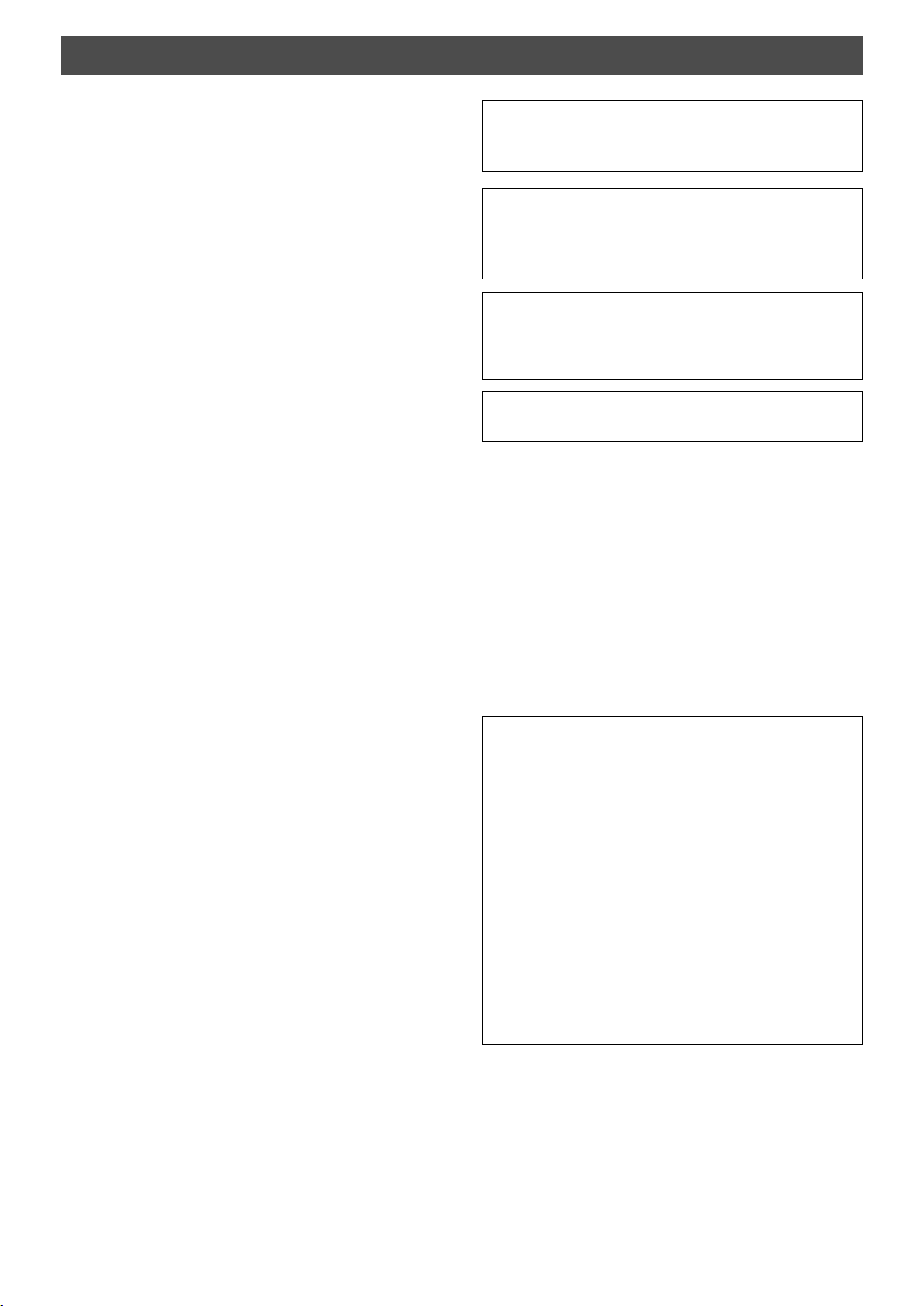
CAUTION: Read this before operating your unit.
1To assure the finest performance, please read this manual
carefully. Keep it in a safe place for future reference.
2
Install this sound system in a well ventilated, cool, dry, clean place
with at least 10 cm on the top, 10 cm on the left and right, and 10
cm at the back of CDX-497/CDX-397 — away from direct
sunlight, heat sources, vibration, dust, moisture, and/or cold.
3 Locate this unit away from other electrical appliances, motors,
or transformers to avoid humming sounds.
4 Do not expose this unit to sudden temperature changes from
cold to hot, and do not locate this unit in an environment with
high humidity (i.e. a room with a humidifier) to prevent
condensation inside this unit, which may cause an electrical
shock, fire, damage to this unit, and/or personal injury.
5Avoid installing this unit where foreign object may fall onto this
unit and/or this unit may be exposed to liquid dripping or
splashing. On the top of this unit, do not place:
- Other components, as they may cause damage and/or
discoloration on the surface of this unit.
- Burning objects (i.e. candles), as they may cause fire, damage
to this unit, and/or personal injury.
- Containers with liquid in them, as they may fall and liquid
may cause electrical shock to the user and/or damage to this
unit.
6 Do not cover this unit with a newspaper, tablecloth, curtain, etc.
in order not to obstruct heat radiation. If the temperature inside
this unit rises, it may cause fire, damage to this unit, and/or
personal injury.
7 Do not plug in this unit to a wall outlet until all connections are
complete.
8 Do not operate this unit upside-down. It may overheat, possibly
causing damage.
9 Do not use force on switches, knobs and/or cords.
10 When disconnecting the power cable from the wall outlet, grasp
the plug; do not pull the cable.
11 Do not clean this unit with chemical solvents; this might
damage the finish. Use a clean, dry cloth.
12 Only voltage specified on this unit must be used. Using this unit
with a higher voltage than specified is dangerous and may cause
fire, damage to this unit, and/or personal injury. YAMAHA will
not be held responsible for any damage resulting from use of
this unit with a voltage other than specified.
13 Do not attempt to modify or fix this unit. Contact qualified
YAMAHA service personnel when any service is needed. The
cabinet should never be opened for any reasons.
14 When not planning to use this unit for long periods of time (i.e.
vacation), disconnect the AC power plug from the wall outlet.
15 Be sure to read the “TROUBLESHOOTING” section on
common operating errors before concluding that this unit is
faulty.
16 Before moving the unit, first remove the disc from the unit,
press POWER to turn the unit off, and then disconnect the AC
power plug from the wall outlet.
17 Condensation will form when the surrounding temperature
changes suddenly. Disconnect the power cable from the outlet,
then leave the unit alone.
18 When using the unit for a long time, the unit may become
warm. Turn the power off, then leave the unit alone for cooling.
19 Install this unit near the wall outlet and where the AC power
plug can be reached easily.
As long as this unit is connected to the AC wall outlet, it is not
disconnected from the AC power source even if you turn off
this unit by POWER.
DANGER
When this unit is plugged to the wall outlet, do not place your
eyes close to the opening of the disc tray and other openings to
look into inside.
WARNING
TO REDUCE THE RISK OF FIRE OR ELECTRIC SHOCK,
DO NOT EXPOSE THIS APPLIANCE TO RAIN OR
MOISTURE.
Laser component in this product is capable of emitting
radiation exceeding the limit for Class 1.
For U.K. customers
If the socket outlets in the home are not suitable for the plug
supplied with this appliance, it should be cut off and an
appropriate 3 pin plug fitted. For details, refer to the instructions
described below.
Note:
The plug severed from the mains lead must be destroyed, as a
plug with bared flexible cord is hazardous if engaged in a live
socket outlet.
SPECIAL INSTRUCTIONS FOR U.K. MODEL
IMPORTANT:
THE WIRES IN MAINS LEAD ARE COLOURED IN
ACCORDANCE WITH THE FOLLOWING CODE:
Blue: NEUTRAL
Brown: LIVE
As the colours of the wires in the mains lead of this apparatus
may not correspond with the coloured markings identifying
the terminals in your plug, proceed as follows:
The wire which is coloured BLUE must be connected to the
terminal which is marked with the letter N or coloured
BLACK. The wire which is coloured BROWN must be
connected to the terminal which is marked with the letter L or
coloured RED. Making sure that neither core is connected to
the earth terminal of the three pin plug.
i
En
i

CONTENTS
English
FEATURES ...................................................... 2
SUPPORTED DISC TYPES ............................. 2
UNPACKING .................................................... 3
NOTES ABOUT THE REMOTE
CONTROL ....................................................... 3
CONNECTIONS.............................................. 4
IDENTIFICATION OF COMPONENTS ........... 5
Front panel ................................................... 5
Display ......................................................... 5
Remote control ............................................. 6
BASIC OPERATION ....................................... 7
To pause playback ....................................... 8
To stop playback .......................................... 8
To turn off the power .................................... 8
To play back the desired track ..................... 8
To search an folder/file
on an MP3 or WMA disc (CDX-497 only) ..... 8
To skip to the beginning of the desired
track (Skip search) ....................................... 9
To advance or reverse playback rapidly
(Manual search) ........................................... 9
Changing display ....................................... 10
Changing brightness of the display ............ 11
Automatic spacing ...................................... 11
Adjusting the output level
(CDX-497 only) ......................................... 11
RANDOM-SEQUENCE PLAY ...................... 12
REPEAT PLAY.............................................. 12
Repeat a selected item .............................. 12
Repeat A-B ................................................. 13
PROGRAM PLAY ......................................... 14
INDEX SEARCH ........................................... 15
TRACK PROGRAMMING FOR
RECORDING TO TAPE ................................. 16
Automatic tape-programming
(for Audio CD) ............................................ 16
Manual tape-programming
(for Audio CD) ............................................ 18
Random sequential tape-programming
(for Audio CD) ............................................ 19
Automatic searching for the
peak level on a disc (for Audio CD)............ 20
CD SYNCHRONIZED RECORDING ............ 21
NOTES ABOUT DISCS .................................22
Discs playable with this unit ....................... 22
Notes about handling compact discs ......... 22
TROUBLESHOOTING.................................. 23
SPECIFICATIONS ........................................ 24
1
En

Thank you for selecting this YAMAHA compact disc player.
FEATURES
䢇 CD-R,CD-RW Disc Playability
(For details, refer to page 22.)
䢇 CD-TEXT Data Display capability
䢇 Program Play
䢇 Random-Sequence Play
䢇 Single Track/Entire Disc Repeat Play
䢇 Automatic Spacing Function
䢇 Track Programming Function Useful for
Recording Tracks Fitted onto Any Length
of Tape
SUPPORTED DISC TYPES
You can enjoy music discs with this unit. Since some disc
operations of this unit are limited to specific disc types, the
supported disc types are indicated using the icons shown
below. Each icon means that the operation is limited to the
corresponding disc type. For information on supported disc
standards and disc usage notes, refer to “NOTES ABOUT
DISCS” (page 22). Operations with no icon indicated are
available for all disc types.
Music CD
Audio CD
About MP3 and WMA discs
You can play back MP3 and WMA files recorded on a CDR or CD-RW with similar uses as a music CD. This unit
regards folders in the disc as albums, and files as tracks (as
shown below).
MP3,WMA (CDX-497 only)
MP3, WMA
Root
Album (Folder)
Track (File)
䢇 Automatic Peak Level Search Function
䢇 CD Synchronized Recording
䢇 Adjustable Display Brightness
䢇 Remote Control Capability
䢇 Optical Digital Output
(CDX-497 only)
䢇 Coaxial Digital Output
䢇 MP3, WMA Disc Playability
What is MP3?
“MP3 (MPEG-1 Audio Layer-3)” is a standard technology
and format for compressing an audio sequence into a smallsized file. However, the original level of sound quality is
preserved during playback. Some MP3 discs have the ID3
tag information.
* ID3 tag means the metadata recorded on the MP3 disc
such as the song title, artist name, etc.
Notes
● Depending on recording conditions such as recording software
settings, this unit may not be able to play back the disc or play
back files in the order they were recorded.
● This unit is compatible with a bit rate range of 32, 64, 96, 128,
160, 192, 256 or 320 kbps and variable bit encoded MP3 files.
● This unit is compatible with a sampling frequency of 44.1, or
48 kHz.
● The disc must be ISO9660 compatible.
What is WMA?
“WMA (Windows Media Audio)” is a Microsoft file format for
encoding digital audio files similar to MP3 though can
compress files at a higher rate than MP3.
Notes
● This unit is compatible with a bit rate range of 192 kbps or less
and variable bit encoded WMA files.
● This unit is compatible with a sampling frequency of 44.1 kHz.
● The disc must be ISO9660 compatible.
● Copyright-protected WMA files can not be played back with
this unit.
2
En
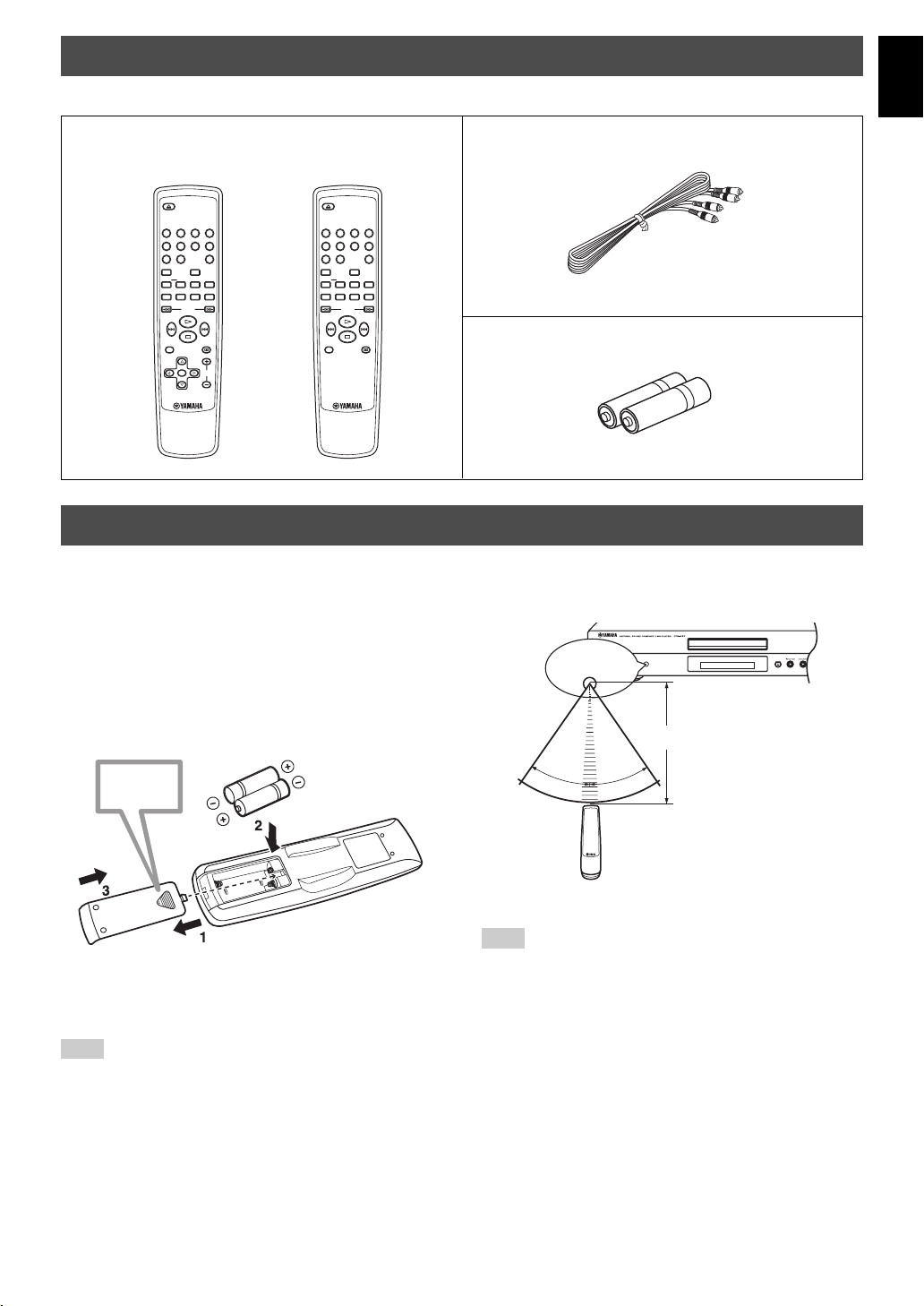
UNPACKING
Carefully remove this unit and accessories from the box. You should find the unit itself and the following accessories.
Remote control Audio pin cable
(CDX-497)
(CDX-397)
English
OPEN/CLOSE
214
3
658
7
INDEX
0
9
DIMMER
RANDOM
REPEAT
A–B
PROGRAM
CLEAR
SYNCHRO
TAPE
PEAK
SPACE
SEARCH
TIME/INFO
FOLDER
FILE
FILE
ENTER
OUTPUT
LEVEL
FOLDER
OPEN/CLOSE
214
3
658
7
INDEX
0
9
DIMMER
RANDOM
REPEAT
A–B
PROGRAM
CLEAR
SYNCHRO
TAPE
PEAK
SPACE
SEARCH
TIME/INFO
NOTES ABOUT THE REMOTE CONTROL
Battery installation
1. Turn the remote control over and remove the battery
compartment cover by sliding it in the direction of the
arrow.
2. Insert the batteries (AAA, R03, UM-4) according to the
polarity markings on the inside of the battery
compartment.
3. Close the battery compartment cover.
Press %
Batteries (AAA, R03, UM-4) x 2
Remote control operation range
Remote control
sensor
Within approximately
6 m
30°
30°
Battery replacement
If you notice that the remote control must be used closer to
the main unit, the batteries are weak. Replace both
batteries with new ones.
Notes
● Use only AAA, R03, UM-4 batteries for replacement.
● Be sure the polarities are correct. (See the illustration inside
the battery compartment.)
● Remove the batteries if the remote control is not used for an
extended period of time.
● If batteries leak, dispose of them immediately. Avoid touching
the leaked material or letting it come in contact with clothing,
etc. Clean the battery compartment thoroughly before
installing new batteries.
Notes
● There should be no large obstacles between the remote control
and the main unit.
● If the remote control sensor is directly illuminated by strong
lighting (especially an inverter type fluorescent lamp etc.), the
remote control might not work properly. In this case,
reposition the main unit to avoid direct lighting.
3
En
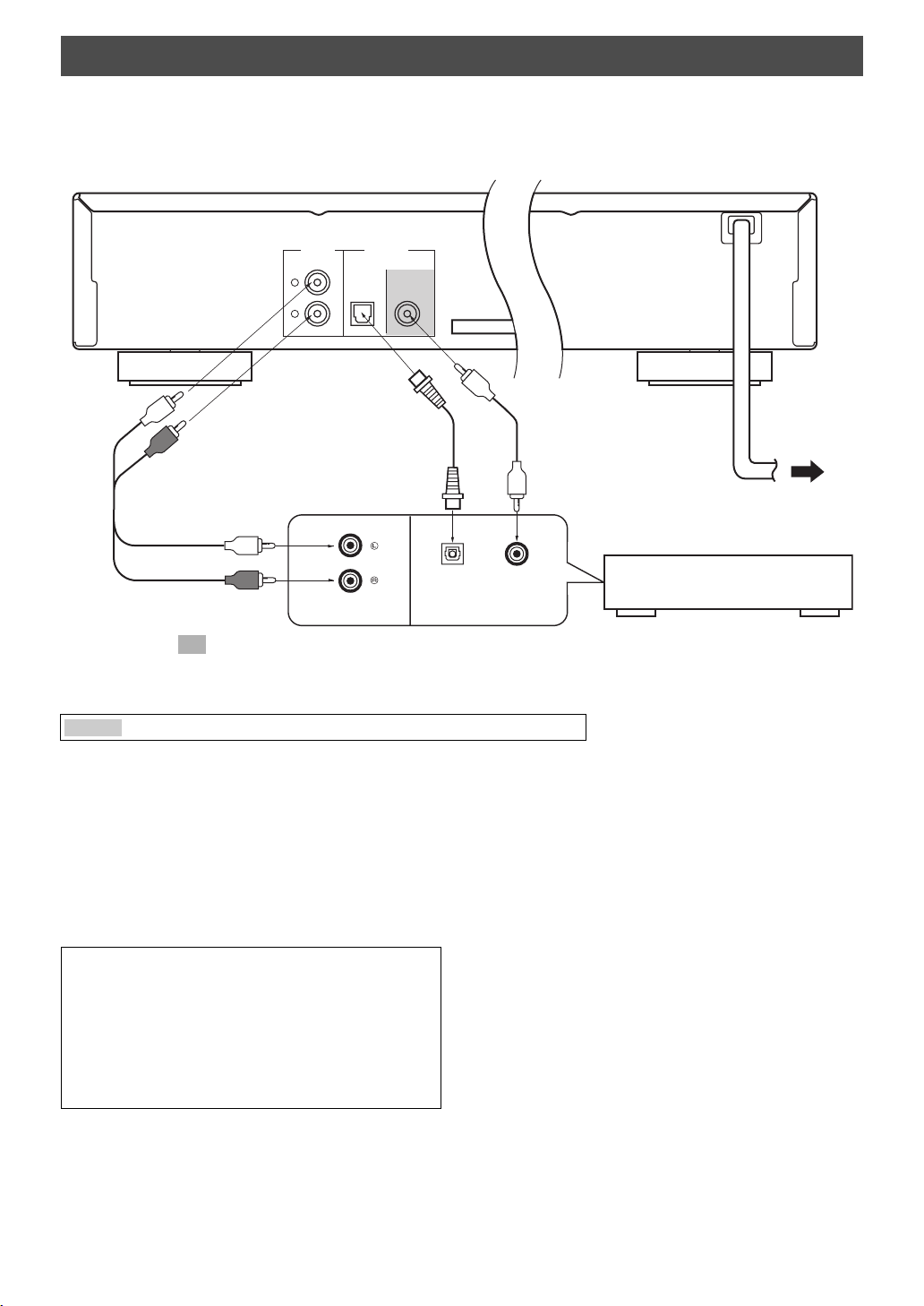
CONNECTIONS
● Before making any connection, switch OFF the power to
the unit and the amplifier or other component.
● Connections should be made to the correct input
terminals of the amplifier or another component.
1
Audio pin cable
(included)
LINE OUT
L
R
DIGITAL OUT
OPTICAL COAXIAL
2
Optical cable
(not included)
CD DIGITAL IN
● If the placement of this unit causes noise to another
equipment, such as a tuner, separate them from each
other.
Europe and U.K models
3
Coaxial cable
(not included)
OPTICAL
COAXIAL
Amplifier
To AC outlet
The shaded part ( ) is provided for CDX-497 only.
■ To connect this unit to your amplifier, choose one of the ways listed below.
Caution
When the LINE OUT (analog) terminals of
this unit are used ( 1 )
Connect these terminals to the “CD” (or “AUX”) terminals of
the amplifier. For details concerning these connections,
refer to the operation instructions of the amplifier being
used.
* Be sure that the left (“L”) and right (“R”) of these terminals are
Do not plug in this unit to a wall outlet until all connections are complete.
connected to the corresponding (left and right) terminals of the
amplifier or another component.
(CDX-497 only)
●
The level of signals output from any of these terminals
into an amplifier can be adjusted by the
OUTPUT LEVEL +/– buttons.
●
When using the DIGITAL OUT (OPTICAL or COAXIAL)
terminal, set the level of signals output into an amplifier
to max. by using the OUTPUT LEVEL +/– buttons.
When the DIGITAL OUT (OPTICAL) terminal
of this unit is used ( 2 )
● Make the connection from this terminal to the optical
input terminal of an amplifier by using a commercially
available optical cable.
* Use a reliable optical cable.
● This terminal can also be connected to the optical input
terminal of an MD recorder etc. to record CD onto MD
directly.
When the DIGITAL OUT (COAXIAL) terminal
of this unit is used ( 3 )
(CDX-497 only)
Make the connection from this terminal to the digital input
terminal of an amplifier by using a coaxial cable.
■ To connect this unit to the AC outlet
After you made all connections, connect the power cable of this unit to the AC outlet.
4
En
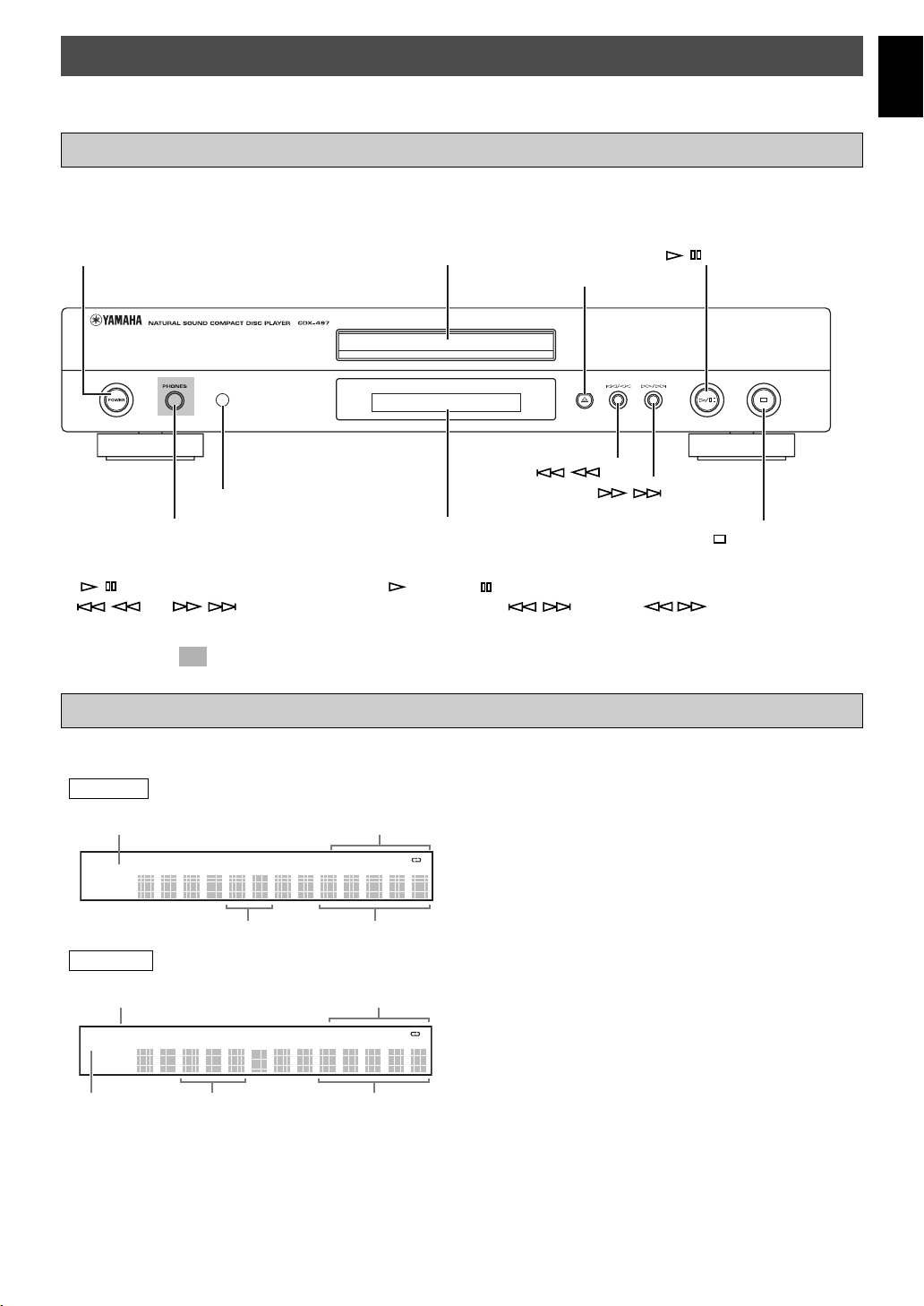
IDENTIFICATION OF COMPONENTS
( ) indicates the page number on which the controls are best described.
Front panel
The control functions on the main unit and on the remote control are virtually identical, with the exceptions below.
English
POWER (p. 7)
Remote control sensor (p. 3)
PHONES jack (p. 11)
● / on the main unit has both the functions of (play) and (pause) on the remote control.
● / and / on the main unit has both the functions of / (skip) and / (search) on the remote
control.
The shaded part ( ) is provided for CDX-497 only.
Disc tray (p. 7)
Display panel
))
) (open/close) (p. 7)
))
/ (p. 9)
/ (p. 9)
/ (play/pause) (p. 7)
(stop) (p. 8)
Display
Audio CD
5
1
CD
PROG. RANDOM ALL A
B
1 Lights up the icon for the selected playback mode.
2 Shows the time displays. (For details, refer to on page
10.)
3 Shows the track number selected or being played back.
4 Shows the file number.
5 Lights up when a music disc is in the disc tray.
3
MP3, WMA (CDX-497 only)
2
6 Lights up when the MP3 disc is played back.
7 Lights up when the WMA disc is played back.
71
WMA PROG. RANDOM ALL A B
MP3
6
4
2
5
En
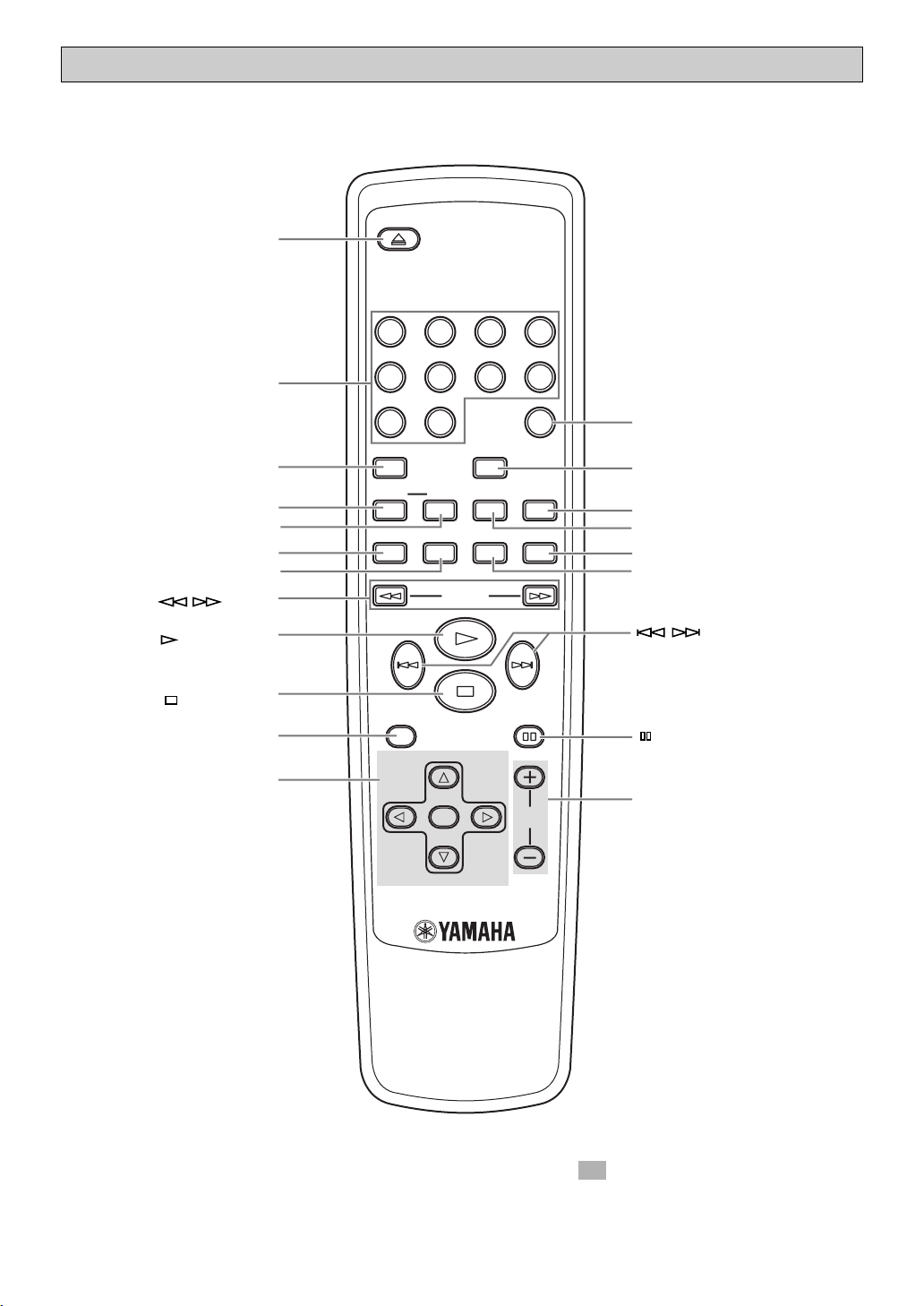
))
) OPEN/CLOSE (p. 7)
))
Numeric buttons (p. 8)
Remote control
OPEN/CLOSE
2
1
5
3
6
7
4
8
DIMMER (p. 11)
REPEAT (p. 12)
SYNCHRO (p. 21)
TAPE (p. 16)
SEARCH
(play) (p. 7)
(stop) (p. 8)
TIME/INFO(p. 10)
Cursor buttons (p. 8)
A-B (p. 13)
/ (p. 9)
9
DIMMER
REPEAT
SYNCHRO
TIME/INFO
FILE
0
A–B
TAPE
SEARCH
FOLDER
ENTER
FOLDER
RANDOM
PROGRAM
PEAK
FILE
INDEX
CLEAR
SPACE
OUTPUT
LEVEL
INDEX (p. 15)
RANDOM (p. 12)
CLEAR (p. 15)
PROGRAM (p. 14)
SPACE (p. 11)
PEAK (p. 20)
/ (skip) (p. 9)
(pause) (p. 8)
OUTPUT LEVEL +/– (p. 11)
The shaded parts ( ) are provided for CDX-497 only.
6
En
