Yamaha Alumni, Prefect User Manual & Installation Manual
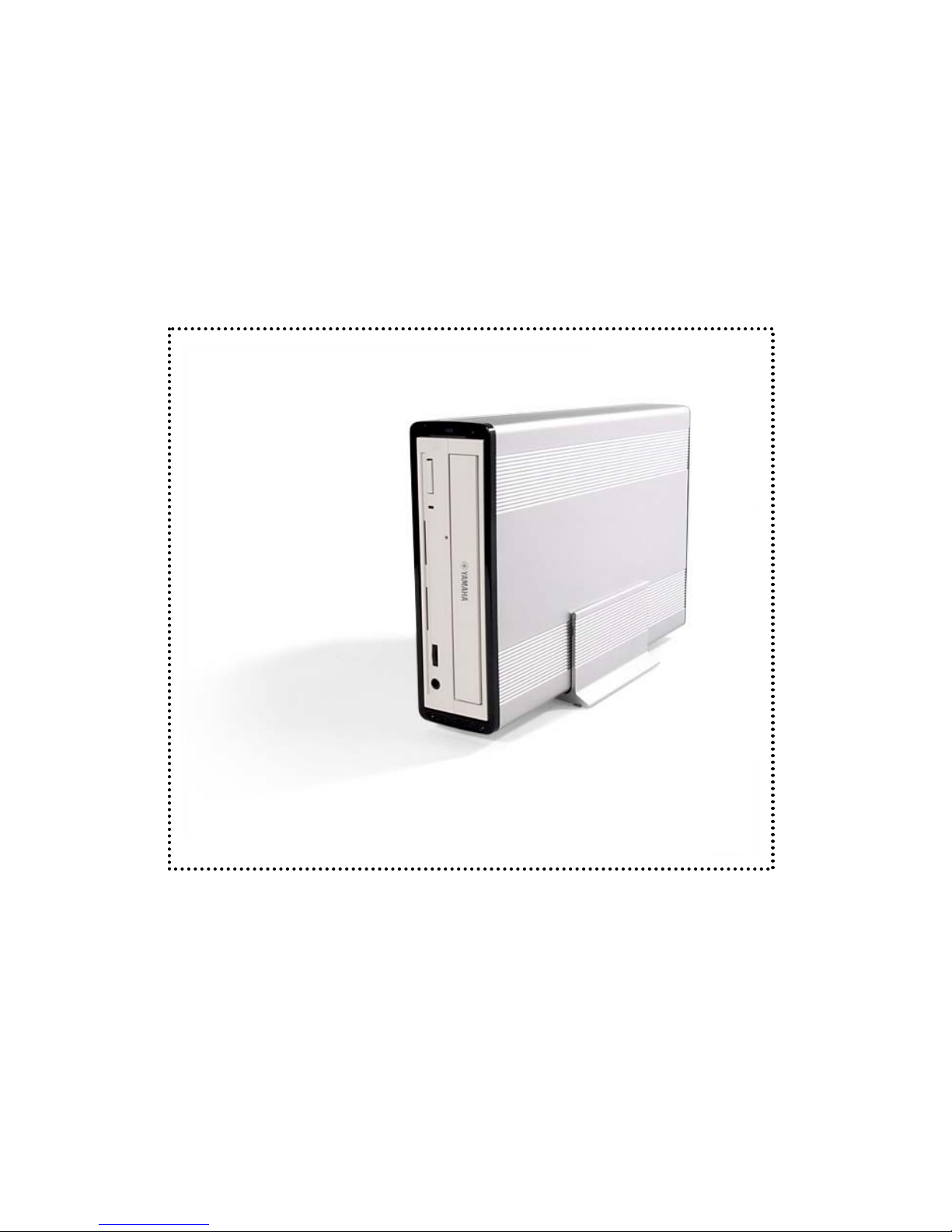
External Storage Enclosure for
5.25” Optical Devices
Alumni
|
Prefect
User Manual
& Installation Guide
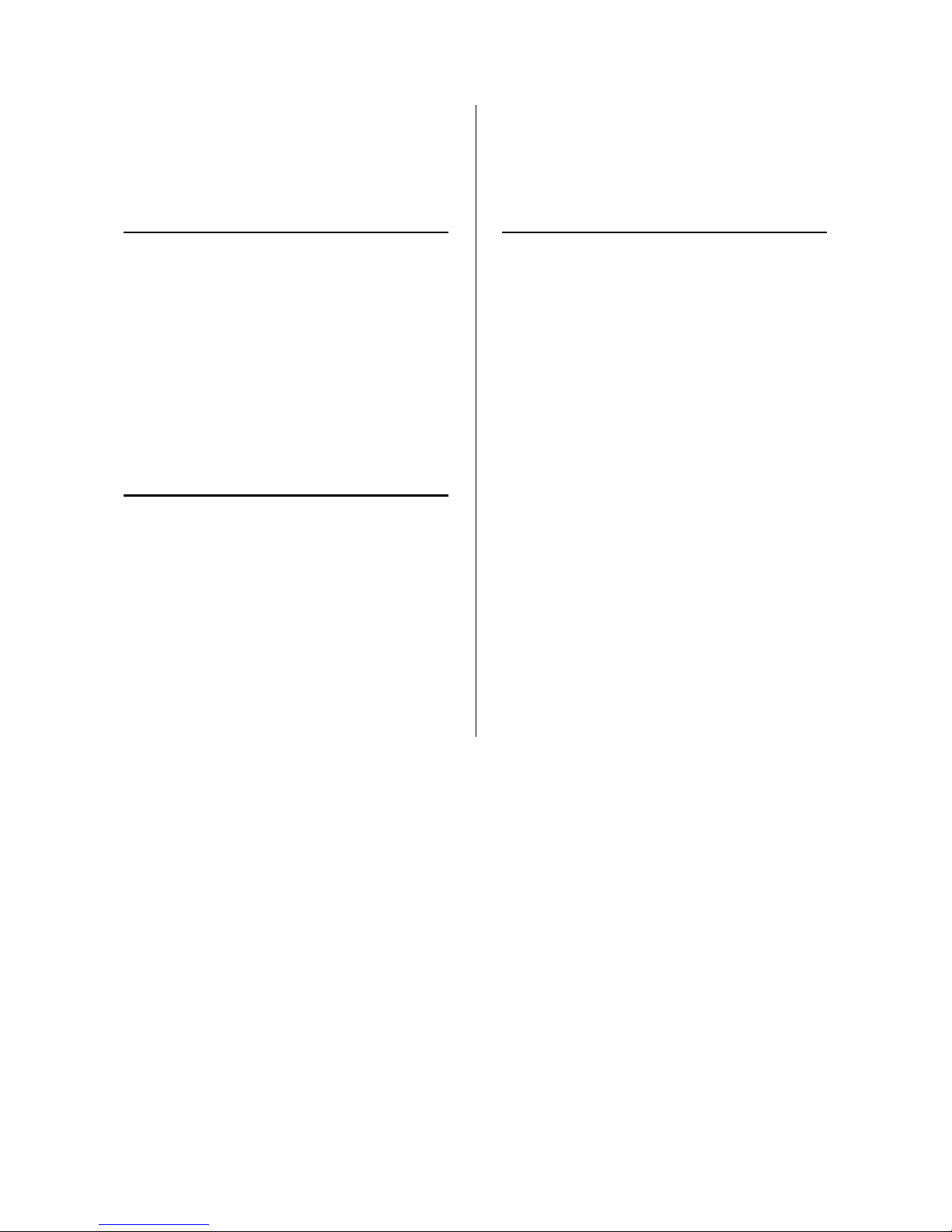
Table of Contents
CHAPTER 1 - INTRODUCTION - 1 -
ICON KEY - 1 -
THE ALUMNI PREFECT - 1 -
AVAILABLE INTERFACES - 1 -
SYSTEM REQUIREMENTS - 2 -
PC REQUIREMENTS - 2 -
MAC REQUIREMENTS - 2 -
PACKAGE CONTENTS - 2 -
CHAPTER 2 - INSTALLING THE DRIVE - 3 -
PREPARING THE ENCLOSURE - 3 -
DRIVE ASSEMBLY - 4 -
CHAPTER 3 - SYSTEM SET UP - 5 -
CONNECTION TO YOUR COMPUTER - 5 -
INSTALLATION ON A PC
(M
ICROSOFT WINDOWS) - 6 -
WIN2000 OR WINXP WITH A
USB
OR FIREWIRE CONNECTION - 6 -
WIN98SE WITH A FIREWIRE CONNECTION - 6 -
WIN98/SE WITH A USB CONNECTION - 6 -
UNPLUG PROCEDURE - 6 -
INSTALLATION ON A MACINTOSH
(A
PPLE MAC OS) - 7 -
MAC OS 9.X OR MAC OS 10.X WITH A
F
IREWIRE OR USB CONNECTION - 7 -
MAC OS 10.2 OR 10.3 WITH A
F
IREWIRE 800 OR USB 2.0 CONNECTION - 7 -
UNPLUG PROCEDURE - 7 -
BURNING A CD/DVD - 8 TECHNICAL QUESTIONS - 8 -
ABOUT THIS MANUAL - 8 -
Copyright © 2000-2004 by Macpower Peripherals Ltd. - www.macpower.com.tw
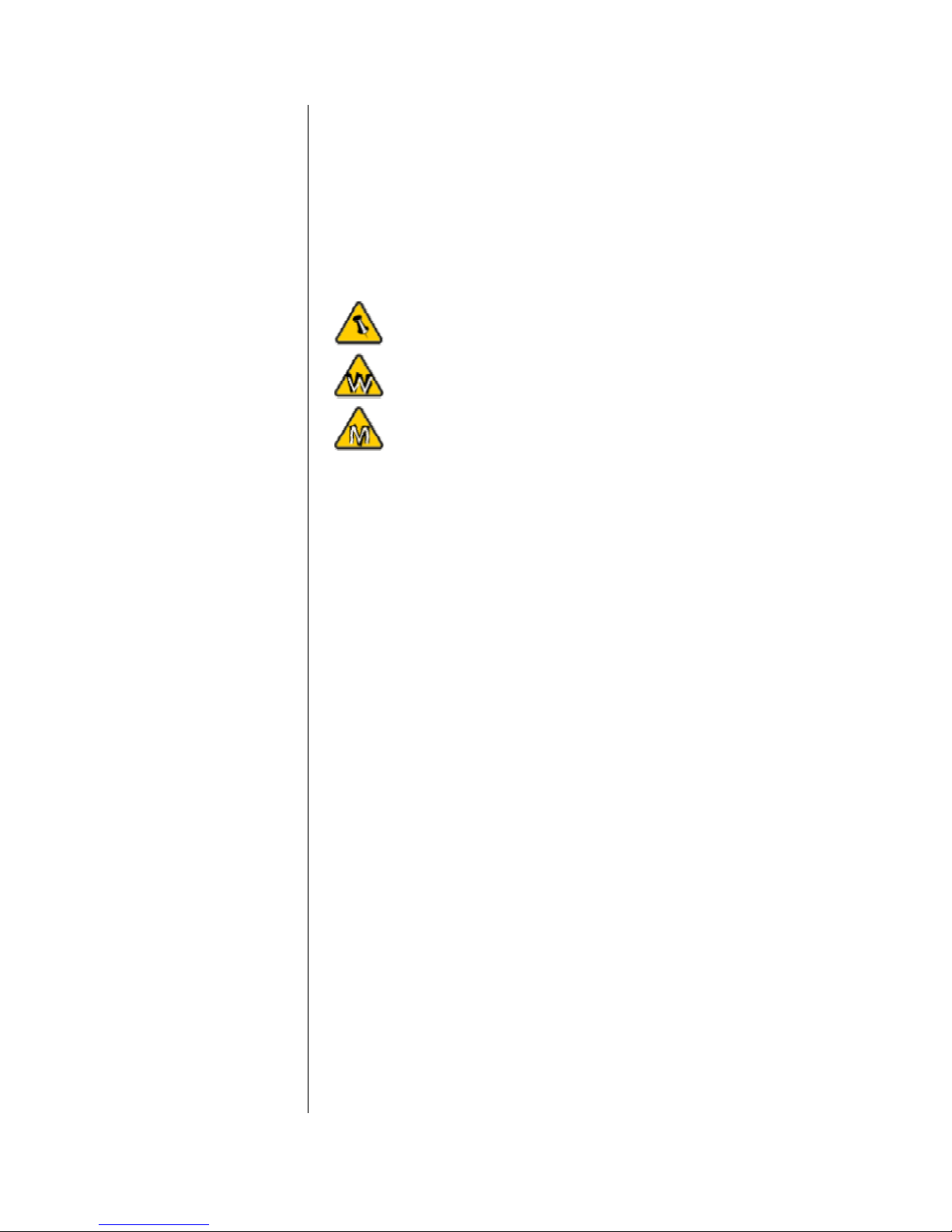
Chapter 1 - Introduction
Icon Key
Throughout this manual you will see icons on the left margin
that denote either Notes or Special Remarks as outlined below:
General Notes and Tips
Remarks for PC users and Microsoft Windows OS
Remarks for Mac users and Apple Macintosh OS
The Alumni Prefect
The ‘Alumni Prefect’ enclosure is ruggedly constructed, yet light
weight. It features a fanless design, using passive cooling for
quiet working environments and upright position, optimizing the
available desktop space.
Product Dimensions: 25.5cm x 16.5cm x 5.5cm
10.04” x 6.50” x 2.17”
Available Interfaces
• USB 2.0 High Speed
• Firewire 1394a
• Firewire 1394a & USB 2.0
Copyright © 2000-2004 by Macpower Peripherals Ltd. - www.macpower.com.tw - 1 -
