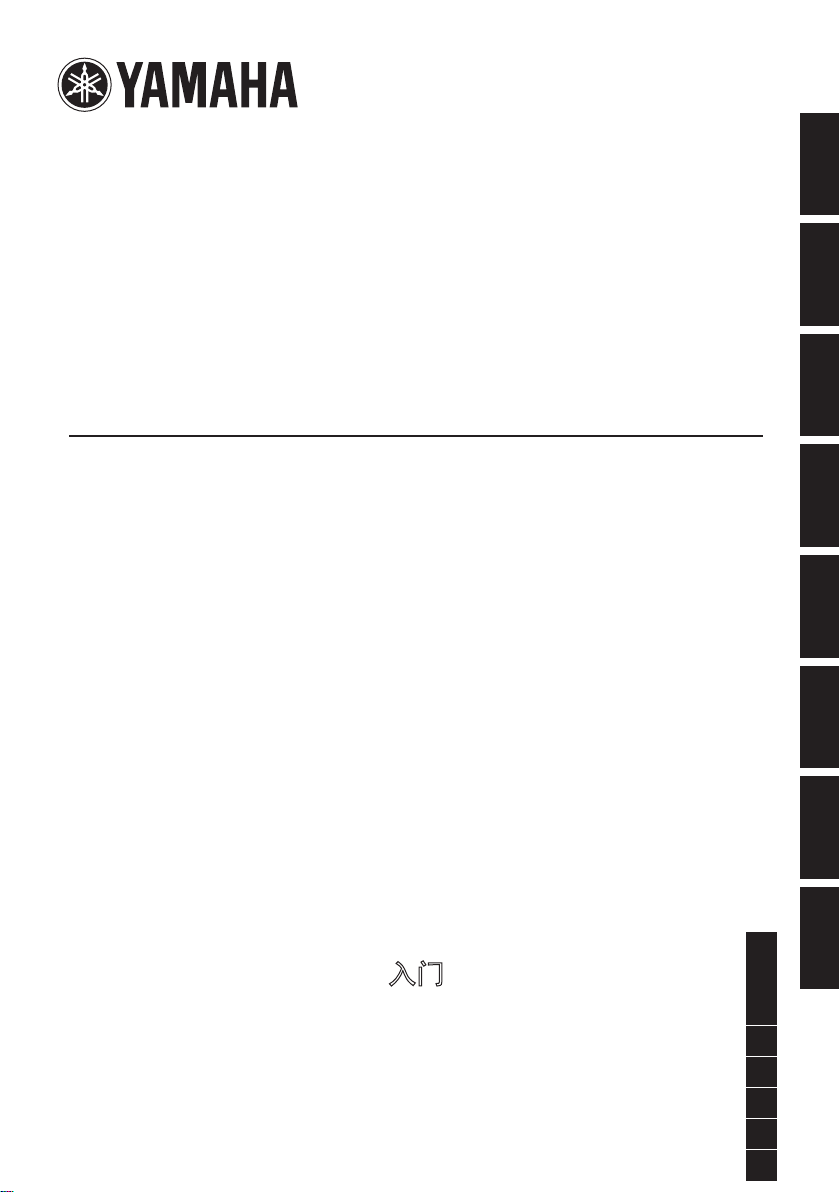
DANTE ACCELERATOR
AUDIO INTERFACE CARD
AIC128-D
Getting Started
Einführung
EnglishDeutschFrançaisEspañolItalianoРусский
Prise en Main
Cómo Empezar
Guida Introduttiva
Приступая к работе
入门
セットアップガイド
EN
DE
FR
ES
IT
RU
ZH
JA
中文
日本語
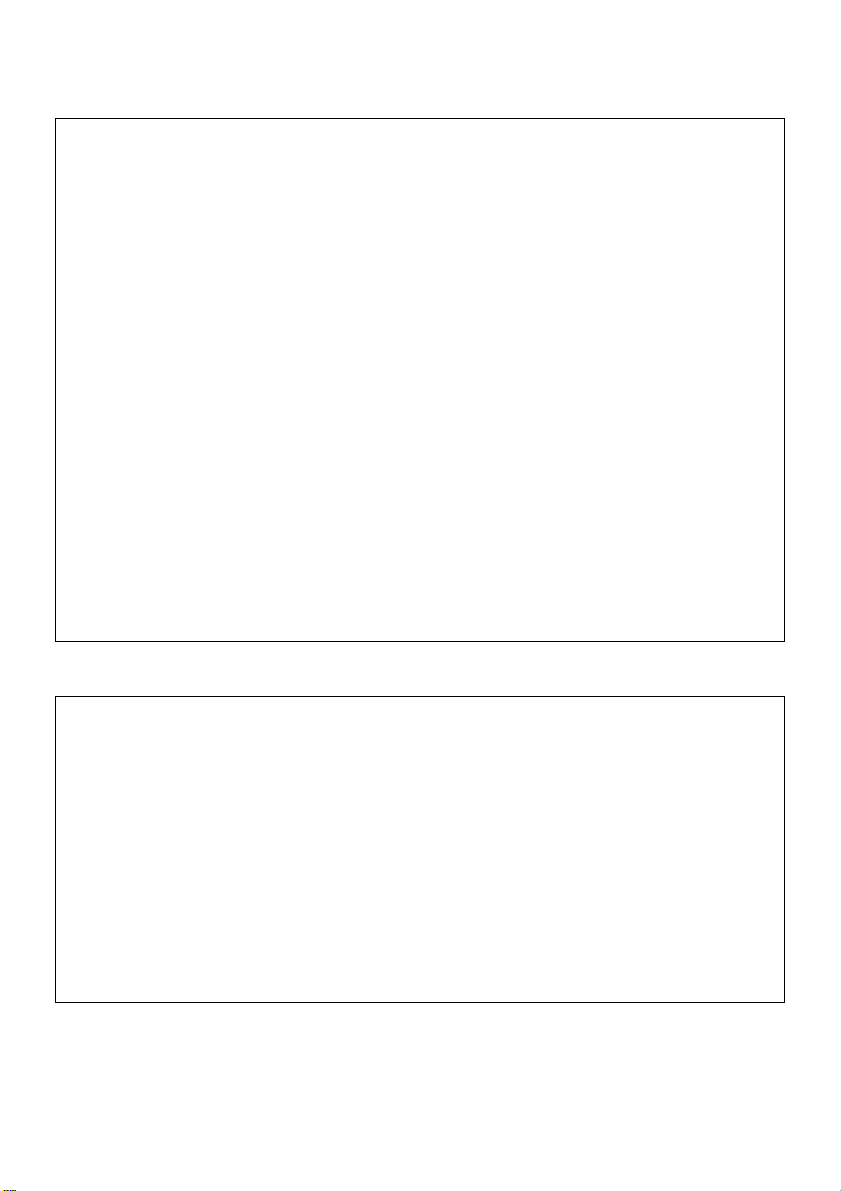
FCC INFORMATION (U.S.A.)
1. IMPORTANT NOTICE: DO NOT MODIFY
THIS UNIT!
This product, when installed as indicated in the
instructions contained in this manual, meets FCC
requirements. Modifications not expressly
approved by Yamaha may void your authority,
granted by the FCC, to use the product.
2. IMPORTANT: When connecting this product to
accessories and/or another product use only high
quality shielded cables. Cable/s supplied with this
product MUST be used. Follow all installation
instructions. Failure to follow instructions could void
your FCC authorization to use this product in the
USA.
3. NOTE: This product has been tested and found to
comply with the requirements listed in FCC
Regulations, Part 15 for Class “B” digital devices.
Compliance with these requirements provides a
reasonable level of assurance that your use of this
product in a residential environment will not result
in harmful interference with other electronic
devices. This equipment generates/uses radio
frequencies and, if not installed and used according
to the instructions found in the users manual, may
cause interference harmful to the operation of other
electronic devices. Compliance with FCC
* This applies only to products distributed by YAMAHA CORPORATION OF AMERICA. (class B)
COMPLIANCE INFORMATION STATEMENT
(DECLARATION OF CONFORMITY PROCEDURE)
regulations does not guarantee that interference
will not occur in all installations. If this product is
found to be the source of interference, which can
be determined by turning the unit “OFF” and “ON”,
please try to eliminate the problem by using one of
the following measures:
Relocate either this product or the device that is
being affected by the interference.
Utilize power outlets that are on different branch
(circuit breaker or fuse) circuits or install AC line
filter/s.
In the case of radio or TV interference, relocate/
reorient the antenna. If the antenna lead-in is 300
ohm ribbon lead, change the lead-in to co-axial
type cable.
If these corrective measures do not produce
satisfactory results, please contact the local retailer
authorized to distribute this type of product. If you
can not locate the appropriate retailer, please
contact Yamaha Corporation of America, Electronic
Service Division, 6600 Orangethorpe Ave, Buena
Park, CA90620
The above statements apply ONLY to those
products distributed by Yamaha Corporation of
America or its subsidiaries.
Responsible Party : Yamaha Corporation of America
Address : 6600 Orangethorpe Ave., Buena Park, Calif. 90620
Telephone : 714-522-9011
Type of Equipment : Audio Interface Card
Model Name : AIC128-D
This device complies with Part 15 of the FCC Rules.
Operation is subject to the following two conditions:
1)this device may not cause harmful interference, and
2)this device must accept any interference received including interference that may cause undesired operation.
See user manual instructions if interference to radio reception is suspected.
*This applies only to products distributed by YAMAHA CORPORATION OF AMERICA. (FCC DoC)
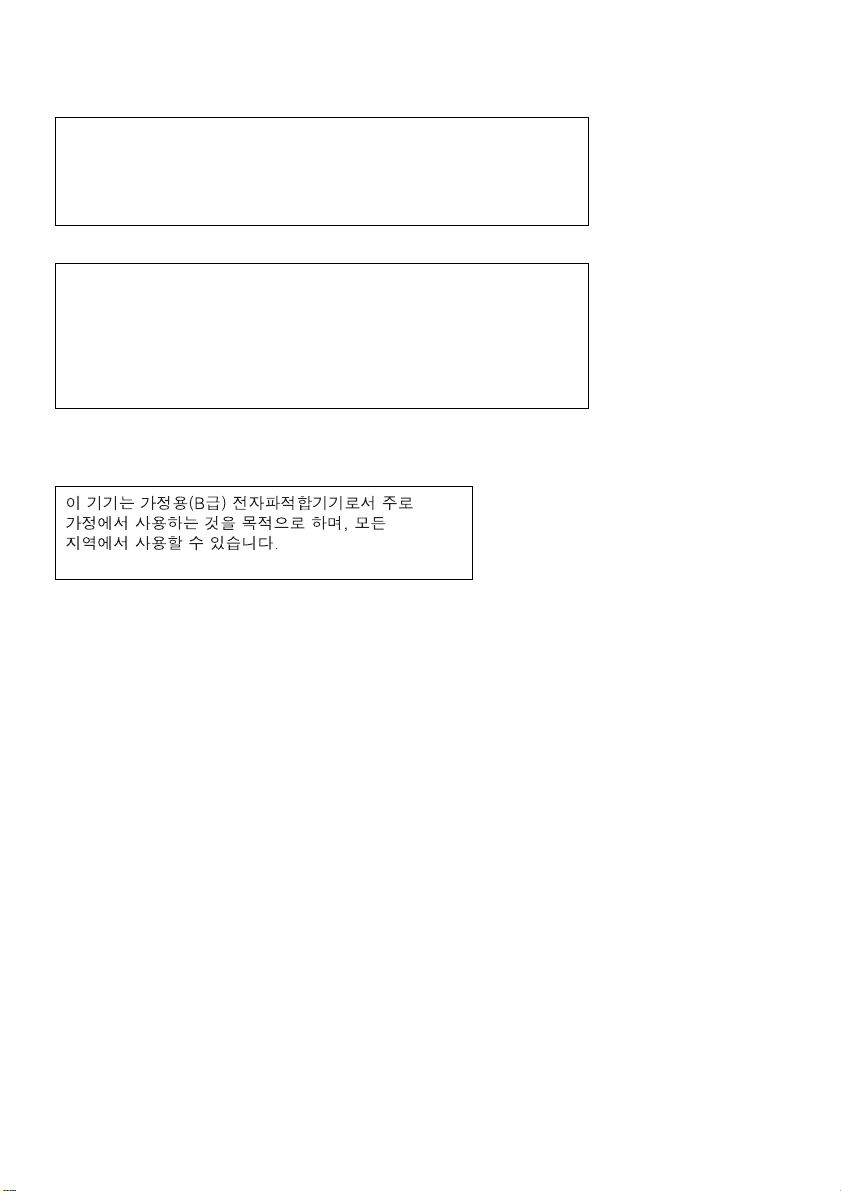
This device complies with Part 15 of the FCC Rules. Operation is subject to the
following two conditions:
(1) this device may not cause harmful interference, and (2) this device must accept
any interference received, including interference that may cause undesired
operation.
CANADA
This Class B digital apparatus complies with Canadian ICES-003.
Cet appareil numérique de la classe B est conforme à la norme NMB-003 du
Canada.
• This applies only to products distributed by Yamaha Canada Music Ltd. (class B)
• Ceci ne s’applique qu’aux produits distribués par Yamaha Canada Musique Ltée.
(class b korea)
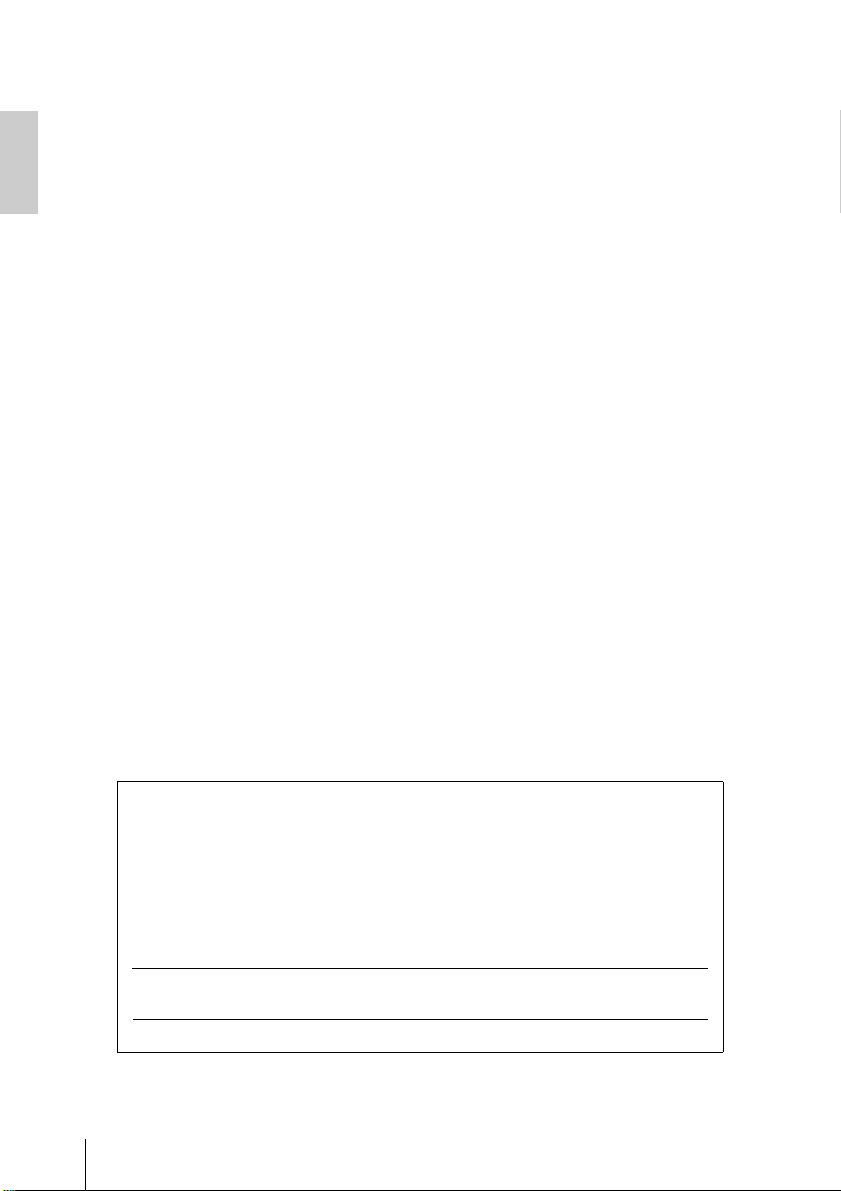
English
Table of Contents
PRECAUTIONS.................................................... 5
Getting Started.................................................... 6
About Dante ........................................................ 7
About the DANTE ACCELERATOR ................... 8
DANTE ACCELERATOR Ports and Indicators ............ 8
Installing the Card ............................................. 10
Before You Install........................................................ 10
Installing and Removing the
DANTE ACCELERATOR ............................................ 10
Installing the DANTE ACCELERATOR Driver ............ 10
Appendix ............................................................ 11
DANTE ACCELERATOR Specifications..................... 11
Software Licensing Notice........................................... 12
Dimensions ................................................................. 13
Information on the product such as the model name (product number) and
serial number is printed on or around the name plate attached to the back
side of the board. We recommend you write down the model name and serial
number in the fields below and keep this manual in a safe place, so that you
can identify the product in case you lose it.
Model name
Serial number
4 DANTE ACCELERATOR Getting Started
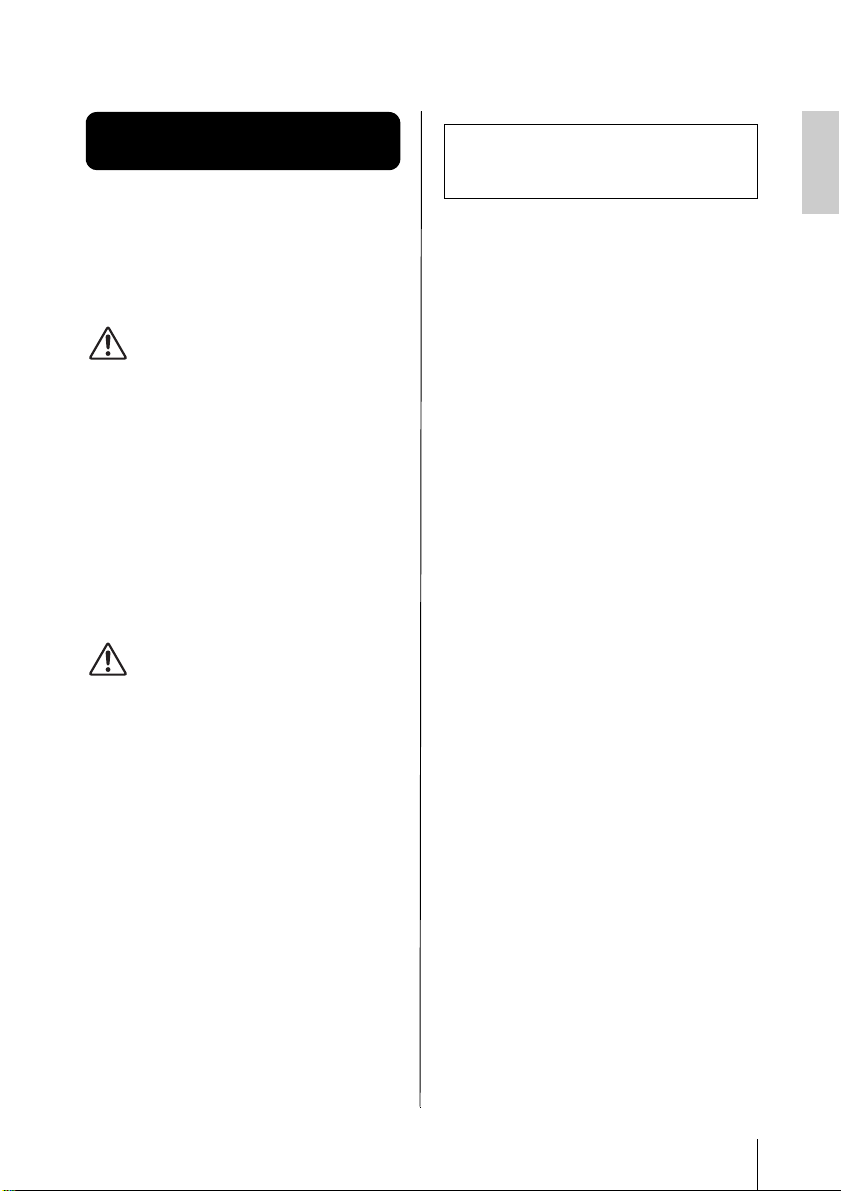
PRECAUTIONS
PRECAUTIONS
PLEASE READ CAREFULLY
BEFORE PROCEEDING
* Please keep this manual in a safe
place for future reference.
WARNING
Always follow the basic precautions listed
below to avoid the possibility of serious injury
or even death from electrical shock, shortcircuiting, damages, fire or other hazards.
These precautions include, but are not limited
to, the following:
• Do not attempt to disassemble or modify the card. Do
not apply excessive force to card connectors or other
card components. Mishandling of the card may lead
to shock, fire hazard, or equipment failure.
• Before installing the card in the computer, unplug the
power connector of your computer.
CAUTION
Always follow the basic precautions listed
below to avoid the possibility of physical injury
to you or others, or damage to the device or
other property. These precautions include, but
are not limited to, the following:
• Do not touch the metallic leads (pins) of the circuit
board when handling the card. The pins are sharp and
may cause hand cuts.
• Wear a pair of heavy gloves during installation to
avoid scratching or cutting your hands on sharp
edges.
• Avoid touching exposed connectors and metal parts
to minimize the possibility of bad connections.
• Drain all static electricity from your clothing and body
before handling the card. Static electricity can
damage the card. Touch an exposed metal part of the
host device or other grounded object beforehand.
• Do not drop the card or subject it to physical shock
as this can result in breakage and/or malfunction.
Yamaha cannot be held responsible for damage caused
by improper use or modifications to the device, or data
that is lost or destroyed.
• Do not expose the device to excessive dust or
vibration, or extreme cold or heat (such as in direct
sunlight, near a heater, or in a car during the day), in
order to prevent the possibility of panel disfiguration,
unstable operation, or damage to the internal
components.
• Audinate®, the Audinate logo and Dante are
trademarks of Audinate Pty Ltd.
• Windows is a registered trademark of Microsoft®
Corporation in the United States and other countries.
• Apple, Mac and Macintosh are trademarks of Apple
Inc., registered in the U.S. and other countries.
• The company names and product names in this
manual are the trademarks or registered trademarks
of their respective companies.
• The illustrations and LCD screens as shown in this
manual are for instructional purposes only, and may
appear somewhat different from those on your device.
English
DANTE ACCELERATOR
Getting Started 5
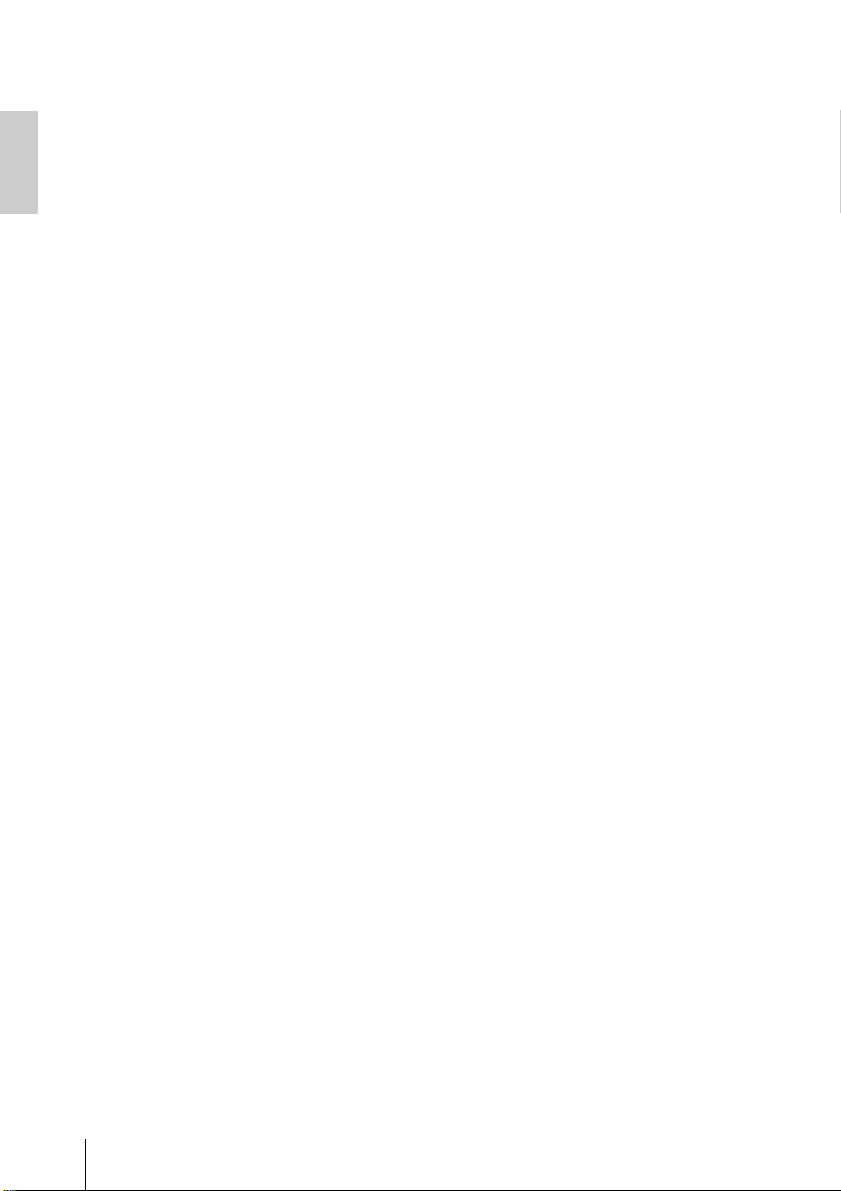
Getting Started
English
Getting Started
This manual describes the setup
procedure you will need to operate the
Dante Accelerator.
To start using your Dante Accelerator,
follow the steps below.
1. Install Dante Accelerator in your
computer and driver software.
For details, refer to the section
"About the DANTE
ACCELERATOR" on page 8.
2. Download and install your Dante
Controller.
From the Audinate website –
www.audinate.com.
3. Set up your Dante network.
For details, refer to the section
“Connecting to a Network” in the
Operation Manual.
4. Configure your audio software to
use the Dante Accelerator.
For details, refer to the sections
“Basic Operation” and “Configuring
the Card” in the Operation Manual.
NOTE
• Download the Operation Manual from the
following website:
http://www.yamahaproaudio.com/
• To view PDF files, you will need to install
Adobe Reader on your computer. You can
download the latest Adobe Reader at the
following website.
http://www.adobe.com/
6 DANTE ACCELERATOR Getting Started
