Yale YRD256ZW2-OBP, YRD256ZW2-605, YRD256ZW2-619 User Manual
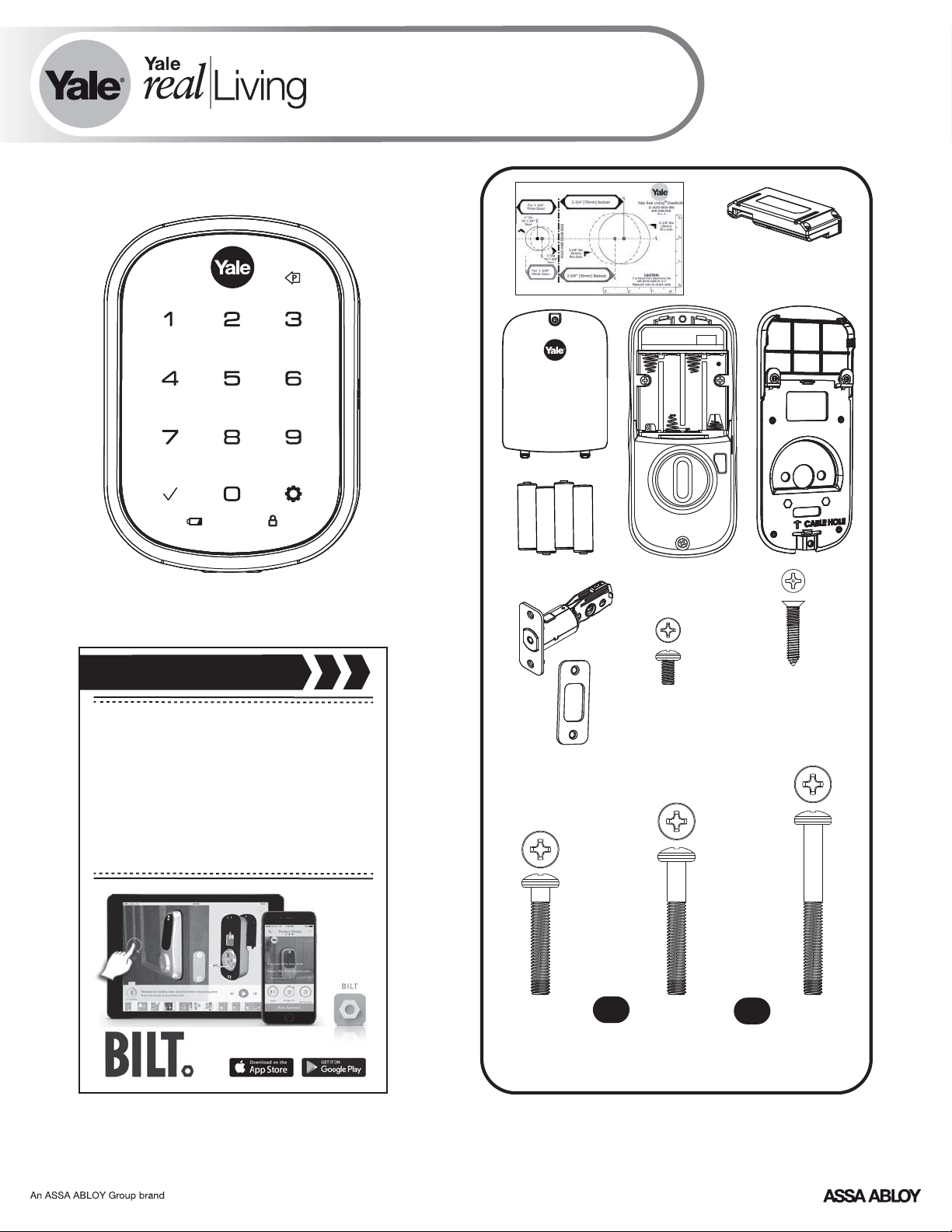
®™
Yale Assure Lock
®
Key Free Touchscreen Deadbolt
Installation and Programming Instructions
( 256/ 456)YRD YRD
SL
Optional
Network Module
Before you begin
DOWNLOAD
THE BILT APP
for step-by-step installation
instructions & to register
your product
FAILURE TO FOLLOW THESE INSTRUCTIONS COULD RESULT IN DAMAGE TO
#8-32 x 5/16"
Machine screws
x2
M6x36mm
PPHMS
(2-1/4" )
THE PRODUCT AND VOID THE FACTORY WARRANTY
OR
x3
M6x44mm
PPHMS
(1-3/4-2" )
x4
#7 wood & #8-32
machine x 20mm
Combination screws
ORx2
x2
M6x55mm
PPHMS
(1-3/8" )
1
P/N - - Rev AYRL SLKFTSINSTL FUL
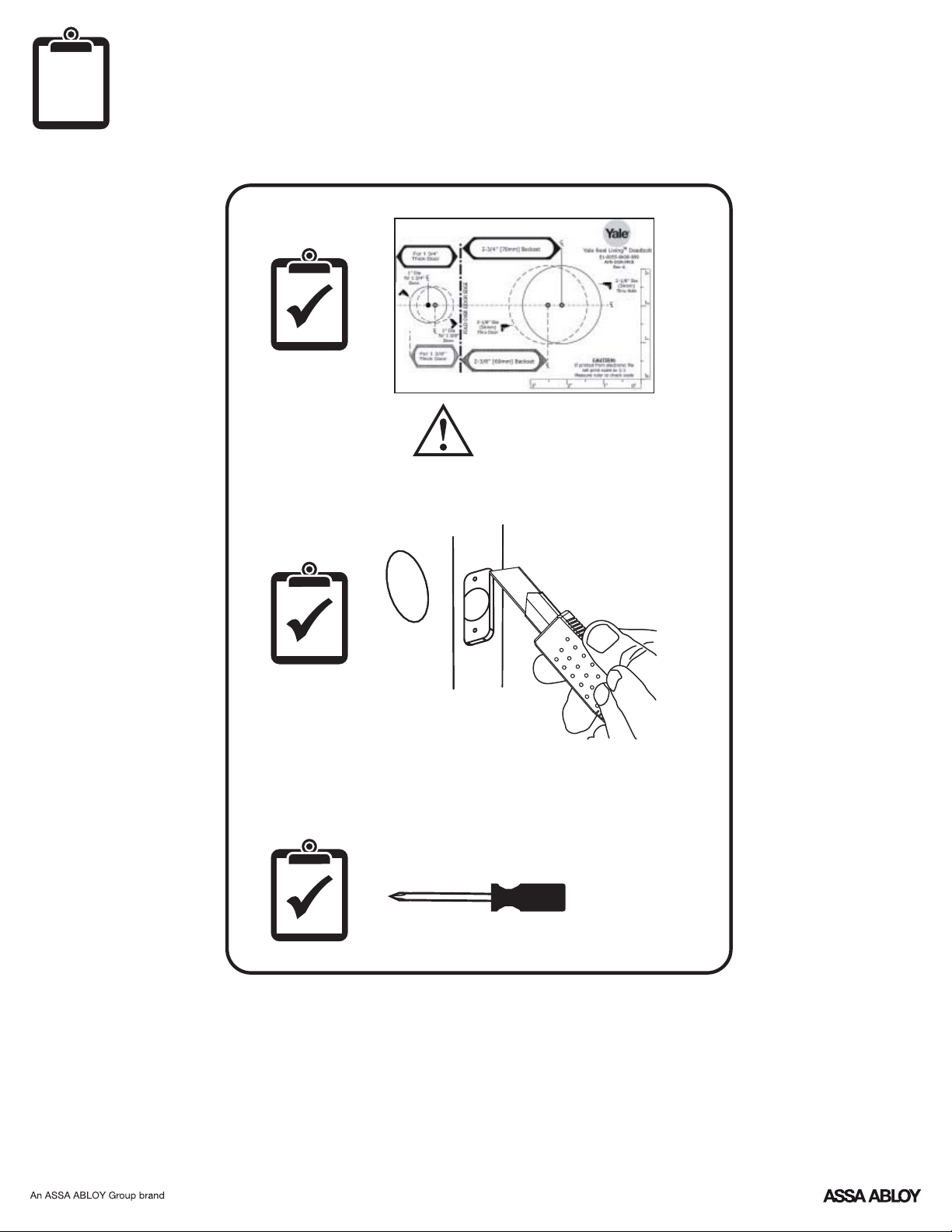
Preparing Door
Refer to template for
correct door prep
!
2
P/N - - Rev AYRL SLKFTSINSTL FUL
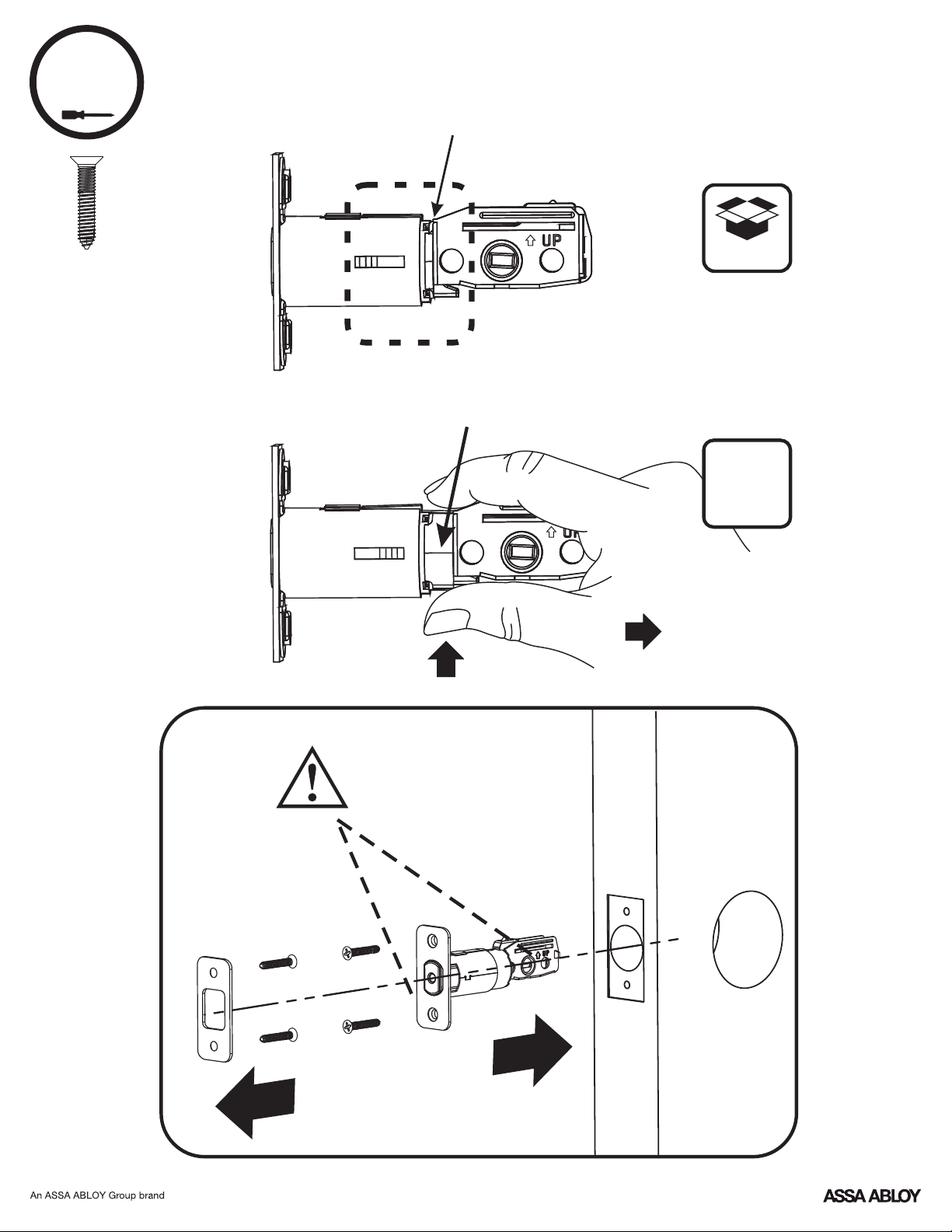
1
x4
Installing Latch & Strike Plate
2-3/8" position
d faute
2-3/4" position
O
optional
Press
Bolt must be in retracted
(unlocked) position. Note
horizontal orientation of
mechanism.
Pull
3
P/N - - Rev AYRL SLKFTSINSTL FUL
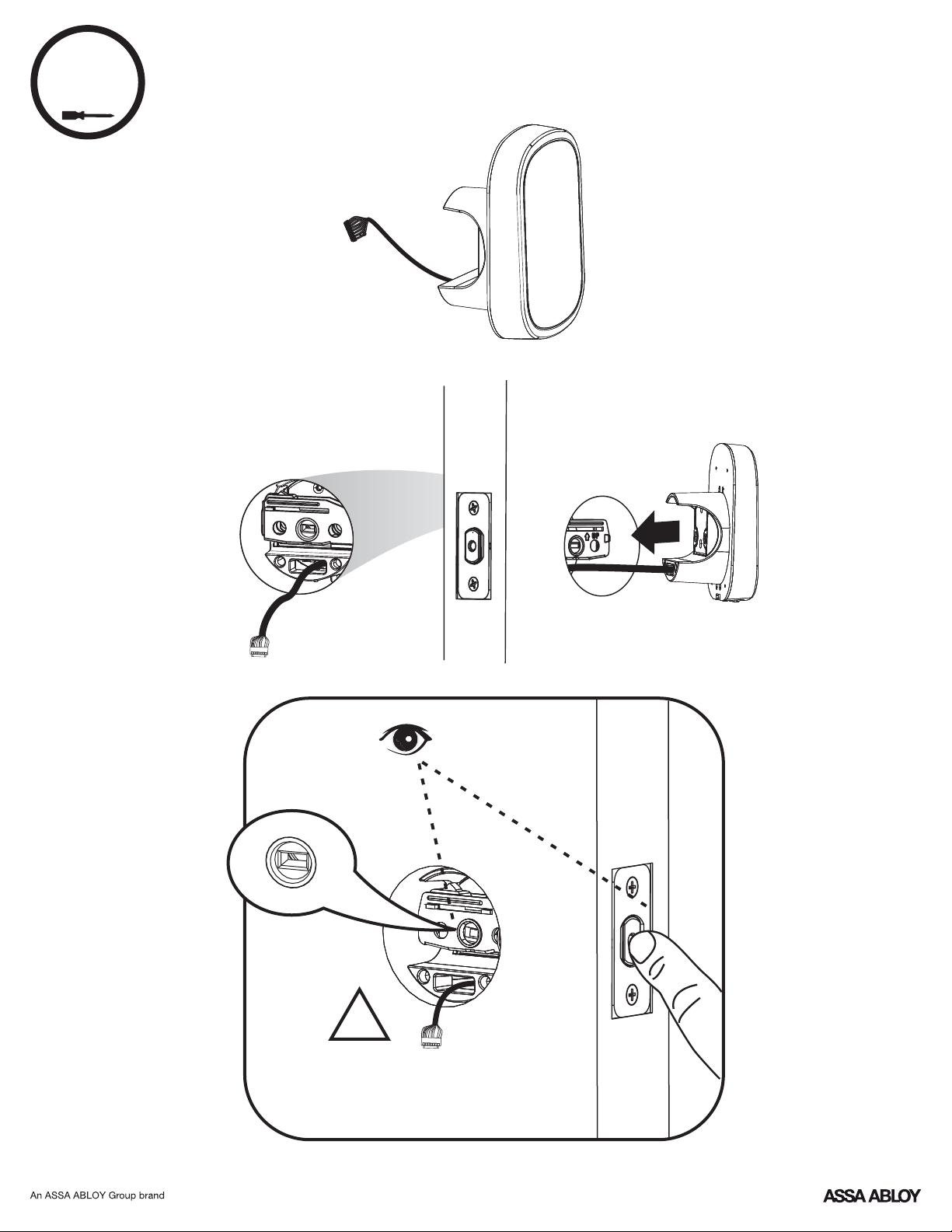
2
Installing Touchscreen Escutcheon
Outside of DoorInside of Door
!
Bolt must be in retracted
(unlocked) position. Note
horizontal orientation of
mechanism.
P/N - - Rev AYRL SLKFTSINSTL FUL
4
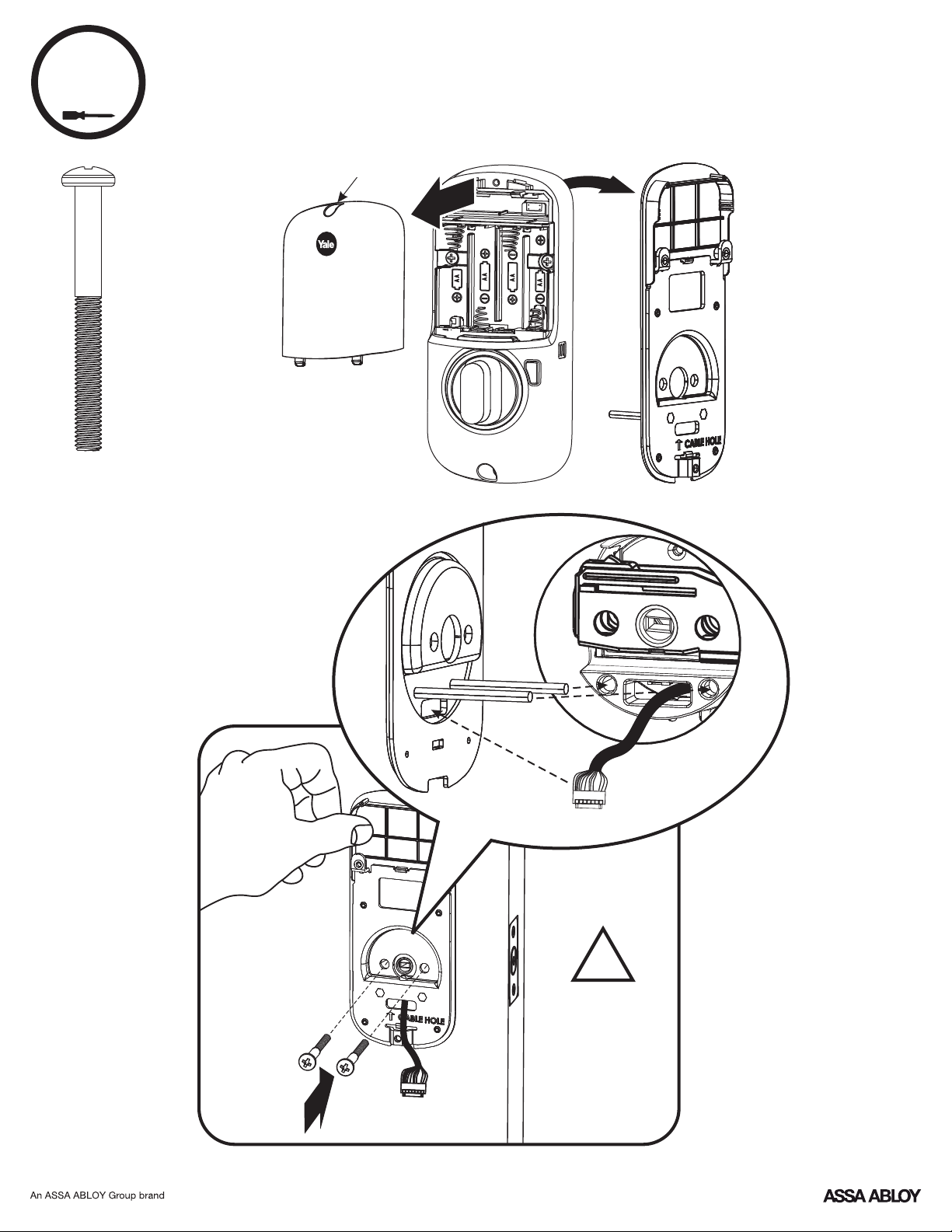
3
x2
Installing Interior Mounting Plate
Loosen screw to
remove cover.
5
P/N - - Rev AYRL SLKFTSINSTL FUL
!
Choose through
bolt appropriate
for your door
thickness.
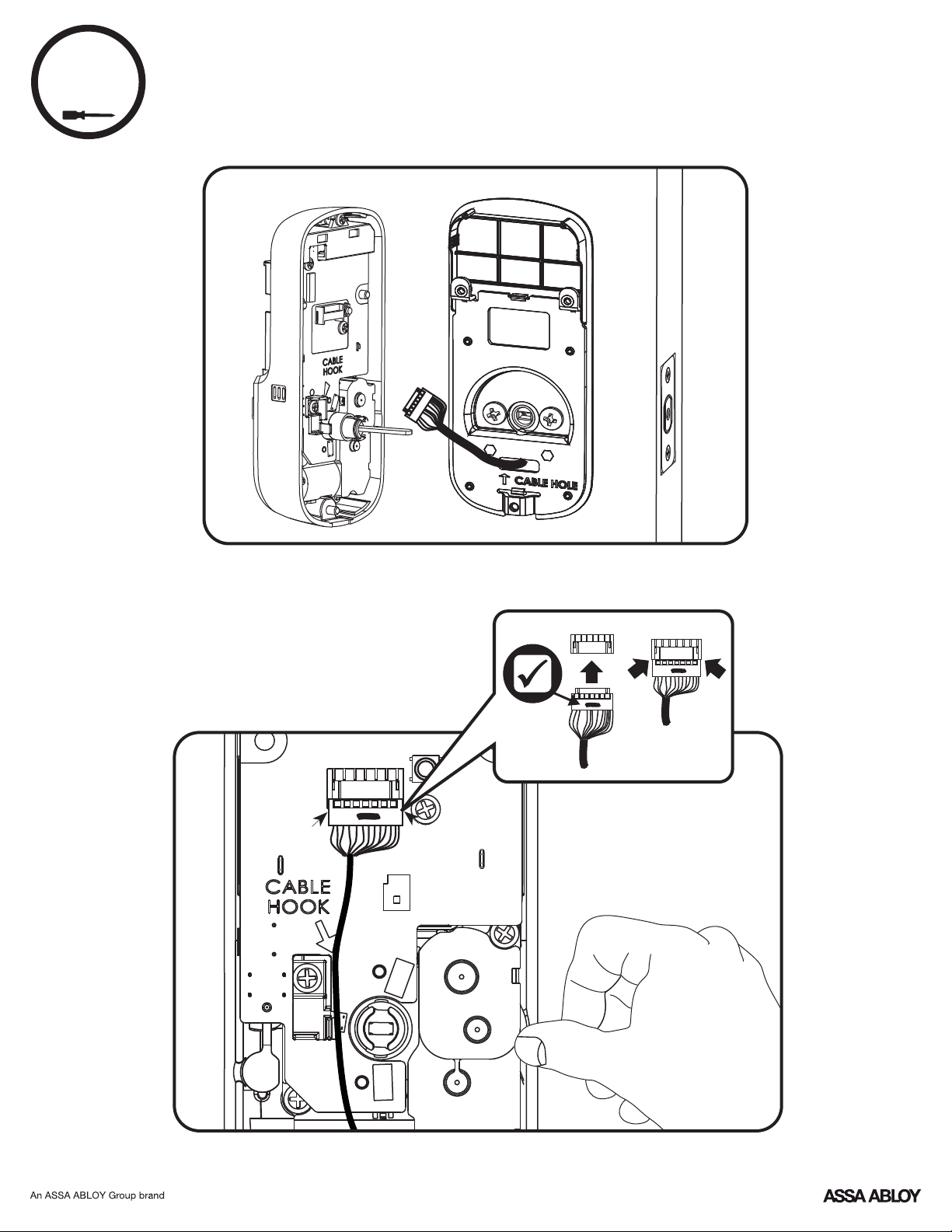
4
Attaching the Cable Assembly
6
P/N - - Rev AYRL SLKFTSINSTL FUL
