Page 1
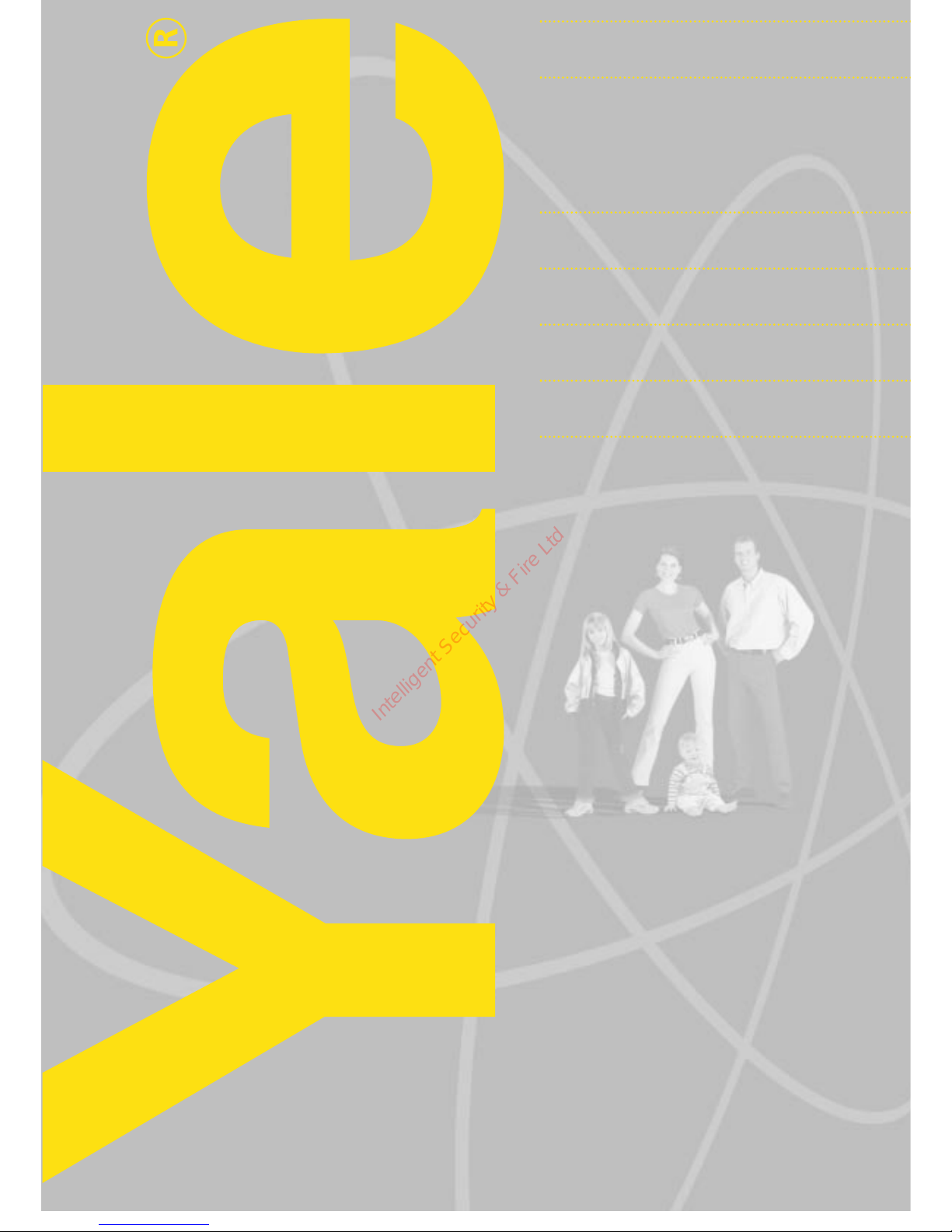
HSA3000
100% wirefree
security
alarm system
Installation
Programming
Operating
Keep in a handy place for reference and for
future maintenance
Helpline 01902 635998
Intelligent Security & Fire Ltd
Page 2

2
Introduction
General system overview
Thank you for choosing the Yale HSA3000
Security Alarm System. This simple to install
system has been designed with the user in mind.
The siren has a sounder and strobe LEDs to
attract attention. In addition, two window stickers
are included in the pack. Please stick them in a
front and rear window.
No connections
All the components are self contained and no
connections are needed between the units. There
is no need to damage the home decor, lift carpets
or run cables.
Number of devices
You can install up to 20 devices in the system.
This includes accessories such as smoke
detectors, keypad remote controls and help
watches.
Long battery life
All the components are battery operated with
batteries included and so avoids wiring into the
230V mains supply and requiring the services of a
qualified electrician.
Alkaline batteries must be used as
replacements. Regular testing and battery
changes (when notified by the system) will ensure
reliability and peace of mind.
Tamper proof system
The security detectors and external siren are
'tamper' protected. Any unauthorised interference
with these items will result in an alarm. This
feature can be turned off by the user when a
battery change is required.
Take care of your safety
Display extreme caution when using ladders or
steps, please follow manufacturer instructions.
Be careful when using hand and power tools
and follow the manufacturers' guidelines when
using them. Take care that the correct tools are
used. Wear goggles or protective clothing where
required.
The external Siren is extremely loud, please
ensure you replace the cover and retreat to a safe
distance before testing.
Warranty
Please complete and return the warranty card.
You will then be sent your certificate and number.
Yale offer extended periods of warranty, please
see warranty card for details.
Calling for help
Yale have a helpline team who are there to
offer advice or solve problems over the phone.
Have your certificate number ready.
Helpline 01902 635998
Intelligent Security & Fire Ltd
Page 3
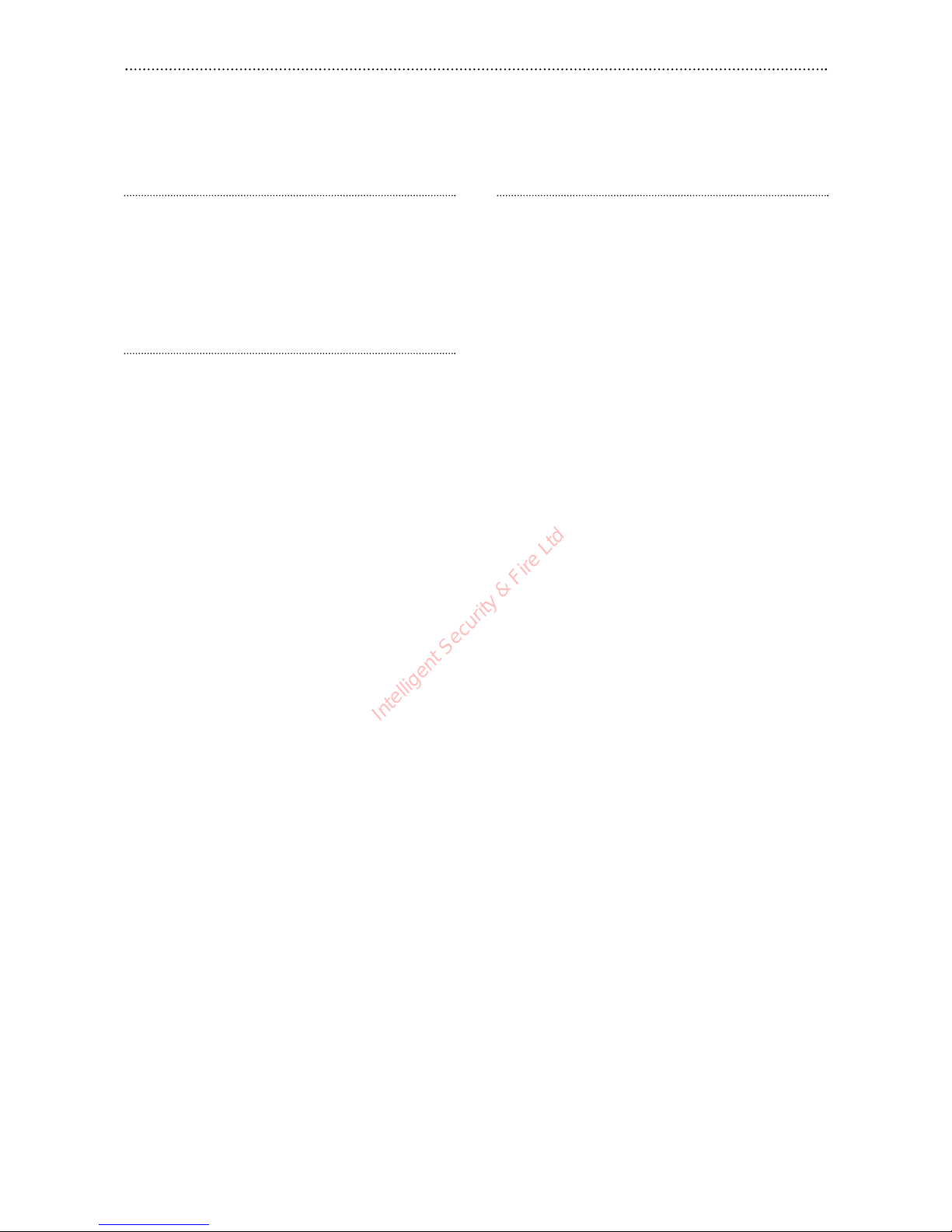
3
Contents
Contents
1 Insert the batteries 4-5
2 Program the siren 6-7
3 Location planning 8-9
4 Mounting and testing 10
5 Using for the first time 12
Installing and using accessories 13
Changing the batteries 15
Specifications 17
Trouble shooting 18
Notes 19
Key points Back cover
Recommended installation sequence
We recommend you follow the easy start
sequence, headings numbered 1-5.
Subsequent sections provide:
• Use of additional accessories including keypad
remote control, smoke detector and help watch
Carton contents
External siren
Keyfob remote controller
Passive infrared (PIR) detector
Door/Window contact
Door/Window contact magnet
2 x 1.5V AAA alkaline cells
3 x 1.5V AA alkaline cells
1 x 12V battery 23A/MN21
4 x 1.5V D alkaline cells
Large adhesive pad
Small adhesive pad
2 x small wall plugs
6 x medium wall plugs
4 x large wall plugs
4 x 4mm x 30mm cross head fixing screws
6 x 3.5mm x 16mm cross head fixing screws
2 x 3mm x 12mm cross head fixing screws
2 x window stickers
Intelligent Security & Fire Ltd
Page 4
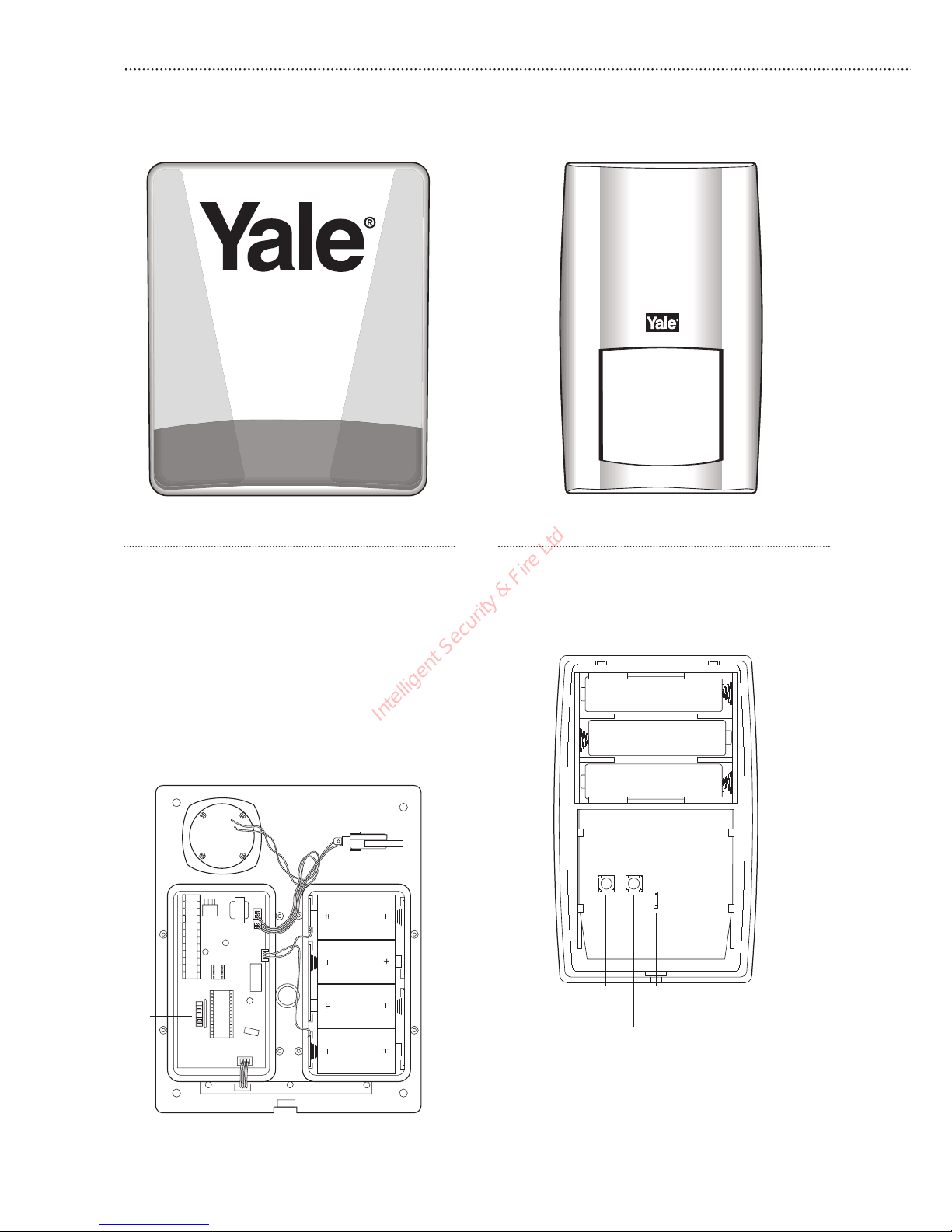
PIR movement detector
Remove the fixing screw and cover assembly
and insert the three AA batteries as shown.
• The light steadily flashes for 30 seconds while
components initialise.
4
+
+
+
Insert the batteries
The easiest way to get to know the system and get it up and running quickly is to get
all the devices and accessories programmed on a table top before locating and mounting them.
1
Siren
WARNING
The siren is very loud, be prepared for a loud
noise. Take care not to activate the siren
unnecessarily.
1 Remove the cover by unscrewing the single
screw located at the bottom.
2 Remove the covers of the two internal
compartments.
3 Insert the four D batteries as shown.
There is a slight pause while the unit initialises.
The siren will then beep and the LEDs flash.
Tamper
switch
Jumper switch
Learn/Test button
Tamper
switch
Fixing holes
x 4
Jumper
switches
Intelligent Security & Fire Ltd
Page 5
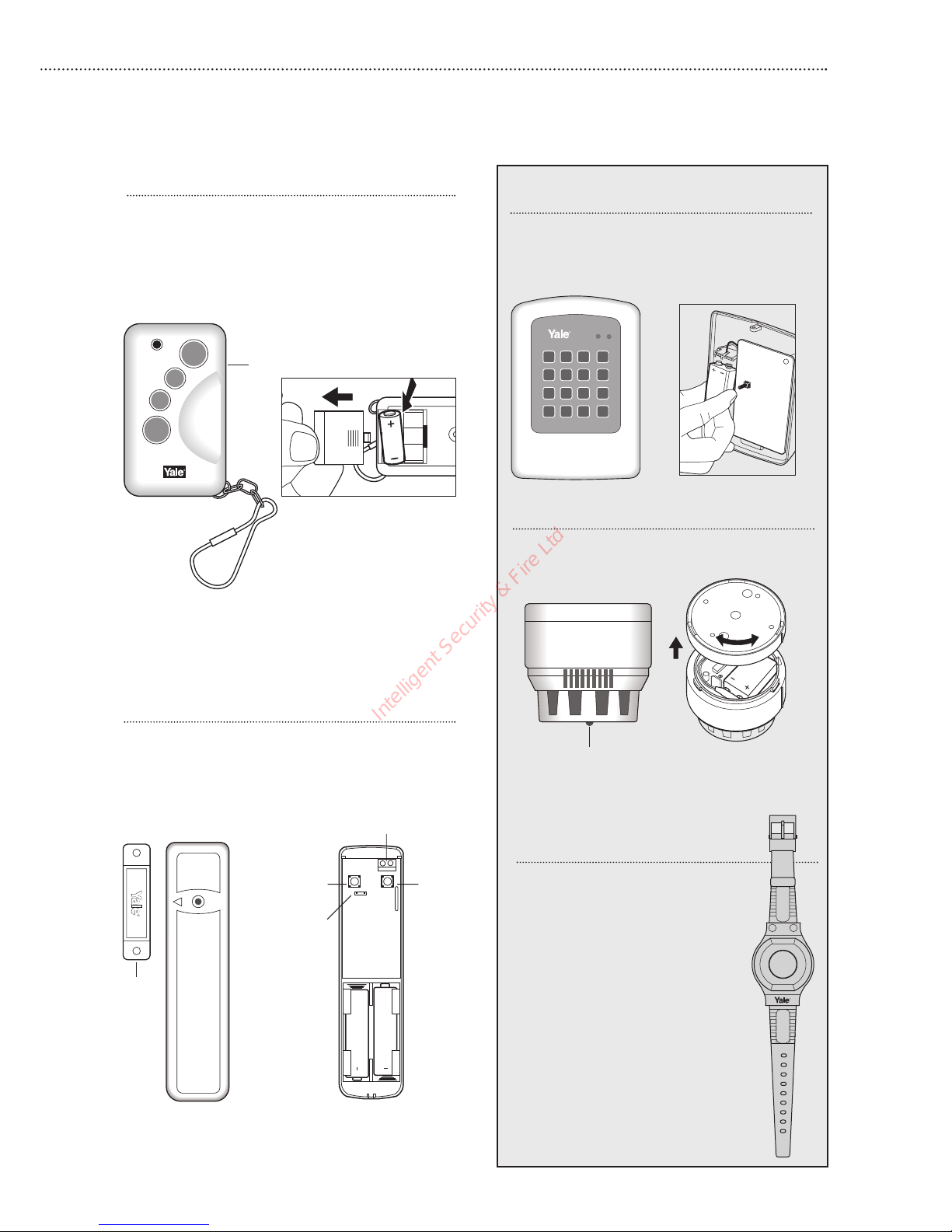
Door/window contact
1 Remove the cover by loosening the fixing
screw.
2 Insert the two AAA batteries as shown. The
indicator will flash briefly.
5
Keypad remote control accessory
Remove the cover and insert the PP3
battery as shown. The light will flash briefly
while components initialise.
Smoke detector accessory
Remove the bayonet cover and insert the
PP3 battery as shown.
Keyfob remote controller
Slide off the battery cover, insert the battery as
shown, and replace battery cover. Switch on.
Help watch accessory
This has the permanent battery
already inserted. The watch cannot be
opened.
Tamper
switch
Jumper
switch
Magnet
Extension terminals
Learn/Test button
Learn/Test
button
On/Off switch
Intelligent Security & Fire Ltd
Page 6
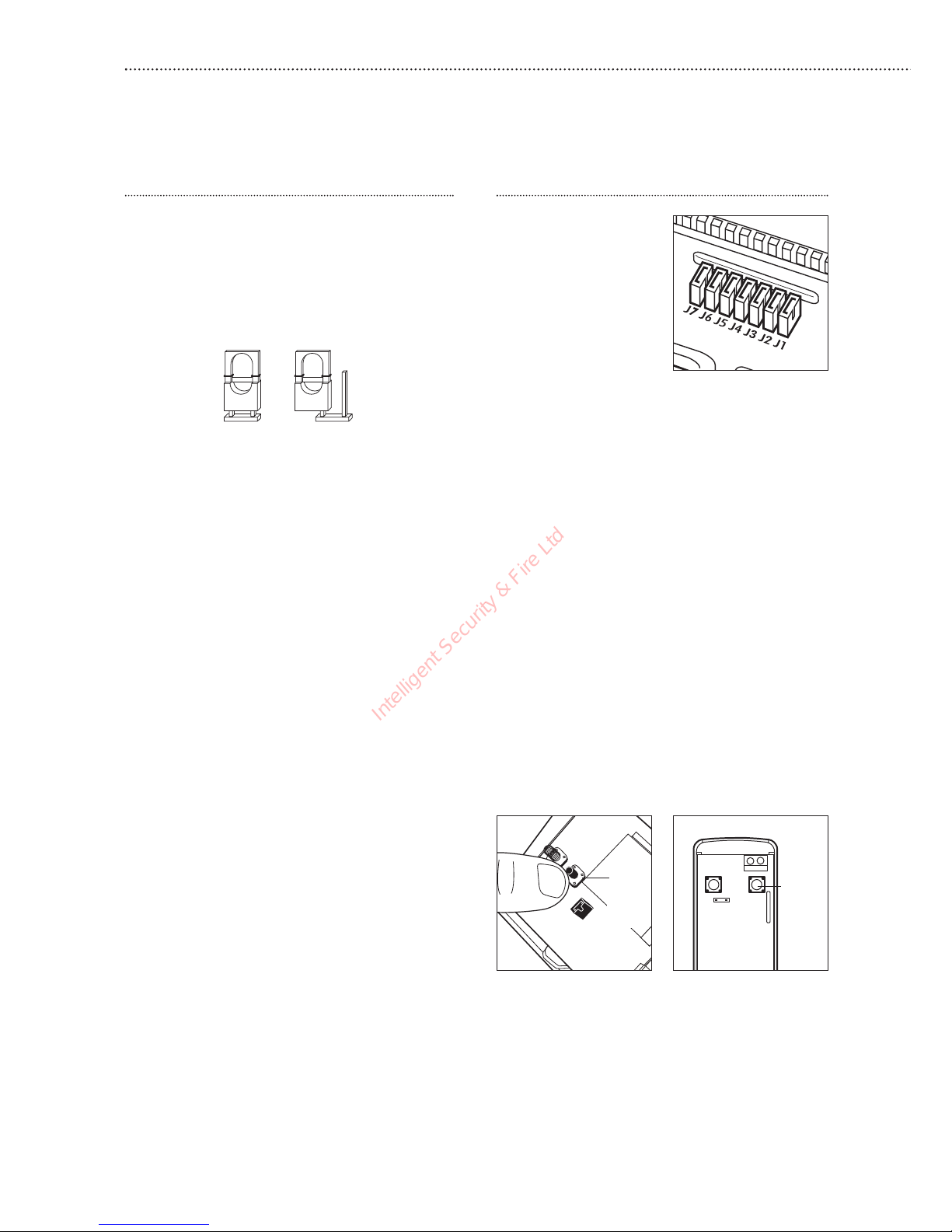
2
6
Program the siren
The siren contains the systems control unit. First, teach the siren to recognise (learn)
all the devices.
Jumper in
Off
parked
position
Jumper in
On
position
Use of jumper switches
The siren, PIR and door contact have internal
switches, or jumpers, which control various
functions. The jumpers are either on or off. On is
when the jumper connects two pins, off when it
is removed. To prevent the jumper from being
lost when removed, it can be ‘parked’ on one pin
as shown:
Programming the siren
WARNING
The siren is very
loud, be prepared for a
loud noise. Take care
not to activate the siren
unnecessarily.
The siren is
programmed by the
jumper switches in the
left hand compartment.
Ensure all jumpers are in the On position before
starting.
1 Lift off jumper number 1 and park it. The siren
will beep and flash. The siren is now in learn
mode.
2 Learn-in the keyfob by pressing the Arm button
until the siren confirms.
3 Replace jumper 1 to the On position, the siren
will confirm with a beep and a flash as it exits
learn mode.
4 Disable the system tampers by pressing and
holding the Home and Arm buttons
simultaneously until the siren confirms with a
beep (approx 5 seconds).
• If accidentally left in the tamper disable mode,
the system will revert to normal after about 1
hour.
5 Put the siren into learn mode again by pressing
and holding the Panic and Home buttons
simultaneously until the siren confirms with a
beep and a flash (approx 5 seconds).
• If accidentally left in the learn mode, the
system will revert to normal after about 3
minutes.
6 Press the Learn button inside the PIR, the siren
will confirm.
7 Press the Learn button inside the door contact,
the siren will confirm.
8 Exit learn mode by pressing Disarm.
Learn/
Test
button
PIR
Learn/
Test
button
Door contact
Intelligent Security & Fire Ltd
Page 7

Further siren programming
The siren can be further programmed by the
use of jumpers if you desire.
Jumper positions
J7 on = jamming detection off;
off = jamming detection on
J6 on = normal, J6 off = clear memory
J5 on = stand alone operation;
off = slave operation, not used in this
system
J3 on, J4 on = 3 minute siren on period
J3 off, J4 on = 5 minute siren on period
J3 on, J4 off = 10 minute siren on period
J3 off, J4 off = 1 second siren on test period
J2 on = LEDs on during siren period;
off = LEDs on until system disarm
J1 on = normal; off = learn-in mode
• Jumper 5 must be left in the On position.
• J6 must be left on in normal service otherwise
the the siren will lose its learn-in memory when
the batteries are replaced.
• With J7 off, jamming by radio interference is
detected when continuously present for more
than 30 seconds and activates the siren only
when armed.
• If jumper 3 and jumper 4 are removed during
the learning-in process, the siren will sound for
1 second if accidentally activated and is useful
for testing. Ensure they are replaced before
replacing the covers.
9 Replace the battery and electronics
compartment covers, ensuring the gasket
between the electronics compartment and
cover is correctly located and the wires placed
in their slots to ensure a good seal from the
environment.
7
J1
J2
J3
J4
J5
J6
J7
Jamming detection
Clear memory (leave On)
Standalone mode (leave On)
Siren activation time
Siren activation time
Learning-in mode (leave On)
Strobe activation mode
Tamper alarm
If the siren detects a tamper condition it will
activate the siren for the programmed period. If
the tamper condition persists the siren will sound
a series of five pips either every time the system
is armed or when the tamper is enabled, to
indicate a fault.
Previous alarm warning
If there has been an alarm when you were
away the siren will sound and flash for 3 seconds
when being disarmed.
Warning If the siren is activated for 3 seconds
when you disarm your system there could be an
intruder still in your premises.
Strobe led visibility
The strobe leds are intended to work together
with the siren to identify the alarm source.
The strobe is not designed to be viewed from
directly underneath or from the sides. It is
designed to be clearly visible from 10 to 50
metres in normal daylight conditions, away from
direct sunlight.
Intelligent Security & Fire Ltd
Page 8

Location planning
Work out the best places to locate the devices for maximum protection.
Range
All devices must be within 30 metres of the
control unit and must not be mounted on or near
large metal objects.
Tamper switches
If mounting a device on an uneven surface,
ensure that the tamper switch that protrudes
from the rear is pressed in firmly.
8
3
Smoke detector accessory
• Mount on the ceiling at the top of a
stairwell, or where smoke would most
likely be detected
• Install additional detectors if there are
closed doors preventing smoke from
reaching detectors
Help watch accessory
For the elderly or infirm, and worn on the
wrist. When pressed for the required period
of time will activate the alarm.
PIR movement detector
• In a position such that an intruder would normally move
across the PIR’s field of view
• Between 1.7 and 2.3m above floor level
• In a corner to give the widest view
• Where its field of view will not be obstructed eg by
curtains, ornaments etc
• Not pointing directly at sources of heat e.g. fires or
boilers, and not above radiators
• Not pointing directly at a window facing the sun
• Not pointing at a door protected by a door contact
Intelligent Security & Fire Ltd
Page 9

9
Extend the system
Extend the system in the future to increase
your security or as your needs change.
For example, add extra PIR detectors in the
garage and bedrooms and extra door/window
contacts.
Keyfob
Can be used inside or outside the
property and can be kept on your keyring.
Door/Window contact
Select a door that will be the main point
of entry and exit, usually your front door.
• Mount as high as possible
• Do not aim a PIR at this door or window
Siren
Warning
The siren is extremely loud, so cover the
unit before testing.
• Choose a prominent position high up on an
external wall, out of reach of the ground
• Away from large metal structures and
obvious sources of electrical interference
Keypad accessory
• Accessible when entering
• Not visible from outside
• Protected by another device
• Chest height for ease of use
• Not outdoors
Intelligent Security & Fire Ltd
Page 10

10
Mounting and testing
Before mounting detectors ensure that the system tamper is disabled as described
in section 2, point 4.
4
Testing the radio performance
Before permanently installing the system,
check that the siren will receive the system radio
transmissions by doing a simple radio range test.
1 Ensure that the system tamper is disabled.
2 Mount the siren temporarily in the location you
have chosen.
• Use either a masonry nail or single screw in the
siren base keyhole to temporarily fix in place.
3 Hold the device in the desired location and
activate, check that the siren responds.
• The PIR and door contact can be tested by
pressing the learn/test button.
• The keypad can be tested by arming and
disarming the system.
• The smoke detector is tested by pressing the
button until the siren responds (approx 10
seconds).
4 When you are satisfied that the devices work in
their chosen locations, proceed with the
installation as described below.
• If the device does not respond, the location
may be out of radio range, try alternative
locations until reliable radio contact is obtained.
Alternative mounting methods
Yale provide two methods of mounting. Choose
either the self adhesive pads or the screws and
wall plugs supplied.
Self adhesive installation
for door/window
contact and smoke detector accessory
Clean the surface with a suitable degreaser.
Remove the protective covering from one side of
the double sided adhesive pad and firmly apply to
the back of the device. Next remove the other
cover and firmly press the item onto the desired
location.
• Do not use the adhesive pad method of
installation on a surface with peeling or cracked
paint, or on a rough surface.
Screw mounting
Remove the front of the device, and, if
necessary, break through the appropriate knockout
(where the plastic is thinner).
Using the holes as a template, drill holes in the
surface and insert the wall plugs if fixing into
plaster or brick.
PIR movement detector
The PIR has a built-in sleep timer to save
battery power. If there is no movement in front of
the PIR for 1 minute, the PIR will become ‘ready
to signal’ and movement will now be reported.
The PIR will sleep for 1 minute after. Any
movement detected in sleep time will not be
reported and will extend the sleep period by 1
minute. This feature is designed to conserve
battery life.
Ensure the test/normal mode jumper switch is
in the test ‘On’ position. This reduces the sleep
time to a few seconds and enables the LED to
flash every time movement is
detected.
1 Screw the rear case to the wall
using two of the knockouts
shown, as described above
under Alternative mounting
methods. The case has angled
back edges for neat corner
mounting. Screw the PIR front
on.
2 Walk around the protected area
noting when the LED flashes
and check that the detection
coverage is adequate.
• Remember to wait a few seconds after the PIR
has detected movement.
• Do not try to test the detection pattern by
walking straight up to, or away from the
detector.
3 When you are satisfied with the detection
coverage, remove the PIR, place the jumper in
the normal ‘Off’ parked position and screw the
PIR back on to its case.
• With the jumper in the normal position the LED
will not normally light unless there is a problem,
either a low battery or a tamper condition. In
the event of a low battery, replace the
exhausted batteries with fresh alkaline
replacements.
• Do not position a PIR to look directly at a door
protected by a door contact, this could cause
the door contact and PIR radio signals to be
transmitted at the same instant when entering,
cancelling each other out.
• Ensure the jumper is in the normal Off position
when testing is finished, otherwise low battery
and tamper conditions will not be shown.
Corner fixing
holes x 4
Surface fixing
holes x 2
Intelligent Security & Fire Ltd
Page 11

Door/Window contact
1 Ensure the jumper
switch is in the test
‘On’ position.
• In this position the
indicator light will
illuminate every time
the door contact is
operated.
2 Fit as described
above under
Alternative mounting
methods, mounting
the detector base on
the frame and
aligning the magnet
by the arrow as
shown.
• The magnet should
not be more than
8mm from the
detector when the door is closed.
• Ensure the tamper switch spring is positioned
so that it makes contact with the mounting
surface through the tamper switch aperture.
• If the door contact cannot be mounted on the
doorframe, use the HSA3090 multiple
door/window contact accessory kit with a
length of wire to mount the door contact
remotely.
• When fitting to a window, fix the magnet to the
moving part and the detector to the frame.
3 Fix the detector on its base and secure with
screw. Test it by opening and closing the door
or window. The light will flash when an open
condition is detected.
4 Remove the detector, put the jumper switch in
the normal ‘Off’ position. Screw the detector
back onto its base.
• When the jumper is in the normal Off position
the indicator light will normally be off. It will
only light if there is a problem, either a low
battery or a tamper condition.
• Ensure the jumper is in the normal Off position
when testing is finished, otherwise low battery
and tamper conditions will not be shown.
Adding door/window contacts
More than one window and door can be protected
by a door contact using the HSA3090 multiple
door/window contact accessory kit. The contacts
must be wired to the auxiliary switch terminal
block as shown.
Siren
WARNING
The siren is
extremely loud!
The tamper switch
plunger protrudes
through the back of the
unit, so that if the siren
is pulled from the wall
the alarm is activated.
Ensure it is fully
depressed when the siren
is mounted. If there is a
gap, pack with a suitable
spacing material.
1 Find suitable location,
as previously
described in
section 3.
2 Disable the system
tampers by pressing
and holding the Home
and Arm buttons
simultaneously until
the siren confirms
with a beep (approx 5 seconds).
3 Using the large screws provided, mount on wall
through the base plate mounting holes shown.
4 Fix the siren cover with the securing screw.
5 Put system into normal tamper detection mode
by pressing and holding the keyfob Arm and
Panic buttons simultaneously until the siren
confirms with a beep (approx 5 seconds).
6 Test by arming and disarming with the keyfob.
If 5 pips sound the tamper is not correctly set.
Installation is complete.
11
Tamper switch plunger
must be pressed in fully by
wall surface
Jumper
switch
Door/
Window
Frame
Align
8mm (max)
Fixing holes x 4
Intelligent Security & Fire Ltd
Page 12

12
Using for the first time
Arm and disarm the system and practice using it. Trigger the alarm by arming the system
and opening protected doors/windows and walking past PIR’s. Now’s the time to show
the rest of the family how simple it is to use.
5
Arming
Press Arm on the keyfob for at least 1 second.
The delay is designed to prevent accidental
operation. The siren will respond by beeping once
and the LEDs flashing.
Disarm
Press Disarm on the keyfob for at least 1
second. The siren will respond by beeping twice
and the LEDs flashing from side to side.
Panic
Press the Panic button for 3 seconds, the
keyfob LED will flash and the siren will sound and
flash.
Stopping the alarm
If the siren is sounding and the strobe flashing:
Press Disarm on the keyfob.
• The on/off switch at the side prevents the
keyfob from transmitting accidentally.
• The Home button is not operational in this
system.
Intelligent Security & Fire Ltd
Page 13
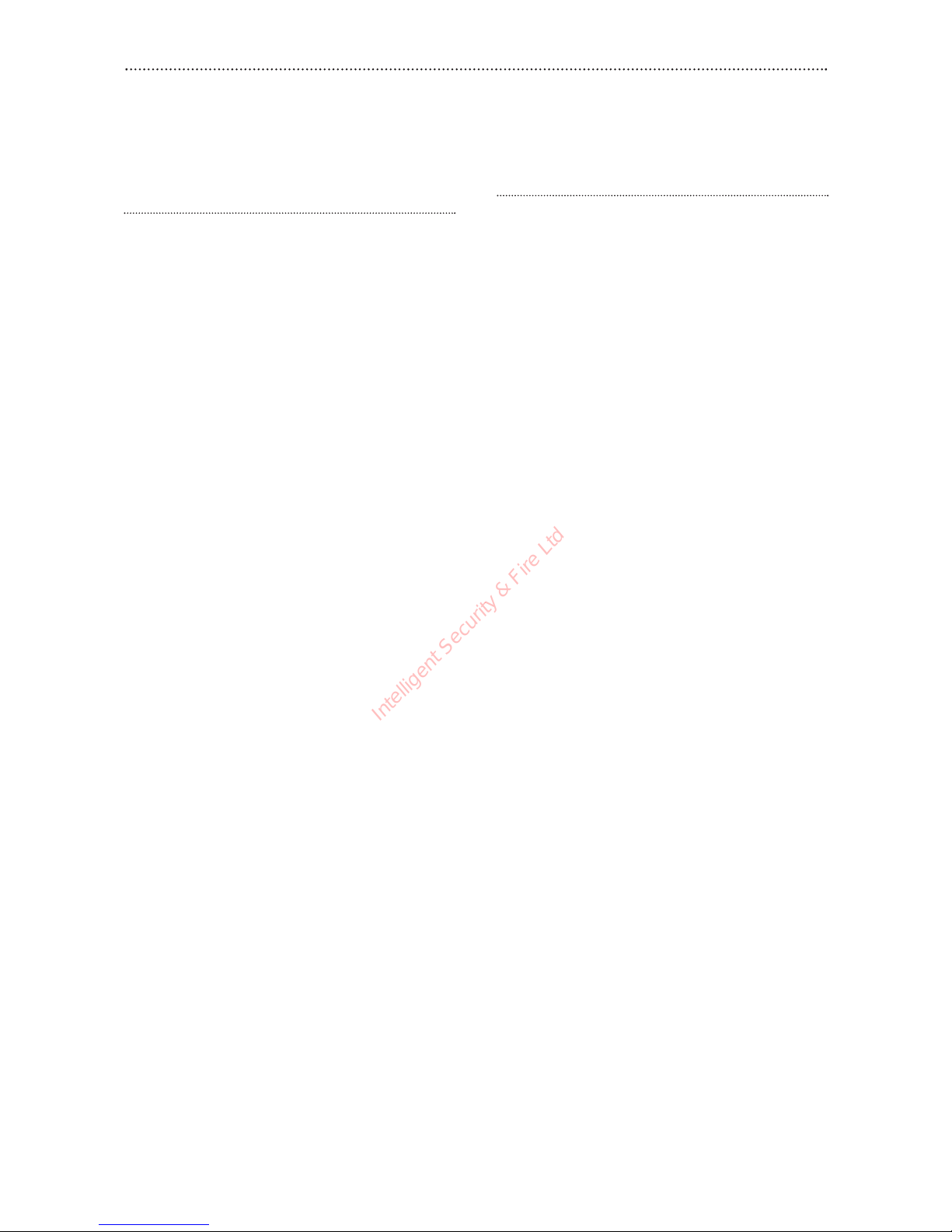
13
Putting the system in and out of
learn mode
Put the system into learn mode and disable the
system tamper by using the keyfob as follows.
1 Disable tamper by pressing Arm and Home
buttons simultaneously until the siren confirms
(approx 5 seconds).
2 Enter learn mode by pressing the Panic and
Home buttons simultaneously until the siren
confirms by beeping (approx 5 seconds).
3 Learn-in the appropriate device as described
below.
4 Exit learn mode by pressing Disarm, siren will
confirm.
5 Enable tamper by pressing Arm and Panic
buttons simultaneously until the siren confirms
(approx 5 seconds).
• If accidentally left in learn mode, the system
will revert to normal in about 3 minutes.
• If accidentally left with tamper disabled, the
system will revert to normal in about 1 hour.
Adding keypad accessory
1 Follow sections 1, 3 and 4 (Inserting batteries,
Location planning and Mounting).
2 Enter the default 0000 PIN code and press
TEST, the keypad Tx led will flash showing that
it is in program mode.
3 With the system in learn mode and tamper
disabled, learn-in the keypad by pressing TEST
and 1, the keypad will beep and transmit a learn
signal. The siren will confirm.
4 Press OFF twice on the keypad to exit the
program mode.
5 Exit learn mode and enable tamper.
Changing the user PIN code
1 Put the keypad into program mode by entering
the 0000 default code and pressing TEST.
2. Enter 0000 then CLR, enter your new 4 digit
PIN code and press PROG, the keypad will
beep to confirm.
• Write your code in the space provided on the
inside back cover so you don’t forget it.
3 Press OFF twice on the keypad to exit the
program mode.
• If an unauthorised user attempts to guess the
code by entering random four digit numbers,
the keypad will produce a series of warning
beeps. On a fourth wrong attempt, it will lock
out for one minute.
• It is advisable to use the same code if more
than one keypad is fitted to prevent confusion.
Using
To arm the alarm:
Enter your PIN code and press Arm.
To disarm:
Enter your PIN code and press Off.
• The Home button is not operational in this
system.
Entry and exit delay
The keypad has a 20 second entry and exit
delay to allow time for the keypad or entry/exit
door to be reached without causing an alarm.
• During the entry delay, any alarm detected will
not activate the siren until after the delay period
ends.
Warning If the system is armed with the
keyfob and disarmed with the keypad, a false
alarm could result. This is because the keyfob
does not introduce an automatic entry and exit
delay.
Installing and using accessories
To provide additional protection you can add additional keyfobs, PIR’s, door and window
contacts, a keypad, a help watch and a smoke detector.
Intelligent Security & Fire Ltd
Page 14
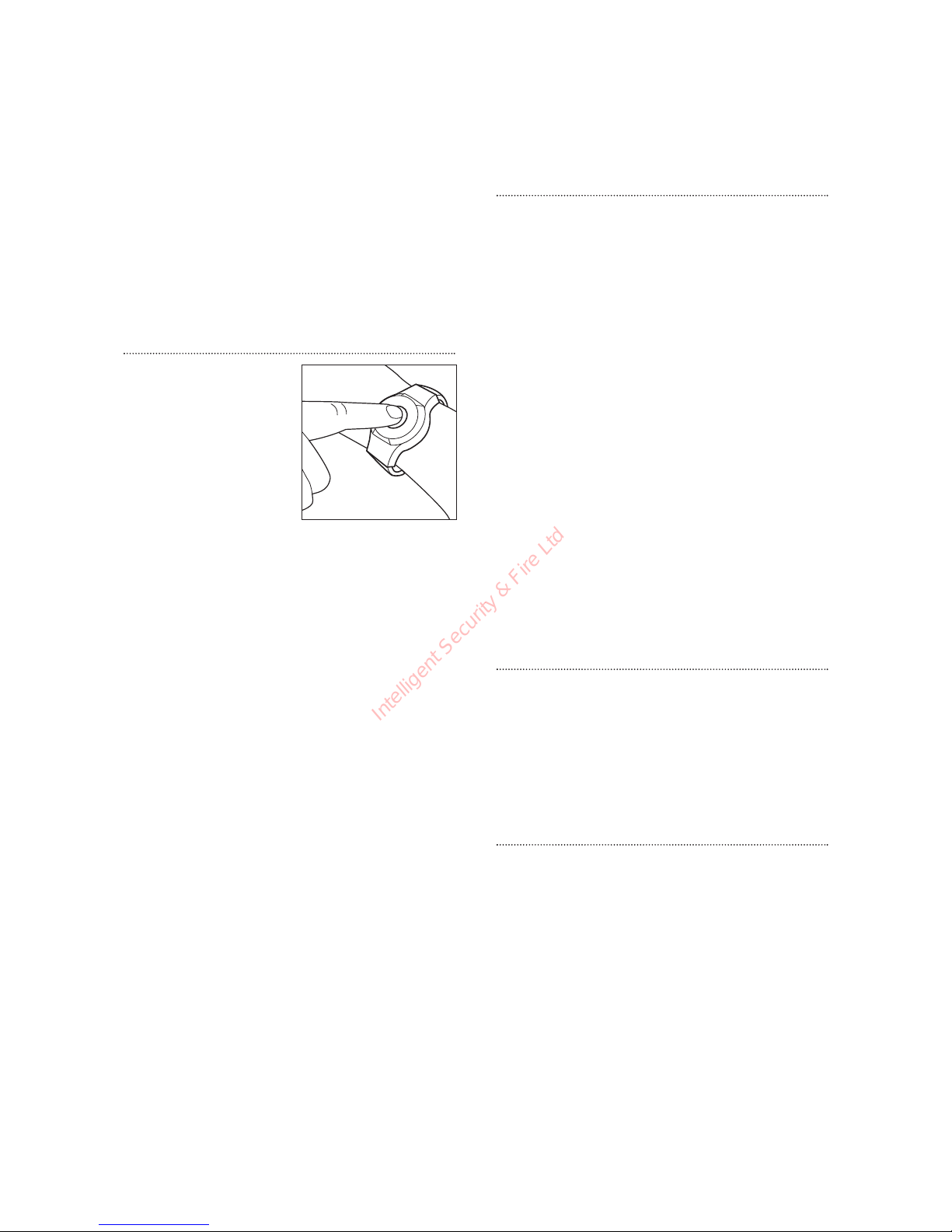
14
Tamper
If the keypad is removed from its mounting the
tamper switch will sound the alarm.
The keypad will produce a periodic beep if the
tamper switch has been activated. The keypad
must not be left in this state as the battery will
quickly be exhausted.
Adding the help watch
Programming
1 With the system in
learn mode and tamper
disabled, press the
help watch button until
confirmed (approx 3
seconds).
2 Exit learn mode and
enable tamper
protection using the
keyfob.
Using
The help watch is worn on the wrist like a
watch.
Deliberately pressing the button for 3 seconds
will activate the alarm. Pressing the button
continuously for 10 seconds will cancel the alarm.
The watch is water resistant and can be worn
while in a bath or shower.
Adding the smoke detector
1 Follow sections 1, 3 and 4 (Inserting batteries,
Location planning and Mounting).
2 With the system in learn mode and tamper
disabled, press the learn button on the smoke
detector until confirmed (approx 3 seconds).
• The detector will sound an alarm during this
time.
3 Exit learn mode and enable tamper protection
using the keyfob.
• The smoke detector will indicate a fire by
sounding the built-in siren, lighting the LED, and
sounding the external siren.
• The LED flashes briefly every 10 seconds to
indicate that it is working, and lights to identify
the source of the alarm.
• The smoke detector will produce a warning
beep every 10 seconds if the battery is near
exhaustion.
• The button can be used to test the smoke
detector only if depressed for a few seconds. If
pressed for more than 10 seconds the siren will
be activated too. Test the smoke detectors
regularly.
Adding further PIR’s and
door/window contacts
1 Disable tamper and enter learn mode using the
keyfob.
2 Press the learn button in the device. The siren
will confirm.
3 Exit learn mode and enable tamper protection
using the keyfob.
Using the keypad accessory for
learning in detectors
The keypad can be used to learn-in new
devices as well as the keyfob.
1 Enter the PIN code and press TEST. The keypad
Tx LED will flash showing that it is in program
mode.
2 Disable tamper by pressing TEST and 2, the
keypad will beep and the siren will confirm.
3 Enter learn mode by pressing TEST and 4, the
keypad will beep and the siren will confirm. The
system is now in learn mode.
4 Learn-in the appropriate device.
5 Exit learn mode by pressing TEST and 5, the
keypad will beep and the siren will confirm.
6 Enable tamper by pressing TEST and 3, the
keypad will beep and the siren will confirm.
7 Exit programming by pressing OFF twice.
Intelligent Security & Fire Ltd
Page 15

15
Changing the batteries
Always use alkaline batteries as replacements to ensure long service life. The typical life
of the batteries is 2 years.
Siren
The siren will produce a series of pips when
armed and disarmed, and an interrupted alarm
sound (if activated) if the siren batteries are near
exhaustion. Change the batteries as soon as
possible. The sound will be reset when the
batteries are changed.
• When changing the batteries allow the battery
detection feature time to reset by waiting a
minute after removing the old batteries before
replacing them with new alkaline replacements.
• The difference between a tamper alert and a
low battery alert can be determined by arming
and disarming the system. If there are 5 pips
when the system is armed and disarmed, the
batteries are low. If there are 5 pips only when
the system is armed, this means the siren
tamper has been disturbed.
PIR and door contact
The LED will flash everytime the device is
activated indicating a low battery.
• Before changing the battery check that the
tamper switch is operating correctly.
1 Disable tamper as described below.
2 Remove device from mounting.
3 Change the batteries with alkaline
replacements.
4 Screw device back on.
5 Enable tamper protection as described below.
Keyfob
The LED will either be very dim or will not light
at all when the battery is low. Change the battery
as soon as possible with an alkaline replacement.
Keypad
The Tx will flash repeatedly everytime the
device is used indicating a low battery.
• Before changing the battery check that the
tamper switch is operating correctly.
1 Disable tamper as described below.
2 Remove keypad from mounting.
3 Change the battery with alkaline replacement.
4 Screw keypad back on.
5 Enable tamper protection as described below.
Smoke detector
The LED will flash and the sounder will beep
periodically to signal low battery. Change the
battery as soon as possible with an alkaline
replacement.
Help watch
The help watch has a permanent battery that
will last at least ten years and cannot be replaced.
Disable and enable tamper
The keyfob or the keypad accessory can be
used to disable and enable the tamper feature to
allow batteries to be changed in any device
without causing an alarm.
Using the keyfob
1 Disable tamper by pressing the Arm and Home
buttons simultaneously until the siren confirms
(approx 5 seconds). The keyfob LED will also
flash.
2 Change the batteries, ensuring you use alkaline
ones.
3 Enable tamper by pressing the Arm and Panic
buttons simultaneously until the siren confirms
(approx 5 seconds).
• If accidentally left in the tamper disable mode,
the system will revert to normal after about
1 hour.
Using the keypad
1 Enter the PIN code and press TEST. The
keypad Tx LED will flash showing that it is in
program mode.
2 Disable tamper by pressing TEST and 2, the
keypad will beep and transmit the signal. The
siren will confirm.
3 Change the batteries, ensuring you use alkaline
ones.
4 Enable tamper by pressing TEST and 3.
5 Exit programming by pressing OFF twice.
Intelligent Security & Fire Ltd
Page 16

16
Intelligent Security & Fire Ltd
Page 17

17
Specifications
All devices
EMC
Tested to EN 300 220-1 and ETS
300 683
Environmental conditions
-10°C to 40°C, relative humidity
70% non-condensing for all units
except the external siren. Siren: -20°C
to 50°C, relative humidity 95% noncondensing
Radio operational range
30m in a typical domestic
installation, range can vary depending
on building construction, device
positions and RF environment
Housings ABS/polycarbonate
Siren
Siren output 104dBA sound pressure
@ 1m minimum
Radio 433.92MHz AM super
heterodyne receiver with jamming
detection
Power supply 6V, 4 X D alkaline cells.
2 years typical service life
Passive infra red (PIR)
detector
Alarm processing Microprocessor
controlled dual edge sequential pulse
count with pulse length discrimination
Radio 433.92MHz AM transmitter
Power supply 4.5V, 3 X AA alkaline
cells. 2 years typical domestic service
life, 1-minute sleep timer
Movement detection range 15m,
110°
Door/window contact
Radio Microprocessor controlled
433.92MHz AM transmitter
Power supply 3V, 2 X AAA alkaline
cells. 2 years typical domestic service
life
Smoke detector
Radio Microprocessor controlled
433.92MHz AM transmitter
Power supply 9V alkaline PP3. 2 years
typical domestic service life
Keyfob
Radio Microprocessor controlled
433.92MHz AM transmitter
Power supply 12V alkaline miniature
"lighter" battery. 2 years typical
domestic service life
Keypad
Radio Microprocessor controlled
433.92MHz AM transmitter
Power supply 9V alkaline PP3. 2 years
typical domestic service life
Help watch
Radio Microprocessor controlled
433.92MHz AM transmitter
Power supply Sealed for life lithium
battery, typical domestic service life 10
years
Environmental conditions Water
resistant to a depth of 1m
0560
Intelligent Security & Fire Ltd
Page 18
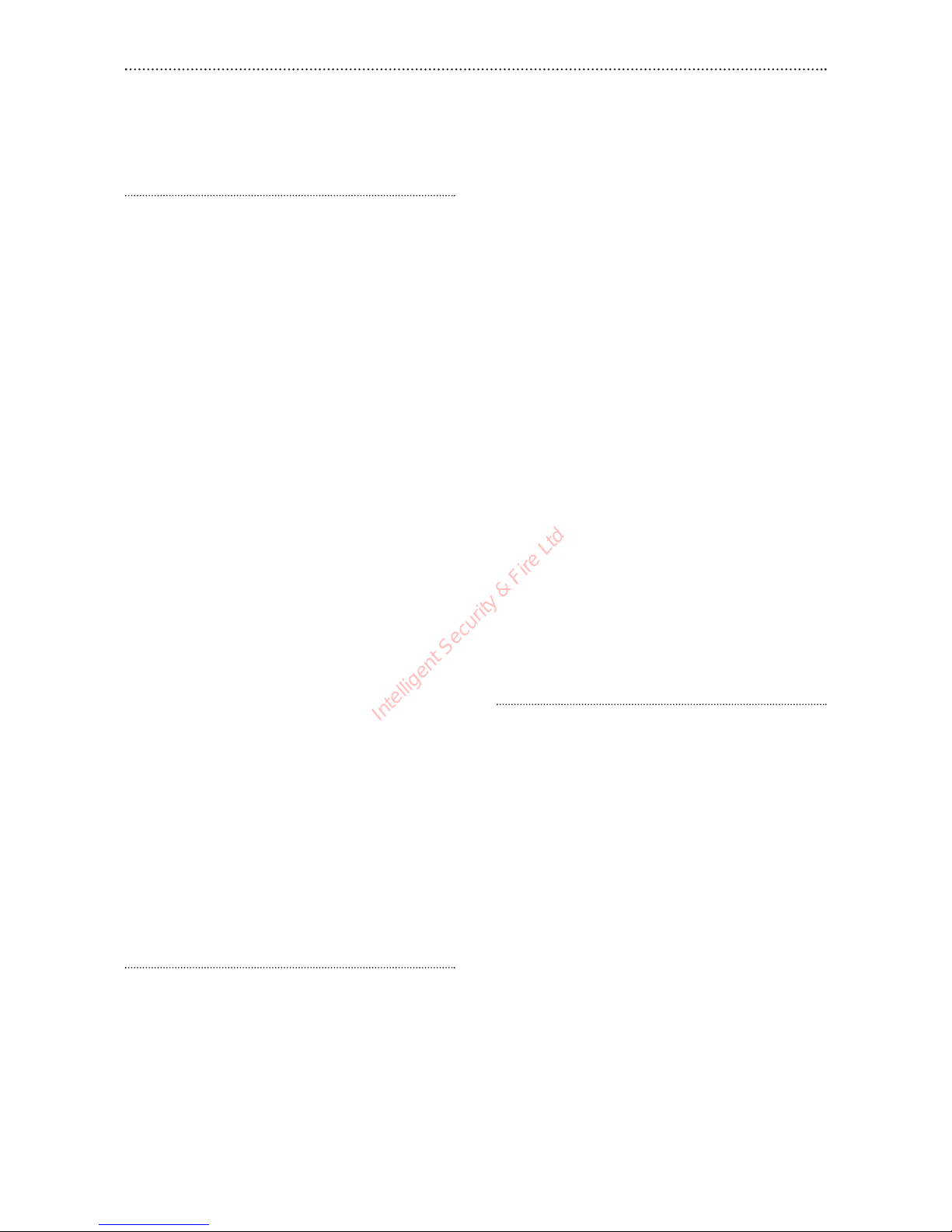
18
Trouble shooting
Siren
Siren does not respond to keyfob controller
• Keyfob not switched on. Check it is switched
on and the LED illuminates brightly when the
keyfob buttons are pressed.
• Keyfob buttons are not pressed long enough.
Press the buttons deliberately for at least 1
second.
• Keyfob low battery or bad connection. Check
battery connections and polarity, if OK replace
battery with alkaline equivalent.
• Siren batteries are completely exhausted.
Check siren batteries by removing siren cover,
if there is no tamper alarm when removed,
replace batteries with new alkaline equivalents.
• Keyfob not learnt-in. If siren produces a tamper
alarm when the cover is removed, and keyfob
is OK, learn-in the keyfob.
Siren produces a 3 second alarm when
disarmed
• There has been a previous alarm and there
might be an intruder still in the premises.
Siren produces a series of pips when armed or
disarmed
• The siren has low batteries. Check that the
siren produces a series of pips when arming
and disarming, indicating low batteries. Change
batteries with new alkaline replacements.
• The siren tamper switch has been disturbed.
Check that the siren produces a series of pips
only when arming, indicating a tamper fault.
Check that the siren cover is firmly secured and
the tamper switch plunger is in contact with
the wall. If not use suitable packing material to
fill gap.
Siren produces an interrupted tone when
sounding an alarm
• The siren has low batteries. Change batteries
with new alkaline replacements.
PIR
PIR does not respond to movement
• Previous movement has triggered the PIR
sleep timer is preventing subsequent
movement detection. Arm system and vacate
protected room for at least 1.5 minutes before
testing.
PIR is slow to respond
• This is normal, the PIR has sophisticated false
alarm filtering that will filter out random
fluctuations and responds to genuine
movement across field of view, it is less
sensitive walking directly towards it.
PIR gives false alarms
• Check pets have no access to protected area.
• Check that PIR is not pointed at sources of
heat or moving objects, e.g. fluttering curtains.
• Check that PIR is not mounted above convector
heaters or pointing directly at windows.
PIR LED flashes when jumper is in normal
position
• Batteries are low or the tamper switch is
disturbed. Check that the tamper switch spring
is making contact with base. If the tamper
switch is OK, change batteries with new
alkaline replacements.
PIR does not respond to movement when
jumper is in test position
• Batteries are completely exhausted. Change
batteries with new alkaline replacements, LED
will flash for 30 seconds while components
initialise.
Door contact
Door contact LED flashes when jumper is in
normal position
• Batteries are low or the tamper switch is
disturbed. Check that the tamper switch spring
is making contact with the mounting surface. If
the tamper switch is OK, change batteries with
new alkaline replacements.
Door contact does not respond to door
opening when jumper is in test position
• Batteries are completely exhausted. Change
batteries with new alkaline replacements
• The magnet is too far away from the door
contact. Check that the gap between door
contact and magnet is not greater than 8mm.
Intelligent Security & Fire Ltd
Page 19

19
My PIN code
Notes
Intelligent Security & Fire Ltd
Page 20
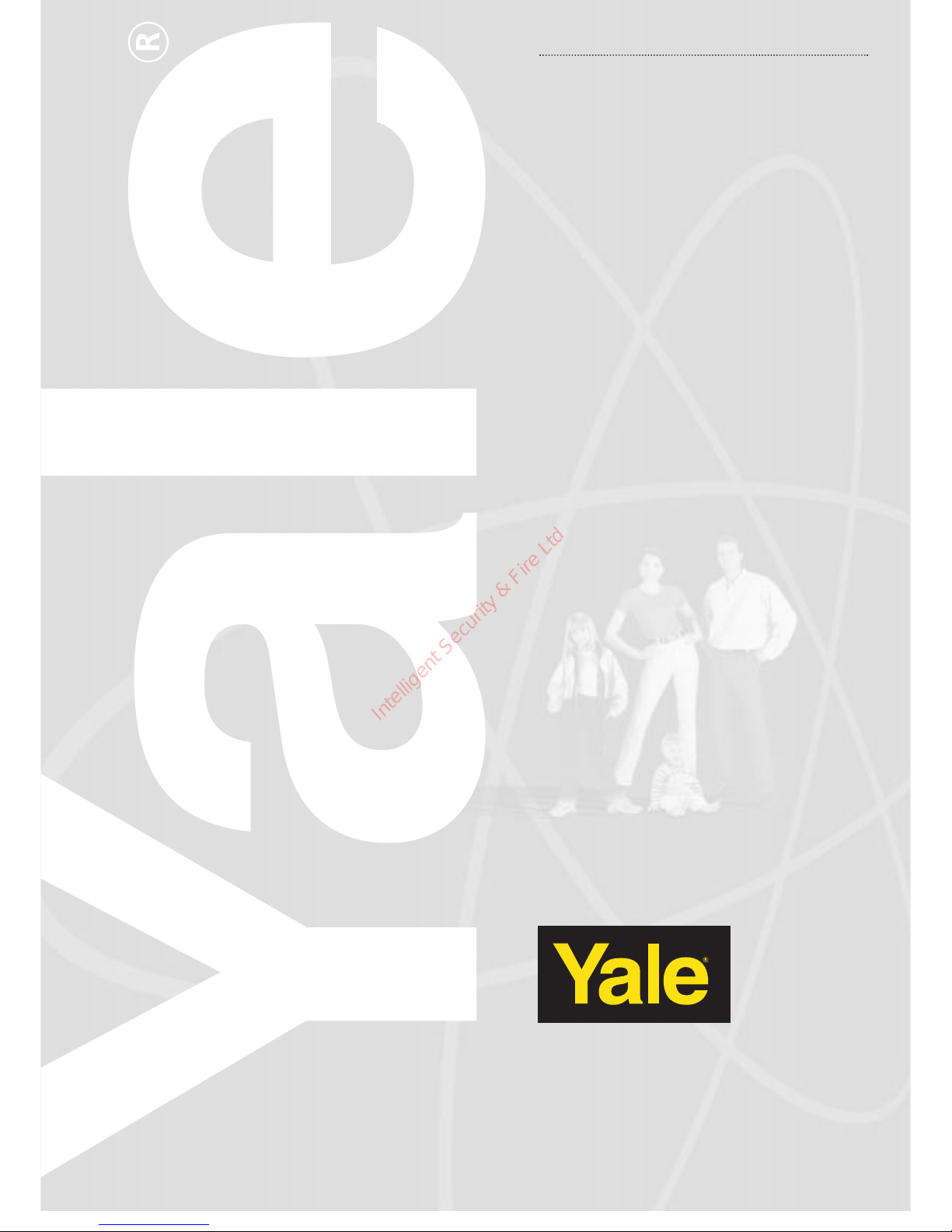
Key points
Stopping the alarm
• Press Disarm on the keyfob
• Key in your PIN code and press Off on the
keypad accessory
If any of the devices beep or flash, they have
either
been tampered with
See trouble-shooting, page 18
or require a new battery
See how to change a battery, page 15
http://www.yale.co.uk
E-mail: info@yaleuk.com
Yale Security Products UK Ltd.
Wood Street, Willenhall, West Midlands,
WV13 1LA
Yale is a registered trademark
Intelligent Security & Fire Ltd
