Xta G2 User Manual

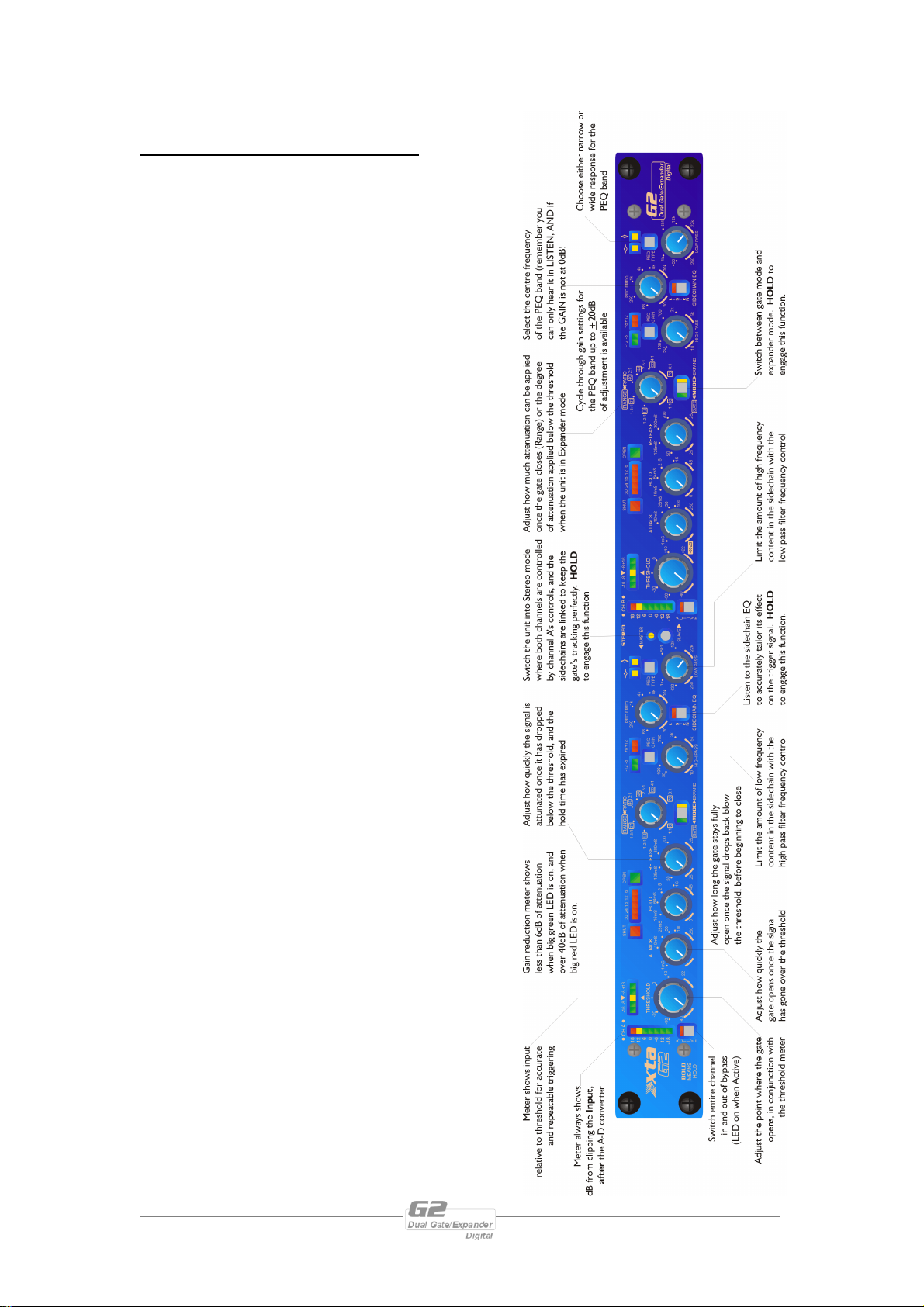
G2 Quick Reference
THINGS YOU NEED TO KNOW…
ü BOLD MEANS HOLD!
Any functions that would produce possible
unexpected level changes at the outputs are
protected by a ‘press and hold’ action and
printed in BOLD on the panel. These functions
are:
Changing MODE between Gate and Expander;
Enabling the sidechain LISTEN function;
Ganging the two channels together in STEREO
mode.
ü The main meters show level, in dB, from
the clipping point of the input of the unit
just after the analogue to digital
converter stage. As the unit is unable to
add any gain to the signal, there is no
need for an output meter.
ü When in Expander mode, the Hold knob
has no effect.
ü Remember that you won’t hear the
effect of the parametric sidechain band,
unless there is cut or boost applied – use
the GAIN switch to cycle through the
levels.
ü The Listen LED always flashes when
Listen is enabled. Listen is automatically
turned off if the unit is switched off and
on.
ü Remember that the Range/Ratio control
applies to both modes of operation – the
values in the boxes are for Gate mode,
and are in dB, the other values are ratios
for Expander mode.
Page 2 G2 Operators Manual

Contents
G2 Quick Reference 2
Important Safety Information 4
Thanks 5
Unpacking the G2 5
Introduction 6
Features 6
Front Panel Familiarisation 7
Rear Panel Connections 9
Operating the G2 10
Switching the unit on and start-up procedure 10
Press-and-hold Keys 10
Minimum and maximum control positions 10
Noise Gate Know-how 11
Attack and Release Times. 11
Setting the Range Correctly. 13
Using the Hold Time. 13
Expanders and Expansion – the subtler approach 15
What does an Expander do? 15
Why are Expanders necessary? 15
How does a Expander work? 16
What is the difference between an Expander and a Noise Gate? 18
Sidechain Equalisation – How and When to Use it 19
When would Sidechain EQ be useful? 19
How would sidechain EQ normally be implemented? 19
Picking out instruments for gating. 19
Look Ahead Delay – Pre-emptive Action 21
Setting the Attack and Release times 24
Gate and Expand MODE 25
STEREO Linking 25
Operating Notes 26
Operating Level 26
Grounding 26
Specifications 27
Warranty 28
Options and Accessories 28
G2 Operators Manual Page 3

An example of this equipment has been tested and found to comply with
the following European and international Standards for Electromagnetic
Compatibility and Electrical Safety:
Radiated Emissions (EU): EN55013-1 (1996)
RF Immunity (EU): EN55103-2 (1996) RF Immunity, ESD, Burst Transient,
Surge, Dips &Dwells
Electrical Safety (EU): EN60065 (1993)
Important Safety Information
Do not remove Covers.
No user serviceable parts inside, refer servicing to qualified service personnel.
This equipment must be earthed.
CAUTION
RISK OF ELECTRIC SHOCK
DO NOT OPEN
DO NOT EXPOSE TO RAIN OR MOISTURE
ATTENTION
RISQUE DE CHOC ELECTRIQUE
NE PAS ENLEVER
NE PAS EXPOSER A LA PLUIE NI A L’HUMITE
It should not be necessary to remove any protective earth or signal cable shield connections.
Do not defeat the purpose of the polarized or grounding-type plug. A polarized plug has two
blades with one wider than the other. A grounding type plug has two blades and a third
grounding prong. The wider blade and the third prong are provided for your safety. When the
provided plug does not fit into your outlet, consult an electrician for replacement of the obsolete
outlet.
Only use this equipment with an appropriate mains cord.
In the USA the cord should comply with the requirements contained in the Standard for Cord
Sets and Power Supply Cords, UL 817, be marked VW-1, and have an ampacity rating not less
than the marked rating of the apparatus.
Page 4 G2 Operators Manual

Thanks
Thank you for choosing the XTA G2 Dual Gate/Expander for your application.
Please spend a little time reading through this manual, so that you obtain the best
possible performance from the unit.
All XTA products are carefully designed and engineered for cutting-edge
performance and world-class reliability. If you would like further information about
this or any other XTA product, please contact us.
We look forward to hearing from you in the near future.
Unpacking the G2
After unpacking the unit, please check it carefully for any damage. If any is found,
immediately notify the carrier concerned - you, the consignee, must instigate any
claim. Please retain all packaging in case of future re-shipment.
G2 Operators Manual Page 5

Introduction
The G2 is a powerful DSP based audio dynamics processor, ideally suited for live
sound applications, where it combines the accessibility and immediacy of a pure
analogue design with the quality and accuracy of a digital design in a compact 1U unit.
To achieve this, the G2 has an analogue control surface, following the ‘one control –
one function’ philosophy and a pure digital signal path, with 24-bit conversion, 40-bit
internal processing and a professional 48kHz sampling rate.
The G2 is also available with optional AES/EBU digital inputs and outputs.
Features
♦ Look ahead attack for true ‘clickless’ operation and instantaneous opening of
the gate
♦ Fully adjustable envelope controls, including hold time (in Gate mode) with
large, easy to see, metering
♦ Sidechain EQ built-in including low and high pass filters, and an additional
parametric section with variable stepped gain and high-resolution
frequency adjustment
♦ Expander mode – for more subtle gating applications, with gain reduction
metering and fully variable ratio control
♦ Stereo link mode locks the sidechains together for perfect stereo tracking as
well as parameter matching
♦ Threshold metering to allow accurate and repeatable triggering of the gate
♦ AES/EBU Digital input and output interfaces are available as an option.
♦ Input and output balancing transformers are also available as an option.
Page 6 G2 Operators Manual

Front Panel Familiarisation
Level Meter: this meter displays the
instantaneous available headroom available at
the input, just after the analogue to digital
converter.
Active Key: Switches the entire channel
on/off – LED illuminated when processing is
active. Note that the Listen mode may still be
active when the channel is bypassed.
Threshold Control: Set the threshold at which the gate will open, from -40dBu to
+22dBu (effectively off).
Threshold Meter: This meter display the closeness to the threshold, ranging itself
dependant on the setting of the Threshold control and the input level. The yellow
LED shows the point at which the gate will open.
Attack Control: Set how fast the gate will
open (the fade-in time) – the ‘60uS’ setting uses
look ahead delay to open the gate before the
main signal arrives, so preserving the entire
waveform.
Hold Control: Set how long the gate stays fully
open after the signal has dropped below the
threshold, and before entering the release phase.
Release Control: Once the signal has dropped below the threshold and the hold
time has expired, this control determines how quickly it is attenuated (the fade-out
time).
Gate and Gain Reduction Metering: The large green LED is only ever illuminated
when there is less than 6dB of attenuation on the channel (so effectively the gate is
fully ‘open’). As the attenuation increases, this LED goes off, and the red meter
begins to illuminate right to left. This shows increasing gain reduction, until the final
large red LED illuminates when there is more than 40dB of attenuation.
Range/Ratio Control: In Gate mode, this control sets the
maximum attenuation allowed (the Range) when the gate is fully
closed. Note that if the Range is set to less 40dB, the large RED
led may never illuminate. In Expand mode, this control
determines the degree of attenuation as the signal drops below
the threshold.
MODE Key: Switch the channel between Gate mode and
Expand mode. HOLD this key to change modes. Note that the
control markings for Gate mode range are boxed.
G2 Operators Manual Page 7

Sidechain PEQ Gain Key: Adjust the gain of
the sidechain filter to sensitise or desensitise the
gate to certain frequencies. +8/12/20(!) of gain
is available, as well as 0db (off).
Sidechain PEQ Type: Choose the shape of
the sidechain filter between, narrow ‘Q’
parametric and ‘wide ‘Q’ parametric.
Sidechain PEQ Frequency: Select the frequency range over which the sidechain
filter will operate.
High Pass Frequency Control: Cut low frequency content out of the sidechain
signal up to 5kHz.
Low Pass Frequency Control: Cut high frequency content out of the sidechain
signal down to 250Hz.
LISTEN Key: Switches the output of the sidechain filter into the main signal path,
so that the required range of frequencies may be more easily selected. LED flashes as
a reminder that this is selected. HOLD to engage this function.
STEREO Key: Enabling the ‘Stereo’ mode will disable the right hand set
of controls and force both channels to assume the parameter values of the
left channel. The sidechains are also linked so that the two channels track
perfectly, maintaining the stereo image.
Page 8 G2 Operators Manual
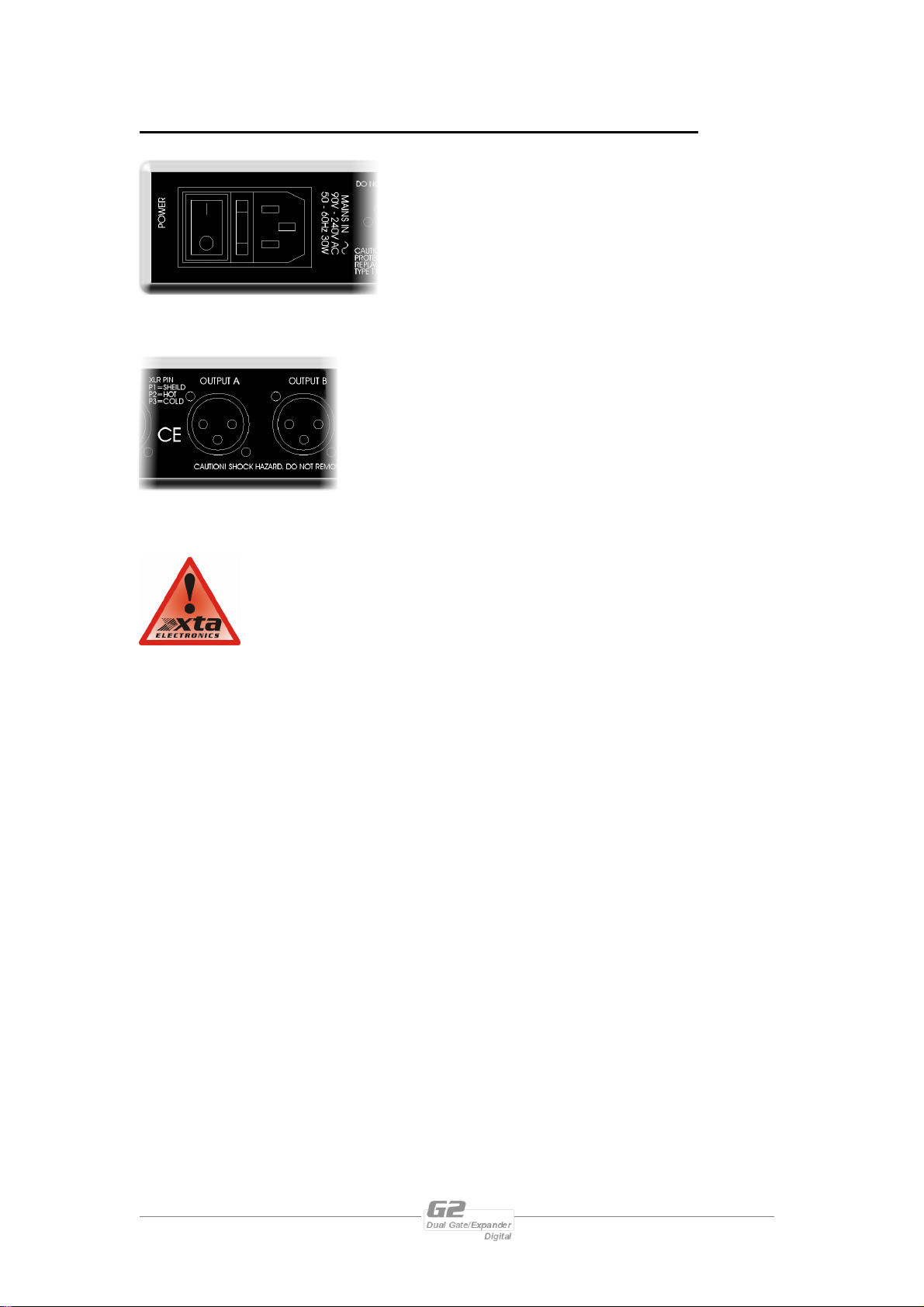
Rear Panel Connections
Power Switch: turns the units mains supply off
and on.
Mains Fuse: located in a finger-proof holder
adjacent to the mains inlet. A spare fuse is also
located in this holder.
Mains Inlet: connected via a standard IEC socket.
Audio In-Out: 3 pin XLR sockets are provided for each
channel. All are fully balanced, pin 2 hot, 3 cold, 1
screen.
Always replace the fuse with the correct type and rating as
shown on the rear panel legend.
G2 Operators Manual Page 9
