XTA DS8000D User Manual


DS8000 Operator’s Manual Page 2
ta
x

Page 3 DS8000 Operator’s Manual
ta
x
CONTENTS
THANKS
THANKS ................................
THANKSTHANKS
INTRODUCTION
INTRODUCTION ................................
INTRODUCTIONINTRODUCTION
IMPORTANT SAFETY INS
IMPORTANT SAFETY INSTRUCTIONS
IMPORTANT SAFETY INSIMPORTANT SAFETY INS
INSTRUCTIONS DE SECU
INSTRUCTIONS DE SECURITE IMPORTANTES
INSTRUCTIONS DE SECUINSTRUCTIONS DE SECU
INSTALLING YOUR DS80
INSTALLING YOUR DS8000:
INSTALLING YOUR DS80INSTALLING YOUR DS80
................................................................
................................................................
................................................................
................................................................
................................................................
................................................................
................................................................
................................................................
TRUCTIONS ................................
TRUCTIONSTRUCTIONS
RITE IMPORTANTES ................................
RITE IMPORTANTESRITE IMPORTANTES
00: ................................
................................................................
00:00:
................................................................
................................................................
................................................................
............................................................
................................................................
.........................................................
................................................................
.............................................
................................................................
..........................................
................................................................
..........................................................
................................................................
......................... 6666
..................................................
............. 6666
..........................
.......... 7777
....................
............................ 8888
........................................................
.......................... 9999
....................................................
Unpacking 9
Electrical Considerations 9
Mechanical Considerations 9
CONNECTING YOUR DS80
CONNECTING YOUR DS8000:
CONNECTING YOUR DS80CONNECTING YOUR DS80
Inputs 10
Outputs 10
External Supply 10
OPERATING YOUR DS800
OPERATING YOUR DS8000:
OPERATING YOUR DS800OPERATING YOUR DS800
Front Panel Controls and Sockets 11
Rear Panel Controls and Sockets 12
Internal Block Diagrams and Description 13
INTERNAL ADJUSTMENTS
INTERNAL ADJUSTMENTS OF YOUR DS8000:
INTERNAL ADJUSTMENTSINTERNAL ADJUSTMENTS
00: ................................
................................................................
00:00:
................................................................
0: ................................
................................................................
0:0:
................................................................
OF YOUR DS8000: ................................
OF YOUR DS8000:OF YOUR DS8000:
.......................................................
................................................................
..........................................................
................................................................
...........................................................
................................................................
....................... 10
..............................................
.......................... 11
....................................................
........................... 16
......................................................
10
1010
11
1111
16
1616
Grounding pin 1 on front panel transformer balanced outputs 16
Lifting grounds on pin 1 connections on inputs 17
AES Digital Output Options 18
Internal or External wordclock 18
Permissive Clock Mode 19
Internal Sample Rate 20
Wordclock DC Ground Reference (Ground lift) 21
AES Outputs: Pinout and Drive Capabilities 22

DS8000 Operator’s Manual Page 4
ta
x
LOOKING AFTER YOUR D
LOOKING AFTER YOUR DS8000:
LOOKING AFTER YOUR DLOOKING AFTER YOUR D
S8000: ................................
S8000:S8000:
................................................................
................................................................
.................................................
................................................................
................. 23
..................................
23
2323
Maintenance 23
Warranty 23
Factory fit options 24
PERFORMANCE OF YOUR
PERFORMANCE OF YOUR DS8000:
PERFORMANCE OF YOUR PERFORMANCE OF YOUR
Technical Specifications 25
APPENDIX I:
APPENDIX I: ................................
APPENDIX I:APPENDIX I:
All about splitters 26
................................................................
................................................................
DS8000: ................................
DS8000:DS8000:
................................................................
................................................................
................................................................
................................................................
............................................
................................................................
.................................................
................................................................
............ 25
........................
................. 26
..................................
25
2525
26
2626
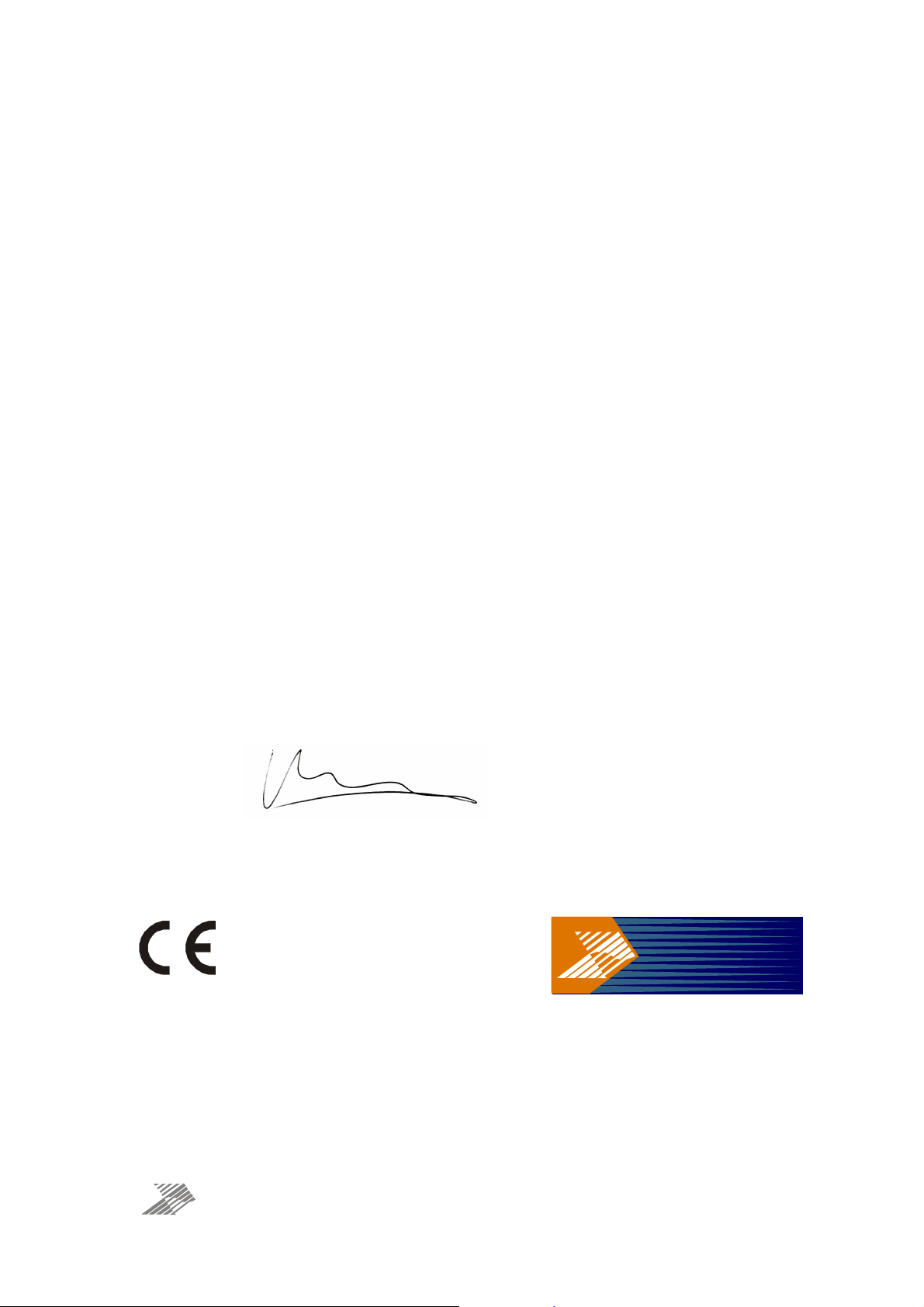
Page 5 DS8000 Operator’s Manual
ta
x
ta
x
DECLARATION OF CONFO
DECLARATION OF CONFORMITY
DECLARATION OF CONFODECLARATION OF CONFO
We, the manufacturer:
XTA Electronics Limited,
The Design House
Vale Business Park
Worcester Road
Stourport on Severn
Worcestershire
England
DY13 9BZ
acknowledge our responsibility that the following products:
Kind of equipment: Audio Splitter
Commodity Code: 8518408990
Type Designation: DS8000
is manufactured:
in accordance with EMC Directive 2004/108/EC,
in compliance with the following norm(s) or document(s):
Technical Regulations: EN55103-1:1996, EN55103-2:1996
and
in accordance with the Low Voltage Directive 2006/95/EC,
in compliance with the following norm(s) or document(s):
Technical Regulations: EN/IEC60065:2002 7th Edition
Signed: ……………………………………………………………………
Name: Alex Cooper
Position: Research and Development Manager
Date: May 2012
RMITY
RMITYRMITY

DS8000 Operator’s Manual Page 6
ta
x
ta
x
THANKS
THANKS
THANKSTHANKS
Thank you for choosing a DS8000 audio distribution system for your application.
Please spend a little time reading through this manual, so that you obtain the best possible
performance from the unit and become familiar with its operating requirements.
All XTA products are carefully designed and engineered for cutting-edge performance and
world-class reliability. If you would like further information about this or any other XTA
product, please contact us.
We wish you many years of flawless service from this unit and look forward to hearing from
you in the near future.
INTRODUCTION
INTRODUCTION
INTRODUCTIONINTRODUCTION
Taking on board all the welcome feedback we have received over the years about the DS800,
we’ve redesigned our famous mic/line distribution system “from the ground up”, and are
proud to introduce the DS8000.
Featuring all new microphone pre-amps designed by Gottlier award winning Alex Cooper, the
DS8000 offers many novel facilities including a dual redundant power supply, simple Outside
Broadcast “one to many” split switching and 48V “safe” functions to prevent tampering.
Subtle panel lighting for dark under-stage environments and the option of adding an ADC
card for integration into digital networks, plus bespoke new output transformers all combine
to produce a package that enhances its predecessor’s reputation as a flexible, rugged high
quality distribution system.
The DS8000 is a 2U, 8 input to 32 output mic/line distribution system with 16 transformer
balanced isolated outputs, and 16 electronically balanced outputs fitted as standard. Input
transformers can be ordered as an option, as can the replacement of the electronically
balanced outputs with transformer balanced outputs.
Additionally, the “D” version of the unit can be factory fitted (non-retrofittable) with an AES
output card that combines “XTA-grade” performance analogue to digital converters with
microprocessor controlled digital output capabilities, providing two sets of independent AES
digital outs with adjustable sample rate, and internal/external word clock sync capability.
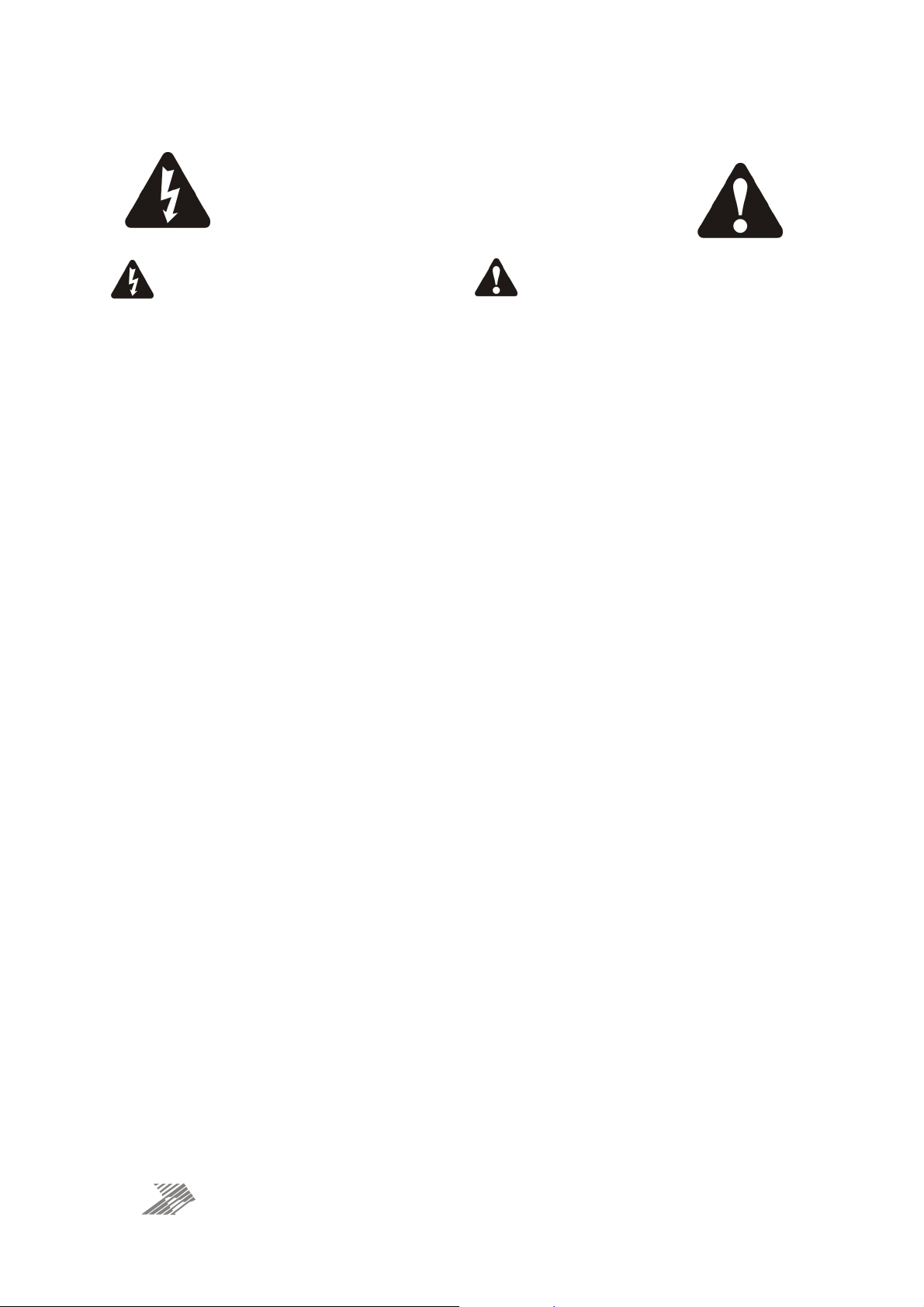
Page 7 DS8000 Operator’s Manual
ta
x
1.
Read these instr
uctions.
12. Use only with the cart, tripod, bracket or table
The lightning flash with arrowhead
The exclamation point within an
IMPORTANT SAFETY INSTRUCTIONS
IMPORTANT SAFETY INSTRUCTIONS
IMPORTANT SAFETY INSTRUCTIONSIMPORTANT SAFETY INSTRUCTIONS
CAUTION: RISK OF ELECTRIC SHOCK.
DO NOT OPEN
symbol within an equilateral triangle is
intended to alert the user to the presence
if uninsulated “dangerous voltage” within
the product’s enclosure that may be of
sufficient magnitude to constitute a risk
of electric shock to persons.
equilateral triangle is intended to alert
the user of important operating and
maintenance (servicing) instructions in
the literature accompanying the
appliance.
WARNING: Apparatus with CLASS I construction shall be connected to a MAINS socket outlet with a protective
earthing connection.
WARNING: To prevent injury, this apparatus must be securely attached to the rack in accordance with the
installation instructions.
2. Keep these instructions.
3. Heed all warnings.
4. Follow all instructions.
5. Do not use this apparatus near water.
6. Clean only with a dry cloth.
7. Do not block any ventilation openings, install in
accordance with the manufacturer’s instructions.
8. Do not install near any heat sources, such as
radiators, heat registers, stoves or other apparatus
(including amplifiers) that produce heat.
9. Do not defeat the safety purpose of the polarized or
grounding-type plug. A polarized plug has two blades
with one wider than the other. A grounding-type plug
has two blades and a third grounding prong. The wide
blade or the third prong are provided for your safety. If
the provided plug does not fi t into your outlet, consult
an electrician for replacement of the obsolete outlet.
10. Protect the power cord from being walked on or
pinched particularly at plugs, convenience
receptacles and the point where they exit from the
apparatus.
11. Only use attachments/accessories specified by the
manufacturer.
specified by the manufacturer, or sold with the
apparatus. When a cart is used, use caution when
moving the cart/apparatus combination to avoid injury
from a tip over.
13. Unplug this apparatus during lightning storms or
when unused for a long period of time.
14. Refer all servicing to qualified service personnel.
Servicing is required when the apparatus has been
damaged in any way, such as if the power-supply cord or
plug is damaged, liquid has been spilled or objects have
fallen into the apparatus, the apparatus has been
exposed to rain or moisture, does not operate normally,
or has been dropped.
15. Do not expose this equipment to dripping or
splashing and ensure that no objects filled with liquids,
such as vases, are placed on the equipment.
16. To completely disconnect this equipment from the
AC mains, disconnect the power cord from the mains
circuit breaker.
17. This unit is fitted with a 3-wire power cord. For
safety reasons, THE EARTH LEAD SHOULD NOT BE
DISCONNECTED IN ANY CIRCUMSTANCE.
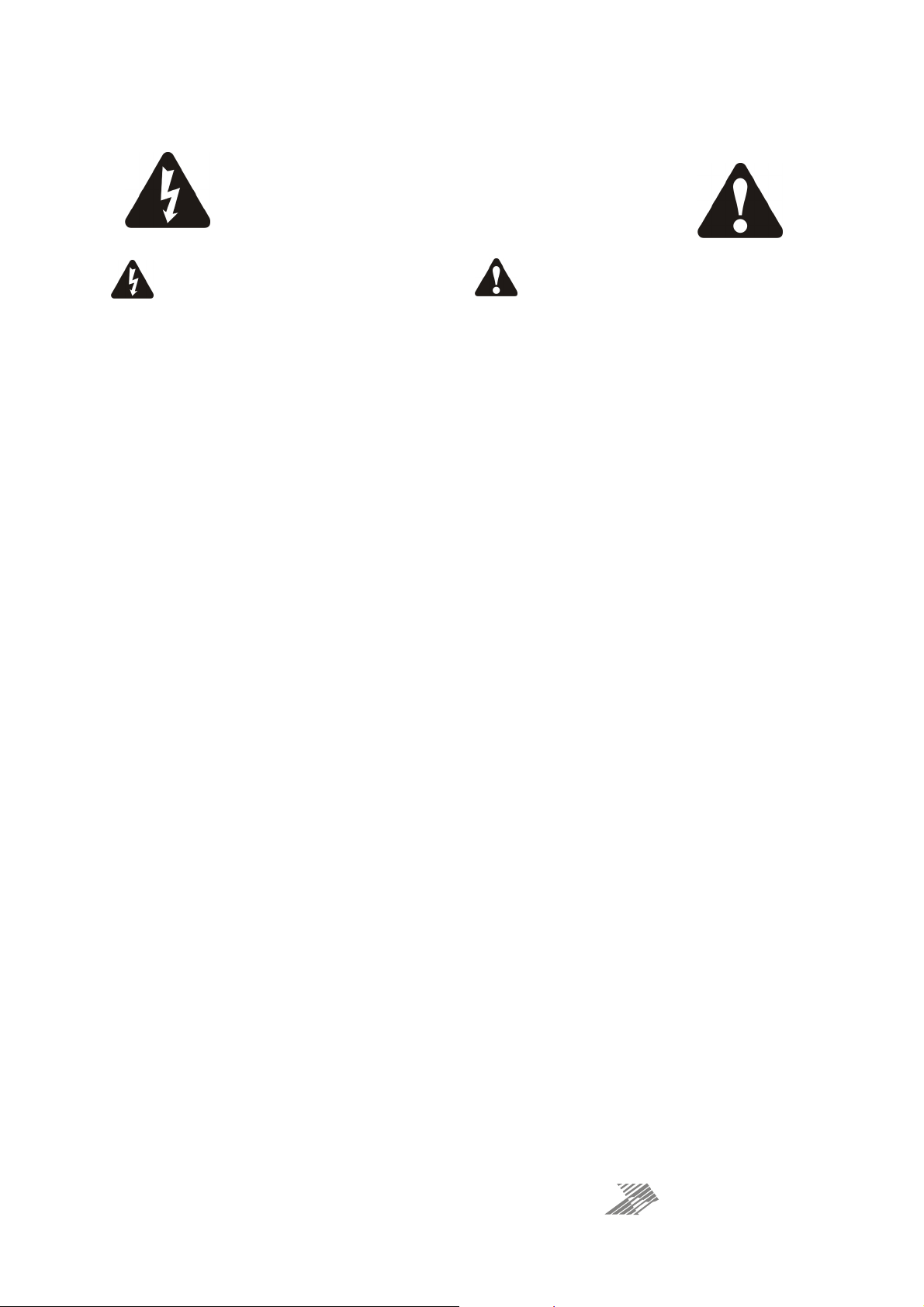
DS8000 Operator’s Manual Page 8
ta
x
1.
Lisez ces consignes.
12. Utilisez exclusivement
des chariots, des diables, des
Le symbole repr
é
sentant un éclair fl
éché
Le point d’exclamation dans un triangle
INSTRUCTIONS DE SECURITE IMPORTANTES
INSTRUCTIONS DE SECURITE IMPORTANTES
INSTRUCTIONS DE SECURITE IMPORTANTESINSTRUCTIONS DE SECURITE IMPORTANTES
ATTENTION: RISQUE DE CHOC ELECTRIQUE.
dans un triangle équilatéral a pour but
d’alerter l’utilisateur de la présence
d’une “tension dangeruese” non isolée à
l’intérieur du boitier, pouvant être d’une
force suffisante pour constituer un risqué
d’électrocution.
NE PAS OUVRIR
équilatéral a pour but d’alerter
l’untilisateur de la présence
d’instructions importantes concernant le
fonctionnement et la maintenance, dans
la documentation qui accompagne
l’appariel.
ATTENTION: Appareils de construction de CLASSE I doit être raccordé au réseau électrique via une prise de courant
reliée à la terre.
ATTENTION: Pour éviter toute blessure, cet appareil doit être solidement fixé à la torture, conformément aux
instructions d'installation.
2. Conservez ces consignes.
3. Respectez tous les avertissements.
4. Respectez toutes les consignes d’utilisation.
5. N’utilisez jamais l’appareil à proximité d’un liquide.
6. Nettoyez l’appareil avec un chiff on sec.
7. Veillez à ne pas empêcher la bonne ventilation de
l’appareil via ses ouïes de ventilation. Respectez les
consignes du fabricant concernant l’installation de
l’appareil.
8. Ne placez pas l’appareil à proximité d’une source
de chaleur telle qu’un chauff age, une cuisinière ou
tout appareil dégageant de la chaleur (y compris un
ampli de puissance).
9. Ne supprimez jamais la sécurité des prises
bipolaires ou des prises terre. Les prises bipolaires
possèdent deux contacts de largeur diff érente. Le
plus large est le contact de sécurité. Les prises terre
possèdent deux contacts plus une mise à la terre
servant de sécurité. Si la prise du bloc d’alimentation
ou du cordon d’ali-mentation fourni ne correspond
pas à celles de votre installation électrique, faites
appel à un électricien pour eff ectuer le changement
de prise.
10. Installez le cordon d’alimentation de telle façon
que personne ne puisse marcher dessus et qu’il soit
protégé d’arêtes coupantes. Assurez-vous que le
cordon d’alimentation est suffisamment protégé,
notamment au niveau de sa prise électrique et de
l’endroit où il est relié à l’appareil; cela est également
valable pour une éventuelle rallonge électrique.
11. Utilisez exclusivement des accessoires et des
appareils supplémentaires recommandés par le
fabricant.
présentoirs, des pieds et des surfaces de travail
recommandés par le fabricant ou livrés avec le produit.
Déplacez précautionneusement tout chariot ou diable
chargé pour éviter d’éventuelles blessures en cas de
chute.
13. Débranchez l’appareil de la tension secteur en cas
d’orage ou si l’appareil reste inutilisé pendant une
longue période de temps.
14. Les travaux d’entretien de l’appareil doivent être eff
ectués uniquement par du personnel qualifié. Aucun
entretien n’est nécessaire sauf si l’appareil est
endommagé de quelque façon que ce soit (dommages
sur le cordon d’alimentation ou la prise par exemple), si
un liquide ou un objet a pénétré à l’intérieur du châssis,
si l’appareil a été exposé à la pluie ou à l’humidité, s’il
ne fonctionne pas correctement ou à la suite d’une
chute.
15. N'exposez pas cet équipement au fait de tomber
goutte à goutte ou au fait d'éclabousser et garantissez
qu'aucun objet rempli des liquides, comme les vases,
n'est placé sur l'équipement.
16. Pour complètement débrancher cet équipement de
la conduite principale de courant alternatif, débranchez
la corde de pouvoir du disjoncteur de conduite
principale.
17. Cette unité est correspondue avec une corde de
pouvoir de 3 fils. Pour les raisons de sécurité, L'AVANCE
DE TERRE NE DEVRAIT ÊTRE DÉBRANCHÉE DANS
AUCUNE CIRCONSTANCE.

Page 9 DS8000 Operator’s Manual
ta
x
THIS WAY UP
Stourport on Seve rn
Installing your DS8000:
Installing your DS8000:
Installing your DS8000:Installing your DS8000:
Unpacking
After unpacking the unit, please check it carefully for any damage. If any is found,
immediately notify the carrier concerned - you, the consignee, must instigate any claim.
Please retain all packaging in case of future re-shipment.
The Desig n House
Vale Busine ss Park
Worcester Road
Worcs.
England
Tel +44 (0) 12 99 87997 7
Fax +44(0) 1299 87 99969
Electrical Considerations
The unit is fitted with a universal power supply that will operate from 100V to 240V AC mains.
Make sure power outlets conform to the power requirements listed on the back of the unit.
Damage caused by connecting to improper AC voltage is not covered by the warranty.
Mechanical Considerations
To ensure that this equipment performs to specification, it should be mounted in a suitable
rack or enclosure. As this unit is convection cooled, ensure that there is adequate clearance
around the vents on the sides of the unit to allow air to circulate.
Make sure that the rack unit has a separate earth connection (technical earth).
Please also see the notes regarding maintenance on page 23.
