X-Micro XMP3-128, XMP3-256, XMP3-64 User Manual

X-Micro MP3 Player
User Manual

1
Table of Contents
1. Introduction
1.1 About X-Micro MP3 Player -----------------------------------------------------2
1.2 Features -----------------------------------------------------------------------------3
2. How to use X-Micro MP3 Player
2.1 Mechanical parts------------------------------------------------------------------4
2.2 How to install battery-------------------------------------------------------------4
2.3 Function-----------------------------------------------------------------------------5
3. How to Install / Modify / Repair / Remove driver
3.1 Windows 98 / 98SE Installation ----------------------------------------------- 10
3.2 Modify or Repair driver for Windows 98 / 98SE---------------------------- 12
3.3 Remove driver from Windows 98 / 98SE------------------------------------ 14
3.4 Windows 2000 / ME / XP Installation----------------------------------------- 16
4. Remove MP3 Player from computer ------------------------------------16
5. Linux 2.4.0 + / Mac 8.6 + Installation -----------------------------------------------16
6. Mobile Mail---------------------------------------------------------------------------------17
IMPORTANT NOTICES ----------------------------------------------------------------------22
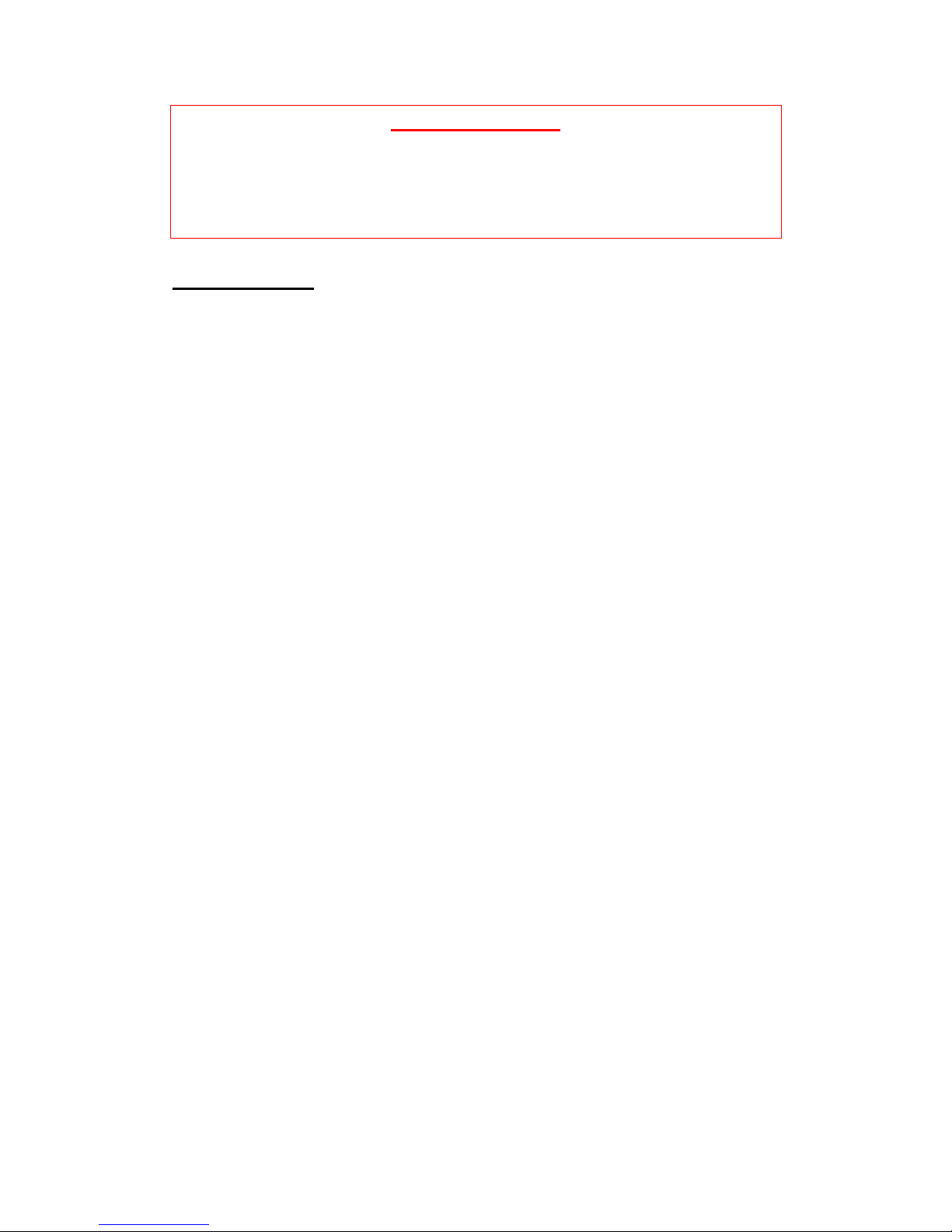
2
Important Notice:
Some of computers may have power leaky or other problems, to avoid
any direct damage caused to MP3 Player, we suggest you use extension
cable, USB hub or docking station to connect MP3 Player to your
computer. Do not straightly plug MP3 Player to computer.
1. Introduction
1.1 About X-Micro MP3 Player
X-Micro MP3 Player is more than a USB MP3 Player. Being a smart customer,
you pay for one MP3 Player price but enjoy double effects. Our MP3 Player stores
not only USB MP3 format but also all kinds of data. It delicately combines USB MP3
Player with a removable hard drive. Furthermore, USB MP3 Player is absolutely
user friendly that you simply plug it into USB port of your notebook or desktop
computer. You can enjoy listening to your favorite music in parallel with keeping
data reading/writing through the hard drive function. With the long-lasting
Li-battery, it is so convenient that you can take the MP3 Player wherever you go
and do whatever you want. Its chic outlook and mini design is also for users’
consideration. If you are looking for innovative, attractive and pragmatic high-tech
product, X-Micro MP3 Player will be your best choice.

3
1.2 Features
- Current available: 64MB / 128MB / 256MB
- Support music format: USB MP3
- Earphone jack: 3.5 mm
- Audio output: 5mW+5mW
- Output frequency range: 20HZ – 20KHZ
- Battery: Lithium-ION 500mA 3.7V, continue using player at least 20 hours at
full-charge.
- Support USB specification revision 1.1
- Transferring rate up to 12Mbit per second at “Full Speed”.
- Support power saving mode to reduce power consumption while no playing MP3
Player.
- Support Windows 2000, ME, XP, Mac OS 8.6 or above and Linux 2.4.0 or above
without device driver.
- Support Windows 98/98SE with device driver.
- Power LED: (i) Plug MP3 Player into USB port to re-charge battery through
computer. Orange LED on means battery in charge.
(ii) Green LED on indicates battery in full charge.
- Play LED: (i) Red LED indicates you are using USB MP3 player mode.
(ii) Red LED quickly flashes when no USB MP3 file found.
(iii) Red LED slowly flashes when you pause USB MP3 player.
(iv) Green LED indicates you are using USB removable disk mode.
(v) Green LED blinking when you are reading/writing from/on USB
removable disk.
- Write / delete protection switch.
- Hot Plug & Play - Enable you to install MP3 Player at anytime.
- Durable solid-state storage – data retention for at least 10 years.
- Erase Cycles: 1,000,000 times
- No external power is required - DC 4.5V ~ 5.5V from USB port.
- Low Power consumption:Write 39.1mA ~ 39.4mA / Read 35.0mA ~ 36.1mA.
- Read/Write Speed of USB interface: Read 800KB / Write 600KB
- Size: 91.2 x 30.4 x 26.3 mm
- Unit weight: 30g (not including battery)
- CE and FCC certificate of approval.

4
2. How to use X-Micro MP3 Player
2.1 Mechanical parts
2.2 How to install battery
1. Please connect MP3 Player to USB port to charge battery. When first time
use it, please ensure charging time at least 1 hours and 45 minutes.
2. Charger adapter optional.
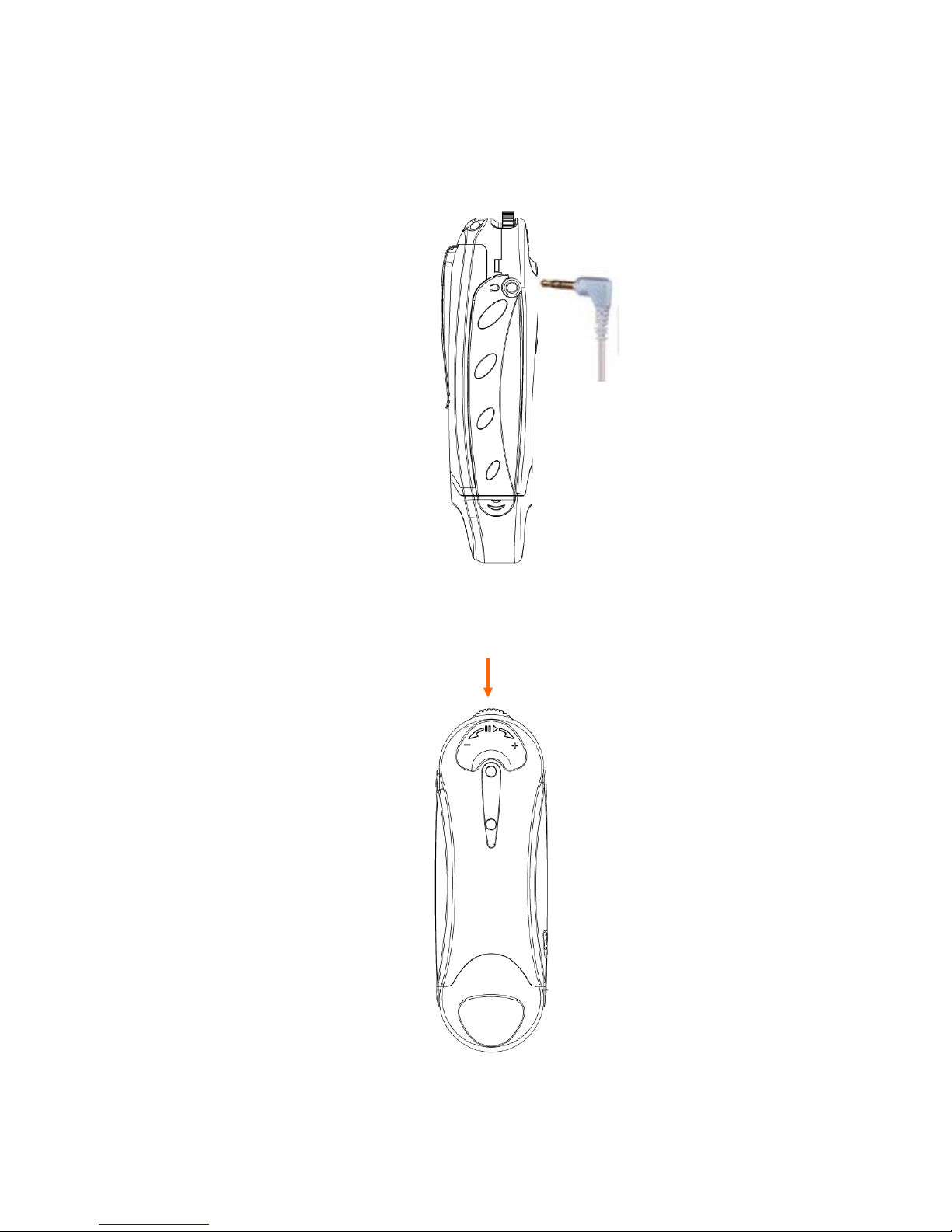
5
2.3 Function: USB MP3 player mode
1. Power on when earphone plugged and press for 3 seconds.
(earphone port is 3.5mm)
2.
Play/Pause: Press Control Switch button once.
Turn Off: Press Control Switch button for 3 seconds.
