X-Micro XBT-PACX, Combo Bluetooth Printer Adapter Quick Start Manual
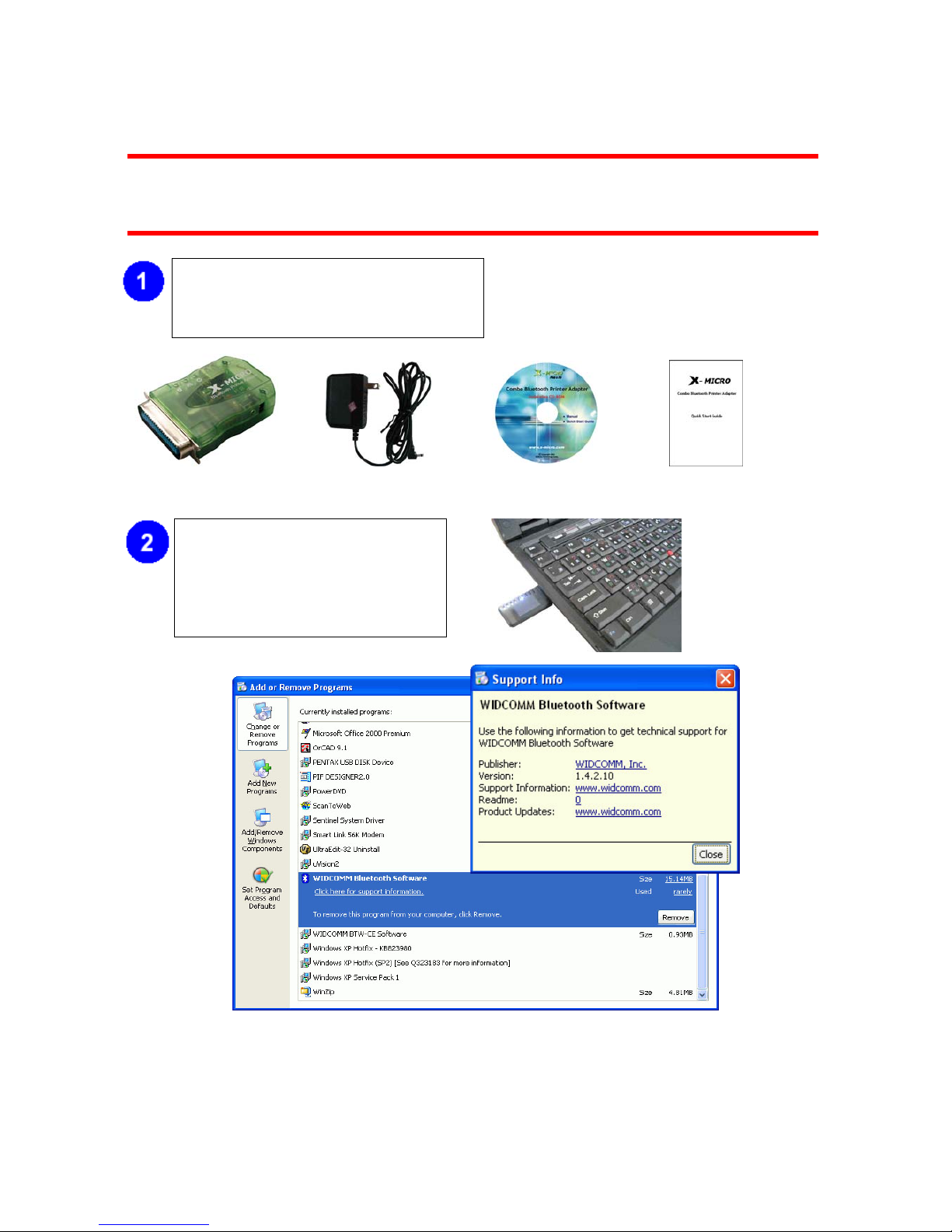
X-Micro Combo Bluetooth Printer Adapter
Quick St art Guide
Check your package, there are
X-Micro Combo Bluetooth Printer
A
dapter, 7.5V DC adapter, Utility CD and
this Quick Start Guide.
X-Micro Combo Bluetooth
Printer Adapter
7.5V DC adapter Utility-CD Quick Start Guide
Check your PC, there must be a
Bluetooth USB dongle plus
Widcomm or Windows XP
Bluetooth driver installed. If there is
NOT, you shall purchase one, and
install the driver.
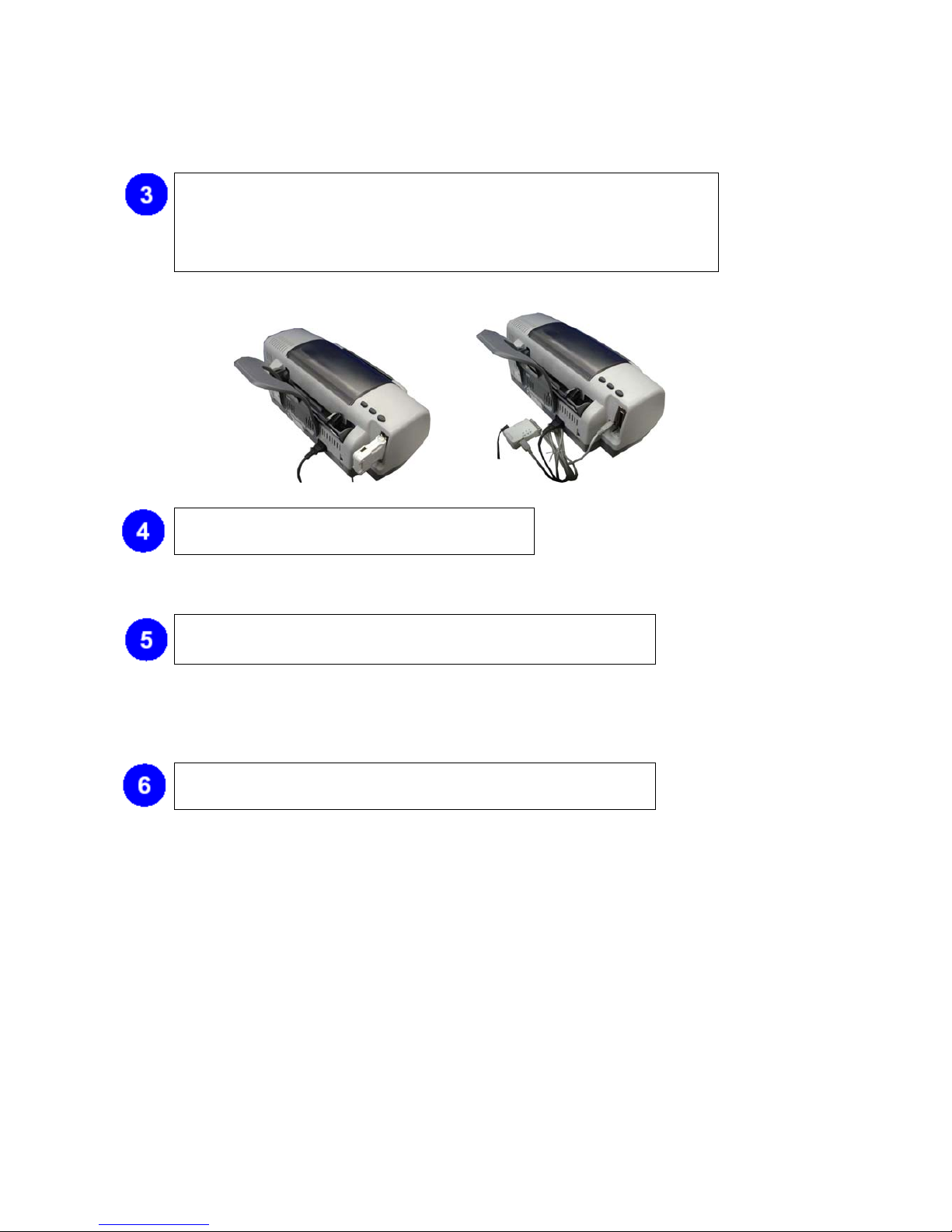
Connect X-Micro Combo
Bluetooth Printer Adapter
to parallel port of your
printer.
ODER
Connect one end of USB cable
to X-Micro Combo Bluetooth
Printer Adapter, and connect
another end to USB port of
your printer.
Power on your printer, wait until it is ready.
Apply power to X-Micro Combo Bluetooth Printer Adapter by
using the accompanied 7.5V DC adapter.
1. Power LED will be on.
2. Bluetooth LED will be blinking once a second.
Power on your PC, follow the steps mentioned in next four
pages to :
1. Find your X-Micro Combo Bluetooth Printer Adapter device.
2. Add a printer driver to work with this X-Micro Combo Bluetooth Printer Adapter device.
3. Start your normal printing.
