X-Micro XMP3U-F512, EVA 220 User Manual
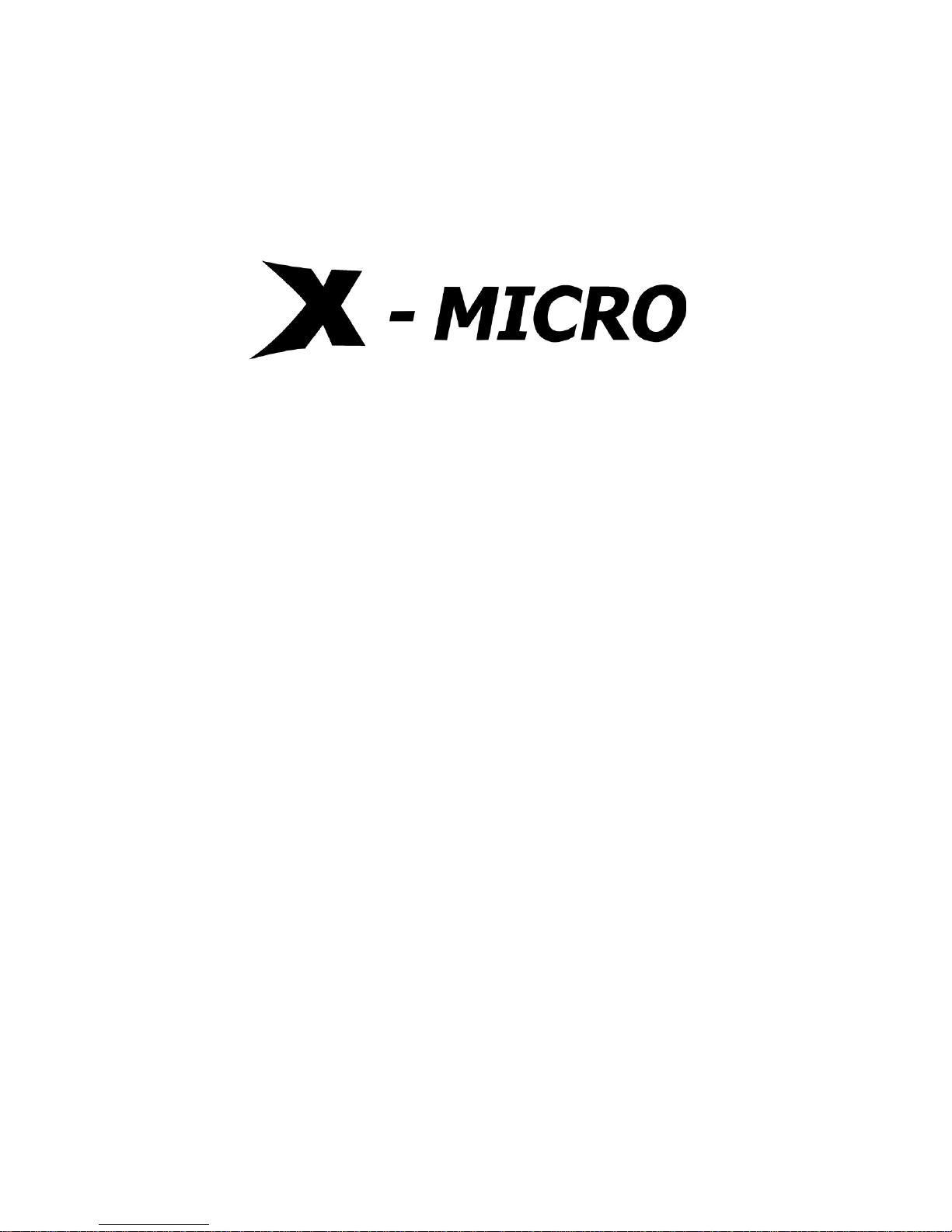
EVA 220 MP3 Player
User Manual
Ver: 1.0

Points to Note..............................................................................................................3
About The Player.........................................................................................................3
Features................................................................................................................3
Exterior View & Explanation of Keys/Buttons................................................4
LCD Screen ...........................................................................................................5
Basic Usage...................................................................................................................7
Power ON/OFF The Player.................................................................................7
Turning The Player ON................................................................................7
Turning The Player OFF..............................................................................8
Main Menu Mode..........................................................................................................8
Entering Main Menu ............................................................................................8
Main Menu Option 1 – Music...............................................................................9
Playing MP3/WMA Tracks............................................................................9
Pausing Tracks..............................................................................................9
Stopping Tracks............................................................................................9
Selecting a Track.........................................................................................9
Fast-forwarding and Fast-Reversing ........................................................9
Submenu of the music mode—Play Way................................................10
Menu Mode Option 2 – Voice............................................................................10
Replay Recorded Voice Files....................................................................10
Record The Voice.......................................................................................11
Menu Mode Option 3 – FM Tuner .....................................................................12
Enter into FM Tuner ..................................................................................12
Tune to Your Favorite Frequency............................................................12
Save Searched Frequency........................................................................13
Review Saved Station...............................................................................13
Record FM program...................................................................................14
Menu Mode Option 3 – Settings.......................................................................14
Settings menu option 1—Equalizer.........................................................15
Settings menu option 2—Play Mode.......................................................15
1

Settings menu option 3—Auto Power Off..............................................16
Settings menu option 4—Backlight.........................................................17
Settings menu option 5—Record Quality...............................................18
Settings menu option 6—FM Bandwidth................................................18
Settings menu option 7—Exit ..................................................................19
Menu Mode Option 4 – Delete Files................................................................19
Menu Mode Option 5 – Language ....................................................................20
Menu Mode Option 6 – System Info................................................................21
Menu Mode Option 7 – Exit..............................................................................21
Other Convenient Function.....................................................................................22
Connect the player to your computer...........................................................22
Connect the Player to the PC .................................................................22
Sending & Deleting Files between Player and the PC........................22
Disconnecting the Player from the PC ..................................................22
Adjust the System Volume...............................................................................23
Language Learning function (A-B loop).........................................................23
HOLD function....................................................................................................23
RESET Function..................................................................................................24
2

Points to Note
® Set/move the HOLD switch to the OFF position (the opposite way from
the arrow) before operation.
® If any failure occurred to the player, use a clip or a pin to click the Reset
button on the back side, and then power on the system.
® To avoid damage that can be caused by static electricity, operate the
player in a dry environment.
® Do not drop the player onto hard surfaces, as damage may be caused
which may affect the performance of the player.
® The player must be charged in order for the player to function properly.
Please charge the battery if:
a. The ‘Low Battery!’ indicator appears;
b. The player plays only briefly and then shuts off;
c. There is no response when pressing the keys/buttons even after
reinstalling the same battery.
About The Player
Features
® File formats supported includes MP3 & WMA
® Multi function blue backlight LCD display
® Digital volume control with Sound Fade in feature
® Integrated digital voice recorder with Microphone
® FM Tuner receiving & recording
3

Exterior View & Explanation of Keys/Buttons
4
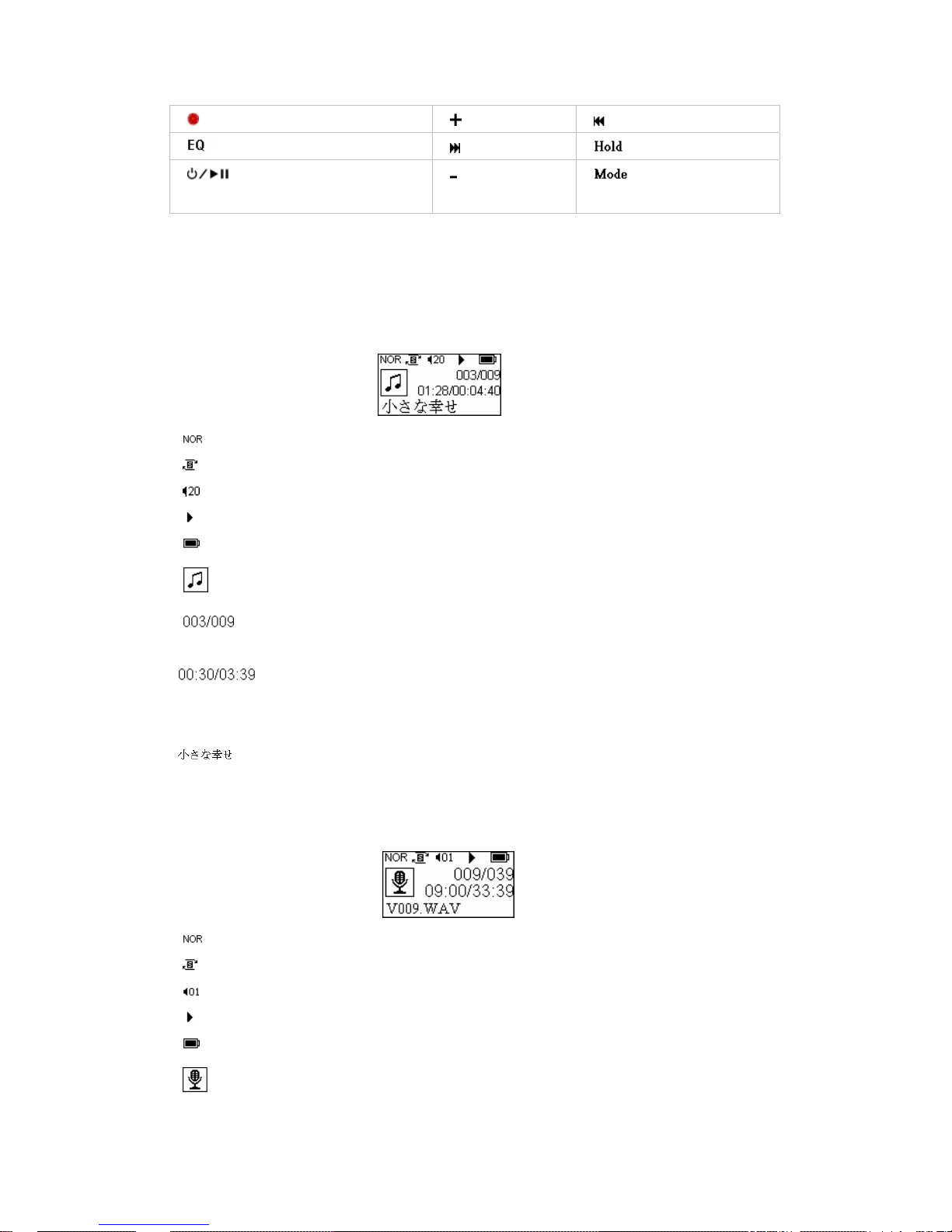
1. : Recording 4. : Up 7. : Backward
2. : EQ selecting 5. : Forward 8. : Function Locked
3. : Power on/off, play/
pause
6. : Down 9. : Main Menu mode
LCD Screen
- Music mode:
‘ ’: EQ mode icon
‘ ’: Repeat mode icon
‘ ’: Volume value
‘ ’: Music mode status icon
‘ ’: Battery indicator
‘ ’: Music mode icon
‘ ’: Track number. (Take above picture for example: 003 for current track,
009 for total track number)
‘ ’: Play time (Take above picture for example: 00:30 for elapsed time
of current track, 03:39 for total time of it). If play time more than 1
hour, screen will also display hour number such as 1:23:25.
‘ ’: Indicates the artist and track name of the music file being played (If
current track has lyric, lyric scrolls
through this line).
- Voice replay mode:
‘ ’: EQ mode icon
‘ ’: Repeat mode icon
‘ ’: Volume value
‘ ’: Voice replay mode status icon
‘ ’: Battery indicator
‘
’: Voice mode icon
5
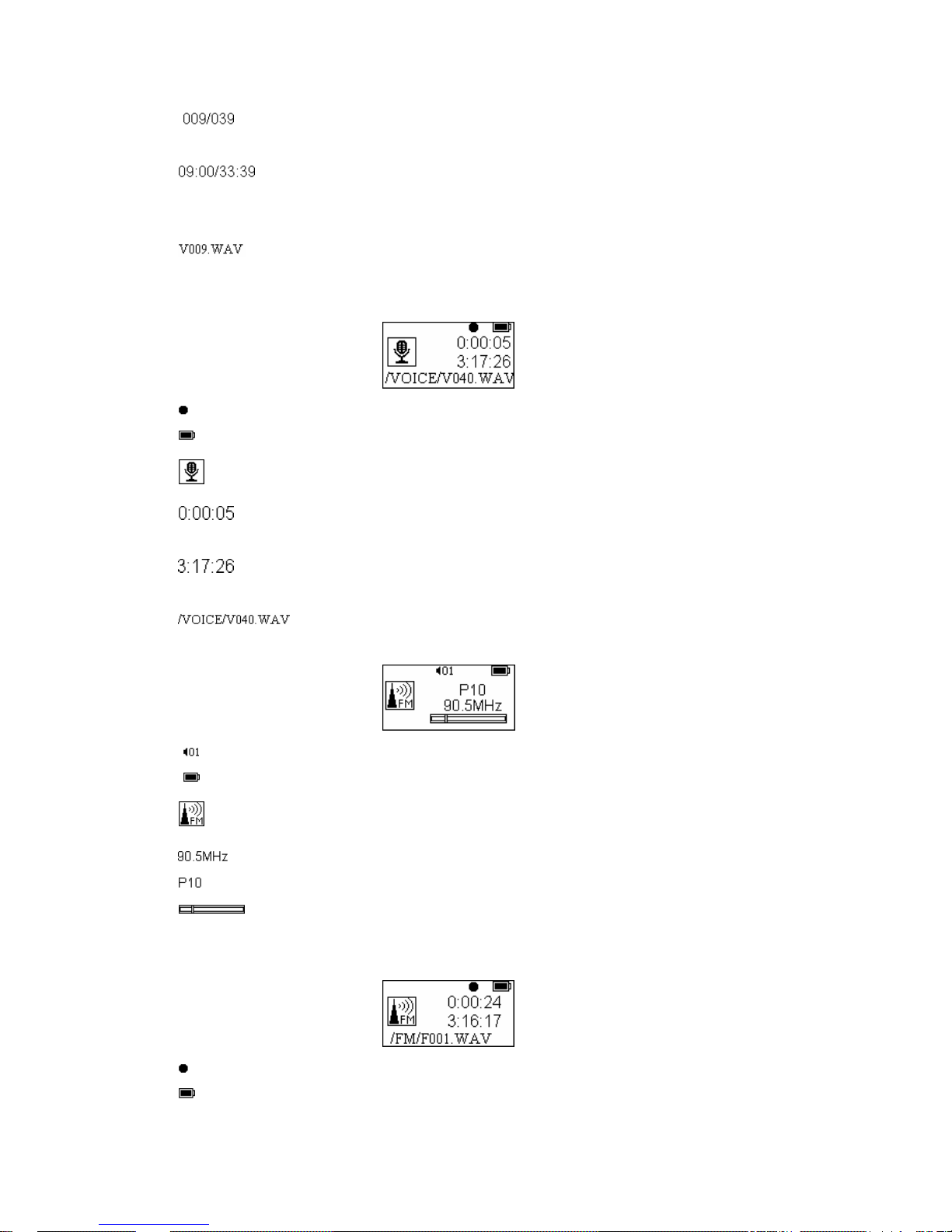
‘ ’: Voice file number. (Take above picture for example: 009 for voice file
be playing, 009 for total voice number)
‘ ’: Play time (Take above picture for example: 09:00 for elapsed time
of current track, 33:39 for total time of it). If play time more than 1
hour, screen will also display hour number such as 1:23:25.
‘ ’: System defined voice name
- Voice Record mode:
‘ ’: Record mode status icon
‘ ’: Battery indicator
‘
’: Voice mode icon
‘ ’: Record time (Take above picture for example: 0:00:05 for recorded
time of current voice)
‘ ’: Record time (Take above picture for example: 3:17:26 for the record
time can be recorded)
‘ ’: System defined voice name
- FM mode:
‘ ’: Volume value
‘ ’: Battery indicator
‘
’: FM mode icon
‘ ’: System current existing frequency.
‘ ’: The channel number of current frequency.
‘ ’: Frequency bar
- FM record mode
‘ ’: Record mode status icon
‘ ’: Battery indicator
6
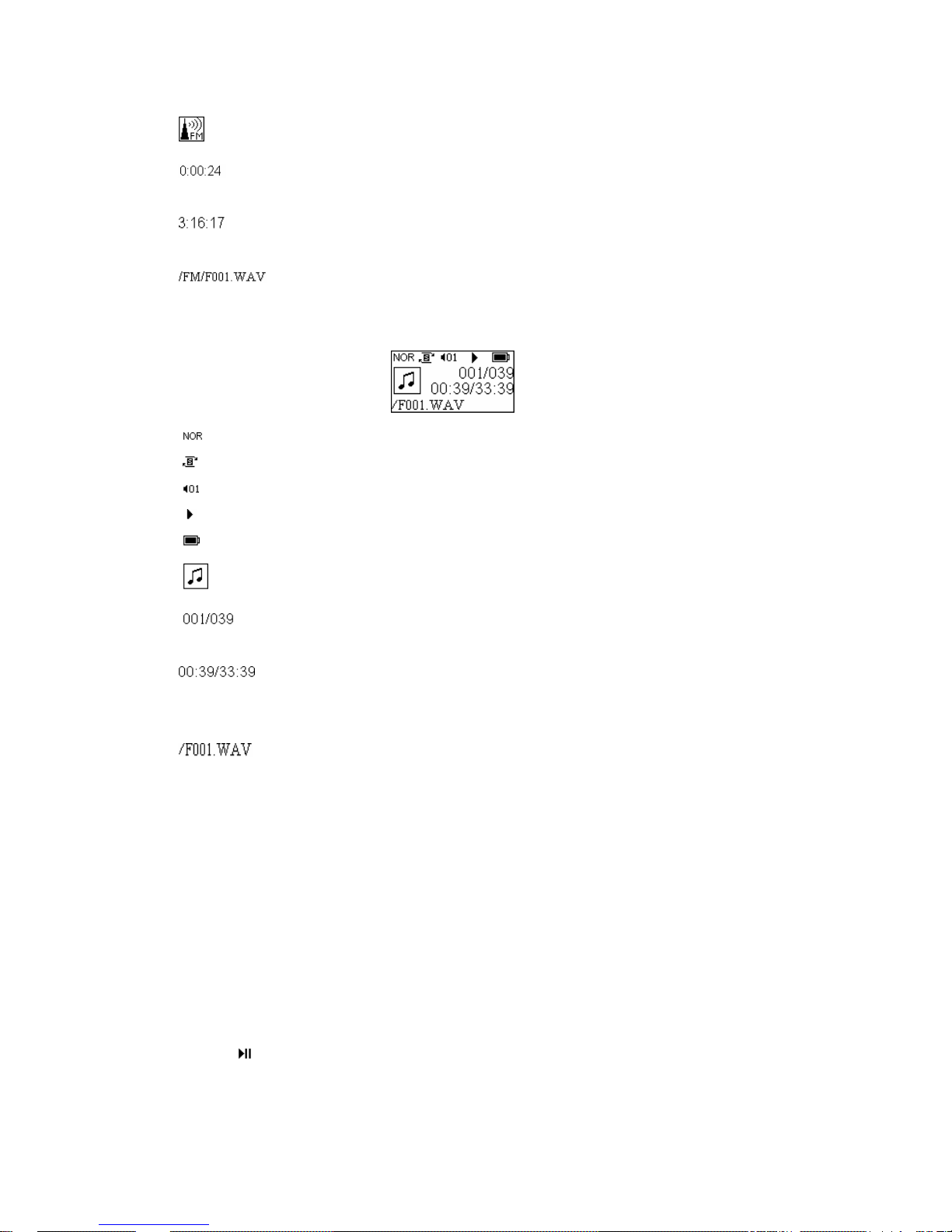
‘ ’: FM mode icon
‘ ’: Record time (Take above picture for example: 0:00:24 for recorded
time of current voice)
‘ ’: Record time (Take above picture for example: 3:16:17for the time can
be recorded)
‘ ’: System defined voice name
- FM recorded Voice Replay mode
‘
’: EQ mode icon
‘ ’: Repeat mode icon
‘
’: Volume value
‘ ’: Voice replay mode status icon
‘ ’: Battery indicator
‘ ’: Music mode icon
‘ ’: Voice file number. (Take above picture for example: 001 for voice file
is playing, 009 for total voice number)
‘ ’: Play time (Take above picture for example: 00:39 for elapsed time
of current track, 33:39 for total time of it). If play time more than 1
hour, screen will also display hour number such as 1:23:25.
‘
’: System defined voice name
Basic Usage
After reading through this User Manual, you are ready to start using the
player after inserting the required battery.
Power ON/OFF The Player
Turning The Player ON
Press key in order to turn on the player. When it is ON, the LCD screen
will display a blue backlight with X-MICRO displaying.
7
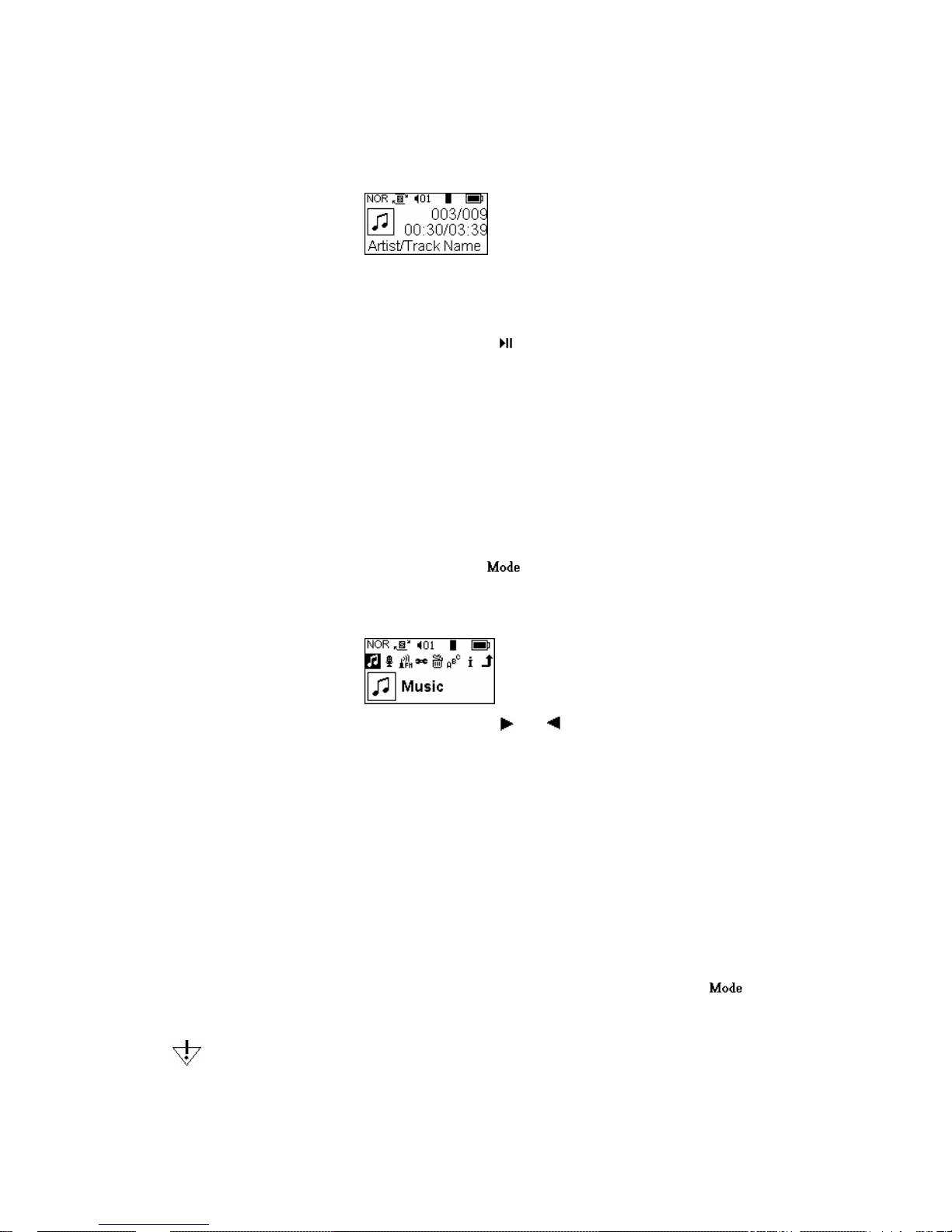
And player memorizes the last settings before last power off, including
track number, elapsed time, EQ, Play mode & Volume etc. Screen displays
like below:
Turning The Player OFF
While the player is ON, press and hold key several seconds in order to
turn the power OFF. Prior to powering off the LCD screen displays power-off
logo.
Main Menu Mode
Entering Main Menu
1. With the player power ON, press the key to enter into the Main Menu
(PC-Link mode & recording process, this action is disabled).
The Main Menu will then be displayed on the LCD screen.
2. Scroll through the Main Menu by press
or key in order to select the
desired option. The Main Menu options are:
® Music
® Voice
® FM Tuner
® Settings
® Delete Files
® Language
® System Info.
® Exit
3. After selecting the desired option from the Main Menu, press the key
in briefly once to confirm your selection.
Entering into Main Menu Mode when the player is playing music/voice, or
receiving FM program, the playback or FM receiving remains.
8
