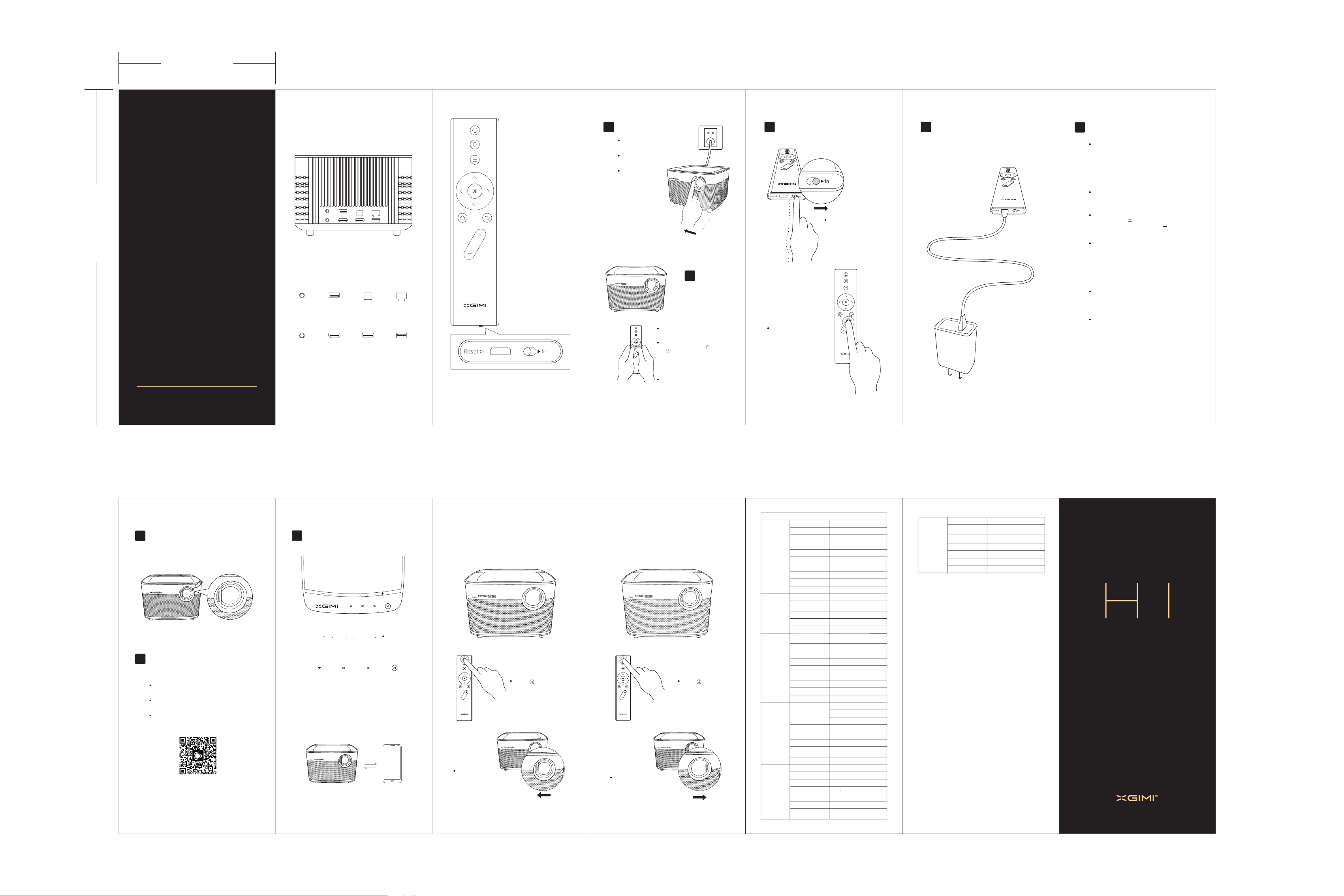
70. 0 0 mm
150 . 00 mm
Chengdu XGIMI Technology Co.,Ltd.
5F, Building A7, Tianfu Software Park,
Tianfu Avenue, Hi-tech Zone, Chengdu, China.
+86-28-67599891-828 www.xgimi.com service@xgimi.com
Earphone
Power
USB 2.0
HDMI 1
SPDIF
HDMI 2/ARC
LAN
USB 3.0
(unavailable for overseas market)
Home Return
Cha rge Por t
Res et
*Fo r some ba tches , the "fn " is labe led as "A lt".
ON/OFF
Voice key
Menu/Shortcut
Direction Key
Volume+
( Focal Length +)
*
Volume-
( Focal Length -)
*
Fun ction K ey
Turn ON/OFF
1
Power-on, wait for the blue
indicator light off;
Slide the lens cap to
turn on the device;
Close the lens cap to
turn off the device.
10CM
For the first time to use, please charge the
remote control for half an hour.
Please place remote control within 10cm
from the device, and press " " and
" " at the same time, when the indicator
light of remote control flashes, release the
buttons, and the indicator light flashes
continuously, after hearing "Ding"sound,
connection successful.
If paring failed, exits the pairing mode after
30 seconds timeout, follow the steps above
to pair again.
2
2
Remote
Control
Pairing
Focusing Function
3
3
Slip the Function key
of remote control to
the right to enable the
focusing function, and
press " Volume+/- "
key to adjust the focus.
Slip the Function Key(fn)
to the right to enable the
focusing function;
Charge Remote Control
4
When the red indicator appears and blinks, please
charge the remote control.
Function Description of Remote Control
5
Focusing Function
Slide the Function Key (fn) at the bottom of the remote
control to right to enable the focusing function; at the
moment, " Volume+/- " key has the focusing function;
slide the Function Key to left to close the focusing
function; at the moment, " Volume+/- " key has the
volume adjustment function; when the focusing
function is enabled, the blue indicator light keeps on;
Air Mouse Function
Vigorously shake the remote control to turn on/off the
air mouse function;
Menu Function
Click " Menu key " to enable the Menu function
or press down and hold " Menu key " to enable
the shortcut function;
State of Charge
Upon charging, the red indicator light keeps on; after
the end of charging, the green indicator light keeps on;
when there is a low battery prompt, the red indicator
light flashes four times; when serious power shortage,
after the red indicator light quickly flashes 10 times, the
remote control shuts down and must be charged before
use;
Standby and Sleep State
In working mode, if the remote control is standby for
10 seconds, it will enter the sleep state; in this state,
you can press any key to wake it up;
Reset Function
When there is no response of the remote control, poke
Reset key at the bottom of remote control, the red
indicator light will flash three times, and then reset is
done.
Adjustment of Picture Size (Optical Zoom)
6
6
Insert the needle into the focusing hole on the edge of the
lens and turn the lens clockwise/anticlockwise to adjust the
picture size.
XGIMI Assistance
6
7
Scan the QR code to download XGIMI
assistant
mobile phone remote: device can be easily controlled by
mobile phone.
mobile phone resource: send the resource from mobile
phone to device to view photos or videos.
mirroring display control: mirroring to mobile phone,
support gravity sensor games.
Sound Mode
6
8
Left/right sliding area Adjusting the volume
Add/Delete
favorite
(unavailable for
overseas market)
Pause/Play
NextPrevious
Bluetooth Sound Mode
It can directly match the mobile phone for the first use. Press
the Play key on the body to match other equipment again.
The device can communicate with the mobile phone or other remote
*
control devices only in Bluetooth sound mode.
Exiting Bluetooth Sound Mode
When the lens cap closed
Press key on the
remote control to turn off
the machine;
Slide the lens cap
to enter the projection
mode;
" "
When the lens cap opened
Close the lens cap
to turn off the H1.
Press " " key on the
remote control to enter
the projection mode;
Optical
parameters
Pro jecti on
par amete rs
Sys tem
par amete rs
Por ts
Ele ctric al
par amete rs
Oth er
par amete rs
Pro duct sp ecifi catio n
Prod uct cla ssif icati on
Dis play te chniq ue
Len s
Spec ialty
Lumi nanc e
Lumi nanc e unifo rmity
Col orgam ut
Con trast
Stan dard r esolu tion
Com patibl e reso lutio n
Proj ectio n rati o
Keys tone c orrec tion
Proj ectio n meth od
Part ial ax is
Opti cal zoo m
CPU
GPU
RAM
Stor age
Syst em
Mir rorin g displ ay
Spea ker Un it
Soun d power
Soun d chann el
Inpu t ports
Outp ut port
Wir ed netw ork por t
WiF i
Blue tooth
Noi se
Powe r diss ipati on
Powe r
Rate d
Size
Wei ght
The m aximu m
oper atin g tempe ratur e
Hom e Proje ctor
0.4 7 DMD R GB-LE D''
Hig h light t ransm issio n coate d lens
3D
900 ANSI lu mens
98%
>=12 0%NTS C
100 00:1
Full H D (192 0X108 0)
2K/4 K
1.39 ~1.5 :1
Vertical:±35 degree,
horizontal: ±30 degree
For ward/ backw ard/ ha ng ceil ing
100 %
1.1 t imes
Msta r 6A92 8 Corte x-A17
Quad -core 1 .75G Hz
Mal i-T76 0MP4
3GB DD R3
16GB e MMC
Andr oid5 .1.1
Air play/ DLNA/ Mirac ast
45m m*2
7.5 w*2
2.0+ Bass d iaphr agm
HDMI 2.0x2
USB2 .0x1
USB3 .0x1
Hea dphone /SPDI Fx1
HDMI A RC 1x
LAN x1
Dual -ban d 2.4/5 GHz,8 02.11 a/b/
g/n /ac 2x2 do uble a ntenn as
Blue tooth 4.0/ BLE
<30d B
80-13 5W
AC1 00-24 0V,50 /60Hz
17V 7 .1A
245 x2 45 x 216 mm
2.1k g
40℃
Pac king li st
Powe r cabl e
Blue tooth r emot econ trol
Rem ote-c ontro l
char ge cab le
Zoo m dial
War ranty c ard
Powe r Adap ter
Chan geov er Plug
x1
x1
x1
x1
x1
x1
x1
User Guide
