Page 1

DPServer
General Information Guide
720P62712
The cornerstone to your
output management solutions
Page 2

Page 3

DPServer
DocuPrintServer
General Information Guide
720P62712
a
Page 4

Third Edition (April 1998)
Xerox Corporation
Xerox Centre Drive
El Segundo, California 90245
Copyright©1998 by Xerox Corporation. All rights reserved.
Copyright protection claimed includes all forms and matters of
copyrightable material and information now allowed by statutory or
judicial law or hereinafter granted, including without limitation,
material generated from the software programs which are displayed on
the screen such as icons, screen displays, looks, etc.
Printed in the United States of America.
Publication number: 720P62712
XEROX®, The Document Company®and all XEROX products
mentioned in this publication are trademarks of XEROX
CORPORATION.
HP, PCL, and all Hewlett-Packard products mentioned in this
publication are trademarks or registered trademarks of HewlettPackard Company.
IBM, RISC System/6000, AIX, AIXwindows, MVS, and all IBM
products mentioned in this publication are trademarks or registered
trademarks of International Business Machines Corporation.
NFS®is a registered trademark of SUN Microsystems, Inc.
OSF/Motif® is a registered trademark of Open Software Foundation.
PostScript is a registered trademark of Adobe Systems Incorporated.
UNIX is a registered trademark in the United States and other
countries, licensed exclusively through X/Open Company Limited.
Windows™, Windows 95™, Windows NT™, and MS DOS are
trademarks of Microsoft Corporation.
X-Windows is a trademark of Massachusetts Institute of Technology.
All other product names and trade names used herein are trademarks
of their respective owners.
Changes are periodically made to this document. Technical updates
will be included in subsequent editions.
Limitation of Liability: While every attempt has been made to prepare
this document free from errors and omissions, the authors assume no
responsibility for such conditions, or the uses made of this manual, or
decisions that arise from such use. For the purposes of illustration,
fictitious companies, logos, and names have been created.
b
Page 5
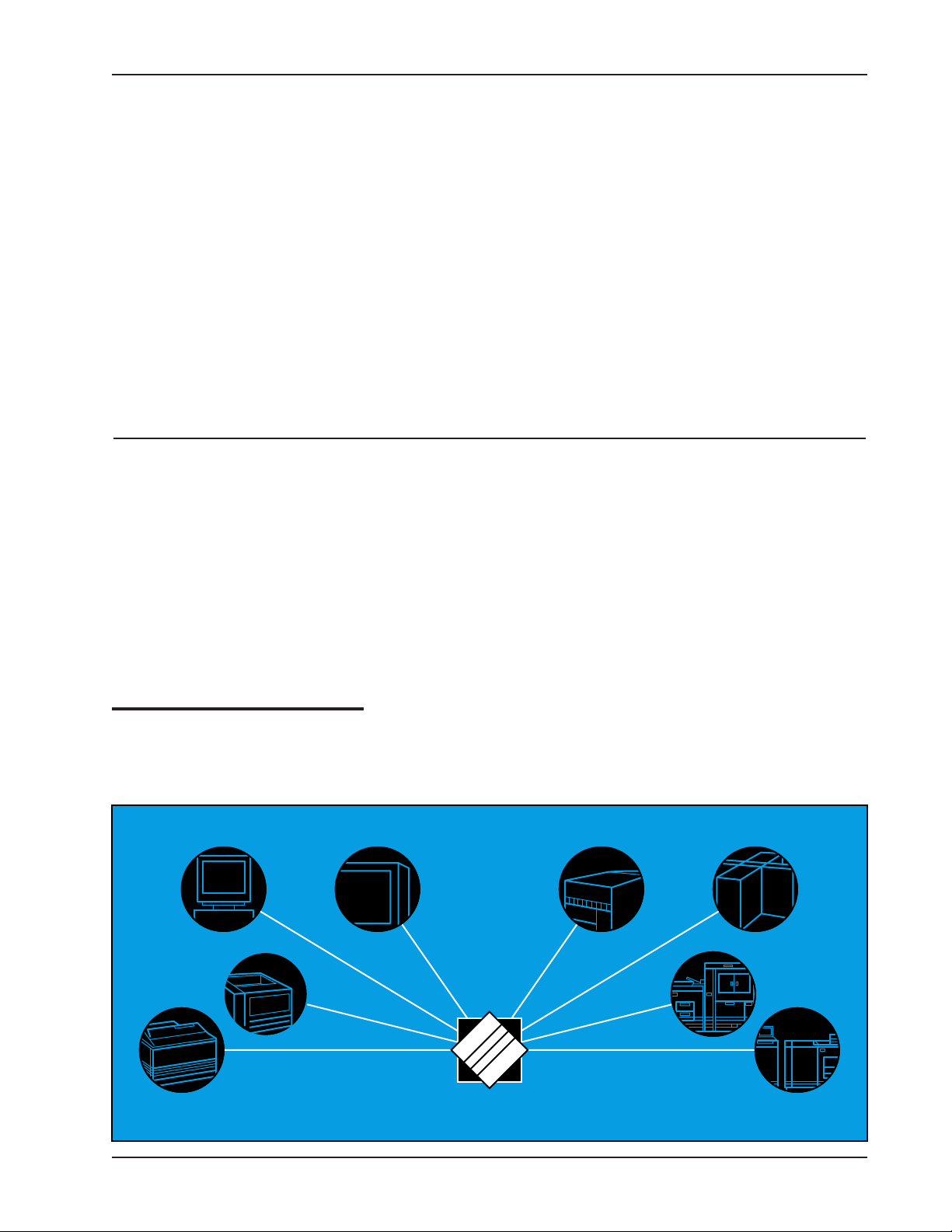
Preface
Welcome, and thank you for considering DocuPrintServer (DPServer)
as your solution to achieve automated network production printing
and improved print window management.
The goal of this document is to explain how DPServer and DPServer
options add value and capability to your Xerox printer investment. We
hope this information will assist you in evaluating DPServer for
integration into your network environment.
Briefly, what is DPServer?
DocuPrintServer (DPServer), formerly named the Xerox Print Services
Manager (XPSM), is a shared, modular, software solution that
improves enterprise printing productivity and efficiency in a variety of
ways, yet does not require changes to current applications.
Based on a client/server architecture, DPServer simplifies network
production printing, prints more jobs in less time, and reduces overall
operating costs through intelligent, automated processes. Further,
DPServer supports a variety of clients and can deliver output to
production, workgroup, and desktop printers and devices in highly
diverse network environments.
DPServer's core capabilities include print job management, printer
control, network printing, workload balancing, job splitting, and
parallel job processing. Options are available that extend DPServer
capabilities to include resource management, automated printer
instruction packet insertion, data stream transforms, accounting, and
enhanced network job support.
i
DPServer General Information Guide
solutions
solutions
solutions
solutions
solutions
solutions
solutions
solutions
solutions
solutions
solutions
solutions
solutions
solutions
solutions
solutions
solutions
solutions
solutions
solutions
solutions
solutions
solutions
solutions
solutions
solutions
solutions
solutions
solutions
solutions
solutions
solutions
solutions
solutions
solutions
solutions
solutions
solutions
solutions
solutions
solutions
solutions
solutions
solutions
solutions
solutions
solutions
solutions
solutions
solutions
solutions
solutions
solutions
solutions
solutions
solutions
solutions
solutions
solutions
solutions
solutions
solutions
solutions
solutions
solutions
solutions
solutions
solutions
solutions
solutions
solutions
solutions
solutions
solutions
solutions
solutions
solutions
solutions
solutions
solutions
solutions
solutions
solutions
solutions
solutions
solutions
solutions
solutions
solutions
solutions
solutions
solutions
solutions
solutions
solutions
solutions
solutions
solutions
solutions
solutions
solutions
solutions
solutions
solutions
solutions
solutions
solutions
solutions
solutions
solutions
solutions
solutions
solutions
solutions
solutions
solutions
solutions
solutions
solutions
solutions
solutions
solutions
solutions
solutions
solutions
solutions
solutions
solutions
solutions
solutions
solutions
solutions
solutions
solutions
solutions
solutions
solutions
solutions
solutions
solutions
solutions
solutions
solutions
solutions
WINDOWS UNIX MID RANGE MAINFRAME
PRODUCTION
PRINTING
WORKGROUP
PRINTING
DPServer
FIGURE 1. DPServer opens the door
to remote production and workgroup
printing for network-connected hosts
throughout your enterprise.
Page 6
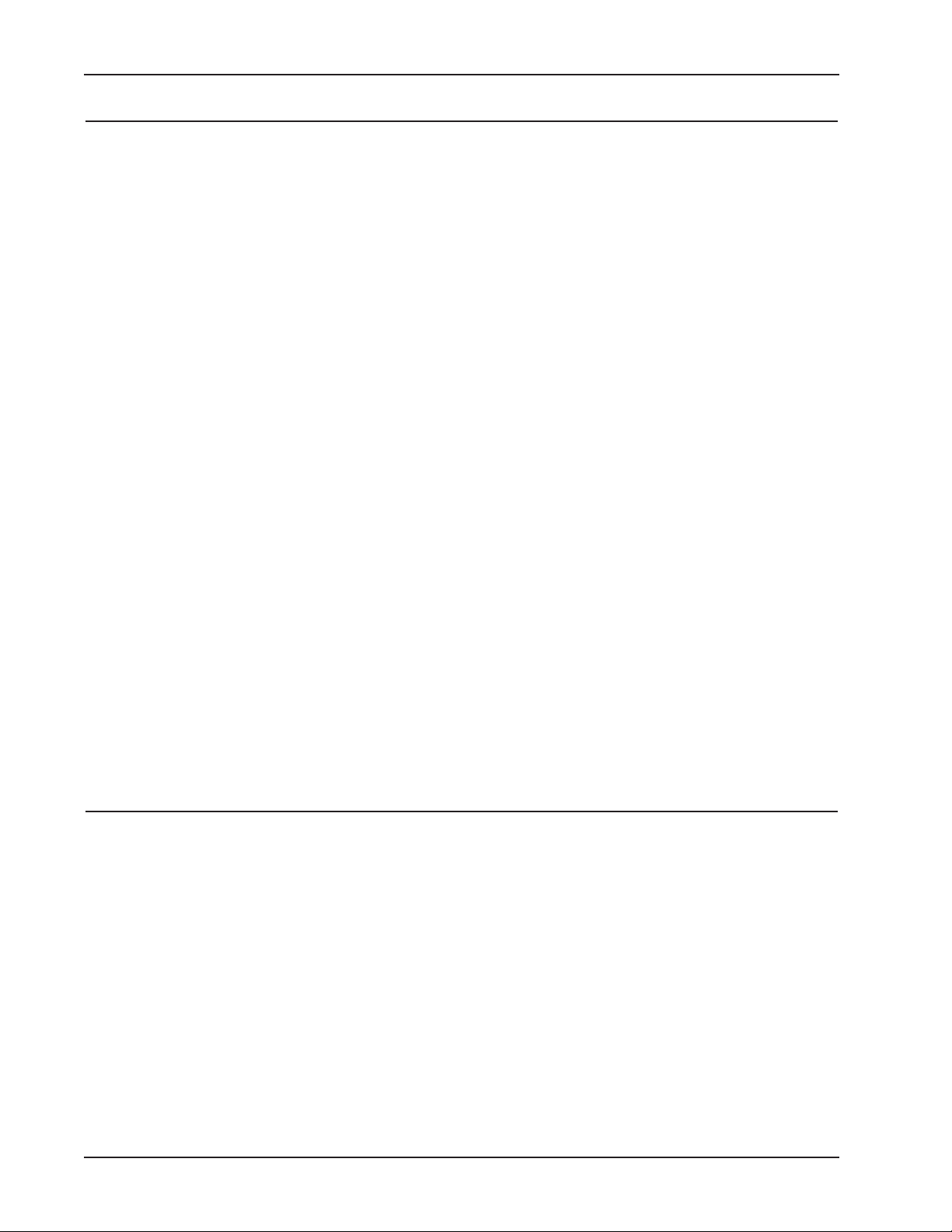
ii
DPServer General Information Guide
Preface
Who should read this guide?
This general information guide addresses the questions and concerns
of potential customers who are considering DPServer for their
production printing environment. To best meet the needs of potential
readers, this guide is tailored to the following audience members.
Data center managers
who want greater flexibility in network
production printing, new document delivery alternatives, and reduced
operating costs.
Operations managers
who are interested in increasing print windows,
improving job management flexibility, and reducing staffing
requirements through automated printer workload balancing, remote
printer control, and job queue management.
Systems programmers
who are responsible for installing and
maintaining software products and need to know how DPServer fits
into a network environment.
Purchasing professionals
who need to assess benefits, features,
functions, and system requirements to ensure compliance with site
prerequisites.
Network administrators
who need to ensure product compatibility
with communications and connectivity solutions already in place.
Application programmers
who want to create applications that access
resource control and distribution functions using an application
programming interface (API).
Users of applications
who require point-of-need document delivery
capabilities, no matter where they are in a network enterprise.
How should this guide be used?
This guide provides answers to questions most often asked by the
intended audience members. These questions are listed at the
beginning of each chapter and in the Table of Contents.
While you are encouraged to read the guide thoroughly, readers
wanting answers only to specific questions should review the
questions first, then skip ahead to the discussions of greatest interest.
This guide also contains a question-and-answer section (Appendix A).
The questions in this section were compiled during conversations with
customers evaluating DPServer.
Page 7
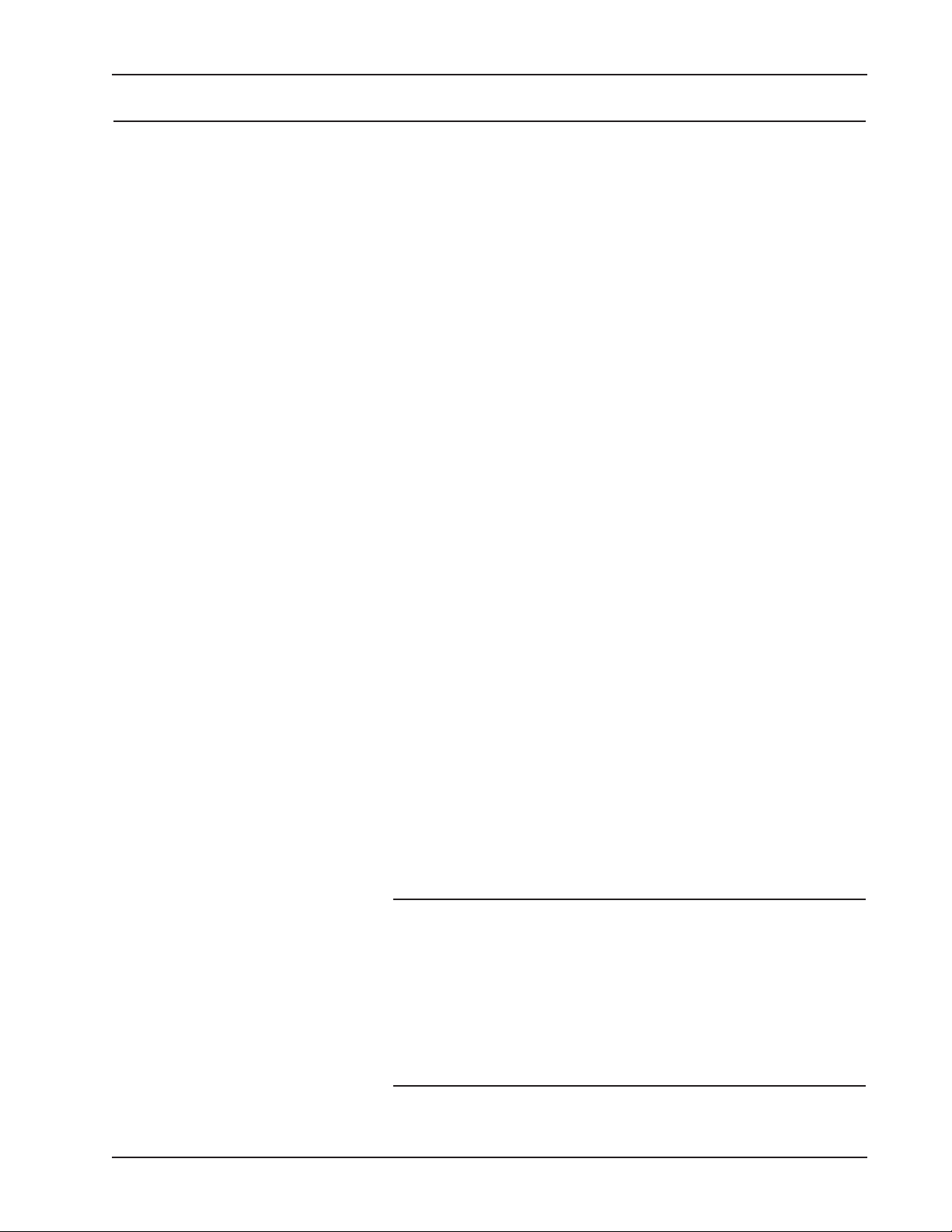
iii
DPServer General Information Guide
Preface
For additional information . . .
Readers wanting additional information on DPServer and DPServer
options are encouraged to reference the following publications.
DPServer for the IBM RS/6000
Implementation Planning Guide (721P85000)
DPServer for the IBM RS/6000
Communications Configuration Guide (721P85010)
DPServer for the IBM RS/6000
Installation and Management Guide (721P85020)
DPServer for the IBM RS/6000
Accounting Option (721P85040)
DPServer for the IBM RS/6000
Resource Management Option (721P85050)
DPServer for the IBM RS/6000
XPRM Installation and Reference (721P85060)
DPServer for the IBM RS/6000
XPTM Installation and Reference (721P85070)
DPServer for the IBM RS/6000
XPRM for the IBM MVS NFSA Installation and Management Guide
(721P85080)
DPServer for the IBM RS/6000
Application Program Interface (API) Programmer's Guide (721P85040)
DPServer for the IBM RS/6000
Data Stream Transform Application Program Interface (API)
(721P85100)
Xerox Print Readiness Execution Program (X-PREP) for DPServer
Installation and User Guide (720P32282)
Xerox Windows to Xerox Meta (XWXM) for DPServer
Installation and User Guide (720P32271)
The following publications are provided free of charge.
DPServer Solutions Guide (720P32660)
This document describes how DPServer can be implemented to
achieve a variety of benefits.
Xerox Customer Documentation Catalog
This publication contains the titles of Xerox product documentation.
You may directly visit the DPServer home page on the world wide
web at http://www.xerox.com/print/products/dpserver.
Page 8

Page 9
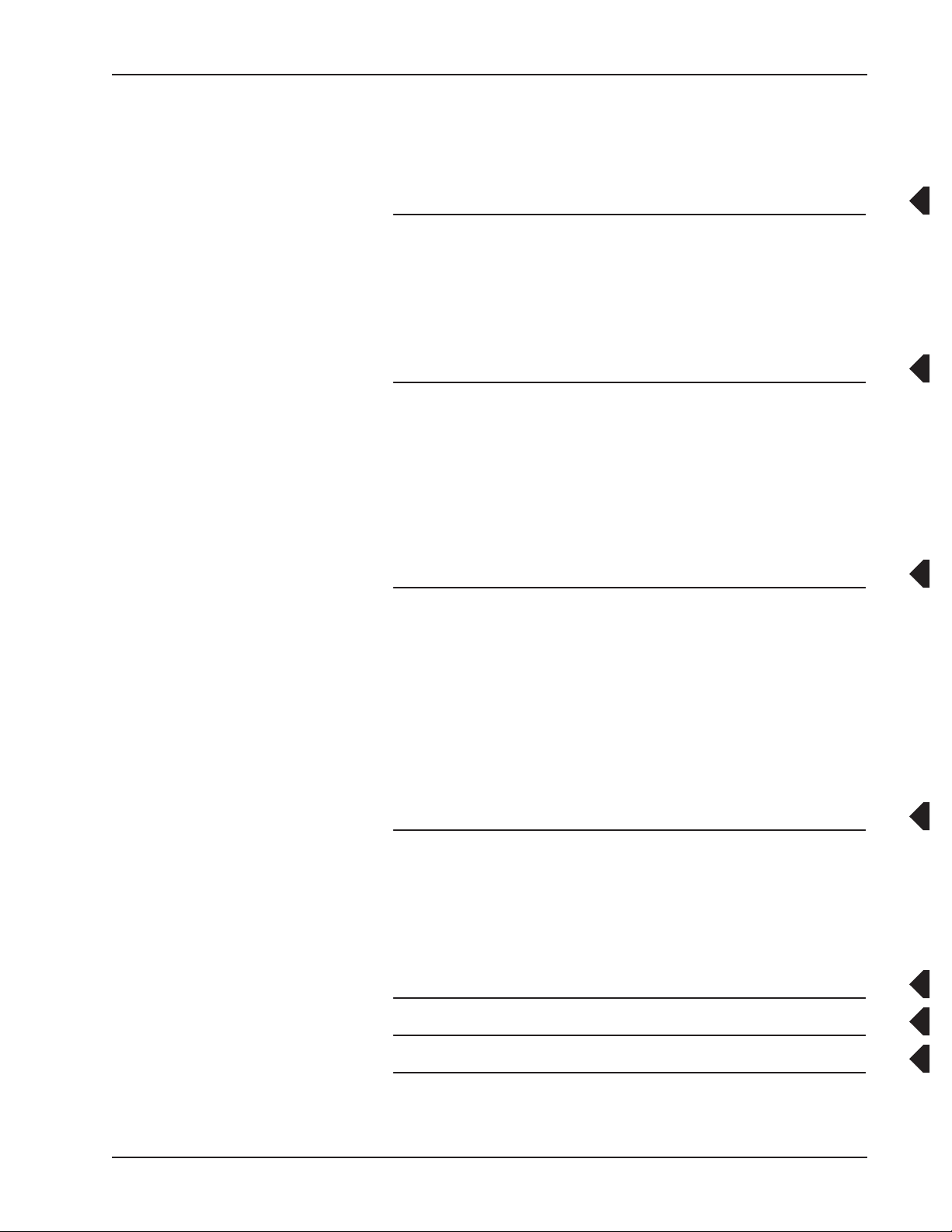
v
DPServer General Information Guide
Table of Contents
Xerox Client/Server Solutions 1
What are client/server solutions?
1
What client/server solutions does Xerox offer?
2
Is this Xerox's direction in enterprise printing software solutions?
3
What future DPServer benefits may I expect?
3
Product Overview 5
What is DPServer?
5
What does DPServer do for me?
7
What are the benefits of DPServer?
12
How does DPServer impact my existing applications?
15
What printers and devices are supported by DPServer?
15
DPServer: Components and Operation 17
How does DPServer fit into my site?
17
How does DPServer work?
20
What do my printer operators need to know?
32
How do I configure my DPServer-controlled resource environment?
34
How do I manage and control resource distribution?
36
How do I control security?
39
Does DPServer support archiving and viewing solutions?
40
Installation and Maintenance 41
What are the system requirements for installation?
41
What are the printer and device requirements?
41
How is DPServer installed?
42
What support is available?
44
Appendix A: Questions and Answers 45
Glossary 49
Index 55
Page 10

Page 11
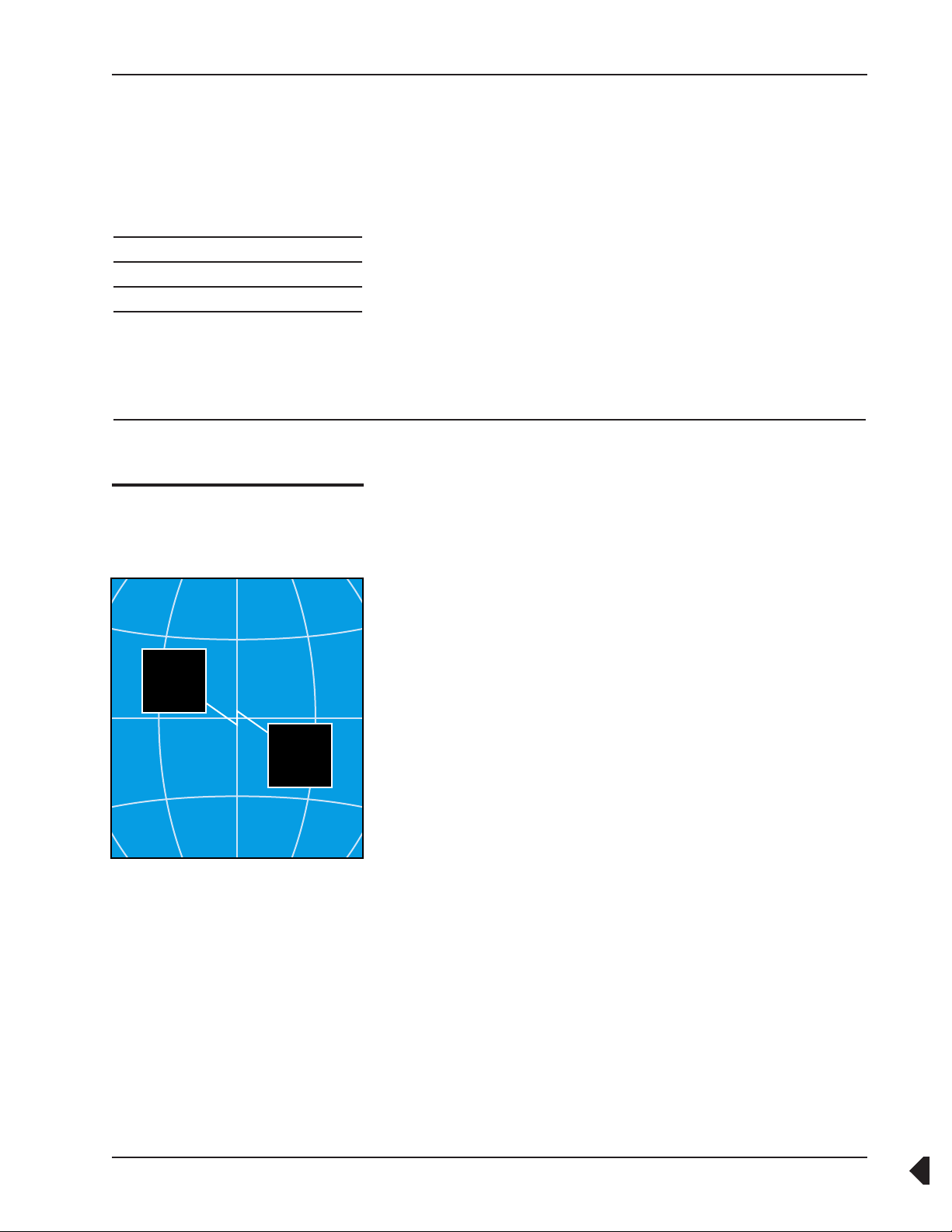
1
DPServer General Information Guide
Xerox Client/Server Solutions
This chapter provides answers to the questions listed below.
What are client/server solutions?
What client/server solutions does Xerox offer?
Is this Xerox's direction in enterprise printing software solutions?
What future DPServer benefits may I expect?
What are client/server solutions?
In the climate of "downsizing" and "rightsizing," the direction in
enterprise computing is to reduce the demand on mainframes by
offloading applications to platforms that have a lower cost to operate
and maintain. Corporations benefit through significantly reduced costs
as the number of required mainframes decreases and expensive CPU
and disk storage charges are minimized. Users benefit by having
greater access to applications and services.
Client/Server software solutions promote these benefits by distributing
software functions between computers. Client software resides on one
computer, and makes requests to server software running on another
computer. Server software processes client software requests and
executes the desired functions. This enables mainframes, for example,
to transfer processing to low-cost platforms, yet still receive key
services.
As related to document delivery and printing, this strategy affords
several key benefits. Mainframes running client software can offload
print job processing to a low-cost server, share printers and electronic
printer resources with other mainframes, and print and deliver
documents at the user's point of need. This leads to a significant
reduction in document distribution costs, offers print operations
control at the server, and decreases overall document delivery time.
However, this migration also introduces several challenges.
Mainframe printing has traditionally been highly structured with a
limited number of computer platforms, data stream types, and
connectivity possibilities. Conversely, network printing can combine a
variety of computer platforms, data stream types, and connectivities.
The result? A highly-complex document delivery and printing
environment that demands solutions to meet a variety of needs.
Xerox is committed to providing solutions that meet these challenges.
The direction at Xerox is to enable enterprise-wide document delivery
and printing by offering client/server solutions that support a variety of
platforms, applications, data streams, and network connectivities.
MAINFRAME
low-cost
PLATFORM
CLIENTCLIENT
software
SERSERVERVER
software
FIGURE 2. Client/Server solutions
promote a shared, open environment
while reducing costs and increasing
flexibility.
Page 12

2
DPServer General Information Guide
Xerox Client/Server Solutions
What client/server solutions does Xerox offer?
Xerox currently offers the client/server solutions described briefly
below. Readers wanting additional detail on each product are invited
to read the expanded discussions contained in the next chapters.
DocuPrintServer (DPServer) is the cornerstone of Xerox client/server
software solutions. DPServer is a productivity suite of multiple
software components. Each component is designed to add a specific
value to your print operation. Globally, the goals of DPServer are to
enable automated network production printing in highly-diverse
enterprises, and to significantly improve print window management
capabilities through automation (e.g., workload balancing) and
intelligent data handling (e.g., job splitting).
The Resource Management Option offers a highly-flexible method to
store, manage, and use resources in your enterprise. A key component
of this option is the Xerox Print Resources Manager for the IBM
RS/6000 (XPRM), a resource database manager that can be shared by
multiple client platforms and multiple DPServers.
The Accounting Option provides comprehensive statistics of client,
server, and select printer activities. The information assembled by this
option enables accurate billing, printing performance tuning, capacity
planning, and resource tracking.
The Xerox Print Transform Manager (XPTM) promotes enterprise
coherence by converting source data streams into device-compatible
formats. The current release of XPTM enables customers to print Xerox
centralized data streams to PostScript and PCL5 printers.
The Xerox Print Readiness Execution Program (X-PREP) automatically
inserts printer instruction packets (DJDE or VIPP) into output data
streams to control job formatting and to maximize printer up-time.
Other Xerox software solutions are available to extend DPServer's
capabilities and benefits, but are not designed as true client/server
products. These options seamlessly integrate into your DPServercontrolled environment and allow you to add capability
incrementally, based on business needs. A complete description of all
DPServer solutions and options may be found starting on page 19.
Page 13
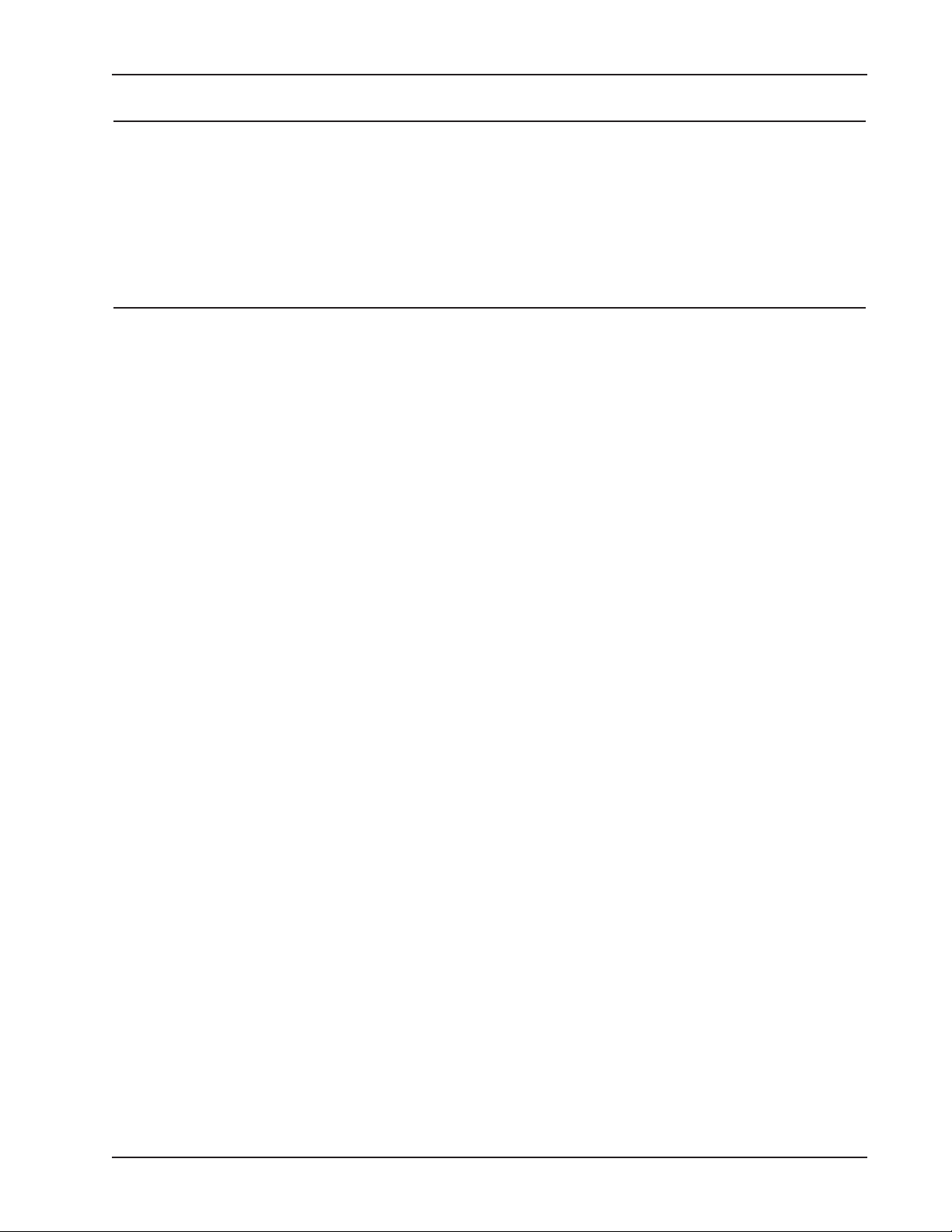
3
DPServer General Information Guide
Xerox Client/Server Solutions
Is this Xerox's direction in enterprise printing software solutions?
Yes.
Xerox client/server solutions provide customers with increased
flexibility and capability in operating a production printing
environment. Further, these benefits are fully scalable and are
provided for both local and network environments.
What future DPServer benefits may I expect?
The current version of DPServer brings added data transform
capabilities, resource support, and productivity enhancements (e.g.,
job splitting). In future releases, you can look forward to the following:
New platforms that will run DPServer so that customers can better
utilize existing hardware investments.
New data stream transforms that allow more documents to be used
by more types of network devices, regardless of data stream
requirements.
Expanded client support to allow more users to access network
devices and enterprise printing resources.
Additional management functions that address emerging customer
challenges and concerns.
Page 14
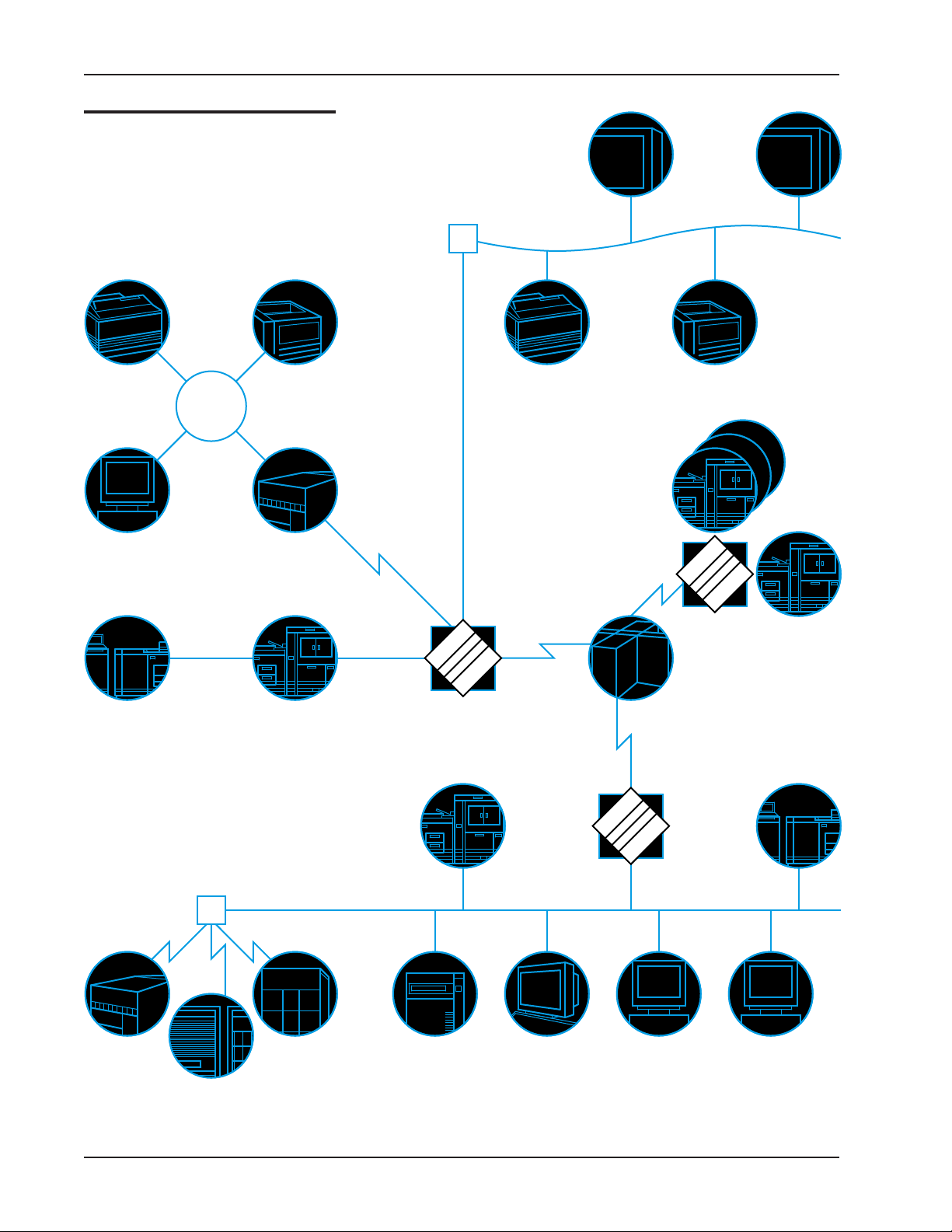
4
DPServer General Information Guide
Xerox Client/Server Solutions
UNIXUNIX
medical systems
finance
data
processing
network production
print center
corporate offices
publications
ARCHIVINGBULL
UNISYS
AS/400
AS/400
VIEWING WINDOWS WINDOWS
WINDOWS
4517HP
4517
DP 180
DP 4635
DP 180
DPServer
DPServer
DP 184hc
HP
S390
MVS
Ethernet with TCP/IP
100BaseT Ethernet with TCP/IP
FDDI
SNA
TOKENTOKEN
RINGRING
DP 180 DP 96DPServer
FIGURE 3. DPServer promotes
enterprise coherency – extensible,
document services to deliver
documents as never before.
Page 15
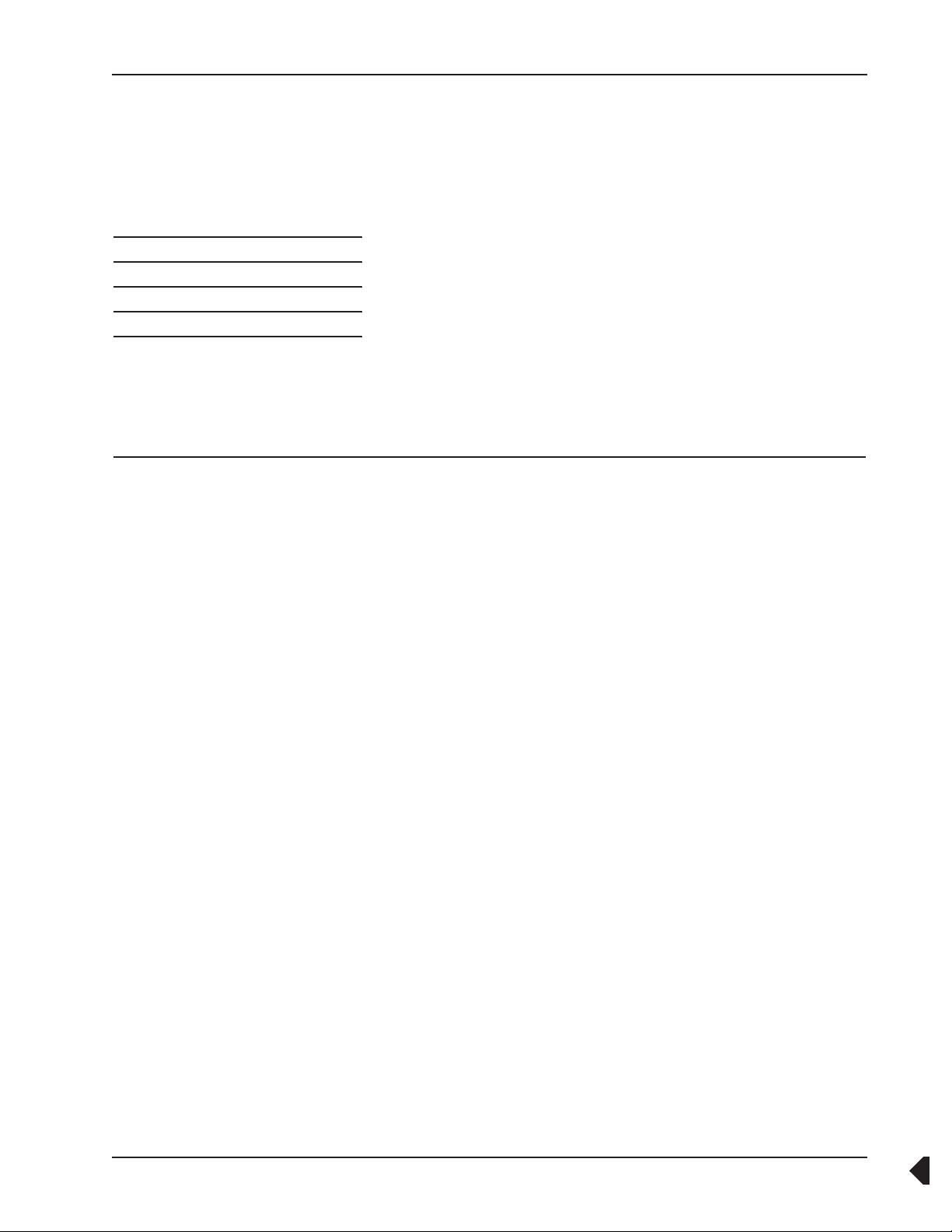
5
DPServer General Information Guide
Product Overview
This chapter provides answers to the questions listed below.
What is DPServer?
What does DPServer do for me?
What are the benefits of DPServer?
How does DPServer impact my existing applications?
What printers and devices are supported by DPServer?
What is DPServer?
DPServer is an open, modular software solution that provides datacenter-level control of output and printing devices for network and
remote printing environments. Installed on a network server, DPServer
supports a variety of clients and data streams to enable true multiplatform production printing and document delivery across an
enterprise – all without operator intervention or change to your
current applications or operating systems.
As a network print manager, DPServer controls and monitors Xerox
production printers attached to the server, as well as Xerox and nonXerox printers directly attached to the network. Printer and job control
is performed either at the server or at a remote X-Windows terminal,
giving you predictability and full control of a dynamic production
print environment.
As a network print server, DPServer processes jobs from multiple
clients simultaneously, then schedules and releases jobs according to
"local" site requirements and priorities. Additionally, jobs can be
distributed to the appropriate printer, or made available to an
archiving solution, viewing product, or other network device. This
increases user access to enterprise resources and eliminates
technology limitations that hinder business objectives.
Options are also available to extend DPServer's features and benefits
when your needs expand. These options enable customers to manage
resources, track print job accounting statistics, and accept and deliver
more types of data streams.
As stated earlier, DPServer is composed of client-, server-, and printerresident software. Each module performs a specific set of functions
that enable orchestrated network production printing and document
delivery.
Page 16
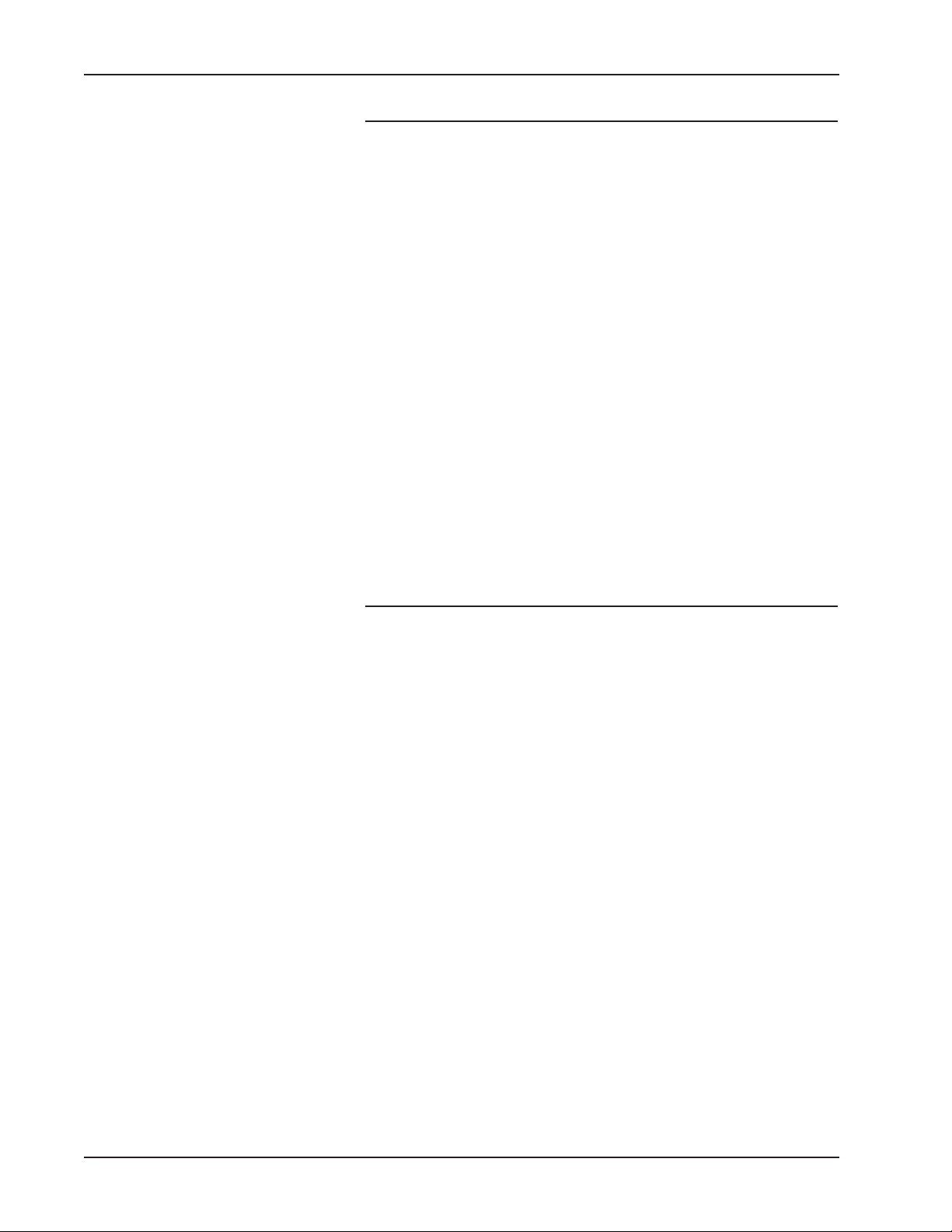
6
DPServer General Information Guide
Product Overview
Client Software
DPServer client software is designed for specific environments and
operating systems, including IBM MVS mainframes. The client
software is required to take full advantage of all DPServer benefits.
MVS client software is responsible for acquiring print jobs from JES,
sending print jobs to DPServer, ensuring communications integrity,
and receiving accounting data and job/printer status from DPServer.
Optional client software is also available for automated resource
management between the host and server.
Windows 3.1 and 95 client software enables Windows users to
submit jobs to DPServer. This allows you to print workgroup pages on
Xerox production printers at a greatly reduced cost and at significantly
faster speeds.
Non-MVS sites can submit jobs using the following options: lpr, lp
(HP platforms only), FTP, and BDT. (Please refer to page 18 for
complete details.) These options open DPServer benefits and
capabilities to virtually any enterprise client. To learn about support
for a specific platform other than discussed here, consult the DPServer
home page on the world wide web or contact your Xerox
representative.
Server Software
DPServer server software, DPServer for the IBM RS/6000, is the heart
of the solution. DPServer software carries on intelligent conversations
with DPServer client software and server-attached Xerox printers. All
DPServer functions can be controlled using a standard UNIX graphical
interface, OSF/Motif®. Functions include:
• automated network printing
• job control and queue management
• printer management
• archive management
• resource management (optional)
• accounting (optional)
• automated DJDE and VIPP packet insertion (optional)
• data stream transforms (optional)
These tasks are briefly discussed beginning on page 7 and in detail
beginning on page 22.
Sites who require DPServer capabilities but prefer to control and
monitor DPServer from a location other than the server can utilize a
remote console. A remote console allows you to display the graphical
user interface of one or more DPServers on a single terminal (see page
41 for requirements). This provides a flexible solution for
consolidating printing operations and management according to your
needs.
Page 17
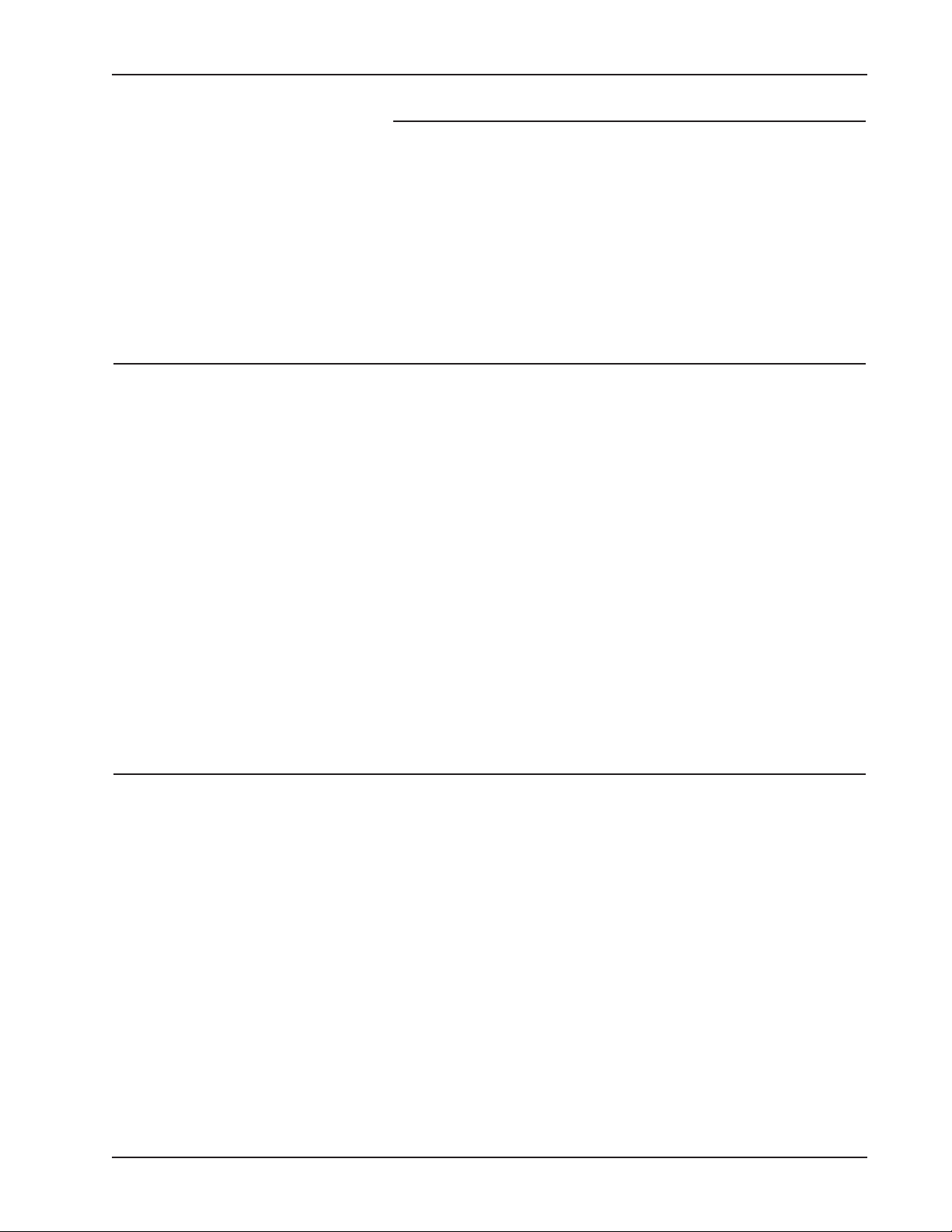
7
DPServer General Information Guide
Product Overview
DPServer Printer Software
While DPServer does not provide "printer software" as such, DPServer
works in conjunction with Xerox production printers
directly attached
to the server.
The operating system of these printers allows information
to be returned to the server such as printer status, accounting
information, and more. Xerox and non-Xerox printers
directly attached
to a network
can be controlled by DPServer, but do not support 2-way
communication.
What does DPServer do for me?
DPServer is designed to simplify production printing in a network
enterprise and improve print window management. DPServer
promotes an open, shared print environment and reduces "bottomline" costs by consolidating job and printer management functions on
a low-cost server.
Among the many benefits of DPServer, the key benefit for many
customers is productivity enhancement. Through automated
management functions and intelligent decision making, DPServer
keeps printers up and running while reducing the need for operator
intervention. This creates a wider print window and eliminates the
need to re-run jobs due to operator error.
The following pages continue to discuss the major features of
DPServer. Readers who want expanded detail on DPServer features
and operation are invited to read the next chapter, Components and
Operation.
Automated Network Printing
DPServer combines the quality and versatility of Xerox production
printers with the openness and access of a network environment. You
can now print your production jobs at the site that best supports your
business objectives and processes. DPServer can intelligently manage,
schedule, and print jobs to both Xerox production printers and select
non-Xerox printers within your network.
To improve overall network and print operation performance,
DPServer supports multiple clients simultaneously over SNA and
TCP/IP connections, allowing jobs to be sent and processed in
parallel. DPServer also performs transparent data stream transforms to
enable you to use the most appropriate printer for the job without
regard to data stream compatibility. These processes can be performed
automatically and without user or operator intervention.
Page 18

8
DPServer General Information Guide
Product Overview
Job Control and Queue Management
DPServer increases your print windows by providing flexible and
automated job control and queue management at the server. All jobs
sent to DPServer can be managed locally, then directed to serverattached and network-attached printers. You now have the power to
manage print operations based on current priorities and accommodate
changes in scheduling when needed.
DPServer operators have access to a comprehensive display of jobs
queued at the server and can perform many operations. A sample of
these operations are listed below:
• hold, release, cancel, and delete jobs
• redirect jobs to other printers
• reprint job (without resending from the host)
• change job attributes (e.g., number of copies)
• reprioritize queues based on job attributes (e.g., stock, color)
• create queues for each physical printer or group of printers
• customize the queue to show only fields of interest
To ensure that Xerox printers produce at their maximum level,
DPServer employs workload balancing. Workload balancing is a
DPServer feature that minimizes printer idle time by automatically
scheduling jobs to printers based on printer availability. For example,
if one printer is busy or taken offline, DPServer sends the job to
another printer that is suited to the job. This enables you to print jobs
on-time, keep your printers up and running, increase printer
utilization, and increase overall site throughput. For additional
information on workload balancing, please refer to the discussion of
logical printers on page 23.
DPServer also offers "job splitting." Job splitting is a productivity
enhancement that enables jobs to be divided into smaller segments
and printed across multiple printers. Print window management is
greatly improved as lengthy applications can now be printed in
significantly shorter time frames. To protect your investment in
application software, job splitting is performed on the output data
stream – no application changes are required.
Page 19

9
DPServer General Information Guide
Product Overview
Printer Management
DPServer provides control of all Xerox printers attached to a DPServer.
This master printer console feature simplifies day-to-day operation
and management of printers by placing control at a centralized
location – at the print server.
Managing multiple Xerox production printers has never been easier.
Operators can execute commands, obtain printer status, and much
more from one location. Operators can view information using the
server's graphical user interface or in a separate window containing
the printer's command-line user interface. To simplify the task of
monitoring printing operations, the DPServer user interface presents
information in various colors to convey high-priority events,
processing stages, availability, and so on. This productivity
enhancement ensures that operators can inspect printing operations
simply by glancing at a display.
To further extend these benefits, a remote console is available that
allows control of one or more DPServers from any network
workstation or PC that supports X-Windows and OSF/Motif. The
remote console allows you to establish network printing control at the
location that best meets your needs. Specifically, a remote console
gives you the ability to display the graphical user interface of one or
more DPServers. All controls and displays that can be accessed from
DPServer can also be accessed from the remote console. (When using
a remote console, you may wish to establish procedures for server and
remote console operation to help ensure that conflicting commands
are not entered.)
Archive Management
DPServer makes all jobs available for archiving by third-party
solutions. Archiving can occur before printing, after printing, or
instead of printing if desired. DPServer writes the job data and job
ticket information to a server-resident directory where it may be
accessed by your archiving solution. For convenience, the archive
data is stored in a directory using the same spool name as the original
job.
While not part of the archive management solution described above,
DPServer also enables jobs to be retained locally at the server for a
user-defined period of time. This feature allows you to reprint jobs
without having to re-send data from the host or retrieve job files from
an archiving product.
Page 20

10
DPServer General Information Guide
Product Overview
Resource Management
The Resource Management Option offers improved management,
version control, automation, and accessibility of resources required for
production print jobs. Resources are electronic versions of forms,
logos, and fonts that can be merged with personalized data to create
sophisticated, powerful documents.
DPServer simplifies production resource management through
intelligent, flexible design, and productive features. When you add the
Resource Management Option, you can:
Store, manage, and distribute Xerox, PostScript, and PCL5 resources
across multiple printers. Whether you use traditional Xerox DocuPrint
printers, networked DocuPrint NPS printers, third-party PCL and
PostScript printers, or any combination, you can store and maintain all
production resources in a single database, and download them either
manually or automatically to your printers.
Share printer resources among multiple client platforms. Jobs
submitted from MVS hosts, midrange systems, workstations, and PCs
can all share resources from the same DPServer-resident resource
database. This minimizes concerns associated with multiple versions of
printer resources. DPServer can also be configured as a "resource client,"
meaning that jobs submitted to one DPServer can request resource
services from another DPServer on which a resource database is
installed. This approach allows you to have multiple DPServers at your
points of need, yet maintain one (or more, if desired) resource database.
Download resources to the server from the host. DPServer allows
you to mount a resource tape on an MVS host, write those resources
to PDS, then download the resources to the server-resident database.
You may also download resources directly from a PDS or disk file.
Distribute resources from the server to both server-attached and
network-attached printers. Printer resources can be downloaded to
multiple printers using a single command.
View a catalog of resources that are resident on each printer, or the
resources themselves. DPServer maintains a catalog of all resources that
have been downloaded to the printers. This catalog can be inspected at
the server. Additionally, the Xerox Resource Transform utility allows you
to view LPS resources (except forms) at a Windows 95/NT workstation,
whether stored in a remote DPServer resource database or on the local
file system. This utility also transforms Xerox resources into PostScript
and PCL5 formats.
Avoid printing interruptions due to missing resources. DPServer
determines resource availability at the printer before printing begins by
comparing resources required by the job with resources stored at the
printer. If a resource is not available at the printer, DPServer acquires
and downloads the resources from the server-resident resource
database. The resource checking capability extends to resources that
are embedded in other resources (recursive resource checking), for
example, a logo referenced within a form. Operators can also display
required resources for queued jobs and their availability at the printer.
Page 21

11
DPServer General Information Guide
Product Overview
Accounting and Performance Management
The Accounting Option increases site productivity and efficiency by
recording statistics on a variety of client, server, and printer events.
The Accounting Option offers both a "birds-eye" and microscopic
view of a network production print operation.
The information collected by the Accounting Option can be used for
many different processes:
• identify peak printing times
• obtain accurate print volumes for capacity planning
• identify high-volume users and lengthy applications
• measure job transmission time to tune network performance
• determine resource usage per application or customer
• measure operator and operator shift performance
• ensure that all printed pages and copies are billed
• isolate charges for special features, such as color printing
The Accounting Option also offers report generation capabilities.
These reports can be used with your accounting, performance
analysis, or asset management tools. Reports may be generated in
variable-structured SMF records, or in "raw" format for use by SQL
databases, spreadsheets, statistical analysis packages, or other
software.
Automated DJDE and VIPP Packet Insertion
The Xerox Print Readiness Execution Program (X-PREP) option controls
document formatting and printer operation by inserting printer
instruction packets into output data streams – automatically and
without change to your applications. X-PREP can be used to condition
data streams destined for either Xerox LCDS/metacode or PostScript
printers. Xerox Dynamic Job Descriptor Entry (DJDE) packets are
created for Xerox LCDS/metacode printers, and Xerox Variable Data
Intelligent PostScript PrintWare (VIPP) packets are created for Xerox
PostScript printers.
Using X-PREP, you can control document formatting and printing by
adding customized banner pages, and by defining page orientation,
duplex and multiple-up printing, and more. You can also automate
start commands to ensure that your printers do not stop unless
absolutely necessary.
X-PREP is designed for simplicity and ease of use. It does not require
Xerox printer programming experience.
Page 22

12
DPServer General Information Guide
Product Overview
Data Stream Transforms
In support of Xerox's goal of "any document to any printer," DPServer
offers tools that extend your ability to print documents at their point of
need, regardless of source data stream or device PDL.
The Xerox Print Transform Manager (XPTM) is a DPServer option that
transforms Xerox data streams for printing on PostScript and PCL
devices. XPTM also has the ability to transform most Xerox printer
resources dynamically. Fonts and logos, however, must be preconverted using a tool such as the Xerox Resource Transform
(discussed on page 29). The Xerox Resource Transform runs on a
Windows 95 or Windows NT platforms and also offers the ability to
view and print LPS resources (excluding forms) stored locally or in a
remote XPRM resource database.
What are the benefits of DPServer?
Improve Print Window Management
Reduce printer idle time using DPServer's workload balancing feature.
Jobs are automatically released to the first available printer so your
printers stay busy.
Split lengthy jobs across multiple printers. Jobs can be printed in onehalf, one-third, and even one-fourth the time.
Avoid printing interruptions due to missing resources. The DPServer
Resource Management Option verifies resource availability for jobs
before
they begin printing.
Enhance Job Control
Modify jobs queued at the server before they print. Hold, release,
delete, change job priority, and change number of copies, all from the
server.
Re-direct jobs to other printers. DPServer allows you to override
automated job scheduling so you can reassign jobs to printers based
on your immediate needs.
Reprint jobs without resending data from the host. DPServer retains
jobs locally at the server, allowing you to print an entire job or a range
of pages quickly and easily.
Page 23

13
DPServer General Information Guide
Product Overview
Streamline Business Processes
Structure your business processes according to your needs, not
technology limitations. DPServer allows you to deliver documents to
the best location for your business. Take advantage of reduced
shipping and mailing charges, faster time to delivery, and much more.
Simplify Migration to a Client/Server Environment
Pace your migration to the client/server world. DPServer gives you all
the benefits of client/server computing without impact to your current
applications.
Open Access to Network Users
Open production printing to workgroup users. Windows client
software gives PC users access to Xerox production printers, in
addition to PCL5 and PostScript workgroup printers.
Choose the network connectivity that works best for you and your
users. DPServer supports SNA and TCP/IP protocols over Ethernet and
Token Ring connections.
Print jobs from several platforms to any DPServer-controlled printer in
your enterprise – simplified production printing at the location you need.
Improve Enterprise Efficiency
Control your print schedule from the server instead of the host.
Network printing sites now have greater predictability and can better
control printing operations according to "local" production windows
and priorities.
Use a single, common interface for all your printers. DPServer
eliminates the need for unique printer interface boxes and offers
control at a centralized location.
Choose between fully-automated or hands-on management of your
printing operations, whichever is best for you. Automated print job,
printer, and resource management at the server greatly decreases the
demands on your staff while reducing host operating costs.
Manage enterprise printer operations on a single terminal. Using the
remote console, you can control and monitor any or all network
DPServers from one location.
Fine-tune network printing operations. Data collected by the Accounting
Option can be used for performance tuning, capacity planning, and
more using custom or third-party performance analysis tools.
View print operations at-a-glance using DPServer's graphical user
interface. It's intuitive, easy to use, and operators can begin accessing
DPServer's benefits with little or no training.
Page 24

14
DPServer General Information Guide
Product Overview
Reduce Cost
Eliminate redundant software. A single server can support multiple
hosts and manage multiple printers.
Eliminate costly "front-end" devices for each printer. DPServer
manages communications and performs data transformation for all
DPServer-controlled printers.
Reduce expensive CPU charges for host-based print-formatting
software.
Expand Accounting
Charge your customers for exactly what you deliver. The Accounting
Option collects detailed printer events including number of copies
printed, even if copies were defined in a DJDE.
Use the accounting package best for you. The Accounting Option
generates reports in a variable-structured SMF format and
automatically sends the records to the appropriate MVS library.
Gain better control over your applications and printing operation. The
Accounting Option can tell you how many physical pages printed,
how many logical pages were processed, if highlight color was used,
when an application completed printing, plus much more.
Improve Resource Management
Use one or several resource databases to support all your production
jobs. The Resource Management Option can be used as a single,
centralized repository to support all production applications for your
enterprise, or can be implemented on multiple DPServers.
Redirect resource requests to other DPServer resource databases. Jobs
processed by DPServer can optionally request resources from
databases on other remote DPServers.
Download resources to the server from a host-mounted tape. Optional
software allows you to download resources from the same tapes you
use to back up production printer resources.
Download needed resources from the server automatically. DPServer
has built-in intelligence to automatically locate and download
resources to any DPServer-controlled printers.
View, print, and update resources using the Xerox Resource
Transform. Create PostScript and PCL5 versions of your production
resources, and view and print resources from a Windows 95/NT
platform.
Page 25

15
DPServer General Information Guide
Product Overview
How does DPServer impact my existing applications?
DPServer supports your current production applications without
modification. Further, DPServer offers new opportunities for your
current applications by providing access to new network destinations
and new document services such as viewing and archiving.
Applications that print using RJE products may require some
modification. Please contact Xerox for additional details.
What printers and devices are supported by DPServer?
DPServer manages document delivery and printing to a variety of
Xerox and third-party products and devices. As the list of
supported products and devices continues to grow, you are invited
to consult the DPServer home page on the world wide web at
http://www.xerox.com/print/products/dpserver.
Page 26

Page 27

DPServer: Components and Operation
This chapter provides answers to the questions listed below.
How does DPServer fit into my site?
How does DPServer work?
What do my printer operators need to know?
How do I configure my DPServer-controlled resource environment?
How do I manage and control resource distribution?
How do I control security?
Does DPServer support archiving and viewing solutions?
How does DPServer fit into my site?
DPServer is composed of several modules, some specific to platforms,
other specific to optional server functionality. How DPServer
integrates into your site depends on the platforms you utilize and the
functionality you require.
This section on site integration identifies the benefits that DPServer
provides for popular client environments. The table on the next page
is provided to breakdown the capabilities, data streams,
communications, and client environments available to each job
submission option.
17
DPServer General Information Guide
enterprise network
enterprise network
enterprise network
enterprise network
enterprise network
enterprise network
enterprise network
enterprise network
enterprise network
enterprise network
enterprise network
enterprise network
enterprise network
enterprise network
enterprise network
enterprise network
enterprise network
enterprise network
enterprise network
enterprise network
enterprise network
enterprise network
enterprise network
enterprise network
enterprise network
enterprise network
enterprise network
enterprise network
enterprise network
enterprise network
enterprise network
enterprise network
enterprise network
enterprise network
enterprise network
enterprise network
enterprise network
enterprise network
enterprise network
enterprise network
enterprise network
enterprise network
enterprise network
enterprise network
enterprise network
enterprise network
enterprise network
enterprise network
enterprise network
enterprise network
enterprise network
enterprise network
enterprise network
enterprise network
enterprise network
enterprise network
enterprise network
enterprise network
enterprise network
enterprise network
enterprise network
enterprise network
enterprise network
enterprise network
enterprise network
enterprise network
enterprise network
enterprise network
enterprise network
enterprise network
enterprise network
enterprise network
enterprise network
enterprise network
enterprise network
enterprise network
enterprise network
enterprise network
enterprise network
enterprise network
enterprise network
enterprise network
enterprise network
enterprise network
DPServer
ETHERNET
MVS CLIENT
PRINTERS
XPSC-MVS
XPRM/NFSA
JES
PDS
WINDOWS CLIENT OTHER CLIENTS
LPR, LP LP, BDT BDT, FTP FTP
TOKEN
RING
DPServer
RMO
XPRM
XPTM
AO
X-PREP
XWXM
FIGURE 4. XPSM's distributed
architecture easily fits in your
network environment.
Page 28

18
DPServer General Information Guide
DPServer: Components and Operation
Job Submission Option
DPServer Support JES lpr, BDT, FTP, lp
**
Windows Client
Available DPServer Capability
print job submission √ √ √
error recovery between the client and server √
printer management √ √ √
job control and queue management √ √ √
resource management √ √ √
accounting √ √ √
job reprint √ √ √
auto DJDE / VIPP packet insertion √ √ √
data stream transforms √ √ √
Data Streams
SYSOUT √
LCDS (DJDE) √ √ √
Metacode √ √ √
PCL5* √ √ √
PostScript* √ √ √
AFPDS (with XPAF) √
ASCII √ √ √
Communications/Protocols
SNA LU 6.2 via Token Ring or Ethernet √
TCP/IP via Token Ring or Ethernet √ √ √
Client Environments
†
IBM MVS √
OS/390 √
DOS/VSE √
OS/400 √
UNIX √
WINDOWS 3.1, 95 √
HP-UX** √
DEC √
BULL √
SUN √
UNISYS √
TAPE √
TABLE 1. DPServer Support by Job Submission Option.
*
PCL5 and PostScript print files (without transform) are "passed through" DPServer. DPServer will direct the
print file to the appropriate destination, but will not process the file or enable extended job management.
**
lp is supported for HP-UX operating systems only. All other operating systems will have richer access to
DPServer functions through lpr, ftp, or BDT job submission options.
†
This is only a partial listing of supported client environments. If your environment is not listed, please contact
your Xerox representative to find out how DPServer may be integrated into your environment.
Page 29
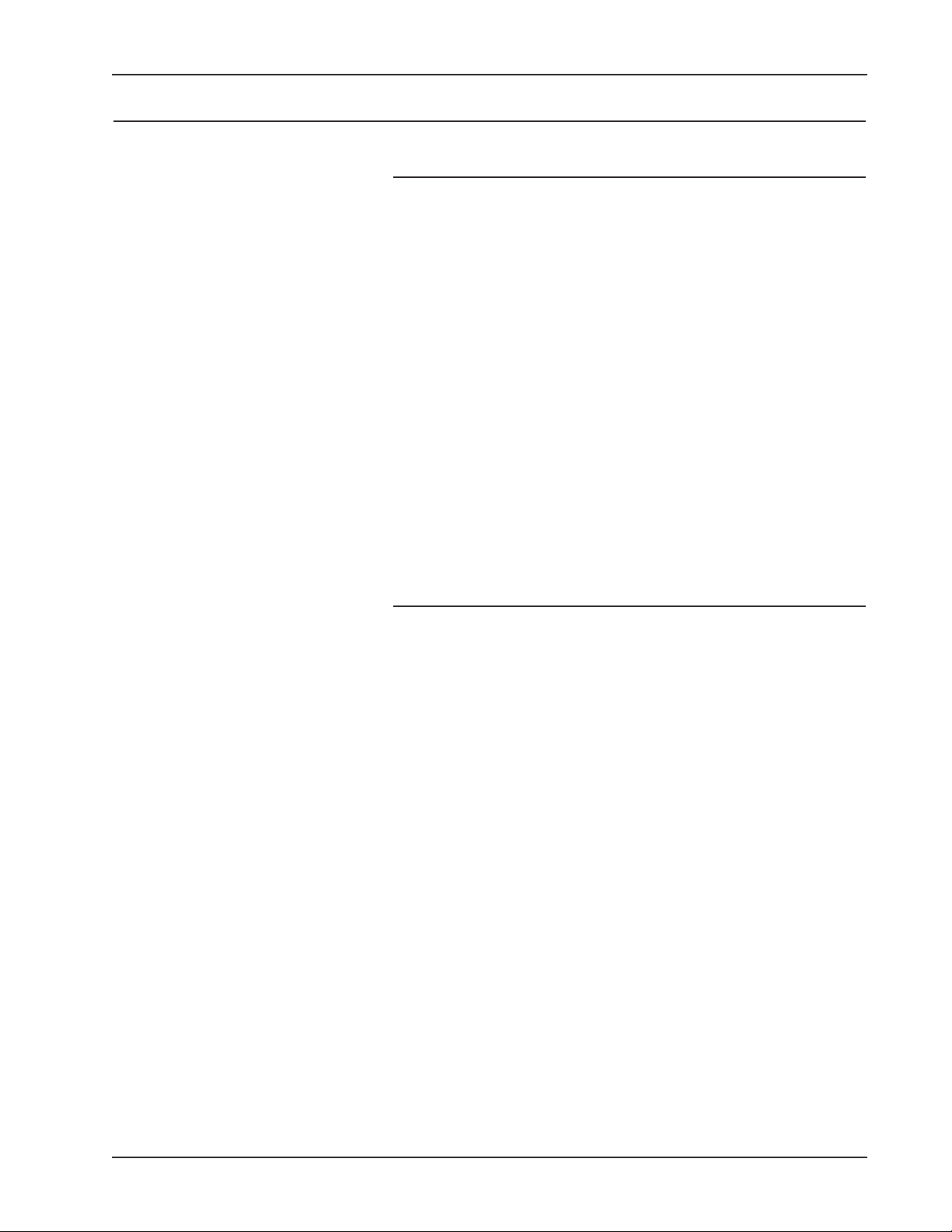
19
DPServer General Information Guide
DPServer: Components and Operation
DPServer Client Software
MVS Client Software and Options
Xerox Print Services Client for MVS Hosts (XPSC-MVS) is the client
software for an MVS host and is a functional subsystem (FSS). XPSCMVS is primarily responsible for acquiring jobs from JES, sending jobs
to the remote DPServer, and accepting SMF records from DPServer.
Xerox Print Resources Manager for the IBM MVS Native File System
Access (XPRM/NFSA) is part of the Resource Management Option.
XPRM/NFSA is installed on an MVS host to enable resources stored in
PDS libraries to be downloaded to XPRM at the server.
Also part of XPRM/NFSA is Xerox Tape Resource Manager (XTRM)
which reads backup resource tapes created on Xerox centralized
printers and writes the resources as members on an MVS PDS.
XPAF Client software is offered for customers who use the Xerox
Printer Access Facility (XPAF) to print AFP, IBM line mode, and Xeroxformatted data streams to Xerox laser printers. XPAF Client software
extends XPAF benefits by providing customers with access to benefits
and features offered by DPServer.
Windows Software and Options
Xerox Windows to Xerox Meta (XWXM) provides Windows users
with access to Xerox production printers. XWXM is a print driver that
interprets print command sequences issued by a Windows application
and produces a Xerox-formatted data stream. XWXM can be installed
on Windows 3.1 or Windows 95 workstations.
Xerox Resource Transform (XRT) is an optional application that preconverts Xerox fonts and logos for printing on PostScript and PCL5
printers. Additionally, this module enables LPS resources (excluding
forms) to be viewed whether stored locally on disk, on a network
storage device, or within an XPRM database on a remote DPServer.
This module supports the Xerox Print Transform Manager described on
the following page, and can be installed on Windows NT or Windows
95 workstations.
Page 30

20
DPServer General Information Guide
DPServer: Components and Operation
DPServer Server Software
DPServer Server Software and Options
DocuPrintServer for the IBM RS/6000 (DPServer for the IBM
RS/6000) is the core module that provides print services to DPServer
clients. DPServer for the IBM RS/6000 offers a variety of print services,
described later in this section.
Resource Management Option offers resource management
capabilities and is composed of both client-resident and serverresident modules. (This option is referenced as RMO in Figure 4 and
Figure 6.)
Xerox Print Resources Manager for the IBM RS/6000 (XPRM) is part
of the Resource Management Option and resides on DPServer. XPRM
has three key functions: to act as a centralized repository for electronic
printer resources, to provide database management and maintenance
tools, and to respond to resource requests made by RS/6000
applications.
Xerox Print Transform Manager (XPTM) transforms data streams into
multiple device formats to extend the reach of your documents.
Accounting Option is an optional server software module that
provides extensive accounting and data collection capabilities. (This
option is referenced as AO in Figure 4.)
Xerox Print Readiness Execution Program (X-PREP) is a serverresident utility that automatically and dynamically creates and inserts
Xerox printer commands (DJDEs) into client data streams.
How does DPServer work?
DPServer modules work together to provide an intelligent network
production printing environment. In addition to automated operation,
a full suite of job, printer, queue, and resource management functions
are available to the operator through an OSF/Motif-compliant
graphical user interface at the server. Following are discussions of
each component of DPServer and DPServer options.
Page 31
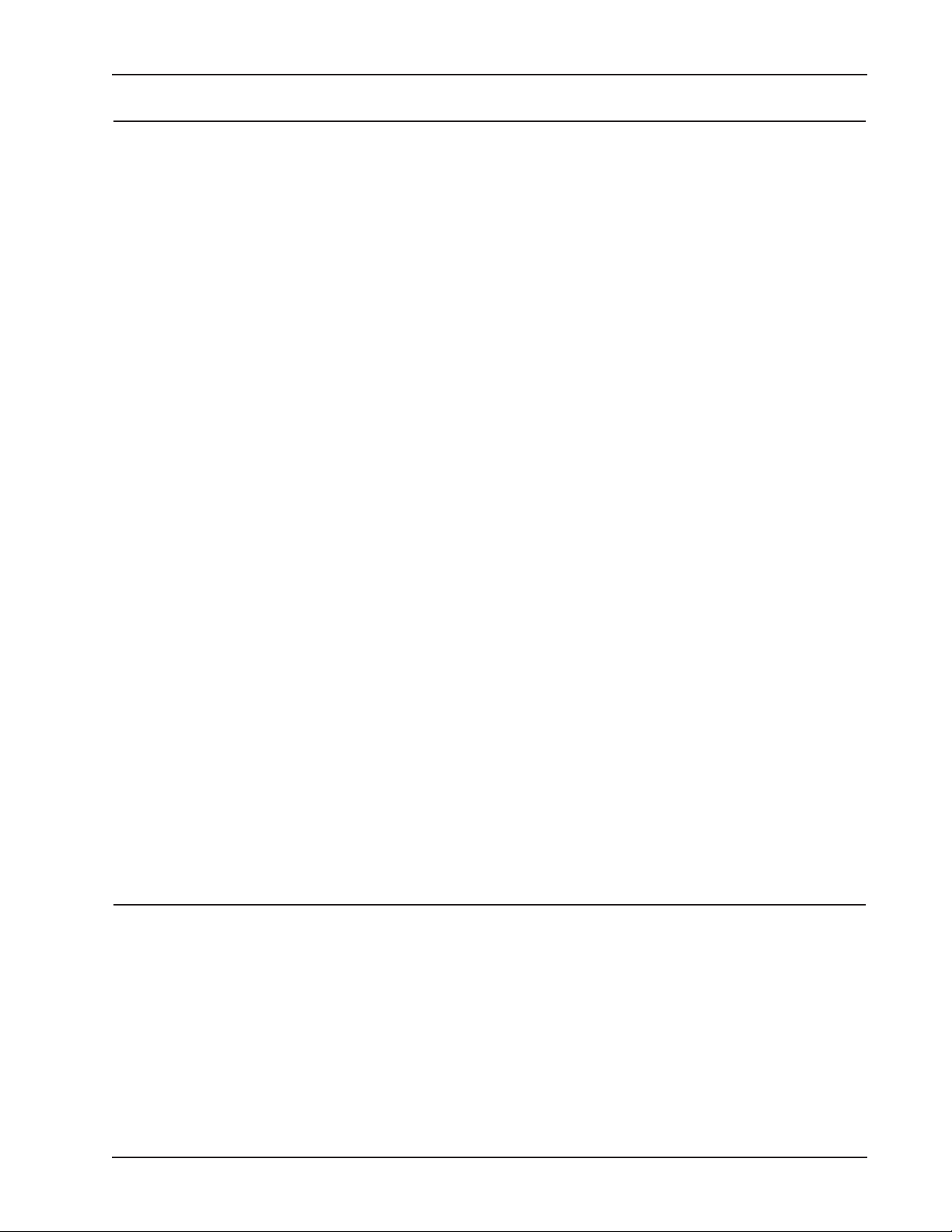
21
DPServer General Information Guide
DPServer: Components and Operation
Xerox Print Services Client for MVS Hosts (XPSC-MVS)
XPSC-MVS is an MVS host-resident software component of DPServer.
It provides a two-way communication link between the MVS host and
the server-resident DPServer software. XPSC-MVS is a functional
subsystem (FSS) and is written in compliance with the standard
functional subsystem interface (FSI). Integrating XPSC-MVS requires no
modifications to MVS or JES.
XPSC-MVS performs five primary tasks. Each is described below.
Acquire jobs from JES spool. Jobs destined for Xerox printers are
acquired by XPSC-MVS for transmission to DPServer.
Build job ticket. XPSC-MVS scans the job to determine basic
information that DPServer will require, such as job type, priority, and
other information contained in an output statement. XPSC-MVS builds
a job ticket containing this information.
Transmit jobs to DPServer. Following job acquisition from JES and
construction of the job ticket, the data is sent to DPServer via SNA LU
6.2 communications interface. This type of communications interface
supports multiple parallel sessions between DPServer client and server
software, giving you the ability to transmit several jobs simultaneously
while processing requests from DPServer. This is an especially
attractive feature for sites with heavy print volumes.
Ensure data communication integrity. XPSC-MVS has automated error
recovery capability if communication fails during job transmission.
XPSC-MVS utilizes "confirm processing" to synchronize JES
checkpointing.
Accept SMF accounting data from DPServer. Optional accounting
software creates variable-structured System Management Facilities
(SMF) page-printer accounting records. These records are created at
the server, sent to XPSC-MVS at the host, then stored in a host-resident
SMF database for use by host accounting and performance analysis
packages. Again, this information can be received by XPSC-MVS even
if jobs are being actively transmitted to DPServer.
XPAF Client
Customers who use AFP data streams but want the quality and features
of Xerox printing systems often choose the Xerox Printer Access
Facility (XPAF) as their solution. XPAF offers a variety of benefits for
customers who print AFP, IBM line mode, and Xerox-formatted data
streams.
XPAF Client software is installed on an MVS host to extend XPAF
benefits. In addition to Xerox printer access, XPAF customers can send
jobs to any DPServer-controlled printer in their enterprise, and have
access to all job, queue, accounting, and resource management
benefits offered by DPServer.
Page 32

22
DPServer General Information Guide
DPServer: Components and Operation
Xerox Windows to Xerox Meta (XWXM)
XWXM is a Windows-based print driver that translates Windows print
command sequences into a Xerox production printer format. This
utility enables Windows users to print proposals, manuals, direct
mailings, and other production-class jobs to the printer that makes the
most sense from both a cost and performance perspective.
XWXM is installed on Windows 3.1 and Windows 95 platforms using
standard PC installation procedures and is accessed directly from
within Windows applications. Users simply select the name of the
Xerox production printer from the Print dialog box just as they would
any other printer. Transforms are transparent to your users.
DocuPrintServer for the IBM RS/6000 (DPServer for the IBM RS/6000)
DPServer for the IBM RS/6000 provides intelligent printer
management functions at the server to automate printing to DPServercontrolled Xerox and third-party printing systems. The following
functions are provided:
• automated network printing
• job control and queue management
• printer management
• archive management
• resource management (optional)
• data stream transforms (optional)
• accounting (optional)
• automated DJDE and VIPP packet insertion (optional)
Automated Network Printing
DPServer for the IBM RS/6000 performs a variety of tasks that enable
automated document delivery. Each task is described below.
Acquire job ticket and data (XPSC, XPAF, and XWXM clients). A job
ticket is automatically created by these clients and sent with the job
data to DPServer where it is spooled to disk. Job ticket information is
used to make decisions about printer assignment, resource acquisition,
and so on.
Create job ticket (BDT, lpr, and lp clients). Users who submit jobs via
Bulk Data Transfers (BDTs), such as FTP, NFS, or tape copies, must
create a separate control file that is submitted with the data file. The
control and data files are copied to a BDT directory on the RS/6000
that is scanned periodically by DPServer. Once DPServer retrieves the
control and data files from this directory, it creates a job ticket and
places the data in the appropriate job queue.
Page 33

23
DPServer General Information Guide
DPServer: Components and Operation
Analyze job ticket and schedule job. The content of the job ticket is
analyzed and used to schedule the job to a physical or logical printer
queue. DPServer employs the concept of logical printers to balance
workload between multiple Xerox printers.
Logical printers are simply a collection of one or more printers that
have common printing characteristics (such as color, resident
resources, speed, or paper handling capabilities) and can print the
same types of jobs. This allows you to specify the logical printer when
submitting a print request without regard to a physical printer. Logical
printers may consist of Xerox, third-party, or a combination of both.
By employing logical printers, DPServer can automatically deliver jobs
to the first available printer within a logical group. If one printer is
busy, taken offline, or is unavailable for other reasons, jobs are routed
to other physical printers within the logical group.
Deliver job to the printer. The job is released from the queue and
downloaded to the appropriate printer.
FIGURE 5. Balance the workload
among printers and simplify job
submission using logical printers.
Page 34

24
DPServer General Information Guide
DPServer: Components and Operation
Job Control and Queue Management
As previously discussed, jobs received from clients are spooled to
disk, then automatically scheduled to the logical printer defined in the
job ticket. If no logical printer has been defined, the job is assigned to
a default logical printer pre-defined by you. In addition to automated
operation, a variety of features are provided that allow you to control
jobs and set up queues according to your site requirements.
Job Control. Once in the queue, all jobs waiting to be printed are
displayed. This display may be customized to show only the
information of interest. In addition to automated operation, tools are
provided that allow you to manually control and manipulate jobs.
Specifically, jobs can be held, released for printing, canceled, deleted
from the queue, or reprinted. The number of copies defined for a
queued job may also be changed at the server.
A newly added job control feature is "job splitting." Based on userdefined "break points," SYSOUT jobs can be segmented and
distributed across multiple printers controlled by DPServer. Each
segment is subject to all DPServer functions, including resource
management, transforms, workload balancing, accounting, and so on.
For additional information on job splitting, consult the DPServer
Installation and Management Guide or the DPServer Solutions Guide.
Queue Management. Individual job queues can also be manipulated.
Controls are provided to enable queue input, reject queue input,
enable queue output, and hold queue output. Printing priority within a
queue is given to the most urgent jobs as defined by the host. Jobs of
equal priority are printed according to the first-in-first-out (FIFO) rule.
The priority value is contained in the job ticket and can be changed at
the server by the DPServer operator.
The key benefit of job control and queue management at the server is
flexibility. Your remote sites now have the control they need to
schedule printing based on their priorities.
Printer Management
A true productivity enhancement, DPServer allows you to control and
configure multiple Xerox printers from a single DPServer. This
provides a global view of all attached printers and their configuration
characteristics. Using the graphical user interface, you can view status,
current job in progress, number of queued jobs waiting to be printed,
and more for all server-connected printers. Printer commands can also
be entered from DPServer and include start, stop, cancel, abort,
endjob, and drain.
If you prefer, the printer's command-line user interface may be
opened within a window at DPServer. Any command or query that is
supported at the printer may now be entered from DPServer, providing
the ultimate in remote printer control and productivity.
Page 35

25
DPServer General Information Guide
DPServer: Components and Operation
Archive Management
DPServer includes an archive management interface, enabling any job
processed by DPServer to be used by a third-party archiving product.
Archiving requirements are defined for each logical printer. You may
choose to archive jobs before printing, after printing, as an alternative
to printing, or not at all. Archived jobs are written to a directory on the
IBM RS/6000 where they may be accessed by your archiving solution.
Xerox specialists will work with you or your archiving vendor to assist
you with implementation details if requested.
Resource Management
The Resource Management Option is available for customers who
want to take advantage of server-based storage and management of
resources. Please refer to the discussions on resource management
below, and beginning on page 36 for complete information.
Data Stream Transforms
The Xerox Print Transform Manager is offered for customers who want
to support new applications and business processes without changing
or adding to their current printer investment. Please refer to the
discussion on page 29.
Accounting
The Accounting Option is available for customers who want improved
accounting capabilities and access to data that can be analyzed for
performance tuning and capacity planning. Please refer to the
discussion of the Accounting Option on page 30.
Automated DJDE and VIPP Packet Insertion
An optional utility is provided that automatically inserts Xerox
production printer controls (DJDEs and VIPP packets) into a print data
stream based on parameters you define. Please refer to the discussion
of Xerox Print Readiness Execution Program (X-PREP) on page 31.
Resource Management Option
The Resource Management Option offers centralized resource
management from a remote server, and dynamic resource acquisition
and retrieval for jobs submitted from multiple platforms, including
remote DPServer platforms. This option extends DPServer software
functions to include recursive resource checking and resource
verification which ensures that all resources required for a job are
available at the printer before printing occurs. This option is
composed of the following two modules.
Page 36

26
DPServer General Information Guide
DPServer: Components and Operation
Xerox Print Resources Manager for the IBM MVS Native File System Access (XPRM/NFSA)
XPRM/NFSA resides on an MVS host and is included with the
Resource Management Option. Running under VTAM, XPRM/NFSA
acquires resources stored in host-resident PDS libraries, and can carry
on multiple, simultaneous conversations with XPRM at the server
using Advanced Program-to-Program Communications (APPC).
XPRM/NFSA also includes the Xerox Tape Resource Manager (XTRM),
allowing customers to upload resources from resource backup tapes
created on Xerox centralized printers. These resources are stored in
MVS PDS and can be downloaded to the XPRM database at the server.
Xerox Print Resources Manager for the IBM RS/6000 (XPRM)
XPRM is part of the Resource Management Option and is composed of
a centralized resource database, database services, and an open
application programming interface (API). Each of these components is
described below. XPRM can be configured in different ways to best
facilitate resource usage and access for your enterprise. To learn how
you can configure XPRM for your enterprise, please refer to the
discussion beginning on page 41.
Centralized Resource Database
XPRM stores Xerox, PostScript, and PCL5 printer resources in a
centralized database at the server. This allows you to control and
maintain enterprise resources from one location and avoid duplication
of resources across multiple hosts.
The XPRM database is designed to be shared by many applications
running on different platforms. Because multiple applications share
the database, it is important that tight control of the database be
maintained. Resources contained in the XPRM database should be
production resources only, that is, proven resources for production
jobs. Test resources should be stored outside the XPRM database and
managed separately to avoid jeopardizing production resources.
API
API
API
RMORMOcustom
application
XPRMXPRM
XPRMXPRM
resource database
XPRMXPRM
database services
FIGURE 6. XPRM can be accessed
by RS/6000 applications using
XPRM's API.
Page 37

27
DPServer General Information Guide
DPServer: Components and Operation
The following resources may be stored in the XPRM database.
Forms (.FRM, PostScript level II, and PCL5 files) can be created using
a variety of Xerox or third-party products. Examples of forms used in
popular applications are billing statements, insurance policies, and
income tax forms.
Fonts (.FNT, PostScript (Adobe) Type I, and PCL5 files) can be
purchased from Xerox or third-party vendors, or can be created by you
with products such as ElixiFont from Elixir Technologies or the Xerox
Resource Transform.
Logos (.LGO files) are a special type of graphic file used by Xerox
printers. Logo files generally contain small graphics and are stored in a
separate logo library on the printer.
Images (.IMG files, and PostScript level II and PCL5 graphics) can be
created or scanned using a variety of products. Photographs and line
art are examples of image and graphic files.
Xerox PDL objects (Print Description Language objects) are special,
Xerox-specific objects that are created to control printer functions.
Each supported Xerox PDL object is described as follows.
Copy Modification Entries (CME) allow you to change the appearance
or content of a document from copy to copy. For example, text may
be added or removed for specific copies within a job.
Ink Descriptor Entry (IDR) files define toner requirements for a job.
Job Descriptor Library (JDL) files are used by Xerox printers and
contain commands that describe how applications are to be printed.
LIB files are special files used by Xerox 4135, 4635, and 4635MX
printers to describe font mapping for jobs that require short-edge feed.
Page Descriptor Entries (PDE) are files that contain commands that
describe formatting information for every page within a job.
Stock (STK) files describe the printer stockset and the type of paper
that is required by a job.
TST files contain RTEXT commands. RTEXT is simply text that is to be
printed on the first page that precedes a report.
Each resource type is stored in a relational database on DPServer.
Resources can be accessed and manipulated using the database
services described on the next page.
Page 38

28
DPServer General Information Guide
DPServer: Components and Operation
Database Services
XPRM provides services that allow you to control resources stored in
the XPRM database, and are accessed using the graphical user
interface. The following database functions are supported.
List provides both summary and detailed reports of attributes for
selected resources. Resource attributes are specific to each type of
resource, but generally include information such as name, type,
resolution, color, version, logical group, dimensions, and so on.
Update allows you to modify the "group" attribute for a printer
resource. Logical groups are discussed later in this chapter.
Delete enables resources to be removed from the database.
Import allows you to add resources to the database. Resources may be
imported from local RS/6000 directories or physical media, MVS PDS
libraries, or other XPRM databases located on the network. Resources
created using PC-based development tools, such as the Xerox
Resource Transform, Elixir, or Lytrod Software, can be imported into
the XPRM database, but must first be moved to an MVS PDS, UNIX
directory, or physical media compatible with the IBM RS/6000.
Export allows you to copy a resource from the database to a directory
on DPServer.
Download allows you to download any resource in the database to a
logical printer. Downloading a resource to a logical printer ensures
that all physical printers within the logical printer group will receive
the resource. (not available for PostScript resources)
Sample allows you to print one copy or multiple copies of a compiled
form resource at the printer. In addition to number of copies, you may
select paper source when sampling forms. (not available for PostScript
resources)
Backup allows you to copy the contents of the database to tape or to a
file.
Restore allows you to copy a database, previously saved using the
backup command, back to the server.
Application Programming Interface (API)
The API provides RS/6000 applications with direct access to XPRM
database functions and the resource database. The DPServer user
interface is an example of an application that uses the API to access
XPRM functions and resources.
The API is a published specification that allows programmers and
developers to incorporate specific requests for XPRM services into
their applications. Users of the API should have a working knowledge
of the C programming language. The API specification is available
upon request.
Page 39
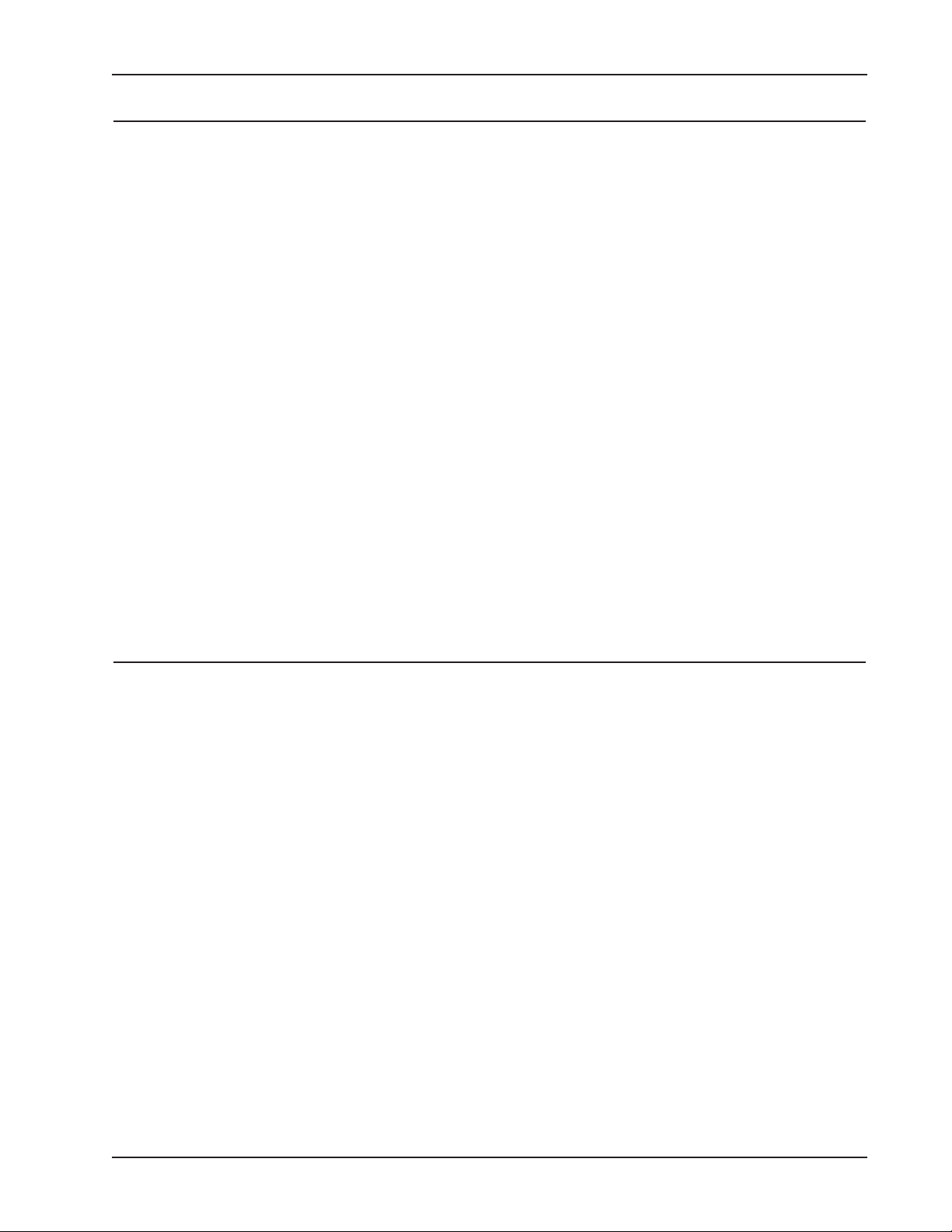
29
DPServer General Information Guide
DPServer: Components and Operation
Xerox Print Transform Manager (XPTM)
The Xerox Print Transform Manager (XPTM) transforms data streams
and resources into device-specific formats. Documents can now be
printed to the most appropriate device, regardless of PDL
requirements. Specifically, XPTM performs the following functions:
Data stream transforms. XPTM transforms metacode, LCDS
EBCDIC, and LCDS ASCII into PostScript and PCL5 data streams.
(Please contact your Xerox representative or visit the DPServer
home page at http://www.xerox.com/print/products/dpserver for
the latest list of supported transforms.)
Resource acquisition and conversion. XPTM acquires resources
referenced in the job stream from the XPRM database. Xeroxformatted images and forms can be accessed, converted, then
embedded in a PostScript or PCL5 data stream. Images and forms can
also be converted "on the fly" if the resources themselves are present
in the data stream. However, fonts and logos must be preconverted
using the Xerox Resource Transform and stored in the XPRM database.
Automatic resource deletion for added security. For security
purposes, XPTM ensures that all downloaded resources are deleted
from the printer after the job is completed.
Accounting. XPTM tracks the number of pages transformed and
reports the results back to DPServer.
Xerox Resource Transform (XRT)
The Xerox Resource Transform (XRT) runs on Windows 95 and
Windows NT platforms and supports XPTM by offering "offline"
resource conversion and viewing capabilities.
As mentioned earlier, select resources (fonts and logos) must be preconverted in the appropriate format before printing begins. However,
we recommend that you also pre-convert forms and images that
require conversion on a regular basis. Having these resources
available in the required format will speed DPServer processing and
ensure that jobs are delivered as quickly as possible.
Any Xerox resource can be converted into PostScript or PCL5 using
XRT. Specifically, XRT performs the following conversions:
• Xerox .FNT to PostScript (Adobe) Type I font
• Xerox .FNT to PCL5 bitmap font
• Xerox .FRM to PostScript form
• Xerox .FRM to PCL5 form
• Xerox .IMG to Encapsulated PostScript File (EPS)
• Xerox .IMG to PCL5 bitmap image, Windows bitmap (.bmp)
Using XRT, users can access the resources described above from a
local disk, network storage device, or from a remote XPRM database.
XRT also allows LPS resources to be viewed on-screen (with the
exception of forms).
Page 40

30
DPServer General Information Guide
DPServer: Components and Operation
Accounting Option
The Accounting Option provides a comprehensive solution for
collecting statistical data about host, server, and printer performance
during job printing and processing. This data can be used for billing
and charge-backs, asset management, printing performance analysis,
operator/shift performance measurement, resource utilization and
tracking, and more. Below is a description of major processes and tasks.
Record statistics. Printer statistics are continuously recorded and
maintained at the Xerox printer. Printer statistics relate to the printing
of a job, resources used, printer configuration, and so on. Server and
host statistics are recorded and maintained in a database on the server.
Data is collected on over 150 variables that relate to the job identity
and make up, transmission time, processing time, and so on.
Send printer statistics to server. Information contained in the printerresident database can be uploaded either automatically or manually.
For automatic uploading, the DPServer operator can define a capacity
threshold for the printer-resident database. Once the threshold is
reached, the data will be automatically uploaded to the server. The
DPServer operator can also upload the database contents manually.
Store accounting data on server. The printer and server accounting
information is stored in a database on DPServer. As a default, this
database stores the most recent 1000 records received from the printer.
This value may be changed by you depending on your needs,
however, it is not recommended that records be allowed to accumulate
indefinitely at the server. In addition to SMF formatting, these records
may be stored to a file, formatted using a report utility, or exported to
an application such as a performance analysis tool or a spreadsheet.
Send printer statistics to MVS client. The server compiles and formats
one variable-structured SMF record for each report in a job, and sends
the record to XPSC-MVS or XPAF Client on the host that originally sent
the job. The record is then moved to the appropriate location on the
host. This record can be used by any SMF-compatible accounting or
performance analysis package.
Analyze performance. The accounting data can also be formatted for use
with performance management and analysis software. Host-resident SMF
records may be used for capacity planning, performance tuning, and
more. Accounting data can also be formatted for use with spreadsheets
and SQL database products for customized analysis and plotting.
Write reports. With DPServer operator intervention, the accounting
database contents can be written in one of three report formats: a
listing of all jobs printed, a listing of each outage by printer, and a
listing of MVS hosts from which print jobs have been received. These
reports are offered as a starting point, as most customers have special
reporting needs and can customize these reports accordingly.
Note: The Accounting Option supports all Xerox laser printers
supported by DPServer. However, the degree of support for these
printers varies according to the printer Operating System Software
installed. Please contact your Xerox representative for further details.
Page 41

31
DPServer General Information Guide
DPServer: Components and Operation
Xerox Print Readiness Execution Program (X-PREP)
Xerox Print Readiness Execution Program (X-PREP) enables clients to
dynamically and transparently format documents for printing on
Xerox metacode, PostScript, and PCL5 production printers.
Specifically, X-PREP inserts packets containing Xerox Dynamic Job
Descriptor Entries (DJDEs) or Xerox Variable Data Intelligent
PostScript PrintWare (VIPP) statements into the job data stream at
spool time.
X-PREP's Configurator File is the key to formatting jobs and
controlling printer features. The Configurator File is is used to define
and apply job formatting requirements to jobs passed from DPServer.
This file contains multiple FCOVER sections, each section being a
unique set of document formatting descriptions. For example, one
FCOVER section may invoke portrait duplex printing, another may
invoke 2-up landscape printing, and so on. Default FCOVER sections
are supplied with X-PREP, but are easily modified to your site
requirements.
The FCOVER section to be applied is controlled by information
contained in the job ticket. You configure X-PREP to use the value
associated with either the SYSOUT class, form id, or logical printer
name as an indicator of the appropriate FCOVER section to apply.
Each FCOVER section must be named with the expected value of a
SYSOUT CLASS, form id, or logical printer. For example the FCOVER
A section in the Configurator File will be included in the data stream
for jobs with a SYSOUT Class value of A. The FCOVER PASTDUE
section in the Configurator File will be included in the data stream for
jobs with form id values of PASTDUE, and so on.
These are only simple examples of how formatting can be controlled
external to your applications, and in a fully-automated fashion. Please
note that no Xerox printer programming experience is required to use
X-PREP. Xerox printer features are specified using simple keywords.
For additional details, consult the X-PREP for DPServer User Reference
Guide.
Page 42

32
DPServer General Information Guide
DPServer: Components and Operation
What do my printer operators need to know?
Following installation and configuration, DPServer is designed to run
automatically, without user intervention. For those instances when
you want to override default settings, reprint jobs, change number of
copies, and perform other tasks to take full advantage of DPServer and
its options, DPServer provides tools both at the host and at the server.
Operation of Client-resident DPServer Components
XPSC-MVS runs transparently following installation. Operators are
provided with commands that are entered from the JES console to
control transmission-related functions such as displaying log and job
status, and terminating/activating tasks. You can also route jobs to
logical printers, specify an alternate resource library, and perform
other functions to give added control of your printing environment.
XPRM/NFSA runs transparently following installation. There is very
little operator interaction with XPRM/NFSA. Tasks are limited to
installation, starting XPRM/NFSA, displaying the status of each
conversation, and shutting down XPRM/NFSA. XTRM is also simple to
use and allows operators to load resources to PDS from tape using
standard ISPF panels.
XWXM is the Windows client for DPServer and can be accessed only
by end-users. No operator intervention is required.
Xerox Resource Transform is a Windows-compatible program that
provides operators with multiple controls for converting Xerox fonts
into PCL5 fonts and proofing the results. Operators need not be
experienced with font conversion tools, but should be familiar with
Xerox printers and fonts.
Operation of Server-resident DPServer Components
Most aspects of DPServer software can be configured to run
automatically and transparently to your users. All features of DPServer
for the IBM RS/6000 and the Resource Management Option are
accessed through an OSF/Motif-compliant graphical user interface
running on DPServer. Accounting Option features are accessed
through a UNIX window within the graphical user interface.
The server user interface is designed to simplify the job of monitoring
and controlling network printing. Many displays accessed through the
user interface offer a high degree of customization. Data can be
hidden, sorted, shown in summary or expanded form, and organized
in other ways to ensure that the operator has only the information that
is needed, and in the way it is needed. Activity and status information
in many instances are color-coded to provide the DPServer operator
with maximum feedback in a highly-efficient manner.
Page 43

33
DPServer General Information Guide
DPServer: Components and Operation
The DPServer user interface is composed of the following main
modules.
The Administration component of DPServer offers management and
control for high-level tasks such as system processing, system
configuration, and system security, and includes a UNIX shell
window. Using the shell window, you have access to all UNIX
capabilities without having to exit the graphical user interface.
The Communications Management component allows you to manage
and configure SNA, SDC, lpr, and BDT communications.
The Information Management component gives the DPServer
operator great flexibility in organizing, customizing, and viewing the
Job History Log. The Job History Log contains critical information
about how jobs were printed, such as the host that sent the job, the
physical or logical printer on which the job printed, if the job printed
successfully, and other details. Depending on your needs, this log can
be customized to display either summary or expanded information for
each completed job, and can be sorted to display all completed jobs,
all completed jobs for a particular data stream type (e.g., ASCII), jobs
printed by logical or physical printer, or jobs that completed with a
certain status.
The Job Management component provides controls to manage jobs
within DPServer queues and configure logical printers. Job
management controls include hold, delete, cancel, reprint, change job
priority, and change number of copies. Queue management controls
include accept, reject, disable, and hold queue.
The Printer Management component offers the ability to control and
configure multiple Xerox printers from DPServer. Printers can be
started, terminated, drained, aborted, and more. This component
includes controls to configure and set up physical printers and manage
and control physical printers from the server.
The Resource Management component provides access to a catalog
of resources that reside on all server-attached printers. If the Resource
Management Option is installed, access is also provided to a display
of required resources for all jobs currently in a queue, and to the
XPRM database and services.
The Transform Management component allows customers to print
Xerox centralized data streams to network-attached PostScript and
PCL printers. This option includes controls to set up "on the fly" data
stream conversion, automated embedding of PostScript and PCL5
fonts, forms, and images within the data stream, auto deletion of
resources after job completion, plus more.
The Accounting Option is accessed from a UNIX window within the
DPServer graphical user interface. The Accounting Option provides
information on over 150 printer- and job-related statistics. Operators
using this option can configure polling times, write accounting data to
SMF records, and generate reports.
Page 44

34
DPServer General Information Guide
DPServer: Components and Operation
How do I configure my DPServer-controlled resource environment?
Some customers gain the most value by using a single, shared
resource database to serve all production applications in their
enterprise. This promotes accurate version control and simplifies
resource maintenance and distribution procedures. However, other
customers prefer to use multiple resource databases to serve select
production applications. DPServer offers the flexibility to configure
your resource environment using either approach.
To configure your resource environment, you should first consider the
number of DPServers in your enterprise, the resources and naming
conventions in use, and your desire to maintain one or several
resource databases. You can have one or several XPRM resource
databases, regardless of the number of DPServers in your enterprise.
XPRM can be configured as a standalone resource database, a
resource server, or as a resource client. Each is described below.
Standalone Configuration
The standalone configuration is for customers who have only one
DPServer, or who have multiple DPServers but want to maintain
separate resource databases. In the standalone configuration, XPRM
responds only to requests from DPServer software running on the
same IBM RS/6000. Resources are not accessible by other remote
DPServers, or to the Xerox Resource Transform utility.
Client/Server Configuration
In the client/server configuration, XPRM can be installed either as a
client or a server, but not both. This configuration is best suited to
customers who wish to use a single resource database for all
applications, or to customers who require multiple resource databases,
but do not wish to install XPRM on every DPServer in the enterprise.
As a server, XPRM resources and management services are open to
any XPRM client that has been defined and assigned permissions at
the server. A client can be the "local" DPServer software, a remote
DPServer with XPRM installed as a client, or the Xerox Resource
Transform utility.
As a client, XPRM simply redirects resource requests to an XPRM
server. Resource verification, resource distribution, and all other
resource management functions are still available to XPRM clients, but
XPRM clients do not have an "on-board" resource database. This
enables customers to control the number of resource databases in
existence, yet gain all the advantages of multiple, interconnected
DPServers. While XPRM clients can make requests from any XPRM
server (providing permissions have been defined), requests can be
made to only one server at a time.
Please note that XPRM/NFSA can be used to load resources from an
MVS mainframe to XPRM, whether in a client, server, or standalone
configuration.
Page 45

35
DPServer General Information Guide
DPServer: Components and Operation
To illustrate the relationship between XPRM standalone, XPRM server,
and XPRM client, please examine the figure and scenarios below.
The DPServer located in Brussels has XPRM configured in the
standalone mode. In this configuration, XPRM responds only to
resource requests initiated from DPServer software running on the
same RS/6000. Even though the servers in Chicago, Tokyo, and San
Francisco are interconnected via WAN, they are unable to access the
XPRM resource database on the Brussels DPServer.
The DPServer located in Chicago has XPRM configured as a server.
All functions offered by the XPRM server in Chicago are available to
any authorized XPRM client. In the above figure, services are open to
DPServer on the same platform (Chicago) and to the XPRM client in
Tokyo. Please note that neither the DPServers in Brussels nor San
Francisco can access resource services of the Chicago XPRM server.
Only the "local" DPServer software and XPRM clients can access
XPRM server functions.
The DPServer located in San Francisco also has XPRM configured as a
server, opening resource services to the local (San Francisco) DPServer
and to the XPRM client in Tokyo.
The XPRM client in Tokyo can access the XPRM servers in Chicago
and San Francisco, but not simultaneously.
If you are a customer who has only one DPServer, then you should
choose to install XPRM in the standalone configuration. However, if
you have multiple DPServers, you will likely wish to minimize the
number of resource databases to avoid unnecessary duplication and to
simplify resource tracking and version control. Hence, you should
choose to install XPRM in the client configuration for additional
DPServers.
FIGURE 7.
Sample XPRM implementation.
DPServer
RMO
XPRM (standalone)
DPServer
RMO
XPRM CLIENT
DPServer
RMO
XPRM SERVER
WAN
Chicago
Tokyo
Brussels
uses resource services
of Chicago and
San Francisco DPServers
offers resource services
to local (Brussels)
DPServer only
offers resource services to local
(Chicago) and Tokyo DPServers
offers resource services to local
(San Francisco) and Tokyo DPServers
DPServer
RMO
XPRM SERVER
San Francisco
Page 46

36
DPServer General Information Guide
DPServer: Components and Operation
How do I manage and control resource distribution?
The Resource Management Option promotes version control through
a centralized resource database, and simplifies the task of distributing
resources to enterprise printers attached to DPServer. Managing
resources can be performed automatically, manually, or by using a
combination of both techniques. Each strategy offers different
advantages. The strategy you choose should be based on your site
performance goals and operational objectives.
Whichever method you choose to implement, we encourage all
customers to adhere to strict practices regarding resource
management. Together with the Resource Management Option,
establishing and following procedures related to updating and
distributing resources to logical and physical printers will help you
maintain a secure, controlled resource environment.
Automated Resource Acquisition and Distribution
If you choose, resources can be downloaded and distributed to your
printers automatically on a job-by-job basis. Using this strategy, no
user intervention is required. Key steps are discussed below. Please
note that the following steps are true for both XPRM client and server
implementations.
Determine resource requirements. When a job is received at
DPServer, the job content is scanned to identify all defined resources.
This includes identifying resources that are listed within other
resources, such as an image file referenced within a form. This
function can be disabled if you choose.
Examine resource catalog. As explained earlier in this document, the
resource catalog contains an inventory of all resources that reside on
both logical and physical printers attached to the server. This list is
consulted to quickly determine if a printer has the required resources.
Request missing resources from XPRM. Any resources that are
referenced in the job but not available at the printer are requested
from XPRM (either locally or from XPRM server on another platform).
Acquire resources and provide to DPServer for the IBM RS/6000.
XPRM searches the XPRM database for the requested resources. If
found, the resources are passed to DPServer for the IBM RS/6000. If
not found, XPRM sends notification that the resources could not be
located.
Download resources and update resource catalog. DPServer for the
IBM RS/6000 downloads the resources and updates the printer's
resource catalog accordingly.
Release job for printing. DPServer for the IBM RS/6000 releases the
job to the printer for printing.
Page 47

37
DPServer General Information Guide
DPServer: Components and Operation
The advantages associated with automated resource distribution are
reduced staff workload and greater assurance that jobs will be printed
without interruption whenever possible. If all the resources for your
applications are contained in the XPRM database or other valid
location, no operator intervention is required. However, the cost
associated with automated resource downloading may be reduced
printer throughput, as server processing time is required to scan data
streams and retrieve resources.
Manual Resource Acquisition and Distribution
Resource management functions can also be performed manually
through DPServer's graphical user interface. Downloading and
distributing resources is quite simple and straightforward. The process
is described below.
Identify resources to download. Select the resources you wish to
download.
Identify logical printer(s). Downloading resources to logical printers is
an efficient way to distribute resources to physical printers. Instead of
performing multiple operations for each individual printer, you only
perform one operation for each logical printer group. This ensures that
the selected resources will be available to all physical printers within
the same logical group.
Confirm selection. By clicking a button, the request to download
resources is executed and all selected resources are distributed to your
printers.
The advantages associated with manual resource distribution are
improved printing efficiency and printer throughput. Printing is more
efficient and throughput may be higher because processing time to
scan the print data stream is eliminated.
Page 48
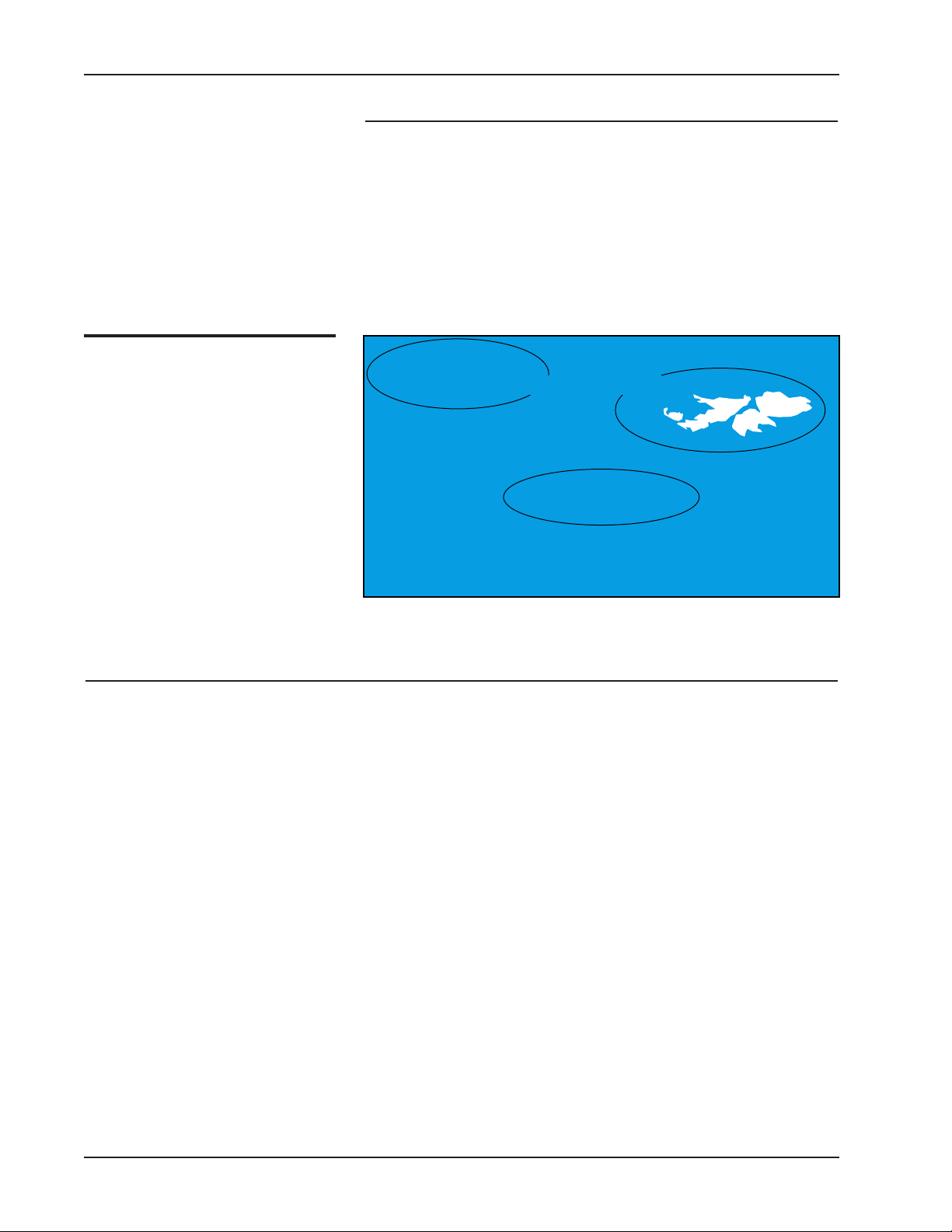
38
DPServer General Information Guide
DPServer: Components and Operation
Logical Resource Groups
An additional feature associated with all XPRM resources is the
logical group attribute. This attribute is available for all XPRM
resources and allows you to create groups to organize and locate
resources. For example, you can create a logical group called
TRAVEL, which may be composed of an itinerary form (ITN.FRM), the
corporate logo of a travel agency (FLY.LGO), and a company graphic
(GLOBE.IMG). When downloading resources, only the logical group
need be specified. Again, XPRM is designed to save time and increase
staff and site productivity through intelligent solutions.
Combined Manual and Automated Resource Acquisition and Distribution
Most sites will likely gain the most benefit from using a combination
of both automated and manual techniques.
For example, when installing and customizing the Resource
Management Option and configuring the XPRM database, it may be
more efficient to distribute resources manually according to the
requirements of your applications and the capabilities of your logical
printers. This will avoid throughput delays to acquire and download
resources for every job. You should consider first using the resource
database services to distribute resources to printers, then take
advantage of the automated capabilities for those instances where
resources may be new or newly updated.
SATURDAY - 14 DEC 96
NORTH AIR 333 COACH CLASS
LV: DETROIT/METRO
AR: LOS ANGELES
SEAT - 17C
HOTEL
EXCELSIOR
200 NORTH LOS ROBLES
PASADENA CA 91101
915A
1130A
NONSTOP MILES
BREAKFAST
PHONE-818-555-1212
CONFIRMATION-369
14DEC/RATE 99.00
FLFLYYincinc
LOGICAL GROUP = TRAVEL
ITN.FRM
FLY.LGO
GLOBE.IMG
FIGURE 8. Use the logical group
attribute to organize multiple printer
resources by a single name.
Page 49

39
DPServer General Information Guide
DPServer: Components and Operation
How do I control security?
DPServer for the IBM RS/6000 offers four levels of security, as
described below. Each security level allows access to a specific set of
functions most likely required by a specific type of user. You may
change the functions associated with each security level to better
customize access based on your needs and site requirements.
Minimum privileges
allow users to monitor DPServer operations and
access most informational displays. System status, job management,
and printer management are examples of screens that may be
displayed. This level of security does not permit any command
execution.
Operator privileges
allow users to access all non-configurable
displays. Non-configurable displays provide system status and
information, and allow control of printing-related functions such as
holding, releasing, or reprinting jobs, downloading resources to
logical printers, and so on.
Administrator privileges
provide access to configurable displays.
Tasks that can be performed include configuring communications,
adding and deleting logical printers, viewing or changing accounting
triggers, adding queues, and so on.
Security manager privileges
allow users to add, change, or delete
DPServer users, and change the security level associated with specific
functions.
Page 50
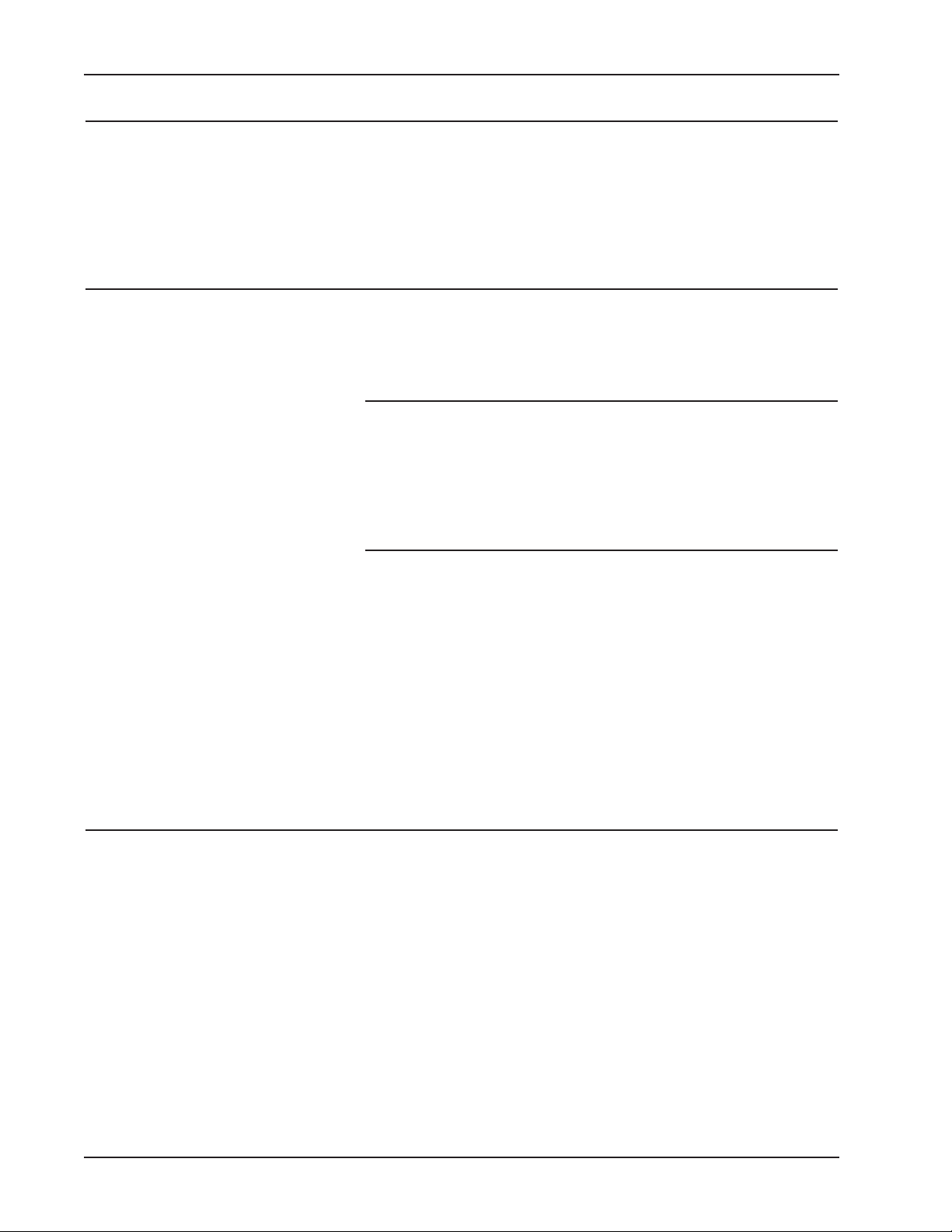
40
DPServer General Information Guide
DPServer: Components and Operation
Does DPServer support archiving and viewing solutions?
Yes.
DPServer offers choice and flexibility in supporting your
archiving and viewing strategy by making print files available to your
solutions at the server. This allows you to select the most appropriate
archiving and viewing product and platform for your site.
Archiving Options
DPServer offers both temporary and long-term storage options for your
print files. Each is described below.
Temporary Print File Retention at the Server
DPServer offers temporary job storage by automatically retaining all
print files at the server. The retention time is defined by you. This
feature can be used to reprint documents quickly and easily without
re-running the application on the mainframe.
Long-term Archiving
Many third-party solutions are available to provide long-term storage
of documents and print files. DPServer supports these archiving
products by writing print files in their original format to an RS/6000
directory. The files may then be accessed, indexed, and stored to the
appropriate device by the archiving product.
If your print files contain only references to resources, not the
resources themselves, you need to consult your archiving vendor to
determine the best method to download resources to the archiving
database.
Viewing Options
As many production documents are dynamically created as a result of
database transactions being merged with electronic forms and fonts, a
"source document" as such does not exist. It only exists for that brief
moment when it is being transferred to paper. Viewing solutions
extend the life of dynamic documents by allowing customers to view
print data as electronic documents.
DPServer supports viewing products in the same way archiving
products are supported. DPServer writes the print file to a directory on
the server. The print file may then be accessed by your viewing
product. Xerox is available to work with you and your viewing vendor
to implement viewing of jobs processed by DPServer.
Page 51

41
DPServer General Information Guide
Installation and Maintenance
Installation and Maintenance
This chapter provides answers to the questions listed below.
What are the system requirements for installation?
What are the printer and device requirements?
How is DPServer installed?
What support is available?
What are the system requirements for installation?
The system requirements for DPServer vary based on supported
clients, application complexity, and network performance demands.
DPServer Client and Server Requirements
To obtain the most current information possible, please contact your
Xerox representative for DPServer client and server requirements.
Remote Console Requirements
The only requirements for a remote console are that it support XWindows and OSF/Motif. Required memory will vary according to the
platform you select and the number of user interfaces you wish to
display at any given time. Please contact your Xerox representative for
assistance when configuring a remote console.
Command-line Window Requirements
To display the printer's command-line interface at the server, the
printer console must be connected to the RS/6000 via an RS232 cable.
If you plan to connect to either a 4135, 4635, or 4635MX printer,
special considerations may apply. Please contact your Xerox
representative for further details.
What are the printer and device requirements?
The list of supported devices is continually being expanded. Again, to
provide the most current information possible, all supported device
requirements may be found on the DPServer home page at
http://www.xerox.com/print/products/dpserver.
Page 52

42
DPServer General Information Guide
Installation and Maintenance
How is DPServer installed?
Installing XPSC-MVS on an MVS Mainframe
XPSC-MVS is easily installed using SMP/E and is available on 6250 bpi
tapes or 3480 cartridges. Installing XPSC-MVS does not modify MVS
or JES. The XPSC-MVS user manual provides a step-by-step guide to
installing and implementing the product, and contains the JCL files for
all required operations. Below is an outline of major installation steps.
Step 1. SMP/E installation of XPSC-MVS.
Download XPSC-MVS libraries and install using SMP/E.
Step 2. Customize system and install user mods.
Prepare the operating system, install JES offset table usermod, select
initialization parameters, create connection profiles, define XPSC-MVS
capabilities, and prepare the network.
Step 3. Define XPSC-MVS and printers to JES.
Define XPSC-MVS and each "printer connection" between XPSC-MVS
and DPServer for the IBM RS/6000 as a functional subsystem to JES.
Step 4. Setup initialization parameters.
Define or override initialization parameters for XPSC-MVS.
Step 5. Setup up connection profiles.
Define "conversation paths" between XPSC-MVS and the appropriate
DPServer. Multiple paths can be defined to enable concurrent job
transmissions.
Step 6. Install user exits (optional).
Install eight exits that are provided with XPSC-MVS.
Step 7. Perform IVP.
Verify successful installation by executing jobs supplied with the
installation media.
Installing XPRM/NFSA on an MVS Mainframe
XPRM/NFSA is installed using SMP/E and is available on 6250 bpi
tapes or 3480 cartridges. Below is a summary of main installation
tasks.
Step 1. Offload installation library to host.
Step 2. Setup and execute Stage 1 jobs.
Step 3. Generate Stage 2 jobs.
Step 4. Customize XPRM/NFSA.
Step 5. Perform IVP.
Page 53

43
DPServer General Information Guide
Installation and Maintenance
Installing DPServer and DPServer Options on an IBM RS/6000
Installing DPServer for the IBM RS/6000 and DPServer-resident
options is easily performed. Installation procedures are detailed in
each product's installation and user guide.
Step 1. Install the IBM RS/6000.
Install and configure the RS/6000. Tasks include customizing the
operating environment (verifying and allocating memory), adding a
Token Ring or SDLC data link control, and defining a Token Ring
address (only if Token Ring is installed).
Step 2. Install DPServer for the IBM RS/6000.
Install DPServer for the IBM RS/6000 by responding to prompts and
making selections from a menu of items.
Step 3. Configure communications.
Define the communication links between DPServer clients and the
server. At this point, you may also define security requirements for
DPServer client access.
Step 4. Configure system-wide parameters.
Define system-wide parameters to tailor DPServer operation to your
particular needs. Processing time limits, resource checking limits, and
communications limits are some examples.
Step 5. Configure Xerox printers.
Configure Xerox printers simply by attaching them to the RS/6000 and
selecting from a variety of printer configuration options displayed on
the DPServer graphical user interface.
Step 6. Configure logical printers.
Set up logical printers. Logical printers are "groups" of printers (defined
by you) that can print similar jobs, store common resources, accept
common data streams, and so on. To create logical printers, simply
create a group name, then add the physical printers to the group.
Step 7. Perform system checkout.
Verify successful installation by executing jobs supplied on the
installation media.
Step 8. Install DPServer options.
Install any of the following DPServer options via on-screen prompts:
• Resource Management Option
• Xerox Print Transform Manager
• Accounting Option
• Xerox Print Readiness Execution Program
Page 54

44
DPServer General Information Guide
Installation and Maintenance
What support is available?
Xerox provides a suite of services and support solutions to meet a
variety of needs.
Integration and implementation services
are available. If you choose,
Xerox will install and implement DPServer for your site. You can
count on Xerox to provide fast and complete service to give your
applications the fastest and fullest access to Xerox open document
services and Xerox printer functions.
Consulting and planning services
are available for both pre- and postproduct integration. You can rely on the unparalleled expertise of
Xerox consultants to assist you in planning for product integration, or
in customizing and tailoring DPServer when your needs change.
Customer training
is available to provide your staff with a thorough
knowledge of product operation and customization techniques.
The Customer Support Center hot line
is available to answer
questions related to DPServer and your Xerox printing systems. From
installation to application development, Xerox technical support
analysts are expert in supporting Xerox products in a multi-platform,
network environment.
Page 55
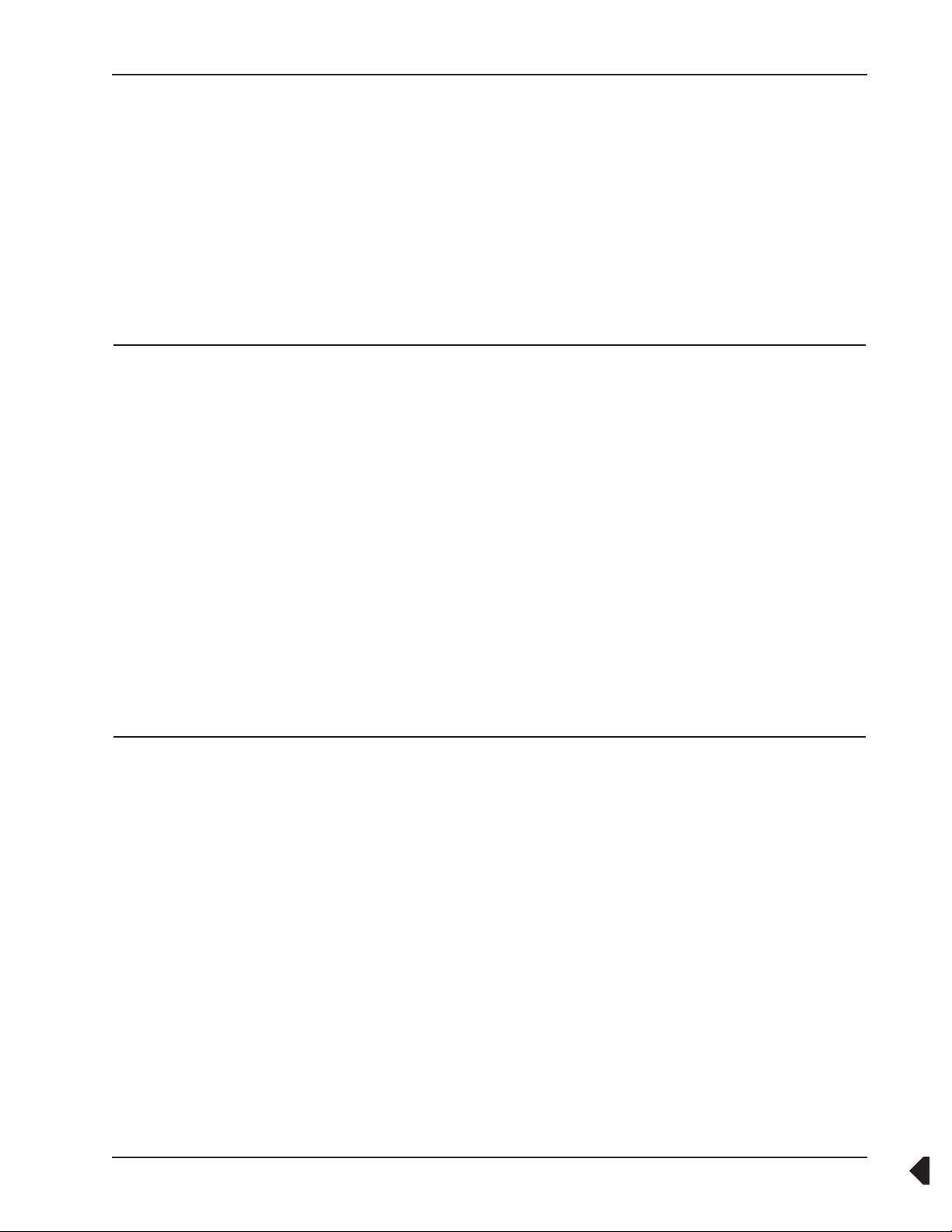
45
DPServer General Information Guide
Appendix A: Questions and Answers
Appendix A: Questions and Answers
The questions contained in this section were compiled when working
with customers who implemented DPServer. Although not
comprehensive, we hope this list of questions is of value to you and
answers some preliminary questions about DPServer.
Supported Client Environments
Beyond MVS, are any other client environments fully supported?
A "fully-supported" client has access to all DPServer capabilities
including bi-directional communication with the server, print job
management, receipt of accounting data, and other advanced features.
While job submission capabilities are supported for many
environments, only MVS environments are considered to be fully
supported at this time. A sample of the currently supported client
environments may be found in Table 1 on page 18.
When will other client environments be fully supported?
Xerox is working to add full support for other environments. Contact
your Xerox representative for the latest information.
Remotely Controlling Servers
Can I control DPServer from a remote location?
Yes. A remote console offers the ability to replicate the graphical user
interface of DPServer on any network device that supports X-Windows
and OSF/Motif, such as an X-Windows terminal, a UNIX workstation,
or a PC. Using a remote console, an operator has access to all
DPServer features and functions, and can display the user interface of
multiple DPServers simultaneously.
How many remote consoles may I have?
There is no limit to the number of remote consoles supported by
DPServer.
Are there any special requirements for a remote console?
The only requirements are that the console support X-Windows and
OSF/Motif.
Page 56

46
DPServer General Information Guide
Appendix A: Questions and Answers
Routing Jobs
Can jobs be routed from multiple MVS partitions to DPServer?
Yes. There are two basic approaches for routing jobs from multiple
partitions to DPServer. One solution is to utilize a sharedDASD/shared-spool for all your partitions. In essence, all partitions
would send print jobs to a single spool where they would be acquired
by XPSC-MVS, then sent to the server. Another solution would be to
install a channel-to-Token-Ring interface for each partition. This
would allow each partition to interface directly with DPServer, and
other DPServer clients as well.
Can print jobs be re-routed between DPServers?
Currently, no. DPServer does not have the capability to automatically
re-route print jobs to other DPServers.
Can print jobs on one DPServer be directed to a device on another
server?
Jobs queued on DPServer can be manually rerouted to other
DPServers.
Printing Performance
Will I experience bottle necks when printing over Token Ring versus
printing over a traditional channel connection?
No, at least not due to connectivity limitations. Token Ring networks
pass data at a rate of approximately 16 Mb per second, as compared
to channel throughput of 0.5 Mb per second. Token Ring networks
allow you to process more print data to more printers while
maintaining high printer throughput levels.
Can DPServer keep my printers running at rated speed?
Yes. However, running at rated speed is based on a number of
conditions, including network band width, job complexity, and
availability of required resources at the printer.
What are some things I can do to promote printer throughput?
When possible, store graphics directly on the printer or at the server.
Sending graphic- and image-intensive jobs over a network can
decrease network performance.
Page 57

47
DPServer General Information Guide
Appendix A: Questions and Answers
DPServer Requirements and Restrictions
Are there any other "requirements" which are not mandatory, but are
highly recommended?
Yes. A tape backup system is strongly recommended. You may wish to
consider either an 8mm unit which allows storage of up to 5 Gb of
data per tape, or a 1.4" cartridge unit that holds up to 1 Gb per tape.
If your DPServer is to support Ethernet, your RS/6000 must have more
than 4 slots, as DPServer for the IBM RS/6000 requires 4 card slots
(video card, Token Ring card, multi-protocol adapter, and S/370 channel
card). Alternatively, the Ethernet could be connected to the Token Ring
via an external router, which does not require an extra card slot.
Are there any limitations to queue size or number of queues per
DPServer?
No. DPServer imposes no limit on queue size or number of queues,
and is only limited by the amount of installed memory/disk.
Printer-to-Server Connectivity
How are printers connected to DPServer?
DPServer supports channel connectivity for Xerox metacode printers,
and network connectivity for both Xerox and third-party printers.
Printers directly attached to the network must have the appropriate
network interface card and do not support 2-way communication with
DPServer.
Can both Xerox and non-Xerox printers be daisy-chained to an
RS/6000 channel card?
No. DPServer supports only Xerox printers daisy-chained to an
RS/6000 channel card.
How many Xerox printers can DPServer support?
Each channel card supports up to four printers. The total number of
printers that can be supported by DPServer is dependent on the
number of available card slots in the RS/6000.
What is the maximum distance allowed between a DPServer and a
Xerox printer?
The maximum distance between a DPServer and the last Xerox printer
in a chain is 200 feet.
Page 58
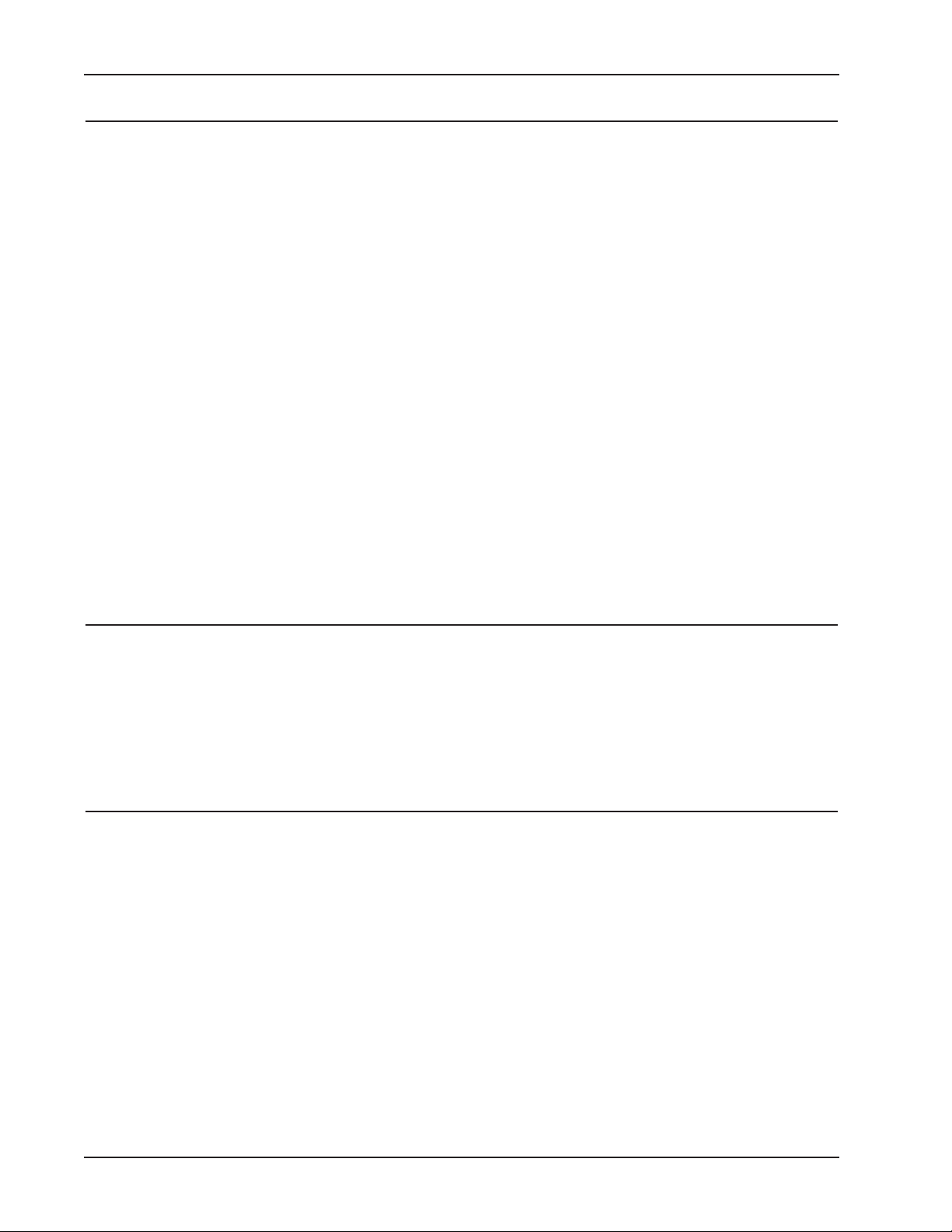
48
DPServer General Information Guide
Appendix A: Questions and Answers
XPRM and Printer Resources
Can resources be obtained from a remote server during job
processing?
Yes. XPRM may be installed as a "client," offering resource services to
locally-processed jobs, but the actual resources would be retrieved
from a remote XPRM database.
What type of database manager does XPRM employ?
The underlying database engine used in XPRM is Empress, an
industry-standard SQL database. Empress is pre-packaged with XPRM,
is not visible to the user, and can only be accessed by XPRM.
Can XPRM utilize "jukebox" databases, or must all resources be
resident on the RS/6000 hard disk?
XPRM will support any type of storage device that is supported by the
AIX operating system, including tape jukebox systems, disk arrays, and
optical jukebox systems.
Data Stream Support
What data streams may be printed using DPServer?
Please refer to the table located on page 18 for complete data stream
support information.
Miscellaneous
Can DPServer print queues store information in a compressed
format?
No. Print queue data is stored uncompressed.
Can DPServer and Entire run concurrently on a 4890?
Both DPServer and Entire can be concurrently connected to a 4890
(running V5.0 printer software). However, only one of the two devices
may be active at one time.
Page 59

Glossary
Accounting Option The server-resident component that compiles statistics related to host,
server, and printer performance.
Advanced Function Presentation An IBM architecture that enables documents to be presented in a
(AFP) variety of ways, including printed documents.
centralized printer
see
production printer
checkpoint restart A capability whereby checks are taken at predefined intervals (for
example, every 100 pages, or every 2 minutes) during transmission of
a data stream to a server. In the event of a system crash or a
transmission failure, data transmission is resumed from the point at
which the last check was taken.
client A software component residing on one computer that makes requests
to server software running on another computer. Also used in this
guide to refer to systems that make requests of DPServer.
client/server architecture An architecture that distributes software functions and services
between two computers.
client/server solutions Open document services offered by Xerox that enable intelligent
document delivery, printing, and management between a client and a
remote server.
configurator file An X-PREP file that invokes specific printer and document formatting
functions based on data in the job stream.
conversation An exchange of information between DPServer client software and
DPServer software. Uploading SMF records from DPServer to XPSCMVS is an example of a conversation.
data stream The content of a job transmission (or stream of data) between the
computer and printer. Data streams can be in various formats,
including line mode, DJDE, XES, PostScript, and PCL.
decentralized printer
see
distributed printer
distributed printer A low-volume printer that is generally remotely-attached to the host.
document formatting Defining the visual structure and components of a document.
DocuPrintServer The collection of client-resident and server-resident software
(DPServer) components that enable users to print and manage documents at a
remote site. Also used throughout this document to refer to an
RS/6000 running DPServer for the IBM RS/6000.
DocuPrintServer The server-resident component of DPServer that communicates with
for the IBM RS/6000 DPServer clients to accept jobs for printing and provides extensive job
(DPServer for the IBM RS/6000) and printer control capabilities at the server.
49
DPServer General Information Guide
Page 60

50
DPServer General Information Guide
Glossary
DPServer
see
DocuPrintServer
and
DocuPrintServer for the IBM RS/6000
DPServer for the IBM RS/6000
see
DocuPrintServer for the IBM RS/6000
Dynamic Job Descriptor Entry A Xerox control statement within a document that dynamically
(DJDE) overrides or changes existing control statements or parameters which
specify how a document should be printed on a Xerox printer. These
specifications include forms and image merging, font selection, bin
switching, report offsetting, and file downloading.
font A type of resource. A set of printing characters that have common
characteristics such as style, width, height, and weight.
form A type of resource. An electronically composed arrangement of
predefined lines, boxes, text, logos, and embedded text that may be
printed as is or merged with data during the printing process.
functional sub-system (FSS) An address space that communicates with JES to drive devices
unsupported by JES.
graphic
see
image
host environment Used by Xerox to mean a mainframe computer environment.
IBM RISC System 6000 workstation The platform on which DPServer software operates.
image A type of resource. A file format for printing graphic images on Xerox
production printers.
library Defined areas internal and external to a software product that are used
to store resources, files, and programs.
line mode documents Documents that do not contain any formatting instructions with the
exception of carriage control characters.
logical group attribute A resource attribute that is used to group multiple printer resources by
a single, common group identifier.
logical printer Named group of physical printers capable of processing the same
types of jobs. DPServer uses logical printers to manage physical
printers.
logo Logotype used to print large (up to two-inch square) regions with a
fixed pattern. Logos are often small illustrations or designs typically
used to identify a company.
LU 6.2 communications protocol A protocol used between DPServer client and server software to
enable two-way, parallel communications over an SNA connection.
master printer console A DPServer feature that enables control of multiple Xerox printers
from a single console.
master resource A production resource stored in the server-resident XPRM database.
Page 61

51
DPServer General Information Guide
Glossary
metacode Control codes used by Xerox production printers to control the
internal functions of their imaging systems and provide all-pointsaddressability. Functions such as font selection, print orientation
selection, and character positioning are controlled by metacodes.
Metacodes may be created and inserted into the print data stream,
either by the printer when formatting data for printing or by
application programs when formatting the print data stream.
network An implementation of computing, communications, and application
devices and software to enable remote, interconnected
communications.
non-master resource A resource that can be accessed by XPRM, but is stored outside the
XPRM database.
OSF/Motif
®
An industry-standard graphical user interface for UNIX platforms.
PCL Printer Control Language. A widely used printer control language.
PDL Print Description Language. Language used to describe printing jobs to
a Xerox laser printer. PDL describes the input (type, format,
characteristics), performs the processing functions, and describes the
output (type, format, font selection, and accounting options).
PDS Partitioned Data Set. Data set in direct storage that is divided into
partitions, called members. Each member can contain data, a
program, or part of a program.
physical printer An individual printer, as opposed to a logical printer.
PostScript A widely-used printer control language.
print server A network server that provides printing services to other members of a
network environment, and allows job control at the server. DPServer
running on an RS/6000 is an example of an intelligent print server.
printer resource A library member, a sequential data set, or a printer-resident file that is
needed to print a data stream on a printer. Forms, fonts, images, and
logos are examples of resources.
production printer A high-volume printer.
recursive resource checking A Resource Management Option feature that identifies resources that
are referenced within other resources, e.g., a logo within a .FRM file.
remote console An X-windows terminal that can display the graphical user interface of
one or more DPServers. A remote console can be network- or directconnected to DPServer.
remote print server A print server that is physically connected to a host computer via
telecommunications lines.
resource
see
printer resource
resource catalog A server-resident file containing an inventory of all resources that are
available on physical and logical printers attached to DPServer.
Page 62

52
DPServer General Information Guide
Glossary
resource database A centralized database containing electronic printer resources. XPRM
contains a centralized resource database that is controlled and
managed from the server.
resource management The ability to control the distribution and manipulation of printer
resources among libraries and printers.
Resource Management Option An option that enables server based control and storage of electronic
printer resources, automated resource checking and verification
capabilities, and automated acquisition of resources stored on the
server, MVS host, or RS/6000 workstation. This option includes
XPRM/NFSA and XPRM.
RS/6000
see
IBM RISC System 6000 workstation
server A network device that provides services to other members of a
network. File servers, mail servers, and print servers are examples of
servers.
SYSOUT jobs Print jobs that do not require conditioning before printing. Commonly
referred to as "SYSOUT data stream" although not truly a data stream.
VIPP Xerox Variable Data Intelligent PostScript PrintWare (formerly Xerox
Generic Format). An intelligent multi-function data stream that enables
VIPP-native and line-data applications to be printed on PostScript
printers.
workload balancing A DPServer feature that automatically schedules queued jobs to
server-attached printers based on printer availability.
Xerox Print Readiness Execution A server-resident DPServer option that automatically creates and
Program (X-PREP) inserts DJDE commands into data streams to control document
formatting and printer actions.
Xerox Print Resources Manager The MVS host-resident component of DPServer that acquires printer
for the IBM MVS Native File System resources from host-resident PDS libraries.
Access (XPRM/NFSA)
Xerox Print Resources Manager The server-resident component of DPServer that contains a centralized
for the IBM RS/6000 (XPRM) resource database and services for accessing database functions.
Xerox Print Services Client The MVS host-resident component of DPServer that acquires print jobs
for MVS Hosts (XPSC-MVS) from JES, accepts resources from XPRM/NFSA (if installed), and
accepts SMF records from the print server.
Xerox Print Services Manager An earlier version of DocuPrintServer.
(XPSM)
Xerox Print Transform Manager A server-resident DPServer option that transforms data streams into
(XPTM) device-compatible formats.
Xerox printer operating system The operating system software of a Xerox printer that controls all on-
board processes, and provides to DPServer the necessary functions to
enable two-way communications, automated printing, resource
downloading, and accounting.
Page 63

53
DPServer General Information Guide
Glossary
Xerox Resource Transform A software application that runs on Windows 95 and Windows NT
(XRT) workstations that converts Xerox-formatted fonts and logos into a
PCL5 format.
Xerox Tape Resource Manager An optional component of XPRM/NFSA that reads printer resource
(XTRM) backup tapes mounted on an MVS host, and writes resources as
members on an MVS PDS.
Xerox Windows to Xerox Meta A Windows print driver that converts Windows print command
(XWXM) sequences into a metacode data stream, enabling PC users to
submit jobs to Xerox metacode production printers via
DPServer.
XPAF Client The MVS host-resident component of DPServer for customers who
have installed the Xerox Printer Access Facility.
X-PREP
see
Xerox Print Readiness Execution Program
XPRM
see
Xerox Print Resources Manager for the IBM RS/6000
XPRM/NFSA
see
Xerox Print Resources Manager for the IBM MVS Native File
System Access
XPSC-MVS
see
Xerox Print Services Client for MVS Hosts
XPSM
see
Xerox Print Services Manager
XPTM
see
Xerox Print Transform Manager
XRT
see
Xerox Resource Transform
XTRM
see
Xerox Tape Resource Manager
XWXM
see
Xerox Windows to Xerox Meta
Page 64

Page 65

55
DPServer General Information Guide
Index
A
accounting, 2, 11, 14, 18, 25, 30
Accounting Option, 2, 11, 14, 20, 25, 30
AFP, 19, 21, 49
AO,
see
Accounting Option
application programming interface (API), 28
applications, impact to, 15
archive management, 5, 25
archiving solutions, 40
automated DJDE and VIPP Packet Insertion, 11, 25
automated network printing, 7, 22-23
C
centralized resource database, 26-27
client environments, supported, 6, 18, 45
client requirements, 41
client software, 1, 6, 19, 32
client-resident DPServer components, 32
client/server architecture, 1, 49
client/server benefits, 1, 3
client/server solutions, 1, 2, 3
command-line window requirements, 41
configurator file, 31, 49
connectivity requirements, 47
communications/protocols, supported, 18
D
data stream, 49
support, 18, 48
transforms, 12, 25
database services, 28
distributed printers,
see
Xerox printers
DocuPrint Server, 49
see also
DPServer
DocuPrint Server for the IBM RS/6000, 49
see also
DPServer for the IBM RS/6000
DPServer, 50
benefits, 3, 12-14
capability, 18
components, 20-31
data stream support, 18, 48
description, i, 2, 5
functions, 7-12
impact to applications, 15
installation,
see
installation and maintenance
operation of, 32-33
requirements and restrictions, 47
site integration, 17
support by job submission options, 18
DPServer for the IBM RS/6000, 50
functions, 20, 22-25
operation of, 32-33
F
font, 27, 43
form, 27, 43
functional subsystem, 21, 50
G
graphic,
see
image
I
image, 27, 50
installation and maintenance, 41-44
client and server requirements, 41
command-line window requirements, 41
installation procedures, 42-43
printer and device requirements, 41
remote console requirements, 41
J
job control, 8, 12, 24
job routing, 46
job splitting, 8, 24
job submission options, 18
L
line mode documents, 19, 21, 50
LCDS, 18, 29
logical group attribute, 38, 50
logical printers, 23, 50
logo, 27, 50
M
maintenance,
see
installation and maintenance
managing resources,
see
resource management
master printer console, 9, 50
master resources, 27, 50
metacode documents, 18, 29, 31, 51
N
network print manager, 5
network print server, 5
network printing, 7, 22-23
non-master resources, 26, 51
Page 66

56
DPServer General Information Guide
Index
V
viewing solutions, 40
W
workload balancing, 8, 52
X
Xerox Print Readiness Execution Program
(X-PREP), 52
Xerox Print Resources Manager for the IBM MVS
Native File System Access (XPRM/NFSA), 52
Xerox Print Resources Manager for the IBM
RS/6000 (XPRM), 52
Xerox Print Services Client for MVS Hosts
(XPSC-MVS), 52
Xerox Print Services Manager (XPSM), 52
Xerox Print Transform Manager (XPTM), 52
Xerox printers
connectivity, 47
performance, 46
requirements, 41
support, 15, 41
Xerox Resource Transform (XRT), 53
Xerox support services, 44
Xerox Tape Resource Manager (XTRM), 53
Xerox Windows to Xerox Meta (XWXM), 53
XPAF Client, 53
functions, 19, 21
X-PREP, 52
functions, 2, 20, 31
XPRM, 52
components, 26-28
functions, 2, 20
operation of, 32-33
XPRM/NFSA, 52
functions, 19, 26
operation of, 32
XPSC-MVS, 52
functions, 19, 21
operation of, 32
XPSM, 52
XPTM, 52
functions, 2, 20, 29
XRT, 53
functions, 19
operation of, 29
XTRM, 53
functions, 19, 26
operation of, 32
XWXM, 53
functions, 19, 22
operation of, 32
P
PCL5
data streams, 18, 29
printers, 9, 19, 31, 33
resources, 10, 26, 27, 33
PDE, 27
PDL, 27, 51
performance management, 11
PostScript, 9, 10, 18, 19, 26, 27, 29, 31, 33, 51
printer management, 9, 24
printer operators, 32-33
printer performance, 46
printer requirements, 41
printer resources, 27, 48
printer software, 7
printer support, 15
production printers,
see
Xerox printers
Q
queue management, 8, 24
R
recursive resource checking, 10, 51
remote console, 6, 9, 41, 45, 51
resource catalog, 36, 51
resource database, 26-27, 36-37, 52
resource distribution, 36-38
resource management, 52
automated, 36-37
benefits, 14
database services, 28
environment configuration 34-35
functionality, 10, 25
manual, 37-38
manual and automated, 38
user interface, 28, 32-33
Resource Management Option, 47
functions, 2, 20, 25
operation of, 32-33
resource types, 27
RMO,
see
Resource Management Option
S
security, 39
server requirements, 41
server software, 1, 6, 20, 28, 32-33
server-resident DPServer components, 32-33
support, 44
U
user interface, 28, 32-33
Page 67

Page 68

Xerox Corporation
Xerox Centre Drive
El Segundo, CA 90245
XEROX® and The Document Company® are trademarks of XEROX CORPORATION.
The product names and trade names used herein are trademarks of their respective owners.
Product specifications subject to change without notice. Printed in U.S.A. 4/98 (2.5M) 720P62712
