Page 1

Xerox 4050/4090/4450/4650
Laser Printing Systems
Message Guide
XEROX
April 1995
720P93980
Page 2

Xerox Corporation
701 S. Aviation Boulevard
El Segundo, CA 90245
© 1991, 1992, 1993, 1994, 1995 by Xerox Corporation. All rights
reserved.
Copyright protection claimed includes all forms and matters of
copyrightable material and information now allowed by statutory
or judicial law or hereinafter granted, including without limitation,
material generated from the software programs which are
displayed on the screen, such as icons, screen displays, looks,
etc.
Printed in the United States of America
Publication number: 720P93980
Xerox® and all Xerox products mentioned in this publication are
trademarks of Xerox Corporation. Products and trademarks of
other companies are also acknowledged.
Changes are periodically made to this document. Changes,
technical inaccuracies, and typographic errors will be corrected in
subsequent editions.
This document was created on the Xerox 6085 Professional
Computer System using GobalView software. The typeface is
Optima.
Page 3
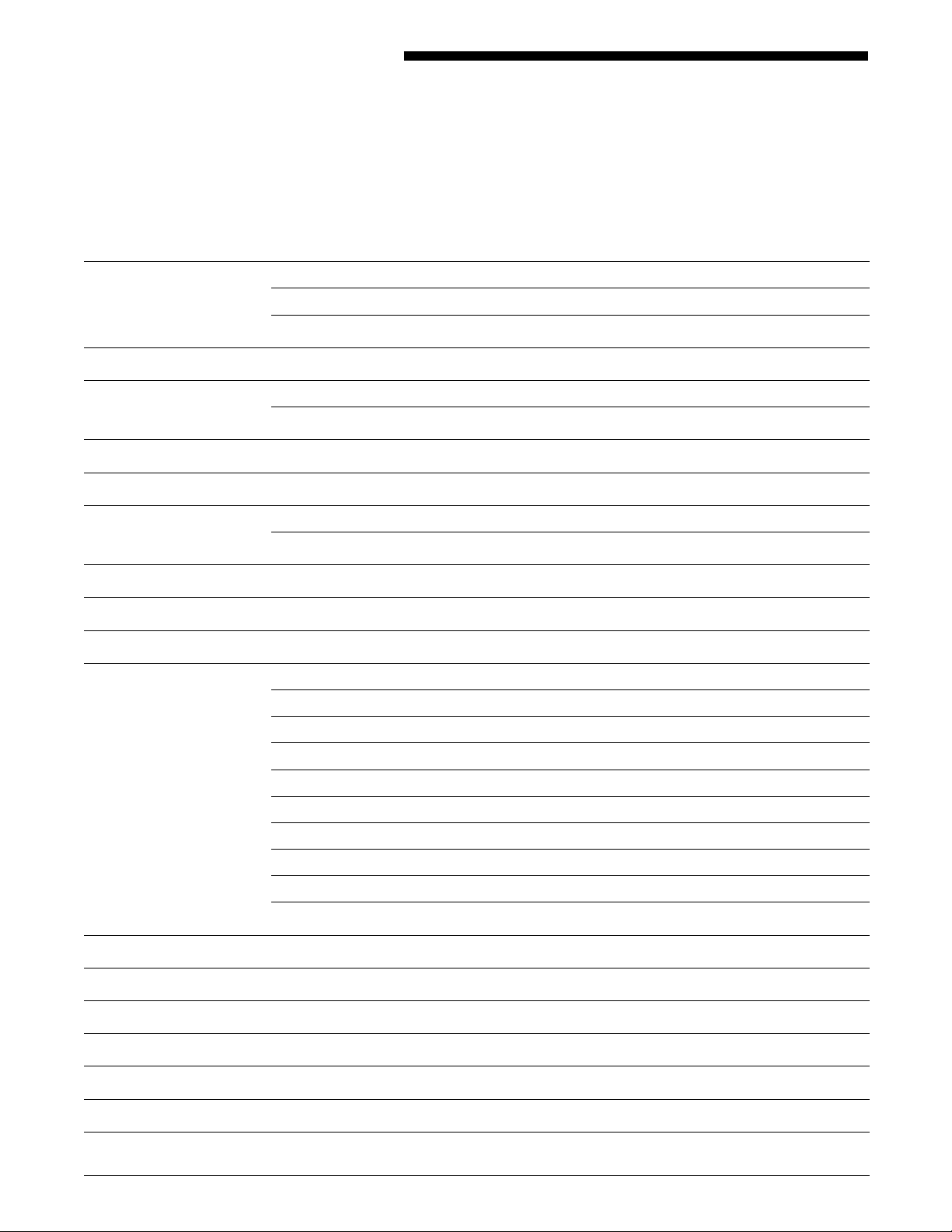
Table of contents
Introduction vii
Document conventions vii
Related publications viii
1. Compress command messages 1-1
2. Data Capture Utility messages 2-1
System failure or reload messages 2-6
3. Disk Save and Restore command messages 3-1
4. File Conversion Utility messages 4-1
5. General Floppy Utility messages 5-1
FLF messages 5-15
6. Forms Description Language compilation messages 6-1
7. Host Interface Processor messages 7-1
8. Interpress Font Utility messages 8-1
9. Operating System Software messages 9-1
OS level 0: Confirmation messages 9-1
OS level 1: Informational messages 9-7
OS level 2: Routine maintenance messages 9-37
OS level 3: Printer problem messages 9-59
OS level 4: System or tape problem messages 9-64
OS level 6: Job integrity problem messages 9-68
OS level 7: System problem messages 9-88
OS level 8: Probable severe software errors 9-93
OS level 9: Probable severe hardware errors 9-99
10. Job Source Library compilation messages 10-1
11. Purge command messages 11-1
12. Printer Subsystem Controller command messages 12-1
13. Queue Management messages 13-1
14. Scale command messages 14-1
15. Status File Creation Utility command messages 15-1
16. Status File Services command messages 16-1
XEROX 4050/4090/4450/4650 LPS MESSAGE GUIDE iii
Page 4
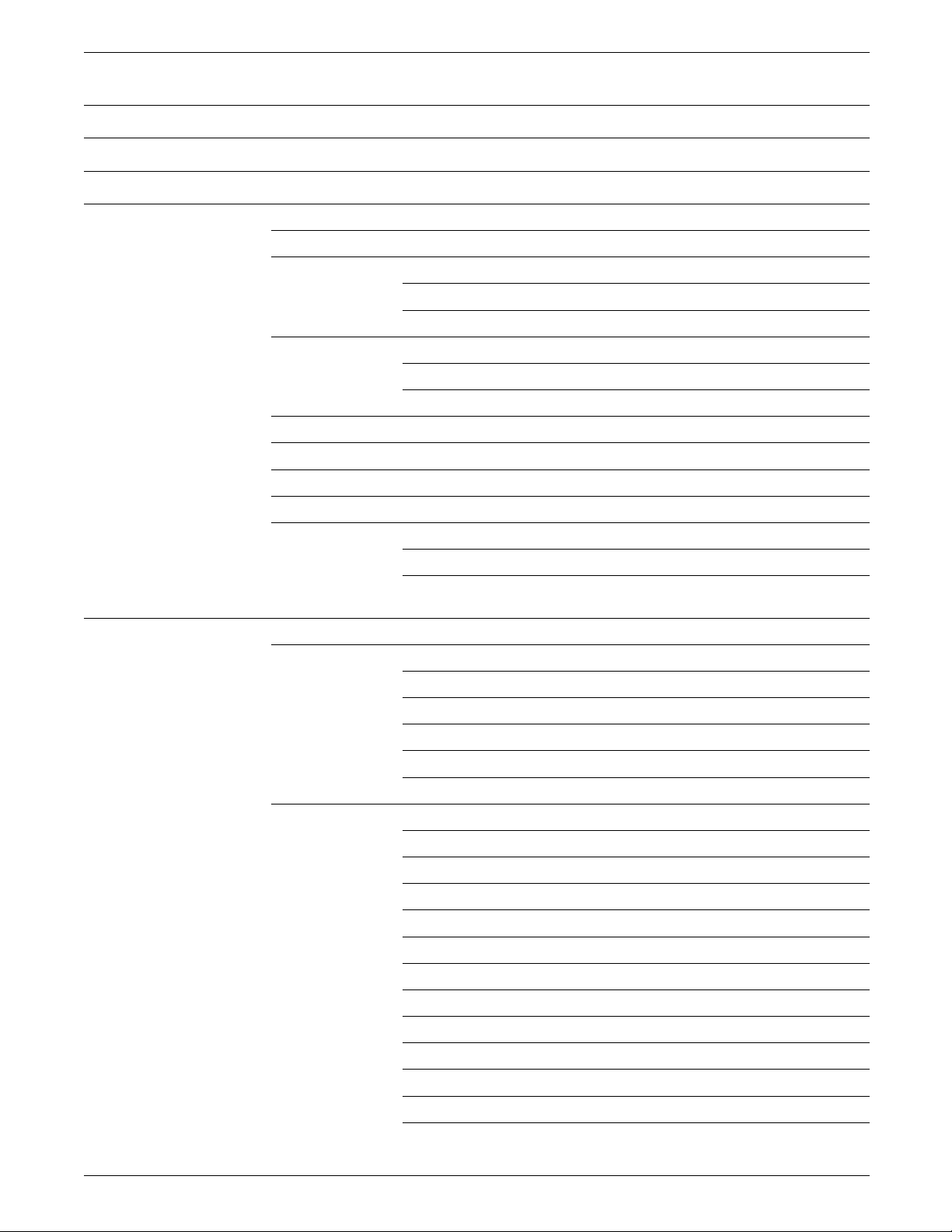
TABLE OF CONTENTS
17. System verification error messages 17-1
18. Finishing Configuration messages 18-1
19. HARDCOPY graphics printing command messages 19-1
20. Summary sheet error messages 20-1
Appearance error messages 20-2
Appearance warning messages 20-4
Appearance warning: 20-5
Appearance warning (page n): 20-5
Fatal error messages 20-8
Fatal Error: 20-8
Fatal Error (page n): 20-8
Informational messages 20-12
Master error messages 20-14
Master warning messages 20-20
Page error messages 20-21
Appendices
System problem messages 20-22
System Problem: 20-22
System Problem (page n): 20-22
A. Xerox support services A-1
Service (U.S.) A-1
Xerox Customer Support Center (U.S.) A-2
Xerox Font Center A-3
Service (Canada) A-3
Xerox Product Support Centre (Canada) A-3
B. Problem solving B-1
Automatic job recovery B-1
Changing the form alignment B-3
Clearing a paper misfeed B-5
Clearing paper jams B-7
9-track magnetic tape drive problems B-21
180 cartridge tape system problems B-25
Stitcher/stacker problems B-28
Responding to a blank display B-29
Responding to a power failure B-29
Responding to rasterization messages B-30
Responding to a STATUS FILE NEARLY FULL message B-30
Printer does not respond to the system controller B-30
iv XEROX 4050/4090/4450/4650 LPS MESSAGE GUIDE
Page 5
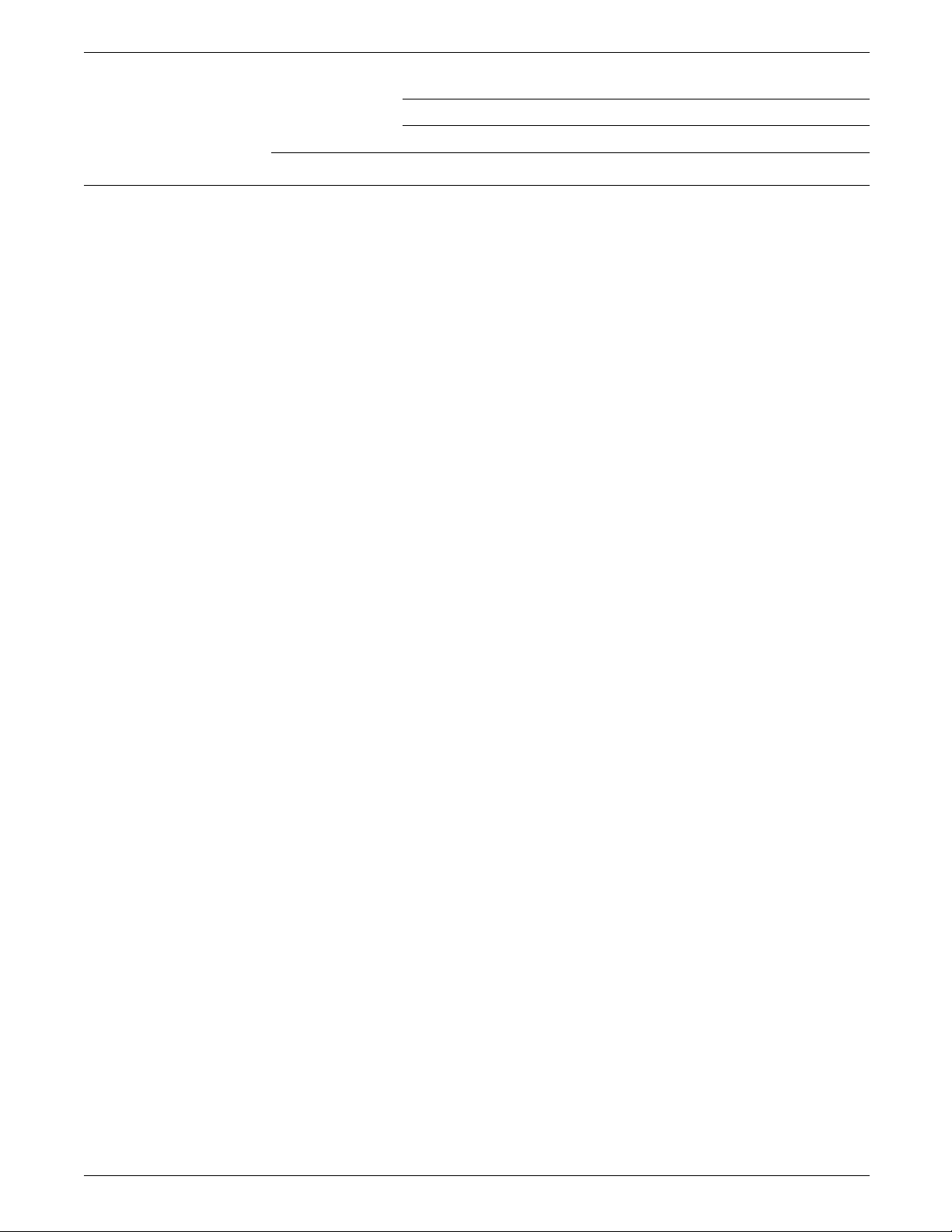
TABLE OF CONTENTS
Recovering after a power loss B-31
Recovering jobs B-32
C. Abbreviations C-1
Index INDEX-1
XEROX 4050/4090/4450/4650 LPS MESSAGE GUIDE v
Page 6

Page 7
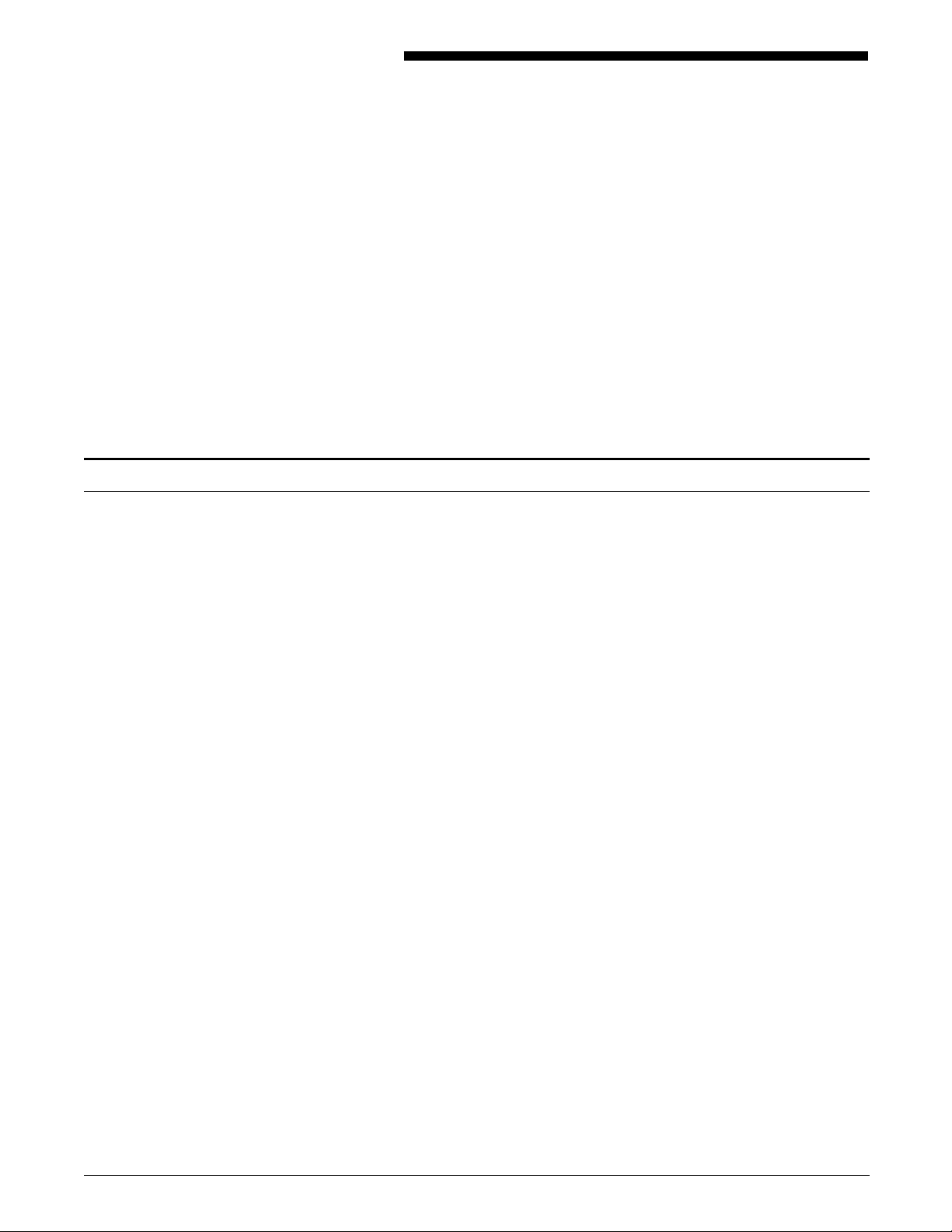
Document conventions
Introduction
The Xerox 4050/4090/4450/4650 Laser Printing System Message
Guide provides a description of messages that may appear on
your system controller display or printed summary sheet, and the
appropriate action or actions to take, if any are required.
Refer to the Xerox Dynamic Document Interface Option
Operator Guide for messages specific to the shared disk option
(SD) of your laser printing system.
This guide is intended for users who have some experience using
a Xerox Laser Printing System (LPS).
This guide uses the following conventions:
<> Angle brackets indicate keys on the system controller keyboard.
Bold Bold is used for text you enter.
italics Italics is used for variable information.
UPPERCASE Uppercase letters are used for command and key names.
Enter Press the Enter key to execute keyed-in commands.
function key Press the function key to invoke the specified action. Do not
also press the Enter key.
Confirm [Y/N] This is a confirmation prompt that displays when you enter a
command. Answer Y to complete the command processing and
N to end it.
CAUTION: Cautions appear immediately before any action or omission that
may result in damage to your equipment, software, or data.
WARNING: Warnings are associated with the safety of people.
XEROX 4050/4090/4450/4650 LPS MESSAGE GUIDE vii
Page 8

INTRODUCTION
Related publications
You can find additional information related to the Xerox
4050/4090/4450/4650 LPS in the following publications.
Publication Number
Xerox 4050/4090/4450/4650 LPS Master Index 720P94030
Xerox 4050/4090/4450/4650 LPS Product
Reference
Xerox 4050/4090/4450/4650 LPS Installation
Planning
Xerox 4050/4090/4450/4650 LPS Command
Reference
Xerox 4050/4090/4450/4650 LPS Operator Guide 720P94000
Xerox 4050/4090/4450/4650 LPS Operator
Command Summary
Xerox 4050/4090/4450/4650 LPS System
Administration Guide
Xerox 4050/4090/4450/4650 LPS System
Administration Quick Reference Card
Xerox 4050/4090/4450/4650 LPS Print Description
Language (PDL) Reference
Xerox 4050/4090/4450/4650 LPS Print Description
Language (PDL) Quick Reference Card
Xerox 4050/4090/4450/4650 LPS Forms Creation
Guide
Xerox 4050/4090/4450/4650 LPS Forms Creation
Quick Reference Card
720P94060
720P92990
720P94020
720P93050
720P94010
720P93080
720P94090
720P93090
720P93990
720P93100
Xerox 4050/4090/4450/4650 LPS Operator
Instructor Training Guide
Xerox 4050/4090/4450/4650 LPS Operator
Instructor Training Flipcharts
Xerox 4050/4090/4450/4650 LPS Bypass Transport
Instructions, V3.5/3.8
Xerox 4050/4090/4450/4650 LPS Bypass Transport
Operator Training Guide Flipcharts Supplement
Xerox 4050/4090/4450/4650 LPS Bypass Transport
Operator Training Guide Supplement
Xerox Standard Font Library User Guide 600P86174
Xerox Tape Formats Manual 600P86175
Helpful Facts About Paper 610P50497
Xerox Dynamic Document Interface
Command Summary
Xerox Dynamic Document Interface
Operator Guide
720P22070
720P22080
720P22320
720P22340
720P22330
720P13680
720P13670
viii XEROX 4050/4090/4450/4650 LPS MESSAGE GUIDE
Page 9
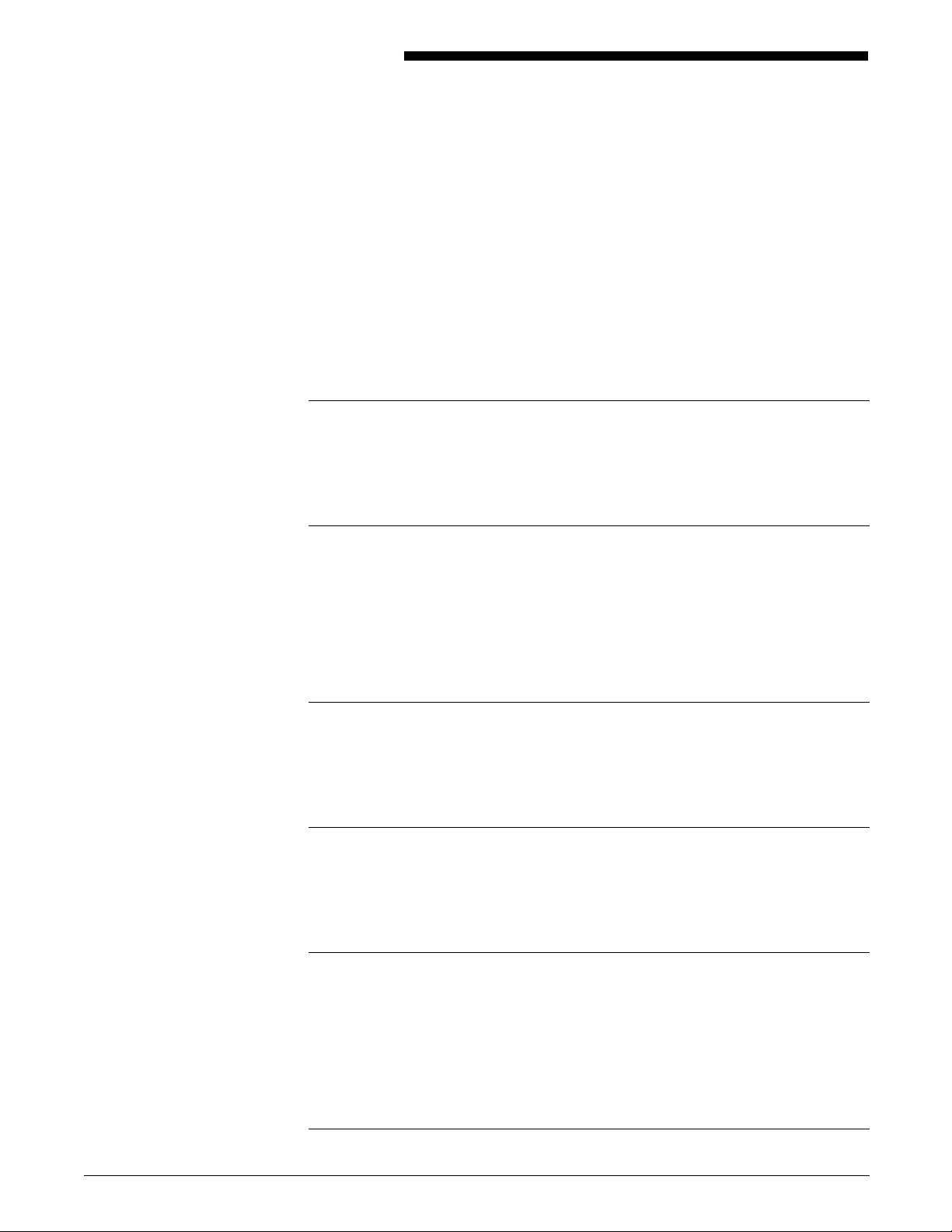
1. COMPRESS command
COMPRESS (CP) command messages may appear during the
process of compressing the system disk.
This chapter lists and describes each CP message and provides
appropriate actions, as required. Refer to your Xerox
4050/4090/4450/4650 LPS Command Reference for additional
information.
CP1010 COMPRESS now restoring the print file.
You entered the COMPRESS command. The process has moved
the print file to a different area of the system disk.
Action None.
messages
CP1020 Now processing DP0:
CP1030 Now processing DP1:
CP1040 Now processing DP2:
CP1050 Now processing DP3:
You entered the COMPRESS command. The system is currently
compressing the indicated disk pack unit.
Action None.
CP1800 COMPRESS processor aborting.
You entered the ABORT command during the compress process.
The system disk is partially compressed.
Action None.
CP1900 Insufficient working memory for COMPRESS.
Not enough dynamic memory exists for the compress process.
Action Contact your service representative to obtain additional memory
capacity.
CP2010 ENTER ‘A’ TO ABORT OR ‘C’ TO COMPRESS OTHER DISKS.
You specified multiple disk IDs in the COMPRESS command.
One of the system disks contains so many files that there is not
enough internal memory to load the COMPRESS task.
Action Enter A to abort compression or enter C to skip over the full disk
and compress other disk IDs specified in the COMPRESS
command.
XEROX 4050/4090/4450/4650 LPS MESSAGE GUIDE 1-1
Page 10
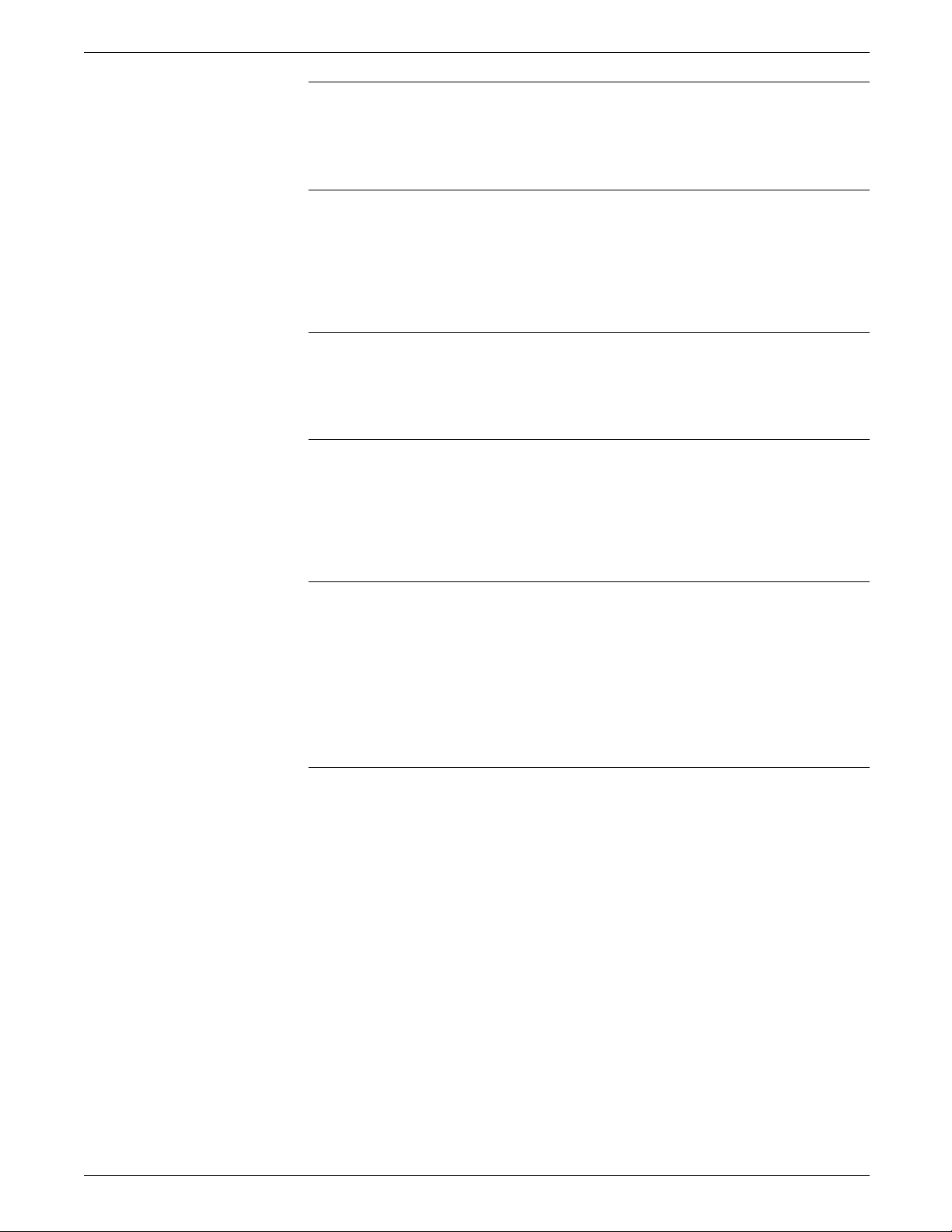
COMPRESS COMMAND MESSAGES
CP2700 Invalid keyin.
You entered the COMPRESS command incorrectly.
Action Reenter the command correctly.
CP2710 Keyins are not allowed at this time.
The compress process started, and the system cannot process
any other commands at this time.
Action 1. Wait for the compress process to complete.
2. Reenter the command.
CP2720 Invalid start command.
You entered the COMPRESS command incorrectly.
Action Reenter the command correctly.
CP7010 Unable to compress this disk. Use DSR - COMPRESS mode.
You entered the COMPRESS command. There is not enough
internal memory to load the COMPRESS task.
Action Compress the disk using the DSR task and selecting compressed
object mode.
CP9100 File integrity error. Edit and print CPR000.TMP
The system detected a sector that was allocated multiple times
and terminated the compress function. The system lists the
sector in a special file (CPR000.TMP).
Action 1. Print the CPR000.TMP error log to locate the problem.
2. Call your service representative and be prepared to provide
the information contained in the log.
1-2 XEROX 4050/4090/4450/4650 LPS MESSAGE GUIDE
Page 11
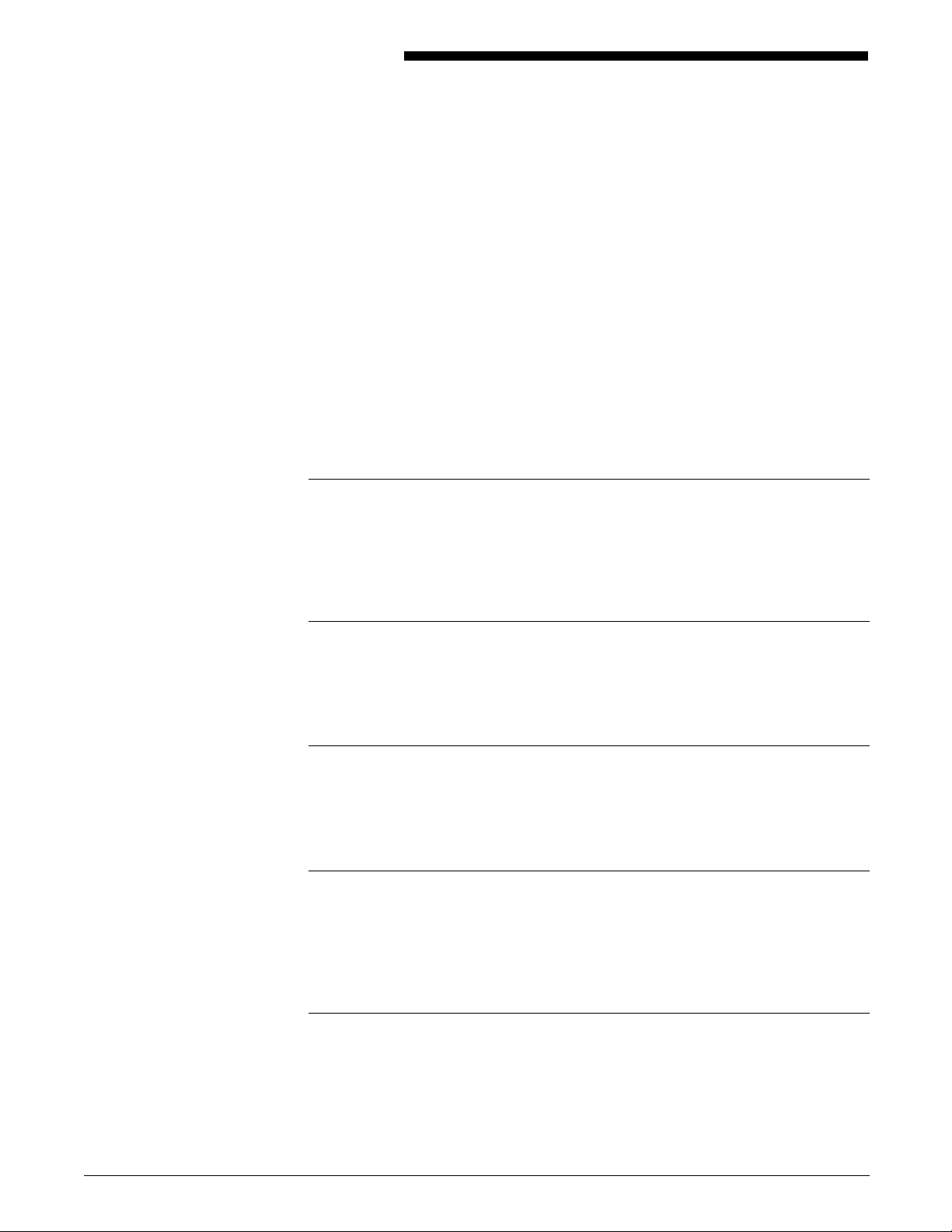
2. Data Capture Utility
messages
Data Capture Utility (DCU) messages may appear when entering
DCU commands, capturing data, or playing back console activity.
This chapter lists and describes each DCU message and provides
appropriate actions, as required.
DCU records console activity such as message displays and
operator entries, and allows a redisplay or printout of this data.
You can use the DCU to track and monitor system activity, and
as a training tool. It is also helpful in analyzing system problems.
Refer to the Xerox 4050/4090/4450/4650 LPS Command
Reference for additional information on DCU commands.
DC0100 Reminder set to n minutes for device(s): CONSOLE.
You entered the DCU CAPTURE command with the REMINDER
option. Your requested reminder message is in effect for n
minutes.
Action None.
DC0130 DCU capturing CONSOLE for n days.
You entered the DCU CAPTURE command. All console data is
currently being captured and retained on the system for n days.
Action None.
DC0140 Reminder OFF for device(s): CONSOLE.
You entered the DCU REMOTE command. All reminders are
now off for the console device.
Action None.
DC1020 DCU disconnecting all devices, and initializing files.
You entered the DCU RESET command and responded with Y to
the confirmation prompt. All devices are being disconnected,
and all captured data is being deleted. DCU is now off.
Action None.
XEROX 4050/40/90/4450/4650 LPS MESSAGE GUIDE 2-1
Page 12
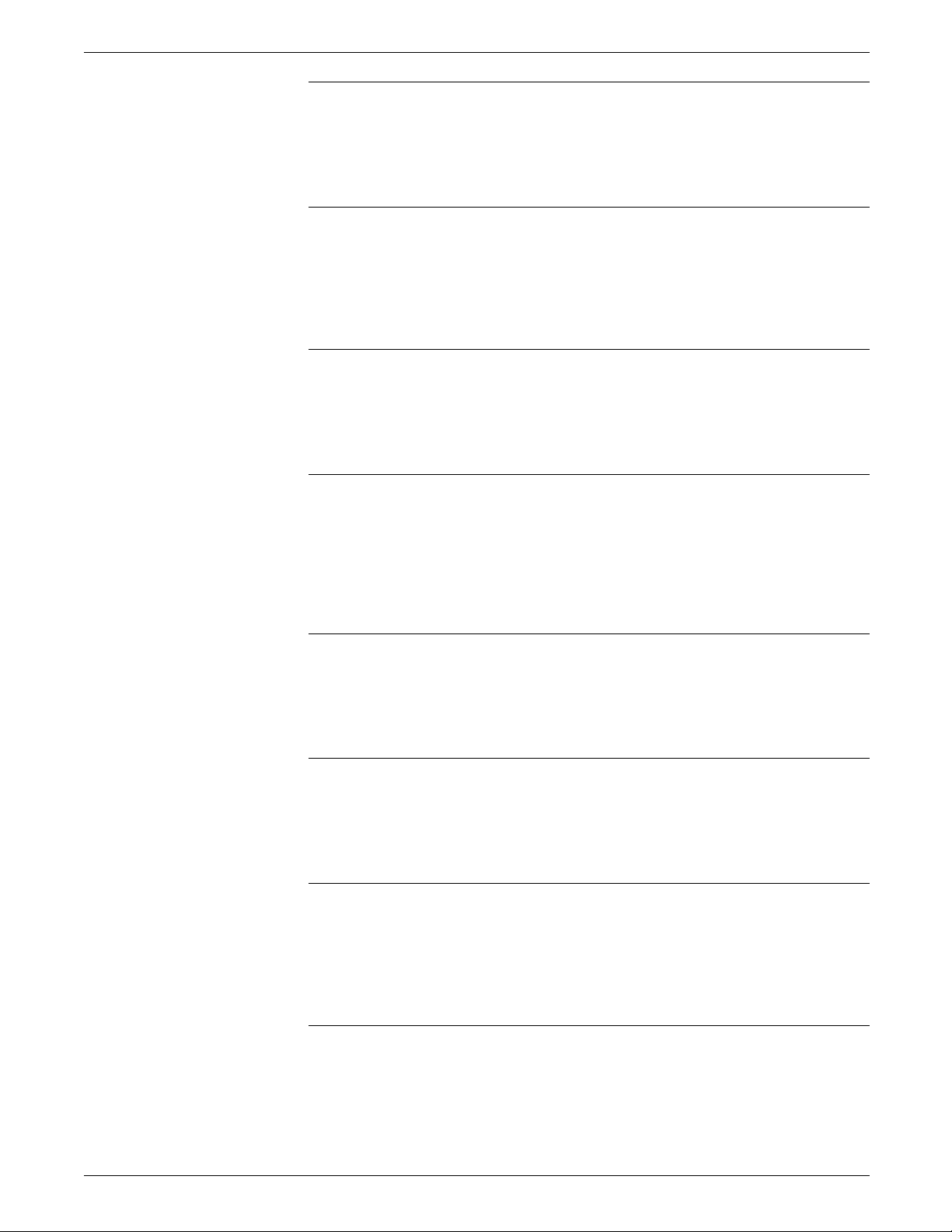
DATA CAPTURE UTILITY MESSAGES
DC1030 DCU exiting.
You entered the DCU EXIT command and responded with Y to
the confirmation prompt. DCU has stopped capturing data.
Action None.
DC1040 DCU formatting to console: CONSOLE.
You entered the DCU FORMAT CONSOLE DISPLAY command.
This message indicates formatting is taking place and is being
output to the console.
Action None.
DC1041 DCU formatting to printer: CONSOLE.
You entered the DCU FORMAT command. Formatting is taking
place and is being output to the printer.
Action None.
DC1045 DCU formatting stopped. No captured data to format.
You entered the DCU FORMAT command. The requested
captured data was not present in the DCU database because it
was deleted or because the DCU was inactive for the specified
time.
Action Enter DCU CAP to restart DCU capturing, if DCU was turned off.
DC1060 DCU capturing is currently inactive.
You entered the DCU SHOW STATUS command when DCU was
turned off.
Action Enter DCU CAP to restart DCU capturing.
DC1080 DCU disconnecting from device: CONSOLE.
This informative message displays in response to a DCU
CAPTURE OFF command.
Action None.
DC1090 Invalid DCU command: Retention period >40 days.
You entered a retention period greater than 40 days. The
command was rejected.
Action Reenter the command using a retention period of 40 days or
less.
2-2 XEROX 4050/4090/4450/4650 LPS MESSAGE GUIDE
Page 13
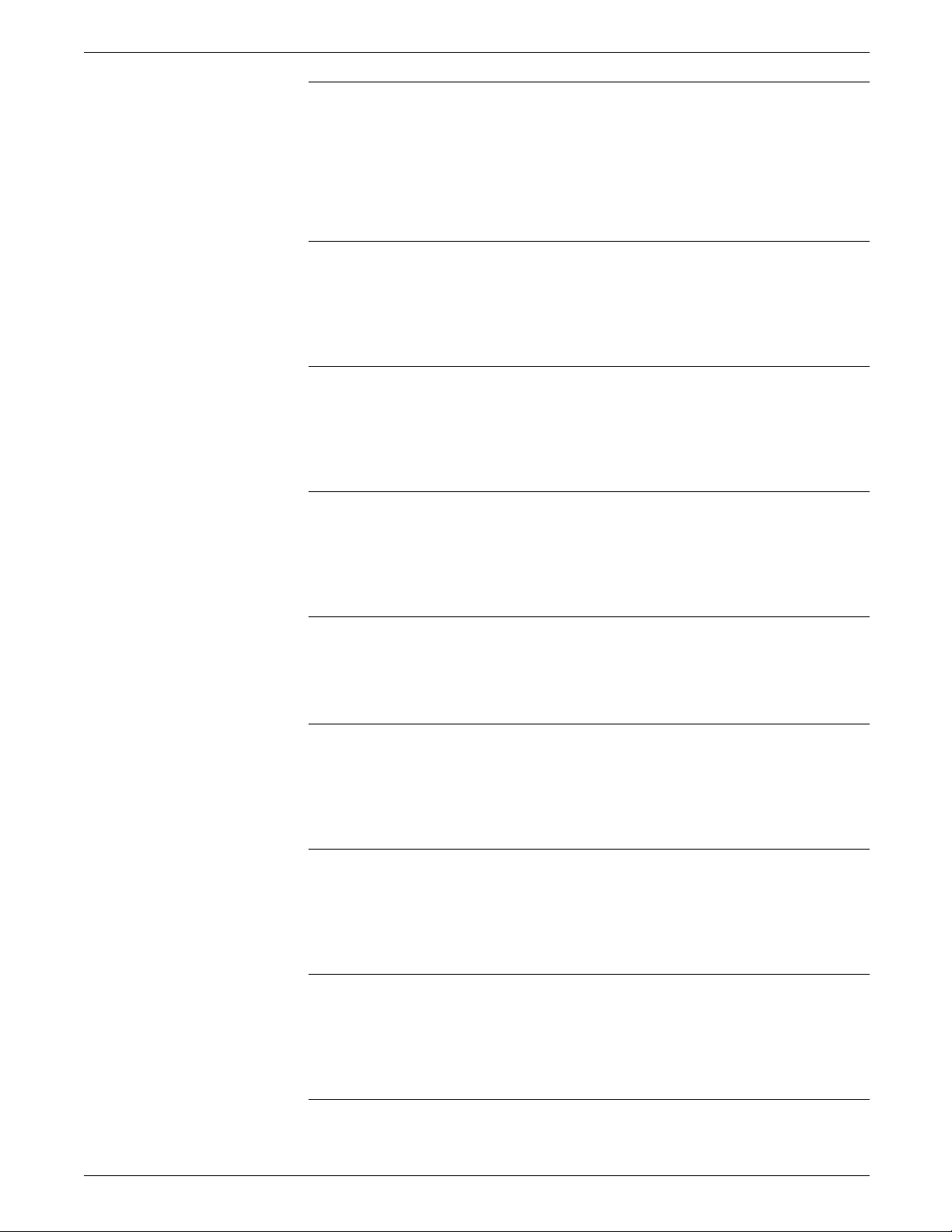
DATA CAPTURE UTILITY MESSAGES
DC1091 Invalid DCU command: Invalid reminder period!!!
You entered a DCU REMINDER or CAPTURE command and
specified a reminder period greater than 267 minutes. The
command was rejected.
Action Reenter the command using a reminder period of 267 minutes or
less.
DC1092 Invalid DCU command: Invalid date or time.
You entered a DCU FORMAT command with an invalid date or
time parameter. The command was rejected.
Action Reenter the command with a valid date or time.
DC1093 Invalid DCU command: Too many parameters.
You entered too many parameters or keystrokes. The command
was rejected.
Action Reenter the command correctly.
DC1094 Invalid DCU command: Invalid device name.
You entered a device name other than CONSOLE or CON. The
command was rejected.
Action Reenter the command using the correct device name.
DC1095 Invalid DCU command: Syntax error.
The syntax you used is incorrect, and the command was rejected.
Action Reenter the command correctly.
DC1096 Invalid DCU command: CONSOLE logging task NOT running.
You entered the DCU CAPTURE OFF command when DCU was
turned off. The command was rejected.
Action None.
DC1097 Invalid DCU command: No device being captured.
You entered a DCU SHOW command that has no meaning
because DCU was turned off.
Action None.
DC1100 DCU FORMAT request was unsuccessful.
You entered a DCU FORMAT command. This is the final display
after an error was encountered.
Action None.
XEROX 4050/4090/4450/4650 LPS MESSAGE GUIDE 2-3
Page 14
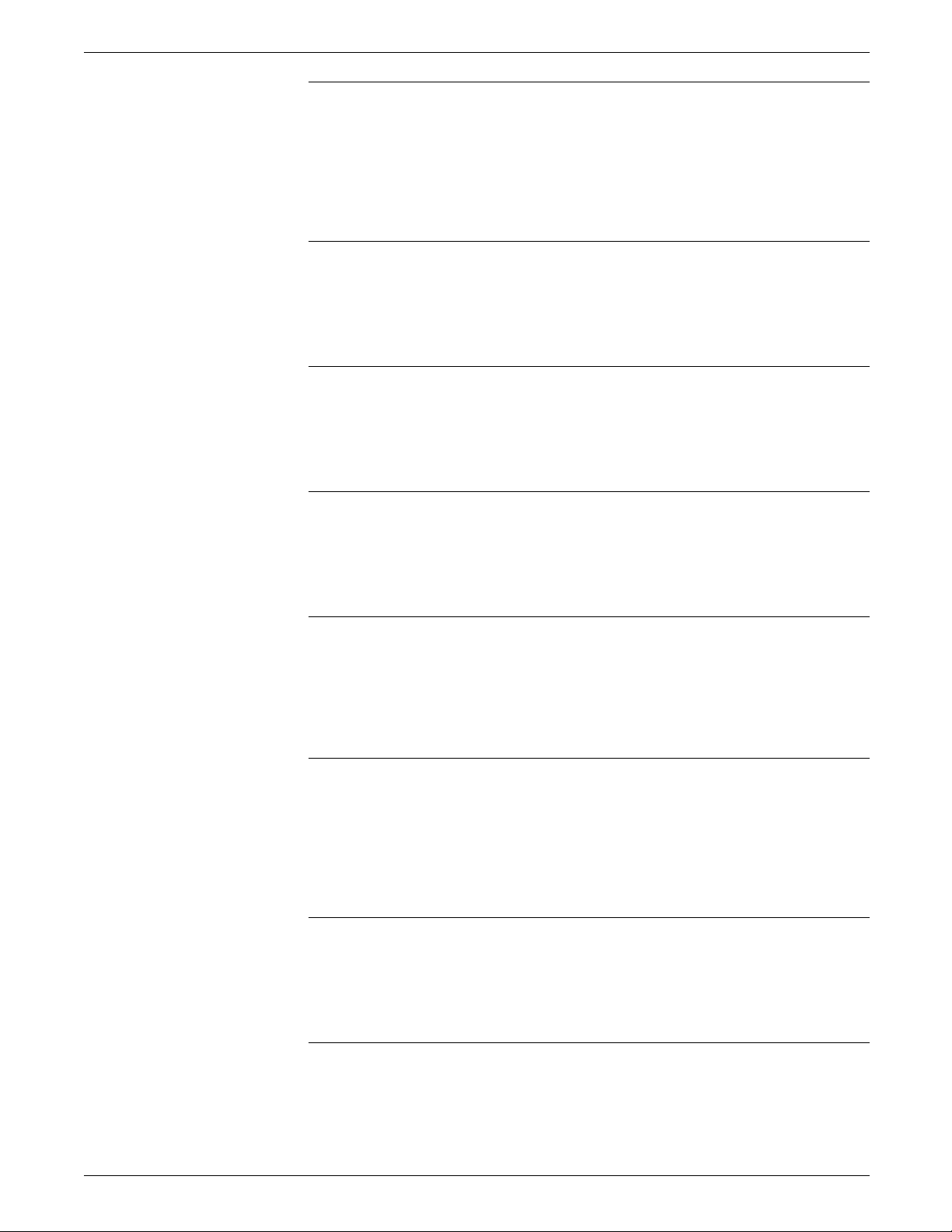
DATA CAPTURE UTILITY MESSAGES
DC1110 DCU processing stopped due to DCU internal problem.
You entered the DCU FORMAT command. Formatting cannot
proceed because of any of the following internal problems: disk
error, corrupted data, corrupted files, or insufficient disk space.
Action Enter DCU RESET to purge the corrupted data and then enter
DCU CAPTURE to restart DCU.
DC1111 DCU processing stopped due to file I/O problem.
DCU detected a severe I/O problem and failed to access any of
the needed files.
Action Contact your service representative.
DC1120 DCU FORMAT request completed successfully.
You entered a DCU FORMAT command. Formatting was
completed.
Action None.
DC1130 Deletion done through date.
You entered a DCU DELETE command. All files were deleted
through the date indicated.
Action None.
DC1150 There is no captured data available.
You entered a DCU SHOW LOG or DCU SHOW DATES
command for which there is no captured data. (Captured data
was deleted.)
Action None.
DC1160 DCU processing stopped due to disk full condition.
You entered a DCU FORMAT CONSOLE PRINT command and
formatting stopped because there was not enough disk space to
store the formatted data.
Action Purge the unwanted files on the system, then retry the
command.
DC1700 Logging task active capturing device: CONSOLE.
You previously invoked a reminder by entering the REMINDER or
CAPTURE command. DCU is active capturing console data.
Action None.
2-4 XEROX 4050/4090/4450/4650 LPS MESSAGE GUIDE
Page 15
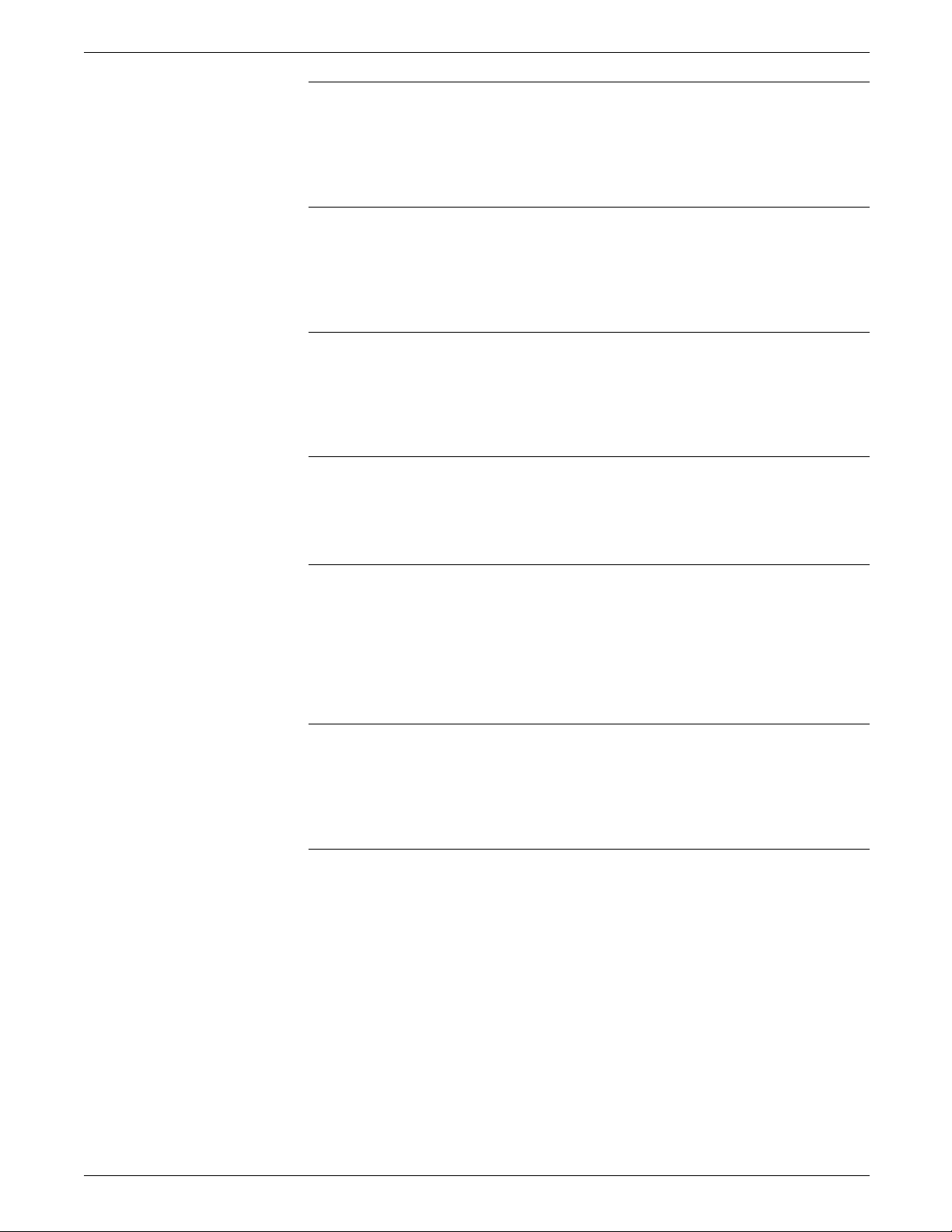
DATA CAPTURE UTILITY MESSAGES
DC2000 Warning: Setting all reminder messages OFF.
You entered the DCU REM OFF command. DCU is warning you
that reminder messages are not displayed.
Action None.
DC2010 Warning: This will cause all captured data to be lost.
You entered the DCU RESET command. DCU is warning you
that all captured data will be lost.
Action None.
DC2020 Invalid response. Please try again.
This message indicates you did not enter a valid response to the
confirmation prompt.
Action None.
DC2030 Enter ‘DCU HELP’ for the DCU Command Help Menu.
You entered DCU without any parameters or options.
Action Refer to the Command Help menu for the correct action.
DC6020 DCU CONSOLE unable to recover its context. Reinitializing:
All captured data was lost.
DCU detected a corrupted context file and can no longer access
previously captured data. The context files for DCU were
reinitialized. All previously captured data was deleted.
Action None.
DCU Task version number: version number.
You entered a DCU SHOW VERSION command.
Action Record the DCU version number. You may need to report it to
your service representative.
XEROX 4050/4090/4450/4650 LPS MESSAGE GUIDE 2-5
Page 16
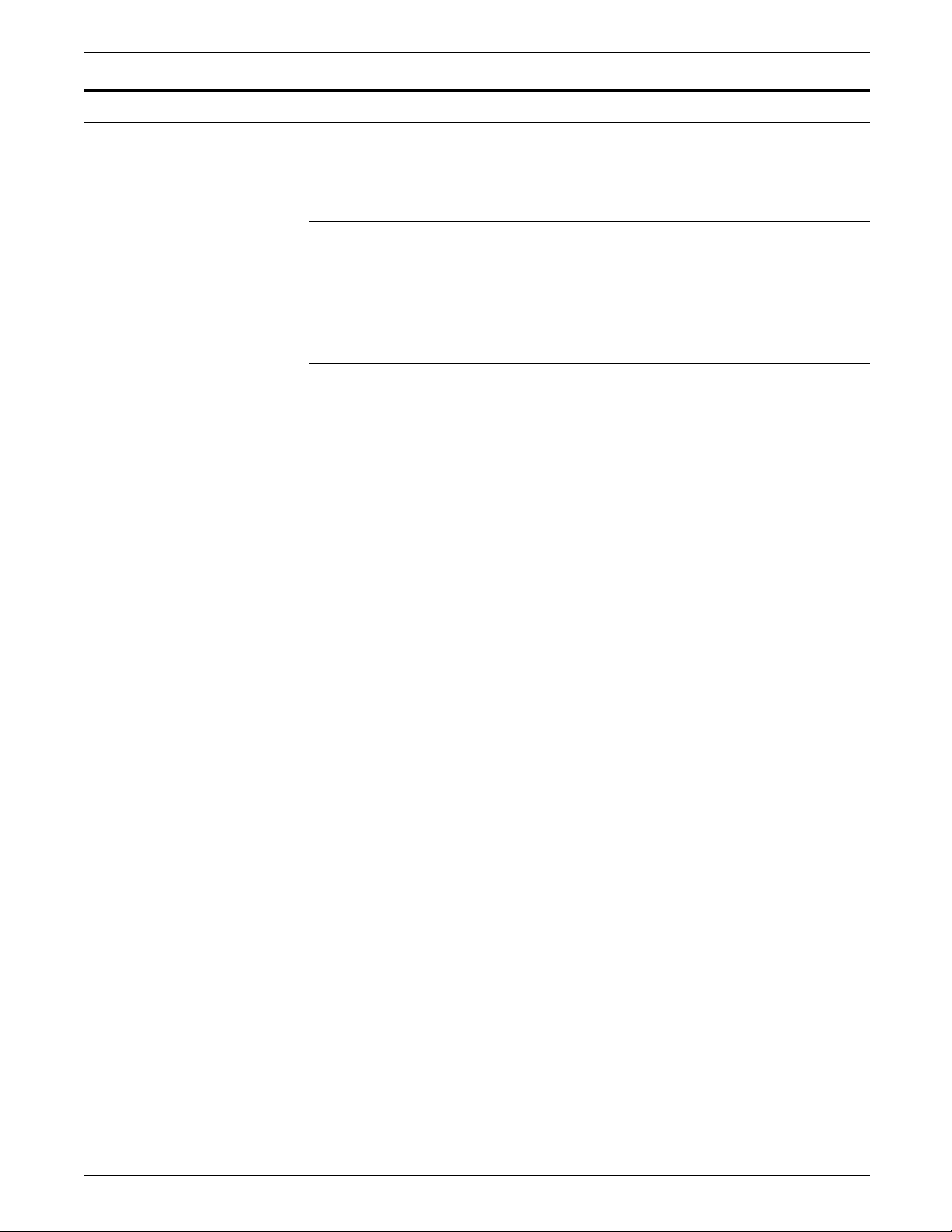
DATA CAPTURE UTILITY MESSAGES
System failure or reload messages
Action None.
System failure or reload messages usually begin with variable
text regarding system failure or reload.
System messages are listed in alphabetical order.
<Secure data>
This text replaces the password when you use the short form of
the LOG command. It prevents passwords from being captured
and subsequently redisplayed or printed.
##############################
<System CRASH recovery:> Some CONSOLE messages may
have been lost.
##############################
This message is inserted into the capture file whenever a system
rollover occurs. It is possible that not all CONSOLE activity was
captured prior to the failure.
Action None.
##############################
<System RELOAD recovery:> Some CONSOLE messages may
have been lost.
##############################
This message is inserted into the capture file when you reboot
the system. It is possible that not all CONSOLE activity was
captured prior to rebooting.
2-6 XEROX 4050/4090/4450/4650 LPS MESSAGE GUIDE
Page 17
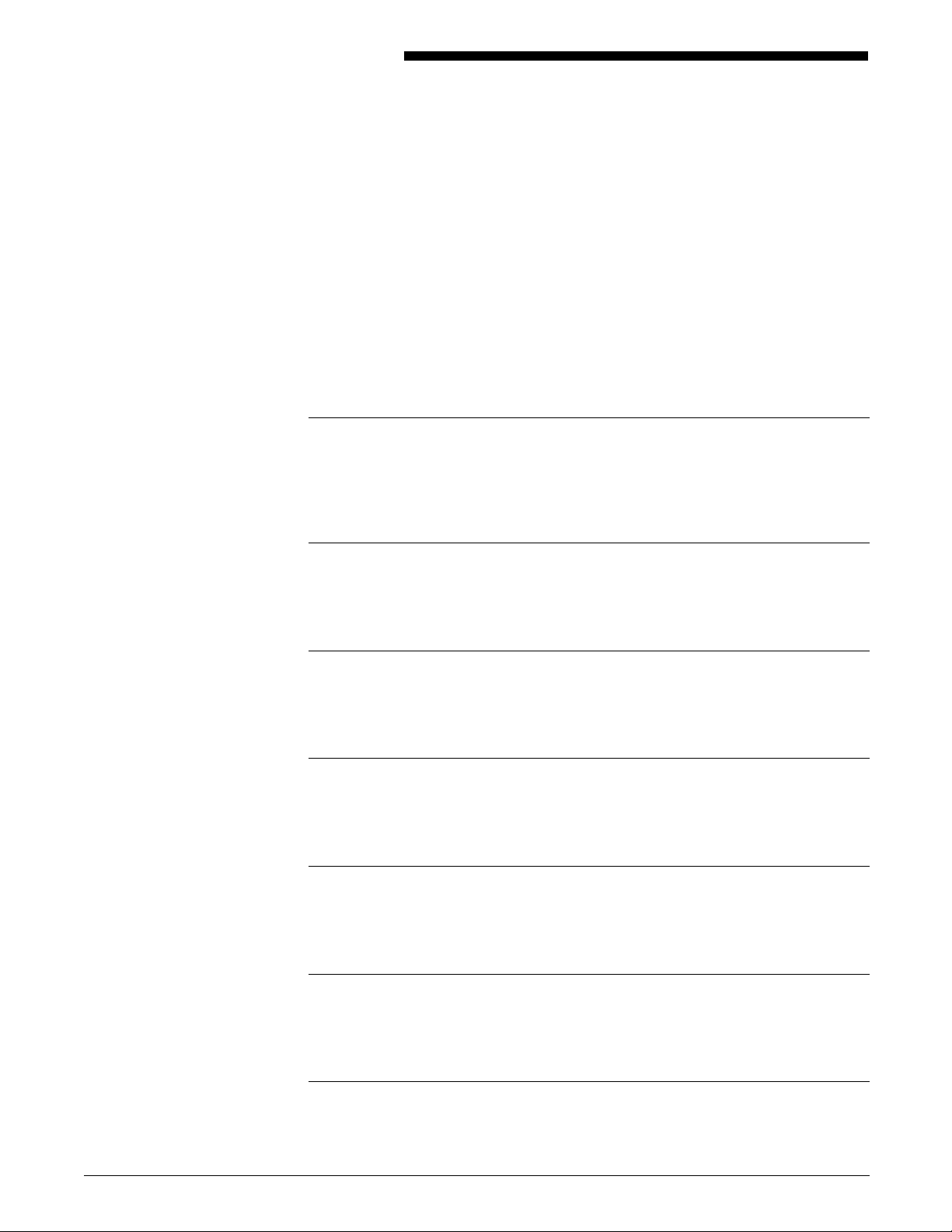
3. Disk Save and Restore
These messages may appear when you use Disk Save and Restore
(DSR) commands to save all disk files on tape or restore all files
to system disk from tape.
This chapter lists and describes each DSR message and provides
appropriate actions, as required. Refer to your Xerox
4050/4090/4450/4650 LPS System Administration Guide for more
information on DSR commands.
DS1010 Save process complete.
You entered the DSR command. The system completed backing
up the system disk on tape.
Action None.
command messages
DS1020 Saving DP0:
DSR is saving information on disk drive 0.
Action None.
DS1030 Saving DP1:
DSR is saving information on disk drive 1.
Action None.
DS1040 Saving DP2:
DSR is saving information on disk drive 2.
Action None.
DS1050 Saving DP3:
DSR is saving information on disk drive 3.
Action None.
DS2010 Mount and ready DSR tape.
You entered the DSR command without mounting a save tape.
Action Mount the save tape and reenter the command.
XEROX 4050/4090/4450/4650 LPS MESSAGE GUIDE 3-1
Page 18
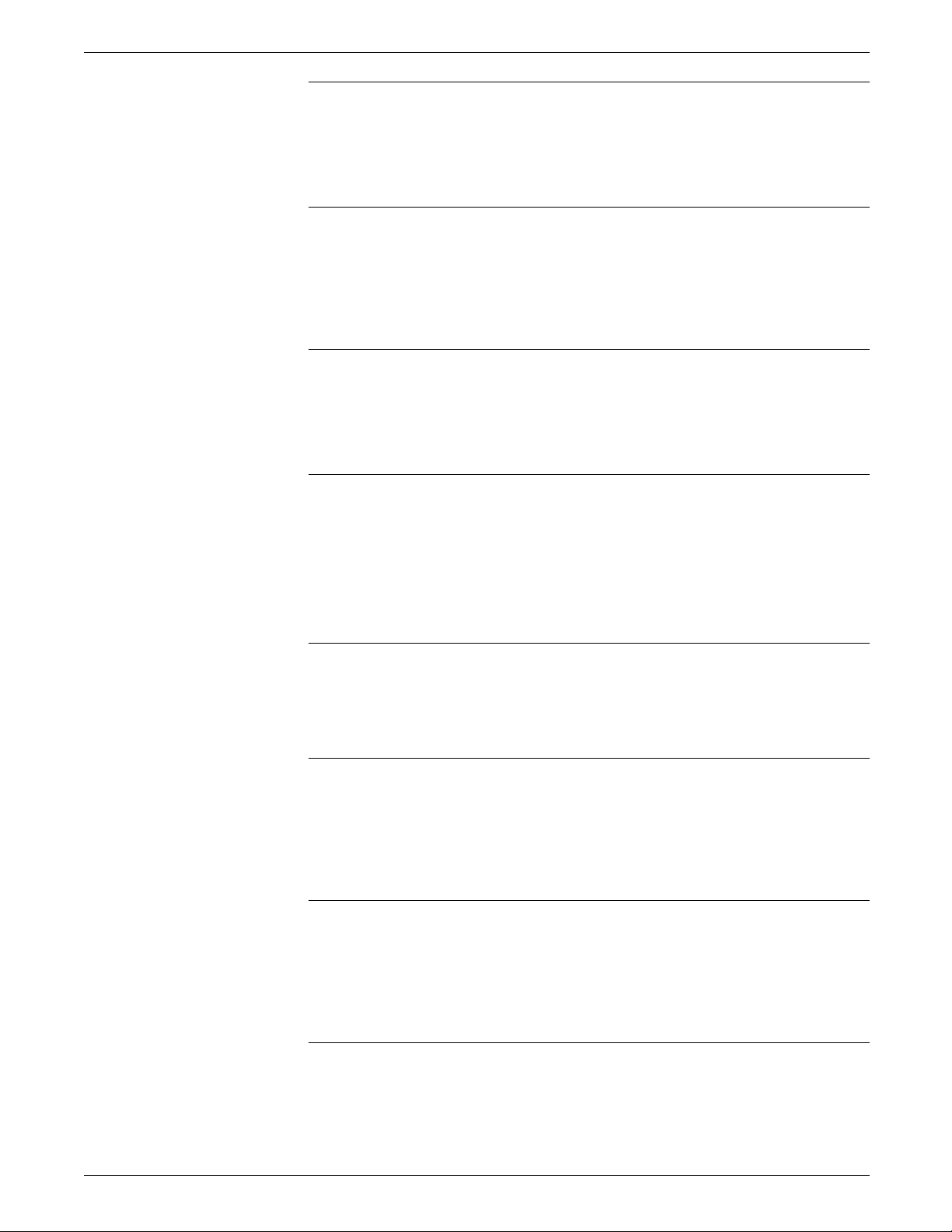
DISK SAVE AND RESTORE COMMAND MESSAGES
DS2020 Mount and ready DSR volume nnn.
Action Mount the additional save tape.
DS3010 Invalid parameter . . . DSR aborted.
Action Reenter the command as DSR or DSR 6250. No other
DS3020 DSR Version 2.0 unable to run on this configuration.
Action Contact your service representative.
The DSR process requires more than one save tape. The system
encountered the EOV label.
You entered an incorrect density parameter with the DSR
command. The system terminated the DSR task.
parameters are accepted.
DSR version 2.0 is incompatible with the current printer
configuration.
DS8010 Tape error n . . . DSR aborted.
The system encountered a device error from which it was unable
to recover. The system terminated the DSR task.
Action 1. Clean the tape drive and retry the task. Refer to the Xerox
4050/4090/4450/4650 LPS Operator Guide for instructions.
2. If the problem continues, replace the save tape.
DS8020 Tape is read only . . . DSR aborted.
The tape is designed to be read but not written. Data cannot be
copied onto it. The DSR task is aborting.
Action Retry the task with a different tape.
DS8030 Tape is write protected.
The save tape does not have a write-enable ring. The system
cannot copy data to the tape and aborts the DSR task.
Action 1. Add a write-enable ring to the tape.
2. Reenter the DSR command.
DS8040 6250 not supported, defaulting to 1600.
You entered the DSR command, but your system does not
support a recording density of 6250 bpi. The system records at
1600 bpi.
Action None.
3-2 XEROX 4050/4090/4450/4650 LPS MESSAGE GUIDE
Page 19
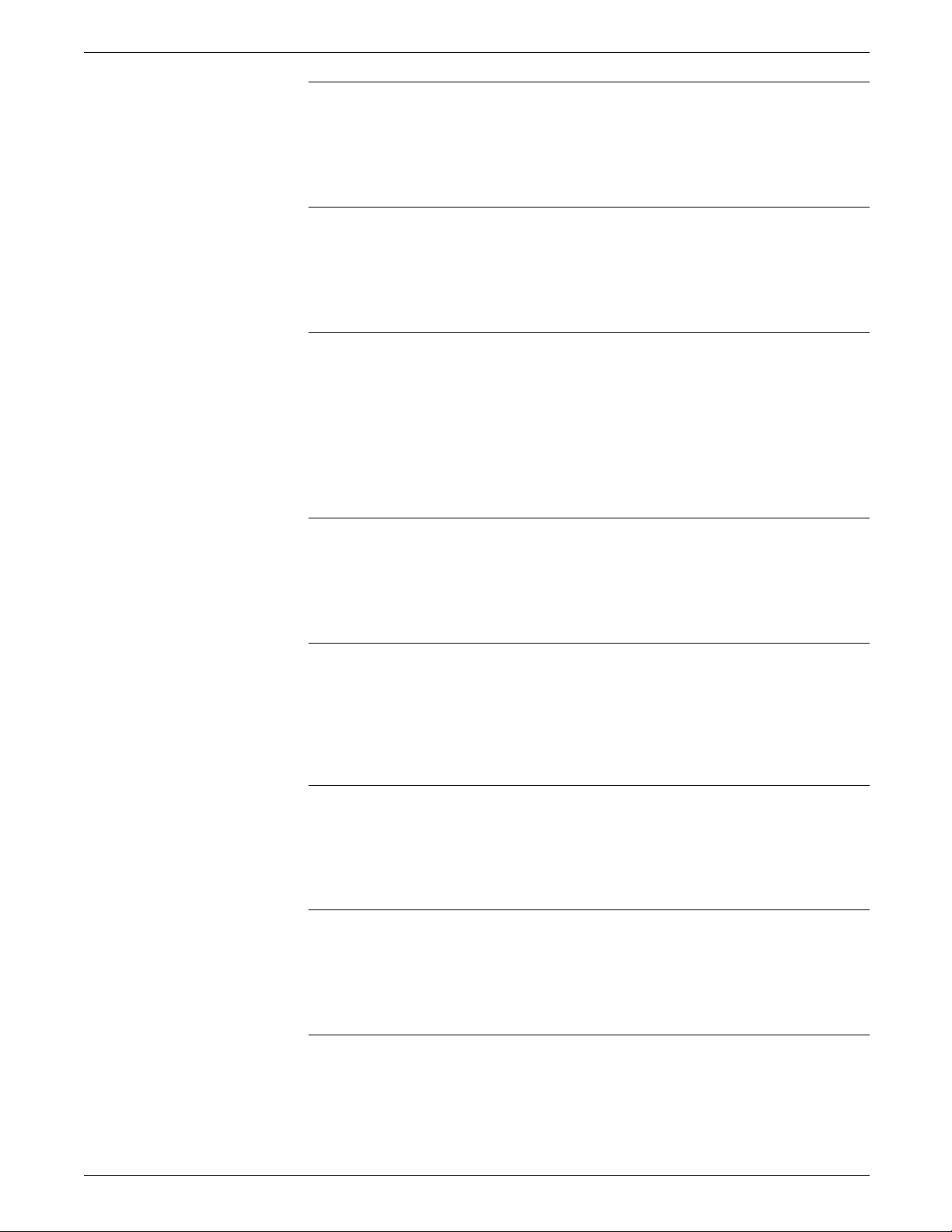
DISK SAVE AND RESTORE COMMAND MESSAGES
DS9010 Disk error n . . . DSR aborted.
The system encountered a disk error from which it was unable to
recover. The DSR task was aborted.
Action Contact your service representative.
DS9020 DSR aborted.
The DSR task aborted due to a hardware error.
Action 1. Retry the DSR task.
2. If the problem continues, contact your service representative.
DS9030 File structure integrity error . . . DSR aborted.
This message occurs during the DSR process of saving disk files
to tape. The system encountered blocks that were not allocated
or were allocated multiple times. The DSR process was aborted.
Action 1. Enter the COMPRESS command.
2. If the compress procedure fails, reformat the disk. Refer to
your Xerox 4050/4090/4450/4650 LPS Operator Guide.
DS9040 System error . . . DSR aborted.
An unspecified hardware error caused the DSR task to abort.
Action 1. Retry the DSR task.
2. If the problem continues, contact your service representative.
DS9050 File structure integrity error on n . . . DSR aborted.
The disk drive you specified has a corrupted file structure. A
format is required.
Action Reformat the system disk. Refer to your Xerox
4050/4090/4450/4650 LPS Operator Guide.
DS9060 Invalid DSR.SAF detected.
DSR.SAF is corrupt or incompatible with DSR.
Action Perform system generation, if authorized to do so, or contact
your service representative.
DS9070 Tape or cartridge not in system or offline.
The tape or cartridge you specified is offline or does not exist.
Action Make sure you are specifying the correct tape or cartridge and
retry the command.
XEROX 4050/4090/4450/4650 LPS MESSAGE GUIDE 3-3
Page 20

Page 21
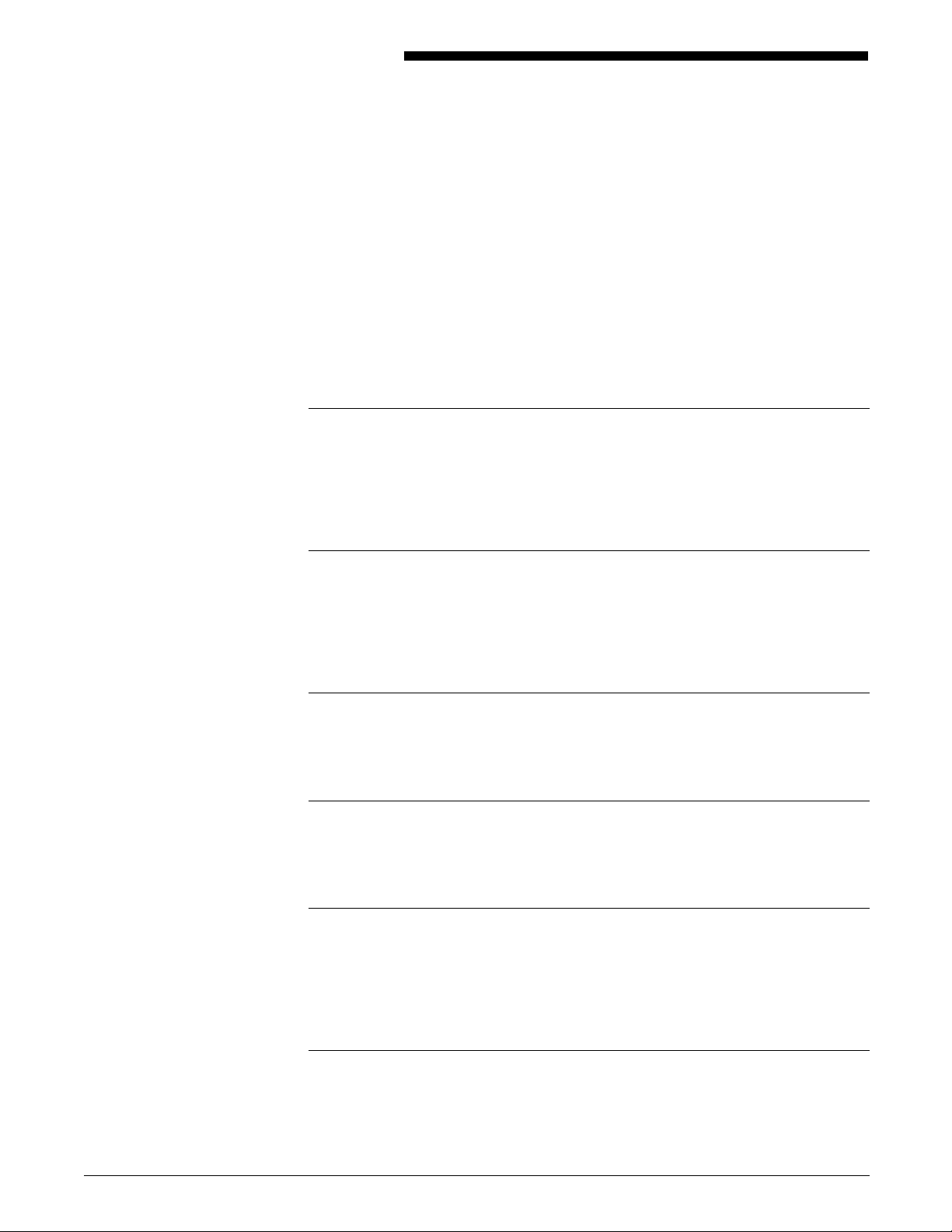
4. File Conversion Utility
File Conversion Utility (FCU) messages may appear during the
process of converting logos (.LGO), forms (.FRM), and graphic
(.IMG) files to their respective monochrome color formats.
This chapter lists and describes each FCU message and provides
the appropriate actions to take as required. For more detailed
information on FCU, consult the Xerox 4050/4090/4450/4650 LPS
Command Reference.
FC1170 Converted file name successfully.
The system has converted a black-only printer resource file (LGO,
FRM, or IMG) into its monochrome file format.
Action Change the ink catalog or palette in the command to
Xerox/Simple.
messages
FC1180 Converting file name . . .
You entered a correct FCU command. This message appears on
the system controller display to notify you that the conversion
started.
Action None.
FC1190 Locating file name . . .
The system is locating the printer resource file (LGO, IMG, FRM).
Action None.
FC6000 Task aborted, insufficient information to process.
You entered an FCU command without qualified parameters.
Action Check the syntax of the command and retry.
FC6005 Task aborted, XEROX/SIMPLE palette is required.
You attempted to convert an .IMG or .IM6 file. You entered an
ink catalog or palette other than Xerox/Simple. The task is
aborted.
Action None.
XEROX 4050/4090/4450/4650 LPS MESSAGE GUIDE 4-1
Page 22
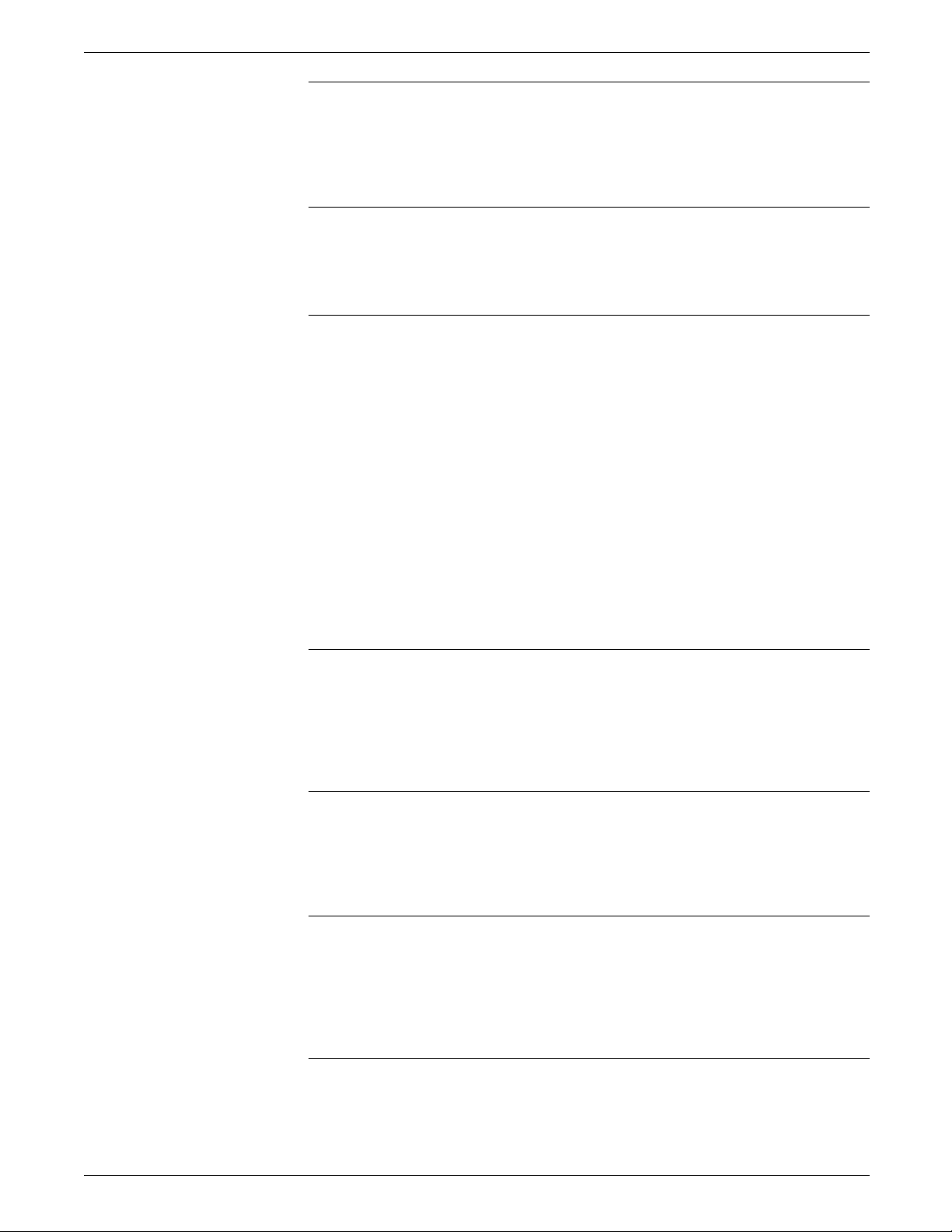
FILE CONVERSION UTILITY MESSAGES
FC6010 Task aborted, missing file name.
You entered an FCU command without providing the name of
the file.
Action Reenter the command and specify the name of the file.
FC6020 Task aborted, missing file type.
You entered an FCU command without providing the file type.
Action Reenter the command and specify the file type.
FC6030 Task aborted, invalid ink name.
You specified the ink-name parameter using an invalid format or
character.
The correct formats are as follows:
’ink-catalog-name.palette-name.ink-name’
’palette-name.ink-name’
’ink-name’
’catalog-name . . ink-name’
The valid characters are as follows:
space
‘A’ . . . ’Z’
’a’ . . . ’z’
’0’ . . . ’9’
Action Reenter the command specifying the proper ink name.
FC6040 Task aborted, invalid option.
You incorrectly entered the optional NOSUBSTITUTION
parameter.
Action Reenter the parameter as either NOSUBSTITUTION or NOS. The
system then reprocesses the file.
FC6050 Task aborted, file not found.
The file you want to convert does not exist in the system.
Action Make sure you are specifying the correct filename and retry the
command.
FC6060 Task aborted, invalid file type.
You entered an FCU command which does not contain an
allowable file type.
Action Retry the command specifying the correct file extension (.FRM,
.IMG, or .LGO).
4-2 XEROX 4050/4090/4450/4650 LPS MESSAGE GUIDE
Page 23
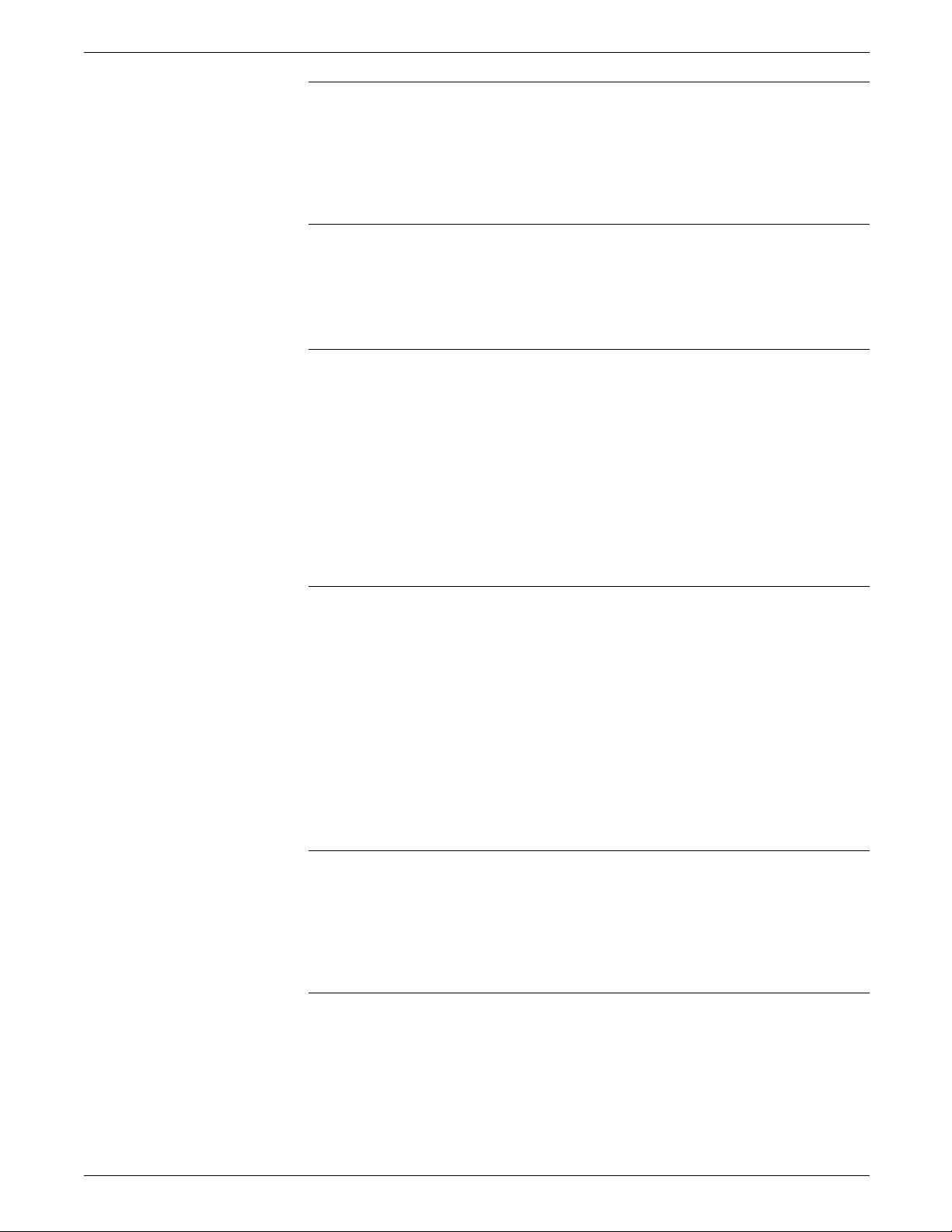
FILE CONVERSION UTILITY MESSAGES
FC6070 Task aborted, new file header is bigger than a block.
The size of the file header for the newly converted LGO file is
bigger than 512 bytes (one block). The file is unaffected and
retains all of its properties.
Action None.
FC6080 Task aborted, command syntax error.
You entered the parameters for the FCU command without
separating them with a comma or space.
Action Check the syntax and reenter the command.
FC6090 Task aborted, problem in opening file.
During file conversion, one of the following conditions may have
occurred:
• No such file
• File is open, no buffer space available
• File exceeds space allocated, no blocks
• File already open
• Bad filename.
Action If the buffer space is insufficient, try converting the file on
another system.
FC6100 Task aborted, problem in renaming the file.
While the system was in process, a temporary file called
FCUTMP.LGO (or .IMG or .FRM depending on the original filetype) was created.
When the conversion is completed, the system renames the
temporary file using its original name. This message displays if
any of the following problems occur:
• Duplicate entry in directory
• Bad filename
• Bad file directory entry.
Action Delete the FCUTMP file and retry the command.
FC6110 Task aborted, problem in memory allocation.
During the conversion, memory is unavailable, and the system
cannot acquire additional memory space.
Action 1. Purge unnecessary files to free up memory.
2. Retry the command.
XEROX 4050/4090/4450/4650 LPS MESSAGE GUIDE 4-3
Page 24
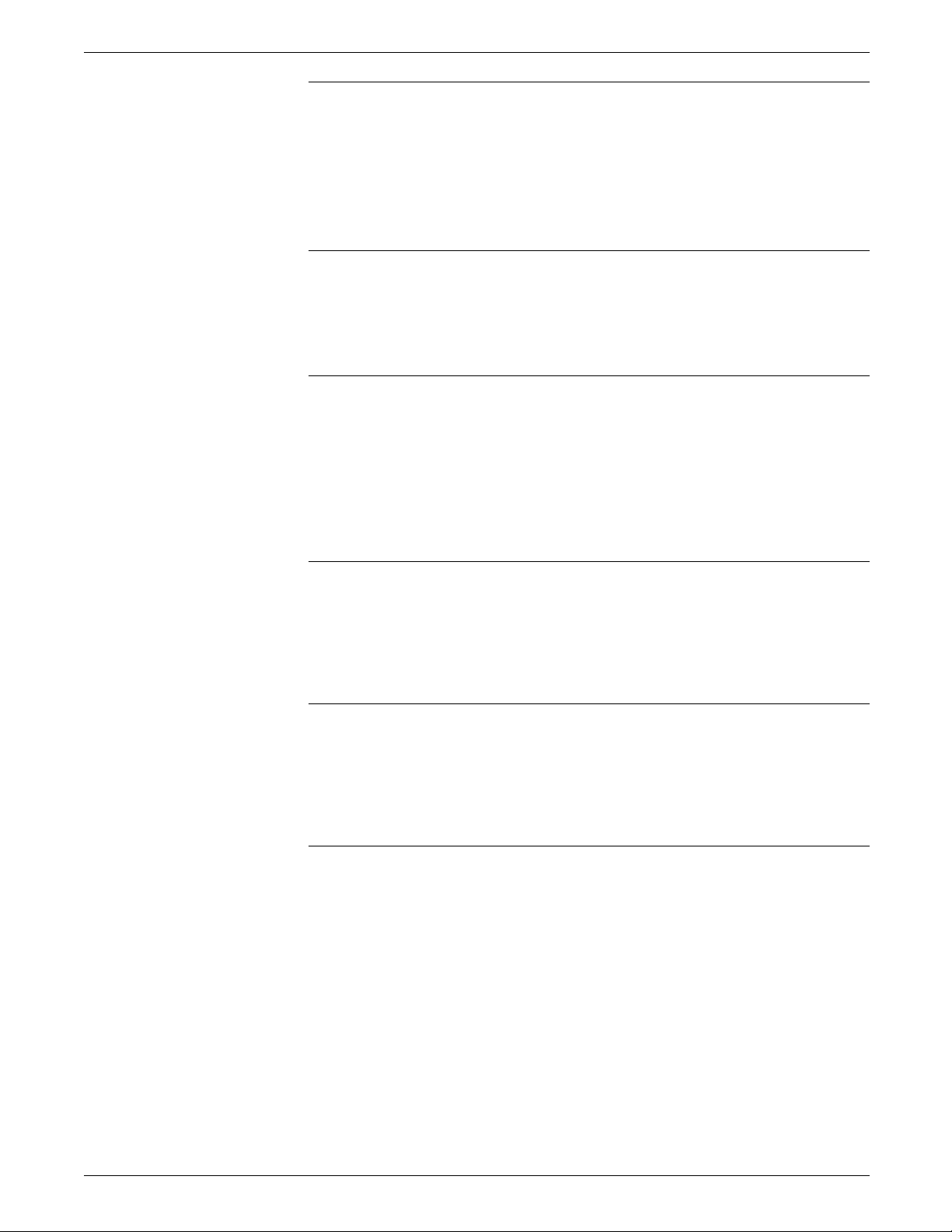
FILE CONVERSION UTILITY MESSAGES
FC6120 Task aborted, this FRM file format is not supported.
The form you specified is not usable because it was compiled by
an outdated FDL compiler.
Action 1. Recompile the form source file with the current FDL
compiler.
2. If the source file is unavailable, recreate the entire form file.
FC6130 Task aborted, file is already in color format.
The system detected that the file you specified is already in color
format. Your conversion attempt is aborted.
Action None.
FC6140 Task aborted, file is in improper format.
The system detected that the black-only graphic file does not
have the correct compressed pixel vector length store in the
header block and cannot find the trailer block.
Action 1. Rescan (recreate) the graphic file.
2. If the recreated graphic file is in black-only format, use FCU
to convert the file into color format.
FC6150 Task aborted, referenced logo name is not in color format.
The system detected that the FCU task was instructed to convert
a form into color format that references black-only logos.
Action 1. Convert the specified logo file to a new color format.
2. Reconvert the form file.
FC6160 Warning, character codes have been rearranged.
The character codes in a logo were rearranged during the file
conversion. This message informs you of the action performed
on the new logo.
Action None.
4-4 XEROX 4050/4090/4450/4650 LPS MESSAGE GUIDE
Page 25
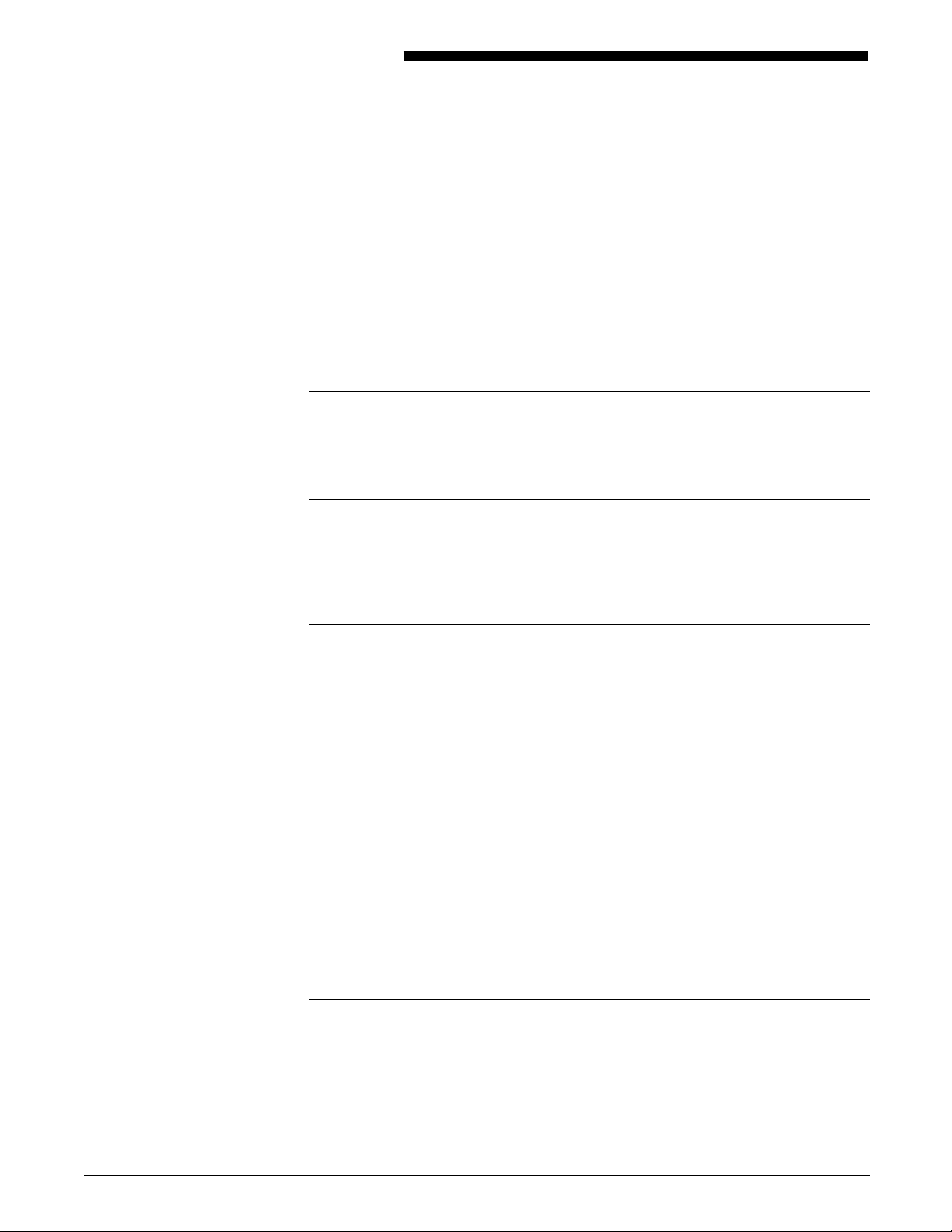
5. General Floppy Utility
General Floppy Utility (FLF) messages may appear when it is
necessary for you to perform floppy disk-related functions. You
can perform these functions with either a low- or high-density
floppy disk.
This chapter lists and describes each FLF message and provides
the appropriate actions to take as required.
FL1000 Write of target floppy complete.
The system successfully copied text to the floppy disk.
Action None.
FL1005 Read of source floppy complete.
messages
The system successfully read the floppy disk that contains the
information you want to copy.
Action None.
FL1010 Syntax error: invalid command.
You incorrectly entered a command.
Action Refer to the Xerox 4050/4090/4450/4650 LPS Command
Reference for more information.
FL1015 Syntax error: invalid parameter.
You incorrectly entered a parameter.
Action Refer to the Xerox 4050/4090/4450/4650 LPS Command
Reference for more information.
FL1020 Syntax error: too many parameters.
You entered too many parameters in the command line.
Action Refer to the Xerox 4050/4090/4450/4650 LPS Command
Reference for more information.
XEROX 4050/4090/4450/4650 LPS MESSAGE GUIDE 5-1
Page 26
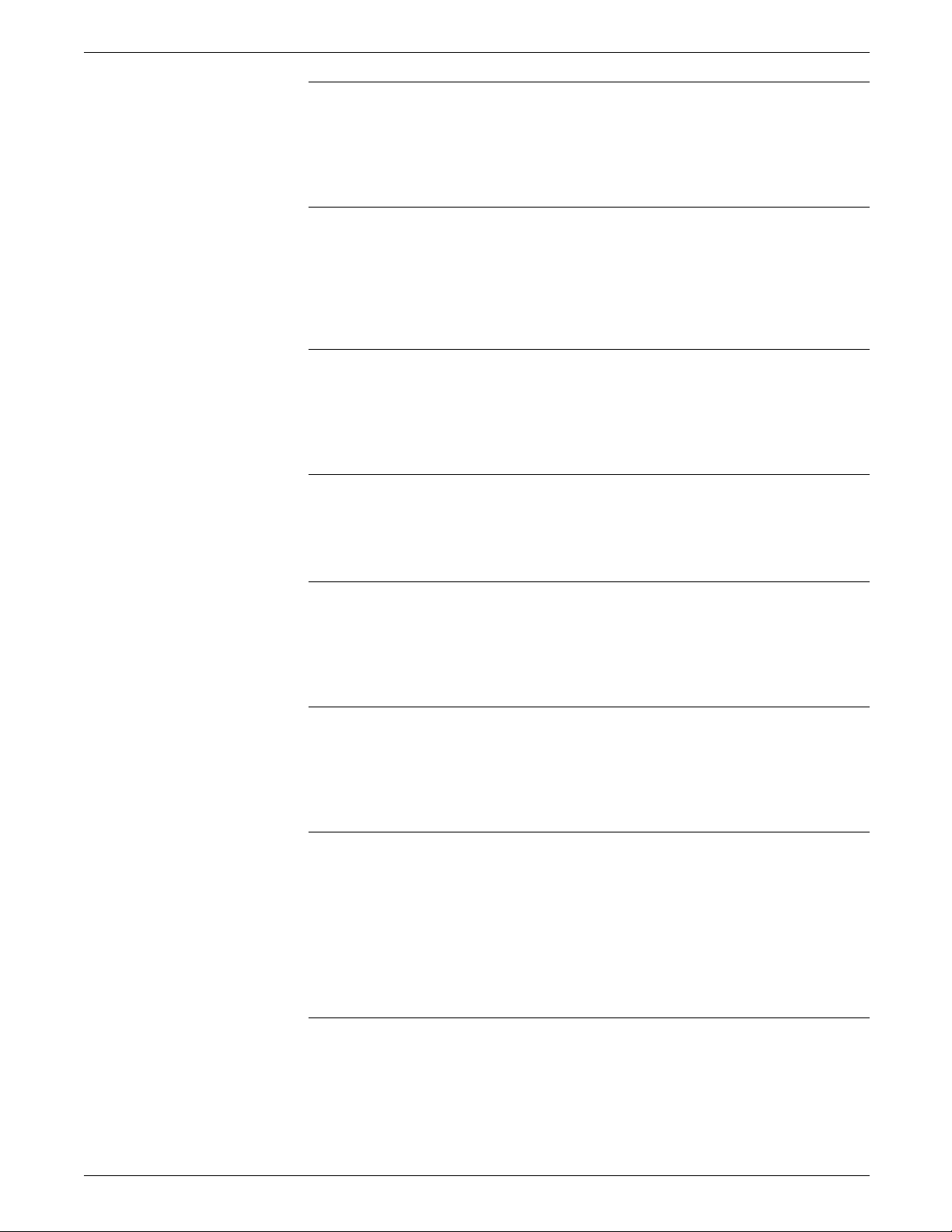
GENERAL FLOPPY UTILITY MESSAGES
FL1025 Syntax error.
You incorrectly entered a parameter or command.
Action Refer to the Xerox 4050/4090/4450/4650 LPS Command
Reference for more information.
FL1030 Aborting duplicate process.
The system cannot read the floppy disk that contains the
information you want to copy and automatically aborts the
copying process.
Action None.
FL1031 Format failed . . . Aborting duplicate.
The system cannot format the floppy disk and automatically
aborts the copying process.
Action Replace the floppy disk in the drive.
FL1032 Aborting label.
You requested the system to abort the relabel function.
Action None.
FL1033 File not found:
The file you entered does not exist on the disk, or is not stored
in the location you specified.
Action Verify the filename and its location and reenter the command.
FL1035 Target floppy has bad blocks
There are sectors on the floppy disk to which data cannot be
stored.
Action Replace the floppy disk in the drive.
FL1040 Any Pre-existing data on this floppy will be destroyed.
The system detected information currently stored on the floppy
disk and is alerting you that it must remove all data from the
floppy disk before proceeding with your requested function.
Action • Press <ENTER> to continue with the requested function and
remove the data.
• Enter A to abort the requested function.
5-2 XEROX 4050/4090/4450/4650 LPS MESSAGE GUIDE
Page 27
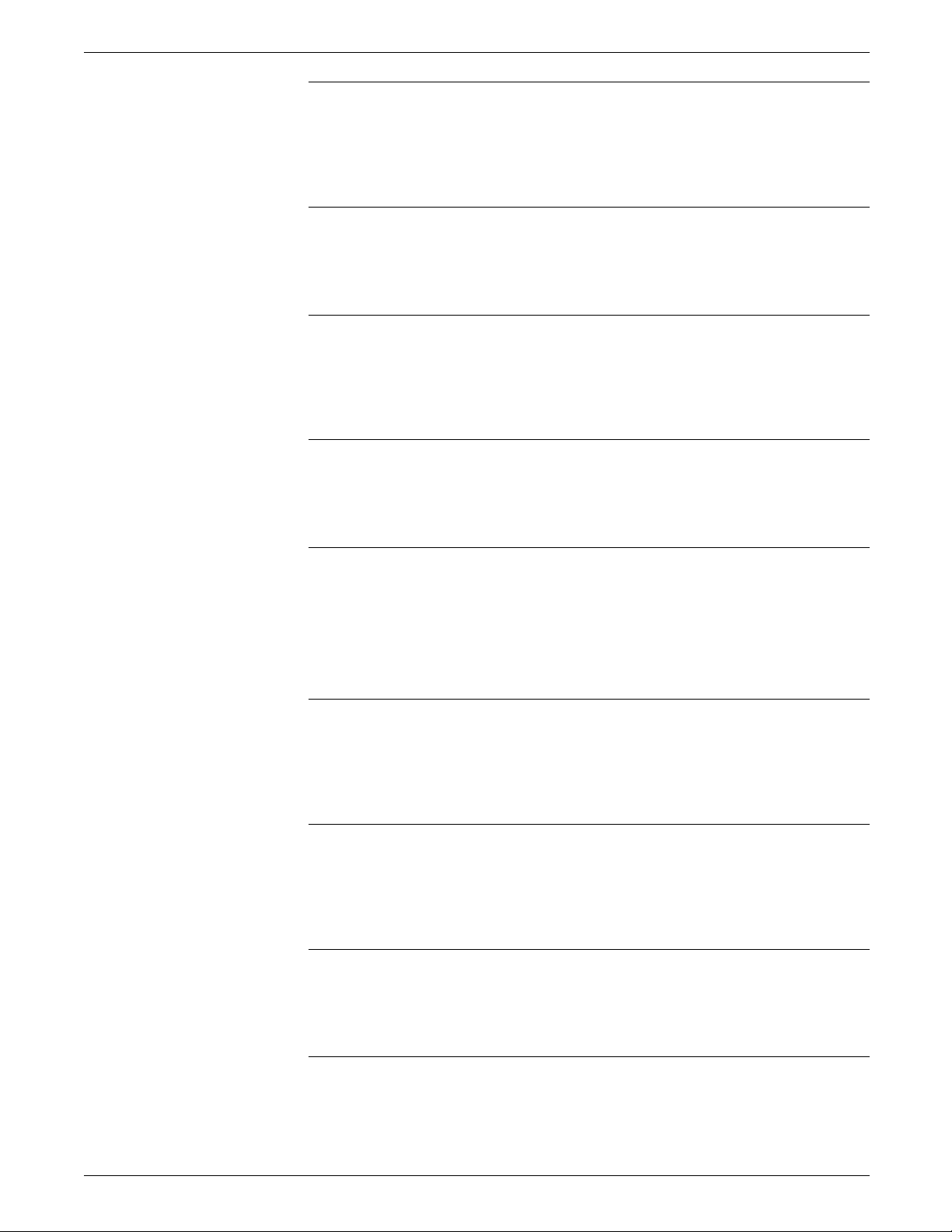
FL1045 Current floppy label is:
The system displayed the name of the label that you requested
for the floppy disk.
Action None.
FL1050 Floppy label is set to:
The system displayed the current label of the floppy disk.
Action None.
FL1055 Total number of bad sectors=
There are a number of sectors (blocks) on the floppy disk to
which data cannot be stored.
Action Use another floppy disk.
FL1056 Diskette volume label:
The system displayed the current label of the floppy disk.
GENERAL FLOPPY UTILITY MESSAGES
Action None.
FL1057 Diskette volume label not available
The system cannot provide the label of the disk volume.
Action Perform one of the following actions:
• Continue formatting the floppy disk.
• Cancel the formatting procedure.
FL1060 Format failed . . . Create aborting.
The system detected an error, and the process to format the
floppy disk failed.
Action Use another floppy disk.
FL1065 Save failed . . . Create aborting.
The system detected an error, and the process to write files to
the floppy disk failed.
Action Use another floppy disk.
FL1070 Create process complete.
The system successfully wrote a series of files to the floppy disk.
Action None.
XEROX 4050/4090/4450/4650 LPS MESSAGE GUIDE 5-3
Page 28
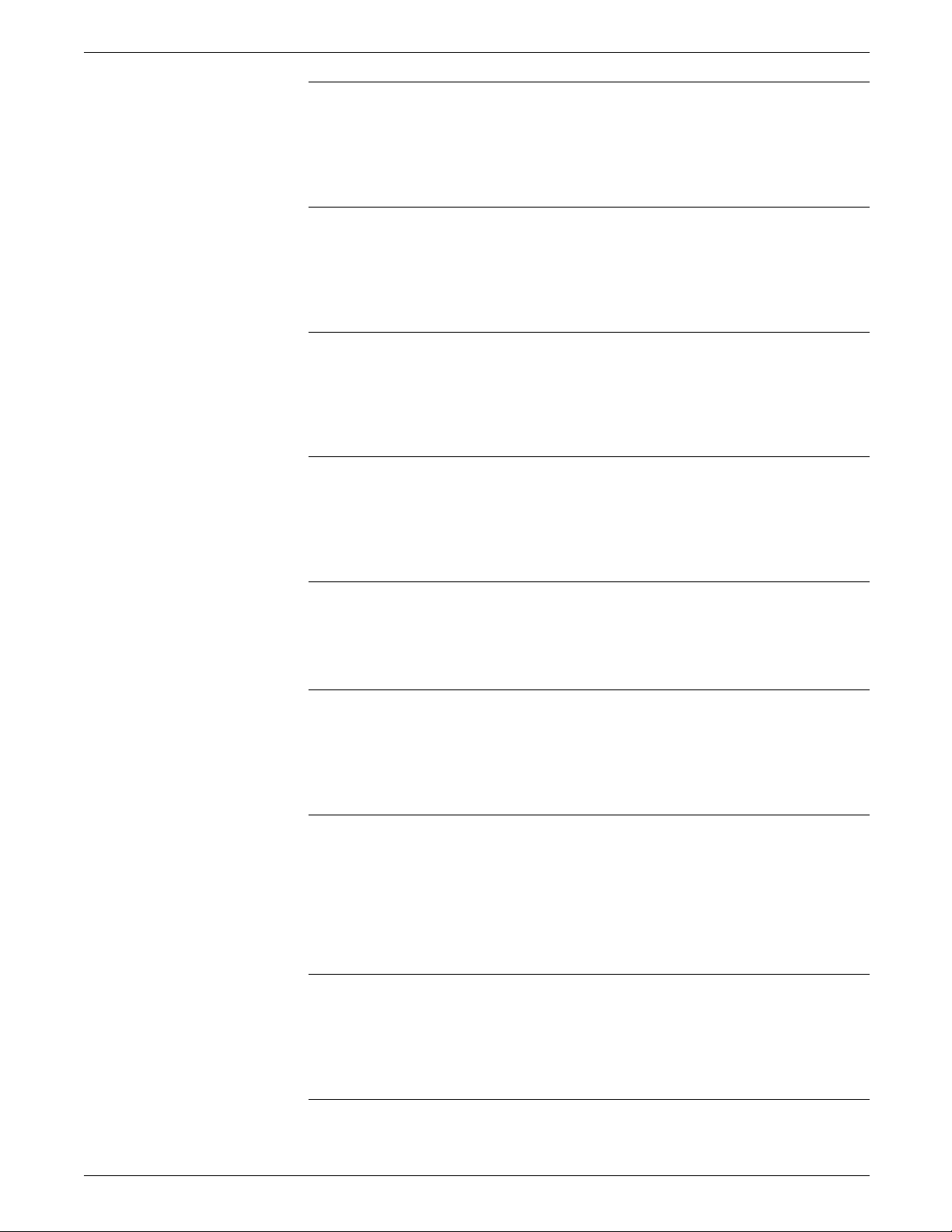
GENERAL FLOPPY UTILITY MESSAGES
FL1075 Create aborting.
The system detected an error, and the process to write a series
of files to the floppy disk failed.
Action Use another floppy disk.
FL1080 System Software Floppy set is complete.
The system successfully copied the System Software Tape to
floppy disks.
Action None.
FL1090 Creating file.
The system is creating a file. It follows this message with the
name of the file it is creating, one file at a time.
Action None.
FL1150 Initialization process aborted, diskette not initialized.
The system detected an error, and the process to initialize the
floppy disk failed.
Action Use another floppy disk.
FL1151 Proceeding at low density.
The system is currently formatting a low-density floppy disk.
Action None.
FL1155 First three sectors are bad, diskette not usable.
The system detected a number of unusable sectors on the floppy
disk and cannot proceed until the floppy disk is replaced.
Action Use another floppy disk.
FL1156 This function not available at this login.
The system could not perform the command function at the
current logon level.
Action Refer to the Xerox 4050/4090/4450/4650 LPS Command
Reference for more information on indicating restriction levels in
the command line.
FL1160 Floppy clear incomplete.
The system detected an error and cannot complete the process
of erasing the files on the floppy disk.
Action Use another floppy disk.
5-4 XEROX 4050/4090/4450/4650 LPS MESSAGE GUIDE
Page 29
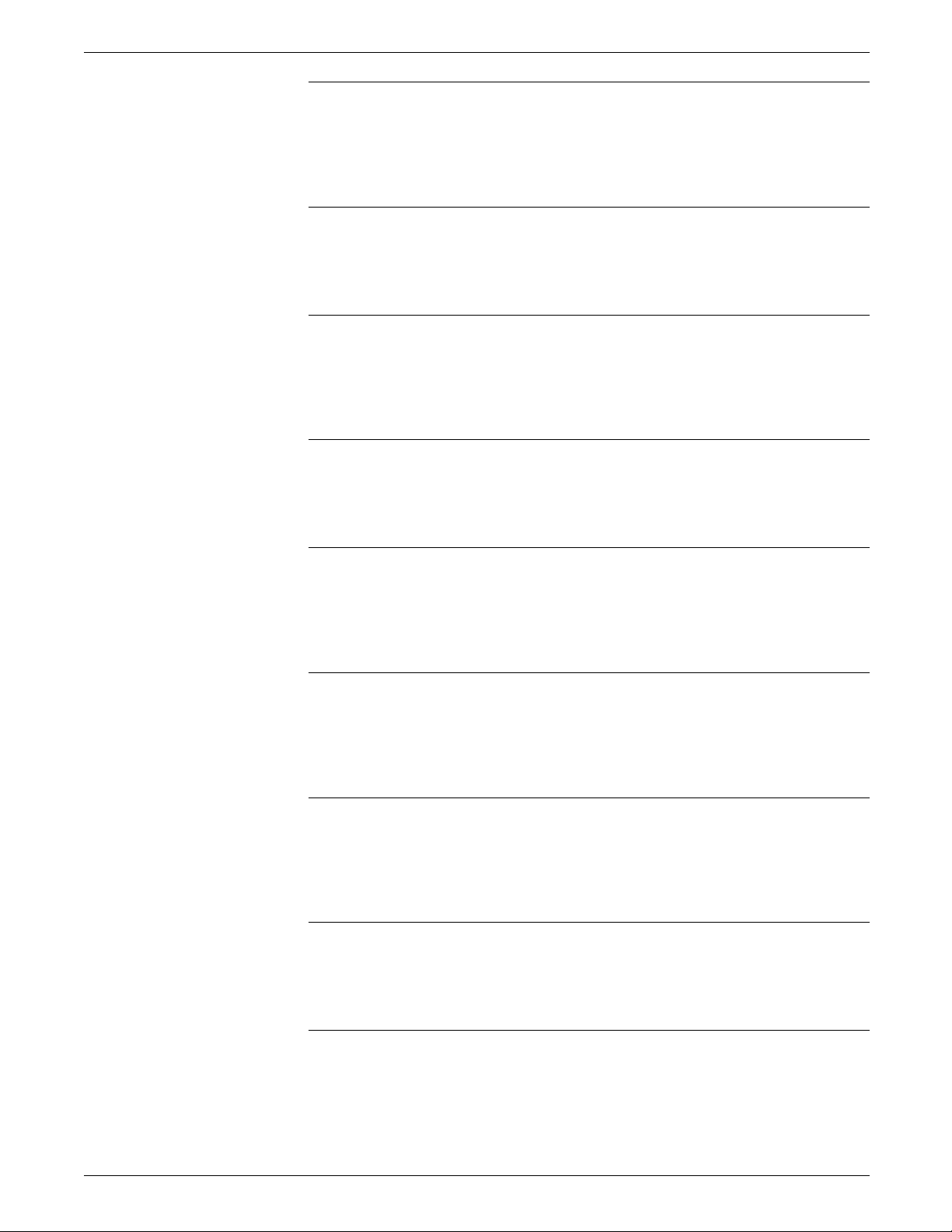
GENERAL FLOPPY UTILITY MESSAGES
FL1170 Floppy should be reformatted and initialized.
During the erase process the system detected a file directory
which it needs to update through the formatting process.
Action Format the floppy disk.
FL1200 Floppy initialization in progress.
The system is initializing the floppy disk you specified.
Action None.
FL1201 Reading source floppy . . .
The system is currently reading the floppy disk that contains the
information you want to copy.
Action None.
FL1202 Writing target floppy . . .
The system is currently copying information to the floppy disk.
Action None.
FL1500 High density not available.
The current system configuration could not process high density.
High density is available with SCSI system disks.
Action None.
FL1505 Formatting at low density.
The system is currently formatting the floppy disk at the density
you specified (low).
Action None.
FL1510 Formatting at high density.
The system is currently formatting the floppy disk at the density
you specified (high).
Action None.
FL1560 Floppy disk formatting in progress.
The system is currently formatting the floppy disk you specified.
Action None.
XEROX 4050/4090/4450/4650 LPS MESSAGE GUIDE 5-5
Page 30
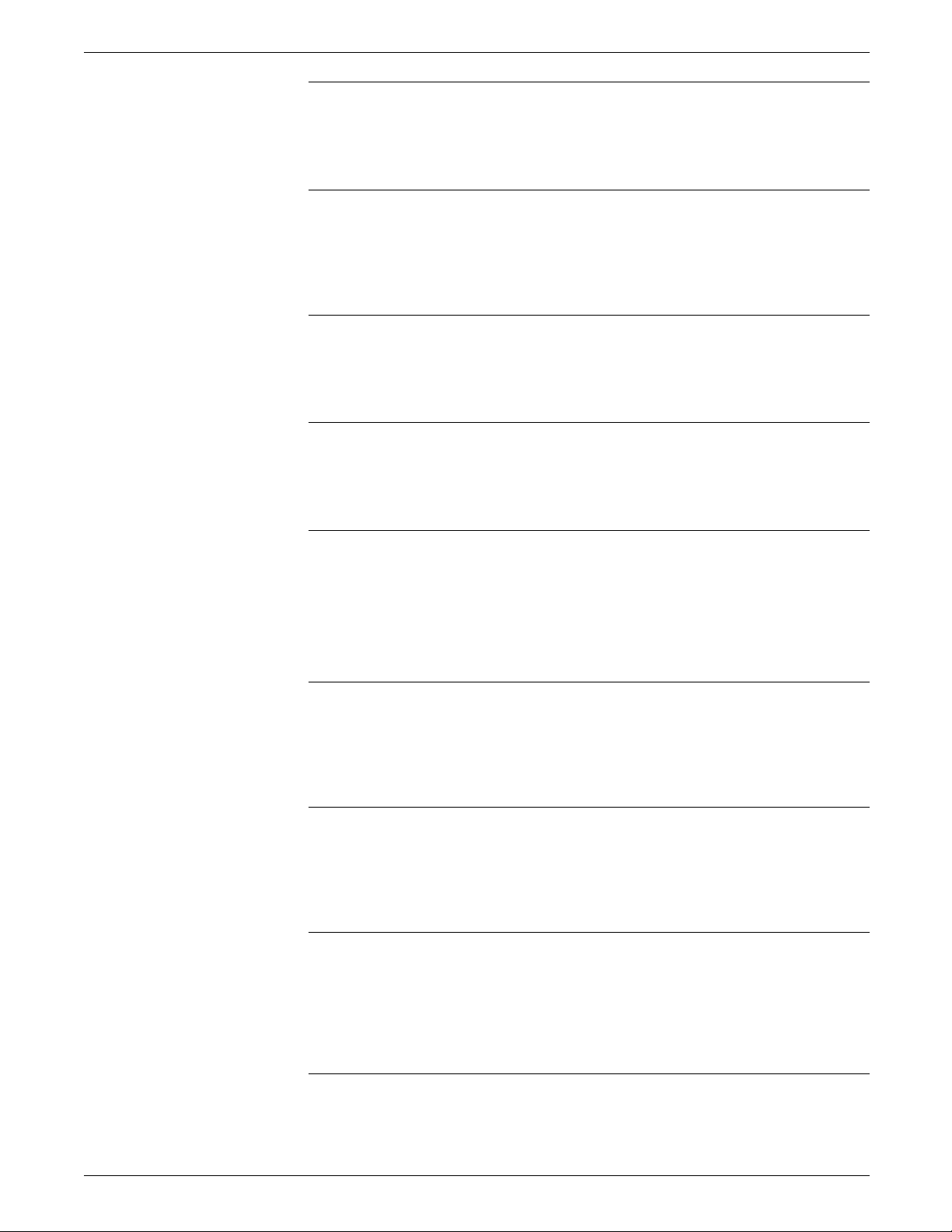
GENERAL FLOPPY UTILITY MESSAGES
FL1565 Floppy disk formatting complete.
The system successfully formatted the floppy disk you specified.
Action None.
FL1570 Sector check in progress.
The system is currently checking the sectors (blocks) on the
floppy disk before formatting.
Action None.
FL1575 Skipping sector check.
The system is not performing a sector check on this floppy disk.
Action None.
FL1580 Floppy initialization complete.
The system successfully initialized the floppy disk you specified.
Action None.
FL2010 Unable to mount floppy.
The system was unable to read the file directory on the floppy
disk.
Action Make sure the floppy disk is formatted and initialized.
If the message appears again, the floppy disk may be unusable.
FL2020 Please load target floppy now.
The system informed you to place the floppy disk to which you
want information copied in the drive.
Action Place the floppy disk in the drive.
FL2025 Please load source floppy now.
The system informed you to place the floppy disk from which
you want to copy in the drive.
Action Place the floppy disk in the drive.
FL2030 Check floppy is inserted correctly and door is closed.
The system detected that the floppy disk is not properly placed
in the drive.
Action Make sure you properly place the floppy disk in the drive and try
the copying process again.
5-6 XEROX 4050/4090/4450/4650 LPS MESSAGE GUIDE
Page 31

GENERAL FLOPPY UTILITY MESSAGES
FL2055 This diskette is in an unknown format.
Should formatting continue? (Y/N)
The system cannot recognize the format in which the floppy disk
was formatted.
Action Perform one of the following actions:
• Enter Y to format the floppy disk.
• Enter N to cancel the operation.
FL2056 Please load System Software Tape now.
You are requested to load the System Software Tape.
Action Load the System Software Tape and press <ENTER> to
continue.
FL2060 Enter Software Version:
You are requested to enter the version number of the System
Software Tape to label the floppy disk.
Action Specify the version number of the System Software Tape (V4).
FL2070 Please load floppy #.
You are requested to place a floppy disk in the drive.
Action Place the floppy disk in the drive and press <ENTER> to
continue.
FL2075 Please insure that tape is mounted correctly.
The system detected that the System Software Tape is not
properly mounted.
Action Make sure the tape is properly mounted and try the procedure
again.
FL2080 Please insure that floppy is loaded correctly.
The system detected that the floppy disk is not properly placed
in the drive.
Action Make sure you properly placed the floppy disk in the drive and
try the procedure again.
FL2085 Please reload floppy 1.
You are requested to reload the first floppy into the drive to
update information about the System Software Floppy set.
Action Insert the first floppy disk in the drive.
XEROX 4050/4090/4450/4650 LPS MESSAGE GUIDE 5-7
Page 32

GENERAL FLOPPY UTILITY MESSAGES
FL2090 Check write protection and reload floppy 1.
The system detected a write-protection tab on the floppy disk.
Action Remove the write-protection tab on the floppy disk and try the
procedure again.
FL2100 Format failed . . . insert a new floppy.
The system detected an error during the process of formatting a
floppy disk.
Action Use another floppy disk.
FL2105 This floppy is formatted at the wrong density.
Would you like to reformat? (Y/N)
The system detected an error during the formatting process, and
you are requested to reformat another floppy disk.
Action Perform one of the following actions:
• Enter Y to reformat the floppy disk.
• Enter N to cancel the operation.
FL2110 Insert a new floppy.
You are requested to insert another floppy disk in the drive.
Action Insert the floppy disk in the drive.
FL2115 Error in writing floppy, please insert a new floppy.
The system detected an error in copying files to the floppy disk.
Action Use another floppy disk.
FL2250 Please unload unusable floppy.
You are requested to remove the floppy disk from the drive.
Action Remove the floppy disk from the drive.
FL2310 File size exceeds floppy capacity.
The file is too large for the system to store it on the floppy disk.
Action Replace the floppy disk in the drive with one that has more
available storage space, or divide the file into smaller files and
retry the operation.
5-8 XEROX 4050/4090/4450/4650 LPS MESSAGE GUIDE
Page 33

GENERAL FLOPPY UTILITY MESSAGES
FL2500 Must exit to print.
The print file for the System Software Set was queued, but you
must unload the floppy utility from the system before the job can
be printed.
Action If you are working in the multiple command mode, enter the
END command. If you are working in the single command
mode, no action is required.
FL2520 Do you wish to change the diskette label? (Y/N)
You are requested to decide if you want to change the floppy
disk name from its current label.
Action Perform one of the following actions:
• Enter Y to change the floppy disk label.
• Enter N to cancel the operation.
FL2601 Duplicate using existing floppy image? (Y/N)
The floppy duplicate (FLF DUP) command you entered was
aborted, and the information from the source floppy disk was
saved in a file. You can write the file to a target floppy disk
without reading the source file by entering the FLF DUP
command again.
Action Perform one of the following actions:
• Enter Y to proceed with the FLF DUP command.
• Enter N to cancel the operation.
FL2602 Do you want another copy of the same floppy? (Y/N)
You are requested to decide if you want to make another copy
of the floppy disk currently in the drive.
Action Perform one of the following actions:
• Enter Y to make another copy.
• Enter N to cancel the operation.
FL2603 Do you want to duplicate another floppy? (Y/N)
You are requested to decide if you want to make a copy of a
floppy disk that is not currently in the drive.
Action Perform one of the following actions:
• Enter Y to make another copy.
• Enter N to cancel the operation.
XEROX 4050/4090/4450/4650 LPS MESSAGE GUIDE 5-9
Page 34

GENERAL FLOPPY UTILITY MESSAGES
FL2604 Do you want to save the image of the source floppy? (Y/N)
The system is prompting you to verify whether you want to save
a copy of the source floppy disk to a file on the disk for use
when you reenter the FLF DUP command after an aborted
attempt.
Action Perform one of the following actions:
• Enter Y to copy the source floppy disk onto the disk.
• Enter N to cancel the operation.
FL2605 Are you sure you want to continue.
You are requested to verify whether you want the system to
erase all the existing files on the floppy disk.
Action Perform one of the following actions:
• Enter Y to erase all the files from the floppy disk.
• Enter N to cancel the operation.
FL2606 Do you wish to create a full set? (Y/N)
The system is prompting you to verify that you want to create a
complete set of System Software files on the floppy disk.
Action Perform one of the following actions:
• Enter Y to create a complete set.
• Enter N to cancel the operation.
FL2607 Enter the starting floppy number.
The system is prompting you to enter the number of the first
floppy disk in the set.
Action Enter the number of the starting floppy disk.
FL2608 Enter the last floppy number (999 for end of set):
The system is prompting you to enter the number of the final
floppy disk in the set. If you do not know how many disks the
set will require, enter 999 to indicate that the system should use
as many floppies as required to complete the set.
Action Enter the number of the last floppy disk in the set or enter 999.
FL2609 Enter the name of the file to start with:
The system is prompting you to enter the name of the first file to
create on the floppy.
Action Enter the name of the first file.
FL2610 Enter the total number of floppies in the set:
The system is prompting you to enter the total number of
floppies in the set.
Action Enter the number.
5-10 XEROX 4050/4090/4450/4650 LPS MESSAGE GUIDE
Page 35

GENERAL FLOPPY UTILITY MESSAGES
FL6010 Error occurred during write to source temp file.
The system encountered an error when writing the information
from the source floppy disk to the temporary file on disk.
Action Make sure you have the correct floppy disk in the drive and try
the copying process again.
FL6025 Aborting duplicate.
The system was unable to read the floppy disk that contains the
information you want to copy and automatically aborts the
copying process.
Action Make sure you are using the correct floppy disk.
FL6035 Unable to read master file directory.
The system was unable to read the file directory of the floppy
disk.
Action Format and initialize the floppy disk.
FL6100 Diskette is not double sided.
The floppy disk you are using is not double–sided.
Action Inserted a low-density (double-sided) floppy disk in the drive.
FL6110 Cannot format.
Cylinder =
The system cannot format the floppy disk.
Action Use another floppy disk.
FL6120 Tracks not formatted.
The system detected a number of tracks on the floppy disk that
are not formatted properly.
Action Perform the procedure to format the floppy disk. If the message
recurs, replace the floppy disk in the drive with another floppy
disk.
FL6125 Floppy does not have the latest file directory.
The floppy disk file directory detected by the system is from an
older version of software.
Action Format and initialize the floppy disk.
XEROX 4050/4090/4450/4650 LPS MESSAGE GUIDE 5-11
Page 36

GENERAL FLOPPY UTILITY MESSAGES
FL6135 Unable to open file.
The system cannot access the file, and the function could not be
completed.
Action Retry the operation. If the message recurs, contact your service
representative.
FL6140 Tape read error.
The system detected an error in reading the files from the tape.
Action Make sure the tape is mounted properly.
FL6150 Illegal function code.
The system detected an I/O request error.
Action Retry the operation. If the message recurs, contact your service
representative.
FL6151 Operation aborted.
The system aborted the operation at your request.
Action None.
FL6152 Bad block error.
The system detected an error on the floppy disk sector.
Action Use another floppy disk.
FL6153 Illegal block no.
The system detected an I/O request error.
Action Retry the operation. If the message recurs, contact your service
representative.
FL6154 Byte not even.
The system detected an I/O request error.
Action Retry the operation. If the message recurs, contact your service
representative.
FL6155 Data overrun.
The system detected an I/O request error.
Action Retry the operation. If the message recurs, contact your service
representative.
5-12 XEROX 4050/4090/4450/4650 LPS MESSAGE GUIDE
Page 37

GENERAL FLOPPY UTILITY MESSAGES
FL6156 Unit offline.
The drive you requested is offline.
Action Make sure the drive is online and retry the operation.
FL6157 Non-existent memory error.
The system detected an I/O request error.
Action Retry the operation. If the message recurs, contact your service
representative.
FL6158 Unrecoverable read error.
The system is unable to read the floppy disk.
Action Make sure you have the correct floppy disk in the drive.
FL6159 Floppy is write protected.
The system detected a write-protection tab on the floppy disk.
Action Remove the write-protection tab from the floppy disk.
FL6160 Processing inconsistency.
The system detected an I/O request error.
Action Retry the operation. If the message recurs, contact your service
representative.
FL6161 Illegal address space.
The system detected an I/O request error.
Action Retry the operation. If the message recurs, contact your service
representative.
FL6162 Unknown error.
The system detected an I/O request error.
Action Retry the operation. If the message recurs, contact your service
representative.
FL6163 IO request pending.
The system is waiting for the drive to complete an operation
before initiating another I/O request.
Action None.
XEROX 4050/4090/4450/4650 LPS MESSAGE GUIDE 5-13
Page 38

GENERAL FLOPPY UTILITY MESSAGES
FL6164 Incorrect file size from tape file label.
The file size in the file label does not match the amount of data
read for that file during the System Software Floppy set creation.
The System Software Tape was made incorrectly.
Action Contact your service representative.
FL9010 Unable to read source floppy.
The system was unable to read the floppy disk that contains the
information you want to copy. The system automatically aborts
the copying process.
Action Make sure you have the correct floppy disk in the drive and try
the copying process again.
FL9020 Floppy not in system.
The system does not detect a floppy disk connected to the drive.
Action Make sure you properly placed the floppy disk in the drive and
try the process again.
FL9025 User should not see this message.
This message is the result of unusual software or hardware
problems.
Action Contact your service representative.
FL9050 Device dropped ready.
The system temporarily lost communication with the driver.
Action Try the operation again.
FL9051 Device not operational.
The system can communicate with the drive, but the drive does
not respond to an I/O requests.
Action Make sure the floppy drive is functioning properly.
FL9052 Device not ready.
The floppy drive is either offline or is not currently accepting I/O
requests.
Action Make sure the floppy drive is online and try the operation again.
FL9053 Fatal hardware error.
The hardware is not functional.
Action Contact your service representative.
5-14 XEROX 4050/4090/4450/4650 LPS MESSAGE GUIDE
Page 39

FLF messages
GENERAL FLOPPY UTILITY MESSAGES
FLF messages begin with the text:
FLF:
The text following the colon differs, depending on the type of
FLF message the system encounters. The varying portions of FLF
messages follow in alphabetical order.
FLF: Copy an SST to floppy.
You entered an FLB command at the FLF prompt.
Action None.
FLF: Create a bootable floppy disk.
You entered an FLD command at the FLF prompt.
Action None.
FLF: Duplicate a floppy disk.
You entered a DUPLICATE command at the FLF prompt.
Action None.
FLF: Floppy Utility Task, Version 1.0.
The system is displaying the title for the floppy utility after you
entered a multiple command mode.
Action None.
XEROX 4050/4090/4450/4650 LPS MESSAGE GUIDE 5-15
Page 40

Page 41

6. Forms Description Language
compilation messages
FDL compilation (FD) messages may appear while forms are
being compiled using the Forms Description Language (FDL).
This chapter lists and describes each FD message and provides
appropriate actions, as required. Refer to your Xerox
4050/4090/4450/4650 LPS Forms Creation Guide for additional
information.
FD0900 Operator-requested abort.
You entered the ABORT command and compiling was stopped.
Action None.
FD1000 All forms compiled, forms compiler exiting.
You entered the FDL file-name command. Forms were
successfully compiled, and the FDL compiling session was
terminated.
Action None.
FD1050 Forms compiler resuming.
The system is beginning to compile another form after having
completed one previously sent.
Action None.
FD1800 Forms compiler aborting.
The FDL task is being terminated. You entered the ABORT
command, a system disk error occurred, or a specified file was
not found. This message appears with all fatal error messages.
Action None.
FD2700 Unrecognized key-in, key-in ignored, may be re-entered.
A command was entered incorrectly or placed incorrectly in a
line. The system is ignoring the entry.
Action Reenter the command correctly.
XEROX 4050/4090/4450/4650 LPS MESSAGE GUIDE 6-1
Page 42

FORMS DESCRIPTION LANGUAGE COMPILATION MESSAGES
FD2710 Invalid character, re-enter.
The symbol or word you entered was incorrect for its location in
the command line.
Action Reenter the command correctly.
FD2720 Key-in too long, re-enter.
The name of the word you entered exceeds the permitted range.
Action Enter a different word within the permitted range.
FD2730 Parameter too long, re-enter.
The command parameter you entered contained more characters
than permitted.
Action Reenter the command with an allowable number of characters.
FD2740 FSL not found or invalid option, check and retry.
The FSL file specified does not exist on the system disk. The
compiler aborted.
Action 1. Check the FSL for the correct filename.
2. Create the FSL file on disk, if necessary. Refer to the Xerox
4050/4090/4450/4650 LPS Forms Creation Guide.
3. Retry the FDL task.
FD2750 Unsupported tape device specified.
You entered the SUB DEV command and referenced a tape
device that is not supported by this system.
Action Correct the reference parameter in the SUB DEV command.
Refer to the Xerox 4050/4090/4450/4650 LPS System
Administration Guide.
FD2915 Security violation.
The file you requested has been protected by the ABNORMAL
SECURITY = YES PDL statement. You tried to access it from an
incorrect logon level.
Action To access the file, use the correct password and logon at Level 5.
FD4500 Error in reading magnetic tape.
The system cannot read the input tape containing FDL. The
compiler aborted.
Action 1. Clean the magnetic tape drive. Refer to the Xerox
4050/4090/4450/4650 LPS Operator Guide.
2. If the problem recurs, recreate the FDL tape.
6-2 XEROX 4050/4090/4450/4650 LPS MESSAGE GUIDE
Page 43

FORMS DESCRIPTION LANGUAGE COMPILATION MESSAGES
FD8500 Stack underflow.
A forms compiler software error occurred. The compiler
aborted.
Action 1. Retry compiling.
2. If the message reappears, contact your service representative.
FD9400 Error in closing the source-input file.
FD9410 Error in closing the source-output file.
FD9420 Error in closing the listing/summary file.
The system was unable to close the indicated file due to a
problem with the disk. The forms compiler aborted.
Action 1. Retry the operation. If the failure was an intermittent
memory error, the message does not reappear.
2. If the problem continues, contact your service representative.
FD9430 Error in opening the source-output file.
FD9440 Error in opening the listing/summary file.
The system was unable to open the indicated file due to a
problem with the disk. The forms compiler aborted.
Action 1. Retry the operation. If the failure was an intermittent
memory error, the message does not reappear.
2. If the problem continues, contact your service representative.
FD9450 Error in reading the source-input file.
The system was unable to read the indicated file due to a
problem with the disk. The forms compiler aborted.
Action 1. Retry the operation. If the failure was an intermittent
memory error, the message does not reappear.
2. If the problem continues, contact your service representative.
FD9460 Error in reading the source-output file.
FD9470 Error in writing the source-output file.
FD9475 Error in back-spacing the source-output file.
The system was unable to access the source-output file due to a
problem with the disk. The forms compiler aborted.
Action 1. Retry the operation. If the failure was an intermittent
memory error, the message does not reappear.
2. If the problem continues, contact your service representative.
XEROX 4050/4090/4450/4650 LPS MESSAGE GUIDE 6-3
Page 44

FORMS DESCRIPTION LANGUAGE COMPILATION MESSAGES
FD9480 Error in writing the listing/summary file.
FD9485 Error in reading the listing/summary file.
FD9490 Error in back-spacing the listing/summary file.
The system was unable to access the listing/summary file due to a
problem with the disk. The forms compiler aborted.
Action 1. Retry the operation. If the failure was an intermittent
2. If the problem continues, contact your service representative.
FD9510 Error in closing context file.
FD9520 Error in opening context file.
FD9530 Error in reading context file.
FD9540 Error in writing context file.
The system was unable to access the context file due to a
problem with the disk. The forms compiler aborted.
Action 1. Retry the operation. If the failure was an intermittent
2. If the problem continues, contact your service representative.
memory error, the message does not reappear.
memory error, the message does not reappear.
6-4 XEROX 4050/4090/4450/4650 LPS MESSAGE GUIDE
Page 45

7. Host Interface Processor
These messages may appear on your system controller display if
printer communications have been established through the Host
Interface Processor (HIP).
This chapter lists and describes each HIP message and provides
appropriate actions, as required. Refer to your Xerox
4050/4090/4450/4650 LPS Command Reference for additional
information.
HP0010 HOST Interface Processor loaded.
HIP was not loaded and you entered a HIP command, which
caused the HIP task to be loaded into memory.
Action None.
messages
HP0020 HOST Interface Processor unloaded.
You entered the HIP END command. HIP has been unloaded
from memory.
Action None.
HP0030 Logging enabled
You entered the HIP LOG command while XNS logging was
enabled, or you entered the HIP LOG START command to enable
logging.
Action None.
HP0031 Logging disabled.
You entered the HIP LOG command while XNS logging was
disabled, or you entered the HIP LOG STOP command to disable
XNS logging.
Action None.
HP0100 STOPPED ONLINE.
HIP was online and submitting jobs for printing. Then an input
or output error caused a HIP job to abort, or you entered a HIP
command that caused HIP to stop submitting jobs (HIP STOP,
HIP END, or HIP START job-id).
Action To resume submitting jobs, enter the HIP START command.
XEROX 4050/4090/4450/4650 LPS MESSAGE GUIDE 7-1
Page 46
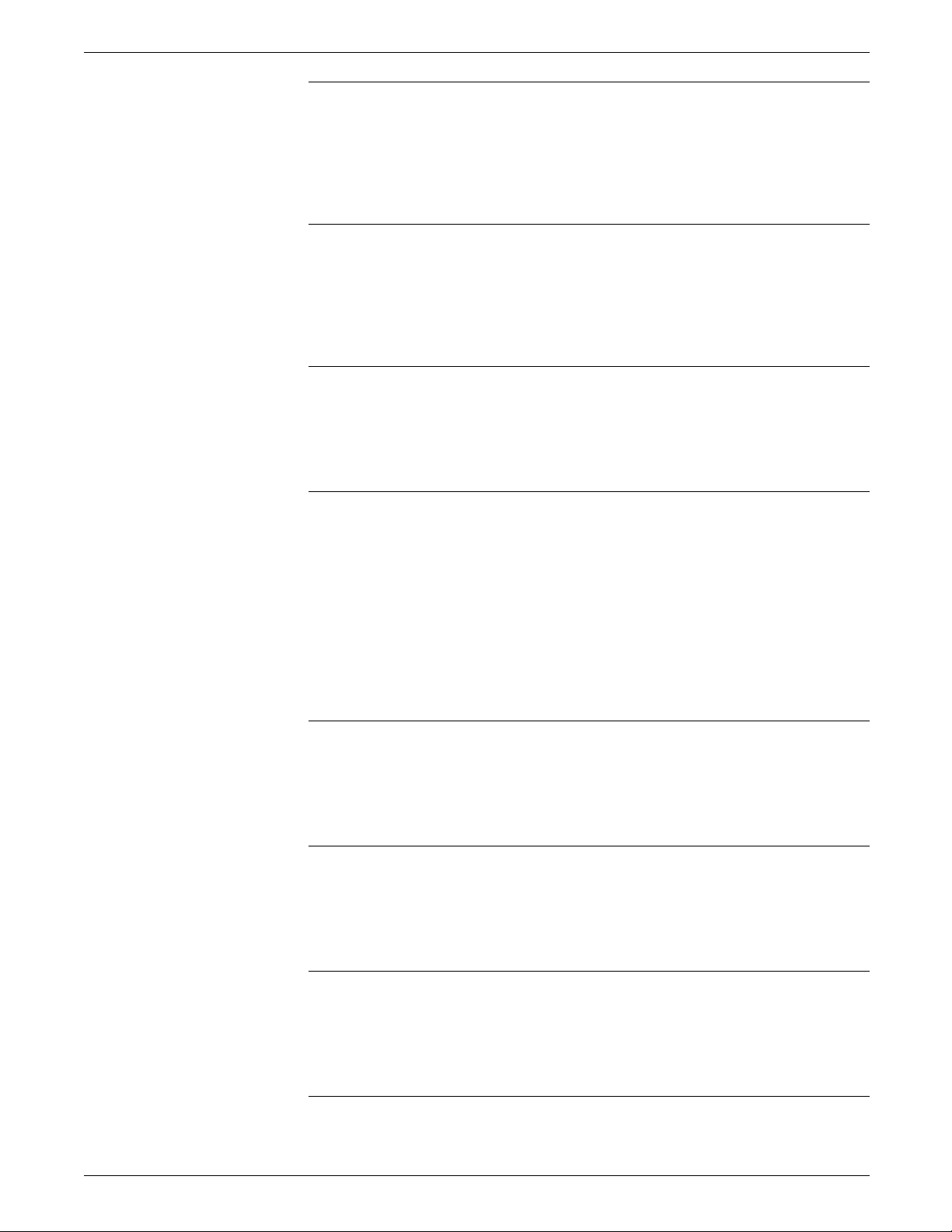
HOST INTERFACE PROCESSOR MESSAGES
HP0110 STOPPED OFFLINE.
HIP was offline. An input or output error caused a HIP job to
abort, or you entered a HIP command that caused HIP to stop
submitting jobs (HIP STOP, HIP END, or HIP START job-id).
Action To resume submitting jobs, enter the HIP START command.
HP0120 Job aborted: JOB ID n.
You entered the HIP ABORT command for the specified job, you
entered a system RESET or ABORT command, or an input or
output error caused the job to abort.
Action None.
HP0130 Log file reset.
You entered the HIP LOG RESET command. The system cleared
the log file of all logged entries.
Action None.
HP0200 Failed to go ONLINE.
You entered the HIP ONLINE command while the 871 host was
selected, but the printer cannot communicate with the remote
host.
Action 1. Press the Reset button on the 871-CM and wait for the
diagnostic test to complete.
2. If you have a dial-up modem, follow the manufacturer’s
directions for establishing connection with the host.
3. If the message reappears, contact your service representative.
HP0210 Transmission aborted: JID n.
The job being sent to the printer was aborted using the HIP
ABORT command or due to a communication failure.
Action None.
HP1100 No jobs to abort.
You entered the HIP ABORT command, but no pending jobs
(active or completed) were available at the printer.
Action None.
HP1110 End of job display.
You entered the HIP SHOW JOBS command, and all job
information was displayed on the controller display.
Action None.
7-2 XEROX 4050/4090/4450/4650 LPS MESSAGE GUIDE
Page 47

HOST INTERFACE PROCESSOR MESSAGES
HP1120 HIP job queue cleared.
You entered the HIP RESET command, or the HIP buffer or
queue size was changed in the HIP.LIB file before loading the
HIP task.
Action None.
HP1130 Buffer file allocation less than specified.
The HIP buffer has less space than specified in the HIP.LIB file.
You do not need to take action unless you want to make sure
the buffer is the size you specified.
Action 1. Enter the HIP END command.
2. Delete unneeded files from the system disk to create more
space.
3. Compress the disk.
4. Reload the HIP task.
HP1140 Cannot abort job(s): job-id-1, job-id-2.
You entered the HIP ABORT job-ids command, but the system
was unable to process the command because the jobs you
specified do not exist, are in progress, or are already completed.
Action Reenter the command specifying the correct job numbers.
HP1150 Cannot start job(s): job-id-1, job-id-2.
You entered the HIP START job-ids command, but the system
was unable to process the jobs indicated because they are
already started or are not in the pending or receive state.
Action Reenter the command specifying the correct job numbers.
HP1160 Logging already enabled.
You entered a HIP LOG START command while logging was
enabled.
Action None.
HP1165 End of log display.
You entered any of the HIP SHOW LOG commands. The system
provides this message at the end of the display.
Action None.
XEROX 4050/4090/4450/4650 LPS MESSAGE GUIDE 7-3
Page 48

HOST INTERFACE PROCESSOR MESSAGES
HP1170 Log file allocation less than specified
There is insufficient disk space in the file system for the number
of log entries specified in the HIP.LIB file. You do not need to
take action unless you want to make sure the file is the size you
specified.
Action 1. Enter the HIP END command.
2. Delete unneeded files from the system disk to create more
space.
3. Compress the disk.
4. Reload the HIP task.
HP1171 New log file created.
The log file size was changed in the HIP.LIB file before loading
the HIP task.
Action None.
HP1172 Log file empty, nothing to print.
You entered the HIP SHOW LOG PRN command, and there were
no entries in the log file.
Action None.
HP1180 No echo servers in list.
You entered the HIP SHOW ECHOSERVERS command, but no
echo servers were specified in the HIB.LIB file.
Action None.
HP1181 Echo test started. Results available in n seconds.
You entered the HIP ECHO START echo server command, and
the echo test was started.
Action None.
HP1182 Echo test already running.
You entered the HIP ECHO START echo server command while
an echo test was already in progress.
Action None.
HP1183 Invalid echo server specification.
You entered an invalid echo server specification in the HIP ECHO
START echo server command.
Action Reenter the correct specification.
7-4 XEROX 4050/4090/4450/4650 LPS MESSAGE GUIDE
Page 49

HOST INTERFACE PROCESSOR MESSAGES
HP1184 Echo test was not in progress.
You entered the HIP ECHO STOP command, but no echo test
was in progress.
Action None.
HP1185 Echo test terminated. Echo server: n
Requests transmitted: n Responses received: n
The echo test was terminated, either due to the HIP ECHO STOP
command you entered, or the test ended normally.
Action None.
HP1190 HIP Version n; n.
You entered the HIP SHOW VERSION command, and the system
identified the version of HIP in use.
Action None.
HP1200 OFFLINE pending End Of Transmission.
With HIP online to the 871, DMR, or XPF host, you entered a
command (such as HIP OFFLINE or HIP END) to take HIP offline
while a file was being transmitted to the printer. The printer
goes offline when the current file being received is complete.
Action None.
HP1207 OFFLINE pending end of current active XNS session.
With HIP online to the XNS host, you entered a command (such
as HIP OFFLINE or HIP END) to take HIP offline while one or
more XNS sessions were active. The printer goes offline when all
XNS sessions terminate.
Action None.
HP1210 HOST ONLINE. Accepting ALL jobs.
You entered the HIP ONLINE command with the XNS or XPF
host selected, or you entered the HIP ONLINE ALL command
with the 871 or DMR host selected. All print and nonprint
operations are accepted.
Action None.
HP1220 HOST ONLINE. Accepting print jobs only.
You entered the HIP ONLINE command with the 871 or DMR
host selected. Only print jobs are accepted.
Action Enter the HIP START command to start printing.
XEROX 4050/4090/4450/4650 LPS MESSAGE GUIDE 7-5
Page 50

HOST INTERFACE PROCESSOR MESSAGES
HP1230 HOST OFFLINE.
You entered the HIP OFFLINE, HIP END, or RESET command.
The printer and the remote host are no longer communicating.
This message also displays when one of the following conditions
exists:
• HIP is online to the XNS host and a network failure was
detected.
• A HIP ONLINE command could not be honored because a
HIP END command was pending.
Action None.
HP1240 HOST not responding.
You entered the HIP ONLINE command and the host is not
communicating with the printer or you were online to the host
when a communications problem occurred. Depending on the
host type, this message may or may not repeat on a regular basis.
Action Correct the problem at the host.
HP1242 Online interface waiting for communications.
HIP is online with the XPF host and waiting for communication
from the host.
Action None.
HP1246 Receiving communications from HOST.
The XPF host established the data communications link.
Action None.
HP1250 Transmission complete: JOB ID n.
The transmission of a file from the printer to the DMR host was
completed. The job begins to print.
Action None.
HP1260 Interface busy - cannot send file(s).
Your attempt to transmit a file to the DMR host was rejected
because the interface was busy with another request.
Action Retransmit the file.
HP1265 Online interface already in use.
You entered the HIP ONLINE command with the XPF host
selected, but the interface was already in use for online jobs.
Action None.
7-6 XEROX 4050/4090/4450/4650 LPS MESSAGE GUIDE
Page 51

HOST INTERFACE PROCESSOR MESSAGES
HP1270 CHANGE of job name to file name completed successfully.
The HIP CHANGE command successfully created the file.
Action None.
HP1280 ‘HIP RESET’ not allowed: Invalid task state.
This message appears when you enter the HIP RESET command,
but HIP is online, jobs in the HIP queue are not completed, or
both. HIP must be offline, and all jobs must be completed
before the system will perform the reset.
Action None.
HP1281 ONLINE not allowed while OFFLINE pending or END pending.
This message appears in the following situations:
• HIP is online to the XNS interface.
• You enter HIP OFFLINE or HIP END.
• HIP can not go offline or end, usually because there is still an
active XNS session.
• You enter a HIP ONLINE command, which will be rejected
because HIP is still waiting to go offline.
Action None.
HP1290 HOST suspended pending pass-through job initiation.
A pass-through job was received, and HIP online communication
was suspended.
Action None.
HP1291 HIP resuming following pass-through job.
The pass-through job completed, and HIP was ready to receive
data.
Action None.
HP1298 XPSM communications recovered.
Communication with the XPS host has resumed after a printer
crash. If the job being transmitted at the time of the crash can
be recovered, transmission of that job will resume.
Action None.
HP1299 XPAF communications recovered.
Communication with the XPF host has resumed after a printer
crash. If the job being transmitted at the time of the crash can
be recovered, transmission of that job will resume.
Action None.
XEROX 4050/4090/4450/4650 LPS MESSAGE GUIDE 7-7
Page 52

HOST INTERFACE PROCESSOR MESSAGES
HP1300 Assuming negative confirmation.
A confirmation prompt displayed which required a response.
You did not enter a response within the system time limit of 30
seconds. The system responds as if you entered N.
Action If you intended to enter Y, reenter the command and respond
to the prompt within the time frame.
HP1320 Function is not supported by current HOST.
The function you requested cannot be carried out by the
selected host.
Action None.
HP1325 Command not permitted by current logon level.
You entered a command that cannot be accepted at your current
logon level.
Action Log on at a higher level or do not enter the command.
HP1330 Buffersize = n blocks. Utilization = n.
n blocks used, n blocks available
You entered the HIP SHOW BUFFER command, and the system
identified the current number of blocks available and the amount
of the buffer already in use.
Action None.
HP1340 Known and current HOSTs are: name name.
You entered the HIP SHOW HOSTS command, and the system
identified the available and the currently used HIP hosts for your
system.
Action None.
HP1410 End of HIP diagnostic.
The HIP command was entered during an interactive diagnostic
test, or the system failed test 2 or 3. The diagnostic test is
terminated.
Action None.
HP2010 No HOST selected.
You entered the HIP ONLINE command, but no host was
selected for HIP.
Action Enter the appropriate HIP HOST command followed by the HIP
ONLINE command.
7-8 XEROX 4050/4090/4450/4650 LPS MESSAGE GUIDE
Page 53

HOST INTERFACE PROCESSOR MESSAGES
HP2020 Selected HOST not present on system.
You entered the HIP HOST command specifying a host that is
not available on your system.
Action Contact your service representative.
HP2030 "ALL" not allowed at current LOGON level.
You entered the HIP ONLINE ALL command, but the system
cannot accept the command you entered at your present level.
Action Log on at logon Level 2 or higher.
HP2090 HOST Interface must be online. Enter ’HIP ONLINE’
You entered a command that requires the interface to be online,
but the interface is offline.
Action Enter or select the HIP ONLINE command.
HP2100 HOST file buffer full. Enter ’HIP START’.
The printer is online and receiving print jobs, but the jobs are not
being submitted for printing because the HIP is stopped. The
HIP buffer is full and no new jobs can be accepted.
Action Enter the HIP START command to begin printing the pending
jobs.
HP2110 All jobs will be lost. Confirm with ’Y’.
You entered the HIP ABORT ALL or HIP RESET command. A
confirmation is required.
Action Enter Y to abort all jobs being processed, or enter N to cancel
the command.
HP2120 Insufficient disk space for HOST buffering.
Due to disk space unavailability, the HIP is unable to create its
buffer, job directory file, or both. The HIP is unusable in this
condition.
Action 1. Delete files from the system disk to provide more space.
2. Compress the system disk.
HP2121 Insufficient disk space for log print file.
You entered the HIP SHOW LOG PRN command. There is not
enough disk space to print the log file.
Action Clear additional disk space for printing.
XEROX 4050/4090/4450/4650 LPS MESSAGE GUIDE 7-9
Page 54

HOST INTERFACE PROCESSOR MESSAGES
HP2130 Overwrite file name.type: Confirm with ‘Y’.
This message indicates you are trying to send a file that already
exists on the system disk. The prompt appears because you
entered DUPLICATEFILE = VERIFY in the HIP.LIB file.
Action Enter Y if you want the new file to replace the existing file or
enter N to cancel the command.
HP2140 Unable to process jobs list at this time. Try again.
You entered the HIP ABORT job-id-list or HIP START job-id-list
command, but the HIP is unable to process the specified job list.
Action Retry the command later.
HP2145 Enter ’HIP SHOW JOBS CONTINUE’ for more.
You entered a HIP SHOW JOBS command to display the
contents of the job queue. The job display contains more than
20 lines, so all jobs are not shown.
Action Enter the HIP SHOW JOBS CONTINUE command to display the
rest of the entries in the job queue.
HP2150 HIP job queue full. Enter ’HIP START’.
The printer is online and receiving print jobs, but the jobs are not
being submitted for printing because HIP was stopped. The HIP
job queue is full, and no new jobs can be accepted.
Action Enter the HIP START command to begin printing the pending
jobs.
HP2160 Enter ‘HIP SHOW LOG CONTINUE’ for more.
You entered the HIP SHOW LOG command. There are more
than 16 entries to display, so not all entries are shown.
Action Enter the HIP SHOW LOGS CONTINUE command to display the
rest of the entries in the log.
HP2165 Insufficient disk space for log file.
There is insufficient space to begin logging. HIP is unable to
create its XNS log file.
Action 1. Delete some files to create space for the log file.
2. Compress the system disk.
HP2200 Rejected non-print file transfer.
An unacceptable nonprint file was sent. The system did not
store it. (Acceptable file types are those specified in the ACCEPT
command in HIP.LIB.)
Action Edit the HIP.LIB ACCEPT entry and add the file extension.
7-10 XEROX 4050/4090/4450/4650 LPS MESSAGE GUIDE
Page 55

HOST INTERFACE PROCESSOR MESSAGES
HP2210 File SEND not allowed.
You entered a HIP SEND command, but you were either logged
on at Level 1, or you were online to a host that does not support
file transfers initiated by the printer.
Action Determine the cause of the error. Correct the error and retry the
command.
HP2220 File specified to SEND does not exist.
The file you tried to send does not exist.
Action Verify that the filename is correct and retry the command.
HP2240 SEND request rejected by queue saturation.
You entered the HIP SEND command when the job queue was
full.
Action Wait until jobs print, then reenter the HIP SEND command.
HP2290 Pass-through job pending, enter ’HIP START’
HIP was not started when a pass-through job was sent from the
XPAF host.
Action Enter the HIP START command.
HP2300 Error in command at: ’part of command in error’
You entered part of the command incorrectly.
Action Reenter the command correctly.
HP2310 Reenter command.
You entered part of the command incorrectly.
Action Reenter the command correctly.
HP2330 Invalid command with no HOST specified.
You must select a host before the system can carry out the
command.
Action 1. Select a host.
2. Reenter the command.
HP2340 Can not CHANGE: HIP must be in ’STOP’ state.
To use the HIP CHANGE command, HIP must be in the stop
state, and the file must be completely received and in the
pending state.
Action Enter the HIP STOP command and reenter the HIP CHANGE
command when the job is in the pending state.
XEROX 4050/4090/4450/4650 LPS MESSAGE GUIDE 7-11
Page 56

HOST INTERFACE PROCESSOR MESSAGES
HP2341 Can not CHANGE: Job must be in ’PENDING’ state.
To use the HIP CHANGE command, HIP must be in the stop
state, and the file must be completely received and in the
pending state.
Action Reenter the command when the job is in the pending state.
HP2342 Can not CHANGE: CHANGE process already active.
Only one HIP CHANGE command can be executed at one time.
Action Allow the current change process to complete and reenter the
HIP CHANGE command.
HP2343 Can not CHANGE: invalid file specification.
You specified an output file type that is invalid or not a type
identified in the ACCEPT list.
Action Reenter the command, specifying the correct file type.
HP2344 Can not CHANGE: Job does not exist.
You specified a job (jid) that does not exist.
Action Reenter the command, specifying the correct job.
HP2345 Can not CHANGE: Output file already exists.
You specified a file that is already resident on the disk.
Action Reenter the HIP CHANGE command, specifying a different
filename.
HP2400 HIP interface must be OFFLINE. Enter ’HIP OFFLINE’.
You entered a command for which the HIP must be offline but
the HIP was online.
Action 1. Enter the HIP OFFLINE command.
2. Reenter original command.
HP2410 Abort current transmission: confirm with ’Y’.
You entered the HIP ABORT command. A confirmation is
required.
Action Enter Y to abort the transmission or N to cancel the command.
7-12 XEROX 4050/4090/4450/4650 LPS MESSAGE GUIDE
Page 57

HOST INTERFACE PROCESSOR MESSAGES
HP2420 Defer HIP diagnostic until OCS queue idle.
You entered the HIP DIAGNOSTIC command while a job was
queued or being processed. This command was ignored.
Action 1. You can wait until all jobs print, enter the ABORT JOB
command to cancel the job (if only one remains), or enter
the RESET command to cancel all jobs.
2. Reenter the HIP DIAGNOSTIC command to proceed with
diagnostics.
HP2500 CHANGE of Job name to file-type failed error type.
Unrecoverable I/O error: n.
The HIP CHANGE command failed due to the error type
specified in the message. The error value is one of the
following:
• 03 disk controller failed
• 04 disk parity error
• 24 device full (insufficient space for file)
• 32 input file read error
• 56 output file write error
• 59 disk device fault (unable to perform operation).
All error types (except 24) generate an entry in the error log.
Action If value 24 is received, ask your company analyst or programmer
to free up sufficient contiguous system disk space by deleting
unnecessary files or compressing the disk.
The analyst or programmer should not compress the disk where
the HIPBF.SYS file resides because the HIP files will become
inaccessible.
HP5000 HOST restarted. Trying to re-establish communications.
A communications failure occurred while data was being
transferred between the printer and the DMR host. HIP is
attempting to reestablish communications with the host and
resume operation from the point where the failure occurred.
Action None.
HP7100 Can not change HOSTs while jobs are Pending or Active.
Hosts cannot change until all jobs are completed.
Action 1. Wait until active and pending jobs are completed.
2. Enter the appropriate HIP HOST command to change hosts.
HP8100 HIP dynamic memory allocation failure: Reload.
HIP does not have enough memory to continue.
Action 1. Enter the HIP END command.
2. Reload HIP or reboot the system.
XEROX 4050/4090/4450/4650 LPS MESSAGE GUIDE 7-13
Page 58
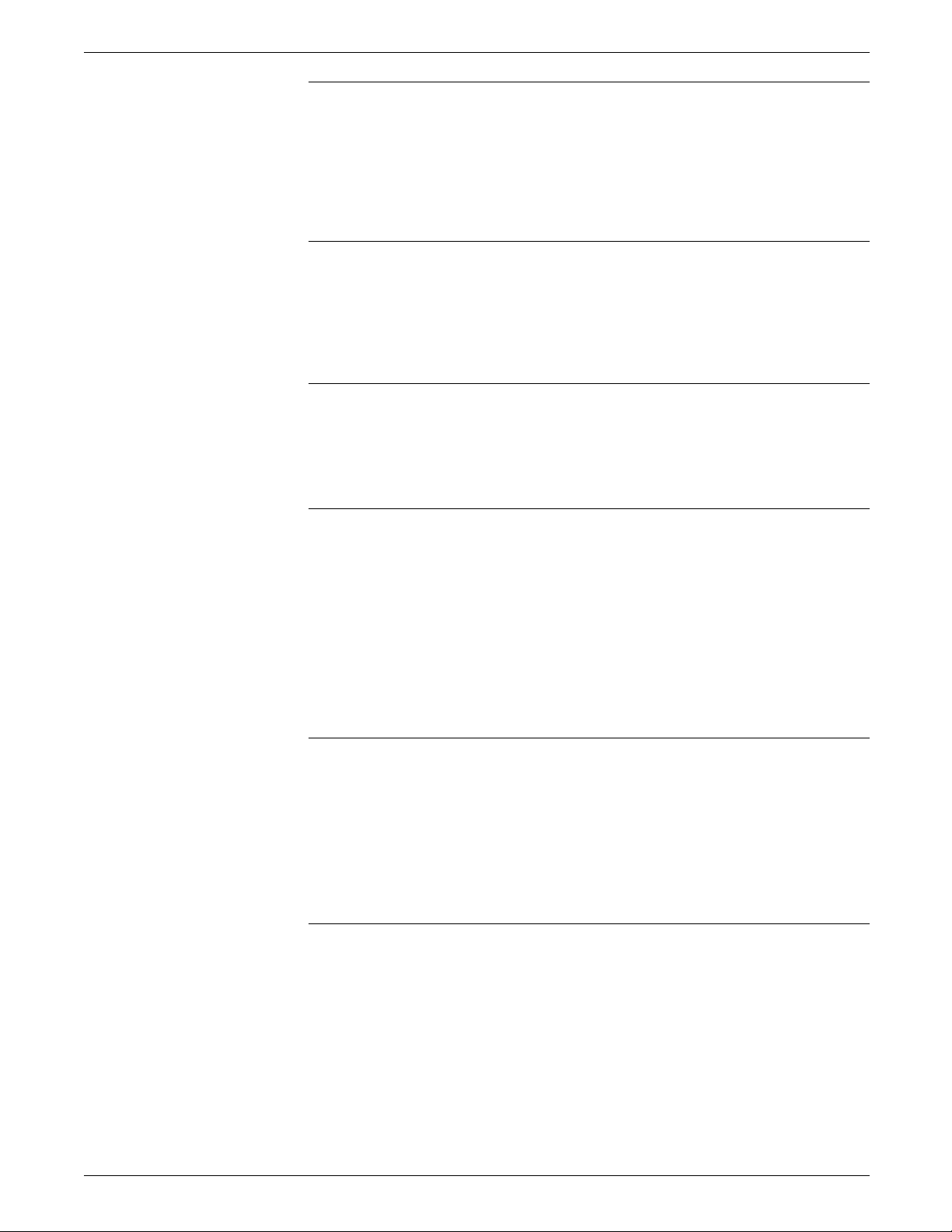
HOST INTERFACE PROCESSOR MESSAGES
HP8250 Fatal protocol violation detected.
Channel commands violating the higher level software protocols
were used to communicate between HIP and the XPAF host. The
host will be advised to restart communication with the printer.
No data should be lost in this process.
Action None.
HP9200 Interface failure: unable to receive data.
A hardware error has occurred. The system is unable to recover
lost data. The job aborts and the interface goes offline.
Action 1. Resend the job.
2. If the error continues, contact your service representative.
HP9210 Interface failure: Failed to go offline.
HIP is unable to go offline due to a channel error that occurred
while it was trying to notify the XPAF host.
Action None.
HP9400 HOSTCLR not received. See HOST for reason.
You entered the HIP DIAGNOSTIC command for interactive
diagnostics. The system failed test 1, and the HOSTCLR control
line was not verified.
Action 1. Inspect the 871-CM display at the host to learn the nature of
the failure.
2. Wait until the diagnostic test is terminated or completed.
3. Contact your service representative and provide the
information from the display.
HP9410 Data to HOST transfer error. See HOST for reason.
The HIP DIAGNOSTIC command was entered. The system failed
test 2: unable to send a command on OEMI and in turn read the
printer status. The system is terminating the diagnostic test.
Action 1. Inspect the 871-CM display to learn the nature of the failure.
2. Contact your service representative and provide the
information from the display.
7-14 XEROX 4050/4090/4450/4650 LPS MESSAGE GUIDE
Page 59

HOST INTERFACE PROCESSOR MESSAGES
HP9420 HOST not communicating. See HOST for reason.
You entered the HIP DIAGNOSTIC command. The system failed
test 1 or test 2.
• If it failed test 1, it was unable to send a command on OEMI
and, in turn, read the printer status. The system is
terminating the diagnostic test.
• If it failed test 2, the diagnostics are terminated.
Action 1. Inspect the 871-CM display at the host to learn the nature of
the failure.
2. Contact your service representative and provide the
information from the display.
HP9430 HOST timed out in test 3. See HOST for reason.
HIP diagnostic failed.
Action 1. Reenter the HIP DIAGNOSTIC command to run the
diagnostic test again.
2. If the problem recurs, contact your service representative.
HP9431 LINE NO. n IS OPEN.
You entered the HIP DIAGNOSTIC command. The system failed
test 3, which verifies the integrity of eight parallel data lines. The
line number indicated is shorted high.
Action 1. Inspect the 871-CM display at the host to learn the nature of
the failure.
2. Contact your service representative and provide the
information from the display.
HP9432 LINE NO. n IS SHORTED.
You entered the HIP DIAGNOSTIC command. The system failed
test 3, which verifies the integrity of eight parallel data lines. The
line number indicated is shorted to ground.
Action 1. Inspect the 871-CM display at the host to learn the nature of
the failure.
2. Contact your service representative and provide the
information from the display.
XEROX 4050/4090/4450/4650 LPS MESSAGE GUIDE 7-15
Page 60

Page 61

8. Interpress Font Utility
messages
The Interpress Font Utility (IFU) generates messages that may
appear on your system controller display when you compile
IPFNTS.JSL.
This chapter lists and describes each IFU message and provides
the appropriate actions to take as required. Refer to the Xerox
4050/4090/4450/4650 LPS Command Reference for information
about the IFU command.
IF1000 Exiting IFU to print.
Indicates that you must either exit IFU before printing your job
or that IFU is exiting to print a job.
Action If IFU is not running a print job, enter the END command to
return control to the operating environment and to invoke the
print job.
IF1010 Compiling MAP n.
Indicates the system is compiling a specified map.
Action None.
IF1020 Compiling IPFONTS from FIS master name.
IPFONTS are being compiled from the requested FIS master
during execution of the ADD command.
Action None.
IF1021 Compiling DCFONTS from FIS master name.
DCFONTS are being compiled from the requested FIS master
during execution of the ADD command.
Action None.
IF1030 Family name does not exist in the font directory.
Indicates that the IPM file directory does not have the specified
font family.
Action None.
XEROX 4050/4090/4450/4650 LPS MESSAGE GUIDE 8-1
Page 62

INTERPRESS FONT UTILITY MESSAGES
IF1061 Consolidating unreferenced Character Mapping Tables.
Indicates the system is consolidating the Character Mapping
Tables.
Action None.
IF1100 Font family name.
Indicates the font family name is being compiled by the IPFNTS
command.
Action None.
IF1300 Font file name deleted.
Indicates the specified font file was deleted.
Action None.
IF1301 WARNING: Could not delete font file name.
You tried to delete a file without the proper permission, or the
file access mode was changed after the file was added.
Action None.
IF1302 WARNING: Could not find font file name to delete it.
The system could not find the font file you specified.
Action None.
IF1410 Start of volume x.
You entered the IFU medium LIST or FILE command at the
beginning of the medium to list its contents.
Action None.
IF1415 Volume x.
You enteedr the IFU medium LIST or FILE command at the
beginning of one of the appended written files rather than at the
beginning of the medium.
Action None.
IF1420 Continued on next volume.
You entered the IFU medium LIST or FILE command to list the
contents of a medium.
Action None.
8-2 XEROX 4050/4090/4450/4650 LPS MESSAGE GUIDE
Page 63

INTERPRESS FONT UTILITY MESSAGES
IF1421 Continuation volume x.
You entered the IFU medium LIST or FILE command to list the
contents of a medium.
Action None.
IF1425 Continuation.
You entered the IFU medium LIST or FILE command to list the
contents of a medium.
Action None.
IF1600 Consolidating IPM files . . .
The system is consolidating the IPM files.
Action None.
IF1601 Consolidating unreferenced Character Mapping Tables . . .
The system is consolidating the Character Mapping Tables.
Action None.
IF1602 Deleting unreferenced font files . . .
The system is deleting unreferenced font files.
Action None.
IF1627 Adding font mapping: n.
The system is inserting font mapping into the Interpress font
mapping structure.
Action None.
IF2010 MEDIUM parameter must be a symbol.
You did not enter the part of the command that defines the
medium (tape, floppy disk, or cartridge tape) as a single
acceptable word.
Action Enter the statement using an acceptable format.
IF2011 MEDIUM parameter must be a TAPE, FLOPPY, or CARTRIDGE.
You did not enter the part of the command that defines the
medium as TAPE, FLOPPY, or CARTRIDGE.
Action Enter the statement to specify the appropriate medium.
XEROX 4050/4090/4450/4650 LPS MESSAGE GUIDE 8-3
Page 64

INTERPRESS FONT UTILITY MESSAGES
IF2020 Font mask is invalid.
You entered an invalid parameter for the font family name in the
READ or WRITE statement.
Action Reenter the command using valid parameters in the READ or
WRITE statement.
IF2030 Command not recognized.
You entered an invalid IFU command.
Action Enter a valid IFU command.
IF2032 Wildcarding not permitted.
Wildcarding is not allowed in the Interpress font family name.
Action 1. Reenter the command without wildcard characters in the
Interpress font family name.
2. Retry the command.
IF2036 Match found.
A match has been found with the wildcarded Interpress font
family name requested in the IFU COPY READ command before
end of volume was reached.
Action Mount the next volume to continue searching or discontinue the
operation.
IF2040 MOVE command was stopped by end of volume.
During execution of the IFU MOVE command, the number of
files to be moved exceeded the end of volume.
Action 1. Enter the IFU MEDIUM LIST command to display the number
of items stored on the medium.
2. Enter the MOVE command specifying a valid number of files
to move.
IF2042 Invalid number of files specified to move.
You specified an incorrect number of files.
Action Check the number of items on the medium and enter a valid
number of files to move.
8-4 XEROX 4050/4090/4450/4650 LPS MESSAGE GUIDE
Page 65
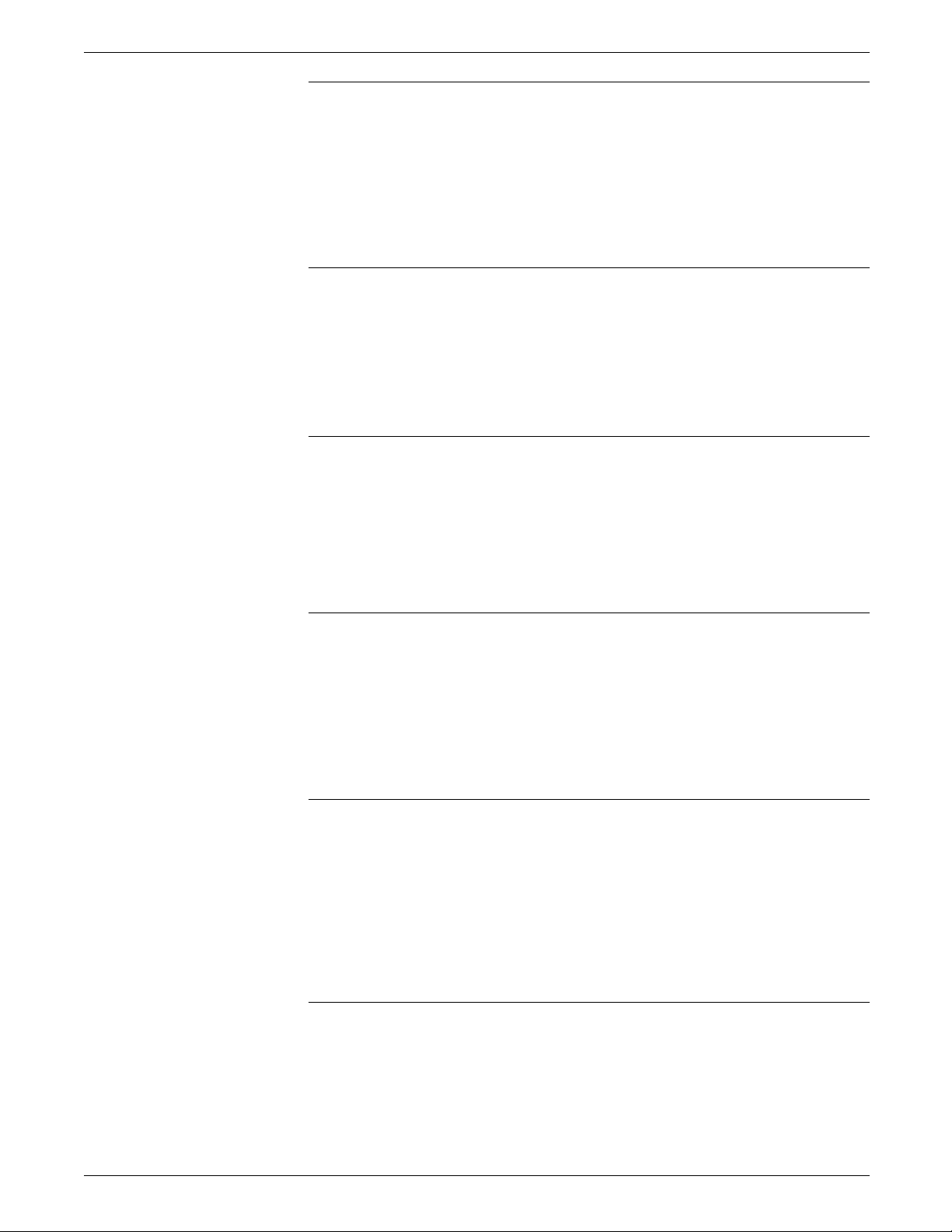
INTERPRESS FONT UTILITY MESSAGES
IF2050 Please mount the next volume, number n.
You are instructed to mount the next tape or cartridge volume.
A message follows, which prompts you to continue or end the
operation.
Action 1. Mount the tape or cartridge number indicated in the
message.
2. Enter C to continue or A to end the operation.
IF2052 The wrong volume has been mounted.
The tape or cartridge was mounted out of sequence. A message
follows, which prompts you to continue or end the operation.
Action 1. Mount the tape or cartridge number indicated in the
message.
2. Enter C to continue or A to end the operation.
IF2053 The wrong volume for this volume set has been mounted.
You loaded the correct volume number, but it is not from the
volume set of the previously read volume. A message follows,
indicating the correct volume to mount and inquiring whether
you want to continue or end the operation.
Action 1. Mount the correct volume from the previously read set.
2. Enter C to continue or A to end the operation.
IF2060 Medium not positioned at IFU COPY label Please reposition
the medium or mount the correct medium.
The system could not detect an IFU copy label to begin
processing.
Action 1. If it is the correct medium, reposition the medium at the start
of volume or mount the correct medium.
2. Reenter the command.
IF2061 Attempting to append to a non IFU COPY medium. Mount
correct medium or initialize the medium and retry.
You attempted to append an IFU COPY WRITE file to the end of
a non-IFU COPY medium. This is not permitted.
Action 1. Mount the correct medium and initialize it using the IFU
VOLINIT command (if the data on the medium is not
needed).
2. Reenter the command.
XEROX 4050/4090/4450/4650 LPS MESSAGE GUIDE 8-5
Page 66

INTERPRESS FONT UTILITY MESSAGES
IF2062 This is an IFU COPY medium but it contains no IFU data.
Please mount the correct medium to read.
There is no data to read on the medium.
Action 1. Mount the correct medium that contains data.
2. Reenter the command.
IF2080 READing font family name.
The system was processing the IFU COPY READ command on
the specified Interpress font family when the end of volume was
reached. A message follows, inquiring whether you want to
continue searching onto the next volume or end the operation.
Action 1. Mount the next volume.
2. Enter C to continue or A to end the operation.
Note: If you decide to end the operation, a warning message
indicates that exiting at this time may corrupt the font structure
on the system.
IF2090 Interpress font not found.
The specified Interpress font name was not found when the
system processed the IFU COPY READ command. If the copy
set is multivolume, a message follows, inquiring whether you
want to continue searching onto the next volume or end the
operation.
Action 1. Mount the next volume.
2. Enter C to continue or A to end the operation.
IF2098 Are you sure you want to abort? (Enter ’Y’ or ’N’)
Verifies you want to end the operation after entering the
command to abort the operation.
Action Enter Y to abort the operation or N to cancel.
Note: The font structure on the disk may be corrupted if the
process is ended.
IF2099 ABORTING AT THIS TIME MAY CORRUPT THE FONT
STRUCTURE.
Aborting while reading an Interpress font family name from the
medium onto the system may corrupt the font structure. A
message follows, inquiring whether you want to continue
searching onto the next volume or quit the operation.
Action 1. Mount the next volume.
2. Enter C to continue or A to end the operation.
IF2200 Do you have n floppy disks?
You entered the IFU COPY FLOPPY WRITE command.
Action None.
8-6 XEROX 4050/4090/4450/4650 LPS MESSAGE GUIDE
Page 67

INTERPRESS FONT UTILITY MESSAGES
IF2201 Please have n formatted floppies available.
You entered the IFU COPY FLOPPY WRITE command. The
system is indicating that you need to have the given number of
formatted floppy disks available to complete the requested
operation.
Action None.
IF2210 Floppy dismount has failed.
The floppy disk was already dismounted. This is a system
problem that may occur between dismounting one floppy disk
and mounting another.
Action None.
IF2211 Floppy mount has failed.
The diskette may not be ready or may be faulty.
Action Perform one of the following actions:
• Retry the operation using the same or a different diskette.
• Reboot the system and enter the command again.
IF2212 The wrong floppy has been mounted.
Shall we continue or abort? (Enter ‘C’ or ‘A’)
A diskette was mounted out of sequence. You can continue or
end the operation.
Action Mount the correct floppy and enter C or enter A to end the
operation.
IF2220 Please enter the next floppy, number n.
Mount the floppy disk next in sequence.
Action None.
IF2230 Invalid resolution specified in command line.
You entered a resolution in the command line the system could
not process.
Action Reenter the command specifying a valid parameter.
IF2232 Incomplete Interpress font written; missing font file(s).
When the Interpress font was written to the medium using the
IFU COPY WRITE command, there were font files that the system
could not find. The write process is completed without all of the
Interpress font data on the system.
Action 1. Copy the missing fonts onto the system.
2. Enter the IFU COPY WRITE command.
XEROX 4050/4090/4450/4650 LPS MESSAGE GUIDE 8-7
Page 68

INTERPRESS FONT UTILITY MESSAGES
IF2233 Incomplete Interpress font read; missing font file(s).
When the Interpress font was written to the medium using the
IFU COPY WRITE command, there were missing font files
mapped to the Interpress font on the system. The read
completes successfully but does not add the missing fonts that
are mapped from the Interpress font to the system.
Action Copy the missing fonts on the system. Since the missing fonts
are not indicated, use the IFU FIL/EX command on the Interpress
font read to see which fonts were not read in.
IF2234 Output listings of Interpress fonts may be incomplete.
The list of Interpress fonts stored on the system may not be
complete if wildcard characters were used in specifying IFU LIST
command parameters.
Action Enter a number of IFU LIST commands with specific parameters.
This allows the system to list all Interpress fonts within each
parameter.
IF2235 Please confirm deletion of wildcarded Interpress font.
After the IFU DELETE command is entered, you must verify the
deletion process.
Action Perform one of the following actions:
• Enter C to continue the operation.
• Enter A to end the operation.
IF2239 Font name already exists on system, renamed to: name.
During execution of the IFU COPY READ command, the system
renames the specified font before copying it onto the system
disk. A font with the same name already exists on the system
disk.
Action None.
IF2342 Operation code must be a symbol.
You did not specify a READ or WRITE parameter in the command
line.
Action Reenter the command and specify either a READ or WRITE
parameter.
IF2344 Operation code must be READ or WRITE.
You did not specify a READ or WRITE parameter in the command
line.
Action Reenter the command line and specify either a READ or WRITE
parameter.
8-8 XEROX 4050/4090/4450/4650 LPS MESSAGE GUIDE
Page 69

INTERPRESS FONT UTILITY MESSAGES
IF2346 Family name not found in Family Directory.
The system could not delete or list the specified family from the
directory. The naming authority, character code, or type style
does not exist.
Action None.
IF2420 Label missing on MAP statement.
The system cannot process the MAP statement without a label.
Action Edit the appropriate file to assign a label to the MAP statement.
IF2422 Character Mapping Table n not found.
The Character Mapping Table needed to create the Interpress
font mapping does not exist in the IPFNTS.SYS file.
Action 1. Compile a fonts.JSL with the required mapping structure.
2. Enter the ADD command.
IF2434 Missing NAME parameter on FONTS statement.
The system cannot process an Interpress font statement without
a name parameter.
Action Edit the appropriate file adding a NAME parameter to the FONTS
statement and retry the operation.
IF2438 FSET parameter n not found.
The specified FSET parameter is missing from the IPFNTS.JSL.
Action Enter a valid FSET parameter and recompile IPFNTS.
IF2440 Mapping Table n not found in IPFNTS.SYS.
The specified mapping table is not found in the IPFNTS.SYS file.
Action 1. Recompile the JSL file with the required map.
2. Reenter the command.
IF2448 Missing Naming Authority in Interpress family name.
The Interpress naming authority identification is missing from the
command line.
Action Reenter the command including the naming authority in the
Interpress family name.
XEROX 4050/4090/4450/4650 LPS MESSAGE GUIDE 8-9
Page 70

INTERPRESS FONT UTILITY MESSAGES
IF2450 Missing Character Code ID in Interpress family name.
The Interpress character code identification is missing from the
command line.
Action Reenter the command including the character code ID in the
Interpress family name.
IF2452 Missing Typeface Style in Interpress family name.
The typeface style is missing from the command line.
Action Reenter the command including the typeface style in the
Interpress family name.
IF2454 Too many embedded blanks within family name.
There are too many spaces in the family name parameter.
Action Enter the family name parameter of the command sequence to
include an acceptable number of spaces.
IF2456 WARNING: Substitute character requires extended metrics.
Substitution of the requested character requires extended
metrics, which may reduce Interpress performance.
Action None.
IF2701 SYNTAX ERROR: Expecting a comma after (n).
There is a syntax error in the command line. The system requires
a comma after the item indicated in the message.
Action Reenter the command to include the needed comma.
IF2702 SYNTAX ERROR: Unexpected comma at end of command.
There is a syntax error in the command line that includes an
unnecessary comma at the end of the command.
Action Reenter the command without the comma.
IF2703 SYNTAX ERROR: Expecting (=) after parameter.
There is a syntax error in the command line. The system requires
an equal sign (=) after the parameter.
Action Reenter the command to include the equal sign.
IF2704 SYNTAX ERROR: Incomplete list.
There is a syntax error in the command line that includes an
incomplete list of characters or statements.
Action Reenter the command to include the complete list of required
elements.
8-10 XEROX 4050/4090/4450/4650 LPS MESSAGE GUIDE
Page 71

INTERPRESS FONT UTILITY MESSAGES
IF2705 SYNTAX ERROR: Missing right parenthesis.
A right parenthesis is missing from the command line.
Action Reenter the command to include the missing parenthesis.
IF2706 SYNTAX ERROR: Expecting at least one more argument.
There is a syntax error in the command line. The system requires
at least one more parameter (argument) in the command
sequence.
Action Reenter the command to include at least one more parameter.
IF2707 SYNTAX ERROR: Unexpected punctuation ( ).
Incorrect punctuation is present in the command line.
Action Reenter the command using acceptable punctuation.
IF2708 SYNTAX ERROR: Unexpected token (n) encountered.
The character or symbol indicated in the message is incorrectly
included in the command line.
Action Reenter the command without the incorrect character or symbol.
IF2709 SYNTAX ERROR: Literal exceeding (n) characters.
An alphanumeric string that is not enclosed in single quotes
(literal) exceeds the maximum number of allowable characters.
Action Reenter the command using a literal with an allowable number of
characters.
IF2710 SYNTAX ERROR: Hexadecimal value out of range.
The command line contains a hexadecimal value that is not within
the allowable range.
Action Reenter the command and include hexadecimal values that are
within the allowable range.
IF2711 SYNTAX ERROR: Invalid hexadecimal value.
The command line contains an incorrect hexadecimal value.
Action Reenter the command and include an acceptable hexadecimal
value.
IF2712 SYNTAX ERROR: Unclosed string.
A sequence of alphanumeric data treated as a single unit of data
(string) must be enclosed in single quotes.
Action Reenter the command and include a string enclosed in single
quotes.
XEROX 4050/4090/4450/4650 LPS MESSAGE GUIDE 8-11
Page 72

INTERPRESS FONT UTILITY MESSAGES
IF2713 SYNTAX ERROR: String exceeds (n) characters.
The string exceeded the allowable number of characters.
Action Reenter the command and include a string using an allowable
number of characters.
IF2714 SYNTAX ERROR: Invalid character (n) encountered.
The command line contains a character that is not allowed.
Action Reenter the command using allowable characters.
IF2715 SYNTAX ERROR: Invalid command (n) encountered.
The specified command is not allowed.
Action Verify and reenter the command.
IF2720 Syntax error in statement n.
An error exists in the specified statement.
Action Verify and reenter the command using the correct statement.
IF2730 Semantic error in statement n.
An error exists in the meaning of the statement as formatted.
Action Verify and reenter the command using the correct statement.
IF2790 PARSER ERROR: next _ char called with invalid mode.
An error occurred while the system was reading the command
line. This could be the result of a previous syntax error in the
command line.
Action Check the command syntax and reenter the command.
IF2791 PARSER ERROR: Invalid next _ char call.
An error occurred while the system was reading the command
line. This could be the result of a previous syntax error in the
command line.
Action Check the command syntax and reenter the command.
IF2851 Invalid Default Font Name.
The default substitution font specified is incorrect.
Action Verify and enter the DEFAULT statement using an acceptable font
name.
8-12 XEROX 4050/4090/4450/4650 LPS MESSAGE GUIDE
Page 73

INTERPRESS FONT UTILITY MESSAGES
IF2853 Invalid Interpress family name.
The requested Interpress family name is incorrect.
Action Reenter the command to include the family name statement with
the correct syntax.
IF2854 Invalid MAPPING parameter on FONTS statement.
The mapping parameter contained in the FONTS statement of the
IPFNTS command sequence is not allowed.
Action 1. Reenter the command to include an acceptable mapping
parameter in the FONTS statement.
2. If the message reappears, contact your service representative.
IF2856 Invalid NAME parameter on FONTS statement.
The name parameter in the JSL file is in an incorrect syntax.
Action Enter the correct name parameter in the JSL file.
IF2858 Invalid PRINTER NAME.
The printer name entered in the printer command is incorrect.
Action Verify and enter the appropriate printer name in the command.
IF2859 Invalid RESOLUTION parameter on FONTS statement.
The resolution requested (300 or 600 spi) in the FONT statement
in the JSL file is incorrect for your system configuration.
Action 1. Correct the resolution parameter in the FONTS statement in
the JSL file.
2. Reenter the command.
IF2863 Invalid font mask in command.
The Interpress font name requested in the command is incorrect.
Action 1. Verify and reenter the command to include the appropriate
Interpress font name.
2. If the message reappears, contact your service representative.
IF2901 JSL Syntax Err n - Literal exceeding n chars.
An alphanumeric string that is not enclosed in single quotes
(literal) in the JSL file exceeds the permissible number of
characters.
Action 1. Correct the JSL file to include a valid literal.
2. Reenter the command.
XEROX 4050/4090/4450/4650 LPS MESSAGE GUIDE 8-13
Page 74

INTERPRESS FONT UTILITY MESSAGES
IF2902 JSL Syntax Err n - Invalid hexadecimal value.
An incorrect hexadecimal value exists in the JSL file.
Action 1. Revise the JSL file to include a correct hexadecimal value.
2. Reenter the command.
IF2903 JSL Syntax Err n - Unclosed string.
There is a string in the JSL file that is not enclosed in single
quotes.
Action 1. Correct the JSL file to include a string enclosed in single
quotes.
2. Reenter the command.
IF2904 JSL Syntax Err n - String exceeding n chars.
The JSL file string exceeds the allowable number of characters.
Action 1. Correct the JSL file to include a string with an allowable
number of characters.
2. Reenter the command.
IF2905 JSL Syntax Err n- Invalid character (/).
The JSL file contains a character that is not allowed by the
system.
Action 1. Revise the JSL file using valid characters.
2. Reenter the command.
IF2906 JSL Syntax Err n - Unclosed comment.
The JSL file contains an incomplete statement. For example, the
file is offset by “/*” and “*/”.
Action 1. Revise the JSL file using correct syntax for the comment.
2. Reenter the command.
IF2907 JSL Syntax Err n - Invalid character n.
The JSL file contains a character that is not allowed.
Action 1. Revise the JSL file using valid characters.
2. Reenter the command.
IF2908 JSL Syntax Err n - Expecting literal value.
The system requires a value to follow an alphanumeric string that
is not enclosed in single quotes (literal) in the JSL file.
Action 1. Revise the JSL file to include a literal value.
2. Reenter the command.
8-14 XEROX 4050/4090/4450/4650 LPS MESSAGE GUIDE
Page 75

INTERPRESS FONT UTILITY MESSAGES
IF2909 JSL Syntax Err n - Missing semi-colon.
A semicolon is missing from the JSL file.
Action 1. Revise the JSL file to include the missing semicolon.
2. Reenter the command.
IF2910 JSL Syntax Err n - Expecting equal sign after n.
The system requires an equal sign (=) after the specified
character in the JSL file.
Action 1. Revise the JSL file to include the equal sign.
2. Reenter the command.
IF2911 JSL Syntax Err n - Unexpected punctuation (n).
The JSL file contains incorrect punctuation.
Action 1. Revise the JSL file using correct punctuation.
2. Reenter the command.
IF2912 JSL Syntax Err n - Missing right parenthesis.
A right parenthesis is missing from the JSL file.
Action 1. Revise the JSL file to include the right parenthesis.
2. Reenter the command.
IF2913 JSL Syntax Err n - Invalid JSL statement (n).
There is an incorrect statement in the JSL file.
Action 1. Revise the JSL file syntax error.
2. Reenter the command.
IF2914 JSL Syntax Err n - Invalid JSL parameter (n).
There is an incorrect parameter in the JSL file.
Action 1. Revise the JSL file syntax error.
2. Reenter the command.
IF2915 JSL Syntax Err n - Invalid ASCII value.
An incorrect value was assigned to the ASCII element of the
id:CODE statement of the JSL file.
Action 1. Revise the JSL file to include correct ASCII values.
2. Reenter the command.
IF2950 JSL file n will not open.
The specified JSL file in the IPFNTS statement cannot be opened.
Action Verify and enter the JSL filename correctly.
XEROX 4050/4090/4450/4650 LPS MESSAGE GUIDE 8-15
Page 76
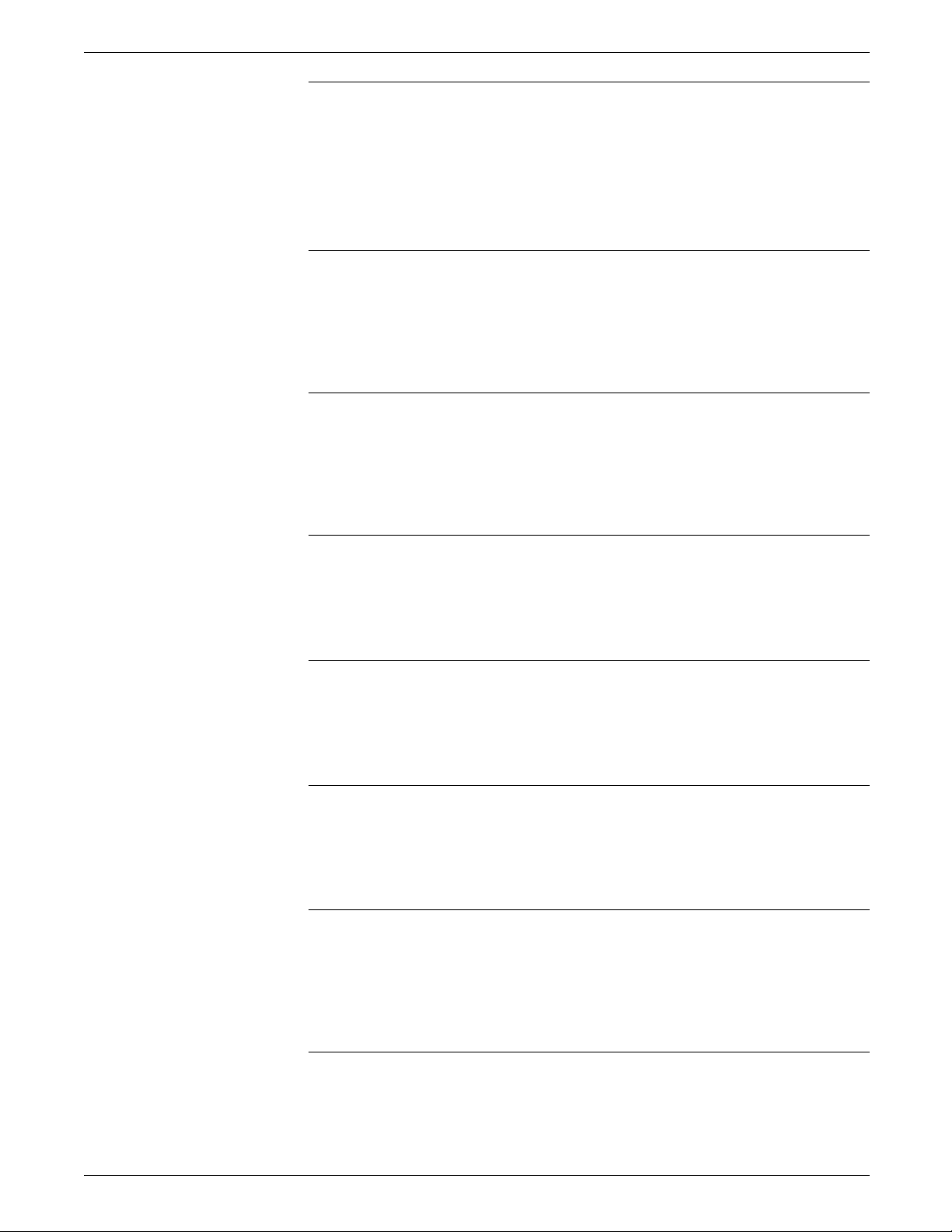
INTERPRESS FONT UTILITY MESSAGES
IF2951 JSL statement is too large to be processed.
The JSL statement in the JSL file is too large for the system to
process.
Action 1. Modify the JSL file to include more semicolons to indicate
the end of statements or shorten the statements.
2. Reenter the command.
IF2960 JSL Parser Err (n) - Unexpected token type (n, n).
A character or symbol is included in the JSL file that the system
cannot read.
Action 1. Revise the JSL file to delete any incorrect elements.
2. Reenter the command.
IF7000 ** - Write Lock Protection Error - **
The system cannot complete a write operation because the write
ring is not present on the magnetic tape.
Action 1. Put a write-enable ring on the magnetic tape.
2. Reenter the command.
IF7101 Font file n will not open.
The requested font file is not on the system.
Action 1. Copy the specified font file onto the system.
2. Reenter the ADD command.
IF7102 IPFNTS.SYS file will not open.
The IPFNTS.SYS file is not on the system.
Action Create a new IFU IPFNTS.SYS file by executing the IFU IPFNTS
command.
IF7104 IPFNTS.SYS open error.
The system is unable to access the IPFNTS.SYS file.
Action Create a new IFU IPFNTS.SYS file by executing the IFU IPFNTS
command.
IF7105 Output file will not open.
The specified medium (tape, disk, cartridge, or floppy disk) does
not contain the external file requested.
Action 1. Verify the filename if it exists on the medium.
2. Reenter the command.
8-16 XEROX 4050/4090/4450/4650 LPS MESSAGE GUIDE
Page 77

INTERPRESS FONT UTILITY MESSAGES
IF7106 Print file will not open.
The IFU LIST command cannot open the .DAT print file because
of a disk error.
Action 1. Compress the disk and reenter the command.
2. If the problem continues, contact your service representative.
IF7109 JSL storage request failed.
The system encountered an error when requesting memory for
the IPFNTS.JSL file. This may be due to a disk error or to
insufficient disk space.
Action 1. Compress the disk and reenter the command.
2. If the message reappears, contact your service representative.
IF7704 Family name directory out of space.
There is no more space in the FDR file. This is a software
limitation problem.
Action Contact your service representative.
IF7705 Family name directory will not open.
The FDR package is either not on the system or is corrupted.
Action Enter the IFU FDR command to recreate the font directory.
IF7800 Interpress Decomposer initialization error.
There is insufficient memory to initialize IPD.
Action Contact your service representative.
IF7801 Interpress Mapping File package ADD function failed.
The system encountered an error when adding an entry to the
IPM. This may be due to a disk error or to insufficient disk
space.
Action 1. Compress the disk and reenter the command.
2. If the problem continues, contact your service representative.
IF7802 Interpress Mapping package failure.
The system encountered an error when accessing the IPM file.
This may be due to a disk error or to insufficient disk space.
Action 1. Compress the disk and reenter the command.
2. If the problem continues, contact your service representative.
XEROX 4050/4090/4450/4650 LPS MESSAGE GUIDE 8-17
Page 78

INTERPRESS FONT UTILITY MESSAGES
IF7803 Character Mapping Table package error.
The system encountered an error when processing the Character
Mapping Table package. This may be due to a disk error or to
insufficient disk space.
Action Contact your service representative.
IF7804 Character Mapping Table package will not open.
The system could not access the Character Mapping Table
package. This may be due to a disk error or to insufficient disk
space.
Action Contact your service representative.
IF7901 CMT failed during IPF call (n).
The system could not read the CMT from the IPFNTS.SYS file.
The IPFNTS.SYS file does not exist on the system, or the file is
corrupted.
Action 1. Verify that the IPFNT.SYS file is on the system.
2. If the file is on the system, it is corrupted. Recompile the
IPFNTS.JSL to replace the IPFNTS.SYS file.
IF7902 CMT package error.
The system encountered an error while processing the CMT.
This may be due to a disk error or to insufficient disk space.
Action 1. Compress the disk and reenter the command.
2. If the problem continues, contact your service representative.
IF7907 IPM package will not open.
The system cannot open the IPM package. This may be due to a
disk error.
Action 1. Delete the IPM files on the system and recompile the
IPFNTS.JSL to recreate the IPM files.
2. Reenter the command.
3. If the problem continues, contact your service representative.
IF7909 SAMPLE command failed. Retry.
The IFSAM$.CMD command file used to print out the fonts
specified in the SAMPLE command does not exist. This may be
due to a disk error.
Action Contact your service representative.
8-18 XEROX 4050/4090/4450/4650 LPS MESSAGE GUIDE
Page 79

INTERPRESS FONT UTILITY MESSAGES
IF7910 IPM FDR routine n failed.
The system encountered an error while accessing the FDR. This
may be due to a disk error.
Action 1. Verify that the IFUFDR.SYS file is on the system.
2. If the file is on the system, it is corrupted. Recompile
IPFNTS.JSL to recreate the IPFNTS.SYS file.
3. If the problem continues, contact your service representative.
IF7911 IPM error.
The system could not open the IPM files because it is either not
on the system or the file is corrupted.
Action 1. Delete the IPM files on the system.
2. Recompile IPFNTS.JSL to recreate the IPM files.
3. If the problem continues, contact your service representative.
IF7912 IPM fclose of file n failed.
The system cannot close an IPM file that is already closed or an
IPM file that is corrupted due to a disk error.
Action 1. Delete the IPM files on the system.
2. Recompile IPFNTS.JSL to recreate the IPM files.
3. If the problem continues, contact your service representative.
IF7913 IPM fopen of file n failed.
The system cannot open an IPM file that is already open.
Action 1. Delete the IPM files on the system.
2. Recompile IPFNTS.JSL to recreate the IPM files.
3. If the problem continues, contact your service representative.
IF7914 IPM input from file n, block n, failed.
The system could not read a block from an IPM file. The file is
either corrupted or does not exist on the system.
Action 1. Delete the IPM files on the system.
2. Recompile IPFNTS.JSL to recreate the IPM files.
3. If the problem continues, contact your service representative.
IF7915 IPM more than 1000 files needed for n.
There was not enough available disk space for the system to
store the font family. On the one-thousandth file, the allocation
failed due to file sequence wraparound.
Action None.
XEROX 4050/4090/4450/4650 LPS MESSAGE GUIDE 8-19
Page 80

INTERPRESS FONT UTILITY MESSAGES
IF7916 IPM package error.
The system could not open the IPM files. The file is either
missing from the system or is corrupted.
Action 1. Delete the IPM files on the system.
2. Recompile IPFNTS.JSL to recreate the IPM files.
3. If the problem continues, contact your service representative.
IF7931 Error occurred while accessing CMT block.
The system encountered an IFU internal error.
Action None.
IF8101 CMT calling sequence error (n).
The system is processing the CMT out of sequence.
Action Contact your service representative.
IF8102 CMT storage request failed.
The amount of storage space requested is too large.
Action Contact your service representative.
IF8103 CMT symbol table overflowed by map n.
There was insufficient space in the CMT when the next symbol
was added.
Action Contact your service representative.
IF8104 CMT entry table overflowed by map n.
There was insufficient space in the CMT when the next entry was
added.
Action Contact your service representative.
IF8105 CMT insufficient room in disk file (map n).
There was insufficient disk space for the indicated CMT.
Action Contact your service representative.
IF8106 CMT mapping n too big.
The size of the indicated mapping exceeds the maximum size.
Action Contact your service representative.
8-20 XEROX 4050/4090/4450/4650 LPS MESSAGE GUIDE
Page 81

INTERPRESS FONT UTILITY MESSAGES
IF8201 ERROR: From ipm_open ( ).
The system could not open an IPM file.
Action 1. Delete all IPM files from the system.
2. Recompile IPFNTS.JSL to recreate the IPM files and reenter
the command.
3. If the message reappears, contact your service representative.
IF8203 ERROR: From ipf_open ( ).
The system could not open the IPFNTS.SYS file. Either the file is
not on the system, is corrupted, or there is a software problem.
Action 1. Verify that the IPFNTS.SYS file is on the system.
2. If the file is on the system, it is corrupted and must be
deleted.
3. Reenter the command.
4. If the problem continues, contact your service representative.
IF8205 ERROR: From ipm_set_family_mask ( ).
IF8206 ERROR: From ipm_get_next_family ( ).
IF8207 ERROR: From ipm_set_font_mask ( ).
IF8208 ERROR: From ipm_next_font_entry ( ).
The system processed the IPM file out of sequence.
Action Contact your service representative.
IF8209 ERROR: From ffm_mark_ref ( ).
The system encountered an error when accessing the
IFUFFM.SYS file. Either the file is not on the system, is
corrupted, or there is a software problem.
Action 1. Verify that thefile IFUFFM.SYS is on the system.
2. If the file is on the system, it is corrupted and must be
deleted.
3. Reenter the ADD command.
4. If the problem continues, contact your service representative.
XEROX 4050/4090/4450/4650 LPS MESSAGE GUIDE 8-21
Page 82

INTERPRESS FONT UTILITY MESSAGES
IF8210 ERROR: From ipf_read_block ( ).
IF8211 ERROR: From ipf_write_block ( ).
The system encountered an error when accessing the IPFNTS.SYS
file. The file may not be on the system, it may be corrupted, or
there is a problem with the software.
Action 1. Verify that the IPFNTS.SYS file is on the system.
2. If the file is on the system, it is corrupted and must be
deleted.
3. Reenter the command.
4. If the problem continues, contact your service representative.
IF8301 IPM calling sequence error (n).
The system processed the IPM file out of sequence.
Action Contact your service representative.
IF8302 IPM disk family n too big.
The IPM name in an IFU IPFNTS command line is too large for
the system to add it to the IPM file.
Action 1. Alter the JSL file to specify a smaller IPM family to compile.
2. If the problem continues, contact your service representative.
IF8303 IPM family too large: n.
The IPM name in an IFU IPFNTS command line is too large for
the system to add it to the IPM file.
Action 1. Alter the JSL file to specify a smaller IPM family to compile.
2. If the problem continues, contact your service representative.
IF8304 IPM storage request failed.
The amount of storage space needed is too large for the system
to process.
Action Contact your service representative.
IF8404 Font Set is larger than FONT_SET_ARRAY_SIZE limit.
There is not enough memory for the system to process the font
set.
Action Contact your service representative.
8-22 XEROX 4050/4090/4450/4650 LPS MESSAGE GUIDE
Page 83

INTERPRESS FONT UTILITY MESSAGES
IF8406 Incorrect floppy logical unit.
The logical unit assigned to the device does not check out
correctly.
Action 1. Reenter the command.
2. If the problem continues, reboot the system and reenter the
command.
IF8408 Missing font file block header at file offset?
The text that was read from the written file on the medium was
not as expected. The format of the file written by the WRITE
command is either corrupted, the READ and WRITE codes are
not being executed properly, or a medium that could not be
copied was loaded.
Action Perform one of the following actions:
• Mount the medium (tape, disk, cartridge, or floppy disk)
making sure it is the correct medium for a READ.
• Execute the corresponding WRITE command again.
IF8409 Missing font mapping header at file offset?
The text that was read from the written file on the medium was
not as expected. The format of the file written by the WRITE
command is either corrupted, the READ and WRITE codes are
not being executed properly, or a medium that could not be
copied was loaded.
Action Perform one of the following actions:
• Mount the medium (tape, disk, cartridge, or floppy disk)
making sure it is the correct medium for a READ.
• Execute the corresponding WRITE command again.
IF8410 Tape file buffering failed.
The system encountered an error in the system call.
Action 1. Retry the operation.
2. If the problem continues, reboot the system.
IF9000 **-Device Not Ready-**
The medium was not available when the system processed the
operation.
Action 1. Prepare the medium for operation and reenter the command.
2. If the problem continues, replace the media and reenter the
command.
XEROX 4050/4090/4450/4650 LPS MESSAGE GUIDE 8-23
Page 84

INTERPRESS FONT UTILITY MESSAGES
IF9001 **-End Of File Detected-**
The system encountered an end of file (tape mark).
Action None.
IF9002 **-End Of Volume Detected-**
The logical end of volume was detected by the system during
the task execution. The tape remains positioned between the
two tape marks. (This condition is not detected during read
operations.)
Action Position the medium to the beginning of where the WRITE
operation should start and retry the operation.
IF9003 **-Device Full (FCP)-**
This message indicates an attempt by the system to write to a
medium that is full.
Action None.
IF9004 **-No Such File-**
The system tried to access a file that does not exist.
Action None.
IF9005 **-Fatal Hardware ERROR-**
The system encountered an unrecoverable hardware error, such
as a bad block on the medium being used.
Action Contact your service representative.
IF9006 **-Fatal Device ERROR-**
The system encountered a serious error on the medium being
used. A message follows, which prompts you to continue or end
the process.
Action 1. Select the abort option when the display prompts you to
choose retry, ignore, or abort.
2. Contact your service representative.
IF9007 **-Tape unit is off-line-**
The system detected that the magnetic or cartridge tape is not
online.
Action 1. Place the medium in the online mode.
2. Retry the operation.
8-24 XEROX 4050/4090/4450/4650 LPS MESSAGE GUIDE
Page 85

INTERPRESS FONT UTILITY MESSAGES
IF9099 Device error n.
The system encountered a failure on the specified medium
during an input/output operation.
Action Refer to the error message appearing on the system controller
keyboard display. Perform one of the following actions:
• Enter R to retry the operation.
• Enter I to ignore the operation.
• Enter A to end the operation.
IF9101 Read error on IPFNTS.SYS.
The system cannot read font files and mappings from the
IPFNTS.SYS file.
Action Create a new IPFNTS.SYS file by executing the IPFNTS command.
IF9102 Write error on IPFNTS.SYS.
The system cannot write data from an external media to the
IPFNTS.SYS file.
Action Create a new IPFNTS.SYS file by executing the IPFNTS command.
IF9103 Read error on IPFNTS.SYS.
IF9104 IPFNTS.SYS read error
The system cannot read font files and mappings from the
IPFNTS.SYS file.
Action Create a new IPFNTS.SYS file by executing the IPFNTS command.
IF9105 Write error on IPFNTS.SYS.
The system detected a problem writing data to the IPFNTS.SYS
file.
Action Create a new IPFNTS.SYS file by executing the IPFNTS command.
IF9914 IPM output to file n, block n, failed.
The system encountered a failure due to a disk error when
reading from the IPM file.
Action 1. Delete the IPM files from your system.
2. Recompile the IPFNTS.JSL file to recreate the IPM files.
3. Reenter the command.
XEROX 4050/4090/4450/4650 LPS MESSAGE GUIDE 8-25
Page 86

Page 87

9. Operating System Software
The Operating System Software (OSS) generates the OS
messages that may appear on your system controller display.
These messages are assigned to levels 0 through 9. The first
digit after the letters OS indicates the message level. For
example, OS7210 is a level 7 message. Higher level numbers
indicate more serious problems or conditions.
This chapter lists and describes each OS message and provides
appropriate actions, as required. Refer to the Xerox
4050/4090/4450/4650 LPS Product Reference and Xerox
4050/4090/4450/4650 LPS Operator Guide for additional
information about LPS operations and related messages.
OS level 0: Confirmation messages
messages
OS level 0 messages confirm that the printer is responding.
OS0010 Resuming INPUT.
You entered the CONTINUE or CONTINUE I command, or
pressed <CON>. The system is responding by reading data
onto the system disk.
Action None.
OS0020 Resuming OUTPUT.
You entered the CONTINUE or CONTINUE O command, or
pressed <CON>. The system is responding by printing data
from the system disk.
Action None.
OS0030 System is “ON-LINE”.
You entered the ONLINE command. The system is connected to
a host channel.
Action None.
XEROX 4050/4090/4450/4650 LPS MESSAGE GUIDE 9-1
Page 88

OPERATING SYSTEM SOFTWARE MESSAGES
OS0040 System is “OFF-LINE”.
OS0150 9 track tape drive (MTA).
OS0151 9 track tape drive (SCSI).
You entered the OFFLINE command. The system is no longer
connected to a host channel and is no longer able to receive
data from the host.
Action None.
You used the SUB DEV command to associate a keyword with
the 9-track tape drive.
Action None.
You used the SUB DEV command to associate a keyword with
the 9-track tape drive.
Action None.
OS0153 3480-compatible cartridge tape drive (SCSI) .
You used the SUB DEV command to associate a keyword with
the 3480-compatible cartridge tape drive.
Action None.
OS0154 3480-compatible cartridge tape drive (MTS) .
You used the SUB DEV command to associate a keyword with
the 3480-compatible cartridge tape drive.
Action None.
OS0200 MAIN tray selected.
Paper tray 1 selected.
The system is confirming you selected paper tray 1.
Action None.
OS0201 Cluster name selected. Trays: n.
You entered a FEED cluster name command. The system is
confirming that the cluster is selected and provides a list of
feeder trays in the named cluster.
Action None.
9-2 XEROX 4050/4090/4450/4650 LPS MESSAGE GUIDE
Page 89

OS0202 Cluster name selected.
*** Cluster has no current trays ***
You entered a FEED cluster name command. The system is
confirming that it selected the cluster and that the cluster has no
feed trays currently assigned to it.
Action None.
OS0211 Paper tray n selected.
You entered a FEED tray number command. The system is
confirming it selected the specified feeder tray.
Action None.
OS0250 SAMPLE TRAY selected.
You entered a SELECT TRAY command. The system is confirming
that it selected the sample tray.
Action None.
OPERATING SYSTEM SOFTWARE MESSAGES
OS0310 Output tray 1 selected.
or
Bin 1 selected.
You entered one of the following commands:
SELECT
SELECT 1
SELECT AUTO
SELECT 1,SAMPLE
Action Wait for the system to deliver output to stacker tray 1.
OS0320 Bin 2 selected.
You entered one of the following commands:
SELECT
SELECT 2
SELECT AUTO
SELECT 2,SAMPLE
Action Wait for the system to deliver output to stacker tray 2.
OS0410 SEPARATE is OFF.
You entered the SEPARATE OFF command, causing the system to
cancel the SEPARATE command that previously was entered.
Action None.
XEROX 4050/4090/4450/4650 LPS MESSAGE GUIDE 9-3
Page 90

OPERATING SYSTEM SOFTWARE MESSAGES
OS0411 STITCH is OFF.
OS0420 SEPARATE is ON.
OS0421 STITCH is ON.
You entered the STITCH OFF command, and the system stopped
the stitching function.
Action None.
You entered the SEPARATE ON command. The system is
switching output to a currently inactive stacker tray at the start of
the next report.
Action None.
You entered the STITCH ON command, and the system started
the stitching function.
Action None.
OS0430 SET command accepted.
You entered one of the following types of CLUSTER SET
commands:
CLUSTER SET/NR
CLUSTER cluster name SET
CLUSTER cluster name SET/NR
Action None.
OS0500 OUTPUT stopped.
You entered the STOP or STOP O command, or pressed
<STOP>. The system continues inputting but stops printing.
Action To restart printing, enter CONTINUE or CONTINUE O, or press
<CON>.
OS0510 INPUT stopped.
You entered the STOP or STOP I command, or pressed
<STOP>. The system stopped transmitting data and is reading
it onto the system disk.
Action To restart data transmission, enter CONTINUE or CONTINUE I,
or press <CON>.
OS0610 Page spacing forward.
You entered the SPACE n PAGES command. The system is
skipping forward over a specified number of pages in the current
job.
Action None.
9-4 XEROX 4050/4090/4450/4650 LPS MESSAGE GUIDE
Page 91

OPERATING SYSTEM SOFTWARE MESSAGES
OS0620 Page spacing backward.
You entered the SPACE -n PAGES command. The system is
skipping backward over a specified number of pages in the
current job.
Action None.
OS0630 Page spacing complete. Total pages spaced: n.
Simplex data pages: n. Simplex nondata pages: n.
Duplex data pages: n. Duplex nondata pages: n.
This messages indicates the number of pages that were spaced
by the SPACE n PAGES command.
Action None.
OS0700 Cluster n now deleted.
You entered a command that caused both the current and the
preferred lists of feeder trays for the cluster to empty. The
system deleted the cluster from the internal database.
Action None.
OS0720 Paper tray not found in any cluster.
You entered the CLUSTER n or CLP n command, but the system
did not find the specified feeder tray in any cluster.
Action Check the cluster and assign a valid feeder tray. Refer to the
Xerox 4050/4090/4450/4650 LPS Operator Guide for more
information.
OS0730 Finishing exerciser utility: Successful exit.
FEX successfully updated the nonvolatile memory of the printer.
Action None.
OS0731 Updating the IOT’s memory with test profile info.
FEX is loading into the nonvolatile memory of the printer the new
finishing parameters profile you specified.
Action None.
OS0732 Finishing exerciser is starting requested print job.
FEX created the test job and is starting to run it.
Action None.
XEROX 4050/4090/4450/4650 LPS MESSAGE GUIDE 9-5
Page 92

OPERATING SYSTEM SOFTWARE MESSAGES
OS0733 Finishing exerciser utility (FEX) starting . . .
OS0734 Finishing exerciser utility: working . . .
OS0800 NVM update in progress — **** DO NOT DISTURB ****
OS0801 NVM update complete.
You entered the FEX command, and the system is confirming that
FEX started.
Action None.
FEX is communicating with the printer. This message may appear
more than once during the FEX session.
Action None.
The system is now periodically acquiring information from the
printer control console.
Action None.
The system completed the periodic acquisition of information
from the printer control console.
Action None.
OS0900 Job job-id aborted.
You entered the ABORT job-id, ABORT I, or ABORT O
command, and the system deleted the job from the print queue.
Action None.
OS0950 Task aborted.
You entered the ABORT or @ABORT command, and the system
discontinued the requested nonprint task.
Action None.
OS0990 Resetting the system.
You entered the RESET command, and the system deleted all
jobs in the print queue.
Action None.
9-6 XEROX 4050/4090/4450/4650 LPS MESSAGE GUIDE
Page 93

OS level 1: Informational messages
OS level 1 messages inform you of system activities.
OS1000 Ready for commands hh:mm:ss.
The system is ready to process the commands you entered.
Action None.
OS1003 Sample is not allowed. Printer is cycling down.
The system is in a cycling down state. Sample requests are not
allowed at this time.
Action None.
OS1004 Job abort in progress—Please wait.
The system is busy cleaning up after an aborted job. The job is
not yet complete, so wait until processing is finished.
OPERATING SYSTEM SOFTWARE MESSAGES
Action None.
OS1005 Sample not allowed while sample tray is selected.
Intermixing sample sheets with the job output in the sample tray
causes integrity errors. Sample is not allowed at this time.
Action None.
OS1006 Printer not available; Printer is being serviced.
The printer cannot process the command you entered because a
service representative is performing diagnostic tests.
Action None.
OS1007 Printer is busy.
You entered a command while the printer was warming up or
adjusting print quality. Your command is ignored until the printer
completes activity.
Action 1. Check the printer control console for explanatory messages.
2. Wait until READY TO PRINT appears on the printer control
console, then reenter the command.
OS1008 Printer is busy, command ignored.
The printer rejected your PQA or SUBSTITUTE INK command
because it was busy processing a job.
Action Retry the PQA or SUBSTITUTE INK command after the printer
cycles down.
XEROX 4050/4090/4450/4650 LPS MESSAGE GUIDE 9-7
Page 94

OPERATING SYSTEM SOFTWARE MESSAGES
OS1009 Connecting to IOT delayed to enable RIC processing.
OS1010 Starting job n.
OS1011 Starting diagnostic print job.
OS1014 Output cannot be switched - - selected tray is full.
During output processing, the system is waiting to connect to
the printer while it finishes reading the nonvolatile memory
(NVM).
Action None.
The system is initiating processing for the indicated job.
Action None.
The system is beginning the SDI task.
Action None.
You entered the SELECT or SEPARATE command while the printer
was printing. The printer could not switch output because the
entered stacker tray was full.
Action 1. Press <STOP> or the Stop button on the printer to halt
printing.
2. Unload the full stacker tray.
3. Press <CON> to resume printing.
4. Reenter the SELECT or SEPARATE command.
OS1016 NT01 or staple not supported.
Staple is not supported by the LPS. If Staple is specified in a JDE,
JDL or DJDE, INPUT ignores it.
Action None.
OS1017 Physical device n substituted for logical device n.
The device substitution specified in the SUB DEV command has
taken place.
Action None.
OS1020 Job job-id has completed input phase.
All final imaged pages are in the print file.
Action None.
9-8 XEROX 4050/4090/4450/4650 LPS MESSAGE GUIDE
Page 95

OPERATING SYSTEM SOFTWARE MESSAGES
OS1030 Job job-id has completed printing.
The system printed the indicated job.
Action None.
OS1031 Diagnostic print job completed.
The system completed the diagnostic print job.
Action None.
OS1040 Utility exiting to print.
You executed a utility that requires printed output.
Action None.
OS1050 Rewind will be done at end-of-job.
When the system completes job processing, the tape
automatically rewinds.
Action None.
OS1060 Initializing printer.
The system is initializing the printer.
Action None.
OS1061 Initializing CSI.
The system is initializing the printer interface board to prepare it
to operate.
Action None.
OS1062 System mailbox initialized.
The system booted and is processing the system mailbox feature.
Action None.
OS1080 Start accounting report.
You entered the REPORT or ACCOUNT command. The system is
compiling and printing, or writing to magnetic tape a report of
system usage data.
Action None.
XEROX 4050/4090/4450/4650 LPS MESSAGE GUIDE 9-9
Page 96

OPERATING SYSTEM SOFTWARE MESSAGES
OS1085 Billing report starting.
OS1086 Activity report starting.
OS1087 User report starting.
OS1090 End accounting report.
You entered the REPORT BILLING command. The system is
beginning a procedure to display the usage information required
for the Customer Billing Report (meter read information).
Action None.
The system has begun to process the Activity Report.
Action None.
The system has begun to process the User Report.
Action None.
The system printed the system accounting report or has written it
to magnetic tape.
Action None.
OS1095 Billing report ending.
The system completed the display of information required for
customer billing.
Action None.
OS1096 Activity report ending.
The system processed the Activity Report.
Action None.
OS1097 User report ending.
The system processed the User Report.
Action None.
OS1100 FCG starting. Version: x.
Updates non-volatile memory locations.
n : x to y
FCG is starting with the software version indicated. The system is
using the parameters you specified to update existing nonvolatile
memory (NVM) data.
Action None.
9-10 XEROX 4050/4090/4450/4650 LPS MESSAGE GUIDE
Page 97
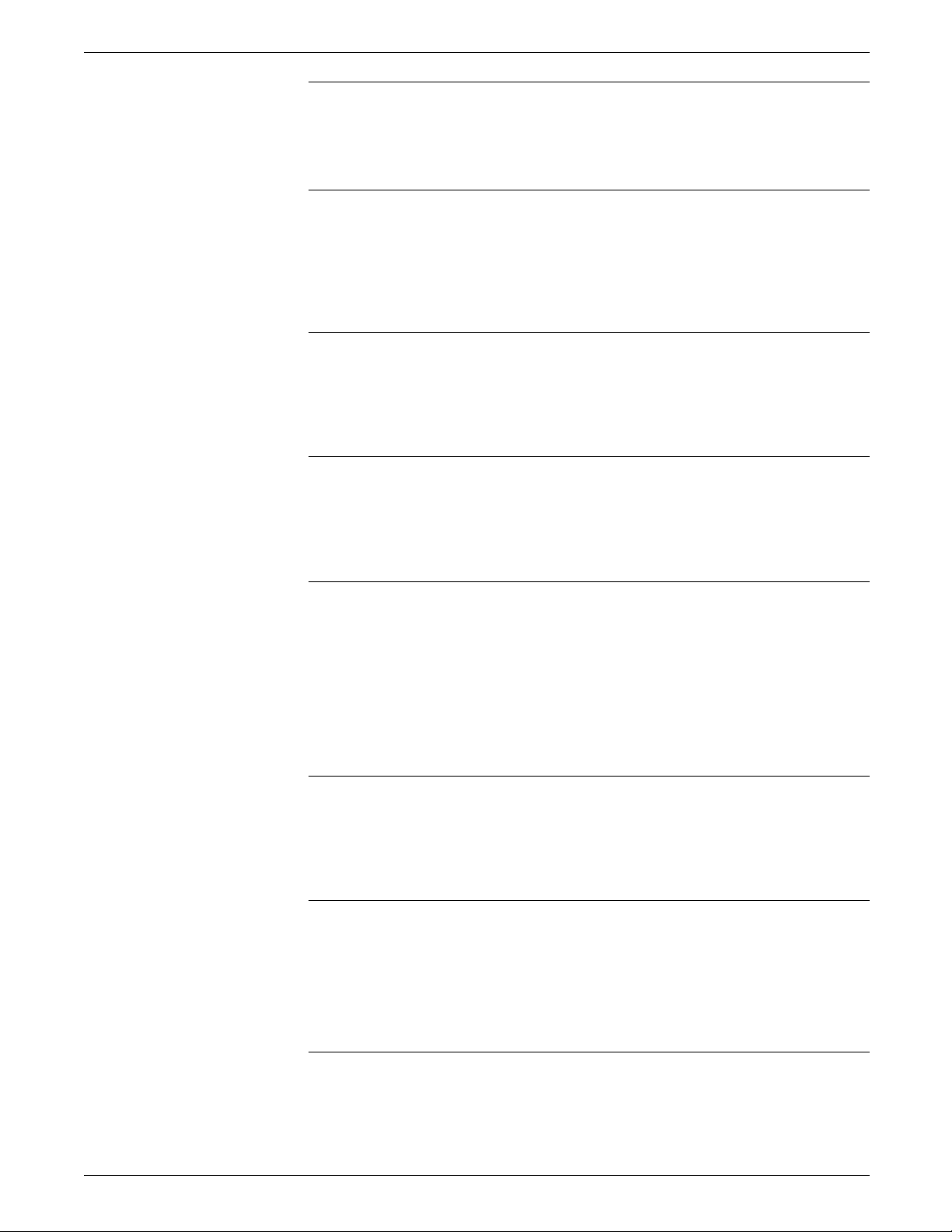
OPERATING SYSTEM SOFTWARE MESSAGES
OS1101 FCG working. . .
FCG tasks are processing.
Action None.
OS1102 Finishing exerciser is reconnecting to the IOT.
After completing the test print job, FEX is reconnecting
communications with the printer and restoring the previous
finishing parameters information.
Action None.
OS1103 FEX: Error, problem while restoring IOT memory.
A serious error occurred when FEX attempted to communicate
with the printer.
Action Restart FEX.
OS1104 Failed to connect to the IOT. Exiting.
FEX cannot establish communications with the printer because a
job is printing.
Action Restart FEX when the LPS is not actively printing a job.
OS1105 No valid machine serial number received. Task exiting.
The system attempted to produce a billing report but could not
find the printer serial number.
Action If authorized to do so, perform a sysgen and enter the serial
number (located on a panel inside the printer) when instructions
on the display request it. Refer to the Xerox
4050/4090/4450/4650 LPS System Administration Guide or
contact your service representative for additional assistance.
OS1106 Lowercase characters not valid in machine serial number.
The system does not process lowercase characters in the
machine serial number.
Action Specify the serial number using uppercase characters.
OS1130 Tray/bin unavailable.
The tray or bin you requested cannot be used.
Action 1. Verify the tray or bin in your command or select a different
tray.
2. Retry the command.
XEROX 4050/4090/4450/4650 LPS MESSAGE GUIDE 9-11
Page 98

OPERATING SYSTEM SOFTWARE MESSAGES
OS1131 FEX: Problem communicating with the IOT. Exiting.
OS1132 - - - NVM Finishing Locations - - -
OS1133 FEX: Warning, number of pages is greater than 23.
FEX detected a problem in communicating with the printer.
Action Restart FEX.
The system is displaying the values that are currently in the
nonvolatile memory of the printer.
Action Record these values so you can restore them if a FEX
communications problem deletes them from the nonvolatile
memory of the printer.
You have selected too many pages for the FEX test print job.
This message displays only if your finishing device requires
adjustments for sets of more than 23 pages. Consult your
finishing device documentation for additional information.
Action 1. Select fewer pages for the test print job.
2. Restart FEX.
OS1134 Checking for existence of [form name] on system.
FEX is looking for the requested .FRM directory in the system
memory. If FEX finds the requested form name, it shows FOUND
on the display.
Action None.
OS1135 FEX: Error, form [name] does not exist. Exiting.
FEX cannot find the requested .FRM directory in the system.
Action 1. Verify the filename of the form directory.
2. Restart FEX.
OS1150 Job queue full.
The print queue cannot hold any more data.
Action Print or delete jobs in the queue before sending more jobs.
OS1155 Request rejected, diagnostic job already in progress.
The system is already processing a diagnostic print job.
Action None.
9-12 XEROX 4050/4090/4450/4650 LPS MESSAGE GUIDE
Page 99

OPERATING SYSTEM SOFTWARE MESSAGES
OS1160 No pages waiting to be drained.
You entered the DRAIN command. Since input previously
completed formatting all data from the host, the system displays
this informational message. The DRAIN command resumes
output in case a catch-up condition occurred.
Action None.
OS1170 Invalid command while offline.
You entered an online command when the system was offline.
Action Place the system online to perform the desired function. Refer
to the Xerox 4050/4090/4450/4650 LPS Operator Guide for more
information.
OS1175 Command not allowed while task is active.
The system cannot process your command while the indicated
task is in progress.
Action 1. Exit the indicated task.
2. Reenter the command.
OS1180 Invalid response.
You incorrectly entered a response to a prompt.
Action Reenter the response, making sure you have included the correct
type and number of characters.
OS1190 Invalid parameter, command ignored.
You entered a SUB DEV command that contained incorrect
parameters or syntax. For example, you may have specified an
undefined cluster for one with no current trays. If a cluster name
is not defined or the cluster has no tray, the message OS1291
displays, which contains more specific information.
Action 1. Verify the clusters you are using for your job.
2. Reenter the SUB DEV command.
OS1200 Command not allowed while HIP or SDI active.
The system is unable to respond to the entered command while
the printer is communicating with the host interface processor.
Action 1. Terminate the connection with the host interface processor.
Refer to the Xerox 4050/4090/4450/4650 LPS Operator Guide.
2. Reenter your command.
XEROX 4050/4090/4450/4650 LPS MESSAGE GUIDE 9-13
Page 100

OPERATING SYSTEM SOFTWARE MESSAGES
OS1215 INPUT stopped after orderly shutdown.
OS1225 Automatic recovery initiated.
OS1230 SEPARATE not permitted with destination configuration.
A software failure caused a system rollover. The system stopped
inputting data while it attempted to recover all data and
reestablish the operating mode at the time of failure.
Action Follow the instructions appearing on the system controller display
to start recovering the job and to abort the analysis dump.
Automatic job recovery was initiated at the system controller
display after a system rollover due to software failure.
Action Follow directions appearing at the system controller display to
complete the recovery process.
You entered a SEPARATE ON or SEPARATE OFF command when a
two-tray stacker was not present.
Action None.
OS1235 CLP commands not allowed while printing.
You entered a CLP command, which the printer cannot process.
Action None.
OS1240 Status command inoperative.
You pressed <JOB STATUS> or entered the JOBS command.
The system was unable to display status because insufficient disk
space existed to create a file during sysgen.
Action 1. Delete files to create more disk space.
2. Compress the disk.
3. Enter the SFS CREATE command to create a status file.
OS1245 STAFIL.SYS initialization failure, status inoperative.
You entered the SFS CREATE command. The system was unable
to process the command because insufficient disk space existed
to create a file during sysgen.
Action 1. Delete files to create more disk space.
2. Compress the disk.
3. Enter the SFS CREATE command to create a status file.
OS1250 Accounting enabled.
The system reinstated a disabled accounting function.
Action None.
9-14 XEROX 4050/4090/4450/4650 LPS MESSAGE GUIDE
