Page 1

A variety of Variable Information printing
The CX Print Server is the most robust and highest performing Variable
Information (VI) platform available. One reason for this is its ability to deliver the
right level of programming and processing power to enable VI across all leading
formats. Program the simplest to most complex VI jobs using either Creo VPS
(Variable Print Specification) or Xerox FreeFlow
®
VI Interpreter and PPML. You can
even add VI functionality to Adobe
®
Postscript®and optimized PDF files. In short,
the CX Print Server is built to support your complete variable printing requirements.
Flexible connectivity
The CX Print Server supports a seamless connection with Brisque and Prinergy
workflows, eagerly adopted by commercial printers. The CX Print Server’s JDF
Support enables the execution of JDF job tickets, automatic mapping of JDF
parameters into the Creo job parameters, and creation of JDF outputs. The CX
Print Server integrates into the entire FreeFlow Workflow Collection, which includes
Print Manager, MakeReady, Process Manager, Output Manager, and Web Services.
High-end digital color production.
Commercial printers may revere Creo for its excellent color quality, but the CX
Print Server includes features that go much further to address the specific needs
of graphic artists and creative agencies. For example, its color-management tools
yield unmatched output, while its workflow is easily integrated with the high-end
digital color production environment. So you can consistently control your print
jobs and ensure stunning results.
Industry-leading color
When it comes to color, the CX Print Server has an outstanding pedigree.
Creo’s color output is proven to meet even the most stringent demands of colorcritical applications. With features like DeviceLink color emulations, Full Auto Frame
for automatic trapping, and a direct Pantone
®
path, the CX Print Server supports
every level of color management and processes you will ever need.
Xerox
®
CX Print Server,
Powered by Creo
™
The CX Print Server for the DocuColor 8000AP—
connectivity to the world of Graphic Arts with
unmatched color-management power.
Xerox®CX Print Server,
Powered by Creo™, for the Xerox
DocuColor®8000AP Digital Press
Specifications
Page 2
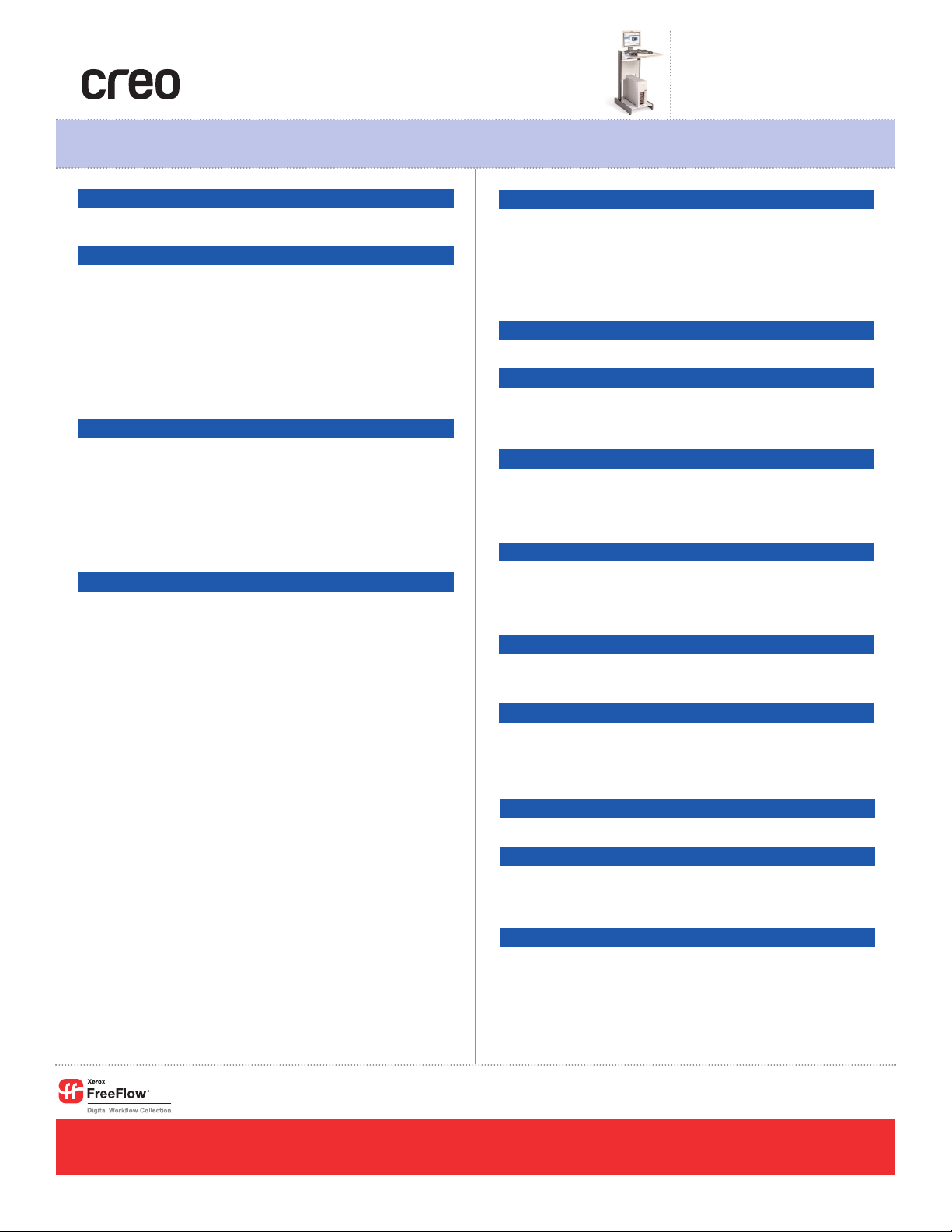
©2007 XEROX CORPORATION. All rights reserved. XEROX®, DocuColor®, FreeFlow®, and iGen3®are registered trademarks of or licensed to XEROX CORPORATION. Creo™ and Spire™ are trademarks of Creo, Inc. Enfocus is an
Artwork Systems brand. Xeon®is a registered trademark of Intel Corporation. Adobe®, PostScript®, and Acrobat®are registered trademarks of Adobe Systems, Inc. Pantone®is a registered trademark of Pantone, Inc. Mac®,
AppleTalk®, Rendezvous®, and Macintosh®are registered trademarks of Apple Computer, Inc. Novell®is a registered trademark of Novell, Inc. Windows®is a registered trademark of Microsoft Corporation. UNIX®is a
registered trademark of The Open Group. Product appearance, build status, and/or specifications are subject to change without notice. 10/07 610P729626
Operating System
• Spire™ 1.0
• Windows
®
XP Professional
Hardware/Platform
Specifications are a minimum configuration and are subject to change.
• CPU: 2 x Xeon
®
Dual Core 5130 Processor, 2.0 GHz, 1333 MHz FSB, L2=4M
• System Memory: 1 GB FBDIMM
• System Disk: 2 X 250 GB SATA2
• Image Disk: 2 X 250 GB SATA2
• DVD/CD: DVD R/W
• IOT I/F: FusionXM2
• Fusion Input Memory: 512 MB
• Fusion Output Memory: 512 MB
• MBD: MB, X7DBE
• LAN: Dual GB
• Monitor: 17" LCD
Image Quality and Color Management
• Single chart calibration
• Pantone
®
colors use direct color path for increased accuracy
• Creo Full Auto Frame application fully automates the trapping process
• Color emulations for Xerox
®
DocuColor®2045/2060, 5252, 6060 and iGen3
®
• Smooth Scale upgrades low-resolution images to printer-resolution quality
• Import RGB profiles
• DeviceLink color emulation assures perfect color matching
• Preflight provides quality assurance
• New Sharpen Edges option for text, line, and graphics
• Calibration-independent jobs enable reprint at any time on any printer
Workflow
• Customized workflow serves a variety of production needs
• Intuitive, user-friendly GUI streamlines workflow and eases the learning curve
• Hot folders enable a common automated workflow by supporting: PS, PDF, EPS,
VI Interpreter, VPS, PPML, TIFF and TIFF/IT, JPEG, PRN, Creo CT/LW, DCS1,
DCS2, and Brisque jobs and all job parameters
• Files are stored in compact ready-to-print format for immediate reprinting with
no further processing
• Enfocus Pitstop Acrobat
®
Plug-In enables limited editing of PDFs
• Integrated JDF workflow
• Direct connectivity to Creo Brisque
• Supports the FreeFlow
®
digital workflow collection
• Automatically converts Xerox
®
Programming Information Format (XPIF)
to the CX Print Server job parameters
• Supports mixed-media jobs and tab printing
• Optimized PDF and PostScript
®
RIPping
• Different security access privileges for administrator, operator, and guest
• Disk wipe can be performed during shut down
• Web viewer enables remote access to queues, storage folders, and alerts
• Pre- and post-RIP job preview and editing enhance control
• Imposed sheet view enables you to preview the post-RIP (RTP) job
• APR/OPI automatic picture replacement tools save RIPping time and disk space
• Font downloader hot folder makes it easy to download fonts from a PC
• Network-enabled archival/retrieval of post-RIPped files
• Last-minute color and imposition corrections maximize flexibility, ensure fast
turnaround, and reduce the cost of errors
• Job slug parameter
• Separations options
• Progressive printing
• Enhanced GUI imposition tab
• Spire™ print driver
• Deletion policy
• RGB spot-color enhancements
• PDF-analyzer
• Enhanced mixed paper size
• Adobe
®
tab plug-in
• Common Stacker Stapler support—improvements from 2.0
• New CMYK emulation profile
• Enfocus Pitstop
• VI Interpreter v5.0
Xerox®CX Print Server, Powered by Creo™, for the Xerox®DocuColor®8000AP Platform Features
For more information on the Xerox
CX Print Server, Powered by Creo,
call 1-800 ASK XEROX or visit us
on the Web at: www.xerox.com
Variable Information (VI)
• Optimized VI RIP for maximum productivity
• Element-based VI solution enhances efficiency
• Preview of pre- and post-RIP VI jobs reduces the cost of errors
• Imposed sheet view enables you to preview post-RIP (RTP) job
• Element caching management enhances workflow flexibility
• Gallop Print while RIP feature enables very long runs
• Supports VI with Imposition and VI on mixed media
• Supports dynamic page exception commands
Certification
• Microsoft®WHQL certification for printing
VI Format Support
• Xerox®FreeFlow®VI Interpreter (minimum)
• VPS VI Interpreter (Variable Print Specifications)
• PPML 2.1
• Optimized PDF and Optimized PS
File Format Support
• Adobe®Acrobat®7, Native PDF 1.6 (minimum)
• Adobe
®
PostScript®Level 1, 2, and 3
• TIFF and TIFF/IT
• JPEG, Creo 1.5 CT/LW, and DCS2
• EPS and EPSF
Network Environments/Protocols
• TCP/IP (Mac®and PC), Novell®IPX/SPX, IPP AppleTalk®, and NetBUI
• Rendezvous
®
for Mac®OS 10.x
• DHCP
• NDS
• LPR/LPD
Client Environments
• Windows®2000/XP
• Macintosh
®
OS 10
• UNIX
®
Workstations and servers
Dimensions/Weight (Unit)
Print Server: Furniture Stand:
• Height 17 in. (44 cm.) • Height 41.5 in. (105 cm.)
• Width 7 in. (18 cm.) • Width 27.6 in. (70 cm.)
• Depth 21.65 in. (55 cm.) • Depth 28.4 in. (72 cm.)
• Weight 40.5 lb. (18.5 kg.) • Weight 62 lb. (25 kg.)
Options
• Profile Wizard Digi Color Management Software
Power
• AC input voltage: 100 to 127 VAC / 200-240 @ 50 to 60 Hz
• Ampere rating: 2.0 A @ 220 VAC / 4.0 A @ 120 VAC
• Power supply voltage: 100-240 VAC 50/60 Hz (autoswitching)
• Power consumption is 440 watts (max.)
Regulatory Agency Approvals
Meets or exceeds following requirements:
• FCC class A, Canadian EMI Class A, CE Mark, and UL and C-UL
