Page 1

Evaluator
Guide
CopyCentre®C2128 / C2636 / C3545
WorkCentre®Pro C2128 / C2636 / C3545
copy print scan fax email
WorkCentre®Pro
C2128/C2636/C3545
CopyCentre
®
C2128/C2636/C3545
Page 2

Page 3

1
EVALUATOR GUIDE FOR COPYCENTRE C2128 • C2636 • C3545 / WORKCENTRE PRO C2128 • C2636 • C3545
ABOUT THIS GUIDE
This guide will introduce you to the CopyCentre®C2128/C2636/C3545 digital copiers
and WorkCentre
®
Pro C2128/C2636/C3545 multifunction systems,
and aid you in your evaluation process.
CONTENTS
Section 1 – Product Overview
CopyCentre. . . . . . . . . . . . . . . . . . . . . . . . . . . . . . . . . . . . . . . . . . . . . . . . . 2
WorkCentre Pro . . . . . . . . . . . . . . . . . . . . . . . . . . . . . . . . . . . . . . . . . . . . . 2
Section 2 – Evaluating Multifunction devices
Suggests specific features to look for in a product of this class, how to evaluate
those features, and how the Xerox products measure up.
Speed and Productivity . . . . . . . . . . . . . . . . . . . . . . . . . . . . . . . . . . . . . . . 3
Ease of Use . . . . . . . . . . . . . . . . . . . . . . . . . . . . . . . . . . . . . . . . . . . . . . . . 4
Reliability . . . . . . . . . . . . . . . . . . . . . . . . . . . . . . . . . . . . . . . . . . . . . . . . . . 6
Versatility . . . . . . . . . . . . . . . . . . . . . . . . . . . . . . . . . . . . . . . . . . . . . . . . . . 7
Finishing. . . . . . . . . . . . . . . . . . . . . . . . . . . . . . . . . . . . . . . . . . . . . . . . . . . 9
Security . . . . . . . . . . . . . . . . . . . . . . . . . . . . . . . . . . . . . . . . . . . . . . . . . . 10
Cost Control . . . . . . . . . . . . . . . . . . . . . . . . . . . . . . . . . . . . . . . . . . . . . . . 11
Section 3 – Configurations, Specifications, Options and Supplies
Competitive Comparisons . . . . . . . . . . . . . . . . . . . . . . . . . . . . . . . . . . . . 12
Configuration Summary . . . . . . . . . . . . . . . . . . . . . . . . . . . . . . . . . . . . . 14
Service & Support . . . . . . . . . . . . . . . . . . . . . . . . . . . . . . . . . . . . . . . . . . 15
Additional Information Sources . . . . . . . . . . . . . . . . . . . . . . . . . . . . . . . 16
Page 4

2
EVALUATOR GUIDE FOR COPYCENTRE C2128 • C2636 • C3545 / WORKCENTRE PRO C2128 • C2636 • C3545
SECTION 1
Product Overview
There are two product sub-brands available in three speed bands:
COPYCENTRE C2128/C2636/C3545
CopyCentre C2128, C2636, and C3545 are fast, productive, easy to use, low cost,
digital color copiers with the essential features needed to produce a wide variety of professionally finished documents. Reliability is built-in and small size means they can be
placed in space challenged environments. They have multiple fax options and advanced
finishing capabilities. And they can be upgraded to a fully connected WorkCentre Pro
multi-functional device as needs change.
WORKCENTRE PRO C2128/C2636/C3545
The WorkCentre Pro C2128, C2636, and C3545 multifunction systems have extensive
capabilities designed for almost any office need from printing and copying in color or
black-and-white, to fax-to-email, or scan-to-internet fax. These models offer full digital
copier functionality, powerful network printing capabilities, a wide array of network
device management tools and robust security features that can be customized for specific needs. Extensive hardcopy to electronic document distribution capabilities enable
paper and digital documents to converge in an efficient, seamless flow of information.
In addition, a wide range of integrated solutions provided by Xerox Business Partners
extends the value of WorkCentre Pro products even further.
Common features include:
• Scan speed of 32 ppm for improved copy/scan productivity
• First Copy Out Time 6.1 seconds black, 8.5 seconds color
• Color touch screen interface
• Electronic pre-collation
• Up to 3140-sheet paper capacity
• Feed from all trays, media up to 80 lb. Cover (220 gsm) and
autoduplex heavy weight media up to 60 lb. Cover (169 gsm)
• Offset catch tray
• True 1200 x1200 dpi printing (PostScript) – (WorkCentre Pro only)
• Simultaneous feature use (scan while printing or copying)
• Print and copy auditron to monitor usage for accounting and control
Common options:
• Finishing options including 50-sheet multi-position stapling, hole punch and
saddle-stitch booklet making
• Convenience Stapler
• Optional network accessories include scan to desktop, e-mail, embedded fax, internet fax,
network fax server, and job based accounting
• Embedded telephone fax
• Three input options range from 1140-sheets up to 3140-sheets
• The security of Image Overwrite
• Foreign device interface for coin ops, card readers, and accounting solutions
Page 5
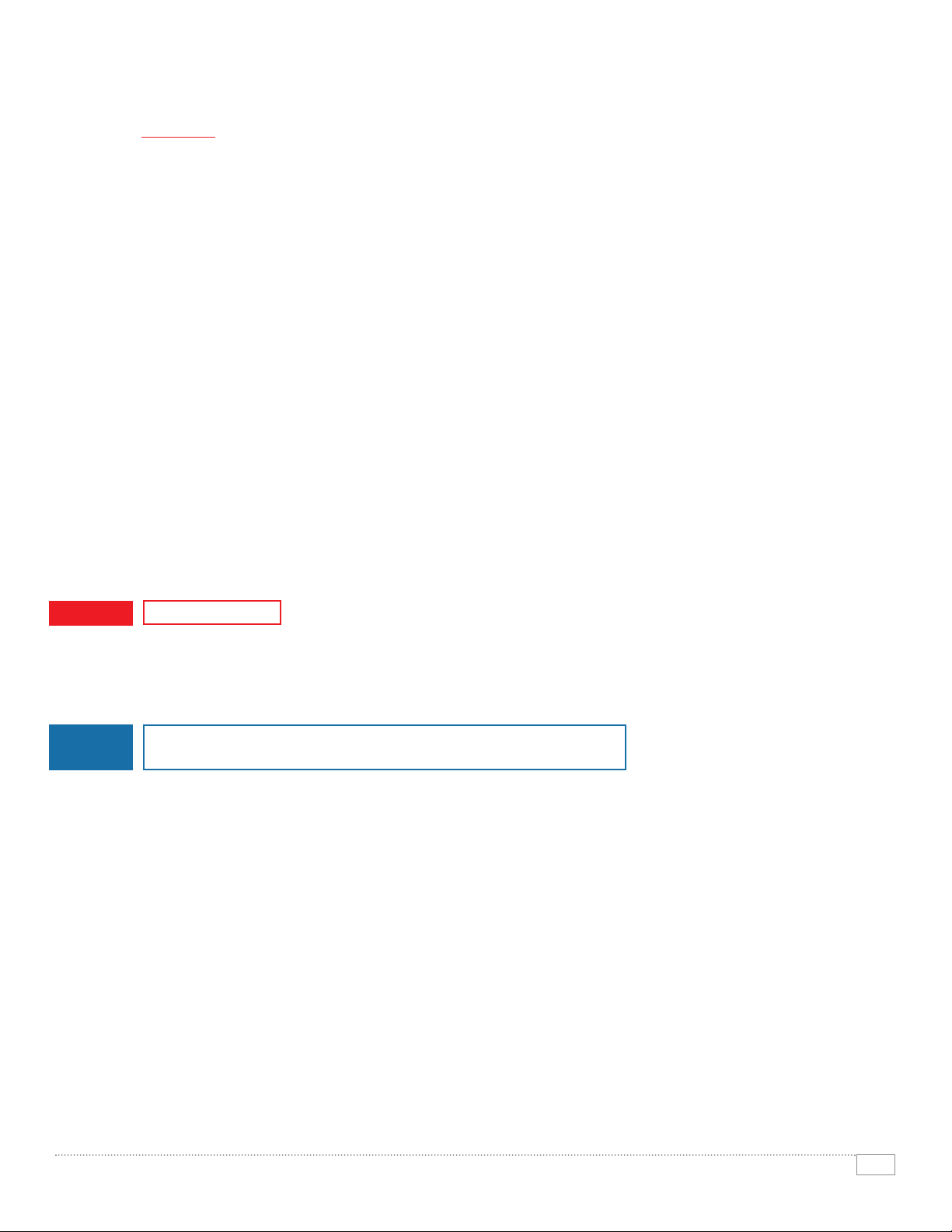
3
EVALUATOR GUIDE FOR COPYCENTRE C2128 • C2636 • C3545 / WORKCENTRE PRO C2128 • C2636 • C3545
EVALUATE
ADV ANTAGE
XEROX
SECTION 2
Evaluating Multifunction devices
EVALUATION CRITERIA
As the company that invented laser printing, Ethernet networking, and the first digital Multi–
Function Product (MFP), Xerox has invested years of research and development in designing
the most productive office devices in the industry. This experience has positioned Xerox as the
recognized leader in office MFP design and performance. Based on our in-depth understanding
of customer needs in the office, Xerox recommends the following criteria be considered in the
evaluation process of a shared MFP:
• Productivity – can it keep up with the demands of a multiple user environment?
• Ease of Use – are all the capabilities integrated and intuitive?
• Reliability – is it designed and build for demanding use and backed by a quality organization?
• Versatility – can the MFP grow with changing demands?
• Finishing – can the MFP provide the distribution ready documents that you require?
MFPs often look the same from the outside. And from a quick look at specifications on speeds,
feeds, and print resolution, you might incorrectly conclude that most MFPs are basically equal.
This section of the Evaluator Guide will suggest ways you can thoroughly evaluate them, and
show how the Xerox CopyCentre C2128/C2636/C3545 and WorkCentre Pro C2128/C2636/C3545
models can best meet your needs.
In addition to actual print engine speed consider the things that effect overall throughput. Are the scanning and faxing features
powerful enough for your busy workgroup? What is the warm-up wait time? Is
the device sized for the
entire workgroup? Can features be used at the same time or are users forced to wait
for the device to be “free”? Can you monitor the device functions from your desktop and at the device?
With up to 35 ppm color and 45 ppm black and white output speed, a 32 ppm scan speed,
concurrent scanning and printing, and a warm-up time of 60 seconds or less, documents can
be produced quickly with less time spent at the device. Automatic features like auto image
quality, auto registration, auto rotation, auto paper select, auto tray switching and auto job
recovery ensure crisp and clear images and the fastest, best-in class quality output every time.
A powerful 733MHz processor accelerates document traffic and maximizes network resources.
Files are sent over the network just once no matter how many sets are being printed. Files are
processed at the device, off the network, freeing up user’s workstations and minimizing network
traffic. Plus, with concurrent scan and print capability, someone can be scanning in one document,
while a second document is printing and a third is being received over the network. This results
in network printing performance that is unmatched in the industry.
There are no unknowns. Up-to-date information on every job; print, copy, scan, email, or fax, plus
in-depth device information at your fingertips. Either at the device or from your desktop you can
manage documents and jobs through an integrated job queue, display job progress and status, and
manage jobs all with a few mouse clicks or button pushes.
HOW XEROX COPYCENTRE C2128/C2636/C3545 AND WORKCENTRE
PRO C2128/C2636/C3545 EXCEED THE PRODUCTIVITY REQUIREMENT
PRODUCTIVITY
Page 6

4
EVALUATOR GUIDE FOR COPYCENTRE C2128 • C2636 • C3545 / WORKCENTRE PRO C2128 • C2636 • C3545
Look for fully integrated functions that work together to create more value than the sum of their parts.
Are the functions easy to learn? Is the user interface consistent from function to function? Do the network features give you full access to the power of your network? Does the device include additional
software
to take full advantage of your digital documents?
It doesn’t matter if the job is simple or complex – a large, intuitive graphical interface and
integrated control panel guide users through every task, making even the most complex copy
jobs easier than ever.
Walk-up users have an intuitive and simple to use touch screen interface. The most commonly used features
are accessed directly from the main screen. And the “Help Button” on the control panel is always available to
assist the walk-up user.
With advanced features like Covers, Transparency Interleave and
N-Up, you have a variety of output options. And, with Build Job
you can easily integrate documents from the document handler and
the platen or from different paper trays – even mix simplex and
duplex output into a single job. Use “sample last segment” to
review or change the output of your job section by section. There’s
no need to rescan the entire job if you make an error. Use “sample
set” to run a proof set of the entire job to be sure the output exactly
matches your requirements before it’s printed.
WorkCentre Pro C2128/C2636/C3545 includes CentreWare
®
print
drivers with a clear, graphical user interface that provides an easy,
intuitive way to interact with the printer. The drivers provide immediate desktop access to all WorkCentre Pro output functions.
Advanced functions such as watermarks, invert image, print-toedge, N-Up, booklet layout, transparency interleaving, covers and
toner saver are simple to access.
The top tab provides icons for the most commonly
used functions such as selecting paper and document finishing. Plus with the “saved settings” feature, frequently used print job parameters can be
stored for later reuse.
HOW XEROX COPYCENTRE C2128/C2636/C3545 AND WORKCENTRE
PRO C2128/C2636/C3545 EXCEED THE EASE OF USE REQUIREMENT
EVALUATE EASE OF USE
EVALUATE
ADV ANTAGE
XEROX
Page 7

5
EVALUATOR GUIDE FOR COPYCENTRE C2128 • C2636 • C3545 / WORKCENTRE PRO C2128 • C2636 • C3545
The driver also provides bi-directional information, indicating device status, job status, currently
loaded paper sizes and types and installed options so there is no need to consult other software in
order to obtain this information.
It couldn’t be easier for the network administrator. WorkCentre Pro C2128/C2636/C3545 integrates
seamlessly into virtually any network environment. No more trips from device to device to reset
parameters, connect new users and establish queues. Network configuration is easy with CentreWare
install wizards. On-board SNMP support lets customers integrate with other network frameworks.
Innovative features like auto IP addressing, device naming and Ethernet speed sensing provide simple
and automatic installation on networks. Xerox also addresses enterprise asset management with free
enterprise management software plus an array of compatible network management tools for Sun,
Novell, Microsoft and other environments. These products include an “embedded web browser” that
allows users and IT personnel to perform detailed status checks and even change configuration
without any special software tools.
Xerox CentreWare Web is web based software that installs,
configures, manages, monitors and reports on the networked
printers and multifunction devices throughout the enterprise
– regardless of the manufacturer.
CentreWare Internet Services
is a web server embedded in
every WorkCentre/WorkCentre
Pro. You can submit and
monitor print jobs and
machine status from anywhere – from your intranet to
the world wide web.
Page 8

6
EVALUATOR GUIDE FOR COPYCENTRE C2128 • C2636 • C3545 / WORKCENTRE PRO C2128 • C2636 • C3545
Productivity relies on tools that do their job day-in and day-out. Consider how often you need to
intervene with the machine to replace paper or other consumables or to clear jams or other problems.
How easy is that intervention and how long is the device down? If outside assistance is required, how
easy is it to arrange and how long do you have to wait?
Simple paper paths and a minimum of moving parts means there is very little that can go wrong.
Most components that wear over time can be replaced in a snap without a service call. You’re up and
running without delay.
Advances in color, image quality and speed are all built on market-proven, reliable technologies –
and tested in the field on our DocuColor and Phaser series printers.
• The Micro Tandem Engine and Intermediate Belt Transfer enable faster color printing and
copying speeds in a very small footprint. Four developer assemblies – one for each process color
of cyan, magenta, yellow and black – process each color individually and then transfer that
image onto the intermediate image belt, registering it with the previous images. So, rather than
having the paper pass through the machine eight times for a two-sided print, it passes through
only twice – for better registration and reliability.
• The short, straight paper path also allows WorkCentre Pro to handle heavyweight paper – up to
80 lb cover / 110 lb index / 220 gsm from all trays.
• The Belt Fuser has an extended contact area, which means toner adheres more completely for
fast printing and a professional finish.
• Trickle Development, which adds fresh developer material as it’s needed, assures that prints are
consistent from the beginning of a job to the end.
Easy-access SMart Kit
™
customer replaceable units include:
• EA toner cartridges
• Waste toner container
• Fuser module
• Print drums
• Staple cartridges
HOW XEROX COPYCENTRE C2128/C2636/C3545, AND WORKCENTRE
PRO C2128/C2636/C3545 EXCEED THE RELIABILITY REQUIREMENT
EVALUATE RELIABILITY
ADV ANTAGE
XEROX
EVALUATE
Conventional Fuser
Fusing
surface
Fusing
surface
Belt
Heat
Lamp
Heat
Roll
Paper
Paper
Belt Nip Fuser
Page 9

7
EVALUATOR GUIDE FOR COPYCENTRE C2128 • C2636 • C3545 / WORKCENTRE PRO C2128 • C2636 • C3545
How many multiple functions can the device perform? How easy is it to upgrade from basic functions
to more advanced functions? Can specific functions be added as requirements grow? Can multiple
functions be performed simultaneously?
From postcard to ledger, wide ranges of paper sizes and weights are supported. Labels and cardstock
run effortlessly with great reliability.
All trays support media up to 80 lb cover (220 gsm) plus auto duplex of media to 60 lb cover (169
gsm). Save money by bringing outsourced work in-house with the media and finishing flexibility of
WorkCentre Pro C2128/C2636/C3545 or CopyCentre C2128/C2636/C35345.
Upgrade from CopyCentre to WorkCentre Pro as your needs change and you need more powerful
document distribution capabilities such as network scanning, E-mail or additional faxing or network
accounting capabilities.
Protect your critical information by adding Image Overwrite Security; an option that clears all images
from your system’s hard drives.
Give your hard copy documents new life. Make the best use of both hard copy and digital files.
Use your WorkCentre Pro to move – manage – manipulate – capture – repurpose and distribute your
documents via E-Mail, Internet Fax, Embedded Fax, Network Server Fax or Network Scanning.
Choose the form or format that works best for you with Xerox optional document distribution services. Based on your needs, Xerox provides customized solutions to help improve your business
processes by optimizing your document workflow. These solutions help you save money, enjoy
greater productivity and share information easier and faster than ever before.
•
E-Mail hard copy to anyone with an e-mail address. It’s fast, simple, secure and cost-effective.
Select addresses from your company’s e-mail address book or type them in at the device user
interface. E-Mail integrates easily with your existing e-mail infrastructure. There’s no additional
PC or server to administer or protect. Plus, with the built-in Authentication features, you control
access and ensure e-mail messages are associated with the actual sender.
HOW XEROX COPYCENTRE C2128/C2636/C3545 AND WORKCENTRE
PRO C2128/C2636/C3545 EXCEED THE VERSATILITY REQUIREMENT
EVALUATE VERSATILITY
EVALUATE
ADV ANTAGE
XEROX
Page 10

8
EVALUATOR GUIDE FOR COPYCENTRE C2128 • C2636 • C3545 / WORKCENTRE PRO C2128 • C2636 • C3545
• Internet Fax to any remote Internet fax terminal, including another WorkCentre Pro. Avoid longdistance charges. Consolidate assets. Internet Fax takes advantage of your existing network and
integrates easily with your e-mail server, eliminating costly long-distance charges. You can
receive and print documents sent from any compliant Internet Fax device or e-mail client,
allowing more effective use of assets and reducing the number of devices on your network.
Need to know the document was received and printed? Just request a Delivery Status or
Message Disposition Notification. You'll automatically receive a printed confirmation report
and you can track the status through the job log at the device or via the embedded web server.
• Network Server Fax gives you an integrated solution that maximizes your network fax investment.
It’s as easy as walk-up copying. Maintain central management and control of your fax server
while providing versatile walk-up fax input and output options at your WorkCentre Pro, including two-sided scanning and printing, stapling and even secure printing of your fax documents.
There is no need for a separate telephone line and there are fewer devices and supplies to maintain. Visit the Xerox Partner web site for a complete listing of Xerox validated network server
fax providers
• Embedded Fax is the solution for traditional telephone fax workflows. With CopyCentre or
WorkCentre Pro Embedded Fax you can fax while printing or copying and eliminate separate fax
machines. The dual-line option enables concurrent sending and receiving. Print faxes on special
paper, stapled. Use the secure fax feature for faxes that are for your eyes-only.
• Network Scanning offers a whole new set of choices. This versatile solution lets you send hardcopy
documents to a wide range of destinations where they can be integrated into existing networks
and client applications or into customized image capture and workflow management solutions
provided by Xerox or by Xerox Business Partners.
• Scan to PC Desktop®scanning sends hard copy directly to a PC desktop
where it can be easily moved into word processing applications, spreadsheets and databases for editing, distribution and storage.
• Scan to Applications/Network File Server makes large volumes of hard copy
available to anyone on your network
• Scan to Repository/Digital Archive moves documents into electronic filing
systems for easy access.
• Scan to E-Mail Distribution List delivers hard copy to a workgroup or an
entire department.
• Scan to Electronic Document Management System makes sure your documents are safe, secure, and right where you can put your hands on them.
• Scanning Color Documents preserves all the color information for later use
in electronic files or color printing or copying.
Xerox is committed to providing an open product architecture to extend the value of Xerox
WorkCentre Pro with an integrated value added solution from one of the many Xerox Partners.
These solutions are available for printing, fax, scanning, email, and accounting to provide more
value and versatility for your needs.
Page 11

9
EVALUATOR GUIDE FOR COPYCENTRE C2128 • C2636 • C3545 / WORKCENTRE PRO C2128 • C2636 • C3545
What finishing requirements does your office or workgroup require? Does the finisher have
the capacity to meet your demands? Can the finisher staple or hole-punch your multi-page
documents in a variety of locations? Can multi-page documents be pre-collated to speed
the output? Can you select from multiple finishers to meet your specific requirements?
Whether you need unstapled output, 50-sheet multi-positioned stapled
output, hole punched documents, or fully finished saddle-stitched
booklets, CopyCentre or WorkCentre C2128/C2636/C3545 have
finishing options to meet your needs.
The Office Finisher can hold up to 1,000 sheets and provides up to
50-sheet stapling in a variety of locations.
The Advanced Office Finisher boosts output capacity to 3,500-sheets
and adds hole-punching capability.
The Professional Finisher extends the capabilities to include true
saddle stitch booklet making.
You can create training brochures, newsletter, manuals and other
professional looking documents on demand in color and black and white.
EVALUATE FINISHING CAPABILITIES
EVALUATE
ADV ANTAGE
XEROX
Office Finisher Advanced Office Finisher Professional Finisher
Sort and collate
Save valuable time
Stapling
Multiple position and
placement to enhance
usability
Hole punch
Options to meet
worldwide conventions
Folding
V-fold brochures are
printed, folded and
ready for distribution
Booklet
Saddle-stitch booklets
inhouse to reduce costs
and eliminate delays
HOW XEROX COPYCENTRE C2128/C2636/C3545 AND WORKCENTRE
PRO C2128/C2636/C3545 EXCEED THE FINISHING CAPABILITIES REQUIREMENT
Page 12

10
EVALUATOR GUIDE FOR COPYCENTRE C2128 • C2636 • C3545 / WORKCENTRE PRO C2128 • C2636 • C3545
What type of security requirements does your office require? Does the device have the security features
to meet this demand? Can the device access be protected by a password? Does the device remove latent
images
on disk drives and in memory? Does the service provider have bonded service personal?
Both CopyCentre C2128/C2636/C3545 and WorkCentre C2128/C2636/C3545 protect your investment
with device access passwords and an internal auditron to control usage and access to device features.
Network Authentication restricts access to scan, e-mail and fax features by validating network user
names and passwords prior to the use of these network features. It allows identification of user with
their scan, no anonymous sending.
With the optional WorkCentre Pro Network Accounting feature, you control access and track usage
on a centralized basis. You can get up-to-date information on how the WorkCentre Pro device is being
used by account and user, including time and date of the activity. This solution requires integration
with an accounting server available through one of the Xerox Partners.
Confidentiality of your sensitive business information is maintained with an optional image overwrite
security feature that electronically erases data that had been processed to the hard disk in print, copy,
scan, internet fax and server fax modes. This option eliminates data as a part of routine job processing.
The Foreign Device Interface Kit controls device access and accounting via magnetic card readers,
coin devices, and third-party accounting solutions.
HOW XEROX COPYCENTRE C2128/C2636/C3545 AND WORKCENTRE
PRO C2128/C2636/C3545 EXCEED THE SECURITY REQUIREMENT
EVALUATE SECURITY CAPABILITIES
EVALUATE
ADV ANTAGE
XEROX
Page 13

11
EVALUATOR GUIDE FOR COPYCENTRE C2128 • C2636 • C3545 / WORKCENTRE PRO C2128 • C2636 • C3545
One of the most important things to consider when evaluating a device with color capabilities is to
understand how you can control color usage. Does the device charge a premium for black and white
printing? Can the device automatically check for black and white and color pages?
Both the CopyCentre C2128/C2636/C3545 and WorkCentre C2128/C2636/C3545 separate color and
black-and-white page counts to allow for separate billing of these pages.
Both of these products take care of the black and white pages automatically for you:
• By selecting Automatic Color Copy, the device detects black-and-white and color pages separately in the original source document and prints and charges for them at their different rates. In
addition, you can select Black-and-White Only to copy color documents in black-and-white.
These output settings can be assigned as the copy default for the device.
• By selecting Automatic Color Print the device detects black-and-white pages within a print job
even with the output selection set to Color. The black-and-white printed pages are then printed
and charged at the black-and-white rate.
Print and Copy auditron can both track
and control usage. You can configure the
auditron to limit the number of color pages,
black-and-white pages, or both that a particular user or group may use. For example,
you can limit certain users to black-andwhite only.
HOW THE XEROX COPYCENTRE C2128/C2636/C3545 AND WORKCENTRE
PRO C2128/C2636/C3545 EXCEED THE COST CONTROL REQUIREMENT
EVALUATE COST CONTROL
EVALUATE
ADV ANTAGE
XEROX
Page 14

12
EVALUATOR GUIDE FOR COPYCENTRE C2128 • C2636 • C3545 / WORKCENTRE PRO C2128 • C2636 • C3545
GENERAL
Type
Engine architecture
Toner
Duty cycle
PRINTER
Speed
First-page-out time
Warm-up from low power
Resolution (dpi)
Controller
Memory (standard/max)
Processor
Hard drive
PDL
RIP while print
USB interface
Front panel queue
PAPER HANDLING
Duplex
Standard paper sources /
Total capacity
Maximum paper sources /
Total capacity
Paper weights (main trays)
Paper sizes (inches)
Paper weights (bypass)
Bypass paper sizes (inches)
Xerox CopyCentre/
WorkCentre Pro
C2128 / C2636 / C3545
Full-color copier, printer
Optional: Scanner, Fax
Micro-Tandem Intermediate
transfer belt
Emulsion Aggregation (EA)
135,000 pages per month
21 ppm color / 28 ppm black
26 ppm color / 36 ppm black
35 ppm color / 45 ppm black
6.1 seconds black
8.5 seconds color
30 seconds
1200 x 1200, 600 x 600
Xerox SMart Controller
CopyCentre 256/256 MB
WCP 384/768 MB
Intel Celeron 733 MHz
CopyCentre 30 GB
WCP 2 x 30 GB
PostScript 3 emulation,
PCL 5c
Yes
Optional
Yes
Standard automatic
2 trays + 100-sheet
bypass = 1,140 sheets
4 trays + 100-sheet
bypass = 2,180 sheets or
2 trays + 100-sheet bypass +
HCT = 3,140 sheets
64 to 220 gsm /
17 to 110 lb. Index
5.5 x 8.5 to 11 x 17 / A3
60 to 220 gsm /
16 to 110 lb. Index
4.13 x 5.83 to 12 x 19
Canon imageRUNNER
C3200
Full-color copier, printer
Optional: Scanner, Fax
Tandem engine
Chemical S Toner
50,000 pages per month
32 ppm color / 32 ppm black
9.8 seconds black
13.1 seconds color
6 minutes
2400 x 600, 600 x 600
Canon or EFI
Canon: 768 / 768 MB
EFI: 128 / 256 MB
Canon: 250 MHz
EFI: 850 MHz
Canon: 40 GB
EFI: 10 GB
Canon: PCL 5c, PostScript 3
emulation, UFR; EFI: PCL 5c,
Adobe PostScript 3
Yes
Canon: Yes
EFI: No
Yes, separate for
each function
Standard automatic
2 trays + 100-sheet
bypass = 1,200 sheets
6 trays + 100-sheet
bypass = 5,100 sheets
64 to 209 gsm /
17 to 110 lb. Index
10.5 x 7.25 to 12 x 18
64 to 253 gsm /
17 to 140 lb. Index
3.1 x 5.875 to 12.625 x 18
Canon imageRUNNER
C6800
Full-color copier, printer
Optional: Scanner, Fax
Tandem engine
Chemical S Toner
280,000 pages per month
16 ppm color / 68 ppm black
5.3 seconds black
12.2 seconds color
8.5 minutes
2400 x 600, 600 x 600
Canon or EFI
Canon: 768 / 768 MB
EFI: 128 / 256 MB
Canon: 250 MHz
EFI: 850 MHz
Canon: 40 GB
EFI: 20 GB
Canon: PCL 5c, PostScript 3
emulation, UFR; EFI: PCL 5c,
Adobe PostScript 3
Yes
Canon: Optional
EFI: No
Yes, separate for each queue
Standard automatic
2 trays + 100-sheet
bypass = 1,200 sheets
6 trays + 100-sheet
bypass = 7,700 sheets
64 to 209 gsm /
17 to 110 lb. Index
3.875 x 5.56 to 13 x 19
64 to 253 gsm /
17 to 140 lb. Index
3.875 x 5.8 to 13 x 19
Ricoh Aficio 2232C / 2238C
Full-color copier, printer
Optional: Scanner, Fax
Tandem engine
Extrusion Milled
Info Not Available
24 ppm color / 32 ppm black
(600 dpi only)
28 ppm color / 38 ppm black
8 seconds black
10 seconds color
101 seconds
1200 x 1200, 600 x 600
Ricoh
768 MB
533 MHz
80 GB
PCL 5c, RPCS
Optional: Adobe PostScript 3
One job only
Optional
No
Standard automatic
2 trays + 100-sheet
bypass = 1,100 sheets
4 trays + 100-sheet
bypass = 3,100 sheets
60 to 105 gsm /
16 to 28 lb. bond
8.5 x 11 to 11 x 17
60 to 163 gsm /
16 to 90 lb. Index
7.5 x 10.5 to 12 x 18
Konica-Minolta
Bizhub C350
Full-color copier, printer
Optional: Scanner, Fax
LED, Tandem engine
Simitri Polymerized Toner
100,000 pages per month
22 ppm color /
35 ppm black
6.8 seconds black
12.8 seconds color
99 seconds
600 x 1800, 600 x 600
Konica-Minolta, EFI
Konica-Minolta: 256 / 512 MB
EFI: 128 / 256 MB
Konica-Minolta: 350 MHz
EFI: 700 MHz
Konica-Minolta: 40 GB
EFI: 10 GB
Konica-Minolta: PCL 5c;
EFI: PCL 6, Adobe
PostScript 3
Optional with EFI
Konica-Minolta: No
EFI: No
Info not available
Optional automatic
1 tray + 150-sheet
bypass = 400 sheets
5 trays + 150-sheet
bypass = 3,400 sheets
60 to 90 gsm /
16 to 24 lb. bond
5.5 x 8.5 to 11 x 17 / A3 +
60 to 253 gsm /
16 to 140 lb. Index
4 x 6 to 12 x 18
SECTION 3
Configurations,
Competitive Information, Service & Support
COMPETITIVE COMPARISON:
Page 15

13
EVALUATOR GUIDE FOR COPYCENTRE C2128 • C2636 • C3545 / WORKCENTRE PRO C2128 • C2636 • C3545
COMPETITIVE COMPARISON:
SCANNER
Scan resolution (dpi)
LDAP
Authentication
Scan to Server
Scan to Email
COPIER
Scan speed
Paper sizes (inches)
DADF
Maximum original size
Paper weights
FAX
Internet Fax
Fax (phone-dial)
PC Fax
FINISHER
Sorter capacity
Staple capacity /
# of positions
Electronic Pre-Collation
Features
ADDITIONAL INFORMATION
Dimensions
(H x W x D in inches)
Weight
Power Requirements
Energy Star
Advantages / Disadvantages
Xerox CopyCentre/
WorkCentre Pro
C2128 / C2636 / C3545
600 x 600, 400 x 400,
200 x 200
Yes
Yes
Yes
Yes
32 ppm color, 32 ppm black
5.5 x 8.5 to 11 x 17
Optional, 50 originals
11 x 18.7 / A3
13 to 32 lb. bond /
50 to 120 gsm
Optional
Optional
Optional (Office Fax Pro)
Office Finisher: 1,000 sheets;
Advanced Office Finisher:
3,500 sheets; Professional
Finisher: 2,000 sheets +
booklet tray
50 sheets (letter) /
single-position, any corner
Yes
Office Finisher: 1 tray, staple
sort; Advanced Finisher:
Two trays, staple, hole
punch; Professional Finisher:
3 trays, staple, hole punch,
saddle stitch
43.9 x 53 x 25
502 lbs (227.7 kgs)
110-127V, 60Hz, 15A
Yes
• Resource management
• Overall productivity
• True 1200 x 1200 dpi
Canon imageRUNNER
C3200
600 x 600
Yes
Ecopy: Yes /
Universal Send: No
Yes
Yes
23 ppm color, 36 ppm black
5.5 x 8.5 to 11 x 17
(A5R - A3)
Optional, 30 originals
11 x 17 / A3
14- 28 lb / 52 - 105 gsm
Optional
Optional
Optional
Office Finisher: 1,000 sheets
Saddle Finisher: 2,000 sheets
50 sheets (letter) /
multi-position
Yes
Office Finisher: 1 tray, staple
sort; Office Finisher 2: Two
trays, staple sort; Saddle
Finisher: 2 trays, saddle
stitch, hole punch
31.5 x 24.4 x 31
277 lbs
120V, 60 Hz, 15A
Yes
• Long warm-up time
• Long warm-up time
• Slow FPOT
Canon imageRUNNER
C6800
600 x 600
Yes
Ecopy: Yes /
Universal Send: No
Yes
Yes
50 ppm black
5.5 x 8.5 to 11 x 17
(A5R - A3)
Standard, 100 originals
11 x 17 / A3
13- 32 lb / 49 - 120 gsm
Optional
Optional
Optional
Office Finisher: 1,000 sheets
Saddle Finisher: 2,000 sheets
50 sheets (letter) /
multi-position
Yes
Office Finisher: 2 trays, staple
sort; Saddle Finisher: 3 trays,
saddle stitch, hole punch
46.9 x 26.75 x 33.5
498 lbs
120V, 60Hz, 16A
Yes
• Slow color print speed
• Long warm-up time
• Long warm-up time
Ricoh Aficio 2232C / 2238C
600 x 600
Yes
Yes
Yes
Yes
24 ppm color, 32 ppm black
5.5 x 8.5 to 11 x 17
Standard, 80 originals
11 x 17
11- 34 lb / 49 - 120 gsm
Optional
Optional
Optional
Office Finisher: 3,000
Office Finisher: 3,000
50 sheets (letter) /
2 positions
Info not available
Multi-tray Finisher: Two
trays; Booklet Finisher:
1 tray, staple, sort, v fold
33.8 x 26.4 x 27.5
264 lbs
120V, 60 Hz, 12A
Yes
• Lessens productivity
• No queue
• RIP-while-print one job only
Konica-Minolta
Bizhub C350
600 x 600
Yes
Info not available
Yes
Yes
35 ppm
5.5 x 8.5 to 11 x 17 / A3+
Optional, 100 originals
11 x 17 / A3
13- 29 lb / 49 - 105 gsm
Standard
No
No
Staple Finisher: Info not
available; Booklet Finisher:
Info not available
Info not available
Info not available
Stapler Finisher: Sort, staple;
Booklet Finisher: Saddle
stitch, v fold, sort, staple,
and hole punch optional
35.5 x 28.75 x 30.25
220 lbs
120V, 60 Hz, 15A
Yes
• Slower print speed
• Duplex optional
• Postscript is a
chargable option
Page 16

14
EVALUATOR GUIDE FOR COPYCENTRE C2128 • C2636 • C3545 / WORKCENTRE PRO C2128 • C2636 • C3545
CONFIGURATIONS
There are two product sub-brands available in three speed bands:
• CopyCentre C2128/C2636/C3545 – Copier with essential digital copier functionality
• WorkCentre Pro C2128/C2636/C3545 – Advanced Multifunction System with full
digital copier walk-up functionality plus advanced printing features and software options.
All models have optional embedded fax and multiple finishing options.
COPY CENTRE WORK CENTRE PRO
CONFIGURATION COMPONENTS C2128/C2636/C3545 C2128/C2636/C3545
Base Processor
• Print engine and scanner Standard Standard
• Touch Screen LCD User Interface
• 256MB MB EPC RAM
• 30 GB Hard Drive minimum
Network Controller
• Processor – 733 MHz CPU NA Standard
• ESS RAM (upgradeable to 256MB MB) NA 128MB MB
• ESS Hard Disk – 30 GB minimum NA Standard
• Ethernet 10/100 MB interface (auto-detect) NA Standard
• PCL 5C print interpreter NA Standard
• PostScript 3 emulation print interpreter NA Standard
• Native TIFF print interpreter NA Standard
Input Components
• 50-Sheet Duplex Automatic Document Feeder Standard Standard
• Two user adjustable Paper Trays (520 sheets each)
• Bypass Tray (100 sheets)
• Two optional High Capacity Feeders
(1 x 2,000 or 1 x 1,600)
Output Components (must choose one)
• Office Finisher – 1,000-sheet stacker/stapling Optional Optional
tray, 50-sheet multi-position stapling
• Advanced Office Finisher – 3,000-sheet Optional Optional
stacker/stapling capacity and 500-sheet
top tray. 50-sheet multi-position stapling
and hole punch (3 hole in America,
2 or 4 hole in Europe)
• Professional Finisher – 1,500-sheet stacker/stapling Optional Optional
tray, 500-sheet top tray, and booklet tray
50-sheet multi-position stapling, saddle-stitch
booklet making, V- Folding and hole punch
(3 hole in America, 2 or 4 hole in Europe)
Accessories
• Foreign Device Interface Optional Optional
• Single-line embedded fax Optional Optional
• Dual-line embedded fax Optional Optional
Output Accessories
• 2/4 or 3 Hole punch Optional Optional
(for Advanced Office or Professional Finisher)
Network Accessories
• Network Scanning with E-Mail (basic scan to network NA Optional
servers, FlowPort, 3rd party applications). Includes
S2X Card, LDAP and Authentication
• CentreWare Scan to PC Desktop Standard Edition NA Optional
• CentreWare Scan to PC Desktop Deluxe Edition NA Optional
• Internet Fax & Network Server Fax enablement
(Network Sever Fax requires 3rd party server/software) NA Optional
• Network Accounting enablement
(requires 3rd party server/software) NA Optional
• Image Overwrite Security Kit (HDO/IJO for ESS Disk) NA Optional
• USB Printer Port Kit NA Optional
• Office Fax Pro NA Optional
Page 17

15
EVALUATOR GUIDE FOR COPYCENTRE C2128 • C2636 • C3545 / WORKCENTRE PRO C2128 • C2636 • C3545
Unrivaled service and support
Behind every Xerox product is a large network of customer support that’s unrivaled in the industry
and available when you need it. Xerox service professionals use leading-edge technologies to keep
you up and running. They’re even linked to the engineers who designed your product, so you can be
confident when you choose Xerox. And genuine Xerox supplies are always easily available.
Total satisfaction guaranteed
The exclusive Xerox Total Satisfaction Guarantee, recognized as unique in the industry, covers every
Xerox CopyCentre
®
and WorkCentre Pro®device which has been continuously maintained by Xerox
or its authorized representatives under a Xerox express warranty or Xerox Maintenance agreement.
You decide when you’re satisfied.
Page 18

16
EVALUATOR GUIDE FOR COPYCENTRE C2128 • C2636 • C3545 / WORKCENTRE PRO C2128 • C2636 • C3545
ADDITIONAL INFORMATION SOURCES
The Front Panel
The Front Panel offers tools and information pages to help with machine set-up, feature selections,
solve operational problems, media feed and supply issues.
The Customer Documentation contains:
• Read Me First
• Quick Reference Guide
• Training and Information CD
• System Administrators CD
• CentreWare Network Services*
• Print Drivers
• Management Tools
*WorkCentre Pro Systems only
On the Web
Visit www.xerox.com/office for:
• Product, supplies, and support information
• Downloading drivers
• Finding your local reseller
• On-line documentation
Visit www.xerox.com/office/support for:
• Support and service information including the same troubleshooting knowledge
base used by Xerox Customer
• Support staff to provide the latest technical information on:
– Application issues
– Errors
– Print-quality issues
– Troubleshooting
Page 19

Page 20

Questions?
Comments?
Problems?
If you have any questions or issues with your evaluation of this
multifunction product, please contact your Xerox sales representative
or call 1-800-ASK-XEROX:
Or visit us on the web at: www.xerox.com/office
WorkCentre®Pro
C2128/C2636/C3545
CopyCentre
®
C2128/C2636/C3545
© 2005 XEROX CORPORATION. All rights reserved. XEROX®, WorkCentre®, CopyCentre®and FreeFlow™are trademarks of or licensed to XEROX CORPORATION. In support of Xerox’s environmental leadership goals, these models may contain some recycled components that
are reconditioned. Support Center Practices (SCP) Certification is a registered trademark of Service Strategies Corporation. ENERGY STAR®is a U.S. registered mark. As an ENERGY STAR®Partner, Xerox Corporation has determined that these products (WorkCentre Pro 2128,
WorkCentre Pro 2636 and WorkCentre Pro 3545) meet the ENERGY STAR®guidelines for energy efficiency. Terra Choice Environmental Services, Inc., of Canada has verified that these products conform to all applicable Environmental Choice EcoLogo requirements for minimized impact to the environment. Product information and/or specifications are subject to change without notice. Printed in U.S.A. 10/04, 2/05, 3/07 W45EG-01UE
