Page 1

XEROX WIDE FORMAT
AccXES Firmware 10.0 b140
Release Notes
Page 2

Table of Contents
1 Introduction 4
1.1 FEATURE KEYS: 4
1.1.1 Feature Key Descriptions 4
2 Release Deliverables 6
2.1 Xerox 8825, 8830 Print Systems 6
2.2 Xerox 8850, 510dp Print Systems 6
2.3 Xerox Print System 721p 7
2.4 Xerox Print System X2 TECH 7
2.5 Xerox 6030/6050 Wide Format Solution 7
3 Recommended Configurations 8
4 Release Installation 9
5 New Features of 10.0 b 140 10
5.1 Support for 6030/6050 printer 10
5.2 Force PP = 0 10
6 New Features of 9.5 b 111 11
6.1 Single Page Job 11
6.2 New “Normal” functionality added for SCAN and COPY 11
6.3 Vector Minimum Line width 11
6.4 Moveable Scanner Feature Key Support 11
7 Release Notes 13
7.1 Controller 13
7.1.1 HFT and KLF Controller on the Xerox Wide Format Print System X2 TECH
Rebooting procedure 13
7.1.2 Firmware Installation of a Device Failed 13
7.1.3 AccXES firmware 7.5 or earlier 13
7.1.4 Stamp does not appear 13
7.1.5 Scaling interaction with “ANY” 13
7.2 Xerox Wide Format 721P Printer only 14
7.2.1 Job Cancel from the 721p Control Panel 14
7.3 Xerox 6030/6050 Wide Format Solution 14
7.3.1 Long Plotting 14
7.4 Scanner 14
7.4.1 Clear Last Image 14
7.4.2 Invert Feature and Recall Last Job 14
7.4.3 Upgrade Test Print 15
7.4.4 Scan-to-Print and Margins 15
7.4.5 Directory Naming 15
7.4.6 Width Detection Sensors and Finishing 15
7.4.7 Background Suppression 15
7.4.8 Low Contrast Documents and Background Suppression 15
7.4.9 Scanner Settings Recalling Sets 15
7.5 Manual Feed 15
7.5.1 Manual feed media source will be ignored when used with the AccXES Client Tools’
page composition feature. 16
7.5.2 Landscape vs. portrait when using manual feed – for 8825, 8830, 8850, 510dp only
16
7.5.3 Manual Feed and Y-Justification 16
7.5.4 Length and Orientation of Manually fed media for 721p 16
7.6 Web Print Manager Tool (Web PMT) 16
Page 2
Page 3

Printer Queue – Main WebPMT Screen 16
7.6.1
7.6.2 Backlit-Film media type 17
7.6.3 Netscape 6.1 users only 17
7.6.4 Netscape 7.0 users only 17
7.6.5 German users only 17
7.6.6 Large Scaling Factors 17
7.6.7 Pen Palettes 18
7.6.8 HPGL Page – End of File 18
7.6.9 Updating the Network Settings Requires a Reboot of the Controller 18
7.6.10 Display of Media Usage 18
7.6.11 Saved Parameter Settings 18
7.6.12 Default PostScript Page Size 19
7.6.13 String value of “0” in Text Fields 19
7.6.14 “Printer has been updated” message 19
7.6.15 Pen Patterns 19
7.6.16 Printer Password 20
7.6.17 Print Job Priority 20
7.7 Netscape and Unix 20
8 Customer Issues Resolved 21
8.1 The following Customer issues were resolved in 10.0 b 140 21
9 Appendix 22
9.1 HFT Controller Installation for Xerox Wide Format Print System 8830 22
9.1.1 AccXES Client Tools 22
9.1.2 Web PMT 22
9.1.3 Unix 22
9.2 HFT Controller Installation for Xerox Wide Format Print System 8850 and 510dp
22
9.2.1 AccXES Client Tools 23
9.2.2 Web PMT 23
9.2.3 Unix 23
9.3 HFT Controller Installation for Xerox Wide Format Print System 721p 23
9.3.1 AccXES Client Tools 23
9.3.2 Web PMT 23
9.3.3 Unix 24
9.4 HFT Controller Installation for Xerox Wide Format Print System X2 TECH 24
9.4.1 AccXES Client Tools 24
9.4.2 Web PMT 24
9.4.3 Unix 24
9.5 HFT Controller Installation for Xerox 6030/6050 Wide Format Solution 24
9.5.1 AccXES Client Tools 25
9.5.2 Web PMT 25
9.5.3 Unix 25
Page 3
Page 4

1 Introduction
The AccXES Controller Firmware Release 10.0 b 140 provides multinational software for the
Xerox Wide Format Print Systems 8825, 8830, 8850, 510dp, 721p, the Xerox Wide Format Print
System X2 TECH, the Xerox 6030/6050 Wide Format Solution, and for their Xerox Wide Format
scanners. The languages supported are English, Deutsch, Espanol, Francais, Italiano, and
Portugues.
This document presents the following information about the AccXES Controller Release 10.0
build 140.
• Release deliverables
• Recommended configurations
• Installation procedures
• Present supplemental information and known issues that are not mentioned in the published
customer user documentation.
• New features
WARNING: Regarding Job Accounting
feature of a version of AccXES firmware less than 7.5, you must save your printer’s data
first, or the data will be lost when you install this version of firmware. BEFORE installing
the 10.0 b 140 firmware, refer to the Account Management Tool Administrator's Guide
information on saving the pre 7.5 data and for how to import this data into the new Job
Accounting format that requires an external print system, like the Account Management Tool
(AMT).
: If you are currently using the legacy Job Accounting
for
1.1 FEATURE KEYS:
Feature keys from before version 9.0 B180 are no longer useable with version 10.0 b 140
firmware. New keys must be acquired from the Xerox website to use your system.
Downgrading below 9.0 B 180 will also require you to re-download your feature keys. This
applies to AccXES controller resident feature keys only: Postscript, Job Accounting, Scan to
Net, and Scan To Print.
1.1.1 Feature Key Descriptions
Print and Copy Feature Keys are standard with AccXES 10.0 build 140 firmware for all printers
except the Xerox 6030/6050 Wide Format. However, with the installation of AccXES 10.0 build
140 firmware in a new system, the following functions will be unavailable
appropriate feature key is loaded. See the Feature Key Instructions and Coupon Exchange
screens on the xerox.com website.
until the
• Job Accounting (enables tracking media usage data. AMT, or some other external
accounting tool, is used to assign User Id, Account Id, Printer Id associations, then
collects and tallies the stored data from the printers)
Page 4
Page 5

• PostScript
• Xerox Wide Format Scanner Features:
Scan To Net (to create an electronic file from a scanned image)
Scan to Print (to scan, create a preview, and send to the scanned image to the printer
when Scan-to-Net is present)
Color Enablement – AccXES (Allows color scanning when scan to net license is preset)
Speed Enhancement Turbo II – AccXES (4 ips for 36” wide)
Speed Enhancement Turbo III – AccXES (HFT Controller only: 7.33 ips in Copy Mode)
• Xerox Wide Format Print System 510dp Only:
Speed Enhancement - IOT 7D/Minute (7 ANSI D per minute, long feed)
Speed Enhancement - IOT 10D/Minute (10 ANSI D per min., long feed, must have 7D
loaded)
Speed Enhancement Upgrade- IOT 5D to 10D/Minute (upgrade the 5D to the10 ANSI D
per minute)
Drawer Enablement - IOT 2 Drawer (drawer 2 gets installed then needs to be enabled)
Drawer Enablement - IOT 3 Drawer (drawer 3 gets installed then needs to be enabled)
Drawer Enablement Upgrade - IOT 1 to 3 Drawer (drawers 1,2,3 get installed then need
to be enabled)
• Xerox 6030/6050 Wide Format Printer:
Print Server enablement – Enables print and copy mode for remote printer.
HFT Controllers Only: The following Keys are now standard: Versatec Raster Formats, VCGL
Format, and CGM Format
Page 5
Page 6

2 Release Deliverables
2.1 Xerox 8825, 8830 Print Systems
The following executables are provided for the Xerox Wide Format Print System 8825, 8830 and
support the Xerox Wide Format Scan System scanner.
NOTE: You must load version 9.0 before loading this Firmware
NOTE: If your release is below 6.0, you must upgrade to 5.99 then to 9.0 before loading this
Firmware.
HFT Controller – HFT_8830_10_0b140.disk.bin (file size = 7,570,724 bytes)
CNG Controller – CNG_8830_10_0b140.disk.bin (file size = 10,319,876 bytes)
EV4 Controller – EV4_8825_10_0b140.disk.bin (file size = 10,420,368 bytes)
N5T Controller – N5T_8830_10_0b140.disk.bin (file size = 10,319,876 bytes)
2.2 Xerox 8850, 510dp Print Systems
The following executables are provided for the Xerox Wide Format Print System 8850, 510dp
and support the Xerox Wide Format Scan System scanner.
CNG Controller – CNG_8850_10_0b140.disk.bin (file size = 10,319,876 bytes)
HFT Controller – HFT_8850_10_0b140.disk.bin (file size = 7,569,589 bytes)
HFT Controller – HFT_510dp_10_0b140.disk.bin (file size = 7,569,589 bytes)
.
Page 6
Page 7

2.3 Xerox Print System 721p
The following executables are provided for the Xerox Wide Format Print System 721p and
support the Xerox Wide Format Scan System scanner.
HFT Controller – HFT_721p_10_0b140.disk.bin (file size = 7,526,470 bytes)
2.4 Xerox Print System X2 TECH
The following executables are provided for the Xerox Wide Format Print System X2 TECH
and support the Xerox Wide Format scanner.
KLF Controller – KLF_X2_10_0b140.disk.bin (file size = 16,611,333 bytes)
HFT Controller – HFT_X2_10_0b140.disk.bin (file size = 11,143,170 bytes)
2.5 Xerox 6030/6050 Wide Format Solution
The following executable is provided for the Xerox 6030/6050 Wide Format Solution and
supports the Xerox Wide Format scanner.
HFT Controller – HFT_6030_10_0b140.disk.bin (file size = 7,666,595 bytes)
Page 7
Page 8

3 Recommended Configurations
Table 1: Minimum (Min.) and Recommended (Rec.) RAM Configurations (MB)
UP8 controller is no longer supported.
Monochrome Printer no PostScript/PDF
Monochrome Printer with PostScript/PDF
Monochrome
DIGITAL SOLUTION
- no PostScript/PDF
Monochrome
DIGITAL SOLUTION
- with PostScript/PDF
Monochrome Printer with PostScript/PDF
Monochrome
DIGITAL SOLUTION
- with PostScript/PDF
Monochrome
DIGITAL SOLUTION
- with PostScript/PDF,
and Color
Enablement
Color Printer - no
PostScript/PDF
Color Printer - with
PostScript/PDF
Color DIGITAL
SOLUTION - no
PostScript/PDF
Color DIGITAL
SOLUTION - with
PostScript/PDF
Color Digital Solution
- with PostScript/PDF
N5T, CNG
Controllers
Min. Rec. Min. Rec. Min. Rec. Min. Rec.
64 128 64 128 N/A N/A 128
64 128 64 128 N/A N/A 128
64 128 64 128 N/A N/A 128
64 128 64 128 N/A N/A 128
64 128 64 128 N/A N/A 128
64 128 64 128 N/A N/A 128
128 192 128 192 N/A N/A 128
N/A N/A N/A N/A 192 192 256 256
N/A N/A N/A N/A 192 192 256 256
N/A N/A N/A N/A 192 192 256 512
N/A N/A N/A N/A 192 192 256 512
N/A N/A N/A N/A 192 192 256 512
EV4 Controller KLF
Controllers
HFT Controller
(256 for
721P)
(256 for
721P)
(256 for
721P)
(256 for
721P)
(256 for
721P)
(256 for
721P)
(256 for
721P)
256
(512 for
721P)
256
(512 for
721P)
256
(512 for
721P)
256
(512 for
721P)
256
(512 for
721P)
256
(512 for
721P)
256
(512 for
721P)
(512 for
721P)
(512 for
721P)
Page 8
Page 9

4 Release Installation
NOTES:
Feature keys from before version 9.0 B180 are no longer useable with version 10.0 firmware.
New keys must be acquired from the Xerox website to use your system. Downgrading below
9.0 B 180 will also require you to re-download your feature keys.
The AccXES Revision MUST be 9.0 or higher to upgrade to 10.0. If your current version is
lower than 9.0, you must install 9.0 or higher before upgrading to 10.0.
Regarding scanner firmware revisions
containing a Xerox Wide Format Scanner, you must also ensure that the scanner firmware is
upgraded, prior to upgrading the controller, to the following version:
Xerox Wide Format Scanner – version 2.2.4 or greater. Version 3.2.5 or greater
needed for full functionality.
Xerox 7356 and 7346 Scanners are no longer supported.
: If you are upgrading the firmware of a system
Page 9
Page 10

5 New Features of 10.0 b 140
5.1 Support for 6030/6050 printer
Via a new WebPMT page “Configure Remote Printer” the AccXES HFT controller can now
become a Print Server for a 6030/6050 Wide Format printer via an Ethernet connection. SNMP
must be enabled on the 6030/6050 printer. If the Printer is on a different subnet than the AccXES
controller then static routing must be enabled on the 6030/6050 printer.
The Print Queue will now display “submitting” when a job is being submitted to the remote printer
and “submitted” when a job has been completely submitted to the remote printer and is either
printing or waiting to print.
The 6030/6050 embedded printer controller requires version 2.6.00 or higher firmware to function
properly with the AccXES controller.
5.2 Force PP = 0
The HPGL "PP" command controls how pixels are placed on the printer grid during polygon fills.
Prior to AccXES v8.0, the PP command was ignored and grid-intersection pixel placement
(PP=0) always used. Use of grid-centered pixels (PP=1) sometimes causes very thin polygons to
disappear. The "Force PP=0" feature will prevent this from occurring by overriding the file's PP=1
command. Note that when "Force PP=0" is enabled, the use of grid-intersection pixels may
cause unwanted blank lines between adjacent polygons.
In WebPMT, this feature can be found under Printer Defaults>Emulations>HPGL.
Page 10
Page 11

6 New Features of 9.5 b 111
6.1 Single Page Job
This feature, when enabled, will concatenate adjacent pages in a job that are the same width to
produce a long strip of paper for the job. If the Single Page Job feature is set to a specific roll
size, then all pages of the job will be forced to that width guaranteeing that they are all
concatenated. If the Single Page Job feature is set to Auto, only those adjacent pages that print
on the same roll will be concatenated. This feature can be used in conjunction with Plot nesting
to produce a matrix of images on a single sheet of paper.
In WebPMT, this feature can be found under Printer Defaults>Printer Setup>Miscellaneous.
6.2 New “Normal” functionality added for SCAN
and COPY
To simplify the user interface and provide better image processing, a new copy/scan Image Type,
“Normal’, has been added and “Mixed” has been removed. For those users who have an old UI
label on their scanner a nationalized label is included in the last page of these release notes.
“Normal” mode is designed to provide a good quality copy/scan for both lines and text as well as
halftone images, it is the new default image type for both copy and scan modes. This mode will
reproduce shaded areas well. If the Turbo III feature is enabled, the user can select between 7.2
ips scanning and best image quality in this mode via the Image Enhancement configuration
menu.
“Line” mode has been reduced to only “Bitonal” functionality. Any part of the document that is not
background will be printed black. Use this mode to darken or bring out very thin or light lines.
This is ideal for pencil drawings.
“Photo” mode remains for continuous tone or true photograph documents.
“Mixed” mode has been removed because “Normal” mode provides a superior image quality for
halftone or mixed document types.
“Color” mode for scanning is now indicated by illuminating the top and bottom LEDs at the same
time.
6.3 Vector Minimum Line width
This feature allows the user to specify the thinnest line the system should print in pixels. This is
useful when printing legacy drawings which called out 1 pixel lines which looked good on older
printers, but now appears too thin on newer higher resolution printers.
This feature applies only to vector formats such as HPGL*, CGM, Postscript/PDF*. This feature
does not affect raster files such as TIFF.
This feature can be found in the WebPMT under Printer Defaults>Processing
Defaults>Rendering.
*These formats sometimes contain raster components, which will not be affected by this feature.
6.4 Moveable Scanner Feature Key Support
Page 11
Page 12

With 9.5 AccXES controller firmware and 3.2.5 Xerox Wide Format Scanner firmware or higher, it
is now possible to move a feature key from one scanner to another. This affects the following
feature keys:
Turbo II
Turbo III
Color Enablement
Page 12
Page 13

7 Release Notes
The following information supplements the 10.0 customer user guides.
7.1 Controller
7.1.1 HFT and KLF Controller on the Xerox Wide Format Print
System X2 TECH Rebooting procedure
When the Controller is rebooted, the X2 TECH printer must also be rebooted. This is due to
communication along the SCSI chain. If the controller is in the middle of a SCSI command at the
time it is rebooted, the printer no longer communicates.
Note that the proper power on sequence for a Xerox Wide Format Print System X2 TECH is X2
TECH printer, then scanner (if so equipped), then Controller.
7.1.2 Firmware Installation of a Device Failed
If a firmware installation fails, repeat the installation procedure. Occasionally, other events may
interrupt the firmware installation on the AccXES controller.
7.1.3 AccXES firmware 7.5 or earlier
When upgrading to, or downgrading from AccXES revisions 7.5 or earlier, the time and date may
be erroneously changed. To check and/or reset this go select Printer Defaults > Printer Setup >
Date/Time.
7.1.4 Stamp does not appear
If the user tries to upload a stamp files that contains an invalid format, or if the Accounting Mode
is set to “Enabled”, no error message will be displayed. The Web PMT screen will display a
message that the file was uploaded successfully and the stamp’s filename will not appear in the
“Printer Resident Stamps” list. To avoid this situation, set the Job Accounting mode to “Optional”.
The Web PMT has no knowledge of the validity of any file that is sent to the printer. File validation
and error handling is done on the printer by the AccXES controller. The Web PMT only reports
that the file was sent to the printer successfully.
7.1.5 Scaling interaction with “ANY”
The media size “ANY” will select the best sheet size for an image to prevent clipping. If a user
specifies a media size of “ANY” and a scale factor that makes the image too large for any sheet
size and mismatch mode is set to scale, the controller will select the largest sheet size and scale
the image to fit on it.
If this is not the desired behavior, a specific sheet size can be selected, or the media mismatch
mode can be set to QUERY.
Page 13
Page 14
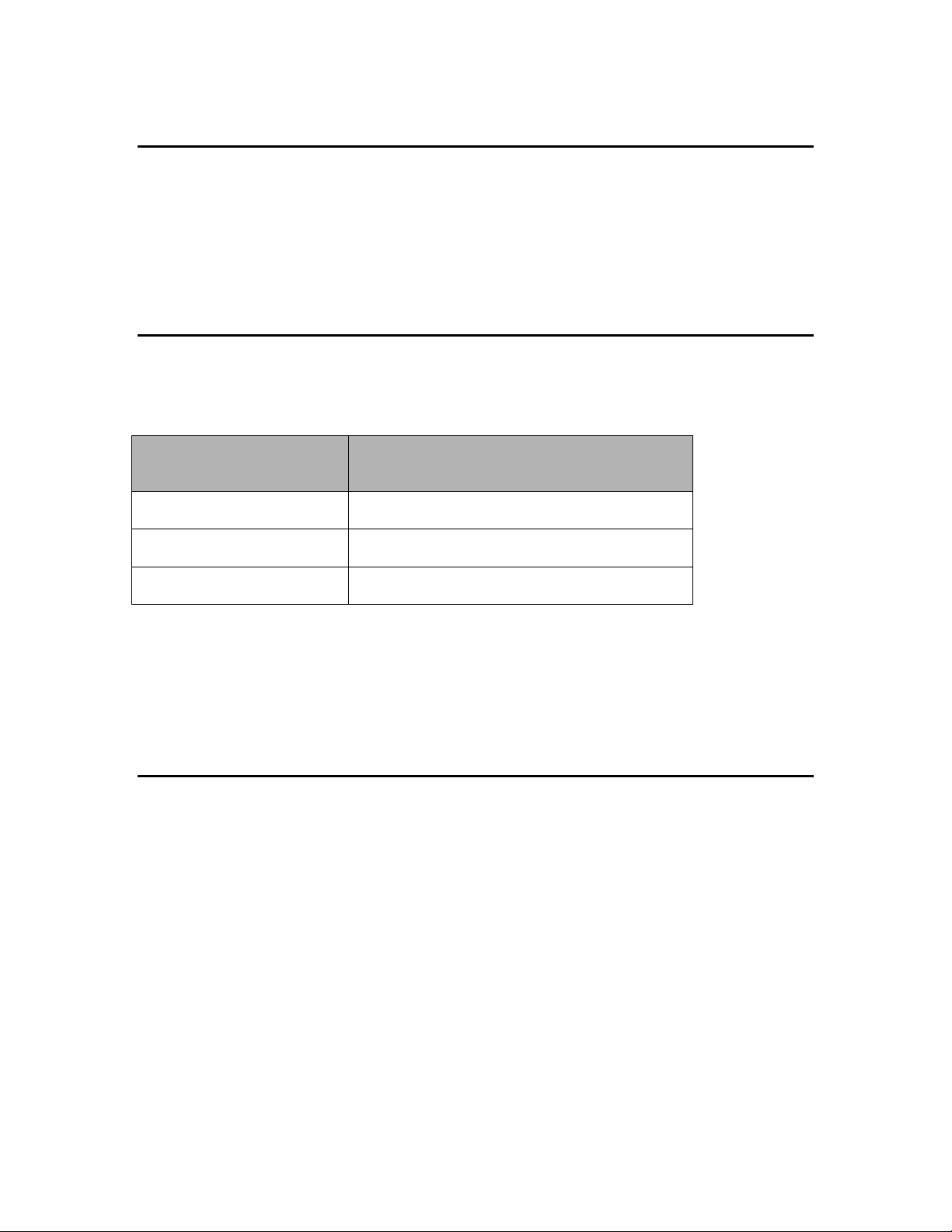
7.2 Xerox Wide Format 721P Printer only
7.2.1 Job Cancel from the 721p Control Panel
The current job can be cancelled using the 721 Control Panel. Please note that if you wish to
cancel the next job in the queue, you must put the printer back on-line and then take it off-line
again. The Job Cancel feature only cancels one job at a time, the current job.
7.3 Xerox 6030/6050 Wide Format Solution
7.3.1 Long Plotting
Long plot limits are dependent on the amount of memory in the 6030/6050. Limits are as follows:
Amount of Memory
Installed
256 MB
512 MB
1 GB
If the maximum plot length in AccXES (in WebPMT: PRINTER DEFAULTS>PROCESSING
DEFAULTS>MEDIA>MAXIMUM PLOT LENGTH) is set greater than the maximum length of the
6030/6050 the image will be truncated.
Long Plot Limit
3,000 mm
7,500 mm
15,000 mm
7.4 Scanner
7.4.1 Clear Last Image
When the “Clear Last Image” feature is selected on the Xerox Wide Format Scan System, it may
take a few minutes for a Photo or Color mode scanned document to clear out. After scanning a
document, this feature is accessed by selecting the “C” key on the scanner. It will bring up the
“CLEAR SCANNED IMAGE” screen. Use the “Next” button to select “CLEAR LAST IMAGE”, and
then press “ENTER”.
7.4.2 Invert Feature and Recall Last Job
Scan a document. Press the Transform key. Select “Recall Last Job”. If the Invert feature
(changes dark to light and vice versa) is selected before printing the recalled document, the
document will not be inverted. It will need to be rescanned to get the inverted image.
Page 14
Page 15

7.4.3 Upgrade Test Print
After upgrading to the latest scanner firmware, check the Scanner Configuration section at the
bottom of the Configuration Test Print. If “None” shows for the values of Type, Product,
Firmware, and Vendor, then print out another test print to view the correct values.
7.4.4 Scan-to-Print and Margins
When performing a scan-to-print operation the scanned image is printed using the current printer
processing defaults including margins. If the image scanned is exactly the width of the paper,
then the processing default margins should be set to zero to prevent the image from being
clipped or placed on a larger sheet of paper.
7.4.5 Directory Naming
The 8825/8830/8850 System Introduction erroneously states a value of 15 alphanumeric
characters for the Scan Directory name that can be entered with the keypad of the Scanner
Control Panel in the Quick Start for Scanning to Net. The correct value is 16 characters.
7.4.6 Width Detection Sensors and Finishing
When using the width detection sensors, if the document is a little bit off-center, this could cause
problems for folding, as the document printed may be square. This is most problematic with A, B,
and C sizes. Documents must be centered when using the sensors for width detection.
7.4.7 Background Suppression
The scanner uses the first few inches of a document to determine the background suppression.
If the first few inches of the document being scanned are not representative of the entire
document, either too much or too little of the background will be removed. If this occurs, try
physically turning the document 90 degrees and scan it again. Continue with this until an edge is
found that produces a good scan.
7.4.8 Low Contrast Documents and Background Suppression
Scanning low contrast documents with background suppression OFF will produce washed out
images. When scanning these documents, background suppression should be set to AUTO or
DARK.
7.4.9 Scanner Settings Recalling Sets
Settings for the last document scanned are not restored when recalling a set. After a set is
recalled all LED’s will be turned off. If a setting is changed after the set is recalled it will be
applied to all documents in the set.
7.5 Manual Feed
Page 15
Page 16

7.5.1 Manual feed media source will be ignored when used with the
AccXES Client Tools’ page composition feature.
Go to AccXES Client Tools > Job Option tab > Composition tab > Select Overlay Images > Media
Source drop down menu. Although “Manual Feed” is listed as a choice of media source for page
composition jobs, the print job will be treated as if AUTO media source was selected. If an
appropriate roll of media is available, it will be printed on that media; otherwise, the job will query
until the correct roll media is installed. In addition, other Media Source selections will be treated
as AUTO if an appropriate roll of media is available in a different roll.
7.5.2 Landscape vs. portrait when using manual feed – for
8825, 8830, 8850, 510dp only
There is a problem with choosing the combination of manual feed and an ANSI_A, ARCH A, ISO
A4, or ISO B4 size media. This is true whether manual feed, or the paper size, is selected on the
scanner, or within Web PMT, the Document Submit Tool, a driver, or PJL. When the short edge
sheet of paper is inserted into the manual feed slot of the printer, the image will be printed in
landscape view with the image clipped. This is because AccXES wants to print the long edge
first even though the Xerox Wide Format Print System 8825 and 8830 are limited to processing
these paper sizes short edge first. If the sheet of paper is inserted with the long edge first, it will
not get processed by the printer correctly due to the placement of the rollers not being able to
feed it through the machine. To avoid this problem, choose a roll size instead, or insert a larger
piece of paper into the manual feed and trim it after it is printed.
7.5.3 Manual Feed and Y-Justification
The Y-Justification for manually fed sheets is overridden by the AccXES controller. For 8825,
8830, 8850, and 510dp the Y-Justification is set to CENTER. For 721p, the Y-Justification may
be specified if a sheet size is also specified.
7.5.4 Length and Orientation of Manually fed media for 721p
The Xerox Wide Format Print System 721p requires that manually fed sheets of media be
landscape and sufficiently long enough to accept all the printed material of a file. If the media
length is insufficient, the printer will attempt to repeatedly print the job. To cancel the printing, go
to the Main Page of the Web PMT.
• Press the Get Status button to update the Job Queue List.
• Click on an active print Job Name (the name is a hypertext link) and the Selected Print Job
page will display.
• Press the Cancel button to cancel the selected print job. The Canceled Print Job page will
display, showing that the job was canceled, or is in the process of being canceled.
7.6 Web Print Manager Tool (Web PMT)
7.6.1 Printer Queue – Main WebPMT Screen
The AccXES firmware supports a maximum of 120 active printer jobs in the queue and 8 active
copy jobs. If subsequent jobs are sent before the 128th prints, ports will refuse connections and
Page 16
Page 17

there can be scan errors; when there are fewer jobs in the queue, the jobs can then be
resubmitted or scanned. Additionally, completed jobs will be removed from the queue display
immediately to make room for the newly submitted print jobs. To avoid these issues, keep the
number of active print jobs to under the 128 limit.
NOTE: More than 128 files can be sent from the Document Submit Tool as one print job, but all of
the files in the print job must have printed before sending subsequent jobs, or the jobs will be
refused.
7.6.2 Backlit-Film media type
If you are using the Backlit-Film-360 media type in your printer, WebPMT lists it as Backlit-Film360/720 to accommodate legacy versions of AccXES. If you select Backlit-Film-360/720 as the
media type in WebPMT, you must have the Backlit-Film-360 media loaded in the printer and
identified as Backlit-Film-360 at the printer, or you will create a mismatch. If you are using the
Backlit-Film-720 media type, both the printer and WebPMT will list it as Backlit-Film-720.
7.6.3 Netscape 6.1 users only
It is recommended to use Netscape 7.0 or newer.
• Netscape 6.1 does not support the adjusting of the color graph settings for the
POLY_CLOTH_360 media. This is located on the Web PMT. Select PRINTER DEFAULTS >
PROCESSING DEFAULTS > Media > Media Specific Settings drop down list. Choose
POLY_CLOTH_360. Select the Adjust Settings (Graphical UI) button. When you adjust the
color graph lines, the changes will not be saved when you apply the Update Printer button.
• When Netscape 6.1 is used, the pen patterns do not appear to load correctly, and the
browser exhibits erroneous behavior. However, if the Stop (browser) button is pressed and
the patterns page is viewed, the new pen pattern will appear as expected.
• HTML code may appear on the Media page after pressing the Update Printer button, when
Netscape 6.1 is used. The changes will, however, be kept.
7.6.4 Netscape 7.0 users only
A “Document contains no data” message may appear on the Main WebPMT page after rebooting
the printer and pressing the Get Status button. If so, click the OK button on the message box and
again select the Get Status button.
7.6.5 German users only
Zum Drucken von Etiketten mit Umlauten DRUCKERVORGABEN > DRUCKER-EINSTELLUNG
> Plot-Etiketten wählen.
Anschließend im Dropdown-Menü für Fonts einen der folgenden Fonts wählen: HP2 Stick Font
Latin - 1 oder HP2 Stick font Latin - 1 – Proportional.
7.6.6 Large Scaling Factors
Images set to scale beyond the largest installed roll will not scale beyond the largest width unless
a specific roll is selected, a specific page size is selected, or mismatch mode is set to something
other than scaling. This is a behavior that has changed from previous releases (prior to 9.0).
For example
drawing (Media Size = Any, Mismatch = Scaling). The drawing will not be scaled.
: The largest roll installed is 36". Scaling is set to 999%. Submit an ARCH E sized
In order for the output to exhibit the desired scaling factor, one of the following conditions must be
met:
Page 17
Page 18

What to do:
• Set Mismatch Mode to Substitute
• Request a Media Size of ARCH E via WebPMT, ACT, or the Driver
• Request a Media Size 36" Roll via WebPMT, ACT, or the Driver
7.6.7 Pen Palettes
For Internet Explorer version 5.00.3105.0106, when you try to save a pen palette it opens
instead; you might have to manually copy and paste the pen palette information into a file. (To
locate your Internet Explorer version number, select Help > About in your browser toolbar.)"
7.6.8 HPGL Page – End of File
If the files are streamed via any port on the system, these are treated as a single job and no reset
is done between them. However, if one uses the LPD protocol to send the files one at a time, the
effect is that the printer is reset after each job. If the “Reinitialize after EOF” is set to be on, the
AccXES firmware will reset the printing parameters after each plot file that is received by a serial
port or a parallel port. To reset the HPGL parameters on the Web PMT, select Printer Defaults >
Emulations > HPGL. Click on the box in front of “Reinitialize after EOF”. Click on the “UPDATE
PRINTER” button.
7.6.9 Updating the Network Settings Requires a Reboot of the
Controller
For the settings to take effect, all AccXES controllers now require a power off and power on
sequence when the IP Number, Gateway, or Subnet Mask is changed. If the 721p controller has
any of these settings updated from the Web PMT, the Web PMT will not respond until after the
controller power is turned off and turned on.
7.6.10 Display of Media Usage
The Web PMT Linear Media Usage displays the Media Usage in METERS. The mechanical
meters used on the Xerox Wide Format Print System 721p IOTs can be programmed using the
IOT diagnostics and are determined by which mode (ANSI or ISO) that the IOT is programmed to
operate in. The units of measurement may not be the same.
7.6.11 Saved Parameter Settings
When changing an Active User Setup Parameter and then pressing the “UPDATE PRINTER”
button, all the settings on the Miscellaneous Page become part of that Active User parameter set.
(On the Web PMT, go to Printer Defaults > Printer Setup > Miscellaneous > Active User Setup
Field.) A user can change parameters on this Miscellaneous page, put in a number into the
Active User Setup parameter field, and then select the “UPDATE PRINTER” button to save the
changes. When that same number is put into the Active User Setup field later, the same
parameters should appear. However, at the present time the selections on the Miscellaneous
Page transfer to other Active User numbers also. For example, if you put in an Active User Setup
number of 0, then select the Nesting Length to be 60 cm and press “UPDATE PRINTER”, that
setting becomes the Nesting Length setting for Active User 0. If you then enter Active User
Setup 1 and select “UPDATE PRINTER”, the Nesting Length for Active User 1 was also changed
to 60 cm.
Page 18
Page 19

7.6.12 Default PostScript Page Size
If a PostScript job does not specify a page size (either by using a compatibility operator such as
“letter”, or “a4”, or by using the setpagedevice operator /PageSize parameter), the page size
used is the one specified by the Default PostScript Page Size parameter available via the printer
user interface, or via the Web PMT.
7.6.13 String value of “0” in Text Fields
A string value of “0” cannot be assigned to text fields. This affects the following fields:
NETWORK-EtherTalk Zone, NETWORK-NetBEUI Group, NETWORK-NetBEUI Remark,
NETWORK-IPX Primary Server, NETWORK-IPX NDS Tree, NETWORK-IPX Context Name,
PRINTER SETUP-Plot Label-label.
A bug in the server treats a null entered string as having a length=1 and a value=”0”. Thus, the
Web PMT cannot distinguish between a text entry of “0” and a text entry of NULL. Because being
able to blank out a text field string is a much more common operation, it takes precedence over
entering “0”.
7.6.14 “Printer has been updated” message
If the user presses the “UPDATE PRINTER” button without actually making changes first, the
Web PMT will still return a message that the printer was updated. The Web PMT cannot
distinguish a page that has been modified from one that has not been modified. This is because
of the “stateless” nature of the http protocol and the fact that no events are generated (html)
when text values are entered or items are selected. When the “UPDATE PRINTER” button is
pressed, all the data on the form is gathered and sent to the server. If the data is valid, the
printer is updated and “The printer was updated successfully.” message is returned. If
inappropriate data is sent, an error message is returned. To verify valid changes to printer
settings, a test print can be printed to view the changed settings.
7.6.15 Pen Patterns
7.6.15.1 SAVED PEN PATTERN DIALOG WINDOW DOESN'T APPEAR IN INTERNET
EXPLORER 5.5
Attempting to save a selected pen pattern results in the pattern appearing alone in the Internet
Explorer window instead of a dialog window appearing.
7.6.15.2 NEW PEN PATTERNS NOT SHOWING UP IN PEN PATTERN TABLE WHEN USING
NETSCAPE
After loading any of the custom user patterns (50-63), the user must press the Refresh button on
the browser in order to view the pattern just loaded (for both Netscape and Internet Explorer).
Once the user exits the Pen Patterns page and then returns to it, the custom pattern should
automatically be displayed. This occurs when using Netscape, Version 4.5. Due to the way
caching is implemented in Netscape, each time the user returns to the Pen Patterns page, the
“Refresh” button on the browser must be pressed to display the current custom patterns correctly.
7.6.15.3 IF YOU ARE USING INTERNET EXPLORER 4.0 ON A WINDOWS NT SYSTEM
You may encounter difficulty saving pen patterns. On the Web PMT go to Printer Defaults > Pen
Patterns. When you choose the “Save Pattern” button, Internet Explorer may choose to
automatically open your pattern in Microsoft Paint instead of the option of saving it to a file. If the
Page 19
Page 20

pattern is opened in Paint, any attempt to save the file will result in Paint crashing and no file
saved.
7.6.16 Printer Password
The printer password appears in the location (address) bar of the web browser. When a user
types in a password in the text box, an asterisk is displayed for each digit entered. However,
when the “UPDATE PRINTER” or “Submit” button is pressed, the password value is displayed on
the web page in the location bar of the browser.
The initial release of the web server only supports http “GET” protocols. The result of this is that
any data entered on any field of a web page will show up in the location box of the browser once
the “UPDATE PRINTER” or “Submit” button is pressed.
7.6.17 Print Job Priority
Modifying the print job priority with the Web PMT reports that the priority was changed
successfully but the job queue on the Web PMT main page shows the original priority
unchanged.
If a user modifies the job priority, the Web PMT only guarantees that the parameter in the printer
that specifies the job priority value has been changed successfully. It does not guarantee that
the printer will be able to accommodate the new priority. The print job may be at a point in the
printing process at which any new priority request is ignored.
7.7 Netscape and Unix
Open Dialog will not see recently saved files
When using Netscape on a Unix system, the browser will not list any files within the open dialog
that have been saved within the same browser session. Typing their names in the field can still
access the unlisted files, but you will not be able to simply select them in the open dialog. If the
browser is restarted, the saved files will show up normally. For example, if you saved a pen
pattern using the save pattern feature, then immediately selected one of the custom patterns in
an attempt to load the just saved pen pattern, you would encounter this problem. The open
dialog would not show the recently saved file and you would have to type in the exact name into
the dialog in order to load the pattern or restart your browser.
Page 20
Page 21

8 Customer Issues Resolved
8.1 The following Customer issues were resolved
in 10.0 b 140
Issue Description Problem Resolution
Lines are missing from
Microsoft Project file when
printed via Windows System
Driver
Unable to change finishing
setting when recalling a set on
the scanner UI.
Motor Communication
diagnostic test fails on the
Xerox Wide Format Scanner.
Copy job cancelled when
scanner jams.
Lines were defined as filled
polygons, but AccXES
rendered them with the
coordinate system falling on
the corners of the pixels and
so there was no area inside
the polygon to fill.
If a user scanned in a set and
then recalled the set they were
unable to change the finishing
option.
The motor communication
diagnostic requires a special
loop back connector to
properly execute and should
be run by a service technician.
When the IOT is busy printing
a copy job, if the scanner jams
on the next scan the job that is
printing is cancelled.
AccXES now defaults to
coordinates system on the
pixels themselves which
causes a single pixel line to be
“filled”. This default “PP” may
be changed from WebPMT on
the HPGL Emulations page.
User can now change the
finishing setting after recalling
a set and the new setting will
be applied to ALL documents
of the set.
Motor Communication
diagnostic now requires the
password on the scanner. This
will limit access to the
diagnostic.
AccXES will not cancel any
job when a scanner jam is
detected.
Page 21
Page 22

9 Appendix
9.1 HFT Controller Installation for Xerox Wide
Format Print System 8830
IMPORTANT NOTE: The controller will only accept the installation when there are no active jobs
being processed.
9.1.1 AccXES Client Tools
Download the file named “HFT_8830_10_0b140.disk.bin”. A status sheet will be printed
and indicate that the download was successful.
NOTE: Make sure that the connection to the scanner is enabled. This is done on the
Web PMT, by going to Printer Defaults > Printer Setup. Select the “DDS Enabled” box.
Reboot the controller.
9.1.2 Web PMT
Select PRINTER DEFAULTS > UTILITIES > Upload File. Use the Browse button to
select the “HFT_8830_10_0b140.disk.bin” file. Click on the “Upload” button. A printed
status sheet will indicate that the download was successful.
NOTE: Make sure that the connection to the scanner is enabled. This is done on the
Web PMT, by going to Printer Defaults > Printer Setup. Select the “DDS Enabled” box.
Reboot the controller.
9.1.3 Unix
Download the software using LPR with the following command line:
lpr –P printername HFT_8830_10_0b140.disk.bin
A status sheet will be printed and indicate that the download was successful.
NOTE: Make sure that the connection to the scanner is enabled. This is done on the
Web PMT, by going to Printer Defaults > Printer Setup. Select the “DDS Enabled” box.
Reboot the controller.
.
9.2 HFT Controller Installation for Xerox Wide
Format Print System 8850 and 510dp
IMPORTANT NOTE: The controller will only accept the installation when there are no active jobs
being processed.
Page 22
Page 23

9.2.1 AccXES Client Tools
Download the file named “HFT_8850_510dp_10_0b140.disk.bin”. A status sheet will be
printed and indicate that the download was successful.
NOTE: Make sure that the connection to the scanner is enabled. This is done on the
Web PMT, by going to Printer Defaults > Printer Setup. Select the “DDS Enabled” box.
Reboot the controller.
9.2.2 Web PMT
Select PRINTER DEFAULTS > UTILITIES > Upload File. Use the Browse button to
select the “HFT_8850_510dp_10_0b140.disk.bin” file. Click on the “Upload” button. A
printed status sheet will indicate that the download was successful.
NOTE: Make sure that the connection to the scanner is enabled. This is done on the
Web PMT, by going to Printer Defaults > Printer Setup. Select the “DDS Enabled” box.
Reboot the controller.
9.2.3 Unix
Download the software using LPR with the following command line:
lpr –P printername HFT_8850_510dp_10_0b140.disk.bin
A status sheet will be printed and indicate that the download was successful.
NOTE: Make sure that the connection to the scanner is enabled. This is done on the
Web PMT, by going to Printer Defaults > Printer Setup. Select the “DDS Enabled” box.
9.3 HFT Controller Installation for Xerox Wide
Format Print System 721p
IMPORTANT NOTE: The 721p requires a 40 GB hard drive. The controller will only accept the
installation when there are no active jobs being processed.
9.3.1 AccXES Client Tools
Download the file named “HFT_721p_10_0b140.disk.bin”. A status sheet will be printed
and indicate that the download was successful.
NOTE: Make sure that the connection to the scanner is enabled. This is done on the
Web PMT, by going to Printer Defaults > Printer Setup. Select the “DDS Enabled” box.
Reboot the controller.
9.3.2 Web PMT
Select PRINTER DEFAULTS > UTILITIES > Upload File. Use the Browse button to
select the “HFT_721p _10_0b140.disk.bin”. Click on the “Upload” button. A printed
status sheet will indicate that the download was successful.
Page 23
NOTE: Make sure that the connection to the scanner is enabled. This is done on the
Web PMT, by going to Printer Defaults > Printer Setup. Select the “DDS Enabled” box.
Reboot the controller.
Page 24

9.3.3 Unix
Download the software using LPR with the following command line:
lpr –P printername HFT_721p _10_0b140.disk.bin
A status sheet will be printed and indicate that the download was successful.
NOTE: Make sure that the connection to the scanner is enabled. This is done on the
Web PMT, by going to Printer Defaults > Printer Setup. Select the “DDS Enabled” box.
Reboot the controller.
9.4 HFT Controller Installation for Xerox Wide
Format Print System X2 TECH
IMPORTANT NOTE: The controller will only accept the installation when there are no active jobs
being processed.
9.4.1 AccXES Client Tools
Download the file named “HFT_X2_10_0b140.disk.bin”. A status sheet will be printed
and indicate that the download was successful.
NOTE: Make sure that the connection to the scanner is enabled. This is done on the
Web PMT, by going to Printer Defaults > Printer Setup. Select the “DDS Enabled” box.
Reboot the controller.
9.4.2 Web PMT
Select PRINTER DEFAULTS > UTILITIES > Upload File. Use the Browse button to
select the “HFT_X2_10_0b140.disk.bin” file. Click on the “Upload” button. A printed
status sheet will indicate that the download was successful.
NOTE: Make sure that the connection to the scanner is enabled. This is done on the
Web PMT, by going to Printer Defaults > Printer Setup. Select the “DDS Enabled” box.
Reboot the controller.
9.4.3 Unix
Download the software using LPR with the following command line:
lpr –P printername HFT_X2_10_0b140.disk.bin
A status sheet will be printed and indicate that the download was successful.
NOTE: Make sure that the connection to the scanner is enabled. This is done on the
Web PMT, by going to Printer Defaults > Printer Setup. Select the “DDS Enabled” box.
Reboot the controller.
9.5 HFT Controller Installation for Xerox 6030/6050
Wide Format Solution
Page 24
Page 25

IMPORTANT NOTE: The 6030/6050 requires an 80 GB hard drive. The controller will only
accept the installation when there are no active jobs being processed.
9.5.1 AccXES Client Tools
Download the file named “HFT_6030_10_0b140.disk.bin”. A status sheet will be printed
and indicate that the download was successful.
NOTE: Make sure that the connection to the scanner is enabled. This is done on the
Web PMT, by going to Printer Defaults > Printer Setup. Select the “DDS Enabled” box.
Reboot the controller.
9.5.2 Web PMT
Select PRINTER DEFAULTS > UTILITIES > Upload File. Use the Browse button to
select the “HFT_6030 _10_0b140.disk.bin”. Click on the “Upload” button. A printed
status sheet will indicate that the download was successful.
NOTE: Make sure that the connection to the scanner is enabled. This is done on the
Web PMT, by going to Printer Defaults > Printer Setup. Select the “DDS Enabled” box.
Reboot the controller.
9.5.3 Unix
Download the software using LPR with the following command line:
lpr –P printername HFT_6030 _10_0b140.disk.bin
A status sheet will be printed and indicate that the download was successful.
NOTE: Make sure that the connection to the scanner is enabled. This is done on the Web PMT,
by going to Printer Defaults > Printer Setup. Select the “DDS Enabled” box. Reboot the
controller.
NOTE: Regarding Digital Solutions with Xerox Wide Format scanners:
Solution which includes a Xerox Wide Format scanner to Firmware 9.2 or higher from firmware
releases prior to 9.0, the Xerox Wide Format scanner may go through a second reboot. The
scanner Control Panel will display "ISO packet size changed….rebooting".
When upgrading a Digital
Page 25
Page 26

Page 27

Prepared by:
Xerox Corporation
800 Phillips Road
Building 139-64A
Webster, New York 14580-9791
USA
©XEROX Inc. 2004. All rights reserved.
Printed in the United States of America
XEROX®, XEROX Wide Format 510DP, 721P, Xerox Wide Format 8850 Digital Solution, Xerox
Wide Format Scan System, AccXES, and acronym, XEROX, are trademarks of XEROX
CORPORATION.
04/2004
