Page 1
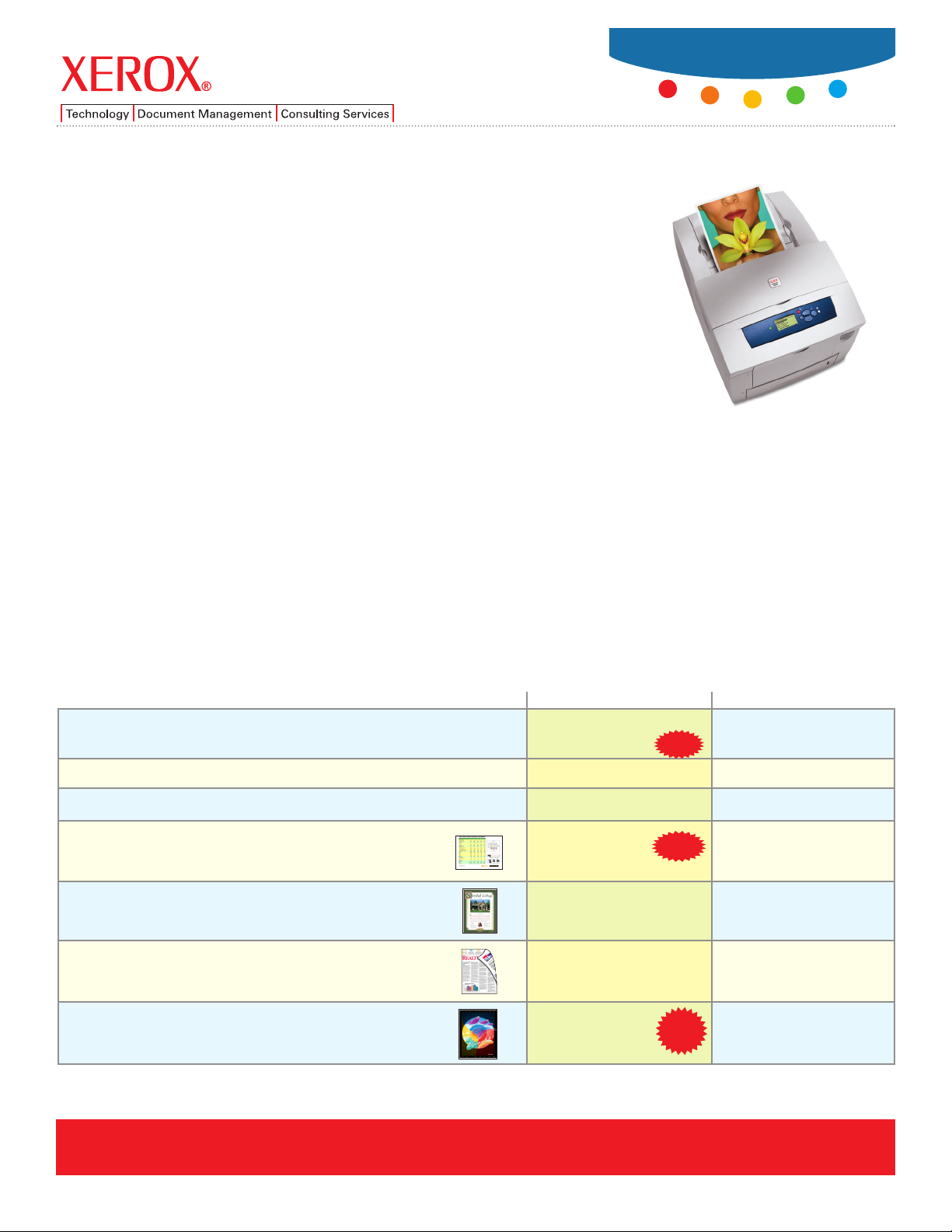
Xerox Phaser®8500
vs. Dell 5110cn
Experience counts: The Dell printer has a good engine, but it takes
much more than that to be a great color printer…like the Phaser 8500.
With the Phaser 8500, customers get:
• Superior performance
• Better print quality and more consistent color
• Legendary solid ink ease of use
• Superior customer support
• Better productivity features
Superior Performance
• The Phaser 8500 has a clear speed advantage over the Dell 5110cn in all print quality modes due to its more
robust processor and more intelligent controller. The Phaser 8500 printer’s performance becomes even more
dramatic as print quality mode and document complexity increase. Although the Dell 5110cn purports to be
2-3 times faster than the Phaser 8500 in default print quality modes, the reality is quite the opposite.
• The Phaser 8500 is always ready to print. The Dell printer, however, performs frequent automatic calibrations
that delay printing by 23 to 36 seconds, causing users to wait for their documents. Plus, the limited standby mode
settings on the 5110cn (5-60 minutes) lead to excessive warm-up times if the user doesn’t print at least once every
60 minutes. With the Phaser 8500 printer, the greater range of standby mode settings (30 minutes to 4 hours)
ensures higher throughput.
Competitive Comparison
Phaser®8500
Phaser 8500N Dell 5110cn
$499 (U.S. after $400 rebate)
As fast as 6 seconds
600 MHz
0:07 in Fast Color mode
0:09 in Enhanced mode
0:09 in Fast Color mode
0:16 in Enhanced mode
0:12 in Fast Color mode
0:20 in Enhanced mode
0:38 in Fast mode
1:00 in Enhanced mode
8500’s Enhanced Mode is faster
than Dell’s Standard Mode
$999 (U.S.)
As fast as 11 to 12 seconds
400 MHz
0:12 in Fast mode
0:14 in Quality mode
0:28 in Fast mode
0:57 in Quality mode
0:18 in Fast mode
0:21 in Quality mode
2:31 in Fast mode
2:51 in Quality mode
Get more for less
Faster first-page-out-time
Faster processor
Faster print speeds
1
1-page Excel file
1-page PDF file
2-page PDF file
Complex multilayered file
1
All times shown based on internal laboratory testing.
Save!
Faster!
Clear
Winner!
Page 2

Xerox Phaser 8500 Color and Print Quality
Advantages
Better print quality and more consistent color with the Phaser 8500
• Solid ink technology lends itself to incredibly smooth and consistent color and print quality. Details and registration
are amazingly accurate. Color control is an intuitive snap with its automatic TekColor
®
features.
• The Dell 5110cn, on the other hand, has banding and registration issues as well as a very noticeable dot pattern that
degrades its print quality. Its color controls are neither intuitive nor automatic, and it lacks good color fidelity.
The Phaser 8500 outperforms the Dell 5110cn in speed as well as print quality
These enlargements clearly show that the Phaser 8500 has superior text quality, edge registration and detail
compared to the Dell 5110cn in its best print mode.
Competitive Comparison
Phaser®8500
Dell 5110cn
Quality mode
Phaser 8500
Enhanced mode
Better detail
Better legibility
and denser text
Better edge
registration
8500 green is
more vivid and
saturated
8500 has better
color registration
and is more vivid
and saturated
Dell 5110cn
8500 color fills
are more even
and saturated
Dell 5110cn
Dell 5110cn
Color Registration
and Quality
Page 3

www.xerox.com/office
Competitive Comparison
Phaser®8500
Xerox Phaser 8500 Ease of Use
Advantages
More informative front panel interface
• The Phaser 8500’s 6-line display is large enough to present clear, visual instructions and animations,
while providing a robust and intuitive menu structure for changing printer settings.
• The Dell printer has only a 2-line display with no visual animations and a limited and unintuitive
menu structure.
Better ease of use
• The Phaser 8500 printer’s ease of use is legendary... with ink sticks that are simple to load, an intuitive
front panel display, and no toner cartridges to throw away.
• The Dell 5110cn looks like a Dell computer, but its design makes it harder to use.
- Toner compartment is not labeled so users must guess where it is.
- Paper tray is tucked under the device, so it can be hard to reach.
- There are no labels on the outside of the device to indicate what a
button or lever does.
- Directions for paper jam removal are in hard-to-read places.
More intelligent features, drivers, and support
Proven quality and performance
Over 20 years of printing experience is built into the Phaser 8500 – creating a printer that everyone loves to use.
The 5110cn is Dell’s “Warmed-Over” first color printer…and it shows.
Phaser 8500
Phaser 8500
Dell 5110cn
Copyright © 2006 Xerox Corporation. All rights reserved. Xerox®, Phaser®, PhaserSMART®and TekColor®are trademarks of Xerox Corporation in the US and/or other countries.
The information in this document is subject to change without notice. 9/06 855CC-16UA
Driver design is intuitive and easy to navigate.
PrintingScout on screen alerts instantly tell users if there
is a problem with their print job and provides graphical
instructions on how to fix it.
PhaserSMART®online help provides an easy link to the Xerox
Knowledge Base, which is fully populated, rich in content, and
uses decision trees for simple navigation.
Email, phone, and onsite support are staffed by seasoned
professionals who deliver excellent service and response times.
Driver are unintuitive and the PCL and PostScript drivers have
different terms for the same function
Dell Status Monitor has a basic task bar that is only used to
access the printer’s embedded web page.
Dell’s online knowledge base is sparsely populated and is
devoid of detail on the 5100 and 5110 series printers.
Dell outsources their service to companies that don’t
specialize in printers and their reps often state they
have little training.
Phaser 8500 Dell 5110cn
